Search found 25 matches
- Sat Oct 12, 2024 10:00 pm
- Forum: Wireless Networking
- Topic: Master/slave WiFi config, CAPSMAN and DHCP issue [SOLVED]
- Replies: 16
- Views: 1913
Re: Master/slave WiFi config, CAPSMAN and DHCP issue [SOLVED]
There are no VLANs defined so... it can not work at all at this stage... VLANs (or the lack there off) isn't relevant here, once the packets get to the AP's interface, it's all just the untagged traffic as far as the AP is concerned and will flow through the network as untagged traffic. Otherwise, ...
- Wed Feb 01, 2023 5:56 pm
- Forum: Announcements
- Topic: Newsletter 110
- Replies: 15
- Views: 22550
Re: Newsletter 110
In case nobody noticed, it got sent as the "February 2022" newsletter :p
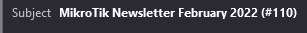
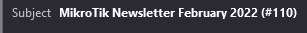
- Tue Aug 24, 2021 8:48 pm
- Forum: RouterBOARD hardware
- Topic: Precision Time Protocol (PTP, IEEE 1588) Support
- Replies: 23
- Views: 9775
Re: Precision Time Protocol (PTP, IEEE 1588) Support
Sorry for bumping this thread but I too am interested in this feature. Not because it has much use to me but just because I like to experiment with things. Don't get me wrong, NTP is fine for my needs but I just like to fiddle with things honestly. One minor thing I noticed is that even two of the s...
- Wed Aug 18, 2021 6:01 pm
- Forum: General
- Topic: CCR2004-1G-12S+2XS SFP+ Upload issues
- Replies: 16
- Views: 3253
Re: CCR2004-1G-12S+2XS SFP+ Upload issues
Hi hi, hi-de-ho~
So I've been fiddling around and discovered the issue wasn't with the network itself, it was my Windows PC.
Apparently, I had to disable the "Large Send Offload V2 (IPv4)" setting for my NIC in the device manager.
Durr.
So I've been fiddling around and discovered the issue wasn't with the network itself, it was my Windows PC.
Apparently, I had to disable the "Large Send Offload V2 (IPv4)" setting for my NIC in the device manager.
Durr.
- Sun Aug 01, 2021 1:56 am
- Forum: General
- Topic: CCR2004-1G-12S+2XS SFP+ Upload issues
- Replies: 16
- Views: 3253
Re: CCR2004-1G-12S+2XS SFP+ Upload issues
Sadly, adding an additional switch (CRS317-1G-16S+) didn't work, for fixing the upload speed
.It did, however, fix the LAN speed, so that's worth something.
.It did, however, fix the LAN speed, so that's worth something.
- Sat Jul 24, 2021 11:52 pm
- Forum: Beginner Basics
- Topic: Allow WAN IP to LAN Client within LAN
- Replies: 8
- Views: 2471
Re: Allow WAN IP to LAN Client within LAN
\o/ Victory! https://i.imgur.com/yAOLnEc.png For those that come by this later (read: "dear future self"): [admin@Main Router] /ip firewall nat> print Flags: X - disabled, I - invalid, D - dynamic 0 ;;; Traefik Ingress (HTTPS) chain=dstnat action=dst-nat to-addresses=10.0.0.149 to-ports=44...
- Sat Jul 24, 2021 11:31 pm
- Forum: Beginner Basics
- Topic: Allow WAN IP to LAN Client within LAN
- Replies: 8
- Views: 2471
Re: Allow WAN IP to LAN Client within LAN
I now have the following two rules according to that wiki article: [admin@Main Router] /ip firewall nat> print Flags: X - disabled, I - invalid, D - dynamic 0 chain=srcnat action=masquerade src-address=10.0.0.0/8 dst-address=10.0.0.149 out-interface=bridge1 log=yes log-prefix="[LAN]" 1 ;;;...
- Sat Jul 24, 2021 10:45 pm
- Forum: Beginner Basics
- Topic: Allow WAN IP to LAN Client within LAN
- Replies: 8
- Views: 2471
Re: Allow WAN IP to LAN Client within LAN
The proxy is there so that I can have multiple back-ends on 1 WAN IP (1.2.3.4) and port (443). Basically the proxy matches from the HTTP headers like this (and forwards request accordingly): - "test.finlaydag33k.nl" -> 10.0.1.123 - "www.finlaydag33k.nl" -> 10.0.1.133 - "some...
- Sat Jul 24, 2021 10:16 pm
- Forum: Beginner Basics
- Topic: Allow WAN IP to LAN Client within LAN
- Replies: 8
- Views: 2471
Re: Allow WAN IP to LAN Client within LAN
In this case, it's basically a webserver that forwards requests to a back-end. How it's hooked up, how it functions etc. etc. is irrelevant otherwise. Basically what the MikroTik router does is: - See if request comes from LAN, destined for 1.2.3.4 (my WAN IP) - Sends it to the proxy as 10.0.0.1 (th...
- Sat Jul 24, 2021 10:00 pm
- Forum: Beginner Basics
- Topic: Allow WAN IP to LAN Client within LAN
- Replies: 8
- Views: 2471
Allow WAN IP to LAN Client within LAN
Hii there, Yea, the title may not really make any sense so let me explain. I have a traefik proxy that proxies data to back-end applications. let's say my router's WAN IP is 1.2.3.4 and its LAN IP is 10.0.0.1. Now when I try to access something through the proxy, everything goes fine except one thin...
- Tue Jul 13, 2021 4:34 pm
- Forum: General
- Topic: CCR2004-1G-12S+2XS SFP+ Upload issues
- Replies: 16
- Views: 3253
Re: CCR2004-1G-12S+2XS SFP+ Upload issues
But it also doesn't explain the issue where with the switch, it works perfectly fine? The link to the modem is the same in that case but somehow it isn't affected by the issue? The SFP+ module could be autonegotiating correctly to 1Gbps in the switch but not the router. That is definitely an option...
- Mon Jul 12, 2021 4:09 pm
- Forum: General
- Topic: CCR2004-1G-12S+2XS SFP+ Upload issues
- Replies: 16
- Views: 3253
Re: CCR2004-1G-12S+2XS SFP+ Upload issues
You might want to try rate limiting on your modem port (probably egress) to close of what your internet speed is. Tested it, setting it *slightly* under what I should be able to get (300/30 is what I should get, set it to 250/25) but this only lowers download without affecting upload at all (just s...
- Sun Jul 11, 2021 11:35 pm
- Forum: General
- Topic: CCR2004-1G-12S+2XS SFP+ Upload issues
- Replies: 16
- Views: 3253
Re: CCR2004-1G-12S+2XS SFP+ Upload issues
Yes I can :) Though it doesn't seem like anything weird is going on there? https://i.imgur.com/jJbxYso.png The "rate" is 10Gbit because I use an SFP+ module but the link to the modem itself is 1Gbit (the modem only has 1Gbit ethernet ports on it). Also, considering that if I use the 1gbit ...
- Wed Jul 07, 2021 8:32 pm
- Forum: General
- Topic: CCR2004-1G-12S+2XS SFP+ Upload issues
- Replies: 16
- Views: 3253
Re: CCR2004-1G-12S+2XS SFP+ Upload issues
The link to the modem is 1gbit.
The download from the ISP is 300mbit and my upload is 30mbit.
I can reach the 300mbit download pretty fine through the SFP+ but the upload is only 1/3rd of what it should reach.
So even if it didn't negotiate down, it doesn't explain why my upload is so poor.
The download from the ISP is 300mbit and my upload is 30mbit.
I can reach the 300mbit download pretty fine through the SFP+ but the upload is only 1/3rd of what it should reach.
So even if it didn't negotiate down, it doesn't explain why my upload is so poor.
- Wed Jul 07, 2021 6:50 pm
- Forum: General
- Topic: CCR2004-1G-12S+2XS SFP+ Upload issues
- Replies: 16
- Views: 3253
Re: CCR2004-1G-12S+2XS SFP+ Upload issues
Yea, I already found that elsewhere too, but it doesn't explain why the upload using speedtest.net is so bad...
- Wed Jul 07, 2021 6:19 pm
- Forum: General
- Topic: CCR2004-1G-12S+2XS SFP+ Upload issues
- Replies: 16
- Views: 3253
Re: CCR2004-1G-12S+2XS SFP+ Upload issues
I have set my queue type to an `mq-pfifo` resulting in this: # INTERFACE QUEUE ACTIVE-QUEUE 0 ether1 only-hardware-queue only-hardware-queue 1 ;;; To Modem sfp-sfpplus1 multi-queue-ethernet-default multi-queue-ethernet-default 2 ;;; To Main PC (sfp+) sfp-sfpplus2 multi-queue-ethernet-default multi-q...
- Wed Jul 07, 2021 12:27 pm
- Forum: General
- Topic: CCR2004-1G-12S+2XS SFP+ Upload issues
- Replies: 16
- Views: 3253
Re: CCR2004-1G-12S+2XS SFP+ Upload issues
So I've done some deeper diving and found that the 10Gbit speed to my server is due to the thing lacking the switching performance to do this.
Though it doesn't explain why I can't hit my full upload to speedtest while with a switch between it I can :|
Though it doesn't explain why I can't hit my full upload to speedtest while with a switch between it I can :|
- Tue Jul 06, 2021 8:52 pm
- Forum: General
- Topic: CCR2004-1G-12S+2XS SFP+ Upload issues
- Replies: 16
- Views: 3253
CCR2004-1G-12S+2XS SFP+ Upload issues
Hii there, I just got in my CCR2004-1G-12S+2XS to replace my CRS326-12G-12S+RM as a router (and make it just a switch) and went to hook it up. Once I was done, however, I ran into a pretty big issue. Any direct uplinks (to server and my desktop) made through my SFP+ are rather bad. This is the uploa...
- Wed Apr 22, 2020 1:49 pm
- Forum: Beginner Basics
- Topic: Portforward Client IPs show up as the router? [SOLVED]
- Replies: 4
- Views: 6100
Re: Portforward Client IPs show up as the router? [SOLVED]
I found the issue.
There was this rule that caused the issue:
Changed it to this, and now it works 
There was this rule that caused the issue:
Code: Select all
chain=srcnat action=masquerade src-address=0.0.0.0/0 dst-address=0.0.0.0/0 log=no log-prefix="
Code: Select all
chain=srcnat action=masquerade out-interface=ether1 log=no log-prefix=""
- Wed Apr 22, 2020 1:29 pm
- Forum: Beginner Basics
- Topic: Portforward Client IPs show up as the router? [SOLVED]
- Replies: 4
- Views: 6100
Re: Portforward Client IPs show up as the router? [SOLVED]
Thanks for your reply.
There is only a modem in front without routing capability (my MikroTik router is the first in line for handling routing).
Before this I had a PfSense box which worked perfectly (until it died)
There is only a modem in front without routing capability (my MikroTik router is the first in line for handling routing).
Before this I had a PfSense box which worked perfectly (until it died)
- Wed Apr 22, 2020 12:55 pm
- Forum: Beginner Basics
- Topic: Portforward Client IPs show up as the router? [SOLVED]
- Replies: 4
- Views: 6100
Portforward Client IPs show up as the router? [SOLVED]
Hii there, I'm trying to fix an error on my website, which I can now track to my MikroTik router. When I try to get the Client IP, it returns as `10.0.0.1` no matter what (LAN devices and WAN devices - eg. those on 4G). This, of course, isn't exactly desireable so now I need to fix it... but I have ...
- Sat Jun 15, 2019 5:30 pm
- Forum: Beginner Basics
- Topic: AP with external DHCP?
- Replies: 1
- Views: 657
Re: AP with external DHCP?
I have managed to get most of this working except for the isolation and the DHCP pools for AP1's main and guest network.
They currently take away from the "Cabled" pool instead of the pools I want to assign them ("wireless" and "wireless-guest" respectively).
They currently take away from the "Cabled" pool instead of the pools I want to assign them ("wireless" and "wireless-guest" respectively).
- Sat Jun 15, 2019 5:27 pm
- Forum: Beginner Basics
- Topic: DHCP relay not working?
- Replies: 1
- Views: 1110
Re: DHCP relay not working?
I have managed to get this working in the time it took for a mod to approve my post 
Unfortunately, I have forgotten what I exactly did...
Unfortunately, I have forgotten what I exactly did...
- Sun Jun 09, 2019 1:15 am
- Forum: Beginner Basics
- Topic: DHCP relay not working?
- Replies: 1
- Views: 1110
DHCP relay not working?
Hii there, I'm trying to have my MikroTik hAP AC Lite use my router's (CRS326-24G-2S+RM) DHCP. To do so, I have done the following (following the guide on the Manual , with some minor changes that should have no effect?): Plugged the ether1 port from the AP (still off at this time) into the ether3 f...
- Sat Jun 08, 2019 8:55 pm
- Forum: Beginner Basics
- Topic: AP with external DHCP?
- Replies: 1
- Views: 657
AP with external DHCP?
Hii there, Yesterday, I have received my new `CRS326-24G-2S+` (I will refer to it as "router") along with two `hAP AC Lite` (will be "AP1" and "AP2" respectively). I also have a Dell PE2748 (will be "switch") in "unmanaged"-mode that has most of my &...
