how is the mangle mark connection and mark packet for that "in-torrent"?
do you use layer7 protocol?
I am still not able to capture torrent traffic.... please help
Search found 17 matches
- Wed Sep 05, 2012 12:36 pm
- Forum: General
- Topic: Shaper for torrents
- Replies: 11
- Views: 4882
- Thu Aug 30, 2012 9:52 am
- Forum: General
- Topic: [ASK] mangle and queue tree
- Replies: 1
- Views: 1008
Re: [ASK] mangle and queue tree
I found this 2 tutorials using different parent on the same purpose (limiting bandwidth uplink & downlink) Below this, downlink parent global-out, uplink parent public Queue Tree Setup And now, the queue tree setting. We need one rule for downlink and one rule for uplink. Be careful when choosin...
- Wed Aug 29, 2012 1:21 pm
- Forum: General
- Topic: [ASK] mangle and queue tree
- Replies: 1
- Views: 1008
[ASK] mangle and queue tree
Hi, I am now setting up bandwidth limiter / traffic shaping... I am now confused with parent in queue tree I need explanation I see many people using this: /queue tree add name=down parent=local queue=default local means local interface for clients this queue is for downlink, why does parent is set ...
- Mon Aug 27, 2012 8:44 am
- Forum: General
- Topic: [ASK] Block ping through filter & nat
- Replies: 3
- Views: 3326
Re: [ASK] Block ping through filter & nat
Remove the dst-address, just block ICMP inputs to the router from the required interface. Add the rule in "/ip firewall filter" not "NAT" /ip firewall filter chain=input action=drop protocol=icmp in-interface=ether2 The command above block only from ether2 to ether1, and by bloc...
- Sat Aug 25, 2012 9:01 am
- Forum: General
- Topic: [ASK] Block ping through filter & nat
- Replies: 3
- Views: 3326
Re: [ASK] Block ping through filter & nat
Solved question 1: just adding connection-state=new
Thanks....
waiting for answer to question 2...
Thanks....
waiting for answer to question 2...
- Sat Aug 25, 2012 6:04 am
- Forum: General
- Topic: [ASK] Block ping through filter & nat
- Replies: 3
- Views: 3326
[ASK] Block ping through filter & nat
Hi, My topology: Internet --- Modem (Bridge) --- MikroTik (pppoe) --- Switch --- LAN Modem = 10.0.0.1 MikroTik ether1 (to Modem) = 10.0.0.2 MikroTik ether2 (to LAN) = 192.168.1.2 LAN = 192.168.1.xxx/24 I have 2 questions: 1. How to block ping from Internet to MikroTik, and MikroTik still able to pin...
- Sat Aug 25, 2012 5:22 am
- Forum: General
- Topic: [ASK] ping to bridged modem
- Replies: 4
- Views: 2205
Re: [ASK] ping to bridged modem
yes... this is solved, thats my modem problem, i found out by plugging directly from pc to modem and I still can't ping to modem...
then I reset modem and it works perfect...
Thanks very much for your help
then I reset modem and it works perfect...
Thanks very much for your help
- Fri Aug 24, 2012 6:34 am
- Forum: General
- Topic: [ASK] ping to bridged modem
- Replies: 4
- Views: 2205
[ASK] ping to bridged modem
Hi, how to ping to bridged modem either from LAN or MikroTik? Here is my topology: Internet --- ADSL Modem (Bridge) --- MikroTik --- Switch --- LAN ADSL Modem (Bridge) = 10.0.0.1 MikroTik pppoe (ether1) = 10.0.0.2 MikroTik LAN (ether2) = 192.168.1.2 LAN = 192.168.1.xxx/24 Now I can't ping from LAN t...
- Wed Aug 22, 2012 11:15 am
- Forum: Beginner Basics
- Topic: [ASK] Setting the following topology with MikroTik
- Replies: 2
- Views: 1144
Re: [ASK] Setting the following topology with MikroTik
wow!! thank you very much ianst1024
I appreciate you have given your best effort to explain here. It will take sometime for me to digest what you explain
If you have time please share the code here, because I am very new to MikroTik.
Thanks...
I appreciate you have given your best effort to explain here. It will take sometime for me to digest what you explain
If you have time please share the code here, because I am very new to MikroTik.
Thanks...
- Wed Aug 22, 2012 7:54 am
- Forum: Beginner Basics
- Topic: [ASK] Setting the following topology with MikroTik
- Replies: 2
- Views: 1144
[ASK] Setting the following topology with MikroTik
Hi, how to configure and setting the following topology with MikroTik?
The dialup connection is still using ADSL modem, not with mikrotik
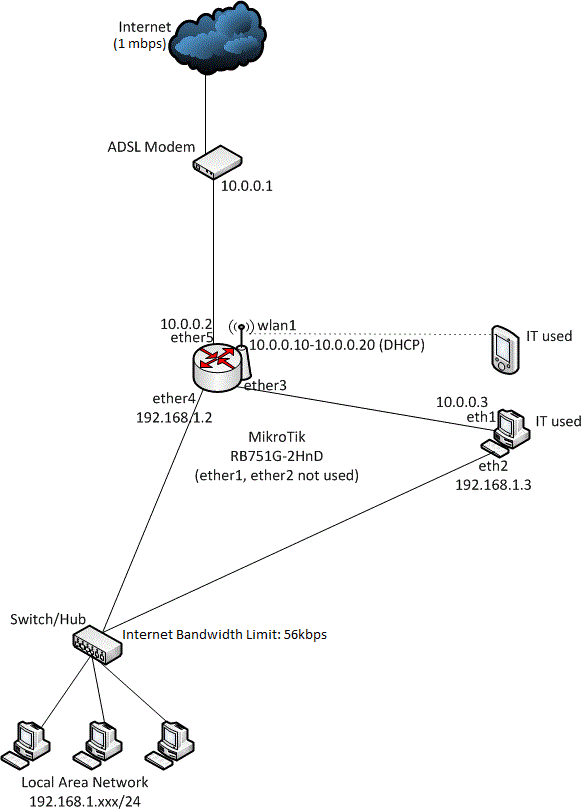
The above topology that I want to implement in my office.
Thanks...
The dialup connection is still using ADSL modem, not with mikrotik
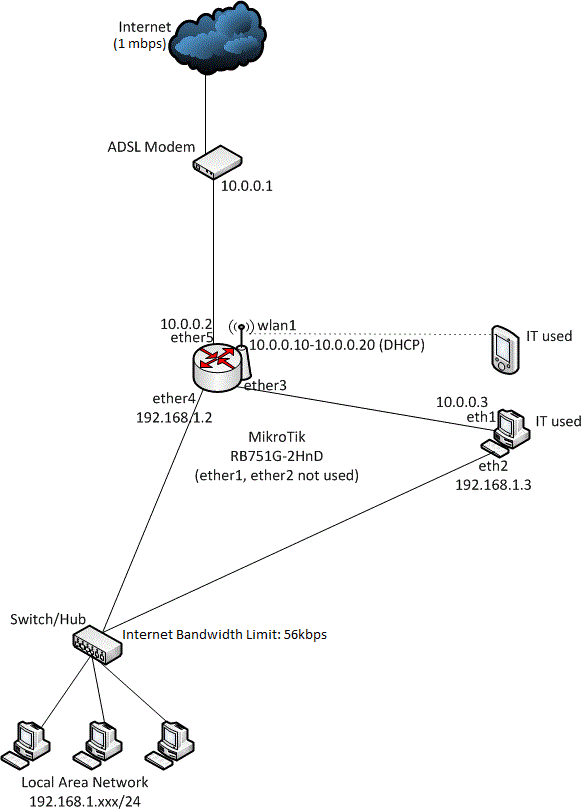
The above topology that I want to implement in my office.
Thanks...
- Wed Aug 22, 2012 5:13 am
- Forum: Beginner Basics
- Topic: [ASK] how to connect after Remove Configuration
- Replies: 6
- Views: 7570
Re: [ASK] how to connect after Remove Configuration
OK, its done. But not any answer in this forum do solve the problem. After I plug to my office LAN, now it can detect with 3dots. However it is strange and still question, why it does not work if I plug directly to PC (straight, cross, port 2-5) but it works when I plug to office LAN with ip 192.168...
- Wed Aug 22, 2012 4:57 am
- Forum: Beginner Basics
- Topic: [ASK] how to connect after Remove Configuration
- Replies: 6
- Views: 7570
Re: [ASK] how to connect after Remove Configuration
I have put static address in my computer with ip 192.168.1.5 and subnet 255.255.255.0.You might have to put a static address into your computer. On OSX I can't see anything until it self assigns or I enter something static.
Still nothing shown in 3 dots ...
- Wed Aug 22, 2012 4:48 am
- Forum: Beginner Basics
- Topic: [ASK] how to connect after Remove Configuration
- Replies: 6
- Views: 7570
Re: [ASK] how to connect after Remove Configuration
If you cannot see MAC after clicking at [...] that is strabge. Check if cable is correct. Also check if crossover cable is needed. Then, disable any other network interface on your computer except the one which is directly connected to RB (avoid even switch in between to be sure). I think not the c...
- Tue Aug 21, 2012 12:32 pm
- Forum: Beginner Basics
- Topic: [ASK] how to connect after Remove Configuration
- Replies: 6
- Views: 7570
[ASK] how to connect after Remove Configuration
Hi, I want to ask how to connect to MikroTik via winbox after Remove Configuration (previous IP: 192.168.88.1 - DHCP) When I clicked ... there is nothing appear like MAC Address, IP Address, version. It does not show anything (blank) Here is the screenshot: http://www.forummikrotik.com/images/import...
- Wed Aug 15, 2012 10:57 am
- Forum: Beginner Basics
- Topic: [ASK] how to add multiple firewall ip address list?
- Replies: 3
- Views: 33012
Re: [ASK] how to add multiple firewall ip address list?
the link you refer to shows adding only 1 ip address to 1 single nameFor that you use address lists
http://wiki.mikrotik.com/wiki/Manual:IP ... dress_list
how to add multiple ip addresses to 1 single name?
- Wed Aug 15, 2012 10:35 am
- Forum: Beginner Basics
- Topic: [ASK] how to add multiple firewall ip address list?
- Replies: 3
- Views: 33012
[ASK] how to add multiple firewall ip address list?
Hi, I have a question on how to add custom and multiple ip address list in firewall? For example: Name: Allowed Ip address: 192.168.1.2, 192.168.1.26, 192.168.1.75, 192.168.113, 192.168.1.199, 192.168.1.244 I know we can use ip range like 192.168.1.2-192.168.1.244 But I only want the above ip addres...
- Sat May 31, 2008 4:18 am
- Forum: The Dude
- Topic: The Dude v2.2 [How to view full-screen Map]
- Replies: 1
- Views: 1904
The Dude v2.2 [How to view full-screen Map]
Hi,
For Dude 2.2, how do I view the map in full-screen?
Thanks,
atut
For Dude 2.2, how do I view the map in full-screen?
Thanks,
atut
