I know. But i saw maximum 350... I will test it soon again. Will see...Expect between 400 and 800 with the hex. You wont get full gigabit.
Search found 61 matches
- Tue Jul 28, 2020 10:53 am
- Forum: General
- Topic: 1gb/s Internet. Whitch router need to choose for...?
- Replies: 8
- Views: 2771
Re: 1gb/s Internet. Whitch router need to choose for...?
- Tue Jul 28, 2020 10:51 am
- Forum: General
- Topic: 1gb/s Internet. Whitch router need to choose for...?
- Replies: 8
- Views: 2771
Re: 1gb/s Internet. Whitch router need to choose for...?
Of course, this router have to do that. Or... possible variations with...?How are you testing? Do you use multiple streams?
- Sun Jul 26, 2020 2:31 pm
- Forum: General
- Topic: 1gb/s Internet. Whitch router need to choose for...?
- Replies: 8
- Views: 2771
Re: 1gb/s Internet. Whitch router need to choose for...?
Really strange...This is based on default configuration (manually applied via /system default-configuration print) and speedtest.net.
explorer_2020-07-26_13-14-42.png
OK, tnks. Will try other devices for test... (
- Sun Jul 26, 2020 1:46 pm
- Forum: General
- Topic: DDoS story, or WARNING: use 'conection-limit' with caution!
- Replies: 168
- Views: 118263
Re: DDoS story, or WARNING: use 'conection-limit' with caution!
Спасибо тебе снова, хороший человек!Hope this will help somebody to protect his routers from flooding...
- Sun Jul 26, 2020 1:22 pm
- Forum: General
- Topic: 1gb/s Internet. Whitch router need to choose for...?
- Replies: 8
- Views: 2771
Re: 1gb/s Internet. Whitch router need to choose for...?
Of course... Any variations of config gives maximum 350mb/s. Not higher...Router should perform better - is the device up to date and are you running a recent default configuration?
- Sun Jul 26, 2020 12:56 pm
- Forum: General
- Topic: 1gb/s Internet. Whitch router need to choose for...?
- Replies: 8
- Views: 2771
1gb/s Internet. Whitch router need to choose for...?
Hello! I have rb750g3 with 4 kernels by 880mhz. The only speed i ever seen - 350mb/s on gigabit channel through the router to PC. Meanwhile the CPU on router loads only for 30-40%. Is it some program restrictions of ROS? If i connect cable directly to PC - can see 600-800mb/s on same tests (speedtes...
- Mon Dec 17, 2018 5:29 pm
- Forum: General
- Topic: Scheduler not working anymore?
- Replies: 1
- Views: 716
Re: Scheduler not working anymore?
fixed
romon policy was not mark
romon policy was not mark
- Mon Dec 17, 2018 5:15 pm
- Forum: Virtualization
- Topic: CHR - can't change mac address! / File shares lost availability beyond VLANs!
- Replies: 40
- Views: 14272
Re: CHR - can't change mac address! / File shares lost availability beyond VLANs!
The problem with samba shares was fixed. The weak place was managed switch where vlans was configured. 1. Cable from internet with vlans was connected to that swich, with vlan configured on different posts. 2. Than from other port from switch it goes to lan port on server. I took the internet cable ...
- Mon Dec 17, 2018 4:56 pm
- Forum: General
- Topic: Scheduler not working anymore?
- Replies: 1
- Views: 716
Scheduler not working anymore?
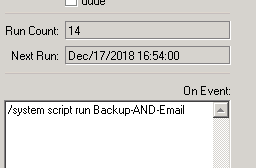
Manually start the script - and it's ok. But sheduler not working anymore.
What is this?
PS
version 6.42.6
- Sat Aug 11, 2018 10:41 pm
- Forum: General
- Topic: Traffic recorder on Mikrotik
- Replies: 3
- Views: 1421
Re: Traffic recorder on Mikrotik
You can use tool Packet Sniffer . It will allow you to capture packets and either display them, save them or stream them somewhere else. (if you are streaming them, make sure that you set your filter correctly so it does not capture packets which are being streamed.) for viewing, you can use for ex...
- Thu Aug 09, 2018 2:22 am
- Forum: General
- Topic: Traffic recorder on Mikrotik
- Replies: 3
- Views: 1421
Traffic recorder on Mikrotik
Hello!
Is it possible to record all trafic movemetns in routers os and save it all to log on hdd? Big log with all detail.
And is there any good interface for watching it?
Is it possible to record all trafic movemetns in routers os and save it all to log on hdd? Big log with all detail.
And is there any good interface for watching it?
- Thu Jul 26, 2018 10:16 pm
- Forum: General
- Topic: Attention!!! Routers OS is CRACKED from outside!!!
- Replies: 7
- Views: 5417
Re: Attention!!! Routers OS is CRACKED from outside!!!
And everyone HAVE to go such way!!! Wishing to all!!!
There is no BEST anymore...
There is no BEST anymore...
- Thu Jul 26, 2018 10:14 pm
- Forum: General
- Topic: Attention!!! Routers OS is CRACKED from outside!!!
- Replies: 7
- Views: 5417
Re: Attention!!! Routers OS is CRACKED from outside!!!
Why is it so hard to ask "uncle Google" for "mikrotik hacked compromised problem winbox 8291" or any combination of these befor posting "CRACKED"? Sorry. I sow such hole for the first time... I have hundreds of routers... And... now i see now way. except... allow only ...
- Thu Jul 26, 2018 9:42 pm
- Forum: General
- Topic: Attention!!! Routers OS is CRACKED from outside!!!
- Replies: 7
- Views: 5417
Re: Attention!!! Routers OS is CRACKED from outside!!!
TNKS!!!We know that already. Thanks for not reading before posting.
See blog.mikrotik.com/security/ for more info.
- Thu Jul 26, 2018 9:35 pm
- Forum: General
- Topic: Attention!!! Routers OS is CRACKED from outside!!!
- Replies: 7
- Views: 5417
Attention!!! Routers OS is CRACKED from outside!!!
Disabled all denied rules http://i104.fastpic.ru/big/2018/0726/42/26ac8219285f4fe7b247cf8b010d1442.png Arise file mikrotik.php http://i104.fastpic.ru/big/2018/0726/63/5a1fcf73c0af7893667a081102b66163.png The same picture on all routers with static IP and winbox port 8291 that looking on hole Interne...
- Mon Feb 26, 2018 2:00 pm
- Forum: General
- Topic: Routers' "hard drive" chip. Is it possible to read information from it?
- Replies: 5
- Views: 1599
- Sun Feb 18, 2018 1:14 pm
- Forum: General
- Topic: Routers' "hard drive" chip. Is it possible to read information from it?
- Replies: 5
- Views: 1599
Routers' "hard drive" chip. Is it possible to read information from it?
Hello!
Subj.
Is there any protect from reading data from chip with Routers OS or not?
I mean, if somebody steal my router, can he(she) read info from cheap other way?
Subj.
Is there any protect from reading data from chip with Routers OS or not?
I mean, if somebody steal my router, can he(she) read info from cheap other way?
- Mon Dec 25, 2017 9:58 am
- Forum: General
- Topic: 3 IPs + 1 Gateway = 3 different routes. Is it possible on one device?
- Replies: 4
- Views: 1121
Re: 3 IPs + 1 Gateway = 3 different routes. Is it possible on one device?
People, can somebody ask?
- Sun Dec 24, 2017 6:17 pm
- Forum: General
- Topic: 3 IPs + 1 Gateway = 3 different routes. Is it possible on one device?
- Replies: 4
- Views: 1121
Re: 3 IPs + 1 Gateway = 3 different routes. Is it possible on one device?
Have a look at videos for configuration of loadbalanced wans, your problem is similar. Like for example this one: https://www.google.be/url?sa=t&rct=j&q=&esrc=s&source=web&cd=1&cad=rja&uact=8&ved=0ahUKEwi0r7Lf-5_YAhVCJVAKHTHnA94QtwIIKTAA&url=https%3A%2F%2Fwww.you...
- Sun Dec 24, 2017 6:16 pm
- Forum: General
- Topic: 3 IPs + 1 Gateway = 3 different routes. Is it possible on one device?
- Replies: 4
- Views: 1121
Re: 3 IPs + 1 Gateway = 3 different routes. Is it possible on one device?
Have a look at videos for configuration of loadbalanced wans, your problem is similar. Like for example this one: https://www.google.be/url?sa=t&rct=j&q=&esrc=s&source=web&cd=1&cad=rja&uact=8&ved=0ahUKEwi0r7Lf-5_YAhVCJVAKHTHnA94QtwIIKTAA&url=https%3A%2F%2Fwww.you...
- Sat Dec 23, 2017 11:19 am
- Forum: General
- Topic: 3 IPs + 1 Gateway = 3 different routes. Is it possible on one device?
- Replies: 4
- Views: 1121
3 IPs + 1 Gateway = 3 different routes. Is it possible on one device?
Hello all! The situation is... I need to make 3 vpn connections, that each will have own Internet gateway to specific external IP. For example: Internal VPN IP after connect is 192.168.10.115. And it will have external IP 11.11.11.115 Internal VPN IP after connect is 192.168.10.116. And it will have...
- Tue Mar 14, 2017 9:42 pm
- Forum: Virtualization
- Topic: CHR - can't change mac address! / File shares lost availability beyond VLANs!
- Replies: 40
- Views: 14272
Re: CHR - can't change mac address! / File shares lost availability beyond VLANs!
I'm using Windows Server 2003 R2 x64...What SMB server are you using? If Windows, what is the version? I have a hard time thinking this is a ROS issue as I have a SMB server at home (NAS) and I have no issues what so ever with SMB traffic.
- Tue Mar 14, 2017 9:16 pm
- Forum: Forwarding Protocols
- Topic: How to add 2 gateways and seperate clients
- Replies: 10
- Views: 37098
Re: How to add 2 gateways and seperate clients
/ip firewall mangle add chain=prerouting src-address=198.54.15.0/24 action=mark-routing new-routing-mark=r_178 /ip firewall mangle add chain=prerouting src-address=192.168.10.0/24 action=mark-routing new-routing-mark=r_178 /ip firewall mangle add chain=prerouting src-address=192.168.11.0/24 action=...
- Mon Jan 16, 2017 9:30 am
- Forum: Virtualization
- Topic: CHR - can't change mac address! / File shares lost availability beyond VLANs!
- Replies: 40
- Views: 14272
Re: CHR - can't change mac address! / File shares lost availability beyond VLANs!
About file shares (smb). We have a real GLOBAL bug, on all versions of RoutersOS. And VLANs are not that problem. I tested it on clean RB951G without any vlans - on eths with bridges. But the problem is apeers again! The support can't help me. They want to build the model of situation. And... I tell...
- Wed Oct 12, 2016 11:50 am
- Forum: Virtualization
- Topic: CHR - can't change mac address! / File shares lost availability beyond VLANs!
- Replies: 40
- Views: 14272
Re: CHR - can't change mac address! / File shares lost availability beyond VLANs!
Does the SMB Connection break at an interval or don't it work at all? Can you get VLAN to work at all? Yes it works but unstable. If in the lan works few computers (less then 10) it works ok. I tested on weekend. But in working days then in the lan about 30 computers - share works unstable (break a...
- Tue Oct 11, 2016 5:08 am
- Forum: Virtualization
- Topic: CHR - can't change mac address! / File shares lost availability beyond VLANs!
- Replies: 40
- Views: 14272
Re: CHR - can't change mac address! / File shares lost availability beyond VLANs!
If you solved it how and what was the issue from the start? What share are we talking about? SMB, NFS? We talking about Windows SMB. I still trying to get right answer from support. I have shown them my configs. They they have no objections about it. Support only says to change promiscuous mode in ...
- Tue Sep 13, 2016 6:17 pm
- Forum: Virtualization
- Topic: CHR - can't change mac address! / File shares lost availability beyond VLANs!
- Replies: 40
- Views: 14272
Re: CHR - can't change mac address! / File shares lost availability beyond VLANs!
You already have an answer in this topic. Please try to do what others suggested. About MAC changing on hypervisor side... ESXi allow ONLY past 3 pair of MAC to change. Did you know about that? http://i78.fastpic.ru/big/2016/0913/35/c86de6bf88f0efa05371254132312435.png Or am i wrong? https://kb.vmw...
- Tue Sep 13, 2016 6:17 pm
- Forum: Virtualization
- Topic: CHR - can't change mac address! / File shares lost availability beyond VLANs!
- Replies: 40
- Views: 14272
Re: CHR - can't change mac address! / File shares lost availability beyond VLANs!
The fact that you didn't know how to change the full MAC address tells us that you do not have knowledge or experience to be doing this anyway. The fact that you can't tell right answer about VLAN problem with file shares' brokes on CHR tells ME that you do not have knowledge or experience to be do...
- Tue Sep 13, 2016 10:54 am
- Forum: Virtualization
- Topic: CHR - can't change mac address! / File shares lost availability beyond VLANs!
- Replies: 40
- Views: 14272
Re: CHR - can't change mac address! / File shares lost availability beyond VLANs!
About MAC changing on hypervisor side...You already have an answer in this topic. Please try to do what others suggested.
ESXi allow ONLY past 3 pair of MAC to change. Did you know about that?
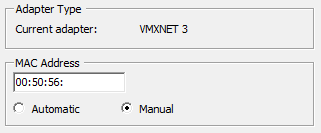
Or am i wrong?
- Tue Sep 13, 2016 10:50 am
- Forum: Virtualization
- Topic: CHR - can't change mac address! / File shares lost availability beyond VLANs!
- Replies: 40
- Views: 14272
Re: CHR - can't change mac address! / File shares lost availability beyond VLANs!
okPlease either make a new topic about this other issue, or make a new support ticket. You started with inability to change MAC address. Now that you were told what you have to do, you have switched to another problem
- Tue Sep 13, 2016 10:09 am
- Forum: Virtualization
- Topic: CHR - can't change mac address! / File shares lost availability beyond VLANs!
- Replies: 40
- Views: 14272
Re: CHR - can't change mac address! / File shares lost availability beyond VLANs!
You already have an answer in this topic. Please try to do what others suggested. Thanks for answer! But i found another new feature or bug... i don't now. What about broken shares beyond VLANs??? Is there any manual for CHR with VLANs? Yes they works, but they are lost availability every few secon...
- Tue Sep 13, 2016 10:06 am
- Forum: Virtualization
- Topic: CHR - can't change mac address! / File shares lost availability beyond VLANs!
- Replies: 40
- Views: 14272
Re: CHR - can't change mac address! / File shares lost availability beyond VLANs!
Sorry, this is a weak argument! People spend money for raw product that works not correct yet!yet we have thousands in production.
What about incorrect work beyond VLANs?
I used esxi 5.5 and vmx3 adapters in CHR. What i am doing wrong?
- Tue Sep 13, 2016 9:56 am
- Forum: Virtualization
- Topic: CHR - can't change mac address! / File shares lost availability beyond VLANs!
- Replies: 40
- Views: 14272
Re: CHR - can't change mac address! HELP!
maybe you should be sticking to pfSense. I don't think you are going to get any sympathy here. I don't want to use pfSense!!! I need to use Mikrotik!!! Thats why i bought CHR license!!! I sold more than 100 Mikrotik routers in my city for last 6 years and i want to do it in the future. I don't need...
- Tue Sep 13, 2016 9:45 am
- Forum: Virtualization
- Topic: CHR - can't change mac address! / File shares lost availability beyond VLANs!
- Replies: 40
- Views: 14272
Re: CHR - can't change mac address! HELP!
Yes i used it... and file shares beyond VLANs was lost availability every few seconds!your CHR should be using VMNET3 interfaces, not e1000.
I understand... "it's not a bug, it's a feature!" (c)
- Tue Sep 13, 2016 9:43 am
- Forum: Virtualization
- Topic: CHR - can't change mac address! / File shares lost availability beyond VLANs!
- Replies: 40
- Views: 14272
Re: CHR - can't change mac address! HELP!
And my next question to support is: "Hello, But why i can change mac on old x86 Routers OS v 5.26, оn the same hypervisor planform?" 8) and the answer from support: "x86 RouterOS is completely different from CHR installation. " MY NEXT QUESTION TU SUPPORT :D : So why did you sel...
- Tue Sep 13, 2016 9:40 am
- Forum: Virtualization
- Topic: CHR - can't change mac address! / File shares lost availability beyond VLANs!
- Replies: 40
- Views: 14272
Re: CHR - can't change mac address! HELP!
Thats because of this file shares beyond VLANs broke availability every few second on CHR???Because your old x86 platform used a generic e1000 interface.
I saw on pfSence simple e1000 and it works ok with file shares beyond VLANs. But not in case with CHR!
- Mon Sep 12, 2016 8:45 pm
- Forum: Virtualization
- Topic: CHR - can't change mac address! / File shares lost availability beyond VLANs!
- Replies: 40
- Views: 14272
Re: CHR - can't change mac address! HELP!
And my next question to support is:
"Hello,
But why i can change mac on old x86 Routers OS v 5.26, оn the same hypervisor planform?"

"Hello,
But why i can change mac on old x86 Routers OS v 5.26, оn the same hypervisor planform?"
- Mon Sep 12, 2016 8:43 pm
- Forum: Virtualization
- Topic: CHR - can't change mac address! / File shares lost availability beyond VLANs!
- Replies: 40
- Views: 14272
Re: CHR - can't change mac address! HELP!
Answer from support:And what about to set the mac address in hypervisor?
"Hello,
MAC-address should be changed from Hypervisor, there is no way to change it from CHR RouterOS.
Best regards,
MikroTik.com"
- Fri Sep 09, 2016 1:12 pm
- Forum: Virtualization
- Topic: CHR - can't change mac address! / File shares lost availability beyond VLANs!
- Replies: 40
- Views: 14272
Re: CHR - can't change mac address! HELP!
I wrote a letter to support. Still wayting...And what about to set the mac address in hypervisor?
- Mon Sep 05, 2016 5:33 pm
- Forum: Virtualization
- Topic: CHR - can't change mac address! / File shares lost availability beyond VLANs!
- Replies: 40
- Views: 14272
Re: CHR - can't change mac address! HELP!
Great support! Thank you guys!
- Sat Sep 03, 2016 8:58 am
- Forum: Virtualization
- Topic: CHR - can't change mac address! / File shares lost availability beyond VLANs!
- Replies: 40
- Views: 14272
Re: CHR - can't change mac address! HELP!
Hello! Anybody home???!!!
Developers! Say something! I payed money for this!!!
Developers! Say something! I payed money for this!!!
- Fri Sep 02, 2016 6:04 pm
- Forum: Virtualization
- Topic: CHR - can't change mac address! / File shares lost availability beyond VLANs!
- Replies: 40
- Views: 14272
CHR - can't change mac address! / File shares lost availability beyond VLANs!
/interface ethernet set ether2-lan mac-address=XX...
This command not working... at all! Is that a bug? Please help!
I am licensed and autorised user with P1 level.
This command not working... at all! Is that a bug? Please help!
I am licensed and autorised user with P1 level.
- Fri May 29, 2015 5:51 pm
- Forum: General
- Topic: Winbox 3 RC
- Replies: 636
- Views: 220208
Re: Winbox 3 RC
Thank you very muchrc10 fixes crash
And another bug. Now, after each connecting to any router creates tmp file in same directory where winbox.exe exists:
viw83DD.tmp
viwD151.tmp
etc...
- Wed May 27, 2015 9:40 pm
- Forum: General
- Topic: Winbox 3 RC
- Replies: 636
- Views: 220208
Re: Winbox 3 RC
ahahahaaaa!!!Because it is the way how mikrotik does things.
- Wed May 27, 2015 6:56 pm
- Forum: General
- Topic: Winbox 3 RC
- Replies: 636
- Views: 220208
Re: Winbox 3 RC
Can somebody tell me why appears the new line of products on smips without quality support?!
I mean my post upper.
I mean my post upper.
- Wed May 27, 2015 11:34 am
- Forum: General
- Topic: Winbox 3 RC
- Replies: 636
- Views: 220208
Re: Winbox 3 RC
Last version rc9 crashes on Windows Server 2008 R2 and some desktops on Windows 7
I saw it tries to download plugin and when crashes
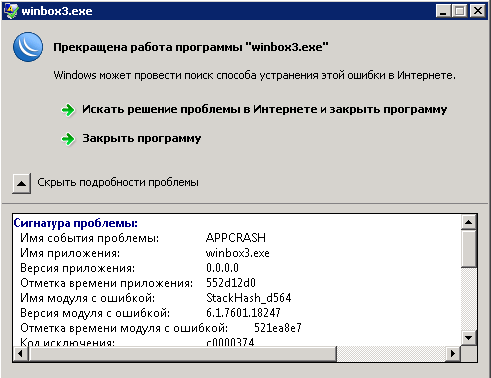
And I have to use it with hAP lite... and no way...
I saw it tries to download plugin and when crashes
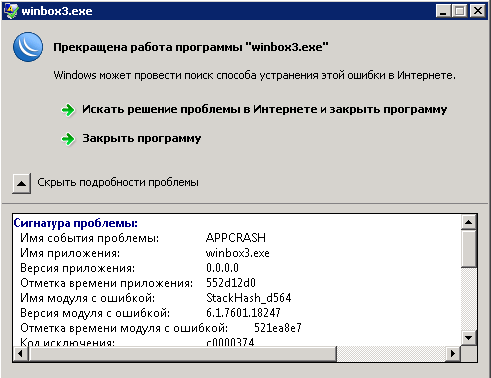
And I have to use it with hAP lite... and no way...
- Fri May 22, 2015 12:45 am
- Forum: General
- Topic: How to set firewall rules in memory temporary, not add (write) as settings?
- Replies: 13
- Views: 3209
Re: How to set firewall rules in memory temporary, not add (write) as settings?
OK. You are right. The only thing i have now - deleting script. I'll try. Thank you!Deleting at boot with script gives operationally the same thing - so I don't see how that's "not a solution"
Yes, it's a work-around, but it's a viable one.
- Fri May 22, 2015 12:01 am
- Forum: General
- Topic: How to set firewall rules in memory temporary, not add (write) as settings?
- Replies: 13
- Views: 3209
Re: How to set firewall rules in memory temporary, not add (write) as settings?
You forgot to quote this line from the same post: If you want them active, but to be removed after a reboot, you can manually set up a script to disable or delete them on reboot. This is exactly what you want. I want NOT WRITE rules in table at all. Removing after reboot - is write and then delete....
- Thu May 21, 2015 10:28 pm
- Forum: General
- Topic: How to set firewall rules in memory temporary, not add (write) as settings?
- Replies: 13
- Views: 3209
Re: How to set firewall rules in memory temporary, not add (write) as settings?
Sorry, you don't understand what i need. But tnks for trying.I think you can accomplish the same by adding them disabled. That way they will be stored but not in effect until you enable them.
- Thu May 21, 2015 10:13 pm
- Forum: General
- Topic: How to set firewall rules in memory temporary, not add (write) as settings?
- Replies: 13
- Views: 3209
Re: How to set firewall rules in memory temporary, not add (write) as settings?
Sounds like you are looking for a feature like the Cisco startup-config and running-config. No. It's other things. I saw startup sctipts in DD-WRT. And i can do what i need in DD-WRT, because it is clean linux in substance. But i need to do it on Mikrotik, because i have a lot of such devices. Agai...
- Thu May 21, 2015 9:44 pm
- Forum: General
- Topic: How to set firewall rules in memory temporary, not add (write) as settings?
- Replies: 13
- Views: 3209
Re: How to set firewall rules in memory temporary, not add (write) as settings?
Not sure what you want, I assume you're logged in remotely and are afraid of being locked out? No. I just want to connect remotely to router, set the firewall rule and disconnect. I do not want to save rule in firewall table. I need to have clean firewall table if router powered off or after reboot...
- Thu May 21, 2015 7:33 pm
- Forum: General
- Topic: How to set firewall rules in memory temporary, not add (write) as settings?
- Replies: 13
- Views: 3209
How to set firewall rules in memory temporary, not add (write) as settings?
Hello. This is my question. I know in linux server (any) that works as router we have to write firewall rules in config file and than after each start of the system they must be set by command like this for example "post-up iptables-restore < /etc/iptables.up.rules" I need to set rules tem...
- Mon Oct 07, 2013 8:25 am
- Forum: General
- Topic: dst-nat one port to multiple NAT ip addresses, HOW-TO do???
- Replies: 7
- Views: 5804
Re: dst-nat one port to multiple NAT ip addresses, HOW-TO do
There's no "distance" for firewall rules and the first suggestion was right: /ip firewall nat add chain=dstnat dst-address=31.31.31.31 protocol=tcp dst-port=80 \ action=dst-nat to-addresses=192.168.1.5 comment=mainwww add chain=dstnat dst-address=31.31.31.31 protocol=tcp dst-port=80 \ act...
- Sun Oct 06, 2013 6:51 pm
- Forum: General
- Topic: dst-nat one port to multiple NAT ip addresses, HOW-TO do???
- Replies: 7
- Views: 5804
Re: dst-nat one port to multiple NAT ip addresses, HOW-TO do
Can somebody tell, if it possible to make route like rules with distance priority to change the route from current to reserve (like distance=1 and distance=2)? Is that possible to make such like rules for resources behind NAT??? AND HOW?????
Please somebody!!!
Please somebody!!!
- Fri Oct 04, 2013 9:42 pm
- Forum: General
- Topic: dst-nat one port to multiple NAT ip addresses, HOW-TO do???
- Replies: 7
- Views: 5804
Re: dst-nat one port to multiple NAT ip addresses, HOW-TO do
I very appreciative your affort for help, but... it's NOT a help. Sorry!You could write a script and use netwatch... when server 1 stops responding to pings then switch to server 2. I don't know of a built in way to do it.
- Fri Oct 04, 2013 7:47 pm
- Forum: General
- Topic: dst-nat one port to multiple NAT ip addresses, HOW-TO do???
- Replies: 7
- Views: 5804
dst-nat one port to multiple NAT ip addresses, HOW-TO do???
Hello everybody! Again! Another interesting problem. For example, i have 2 web servers behind NAT with IPs 192.168.1.5 and 192.168.1.6 And I have only one WAN (extrernat internet IP) and only ONE... port - 80 I need, to... if first web server will out of rage, the second (reserve) will being accessi...
- Tue Aug 20, 2013 2:58 pm
- Forum: General
- Topic: Multiple WAN access to resources behind NAT, HOW-TO... do???
- Replies: 6
- Views: 2107
Re: Multiple WAN access to resources behind NAT, HOW-TO... d
Look at the first part of this video, it explains how to get dual WAN properly working. Then just setup NAT like normal. Ignore the load-balancing part if you are not interested in load-balancing. http://tiktube.com/video/DofH3iFnjDJomGEoIDFqnrquKlEoLqHq= MAN!!! Thank you VERY much! Really working ...
- Tue Aug 20, 2013 12:19 pm
- Forum: General
- Topic: Multiple WAN access to resources behind NAT, HOW-TO... do???
- Replies: 6
- Views: 2107
Multiple WAN access to resources behind NAT, HOW-TO... do???
Hello everybody! Have a problem... with two ISPs on my router. I need to make accessible one resource behind NAT, than in my LAN. And i need to make it accessible from two ISPs simultaneously. So - two different Internet IPs and one and the same server on it. I can make accessible the router ports/s...
- Wed Feb 22, 2012 9:13 pm
- Forum: General
- Topic: DNS server on mikrotik with forwarding to LAN hosts
- Replies: 3
- Views: 3062
Re: DNS server on mikrotik with forwarding to LAN hosts
You need reverse proxy. It's not possible to have only one external IP and forward one port to two internal servers at the same time. Yes, its possible! I saw linux host that working as Inet router for LAN with one real external IP and one LAN IP. In it /etc/hosts config was records on different do...
- Wed Feb 22, 2012 12:46 pm
- Forum: General
- Topic: DNS server on mikrotik with forwarding to LAN hosts
- Replies: 3
- Views: 3062
DNS server on mikrotik with forwarding to LAN hosts
Hello! Need some help. I have one external internet IP on router Mikrotik. And i have one server in my local network with IP 192.168.1.250 (for example). This is web server with sites that must be accessible from Internet. I can do forwarding from external port 80 to internal LAN 192.168.1.250:80. B...
- Wed Feb 22, 2012 12:26 pm
- Forum: General
- Topic: v5.13 released
- Replies: 64
- Views: 14339
Re: v5.13 released
@Normis *) bridge - fixed problem where arp reply-only or disabled mode didn't work anddisabled bridge interfaces didn't have X flag; IPv6 and IPv4 now works excellent with bridge in reply-only! Great work! :) Regards, Frank Yes, its great news! I tried it but no working... Thinks that im doing som...
