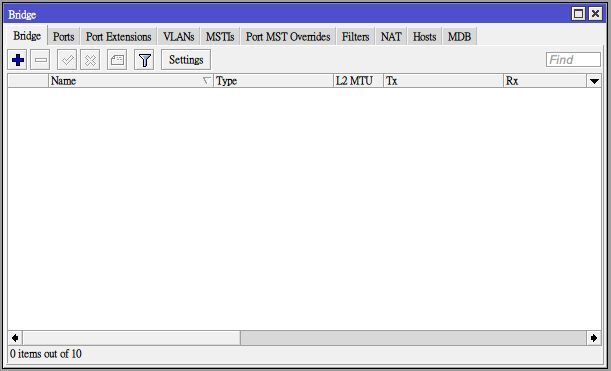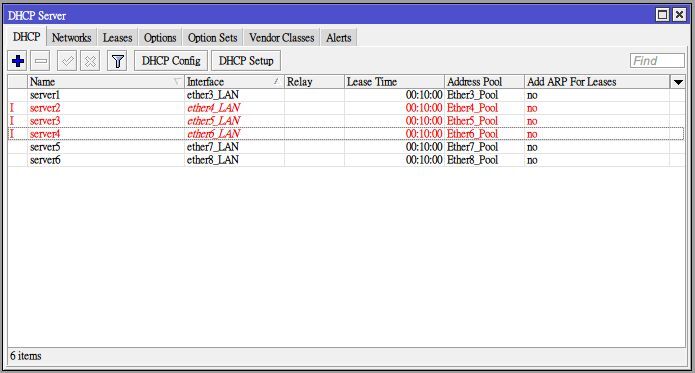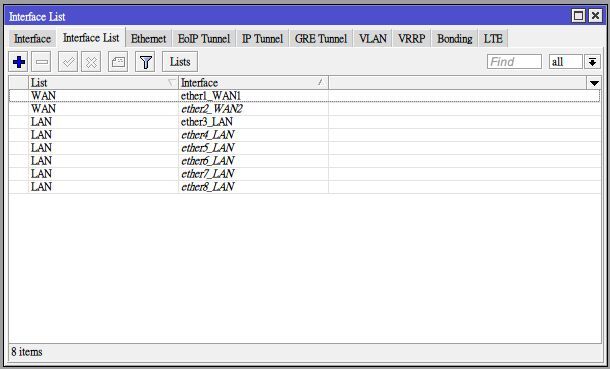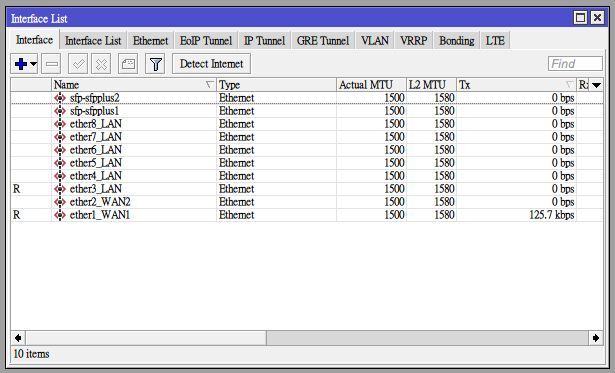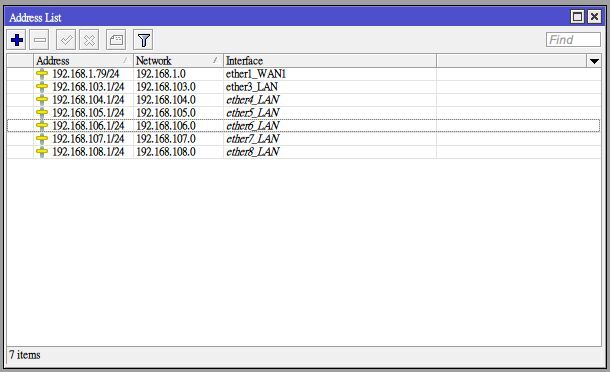First, please forgive my limited English proficiency, as it is not my primary language. If there are any descriptions or explanations that are unclear, I apologize in advance.
I am currently using a CCR1036-8G-2S router with a fixed IP for WAN. Each of the ETH3 to ETH8 ports is connected to multiple 48 PORT HUBs, each configured in separate rooms. I have set up individual DHCP servers for each port, and they are working well. Computers from different DHCP servers can also communicate with each other.
For example:
Computers in Room 1 can obtain IPs from 192.168.3.10 to 192.168.3.200.
Computers in Room 2 can obtain IPs from 192.168.4.10 to 192.168.4.200.
Computers in Room 3 can obtain IPs from 192.168.5.10 to 192.168.5.200.
However, some devices, such as network printers or file servers, have fixed and specific IPs to maintain their previous configurations. For instance:
Room 1 has two printers and one NAS with IPs 192.168.200.20, 192.168.200.55, and 192.168.210.50.
Room 2 has two printers with IPs 192.168.200.15 and 192.168.200.40.
Room 3 has one printer and one NAS with IPs 192.168.200.10 and 192.168.210.100.

Since these devices are already in use, and their IP addresses cannot be changed due to the age-related frequent failures of network equipment, it has been requested that these devices at least retain their previous IP configurations after communication, and these devices are distributed across different rooms.
Attach an architectural diagram for clarification. I cannot use separate ports to connect to specialized devices because most of these devices are immovable fixed equipment, and the network cabling does not allow for such arrangements. Additionally, the end-point HUB has a single function, and it does not support VLAN functionality either.
How can I configure these devices that are not part of the DHCP assignments to communicate in other rooms? Thank you, everyone.