v7.11.2 [stable] is released!
RouterOS version 7.11, 7.11.1 and 7.11.2 have been released in the "v7 stable" channel!
Before an upgrade:
1) Remember to make backup/export files before an upgrade and save them on another storage device;
2) Make sure the device will not lose power during upgrade process;
3) Device has enough free storage space for all RouterOS packages to be downloaded.
What's new in 7.11.2 (2023-Aug-31 16:55):
*) dhcp - fixed DHCP server "authoritative" and "delay-threshold" settings (introduced in v7.11.1);
What's new in 7.11.1 (2023-Aug-30 13:41):
*) bridge - fixed fast-path forwarding with HW offloaded vlan-filtering (introduced in v7.11);
*) bridge - fixed untagged VLAN entry disable;
*) bridge - fixed vlan-filtering stability with HW and non-HW offloaded ports (introduced in v7.10);
*) bridge - improved system stability;
*) bridge - improved vlan-filtering bridge stability with CAPsMAN (introduced in v7.11);
*) console - improved stability and responsiveness;
*) dhcp - fixed DHCP server and relay related response delays;
*) ipsec - fixed IPSec policy when using modp3072;
*) lte - fixed startup race condition when SIM card is in "up" slot for LtAP mini;
What's new in 7.11 (2023-Aug-15 09:33):
*) api - disallow executing commands without required parameters;
*) bfd - fixed "actual-tx-interval" value and added "remote-min-tx" (CLI only);
*) bfd - improved system stability;
*) bluetooth - added "decode-ad" command for decoding raw Bluetooth payloads (CLI only);
*) bluetooth - added "Peripheral devices" section which displays decoded Eddystone TLM and UID, iBeacon and MikroTik Bluetooth payloads;
*) bluetooth - added new AD structure type "service-data" for Bluetooth advertisement;
*) bridge - added more STP-related logging;
*) bridge - added warning when VLAN interface list contains ports that are not bridged;
*) bridge - fixed MAC learning on "switch-cpu" port with enabled FastPath;
*) bridge - fixed MSTP BPDU aging;
*) bridge - fixed MSTP synchronization after link down;
*) bridge - prevent bridging the VLAN interface created on the same bridge;
*) certificate - allow to import certificate with DNS name constraint;
*) certificate - fixed PEM import;
*) certificate - fixed trust store CRL link if generated on an older version (introduced in v7.7);
*) certificate - improved CRL download retry handling;
*) certificate - removed request for "passphrase" property on import;
*) certificate - require CRL presence when using "crl-use=yes" setting;
*) certificate - restored RSA with SHA512 support;
*) conntrack - fixed "active-ipv4" property;
*) console - added ":convert" command;
*) console - added default value for "rndstr" command (16 characters from 0-9a-zA-Z);
*) console - fixed incorrect date when printing "value-list" with multiple entries;
*) console - fixed minor typos;
*) console - fixed missing "parent" for script jobs (introduced in v7.9);
*) console - fixed missing return value for ping command in certain cases;
*) console - fixed printing interval when resizing terminal;
*) console - improved flag printing in certain menus;
*) console - improved stability and responsiveness;
*) console - improved stability when canceling console actions;
*) console - improved stability when using fullscreen editor;
*) console - improved timeout for certain commands and menus;
*) console - improved VPLS "cisco-id" argument validation;
*) container - added IPv6 support for VETH interface;
*) container - added option to use overlayfs layers;
*) container - adjust the ownership of volume mounts that fall outside the container's UID range;
*) container - fixed duplicate image name;
*) container - fixed IP address in container host file;
*) defconf - do not change admin password if resetting with "keep-users=yes";
*) dhcp-server - fixed setting "bootp-lease-time=lease-time";
*) discovery - fixed "lldp-med-net-policy-vlan" (introduced in v7.8 );
*) dns - improved system stability when processing static DNS entries with specified address-list;
*) ethernet - fixed forced half-duplex 10/100 Mbps link speeds on CRS312 device;
*) ethernet - improved interface stability for CRS312 device;
*) fetch - improved timeout detection;
*) firewall - added warning when PCC divider argument is smaller than remainder;
*) firewall - fixed mangle "mark-connection" with "passthrough=yes" rule for TCP RST packets;
*) firewall - improved system stability when using "endpoint-independent-nat";
*) graphing - added paging support;
*) health - added more gradual control over fans for CRS3xx, CRS5xx, CCR2xxx devices;
*) health - fixed configuration export for "/system/health/settings" menu;
*) hotspot - allow number as a first symbol in the Hotspot server DNS name;
*) ike1 - fixed Phase 1 when using aggressive exchange mode (introduced in v7.10);
*) ike2 - improved SA rekeying reply process;
*) ike2 - improved system stability when closing phase1;
*) ike2 - improved system stability when making configuration changes on active setup;
*) ike2 - log "reply ignored" as non-debug log message;
*) ipsec - fixed public key export (introduced in v7.10);
*) ipsec - fixed signature authentication using secp521r1 certificate (introduced in v7.10);
*) ipsec - improved IKE2 rekey process;
*) ipsec - properly check ph2 approval validity when using IKE1 exchange mode;
*) l3hw - changed minimal supported values for "neigh-discovery-interval" and "neigh-keepalive-interval" properties;
*) l3hw - fixed /32 and /128 route offloading after nexthop change;
*) l3hw - fixed incorrect source MAC usage for offloaded bonding interface;
*) l3hw - improved system responsiveness during partial offloading;
*) l3hw - improved system stability during IPv6 route offloading;
*) l3hw - improved system stability;
*) led - fixed manually configured user LED for RB2011;
*) leds - blink red system-led when LTE is not connected to the network on D53 devices;
*) leds - fixed system-led color for "GSM EGPRS" RAT on D53 devices;
*) lora - added new EUI field;
*) lora - added uplink message filtering option using NetID or JoinEUI;
*) lora - moved LoRa service to IoT package;
*) lora - properly apply configuration changes when multiple LoRa cards are used;
*) lora - updated LoRa firmware for R11e-LR8, R11e-LR9 and R11e-LR2 cards;
*) lte - added "at-chat" support for Dell DW5821e-eSIM modem;
*) lte - added "at-chat" support for Dell DW5829 modem;
*) lte - added "at-chat" support for Fibocom L850-GL modem;
*) lte - added "at-chat" support for SIMCom 8202G modem;
*) lte - added "band" info to the "monitor" command for MBIM modems that support serving cell info reporting over MBIM;
*) lte - added extended support for Neoway N75 modem;
*) lte - fixed Dell DW5821e "at-chat" support;
*) lte - fixed LtAP mini default SIM slot "down" changeover to "up" after an upgrade (introduced in v7.10beta1);
*) lte - fixed NR SINR reporting for Chateau 5G;
*) lte - fixed R11e-LTE, R11e-LTE6 legacy 2G/3G RAT mode selection;
*) lte - fixed Telit LE910C4 "at-chat" support;
*) lte - improved initial interface startup time for SXT LTE 3-7;
*) lte - improved system stability when changing the "radio" state for MBIM modems;
*) lte - only listen to DHCP packets for LTE passtrough interface in auto mode when looking for the host;
*) modem - added initial support for BG77 modem DFOTA firmware update;
*) modem - changed Quectel EC25 portmap to expose DM (diag port), DM channel=0, GPS channel=1;
*) modem - fixed missing sender's last symbol in SMS inbox if the sender is an alphabetic string;
*) mpls - improved MPLS TCP performance;
*) mqtt - added more MQTT publish configuration options;
*) mqtt - added new MQTT subscribe feature;
*) netwatch - added "src-address" property;
*) netwatch - changed "thr-tcp-conn-time" argument to time interval;
*) ovpn - do not try to use the "bridge" setting from PPP/Profile, if the OVPN server is used in IP mode (introduced in v7.10);
*) ovpn - fixed OVPN server peer-id negotiation;
*) ovpn - fixed session-timeout when using UDP mode;
*) ovpn - improved key renegotiation process;
*) ovpn - include "connect-retry 1" and "reneg-sec" parameters into the OVPN configuration export file;
*) ovpn - properly close OVPN session on the server when client gets disconnected;
*) package - treat disabled packages as enabled during upgrade;
*) poe - fixed missing PoE configuration section under specific conditions;
*) poe-out - advertise LLDP power-mdi-long even if no power allocation was requested (introduced in v7.7);
*) pppoe - fixed PPPoE client trying to establish connection when parent interface is inactive;
*) profile - added "container" process classifier;
*) profile - properly classify "console" related processes;
*) qos-hw - keep VLAN priority in packets that are sent from CPU;
*) quickset - correctly apply configuration when using "DHCP Server Range" property;
*) resource - fixed erroneous CPU usage values;
*) rose-storage - added "scsi-scan" command (CLI only);
*) rose-storage - added disk stats for ramdisks;
*) rose-storage - fixed RAID 0 creation;
*) rose-storage - limit striped RAID element size to smallest disk size;
*) route - added comment for BFD configuration (CLI only);
*) route - convert BFD timers from milliseconds to microseconds after upgrade;
*) routerboard - fixed "gpio-function" setting on RBM33G ("/system routerboard upgrade" required);
*) routerboard - improved RouterBOOT stability for Alpine CPUs ("/system routerboard upgrade" required);
*) routerboard - removed unnecessary serial port for netPower16P and hAP ax lite devices ("/system routerboard upgrade" required);
*) routerboot - increased etherboot bootp timeout to 40s on MIPSBE and MMIPS devices ("/system routerboard upgrade" required);
*) sfp - fixed incorrect optical SFP temperature readings (introduced in v7.10);
*) sfp - improved interface stability for 98DX8208, 98DX8212, 98DX8332, 98DX3257, 98DX4310, 98DX8525, 98DX3255, 98PX1012 based switches;
*) sfp - improved optical QSFP interface handling for 98DX8332, 98DX3257, 98DX4310, 98DX8525 switches;
*) sfp - improved Q/SFP interface stability for 98DX8208, 98DX8212, 98DX8332, 98DX3257, 98DX4310, 98DX8525, 98DX3255, 98PX1012 switches;
*) sfp - reduce CPU load due to SFP interface handling for CCR2116, CCR2216, CCR2004-12S+2XS, CRS312, CRS518 devices (introduced in v7.9)
*) sms - increased wait time for modem startup;
*) ssh - fixed host public key export (introduced in v7.9);
*) ssh - fixed private key import (introduced in v7.9);
*) ssh - fixed SSH key agreement on the client side when ed25519 used under server settings;
*) ssh - fixed user RSA private key import;
*) switch - fixed "reset-counters" for "switch-cpu";
*) switch - fixed BPDU packet processing on MT7621, MT7531 with HW offloaded vlan-filtering;
*) switch - improved multicast packet forwarding on MT7621;
*) system - disallow setting a non-existing CPU core number for system IRQ;
*) system - increased maximum supported CPU core count to 512 on CHR and x86;
*) system - reduced RAM usage for SMIPS devices;
*) tftp - improved file name matching;
*) user - added "sensitive" policy requirement for SSH key and certificate export;
*) w60g - improved stability for Cube 60Pro ac and CubeSA 60Pro ac devices;
*) webfig - added option to enable wide view in item list;
*) webfig - fixed "Connect To" configuration changes for L2TP client;
*) webfig - fixed gray-out italic font for entries after enable;
*) webfig - use router time zone for date and time;
*) wifiwave2 - added "steering" parameters and menu to set up and monitor AP neighbor groups (CLI only);
*) wifiwave2 - added more information on roaming candidates to BSS transition management requests (802.11v) and neighbor report responses (802.11k);
*) wifiwave2 - added option to filter frames captured by the sniffer command (CLI only);
*) wifiwave2 - automatically add wifi interfaces to appropriate bridge VLAN when wireless clients with new VLAN IDs connect;
*) wifiwave2 - changed default behavior for handling duplicate client MAC addresses, added settings for changing it (CLI only);
*) wifiwave2 - enabled PMK caching with EAP authentication types;
*) wifiwave2 - fixed "reg-info" information for several countries;
*) wifiwave2 - fixed "security.sae-max-failure" rate not limiting authentications correctly in some cases;
*) wifiwave2 - fixed clearing CAPsMAN Common Name when disabling "lock-to-caps-man";
*) wifiwave2 - fixed interface hangs on IPQ6010-based boards (introduced in v7.9);
*) wifiwave2 - improved stability when changing interface settings;
*) wifiwave2 - improved stability when receiving malformed WPA3-PSK authentication frames;
*) wifiwave2 - make info log less verbose during client roaming (some info moved to wireless,debug log);
*) wifiwave2 - rename "reg-info" country argument from "Macedonia" to "North Macedonia";
*) wifiwave2 - use correct status code when rejecting WPA3-PSK re-association;
*) winbox - added missing status values for Ethernet and Cable Test;
*) winbox - added warning about non-running probe due to "startup-delay";
*) winbox - fixed "Storm Rate" property under "Switch/Port" menu;
*) winbox - fixed BGP affinity display;
*) winbox - fixed default "Ingress Filtering" value under "Bridge" menu;
*) winbox - improved supout.rif progress display;
*) winbox - rename "Group Master" property to "Group Authority" under "Interface/VRRP" menu;
*) wireguard - fixed peer connection using DNS name on IP change;
*) wireguard - fixed peer IPv6 "allowed-address" usage;
*) wireless - ignore EAPOL Logoff frames;
*) x86 - updated e1000 driver;
To upgrade, click "Check for updates" at /system package in your RouterOS configuration interface, or head to our download page: http://www.mikrotik.com/download
If you experience version related issues, then please send supout file from your router to support@mikrotik.com. File must be generated while a router is not working as suspected or after some problem has appeared on the device
Please keep this forum topic strictly related to this particular RouterOS release.
Before an upgrade:
1) Remember to make backup/export files before an upgrade and save them on another storage device;
2) Make sure the device will not lose power during upgrade process;
3) Device has enough free storage space for all RouterOS packages to be downloaded.
What's new in 7.11.2 (2023-Aug-31 16:55):
*) dhcp - fixed DHCP server "authoritative" and "delay-threshold" settings (introduced in v7.11.1);
What's new in 7.11.1 (2023-Aug-30 13:41):
*) bridge - fixed fast-path forwarding with HW offloaded vlan-filtering (introduced in v7.11);
*) bridge - fixed untagged VLAN entry disable;
*) bridge - fixed vlan-filtering stability with HW and non-HW offloaded ports (introduced in v7.10);
*) bridge - improved system stability;
*) bridge - improved vlan-filtering bridge stability with CAPsMAN (introduced in v7.11);
*) console - improved stability and responsiveness;
*) dhcp - fixed DHCP server and relay related response delays;
*) ipsec - fixed IPSec policy when using modp3072;
*) lte - fixed startup race condition when SIM card is in "up" slot for LtAP mini;
What's new in 7.11 (2023-Aug-15 09:33):
*) api - disallow executing commands without required parameters;
*) bfd - fixed "actual-tx-interval" value and added "remote-min-tx" (CLI only);
*) bfd - improved system stability;
*) bluetooth - added "decode-ad" command for decoding raw Bluetooth payloads (CLI only);
*) bluetooth - added "Peripheral devices" section which displays decoded Eddystone TLM and UID, iBeacon and MikroTik Bluetooth payloads;
*) bluetooth - added new AD structure type "service-data" for Bluetooth advertisement;
*) bridge - added more STP-related logging;
*) bridge - added warning when VLAN interface list contains ports that are not bridged;
*) bridge - fixed MAC learning on "switch-cpu" port with enabled FastPath;
*) bridge - fixed MSTP BPDU aging;
*) bridge - fixed MSTP synchronization after link down;
*) bridge - prevent bridging the VLAN interface created on the same bridge;
*) certificate - allow to import certificate with DNS name constraint;
*) certificate - fixed PEM import;
*) certificate - fixed trust store CRL link if generated on an older version (introduced in v7.7);
*) certificate - improved CRL download retry handling;
*) certificate - removed request for "passphrase" property on import;
*) certificate - require CRL presence when using "crl-use=yes" setting;
*) certificate - restored RSA with SHA512 support;
*) conntrack - fixed "active-ipv4" property;
*) console - added ":convert" command;
*) console - added default value for "rndstr" command (16 characters from 0-9a-zA-Z);
*) console - fixed incorrect date when printing "value-list" with multiple entries;
*) console - fixed minor typos;
*) console - fixed missing "parent" for script jobs (introduced in v7.9);
*) console - fixed missing return value for ping command in certain cases;
*) console - fixed printing interval when resizing terminal;
*) console - improved flag printing in certain menus;
*) console - improved stability and responsiveness;
*) console - improved stability when canceling console actions;
*) console - improved stability when using fullscreen editor;
*) console - improved timeout for certain commands and menus;
*) console - improved VPLS "cisco-id" argument validation;
*) container - added IPv6 support for VETH interface;
*) container - added option to use overlayfs layers;
*) container - adjust the ownership of volume mounts that fall outside the container's UID range;
*) container - fixed duplicate image name;
*) container - fixed IP address in container host file;
*) defconf - do not change admin password if resetting with "keep-users=yes";
*) dhcp-server - fixed setting "bootp-lease-time=lease-time";
*) discovery - fixed "lldp-med-net-policy-vlan" (introduced in v7.8 );
*) dns - improved system stability when processing static DNS entries with specified address-list;
*) ethernet - fixed forced half-duplex 10/100 Mbps link speeds on CRS312 device;
*) ethernet - improved interface stability for CRS312 device;
*) fetch - improved timeout detection;
*) firewall - added warning when PCC divider argument is smaller than remainder;
*) firewall - fixed mangle "mark-connection" with "passthrough=yes" rule for TCP RST packets;
*) firewall - improved system stability when using "endpoint-independent-nat";
*) graphing - added paging support;
*) health - added more gradual control over fans for CRS3xx, CRS5xx, CCR2xxx devices;
*) health - fixed configuration export for "/system/health/settings" menu;
*) hotspot - allow number as a first symbol in the Hotspot server DNS name;
*) ike1 - fixed Phase 1 when using aggressive exchange mode (introduced in v7.10);
*) ike2 - improved SA rekeying reply process;
*) ike2 - improved system stability when closing phase1;
*) ike2 - improved system stability when making configuration changes on active setup;
*) ike2 - log "reply ignored" as non-debug log message;
*) ipsec - fixed public key export (introduced in v7.10);
*) ipsec - fixed signature authentication using secp521r1 certificate (introduced in v7.10);
*) ipsec - improved IKE2 rekey process;
*) ipsec - properly check ph2 approval validity when using IKE1 exchange mode;
*) l3hw - changed minimal supported values for "neigh-discovery-interval" and "neigh-keepalive-interval" properties;
*) l3hw - fixed /32 and /128 route offloading after nexthop change;
*) l3hw - fixed incorrect source MAC usage for offloaded bonding interface;
*) l3hw - improved system responsiveness during partial offloading;
*) l3hw - improved system stability during IPv6 route offloading;
*) l3hw - improved system stability;
*) led - fixed manually configured user LED for RB2011;
*) leds - blink red system-led when LTE is not connected to the network on D53 devices;
*) leds - fixed system-led color for "GSM EGPRS" RAT on D53 devices;
*) lora - added new EUI field;
*) lora - added uplink message filtering option using NetID or JoinEUI;
*) lora - moved LoRa service to IoT package;
*) lora - properly apply configuration changes when multiple LoRa cards are used;
*) lora - updated LoRa firmware for R11e-LR8, R11e-LR9 and R11e-LR2 cards;
*) lte - added "at-chat" support for Dell DW5821e-eSIM modem;
*) lte - added "at-chat" support for Dell DW5829 modem;
*) lte - added "at-chat" support for Fibocom L850-GL modem;
*) lte - added "at-chat" support for SIMCom 8202G modem;
*) lte - added "band" info to the "monitor" command for MBIM modems that support serving cell info reporting over MBIM;
*) lte - added extended support for Neoway N75 modem;
*) lte - fixed Dell DW5821e "at-chat" support;
*) lte - fixed LtAP mini default SIM slot "down" changeover to "up" after an upgrade (introduced in v7.10beta1);
*) lte - fixed NR SINR reporting for Chateau 5G;
*) lte - fixed R11e-LTE, R11e-LTE6 legacy 2G/3G RAT mode selection;
*) lte - fixed Telit LE910C4 "at-chat" support;
*) lte - improved initial interface startup time for SXT LTE 3-7;
*) lte - improved system stability when changing the "radio" state for MBIM modems;
*) lte - only listen to DHCP packets for LTE passtrough interface in auto mode when looking for the host;
*) modem - added initial support for BG77 modem DFOTA firmware update;
*) modem - changed Quectel EC25 portmap to expose DM (diag port), DM channel=0, GPS channel=1;
*) modem - fixed missing sender's last symbol in SMS inbox if the sender is an alphabetic string;
*) mpls - improved MPLS TCP performance;
*) mqtt - added more MQTT publish configuration options;
*) mqtt - added new MQTT subscribe feature;
*) netwatch - added "src-address" property;
*) netwatch - changed "thr-tcp-conn-time" argument to time interval;
*) ovpn - do not try to use the "bridge" setting from PPP/Profile, if the OVPN server is used in IP mode (introduced in v7.10);
*) ovpn - fixed OVPN server peer-id negotiation;
*) ovpn - fixed session-timeout when using UDP mode;
*) ovpn - improved key renegotiation process;
*) ovpn - include "connect-retry 1" and "reneg-sec" parameters into the OVPN configuration export file;
*) ovpn - properly close OVPN session on the server when client gets disconnected;
*) package - treat disabled packages as enabled during upgrade;
*) poe - fixed missing PoE configuration section under specific conditions;
*) poe-out - advertise LLDP power-mdi-long even if no power allocation was requested (introduced in v7.7);
*) pppoe - fixed PPPoE client trying to establish connection when parent interface is inactive;
*) profile - added "container" process classifier;
*) profile - properly classify "console" related processes;
*) qos-hw - keep VLAN priority in packets that are sent from CPU;
*) quickset - correctly apply configuration when using "DHCP Server Range" property;
*) resource - fixed erroneous CPU usage values;
*) rose-storage - added "scsi-scan" command (CLI only);
*) rose-storage - added disk stats for ramdisks;
*) rose-storage - fixed RAID 0 creation;
*) rose-storage - limit striped RAID element size to smallest disk size;
*) route - added comment for BFD configuration (CLI only);
*) route - convert BFD timers from milliseconds to microseconds after upgrade;
*) routerboard - fixed "gpio-function" setting on RBM33G ("/system routerboard upgrade" required);
*) routerboard - improved RouterBOOT stability for Alpine CPUs ("/system routerboard upgrade" required);
*) routerboard - removed unnecessary serial port for netPower16P and hAP ax lite devices ("/system routerboard upgrade" required);
*) routerboot - increased etherboot bootp timeout to 40s on MIPSBE and MMIPS devices ("/system routerboard upgrade" required);
*) sfp - fixed incorrect optical SFP temperature readings (introduced in v7.10);
*) sfp - improved interface stability for 98DX8208, 98DX8212, 98DX8332, 98DX3257, 98DX4310, 98DX8525, 98DX3255, 98PX1012 based switches;
*) sfp - improved optical QSFP interface handling for 98DX8332, 98DX3257, 98DX4310, 98DX8525 switches;
*) sfp - improved Q/SFP interface stability for 98DX8208, 98DX8212, 98DX8332, 98DX3257, 98DX4310, 98DX8525, 98DX3255, 98PX1012 switches;
*) sfp - reduce CPU load due to SFP interface handling for CCR2116, CCR2216, CCR2004-12S+2XS, CRS312, CRS518 devices (introduced in v7.9)
*) sms - increased wait time for modem startup;
*) ssh - fixed host public key export (introduced in v7.9);
*) ssh - fixed private key import (introduced in v7.9);
*) ssh - fixed SSH key agreement on the client side when ed25519 used under server settings;
*) ssh - fixed user RSA private key import;
*) switch - fixed "reset-counters" for "switch-cpu";
*) switch - fixed BPDU packet processing on MT7621, MT7531 with HW offloaded vlan-filtering;
*) switch - improved multicast packet forwarding on MT7621;
*) system - disallow setting a non-existing CPU core number for system IRQ;
*) system - increased maximum supported CPU core count to 512 on CHR and x86;
*) system - reduced RAM usage for SMIPS devices;
*) tftp - improved file name matching;
*) user - added "sensitive" policy requirement for SSH key and certificate export;
*) w60g - improved stability for Cube 60Pro ac and CubeSA 60Pro ac devices;
*) webfig - added option to enable wide view in item list;
*) webfig - fixed "Connect To" configuration changes for L2TP client;
*) webfig - fixed gray-out italic font for entries after enable;
*) webfig - use router time zone for date and time;
*) wifiwave2 - added "steering" parameters and menu to set up and monitor AP neighbor groups (CLI only);
*) wifiwave2 - added more information on roaming candidates to BSS transition management requests (802.11v) and neighbor report responses (802.11k);
*) wifiwave2 - added option to filter frames captured by the sniffer command (CLI only);
*) wifiwave2 - automatically add wifi interfaces to appropriate bridge VLAN when wireless clients with new VLAN IDs connect;
*) wifiwave2 - changed default behavior for handling duplicate client MAC addresses, added settings for changing it (CLI only);
*) wifiwave2 - enabled PMK caching with EAP authentication types;
*) wifiwave2 - fixed "reg-info" information for several countries;
*) wifiwave2 - fixed "security.sae-max-failure" rate not limiting authentications correctly in some cases;
*) wifiwave2 - fixed clearing CAPsMAN Common Name when disabling "lock-to-caps-man";
*) wifiwave2 - fixed interface hangs on IPQ6010-based boards (introduced in v7.9);
*) wifiwave2 - improved stability when changing interface settings;
*) wifiwave2 - improved stability when receiving malformed WPA3-PSK authentication frames;
*) wifiwave2 - make info log less verbose during client roaming (some info moved to wireless,debug log);
*) wifiwave2 - rename "reg-info" country argument from "Macedonia" to "North Macedonia";
*) wifiwave2 - use correct status code when rejecting WPA3-PSK re-association;
*) winbox - added missing status values for Ethernet and Cable Test;
*) winbox - added warning about non-running probe due to "startup-delay";
*) winbox - fixed "Storm Rate" property under "Switch/Port" menu;
*) winbox - fixed BGP affinity display;
*) winbox - fixed default "Ingress Filtering" value under "Bridge" menu;
*) winbox - improved supout.rif progress display;
*) winbox - rename "Group Master" property to "Group Authority" under "Interface/VRRP" menu;
*) wireguard - fixed peer connection using DNS name on IP change;
*) wireguard - fixed peer IPv6 "allowed-address" usage;
*) wireless - ignore EAPOL Logoff frames;
*) x86 - updated e1000 driver;
To upgrade, click "Check for updates" at /system package in your RouterOS configuration interface, or head to our download page: http://www.mikrotik.com/download
If you experience version related issues, then please send supout file from your router to support@mikrotik.com. File must be generated while a router is not working as suspected or after some problem has appeared on the device
Please keep this forum topic strictly related to this particular RouterOS release.
Re: v7.11 [stable] is released!
First :)
ROS 7.11 Upgraded on:
hap AX3
hap AC3
hap AC2
Cube60G AC
WAP60G
SXT
..................all OK
ROS 7.11 Upgraded on:
hap AX3
hap AC3
hap AC2
Cube60G AC
WAP60G
SXT
..................all OK
Last edited by Rox169 on Tue Aug 15, 2023 3:55 pm, edited 1 time in total.
Re: v7.11 [stable] is released!
so far upgrade for 1036,1072,317,326,4011,HAPAC2 went without a hitch
You do not have the required permissions to view the files attached to this post.
-

-
mantouboji
Frequent Visitor

- Posts: 58
- Joined:
- Location: Shanghai
Re: v7.11 [stable] is released!
*) ssh - fixed user RSA private key import;
OK
OK
Last edited by mantouboji on Tue Aug 15, 2023 4:07 pm, edited 1 time in total.
-

-
dioeyandika
just joined
- Posts: 20
- Joined:
Re: v7.11 [stable] is released!
RB750Gr3 nice warning before start
You do not have the required permissions to view the files attached to this post.
Re: v7.11 [stable] is released!
Around 18 of 30 LtAP mini units are not on-line after update (they are on remote locations so I do not know if they are off-line due to LTE modem issue after update or stuck in boot-loop). Using IPsec IKE2 VPN.
Edit: what means *) lte - fixed LtAP mini default SIM slot "down" changeover to "up" after an upgrade (introduced in v7.10beta1); if we have default "up" sim slot on all units.
Edit: what means *) lte - fixed LtAP mini default SIM slot "down" changeover to "up" after an upgrade (introduced in v7.10beta1); if we have default "up" sim slot on all units.
Last edited by mazel on Tue Aug 15, 2023 5:17 pm, edited 1 time in total.
Re: v7.11 [stable] is released!
While UI for BTH is gone as expected, I notice BTH config from 7.11rc builds remains and works – this seems right, since that part is just WG config.
But is the DNS for BTH going to remain active? e.g. I have couple working peers using the <sn>.vpn.mynetname.net to resolve the router's public IP. In my case it doesn't need the proxy part of BTH... so curious if the DNS part is going to break...
But is the DNS for BTH going to remain active? e.g. I have couple working peers using the <sn>.vpn.mynetname.net to resolve the router's public IP. In my case it doesn't need the proxy part of BTH... so curious if the DNS part is going to break...
Re: v7.11 [stable] is released!
I have CCR1009-7G-1C-1S+ go crazy with console crashes, script errors (action timed out) and more. Sadly even generating a support output file fails...
Opened issue SUP-125133.
Opened issue SUP-125133.
Re: v7.11 [stable] is released!
All updated without a problem :)
You do not have the required permissions to view the files attached to this post.
Re: v7.11 [stable] is released!
This is expected behavior. We did not want to break your running configs. We just did not want to put "stable" stamp on BTH yet.While UI for BTH is gone as expected, I notice BTH config from 7.11rc builds remains and works – this seems right, since that part is just WG config.
But is the DNS for BTH going to remain active? e.g. I have couple working peers using the <sn>.vpn.mynetname.net to resolve the router's public IP. In my case it doesn't need the proxy part of BTH... so curious if the DNS part is going to break...
Re: v7.11 [stable] is released!
please check SUP-125134
[RouterOS 7.11] RB5009 after upgrade to 7.11 route empty and cannot output suprif
[RouterOS 7.11] RB5009 after upgrade to 7.11 route empty and cannot output suprif
Re: v7.11 [stable] is released!
You do not have the required permissions to view the files attached to this post.
Re: v7.11 [stable] is released!
My bonding interface on the RB4011 was no longer working correctly. I was able to ping it from the router and the camera's could communicate (initiated by the NAS), but the corporate network could neither ping nor communicate through browser or native Synology app with the NAS.
Config can be supplied, supout file is sent per mail. Came from v7.10.1, same for v7.10.2.
After downgrading to v7.10.2, everything was up again.
cAP ac, hEX s and wAP ac upgraded without any problems.
Config can be supplied, supout file is sent per mail. Came from v7.10.1, same for v7.10.2.
After downgrading to v7.10.2, everything was up again.
cAP ac, hEX s and wAP ac upgraded without any problems.
Last edited by erlinden on Tue Aug 15, 2023 6:31 pm, edited 1 time in total.
Re: v7.11 [stable] is released!
Very nice upgrade,
*) netwatch - added "src-address" property;
Please add the option to be able the ping IP for failover in route. example: check gateway ping 1.1.1.1 that would helps
*) netwatch - added "src-address" property;
Please add the option to be able the ping IP for failover in route. example: check gateway ping 1.1.1.1 that would helps
Re: v7.11 [stable] is released!
Back to Home VPN not included in release version?
Edit: nvm, didn't realise to CTRL+F abbreviation: viewtopic.php?t=198641#p1019025
Edit: nvm, didn't realise to CTRL+F abbreviation: viewtopic.php?t=198641#p1019025
Re: v7.11 [stable] is released!
Yeah src-address= to netwatch is good add, thanks!
+1, recursive routing is PITA. I had a similar idea to yours: viewtopic.php?t=192844Please add the option to be able the ping IP for failover in route. example: check gateway ping 1.1.1.1 that would helps
Re: v7.11 [stable] is released!
BTH will be back on 7.12, no worries.Back to Home VPN not included in release version?
Edit: nvm, didn't realise to CTRL+F abbreviation: viewtopic.php?t=198641#p1019025
Re: v7.11 [stable] is released!
RB4011iGS+5HacQ2HnD updated without any issues so far :)
Thanks!
Thanks!
Re: v7.11 [stable] is released!
Although I don't see direct mention in changelog, but problem with IPsec with intermediate certificates finaly resolved in this version -_-
Upd.
If you are still getting an error after upgrade, then remove the root certificate, re-import, and correct tunnels configurations where this certificate was used.
I had such problem on one of my devices(RB4011) and the described workaround helped.
Upd.
If you are still getting an error after upgrade, then remove the root certificate, re-import, and correct tunnels configurations where this certificate was used.
I had such problem on one of my devices(RB4011) and the described workaround helped.
Last edited by TOD on Tue Aug 15, 2023 7:31 pm, edited 2 times in total.
Re: v7.11 [stable] is released!
Installed it on my RB4011iGS+5HacQ2HnD which has user-manager, rose-storage and container packages installed.
rose-storage is used to mount an NFS volume which I use for backups, no files are open. container is installed but no containers configured.
The router powers an LHG5XL on ether10, which I have shutdown before upgrade.
Then I use "system->packages->check for updates" to find and download the 4 required packages. They are downloaded OK and I manually reboot.
Now something funny happens: the interface LEDs for all ethernet interfaces turn off, except ether10 (the one powering the LHG). Then the router is stuck, I can wait a long time but nothing ever happens. When I powercycle it, the update has not been applied, but when I download it again and reboot, it succeeds.
The previous version was 7.11beta4 which had been running for about a month. This I think is the 3rd time that this scenario happens. It seems like it gets stuck in the upgrade when it had quite some uptime, but not when the upgrade is done immediately after the reboot.
I think next time I will first reboot and see if that succeeds, before downloading the upgrade and reboot again. Because in the end that is what I am doing anyway.
Has anyone else seen this? (during this upgrade or in other recent upgrades)
rose-storage is used to mount an NFS volume which I use for backups, no files are open. container is installed but no containers configured.
The router powers an LHG5XL on ether10, which I have shutdown before upgrade.
Then I use "system->packages->check for updates" to find and download the 4 required packages. They are downloaded OK and I manually reboot.
Now something funny happens: the interface LEDs for all ethernet interfaces turn off, except ether10 (the one powering the LHG). Then the router is stuck, I can wait a long time but nothing ever happens. When I powercycle it, the update has not been applied, but when I download it again and reboot, it succeeds.
The previous version was 7.11beta4 which had been running for about a month. This I think is the 3rd time that this scenario happens. It seems like it gets stuck in the upgrade when it had quite some uptime, but not when the upgrade is done immediately after the reboot.
I think next time I will first reboot and see if that succeeds, before downloading the upgrade and reboot again. Because in the end that is what I am doing anyway.
Has anyone else seen this? (during this upgrade or in other recent upgrades)
Re: v7.11 [stable] is released!
Just da smol home-network:
Found no issues.
Found no issues.
You do not have the required permissions to view the files attached to this post.
Re: v7.11 [stable] is released!
Very nice upgrade,
*) netwatch - added "src-address" property;
Please add the option to be able the ping IP for failover in route. example: check gateway ping 1.1.1.1 that would helps
Yes, please.
Re: v7.11 [stable] is released!
"DoH server connection error: SSL: ssl: CRL not found (6)" error (same as in previous RC versions mentioned in viewtopic.php?t=198228)
I don't understand this:
viewtopic.php?t=198228#p1016666
I don't understand this:
viewtopic.php?t=198228#p1016666
Why should it require the entire chain, especially "server certificate that is used for specific service"? This cert can be changed on server side at any time.If use-crl is set to yes, RouterOS will check CRL for each certificate in a certificate chain, therefore, an entire certificate chain should be installed into a device - starting from Root CA, intermediate CA (if there are such), and server certificate that is used for specific service.
Re: v7.11 [stable] is released!
Very nice upgrade,
*) netwatch - added "src-address" property;
Please add the option to be able the ping IP for failover in route. example: check gateway ping 1.1.1.1 that would help
+1 this would solve the whole brainfck with the recursive route lookup target-scope-with-undocumented-incremnt stuff
Re: v7.11 [stable] is released!
Just upgraded one hAP ac lite that was laying around here. It's working as a 5GHz station, connected on another hAP ac lite.
What I did:
1) Created an wireguard tunnel, and
2) Created an EoIP tunnel, using wireguard.
Why? Just because. I wanted to see how well it would do. Bear in mind that both tunnels run on local network - so latency is negligible.
The test was CPU bound (100% usage with 0% packet loss) and the result is this (on a 800/800 link):

What I did:
1) Created an wireguard tunnel, and
2) Created an EoIP tunnel, using wireguard.
Why? Just because. I wanted to see how well it would do. Bear in mind that both tunnels run on local network - so latency is negligible.
The test was CPU bound (100% usage with 0% packet loss) and the result is this (on a 800/800 link):

Re: v7.11 [stable] is released!
WG/ChaCha lack support för HW acceleration
Re: v7.11 [stable] is released!
Hello,
ipsec - refresh peer's DNS only when phase 1... is down.
Confirmed, this problem still persists in version 7.11 Stable.
:(
ipsec - refresh peer's DNS only when phase 1... is down.
Confirmed, this problem still persists in version 7.11 Stable.
:(
Re: v7.11 [stable] is released!
In 6.48 (I think) a feature was added for "ipsec - refresh peer's DNS only when phase 1 is down". This resolved an issue in older versions where VPN providers with DNS records with short TTLs would disconnect and reconnect after refreshing the DNS record and receiving a different IP, even theough the tunnel was still active and working.
Since version 7.8 the problem is back, so it seems that the function has been removed again.
I just updated to version 7.11 and the problem still persists.
Is anyone able to confirm this, and is it planned to be reimplemented? Failing that does anyone have a viable workaround other than static DNS records / connecting by IP?
Thanks.
Since version 7.8 the problem is back, so it seems that the function has been removed again.
I just updated to version 7.11 and the problem still persists.
Is anyone able to confirm this, and is it planned to be reimplemented? Failing that does anyone have a viable workaround other than static DNS records / connecting by IP?
Thanks.
Re: v7.11 [stable] is released!
So its ok for 7.7?
And you have made a support case for it?
And you have made a support case for it?
Re: v7.11 [stable] is released!
Yes, in version 7.7 this problem does not exist.
I have not contacted support, I thought it was something that was going to be solved but I see that from version 7.8 to 7.11 it is a lot.
I will be contacting support.
Thank you!
I have not contacted support, I thought it was something that was going to be solved but I see that from version 7.8 to 7.11 it is a lot.
I will be contacting support.
Thank you!
Re: v7.11 [stable] is released!
Yes, it does. But so does IPSec on this hardware. So...WG/ChaCha lack support för HW acceleration
Re: v7.11 [stable] is released!
After the upgrade to rOS 7.11, no device is able to connect to any SSID on the 2.4Ghz radio on my hAP ax2. SUP-125184
I only see the following log repeating:
xx:xx:xx:xx:xx:xx@SSID reauthenticating
Already tried:
- Removed the full wifiwave2 config and reapplied it
- downgrade to 7.10.2
- upgraded back to 7.11 wihout any wifi config and applied the config again
I only see the following log repeating:
xx:xx:xx:xx:xx:xx@SSID reauthenticating
Already tried:
- Removed the full wifiwave2 config and reapplied it
- downgrade to 7.10.2
- upgraded back to 7.11 wihout any wifi config and applied the config again
Last edited by jookraw on Wed Aug 16, 2023 10:04 am, edited 2 times in total.
Re: v7.11 [stable] is released!
Hi,
Can I please get some more detail about this? Link to RFC, forum topic, etc?
*) mpls - improved MPLS TCP performance;
Can I please get some more detail about this? Link to RFC, forum topic, etc?
*) mpls - improved MPLS TCP performance;
-

-
mhenriques
newbie
- Posts: 49
- Joined:
- Location: BRAZIL
- Contact:
Re: v7.11 [stable] is released!
Keep us posted. I have 02 of those beasts on a customer network running V7.10.2. Will refrain from upgrading until hear more from Mikrotik.I have CCR1009-7G-1C-1S+ go crazy with console crashes, script errors (action timed out) and more. Sadly even generating a support output file fails...
Opened issue SUP-125133.
Mauricio
-

-
mhenriques
newbie
- Posts: 49
- Joined:
- Location: BRAZIL
- Contact:
Re: v7.11 [stable] is released!
Keep us posted. Have a RB5009UG+S+ at home and will refrain from upgrading until hearing more from Mikrotik.please check SUP-125134
[RouterOS 7.11] RB5009 after upgrade to 7.11 route empty and cannot output suprif
Mauricio
Re: v7.11 [stable] is released!
interestingly CCR2116 has better temps after 7.11 upgrade, with 20% min fan speed.


Re: v7.11 [stable] is released!
Hi,
RB5009UG, CRS328, CRS326, CRS317, hAP, hAP_AC3 upgraded without issues.
Site to site WG tunnels, static routes, wifiwave2...
Regads.
RB5009UG, CRS328, CRS326, CRS317, hAP, hAP_AC3 upgraded without issues.
Site to site WG tunnels, static routes, wifiwave2...
Regads.
Re: v7.11 [stable] is released!
Another one for my collection.
My RB4011 does not allow a device connected to bridge port on a specific vlan to reach to any other device on that vlan, unless I'm running "Torch" on the port.
SUP-125214
Downgrade to 7.10.2 fixes it.
I'm also suspecting issues on my RB5009, I'll downgrade it to see if I'm right
My RB4011 does not allow a device connected to bridge port on a specific vlan to reach to any other device on that vlan, unless I'm running "Torch" on the port.
SUP-125214
Downgrade to 7.10.2 fixes it.
I'm also suspecting issues on my RB5009, I'll downgrade it to see if I'm right
Last edited by jookraw on Wed Aug 16, 2023 10:10 am, edited 1 time in total.
Re: v7.11 [stable] is released!
Generating an export results in this before console crashes, just again:I have CCR1009-7G-1C-1S+ go crazy with console crashes, script errors (action timed out) and more. Sadly even generating a support output file fails...
Opened issue SUP-125133.
Code: Select all
#error exporting "/caps-man/channel" (timeout)
#error exporting "/caps-man/configuration" (timeout)
#error exporting "/caps-man/datapath" (timeout)
#error exporting "/caps-man/rates" (timeout)
#error exporting "/caps-man/security" (timeout)Happily I could generate a support output file this time on CHR, so let's hope for some results.
Re: v7.11 [stable] is released!
Hi,
Issues with CAPSMAN on a RB4011 router, error type "removing stale connection". Back to version v7.10 and OK.
BR.
Issues with CAPSMAN on a RB4011 router, error type "removing stale connection". Back to version v7.10 and OK.
BR.
Re: v7.11 [stable] is released!
Sounds like my problem, where you able to ping it from the router?My RB4011 does not allow a device connected to bridge port on a specific vlan to reach to any other device on that vlan, unless I'm running "Torch" on the port.
SUP-125214
SUP-125143
Re: v7.11 [stable] is released!
I have to warn all users who wants to update LtAP mini units to ROS 7.11. All off-line units mentioned above (more than half of units) have SIM-Failure after update, nothing but only downgrade to ROS 7.10.2 helps. So I cannot recommend updating of LtAP mini units...Around 18 of 30 LtAP mini units are not on-line after update (they are on remote locations so I do not know if they are off-line due to LTE modem issue after update or stuck in boot-loop). Using IPsec IKE2 VPN.
Edit: what means *) lte - fixed LtAP mini default SIM slot "down" changeover to "up" after an upgrade (introduced in v7.10beta1); if we have default "up" sim slot on all units.
Edit: It seems that units using IPsec IKE2 having issues connecting back (even HEX and HEX S over LAN) - I am using scripts to reset VPN connection (disable and re-enable peer) when no connection or reboot when no connection for 1 hour not helping also. And units using LTE having SIM-Failure issue. So far, this "stable" update is the worst since first ROS 7 release.
Last edited by mazel on Wed Aug 16, 2023 11:24 am, edited 2 times in total.
Re: v7.11 [stable] is released!
I got RB4011 and capsman works fine on 7.11, usually that error is firewall problem, try allowing UDP "5246,5247" on input chain on your bidge side and see if fixes it on v.7.11Hi,
Issues with CAPSMAN on a RB4011 router, error type "removing stale connection". Back to version v7.10 and OK.
BR.
Last edited by ivicask on Wed Aug 16, 2023 11:20 am, edited 1 time in total.
Re: v7.11 [stable] is released!
I am having this same problem. I have an RB4011 and I have ports from both switch chips in the same VLAN-filtering bridge. My PC is on a trunked port on switch1 and two devices are untagged on a VLAN on switch2. I cannot ping them from the PC anymore, and when I torch on one of them or disable hardware offloading it works again, but for the other device it does not solve it.Sounds like my problem, where you able to ping it from the router?My RB4011 does not allow a device connected to bridge port on a specific vlan to reach to any other device on that vlan, unless I'm running "Torch" on the port.
SUP-125214
SUP-125143
I see that when the device that works with hw offloading off is pinged with offloading on, the reply arrives on the wrong VLAN (untagged on the PC).
The devices with problems can both be pinged from the router.
Something is seriously broken here!
Re: v7.11 [stable] is released!
From the router I can ping the device on that particular port, but nothing on another port. when pinging from the router the other devices are "magically" reachable from affected device.Sounds like my problem, where you able to ping it from the router?My RB4011 does not allow a device connected to bridge port on a specific vlan to reach to any other device on that vlan, unless I'm running "Torch" on the port.
SUP-125214
SUP-125143
Re: v7.11 [stable] is released!
Yes, for some time. It looks like there is some problem with broadcast (and thus ARP) handling.
Re: v7.11 [stable] is released!
I seem to have similar problem with a RB1100AHx4.Sounds like my problem, where you able to ping it from the router?My RB4011 does not allow a device connected to bridge port on a specific vlan to reach to any other device on that vlan, unless I'm running "Torch" on the port.
SUP-125214
SUP-125143
eth7 is a trunk port for my VLANs. One of those VLANs is untagged on eth11.
From some other switch (hEX) connected to eth7 I can ping RB1100, but nothing that is connected to eth11.
eth6/8/9 are also trunk ports for those VLANs, but traffic from those ports (coming in via some hAP ac2) works from/to eth11.
Difference is maybe that working traffic from eth6/8/9 is actually routed by RB1100 to the VLAN on eth11, while the not working traffic from eth7 only shall be "switched" to eth11.
Going back to 7.10.2 everything works fine again.
Re: v7.11 [stable] is released!
After updating my knot lr8 kit from 7.10.2 to 7.11 lora gateway seems to be disabled after reboot. it is reproducable by rebooting the device.. even though i manually started the gw, it remains enabled only till a reboot
Re: v7.11 [stable] is released!
But CAPSMAN has always worked fine with v7.10 without the need to open ports 5246 and 5247, I understand that internally CAPSMAN already enables them.usually that error is firewall problem, try allowing UDP "5246,5247" on input chain on your bidge side and see if fixes it on v.7.11
Re: v7.11 [stable] is released!
fun fact.. lora lr8 it also forgets which server it should be using after every reboot... using "TTN v3 (eu1)" usually...
Re: v7.11 [stable] is released!
You may be having the "some configuration forgotten at reboot" issue that has appeared in v7 for several people.fun fact.. lora lr8 it also forgets which server it should be using after every reboot... using "TTN v3 (eu1)" usually...
Try to export your config (and download it), netinstall the device to 7.11 without config, and then paste the exported config again (from winbox connected to MAC address).
See if that solves your problem without downgrading. There may be a corruption in the configuration database.
It would be convenient when MikroTik would add some "rebuild configuration" feature that does this all automatically within the router.
(export config to a file, reset database, import the exported config back in)
Last edited by pe1chl on Wed Aug 16, 2023 12:53 pm, edited 1 time in total.
Re: v7.11 [stable] is released!
OpenVPN (UDP)
hAP AC3. Very similar problem (viewtopic.php?t=197690). But addresses and routes are present.
Sent supout.rif to support@mikrotik.com.
Systematic problems with ovpn are really annoying.
hAP AC3. Very similar problem (viewtopic.php?t=197690). But addresses and routes are present.
Sent supout.rif to support@mikrotik.com.
Systematic problems with ovpn are really annoying.
Re: v7.11 [stable] is released!
When you will finally fix WiFi on x86 systems ?!?!?! I was forced to rollback to 7.6 again !!!
Re: v7.11 [stable] is released!
does this have any impact on existing VLAN configuration?What's new in 7.11 (2023-Aug-15 09:33):
*) bridge - added warning when VLAN interface list contains ports that are not bridged;
*) bridge - prevent bridging the VLAN interface created on the same bridge;
-

-
memelchenkov
Member Candidate

- Posts: 204
- Joined:
- Contact:
Re: v7.11 [stable] is released!
This update is relatively slow. Don't worry if your router is not up in few seconds. Await several minutes.
Re: v7.11 [stable] is released!
Thanks for the info.. As it's a remote system I'll try this the next time I'll be at the location... I hope everything will remain online till then.You may be having the "some configuration forgotten at reboot" issue that has appeared in v7 for several people.fun fact.. lora lr8 it also forgets which server it should be using after every reboot... using "TTN v3 (eu1)" usually...
Try to export your config (and download it), netinstall the device to 7.11 without config, and then paste the exported config again (from winbox connected to MAC address).
See if that solves your problem without downgrading. There may be a corruption in the configuration database.
It would be convenient when MikroTik would add some "rebuild configuration" feature that does this all automatically within the router.
(export config to a file, reset database, import the exported config back in)
Re: v7.11 [stable] is released!
It is just a suggestion, it may also be a version-related problem. But I have seen this issue myself in v7 and have seen others report it (on earlier v7.x versions). After doing the above procedure it did not come back.
Re: v7.11 [stable] is released!
Maybe. For me the VLAN-filtering bridge is now broken and I had to revert to 7.11beta. I think my config is OK, but maybe MikroTik will at some time clarify what config you cannot have in this version.does this have any impact on existing VLAN configuration?What's new in 7.11 (2023-Aug-15 09:33):
*) bridge - added warning when VLAN interface list contains ports that are not bridged;
*) bridge - prevent bridging the VLAN interface created on the same bridge;
Re: v7.11 [stable] is released!
Even after reading this a few times, I dont know what this means?*) bridge - prevent bridging the VLAN interface created on the same bridge;
Re: v7.11 [stable] is released!
I have CCR1038-8G-2S+ and CRS328-4C-20S-4S+. They are connected to each other by a cable XS+DA0001. Connect 10G. This port in Trunk. On RouterOS 7.10.2 Stable all works fine.
Today I update my devices to ROS 7.11. I got the following problem: If I reboot CRS328, on CCR1038 stopping all VLANs interfaces and halt CAPsMAN. Only reboot CCR1038 helps.
I downgrade my devices to ROS 7.10.2.
Please correct this bug.
Today I update my devices to ROS 7.11. I got the following problem: If I reboot CRS328, on CCR1038 stopping all VLANs interfaces and halt CAPsMAN. Only reboot CCR1038 helps.
I downgrade my devices to ROS 7.10.2.
Please correct this bug.
Re: v7.11 [stable] is released!
Yeah... I think they mean adding a vlan subinterface created on a bridge (the CPU side, to have an address and routing on it) as a port on the bridge itself. That could result in an encapsulation loop, which maybe crashes the system, uses all memory, eats CPU time or whatever.Even after reading this a few times, I dont know what this means?*) bridge - prevent bridging the VLAN interface created on the same bridge;
Re: v7.11 [stable] is released!
Just tried it.*) bridge - prevent bridging the VLAN interface created on the same bridge;
If you have an /interface/vlan that's listening (interface=) on a bridge & then add that VLAN interface as a port in /interface/bridge/port on the same bridge... RouterOS will add it, but marks it as invalid (e.g. "I" shown). This make sense since it is, actually, an invalid configuration – it just let you do that in previous releases to ill effects as @pe1chl describes.
You can still add a VLAN interface as port on a different bridge.
-

-
jvanhambelgium
Forum Guru

- Posts: 1119
- Joined:
- Location: Belgium
Re: v7.11 [stable] is released!
Updated LAB RB3011 to 7.11 and all seems fine (for my limited use-cases ; basic PPPoE Internet, IPSEC-tunnel to RB5009 etc)
-

-
bandit1200
just joined
- Posts: 23
- Joined:
Re: v7.11 [stable] is released!
+1 something in VLAN filtering/HW Offload seems broken.
RB4011
Bridge/VLAN with VLAN filtering and HW offload, across two switch groups.
Can't ping device from one switch group to the other switch group.
Fun to track down, because when I turned on packet sniffer, it worked fine. (cause it disabled HW offload, I presume.)
RB4011
Bridge/VLAN with VLAN filtering and HW offload, across two switch groups.
Can't ping device from one switch group to the other switch group.
Fun to track down, because when I turned on packet sniffer, it worked fine. (cause it disabled HW offload, I presume.)
Re: v7.11 [stable] is released!
take a look at this info+1 something in VLAN filtering/HW Offload seems broken.
RB4011
Bridge/VLAN with VLAN filtering and HW offload, across two switch groups.
Can't ping device from one switch group to the other switch group.
Fun to track down, because when I turned on packet sniffer, it worked fine. (cause it disabled HW offload, I presume.)
https://help.mikrotik.com/docs/display/ ... witchchips
Re: v7.11 [stable] is released!
Thanks for the feedback on RB4011/RB1100AHx4 with HW offloaded vlan-filtering. The problem is reproduced, and we are working on a solution.
It is related to the FastPath fix (introduced in v7.11rc1):
*) bridge - fixed MAC learning on "switch-cpu" port with enabled FastPath
Running Torch or Sniffer solves it because it disables bridge FastPath, the same as using:
/interface bridge settings
set allow-fast-path=no
It is related to the FastPath fix (introduced in v7.11rc1):
*) bridge - fixed MAC learning on "switch-cpu" port with enabled FastPath
Running Torch or Sniffer solves it because it disables bridge FastPath, the same as using:
/interface bridge settings
set allow-fast-path=no
-

-
bandit1200
just joined
- Posts: 23
- Joined:
Re: v7.11 [stable] is released!
Super, thanks!Thanks for the feedback on RB4011/RB1100AHx4 with HW offloaded vlan-filtering. The problem is reproduced, and we are working on a solution.
Re: v7.11 [stable] is released!
same HW, same problem. TCP mode works, UDP not. Mikrotik Team could you please fix it?OpenVPN (UDP)
hAP AC3. Very similar problem (viewtopic.php?t=197690). But addresses and routes are present.
Sent supout.rif to support@mikrotik.com.
Systematic problems with ovpn are really annoying.
Re: v7.11 [stable] is released!
I thought I had the same problem on my hEX S, but disabling the fast-path didn't help.Running Torch or Sniffer solves it because it disables bridge FastPath, the same as using:
/interface bridge settings
set allow-fast-path=no
The device does not respond on all vlans interfaces on the bridge after a few minutes.
Only the access over the wan interface, which is not bound to any bridges is working.
A rollback to 7.10.2 fixes this.
-

-
domingotorres
just joined
- Posts: 7
- Joined:
- Location: Mexico
- Contact:
Re: v7.11 [stable] is released!
when i to try make a file export, the password of the user hotspot is wrong no exists
you can replicate "export file=backup"
you can replicate "export file=backup"
You do not have the required permissions to view the files attached to this post.
Re: v7.11 [stable] is released!
Hello, I have two hapax3 devices. One is located on the upper floor of my house and the other on the lower floor, and I use the one on the upper floor as a router and the one on the lower floor as a cap. They are connected to each other with a cable. All of my problems are related to wifiwave2.
I'm using Wifiwave2 with CapsMan. I have the main router set to local mode, and the cap is set to capsman managed mode.
In version 7.10.2, the "rejected, can't find PMKSA" messages that I was receiving have been resolved in 7.11. However, I've started getting "SA Query timed out" messages now, and another issue I noticed is that devices are no longer able to roam. Instead of receiving a "Connection lost" message, receiving an "SA Query timed out" message.
As a result, due to disconnections and packet losses in wireless device connections, I reverted to version 7.10.2.
main router conf.
cap conf.
Edit: all of them solved.
For SA query timeout:
I'm using Wifiwave2 with CapsMan. I have the main router set to local mode, and the cap is set to capsman managed mode.
In version 7.10.2, the "rejected, can't find PMKSA" messages that I was receiving have been resolved in 7.11. However, I've started getting "SA Query timed out" messages now, and another issue I noticed is that devices are no longer able to roam. Instead of receiving a "Connection lost" message, receiving an "SA Query timed out" message.
As a result, due to disconnections and packet losses in wireless device connections, I reverted to version 7.10.2.
main router conf.
Code: Select all
/interface bridge
add admin-mac=xx arp=proxy-arp auto-mac=no name="Local Bridge"
add admin-mac=xx auto-mac=no name="PPPoE Bridge"
/interface ethernet
set [ find default-name=ether1 ] poe-out=off
/interface vlan
add interface="PPPoE Bridge" name="PPPoE vlan35" vlan-id=35
/interface pppoe-client
add add-default-route=yes allow=pap disabled=no interface="PPPoE vlan35" \
keepalive-timeout=60 name=PPPoE user=xxxxx
/interface list
add name=WAN
add name=LAN
/interface wifiwave2 channel
add band=2ghz-ax disabled=no frequency=2412,2452 name="xxxx" width=\
20/40mhz-Ce
add band=5ghz-ax disabled=no frequency=5240 name="xxxx" skip-dfs-channels=\
all width=20/40/80mhz
/interface wifiwave2 datapath
add bridge="Local Bridge" disabled=no name=datapath
/interface wifiwave2 security
add authentication-types=wpa2-psk disable-pmkid=yes disabled=no encryption=\
ccmp,gcmp,ccmp-256,gcmp-256 name=xxx
/interface wifiwave2 configuration
add channel="xxxx" country=Turkey datapath=datapath disabled=no mode=ap \
name="xxxx" security=xxx ssid=xxx tx-power=13
add channel="xxxx" datapath=datapath disabled=no mode=ap name=\
"xxxx" security=xxx ssid="xxxx"
add channel="xxx" country="United States" datapath=datapath disabled=no \
mode=ap name="xxxx" security=Apo ssid=xxx tx-power=20
add channel="xxxx" datapath=datapath disabled=no mode=ap name=\
"xxxxz" security=xxx ssid="xxx"
/ip pool
add name=DHCP ranges=192.168.xx.100-192.168.8.254
/ip dhcp-server
add add-arp=yes address-pool=DHCP interface="Local Bridge" lease-time=10m name=\
"Local DHCP"
/ppp profile
set *0 change-tcp-mss=default use-ipv6=default
/interface bridge port
add bridge="Local Bridge" interface=ether2
add bridge="Local Bridge" interface=ether3
add bridge="Local Bridge" interface=ether4
add bridge="Local Bridge" interface=ether1
add bridge="PPPoE Bridge" interface=ether5
add bridge="Local Bridge" interface=dynamic
/ip neighbor discovery-settings
set discover-interface-list=!WAN
/ip settings
set accept-source-route=yes tcp-syncookies=yes
/interface l2tp-server server
set authentication=mschap1,mschap2 default-profile=default enabled=yes \
use-ipsec=required
/interface list member
add interface="Local Bridge" list=LAN
add interface=PPPoE list=WAN
add interface=ether5 list=WAN
add interface="PPPoE vlan35" list=WAN
add interface="PPPoE Bridge" list=WAN
/interface wifiwave2 cap
set discovery-interfaces="Local Bridge" slaves-datapath=datapath
/interface wifiwave2 capsman
set enabled=yes interfaces="Local Bridge" package-path="" \
require-peer-certificate=no upgrade-policy=none
/interface wifiwave2 provisioning
add action=create-dynamic-enabled disabled=no master-configuration="xxxx" \
slave-configurations="xxxx" supported-bands=2ghz-ax,2ghz-n
add action=create-dynamic-enabled disabled=no master-configuration="xxxx" \
slave-configurations="xxxx" supported-bands=5ghz-ax
/ip address
add address=192.168.xx.xx/24 interface="Local Bridge" network=192.168.8.0
/ip dhcp-server config
set store-leases-disk=never
/ip dhcp-server network
add address=192.168.8.0/24 dns-server=192.168.8.59,192.168.8.49 gateway=\
192.168.8.59 ntp-server=162.159.200.123
/ip dns
set allow-remote-requests=yes cache-max-ttl=1d use-doh-server=\
https://dns.adguard-dns.com/dns-query verify-doh-cert=yes
/ip dns static
add address=2606:4700:4700::1001 name=cloudflare-dns.com type=AAAA
add address=2606:4700:4700::1111 name=cloudflare-dns.com type=AAAA
add address=1.0.0.1 name=cloudflare-dns.com
add address=1.1.1.1 name=cloudflare-dns.com
add address=104.16.248.249 name=cloudflare-dns.com
add address=104.16.249.249 name=cloudflare-dns.com
add address=192.168.8.59 name="Local DNS1"
add address=192.168.8.49 name="Local DNS2"
add address=fe80::c6ad:34ff:fe01:4059 name="Local DNS1" type=AAAA
add address=fe80::4a8f:5aff:feef:d049 name="Local DNS2" type=AAAA
add address=94.140.14.14 name=dns.adguard-dns.com
add address=94.140.15.15 name=dns.adguard-dns.com
add address=2a10:50c0::ad1:ff name=dns.adguard-dns.com type=AAAA
add address=2a10:50c0::ad2:ff name=dns.adguard-dns.com type=AAAA
/ip firewall address-list
add address=0.0.0.0/8 comment=RFC6890 list=no_forward_ipv4
add address=169.254.0.0/16 comment=RFC6890 list=no_forward_ipv4
add address=224.0.0.0/4 comment="RFC6890 multicast" disabled=yes list=\
no_forward_ipv4
add address=255.255.255.255 comment=RFC6890 disabled=yes list=no_forward_ipv4
add address=127.0.0.0/8 comment=RFC6890 list=bad_ipv4
add address=192.0.0.0/24 comment=RFC6890 list=bad_ipv4
add address=192.0.2.0/24 comment="RFC6890 documentation" list=bad_ipv4
add address=198.51.100.0/24 comment="RFC6890 documentation" list=bad_ipv4
add address=203.0.113.0/24 comment="RFC6890 documentation" list=bad_ipv4
add address=0.0.0.0/8 comment=RFC6890 list=not_global_ipv4
add address=10.0.0.0/8 comment=RFC6890 list=not_global_ipv4
add address=100.64.0.0/10 comment=RFC6890 list=not_global_ipv4
add address=169.254.0.0/16 comment=RFC6890 list=not_global_ipv4
add address=172.16.0.0/12 comment=RFC6890 list=not_global_ipv4
add address=192.0.0.0/29 comment=RFC6890 list=not_global_ipv4
add address=192.168.0.0/16 comment=RFC6890 list=not_global_ipv4
add address=198.18.0.0/15 comment="RFC6890 benchmark" list=not_global_ipv4
add address=224.0.0.0/4 comment=multicast list=bad_src_ipv4
add address=255.255.255.255 comment=RFC6890 list=bad_src_ipv4
add address=0.0.0.0/8 comment=RFC6890 list=bad_dst_ipv4
add address=224.0.0.0/4 comment="RFC6890 multicast" disabled=yes list=\
bad_dst_ipv4
add address=240.0.0.0/4 comment="RFC6890 reserved" disabled=yes list=bad_ipv4
add address=240.0.0.0/4 comment="RFC6890 reserved" list=not_global_ipv4
add address=255.255.255.255 comment=RFC6890 list=not_global_ipv4
/ip firewall filter
add action=accept chain=input comment="accept ICMP after RAW" protocol=icmp
add action=accept chain=input comment="accept established,related,untracked" \
connection-state=established,related,untracked
add action=accept chain=input comment=capsman dst-address-type=local protocol=\
udp src-address-type=local src-port=5246,5247
add action=accept chain=input comment=capsman dst-address-type=local dst-port=\
5246,5247 protocol=udp src-address-type=local
add action=accept chain=input comment="accept l2tp" dst-port=1701,4500,500 \
protocol=udp src-address-list=!no_nas
add action=drop chain=input comment="drop all coming from WAN" \
in-interface-list=WAN
add action=accept chain=forward comment="accept all that matches IPSec policy" \
ipsec-policy=in,ipsec
add action=fasttrack-connection chain=forward comment=fasttrack \
connection-state=established,related hw-offload=yes
add action=accept chain=forward comment="accept established,related, untracked" \
connection-state=established,related,untracked
add action=drop chain=forward comment="drop invalid" connection-state=invalid
add action=drop chain=forward comment="drop all from WAN not DSTNATed" \
connection-nat-state=!dstnat connection-state=new in-interface-list=WAN
add action=drop chain=forward comment="drop bad forward IPs" src-address-list=\
no_forward_ipv4
add action=drop chain=forward comment="drop bad forward IPs" dst-address-list=\
no_forward_ipv4
/ip firewall mangle
add action=change-mss chain=forward new-mss=clamp-to-pmtu passthrough=yes \
protocol=tcp tcp-flags=syn
/ip firewall nat
add action=accept chain=srcnat comment="accept all that matches IPSec policy" \
ipsec-policy=out,ipsec
add action=masquerade chain=srcnat out-interface=PPPoE
/ip firewall raw
add action=accept chain=prerouting comment="enable for transparent firewall" \
disabled=yes
add action=accept chain=prerouting comment="accept DHCP discover" dst-address=\
255.255.255.255 dst-port=67 in-interface-list=LAN protocol=udp src-address=\
0.0.0.0 src-port=68
add action=accept chain=prerouting comment=capsman dst-address-type=local \
dst-port=5246,5247 protocol=udp src-address-type=local
add action=accept chain=prerouting comment=capsman dst-address-type=local \
protocol=udp src-address-type=local src-port=5246,5247
add action=drop chain=prerouting comment="drop echo request from wan" \
icmp-options=8:0-255 in-interface-list=WAN protocol=icmp
add action=drop chain=prerouting comment="drop bogon IP's" src-address-list=\
bad_ipv4
add action=drop chain=prerouting comment="drop bogon IP's" dst-address-list=\
bad_ipv4
add action=drop chain=prerouting comment="drop bogon IP's" src-address-list=\
bad_src_ipv4
add action=drop chain=prerouting comment="drop bogon IP's" dst-address-list=\
bad_dst_ipv4
add action=drop chain=prerouting comment="drop non global from WAN" \
in-interface-list=WAN src-address-list=not_global_ipv4
add action=drop chain=prerouting comment="drop forward to local lan from WAN" \
dst-address=192.168.8.0/24 in-interface-list=WAN
add action=drop chain=prerouting comment=\
"drop local if not from default IP range" in-interface-list=LAN \
src-address=!192.168.8.0/24
add action=drop chain=prerouting comment="drop bad UDP" port=0 protocol=udp
add action=drop chain=prerouting comment="drop bad tcp" port=0 protocol=tcp
add action=jump chain=prerouting comment="jump to ICMP chain" disabled=yes \
jump-target=icmp4 protocol=icmp
add action=jump chain=prerouting comment="jump to TCP chain" disabled=yes \
jump-target=bad_tcp protocol=tcp
add action=accept chain=prerouting comment="accept everything else from LAN" \
in-interface-list=LAN
add action=accept chain=prerouting comment="accept everything else from WAN" \
in-interface-list=WAN
add action=accept chain=prerouting comment="drop the rest"
/ip upnp
set enabled=yes
/ip upnp interfaces
add interface=PPPoE type=external
add interface="Local Bridge" type=internal
/ipv6 address
add address=::c6ad:34ff:fe01:4059 eui-64=yes from-pool=ipv6 interface=\
"Local Bridge"
/ipv6 dhcp-client
add interface=PPPoE pool-name=ipv6 request=prefix use-peer-dns=no
/ipv6 firewall address-list
add address=fe80::/10 comment="RFC6890 Linked-Scoped Unicast" disabled=yes \
list=no_forward_ipv6
add address=ff00::/8 comment=multicast disabled=yes list=no_forward_ipv6
add address=::1/128 comment="RFC6890 lo" list=bad_ipv6
add address=::ffff:0.0.0.0/96 comment="RFC6890 IPv4 mapped" list=bad_ipv6
add address=2001::/23 comment=RFC6890 list=bad_ipv6
add address=2001:db8::/32 comment="RFC6890 documentation" list=bad_ipv6
add address=2001:10::/28 comment="RFC6890 orchid" list=bad_ipv6
add address=::/96 comment="ipv4 compat" list=bad_ipv6
add address=100::/64 comment="RFC6890 Discard-only" list=not_global_ipv6
add address=2001::/32 comment="RFC6890 TEREDO" list=not_global_ipv6
add address=2001:2::/48 comment="RFC6890 Benchmark" list=not_global_ipv6
add address=fc00::/7 comment="RFC6890 Unique-Local" list=not_global_ipv6
add address=::/128 comment=unspecified list=bad_dst_ipv6
add address=::/128 comment=unspecified list=bad_src_ipv6
add address=ff00::/8 comment=multicast list=bad_src_ipv6
/ipv6 firewall filter
add action=accept chain=input comment="accept ICMPv6 after RAW" protocol=icmpv6
add action=accept chain=input comment="accept established,related,untracked" \
connection-state=established,related,untracked
add action=accept chain=input comment="accept UDP traceroute" port=33434-33534 \
protocol=udp
add action=accept chain=input comment="accept DHCPv6-Client prefix delegation." \
dst-port=546 protocol=udp src-address=fe80::/16
add action=accept chain=input comment="accept IKE" dst-port=500,4500 protocol=\
udp
add action=accept chain=input comment="accept IPSec AH" protocol=ipsec-ah
add action=accept chain=input comment="accept IPSec ESP" protocol=ipsec-esp
add action=drop chain=input comment="drop all coming from WAN" \
in-interface-list=WAN
add action=accept chain=forward comment="accept established,related,untracked" \
connection-state=established,related,untracked
add action=drop chain=forward comment="drop invalid" connection-state=invalid
add action=drop chain=forward comment="drop bad forward IPs" disabled=yes \
src-address-list=no_forward_ipv6
add action=drop chain=forward comment="drop bad forward IPs" disabled=yes \
dst-address-list=no_forward_ipv6
add action=drop chain=forward comment="rfc4890 drop hop-limit=1" disabled=yes \
hop-limit=equal:1 protocol=icmpv6
add action=accept chain=forward comment="accept ICMPv6 after RAW" disabled=yes \
protocol=icmpv6
add action=accept chain=forward comment="accept HIP" disabled=yes protocol=139
add action=accept chain=forward comment="accept IKE" disabled=yes dst-port=\
500,4500 protocol=udp
add action=accept chain=forward comment="accept AH" disabled=yes protocol=\
ipsec-ah
add action=accept chain=forward comment="accept ESP" disabled=yes protocol=\
ipsec-esp
add action=accept chain=forward comment="accept all that matches IPSec policy" \
disabled=yes ipsec-policy=in,ipsec
add action=drop chain=forward comment=\
"drop everything else not coming from LAN" disabled=yes in-interface-list=\
!LAN
/ipv6 firewall mangle
add action=change-mss chain=forward new-mss=clamp-to-pmtu passthrough=yes \
protocol=tcp tcp-flags=syn
/ipv6 firewall raw
add action=accept chain=prerouting comment="enable for transparent firewall" \
disabled=yes
add action=accept chain=prerouting comment="RFC4291, section 2.7.1" \
dst-address=ff02::1:ff00:0/104 icmp-options=135:0-255 protocol=icmpv6 \
src-address=::/128
add action=drop chain=prerouting comment="drop echo request from wan" \
icmp-options=128:0-255 in-interface-list=WAN protocol=icmpv6
add action=accept chain=prerouting comment="accept local multicast scope" \
dst-address=ff02::/16
add action=accept chain=prerouting comment="accept site multicast scope" \
dst-address=ff05::/16
add action=drop chain=prerouting comment="drop other multicast destinations" \
dst-address=ff00::/8
add action=drop chain=prerouting comment="drop bogon IP's" src-address-list=\
bad_ipv6
add action=drop chain=prerouting comment="drop bogon IP's" dst-address-list=\
bad_ipv6
add action=drop chain=prerouting comment="drop packets with bad SRC ipv6" \
src-address-list=bad_src_ipv6
add action=drop chain=prerouting comment="drop packets with bad dst ipv6" \
dst-address-list=bad_dst_ipv6
add action=drop chain=prerouting comment="drop non global from WAN" \
in-interface-list=WAN src-address-list=not_global_ipv6
add action=jump chain=prerouting comment="jump to ICMPv6 chain" disabled=yes \
jump-target=icmp6 protocol=icmpv6
add action=accept chain=prerouting comment="accept everything else from WAN" \
in-interface-list=WAN
add action=accept chain=prerouting comment="accept everything else from LAN" \
in-interface-list=LAN
add action=accept chain=prerouting comment="drop the rest"
/ipv6 nd
set [ find default=yes ] dns=\
fe80::c6ad:34ff:fe01:4059,fe80::4a8f:5aff:feef:d049
/system clock
set time-zone-name=Europe/Istanbul
/system identity
set name="hAP ax3"
/system logging
add disabled=yes topics=dhcp,debug
/system note
set show-at-login=no
/system ntp client
set enabled=yes
/system ntp client servers
add address=2606:4700:f1::123
add address=162.159.200.123
/system routerboard reset-button
set enabled=yes hold-time=0s..5s on-event="system shutdown"
cap conf.
Code: Select all
/interface bridge
add admin-mac=48:8F:5A:EF:D0:49 arp=proxy-arp auto-mac=no name="Local Bridge"
/interface ethernet
set [ find default-name=ether1 ] poe-out=off
/interface list
add name=LAN
add name=WAN
/interface wifiwave2 datapath
add bridge="Local Bridge" disabled=no name=datapath
/interface wifiwave2
# managed by CAPsMAN
# mode: AP, SSID: Apo, channel: 2412/ax/Ce
set [ find default-name=wifi2 ] configuration.manager=capsman .mode=ap \
datapath=datapath disabled=no name=wlan2.4GHz
# managed by CAPsMAN
# mode: AP, SSID: Apo, channel: 5240/ax/eeeC
set [ find default-name=wifi1 ] configuration.manager=capsman .mode=ap \
datapath=datapath disabled=no name=wlan5GHz
/port
set 0 name=serial0
/interface bridge port
add bridge="Local Bridge" interface=ether1
add bridge="Local Bridge" interface=ether2
add bridge="Local Bridge" interface=ether3
add bridge="Local Bridge" interface=ether4
add bridge="Local Bridge" interface=ether5
/ip neighbor discovery-settings
set discover-interface-list=LAN
/ip settings
set accept-source-route=yes tcp-syncookies=yes
/ipv6 settings
set accept-router-advertisements=yes max-neighbor-entries=15360
/interface list member
add interface="Local Bridge" list=LAN
/interface wifiwave2 cap
set discovery-interfaces="Local Bridge" enabled=yes slaves-datapath=datapath
/ip dhcp-client
add interface="Local Bridge"
/ip dhcp-server config
set store-leases-disk=never
/ip dns
set allow-remote-requests=yes cache-max-ttl=1d use-doh-server=\
https://dns.adguard-dns.com/dns-query verify-doh-cert=yes
/ip dns static
add address=192.168.xx.xx name="Local DNS2"
add address=192.168.xx.xx name="Local DNS1"
add address=fe80::4a8f:5aff:feef:d049 name="Local DNS2" type=AAAA
add address=fe80::c6ad:34ff:fe01:4059 name="Local DNS1" type=AAAA
add address=45.90.28.95 name=dns.nextdns.io
add address=45.90.30.95 name=dns.nextdns.io
add address=2a07:a8c0::89:ef8e name=dns.nextdns.io type=AAAA
add address=2a07:a8c1::89:ef8e name=dns.nextdns.io type=AAAA
add address=94.140.14.14 name=dns.adguard-dns.com
add address=94.140.15.15 name=dns.adguard-dns.com
add address=2a10:50c0::ad1:ff name=dns.adguard-dns.com type=AAAA
add address=2a10:50c0::ad2:ff name=dns.adguard-dns.com type=AAAA
/ipv6 firewall address-list
add address=ff02::/16 list="linklocal multicast"
add address=ff05::/16 list="linklocal multicast"
add address=fe80::/10 list="linklocal multicast"
/ipv6 firewall filter
add action=accept chain=input comment="accept ICMPv6 after RAW" protocol=icmpv6
add action=accept chain=input comment="accept established,related,untracked" \
connection-state=established,related,untracked
add action=accept chain=input comment="accept linklocal multicast" \
dst-address-list="linklocal multicast"
add action=accept chain=input comment="accept UDP traceroute" port=33434-33534 \
protocol=udp
add action=accept chain=input comment="accept DHCPv6-Client prefix delegation." \
dst-port=546 protocol=udp src-address=fe80::/16
add action=accept chain=input comment="accept IKE" dst-port=500,4500 protocol=\
udp
add action=accept chain=input comment="accept IPSec AH" protocol=ipsec-ah
add action=accept chain=input comment="accept IPSec ESP" protocol=ipsec-esp
add action=drop chain=input comment="drop all coming from WAN" src-mac-address=\
C4:AD:34:01:40:59
add action=accept chain=input log=yes
/system clock
set time-zone-name=Europe/Istanbul
/system identity
set name="hAP ax3 2"
/system note
set show-at-login=no
/system routerboard reset-button
set enabled=yes hold-time=0s..5s on-event="system shutdown"
Edit: all of them solved.
For SA query timeout:
Code: Select all
/interface/wifiwave2/configuration> set [find] security.connect-priority=0/1
Last edited by İmposss on Fri Sep 01, 2023 4:06 pm, edited 4 times in total.
Re: v7.11 [stable] is released!
In version 7.x you need to use: "export show-sensitive file=backup" to include passwords etc.when i to try make a file export, the password of the user hotspot is wrong no exists
you can replicate "export file=backup"
-

-
mhenriques
newbie
- Posts: 49
- Joined:
- Location: BRAZIL
- Contact:
Re: v7.11 [stable] is released!
Will V7.* ever have a "long term" release?
-

-
domingotorres
just joined
- Posts: 7
- Joined:
- Location: Mexico
- Contact:
Re: v7.11 [stable] is released!
I asked about this here viewtopic.php?p=1009237#p1009237, but the answer was a joke.Hi,
Can I please get some more detail about this? Link to RFC, forum topic, etc?
*) mpls - improved MPLS TCP performance;
Re: v7.11 [stable] is released!
Upgrading to 7.11 makes my HEX unusable. Internet speed is barely above 0, and nowhere even near 1mbps.
I am using vlans, both tagged and untagged. I see that there are a lot of vlan changes in the changelog. Based on the fact that so many people here are having no issues, I assume it is something to do with the vlan changes in 7.11 causing my issues.
When I downgrade to 7.10.2 without making any other changes, speeds are back up to 400mbps and everything works properly.
I am using vlans, both tagged and untagged. I see that there are a lot of vlan changes in the changelog. Based on the fact that so many people here are having no issues, I assume it is something to do with the vlan changes in 7.11 causing my issues.
When I downgrade to 7.10.2 without making any other changes, speeds are back up to 400mbps and everything works properly.
-

-
DeviceLocksmith
just joined
- Posts: 24
- Joined:
Re: v7.11 [stable] is released!
Fasttrack stopped working with L3HW turned off on CCR2116. IPv6 forwarding continued to work (because there's no fasttrack). Turning off fasttrack FW rules brought IPv4 forwarding back. L3HW also helps, but it's not stable enough for me (connections start timing out over time). Router on a stick with combination of tagged and untagged ports, NAT on untagged Internet port. Had to revert back to 7.10.2
Re: v7.11 [stable] is released!
Problem with my HAPAC2 after 7.11 (ROS and RouterBOARD) from 7.9.2. HAPAC2 locks up every 15-30 mins consistently. Downgraded to 7.10.2.
Re: v7.11 [stable] is released!
Yes, quite disappointing that valid and politely asked questions for such a vague change line are brushed aside or ignored.I asked about this here viewtopic.php?p=1009237#p1009237, but the answer was a joke.
Re: v7.11 [stable] is released!
What is Wifi Wave 2 for?
Last edited by OBIM on Thu Aug 17, 2023 7:13 am, edited 1 time in total.
-

-
mantouboji
Frequent Visitor

- Posts: 58
- Joined:
- Location: Shanghai
Re: v7.11 [stable] is released!
RB4011 only supports wave2 in 5G band, no 2.4G . So don’t install wifiwave2 package unless you have another 2.4G AP .I upgraded my RB4011iGS+5HacQ2HnD from V7.10.2 to V7.11, and my Wireless(2.4ghz + 5ghz) lost to Wifi Wave2 that is not working. Mode now have only AP and Station.
I wish I can have my Wireless back.
I think every other things seem okay.
Re: v7.11 [stable] is released!
Yes, I disabled Wifi wave2 and everything is okay, full wireless is back.RB4011 only supports wave2 in 5G band, no 2.4G . So don’t install wifiwave2 package unless you have another 2.4G AP .I upgraded my RB4011iGS+5HacQ2HnD from V7.10.2 to V7.11, and my Wireless(2.4ghz + 5ghz) lost to Wifi Wave2 that is not working. Mode now have only AP and Station.
I wish I can have my Wireless back.
I think every other things seem okay.
Re: v7.11 [stable] is released!
You can find all information about wifiwave2 here:What is Wifi Wave 2 for?
https://help.mikrotik.com/docs/display/ROS/WifiWave2
Re: v7.11 [stable] is released!
Thank you.You can find all information about wifiwave2 here:What is Wifi Wave 2 for?
https://help.mikrotik.com/docs/display/ROS/WifiWave2
Re: v7.11 [stable] is released!
What is Wifi Wave 2 for?
Wave2 = core device drivers supplied by the chip manufacture. Previous drivers were developed by MT.
Re: v7.11 [stable] is released!
RB750Gr3 with 5 VLANs on Bridge, after the update Default VLAN 1 not reaching internet and other VLANs can't connect to anything in Default VLAN.
The problem is fixed after disabling Hardware Offload on Trunk Interface
The problem is fixed after disabling Hardware Offload on Trunk Interface
Re: v7.11 [stable] is released!
This should have been fixed with this:
-- switch - fixed BPDU packet processing on MT7621, MT7531 with HW offloaded vlan-filtering;
Best to create supout.rif and make support ticket.
Probably still some border case which was missed.
-- switch - fixed BPDU packet processing on MT7621, MT7531 with HW offloaded vlan-filtering;
Best to create supout.rif and make support ticket.
Probably still some border case which was missed.
Re: v7.11 [stable] is released!
I did upgrade on CRS354 and LtAP on both systems failed to upgrade and I had to to a netinstall.
Systems we doing up/down on ethernet port (on LtAP, to CSR354 i need to drive 100km :/ )
Systems we doing up/down on ethernet port (on LtAP, to CSR354 i need to drive 100km :/ )
Re: v7.11 [stable] is released!
CapsMan / Wifiwawe2 stopped working on a network with RB5009UG (CapsManager) and hAP ax lite (managed by CapsMan) after v7.11 upgrade.
Had to downgrade to v7.10.2 to be able to restart.
Generally speaking, CapsMan on Wifiwave2 is not so clear, especially the part concerning the "provisioning" mechanism. Perhaps I'm completely stupid, perhaps there is bugs in Mikrotik RouterOS, perhaps it's unclear explainations in Mikrotik help, but I'm loosing hours on this subject and I'm fed up. It's a shame because CapsMan is a very good idea.
A technical video on WifiWave2 CapsMan configuration can help a lot, but I did not found one.
Had to downgrade to v7.10.2 to be able to restart.
Generally speaking, CapsMan on Wifiwave2 is not so clear, especially the part concerning the "provisioning" mechanism. Perhaps I'm completely stupid, perhaps there is bugs in Mikrotik RouterOS, perhaps it's unclear explainations in Mikrotik help, but I'm loosing hours on this subject and I'm fed up. It's a shame because CapsMan is a very good idea.
A technical video on WifiWave2 CapsMan configuration can help a lot, but I did not found one.
Re: v7.11 [stable] is released!
I am in contact with support regarding issues with capsman. Looks like this is not caused by capsman itself, but handling of dynamic interfaces in bridge.
Currently running 7.12alpha74 on a CHR, works without issue for now. Holding thumbs...
Currently running 7.12alpha74 on a CHR, works without issue for now. Holding thumbs...
Re: v7.11 [stable] is released!
OpenVPN in UDP mode, TLSv1.2 only, on hex Gr3 still fails when key renegotiation timeout is reached.
You do not have the required permissions to view the files attached to this post.
Re: v7.11 [stable] is released!
Someone tested this on hAP AX3? How is wifi on this build?
Re: v7.11 [stable] is released!
No problems seen since yesterday. Haven't seen any real showstoppers anymore since 7.10 (for my use case).Someone tested this on hAP AX3? How is wifi on this build?
Re: v7.11 [stable] is released!
Hello,
after the update from 7.10.2 I have very similar issue as was reported by İmposss few posts above.
Multiple SA Query timed out" message for some devices, which are not able to be roamed properly - the connection is interupted for few seconsd.
My Topology is: RB5009UG+S+IN – main router (port1 WAN, port 2 connected to Cisco switch), CAPSMAN, CISCO SG300-28P – switch, 2x HAP ax2 and hAP ax3(connected to switch and configured as CAPs.
after the update from 7.10.2 I have very similar issue as was reported by İmposss few posts above.
Multiple SA Query timed out" message for some devices, which are not able to be roamed properly - the connection is interupted for few seconsd.
My Topology is: RB5009UG+S+IN – main router (port1 WAN, port 2 connected to Cisco switch), CAPSMAN, CISCO SG300-28P – switch, 2x HAP ax2 and hAP ax3(connected to switch and configured as CAPs.
Re: v7.11 [stable] is released!
@deanMK no issues so far from my limited testing with this version on hAP AX3.
Re: v7.11 [stable] is released!
@joe1vm
Best to create supout.rif and contact support.
Best to create supout.rif and contact support.
Re: v7.11 [stable] is released!
Now worst than before :)Someone tested this on hAP AX3? How is wifi on this build?
Re: v7.11 [stable] is released!
Running well on a hAP ax2. I had lots of wifi issues (basically 5GHZ radio dropping off line) with 7.9 and 7.10. I'm not ready to say the wifi is problem-free, but's much better in my case.Someone tested this on hAP AX3? How is wifi on this build?
Re: v7.11 [stable] is released!
Openvpn with about 150 connections running on TCP crashes after 40 minutes. It was working fine until 7.11beta2, after that it was just a problem.
Re: v7.11 [stable] is released!
Same issue on HEX! HW Offload Enable = vlans broken. Disable HW offload = VLANS workingThanks for the feedback on RB4011/RB1100AHx4 with HW offloaded vlan-filtering. The problem is reproduced, and we are working on a solution.
It is related to the FastPath fix (introduced in v7.11rc1):
*) bridge - fixed MAC learning on "switch-cpu" port with enabled FastPath
Running Torch or Sniffer solves it because it disables bridge FastPath, the same as using:
/interface bridge settings
set allow-fast-path=no
Actually, disabling fast-path does not fix it on HEX. You have to go into each port and disable HW Offload to fix it.
-

-
Panbambaryla
Frequent Visitor

- Posts: 61
- Joined:
Re: v7.11 [stable] is released!
The same hardware offloading related problems happens to me on CCR2004-16G-2S+ with v.7.11. Adding bonding interface (LACP) to a multiple VLAN LAN-side bridge (port 7 & 8 - the same internal switch-chip) causing many router-switch disconnections and LAG flapping. Disabling HW offloading on that specific bonding interface resolves the problem.
Re: v7.11 [stable] is released!
Please provide supout.rif to support so they can look into these cases.
-

-
AUsquirrel
newbie
- Posts: 39
- Joined:
Re: v7.11 [stable] is released!
Upgraded 2 x 5009, 2 x cAP, 1 x mAP and 1 x cAP ax.
I have had the issue reported by AdB and eworm that my 5009 running my capsman is "dropping" the VLANs for any VLAN edge ports on the 5009. This includes the management vlan that then drops the wireless networks.
The rest are working fine.
I have had the issue reported by AdB and eworm that my 5009 running my capsman is "dropping" the VLANs for any VLAN edge ports on the 5009. This includes the management vlan that then drops the wireless networks.
The rest are working fine.
-

-
jhbarrantes
Frequent Visitor

- Posts: 56
- Joined:
Re: v7.11 [stable] is released!
Hi,Upgraded 2 x 5009, 2 x cAP, 1 x mAP and 1 x cAP ax.
I have had the issue reported by AdB and eworm that my 5009 running my capsman is "dropping" the VLANs for any VLAN edge ports on the 5009. This includes the management vlan that then drops the wireless networks.
The rest are working fine.
had the same issue with an hEX-S with VLAN filtering enabled, running CAPsMAN and 3x cAP-AC's. I workaround this by removing "bridgeLocal" as discovery interface in the cAPs, and adding them a CAPsMAN address (so finding the CAPsMAN in L3, rather than L2). Just if it helps as a temporal solution.
Regards!
-

-
AUsquirrel
newbie
- Posts: 39
- Joined:
Re: v7.11 [stable] is released!
Hi jhbarrantes,Hi,Upgraded 2 x 5009, 2 x cAP, 1 x mAP and 1 x cAP ax.
I have had the issue reported by AdB and eworm that my 5009 running my capsman is "dropping" the VLANs for any VLAN edge ports on the 5009. This includes the management vlan that then drops the wireless networks.
The rest are working fine.
had the same issue with an hEX-S with VLAN filtering enabled, running CAPsMAN and 3x cAP-AC's. I workaround this by removing "bridgeLocal" as discovery interface in the cAPs, and adding them a CAPsMAN address (so finding the CAPsMAN in L3, rather than L2). Just if it helps as a temporal solution.
Regards!
Thanks for that suggestion. I have rolled the router back to 7.10.2 for now. I do have the CAPSMAN address set as well as the discovery interface on my APs is their bridge.
I will give Mikrotik a couple of days to release the patch first. I have the wireless networks back up.
Re: v7.11 [stable] is released!
On my RB5009 running 7.11 it indeed seems like VLAN HW offload fails for all access/edge ports added dynamically to a bridge.Looks like this is not caused by capsman itself, but handling of dynamic interfaces in bridge.
>
I have had the issue reported by AdB and eworm that my 5009 running my capsman is "dropping" the VLANs for any VLAN edge ports on the 5009
At least for me hw offload for VLAN filtering starts working if access ports are explicitly added as untagged to the bridge, instead of having them added dynamically based on the port PVID.
Re: v7.11 [stable] is released!
This configuration already did not work for me BEFORE the problems with the 7.11 release were introduced (I am using 7.11beta4).The same hardware offloading related problems happens to me on CCR2004-16G-2S+ with v.7.11. Adding bonding interface (LACP) to a multiple VLAN LAN-side bridge (port 7 & 8 - the same internal switch-chip) causing many router-switch disconnections and LAG flapping. Disabling HW offloading on that specific bonding interface resolves the problem.
I removed the bridge which also removes the HW accel, and use the bonding interface directly with the VLAN subinterfaces on top, then it works OK.
But this probably is not the same bug as many users now see in 7.11 because that was introduced in 7.11rc1, a later version.
Support said that I had to enable RSTP on the bridge to work around it, but that did not fix it for me.
Re: v7.11 [stable] is released!
Thanks again for the feedback!
The issue with vlan-filtering bridge running together with CAPsMAN has been reproduced and we are looking for a fix.
@bommi, jayooo, dredex - regarding issues with HW offloaded vlan-filtering bridges on hEX or hEX-S. Can please you share supout.rif files to support@mikrotik.com? Let us know the SUP ticket number.
@jbl42 - did not manage to repeat this in our labs. Can you please share supout.rif files to support@mikrotik.com? Let us know the SUP ticket number.
The issue with vlan-filtering bridge running together with CAPsMAN has been reproduced and we are looking for a fix.
@bommi, jayooo, dredex - regarding issues with HW offloaded vlan-filtering bridges on hEX or hEX-S. Can please you share supout.rif files to support@mikrotik.com? Let us know the SUP ticket number.
@jbl42 - did not manage to repeat this in our labs. Can you please share supout.rif files to support@mikrotik.com? Let us know the SUP ticket number.
Re: v7.11 [stable] is released!
There is no workaround for the vlan-filtering bridge running together with CAPsMAN issue in 7.11, only reverting back to 7.10.2? I tried disabling fast-track but it didn't work, so I have reverted to 7.10.2 for now.
Re: v7.11 [stable] is released!
Rumor has it that disabling fast-path on the bridge and/or hw accel on the port would solve it, but I have downgraded before having tested all possibilities.
Re: v7.11 [stable] is released!
I disabled fast-path on the bridge and didn't even have hw offloading due to the CAP interfaces being in the same bridge but it was still not working (wifi associated but there was no DHCP, likely because the VLAN ID got dropped somewhere).
Re: v7.11 [stable] is released!
Did not find any workarounds, unfortunately. Disabling fast-path or HW offloading will not resolve this, it is a different issue.
Re: v7.11 [stable] is released!
Can we get a “update” to go back to 7.10.2? As downgrade seems to be broken as well. Really need my network back!
Re: v7.11 [stable] is released!
For me the downgrade worked. Uploaded the old version and hit the "Downgrade" Button in the Package Update menu.Can we get a “update” to go back to 7.10.2? As downgrade seems to be broken as well. Really need my network back!
Re: v7.11 [stable] is released!
Wait, you did a upload and downgrade? Invited downgrade, no result. Upload and reboot, no success. Didn’t try this option. If I can get a connection again I will try this
Re: v7.11 [stable] is released!
You need to check first which packages you have installed (under system->packages). Then you download the lower released version of ALL those packages (normally it will be only the routeros package) from the download archive and upload them to the "files" section of the router (not in a folder!) and you then click the downgrade button in system->packages.
Re: v7.11 [stable] is released!
If you are manually rebooting, you are doing it wrong. Upload the old package file, then click Downgrade button. It will reboot by itself as soon as you click "Downgrade".Wait, you did a upload and downgrade? Invited downgrade, no result. Upload and reboot, no success. Didn’t try this option. If I can get a connection again I will try this
Re: v7.11 [stable] is released!
Ok, I emailed the supout and put your name in the body of the email. I did not receive a ticket number or any email response. Edit: It just replied the ticket number. SUP-125522Thanks again for the feedback!
The issue with vlan-filtering bridge running together with CAPsMAN has been reproduced and we are looking for a fix.
@bommi, jayooo, dredex - regarding issues with HW offloaded vlan-filtering bridges on hEX or hEX-S. Can please you share supout.rif files to support@mikrotik.com? Let us know the SUP ticket number.
@jbl42 - did not manage to repeat this in our labs. Can you please share supout.rif files to support@mikrotik.com? Let us know the SUP ticket number.
This is easily reproducible. Just create a bridge, a trunk port and an access port. Leave HW enabled, enable vlan-filtering. It stops working, although you can PING between networks, but the speed is nearly zero. Not enough speed to even open websites.
-

-
AUsquirrel
newbie
- Posts: 39
- Joined:
Re: v7.11 [stable] is released!
Hi Jayooo,---SNIP----
Ok, I emailed the supout and put your name in the body of the email. I did not receive a ticket number or any email response. Edit: It just replied the ticket number. SUP-125522
This is easily reproducible. Just create a bridge, a trunk port and an access port. Leave HW enabled, enable vlan-filtering. It stops working, although you can PING between networks, but the speed is nearly zero. Not enough speed to even open websites.
That matches what I saw on my 5009. The three vlans without any edge ports and a trunk port, hardware accel and VLAN filtering stayed up and worked no issues. The two VLANs with edge ports on the 5009 would stop working at some point after a reboot.
Re: v7.11 [stable] is released!
My hEX S is now hanging every two days and need to be powercycled every time.
No clue on why, happened twice after the upgrade to 7.11.
Very anoying since the router has been reliable pre 7.11.
My configuration has not changed for over half a year.
No clue on why, happened twice after the upgrade to 7.11.
Very anoying since the router has been reliable pre 7.11.
My configuration has not changed for over half a year.
-

-
Maggiore81
Trainer

- Posts: 601
- Joined:
- Location: Italy
- Contact:
Re: v7.11 [stable] is released!
Just downgrade the unit to 7.10.2 and also downgrade the routerboot to be sure!My hEX S is now hanging every two days and need to be powercycled every time.
No clue on why, happened twice after the upgrade to 7.11.
Very anoying since the router has been reliable pre 7.11.
My configuration has not changed for over half a year.
Re: v7.11 [stable] is released!
Thanks Maggiore81, i will try that asap.
Re: v7.11 [stable] is released!
As is the case with most software, you will learn that it is usually not a good idea to install a .0 release, at least not immediately.
Always wait for the .1 to appear (7.11.1) and/or wait a couple of weeks to see if maybe it is not required.
Always wait for the .1 to appear (7.11.1) and/or wait a couple of weeks to see if maybe it is not required.
Re: v7.11 [stable] is released!
Updated soft- and firmware to 7.11 on these models without any issues:
x86
RB750GL
RB760iGS (hEX S)
RBcAPGi-5acD2nD (cAP ac)
RBwAPG-5HacD2HnD (wAP ac)
CRS309-1G-8S+
x86
RB750GL
RB760iGS (hEX S)
RBcAPGi-5acD2nD (cAP ac)
RBwAPG-5HacD2HnD (wAP ac)
CRS309-1G-8S+
-

-
mahfuzazam
newbie
- Posts: 37
- Joined:
- Location: Usa
- Contact:
Re: v7.11 [stable] is released!
Updated below models:
- 3 x RB4011iGS+RM
- 1 x CCR2004-16G-2S+
- 1 x CCR1036-12G-4S
- 1 x RB450Gx4
RB4011 is showing high in temperature, avg. is 48C. Downgrading to 7.10.2 makes the average temp 40C.
- 3 x RB4011iGS+RM
- 1 x CCR2004-16G-2S+
- 1 x CCR1036-12G-4S
- 1 x RB450Gx4
RB4011 is showing high in temperature, avg. is 48C. Downgrading to 7.10.2 makes the average temp 40C.
-

-
Rustie0125
just joined
- Posts: 3
- Joined:
Re: v7.11 [stable] is released!
Hey, Updated my LTAP routers with V7.11 and use them as Lorawan gateways
I tried using the new NetID filtering for messages but I seemed to have blocked all messages.
I see the lora documentation has not been updated yet, so Im hoping someone can explain how to use the NetID filter.
More importantly the Intendent NetID allowable range formatting/syntax
Thanx
I tried using the new NetID filtering for messages but I seemed to have blocked all messages.
I see the lora documentation has not been updated yet, so Im hoping someone can explain how to use the NetID filter.
More importantly the Intendent NetID allowable range formatting/syntax
Thanx
Re: v7.11 [stable] is released!
Mikrotik replied to my supout ticket and they have confirmed that they have reproduced the VLAN issues on HEX/HEX-S in 7.11 and are working on that fix.
Re: v7.11 [stable] is released!
All devices using IPsec IKE2 with /certificate set crl-download=yes crl-store=ram crl-use=yes getting error can't verify peer's certificate from store after upgrade from ROS 7.10.2 to ROS 7.11. After downgrading back to 7.10.2 issue is gone. All devices with set crl-download and crl-use to value "no" having no issues at all. This is very inconvenient to have this type of issue when upgrading remote units without any other admin access then VPN (units in public internet behind ISP NAT).
Re: v7.11 [stable] is released!
+1. It'd be very useful.Very nice upgrade,
*) netwatch - added "src-address" property;
Please add the option to be able the ping IP for failover in route. example: check gateway ping 1.1.1.1 that would helps
Re: v7.11 [stable] is released!
I conquer. With SW, it is usually safe to upgrade from a stable minor release to the next. Like form *stable* 7.10.2 to *stable* 7.11.As is the case with most software, you will learn that it is usually not a good idea to install a .0 release, at least not immediately.
But with Mikrotik you have to learn that stable does not mean anything and updating from one stable minor to the next stable minor is expected to break long standing features. Like completely borking OpenVPN with 7.10 or VLAN filtering on many devices with 7.11, just to mention some recent examples.
I'm using Mikrotik since many years. They make wonderful devices with an unbeatable price point regarding features, but always had an exceptional low bar on SW quality and a complete lack of shame about introducing easy to test regressions with minor stable releases.
Re: v7.11 [stable] is released!
You do not have the required permissions to view the files attached to this post.
Re: v7.11 [stable] is released!
Same problem with a CCR1036-8G-2S+I have CCR1009-7G-1C-1S+ go crazy with console crashes, script errors (action timed out) and more. Sadly even generating a support output file fails...
Opened issue SUP-125133.
=> Back to 7.10.2
Re: v7.11 [stable] is released!
What tool do you use for massive upgrades?Just da smol home-network:
smol-net-1.jpg
Found no issues.
Re: v7.11 [stable] is released!
I am seeing a lot of jitter in the connection now, my ping in games used to be less than 80ms but right now it is 3x the amount with this version. I think the only change was that I updated all mikrotik devices to 7.11 and it sure started happening after this update.
I have a "complicated" network path. Router -> AP ->VPLS/MLPS bridge -> Station -> Router -> modem. But that was there with 7.10 without jitter.
Even speed test shows the same throughtput but now the ping during upload and download spikes up and before it didn't do that. Just a heads up and something to look out for in case your setup shows this behaviour.
I have a "complicated" network path. Router -> AP ->VPLS/MLPS bridge -> Station -> Router -> modem. But that was there with 7.10 without jitter.
Even speed test shows the same throughtput but now the ping during upload and download spikes up and before it didn't do that. Just a heads up and something to look out for in case your setup shows this behaviour.
Re: v7.11 [stable] is released!
I have upgraded a bunch of devices such as:
- RB2011
- RB3011
- RB4011
- RB5009
- CRS326
- CRS328
- hAP AC2
- hEX S
All upgrade went well (no issues) BUT I have 2 hEX S with VLANs and those simple come up but users get timeout. Doing a downgrade restores the process so I think there is a bug there.
- RB2011
- RB3011
- RB4011
- RB5009
- CRS326
- CRS328
- hAP AC2
- hEX S
All upgrade went well (no issues) BUT I have 2 hEX S with VLANs and those simple come up but users get timeout. Doing a downgrade restores the process so I think there is a bug there.
Re: v7.11 [stable] is released!
The hex vlan workaround is a few posts up. No need to downgrade.
All upgrade went well (no issues) BUT I have 2 hEX S with VLANs and those simple come up but users get timeout. Doing a downgrade restores the process so I think there is a bug there.
Re: v7.11 [stable] is released!
İ have tplink acess point on mikrotik LDF5 outdoor.
İ had 7.10.2 version . i updated 7.11 after that my tplink acess point wifi speed about 1 mbps or more less but my with cat6 cable speed 86 mbps.
i downrage 7.10.2 but still nothing change. its seems my wifi totaly broken with all version software . i tried another acess point
still same result .
Tplink Phone Wifi test

Tplink cat6 Cable Test
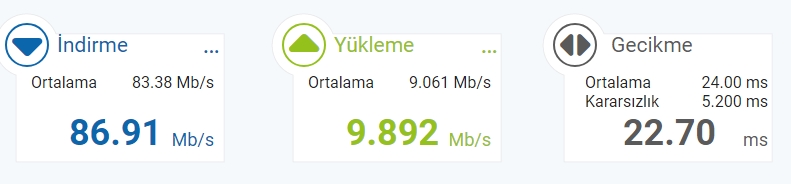
İ had 7.10.2 version . i updated 7.11 after that my tplink acess point wifi speed about 1 mbps or more less but my with cat6 cable speed 86 mbps.
i downrage 7.10.2 but still nothing change. its seems my wifi totaly broken with all version software . i tried another acess point
still same result .
Tplink Phone Wifi test

Tplink cat6 Cable Test
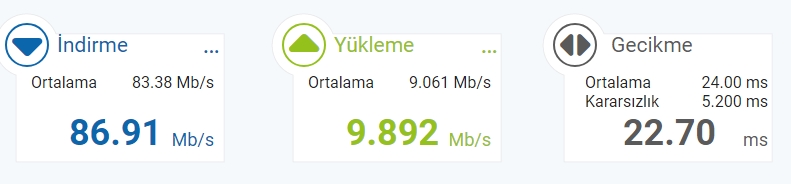
Re: v7.11 [stable] is released!
That isn't an upgrade issue then, assuming you did actually downgrade both the package and the router board firmware.İ have tplink acess point on mikrotik LDF5 outdoor.
İ had 7.10.2 version . i updated 7.11 after that my tplink acess point wifi speed about 1 mbps or more less but my with cat6 cable speed 86 mbps.
i downrage 7.10.2 but still nothing change. its seems my wifi totaly broken with all version software . i tried another acess point
still same result .
Re: v7.11 [stable] is released!
but i tried with another acess point i still get bad wifi speed. before i update mikrotik .i didnt had problem. with cable i get full speed. its very strange problemThat isn't an upgrade issue then, assuming you did actually downgrade both the package and the router board firmware.İ have tplink acess point on mikrotik LDF5 outdoor.
İ had 7.10.2 version . i updated 7.11 after that my tplink acess point wifi speed about 1 mbps or more less but my with cat6 cable speed 86 mbps.
i downrage 7.10.2 but still nothing change. its seems my wifi totaly broken with all version software . i tried another acess point
still same result .
Re: v7.11 [stable] is released!
That isn't a mikrotik issue. You say that "with cable" you get full speed but with 3rd party access point you get slow speed. However, BOTH of those scenarios are "with cable" from the mikrotik perspective. You aren't using mikrotik wifi.but i tried with another acess point i still get bad wifi speed. before i update mikrotik .i didnt had problem. with cable i get full speed. its very strange problem
That isn't an upgrade issue then, assuming you did actually downgrade both the package and the router board firmware.
Plus, the only different between mikrotik versions is just software. Once you downgrade back to the same version, there is no difference.
Re: v7.11 [stable] is released!
ipv6 ospfv3 stops working after interface template once set to passive state for maintenance purposes.
after trying to unset passive state in ospf interface template, the underlying ipv6 ospf interface stays in passive state forever.
only chance to bring it back to 'not passive' state is by disabling the underlying 'physical' vlan interface, which is a no-go in case you have a dual-stack vlan interface.
reported with supout and complete documentation with ticket
#[SUP-125878]: ros 7.11 / ipv6 ospfv3 interface stays in passive state
after trying to unset passive state in ospf interface template, the underlying ipv6 ospf interface stays in passive state forever.
only chance to bring it back to 'not passive' state is by disabling the underlying 'physical' vlan interface, which is a no-go in case you have a dual-stack vlan interface.
reported with supout and complete documentation with ticket
#[SUP-125878]: ros 7.11 / ipv6 ospfv3 interface stays in passive state
Re: v7.11 [stable] is released!
//
The issue with vlan-filtering bridge running together with CAPsMAN has been reproduced and we are looking for a fix.
//
My rb4011 hangs when access points are provisioned.
Have gone back to 7.10.2
The issue with vlan-filtering bridge running together with CAPsMAN has been reproduced and we are looking for a fix.
//
My rb4011 hangs when access points are provisioned.
Have gone back to 7.10.2
Re: v7.11 [stable] is released!
The CAPsMAN issue has been fixed in RouterOS 7.12alpha108... Let's hope we will see this in releases soon.
Re: v7.11 [stable] is released!
And since beta comes after alfa, this may already be in 7.12beta 1
viewtopic.php?t=198723
viewtopic.php?t=198723
Re: v7.11 [stable] is released!
It isn't.And since beta comes after alfa, this may already be in 7.12beta 1
Re: v7.11 [stable] is released!
its totaly about mikrotik. i tried one more diffirent acess point. 2.4 ghz slow speed 1mbps but 5 ghz i get full speed. Before update mikrotik i get also full speed 2.4 ghz. in total i tried 3 diffirent acess point all same. with that update maybe some setitngs changed ?That isn't a mikrotik issue. You say that "with cable" you get full speed but with 3rd party access point you get slow speed. However, BOTH of those scenarios are "with cable" from the mikrotik perspective. You aren't using mikrotik wifi.
but i tried with another acess point i still get bad wifi speed. before i update mikrotik .i didnt had problem. with cable i get full speed. its very strange problem
Plus, the only different between mikrotik versions is just software. Once you downgrade back to the same version, there is no difference.
its my settings
Last edited by lolman10 on Thu Aug 24, 2023 1:19 am, edited 1 time in total.
Re: v7.11 [stable] is released!
Better to share your config:its my settings
Code: Select all
/export file=anynameyoulikeIn regards to your settings:
- nv2 nstreme is Mikrotik only
- Superchannel!?
- why post 5GHz radio while you experience problems with the 2.4GHz radio?
Last edited by erlinden on Wed Aug 23, 2023 6:08 pm, edited 1 time in total.
-

-
K0NCTANT1N
Frequent Visitor

- Posts: 77
- Joined:
Re: v7.11 [stable] is released!
"station pseudobridge" + "nv2"
Are you serious?
https://wiki.mikrotik.com/wiki/Manual:W ... tion_Modes
Are you serious?
https://wiki.mikrotik.com/wiki/Manual:W ... tion_Modes
Re: v7.11 [stable] is released!
The setting in screenshot means "nv2 OR nstreme OR 802.11" and in conjunction with any of station modes it means that station will adjust to AP's wireless protocol settings (so if AP is TPlink which obviously knows nothing about Mikrotik's proprietary protocols, station will use 802.11 protocol. Nothing wrong with these settings. However, if device is used in any of station* modes, all other settings (band, channel width and frequency) should be left to defaults (band=5ghz-a/n/ac channel-width=20/40/80mhz-XXXX frequency=auto) to allow station to follow AP to whatever it chooses to do. It's only sensible to set these parameters by hand if device operates in one of AP modes."station pseudobridge" + "nv2"
Are you serious?
https://wiki.mikrotik.com/wiki/Manual:W ... tion_Modes
Re: v7.11 [stable] is released!
Downgraded my hEX S to 7.10.2 and it is stable again, no more hangs.
Re: v7.11 [stable] is released!
can you please check this topicThe setting in screenshot means "nv2 OR nstreme OR 802.11" and in conjunction with any of station modes it means that station will adjust to AP's wireless protocol settings (so if AP is TPlink which obviously knows nothing about Mikrotik's proprietary protocols, station will use 802.11 protocol. Nothing wrong with these settings. However, if device is used in any of station* modes, all other settings (band, channel width and frequency) should be left to defaults (band=5ghz-a/n/ac channel-width=20/40/80mhz-XXXX frequency=auto) to allow station to follow AP to whatever it chooses to do. It's only sensible to set these parameters by hand if device operates in one of AP modes."station pseudobridge" + "nv2"
Are you serious?
https://wiki.mikrotik.com/wiki/Manual:W ... tion_Modes
viewtopic.php?p=1020928#p1020928
Re: v7.11 [stable] is released!
Yep, looks like CAPsMAN is broken in v7.11 I have the same issue on a CCR1036-12G-4S.
CAPsMAN basically becomes unresponsive and I notice also that the VLAN's on my bridge interface also have no status i.e. no R (Running) status.
CAPsMAN basically becomes unresponsive and I notice also that the VLAN's on my bridge interface also have no status i.e. no R (Running) status.
Generating an export results in this before console crashes, just again:I have CCR1009-7G-1C-1S+ go crazy with console crashes, script errors (action timed out) and more. Sadly even generating a support output file fails...
Opened issue SUP-125133.
Also I have seen this on CHR now, running CAPsMAN as well. I think the issue is hidden there, and not related to architecture.Code: Select all#error exporting "/caps-man/channel" (timeout) #error exporting "/caps-man/configuration" (timeout) #error exporting "/caps-man/datapath" (timeout) #error exporting "/caps-man/rates" (timeout) #error exporting "/caps-man/security" (timeout)
Happily I could generate a support output file this time on CHR, so let's hope for some results.
Re: v7.11 [stable] is released!
Updated all my devices successfully. For now all is working fine.
Regards.
Regards.
Re: v7.11 [stable] is released!
you better write those devices...
Re: v7.11 [stable] is released!
had a weird one with a site using a hEX S,
upgraded from 7.10.2 to 7.11, suddenly all comps couldnt see internet,
but all voip phones where working (on there own vlan attached to the bridge)
spotted vlan-filtering was switched on, on the bridge, so switched it off, suddenly all comps get internet again?
never used vlan-filtering, never enabled it, but randomly switched itself on?
upgraded from 7.10.2 to 7.11, suddenly all comps couldnt see internet,
but all voip phones where working (on there own vlan attached to the bridge)
spotted vlan-filtering was switched on, on the bridge, so switched it off, suddenly all comps get internet again?
never used vlan-filtering, never enabled it, but randomly switched itself on?
Re: v7.11 [stable] is released!
Are you guys using "normal" capsman or wifiwave2? I've wifiwave2 capsman on rb5009 and it makes supout without problems.Yep, looks like CAPsMAN is broken in v7.11 I have the same issue on a CCR1036-12G-4S.
CAPsMAN basically becomes unresponsive and I notice also that the VLAN's on my bridge interface also have no status i.e. no R (Running) status.
Generating an export results in this before console crashes, just again:
Also I have seen this on CHR now, running CAPsMAN as well. I think the issue is hidden there, and not related to architecture.Code: Select all#error exporting "/caps-man/channel" (timeout) #error exporting "/caps-man/configuration" (timeout) #error exporting "/caps-man/datapath" (timeout) #error exporting "/caps-man/rates" (timeout) #error exporting "/caps-man/security" (timeout)
Happily I could generate a support output file this time on CHR, so let's hope for some results.
Re: v7.11 [stable] is released!
Please elaborate @si458: vlan attached to bridge and vlan-filtering on the bridge? Perhaps share (part of) your config?
Re: v7.11 [stable] is released!
I have a bridge with 4 ports attached, ether2-5Please elaborate @si458: vlan attached to bridge and vlan-filtering on the bridge? Perhaps share (part of) your config?
I have a van setup on the bridge vlan9
Some reason inside the bridge settings vlan-filtering had switched itself on? I've never used this setting?
The bridge has 1 ip range and the vlan has another ip range
Will get config when near laptop
Re: v7.11 [stable] is released!
I had an issue upgrading from 7.10.2 on one of my 12 2216's. It deleted the loopback bridge so my admin IP and NAT were not working. I recreated the bridge and assigned the IPs to it and all was good, just kind of strange that it happened on one of my routers and not the others.
Re: v7.11 [stable] is released!
The VLAN issues seem to be fixed in 7.12beta3! I just installed it, and re-enabled HW, all is good.
Re: v7.11 [stable] is released!
Hello, I can't update LtAP to version 7.11, tried on 5 pcs in the office, from different versions (7.8 to 7.10.2). No method of updating (downloading or manually uploading files) works. Only via NetInstall.
-

-
Maggiore81
Trainer

- Posts: 601
- Joined:
- Location: Italy
- Contact:
Re: v7.11 [stable] is released!
@lkk what is the error?
Re: v7.11 [stable] is released!
@Maggiore81 Hello, the problem with the update was on my side. I overlooked the new condition that the IoT package must also be newly installed for Lory to run. Can this new condition be somehow automated?
Re: v7.11 [stable] is released!
There have been a few reports like this in forum. I think you have just add the IoT package and uninstall LoRa before upgrade to avoid.[...] I overlooked the new condition that the IoT package must also be newly installed for Lory to run. Can this new condition be somehow automated?
Although normally RouterOS deals with these things, not with the LoRa.npk → IoT.npk change it seems.
Re: v7.11 [stable] is released!
I confirm this problem exists!OpenVPN (UDP)
hAP AC3. Very similar problem (viewtopic.php?t=197690). But addresses and routes are present.
hAP AC2
P.S. works in TCP mode
Re: v7.11 [stable] is released!
I can confirm that the same configuration on 7.10 had a ping-under-load of around 20ms while the 7.11 with the exact same configuration has a ping-under-load of around 65ms
This is also noticeable while keeping a flow of packets instead of a burst. Streaming video services would not trigger this as easy as playing a game or doing a multiconnection download would.
Time for me to dig in and try to isolate this, this will be fun. I can't expect mikrotik to figure the solution to this if I can't at least replicate it consistently so they can test reproduce it. :(
This is also noticeable while keeping a flow of packets instead of a burst. Streaming video services would not trigger this as easy as playing a game or doing a multiconnection download would.
Time for me to dig in and try to isolate this, this will be fun. I can't expect mikrotik to figure the solution to this if I can't at least replicate it consistently so they can test reproduce it. :(
Re: v7.11 [stable] is released!
*) dns - improved system stability when processing static DNS entries with specified address-list;
I used to have weird and random dns timeouts..
MK dns was backed by three servers accessed via via Wireguard connections.
DNS timeouts seem to be gone
I have static records defined
I used to have weird and random dns timeouts..
MK dns was backed by three servers accessed via via Wireguard connections.
DNS timeouts seem to be gone
I have static records defined
Re: v7.11 [stable] is released!
I can confirm this on my two wap-lr8 gateways.After updating my knot lr8 kit from 7.10.2 to 7.11 lora gateway seems to be disabled after reboot. it is reproducable by rebooting the device.. even though i manually started the gw, it remains enabled only till a reboot
I migrated to iot package and removed previous lora package.
After upgrade and reboot, I also lost some some Lora configuration (antenna gain, network servers, gps spoof coordinates, etc ...).
So if you own a WAP-LR8 ... do not upgrade to 7.11.
Re: v7.11 [stable] is released!
Seriously though, what does this mean?Hi,
Can I please get some more detail about this? Link to RFC, forum topic, etc?
*) mpls - improved MPLS TCP performance;
Tech dump plz
Re: v7.11 [stable] is released!
Normal CAPsMAN, not Wifiwave2. It works fine on 7.10.2 but falls over after upgrading to 7.11.Are you guys using "normal" capsman or wifiwave2? I've wifiwave2 capsman on rb5009 and it makes supout without problems.Yep, looks like CAPsMAN is broken in v7.11 I have the same issue on a CCR1036-12G-4S.
CAPsMAN basically becomes unresponsive and I notice also that the VLAN's on my bridge interface also have no status i.e. no R (Running) status.
Re: v7.11 [stable] is released!
Doesn't seem at all stable to me. On a RBwAPGR-5HacD2HnD with EC25-V LTE modem it was working normally when the lte modem was set to serial (from inside routeros; usbnet mode on the ec25 card is 2). After disabling the ppp interface setting the lte modem mode to mbim (from routeros, no change on the ec25 usbnet as 2 is already mbim), and rebooting the device the following happened:
1. dhcp server was no longer giving out ip addresses on wifi, but is giving them on ethernet ports, and the dhcp server is actually running on the bridge interface where both the ethernet port and wifi are
2. unable to log into the router except for a short time after power on (about the first 10 seconds) and at mac address at that. If more time passes, or trying ip the router will claim that username and password are not correct, even on ssh. Trying to open terminal from winbox and login as it will claim password is wrong. Winbox does not properly update past the first 2-3 second if at all
2.1 one time I was able to connect to winbox and immediately hit the terminal button - there was a wall of text that logins failed due to critical process crash and I was logged in normally instead of being told that login failed
2.2. winbox shows about 168mb free ram which does not seem right as the device should only have 128 total.
after multiple loops of winbox and hard power down and power on, I managed to get winbox to open with terminal logged in. I typed /interface/lte/settings set mode=serial, pressed enter and it did nothing, after a minute or so the router printed "interrupted" and disconnected. After a few more tries, I was able to get to the same point, winbox open with logged in terminal and this time it was a matter of recalling the command from history and pressing enter. That did work and on the next power-off, power-on I was able to log into the router, get wifi to connect and get an address and log into it with ssh at a later point in time. Just to make sure I am not crazy, I repeated the process to put the lte interface mode to mbim again, and the same happened, but this time I know how to get it back to serial.. In any case, that is not what a "stable" release should do. There is a supout file which I have no idea one which power cycle was created.
the reason I was trying all that is that though my ppp profile asks for ipv6 and is set on the ppp interface, routeros sets an IPv4 only APN sting into the modem. I've verified that by disabling the PPP interface, manually connecting to the LTE card and setting IPv4IPv6 apn, but as soon as the ppp interface is enabled, the APN set in the modem is again IP (ipv4) only. That has been an issue at least on the last few 7.x releases
1. dhcp server was no longer giving out ip addresses on wifi, but is giving them on ethernet ports, and the dhcp server is actually running on the bridge interface where both the ethernet port and wifi are
2. unable to log into the router except for a short time after power on (about the first 10 seconds) and at mac address at that. If more time passes, or trying ip the router will claim that username and password are not correct, even on ssh. Trying to open terminal from winbox and login as it will claim password is wrong. Winbox does not properly update past the first 2-3 second if at all
2.1 one time I was able to connect to winbox and immediately hit the terminal button - there was a wall of text that logins failed due to critical process crash and I was logged in normally instead of being told that login failed
2.2. winbox shows about 168mb free ram which does not seem right as the device should only have 128 total.
after multiple loops of winbox and hard power down and power on, I managed to get winbox to open with terminal logged in. I typed /interface/lte/settings set mode=serial, pressed enter and it did nothing, after a minute or so the router printed "interrupted" and disconnected. After a few more tries, I was able to get to the same point, winbox open with logged in terminal and this time it was a matter of recalling the command from history and pressing enter. That did work and on the next power-off, power-on I was able to log into the router, get wifi to connect and get an address and log into it with ssh at a later point in time. Just to make sure I am not crazy, I repeated the process to put the lte interface mode to mbim again, and the same happened, but this time I know how to get it back to serial.. In any case, that is not what a "stable" release should do. There is a supout file which I have no idea one which power cycle was created.
the reason I was trying all that is that though my ppp profile asks for ipv6 and is set on the ppp interface, routeros sets an IPv4 only APN sting into the modem. I've verified that by disabling the PPP interface, manually connecting to the LTE card and setting IPv4IPv6 apn, but as soon as the ppp interface is enabled, the APN set in the modem is again IP (ipv4) only. That has been an issue at least on the last few 7.x releases
Re: v7.11 [stable] is released!
For the 1000th time: "stable" in the version name does not mean it works without bugs, it never crashes, it does what you want.Doesn't seem at all stable to me.
"stable" means it is not being tinkered with all the time.
Sure the 7.11 version has more than the average number of nasty problems for a "stable" release, I would not recommend installing it.
Either use 7.10.2 and wait for 7.11.1 or install a testing version.
Re: v7.11 [stable] is released!
VPLS bigger than 1558 did not works in v7.11
but if one of the PE's using v6 it works like a charm.
i did change both PW control domain into "default" and "Enabled", both are has the same result.
See all the details in viewtopic.php?p=1022490#p1022490
thx
but if one of the PE's using v6 it works like a charm.
i did change both PW control domain into "default" and "Enabled", both are has the same result.
See all the details in viewtopic.php?p=1022490#p1022490
thx
Re: v7.11 and 7.11.1 [stable] are released!
What's new in 7.11.1 (2023-Aug-30 13:41):
*) bridge - fixed fast-path forwarding with HW offloaded vlan-filtering (introduced in v7.11);
*) bridge - fixed untagged VLAN entry disable;
*) bridge - fixed vlan-filtering stability with HW and non-HW offloaded ports (introduced in v7.10);
*) bridge - improved system stability;
*) bridge - improved vlan-filtering bridge stability with CAPsMAN (introduced in v7.11);
*) console - improved stability and responsiveness;
*) dhcp - fixed DHCP server and relay related response delays;
*) ipsec - fixed IPSec policy when using modp3072;
*) lte - fixed startup race condition when SIM card is in "up" slot for LtAP mini;
*) bridge - fixed fast-path forwarding with HW offloaded vlan-filtering (introduced in v7.11);
*) bridge - fixed untagged VLAN entry disable;
*) bridge - fixed vlan-filtering stability with HW and non-HW offloaded ports (introduced in v7.10);
*) bridge - improved system stability;
*) bridge - improved vlan-filtering bridge stability with CAPsMAN (introduced in v7.11);
*) console - improved stability and responsiveness;
*) dhcp - fixed DHCP server and relay related response delays;
*) ipsec - fixed IPSec policy when using modp3072;
*) lte - fixed startup race condition when SIM card is in "up" slot for LtAP mini;
Re: v7.11 and 7.11.1 [stable] are released!
Upgrade went smooth:
RB4011
hEX s
wAP ac
cAP ac
hAP ax2
RB4011
hEX s
wAP ac
cAP ac
hAP ax2
-

-
adithepocz
just joined
- Posts: 1
- Joined:
Re: v7.11 and 7.11.1 [stable] are released!
I'm waiting for mikrotik to fix bug mpls propagate-ttl on mikrotik 7.11.1 (stable) but I don't see change for this.
Please check SUP-118482
Please check SUP-118482
Re: v7.11 and 7.11.1 [stable] are released!
Since v7.11.1, I can no longer use channel 5320 on RB4011iGS+HacQ2HnD (US version)... it says "no supported channels"
It was possible in v7.11.
Is this intentional? More importantly, why do the changelogs say nothing about this?
I'm using wifiwave2 on the device
It was possible in v7.11.
Is this intentional? More importantly, why do the changelogs say nothing about this?
I'm using wifiwave2 on the device
Re: v7.11 and 7.11.1 [stable] are released!
What channel width are you using, @fragtion? If using 80 MHz, you might have to select extension channel eeCe or eeeC.
Re: v7.11 and 7.11.1 [stable] are released!
Band: 5GHz ACWhat channel width are you using, @fragtion? If using 80 MHz, you might have to select extension channel eeCe or eeeC.
Channel Width: 20/40/80MHz
Frequency: 5320 (Under Radios, I see that 5320 is removed from the whole "Current channels" table when country "United States" or "Canada" is selected)
Before it was working as a DFS channel that was subject to radar scanning, which I was fine with. Now it can't be used at all, leaving me with basically no noise-free channels to use in current environment.. :/
Re: v7.11 and 7.11.1 [stable] are released!
After updating to 7.11.1, some devices like Xiaomi smart vacuum cleaner, underfloor heating sensors, etc. cannot connect to CAPsMAN. I keep seeing the following entry in the logs - rejected, requests wrong RSN group cipher.
What should I do to make everything work? I have Mikrotik 5009 and CAP XL access points
What should I do to make everything work? I have Mikrotik 5009 and CAP XL access points
Re: v7.11 and 7.11.1 [stable] are released!
Check debug logs, see what is the error
Re: v7.11 and 7.11.1 [stable] are released!
Can you select channel 5300, @fragtion? That would make sense in case of 80MHz Ceee.
Can you please share your config:
Remove serial and any other private information like public IP.
Can you please share your config:
Code: Select all
/export file=anynameyoulikeRe: v7.11 and 7.11.1 [stable] are released!
Why? This is clearly related to the upgrade. 5320 is selectable on 7.11 but not 7.11.1. I downgraded to 7.11 and can now use the channel again until I purchase another wireless AP to replace the wi-fi on my RB4011.Can you please share your config:
So it's not config related, you could easily reproduce it on a similarly country-locked device. For the record I'm still on 7.11.1 routerboot firmware so this restriction is being applied on a npk level
Last edited by fragtion on Thu Aug 31, 2023 2:37 pm, edited 1 time in total.
Re: v7.11 and 7.11.1 [stable] are released!
If this is true:Band: 5GHz AC
Channel Width: 20/40/80MHz
Frequency: 5320 (Under Radios, I see that 5320 is removed from the whole "Current channels" table when country "United States" or "Canada" is selected)
Before it was working as a DFS channel that was subject to radar scanning, which I was fine with. Now it can't be used at all, leaving me with basically no noise-free channels to use in current environment.. :/
https://en.wikipedia.org/wiki/List_of_W ... h/n/ac/ax)
It is clear that you are not clear how things work.
You can not use 5320 with Ceee, but at least as single 20 channel, or eC at 20/40 or eeeC at 20/40/80, etc.
Last edited by rextended on Thu Aug 31, 2023 2:40 pm, edited 1 time in total.
Re: v7.11 and 7.11.1 [stable] are released!
To check current settings and to give an explanation. You can provide only the wireless part.Why?
Last edited by erlinden on Thu Aug 31, 2023 2:42 pm, edited 1 time in total.
Re: v7.11 and 7.11.1 [stable] are released!
I can't use 5320 regardless of which channel width option is selected. The channel is no longer part of the selectable range for this regulatory domain on this device. And yes, this better conforms with the device description/specifications on MT website, for this locked down variant.
https://mikrotik.com/product/rb4011igs_5hacq2hnd_in:
I'm just saying, it was possible to use this frequency in prior wifiwave versions but was silently removed in 7.11.1, which is a real bummer. I thought they were maybe revising this since v7, which would have explained why the device was no longer so restricted. Evidently that is not the case..
https://mikrotik.com/product/rb4011igs_5hacq2hnd_in:
RB4011iGS+5HacQ2HnD-IN-US (USA) is factory locked for 2412-2462MHz, 5170-5250MHz and 5725-5835MHz frequencies. This lock can not be removed.
I'm just saying, it was possible to use this frequency in prior wifiwave versions but was silently removed in 7.11.1, which is a real bummer. I thought they were maybe revising this since v7, which would have explained why the device was no longer so restricted. Evidently that is not the case..
Re: v7.11 and 7.11.1 [stable] are released!
Since MikroTik do not have TPC, now all frequences that must have TPC are forbidden on US market...
Those are FCC rules, not MikroTik choices.
If the rules of the State change, it is not MikroTik's job to inform customers, it is assumed that they already know the law, which does not admit ignorance.
Those are FCC rules, not MikroTik choices.
If the rules of the State change, it is not MikroTik's job to inform customers, it is assumed that they already know the law, which does not admit ignorance.
Re: v7.11 and 7.11.1 [stable] are released!
Yeah, except that I'm now using the device here in South Africa...
Re: v7.11 and 7.11.1 [stable] are released!
So the other question is why did you buy a device for the American market, and then you didn't resell it when you moved to South Africa...Yeah, except that I'm now using the device here in South Africa...
Unfortunately they are forced by the FCC that, if they want to sell in America, they must be so strict on the products...
Re: v7.11 and 7.11.1 [stable] are released!
That's an irrelevant and extraneous question (with all due respect). Besides for the fact that Mikrotik as a brand is generally not so popular in the US market, perhaps I did try to sell it and nobody showed interest especially when they read that I have the locked variant and they knew that it's possible to buy the international version even through vendors like Amazon if they really wanted to...So the other question is why did you buy a device for the American market, and then you didn't resell it when you moved to South Africa...
So yeah let's rather remain focused on the fact that the software has changed and that this change was not included in the changelog ;)
Last edited by fragtion on Thu Aug 31, 2023 2:59 pm, edited 2 times in total.
Re: v7.11 and 7.11.1 [stable] are released!
If you use a peripheral outside of how it was meant to be used, that's your business.If the rules of the State change, it is not MikroTik's job to inform customers, it is assumed that they already know the law, which does not admit ignorance.
Re: v7.11 and 7.11.1 [stable] are released!
So it's not MikroTik's business/duty to inform customers of a software change correcting regulatory channel enforcement? I'll wait for your infinite insight in answering this question thenIf you use a peripheral outside of how it was meant to be used, that's your business.
-

-
memelchenkov
Member Candidate

- Posts: 204
- Joined:
- Contact:
Re: v7.11 and 7.11.1 [stable] are released!
7.11 comparing to 7.10 has some issues with Wi-Fi signal strength on Chateau.
Re: v7.11 and 7.11.1 [stable] are released!
Hi normis,Check debug logs, see what is the error
Could you check my report regarding vpls defragment problem?
viewtopic.php?p=1022490#p1022490
It's happen in v7
Thx
Re: v7.11 and 7.11.1 [stable] are released!
I don't see any errors in the debug logs or look at them incorrectly. For many years of operation of your equipment, such problems have not arisen, but now I don’t even know how to find a problem, please help me with a solution.Check debug logs, see what is the error
It seems that there have been some changes with the wireless interface, as a result of which some devices have stopped connecting. Even if you disable the access point from capsman and configure wi-fi on it separately, still not all devices can connect to it.
Re: v7.11 and 7.11.1 [stable] are released!
SUP-114337 is still not fixed even in 7.11.1 "stable"
I still cannot turn Ipv6 HW acceleration on at L3HW - this case has been open since April / ROS 7.8 on my CCR2216.
I still cannot turn Ipv6 HW acceleration on at L3HW - this case has been open since April / ROS 7.8 on my CCR2216.
Re: v7.11 and 7.11.1 [stable] are released!
People... bugs and features that are not mentioned in the release notes are most likely not fixed. No need to refer to that after a new stable release.
When you want to mention it at all (probably useless), do so in the 7.12beta topic.
When you want to mention it at all (probably useless), do so in the 7.12beta topic.
Re: v7.11 and 7.11.1 [stable] are released!
Check debug logs, see what is the error
After rolling back the capsman controller to version 7.11, the problem was solved. Access points themselves on version 7.11.1
-

-
patrickmkt
Member Candidate

- Posts: 202
- Joined:
Re: v7.11 and 7.11.1 [stable] are released!
I've lost my license key!!!
The upgrade to 7.11.1 on my CCR1036-12G-4S went well. However after rebooting for the firmware update, I got a warning that I had no license key and that my router will stop working after 24 hours.
I tried to click on update license key but it did not work.
After a third reboot however the license was back....
I'm glad that I did a monitored update as usually my router is updating automatically. I would have not caught that problem and my script would have not done a third reboot.
The upgrade to 7.11.1 on my CCR1036-12G-4S went well. However after rebooting for the firmware update, I got a warning that I had no license key and that my router will stop working after 24 hours.
I tried to click on update license key but it did not work.
After a third reboot however the license was back....
I'm glad that I did a monitored update as usually my router is updating automatically. I would have not caught that problem and my script would have not done a third reboot.
Re: v7.11 and 7.11.1 [stable] are released!
It's one of the dumbest things people can do on devices, and it applies to any software (to specify it, it was not understood) not only MikroTik ...usually my router is updating automatically
Luckily you belong to that club, so at least the first ones who try it, end up in the bag,
while the smartest ones wait a few months before updating/upgrading with a new version.
Anyway there is always someone who tries them as soon as they come out and suffers the consequences...
Re: v7.11 and 7.11.1 [stable] are released!
No, it is not irrelevant. In fact, it is the central point of Your problem. By FCC rules, every wireless device sold to the US market MUST have its firmware locked. It can't select wifi rules from other country. As far as I know, it is the only country doing this.That's an irrelevant and extraneous question (with all due respect). Besides for the fact that Mikrotik as a brand is generally not so popular in the US market, perhaps I did try to sell it and nobody showedSo the other question is why did you buy a device for the American market, and then you didn't resell it when you moved to South Africa...
So, all the wifi products (not only Mikrotik) legally sold on the US market cannot change the wifi country. By law. They are made this way because of the FCC - go complain with them.
Do You see the problem? Your US device is locked to the USA wifi rules, because of a law passed. My Mikrotik wifi devices aren´t - because I didn't buy an US version. If You were living on the USA, there was nothing You could do about it - but the device should be sold there. THIS part is your fault.
Re: v7.11 and 7.11.1 [stable] are released!
Nope. FCC is very specific and fines are stiff. A pretty good explanation, and associated rants, is here: https://news.ycombinator.com/item?id=9959088 .If You were living on the USA, there was nothing You could do about it
Re: v7.11 and 7.11.1 [stable] are released!
For me, i can't see a differnece between 7.11. and 7.11.1. My SonOff devices are not able to connect to WLAN. reverted to 7.10.1, all devices registered again.
Update: I have seen, that the failing devices are trying to get an IP over DHCP (Discover) and after that, restarting with the new IP 0.0.0.0 !!
Maybe, there is a DHCP related issue. Will use Wireshark :-)
Update: I have seen, that the failing devices are trying to get an IP over DHCP (Discover) and after that, restarting with the new IP 0.0.0.0 !!
Maybe, there is a DHCP related issue. Will use Wireshark :-)
Last edited by theosoft on Thu Aug 31, 2023 9:28 pm, edited 1 time in total.
Re: v7.11 and 7.11.1 [stable] are released!
After upgrading from v7.11 to v7.11.1 my hAP ax2 throws this error
"error while running customized default configuration script no such item"
"error while running customized default configuration script no such item"
Re: v7.11 and 7.11.1 [stable] are released!
= /interface wireless do not exist on wifiwave2"error while running customized default configuration script no such item"
Do not worry, is the same error on defconf I report a year ago the 2022-05-04 17:10:00....
Some spam lines inside the file get-custom-defconf, never removed.
Too many lazy programmers to fix something reported dozen of times, with precise indication on how to solve...
7.5 viewtopic.php?p=955204#p955204
7.6 viewtopic.php?p=962556#p962762
7.9rc viewtopic.php?t=194993#p993491
But the MikroTik Staff (still) never gave a damn about it.
No, it's worse than I remembered, from a search already in RouteroOS 7.2.2 I reported the problem...
7.2.2 viewtopic.php?p=931147&hilit=get+custom+defconf#p931147
7.9rc viewtopic.php?p=994750&hilit=get+custom+defconf#p994750
(just checked and the garbage is still present on 7.11.1)
Re: v7.11 and 7.11.1 [stable] are released!
I remember reading in change logs that this-or-that regulatory domain was updated up to standards.If the rules of the State change, it is not MikroTik's job to inform customers, it is assumed that they already know the law, which does not admit ignorance.
Sounds more likely that they pushed newer wireless driver and were in the dark about this change themselves. Which is bad.
Re: v7.11 and 7.11.1 [stable] are released!
Da smol homenet was updated - no issues :)
You do not have the required permissions to view the files attached to this post.
Re: v7.11 and 7.11.1 [stable] are released!
I think You misread my post...Nope. FCC is very specific and fines are stiff. A pretty good explanation, and associated rants, is here: https://news.ycombinator.com/item?id=9959088 .
Re: v7.11 and 7.11.1 [stable] are released!
This is becoming a bumpy 7.11 release... ☺️
Re: v7.11 [stable] is released!
which hardware has this in hw-offload?WG/ChaCha lack support för HW acceleration
until now i know of none
Re: v7.11 and 7.11.1 [stable] are released!
After upgrade from 7.11 to 7.11.1 many my devices can not get IP from DHCP.
Tell me, please, what could be the reason?
Downgrade to 7.11 was fix this problem.
Tell me, please, what could be the reason?
Downgrade to 7.11 was fix this problem.
Re: v7.11 and 7.11.1 [stable] are released!
more details would be good.After upgrade from 7.11 to 7.11.1 many my devices can not get IP from DHCP.
Tell me, please, what could be the reason?
Downgrade to 7.11 was fix this problem.
is the dhcp client a 7.11.1 client or is the dhcp server on 7.11.1? or both?
what was the status on the DHCP server when that happened? (at what part of the DORA sequence it gets stuck?)
Re: v7.11 and 7.11.1 [stable] are released!
Haven't seen this behavior on any of my devices. Could you share your config to make sure that is ok? What MikroTik do you use? Do you have firmware upgraded as well?Tell me, please, what could be the reason?
Code: Select all
/export file=anynameyoulikeRe: v7.11, 7.11.1 and more [stable] are released!
What's new in 7.11.2 (2023-Aug-31 16:55):
*) dhcp - fixed DHCP server "authoritative" and "delay-threshold" settings (introduced in v7.11.1);
*) dhcp - fixed DHCP server "authoritative" and "delay-threshold" settings (introduced in v7.11.1);
Re: v7.11, 7.11.1 and more [stable] are released!
Thanks all.
After upgrading on 7.11.2 all works.
After upgrading on 7.11.2 all works.
Re: v7.11, 7.11.1 and more [stable] are released!
Hello everyone,
well, update run well - but I got massive problems with VLAN's and bridging.
VLAN on my main network 192.168.xxx.0/24 run fine, but the other VLANs made massive problems.
It looks like that a port delegated to a special VLAN and set to HW-offload the VLAN-tag, did not
remove the tag at all. I saw that this port (set for SECURE and ALWAYS STRIP) did not remove the tag
and all VLAN's are visible via TORCH.
I know that a brief description of the network helps a lot, but using lots of mikrotik-devices (about >25 devices)
and 21 VLANS makes the creation of an "easy" network map nearly impossible. This is a semi-production network,
means it is not really production-critical, but used for the internal development.
Also I saw that the VLAN tags on this interface was not editable, meaning all VLAN-settings on the bridge-port
are non editable.
The used systems are RB3011, RB2011, CRS326-24G-2Splus, some CCS and CCR, and also 2x KNOT's, 3x LORA-devices
and LTE. This is not a really homogenous network, I know, but setting all devices to 7.11.1 give this errors, described
before.
I am in doubt, if my bridge configurations are correct. Running with 7.11 gives no error and the network reacts fine.
After not able to reach some devices (also via CAPS and WLAN), it gives me the choice to roll back to 7.11.
After doing so everything is fine now. After lot of text, here are my main questions:
Doing some update to the bridges in 7.11.1 is there a need to reconfigure the bridge-configuration (RSTP,MRTP etc.) ?
What are the prequisition for using 7.11.1 with bridging along with the changes done in the update of ROS ?
I am thinking about building a virtual network to check out the update to 7.11.1 and the reaction due to my previous
bridge configuration. Working with Mikrotik-devices for about > 15 years, I suppose I am not a bloody newby at all.
Has anyone similar problems with updating to 7.11.1 ?
Thanks in advance !
All comments about my thoughts are welcome...
Greetz.......Detlef
well, update run well - but I got massive problems with VLAN's and bridging.
VLAN on my main network 192.168.xxx.0/24 run fine, but the other VLANs made massive problems.
It looks like that a port delegated to a special VLAN and set to HW-offload the VLAN-tag, did not
remove the tag at all. I saw that this port (set for SECURE and ALWAYS STRIP) did not remove the tag
and all VLAN's are visible via TORCH.
I know that a brief description of the network helps a lot, but using lots of mikrotik-devices (about >25 devices)
and 21 VLANS makes the creation of an "easy" network map nearly impossible. This is a semi-production network,
means it is not really production-critical, but used for the internal development.
Also I saw that the VLAN tags on this interface was not editable, meaning all VLAN-settings on the bridge-port
are non editable.
The used systems are RB3011, RB2011, CRS326-24G-2Splus, some CCS and CCR, and also 2x KNOT's, 3x LORA-devices
and LTE. This is not a really homogenous network, I know, but setting all devices to 7.11.1 give this errors, described
before.
I am in doubt, if my bridge configurations are correct. Running with 7.11 gives no error and the network reacts fine.
After not able to reach some devices (also via CAPS and WLAN), it gives me the choice to roll back to 7.11.
After doing so everything is fine now. After lot of text, here are my main questions:
Doing some update to the bridges in 7.11.1 is there a need to reconfigure the bridge-configuration (RSTP,MRTP etc.) ?
What are the prequisition for using 7.11.1 with bridging along with the changes done in the update of ROS ?
I am thinking about building a virtual network to check out the update to 7.11.1 and the reaction due to my previous
bridge configuration. Working with Mikrotik-devices for about > 15 years, I suppose I am not a bloody newby at all.
Has anyone similar problems with updating to 7.11.1 ?
Thanks in advance !
All comments about my thoughts are welcome...
Greetz.......Detlef
Re: v7.11, 7.11.1 and more [stable] are released!
YES. DHCP fix resolved my SonOff DHCP issue. All 32 WLAN clients online :-)
-

-
mantouboji
Frequent Visitor

- Posts: 58
- Joined:
- Location: Shanghai
Re: v7.11, 7.11.1 and more [stable] are released!
Updated da smol homenet to 7.11.2, today as well "Little Butterfly" 🦋❤️ (I call the mAP-lite so) - no issues:
You do not have the required permissions to view the files attached to this post.
-

-
ConradPino
Member

- Posts: 340
- Joined:
- Contact:
Re: v7.11, 7.11.1 and more [stable] are released!
@Guscht Impressive! The MT Force is strong with this one!!
Re: v7.11 and 7.11.1 [stable] are released!
*sigh* FML 🤦🏻♂️= /interface wireless do not exist on wifiwave2
Do not worry, is the same error on defconf I report a year ago the 2022-05-04 17:10:00....
Some spam lines inside the file get-custom-defconf, never removed.
Too many lazy programmers to fix something reported dozen of times, with precise indication on how to solve...
7.5 viewtopic.php?p=955204#p955204
7.6 viewtopic.php?p=962556#p962762
7.9rc viewtopic.php?t=194993#p993491
But the MikroTik Staff (still) never gave a damn about it.
No, it's worse than I remembered, from a search already in RouteroOS 7.2.2 I reported the problem...
7.2.2 viewtopic.php?p=931147&hilit=get+custom+defconf#p931147
7.9rc viewtopic.php?p=994750&hilit=get+custom+defconf#p994750
(just checked and the garbage is still present on 7.11.1)
I'm tired of complaining about Tik software Q/A issues. I'm now proactively looking to replace all MikroTiks at work with ONIE at the very least and maybe Juniper or Arista for heavy-duty.
I mean just look at 7.11.1 and then the immediate release of .2, what?
-

-
ConradPino
Member

- Posts: 340
- Joined:
- Contact:
Re: v7.11, 7.11.1 and more [stable] are released!
Let's be clear about where the insanity lays.
MikroTik has laid down a consistent track record; they are not an enterprise vendor.
Everyone sets their expectation; repeatedly expecting enterprise results from MikroTik is insane.
Marry the enterprise vendor that provides what you really want, whatever the cost, and don't look back.
I freely admit my MikroTik marriage is troubled but I find them charming and I have more time than money.
MikroTik has laid down a consistent track record; they are not an enterprise vendor.
Everyone sets their expectation; repeatedly expecting enterprise results from MikroTik is insane.
Marry the enterprise vendor that provides what you really want, whatever the cost, and don't look back.
I freely admit my MikroTik marriage is troubled but I find them charming and I have more time than money.
-

-
DeviceLocksmith
just joined
- Posts: 24
- Joined:
Re: v7.11 and 7.11.1 [stable] are released!
I guess you never heard of CI/CD with constant incremental updates with gradual rollout in waves, automatic rollbacks and integration testing.It's one of the dumbest things people can do on devices, and it applies to any software (to specify it, it was not understood) not only MikroTik ...usually my router is updating automatically
Luckily you belong to that club, so at least the first ones who try it, end up in the bag,
while the smartest ones wait a few months before updating/upgrading with a new version.
Anyway there is always someone who tries them as soon as they come out and suffers the consequences...
Re: v7.11, 7.11.1 and more [stable] are released!
Let's be clear about reality.Let's be clear about where the insanity lays.
MikroTik has laid down a consistent track record; they are not an enterprise vendor.
Everyone sets their expectation; repeatedly expecting enterprise results from MikroTik is insane.
Marry the enterprise vendor that provides what you really want, whatever the cost, and don't look back.
I freely admit my MikroTik marriage is troubled but I find them charming and I have more time than money.
MikroTik, VyOS, Cumulus Linux are in the same segment of whatever “enterprise” means for you.
Yet VyOS and Cumulus, both Linux based just like MikroTik has:
1. Latest kernel base compared to ROS
2. LTS/Stable channel that's actually “stable”
3. Works without any massive/major Q/A issues like ROSv7.
If VyOS and Cumulus Linux can deliver stable OS, why can't Tik do with ROSv7? ROSv6 didn't have this much stability issue.
-

-
ConradPino
Member

- Posts: 340
- Joined:
- Contact:
Re: v7.11, 7.11.1 and more [stable] are released!
"Enterprise" - high margin, high reliability, high testing vendors requiring never ending licensing and support agreements but with enforceable service levels.Let's be clear about reality.
MikroTik, VyOS, Cumulus Linux are in the same segment of whatever “enterprise” means for you.
I disagree with grouping MikroTik (hardware) with VyOS and Cumulus Linux (software). MikroTik lives; Cumulus Networks is no longer an independent concern.
I do cut MikroTik some slack; in their business model software is the loss leader; something they can fix later whereas the hardware has to be correct the first time.
Thank you, I didn't know. I do agree producing reliable Linux based software products is quite often done. My favorite is Debian.Yet VyOS and Cumulus, both Linux based just like MikroTik has:
1. Latest kernel base compared to ROS
2. LTS/Stable channel that's actually “stable”
3. Works without any massive/major Q/A issues like ROSv7.
If VyOS and Cumulus Linux can deliver stable OS, why can't Tik do with ROSv7? ROSv6 didn't have this much stability issue.
And in a perfect world MikroTik is doing the same. But we don't live in that world. IMO lobbying for improvement is worthwhile; I do so.
I just suggest conducting such a lobbying campaign and maintaining serenity are both feasible just by maintaining realistic expectations.
In effect MikroTik has been granted undeserved great power over the community's emotional and mental state. Is such a thing healthy?
My selfish interest here is encouraging the community onto the serene path to set the "bad drama" aside and enjoy the elevated discourse.
Re: v7.11, 7.11.1 and more [stable] are released!
The solution is simple: "stable" channel should be renamed to Beta (as it is actually beta, regardless of what mikrotik marketing team says).
Re: v7.11, 7.11.1 and more [stable] are released!
Why don't you pull the 7.11.1 release from downloads if it has a serious flaw?
Re: v7.11, 7.11.1 and more [stable] are released!
Naming is not the problem IMO. When Mikroitk uses "stable", I take it to mean it had no serious known bugs when promoted from a "testing" release. The problem is there is not release channel (aka cisco train / git branch) that has a lower rate of changes – like "long-term" used to work in V6 (which wasn't actually very long-term sometimes, but reflected a "more stable" release).The solution is simple: "stable" channel should be renamed to Beta (as it is actually beta, regardless of what mikrotik marketing team says).
I've long accepted the looser definition of "stable" than most vendors. But having "three choices" on the "stability curve" used to solve this. Just "testing" and almost "stable" doesn't seem to be enough. Whether it's called "long-term" or "more-stable" or whatever, a 3rd choice for a release channel is what's missing.
Re: v7.11, 7.11.1 and more [stable] are released!
MT problem is simple they don't have at all or lack of sufficient unit test coverage in the code base, look at how brittle the SFP and Bridging code section where every release they claim improvement on this areas so frequently, I hate to say this I hope ROS v7 wasn't design by bunch of drunk engineers from MT thinking that it's really OK as a customers can be their guinea pig to test their code.
Please fix your definition or world view of what is "stable" really means, don't make us your UAT department and offload QA task to us, it's not good at all
Please fix your definition or world view of what is "stable" really means, don't make us your UAT department and offload QA task to us, it's not good at all
Re: v7.11, 7.11.1 and more [stable] are released!
The first thing I heard in my MTCNA was "long-term is stable, stable is beta"!
Unfortunately I have to say thats so 100% true. ROSv7 is sooooooooooooooo far away from a production-ready stable. Its like they fix 2 bugs and introduce 10 new bugs with each release.
A real nasty thing is, they (how stupid can a company be!!!) retired the CCR1036 and replaced them with the CCR2116. Those come with a factory v7 pre-installed, which is NOT production-ready, which means those devices are a useless paperweight. I hope the CCR1072 is longer maintaned!
Unfortunately I have to say thats so 100% true. ROSv7 is sooooooooooooooo far away from a production-ready stable. Its like they fix 2 bugs and introduce 10 new bugs with each release.
A real nasty thing is, they (how stupid can a company be!!!) retired the CCR1036 and replaced them with the CCR2116. Those come with a factory v7 pre-installed, which is NOT production-ready, which means those devices are a useless paperweight. I hope the CCR1072 is longer maintaned!
Re: v7.11, 7.11.1 and more [stable] are released!
@Guscht: You didn't hear the news?
viewtopic.php?t=198462
viewtopic.php?t=198462
v7 is stable for a long time now.Since RouterOS v7 is stable for a long time,
[....]
Re: v7.11, 7.11.1 and more [stable] are released!
updated about 20 devices (10 different types) without issues
Re: v7.11, 7.11.1 and more [stable] are released!
I just hope someone is looking at the various upgrade issues that seeming stem from this change:
viewtopic.php?t=199218
but there are others.
There quite of few post littered in the forum about issues with upgrades after this change, some requiring netinstall in what appear to be "stable" to "stable" upgrade. Most recently here:*) lora - moved LoRa service to IoT package;
viewtopic.php?t=199218
but there are others.
Re: v7.11, 7.11.1 and more [stable] are released!
The stupid thing in this entire work, is question "WHY?" Mikrotik limit this devices to work only with RoS 7, which is not perfect, and not production ready yet, when have very stable RoS v6 that works perfectly for decades before... Why MTK not allow user to choise what RoS version and build will use for their paid hardware. Once again, when RoS 7 will be really really production ready, can discount RoS 6 for new devices.The first thing I heard in my MTCNA was "long-term is stable, stable is beta"!
Unfortunately I have to say thats so 100% true. ROSv7 is sooooooooooooooo far away from a production-ready stable. Its like they fix 2 bugs and introduce 10 new bugs with each release.
A real nasty thing is, they (how stupid can a company be!!!) retired the CCR1036 and replaced them with the CCR2116. Those come with a factory v7 pre-installed, which is NOT production-ready, which means those devices are a useless paperweight. I hope the CCR1072 is longer maintaned!
Re: v7.11, 7.11.1 and more [stable] are released!
V7 is required for newer hardware. Has been sad before.
Running v7 in production requires knowledge of RouterOS and its limitations.
Running v7 in production requires knowledge of RouterOS and its limitations.
-

-
ConradPino
Member

- Posts: 340
- Joined:
- Contact:
Re: v7.11, 7.11.1 and more [stable] are released!
It's likely RouterOS 6 Linux kernel doesn't have new hardware support.
Back port v6 or new kernel v7 or both?
Can MikriTik afford both?
Back port v6 or new kernel v7 or both?
Can MikriTik afford both?
-

-
sergiobeltrao
just joined
- Posts: 1
- Joined:
- Location: Brazil
Re: v7.11, 7.11.1 and more [stable] are released!
RouterOS 6.49.10 uses kernel version 3.3.5, and support for 802.11ax started with 4.19, for example, so there's no new hardware support.
-

-
ConradPino
Member

- Posts: 340
- Joined:
- Contact:
Re: v7.11, 7.11.1 and more [stable] are released!
Reading forum posts here and other topics suggest some bugs are product model specific.
This topic's opening post is where MikroTik maintains the official announcement content.
The 7.11.1 portion has bridge fixed items but without product specific information.
Multiple forum topics report VLAN issues in 7.11.1 resolved by 7.11.2 upgrade.
MikroTik has an excellent position for capturing bug and product model correlations.
Close forum followers have a lesser but still good position to assemble the same over time.
I suggest MikroTik improve the formal announcement with product specific bug information as they learn it.
What's also missing is the community perspective assembled into a single summary. As that perspective evolves follow up posts add value.
I fantasize a community member can share their consolidated perspective so the casual forum user has easier path with their product model.
TL;DR More bug to product model correlation information from any source is valuable to casual forum user.
This topic's opening post is where MikroTik maintains the official announcement content.
The 7.11.1 portion has bridge fixed items but without product specific information.
Multiple forum topics report VLAN issues in 7.11.1 resolved by 7.11.2 upgrade.
MikroTik has an excellent position for capturing bug and product model correlations.
Close forum followers have a lesser but still good position to assemble the same over time.
I suggest MikroTik improve the formal announcement with product specific bug information as they learn it.
What's also missing is the community perspective assembled into a single summary. As that perspective evolves follow up posts add value.
I fantasize a community member can share their consolidated perspective so the casual forum user has easier path with their product model.
TL;DR More bug to product model correlation information from any source is valuable to casual forum user.
-

-
ConradPino
Member

- Posts: 340
- Joined:
- Contact:
Re: v7.11, 7.11.1 and more [stable] are released!
AFAICT 7.11.2 release has calmed the waters. Avoiding 7.11.1 altogether is smart.
Who sees compelling reasons to make the 7.11 to 7.11.2 move?
Who sees compelling reasons to stay put at 7.11 version?
Who sees compelling reasons to make the 7.11 to 7.11.2 move?
Who sees compelling reasons to stay put at 7.11 version?
Re: v7.11, 7.11.1 and more [stable] are released!
Compelling reason to upgrade: it will (would? could?) solve a problem.
Compelling reason to keep at 7.11: works for me.
My hEX is working just fine with 7.11. I will (maybe?) upgrade to 7.12, if the list of fixes/capabilities scratch my itch. Otherwise... meh
If ain't broke, don't fix it.
Compelling reason to keep at 7.11: works for me.
My hEX is working just fine with 7.11. I will (maybe?) upgrade to 7.12, if the list of fixes/capabilities scratch my itch. Otherwise... meh
If ain't broke, don't fix it.
Re: v7.11, 7.11.1 and more [stable] are released!
This is an anti-innovation mindset, usually smells of USSR and fascist regimes' origin.If ain't broke, don't fix it.
If it ain't broke, improve it, re-architect if needed, re-test and re-validate. That's how network engineering or any branch of engineering should be.
Re: v7.11, 7.11.1 and more [stable] are released!
That's a new low, even for you, DarkNATe.
Re: v7.11, 7.11.1 and more [stable] are released!
Just had routing process hangup on HAP ax2 (25% CPU load, random route problems - some routes unreachable despite showing ok in route table) on 7.11.2. supout.rif also hangs at 15% and after 5 min i decided to reboot. (internet was needed asap :)
Reboot helped, all works fine... for now.
This is third time it happened on HAP ax2 in two months. Never on ROSv6 (HEX, ac2, HAPac, etc.).
You had one job...
Reboot helped, all works fine... for now.
This is third time it happened on HAP ax2 in two months. Never on ROSv6 (HEX, ac2, HAPac, etc.).
You had one job...
Re: v7.11, 7.11.1 and more [stable] are released!
There will be no more development in v6, only patches for security problems.It's likely RouterOS 6 Linux kernel doesn't have new hardware support.
Back port v6 or new kernel v7 or both?
Unfortunately the work force is split between (largely) developing new gimmicks for v7 and (much less) bringing v7 up to par with v6.
There is nothing we can do about that, development is likely most driven by demands from sales, then by "what the developers find interesting", and only at the lowest priority by the boring work of going along a long checklist of open bugs and missing features...
Re: v7.11, 7.11.1 and more [stable] are released!
Unfortunately this is not up to Mikrotik as TILE chips are not produced any more so CCR1xxx series is finished. Only way to move forward was to switch something else and ARM is the obvious choice...A real nasty thing is, they (how stupid can a company be!!!) retired the CCR1036 and replaced them with the CCR2116. Those come with a factory v7 pre-installed, which is NOT production-ready, which means those devices are a useless paperweight. I hope the CCR1072 is longer maintaned!
Re: v7.11, 7.11.1 and more [stable] are released!
and that is one of the wrongest assumptions ever made considering software development and upgrade-paths
You had one job...
Re: v7.11, 7.11.1 and more [stable] are released!
I mean, that pesky routing process, it must be THE job, don't you think? Pretty ironic, all other bells&whistles worked.and that is one of the wrongest assumptions ever made considering software development and upgrade-paths
It takes years to gain reputation, and only days to lose it. ROSv7 can not be considered stable and suitable for production or remote areas. It is strictly SOHO now. A shame.
And i am a huge mikrotik fan, BTW. Some hope still remains.
Re: v7.11, 7.11.1 and more [stable] are released!
rOS v7 IMO is able to be used in prod-environment. but it is not funciton-par with v6 when it comes to avery routing aspect - for sure.I mean, that pesky routing process, it must be THE job, don't you think? Pretty ironic, all other bells&whistles worked.
It takes years to gain reputation, and only days to lose it. ROSv7 can not be considered stable and suitable for production or remote areas. It is strictly SOHO now. A shame.
And i am a huge mikrotik fan, BTW. Some hope still remains.
just soho - i do not think so. but always depends on the setup and requirements
and for example backbone core routers (bgp, ospf, mpls) are not in the need of a container or wireguard option i'd reckon
Re: v7.11, 7.11.1 and more [stable] are released!
7.11.2 finally fixed my Synology NAS's ability to get an IP via DHCP on a SFP link. It worked on Ethernet, but not via fiber. Link looked fine, Mikrotik saw the DHCP requests, but the Synology never was able to acquire an IP. 7.11.1 had the same problem, but after updating to .2, the issue is resolved. This has been ongoing for at least a few 7.x releases so is quite nice to see corrected.
Re: v7.11.2 [stable] are released!
I do not see why 7.11.2 is not mention in the title. "and more" what is that. As it is now, its hard to see what is the latest release while visiting the forum. Please add 7.11.2 to the title of the tread.
Re: v7.11, 7.11.1 and more [stable] are released!
I can't upgrade my RB4011iGS+5HacQ2HnD to 7.11.1 and 7.11.2 I am stuck with 7.11 after reboot
Re: v7.11.2 [stable] are released!
Perhaps something like "v7.11.2 and older 7.11.x [stable] are released!" would make sense...I do not see why 7.11.2 is not mention in the title. "and more" what is that. As it is now, its hard to see what is the latest release while visiting the forum. Please add 7.11.2 to the title of the tread.
-

-
ConradPino
Member

- Posts: 340
- Joined:
- Contact:
Re: v7.11, 7.11.1 and more [stable] are released!
Let's go a step further and remove 7.11.1 from the title and make clear it should be ignored.
Re: v7.11, 7.11.1 and more [stable] are released!
OK. Upgrade done from package list :-)I can't upgrade my RB4011iGS+5HacQ2HnD to 7.11.1 and 7.11.2 I am stuck with 7.11 after reboot
Re: v7.11, 7.11.1 and more [stable] are released!
Lora is still broken.
After each reboot:
* Lora does not start automatically
* Server address is lost
* Antenna gain is lost
I can only pray for those user 100 km away from the LoRa station, who will need to go by foot, air or any means and fix this on site. Poor users.
Finally I feel quite happy to be able to reboot and start Lora by "hand".
After each reboot:
* Lora does not start automatically
* Server address is lost
* Antenna gain is lost
I can only pray for those user 100 km away from the LoRa station, who will need to go by foot, air or any means and fix this on site. Poor users.
Finally I feel quite happy to be able to reboot and start Lora by "hand".
Re: v7.11 [stable] is released!
You may be having the "some configuration forgotten at reboot" issue that has appeared in v7 for several people.fun fact.. lora lr8 it also forgets which server it should be using after every reboot... using "TTN v3 (eu1)" usually...
Try to export your config (and download it), netinstall the device to 7.11 without config, and then paste the exported config again (from winbox connected to MAC address).
See if that solves your problem without downgrading. There may be a corruption in the configuration database.
It would be convenient when MikroTik would add some "rebuild configuration" feature that does this all automatically within the router.
(export config to a file, reset database, import the exported config back in)
[/quote]
Good 1st April Joke.
Sorry but I am buying products "that work" and this is Mikrotik work to provide a reliable solution, not mine.
Besides, under Linux, NetInstall 7.x is broken completely and I can only NetInstall using 6.x (I did that several times).
Mikrotik should send the responsible developer for that industrial failure on site near the North Pole to measure how unpleasant it is.
Re: v7.11 [stable] is released!
Not true.Besides, under Linux, NetInstall 7.x is broken completely and I can only NetInstall using 6.x (I did that several times).
Close to 100% success rate on Linux using both ROS6 and ROS7 installs (on a Dell D830 laptop from 2008 !!)
But you need to make sure your device also has a recent enough version of routerboot firmware or it may not fly.
Re: v7.11, 7.11.1 and more [stable] are released!
I would say "stupid users" for not configuring some VPN to allow remote access to the device...I can only pray for those user 100 km away from the LoRa station, who will need to go by foot, air or any means and fix this on site. Poor users.
When you cannot reach the device at all, how did you manage to install an upgrade? Automatic upgrade script? In that case, just wait until the bug is fixed :-)
Re: v7.11, 7.11.1 and more [stable] are released!
I upgraded one partition of my CCR2116 office router from 7.11 to 7.11.2 and OSPF had all kinds of issues keeping adjacencies with a couple of its peers (via VLAN interfaces) and so half of the network's routing table was missing or not installed properly. (Log was full of OSPF up/down entries). I'm wondering if it's related to the bridge HW + filtering "fixes" that are mentioned.
Re: v7.11, 7.11.1 and more [stable] are released!
After upgrading the CCR2004-1G-12S+2XS to 7.11.2, the interfaces using RJ45 SFP 1G copper module are all down after rebooting.
If I disconnect and reconnect the modules physically it works again.
Disabling the interface in Winbox and enabling again sometimes works sometimes don't.
If I disconnect and reconnect the modules physically it works again.
Disabling the interface in Winbox and enabling again sometimes works sometimes don't.
Re: v7.11 [stable] is released!
maybe you should try to set every other interface "down" on your linux host ("(sudo)ip link set [IFNAME] down") except the one which netinstall should run on and bind ip addresses on.Besides, under Linux, NetInstall 7.x is broken completely and I can only NetInstall using 6.x (I did that several times).
helped me
btw. same true on windows anyways. always has been
Re: v7.11.2 [stable] are released!
+1Perhaps something like "v7.11.2 and older 7.11.x [stable] are released!" would make sense...I do not see why 7.11.2 is not mention in the title. "and more" what is that. As it is now, its hard to see what is the latest release while visiting the forum. Please add 7.11.2 to the title of the tread.
The title showing the current version be useful...
Re: v7.11, 7.11.1 and more [stable] are released!
Tried upgrading CHR (x86_64) from 7.10 to 7.11.2 using winbox; says it downloaded and installed and then reboots, but I'm still left with the same version.RouterOS version 7.11, 7.11.1 and 7.11.2 have been released in the "v7 stable" channel!
Then tried /system/packages/update/download. It says it downloaded the system packages for 7.11.2. I look in files, but I'm not seeing any package files. Status is showing packages downloaded, however. Rebooted in case the package update process has changed in such a way that I can no longer see the package files. Same result as package update from winbox.
System resources showing:
Free Memory: 865.5 MiB
Total Memory: 960.0 MiB
CPU: Intel
CPU Count: 1
CPU Frequency: 2992 MHz
CPU Load: 0%
Free HDD Space: 15.9 GiB
Total HDD Size: 15.9 GiB
Sector Writes Since Reboot: 43 120
Total Sector Writes: 43 120 (not making any sense this last two fields..it's basically saying it's never rebooted)
Architecture Name: x86_64
Board Name: CHR
Version: 7.10 (stable)
Build Time: Jun/15/2023 05:17:29
I've also included this as a bug report with supout.rif files pre and post, and liberal screenshots.
Re: v7.11, 7.11.1 and more [stable] are released!
Yes, it does seem that "in-band" upgrade process downloads package files to storage area inaccessible to users.
Regarding failed upgrades ... check log, when upgrading fails it usually contains something about the reason. Often it's due to some problem with installed optional packages.
Regarding failed upgrades ... check log, when upgrading fails it usually contains something about the reason. Often it's due to some problem with installed optional packages.
Re: v7.11, 7.11.1 and more [stable] are released!
Downloads of updates are done to a folder named .download which you cannot see in winbox but you can see it when you FTP to the device.
There (using an FTP client) you can also delete whatever is in there and try again.
When in doubt about the downloading, do only "Download" (not "Download&Install"), then look in that .download folder to see if the files are there.
Then do "System->Reboot" (no other way of rebooting, e.g. not rebooting from the Hypervisor, that will not complete the install).
There (using an FTP client) you can also delete whatever is in there and try again.
When in doubt about the downloading, do only "Download" (not "Download&Install"), then look in that .download folder to see if the files are there.
Then do "System->Reboot" (no other way of rebooting, e.g. not rebooting from the Hypervisor, that will not complete the install).
Re: v7.11, 7.11.1 and more [stable] are released!
That appears to be exactly what the problem is. I have container, dude, gps, iot, lora and tr069-client all disabled, and for whatever reason the following are required packages?Yes, it does seem that "in-band" upgrade process downloads package files to storage area inaccessible to users.
Regarding failed upgrades ... check log, when upgrading fails it usually contains something about the reason. Often it's due to some problem with installed optional packages.
- lora
- iot
After enabling both of those packages, I was able to have a successful upgrade. The following packages are still disabled:
- dude
- gps
- tr069-client
Re: v7.11, 7.11.1 and more [stable] are released!
When you do not require IoT or Lora, do not upload them to the router. It is not a good idea to have them in "disabled" state, there are bugs that cause problems with the upgrading. Just "uninstall" them instead of "disabling" (or enable them).
Re: v7.11, 7.11.1 and more [stable] are released!
7.11 or 7.11.1 broke my terminal/console in my RB4011. (Both through terminal in winbox and ssh).
But after emailing with support they convinced me to try the latest development version (v7.12beta3 atm). That fixed the problem. Now let's hope it doesn't break other stuff. :)
But after emailing with support they convinced me to try the latest development version (v7.12beta3 atm). That fixed the problem. Now let's hope it doesn't break other stuff. :)
-

-
ConradPino
Member

- Posts: 340
- Joined:
- Contact:
Re: v7.11, 7.11.1 and more [stable] are released!
Did 7.11.2 play a part anywhere while working on the above case?7.11 or 7.11.1 broke my terminal/console in my RB4011. (Both through terminal in winbox and ssh).
But after emailing with support they convinced me to try the latest development version (v7.12beta3 atm). That fixed the problem. Now let's hope it doesn't break other stuff. :)
Re: v7.11, 7.11.1 and more [stable] are released!
How can anoyone see that 7.11.2 is released by visiting this forum? There is one post about the release in the middle of the thread hidden away. And what does "and more" translate to?
Please change thread header. Example form eworm can be used: "v7.11.2 and older 7.11.x [stable] are released!"
Nothing to see in the forum announcements about 7.11.2
Please change thread header. Example form eworm can be used: "v7.11.2 and older 7.11.x [stable] are released!"
Nothing to see in the forum announcements about 7.11.2
You do not have the required permissions to view the files attached to this post.
Re: v7.11, 7.11.1 and more [stable] are released!
And what does "and more" translate to?
A promise for 7.11.3?:
Re: v7.11, 7.11.1 and more [stable] are released!
Yea, I also had 7.11.2 on it for a while, didn't do anything for me.Did 7.11.2 play a part anywhere while working on the above case?7.11 or 7.11.1 broke my terminal/console in my RB4011. (Both through terminal in winbox and ssh).
But after emailing with support they convinced me to try the latest development version (v7.12beta3 atm). That fixed the problem. Now let's hope it doesn't break other stuff. :)
Re: v7.11.2 [stable] are released!
Sometimes MT staff listen user suggestions :)I do not see why 7.11.2 is not mention in the title. "and more" what is that. As it is now, its hard to see what is the latest release while visiting the forum. Please add 7.11.2 to the title of the tread.
Re: v7.11.2 [stable] is released!
Thank you MT. Now I only need a long time release ;)
Re: v7.11.2 [stable] is released!
Even if "long-term" may be a relative term ;) ... just some add'l options for release channel be useful.Thank you MT. Now I only need a long time release ;)
i.e. if "stable" upgrade had some issue, it be nice to have something to rollback to quickly (i.e. one CLI command, vs downloading+copy files/reboot/etc manually).
There is still going to be more bugs/complaints regardless – just more "release channels" makes workaround-ing them easier.
Re: v7.11.2 [stable] is released!
Yes, I think there should also be a "security" channel that only gets updated when security-related fixes are made, and that can be trusted to set as an auto-update channel. I.e. updates are placed there only a couple of weeks after being released in the "stable" channel, and no blocking problems were reported. 7.11 or 7.11.1 would not make it there.
Preferably, newly delivered devices will default to auto-upgrade to that "security" channel until the owner decides to configure it differently. I.e. those who watch security warnings can always install a new stable version when they like, but when the device is left unconfigured and unmanaged, it will track the minimal updates required to maintain a reasonably secure device.
Preferably, newly delivered devices will default to auto-upgrade to that "security" channel until the owner decides to configure it differently. I.e. those who watch security warnings can always install a new stable version when they like, but when the device is left unconfigured and unmanaged, it will track the minimal updates required to maintain a reasonably secure device.
Re: v7.11.2 [stable] is released!
7.11 Has really been so bad I'm wishing for a more stable branch. The amount of unwanted surprises was way too much. If there was a LTS branch and only proven stable things went in there I wouldn't look back. This release was a bit of a wreck, especially since 7.11.2 is broken in some configurations and now have to use beta.
Re: v7.11.2 [stable] is released!
What I like to see, even if we see 7.12 7.13 etc at that they stick with one version like 7.11 and go trough 7.11.3 7.11.4 7.11.5 etc with only bugfix and stability fix so they reach a 7.11.x that they can call long term release that are wery stable. I do like new function, but for me there are enough function working in 7.11 so make 7.11 long term or 7.12 long term
Re: v7.11.2 [stable] is released!
You can call ANY version a long term release.
Re: v7.11.2 [stable] is released!
I declare 7.11.2 to be long-term release.
Joking obvs. We can keep b**ching in this forum and other forums, but unless MikroTik does something about software stability/quality issues, nothing will change.
They read silently, while we can only hope they are taking actions in the backend.
Joking obvs. We can keep b**ching in this forum and other forums, but unless MikroTik does something about software stability/quality issues, nothing will change.
They read silently, while we can only hope they are taking actions in the backend.
-

-
ConradPino
Member

- Posts: 340
- Joined:
- Contact:
Re: v7.11.2 [stable] is released!
From MikroTik Devices Controller topic, post #293: viewtopic.php?t=186352#p1023643
IMO is worth repeating here.Before making a big commitment to a new software product; let's get the bread and butter products in order:Existing customers make or break a vendors reputation and they thrive or die from that.
- RouterOS 7 "stable" becomes truly stable (not just a label) first and foremost before all else.
- RouterOS 7 becomes feature complete first and foremost before new software products.
- Hardware products requiring RouterOS 7 features should not impact installed base.
Re: v7.11.2 [stable] is released!
OpenVPN UDP mode is broken since 7.9.2 and not fixed in 7.11.2 despite early reports that 7.11rc3 fixed something related to it.
Re: v7.11.2 [stable] is released!
Also having issues, no traffic going trough anymore (using mangle).OpenVPN UDP mode is broken since 7.9.2 and not fixed in 7.11.2 despite early reports that 7.11rc3 fixed something related to it.
Re: v7.11, 7.11.1 and more [stable] are released!
... and then there are (probably) thousands of us using RouterOS on dozens of devices from home applications to medium size enterprises and did not encounter any serious issue for years, so we are perfectly fine with calling it "stable" :)The solution is simple: "stable" channel should be renamed to Beta (as it is actually beta, regardless of what mikrotik marketing team says).
RouterOS has so many features, most of the interconnected, depending on each other, also free updates / upgrades for 10+ years old devices, forever licenses, community support. Yeah, it also has its flaws. But for the price you get a lot of options and for many applications stable environment.
Compare this to Enterprise level solutions: no old hardware support, time and feature limited licenses, prices totally somewhere else, sometimes vendor lock-in support is a big lottery... and you still have bugs you have to live with.
Re: v7.11, 7.11.1 and more [stable] are released!
+10... and then there are (probably) thousands of us using RouterOS on dozens of devices from home applications to medium size enterprises and did not encounter any serious issue for years, so we are perfectly fine with calling it "stable" :)The solution is simple: "stable" channel should be renamed to Beta (as it is actually beta, regardless of what mikrotik marketing team says).
RouterOS has so many features, most of the interconnected, depending on each other, also free updates / upgrades for 10+ years old devices, forever licenses, community support. Yeah, it also has its flaws. But for the price you get a lot of options and for many applications stable environment.
Compare this to Enterprise level solutions: no old hardware support, time and feature limited licenses, prices totally somewhere else, sometimes vendor lock-in support is a big lottery... and you still have bugs you have to live with.
thanks. stated similar opinion in other threads - the "vibe" or manners of some forum users here a below horrible
i remember the babbling when wireguard came to live and people started to upgrade their (bgp/ospf)core routers to v7 for wireguard - WHY? which backbone or core router needs to have wireguard tunnels along with bgp routing. pointless
Re: v7.11, 7.11.1 and more [stable] are released!
Again (100th time): "stable" in the channel name does NOT refer to stability of the software (does it crash, does every feature work, etc).... and then there are (probably) thousands of us using RouterOS on dozens of devices from home applications to medium size enterprises and did not encounter any serious issue for years, so we are perfectly fine with calling it "stable" :)
It only refers to stability of the release cycle. Do new versions appear every week, are experiments done in the released versions, etc.
For the latter, there are the "testing" and "development" channels. "stable" should be for the less adventurous users.
Unfortunately, MikroTik has the habit of moving testing versions into stable without finalized testing, just because it is time to release a new stable version.
So it regularly happens that "stable" versions 7.xx (and 6.xx) are released with quite serious bugs that have crept in late in the beta/rc cycle.
But if course, it is quite hard to completely prevent that. Only when a release is marked "stable", large numbers of users will install it and find the bugs that the testers did not find.
So I would always recommend to at least wait for a 7.xx.1 version when you do not want to experiment or live with nasty bugs.
Unfortunately it is not always enough, as we have seen with 7.11.1, as new more serious bugs can occur in hastily released fix versions.
Re: v7.11.2 [stable] is released!
I hope the improved routing filters they promised should be _IN_ before they make an LTS v7, don't get me wrong the current routing filter is fine but it needs a lot of improvement specially if you compare it to V6, then pick up where they left off on some L2 functionality in marvel prestera hardware available in the platform but not in their kernel and userland code.
Re: v7.11.2 [stable] is released!
Hello all, just to inform that RB960PGS bricks with firmware v7.11.2 either upgrading from 6.49.10 to 7.11.2 or installing the software through netinstall.
I have upgraded another 2 RB960PGS from 6.49.8 to 7.11 without any issue
I have upgraded another 2 RB960PGS from 6.49.8 to 7.11 without any issue
Re: v7.11, 7.11.1 and more [stable] are released!
People who says Tik is "stable" or "working fine" must be home labbers and not medium-large network operators… Let me guess, still using layer 2 switch stacking in the distribution layer (sometimes core in clos topology), then yeah Tik is for you, Tik is "working fine" and "stable", good luck, have fun.... and then there are (probably) thousands of us using RouterOS on dozens of devices from home applications to medium size enterprises and did not encounter any serious issue for years, so we are perfectly fine with calling it "stable" :)
RouterOS has so many features, most of the interconnected, depending on each other, also free updates / upgrades for 10+ years old devices, forever licenses, community support. Yeah, it also has its flaws. But for the price you get a lot of options and for many applications stable environment.
Compare this to Enterprise level solutions: no old hardware support, time and feature limited licenses, prices totally somewhere else, sometimes vendor lock-in support is a big lottery... and you still have bugs you have to live with.
Re: v7.11, 7.11.1 and more [stable] are released!
TBH, i would not ever consider mikrotiks (switches) in core/distribution layer - even access layerPeople who says Tik is "stable" or "working fine" must be home labbers and not medium-large network operators… Let me guess, still using layer 2 switch stacking in the distribution layer (sometimes core in clos topology), then yeah Tik is for you, Tik is "working fine" and "stable", good luck, have fun.... and then there are (probably) thousands of us using RouterOS on dozens of devices from home applications to medium size enterprises and did not encounter any serious issue for years, so we are perfectly fine with calling it "stable" :)
RouterOS has so many features, most of the interconnected, depending on each other, also free updates / upgrades for 10+ years old devices, forever licenses, community support. Yeah, it also has its flaws. But for the price you get a lot of options and for many applications stable environment.
Compare this to Enterprise level solutions: no old hardware support, time and feature limited licenses, prices totally somewhere else, sometimes vendor lock-in support is a big lottery... and you still have bugs you have to live with.
soho and home use for some basic layer 2 - okay
so yeah, in that situation - i guess you're right
Re: v7.11.2 [stable] is released!
So basically we have one group who wishes that a long term version is released as soon as possible so that they can deploy v7 in their organization that has the policy of only running long term versions, and another group who wishes that first a lot of work is completed before a long term version is even attempted.I hope the improved routing filters they promised should be _IN_ before they make an LTS v7
I guess you cannot satisfy them all. And requests in all kind of different directions just null out, so likely nothing will happen.
Re: v7.11, 7.11.1 and more [stable] are released!
I would say what "stable" means is a matter of opinion and is usually up to the developer to decide how the product will be named. Here they call it stable and use 3 numbers to indicate which kind of release it is - so maybe (for 1000th of time) you don't have to upgrade every time when the new version pops up - if you want to stick with your meaning of "stable version", just ignore every version which have the 3rd number and you'll be fine ;)Again (100th time): "stable" in the channel name does NOT refer to stability of the software (does it crash, does every feature work, etc).... and then there are (probably) thousands of us using RouterOS on dozens of devices from home applications to medium size enterprises and did not encounter any serious issue for years, so we are perfectly fine with calling it "stable" :)
It only refers to stability of the release cycle. Do new versions appear every week, are experiments done in the released versions, etc.
For the latter, there are the "testing" and "development" channels. "stable" should be for the less adventurous users.
btw. new versions actually does not appear every week.
Re: v7.11, 7.11.1 and more [stable] are released!
Oh... was that an insult attempt? :) bad news: I kinda does not have a need to compare size of pen... ehm... networks I administer with others on the Internet.People who says Tik is "stable" or "working fine" must be home labbers and not medium-large network operators… Let me guess, still using layer 2 switch stacking in the distribution layer (sometimes core in clos topology), then yeah Tik is for you, Tik is "working fine" and "stable", good luck, have fun.... and then there are (probably) thousands of us using RouterOS on dozens of devices from home applications to medium size enterprises and did not encounter any serious issue for years, so we are perfectly fine with calling it "stable" :)
RouterOS has so many features, most of the interconnected, depending on each other, also free updates / upgrades for 10+ years old devices, forever licenses, community support. Yeah, it also has its flaws. But for the price you get a lot of options and for many applications stable environment.
Compare this to Enterprise level solutions: no old hardware support, time and feature limited licenses, prices totally somewhere else, sometimes vendor lock-in support is a big lottery... and you still have bugs you have to live with.
IMHO the basic skill of every administrator is to decide if the platform / vendor is suitable for the desired use-case and then move that way. If RouterOS is not suitable for your operations, then move to another vendor. As you are surely aware, no device is suitable for every use case.
Poisoning discussions about the new version with the toxic sh*t does not help the development at all - no matter how big your... network is or how skilled you are.
Re: v7.11.2 [stable] is released!
On more constructive note regarding the new version:
I understand the need to restart interfaces/processes/policies/etc. on change, but can we please exclude comments from this rule? It's a bit annoying if I want to change the comment for IPsec Policy or Netwatch Host and this item turns off and on again, causing connection reset.
I understand the need to restart interfaces/processes/policies/etc. on change, but can we please exclude comments from this rule? It's a bit annoying if I want to change the comment for IPsec Policy or Netwatch Host and this item turns off and on again, causing connection reset.
Re: v7.11, 7.11.1 and more [stable] are released!
... you don't have to upgrade every time when the new version pops up - if you want to stick with your meaning of "stable version", just ignore every version which have the 3rd number and you'll be fine...
Sarcasm aside, the experience with a few years of use of ROS v6 showed, that what actually does help is to:
- ignore every new minor release (i.e. 7.x ... without third number)
- before going from 7.x.y to 7.(x+1).w, wait for 7.(x+2) release ... and then install 7.(x+1).w where w is higher number available.
As record shows, new minor releases (e.g. 7.11) are almost certain to come with bugs and it is not wise to jump on it (even if it comes with some tempting new functionality). These are mostly fixed with further releases within same minor version (7.11.1, 7.11.2, etc.).
And the above was the way MT used to handle the versions in different release channels in v6 ... And I expect them to do it again after v7 design goals will be reached by development.
Re: v7.11, 7.11.1 and more [stable] are released!
When you want it like that, fine. But some people have the opinion that "stable" means (or suggests) that it works fine and does not crash. But that is not aligned with reality.I would say what "stable" means is a matter of opinion
Re: v7.11.2 [stable] is released!
Can a moderator put all stable/not stable to another thread? This just clogs this threads.
Re: v7.11.2 [stable] is released!
Updated hEX to 7.11.2 a week ago and all is fine: no issues to update + good stability and performance. Memory usage is better than 7.11. I'll keep monitoring stability
Re: v7.11.2 [stable] is released!
I've thought about it for a long time... should I post a comment or not?
I read this thread with disgust... what is it about... this has absolutely nothing to do with 7.11.x release anymore.
Everyone seems like a little child who just whines because they don't get their way.
Come on, be and think positive. There is already so much misery in the world.
Let's keep it fun here on this forum.
I read this thread with disgust... what is it about... this has absolutely nothing to do with 7.11.x release anymore.
Everyone seems like a little child who just whines because they don't get their way.
Come on, be and think positive. There is already so much misery in the world.
Let's keep it fun here on this forum.


