v7.13beta [testing] is released!
RouterOS version 7.13beta has been released on the "v7 testing" channel!
Before an upgrade:
1) Remember to make backup/export files before an upgrade and save them on another storage device;
2) Make sure the device will not lose power during upgrade process;
3) Device has enough free storage space for all RouterOS packages to be downloaded.
Notice - Starting from RouterOS version 7.13, significant changes have been made to the RouterOS wireless packages. This is done due to a new product development which will require more disk space for hardware drivers so we had to split it in order to maintain old products alongside the new ones. More wireless packages are yet to come.
1. When upgrading by using "check-for-updates", all versions earlier than 7.12 will display 7.12 as the latest available version. Upgrade from v7.12 to v7.13 or later versions must be done through 7.12 in order to convert wireless packages automatically. Fresh installation with Netinstall or manual package installation works in the same manner as always.
2. Drivers for older wireless and 60GHz interfaces, as well as the wireless management system CAPsMAN, are now part of a separate "wireless" package instead of being a part of the bundle package. This package can be uninstalled if not needed.
3. The existing "wifiwave2" package has been divided into distinct packages: "wifi-qcom" and "wifi-qcom-ac", and the necessary utilities for WiFi management are now included in the RouterOS bundle. RouterOS and "wifi-qcom-ac" packages alongside each other now fit into 16MB flash memory.
What's new in 7.13beta3 (2023-Nov-24 13:52):
*) bridge - added automatic "path-cost" values depending on interface rate;
*) bridge - fixed HW offload enable with multiple switches (introduced in v7.13beta1);
*) bridge - improved HW offload enable;
*) certificate - fixed CRL check (introduced in v7.13beta1);
*) certificate - fixed host certificate verification if host is IP address (introduced in v7.13beta1);
*) certificate - fixed manual URL addition for CRL (introduced in v7.13beta2);
*) certificate - improved CRL signature verification and download error messages;
*) certificate - use error topic for CRL update failures;
*) console - added "read" command under "file" menu;
*) console - added unset option for "ssid-regex" and "allow-signal-out-of-range" properties under "interface/wifi/access-list" menu;
*) console - fixed misaligned columns (introduced in v7.13beta1);
*) console - improved stability when removing script;
*) defconf - fixed bogus wifi password on certain Audience devices;
*) defconf - use "WISP Bridge" default configuration mode for RBGrooveGA-52HPacn device;
*) fetch - added "http-auth-scheme" parameter, allows to select HTTP basic or digest authentication;
*) fetch - added raw logging;
*) ospf - fixed LSA Type3 advertisement for OSPFv2;
*) qos-hw - added initial congestion avoidance support for 98DX224S, 98DX226S, and 98DX3236 switch chips (CLI only);
*) qsfp - fixed supported rates for breakout cables (introduced in v7.12);
*) sfp - added "1G-baseT" link mode for modules that supports "2.5G-baseT" mode;
*) sfp - allow 2.5G rates only in forced link mode;
*) sfp - fixed SFP and combo interface handling for CRS328-4C-20S-4S+ device (introduced in 7.13beta1);
*) sfp - ignore "rx-loss" in forced link mode;
*) sfp - ignore irrelevant extended compliance code for SFP modules;
*) sfp - show 10M and 100M supported rates for RJ45 copper modules;
*) ssh - added cipher and hash function acceleration for ARM64 and x86 architectures;
*) supout - include missing wireless information (introduced in v7.13beta1);
*) wifi - enable protected interworking ANQP responses;
*) wifi-qcom - added fast-path for received packets;
*) winbox - fixed memory allocation (introduced in v7.13beta2);
What's new in 7.13beta2 (2023-Nov-14 13:04):
*) bridge - fixed missing "S" flag after configuration changes (introduced in v7.13beta1);
*) certificate - added HTTP redirect support for CRL download;
*) certificate - added support for certificates with key size 16384;
*) console - added ":grep" command;
*) console - added "interface" name when printing "interface/pppoe-server" entries;
*) console - fixed missing escaped characters when using print in certain menus (introduced in v7.13beta1);
*) disk - fixed hang on reboot when network file systems mounted;
*) lora - added CUPs protocol support;
*) lte - disabled IMS service for Chateau 5G on A1 HR network;
*) ppc - fixed RouterOS bootup (introduced in v7.12);
*) route-filter - improved performance;
*) supout - added multiple WiFi sections;
*) wifi - improved system stability when using sniffer (introduced in v7.13beta1);
*) winbox - improved connection speed;
What's new in 7.13beta1 (2023-Nov-09 13:15):
!) package - convert "wireless" and "wifi" packages automatically, if upgrading from v7.12;
!) wifi - split existing "wifiwave2" package into separate packages "wifi-qcom", "wifi-qcom-ac", and include required utilities for WiFi management into bundle;
!) wireless - separate "wireless" package from bundle and build as a standalone package;
*) bridge - added automatic "path-cost" values depending on interface rate;
*) bridge - added bridge interface property "port-cost-mode" with "short" and "long" arguments;
*) bridge - fixed bogus VLAN entries from wifi when vlan-filtering is not enabled;
*) bridge - improved host flush when removing VLAN on HW offloaded bridge;
*) bth - added "VPN Prefer Relay Code" option;
*) certificate - add support for multiple DNS names for Let's Encrypt;
*) certificate - fixed certificate auto renewal via SCEP when certificate contains "subject-alt-name";
*) certificate - improved initial certificate creation using SCEP;
*) cloud - improved re-connect speed after network related connection errors;
*) console - added ":grep" command;
*) console - added ":onerror" command;
*) console - added ":serialize" and ":deserialize" commands for converting values to/from JSON;
*) console - added "read" command under "file" menu;
*) console - added "where" functionality for "export" command;
*) console - added flags to "print" command with "value-list";
*) console - added interface helper for "gateway" property under "ip/route" menu;
*) console - clear console history when resetting configuration;
*) console - disallow setting existing "name" under "system/script" and "system/scheduler" menus;
*) console - fixed "export" boolean arguments when saving output to file using API;
*) console - fixed "interface/ethernet/switch/port-isolation" export;
*) console - fixed "on-event" argument highlighting under "system/scheduler" menu;
*) console - fixed graphic distortions in WinBox;
*) console - fixed issue where API incorrectly asks for missing arguments;
*) console - fixed printing of "on-event" under "system/scheduler" menu;
*) console - fixed printing to file using API;
*) console - ignore negative values for ":delay" command;
*) console - improved flag printing in certain menus;
*) console - improved stability when running "tool/ping" from API;
*) console - removed "route-cache" setting from "ip/settings" menu;
*) console - replace reserved characters in file and script names with underscores;
*) console - resolve "wifiwave2" directory to "wifi";
*) console - show "l2vpn-link" address family under "routing/route" menu;
*) console - use more compact login screen for empty branding;
*) defconf - expire password when reverting configuration;
*) defconf - hide default configuration for users without "sensitive" policy;
*) defconf - updated configuration with new "wifi" directory;
*) defconf - use "fan-min-speed-percent=25" for CRS354-48P-4S+2Q+ device;
*) defconf - use device factory preset credentials when using CAPs mode;
*) defconf - use one SSID and enable FT when using "wifi" packages;
*) ethernet - improved packet CPU core classifier for Alpine CPUs for non IPv4/IPv6 traffic;
*) fetch - added "http-content-encoding" setting;
*) fetch - allow to receive HTTP response headers;
*) fetch - require "ftp" user policy;
*) firewall - added "nat-pmp" support;
*) firewall - added new IPv6 filter arguments "icmp-err-src-routing-header" and "icmp-headers-too-long" for "reject-with" setting;
*) firewall - do not mark all IPv6 GRE packets as invalid;
*) firewall - fixed altered address-list when upgrading from RouterOS v6;
*) firewall - fixed connections being tracked when tracking is disabled;
*) firewall - fixed IPv6 address-list timeout;
*) firewall - removed "prohibited" and "unreachable" IPv4 address-type arguments;
*) health - dynamically add and remove invalid sensors (e.g. sfp-temperature);
*) hotspot - fixed incorrect host moving to VLAN 0 when receiving packets through bridge;
*) ike2 - fixed ike2 double reply;
*) ipv6 - do not send out IPv6 RA deprecate message for re-used prefix;
*) isis - added IS-IS protocol support (CLI only);
*) l3hw - fixed routing for IPsec encapsulated packets;
*) leds - fixed LED indication in multi-APN setup for Chateau;
*) leds - improved LED indication during modem registration state for Chateau;
*) log - added "fetch" topic;
*) lora - fixed issue with lost LoRa configuration when rebooting the device;
*) lte - added RNDIS support for neoway N75-EA modem;
*) lte - added support for FOTA firmware upgrade from custom URL for R11eL-FG621-EA;
*) lte - disabled IMS service for Chateau 5G on A1 HR network;
*) lte - fixed rare cases where Chateau 5G in passthrough mode may stop forwarding packets;
*) lte - improved SIM slot status change notification handling for MBIM modems;
*) lte - replaced "passthrough-subnet-selection" with "passthrough-subnet-size" setting (CLI only);
*) lte - show each CA band in a new line;
*) mipsbe - improved system stability when removing USB devices;
*) mmips - properly mount and unmount USB devices;
*) modem - added option to read SMS using MBIM interface;
*) mpls - added "te-tunnel" property for VPLS monitor (CLI only);
*) mpls - fixed IPv6 RSVP-TE;
*) mpls - improved logging;
*) netinstall-cli - added more details to help messages;
*) ovpn - improved memory allocation during key-renegotiation;
*) ovpn - removed "ping-timer-rem" option from client config file;
*) package - added warning log about missing "wireless" or "wifi" package;
*) pimsm - improved elected BSR change;
*) poe-out - improved firmware upgrade stability for AF/AT controlled boards;
*) ppp - added remote-ipv6-prefix to IPv6 firewall address-list if "address-list" property is provided;
*) ppp - allow at-chat and info commands in "waiting for packets" state for modems with shared data/info channel;
*) ppp - improved IPv6 link-local address uniqueness;
*) pppoe-server - fixed connection count limit per license level;
*) profiler - improved "disk" and "supout.rif" classifiers;
*) qos-hw - added initial congestion avoidance support for 98DX224S, 98DX226S, and 98DX3236 switch chips (CLI only);
*) qsfp - added support for QSFP-to-SFP adapters;
*) quickset - show DDNS name as VPN address for devices with new style serial number;
*) sfp - improved link establishment with certain modules for hEX S device;
*) sfp - improved SFP interface handling for 98DX224S, 98DX226S, 98DX3236, 98DX8208, and 98DX8216 switch chips;
*) ssh - fix error that caused large chunks of text not being pasted in their entirety into console;
*) supout - added VXLAN FDB section;
*) switch - fixed service VLAN tagged IP multicast packets for 98DX8208, 98DX8216, 98DX8212, 98DX8332, 98DX3257, 98DX4310, 98DX8525, 98DX3255 switches;
*) system - added "rtrace" debugging tool (CLI only);
*) traffic-generator - improved system stability when modifying interfaces;
*) usb - added support for RTL8152 USB ethernet on ARM, ARM64 and x86;
*) vpls - improved performance when decapsulating data;
*) vrf - fixed ICMP reply lookup;
*) webfig - allow to display comments in multiline or compact modes;
*) webfig - make table headers always visible;
*) webfig - use local storage for user preferences;
*) wifi - added "flat-snoop" tool for surveying WiFi APs and stations (CLI only);
*) wifi - added "remove" command in "capsman/remote-cap" menu;
*) wifi - after radar detections, avoid selection of channels not permitted by the user;
*) wifi - changed CAPsMAN generated certificate common name;
*) wifi - fixed EAP authentication failures when the Session-Timout RADIUS attribute is defined;
*) wifi - fixed occasional failures to start on 20/40mhz-eC channels for 2.4GHz 802.11ax interfaces;
*) wifi - fixed overridden datapath settings on CAP when unsetting from CAPsMAN;
*) wifi - make slave APs use datapath bridge settings inherited from master by default;
*) wifi - removed "openflow-switch" setting;
*) winbox - added "Hw. Offload" property under "IP/Firewall/Filter" menu;
*) winbox - added "none" argument for "Preshared Key" under "WireGuard/Peers" menu;
*) winbox - added "Ping" button under "IP/DHCP Server/Leases" menu;
*) winbox - added "Tx bps" and "Rx bps" monitor values under "WiFi/Registration" menu;
*) winbox - added icon to entries under "WiFi/Access List" menu;
*) winbox - added missing "qos-classifier" argument for "Hw. Caps" under "WiFi/Radios" menu;
*) winbox - added missing arguments for "MAC Format" under "Wireless/Security Profiles/RADIUS" menu;
*) winbox - allow opening entries under "WiFi/Registration" menu;
*) winbox - fixed default "Name Format" property under "WiFi/Provisioning" menu;
*) winbox - fixed minor typo under "Routing/BFD" menu;
*) winbox - updated "wireless" and "wifi" menus;
*) wireless - fixed "wlan1" default name for RBSXTsqG-5acD and RBLDFG-5acD;
*) wireless - fixed snooper information gathering from re-assocation requests;
To upgrade, click "Check for updates" at /system package in your RouterOS configuration interface, or head to our download page: http://www.mikrotik.com/download
If you experience version related issues, then please send supout file from your router to support@mikrotik.com. File must be generated while a router is not working as suspected or after some problem has appeared on the device
Please keep this forum topic strictly related to this particular RouterOS release.
Before an upgrade:
1) Remember to make backup/export files before an upgrade and save them on another storage device;
2) Make sure the device will not lose power during upgrade process;
3) Device has enough free storage space for all RouterOS packages to be downloaded.
Notice - Starting from RouterOS version 7.13, significant changes have been made to the RouterOS wireless packages. This is done due to a new product development which will require more disk space for hardware drivers so we had to split it in order to maintain old products alongside the new ones. More wireless packages are yet to come.
1. When upgrading by using "check-for-updates", all versions earlier than 7.12 will display 7.12 as the latest available version. Upgrade from v7.12 to v7.13 or later versions must be done through 7.12 in order to convert wireless packages automatically. Fresh installation with Netinstall or manual package installation works in the same manner as always.
2. Drivers for older wireless and 60GHz interfaces, as well as the wireless management system CAPsMAN, are now part of a separate "wireless" package instead of being a part of the bundle package. This package can be uninstalled if not needed.
3. The existing "wifiwave2" package has been divided into distinct packages: "wifi-qcom" and "wifi-qcom-ac", and the necessary utilities for WiFi management are now included in the RouterOS bundle. RouterOS and "wifi-qcom-ac" packages alongside each other now fit into 16MB flash memory.
What's new in 7.13beta3 (2023-Nov-24 13:52):
*) bridge - added automatic "path-cost" values depending on interface rate;
*) bridge - fixed HW offload enable with multiple switches (introduced in v7.13beta1);
*) bridge - improved HW offload enable;
*) certificate - fixed CRL check (introduced in v7.13beta1);
*) certificate - fixed host certificate verification if host is IP address (introduced in v7.13beta1);
*) certificate - fixed manual URL addition for CRL (introduced in v7.13beta2);
*) certificate - improved CRL signature verification and download error messages;
*) certificate - use error topic for CRL update failures;
*) console - added "read" command under "file" menu;
*) console - added unset option for "ssid-regex" and "allow-signal-out-of-range" properties under "interface/wifi/access-list" menu;
*) console - fixed misaligned columns (introduced in v7.13beta1);
*) console - improved stability when removing script;
*) defconf - fixed bogus wifi password on certain Audience devices;
*) defconf - use "WISP Bridge" default configuration mode for RBGrooveGA-52HPacn device;
*) fetch - added "http-auth-scheme" parameter, allows to select HTTP basic or digest authentication;
*) fetch - added raw logging;
*) ospf - fixed LSA Type3 advertisement for OSPFv2;
*) qos-hw - added initial congestion avoidance support for 98DX224S, 98DX226S, and 98DX3236 switch chips (CLI only);
*) qsfp - fixed supported rates for breakout cables (introduced in v7.12);
*) sfp - added "1G-baseT" link mode for modules that supports "2.5G-baseT" mode;
*) sfp - allow 2.5G rates only in forced link mode;
*) sfp - fixed SFP and combo interface handling for CRS328-4C-20S-4S+ device (introduced in 7.13beta1);
*) sfp - ignore "rx-loss" in forced link mode;
*) sfp - ignore irrelevant extended compliance code for SFP modules;
*) sfp - show 10M and 100M supported rates for RJ45 copper modules;
*) ssh - added cipher and hash function acceleration for ARM64 and x86 architectures;
*) supout - include missing wireless information (introduced in v7.13beta1);
*) wifi - enable protected interworking ANQP responses;
*) wifi-qcom - added fast-path for received packets;
*) winbox - fixed memory allocation (introduced in v7.13beta2);
What's new in 7.13beta2 (2023-Nov-14 13:04):
*) bridge - fixed missing "S" flag after configuration changes (introduced in v7.13beta1);
*) certificate - added HTTP redirect support for CRL download;
*) certificate - added support for certificates with key size 16384;
*) console - added ":grep" command;
*) console - added "interface" name when printing "interface/pppoe-server" entries;
*) console - fixed missing escaped characters when using print in certain menus (introduced in v7.13beta1);
*) disk - fixed hang on reboot when network file systems mounted;
*) lora - added CUPs protocol support;
*) lte - disabled IMS service for Chateau 5G on A1 HR network;
*) ppc - fixed RouterOS bootup (introduced in v7.12);
*) route-filter - improved performance;
*) supout - added multiple WiFi sections;
*) wifi - improved system stability when using sniffer (introduced in v7.13beta1);
*) winbox - improved connection speed;
What's new in 7.13beta1 (2023-Nov-09 13:15):
!) package - convert "wireless" and "wifi" packages automatically, if upgrading from v7.12;
!) wifi - split existing "wifiwave2" package into separate packages "wifi-qcom", "wifi-qcom-ac", and include required utilities for WiFi management into bundle;
!) wireless - separate "wireless" package from bundle and build as a standalone package;
*) bridge - added automatic "path-cost" values depending on interface rate;
*) bridge - added bridge interface property "port-cost-mode" with "short" and "long" arguments;
*) bridge - fixed bogus VLAN entries from wifi when vlan-filtering is not enabled;
*) bridge - improved host flush when removing VLAN on HW offloaded bridge;
*) bth - added "VPN Prefer Relay Code" option;
*) certificate - add support for multiple DNS names for Let's Encrypt;
*) certificate - fixed certificate auto renewal via SCEP when certificate contains "subject-alt-name";
*) certificate - improved initial certificate creation using SCEP;
*) cloud - improved re-connect speed after network related connection errors;
*) console - added ":grep" command;
*) console - added ":onerror" command;
*) console - added ":serialize" and ":deserialize" commands for converting values to/from JSON;
*) console - added "read" command under "file" menu;
*) console - added "where" functionality for "export" command;
*) console - added flags to "print" command with "value-list";
*) console - added interface helper for "gateway" property under "ip/route" menu;
*) console - clear console history when resetting configuration;
*) console - disallow setting existing "name" under "system/script" and "system/scheduler" menus;
*) console - fixed "export" boolean arguments when saving output to file using API;
*) console - fixed "interface/ethernet/switch/port-isolation" export;
*) console - fixed "on-event" argument highlighting under "system/scheduler" menu;
*) console - fixed graphic distortions in WinBox;
*) console - fixed issue where API incorrectly asks for missing arguments;
*) console - fixed printing of "on-event" under "system/scheduler" menu;
*) console - fixed printing to file using API;
*) console - ignore negative values for ":delay" command;
*) console - improved flag printing in certain menus;
*) console - improved stability when running "tool/ping" from API;
*) console - removed "route-cache" setting from "ip/settings" menu;
*) console - replace reserved characters in file and script names with underscores;
*) console - resolve "wifiwave2" directory to "wifi";
*) console - show "l2vpn-link" address family under "routing/route" menu;
*) console - use more compact login screen for empty branding;
*) defconf - expire password when reverting configuration;
*) defconf - hide default configuration for users without "sensitive" policy;
*) defconf - updated configuration with new "wifi" directory;
*) defconf - use "fan-min-speed-percent=25" for CRS354-48P-4S+2Q+ device;
*) defconf - use device factory preset credentials when using CAPs mode;
*) defconf - use one SSID and enable FT when using "wifi" packages;
*) ethernet - improved packet CPU core classifier for Alpine CPUs for non IPv4/IPv6 traffic;
*) fetch - added "http-content-encoding" setting;
*) fetch - allow to receive HTTP response headers;
*) fetch - require "ftp" user policy;
*) firewall - added "nat-pmp" support;
*) firewall - added new IPv6 filter arguments "icmp-err-src-routing-header" and "icmp-headers-too-long" for "reject-with" setting;
*) firewall - do not mark all IPv6 GRE packets as invalid;
*) firewall - fixed altered address-list when upgrading from RouterOS v6;
*) firewall - fixed connections being tracked when tracking is disabled;
*) firewall - fixed IPv6 address-list timeout;
*) firewall - removed "prohibited" and "unreachable" IPv4 address-type arguments;
*) health - dynamically add and remove invalid sensors (e.g. sfp-temperature);
*) hotspot - fixed incorrect host moving to VLAN 0 when receiving packets through bridge;
*) ike2 - fixed ike2 double reply;
*) ipv6 - do not send out IPv6 RA deprecate message for re-used prefix;
*) isis - added IS-IS protocol support (CLI only);
*) l3hw - fixed routing for IPsec encapsulated packets;
*) leds - fixed LED indication in multi-APN setup for Chateau;
*) leds - improved LED indication during modem registration state for Chateau;
*) log - added "fetch" topic;
*) lora - fixed issue with lost LoRa configuration when rebooting the device;
*) lte - added RNDIS support for neoway N75-EA modem;
*) lte - added support for FOTA firmware upgrade from custom URL for R11eL-FG621-EA;
*) lte - disabled IMS service for Chateau 5G on A1 HR network;
*) lte - fixed rare cases where Chateau 5G in passthrough mode may stop forwarding packets;
*) lte - improved SIM slot status change notification handling for MBIM modems;
*) lte - replaced "passthrough-subnet-selection" with "passthrough-subnet-size" setting (CLI only);
*) lte - show each CA band in a new line;
*) mipsbe - improved system stability when removing USB devices;
*) mmips - properly mount and unmount USB devices;
*) modem - added option to read SMS using MBIM interface;
*) mpls - added "te-tunnel" property for VPLS monitor (CLI only);
*) mpls - fixed IPv6 RSVP-TE;
*) mpls - improved logging;
*) netinstall-cli - added more details to help messages;
*) ovpn - improved memory allocation during key-renegotiation;
*) ovpn - removed "ping-timer-rem" option from client config file;
*) package - added warning log about missing "wireless" or "wifi" package;
*) pimsm - improved elected BSR change;
*) poe-out - improved firmware upgrade stability for AF/AT controlled boards;
*) ppp - added remote-ipv6-prefix to IPv6 firewall address-list if "address-list" property is provided;
*) ppp - allow at-chat and info commands in "waiting for packets" state for modems with shared data/info channel;
*) ppp - improved IPv6 link-local address uniqueness;
*) pppoe-server - fixed connection count limit per license level;
*) profiler - improved "disk" and "supout.rif" classifiers;
*) qos-hw - added initial congestion avoidance support for 98DX224S, 98DX226S, and 98DX3236 switch chips (CLI only);
*) qsfp - added support for QSFP-to-SFP adapters;
*) quickset - show DDNS name as VPN address for devices with new style serial number;
*) sfp - improved link establishment with certain modules for hEX S device;
*) sfp - improved SFP interface handling for 98DX224S, 98DX226S, 98DX3236, 98DX8208, and 98DX8216 switch chips;
*) ssh - fix error that caused large chunks of text not being pasted in their entirety into console;
*) supout - added VXLAN FDB section;
*) switch - fixed service VLAN tagged IP multicast packets for 98DX8208, 98DX8216, 98DX8212, 98DX8332, 98DX3257, 98DX4310, 98DX8525, 98DX3255 switches;
*) system - added "rtrace" debugging tool (CLI only);
*) traffic-generator - improved system stability when modifying interfaces;
*) usb - added support for RTL8152 USB ethernet on ARM, ARM64 and x86;
*) vpls - improved performance when decapsulating data;
*) vrf - fixed ICMP reply lookup;
*) webfig - allow to display comments in multiline or compact modes;
*) webfig - make table headers always visible;
*) webfig - use local storage for user preferences;
*) wifi - added "flat-snoop" tool for surveying WiFi APs and stations (CLI only);
*) wifi - added "remove" command in "capsman/remote-cap" menu;
*) wifi - after radar detections, avoid selection of channels not permitted by the user;
*) wifi - changed CAPsMAN generated certificate common name;
*) wifi - fixed EAP authentication failures when the Session-Timout RADIUS attribute is defined;
*) wifi - fixed occasional failures to start on 20/40mhz-eC channels for 2.4GHz 802.11ax interfaces;
*) wifi - fixed overridden datapath settings on CAP when unsetting from CAPsMAN;
*) wifi - make slave APs use datapath bridge settings inherited from master by default;
*) wifi - removed "openflow-switch" setting;
*) winbox - added "Hw. Offload" property under "IP/Firewall/Filter" menu;
*) winbox - added "none" argument for "Preshared Key" under "WireGuard/Peers" menu;
*) winbox - added "Ping" button under "IP/DHCP Server/Leases" menu;
*) winbox - added "Tx bps" and "Rx bps" monitor values under "WiFi/Registration" menu;
*) winbox - added icon to entries under "WiFi/Access List" menu;
*) winbox - added missing "qos-classifier" argument for "Hw. Caps" under "WiFi/Radios" menu;
*) winbox - added missing arguments for "MAC Format" under "Wireless/Security Profiles/RADIUS" menu;
*) winbox - allow opening entries under "WiFi/Registration" menu;
*) winbox - fixed default "Name Format" property under "WiFi/Provisioning" menu;
*) winbox - fixed minor typo under "Routing/BFD" menu;
*) winbox - updated "wireless" and "wifi" menus;
*) wireless - fixed "wlan1" default name for RBSXTsqG-5acD and RBLDFG-5acD;
*) wireless - fixed snooper information gathering from re-assocation requests;
To upgrade, click "Check for updates" at /system package in your RouterOS configuration interface, or head to our download page: http://www.mikrotik.com/download
If you experience version related issues, then please send supout file from your router to support@mikrotik.com. File must be generated while a router is not working as suspected or after some problem has appeared on the device
Please keep this forum topic strictly related to this particular RouterOS release.
Re: v7.13beta [testing] is released!
See the updated user manual about WiFi:
https://help.mikrotik.com/docs/display/ROS/WiFi
https://help.mikrotik.com/docs/display/ROS/WiFi
-

-
mantouboji
newbie
- Posts: 47
- Joined:
- Location: Shanghai
Re: v7.13beta [testing] is released!
still no ed25519 private key for ssh?
Re: v7.13beta [testing] is released!
WHATTTT ??
Wifiwave2 compatibility for AC2, cap AC, cap XL AC, ... ???
Do I understand that correctly ?
Or is it only bringing everything in one menu structure ? Old and new wifi remain incompatible ?
Please ? Let it be the first option ...
Wifiwave2 compatibility for AC2, cap AC, cap XL AC, ... ???
Do I understand that correctly ?
Or is it only bringing everything in one menu structure ? Old and new wifi remain incompatible ?
Please ? Let it be the first option ...
Re: v7.13beta [testing] is released!
Yes, WPA3 on AC devices, etc. Also old and new type of CAPsMAN can be managed on the same router. Not as a unified mechanism, but two separate and parallel systems on the same router.
Re: v7.13beta [testing] is released!
Xmas is early this year 
Re: v7.13beta [testing] is released!
Just a tip for you all: To make the upgrade less confusing and more smooth, use check-for-updates from 7.12
Re: v7.13beta [testing] is released!
Champagne, I was going to replace my CapXl, to have only wifiwave2, but I'm now able to use wifiwave2 driver, thank you.
Re: v7.13beta [testing] is released!
OMFG!!!! I had to check it out before believing - 5009 as wifi capsman, 2x cap ax and now 3x wap ac, all in the same capsman - FINALLLY!!!
working without issues, had to manually uninstall old wireless package after check for upgrade.
working without issues, had to manually uninstall old wireless package after check for upgrade.
Re: v7.13beta [testing] is released!
What about the possibility of using the WifiWave2 driver on the RB4011iGS+5HacQ2HnD-IN without losing the 2.4 GHz WiFi?
Or is there an alternative to exchange the built-in 2.4 GHz card to ensure compatibility?
Or is there an alternative to exchange the built-in 2.4 GHz card to ensure compatibility?
Re: v7.13beta [testing] is released!
Unfortunately, it is not possible. If you need both - use wireless.npk. If you are satisfied with using just 5 GHz, then wifi-qcom-ac will work for you. Functionality in wifi (old wifiwave2) that has been changed is described in the changelog. Still, wifi package does not include drivers for RB4011 2 GHz wifi.
Re: v7.13beta [testing] is released!
Thank you for staying in the wireless game. Keep moving forward.
Re: v7.13beta [testing] is released!
By the way, if someone decides to upgrade to beta and then wants to downgrade back to, for example, 7.12. You can execute "uninstall" command for wifi or wireless packages and run check-for-updates with ignore-missing parameter. Bundle to bundle downgrade will still work or downgrade for any other packages besides wireless/wifi. Of course, do not do this on AX devices or AC devices using wifi-qcom-ac package without preparing. After such downgrade, wireless will not work. For these routers, for downgrade, you will need to schedule uninstall for new wifi packages and then download 7.12 wifiwave2 package and bundle package manually. Then execute "/system package downgrade". Scheduled uninstall and downgrade will happen on the same reboot.
Here is an example:
Here is an example:
Code: Select all
/system package uninstall wifi-qcom
/tool/fetch url="https://upgrade.mikrotik.com/routeros/7.12/wifiwave2-7.12-arm.npk"
/tool/fetch url="https://upgrade.mikrotik.com/routeros/7.12/routeros-7.12-arm.npk"
/system package downgradeRe: v7.13beta [testing] is released!
- I believe @DanMos79 is asking for an alternative DIY wireless card compatible with WifiWave2 drivers for RB4011, if available in the market.
- Just a confirmation, if I update from 7.12 to 7.13 an hAP ac2 with old Wireless driver, will have the new "wireless-7.13...-arm" package installed, not "wifi-qcom-ac-7.13...-arm", right?
- Also noticed that if anyone has scripts for devices configuration, /interface/wifiwave2 is now /interface/wifi
- No changes on support for VLAN tagging on 802.11ac chipsets?
Now it's time for an integrated multicast repeater (like Avahi) :)
- Just a confirmation, if I update from 7.12 to 7.13 an hAP ac2 with old Wireless driver, will have the new "wireless-7.13...-arm" package installed, not "wifi-qcom-ac-7.13...-arm", right?
- Also noticed that if anyone has scripts for devices configuration, /interface/wifiwave2 is now /interface/wifi
- No changes on support for VLAN tagging on 802.11ac chipsets?
Now it's time for an integrated multicast repeater (like Avahi) :)
Last edited by Simonej on Mon Nov 13, 2023 6:56 pm, edited 4 times in total.
Re: v7.13beta [testing] is released!
First off, wonderful job on these updates!
A couple of questions and maybe minor reports. For the following "webfig - use local storage for user preferences;" I see this working but in some cases there are some wierd things happening.
1) Under the IP/Firewall tab, resizing the comments tab makes the # tab to the size that you set for comments the next time you revist the page. And trying to resize the # tab will work in the moment but then goes back to it's previous state after reloading the page.
2) In some cases making changes to tab sizes, ordering etc doesn't take effect if you make the change and then leave the page. However if you make the change and then log out it seems the setting is saved (generally).
A couple of questions and maybe minor reports. For the following "webfig - use local storage for user preferences;" I see this working but in some cases there are some wierd things happening.
1) Under the IP/Firewall tab, resizing the comments tab makes the # tab to the size that you set for comments the next time you revist the page. And trying to resize the # tab will work in the moment but then goes back to it's previous state after reloading the page.
2) In some cases making changes to tab sizes, ordering etc doesn't take effect if you make the change and then leave the page. However if you make the change and then log out it seems the setting is saved (generally).
Re: v7.13beta [testing] is released!
Yes, these devices will install wireless package automatically and will also be shipped from the factory with wireless package. You can install wifi-qcom-ac package manually.
- I believe @DanMos79 is asking for an alternative DIY wireless card compatible with WifiWave2 drivers for RB4011, if available in the market.
- Just a confirmation, if I update from 7.12 to 7.13 an hAP ac2 with old Wireless driver, will have the new "wireless-7.13...-arm" package installed, not "wifi-qcom-ac-7.13...-arm", right?
- Also noticed that if anyone has scripts for devices configuration, /interface/wifiwave2 is now /interface/wifi
Re: v7.13beta [testing] is released!
impressive and useful console additions. thanks
also the little added option to ping right away from the DHCP leases menu is a welcome addition.
also the little added option to ping right away from the DHCP leases menu is a welcome addition.
Re: v7.13beta [testing] is released!
I´ve updated my wAP AC with the wifi-qcom-ac package and the main ROS 7.13Beta1 package.
All went smooth and the change to my CAPsMAN-AX also went well.
But I get some strange error messages in the CAPsMAN AX for the AC-device: Is it required to update the CAPsMAN AX to 7.13 Beta1 also to make it work?
All went smooth and the change to my CAPsMAN-AX also went well.
But I get some strange error messages in the CAPsMAN AX for the AC-device: Is it required to update the CAPsMAN AX to 7.13 Beta1 also to make it work?
You do not have the required permissions to view the files attached to this post.
Re: v7.13beta [testing] is released!
I´ve updated my wAP AC with the wifi-qcom-ac package and the main ROS 7.13Beta1 package.
All went smooth and the change to my CAPsMAN-AX also went well.
But I get some strange error messages in the CAPsMAN AX for the AC-device:
Is it required to update the CAPsMAN AX to 7.13 Beta1 also to make it work?
Documentation states this:
https://help.mikrotik.com/docs/display/ ... stfeaturesNstreme and Nv2 wireless protocols
VLAN configuration in the wireless settings (Per-interface VLANs can be configured in bridge settings)
Compatibility with station-bridging as implemented in the 'wireless' package
I think you might have omitted the new VLAN configuration.
Re: v7.13beta [testing] is released!
I still see some strange behaviour in the SNMP-BGP;
`bgp` as defined at https://oidref.com/1.3.6.1.2.1.15
Is missing the following properties;
After a reboot, all the BGP-sessions are established at almost the same timestamp (+/- 10 minutes ago), side-by-side the output of snmpwalk '.1.3.6.1.2.1.15.3.1.16' is shown. 10 minutes should result in 600 seconds, these values are far off and quite random;
`bgp` as defined at https://oidref.com/1.3.6.1.2.1.15
Is missing the following properties;
- `bgpLocalAs` (https://oidref.com/1.3.6.1.2.1.15.2)
- `bgpIdentifier` (https://oidref.com/1.3.6.1.2.1.15.4)
- `bgpPeerInUpdateElapsedTime` (https://oidref.com/1.3.6.1.2.1.15.3.1.24)
- `bgpPeerFsmEstablishedTime` (https://oidref.com/1.3.6.1.2.1.15.3.1.16); this one should indicate how long (in seconds) this peer has been in the Established state or how long since this peer was last in the Established state.
After a reboot, all the BGP-sessions are established at almost the same timestamp (+/- 10 minutes ago), side-by-side the output of snmpwalk '.1.3.6.1.2.1.15.3.1.16' is shown. 10 minutes should result in 600 seconds, these values are far off and quite random;
You do not have the required permissions to view the files attached to this post.
Re: v7.13beta [testing] is released!
Please keep this and other version topics related to the particular version. Issues that were present in older versions should be reported to support@mikrotik.com and/or discussed in separate forum threads. These forum topics are created in order to find "what got broken". There is no need to repeat the same reports on every release, even though any relevant fixes or changes are not listed in the changelog.
Re: v7.13beta [testing] is released!
I tried to upgrade my rb5009 from 7.12 to 7.13beta1 but I get the following error:
Code: Select all
/system/package/update> install
channel: testing
installed-version: 7.12
latest-version: 7.13beta1
status: wifi-qcom-ac-7.13beta1-arm64.npk missing, use ignore-missing or disable package(s)Re: v7.13beta [testing] is released!
FC:AB:90:E7:AE:VB@wifi2 roamed to FC:AB:90:E7:AE:VB@wifi1, signal strength -66
Well, it's works ok.
Updated Hap ac2.
Well, it's works ok.
Updated Hap ac2.
Re: v7.13beta [testing] is released!
Thanks for the reply, but I don´t understand what that exactly means? Maybe you can explain?I´ve updated my wAP AC with the wifi-qcom-ac package and the main ROS 7.13Beta1 package.
All went smooth and the change to my CAPsMAN-AX also went well.
But I get some strange error messages in the CAPsMAN AX for the AC-device:
Is it required to update the CAPsMAN AX to 7.13 Beta1 also to make it work?
Documentation states this:
https://help.mikrotik.com/docs/display/ ... stfeaturesNstreme and Nv2 wireless protocols
VLAN configuration in the wireless settings (Per-interface VLANs can be configured in bridge settings)
Compatibility with station-bridging as implemented in the 'wireless' package
I think you might have omitted the new VLAN configuration.
All VLANS are configured in the CAPsMAN only via "Configuration -> Datapath" and it seems to work: It´s working with all my CAP AX devices in the same manner (all 7.12). Actually it looks like a "cosmetic" error only.....but I will test the VLAN functionallity on the AC device later.....
You do not have the required permissions to view the files attached to this post.
Re: v7.13beta [testing] is released!
I don't think it's a good idea to automatically install wireless package on chr. Having multiple WiFi / Wireless menus in winbox after installing the wireless package is extremely confusing.
Re: v7.13beta [testing] is released!
Very impressive! Upgrade worked on my RB1100AHx4-Dude test box. Looking forward to testing Wave2 support on 16MB ARMs — that was a welcome surprise – I'd given up on that long ago.
The new :serialize and :deserialize caught my eye — JSON support has been lacking for a decade and seems to work in initial testing:
But perhaps the :[de]serialize should default the to= and from= to "json". While I like the optimism for more "serializers", default values are helpful & there is just one to/from format, RN...
The new :serialize and :deserialize caught my eye — JSON support has been lacking for a decade and seems to work in initial testing:
Code: Select all
{
:local arr {a=1;b="abc"}
:local json [:serialize $arr to=json]
:local arrFromJson [:deserialize $json from=json]
:put "serialized json: $json"
:put "deserialized json:"
:put $arrFromJson
:put "type of deserialized json: $[:typeof $arrFromJson]"
}But perhaps the :[de]serialize should default the to= and from= to "json". While I like the optimism for more "serializers", default values are helpful & there is just one to/from format, RN...
Re: v7.13beta [testing] is released!
Now also upgrade from ARM64 routers with installed wifiwave2 package should work. Sorry for any inconvenience caused.
-

-
gigabyte091
Forum Guru

- Posts: 1449
- Joined:
- Location: Croatia
Re: v7.13beta [testing] is released!
Tested with RB5009, AX3, cAP ax. Everything works fine for now. This is quite a large number of changes, good work guys.
Few questions, PPSK maybe ?? :D
And now on my CAPsMAN controller in WiFi menu i dont have any more that interfaces are controlled by capsman but on CAPs I have that. This is something new ?
Few questions, PPSK maybe ?? :D
And now on my CAPsMAN controller in WiFi menu i dont have any more that interfaces are controlled by capsman but on CAPs I have that. This is something new ?
Re: v7.13beta [testing] is released!
Grep is nice, but please make it as a pipe argument. Like
Or like "utility" on IOS XR
Code: Select all
/interface/print | grep anything
Code: Select all
show run | utility egrep ....Re: v7.13beta [testing] is released!
After over an hour of extensive testing, forcing key renegotiation every 60 seconds, I can state that the memory leak issue related to OpenVPN key renegotiation has been fixed. Thanks to the Mikrotik team and to Oskars who responded to my support ticket regarding this problem.*) ovpn - improved memory allocation during key-renegotiation;
Re: v7.13beta [testing] is released!
New :grep command crashes console when invoking with the following pattern
I know this pattern does not make any practical sense here but it crashed the console repeatedly with high cpu usage. The command used doesn't matter, it happens on every command used.
just4info
#edit# Bug is fixed in RouterOS 7.13beta2
Code: Select all
:grep script="system clock print" pattern=".*"
I know this pattern does not make any practical sense here but it crashed the console repeatedly with high cpu usage. The command used doesn't matter, it happens on every command used.
just4info
#edit# Bug is fixed in RouterOS 7.13beta2
You do not have the required permissions to view the files attached to this post.
Last edited by colinardo on Wed Nov 15, 2023 3:14 pm, edited 3 times in total.
Re: v7.13beta [testing] is released!
just done a lab test on the isis and so far so good, thanks mikrotik team for this
Re: v7.13beta [testing] is released!
Why? NAT-PMP was already obsoleted by RFC6887. It would've made more sense to implement PCP, which is also usable in 464xlat, NAT64 and MAP-T.*) firewall - added "nat-pmp" support;
Re: v7.13beta [testing] is released!
Thanks Guys... all working here
flat-snoop :)
flat-snoop :)
-

-
ffernandes
Member Candidate

- Posts: 148
- Joined:
Re: v7.13beta [testing] is released!
qrt-ac with 128mb...
will have a try
will have a try
Re: v7.13beta [testing] is released!
Already included in 7.12.still no ed25519 private key for ssh?
Re: v7.13beta [testing] is released!
There is no "pipe" as it the CLI isn't a Bourne-based shell, that part is to be expected...Grep is nice, but please make it as a pipe argument. Like
Code: Select all/interface/print | grep anything
But I would have guess the command is:
:grep [/interface/print as-value] pattern=".*"
but that actually causes the console to CRASH — with the ".*", just using "." works without a crash.
Ignoring the ".*" crash, :grep is still pretty funky in how it work AFAIK... e.g. :grep runs a command provided and uses the terminal output from that command based on pattern=... So while this works to search the command's output, and prints the results to terminal (without a pipe needed & there is "as-array" options to use in script)
:grep "/interface/print" pattern="."
BUT... this "grep runs a command string" logic means to search a file, which you'd typically associate with `grep`, requires a :put...which is kinda strange in the current CLI scheme (but works):
:grep ":put [/file get myfile contents ]" pattern="."
Also there is a "filename=" attribute but that's for OUTPUT, which isn't entirely clear. It be nice if the was some in-file= or out-file= (not particular on names, but way to use files directly on INPUT be nice)
Anyway :grep a bit confusing, since it's neither the file-based UNIX screme... or even RouterOS script, since you'd kinda expect :grep to take RSC string to parse, not a command to exec (which in RouterOS usually require the [cmd as-value] syntax...
Last edited by Amm0 on Mon Nov 13, 2023 7:36 pm, edited 2 times in total.
Re: v7.13beta [testing] is released!
It seems what is happening here is that "wireless" was part of the "routeros" package in versions 7.x up to 7.12, and when you now upgrade to 7.13beta it doesn't bother to check if you were really using any wireless functions, and just installs the "wireless" package that has now become separate.I don't think it's a good idea to automatically install wireless package on chr. Having multiple WiFi / Wireless menus in winbox after installing the wireless package is extremely confusing.
But you can just "uninstall" it and remove some functions.
Unfortunately not all, because "the necessary utilities for WiFi management are now included in the RouterOS bundle." as it is written in the release notes.
I welcome the partial split into separate packages as we knew it in v6, but maybe the "WiFi" menu should go into a separate "wifi" package so we can uninstall that as well.
Re: v7.13beta [testing] is released!
+1, it's a mess currentlyI welcome the partial split into separate packages as we knew it in v6, but maybe the "WiFi" menu should go into a separate "wifi" package so we can uninstall that as well.
You do not have the required permissions to view the files attached to this post.
Last edited by osc86 on Mon Nov 13, 2023 7:42 pm, edited 1 time in total.
Re: v7.13beta [testing] is released!
Handling of output and redirection has always been funky... hopefully they will now sit down and fix that.But I would have guess the command is:
:grep [/interface/print as-value] pattern=".*"
but that actually causes the console to CRASH — with the ".*", just using "." works without a crash.
Ignoring the ".*" crash, :grep is still pretty funky in how it work AFAIK... e.g. :grep runs a command provided and uses the terminal output from that command based on pattern=... So while this works to search the command's output, and prints the results to terminal (without a pipe needed & there is "as-array" options to use in script)
:grep "/interface/print" pattern="."
I expect any command like set $name [/some/command/print] to set the variable to the output of that command without printing that output on the console. I.e. that [...] is capturing the output and returning it for storage in the variable.
But it does not work that way, at least not for all commands and options. There are awful hacks like as-value which do not work combined with other options like count-only.
That really should be cleaned up!
Re: v7.13beta [testing] is released!
The new serialize and previous :convert fit nicely. But :grep seem askew from RouterOS CLI "philosophy" POV – e.g. everything is already key-values tables and there [:find] to search command output.That really should be cleaned up!
NOW... :sed for strings be way more useful than :grep. e.g. actually help with CLI's limited string manipulation today...
Re: v7.13beta [testing] is released!
Upgrade on 3 hap ax2 and audience was smooth, caps man works fine as on 7.12. capsman is on hapax2.
Re: v7.13beta [testing] is released!
That's a question of a few lines code :-)There is no "pipe" as it the CLI isn't a Bourne-based shell, that part is to be expected...
The biggest advantage is that you can attach "| grep" to any command, which is more pleasant than surround a grep string around the command.
-

-
gigabyte091
Forum Guru

- Posts: 1449
- Joined:
- Location: Croatia
Re: v7.13beta [testing] is released!
Is it normal that there is no more wifiwave2 tab ? Now it's called just wifi. It's on ax3
Re: v7.13beta [testing] is released!
Hello.
Please, help with questions. Which package should I install on each device if only 5 GHz is needed? 2.4GHz I don't need.
1) Capsman: CCR2004-16G-2S+ (ARM 64bit) + cAP ac (ARM);
2) Without capsman standalone hAP ac lite (MIPSBE RB952Ui-5ac2nD).Or will Wi-Fi never work on hAP ac lite (MIPSBE RB952Ui-5ac2nD) anymore?
3) New capsman support ec-certificate (prime256v1) or just rsa (2048)?
Please, help with questions. Which package should I install on each device if only 5 GHz is needed? 2.4GHz I don't need.
1) Capsman: CCR2004-16G-2S+ (ARM 64bit) + cAP ac (ARM);
2) Without capsman standalone hAP ac lite (MIPSBE RB952Ui-5ac2nD).Or will Wi-Fi never work on hAP ac lite (MIPSBE RB952Ui-5ac2nD) anymore?
3) New capsman support ec-certificate (prime256v1) or just rsa (2048)?
Last edited by ayrsbsdu on Mon Nov 13, 2023 8:19 pm, edited 1 time in total.
Re: v7.13beta [testing] is released!
Wifiwave 2 working on hap ac2 here, well done ! Slight increase in performances, and wpa3 available, nice !
Edit : and the ipv6 deprecated addresses is fixed too.
Edit : and the ipv6 deprecated addresses is fixed too.
Re: v7.13beta [testing] is released!
Yeah, that is what Cisco also did when extending their IOS that way. Although the called it "include" rather than "grep".That's a question of a few lines code :-)There is no "pipe" as it the CLI isn't a Bourne-based shell, that part is to be expected...
The biggest advantage is that you can attach "| grep" to any command, which is more pleasant than surround a grep string around the command.
-

-
BrianHiggins
Forum Veteran

- Posts: 720
- Joined:
- Location: Norwalk, CT
- Contact:
Re: v7.13beta [testing] is released!
Unfortunately, it is not possible. If you need both - use wireless.npk. If you are satisfied with using just 5 GHz, then wifi-qcom-ac will work for you. Functionality in wifi (old wifiwave2) that has been changed is described in the changelog. Still, wifi package does not include drivers for RB4011 2 GHz wifi.
Just curious, since I think this release says both versions of wireless and wifi (formerly wave2) are now supported side by side, why can't the 2ghz radio continue to operate on the older driver and the 5ghz radio operate on the new driver? It would seem that to be the ideal balance of support & features.
disclaimer, I've not at all touched wave2/wifi driver yet, I've been letting others be the beta tester and when it's really production ready then I'll do my own testing & deployment, so maybe this answer is already obvious to some.
Re: v7.13beta [testing] is released!
Yeah, that is what Cisco also did when extending their IOS that way. Although the called it "include" rather than "grep".
On XR, apart from include/exclude, there's "utility" which allows you to pipe through the most important linux commands:
#sh run | utility ?
cut Cut out selected fields of each line of a file
egrep Extended regular expression grep
fgrep Fixed string expression grep
head Show set of lines/characters from the top of a file
less Fixed string pattern matching
more Paging Utility More
no-more Disable Paging Utility More
script Launch a script for post processing
sign Sign the CLI output with enrolment key
sort Sort, merge, or sequence-check text files
tail Copy the last part of files
uniq Report or filter out repeated lines in a file
wc Counting lines/words/characters of a file
xargs Construct argument list(s) and invoke a program
Re: v7.13beta [testing] is released!
+1Just curious, since I think this release says both versions of wireless and wifi (formerly wave2) are now supported side by side, why can't the 2ghz radio continue to operate on the older driver and the 5ghz radio operate on the new driver? It would seem that to be the ideal balance of support & features.
Re: v7.13beta [testing] is released!
For login? That has been added with 7.12.still no ed25519 private key for ssh?
Re: v7.13beta [testing] is released!
Does new wireless drivers suport QCA9556?(wap ac)?
Re: v7.13beta [testing] is released!
Sacrilegious! ;) I personally use RouterOS over Linux since I like everything has a schema/tables and syntax is typed and regularized. RouterOS is more "nothing is a file", than the UNIX "everything is a file". And I'm not sure Cisco IOS is a great model to follow either.On XR, apart from include/exclude, there's "utility" which allows you to pipe through the most important linux commands:
I'm with @pe1chl , fixing "print" current inconstancies would add a lot more value... RouterOS config is not file with strings where UNIX commands are more useful.
Re: v7.13beta [testing] is released!
I have the old wap-ac (qca9550L), seems it is not supported. Wifi-interfaces can´t be setup.Does new wireless drivers suport QCA9556?(wap ac)?
-

-
JohnTRIVOLTA
Member

- Posts: 394
- Joined:
- Location: BG/Sofia
Re: v7.13beta [testing] is released!
Wave 2 driver for ipq4xxx ?!Yes, WPA3 on AC devices, etc. Also old and new type of CAPsMAN can be managed on the same router. Not as a unified mechanism, but two separate and parallel systems on the same router.
Re: v7.13beta [testing] is released!
oh god no!! I am still recovering from nat-ein, which gave me severe depression and life-crisis...*) firewall - added "nat-pmp" support;
Re: v7.13beta [testing] is released!
Do you have the new version wAPac with an arm CPU?OMFG!!!! I had to check it out before believing - 5009 as wifi capsman, 2x cap ax and now 3x wap ac, all in the same capsman - FINALLLY!!!
working without issues, had to manually uninstall old wireless package after check for upgrade.
-

-
evbocharov
newbie
- Posts: 26
- Joined:
Re: v7.13beta [testing] is released!
Hello. ros7.12+wifiwave2.
How to update correctly while saving the config?
How to update correctly while saving the config?
Re: v7.13beta [testing] is released!
Just upgrade in testing channel.
Re: v7.13beta [testing] is released!
Do devices running the new wifi-qcom-ac package still have the old wifiwave2 limitation where VLANs couldn't be configured?
Re: v7.13beta [testing] is released!
- I believe @DanMos79 is asking for an alternative DIY wireless card compatible with WifiWave2 drivers for RB4011, if available in the market.
Does new wireless drivers suport QCA9556?(wap ac)?
The wifi-qcom-ac-7.13beta1-arm.npk package contains drivers for IPQ4019 and QCA9984 (4011) onlyqrt-ac with 128mb...
Re: v7.13beta [testing] is released!
…
What's new in 7.13beta1 (2023-Nov-09 13:15):
…
…
…
…
…
…
Re: v7.13beta [testing] is released!
Can you tell me if this router is going to receive ability to handle future PCI AX wifi card by Mikrotik? I brought one but I'm disappointed WifiWave2 is not usable for the 2.4Ghz network. Can you give more information please ?Unfortunately, it is not possible. If you need both - use wireless.npk. If you are satisfied with using just 5 GHz, then wifi-qcom-ac will work for you. Functionality in wifi (old wifiwave2) that has been changed is described in the changelog. Still, wifi package does not include drivers for RB4011 2 GHz wifi.
Re: v7.13beta [testing] is released!
Found it in the wiki:Do devices running the new wifi-qcom-ac package still have the old wifiwave2 limitation where VLANs couldn't be configured?
Code: Select all
802.11ac chipsets do not support this type of VLAN tagging (vlan-id), but they can be configured as VLAN access ports in bridge settings.Re: v7.13beta [testing] is released!
I just did the upgrade on my capsman controller and on one of my cap xl ac accesspoints.Found it in the wiki:Do devices running the new wifi-qcom-ac package still have the old wifiwave2 limitation where VLANs couldn't be configured?Code: Select all802.11ac chipsets do not support this type of VLAN tagging (vlan-id), but they can be configured as VLAN access ports in bridge settings.
Right now it seems that I can set one datapath config with one vlan-id for the master configuration and exactly one datapath config for all slave configurations.
In this case all slave configurations are sharing the same vlan-id.
-

-
WiesiDeluxe
just joined
- Posts: 6
- Joined:
- Location: Austria
Re: v7.13beta [testing] is released!
Best Update this Year, thanks Mikrotik
Re: v7.13beta [testing] is released!
So you prefer the following syntaxI'm with @pe1chl , fixing "print" current inconstancies would add a lot more value... RouterOS config is not file with strings where UNIX commands are more useful.
Code: Select all
:grep script={/log print} pattern="a pattern"
Code: Select all
/log print | grep "a pattern"
-

-
leonardogyn
just joined
- Posts: 18
- Joined:
Re: v7.13beta [testing] is released!
*) webfig - allow to display comments in multiline or compact modes;
THANK YOU a million times, Mikrotik Dev Team :)
THANK YOU a million times, Mikrotik Dev Team :)
Re: v7.13beta [testing] is released!
Why is that? I'm running carrier grade NAT on some 2216's for customers and was looking into either the nat-ein or nat-pmp to try to get customers gaming setups happy with NAT types. Just trying to find a way to not get a double NAT for gaming consoles without having to give every customer a public IP.oh god no!! I am still recovering from nat-ein, which gave me severe depression and life-crisis...*) firewall - added "nat-pmp" support;
-

-
leonardogyn
just joined
- Posts: 18
- Joined:
Re: v7.13beta [testing] is released!
incorrect/out of place TX/RX rates still shown on the webfig header on 7.13beta1 ...
.
.
You do not have the required permissions to view the files attached to this post.
Re: v7.13beta [testing] is released!
Just upgraded my hAP ac2 . The above is a bummer for me, I have VLANs configured on switch chip (under /interface/ethetnet/switch/, so bridge is clueless about VLANs. Thus my setup relies on wireless driver to deal with VLAN tags (just as legacy wireless driver does ... at least it did up to and including 7.11.2).Found it in the wiki:Do devices running the new wifi-qcom-ac package still have the old wifiwave2 limitation where VLANs couldn't be configured?Code: Select all802.11ac chipsets do not support this type of VLAN tagging (vlan-id), but they can be configured as VLAN access ports in bridge settings.
Mikrotik, any chance to add this feature to the new wifi-qcom-ac drivers?
On the side note: 7.12 left around 700kB of storage unused. 7.13beta1 with legacy wireless left around 400kB of storage unused. After uninstalling wireless and installing wifi-qcom-ac there's around 330kB free.
Eventually I uninstalled wifi-qcom-ac (so no wireless/wifi package installed) and there's around 3200kB storage free. (settings in /interface/wifi remained).
Re: v7.13beta [testing] is released!
actually, neither, there is already "where"...overCode: Select all:grep script={/log print} pattern="a pattern"?Code: Select all/log print | grep "a pattern"
Code: Select all
/log print where topics~"info"
Re: v7.13beta [testing] is released!
Opened SUP-134289 for an issue on CCR2004-16G-2S+ where I could not communicate with any device on the gigabit ports (this includes the CCR2004 and other devices on the same vlan on different devices crs317 etc)
Revert to 7.12 and it works correctly.
Revert to 7.12 and it works correctly.
Re: v7.13beta [testing] is released!
Tested in lab env, standalone and capsman managed APs. Setup was simple, hexs as capsman, cap ac, hap ac2 and hap ax lite as caps. Cap ac in standalone mode pushed on avg 550mbps downstream, peaked at almost 600mbps near AP (2-3m) on wifi6 phone (Samsung S10+), 5ghz band. That's in line whit that chipset, so performance is there.
Capsman tests showed the same performance - no more throughput penalty by enabling centralized management. Rest of capsman is the same as ww2 on ax lineup, plus some new additional features, besides now ac APs can be mixed whit ax APs. They both can be managed from the same ww2 capsman and roaming whit steering, also FT, in theory works (looked at beacon info, lab is too small for me to test practially). Besides that you get WPA3, management frame protection, beam forming, etc goodies. I have to do tests whit more devices, but one of old issues was that AP could not do 2x2 downstream to some STAs, so they where limited to 1x1 and that resulted in /2 throughput.
PS: Published text seemed confusing to me, so to clear up to some who don't understand packages still. By default ac lineup (that can be upgraded to ww2) will still use the same legacy wireless driver, to use ww2 you need to install ww2 package manually.
Capsman tests showed the same performance - no more throughput penalty by enabling centralized management. Rest of capsman is the same as ww2 on ax lineup, plus some new additional features, besides now ac APs can be mixed whit ax APs. They both can be managed from the same ww2 capsman and roaming whit steering, also FT, in theory works (looked at beacon info, lab is too small for me to test practially). Besides that you get WPA3, management frame protection, beam forming, etc goodies. I have to do tests whit more devices, but one of old issues was that AP could not do 2x2 downstream to some STAs, so they where limited to 1x1 and that resulted in /2 throughput.
PS: Published text seemed confusing to me, so to clear up to some who don't understand packages still. By default ac lineup (that can be upgraded to ww2) will still use the same legacy wireless driver, to use ww2 you need to install ww2 package manually.
Re: v7.13beta [testing] is released!
*) firewall - added new IPv6 filter arguments "icmp-err-src-routing-header" and "icmp-headers-too-long" for "reject-with" setting;
What are the corresponding ICMPv6 Type 1 codes, is it now like this?
- 0: icmp-address-unreachable
- 1: icmp-admin-prohibited
- 2: icmp-not-neighbour
- 3: icmp-no-route
- 4: icmp-port-unreachable
- 7: icmp-err-src-routing-header
- 8: icmp-headers-too-long
What about codes 5 (source address failed ingress/egress policy) and 6 (reject route to destination)?
Re: v7.13beta [testing] is released!
Dunno about "code 5" (src addr policy), but code 6 is action= "reject" action already.What about codes 5 (source address failed ingress/egress policy) and 6 (reject route to destination)?*) firewall - added new IPv6 filter arguments "icmp-err-src-routing-header" and "icmp-headers-too-long" for "reject-with" setting;
-

-
ffernandes
Member Candidate

- Posts: 148
- Joined:
Re: v7.13beta [testing] is released!
too bad mipsbe doesnt have wifiwave2 support or even a better wifi drivers!!!
qrt-5-ac (RB911G-5HPacD)
netmetal5 (RB911G-5HPacD)
qrt-5-ac (RB911G-5HPacD)
netmetal5 (RB911G-5HPacD)
Re: v7.13beta [testing] is released!
Mmm... do you mean that "action=reject" aka "action=reject reject-with=icmp-network-unreachable" sends ICMPv6 Type 1 Code 6 and not ICMPv6 Type 1 Code 0?Dunno about "code 5" (src addr policy), but code 6 is action= "reject" action already.
Either way, there are 9 codes in the RFC but only 7 possible choices. Two codes are missing.
-

-
lazywizard
just joined
- Posts: 2
- Joined:
Re: v7.13beta [testing] is released!
Any documentation on congestion avoidance yet? I don't see any mention of it on Quality of Service (QoS) or QoS with Switch Chip yet. Coming soon for 98DX8208/98DX8216?*) qos-hw - added initial congestion avoidance support for 98DX224S, 98DX226S, and 98DX3236 switch chips (CLI only);
Last edited by lazywizard on Tue Nov 14, 2023 3:52 am, edited 2 times in total.
Re: v7.13beta [testing] is released!
if i upfrade my all devices to 7.13beta , will capsaman still working fine?
-

-
gigabyte091
Forum Guru

- Posts: 1449
- Joined:
- Location: Croatia
Re: v7.13beta [testing] is released!
Capsman works fine in my case, vlans and everything
-

-
mantouboji
newbie
- Posts: 47
- Joined:
- Location: Shanghai
Re: v7.13beta [testing] is released!
strange in my net, sorry.
Last edited by mantouboji on Tue Nov 14, 2023 9:21 am, edited 1 time in total.
-

-
gigabyte091
Forum Guru

- Posts: 1449
- Joined:
- Location: Croatia
Re: v7.13beta [testing] is released!
I tried Wireguard now (BTH) and it's working fine, did you check the config after the update ?
Re: v7.13beta [testing] is released!
on the v7.13?Capsman works fine in my case, vlans and everything
Re: v7.13beta [testing] is released!
7.12 stable to 7.13beta1 will fail to update if zerotier package was install on hapac2
Re: v7.13beta [testing] is released!
Yes.on the v7.13?Capsman works fine in my case, vlans and everything
Re: v7.13beta [testing] is released!
3 different ones on 1 RB5009 working just fine here.It seems the wireguard is broken , can't connect to anywhere .
Re: v7.13beta [testing] is released!
Now that MT are working on the console commands, its also time to fix the logging (syslog) to become RFC compatible.
viewtopic.php?t=124291
https://www.rfc-editor.org/rfc/rfc5424
viewtopic.php?t=124291
https://www.rfc-editor.org/rfc/rfc5424
-

-
gigabyte091
Forum Guru

- Posts: 1449
- Joined:
- Location: Croatia
Re: v7.13beta [testing] is released!
Yes, on 7.13, works without a problem.on the v7.13?
Tested Wireguard on hex S and it's working without a problem.
Re: v7.13beta [testing] is released!
Several complaints here about specific issues - Zerotier, Wireguard, etc.
but Zero tickets about that to support@mikrotik.com. Please remember that actual "bugs" must be reported to support@mikrotik.com complemented with logs, supout files, etc.
but Zero tickets about that to support@mikrotik.com. Please remember that actual "bugs" must be reported to support@mikrotik.com complemented with logs, supout files, etc.
-

-
gigabyte091
Forum Guru

- Posts: 1449
- Joined:
- Location: Croatia
Re: v7.13beta [testing] is released!
hAP ax lite LTE6 7.13beta1 working without a problem (wifi, VLANs, WG, LTE)
Re: v7.13beta [testing] is released!
Upgrade AC2.
At first I thought wireless settings were not transferred, but then I noticed there are 2 references in the menu: wifi and wireless.
It's there under wireless /wireless (there is also wireless/capsman).
Confusing !
At first I thought wireless settings were not transferred, but then I noticed there are 2 references in the menu: wifi and wireless.
It's there under wireless /wireless (there is also wireless/capsman).
Confusing !
Re: v7.13beta [testing] is released!
If you install wireless and wifi packages at the same time, then of course there are two menus. You can run both of them at the same time as separate solutions on a single router. In 99% of cases you will require either wireless or wifi package and then there will be only one menu. Uninstall the package that you will not use. By the way - nothing has changed there since 7.12. Then you simply had wifiwave2 and wireless menu. Still two menus.
Re: v7.13beta [testing] is released!
OK, now I see. Still need to get used to the new naming style.
But I wasn't able to use the Wifi part for the radios on AC2 until I uninstalled wireless package.
And only then was I able to install qcom-ac and then I could configure radios under the new settings.
So running both on same device doesn't seem to be possible if you want to control local radios ? It's one or the other. (not that I want to do both)
But I wasn't able to use the Wifi part for the radios on AC2 until I uninstalled wireless package.
And only then was I able to install qcom-ac and then I could configure radios under the new settings.
So running both on same device doesn't seem to be possible if you want to control local radios ? It's one or the other. (not that I want to do both)
Re: v7.13beta [testing] is released!
holvoetn. You don't need "wireless" package. Just keep the wifi package. The new WIFI features like WPA3 are only available if you use the wifi package.
Wireless package is the old one
Wireless package is the old one
Re: v7.13beta [testing] is released!
Wireless package and wifi package can be installed on a router at the same time, but one of them will be disabled. Both can not work at the same time. Have a look at the "/system package print" and see which package is active. Wifi menu is a configuration menu and does not care about extra packages. It will be present on any router.
Re: v7.13beta [testing] is released!
@normis:
That conclusion I made already on my previous post.
As a consequence everything needs to be reconfigured for a device where you do that replacement (and that "replacement" part is in the documentation, so that's clear).
Fully understandable reconfiguring is needed, no mistake there, but necessary to be pointed out because a lot of users will fail to make that conclusion on their own.
That conclusion I made already on my previous post.
As a consequence everything needs to be reconfigured for a device where you do that replacement (and that "replacement" part is in the documentation, so that's clear).
Fully understandable reconfiguring is needed, no mistake there, but necessary to be pointed out because a lot of users will fail to make that conclusion on their own.
Re: v7.13beta [testing] is released!
If you install wireless and wifi packages at the same time, then of course there are two menus. You can run both of them at the same time as separate solutions on a single router.
You do know you're contradicting yourself here a little bit ?Wireless package and wifi package can be installed on a router at the same time, but one of them will be disabled. Both can not work at the same time.
Hence my confusion.
Re: v7.13beta [testing] is released!
@strods or @normis:
I do have one question which is not mentioned in the docs (or not clear enough):
hAP ac^3, does that also include LTE version ?
I do have one question which is not mentioned in the docs (or not clear enough):
hAP ac^3, does that also include LTE version ?
Re: v7.13beta [testing] is released!
You can use both at the same time if you need to run two CAPsMANs, not if you just want to use wireless
Re: v7.13beta [testing] is released!
About this new WiFi, I have a question: if you have both devices, compliant with new WiFi and not AND you are currently managing everything via CAPsMAN on a router (say RB4011 non WiFi model) would you be able to run both CAPsMAN, new for wifi compatible devices and legacy v2 for those that will still have legacy wireless package ?
Or single CAPsMAN instance would be able to control both types ? (or do you need to give up on some of them?)
Or single CAPsMAN instance would be able to control both types ? (or do you need to give up on some of them?)
Re: v7.13beta [testing] is released!
Hi, i upgrade to 7.13b1 muy Rb751 but i not undertand the new wireless reqs.
After upgrade i've wifi and wireless, but like @normis reply @holvoetn i remove wireless package for configure wifi.
When i go configure it i can't add beacouse not detect wifi interface.
Drivers package are not in exra-packages....
What must i do?
https://picallow.com/wifi-2/
After upgrade i've wifi and wireless, but like @normis reply @holvoetn i remove wireless package for configure wifi.
When i go configure it i can't add beacouse not detect wifi interface.
Drivers package are not in exra-packages....
What must i do?
https://picallow.com/wifi-2/
Last edited by rolling on Tue Nov 14, 2023 9:26 am, edited 3 times in total.
Re: v7.13beta [testing] is released!
Did you enable the package too? Check if it's enabled in Packages menu
Re: v7.13beta [testing] is released!
On packages i only have routeros package after delete wireless.
On extra packages for mipsbe only are wireless package not drivers packages....
On extra packages for mipsbe only are wireless package not drivers packages....
Re: v7.13beta [testing] is released!
What model router do you have? Full model name
Re: v7.13beta [testing] is released!
@strods or @normis
Is there any hope that the restrictions regarding the VLAN ID in dynamic interfaces will be lifted in the AC driver?
(802.11ac chipsets do not support this type of VLAN tagging , but they can be configured as VLAN access ports in bridge settings.)
I have currently solved this in my lab with "slaves-static" in my CAP properties and manual assignment of the resulting interfaces to the bridge with PVID.
However, I consider this solution to be very error-prone in larger environments, as everything has to be done manually.
Nevertheless, this release is a big step in the right direction! Thank you very much!
-Boris
Is there any hope that the restrictions regarding the VLAN ID in dynamic interfaces will be lifted in the AC driver?
(802.11ac chipsets do not support this type of VLAN tagging , but they can be configured as VLAN access ports in bridge settings.)
I have currently solved this in my lab with "slaves-static" in my CAP properties and manual assignment of the resulting interfaces to the bridge with PVID.
However, I consider this solution to be very error-prone in larger environments, as everything has to be done manually.
Nevertheless, this release is a big step in the right direction! Thank you very much!
-Boris
Re: v7.13beta [testing] is released!
Last edited by rolling on Tue Nov 14, 2023 9:33 am, edited 1 time in total.
Re: v7.13beta [testing] is released!
qcom-ac package does not work on mipsbe. Only arm.
https://help.mikrotik.com/docs/display/ ... ss'package
https://help.mikrotik.com/docs/display/ ... ss'package
As a rule of thumb, the package is compatible with 802.11ac producs, which have an ARM CPU.
Re: v7.13beta [testing] is released!
You only installed bundle on RB951?
You needed to use CHECK FOR UPDATES, see above instructions.
Or you need to manually install wireless package
new wifi package is available only on select few AC models (new ARM), not all of them. This is why you need to read the changelog and instructions in the first post
You needed to use CHECK FOR UPDATES, see above instructions.
Or you need to manually install wireless package
new wifi package is available only on select few AC models (new ARM), not all of them. This is why you need to read the changelog and instructions in the first post
Re: v7.13beta [testing] is released!
In Hapac2 DOH is working fine for a few minutes then all of the sudden the configuration revert back to the original setting prior of the change, at first I thought I'm just crazy but it happen to me more than 3 times now
Last edited by loloski on Tue Nov 14, 2023 10:52 am, edited 1 time in total.
Re: v7.13beta [testing] is released!
Just to clarify:
I am using a CCR as CAPSMAN-device and have a bunch of cAPac-devices - no wifiwave2 stuff.
If I upgrade to 7.13, I am able to use cAPax-devices under the same CAPSMAN, on the same CCR?
I am using a CCR as CAPSMAN-device and have a bunch of cAPac-devices - no wifiwave2 stuff.
If I upgrade to 7.13, I am able to use cAPax-devices under the same CAPSMAN, on the same CCR?
Re: v7.13beta [testing] is released!
Sorry for not filling a proper bug report don't have a good experience of doing it for some occasions now, it's either no one answer or the support claims it's a support issues I'm tired already sorry
Re: v7.13beta [testing] is released!
oufff thanks @holvoetn.
Yes you are right @normis, sorry.
I see two wifi and wireless options on winbox menu and it has led me to confusion.
Will it be possible to have only one option on the menu in the future?
Yes you are right @normis, sorry.
I see two wifi and wireless options on winbox menu and it has led me to confusion.
Will it be possible to have only one option on the menu in the future?
Re: v7.13beta [testing] is released!
Wifi menu is included in the bundle as described in changelog. All routers will have "WifiI" menu. You can not run router without system (a.k.a. bundle) package.
If you require "legacy" wireless (either router requires 60 GHz support, legacy wireless support or you need to use old CAPsMAN for legacy devices), then you can install wireless.npk. There will be two menus on your router after that - wifi and wireless. These are not duplicates or related interfaces. Two separate functions. Wireless - CAPsMAN and general wireless menu for "old" wireless devices, WiFi menu for new style wifi management on ARM ac/ax router itself or CAPsMAN for wifi routers.
If you require "legacy" wireless (either router requires 60 GHz support, legacy wireless support or you need to use old CAPsMAN for legacy devices), then you can install wireless.npk. There will be two menus on your router after that - wifi and wireless. These are not duplicates or related interfaces. Two separate functions. Wireless - CAPsMAN and general wireless menu for "old" wireless devices, WiFi menu for new style wifi management on ARM ac/ax router itself or CAPsMAN for wifi routers.
Re: v7.13beta [testing] is released!
Hmm, okay.. It was "broken/incomplete" during the introduction, but indeed, not introduced with this version. I'll create a new topic.Please keep this and other version topics related to the particular version. Issues that were present in older versions should be reported to support@mikrotik.com and/or discussed in separate forum threads. These forum topics are created in order to find "what got broken". There is no need to repeat the same reports on every release, even though any relevant fixes or changes are not listed in the changelog.
Re: v7.13beta [testing] is released!
"our" suggestion was that you move the WiFi menu and associated software into a separate package as well, so that it can be uninstalled on routers where no wireless interfaces are present and the user does not want to use CAPsMAN on it either.Wifi menu is included in the bundle as described in changelog. All routers will have "WifiI" menu. You can not run router without system (a.k.a. bundle) package.
Re: v7.13beta [testing] is released!
RouterOS consists of things that many people don't use. Even in Windows you have menus you can't use.
Re: v7.13beta [testing] is released!
At least on Windows you can install and uninstall drivers for different hardware independently, so that you are not confronted with "when you install the driver for this 5 GHz radio, your 2 GHz radio will become inoperative"...RouterOS consists of things that many people don't use. Even in Windows you have menus you can't use.
Re: v7.13beta [testing] is released!
How is that relevant in this situation? Nothing has been broken, upgrade is transparent. Just ignore the capsman menu, you will get used to it.
Re: v7.13beta [testing] is released!
if in doubt => https://help.mikrotik.com/docs/display/ ... stfeaturesHello.
Please, help with questions. Which package should I install on each device if only 5 GHz is needed? 2.4GHz I don't need.
1) Capsman: CCR2004-16G-2S+ (ARM 64bit) + cAP ac (ARM);
2) Without capsman standalone hAP ac lite (MIPSBE RB952Ui-5ac2nD).Or will Wi-Fi never work on hAP ac lite (MIPSBE RB952Ui-5ac2nD) anymore?
3) New capsman support ec-certificate (prime256v1) or just rsa (2048)?
short info from that link:
compatible:
Code: Select all
Audience
Audience LTE kit
Chateau (all variants of D53)
hAP ac^2
hAP ac^3
cAP ac
cAP XL ac
LDF 5 ac
LHG XL 5 ac
LHG XL 52 ac
NetMetal ac^2
mANTBox 52 15s
wAP ac (RBwAPG-5HacD2HnD)
SXTsq 5 acNOT compatible:
Code: Select all
RB4011iGS+5HacQ2HnD-IN (no support for the 2.4GHz interface)
Cube 60Pro ac (no support for 60GHz interface)
wAP ac (RBwAPG-5HacT2HnD) and
all other devices with a MIPSBE CPU <=====
Re: v7.13beta [testing] is released!
loved the ROS v6 MODULARITY where one could disable and even better, uninstall unused parts."our" suggestion was that you move the WiFi menu and associated software into a separate package as well, so that it can be uninstalled on routers where no wireless interfaces are present and the user does not want to use CAPsMAN on it either.Wifi menu is included in the bundle as described in changelog. All routers will have "WifiI" menu. You can not run router without system (a.k.a. bundle) package.
@normis
any chance getting this back to v7?
Re: v7.13beta [testing] is released!
Hi all,
I'm a bit confused.
I have a HAPac2 and I need both the 2.4GHz and 5 GHz.
What is the way to go for me?
Do I need the qcom-ac and the wireless package or?????
I'm a bit confused.
I have a HAPac2 and I need both the 2.4GHz and 5 GHz.
What is the way to go for me?
Do I need the qcom-ac and the wireless package or?????
Re: v7.13beta [testing] is released!
zandhaas use check for updates button and ignore the above ranting. nothing special has to be done. upgrade and forget
Re: v7.13beta [testing] is released!
All of our products based on IPQ4018/4019 chips use the same driver for 2.4GHz and 5GHz interfaces.I have a HAPac2 and I need both the 2.4GHz and 5 GHz.
What is the way to go for me?
If your device is listed as 'compatible' here https://help.mikrotik.com/docs/display/ ... patibility then all wifi interfaces will work with wifi-qcom-ac.
Also, the wifi-qcom-ac package is incompatible with the 'wireless' package. You can't have both installed at the same time.
Re: v7.13beta [testing] is released!
Good afternoon,
Wonderful news about wave2 support on hAP ac2.
I would like ask some questions regarding plans for further enhancement of the wifi package:
1) Is there going to be support for WDS ( dynamic and static mesh mode) in the new wifi2 packages? It would be useful for Audience devices that could be run in mesh mode and offer fast roaming + WPA3 for clients at the same time.
2) Will the NV2 protocol be made available for wifi2 devices ?(again, for wireless PTMP / Mesh mode, one might use NV2 for the wireless backbone and 802.11 standard for client access)
3) Ability to assign a VLAN tag to a wireless interface without using Bridge filtering on AC devices (this was asked before - useful for hAP ac2 devices with switch chip enabled VLAN filtering and multiple VLAN tagged wireless interfaces - which is a quite common usecase)
Adding support for these features would make MikroTik equipment one of the most versatile and feature rich platforms available out there!
Wonderful news about wave2 support on hAP ac2.
I would like ask some questions regarding plans for further enhancement of the wifi package:
1) Is there going to be support for WDS ( dynamic and static mesh mode) in the new wifi2 packages? It would be useful for Audience devices that could be run in mesh mode and offer fast roaming + WPA3 for clients at the same time.
2) Will the NV2 protocol be made available for wifi2 devices ?(again, for wireless PTMP / Mesh mode, one might use NV2 for the wireless backbone and 802.11 standard for client access)
3) Ability to assign a VLAN tag to a wireless interface without using Bridge filtering on AC devices (this was asked before - useful for hAP ac2 devices with switch chip enabled VLAN filtering and multiple VLAN tagged wireless interfaces - which is a quite common usecase)
Adding support for these features would make MikroTik equipment one of the most versatile and feature rich platforms available out there!
Re: v7.13beta [testing] is released!
Thank you Normiszandhaas use check for updates button and ignore the above ranting. nothing special has to be done. upgrade and forget
Re: v7.13beta [testing] is released!
This was not easy to understand.
On a RB951 I did upgrade from 7.11 to 7.12 to 7.13beta1 running a simple configuration with wifi and nat.
After upgrade to 7.13beta1, I got a new package named wireless.
I do also see all my wifi configuration are under wireless tab and not under wifi.
If wireless package are not needed, why is it thee still?
And there are no config in Wifi, only in Wireless tab. Should not that be converted, so I could remove the Wireless package and save space?
How to convert it now?
On a RB951 I did upgrade from 7.11 to 7.12 to 7.13beta1 running a simple configuration with wifi and nat.
After upgrade to 7.13beta1, I got a new package named wireless.
I do also see all my wifi configuration are under wireless tab and not under wifi.
If wireless package are not needed, why is it thee still?
And there are no config in Wifi, only in Wireless tab. Should not that be converted, so I could remove the Wireless package and save space?
How to convert it now?
Re: v7.13beta [testing] is released!
I can´t find the "where" clause in export command.*) console - added "where" functionality for "export" command;
Re: v7.13beta [testing] is released!
@Jotne:
The way I understand it:
upgrade to 7.13 chain unbundled wireless from the core ROS package.
That's why you see it being mentioned again (it was also like that in older ROS6 versions).
And you DO need that package or your wireless radios will not work anymore (I think but easy to test).
Wifi section is for those devices using qcom/qcom-ac drivers (AX devices and AC devices listed as compatible).
For those AC devices you DO need to uninstall wireless, install qcom-ac and then setup the radios again under the new structure.
That's how I had to do it for AC2.
If you do not do that last step (uninstall wireless / install qcom-ac), device will remain working with "old" wireless drivers.
The way I understand it:
upgrade to 7.13 chain unbundled wireless from the core ROS package.
That's why you see it being mentioned again (it was also like that in older ROS6 versions).
And you DO need that package or your wireless radios will not work anymore (I think but easy to test).
Wifi section is for those devices using qcom/qcom-ac drivers (AX devices and AC devices listed as compatible).
For those AC devices you DO need to uninstall wireless, install qcom-ac and then setup the radios again under the new structure.
That's how I had to do it for AC2.
If you do not do that last step (uninstall wireless / install qcom-ac), device will remain working with "old" wireless drivers.
-

-
gigabyte091
Forum Guru

- Posts: 1449
- Joined:
- Location: Croatia
Re: v7.13beta [testing] is released!
Okay, I updated ax3 to 7.13beta1, only ROS package, nothing else, do I need to install another package or what ?
Re: v7.13beta [testing] is released!
Does it work ?Okay, I updated ax3 to 7.13beta1, only ROS package, nothing else, do I need to install another package or what ?
On my AX3 (and AX2) I see ros package and wifi-qcom. I didn't do anything but check for upgrades and hit 'the' button.
But when did you do that upgrade ?
Because there is a post from strods Mon Nov 13, 2023 5:41 pm indicating there was an issue with arm64 installs.
viewtopic.php?p=1035711#p1035711
-

-
gigabyte091
Forum Guru

- Posts: 1449
- Joined:
- Location: Croatia
Re: v7.13beta [testing] is released!
Yesterday, around 5:45pm, but in my case ax3 is capsman controller and router wireless interfaces are disabled. This is at my parents house. I can enable interfaces to test them.
Re: v7.13beta [testing] is released!
That makes some sense.The way I understand it:
Re: v7.13beta [testing] is released!
The document, linked by @EdPa in post #2, says:
If, OTOH, one upgrades device by manually uploading package files, then it's necessary to upload correct wifi package as well (as it used to be necessary to manually upload wifiwave2 package previously).
So when 7.12 with installed wifiwave2 package gets upgraded to 7.13beta1 (or newer), wifi-qcom (or wifi-qcom-ac) package replaces the previously installed wifiwave2 package. At the same time, the configuration subtree /interface/wifiwave2 gets renamed to /interface/wifi, but structure under it remains unchanged.The configuration menu used to be called 'wifiwave2' in RouterOS versions before 7.13, where it was a part of the 'wifiwave2' software package.
If, OTOH, one upgrades device by manually uploading package files, then it's necessary to upload correct wifi package as well (as it used to be necessary to manually upload wifiwave2 package previously).
-

-
gigabyte091
Forum Guru

- Posts: 1449
- Joined:
- Location: Croatia
Re: v7.13beta [testing] is released!
Okay, so now it's clear to me, tnx @mkx
Re: v7.13beta [testing] is released!
I noticed an important difference on AC2 (no previous wifiwave2).
So when 7.12 with installed wifiwave2 package gets upgraded to 7.13beta1 (or newer), wifi-qcom (or wifi-qcom-ac) package replaces the previously installed wifiwave2 package.
Wireless was there after upgrade, not qcom-ac (and yes, I DID use the advised approach of "check for updates" and "update").
I had to manually uninstall wireless, only THEN could I install qcom-ac (it wouldn't as long as wireless was there) and continue under the new structure.
Not before.
Space issue, perhaps ? I didn't check logs ...
-

-
mantouboji
newbie
- Posts: 47
- Joined:
- Location: Shanghai
Re: v7.13beta [testing] is released!
test successful like this:*) certificate - add support for multiple DNS names for Let's Encrypt;
`
/certificate/enable-ssl-certificate dns-name=DOMAIN1,DOMAIN2
`
Re: v7.13beta [testing] is released!
I upgraded to 7.13beta1 after 7.12stable from winbox on hapac2 and then removed wireless package and then installed qcom-ac package, noticed bandwidth was so low about 20Mbps, so I reset the hapac2 without default config, and bandwidth improved, even better then with 7.12stable (600Mbps on 80Mhz wide Channel).
Re: v7.13beta [testing] is released!
Can someone please shed some light how to make CAPSMAN work with wifi-qcom-ac? I have a wAP AC (the supported version), I installed 7.13b1 on it and it shows up on my CAPSMAN controller (RB4011 with manually installed wifiwave2 package, already managing 2 hap ax2-s) but I cannot provision the CAP and I also don't have the "Manager" setting (to choose if it's managed locally or via CAPSMAN). I did add 2ghz n / 5 ghz ac to my already working configuration templates, is there anything else I need to do?
Re: v7.13beta [testing] is released!
I noticed an important difference on AC2 (no previous wifiwave2).So when 7.12 with installed wifiwave2 package gets upgraded to 7.13beta1 (or newer), wifi-qcom (or wifi-qcom-ac) package replaces the previously installed wifiwave2 package.
Wireless was there after upgrade...
Sure thing ... because wifi-qcom-ac doesn't replace wireless. And since configuration structure is significantly different, I'm sure there isn't a good config translator from legacy to wifi syntax. Which means that automatic replacement of wireless with wifi-qcom-ac would mean those people would be wireless-less. So IMO it's good that bundled legacy wireless is replaced by separate wireless package, which enabled users to perform further steps when ad as they see fit.
Re: v7.13beta [testing] is released!
Hi support & Dev team
I was hope to have more free space with 7.13 but its less.
check the before and after, I use WAP R AC with R11e-4G.
before update 14.5MB of 15.2MB 4% free after update 14.9MB of 15.2MB 2% free
As a side note, I have dead mikrotik when I was installed Zerotier after few reboot since 7.6 to 7.12
OMG, Now I can't even install Zerotier
Thanks
Parham
I was hope to have more free space with 7.13 but its less.
check the before and after, I use WAP R AC with R11e-4G.
before update 14.5MB of 15.2MB 4% free after update 14.9MB of 15.2MB 2% free
As a side note, I have dead mikrotik when I was installed Zerotier after few reboot since 7.6 to 7.12
OMG, Now I can't even install Zerotier
Thanks
Parham
You do not have the required permissions to view the files attached to this post.
Re: v7.13beta [testing] is released!
This upgrade does not in any way free disk space. However, on a device which does not need to have wireless package, for example, CRS which do not run CAPsMAN, you know have separate wireless package. It is not a part of bundle any more. You can now uninstall it, and you will not only save disk space, but also a little bit of RAM.
Re: v7.13beta [testing] is released!
Did you uninstall wireless package and install qcom-ac ?Can someone please shed some light how to make CAPSMAN work with wifi-qcom-ac? I have a wAP AC (the supported version), I installed 7.13b1 on it and it shows up on my CAPSMAN controller (RB4011 with manually installed wifiwave2 package, already managing 2 hap ax2-s) but I cannot provision the CAP and I also don't have the "Manager" setting (to choose if it's managed locally or via CAPSMAN). I did add 2ghz n / 5 ghz ac to my already working configuration templates, is there anything else I need to do?
You need to do this manually on ac devices in order to be able to use qcom-ac driver.
Re: v7.13beta [testing] is released!
If anyone else has ADHD, take your meds and then try and understand the new wifi, lol.
Side note: Trying to understand it before going ahead with the firmware upgrade.
Side note: Trying to understand it before going ahead with the firmware upgrade.
Re: v7.13beta [testing] is released!
Yes, I now see the CAP in CAPSMAN but for some reason the configuration isn't applied. Do I need to define separate configuration for AC and AX?
Re: v7.13beta [testing] is released!
If your provisioning rules are specific enough so it ends up only using AX, yes you need new rules for AC.Yes, I now see the CAP in CAPSMAN but for some reason the configuration isn't applied. Do I need to define separate configuration for AC and AX?
Re: v7.13beta [testing] is released!
Is there a way to define provisioning in such a way to use the best available? I only need to define which SSID-s go on 2.4GHZ and which ones to 5GHZ but I have no need to specify AC or AX - also I want fast transition if possible.
Re: v7.13beta [testing] is released!
So the WAP R AC has a both band WiFi however I don't need CAPSMAN maybe the CAPSMAN should have own package and Im sure lots of people not using it.This upgrade does not in any way free disk space. However, on a device which does not need to have wireless package, for example, CRS which do not run CAPsMAN, you know have separate wireless package. It is not a part of bundle any more. You can now uninstall it, and you will not only save disk space, but also a little bit of RAM.
Re: v7.13beta [testing] is released!
Yes. In 16 MB Hap Ac2 does not put two packages at the same time. Only one: Wireless or Wi-Fi.Space issue, perhaps ?
Re: v7.13beta [testing] is released!
updated a CCR2004 to 7.13beta1. Moved some hapac2 w/ wifi-qcom-ac package over to the new "WiFi capsman". The remaining devices lost connection to old capsman v1. Is it not possible to have both capsman versions running on the same device? I don't see any other reason why capsmanv1 should've stopped working.. I see incoming traffic from caps on port 5246/udp but capsman ignores it or discards the packet. Are they even using different ports for communication? I couldn't find it in the provided docs.
Re: v7.13beta [testing] is released!
Let's start from the beginning again. Hope this helps:
New Wireless packages
From 7.13 we are separating the older wireless package out from routeros.npk bundle and renaming wifiwave2 package to wifi. The new wifi package is now part of the routeros.npk bundle, beginning a new and exciting era for wifi features.
We are also separating core wifi features from the drivers, reducing used space on the router. Note that upgrade will take care of the new packages automatically, you do not need to worry about anything, if you use "check for updates" feature. Technically the bundle only includes the core wifi package with capsman, so devices that don't have any wireless cards, but are only used for capsman, will not use space unnecessarily if you don't install the separately available driver packages.
Due to this, you will now see the wifi menu even on devices that don't have any wireless interfaces. The new wifi package is also now compatible with more devices than before - you can install the new wifi package even on 802.11AC devices that have the ARM CPU type.* This opens up more compatibility options with the new 802.11AX devices and even allows devices to use both wireless packages (old/integrated + new wifi package) in the same device, which means you can now use a single router to run both old and new CAPsMAN.
(* more details about supported devices and exceptions are in the documentation https://help.mikrotik.com/docs/pages/vi ... d=46759946 )
Software upgrade PSA
Because of the introduction of a new wireless package, we would like to bring your attention, that RouterOS will now show upgrade only up to 7.12 if using an older version of software. You will have to first upgrade to 7.12 and only then newer RouterOS versions will become available to you.
New Wireless packages
From 7.13 we are separating the older wireless package out from routeros.npk bundle and renaming wifiwave2 package to wifi. The new wifi package is now part of the routeros.npk bundle, beginning a new and exciting era for wifi features.
We are also separating core wifi features from the drivers, reducing used space on the router. Note that upgrade will take care of the new packages automatically, you do not need to worry about anything, if you use "check for updates" feature. Technically the bundle only includes the core wifi package with capsman, so devices that don't have any wireless cards, but are only used for capsman, will not use space unnecessarily if you don't install the separately available driver packages.
Due to this, you will now see the wifi menu even on devices that don't have any wireless interfaces. The new wifi package is also now compatible with more devices than before - you can install the new wifi package even on 802.11AC devices that have the ARM CPU type.* This opens up more compatibility options with the new 802.11AX devices and even allows devices to use both wireless packages (old/integrated + new wifi package) in the same device, which means you can now use a single router to run both old and new CAPsMAN.
(* more details about supported devices and exceptions are in the documentation https://help.mikrotik.com/docs/pages/vi ... d=46759946 )
Software upgrade PSA
Because of the introduction of a new wireless package, we would like to bring your attention, that RouterOS will now show upgrade only up to 7.12 if using an older version of software. You will have to first upgrade to 7.12 and only then newer RouterOS versions will become available to you.
Re: v7.13beta [testing] is released!
See 1 post above yours (and normis' post in between ours).updated a CCR2004 to 7.13beta1. Moved some hapac2 w/ wifi-qcom-ac package over to the new "WiFi capsman". The remaining devices lost connection to old capsman v1. Is it not possible to have both capsman versions running on the same device? I don't see any other reason why capsmanv1 should've stopped working.. I see incoming traffic from caps on port 5246/udp but capsman ignores it or discards the packet. Are they even using different ports for communication? I couldn't find it in the provided docs.
Space issue on ac2 will prevent both packages from being present.
You need both if you want old and new environment to be controlled on the same device.
Re: v7.13beta [testing] is released!
There are skins to remove it from UI: https://help.mikrotik.com/docs/display/ ... bfig-SkinsRouterOS consists of things that many people don't use. Even in Windows you have menus you can't use.
Compared with alternative of not being able to run BOTH legacy and AX capsman, which was previously annoying, seems like fair trade.
Re: v7.13beta [testing] is released!
I am having probelm with "assocation rejected, can't find PMKSA" with CAPsMAN on ax3
And device jumping arround till finally find where to connect and quite ofter then it is far away CAP and i have fealing that e.g. PC start to awoid that CAP next time.
In this extract is Android (Samsung S22), iOS (iPhone14) and win10.
CAPsMAN and CAP is on 7.13beta1
And somewhere i found that that is something to do with pmkid, this is what i have there:
Code: Select all
16:04:11 wireless,debug 12:**:**:**:78:91@wifi1 assocation rejected, can't find PMKSA
16:04:13 wireless,debug 12:**:**:**:9E:78:91@wifi1 assocation rejected, can't find PMKSA
16:05:11 wireless,debug BE:**:**:**:AE:CF:03@2Ghz-2Stavs_TV2 assocation rejected, can't find PMKSA
16:05:52 wireless,debug E6:**:**:**:3C:C5@2Ghz-Lampina-ac31 assocation rejected, can't find PMKSA
In this extract is Android (Samsung S22), iOS (iPhone14) and win10.
CAPsMAN and CAP is on 7.13beta1
And somewhere i found that that is something to do with pmkid, this is what i have there:
Code: Select all
/interface wifi security add authentication-types=wpa2-psk,wpa3-psk connect-priority=0/1 disable-pmkid=yes disabled=no ft=yes ft-over-ds=yes name=Sec_01
Re: v7.13beta [testing] is released!
It's not working here, at least not in parallel, since both capsman daemons try to bind to the same port 5246/udp, and the one that boots up first, wins...which means you can now use a single router to run both old and new CAPsMAN.
On my device it's either A or B, and I don't see an option to bind either version to a specific ip or interface.
Re: v7.13beta [testing] is released!
I have a question, if I upload an hAP ac2 to version 7.13b1 and install the "wifi-qcom-ac" package, can I join its wireless interfaces to a capsman server that is on an hAP ax3 that is in version 7.12?
Re: v7.13beta [testing] is released!
Have the two capsmanagers listen on different interfaces/VLANs:It's not working here, at least not in parallel, since both capsman daemons try to bind to the same port 5246/udp, and the one that boots up first, wins...which means you can now use a single router to run both old and new CAPsMAN.
On my device it's either A or B, and I don't see an option to bind either version to a specific ip or interface.
Legacy:
Code: Select all
/caps-man/manager/interface> print
Flags: * - DEFAULT
Columns: INTERFACE, FORBID
# INTERFACE FORBID
0 * all yes
1 [capsman-interface] noqcom:
Code: Select all
/interface/wifi/capsman> print
enabled: yes
interfaces: [other-capsman-interface]Re: v7.13beta [testing] is released!
@alibloke, Although this solution might work, I don't believe it's optimal. I've always understood this to be a list of interfaces from which connections from caps are permitted, rather than capsman binding to these interfaces; instead of 0.0.0.0.
Even if it works, I'd consider this bad practice. Two separate management networks or VLANs would be required. This could be avoided if capsman could bind to IP addresses instead of interfaces, so you would only need to assign two IPs to the same management network: one for the old capsman and the other for the new one.
A better option would have been to use another port for the new capsman and a multicast-based service discovery protocol to locate a compatible capsman. Maybe in ROS8..
Even if it works, I'd consider this bad practice. Two separate management networks or VLANs would be required. This could be avoided if capsman could bind to IP addresses instead of interfaces, so you would only need to assign two IPs to the same management network: one for the old capsman and the other for the new one.
A better option would have been to use another port for the new capsman and a multicast-based service discovery protocol to locate a compatible capsman. Maybe in ROS8..
Re: v7.13beta [testing] is released!
I do think that the wording here are messing with people. There are no "wifi package" as in a separated package. The new "wifi" are part og the standard routeros package.The new wifi package is now part of the routeros.npk bundle, beginning a new and exciting era for wifi features.
Since its a part of a default package, all routers will see the new Wifi menu. Also it not clearly written when your need the old wireless package, type a list of devices (or type of devises) that need the wirelses package.
But if all you need to do is to upgrade to 7.12, then 7.13 and all should be taken care of, we should not worry about the naming of stuff.
Re: v7.13beta [testing] is released!
@Strods, @ Normis
Lost features:
- VLAN configuration in the wireless settings (Per-interface VLANs can be configured in bridge settings)
Could you please explain what this exactly means?
What is the right way with AC-devices to configure VLANs in the CAPsMAN V3?
Could you please explain what exactly this means?
My wAP AC (compatible version) shows an error in my CAPsMAN V3 (for the AX and AC devices), that VLANs on the AC-device couldn't be configured.
What is the right way to do it?
Thanks a lot!!😉
Lost features:
- VLAN configuration in the wireless settings (Per-interface VLANs can be configured in bridge settings)
Could you please explain what this exactly means?
What is the right way with AC-devices to configure VLANs in the CAPsMAN V3?
Could you please explain what exactly this means?
My wAP AC (compatible version) shows an error in my CAPsMAN V3 (for the AX and AC devices), that VLANs on the AC-device couldn't be configured.
What is the right way to do it?
Thanks a lot!!😉
Re: v7.13beta [testing] is released!
"Default VLAN ID to assign to client devices connecting to this interface (only relevant to interfaces in AP mode).
When a client is assigned a VLAN ID, traffic coming from the client is automatically tagged with the ID and only packets tagged with with this ID are forwarded to the client.
Default: none
802.11n/ac interfaces do not support this type of VLAN tagging under the wifiwave2 package, but they can be configured as VLAN access ports in bridge settings."
This means to me that I can only have one VLAN per WLAN Interface ? I hope, that limitation will not stay for long. I was so happy until now for the life extension for my CAP ACs, but this is a huge limitation.
When a client is assigned a VLAN ID, traffic coming from the client is automatically tagged with the ID and only packets tagged with with this ID are forwarded to the client.
Default: none
802.11n/ac interfaces do not support this type of VLAN tagging under the wifiwave2 package, but they can be configured as VLAN access ports in bridge settings."
This means to me that I can only have one VLAN per WLAN Interface ? I hope, that limitation will not stay for long. I was so happy until now for the life extension for my CAP ACs, but this is a huge limitation.
-

-
evbocharov
newbie
- Posts: 26
- Joined:
Re: v7.13beta [testing] is released!
I decided to test the new build. Installed on wap ac.
after installation - routeros-7.13beta1-arm I reset to defconf
From manual:
"wifiwave2" package has been divided into distinct packages: "wifi-qcom" and "wifi-qcom-ac"
After it installed
"wifi-qcom-ac-7.13beta1-arm"
I see a interfaces wifi-2.4 and wifi-5
I don't understand.
i think that
wifi-qcom-7.13beta1-arm - for 2.4hz
wifi-qcom-ac-7.13beta1-arm - for 5hz
wireless-7.13beta1-arm - old drivers
Please describe the differences between the packages. Why AC contains 2.4
after installation - routeros-7.13beta1-arm I reset to defconf
From manual:
"wifiwave2" package has been divided into distinct packages: "wifi-qcom" and "wifi-qcom-ac"
After it installed
"wifi-qcom-ac-7.13beta1-arm"
I see a interfaces wifi-2.4 and wifi-5
I don't understand.
i think that
wifi-qcom-7.13beta1-arm - for 2.4hz
wifi-qcom-ac-7.13beta1-arm - for 5hz
wireless-7.13beta1-arm - old drivers
Please describe the differences between the packages. Why AC contains 2.4
Re: v7.13beta [testing] is released!
Thank you very much, this is amazing. While I can work around the VLAN limitation on ac devices, I hope this limitation can be removed in later releases.
Thanks to the wifi changes and IPv6 fixes, it may now finally be worth upgrading all my old devices from ROS 6 long-term to ROS 7.
@evbocharov: the "qcom-ac" driver is for qcom ac devices, but not limited to ac interfaces. The qcom non-ac driver is for ax devices.
Thanks to the wifi changes and IPv6 fixes, it may now finally be worth upgrading all my old devices from ROS 6 long-term to ROS 7.
@evbocharov: the "qcom-ac" driver is for qcom ac devices, but not limited to ac interfaces. The qcom non-ac driver is for ax devices.
Re: v7.13beta [testing] is released!
Indeed, that is not good! In my current network (still running classic wireless) I have all devices on a single SSID and I assign the VLAN for several categories of devices via user-manager.This means to me that I can only have one VLAN per WLAN Interface ? I hope, that limitation will not stay for long. I was so happy until now for the life extension for my CAP ACs, but this is a huge limitation.
While that is somewhat of a specialty for WPA2-PSK (using MAC), it is standard practice to do with WPA2-EAP, and it certainly should be supported.
(other manufacturers support this for WPA2-EAP and even for WPA2-PPSK so I cannot believe it is a limitation of the hardware)
Re: v7.13beta [testing] is released!
Chateau LTE6. Missing wireless driver package, please install it to use built-in wireless properly. Ac package.
Last edited by mukkelek on Tue Nov 14, 2023 8:36 pm, edited 1 time in total.
Re: v7.13beta [testing] is released!
Upgraded my RB5009 (CAPsMAN), hAP ax3 (CAP) and hAP ac3 (CAP) from 7.12rc5 to 7.13beta1 using the "check for updates" and everything went fine.
RB5009 had wifiwave2 package before, now it only has routeros (since WiFi menu + CAPsMAN feature is now bundled).
hAP ax3 had wifiwave2 package before, now it has wifi-qcom.
hAP ac3 had wifiwave2 package before, now it has wifi-qcom-ac.
RB5009 had wifiwave2 package before, now it only has routeros (since WiFi menu + CAPsMAN feature is now bundled).
hAP ax3 had wifiwave2 package before, now it has wifi-qcom.
hAP ac3 had wifiwave2 package before, now it has wifi-qcom-ac.
Last edited by CTassisF on Tue Nov 14, 2023 8:27 pm, edited 1 time in total.
Re: v7.13beta [testing] is released!
I think a lot of the confusion and difficulty with packages could be solved when the /system/package window is extended with a tab that shows all available but currently not installed packages, and a button to download them for installation at next reboot.
This should be easy to do (at least in any configuration where "check for updates" is working) because all packages are available from the update server.
Much more convenient than having to download a zip file, extract package, and upload to the router... of course that method can remain available for routers that aren't connected to internet.
This should be easy to do (at least in any configuration where "check for updates" is working) because all packages are available from the update server.
Much more convenient than having to download a zip file, extract package, and upload to the router... of course that method can remain available for routers that aren't connected to internet.
Re: v7.13beta [testing] is released!
Quick test of hap ac² (256MB RAM version) with wifi-qcom-ac driver.
Edit:
- AP: Performance is great, download speed on ac clients is similar to the same client on hap ax². The only real issue is the lack of VLAN tagging without bridge filtering.
- Station: With the legacy driver I could set country to "etsi 5.7-5.8 srd" which allowed connecting to 5 GHz Android hotspots on channel 149. This etsi setting is no longer available in the new driver and selecting my real country does not include SRD frequencies (although it should). Is there any way around this limitation other than selecting a non-valid country?
Edit:
Looks like you can hack around this by creating vlan interfaces on top of your main bridge interface and joining them to your wifi interfaces via additional local bridges. These kind of legacy setups are deprecated and may cause issues with STP, but this way you can keep doing hw accelerated vlan filtering on the switch chip and have your wifi traffic tagged anyway.Just upgraded my hAP ac2 . The above is a bummer for me, I have VLANs configured on switch chip (under /interface/ethetnet/switch/, so bridge is clueless about VLANs.Found it in the wiki:Code: Select all802.11ac chipsets do not support this type of VLAN tagging (vlan-id), but they can be configured as VLAN access ports in bridge settings.
Last edited by whatever on Tue Nov 14, 2023 11:02 pm, edited 1 time in total.
Re: v7.13beta [testing] is released!
.
chr ... for oracle or azure ? ... ?
chr ... for oracle or azure ? ... ?
You do not have the required permissions to view the files attached to this post.
Re: v7.13beta [testing] is released!
or outsourcing your ROS-scripts to this babe ... ?!
.
.
You do not have the required permissions to view the files attached to this post.
Re: v7.13beta [testing] is released!
Yes please make wifi a wperate package. My mikrotik router doesn't supoort wifi!+1, it's a mess currentlyI welcome the partial split into separate packages as we knew it in v6, but maybe the "WiFi" menu should go into a separate "wifi" package so we can uninstall that as well.
2023-11-13 at 18.41.17.png
CRS309-1G-8S+
Re: v7.13beta [testing] is released!
It may not have wifi interface... but it still support being a CAPsMAN2 controller...so it appears just like <least favorite> routing protocol you're not using...Yes please make wifi a wperate package. My mikrotik router doesn't supoort wifi!+1, it's a mess currently
2023-11-13 at 18.41.17.png
CRS309-1G-8S+
You shouldn't get a the "messy" duplicate Wi-Fi and Wireless in menu in your case.
Re: v7.13beta [testing] is released!
Can somebody please post a working config with wifi-qcom-ac managed by CAPSMAN and working VLAN? I tried manually enabling bridge VLAN filtering, assign correct PVID and create VLAN entry for tagged/untagged traffic but it doesn’t work (says password incorrect but the same config works on the hap ax2).
Re: v7.13beta [testing] is released!
I unistalled wireless and CAPsMAN2 was automatically removed. But still, I don't need wifi and it would be nice not to have it installed.It may not have wifi interface... but it still support being a CAPsMAN2 controller...so it appears just like <least favorite> routing protocol you're not using...
Yes please make wifi a wperate package. My mikrotik router doesn't supoort wifi!
CRS309-1G-8S+
You shouldn't get a the "messy" duplicate Wi-Fi and Wireless in menu in your case.
Re: v7.13beta [testing] is released!
Seeing multiple crashes on my RB5009 within the first 24 hours, which utilises BGP/OSPF/VRRP and was also testing out the 'wifi' capsman control.
Was no indication of the cause after reboot but I've shot a supout off in a ticket.
Was no indication of the cause after reboot but I've shot a supout off in a ticket.
-

-
thenetworks
just joined
- Posts: 14
- Joined:
Re: v7.13beta [testing] is released!
'AMPERA' = 400G ?
Re: v7.13beta [testing] is released!
Both CAPsMAN systems can work at the same time. Yes, they use the same port, but they differ the "call" from CAP and recognise which one must manage the CAP. Common mistake might be that old CAPsMAN is trying to generate certificate on a system where WiFi CAPsMAN was already made on older version. That is why in this release, WiFi CAPsMAN has a different name for generated certificates. If both CAPsMAN systems are not working at the same time, then check "/certificates" menu and see if there are certificates for both managers. If not, then remove them, disable/enable both managers, and see how it goes. If it is still not working, as always, bugs are not fixed in user forum - write to support@mikrotik.com and send in supout file.
Re: v7.13beta [testing] is released!
About "many" menus. In the past, you had menus - CAPsMAN and Wireless. Always. If you added wifiwave2 package, then you also had the third menu for wireless. Now in "worst" case scenario you have two menus (less than before) - wireless and wifi. Of course, each of these feature sets must be under different menus because they are unrelated and have different purposes. Wifi is and will always be there because it is part of the bundle and is becoming new standard for new products. For old ones (legacy), you will see two menus. Consider this as an extra feature. You can now on old legacy wireless router run its own wireless and, if you want, can run CAPsMAN for wifi devices at the same time. If you do not like it, then as suggested above, you can hide it with skins functionality.
-

-
guipoletto
Member Candidate

- Posts: 199
- Joined:
Re: v7.13beta [testing] is released!
For flappy interfaces, and/or Wireless, what are the implications of this?*) bridge - added automatic "path-cost" values depending on interface rate;
The only reference i found to this is in the CRS3xx-specific manual*) bridge - added bridge interface property "port-cost-mode" with "short" and "long" arguments;
Was this previously restricted to CRS3xx, and is now a routerOS-wide feature?
I see in a CRS318P-16G-2S+:*) qos-hw - added initial congestion avoidance support for 98DX224S, 98DX226S, and 98DX3236 switch chips (CLI only);
Code: Select all
/interface ethernet switch qos tx-manager queue
set *1 schedule=low-priority-group weight=1
set *2 schedule=low-priority-group weight=2
set *3 schedule=low-priority-group weight=3
set *4 schedule=high-priority-group use-shared-buffers=yes weight=3
set *5 schedule=high-priority-group use-shared-buffers=yes weight=4
set *6 schedule=high-priority-group use-shared-buffers=yes weight=5
set *7 use-shared-buffers=yes
set *8 use-shared-buffers=yesare there changes in forwarding, compared to past behavior?
shouldn't never-configured-before keys be hidden in the implicit configuration?
(i.e, not visible in /export without verbose)
Is this a IP/routing thing, or a linux stack/trace thing?*) system - added "rtrace" debugging tool (CLI only);
Since we're in the mood for both console-related improvements, and comment-related imporvements:*) webfig - allow to display comments in multiline or compact modes;
can we get /xxx print comments=inline CLI option?
sometimes on big prints, even using proplist="" to narrow down paramenters, comments break formatting and readability
docs? how does this differ from "/interface/wireless/scan" ?*) wifi - added "flat-snoop" tool for surveying WiFi APs and stations (CLI only);
Re: v7.13beta [testing] is released!
yes, because RB5009 does not have wifi card inside, but it can be capsman. So no driver package, but has wifi menu.Upgraded my RB5009 (CAPsMAN), hAP ax3 (CAP) and hAP ac3 (CAP) from 7.12rc5 to 7.13beta1 using the "check for updates" and everything went fine.
RB5009 had wifiwave2 package before, now it only has routeros (since WiFi menu + CAPsMAN feature is now bundled).
hAP ax3 had wifiwave2 package before, now it has wifi-qcom.
hAP ac3 had wifiwave2 package before, now it has wifi-qcom-ac.
hAP devices have wifi cards, so they also in addition have driver packages for those wifi interfaces
Re: v7.13beta [testing] is released!
no, only one driver for your wifi interface is needed. wireless-qcom is for AX devices, you have a AC modelI decided to test the new build. Installed on wap ac.
after installation - routeros-7.13beta1-arm I reset to defconf
From manual:
"wifiwave2" package has been divided into distinct packages: "wifi-qcom" and "wifi-qcom-ac"
After it installed
"wifi-qcom-ac-7.13beta1-arm"
I see a interfaces wifi-2.4 and wifi-5
I don't understand.
i think that
wifi-qcom-7.13beta1-arm - for 2.4hz
wifi-qcom-ac-7.13beta1-arm - for 5hz
wireless-7.13beta1-arm - old drivers
Please describe the differences between the packages. Why AC contains 2.4
-

-
gigabyte091
Forum Guru

- Posts: 1449
- Joined:
- Location: Croatia
Re: v7.13beta [testing] is released!
Are you planning to implement PPSK in near future ?
-

-
BrateloSlava
Member Candidate

- Posts: 201
- Joined:
- Location: Ukraine, Kharkiv
Re: v7.13beta [testing] is released!
Good afternoon.
I set up a test network at home on 7.13. The CAPsMAN controller was installed on RB750Gr3, access points - cAP ac, wAP ac.
Configurations were exported using the command "export compact terse show-sensitive file"
Access points:
Controller:
To be honest, in my apartment the scanner picks up about 100+ Wi-Fi networks in the 2.4 GHz range and about 15+ in the 5.0 GHz range. With new drivers "wifi-qcom-ac" and new settings, using WiFi has become much more comfortable.
Thank you very much for this update!
I set up a test network at home on 7.13. The CAPsMAN controller was installed on RB750Gr3, access points - cAP ac, wAP ac.
Configurations were exported using the command "export compact terse show-sensitive file"
Access points:
Code: Select all
/interface wifi channel add band=2ghz-n disabled=no frequency=2412,2437,2462 name=Home-2.4GHz width=20mhz
/interface wifi channel add band=5ghz-ac disabled=no frequency=5180,5260,5500,5580,5745 name=Home-5GHz skip-dfs-channels=disabled width=20/40/80mhz
/interface wifi security add authentication-types=wpa2-psk,wpa3-psk disabled=no management-protection=allowed name=sec-home passphrase=secret-pass wps=disable
/interface wifi steering add disabled=no name=steering-LAN neighbor-group=NBG-Group-LAN rrm=yes wnm=yes
/interface wifi configuration add channel=Home-2.4GHz country=Ukraine disabled=no name=cfg-Home-2 security=sec-home security.ft=yes .ft-over-ds=yes ssid=MikroAP-Loc steering=steering-LAN
/interface wifi configuration add channel=Home-5GHz country="United States" disabled=no name=cfg-Home-5 security=sec-home security.ft=yes .ft-over-ds=yes ssid=MikroAP-Loc steering=steering-LAN
/interface wifi set [ find default-name=wifi1 ] channel.frequency=2412,2437,2462 configuration=cfg-Home-2 configuration.manager=capsman-or-local .mode=ap disabled=no
/interface wifi set [ find default-name=wifi2 ] channel.frequency=5180,5260,5500,5580,5745 configuration=cfg-Home-5 configuration.manager=capsman-or-local .mode=ap disabled=no
Code: Select all
/interface wifi channel add band=2ghz-n disabled=no frequency=2412,2437,2462 name=Home-2.4GHz width=20mhz
/interface wifi channel add band=5ghz-ac disabled=no frequency=5180,5260,5500,5580,5745 name=Home-5GHz skip-dfs-channels=disabled width=20/40/80mhz
/interface wifi security add authentication-types=wpa2-psk,wpa3-psk disabled=no group-key-update=1h management-protection=allowed name=secur-Home passphrase=secret_pass wps=disable
/interface wifi steering add disabled=no name=steering-Home neighbor-group=NB-group-Home rrm=yes wnm=yes
/interface wifi configuration add channel=Home-5GHz country="United States" disabled=no name=Home-5ghz security=secur-Home security.ft=yes .ft-over-ds=yes ssid=MikroAP steering=steering-Home
/interface wifi configuration add channel=Home-2.4GHz country=Ukraine disabled=no name=Home-2ghz security=secur-Home security.ft=yes .ft-over-ds=yes ssid=MikroAP steering=steering-Home
/interface wifi access-list add action=accept allow-signal-out-of-range=10s disabled=no interface=all mac-address=44:D8:78:27:F9:B7 signal-range=-50..120 ssid-regexp=MikroAP*
/interface wifi access-list add action=reject disabled=no interface=all mac-address=44:D8:78:27:F9:B7 ssid-regexp=MikroAP*
/interface wifi access-list add action=accept allow-signal-out-of-range=5s disabled=no interface=all signal-range=-82..-10 ssid-regexp=MikroAP*
/interface wifi access-list add action=reject disabled=no interface=all signal-range=-120..-83 ssid-regexp=MikroAP*
/interface wifi provisioning add action=create-dynamic-enabled comment="5.0GHz Slava - Home" disabled=no master-configuration=Home-5ghz name-format=%I supported-bands=5ghz-ac
/interface wifi provisioning add action=create-dynamic-enabled comment="2.4GHz Slava - Home" disabled=no master-configuration=Home-2ghz name-format=%I supported-bands=2ghz-n
/interface wifi capsman set ca-certificate=auto enabled=yes package-path="" require-peer-certificate=no upgrade-policy=none
- When exporting such an access point configuration, outputting the “channel.frequency” values is redundant, because frequency values are specified in "configuration"
- When setting up CAPsMAN in a similar configuration, do the parameters in “signal-range” now have any meaning?
To be honest, in my apartment the scanner picks up about 100+ Wi-Fi networks in the 2.4 GHz range and about 15+ in the 5.0 GHz range. With new drivers "wifi-qcom-ac" and new settings, using WiFi has become much more comfortable.
Thank you very much for this update!
Re: v7.13beta [testing] is released!
This was the missing information. I've set everything to auto, and while the correct certificates were generated, it didn't work.Both CAPsMAN systems can work at the same time. Yes, they use the same port, but they differ the "call" from CAP and recognise which one must manage the CAP. Common mistake might be that old CAPsMAN is trying to generate certificate on a system where WiFi CAPsMAN was already made on older version. That is why in this release, WiFi CAPsMAN has a different name for generated certificates. If both CAPsMAN systems are not working at the same time, then check "/certificates" menu and see if there are certificates for both managers. If not, then remove them, disable/enable both managers, and see how it goes. If it is still not working, as always, bugs are not fixed in user forum - write to support@mikrotik.com and send in supout file.
I've manually selected the proper certificates in both capsman, restarted both services and now it's working again.
Thanks!
Re: v7.13beta [testing] is released!
What's new in 7.13beta2 (2023-Nov-14 13:04):
*) bridge - fixed missing "S" flag after configuration changes (introduced in v7.13beta1);
*) certificate - added HTTP redirect support for CRL download;
*) certificate - added support for certificates with key size 16384;
*) console - added ":grep" command;
*) console - added "interface" name when printing "interface/pppoe-server" entries;
*) console - fixed missing escaped characters when using print in certain menus (introduced in v7.13beta1);
*) disk - fixed hang on reboot when network file systems mounted;
*) lora - added CUPs protocol support;
*) lte - disabled IMS service for Chateau 5G on A1 HR network;
*) ppc - fixed RouterOS bootup (introduced in v7.12);
*) route-filter - improved performance;
*) supout - added multiple WiFi sections;
*) wifi - improved system stability when using sniffer (introduced in v7.13beta1);
*) winbox - improved connection speed;
*) bridge - fixed missing "S" flag after configuration changes (introduced in v7.13beta1);
*) certificate - added HTTP redirect support for CRL download;
*) certificate - added support for certificates with key size 16384;
*) console - added ":grep" command;
*) console - added "interface" name when printing "interface/pppoe-server" entries;
*) console - fixed missing escaped characters when using print in certain menus (introduced in v7.13beta1);
*) disk - fixed hang on reboot when network file systems mounted;
*) lora - added CUPs protocol support;
*) lte - disabled IMS service for Chateau 5G on A1 HR network;
*) ppc - fixed RouterOS bootup (introduced in v7.12);
*) route-filter - improved performance;
*) supout - added multiple WiFi sections;
*) wifi - improved system stability when using sniffer (introduced in v7.13beta1);
*) winbox - improved connection speed;
Re: v7.13beta [testing] is released!
What's new in 7.13beta2 (2023-Nov-14 13:04):
You do not have the required permissions to view the files attached to this post.
Re: v7.13beta [testing] is released!
1. Read this:Why is that? I'm running carrier grade NAT on some 2216's for customers and was looking into either the nat-ein or nat-pmp to try to get customers gaming setups happy with NAT types. Just trying to find a way to not get a double NAT for gaming consoles without having to give every customer a public IP.
viewtopic.php?p=1036258#p1035722
2. Implement the netmap method for CGNAT and no customer will call you about NAT issues on their Xbox or PS:
viewtopic.php?t=176358
Re: v7.13beta [testing] is released!
IMHO this was a bad naming decision. It is causing confusion already and it is going to confuse - ongoing."wifiwave2" package has been divided into distinct packages: "wifi-qcom" and "wifi-qcom-ac"
qcom stands for qualcomm.
you need a package called "wifi-qcom-ac" for AC devices.
But you need a "generically named" package like "wifi-qcom" for AX devices.
This is inconsistent in naming. Then you already create a future-problem.
How do you name the drive-package for the standard that follows AX? aka wifi7? I would assume "wifi-qcom-be".
So you tell users: "install wifi-qcom for AX, but wifi-qcom-be for wifi7 LOL".
I assume you anticipated to put 802.11be and all upcoming device drivers into the wifi-qcom package - because disk-space is not an issue anymore on modern/upcoming devices (128MB or even more).
But I don't like this kind of thinking. "super-bundles" that grow in size and somewhen in 2028 that wifi-qcom package has 80MB because you can't remove AX-drivers because you made a bad packagename decision back in 2023.
Better would have been:
* wifi-qcom-ac
* wifi-qcom-ax
Furthermore, better not integrating the new "wifi" config-module into the base ROS bundle already. Having a wifi menu without actually having wifi anywhere? Pretty weird decision.
So better package bundling from my point of view:
* wifi-common (or wifi-base or wifi-config) -> put the wifi config module stuff into this package
* wifi-qcom-ac -> only the AC drivers and related to AC. depends on wifi-common.
* wifi-qcom-ax -> only the AX drivers and related to AX. depends on wifi-common.
Then tell people:
Old wireless: install package "wireless"
New wireless: install package "wifi-common" and depending on your chipset use either "wifi-qcom-ac" or "wifi-qcom-ax".
No confusion. Everybody understands without even reading a manual.
Re: v7.13beta [testing] is released!
On router Chateau 5g will i be able to use the new wifi and zerotier at the same time?
I am using it at home and purchased as "future proof".
Am I facing a replacement? Alternatively to what model?
https://mikrotik.com/product/chateau_5g

I am using it at home and purchased as "future proof".
Am I facing a replacement? Alternatively to what model?
https://mikrotik.com/product/chateau_5g

Re: v7.13beta [testing] is released!
I deleted all certificates and regenerated new ones for both types of capsman, but certificates are generated from the "new" CA for legacy caps when requested: SUP-134480Both CAPsMAN systems can work at the same time. Yes, they use the same port, but they differ the "call" from CAP and recognise which one must manage the CAP. Common mistake might be that old CAPsMAN is trying to generate certificate on a system where WiFi CAPsMAN was already made on older version. That is why in this release, WiFi CAPsMAN has a different name for generated certificates. If both CAPsMAN systems are not working at the same time, then check "/certificates" menu and see if there are certificates for both managers. If not, then remove them, disable/enable both managers, and see how it goes. If it is still not working, as always, bugs are not fixed in user forum - write to support@mikrotik.com and send in supout file.
Re: v7.13beta [testing] is released!
A device with 16Mb of flash does not really fit my definition of future proof ...On router Chateau 5g will i be able to use the new wifi and zerotier at the same time?
I am using it at home and purchased as "future proof".
Am I facing a replacement? Alternatively to what model?
FWIW I face exactly the same problem with AC3 LTE, having zerotier on it but also limit of 16Mb storage, of which 346Kb is free right now (whereas regular AC3 has 128Mb, go figure).
It is what it is, I suppose.
Make a backup, move it off device.
Upgrade and see what happens.
Remove wireless package, install qcom-ac package.
Worst case (if it doesn't work) you need to downgrade and then you can restore backup.
I'm not going to try on that AC3 LTE, it's a production device so I'm not touching it until all wrinkles are ironed out
Re: v7.13beta [testing] is released!
In my experience, you can sometimes gain a little space on those 16MB flash devices especially when in the past you have done a lot of upgrading (especially when it was originally delivered with RouterOS v6) or you have done a lot of configuration experiments that you have later removed.
In this case, do a full "/export show-sensitive file=backup" of the configuration and download the backup file, then netinstall the device without default configuration, connect to it from winbox via MAC address, upload your backup.rsc, open terminal and do /export to see if the config is really (almost) empty and then "/import verbose=yes backup.rsc". Hopefully it completes without error, else you can see on the terminal what has failed and use from-line=xxx to restart after the failure.
Now you have completely rebuilt the configuration database, and it is often a bit smaller.
Do NOT use "/system/backup" for this, it will just dump and restore the database and it will be just as large as before.
In this case, do a full "/export show-sensitive file=backup" of the configuration and download the backup file, then netinstall the device without default configuration, connect to it from winbox via MAC address, upload your backup.rsc, open terminal and do /export to see if the config is really (almost) empty and then "/import verbose=yes backup.rsc". Hopefully it completes without error, else you can see on the terminal what has failed and use from-line=xxx to restart after the failure.
Now you have completely rebuilt the configuration database, and it is often a bit smaller.
Do NOT use "/system/backup" for this, it will just dump and restore the database and it will be just as large as before.
Re: v7.13beta [testing] is released!
That is interesting! Strods says 'Please remember that actual "bugs" must be reported to support@mikrotik.com complemented with logs, supout files, etc.' above.*) disk - fixed hang on reboot when network file systems mounted;
I reported this bug both on the 7.12 topic and as a ticket, and now it is reported as fixed (I will test) while my ticket has not even been acknowledged yet, it is still "waiting for support"... so maybe the developers ARE reading the topics?
Re: v7.13beta [testing] is released!
@pe1chl, do I understand you correctly that you're complaining about MT fixing a bug which was not properly reported (and you'd like them to reintroduce that bug in following releases)?That is interesting! Strods says 'Please remember that actual "bugs" must be reported to support@mikrotik.com complemented with logs, supout files, etc.' above.*) disk - fixed hang on reboot when network file systems mounted;
Oh my, people are never satisfied whatever one does.
Re: v7.13beta [testing] is released!
Can someone clearly explain the syntax and use of the new commands:
:serialize
:deserialize
:onerror
:grep
:serialize
:deserialize
:onerror
:grep
Re: v7.13beta [testing] is released!
Hi,
romon problems encountered on netpower 15 - CRS318-1Fi-15Fr-2S in the presence of VLAN.
To solve the problem I deactivated and reactivated romon
romon problems encountered on netpower 15 - CRS318-1Fi-15Fr-2S in the presence of VLAN.
To solve the problem I deactivated and reactivated romon
Re: v7.13beta [testing] is released!
serialize,deserialize - convert provided value from/to specified format
onerror - catch errors
grep - like linux grep tool
Press F1 and you will see the parameters and descriptions:
some examples:
onerror - catch errors
grep - like linux grep tool
Press F1 and you will see the parameters and descriptions:
some examples:
Code: Select all
:put [:serialize to=json value=a,b,c]
["a","b","c"]
:grep pattern="veth" script="/interface print"
18 X veth1 veth 00:00:00:00:00:00
Re: v7.13beta [testing] is released!
And it is not a complaint, I just labeled it as "interesting".@pe1chl, do I understand you correctly that you're complaining about MT fixing a bug which was not properly reported (and you'd like them to reintroduce that bug in following releases)?
That is interesting! Strods says 'Please remember that actual "bugs" must be reported to support@mikrotik.com complemented with logs, supout files, etc.' above.
Oh my, people are never satisfied whatever one does.
Probably the change was made as the result of someone else's ticket.
Well, actually the bug isn't even fixed...
Last edited by pe1chl on Wed Nov 15, 2023 1:27 pm, edited 1 time in total.
Re: v7.13beta [testing] is released!
Well, actually the bug isn't fixed. When I do a user manager backup to an NFS-mounted disk I still cannot unmount the disk afterwards and it still hangs on reboot!That is interesting! Strods says 'Please remember that actual "bugs" must be reported to support@mikrotik.com complemented with logs, supout files, etc.' above.*) disk - fixed hang on reboot when network file systems mounted;
I reported this bug both on the 7.12 topic and as a ticket, and now it is reported as fixed (I will test) while my ticket has not even been acknowledged yet, it is still "waiting for support"... so maybe the developers ARE reading the topics?
Last edited by pe1chl on Wed Nov 15, 2023 1:15 pm, edited 1 time in total.
Re: v7.13beta [testing] is released!
@holvoetn
My home router is like a production. Remote working + several servers.
A year ago I thought a $500 router would last me a few years, but I'm slowly realizing that I bought a castrated expensive model :(
I wanted the best LTE possible (and at that time there was no AX version).
I'll wait until 7.13 comes out of beta and take @pe1chl Netinstall's advice, maybe it will work.
My home router is like a production. Remote working + several servers.
A year ago I thought a $500 router would last me a few years, but I'm slowly realizing that I bought a castrated expensive model :(
I wanted the best LTE possible (and at that time there was no AX version).
I'll wait until 7.13 comes out of beta and take @pe1chl Netinstall's advice, maybe it will work.
A device with 16Mb of flash does not really fit my definition of future proof ...On router Chateau 5g will i be able to use the new wifi and zerotier at the same time?
I am using it at home and purchased as "future proof".
Am I facing a replacement? Alternatively to what model?
FWIW I face exactly the same problem with AC3 LTE, having zerotier on it but also limit of 16Mb storage, of which 346Kb is free right now (whereas regular AC3 has 128Mb, go figure).
It is what it is, I suppose.
Make a backup, move it off device.
Upgrade and see what happens.
Remove wireless package, install qcom-ac package.
Worst case (if it doesn't work) you need to downgrade and then you can restore backup.
I'm not going to try on that AC3 LTE, it's a production device so I'm not touching it until all wrinkles are ironed out :D
Re: v7.13beta [testing] is released!
I have upgraded from 7.12 but I had to revert: several devices on my network did not get addresses from DHCP anymore.
These were all ethernet-connected devices on different VLANs on a VLAN-filtering bridge.
The bridge has protocol-mode=none (no STP) but I notice that in the export I made when running 7.13beta2 the affected ports had additional "internal-path-cost=10 path-cost=10" added that wasn't there in 7.12 export (ok, that is probably due to a change in the beta1 version mentioned above).
The DHCP service was logging "dhcp,warning dhcp-iot offering lease 192.168.3.3 for xx:xx:xx:xx:xx:xx without success".
These were all ethernet-connected devices on different VLANs on a VLAN-filtering bridge.
The bridge has protocol-mode=none (no STP) but I notice that in the export I made when running 7.13beta2 the affected ports had additional "internal-path-cost=10 path-cost=10" added that wasn't there in 7.12 export (ok, that is probably due to a change in the beta1 version mentioned above).
The DHCP service was logging "dhcp,warning dhcp-iot offering lease 192.168.3.3 for xx:xx:xx:xx:xx:xx without success".
Re: v7.13beta [testing] is released!
Let us call this "luck" this time. But it would not be correct for everyone to post their findings here and assume that there is a bug and scare away others. When in the end, the issue for a particular user had nothing to do with the release/software. That is our goal - to not scare away others due to false reports here. A proper way is to let others know about known and confirmed bugs. If you can confirm the bug yourself (can reproduce it by following the same steps), or if support has confirmed that the bug is indeed introduced in this release.
I think for any software - proper way to report a bug is to contact the technical support, not user forum.
I think for any software - proper way to report a bug is to contact the technical support, not user forum.
And it is not a complaint, I just labeled it as "interesting".
@pe1chl, do I understand you correctly that you're complaining about MT fixing a bug which was not properly reported (and you'd like them to reintroduce that bug in following releases)?
Oh my, people are never satisfied whatever one does.
Probably the change was made as the result of someone else's ticket.
Well, actually the bug isn't even fixed...
Re: v7.13beta [testing] is released!
hAP AX2 7.13_Beta2
When I add channel to the WiFi menu with show coloums channel dissapears when I reopen the WiFi tab as follows below, also there are two instances in the show colums box.
When I add channel to the WiFi menu with show coloums channel dissapears when I reopen the WiFi tab as follows below, also there are two instances in the show colums box.
You do not have the required permissions to view the files attached to this post.
Re: v7.13beta [testing] is released!
Thank you so much Mikrotik !
Now i can deinstall wifi on my CRS30x device and have enought space to install rose-storage !
So happy ! :)
Now i can deinstall wifi on my CRS30x device and have enought space to install rose-storage !
So happy ! :)
Re: v7.13beta [testing] is released!
Both methods have their pro's and con's. When bugs are reported on the forum, others can see if the bug they experience has already been reported, and it prevents many tickets being created for the same bug. That would save you a lot of work. Probably the ideal situation would be a more open ticket system, but of course it has the disadvantage that reporters may post personal information.Let us call this "luck" this time. But it would not be correct for everyone to post their findings here and assume that there is a bug and scare away others. When in the end, the issue for a particular user had nothing to do with the release/software. That is our goal - to not scare away others due to false reports here. A proper way is to let others know about known and confirmed bugs. If you can confirm the bug yourself (can reproduce it by following the same steps), or if support has confirmed that the bug is indeed introduced in this release.
I think for any software - proper way to report a bug is to contact the technical support, not user forum.
Also, I would not see how such an (annoying but minor) bug, as they often are, would "scare" others.
I will leave my ticket open as the bug actually hasn't been fixed, or maybe what I experience is another bug.
(I confirmed that on 7.13beta2 a user-manager backup still locks the NFS share "in use", and an "in use" NFS share still hangs the router in /system/reboot)
Maybe people are scared by bugs like the one I experienced with 7.13beta2: some grave problem in the bridge. I have not been able to work around it and reverted to 7.12 which solved it (by swapping to the partition copy made before upgrade).
I hope others are not affected by it or you have hints what could be wrong.
It is just a plain VLAN-filtering bridge and only ethernet ports were affected, WiFi still worked OK.
-

-
Shadowman94
just joined
- Posts: 1
- Joined:
Re: v7.13beta [testing] is released!
I just netinstalled 7.13beta2 to one LHG XL 5 ac.
When i connect to an station wifi interface works, dhcp client got ip, but if i put wifi interface to bridge its stopped working, i put dhcp client to brige and got no ip address, if i add ethernet port to the brigde, same thing, on laptop has no ip.
I tried with static ips and routes, but same thing. I think has some bug with bridge.
When i connect to an station wifi interface works, dhcp client got ip, but if i put wifi interface to bridge its stopped working, i put dhcp client to brige and got no ip address, if i add ethernet port to the brigde, same thing, on laptop has no ip.
I tried with static ips and routes, but same thing. I think has some bug with bridge.
Re: v7.13beta [testing] is released!
I have upgraded an ac2 and a cap. Before, I had CAPsMAN with 2 SSIDs, "private" datapath going directly to LAN bridge and "public" (as slave cfg) being forwarded through CAPsMAN tunnel to a public bridge on CAPsMAN.
After upgrade, datapath configuration is not propagated to CAP, so I have to manually add wifi interfaces to appropriate bridge to make things work, which is not practical because wifi names change all the time. I can also set the datapath directly, but only if I create it locally, and only to the master configuration.
This is my first encounter with wifi2, so I have done my homework and read the forums, searched the Google, etc.
It seems that I have to set datapath config on ALL of the CAPs, which is totally against the goal of "managed".
With old CAPsMAN it was enough to reset configuration into CAPs mode, and every change was made only on CAPsMAN, now we'll need to be VERY careful to change ALL of the CAPs (and if some are down at the moment to get back to them later)...
Are there any plans to restore CAPsMAN "powers", like "Capsman forwarding" or at least fix propagating datapaths to CAPs?
After upgrade, datapath configuration is not propagated to CAP, so I have to manually add wifi interfaces to appropriate bridge to make things work, which is not practical because wifi names change all the time. I can also set the datapath directly, but only if I create it locally, and only to the master configuration.
This is my first encounter with wifi2, so I have done my homework and read the forums, searched the Google, etc.
It seems that I have to set datapath config on ALL of the CAPs, which is totally against the goal of "managed".
With old CAPsMAN it was enough to reset configuration into CAPs mode, and every change was made only on CAPsMAN, now we'll need to be VERY careful to change ALL of the CAPs (and if some are down at the moment to get back to them later)...
Are there any plans to restore CAPsMAN "powers", like "Capsman forwarding" or at least fix propagating datapaths to CAPs?
Re: v7.13beta [testing] is released!
I have RB5009 as CAPsMAN and ax2 and ax3 as CAPs.
Upgraded my ax2 to 7.13beta2 and got a "no available channels" error for 5Ghz interface.
RB5090 and ax3 on RouterOS 7.12 and all working fine there.
My config for hap ax2:
RB5009:
When I manually select frequency on CAPsMAN it's starting to work. But it's working fine on 7.12 with auto freq config.
Upgraded my ax2 to 7.13beta2 and got a "no available channels" error for 5Ghz interface.
RB5090 and ax3 on RouterOS 7.12 and all working fine there.
My config for hap ax2:
Code: Select all
# 2023-11-15 13:32:42 by RouterOS 7.13beta2
#
# model = C52iG-5HaxD2HaxD
# serial number = ******************
/interface bridge
add admin-mac=xx:xx:xx:xx:xx:xx auto-mac=no comment=defconf name=bridgeLocal port-cost-mode=short
/interface wifi datapath
add bridge=bridgeLocal comment=defconf disabled=no name=capdp
/interface wifi
# managed by CAPsMAN
# mode: AP, SSID: **********, channel: 5500/ax/Ceee
# no available channels
set [ find default-name=wifi1 ] configuration.country=Canada .manager=capsman .mode=ap .ssid=Home datapath=capdp disabled=no
# managed by CAPsMAN
# mode: AP, SSID: **********, channel: 2437/n/Ce
set [ find default-name=wifi2 ] configuration.country=Canada .manager=capsman .mode=ap .ssid=Home datapath=capdp disabled=no
/interface bridge port
add bridge=bridgeLocal comment=defconf interface=ether1 internal-path-cost=10 path-cost=10
add bridge=bridgeLocal comment=defconf interface=ether2 internal-path-cost=10 path-cost=10
add bridge=bridgeLocal comment=defconf interface=ether3 internal-path-cost=10 path-cost=10
add bridge=bridgeLocal comment=defconf interface=ether4 internal-path-cost=10 path-cost=10
add bridge=bridgeLocal comment=defconf interface=ether5 internal-path-cost=10 path-cost=10
/interface detect-internet
set detect-interface-list=all
/interface wifi cap
set discovery-interfaces=bridgeLocal enabled=yes slaves-datapath=capdp
/ip dhcp-client
add comment=defconf interface=bridgeLocal
/system clock
set time-zone-name=Europe/Kiev
/system identity
set name="hAP ax2"
/system note
set show-at-login=no
/system package update
set channel=testingCode: Select all
# 2023-11-15 13:35:35 by RouterOS 7.12
#
# model = RB5009UPr+S+
# serial number = ********************
/interface bridge
add admin-mac=xx:xx:xx:xx:xx:xx auto-mac=no comment=defconf name=bridge vlan-filtering=yes
/interface vlan
add interface=bridge name=vlan20 vlan-id=20
/interface wifiwave2 channel
add band=2ghz-n disabled=no frequency=2412,2437,2462 name=2G
add disabled=no name=5G
/interface wifiwave2 datapath
add bridge=bridge disabled=no name=Datapath-local
add bridge=bridge disabled=no name=Datapath-guest vlan-id=20
/interface wifiwave2 security
add connect-priority=0 disabled=no ft=yes name=Security
add connect-priority=0 disabled=no ft=yes name=Security-guest
/interface wifiwave2 configuration
add channel=2G country=Canada datapath=Datapath-local disabled=no mode=ap name=2Ghz security=Security security.connect-priority=0 ssid=****** steering=******
add channel=5G country=Canada datapath=Datapath-local disabled=no mode=ap name=5Ghz security=Security security.connect-priority=0 ssid=****** steering=******
add channel=2G country=Canada datapath=Datapath-guest disabled=no name="2Ghz Guest" security=Security-guest security.connect-priority=0 ssid=******
add channel=5G country=Canada datapath=Datapath-guest disabled=no name="5Ghz Guest" security=Security-guest security.connect-priority=0 ssid=******
/interface wifiwave2 steering
add disabled=no name=*********** neighbor-group=dynamic-*********-fc2a2e78 rrm=yes wnm=yes
/ip dhcp-server
add address-pool=dhcp interface=bridge lease-time=10m name=dhcp-local
add address-pool=guest interface=vlan20 name=dhcp-guest
/queue simple
add max-limit=50M/50M name="Guest Limits" target=vlan20
/interface bridge port
add bridge=bridge comment=defconf interface=ether2
add bridge=bridge comment=defconf interface=ether3
add bridge=bridge comment=defconf interface=ether4
add bridge=bridge comment=defconf interface=ether5
add bridge=bridge comment=defconf interface=ether6
add bridge=bridge comment=defconf interface=ether7
add bridge=bridge comment=defconf interface=ether8
add bridge=bridge comment=defconf disabled=yes interface=sfp-sfpplus1
add bridge=bridge interface=ether1
/interface bridge vlan
add bridge=bridge tagged=bridge,ether2,ether8 vlan-ids=20
/interface detect-internet
set detect-interface-list=all
/interface list member
add comment=defconf interface=bridge list=LAN
add interface=sfp-sfpplus1 list=WAN
/interface wifiwave2 capsman
set ca-certificate=auto enabled=yes interfaces=bridge package-path="" require-peer-certificate=no upgrade-policy=none
/interface wifiwave2 provisioning
add action=create-dynamic-enabled disabled=no master-configuration=2Ghz name-format="" slave-configurations="2Ghz Guest" supported-bands=2ghz-n
add action=create-dynamic-enabled disabled=no master-configuration=5Ghz name-format="" slave-configurations="5Ghz Guest" supported-bands=5ghz-axWhen I manually select frequency on CAPsMAN it's starting to work. But it's working fine on 7.12 with auto freq config.
Re: v7.13beta [testing] is released!
As indicated in other thread, use correct country settings.
Re: v7.13beta [testing] is released!
Wap LR8 Lora is fixed and start automatically, thank you!
Re: v7.13beta [testing] is released!
You still have what you bought a year ago. The technical datasheet did not change. They did not promise you wifi 5 wave 2 (just wifi5). Now MT offers a wave2 driver for several devices via software upgrade - which is an improvement that no other vendor would ever give away for free nor even think of.A year ago I thought a $500 router would last me a few years, but I'm slowly realizing that I bought a castrated expensive model :(
I wanted the best LTE possible (and at that time there was no AX version).
I'll wait until 7.13 comes out of beta and take @pe1chl Netinstall's advice, maybe it will work.
And yet you came here to complain. Strange thing.
Re: v7.13beta [testing] is released!
By the way, both my hAP ac2 and cAP are restarting with:
every few hours.
I will upload autosupout.rif as soon as I reset my password... Done: #[SUP-134525]
Not pressing anyone, just FYI, trying to help :)
Code: Select all
13:18:02 system,error,critical router was rebooted without proper shutdown, probably kernel failure
13:18:03 system,error,critical kernel failure in previous boot
13:18:03 system,error,critical out of memory condition was detectedI will upload autosupout.rif as soon as I reset my password... Done: #[SUP-134525]
Not pressing anyone, just FYI, trying to help :)
Re: v7.13beta [testing] is released!
Hello MikroTik, I posted a few questions earlier on this thread:
1) Is there going to be support for WDS ( dynamic and static mesh mode) in the new wifi2 packages? It would be useful for Audience devices that could be run in mesh mode and offer fast roaming + WPA3 for clients at the same time.
2) Will the NV2 protocol be made available for wifi2 devices ?(again, for wireless PTMP / Mesh mode, one might use NV2 for the wireless backbone and 802.11 standard for client access)
3) Ability to assign a VLAN tag to a wireless interface without using Bridge filtering on AC devices (this was asked before - useful for hAP ac2 devices with switch chip enabled VLAN filtering and multiple VLAN tagged wireless interfaces - which is a quite common usecase)
Maybe it's too early to give an answer, but I would like to know if at least you have these features in mind for a future release... For no. 3 there are workarounds so let's say that might not be so important, but 1 and 2 are really useful (especially mesh wds, which I need to deploy)
Thank you verry much
1) Is there going to be support for WDS ( dynamic and static mesh mode) in the new wifi2 packages? It would be useful for Audience devices that could be run in mesh mode and offer fast roaming + WPA3 for clients at the same time.
2) Will the NV2 protocol be made available for wifi2 devices ?(again, for wireless PTMP / Mesh mode, one might use NV2 for the wireless backbone and 802.11 standard for client access)
3) Ability to assign a VLAN tag to a wireless interface without using Bridge filtering on AC devices (this was asked before - useful for hAP ac2 devices with switch chip enabled VLAN filtering and multiple VLAN tagged wireless interfaces - which is a quite common usecase)
Maybe it's too early to give an answer, but I would like to know if at least you have these features in mind for a future release... For no. 3 there are workarounds so let's say that might not be so important, but 1 and 2 are really useful (especially mesh wds, which I need to deploy)
Thank you verry much
Re: v7.13beta [testing] is released!
hap ac2, Wi-Fi coverage and speeds have really gotten better, with the same txpower, I have coverage for the whole house, I ran a test and with the installation of the wave2 package, the file (3GB) transferred 1 minute faster
free storage space 304 KiB
It’s confusing that there is only 24.7 MiB of free RAM
How to free up more RAM or is it planned in the future to disable unnecessary functions (packages) as was the case in version 6?
Thanks for the updates
free storage space 304 KiB
It’s confusing that there is only 24.7 MiB of free RAM
How to free up more RAM or is it planned in the future to disable unnecessary functions (packages) as was the case in version 6?
Thanks for the updates
Re: v7.13beta [testing] is released!
wow, what a comeback. So it could be done in the end, huh?
Sadly for those that have qcom devices with 128MB of RAM, that's pretty tight for the new drivers, you'd need to run those devices as pure access points and pray that they don't run out of free RAM even so.
Sadly for those that have qcom devices with 128MB of RAM, that's pretty tight for the new drivers, you'd need to run those devices as pure access points and pray that they don't run out of free RAM even so.
Re: v7.13beta [testing] is released!
RAM consumption is a dynamic thing ... and it starts from 0 after each reboot, so you should not worry about it too much. Unless your device crashes, like @sinisa observes. After all, until 7.12 wave2 driver, requirement was device with 256MB RAM. And I guess your hAP ac2 has 128MB ...
Re: v7.13beta [testing] is released!
How much free storage did you have on 7.12? I would expect it to stay more or less the same on 7.13. Wireless is now an extra package (2.8mb) and replaced by wifi-qcom-ac (3.0mb). The main package shrinked from 13.2mb to 10.9mb.free storage space 304 KiB
Re: v7.13beta [testing] is released!
How much free storage did you have on 7.12?free storage space 304 KiB
I posted pretty detailed observations about storage usage in my post #71 above.
Re: v7.13beta [testing] is released!
Not realy sure if i became stupid or i don't understand something.
So for testing purposes i updated my old Hap Ac2 that serves as CAP. After update i deleted wireless package, made a reboot (wireless package not present anymore) and everything is ok, till now.
After reboot i placed wifi-qcom-ac-7.13beta2-arm.npk in files and rebooted one more time.
After reboot there is no wifi-qcom-ac package present in packages and also i don't see my wireless interfaces. What am i doing wrong?
If i upload old Wireless package back again, it installs normaly and i can see my Wifi interfaces.
So for testing purposes i updated my old Hap Ac2 that serves as CAP. After update i deleted wireless package, made a reboot (wireless package not present anymore) and everything is ok, till now.
After reboot i placed wifi-qcom-ac-7.13beta2-arm.npk in files and rebooted one more time.
After reboot there is no wifi-qcom-ac package present in packages and also i don't see my wireless interfaces. What am i doing wrong?
If i upload old Wireless package back again, it installs normaly and i can see my Wifi interfaces.
Re: v7.13beta [testing] is released!
Cool, thanks for reporting your observations. ROS 7.12 reports 1232KiB free space on my D53G-5HacD2HnD. So should easily fit.I posted pretty detailed observations about storage usage in my post #71 above.
Re: v7.13beta [testing] is released!
Probably not enough space for the new wifi package ?Not realy sure if i became stupid or i don't understand something.
... What am i doing wrong?
If i upload old Wireless package back again, it installs normaly and i can see my Wifi interfaces.
Export config
Netinstall
Import config
Re: v7.13beta [testing] is released!
A plea for scan data lost with /wifi: (I get the data through REST calls)
/interface/wireless/scan includes more data elements than /interface/wifi/scan:
*snr (with snr, and mhz which is included, one can calculate max theoretical throughput)
*nf (or with noise floor and rssi included, one can calculate snr to then calculate max theoretical throughput)
*tx-rate is not in /wireless, but would be great if it could be obtained during scan -- understand if that data requires an association
scan is an essential command when surveying RF environments before fine tuning antenna alignment and associating with uplinks to gain more evaluation data. Consider selecting from multiple uplinks: there are perhaps 360 degrees * 200 degrees worth of antenna positions (I rotate through while using scan on a pan tilt) each hearing a number of Access Points (so they show multiple times) -- ending up with hundreds of options to compare. /wifi only allows for differentiation of rssi and frequency. /wireless enabled some other RF factors (snr/noise, potential max throughput) to narrow those options down for the next step of finer alignment, monitoring, and testing actual throughput.
For similar reasons:
/interface/w60g/scan please include:
mhz (so with other data included could calculate max theoretical throughput, or include tx_rate if possible during scan)
802.11ad used 2.16Ghz, but I think 802.11ay allows combining four of those channels – so with current responses there is no way to calculate potential max throughput when comparing Access Points until after antenna alignment and association.
/interface/lte/cell-monitor (equivalent of scan) include:
mhz (so with other provided elements can calculate max theoretical throughput)
current-cellid (globally unique in carriers network like /wifi/scan mac -- phy-cellid is local to an area)
current-operator (then parallel to SSID with /wifi/scan)
/interface/wireless/scan includes more data elements than /interface/wifi/scan:
*snr (with snr, and mhz which is included, one can calculate max theoretical throughput)
*nf (or with noise floor and rssi included, one can calculate snr to then calculate max theoretical throughput)
*tx-rate is not in /wireless, but would be great if it could be obtained during scan -- understand if that data requires an association
scan is an essential command when surveying RF environments before fine tuning antenna alignment and associating with uplinks to gain more evaluation data. Consider selecting from multiple uplinks: there are perhaps 360 degrees * 200 degrees worth of antenna positions (I rotate through while using scan on a pan tilt) each hearing a number of Access Points (so they show multiple times) -- ending up with hundreds of options to compare. /wifi only allows for differentiation of rssi and frequency. /wireless enabled some other RF factors (snr/noise, potential max throughput) to narrow those options down for the next step of finer alignment, monitoring, and testing actual throughput.
For similar reasons:
/interface/w60g/scan please include:
mhz (so with other data included could calculate max theoretical throughput, or include tx_rate if possible during scan)
802.11ad used 2.16Ghz, but I think 802.11ay allows combining four of those channels – so with current responses there is no way to calculate potential max throughput when comparing Access Points until after antenna alignment and association.
/interface/lte/cell-monitor (equivalent of scan) include:
mhz (so with other provided elements can calculate max theoretical throughput)
current-cellid (globally unique in carriers network like /wifi/scan mac -- phy-cellid is local to an area)
current-operator (then parallel to SSID with /wifi/scan)
Re: v7.13beta [testing] is released!
I think this might be a winbox thing.hAP AX2 7.13_Beta2
When I add channel to the WiFi menu with show coloums channel dissapears when I reopen the WiFi tab as follows below, also there are two instances in the show colums box.
I'm seeing it as well on a brand new AX2, still running 7.8.
(although it is in wireless tab there)
Are you using winbox 3.40 ?
Re: v7.13beta [testing] is released!
Be aware, beta2 can cause memory leak.
Re: v7.13beta [testing] is released!
Yes 3.40I think this might be a winbox thing.hAP AX2 7.13_Beta2
When I add channel to the WiFi menu with show coloums channel dissapears when I reopen the WiFi tab as follows below, also there are two instances in the show colums box.
I'm seeing it as well on a brand new AX2, still running 7.8.
(although it is in wireless tab there)
Are you using winbox 3.40 ?
I was merely pointing out it's not working as expected on whatever version seeing as there was so many staff about with eyes on!
Re: v7.13beta [testing] is released!
We have managed to reproduce the memory leak introduced in beta2 release. We will fix it as soon as possible. It is caused by opened WinBox sessions.
Re: v7.13beta [testing] is released!
Found the reason. Had to delete Zerotier for more space. Now it works.Probably not enough space for the new wifi package ?Not realy sure if i became stupid or i don't understand something.
... What am i doing wrong?
If i upload old Wireless package back again, it installs normaly and i can see my Wifi interfaces.
Export config
Netinstall
Import config
Re: v7.13beta [testing] is released!
as I always say: use the CLIWe have managed to reproduce the memory leak introduced in beta2 release. We will fix it as soon as possible. It is caused by opened WinBox sessions.
Re: v7.13beta [testing] is released!
Numerical columns for stats output used to be aligned to the right. That is no longer true... Is this change intentional? Makes it even harder to read the output.
Compare this command with 7.12 and 7.13beta2...
Compare this command with 7.12 and 7.13beta2...
Code: Select all
/interface/print statsRe: v7.13beta [testing] is released!
Something is really fishy here... Installed version 7.13beta1 on my hAP ac² on Tuesday with routeros and wifi-qcom-ac, configured wifi from scratch as needed.
The device did not start up the next morning, just had a layer 2 link on ethernet every few minutes for some seconds only. No wifi, no vpn, nothing else. Did a netinstall with 7.13beta2 to restore it. It worked well all day.
This morning exactly the same... 🤨 Anybody else seen this?
The device did not start up the next morning, just had a layer 2 link on ethernet every few minutes for some seconds only. No wifi, no vpn, nothing else. Did a netinstall with 7.13beta2 to restore it. It worked well all day.
This morning exactly the same... 🤨 Anybody else seen this?
Re: v7.13beta [testing] is released!
Can't say I'm seeing this.
I have 1 AC2 installed since 14/11 with 7.13b1 (because I was really eager to test the new wifi package), hasn't been reboot since.
Supout and support, I would say...
I have 1 AC2 installed since 14/11 with 7.13b1 (because I was really eager to test the new wifi package), hasn't been reboot since.
Supout and support, I would say...
Re: v7.13beta [testing] is released!
The problem is that I can not access the device, so no support outfile file...Supout and support, I would say...
Re: v7.13beta [testing] is released!
After installing 7.13Beta2 on my CRS Switches (1x CRS326-24S+2Q+, 2x CRS328-24P-4S+, 2x CRS326-24G-2S+) the IPv6 Prefixes from all VLANs were propagated in all networks.
Normally I have tree Prefixes for my 1x home network, 1x Guest and 1x IoT, but after he update these 3 Prefixes were all propagated to my home network. If there were also present in the other networks couldn´t be tested, but another side effect was, that my DHCP from my server wasn´t working too.
After rollback to 7.12 all went back to normal.......strange....
Normally I have tree Prefixes for my 1x home network, 1x Guest and 1x IoT, but after he update these 3 Prefixes were all propagated to my home network. If there were also present in the other networks couldn´t be tested, but another side effect was, that my DHCP from my server wasn´t working too.
After rollback to 7.12 all went back to normal.......strange....
Re: v7.13beta [testing] is released!
It may be related to the trouble I have with DHCP? Maybe multicasting is fouled up in the VLAN-filtering bridge.After installing 7.13Beta2 on my CRS Switches (1x CRS326-24S+2Q+, 2x CRS328-24P-4S+, 2x CRS326-24G-2S+) the IPv6 Prefixes from all VLANs were propagated in all networks.
I may add that in my case it was on a RB4011, so a device with two switch chips. Trouble with the bridge has occurred a couple of versions ago as well, and was quickly fixed.
Re: v7.13beta [testing] is released!
I think that message is very good.IMHO this was a bad naming decision. It is causing confusion already and it is going to confuse - ongoing.
Better would have been:
* wifi-qcom-ac
* wifi-qcom-ax
Furthermore, better not integrating the new "wifi" config-module into the base ROS bundle already. Having a wifi menu without actually having wifi anywhere? Pretty weird decision.
So better package bundling from my point of view:
* wifi-common (or wifi-base or wifi-config) -> put the wifi config module stuff into this package
* wifi-qcom-ac -> only the AC drivers and related to AC. depends on wifi-common.
* wifi-qcom-ax -> only the AX drivers and related to AX. depends on wifi-common.
Then tell people:
Old wireless: install package "wireless"
New wireless: install package "wifi-common" and depending on your chipset use either "wifi-qcom-ac" or "wifi-qcom-ax".
No confusion. Everybody understands without even reading a manual.
Edit: I have removed a part of the text, the very one NormiS refers to just below... because it is not important (the text of course).
Last edited by nicolap on Thu Nov 16, 2023 12:18 pm, edited 1 time in total.
Re: v7.13beta [testing] is released!
this is not true.
-ac in this case is legacy (old) compatibility package.
we don't plan to make -be packages, it will always be wifi only
-ac in this case is legacy (old) compatibility package.
we don't plan to make -be packages, it will always be wifi only
Re: v7.13beta [testing] is released!
I had the same confusion as @infabo and @nicolab
I've uprgaded my hapac2 (used as access point only) three times (three times a netinstall) but was confused by the wifi an wireless menu options in such a way that I decided to go back to 7.12. And stay there for a while until a more robust migration plan is available.
i.e. To me it was not clear that after the upgrade and the installation off the qcom-ac package I have to reconfigure my wifi and under which menu tab I had to do that.
I've uprgaded my hapac2 (used as access point only) three times (three times a netinstall) but was confused by the wifi an wireless menu options in such a way that I decided to go back to 7.12. And stay there for a while until a more robust migration plan is available.
i.e. To me it was not clear that after the upgrade and the installation off the qcom-ac package I have to reconfigure my wifi and under which menu tab I had to do that.
Re: v7.13beta [testing] is released!
Personal comment: when you add wifiwave2 package to AC3 (pre-7.13 chain), you would have to do the exact same thing.i.e. To me it was not clear that after the upgrade and the installation off the qcom-ac package I have to reconfigure my wifi and under which menu tab I had to do that.
Old wireless gone, new wifi menu with new setup to be done.
So no difference there.
Re: v7.13beta [testing] is released!
Hi, Im sorry if the answer is already in the topic but it is confusing for me. I have Hap AC3 with wifiwave2 where I have capsman2 for two hap AX2. Which wifi package I have to install?
Re: v7.13beta [testing] is released!
@Rox,
qcom-ac
You just need to update using "check for updates." If wifivawe2 is installed, it will be updated automatically.
qcom-ac
You just need to update using "check for updates." If wifivawe2 is installed, it will be updated automatically.
Re: v7.13beta [testing] is released!
I really hope the release version of 7.13 will contain a fixed default config for Audience devices that will allow us to connect devices out of the box without shady tinkering.
Re: v7.13beta [testing] is released!
I the mean time I know that.Personal comment: when you add wifiwave2 package to AC3 (pre-7.13 chain), you would have to do the exact same thing.i.e. To me it was not clear that after the upgrade and the installation off the qcom-ac package I have to reconfigure my wifi and under which menu tab I had to do that.
Old wireless gone, new wifi menu with new setup to be done.
So no difference there.
Part of the confusion came from this advice from Normis I think.
*********************************************************
Post by normis » Tue Nov 14, 2023 12:03 pm
zandhaas use check for updates button and ignore the above ranting. nothing special has to be done. upgrade and forget
********************************************************
And it's true but then you have the "old" wifi package and not the qcom-ac package installed. But if you want the qcom-ac drivers the real uprade begins. and I learned last couple off days a lot of this. But for now I wait until an more stable release (without memory leak) will come available before I will perform a new try.
Last edited by zandhaas on Thu Nov 16, 2023 3:07 pm, edited 1 time in total.
Re: v7.13beta [testing] is released!
But I need capsman for 2x AX devices, so is the qcom-ac right?@Rox,
qcom-ac
You just need to update using "check for updates." If wifivawe2 is installed, it will be updated automatically.
Re: v7.13beta [testing] is released!
This is my hAP ac2 updated to version 7.13b2, used only as an AP controlled by capsman from an hAP ax3, so far everything is working fine, although as you can see it has few RAM and disk resources left
Code: Select all
# 2023-11-16 13:10:49 by RouterOS 7.13beta2
# software id = G4****
#
# model = RBD52G-5HacD2HnD
# serial number = E*********
/interface bridge
add name=bridgeLocal
/ip hotspot profile
set [ find default=yes ] html-directory=hotspot
/interface wifi
# managed by CAPsMAN
# mode: AP, SSID: Magalis, channel: 2412/n
set [ find default-name=wifi1 ] channel.frequency=2437 comment=2.4GHz configuration=*9 configuration.manager=capsman .mode=ap datapath.bridge=\
bridgeLocal disabled=no
# managed by CAPsMAN
# mode: AP, SSID: Magalis, channel: 5220/ac/eeCe
set [ find default-name=wifi2 ] channel.frequency=5250-5330 comment=5GHz configuration=*2 configuration.manager=capsman .mode=ap datapath.bridge=\
bridgeLocal disabled=no
/interface bridge port
add bridge=bridgeLocal interface=ether1
add bridge=bridgeLocal interface=ether2
add bridge=bridgeLocal interface=ether3
add bridge=bridgeLocal interface=ether4
add bridge=bridgeLocal interface=ether5
/ip neighbor discovery-settings
set discover-interface-list=!dynamic
/interface wifi cap
set caps-man-addresses=192.168.53.1 certificate=CAP-2CC81BC912CA discovery-interfaces=bridgeLocal enabled=yes lock-to-caps-man=yes
/ip dhcp-client
add interface=bridgeLocal
/system clock
set time-zone-name=Europe/Madrid
/system identity
set name=hAP-ac2
/system note
set show-at-login=no
/system package update
set channel=testing
/tool graphing interface
add interface=ether1 store-on-disk=no
/tool graphing resource
add store-on-disk=noYou do not have the required permissions to view the files attached to this post.
Re: v7.13beta [testing] is released!
Due to the memory leak in beta2 you should keep your winbox connection closed whenever possible and maybe reboot to reclaim any leaked RAM.although as you can see it has few RAM [ ... ] resources left
Re: v7.13beta [testing] is released!
Well I do not think this is a hill to die on I agree with previous statement. My understanding is that management software ie. CapsMAN, is built into the bundle and drivers for wireless interfaces are the additional packages. So sooner or later AX will be legacy as well so to make it easier on my brain having the version name at the end makes it easier to understand what is what. So once new versions comes along then a new package and AX drivers do not have to share with new versions.this is not true.
-ac in this case is legacy (old) compatibility package.
we don't plan to make -be packages, it will always be wifi only
But as stated this is not super duper important I just agree that current format does not feel future proof.
Re: v7.13beta [testing] is released!
On the wireless→wifi (wave2) migration, did anyone write a guide? Or is the recommendation to rebuild from scratch, and look at all the settings?
(I understand the limitations for ac devices/VLANs and datapath changes. I'm asking in general, what should one pay attention to when migrating.)
(I understand the limitations for ac devices/VLANs and datapath changes. I'm asking in general, what should one pay attention to when migrating.)
Re: v7.13beta [testing] is released!
MT is getting better and releasing youtube videos that are helpful case in point, althought doesnt necessarily answer your migration question is a step in the right direction!
https://www.youtube.com/watch?v=37aff6d14Xk&t=485s
https://www.youtube.com/watch?v=37aff6d14Xk&t=485s
-

-
BrateloSlava
Member Candidate

- Posts: 201
- Joined:
- Location: Ukraine, Kharkiv
Re: v7.13beta [testing] is released!
Did you look at the updated documentation?On the wireless→wifi (wave2) migration, did anyone write a guide? Or is the recommendation to rebuild from scratch, and look at all the settings?
(I understand the limitations for ac devices/VLANs and datapath changes. I'm asking in general, what should one pay attention to when migrating.)
Re: v7.13beta [testing] is released!
MEE TOO!Something is really fishy here... Installed version 7.13beta1 on my hAP ac² on Tuesday with routeros and wifi-qcom-ac, configured wifi from scratch as needed.
The device did not start up the next morning, just had a layer 2 link on ethernet every few minutes for some seconds only. No wifi, no vpn, nothing else. Did a netinstall with 7.13beta2 to restore it. It worked well all day.
This morning exactly the same... 🤨 Anybody else seen this?
Both of my hAP ac2s died, one immediately after update to beta2, other a few hours later. First one I revived with netinstall 7.13beta2, second is still dead (netinstall 7.11.2 says "Sending image: arm, sendFile 3469772" and nothing else, did not have newer netinstall on second location). Will try again later with newer netinstall, once I get Internet up on my brand new ax2.
Re: v7.13beta [testing] is released!
Did another netinstall earlier today, that did not help. Did a configuration reset, then restored from configuration export (not backup). Up and running for now...[...] Did a netinstall with 7.13beta2 to restore it. It worked well all day.
This morning exactly the same... 🤨 Anybody else seen this?
Just wondering... Both times this happened after a regular shutdown (/system/shutdown). Is there anything special now that breaks configuration?
Re: v7.13beta [testing] is released!
Yes, that's a part of "upgrade and forget". If you want to replace one package with another one (i.e. replace wireless with wifi), then you'll have to (manually) convert the config. If you honestly think about it: it is not sensible to simply convert the config (to keep same functionality), because the new wifi package offers more than legacy (WPA3 security, ac rates) and some of these features require specific settings which can not be (easily) deducted from old config.zandhaas use check for updates button and ignore the above ranting. nothing special has to be done. upgrade and forget
********************************************************
And it's true but then you have the "old" wifi package and not the qcom-ac package installed.
Might be compared to switching over from BGP to OSPF (while they provide similar functionality, they are not compatible ... in this case even on interworking, but for the same of this argument they are not compatible on configuration level).
Re: v7.13beta [testing] is released!
Check storage space ... right before shutdown. If storage is full (or close to full), then this might be the reason for problems.Just wondering... Both times this happened after a regular shutdown (/system/shutdown). Is there anything special now that breaks configuration?
Re: v7.13beta [testing] is released!
Well, free storage is limited... Obviously. 😝 But I am pretty sure it was not near zero.Check storage space ... right before shutdown. If storage is full (or close to full), then this might be the reason for problems.
Re: v7.13beta [testing] is released!
Yes (a bit), but that’s documentation for how to configure wifiwave2, not how to migrate configs. It does have a small section about migration, but it only talks about packages.Did you look at the updated documentation?On the wireless→wifi (wave2) migration, did anyone write a guide? Or is the recommendation to rebuild from scratch, and look at all the settings?
(I understand the limitations for ac devices/VLANs and datapath changes. I'm asking in general, what should one pay attention to when migrating.)
I’d be interested in the experiences of people who did this migration, and of there are any hints about the whole process. Can the config be ported over? Or does it simply need recreating from scratch? Etc.
Re: v7.13beta [testing] is released!
You need to recreate everything from scratch.
Re: v7.13beta [testing] is released!
For mixed CAPSMAN setups (qcom-ac and qcom), does it matter which package is installed on the CAPSMAN? For now I kept my RB4011 on 7.12/wifiwave2, but I cannot get VLAN-s working on hap ac2 and wap ac and I can't even connect to the same SSID that works without problems on the hap ax2 with the same security/whatever configuration (only exeption is the band in the channel & provisioning configuration).
-

-
BrateloSlava
Member Candidate

- Posts: 201
- Joined:
- Location: Ukraine, Kharkiv
Re: v7.13beta [testing] is released!
For mixed CAPSMAN setups (qcom-ac and qcom), does it matter which package is installed on the CAPSMAN? For now I kept my RB4011 on 7.12/wifiwave2, but I cannot get VLAN-s working on hap ac2 and wap ac and I can't even connect to the same SSID that works without problems on the hap ax2 with the same security/whatever configuration (only exeption is the band in the channel & provisioning configuration).
I configured the controller on a device without WiFi at all. IMHO, so there is no difference. If only version 7.13 was installed on the controller.
Create different configurations for AC and AX with a single Wifi network name.
At the moment, this is just a beta version of the firmware. The final version may vary.
Re: v7.13beta [testing] is released!
Same here (I have an RB4011 without wifi), but I could not make VLANs work with CAPSMAN even if I manually configured bridge vlan filtering, so I have went back to manual configuration for the time being. That still works, I'll just miss fast transitioning between the CAP-s and the manual ones.
I configured the controller on a device without WiFi at all. IMHO, so there is no difference. If only version 7.13 was installed on the controller.
Create different configurations for AC and AX with a single Wifi network name.
At the moment, this is just a beta version of the firmware. The final version may vary.
-

-
BrateloSlava
Member Candidate

- Posts: 201
- Joined:
- Location: Ukraine, Kharkiv
Re: v7.13beta [testing] is released!
The memory leak on beta2 is not only due to connections via Winbox. Even simple monitoring through Dude also causes leaks. According to my observations, 2-3 percent per hour on devices with ARM.We have managed to reproduce the memory leak introduced in beta2 release. We will fix it as soon as possible. It is caused by opened WinBox sessions.
Re: v7.13beta [testing] is released!
Duplicate Channel option under Wifi when using Capsman. It switches between both.
Last edited by dcavni on Fri Nov 17, 2023 5:19 pm, edited 1 time in total.
Re: v7.13beta [testing] is released!
After upgrade from 7.12, some new defaults are included in the export when they probably shouldn't be.
You do not have the required permissions to view the files attached to this post.
Re: v7.13beta [testing] is released!
After upgrade from 7.12, some new defaults are included in the export when they probably shouldn't be.
mtik-cfg-diff.png
what tool you use to do that? (showed on screenshot)
Re: v7.13beta [testing] is released!
I cant see anything but a big grey blob in the middle ????
Re: v7.13beta [testing] is released!
I have a perl script that exports from devices every night and then shows me a diff when something has changed. The output is that of Text::Diff::FormattedHTML from CPAN. The grey blob in the middle was just a quick way to cover some parts of the config I didn't want to share.what tool you use to do that? (showed on screenshot)
Re: v7.13beta [testing] is released!
I have a perl script that exports from devices every night and then shows me a diff when something has changed. The output is that of Text::Diff::FormattedHTML from CPAN. The grey blob in the middle was just a quick way to cover some parts of the config I didn't want to share.what tool you use to do that? (showed on screenshot)
This screen looks really good, congratulations.
Re: v7.13beta [testing] is released!
WinBox in RouterOS is not just the winbox.exe. WinBox is a protocol that you use to transport RouterOS data from router to application, which includes winbox.exe, mobile applications and tne Dude.
The memory leak on beta2 is not only due to connections via Winbox. Even simple monitoring through Dude also causes leaks. According to my observations, 2-3 percent per hour on devices with ARM.We have managed to reproduce the memory leak introduced in beta2 release. We will fix it as soon as possible. It is caused by opened WinBox sessions.
Re: v7.13beta [testing] is released!
WinBox GUI should also match CLI 1:1. Example, why is “Services” (for API, SSH, SNMP etc) inside IPv4 list, when it's actually system-level and works for both IPv4 and IPv6?WinBox in RouterOS is not just the winbox.exe. WinBox is a protocol that you use to transport RouterOS data from router to application, which includes winbox.exe, mobile applications and tne Dude.
Re: v7.13beta [testing] is released!
One day this will be resolved, but not in Winbox 3.x
Re: v7.13beta [testing] is released!
Winbox has nothing to do with memory leak on my test RB951 running 7.13Beta2 (since Winbox was not in use). Here you see memory usage last 2 days.
Stange it increments in the same amount, but not at a fixed time. Span on every sample is 5 min,
.
Stange it increments in the same amount, but not at a fixed time. Span on every sample is 5 min,
.
You do not have the required permissions to view the files attached to this post.
-

-
BrateloSlava
Member Candidate

- Posts: 201
- Joined:
- Location: Ukraine, Kharkiv
Re: v7.13beta [testing] is released!
Currently, through the standard means of checking the firmware version in the selected update channel, it is only possible to “upgrade” the firmware version. For devices with a small amount of internal memory, for example hAP ac2, there is no option to “downgrade” the firmware version. Unless using netinstall. Is it possible for Mikrotik to create another "update channel" for beta versions that would contain the previous firmware version? Then, if problems arise, such as, for example, now with a memory leak, it will be very easy to “downgrade” the firmware version.One day this will be resolved, but not in Winbox 3.x
Re: v7.13beta [testing] is released!
never use beta versions in routers that are used in real and important networks. use beta where you can reinstall with netinstall
Re: v7.13beta [testing] is released!
Must be something new for 7.13b2/3 ??Winbox has nothing to do with memory leak on my test RB951 running 7.13Beta2 (since Winbox was not in use). Here you see memory usage last 2 days.
Stange it increments in the same amount, but not at a fixed time. Span on every sample is 5 min,
.
memory.png
My RB5009 is still on 7.13b1 and memory usage is an almost flat horizontal line.
Re: v7.13beta [testing] is released!
I also noticed the increase in memory consumption of the hAP ac2, I restarted it and I have no longer accessed it by any means, I only see the graphs and as you can see it has remained with constant memory.
You do not have the required permissions to view the files attached to this post.
Re: v7.13beta [testing] is released!
Would be nice if you extend the :grep command with an additional parameter to output the grepped content only not the whole line, like the option -o in the real grep command in the linux shell. So that we don't have to use "find" and "pick" commands afterwards to extract specific portions :-).
Like this
"only-matching=yes" is just a possible naming scheme
Output should then be
Like this
Code: Select all
:grep script=":put Hello123" pattern="[0-9]+" only-matching=yes
Output should then be
Code: Select all
123
Re: v7.13beta [testing] is released!
Putting your configs in a git repository and then using gitweb to view them provides a similar result (without sending them outside, of course there are many online versioning systems that can do it).I have a perl script that exports from devices every night and then shows me a diff when something has changed. The output is that of Text::Diff::FormattedHTML from CPAN. The grey blob in the middle was just a quick way to cover some parts of the config I didn't want to share.what tool you use to do that? (showed on screenshot)
Re: v7.13beta [testing] is released!
The bridge port-cost-mode, and bridge port path-cost, internal-path-cost are shown in export due to new default behavior.
Previously, the defaults for path-cost and internal-path-cost were both set to 10. To ensure that the STP setup remains unchanged after an upgrade, these values were retained and are now included in the export.
Previously, the defaults for path-cost and internal-path-cost were both set to 10. To ensure that the STP setup remains unchanged after an upgrade, these values were retained and are now included in the export.
Re: v7.13beta [testing] is released!
Are you aware of (and working on) problems with the bridge, maybe only in devices with more than one switch chip?
I am experiencing an issue with VLAN-filtering bridge on the RB4011 where devices on untagged ethernet ports (member of a VLAN) get no address from DHCP. See above.
I am experiencing an issue with VLAN-filtering bridge on the RB4011 where devices on untagged ethernet ports (member of a VLAN) get no address from DHCP. See above.
Re: v7.13beta [testing] is released!
So the default has changed. That makes sense then, thanks.The bridge port-cost-mode, and bridge port path-cost, internal-path-cost are shown in export due to new default behavior.
Previously, the defaults for path-cost and internal-path-cost were both set to 10. To ensure that the STP setup remains unchanged after an upgrade, these values were retained and are now included in the export.
Re: v7.13beta [testing] is released!
Putting your configs in a git repository and then using gitweb to view them provides a similar result (without sending them outside, of course there are many online versioning systems that can do it).
I have a perl script that exports from devices every night and then shows me a diff when something has changed. The output is that of Text::Diff::FormattedHTML from CPAN. The grey blob in the middle was just a quick way to cover some parts of the config I didn't want to share.
Yes, git works and of course there are really advanced things like oxidized, and I'm sure others. For me, this way is just simple and does exactly what I want, and it is aware of what it is working with in a way that using git would not be. So it can summarize each snapshot, for example:
You do not have the required permissions to view the files attached to this post.
Re: v7.13beta [testing] is released!
somehow sad and pathetic this has to be told to people (or even those who refer to themselfes as network engineers)never use beta versions in routers that are used in real and important networks. use beta where you can reinstall with netinstall
Re: v7.13beta [testing] is released!
+1,000,000,000,0000somehow sad and pathetic this has to be told to people (or even those who refer to themselfes as network engineers)
Re: v7.13beta [testing] is released!
While I agree with this, there's also a good side to it. I'm thankful for all the people who do run the beta and report issues - I don't have the time to do it - even when they run it in production. It will result in a better final version.+1,000,000,000,0000somehow sad and pathetic this has to be told to people (or even those who refer to themselfes as network engineers)
Maybe they all run dual links on all the servers, and only run the beta on one switch. Who knows!
Re: v7.13beta [testing] is released!
Alpha and Beta testing have their place on production networks, especially if the builds fix critical issues on important infrastructure. Oftentimes it is hard to replicate production environments in a lab (hence the testing in the field). But seasoned engineers will have a backup plan in place, which includes, among other things, the fastest way possible to restore normality. Smart engineers will identify portions of their network that are more tolerant to testing and "practice" over there, keeping the more sensitive parts up and running without disruption.
While I agree with this, there's also a good side to it. I'm thankful for all the people who do run the beta and report issues - I don't have the time to do it - even when they run it in production. It will result in a better final version.
For devices that support it, I partition the drive and keep the best/latest working version on the second partition. After a release has gone stable (enough) and has been working for me, I'll clone that from partition 1 to 2. In case of failure, I can always revert to the backup partition and hold off on any more testing until newer releases come out or bugs and workarounds are identified.
-

-
BrateloSlava
Member Candidate

- Posts: 201
- Joined:
- Location: Ukraine, Kharkiv
Re: v7.13beta [testing] is released!
somehow sad and pathetic this has to be told to people (or even those who refer to themselfes as network engineers)
We put together a test version and made a mistake. There are always two ways to solve a problem: simple and difficult. Difficult - we take everything back and take each device somewhere for restoration. And simple - we press “several” buttons and everything returns to the previous state. Of course, someone can call themselves a “super competent network engineer” and follow complex paths. And some people prefer simple solutions. Moreover, this is not the first and not the last time when an error may occur. And it doesn’t matter whether you “assemble” a test network or a full-fledged one. Anyone can make a mistake. As for me, the main thing is to be able to recover quickly.
Re: v7.13beta [testing] is released!
a better final version.

Re: v7.13beta [testing] is released!
That cat needs some exercise and less treats. Why does it have chicken/turkey looking legs LOL
-

-
BrianHiggins
Forum Veteran

- Posts: 720
- Joined:
- Location: Norwalk, CT
- Contact:
Re: v7.13beta [testing] is released!
I've read through everything (but have not installed 7.13 anywhere to test yet, probably will wait for 7.14 instead of trying something so fundamentally changed), but I'm very unclear on 2 things.
1) if I have a hAP AC2 or hAP AC3 router, and load the 7.13npk package on the router, the new wifi menu will exist, do I then also have to load additional packages before being able to use it?
2) if I want to use the new wifi menu & features, does it support
IMO what should happen (maybe is already with the new 7.13?) is the new wifi menu should be built to support all interfaces on all devices without exception. If the interface only supports old or new features, then the system should load the appropriate driver and only give you those configuration options it supports. For an interface that can be configured with either the old or the new features/driver, you should be able to select which driver / features you want to be active on that specific interface. There should be an abstraction layer between the configuration seen and the configuration applied so that all seen configuration is consolidated and standardized into a single menu system without the need for separate menu trees based on the driver, just simply different options present based on the features of the interface. This should work the same as how SFP ports show up under the ethernet menu, we see different options on the SFP interface than the copper ethernet interface, but we don't need to load different menu's, packages & drivers to support SFP, and the common options between them use the same syntax.
There really shouldn't be a seperate wifi ssid and a wireless ssid config for different interfaces on the same device because one interface is a different age or version of hardware etc, it should just be wifi ssid, and ROS should be smart enough to apply the correct config and driver to the interface based on what it supports (I hope this is what is happening on the new wifi base package, if not then someone really should be going back to the drawing board with how this is being designed)
1) if I have a hAP AC2 or hAP AC3 router, and load the 7.13npk package on the router, the new wifi menu will exist, do I then also have to load additional packages before being able to use it?
2) if I want to use the new wifi menu & features, does it support
- A) No 2.4 GHz band at all (all 2.4 GHz is legacy on the old wireless menu)
- B) 2.4 GHz band only on specific devices (new AX routers?) with all other devices having no support for 2.4 GHz
- C) 2.4 GHz on all devices, but always using the old wireless menu (with 5Ghz configuration in the new WiFi menu)
- D) 2.4 GHz on all interfaces using the new menu, but only on some devices (ex devices like the AC2/AC3)
- E) 2.4 GHz on all interfaces on all devices
IMO what should happen (maybe is already with the new 7.13?) is the new wifi menu should be built to support all interfaces on all devices without exception. If the interface only supports old or new features, then the system should load the appropriate driver and only give you those configuration options it supports. For an interface that can be configured with either the old or the new features/driver, you should be able to select which driver / features you want to be active on that specific interface. There should be an abstraction layer between the configuration seen and the configuration applied so that all seen configuration is consolidated and standardized into a single menu system without the need for separate menu trees based on the driver, just simply different options present based on the features of the interface. This should work the same as how SFP ports show up under the ethernet menu, we see different options on the SFP interface than the copper ethernet interface, but we don't need to load different menu's, packages & drivers to support SFP, and the common options between them use the same syntax.
There really shouldn't be a seperate wifi ssid and a wireless ssid config for different interfaces on the same device because one interface is a different age or version of hardware etc, it should just be wifi ssid, and ROS should be smart enough to apply the correct config and driver to the interface based on what it supports (I hope this is what is happening on the new wifi base package, if not then someone really should be going back to the drawing board with how this is being designed)
Re: v7.13beta [testing] is released!
On AC2 you can only have 1 of the packeges installed. After upgrade wifi still works normaly. Then you delete wireless package and install new driver for ac chipset that will give you Wave 2 driver. It supports both interfaces, 2,4 and 5 Ghz. Speeds are much better.
-

-
JohnTRIVOLTA
Member

- Posts: 394
- Joined:
- Location: BG/Sofia
Re: v7.13beta [testing] is released!
Wave 2 driver works fine on cAP AC. But only the TV BOX /old MXQ Pro with android 5.1 - 2016/ can't be connected to the LAN via 2GHz radio anymore!
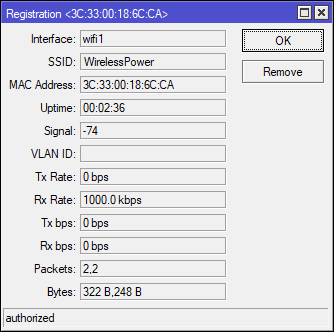
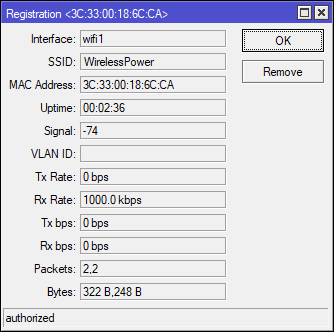
Re: v7.13beta [testing] is released!
What security settings do you have on 2ghz channel ?
Some old devices only want as low as WPA.
Some old devices only want as low as WPA.
-

-
JohnTRIVOLTA
Member

- Posts: 394
- Joined:
- Location: BG/Sofia
Re: v7.13beta [testing] is released!
WPA/WPA2, with the old driver /wireless package/ work fine! All of the other devices can be connected without a problem!What security settings do you have on 2ghz channel ?
Some old devices only want as low as WPA.
Re: v7.13beta [testing] is released!
Start telling us about your devices that only support WEP!!Some old devices only want as low as WPA.
Re: v7.13beta [testing] is released!
After reading these two comments:2) if I want to use the new wifi menu & features, does it support
- A) No 2.4 GHz band at all (all 2.4 GHz is legacy on the old wireless menu)
- B) 2.4 GHz band only on specific devices (new AX routers?) with all other devices having no support for 2.4 GHz
- C) 2.4 GHz on all devices, but always using the old wireless menu (with 5Ghz configuration in the new WiFi menu)
- D) 2.4 GHz on all interfaces using the new menu, but only on some devices (ex devices like the AC2/AC3)
- E) 2.4 GHz on all interfaces on all devices
What about the possibility of using the WifiWave2 driver on the RB4011iGS+5HacQ2HnD-IN without losing the 2.4 GHz WiFi?
Or is there an alternative to exchange the built-in 2.4 GHz card to ensure compatibility?
it seems pretty obvious that option B is correct...Unfortunately, it is not possible. If you need both - use wireless.npk. If you are satisfied with using just 5 GHz, then wifi-qcom-ac will work for you. Functionality in wifi (old wifiwave2) that has been changed is described in the changelog. Still, wifi package does not include drivers for RB4011 2 GHz wifi.
Re: v7.13beta [testing] is released!
This problem is only present on the RB4011, due to it's unfortunate design with different chip manufacturers for the 2GHz and 5GHz WiFi.
Other models do not have that problem.
In theory it could be fixed on the RB4011 because the 2 GHz WiFi happens to be on a plugin miniPCIe card inside the device. It could be replaced with a card supported by the new drivers.
But MikroTik keep telling us that this isn't an option. Probably because if it is, they expect demand for a free or discounted WiFi card from customers who are disappointed with the usable lifetime of their "flagship" router.
Other models do not have that problem.
In theory it could be fixed on the RB4011 because the 2 GHz WiFi happens to be on a plugin miniPCIe card inside the device. It could be replaced with a card supported by the new drivers.
But MikroTik keep telling us that this isn't an option. Probably because if it is, they expect demand for a free or discounted WiFi card from customers who are disappointed with the usable lifetime of their "flagship" router.
Re: v7.13beta [testing] is released!
On my network only a 2018 LG TV and an old BROTHER DCP-J132W printer gave me a problem at first, I solved it with this configuration, I have an ax3 as capsman and the ac2 as cap, both in version 7.13b2Wave 2 driver works fine on cAP AC. But only the TV BOX /old MXQ Pro with android 5.1 - 2016/ can't be connected to the LAN via 2GHz radio anymore!
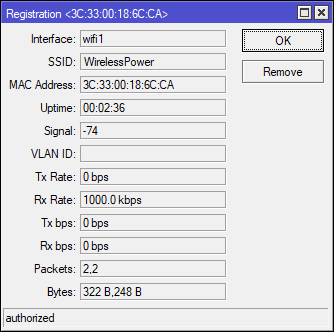
Code: Select all
# 2023-11-18 12:32:12 by RouterOS 7.13beta2
# software id = B******
#
# model = C53UiG+5HPaxD2HPaxD
# serial number = A********
/interface wifi channel
add band=2ghz-ax disabled=no frequency=2462 name=channel11x width=20mhz
add band=5ghz-ax comment="canal 144 solo la la portatil 80MHz" disabled=no frequency=5650-5690 name=channel132x width=20/40mhz
add band=2ghz-n disabled=no frequency=2412 name=channel01n width=20mhz
add band=5ghz-ac disabled=no frequency=5170-5250 name=channel36a skip-dfs-channels=disabled width=20/40/80mhz
/interface wifi security
add authentication-types=wpa2-psk,wpa3-psk disabled=no management-protection=allowed name=secWPA3 wps=disable
/interface wifi configuration
add channel=channel11x country=Spain disabled=no mode=ap name=cfg11x security=secWPA3 security.ft=yes .ft-over-ds=yes ssid=Magalis
add channel=channel132x country=Spain disabled=no mode=ap name=cfg132x security=secWPA3 security.ft=yes .ft-over-ds=yes ssid=Magalis
add channel=channel01n country=Spain disabled=no mode=ap name=cfg01n security=secWPA3 security.ft=yes .ft-over-ds=yes ssid=Magalis
add channel=channel36a country=Spain disabled=no mode=ap name=cfg36a security=secWPA3 security.ft=yes .ft-over-ds=yes ssid=Magalis
/interface wifi
add channel.frequency=2412 comment="2 GHz" configuration=cfg01n configuration.mode=ap disabled=no name=wifi2_ac radio-mac=2C:C8:1B:C9:12:CF
add channel.frequency=5170-5250 comment="5 GHz" configuration=cfg36a configuration.mode=ap .tx-power=14 disabled=no name=wifi5_ac radio-mac=\
2C:C8:1B:C9:12:D0
/interface wifi datapath
add bridge=bridge disabled=no name=datapath1
/interface wifi
set [ find default-name=wifi1 ] channel.frequency=5650-5690 comment=5GHz configuration=cfg132x configuration.mode=ap .tx-power=21 datapath=datapath1 \
disabled=no
set [ find default-name=wifi2 ] channel.frequency=2462 comment=2.4GHz configuration=cfg11x configuration.mode=ap .tx-power=12 datapath=datapath1 \
disabled=no mtu=1500-

-
BrateloSlava
Member Candidate

- Posts: 201
- Joined:
- Location: Ukraine, Kharkiv
Re: v7.13beta [testing] is released!
Try to changed toCode: Select all/interface wifi security add authentication-types=wpa2-psk,wpa3-psk disabled=no management-protection=allowed name=secWPA3 wps=disable
Code: Select all
/interface wifi security
add authentication-types=wpa-psk,wpa2-psk disabled=no management-protection=allowed name=secWPA3 wps=disable-

-
JohnTRIVOLTA
Member

- Posts: 394
- Joined:
- Location: BG/Sofia
Re: v7.13beta [testing] is released!
Thanks, but still no success!Try to changed toCode: Select all/interface wifi security add authentication-types=wpa2-psk,wpa3-psk disabled=no management-protection=allowed name=secWPA3 wps=disable
to support your older devicesCode: Select all/interface wifi security add authentication-types=wpa-psk,wpa2-psk disabled=no management-protection=allowed name=secWPA3 wps=disable
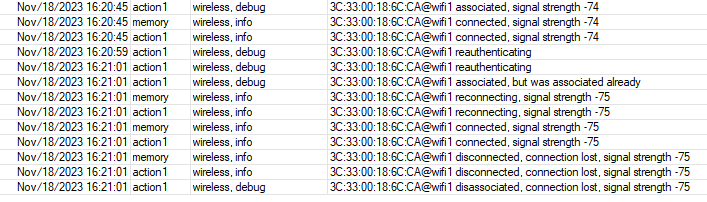
Re: v7.13beta [testing] is released!
Happy that new capsman supports cAP ac. Very cool.
Noticed some small usability problems in it tho.
Noticed some small usability problems in it tho.
- Can't unset name-format in /interface/wifi/provisioning, so even if you set it to "" the created caps will not be named "cap-wifi" as expected. Seems like the only field that can be unset in provisioning is common-name-regexp. Quite annoying if you accidentally set one and want to return to default.
- /interface/wifi/access-list/print is basically useless because it only shows the action and none of the conditions:
Code: Select all
Columns: ACTION # ACTION 0 accept 1 reject



