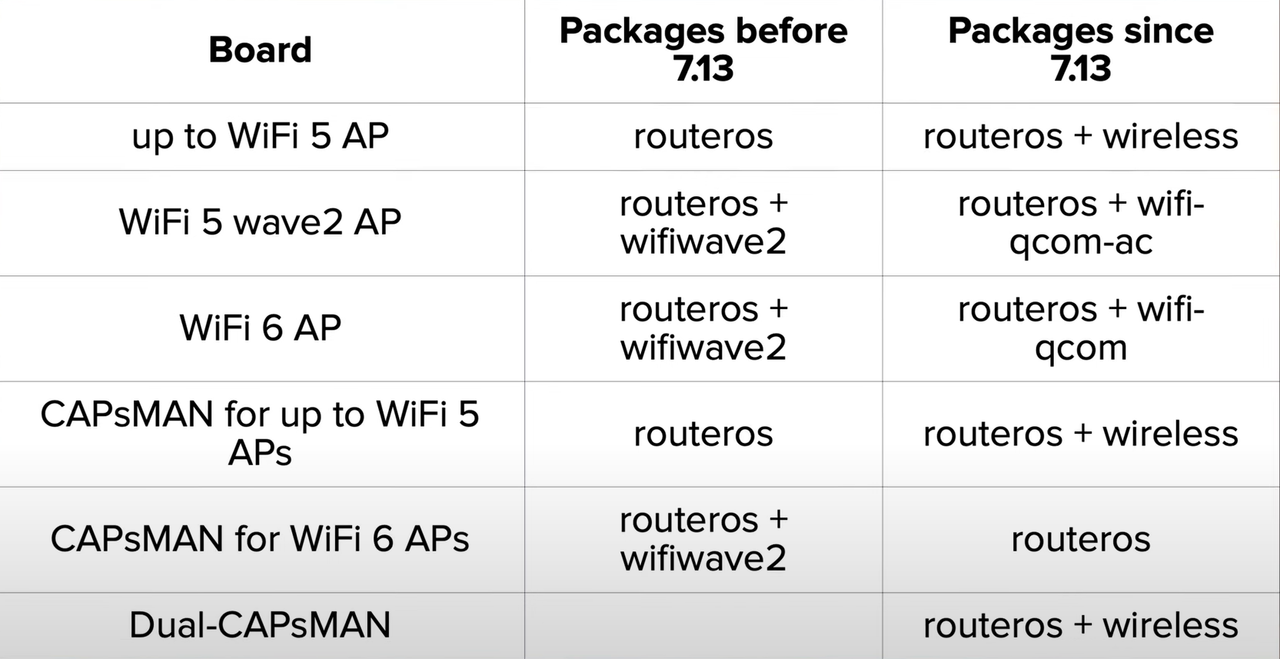v7.13.5 [stable] is released!
RouterOS version 7.13 have been released in the "v7 stable" channel!
Before an upgrade:
1) Remember to make backup/export files before an upgrade and save them on another storage device;
2) Make sure the device will not lose power during upgrade process;
3) Device has enough free storage space for all RouterOS packages to be downloaded.
Notice - Starting from RouterOS version 7.13, significant changes have been made to the RouterOS wireless packages. This is done due to a new product development which will require more disk space for hardware drivers so we had to split it in order to maintain old products alongside the new ones. More wireless packages are yet to come.
1. When upgrading by using "check-for-updates", all versions earlier than 7.12 will display 7.12 as the latest available version. Upgrade from v7.12 to v7.13 or later versions must be done through 7.12 in order to convert wireless packages automatically. Fresh installation with Netinstall or manual package installation works in the same manner as always.
2. Drivers for older wireless and 60GHz interfaces, as well as the wireless management system CAPsMAN, are now part of a separate "wireless" package instead of being a part of the bundle package. This package can be uninstalled if not needed.
3. The existing "wifiwave2" package has been divided into distinct packages: "wifi-qcom" and "wifi-qcom-ac", and the necessary utilities for WiFi management are now included in the RouterOS bundle. RouterOS and "wifi-qcom-ac" packages alongside each other now fit into 16MB flash memory.
What's new in 7.13.5 (2024-Feb-16 19:35):
*) bridge - fixed MLAG connection after peer-link flap (introduced in v7.13);
*) bridge - fixed packet forwarding after changing HW offloaded bridge interface settings in certain cases (introduced in v7.13);
*) dns - do not close connection with DoH server after query execution (introduced in v7.13.3);
*) leds - fixed modem signal strength for RBSXTR&R11e-LTE (introduced in v7.13);
*) sms - increased SMS read timeout;
*) wifi-qcom - improved memory allocating process;
*) wifi-qcom - improved regulatory compliance for L11, L22 devices;
*) wifi-qcom - improved system stability for L11, L22 devices;
What's new in 7.13.4 (2024-Feb-07 11:59):
*) bridge - avoid per-VLAN host flushing on HW offloaded bridge (introduced in v7.13);
*) defconf - fixed firewall rule for IPv6 UDP traceroute;
*) leds - fixed modem LED indication for SXT LTE 3-7 (introduced in v7.13);
*) lte - fixed Simcom modem support in 0x9000; 0x9002, 0x9002; 0x901a and 0x901b USB compositions (introduced in v7.13);
*) ovpn - improved system stability when using HW encryption on ARM64 devices (introduced in v7.13);
*) route-filter - fixed AS path matchers when input and output chains are used;
What's new in 7.13.3 (2024-Jan-24 15:16):
*) dns - fixed DNS service crash when DoH used (introduced in v7.13.1);
*) fetch - fixed fetch when using "src-path" with SFTP mode (introduced in v7.13);
*) fetch - less verbose logging (introduced in v7.13);
*) health - show voltage when powering KNOT R through Micro-USB;
*) lte - fixed Simcom modem support in 0x9001 USB composition;
*) lte - improved SIM PIN unlock event handling for MBIM FG621-EA;
*) poe-out - fixed "power-cycle" for CRS354-48P-4S+2Q+ device (introduced in v7.13);
*) poe-out - improved PoE out reliability on routers with a single PoE out interface;
*) sms - fixed SMS inbox for FG621-EA modem (introduced in v7.13);
*) sms - fixed SMS sending from WinBox and WebFig (introduced in v7.13);
*) sms - improved system stability when working with SMS (introduced in v7.13);
*) system - properly close HTTP/S connections initiated by the router;
*) tftp - improved invalid request processing;
*) wifi-qcom - improved system stability when using FastPath (introduced in v7.13);
What's new in 7.13.2 (2024-Jan-12 11:51):
*) leds - fixed default LTE LED configuration for wAPR-2nD;
*) lte - fixed cases where FG621-EA modem could be missing signal information in "lte monitor" (introduced in v7.13);
*) routerboard - added "reset-button" support for RBwAPR-2nD device;
*) sfp - improved combo-sfp handling for CRS328-4C-20S-4S+;
*) sfp - improved link establishment for RB4011 devices;
*) vlan - fixed non-running VLAN interface after failed MTU change;
*) wifi - fixed issue with setting country profile (introduced in v7.13.1);
What's new in 7.13.1 (2024-Jan-05 15:51):
*) bridge - fixed auto "path-cost" for bonding interfaces (introduced in v7.13);
*) console - updated copyright notice;
*) dns - fixed domain name lookup resolving for internal services;
*) fetch - do not require "content-length" for HTTP (introduced in v7.13);
*) fetch - fixed DNS resolving when domain has only AAAA entries (introduced in v7.13);
*) fetch - fixed fetch when using "src-path" with HTTP/HTTPS modes (introduced in v7.13);
*) fetch - fixed IPv4 address logging (introduced in v7.13);
*) fetch - improved file download stability with HTTP/HTTPS modes;
*) leds - do not show LTE connection state/mode using RGB power LED from configless LTE modems (introduced in v7.13);
*) leds - fixed wireless type of LED triggers for routers using WiFi package (introduced in v7.13);
*) lte - fixed support for config-less modem detection (introduced in v7.13);
*) lte - fixed USB mode switch and initialization race condition for configless USB modems;
*) modem - fixed SMS removal (introduced in v7.13);
*) port - fixed support for USB/serial adapters (introduced in v7.13);
*) switch - improved 100G interface stability for 98DX4310 and 98DX8525 switches;
*) switch - minimise potential packet overflows on CRS354;
*) system - improved system stability when processing packets in FastPath (introduced in v7.13);
*) timezone - updated timezone information from "tzdata2023d" release;
*) tr069 - fixed bandwidth test;
*) wifi - use "Latvia" as default value for "country" property;
*) winbox - renamed "Wireless Table" menu to "Wifi";
What's new in 7.13 (2023-Dec-14 09:24):
!) package - convert "wireless" and "wifi" packages automatically, if upgrading from v7.12;
!) wifi - split existing "wifiwave2" package into separate packages "wifi-qcom", "wifi-qcom-ac", and include required utilities for WiFi management into bundle;
!) wireless - separate "wireless" package from bundle and build as a standalone package;
*) bridge - added automatic "path-cost" values depending on interface rate;
*) bridge - added bridge interface property "port-cost-mode" with "short" and "long" arguments;
*) bridge - fixed bogus VLAN entries from wifi when vlan-filtering is not enabled;
*) bridge - improved HW offload enable;
*) bridge - improved host flush when removing VLAN on HW offloaded bridge;
*) bth - added "VPN Prefer Relay Code" option;
*) bth - improved automatic firewall rule generation process;
*) certificate - add support for multiple DNS names for Let's Encrypt;
*) certificate - added HTTP redirect support for CRL download;
*) certificate - added support for certificates with key size 16384;
*) certificate - fixed CRL updating;
*) certificate - fixed certificate auto renewal via SCEP when certificate contains "subject-alt-name";
*) certificate - improved CRL signature verification and download error messages;
*) certificate - improved initial certificate creation using SCEP;
*) certificate - use error topic for CRL update failures;
*) cloud - improved re-connect speed after network related connection errors;
*) console - added ":grep" command;
*) console - added ":onerror" command;
*) console - added ":serialize" and ":deserialize" commands for converting values to/from JSON;
*) console - added "interface" name when printing "interface/pppoe-server" entries;
*) console - added "read" command under "file" menu;
*) console - added "where" functionality for "export" command;
*) console - added flags to "print" command with "value-list";
*) console - added interface helper for "gateway" property under "ip/route" menu;
*) console - added unset option for "ssid-regex" and "allow-signal-out-of-range" properties under "interface/wifi/access-list" menu;
*) console - clear console history when resetting configuration;
*) console - disallow setting existing "name" under "system/script" and "system/scheduler" menus;
*) console - fixed "export" boolean arguments when saving output to file using API;
*) console - fixed "interface/ethernet/switch/port-isolation" export;
*) console - fixed "on-event" argument highlighting under "system/scheduler" menu;
*) console - fixed graphic distortions in WinBox;
*) console - fixed issue where API incorrectly asks for missing arguments;
*) console - fixed printing to file using API;
*) console - ignore negative values for ":delay" command;
*) console - improved flag printing in certain menus;
*) console - improved stability when running "tool/ping" from API;
*) console - removed "route-cache" setting from "ip/settings" menu;
*) console - replace reserved characters in file and script names with underscores;
*) console - resolve "wifiwave2" directory to "wifi";
*) console - show "l2vpn-link" address family under "routing/route" menu;
*) console - use more compact login screen for empty branding;
*) defconf - expire password when reverting configuration;
*) defconf - fixed bogus wifi password on certain Audience devices;
*) defconf - fixed configuration for Audience with "wifi-qcom-ac" package;
*) defconf - fixed wireless band and channel-width selection (introduced in v7.12);
*) defconf - hide default configuration for users without "sensitive" policy;
*) defconf - improved wifi interface detection after upgrade;
*) defconf - updated configuration with new "wifi" directory;
*) defconf - use "WISP Bridge" default configuration mode for RBGrooveGA-52HPacn device;
*) defconf - use "fan-min-speed-percent=25" for CRS354-48P-4S+2Q+ device;
*) defconf - use device factory preset credentials when using CAPs mode;
*) defconf - use one SSID and enable FT when using "wifi" packages;
*) disk - fixed hang on reboot when network file systems mounted;
*) ethernet - improved packet CPU core classifier for Alpine CPUs for non IPv4/IPv6 traffic;
*) ethernet - improved system stability for L009 and hAP ax lite devices;
*) fetch - added "http-auth-scheme" parameter, allows to select HTTP basic or digest authentication;
*) fetch - added "http-content-encoding" setting;
*) fetch - added raw logging;
*) fetch - allow to receive HTTP response headers;
*) fetch - require "ftp" user policy;
*) firewall - added "nat-pmp" support;
*) firewall - added new IPv6 filter arguments "icmp-err-src-routing-header" and "icmp-headers-too-long" for "reject-with" setting;
*) firewall - do not mark all IPv6 GRE packets as invalid;
*) firewall - fixed IPv6 address-list timeout;
*) firewall - fixed altered address-list when upgrading from RouterOS v6;
*) firewall - fixed connections being tracked when tracking is disabled;
*) firewall - removed "prohibited" and "unreachable" IPv4 address-type arguments;
*) ftp - improved upload and download speeds;
*) health - dynamically add and remove invalid sensors (e.g. sfp-temperature);
*) hotspot - fixed incorrect host moving to VLAN 0 when receiving packets through bridge;
*) ike2 - fixed ike2 double reply;
*) iot - fixed incorrect LoRa ACK packet handling during downlink messaging (introduced in v7.12);
*) ipv6 - do not send out IPv6 RA deprecate message for re-used prefix;
*) isis - added IS-IS protocol support (CLI only);
*) l3hw - fixed routing for IPsec encapsulated packets;
*) leds - fixed LED indication in multi-APN setup for Chateau;
*) leds - improved LED indication during modem registration state for Chateau;
*) log - added "fetch" topic;
*) lora - added CUPs protocol support;
*) lora - fixed issue with lost LoRa configuration when rebooting the device;
*) lte - added RNDIS support for neoway N75-EA modem;
*) lte - added support for FOTA firmware upgrade from custom URL for R11eL-FG621-EA;
*) lte - disabled IMS service for Chateau 5G on A1 HR network;
*) lte - fixed rare cases where Chateau 5G in passthrough mode may stop forwarding packets;
*) lte - improved SIM slot status change notification handling for MBIM modems;
*) lte - replaced "passthrough-subnet-selection" with "passthrough-subnet-size" setting (CLI only);
*) lte - show each CA band in a new line;
*) mipsbe - improved system stability when removing USB devices;
*) mmips - properly mount and unmount USB devices;
*) modem - added option to read SMS using MBIM interface;
*) mpls - added "te-tunnel" property for VPLS monitor (CLI only);
*) mpls - fixed IPv6 RSVP-TE;
*) mpls - improved logging;
*) netinstall-cli - added more details to help messages;
*) ospf - fixed LSA Type3 advertisement for OSPFv2;
*) ospf - fixed missing OSPF interface on L2TP interface reconnect;
*) ospf - fixed missing opaque bit in opaque LSA;
*) ovpn - improved memory allocation during key-renegotiation;
*) ovpn - removed "ping-timer-rem" option from client config file;
*) package - added warning log about missing "wireless" or "wifi" package;
*) pimsm - improved elected BSR change;
*) poe-out - improved firmware upgrade stability for AF/AT controlled boards;
*) ppc - fixed RouterOS bootup (introduced in v7.12);
*) ppp - added remote-ipv6-prefix to IPv6 firewall address-list if "address-list" property is provided;
*) ppp - allow at-chat and info commands in "waiting for packets" state for modems with shared data/info channel;
*) ppp - improved IPv6 link-local address uniqueness;
*) pppoe-server - fixed connection count limit per license level;
*) profiler - improved "disk" and "supout.rif" classifiers;
*) qos-hw - added initial congestion avoidance support for 98DX224S, 98DX226S, and 98DX3236 switch chips (CLI only);
*) qsfp - added support for QSFP-to-SFP adapters;
*) qsfp - fixed supported rates for breakout cables (introduced in v7.12);
*) quickset - show DDNS name as VPN address for devices with new style serial number;
*) route-filter - improved performance;
*) sfp - added "1G-baseT" link mode for modules that supports "2.5G-baseT" mode;
*) sfp - allow 2.5G rates only in forced link mode;
*) sfp - fixed link establishment with S+DA0001 DAC cables;
*) sfp - ignore irrelevant extended compliance code for SFP modules;
*) sfp - improved SFP interface handling for 98DX224S, 98DX226S, 98DX3236, 98DX8208, and 98DX8216 switch chips;
*) sfp - improved link establishment for SFP copper modules;
*) sfp - improved link establishment with certain modules for hEX S device;
*) sfp - show 10M and 100M supported rates for RJ45 copper modules;
*) ssh - added cipher and hash function acceleration for ARM64 and x86 architectures;
*) ssh - fix error that caused large chunks of text not being pasted in their entirety into console;
*) supout - added VXLAN FDB section;
*) supout - added multiple WiFi sections;
*) switch - fixed service VLAN tagged IP multicast packets for 98DX8208, 98DX8216, 98DX8212, 98DX8332, 98DX3257, 98DX4310, 98DX8525, 98DX3255 switches;
*) system - added "rtrace" debugging tool (CLI only);
*) system - improved incoming and outgoing TCP connection performance;
*) system - improved internal process communication performance;
*) traffic-generator - improved system stability when modifying interfaces;
*) usb - added support for RTL8152 USB ethernet on ARM, ARM64 and x86;
*) vpls - improved performance when decapsulating data;
*) vrf - fixed ICMP reply lookup;
*) webfig - allow to display comments in multiline or compact modes;
*) webfig - make table headers always visible;
*) webfig - use local storage for user preferences;
*) wifi - added "flat-snoop" tool for surveying WiFi APs and stations (CLI only);
*) wifi - added "radio-mac" variable for "name-format" provisioning setting;
*) wifi - added "remove" command in "capsman/remote-cap" menu;
*) wifi - after radar detections, avoid selection of channels not permitted by the user;
*) wifi - changed CAPsMAN generated certificate common name;
*) wifi - create first interface without number when using "name-format" provisioning setting;
*) wifi - enable protected interworking ANQP responses;
*) wifi - fixed EAP authentication failures when the Session-Timout RADIUS attribute is defined;
*) wifi - fixed occasional failures to start on 20/40mhz-eC channels for 2.4GHz 802.11ax interfaces;
*) wifi - fixed overridden datapath settings on CAP when unsetting from CAPsMAN;
*) wifi - improved CAPsMAN stability during provisioning;
*) wifi - make slave APs use datapath bridge settings inherited from master by default;
*) wifi - removed "openflow-switch" setting;
*) wifi-qcom - added fast-path for received packets;
*) winbox - added "Hw. Offload" property under "IP/Firewall/Filter" menu;
*) winbox - added "Ping" button under "IP/DHCP Server/Leases" menu;
*) winbox - added "Tx bps" and "Rx bps" monitor values under "WiFi/Registration" menu;
*) winbox - added "none" argument for "Preshared Key" under "WireGuard/Peers" menu;
*) winbox - added icon to entries under "WiFi/Access List" menu;
*) winbox - added missing "qos-classifier" argument for "Hw. Caps" under "WiFi/Radios" menu;
*) winbox - added missing arguments for "MAC Format" under "Wireless/Security Profiles/RADIUS" menu;
*) winbox - allow opening entries under "WiFi/Registration" menu;
*) winbox - fixed default "Name Format" property under "WiFi/Provisioning" menu;
*) winbox - fixed minor typo under "Routing/BFD" menu;
*) winbox - improved connection speed;
*) winbox - updated "wireless" and "wifi" menus;
*) wireless - fixed "wlan1" default name for RBSXTsqG-5acD and RBLDFG-5acD;
*) wireless - fixed snooper information gathering from re-assocation requests;
*) wireless - keep configuration after manual package removal;
To upgrade, click "Check for updates" at /system package in your RouterOS configuration interface, or head to our download page: http://www.mikrotik.com/download
If you experience version related issues, then please send supout file from your router to support@mikrotik.com. File must be generated while a router is not working as suspected or after some problem has appeared on the device
Please keep this forum topic strictly related to this particular RouterOS release.
Before an upgrade:
1) Remember to make backup/export files before an upgrade and save them on another storage device;
2) Make sure the device will not lose power during upgrade process;
3) Device has enough free storage space for all RouterOS packages to be downloaded.
Notice - Starting from RouterOS version 7.13, significant changes have been made to the RouterOS wireless packages. This is done due to a new product development which will require more disk space for hardware drivers so we had to split it in order to maintain old products alongside the new ones. More wireless packages are yet to come.
1. When upgrading by using "check-for-updates", all versions earlier than 7.12 will display 7.12 as the latest available version. Upgrade from v7.12 to v7.13 or later versions must be done through 7.12 in order to convert wireless packages automatically. Fresh installation with Netinstall or manual package installation works in the same manner as always.
2. Drivers for older wireless and 60GHz interfaces, as well as the wireless management system CAPsMAN, are now part of a separate "wireless" package instead of being a part of the bundle package. This package can be uninstalled if not needed.
3. The existing "wifiwave2" package has been divided into distinct packages: "wifi-qcom" and "wifi-qcom-ac", and the necessary utilities for WiFi management are now included in the RouterOS bundle. RouterOS and "wifi-qcom-ac" packages alongside each other now fit into 16MB flash memory.
What's new in 7.13.5 (2024-Feb-16 19:35):
*) bridge - fixed MLAG connection after peer-link flap (introduced in v7.13);
*) bridge - fixed packet forwarding after changing HW offloaded bridge interface settings in certain cases (introduced in v7.13);
*) dns - do not close connection with DoH server after query execution (introduced in v7.13.3);
*) leds - fixed modem signal strength for RBSXTR&R11e-LTE (introduced in v7.13);
*) sms - increased SMS read timeout;
*) wifi-qcom - improved memory allocating process;
*) wifi-qcom - improved regulatory compliance for L11, L22 devices;
*) wifi-qcom - improved system stability for L11, L22 devices;
What's new in 7.13.4 (2024-Feb-07 11:59):
*) bridge - avoid per-VLAN host flushing on HW offloaded bridge (introduced in v7.13);
*) defconf - fixed firewall rule for IPv6 UDP traceroute;
*) leds - fixed modem LED indication for SXT LTE 3-7 (introduced in v7.13);
*) lte - fixed Simcom modem support in 0x9000; 0x9002, 0x9002; 0x901a and 0x901b USB compositions (introduced in v7.13);
*) ovpn - improved system stability when using HW encryption on ARM64 devices (introduced in v7.13);
*) route-filter - fixed AS path matchers when input and output chains are used;
What's new in 7.13.3 (2024-Jan-24 15:16):
*) dns - fixed DNS service crash when DoH used (introduced in v7.13.1);
*) fetch - fixed fetch when using "src-path" with SFTP mode (introduced in v7.13);
*) fetch - less verbose logging (introduced in v7.13);
*) health - show voltage when powering KNOT R through Micro-USB;
*) lte - fixed Simcom modem support in 0x9001 USB composition;
*) lte - improved SIM PIN unlock event handling for MBIM FG621-EA;
*) poe-out - fixed "power-cycle" for CRS354-48P-4S+2Q+ device (introduced in v7.13);
*) poe-out - improved PoE out reliability on routers with a single PoE out interface;
*) sms - fixed SMS inbox for FG621-EA modem (introduced in v7.13);
*) sms - fixed SMS sending from WinBox and WebFig (introduced in v7.13);
*) sms - improved system stability when working with SMS (introduced in v7.13);
*) system - properly close HTTP/S connections initiated by the router;
*) tftp - improved invalid request processing;
*) wifi-qcom - improved system stability when using FastPath (introduced in v7.13);
What's new in 7.13.2 (2024-Jan-12 11:51):
*) leds - fixed default LTE LED configuration for wAPR-2nD;
*) lte - fixed cases where FG621-EA modem could be missing signal information in "lte monitor" (introduced in v7.13);
*) routerboard - added "reset-button" support for RBwAPR-2nD device;
*) sfp - improved combo-sfp handling for CRS328-4C-20S-4S+;
*) sfp - improved link establishment for RB4011 devices;
*) vlan - fixed non-running VLAN interface after failed MTU change;
*) wifi - fixed issue with setting country profile (introduced in v7.13.1);
What's new in 7.13.1 (2024-Jan-05 15:51):
*) bridge - fixed auto "path-cost" for bonding interfaces (introduced in v7.13);
*) console - updated copyright notice;
*) dns - fixed domain name lookup resolving for internal services;
*) fetch - do not require "content-length" for HTTP (introduced in v7.13);
*) fetch - fixed DNS resolving when domain has only AAAA entries (introduced in v7.13);
*) fetch - fixed fetch when using "src-path" with HTTP/HTTPS modes (introduced in v7.13);
*) fetch - fixed IPv4 address logging (introduced in v7.13);
*) fetch - improved file download stability with HTTP/HTTPS modes;
*) leds - do not show LTE connection state/mode using RGB power LED from configless LTE modems (introduced in v7.13);
*) leds - fixed wireless type of LED triggers for routers using WiFi package (introduced in v7.13);
*) lte - fixed support for config-less modem detection (introduced in v7.13);
*) lte - fixed USB mode switch and initialization race condition for configless USB modems;
*) modem - fixed SMS removal (introduced in v7.13);
*) port - fixed support for USB/serial adapters (introduced in v7.13);
*) switch - improved 100G interface stability for 98DX4310 and 98DX8525 switches;
*) switch - minimise potential packet overflows on CRS354;
*) system - improved system stability when processing packets in FastPath (introduced in v7.13);
*) timezone - updated timezone information from "tzdata2023d" release;
*) tr069 - fixed bandwidth test;
*) wifi - use "Latvia" as default value for "country" property;
*) winbox - renamed "Wireless Table" menu to "Wifi";
What's new in 7.13 (2023-Dec-14 09:24):
!) package - convert "wireless" and "wifi" packages automatically, if upgrading from v7.12;
!) wifi - split existing "wifiwave2" package into separate packages "wifi-qcom", "wifi-qcom-ac", and include required utilities for WiFi management into bundle;
!) wireless - separate "wireless" package from bundle and build as a standalone package;
*) bridge - added automatic "path-cost" values depending on interface rate;
*) bridge - added bridge interface property "port-cost-mode" with "short" and "long" arguments;
*) bridge - fixed bogus VLAN entries from wifi when vlan-filtering is not enabled;
*) bridge - improved HW offload enable;
*) bridge - improved host flush when removing VLAN on HW offloaded bridge;
*) bth - added "VPN Prefer Relay Code" option;
*) bth - improved automatic firewall rule generation process;
*) certificate - add support for multiple DNS names for Let's Encrypt;
*) certificate - added HTTP redirect support for CRL download;
*) certificate - added support for certificates with key size 16384;
*) certificate - fixed CRL updating;
*) certificate - fixed certificate auto renewal via SCEP when certificate contains "subject-alt-name";
*) certificate - improved CRL signature verification and download error messages;
*) certificate - improved initial certificate creation using SCEP;
*) certificate - use error topic for CRL update failures;
*) cloud - improved re-connect speed after network related connection errors;
*) console - added ":grep" command;
*) console - added ":onerror" command;
*) console - added ":serialize" and ":deserialize" commands for converting values to/from JSON;
*) console - added "interface" name when printing "interface/pppoe-server" entries;
*) console - added "read" command under "file" menu;
*) console - added "where" functionality for "export" command;
*) console - added flags to "print" command with "value-list";
*) console - added interface helper for "gateway" property under "ip/route" menu;
*) console - added unset option for "ssid-regex" and "allow-signal-out-of-range" properties under "interface/wifi/access-list" menu;
*) console - clear console history when resetting configuration;
*) console - disallow setting existing "name" under "system/script" and "system/scheduler" menus;
*) console - fixed "export" boolean arguments when saving output to file using API;
*) console - fixed "interface/ethernet/switch/port-isolation" export;
*) console - fixed "on-event" argument highlighting under "system/scheduler" menu;
*) console - fixed graphic distortions in WinBox;
*) console - fixed issue where API incorrectly asks for missing arguments;
*) console - fixed printing to file using API;
*) console - ignore negative values for ":delay" command;
*) console - improved flag printing in certain menus;
*) console - improved stability when running "tool/ping" from API;
*) console - removed "route-cache" setting from "ip/settings" menu;
*) console - replace reserved characters in file and script names with underscores;
*) console - resolve "wifiwave2" directory to "wifi";
*) console - show "l2vpn-link" address family under "routing/route" menu;
*) console - use more compact login screen for empty branding;
*) defconf - expire password when reverting configuration;
*) defconf - fixed bogus wifi password on certain Audience devices;
*) defconf - fixed configuration for Audience with "wifi-qcom-ac" package;
*) defconf - fixed wireless band and channel-width selection (introduced in v7.12);
*) defconf - hide default configuration for users without "sensitive" policy;
*) defconf - improved wifi interface detection after upgrade;
*) defconf - updated configuration with new "wifi" directory;
*) defconf - use "WISP Bridge" default configuration mode for RBGrooveGA-52HPacn device;
*) defconf - use "fan-min-speed-percent=25" for CRS354-48P-4S+2Q+ device;
*) defconf - use device factory preset credentials when using CAPs mode;
*) defconf - use one SSID and enable FT when using "wifi" packages;
*) disk - fixed hang on reboot when network file systems mounted;
*) ethernet - improved packet CPU core classifier for Alpine CPUs for non IPv4/IPv6 traffic;
*) ethernet - improved system stability for L009 and hAP ax lite devices;
*) fetch - added "http-auth-scheme" parameter, allows to select HTTP basic or digest authentication;
*) fetch - added "http-content-encoding" setting;
*) fetch - added raw logging;
*) fetch - allow to receive HTTP response headers;
*) fetch - require "ftp" user policy;
*) firewall - added "nat-pmp" support;
*) firewall - added new IPv6 filter arguments "icmp-err-src-routing-header" and "icmp-headers-too-long" for "reject-with" setting;
*) firewall - do not mark all IPv6 GRE packets as invalid;
*) firewall - fixed IPv6 address-list timeout;
*) firewall - fixed altered address-list when upgrading from RouterOS v6;
*) firewall - fixed connections being tracked when tracking is disabled;
*) firewall - removed "prohibited" and "unreachable" IPv4 address-type arguments;
*) ftp - improved upload and download speeds;
*) health - dynamically add and remove invalid sensors (e.g. sfp-temperature);
*) hotspot - fixed incorrect host moving to VLAN 0 when receiving packets through bridge;
*) ike2 - fixed ike2 double reply;
*) iot - fixed incorrect LoRa ACK packet handling during downlink messaging (introduced in v7.12);
*) ipv6 - do not send out IPv6 RA deprecate message for re-used prefix;
*) isis - added IS-IS protocol support (CLI only);
*) l3hw - fixed routing for IPsec encapsulated packets;
*) leds - fixed LED indication in multi-APN setup for Chateau;
*) leds - improved LED indication during modem registration state for Chateau;
*) log - added "fetch" topic;
*) lora - added CUPs protocol support;
*) lora - fixed issue with lost LoRa configuration when rebooting the device;
*) lte - added RNDIS support for neoway N75-EA modem;
*) lte - added support for FOTA firmware upgrade from custom URL for R11eL-FG621-EA;
*) lte - disabled IMS service for Chateau 5G on A1 HR network;
*) lte - fixed rare cases where Chateau 5G in passthrough mode may stop forwarding packets;
*) lte - improved SIM slot status change notification handling for MBIM modems;
*) lte - replaced "passthrough-subnet-selection" with "passthrough-subnet-size" setting (CLI only);
*) lte - show each CA band in a new line;
*) mipsbe - improved system stability when removing USB devices;
*) mmips - properly mount and unmount USB devices;
*) modem - added option to read SMS using MBIM interface;
*) mpls - added "te-tunnel" property for VPLS monitor (CLI only);
*) mpls - fixed IPv6 RSVP-TE;
*) mpls - improved logging;
*) netinstall-cli - added more details to help messages;
*) ospf - fixed LSA Type3 advertisement for OSPFv2;
*) ospf - fixed missing OSPF interface on L2TP interface reconnect;
*) ospf - fixed missing opaque bit in opaque LSA;
*) ovpn - improved memory allocation during key-renegotiation;
*) ovpn - removed "ping-timer-rem" option from client config file;
*) package - added warning log about missing "wireless" or "wifi" package;
*) pimsm - improved elected BSR change;
*) poe-out - improved firmware upgrade stability for AF/AT controlled boards;
*) ppc - fixed RouterOS bootup (introduced in v7.12);
*) ppp - added remote-ipv6-prefix to IPv6 firewall address-list if "address-list" property is provided;
*) ppp - allow at-chat and info commands in "waiting for packets" state for modems with shared data/info channel;
*) ppp - improved IPv6 link-local address uniqueness;
*) pppoe-server - fixed connection count limit per license level;
*) profiler - improved "disk" and "supout.rif" classifiers;
*) qos-hw - added initial congestion avoidance support for 98DX224S, 98DX226S, and 98DX3236 switch chips (CLI only);
*) qsfp - added support for QSFP-to-SFP adapters;
*) qsfp - fixed supported rates for breakout cables (introduced in v7.12);
*) quickset - show DDNS name as VPN address for devices with new style serial number;
*) route-filter - improved performance;
*) sfp - added "1G-baseT" link mode for modules that supports "2.5G-baseT" mode;
*) sfp - allow 2.5G rates only in forced link mode;
*) sfp - fixed link establishment with S+DA0001 DAC cables;
*) sfp - ignore irrelevant extended compliance code for SFP modules;
*) sfp - improved SFP interface handling for 98DX224S, 98DX226S, 98DX3236, 98DX8208, and 98DX8216 switch chips;
*) sfp - improved link establishment for SFP copper modules;
*) sfp - improved link establishment with certain modules for hEX S device;
*) sfp - show 10M and 100M supported rates for RJ45 copper modules;
*) ssh - added cipher and hash function acceleration for ARM64 and x86 architectures;
*) ssh - fix error that caused large chunks of text not being pasted in their entirety into console;
*) supout - added VXLAN FDB section;
*) supout - added multiple WiFi sections;
*) switch - fixed service VLAN tagged IP multicast packets for 98DX8208, 98DX8216, 98DX8212, 98DX8332, 98DX3257, 98DX4310, 98DX8525, 98DX3255 switches;
*) system - added "rtrace" debugging tool (CLI only);
*) system - improved incoming and outgoing TCP connection performance;
*) system - improved internal process communication performance;
*) traffic-generator - improved system stability when modifying interfaces;
*) usb - added support for RTL8152 USB ethernet on ARM, ARM64 and x86;
*) vpls - improved performance when decapsulating data;
*) vrf - fixed ICMP reply lookup;
*) webfig - allow to display comments in multiline or compact modes;
*) webfig - make table headers always visible;
*) webfig - use local storage for user preferences;
*) wifi - added "flat-snoop" tool for surveying WiFi APs and stations (CLI only);
*) wifi - added "radio-mac" variable for "name-format" provisioning setting;
*) wifi - added "remove" command in "capsman/remote-cap" menu;
*) wifi - after radar detections, avoid selection of channels not permitted by the user;
*) wifi - changed CAPsMAN generated certificate common name;
*) wifi - create first interface without number when using "name-format" provisioning setting;
*) wifi - enable protected interworking ANQP responses;
*) wifi - fixed EAP authentication failures when the Session-Timout RADIUS attribute is defined;
*) wifi - fixed occasional failures to start on 20/40mhz-eC channels for 2.4GHz 802.11ax interfaces;
*) wifi - fixed overridden datapath settings on CAP when unsetting from CAPsMAN;
*) wifi - improved CAPsMAN stability during provisioning;
*) wifi - make slave APs use datapath bridge settings inherited from master by default;
*) wifi - removed "openflow-switch" setting;
*) wifi-qcom - added fast-path for received packets;
*) winbox - added "Hw. Offload" property under "IP/Firewall/Filter" menu;
*) winbox - added "Ping" button under "IP/DHCP Server/Leases" menu;
*) winbox - added "Tx bps" and "Rx bps" monitor values under "WiFi/Registration" menu;
*) winbox - added "none" argument for "Preshared Key" under "WireGuard/Peers" menu;
*) winbox - added icon to entries under "WiFi/Access List" menu;
*) winbox - added missing "qos-classifier" argument for "Hw. Caps" under "WiFi/Radios" menu;
*) winbox - added missing arguments for "MAC Format" under "Wireless/Security Profiles/RADIUS" menu;
*) winbox - allow opening entries under "WiFi/Registration" menu;
*) winbox - fixed default "Name Format" property under "WiFi/Provisioning" menu;
*) winbox - fixed minor typo under "Routing/BFD" menu;
*) winbox - improved connection speed;
*) winbox - updated "wireless" and "wifi" menus;
*) wireless - fixed "wlan1" default name for RBSXTsqG-5acD and RBLDFG-5acD;
*) wireless - fixed snooper information gathering from re-assocation requests;
*) wireless - keep configuration after manual package removal;
To upgrade, click "Check for updates" at /system package in your RouterOS configuration interface, or head to our download page: http://www.mikrotik.com/download
If you experience version related issues, then please send supout file from your router to support@mikrotik.com. File must be generated while a router is not working as suspected or after some problem has appeared on the device
Please keep this forum topic strictly related to this particular RouterOS release.
Last edited by holvoetn on Mon Dec 18, 2023 12:05 pm, edited 1 time in total.
Re: v7.13 [stable] is released!
Wohoo! Before the holidays, thank you!
Re: v7.13 [stable] is released!
It is probably just me, but upgrading from 7.12 to 7.13 on AWS broke the instance again and it does not boot any longer.
I had the same issue upgrading to 7.12 and was forced to recreate the instance.
Isn't there anything I can do to just get the upgrade on AWS working properly?
--Michael
I had the same issue upgrading to 7.12 and was forced to recreate the instance.
Isn't there anything I can do to just get the upgrade on AWS working properly?
--Michael
Re: v7.13 [stable] is released!
Upgraded RB5009 as main router (DHCP, VLAN, ...) also acting as capsman and AX2/AX3 via capsman coming from 7.13rc4.
So far no issues.
So far no issues.
Re: v7.13 [stable] is released!
Thanks all updated and working... hAP ax2/cAP ax
Re: v7.13 [stable] is released!
This does not seem version related, send your supout file to support, so we can check what specifics you have there.
It is probably just me, but upgrading from 7.12 to 7.13 on AWS broke the instance again and it does not boot any longer.
I had the same issue upgrading to 7.12 and was forced to recreate the instance.
Isn't there anything I can do to just get the upgrade on AWS working properly?
--Michael
Re: v7.13 [stable] is released!
Question:
How do we know whether a package is needed or not? (We are useing RB951, hAP AC2, hAP AC3, and cAP devices, all of them as simple Access Point - Wisp AP, Home AP)Drivers for older wireless and 60GHz interfaces, as well as the wireless management system CAPsMAN, are now part of a separate "wireless" package instead of being a part of the bundle package. This package can be uninstalled if not needed.
Re: v7.13 [stable] is released!
I just updated hap ac2 and I have the "wireless" package and "routeros". everything is working as usual, but I wonder how am I supposed to migrate to new WiFi package? Manually?
Re: v7.13 [stable] is released!
https://www.youtube.com/watch?v=AkBIQxi-VKsI just updated hap ac2 and I have the "wireless" package and "routeros". everything is working as usual, but I wonder how am I supposed to migrate to new WiFi package? Manually?
Re: v7.13 [stable] is released!
All needed packages should be downloaded from support and download section, for each product. Now from 7.13 RouterOS current release will have all needed packages listed, you are welcome to check here:
Example for hap_ax_lite_lte6
https://mikrotik.com/product/hap_ax_lit ... -downloads
Example for hap_ax_lite_lte6
https://mikrotik.com/product/hap_ax_lit ... -downloads
Question:How do we know whether a package is needed or not? (We are useing RB951, hAP AC2, hAP AC3, and cAP devices, all of them as simple Access Point - Wisp AP, Home AP)Drivers for older wireless and 60GHz interfaces, as well as the wireless management system CAPsMAN, are now part of a separate "wireless" package instead of being a part of the bundle package. This package can be uninstalled if not needed.
Re: v7.13 [stable] is released!
Pleas post new Announcements so that it show on all places, like under scripting. PS not the first time this has been done wrong.
-
-
You do not have the required permissions to view the files attached to this post.
Re: v7.13 [stable] is released!
This is very confusing: on hAP ac now I have a WiFi menu, completely useless and a Wireless that is the correct one.
Why???
Why???
Re: v7.13 [stable] is released!
@nicolap Have you read the beta and rc thread? If not read trough them.
viewtopic.php?t=201465
viewtopic.php?t=201989
viewtopic.php?t=201465
viewtopic.php?t=201989
Re: v7.13 [stable] is released!
Upgraded RB750Gr3. I noticed it lost the /system clock time-zone-name setting after the upgrade; had to add it back.
Is it possible or advisable to remove the new wireless package, since the device has no wireless functionality?
Is it possible or advisable to remove the new wireless package, since the device has no wireless functionality?
Re: v7.13 [stable] is released!
https://www.youtube.com/watch?v=AkBIQxi ... l=MikroTikThis is very confusing: on hAP ac now I have a WiFi menu, completely useless and a Wireless that is the correct one.
Why???
Re: v7.13 [stable] is released!
You do not have the required permissions to view the files attached to this post.
Re: v7.13 [stable] is released!
--- *) winbox - updated "wireless" and "wifi" menus;---
Please, correct same name in wireless tab; cannot customize old_wireless tab on old devices because on relogging appear the new (wifi) one instead,and if choose the correct one (wireless) customization has not held, but default.
Please, correct same name in wireless tab; cannot customize old_wireless tab on old devices because on relogging appear the new (wifi) one instead,and if choose the correct one (wireless) customization has not held, but default.
You do not have the required permissions to view the files attached to this post.
Re: v7.13 [stable] is released!
RB1100dx4de reboots after few seconds, no supout.rif created, no time needed to do this.
Last edited by RafGan on Fri Dec 15, 2023 2:10 pm, edited 1 time in total.
-

-
qwertykolea
just joined
- Posts: 5
- Joined:
- Location: MDA
Re: v7.13 [stable] is released!
Hello,
I've just updated my hAP ac^2 to version 7.13, but I can't find where I should set up WPA3?
I've just updated my hAP ac^2 to version 7.13, but I can't find where I should set up WPA3?
You do not have the required permissions to view the files attached to this post.
Re: v7.13 [stable] is released!
Of course I already read all.@nicolap Have you read the beta and rc thread? If not read trough them.
viewtopic.php?t=201465
viewtopic.php?t=201989
But hAP ac is only WiFi 5 so the WiFi menu is useless. So hide it!!!
And, as someone already noted, in Winbox both windows has the same name!
Re: v7.13 [stable] is released!
Remove wireless package and install wifi-qcom-ac-7.13-arm.npk from all_packages-arm-7.13.zipHello,
I've just updated my hAP ac^2 to version 7.13, but I can't find where I should set up WPA3?
Everything is in the documentation:https://help.mikrotik.com/docs/display/ ... ss'package
Re: v7.13 [stable] is released!
You did install wifi-qcom-ac package as well ? This is a manual action to be done afterwards and then you completely need to reconfigure the wifi part.Hello,
I've just updated my hAP ac^2 to version 7.13, but I can't find where I should set up WPA3?
https://help.mikrotik.com/docs/display/ ... ss'package
EDIT: someone hit the button a bit faster then I did
Re: v7.13 [stable] is released!
Well, as mentioned, it's not booting any longer, so no chance to get the supout anymore.
This does not seem version related, send your supout file to support, so we can check what specifics you have there.
It is probably just me, but upgrading from 7.12 to 7.13 on AWS broke the instance again and it does not boot any longer.
I had the same issue upgrading to 7.12 and was forced to recreate the instance.
Isn't there anything I can do to just get the upgrade on AWS working properly?
--Michael
Re: v7.13 [stable] is released!
CCR1016 after updating to 7.13 not show lte interface anymore.
But in USB list it showing.
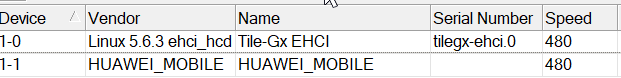
wireless already installed
At 7.12 all ok.
But in USB list it showing.
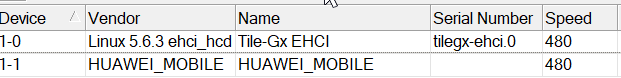
wireless already installed
At 7.12 all ok.
Re: v7.13 [stable] is released!
Does not happen on default config of "RB1100AHx4 Dude Edition" with 7.13. Ensure that there is no netwatch or something else that is rebooting it. Try to generate supout.rif and send it to support@mikrotik.comRB1100dx4de reboots after few seconds, no supout.rif created, no time needed to do this.
Re: v7.13 [stable] is released!
DHCP served over a VLAN trunk is still a problem on x86. Rolled back to 7.11.2.
See here, and here (post 99) and SUP-134483.
See here, and here (post 99) and SUP-134483.
Re: v7.13 [stable] is released!
Same router, all working ok for me, no issue.RB1100dx4de reboots after few seconds, no supout.rif created, no time needed to do this.
Re: v7.13 [stable] is released!
Works so far:
But for clarification regarding "Wireless" and "WiFi":
But for clarification regarding "Wireless" and "WiFi":
- Can I uninstall the old "Wireless" package on devices without WLAN-interface (like Switches), or will this break something (like CAPsMAN-management traffic or something)?
WiFi is always there, but useless?
- On devices like the mAP lite, I have now a WiFi button plus a Wireless button. But nothing in the "WiFi" menu.
There is no additional driver in the MIPSBE-Extra-package. Means WiFi is always there, but useless?
- Devices without the additional driver ( 'wifi-qcom-ac' or 'wifi-qcom') have to run everything WLAN-related under the old Wireless-Menu?
Means WiFi is always there, but useless?
You do not have the required permissions to view the files attached to this post.
Last edited by Guscht on Fri Dec 15, 2023 2:54 pm, edited 1 time in total.
Re: v7.13 [stable] is released!
Have upgraded:
1 x RB3011-iUAS
2 x hAPac2's
All were on 7.12 and all are working perfectly after upgrade, havent tried swapping out the wifi packages yet, using the old wireless one for now.
1 x RB3011-iUAS
2 x hAPac2's
All were on 7.12 and all are working perfectly after upgrade, havent tried swapping out the wifi packages yet, using the old wireless one for now.
-

-
merlinthemagic7
Frequent Visitor

- Posts: 67
- Joined:
Re: v7.13 [stable] is released!
Loaded 7.13 on a few AX2 units. Fetch from scripts is currently the only one item that stands out with errors compared to 7.12.1.
We have a script that triggers on boot and fetches a few files from our provisioning servers (Basic auth and HTTPS).
On 7.12.1 works every time.
Using 7.13 the first file is saved without issues, but we observe different errors for subsequent files:
The entire job is a single script.
Edit the delay does not fix the issue
We have a script that triggers on boot and fetches a few files from our provisioning servers (Basic auth and HTTPS).
On 7.12.1 works every time.
Using 7.13 the first file is saved without issues, but we observe different errors for subsequent files:
Code: Select all
script error: failure: Idle timeout - waiting data
script error: failure: connection timeout
script error: failure: remote disconnected while in HTTP exchange
Edit the delay does not fix the issue
Last edited by merlinthemagic7 on Fri Dec 15, 2023 3:18 pm, edited 1 time in total.
Re: v7.13 [stable] is released!
To my understanding:
- Can I uninstall the old "Wireless" package on devices without WLAN-interface (like Switches), or will this break something (like CAPsMAN-management traffic or something)?
WiFi is always there, but useless?
- On devices like the mAP lite, I have now a WiFi button plus a Wireless button. But nothing in the "WiFi" menu.
There is no additional driver in the MIPSBE-Extra-package. Means WiFi is always there, but useless?
- Devices without the additional driver ( 'wifi-qcom-ac' or 'wifi-qcom') have to run everything WLAN-related under the old Wireless-Menu?
Means WiFi is always there, but useless?
1- yes.
2- correct, consequence from having (wave2) wifi in base package now.
3- yes. See also 2.
Re: v7.13 [stable] is released!
@Mikrotik, please update the Menu-Name from WiFi Menu to WiFi NOT Wireless!!!!!!!
This is totally confusing o_O
This is totally confusing o_O
You do not have the required permissions to view the files attached to this post.
Re: v7.13 [stable] is released!
Thanks!To my understanding:
1- yes.
2- correct, consequence from having (wave2) wifi in base package now.
3- yes. See also 2.
Re: v7.13 [stable] is released!
fetch - require "ftp" user policy;We have a script that triggers on boot and fetches a few files from our provisioning servers (Basic auth and HTTPS).
Re: v7.13 [stable] is released!
Is there any wiki for using NEW driver packages for "OLD" devices ? And if so, when I will use NEW drivers from NEW package, can I use just ONE capsman (section) ? For new and also for old devices ?
Or it is just how I thing and there will be always TWO capsmans ( if I have non EX devices also ) in my network... ?
Or it is just how I thing and there will be always TWO capsmans ( if I have non EX devices also ) in my network... ?
Re: v7.13 [stable] is released!
It's not useless, it can be used as Capsman to manage devices using new wifi driver.WiFi is always there, but useless?
Re: v7.13 [stable] is released!
It's confusing, if device A doesn't have wireless chip/features, then "Capsman" should be seperate menu altogether, not "wifi" or "wireless" or "wifiwave2", capsman is just a control plane protocol.It's not useless, it can be used as Capsman to manage devices using new wifi driver.
Re: v7.13 [stable] is released!
Like on 1 out of 100 devices its useful and on 99 useless? Useless codestuff imho...It's not useless, it can be used as Capsman to manage devices using new wifi driver.
Re: v7.13 [stable] is released!
With wifi(wave2) capsman configuration is no longer separate from local wifi configuration. It's only confusing because it used to be different.
Re: v7.13 [stable] is released!
Is there any way to restore default behaviour, where all CAP interfaces would have number appended?*) wifi - create first interface without number when using "name-format" provisioning setting;
This is super annoying, do I really have to downgrade to, as my only option, make it work properly again? :(
I really don't want to switch to static interfaces and overcomplicate things.
Last edited by Etz on Fri Dec 15, 2023 3:52 pm, edited 1 time in total.
-

-
merlinthemagic7
Frequent Visitor

- Posts: 67
- Joined:
Re: v7.13 [stable] is released!
@Simonej
Script has that permission. It looks like it is related to compression. If we instruct the web server to "no-gzip" the download works.
Ill open a ticket when its reproducible.
Edit:
The issue occurs when the http response headers + payload (after being uncompressed) exceeds 65535 bytes.
But what is really odd is that once in awhile it goes through. SUP-137742
Script has that permission. It looks like it is related to compression. If we instruct the web server to "no-gzip" the download works.
Ill open a ticket when its reproducible.
Edit:
The issue occurs when the http response headers + payload (after being uncompressed) exceeds 65535 bytes.
But what is really odd is that once in awhile it goes through. SUP-137742
Last edited by merlinthemagic7 on Fri Dec 15, 2023 5:19 pm, edited 3 times in total.
-

-
mantouboji
Frequent Visitor

- Posts: 59
- Joined:
- Location: Shanghai
Re: v7.13 [stable] is released!
RB4011 works well
-

-
qwertykolea
just joined
- Posts: 5
- Joined:
- Location: MDA
Re: v7.13 [stable] is released!
Thank you.Remove wireless package and install wifi-qcom-ac-7.13-arm.npk from all_packages-arm-7.13.zip
Everything is in the documentation:https://help.mikrotik.com/docs/display/ ... ss'package
This new 7.13 made my day.
The new driver for hap ac2 increased the maximum speed from 300 Mbps to 500 Mbps on my laptop.
Re: v7.13 [stable] is released!
Did not find a way to fix this, so downgraded and waiting for fixed release.Is there any way to restore default behaviour, where all CAP interfaces would have number appended?*) wifi - create first interface without number when using "name-format" provisioning setting;
This is super annoying, do I really have to downgrade to, as my only option, make it work properly again? :(
I really don't want to switch to static interfaces and overcomplicate things.
Re: v7.13 [stable] is released!
Have you checked this ? viewtopic.php?t=187597It is probably just me, but upgrading from 7.12 to 7.13 on AWS broke the instance again and it does not boot any longer.
I had the same issue upgrading to 7.12 and was forced to recreate the instance.
Isn't there anything I can do to just get the upgrade on AWS working properly?
--Michael
change instance to T2, upgrade and change back to T3, worked for me before, have not tested for this 7.13 yet.
Re: v7.13 [stable] is released!
True!! I reported this in rc thread but it has not been fixed. Please fix that, it is very annoying when using winbox.--- *) winbox - updated "wireless" and "wifi" menus;---
Please, correct same name in wireless tab; cannot customize old_wireless tab on old devices because on relogging appear the new (wifi) one instead,and if choose the correct one (wireless) customization has not held, but default.
Re: v7.13 [stable] is released!
After upgrade on hap ac2 I have zero space left and I can't even make a backup. How I can save some space? In package list there is a routeros and wireless packages,
Re: v7.13 [stable] is released!
Unfortunately it is not only useless (for those that have no intention to use CapsMAN) but it also causes problems...It's not useless, it can be used as Capsman to manage devices using new wifi driver.WiFi is always there, but useless?
When you have configuration in winbox to customize windows, e.g. column layout, it is not handled correctly.
Probably the old and new wifi config windows use the same name or ID or whatever how that is handled in winbox.
Re: v7.13 [stable] is released!
hAP ac2 is notorious for lack of space. the best is to netinstall it and restore the backup you made BEFORE the upgrade...After upgrade on hap ac2 I have zero space left and I can't even make a backup. How I can save some space? In package list there is a routeros and wireless packages,
You made a backup, right? It says in the first message above:
Before an upgrade:
1) Remember to make backup/export files before an upgrade and save them on another storage device;
Re: v7.13 [stable] is released!
And also consider the fact that wifi-qcom-ac uses around 200kB more flash space than wireless package. So if flash is running tight (and will be, believe me), then the solution might be to stick to wireless.hAP ac2 is notorious for lack of space.After upgrade on hap ac2 I have zero space left and I can't even make a backup. How I can save some space? In package list there is a routeros and wireless packages,
If one is using ARM ac device as router only (i.e. wireless is not required), then the new arrangement allows to fully uninstall wireless drivers and thus free a few MB of flash (wifi menu is still there as it contains necessary stuff to run CAPsMAN on same device ... but that doesn't require running hardware drivers).
Re: v7.13 [stable] is released!
Something else is using the space, I can also install containers and I still have free space.After upgrade on hap ac2 I have zero space left and I can't even make a backup. How I can save some space? In package list there is a routeros and wireless packages,
You do not have the required permissions to view the files attached to this post.
Re: v7.13 [stable] is released!
When updating the firmware on a CCR2004-16G-2S+ the "upgrade firmware" string is different than the version shown under "current firmware" once applied. It looks like there is an extra carriage return in the string - so there always seems to be an update available (even if it has already been applied).
Re: v7.13 [stable] is released!
Hi friends,
In my script this sequence failed:
It should report: 7.13 and epoch date: 1702542240 approx.
In my script this sequence failed:
Code: Select all
[ ] > :put ([/tool fetch url="https://upgrade.mikrotik.com/routeros/NEWEST7.stable" as-value output=user]->"data")
7.12.1 1700221125
Last edited by diamuxin on Fri Dec 15, 2023 4:56 pm, edited 2 times in total.
Re: v7.13 [stable] is released!
Yeah, but as I am locked to the old wireless drivers for now (until the VLAN issues in the new drivers are solved) and I have no intention to use CAPsMAN on that device, I still would prefer to be able to remove the new WiFi package... and keep routeros and wireless on that space-cramped device.If one is using ARM ac device as router only (i.e. wireless is not required), then the new arrangement allows to fully uninstall wireless drivers and thus free a few MB of flash (wifi menu is still there as it contains necessary stuff to run CAPsMAN on same device ... but that doesn't require running hardware drivers).
Re: v7.13 [stable] is released!
Probably a good thing. It prevents those running auto-upgrade scripts from upgrading in the first couple of hours after release.7.12.1 1700221125[/code]
It should report: 7.13 and epoch date
The correct version will probably be returned a little later, when there has been no mayhem in this topic.
Re: v7.13 [stable] is released!
Working fine so far on hAP ax2/hAP ac2.
Can we get an updated Zerotier package pleeeeeeeeeeease?
Can we get an updated Zerotier package pleeeeeeeeeeease?
Re: v7.13 [stable] is released!
It is probably just me, but upgrading from 7.12 to 7.13 on AWS broke the instance again and it does not boot any longer.
I had the same issue upgrading to 7.12 and was forced to recreate the instance.
Isn't there anything I can do to just get the upgrade on AWS working properly?
--Michael
Some additional information relevant to this issue. It actually has nothing to do with upgrading. When I first experienced the same issue I misidentified it as related to licensing. Here is what I now know:This does not seem version related, send your supout file to support, so we can check what specifics you have there.
It is probably just me, but upgrading from 7.12 to 7.13 on AWS broke the instance again and it does not boot any longer.
I had the same issue upgrading to 7.12 and was forced to recreate the instance.
Isn't there anything I can do to just get the upgrade on AWS working properly?
--Michael
1. Only CHR is affected
2. It occurs when the CHR is rebooted after some extended period of time (weeks maybe?)
#2 is why it is mistaken as an upgrade problem, because you generally aren't going to reboot your router until such time as you need to perform maintenance.
Like BWC, I was unable to obtain debugging info -- especially since Google Compute Engine (GCE) (I suspect the same for AWS) does not output serial console activity during instance disk booting. I probably would have to try on an in-house host to be able to see what's actually happening when it fails. However, GCE (and I believe also AWS) runs on KVM and we use Hyper-V internally; therefore, it's debatable whether I could reproduce the issue in-house. It I get time in the new year (or I'm really bored over the holidays, I might setup an instance to test it out; although results could take weeks or months to achieve. Someone who runs Proxmox in-house would be a better candidate to attempt to reproduce the issue.
In the meantime, I reverted to 6.49.x, because I got tired of having to rebuild the router and it turned out that the automated snapshots also ended up with whatever the corruption is and couldn't be booted.
Hope this info help set MikroTik/others on the right direction to identifying the root cause of this issue.
-

-
merlinthemagic7
Frequent Visitor

- Posts: 67
- Joined:
Re: v7.13 [stable] is released!
@rajo The issue on AWS likely relates to T3 instances. The Hypervisor is different from T2 (works).
viewtopic.php?p=1027349#p1027349
viewtopic.php?p=1027349#p1027349
Re: v7.13 [stable] is released!
Thanks a bunch, this is crazy, I'll give it a try.
@rajo The issue on AWS likely relates to T3 instances. The Hypervisor is different from T2 (works).
viewtopic.php?p=1027349#p1027349
Re: v7.13 [stable] is released!
This AM i upgraded my CCR1009 from version 7.12.1 to version 7.13 now getting the following error when running a script
Download from https://view.sentinel.turris.cz/greylis ... latest.csv to RAM FAILED: Fetch failed with status 206
The same script was working fine under 7.12.1 and earlier versions
following is script
Download from https://view.sentinel.turris.cz/greylis ... latest.csv to RAM FAILED: Fetch failed with status 206
The same script was working fine under 7.12.1 and earlier versions
following is script
Code: Select all
{
/ip firewall address-list
:local update do={
:put "Starting import of address-list: $listname"
:if ($nolog = null) do={:log warning "Starting import of address-list: $listname"}
:local maxretry 3
:local retrywaitingtime 120s
:local retryflag true
:for retry from=1 to=$maxretry step=1 do={
:if (retryflag) do={ :set $retryflag false; :set $sounter 0
:if (retry > 1) do={
:put "Source file changed. Retrying after a $retrywaitingtime wait..."
:if ($nolog = null) do={:log warning "Source file changed. Retring after a $retrywaitingtime wait..."}
:delay $retrywaitingtime }
:local filesize ([/tool fetch url=$url keep-result=no as-value]->"total")
:local start 0
:local maxsize 64000; # reqeusted chunk size
:local end ($maxsize - 1); # because start is zero the maxsize has to be reduced by one
:local partnumber ($filesize / ($maxsize / 1024)); # how many chunk are maxsize
:local remainder ($filesize % ($maxsize / 1024)); # the last partly chunk
:if ($remainder > 0) do={ :set $partnumber ($partnumber + 1) }; # total number of chunks
:if ($heirule != null) do={:put "Using as extra filtering: $heirule"} else={:set $heirule "."}
# remove the current list completely if "erase" is not present (default setting)
:if ($noerase = null) do={
:if ($timeout = null) do={:set $timeout 00:00:00; :do {:foreach i in=[/ip firewall address-list find list=$listname] do={/ip firewall address-list set list=("backup".$listname) $i }} on-error={} } else={
:do {:foreach i in=[/ip firewall address-list find list=$listname dynamic] do={/ip firewall address-list set list=("backup".$listname) $i }} on-error={} };
:put ("Conditional deleting all".$dynamic." entries in address-list: $listname")
:if ($nolog = null) do={:log warning ("Conditional deleting all".$dynamic." entries in address-list: $listname")}
} else={:put "Entries not conditional deleted in address-list: $listname"}; # ENDIF ERASE
:for x from=1 to=$partnumber step=1 do={
# get filesize to be compared to the orignal one and if changed then retry
:local comparesize ([/tool fetch url=$url keep-result=no as-value]->"total")
#:set $comparesize 5
# fetching the chunks from the webserver when the size of the source file has not changed
# empty array when the source file changed. No processing is done till the next complete retry
:if ($comparesize = $filesize) do={:set $data ([:tool fetch url=$url http-header-field="Range: bytes=$start-$end" output=user as-value]->"data")} else={:set $data [:toarray ""]; :set $retryflag true}
#:if ($ownposix = null) do={
# determining the used delimiter in the list if not provided in the config
# this only run once and so the impact on the import time is low
:local ipv4Posix "^[0-9]{1,3}\\.[0-9]{1,3}\\.[0-9]{1,3}\\.[0-9]{1,3}"
:local ipv4rangePosix "^[0-9]{1,3}\\.[0-9]{1,3}\\.[0-9]{1,3}\\.[0-9]{1,3}/[0-9]{1,2}"
:local domainPosix "^.+\\.[a-z.]{2,7}"
:local sdata $data;
:while ([:len $sdata]!=0 && $delimiter = null) do={ # The check on length of $sdata is for if no delimiter is found.
:local sline [:pick $sdata 0 [:find $sdata "\n"]]; :local slen [:len $sline];
# set posix depending of type of data used in the list
:if ($sline ~ $ipv4Posix) do={:set $posix $ipv4Posix; :set $iden "List identified as a IPv4 list"}
:if ($sline ~ $ipv4rangePosix) do={:set $posix $ipv4rangePosix; :set $iden "List identified as a IPv4 with ranges list"}
:if ($sline ~ $domainPosix) do={:set $posix $domainPosix; :set $iden "List identified as a domain list"}
:if ($sline ~ $posix) do={:put $iden}
:if ($sline ~ $posix) do={ # only explore the line if there is match at the start of the line.
:do {:if ([:pick $sline 0 ($slen-$send)] ~ ($posix."\$") || $send > $slen) do={
:set $delimiter [:pick $sline ($slen-$send) ($slen-($send-1))]; :set $result true} else={:set $send ($send+1)}
} while (!$result);
}; #IF posix
:set $sdata [:pick $sdata ([:find $sdata "\n"]+1) [:len $sdata]];
:if ([:len $delimiter] = 0) do={ :set $delimiter "\n" }; # when empty use NewLine 20220529
:if ($delimiter != null) do={:local sdata [:toarray ""]} ; #Clear array sdata and it is not needed anymore and triggering so the While to end
}; #WHILE END $sdata
:local sdata [:toarray ""]
#} else={:put "User defind Posix: $ownposix"; :set $posix $ownposix } ; # ENDIF ownposix = null
:if ($delimiter = "\n") do={ :set $delimiterShow "New Line" } else={ :set $delimterShow $delimiter }; #20220529
:if ($posix = null && $delimiter != null) do={:set $posix "."; :put "Using config-line defined delimiter: \"$delimiterShow\""}; # delimter provided by config line
:if (!retryflag) do={:put "Reading Part: $x $start - $end"}
:if ($timeout = null) do={:local timeout 00:00:00}; # if no timeout is defined make it a static entry.
# Only remove the first line only if you are not at the start of list
:if ($start > 0) do={:set $data [:pick $data ([:find $data "\n"]+1) [:len $data]]}
:while ([:len $data]!=0) do={
:local line [:pick $data 0 [:find $data "\n"]]; # create only once and checked twice as local variable
:if ( $line ~ $posix && $line~heirule) do={
:do {add list=$listname address=[:pick $data 0 [:find $data $delimiter]] comment=$comment timeout=$timeout; :set $counter ($counter + 1)} on-error={}; # on error avoids any panics
}; # if IP address && extra filter if present
:set $data [:pick $data ([:find $data "\n"]+1) [:len $data]]; # removes the just added IP from the data array
# Cut of the end of the chunks by removing the last lines...very dirty but it works
:if ([:len $data] < 256) do={:set $data [:toarray ""]}
}; # while
:set $start (($start-512) + $maxsize); # shifts the subquential start back by 512
:set $end (($end-512) + $maxsize); # shift the subquential ends back by 512 to keep the
}; # if retryflag
}; #do for x
}; # for retry
:if ($counter < 1) do={:set $resultline "Import was NOT successfull! Check if the list $listname is still being maintained."} else={:set $resultline "Completed reading $counter items into address-list $listname." }
:put $resultline
:if ($nolog = null) do={:log warning $resultline }
:if ($counter > 0) do={:do {/ip firewall address-list remove [find where list=("backup".$listname)]} on-error={} } else={
:do {:foreach i in=[/ip firewall address-list find list=("backup".$listname)] do={/ip firewall address-list set list=$listname $i }} on-error={}
:put "Restoring backup list: $listname"
:if ($nolog = null) do={:log warning "Restoring backup list: $listname"}
}; # if counter restore on failure and remove on success
}; # do
$update url=https://view.sentinel.turris.cz/greylist-data/greylist-latest.csv listname=turris delimiter=, timeout=1d
}
Re: v7.13 [stable] is released!
Hello, I have an issue, How to Upgrade or downgrade to or from Wave2 within 7.13, If a routeur was on wifi5 when upgraded is there a way to upgrade to wave2 within 7.13 or donngrade to Wifi5
Thank you
regards,
Thank you
regards,
Re: v7.13 [stable] is released!
As I stated, I experienced the same issue on GCE, which has nothing to do with AWS. I provided the info to help with identifying the actual cause of the issue, if anyone is actually interested in investigating and resolving it.@rajo The issue on AWS likely relates to T3 instances. The Hypervisor is different from T2 (works).
viewtopic.php?p=1027349#p1027349
Re: v7.13 [stable] is released!
Same problem with other scripts:This AM i upgraded my CCR1009 from version 7.12.1 to version 7.13 now getting the following error when running a script
Download from https://view.sentinel.turris.cz/greylis ... latest.csv to RAM FAILED: Fetch failed with status 206
The same script was working fine under 7.12.1 and earlier versions
error ex.
Download from http://::ffff:192.168.8.1/api/webserver/SesTokInfo (::ffff:192.168.8.1) to RAM FAILED: Host is unreachable
versions prior to 7.12.1 there were no problems
Re: v7.13 [stable] is released!
WiFi on x86 is still broken !!!
Are you going to fix this issue ???
I don't understand what's going on. Why impossible to solve this problem throughout seven ROS releases !?!?!?
Are you going to fix this issue ???
I don't understand what's going on. Why impossible to solve this problem throughout seven ROS releases !?!?!?
Re: v7.13 [stable] is released!
Do I understand it correctly that the WiFi menu/integration is optional?
To go into extremes, I have an Audience and a mAP 2n in my network. I configure the access lists via a Python script which connects via SSH and issues all the commands. Currently all devices are therefore configured via `/interface wireless access-list` commands.
If I were to enable the WiFi menu in the Audience by removing the wireless package and installing the Qualcomm one, I would need to issue different commands to configure that Audience AP with that script, is that correct?
Since I currently do not want to do that change in the script, if I upgrade to 7.13 on the Audience, can I still continue using `/interface wireless access-list` and everything else like before, as long as I don't replace the wireless package with the Qualcomm one?
To go into extremes, I have an Audience and a mAP 2n in my network. I configure the access lists via a Python script which connects via SSH and issues all the commands. Currently all devices are therefore configured via `/interface wireless access-list` commands.
If I were to enable the WiFi menu in the Audience by removing the wireless package and installing the Qualcomm one, I would need to issue different commands to configure that Audience AP with that script, is that correct?
Since I currently do not want to do that change in the script, if I upgrade to 7.13 on the Audience, can I still continue using `/interface wireless access-list` and everything else like before, as long as I don't replace the wireless package with the Qualcomm one?
Re: v7.13 [stable] is released!
You would have to do this as well if you were to install the wifiwave2 package under 7.12.If I were to enable the WiFi menu in the Audience by removing the wireless package and installing the Qualcomm one, I would need to issue different commands to configure that Audience AP with that script, is that correct?
Or on AC3 when installing that same wifiwave2 package.
A bit logical. New features, new menu structure.
Yes, that should be the case.Since I currently do not want to do that change in the script, if I upgrade to 7.13 on the Audience, can I still continue using `/interface wireless access-list` and everything else like before, as long as I don't replace the wireless package with the Qualcomm one?
Re: v7.13 [stable] is released!
Upgraded without problems:
- RBmAP2n ("mAP 2n") x2
- RBD25G-5HPacQD2HPnD ("Audience")
- 2011UiAS-2HnD
- hAP RB951Ui-2nD ("hAP")
- RB4011iGS
- hEX 750G r3 ("hEX")
- RBmAP2n ("mAP 2n") x2
- RBD25G-5HPacQD2HPnD ("Audience")
- 2011UiAS-2HnD
- hAP RB951Ui-2nD ("hAP")
- RB4011iGS
- hEX 750G r3 ("hEX")
Re: v7.13 [stable] is released!
I'm observing PoE issue with hAP ax2 and SXT LTE6 kit: when ether1 on hAP ax2 is configured with PoE Out = "auto on", PoE seems to be reset (during LTE modem init ?) and SXT LTE6 kit is rebooted. This continues in a loop. SXT LTE6 kit could boot on 6 or 7 iterations successfully.
Setting ether1 on hAP ax2 with PoE Out = "forced on" fixes the issue.
It worked fine with PoE Out = "auto on" on firmwares before 7.13 (especially on 7.12 RC4).
Ether1 of SXT LTE6 kit is connected to Ether1 of hAP ax2, hAP ax2 is powered via stock power adapter.
Setting ether1 on hAP ax2 with PoE Out = "forced on" fixes the issue.
It worked fine with PoE Out = "auto on" on firmwares before 7.13 (especially on 7.12 RC4).
Ether1 of SXT LTE6 kit is connected to Ether1 of hAP ax2, hAP ax2 is powered via stock power adapter.
Last edited by nemoforum on Fri Dec 15, 2023 7:18 pm, edited 1 time in total.
Re: v7.13 [stable] is released!
I created a new t3.small instance, deployed 6.44 and updated to 6.49.11 and 7.12.1 after that without issues.
Then I changed instance type to t2.small, updated to 7.13 and changed back to t3.small.
All in all a bit awkward but good to know that there is a way.
Then I changed instance type to t2.small, updated to 7.13 and changed back to t3.small.
All in all a bit awkward but good to know that there is a way.
Thanks a bunch, this is crazy, I'll give it a try.
@rajo The issue on AWS likely relates to T3 instances. The Hypervisor is different from T2 (works).
viewtopic.php?p=1027349#p1027349
-

-
merlinthemagic7
Frequent Visitor

- Posts: 67
- Joined:
Re: v7.13 [stable] is released!
@BWC yup the T3 <=> T2 instance change works.
Just dont deploy in regions that dont have any Haswell / Broadwell instances... e.g. eu-south-2
@rajo
We deploy cross platform as well, GCP does not have this issue if you roll your own image that starts out as a V7 instance.
Just dont deploy in regions that dont have any Haswell / Broadwell instances... e.g. eu-south-2
@rajo
We deploy cross platform as well, GCP does not have this issue if you roll your own image that starts out as a V7 instance.
Re: v7.13 [stable] is released!
Hi, capsman v2 is showing "VLAN-ID CONFIGURED, BUT INTERFACE DOES NOT SUPPORT ASSIGNING VLANS" /cap client is HAP AC2 with wifi-qcom-ac drivers/. Does this has solution or i have some bad config?
Thx.
Thx.
Re: v7.13 [stable] is released!
Bad config. Wifi-qcom-ac does not support vlan tagging, read the manual.
-

-
merlinthemagic7
Frequent Visitor

- Posts: 67
- Joined:
Re: v7.13 [stable] is released!
@valnic
802.11n/ac interfaces do not support this type of VLAN tagging under the wifiwave2 package, but they can be configured as VLAN access ports in bridge settings.
https://help.mikrotik.com/docs/pages/vi ... properties
802.11n/ac interfaces do not support this type of VLAN tagging under the wifiwave2 package, but they can be configured as VLAN access ports in bridge settings.
https://help.mikrotik.com/docs/pages/vi ... properties
-

-
onnoossendrijver
Member

- Posts: 489
- Joined:
- Location: The Netherlands
Re: v7.13 [stable] is released!
I had to disable/enable the VLAN interface underneath the PPPoE interface to make the PPPoE client work on my RB5009. Am I the only one having this problem?
Last edited by onnoossendrijver on Fri Dec 15, 2023 8:29 pm, edited 1 time in total.
-

-
jvanhambelgium
Forum Guru

- Posts: 1120
- Joined:
- Location: Belgium
Re: v7.13 [stable] is released!
Upgraded without issues :
RB5009UG+S+
RB3011UiAS
RB5009UG+S+
RB3011UiAS
Re: v7.13 [stable] is released!
Transferred the 2.4ghz network from capsman to the new 7.13 driver with RB3011 and 2 AP hac ac2. Everything seems to be working correctly.
Code: Select all
/interface wifi channel
add band=2ghz-n disabled=no frequency=2412 name="Canales 2,4GHz" width=20/40mhz
/interface wifi datapath
add bridge=HOME disabled=no name=HOME
add bridge=bridge-VLANs disabled=no name=CRISWIFI vlan-id=28
add bridge=bridge-VLANs disabled=no name=DANWIFI vlan-id=24
add bridge=bridge-VLANs disabled=no name=GUEST vlan-id=11
add bridge=bridge-VLANs disabled=no name=IFI-IoT vlan-id=12
/interface wifi security
add authentication-types=wpa2-psk,wpa3-psk disabled=no encryption="" name=WIFI-HOME passphrase=*+password*
add authentication-types=wpa2-psk,wpa3-psk disabled=no encryption="" name=DANWIFI passphrase=++password+
add authentication-types=wpa2-psk,wpa3-psk disabled=no encryption="" name=CRISWIFI passphrase=-+password-
add authentication-types=wpa2-psk,wpa3-psk disabled=no encryption="" name=GUEST passphrase=+password**
add authentication-types=wpa2-psk,wpa3-psk disabled=no encryption="" name=WIFI-IoT passphrase=+password
/interface wifi configuration
add channel="Canales 2,4GHz" datapath=HOME disabled=no mode=ap name=HOME-DYC security=WIFI-HOME ssid="DAN y CRIS"
add channel="Canales 2,4GHz" datapath=DANWIFI disabled=no mode=ap name=DANWIFI security=DANWIFI ssid="WiFi de DAN"
add channel="Canales 2,4GHz" datapath=CRISWIFI disabled=no mode=ap name=CRISWIFI security=CRISWIFI ssid="WiFi de CRIS"
add channel="Canales 2,4GHz" datapath=IFI-IoT disabled=no mode=ap name="WiFi - IoT" security=WIFI-IoT ssid="WiFi - IoT"
add channel="Canales 2,4GHz" datapath=GUEST disabled=no mode=ap name=GUEST security=GUEST ssid="WiFi GUEST"
/interface wifi access-list
add action=accept allow-signal-out-of-range=5s disabled=no interface=any signal-range=-83..120 ssid-regexp=""
add action=reject allow-signal-out-of-range=5s disabled=no interface=any ssid-regexp=""
/interface wifi capsman
set enabled=yes interfaces=all package-path="" require-peer-certificate=no upgrade-policy=none
/interface wifi provisioning
add action=create-dynamic-enabled disabled=no master-configuration=HOME-DYC radio-mac=MIMACADDRESS slave-configurations=\
"DANWIFI,CRISWIFI,WiFi - IoT,GUEST"Re: v7.13 [stable] is released!
Is there going to be a tutorial for Audiences setup using wifiwave2?
Re: v7.13 [stable] is released!
There are no docs on /system/rtrace. Is its output format the same as linux `strace`, or is there some "reader" tool for it?*) system - added "rtrace" debugging tool (CLI only);
Re: v7.13 [stable] is released!
Is it possible to downgrade LHG XL52 ac from 7.13. to 6.49.11 ?
Re: v7.13 [stable] is released!
It's possible to downgrade as low as factory version. This depends on manufacturing date of a particular device.
Re: v7.13 [stable] is released!
Apparently I'm doing something wrong. Tried with downgrade option but no success.
Re: v7.13 [stable] is released!
Did you follow the steps from https://help.mikrotik.com/docs/display/ ... g+RouterOS ?
Re: v7.13 [stable] is released!
You have to upload npk files to device and then hit the downgrade button. When ROS sees npk file, it tries to install it at reboot ... if it's system package and the version is higher than currently running one (or if it's additional package with version same as running one). But won't install it if version is lower than current one ... unless you hit the downgrade button. But hitting downgrade button will not download older version for you.
Re: v7.13 [stable] is released!
I've uploaded routeros-arm-6.49.11.npk, hit downgrade button, LHG reboots with 7.13 version
-

-
JohnTRIVOLTA
Member

- Posts: 411
- Joined:
- Location: BG/Sofia
Re: v7.13 [stable] is released!
If you have another packet except the main uninstall him first. Then make downgrade procedure!I've uploaded routeros-arm-6.49.11.npk, hit downgrade button, LHG reboots with 7.13 version
Re: v7.13 [stable] is released!
Well, probably nothing wrong from the manual perspective. I'm looking for step-by-step guide for both modes of particular device, which has a bit tricky default config even with old drivers. I'm eager to try new driver but I don't have too much resources for tinkering and guessing the best configuration. There probably should be optimal configs the team used for testing purposes. I see no harm to share them publicly. How do you feel, does it make sense?What's wrong with this manual?
Re: v7.13 [stable] is released!
Thanks m8, that did the trick !If you have another packet except the main uninstall him first. Then make downgrade procedure!I've uploaded routeros-arm-6.49.11.npk, hit downgrade button, LHG reboots with 7.13 version
Re: v7.13 [stable] is released!
By the way, is there likely benefit for PtP link between 2 LHG XL 52ac, to go from 6.49.11 to 7.13, considering wifiwave 2 is available now ?
Re: v7.13 [stable] is released!
It can be that they don't support chunking on the moment. However the script can be changed now the file can be downloaded in one go and the then read from disk in chunks of 32KB. Two chunks is 64KB or just double the loops to import the complete file.This AM i upgraded my CCR1009 from version 7.12.1 to version 7.13 now getting the following error when running a script
Download from https://view.sentinel.turris.cz/greylis ... latest.csv to RAM FAILED: Fetch failed with status 206
The same script was working fine under 7.12.1 and earlier versions
snip
-

-
memelchenkov
Member Candidate

- Posts: 204
- Joined:
- Contact:
Re: v7.13 [stable] is released!
Now empty "WiFi" tab in WinBox. And working WiFi tab copied to "Wireless".
Re: v7.13 [stable] is released!
Upgraded D53G-5HacD2HnD successfully. Then I uninstalled wireless package und installed wifi-qcom-ac. LOL, I was astonished as there was not even a default configuration in place for the wifi. Just two disabled interfaces. ROFL, and I had the naive hope that MT transforms my legacy wireless config to the new wifi config. But wasnt that hard to setup manually. I even tried Quick setup out of curiosity to setup some defaults - but that failed hard as a rock. QS created two new interfaces for guest wifi (wlan3/wlan4) but failed to configure wlan1/wlan2. They remained inactive without any configuration. Well played, MT. I was lucky and QS did not destroy anything else according to a export-diff.
One suggestion though: wifi log messages still use the "wireless" prefix. MT should maybe align that so it says wifi there too.
One suggestion though: wifi log messages still use the "wireless" prefix. MT should maybe align that so it says wifi there too.
Re: v7.13 [stable] is released!
Upgraded a green field RB4011iGS+5HacQ2HnD from 7.12.1. I simply do not have any wireless or for that matter wifi topic logs even with debug enabled.. Which I really need as the 5GHz interface and or config is not working.
Tnx!
Tnx!
-

-
truefriendcz
newbie
- Posts: 39
- Joined:
Re: v7.13 [stable] is released!
I am asking the representatives of Mikrotik to define for me what they mean by the term "stable".
I have a Mikrotik remotely halfway around the world. Once I had to go to a site and install via NetInstall when there was a transition from version 6.x to version 7.x. Now it hasn't even gotten to the 20% newer major next version (8.x) and again the device won't boot after upgrading from 7.12 to 7.13 and I'll have to fly halfway around the world again to do the Netinstall in person and who knows if it will reinstall.
Paradoxically, this is an Enterprise environment with a professional range of routers, and I cannot afford downtime for entire companies. Older configurations for LTS versions no longer work, where I am told that it is necessary to upgrade to version 7.x, where the settings and scripts work, but security is not ensured even to the extent that the device does not boot at all after the version update.
I don't know what the problem is anymore. Maybe I'm misunderstanding how the company Mikrtoik interprets the term "stable" version, so I would like it if the engineers from Mikrotik would explain to me how they understand this term. Thank you
And then I want to ask what are the 5 levels of RouterOS test versions for, if this happens in the production version? What is the goal of the test versions?
I have a Mikrotik remotely halfway around the world. Once I had to go to a site and install via NetInstall when there was a transition from version 6.x to version 7.x. Now it hasn't even gotten to the 20% newer major next version (8.x) and again the device won't boot after upgrading from 7.12 to 7.13 and I'll have to fly halfway around the world again to do the Netinstall in person and who knows if it will reinstall.
Paradoxically, this is an Enterprise environment with a professional range of routers, and I cannot afford downtime for entire companies. Older configurations for LTS versions no longer work, where I am told that it is necessary to upgrade to version 7.x, where the settings and scripts work, but security is not ensured even to the extent that the device does not boot at all after the version update.
I don't know what the problem is anymore. Maybe I'm misunderstanding how the company Mikrtoik interprets the term "stable" version, so I would like it if the engineers from Mikrotik would explain to me how they understand this term. Thank you
And then I want to ask what are the 5 levels of RouterOS test versions for, if this happens in the production version? What is the goal of the test versions?
Re: v7.13 [stable] is released!
I have updated my RB5009 and my CRS326-24G and my scripts for Telegram are not working as expected. I am not getting any message more than the download message with the Chat ID.
I will be rolling back to version 7.12 if this not going to be fixed quickly by Mikrotik
I will be rolling back to version 7.12 if this not going to be fixed quickly by Mikrotik
Re: v7.13 [stable] is released!
Another issue: I tried to downgrade to version 7.12.1 and also doesn't work!! I just uploaded the RouterOS 7.12.1 ARM64 into the /files of my RB5009 and went to System --> Packages --> Downgrade and the router refuses to downgrade. Reboots and nothing happens!.
I am so annoyed! and first time I have this kind of behavior. I am getting now messages every min in Telegram with non--sensical messages.
I am so annoyed! and first time I have this kind of behavior. I am getting now messages every min in Telegram with non--sensical messages.
Re: v7.13 [stable] is released!
Hi!
I have upgraded from 7.12.1 to 7.13:
CRS326-24G-2S+ X2
CRS317-1G-16S+
CRS305-1G-4S+
CHR (esxi 6.5.0U3)
No issues
I have upgraded from 7.12.1 to 7.13:
CRS326-24G-2S+ X2
CRS317-1G-16S+
CRS305-1G-4S+
CHR (esxi 6.5.0U3)
No issues
-

-
BluThunder
just joined
- Posts: 11
- Joined:
Re: v7.13 [stable] is released!
I have an issue with 7.13 that 7.12.1 didn't have (nor before) - I have a bunch of 1gb SFP's in a CRS328-4C-20S-4S+ switch. None of them will link up auto negotiation at full duplex (they are all fiber). I can hard code both sides of a link and it works full duplex, but with auto negotiation duplex is never picked up and you end up with hundreds of "sfpxx excessive or late collision, link duplex match?" errors and most paths not even passing traffic. Downgrade to 7.12 and it auto negotiates correctly. My 10GB SFP+'s are auto negotiating, only 1GB SFP modules are failing to.
Re: v7.13 [stable] is released!
Who maintains physical hardware halfway around the world - as a sole person / without closer person to perform actions needing aphysical access?I have a Mikrotik remotely halfway around the world. ... and I'll have to fly halfway around the world again to do the Netinstall in person and who knows if it will reinstall.
Like, you blame MikroTik, but you've chosen a low-cost platform and at the same time you're going low-cost on people, that you don't even have people nearby the devices you maintain.
Re: v7.13 [stable] is released!
MikroTik doesn’t do your business, you do. Even in 10person company no sane person installs version less than 24h old into production. Person who decided that upgrading distant system without test env or local support is a risk for the business.Paradoxically, this is an Enterprise environment with a professional range of routers, and I cannot afford downtime for entire companies.
Re: v7.13 [stable] is released!
Having package management problems manually updating a hAP ax2 from 7.11.2 -> 7.13
Device has routeros-7.11.2 and wifiwave2-7.11.2 packages installed presently. I dropped routeros-7.13-arm64.npk and wifi-qcom-7.13-arm64.npk onto the device and rebooted, and it came back up still on 7.11.2 with the following error log:
missing package wifiwave2
Do I need to manually update to 7.12 before updating to 7.13?
Device has routeros-7.11.2 and wifiwave2-7.11.2 packages installed presently. I dropped routeros-7.13-arm64.npk and wifi-qcom-7.13-arm64.npk onto the device and rebooted, and it came back up still on 7.11.2 with the following error log:
missing package wifiwave2
Do I need to manually update to 7.12 before updating to 7.13?
Re: v7.13 [stable] is released!
Use normal upgrade procedure.
And yes, you first need to be on 7.12 or 7.12.1 before you can move to 7.13.
Is in the release notes. You may want to read that part first.
And yes, you first need to be on 7.12 or 7.12.1 before you can move to 7.13.
Is in the release notes. You may want to read that part first.
Re: v7.13 [stable] is released!
I want to try wifi package outdoor on LHG5 ac. I already try on indoor devices I missing two feature to try outdoor.
First possibility to scan complete list of frequencies not just selected country, because outdoor has lots of devices and some of then, some is maybe wrong word here :) lots of then not comply country regulation or have licenses and want to avoid that frequencies. Sometime they are were close or overlapping some or allowed frequencies.
Second is possible to select some kind of licensed mode or superchannel mode to can select custom frequencies other manufactured allowed that.
If anyone have idea how can to do that ? Thanks.
First possibility to scan complete list of frequencies not just selected country, because outdoor has lots of devices and some of then, some is maybe wrong word here :) lots of then not comply country regulation or have licenses and want to avoid that frequencies. Sometime they are were close or overlapping some or allowed frequencies.
Second is possible to select some kind of licensed mode or superchannel mode to can select custom frequencies other manufactured allowed that.
If anyone have idea how can to do that ? Thanks.
Re: v7.13 [stable] is released!
To quote the release notes:Use normal upgrade procedure.
And yes, you first need to be on 7.12 or 7.12.1 before you can move to 7.13.
Is in the release notes. You may want to read that part first.
That reads to me as manual package installation should just work without any special attention.1. When upgrading by using "check-for-updates", all versions earlier than 7.12 will display 7.12 as the latest available version. Upgrade from v7.12 to v7.13 or later versions must be done through 7.12 in order to convert wireless packages automatically. Fresh installation with Netinstall or manual package installation works in the same manner as always.
If manual installation needs to be stepped to 7.12 before stepping beyond that's fine, but the release notes should indicate as such.
Re: v7.13 [stable] is released!
It says you need to be at 7.12 first.
It does not say how.
Upgrade from v7.12 to v7.13 or later versions must be done through 7.12 in order to convert wireless packages automatically.
It does not say how.
Upgrade from v7.12 to v7.13 or later versions must be done through 7.12 in order to convert wireless packages automatically.
Re: v7.13 [stable] is released!
After upgrading my hAP ax^3 to ROS 7.13 everything works fine, but the front WPS button which previously was solid blue, now blinks in red.
Created a ticket (SUP-137799).
Created a ticket (SUP-137799).
Re: v7.13 [stable] is released!
"If you have another packet except the main uninstall him first. Then make downgrade procedure! "Another issue: I tried to downgrade to version 7.12.1 and also doesn't work!! I just uploaded the RouterOS 7.12.1 ARM64 into the /files of my RB5009 and went to System --> Packages --> Downgrade and the router refuses to downgrade. Reboots and nothing happens!.
I am so annoyed! and first time I have this kind of behavior. I am getting now messages every min in Telegram with non--sensical messages.
Thanks goes @JohnTRIVOLTA
Re: v7.13 [stable] is released!
No problem here. Normal blue (had to open the closed cabinet to verifyAfter upgrading my hAP ax^3 to ROS 7.13 everything works fine, but the front WPS button which previously was solid blue, now blinks in red.
Created a ticket (SUP-137799).
Re: v7.13 [stable] is released!
Tried LHG52 with new drivers and it goes up to 600 Mbps, but that was between LHG52 and a mobile phone. I must buy something to try station bridge mode.By the way, is there likely benefit for PtP link between 2 LHG XL 52ac, to go from 6.49.11 to 7.13, considering wifiwave 2 is available now ?
Re: v7.13 [stable] is released!
Thanks for checking.No problem here. Normal blue (had to open the closed cabinet to verify :lol: )After upgrading my hAP ax^3 to ROS 7.13 everything works fine, but the front WPS button which previously was solid blue, now blinks in red.
Created a ticket (SUP-137799).
Kinda strange since I have WPS completely disabled and as far as I know, this LED can be controlled only via : system leds settings set all-leds-off=immediate
Re: v7.13 [stable] is released!
I have had a mixed reaction to 7.13.
Good:
- several CRS125-24G-1S-2HnD upgraded to 7.13 without incident. I'm not confident on doing this on the one that runs capsman yet.
- map mini upgraded fine to 7.13 which was nice considering how small it is.
- RB5009UG+S+ seemed to upgrade fine to 7.13
- Hex PoE (RB960PGS) upgraded fine to 7.13
Bad:
- cap ac ( RBcAPGi-5acD2nD) had zerotier installed and so did not have enough space to upgrade to 7.13, so rebooted itself back to 7.12.1. I didn't need zerotier here so removed the package, tried again and the upgrade went fine.
- hap ac2 just failed completely. I had to netinstall it and put the configuration back, it's still running 7.12.1 as not sure that upgrading again will not do the same thing. (I see others were successful so maybe it is my configuration that's causing the issue.)
A question. I have config collector configured to run export on each router I own, but that does not retain the user credentials or certificates so does not provide a full configuration. What's the correct way to pull the COMPLETE config of a router, and then to restore the COMPLETE config back from one that has for example the default configuration setup? I may have missed this so please point me at the docs and also in the notes you provide at the top of the posts about new releases provide links to the docs.
- ideally I'd like a way to restore using netinstall providing the required ROS version and config, or
- have a way to restore the config and boot back to it in a simple operation.
Netinstall (I run on linux so could only use the netinstall-cli) looks good but only works (I think) if you have the netinstall-cli configured on the same layer 2 network where the router is running. At least in my network that's not possible. So having documentation on how to use netinstall if possible (with some helper functionality / firewall port forwarding etc) would be good and allow me to use this from any router when the netinstall-cli is in a different network. That would avoid me unplugging the "broken router" and moving it somehwere where I can do the netinstall and then putting it back in its intended location.
Good:
- several CRS125-24G-1S-2HnD upgraded to 7.13 without incident. I'm not confident on doing this on the one that runs capsman yet.
- map mini upgraded fine to 7.13 which was nice considering how small it is.
- RB5009UG+S+ seemed to upgrade fine to 7.13
- Hex PoE (RB960PGS) upgraded fine to 7.13
Bad:
- cap ac ( RBcAPGi-5acD2nD) had zerotier installed and so did not have enough space to upgrade to 7.13, so rebooted itself back to 7.12.1. I didn't need zerotier here so removed the package, tried again and the upgrade went fine.
- hap ac2 just failed completely. I had to netinstall it and put the configuration back, it's still running 7.12.1 as not sure that upgrading again will not do the same thing. (I see others were successful so maybe it is my configuration that's causing the issue.)
A question. I have config collector configured to run export on each router I own, but that does not retain the user credentials or certificates so does not provide a full configuration. What's the correct way to pull the COMPLETE config of a router, and then to restore the COMPLETE config back from one that has for example the default configuration setup? I may have missed this so please point me at the docs and also in the notes you provide at the top of the posts about new releases provide links to the docs.
- ideally I'd like a way to restore using netinstall providing the required ROS version and config, or
- have a way to restore the config and boot back to it in a simple operation.
Netinstall (I run on linux so could only use the netinstall-cli) looks good but only works (I think) if you have the netinstall-cli configured on the same layer 2 network where the router is running. At least in my network that's not possible. So having documentation on how to use netinstall if possible (with some helper functionality / firewall port forwarding etc) would be good and allow me to use this from any router when the netinstall-cli is in a different network. That would avoid me unplugging the "broken router" and moving it somehwere where I can do the netinstall and then putting it back in its intended location.
Last edited by sjmudd on Sat Dec 16, 2023 11:42 am, edited 1 time in total.
Re: v7.13 [stable] is released!
1. What is stable as been answered many times here in the forum.I am asking the representatives of Mikrotik to define for me what they mean by the term "stable".
I have a Mikrotik remotely halfway around the world.
2. Upgrading a production system just as it has released is just asking for trouble. Wait at leas a week and read all forum threads about it.
3. You should not upgrade remote system without have a 100% equal system (hardware/software) local to test on. If that goes ok, you may test remote system.
So 100% your fault if some goes wrong.
PS this is the same for Cisco and other brand as well.
Re: v7.13 [stable] is released!
I'd tend to agree about running any new "stable" version: If this is for production usage don't try it where you care about failure scenarios.
I work in a large database environment where generally people are very conservative, but I have a setup where I often do test new versions and run bleeding edge even in production. I tend to do testing/evaluation of new versions where I can handle the failure and revert or workaround the problem easily. That's good for the vendor as I can provide upstream feedback about issues they have not seen and wait for or get a custom fix if that's needed. Doing this on more important systems could cause more pain so is often best done later. In the meantime you're getting familiar with the new functionality/features/performance.
That does not mean of course that you won't find bugs. All vendors try to test and avoid causing their customers issues but in the end they don't have the resources to test OUR setups so things will slip through.
What's most important is having an easy way back and that includes having a "good backup" and a "good restore procedure". And like any any of these things you MUST test the "restore procedure". If it doesn't work the backup is not worth anything .... I know my amateur/home setup is not as good in this respect as it could be hence the comment for how to do it better earlier, but for people running this as a business even on routers backups/restores are critical.
I work in a large database environment where generally people are very conservative, but I have a setup where I often do test new versions and run bleeding edge even in production. I tend to do testing/evaluation of new versions where I can handle the failure and revert or workaround the problem easily. That's good for the vendor as I can provide upstream feedback about issues they have not seen and wait for or get a custom fix if that's needed. Doing this on more important systems could cause more pain so is often best done later. In the meantime you're getting familiar with the new functionality/features/performance.
That does not mean of course that you won't find bugs. All vendors try to test and avoid causing their customers issues but in the end they don't have the resources to test OUR setups so things will slip through.
What's most important is having an easy way back and that includes having a "good backup" and a "good restore procedure". And like any any of these things you MUST test the "restore procedure". If it doesn't work the backup is not worth anything .... I know my amateur/home setup is not as good in this respect as it could be hence the comment for how to do it better earlier, but for people running this as a business even on routers backups/restores are critical.
Re: v7.13 [stable] is released!
Updated
3x hap ac²
1x RB4011+RM
all coming from ROS 6.49.10 long-term via 7.12.1 to 7.13 successfully. I replaced the wireless package with wifi-qcom-ac on all hap ac²s afterwards.
1x hap ax² update was also fine, but it obviously was on ROS 7 already.
Finally made the move to ROS 7 everywhere, so I can now enjoy all the shiny new features, and so far it's looking great. Had to disable multicast package on RB4011 before being able to upgrade to ROS 7, but apart from some unused default objects popping up in OSPF configuration, the automated config migration was fine.
Wifi experience was great as soon as I figured out the security connect-priority=0/1 option and managed to work around the VLAN limitation.
Now I'm just hoping that VLAN tagging will find its way back into wifi-qcom-ac driver to restore the flexibility it provides.
3x hap ac²
1x RB4011+RM
all coming from ROS 6.49.10 long-term via 7.12.1 to 7.13 successfully. I replaced the wireless package with wifi-qcom-ac on all hap ac²s afterwards.
1x hap ax² update was also fine, but it obviously was on ROS 7 already.
Finally made the move to ROS 7 everywhere, so I can now enjoy all the shiny new features, and so far it's looking great. Had to disable multicast package on RB4011 before being able to upgrade to ROS 7, but apart from some unused default objects popping up in OSPF configuration, the automated config migration was fine.
Wifi experience was great as soon as I figured out the security connect-priority=0/1 option and managed to work around the VLAN limitation.
Now I'm just hoping that VLAN tagging will find its way back into wifi-qcom-ac driver to restore the flexibility it provides.
-

-
Smoerrebroed
Frequent Visitor

- Posts: 76
- Joined:
Re: v7.13 [stable] is released!
No issues upgrading for me among CRS328, RB5009, cAP ac, wAP ac, cAP ax, hAP ax²/ax³ - CAPsMAN works like a charm now in a homgeneous fashion.
A couple things I noticed though:
All in all: Nice work, MikroTik! I'm happy and ready for Xmas. :-) Enjoy the holidays!
A couple things I noticed though:
- It's not possible to set 2 GHz band to ax AND n, so in a mixed (ac and ax) setup, you either need to allow all bands or define separate channels.
- You need to provide all upgrade packages for download if CAPsMAN automatic upgrade is supposed to work. Otherwise not even the base package gets upgraded.
- With CAPsMAN on 7.13 and CAP on 7.12.1, it wasn't possible to set 2472 MHz as a channel frequency (error). After bringing CAP to 7.13 the error disappeared.
All in all: Nice work, MikroTik! I'm happy and ready for Xmas. :-) Enjoy the holidays!
Last edited by Smoerrebroed on Sat Dec 16, 2023 6:25 pm, edited 1 time in total.
Re: v7.13 [stable] is released!
Updated cAP ac, Hap ac, and hap AX^3 (C53UiG+5HPaxD2HPaxD)
Seems to be working fine apart from hap AX^3
Upgraded it to 7.13 then installed container package, after that tried to install wireless package ( to have capsman).
After reboot wireless is in disabled state, when i try to enable it wifi_qcom package gets disabled not sure why. Afrer enabling wireless and reboot, WiFi is not accessible and i have both WiFi and Wireless :
Seems to be working fine apart from hap AX^3
Upgraded it to 7.13 then installed container package, after that tried to install wireless package ( to have capsman).
After reboot wireless is in disabled state, when i try to enable it wifi_qcom package gets disabled not sure why. Afrer enabling wireless and reboot, WiFi is not accessible and i have both WiFi and Wireless :
You do not have the required permissions to view the files attached to this post.
Last edited by paxon on Sat Dec 16, 2023 2:25 pm, edited 1 time in total.
Re: v7.13 [stable] is released!
... installed wifi-qcom-ac. LOL, I was astonished as there was not even a default configuration in place for the wifi.
This is how always has been for packages installed seoarately. Default config is only applied when config is reset to factory default config.
But you can always see default config by executing /system/default-configuration/print inside terminal window (IIRC you need admin privileges).
-

-
Chaosphere64
Frequent Visitor

- Posts: 95
- Joined:
Re: v7.13 [stable] is released!
I noticed this error after upgrading my hAP ax3 from 7.12:
Similar did not happen on my RB5009UPr+S+IN.
Similar did not happen on my RB5009UPr+S+IN.
You do not have the required permissions to view the files attached to this post.
Re: v7.13 [stable] is released!
Hap ac2 got a cyclic reboot after upgrading from 7.12 to 7.13. The device boots up and after 30-40 sec goes into reboot. Supout file does not allow downloading the reboot occurs before downloading.
I have not found anything in the logs. At the moment of availability I reset the config. After manual settings works.
Installed packages routeros and wireless. Dude not install
I have not found anything in the logs. At the moment of availability I reset the config. After manual settings works.
Installed packages routeros and wireless. Dude not install
Re: v7.13 [stable] is released!
Maybe netinstall that device and see how it behaves then ?
It's the only way to clear the hidden dungeons of left over config etc.
It's the only way to clear the hidden dungeons of left over config etc.
-

-
Shadeofspirit
Member Candidate

- Posts: 203
- Joined:
- Location: Minsk
- Contact:
Re: v7.13 [stable] is released!
Crs326 - bonding stop working after update to 7.13
Disabling/enabling bonding interface, recreation doesn't help.
Traffic is just stop going after update. (Synology nas is in the other end)
Disabling/enabling bonding interface, recreation doesn't help.
Traffic is just stop going after update. (Synology nas is in the other end)
Re: v7.13 [stable] is released!
I also have problems with a Mikrotik S+RJ10 Module and CRS326-24G-2S+RM:I have an issue with 7.13 that 7.12.1 didn't have (nor before) - I have a bunch of 1gb SFP's in a CRS328-4C-20S-4S+ switch. None of them will link up auto negotiation at full duplex (they are all fiber). I can hard code both sides of a link and it works full duplex, but with auto negotiation duplex is never picked up and you end up with hundreds of "sfpxx excessive or late collision, link duplex match?" errors and most paths not even passing traffic. Downgrade to 7.12 and it auto negotiates correctly. My 10GB SFP+'s are auto negotiating, only 1GB SFP modules are failing to.
it says link ok, but i cannot connect to the server that is connected via ethernet 10G. Had to netinstall 7.12.1 to get the connection working again...
Re: v7.13 [stable] is released!
Thanks, however, HAP AC3 (RBD53iG-5HacD2HnD) central led now flashing red. I believe this central LED is related to lte / wps?
Up until version 7.12.1 it was solid blue.
Please advise.
Up until version 7.12.1 it was solid blue.
Please advise.
Last edited by ghassan73 on Sat Dec 16, 2023 4:24 pm, edited 2 times in total.
Re: v7.13 [stable] is released!
Upgraded two LHG XL52 ac (PtP setup), settings were intact, no issue with signal (-42), devices register themselves on one another (both 2GHz and 5GHz), but can't see other LHG via Winbox.
Any clues ?
EDIT: on 7.12.1 was working perfectly.
Any clues ?
EDIT: on 7.12.1 was working perfectly.
-

-
JohnTRIVOLTA
Member

- Posts: 411
- Joined:
- Location: BG/Sofia
Re: v7.13 [stable] is released!
Are you using the new wifi package? If yes, it does not support station bridge mode yet with old devices/old driver! I use bridge and eoip over wifi link for extending the L2 segmentUpgraded two LHG XL52 ac (PtP setup), settings were intact, no issue with signal (-42), devices register themselves on one another (both 2GHz and 5GHz), but can't see other LHG via Winbox.
Any clues ?
EDIT: on 7.12.1 was working perfectly.
Last edited by JohnTRIVOLTA on Sat Dec 16, 2023 4:50 pm, edited 1 time in total.
Re: v7.13 [stable] is released!
The same on hAP ac^3. Sometime after reboot I've got lte interface and internet access but can't access web interface of the modem in hilink mode.CCR1016 after updating to 7.13 not show lte interface anymore.
But in USB list it showing.
wireless already installed
At 7.12 all ok.
Re: v7.13 [stable] is released!
Do you have usb modem attached? I've got red blinks right after modem connection.After upgrading my hAP ax^3 to ROS 7.13 everything works fine, but the front WPS button which previously was solid blue, now blinks in red.
Created a ticket (SUP-137799).
Re: v7.13 [stable] is released!
There is station bridge mode in new drivers. Tried it just yesterday on LHG52.Are you using the new wifi package? If yes, it does not support station bridge mode yet with old devices/old driver! I use bridge and eoip over wifi link for extending the L2 segmentUpgraded two LHG XL52 ac (PtP setup), settings were intact, no issue with signal (-42), devices register themselves on one another (both 2GHz and 5GHz), but can't see other LHG via Winbox.
Any clues ?
EDIT: on 7.12.1 was working perfectly.
Re: v7.13 [stable] is released!
Yup, already in beta versions. Tested it as well.
Re: v7.13 [stable] is released!
Updated all my devices without issues.
Regards.
Regards.
Re: v7.13 [stable] is released!
I know it's a guessing game, but I cannot find what seems to be the problem. I have 2 pairs of PtP link, similar setup (apart for SSID names etc). Both pairs were on 6.49.11. I've upgraded both pairs to 7.12.1 and both were working. Now I upgraded one pair to 7.13 and have above issues. I checked all settings but cannot find the cause.Yup, already in beta versions. Tested it as well.
Re: v7.13 [stable] is released!
Start separate thread with export of config.
Re: v7.13 [stable] is released!
+1, report the same error:Same problem with other scripts:This AM i upgraded my CCR1009 from version 7.12.1 to version 7.13 now getting the following error when running a script
Download from https://view.sentinel.turris.cz/greylis ... latest.csv to RAM FAILED: Fetch failed with status 206
The same script was working fine under 7.12.1 and earlier versions
error ex.
Download from http://::ffff:192.168.8.1/api/webserver/SesTokInfo (::ffff:192.168.8.1) to RAM FAILED: Host is unreachable
versions prior to 7.12.1 there were no problems
- fetch with ipv4 url are automatically "translated" into ipv6 by being prefixed with "::ffff:"
- This results in either host unreachable or data content = null
Had to roll back to 7.12.1
Re: v7.13 [stable] is released!
When i upgraded LHG52 to 7.13 first in didn't even see wireless intefaces even if wireless package was installed (checked). Probably because there was also Zerotier package on it and something went wrong with the instalation (to little space for all those packages).I know it's a guessing game, but I cannot find what seems to be the problem. I have 2 pairs of PtP link, similar setup (apart for SSID names etc). Both pairs were on 6.49.11. I've upgraded both pairs to 7.12.1 and both were working. Now I upgraded one pair to 7.13 and have above issues. I checked all settings but cannot find the cause.Yup, already in beta versions. Tested it as well.
I just deleted it and installed qcom ac package and everything seems fine.
Re: v7.13 [stable] is released!
Yes!Do you have usb modem attached? I've got red blinks right after modem connection.After upgrading my hAP ax^3 to ROS 7.13 everything works fine, but the front WPS button which previously was solid blue, now blinks in red.
Created a ticket (SUP-137799).
Just tested this and your're right. After connecting the USB modem the LED starts flashing red.
Unplugging it doesn't change it's behavior. You need to reboot the whole router with the modem unplugged. Plugging it back makes the LED starts blinking red again.
EDIT: disabling the dynamic lte1 interface also restores the LED back to normal (static blue).
Last edited by cyrq on Sat Dec 16, 2023 7:34 pm, edited 1 time in total.
Re: v7.13 [stable] is released!
Why is that needed? In my WifiWave2/WiFi CAPsMAN setup I don't use this, and devices connect and roam successfully.Wifi experience was great as soon as I figured out the security connect-priority=0/1 option and managed to work around the VLAN limitation.
Me too. It would make CAP more controlled - better provisioned without a need to manually set bridge ports and VLANs for wifi interfaces on each CAP.Now I'm just hoping that VLAN tagging will find its way back into wifi-qcom-ac driver to restore the flexibility it provides.
Re: v7.13 [stable] is released!
My modem is useless with 7.13 (Yes!
Do you have usb modem attached? I've got red blinks right after modem connection.
Just tested this and your're right. After connecting the USB modem the LED starts flashing red.
Unplugging it doesn't change it's behavior. You need to reboot the whole router with the modem unplugged. Plugging it back makes the LED starts blinking red again.
lte interface just disappeared )
Re: v7.13 [stable] is released!
Indeed that is the problem, you have explained it better than me ;)+1, report the same error:
- fetch with ipv4 url are automatically "translated" into ipv6 by being prefixed with "::ffff:"
- This results in either host unreachable or data content = null
Had to roll back to 7.12.1
Let's see what solution they give us.
TESTs:
======
Code: Select all
# Imput CLI:
{
:local urlSesTokInfo "http://192.168.8.1/api/webserver/SesTokInfo"
:put ([/tool fetch $urlSesTokInfo output=user as-value]->"data")
}
# Log message v7.13:
Download from http://::ffff:192.168.8.1/api/webserver/SesTokInfo (::ffff:192.168.8.1) to RAM FINISHED
# Log message v7.12.1:
No message (ok)Why do more messages appear in the log like fetch, stp, debug, etc?
Last edited by diamuxin on Sat Dec 16, 2023 6:37 pm, edited 3 times in total.
Re: v7.13 [stable] is released!
At least with FT disabled, the default connect-priority setting delays roaming to a new AP until a client has disconnected from its previous AP. With my Android phone this caused several seconds of delay when roaming.Why is that needed? In my WifiWave2/WiFi CAPsMAN setup I don't use this, and devices connect and roam successfully.
Setting connect-priority=0/1 ensures connections to a new AP are immediately accepted and the old AP connection is dropped automatically. When using PSK authentication, this allows seamless roaming even without FT.
Re: v7.13 [stable] is released!
Hi all!
I have the same problem with script on CHR after upgrade :(
What can i do with this?
I have the same problem with script on CHR after upgrade :(
Code: Select all
Download from https://antifilter.download/list/ip.lst to <nothing> FINISHED
Download from https://antifilter.download/list/ip.lst to RAM FAILED: Fetch failed with status 206-

-
jhbarrantes
Frequent Visitor

- Posts: 56
- Joined:
Re: v7.13 [stable] is released!
Why migrated configurations (upgrade from 7.12.x to 7.13) has setup non default values for port-cost-mode=short at the bridge, as well as defining internal-path-cost + path-cost at ports?
Thanks!
Thanks!
Re: v7.13 [stable] is released!
The fetch command has incorporated new features, check the parameters of your "tool/fetch..." script.Hi all!
I have the same problem with script on CHR after upgrade :(What can i do with this?Code: Select allDownload from https://antifilter.download/list/ip.lst to <nothing> FINISHED Download from https://antifilter.download/list/ip.lst to RAM FAILED: Fetch failed with status 206
https://help.mikrotik.com/docs/display/ROS/Fetch
Last edited by diamuxin on Sat Dec 16, 2023 8:05 pm, edited 2 times in total.
Re: v7.13 [stable] is released!
I have RB4011iGS+5HacQ2Hnd and cAp ac at one building.
I'd upgraded both to v7.13. CAPSMAN was installed at 4011. The problem is that wireless interfaces at cAP connected successfully to 4011, but 4011 cannot manage its own interfaces.
The same issue with the standalone router RB2011UiAS-2HnD - it cannot manage own wireless interfaces as well.
I'd upgraded both to v7.13. CAPSMAN was installed at 4011. The problem is that wireless interfaces at cAP connected successfully to 4011, but 4011 cannot manage its own interfaces.
The same issue with the standalone router RB2011UiAS-2HnD - it cannot manage own wireless interfaces as well.
Re: v7.13 [stable] is released!
Tells me: `CAP did not find suitable CAPsMAN`
CapsMAN setup:
CapsMAN setup:
Code: Select all
/interface wireless cap
#
set bridge=bridge-lan caps-man-addresses="" caps-man-certificate-common-names="" \
caps-man-names="" certificate=none discovery-interfaces=bridge-lan enabled=yes \
interfaces=wlan1,wlan2 lock-to-caps-man=no static-virtual=no
/caps-man manager
set ca-certificate=none certificate=none enabled=yes package-path="" \
require-peer-certificate=no upgrade-policy=none
/caps-man manager interface
set [ find default=yes ] disabled=no forbid=no interface=all
add disabled=no forbid=yes interface=bridge-wan
add disabled=no forbid=yes interface=sfp-sfpplus1
add disabled=no forbid=yes interface=ether1
add disabled=no forbid=yes interface=ether2
Re: v7.13 [stable] is released!
I had to set up 127.0.0.1 as a CAPsMAN address at the router which should manage itself. It had been worked for years before without that.
Re: v7.13 [stable] is released!
I upgraded my HAP AC2 from 7.12.1 to 7.13.
Also upgraded the routerboard to the same version.
Removed wireless from packages
Downloaded the 7.13 ARM Extra packages
Uploaded the wifi-qcom-ac
Rebooted
Neither my 2.4 nor 5 GHz interfaces are visible in the Wifi / Menu.
From the Youtube Video (2:39) https://www.youtube.com/watch?v=AkBIQxi-VKs the interfaces should be there, just need to be enabled and configured
However, mine is blank (No interfaces)
I tried with 7.13rc4, and the same situation.
As a last resort I can try to do a facory reset, but I am travelling, and will only be physically close to the router in a week if something goes wrong.
Just to get everyone being able to use the wireless again, I uploaded the wireless-arm.npk, and rebooted. Everything is at least working for the time being.
Any ideas welcome.
Also upgraded the routerboard to the same version.
Removed wireless from packages
Downloaded the 7.13 ARM Extra packages
Uploaded the wifi-qcom-ac
Rebooted
Neither my 2.4 nor 5 GHz interfaces are visible in the Wifi / Menu.
From the Youtube Video (2:39) https://www.youtube.com/watch?v=AkBIQxi-VKs the interfaces should be there, just need to be enabled and configured
However, mine is blank (No interfaces)
I tried with 7.13rc4, and the same situation.
As a last resort I can try to do a facory reset, but I am travelling, and will only be physically close to the router in a week if something goes wrong.
Just to get everyone being able to use the wireless again, I uploaded the wireless-arm.npk, and rebooted. Everything is at least working for the time being.
Any ideas welcome.
Re: v7.13 [stable] is released!
hAP AC2 is quite tight on storage, so check first, if wifi-qcom-ac module is successfully installed and listed in System->Packages? There should be 2: routeros and wifi-qcom-ac.I upgraded my HAP AC2 from 7.12.1 to 7.13.
Neither my 2.4 nor 5 GHz interfaces are visible in the Wifi / Menu.
After getting wifi-qcom-ac installed, by default both wifi interfaces are without configuration and disabled, so use oneliner configuration available in WiFi wikipage.
-

-
trackersoft
just joined
- Posts: 1
- Joined:
Re: v7.13 [stable] is released!
Hello guys,
after i upgraded my LTE6 LHG from 7.12 to 7.13 i have problems deleting the sms.
When i click delete in winbox or via command line, my lte connection drops and reconnects.
This happens every time when i delete sms.
I guess it is some kind of bug.
after i upgraded my LTE6 LHG from 7.12 to 7.13 i have problems deleting the sms.
When i click delete in winbox or via command line, my lte connection drops and reconnects.
This happens every time when i delete sms.
I guess it is some kind of bug.
Re: v7.13 [stable] is released!
Hello,
Bonding does not work on our Wireless Wire Cube Pro device after 7.13. Those who use this product should be careful. The solution is to disable bonding and add WLAN1 bridge network directly.
Bonding does not work on our Wireless Wire Cube Pro device after 7.13. Those who use this product should be careful. The solution is to disable bonding and add WLAN1 bridge network directly.
Re: v7.13 [stable] is released!
Thx it worked"If you have another packet except the main uninstall him first. Then make downgrade procedure! "Another issue: I tried to downgrade to version 7.12.1 and also doesn't work!! I just uploaded the RouterOS 7.12.1 ARM64 into the /files of my RB5009 and went to System --> Packages --> Downgrade and the router refuses to downgrade. Reboots and nothing happens!.
I am so annoyed! and first time I have this kind of behavior. I am getting now messages every min in Telegram with non--sensical messages.
Thanks goes @JohnTRIVOLTA
-

-
dioeyandika
just joined
- Posts: 20
- Joined:
Re: v7.13 [stable] is released!
*) fetch - added "http-auth-scheme" parameter, allows to select HTTP basic or digest authentication;
*) fetch - added "http-content-encoding" setting;
*) fetch - added raw logging;
*) fetch - allow to receive HTTP response headers;
*) fetch - require "ftp" user policy;
Upgrade sucess in RB750Gr3
My backup script work only for .backup file but dont work with .rsc file, i am confused which part is doesnt work, the rsc file show in sdcard but i cannot see in FTP server, only .backup file and no .rsc file
can anyone tell me which part should i change from this script
*) fetch - added "http-content-encoding" setting;
*) fetch - added raw logging;
*) fetch - allow to receive HTTP response headers;
*) fetch - require "ftp" user policy;
Upgrade sucess in RB750Gr3
My backup script work only for .backup file but dont work with .rsc file, i am confused which part is doesnt work, the rsc file show in sdcard but i cannot see in FTP server, only .backup file and no .rsc file
Code: Select all
# script settings
:local saveConfigBackup true
:local saveSystemBackup true
:local encryptSystemBackup false
:local keepRecentLocalBackup true
# ftp settings
:local ftpUpload true
:local ftpAddress "192.168.0.100"
:local ftpPort "990"
:local ftpUser "****"
:local ftpPassword "****"
:local ftpDestination "/NAS/Mikrotik"
# destination directory for local system backup file (.backup)
:local systemBackupDir "/sd1-part1/"
# destination directory for local config backup file (.rsc)
:local configBackupDir "/sd1-part1/"
# filename prefix
:local filePrefix "MikroTik"
#-------------------------------------------------------------------------------------------------------------------------
:log warning message="START: Backup Script"
# system identity
:local systemIdentity ([/system identity get name])
# router os version
:local routerOSVersion ("RouterOS v".[/system package get number=0 value-name=version])
# months array
:local months ("jan","feb","mar","apr","may","jun","jul","aug","sep","oct","nov","dec")
# get current time
:local currentTime [/system clock get time]
:set currentTime ([:pick $currentTime 0 2].[:pick $currentTime 3 5].[:pick $currentTime 6 8])
# get current Date
:local currentDate [/system clock get date]
# convert name of month to number
:local month [ :pick $currentDate 0 3 ]
:local monthNumber ([ :find $months $month -1 ] + 1)
:if ($monthNumber < 10) do={
:set monthNumber ("0" . $monthNumber)
}
# set $currentDate to format YYYY-MM-DD
:set currentDate ([:pick $currentDate 7 11] .".". $monthNumber .".". [:pick $currentDate 4 6])
# filename for system backup
:local backupFilename ($filePrefix."_".$systemIdentity."_".$routerOSVersion."_".$currentDate."_".$currentTime.".backup")
# filename for config backup
:local configFilename ($filePrefix."_".$systemIdentity."_".$routerOSVersion."_".$currentDate."_".$currentTime.".rsc")
# filename for wildcard filename search
:local wildcardFilename ($filePrefix."_".$systemIdentity."_".$routerOSVersion."_")
# store various error messages
:local errorMessage
# do not modify - this variable is used for error handling
:local scriptError false
# do not modify - this variable is used for error handling
:local exitBackupScript false
# remove all previous local backups
:foreach backupFile in=[/file find name~"$wildcardFilename"] do={
:do {
/file remove $backupFile
} on-error={
:set errorMessage "Backup Script: Error removing/clearing backups"
:log error message="$errorMessage"
:set scriptError true
:set exitBackupScript true
}
}
# save new system backup
:if (($saveSystemBackup = true) && ($scriptError = false)) do={
:if (($encryptSystemBackup = true) && ($scriptError = true)) do={
:do {
/system backup save name="$systemBackupDir/$backupFilename"
} on-error={
:set errorMessage "Backup Script: Error saving system backup (.backup file)"
:log error "$errorMessage"
:set scriptError true
:set exitBackupScript true
}
}
:if (($encryptSystemBackup = false) && ($scriptError = false)) do={
:do {
/system backup save dont-encrypt=yes name="$systemBackupDir/$backupFilename"
} on-error={
:set errorMessage "Backup Script: Error saving encrypted system backup (.backup file)"
:log error "$errorMessage"
:set scriptError true
:set exitBackupScript true
}
}
:log info message="Backup Script: Finished system backup $systemBackupDir/$backupFilename"
}
# save new config backup
:if (($saveConfigBackup = true) && ($scriptError = false)) do={
:do {
/export show-sensitive compact file="/$configBackupDir/$configFilename"
:log info message="Backup Script: Finished config backup $configBackupDir/$configFilename"
} on-error={
:set errorMessage "Backup Script: Error saving config backup (.rsc file)"
:log error "$errorMessage"
:set scriptError true
:set exitBackupScript true
}
}
# upload to ftp
:if ($ftpUpload = true) do={
:delay 5
:if (($saveSystemBackup = true) && ($scriptError = false)) do={
:if ([:len [/file find name~"$backupFilename"]] > 0) do={
:do {
/tool fetch mode=ftp address="$ftpAddress" port="$ftpPort" user="$ftpUser" password="$ftpPassword"\
src-path="$systemBackupDir/$backupFilename" dst-path="$ftpDestination/$backupFilename" upload=yes
:log info message="Backup Script: Finished uploading system backup via FTP to $ftpAddress$ftpDestination/$backupFilename"
} on-error={
:set errorMessage "Backup Script: Error uploading system backup $systemBackupDir/$backupFilename via FTP to $ftpAddress$ftpDestination/$backupFilename"
:log error "$errorMessage"
:set scriptError true
:local exitBackupScript true
}
}
}
:delay 5
:if (($saveConfigBackup = true) && ($scriptError = false)) do={
:if ([:len [/file find name~"$configFilename"]] > 0) do={
:do {
/tool fetch mode=ftp address="$ftpAddress" port="$ftpPort" user="$ftpUser" password="$ftpPassword"\
src-path="$configBackupDir/$configFilename" dst-path="$ftpDestination/$configFilename" upload=yes
:log info message="Backup Script: Finished uploading config backup via FTP to $ftpAddress$ftpDestination/$configFilename"
} on-error={
:set errorMessage "Backup Script: Error uploading config backup $configBackupDir/$configFilename via FTP to $ftpAddress$ftpDestination/$configFilename"
:log error "$errorMessage"
:set scriptError true
:set exitBackupScript true
}
}
}
}
:log warning message="END: Backup Script"
###################################
This is the second script for upload to gmail
######## The destination email address #########
:local mailTo "****@gmail.com"
######## File Preferences #########
:local saveUserDb false
:local saveSysBackup true
:local encryptSysBackup false
:local saveRawExport true
########### Change not anything below this line or shit will break ###########
:local ts [/system clock get time]
:set ts ([:pick $ts 0 2].[:pick $ts 3 5].[:pick $ts 6 8])
:local ds [/system clock get date]
:set ds ([:pick $ds 7 11].[:pick $ds 0 3].[:pick $ds 4 6])
:local identity [/system identity get name]
:local version [/system resource get version]
:local serial [/system routerboard get serial-number]
:local model [/system routerboard get model]
# Extract the RouterBoard model series (up to the first space)
:local modelSeries [:pick $model 0 ([:find $model " "])]
:local fname ("BACKUP-" . $identity . "-" . $version . "-" . $model . "-" . $serial . "-" . $ds . "-" . $ts)
:local sfname ("/" . $fname)
:if ($saveUserDb) do={
/tool user-manager database save name=($sfname.".umb")
:log info message="User Manager DB Backup Finished"
}
:if ($saveSysBackup) do={
:if ($encryptSysBackup) do={
/system backup save name=($sfname.".backup")
} else={
/system backup save dont-encrypt=yes name=($sfname.".backup")
}
:log info message="System Backup Finished"
}
if ($saveRawExport) do={
/export show-sensitive file=($sfname.".rsc")
:log info message="Raw configuration script export Finished"
}
:local backupFileName
#delay between export (sync). If this is too short backup will not exist for email.
:delay 5s
:foreach backupFile in=[/file find] do={
:set backupFileName ("/" . [/file get $backupFile name])
:if ([:typeof [:find $backupFileName $sfname]] != "nil") do={
:log info message="Sending email of Backup Files"
:put "Sending email of Backup File - $backupFileName"
#FML!
:local pathFileFix
:for i from=0 to=([:len $backupFileName] - 1) do={
:local char [:pick $backupFileName $i]
:if ($char = "/") do={
:set $char ""
}
:set pathFileFix ($pathFileFix . $char)
}
/tool e-mail send to=$mailTo subject="$pathFileFix" file="$pathFileFix"
#delay between message send (sync) and file being deleted. If this is too short, the file will be deleted BEFORE the email is sent. Default 5s
:delay 10s
/file remove $backupFile
}
}
}
You do not have the required permissions to view the files attached to this post.
-

-
nithinkumar2000
Member Candidate

- Posts: 167
- Joined:
- Location: Coimbatore
- Contact:
Re: v7.13 [stable] is released!
Awsome Mikrotik Team!!!
Waiting for ISIS Features and Documents Update...
Waiting for ISIS Features and Documents Update...
-

-
JohnTRIVOLTA
Member

- Posts: 411
- Joined:
- Location: BG/Sofia
Re: v7.13 [stable] is released!
I'm talking about old devices connected to the new ones or with new wave2 drivers. For me work station pseudobridge mode, but in the stationbridge mode does not pass traffic, in station mode pass only L2.Yup, already in beta versions. Tested it as well.
Re: v7.13 [stable] is released!
where can I find this one liner?ao use oneliner configuration available in WiFi wikipage.
And another OT question because the wifi doc is very cryptic about this command functionality:
Code: Select all
/interface/wifi reset wifi1
Re: v7.13 [stable] is released!
Thank you very much for new wifi-qcom-ac package and it's included support for cAP ac. Is airtime fairness feature (ATF) enabled by default for IPQ40xx devices? Or is it disabled?
Re: v7.13 [stable] is released!
It is possible that the wifi-qcom-ac is not installing. I only have routeros and zerotier (which I use to remotely manage the router).hAP AC2 is quite tight on storage, so check first, if wifi-qcom-ac module is successfully installed and listed in System->Packages? There should be 2: routeros and wifi-qcom-ac.I upgraded my HAP AC2 from 7.12.1 to 7.13.
Neither my 2.4 nor 5 GHz interfaces are visible in the Wifi / Menu.
After getting wifi-qcom-ac installed, by default both wifi interfaces are without configuration and disabled, so use oneliner configuration available in WiFi wikipage.
Nothing else in files....
Has anyone done it with zerotier still installed on HAP AC2?
Re: v7.13 [stable] is released!
It does not work with Zerotier on Hap Ac2. To little storage for qcom and zerotier together.
I think it's missing around 300 - 500 kB of space.
I think it's missing around 300 - 500 kB of space.
Re: v7.13 [stable] is released!
It doesn't fit with any extra packages, you have to remove zerotier before installing wifi-qcom-ac.
-

-
JohnTRIVOLTA
Member

- Posts: 411
- Joined:
- Location: BG/Sofia
Re: v7.13 [stable] is released!
Hmm, now i tested 3 modes - station, station bridge and station pseudobridge. I have basebox2 with second 5ghz radio and cAPac, both with last stable 7.13 version.
Basebox2 is connected to the cAPac on main 2ghz radio to cAPac and second 5ghz radio work in AP mode. The two radios /4 gen/ are in the bridge.My laptop is connected to the 5ghz second radio on basebox2.
Station mode - the radio is connected, but no traffic is passing through.
Station bridge mode - the radio does not connect
Station pseudobridge mode - the radio is connected, but no traffic is passing through.
Basebox2 is connected to the cAPac on main 2ghz radio to cAPac and second 5ghz radio work in AP mode. The two radios /4 gen/ are in the bridge.My laptop is connected to the 5ghz second radio on basebox2.
Station mode - the radio is connected, but no traffic is passing through.
Station bridge mode - the radio does not connect
Station pseudobridge mode - the radio is connected, but no traffic is passing through.
Re: v7.13 [stable] is released!
Has MT an air time fairness implementation at all? Isn't that something off-standards?Thank you very much for new wifi-qcom-ac package and it's included support for cAP ac. Is airtime fairness feature (ATF) enabled by default for IPQ40xx devices? Or is it disabled?
Re: v7.13 [stable] is released!
You can't use station bridge mode between old wireless and new wifi driver, it requires the same driver on both sides. This is documented in the manual.Station bridge mode - the radio does not connect
-

-
JohnTRIVOLTA
Member

- Posts: 411
- Joined:
- Location: BG/Sofia
Re: v7.13 [stable] is released!
OK, but why device with the wifi card /AR9888/ with old drivers on RBM33G, works with a device with new drivers /cAP AC/ in station pseudobridge mode transparently?You can't use station bridge mode between old wireless and new wifi driver, it requires the same driver on both sides. This is documented in the manual.Station bridge mode - the radio does not connect
Re: v7.13 [stable] is released!
Because station-pseudobridge uses standard 802.11 over the air, the "pseudobridge" magic happens entirely inside station device while "bridge" part of station-bridge uses non-standard extensions of 802.11 over the air ... and those extensions are in principle incompatible between different vendors. MT started to use chipset-producer drivers and thus became incompatible with themselves (previously drivers were made by MT). Which makes me believe there willl be another incompatibility if/when MT starts to use wifi chipsets not made by Qualcomm.OK, but why device with the wifi card /AR9888/ with old drivers on RBM33G, works with a device with new drivers /cAP AC/ in station pseudobridge mode transparently?
You can't use station bridge mode between old wireless and new wifi driver, it requires the same driver on both sides. This is documented in the manual.
The "transparently" part of your question is yet another thing. station-pseudobridge is not truly transparent in sense that L2 properties (MAC addresses) are masked off ... and that causes problems with any services which rely on transparency of L2 (ARP tables, DHCP protocol, etc.).
-

-
JohnTRIVOLTA
Member

- Posts: 411
- Joined:
- Location: BG/Sofia
Re: v7.13 [stable] is released!
Thank you @mkx . My question is why BaseBox2 can't connect or can't set station modes with bridge, but other radio can - in this case rbm33g with AR9888 , if we claim that something is not possible with old drivers? Basebox2 can't create station pseudobridge, RBM33G can?Because station-pseudobridge uses standard 802.11 over the air, the "pseudobridge" magic happens entirely inside station device while "bridge" part of station-bridge uses non-standard extensions of 802.11 over the air ... and those extensions are in principle incompatible between different vendors. MT started to use chipset-producer drivers and thus became incompatible with themselves (previously drivers were made by MT). Which makes me believe there willl be another incompatibility if/when MT starts to use wifi chipsets not made by Qualcomm.
OK, but why device with the wifi card /AR9888/ with old drivers on RBM33G, works with a device with new drivers /cAP AC/ in station pseudobridge mode transparently?
The "transparently" part of your question is yet another thing. station-pseudobridge is not truly transparent in sense that L2 properties (MAC addresses) are masked off ... and that causes problems with any services which rely on transparency of L2 (ARP tables, DHCP protocol, etc.).
Re: v7.13 [stable] is released!
@JohnTRIVOLTA, I think you should focus on getting straight "station" to pass traffic. That's the most straight forward station mode and should work in any case, regardless the vendor and/or driver generation of either AP or station. After you get station working, pseudobridge should be a relatively easy task.
But make sure the other end is not set to "bridge", it has to run either as "AP" or "AP-bridge".
But make sure the other end is not set to "bridge", it has to run either as "AP" or "AP-bridge".
Last edited by mkx on Sun Dec 17, 2023 2:00 pm, edited 1 time in total.
Re: v7.13 [stable] is released!
You were all correct.hAP AC2 is quite tight on storage, so check first, if wifi-qcom-ac module is successfully installed and listed in System->Packages? There should be 2: routeros and wifi-qcom-ac.I upgraded my HAP AC2 from 7.12.1 to 7.13.
Neither my 2.4 nor 5 GHz interfaces are visible in the Wifi / Menu.
After getting wifi-qcom-ac installed, by default both wifi interfaces are without configuration and disabled, so use oneliner configuration available in WiFi wikipage.
I set up a VPN to my edge router, so I could test the process using a "local" IP instead of Zerotier.
After removing Zerotier, I was able to load wifi-qcom-ac and the interfaces were visible and could be configured.
After all of that I decided to roll back though, as Zerotier is more important (ability to remotely manage) for me at the moment.
I will check in future if there is more unbundling taking place, and whether I will be able to get wifi-qcom-ac and Zerotier running together.
A few of the core components are not really vital to me, as the HAP AC2s I have are just APs, the edge device is an RB5009 where I need full functionality.
It is really a pity that storage is so limited on the HAP AC2, as it is otherwise an excellent device.
I would consider upgrading all my HAP AC2s to HAP AX2s, but the AX2s do not have an USB port, which I use on the AC2s to drive small ESP32 cameras (small enough power requirement to work quite well).
That leaves me with the AX3 as an option, but the size and price difference does not justify it.
If only we had an USB port on the AX2, or a similarly specced device at a similar price point to the AX2 with an USB port.
Mikrotik - consider bringing out a HAP AX2.5-U (AX2 with an USB port and same small size)
Let's see what the future holds.
Re: v7.13 [stable] is released!
Hi all!
I have the same problem with script on CHR after upgrade :(What can i do with this?Code: Select allDownload from https://antifilter.download/list/ip.lst to <nothing> FINISHED Download from https://antifilter.download/list/ip.lst to RAM FAILED: Fetch failed with status 206
https://en.wikipedia.org/wiki/List_of_HTTP_status_codes
206 Partial Content
The server is delivering only part of the resource (byte serving) due to a range header sent by the client. The range header is used by HTTP clients to enable resuming of interrupted downloads, or split a download into multiple simultaneous streams.
Mikrotik has implemented changes to the "fetch" command.
*) fetch - added "http-auth-scheme" parameter, allows to select HTTP basic or digest authentication;
*) fetch - added "http-content-encoding" setting;
*) fetch - added raw logging;
*) fetch - allow to receive HTTP response headers;
*) fetch - require "ftp" user policy;
-

-
JohnTRIVOLTA
Member

- Posts: 411
- Joined:
- Location: BG/Sofia
Re: v7.13 [stable] is released!
Thank you @mkx! Station standalone mode works on both boards /Basebox2 or RBM33G/, but i don't want L3 with EoiP/VPLS for the L2 transparent connectivity! My question is why basebox2 can't work in this mode /station pseduebridge, others modes not works with bridge/ like the RBM33G , both with same ros version and old drivers, if the problem is the old driver only?@JohnTRIVOLTA, I think you should focus on getting straight "station" to pass traffic. That's the most straight forward station mode and should work in any case, regardless the vendor and/or driver generation of either AP or station. After you get station working, pseudobridge should be a relatively easy task.
But make sure the other end is not set to "bridge", it has to run either as "AP" or "AP-bridge".
Re: v7.13 [stable] is released!
If basebox2 works in station mode but not in station-pseudobridge, then it's the pseudobridge function on basebox2 which is broken. Pseudobridge doesn't "offload" anything on the other end if the radio link.
Re: v7.13 [stable] is released!
That's interesting. When I went to 7.13 it broke my slave configurations. Running on a HAP AC. Took me a bit to troubleshoot then went back to 7.12.1 and had to reload (same) config for it to come back. Debating on trying again today.Transferred the 2.4ghz network from capsman to the new 7.13 driver with RB3011 and 2 AP hac ac2. Everything seems to be working correctly.
Code: Select all/interface wifi channel add band=2ghz-n disabled=no frequency=2412 name="Canales 2,4GHz" width=20/40mhz /interface wifi datapath add bridge=HOME disabled=no name=HOME add bridge=bridge-VLANs disabled=no name=CRISWIFI vlan-id=28 add bridge=bridge-VLANs disabled=no name=DANWIFI vlan-id=24 add bridge=bridge-VLANs disabled=no name=GUEST vlan-id=11 add bridge=bridge-VLANs disabled=no name=IFI-IoT vlan-id=12 /interface wifi security add authentication-types=wpa2-psk,wpa3-psk disabled=no encryption="" name=WIFI-HOME passphrase=*+password* add authentication-types=wpa2-psk,wpa3-psk disabled=no encryption="" name=DANWIFI passphrase=++password+ add authentication-types=wpa2-psk,wpa3-psk disabled=no encryption="" name=CRISWIFI passphrase=-+password- add authentication-types=wpa2-psk,wpa3-psk disabled=no encryption="" name=GUEST passphrase=+password** add authentication-types=wpa2-psk,wpa3-psk disabled=no encryption="" name=WIFI-IoT passphrase=+password /interface wifi configuration add channel="Canales 2,4GHz" datapath=HOME disabled=no mode=ap name=HOME-DYC security=WIFI-HOME ssid="DAN y CRIS" add channel="Canales 2,4GHz" datapath=DANWIFI disabled=no mode=ap name=DANWIFI security=DANWIFI ssid="WiFi de DAN" add channel="Canales 2,4GHz" datapath=CRISWIFI disabled=no mode=ap name=CRISWIFI security=CRISWIFI ssid="WiFi de CRIS" add channel="Canales 2,4GHz" datapath=IFI-IoT disabled=no mode=ap name="WiFi - IoT" security=WIFI-IoT ssid="WiFi - IoT" add channel="Canales 2,4GHz" datapath=GUEST disabled=no mode=ap name=GUEST security=GUEST ssid="WiFi GUEST" /interface wifi access-list add action=accept allow-signal-out-of-range=5s disabled=no interface=any signal-range=-83..120 ssid-regexp="" add action=reject allow-signal-out-of-range=5s disabled=no interface=any ssid-regexp="" /interface wifi capsman set enabled=yes interfaces=all package-path="" require-peer-certificate=no upgrade-policy=none /interface wifi provisioning add action=create-dynamic-enabled disabled=no master-configuration=HOME-DYC radio-mac=MIMACADDRESS slave-configurations=\ "DANWIFI,CRISWIFI,WiFi - IoT,GUEST"
-

-
JohnTRIVOLTA
Member

- Posts: 411
- Joined:
- Location: BG/Sofia
Re: v7.13 [stable] is released!
Basebox2 does not work in any mode and rbm33g only works with station pseudobridge great like station bridge , but why?If basebox2 works in station mode but not in station-pseudobridge, then it's the pseudobridge function on basebox2 which is broken. Pseudobridge doesn't "offload" anything on the other end if the radio link.
@whatever wrote:
"You can't use station bridge mode between old wireless and new wifi driver, it requires the same driver on both sides. This is documented in the manual."
Last edited by JohnTRIVOLTA on Sun Dec 17, 2023 3:10 pm, edited 2 times in total.
Re: v7.13 [stable] is released!
I upgrading my SOHO network from 7.12 (no ax router) and my main hAP ac2 went apparently ok... until next morning when I did another /export and it entered a boot loop
Apparently the "old" capsman configuration was crashing the machine soon after reboot, with a message about a critical program crashing, and I had to reset the configuration to get it back to live.
Now I'm re-doing the configuration carefully. Still have not re-joined the two capman "slaves", and I'm afraid it will enter the loop again.
I'm using the wireless package. Is there any known problem with "old" capsman config in 7.13?
Apparently the "old" capsman configuration was crashing the machine soon after reboot, with a message about a critical program crashing, and I had to reset the configuration to get it back to live.
Now I'm re-doing the configuration carefully. Still have not re-joined the two capman "slaves", and I'm afraid it will enter the loop again.
I'm using the wireless package. Is there any known problem with "old" capsman config in 7.13?
Re: v7.13 [stable] is released!
I've got the same problem with a Huawei E3372h-153. I've also got a E3372h-320 that seems to work fine.CCR1016 after updating to 7.13 not show lte interface anymore.
But in USB list it showing.
wireless already installed
At 7.12 all ok.
But the E3372h-153 just disappears. It goes up for a split second and then goes down. Tried in a RB5009 and a AX3. I've also tried with a RB2011 and it works for a few seconds after restart, but then RX/TX stays at 0 mbps. I ended up downgrading to 7.12 and works fine again. There's definitely something broken in 7.13.
Also, after upgrading +30 devices, I've got a problem with a CRS328: interfaces didn't go up after upgrade. I had to connect using the console cable and observed there were 0 bytes left. After deleting some files and the wireless package, it booted correctly.
Re: v7.13 [stable] is released!
Well, make up your mind, you wrote in your previous post that ...Basebox2 does not work in any mode
Station standalone mode works on both boards /Basebox2 or RBM33G/
-

-
JohnTRIVOLTA
Member

- Posts: 411
- Joined:
- Location: BG/Sofia
Re: v7.13 [stable] is released!
Make a difference between wifi station mode alone and wifi station mode as a bridgeport in the bridge!Well, make up your mind, you wrote in your previous post that ...Basebox2 does not work in any mode
Station standalone mode works on both boards /Basebox2 or RBM33G/
Re: v7.13 [stable] is released!
Why would you add a station mode interface to a bridge? This makes no sense at all and cannot produce any usable result.
-

-
JohnTRIVOLTA
Member

- Posts: 411
- Joined:
- Location: BG/Sofia
Re: v7.13 [stable] is released!
Тo try to somehow get l2 connectivity working.Why would you add a station mode interface to a bridge? This makes no sense at all and cannot produce any usable result.
Leave this modе aside, the question isn't about it.
Why station pseudobridge work with old drivers on RBM33G, but not with basebox2 ? This is my question!
Re: v7.13 [stable] is released!
IMO wifi interface in straight station mode is useless as bridge port by definition. Because only that particular device (as an L3 entity) can communicate via wireless in station mode.
Re: v7.13 [stable] is released!
Why station pseudobridge work with old drivers on RBM33G, but not with basebox2 ? This is my question!
As I already wrote: it is probably a bug ... either in ROS on basebox2 or in config applied to basebox2. If you suspect a bug in ROS (I guess you do), then make supout.rif of non-working basebox2 (and preferably of the working vasebox2 running 7.12.1 for a refrence) and send them to Mikrotik to investigate.
-

-
JohnTRIVOLTA
Member

- Posts: 411
- Joined:
- Location: BG/Sofia
Re: v7.13 [stable] is released!
Focus on the question that interests me please! I tested again with a different board/NetMetal 5/ and with the old driver work in station pseudobridge mode too. If the driver incompatibility old/new was a problem, why some boards can work, other not?IMO wifi interface in straight station mode is useless as bridge port by definition. Because only that particular device (as an L3 entity) can communicate via wireless in station mode.
Last edited by JohnTRIVOLTA on Sun Dec 17, 2023 5:26 pm, edited 1 time in total.
-

-
JohnTRIVOLTA
Member

- Posts: 411
- Joined:
- Location: BG/Sofia
Re: v7.13 [stable] is released!
Thank you ! I will make some more tests with another models.Why station pseudobridge work with old drivers on RBM33G, but not with basebox2 ? This is my question!
As I already wrote: it is probably a bug ... either in ROS on basebox2 or in config applied to basebox2. If you suspect a bug in ROS (I guess you do), then make supout.rif of non-working basebox2 (and preferably of the working basebox2 running 7.12.1 for a refrence) and send them to Mikrotik to investigate.
Re: v7.13 [stable] is released!
Yes, if i knew that 16 MB devices are crap, i would not buy AC2.You were all correct.
I set up a VPN to my edge router, so I could test the process using a "local" IP instead of Zerotier.
After removing Zerotier, I was able to load wifi-qcom-ac and the interfaces were visible and could be configured.
After all of that I decided to roll back though, as Zerotier is more important (ability to remotely manage) for me at the moment.
I will check in future if there is more unbundling taking place, and whether I will be able to get wifi-qcom-ac and Zerotier running together.
A few of the core components are not really vital to me, as the HAP AC2s I have are just APs, the edge device is an RB5009 where I need full functionality.
It is really a pity that storage is so limited on the HAP AC2, as it is otherwise an excellent device.
Normally, when you upgrade with zerotier, you don't have space even for wireless package, so the upgrade fails and you are left on 12.1.
You can only have 13 with zerotier, if you remove all configuration, upgrade, install wireless (no new wifi-qcom-ac), and then install zerotier. And you have to know how to upload it correctly (not to flash, but to RAM). But you will end up with 0% free space. So, you risk to lock up your device, if put lots of config on it, or if it generates over 100-200 kilobytes of files.
I am sure that we will never see the room for extra packages on 16MB devices. Their obsolescence was programmed, and has arrived. This is called "efficient management based on effective marketing".
Because zerotier is very important for me, i had to downgrade to 12.1, and will never upgrade until i would never need zerotier anymore.
Many enthusiasts will now have to spend more money on their expensive toys.
Re: v7.13 [stable] is released!
Looks like 7.13 breaks E3372h-153 somehow, after downgrade ROS to 7.12 I can't use HiLink API for sms and I can't send sms from modem either. I tried to reflash, upgrade modem and reset to factory, still have an issue with sms. May be something happened with sim card, but can only check in the next year (I've got the same problem with a Huawei E3372h-153. I've also got a E3372h-320 that seems to work fine.CCR1016 after updating to 7.13 not show lte interface anymore.
But in USB list it showing.
wireless already installed
At 7.12 all ok.
But the E3372h-153 just disappears. It goes up for a split second and then goes down. Tried in a RB5009 and a AX3. I've also tried with a RB2011 and it works for a few seconds after restart, but then RX/TX stays at 0 mbps. I ended up downgrading to 7.12 and works fine again. There's definitely something broken in 7.13.
Also, after upgrading +30 devices, I've got a problem with a CRS328: interfaces didn't go up after upgrade. I had to connect using the console cable and observed there were 0 bytes left. After deleting some files and the wireless package, it booted correctly.
Re: v7.13 [stable] is released!
Regarding 16MB flash devices, to have possibility in future to install any new ROS versions and any supported packages for device architecture maybe MT needs to consider feature to extend system partition with external drive or even possibility to completely use external drive partition as system root. Some 16MB devices have enough other resources (cpu/ram) that serves user's purpose. Why forcing to buy new device just for more system storage? (rhetorical question).
Also 7.12.x can be set as long term release due to changes in 7.13, because some cannot upgrade to that version with some packages combinations due device storage limitation. In this case 7.12 must receive patches for major/security issues.
Also 7.12.x can be set as long term release due to changes in 7.13, because some cannot upgrade to that version with some packages combinations due device storage limitation. In this case 7.12 must receive patches for major/security issues.
Re: v7.13 [stable] is released!
I tested this version on my CCR 1016 where MPLS and VPLS {LDP} is running. After 3 to 5 minutes router reboots and it keeps repating over and over. On version 7.12.1 everything is ok. Has anyone same experience? No error in log.
Re: v7.13 [stable] is released!
small note outside the version. . . hap ax2 if it had at least USB2 (better USB3.X) it would be an ideal small device and I think its sales would increase several times. . .
This way we have ac2 with USB but little storage space and limited RAM, and ax2 without USB but with lots of RAM and enough storage space.
I don't know what led MKT to such a failed solution.
(And putting PoeIn and PoeOut on one port, I didn't understand that either.)
This way we have ac2 with USB but little storage space and limited RAM, and ax2 without USB but with lots of RAM and enough storage space.
I don't know what led MKT to such a failed solution.
(And putting PoeIn and PoeOut on one port, I didn't understand that either.)
Last edited by lubomirs on Sun Dec 17, 2023 8:33 pm, edited 1 time in total.
Re: v7.13 [stable] is released!
small note outside the version. . . hap ax2 if it had at least USB2 (better USB3.X) it would be an ideal small device and I think its sales would increase several times. . .
This way we have ac2 with USB but little storage space and limited RAM, and ax2 without USB but with lots of RAM and enough storage space.
I don't know what led MKT to such a failed solution.
+1
Re: v7.13 [stable] is released!
Thanks for the tip, man. You are a lifesaver!Setting connect-priority=0/1 ensures connections to a new AP are immediately accepted and the old AP connection is dropped automatically. When using PSK authentication, this allows seamless roaming even without FT.
Re: v7.13 [stable] is released!
Here the same, i have a RB5009UG+S After upgrade it keeps rebooting after 5 á 10 minutes.I tested this version on my CCR 1016 where MPLS and VPLS {LDP} is running. After 3 to 5 minutes router reboots and it keeps repating over and over. On version 7.12.1 everything is ok. Has anyone same experience? No error in log.
Re: v7.13 [stable] is released!
Uninstall the Wireless Package before downgrade.Another issue: I tried to downgrade to version 7.12.1 and also doesn't work!! I just uploaded the RouterOS 7.12.1 ARM64 into the /files of my RB5009 and went to System --> Packages --> Downgrade and the router refuses to downgrade. Reboots and nothing happens!.
I am so annoyed! and first time I have this kind of behavior. I am getting now messages every min in Telegram with non--sensical messages.
Re: v7.13 [stable] is released!
After upgrading to 7.13, the connectivity to CCR1009 router was lost.
After inspection, it seems that Bridge VLAN Filtering behavior has changed and is not correct.
There are all VLANs declared in the Bridge/VLANs table but the VLAN filtering wasn't enabled on the bridge.
Still, the traffic wasn't passing by.
Please be aware. Support ticket opened: SUP-137880
After inspection, it seems that Bridge VLAN Filtering behavior has changed and is not correct.
There are all VLANs declared in the Bridge/VLANs table but the VLAN filtering wasn't enabled on the bridge.
Still, the traffic wasn't passing by.
Please be aware. Support ticket opened: SUP-137880
-

-
ahmdzaki18
just joined
- Posts: 13
- Joined:
- Location: Jakarta, Indonesia
- Contact:
Re: v7.13 [stable] is released!
Is anyone trying IS-IS cli? is it good?
Re: v7.13 [stable] is released!
Upgrading from what version?After upgrading to 7.13, the connectivity to CCR1009 router was lost.
Re: v7.13 [stable] is released!
Has been suggested before, e.g. when the hAP ac2 could not run wifiwave2 due to space restrictions, but that model has USB.Regarding 16MB flash devices, to have possibility in future to install any new ROS versions and any supported packages for device architecture maybe MT needs to consider feature to extend system partition with external drive or even possibility to completely use external drive partition as system root.
No meaningful reaction, so I presume they "just don't want to do that" for whatever reason.
Re: v7.13 [stable] is released!
If stable, 7.12 or 7.12.1, obviously.Upgrading from what version?After upgrading to 7.13, the connectivity to CCR1009 router was lost.
Re: v7.13 [stable] is released!
I have same behavior with CCR1036-8G-2S+,CCR1009-7G-1C-1S+ and CCR2004-1G-12S+2XS.I tested this version on my CCR 1016 where MPLS and VPLS {LDP} is running. After 3 to 5 minutes router reboots and it keeps repating over and over. On version 7.12.1 everything is ok. Has anyone same experience? No error in log.
Getting Log messages (CLI):
rebooted without proper shutdown by watchdog timer
or
router was rebooted without proper shutdown, probably kernel failure
After returning to 7.12.1 everything seams to be stable
Re: v7.13 [stable] is released!
We experience that too!Here the same, i have a RB5009UG+S After upgrade it keeps rebooting after 5 á 10 minutes.I tested this version on my CCR 1016 where MPLS and VPLS {LDP} is running. After 3 to 5 minutes router reboots and it keeps repating over and over. On version 7.12.1 everything is ok. Has anyone same experience? No error in log.
An RB4011 crashed after a few minutes or half an hour, it seems it depends on the amount of traffic.
A CCR2216 crashed after a few hours.
Every other router without VPLS have no problem.
Re: v7.13 [stable] is released!
My guess is they don't want additional development cost to sell less devices.No meaningful reaction, so I presume they "just don't want to do that" for whatever reason.
Re: v7.13 [stable] is released!
Is there a list of devices that require/support the "wifi-qcom-ac" package? Should the "wireless" package be uninstalled first?
Re: v7.13 [stable] is released!
https://help.mikrotik.com/docs/display/ ... ss'packageIs there a list of devices that require/support the "wifi-qcom-ac" package? Should the "wireless" package be uninstalled first?
https://help.mikrotik.com/docs/display/ ... patibility
Uninstalling is a MUST on everything that is on the compatibility list and has 16MB flash, that is if you want to use wifi-qcom-ac instead of wireless package.
Re: v7.13 [stable] is released!
That helps! Thank you.
Re: v7.13 [stable] is released!
My dear Mozerd, one should know that a 7.X.0 offering will be quickly followed by 7.X.1, as you note you yourself were using 7.12.1,,,,,,,,,,This AM i upgraded my CCR1009 from version 7.12.1 to version 7.13 now getting the following error when running a script
Download from https://view.sentinel.turris.cz/greylis ... latest.csv to RAM FAILED: Fetch failed with status 206
The same script was working fine under 7.12.1 and earlier versions
Never buy the first model year of a car ;-) Even smarter folks always wait to .2 LOL
For N.A. raised members, its akin to Charlie Brown believing Lucy is actually going to keep holding the football down for the kick this time!!
Re: v7.13 [stable] is released!
I did a quick lab on the rc version (only between ros devices) and so far.. it was ok.Is anyone trying IS-IS cli? is it good?
I had no time to test interoperability, it will be my next move.
Re: v7.13 [stable] is released!
I'm new to MT scripts so i need help with it; if anyone can do this for me i will be glad.Hi all!
I have the same problem with script on CHR after upgrade :(What can i do with this?Code: Select allDownload from https://antifilter.download/list/ip.lst to <nothing> FINISHED Download from https://antifilter.download/list/ip.lst to RAM FAILED: Fetch failed with status 206
https://en.wikipedia.org/wiki/List_of_HTTP_status_codes
206 Partial Content
The server is delivering only part of the resource (byte serving) due to a range header sent by the client. The range header is used by HTTP clients to enable resuming of interrupted downloads, or split a download into multiple simultaneous streams.
Mikrotik has implemented changes to the "fetch" command.
*) fetch - added "http-auth-scheme" parameter, allows to select HTTP basic or digest authentication;
*) fetch - added "http-content-encoding" setting;
*) fetch - added raw logging;
*) fetch - allow to receive HTTP response headers;
*) fetch - require "ftp" user policy;
Re: v7.13 [stable] is released!
- MT's own old wireless drivers? => NoHas MT an air time fairness implementation at all? Isn't that something off-standards?
- wifiwave2 with chipset vendors driver? => Yes, those driver supports it, but is it enabled by MikroTik for IPQ40xx?
Re: v7.13 [stable] is released!
have a similar experience, report SUP-132127 and no reply ever since.I tested this version on my CCR 1016 where MPLS and VPLS {LDP} is running. After 3 to 5 minutes router reboots and it keeps repating over and over. On version 7.12.1 everything is ok. Has anyone same experience? No error in log.
all topology running well in v6
so upgrading MPLS to v7 still a question
thx
Re: v7.13 [stable] is released!
Please send supout file from you both devices to support@mikrotik.comI'm observing PoE issue with hAP ax2 and SXT LTE6 kit: when ether1 on hAP ax2 is configured with PoE Out = "auto on", PoE seems to be reset (during LTE modem init ?) and SXT LTE6 kit is rebooted. This continues in a loop. SXT LTE6 kit could boot on 6 or 7 iterations successfully.
Setting ether1 on hAP ax2 with PoE Out = "forced on" fixes the issue.
It worked fine with PoE Out = "auto on" on firmwares before 7.13 (especially on 7.12 RC4).
Ether1 of SXT LTE6 kit is connected to Ether1 of hAP ax2, hAP ax2 is powered via stock power adapter.
Re: v7.13 [stable] is released!
Please create a support ticket and attach a supout file from both RouterOS versions.CCR1016 after updating to 7.13 not show lte interface anymore.
But in USB list it showing.
wireless already installed
At 7.12 all ok.
https://help.mikrotik.com/servicedesk/servicedesk
Re: v7.13 [stable] is released!
@pe1chl, exacly, from 7.12.1.If stable, 7.12 or 7.12.1, obviously.
Upgrading from what version?
After enabling bridge VLAN filtering all went working, but it cost us a long journey...
Re: v7.13 [stable] is released!
As mentioned by others bonding stopped working for me on multiple devices after 7.13 update, and one wireless cube with out of box config disappeared need to go check what happend to it after 7.13...
Edit:So 2x CubeG updated same time and same way(automatic check for updates), one update fine, other had missing wireless package for some reason, after adding that 60ghz link established, but still i had NO communication between sites until i killed bonds both sides(5+60ghz)
Edit:So 2x CubeG updated same time and same way(automatic check for updates), one update fine, other had missing wireless package for some reason, after adding that 60ghz link established, but still i had NO communication between sites until i killed bonds both sides(5+60ghz)
Last edited by ivicask on Mon Dec 18, 2023 11:06 am, edited 1 time in total.
Re: v7.13 [stable] is released!
we still getting pppoe-server crash on x86 platform, arm64 is stable.
SUP-136050 pppoe server crash 7.13beta3
SUP-97493 pppoe v7 issue
the first ticket was opened more then one year ago.
both tickets are updated with latest autosupout generated on 7.13rc4
we thing it is related to uniquness issue about dynamic interface id.
regards
SUP-136050 pppoe server crash 7.13beta3
SUP-97493 pppoe v7 issue
the first ticket was opened more then one year ago.
both tickets are updated with latest autosupout generated on 7.13rc4
we thing it is related to uniquness issue about dynamic interface id.
regards
Re: v7.13 [stable] is released!
Ok but was it enabled on the 7.12.1 config and did it get disabled by the upgrade, or were you running a bridge configured with VLANs but with VLAN filtering not (yet) enabled and did that now fail to work under 7.13?@pe1chl, exacly, from 7.12.1.
If stable, 7.12 or 7.12.1, obviously.
After enabling bridge VLAN filtering all went working, but it cost us a long journey...
One thing I have learned to do over time is: prior to upgrade, export the config. Then after upgrade, export it again and "diff" them.
Then you can see what the upgrade has changed in config (interesting anyway) and what you need to focus on when troubleshooting.
When you have upgraded that device from 6.x originally, it is advisable to netinstall and re-import the exported config. Having an upgraded device tends to cause vague problems like this.
Re: v7.13 [stable] is released!
I agree 100%.small note outside the version. . . hap ax2 if it had at least USB2 (better USB3.X) it would be an ideal small device and I think its sales would increase several times. . .
This way we have ac2 with USB but little storage space and limited RAM, and ax2 without USB but with lots of RAM and enough storage space.
I don't know what led MKT to such a failed solution.
(And putting PoeIn and PoeOut on one port, I didn't understand that either.)
By the way, another reason for me to hold back relates to the SNMP on Wifiwave2 and changes in the structure.
Using the wireless package, SNMP stats give me (amongst other info) details on every client connected to the Wifi, which on my Grafana dashboard helps me identify devices with poor wifi signals. This allows me to be proactive and move them or improve coverage.
On my HAP AX2 and AX3, that info does not seem to be avaialble. Either that, or I do not have the correct yaml file to interpret it...
See this .... viewtopic.php?t=190932
If anyone has a fix / workaround, please advise.
Re: v7.13 [stable] is released!
+1
Cube 60Pro ac bonding stopped working after upgrading 7.12 -> 7.13
Cube 60Pro ac bonding stopped working after upgrading 7.12 -> 7.13
Re: v7.13 [stable] is released!
For me on several 951s and one hap ac2 after the upgrade the "old-gen" wireless package was missing and wifi stopped working.
I needed to install the "wireless" package manually in order to see the interfaces again.
I needed to install the "wireless" package manually in order to see the interfaces again.
Re: v7.13 [stable] is released!
Hi, follow this error:
It should report: 7.13 and epoch date: 1702542240 approx.
Code: Select all
[ ] > :put ([/tool fetch url="https://upgrade.mikrotik.com/routeros/NEWEST7.stable" as-value output=user]->"data")
7.12.1 1700221125It should report: 7.13 and epoch date: 1702542240 approx.
Re: v7.13 [stable] is released!
All my routers say 7.12.1 1700221125
Re: v7.13 [stable] is released!
Old drivers are no longer bundled in routeros main package, wireless package must be installed with main to use old drivers.For me on several 951s and one hap ac2 after the upgrade the "old-gen" wireless package was missing and wifi stopped working.
I needed to install the "wireless" package manually in order to see the interfaces again.
In my case virtual wireless interfaces was not created from 7.12.1 exported configuration for same old drivers, I had to recreate them manually over Winbox.
Re: v7.13 [stable] is released!
AFAIK it will only report 7.12.1 if your current version is below 7.12.1. This is because else the update to 7.13 will likely fail.Hi, follow this error:
Code: Select all[ ] > :put ([/tool fetch url="https://upgrade.mikrotik.com/routeros/NEWEST7.stable" as-value output=user]->"data") 7.12.1 1700221125
It should report: 7.13 and epoch date: 1702542240 approx.
Re: v7.13 [stable] is released!
Hello, I mentioned the problem above and the same situation happened to me.+1
Cube 60Pro ac bonding stopped working after upgrading 7.12 -> 7.13
Re: v7.13 [stable] is released!
Yes you are correct .... even through My CCR1009 is on 7.13 your code reports 7.12.1 1700221125It should report: 7.13 and epoch date: 1702542240 approx.Code: Select all[ ] > :put ([/tool fetch url="https://upgrade.mikrotik.com/routeros/NEWEST7.stable" as-value output=user]->"data") 7.12.1 1700221125
Re: v7.13 [stable] is released!
USB LTE is completely broken and I can't downgrade because the wireless package is not present in any old firmware. For example, all_packages-arm-7.13.zip contains the wireless package, but all_packages-arm-7.12.1.zip and older ones do not. Please fix this because LTE is the only internet and the work has completely stopped.
If anyone has wireless-7.12.1-arm.npk please post it.
If anyone has wireless-7.12.1-arm.npk please post it.
Last edited by xkubus on Mon Dec 18, 2023 2:46 pm, edited 1 time in total.
Re: v7.13 [stable] is released!
Old ROS 7 versions don't need a separate wireless package, just uninstall wireless and downgrade the main routeros package.
Re: v7.13 [stable] is released!
on my CCR1009
After upgrade to 7.13 from 7.12.1 when I attempt to downgrade back to 7.12.1 the downgrade fails.
Log file shows
1. via terminal
2. via Packages
Both return the same result as shown the above quote ...
After upgrade to 7.13 from 7.12.1 when I attempt to downgrade back to 7.12.1 the downgrade fails.
Log file shows
I tried 2 methods for the downgradeomitting package system-7.12.1: newer package system-7.13 is already installed
1. via terminal
2. via Packages
Both return the same result as shown the above quote ...
Re: v7.13 [stable] is released!
Thank you very much, everything works.Old ROS 7 versions don't need a separate wireless package, just uninstall wireless and downgrade the main routeros package.
Re: v7.13 [stable] is released!
It makes no sense what you say, if I consult that web address (I use it in my scripts) it has to inform you which is the latest stable version that Mikrotik has, just that (it has nothing to do with which router I make the request from).AFAIK it will only report 7.12.1 if your current version is below 7.12.1. This is because else the update to 7.13 will likely fail.
It should report that the LATEST VERSION available is v7.13. (and not 7.12).
Re: v7.13 [stable] is released!
Hi friend, to downgrade from 7.13 to 7.12.X you only have to have in /system/package the package "routeros" and delete the rest, then the downgrade works.on my CCR1009
After upgrade to 7.13 from 7.12.1 when I attempt to downgrade back to 7.12.1 the downgrade fails.
Log file showsI tried 2 methods for the downgradeomitting package system-7.12.1: newer package system-7.13 is already installed
1. via terminal
2. via Packages
Both return the same result as shown the above quote ...
Re: v7.13 [stable] is released!
Dear Staff, on hAP ac^2 (and lower) with v7.13 equipment the RAM memory available is ridiculous, 128 MB -> 26 or 28 MB available. I think you should improve the wireless packages so that they don't consume so much.
..
..
Re: v7.13 [stable] is released!
Just wanted to add that after update to 7.13 bonding does not work on Hex PoE too.
Downgrade fixed the problem...
Downgrade fixed the problem...
Re: v7.13 [stable] is released!
I suspect that URL was used by RouterOS itself to check for new versions. Now that they mandate the 7.12.x to be an intermediate stop on the upgrade path to 7.13 and newer, I believe they introduced a new URL, and the old one will point to the latest 7.12.x version forever.It should report: 7.13 and epoch date: 1702542240 approx.
Re: v7.13 [stable] is released!
I confirm downgrading to 7.12.1 fix / restores my issue with Telegram notifications. Don't know the issue but this version (aside of the wireless major change) is a non-go / deal breaker for me with this issue
Re: v7.13 [stable] is released!
And still.It makes no sense what you say, if I consult that web address (I use it in my scripts) it has to inform you which is the latest stable version that Mikrotik has, just that (it has nothing to do with which router I make the request from).AFAIK it will only report 7.12.1 if your current version is below 7.12.1. This is because else the update to 7.13 will likely fail.
It should report that the LATEST VERSION available is v7.13. (and not 7.12).
You HAVE to pass 7.12 or 7.12.1 before you can go up.
Re: v7.13 [stable] is released!
It makes sense what you say. Then I will have to find out what the new web address is.I suspect that URL was used by RouterOS itself to check for new versions. Now that they mandate the 7.12.x to be an intermediate stop on the upgrade path to 7.13 and newer, I believe they introduced a new URL, and the old one will point to the latest 7.12.x version forever.It should report: 7.13 and epoch date: 1702542240 approx.
Thanks.
Re: v7.13 [stable] is released!
Maybe I have not explained well, it is not about upgrading, my version before upgrading to 7.13 was version 7.12.1 that I know, that web address I use in some of my scripts to know the last available version 7.X and its upgrade date in epoch format. As @andriys says they may have changed the address.And still.
You HAVE to pass 7.12 or 7.12.1 before you can go up.
test code
[ ] > :put ([/tool fetch url="https://upgrade.mikrotik.com/routeros/NEWEST7.stable" as-value output=user]->"data") 7.12.1 1700221125 [ ] > :put ([/tool fetch url="https://upgrade.mikrotik.com/routeros/NEWEST7.long-term" as-value output=user]->"data") 0.00 [ ] > :put ([/tool fetch url="https://upgrade.mikrotik.com/routeros/NEWEST7.testing" as-value output=user]->"data") 7.12.1 1700221125 [ ] > :put ([/tool fetch url="https://upgrade.mikrotik.com/routeros/N ... evelopment" as-value output=user]->"data") 7.12.1 1700221125
Last edited by diamuxin on Mon Dec 18, 2023 4:46 pm, edited 1 time in total.
Re: v7.13 [stable] is released!
Did you upgrade by downloading routeros 7.13 and then uploading it to the device?For me on several 951s and one hap ac2 after the upgrade the "old-gen" wireless package was missing and wifi stopped working.
I needed to install the "wireless" package manually in order to see the interfaces again.
Instead you need to login to the device and select system->packages->upgrade.
Probably when you want to use the manual upload/reboot method you need to upload wireless 7.13 along with routeros yourself.
-

-
benkreuter
just joined
- Posts: 7
- Joined:
Re: v7.13 [stable] is released!
I have a similar problem, on devices using MPLS/VPLS I see kernel panics every few hours and a lot of problems with packets not being forwarded or routed properly. I have seen it on an RB4011 (arm), RB5009 (arm64), and CCR1009 (tile). No supout generated, just a log message about the router being improperly rebooted and a suggestion that a kernel panic might be the reason.I tested this version on my CCR 1016 where MPLS and VPLS {LDP} is running. After 3 to 5 minutes router reboots and it keeps repating over and over. On version 7.12.1 everything is ok. Has anyone same experience? No error in log.
Re: v7.13 [stable] is released!
In such cases it may be possible to get more info by connecting something to the RS232 console port (e.g. a computer running a terminal program) and see what is sent there at the time of the crash.
Re: v7.13 [stable] is released!
> :put ([/tool fetch url="http://upgrade.mikrotik.com/routeros/NEWESTa7.stable" as-value output=user]->"data")they may have changed the address.
7.13 1702545848
Re: v7.13 [stable] is released!
Hi diamuxinHi friend, to downgrade from 7.13 to 7.12.X you only have to have in /system/package the package "routeros" and delete the rest, then the downgrade works.
Your suggested fix did not work for me ...
Re: v7.13 [stable] is released!
thanks a lot!!> :put ([/tool fetch url="http://upgrade.mikrotik.com/routeros/NEWESTa7.stable" as-value output=user]->"data")they may have changed the address.
7.13 1702545848
Re: v7.13 [stable] is released!
I did it with an RB4011 and it worked for me.Hi diamuxin
Your suggested fix did not work for me ...
What process did you follow?
Re: v7.13 [stable] is released!
For all the mixed CAPSMAN users (ac & ax): I have created 2 configurations for each SSID, 1 with data path for ax and 1 without data path for ac. VLAN configuration did not work for ac using the bridge because the CAPSMAN interfaces are dynamic (even with the static slave option set), however I was able to make it work by defining the data path locally on the ac device and assigning the data path to the CAP interface. This sets up the PVID value and VLANs will work, the downside is you have to create all data paths locally on each ac device.
Re: v7.13 [stable] is released!
1st step is copy file routeros-7.12.1-tile.npk to Files except I renamed the file like you suggested routerosWhat process did you follow?
2nd step is via terminal issue /system/package/downgrade
This did not work
The procedure that is outlined in the MikroTiK Docs as follows also did not work for me ...
https://help.mikrotik.com/docs/display/ ... g+RouterOS
Re: v7.13 [stable] is released!
Do not rename the routeros-7.12.1-tile.npk file uploaded to files.1st step is copy file routeros-7.12.1-tile.npk to Files except I renamed the file like you suggested routerosWhat process did you follow?
2nd step is via terminal issue /system/package/downgrade
This did not work
The procedure that is outlined in the MikroTiK Docs as follows also did not work for me ...
https://help.mikrotik.com/docs/display/ ... g+RouterOS
In v7.13 the package "routeros" already exists in System > Package. You have to delete (uninstall) the existing packages except the "routeros" package, then do the downgrade.
Re: v7.13 [stable] is released!
OK followed your suggestion but that did not work ... thanks but now i will wait for 7.13.1 :-)In v7.13 the package "routeros" already exists in System > Package. You have to delete (uninstall) the existing packages except the "routeros" package, then do the downgrade.
Re: v7.13 [stable] is released!
Upgraded my RB5009UPr+S+ successfully.
However, I am a little hesitant in upgrading my Wireless Wire (which is really two wAP60G). I was wondering if anyone has upgraded these safely?
Thanks in advance.
However, I am a little hesitant in upgrading my Wireless Wire (which is really two wAP60G). I was wondering if anyone has upgraded these safely?
Thanks in advance.
Last edited by majestic on Mon Dec 18, 2023 7:20 pm, edited 1 time in total.
Re: v7.13 [stable] is released!
*) fetch - require "ftp" user policy;
is policy=ftp necessary in any script now to use Fetch (also when mode=http/s) or just when mode=ftp is used?
is policy=ftp necessary in any script now to use Fetch (also when mode=http/s) or just when mode=ftp is used?
Re: v7.13 [stable] is released!
I don't have the Wireless Wire, but a CubeG-5ac60ad kit. Both have similar hardware.
Updated both units the day 7.13 was released. 60G link has an uptime of over 3 days now.
No issues so far, should be safe to update.
Re: v7.13 [stable] is released!
Thanks very much, guess its upgrade time, cheers again.I don't have the Wireless Wire, but a CubeG-5ac60ad kit. Both have similar hardware.
Updated both units the day 7.13 was released. 60G link has an uptime of over 3 days now.
No issues so far, should be safe to update.
Re: v7.13 [stable] is released!
I can confirm that Wireless Wire has upgraded successfully. It took approx 3-4 minutes to reboot and upgrade.I don't have the Wireless Wire, but a CubeG-5ac60ad kit. Both have similar hardware.
Updated both units the day 7.13 was released. 60G link has an uptime of over 3 days now.
No issues so far, should be safe to update.
Re: v7.13 [stable] is released!
You did upload the downgrade package to files before hitting "Downgrade", did you ?OK followed your suggestion but that did not work ... thanks but now i will wait for 7.13.1In v7.13 the package "routeros" already exists in System > Package. You have to delete (uninstall) the existing packages except the "routeros" package, then do the downgrade.
Re: v7.13 [stable] is released!
Yes I did upload the downgrade package to Files before hitting the “Downgrade” …You did upload the downgrade package to files before hitting "Downgrade", did you ?
Very annoying that the MikroTik instructions as shown in the link I provided earlier did not work … my only recourse now if I want to downgrade is Netinstall … with the CCR1009 Is quite a rigamarole ….
Re: v7.13 [stable] is released!
I hear you, good luck then.
I guess that's a consequence from the upgrade from 7.12 to 7.13 and all the background things they had to foresee for that path to go as smooth as possible.
Not perfect, see reports on mishaps, and apparently not that easy to reverse either.
I guess that's a consequence from the upgrade from 7.12 to 7.13 and all the background things they had to foresee for that path to go as smooth as possible.
Not perfect, see reports on mishaps, and apparently not that easy to reverse either.
Re: v7.13 [stable] is released!
If you do try to upgrade/downgrade RouterOS manually, then router do expect 1:1 packages match. If that is not possible (for example, wifi-qcominstalled on 7.13) then on packages menu schedule these packages for uninstall. Uploadpackages that you want to install and execute downgrade command. If that does not work then take a look at the log - it will tell you why did not the upgrade/downgrade work. There is no need for netinstall to re-manage packages.
If that does not work, then please provide detailed example to support@mikrotik.com. We have not seen such case yet. Only rumors Upgrad/downgrade is simple package removal and install process. But it starts the process only if there is 1:1 packages match.
Upgrad/downgrade is simple package removal and install process. But it starts the process only if there is 1:1 packages match.
If that does not work, then please provide detailed example to support@mikrotik.com. We have not seen such case yet. Only rumors
Re: v7.13 [stable] is released!
I have same kind of problems with CCR1009. I had a Mikrotik S+85DLC03D 10G SFP+ module (10G fiber link to Unifi SW) and it has worked up to 7.12.1 but now with 7.13 it says link is up but it's not working. If I unplug SFP+ module and plug it back then it works but not if I reboot CCR. I switched Mikrotik S+85DLC03D to Unifi UF-MM-10G module and now its working and also works after reboot.I have an issue with 7.13 that 7.12.1 didn't have (nor before) - I have a bunch of 1gb SFP's in a CRS328-4C-20S-4S+ switch. None of them will link up auto negotiation at full duplex (they are all fiber). I can hard code both sides of a link and it works full duplex, but with auto negotiation duplex is never picked up and you end up with hundreds of "sfpxx excessive or late collision, link duplex match?" errors and most paths not even passing traffic. Downgrade to 7.12 and it auto negotiates correctly. My 10GB SFP+'s are auto negotiating, only 1GB SFP modules are failing to.
So looks like that 7.13 has problems with SFP+ modules (only Mikkrotik labeled?)...
EDIT: I think this was my mistake. The 10G link in CCR was set to autonegoation but in Unifi switch it was set to 10G FDX. I changed Unifi switch also to autonegoation and 10G link came up. Need test after work day to swap Mikrotik SFP+ module to CCR and test if it again.
Last edited by timnis on Tue Dec 19, 2023 9:10 am, edited 1 time in total.
Re: v7.13 [stable] is released!
My CCR1009 shows under /system/packagesIf you do try to upgrade/downgrade RouterOS manually, then router do expect 1:1 packages match. If that is not possible (for example, wifi-qcominstalled on 7.13) then on packages menu schedule these packages for uninstall. Uploadpackages that you want to install and execute downgrade command.
routeros
wireless
I do not see a match under 7.12.1 in the archive
Plus why would CCR1009 load a wireless package ?
Re: v7.13 [stable] is released!
I have 20+ hAP ac2 and cAP ac. I upgrade it to 7.13 and use wifi-qcom-ac. I configured the CAPsMAN according to the instructions.
add name=ch-5ghz frequency=5180,5260,5500,5580,5745 width=20/40/80mhz
All APs automatically selected 5500. Now they interfere with each other. Where "Reselect Interval" and "Save Selected"? Maybe it’s possible to somehow use scripts to make the APs one by one do Reselect frequency?
add name=ch-5ghz frequency=5180,5260,5500,5580,5745 width=20/40/80mhz
All APs automatically selected 5500. Now they interfere with each other. Where "Reselect Interval" and "Save Selected"? Maybe it’s possible to somehow use scripts to make the APs one by one do Reselect frequency?
Re: v7.13 [stable] is released!
After upgrading to 7.12 and 7.13 there seems to be a bug preventing multicast packets coming in on zerotier. I use to have ospf running between hosts over zerotier link that no longer work. when doing a packet capture, the mikrotik does not receive ospf hellos but the other end does. Rulled out firewall issue as #1 this was working on existing config, and #2 i made a input rule accept all protocol ospf.
I rulled out ospf as a problem as I was able to establish a neighbor from another router local to TIK.
This was all working pre 7.12
EDIT:
Enabling Bridging on the Mikrotik seems to fix this issue.
@support please help debug.
I rulled out ospf as a problem as I was able to establish a neighbor from another router local to TIK.
This was all working pre 7.12
EDIT:
Enabling Bridging on the Mikrotik seems to fix this issue.
@support please help debug.
Re: v7.13 [stable] is released!
I have explained it to you several times but you don't want to understand.My CCR1009 shows under /system/packages
routeros
wireless
I do not see a match under 7.12.1 in the archive
Plus why would CCR1009 load a wireless package ?
viewtopic.php?t=202423#p1042842
scheme code
v7.12.1
Packages:
routeros (core + wifi)
v7.13
Packages:
routeros (core)
wireless (wifi)
To downgrade must be 1:1 means that:
v7.12.1 v7.13 Downgrade now
routeros (1) : routeros (1)
wireless <- Uninstall and leave only "routeros"
If after this you do not understand it open a support ticket with Mikrotik.
Re: v7.13 [stable] is released!
OK so I finally succeeded downgrading to 7.12.1My CCR1009 shows under /system/packages
routeros
wireless
I do not see a match under 7.12.1 in the archive
Plus why would CCR1009 load a wireless package ?
I had to uninstall the wireless package then reboot THEN my downgrade worked to 7.12.1. It was as simple s that ...
Re: v7.13 [stable] is released!
@diamuxin, you are correct ... I did not fully comprehend the meaning of your comment "You have to delete (uninstall) the existing packages except the "routeros" package, then do the downgrade."If after this you do not understand it open a support ticket with Mikrotik.
Please accept my apology ... and Thank You ...
Re: v7.13 [stable] is released!
You are welcome.@diamuxin, you are correct ... I did not fully comprehend the meaning of your comment "You have to delete (uninstall) the existing packages except the "routeros" package, then do the downgrade."If after this you do not understand it open a support ticket with Mikrotik.
Please accept my apology ... and Thank You ...
No problem.
Re: v7.13 [stable] is released!
Exact same issue here on CRS328-4C-20S-4S+'s. Downgrading to 7.12.1 fixes it. Only an issue with 1G SFP's.I have an issue with 7.13 that 7.12.1 didn't have (nor before) - I have a bunch of 1gb SFP's in a CRS328-4C-20S-4S+ switch. None of them will link up auto negotiation at full duplex (they are all fiber). I can hard code both sides of a link and it works full duplex, but with auto negotiation duplex is never picked up and you end up with hundreds of "sfpxx excessive or late collision, link duplex match?" errors and most paths not even passing traffic. Downgrade to 7.12 and it auto negotiates correctly. My 10GB SFP+'s are auto negotiating, only 1GB SFP modules are failing to.
-

-
dioeyandika
just joined
- Posts: 20
- Joined:
Re: v7.13 [stable] is released!
after few hours, with the help of chatgpt i modify the backup scripts to
now it works perfectly, i still doesnt now which part before doesnt work with v.7.13
Code: Select all
# FTP settings
:local ftpAddress "192.168.0.100"
:local ftpPort "990"
:local ftpUser "****"
:local ftpPassword "***"
:local ftpDestination "/NAS/Mikrotik"
# System backup settings
:local systemBackupDir "/sd1-part1/"
# Router identity
:local routerOSVersion ("RouterOS_v" . [/system package get number=0 value-name=version])
:local routerBoardModel [/system routerboard get model]
# Clean special characters in model name for filenames
:local cleanedRouterModel [:tostr $routerBoardModel]
# Create backup filenames with timestamp, model, and version
:local currentTime [/system clock get time]
:set currentTime ([:pick $currentTime 0 2] . [:pick $currentTime 3 5])
:local currentDate [/system clock get date]
:set currentDate ([:pick $currentDate 7 11] . [:pick $currentDate 4 6] . [:pick $currentDate 1 3])
:local backupFilenameBackup ($cleanedRouterModel . "_" . $routerOSVersion . "_" . $currentDate . "_" . $currentTime . ".backup")
:local backupFilenameConfig ($cleanedRouterModel . "_" . $routerOSVersion . "_" . $currentDate . "_" . $currentTime . ".rsc")
# Perform system backup for .backup file
/system backup save name=($systemBackupDir . $backupFilenameBackup)
# Export show-sensitive for .rsc file
/export show-sensitive file=($systemBackupDir . $backupFilenameConfig)
# Upload .backup file to FTP
/tool fetch mode=ftp address=$ftpAddress port=$ftpPort user=$ftpUser password=$ftpPassword \
src-path=($systemBackupDir . $backupFilenameBackup) dst-path=($ftpDestination . "/" . $backupFilenameBackup) upload=yes
# Upload .rsc file to FTP
/tool fetch mode=ftp address=$ftpAddress port=$ftpPort user=$ftpUser password=$ftpPassword \
src-path=($systemBackupDir . $backupFilenameConfig) dst-path=($ftpDestination . "/" . $backupFilenameConfig) upload=yes
Re: v7.13 [stable] is released!
Is this limitation described anywhere? This is crucial information to me, as I have already upgraded hap ac2s to the 7.13, using wireless so far, and will travel soon there to switch to the wave2 package. Well, I could use vxlan tunel probably, or stay with the old wireless package, but was really looking into hassle free station bridge solution :-(Are you using the new wifi package? If yes, it does not support station bridge mode yet with old devices/old driver! I use bridge and eoip over wifi link for extending the L2 segmentUpgraded two LHG XL52 ac (PtP setup), settings were intact, no issue with signal (-42), devices register themselves on one another (both 2GHz and 5GHz), but can't see other LHG via Winbox.
Any clues ?
EDIT: on 7.12.1 was working perfectly.
Re: v7.13 [stable] is released!
I tried 7.13 on RBM11g but the scripts don't work anymore!
I tried uninstalling the wireless package and downgrading to 7.12.1 but it doesn't work .
How did you guys do the downgrade?

I tried uninstalling the wireless package and downgrading to 7.12.1 but it doesn't work .
How did you guys do the downgrade?

You do not have the required permissions to view the files attached to this post.
Re: v7.13 [stable] is released!
What script?I tried 7.13 on RBM11g but the scripts don't work anymore!
PS Do add image to the post use Attachements when in full post mode. Link to other site may go away.
Re: v7.13 [stable] is released!
Is this limitation described anywhere?
Are you using the new wifi package? If yes, it does not support station bridge mode yet with old devices/old driver! I use bridge and eoip over wifi link for extending the L2 segment
Yes, in wifi documentation, read through replacing 'wireless' package section. It's last item in "lost features".
Re: v7.13 [stable] is released!
I'm getting 1 or 2 reboots a day in my RB5009 since upgrading 7.13, no sup file creation. Though I don't use VPLS....I have a similar problem, on devices using MPLS/VPLS I see kernel panics every few hours and a lot of problems with packets not being forwarded or routed properly. I have seen it on an RB4011 (arm), RB5009 (arm64), and CCR1009 (tile). No supout generated, just a log message about the router being improperly rebooted and a suggestion that a kernel panic might be the reason.
Re: v7.13 [stable] is released!
It would be interesting to understand what needs to be changed in the scripts to make them work again.I have updated my RB5009 and my CRS326-24G and my scripts for Telegram are not working as expected. I am not getting any message more than the download message with the Chat ID.
I will be rolling back to version 7.12 if this not going to be fixed quickly by Mikrotik
Re: v7.13 [stable] is released!
scripts that include the fetch command for telegramWhat script?I tried 7.13 on RBM11g but the scripts don't work anymore!
PS Do add image to the post use Attachements when in full post mode. Link to other site may go away.
Last edited by frank333 on Tue Dec 19, 2023 11:41 am, edited 1 time in total.
Re: v7.13 [stable] is released!
No such thing here.I'm getting 1 or 2 reboots a day in my RB5009 since upgrading 7.13, no sup file creation. Though I don't use VPLS....
Stable since update last Friday.
Re: v7.13 [stable] is released!
bonding issue on two CCR2004-16G-2S+... downgrade to 7.12.1 seems to help
Re: v7.13 [stable] is released!
Also, it is always good to realize that any conversion from "7.13 with routeros+wireless package" to "routeros+wifi_qcom_ac" will always make you lose all configuration of the wifi. There is no attempt to convert even simple configurations like "station connecting to an SSID with a WPA2-PSK password" or "AP with SSID and WPA2-PSK password" into a new configuration after this change.Yes, in wifi documentation, read through replacing 'wireless' package section. It's last item in "lost features".Is this limitation described anywhere?
Of course it would be possible to make a script for that, but it isn't there. So be careful with remote systems or with routers that you manage via WiFi!
Re: v7.13 [stable] is released!
user policy "ftp" is enabled?scripts that include the fetch command for telegram
Re: v7.13 [stable] is released!
is enabled.user policy "ftp" is enabled?scripts that include the fetch command for telegram
I get this from the logs:
fetch,info,debug Download from https://api.telegram.org/bot42558852236 ... endMessage to RAM FAILED: Fetch failed with status 400
Re: v7.13 [stable] is released!
In the "old" wireless, and even in "wifiwave2" there used to be "country info", but I am unable to find it in 7.13 with "qcom-ac" drivers.
Am I missing something?
Am I missing something?
Re: v7.13 [stable] is released!
This ?
[a<some_user>@<some_router>] > interface/wifi/radio reg-info country=Belgium
number: 0
ranges: 2402-2482/20
5170-5250/23/indoor
5250-5330/23/indoor/dfs
5490-5710/30/dfs
Re: v7.13 [stable] is released!
Yes, just found it :)This ?
[a<some_user>@<some_router>] > interface/wifi/radio reg-info country=Belgium
number: 0
ranges: 2402-2482/20
5170-5250/23/indoor
5250-5330/23/indoor/dfs
5490-5710/30/dfs
Reading/searching the doc's makes miracles
Thanks!
Re: v7.13 [stable] is released!
Exciting news! :trollface:
The documentation says my Audience is compatible as well as some other my devices. Starting with audience, removing the `wireless` package, rebooting, uploading `wifi-qcom` packages, rebooting and I'm in a boot loop. :)
Netinstall with 7.13 and install of `wifi-qcom` packages on a virgin clean device result in another boot loop, the only way out is another netinstall.
Stick to the old `wireless` package for now...
The documentation says my Audience is compatible as well as some other my devices. Starting with audience, removing the `wireless` package, rebooting, uploading `wifi-qcom` packages, rebooting and I'm in a boot loop. :)
Netinstall with 7.13 and install of `wifi-qcom` packages on a virgin clean device result in another boot loop, the only way out is another netinstall.
Stick to the old `wireless` package for now...
Re: v7.13 [stable] is released!
Did you install the wifi-qcom or wifi-qcom-ac package?
Re: v7.13 [stable] is released!
It's already written, just read.Did you install the wifi-qcom or wifi-qcom-ac package?
It is obvious that the user wanted to read what he wanted, and installed the packages at random, without logic.
He didn't even read/understand the documentation he linked...
Re: v7.13 [stable] is released!
Could you elaborate? I read the doc but I may have missed something. If you know what wouldn't it be more helpful (not only for me but for others coming) to point to the mistakes instead of being... that?It's already written, just read.Did you install the wifi-qcom or wifi-qcom-ac package?
It is obvious that the user wanted to read what he wanted, and installed the packages at random, without logic.
He didn't even read/understand the documentation he linked...
Re: v7.13 [stable] is released!
I've installed both, I guess that was my mistake? What's the difference between those?Did you install the wifi-qcom or wifi-qcom-ac package?
To my understanding `wifi-qcom` was for 2.4 interfaces while `wifi-qcom-ac` for 5
Last edited by mazay on Tue Dec 19, 2023 2:47 pm, edited 1 time in total.
Re: v7.13 [stable] is released!
wifi-qcom is only for 802.11AX WiFi6 devices. Audience does not support that package.Did you install the wifi-qcom or wifi-qcom-ac package?
Re: v7.13 [stable] is released!
mazay, the documentation clearly says "wifi-qcom-ac package" not wifi-qcom
here is a video too: https://www.youtube.com/watch?v=AkBIQxi-VKs
here is a video too: https://www.youtube.com/watch?v=AkBIQxi-VKs
Re: v7.13 [stable] is released!
Please report the issue to MikroTik support with Supout.rif files created on v7.13 and v7.12.CCR1016 after updating to 7.13 not show lte interface anymore.
But in USB list it showing.
wireless already installed
At 7.12 all ok.
https://help.mikrotik.com/servicedesk/servicedesk
And for fellow forum users please post with which version the issue is observed, e3372h's have multiple hardawre nad firmware variants with sufixes -153; -320; -325, so users are aware of which version is affected.
Re: v7.13 [stable] is released!
Thank you for the clarification. I must say the naming is rather confusing.wifi-qcom is only for 802.11AX WiFi6 devices. Audience does not support that package.Did you install the wifi-qcom or wifi-qcom-ac package?
The package name should have been `wifi-qcom-ax` to be self-explanatory. At the same time `wifi-qcom-ac` suggests that this is for 5G devices making me think that 2.4 gets lost.
Last edited by mazay on Tue Dec 19, 2023 2:57 pm, edited 1 time in total.
Re: v7.13 [stable] is released!
You are correct, at the same time the package names are confusing. I'd suggest renaming it or making it bold in the docs.mazay, the documentation clearly says "wifi-qcom-ac package" not wifi-qcom
here is a video too: https://www.youtube.com/watch?v=AkBIQxi-VKs
Re: v7.13 [stable] is released!
Please create and send to support Supout.rif file created after a traffic flow outage has occurred.I've got the same problem with a Huawei E3372h-153. I've also got a E3372h-320 that seems to work fine.CCR1016 after updating to 7.13 not show lte interface anymore.
But in USB list it showing.
wireless already installed
At 7.12 all ok.
But the E3372h-153 just disappears. It goes up for a split second and then goes down. Tried in a RB5009 and a AX3. I've also tried with a RB2011 and it works for a few seconds after restart, but then RX/TX stays at 0 mbps. I ended up downgrading to 7.12 and works fine again. There's definitely something broken in 7.13.
Also, after upgrading +30 devices, I've got a problem with a CRS328: interfaces didn't go up after upgrade. I had to connect using the console cable and observed there were 0 bytes left. After deleting some files and the wireless package, it booted correctly.
https://help.mikrotik.com/servicedesk/servicedesk
Re: v7.13 [stable] is released!
Opened a ticket regarding bonding on CCR2004 - SUP-138086. Attached supout.rif
Re: v7.13 [stable] is released!
This is getting annoying for me, it's the same error and reboots I had a few releases ago related with some OVPN issue.No such thing here.I'm getting 1 or 2 reboots a day in my RB5009 since upgrading 7.13, no sup file creation. Though I don't use VPLS....
Stable since update last Friday.
You do not have the required permissions to view the files attached to this post.
Re: v7.13 [stable] is released!
I have not changed anything and I use Telegram in NetWatch and also on home based built scripts. After the upgrade I start getting this message:is enabled.
user policy "ftp" is enabled?
I get this from the logs:
fetch,info,debug Download from https://api.telegram.org/bot42558852236 ... endMessage to RAM FAILED: Fetch failed with status 400
RouterOS
12-15 22:39:30 Download from https://api.telegram.org/botxxxxxxxxxxx ... d=-yyyyyyy
instead of the text that I have pre-configured for the alert to send. I use the following command with variables to send alerts:
/tool fetch url="https://api.telegram.org/bot$token/send ... t=$Message"
As soon as I roll back everything starts working as expected.
Re: v7.13 [stable] is released!
Does this help? viewtopic.php?t=202578You are correct, at the same time the package names are confusing. I'd suggest renaming it or making it bold in the docs.mazay, the documentation clearly says "wifi-qcom-ac package" not wifi-qcom
here is a video too: https://www.youtube.com/watch?v=AkBIQxi-VKs
Re: v7.13 [stable] is released!
No problem here with sending to Telegram... And also every other use of fetch is fine.
Re: v7.13 [stable] is released!
More detailed table viewtopic.php?t=202578
Re: v7.13 [stable] is released!
My Telegram script works fine in v7.13is enabled.
I get this from the logs:
fetch,info,debug Download from https://api.telegram.org/bot42558852236 ... endMessage to RAM FAILED: Fetch failed with status 400
Code: Select all
:global tgFunc do={
:do {
:local BotToken "XXXXXXXXX:XXXXXXXXXXX-XXXXXXXXXXXXXXXXXX"
:local ChatID "XXXXXXXXX"
:local parseMode "HTML"
:local DisableWebPagePreview true
:local SendText $1
/tool fetch url="https://api.telegram.org/bot$BotToken/sendMessage\?chat_id=\
$ChatID&parse_mode=$parseMode&text=$SendText&disable_web_page_preview=\
$DisableWebPagePreview" keep-result=no
:log info "=> Telegram message sent successfully"
} on-error={
:log info "=> Telegram message sent failed"
}
}
Re: v7.13 [stable] is released!
Thanks for an advice. I am aware of that, mostly thinking about new wi-fi r/k/v roaming capabilities / a bit more throughput, being worth a slight hassle setting up vxlan tunnel, splitting radios with hidden SSID for the tunnel transport, etc. I still have it with my hap-ax2s, as initially ROS7 did not support station bridge. Hopefully vxlan solution would work with ac driver too.Also, it is always good to realize that any conversion from "7.13 with routeros+wireless package" to "routeros+wifi_qcom_ac" will always make you lose all configuration of the wifi. There is no attempt to convert even simple configurations like "station connecting to an SSID with a WPA2-PSK password" or "AP with SSID and WPA2-PSK password" into a new configuration after this change.
Yes, in wifi documentation, read through replacing 'wireless' package section. It's last item in "lost features".
Of course it would be possible to make a script for that, but it isn't there. So be careful with remote systems or with routers that you manage via WiFi!
Re: v7.13 [stable] is released!
is enabled.
I get this from the logs:
fetch,info,debug Download from https://api.telegram.org/bot42558852236 ... endMessage to RAM FAILED: Fetch failed with status 400
My Telegram script works fine in v7.13
BR.Code: Select all:global tgFunc do={ :do { :local BotToken "XXXXXXXXX:XXXXXXXXXXX-XXXXXXXXXXXXXXXXXX" :local ChatID "XXXXXXXXX" :local parseMode "HTML" :local DisableWebPagePreview true :local SendText $1 /tool fetch url="https://api.telegram.org/bot$BotToken/sendMessage\?chat_id=\ $ChatID&parse_mode=$parseMode&text=$SendText&disable_web_page_preview=\ $DisableWebPagePreview" keep-result=no :log info "=> Telegram message sent successfully" } on-error={ :log info "=> Telegram message sent failed" } }
I have several scripts like these (they serve to telegram alert temperature and voltage etc. of the LTE modem) and they no longer work:
Code: Select all
:global temp2
:global url "https://192.168.5.2:8443/json.htm?username=mE&ghy&l&password=dGMntyhju&type=command¶m=udevice&idx=57&nvalue=0&svalue=$temp2";
/tool fetch keep-result=no url=$url mode=httpsCode: Select all
:global temp1
:set temp1 55
:global temp (:tostr(:put [/ interface lte at-chat input="at+qtemp" lte1 wait=yes as-value]));
:global tempstring ([:pick $temp 0]);
:global temp2 ([:pick $tempstring 47] . [:pick $tempstring 48]);
:if ($temp2 > $temp1) do= {/tool fetch url="https://api.telegram.org/botx:x/sendmessage?chat_id=-xxx&text=EM160 Warning!!! Temperature is $temp2 Degrees" keep-result=no}
Last edited by frank333 on Tue Dec 19, 2023 5:29 pm, edited 1 time in total.