Re: v7.13.1 [stable] is released!
Hi,
I have upgraded from 7.13 to 7.13.1 without issues:
1 CRS326-24G
1 CRS305
1 CRS317
1 CHR
But with an other CRS326-24G, the package upgrade process stucks at reboot. Still leds but no progress....
After 15 minutes I started the reset procedure with the reset button (no netinstall, just reset configuration).
Router rebooted and the console reports RouterOS 7.13 (no 7.13.1) and a script error.
Then restarted upgrade processes (package and firmware) without issue.
Reset with the new OS version, configured and in use without other odd behavoir.
Best Regards from Rome
I have upgraded from 7.13 to 7.13.1 without issues:
1 CRS326-24G
1 CRS305
1 CRS317
1 CHR
But with an other CRS326-24G, the package upgrade process stucks at reboot. Still leds but no progress....
After 15 minutes I started the reset procedure with the reset button (no netinstall, just reset configuration).
Router rebooted and the console reports RouterOS 7.13 (no 7.13.1) and a script error.
Then restarted upgrade processes (package and firmware) without issue.
Reset with the new OS version, configured and in use without other odd behavoir.
Best Regards from Rome
Re: v7.13.1 [stable] is released!
An almost clean and empty configuration RB941-2nD says that there is not enough space left on the device to update from 7.13 to 7.13.1 really bad for remote update since the only way to do an update would be to remove the wireless package, update, then reinstall new wireless package :(
And this is the result of trying to update it
So close tho. So close.
Code: Select all
[admin@Mikrotik] > /system/package/print
Columns: NAME, VERSION
# NAME VERSION
0 wireless 7.13
1 routeros 7.13
Code: Select all
[admin@Mikrotik] > /system/package/update/install
channel: stable
installed-version: 7.13
latest-version: 7.13.1
status: ERROR: not enough disk space, 7.6MiB is required and only 7.6MiB is free
Re: v7.13.1 [stable] is released!
Netinstall might be the only way to get that version installed.
It will also clear any remaining clutter from previous versions occupying required storage space.
I do hope you first made a full export (not backup!) from that config ?
It will also clear any remaining clutter from previous versions occupying required storage space.
I do hope you first made a full export (not backup!) from that config ?
Re: v7.13.1 [stable] is released!
You should have left that device behind on a v6 release... I recommend 6.47.9
For your v7 adventures, buy a new router.
For your v7 adventures, buy a new router.
Re: v7.13.1 [stable] is released!
Just upgraded my hAP AX3. Upgrade was ok and the router returned after a few minutes but I have noticed a major drop in WiFi performance with devices dropping from 450mbps plus to 75
I must confess I'm rather confused by the changes and the docs but my admittedly brief skim of the docs didn't seem to suggest I'd need to do much on a new ish standalone device with plenty of disk space
Managing the device over a cable is tricky and I am keen to avoid breaking WiFi..is this performance drop due to the wrong package being used?
I must confess I'm rather confused by the changes and the docs but my admittedly brief skim of the docs didn't seem to suggest I'd need to do much on a new ish standalone device with plenty of disk space
Managing the device over a cable is tricky and I am keen to avoid breaking WiFi..is this performance drop due to the wrong package being used?
Re: v7.13.1 [stable] is released!
Wrong package would result in zero performance.
Are you sure frequency settings are not set to auto and maybe not optimal ?
Are you sure frequency settings are not set to auto and maybe not optimal ?
Re: v7.13.1 [stable] is released!
I may be wrong but noticed that now terminal is replacing spaces with _ , MT likes us to discover “fun” changes between the lines:I have issues with the backup script.
I made an export then upload via FTP.
7.12.1 works, from 7.13 no.
The script is described here:
viewtopic.php?p=1048251
*) console - replace reserved characters in file and script names with underscores
and now is required also FTP policy for scripts.
Re: v7.13.1 [stable] is released!
Thanks. Yeah, fair point. I have the wifi-qcom package which appears to be correct for my deviceWrong package would result in zero performance.
Are you sure frequency settings are not set to auto and maybe not optimal ?
I am slightly confused by posts that say to change the package will mean that all prior wifi config is removed; I guess it's not one size fits all, my device came back up without issue.
Is it normal for traffic to bounce between wifi1 and wifi2? The performance of my ax3 has always been exceptional in the wifi department but the tests i've been doing are producing highly variable, but mostly low, results.
Sometimes when doing speedtests I see the traffic going up on wifi1; then other times wifi2
Looking at the config I guess wifi1 is the 5ghz radio and wifi2 is the 2.4ghz radio. I appreciate it's down to the client but i've never known my Mac for example to use 2.4ghz and be slow
Re: v7.13.1 [stable] is released!
You did not change the package. So that does not apply to you. It only applies to those that have previously used the old "wireless" package and now are switching to "qcom-ac".I am slightly confused by posts that say to change the package will mean that all prior wifi config is removed; I guess it's not one size fits all, my device came back up without issue.
Re: v7.13.2 [stable] is released!
What's new in 7.13.2 (2024-Jan-12 11:51):
*) leds - fixed default LTE LED configuration for wAPR-2nD;
*) lte - fixed cases where FG621-EA modem could be missing signal information in "lte monitor" (introduced in v7.13);
*) routerboard - added "reset-button" support for RBwAPR-2nD device;
*) sfp - improved combo-sfp handling for CRS328-4C-20S-4S+;
*) sfp - improved link establishment for RB4011 devices;
*) vlan - fixed non-running VLAN interface after failed MTU change;
*) wifi - fixed issue with setting country profile (introduced in v7.13.1);
*) leds - fixed default LTE LED configuration for wAPR-2nD;
*) lte - fixed cases where FG621-EA modem could be missing signal information in "lte monitor" (introduced in v7.13);
*) routerboard - added "reset-button" support for RBwAPR-2nD device;
*) sfp - improved combo-sfp handling for CRS328-4C-20S-4S+;
*) sfp - improved link establishment for RB4011 devices;
*) vlan - fixed non-running VLAN interface after failed MTU change;
*) wifi - fixed issue with setting country profile (introduced in v7.13.1);
Re: v7.13.2 [stable] is released!
Thanks...*) wifi - fixed issue with setting country profile (introduced in v7.13.1);
Re: v7.13.2 [stable] is released!
SFP whack-a-mole seems to continue...
Re: v7.13.2 [stable] is released!
SFP issues flux is very weird indeed...
Re: v7.13.2 [stable] is released!
Code: Select all
script error: error - contact MikroTik support and send a supout file can confirm: country info is correct again.
You do not have the required permissions to view the files attached to this post.
-

-
masterlyar
just joined
- Posts: 1
- Joined:
Re: v7.13.2 [stable] is released!
And there is still nothing in 7.13.2 about the issue on RB5009UPr+S+ of the random reboot ?
Code: Select all
2024-01-14 06:18:50 system,error,critical router rebooted without proper shutdown, probably power outage -

-
Maggiore81
Trainer

- Posts: 600
- Joined:
- Location: Italy
- Contact:
Re: v7.13.2 [stable] is released!
@normis are you planning to revert the modification with spaces? We have THOUSAND of MT on the network with spaces in the "system identity", and they are without backup.
-

-
onnoossendrijver
Member

- Posts: 488
- Joined:
- Location: The Netherlands
Re: v7.13.2 [stable] is released!
I don't know if it is related, but I still need to disable/enable the underlying VLAN interface to make PPPoE work.*) vlan - fixed non-running VLAN interface after failed MTU change;
Strangely the logging tells me that PPPoE is connected and then terminates and reconnects, over and over again.
The setup is a router-on-a-stick via sfp-sfpplus1 on a RB5009. Vlan6 = internet, vlan100 = LAN and worked flawless on 7.12.x and earlier.
Some related configuration:
Code: Select all
/interface bridge
add igmp-snooping=yes mtu=9796 name=bridge1 port-cost-mode=short vlan-filtering=yes
set [ find default-name=sfp-sfpplus1 ] l2mtu=9796 mtu=9796
/interface vlan
add interface=bridge1 mtu=1600 name=vlan6 vlan-id=6
add interface=bridge1 name=vlan100 vlan-id=100
/ppp profile
add name=profile-kpn-xs4all
/interface pppoe-client
add add-default-route=yes allow=pap disabled=no interface=vlan6 max-mtu=1500 name=pppoe-out1 profile=profile-kpn-xs4all use-peer-dns=yes user=blahblahblah
/interface bridge port
add bridge=bridge1 interface=sfp-sfpplus1 internal-path-cost=10 path-cost=10 pvid=100
/interface bridge vlan
add bridge=bridge1 comment=Internet tagged=bridge1,sfp-sfpplus1 vlan-ids=6
add bridge=bridge1 comment=LAN tagged=bridge1 untagged=ether1,ether2,ether3,ether4,ether5,ether6,ether7,ether8,sfp-sfpplus1 vlan-ids=100
add bridge=bridge1 comment="Native untagged" untagged=bridge1 vlan-ids=1
/interface list member
add interface=pppoe-out1 list=WAN
add interface=vlan100 list=LAN
Last edited by onnoossendrijver on Mon Jan 15, 2024 3:47 pm, edited 1 time in total.
Re: v7.13.2 [stable] is released!
Don't tell me you made the mistake of installing an update in production before waiting at least 3 months in testing???@normis are you planning to revert the modification with spaces? We have THOUSAND of MT on the network with spaces in the "system identity", and they are without backup.
Re: v7.13.2 [stable] is released!
@Maggiore81, don't know if this fit your case but, I'm using a basic script to create ROS backups and I was scared too when read
*) console - replace reserved characters in file and script names with underscores
with v7.14beta4
file created is -> Backup_RB4011 | CPE.backup with spaces!
*) console - replace reserved characters in file and script names with underscores
with v7.14beta4
Code: Select all
{
:local Identity [/system identity get name]
/system backup save dont-encrypt=yes name="Backup_$Identity"
}
Saving system configuration
Configuration backup saved
Re: v7.13.1 [stable] is released!
Thanks, I have netinstalled the router and got extra 200 KiB of free storage space.System Resources
I do hope 7.14 will be more stable. Is it really time for netinstall, which I have never run for this device?Code: Select alluptime: 18h5m28s version: 7.13.1 (stable) build-time: Jan/05/2024 13:51:11 factory-software: 6.43.10 # ... board-name: hAP ac^2 platform: MikroTik
If you you have never ever Netinstalled this device not even for the changing to v7 series (which is the risk averse way to go) than it is definitely time for ... Netinstall latest stable or testing...
Unfortunately the rsc file that I created just before the netinstall could not be imported. The import failed at the very first lines:
Code: Select all
/disk
add slot1 slot=slot1 type=hardware
add usb1 type=hardware
Re: v7.13.2 [stable] is released!
I got the same message after the upgrade from 7.13.1 (netinstalled) to 7.13.2 on my hAP ac2.Code: Select allscript error: error - contact MikroTik support and send a supout file
Re: v7.13.2 [stable] is released!
I don't see anything in the release notes about this item...I got the same message after the upgrade from 7.13.1 (netinstalled) to 7.13.2 on my hAP ac2.
Re: v7.13.2 [stable] is released!
(Device: hAP ac^2)
Log:
script error: error - contact MikroTik support and send a supout file (2)
error while running customized default configuration script: no such item
Log:
script error: error - contact MikroTik support and send a supout file (2)
error while running customized default configuration script: no such item
Re: v7.13.2 [stable] is released!
Hi, is there always random reboot with 7.13.1 ? did you also test 7.13.2 ?And there is still nothing in 7.13.2 about the issue on RB5009UPr+S+ of the random reboot ?Code: Select all2024-01-14 06:18:50 system,error,critical router rebooted without proper shutdown, probably power outage
thanks.
Re: v7.13.2 [stable] is released!
I had that problem as well, a month ago, when I upgraded to 7.13. So I did what it mentions and sent a supout file.(Device: hAP ac^2)
Log:
script error: error - contact MikroTik support and send a supout file (2)
error while running customized default configuration script: no such item
Reply: "Thank you for your report, we will check what is causing the "script error"."
Apparently they did not get around to doing that.
Re: v7.13.2 [stable] is released!
setting wifi to a country seems to get power to full value (ie canada 28 on 5GHZ 5745-5805) but on reboot goes to 8 on same frequency.. if you disable and re-enable interface it goes to 28 again properly. something on reboot isnt recognizing the right settings.What's new in 7.13.2 (2024-Jan-12 11:51):
*) leds - fixed default LTE LED configuration for wAPR-2nD;
*) lte - fixed cases where FG621-EA modem could be missing signal information in "lte monitor" (introduced in v7.13);
*) routerboard - added "reset-button" support for RBwAPR-2nD device;
*) sfp - improved combo-sfp handling for CRS328-4C-20S-4S+;
*) sfp - improved link establishment for RB4011 devices;
*) vlan - fixed non-running VLAN interface after failed MTU change;
*) wifi - fixed issue with setting country profile (introduced in v7.13.1);
Re: v7.13.2 [stable] is released!
on CRS326-24S+2Q+ had to disable L3Hw settings or traffic was very slow.
config is only a switch with vlans (no routing or firewall rules).
config is only a switch with vlans (no routing or firewall rules).
Re: v7.13.2 [stable] is released!
I thought it would show only on the first reboot after the upgrade, but messages are present also on the second reboot (I didn't go on testing though).I had that problem as well, a month ago, when I upgraded to 7.13. So I did what it mentions and sent a supout file.
Reply: "Thank you for your report, we will check what is causing the "script error"."
Apparently they did not get around to doing that.
It's a lab device and I'm not gonna try on other device for now, I may netinstall the lab one but I'm pretty sure it's just a cosmetic one or might be something related to the Wireless->Wifi auto-conversion? (I'm not even sure there is one, I alway start from scratch ..so..).
The device works fine though, I quickly checked the export and everything seemed ok.
Re: v7.13.2 [stable] is released!
I upgraded hAP ax³ to 7.13.2. Since I upgraded to this version I can't change the tx power.
2.4ghz always runs at tx16. Even if I change the country, it always works at tx 16 on the status screen and I cannot change it manually.
2.4ghz always runs at tx16. Even if I change the country, it always works at tx 16 on the status screen and I cannot change it manually.
Re: v7.13.2 [stable] is released!
There is no Wireless->Wifi conversion at all. That is a bit problematic when you manage the device via wireless (e.g. the typical NAT router at home managed from a laptop, or a PtP link device managed from the remote end of the link).I'm pretty sure it's just a cosmetic one or might be something related to the Wireless->Wifi auto-conversion? (I'm not even sure there is one, I alway start from scratch ..so..).
The device works fine though, I quickly checked the export and everything seemed ok.
When you set Wireless to uninstalled and upload the qcom-ac package, then reboot, you lose the access to the device until you have connected an ethernet cable. Not always possible.
It would indeed have been nice when there was a one-time script that converts simple Wireless configurations (e.g. the default) into a WiFi configuration.
Of course it could be written by an external developer...
What the problematic script does is unclear, but it probably is a script that refers to "wireless" and that remains in place after the upgrade.
If it is cosmetic or more serious depends on how the script was written. Default behavior of RouterOS scripts is to exit upon this kind of errors, and when the script is a larger run-at-reset script that does things after this wireless thing, there could be subtle problems because that part is no longer run.
It seems somewhat serious as there is an explicit request to contact MikroTik about it. But then, there does not seem to be much attention to those reports.
-

-
masterlyar
just joined
- Posts: 1
- Joined:
Re: v7.13.2 [stable] is released!
Hello, I was running 7.13.1 when I had this random reboot again. I've upgraded yesterday to 7.13.2 and had the reboot again during midnight today.Hi, is there always random reboot with 7.13.1 ? did you also test 7.13.2 ?And there is still nothing in 7.13.2 about the issue on RB5009UPr+S+ of the random reboot ?Code: Select all2024-01-14 06:18:50 system,error,critical router rebooted without proper shutdown, probably power outage
thanks.
So yes either 7.13.[0,1,2] are having this random reboot issue. I will go back to 7.12.1 as it's the only one stable for now.
I'll appreciate if we can have a clear answer from mikrotik on this case, as it should be a priority for a release that is called "stable".
Re: v7.13.2 [stable] is released!
After upgrading from 7.12.1 to 7.13.2 still got the reboots.
system,error,critical router rebooted without proper shutdown, probably power outage
reverting back to 7.12.1
system,error,critical router rebooted without proper shutdown, probably power outage
reverting back to 7.12.1
Re: v7.13.2 [stable] is released!
I have been wondering for years about these "rebooted without proper shutdown, probably power outage" messages as this can be very misleading. It can point you to suspect hardware issues and whatnot - to be "magically cured" by subsequent firmware upgrade and never seen again.
It would be interesting to know how different error messages are selected in the code - can this one be the "generic" message for cases where actual reason for reboot cannot be exactly determined?
It would be interesting to know how different error messages are selected in the code - can this one be the "generic" message for cases where actual reason for reboot cannot be exactly determined?
Re: v7.13.2 [stable] is released!
Great news!*) ethernet - improved packet CPU core classifier for Alpine CPUs for non IPv4/IPv6 traffic;
-

-
Maggiore81
Trainer

- Posts: 600
- Joined:
- Location: Italy
- Contact:
Re: v7.13.2 [stable] is released!
@rextended Yes I did that mistakeDon't tell me you made the mistake of installing an update in production before waiting at least 3 months in testing???@normis are you planning to revert the modification with spaces? We have THOUSAND of MT on the network with spaces in the "system identity", and they are without backup.
Last edited by Maggiore81 on Wed Jan 17, 2024 12:46 pm, edited 1 time in total.
Re: v7.13.2 [stable] is released!
RB750GR2 upgrade from 7.13.1 did not apply using the android app or webmin. it did upgrade when rebooted via winbox but then one of my vlans was disabled.
it only need to be re-enabled but as it runs my IOT it was a bit of a pain
it only need to be re-enabled but as it runs my IOT it was a bit of a pain
Re: v7.13.2 [stable] is released!
RB750 Gr3.
Upgraded from 7.11 to 7.13.2
Everything working, so far: one IPsec peer, several Wireguard peers, about 2200 IPv6 routes through BGP with light filtering and PPPoE connection to my ISP.
Upgraded from 7.11 to 7.13.2
Everything working, so far: one IPsec peer, several Wireguard peers, about 2200 IPv6 routes through BGP with light filtering and PPPoE connection to my ISP.
Re: v7.13.2 [stable] is released!
Please check ticket SUP-140482.
Requesting a fix for a DNS issue.
In version 7.13.1, there has been an occurrence of the DNS dynamic server going missing.
It appears to be a DNS crash.
It's confirmed that using the dns-to-address-list feature leads to the DNS crashing after a while.
Further tests in versions 7.13.2 and 7.13 also revealed this problem.
The system was upgraded from version 7.12, where everything was previously fine.
All devices that were upgraded from 7.12 and 7.12.x and use the dns-to-address-list feature are affected, especially the RB5009, which has a 100% occurrence rate. Please address this issue as soon as possible.
After some time of use, the DNS crashes.
Requesting a fix for a DNS issue.
In version 7.13.1, there has been an occurrence of the DNS dynamic server going missing.
It appears to be a DNS crash.
It's confirmed that using the dns-to-address-list feature leads to the DNS crashing after a while.
Further tests in versions 7.13.2 and 7.13 also revealed this problem.
The system was upgraded from version 7.12, where everything was previously fine.
All devices that were upgraded from 7.12 and 7.12.x and use the dns-to-address-list feature are affected, especially the RB5009, which has a 100% occurrence rate. Please address this issue as soon as possible.
After some time of use, the DNS crashes.
Re: v7.13.2 [stable] is released!
After encountering the issue, manually setting the DNS also doesn't work.
failure: dns server failure
failure: dns server failure
You do not have the required permissions to view the files attached to this post.
Re: v7.13.2 [stable] is released!
*) wifi - use "Latvia" as default value for "country" property;
Well there is a potential problem for ax2/ax3 devices. (Power drop of 16dB in freq above 5700MHz, and those are choosen by default!)
viewtopic.php?t=203076#p1049300
Re: v7.13.2 [stable] is released!
16dBm in 2.4 GHz is correct for European countries. (20dBm EIRP -4dBm antenna gain)I upgraded hAP ax³ to 7.13.2. Since I upgraded to this version I can't change the tx power.
2.4ghz always runs at tx16. Even if I change the country, it always works at tx 16 on the status screen and I cannot change it manually.
viewtopic.php?t=203076#p1049300
Re: v7.13.2 [stable] is released!
It should be possible to set this value lower ... but it's not clear if @mkbatur tried to lower the value.16dBm in 2.4 GHz is correct for European countries. (20dBm EIRP -4dBm antenna gain)I upgraded hAP ax³ to 7.13.2. Since I upgraded to this version I can't change the tx power.
2.4ghz always runs at tx16. Even if I change the country, it always works at tx 16 on the status screen and I cannot change it manually.
viewtopic.php?t=203076#p1049300
Another thing is that a few years ago @Normis explained that actual Tx power is lowest of the following values: a) country regulated EIRP less antenna gain b) value set as Tx power (tx-power property) and c) wireless chipset capability (which takes also different rates into consideration). And if this is still true, then it should be possible to set tx-power property to anything (even to 50dBm), but the power selection algorithm will then largely disregard this setting.
Re: v7.13.2 [stable] is released!
TX power in "status" looks like it is the EIRP calculation (allowed power - antenna gain value set), without using the power set for "all rates fixed".
External devices measuring power (e.g. other MT AP or client APP) do show further reduction of the emitted power if "all rates fixed" value is lowered below the above calculated value.
This makes the "all rates fixed" so unpractical. Where does it start functioning? I still use the "antena gain correction factor", which normally also is supposed to take care of the frequency specific limit and the needed reduction for higher MCS. See "Ron Touw" presentation, last minutes ... viewtopic.php?t=203076&hilit=Touw#p1048198
@Normis answered on this earlier with ... something I didn't like. ( use card rates, antenna gain is physical, ....) in 6.47 release discussions... but I'm glad it's back in wifiwave2.
External devices measuring power (e.g. other MT AP or client APP) do show further reduction of the emitted power if "all rates fixed" value is lowered below the above calculated value.
This makes the "all rates fixed" so unpractical. Where does it start functioning? I still use the "antena gain correction factor", which normally also is supposed to take care of the frequency specific limit and the needed reduction for higher MCS. See "Ron Touw" presentation, last minutes ... viewtopic.php?t=203076&hilit=Touw#p1048198
@Normis answered on this earlier with ... something I didn't like. ( use card rates, antenna gain is physical, ....) in 6.47 release discussions... but I'm glad it's back in wifiwave2.
Re: v7.13.2 [stable] is released!
Sorry to say it but this new version has been a mess.. too much confusing information, too many issues (Random reboot, wrong country, fixed TX, random errors, fetch tool broken, etc.). I am skipping this version until I see it more stable :(
Re: v7.13.2 [stable] is released!
Antenna gain settings indeed kick in with frequency specific limit. But why would you want that? E.g. ETSI limit for part around 5800MHz is quite low. Why would you want to use even lower EIRP?I still use the "antena gain correction factor", which normally also is supposed to take care of the frequency specific limit and the needed reduction for higher MCS.
Antenna gain doesn't affect needed reduction for higher MCS, for that the chipset limitations kick in at Tx power output from chipset. So actual EIRP at higgest rates will be the same for all (normal) antenna gain settings, only the breaking point (between limiting by country regulations and limiting by chipset capability) will move towards higher MCS. This is, BTW, the same as if Tx power was limited by setting "configuration.tx-power" (BTW, setting "all rates fixed" doesn't exist any more and the last part of Ron's presentation doesn't apply any more approximately since the discussion with Normis you also mentioned), setting this property largely affects (if at all) Tx power used at lower MCS. IMO the benefit of setting "tx-power" compared to antenna gain is that frequency specific country limits affect EIRP less (if "tx-power" is set low, then frequency specific limits doesn't affect EIRP at all, which in turn means same coverage range regardless the actual frequency used, whereas with setting higher antenna gain coverage does vary according to frequency limits.
Re: v7.13.2 [stable] is released!
There are cases where it is just practical, but just having a % slider would have been better. Maintaining the special dynamics of wifi "to make it work"
Who on this forum is capable of finding the setting for let's say LHG 5, without consulting the EIRP levels of the country and the HW documentation (antenna gain 25dBi) , or want to run a Netbox 5 at 22dB , where it could be 31dB when rate drops..
"all rates fixed" is still there in ROS 7.12 on hAP ac2 for WLAN driver. Normis's "card rates" was gone long ago.
But yes with wifiwave2 we lost all this control. The list of CONS is a bit longer than listed in the docs.
(No B-filtering, no radio name in beacon (Scan), no wifi information in DUDE "RouterOS info" (registration table), But we have relative power now again, with antenna gain setting. (It can be set, but maybe just not used? But "status" adjusts its value correctly if set higher than "Antenna Gain Minimum")
And also "TX-power" can be set as : A limit on the transmit power (in dBm) of the interface. Can not be used to set power above limits imposed by the regulatory profile. Unset by default.
"ETSI limit for part around 5800MHz is quite low" ... and a trap for many novice buyers who use these AP's out-of-the-box, confident about the "good" default setting.
Who on this forum is capable of finding the setting for let's say LHG 5, without consulting the EIRP levels of the country and the HW documentation (antenna gain 25dBi) , or want to run a Netbox 5 at 22dB , where it could be 31dB when rate drops..
"all rates fixed" is still there in ROS 7.12 on hAP ac2 for WLAN driver. Normis's "card rates" was gone long ago.
But yes with wifiwave2 we lost all this control. The list of CONS is a bit longer than listed in the docs.
(No B-filtering, no radio name in beacon (Scan), no wifi information in DUDE "RouterOS info" (registration table), But we have relative power now again, with antenna gain setting. (It can be set, but maybe just not used? But "status" adjusts its value correctly if set higher than "Antenna Gain Minimum")
And also "TX-power" can be set as : A limit on the transmit power (in dBm) of the interface. Can not be used to set power above limits imposed by the regulatory profile. Unset by default.
"ETSI limit for part around 5800MHz is quite low" ... and a trap for many novice buyers who use these AP's out-of-the-box, confident about the "good" default setting.
Last edited by bpwl on Thu Jan 18, 2024 11:10 pm, edited 1 time in total.
Re: v7.13.2 [stable] is released!
I don't understand the need to set Tx power separately for all different rates. There is a chip max Tx power for each rate, and there is a calculated Tx power depending on the desired (and allowed) EIRP combined with the antenna gain.
Whenever the calculated Tx power exceeds the chip max Tx power for that rate, it should be capped to the maximum.
In cases like the LHG 5 that will usually not happen, because the allowed EIRP minus the antenna gain is more than 10dB below the available Tx power. For omni antennas (and those not respecting the law) it is of course different. But still, a single "EIRP" slider should be more than enough (so you can run below max power when desired).
Whenever the calculated Tx power exceeds the chip max Tx power for that rate, it should be capped to the maximum.
In cases like the LHG 5 that will usually not happen, because the allowed EIRP minus the antenna gain is more than 10dB below the available Tx power. For omni antennas (and those not respecting the law) it is of course different. But still, a single "EIRP" slider should be more than enough (so you can run below max power when desired).
Re: v7.13.2 [stable] is released!
Missing on changelog 7.13.1 (or 7.13.2):
*) fetch - treat any 2xx HTTP return code as success (introduced in v7.13)
Re: v7.13.2 [stable] is released!
I guess MikroTik now must focus on the random reboots issue...
Re: v7.13.2 [stable] is released!
If it was a reply to my post,I guess MikroTik now must focus on the random reboots issue...
I probably expressed myself badly:
it solved the problem, but it's not written in the changelog.
Re: v7.13.2 [stable] is released!
None of my devices is suffering from random reboots, so this is probably dependant on your specific configuration.I guess MikroTik now must focus on the random reboots issue...
-

-
masterlyar
just joined
- Posts: 1
- Joined:
Re: v7.13.2 [stable] is released!
Many of us are having this issue, so I guess you don't have openvpn tunnel configured and/or wireguard tunnel ?None of my devices is suffering from random reboots, so this is probably dependant on your specific configuration.I guess MikroTik now must focus on the random reboots issue...
Re: v7.13.2 [stable] is released!
So it's not entirely random, it's tied to some particular configuration. I'd say that's an useful input for mikrotik devs who will try to chase the problems down.Many of us are having this issue, so I guess you don't have openvpn tunnel configured and/or wireguard tunnel ?
None of my devices is suffering from random reboots, so this is probably dependant on your specific configuration.
And I agree with @whatever, none of my devices (running 7.13) suffer from reboots either. Indeed I'm not using neither openvpn nor wireguard nor DoH.
Re: v7.13.2 [stable] is released!
I'm running 7.13.2 on a number of devices, and a couple of them do have wireguard tunnels, including the 2116 I use as my home/office router and use Wireguard daily from my phone and/or laptop to get back into the network. Neither those with nor those without wireguard have rebooted randomly.So it's not entirely random, it's tied to some particular configuration. I'd say that's an useful input for mikrotik devs who will try to chase the problems down.
And I agree with @whatever, none of my devices (running 7.13) suffer from reboots either. Indeed I'm not using neither openvpn nor wireguard nor DoH.
Re: v7.13.2 [stable] is released!
So, people with reboots must send their supout files to Mikrotik, please. 🙂
Re: v7.13.2 [stable] is released!
Yes, this is happening to me as well!
Please check ticket SUP-140482.
Requesting a fix for a DNS issue.
In version 7.13.1, there has been an occurrence of the DNS dynamic server going missing.
It appears to be a DNS crash.
It's confirmed that using the dns-to-address-list feature leads to the DNS crashing after a while.
Further tests in versions 7.13.2 and 7.13 also revealed this problem.
The system was upgraded from version 7.12, where everything was previously fine.
All devices that were upgraded from 7.12 and 7.12.x and use the dns-to-address-list feature are affected, especially the RB5009, which has a 100% occurrence rate. Please address this issue as soon as possible.
After some time of use, the DNS crashes.
Re: v7.13.2 [stable] is released!
I have support ticket open with them.So, people with reboots must send their supout files to Mikrotik, please. 🙂
My config is really basic, my ax2’s act as AP’s.
Only special thing is that they are managed by CapsMan. Before 7.13 they were also rock stable.
Each time they crash, I dump autosupout’s and attach to that ticket.
-

-
sergiobeltrao
just joined
- Posts: 1
- Joined:
- Location: Brazil
Re: v7.13.2 [stable] is released!
Hi, I upgraded my hAP ac2 from ROS v7.11 to version 7.13.2, but now I cannot install the ZeroTier package because the device lacks free space, even though I don't have any files or any other packages but the main and the wireless ones. Can something still be done about the packages size in future releases?
You do not have the required permissions to view the files attached to this post.
Re: v7.13.2 [stable] is released!
No, hAP ac2 is finished. The flash space has run out and MikroTik is unwilling to do something about it (see discussion in 7.14beta topic).
Re: v7.13.2 [stable] is released!
Hi,
just upgraded CRS328-24P-4S+ from 7.10.2 -> 7.12.1 -> 7.13.2 (packages and routerboard firmware), and got this error message in logs :
Failed to upgrade poe FW on , diag code 80/328
Is this normal ?
thanks
just upgraded CRS328-24P-4S+ from 7.10.2 -> 7.12.1 -> 7.13.2 (packages and routerboard firmware), and got this error message in logs :
Failed to upgrade poe FW on , diag code 80/328
Is this normal ?
thanks
Re: v7.13.2 [stable] is released!
No, hAP ac2 is finished. The flash space has run out and MikroTik is unwilling to do something about it (see discussion in 7.14beta topic).
Seems that MT finally admitted that hAP ac2 is a great wireless-less router. With only system bundle of 7.13 installed and without any wireless/wifi package, flash has still almost 3MB free space. Yay! Time for setting up some stupid country address lists to bloat configuration database...
Re: v7.13.1 [stable] is released!
See viewtopic.php?t=203076#p1049300Just upgraded my hAP AX3. Upgrade was ok and the router returned after a few minutes but I have noticed a major drop in WiFi performance with devices dropping from 450mbps plus to 75
...
Managing the device over a cable is tricky and I am keen to avoid breaking WiFi..is this performance drop due to the wrong package being used?
SRD frequencies in use while using "auto"? Now with ROS7.13.1 default Country is Latvia. SRD wifi frequencies allowed power change in 7.13.1 from FCC region default to Latvia country default ... this is a drop from 30dB to 14dB .. 16 dB drop (=40x) for those frequencies. Unchanged "auto" prefers to select SRD frequencies.
-

-
sergiobeltrao
just joined
- Posts: 1
- Joined:
- Location: Brazil
Re: v7.13.2 [stable] is released!
I just saw the discussion on the 7.14 beta topic, and I really hope that MikroTik decides to split some functions into different packages so we can have a smaller main one. I was able to get ZeroTier for now by using "wireless" instead of "wifi-qcom-ac," but the free space left is barely enough to make a single backup of my config. I also downloaded the 7.14beta7 npk, and it's already bigger than the 7.13.2... sad day for my old hAP ac².No, hAP ac2 is finished. The flash space has run out and MikroTik is unwilling to do something about it (see discussion in 7.14beta topic).
Re: v7.13.2 [stable] is released!
Probably the problem lies in OpenVPN (as it happened before, and Mikrotik took *months* to have it fixed). No autosup generated. Let's hope that they work on this, it's getting really frustating having these kind of problems on and off since I upgraded to version 7 (I have a RB5009, btw).So it's not entirely random, it's tied to some particular configuration. I'd say that's an useful input for mikrotik devs who will try to chase the problems down.
And I agree with @whatever, none of my devices (running 7.13) suffer from reboots either. Indeed I'm not using neither openvpn nor wireguard nor DoH.
You do not have the required permissions to view the files attached to this post.
Re: v7.13.2 [stable] is released!
I have also a RB5009 with openvpn client on running on it. Since version 7.13.1 the reboots magically stopped, but with 7.13 there were once or even twice a day. Even netinstalled as support suggested, but 7.13 wasn't playing nice. Don't know what was changed between version 7.13 and 7.13.2 as the support team failed to reproduce the error. Anyway I hope that when 7.14 goes stable doesn't break it again.
Re: v7.13.2 [stable] is released!
I'm running 7.13.1. So 7.13.2 is stable now?I have also a RB5009 with openvpn client on running on it. Since version 7.13.1 the reboots magically stopped, but with 7.13 there were once or even twice a day. Even netinstalled as support suggested, but 7.13 wasn't playing nice. Don't know what was changed between version 7.13 and 7.13.2 as the support team failed to reproduce the error. Anyway I hope that when 7.14 goes stable doesn't break it again.
Re: v7.13.2 [stable] is released!
At least for me it is. Running it for about 4 days with openvpn, wireguard , queues and ospf in the mix.
Re: v7.13.2 [stable] is released!
Nope my ax2's are still rebooting.So 7.13.2 is stable now?
Re: v7.13.2 [stable] is released!
Hello,Nope my ax2's are still rebooting.So 7.13.2 is stable now?
CCR2004 (multiple bpg fullview), many LB5009, many RB5009, many AX3 are just fine here ;-)
Re: v7.13 [stable] is released!
I had similar problem after upgraded from 7.13.1 to 7.13.2. I have a script to reboot the ac2 every morning. After upgraded to 7.13.2, it does not able to boot up. All I have to do is restore from a 7.13.1 backup image (all wifi interfaces, 2 physical and 3 virtual, are disable), then it can boot up. Also, reset to factory config can boot up too.It is probably just me, but upgrading from 7.12 to 7.13 on AWS broke the instance again and it does not boot any longer.
I had the same issue upgrading to 7.12 and was forced to recreate the instance.
Isn't there anything I can do to just get the upgrade on AWS working properly?
--Michael
Re: v7.13.2 [stable] is released!
We have a problem with > 7.12 and OSPF, some (active) routes are duplicated with the same nexthop, it doesn't make sense.
Please see attachment:
Please see attachment:
You do not have the required permissions to view the files attached to this post.
Re: v7.13.2 [stable] is released!
I found a possible bug after the upgrade to 7.13.2 on a SXT R RBSXTR rev.3 with LTE modem R11e-LTE6 on V036.
Today I upgraded the SXT from 7.13 directly to 7.13.2 and after the upgrade, although the LTE interface connects to the carrier without problem, the status LEDs remain off and do not report the signal stenght.
After the downgrad to 7.13 the status LEDs are back.
I tested also with 7.13.1 and I found that also with this version the LEDs remain off, so it seems somethning intuduced with 7.13.1.
I checked the changelog but I didn't find anything pointing to possible different way of managing the LEDs.
To see if the problem is only occurring with the parameter "modem-signal" I changed the rule to
/system leds add interface=lte1 leds=led1,led2,led3 modem-type=modem-technology
But also in this case the LEDs remain off.
Today I upgraded the SXT from 7.13 directly to 7.13.2 and after the upgrade, although the LTE interface connects to the carrier without problem, the status LEDs remain off and do not report the signal stenght.
After the downgrad to 7.13 the status LEDs are back.
I tested also with 7.13.1 and I found that also with this version the LEDs remain off, so it seems somethning intuduced with 7.13.1.
I checked the changelog but I didn't find anything pointing to possible different way of managing the LEDs.
To see if the problem is only occurring with the parameter "modem-signal" I changed the rule to
/system leds add interface=lte1 leds=led1,led2,led3 modem-type=modem-technology
But also in this case the LEDs remain off.
Re: v7.13.1 [stable] is released!
1) Check the bridge’s protocol-mode, with AX2/AX3 it MUST be default value (rtsp).Just upgraded my hAP AX3. Upgrade was ok and the router returned after a few minutes but I have noticed a major drop in WiFi performance with devices dropping from 450mbps plus to 75
2) Set 5GHz frequency from auto to less than 5730, other
Re: v7.13.1 [stable] is released!
Why?1) Check the bridge’s protocol-mode, with AX2/AX3 it MUST be default value (rtsp).
Re: v7.13.2 [stable] is released!
You just have to ensure that hardware acceleration is disabled, as it is still buggy on these switch chips. Enabling rstp is one possibility to do that
Re: v7.13.1 [stable] is released!
No idea, found it out hard way by diffing configurations, why AX3 had much worse performance than AC2. With protocol-mode=rtsp all good and 1200@5GHz/AX as promised.Why?1) Check the bridge’s protocol-mode, with AX2/AX3 it MUST be default value (rtsp).
Re: v7.13.2 [stable] is released!
After posting that I had had none, I had two within the past 72 hours, one a 1036 and the other a CRS317.So, people with reboots must send their supout files to Mikrotik, please. 🙂
The only difference between the weeks (and months) of them running without reboots and the last couple of days was my use of Winbox to configure/manage/monitor them as I integrate more gear into the stack. I'd be curious to see if others who have experience reboots with 7.13 have also left Winbox open/running on a computer somewhere during the time that their router or switch rebooted. (Note this is 7.13 on these two boxes, not 7.13.1 or 7.13.2.)
Re: v7.13.2 [stable] is released!
7.13 crashing when winbox is left open is a known bug
Re: v7.13.2 [stable] is released!
Update about my case of LEDs not working on SXT R with LTE6 (previous generation).
Support confirmed is a bug and will be addressed in the next stable release.
Support confirmed is a bug and will be addressed in the next stable release.
Re: v7.13.2 [stable] is released!
OK. Makes me feel better. Sort of. I thought I had seen/read it before.7.13 crashing when winbox is left open is a known bug
Re: v7.13.2 [stable] is released!
i s it still possible downrage v7.12 or v6 ?
Re: v7.13.2 [stable] is released!
Yes, you can downgrade. I use 7.12. It stable for me
Re: v7.13.2 [stable] is released!
i updated 7.13.2 but i cant downrage back . its not work like before i downrageYes, you can downgrade. I use 7.12. It stable for me
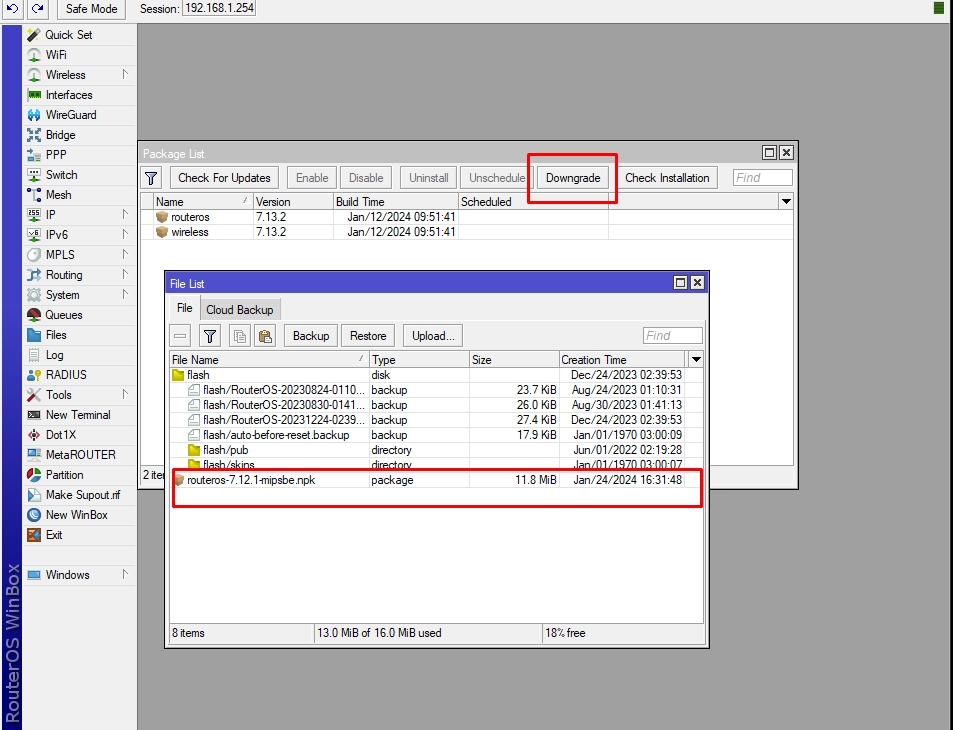
Re: v7.13.2 [stable] is released!
Try removing the wireless package first. Then, perform a downgrade without the wireless package. I hope you are connected via cable, not WiFi.
Re: v7.13.2 [stable] is released!
What device is it and what is written in the logs?i updated 7.13.2 but i cant downrage back . its not work like before i downrage
Re: v7.13.2 [stable] is released!
And if logs report disk space as issue... you may be able to copy to PC and remove the backup files to free space before attempting downgrade.What device is it and what is written in the logs?i updated 7.13.2 but i cant downrage back . its not work like before i downrage
Re: v7.13.2 [stable] is released!
It's not "Try" but it is necessary otherwise the process tries to find a version of the wireless package to downgrade. But that package does not exist so downgrade will fail.Try removing the wireless package first. Then, perform a downgrade without the wireless package. I hope you are connected via cable, not WiFi.
Re: v7.13 [stable] is released!
I have been experiencing the same thing across multiple Mikrotik devices. Opened a ticket with Mikrotik Support (SUP-136194) and they determined it was DNS related, but none of the newer 7.14beta releases seems to be fixing it. DNS Cache size is clearly not respected and usage continues to grow. Once the cache limit is reached (less than 24 hours), I'm not able to "clear cache" or get the DNS Cache Used any less than what it's set to unless I reboot (or it crashed due to out of memory condition). The DNS cache table then does not show anything but static records (even though the cache is full???). It's a very strange bug and has been plaguing me.Just to let everybody knows, I have reported (SUP-128622) a memory leak on version v7.11.2, that continued on v7.12, v7.12.1 and v7.13. It seems to me and my undestandings of the supout files provided data, that it's still DNS resolver related.
I had initially reported a leak, that turned out to be really DNS resolver related, on v7.7 (SUP-105183, 20/January/2023), but it was fixed for the majority of my MK routers with v7.8rc2 and forward. But at least in one case, I'm still experiencing it, while having no real answers from Mikrotik Support Team on the SUP-128622 Support ticket. People just keep asking me to update to latest and provide new supout files, despite no changelog regarding leak or DNS changes.
With no other real options, I'm here asking for some help of the Mikrotik Staff Team that watches this community regarding the ticket SUP-128622
Here's an updated screenshot of memory usage on a RB2011 box with v7.13 over the last 8 (eight) days. IP/DNS is configured to use max of 16MB with cache data, but that amount was clearly not respected and usage is just growing, indefinitely, until the box crashes or I reboot it. The RB2011 is not a big memory box, with 128MB only, thus 25% of memory usage (that is all being used by the resolver process, confirmed by the supout provided data) is about 32MB, far beyond the 16MB configured limit.
PLEASE, HELP
.
mk leak.png
Keeping most of our devices on 7.8 as it seems most of our routers are stable with that version, except a few where I've been the new 7.14beta to not real fix yet.
Hope they can get this resolved.
You can see where memory continues to climb until it crashes.
You do not have the required permissions to view the files attached to this post.
Re: v7.13.2 [stable] is released!
sorry im noob. what i must write terminal for see logs ?
Re: v7.13.2 [stable] is released!
No terminal, go on winbox/webfig "Log"
Re: v7.13.2 [stable] is released!
0 2023-12-23 07:52:45 memory system, info router rebootedWhat device is it and what is written in the logs?i updated 7.13.2 but i cant downrage back . its not work like before i downrage
2 2023-12-23 07:52:50 memory wireless, info AB:3f:44:C3:CC:55@wlan1 established connection on 5180000, SSID 5ghz
3 2023-12-23 07:52:52 memory bridge, info hardware offloading activated on bridge "bridge1" ports: ether1
4 2023-12-23 07:52:55 memory interface, info ether1 link up (speed 100M, full duplex)
5 2023-12-23 07:53:02 memory system, info, account user admin logged in from 192.168.1.10 via winbox
6 2023-12-23 07:53:04 memory system, info, account user admin logged in from 192.168.1.10 via winbox
7 2023-12-23 07:53:13 memory system, info, account user admin logged in from 192.168.1.10 via web
8 2024-01-24 14:23:51 memory system, critical, info cloud change time Dec/23/2023 07:54:12 => Jan/24/2024 14:23:51
9 2024-01-24 17:24:20 memory system, info, account user admin logged out from 192.168.1.10 via web
10 2024-01-24 18:08:01 memory system, info, account user admin logged out from 192.168.1.10 via winbox
11 2024-01-24 18:08:01 memory system, info, account user admin logged out from 192.168.1.10 via winbox
12 2024-01-24 18:24:43 memory interface, info ether1 link down
13 2024-01-24 18:25:13 memory interface, info ether1 link up (speed 100M, full duplex)
14 2024-01-24 18:25:20 memory interface, info ether1 link down
15 2024-01-24 18:25:21 memory interface, info ether1 link up (speed 100M, full duplex)
16 2024-01-24 18:25:24 memory interface, info ether1 link down
17 2024-01-24 18:25:25 memory interface, info ether1 link up (speed 100M, full duplex)
18 2024-01-24 18:25:30 memory interface, info ether1 link down
19 2024-01-24 18:25:31 memory interface, info ether1 link up (speed 100M, full duplex)
20 2024-01-24 18:30:07 memory system, info, account user admin logged in from AB:3f:44:C3:AA:55 via winbox
21 2024-01-24 18:31:29 memory system, info, account user admin logged in from AB:3f:44:C3:AA:55 via winbox
22 2024-01-24 18:31:31 memory system, info, account user admin logged out from AB:3f:44:C3:AA:55 via winbox
23 2024-01-24 18:32:52 memory system, info, account user admin logged in from 192.168.1.90 via web
i downrage but i want to ask about another problem.
İ have mikrotik Mikrotik LDF 5 . This device is connected to the TpLink WR841N V11 indoor device with a cat6 cable. Wifi disconnects itself at random times. It gets fixed when you restart the TP Link device. If I do not put a wifi password on the TP Link device, there is no problem. i tried that with another indoor acess point. problem didnt fixed.. i got same problem. i know its about mikrotik problem
Re: v7.13.2 [stable] is released!
Please open a separate topic for this issue. Since this issue is unrelated to the topic being discussed here.İ have mikrotik Mikrotik LDF 5 . This device is connected to the TpLink WR841N V11 indoor device with a cat6 cable. Wifi disconnects itself at random times. It gets fixed when you restart the TP Link device. If I do not put a wifi password on the TP Link device, there is no problem. i tried that another indoor acess point. i have same problem. so i know its about mikrotik
Re: v7.13.2 [stable] is released!
hAP ac2 runs stable after netinstalling of 7.13.2, no more random reboots. Uptime is 9 days.
There are other issues which are not related this this release, but all ROS v7 lineup:
There are other issues which are not related this this release, but all ROS v7 lineup:
- SSH forwarding stability.
PuTTY sometimes fails with "SSH2_MSG_CHANNEL_REQUEST for half-open channel 316".
Here is how I use it: Firefox => Proxy Toggle extension (SOCKS4, localhost:port) => PuTTY => Router
- Socks service stability.
The service stops working when extensive data exchange is happening. Disabling/enabling the service brings it back to life. To do that automatically I added Netwatch for 127.0.0.1, tcp-conn, port 1080 and check the status every 10 seconds. It is easy to reproduce this issue using Telegram desktop app: add a socks5 proxy in advanced settings and start scrolling through your favorite channels.
You do not have the required permissions to view the files attached to this post.
Re: v7.13.2 [stable] is released!
viewtopic.php?p=1051369&hilit=disk+space#p1051359
I have problem with that to. Reset resolved anything unfortunately.
NetInstall is not doable, unit placed on very difficult place to reach.
I have problem with that to. Reset resolved anything unfortunately.
NetInstall is not doable, unit placed on very difficult place to reach.
Re: v7.13.3 [stable] is released!
What's new in 7.13.3 (2024-Jan-24 15:16):
*) dns - fixed DNS service crash when DoH used (introduced in v7.13.1);
*) fetch - fixed fetch when using "src-path" with SFTP mode (introduced in v7.13);
*) fetch - less verbose logging (introduced in v7.13);
*) health - show voltage when powering KNOT R through Micro-USB;
*) lte - fixed Simcom modem support in 0x9001 USB composition;
*) lte - improved SIM PIN unlock event handling for MBIM FG621-EA;
*) poe-out - fixed "power-cycle" for CRS354-48P-4S+2Q+ device (introduced in v7.13);
*) poe-out - improved PoE out reliability on routers with a single PoE out interface;
*) sms - fixed SMS inbox for FG621-EA modem (introduced in v7.13);
*) sms - fixed SMS sending from WinBox and WebFig (introduced in v7.13);
*) sms - improved system stability when working with SMS (introduced in v7.13);
*) system - properly close HTTP/S connections initiated by the router;
*) tftp - improved invalid request processing;
*) wifi-qcom - improved system stability when using FastPath (introduced in v7.13);
*) dns - fixed DNS service crash when DoH used (introduced in v7.13.1);
*) fetch - fixed fetch when using "src-path" with SFTP mode (introduced in v7.13);
*) fetch - less verbose logging (introduced in v7.13);
*) health - show voltage when powering KNOT R through Micro-USB;
*) lte - fixed Simcom modem support in 0x9001 USB composition;
*) lte - improved SIM PIN unlock event handling for MBIM FG621-EA;
*) poe-out - fixed "power-cycle" for CRS354-48P-4S+2Q+ device (introduced in v7.13);
*) poe-out - improved PoE out reliability on routers with a single PoE out interface;
*) sms - fixed SMS inbox for FG621-EA modem (introduced in v7.13);
*) sms - fixed SMS sending from WinBox and WebFig (introduced in v7.13);
*) sms - improved system stability when working with SMS (introduced in v7.13);
*) system - properly close HTTP/S connections initiated by the router;
*) tftp - improved invalid request processing;
*) wifi-qcom - improved system stability when using FastPath (introduced in v7.13);
Re: v7.13.3 [stable] is released!
Is it related to device reboots, due to kernel failure?*) wifi-qcom - improved system stability when using FastPath (introduced in v7.13);
Re: v7.13.3 [stable] is released!
I did not notice any DNS service crashes despite using DoH in 7.13.1/7.13.2.......*) dns - fixed DNS service crash when DoH used (introduced in v7.13.1);
Re: v7.13.3 [stable] is released!
I think the DNS service crashes happened in combination with an active hotspot. That was what I was suffering.
Re: v7.13.3 [stable] is released!
*) dns - fixed DNS service crash when DoH and hotspot used (introduced in v7.13.1);
Re: v7.13.3 [stable] is released!
I may be in other situation as well so adding "hotspot" may not be needed.
Re: v7.13.3 [stable] is released!
And... Is it only about wifi-qcom, not wifi-qcom-ac?Is it related to device reboots, due to kernel failure?*) wifi-qcom - improved system stability when using FastPath (introduced in v7.13);
Re: v7.13.3 [stable] is released!
[Edit: there was an issue with dhcp service that lead to my connectivity problems, it was unrelated to upgrade. just a race condition situation i was able to resolve through a modified configuration.]
Last edited by ormandj on Thu Jan 25, 2024 5:41 pm, edited 1 time in total.
Re: v7.13.3 [stable] is released!
Have you tried by MAC Address, @ormandj? Haven't seen this in my environment (RB4011/hAP ax2/hEX S/cAP ac/cAP XL ac/wAP ac)
Re: v7.13.3 [stable] is released!
Today I was trying to import the configuration from our production router that runs ROS 7.13 on CCR2216 to our lab router, CCR2216 running ROS 7.13 to test the 7.13.3. Resetting the configuration and running the script from there it gives an error because of line in bold. Removed that it worked. (There is also an error on /MPLS/traffic-eng/path, but this should be blank.)
/interface wireless security-profiles
set [ find default=yes ] supplicant-identity=MikroTik
#error exporting "/mpls/traffic-eng/path" (timeout)
/interface wireless security-profiles
set [ find default=yes ] supplicant-identity=MikroTik
#error exporting "/mpls/traffic-eng/path" (timeout)
Re: v7.13.3 [stable] is released!
Apparently your production router has the wireless package installed, and your test router does not.
It is a "normal problem" with MikroTik. You usually cannot do "reset configuration and import script" because there can be minor errors and they are not handled.
You could overcome this by doing "reset configuration without defaults", then connect to the router via MAC address, open terminal and paste the exported text.
The errors still occur but the configuration would continue with the next line.
There really should be an "ignore minor errors" and a "log to file" option there, but I have asked for that for years and it never got implemented...
It is a "normal problem" with MikroTik. You usually cannot do "reset configuration and import script" because there can be minor errors and they are not handled.
You could overcome this by doing "reset configuration without defaults", then connect to the router via MAC address, open terminal and paste the exported text.
The errors still occur but the configuration would continue with the next line.
There really should be an "ignore minor errors" and a "log to file" option there, but I have asked for that for years and it never got implemented...
Re: v7.13.3 [stable] is released!
Not really ... already observed for internal MT releases.
Re: v7.13.3 [stable] is released!
Is it possible to downgrade hAP ac² from 7.13.3 to 7.12.2 without using netinstall? It is running extremely low on disk space.
> system/resource/print
uptime: 1h1m3s
version: 7.13.3 (stable)
build-time: Jan/24/2024 13:16:46
factory-software: 6.40.5
free-memory: 180.3MiB
total-memory: 256.0MiB
cpu: ARM
cpu-count: 4
cpu-frequency: 448MHz
cpu-load: 0%
free-hdd-space: 164.0KiB
total-hdd-space: 15.2MiB
write-sect-since-reboot: 12876
write-sect-total: 4158636
architecture-name: arm
board-name: hAP ac^2
platform: MikroTik
> system/package/print
Columns: NAME, VERSION
# NAME VERSION
0 routeros 7.13.3
1 wireless 7.13.3
Last edited by laurinkus on Thu Jan 25, 2024 11:32 pm, edited 2 times in total.
Re: v7.13.3 [stable] is released!
Maybe, maybe not.
Remove wifi-qcom-ac package.
Reboot
Add 7.12.2 package on Files
System/packages downgrade
Remove wifi-qcom-ac package.
Reboot
Add 7.12.2 package on Files
System/packages downgrade
Re: v7.13.3 [stable] is released!
Upgraded Audience from 7.12.1 (with wifiwave2) to 7.13.3. Overall, upgrade went smooth, with the only exception that the wifi3 interface in the station-bridge mode refused to connect to my AP (running on channel 163, i.e., 5745/ac/Ceee) until I explicitly specified the country (on the station!)
Why the hell would the country-related changes affect the stations (i.e., Mikrotiks as wireless clients)?
Why the hell would the country-related changes affect the stations (i.e., Mikrotiks as wireless clients)?
Re: v7.13.3 [stable] is released!
Probably this change since 7.13.1:
*) wifi - use "Latvia" as default value for "country" property;
Re: v7.13.3 [stable] is released!
Yeah, that's clear. But why should it have any effect on the client interfaces?
Re: v7.13.3 [stable] is released!
Just a guess from my side:
that fix/correction/change was implemented (I can think of some cases where leaving country blank can get wrong situations for some countries) but someone got a bit too eager and went a step too far. It's not needed indeed for client connections IMHO.
But I could be very wrong here too.
that fix/correction/change was implemented (I can think of some cases where leaving country blank can get wrong situations for some countries) but someone got a bit too eager and went a step too far. It's not needed indeed for client connections IMHO.
But I could be very wrong here too.
Re: v7.13.3 [stable] is released!
Issue on LEDs not working on SXT LTE6 still persist on 7.13.3
Re: v7.13.3 [stable] is released!
TX power allowed changes with Country and ROS version. Change between versions can be dramatic. Eg Europe for 5745+ freq from 30dB to 16dB"Why the hell would the country-related changes affect the stations (i.e., Mikrotiks as wireless clients)?"
Stations have also to conform the EIRP transmission levels. Some freq are just not allowed
So yes country setting is important. It will probably also limit the scanned frequencies for the stations.
Re: v7.13.3 [stable] is released!
@bpwl
if a MT device connects as client, it needs to observe the frequency of the AP, no ?
Or is this merely for the scanning part where it looks for the AP ?
if a MT device connects as client, it needs to observe the frequency of the AP, no ?
Or is this merely for the scanning part where it looks for the AP ?
Re: v7.13.3 [stable] is released!
The station always follows the AP in frequency. What range to scan could be defined by country (optimised).
The TX power of the station is important , is set by Country value (and antenna gain correction parameter)
AFAIK the AP is the only one that has to do the CAC test for radars. Not the station. Sometimes the swap of both in PtP is interesting for false radar detect avoidance.
The TX power of the station is important , is set by Country value (and antenna gain correction parameter)
AFAIK the AP is the only one that has to do the CAC test for radars. Not the station. Sometimes the swap of both in PtP is interesting for false radar detect avoidance.
Re: v7.13.3 [stable] is released!
And I have seen some long lists in this forum of the power limits in earlier but recent ROS versions for the wifiwave2.Probably this change since 7.13.1:*) wifi - use "Latvia" as default value for "country" property;
The limits where quite different (much higher) than the current values.
Re: v7.13.3 [stable] is released!
Hi guys, I have upgraded my setup but for some reason I can not update my CAP AC2 to the qcom-ac package, I have done just like in the mikrotik yourube viode, draged it into files and rebooted, but everytime my cap boots up the file is gone but ther is still the old wireless package?
Re: v7.13.3 [stable] is released!
You need to go to packages and "uninstall" the wireless package.Hi guys, I have upgraded my setup but for some reason I can not update my CAP AC2 to the qcom-ac package, I have done just like in the mikrotik yourube viode, draged it into files and rebooted, but everytime my cap boots up the file is gone but ther is still the old wireless package?
You can then drop the new AC package on and reboot - it will uninstall wireless and install wifi.
DISCLAIMER - I have only done this on hAP AC2 and on 7.13.1 and 7.13.2 - the process "should" be exactly the same with the same result (presuming H/W Support)
Re: v7.13.3 [stable] is released!
Just 2 cents here
Upgrade appears to be fine for me. 7.13.2 - 7.13.3
hAP AX3
PoE Out to Uplink AP (Loco AC - 24v PSU)
Router with vlans for WAN - PPPoE with backup DHCP (same source - different Subnets)
Wireguard VPN with OSPF on top - WG re-established and OSPF working (filtered as required - but showing filterd routes)
Wifi Working
No Bridge STP - H/W Offload Functional on individual ports.
added Bonded Interface to Switch - also still functioning (802.3ad)
Nothing more to add at this time.
Upgrade appears to be fine for me. 7.13.2 - 7.13.3
hAP AX3
PoE Out to Uplink AP (Loco AC - 24v PSU)
Router with vlans for WAN - PPPoE with backup DHCP (same source - different Subnets)
Wireguard VPN with OSPF on top - WG re-established and OSPF working (filtered as required - but showing filterd routes)
Wifi Working
No Bridge STP - H/W Offload Functional on individual ports.
added Bonded Interface to Switch - also still functioning (802.3ad)
Nothing more to add at this time.
Re: v7.13.3 [stable] is released!
Funny, in the youtube he jsut drops the new wifi package and reboots, that is what I have been doing, but I'll try to remove the old one first :)You need to go to packages and "uninstall" the wireless package.Hi guys, I have upgraded my setup but for some reason I can not update my CAP AC2 to the qcom-ac package, I have done just like in the mikrotik yourube viode, draged it into files and rebooted, but everytime my cap boots up the file is gone but ther is still the old wireless package?
You can then drop the new AC package on and reboot - it will uninstall wireless and install wifi.
DISCLAIMER - I have only done this on hAP AC2 and on 7.13.1 and 7.13.2 - the process "should" be exactly the same with the same result (presuming H/W Support)
Re: v7.13.3 [stable] is released!
Multiple RB5009 still reboot at random with 7.13.3.
Services used:
WireGuard
OpenVPN Server
OpenVPN Client
L2TP Server
DHCP Server
Multiple VLAN's for guest en company network.
IGMP Proxy
IPv4 & IPv6
PPoE (MTU1500) 2.5gbit uplink via VLAN + Modified MTU on VLAN + ethx interface.
10Gbit DAC link on SFP+ interface to LAN switch
NTP Client
Firewalls + NAT + Mangle rules + Address Lists + 100+ static DNS entries
Queues for QoS.
NoWLAN
FastPath and FastForward enabled.
Multiple Bridges + RSTP + VLAN
7.12.1 remains stable with an identical configuration.
Services used:
WireGuard
OpenVPN Server
OpenVPN Client
L2TP Server
DHCP Server
Multiple VLAN's for guest en company network.
IGMP Proxy
IPv4 & IPv6
PPoE (MTU1500) 2.5gbit uplink via VLAN + Modified MTU on VLAN + ethx interface.
10Gbit DAC link on SFP+ interface to LAN switch
NTP Client
Firewalls + NAT + Mangle rules + Address Lists + 100+ static DNS entries
Queues for QoS.
NoWLAN
FastPath and FastForward enabled.
Multiple Bridges + RSTP + VLAN
7.12.1 remains stable with an identical configuration.
Last edited by sjoukes on Fri Jan 26, 2024 3:57 pm, edited 4 times in total.
Re: v7.13.3 [stable] is released!
Mine exibits the same behaviour since upgrade to 7.13.3. Reverted to 7.13.2 as it was running stable for 9 days.
Re: v7.13.3 [stable] is released!
Hi to all. In my case RB1100AHx4DE,RBM33G,RB2011,Groove52 and Netmetal AC2 work most stable on 7.13 and 7.13.3. I'm on the version 7.13.3 now. On version 7.13.1 and 7.13.2 DOH does not work properly and autosupout file is constantly generated.
Re: v7.13.3 [stable] is released!
Hi folks, have updated my hAP ac² from 7.13.2 to 7.13.3 and an error message «script error: error - contact MikroTik support and send a supout file (2)» is still there. I did netinstall to 7.13.0 due to insufficient disk space when switching to wifi-qcom-ac package and then skipped 7.13.1 updating directly to 7.13.2 where I saw this error for the first time. I haven't seen this error after updating from 7.12 to 7.13.0 (with the legacy wifi package)
No issues in the functional area were detected, though.
No issues in the functional area were detected, though.
-

-
memelchenkov
Member Candidate

- Posts: 204
- Joined:
- Contact:
Re: v7.13.3 [stable] is released!
Not a good update, now there are many messages "reassociating", "disconnected, ok" in wifi logs.
Re: v7.13.3 [stable] is released!
Can we please get this fetch info default out? this doesn't belong, I choose when to add fetch, I can choose when to log it, instead I have to negate it. Please remove this when output=none is set.
Re: v7.13.3 [stable] is released!
That is just a special case of the problems in the logging system in general. It really needs to be worked on.
Long ago I have submitted a ticket for that, and it was agreed that it needs work, but nothing has happened since.
(as Jotne also rightfully complains about)
Long ago I have submitted a ticket for that, and it was agreed that it needs work, but nothing has happened since.
(as Jotne also rightfully complains about)
Re: v7.13 [stable] is released!
Yesterday, I upgraded again but now to 7.13.3 and everything with vpls is ok 👍I have a similar problem, on devices using MPLS/VPLS I see kernel panics every few hours and a lot of problems with packets not being forwarded or routed properly. I have seen it on an RB4011 (arm), RB5009 (arm64), and CCR1009 (tile). No supout generated, just a log message about the router being improperly rebooted and a suggestion that a kernel panic might be the reason.I tested this version on my CCR 1016 where MPLS and VPLS {LDP} is running. After 3 to 5 minutes router reboots and it keeps repating over and over. On version 7.12.1 everything is ok. Has anyone same experience? No error in log.
-

-
mistercovert
just joined
- Posts: 1
- Joined:
Re: v7.13.3 [stable] is released!
After finally getting DOH working on my hAP AX lite, having downloading numerous certificates, I did a full clean config and I have got the router connecting to Cloudflare, but occasionally I get the following error messages in my log
DoH server connection error: Idle timeout - connecting
DoH server connection error: Idle timeout - connecting [ignoring repeated messages]
DNS seems to be connecting OK, I have only put 10GB through the router since I set the new config this morning. Is anyone else getting these error messages?
DoH server connection error: Idle timeout - connecting
DoH server connection error: Idle timeout - connecting [ignoring repeated messages]
DNS seems to be connecting OK, I have only put 10GB through the router since I set the new config this morning. Is anyone else getting these error messages?
Last edited by mistercovert on Mon Jan 29, 2024 9:56 pm, edited 1 time in total.
-

-
Valerio5000
Member Candidate

- Posts: 106
- Joined:
Re: v7.13.3 [stable] is released!
maybe I found a bug...
Hap Ac2 with Winbox on Windows I set a "signal range" in the Access List. Nothing appears on Winbox for Android, the field is empty. ROS 7.13.3, and Winbox in both systems is the latest version available
Hap Ac2 with Winbox on Windows I set a "signal range" in the Access List. Nothing appears on Winbox for Android, the field is empty. ROS 7.13.3, and Winbox in both systems is the latest version available
Re: v7.13.3 [stable] is released!
Seemingly the meaning of stable according to Mikrotik is exclusively:... issue is present on RoS 7.13+ versions, it is recommended to perform a temporary downgrade to RoS 7.12.
https://www.merriam-webster.com/dictionary/stable
"not spontaneously radioactive"
Re: v7.13.3 [stable] is released!
The ovpn issue also impacted me and it occurs at very random times so it was pretty difficult to catch. At least it's good that they got it.
Re: v7.13.3 [stable] is released!
Are you sure this is limited only to OpenVPN?Seems we have managed to replicate the issue with the RB5009 oVPN clinet/server hardware encryption causing the router to reboot.
We are working on releasing the fix, as of today, issue is present on RoS 7.13+ versions, it is recommended to perform a temporary downgrade to RoS 7.12.
I´m asking because I´m also involved in spontanious reboots since 7.13.x (also in 7.14x until Beta8, which seems to be stable) without using OpenVPN. (SUP-136647)
In use is WireGuard and Zerotier on my router, but the instability is also seen on my ARM-based CAP AX.
Re: v7.13.3 [stable] is released!
So is a 7.13.4 release coming with this fix and others? At this point I'd love to see 7.13 turned into an LTS release since we're already 3 releases in, and possibly another one is coming?Seems we have managed to replicate the issue with the RB5009 oVPN clinet/server hardware encryption causing the router to reboot.
We are working on releasing the fix, as of today, issue is present on RoS 7.13+ versions, it is recommended to perform a temporary downgrade to RoS 7.12.
Re: v7.13.3 [stable] is released!
Finally! Let's hope this is fixed quickly, if possible a 7.13.4 version...Seems we have managed to replicate the issue with the RB5009 oVPN clinet/server hardware encryption causing the router to reboot.
We are working on releasing the fix, as of today, issue is present on RoS 7.13+ versions, it is recommended to perform a temporary downgrade to RoS 7.12.
Re: v7.13.3 [stable] is released!
It would be cool to maybe backport all the bug-fixes from 7.14, so for us were V7 is "Feature Complete" meaning we don't really need any new features at this point, what we need is stability, then backport just the bug-fixes from 7.14 so we can have a "Stable" 7.13.4 release to land on for awhile while V7 development continues.
Re: v7.13.3 [stable] is released!
Hey, yes i got the same issues. Looks like is not fixed yet.... Problem ocurs with 7.13, before was no ProblemeAfter finally getting DOH working on my hAP AX lite, having downloading numerous certificates, I did a full clean config and I have got the router connecting to Cloudflare, but occasionally I get the following error messages in my log
DoH server connection error: Idle timeout - connecting
DoH server connection error: Idle timeout - connecting [ignoring repeated messages]
DNS seems to be connecting OK, I have only put 10GB through the router since I set the new config this morning. Is anyone else getting these error messages?
-

-
dzievamarcos
just joined
- Posts: 4
- Joined:
- Location: Iguazu Falls, Brazil
Re: v7.13.3 [stable] is released!
Hey, yes i got the same issues. Looks like is not fixed yet.... Problem ocurs with 7.13, before was no ProblemeAfter finally getting DOH working on my hAP AX lite, having downloading numerous certificates, I did a full clean config and I have got the router connecting to Cloudflare, but occasionally I get the following error messages in my log
DoH server connection error: Idle timeout - connecting
DoH server connection error: Idle timeout - connecting [ignoring repeated messages]
DNS seems to be connecting OK, I have only put 10GB through the router since I set the new config this morning. Is anyone else getting these error messages?
I've also had this error and others for a long time, DoH doesn't know how to work without complaining.
Re: v7.13.3 [stable] is released!
You are referring to old documentation:
https://help.mikrotik.com/docs/display/ROS/Wireless
There are 2 versions of capsman depending on the wifi drivers used by AP (and both CM versions can be used on the same controller):
Legacy: no wpa3
wave2: wap3 is supported.
https://help.mikrotik.com/docs/display/ROS/Wireless
There are 2 versions of capsman depending on the wifi drivers used by AP (and both CM versions can be used on the same controller):
Legacy: no wpa3
wave2: wap3 is supported.
Re: v7.13.1 [stable] is released!
Then Mikrotik should check that, when setting the identity and not accept spaces (and other characters that doesn't belong there) :)It would always be best to adhere to common hostname format standards as system identity translates to hostname of the device.
Re: v7.13.1 [stable] is released!
It's not "wrong". Space should be encoded by RouterOS downstream if needed by some protocol. Since /system/identity mainly comes up in LLDP/CDP/MMDP – and winbox – I can see why some folks want to have spaces to make things more readable & not sure space violates those specs. And DNS on RouterOS does not use it.Then Mikrotik should check that, when setting the identity and not accept spaces (and other characters that doesn't belong there) :)It would always be best to adhere to common hostname format standards as system identity translates to hostname of the device.
Although I don't use spaces in identify/filenames/ifname/anywhere if I can avoid it (e.g. that's easier than trying to escape/encode special chars in various contexts). I'm still not sure why the underscore _ change was needed:
It kinda limits the usefulness of newer /file/add since you may need to create a file with spaces for container/etc/etc. Like /system/identity, spaces have long been allowed in file names.*) console - replace reserved characters in file and script names with underscores
-

-
masterlyar
just joined
- Posts: 1
- Joined:
Re: v7.13.3 [stable] is released!
Glad to ear that ! :)Seems we have managed to replicate the issue with the RB5009 oVPN clinet/server hardware encryption causing the router to reboot.
We are working on releasing the fix, as of today, issue is present on RoS 7.13+ versions, it is recommended to perform a temporary downgrade to RoS 7.12.
Re: v7.13.3 [stable] is released!
After i upgraded from 7.13.2 to 7.13.3, my IPv6 did not work.
In the log i see error message that Pool "Altibox" does not exist. (not the exact error i do not want to install 7.13.3 again at this point)
The release notes for 7.13.3 do not state changes in IPv6, so it is disturbing that a minor release brakes my IPv6.
This is the exported ipv6 config:
I will try to fix the configuration to be 7.13.3 compliant (is that a thing?) by adding an /ipv6 pool config.
Have other here on the forum experienced the same or do i have a misconfiguration that was fixed in 7.13.3, please comment.
A little update about the issue.
/ipv6 pool is added dynamically which is not the case in 7.13.3
[.....@RBR-001] /ipv6/pool> pr
Flags: D - DYNAMIC
Columns: NAME, PREFIX, PREFIX-LENGTH, EXPIRES-AFTER
# NAME PREFIX PREFIX-LENGTH EXPIRES-AFTER
0 D Altibox 2a01:563:5b:e300::/56 64 4h11m28s
Regards, Peter
In the log i see error message that Pool "Altibox" does not exist. (not the exact error i do not want to install 7.13.3 again at this point)
The release notes for 7.13.3 do not state changes in IPv6, so it is disturbing that a minor release brakes my IPv6.
This is the exported ipv6 config:
Code: Select all
# model = RB760iGS (hEX S)
/ipv6 address
add address=::a55:31ff:fe12:581a eui-64=yes from-pool=Altibox interface=vlan-home
add disabled=yes eui-64=yes from-pool=Altibox interface=vlan-management
add disabled=yes eui-64=yes from-pool=Altibox interface=vlan-guest
add disabled=yes eui-64=yes from-pool=Altibox interface=vlan-dmz
add address=::1 from-pool=Altibox interface=bridge no-dad=yes
/ipv6 dhcp-client
add add-default-route=yes interface=altibox-wan pool-name=Altibox pool-prefix-length=48 request=prefix use-peer-dns=no
/ipv6 firewall filter
# Omitted for brevity.
/ipv6 nd
add disabled=yes interface=bridge ra-interval=20s-1m
/ipv6 settings
set max-neighbor-entries=8192Have other here on the forum experienced the same or do i have a misconfiguration that was fixed in 7.13.3, please comment.
A little update about the issue.
/ipv6 pool is added dynamically which is not the case in 7.13.3
[.....@RBR-001] /ipv6/pool> pr
Flags: D - DYNAMIC
Columns: NAME, PREFIX, PREFIX-LENGTH, EXPIRES-AFTER
# NAME PREFIX PREFIX-LENGTH EXPIRES-AFTER
0 D Altibox 2a01:563:5b:e300::/56 64 4h11m28s
Regards, Peter
Re: v7.13.3 [stable] is released!
Did you run into this issue when trying to configure the router from an export, or when just rebooting it after the upgrade?
There is this bug in the /export that it exports /ipv6 address before /ipv6 dhcp-client, but it has been like that for longer than 7.13.3 and it usually seems harmless.
Could it be that your IPv6 dhcp-client could not obtain a prefix? (e.g. ISP was temporarily unreachable)
There is this bug in the /export that it exports /ipv6 address before /ipv6 dhcp-client, but it has been like that for longer than 7.13.3 and it usually seems harmless.
Could it be that your IPv6 dhcp-client could not obtain a prefix? (e.g. ISP was temporarily unreachable)
-

-
vecernik87
Forum Veteran

- Posts: 891
- Joined:
Re: v7.13.3 [stable] is released!
One of my hAP ac2 running v7.13.2 had an interesting and totally unwanted behavior earlier today:
The router was reporting about 3% free space (so not totally full). If this is going to happen to everyone on normal install, we are getting into interesting times. As this device is in production environment, my quick bandaid was to uninstall the wireless package completely and rely on wired connection only - that won't be a solution for everyone. I am curious if this will occur on other devices and if more customers will report the same here.
- VPNs went down (thats how I noticed)
- config in winbox looked wrong (e.g. ovpn server was showing not enabled and port set to "1")
- couldn't make export - the "in progress" file got stuck around 173Bytes and didn't progress further even though there was alegedly free space.
- trying to disable/enable some interfaces produced an error about "program not responding"
- reboot took several minutes before the device went off.
The router was reporting about 3% free space (so not totally full). If this is going to happen to everyone on normal install, we are getting into interesting times. As this device is in production environment, my quick bandaid was to uninstall the wireless package completely and rely on wired connection only - that won't be a solution for everyone. I am curious if this will occur on other devices and if more customers will report the same here.
Re: v7.13.3 [stable] is released!
Regarding hap ac2 lack of space, mikrotik could partition the router OS main package into smaller packages (again) and let the user choose the functions he wants to install.
Another -probably more unsecure- option could be allowing packages to be installed on external storage, and yes I know we already can have our backups saved on usb.
The design process of the package system seems erratic to me, first all the system and packages in a single monolithic package, then splitting the wireless to allow arm owners to use new wifi (wifiwave2), lots of cap acs and hap ac2s out there to leave them practically unusable when you need some (not all) extra functions, don't you think?
Another -probably more unsecure- option could be allowing packages to be installed on external storage, and yes I know we already can have our backups saved on usb.
The design process of the package system seems erratic to me, first all the system and packages in a single monolithic package, then splitting the wireless to allow arm owners to use new wifi (wifiwave2), lots of cap acs and hap ac2s out there to leave them practically unusable when you need some (not all) extra functions, don't you think?
Re: v7.13.3 [stable] is released!
Yes, in particular the hAP ac2 is in trouble, and MikroTik is in denial.One of my hAP ac2 running v7.13.2 had an interesting and totally unwanted behavior earlier today:
The router was reporting about 3% free space (so not totally full). If this is going to happen to everyone on normal install, we are getting into interesting times.
It will be interesting indeed... we will have to see what comes out of it.
It seems they were able to squeeze some space in the latest 7.14 beta. I would recommend remaining on 7.12.2 (so before the wireless changes) at least until 7.14.1 is released (and follow the release topic to see how things are).
Re: v7.13.3 [stable] is released!
Not exactly true. Every 7.14 version requires more and more free space.Yes, in particular the hAP ac2 is in trouble, and MikroTik is in denial.
It will be interesting indeed... we will have to see what comes out of it.
It seems they were able to squeeze some space in the latest 7.14 beta. I would recommend remaining on 7.12.2 (so before the wireless changes) at least until 7.14.1 is released (and follow the release topic to see how things are).
Package sizes:
Code: Select all
11 435 632 Jan 8 11:43 routeros-7.13.1-arm.npk
11 431 544 Jan 15 11:16 routeros-7.13.2-arm.npk
11 423 348 Jan 25 11:19 routeros-7.13.3-arm.npk
11 591 276 Jan 11 10:16 routeros-7.14beta6-arm.npk
11 611 760 Jan 16 11:13 routeros-7.14beta7-arm.npk
11 619 964 Jan 23 15:40 routeros-7.14beta8-arm.npk
11 742 852 Feb 2 13:04 routeros-7.14beta9-arm.npk
Not only they're not unbundling optional packages like PPP and Routing, but they also added Rose (SMB) functionality to the main package. IMO smb functionality is also optional and shouldn't be included in the main bundle.
Re: v7.13.3 [stable] is released!
100% on more package separation. But...that's not quite fair math between 7.13.3 and 7.14beta8+.
The wireless package is ~500kb smaller in 7.14, so while there is ~320kb increase in main package... 7.14 uses ~180kb less space than 7.13.3 (using same wireless+routeros combo).
The wireless package is ~500kb smaller in 7.14, so while there is ~320kb increase in main package... 7.14 uses ~180kb less space than 7.13.3 (using same wireless+routeros combo).
Re: v7.13.3 [stable] is released!
Gains are meaningless if you immediately lose those gains if you want to use wifi-qcom-ac. Because that package is just as big. Combine that with 7.14beta9 RouterOS main pacakge and you can see that the situation is not great.The wireless package is ~500kb smaller in 7.14, so while there is ~320kb increase in main package... 7.14 uses ~180kb less space than 7.13.3 (using same wireless+routeros combo).
Re: v7.13.3 [stable] is released!
I did an upgrade via the package menu in winbox.Did you run into this issue when trying to configure the router from an export, or when just rebooting it after the upgrade?
There is this bug in the /export that it exports /ipv6 address before /ipv6 dhcp-client, but it has been like that for longer than 7.13.3 and it usually seems harmless.
Could it be that your IPv6 dhcp-client could not obtain a prefix? (e.g. ISP was temporarily unreachable)
And no it was not the case that i could not uptain a prefix.
I downgraded to 7.13 and testet up to 7.13.2 that it was working.
The ISP was reachable i was connected with IPv4 all the time.
If i can afford the downtime, i will do an upgrade and test with 7.13.3
-

-
vecernik87
Forum Veteran

- Posts: 891
- Joined:
Re: v7.13.3 [stable] is released!
@foraster:
@pe1chl:
I don't believe so. It has been already explained that separating packages creates a lot of overhead - wasted space. I also think that it isn't best approach to force users to uninstall feature, just so they can use a device they recently purchased. hAP ac2 isn't even legacy/EOL. New units are is still for sale so new users will face similar situation more and more often.Regarding hap ac2 lack of space, mikrotik could partition the router OS main package into smaller packages (again) and let the user choose the functions he wants to install.
Absolutely agree. IMHO best would be to start releasing RoS based on device model (not architecture) thus saving a LOT of space due to removal of extra drivers, which are at the moment bundled together. That could give second breath to devices with limited space.The design process of the package system seems erratic to me, ... don't you think?
@pe1chl:
Hopefully not for long. Thats why I am reporting it as a bug in this topic and not in RC/testing topic. This is IMHO no longer issue for a few individuals who are trying to add additional packages. This is becoming widespread and mikrotik surely understands the damage to reputation it could create if it gets more common and and starts getting media attention. I just hope they will approach it reasonably and not solve it by EOLing all devices with limited space. I have another device with ~50kB config which I assume will play up soon-ish but is in less critical spot so I might let it become unstable and then ask support@ for their opinion, if there is no staff answer here.MikroTik is in denial.
Good point. TBH, I don't think there will be some magic in 7.14+ which suddenly gives us lot of extra space. That is unavoidable consequence of adding more and more features.I would recommend remaining on 7.12.2 (so before the wireless changes) at least until 7.14.1 is released
Re: v7.13.3 [stable] is released!
Well, the "overhead" in packaging has to be less then 17kb... since that the size of the lora.npk (which has code for LoRaWAN too).It has been already explained that separating packages creates a lot of overhead
Re: v7.13.3 [stable] is released!
There appears to be some extra space in the latest 7.14beta versions, at least on the hAP ac2.Good point. TBH, I don't think there will be some magic in 7.14+ which suddenly gives us lot of extra space. That is unavoidable consequence of adding more and more features.I would recommend remaining on 7.12.2 (so before the wireless changes) at least until 7.14.1 is released
I.e. people write about that. I did not yet try to install it.
The point of splitting into separate packages of course is so that "more and more features" would not increase the size of the base package all the time, so everyone can decide which features they most require and install only those.
Unfortunately MikroTik denies that all those extra features consume all that extra space. E.g. all the auto routing protocols used to be in a (single) separate package and that seems a good candidate to separate as home users are not using those.
But suggesting to do that again results in dumb remarks like "without the routing package you would not have routing".
Re: v7.13.3 [stable] is released!
I don't believe that routing protocols significantly increase the size of the main package or are easy to separate. The biggest impact comes from binary files. There are some with significant size and not everybody needs. dot1x (100k), lcdstat (212k), quickset (136k), smb (168k in 7.13.3), upnp (108k), wproxy (140k). And then there also a lot of drivers in the main package that are not needed for running a e.g. "Chateau LTE12". Extract that additional drivers into drivers extra package). Then also separate the wifi-qcom-ac package based on the chipset, or at least only install the chipset-relevant firmware/drivers from the package onto the flash. And suddenly we would see like at least 2MB free space on 16MB flash devices.
And fun facts:
The main package even contain files not relevant for them. e.g. under "/home/web/help/zerotier.txt" is lying around a license textfile for zerotier. com'on - zerotier is a separate package. put that license file to that package. Really.
And fun facts:
The main package even contain files not relevant for them. e.g. under "/home/web/help/zerotier.txt" is lying around a license textfile for zerotier. com'on - zerotier is a separate package. put that license file to that package. Really.
Re: v7.13.3 [stable] is released!
When it really is not possible to gain space by separating the packages, a "RouterOS lite" base package could be created that omits all those bells and whistles and allows the device to be used as a simple NAT router without capabilities like auto routing, mpls, dot1x, proxy, SMB, hotspot, etc.
For the dense: with auto routing removed, it should still be able to have connected routes and a default route set manually or via DHCP/PPPoE.
Even when all of them require little space, in total it should result in a size reduction. Whether or not the removed functions are then offered as separate packages or not at all is a decision to be made by the developers.
At least it would make routers like hAP ac2 again usable for the home user. E.g. I use one only as an AP/switch and it is in bridge mode, I do not require all the bells and whistles on that device, I have a 4011 as main router.
For the dense: with auto routing removed, it should still be able to have connected routes and a default route set manually or via DHCP/PPPoE.
Even when all of them require little space, in total it should result in a size reduction. Whether or not the removed functions are then offered as separate packages or not at all is a decision to be made by the developers.
At least it would make routers like hAP ac2 again usable for the home user. E.g. I use one only as an AP/switch and it is in bridge mode, I do not require all the bells and whistles on that device, I have a 4011 as main router.
Re: v7.13.3 [stable] is released!
Perfectly agree on this. Creating a "main package LITE" is easier (and it certainly is) than splitting up into different packages. Then this should be considered.
Re: v7.13.3 [stable] is released!
I don't see much evidence that Mikrotik is taking this storage space issue seriously. But they have to do something for devices that can't run v6 and are still being sold, because they have guaranteed a minimum of 5 years support. Whether they break out monolithic packages, come up with a "lite" version, or declare a long-term that works for 16 MB devices, or even a mix of approaches, I don't see how they can avoid bumping this up on the priority list for much longer.
Re: v7.13.3 [stable] is released!
As long as updates are coming, they are free. This could mean for ROS v6, MT may limit these updates to security updates only. Statement fulfilled.The device includes free software updates for the life of the product or a minimum of 5 years starting from date of purchase..
Re: v7.13.3 [stable] is released!
Almost all Mikrotik switches have the same 16 MB of storage and most of them are arm devices - and now they are coming out with v7 on them. Last bunch of 326 and 328-24P switches I received had 7.11.3 on them from factory. Mikrotik seems to be painting itself into a corner if some fundamental change is not coming in software packaging...
Re: v7.13.3 [stable] is released!
Switches are not a problem, ROS 7.13.2 running on ARM (hAP ac2) without any wireless package uses around 12.2MB storage (switches should be fine without any optional packages).
Problem are all ARM wireless devices with 16MB flash.
Problem are all ARM wireless devices with 16MB flash.
Re: v7.13.3 [stable] is released!
Switches are not a problem when you remove wireless package, but by default you end up with routeros and wireless packages after getting to 7.13 with your upgrades. Would be interesting to see, which packages would be installed on switches from factory when they come out with 7.13+
Re: v7.13.3 [stable] is released!
And even worse: 15.3MB FlashProblem are all ARM wireless devices with 16MB flash.
Re: v7.13.3 [stable] is released!
In 7.13.3 arm npk route binary is actually the largest one, it is so huge at 541k compressed (1.4M unpacked) that I am pretty sure it contains linked in some kind of routing daemons to support OSPF, BGP, RIP etc... and although separating those daemons probably would not be an easy task it makes sense on smaller devices or switches that would never participate in a dynamic routing.I don't believe that routing protocols significantly increase the size of the main package or are easy to separate. The biggest impact comes from binary files. There are some with significant size and not everybody needs. dot1x (100k), lcdstat (212k), quickset (136k), smb (168k in 7.13.3), upnp (108k), wproxy (140k). And then there also a lot of drivers in the main package that are not needed for running a e.g. "Chateau LTE12". Extract that additional drivers into drivers extra package). Then also separate the wifi-qcom-ac package based on the chipset, or at least only install the chipset-relevant firmware/drivers from the package onto the flash. And suddenly we would see like at least 2MB free space on 16MB flash devices.
And fun facts:
The main package even contain files not relevant for them. e.g. under "/home/web/help/zerotier.txt" is lying around a license textfile for zerotier. com'on - zerotier is a separate package. put that license file to that package. Really.
But yeah binaries like lcdstat not only take space but are pretty useless, last router I had that had LCD was RB3011 and since lcdstat used about 5% of CPU I decided to just switch it off, and I am not aware of any newer ARM device that even has the LCD... I never used wproxy on MT devices and I doubt many people did especially on smaller devices... and SMB should have never been included on routers IMHO... also bundled packages like hotspot that are not part of the main build should be easily removable.
So yeah it seems to me that if there is a will there's a way for MT to shrink the base package.
Re: v7.13.3 [stable] is released!
I saw the binary size. This is a probably a big monolithic binary aka "god binary". Quite likely this is the reason why pe1chl suggestion to move some "exotic"/"advanced" routing protocols to some extra package is declined (like seen here: viewtopic.php?p=1049937#p1049937). Maybe the "smartest poster" did already know that there exists some hurdles....:DIn 7.13.3 arm npk route binary is actually the largest one, it is so huge at 541k compressed (1.4M unpacked) that I am pretty sure it contains linked in some kind of routing daemons to support OSPF, BGP, RIP etc...
Re: v7.13.3 [stable] is released!
In 7.13.3 arm npk route binary is actually the largest one, it is so huge at 541k compressed (1.4M unpacked) that I am pretty sure it contains linked in some kind of routing daemons to support OSPF, BGP, RIP etc... and although separating those daemons probably would not be an easy task it makes sense on smaller devices or switches that would never participate in a dynamic routing.
I'm pretty sure most of smaller devices won't see any of routing protocols. And for static routes linux doesn't need to run any daemons. So why split the route binary, just move the whole of it (and accompanying minor things) to a separate package. And those who want/need to participate in any kind of dynamic routing environment will install this package. After carefully considering if they really want to do it with devices with tiny flash.
Re: v7.13.3 [stable] is released!
It still needs some user-land program to manage static routes, and I strongly suspect they put everything routing into a single binary.And for static routes linux doesn't need to run any daemons.
Re: v7.13.3 [stable] is released!
If they did it, then it was a poor design decission.It still needs some user-land program to manage static routes, and I strongly suspect they put everything routing into a single binary.And for static routes linux doesn't need to run any daemons.
Re: v7.13.3 [stable] is released!
It all boils down to space. Each package have its own overhead. The question is: "does the package overhead is bigger or smaller than the space we save breaking it up?"
If they did it, then it was a poor design decission.
Mikrotik says it's bigger.
I have no idea - but I think they know it better than I. At least, I hope so.
Re: v7.13.3 [stable] is released!
it would be best, if they allow the package to be stored and install via external USB or make a ROS lite package as suggested by others here, our HAPAC2 CPE fleet would surely welcome this change if this happen :)
Re: v7.13.3 [stable] is released!
No, that is not the question. The question is if we can have a useful subset of RouterOS functionality plus one or more extensions, which still fits in the flash memory, so the user can choose what functions they want. They cannot have everyhing because that would not fit (that is the place we are now), and making the combination of every function slightly larger is not what we worry about.The question is: "does the package overhead is bigger or smaller than the space we save breaking it up?"
It may well be that the total size of all functions that we now have is more than it is today, but as long as a useful subset is smaller, that is still a win.
Not everyone wants the same functions, and I think it is quite unlikely that someone who wants SMB or proxy or hotspot or CAPsMAN or a combination of those would also want BGP, OSPF and IS-IS. Those generally are different use cases.
-

-
Panbambaryla
Frequent Visitor

- Posts: 61
- Joined:
Re: v7.13.3 [stable] is released!
Let's ask then Mikrotik to prepare modular ROS version 8.
Re: v7.13.3 [stable] is released!
It all boils down to space. Each package have its own overhead. The question is: "does the package overhead is bigger or smaller than the space we save breaking it up?"
If they did it, then it was a poor design decission.
Mikrotik says it's bigger.
I have no idea - but I think they know it better than I. At least, I hope so.
It's not only about package overhead, it's also (or mostly) about which package combination is most likely to be installed on a space-constrained device. If we're talking about hAP ac2, then the most likely combination will be wifi (either type) and perhaps zerotier. Not dynamic routing protocols. So if splitting routing into two parts (static + protocols) means that 1.4MB monolithic binary gets split into 200kB (for static routes) + 1.3MB (routing protocols), it's still huge gain (1.2MB) for cases I named. If OTOH routing protocols are needed on a CRS (with small flash), then yes routing in total might use 1.5MB (instead of 1.4MB), but then wireless packages likely won't be necessary which saves a ton of flash space again, so that extra 100kB usage won't be a problem.
When installing such "bloated" split packages on devices with decent amount of flash (64MB +), those few 100kB of bloat won't be problem. For devices with tight flash sizes it's not possible to install all optional packages already now, so arguing that further splitting packages makes installation of many packages is moot.
Re: v7.13.4 [stable] is released!
What's new in 7.13.4 (2024-Feb-07 11:59):
*) bridge - avoid per-VLAN host flushing on HW offloaded bridge (introduced in v7.13);
*) defconf - fixed firewall rule for IPv6 UDP traceroute;
*) leds - fixed modem LED indication for SXT LTE 3-7 (introduced in v7.13);
*) lte - fixed Simcom modem support in 0x9000; 0x9002, 0x9002; 0x901a and 0x901b USB compositions (introduced in v7.13);
*) ovpn - improved system stability when using HW encryption on ARM64 devices (introduced in v7.13);
*) route-filter - fixed AS path matchers when input and output chains are used;
*) bridge - avoid per-VLAN host flushing on HW offloaded bridge (introduced in v7.13);
*) defconf - fixed firewall rule for IPv6 UDP traceroute;
*) leds - fixed modem LED indication for SXT LTE 3-7 (introduced in v7.13);
*) lte - fixed Simcom modem support in 0x9000; 0x9002, 0x9002; 0x901a and 0x901b USB compositions (introduced in v7.13);
*) ovpn - improved system stability when using HW encryption on ARM64 devices (introduced in v7.13);
*) route-filter - fixed AS path matchers when input and output chains are used;
Re: v7.13.4 [stable] is released!
Updated RB3011, CRS317 and WPA ac without any problems
Last edited by mseidler on Thu Feb 08, 2024 11:19 am, edited 1 time in total.
Re: v7.13.4 [stable] is released!
Does this fix the random reboots of the RB5009?
Re: v7.13.4 [stable] is released!
I have 2 rb5009 and they never reboot with 7.13.3.Does this fix the random reboots of the RB5009?
It would be interesting to identify what is the source of those reboots (vpn, routing).
-

-
homerouter
Frequent Visitor

- Posts: 69
- Joined:
- Location: DK
Re: v7.13.4 [stable] is released!
What is this:
bridge - avoid per-VLAN host flushing on HW offloaded bridge (introduced in v7.13)
Re: v7.13.4 [stable] is released!
That's precisely my question! I rolled back all my managed devices to version 7.12.x until I see this firmware version fixed the random reboots. I use a lot of VPNs so for me is a non-go if this issue is not addressed with this new release.I have 2 rb5009 and they never reboot with 7.13.3.Does this fix the random reboots of the RB5009?
It would be interesting to identify what is the source of those reboots (vpn, routing).
-

-
k2dI5umrD9VO
newbie
- Posts: 43
- Joined:
Re: v7.13.4 [stable] is released!
nvm
Last edited by k2dI5umrD9VO on Wed Feb 07, 2024 9:32 pm, edited 1 time in total.
-

-
remkolodder
just joined
- Posts: 3
- Joined:
Re: v7.13.4 [stable] is released!
Does this mean that the reboots mentioned by a few others after your post, are resolved? It would be interesting to see more about that.What's new in 7.13.4 (2024-Feb-07 11:59):
*) ovpn - improved system stability when using HW encryption on ARM64 devices (introduced in v7.13);
Or would that get tagged as 'system'? I would kindly like to ask you to refer to that in case it would resolve that or attempts to address that.
Re: v7.13.4 [stable] is released!
Mikrotik's devs already stated that reboots on RB5009 where caused by ovpn. So if you were affected by that, upgrade to 7.13.4.
The fact that others were not impacted is pretty irrelevant. Mine also ran on 7.13.2 for 10 days and then reboots appeared.
The fact that others were not impacted is pretty irrelevant. Mine also ran on 7.13.2 for 10 days and then reboots appeared.
-

-
remkolodder
just joined
- Posts: 3
- Joined:
Re: v7.13.4 [stable] is released!
But Ovic, I get what you are saying, it would be interesting to know whether indeed those reboots are likely fixed on 7.13.4 or not.
When I upgraded to 7.13, it felt like a beta-tester environment. While working from home, I suddenly lost my connection a couple of times, during meetings etc.
I would not be happily trying this again without having at least a feeling that this might just have fixed it. The changelog is too vague for that i.m.o. (yes I can read, and I can read between the lines, and yes it likely addresses it, but there could also be more issues that I am not aware of that got addressed here instead).
When I upgraded to 7.13, it felt like a beta-tester environment. While working from home, I suddenly lost my connection a couple of times, during meetings etc.
I would not be happily trying this again without having at least a feeling that this might just have fixed it. The changelog is too vague for that i.m.o. (yes I can read, and I can read between the lines, and yes it likely addresses it, but there could also be more issues that I am not aware of that got addressed here instead).
Re: v7.13.4 [stable] is released!
@ MikroTik
Why do 6.49.13 get a new thread, but not 7.13.4?
I do not see why. It's much better with a new thread for every stable/long-term version.
Why do 6.49.13 get a new thread, but not 7.13.4?
I do not see why. It's much better with a new thread for every stable/long-term version.
-

-
Maggiore81
Trainer

- Posts: 600
- Joined:
- Location: Italy
- Contact:
Re: v7.13.4 [stable] is released!
Just my two cents on the package system in the MT units:
I suggest a combined package that contains the "old way" featuring systems:
dhcp
ppp
system
security
ipv6
A basic package that can do DHCP, NAT, firewall, SSH (security), IPv6 on board, and some basic tools (traceroute ip scan etc).
The we add separately:
a) wireless (the biggest package)
b) dynamic routing (BGP, OSPF, MPLS etc)
c) zerotier etc, are already in separate packages.
d) storage sytems, they should be in separate packages, they have NO relationship to a basic router device.
We use HAP ac2 as wireless routers, so we use basic+wireless qcom. We really dont need there dynamic routing, storage drivers etc.
The space, as we know, is very limited. Large configurations are out of questions.
I dont support the all monolythic configuration, even if all the new devices are coming with large storage. I think that the approach is wrong since the users are all it guys.
We really should have a BASIC package, not a lite package what will make confusion for the less experts... however we have to keep in mind that MT is not like tplink or dlink for the casual home user... we SHOULD know what are we doing, so having a device with a BASIC system where we add the required package should be a must!
All that is not there, will not broke! Less attack surface, less RAM involved, less processes in memory.
I suggest a combined package that contains the "old way" featuring systems:
dhcp
ppp
system
security
ipv6
A basic package that can do DHCP, NAT, firewall, SSH (security), IPv6 on board, and some basic tools (traceroute ip scan etc).
The we add separately:
a) wireless (the biggest package)
b) dynamic routing (BGP, OSPF, MPLS etc)
c) zerotier etc, are already in separate packages.
d) storage sytems, they should be in separate packages, they have NO relationship to a basic router device.
We use HAP ac2 as wireless routers, so we use basic+wireless qcom. We really dont need there dynamic routing, storage drivers etc.
The space, as we know, is very limited. Large configurations are out of questions.
I dont support the all monolythic configuration, even if all the new devices are coming with large storage. I think that the approach is wrong since the users are all it guys.
We really should have a BASIC package, not a lite package what will make confusion for the less experts... however we have to keep in mind that MT is not like tplink or dlink for the casual home user... we SHOULD know what are we doing, so having a device with a BASIC system where we add the required package should be a must!
All that is not there, will not broke! Less attack surface, less RAM involved, less processes in memory.
Re: v7.13.4 [stable] is released!
@remkolodder I've upgraded to 7.13.4 and we shall see how it goes, as I have ovpn client running on my router. So far only 15h of uptime since upgrade.
Re: v7.13.4 [stable] is released!
My comments and questions are here:
viewtopic.php?t=204183
viewtopic.php?t=204183
Re: v7.13.4 [stable] is released!
Hello all. I don't know how it is with you, but I have a problem with version 7.13.4. DNS works much slower, there is buffering on Telemach-EON tv, netflix has delay by 2-3 sec to load content, web pages load slower, i downgrade to 7.13.3 and now is all works ok.
Re: v7.13.4 [stable] is released!
I don't see that behavior, @herbrico. Looking at the changelog I would not expect differences. Do you have anything configured related to the changelog?
Re: v7.13.4 [stable] is released!
No nothing related to the changlog. As a rule, there should be no difference. But on my router RB1100AHx4DE dns works as if you sit in Ferrari on 7.13.3 and on 7.13.4 like sit in Ford fiesta.As an example of the time it takes to download 7.13.3 all packages on 7 13.3 is about 2 seconds on 7.13.3, and about 1 minute on 7.13.4.
Re: v7.13.4 [stable] is released!
Can you please share your config? Really curious if there is anything that could give a hint.
Re: v7.13.4 [stable] is released!
When you say "2 seconds" vs "1 minute" to "download all packages" (i understand: all_packages.zip) from download.mikrotik.com, then you either have a slow DNS that takes ages to resolve the domain download.mikrotik.com - or you dont have a DNS issue at all. And the issue lies elsewhere.
Re: v7.13.4 [stable] is released!
Today MT sites are slow for me, e.g. downloading PDF (a few MB brochure) takes ages. Forum keeps asking me to log in. Some other sites work just fine. And I'm not running 7.13.4. So what gives?
-

-
gigabyte091
Forum Guru

- Posts: 1523
- Joined:
- Location: Croatia
Re: v7.13.4 [stable] is released!
Hey there, I'm running same IPTV as you and can't see any problems (RB5009 on 7.13.4 and Adguard DNS container) but yes, Mikrotik site and forum are slow for me too... Forum keeps asking me to log in and had trouble posting something, I got 500 error in browserHello all. I don't know how it is with you, but I have a problem with version 7.13.4. DNS works much slower, there is buffering on Telemach-EON tv, netflix has delay by 2-3 sec to load content, web pages load slower, i downgrade to 7.13.3 and now is all works ok.
Re: v7.13.4 [stable] is released!
@Edpa @Strods I see in 7.14.4 this --> *) bridge - avoid per-VLAN host flushing on HW offloaded bridge (introduced in v7.13);
Should I be moving to 7.13.4 right away since I use bridge vlan filtering...............or put another way, how serious is this bug?
Should I be moving to 7.13.4 right away since I use bridge vlan filtering...............or put another way, how serious is this bug?
Re: v7.13.4 [stable] is released!
Not all devices are able to do HW offloading when bridge VLAN filtering is enabled - so there might not be a definitive answer to this exact question...
Re: v7.13.4 [stable] is released!
Hi, Mesquite!
In certain situations (e.g. link loss, configuration or topology changes) it is required to flush the learned hosts from the switch FDB. However, this process takes a bit of time, typically within the range of milliseconds. Normally, this isn't an issue, but problems arise when dealing with a large number of VLANs (hundreds/thousands) spread across numerous switch ports. When this happens, the time it takes to flush the hosts for each VLAN can extend into seconds, leading to issues like slow response from CLI commands or unstable STP convergence. To address this, instead of flushing hosts per VLAN, we now flush it per port, which is much faster and prevents these issues.
In certain situations (e.g. link loss, configuration or topology changes) it is required to flush the learned hosts from the switch FDB. However, this process takes a bit of time, typically within the range of milliseconds. Normally, this isn't an issue, but problems arise when dealing with a large number of VLANs (hundreds/thousands) spread across numerous switch ports. When this happens, the time it takes to flush the hosts for each VLAN can extend into seconds, leading to issues like slow response from CLI commands or unstable STP convergence. To address this, instead of flushing hosts per VLAN, we now flush it per port, which is much faster and prevents these issues.
Re: v7.13.4 [stable] is released!
I faced problem when I update my MT from 7.13.3 to 7.13.4.
Strange beavered for connecting to the router on the public ip, + the NAT was not working properly!!
I didn't manage to solve it unless I downgrade it to 7.13.3, then everything fine again!
Is it me only, or others face problem about this update??
Strange beavered for connecting to the router on the public ip, + the NAT was not working properly!!
I didn't manage to solve it unless I downgrade it to 7.13.3, then everything fine again!
Is it me only, or others face problem about this update??
Re: v7.13.4 [stable] is released!
More specific then maybe someone can relate.
Re: v7.13.4 [stable] is released!
Interesting, even on MIPS platform the wireless got it's own package. Especially interesting as new wifi packages are basically ARM only. And lost some free disk space as well.
You do not have the required permissions to view the files attached to this post.
Re: v7.13.4 [stable] is released!
I'm running 7.13.4 on an hAP ax3. Was the installation=indoor setting for wifi interfaces removed? What is the equivalent replacement?
I don't see it in WinBox or in the terminal.
I don't see it in WinBox or in the terminal.
Re: v7.13.4 [stable] is released!
Installation=indoor is the best setting for maximum range of frequencies. On the hAP ax2 there is a sticker "use indoor only" on the device. This is also in the comments of the default configuration of the device. (Comments, not a setting with the wifi(wave2) driver set. ) Searched for this setting, but it is only in the WLAN driver set, not available for ax devcies.
Installation =outdoor has some forbidden frequencies. This installation=outdoor is locked on those typical outdoor devices (SXTsq 5 ac, SXT SA5 ac, Omnitik 5 ac, .....
Yet another control we loose with wifi drivers. You will have to manually exclude those frequencies.
Installation =outdoor has some forbidden frequencies. This installation=outdoor is locked on those typical outdoor devices (SXTsq 5 ac, SXT SA5 ac, Omnitik 5 ac, .....
Yet another control we loose with wifi drivers. You will have to manually exclude those frequencies.
CPU frequency decrease after upgrade to OS V7
Dear Concern,
We are using multiple Dell servers in my ISP network. Recently we upgraded one dell R620 Server Mikrotik os version 6 to OS version 7.12.1 stable. Then we can see my CPU frequency showing only 1200Mhz. That was 2600Mhz when I was using the OS 6 version. Can you please help me how i can get 2600Mhz full frequency with OS V7 ? Please see attached file file for reference:
We are using multiple Dell servers in my ISP network. Recently we upgraded one dell R620 Server Mikrotik os version 6 to OS version 7.12.1 stable. Then we can see my CPU frequency showing only 1200Mhz. That was 2600Mhz when I was using the OS 6 version. Can you please help me how i can get 2600Mhz full frequency with OS V7 ? Please see attached file file for reference:
You do not have the required permissions to view the files attached to this post.
Re: CPU frequency decrease after upgrade to OS V7
You have 0% of load on the CPU, put some load on it and check again.Dear Concern,
We are using multiple Dell servers in my ISP network. Recently we upgraded one dell R620 Server Mikrotik os version 6 to OS version 7.12.1 stable. Then we can see my CPU frequency showing only 1200Mhz. That was 2600Mhz when I was using the OS 6 version. Can you please help me how i can get 2600Mhz full frequency with OS V7 ? Please see attached file file for reference:
-

-
Maggiore81
Trainer

- Posts: 600
- Joined:
- Location: Italy
- Contact:
Re: v7.13.4 [stable] is released!
May it be related to cpu scaling ?
what is on system routerboard settings ?
what is on system routerboard settings ?
Re: CPU frequency decrease after upgrade to OS V7
Thanks for reply, Its always show 1200Mhz if i use os 7, never change also in Full user load, Only if i downgrade to OS v6 then CPU again show 2600Mhz, Any idea how to solve this issue?You have 0% of load on the CPU, put some load on it and check again.Dear Concern,
We are using multiple Dell servers in my ISP network. Recently we upgraded one dell R620 Server Mikrotik os version 6 to OS version 7.12.1 stable. Then we can see my CPU frequency showing only 1200Mhz. That was 2600Mhz when I was using the OS 6 version. Can you please help me how i can get 2600Mhz full frequency with OS V7 ? Please see attached file file for reference:
Re: v7.13.4 [stable] is released!
I encountered a new and for me unknown property on lte interface. It is "sms-read".
I did not find it on the docs: https://help.mikrotik.com/docs/display/ ... Properties
I am on 7.13.4. Never was on testing branch. I am on stable branch exclusively.
Here the export:
There is even completion for it:
I digged further and just to find this change in 7.14beta7:
At that moment my mind exploded. How can a new config option from 7.14 testing branch be available in 7.13 stable branch? There is not even a single mention in the 7.13 changelog for this.
I did not find it on the docs: https://help.mikrotik.com/docs/display/ ... Properties
I am on 7.13.4. Never was on testing branch. I am on stable branch exclusively.
Here the export:
There is even completion for it:
I digged further and just to find this change in 7.14beta7:
At that moment my mind exploded. How can a new config option from 7.14 testing branch be available in 7.13 stable branch? There is not even a single mention in the 7.13 changelog for this.
You do not have the required permissions to view the files attached to this post.
Re: v7.13.3 [stable] is released!
Rose is much more than just SMB (it contains nfs, btrfs ...) and is external package, not in the main package.Not only they're not unbundling optional packages like PPP and Routing, but they also added Rose (SMB) functionality to the main package. IMO smb functionality is also optional and shouldn't be included in the main bundle.
And they removed old SMB package but added kernel modules for CIFS, SMB, exfat and even ntfs3 and all that greatly increased main package size which really doesn't make much sense to me and I wonder if they could have moved those to Rose...
Re: v7.13.4 [stable] is released!
Thanks for reply, I am using Dell R620 Server, So there is nothing in Routerboard option.May it be related to cpu scaling ?
what is on system routerboard settings ?
Re: CPU frequency decrease after upgrade to OS V7
Do you observe actual decreased performance? Or are you just obsessed by what is shown in that dialog?Thanks for reply, Its always show 1200Mhz if i use os 7, never change also in Full user load, Only if i downgrade to OS v6 then CPU again show 2600Mhz, Any idea how to solve this issue?
Re: v7.13.4 [stable] is released!
IDK, strange. Although sometime they add commands, even if they are not supported or documented... e.g. /interface/lte/esim is just there, no docs.I encountered a new and for me unknown property on lte interface. It is "sms-read".
[...]
At that moment my mind exploded. How can a new config option from 7.14 testing branch be available in 7.13 stable branch? There is not even a single mention in the 7.13 changelog for this.
Does the SMS still work same under /tool/sms in 7.13?
Re: v7.13.4 [stable] is released!
idk, /tool/sms/print:
Can't say anything about the status attribute.
Code: Select all
status: off
receive-enabled: yes
port: lte1
channel: 0
secret:
allowed-number:
sim-pin:
last-ussd:
Re: v7.13.4 [stable] is released!
I upgraded my hAP ax3 CAPsMAN APs (there are 8 of them) together with an RB5009 running CAPsMAN on Friday. I appear to be noticing that some wireless clients are having problem keeping their connection. Has anyone else noticed a degradation since 7.13.3, nothing in the change logs...
PS: 7.13.4 hardware offloaded bridges appear to have problems with certain VLANs dropping DHCP requests when DHCP snooping is enabled. As I understand it the DHCP snooping feature should possibly not filter requests but filter answers, right? If we for example have an uplink that is a trunk port for 7 VLANs, some work and then we have a system where DHCP requests are not forwarded upstream via that device, although the port has 'trusted=yes' set on it. If we then disable DHCP snooping the device immediately gets an IP.
Another issue with 7.13.X is that CRS354-48G-2S+2Q+ devices loose the ability to communicate with other devices (eg RADIUS stops working for 802.1X) shortly after rebooting. The device is able to acquire a DHCP lease for itself but is then unreachable from either the device or others on the network. The networking construct is a little different, in that we have 'bridge' as a tagged member of VLAN 1 and then have a dedicated 'vlan1' interface attached to the bridge. This works on other model devices with the same settings just perfectly, but not on CRS354-48G-2S+-2Q+. Downgrading to 7.12.2 restored functionality only after also downgrading firmware as well (ie: RouterBOOT firmware from 7.13.4 does not work when only software has been downgraded to 7.12.2).
CRS354 is part of a MLAG:
PS: 7.13.4 hardware offloaded bridges appear to have problems with certain VLANs dropping DHCP requests when DHCP snooping is enabled. As I understand it the DHCP snooping feature should possibly not filter requests but filter answers, right? If we for example have an uplink that is a trunk port for 7 VLANs, some work and then we have a system where DHCP requests are not forwarded upstream via that device, although the port has 'trusted=yes' set on it. If we then disable DHCP snooping the device immediately gets an IP.
Another issue with 7.13.X is that CRS354-48G-2S+2Q+ devices loose the ability to communicate with other devices (eg RADIUS stops working for 802.1X) shortly after rebooting. The device is able to acquire a DHCP lease for itself but is then unreachable from either the device or others on the network. The networking construct is a little different, in that we have 'bridge' as a tagged member of VLAN 1 and then have a dedicated 'vlan1' interface attached to the bridge. This works on other model devices with the same settings just perfectly, but not on CRS354-48G-2S+-2Q+. Downgrading to 7.12.2 restored functionality only after also downgrading firmware as well (ie: RouterBOOT firmware from 7.13.4 does not work when only software has been downgraded to 7.12.2).
CRS354 is part of a MLAG:
Code: Select all
/interface bonding
add lacp-rate=1sec mode=802.3ad name=bond-peer slaves=qsfpplus1-1,qsfpplus2-1 transmit-hash-policy=layer-3-and-4
/interface bridge
add admin-mac=DC:2C:DE:AD:BE:EF auto-mac=no name=bridge priority=0x5000 vlan-filtering=yes
/interface bridge mlag
set bridge=bridge peer-port=bond-peer
/interface bridge port
add bridge=bridge comment="MLAG Peer:" interface=bond-peer pvid=99 trusted=yes
add bridge=bridge edge=no-discover interface=bondsfp1 restricted-role=yes trusted=yes
/interface bridge vlan
add bridge=bridge comment=Core: tagged=bridge,bond-peer vlan-ids=1
/interface vlan
add interface=bridge name=vlan1 vlan-id=1
/ip dhcp-client
add interface=vlan1
Re: v7.13.4 [stable] is released!
Thanks! I did exactly what you suggested.Yet another control we loose with wifi drivers. You will have to manually exclude those frequencies.
Re: v7.13.4 [stable] is released!
CCR1009-7G-1C-PC / Tile
Upgraded to 7.13.4. Immediately noticed that several interfaces did not recover and appeared as if no physical connectivity was present. Hard reboot seemed to clear the interface connectivity issue, but began noticing traffic dropping intermittently on those interfaces. Successfully downgraded and back to normal on 7.12
Upgraded to 7.13.4. Immediately noticed that several interfaces did not recover and appeared as if no physical connectivity was present. Hard reboot seemed to clear the interface connectivity issue, but began noticing traffic dropping intermittently on those interfaces. Successfully downgraded and back to normal on 7.12
Re: v7.13.4 [stable] is released!
I'm definitely seeing the wireless client degradation issue since upgrading to 7.13.4 from 7.13.2, on my WapAC (non wave2). Clients which are only 10 meters away are now only getting a signal strength of -89/-90.I upgraded my hAP ax3 CAPsMAN APs (there are 8 of them) together with an RB5009 running CAPsMAN on Friday. I appear to be noticing that some wireless clients are having problem keeping their connection. Has anyone else noticed a degradation since 7.13.3, nothing in the change logs...
Re: v7.13.4 [stable] is released!
@ecylcje
The situation is similar with hAP ac3, but starting from version 7.13. And version 7.12 works fine with wifiwave2.
The situation is similar with hAP ac3, but starting from version 7.13. And version 7.12 works fine with wifiwave2.
Re: v7.13.4 [stable] is released!
I was remotely upgrading a HAP Lite from 7.13.3 to 7.13.4 and it doesn't come back :( I'm not using wifi on this Mikrotik, only ethernet cables. I didn't install the wifi package when upgrading to 7.13.3
Maybe the missing wireless package has bricked the router when I upgraded to 7.13.4 ??
Crap, it's too far away to go and check it on person. I shouldn't have updated so early :((
Maybe the missing wireless package has bricked the router when I upgraded to 7.13.4 ??
Crap, it's too far away to go and check it on person. I shouldn't have updated so early :((
Re: v7.13.4 [stable] is released!
You should not even have updated to v7. That kind of device is best left on v6.
Probably it is bricked due to lack of space. You can recover it with netinstall.
Probably it is bricked due to lack of space. You can recover it with netinstall.
Re: v7.13.4 [stable] is released!
I've upgraded another HAP Lite just to make sure and it has also bricked (it's located on another site, near my home, so I will be able to inspect it personally soon).
Be warned, guys: Two HAP lite upgraded from 7.13.3 to 7.13.4 (both of them were previously upgraded from 7.10.1 to 7.13.3 directly, without installing any wireless package)
I didn't install the wireless package because I don't use wifi in any of them. But it seems that it's somehow necessary in 7.13.4.
Oh, and one important detail. The first phase of the upgrade to 7.13.4 was apparently correct in both (I could still connect with WinBox). But as soon as I upgraded the routerboard firmware (second phase of the upgrade), they both died and don't respond anymore.
Be warned, guys: Two HAP lite upgraded from 7.13.3 to 7.13.4 (both of them were previously upgraded from 7.10.1 to 7.13.3 directly, without installing any wireless package)
I didn't install the wireless package because I don't use wifi in any of them. But it seems that it's somehow necessary in 7.13.4.
Oh, and one important detail. The first phase of the upgrade to 7.13.4 was apparently correct in both (I could still connect with WinBox). But as soon as I upgraded the routerboard firmware (second phase of the upgrade), they both died and don't respond anymore.
Re: v7.13.4 [stable] is released!
Found out that I can't reboot my HEX without first deleting backup in storage because of lack of space. Space on 16mb devices is becoming a bit of a limiting factor.
Re: v7.13.4 [stable] is released!
Good news: one of the HAP lites (the one nearest to my house) wasn't bricked after all. Just unresponsive. Turning it off, waiting a few seconds and turning it on again revived it!
The other HAP lite is quite far from where I live, I'll try to visit it next week and will report back
The other HAP lite is quite far from where I live, I'll try to visit it next week and will report back
Re: v7.13.4 [stable] is released!
I have not that problem on my hEX. Running 17.3.3 and still have not removed the not needed wireless package, I have 1388KiB free out of 16MiB.Found out that I can't reboot my HEX without first deleting backup in storage because of lack of space. Space on 16mb devices is becoming a bit of a limiting factor.
But do agree 16 MiB are not sufficient in new hardware.
Re: v7.13.4 [stable] is released!
Fwiw, Hex running 7.14rc1 including wireless package (using it as test for dual capsman setup):
You do not have the required permissions to view the files attached to this post.
Re: v7.13.4 [stable] is released!
Just compare MIPSBE, MMIPS and SMIPS wireless package sizes with ARM on 7.14rc1. Also look at wifi-qcom-ac package size as well. Definitely progress on MIPSBE, MMIPS and SMIPS, but unfortunately still not enough for every single ARM based Mikrotik hardware with 16MB flash. Something still needs to be done with both with wireless package and wifi-qcom-ac package sizes on ARM because lots of people actually want wifi-qcom-ac and NOT wireless.Fwiw, Hex running 7.14rc1 including wireless package (using it as test for dual capsman setup):
Re: v7.13.4 [stable] is released!
Upgrading from 7.13.3 to 7.13.4 on my GrooveA 52ac broke badly. The GrooveA 52ac is now stuck in a boot loop that's so fast that it can't be detected in Windows netinstall64.
Even if I hold down the hardware reset button it still boot loops rather than go into netboot mode.
Even if I hold down the hardware reset button it still boot loops rather than go into netboot mode.
Re: v7.13.4 [stable] is released!
I've had better luck with the 32bit binary for some reason
Re: v7.13.4 [stable] is released!
How can one run ROS 7 on a hAP lite? I've tried this several times and even just as a CPE (no firewall filter rules, a blank config in fact) it was barely unusable. Slow to unresponsive CLI. And basically hung up every 2 days and needed a power cycle. A real 🫓.I've upgraded another HAP Lite just to make sure and it has also bricked (it's located on another site, near my home, so I will be able to inspect it personally soon).
Re: v7.13.4 [stable] is released!
It is better not to do it. Just remain on v6.How can one run ROS 7 on a hAP lite? I've tried this several times and even just as a CPE (no firewall filter rules, a blank config in fact) it was barely unusable.
-

-
Valerio5000
Member Candidate

- Posts: 106
- Joined:
Re: v7.13.4 [stable] is released!
A little while ago I updated two AX2 remotes from 7.13.2 to 7.13.4 and I agreed that I can no longer reach them but I know for a fact that they are working perfectly except for Wireguard... Just me?
Re: v7.13.4 [stable] is released!
hap lite running happily and rock stable on ROS 6.It is better not to do it. Just remain on v6.How can one run ROS 7 on a hAP lite? I've tried this several times and even just as a CPE (no firewall filter rules, a blank config in fact) it was barely unusable.
Re: v7.13.4 [stable] is released!
Thanks.I've had better luck with the 32bit binary for some reason
I tried the 32-bit Windows netinstall binary too--no luck. But the good news is that the LINUX binary finally worked. It was scary for a while, because I couldn't get the GrooveA 52ac to show up to netinstall by holding down the hardware reset button. By accident, I happened to NOT be holding down the hardware reset button (while it was boot looping) when I re-ran LINUX netinstall, and it was suddenly detected.
So I'm now fully-upgraded to 7.13.4, but it effectively meant that I had to wipe the OS and the config to do it, instead of the typical graceful in-place upgrade that I'm used to seeing.
-

-
Valerio5000
Member Candidate

- Posts: 106
- Joined:
Re: v7.13.4 [stable] is released!
I can confirm that there is something strange with Wireguard on 7.13.4. My HAP AC2 has always worked perfectly with this version of ROS and all remote RBs via Wireguard. I updated two remote AX2s and never reached them again. The two AX2s work perfectly, but Wireguard somehow goes down. Yesterday I tried to restart my AC2 and surprisingly I resumed the connection with both of them. I had tried to turn off the Wireguard interface but it wasn't helpful, only the reboot was helpful. This morning I lost the connection with one of the two and not even restarting my AC2 again I'm solving. I should restart the remote AX2. Never had such problems, all RBs have the 7.13.4 with updated firmware. The configuration of these RBs is very simple being three houses with simple configurations. Has anyone found any quirks with Wireguard and this build of ROS?A little while ago I updated two AX2 remotes from 7.13.2 to 7.13.4 and I agreed that I can no longer reach them but I know for a fact that they are working perfectly except for Wireguard... Just me?
Re: v7.13.4 [stable] is released!
I'm not 100% sure it's related to this release but I haven't seen this in any earlier ones and I had all of 7.13.0-7.13.3 before.
Hardware: hAP ac2 with 7.13.4 and wifi-qcom-ac configured as CAP with some vlan extras.
Since 7.13.4 the vlan bridge is changing its MAC address multiple times. After the last reboot this was going on for 5 minutes until it stabilized on one MAC. During that time CAPsMAN connection breaks after every change.
Log snippet: Anyone can give me a pointer what could be wrong? Or could it really be related to this version?
Hardware: hAP ac2 with 7.13.4 and wifi-qcom-ac configured as CAP with some vlan extras.
Since 7.13.4 the vlan bridge is changing its MAC address multiple times. After the last reboot this was going on for 5 minutes until it stabilized on one MAC. During that time CAPsMAN connection breaks after every change.
Log snippet: Anyone can give me a pointer what could be wrong? Or could it really be related to this version?
You do not have the required permissions to view the files attached to this post.
Re: v7.13.4 [stable] is released!
Its clear that there are changes in routerOS that are not posted in the change releases.
After upgrading from 7.13.3 to 7.13.4 all script errors I did have, did go away.
viewtopic.php?p=1057168
After upgrading from 7.13.3 to 7.13.4 all script errors I did have, did go away.
viewtopic.php?p=1057168
Re: v7.13.4 [stable] is released!
Can someone confirm this ? -> Rest API user stuck as 'active'
The number increase proportionally to uptime, I've already seen 4k active users (via "unknown").
Sample output from RB4011 (7.13.4), uptime 10d
[admin@RB4011] > /user/active/print
Columns: WHEN, NAME, ADDRESS, VIA
# WHEN NAME ADDRESS VIA
0 2024-02-08 06:15:58 restuser 10.4.2.2 (unknown)
1 2024-02-08 06:27:11 restuser 10.4.2.2 (unknown)
2 2024-02-08 06:37:11 restuser 10.4.2.2 (unknown)
3 2024-02-08 06:47:12 restuser 10.4.2.2 (unknown)
4 2024-02-08 06:57:13 restuser 10.4.2.2 (unknown)
.. [CUT] ..
1539 2024-02-18 18:08:30 restuser 10.4.2.2 (unknown)
1540 2024-02-18 18:18:30 restuser 10.4.2.2 (unknown)
1541 2024-02-18 18:18:30 restuser api
1542 2024-02-18 18:18:55 admin 10.4.2.6 ssh
The number increase proportionally to uptime, I've already seen 4k active users (via "unknown").
Sample output from RB4011 (7.13.4), uptime 10d
[admin@RB4011] > /user/active/print
Columns: WHEN, NAME, ADDRESS, VIA
# WHEN NAME ADDRESS VIA
0 2024-02-08 06:15:58 restuser 10.4.2.2 (unknown)
1 2024-02-08 06:27:11 restuser 10.4.2.2 (unknown)
2 2024-02-08 06:37:11 restuser 10.4.2.2 (unknown)
3 2024-02-08 06:47:12 restuser 10.4.2.2 (unknown)
4 2024-02-08 06:57:13 restuser 10.4.2.2 (unknown)
.. [CUT] ..
1539 2024-02-18 18:08:30 restuser 10.4.2.2 (unknown)
1540 2024-02-18 18:18:30 restuser 10.4.2.2 (unknown)
1541 2024-02-18 18:18:30 restuser api
1542 2024-02-18 18:18:55 admin 10.4.2.6 ssh
Re: v7.13.4 [stable] is released!
RB450Gx4 was upgraded from 6.49.13 and all RIP configuration had to be recreated.
All was fine for a while and then I see entries in log about creating RIP instances (same ones that do already exist). After that route list is populated with duplicate entries for all these instances. At same time autosupout file is created as well. It seems like route list would not be cleared if RIP instance interface(s) go down as route entries do not time out. Only way to ger route list cleared is reboot.
Same happens again after some time and then there are 3 instances of every RIP route and another autosupout file is created. After longer uptime dynamic routing stops working alltogether and route list or ip/route/print do not display anything while one CPU core is maxed out (log has entries "timeout while waiting for program 44"). Only way out is reboot.
Other endpoints see everything as normal and traffic flows normally unless routing stops working as described above.
SUP-144199
All was fine for a while and then I see entries in log about creating RIP instances (same ones that do already exist). After that route list is populated with duplicate entries for all these instances. At same time autosupout file is created as well. It seems like route list would not be cleared if RIP instance interface(s) go down as route entries do not time out. Only way to ger route list cleared is reboot.
Same happens again after some time and then there are 3 instances of every RIP route and another autosupout file is created. After longer uptime dynamic routing stops working alltogether and route list or ip/route/print do not display anything while one CPU core is maxed out (log has entries "timeout while waiting for program 44"). Only way out is reboot.
Other endpoints see everything as normal and traffic flows normally unless routing stops working as described above.
SUP-144199
Re: v7.13.5 [stable] is released!
What's new in 7.13.5 (2024-Feb-16 19:35):
*) bridge - fixed MLAG connection after peer-link flap (introduced in v7.13);
*) bridge - fixed packet forwarding after changing HW offloaded bridge interface settings in certain cases (introduced in v7.13);
*) dns - do not close connection with DoH server after query execution (introduced in v7.13.3);
*) leds - fixed modem signal strength for RBSXTR&R11e-LTE (introduced in v7.13);
*) sms - increased SMS read timeout;
*) wifi-qcom - improved memory allocating process;
*) wifi-qcom - improved regulatory compliance for L11, L22 devices;
*) wifi-qcom - improved system stability for L11, L22 devices;
*) bridge - fixed MLAG connection after peer-link flap (introduced in v7.13);
*) bridge - fixed packet forwarding after changing HW offloaded bridge interface settings in certain cases (introduced in v7.13);
*) dns - do not close connection with DoH server after query execution (introduced in v7.13.3);
*) leds - fixed modem signal strength for RBSXTR&R11e-LTE (introduced in v7.13);
*) sms - increased SMS read timeout;
*) wifi-qcom - improved memory allocating process;
*) wifi-qcom - improved regulatory compliance for L11, L22 devices;
*) wifi-qcom - improved system stability for L11, L22 devices;
-

-
Valerio5000
Member Candidate

- Posts: 106
- Joined:
Re: v7.13.5 [stable] is released!
Thank you Mikrotik for the work and, above all, for not abandoning the AC devices. A question: I see that a lot of work is being done with the wifi-qcom driver, but do these changes indirectly also affect the wifi-qcom-ac or not?What's new in 7.13.5 (2024-Feb-16 19:35):
*) bridge - fixed MLAG connection after peer-link flap (introduced in v7.13);
*) bridge - fixed packet forwarding after changing HW offloaded bridge interface settings in certain cases (introduced in v7.13);
*) dns - do not close connection with DoH server after query execution (introduced in v7.13.3);
*) leds - fixed modem signal strength for RBSXTR&R11e-LTE (introduced in v7.13);
*) sms - increased SMS read timeout;
*) wifi-qcom - improved memory allocating process;
*) wifi-qcom - improved regulatory compliance for L11, L22 devices;
*) wifi-qcom - improved system stability for L11, L22 devices;
Re: v7.13.5 [stable] is released!
Please start a new thread for each new main version as it was before.
7.13.5 one more step against Long Term release :)
7.13.5 one more step against Long Term release :)
Last edited by Jotne on Mon Feb 19, 2024 5:30 pm, edited 1 time in total.
Re: v7.13.5 [stable] is released!
And as you still do for 6.x releases. 😂 and Amen
Re: v7.13.5 [stable] is released!
I think not. I still see so many "introduced in 7.13x" bugfixes that I think there have been major changes and 7.12.x should be the longterm release.7.13.5 one more step against Long Term release :)
Re: v7.13.5 [stable] is released!
List of changes was short, a sign of not to many problems. But time will show.
-

-
fischerdouglas
Frequent Visitor

- Posts: 71
- Joined:
- Location: Brazil
- Contact:
Re: v7.13.5 [stable] is released!
It is not by spending a long time without releasing corrections that a Long-Term version is made.7.13.5 one more step against Long Term release :)
-

-
mhenriques
newbie
- Posts: 49
- Joined:
- Location: BRAZIL
- Contact:
Re: v7.13.5 [stable] is released!
Upgrading from v7.13.4 to v7.13.5 bricked 02 of my hEXs RB760iGS routers. Unable to Netinstall v7.13.5 from scratch. Never got to the "formatting disk" message. Needed to Netinstall V7.12.2 to restore both boxes.
Re: v7.13 [stable] is released!
have the same one - will have a look how mine behaves this or next weekSame router, all working ok for me, no issue.RB1100dx4de reboots after few seconds, no supout.rif created, no time needed to do this.
-

-
homerouter
Frequent Visitor

- Posts: 69
- Joined:
- Location: DK
Re: v7.13.5 [stable] is released!
-My HEX running 7.13.3 for 14 days, then i made update to 7.13.4 two days ago, and today to 7.13.5. All work without any problem. Maybe not the biggest config, but 4 vlan, WG, and 45 fw rules...
-The first install was with netinstall from ROS v6 to ROS 7.13.3. Not updated from any ROS 6 or ROS 7.12. So a clean install!
-The first install was with netinstall from ROS v6 to ROS 7.13.3. Not updated from any ROS 6 or ROS 7.12. So a clean install!
Re: v7.13.4 [stable] is released!
Hi!I'm not 100% sure it's related to this release but I haven't seen this in any earlier ones and I had all of 7.13.0-7.13.3 before.
Hardware: hAP ac2 with 7.13.4 and wifi-qcom-ac configured as CAP with some vlan extras.
Since 7.13.4 the vlan bridge is changing its MAC address multiple times. After the last reboot this was going on for 5 minutes until it stabilized on one MAC. During that time CAPsMAN connection breaks after every change.
Log snippet:
Bildschirmfoto_2024-02-17_19-56-39.png
Anyone can give me a pointer what could be wrong? Or could it really be related to this version?
I have the same issue on wAP ac (RBwAPG-5HacT2HnD). RouterOS and Firmware are v7.13.4, and after a reboot the MAC addr. of bridge is changed every time... This will be a bug.
I can handle this with a fix ip instead of using dhcp, but I'm using it a simple AP without capsman.
Re: v7.13.4 [stable] is released!
It was always the best practice to manually set Admin MAC Address of the bridge to MAC of the underlaying ethernet interface...Hi!I'm not 100% sure it's related to this release but I haven't seen this in any earlier ones and I had all of 7.13.0-7.13.3 before.
Hardware: hAP ac2 with 7.13.4 and wifi-qcom-ac configured as CAP with some vlan extras.
Since 7.13.4 the vlan bridge is changing its MAC address multiple times. After the last reboot this was going on for 5 minutes until it stabilized on one MAC. During that time CAPsMAN connection breaks after every change.
Log snippet:
Bildschirmfoto_2024-02-17_19-56-39.png
Anyone can give me a pointer what could be wrong? Or could it really be related to this version?
I have the same issue on wAP ac (RBwAPG-5HacT2HnD). RouterOS and Firmware are v7.13.4, and after a reboot the MAC addr. of bridge is changed every time... This will be a bug.
I can handle this with a fix ip instead of using dhcp, but I'm using it a simple AP without capsman.
Re: v7.13.4 [stable] is released!
So you are saying that we should just forcefully set an Admin MAC to workaround the issue? Still the question remains why this suddenly is a problem as it may be a bug? In any case I reported to support@ and waiting for feedback.It was always the best practice to manually set Admin MAC Address of the bridge to MAC of the underlaying ethernet interface...
Hi!
I have the same issue on wAP ac (RBwAPG-5HacT2HnD). RouterOS and Firmware are v7.13.4, and after a reboot the MAC addr. of bridge is changed every time... This will be a bug.
I can handle this with a fix ip instead of using dhcp, but I'm using it a simple AP without capsman.
Re: v7.13.5 [stable] is released!
Not a bug, if you look at the CAP default config, that script actually sets bridge MAC to ether1 MAC.
If you cleared it afterwards, it is user error not an bug.
If you cleared it afterwards, it is user error not an bug.
Re: v7.13.5 [stable] is released!
Ok, I didn't clear it. I created a new bridge with vlan filtering and switched the ports to it later. Your feedback raises two questions to me:
- if it's a user error, why is it allowed to not set an Admin MAC?
- and why didn't I have any issues for months and years but suddenly I have?
So if it is a user error, then it seems there are ways for Mikrotik to avoid them.
- if it's a user error, why is it allowed to not set an Admin MAC?
- and why didn't I have any issues for months and years but suddenly I have?
So if it is a user error, then it seems there are ways for Mikrotik to avoid them.
Re: v7.13.4 [stable] is released!
Looking ar routing process stats hints to crashes of RIP process as PID for this process changes after autosupout is created and new redundant set of route instances appears in route list. It is not possible to predict how much time it takes for next crash to happen as sometimes it is possoble to get to 48+ hours uptime and sometimes it is less than 10 hours before everything related to routing becomes unresponsive and one core is maxed out (necessitating a reboot). Only thing left is to try to use "single-process" option in routing settings, but is not clear can it help with this or not.RB450Gx4 was upgraded from 6.49.13 and all RIP configuration had to be recreated.
All was fine for a while and then I see entries in log about creating RIP instances (same ones that do already exist). After that route list is populated with duplicate entries for all these instances. At same time autosupout file is created as well. It seems like route list would not be cleared if RIP instance interface(s) go down as route entries do not time out. Only way to ger route list cleared is reboot.
Same happens again after some time and then there are 3 instances of every RIP route and another autosupout file is created. After longer uptime dynamic routing stops working alltogether and route list or ip/route/print do not display anything while one CPU core is maxed out (log has entries "timeout while waiting for program 44"). Only way out is reboot.
Other endpoints see everything as normal and traffic flows normally unless routing stops working as described above.
SUP-144199
Re: v7.13.5 [stable] is released!
Is this thread for 7.13.4 or 7.13.5. I see when you quote posts it uses the tilte for that post, not title for the thread, so posts above show 7.13.4 even if it should show 7.13.5.
So once again MikroTik. Use a new thread for every new Stable/Long Term a before.
So once again MikroTik. Use a new thread for every new Stable/Long Term a before.
Re: v7.13.5 [stable] is released!
Why? What if there is bug in 7.13.4 and 7.13.5 did not fixed this problem??? Think a bit....They will mention the problem in one thread(7.14.4) and then will jum to another thread (7.13.5) without any history of the problem???Is this thread for 7.13.4 or 7.13.5. I see when you quote posts it uses the tilte for that post, not title for the thread, so posts above show 7.13.4 even if it should show 7.13.5.
So once again MikroTik. Use a new thread for every new Stable/Long Term a before.
Make something useful then bad idea on forum.....
Re: v6.49.7 [stable] is released!
In this thread i may mean something for that specific conversation. But its in anyway better to use new thread for every new version, as it was done before.
Re: v7.13.5 [stable] is released!
AFAIK a Bridge has no own MAC address, and it takes the interface MAC address of the first active Port.So you are saying that we should just forcefully set an Admin MAC to workaround the issue? Still the question remains why this suddenly is a problem as it may be a bug? In any case I reported to support@ and waiting for feedback.
Devices with wireless interfaces, may show changing MAC addresses, as wireless interfaces by default are "down" when no wireless client is connected.
So the bridge then picks another interface MAC address. It might change again when a client connects to the wireless interface.
Setting a MAC address as Admin MAC avoids problems when the bridge MAC is needed.
Wireless interfaces (WLAN) can be set to disable the down state when no clients connected , default is "disable-running-check=no"
Maybe read "Since 7.13.4 the vlan bridge is changing its MAC address multiple times. After the last reboot this was going on for 5 minutes until it stabilized on one MAC. During that time CAPsMAN connection breaks after every change." as
"Since 7.13.4 the vlan bridge is changing its MAC address multiple times. After the last reboot this was going on for 5 minutes until it stabilized on one MAC. During that time the MAC address changed after every CAPsMAN connection break or make."
Re: v7.13.5 [stable] is released!
Upgraded 2x CRS326. 16Mb devices.
After upgrade from 7.12.1 to 7.13.5 (but surely it will be the case with any 7.13.x version), wireless package was also present, eating away precious storage space. Why ? On a switch ?
After upgrade from 7.12.1 to 7.13.5 (but surely it will be the case with any 7.13.x version), wireless package was also present, eating away precious storage space. Why ? On a switch ?
Re: v7.13.5 [stable] is released!
Because upgrader is obviously pretty stupid (as it can't only install e.g. wireless driver for device's chipset) and installer in 7.12 is only smart enough to select one additional package ... regardless the device model.After upgrade from 7.12.1 to 7.13.5 (but surely it will be the case with any 7.13.x version), wireless package was also present, eating away precious storage space. Why ? On a switch ?
But then: are you sure you don't want to run legacy CAPsMAN on your switch? :wink:
Re: v7.13.5 [stable] is released!
I don't even run zerotier on it.But then: are you sure you don't want to run legacy CAPsMAN on your switch?
But EOIP to central RB5009 runs just fine :doublewink:
Re: v7.13.5 [stable] is released!
You can just delete that extra package in the /system/packages menu and reboot. It will not come back.
Re: v7.13.5 [stable] is released!
I am well aware of that (and that's also what I did, obviously).
But you might run into a situation where the extra wireless package (which is completely useless for normal operation on that device) totally bunks the upgrade.
And what then ??
I know how to deal with it.
But I'm pretty sure there will be quite some users freaking out at that point when such a thing happens.
But you might run into a situation where the extra wireless package (which is completely useless for normal operation on that device) totally bunks the upgrade.
And what then ??
I know how to deal with it.
But I'm pretty sure there will be quite some users freaking out at that point when such a thing happens.
Re: v7.13.5 [stable] is released!
Because wireless was part of the main routeros package in 7.12. If wireless package wasn't installed by default during update to 7.13, you would lose features like legacy capsman.wireless package was also present, eating away precious storage space. Why ?
But now that it's a separate package, you have the possibility to uninstall wireless if you know you don't need it.
Re: v7.13.5 [stable] is released!
I know why it got installed (way too broad default upgrade behavior) but my point is that this happens on a device NOT using wifi and normally NOT being used as capsman controller (but it can, I do realize that).Because wireless was part of the main routeros package in 7.12. If wireless package wasn't installed by default during update to 7.13, you would lose features like legacy capsman.
If capsman wasn't enabled, there is 0.0 reason for having that wireless package installed.
My take:
Don't install it by default on a switch.
If needed, device's admin can always add wireless him/herself. But at that point I suspect it's an admin knowing what he/she is doing.
Re: v7.13.5 [stable] is released!
If you don't install it by default, you will have people complaining that the update broke their capsman setup. Even if capsman was inactive, people might want to retain their wireless config for future use.
Tl;dr: Some people will always complain, no matter how Mikrotik decides to handle the update.
Tl;dr: Some people will always complain, no matter how Mikrotik decides to handle the update.
Re: v7.13.5 [stable] is released!
Packages are upgraded before configuration is parsed so there is no way to know if you are using CAPsMAN or not, and as it was already explained to you wireless was the part of previous bundles so in order not to brake anything it is installed as the part of the upgrade process. Once you uninstall wireless package in version 7.13 it will not be installed on subsequent upgrades. And since you obviously didn't have any problems associated with it I don't see the point of your ranting...If capsman wasn't enabled, there is 0.0 reason for having that wireless package installed.
My take:
Don't install it by default on a switch.
If needed, device's admin can always add wireless him/herself. But at that point I suspect it's an admin knowing what he/she is doing.
Re: v7.13.5 [stable] is released!
How do I use grep command? Cannot find any reference in the docs or forums.
Would be nice to be able to do something like
:grep pattern [/ip/firewall/address-list export]
Would be nice to be able to do something like
:grep pattern [/ip/firewall/address-list export]
Re: v7.13.5 [stable] is released!
How do I use grep command? Cannot find any reference in the docs or forums.
Would be nice to be able to do something like
:grep pattern [/ip/firewall/address-list export]
The F1 key for help does give some clues for :grep:
The <script> part is confusing. But since it's the ugly ducky of scripting with odd syntax... :grep is a UNIX thing, so the <script> is the command as a string, not RouterOS syntax. But real grep takes the pattern as default... make this even more confusing.:grep <F1>
<script> -- source of the script to execute
after -- lines to be printed leading context
as-array -- put output in an array
before -- lines to be printed trailing context
filename -- save output to file
pattern -- extended regular expression pattern
But I think this is how you'd grep the address-list:
Code: Select all
:grep "/ip/firewall/address-list export" pattern=".*"Re: v7.13.5 [stable] is released!
I do like the "as-array" instead of a generic "as-value" used on grep however — helpful to control the type returned from commands. But "as-array" is how you'd store the results of :grep to a variable.
On note, If you want to use grep a string variable, you need to ":put" it as part of the <script> to cause the variable to go via stdout which grep is using.
It's "sed" that been more useful if they were going to import POSIX commands. Modify strings in scripting is hard.
Someone must have had some use case for the ":grep" — I just wish I knew what it was. RouterOS is not UNIX with files and text streams, so grep odd addition to RouterOS IMO.
On note, If you want to use grep a string variable, you need to ":put" it as part of the <script> to cause the variable to go via stdout which grep is using.
Code: Select all
:global multilineString "hello\nworld\nhello world"
:global hellos [:grep ":put \"$multilineString\"" pattern="hello.*" as-array]
:put $hellos
# hello;hello world
:put [:len $hellos]
# 2It's "sed" that been more useful if they were going to import POSIX commands. Modify strings in scripting is hard.
Someone must have had some use case for the ":grep" — I just wish I knew what it was. RouterOS is not UNIX with files and text streams, so grep odd addition to RouterOS IMO.
Re: v7.13.5 [stable] is released!
Guessing, because before grep was broken out as a program (we're talking Ye Olden UNIX Days) it was a common usage pattern in 'ed'/'ex' - ':g/re/p' where 're' is your regular expression, same as is commonly used in (neo)vi(m); its the more generic form of what 'sed' can do, and it refers to a command/usage pattern as well as the cli program, where 'sed' is only a cli program that applies a subset of grep functionality to streams.
Re: v7.13.5 [stable] is released!
Well, I recall DEC VMS too. Mikrotik went down that road in shell, instead of Bourne and pipes – ending in even IS-IS now. Why "grep" is odd.
But regex is TOTALLY useful. Just in form of ":grep" on RouterOS, not sure. Scripting already has ~= regex matchers and other primitive to search a file using a regex - it's regex [named] grouping and sed/vi/etc regex replacement that's actually missing. e.g. getting an as-array with matched groups from regex parsing a routeros string is BIGGER problem that using a regex stdout of a routeros command...
But Mikrotik should add some docs on :grep...
But regex is TOTALLY useful. Just in form of ":grep" on RouterOS, not sure. Scripting already has ~= regex matchers and other primitive to search a file using a regex - it's regex [named] grouping and sed/vi/etc regex replacement that's actually missing. e.g. getting an as-array with matched groups from regex parsing a routeros string is BIGGER problem that using a regex stdout of a routeros command...
But Mikrotik should add some docs on :grep...
Re: v7.13.5 [stable] is released!
There are lots of commands with incomplete documentation. They should get an intern (or group of 2 or 3) tasked with documenting all commands in the same format and checking if every option is documented.
Re: v7.13.5 [stable] is released!
Still waiting on the NAT-PMP docs ...But Mikrotik should add some docs on :grep...
-

-
patrickmkt
Member Candidate

- Posts: 202
- Joined:
Re: v7.13.5 [stable] is released!
I also have noticed the tool/sms/status that is now always off instead of running.
Also, more problematic, if you send a /tool/sms set receive-enabled=yes when receive-enabled was already yes, the allowed-number is erased!!!!
Also, more problematic, if you send a /tool/sms set receive-enabled=yes when receive-enabled was already yes, the allowed-number is erased!!!!
Re: v7.13.4 [stable] is released!
I did a reset and reconfigured the device. For a while it started to look like that report was false as it was able to get over 48 hours of uptime without problems but now route list statis made a record as previously routing locked up far earlier than this count of crashes. Every uptick in this graph counts for a crash in routing - list of about 400 routes grew up to 6000. Only way out was to disconnect the power (reboot command left device unresponsive) - and this of course is on 7.13.5, which did not brought any changes (in this behaviour compared to 7.13.4)RB450Gx4 was upgraded from 6.49.13 and all RIP configuration had to be recreated.
All was fine for a while and then I see entries in log about creating RIP instances (same ones that do already exist). After that route list is populated with duplicate entries for all these instances. At same time autosupout file is created as well. It seems like route list would not be cleared if RIP instance interface(s) go down as route entries do not time out. Only way to ger route list cleared is reboot.
Same happens again after some time and then there are 3 instances of every RIP route and another autosupout file is created. After longer uptime dynamic routing stops working alltogether and route list or ip/route/print do not display anything while one CPU core is maxed out (log has entries "timeout while waiting for program 44"). Only way out is reboot.
Other endpoints see everything as normal and traffic flows normally unless routing stops working as described above.
SUP-144199
You do not have the required permissions to view the files attached to this post.
Re: v7.13.5 [stable] is released!
Would really like to hope that internal development documentation is better than these incomplete "placeholders" in user documentations that sometimes lack even most basic things like default values for parameters etc. If development documentation would be as bad then there would not be much hope in getting out of current state of mess...There are lots of commands with incomplete documentation. They should get an intern (or group of 2 or 3) tasked with documenting all commands in the same format and checking if every option is documented.
Re: v7.13.5 [stable] is released!
All hints make me think that dev docs aren't much better or even not exist. Software developers like to automate monkey tasks. So it is very common to generate docs from source-code comments (there exist many approaches for ages like doxygen). So there may be no automation to get that into their user docs (don't want to expose confidential information etc). But there should at least be something like a very technical internal doc generated by their well commented source-code. Would make it easy for support staff to port the relevant stuff to user docs. But since there is so much information missing in their user docs, I must assume: no proper internal docs as well.
Re: v7.13.5 [stable] is released!
User documentation (a manual) is quite different from programmer's documentation. You cannot generate a user manual from source code, unless you put the manual text as comments in the source code. Maybe you could generate it from design documentation.
At least there has been an attempt at creating a format for the manual sections. So it should be "easy" to walk along all entries and see if the format has been completed for all options, if there is meaningful text for each option, and if there is a general explanation section for every command (what it does, how that generally fits in the total configuration).
This is something that should not be done by the programmer, but by persons who do not know the system from inside.
At least there has been an attempt at creating a format for the manual sections. So it should be "easy" to walk along all entries and see if the format has been completed for all options, if there is meaningful text for each option, and if there is a general explanation section for every command (what it does, how that generally fits in the total configuration).
This is something that should not be done by the programmer, but by persons who do not know the system from inside.
Re: v7.13.5 [stable] is released!
https://help.mikrotik.com/docs/display/ROS/NAT-PMPStill waiting on the NAT-PMP docs ...
+
https://help.mikrotik.com/docs/display/ROS/Services
5350/udp NAT-PMP client
5351/udp NAT-PMP server
Re: v7.13.5 [stable] is released!
There's one thing even worse than patchy documentation and changelogs - releases do not seem to have "known issues" section in "release documentation" - if forum threads can qualify as "documentation"...
Re: v7.13.5 [stable] is released!
As there is obviously not much testing, it is hard for them to know about known issues.
The current history of 7.13.1 to 7.15.5 has 26 (!!) bugs introduced with 7.13.x releases.
The current history of 7.13.1 to 7.15.5 has 26 (!!) bugs introduced with 7.13.x releases.
Re: v7.13.5 [stable] is released!
MT knows about issues for sure, like here with vlan mtu: viewtopic.php?p=1059009#p1058995
It is also the acknowledging reply from support when they can reproduce an issue: "We are aware of this issue, and we look forward to fixing it on an upcoming RouterOS versions."
So MT does have an internal list of known issues. But they are kept top secret.
It is also the acknowledging reply from support when they can reproduce an issue: "We are aware of this issue, and we look forward to fixing it on an upcoming RouterOS versions."
So MT does have an internal list of known issues. But they are kept top secret.
Re: v7.13.5 [stable] is released!
Maybe this list is getting longer with each release and they struggle to keep up?
Just for a reference how proper "known issues" list should look like
https://docs.fortinet.com/document/fort ... own-issues
Just for a reference how proper "known issues" list should look like
https://docs.fortinet.com/document/fort ... own-issues
Re: v7.13.5 [stable] is released!
Such a list should be doable for Mikrotik as well.
But: Don't adopt Fortinet's security 🤣🤣🤣
But: Don't adopt Fortinet's security 🤣🤣🤣
Re: v7.13.5 [stable] is released!
That last one was real black eye fo them for sure. It was real fun to waste hours in attempts of downoading the firmware. 88 megabyte file and 6 hours...
Re: v7.13.5 [stable] is released!
Breaking MTU handling on bridges should not be a known issues but a showstopper as it has the potential to put WAN interfaces offline. There is also not much concept nor priorities: Everything is changed all the time, instead of concentrating on a few topics and fix/complete them in a meaningful order: WiFi, Bridging, L3HW, IPv6, MLAG etc. is still buggy and incomplete, but they add Rose/SMB, containers and similar stuff being a nice add-on, but not worth bothering as long as the basics are not ready. Documentation is in a poor state and and obviously written without the required English skills.It is also the acknowledging reply from support when they can reproduce an issue: "We are aware of this issue, and we look forward to fixing it on an upcoming RouterOS versions."
But we have to keep it fair: For the price point of MT HW, we cannot expect enterprise grade SW development an testing. After all, MT is just a few hundred peoples in a small country. For many of of our Cisco, Juniper etc. boxes the annual support contract alone is more expensive than a complete CCR2216.
And without MT many small ISPs and also larger ones in developing countries would not exists, and many peoples would not have access to internet. MT did a lot for many peoples around the world. I saw this myself in the Philippines and in Thailand.
Re: v7.13.5 [stable] is released!
OT but stating that and than write "peopleS" more than once ... quite a shot to the knee i might add ;)...and obviously written without the required English skills.
PS:
MT started as a wireless and routing software company and are fairly young in switching-business.
one of the hardest certifications is the switching cert. from them
Re: v7.13.5 [stable] is released!
I agree with the state of documentation. It can be improved quite a bit.Documentation is in a poor state and and obviously written without the required English skills.
About English ... do you speak Latvian ? I guess not. I definitely don't.
Personally I think the quality of English is still pretty acceptable. Really !
I've seen a lot worse coming from other persons and I've worked with A LOT of nationalities during my career.
Unless you are able to communicate with the other person in his/her native language, I might suggest you do not comment on any effort done by the same person to use a common ground, flawed as it may be. They are doing an effort to make it available for an as wide audience as possible.
Re: v7.13.5 [stable] is released!
haha exactly. ever dealt with Cisco TAC? most of the time you get connected to someone in india or bosnia ... good luck with that. had my fair share with them and now really like to consider reading docs and boards rather than talking to cisco tac ever again
...
I've seen a lot worse coming from other persons and I've worked with A LOT of nationalities during my career.
...
Re: v7.13.5 [stable] is released!
I prefer reading (good) docs over talking at any time.
Re: v7.13.5 [stable] is released!
OT but stating that and than write "peopleS" more than once ... quite a shot to the knee i might add ;)...and obviously written without the required English skills.
peopleS is a valid spelling in certain cases. I wouldn't say that @spippan didn't use it correctly in his post.
BTW, I'm not a native English speaker either, so sometimes it's hard for me to follow subtle linguistic twists as well. And I definitely make mistakes all the time.
Re: v7.13.5 [stable] is released!
I am not native English speaker either but I don't see a problem in technical English what comes to Mikrotik release notes and other things of that nature.
In my previous field of work I have been doing translations of documentation of my main field of work (mainly project documentation of my own "making", which was my main field of work back then) to at least 2 languages and I have not been able to see issues with language in Mikrotik documentation.
Problem is in the contents and not in "semantics" - we are not dealing with "English literature" here. Look around at the world - it is not hard to find more "linguistically challenged" documentation for hardware and software of chinese or korean origin then from anywhere in Europe.
In my previous field of work I have been doing translations of documentation of my main field of work (mainly project documentation of my own "making", which was my main field of work back then) to at least 2 languages and I have not been able to see issues with language in Mikrotik documentation.
Problem is in the contents and not in "semantics" - we are not dealing with "English literature" here. Look around at the world - it is not hard to find more "linguistically challenged" documentation for hardware and software of chinese or korean origin then from anywhere in Europe.
Re: v7.13.5 [stable] is released!
RouterOS v7.14 has been released
viewtopic.php?t=205097
viewtopic.php?t=205097
Who is online
Users browsing this forum: No registered users and 3 guests


