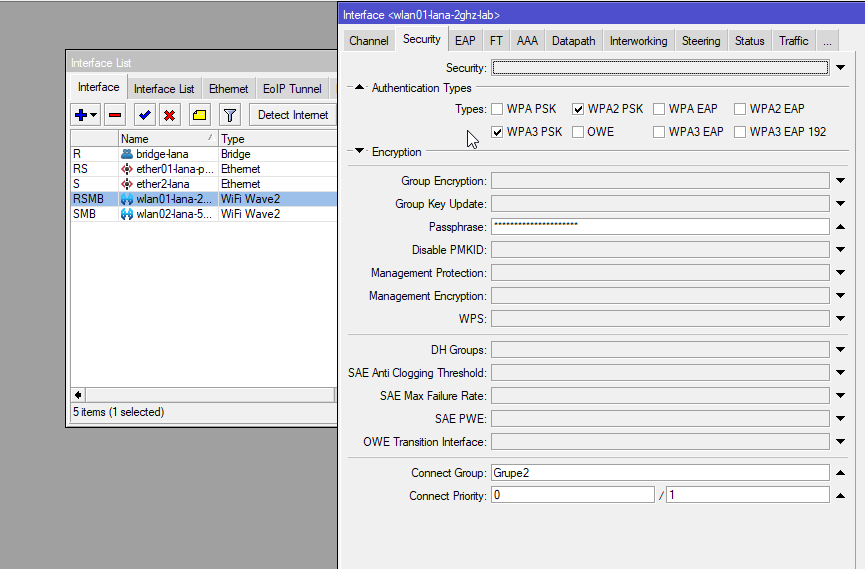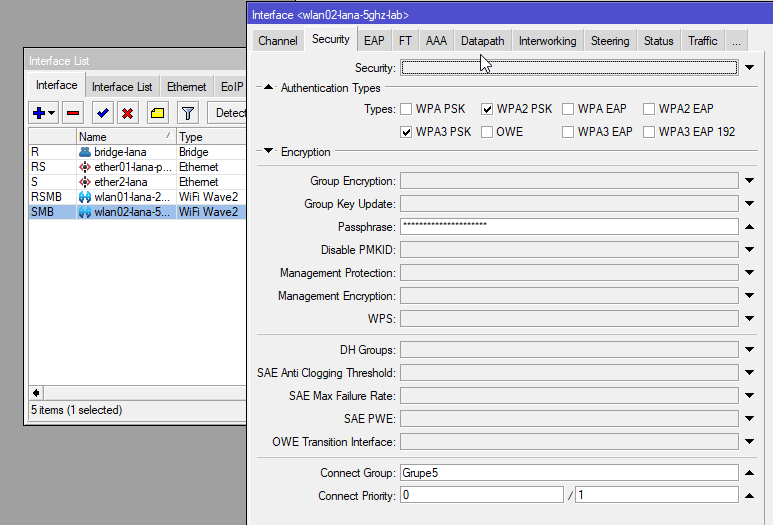Yes please do, tired of this in my logs all the time when someone walks into the kitchen.
/log print where message~"C6"
09-22 12:24:54 wireless,info C6:6B:0C@wifi1 connected, signal strength -61
09-22 12:26:44 wireless,info C6:6B:0C@wifi1 disconnected, SA Query timeout, signal strength -73
09-22 12:26:44 wireless,info C6:6B:0C@wifi1 connected, signal strength -75
09-22 12:27:26 wireless,info C6:6B:0C@wifi1 disconnected, SA Query timeout, signal strength -68
09-22 12:27:27 wireless,info C6:6B:0C@wifi1 connected, signal strength -71
09-22 12:27:55 wireless,info C6:6B:0C@wifi1 disconnected, SA Query timeout, signal strength -69
09-22 12:27:55 wireless,info C6:6B:0C@wifi1 connected, signal strength -71
09-22 12:29:58 wireless,info C6:6B:0C@wifi1 disconnected, SA Query timeout, signal strength -68
09-22 12:30:22 wireless,info C6:6B:0C@wifi1 connected, signal strength -68
09-22 12:31:44 wireless,info C6:6B:0C@wifi1 disconnected, SA Query timeout, signal strength -71
09-22 12:31:55 dhcp,info defconf deassigned 192.168.0.106 for C6:6B:0C
09-22 12:31:56 dhcp,info defconf assigned 192.168.0.106 for C6:6B:0C
09-22 12:31:58 wireless,info C6:6B:0C@wifi1 connected, signal strength -71
09-22 12:32:24 wireless,info C6:6B:0C@wifi1 disconnected, SA Query timeout, signal strength -73
09-22 12:32:24 wireless,info C6:6B:0C@wifi1 connected, signal strength -75
09-22 12:32:33 wireless,info C6:6B:0C@wifi1 disconnected, SA Query timeout, signal strength -72
09-22 12:32:34 wireless,info C6:6B:0C@wifi1 connected, signal strength -75
09-22 12:32:38 dhcp,info defconf deassigned 192.168.0.106 for C6:6B:0C
09-22 12:32:39 dhcp,info defconf assigned 192.168.0.106 for C6:6B:0C
09-22 12:32:49 wireless,info C6:6B:0C@wifi1 disconnected, SA Query timeout, signal strength -70
09-22 12:32:50 wireless,info C6:6B:0C@wifi1 connected, signal strength -73
09-22 12:34:18 wireless,info C6:6B:0C@wifi1 disconnected, SA Query timeout, signal strength -77
09-22 12:34:19 wireless,info C6:6B:0C@wifi1 connected, signal strength -76
09-22 12:38:17 wireless,info C6:6B:0C@wifi1 disconnected, SA Query timeout, signal strength -71
09-22 12:38:17 wireless,info C6:6B:0C@wifi1 connected, signal strength -70
09-22 12:42:13 wireless,info C6:6B:0C@wifi1 disconnected, SA Query timeout, signal strength -70
09-22 12:42:20 wireless,info C6:6B:0C@wifi1 connected, signal strength -65
09-22 12:47:26 wireless,info C6:6B:0C@wifi1 disconnected, connection lost, signal strength -64
09-22 14:48:23 wireless,info C6:6B:0C@wifi1 connected, signal strength -62
09-22 14:55:07 wireless,info C6:6B:0C@wifi1 disconnected, connection lost, signal strength -68
09-22 16:47:44 wireless,info C6:6B:0C@wifi1 connected, signal strength -62
09-22 16:52:48 wireless,info C6:6B:0C@wifi1 disconnected, connection lost, signal strength -72
09-22 17:00:05 wireless,info C6:6B:0C@wifi1 connected, signal strength -68
09-22 17:01:09 wireless,info C6:6B:0C@wifi1 disconnected, SA Query timeout, signal strength -58
09-22 17:01:10 wireless,info C6:6B:0C@wifi1 connected, signal strength -66
09-22 17:01:36 wireless,info C6:6B:0C@wifi1 disconnected, SA Query timeout, signal strength -71
09-22 17:01:37 wireless,info C6:6B:0C@wifi1 connected, signal strength -67
09-22 17:01:53 wireless,info C6:6B:0C@wifi1 disconnected, SA Query timeout, signal strength -70
09-22 17:01:59 wireless,info C6:6B:0C@wifi1 connected, signal strength -66
09-22 17:45:29 wireless,info C6:6B:0C@wifi1 disconnected, SA Query timeout, signal strength -67
09-22 17:45:29 wireless,info C6:6B:0C@wifi1 connected, signal strength -68
09-22 17:51:25 wireless,info C6:6B:0C@wifi1 disconnected, connection lost, signal strength -70
09-22 19:00:20 wireless,info C6:6B:0C@wifi1 connected, signal strength -63
09-22 19:06:08 wireless,info C6:6B:0C@wifi1 disconnected, connection lost, signal strength -85
09-22 22:43:48 wireless,info C6:6B:0C@wifi1 connected, signal strength -52
09-22 22:44:39 wireless,info C6:6B:0C@wifi1 disconnected, SA Query timeout, signal strength -66
09-22 22:44:40 wireless,info C6:6B:0C@wifi1 connected, signal strength -65
09-22 22:45:01 wireless,info C6:6B:0C@wifi1 disconnected, SA Query timeout, signal strength -62
09-22 22:45:01 wireless,info C6:6B:0C@wifi1 connected, signal strength -68
09-22 22:45:11 wireless,info C6:6B:0C@wifi1 disconnected, SA Query timeout, signal strength -68
09-22 22:45:12 wireless,info C6:6B:0C@wifi1 connected, signal strength -67
09-22 22:51:14 wireless,info C6:6B:0C@wifi1 disconnected, connection lost, signal strength -78
09-23 11:06:06 wireless,info C6:6B:0C@wifi1 connected, signal strength -70
09-23 11:09:13 wireless,info C6:6B:0C@wifi1 disconnected, SA Query timeout, signal strength -66
09-23 11:09:14 wireless,info C6:6B:0C@wifi1 connected, signal strength -70
09-23 11:12:12 wireless,info C6:6B:0C@wifi1 disconnected, group key timeout, signal strength -74
09-23 11:14:23 wireless,info C6:6B:0C@wifi1 connected, signal strength -73
09-23 11:21:47 wireless,info C6:6B:0C@wifi1 disconnected, connection lost, signal strength -87
09-23 11:42:52 wireless,info C6:6B:0C@wifi1 connected, signal strength -59
09-23 11:48:11 wireless,info C6:6B:0C@wifi1 disconnected, connection lost, signal strength -79
09-23 15:59:09 wireless,info C6:6B:0C@wifi1 connected, signal strength -66
09-23 16:08:07 wireless,info C6:6B:0C@wifi1 disconnected, connection lost, signal strength -74
09-23 19:31:54 wireless,info C6:6B:0C@wifi1 connected, signal strength -60
09-23 19:37:45 wireless,info C6:6B:0C@wifi1 disconnected, connection lost, signal strength -72
09-23 23:46:56 wireless,info C6:6B:0C@wifi1 connected, signal strength -68
09-23 23:51:58 wireless,info C6:6B:0C@wifi1 disconnected, connection lost, signal strength -69
09-24 10:49:40 wireless,info C6:6B:0C@wifi1 connected, signal strength -67
09-24 10:55:48 wireless,info C6:6B:0C@wifi1 disconnected, SA Query timeout, signal strength -73
09-24 10:56:45 wireless,info C6:6B:0C@wifi1 connected, signal strength -68
09-24 11:07:30 wireless,info C6:6B:0C@wifi1 disconnected, SA Query timeout, signal strength -73
09-24 11:07:30 wireless,info C6:6B:0C@wifi1 connected, signal strength -74
09-24 11:12:18 wireless,info C6:6B:0C@wifi1 disconnected, group key timeout, signal strength -72
09-24 11:49:45 wireless,info C6:6B:0C@wifi1 connected, signal strength -70
09-24 11:51:22 wireless,info C6:6B:0C@wifi1 disconnected, SA Query timeout, signal strength -72
09-24 11:51:22 wireless,info C6:6B:0C@wifi1 connected, signal strength -70
09-24 11:52:27 wireless,info C6:6B:0C@wifi1 disconnected, SA Query timeout, signal strength -65
09-24 11:52:27 wireless,info C6:6B:0C@wifi1 connected, signal strength -55
09-24 11:58:33 wireless,info C6:6B:0C@wifi1 disconnected, connection lost, signal strength -86
09-24 12:23:19 wireless,info C6:6B:0C@wifi1 connected, signal strength -67
09-24 12:23:54 wireless,info C6:6B:0C@wifi1 disconnected, SA Query timeout, signal strength -69
09-24 12:23:54 wireless,info C6:6B:0C@wifi1 connected, signal strength -71
09-24 12:23:58 wireless,info C6:6B:0C@wifi1 disconnected, SA Query timeout, signal strength -71
09-24 12:23:59 wireless,info C6:6B:0C@wifi1 connected, signal strength -69
09-24 12:26:16 wireless,info C6:6B:0C@wifi1 disconnected, SA Query timeout, signal strength -69
09-24 12:26:17 wireless,info C6:6B:0C@wifi1 connected, signal strength -71
09-24 12:29:21 wireless,info C6:6B:0C@wifi1 disconnected, SA Query timeout, signal strength -71
09-24 12:29:22 wireless,info C6:6B:0C@wifi1 connected, signal strength -72
09-24 12:36:25 wireless,info C6:6B:0C@wifi1 disconnected, connection lost, signal strength -70
09-24 14:46:34 wireless,info C6:6B:0C@wifi1 connected, signal strength -57
09-24 14:52:05 wireless,info C6:6B:0C@wifi1 disconnected, connection lost, signal strength -71
09-24 17:37:33 wireless,info C6:6B:0C@wifi1 connected, signal strength -67
09-24 17:37:37 wireless,info C6:6B:0C@wifi1 disconnected, SA Query timeout, signal strength -70
09-24 17:37:37 wireless,info C6:6B:0C@wifi1 connected, signal strength -75
09-24 18:05:15 wireless,info C6:6B:0C@wifi1 disconnected, connection lost, signal strength -82
09-24 18:28:54 wireless,info C6:6B:0C@wifi1 connected, signal strength -56
09-24 18:34:35 wireless,info C6:6B:0C@wifi1 disconnected, SA Query timeout, signal strength -72
09-24 18:34:35 wireless,info C6:6B:0C@wifi1 connected, signal strength -74
09-24 18:36:03 wireless,info C6:6B:0C@wifi1 disconnected, SA Query timeout, signal strength -74
09-24 18:36:03 wireless,info C6:6B:0C@wifi1 connected, signal strength -71
09-24 18:40:44 wireless,info C6:6B:0C@wifi1 disconnected, SA Query timeout, signal strength -68
09-24 18:40:44 wireless,info C6:6B:0C@wifi1 connected, signal strength -69
09-24 18:41:10 wireless,info C6:6B:0C@wifi1 disconnected, SA Query timeout, signal strength -73
09-24 18:41:10 wireless,info C6:6B:0C@wifi1 connected, signal strength -70
09-24 18:41:13 wireless,info C6:6B:0C@wifi1 disconnected, SA Query timeout, signal strength -69
09-24 18:41:14 wireless,info C6:6B:0C@wifi1 connected, signal strength -71
09-24 18:42:59 wireless,info C6:6B:0C@wifi1 disconnected, SA Query timeout, signal strength -69
09-24 18:42:59 wireless,info C6:6B:0C@wifi1 connected, signal strength -69
09-24 18:45:31 wireless,info C6:6B:0C@wifi1 disconnected, SA Query timeout, signal strength -68
09-24 18:45:32 wireless,info C6:6B:0C@wifi1 connected, signal strength -71
09-24 18:47:16 wireless,info C6:6B:0C@wifi1 disconnected, SA Query timeout, signal strength -74
09-24 18:47:17 wireless,info C6:6B:0C@wifi1 connected, signal strength -68
09-24 18:48:03 wireless,info C6:6B:0C@wifi1 disconnected, SA Query timeout, signal strength -76
09-24 18:48:03 wireless,info C6:6B:0C@wifi1 connected, signal strength -72
09-24 18:50:56 wireless,info C6:6B:0C@wifi1 disconnected, SA Query timeout, signal strength -69
09-24 18:50:56 wireless,info C6:6B:0C@wifi1 connected, signal strength -68
09-24 18:57:22 wireless,info C6:6B:0C@wifi1 disconnected, SA Query timeout, signal strength -67
09-24 18:57:23 wireless,info C6:6B:0C@wifi1 connected, signal strength -68
09-24 18:58:50 wireless,info C6:6B:0Cwifi1 disconnected, SA Query timeout, signal strength -69
09-24 18:58:51 wireless,info C6:6B:0C@wifi1 connected, signal strength -69
09-24 19:04:56 wireless,info C6:6B:0C@wifi1 disconnected, connection lost, signal strength -70
09:20:40 wireless,info C6:6B:0C@wifi1 connected, signal strength -66
09:23:00 wireless,info C6:6B:0C@wifi1 disconnected, SA Query timeout, signal strength -71
09:23:00 wireless,info C6:6B:0C@wifi1 connected, signal strength -69
09:25:21 wireless,info C6:6B:0C@wifi1 disconnected, SA Query timeout, signal strength -72
09:25:21 wireless,info C6:6B:0C@wifi1 connected, signal strength -72