Same here. We use it with 15+ users so it needs to be on a shared storageoh .. there isn't an "open dialog" that I can find. (or a save dialog)How do I open an existing Addresses.cbd on windows?
I had to copy my network stored addresses.cbd to C:\Users\{USERNAME}\AppData\Roaming\MikroTik\WinBox
That sucks a bit. I store my config on a network drive so I can access from multiple devices
Re: 📣 WinBox 4 is here 📣
Re: 📣 WinBox 4 is here 📣
I know that couple of versions including this one exists, but they rely on reversed engineered MT mac-telnet protocol that can change overtime.That does exist, though it is open source and not from Mikrotik: https://github.com/haakonnessjoen/MAC-TelnetWould be really nice if we also get genuine mac-telnet text mode application from Mikrotik...
For example this particular one hasn't been maintained for almost a decade and was unable to connect to ROS 6 for quite some time, and although development was resumed this year I am not too eager to just blindly download and compile some utility from GitHub especially after xz backdoor saga...
Re: 📣 WinBox 4 is here 📣
It was not unmaintained, the information on how to authenticate with RouterOS 6.43 and later was missing. Just took some time to reverse engineer...[...] For example this particular one hasn't been maintained for almost a decade and was unable to connect to ROS 6 for quite some time, [...]
Blame Mikrotik for that. I can understand why one does not want to open source all it products. But why keep protocol details secret? (Hint: Security by obscurity never worked. Invent proper protocols, and release the details!)
Re: 📣 WinBox 4 is here 📣
Lots to love, fresh, open, cleanish. haaaaaaaate the dropdown replacement for tabs though, much slower / irritating.
Bring back tabs!
Bring back tabs!
-

-
deejaysanoj
just joined
- Posts: 3
- Joined:
Re: 📣 WinBox 4 is here 📣
so much thank you for the unique new gui of windbox looks cool also having darkmode :)
You do not have the required permissions to view the files attached to this post.
Re: 📣 WinBox 4 is here 📣
Are the an chance of an open source version of it? So that it can be integrated into Fedora, for example.
Re: 📣 WinBox 4 is here 📣
how to view queue with parent and child indentation like old winbox?
and vlan too
and vlan too
Last edited by kangarie on Fri Aug 30, 2024 12:17 pm, edited 3 times in total.
Re: 📣 WinBox 4 is here 📣
Since RouterOS features are not dependent on WinBox,
how about making it OpenSource now that it exists on all 3 major platforms?
So all the programmers would have concentrated on improving and finishing v7,
instead of worrying about developing an application that does NOT run RouterOS...
Already asked...
Re: 📣 WinBox 4 is here 📣
1. pop-up links are lost when hovering over an IP address (shows the entire subnet) / status (running - slave)
2. tree lost when showing vlan/queue
3. drop down menu is horrible
4. Dark mode - colours choise is very bad
5. Lost "search" with high-lighting (log, interfaces, ppp-client)
6. Changing "add interface -> new" bad idea
7. Lost "comments" to adding comment in right menu not good
8. Lost "enable / disable" from right menu also confusing
9. Lost undo/redo and safe mode buttons
2. tree lost when showing vlan/queue
3. drop down menu is horrible
4. Dark mode - colours choise is very bad
5. Lost "search" with high-lighting (log, interfaces, ppp-client)
6. Changing "add interface -> new" bad idea
7. Lost "comments" to adding comment in right menu not good
8. Lost "enable / disable" from right menu also confusing
9. Lost undo/redo and safe mode buttons
Re: 📣 WinBox 4 is here 📣
Any hope of getting an android build of this, too? The current Mikrotik app on android is missing a lot of features and I often find myself needing to do winbox stuff on the go
Re: 📣 WinBox 4 is here 📣
I can't see that happening.Are the an chance of an open source version of it? So that it can be integrated into Fedora, for example.
Mikrotik could and should provide apt and yum/dnf repositories though.
Re: 📣 WinBox 4 is here 📣
So far, not impressed at all.
Too much empty space, many things missing: TABS - I hate this solution with menus, grouping and sorting in initial screen, "open in new window", table lines - alternating white and grey is so Excel 97 looking, not remembering screen position, of all windows only Terminal doesn't open in full width - and it is only one that should, Search box should be open automatically all the time ...
I know, it is alpha version, but you should have started with latest stable feature set and build up from there.
Not to be that everything is bad: I like new font in Linux (didn't test other systems), I just LOVE being able to resize whole interface with Ctrl + mouse wheel, I like the new status line.
Too much empty space, many things missing: TABS - I hate this solution with menus, grouping and sorting in initial screen, "open in new window", table lines - alternating white and grey is so Excel 97 looking, not remembering screen position, of all windows only Terminal doesn't open in full width - and it is only one that should, Search box should be open automatically all the time ...
I know, it is alpha version, but you should have started with latest stable feature set and build up from there.
Not to be that everything is bad: I like new font in Linux (didn't test other systems), I just LOVE being able to resize whole interface with Ctrl + mouse wheel, I like the new status line.
-

-
mikegleasonjr
Frequent Visitor

- Posts: 59
- Joined:
Re: 📣 WinBox 4 is here 📣
EDIT: I was able top make it run (but please support Wayland natively) with because QT_QPA_PLATFORM was wayland.
----- original message
Doesn't even start on a default Ubuntu 24.04 installation (which defaults to Wayland):
Code: Select all
QT_QPA_PLATFORM=xcb ./WinBox----- original message
Doesn't even start on a default Ubuntu 24.04 installation (which defaults to Wayland):
Code: Select all
$ ./WinBox
Warning: Could not find the Qt platform plugin "wayland" in "" (:0, )
Fatal: This application failed to start because no Qt platform plugin could be initialized. Reinstalling the application may fix this problem.
Available platform plugins are: xcb.
(:0, )
zsh: IOT instruction (core dumped) ./WinBox
Last edited by mikegleasonjr on Fri Aug 30, 2024 1:38 pm, edited 3 times in total.
Re: 📣 WinBox 4 is here 📣
Can the Tabs be brought back instead of the drop down menu, or to have both ?
Re: 📣 WinBox 4 is here 📣
Aha! Now we know it is based on Qt.
-

-
networkfudge
Trainer

- Posts: 136
- Joined:
Re: 📣 WinBox 4 is here 📣
UI is fancy and native support is awesome but the missing command line parameterization is a dealbreaker.
Code: Select all
winbox [<connect-to> [<login> [<password>]]]Re: 📣 WinBox 4 is here 📣
I love the fact that it is based on Qt. The old version was very information dense as far as like margins and padding and the like. I would like to see a setting where adjust that, similar to how gmail works with its default comfortable and compact.
I know white space looks prettier, but anything that keeps me from having to scroll to see more information is a plus for me.
Greate Job Mikrotik Team!
I know white space looks prettier, but anything that keeps me from having to scroll to see more information is a plus for me.
Greate Job Mikrotik Team!
You do not have the required permissions to view the files attached to this post.
Re: 📣 WinBox 4 is here 📣
New version should be automatically available upon launch.
Code: Select all
What's new in v4.0beta3:
*) fix crash on macOS 11
What's new in v4.0beta2:
*) allow closing regular windows with Ctrl+W, Terminal still Ctrl+Shift+W.
*) restore possibility to filter by flags in table filter view
*) increase comment column wrap button size and width when wrapped
- also hide resize mouse style when comment colulmn is wrapped
*) fix app stability when table filters used
*) store current workspace (if autosave) state when switching to other
- also fix potential crash on Workspace apply/ok
*) remove unneccessary debug warning
What's new in v4.0beta1:
*) initial beta releaseRe: 📣 WinBox 4 is here 📣
I am aware this is alpha/beta software and the following is meant as a suggestion.
Something I did like in the old(er) inbox is that one can see the the physical interfaces VLANs are connected to Right on the Interfaces tab.
In the current view of "Interfaces" I do see the VLANs as if they are any other old NIC. I can see how that can also make sense, but now if I want to know which VLAN is on which physical port I specifically have to open each VLAN.
Something I did like in the old(er) inbox is that one can see the the physical interfaces VLANs are connected to Right on the Interfaces tab.
In the current view of "Interfaces" I do see the VLANs as if they are any other old NIC. I can see how that can also make sense, but now if I want to know which VLAN is on which physical port I specifically have to open each VLAN.
Re: 📣 WinBox 4 is here 📣
new version pops up, incuding the option to download and install...
did that and it seemed to end ....
M1 MBP, Ventura latest ...
did that and it seemed to end ....
M1 MBP, Ventura latest ...
You do not have the required permissions to view the files attached to this post.
Last edited by eddieb on Fri Aug 30, 2024 2:48 pm, edited 1 time in total.
Re: 📣 WinBox 4 is here 📣
yay for update
- bring tabs back please
- dude tool to open device using command does not work anymore
C:\winbox.exe [Device.FirstAddress]:8291 [Device.UserName] [Device.Password]
- bring tabs back please
- dude tool to open device using command does not work anymore
C:\winbox.exe [Device.FirstAddress]:8291 [Device.UserName] [Device.Password]
Re: 📣 WinBox 4 is here 📣
Anyone else have issues with update?
Re: 📣 WinBox 4 is here 📣
At first application just disappeared - then I found it in "/Volumes/WinboxUpdateVol" - so it feels like manual intervention is needed to complete the update. This on Mac (Intel/Monterey).
This mounted "WinboxUpdateVol" is not visible in Finder so additonal intervention is needed to unmount it after application is (manually) copied to /Applications...
This mounted "WinboxUpdateVol" is not visible in Finder so additonal intervention is needed to unmount it after application is (manually) copied to /Applications...
Last edited by nmt1900 on Fri Aug 30, 2024 2:40 pm, edited 1 time in total.
Re: 📣 WinBox 4 is here 📣
M1 MBP, Ventura latest ...
Re: 📣 WinBox 4 is here 📣
Congrats on the new release! I see you're on Qt 6.7.1, which means platform support is limited to the few latest major OS versions: https://doc.qt.io/qt-6/supported-platforms.html
Also thanks for not doing app via Electron :D
Some questions:
1) Any chance you'd port old design (I LOVE IT) to the Qt version? Or old one is MFC/VLC application?
2) Do you plan opensourcing winbox proto? Like libwinbox or something, that people can use in their apps, or people are advised to use REST API instead?
Thank you!
Also thanks for not doing app via Electron :D
Some questions:
1) Any chance you'd port old design (I LOVE IT) to the Qt version? Or old one is MFC/VLC application?
2) Do you plan opensourcing winbox proto? Like libwinbox or something, that people can use in their apps, or people are advised to use REST API instead?
Thank you!
Re: 📣 WinBox 4 is here 📣
update to new version went smooth (macOS sonoma 14.6.1 M2)
Re: 📣 WinBox 4 is here 📣
For those with failed update, the first post has been updated with new links for manual update
Re: 📣 WinBox 4 is here 📣
One serious note on UI layout - Cancel and Remove/Delete buttons should not be near to each other...
Re: 📣 WinBox 4 is here 📣
Looks nice but slow switching between views because of the tabs being gone. Maybe enable switching, between tabs or pull-down.
Re: 📣 WinBox 4 is here 📣
Cool, now it's working on Mac OS Big Sur as well. Have to admit, GUI looks way cripsier on Mac than on my Linux machine. Wasn't that noticeable on WinBox 3.x to see a difference. Maybe Qt rendering isn't the best here on my machine or something (as even the icons look blurry). Not an issue on Mac.
Keep going. There's already a progress within a day! Feels awesome to close windows by CTRL+W!
Request:
I already noticed that you have some "guarding borders" on left and top of the "workspace". So it is not possible to drag a window left or top outside the workspace. On the right side and on the bottom it is still possible for windows to overflow. So you already seem to have implemented some basics on window workspace alignment...
I'd like to request snapping windows. I imagine there is a default gap of e.g. 10px (adjustable in settings dialog). So when I have two windows I just need to drag window 2 to right-side-border of window 1 - and it just auto-aligns to the window (with automagic configured gap). It should still be possible to let windows overlap if I want to - but use snap-borders feature when I drag exactly to window border.
We all know these features from different Window Managers. Even MacOs has some minimal implementation of that. I am not requesting some auto-tiling or grid layout or something. Of course I would take it as well. But most important is to have some kind of "alignment" technique at all.
Keep going. There's already a progress within a day! Feels awesome to close windows by CTRL+W!
Request:
I already noticed that you have some "guarding borders" on left and top of the "workspace". So it is not possible to drag a window left or top outside the workspace. On the right side and on the bottom it is still possible for windows to overflow. So you already seem to have implemented some basics on window workspace alignment...
I'd like to request snapping windows. I imagine there is a default gap of e.g. 10px (adjustable in settings dialog). So when I have two windows I just need to drag window 2 to right-side-border of window 1 - and it just auto-aligns to the window (with automagic configured gap). It should still be possible to let windows overlap if I want to - but use snap-borders feature when I drag exactly to window border.
We all know these features from different Window Managers. Even MacOs has some minimal implementation of that. I am not requesting some auto-tiling or grid layout or something. Of course I would take it as well. But most important is to have some kind of "alignment" technique at all.
Last edited by infabo on Fri Aug 30, 2024 3:05 pm, edited 4 times in total.
Re: 📣 WinBox 4 is here 📣
The old one was scary, but more understandable. The new WB4 is an order of magnitude faster, there are some very handy points, but really should make it more readable. In everything else a complete joy! On OSX the flight is fine.
Re: 📣 WinBox 4 is here 📣
Winbox 4 doesn't adhere to settings in skins/default.json. New method to accomplish same thing?
Another vote for Tabs.
Another vote for Tabs.
Last edited by andkar on Fri Aug 30, 2024 3:08 pm, edited 1 time in total.
Re: 📣 WinBox 4 is here 📣
I guess skin files support is not implemented. But I am sure it will come.
-

-
guilhermeramires
Trainer

- Posts: 57
- Joined:
Re: 📣 WinBox 4 is here 📣
I have winbox running on my virtualized windows 11. How can I export/import my saved sessions to my Mac winbox version? I tried to copy the exported file and didn't work. I tried to renamed the exported file and didn't work as well.
Any tips?
Any tips?
Re: 📣 WinBox 4 is here 📣
First post has instructions
Re: 📣 WinBox 4 is here 📣
auto-update to the new beta build worked without issues. M1/Sequoia 15.1
-

-
marsbeetle
newbie
- Posts: 48
- Joined:
Re: 📣 WinBox 4 is here 📣
As a suggestion, for Winbox UI firewall rules you could just add the complete console command it is executing(or going to execute) as you change or add to the drop down(s). This complete command can be shown at the bottom of the edit rule window using console like format. This would make it easier to read in a single glance.
Hope that makes sense.
Hope that makes sense.
Last edited by marsbeetle on Fri Aug 30, 2024 3:51 pm, edited 1 time in total.
Re: 📣 WinBox 4 is here 📣
a couple of things i noticed so far,
1. when doing a MAC-telnet and i miss a char in username i do a backspace, now i get a special character instead of a backspace
2. winbox execute tool in The Dude (version 7.14) isnt working anymore, we have the following command:
C:\Utils\Winbox\winbox.exe [Device.FirstAddress]:18291 [Admin.Name] [Admin.Password]
It opens winbox, but doesnt fill in link, port, user and pass... in V3 it worked perfectly
3. if you do a (mac-)ping by right clicking in the neighbors, it doesnt start automaticly pinging, instead i need to press the start buton...
4. as stated by others, bring back tabs in the sub menus instead of dropdown. but i like the idea that you can have more than 1 screens open of the same menu (like PPP)
1. when doing a MAC-telnet and i miss a char in username i do a backspace, now i get a special character instead of a backspace
2. winbox execute tool in The Dude (version 7.14) isnt working anymore, we have the following command:
C:\Utils\Winbox\winbox.exe [Device.FirstAddress]:18291 [Admin.Name] [Admin.Password]
It opens winbox, but doesnt fill in link, port, user and pass... in V3 it worked perfectly
3. if you do a (mac-)ping by right clicking in the neighbors, it doesnt start automaticly pinging, instead i need to press the start buton...
4. as stated by others, bring back tabs in the sub menus instead of dropdown. but i like the idea that you can have more than 1 screens open of the same menu (like PPP)
Re: 📣 WinBox 4 is here 📣
I would suggest to have some kind of idea blog to make idea more transparent with features like:
* Voting for ideas
* Commenting on Ideas
* giving Ideas a status to see if it's decided to be implemented in the future.
Easier to follow and to read vs a thread with repeating ideas :)
* Voting for ideas
* Commenting on Ideas
* giving Ideas a status to see if it's decided to be implemented in the future.
Easier to follow and to read vs a thread with repeating ideas :)
Re: 📣 WinBox 4 is here 📣
We are following this topic, support mails and other channels and are already gathering all ideas and reports.
Re: 📣 WinBox 4 is here 📣
Auto update worked here without issues as well, Mac Mini 2018 (Intel) with Sonoma 14.6.1. Just to have a different opinion, I don't mind the dropdown list for the items, perhaps one thing to consider is switching between the dropdown entries using ctrl+numbers (so ctrl+1 for the first entry, ctrl+2 for the second, etc.)?
Re: 📣 WinBox 4 is here 📣
If there is anyone here with a mac, that failed to do auto upgrade, could you please downgrade manually to beta1 (change path in download link), then open winbox like this, and if update fails again, send us the txt file
In Terminal "cd /Applications"
"open -a WinBox -o wboxoutput.txt"
In Terminal "cd /Applications"
"open -a WinBox -o wboxoutput.txt"
Re: 📣 WinBox 4 is here 📣
I dont see the safe mode option?
Re: 📣 WinBox 4 is here 📣
Please read the whole topic before reporting missing features
Re: 📣 WinBox 4 is here 📣
This is awesome, Normis!
Platform:
Windows 10 22H2
Intel i7
One thing that seems to be missing is the button to open another Winbox window? (Nvm...found it on the far right of the toolbar(?) where the workspace dropdown is.
Groups are missing from the main connection screen; seem to be replaced by workspaces which are not functionally equivalent. Groups allowed me to group devices by client. Workspaces save layouts, and you can use them to save multiple window layouts for the same connection. Probably useful for some people, but for my workflow not very useful...might change...I'll have to give it time. Groups are also noticeably missing from the list of saved connections, even when you go to modify which columns show up. That column doesn't exist in the list of available columns.
This was one of the reasons I switched back to Windows from Mac...lack of consistently working Winbox for Mac....that and WSL becoming available for Windows (I like Linux way more than BSD).
The UI looks nicer than the old one, but noticeably absent is the toolbar, so the ability to quickly comment on line items has disappeared.
'esc' key no longer works to close active tool windows.
Ctrl-M no longer works to quickly comment. (Is this because Ctrl-M on Linux means carriage return, and MikroTik is trying to make the interface consistent across all platforms?)
It's nice that you can open up additional Winbox windows from the connection screen now (wasn't able to do that in Winbox 3).
Platform:
Windows 10 22H2
Intel i7
One thing that seems to be missing is the button to open another Winbox window? (Nvm...found it on the far right of the toolbar(?) where the workspace dropdown is.
Groups are missing from the main connection screen; seem to be replaced by workspaces which are not functionally equivalent. Groups allowed me to group devices by client. Workspaces save layouts, and you can use them to save multiple window layouts for the same connection. Probably useful for some people, but for my workflow not very useful...might change...I'll have to give it time. Groups are also noticeably missing from the list of saved connections, even when you go to modify which columns show up. That column doesn't exist in the list of available columns.
This was one of the reasons I switched back to Windows from Mac...lack of consistently working Winbox for Mac....that and WSL becoming available for Windows (I like Linux way more than BSD).
The UI looks nicer than the old one, but noticeably absent is the toolbar, so the ability to quickly comment on line items has disappeared.
'esc' key no longer works to close active tool windows.
Ctrl-M no longer works to quickly comment. (Is this because Ctrl-M on Linux means carriage return, and MikroTik is trying to make the interface consistent across all platforms?)
It's nice that you can open up additional Winbox windows from the connection screen now (wasn't able to do that in Winbox 3).
Re: 📣 WinBox 4 is here 📣
Yes,
- Groups will return in time
- Esc is now CMD+W
- other shortcuts are removed for now, we will make new ones in time
- Groups will return in time
- Esc is now CMD+W
- other shortcuts are removed for now, we will make new ones in time
Re: 📣 WinBox 4 is here 📣
I like the drop down over the tabs.Please keep the drop down. Maybe add a setting for those who would prefer to still use tabs?
Re: 📣 WinBox 4 is here 📣
Sorry, this does not work here ...If there is anyone here with a mac, that failed to do auto upgrade, could you please downgrade manually to beta1 (change path in download link), then open winbox like this, and if update fails again, send us the txt file
In Terminal "cd /Applications"
"open -a WinBox -o wboxoutput.txt"
in the end it opens up wb3 thru crossover .
I downgraded to 4beta1 and tried to upgrade thru the popup.
downloading seems to work and the program ends
leaving me with an empty /Applications/WinBox.app/ directory
tried this 2 times, so reproducable
putting 4beta3 back
M1 MBP 15inch running Ventura 13.6.9
Re: 📣 WinBox 4 is here 📣
Most likely your crossover winbox version is called the same name. Try to move it or rename it first, then try upgrade
Re: 📣 WinBox 4 is here 📣
hmm, not sure,
/Applications/WinBox.app contains wb4
/Users/eddieb/Applications/CrossOver/WinBox.app contains wb3
for now I need wb3 as fallback
/Applications/WinBox.app contains wb4
/Users/eddieb/Applications/CrossOver/WinBox.app contains wb3
for now I need wb3 as fallback
Re: 📣 WinBox 4 is here 📣
I like it. UI looks great. Hope it improves performance and security as well. Since this is beta version, hope more features will come up including undo/redo, import current list, change session folder etc. Most brilliant part is Linux and MacOS support. Really Good job.
-

-
guillote29
just joined
- Posts: 1
- Joined:
Re: 📣 WinBox 4 is here 📣
It's very beautiful, I love the dark mode, but i cant find the Search box!!!
Re: 📣 WinBox 4 is here 📣
A couple of words regarding the departure of tabs that many complained about, specifically in the Firewall window:
- I do agree that in the main Firewall window tabs were better than the drop-down menu that we have now, however
- I really like groups instead of tabs in the firewall rule editing dialogs. Nice move!
Re: 📣 WinBox 4 is here 📣
All very valid.1. pop-up links are lost when hovering over an IP address (shows the entire subnet) / status (running - slave)
2. tree lost when showing vlan/queue
3. drop down menu is horrible
4. Dark mode - colours choise is very bad
5. Lost "search" with high-lighting (log, interfaces, ppp-client)
6. Changing "add interface -> new" bad idea
7. Lost "comments" to adding comment in right menu not good
8. Lost "enable / disable" from right menu also confusing
9. Lost undo/redo and safe mode buttons
10. Need to add Group Column for the Saved Addresses List
Last edited by goneover on Fri Aug 30, 2024 5:05 pm, edited 1 time in total.
Re: 📣 WinBox 4 is here 📣
Normis, is it possible to keep the first post updated with all the info that was already gathered? It is hard for someone to read all comments - lots of comments, beautiful comments, nice comments, pretty comments. We have the best comments here.Please read the whole topic before reporting missing features
Last edited by infabo on Fri Aug 30, 2024 5:03 pm, edited 1 time in total.
Re: 📣 WinBox 4 is here 📣
Awesome! Looks very promising, good job!
Is it possible to compile it for iPadOS? I want to use it on my iPad with keyboard and trackpad. That would be really convenient. Don’t bother about making it touchscreen friendly, just the same as on MacOS.
Oh man, you really made my day :) going to use this version from now on!
Is it possible to compile it for iPadOS? I want to use it on my iPad with keyboard and trackpad. That would be really convenient. Don’t bother about making it touchscreen friendly, just the same as on MacOS.
Oh man, you really made my day :) going to use this version from now on!
Re: 📣 WinBox 4 is here 📣
What are the requirements for WinBox 4?
Because on Debian 10, I'm getting an error:
Because on Debian 10, I'm getting an error:
Because on Debian 10 + wine 7.0, I'm getting an error:./WinBox: /lib/x86_64-linux-gnu/libm.so.6: version `GLIBC_2.29' not found (required by ./WinBox)
You do not have the required permissions to view the files attached to this post.
Re: 📣 WinBox 4 is here 📣
Perhaps instead of the dropdown menus, tabs with ctrl+click or shift+click to open in a new window just like most browsers?
Re: 📣 WinBox 4 is here 📣
I submitted a bug report on this.Which OS is it laggy on? We would like to gather any bug reports and fix them, so please report more specifics, include hardware specs too.
It's laggy on Windows 10 22H2 with all the latest non-preview patches, on a 32GB RAM Lenovo P51 w/i7 and SSD storage. The lag only happens when dragging and dropping line items. Autoscroll doesn't happen when dragging past the window rectangle bounds, either.
Re: 📣 WinBox 4 is here 📣
your platform is?What are the requirements for WinBox 4?
Because on Debian 10, I'm getting an error:Because on Debian 10 + wine 7.0, I'm getting an error:./WinBox: /lib/x86_64-linux-gnu/libm.so.6: version `GLIBC_2.29' not found (required by ./WinBox)
ss.png
Re: 📣 WinBox 4 is here 📣
Seems to crash on windows when adding a new workspace while in a router
Re: 📣 WinBox 4 is here 📣
Its now in FILTER icons. Not as easy and now as before. But, that is how it is down now.It's very beautiful, I love the dark mode, but i cant find the Search box!!!
Re: 📣 WinBox 4 is here 📣
Workspaces need to be made as a clone to be unique but not starting from scratch. So you can use a workspace as a template, then "save as" a different IP.
Re: 📣 WinBox 4 is here 📣
Could you post the change log in same format like the RouterOS. Here ; is missing at end of the lineNew version should be automatically available upon launch.
Code: Select all
What's new in v4.0beta3:
*) fix crash on macOS 11;
What's new in v4.0beta2:
*) allow closing regular windows with Ctrl+W, Terminal still Ctrl+Shift+W.;
*) restore possibility to filter by flags in table filter view;
*) increase comment column wrap button size and width when wrapped, also hide resize mouse style when comment column is wrapped;
*) fix app stability when table filters used;
*) store current workspace (if autosave) state when switching to other, also fix potential crash on Workspace apply/ok;
*) remove unnecessary debug warning;
What's new in v4.0beta1:
*) initial beta release;And some typo:
unneccessary -> unnecessary
colulmn -> column
Last edited by Jotne on Fri Aug 30, 2024 6:15 pm, edited 1 time in total.
Re: 📣 WinBox 4 is here 📣
It is shaping up nicely this one.
1) If I resize the main window it still crashes. Now it just closes, instead of locking up.
2) I'd like to see more contrast between fields. One can say the minimalist approach was taken too far: it's hard to see when one field ends and another starts. And this is isn't on direct sunlight. My monitor is a decent one too - this is not the problem.
1) If I resize the main window it still crashes. Now it just closes, instead of locking up.
2) I'd like to see more contrast between fields. One can say the minimalist approach was taken too far: it's hard to see when one field ends and another starts. And this is isn't on direct sunlight. My monitor is a decent one too - this is not the problem.
Re: 📣 WinBox 4 is here 📣
And some typo:at end od the line
od -> of
:P
-
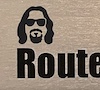
-
ghostinthenet
newbie
- Posts: 33
- Joined:
- Location: Niagara-on-the-Lake, Canada
- Contact:
Re: 📣 WinBox 4 is here 📣
I just got a chance to download WinBox 4 for MacOS and give it a spin. So far, I'm impressed. I don't know if it'll be enough to pull me out of my curmudgeonly raw-SSH preferences, but it's a vast improvement over running it in Wine. Now I have to break myself from the habit of using Ctrl rather than Cmd when using it.
Re: 📣 WinBox 4 is here 📣
When showing comments inline, please move comment column default position to the right as it was in winbox, instead of to the left as it is in webfig.
Re: 📣 WinBox 4 is here 📣
Huge fan of the new version!
I am on the latest version of Windows 11. Is Winbox 4 not working with the Dude yet? When I right click in the dude, for Winbox (Windows). Winbox just opens, but doesn't log into the device.
I am on the latest version of Windows 11. Is Winbox 4 not working with the Dude yet? When I right click in the dude, for Winbox (Windows). Winbox just opens, but doesn't log into the device.
Re: 📣 WinBox 4 is here 📣
Thanks eworm for submitting 4.x to AUR.
4.x: https://aur.archlinux.org/packages/winbox
3.x: https://aur.archlinux.org/packages/winbox3
4.x: https://aur.archlinux.org/packages/winbox
3.x: https://aur.archlinux.org/packages/winbox3
Re: 📣 WinBox 4 is here 📣
😜Thanks eworm for submitting 4.x to AUR.
4.x: https://aur.archlinux.org/packages/winbox
3.x: https://aur.archlinux.org/packages/winbox3
You're welcome.
Re: 📣 WinBox 4 is here 📣
Its very nice that its here, but in the first 10 minutes here are some things I would like to see:
-It definitely needs to get back the columns re-ordering from v3
-An ability to "lock" windows to its position and size via button would be much appreciated. Im surprised there still isnt one from what I can tell.
-The UI is very hard to read in a lot of places- needs a bit of optimization on both dark and light modes.
-And a bit of an annoyance because I, at least, go between a few tabs on a window to check things out, putting them all in a dropdown menu in the windows makes it just a tad annoying- specifically the DHCP Server and Firewall windows.
-It definitely needs to get back the columns re-ordering from v3
-An ability to "lock" windows to its position and size via button would be much appreciated. Im surprised there still isnt one from what I can tell.
-The UI is very hard to read in a lot of places- needs a bit of optimization on both dark and light modes.
-And a bit of an annoyance because I, at least, go between a few tabs on a window to check things out, putting them all in a dropdown menu in the windows makes it just a tad annoying- specifically the DHCP Server and Firewall windows.
Re: 📣 WinBox 4 is here 📣
Hi,
it looks nice, but a couple of things I noticed:
When I start WinBox, the password input for the saved session has no focus - so I have to click there first before typing.
After decrypting there is no focus on the list, so I cant use the arrow keys (and enter key) to select (and connect).
And when I click an item from the saved list, it automatically sets the "Keep password" - No, dont do that! I have the sessions in the encrypted list so that you have to authenticate first.
The theme is not used: I have hidden the "QuickSet", but WinBox displays the button in the menu.
it looks nice, but a couple of things I noticed:
When I start WinBox, the password input for the saved session has no focus - so I have to click there first before typing.
After decrypting there is no focus on the list, so I cant use the arrow keys (and enter key) to select (and connect).
And when I click an item from the saved list, it automatically sets the "Keep password" - No, dont do that! I have the sessions in the encrypted list so that you have to authenticate first.
The theme is not used: I have hidden the "QuickSet", but WinBox displays the button in the menu.
Re: 📣 WinBox 4 is here 📣
What's new in v4.0beta3:
*) fix crash on macOS 11
1. I can confirm that v4.0beta3 is working with macOS 11 - thanks! It's blisteringly fast, I must say.
2. Detaching windows from the workspace still doesn't work, though.
Re: 📣 WinBox 4 is here 📣
It would be nice to see search function returning, a filter launched by ctrl+f shortcut. For example in dhcp leases windows I would like to search for specific hostname - press ctrl+f and enter its hostname. Or wireless registration tab - open registration tab and search for STA whit ctrl+f.
Re: 📣 WinBox 4 is here 📣
I love that it's finally native on Linux. And it looks pretty.
It looks like a great start, similar to how new RouterOS major versions look great, unpolished and scary when they're first announced :)
I'm sure new winbox will get improved before being launched just like RouterOS is.
Just my observations:
People buy Mikrotik's stuff because they care about the features more than UI.
Therefore, UX has to prioritize features, not hide them for the sake of leaving UI space empty.
1) Small dropdowns in flat toolbars are not the correct place to put important sections. Tabs.
2) Collapsed sections below the fold of a small dialog window are also not a good way to indicate that there's more. Please put those collapsed sections at the top of dialogs or add tabs to dialogs. Both is ok, hiding at the bottom is not.
3) Keyboard navigation. I don't want to switch to terminal every time I want to modify 4 or 5 interfaces. And I also don't want it to take ages. Keyboard navigation is important for those cases. Please make it work again :)
It looks like a great start, similar to how new RouterOS major versions look great, unpolished and scary when they're first announced :)
I'm sure new winbox will get improved before being launched just like RouterOS is.
Just my observations:
People buy Mikrotik's stuff because they care about the features more than UI.
Therefore, UX has to prioritize features, not hide them for the sake of leaving UI space empty.
1) Small dropdowns in flat toolbars are not the correct place to put important sections. Tabs.
2) Collapsed sections below the fold of a small dialog window are also not a good way to indicate that there's more. Please put those collapsed sections at the top of dialogs or add tabs to dialogs. Both is ok, hiding at the bottom is not.
3) Keyboard navigation. I don't want to switch to terminal every time I want to modify 4 or 5 interfaces. And I also don't want it to take ages. Keyboard navigation is important for those cases. Please make it work again :)
Re: 📣 WinBox 4 is here 📣
Normis,
Have you tried connecting to a router using the new v4 winbox running on MAC when the user authenticates via (user manager) Radius server?
It works with the current 3.41, not with MAC v4.
Have you tried connecting to a router using the new v4 winbox running on MAC when the user authenticates via (user manager) Radius server?
It works with the current 3.41, not with MAC v4.
Re: 📣 WinBox 4 is here 📣
NNNnoooooooooo!! Please, leave it on the left! :DWhen showing comments inline, please move comment column default position to the right as it was in winbox, instead of to the left as it is in webfig.
-

-
Gojirberry
just joined
- Posts: 4
- Joined:
Re: 📣 WinBox 4 is here 📣
Can I suggest some quality of life updates, to keep it on par with old Winbox?
On Old winbox, opening it up would automatically select the contents of the "Connect To:" field. This was really handy, so you could open up winbox paste an address and hit enter.
Also, the password field is blank every time it opens. On old winbox it would open up with the last password you used. I actually liked this as often I'd be connecting to several different devices that used the same password.
Also, at the top of old winbox, once you were connected to something, it would show the session IP with a selectable and copyable box. This was pretty handy, and there seems to be no equivalant in winbox 4 without extra steps. Opps, I just spotted "keep password". My bad.
Thanks, Overall I like it, but like some others have mentioned, the pop out windows for each section are dramatically worse than old winbox.
Edit: Something I was wondering, bandwidth tests in Winbox 4 are quite different to tests in older Winbox. They seem to ramp up and eventually hit max speed where as bandwidth tests in older winbox 3 seems to hit top speed almost instantly. Is this by design, or will this be changed/fixed later? Thank you.
On Old winbox, opening it up would automatically select the contents of the "Connect To:" field. This was really handy, so you could open up winbox paste an address and hit enter.
Also, the password field is blank every time it opens. On old winbox it would open up with the last password you used. I actually liked this as often I'd be connecting to several different devices that used the same password.
Also, at the top of old winbox, once you were connected to something, it would show the session IP with a selectable and copyable box. This was pretty handy, and there seems to be no equivalant in winbox 4 without extra steps. Opps, I just spotted "keep password". My bad.
Thanks, Overall I like it, but like some others have mentioned, the pop out windows for each section are dramatically worse than old winbox.
Edit: Something I was wondering, bandwidth tests in Winbox 4 are quite different to tests in older Winbox. They seem to ramp up and eventually hit max speed where as bandwidth tests in older winbox 3 seems to hit top speed almost instantly. Is this by design, or will this be changed/fixed later? Thank you.
Re: 📣 WinBox 4 is here 📣
Hi and thanks for update.
Search F3 is missing. Also when searching it should default search all columns instead of selecting each time.
Log should also default to the latest timestamp and not have to sort by date/time.
Search F3 is missing. Also when searching it should default search all columns instead of selecting each time.
Log should also default to the latest timestamp and not have to sort by date/time.
Re: 📣 WinBox 4 is here 📣
Im really missing the "open in new window" function, or maybe i missed a setting somewhere?
Re: 📣 WinBox 4 is here 📣
Awesome news!
Now, I tested 4.0beta1 and 4.0beta3 on macOS (Sonoma on M3, against ROS 7.15.3) and it fails to connect with the following (WinBox 3 via Wine still ok):
(while at it, please allow for copying error messages)
If only you'd taken the opportunity to change that meaningless (if not entirely misleading) name, now that its Windoze shackles are finally off :)
Thanks and keep it up!
Now, I tested 4.0beta1 and 4.0beta3 on macOS (Sonoma on M3, against ROS 7.15.3) and it fails to connect with the following (WinBox 3 via Wine still ok):
Code: Select all
ERR: Could not connect, MacConnection syn timeout
If only you'd taken the opportunity to change that meaningless (if not entirely misleading) name, now that its Windoze shackles are finally off :)
Thanks and keep it up!
Last edited by brevilo on Fri Aug 30, 2024 10:10 pm, edited 3 times in total.
Re: WinBox 4 is here
Win 7 support by M$ ended January 2020, so not 10 years ago - only a little over 4 years. Perhaps you meant Win XP? Is it really so difficult to support in some Win 7 compatibility mode (honestly I don't know, never developed any Windows software, mostly Linux and embedded stuff). Win 7 still runs on perfectly good older laptops, and "update the OS" often really means "buy a new laptop". Will move to Linux if that's the only way, as Linux is not so quick to drop older hardware support (it does happen too but not as quickly, only to much older hardware that very few people use anymore).Win 7 mainstream support dropped almost 10years ago. Noone in their right mind will deliberately compile their software with old libraries (potentially buggy and most likely breaking experience for newer OS users).
If you are not willing to update OS, winbox 3 is not going to disappear at least not in the near future.
Also with macOS please consider that many older macbooks are still in good shape and last ones with wired Ethernet port are from 2012.
Yes I was afraid of Winbox 3 support being dropped soon when Winbox 4 replaces it.
-

-
teslasystems
just joined
- Posts: 19
- Joined:
Re: 📣 WinBox 4 is here 📣
Looks very nice, but:
1. Selecting the desired page from dropdown list instead of tabs is not convenient. Just because you need to do more movements.
2. Would be nice if you return the grid back.
3. When opening some inner window, it's positioned in top left corner by default, though normally it should appear in center.
4. When opening log window, it shows the oldest records by default. Should be scrolled down to the latest record. And there is no color difference between info/warning/error records.
5. Please do something with default column widths, especially in Firewall. I need to extend each colum to make values fully visible. This problem was with old WinBox and migrated here :(
1. Selecting the desired page from dropdown list instead of tabs is not convenient. Just because you need to do more movements.
2. Would be nice if you return the grid back.
3. When opening some inner window, it's positioned in top left corner by default, though normally it should appear in center.
4. When opening log window, it shows the oldest records by default. Should be scrolled down to the latest record. And there is no color difference between info/warning/error records.
5. Please do something with default column widths, especially in Firewall. I need to extend each colum to make values fully visible. This problem was with old WinBox and migrated here :(
Last edited by teslasystems on Fri Aug 30, 2024 10:44 pm, edited 1 time in total.
Re: 📣 WinBox 4 is here 📣
BETA 3, UTF-8 issue, like someone else noted.
Good to have native linux client. New look and interface takes getting used to. I love the crisp windows 95 retro look on the v3.
You do not have the required permissions to view the files attached to this post.
Re: 📣 WinBox 4 is here 📣
If only you'd taken the opportunity to change that meaningless (if not entirely misleading) name, now that its Windoze shackles are finally off :)
Indeed. And here's my suggestion: ROSman
Re: 📣 WinBox 4 is here 📣
As long there is a workspace with 🪟 - the name Winbox is accurate.
ROSman is already reserved for the maybe upcoming devices controller. 🤣
ROSman is already reserved for the maybe upcoming devices controller. 🤣
Last edited by infabo on Fri Aug 30, 2024 10:55 pm, edited 1 time in total.
Re: 📣 WinBox 4 is here 📣
Many datacenters don't ... in which case the box part kocks in.As long there is a workspace with 🪟 ...
Re: 📣 WinBox 4 is here 📣
sessions are now named workspace. I was referring to that. but funny that I was ambiguous unintentionally
Re: 📣 WinBox 4 is here 📣
A terrible update...terrible colors...My eyes are leaking out...
Are you a real human or just a programmer?
Are you a real human or just a programmer?
Re: 📣 WinBox 4 is here 📣
There is absolutely no contrast as in the native application. navigation has become worse. Leave both the navigation and the colors of the original application and you will be told thank you. The best is the enemy of the good! Don't become a new windows menu!!!!
Last edited by obscurus on Fri Aug 30, 2024 11:22 pm, edited 1 time in total.
Re: 📣 WinBox 4 is here 📣
I hope you want feedback. Here are my first thoughts.
1. Lack of tooltips for column titles when they're too long to fit.
2. System - Packages - Check for updates - Download & Install. There was a percentage of download in Winbox 3, now I cannot see it. I can only guess the download has completed by being disconnected. Please fix.
3. ESC key is not closing windows like it was in version 3.
4. Vertical scrollbars are way too thin for comfortable use.
5. Scroll using mouse wheel is way too slow, not reflecting my OS settings.
6. Replacing tabs with sections is a mistake. For example during editing of a firewall rule - I can't quickly jump to Action and Statistics like I used to by clicking on the tab in the Winbox 3. I need to scroll instead. And for a rich rule with many options that might be an issue. The indicators such as Disabled, Dynamic and Invalid has been moved from the status bar at the bottom to the very top, making them the most important thing in the window. That's odd.
7. I highly valued the toolbar having Add, Remove, Disable, Enable, Comment etc. near to each other. Now there's the New at the top, but Enable, Disable, Remove are on the bottom, increasing the distance I need to travel with my mouse. I don't like it.
8. The saved session list misses the "group" column (and the possibility to grouping), and I preferred "Note" to be in the same line. I could use it for sorting, having composed it in a specific, sortable way.
Generally speaking I think it will decrease the users' productivity. Too much of a revolution, not an evolution. And that's not good.
1. Lack of tooltips for column titles when they're too long to fit.
2. System - Packages - Check for updates - Download & Install. There was a percentage of download in Winbox 3, now I cannot see it. I can only guess the download has completed by being disconnected. Please fix.
3. ESC key is not closing windows like it was in version 3.
4. Vertical scrollbars are way too thin for comfortable use.
5. Scroll using mouse wheel is way too slow, not reflecting my OS settings.
6. Replacing tabs with sections is a mistake. For example during editing of a firewall rule - I can't quickly jump to Action and Statistics like I used to by clicking on the tab in the Winbox 3. I need to scroll instead. And for a rich rule with many options that might be an issue. The indicators such as Disabled, Dynamic and Invalid has been moved from the status bar at the bottom to the very top, making them the most important thing in the window. That's odd.
7. I highly valued the toolbar having Add, Remove, Disable, Enable, Comment etc. near to each other. Now there's the New at the top, but Enable, Disable, Remove are on the bottom, increasing the distance I need to travel with my mouse. I don't like it.
8. The saved session list misses the "group" column (and the possibility to grouping), and I preferred "Note" to be in the same line. I could use it for sorting, having composed it in a specific, sortable way.
Generally speaking I think it will decrease the users' productivity. Too much of a revolution, not an evolution. And that's not good.
Re: 📣 WinBox 4 is here 📣
Thanks for mentioning. Having a top, a side and a bottom bar with actions is one of the most disturbing changes. And the bottom bar even lacks an EDIT button when an item is selected. Only double-clicks seems to be the only valid way to open an item according to designers.
Re: 📣 WinBox 4 is here 📣
First impression is that the design feels a bit dead and flat. A bit too far in the web app direction, both in terms of design and performance.
Here's some suggestions of improvements to the design:
Some more functional suggestions:
Some things that look like bugs:
Performance wise it feels a bit sluggish. I'm on Windows 10 22H2, AMD Radeon HD 5870 (DirectX 11), 110 Hz. It's possible that Qt just lacks good support for DirectX 11.
Here's some suggestions of improvements to the design:
- Use the system font, font size and font rendering when possible. An option to change fonts would be nice too.
- Clickable elements should change when hovered. The drop down replacement for tabs is lacking this. Table rows could also use it. The table header's hovering is a bit weak and doesn't cover the entire element.
- Only use the pointer cursor for links, not anything else.
- Use neutral grey colors without the cool tint.
- Selected subwindow should be more visually different from a non-selected subwindow.
- Clicking on the background could defocus the current subwindow.
- Remove most of the bold text. It's quite busy and unnecessary. Some dialogs even mostly consist of bold text.
- Buttons could probably use a border for clarity.
- The alternating background on rows feels a bit aggressive, having lines or making it more subtle might be better. It can look like a defocused selection with 2 rows or less currently, which is misleading.
- The `New` button, has a placement, label, and icon that suggests it opens a new tab or window. Changing it to something like `Add Interface` would be clearer, but it seems to belong in another location next to the remove option to me.
- `Enable` and `Disable` should have consistent placement. Currently it may appear in the subwindow's status bar, the sidebar or the context menu.
- Having a toolbar in the subwindow's status bar seems a bit odd. I wonder if just moving it and the item selection count up top would be better. It would be shorter mouse movement with only a few items in the table too.
- Making the subwindow's status bar grey would help frame the subwindow more.
- The table header could use a clearer differentiator with the table rows.
- The actions in the side bar feels too much like links, a darker sidebar background and a border on hovering would make these more like toolbar buttons, which is how they act.
- The main menu dropdown could have the hovering background fill up the entire menu item to make them feel more like menus and not like the sidebar actions.
- Rows should not be colored as selected when focus is on another subwindow.
- Rows should go all the way to the sidebar edge when a scrollbar is not needed. It looks strange with just empty white space without the scrollbar.
- All the menu types should match in style. The main menu and context menu are currently different.
- Subwindows should have clearer borders. Currently the background matches the subwindow border, which isn't ideal. A subwindow shadow could help too.
- Scrollbars should be wider and more visible.
Some more functional suggestions:
- Change from dropdowns to multi-row tabs to save an extra click when navigating.
- Change from collapsible groups to multi-row tabs again to save both clicks and scrolling.
- Add `Disconnect` text to the disconnect button. The icon looks a bit like a literal bug currently.
- Put the login form back above the device list so there's room to view the device columns.
- Opened windows could probably position themselves over the window that opened them instead of top left.
- Let the enter key login when a device is selected.
Some things that look like bugs:
- Deselecting a row with the checkbox still leaves it in a selected color. Generally it feels a bit odd to use checkboxes for selections.
- Titlebar could have a " - WinBox" postfix when connected. It's a bit odd with just a space currently.
- Hiding the resource panel only removes the info, not the panel itself.
- Right clicking on a package has empty entries.
- Zoom text on Windows suggests Cmd+Scroll.
Performance wise it feels a bit sluggish. I'm on Windows 10 22H2, AMD Radeon HD 5870 (DirectX 11), 110 Hz. It's possible that Qt just lacks good support for DirectX 11.
Re: 📣 WinBox 4 is here 📣
Yeah, basically hire a UX/UI engineer of Windows 95 project team. They had one hell of brilliant ideas and was the last time Microsoft improved their interface. Even in XP I used "classic mode" theme.....
Re: 📣 WinBox 4 is here 📣
Yes!Since RouterOS features are not dependent on WinBox,
how about making it OpenSource now that it exists on all 3 major platforms?
So I could compile and run it on our workstations under OpenBSD too...
(P.S. Yes I know that it is only a dream...)
Re: 📣 WinBox 4 is here 📣
Sorry, but I don't realy like.
First look is good, but finaly it is not realy functional.
- First : Bring back the TABS. Srolling is like WebFig interface in a browser !
- Set the Text in BLACK color.
- Too much GRAY COLOR, is not easy to read.
- Give more color for the Menu icons.
- Set customizable DASHBOARD.
- Bring back the STATUS on TOP.
More recommandations will come later.
First look is good, but finaly it is not realy functional.
- First : Bring back the TABS. Srolling is like WebFig interface in a browser !
- Set the Text in BLACK color.
- Too much GRAY COLOR, is not easy to read.
- Give more color for the Menu icons.
- Set customizable DASHBOARD.
- Bring back the STATUS on TOP.
More recommandations will come later.
Re: 📣 WinBox 4 is here 📣
It would be great to have a minimalistic view of the left menu (no captions, icons only) and be able to stick it to any of the edges.
Take a look at the Windows 11 task manager where captions get hidden when user hits the "sandwich" button. I find it very convenient. The same approach may be used for the Configurations and Actions panels on the right side of some WinBox windows.
In WinBox 3 it is quite hard to find a specific window to switch to using the "Windows" menu on the left. Having browser like tabs or windows like taskbar would make windows switching/closing easier. The icon of the disconnect button made me think it was meant to to file a bug report. Not a good choice IMO.
Some other improvements I would love to see in the coming betas (already mentioned in this topic earlier):
All in all, a nice update of the WinBox. I like the way connection flags are displayed. Multi column sub-menus are also easier to use. Keep up the good work!
Take a look at the Windows 11 task manager where captions get hidden when user hits the "sandwich" button. I find it very convenient. The same approach may be used for the Configurations and Actions panels on the right side of some WinBox windows.
In WinBox 3 it is quite hard to find a specific window to switch to using the "Windows" menu on the left. Having browser like tabs or windows like taskbar would make windows switching/closing easier. The icon of the disconnect button made me think it was meant to to file a bug report. Not a good choice IMO.
Some other improvements I would love to see in the coming betas (already mentioned in this topic earlier):
- Resizing columns to fit the content by double-clicking on a delimiter between the column headers.
- New, Remove, Enable, Disable buttons should be grouped together.
- Default position of a child window displaying the selected record details is currently the upper left corner of the WinBox window. Previously, child windows popped up at the center of the WinBox window and that was more convenient from my perspective. The center of the parent window can also be used for positioning child windows.
All in all, a nice update of the WinBox. I like the way connection flags are displayed. Multi column sub-menus are also easier to use. Keep up the good work!
You do not have the required permissions to view the files attached to this post.
Re: 📣 WinBox 4 is here 📣
I have some issue on one of my Linux machine. The one with KDE/Plasma 6.x working fine.
Other running XFCE, Arch rolling release. It wont launch, seems like its missing some Qt / Qml component. What are the dependencies of the new Winbox4?
I have qt5-base and qt6-base installed, and some modules as well.
Other running XFCE, Arch rolling release. It wont launch, seems like its missing some Qt / Qml component. What are the dependencies of the new Winbox4?
I have qt5-base and qt6-base installed, and some modules as well.
Code: Select all
APP,INFO: version: "4.0beta3"
PERS,WARN: read ERROR OPENING "No such file or directory" "/home/noip/.local/share/MikroTik/WinBox/settings.cfg.viw2"
Warning: QQmlApplicationEngine failed to load component (:0, )
Warning: qrc:/qt/qml/WinBoxQml/qml/MainWindow.qml: File is empty (qrc:/qt/qml/WinBoxQml/qml/MainWindow.qml:4294967295, )
APP,UPDATE: version fetched: "4.0beta3"
APP,UPDATE: nothing to update-

-
solutionroute
just joined
- Posts: 3
- Joined:
Re: 📣 WinBox 4 is here 📣
WinBox 4 downloaded today; on a musl libc Linux (Alpine, Chimera Linux, Void Linux musl variant...):
If this application is dependent on glibc as it appears, statically linking or otherwise packaged in a suitable container would allow all/most Linux distributions to run it.
Failing that, users will have to resort to tools like Distrobox to "run" a glibc distribution in a container on their musl or otherwise incompatible systems.
That said, my first attempt using an openSUSE Tumbleweed runtime container:
Similar problems in an Arch container. So, not a great start. What's the plan for packaging WinBox v4 such that it can run on all Linux systems?
Code: Select all
$ ./WinBox
exec: Failed to execute process './WinBox': The file exists and is executable. Check the interpreter or linker?
$ file WinBox
WinBox: ELF 64-bit LSB pie executable, x86-64, version 1 (GNU/Linux), dynamically linked, interpreter /lib64/ld-linux-x86-64.so.2, BuildID[sha1]=38100457b3ccc8fb6fcc46f762232e5c244af6cc, for GNU/Linux 3.2.0, stripped
Failing that, users will have to resort to tools like Distrobox to "run" a glibc distribution in a container on their musl or otherwise incompatible systems.
That said, my first attempt using an openSUSE Tumbleweed runtime container:
Code: Select all
./WinBox
./WinBox: error while loading shared libraries: libfontconfig.so.1: cannot open shared object file: No such file or directoryRe: 📣 WinBox 4 is here 📣
No. Like the user you're replying to, we use Group for companies and Note (now Comment) for each router. We need to be able to sort columns by Group to keep companies together. It looks like someone arbitrarily decided nobody is using a feature that has been there forever. It turns out we are. There's no good reason to get rid of that field. Also, keep the Comment field as a separate column in the list. This is not a good place for a "tile" motif.Use Comment field the same way you used Groups before.
Re: 📣 WinBox 4 is here 📣
Thank you for the improvement!
Re: 📣 WinBox 4 is here 📣
please bring back interface tree view mode like on winbox 3
so we can view vlan & pppoe under ethernet/sfp interface
so we can view vlan & pppoe under ethernet/sfp interface
Re: 📣 WinBox 4 is here 📣
UI layout color distinction is too blurry.
Re: 📣 WinBox 4 is here 📣
> tools/telnet
When telnet into another device the cursor is behind the end of the line you are typing on.
e.g. here I have typed 1234567890 and the cursor is slightly behind the 0
Does not stop it working, but makes it irritating
Winbox on Windows 11
SSH into a Synology NAS from the router at that site.
When telnet into another device the cursor is behind the end of the line you are typing on.
e.g. here I have typed 1234567890 and the cursor is slightly behind the 0
Does not stop it working, but makes it irritating
Winbox on Windows 11
SSH into a Synology NAS from the router at that site.
You do not have the required permissions to view the files attached to this post.
Re: 📣 WinBox 4 is here 📣
Nice to see native Linux finally.
My comments:
1. Bring back TABS!
2. Allow me to change key bindings (I want to use ESC to close windows not CMD+W)
Regards,
Boris.
My comments:
1. Bring back TABS!
2. Allow me to change key bindings (I want to use ESC to close windows not CMD+W)
Regards,
Boris.
Re: 📣 WinBox 4 is here 📣
Wow! native for macOS! I think it is a very good surprise and a much-needed renovation.
I have try a little on MacOs and I have one comment.
I usually work with inline comments. I think it will be good to put them at the last column or allow reorder columns. With the default comments mode for me it's strange because you have so much scroll, that's why I use inline comments.
With regards,
I have try a little on MacOs and I have one comment.
I usually work with inline comments. I think it will be good to put them at the last column or allow reorder columns. With the default comments mode for me it's strange because you have so much scroll, that's why I use inline comments.
With regards,
Re: 📣 WinBox 4 is here 📣
You are aware of the concept of packages and dependencies? For Arch Linux use this and you are fine:Similar problems in an Arch container. So, not a great start. What's the plan for packaging WinBox v4 such that it can run on all Linux systems?
https://aur.archlinux.org/packages/winbox
Actually I would like to see a version with even less static linking. We have Qt packages available, so would be great not to bundle that.
Re: 📣 WinBox 4 is here 📣
You are aware of the concept of packages and dependencies? For Arch Linux use this and you are fine:Similar problems in an Arch container. So, not a great start. What's the plan for packaging WinBox v4 such that it can run on all Linux systems?
https://aur.archlinux.org/packages/winbox
Actually I would like to see a version with even less static linking. We have Qt packages available, so would be great not to bundle that.
Re: 📣 WinBox 4 is here 📣
Two things for now:
- Restore previous session like current Winbox
- ASCII/UTF-8, even the normal ë isn't supported which it in (extended) ASCII
- Restore previous session like current Winbox
- ASCII/UTF-8, even the normal ë isn't supported which it in (extended) ASCII
Re: 📣 WinBox 4 is here 📣
I have the same issueKia ora from Aotearoa New Zealand
Can anyone describe experience in using WinBox 4 for Linux over X Windows please?
I downloaded and extracted the files for Linux onto my headless Ubuntu server. Running the code generates an X Windows black square on my client machine. I get the following text on the server CLI:Can anyone suggest where I have gone wrong, or is X Windows not yet supported?Code: Select allcosste@home:~/winbox$ ./WinBox APP,INFO: version: "4.0beta1" PERS,ERR: reading magic1 PERS,ERR: reading magic1 PERS,ERR: reading magic1 DISCOVERY,INFO: bcast addrs: 255.255.255.255, ff02::1, 192.168.80.255, APP,UPDATE: version fetched: "4.0beta1" APP,UPDATE: nothing to update DISCOVERY,INFO: bcast addrs: 255.255.255.255, ff02::1, 192.168.80.255, DISCOVERY,INFO: bcast addrs: 255.255.255.255, ff02::1, 192.168.80.255,
Steve
Re: 📣 WinBox 4 is here 📣
Thanks for the update, really like the new look and UI.
Don't know if that was already asked or answered but is there a way to not sort the interfaces by their name since I really liked the old view where a VLAN was shown right under the assigned interface. Sorry if there is an option for that but I haven't found it yet.
Don't know if that was already asked or answered but is there a way to not sort the interfaces by their name since I really liked the old view where a VLAN was shown right under the assigned interface. Sorry if there is an option for that but I haven't found it yet.
You do not have the required permissions to view the files attached to this post.
Re: 📣 WinBox 4 is here 📣
No more hitting ESC to close active window?
Please do not remove tabs. Selectable is less intuitive, because you cannot see what you can do without mouse click on selectable.
And this multi-line looks unnecessary on todays big screens, even on most laptops.

As a suggestion, maybe collapsable line will be better? So winbox menu items won't leave menu column, like you made it on WebFig.
Also, I think, removing visible grid borders from tables is a mistake. Yes, zebra here, but zebra is good for tables, which give you info, summarizing it in the bottom, not to let the eye stop between the lines. But that's not what we want in Winbox, where every row matters.
Please do not remove tabs. Selectable is less intuitive, because you cannot see what you can do without mouse click on selectable.
And this multi-line looks unnecessary on todays big screens, even on most laptops.

As a suggestion, maybe collapsable line will be better? So winbox menu items won't leave menu column, like you made it on WebFig.
Also, I think, removing visible grid borders from tables is a mistake. Yes, zebra here, but zebra is good for tables, which give you info, summarizing it in the bottom, not to let the eye stop between the lines. But that's not what we want in Winbox, where every row matters.
-

-
Gojirberry
just joined
- Posts: 4
- Joined:
Re: 📣 WinBox 4 is here 📣
It still gives a percentage with total size so far in brackets. It's at the top of the update window.
2. System - Packages - Check for updates - Download & Install. There was a percentage of download in Winbox 3, now I cannot see it. I can only guess the download has completed by being disconnected. Please fix.
Overall I agree that the productivity is going to be way down if they don't make a lot of changes. I feel they shot too early on winbox 4. Not having at least feature parity for workflow things isn't great.
Re: 📣 WinBox 4 is here 📣
What I have always wished for, is the conditional coloring, or some items / sections coloring. E.g. in an interface list, having WAN interface row in a grid in a different background color. Hopefully, in future, we might get there. Other than that, nice, but a bit dull on contrast. E.g. comments are way too much tamed down in my opinion.
Re: 📣 WinBox 4 is here 📣
Please bring back the old UI. The current one is not functional, and the old UI was better. Perhaps we could have the old UI with the new colors…
Re: 📣 WinBox 4 is here 📣
Please don't bring back the old UI. Just take all feedback/input and improve the UI. It is a progress. Let's do it.
-

-
teslasystems
just joined
- Posts: 19
- Joined:
Re: 📣 WinBox 4 is here 📣
Could you pls make both Esc and Ctrl + W to work? So, everyone will be happy.Yes,
- Groups will return in time
- Esc is now CMD+W
- other shortcuts are removed for now, we will make new ones in time
Re: 📣 WinBox 4 is here 📣
Ctrl+w already works. give it a try. ESC is used for which action?
-

-
teslasystems
just joined
- Posts: 19
- Joined:
Re: 📣 WinBox 4 is here 📣
I'm not against Ctrl+W. But pressing one key is simply faster and easier than 2 keys. Don't see any problem to make both of them work. Esc is not associated with anything else.Ctrl+w already works. give it a try. ESC is used for which action?
Re: 📣 WinBox 4 is here 📣
Thanks Mikrotik Team
every things is wonderful and useful
congratulation
every things is wonderful and useful
congratulation
Re: 📣 WinBox 4 is here 📣
Address list password entry field does not have any colour/border differentiation from background in "light" mode, but has on dark mode. Obviously just UI bug but should be fixed
In windows - Tabs are better than current dropdown solution but driopdown enables to open different dropdown section in separate window. Whole dropdown is counter-productive in windows, ability to open in separate window is a plus.
In "item edit" windows currrent scroll-through UI is better than tabs as everything can be glanced in same view. Complaining might be caused by bad scrolling performance - there is complains about this (mostly Windows users?) but scrolling works OK on (even old) Mac and Linux. It is even better (than tabs) if using big screen.
Some kind of "window switcher" is needed (either "Windows" menu like on old Winbox or tab-like solution).
More critical things: password field is not cleared out on launch even if address list is locked (you need to untick "keep password" field before closing the app) - and Safe mode has to be brought back!. Even mobile app has "Safe mode" option!
In windows - Tabs are better than current dropdown solution but driopdown enables to open different dropdown section in separate window. Whole dropdown is counter-productive in windows, ability to open in separate window is a plus.
In "item edit" windows currrent scroll-through UI is better than tabs as everything can be glanced in same view. Complaining might be caused by bad scrolling performance - there is complains about this (mostly Windows users?) but scrolling works OK on (even old) Mac and Linux. It is even better (than tabs) if using big screen.
Some kind of "window switcher" is needed (either "Windows" menu like on old Winbox or tab-like solution).
More critical things: password field is not cleared out on launch even if address list is locked (you need to untick "keep password" field before closing the app) - and Safe mode has to be brought back!. Even mobile app has "Safe mode" option!
You do not have the required permissions to view the files attached to this post.
Re: 📣 WinBox 4 is here 📣
Great news! I can't wait to see this packaged in Linux distributions (if the license allows it) or on Flathub and Snap Store. :-)
Re: 📣 WinBox 4 is here 📣
Although I'm still a bit overhauled by the new UI, it was a long-awaited breath of fresh air. And the fact that it's also Linux native makes it even better.
+1 to return tabs
+1 to return tabs
Re: 📣 WinBox 4 is here 📣
That seems to be the current way of thinking about development progress of UI.Please don't bring back the old UI. Just take all feedback/input and improve the UI. It is a progress. Let's do it.
"here we have the new UI. we know it sucks and the old one was much more usable, but bear with us and we will make some tweaks to remove the roughest edges, you will get used to it, and you will stop complaining in the end"
Some even call it "a breath of fresh air", while my initial reaction is "we are watching everything through a fog bank"!
(no contrast, no borders, everything blends together)
It is how many other companies approach it as well. But what I don't understand is: WHY.
Why do we have to live with worse and worse graphical interfaces when we already had better ones?
It is not like there wasn't already a design. We have winbox 3, that could have been taken as a starting point and develop from there.
Re: 📣 WinBox 4 is here 📣
I could find dozens of things that I disliked about Winbox 3.x UI. That's why I don't like to see it coming back. No sentiments.
Within some iterations the new UI can become better than the 3.x interface - and look modern as well. That's how we should look at it.
3.x is history. And to be honest: if Mikrotik launched 4.x multiplatform as a 1:1 clone of the old 3.x I would flipped my table. Don't be foolish, 3.x wasn't the holy grail of the best of the hall of Fame software interfaces on earth. It had a lot of UX issues as well. You just got used to it. But I guess it is human: glorification of past.
But at least color contrast was fine 😅
Within some iterations the new UI can become better than the 3.x interface - and look modern as well. That's how we should look at it.
3.x is history. And to be honest: if Mikrotik launched 4.x multiplatform as a 1:1 clone of the old 3.x I would flipped my table. Don't be foolish, 3.x wasn't the holy grail of the best of the hall of Fame software interfaces on earth. It had a lot of UX issues as well. You just got used to it. But I guess it is human: glorification of past.
But at least color contrast was fine 😅
Re: 📣 WinBox 4 is here 📣
Most companies tend to lean towards a more modern UI to please and attract new customers but sometimes they overstep the thin line between usability and aesthetics. I called it "a breath of fresh air" not because it still has a lot of issues and complaints which should be heard and fixed but because it's a nice starting point. They still have a lot of work to do before they smoothen the rough edges and retrieve the previous work experience
Re: 📣 WinBox 4 is here 📣
But at least color contrast was fine 😅
Agree. A little more colour won't harm
Re: 📣 WinBox 4 is here 📣
Good side:
It does look modern.
Bad side:
It is less compact, to much space is wasted in many places.
It feels somewhat soft, I guess because color scheme. It is not crisp and readable as good old one.
Tabs are removed and replaced by drop down list which is obscure, unreadable, ads unnecessary clicks and slows down application usage. This is really bad move. Please let us have tabs again at least as an option.
There is no list of open windows so if some widow is hidden behind other it is lot of work to get it.
This is not matter of taste or learned habits, usability is worse.
It does look modern.
Bad side:
It is less compact, to much space is wasted in many places.
It feels somewhat soft, I guess because color scheme. It is not crisp and readable as good old one.
Tabs are removed and replaced by drop down list which is obscure, unreadable, ads unnecessary clicks and slows down application usage. This is really bad move. Please let us have tabs again at least as an option.
There is no list of open windows so if some widow is hidden behind other it is lot of work to get it.
This is not matter of taste or learned habits, usability is worse.
Re: 📣 WinBox 4 is here 📣
I think that is the worst disadvantage.Good side:
It does look modern
It is the same as in Windows: Windows UI visibility and usability peaked in the Windows 2000/XP days.
Then it was easy to use, it had good contrast, and it was tweakable when you did not like things like colors, border width, etc.
From then on it only got worse and worse. Contrast disappeared, often-used options disappeared behind 2 or more extra mouse clicks, etc.
Windows 10 and 11 are worst. Changes are only made because changes have to be made each version, not to improve any aspect.
But at least that is a commercial product that has to be sold. You have windows 10 and you need to get 10.2 to keep following the times, and the marketeers even called it 11 to further overstress that (internally it is version 10.2).
But MikroTik would not have to follow that trend and be "modern", especially when other aspects of "modern" (like running everything in a browser instead of a special program) are not followed... they sell routers, not winbox.
Re: 📣 WinBox 4 is here 📣
Awesome job so far, but
* font and color scheme are hard to read
* I'm also desperately missing the tabs
* Please add "open in new Winbox" to the Winbox settings, maybe even with a right click
* font and color scheme are hard to read
* I'm also desperately missing the tabs
* Please add "open in new Winbox" to the Winbox settings, maybe even with a right click
Re: 📣 WinBox 4 is here 📣
Torch window has all other initial settings to 'any' as expected but "Port" defaults to 'tcpmux' instead of 'any'. That should be considered as another UI bug...
Re: 📣 WinBox 4 is here 📣
Fully agree. Nothing to add. XP blue theme already was the beginning of a big decay. win 10 UI is the worst of all OS out there. MS Office had great usability until they introduced ribbons. Holy sh.t, while I could navigate blindly in any Word until Office XP or something, I never learned the "logic" (if there is any) behind this ribbon crap. or the good old windows system control. Windows peaked at windows 2000 in any regards.It is the same as in Windows: Windows UI visibility and usability peaked in the Windows 2000/XP days.
But back to Winbox. 3.x had nothing in common with good old win 2k UI. They maybe copied the color codes or something, but basically that's it. UI was not a child of some UX mastermind. Its some windows you can drag around and open some dialogs. lol. even the most minimal, random Linux window manager has more features and better usability than winbox 3.x. with it's workspace fiddling Windows around, no minimize, no alignment, no whatever.
Winbox is a productivity tool. And it did not peak in 3.x. That's for sure. Compared with Windows, legacy Winbox was something like Windows 3.1. I hope to see a progression towards win95. Somewhen reaching glory of win2000. 🪟
Re: 📣 WinBox 4 is here 📣
I have problem logging in with winbox 4.0 b3 on a CHR running 6.49.17. I only get "Reading the index file"
Dont have any problem logging in with winbox 3.x on same computer. Have tried both on Mac and Windows but same problem even rebooted the router but the same message was there. Have made a bug support case of this as SUP-163841
Dont have any problem logging in with winbox 3.x on same computer. Have tried both on Mac and Windows but same problem even rebooted the router but the same message was there. Have made a bug support case of this as SUP-163841
You do not have the required permissions to view the files attached to this post.
Last edited by pidde on Sun Sep 01, 2024 11:40 pm, edited 1 time in total.
Re: 📣 WinBox 4 is here 📣
I like the fact that we finally have a native Linux application that works ootb even on Arch Linux!
What I do not like, is the chubbiness... it's a bit like the web-ui, which I never liked... classic WinBox is more compact, and I like it! I think the user should be able to set some css-like to adapt it to their liking.. i.e. the interline between comment and the element is enormous, and wastes a lot of space, creating confusion... we could un-zoom, yes.... but the text becomes unreadable, and the interline is still very wide.. Some options to customize these things would be appreciated :)
I would add things that also others added, like the safe-mode, undo/redo, the hierarchy with some space on the side...
I also found a problem, but I'm not sure if it is only on xfce4/arch/xorg...
when maximizing, the interface breaks in two parts, and breaks until the window is unmaximized!
please, keep it up the good work! ^^
What I do not like, is the chubbiness... it's a bit like the web-ui, which I never liked... classic WinBox is more compact, and I like it! I think the user should be able to set some css-like to adapt it to their liking.. i.e. the interline between comment and the element is enormous, and wastes a lot of space, creating confusion... we could un-zoom, yes.... but the text becomes unreadable, and the interline is still very wide.. Some options to customize these things would be appreciated :)
I would add things that also others added, like the safe-mode, undo/redo, the hierarchy with some space on the side...
I also found a problem, but I'm not sure if it is only on xfce4/arch/xorg...
when maximizing, the interface breaks in two parts, and breaks until the window is unmaximized!
please, keep it up the good work! ^^
You do not have the required permissions to view the files attached to this post.
Re: 📣 WinBox 4 is here 📣
Amazing... just for feedback... Dont forget to add the SAFEMODE and Undo/Redo buttons please!
Re: 📣 WinBox 4 is here 📣
this is the worst interface I've ever seen.
there are no tabs, the layout has been changed completely, the interface does not fit on the 2560x1440 size, I am disappointed in mikrotik finally.
there are no tabs, the layout has been changed completely, the interface does not fit on the 2560x1440 size, I am disappointed in mikrotik finally.
Re: 📣 WinBox 4 is here 📣
You make my day on Linux, thaks a lot...
Re: 📣 WinBox 4 is here 📣
I arranged my windows the same as on 3.x. Despite reducing the zoom to 84%, I am not able to see as much entries/lines/Infos on my screen as on the 3.x Winbox. And I have to add: on 3.x my route listing window has blank space on bottom, lots of free lines for more route entries. on 4.x, same size of window, it has a half full scroll bar!!! cause only a fraction of lines fit into the same window height. it is a pity indeed.
Re: 📣 WinBox 4 is here 📣
I think the new version of Winbox is absolutely great so far! Not having to run WINE anymore on my Linux machines is a very welcome change. Same with it supporting native fractional scaling on hidpi screens. No more ugly, pixelated icons.
I do have a few suggestions on how columns are displayed. It would be nice if they would automatically adjust to fill the size of the screen or at least have an option to double click on the lines between columns similarly to Excel to expand it to the width of content.
I'd also like the windows list to come back. In older versions of Winbox, you could use the window list to switch between maximized windows within the Winbox app.
Other than that, great work! Really liking these changes.
I do have a few suggestions on how columns are displayed. It would be nice if they would automatically adjust to fill the size of the screen or at least have an option to double click on the lines between columns similarly to Excel to expand it to the width of content.
I'd also like the windows list to come back. In older versions of Winbox, you could use the window list to switch between maximized windows within the Winbox app.
Other than that, great work! Really liking these changes.
+1 to this, would like to see this change implemented as well.It would be great to have a minimalistic view of the left menu (no captions, icons only) and be able to stick it to any of the edges.
-

-
spookymulder84
newbie
- Posts: 29
- Joined:
- Location: Croatia
Re: 📣 WinBox 4 is here 📣
Great start! There are a lot of UX changes to make though
I wish for ability to close windows with ESC button
And Windows like taskbar or something similar for all the opened windows would be really nice. It's hard to navigate through multiple windows, always has been
I wish for ability to close windows with ESC button
And Windows like taskbar or something similar for all the opened windows would be really nice. It's hard to navigate through multiple windows, always has been
-

-
maisondasilva
just joined
- Posts: 1
- Joined:
- Contact:
Re: 📣 WinBox 4 is here 📣
Normis I have a problem accessing an rb433 with IP and on the last access I left the bridge screen open now when opening it it crashes only accessing via mac Windows 11 Dev, I sent a video to support using the ticket number below
SUP-163798
I believe that the screen with the bridger is causing the problem because before it was accessing without problems!
Problem Event Name: APPCRASH
Application Name: WinBox.exe
Application Version: 0.0.0.0
Application Timestamp: 66d1a5b9
Faulting Module Name: WinBox.exe
Faulting Module Version: 0.0.0.0
Faulting Module Timestamp: 66d1a5b9
Exception Code: c0000005
Exception Offset: 0000000001ffb46d
Operating System Version: 10.0.26120.2.0.0.256.48
Locale ID: 1046
Additional Information 1: b378
Additional Information 2: b3788120d5d8baa35c7e6b01d780ca52
Additional Information 3: 2b66
Additional Information 4: 2b6625ac1c914690d5836d3780cfd3d7
Additional Issue Information
Memory Slot ID: d9565b6889f5dd3ba2fd1f7687b52630 (1368284455733896752)
SUP-163798
I believe that the screen with the bridger is causing the problem because before it was accessing without problems!
Problem Event Name: APPCRASH
Application Name: WinBox.exe
Application Version: 0.0.0.0
Application Timestamp: 66d1a5b9
Faulting Module Name: WinBox.exe
Faulting Module Version: 0.0.0.0
Faulting Module Timestamp: 66d1a5b9
Exception Code: c0000005
Exception Offset: 0000000001ffb46d
Operating System Version: 10.0.26120.2.0.0.256.48
Locale ID: 1046
Additional Information 1: b378
Additional Information 2: b3788120d5d8baa35c7e6b01d780ca52
Additional Information 3: 2b66
Additional Information 4: 2b6625ac1c914690d5836d3780cfd3d7
Additional Issue Information
Memory Slot ID: d9565b6889f5dd3ba2fd1f7687b52630 (1368284455733896752)
Last edited by maisondasilva on Sun Sep 01, 2024 4:51 am, edited 1 time in total.
Re: 📣 WinBox 4 is here 📣
- preserve original text density.
This was what made Winbox so useful. See for yourself: open the old Winbox and then the new one with 75% zoom. Although both now have the same overall window size, the new Winbox has replaced the original text with a tiny unreadable fonts, adding unnecessary paddings, margins, and wasted empty space around it. - preserve original readibility.
Make the font pure black (#000). Make gray table rows lighter, or better: dont use alternating table rows at all - original cell border is more readable.
- remove cold theme
make neutral tint
When I set the new window to 100% zoom, the window becomes enormous, or I have to deal with scrollbars, making it impossible to see the same amount of information.
Winbox is a productivity tool—why downgrade it by displaying less information on the screen?
Thanks for the multi platform upgrade.
Re: 📣 WinBox 4 is here 📣
very nice done! plus finally the dark mode, in 2024 it couldn't be missing.
Only a minor thing, in my opinion is more convenient to have tabs inside popup windows instead of another menu with the various sub-contexts
Only a minor thing, in my opinion is more convenient to have tabs inside popup windows instead of another menu with the various sub-contexts
-

-
deejaysanoj
just joined
- Posts: 3
- Joined:
Re: 📣 WinBox 4 is here 📣
the only missing features that I'll always use is "Windows Tab" on the sidebar already opened workspace instantly hopes this will be added on the next beta update :)
Re: 📣 WinBox 4 is here 📣
MacBook Air M3 w/16gig ram
Screen: 15.3"
macOS Sonoma 14.6.1
Mac Mini M3 Desktop w/8gig ram
Screens: 27" & 2 x 24"
macOS Sonoma 14.6.1
Devices:
RB5009, hEX & hEX-S
All on ROS 7.15.2
First, a big Thank You to Mikrotik. I didn't like the app at first (love the classic v3). But after making a few adjustments, working in it, it's nice & getting familiar. I like that it's now a native app vs using wine on a Mac.
I also agree with others about tabs. It would be ideal if there was an option to add it to the current open window. I understand clicking the 'pop-out window' icon in the drop down menu opens a new window but, keeping it in one window would be easier/cleaner with tabs. A suggestion would be when using the drop-down menu, to make that pop-out window icon to pop-out to a tab instead of a new window.
Below is what I've noticed:
- MacBook Air M3 Mousepad/touchpad/scroll pad isn't scrolling left or right, only up & down. Didn't test the desktop, assuming it's the same.
- Resource Panel (bottom): The time is displayed but the 'title' is missing after the date. Screenshot attached.
- Zoom level: 84% - looks great. Tried 100, 92, 84 & 75. 84% looks best in my opinion. Didn't have any issues with icons, text, or layout in either of the zoom levels.
- Log: Starts at the top instead of the bottom to view by most recent events. Hovering over the entries doesn't provide the full context anymore.
- Windows: The windows tab on left menu is missing when multiple windows are open. Hard to tell that there's a window buried behind another window.
- Actions: Any plans for a toggle to hide the sidebar on the right?
- Columns & headers: Text is too light & there are no column separators visible. The classic v3 theme is clearly visible in all aspects (text, columns & rows).
- Rules Comments: Anyway to get the text to be a little darker/more visible? Also, the comments are missing the triple ";;;" prefixes.
- Firewall:
-- Raw (ip -> firewall -> Raw): Rules numbering only gets to 9. The rest are blank. Screenshot attached.
-- Address lists (ip -> firewall -> address-lists): Uses up ram & cpu reading the lists. It takes a while to fully load the lists. Going into another menu, ex: Raw, filter, NAT, speeds up the reading/loading process quite a bit. I have 65k addresses. Seems to do this after 35k-40k addresses. A small hEX takes roughly 20 seconds to fully populate the lists. And it's laggy scrolling through it while the memory is decreasing at the same time. The RB5009 takes about 7-10 sec. Also a bit sluggish to scroll through it & memory decreases as well. While having the address-list visible, open other windows, like the log for example, is sluggish as well while scrolling through it. Seems there's a memory leak while the address list window is kept open. Not sure if this is a bug or not as Winbox version 3 does the same thing.
Edit 9/1/2024
Comment issue where there's indentation/tabbed prior to comment.
- ip/firewall/address-lists
- ip/dhcp-server/leases
Also there's another log issue not color coding warnings & errors.
----
- Raw (ip -> firewall -> Raw): Rules numbering only gets to 9. The rest are blank. Screenshot attached. ----
- Resource Panel (bottom): The time is displayed but the 'title' is missing after the date. Screenshot attached.
Screen: 15.3"
macOS Sonoma 14.6.1
Mac Mini M3 Desktop w/8gig ram
Screens: 27" & 2 x 24"
macOS Sonoma 14.6.1
Devices:
RB5009, hEX & hEX-S
All on ROS 7.15.2
First, a big Thank You to Mikrotik. I didn't like the app at first (love the classic v3). But after making a few adjustments, working in it, it's nice & getting familiar. I like that it's now a native app vs using wine on a Mac.
I also agree with others about tabs. It would be ideal if there was an option to add it to the current open window. I understand clicking the 'pop-out window' icon in the drop down menu opens a new window but, keeping it in one window would be easier/cleaner with tabs. A suggestion would be when using the drop-down menu, to make that pop-out window icon to pop-out to a tab instead of a new window.
Below is what I've noticed:
- MacBook Air M3 Mousepad/touchpad/scroll pad isn't scrolling left or right, only up & down. Didn't test the desktop, assuming it's the same.
- Resource Panel (bottom): The time is displayed but the 'title' is missing after the date. Screenshot attached.
- Zoom level: 84% - looks great. Tried 100, 92, 84 & 75. 84% looks best in my opinion. Didn't have any issues with icons, text, or layout in either of the zoom levels.
- Log: Starts at the top instead of the bottom to view by most recent events. Hovering over the entries doesn't provide the full context anymore.
- Windows: The windows tab on left menu is missing when multiple windows are open. Hard to tell that there's a window buried behind another window.
- Actions: Any plans for a toggle to hide the sidebar on the right?
- Columns & headers: Text is too light & there are no column separators visible. The classic v3 theme is clearly visible in all aspects (text, columns & rows).
- Rules Comments: Anyway to get the text to be a little darker/more visible? Also, the comments are missing the triple ";;;" prefixes.
- Firewall:
-- Raw (ip -> firewall -> Raw): Rules numbering only gets to 9. The rest are blank. Screenshot attached.
-- Address lists (ip -> firewall -> address-lists): Uses up ram & cpu reading the lists. It takes a while to fully load the lists. Going into another menu, ex: Raw, filter, NAT, speeds up the reading/loading process quite a bit. I have 65k addresses. Seems to do this after 35k-40k addresses. A small hEX takes roughly 20 seconds to fully populate the lists. And it's laggy scrolling through it while the memory is decreasing at the same time. The RB5009 takes about 7-10 sec. Also a bit sluggish to scroll through it & memory decreases as well. While having the address-list visible, open other windows, like the log for example, is sluggish as well while scrolling through it. Seems there's a memory leak while the address list window is kept open. Not sure if this is a bug or not as Winbox version 3 does the same thing.
Edit 9/1/2024
Comment issue where there's indentation/tabbed prior to comment.
- ip/firewall/address-lists
- ip/dhcp-server/leases
Also there's another log issue not color coding warnings & errors.
----
- Raw (ip -> firewall -> Raw): Rules numbering only gets to 9. The rest are blank. Screenshot attached. ----
- Resource Panel (bottom): The time is displayed but the 'title' is missing after the date. Screenshot attached.
You do not have the required permissions to view the files attached to this post.
Last edited by MTNick on Mon Sep 02, 2024 1:56 am, edited 1 time in total.
Re: 📣 WinBox 4 is here 📣
This is GOD. I love it. Finally something good. Thanks a lot.
Only a question: There is a way to hide the right panel of actions?
An example of my LtAP:

Thanks again and regards.
Only a question: There is a way to hide the right panel of actions?
An example of my LtAP:

Thanks again and regards.
-

-
boingolover
just joined
- Posts: 5
- Joined:
Re: 📣 WinBox 4 is here 📣
First of all, THANK YOU SO MUCH for this update! I also want to say that I think the new UI is a huge improvement over the old one. Everything looks beautiful on my Mac. I can't wait until safe mode is implemented, but it's still quite usable today I think.
One small nitpick:
Might want to update this in the Info.plist:
The bundle identifier shows up in console logs etc, would be helpful setting that to something mikrotik specific, would help for setting logging filters for debugging purposes etc. Also will be a requirement that it's globally unique if it's ever submitted to the app store.
One small nitpick:
Might want to update this in the Info.plist:
Code: Select all
<key>CFBundleIdentifier</key>
<string>my.example.com</string>
Re: 📣 WinBox 4 is here 📣
i think that the session doesn't work properly
Re: 📣 WinBox 4 is here 📣
Make it possible to choose the address.cdb and section folder directory
Re: 📣 WinBox 4 is here 📣
Congrats normis and colleagues!
Wonderful milestone and looks great for a beta so far!
Wonderful milestone and looks great for a beta so far!
This is a big day for us and hopefully for you too.
WinBox 4 is finally here, for Windows, macOS and Linux.
Re: 📣 WinBox 4 is here 📣
I feel like things like this are already understood and in their backlog... it's an unfinished beta. :-)
Same here. We use it with 15+ users so it needs to be on a shared storage
oh .. there isn't an "open dialog" that I can find. (or a save dialog)
I had to copy my network stored addresses.cbd to C:\Users\{USERNAME}\AppData\Roaming\MikroTik\WinBox
That sucks a bit. I store my config on a network drive so I can access from multiple devices
Re: 📣 WinBox 4 is here 📣
Wow, it's a new amaizing fresh UI. Congrats!.
I know It's a Beta Version but if you can, please fix the sort by name function in Simple Queues. When you click on nane column header, queues doesn't be ordered in Parent-Child view like previous version. But for all I can see, it seems fine. Thanks...
I know It's a Beta Version but if you can, please fix the sort by name function in Simple Queues. When you click on nane column header, queues doesn't be ordered in Parent-Child view like previous version. But for all I can see, it seems fine. Thanks...
-

-
killersoft
Member Candidate

- Posts: 263
- Joined:
- Location: Victoria, Australia
Re: 📣 WinBox 4 is here 📣
Please put TAB's back not dropdowns
-

-
craigmcfly
just joined
- Posts: 7
- Joined:
Re: 📣 WinBox 4 is here 📣
It's a beta. Rather than commenting purely to complain, why not offer constructive advice on what they can improve before the final release?so terrible
Speaking as someone using a Mac, it's a massive step-forward from the Wine wrapper we were having to use before.
That being said, some minor GUI niggles:
- please use v4 rather than 255 on the IP icon. That way it will be standardised with v6 for IPv6
- the "Inline comments" option may be better read as "Comments as column" because you're enabling that, rather than enabling inline comments
- when you turn on comments as column, it's not immediately obvious where the column is. It shows up collapsed to begin with and took me a while to spot that I could click on the column header to show them
- icons on the top right need floating text to describe what they do
- It would be nice to be able to re-order columns
- looking forward to keyboard shortcuts (as raised by others)
Re: 📣 WinBox 4 is here 📣
Cool. Some people will be very happy for native Linux / Mac version. TBH I was very happy with the old UI, except I hated that 'inline comments' would not persist - I had to set it every time. I can see that does persist now.
Myself, I was fine using Wine on Linux, could not fault how well it ran.
Myself, I was fine using Wine on Linux, could not fault how well it ran.
Re: 📣 WinBox 4 is here 📣
Winbox 3 the in-line comment was persist, it's relay on section so if you don't use sessions it won't be persist..Cool. Some people will be very happy for native Linux / Mac version. TBH I was very happy with the old UI, except I hated that 'inline comments' would not persist - I had to set it every time. I can see that does persist now.
Myself, I was fine using Wine on Linux, could not fault how well it ran.
Anyway on winbox 4 now you can't do in-line comment per menu..
Is all or nothing
-

-
ksx4system
newbie
- Posts: 37
- Joined:
- Location: Poland
- Contact:
Re: 📣 WinBox 4 is here 📣
WinBox 4 is finally here, for Windows, macOS and Linux.
I'm sorry but it's awful. I've used it for 10 minutes and then removed it with relief. Will the old look and feel be available too or I'll have to stay on WinBox 3.41 indefinitely?
I really don't understand why app developers are focused so badly to make interfaces so much worse nowadays. Every popular piece of software I'm using has either already gone bad or its creators have commited to make it much worse in next version. Why? It literally costs more money to develop something that every sane user will hate because it's less readable and less practical than to maintain what's already optimal and perfected for years.
When I set the new window to 100% zoom, the window becomes enormous, or I have to deal with scrollbars, making it impossible to see the same amount of information.
Winbox is a productivity tool—why downgrade it by displaying less information on the screen?
This is exactly what I'm talking about. It's a productivity tool for serious work, not a stupid fashion contest for teenagers!
-- Address lists (ip -> firewall -> address-lists): Uses up ram & cpu reading the lists. It takes a while to fully load the lists. Going into another menu, ex: Raw, filter, NAT, speeds up the reading/loading process quite a bit. I have 65k addresses. Seems to do this after 35k-40k addresses. A small hEX takes roughly 20 seconds to fully populate the lists. And it's laggy scrolling through it while the memory is decreasing at the same time. The RB5009 takes about 7-10 sec. Also a bit sluggish to scroll through it & memory decreases as well. While having the address-list visible, open other windows, like the log for example, is sluggish as well while scrolling through it. Seems there's a memory leak while the address list window is kept open. Not sure if this is a bug or not as Winbox version 3 does the same thing.
I've reported the same issue for 3.41 and it was basically ignored. I guess RouterOS was just not designed for address lists this big (mine have over 100k objects) and this is the price we have to pay for squeezing the last drops of juices from our devices ;)
-

-
memelchenkov
Member Candidate

- Posts: 204
- Joined:
- Contact:
Re: 📣 WinBox 4 is here 📣
It is a problem of capitalism by itself. You cannot sell the same twice. Every software has a reverse parabola lifespan. You can’t always be on a top point, but also it’s not possible to go higher. So….Every popular piece of software I'm using has either already gone bad or its creators have commited to make it much worse in next version. Why?
v4 is not a dead-born product, they can easily fix it.
-

-
ksx4system
newbie
- Posts: 37
- Joined:
- Location: Poland
- Contact:
Re: 📣 WinBox 4 is here 📣
It is a problem of capitalism by itself. You cannot sell the same twice. Every software has a reverse parabola lifespan. You can’t always be on a top point, but also it’s not possible to go higher. So….Every popular piece of software I'm using has either already gone bad or its creators have commited to make it much worse in next version. Why?
v4 is not a dead-born product, they can easily fix it.
Wasn't cutting performance of older devices in half with RouterOS v7 enough? This will sell a lot of newer devices. WinBox is not a paid product anyway.
-

-
memelchenkov
Member Candidate

- Posts: 204
- Joined:
- Contact:
Re: 📣 WinBox 4 is here 📣
It is. Because WinBox is the gem, it is why people buy MikroTik (not the only cause but the huge cause). You pay for hardware but in fact you pay for WinBox.WinBox is not a paid product anyway.
So, people around: designers, programmers, architects, QA and so on — all they need a salary, and how to get a salary if product is almost ideal? It is not possible. It’s true for every single product in the world. However, not fully true for WinBox because MikroTik is not another company. But, anyway, they should “fresh” it because in other case they can’t get investing. Who will pay for the same? Nobody.
Re: 📣 WinBox 4 is here 📣
Oh it is! Every time I buy a Mikrotik device, I do it because I can manage it with WinBox (well, ssh too). I wouldn't touch WebFig with a ***** pole.WinBox is not a paid product anyway.
This new WinBox 4, as of now, is closer to WebFig than WinBox.
I couldn't care less about native version, because v3 is working with Wine on everything I use, and I use Wine on everything I use anyway, but I do care about usability, and that is, as of now, not very good.
So, less "change just to be different", and more "don't change it if it works fine", please.
Re: 📣 WinBox 4 is here 📣
Well, the better is the enemy of the good.
Re: 📣 WinBox 4 is here 📣
Small QoL feedback: Please return the option to sort by Hostname (Comment), right now my devices are all over the place.
Re: 📣 WinBox 4 is here 📣
Thank you for this update.
I feel like the combo box to select what used to be tabs is a regression. It takes up the same about of verticle space but now requires 2+ clicks.
I preferred tabs in some of the windows like interface settings/status/traffic for example, now it's on a roll down within the main window. It's ok, maybe I'll get used to it, but it means more scrolling to bring that data up and takes more time to get to the right spot. The tab didn't scroll at all so it was just 'instant' when you clicked on traffic. maybe adding shortcut links on the right side to replacate that efficiency would do it. However, this is basically an issue everywhere, wireless registrations are 'further away'. Basically combo boxes really suck for configuration page selections. Tabs are superior, that's why I call this a regression.
I also dislike the actions being at the bottom of the window, for instance in firewall filters the enable/disable/remove are at the bottom of the window. This is a pretty negative change from a usability and general consistency perspective on all platforms. the lower part of a window is for status, the upper is for actions.
I do like that the system status has been moved tot he bottom (again, this is where it belongs) instead of on the menubar.
I *REALLY* dislike both of these changes, that make it less usable and slower.
I miss the 'open in new window' option from the main page.
There is a lot to like though. it loads fast, looks good, manages to take basically the old 'windows 95' design and make it look modern without a fundamental change. kudos on that.
I love the new filter on the main page as well as a clearer filter on firewall rules for the chain.
Though I really hate the combo boxes, I do like that most things have a pop-out/new window. It doesn't make up for the combo box at all though.
~
I could wrap this entire thing up in a 'looks great, some changes will take some getting used to, combo boxes dramatically reduce usability please go back to tabs'
I feel like the combo box to select what used to be tabs is a regression. It takes up the same about of verticle space but now requires 2+ clicks.
I preferred tabs in some of the windows like interface settings/status/traffic for example, now it's on a roll down within the main window. It's ok, maybe I'll get used to it, but it means more scrolling to bring that data up and takes more time to get to the right spot. The tab didn't scroll at all so it was just 'instant' when you clicked on traffic. maybe adding shortcut links on the right side to replacate that efficiency would do it. However, this is basically an issue everywhere, wireless registrations are 'further away'. Basically combo boxes really suck for configuration page selections. Tabs are superior, that's why I call this a regression.
I also dislike the actions being at the bottom of the window, for instance in firewall filters the enable/disable/remove are at the bottom of the window. This is a pretty negative change from a usability and general consistency perspective on all platforms. the lower part of a window is for status, the upper is for actions.
I do like that the system status has been moved tot he bottom (again, this is where it belongs) instead of on the menubar.
I *REALLY* dislike both of these changes, that make it less usable and slower.
I miss the 'open in new window' option from the main page.
There is a lot to like though. it loads fast, looks good, manages to take basically the old 'windows 95' design and make it look modern without a fundamental change. kudos on that.
I love the new filter on the main page as well as a clearer filter on firewall rules for the chain.
Though I really hate the combo boxes, I do like that most things have a pop-out/new window. It doesn't make up for the combo box at all though.
~
I could wrap this entire thing up in a 'looks great, some changes will take some getting used to, combo boxes dramatically reduce usability please go back to tabs'
Re: 📣 WinBox 4 is here 📣
I have a problem with czech diacritics. In older version, was all good, but now I can see this: ? and corect is: č
So new version doesn't know this diacritics. ěščřžýáíé and write only this ??????
Can you repair this bug, please? Thank you
So new version doesn't know this diacritics. ěščřžýáíé and write only this ??????
Can you repair this bug, please? Thank you
Re: 📣 WinBox 4 is here 📣
Please make the "Note" a sortable column as that is what I sort all my devices by, currently the only options are "Address" and "User"
Re: 📣 WinBox 4 is here 📣
I have a problem with czech diacritics. In older version, was all good, but now I can see this: ? and corect is: č
So new version doesn't know this diacritics. ěščřžýáíé and write only this ??????
Can you repair this bug, please? Thank you
It's probably bug due to not handling non-ASCII characters in any way in any UI. This used to be like this even before winbox4: if you use winbox3 (natively on windows) and enter "special characters" on any field which allows them ... and then use ssh (with UTF-8 translation) to connect to same mikrotik (or use linux machine and ssh into mikrotik) and print the same field, you'll see the questionmarks as well (or some garbage characters).
Could be that MT devs started rectifying this by communicating UTF-8 from WB4 towards ROS but handling is not complete? Or you used another UI to verify the problem which doesn't handle non-ASCII characters?
Re: 📣 WinBox 4 is here 📣
BUG: if you move window inside main window it stuck on the left side where is the main menu, but you are able to drag window to right and drop it outside the main window. And you are unable to bring it back until you restart whole winbox :)
The interface is quite too modern for me. Nice feature is you can open multiple tabs from window as new window. But I missing the tab panel or the F6 hack from old Winbox where F6 shows opened
windows and popup them on front :( will this be implemented ?
The interface is quite too modern for me. Nice feature is you can open multiple tabs from window as new window. But I missing the tab panel or the F6 hack from old Winbox where F6 shows opened
windows and popup them on front :( will this be implemented ?
Re: 📣 WinBox 4 is here 📣
Huge! Thanks, MikroTik. This is a big deal , esp for those of us that manage (and love) hundreds+ of mikrotiks!
It looks great!
It looks great!
Re: 📣 WinBox 4 is here 📣
First of all, thanks for new Winbox.
My biggest complaint so far would be visibility of text. It's quite hard to read those dark grey letters, especially in disabled rules (comments are like one shade away from background). Admittedly my eyesight is far from great though.
My biggest complaint so far would be visibility of text. It's quite hard to read those dark grey letters, especially in disabled rules (comments are like one shade away from background). Admittedly my eyesight is far from great though.
-

-
boingolover
just joined
- Posts: 5
- Joined:
Re: 📣 WinBox 4 is here 📣
You can close the window using the keyboard shortcut, then when you click it from the menu again it will bring the window back to the default position. I do think there should be some list of open windows with the option to close - maybe a window switcher key combo. That might already be there and I'm missing it. I did see where if you right click in main window there is a "close all windows" option.BUG: if you move window inside main window it stuck on the left side where is the main menu, but you are able to drag window to right and drop it outside the main window. And you are unable to bring it back until you restart whole winbox :)
-

-
Amirkhatam
just joined
- Posts: 18
- Joined:
- Contact:
Re: 📣 WinBox 4 is here 📣
Finally - it took too long
But for now it looks pretty good
But for now it looks pretty good
Re: 📣 WinBox 4 is here 📣
There is a weird bug with wacom tablet on macos. When I open a window, everything is ok. But when I open a second window and place it over the first window, then clicking (with the wacom pen) on a spot where two windows are over eachother, it toggles between the windows. So, open window, open second window, place second window over first window. Click second window (which is on top), first windows become on top. Click first window (which is now on top) second window becomes on top. It continues like this forever.
Winbox 4.0 beta3
System:
iMac M1
macOS Sonoma 14.5
Wacom Intuos CTL-6100
Winbox 4.0 beta3
System:
iMac M1
macOS Sonoma 14.5
Wacom Intuos CTL-6100
Re: 📣 WinBox 4 is here 📣
Thanks a lot. Worked flawlessly to me and i'm totally agree.- Zoom level: 84% - looks great. Tried 100, 92, 84 & 75. 84% looks best in my opinion. Didn't have any issues with icons, text, or layout in either of the zoom levels.
Updated Winbox config of my LtAP:

Regards.
Re: 📣 WinBox 4 is here 📣
I like how an extra folder containing a single image file needed to be packed for distribution :P
Re: 📣 WinBox 4 is here 📣
maybe there will be more assets in the future?I like how an extra folder containing a single image file needed to be packed for distribution :P
Re: 📣 WinBox 4 is here 📣
One bug (or missing feature) that I didn't see mentioned before: old WinBox allowed to redirect storage elsewhere by writing paths in %APPDATA%\MikroTik\WinBox\path and %APPDATA%\MikroTik\WinBox\sessionpath. New one doesn't respect it.
Many people already mentioned that lack of tabs is bad, but it still wasn't mentioned enough. It's really really bad.
As for the rest, for now I'll just write that it's nice to have native apps, but the really cool thing about them used to be that they tried to fit in system, respect global settings like colors or fonts. Old WinBox wasn't perfect, but new one doesn't even seem to try. I think that main one to blame is Microsoft, they pretty much ruined the idea of system-wide customizable look. But on constructive side, is there any chance that there could be some options for it in new WinBox? It doesn't need any UI, just reading some settings from ini file would be fine. If nothing else, I need my unaliased Microsoft Sans Serif back.
OR alternatively, for how long will the old WinBox stay usable for new RouterOS versions? Because if it would be for like 40 years or so, then I'm happy camper and I have no complaints. ;)
Many people already mentioned that lack of tabs is bad, but it still wasn't mentioned enough. It's really really bad.
As for the rest, for now I'll just write that it's nice to have native apps, but the really cool thing about them used to be that they tried to fit in system, respect global settings like colors or fonts. Old WinBox wasn't perfect, but new one doesn't even seem to try. I think that main one to blame is Microsoft, they pretty much ruined the idea of system-wide customizable look. But on constructive side, is there any chance that there could be some options for it in new WinBox? It doesn't need any UI, just reading some settings from ini file would be fine. If nothing else, I need my unaliased Microsoft Sans Serif back.
OR alternatively, for how long will the old WinBox stay usable for new RouterOS versions? Because if it would be for like 40 years or so, then I'm happy camper and I have no complaints. ;)
Re: 📣 WinBox 4 is here 📣
Yes, WinBox 4 seems to save strings in UTF-8 encoding, so that would be the right way forward. Only trouble is that old one didn't handle it at all and just saved "some bytes" in whatever single-byte character set the system had. But that shouldn't be a big problem, such strings can be detected as not UTF-8 and converted for display. With source charset taken from system, it should work fine everywhere where WinBox 3 did. New comments set using WinBox 4 will show as broken in current WinBox 3, but it shouldn't be a big deal for most people. And in case it is, similar mechanism could be added to WinBox 3 (check if saved string is UTF-8 and convert it to local charset), it shouldn't be difficult.Could be that MT devs started rectifying this by communicating UTF-8 from WB4 towards ROS but handling is not complete?
Re: 📣 WinBox 4 is here 📣
Some suggestions.
With nearly 500 posts, its a lot of reading. Perhaps you could condense this in to a summary on the first post that gets updated periodically?
I see a lot of the same issues being posted time and time again already.
Or perhaps go for different threads for each beta release?
On the functionality side.
Please reduce, or provide option to reduce the interline whitespace.
I'll admit there is quite a few shortcuts I never knew existed for Winbox3, so this might already exist. Is there the capability to open say 10 devices at once and have the spawn different winbox sessions?
Something perhaps for debate, is it time we organised the left column alphabetically?
Something I very much like, is the resources being displayed by default. I did take me a few seconds to figure where it was, at the bottom of the screen.
With nearly 500 posts, its a lot of reading. Perhaps you could condense this in to a summary on the first post that gets updated periodically?
I see a lot of the same issues being posted time and time again already.
Or perhaps go for different threads for each beta release?
On the functionality side.
Please reduce, or provide option to reduce the interline whitespace.
I'll admit there is quite a few shortcuts I never knew existed for Winbox3, so this might already exist. Is there the capability to open say 10 devices at once and have the spawn different winbox sessions?
Something perhaps for debate, is it time we organised the left column alphabetically?
Something I very much like, is the resources being displayed by default. I did take me a few seconds to figure where it was, at the bottom of the screen.
Re: 📣 WinBox 4 is here 📣
Bad encoding in Notes in main view. There is problem between old version 3.41 and new beta version only (tested in Windows).
Czech lettersas "í", "ě", "ú"... with diakritics are problem. It is not full compatible.
Yes, I can save it without diakritics - it is not big problem for me :-)
Czech lettersas "í", "ě", "ú"... with diakritics are problem. It is not full compatible.
Yes, I can save it without diakritics - it is not big problem for me :-)
You do not have the required permissions to view the files attached to this post.
Re: 📣 WinBox 4 is here 📣
Yes, Windows 7 was released in 2009, which is 15 years ago. To run WinBox 4 you need Windows 10.
Re: 📣 WinBox 4 is here 📣
Not a big deal, as I have created one for the AUR package already... How about shipping a desktop file? Something like:maybe there will be more assets in the future?I like how an extra folder containing a single image file needed to be packed for distribution :P
https://aur.archlinux.org/cgit/aur.git/ ... p?h=winbox
This could be enhanced, for example with translations.
Re: 📣 WinBox 4 is here 📣
I miss soooo muchh ( not only here but in general) the "battle grey" UI of Windows 2000...
Re: 📣 WinBox 4 is here 📣
One guy at reddit basically nailed it:
https://www.reddit.com/r/windows/commen ... nt/l3vi0h5
https://www.reddit.com/r/windows/commen ... nt/l3vi0h5
What made Windows 2000 good was that it was the final iteration on a UI that had been refined over five years. I like this approach much better than ripping it all up and starting again like Microsoft does on most major Windows releases.
Re: 📣 WinBox 4 is here 📣
We are certainly looking into better options for distributing on linuxNot a big deal, as I have created one for the AUR package already... How about shipping a desktop file? Something like:
maybe there will be more assets in the future?
https://aur.archlinux.org/cgit/aur.git/ ... p?h=winbox
This could be enhanced, for example with translations.
Re: 📣 WinBox 4 is here 📣
lol, hope not app image or flatpak.....but maybe I am just biased
Last edited by infabo on Mon Sep 02, 2024 9:32 am, edited 1 time in total.
Re: 📣 WinBox 4 is here 📣
Look at the other opinions here and on reddit. There are so many people that love it. It's a typical old people vs new generation thing. I get that some of you are used to Windows XP/2000 style, but there is no middle ground that will make everyone happy. One of the biggest complaint about MikroTik products has been basically "Windows XP looking app". But when we touch it, long time users will get unhappy, no matter how we do it. It's the natural thing that will happen everywhere.One guy at reddit basically nailed it:
https://www.reddit.com/r/windows/commen ... nt/l3vi0h5
What made Windows 2000 good was that it was the final iteration on a UI that had been refined over five years. I like this approach much better than ripping it all up and starting again like Microsoft does on most major Windows releases.
Re: 📣 WinBox 4 is here 📣
the number one request from linux users of Winbox4 is flatpak.lol, hope not app image or flatpak.....
Re: 📣 WinBox 4 is here 📣
It is not an old vs young thing. It is a fact, speaking for Microsoft OS, that usability was more important in times of win2000.
I don't really care how it looks like in terms of visuals. It should look modern, I would not request win2k theme for Winbox. I am not an nostalgic idiot.
But I care for usability and for accessibility. And Winbox at current state does not meet any of both by far.
So please, understand the core of the message. and not just "you are old and nostalgic". btw, i am probably younger than you, Normis. And I am not even an long time user of Winbox either.
But I am sure that feedback from the community will be honored and we are going to see a major improvement over the next beta releases.
People think it is easy to design (G)UIs. But it isn't. Take it serious.
I don't really care how it looks like in terms of visuals. It should look modern, I would not request win2k theme for Winbox. I am not an nostalgic idiot.
But I care for usability and for accessibility. And Winbox at current state does not meet any of both by far.
So please, understand the core of the message. and not just "you are old and nostalgic". btw, i am probably younger than you, Normis. And I am not even an long time user of Winbox either.
But I am sure that feedback from the community will be honored and we are going to see a major improvement over the next beta releases.
People think it is easy to design (G)UIs. But it isn't. Take it serious.
Last edited by infabo on Mon Sep 02, 2024 9:54 am, edited 1 time in total.
Re: 📣 WinBox 4 is here 📣
I simply do not agree to what you wrote, so it is definitely an issue of preference. It is 100% not a usability issue, but issue of change.
Re: 📣 WinBox 4 is here 📣
When someone writes that light gray font on white background is hard to read because of lacking contrast. It is preference and not willing to accept a change?
This topic is your free user test panel. Suck up all the free info/feedback you get. It is about your company's software and you want it to succeed (I hope at least).
This topic is your free user test panel. Suck up all the free info/feedback you get. It is about your company's software and you want it to succeed (I hope at least).
Last edited by infabo on Mon Sep 02, 2024 9:59 am, edited 1 time in total.
Re: 📣 WinBox 4 is here 📣
That's something else. Most likely used has an older display with low contrast, which the designers will adjust and improve with simple tweaks.
Do not confuse bugs and things that will change, with "all modern interfaces are bad compared to Windows 2000"
You are talking about how the best looking OS is Windows 2000.
Do not confuse bugs and things that will change, with "all modern interfaces are bad compared to Windows 2000"
You are talking about how the best looking OS is Windows 2000.
Re: 📣 WinBox 4 is here 📣
Never judged or stated that Windows 2000 was best looking of all times. All I said, it had some high degree of good usability at its time. Because back then Microsoft really collected feedback of UI changes from real user tests and only deployed a product that was already battle testesd. Nowadays many company's ship and when it triggers a shit-storm they revert. Or ignore. Another process nowadays. It is most probably because it is so easy to deploy updates today. You'd think twice when deployment means shipping a new batch of diskettes...😂
So let's move on. I won't discuss on win2k anymore. lol
So let's move on. I won't discuss on win2k anymore. lol
Re: 📣 WinBox 4 is here 📣
Like above example with Flatpak, I wanted to show you that there are many people that think 180 degree opposite of other users. One good example is that there are many that love the new dropdown menus, against tabs.
So how could mikrotik handle this, like you suggest, "collected feedback from users" if it turns out that most people like those things, that you say are bad decisions?
So how could mikrotik handle this, like you suggest, "collected feedback from users" if it turns out that most people like those things, that you say are bad decisions?
Re: 📣 WinBox 4 is here 📣
I hope you're reading all the feedback that accumulated here over the weekend.
> there is no middle ground that will make everyone happy. One of the biggest complaint about MikroTik products has been basically "Windows XP looking app". But when we touch it, long time users will get unhappy, no matter how we do it. It's the natural thing that will happen everywhere.
There was a solution. You could just write Winbox 4 in the new multiplatform framework, looking as similar to Winbox 3 as possible, and then improve it gradually. The new UX is not very well thought over. You've split the "new" (formerly called "add" with the plus icon) from remove, disable, enable and comment. That greatly increases the mileage I have to do with my mouse, which makes my work slower. You've destroyed tabs, and the all-useful status bar at the bottom. That's not a great direction.
> there is no middle ground that will make everyone happy. One of the biggest complaint about MikroTik products has been basically "Windows XP looking app". But when we touch it, long time users will get unhappy, no matter how we do it. It's the natural thing that will happen everywhere.
There was a solution. You could just write Winbox 4 in the new multiplatform framework, looking as similar to Winbox 3 as possible, and then improve it gradually. The new UX is not very well thought over. You've split the "new" (formerly called "add" with the plus icon) from remove, disable, enable and comment. That greatly increases the mileage I have to do with my mouse, which makes my work slower. You've destroyed tabs, and the all-useful status bar at the bottom. That's not a great direction.
Re: 📣 WinBox 4 is here 📣
chojrak11 there are some things that are missing, or not yet made, like explained in the first post.
also there are things, that have very good reasoning behind them, but for old users feel unfamiliar, and therefore they don't like it.
we could not have made 1:1 with old winbox, it was simply impossible
also there are things, that have very good reasoning behind them, but for old users feel unfamiliar, and therefore they don't like it.
we could not have made 1:1 with old winbox, it was simply impossible
Re: 📣 WinBox 4 is here 📣
Not sure it has been mentioned before... Broken references (for example an ip address that had been assigned to an interface that was later removed) are shown as "unknown", in default color. In CLI this shows the internal id and is highlighted in red. Not sure the id is of any help, but highlighting (in red as well?) would be nice.
Re: 📣 WinBox 4 is here 📣
Which menu?Small QoL feedback: Please return the option to sort by Hostname (Comment), right now my devices are all over the place.
Re: 📣 WinBox 4 is here 📣
That's a very interesting comment. As far as we know, most people use Webfig. And Linux/macOS users very much try to avoid Wine at all costs. So thank you, this brings more varied opinions in to the mix.Every time I buy a Mikrotik device, I do it because I can manage it with WinBox (well, ssh too). I wouldn't touch WebFig with a ***** pole.
This new WinBox 4, as of now, is closer to WebFig than WinBox.
I couldn't care less about native version, because v3 is working with Wine on everything I use, and I use Wine on everything I use anyway, but I do care about usability, and that is, as of now, not very good.
So, less "change just to be different", and more "don't change it if it works fine", please.
Re: 📣 WinBox 4 is here 📣
Can you clarify what you mean by this? Include a picture if possible. It works fine even in 5K here.the interface does not fit on the 2560x1440 size, I am disappointed in mikrotik finally.
Re: 📣 WinBox 4 is here 📣
As a side note, and if I may, the idea of optionally removing webfig from the low storage devices (16 MB) and allow managing them only from ssh and winbox could save some very useful space.That's a very interesting comment. As far as we know, most people use Webfig. And Linux/macOS users very much try to avoid Wine at all costs. So thank you, this brings more varied opinions in to the mix.
Cannot say if possible, though.
Re: 📣 WinBox 4 is here 📣
This is a forum release for now. Manually uploaded by hand. Please don't expect beta1 to have everything perfect. We will improve all the small details with time, as stated in the first post.I like how an extra folder containing a single image file needed to be packed for distribution
Re: 📣 WinBox 4 is here 📣
********** STATUS UPDATE ***************
********** STATUS UPDATE ***************
Known issues to be addressed:
********** STATUS UPDATE ***************
Please note that not all of these are considered immediate bugs, but are "up for review". Some suggestions like "text needs to be pure #00000 black" are opinions and are not considered bugs.
********** STATUS UPDATE ***************
Known issues to be addressed:
- Improve contrast in both light and dark modes for old displays with low contrast ratio
- Most people prefer Tabs over Dropdowns
- Needs list of open windows
- Comment column functionality is confusing for many people
- Many UI buttons need Hover help text
- Needs clear UI to import Winbox3 saved routers, and for saving the database to Cloud Folders
- Some font legibility issues in some Linux installations, also in some cases where Windows OS has non standard DPI or scaling.
- Special characters lost when upgrading from WinBox3, but work fine when entered via WinBox4
- Side menu popup (IP etc) is lost too quickly, when moving mouse diagonally
- Columns can't change order by dragging
- Log, Ping etc. windows don't automatically go to end of entries
- Log colors for severity levels missing
- macOS trackpad does not scroll sideways
- Safemode missing
- Undo / Redo missing
- Can't Select All items with keyboard
- Some drag and drop issues with files. Can't drag file to Desktop
- Skins not supported
- Quick Find missing
- Vertical grid requested by several users
- Vertical row height needs to be more compact, as requested by several users
- Linux distribution users wish for better distribution methods
- Windows version is sluggish when quickly moving around windows, lags behind mouse. Known bug and will be fixed.
- Needs ability to "select many routers and connect to all" in Loader
- Missing launch parameter support (ie. launch winbox.exe 1.1.1.1 user pass)
- Need auto light-dark mode setting based on OS settings
- Missing tree view of sub-interfaces like VLANs
- LTE Interface graphs are missing
********** STATUS UPDATE ***************
Please note that not all of these are considered immediate bugs, but are "up for review". Some suggestions like "text needs to be pure #00000 black" are opinions and are not considered bugs.
Re: 📣 WinBox 4 is here 📣
Normis, what about the "windows" overview that was in WB3, to see all open windows ?
Re: 📣 WinBox 4 is here 📣
You are right, added into list
Re: 📣 WinBox 4 is here 📣
Thank you very much for the native linux version!
Re: 📣 WinBox 4 is here 📣
Works fine so far on Linux.
Here is my list of feature requests:
- search / highlight inside of table,
- lunch bar / command bar / search over functions or menus,
- copying of row from within context menu, not inside opened form (to prevent forgetting of click "copy" before making changes).
Here is my list of feature requests:
- search / highlight inside of table,
- lunch bar / command bar / search over functions or menus,
- copying of row from within context menu, not inside opened form (to prevent forgetting of click "copy" before making changes).
Re: 📣 WinBox 4 is here 📣
How about:Known issues to be addressed:
Collapsible Actions and Options pane in inner windows (if it will stay there)
Not prefilled password on Winbox start, like on v.3
Oh, and if you revert to tabs, please keep ability to move them to separate windows
Re: 📣 WinBox 4 is here 📣
Also missing start parameters...You are right, added into list
Code: Select all
"C:\Program Files\Winbox\winbox.exe" [Device.FirstAddress] [Device.UserName] [Device.Password]Re: 📣 WinBox 4 is here 📣
small cosmetic note:
i would like the "M" from Mikrotik (from your logo) better as an app icon (quite colourful like the current icon) than this "W" (is that supposed to be a "W" like "W"inbox ?) ;-)
br, Richard
like this (quickly made in PS):
i would like the "M" from Mikrotik (from your logo) better as an app icon (quite colourful like the current icon) than this "W" (is that supposed to be a "W" like "W"inbox ?) ;-)
br, Richard
like this (quickly made in PS):
You do not have the required permissions to view the files attached to this post.
Last edited by roe1974 on Mon Sep 02, 2024 12:06 pm, edited 2 times in total.
Re: 📣 WinBox 4 is here 📣
Please work hard on contrast and visibility, the new interface is nice but professionals focus on readability. On Macbook Pro M1 there is a huge difference in contrast from the OLD winbox and the new one and a sharper font would be better.
The old separator on columns would be great for improving the visbility too.
New winbox also ignores the no scroll animation that I forced on the OS.
The right panel take too many space, that section was better on the top, with elements displayed horizontally.
Tabs over dropdown would be better.
The old separator on columns would be great for improving the visbility too.
New winbox also ignores the no scroll animation that I forced on the OS.
The right panel take too many space, that section was better on the top, with elements displayed horizontally.
Tabs over dropdown would be better.
-

-
lukastesar
just joined
- Posts: 2
- Joined:
Re: 📣 WinBox 4 is here 📣
Hi, first of all, thanks! The native app is a nice upgrade :))
Few things to improve from my perspective:
1) <esc> to close windows is much more intuitive and easier to reach than Ctrl+Shift+W
2) <enter> as a substitute for clicking OK (I was using it every now and then) is also missing
3) Open/import Addressses.cdb functionality would be great as I want to use different location than the default one (for sync purposes) (on Linux, symlink works nice for me, but on Windows it's not so easy)
4) Log (/log) should by default roll to the last entries when opened.
Few things to improve from my perspective:
1) <esc> to close windows is much more intuitive and easier to reach than Ctrl+Shift+W
2) <enter> as a substitute for clicking OK (I was using it every now and then) is also missing
3) Open/import Addressses.cdb functionality would be great as I want to use different location than the default one (for sync purposes) (on Linux, symlink works nice for me, but on Windows it's not so easy)
4) Log (/log) should by default roll to the last entries when opened.
Re: 📣 WinBox 4 is here 📣
@normis, please add auto dark/light mode depend on the (local) device color scheme
Re: 📣 WinBox 4 is here 📣
Oh, I have wishlist items that popped up every now and then for old Winbox, perhaps it is time to bring this to the table again:
- Would be great if we could define knock sequences (TCP and UDP ports, ICMP ping with specific sizes) for login, to have the port closed on the device by default, and just open it on request.
- Any change to have a SSH tunnel mode? This would add two scenarios: It would allow to open the winbox port on loopback (/ip/service/set winbox address=127.0.0.1/32) only, or one could use a central SSH server as jump host to connect to the network behind.
Re: 📣 WinBox 4 is here 📣
@normis, could you please add fixing the detachment of windows from the workspace to the list. According to @STMT, this was already provided but currently isn’t working.
Re: 📣 WinBox 4 is here 📣
Larsa, unclear abut detachment from workspace, can you describe the issue?
To all others, please see the list of issues that are already reported and don't repeat them.
Yes, already reported, just missed it in the list.Also missing start parameters...
Added that tooadd auto dark/light mode depend on the (local) device color scheme
To all others, please see the list of issues that are already reported and don't repeat them.
-

-
lilianmoraru
just joined
- Posts: 1
- Joined:
Re: 📣 WinBox 4 is here 📣
Testing it on macOS - so far, feels slightly faster and I am enjoying the "dropdown" instead of "tabs"(cleaner looking UI with the option in the dropdown to open as a new window). WinBox updated from beta1 to beta3 without issues.
Edit: Maybe there should an option in the "dropdown" to attach some of them as "tabs", to make "any change is a bad change" people happy.
One issue on macOS: the scrolling has a constant, slow speed - giving it a good spin or swipe does not accelerate the scrolling, like it would happen on native apps.
Edit: Maybe there should an option in the "dropdown" to attach some of them as "tabs", to make "any change is a bad change" people happy.
One issue on macOS: the scrolling has a constant, slow speed - giving it a good spin or swipe does not accelerate the scrolling, like it would happen on native apps.
Re: 📣 WinBox 4 is here 📣
This is exactly why i suggested to have an idea blog. It's more easy to read and follow than forcing everyone to read through a complete thread.Please read the whole topic before reporting missing features
Re: 📣 WinBox 4 is here 📣
mpls te path are still broken! please fix it !
Re: 📣 WinBox 4 is here 📣
Hi,
Nice graphics (icons, colors). Maybe it would be worth upgrading the old winbox3 with this graphic style.
I'm a really old dog and can't really learn new tricks (I won't learn how to use wbx4). For me, only better graphics, but deterioration of the UI - as I say, I'm an old dog.
What I really expected were the new login options: using an certificate (ssh, etc,...) that every real admin must have imported.
Who still uses name and password login today?
Mikrotik promised the possibility of logging in (webfix, winbox) with a certificate - search among requests for new functions.
Nice graphics (icons, colors). Maybe it would be worth upgrading the old winbox3 with this graphic style.
I'm a really old dog and can't really learn new tricks (I won't learn how to use wbx4). For me, only better graphics, but deterioration of the UI - as I say, I'm an old dog.
What I really expected were the new login options: using an certificate (ssh, etc,...) that every real admin must have imported.
Who still uses name and password login today?
Mikrotik promised the possibility of logging in (webfix, winbox) with a certificate - search among requests for new functions.
Re: 📣 WinBox 4 is here 📣
Larsa, unclear abut detachment from workspace, can you describe the issue?
You still can't detach a window from the WinBox main workspace and move it around freely on screen. Please check out @STMTs reply here: viewtopic.php?t=210505#p1093920.
Re: 📣 WinBox 4 is here 📣
Please re-instate the quick comment button :)
Re: 📣 WinBox 4 is here 📣
"old displays with low contrast ratio" ???********** STATUS UPDATE ***************
Known issues to be addressed:
- Improve contrast in both light and dark modes for old displays with low contrast ratio
It is very hard to read on my M3 Macbook Pro, My 1 year old Dell 4K LED, My Asus 27" ProArt Monitor and my Samsung OLED....
You could blame my old eyes, but I dont have problems with WinBox v3 or any other application for that matter.
Re: 📣 WinBox 4 is here 📣
********** STATUS UPDATE ***************
Known issues to be addressed:
- Improve contrast in both light and dark modes for old displays with low contrast ratio
Same as nz_monkey. My devices are not old. The text is too light
MacBook Air M3 w/16gig ram (2024)
Screen: 15.3"
Mac Mini M2 Desktop w/8gig ram (2023)
Screens: 27" 2k monitor (2024) & 2 x 24" (2018)
Re: 📣 WinBox 4 is here 📣
I have Macbook Air, Macbook pro and a DELL monitor and still have no idea what this complaint is about, truly. I do understand that screenshots are unable to capture the issue, so it's quite hard to understand. I do not see any issues with readability on these screens."old displays with low contrast ratio" ???********** STATUS UPDATE ***************
Known issues to be addressed:
- Improve contrast in both light and dark modes for old displays with low contrast ratio
It is very hard to read on my M3 Macbook Pro, My 1 year old Dell 4K LED, My Asus 27" ProArt Monitor and my Samsung OLED....
You could blame my old eyes, but I dont have problems with WinBox v3 or any other application for that matter.
Re: 📣 WinBox 4 is here 📣
That does not make it clearer. The post already shows how to to it. Is there an issue with this button?Larsa, unclear abut detachment from workspace, can you describe the issue?
You still can't detach a window from the WinBox main workspace and move it around freely on screen. Please check out @STMTs reply here: viewtopic.php?t=210505#p1093920.
Re: 📣 WinBox 4 is here 📣
Could nz_monkey please circle which text in this image is too light, and compared to what other part of the image. For me on my screens, the main font is as black as can be.
You do not have the required permissions to view the files attached to this post.
Re: 📣 WinBox 4 is here 📣
Hi Normis. It's the comments, especially when a rule is disabled. Zoom set to 84%. You're right though, screenshot doesn't capture real world scenario but, the grey text in comments is hard to read. The main black text is clear & visible. No issue there.
You do not have the required permissions to view the files attached to this post.
Re: 📣 WinBox 4 is here 📣
I thought the main issue is with the main text.
Yes, disabled item text looks too light.
Yes, disabled item text looks too light.
Re: 📣 WinBox 4 is here 📣
Jumping around between tabs - especially when source/destination address option and source-destination address list option are on different tabs is much more incoherent and time consuming than current way where all is in same view - and now they are one after other which makes much more sense.The tabs are gone and now you need to scroll twice as much for everything.
I almost got used to single-view layout while working with Fortinet GUI and this change on new Winbox is very welcome. It is only now that I start to understand how this jumping around in firewall policy edit window is infuriating. and inefficient.
Only way I could understand the resistance to this change is use cases where scrolling itself is problematic.
Re: 📣 WinBox 4 is here 📣
Normis, it is not the text in particular, it is the over-use of Gray tones that are very similar making everything visually blend together.
I suspect that it could mostly be fixed with:
- Change the colour used to highlight the active window (It used to be blue/violet in WinBox v3)
- Do not use striped white/gray rows
- Re-Instate the vertical + horizontal grid
- Make the background gray darker
I suspect that it could mostly be fixed with:
- Change the colour used to highlight the active window (It used to be blue/violet in WinBox v3)
- Do not use striped white/gray rows
- Re-Instate the vertical + horizontal grid
- Make the background gray darker
You do not have the required permissions to view the files attached to this post.
Re: 📣 WinBox 4 is here 📣
I have tried to close the active winbox window (whether the start window or that of a connected router) with CMD+W ... it does not work on my M1 Mac (Sonoma 14.6.1). Have I missed something in the last x posts ? ;-)
Re: 📣 WinBox 4 is here 📣
About contrast - text should be white (instead of "almost-white") on dark mode. That would help a lot
Re: 📣 WinBox 4 is here 📣
CMD+W closes inner windows inside winbox, not winbox itself. The only exception is Terminal, which can't be closed that wayI have tried to close the active winbox window (whether the start window or that of a connected router) with CMD+W ... it does not work on my M1 Mac (Sonoma 14.6.1). Have I missed something in the last x posts ?
Re: 📣 WinBox 4 is here 📣
I have some observations after a few days of using the new WinBox.
The contrast issue has been noted many times, and I'll not repeat it. However, it's not the only thing that affects readability.
Left sidebar menu
The number of items is the same – 21. Moreover, the scanning gets much worse due to "consistent" icons. What is the primary purpose of having icons within menu items? You don't want users to read the whole list carefully every time. Instead, they should navigate by unique visual anchors. "Big blue" for Files, 'Big white' for Log, and "Red white" for Wireguard.
Subtle linear icons with the same color scheme no longer function because they look the same at a glance. Current icons don't help to distinguish and remember menu items. Instead, we need to read all the items or remember their approximate position (not cool). In addition, there is no attempt to reduce or group menu items, which makes the current representation look like an endless mess.
The second colossal regression is the decision to transform accordions into multiple-column overlays. The multiple-column menu is tricky, and it works fine in sporadic cases, such as mega-menus in e-shops. Again, there are usually groups and helpful icons. In our case, it's just painful to scan menu items that constantly jump, and this representation forces us to read all the items carefully in a very inconvenient way. I'm okay when developers make such mistakes, but I'm surprised how your designers could make these decisions.
Changing navigation pattern from tabs to contextual menus
This is one of the most irritating things in the previous design, and somehow, it got worse.
The major problem with the previous representation was the total visual misguidedness of parent-child relations. A tab bar always means that included items are on the same logical or hierarchical level. For some reason, the "Configuration" parent is on the same level as children: "Channel," "Security," "Datapath," etc. You pick an added channel in a particular configuration but not vice versa. These items should be represented according to their levels. It's a huge problem when you try to learn concepts and their connections.
Transforming tabs into contextual menus decreased the discoverability of included items and didn't solve the main problem, making it even more painful.
Win(dow)s It seems like the first screen of each section got the most attention, but the actual settings weren't. Chaotic paddings, giant "+" controls near small text labels, cutted hover states, no max-width for form items. I cannot describe all the problems here because it will take a lot of time, and I'm not here to provide a full-fledged UX analysis :)
I'm incredibly grateful for the Linux version. It's the most significant update for me. I wish we could get reasonable design improvements instead of clunky reskin, which brought more issues than before.
The contrast issue has been noted many times, and I'll not repeat it. However, it's not the only thing that affects readability.
Left sidebar menu
The number of items is the same – 21. Moreover, the scanning gets much worse due to "consistent" icons. What is the primary purpose of having icons within menu items? You don't want users to read the whole list carefully every time. Instead, they should navigate by unique visual anchors. "Big blue" for Files, 'Big white' for Log, and "Red white" for Wireguard.
Subtle linear icons with the same color scheme no longer function because they look the same at a glance. Current icons don't help to distinguish and remember menu items. Instead, we need to read all the items or remember their approximate position (not cool). In addition, there is no attempt to reduce or group menu items, which makes the current representation look like an endless mess.
The second colossal regression is the decision to transform accordions into multiple-column overlays. The multiple-column menu is tricky, and it works fine in sporadic cases, such as mega-menus in e-shops. Again, there are usually groups and helpful icons. In our case, it's just painful to scan menu items that constantly jump, and this representation forces us to read all the items carefully in a very inconvenient way. I'm okay when developers make such mistakes, but I'm surprised how your designers could make these decisions.
Changing navigation pattern from tabs to contextual menus
This is one of the most irritating things in the previous design, and somehow, it got worse.
The major problem with the previous representation was the total visual misguidedness of parent-child relations. A tab bar always means that included items are on the same logical or hierarchical level. For some reason, the "Configuration" parent is on the same level as children: "Channel," "Security," "Datapath," etc. You pick an added channel in a particular configuration but not vice versa. These items should be represented according to their levels. It's a huge problem when you try to learn concepts and their connections.
Transforming tabs into contextual menus decreased the discoverability of included items and didn't solve the main problem, making it even more painful.
Win(dow)s It seems like the first screen of each section got the most attention, but the actual settings weren't. Chaotic paddings, giant "+" controls near small text labels, cutted hover states, no max-width for form items. I cannot describe all the problems here because it will take a lot of time, and I'm not here to provide a full-fledged UX analysis :)
I'm incredibly grateful for the Linux version. It's the most significant update for me. I wish we could get reasonable design improvements instead of clunky reskin, which brought more issues than before.
You do not have the required permissions to view the files attached to this post.
Last edited by morphema on Mon Sep 02, 2024 5:03 pm, edited 1 time in total.
Re: 📣 WinBox 4 is here 📣
@normis: Ahhhhh ... of course ... sorry, the question came up because of the missing ‘exit’ button in the menu bar ;-)
Re: 📣 WinBox 4 is here 📣
@nmt1900 It is not the (absence) of tabs in the rule editor dialog that many complain about. It is the tabs in the Firewall window itself (i.e. the one where all the rules are listed).
Re: 📣 WinBox 4 is here 📣
Please add it, it simplifies mouse movement. 😎@normis: Ahhhhh ... of course ... sorry, the question came up because of the missing ‘exit’ button in the menu bar ;-)
Re: 📣 WinBox 4 is here 📣
Talking about comments, specifically comments in the Firewall section, I am used to using the comments as a logical group divider. I.e., I group the firewall filter rules logically, then add a comment to the topmost rule in a group, and in the old Winbox that comment applies to the whole group and visually separates the groups one from another. Now that in the new WinBox the filter rule list is all color-striped and each out-of-line comment is the same color as the respective rule, this visual separation does not work anymore. 
Re: 📣 WinBox 4 is here 📣
n/a
Last edited by Larsa on Mon Sep 02, 2024 6:40 pm, edited 3 times in total.
Re: 📣 WinBox 4 is here 📣
In Winbox 3 editor windows every changed field got highlighted (in blue) before clicking Apply or OK. It would be welcome to get this back...
Re: 📣 WinBox 4 is here 📣
hello everyone, what i haven't found yet is the button check for update (mac version) i think this will be the most important thing in the near future ;)
apart from a few small things (which are part of the first version) grautlation and thanks
apart from a few small things (which are part of the first version) grautlation and thanks
Re: 📣 WinBox 4 is here 📣
I've just come across the announcement for **WinBox 4**, which is now available natively for Linux, alongside Windows and macOS. This is an exciting development, and I’m eager to learn more about the Linux version. Does anyone know where I can find additional details about the Linux build? Specifically, I’m curious about the programming language used, the framework or libraries that were chosen for development, and any insights into how it performs compared to the other platforms.
Thanks in advance for any info!
Thanks in advance for any info!
-

-
maisondasilva
just joined
- Posts: 1
- Joined:
- Contact:
Re: 📣 WinBox 4 is here 📣
Advanced option does not save hidden status after disconnection
Re: 📣 WinBox 4 is here 📣
Normis, here you see ping window, the new and the old Winbox. On both main text is "as black as can be"? Don't think so.
Oh, and no more ping statistics? I hope, this will be back.
Please, don't take our comments personal, we all want best product we can get, at the end.
Oh, and no more ping statistics? I hope, this will be back.
Please, don't take our comments personal, we all want best product we can get, at the end.
You do not have the required permissions to view the files attached to this post.
Re: 📣 WinBox 4 is here 📣
this to the moon !Please, don't take our comments personal, we all want best product we can get, at the end.
Re: 📣 WinBox 4 is here 📣
@Normis: That does not make it clearer. The post already shows how to to it. Is there an issue with this button?
1. Yeah, that's correct. There an issue with button.
The button shown in the red rectangle below doesn't work as expected. As explained by @STMT: "It is possible to detach the window if you open the drop-down menu and click the button next to the submenu name." This action should unlock the window from the WinBox workspace, but it doesn't.
2. EDIT:
I forgot to mention that I prefer having the "Detach Window" button directly on the window's title bar like in the red triangle below. The space with the orange cross is just taking up unnecessary room and should be removed, moved, or at least be controllable through settings.
You do not have the required permissions to view the files attached to this post.
Re: 📣 WinBox 4 is here 📣
Hallo sir,
how to use in CMD for insert query ip | user | password like version 3.*
how to use in CMD for insert query ip | user | password like version 3.*

Re: 📣 WinBox 4 is here 📣
Bug issue first, well not really a bug, just noticed this version doesn't do well with large latency, I connect to a router that sits 170ms away. Often when opening certain menus it doesn't load and the screen appears empty, making it seem as if things aren't working, but in fact it is still just loading. Lack of feedback here.
So I know there has been a lot of comments on the tabs. Here is my take.
I recently tried to implement vlans, at the same time learning it, using just the new interface, I constantly felt I lost where I was mentally. I had to concentrate a lot more because of the fact that my short-term memory load was being taxed a lot more and the dialog was lacking, see (https://www.interaction-design.org/lite ... interfaces).
It was hard to mentally keep track of exactly what I was doing, while still new at the task. Doing something that I was already very familiar with, was a lot easier, although a bit more cumbersome. In the end I decided to rather go back to the old winbox because it was easier to navigate and keep track of what I need to do while still keeping on overview of where I am.
All in all, great job on the new UI, it's very responsive and love the Dark mode. But I feel the navigation choices is too much tablet/phone (think single page app) orientated and you won't really be configuring your system on that in any case.
So I know there has been a lot of comments on the tabs. Here is my take.
I recently tried to implement vlans, at the same time learning it, using just the new interface, I constantly felt I lost where I was mentally. I had to concentrate a lot more because of the fact that my short-term memory load was being taxed a lot more and the dialog was lacking, see (https://www.interaction-design.org/lite ... interfaces).
It was hard to mentally keep track of exactly what I was doing, while still new at the task. Doing something that I was already very familiar with, was a lot easier, although a bit more cumbersome. In the end I decided to rather go back to the old winbox because it was easier to navigate and keep track of what I need to do while still keeping on overview of where I am.
All in all, great job on the new UI, it's very responsive and love the Dark mode. But I feel the navigation choices is too much tablet/phone (think single page app) orientated and you won't really be configuring your system on that in any case.
-

-
gigabyte091
Forum Guru

- Posts: 1458
- Joined:
- Location: Croatia
Re: 📣 WinBox 4 is here 📣
@normis
Please fix interfaces so VLANs that are added to bridge interface appears below that bridge interface, right now interfaces are all over the place.
Please fix interfaces so VLANs that are added to bridge interface appears below that bridge interface, right now interfaces are all over the place.
Re: 📣 WinBox 4 is here 📣
I'm totally agree. Side panel uses too much space on screen that is wasted.2. EDIT:
I forgot to mention that I prefer having the "Detach Window" button directly on the window's title bar like in the red triangle below. The space with the orange cross is just taking up unnecessary room and should be removed, moved, or at least be controllable through settings.
DetachWindowFromWorkspace.png
Another thing: new WinBox can't remember the position of the scroll on a Window with various items. Always go back to top. Also can't remembers the displayed items.

They always are closed and not keep the latest view that I choose.
Regards.
-

-
ironman820
just joined
- Posts: 20
- Joined:
- Contact:
Re: 📣 WinBox 4 is here 📣
For anyone that wants it, here is a quick and dirty Nix derivation:
I have posted a flake with only this and a **very** basic overlay on my Github: https://github.com/ironman820/winbox4. It pulls the latest patch that I'm aware of (will have to be manually updated as they are released) and builds the derivation from the official zip file.
** This is adapted a bit from my environment. I use DivNix's standard as a base environment so I had to edit the code a bit. If it doesn't work, I'll attempt to correct it.
EDIT: Added desktop shortcut and flake repository.
Code: Select all
{
stdenv
, lib
, fetchzip
, fontconfig
, freetype
, libGL
, libxkbcommon
, xorg
, zlib
, autoPatchelfHook
, copyDesktopItems
, makeDesktopItem
}: let
desktopItem = nixpkgs.makeDesktopItem {
name = "winbox";
exec = "winbox";
icon = "winbox";
comment = "Mikrotik's WinBox router configuration application";
desktopName = "Mikrotik WinBox";
categories = ["X-Internet"];
};
in
stdenv.mkDerivation rec {
name = "winbox";
pname = name;
version = "4.0beta3";
buildInputs = [
fontconfig
freetype
libGL
libxkbcommon
xorg.xcbutilimage
xorg.xcbutilkeysyms
xorg.xcbutilrenderutil
xorg.xcbutilwm
zlib
];
desktopItems = [ desktopItem ];
nativeBuildInputs = [
autoPatchelfHook
copyDesktopItems
];
src = fetchzip {
sha256 = "sha256-IVQGImEtwpBepj4ualjAZBRM3qexdVnyhKYDGqbghOo=";
stripRoot = false;
url = "https://download.mikrotik.com/routeros/winbox/${version}/WinBox_Linux.zip";
};
unpackPhase = ''
runHook preUnpack
mkdir -p $out/bin
cp -r $src/assets $out/bin/
cp $src/WinBox $out/bin/winbox
runHook postUnpack
'';
installPhase = ''
runHook preInstall
install -D $src/assets/img/winbox.png $out/share/icons/hicolor/symbolic/apps/winbox.png
runHook postInstall
'';
meta = with nixpkgs.lib; {
homepage = "https://mt.lv/winbox4";
description = "Mikrotik WinBox Application for Linux";
platforms = platforms.linux;
# license = licenses.unfreeRedistributable;
};
}
** This is adapted a bit from my environment. I use DivNix's standard as a base environment so I had to edit the code a bit. If it doesn't work, I'll attempt to correct it.
EDIT: Added desktop shortcut and flake repository.
Last edited by ironman820 on Tue Sep 03, 2024 4:00 am, edited 1 time in total.
Re: 📣 WinBox 4 is here 📣
if in the next 2 betas all those points are addressed ... boy, oh boy are we up to a good start for RC versions and usability again.********** STATUS UPDATE ***************
********** STATUS UPDATE ***************
Known issues to be addressed:
...
********** STATUS UPDATE ***************
********** STATUS UPDATE ***************
thanks a lot normis!
and as hopefully everyone here 🙄🙄🙄 ... will understand, this is a BETA release and you are actively collecting feedback and suggestions.
users! remember that ... and don't get personal or picky. take it as what it is ... WBox4 is up on the horizon and it starts to form quite a nice view
cheers
-

-
ironman820
just joined
- Posts: 20
- Joined:
- Contact:
Re: 📣 WinBox 4 is here 📣
Thank you normis and team! I wanted to add a quick remark and state that sideways scrolling is not working for me in linux. It may be an issue with my distribution or setup, but wanted to throw that in there since you have macOS sideways scrolling on the project list.
Re: 📣 WinBox 4 is here 📣
Love, that Linux version works out of the box, without any hurdles.
I've tried it on NixOS, and it needed just figuring out correct libraries, and nix's specific autoPatchelfHook. Here's pkg.nix:
In the same directory, create shell.nix:
Now, it can be run with:
Note: I'm only Nix/NixOS beginner, the code might not be written in the idiomatic way, but works.
I've tried it on NixOS, and it needed just figuring out correct libraries, and nix's specific autoPatchelfHook. Here's pkg.nix:
Code: Select all
{ stdenv, lib
, fetchzip
, autoPatchelfHook
# dependencies
, fontconfig
, freetype
, libGL
, libxkbcommon
, xorg
}:
stdenv.mkDerivation rec {
pname = "winbox";
version = "4.0beta3";
src = fetchzip {
url = "https://download.mikrotik.com/routeros/winbox/${version}/WinBox_Linux.zip";
hash = "sha256-IVQGImEtwpBepj4ualjAZBRM3qexdVnyhKYDGqbghOo=";
stripRoot = false;
};
nativeBuildInputs = [
autoPatchelfHook
];
buildInputs = [
fontconfig
freetype
libGL
libxkbcommon
xorg.libxcb
xorg.xcbutilimage
xorg.xcbutilkeysyms
xorg.xcbutilrenderutil
xorg.xcbutilwm
];
sourceRoot = ".";
installPhase = ''
runHook preInstall
install -m755 -D source/WinBox $out/bin/WinBox
runHook postInstall
'';
meta = with lib; {
homepage = "https://forum.mikrotik.com/viewtopic.php?t=210505";
description = "MikroTik WinBox 4";
platforms = platforms.linux;
};
}
In the same directory, create shell.nix:
Code: Select all
{ pkgs ? import <nixpkgs> {} }:
let
winbox = pkgs.callPackage ./pkg.nix {};
in pkgs.mkShell rec {
name = "MikroTik WinBox";
buildInputs = with pkgs; [
winbox
];
}
Now, it can be run with:
Code: Select all
# open firewall for 5678/udp - Mikrotik Neighbor Discovery Protocol
sudo nixos-firewall-tool open udp 5678
# enter shell with custom package (in directory containing the shell.nix and pkg.nix)
nix-shell
# launch WinBox 4
WinBox
Note: I'm only Nix/NixOS beginner, the code might not be written in the idiomatic way, but works.
Re: 📣 WinBox 4 is here 📣
For anyone that wants it, here is a quick and dirty Nix derivation:
Oh, there is a second page already. I should have read that first.
Re: 📣 WinBox 4 is here 📣
@normis
Also is there any plans to add build in sync database between winbox4? Like all database save in our mikrotik account?
Also did not saw any mention from mkt,
There is plan to bring back the in line comment per menu instead as only global settings?
Does the cloud folders means Dropbox, onedrive, etc.....?Needs clear UI to import Winbox3 saved routers, and for saving the database to Cloud Folders
Also is there any plans to add build in sync database between winbox4? Like all database save in our mikrotik account?
Also did not saw any mention from mkt,
There is plan to bring back the in line comment per menu instead as only global settings?
Re: 📣 WinBox 4 is here 📣
Could nz_monkey please circle which text in this image is too light, and compared to what other part of the image. For me on my screens, the main font is as black as can be.
I am not nz_monkey but let me take your screenshot and highlight my issues with it:
- Highlighted red, for instance, are areas with really low contrast. The tiny scrollbars are barely visible.
- Worse is the blue area: because the windows have extremely thin borders (only one pixel on my 96dpi screen, probably two on yours but it will still be as thin as on my screen anyway) and in a very light color, there is no contrast between the overlapping windows. They all blend together, and it's very difficult to see at a glance what is part of a grid, what is the bottom part of another window.
The vertical line separating the grid from the "action" pane on the right is also a thin light gray line like the windows' border. It will be even more confusing when you later add the vertical grid lines (which are very much needed and requested by many). Please give more contrast/thickness/room to the window border!
- I can't comprehend the obsession of today's designers to create UI where actionable UI elements look completely flat and indistinguable from text labels (the green boxes). But then, why do your designers still feel the need to make other actionable parts look like buttons (highlighted orange in the screenshot below). And why do those elements in the purple box below look like buttons but are not buttons at all?
You do not have the required permissions to view the files attached to this post.
Re: 📣 WinBox 4 is here 📣
Please, PLEASE, not flatpak or Snap. Pretty please?We are certainly looking into better options for distributing on linux
10/10 -> Make one tar.gz, static linked with whatever You used to build it. Everything is userland, everything is run from the /home/$USER. Just extract to <wherever>, and run/upgrade form there.
9/10 -> Make system packages (rpm and deb). Static linked as suggested above.
7/10 -> Make system packages, dynamic linked. And make repos. Remember to make repos for all big possibilities (Debian, RedHat, Suse, and others).
3/10 -> Flatpak and/or Snap. Why people insist on reinventing the wheel?
Re: 📣 WinBox 4 is here 📣
hands down on that. absolutely agreedPlease, PLEASE, not flatpak or Snap. Pretty please?We are certainly looking into better options for distributing on linux
10/10 -> Make one tar.gz, static linked with whatever You used to build it. Everything is userland, everything is run from the /home/$USER. Just extract to <wherever>, and run/upgrade form there.
9/10 -> Make system packages (rpm and deb). Static linked as suggested above.
7/10 -> Make system packages, dynamic linked. And make repos. Remember to make repos for all big possibilities (Debian, RedHat, Suse, and others).
3/10 -> Flatpak and/or Snap. Why people insist on reinventing the wheel?
Re: 📣 WinBox 4 is here 📣
Flatpak, Snap and systemd... I am too old for this shit
Re: 📣 WinBox 4 is here 📣
It's awesome to have a native Linux version now, huge thanks!
Reading through the comments here and having a short tinker with the beta version, here are my thoughts... as a Linux user...
1/ The option to import saved addresses needs to be restored. If there is a workaround to import addresses into a Linux system in the meantime, I'd be grateful to know how.
2/ Still with the importing of addresses, having the ability to both group and comment is a must.
3/ There is no easy way of recognising which Winbox version is in use.
4/ Speed on my mid-range laptop seems fine, so maybe it's time for those having problems with Windows to upgrade to Linux. ;-).
5/ I'm loving the dark-mode feature and while the contrast maybe an understandable issue for others, it's fine the way it is by me.
6/ I really like the Actions tab on the righthand side of windows, makes it easier to see at a glance.
7/ Others have made comment about signal graphs not being available for LTE connections. I agree, they need to be restored as often it's much easier to see at a glance what the various signal parameters have been over a short time frame.
8/ [EDIT] I agree with others, please restore tabs and undo/redo.
All in all, I think this an awesome start and so long as users realise this is just a beta, ie: not for production but more for testing, then that'll help the devs bring out a stable version hopefully a lot sooner.
Thanks again guys!
Reading through the comments here and having a short tinker with the beta version, here are my thoughts... as a Linux user...
1/ The option to import saved addresses needs to be restored. If there is a workaround to import addresses into a Linux system in the meantime, I'd be grateful to know how.
2/ Still with the importing of addresses, having the ability to both group and comment is a must.
3/ There is no easy way of recognising which Winbox version is in use.
4/ Speed on my mid-range laptop seems fine, so maybe it's time for those having problems with Windows to upgrade to Linux. ;-).
5/ I'm loving the dark-mode feature and while the contrast maybe an understandable issue for others, it's fine the way it is by me.
6/ I really like the Actions tab on the righthand side of windows, makes it easier to see at a glance.
7/ Others have made comment about signal graphs not being available for LTE connections. I agree, they need to be restored as often it's much easier to see at a glance what the various signal parameters have been over a short time frame.
8/ [EDIT] I agree with others, please restore tabs and undo/redo.
All in all, I think this an awesome start and so long as users realise this is just a beta, ie: not for production but more for testing, then that'll help the devs bring out a stable version hopefully a lot sooner.
Thanks again guys!
Last edited by KiwiBloke on Tue Sep 03, 2024 5:19 am, edited 2 times in total.
Re: 📣 WinBox 4 is here 📣
They did this in WebFig, causing the same usability issues. Apparently complaints there fell on deaf ears.I feel like the combo box to select what used to be tabs is a regression. It takes up the same about of verticle space but now requires 2+ clicks.
I preferred tabs in some of the windows like interface settings/status/traffic for example, now it's on a roll down within the main window. It's ok, maybe I'll get used to it, but it means more scrolling to bring that data up and takes more time to get to the right spot. The tab didn't scroll at all so it was just 'instant' when you clicked on traffic. maybe adding shortcut links on the right side to replacate that efficiency would do it. However, this is basically an issue everywhere, wireless registrations are 'further away'. Basically combo boxes really suck for configuration page selections. Tabs are superior, that's why I call this a regression.
I also dislike the actions being at the bottom of the window, for instance in firewall filters the enable/disable/remove are at the bottom of the window. This is a pretty negative change from a usability and general consistency perspective on all platforms. the lower part of a window is for status, the upper is for actions.
Hopefully with more exposure to this inefficient method, we'll get some traction towards an improvement.
-

-
ironman820
just joined
- Posts: 20
- Joined:
- Contact:
Re: 📣 WinBox 4 is here 📣
Lol, no worries. It's nice to see I wasn't wrong in my build. I'm about to edit mine to include a desktop launcher as well.Oh, there is a second page already. I should have read that first.
Edit: I've posted an updated derivation and created a flake shared on my Github if anyone is interested. It has been added to the original post ^^^^^^.
Last edited by ironman820 on Tue Sep 03, 2024 4:01 am, edited 1 time in total.
Re: 📣 WinBox 4 is here 📣
It's important to note that not only old displays or screens with low contrast ratios are affected, but also individuals with impaired vision can greatly benefit from improved contrast. Enhanced contrast is particularly necessary for people with certain eye conditions, such as:Known issues to be addressed:
- Improve contrast in both light and dark modes for old displays with low contrast ratio
- Cataracts: This condition causes clouding of the eye's lens, leading to deteriorated vision and often reduced contrast sensitivity.
- Glaucoma: This can restrict the visual field and impair contrast sensitivity.
- Macular Degeneration: Especially in its advanced stages, this condition affects central vision, making it difficult to distinguish contrasts.
- Diabetic Retinopathy: This condition can also lead to a reduction in contrast sensitivity.
Even though I don't have an old display or any eye conditions, I still find excellent contrast much more comfortable.
The WCAG 2.1 guidelines set specific contrast ratio requirements. For regular text, the minimum contrast ratio is 4.5:1, and for large text the minimum contrast ratio is 3:1. See https://www.w3.org/TR/WCAG21/#contrast-minimum
Because I know, Mikrotik staff loves Apple devices, Apple also suggests these ratios (3:1 minimum, 4.5:1 large text): see https://developer.apple.com/design/huma ... nd-effects
Normis, please trust the evidence.
-

-
millenium7
Long time Member

- Posts: 578
- Joined:
Re: 📣 WinBox 4 is here 📣
Late to the party, and seeing there's already a lot of comments so I havn't read them all
I did read the first post and a lot of others, most things have been covered already. I'll still throw an extra vote in for largely (or even entirely) bringing back tabs as opposed to drop downs
In a professional piece of software, the most important question that should be asked is "can I do this in less clicks?" drop downs add more clicks so is an immediate no-no
I'd also rather see enable/disable/remove/add/etc buttons placed along the top as they were before. Bottom of a window should primarily be for status readouts, not actions. It's especially bad splitting up the functionality (add at top, yet remove is on the bottom??? just no)
Speaking of unnecessary clicks, something i've been asking about for years - Can you PLEASE make the 'adjacency' column shown by default under OSPF->Neighbors
I have to turn this on for EVERYYYYYYY single router running OSPF. I feel it is the single most important field in that section and i've wasted countless thousands of clicks constantly showing it to get a quick easy glance to see if a neighbor is actually up/down and if anything is strange (like a 15 minute adjacency when everything else is 60 days+, clearly link issues)
Also 'New Window' appears to be missing from Ping and Traceroute? Do need those back
=================
Some suggestions:
1) Grid snapping. If holding CTRL when dragging a window title, show a grid (such as 2x2) and if releasing the mouse button then snap and resize the window to fill that grid portion. Adjacently snapped windows should be resizable together. Allow the grid boundaries to be customized by holding CTRL+ALT whilst not grabbing a window, show +/- to split/unsplit a grid section further so you can easily customize to have i.e. 2x1, 5x2, whatever. The entire grid and windows in them should resize proportionally with the Winbox window
A similar example is the 'Fancy Zones' feature found in Windows PowerToys
2) Minimize window - Self explanatory. Sometimes theres just not enough space but I don't want to shuffle windows around or close them. Example being leaving a ping running in the background. Having a way to minimize it to either the top or button of the window and easily retrieve it in its current state would be nice
3) Pinning windows / always-on-top - Middle mouse click on window title, or a drop down option. Allow the window to always be on top even if its not in focus. Change the color of the title bar to reflect that it is pinned (light blue or something).
4) Have the option to snap and unsnap Winbox sessions into the same window and have tabs to switch between them. The same way tabs work in any modern web browser.
5) In IP->Neighbors add Winbox (New Tab), Winbox (New Window) and SSH as options. 'DHCP Server -> Leases' I should be able to right click an entry and Ping/SSH/Web Browser
I did read the first post and a lot of others, most things have been covered already. I'll still throw an extra vote in for largely (or even entirely) bringing back tabs as opposed to drop downs
In a professional piece of software, the most important question that should be asked is "can I do this in less clicks?" drop downs add more clicks so is an immediate no-no
I'd also rather see enable/disable/remove/add/etc buttons placed along the top as they were before. Bottom of a window should primarily be for status readouts, not actions. It's especially bad splitting up the functionality (add at top, yet remove is on the bottom??? just no)
Speaking of unnecessary clicks, something i've been asking about for years - Can you PLEASE make the 'adjacency' column shown by default under OSPF->Neighbors
I have to turn this on for EVERYYYYYYY single router running OSPF. I feel it is the single most important field in that section and i've wasted countless thousands of clicks constantly showing it to get a quick easy glance to see if a neighbor is actually up/down and if anything is strange (like a 15 minute adjacency when everything else is 60 days+, clearly link issues)
Also 'New Window' appears to be missing from Ping and Traceroute? Do need those back
=================
Some suggestions:
1) Grid snapping. If holding CTRL when dragging a window title, show a grid (such as 2x2) and if releasing the mouse button then snap and resize the window to fill that grid portion. Adjacently snapped windows should be resizable together. Allow the grid boundaries to be customized by holding CTRL+ALT whilst not grabbing a window, show +/- to split/unsplit a grid section further so you can easily customize to have i.e. 2x1, 5x2, whatever. The entire grid and windows in them should resize proportionally with the Winbox window
A similar example is the 'Fancy Zones' feature found in Windows PowerToys
2) Minimize window - Self explanatory. Sometimes theres just not enough space but I don't want to shuffle windows around or close them. Example being leaving a ping running in the background. Having a way to minimize it to either the top or button of the window and easily retrieve it in its current state would be nice
3) Pinning windows / always-on-top - Middle mouse click on window title, or a drop down option. Allow the window to always be on top even if its not in focus. Change the color of the title bar to reflect that it is pinned (light blue or something).
4) Have the option to snap and unsnap Winbox sessions into the same window and have tabs to switch between them. The same way tabs work in any modern web browser.
5) In IP->Neighbors add Winbox (New Tab), Winbox (New Window) and SSH as options. 'DHCP Server -> Leases' I should be able to right click an entry and Ping/SSH/Web Browser
-

-
Gennadiy51
newbie
- Posts: 30
- Joined:
- Location: Moldova, Chisinau
Re: 📣 WinBox 4 is here 📣
Win11. Winbox 4 does not see saved Winbox 3 routers.
What to do? I did not find an answer.
What to do? I did not find an answer.
Re: 📣 WinBox 4 is here 📣
Fond small bug with "Hide password" not actually hiding the password
Steps to reproduce:
WiFi -> Configuration -> open existing configuration -> chose existing Security profile -> password will be shown in plain text
Steps to reproduce:
WiFi -> Configuration -> open existing configuration -> chose existing Security profile -> password will be shown in plain text
You do not have the required permissions to view the files attached to this post.
Re: 📣 WinBox 4 is here 📣
did not see it being mentioned but:
-> if you are in IP > Firewall > Filter Rules (or > NAT) and copy a rule and create it by clicking apply and/or OK the rule does not get positioned under the rule from which it has been copied from.
instead it gets created on the end of the list
-> how can there be a MASTER PASSWORD be set?
-> @normis: can MT implement a way for an option to save the "Addresses.cdb" encrypted? passwords still in kind of clear-text saved
again, maybe this has been posted in between those 500+ answers by now
-> if you are in IP > Firewall > Filter Rules (or > NAT) and copy a rule and create it by clicking apply and/or OK the rule does not get positioned under the rule from which it has been copied from.
instead it gets created on the end of the list
-> how can there be a MASTER PASSWORD be set?
-> @normis: can MT implement a way for an option to save the "Addresses.cdb" encrypted? passwords still in kind of clear-text saved
again, maybe this has been posted in between those 500+ answers by now
Re: 📣 WinBox 4 is here 📣
Question... Why are tou using Wine for v4? Winbox4 works out of the box for Linux. Just download the native Linux verson and double click on the icon (which is a generic icon, not the MT icon) and away you go.What are the requirements for WinBox 4?
Because on Debian 10, I'm getting an error:Because on Debian 10 + wine 7.0, I'm getting an error:./WinBox: /lib/x86_64-linux-gnu/libm.so.6: version `GLIBC_2.29' not found (required by ./WinBox)
ss.png
Looks great in LMDE6 (Debian 12)
Hope that helps!
-

-
SignumFera
just joined
- Posts: 10
- Joined:
Re: 📣 WinBox 4 is here 📣
If I could maybe make a suggestion. Pushing your compiled binaries to a github repo or any other easy to parse location would allow the community to build their own packages in the way, shape and form they like, personally I would like a .debthe number one request from linux users of Winbox4 is flatpak.lol, hope not app image or flatpak.....
Re: 📣 WinBox 4 is here 📣
I HATE WEBFIG. And sadly, new Winbox resembles the Webfig, rather than a Winbox ....
- List of saved entries - Why are sections letters missing? I need much more time to visually orientiate myself.
- Fonts - let ppl set some colors - main color (most would set it to pure black), comment color is too dull too - you can barely see it.
- Forms - PUT BACK THE TABS. Why the most useless interface states take the real estate at the top of the window? If you don't want to have them at the bottom as they always lived, put them to the right, under the Actions section with some visual separator.
- Cancel button at the left part of the screen? Why? At least place it next to the rest of the buttons, or respect the particular OS platform specifics.
- In future - some more / conditional coloring would be nice - e.g. certain interfaces / states, etc.
If I should choose just 1-2 items as a priority, it would be colors and tabs ....
- List of saved entries - Why are sections letters missing? I need much more time to visually orientiate myself.
- Fonts - let ppl set some colors - main color (most would set it to pure black), comment color is too dull too - you can barely see it.
- Forms - PUT BACK THE TABS. Why the most useless interface states take the real estate at the top of the window? If you don't want to have them at the bottom as they always lived, put them to the right, under the Actions section with some visual separator.
- Cancel button at the left part of the screen? Why? At least place it next to the rest of the buttons, or respect the particular OS platform specifics.
- In future - some more / conditional coloring would be nice - e.g. certain interfaces / states, etc.
If I should choose just 1-2 items as a priority, it would be colors and tabs ....
Re: 📣 WinBox 4 is here 📣
@MT, I was using Winbox4 now for a few days and I can give the follwoing feedback:
BRING BACK TABS!!!
This little drop-down list is terrible in it's useablility.
Tabs are maybe not as beautiful, but in the end Winbox is only a TOOL and it has to useable. I will revert back to Winbox3 for now.
And the little "FInd" box of WInbox (top right) is missing a lot by me.
BRING BACK TABS!!!
This little drop-down list is terrible in it's useablility.
Tabs are maybe not as beautiful, but in the end Winbox is only a TOOL and it has to useable. I will revert back to Winbox3 for now.
And the little "FInd" box of WInbox (top right) is missing a lot by me.
Re: 📣 WinBox 4 is here 📣
Maybe you expect something to happen, that was never intended to happen? This is what is SUPPOSED to happen. As designed:1. Yeah, that's correct. There an issue with button.
The button shown in the red rectangle below doesn't work as expected. As explained by @STMT: "It is possible to detach the window if you open the drop-down menu and click the button next to the submenu name." This action should unlock the window from the WinBox workspace, but it doesn't.
https://imgur.com/a/RwZRKRH
Re: 📣 WinBox 4 is here 📣
At least in your image it looks blurry. I have a suspicion you are using non default scaling in your operating system, or some kind of font smoothing. Of course you can't compare to Winbox3, but you should compare to other modern software in the same PC. Winbox3 didn't use any kind of font smoothing and ignored operating system settings.Normis, here you see ping window, the new and the old Winbox. On both main text is "as black as can be"? Don't think so.
Re: 📣 WinBox 4 is here 📣
I'm only using linux in command line, so I don't have a big understanding of this big war "we absolutely need flatpak" vs "please god not flatpak". Can somebody explain what's going on?
Re: 📣 WinBox 4 is here 📣
Updates are checked automaticallyhello everyone, what i haven't found yet is the button check for update (mac version) i think this will be the most important thing in the near future
apart from a few small things (which are part of the first version) grautlation and thanks
Re: 📣 WinBox 4 is here 📣
Quick minor bug report - IPv6 addresses aren't supported in ping window - note red error in below screenshow (8.8.8.8 was a prior IPv4 test)
You do not have the required permissions to view the files attached to this post.
Re: 📣 WinBox 4 is here 📣
How about option to save multiple filters? For example in wifi interface list I would like to quickly filter for my 2G and 5G interfaces. As I also have virtual interfaces swapping is not that fast.
Re: 📣 WinBox 4 is here 📣
Quick minor bug report - IPv6 addresses aren't supported in ping window - note red error in below screenshow (8.8.8.8 was a prior IPv4 test)
You do not have the required permissions to view the files attached to this post.
-

-
marsbeetle
newbie
- Posts: 48
- Joined:
Re: 📣 WinBox 4 is here 📣
Can we please have descriptive text option for saved connections as below example..


Re: 📣 WinBox 4 is here 📣
Hi!
V4 is looking great, but there is a problem with the parameters:
winboxV3.exe 10.5.101.1 admin "PASS"
--> does start the connection to 10.5.101.1
winboxv4.exe 10.5.101.1 admin "asdf"
--> does NOT start the connection to 10.5.101.1
V4 is looking great, but there is a problem with the parameters:
winboxV3.exe 10.5.101.1 admin "PASS"
--> does start the connection to 10.5.101.1
winboxv4.exe 10.5.101.1 admin "asdf"
--> does NOT start the connection to 10.5.101.1
Re: 📣 WinBox 4 is here 📣
There is a Comment column already, You have not opened it up.Can we please have descriptive text option for saved connections as below example..

You do not have the required permissions to view the files attached to this post.
Re: 📣 WinBox 4 is here 📣
I'm only using linux in command line, so I don't have a big understanding of this big war "we absolutely need flatpak" vs "please god not flatpak". Can somebody explain what's going on?
Flatpak emerged as universal packaging system for Linux, which is a great initiative.
Flatpak has some serious issues - it gives an illusion of sandbox, and has security exploits - https://flatkill.org/.
It's a political topic in Linux desktop ecosystem. Because, while the initiative is nice, the architecture/execution/design decisions of it made compromises above, that people often (legitimately) don't like.
There are also alternatives - AppImage and Snap.
Re: 📣 WinBox 4 is here 📣
AppImage and Snap are also mentoned here, but described as bad.
What is the "best way" to distribute linux apps, in your opinion?
What is the "best way" to distribute linux apps, in your opinion?
Re: 📣 WinBox 4 is here 📣
There's comparison between AppImage, Snap and Flatpak - https://github.com/AppImage/AppImageKit ... r-projects.
And, then there's whole discussion about distribution native packages (DEB, RPM,...) vs universal packaging.
IMO, AppImage looks the best, if one wants to ship just one universally packaged application.
And, when is shipping only a binary, one should be cautious of dynamically linked dependencies. It can result in compatibility issues. It is also one of reasons, why there are universal packaging tools.
And, then there's whole discussion about distribution native packages (DEB, RPM,...) vs universal packaging.
IMO, AppImage looks the best, if one wants to ship just one universally packaged application.
And, when is shipping only a binary, one should be cautious of dynamically linked dependencies. It can result in compatibility issues. It is also one of reasons, why there are universal packaging tools.
Re: 📣 WinBox 4 is here 📣
What is the "best way" to distribute linux apps, in your opinion?
Distribution native packages. But, this is also the high effort approach - to support all the distributions. Often only vendors with big Linux userbase do that.
More practical, just ship universally packaged app, and also a tar with plain application (let community create native packages for their distros).
Re: 📣 WinBox 4 is here 📣
Thank you for the insight
Re: 📣 WinBox 4 is here 📣
@normis: where/how to open that view ?!? i have no comment column to select/show ?
You do not have the required permissions to view the files attached to this post.
Re: 📣 WinBox 4 is here 📣
Under Linux, how do I import an address list (address.wbx) into the "select from: saved" category.
I've been trying to work it out for a while, even moved the address list into the same folder the Winbox program resides, but still no go.
There's no import option, like in v3 under tools, so is there a workaround for Linux users, @normis?
I've been trying to work it out for a while, even moved the address list into the same folder the Winbox program resides, but still no go.
There's no import option, like in v3 under tools, so is there a workaround for Linux users, @normis?
-

-
marsbeetle
newbie
- Posts: 48
- Joined:
Re: 📣 WinBox 4 is here 📣
Exactly - I'm not referring to Workspace comments, looking for saved connection description which is a must have.Screenshot 2024-09-03 at 10.36.49.jpg
@normis: where/how to open that view ?!? i have no comment column to select/show ?
Last edited by marsbeetle on Tue Sep 03, 2024 12:53 pm, edited 1 time in total.
Re: 📣 WinBox 4 is here 📣
Did you put in you list FIX the dimm (Dark Mode) scroll bar yet ?
Re: 📣 WinBox 4 is here 📣
Oh I forgot warnings need to be another colour in dark mode as well



