Re: 📣 WinBox 4 is here 📣
This problem does not appear when connecting to devices with 7.16 on them
Re: 📣 WinBox 4 is here 📣
subtle usability - show new package download like the winbox upgrade in top bar
In the WinBox4 scheme, the new System>Packages dialog is actually more confusing IMO. Perhaps I'm dumb, but actually I keep hitting OK instead of hitting the action button. I get this follows the new scheme, but winbox3 force me to look at which button to hit ;). But if you're checking winbox version periodically, checking the routeros version for the connected router & show that similarly be a nice usability without changing how package dialog work.... And the mobile apps already do a good job of showing an upgrade without navigating the menu tree, so it be on par with those.
In the WinBox4 scheme, the new System>Packages dialog is actually more confusing IMO. Perhaps I'm dumb, but actually I keep hitting OK instead of hitting the action button. I get this follows the new scheme, but winbox3 force me to look at which button to hit ;). But if you're checking winbox version periodically, checking the routeros version for the connected router & show that similarly be a nice usability without changing how package dialog work.... And the mobile apps already do a good job of showing an upgrade without navigating the menu tree, so it be on par with those.
Re: 📣 WinBox 4 is here 📣
RouterOS can produce some really big log messages now.
Would it be possible when opening a log message window, instead of having a very long window to have the message instead have automatic line breaks to fit in the box vertically?
Additionally, would it be possible to have the same line break feature when selecting the log message in the logs window if it's too long to fit horizontally?
Would it be possible when opening a log message window, instead of having a very long window to have the message instead have automatic line breaks to fit in the box vertically?
Additionally, would it be possible to have the same line break feature when selecting the log message in the logs window if it's too long to fit horizontally?
You do not have the required permissions to view the files attached to this post.
-

-
AdminioBanderas
just joined
- Posts: 11
- Joined:
- Location: Ukraine
Re: 📣 WinBox 4 is here 📣
Where and how can I switch between open windows? Is it really that hard to implement? You could add a full taskbar at the bottom of the main window, just above the status bar, like in Microsoft Windows. For widescreen monitors, this would be much more convenient than the way it was done in Winbox version 3.x. Also, please add a keyboard shortcut to cycle through open windows. Thanks for making it multiplatform—we’ve been waiting for this for years.
Re: 📣 WinBox 4 is here 📣
Not sure when it was fixed, but beta8 is working correctly with RADIUS credentials.
In dark mode, selection highlight in some input fields (like filter box) is very difficult to distinguish, at least on macOS (and I have higher-end displays that are rather color-accurate).
I would still like some additional way to filter/sort the Connection screen; a tree or folders would be really helpful, but I don't expect that to happen during this beta period. 😉
I am not a fan of all of the wasted space on the right side of many windows either, but that is a relatively minor complaint. MT team is doing great work here, keep it up!
In dark mode, selection highlight in some input fields (like filter box) is very difficult to distinguish, at least on macOS (and I have higher-end displays that are rather color-accurate).
I would still like some additional way to filter/sort the Connection screen; a tree or folders would be really helpful, but I don't expect that to happen during this beta period. 😉
I am not a fan of all of the wasted space on the right side of many windows either, but that is a relatively minor complaint. MT team is doing great work here, keep it up!
Re: 📣 WinBox 4 is here 📣
Amm0, I enjoy the humor lol. I had some time to try & reproduce this on a test router. Loaded up some dynamic lists. Ran the command & it worked as intended. Tried it roughly 10 times. Must've just been a fluke one off, that severely angered me. Back to using Winbox4 beta...Hold on. If you enter a command into the Terminal, it's the CLI that deleted those things, not poor WinBox! WinBox4 is just running a terminal session for you. It's the find command that not doing what you expect, and may be a different problem. Winbox3 would do same here, since it's just running same terminal to RouterOS shell.
This means that beta releases of Winbox should not be used to manage remote devices/systems.
Re: 📣 WinBox 4 is here 📣
FWIW, if that's in some scheduled script, I'd add some "... print" before remove - just possibly prevent stale/in-flight config/realtime data from being used (i.e. kinda like F5 in winbox gets a refresh /ip/tables...). It's not first report of dynamic=yes troubles in address-list since it's a lot of dynamic data...Must've just been a fluke one off, that severely angered me. Back to using Winbox4 beta...
Re: 📣 WinBox 4 is here 📣
Amm0, thanks for that info. That's good to know for sure. I did run it from scripts, not scheduled though. I edit the name of the list I want to delete & just run it.FWIW, if that's in some scheduled script, I'd add some "... print" before remove - just possibly prevent stale/in-flight config/realtime data from being used (i.e. kinda like F5 in winbox gets a refresh /ip/tables...). It's not first report of dynamic=yes troubles in address-list since it's a lot of dynamic data...Must've just been a fluke one off, that severely angered me. Back to using Winbox4 beta...
-

-
teslasystems
just joined
- Posts: 19
- Joined:
Re: 📣 WinBox 4 is here 📣
+1. It doesn't matter, when it was released, it's still used on lots of machines.LibreOffice even the latest version can still run on Windows 7. Just an example of large and complex software where this was still possible. Is this really so difficult? I now have Windows 10 on one machine but I don't like it. If there is no other way, will rather migrate the old but still usable machines from Win7 to Debian instead. Please reconsider.Yes, Windows 7 was released in 2009, which is 15 years ago. To run WinBox 4 you need Windows 10.
Re: 📣 WinBox 4 is here 📣
This would be great, I like this feature in Android app.... You could add a full taskbar at the bottom of the main window, just above the status bar, like in Microsoft Windows. ...
-

-
Chaosphere64
Frequent Visitor

- Posts: 95
- Joined:
Re: 📣 WinBox 4 is here 📣
And/or a copy to clipboard button ...RouterOS can produce some really big log messages now.
Would it be possible when opening a log message window, instead of having a very long window to have the message instead have automatic line breaks to fit in the box vertically?
Additionally, would it be possible to have the same line break feature when selecting the log message in the logs window if it's too long to fit horizontally?
Re: 📣 WinBox 4 is here 📣
No hints whatsoever? Again, i can not start winbox 4 b8. I see it in the processes but the app does not open...No, it has never worked... winbox4 never worked.. 3.xx is working.. .it is windows10, 22H2 Version...
OS / version give more clues... Did it work in previous beta before?
There are no additional infos.. when i click on winbox4.exe.. it happenes nothing!
Adding a screenshot of the processes...
-

-
smileymattj
newbie
- Posts: 33
- Joined:
Re: 📣 WinBox 4 is here 📣
Thanks for WinBox 4.
Praises:
- Dark Mode - YaY
- Global Inline / hide password settings
- Resources default to being displayed (old versions you had to add each individual piece)
- Tabbed view is back :)
Some suggestions:
- Could you add Router architecture and version back to title bar? I see it at the bottom, but title bar area is where I'm used to looking for at a glance.
- Log - Red/blue missing from critical and warning messages.
- Can't adjust comment column width initially, have to click the column header first, then it allows to adjust width. Should be able to adjust immediately like the other columns.
- Clicking the Comments column header appears to have 3 different modes based on the icon change. But doesn't explain what they are.
- Multiple selections - Can't hold shift and use arrows to make multiple row selections
- Column ordering - Can't drag columns left or right to make custom order
- Search/Find missing
- Right click menu - Show Categories and Detail Mode Missing
- Notes - Missing show at CLI login option
- Connection (opening window) - Group/Note/RoMon Agent columns seems to be missing
- Connection (opening window) - Open in new window missing
- Disconnect button at top is missing hover-over tooltip to explain what it is. I know now what it is, but helpful for first time users.
- Don't forget about BSD, I use all platforms. All good for different reasons/purposes. Would be nice to have at least a FreeBSD binary.
- WinBox 3 and older seems more responsive. I do a lot of administering remotely, desktop sharing. WinBox 3 was very light and optimized. It's one of the most responsive programs that's still maintained today. Could WinBox 4 continue that responsiveness? One of MikroTik's strengths is how responsive WinBox is. Probably a result of it still being in beta. But just wanted to mention it before it gets too far. Hate seeing when software is revamped, but the best features of old versions are lost.
Maybe check others opinions on these suggestions:
Alternating row background colors is good, but kinda miss grid lines. Maybe a good way to make everyone happy, have it in settings to toggle on/off these. Be able to use it however; make them independent of the other choice. So user could have them on or off, both on, both off, however they like.
The New, Enable, Disable, Remove order to me seems harder to at a glance see. I know you're trying to put remove at the end because it's distructive. But New and Remove grouped together, then some separation space, then Enable and Disable grouped together makes more sense to me. Disable is usually a temporary action that is reversed by enable. So I feel those grouped together makes sense. Creating and remove is also related, so I think those grouped together makes more sense than putting the other options between them.
Comments input box are single line in Winbox4. Winbox3 and older were multiple lines. Might mess some people's comments up.
Lots of right-click actions missing. Most are still there, but accessed a different way. But maybe see if others want multiple ways to access those options.
Good work. Not complaining, just trying to provide feedback/constructive criticism.
Praises:
- Dark Mode - YaY
- Global Inline / hide password settings
- Resources default to being displayed (old versions you had to add each individual piece)
- Tabbed view is back :)
Some suggestions:
- Could you add Router architecture and version back to title bar? I see it at the bottom, but title bar area is where I'm used to looking for at a glance.
- Log - Red/blue missing from critical and warning messages.
- Can't adjust comment column width initially, have to click the column header first, then it allows to adjust width. Should be able to adjust immediately like the other columns.
- Clicking the Comments column header appears to have 3 different modes based on the icon change. But doesn't explain what they are.
- Multiple selections - Can't hold shift and use arrows to make multiple row selections
- Column ordering - Can't drag columns left or right to make custom order
- Search/Find missing
- Right click menu - Show Categories and Detail Mode Missing
- Notes - Missing show at CLI login option
- Connection (opening window) - Group/Note/RoMon Agent columns seems to be missing
- Connection (opening window) - Open in new window missing
- Disconnect button at top is missing hover-over tooltip to explain what it is. I know now what it is, but helpful for first time users.
- Don't forget about BSD, I use all platforms. All good for different reasons/purposes. Would be nice to have at least a FreeBSD binary.
- WinBox 3 and older seems more responsive. I do a lot of administering remotely, desktop sharing. WinBox 3 was very light and optimized. It's one of the most responsive programs that's still maintained today. Could WinBox 4 continue that responsiveness? One of MikroTik's strengths is how responsive WinBox is. Probably a result of it still being in beta. But just wanted to mention it before it gets too far. Hate seeing when software is revamped, but the best features of old versions are lost.
Maybe check others opinions on these suggestions:
Alternating row background colors is good, but kinda miss grid lines. Maybe a good way to make everyone happy, have it in settings to toggle on/off these. Be able to use it however; make them independent of the other choice. So user could have them on or off, both on, both off, however they like.
The New, Enable, Disable, Remove order to me seems harder to at a glance see. I know you're trying to put remove at the end because it's distructive. But New and Remove grouped together, then some separation space, then Enable and Disable grouped together makes more sense to me. Disable is usually a temporary action that is reversed by enable. So I feel those grouped together makes sense. Creating and remove is also related, so I think those grouped together makes more sense than putting the other options between them.
Comments input box are single line in Winbox4. Winbox3 and older were multiple lines. Might mess some people's comments up.
Lots of right-click actions missing. Most are still there, but accessed a different way. But maybe see if others want multiple ways to access those options.
Good work. Not complaining, just trying to provide feedback/constructive criticism.
Re: 📣 WinBox 4 is here 📣
Up until... 4.6? Recently, anyway. If I resized the main window - not the internal "sub windows" - the program crashed. Not anymore - this is getting better and better!
Linux, OpenSuse Leap 15.6, X11, NVidia proprietary drivers 550.107.02, RTX 3060 12GB, KDE.
Linux, OpenSuse Leap 15.6, X11, NVidia proprietary drivers 550.107.02, RTX 3060 12GB, KDE.
-

-
smileymattj
newbie
- Posts: 33
- Joined:
Re: 📣 WinBox 4 is here 📣
Second thisWould be really nice if we also get genuine mac-telnet text mode application from Mikrotik...
There has been progress with the community version. It's back working now. But not being directly from MikroTik, it's subject to breaking without notice at anytime, and no ETA on fix. Not the community's fault. And not MikroTik's fault. Just the way things happen when two groups aren't working together.
Can launch terminal directly from dude. Which is a nice feature. But that's not pure CLI only. It's GUI based.
Re: 📣 WinBox 4 is here 📣
works in beta8@normis Winbox 4 beta 6
Can't add new interface lists. I can create them in the terminal and then add / remove members in Winbox but can't create a new list.
Re: 📣 WinBox 4 is here 📣
For what is the "Workspace", when I can't sort items according to this list???
And again, I still can't save devices with the same IP address in different workspace/location...
Why?
And again, I still can't save devices with the same IP address in different workspace/location...
Why?
Re: 📣 WinBox 4 is here 📣
Latest Beta and still incorrect czech language. In old version was all fine.
Still get this icons: ???? meanwhile this : ěščřžýáíé
Thank you very much for repair it.
Still get this icons: ???? meanwhile this : ěščřžýáíé
Thank you very much for repair it.
-

-
jessearcher
just joined
- Posts: 4
- Joined:
Re: 📣 WinBox 4 is here 📣
Have updated to Beta 8, still getting error "Could not connect, MacConnection syn timeout" when trying to access a device via L2.
I don't have firewall enabled on my mac.
I don't have firewall enabled on my mac.
Re: 📣 WinBox 4 is here 📣
You need to enter the text again. Importing of text that was entered in WinBox3 will not be supported, as the old WinBox did not store text properly.Latest Beta and still incorrect czech language. In old version was all fine.
Still get this icons: ???? meanwhile this : ěščřžýáíé
Thank you very much for repair it.
Re: 📣 WinBox 4 is here 📣
Is the router directly connected to your compuer, or there are devices in between? In general MAC address connection works fine, so it is something with your setup. Note that the MAC connection should ONLY be used for recovery, not as a daly way to connect.Have updated to Beta 8, still getting error "Could not connect, MacConnection syn timeout" when trying to access a device via L2.
I don't have firewall enabled on my mac.
Re: 📣 WinBox 4 is here 📣
Workspace has no relation to your IP. It is a way to organize windows. You can make a Workspace for managing wireless settings, and save only wireless, logs, scan window etc. to be opened. IT will work regardless of device you are connected to. You can connect to a router, and then switch between workspaces while still connected to the same router.For what is the "Workspace", when I can't sort items according to this list???
And again, I still can't save devices with the same IP address in different workspace/location...
Why?
Re: 📣 WinBox 4 is here 📣
korg - we can't help with this information. It works for others using the same operating system, so it could be something in your computer that is causing the issue. try to disable antivirus, firewall, check if you have administratative privileges. Try another PC.
Re: 📣 WinBox 4 is here 📣
Excellent work.
Special thanks for the dark mode.
Desirable improvements:
- enable the "windows" menu item to switch between windows
- apply one workspace to many connections at once
- ability to import and export all program settings, including: hotkeys, hosts, workspaces, ...
- when selecting text in the terminal - immediately copy it to the clipboard (for example, like in putty)
- authorization window: add "groups" to additional host properties
- authorization window: display all columns in the saved hosts table, like in neighbors
Waiting for fixes. I don't use the old version anymore.
Special thanks for the dark mode.
Desirable improvements:
- enable the "windows" menu item to switch between windows
- apply one workspace to many connections at once
- ability to import and export all program settings, including: hotkeys, hosts, workspaces, ...
- when selecting text in the terminal - immediately copy it to the clipboard (for example, like in putty)
- authorization window: add "groups" to additional host properties
- authorization window: display all columns in the saved hosts table, like in neighbors
Waiting for fixes. I don't use the old version anymore.
Re: 📣 WinBox 4 is here 📣
Today I checked out the new version and it looks awesome! 👍
Let me add my two cents about my expectations.
I look how many people also wrote about the need to return groups to the main menu but it would be great better if there was an option to add the necessary columns by yourself. And I really looking forward to finally being able to make a full-fledged portable version via .ini file or something like that!
Let me add my two cents about my expectations.
I look how many people also wrote about the need to return groups to the main menu but it would be great better if there was an option to add the necessary columns by yourself. And I really looking forward to finally being able to make a full-fledged portable version via .ini file or something like that!
Re: 📣 WinBox 4 is here 📣
Ok, now when I know how, it works ;-)Workspace has no relation to your IP. It is a way to organize windows. You can make a Workspace for managing wireless settings, and save only wireless, logs, scan window etc. to be opened. IT will work regardless of device you are connected to. You can connect to a router, and then switch between workspaces while still connected to the same router.For what is the "Workspace", when I can't sort items according to this list???
And again, I still can't save devices with the same IP address in different workspace/location...
Why?
But, it will be very helpful if it were possible to save and sort devices (IP addresses) according to locations/Sites.
Currently, it is not possible to save different devices (with different credentials) with the same IP address.
Re: 📣 WinBox 4 is here 📣
referring to the torch tcpmux problem, I can confirm that the problem is gone on 7.16... not the solution I was hoping for, but...This problem does not appear when connecting to devices with 7.16 on them
Re: 📣 WinBox 4 is here 📣
feature request - Support Apple Passwords/Keychain/Secure Enclave to store RouterOS username/passwords
Since we now have a native app, it be nice if I could read/store the RouterOS creds with all my other passwords in the Keychain used by iOS/MacOS. To me, this is more secure, than some encrypted file - but just my opinion (& not saying it should replace the file-based scheme).
But for your users in the Apple ecosystem... this allow the same credential store to be used with both winbox and webfig and Apple-based mobile apps (if done right). Since Apple can sync the keychain between devices, this allow for "automatic sharing" of the RouterOS passwords, regardless of the interface (webfig, WinBox4, apps) - at least between Apple devices using them. WinBox would need to make the right call to read/store the password in Keychain, but iCloud/MacOS/iOS will deal with them from there.
And since there may be one stored from webfig already (since it already support keychain via Safari doing it for webfig) - even if WinBox4 just read those keychain-saved one, that be helpful – even if it did not have the feature to write them (initially ;)).
i.e. if some future WinBox4 on MacOS used keychain & iCloud Keychain was enabled(which I think is a default)... Then the BTH / mobile app could use the ones saved by WinBox4 (or webfig).
Since we now have a native app, it be nice if I could read/store the RouterOS creds with all my other passwords in the Keychain used by iOS/MacOS. To me, this is more secure, than some encrypted file - but just my opinion (& not saying it should replace the file-based scheme).
But for your users in the Apple ecosystem... this allow the same credential store to be used with both winbox and webfig and Apple-based mobile apps (if done right). Since Apple can sync the keychain between devices, this allow for "automatic sharing" of the RouterOS passwords, regardless of the interface (webfig, WinBox4, apps) - at least between Apple devices using them. WinBox would need to make the right call to read/store the password in Keychain, but iCloud/MacOS/iOS will deal with them from there.
And since there may be one stored from webfig already (since it already support keychain via Safari doing it for webfig) - even if WinBox4 just read those keychain-saved one, that be helpful – even if it did not have the feature to write them (initially ;)).
i.e. if some future WinBox4 on MacOS used keychain & iCloud Keychain was enabled(which I think is a default)... Then the BTH / mobile app could use the ones saved by WinBox4 (or webfig).
Re: 📣 WinBox 4 is here 📣
Excellent work!
I just noticed a bug. In Winbox 4.0beta8, the Bridge Port in IP-DHCP Server-Leases shows unknown, while it is normal in Winbox 3.41.
I just noticed a bug. In Winbox 4.0beta8, the Bridge Port in IP-DHCP Server-Leases shows unknown, while it is normal in Winbox 3.41.
You do not have the required permissions to view the files attached to this post.
-

-
wispmikrotik
Member Candidate

- Posts: 144
- Joined:
Re: 📣 WinBox 4 is here 📣
Hi Normis,
Do you have an ETA for adding the following features?
As you indicated in your first post, the changes must be "agile" since you programmed it from scratch.
Thanks.
Regards,
Do you have an ETA for adding the following features?
Code: Select all
- Missing tree view of sub-items in tables, like VLANs, Queues, etc.
- Log, Ping etc. windows don't automatically go to end of entriesThanks.
Regards,
Re: 📣 WinBox 4 is here 📣
I will stay with current "ugly" version of winbox. I am too old (43), to change habits. This new version of winbox looks like cheep Chinese web interface for some 20EUR aliexpress router. Generally, I cant understand why everybody have intention to broke something that works well, Microsoft, Apple, Cpanel/Plesk..... The existence of product is becoming the purpose of the own. New features, optimizations, cross platform and again optimization should be the main goal, not new looking style. All IT industry, after been take over from boys and girls with nice haircut and nice dressing, going to hell. I miss time when enthusiastic engineers decide what is good and what is bad and what is going out to public. This version of winbox look like cheep ugly web tool.
-

-
gigabyte091
Forum Guru

- Posts: 1449
- Joined:
- Location: Croatia
Re: 📣 WinBox 4 is here 📣
Honestly, I see nothing wrong with old Winbox (I saved 3.41 just in case Mikrotik decide to pull it off the download page) but times are changing and Mikrotik is targeting professionals as well as home users and they love fancy GUI, one touch wizards etc etc. so they need to stay in the race with other brands. (Look at ubiquiti, tp link, alta labs for eg.)
Re: 📣 WinBox 4 is here 📣
What's new in v4.0beta9:
- return ESC shortcut to close sub windows
- add support for Groups for Saved router list in Login window
- add support to import Saved address list .cdb file (NOTE: old .wbx file type is deprecated. This means exported Winbox 3 file won't work, use .cdb file).
- add support for opening (changing database path) Saved address lists in login view
- fix crash when restoring workspace where opened object's id has changed its type
- Login window improved layout of saving password versus remembering last used password
- restore comment field text in Login view when reopening window
- store selected Workspace for Saved routers, and restore when selecting (in Login view)
- make form background a little bit lighter in light mode
- return ESC shortcut to close sub windows
- add support for Groups for Saved router list in Login window
- add support to import Saved address list .cdb file (NOTE: old .wbx file type is deprecated. This means exported Winbox 3 file won't work, use .cdb file).
- add support for opening (changing database path) Saved address lists in login view
- fix crash when restoring workspace where opened object's id has changed its type
- Login window improved layout of saving password versus remembering last used password
- restore comment field text in Login view when reopening window
- store selected Workspace for Saved routers, and restore when selecting (in Login view)
- make form background a little bit lighter in light mode
Re: 📣 WinBox 4 is here 📣
I have no saved addresses and beta9 shows me "Loading address db failed:" on each run.
You do not have the required permissions to view the files attached to this post.
Re: 📣 WinBox 4 is here 📣
Thank you for finally adding the ESC to close windows, please add SEARCH [FIND] box on the sub windows
Re: 📣 WinBox 4 is here 📣
Hi Normis,
It is possible that the firmware version also appears in Neighbors list?
Thanks,
Geo
It is possible that the firmware version also appears in Neighbors list?
Thanks,
Geo
Re: 📣 WinBox 4 is here 📣
Any kind of router, Tp-link, UBQ, Netgear... will never be configured by any people who does not now what are they doing.
Only out of the box plug and play devices will be used by home users. If I took my neighboring peoples (wife, kids, relatives, parents...) They don't know anything beyond search for WIFI SSID and type password for that network. Setting up mail client is biond any kind of comprehensive knowledge. Migrating from one android phone to another is out of question and they always looking for someone other to do their current problem. Working meny years in high level of IT support even highly educated people are idiots for anything out of their job. If you move icon of AutoCAD from upper left do down right corner that’s it, they will call you and start shouting at you that they can’t do their job. In recent years I have a lot of jobs for IT companies who hire a hundred of programing business peoples, software developing companies. Those super workers don’t know to make 10 clicks to create vpn, or to configure email client, not now even with detailed instructions how to map network drive or some simple jobs. And I am in IT word sine late '90. Hero times. sorry. No need for Mikrotik or any other to make stuff for home users, or to do "nice" things for us because in any way or other the job will be done by some1 who is piss off by changing the way the tools are working for last 20 years.
Only out of the box plug and play devices will be used by home users. If I took my neighboring peoples (wife, kids, relatives, parents...) They don't know anything beyond search for WIFI SSID and type password for that network. Setting up mail client is biond any kind of comprehensive knowledge. Migrating from one android phone to another is out of question and they always looking for someone other to do their current problem. Working meny years in high level of IT support even highly educated people are idiots for anything out of their job. If you move icon of AutoCAD from upper left do down right corner that’s it, they will call you and start shouting at you that they can’t do their job. In recent years I have a lot of jobs for IT companies who hire a hundred of programing business peoples, software developing companies. Those super workers don’t know to make 10 clicks to create vpn, or to configure email client, not now even with detailed instructions how to map network drive or some simple jobs. And I am in IT word sine late '90. Hero times. sorry. No need for Mikrotik or any other to make stuff for home users, or to do "nice" things for us because in any way or other the job will be done by some1 who is piss off by changing the way the tools are working for last 20 years.
Re: 📣 WinBox 4 is here 📣
I always check logs and disappointed that the log window still does not scroll with up-arrow-keys down-arrow-keys plus the log window should always open at last log entryWhat's new in v4.0beta9:
For me Logs is a priority ,,, hopefully its a priority with your dev team ...
So the up-arrow-keys down-arrow-keys do not scroll ANY of the windows .... wow ... I guess the keyboard has a lot of work yet to be done ... shocking !!!
Last edited by mozerd on Wed Oct 02, 2024 2:19 pm, edited 1 time in total.
Re: 📣 WinBox 4 is here 📣
markom, Winbox4 has no "nice" wizard and tutorial things in it. It has all the same functionality as Winbox3, so please take your baseless complaints elsewhere.
Re: 📣 WinBox 4 is here 📣
@normis. This is not " your baseless complaints".
Sorry to hurt your filings with my opinion as customer, to your new product.
Winbox4 is slow to work with, ugly by my personal opinion and unnecessary waste of your time witch can be used for more bug fix and optimization.
But on the other hand I now that you have app design department and they need to justify they monthly income.
That's it I am leaving the chat about this topic.
Sorry to hurt your filings with my opinion as customer, to your new product.
Winbox4 is slow to work with, ugly by my personal opinion and unnecessary waste of your time witch can be used for more bug fix and optimization.
But on the other hand I now that you have app design department and they need to justify they monthly income.
That's it I am leaving the chat about this topic.
Re: 📣 WinBox 4 is here 📣
Winbox 4 does not introduce any feature or anything for a "home user". As the super-pro user since '90 you can still find the settings where they have been in Winbox 3.x. Ridiculous complaint.
This is the funny double standards part: complaining about people getting lost when AutoCAD icon is not located at usual position on their desktop. But on the other hand freaking out, when Mikrotik applies a new GUI on Winbox - where fundamental functionality wasn't changed at all.If you move icon of AutoCAD from upper left do down right corner that’s it, they will call you and start shouting at you that they can’t do their job.
Re: 📣 WinBox 4 is here 📣
Well, it is baseless when it is a complaint about winbox functionality, as winbox is just a GUI on top of RouterOS functionality.@normis. This is not " your baseless complaints".
Sorry to hurt your filings with my opinion as customer, to your new product.
I certainly see how MikroTik could benefit from a wizard-based configuration capability of their routers, to make them competing with other manufacturers, but at this moment that is not the scope of winbox.
(maybe in the future?)
Re: 📣 WinBox 4 is here 📣
@markom does anyone force you to use winbox 4?
Still you have options to use winbox 3.
Be honest for some troubleshooting i found easy to work on winbox3, but the new one looks pretty solid
Still you have options to use winbox 3.
Be honest for some troubleshooting i found easy to work on winbox3, but the new one looks pretty solid
Re: 📣 WinBox 4 is here 📣
Thank you for all the hard work and improvements Mikrotik crew.
Re: 📣 WinBox 4 is here 📣
@normis not a big request, but could you post the new release in exact the same format as routerOS? like this:
Where *) are small changes and !) are larger or important changes. Also add ; at end of line.What's new in v4.0beta9:
*) return ESC shortcut to close sub windows;
*) add support for Groups for Saved router list in Login window;
*) add support to import Saved address list .cdb file (NOTE: old .wbx file type is deprecated. This means exported Winbox 3 file won't work, use .cdb file).;
*) add support for opening (changing database path) Saved address lists in login view;
*) fix crash when restoring workspace where opened object's id has changed its type;
*) Login window improved layout of saving password versus remembering last used password;
*) restore comment field text in Login view when reopening window;
*) store selected Workspace for Saved routers, and restore when selecting (in Login view);
*) make form background a little bit lighter in light mode;
Re: 📣 WinBox 4 is here 📣
Yes YES YES yes YES!! Yeppy!!!!
Groups are a requirement for most consultants to organize their router list :) Thank you MikroTik!!!
And ESC shortcut is just icing on the cake!!
I think I can start using this now!!
Groups are a requirement for most consultants to organize their router list :) Thank you MikroTik!!!
And ESC shortcut is just icing on the cake!!
I think I can start using this now!!
What's new in v4.0beta9:
- return ESC shortcut to close sub windows
- add support for Groups for Saved router list in Login window
- add support to import Saved address list .cdb file (NOTE: old .wbx file type is deprecated. This means exported Winbox 3 file won't work, use .cdb file).
- add support for opening (changing database path) Saved address lists in login view
- fix crash when restoring workspace where opened object's id has changed its type
- Login window improved layout of saving password versus remembering last used password
- restore comment field text in Login view when reopening window
- store selected Workspace for Saved routers, and restore when selecting (in Login view)
- make form background a little bit lighter in light mode
-

-
CuriousPotato
just joined
- Posts: 3
- Joined:
Re: 📣 WinBox 4 is here 📣
Congrats on the new WinBox! Love it so far, and I think it's going to turn out great.
I would love to see tabs for different connections. E.g. instead of having to open new windows for each connection, having them all grouped in a tab bar would be great. Similar to how it works with browsers. So having the option to use windows or tabs depending on what you prefer.
I would love to see tabs for different connections. E.g. instead of having to open new windows for each connection, having them all grouped in a tab bar would be great. Similar to how it works with browsers. So having the option to use windows or tabs depending on what you prefer.
Re: 📣 WinBox 4 is here 📣
In winbox 9, at quick set menu, Local clients section is empty (I tested winbox 4 beta 9 linux version)
Re: 📣 WinBox 4 is here 📣
Would it be possible to do some "range" update function? Like update several interfaces with same update information. Or add multipl interfaces to bridge?
Re: 📣 WinBox 4 is here 📣
I like the ESC to close — but my issue is that is closes dialogs that are dirty (have changes, but no "apply").- return ESC shortcut to close sub windows
ESC should not close a dialog if it causes data loss. Perhaps it could prompt to apply it before closing would work too. But right now ESC is too aggressive at closing.
Re: 📣 WinBox 4 is here 📣
Good point, Amm0
-

-
teslasystems
just joined
- Posts: 19
- Joined:
Re: 📣 WinBox 4 is here 📣
UPD: I found, that the bug with lines thickness that I mentioned in #993 (viewtopic.php?t=210505&start=900#p1097187) is only visible on scaled displays. In my case it's 150%. With 100% scale there is no problem. I mean system scaling, not WinBox scaling.
Re: 📣 WinBox 4 is here 📣
That is not a bug, that is a feature of scaled displays. When you scale a single-pixel line by 150%, what else is it supposed to do than randomly making it 1 or 2 pixels thick?
Re: 📣 WinBox 4 is here 📣
I found one small issue. When I am creating logging action in /system/logging/action via GUI in Winbox4, and leave Syslog severity empty, Winbox4 produces this:
If I do the same in old Winbox3, result is this:
I am quite unsure if it has some real effect. But I wonder why it behaves differently.
Code: Select all
/system logging action add bsd-syslog=yes name=syslog1 remote=1.1.1.1 syslog-facility=local6 syslog-severity=emergency target=remote
If I do the same in old Winbox3, result is this:
Code: Select all
/system logging action add bsd-syslog=yes name=syslog1 remote=1.1.1.1 syslog-facility=local6 target=remote
-

-
jmrackley1
just joined
- Posts: 9
- Joined:
Re: 📣 WinBox 4 is here 📣
When I launch WinBox 4 beta 9 on Windows 10 Pro Version 22H2, it is locked into full screen mode and I cannot change it. Toggling the Maximize/RestoreDown button has no effect. I dropped back to WinBox 4 beta 8, and it does the same thing. Both versions work fine on Windows 11 Pro Version 23H2.
-

-
lilianmoraru
just joined
- Posts: 1
- Joined:
Re: 📣 WinBox 4 is here 📣
I'll double this one.I have no saved addresses and beta9 shows me "Loading address db failed:" on each run.
Screenshot 2024-10-02 at 11.07.00.png
On Linux: had no saved addresses and it throws this error on every start.
On macOS: had 1 saved address, removed it(empty list now) - in this situation it does Not throw this error.
Basically: WinBox4 most probably needs to attempt to create a DB, even empty(the situation mentioned on macOS), if it doesn't exist, instead of throwing the error.
Re: 📣 WinBox 4 is here 📣
@normis, it's so good to see Winbox v4 moving ahead at pace.
I wonder whether you (MT) have considered creating a roadmap to show users which beta versions are expected to address bugs or issues that are still unresolved? The roadmap wouldn't have to have times associated with them, just an indication which beta version is likely to have the fix to specific reported issues.
Having such a roadmap would reduce the repetitive posts here because users would be able to see which beta is likely to address their issue.
For example, I'm really only waiting for the LTE signal graphs to come back, but if I could see that wasn't going to be addressed until v4beta11, then I wouldn't likely comment but wait until beta11. Similarly, if users were waiting for shortcuts to return, rather than continually requesting them they could just check the roadmap and see it should be addressed in, say, beta 12. It would save a lot of unnecessary repetition IMO.
Thoughts?
Cheers.
I wonder whether you (MT) have considered creating a roadmap to show users which beta versions are expected to address bugs or issues that are still unresolved? The roadmap wouldn't have to have times associated with them, just an indication which beta version is likely to have the fix to specific reported issues.
Having such a roadmap would reduce the repetitive posts here because users would be able to see which beta is likely to address their issue.
For example, I'm really only waiting for the LTE signal graphs to come back, but if I could see that wasn't going to be addressed until v4beta11, then I wouldn't likely comment but wait until beta11. Similarly, if users were waiting for shortcuts to return, rather than continually requesting them they could just check the roadmap and see it should be addressed in, say, beta 12. It would save a lot of unnecessary repetition IMO.
Thoughts?
Cheers.
-

-
teslasystems
just joined
- Posts: 19
- Joined:
Re: 📣 WinBox 4 is here 📣
No comments... If you are not familiar with app development, pls don't post such a stupid assumptions.That is not a bug, that is a feature of scaled displays. When you scale a single-pixel line by 150%, what else is it supposed to do than randomly making it 1 or 2 pixels thick?
Re: 📣 WinBox 4 is here 📣
I am not finding windows in left side menu bar
You do not have the required permissions to view the files attached to this post.
Re: 📣 WinBox 4 is here 📣
Now only RoMON agent field is missing from device list view...
Re: 📣 WinBox 4 is here 📣
I somehow miss the point of a recent Group implementation? It allows just sorting / filtering, but - where is the ability to segment the list, e.g. using separators like with old Winbox, or a collapsible sections, as with mobile apps?
Focus saved list password on start
Beta9 Request: If the Saved list is encrypted please start with the focus on the Saved list Password: field instead of Connect to.
Almost always if I create a New Winbox it's so I can connect to a different router in my encrypted saved list. Same thing at startup, I rarely connect to the same unit, and even if I did I need the saved list to retrieve the password anyway. This will save me from moving keys to mouse back to keys back to mouse.
BTW, the new "Remember password" vs "Save to list with password" layout works great! Thanks, beta9 is working well!
Almost always if I create a New Winbox it's so I can connect to a different router in my encrypted saved list. Same thing at startup, I rarely connect to the same unit, and even if I did I need the saved list to retrieve the password anyway. This will save me from moving keys to mouse back to keys back to mouse.
BTW, the new "Remember password" vs "Save to list with password" layout works great! Thanks, beta9 is working well!
Re: 📣 WinBox 4 is here 📣
Great design, but i'm still waiting for simple queues sorting by names like winbox 3. Check the images below...
You do not have the required permissions to view the files attached to this post.
Re: 📣 WinBox 4 is here 📣
Yes. This!Where is the ability to segment the list, e.g. using separators like with old Winbox...
While I'm incredibly thankful for the group's return, it seems unfinished without the v3 type separators. Please add separators to help define groupings.
Cheers.
Re: 📣 WinBox 4 is here 📣
I am trying to use the new Winbox 4 for 3rd time now in 10 days, so far not working for me.
1. I managed to import somehow my address-list with more than 500 devices. But WBX files don't work ? ( old format )
2. when I have list imported, I can't search in it. I see some idea for filter, but it does not work for me at all. Spend more than 20 mins looking and fooling arround - no joy.
So far so good, going back to winbox3 - and waiting.
I think you guys really need to check transition between v3 and v4 - all mirkotik core users here use winbox for years, so we need to transfer our old lists to the new v4 and then we can check and test. So far this is very hard.
1. I managed to import somehow my address-list with more than 500 devices. But WBX files don't work ? ( old format )
2. when I have list imported, I can't search in it. I see some idea for filter, but it does not work for me at all. Spend more than 20 mins looking and fooling arround - no joy.
So far so good, going back to winbox3 - and waiting.
I think you guys really need to check transition between v3 and v4 - all mirkotik core users here use winbox for years, so we need to transfer our old lists to the new v4 and then we can check and test. So far this is very hard.
Re: 📣 WinBox 4 is here 📣
Normis addressed this in the release notes of beta9. Scroll back a bit, you'll see it there.I1. I managed to import somehow my address-list with more than 500 devices. But WBX files don't work ? ( old format )
Re: 📣 WinBox 4 is here 📣
Greetings normis. Updated to beta9 on MacOS 15.0.1. The firewall address list. If sorting the list, and you go to another tab, the list defaults to alphabetical order. The sorting isn't being saved. I don't believe it was doing this prior to beta8, but noticed it in beta8 & is the same in beta9.
Thanks for the improvements. Winbox4 beta is shaping nicely. Visibility in light mode is much better
Thanks for the improvements. Winbox4 beta is shaping nicely. Visibility in light mode is much better
Re: 📣 WinBox 4 is here 📣
Unable to repeat the issue, sorted filter rules by interface, went to NAT, went back to filter, rules still sorted by interface. Maybe something specific in your case, email some screenshots to support please
Re: 📣 WinBox 4 is here 📣
WinBox 4.0 beta 9, on Linux (Debian/i3) still has a problem with window selection. If I click on a foreground window, and there is another window underneath it, it selects the background window underneath it instead.
Re: 📣 WinBox 4 is here 📣
dave3, could you include more info, what window manager are you using, OS version etc. and send a video to support?
Re: 📣 WinBox 4 is here 📣
I'm using Debian 12 with the i3 window manager. I opened a ticket and sent a video to support. Thanks.
Re: 📣 WinBox 4 is here 📣
Unable to repeat the issue, sorted filter rules by interface, went to NAT, went back to filter, rules still sorted by interface. Maybe something specific in your case, email some screenshots to support please
Greetings normis. I was referring to the firewall filter address-lists, not the rules. Sort the address list by IP. Go into another tab, the address-list will revert back to alphabetical order.
Default view - IP's are out of order, not sorted in numerical order, only in alphabetical list-name order.
Sorted by IP & then list-name alphabetical order. Look at both the list-name & IP's, they are in order.
Go to another tab & back to address-list, and it reverts back to list-name alphabetical order. The IP's are no longer in numerical order.
You do not have the required permissions to view the files attached to this post.
Beta9 Request: Improve Context Menu Availability
Beta9 Request: Improve Context Menu Availability
There are a few places that context menus are missing items or missing altogether where they would be very useful (edit: as I write this I realize that most of these can be generally applied instead of just the cases I list)
There are a few places that context menus are missing items or missing altogether where they would be very useful (edit: as I write this I realize that most of these can be generally applied instead of just the cases I list)
- Firewall Rules only have "Action" but are missing Enable/Disable, New, New Here (above), Duplicate, Duplicate Here, Comment, Remove
- Firewall Address Lists especially needs "Duplicate"
- Bridge Ports needs "Duplicate"
- Default Config Display allows admins to select the config text but they can't copy it. Ideally we could edit it right there but at least copy is needed.
Re: 📣 WinBox 4 is here 📣
SOOOOO grateful to be able to get to my dropbox where now I can load and manage my lists in realtime.. so that has me definitely working with it a lot more..
But I do Miss "Windows" so I could flip back and forth between windows/terminals that im working on.. Maybe there is a way to do it now but I have been messing with it and I can not get it
But I do Miss "Windows" so I could flip back and forth between windows/terminals that im working on.. Maybe there is a way to do it now but I have been messing with it and I can not get it
Beta9 Apply/Ok Multiple Stacked Windows
In Beta9 if I have created a bunch of Address List entries (lets say 7) by using the Duplicate button and then I want to accept them all sequentially on the keyboard I would like to press enter 7 times.
When I do it only works for the first window, after which the next windows in the stack correctly gains focus (blue title bar) but pressing enter does nothing.
Apparently the enter key only works if a form element in the window is focused, but if only the window is focused pressing enter doesn't do anything.
Expected behavior: The enter key should be behave the same as pressing the OK button on the focused window, even if no form element is selected.
Incidentally Esc key still works so maybe use that as a reference for how to implement the Enter key.
I suggest that:
When I do it only works for the first window, after which the next windows in the stack correctly gains focus (blue title bar) but pressing enter does nothing.
Apparently the enter key only works if a form element in the window is focused, but if only the window is focused pressing enter doesn't do anything.
Expected behavior: The enter key should be behave the same as pressing the OK button on the focused window, even if no form element is selected.
Incidentally Esc key still works so maybe use that as a reference for how to implement the Enter key.
I suggest that:
- Esc -> Cancel
- Enter -> OK
- Control-Enter -> Accept (and don't close the window)
Re: 📣 WinBox 4 is here 📣
Dear Mikrotik. Thank you for Beta9, it's getting better and better.
Here's the thing that annoys me. I'm using keyboard (up/down) here. The cursor line gets out of view and the window contents should just scroll to make it always visible.
As for the "comment confusion". For login page the comments (previously known as Note) should be inline (or configurable separately from the comments after logging in), i.e. in Winbox 3 the Note was just a column and it was great, but after logging in comments were preceding lines to which they belonged. Look for the screenshots below.



Here's the thing that annoys me. I'm using keyboard (up/down) here. The cursor line gets out of view and the window contents should just scroll to make it always visible.
As for the "comment confusion". For login page the comments (previously known as Note) should be inline (or configurable separately from the comments after logging in), i.e. in Winbox 3 the Note was just a column and it was great, but after logging in comments were preceding lines to which they belonged. Look for the screenshots below.



Re: 📣 WinBox 4 is here 📣
The progress of Winbox 4 beta versions is impressive. However, several issues still lead me to often use the older Winbox 3.x via Wine on macOS:
- Quick search functionality is missing (already acknowledged, but critical);
- Scrolling on macOS feels non-native and slow, both with a trackpad and mouse. While there is some inertia, it doesn't behave like other Mac applications, making the experience feel unnatural;
- Firewall rule copying places the new rule at the end, not adjacent to the original;
- No 'Select All' shortcut or UI element available;
- When dragging multiple firewall rules, only the first line moves;
- In firewall rule editing, sub-block states (e.g., 'Action') aren't preserved between edits. This was less problematic with the previous tab-based design, but with the new layout, it's more irritating to reopen these sections for each edit.
Re: 📣 WinBox 4 is here 📣
Features Request :
In interfaces window :
* add one tab per interfaces type, at this time there only a limited type, no ipipv6, no gre6, no eoip6 tab
* separate interfaces lists in a separate window, like done with switch content now splitted in 4 menus/4window
* separate detect-internet feature in a separate window too
In interfaces window :
* add one tab per interfaces type, at this time there only a limited type, no ipipv6, no gre6, no eoip6 tab
* separate interfaces lists in a separate window, like done with switch content now splitted in 4 menus/4window
* separate detect-internet feature in a separate window too
Re: 📣 WinBox 4 is here 📣
After "Connect to RoMON" - need two "bottons":
- Refresh RoMON Neighbors
- Connect in New Window
- Refresh RoMON Neighbors
- Connect in New Window
-

-
deejaysanoj
just joined
- Posts: 3
- Joined:
Re: 📣 WinBox 4 is here 📣
the search button or find on <hotspot><user> seems not visible for example i want to find my generated users name and voucherscode hope this will be fix soon.
Re: 📣 WinBox 4 is here 📣
Hi,
thanks for fixing
Can you also address these, please?
And can you add different colors for kbps, Mbps, Gbps in the Interfaces List? (like the linux tool "dstat" http://dag.wiee.rs/home-made/dstat )
That would make it easier to recognize when the values/units change quickly.
Also I miss windows popping up centered - Can you add a button or something to center a window or to reset saved positions for a window-type?
And I dont see a window-switcher so when a window is hidden behind another one I cant bring it to front...
thanks for fixing
And when I click an item from the saved list, it automatically sets the "Keep password" - No, dont do that! I have the sessions in the encrypted list so that you have to authenticate first.
Can you also address these, please?
When I start WinBox, the password input for the saved session has no focus - so I have to click there first before typing.
After decrypting there is no focus on the list, so I cant use the arrow keys (and enter key) to select (and connect).
The theme is not used: I have hidden the "QuickSet", but WinBox displays the button in the menu.
And can you add different colors for kbps, Mbps, Gbps in the Interfaces List? (like the linux tool "dstat" http://dag.wiee.rs/home-made/dstat )
That would make it easier to recognize when the values/units change quickly.
Also I miss windows popping up centered - Can you add a button or something to center a window or to reset saved positions for a window-type?
And I dont see a window-switcher so when a window is hidden behind another one I cant bring it to front...
Re: 📣 WinBox 4 is here 📣
We need the "find" search bar back. The 'find' makes life simple.
Its difficult to use this new version because its has no find. Using "filter" for "find" purposes is boring.
Its difficult to use this new version because its has no find. Using "filter" for "find" purposes is boring.
-

-
JustoStyle
just joined
- Posts: 1
- Joined:
Re: 📣 WinBox 4 is here 📣
Great work so far from the team,
Just a couple of things to note
- No secondary sort on login menu for saved routers. As a consultant i like to sort saved address by group then address.
- No indent for slave interfaces. e.g. when a vlan is on an interface it used to be indented under that interface in the all interfaces menu.
Just a couple of things to note
- No secondary sort on login menu for saved routers. As a consultant i like to sort saved address by group then address.
- No indent for slave interfaces. e.g. when a vlan is on an interface it used to be indented under that interface in the all interfaces menu.
Re: 📣 WinBox 4 is here 📣
I just downloaded and ran this for the first time, and I have to say that it made me all juicy in the nether regions... Well done on an awesome looking update (not to mention a Linux-native app). :)
Re: 📣 WinBox 4 is here 📣
I can not connect to any ma routerboards in local network if I have configured proxy in Windows. Winbox don't need proxy for this connections. Winbox need proxy only for check new version of Winbox and update it.
You do not have the required permissions to view the files attached to this post.
-
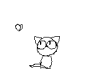
-
fmarais007
newbie
- Posts: 26
- Joined:
Re: 📣 WinBox 4 is here 📣
Firstly, it looks great I love it, and i'm almost using it full time now.
Picked up one small bug so far:
IP > Firewall > Connections, entries missing where there are lots of connections.
Old Winbox have a "There are too many records..." "Or click here..." message, but not on the new version.
I also would like a way to open, from the address list, into a new window directly.
This will ease up the amount of times I need to enter a password to gain access to the address list to log into another MikroTik.
Many thanks
Picked up one small bug so far:
IP > Firewall > Connections, entries missing where there are lots of connections.
Old Winbox have a "There are too many records..." "Or click here..." message, but not on the new version.
I also would like a way to open, from the address list, into a new window directly.
This will ease up the amount of times I need to enter a password to gain access to the address list to log into another MikroTik.
Many thanks
Re: 📣 WinBox 4 is here 📣
I have the same issue, I am behind a proxy but Winbox port do not need a proxy. I did not find a way how to disable proxy in Winbox.I can not connect to any ma routerboards in local network if I have configured proxy in Windows. Winbox don't need proxy for this connections. Winbox need proxy only for check new version of Winbox and update it.
I hope Mikrotik will add a setting to disable proxy.
Re: 📣 WinBox 4 is here 📣
IDK your OS... but why not exempt *.mikrotik.com in the network settings for the proxy?
Re: 📣 WinBox 4 is here 📣
I also had [yet] another idea / feature request:
"Terminal" window should be dockable – similar to how a browser's "Inspect" window works (or VSCode, etc.). And since we lost "Windows" option on left to see the window list...my terminal windows keep getting lost behind a see of various other dialogs.
Related, arguable a bug
Re-sizing winbox smaller... you can getting "hidden"/unaccessible windows
Issue: This is kinda bad with "singleton windows" (where an existing window is re-used, /ip/address be one)... since it was opened before winbox getting shrunk, the window will not appear (since it's outside the current viewport).
Easy to repo: with big window move /ip/address to bottom right corner; shrunk windows; go to /ip/address from left – no window shows. If you forgot you made winbox4 small, you'd swear it didn't work.
Expected: If these "singleton windows" are re-selected and off-screen...they'd ideally moved to the current view.
2nd bug here
When winbox is too small to show all of the sandwich settings dialog... it does not scroll & some options become hidden below the bottom.
"Terminal" window should be dockable – similar to how a browser's "Inspect" window works (or VSCode, etc.). And since we lost "Windows" option on left to see the window list...my terminal windows keep getting lost behind a see of various other dialogs.
Related, arguable a bug
Re-sizing winbox smaller... you can getting "hidden"/unaccessible windows
Issue: This is kinda bad with "singleton windows" (where an existing window is re-used, /ip/address be one)... since it was opened before winbox getting shrunk, the window will not appear (since it's outside the current viewport).
Easy to repo: with big window move /ip/address to bottom right corner; shrunk windows; go to /ip/address from left – no window shows. If you forgot you made winbox4 small, you'd swear it didn't work.
Expected: If these "singleton windows" are re-selected and off-screen...they'd ideally moved to the current view.
2nd bug here
When winbox is too small to show all of the sandwich settings dialog... it does not scroll & some options become hidden below the bottom.
Re: 📣 WinBox 4 is here 📣
Exactly what is happening to me..I also had [yet] another idea / feature request:
"Terminal" window should be dockable – similar to how a browser's "Inspect" window works (or VSCode, etc.). And since we lost "Windows" option on left to see the window list...my terminal windows keep getting lost behind a see of various other dialogs.
-

-
densenator
just joined
- Posts: 3
- Joined:
Re: 📣 WinBox 4 is here 📣
Need colors in log. Like Red for errors and other.
Re: 📣 WinBox 4 is here 📣
+2Need colors in log. Like Red for errors and other.
still not (re)implemented
and also finally a TIMEOUT when moving the mouse between menu items on the left (like, not instant. a short delay when moving between e.g. MPLS and Routing entries
Re: 📣 WinBox 4 is here 📣
Please add control over using or not using system proxy setting.
-

-
wispmikrotik
Member Candidate

- Posts: 144
- Joined:
Re: 📣 WinBox 4 is here 📣
+3+2Need colors in log. Like Red for errors and other.
still not (re)implemented
and also finally a TIMEOUT when moving the mouse between menu items on the left (like, not instant. a short delay when moving between e.g. MPLS and Routing entries
It also needs to be implemented as soon as possible:
Code: Select all
Missing tree view of sub-items in tables, like VLANs, Queues, etc.-

-
atomicduck
Member Candidate

- Posts: 252
- Joined:
Re: 📣 WinBox 4 is here 📣
Hello MikroTik guys,
I have been testing WinBox 4.0 beta9 and I see some stuff have improved since last time I tried. It is good that you have returned with the tabs and overall stability is better.
However, all in all I can't say that I like the new WinBox. It has some nice features, but is all does not feel like a tool for professionals, but like a toy like Aruba for example. My colleagues have the same opinion.
I wold pretty much preferred that you just changed the engine, make the new product look the same, but improved on few bits that needed work. That's it.
I have been testing WinBox 4.0 beta9 and I see some stuff have improved since last time I tried. It is good that you have returned with the tabs and overall stability is better.
However, all in all I can't say that I like the new WinBox. It has some nice features, but is all does not feel like a tool for professionals, but like a toy like Aruba for example. My colleagues have the same opinion.
I wold pretty much preferred that you just changed the engine, make the new product look the same, but improved on few bits that needed work. That's it.
Re: 📣 WinBox 4 is here 📣
Feature request : add connection to the device status... and don't close immediately winbox when connection is lost between winbox and device.
-

-
TomjNorthIdaho
Forum Guru

- Posts: 1543
- Joined:
- Location: North Idaho
- Contact:
Re: 📣 WinBox 4 is here 📣
no color in the logs ( only black ).
I often do log using normal black lines.
I often log using something like :
log error "*** write a red line in the logs - something is down ***"
for a red line in my logs.
I often log using something like :
:log warning "*** write a blue line in the logs - something is on-line***"
for a blue line in my logs.
I often do log using normal black lines.
I often log using something like :
log error "*** write a red line in the logs - something is down ***"
for a red line in my logs.
I often log using something like :
:log warning "*** write a blue line in the logs - something is on-line***"
for a blue line in my logs.
Re: 📣 WinBox 4 is here 📣
+1 - Adding to @TomjNorthIdaho's point... it really does help operationally to quickly spot troubles. i.e. if you see a lot of red when scrolling logs, in just couple seconds... you know there is an issue.no color in the logs ( only black ).
On "colorization needs", I'd add:
- Log should parse ANSI color codes. I know Terminal ANSI support well, since my $PIANO script renders very nice in WinBox4. But WinBox3 never parsed ANSI code in logs... and some container end up with ANSI colors in log since "logs" often wired to stdout. This can sometimes be disabled, but it actually be better if WinBox4 actually support ANSI in log message.
- This one may be more controversial. Fonts always are. Perhaps the script/code editboxes (/system/script/source etc.) should use y'all standard JetBrain Mono font. I know winbox has historically used proportional fonts, but I don't think that's very easy to read. While the proportionally-spaced "Manrope" used for scripts does have same nifty -> ligature – which is a nice subtle touch – that however does not make it more readable for script code. I want monospaced font in those editboxes.
- Beyond fonts, but same /system/script (and similar) "code editbox"... While CLI "/system/script/edit script source" has supported colors – even with error-checking shown in reverse red when script is wrong – winbox has not ever. Given scripting has a learning curve & most new users likely use WinBox4's UI, than the Terminal — it's actually /system/script UI dialog where the colors and realtime error-checking be useful. Perhaps just a button to launch Terminal with current one show in Script dialog box opened be helpful. Anyway, the /system/script/edit is actually pretty useful to spot errors in scripts – but you get no help with that in any winbox today.
Re: 📣 WinBox 4 is here 📣
Please simplify the Filter.Using "filter" for "find" purposes is boring.
A bunch of parameters like:
in
not in
contains
contains not
is
not is
is confusing!
And they behave differently in different places
Found: Not Found: Found: Not Found: In most cases, what is of interest is the "occurrence" of the desired sequence.
In MAC addresses - searches by octets
In IP addresses - only the entire address
You do not have the required permissions to view the files attached to this post.
Re: 📣 WinBox 4 is here 📣
does anyone know how to get tabs on sub menus, is there a setting I am missing? I see tabs on main menus but not sub menus (eg firewall rule), this is harder to view at a glance as you need to expand each section to see the action for example.
great work though otherwise.
great work though otherwise.
Re: 📣 WinBox 4 is here 📣
Oh you're not missing anything, MT only changed the "top-level" ones. But I too hope that something is done with dialogs boxes "sections". Especially /ip/firewall rules - the Action section – you need every time – but it's at the bottom and hidden.does anyone know how to get tabs on sub menus, is there a setting I am missing? I see tabs on main menus but not sub menus (eg firewall rule), this is harder to view at a glance as you need to expand each section to see the action for example.
While the mob (include me) has moved on the lack of "hierarchal list boxes" in /interface, and colors.... The "webfig style dialogs" are very annoying and need at least some improvements – or tabs (or tab-like things) again...as many comments pages ago here.
Re: 📣 WinBox 4 is here 📣
+1no color in the logs ( only black ).
Re: 📣 WinBox 4 is here 📣
I'm afraid it will stay in that design paradigm (unusable). There are zero indications of upcoming reasonable design changes so far. It's simply webfig.
Cannot comprehend the praises in this topic.
Cannot comprehend the praises in this topic.
Re: 📣 WinBox 4 is here 📣
Because, some of us are not stuck in an immovable mind set unable to change.Cannot comprehend the praises in this topic.
I really like the way Winbox is evolving. Dark mode, and multi OS versions are winners and there will be more tweaks made to include missing features.
If you don't like it, no one is forcing you to use it and no one is forcing you to hang around on this thread. If it suits you better, stick with v.3.4.1. It isn't going anywhere.
Re: 📣 WinBox 4 is here 📣
Because, some of us are not stuck with an immovable mind set unable to change.Cannot comprehend the praises in this topic.
I really like the way Winbox is evolving. Dark mode, and multi OS versions are winners and there will be more tweaks made to include missing features.
If you don't like it, no one is forcing you to use it and no one is forcing you to hang around on this thread. If it suits you better, stick with v.3.4.1. It isn't going anywhere.
Re: 📣 WinBox 4 is here 📣
means nothing if it's webfig-like interface.Dark mode
My main complaint is gigantic margins and low contrast (= much more time to scroll and search for data).
-

-
genesispro
Member

- Posts: 303
- Joined:
Re: 📣 WinBox 4 is here 📣
I will make one more suggestion but I really haven't read ALL comments to know if anyone else asked for it as well.
When you click on a menu on the left the submenu appears. While the submenu is open if I hover another menu it hides the one that was open and opens the one I am hovering.
I know it is weird but I think I have missed clicked already several times and I was on my desk. What will happen when I am standing on a rack holding my laptop on one hand and using the laptop's mouse pad? I tend to believe that the moment you open a menu you need to click somewhere before it hides and sticking to that menu's submenu
When you click on a menu on the left the submenu appears. While the submenu is open if I hover another menu it hides the one that was open and opens the one I am hovering.
I know it is weird but I think I have missed clicked already several times and I was on my desk. What will happen when I am standing on a rack holding my laptop on one hand and using the laptop's mouse pad? I tend to believe that the moment you open a menu you need to click somewhere before it hides and sticking to that menu's submenu
Re: 📣 WinBox 4 is here 📣
Idea 1: Read-only mode.
When enabled, connection is made in read-only mode by default. If you want to change anything you have to switch to read-write mode.
This would prevent accidental modifications.
Idea 2: Menu search
Instead of learning the menus, let a menu search do the job.
Sometimes it is easy to write the menu than to browse it.
Example: Type "nat" instead of click ip->firewall->nat
When enabled, connection is made in read-only mode by default. If you want to change anything you have to switch to read-write mode.
This would prevent accidental modifications.
Idea 2: Menu search
Instead of learning the menus, let a menu search do the job.
Sometimes it is easy to write the menu than to browse it.
Example: Type "nat" instead of click ip->firewall->nat
Re: 📣 WinBox 4 is here 📣
Yea, Thanks!!!!!!!!!!!! DUDE CLINET!!!! native for MacOK!!!
Re: 📣 WinBox 4 is here 📣
I observed one unexpected thing - using Download action from Files menu causes different behaviour on different devices:
- devices with bigger storage: files are downloaded into selected directory as expected
- devices with 16 MB storage: files are downloaded into a /flash subdirectory of selected location (which will be created if missing).
I initially thought that downloads do not work at all until I noticed that /flash subdirectory on the computer. It happens in a same way for Mac and Windows.
- devices with bigger storage: files are downloaded into selected directory as expected
- devices with 16 MB storage: files are downloaded into a /flash subdirectory of selected location (which will be created if missing).
I initially thought that downloads do not work at all until I noticed that /flash subdirectory on the computer. It happens in a same way for Mac and Windows.
Re: 📣 WinBox 4 is here 📣
Is correct, the "root" on flash device is mounted as /flash, anything outside /flash is just a ram-dirve
Re: 📣 WinBox 4 is here 📣
Yes that is on the device. Winbox 4 does similar thing on to your computer as well with downloaded files. Winbox 3 does not do this.
Re: 📣 WinBox 4 is here 📣
I am having same problem. How do I get the correct files for windows 7 ?Crash on Windows 7 SP1 with popup message "Entry point not found: The entry point to the CreateDXGIFactory2 procedure was not found in the DLL dxgi.dll ."
Re: 📣 WinBox 4 is here 📣
Upgrade Windows. The program is not compatible with Windows 7.I am having same problem. How do I get the correct files for windows 7 ?
Re: 📣 WinBox 4 is here 📣
Really? An operating system that is out of support? At a guess it's DirectX related so maybe Windows 7 doesn't support the required DirectX version.I am having same problem. How do I get the correct files for windows 7 ?Crash on Windows 7 SP1 with popup message "Entry point not found: The entry point to the CreateDXGIFactory2 procedure was not found in the DLL dxgi.dll ."
-

-
silversword
Frequent Visitor

- Posts: 58
- Joined:
Re: 📣 WinBox 4 is here 📣
Is there really no git repo/github...or modern known issues/feature request tracker for winbox4?
A manually updated list at the top of a 1315 reply forum post seems like a bonkers implementation considering we're almost 1/4 of the way thru the 21st century.
A manually updated list at the top of a 1315 reply forum post seems like a bonkers implementation considering we're almost 1/4 of the way thru the 21st century.
Re: 📣 WinBox 4 is here 📣
This is HOTEL Mikrotik, you can never leave!!Is there really no git repo/github...or modern known issues/feature request tracker for winbox4?
A manually updated list at the top of a 1315 reply forum post seems like a bonkers implementation considering we're almost 1/4 of the way thru the 21st century.
Re: 📣 WinBox 4 is here 📣
Or even a Casino, there you are lost and can't/shouldn't find the exit.This is HOTEL Mikrotik, you can never leave!!
Re: 📣 WinBox 4 is here 📣
Casinos also have no clocks, apparently also similar to Mikrotik.Or even a CasinoThis is HOTEL Mikrotik, you can never leave!!
-

-
ernieball17
newbie
- Posts: 26
- Joined:
Re: 📣 WinBox 4 is here 📣
Please add "open in new window" option
Re: 📣 WinBox 4 is here 📣
You do realize that WinBox 4 is not an open source project right ?Is there really no git repo/github...or modern known issues/feature request tracker for winbox4?
A manually updated list at the top of a 1315 reply forum post seems like a bonkers implementation considering we're almost 1/4 of the way thru the 21st century.
Let me know how you get on finding a GitHub repo for Cisco AnyConnect, FortiClient, CrowdStrike, Sentinel1...
Re: 📣 WinBox 4 is here 📣
Only check out any time you like :)This is HOTEL Mikrotik, you can never leave!!
-

-
camarguesol
just joined
- Posts: 5
- Joined:
Re: 📣 WinBox 4 is here 📣
In Sept Smileymattj requested change to bring back Winbox 3 function
- Column ordering - Can't drag columns left or right to make custom order
Please can this be done soon. We use Comments to identify and describe 60+ clients routers daily. Was Note on Winbox 3
- Column ordering - Can't drag columns left or right to make custom order
Please can this be done soon. We use Comments to identify and describe 60+ clients routers daily. Was Note on Winbox 3
Re: 📣 WinBox 4 is here 📣
Yes - column ordering is now one of biggest shortcomings left to resolve
Re: 📣 WinBox 4 is here 📣
Hi
Dont listen people saying "it is fine" but listen that complains, if they have something to say.
First of all, great work trying to rewrite the app.
I'm a software developer ;)
As a company, we maitain over a hundred of Mikrotik Devices, which we love
I used to the old UI, it is intuitive and fast, I know where to search for everything.
When do you plan to stop fixing and completly drop the v3 ?
now the "bad part"
app itself:
50MB instead of 2MB
UI looks "flat" - no contrasting UI elements,
no borders around clickable elements,
sometimes space is wased for round corners
memory usage 100MB vs 17MB old app
logon window:
1. app starts in fullcreen size but it is not maximized - annoying to resize it by border drag instead of maximize button
2. the "groups" now doesn't work like groups, just like another regular column with no effet of groupping
3. can't drag columns to reorder
4. controls are spread across the window - some on top, some on bottom, some on left and some on the right - try to keem tem together (easy to say)
quick set
everything is hidden now in some "accordion" control
horizontal space wasted - now everything is in one column, while the old app have the same in 1/4 of the screen fitting window
main app:
1. menu opening behavior
- old app click and click
- new app - click, hoover, take care not to get outside the window, find an option
if I click the menu item it have to remain open untli I click something else in the menu, or pick some option from that menu,
(hovering is website degin, not the app)
2. windows
- no dragable top bar if the tab list is full -> add some DRAG AREA
- resize behavior - try to resize the DHCP window for example -> long named tabs title is hidden behind another tab title while some short named tabs have space -> try to use existig space first, the hide text
- ACTIONS panel - it is a waste os space, if we work with tabular data, each pixel of width is important ->try to make the actions panel collapsible or move to top menu of the window
3. can't drag columns to reorder
3. resources panel at bottom - it was on top all the time, please ad it on top or add an option to customize
most of users are technical here,
IMO: technical people don't care much about the UI look, what we care is functionality and speed - if I can click twice instead of clicking 3 times - i will chose the option 1
and not messing with the UI too much - moving UI elements around, placing option inside different menus etc.
seems like the new app could be replacing WEBFIG, but then it should not be called an app\
what framework it uses?
will you consider allow to create "themes" - like custom CSS / JS to modify the app feel and look?
will you plan to share the winbox as an opensource app? (maybe there will be some fans, that will keep it alive :) )
Dont listen people saying "it is fine" but listen that complains, if they have something to say.
First of all, great work trying to rewrite the app.
I'm a software developer ;)
As a company, we maitain over a hundred of Mikrotik Devices, which we love
I used to the old UI, it is intuitive and fast, I know where to search for everything.
When do you plan to stop fixing and completly drop the v3 ?
now the "bad part"
app itself:
50MB instead of 2MB
UI looks "flat" - no contrasting UI elements,
no borders around clickable elements,
sometimes space is wased for round corners
memory usage 100MB vs 17MB old app
logon window:
1. app starts in fullcreen size but it is not maximized - annoying to resize it by border drag instead of maximize button
2. the "groups" now doesn't work like groups, just like another regular column with no effet of groupping
3. can't drag columns to reorder
4. controls are spread across the window - some on top, some on bottom, some on left and some on the right - try to keem tem together (easy to say)
quick set
everything is hidden now in some "accordion" control
horizontal space wasted - now everything is in one column, while the old app have the same in 1/4 of the screen fitting window
main app:
1. menu opening behavior
- old app click and click
- new app - click, hoover, take care not to get outside the window, find an option
if I click the menu item it have to remain open untli I click something else in the menu, or pick some option from that menu,
(hovering is website degin, not the app)
2. windows
- no dragable top bar if the tab list is full -> add some DRAG AREA
- resize behavior - try to resize the DHCP window for example -> long named tabs title is hidden behind another tab title while some short named tabs have space -> try to use existig space first, the hide text
- ACTIONS panel - it is a waste os space, if we work with tabular data, each pixel of width is important ->try to make the actions panel collapsible or move to top menu of the window
3. can't drag columns to reorder
3. resources panel at bottom - it was on top all the time, please ad it on top or add an option to customize
most of users are technical here,
IMO: technical people don't care much about the UI look, what we care is functionality and speed - if I can click twice instead of clicking 3 times - i will chose the option 1
and not messing with the UI too much - moving UI elements around, placing option inside different menus etc.
seems like the new app could be replacing WEBFIG, but then it should not be called an app\
what framework it uses?
will you consider allow to create "themes" - like custom CSS / JS to modify the app feel and look?
will you plan to share the winbox as an opensource app? (maybe there will be some fans, that will keep it alive :) )
Last edited by suszi on Thu Oct 17, 2024 1:29 am, edited 3 times in total.
Re: 📣 WinBox 4 is here 📣
BUG: On snapdragon based PC (I haven't been able to reproduce this on x86 based windows devices), the UI stops drawing rows after a certain length, this happens in all sections (arp/ip address/routes/etc) that exceed a certain amount:
You do not have the required permissions to view the files attached to this post.
-

-
silversword
Frequent Visitor

- Posts: 58
- Joined:
Re: 📣 WinBox 4 is here 📣
Yes...I just used it as an example of a system that has issue tracking, threaded discussions. You do realize you don't have to post the source to track issues/feature requests and voting/discussions right ?You do realize that WinBox 4 is not an open source project right ?
There's a dozen+ other completely open source systems instead. I'm sure Mikrotik's staff's time could be put to much better use if you could take 60% of the load away and let a guided community partially manage that. Pick anything other than a 20+ year old web interface to what is basically a newsgroup would be an improvement. #WorkSmartNotHard
Re: 📣 WinBox 4 is here 📣
There is already a system for this at https://help.mikrotik.com/servicedesk/servicedesk just log a ticket and it will be tracked by Mikrotik for you.
Yes...I just used it as an example of a system that has issue tracking, threaded discussions. You do realize you don't have to post the source to track issues/feature requests and voting/discussions right ?
Re: 📣 WinBox 4 is here 📣
The issue with that is that any tickets you make there are only visible to you (and MikroTik of course).There is already a system for this at https://help.mikrotik.com/servicedesk/servicedesk just log a ticket and it will be tracked by Mikrotik for you.
Yes...I just used it as an example of a system that has issue tracking, threaded discussions. You do realize you don't have to post the source to track issues/feature requests and voting/discussions right ?
A public tracking system has the advantage that people can look for similar tickets and see what is already known about their issue, upvote for a solution, etc.
It tends to be slightly more managable than a forum topic like this (and the firmware release topics).
Re: 📣 WinBox 4 is here 📣
... or at least an updated list someplace of "known 'good' requests", similar concept to V7 routing engine overview. That allow discussion to be "diffs" – i.e. "Why isn't my feature X on the list?"
But some way to just "upvote" (stuff like rich keyboard navigation & tab-like dialogs) or "downvote" (stuff like webfig dialogs & customizable color themes [colors should have a fixed meaning]) ... without creating more post here be good.
👍🏼A public tracking system has the advantage that people can look for similar tickets and see what is already known about their issue, upvote for a solution, etc.
But some way to just "upvote" (stuff like rich keyboard navigation & tab-like dialogs) or "downvote" (stuff like webfig dialogs & customizable color themes [colors should have a fixed meaning]) ... without creating more post here be good.
-

-
mikrotikrouteros
just joined
- Posts: 1
- Joined:
Re: 📣 WinBox 4 is here 📣
BUG: try sorting ip routes by dst address but routes are never in the correct order.
example using macos:
example using macos:
You do not have the required permissions to view the files attached to this post.
-

-
jessearcher
just joined
- Posts: 4
- Joined:
Re: 📣 WinBox 4 is here 📣
Directly connected, no devices in between. We often wipe the mikrotik device of any config and then begin adding just the config we need, so need to be able to connect without Layer3 initially configured.Is the router directly connected to your compuer, or there are devices in between? In general MAC address connection works fine, so it is something with your setup. Note that the MAC connection should ONLY be used for recovery, not as a daly way to connect.Have updated to Beta 8, still getting error "Could not connect, MacConnection syn timeout" when trying to access a device via L2.
I don't have firewall enabled on my mac.
Our local Mikrotik trainer was able to reproduce this problem on his Macbook as well, so I don't think this problem is specific just to me.
Re: 📣 WinBox 4 is here 📣
+1 to this, would be great! Or export to csv file, for cross-platform compatibility!- Still no data copy to clipboard for Windows machines (tab delimted, so to paste into excel for easier scripting)
-

-
teslasystems
just joined
- Posts: 19
- Joined:
Re: 📣 WinBox 4 is here 📣
I have this problem only with IPv6 routes and addresses. But it's unstable, sometimes it sorts correctly, sometimes not.BUG: try sorting ip routes by dst address but routes are never in the correct order.
example using macos:
Screenshot 2024-10-17 at 3.50.13 PM.png
Re: 📣 WinBox 4 is here 📣
Multiplatform - great, no wine needed for that anymore.
New look - pretty, but absolutely not usable. It is simply not informative.
Old winbox really was not ideal, but it was usable, new one - totally no.
It needs to manually fix each column width, it cannot compactly show information, no such options like Inline Comments... and many other things.
I totally do not like its UX and usability. So I've deleted it and switched back to WinBox 3 + wine.
Even console or webfig becomes more comfort for work in comparison to v4.
So it is really good attempt but with not very good results.
New look - pretty, but absolutely not usable. It is simply not informative.
Old winbox really was not ideal, but it was usable, new one - totally no.
It needs to manually fix each column width, it cannot compactly show information, no such options like Inline Comments... and many other things.
I totally do not like its UX and usability. So I've deleted it and switched back to WinBox 3 + wine.
Even console or webfig becomes more comfort for work in comparison to v4.
So it is really good attempt but with not very good results.
Re: 📣 WinBox 4 is here 📣
feature request -
While winbox has long shown only the "humanized" Tx/Rx speeds everywhere... I've long wanted to have some option to show "# Xbps" speeds in some "fixed" unit since often 900 kbps looks way to similar to 900 Mbps. i.e. I just want to see 0.900 Mbps instead of mixing the units in the columns. I know sort works, but it's the "quick glance" that isn't so quick to spot a very slow (or very fast) link if differences are dramatic - which is exactly what I want to be able to spot quickly.
But the #2 issue* is the multiple columns in "2nd level" menus like IP,System,etc should be one (perhaps 2) column(s). At first it was just different... But "random order" does actually get annoying with time actually... especially when connecting on different routers. My preferred is one list, with scrolling... but since we're here, clearly that's not be everyone's taste - so perhaps just two [longer] columns for the long list of items like IP or System from left-side choices make it slight less annoying than the 3 columns?
* with Issue #0 is rich keyboard shortcuts, which I'm believe y'all working on.
While winbox has long shown only the "humanized" Tx/Rx speeds everywhere... I've long wanted to have some option to show "# Xbps" speeds in some "fixed" unit since often 900 kbps looks way to similar to 900 Mbps. i.e. I just want to see 0.900 Mbps instead of mixing the units in the columns. I know sort works, but it's the "quick glance" that isn't so quick to spot a very slow (or very fast) link if differences are dramatic - which is exactly what I want to be able to spot quickly.
I've been using winbox since it came out. I've complained enough about the "webfig dialogs"....some controversial things.
But the #2 issue* is the multiple columns in "2nd level" menus like IP,System,etc should be one (perhaps 2) column(s). At first it was just different... But "random order" does actually get annoying with time actually... especially when connecting on different routers. My preferred is one list, with scrolling... but since we're here, clearly that's not be everyone's taste - so perhaps just two [longer] columns for the long list of items like IP or System from left-side choices make it slight less annoying than the 3 columns?
* with Issue #0 is rich keyboard shortcuts, which I'm believe y'all working on.
Re: 📣 WinBox 4 is here 📣
Over 2 weeks since the last Winbox update, gone very quiet.
-

-
teslasystems
just joined
- Posts: 19
- Joined:
Re: 📣 WinBox 4 is here 📣
Doesn't it needs in WinBox 3? It seems that no one cares about default column widths. This problem exists in ver. 3 and just migrated to ver. 4.It needs to manually fix each column width
Re: 📣 WinBox 4 is here 📣
I just tested the Winbox 4 on Linux.
Working pretty fine, but old style Winbox 3 has much clearer UI. It was mentioned here many times, so I just add a vote, that drop-down style instead of Tabs is a step back :)
Anyway I found a little bug, when you want to download file from Mikrotik (right click->download) and open a destination folder, where other subfolders exist, the file is not saved to actually opened folder, but to the highlighted subfolder and the subfolder is not possible to unselect.
Working pretty fine, but old style Winbox 3 has much clearer UI. It was mentioned here many times, so I just add a vote, that drop-down style instead of Tabs is a step back :)
Anyway I found a little bug, when you want to download file from Mikrotik (right click->download) and open a destination folder, where other subfolders exist, the file is not saved to actually opened folder, but to the highlighted subfolder and the subfolder is not possible to unselect.
Re: 📣 WinBox 4 is here 📣
WinBox 4 is great in a lot of ways, but in one particular way it is a HUGE regression..... TABS!
Can we please have tabs back in all elements of WinBox 4. Not having them makes using WinBox 4 very cumbersome and time consuming
SFP Info in WinBox 4 = a lot of wasted space SFP Info in WinBox 3 = Perfection Say you now wanted to view the Interface stats. In WinBox 4 you would need to either shrink the SFP info, or scroll a few pages to get to the Stats section and then expand it. In WinBox 3 you simply click the stats tab.
PLEASE bring back the tabs !!!!
Can we please have tabs back in all elements of WinBox 4. Not having them makes using WinBox 4 very cumbersome and time consuming
SFP Info in WinBox 4 = a lot of wasted space SFP Info in WinBox 3 = Perfection Say you now wanted to view the Interface stats. In WinBox 4 you would need to either shrink the SFP info, or scroll a few pages to get to the Stats section and then expand it. In WinBox 3 you simply click the stats tab.
PLEASE bring back the tabs !!!!
You do not have the required permissions to view the files attached to this post.
Re: 📣 WinBox 4 is here 📣
Looks like I am unable to save a connection to a MACADRES in WB4b9 ...
-

-
wispmikrotik
Member Candidate

- Posts: 144
- Joined:
Re: 📣 WinBox 4 is here 📣
+1000 Along with:WinBox 4 is great in a lot of ways, but in one particular way it is a HUGE regression..... TABS!
Code: Select all
Missing tree view of sub-items in tables, like VLANs, Queues, etc.This should be very "agile" to implement as Normis indicated, since they have programmed it from the beginning ...
But it seems that it is not so "agile" or "easy" to apply these adjustments....
Regards,
Re: 📣 WinBox 4 is here 📣
Thanks for native WinBox application! I am using it on Linux.
* Would it be possible to use standard system file browse dialog window instead of built in one? Current built in browse dialog is missing usual shortcuts (/, /home, personal folder bookmarks, etc.) which makes file operations a pain.
* When downloading config from Files using WinBox 4 beta9, right clicking on config file and selecting "Download...", then selecting destination directory where i want to put the file, it always creates "Flash" directory where the downloade file is then saved. For example, when i try to download HEX-20241024.backup file and select destination folder "/home/user/configs/", the file will be saved in path "/home/user/configs/Flash/HEX-20241024.backup".
* I have to agree with others, current Tab-less design is kinda slower/harderd to use.
* Would it be possible to use standard system file browse dialog window instead of built in one? Current built in browse dialog is missing usual shortcuts (/, /home, personal folder bookmarks, etc.) which makes file operations a pain.
* When downloading config from Files using WinBox 4 beta9, right clicking on config file and selecting "Download...", then selecting destination directory where i want to put the file, it always creates "Flash" directory where the downloade file is then saved. For example, when i try to download HEX-20241024.backup file and select destination folder "/home/user/configs/", the file will be saved in path "/home/user/configs/Flash/HEX-20241024.backup".
* I have to agree with others, current Tab-less design is kinda slower/harderd to use.
Re: 📣 WinBox 4 is here 📣
The WinBox 4 is awesome! Specifically, because now it's Linux native.
I've been using Winbox 3 for many years via Wine, and all Linux users know what that experience is like.
It seems the Mikrotik developers had a great idea to make their network management product (Winbox) with a GUI that's more user-friendly for private users/customers. But for me, working with thousands of Mikrotiks and managing hundreds of different projects, any change in the interface is a real pain.
Why should I waste my valuable time learning new things and getting used to a new interface?
You're doing a great job, and we all appreciate it, but please give us the option to stick with our old habits. Why not just create an "OLD Style" and a "New Style" option and let users choose? Why can't we have an adjustable interface/theme?
Every time I log into Winbox 4, my eyes hurt from the color scheme: gray font on a gray background (for disabled items) — please, no.
Please make the interface customizable for users. Or at least create a "High Contrast" theme for both light and dark modes.
And please, bring back the tabs!
Anyway, it looks like it has been consistently improving
I've been using Winbox 3 for many years via Wine, and all Linux users know what that experience is like.
It seems the Mikrotik developers had a great idea to make their network management product (Winbox) with a GUI that's more user-friendly for private users/customers. But for me, working with thousands of Mikrotiks and managing hundreds of different projects, any change in the interface is a real pain.
Why should I waste my valuable time learning new things and getting used to a new interface?
You're doing a great job, and we all appreciate it, but please give us the option to stick with our old habits. Why not just create an "OLD Style" and a "New Style" option and let users choose? Why can't we have an adjustable interface/theme?
Every time I log into Winbox 4, my eyes hurt from the color scheme: gray font on a gray background (for disabled items) — please, no.
Please make the interface customizable for users. Or at least create a "High Contrast" theme for both light and dark modes.
And please, bring back the tabs!
Anyway, it looks like it has been consistently improving
Re: 📣 WinBox 4 is here 📣
And there lies the problem....please give us the option to stick with our old habits. Why not just create an "OLD Style" and a "New Style" option and let users choose? Why can't we have an adjustable interface/theme?
...And please, bring back the tabs!
I don't know if any of you realise but three weeks has now passed since the last update and curiously @normis has only posted once in that time (he was posting a lot more frequently earlier).
As I read through the posts, I'm beginning to understand why. It seems like they have given up because of a largely ungrateful community, and why wouldn't they? I would have. Clearly MT have decided to take a different direction with Winbox in terms of it's UI. That's their decision, for the rest of us who don't like that decision, we need to build a bridge and get over it. Then there's the incessant complaining about tabs, among a whole host of other issues.
If you don't like something about Winbox4, the answer is simple - stick with Winbox3. MT has stated Winbox3 is not going anywhere, and stop nagging about how much longer it takes to add an extra keystroke to do something in Winbox4 over 3. Maybe use SSH instead of Winbox. No, wait a minute, that would use a stack load more keystrokes but, hey it's what the pro's use and I don't hear them complaining about the SSH keystrokes.
Me, I like what MT has done with the UI. If I didn't, I would continue to use 3 or learn SSH. I wouldn't come on here and mitch and bone about it, especially if it's been mentioned multiple times already. Sure there are things that I'd like them to add or restore, but they've already been acknowledged and I'm happy to await an update.
More complaining about stuff that has been mentioned before won't bring a quicker fix, more likely the opposite. If I were an MT employee seeing all this ungrateful, me me me me attitude, I'd be pulling back a fair bit too.
Just my two cents worth.
Re: 📣 WinBox 4 is here 📣
+1 to everything you said. It's one thing to provide constructive input about things you would like to see in order to improve the product. It's another to spew a bunch of whining and complaining about petty things like why it doesn't look like Winbox3. Even more ironic when many of those complaining so strongly are the same ones that bitched and moaned about how hard it was to run Winbox on Wine on Linux and iOS. I'm excited to see the new, native Winbox development, recognize that it has room for improvement, and look forward to seeing the product mature with time. It's a beta product after all...
Re: 📣 WinBox 4 is here 📣
Apologies in advance for the off-topic.
Who said we are not grateful? On the contrary, we are very grateful, and I believe most people here would agree with me!
Not too long ago, I had the opportunity to visit Mikrotik's office in Latvia on behalf of my company. I was welcomed by an official representative of Mikrotik, and the first thing he asked was about what we needed, what equipment we would like to see on the market, and what suggestions or ideas we had. The questions weren't just about hardware, but also about improvements to the software. It is absolutely normal and natural for a manufacturer or developer to seek feedback from their customers. It's just as normal for customers to leave honest feedback for the manufacturer.
This is how issues are addressed, and the product gets better with every new update. Customers are happy, and the manufacturer gets more positive feedback and ultimately more profit.
Winbox4 is still in development – it's a Beta, and it’s perfectly fine for us to leave our personal, honest feedback on behalf of the community here.
Keep it up, Mikrotik! Move forward and keep evolving!
Who said we are not grateful? On the contrary, we are very grateful, and I believe most people here would agree with me!
Not too long ago, I had the opportunity to visit Mikrotik's office in Latvia on behalf of my company. I was welcomed by an official representative of Mikrotik, and the first thing he asked was about what we needed, what equipment we would like to see on the market, and what suggestions or ideas we had. The questions weren't just about hardware, but also about improvements to the software. It is absolutely normal and natural for a manufacturer or developer to seek feedback from their customers. It's just as normal for customers to leave honest feedback for the manufacturer.
This is how issues are addressed, and the product gets better with every new update. Customers are happy, and the manufacturer gets more positive feedback and ultimately more profit.
Winbox4 is still in development – it's a Beta, and it’s perfectly fine for us to leave our personal, honest feedback on behalf of the community here.
Keep it up, Mikrotik! Move forward and keep evolving!
Re: 📣 WinBox 4 is here 📣
I want to report an issue with WinBox 4 beta 9
When I use winbox with many display, I moved to a secondary display it works without issue.
But If I open winbox again with only the main display available (the secondary is not connected), winbox open, I can see in the taskbar that it's running, but I cannot see the winbox screen. The only way to fix it, is to attach the secondary display move it to the main display. This can be solved if I have the second display at hand, but I have to move to some place, It's an issue. I use the old winbox. This happens to me with a laptop.
I'm using Windows 11 23H2
When I use winbox with many display, I moved to a secondary display it works without issue.
But If I open winbox again with only the main display available (the secondary is not connected), winbox open, I can see in the taskbar that it's running, but I cannot see the winbox screen. The only way to fix it, is to attach the secondary display move it to the main display. This can be solved if I have the second display at hand, but I have to move to some place, It's an issue. I use the old winbox. This happens to me with a laptop.
I'm using Windows 11 23H2
-

-
teslasystems
just joined
- Posts: 19
- Joined:
Re: 📣 WinBox 4 is here 📣
To KiwiBloke
First of all, the app is developed for users, MT is not doing it for themselves, so everyone will give a feedback about what he/she likes or not, what became better and what became worse. It's completely normal. Moreover, it's a new product in beta stage and everyone should provide a feedback as much as possible. That's how a good software is created. Good developers listen and hear all feedback, complains, critics and try to fullfill users requirements to make their product better. And I think MT are good developers, because they usually hear us. It's good that you are not an MT employee. No any adequate developer will give up because of "ungrateful community" (though, I haven't seen anyone ungrateful here), they will just improve the product to make this community grateful, otherwise the product won't be successful.
So, everything you said is a bulls**t. You'll never get a good app if you will just take what is given to you and silently be "grateful" for that.
First of all, the app is developed for users, MT is not doing it for themselves, so everyone will give a feedback about what he/she likes or not, what became better and what became worse. It's completely normal. Moreover, it's a new product in beta stage and everyone should provide a feedback as much as possible. That's how a good software is created. Good developers listen and hear all feedback, complains, critics and try to fullfill users requirements to make their product better. And I think MT are good developers, because they usually hear us. It's good that you are not an MT employee. No any adequate developer will give up because of "ungrateful community" (though, I haven't seen anyone ungrateful here), they will just improve the product to make this community grateful, otherwise the product won't be successful.
So, everything you said is a bulls**t. You'll never get a good app if you will just take what is given to you and silently be "grateful" for that.
Re: 📣 WinBox 4 is here 📣
Great to hear that!Not too long ago, I had the opportunity to visit Mikrotik's office in Latvia on behalf of my company. I was welcomed by an official representative of Mikrotik, and the first thing he asked was about what we needed, what equipment we would like to see on the market, and what suggestions or ideas we had. The questions weren't just about hardware, but also about improvements to the software. It is absolutely normal and natural for a manufacturer or developer to seek feedback from their customers. It's just as normal for customers to leave honest feedback for the manufacturer.
Of course there is no "typical customer" and everyone has different suggestions.
Priority to implement them will undoubtedly depend on the number of times they receive the same suggestion multiplied by the number of units those users are predicting to buy.
There are some features that "many" users request, e.g. IPsec VTI, but are not planned to be implemented.
However, those that request it may have less than 50 routers (like me) and others that have bought 100.000 routers for use as CPE probably do not need that, but have completely different suggestions like a central management service and restrictions on services that can cause a lot of traffic.
Re: 📣 WinBox 4 is here 📣
@teslasystems One of my first comments on Winbox 4 was about UI color contrast. Reaction of normis: "clean your dusty display". After "some" (actually a lot of) other people also pointed out the color thingy - suddenly Mikrotik did improve in betas. So it is a mixed experience.
-

-
teslasystems
just joined
- Posts: 19
- Joined:
Re: 📣 WinBox 4 is here 📣
That's exactly what I'm talking about. If a lot of people will request the same thing, we will be heard. If only one or two will complain - of course they most likely won't be noticed.@teslasystems One of my first comments on Winbox 4 was about UI color contrast. Reaction of normis: "clean your dusty display". After "some" (actually a lot of) other people also pointed out the color thingy - suddenly Mikrotik did improve in betas. So it is a mixed experience.
Re: 📣 WinBox 4 is here 📣
I am extremely grateful, WinBox 4 is a huge step in the right direction.Who said we are not grateful? On the contrary, we are very grateful, and I believe most people here would agree with me!
I don't think anyone here is throwing shade on Mikrotik's clearly HUGE effort on WinBox 4.
Almost all the feedback is constructive in fashion, and I am sure Mikrotik are taking it as such.
Re: 📣 WinBox 4 is here 📣
Im having a couple of tools with that issue and my fix for it is like that:I want to report an issue with WinBox 4 beta 9
When I use winbox with many display, I moved to a secondary display it works without issue.
But If I open winbox again with only the main display available (the secondary is not connected), winbox open, I can see in the taskbar that it's running, but I cannot see the winbox screen. The only way to fix it, is to attach the secondary display move it to the main display. This can be solved if I have the second display at hand, but I have to move to some place, It's an issue. I use the old winbox. This happens to me with a laptop.
I'm using Windows 11 23H2
Right-Click on the Window (hover over taskbar icon and it will show) Click on "Move". Use arrow keys to move the window at least once. (press any arrow key just once)
Then it will be attached to your mouse cursor and you can move it wherever you like and then click the left mouse button
You do not have the required permissions to view the files attached to this post.
Re: 📣 WinBox 4 is here 📣
Yes, tabs are the best than lot of collapse
Re: 📣 WinBox 4 is here 📣
I can't find the simple search field that used to be located in the top-right corner in WinBox 3. While there is a Filter button, it only helps when you know exactly where to look—such as the specific field or column. When I need to search across an entire page (parsing the window), the simple search field was invaluable. It wasn’t perfect, but it got the job done.
Does somebody know where is it in Winbox 4?
Does somebody know where is it in Winbox 4?
You do not have the required permissions to view the files attached to this post.
Re: 📣 WinBox 4 is here 📣
There is no search as yet, I'm on Beta9 and frustrated!!
Re: 📣 WinBox 4 is here 📣
Don't be, it is not healthy.
Re: 📣 WinBox 4 is here 📣
Don't use beta software if it frustrates you
Re: 📣 WinBox 4 is here 📣
Is it possible to optimize the traffic chart display in PPPoE? The chart is currently too large, and it's cumbersome to scroll through the values. It is suggested that it can be adjusted automatically based on the window size, and upload/download can be displayed side by side.
Re: 📣 WinBox 4 is here 📣
Suggestion as the start up dialog is bit confusing
The workspace - might be more intuitive to put that before the "Connect to"
My expectation is that the IP address of Mikrotik device be saved in the workspace no?
Then be easier to remember the login name associated with IP address.
Dunno about you.
There are some kinks in there but fair dues to getting this out to the world :)
Thanks,
The workspace - might be more intuitive to put that before the "Connect to"
My expectation is that the IP address of Mikrotik device be saved in the workspace no?
Then be easier to remember the login name associated with IP address.
Dunno about you.
There are some kinks in there but fair dues to getting this out to the world :)
Thanks,
You do not have the required permissions to view the files attached to this post.
Re: 📣 WinBox 4 is here 📣
When I need to manage bigger firewall rule table or anything else with many objects and values, Winbox 4 is still completely useless.
It continues to be useless until column reordering will be possible. Inefficient use of space is another problem but possibility to reorder the columns will remain a dealbreaker.
P. S. Why is it somewhat silent here as far as Mikrotik is concerned?
It continues to be useless until column reordering will be possible. Inefficient use of space is another problem but possibility to reorder the columns will remain a dealbreaker.
P. S. Why is it somewhat silent here as far as Mikrotik is concerned?
Re: 📣 WinBox 4 is here 📣
No, workspace has no relation to the IP of the specific router. Workspace is just the desired layout of windows. You should be making the workspaces per "usage type", not per each device.
Re: 📣 WinBox 4 is here 📣
For this functionality to work completely reliable and predictable, you would want to have a "reload" function for the workspaces.
As it is now, when you have two simultaneous sessions sharing the same session/workspace file, and you make changes in one session, it is somewhat unpredictable what will happen when you exit the session or save it.
As it is now, when you have two simultaneous sessions sharing the same session/workspace file, and you make changes in one session, it is somewhat unpredictable what will happen when you exit the session or save it.
Re: 📣 WinBox 4 is here 📣
+100 this is one of the main reasons which drive me away from v4 stillWinBox 4 is great in a lot of ways, but in one particular way it is a HUGE regression..... TABS!
Can we please have tabs back in all elements of WinBox 4. Not having them makes using WinBox 4 very cumbersome and time consuming
SFP Info in WinBox 4 = a lot of wasted space
00MTCapture.PNG
SFP Info in WinBox 3 = Perfection
00MT2Capture.PNG
Say you now wanted to view the Interface stats. In WinBox 4 you would need to either shrink the SFP info, or scroll a few pages to get to the Stats section and then expand it. In WinBox 3 you simply click the stats tab.
PLEASE bring back the tabs !!!!
(alongside group/note feature, open in new window, sluggish window dragging inside winbox, parent/child element indentation, drag columns)
Re: 📣 WinBox 4 is here 📣
If tabs would be coming back then it should be made in a way that one dataset is not dispersed between separate tabs - if we have firewall rule then stats and status could be in separate tabs but these "advanced" and "extra" (like in Winbox 3) should not be there - these do make it impossible to see all parameters together.
Current Winbox 4 implementation has a problem as well as all defined sections are not in a view but are collapsed even when they contain values that are defined
Current Winbox 4 implementation has a problem as well as all defined sections are not in a view but are collapsed even when they contain values that are defined
-

-
LouisVisagie
just joined
- Posts: 10
- Joined:
- Location: South Africa
Re: 📣 WinBox 4 is here 📣
The Freq. Usage window is not easy to use for quickly spotting clean channels to use. Can a more user friendly window be developed? Perhaps a feature that recommends the top 3 channels for maximum throughput?
You do not have the required permissions to view the files attached to this post.
Re: 📣 WinBox 4 is here 📣
Could you please elaborate? Why isn't it easy to use? You can click on "Usage" and it will sort by usage.
Re: 📣 WinBox 4 is here 📣
In fairness, it is same as winbox3 which seems to be initial goal.Could you please elaborate? Why isn't it easy to use? You can click on "Usage" and it will sort by usage.
But it ain't a great dialog box for quickly figuring out a channel to use. i.e.
- usage should align on the "." or be right aligned - these left-aligned "stats" aren't as quickly readable (i.e. see my complaints about the changing units in /iinterface/... above).
- default to sort usage might be a better idea, but dunno
- which ones are the 40/80/XXMhz center be good to denote/column
- similar with which ones are DFS, and/or country-specific "channel number"
Re: 📣 WinBox 4 is here 📣
Instead of all these attempts to let the user find a clear spot, it would be better to have a spectrum analyzer that indicates signal and noise as function of the frequency (channel) and time, with some automated way to find the optimal channel.
(the competitor has it...)
(the competitor has it...)
-

-
teslasystems
just joined
- Posts: 19
- Joined:
Re: 📣 WinBox 4 is here 📣
Please, also return tabs on the login page. Now it's required to make more clicks to switch between 'Neighbors' and 'Saved' page, it's inconvenient.
----------------------------------------------
Regarding frequency usage window, I agree, that it's not very readable even when sorted by usage. The problem here is that the font has a variable character width. Anything like "alignment on dot" or "right-justify" won't help, it will look even worse. The only solution here is to choose the font that has a fixed character width.
----------------------------------------------
Regarding frequency usage window, I agree, that it's not very readable even when sorted by usage. The problem here is that the font has a variable character width. Anything like "alignment on dot" or "right-justify" won't help, it will look even worse. The only solution here is to choose the font that has a fixed character width.
You do not have the required permissions to view the files attached to this post.
Re: 📣 WinBox 4 is here 📣
No, I don't think version 3 needs that. It happens so rarely that I don't even remember it. In version 4 I have to adjust the columns literally in every window I open, while in version 3 everything fits out of the box.Doesn't it needs in WinBox 3? It seems that no one cares about default column widths. This problem exists in ver. 3 and just migrated to ver. 4.It needs to manually fix each column width
P.S. I also downgraded ROS7 to ROS6 due to high CPU usage. All new updates are really frustrating.
Re: 📣 WinBox 4 is here 📣
Regarding frequency usage window, I agree, that it's not very readable even when sorted by usage. The problem here is that the font has a variable character width. Anything like "alignment on dot" or "right-justify" won't help, it will look even worse. The only solution here is to choose the font that has a fixed character width.
FreqUsage.png
Yeah, MikroTik, please give us the option to use the system UI fonts instead of whatever product of some graphics designer that WinBox 4 is currently using. Give us the ability to use Segoe UI (or even Tahoma) under Windows please!
Re: 📣 WinBox 4 is here 📣
Same for comments, please.RouterOS can produce some really big log messages now.
Would it be possible when opening a log message window, instead of having a very long window to have the message instead have automatic line breaks to fit in the box vertically?
Additionally, would it be possible to have the same line break feature when selecting the log message in the logs window if it's too long to fit horizontally?
We need a multiline box/window to view/edit comments.
For example, we save wireguard clients setup conf in its comments
Re: 📣 WinBox 4 is here 📣
I find this quite 'dangerous' - the cancel button next to the delete button.
In this example Bridge | Ports
In this example Bridge | Ports
You do not have the required permissions to view the files attached to this post.
-

-
teslasystems
just joined
- Posts: 19
- Joined:
Re: 📣 WinBox 4 is here 📣
Are you kidding? Just open any Firewall window, you will have to extend EVERY column, because all values are longer than default width. Other windows are also not perfect, but Firewall is the most outstanding example. Of course, after adjusting everything will be fine, but by default it looks awful.
No, I don't think version 3 needs that. It happens so rarely that I don't even remember it. In version 4 I have to adjust the columns literally in every window I open, while in version 3 everything fits out of the box.
Who is online
Users browsing this forum: No registered users and 3 guests




