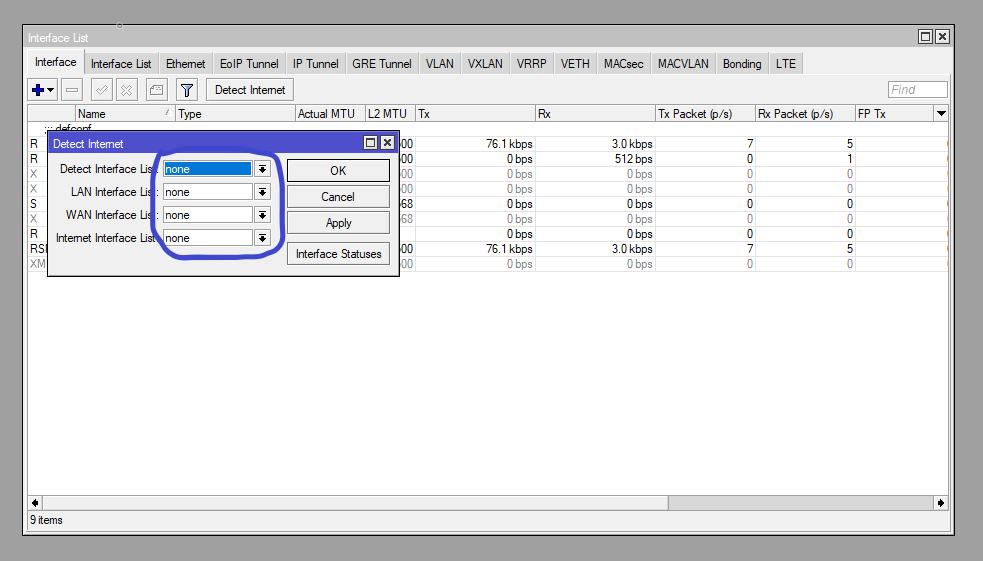Re: "not responding" - f.k.a. SA Query timeout
Finally support hinting Detect Internet is no good 
Re: "not responding" - f.k.a. SA Query timeout
Thanks!
Been there, done that. Didn't help
I'm also actively troubleshooting this with support. Probably sent 20+ .rif files. And so far it looks like it is a combination of ROS > 7.14.3 and Google Nest Hubs/Speakers that breaks Mikrotik WIFI intermittently. The more Nest devices I have connected, the worse it gets.
Last edited by mndtrp on Sat Jan 18, 2025 7:32 am, edited 1 time in total.
Re: "not responding" - f.k.a. SA Query timeout
I have like a billion IT devices connected. But those are working fine, just my xiaomi phones have the issue.The more Nest devices I have connected, the worse it gets.
Re: "not responding" - f.k.a. SA Query timeout
I see that 7.17 has been released and I immediately decided to check this thread to see if anything has been fixed. And I understand that there are no changes. Oh, cool.
Re: "not responding" - f.k.a. SA Query timeout
I'm also actively troubleshooting this with support. Probably sent 20+ .rif files. And so far it looks like it is a combination of ROS > 7.14.3 and Google Nest Hubs/Speakers that breaks Mikrotik WIFI intermittently. The more Nest devices I have connected, the worse it gets.
Yes, I have 4 Google Nest Speakers and only with version 7.14.3 the WiFi is stable.
But I have given up, bought AP's from another vendor, rock stable now.
Re: "not responding" - f.k.a. SA Query timeout
Experiencing the same problem with 7.16 with CapXL ac and Cap ac too. Before upgrade it.worked with the same devices/phones..
Re: "not responding" - f.k.a. SA Query timeout
I do not have google nest speakers, but I do have 3 xiaomi google home speakers and I also experience wifi instability (and "SA Query timeout" spam in logs) with anything newer than 7.14.3.
From v7.18beta2 changelog:
From v7.18beta2 changelog:
Anyone brave enough to try to see if it fixes things?*) wifi - avoid excessive re-transmission of SA Query action frames;
Re: "not responding" - f.k.a. SA Query timeout
7.18 beta
*) wifi - avoid excessive re-transmission of SA Query action frames
It's worth a try ?
*) wifi - avoid excessive re-transmission of SA Query action frames
It's worth a try ?
Re: "not responding" - f.k.a. SA Query timeout
Why not7.18 beta
*) wifi - avoid excessive re-transmission of SA Query action frames
It's worth a try ?
Testing now. 12+ hours in. There is no noticeable improvement, still get simultaneous packet drops while pinging Google Nest Speakers and other Chromecast enabled devices.
*Edited multiple times. Things looked good in the beginning, but the issues returned after adding the Google Nest Speakers and other Chromecast enabled devices to my HAP ax2. Got confirmation from MK support that my issue is not addressed in beta2 release.
Last edited by mndtrp on Wed Jan 22, 2025 3:34 pm, edited 3 times in total.
Re: "not responding" - f.k.a. SA Query timeout
WPA3 + fast roaming works for me now
-

-
arnisfreimanis
just joined
- Posts: 4
- Joined:
Re: "not responding" - f.k.a. SA Query timeout
Same here. A lot of connection losts of all kind of devices (mainly random PC's, phones). I saw somewhere that WPA2 without management protection could help as a tmp solution, but that either does not work for me. And the worst thing is that I bought 7 wAP AX for a client and there is no way to roll back to 7.14.x as the factory firmware is something like 7.15.x 
Re: "not responding" - f.k.a. SA Query timeout
Have you tried setting connection-priority = 0/1?
What about rOS 7.18b2? There are several wifi improvements there.
What about rOS 7.18b2? There are several wifi improvements there.
-

-
arnisfreimanis
just joined
- Posts: 4
- Joined:
Re: "not responding" - f.k.a. SA Query timeout
Yes, connection priority 0/1 and today upgraded to beta, still the same. However, I think it was worse before the upgrade.
Re: "not responding" - f.k.a. SA Query timeout
I'm seeing this on the hAP ax3, can confirm that latest beta doesn't fix. If MikroTik support thinks I could help in some way, I ask them to please contact me.
I have a thread here: viewtopic.php?p=1120829
I have a thread here: viewtopic.php?p=1120829
Re: "not responding" - f.k.a. SA Query timeout
Create supout file and share with support.I'm seeing this on the hAP ax3, can confirm that latest beta doesn't fix. If MikroTik support thinks I could help in some way, I ask them to please contact me.
Meanwhile, please feel free to share your config to have a sanity check on it:
Code: Select all
/export file=anynameyoulikeRe: "not responding" - f.k.a. SA Query timeout
@arnisfreimanis: do you also have google nest / home / chromecast devices in your network?
-

-
MichalPospichal
newbie
- Posts: 39
- Joined:
- Location: Czech Republic
Re: "not responding" - f.k.a. SA Query timeout
I attempted to isolate the problem and done many configuration tests, but with no success.
I am able to easily replicate the issue within a few minutes with ONLY 2 devices connected - my phone Moto Edge30 Fusion and WiiM Mini streamer (this one does NOT have chromecast functionality). cAP ax, I only had 5GHz radio active, single SSID with basic default wifi config (apart from group key update of 1H), with WPA2 PSK only, and CCMP ciphers/group encryption.
WiiM is streaming a radio, and within a few minutes it starts to drop out, at which moment my phone disconnects and reconnects with SA query timeout. This periodically repeats several times an hour.
If I add Wiim Ultra streamer to the mix, I get the same dropouts on either of the streamers even without the phone connected, so in this case when Mini is streaming, Ultra disconnects and Mini drops the audio out for a moment. And vice versa, basically the device that is currently streaming does not seem to disconnect but it clearly loses connection for a short time and the idle device disconnects/reconnects.
If there is only 1 device connected it seems to be stable, at least for a few hours, from what I tested. It is like 2+ devices connected at the same time cannot stand each other.
I understand there are people that have no issues with new WiFi qc drivers, but this problem is so widely reported by many people that it cannot be a configuration error, more so when in 7.14 it reportedly works fine. Mikrotik should really look into this in priority, because there must be some serious problem somewhere.
(btw I also created a ticket and provided my suport.rif file).
I am able to easily replicate the issue within a few minutes with ONLY 2 devices connected - my phone Moto Edge30 Fusion and WiiM Mini streamer (this one does NOT have chromecast functionality). cAP ax, I only had 5GHz radio active, single SSID with basic default wifi config (apart from group key update of 1H), with WPA2 PSK only, and CCMP ciphers/group encryption.
WiiM is streaming a radio, and within a few minutes it starts to drop out, at which moment my phone disconnects and reconnects with SA query timeout. This periodically repeats several times an hour.
If I add Wiim Ultra streamer to the mix, I get the same dropouts on either of the streamers even without the phone connected, so in this case when Mini is streaming, Ultra disconnects and Mini drops the audio out for a moment. And vice versa, basically the device that is currently streaming does not seem to disconnect but it clearly loses connection for a short time and the idle device disconnects/reconnects.
If there is only 1 device connected it seems to be stable, at least for a few hours, from what I tested. It is like 2+ devices connected at the same time cannot stand each other.
I understand there are people that have no issues with new WiFi qc drivers, but this problem is so widely reported by many people that it cannot be a configuration error, more so when in 7.14 it reportedly works fine. Mikrotik should really look into this in priority, because there must be some serious problem somewhere.
(btw I also created a ticket and provided my suport.rif file).
Re: "not responding" - f.k.a. SA Query timeout
Unfortunately, I have already lost hope of fixing the WiFi disconnection problem. After all, the problem has been known for more than a year and Mikrotik does nothing about it. Instead, it offers a useless winbox 4 and other “gadgets” and the reported problems remain uncorrected. This is a pity, because other equipment manufacturers such as Tp-Link benefit from this. In the past, in hotels, guesthouses and other public premises, the majority of WiFi network was implemented by Mikrotik, but now I see Omada equipment being installed in its place. No one professionally dealing with networks will push for the problems that Mikrotik guarantees.
Last edited by grzegorzb on Sat Jan 25, 2025 3:26 pm, edited 1 time in total.
Re: "not responding" - f.k.a. SA Query timeout
It seems you've accidentally pasted your comment twice. That said, desktop application development (such as Winbox) and web development (like the Webfig redesign) are entirely separate disciplines from software development for embedded devices (such as those running RouterOS on MikroTik hardware). These efforts do not interfere with one another. My 2 cents.
-

-
arnisfreimanis
just joined
- Posts: 4
- Joined:
Re: "not responding" - f.k.a. SA Query timeout
Nope, none of that.@arnisfreimanis: do you also have google nest / home / chromecast devices in your network?
Re: "not responding" - f.k.a. SA Query timeout
Did you have a look at the past changelogs?Unfortunately, I have already lost hope of fixing the WiFi disconnection problem.
v7.14.3 was introduced April the 17th, 2024. After this release, a new(er) driver of Qualcom was introduced that caused problems for some users. Have been there, did a lot of tweaking and have zero problems currently using v7.18beta2 (and the same since all 7.16.x versions there were made available).After all, the problem has been known for more than a year and Mikrotik does nothing about it.
Can you please provide numbers?In the past, in hotels, guesthouses and other public premises, the majority of WiFi network was implemented by Mikrotik, but now I see Omada equipment being installed in its place. No one professionally dealing with networks will push for the problems that Mikrotik guarantees.
To be honest, a new user with only 2 posts saying it has lost faith...either provide some constructive feedback or request for help. But stop complaining and talking about other brand(s).
Re: "not responding" - f.k.a. SA Query timeout
Good for you. There are plenty of people here for whom the only fix that works is a rollback to 17.4.3. Someone posted above that they can reproduce the issue with a fresh / default config and just two devices. The "I just switched off WPA3 / set connect priority / ... and it works for me, don't know what y'all talking about!" crowd is just distracting from the real issue.v7.14.3 was introduced April the 17th, 2024. After this release, a new(er) driver of Qualcom was introduced that caused problems for some users. Have been there, did a lot of tweaking and have zero problems currently using v7.18beta2 (and the same since all 7.16.x versions there were made available).
Re: "not responding" - f.k.a. SA Query timeout
It would be beneficial to all to report these issues to Mikrotik support - instead on whining here. This is a community topic. Of course there will be comments like "I dont have this issue" just because this is not a Mikrotik support thread. It is a open discussion.
-

-
arnisfreimanis
just joined
- Posts: 4
- Joined:
Re: "not responding" - f.k.a. SA Query timeout
So.. where was the problem? How to tweak things right?v7.14.3 was introduced April the 17th, 2024. After this release, a new(er) driver of Qualcom was introduced that caused problems for some users. Have been there, did a lot of tweaking and have zero problems currently using v7.18beta2 (and the same since all 7.16.x versions there were made available).
Re: "not responding" - f.k.a. SA Query timeout
I'm not saying this is "right", at least it is working perfectly for me:
For context:
Two VLAN's, ID 50 for home and ID 51 for Guest.
PPSK to have a single SSID, WPA2-PSK as that is only supported for PPSK:
https://help.mikrotik.com/docs/spaces/R ... properties
For fast roaming ft=yes and ft-over-ds=yes (for devices that support FT) and connect-priority=0/1 for those who don't.
Devices are (all the usual) brands like Samsung, Apple, Noika, HP, Microsoft, Dell, etc.
There are three wAP AX CAP's (but also working just fine for cAP AX).
Code: Select all
# 2025-01-27 08:41:54 by RouterOS 7.18beta2
# software id = 3EBJ-1MI6
#
# model = RB4011iGS+
# serial number = #############
/interface wifi channel
add band=2ghz-ax disabled=no frequency=2412,2437,2462 name=CHAN-2G \
reselect-interval=18h..1d skip-dfs-channels=10min-cac width=20mhz
add band=5ghz-ax disabled=no frequency=5250-5710 name=CHAN-5G \
reselect-interval=4h..8h skip-dfs-channels=10min-cac width=20/40/80mhz
/interface wifi datapath
add bridge=bridge-LAN disabled=no name=Datapath vlan-id=1
/interface wifi security
add authentication-types=wpa2-psk connect-priority=0/1 disabled=no ft=yes \
ft-over-ds=yes multi-passphrase-group=SSID name=SSID-PPSK wps=disable
/interface wifi configuration
add channel=CHAN-2G country=Netherlands datapath=Datapath disabled=no \
dtim-period=3 mode=ap multicast-enhance=enabled name=SSID-CONF-2G \
security=SSID-PPSK ssid=SSID tx-power=9
add channel=CHAN-5G country=Netherlands datapath=Datapath disabled=no \
dtim-period=3 mode=ap multicast-enhance=enabled name=SSID-CONF-5G \
security=SSID-PPSK ssid=SSID tx-power=24
/interface wifi capsman
set ca-certificate=auto enabled=yes interfaces=MGT-VLAN package-path=\
/packages require-peer-certificate=no upgrade-policy=none
/interface wifi provisioning
add action=create-dynamic-enabled disabled=no master-configuration=\
SSID-CONF-5G name-format=%I supported-bands=5ghz-ax
add action=create-dynamic-enabled disabled=no master-configuration=\
SSID-CONF-2G name-format=%I supported-bands=2ghz-ax
/interface wifi security multi-passphrase
add disabled=no group=SSID isolation=no passphrase=passphrase-50 vlan-id=50
add disabled=no group=SSID isolation=yes passphrase=passphrase-51 vlan-id=51Two VLAN's, ID 50 for home and ID 51 for Guest.
PPSK to have a single SSID, WPA2-PSK as that is only supported for PPSK:
https://help.mikrotik.com/docs/spaces/R ... properties
For fast roaming ft=yes and ft-over-ds=yes (for devices that support FT) and connect-priority=0/1 for those who don't.
Devices are (all the usual) brands like Samsung, Apple, Noika, HP, Microsoft, Dell, etc.
There are three wAP AX CAP's (but also working just fine for cAP AX).
Re: "not responding" - f.k.a. SA Query timeout
"...authentication-types=wpa2-psk..."
I don't want to use WPA2. . .
I don't want to use WPA2. . .
Last edited by lubomirs on Mon Jan 27, 2025 10:42 am, edited 1 time in total.
Re: "not responding" - f.k.a. SA Query timeout
7.18beta also has no improvement for you? then your issue might be caused by something completely different.Good for you. There are plenty of people here for whom the only fix that works is a rollback to 17.4.3. Someone posted above that they can reproduce the issue with a fresh / default config and just two devices. The "I just switched off WPA3 / set connect priority / ... and it works for me, don't know what y'all talking about!" crowd is just distracting from the real issue.v7.14.3 was introduced April the 17th, 2024. After this release, a new(er) driver of Qualcom was introduced that caused problems for some users. Have been there, did a lot of tweaking and have zero problems currently using v7.18beta2 (and the same since all 7.16.x versions there were made available).
from this topic we have seen many people who join in on the "me too", but the issue was related to something else.
please make a full report of the issue with RIF file from 7.18beta, logs from client device, etc. and email to support@mikrotik.com