Re: 📣 WinBox 4 is here 📣
It is impossible to fix all scaling issues in Windows. Windows is very bad at DPI scaling compared to other OS and Winbox is definitely not the only program that has small pixel level issues at these settings. Since Winbox is now made in QT, we will not be able to fix all issues, at this point, most of the reports are nitpicking. We will try to do some more work, but there is only so much we can do unti it's easier to just use a different resolution or switch your OS.
-

-
teslasystems
Frequent Visitor

- Posts: 76
- Joined:
Re: 📣 WinBox 4 is here 📣
There are no any problems with DPI in Windows if you use its API correctly. Also, I've never seen a problem with randomly-sized and jumping icons, fonts, lines, etc. in any other Qt app, only in WinBox 4. Even WinBox 3 doesn't have such issues. Suggesting to switch resolution or OS is a total madness, sorry...
Last edited by teslasystems on Thu Jan 30, 2025 12:44 pm, edited 1 time in total.
Re: 📣 WinBox 4 is here 📣
we have so far not been able to see such jumping around issues here. maybe there is something else at play, if you have those problems
-

-
teslasystems
Frequent Visitor

- Posts: 76
- Joined:
Re: 📣 WinBox 4 is here 📣
I can reproduce them on every machine with >100% screen scaling.
Below is the video. Recorded under the Magnifier, every pixel is clearly visible. I'm just slowly changing the window height. You can see that the outer frame thickness is jumping between 1 and 2 pixels. And you can see that the icons height and fonts height are also jumping. OS scaling is 150%, resolution doesn't matter at all. WinBox scaling was 109% on this video.
Archive password: 123
Below is the video. Recorded under the Magnifier, every pixel is clearly visible. I'm just slowly changing the window height. You can see that the outer frame thickness is jumping between 1 and 2 pixels. And you can see that the icons height and fonts height are also jumping. OS scaling is 150%, resolution doesn't matter at all. WinBox scaling was 109% on this video.
Archive password: 123
You do not have the required permissions to view the files attached to this post.
Re: 📣 WinBox 4 is here 📣
It is impossible to fix all scaling issues in Windows. Windows is very bad at DPI scaling compared to other OS and Winbox is definitely not the only program that has small pixel level issues at these settings. Since Winbox is now made in QT, we will not be able to fix all issues, at this point, most of the reports are nitpicking. We will try to do some more work, but there is only so much we can do unti it's easier to just use a different resolution or switch your OS.
Well, I'm pretty sure it all depends on the app's scaling awareness. Qt 6 can scale just fine with the proper use off: QT_ENABLE_HIGHDPI_SCALING, QT_USE_PHYSICAL_DPI, QT_SCALE_FACTOR, QT_FONT_DPI, QT_AUTO_SCREEN_SCALE_FACTOR, AA_EnableHighDpiScaling, AA_UseHighDpiPixmaps, highDpiScaleFactorRoundingPolicy(), devicePixelRatio[F]() etc.
Re: 📣 WinBox 4 is here 📣
teslasystems, this is what I call nitpicking above. If you use the screen at normal resolution, you can't see it. This is why yourself had to make insane zoom for the video, just to show it.
Re: 📣 WinBox 4 is here 📣
Just curious, what is a "normal resolution" nowadays according to MT?
Re: 📣 WinBox 4 is here 📣
where mouse cursor is not 20% of the screen size? see the video yourself
-

-
teslasystems
Frequent Visitor

- Posts: 76
- Joined:
Re: 📣 WinBox 4 is here 📣
No, it very clearly visible without any zoom. Especially, an awful outer frame. And yes, I've made it under a big zoom just to SHOW it, and to make it clearly visible and understandable for everyone.teslasystems, this is what I call nitpicking above. If you use the screen at normal resolution, you can't see it. This is why yourself had to make insane zoom for the video, just to show it.
-

-
teslasystems
Frequent Visitor

- Posts: 76
- Joined:
Re: 📣 WinBox 4 is here 📣
Don't understand what are you talking about. This is just a small part of my screen that was enlarged using a Magnifier tool.where mouse cursor is not 20% of the screen size? see the video yourself
Re: 📣 WinBox 4 is here 📣
Can you add a button like "Adjust column width" to all windows where is a list of values? The function of that button will be to adjust all columns width, in current view window, to minimum width, where the whole values in the column are visible.
Please let me know if it is required to describe it in different wording :-)
Please let me know if it is required to describe it in different wording :-)
-

-
teslasystems
Frequent Visitor

- Posts: 76
- Joined:
Re: 📣 WinBox 4 is here 📣
I was also thinking about it tonight, you are reading my thoughts :DCan you add a button like "Adjust column width" to all windows where is a list of values? The function of that button will be to adjust all columns width, in current view window, to minimum width, where the whole values in the column are visible.
Please let me know if it is required to describe it in different wording :-)
+1 for this idea.
Re: 📣 WinBox 4 is here 📣
there is an option to disable fractional scaling for winbox, you will then have to use winbox built-in zoom to make it bigger, but there will be no scaling issues due to Windows problems
Re: 📣 WinBox 4 is here 📣
I did not mention it before because I did not want to be the one who is nitpicking. But I have to give teslasystems a +1 for pointing this out.teslasystems, this is what I call nitpicking above. If you use the screen at normal resolution, you can't see it. This is why yourself had to make insane zoom for the video, just to show it.
And I have to disagree to the "you cant see it at normal resolution" claim. I can see it very well. When resizing windows the fonts, icons, all UI elements are "jumping"/"moving" up and down. But because it only appears on resizing windows I did not mention it before. Window resizing is something one usually does not all the time. And as long the UI does not start "moving" by itself - I can live with this UI rendering issue. Maybe it gets fixed by some day by some qt update without any taken actions.
Re: 📣 WinBox 4 is here 📣
what is the opinion about solution suggested in my previous post
Re: 📣 WinBox 4 is here 📣
That sounds like a solution. I would appreciate having this option to observe how it behaves.there is an option to disable fractional scaling for winbox, you will then have to use winbox built-in zoom to make it bigger, but there will be no scaling issues due to Windows problems
Re: 📣 WinBox 4 is here 📣
Is it possible to give one more update to WinBox 3.x, where WinBox 3 would convert the content of the multi-line text edits (like the script editor main textbox), and make sure that content with newline separators only consisting of "\n" are converted to Windows' "\r\n" sequence before populating the textbox with that content?
Until now my scripts are edited and saved with WinBox 3 under Windows, and I can see with the /export command that the scripts are stored with "\r\n". But yesterday I made the mistake of editing an existing script with WinBox 4 and it now only saves the newlines as "\n". Not only does this produce unnecessary changes in my version-controlled exports, but when opening the content back in WinBox 3, the newlines are no longer displayed properly.
Either WinBox 4 should still store the newlines as "\r\n", or WinBox 3 should be updated one more time to treat "\n" as newline.
Until now my scripts are edited and saved with WinBox 3 under Windows, and I can see with the /export command that the scripts are stored with "\r\n". But yesterday I made the mistake of editing an existing script with WinBox 4 and it now only saves the newlines as "\n". Not only does this produce unnecessary changes in my version-controlled exports, but when opening the content back in WinBox 3, the newlines are no longer displayed properly.
Either WinBox 4 should still store the newlines as "\r\n", or WinBox 3 should be updated one more time to treat "\n" as newline.
-

-
ghostyjinx
just joined
- Posts: 5
- Joined:
Re: 📣 WinBox 4 is here 📣
Very happy with the recent update to the software, I've transitioned full time to the new one.
Well done.
Well done.
Re: 📣 WinBox 4 is here 📣
That was definitely bad design decision.Please FIRE your designers! One more crazy design decision. All tabs have the same color and this small line on the top of a tab is absolutely inconspicuous and barely visible. Return back as it was before.*) User interface elements: Update MDI title bar style
I use the app in the "Light Mode" and those tabs look really bad and attract too much attention with their bold font and white background. The active tab cannot be easily identified because of the way it is highlighted. Please return back the old design of the window title bar. There is no feeling that tabs are part of the title bar anymore.
Please consider implementing automatic column resize on double click on a right column edge, like in MS Excel. That is very convenient. When I try to do this out of habit, the column size decreases by about 1 pixel for some reason...
There is also misalignment between vertical lines of a header and data rows if you resize the column. I use 125% scaling in Windows 11.
You do not have the required permissions to view the files attached to this post.
Re: 📣 WinBox 4 is here 📣
It is even worse in dark mode as window frame is colored in almost same blue as this line in top of active tab...
Re: 📣 WinBox 4 is here 📣
It was a problem before to know which tab you were on. And, it's actually too subtle in dark mode too. Using similar blue for tab indicator as dialogs outline does look kinda dumb. Personally I'd like the entire active tab label highlighted in some way, not a subtle line at top that blends in window outline.That was definitely bad design decision.Please FIRE your designers! One more crazy design decision. All tabs have the same color and this small line on the top of a tab is absolutely inconspicuous and barely visible. Return back as it was before.
Re: 📣 WinBox 4 is here 📣
This time more serious issue.
At least for me (both macOS and also Windows version) for devices that use VLAN offloading via switch chip features - all tabs are missing!
Example for CRS109:
In Windox 4 I go to Switch -> VLAN ... a new window appears, where I can only click New -> new window -> and specify VLAN ID and ports ... finally leading to an error when I click OK or Apply saying "Not supported for this switch"
In Winbox 3 connected to the same box:
Switch -> VLAN ... a new Window appears with total of 7 Tabs
(Tabs are: VLAN, Eg. VLAN Tag, In. VLAN Trans., Eg. VLAN Tran., 1:1 VLAN Switching, MAC Based VLAN, Protocol Based VLAN)
None of that is available in Winbox 4 (unless it got moved elsewhere). Features to work when I configure them via Terminal, so it is a GUI problem.
Cheers,
B.
At least for me (both macOS and also Windows version) for devices that use VLAN offloading via switch chip features - all tabs are missing!
Example for CRS109:
In Windox 4 I go to Switch -> VLAN ... a new window appears, where I can only click New -> new window -> and specify VLAN ID and ports ... finally leading to an error when I click OK or Apply saying "Not supported for this switch"
In Winbox 3 connected to the same box:
Switch -> VLAN ... a new Window appears with total of 7 Tabs
(Tabs are: VLAN, Eg. VLAN Tag, In. VLAN Trans., Eg. VLAN Tran., 1:1 VLAN Switching, MAC Based VLAN, Protocol Based VLAN)
None of that is available in Winbox 4 (unless it got moved elsewhere). Features to work when I configure them via Terminal, so it is a GUI problem.
Cheers,
B.
Re: 📣 WinBox 4 is here 📣
CRS112 had same problem but it seems to be fixed in beta17
-

-
teslasystems
Frequent Visitor

- Posts: 76
- Joined:
Re: 📣 WinBox 4 is here 📣
How does it look like? Is it some option that you will add to app settings? Or it's some kind of adding environment variable?what is the opinion about solution suggested in my previous post
If first, let's try it and check how would it work. If second, I won't agree, because environment variables are global and affect other apps too.
-------------------------------------------------
Plus and plus.
Please consider implementing automatic column resize on double click on a right column edge, like in MS Excel. That is very convenient. When I try to do this out of habit, the column size decreases by about 1 pixel for some reason...
There is also misalignment between vertical lines of a header and data rows if you resize the column. I use 125% scaling in Windows 11.
There was already a suggestion to add some button to adjust ALL columns simultaneously, but having ability to adjust a single column by double-clicking is also often required.
And yes, there is a bug, when you press mouse button down on the edge of a column without moving it, its width decreases. In my case (150% scaling) it's also random: sometimes by 1px, sometimes by 2px. On 100% scaling it's always decreased by 1px, so it's not a scaling issue.
Regarding misalignment, I have this issue too on 150%. And this also randomly changes when you resize some column.
My suggestion is on the screenshot below. I think, everyone will agree that a header separator should be thicker than a grid line to have a good appearance. So, I suggest to increase separator thickness and align its center with a grid line. And please make a normal contrast color for separators as on my screenshot, currently they are almost invisible!
.
You do not have the required permissions to view the files attached to this post.
-

-
teslasystems
Frequent Visitor

- Posts: 76
- Joined:
Re: 📣 WinBox 4 is here 📣
Why do you say it was a problem before? In previous beta it was ok I think. I would agree that it was probably not super-contrast, but it was visible which tab you are currently on. But now...It was a problem before to know which tab you were on.
Re: 📣 WinBox 4 is here 📣
Can the quick zoom and magnify shortcuts in macOS be changed? I'm accustomed to using them with the trackpad on Command, and it's easy to accidentally touch them.
Re: 📣 WinBox 4 is here 📣
Me personally, I'd rather MT focus on the under the hood issues before progressing UI issues. Not saying UI issues aren't as important, but many of us are still waiting for issues like LTE signal graphs to be added, among other things - stuff that's been waiting to be sorted since day one. Most of us can use v4 in some capacity with the current UI. Time to focus on the deeper issues and return to UI issues later.
Re: 📣 WinBox 4 is here 📣
teslasystems winbox already has zoom controls. It means you will have to use them to make winbox bigger or smaller. Not Windows zoom scaling
-

-
teslasystems
Frequent Visitor

- Posts: 76
- Joined:
Re: 📣 WinBox 4 is here 📣
Are you suggesting to disable OS scaling and blow-out my eyes because everything will be very small?teslasystems winbox already has zoom controls. It means you will have to use them to make winbox bigger or smaller. Not Windows zoom scaling
Re: 📣 WinBox 4 is here 📣
No. I already wrote this above. We can disable scaling FOR WINBOX ONLY. You can use Windows zoom scaling for all the other apps. But winbox will be small. You wil then use Winbox zoom buttons to make it big. It will have no glitches then.
-

-
teslasystems
Frequent Visitor

- Posts: 76
- Joined:
Re: 📣 WinBox 4 is here 📣
I probably misunderstood. So, you can disable it in the next version for example, right? If so, ok, let's test it.No. I already wrote this above. We can disable scaling FOR WINBOX ONLY. You can use Windows zoom scaling for all the other apps. But winbox will be small. You wil then use Winbox zoom buttons to make it big. It will have no glitches then.
Re: 📣 WinBox 4 is here 📣
I actually run into this one myself on Mac a few times*... It's actually pretty "sluggish at zooming" when you it too. It really should be "pinch-to-zoom" on MacOS.Can the quick zoom and magnify shortcuts in macOS be changed? I'm accustomed to using them with the trackpad on Command, and it's easy to accidentally touch them.
My bigger annoyance on Mac and "zooming" is that "Cmd +" / "Cmd –" for zooming control don't work – which is pretty standard on Mac. Since Cmd +/- is how'd I'd want to fix these "accidental zooms"*. In fact, most of my annoyances trend on keyboard shortcuts...
* and, yes, does seem to happen "accidentally" – in fact, enough that originally I thought it a workspace that causes these "random" zooming changes.
Re: 📣 WinBox 4 is here 📣
Same here, "Cmd +/-" for zooming on Macs is pure muscle memory these days.
Re: 📣 WinBox 4 is here 📣
Still no color-change for changed values...
Winbox4 is useless without this feature!
This is a edit, how I wish changed values would show up:
Winbox4 is useless without this feature!
This is a edit, how I wish changed values would show up:
You do not have the required permissions to view the files attached to this post.
Re: 📣 WinBox 4 is here 📣
At this moment the comment font is bold, the item name font (in the list) is not-bold (for example /interface print).
Can be the design changed to: comment font not-bold and item name font bold?
In case of longer list of items my focus is then more on text in bold in compare to text not in bold. I'm not using inline comments.
Thank you
Can be the design changed to: comment font not-bold and item name font bold?
In case of longer list of items my focus is then more on text in bold in compare to text not in bold. I'm not using inline comments.
Thank you
Re: 📣 WinBox 4 is here 📣
+1Still no color-change for changed values...
Winbox4 is useless without this feature!
...
For me it is not useless, but the described feature will make it more comfortable for me :-)
Re: 📣 WinBox 4 is here 📣
In System > Scripts, winbox4 will not save a script larger than ~64KB, which may be reasonable. But the problem is the edit box will ALLOWED to enter >64KB – without any indicator your beyond 64KB in the edit control. The really nasty effect comes when you try to Apply or OK a script source with >64KB in winbox4 edit control... See that will NOT provide you ANY error message/popup... Instead, winbox4 (or like the connected router) silently restore the previously applied "source=" field to winbox4. Without any visual or other clues.
If you had made some change that pushed you >64KB... those would have been lost & not had ANY clue since dialog/error popup told you after the "OK" (or Apply). It was harmless in my case, since I was testing this, but boy that be a really good way to either lose code, since easy to think you saved since there is no error/popup...
Expected: System>Script>(Edit Dialog), should NOT let you hit OK or Apply if greater than the script size limit... which avoid the issue of a "false OK".
And, edit control's color changed to RED or something too when beyond limit – there are not enough colors used in winbox4 to indicate status/problems IMO...
If you had made some change that pushed you >64KB... those would have been lost & not had ANY clue since dialog/error popup told you after the "OK" (or Apply). It was harmless in my case, since I was testing this, but boy that be a really good way to either lose code, since easy to think you saved since there is no error/popup...
Expected: System>Script>(Edit Dialog), should NOT let you hit OK or Apply if greater than the script size limit... which avoid the issue of a "false OK".
And, edit control's color changed to RED or something too when beyond limit – there are not enough colors used in winbox4 to indicate status/problems IMO...
-

-
teslasystems
Frequent Visitor

- Posts: 76
- Joined:
Re: 📣 WinBox 4 is here 📣
+1000Still no color-change for changed values...
Re: 📣 WinBox 4 is here 📣
Color change is one thing, it was there in Winbox3 already. But an improvement would be to have some kind of diff/change view collecting all the pending changes so one knows what to expect when "OK" button is clicked.
Re: 📣 WinBox 4 is here 📣
And: only values that are actually modified should be set when hitting OK. Those are the blue-colored fields in winbox3.
That should also mean that a value that is inherited from a template (and shown in the edit dialog) is not stored when something else in the dialog is changed.
Even better would be when inherited values would also be shown in a different color.
That should also mean that a value that is inherited from a template (and shown in the edit dialog) is not stored when something else in the dialog is changed.
Even better would be when inherited values would also be shown in a different color.
Re: 📣 WinBox 4 is here 📣
When disabling the Windows scaling for Winbox only, may be also implicitly apply the system scale factor behind the scene?We can disable scaling FOR WINBOX ONLY. You can use Windows zoom scaling for all the other apps. But winbox will be small. You wil then use Winbox zoom buttons to make it big. It will have no glitches then.
-

-
teslasystems
Frequent Visitor

- Posts: 76
- Joined:
Re: 📣 WinBox 4 is here 📣
Absolutely right. But it should be applied only on first app launch.When disabling the Windows scaling for Winbox only, may be also implicitly apply the system scale factor behind the scene?
Or may be even better to use both system and user zoom to calculate it. I.e.: <Final Zoom> = <OS zoom> * <User zoom in WinBox>
Last edited by teslasystems on Sun Feb 02, 2025 11:24 pm, edited 1 time in total.
Re: 📣 WinBox 4 is here 📣
Could you please reimplement "Open in new winbox"?
Maybe even as a right-click or shift-click on "Connect" and "Connect to RoMON"?
Maybe even as a right-click or shift-click on "Connect" and "Connect to RoMON"?
Re: 📣 WinBox 4 is here 📣
Not being able to open multiple Ping windows at once via "New Windows" button which is missing in Winbox 4 is a huge huge issue for me :(
Re: 📣 WinBox 4 is here 📣
Please revert changes to the tabs in window titles. Those new tabs are burning my eyes. Instead of focusing on the data in tables I stare at that bold header.
Beta 16:
Beta 17:
Beta 16:
Beta 17:
You do not have the required permissions to view the files attached to this post.
Re: 📣 WinBox 4 is here 📣
I’m a big fan of the new Winbox, but I’m finding it a bit tricky to manage my hundreds of routers in Winbox 4. Could you please add a way to import saved connections from Winbox 3 to Winbox 4? That would be superb!
-

-
teslasystems
Frequent Visitor

- Posts: 76
- Joined:
Re: 📣 WinBox 4 is here 📣
Please fix the appearance of RadioButton interface elements and make a normal offset from their caption. Instead of being closer to its own selector, a caption is closer to the neighbor's selector. And it's very confusing. See the screenshot. First time I looked at it, I thought that 'none' was selected. But then realized that RSTP is selected. Who are these crazy designers...
.
.
You do not have the required permissions to view the files attached to this post.
Re: 📣 WinBox 4 is here 📣
+1 doubleclick on clumn edge to resize column width acording to width of it's text contentPlease consider implementing automatic column resize on double click on a right column edge, like in MS Excel. That is very convenient. When I try to do this out of habit, the column size decreases by about 1 pixel for some reason...
File dialog when trying to save configuration via "File > Download", you have to select parent folder where you want to save your file. It would be more intuitive to use actual directory where user is at the moment as the directory where to save, not in to the directory that is highlighted by the user IMHO.
Not a big fan of current "subtle line on top" highligting of the selected section within current window. I do not mind the line on top, but i would preffer other sections to have different background color. Maybe a combination of Beta16 and Beta17 look as @mszru mentioned. Please see attached pic.
Winbox4 is getting there and i see it's potential (especialy in the cross-platform as I am using Linux) keep up the good work.
Thank you!
You do not have the required permissions to view the files attached to this post.
Re: 📣 WinBox 4 is here 📣
Current solution has better distinction in dark mode, but in background window instead of focused window - because this blue line on top of a tab has almost same colour as frame of foreground window. In light mode it is equally bad for foreground and background windows. Better way would be to use bold font only for active tab and/or have less contrast on inactive tabs.
You do not have the required permissions to view the files attached to this post.
-

-
teslasystems
Frequent Visitor

- Posts: 76
- Joined:
Re: 📣 WinBox 4 is here 📣
I was never using dark mode, just looked how it was in beta16 and... No words. Active tab was very hard to see. Of course, having this tiny line is better than not having anything at all. I think it's better to return to previous design, and make a normal distinguishable active tab color for dark mode.
But overall, better solution is to hire an adequate designer who will be able to create a good contrast interface where every element will be clearly visible. Instead of this stupid design, where separators and frames around column headers are almost invisible, scrollbars are almost invisible (and don't have arrows btw), frames of inactive fields are invisible at all. And now one more "genius" decision with tabs.
But overall, better solution is to hire an adequate designer who will be able to create a good contrast interface where every element will be clearly visible. Instead of this stupid design, where separators and frames around column headers are almost invisible, scrollbars are almost invisible (and don't have arrows btw), frames of inactive fields are invisible at all. And now one more "genius" decision with tabs.
-

-
TenaciousD
just joined
- Posts: 5
- Joined:
Re: 📣 WinBox 4 is here 📣
The app is pixelated on Sway (Fedora 41) with 200% scaling.
You may need to open attached picture in separate tab to see it.
You may need to open attached picture in separate tab to see it.
You do not have the required permissions to view the files attached to this post.
Re: 📣 WinBox 4 is here 📣
@TenaciousD
this is how it looks at my system as well. Since first public Winbox 4 beta. I even mentioned this early in the topic, but all was said was to wipe off dust off my screen. Glad to see someone else reporting this with evidence screenshot. I think this needs platform specific Qt rendering settings tweaks. Especially this is both Linux platform. And on MacOS it looks sharp as your terminal window font.
this is how it looks at my system as well. Since first public Winbox 4 beta. I even mentioned this early in the topic, but all was said was to wipe off dust off my screen. Glad to see someone else reporting this with evidence screenshot. I think this needs platform specific Qt rendering settings tweaks. Especially this is both Linux platform. And on MacOS it looks sharp as your terminal window font.
-

-
teslasystems
Frequent Visitor

- Posts: 76
- Joined:
Re: 📣 WinBox 4 is here 📣
And we are told that "Windows is very bad at DPI scaling compared to other OS"... At least, there is no such "pixeling" problem.
BTW, I don't see any scaling problems on Windows with 200% scale. Assume, it's because this scale is a multiple of 100.
BTW, I don't see any scaling problems on Windows with 200% scale. Assume, it's because this scale is a multiple of 100.
Re: 📣 WinBox 4 is here 📣
I guess TenaciousD is running a wayland session. The problem is that Winbox comes without wayland backend, thus uses X11 to render. This extra layer causes issue on scaling.And we are told that "Windows is very bad at DPI scaling compared to other OS"... At least, there is no such "pixeling" problem.
BTW, I don't see any scaling problems on Windows with 200% scale. Assume, it's because this scale is a multiple of 100.
Mikrotik, please build Winbox with the wayland platform plugin enabled!
Re: 📣 WinBox 4 is here 📣
I still use x.org - not wayland. So it is maybe not related to wayland especially. Rather a x.org thing when Winbox uses this x.org compatibility layer.
-

-
TenaciousD
just joined
- Posts: 5
- Joined:
Re: 📣 WinBox 4 is here 📣
Oh, X11 scaling is scary... :-) Is this on i3wm by the way?I still use x.org - not wayland. So it is maybe not related to wayland especially. Rather a x.org thing when Winbox uses this x.org compatibility layer.
My problem is different. In fact, i KNOW that sway and some other less popular window managers CANNOT properly scale X11 applications. Maybe I should state my problem as "WinBox does not support native wayland mode", but I thought it might be rude to jump one step from my IMMEDIATE issue, which is "Pixelated interface on my 4k display with 200% scaling when running under swaywm" :-)
Re: 📣 WinBox 4 is here 📣
Well, it is. Not our fault.And we are told that "Windows is very bad at DPI scaling compared to other OS"... At least, there is no such "pixeling" problem.
BTW, I don't see any scaling problems on Windows with 200% scale. Assume, it's because this scale is a multiple of 100.
Tried different zooms here (from 84% up to 132%).
Didn't see any scaling issue now, didn't see before either - using at 84% zoom for some time already.
OpenSuse Leap 15.6
RTX3060
X11 / KDE
NVidia drivers 570.86.16
Monitors are 2 Dell P2421D, running native resolution (2560x1440) on each of them.
-

-
teslasystems
Frequent Visitor

- Posts: 76
- Joined:
Re: 📣 WinBox 4 is here 📣
Are you talking about WinBox zoom or OS zoom?Tried different zooms here (from 84% up to 132%).
Didn't see any scaling issue now, didn't see before either - using at 84% zoom for some time already.
Re: 📣 WinBox 4 is here 📣
Winbox Zoom. Why would I use OS Zoom? If I want to change the size of my screen elements, I just change font and icon size. Much better this way.Are you talking about WinBox zoom or OS zoom?
-

-
teslasystems
Frequent Visitor

- Posts: 76
- Joined:
Re: 📣 WinBox 4 is here 📣
Then you won't see any of these issues. They only appear with OS zoom.Winbox Zoom. Why would I use OS Zoom? If I want to change the size of my screen elements, I just change font and icon size. Much better this way.
Re: 📣 WinBox 4 is here 📣
And do You need it? I mean, there is Winbox Zoom, and all OS screen elements should be at an adequate size. No? Here they are scaled based on the monitor DPI.Then you won't see any of these issues. They only appear with OS zoom.
-

-
teslasystems
Frequent Visitor

- Posts: 76
- Joined:
Re: 📣 WinBox 4 is here 📣
Seems you were never using HiDPI screens. Everyone, who uses such screen, has OS scale more than 100% and it depends on DPI. Scale (%) = DPI / 96 * 100.And do You need it? I mean, there is Winbox Zoom, and all OS screen elements should be at an adequate size. No? Here they are scaled based on the monitor DPI.Then you won't see any of these issues. They only appear with OS zoom.
Re: 📣 WinBox 4 is here 📣
A high DPI screen should not matter in this context. For the simple reason the OS knows the monitor DPI and adjusts (should adjust) screen elements accordingly. As per "high DPI monitor", we will need some definition here: how much high would be "high DPI"? I hate when the marketing team runs amok, and starts using meaningless terms. Mine has 122 DPI, for what is worth.
Re: 📣 WinBox 4 is here 📣
Yes, i3wm.Oh, X11 scaling is scary... :-) Is this on i3wm by the way?I still use x.org - not wayland. So it is maybe not related to wayland especially. Rather a x.org thing when Winbox uses this x.org compatibility layer.
-

-
teslasystems
Frequent Visitor

- Posts: 76
- Joined:
Re: 📣 WinBox 4 is here 📣
There are 2 types of apps: DPI-aware and DPI-unaware, i.e. they either support scaling or don't support scaling.
If an app supports scaling, it adjusts interface by itself based on OS scale value. OS doesn't participate in this process.
If an app doesn't support scaling, OS is just enlarging its window and everything becomes blurry.
So, normally, OS shouldn't adjust anything, it only occurs in shitty or old apps that don't support scaling.
DPI is high, when it becomes hard to use it with 100% scale. But this term doesn't mean anything in our context. The problem is scaling. And scaling is just a consequence of high pixel density.
If an app supports scaling, it adjusts interface by itself based on OS scale value. OS doesn't participate in this process.
If an app doesn't support scaling, OS is just enlarging its window and everything becomes blurry.
So, normally, OS shouldn't adjust anything, it only occurs in shitty or old apps that don't support scaling.
DPI is high, when it becomes hard to use it with 100% scale. But this term doesn't mean anything in our context. The problem is scaling. And scaling is just a consequence of high pixel density.
Re: 📣 WinBox 4 is here 📣
Yeah, and if MT is using their own Layout Manager, scaling might not work as well if DPI awareness isn't handled properly. The built-in Layout Manager scales just fine on high-resolution screens. Try the example app "Thermostat".
Re: 📣 WinBox 4 is here 📣
Just for testing: I did the OS scale test. Several values, between 100% and 150%. Did not see anything weird.
But there is ONE thing that may help: KDE only allows me to do increments of 6,25% - just in order to avoid scaling problems. I imagine this increment will vary with DPI and resolution. Makes sense: there is no way to show fractions of a single pixel. Well, not in a good way, one could do interpolation but...
But, yes. No problems for me - using either/both OS scaling and/or WinBox scaling.
But there is ONE thing that may help: KDE only allows me to do increments of 6,25% - just in order to avoid scaling problems. I imagine this increment will vary with DPI and resolution. Makes sense: there is no way to show fractions of a single pixel. Well, not in a good way, one could do interpolation but...
But, yes. No problems for me - using either/both OS scaling and/or WinBox scaling.
Re: 📣 WinBox 4 is here 📣
Winbox must be a disappointment to i3vm users... always organizing these overlapping winbox windows "manually" seems a PITA ;)Yes, i3wm.Oh, X11 scaling is scary... :-) Is this on i3wm by the way?
MacOS Sequoia has nifty tiling options, so I feel the pain.
+1 for some "Tile" options to organize the main workspace
And, I'm still on the theme taking more UI cues from Windows 3.1, which had "tile" in right menu"
-

-
teslasystems
Frequent Visitor

- Posts: 76
- Joined:
Re: 📣 WinBox 4 is here 📣
To normis
To test a behavior with disabled OS scaling, I've temporary set it to 100% in my OS and used internal WinBox zoom only. The problem is that internal WinBox zoom doesn't work properly by itself, because some interface elements are not affected by WinBox zoom value, they have the same size on all zoom values.
Until these issues are not addressed, disabling OS scaling will lead to bad result on non-standard DPI.
----------------------------------------------------------------------------------------------------------------------
Here is what I was able to find:
1. Internal windows don't change their size and position, when your change zoom value. In scenarios, when you work locally on one DPI and then connect remotely from another PC that has different DPI, it will be a huge headache. You will have to adjust all windows each time your DPI changes. Same, if you drag the app to second monitor with different DPI value.
When you increase zoom from 100% to 250% it looks like this:
. ----------------------------------------------------------------------------------------------------------------------
2. Some internal windows don't change their internal <Minimal Width> value together with zoom. For example, in interface editor window (dbl-click on any interface in Interfaces window) this value adjusts together with zoom, you may see that minimal width limit is higher on 250% zoom than on 100% zoom. But in Address List window, minimal width is same on all zoom values.
----------------------------------------------------------------------------------------------------------------------
3. Because of issue (2) and because minimal width is initially incorrect in some windows, you may see that buttons are painted outside of a window. The minimal width should be limited so, that all these buttons are fully visible inside.
. ----------------------------------------------------------------------------------------------------------------------
4. Status indicators, collapse/expand arrows don't change ther size. Buttons and title field don't change their width. BTW, we are still waiting for fixing scrollbars overlapped with content, on high WinBox zoom this issue is much more noticable.
. ----------------------------------------------------------------------------------------------------------------------
5. Lines don't change their thickness. I mean all lines (internal windows frames, edit fields frames, internal separator lines, grid lines, etc.). You have 1px lines on 100% and you have the same 1px lines on 250%. So, the higher DPI you have, the thinner these lines will look. They should change their thickness together with zoom. If a scaling factor lies in a middle of two integers (1.5, 2.5, 3.5 etc.), I would suggest to round it up to scale the lines. I.e. on 150% you should have 2px lines, on 250% - 3px, on 350% - 4px, etc.
----------------------------------------------------------------------------------------------------------------------
6. Workspace ComboBox also doesn't change its width. Looks awfully on 250% scale.
. ----------------------------------------------------------------------------------------------------------------------
7. If you open some window with filter and then increase zoom, the fields don't change their width. All values in these fields become clipped, they don't fit in the fields. But if you close and reopen the window, they are adjusted a little bit, but not always and values may still not fit.
. ----------------------------------------------------------------------------------------------------------------------
8. Graphs don't change their dismensions either. As a result, you will see this mess with zoom > ~160%.
. ----------------------------------------------------------------------------------------------------------------------
9. Columns selector drop down list has very small height. On 250% zoom it fits only 6 items. But even on 100% zoom it fits only about 10 items. It's very inconvenient to scroll up and down to find what you need. Please make items more compact vertically and increase the height of this list. Ideally, it should be limited only by main WinBox window height.
. ----------------------------------------------------------------------------------------------------------------------
10. Regarding zoom value itself. I see that the maximum value is 250%. For me personally it doesn't matter, but assume that there are screens with higher values, so please consider increasing this limit. Additionally, it has bad position in settings window, because each time you click '+' or '-' button, it runs away from the cursor. Only Ctrl+Scroll helps.
To test a behavior with disabled OS scaling, I've temporary set it to 100% in my OS and used internal WinBox zoom only. The problem is that internal WinBox zoom doesn't work properly by itself, because some interface elements are not affected by WinBox zoom value, they have the same size on all zoom values.
Until these issues are not addressed, disabling OS scaling will lead to bad result on non-standard DPI.
----------------------------------------------------------------------------------------------------------------------
Here is what I was able to find:
1. Internal windows don't change their size and position, when your change zoom value. In scenarios, when you work locally on one DPI and then connect remotely from another PC that has different DPI, it will be a huge headache. You will have to adjust all windows each time your DPI changes. Same, if you drag the app to second monitor with different DPI value.
When you increase zoom from 100% to 250% it looks like this:
. ----------------------------------------------------------------------------------------------------------------------
2. Some internal windows don't change their internal <Minimal Width> value together with zoom. For example, in interface editor window (dbl-click on any interface in Interfaces window) this value adjusts together with zoom, you may see that minimal width limit is higher on 250% zoom than on 100% zoom. But in Address List window, minimal width is same on all zoom values.
----------------------------------------------------------------------------------------------------------------------
3. Because of issue (2) and because minimal width is initially incorrect in some windows, you may see that buttons are painted outside of a window. The minimal width should be limited so, that all these buttons are fully visible inside.
. ----------------------------------------------------------------------------------------------------------------------
4. Status indicators, collapse/expand arrows don't change ther size. Buttons and title field don't change their width. BTW, we are still waiting for fixing scrollbars overlapped with content, on high WinBox zoom this issue is much more noticable.
. ----------------------------------------------------------------------------------------------------------------------
5. Lines don't change their thickness. I mean all lines (internal windows frames, edit fields frames, internal separator lines, grid lines, etc.). You have 1px lines on 100% and you have the same 1px lines on 250%. So, the higher DPI you have, the thinner these lines will look. They should change their thickness together with zoom. If a scaling factor lies in a middle of two integers (1.5, 2.5, 3.5 etc.), I would suggest to round it up to scale the lines. I.e. on 150% you should have 2px lines, on 250% - 3px, on 350% - 4px, etc.
----------------------------------------------------------------------------------------------------------------------
6. Workspace ComboBox also doesn't change its width. Looks awfully on 250% scale.
. ----------------------------------------------------------------------------------------------------------------------
7. If you open some window with filter and then increase zoom, the fields don't change their width. All values in these fields become clipped, they don't fit in the fields. But if you close and reopen the window, they are adjusted a little bit, but not always and values may still not fit.
. ----------------------------------------------------------------------------------------------------------------------
8. Graphs don't change their dismensions either. As a result, you will see this mess with zoom > ~160%.
. ----------------------------------------------------------------------------------------------------------------------
9. Columns selector drop down list has very small height. On 250% zoom it fits only 6 items. But even on 100% zoom it fits only about 10 items. It's very inconvenient to scroll up and down to find what you need. Please make items more compact vertically and increase the height of this list. Ideally, it should be limited only by main WinBox window height.
. ----------------------------------------------------------------------------------------------------------------------
10. Regarding zoom value itself. I see that the maximum value is 250%. For me personally it doesn't matter, but assume that there are screens with higher values, so please consider increasing this limit. Additionally, it has bad position in settings window, because each time you click '+' or '-' button, it runs away from the cursor. Only Ctrl+Scroll helps.
You do not have the required permissions to view the files attached to this post.
Re: 📣 WinBox 4 is here 📣
File drag and drop not working, when I copy file to my PC not working. When I download then working. Is that only problem for me
Re: 📣 WinBox 4 is here 📣
missing... 😢
You do not have the required permissions to view the files attached to this post.
Re: 📣 WinBox 4 is here 📣
Is the "yes" option intentionally placed outside the line?
You do not have the required permissions to view the files attached to this post.
-

-
teslasystems
Frequent Visitor

- Posts: 76
- Joined:
Re: 📣 WinBox 4 is here 📣
I was reporting about this issue here and to support, also saw it in the list of known issues. Still waiting for a fix.File drag and drop not working, when I copy file to my PC not working. When I download then working. Is that only problem for me
Re: 📣 WinBox 4 is here 📣
Requirement: The designer has to be over 40-45 years old and not some kid that the only UI that has ever known is their moms' iphone.hire an adequate designer
And also hire network engineers that use Winbox everyday to do actual work to test the hell out of it. It's obvious that whoever gave the green light to move forward with Winbox's 4 design, they are not using it professionally, ie: spend all day on it solving problems and seeing all the regressions the new design brought.
Make the before touchscreens/smartphones/hdpi UI/UX great again!
Re: 📣 WinBox 4 is here 📣
Requirement: The designer has to be over 40-45 years old and not some kid that the only UI that has ever known is their moms' iphone.hire an adequate designer
-

-
teslasystems
Frequent Visitor

- Posts: 76
- Joined:
Re: 📣 WinBox 4 is here 📣
Yes, it's a good requirement. I'm serious. A person with poor sight will definitely make a good contrast interface instead of these barely visible elements and lines that we currently have.:lol: :D :lol: ... do not forget glasses :)
-

-
teslasystems
Frequent Visitor

- Posts: 76
- Joined:
Re: 📣 WinBox 4 is here 📣
Found a bug accidentally. On the login page, if 'RoMON Neighbors' item is inactive, you can't choose it by mouse, but you can choose it by keyboard arrows or by pressing 'End' when this ComboBox is active. This leads to error and crash.
.
.
You do not have the required permissions to view the files attached to this post.
Re: 📣 WinBox 4 is here 📣
While I like the feedback in "green bubble" (or red too) status that appear after a commit ("OK"/"Apply") ... they could use some attention in usability. I guess it's related to the "dirty fields" problem (i.e. two updates to same field, before winbox knows its changed) – which is sticky problem.
But the "green bubbles" acerbate the problem, since they popup just by pressing OK. I find this distracting since I just hit "OK", and expect that work & only see a notification if it failed. For example, if your perhaps OCD, you might click the "Apply" button a few times, just to make sure – even if unnecessary... that causes the "green bubbles" to stack in corner. Again in this OCD user case, the stacked notification only bring attention to something that just worked.
My idea is that "green bubbles" after OK/Apply, should only display if a current value – from winbox POV – changed. That is, notification has some client-side state... so it only popup if it read back newly changed value at least once after an update. The currently logic to always show it on every update is too much — but some "smarter logic/queue" in the notification might be a good stop-gap to problem that "changed fields" are NOT indicated well (colors!).
i.e. a "green bubble" tell me I actually updated something — and help with my general "marking dirty fields in dialog" complaints. The absence of the "red bubble" and remaining in same dialog already would tell you didn't work, so the OK notification is redundant today.
But the "green bubbles" acerbate the problem, since they popup just by pressing OK. I find this distracting since I just hit "OK", and expect that work & only see a notification if it failed. For example, if your perhaps OCD, you might click the "Apply" button a few times, just to make sure – even if unnecessary... that causes the "green bubbles" to stack in corner. Again in this OCD user case, the stacked notification only bring attention to something that just worked.
My idea is that "green bubbles" after OK/Apply, should only display if a current value – from winbox POV – changed. That is, notification has some client-side state... so it only popup if it read back newly changed value at least once after an update. The currently logic to always show it on every update is too much — but some "smarter logic/queue" in the notification might be a good stop-gap to problem that "changed fields" are NOT indicated well (colors!).
i.e. a "green bubble" tell me I actually updated something — and help with my general "marking dirty fields in dialog" complaints. The absence of the "red bubble" and remaining in same dialog already would tell you didn't work, so the OK notification is redundant today.
You do not have the required permissions to view the files attached to this post.
-

-
teslasystems
Frequent Visitor

- Posts: 76
- Joined:
Re: 📣 WinBox 4 is here 📣
One more issue to my list of 60+ other issues...
The problem here is not just a green bubble, the problem is that v4 is actually doing the change, when there were no any changes. Just go to the log and you will see a new change each time you click 'Apply', it doesn't care that you were not actually changing anything.
WinBox 3 is smarter and doesn't do anything if you just click 'Apply' multiple times without actual changes.
The problem here is not just a green bubble, the problem is that v4 is actually doing the change, when there were no any changes. Just go to the log and you will see a new change each time you click 'Apply', it doesn't care that you were not actually changing anything.
WinBox 3 is smarter and doesn't do anything if you just click 'Apply' multiple times without actual changes.
Re: 📣 WinBox 4 is here 📣
We went from something that worked fine on windows and emulated well on others, most of the time,
to something that doesn't work as well as the old one anywhere...
to something that doesn't work as well as the old one anywhere...
Re: 📣 WinBox 4 is here 📣
Unless I misunderstood everything related to most programs I work with...
Apply = commit changes but keep window open
OK = commit changes and close window
No ?
Apply = commit changes but keep window open
OK = commit changes and close window
No ?
Re: 📣 WinBox 4 is here 📣
Depends which operations are performed by these actions, some optimizes such actions and do not perform changes if nothing is changed on UI.
-

-
teslasystems
Frequent Visitor

- Posts: 76
- Joined:
Re: 📣 WinBox 4 is here 📣
Yes, that's right. But commit should be done only if there are actual changes. And v4 misbehaves with that.Unless I misunderstood everything related to most programs I work with...
Apply = commit changes but keep window open
OK = commit changes and close window
No ?
Re: 📣 WinBox 4 is here 📣
We went from something that worked fine on windows and emulated well on others, most of the time, to something that doesn't work as well as the old one anywhere...
Yeah, I feel the same way. I really hope MT won't retire v3 before everything’s up to par.
-

-
teslasystems
Frequent Visitor

- Posts: 76
- Joined:
Re: 📣 WinBox 4 is here 📣
v3 is already abandoned. They've said many times that there won't be any changes. Only security fixes. I afraid that some day, after updating to new RouterOS, it will show "Protocol is not supported"...Yeah, I feel the same way. I really hope MT won't retire v3 before everything’s up to par.
And I also feel bad with this stupid design in v4. For me it's like a toy currently, I can't use it, because it's simply unusable. The interface is absolutely unprofessional and I'm sure it was done by some iPhone lover...
Re: 📣 WinBox 4 is here 📣
Well, the "saving everything"/"dirty fields" problem and why winbox3 isn't going away are related... It's the L5 protocol (8291/winbox) used. The ISO L6 (i.e. winbox app) doesn't care, or at least it shouldn't....Yeah, I feel the same way. I really hope MT won't retire v3 before everything’s up to par.We went from something that worked fine on windows and emulated well on others, most of the time, to something that doesn't work as well as the old one anywhere...
So, unless they want break every API/REST/TR069/... integration out there, the core attribute scheme cannot change... so winbox3 (at least with the existing dialogs) should work until they want to break every other client app out there... Now where a future protocol and future device-mode/etc defaults to disabling winbox protocol, different question.
But 8991/winbox is stillmessage-based, without any "locks" or "transactions". Issue is the "two writes" at nearly the same time, and model is "last write always wins". But since message are not instantaneous... you can get into a state where YOUR winbox think nothing changed from it's last refresh ... so it may decide not to send update. BUT IF, in small time between when YOUR winbox got the values shown to you & you hit OK/Apply, possible some OTHER winbox/API changes the same value. So if it you "update everything" it keeps WYSIWYG for the entire dialog - without any potential for confusion of what specific attributes got updated. It's a decision, but Mikrotik is kinda in bind since they cannot break winbox protocol...
Anyway, why I suggested that notifications at least represent this "client-side state of attributes". Since it can take the ~0.01% chance an update happened that it missed. And it's same with numerous requests for some COLORabels of "changed"/dirty fields. Which could be based on client-side view of the attributes....
On the colors....perhaps 2 colors for fields: one for ones you changed & another color for OTHER changes from elsewhere since the dialog was opened. Again, showing some colors doesn't effect protocol things, if that was wrong because of "two writers" problems, like the notifications, it more visual clue. Both are regardless of how winbox actually config write decisions – which is different. This VISUALLY show the "multiple writers" in the dialog – or at least potentially – to then NOT make your changes....
-

-
toxicfusion
Member

- Posts: 326
- Joined:
Re: 📣 WinBox 4 is here 📣
I'd give Winbox4 a B+ for college effort. Sticking with Winbox3 for near future. @Normis & Team. Look at Palo or other firewall vendors web interface for "guidance". Or simply hire better developers.
I feel Winbox4 could use some Palo design queues.
Why all this effort on winbox4 when you could instead just wrap everything within Web management? The web management can run inside a container on RouterOS...... We simply download new .npk file or container file for web management updates/changes. Then no worries about publishing or making operating system agnostic... .THINK.
Anyone else think or agree that web based management would be easier for them to design and build....?
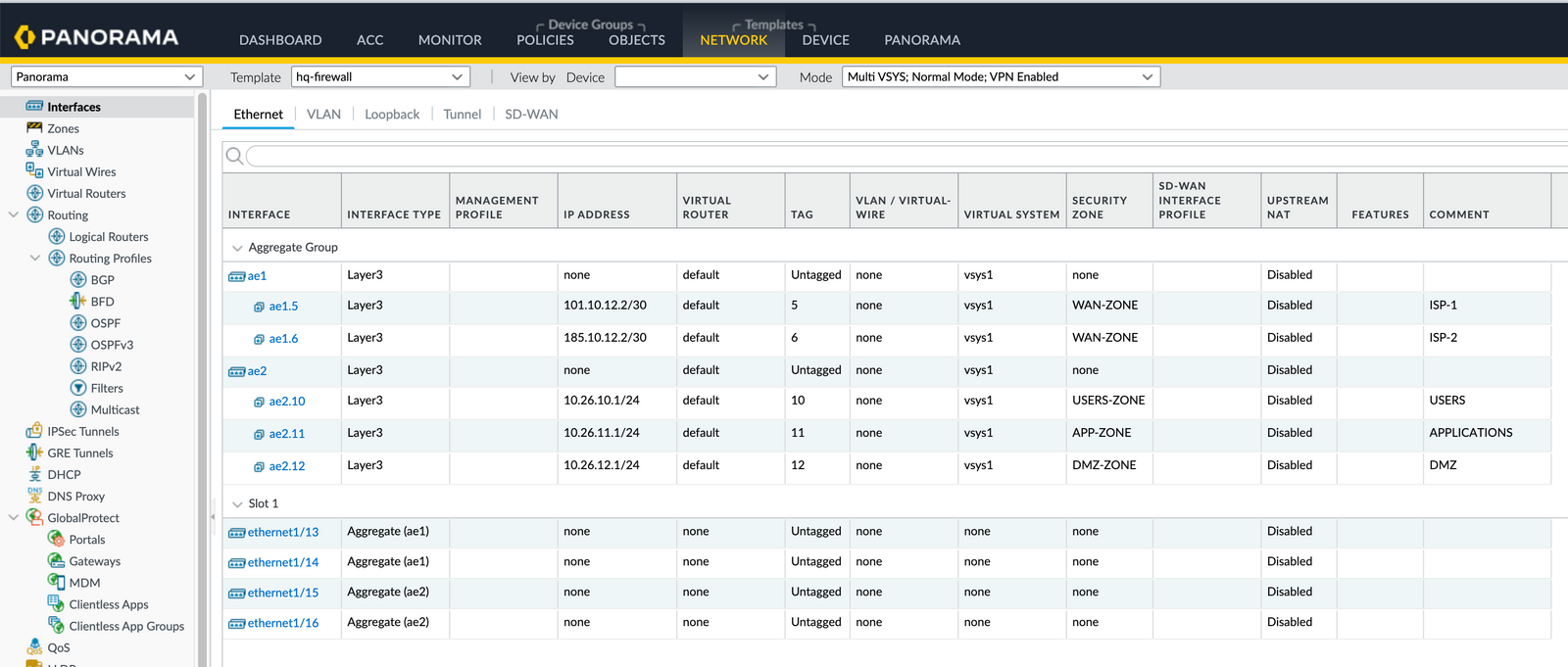
I feel Winbox4 could use some Palo design queues.
Why all this effort on winbox4 when you could instead just wrap everything within Web management? The web management can run inside a container on RouterOS...... We simply download new .npk file or container file for web management updates/changes. Then no worries about publishing or making operating system agnostic... .THINK.
Anyone else think or agree that web based management would be easier for them to design and build....?
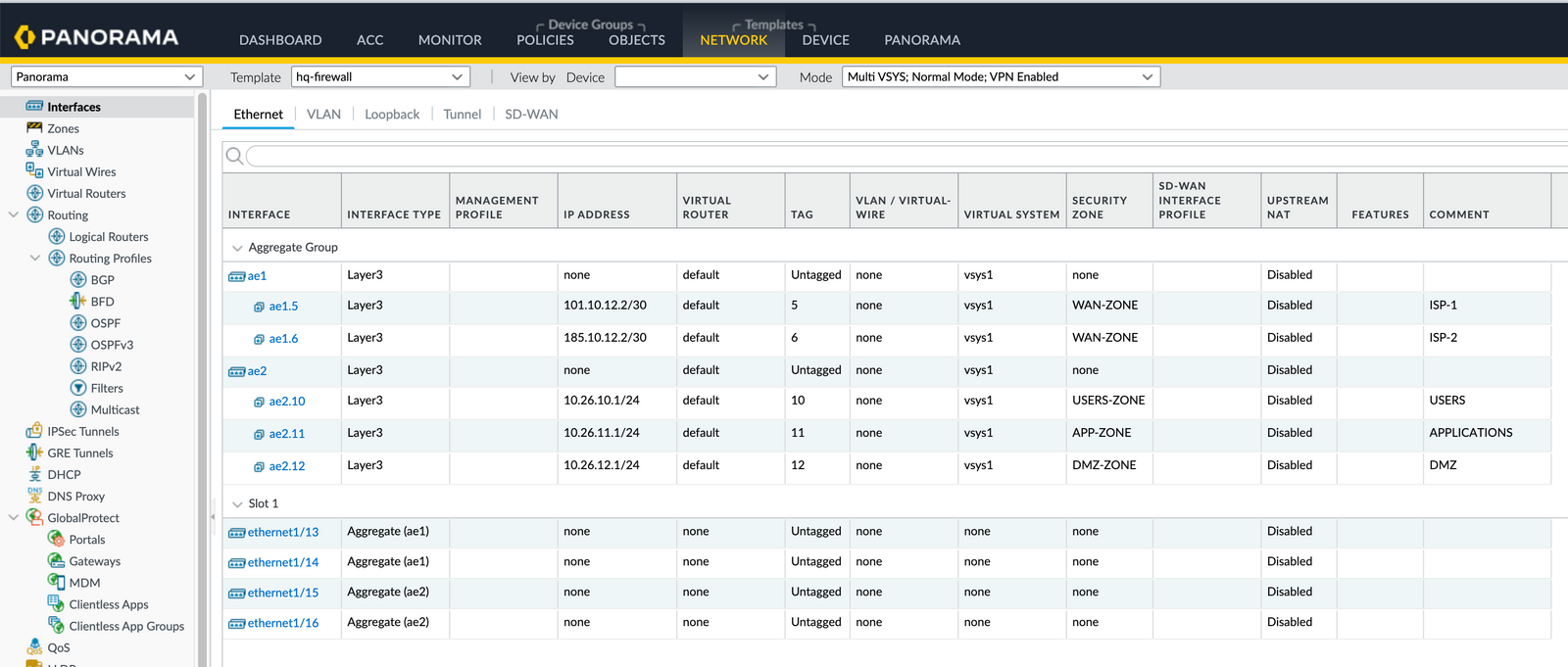
Last edited by toxicfusion on Tue Feb 11, 2025 12:07 am, edited 1 time in total.
-

-
toxicfusion
Member

- Posts: 326
- Joined:
Re: 📣 WinBox 4 is here 📣
Now you feel what I am regarding "ROSE". There needs to be better leadership and direction. This all could be done via a new web management implementation.v3 is already abandoned. They've said many times that there won't be any changes. Only security fixes. I afraid that some day, after updating to new RouterOS, it will show "Protocol is not supported"...Yeah, I feel the same way. I really hope MT won't retire v3 before everything’s up to par.
And I also feel bad with this stupid design in v4. For me it's like a toy currently, I can't use it, because it's simply unusable. The interface is absolutely unprofessional and I'm sure it was done by some iPhone lover...
If MikroTik would of finalized their container support, why dont they "eat their own dog food" and build the new management plane to run within a container or .npk file.
Yes, I realize lower power devices such as CAPS cannot run a container. But the AP's can be configured with WebFig or a basic web management function and then the focus be on making the AP's connect to a CAPsMAN controller.....
Re: 📣 WinBox 4 is here 📣
v3 is already abandoned. They've said many times that there won't be any changes. Only security fixes. I afraid that some day, after updating to new RouterOS, it will show "Protocol is not supported"... And I also feel bad with this stupid design in v4. For me it's like a toy currently, I can't use it, because it's simply unusable. The interface is absolutely unprofessional and I'm sure it was done by some iPhone lover...
It was kind of fun at first to run native macOS and all, but for production, we still use v3. If MT doesn’t manage to get a usable desktop tool in place before v3 stops working, one option might be to switch to WebFig.
On another note, I really hope MT considers bringing in some external experts for a while to set a solid baseline for UI/UX and help the developers sort out the scaling issues.
Last edited by Larsa on Tue Feb 11, 2025 12:12 am, edited 1 time in total.
Re: 📣 WinBox 4 is here 📣
Please be aware that your macOS version of WinBox v4.0beta17 has an Info.plist file that does not accurately reflect its version.
That is, currently in the file found at WinBox.app/Contents/Info.plist, you will find the lines:
...
<key>CFBundleVersion</key>
<string>0.1</string>
<key>CFBundleShortVersionString</key>
<string>0.1</string>
...
This indicates that the program is at v0.1, when, in fact, it should be showing v4.0beta17.
It is a minor point, but does impact both the ability of macOS users to easily discern what version of WinBox they have installed using Finder (where you RIGHT-click on a file and choose Properties, for example) as well as impacting any tools that might look for such version information such as any MDM offerings. I say this as I was looking to add WinBox to my Munki setup, which relies on AutoPkg recipes. But as it stands, I suspect that there is no way for AutoPkg to be able to detect a version change, as I'll go out on a limb and suspect this has been set to 0.1 for some time now.
Anyway, thought you all should know.
That is, currently in the file found at WinBox.app/Contents/Info.plist, you will find the lines:
...
<key>CFBundleVersion</key>
<string>0.1</string>
<key>CFBundleShortVersionString</key>
<string>0.1</string>
...
This indicates that the program is at v0.1, when, in fact, it should be showing v4.0beta17.
It is a minor point, but does impact both the ability of macOS users to easily discern what version of WinBox they have installed using Finder (where you RIGHT-click on a file and choose Properties, for example) as well as impacting any tools that might look for such version information such as any MDM offerings. I say this as I was looking to add WinBox to my Munki setup, which relies on AutoPkg recipes. But as it stands, I suspect that there is no way for AutoPkg to be able to detect a version change, as I'll go out on a limb and suspect this has been set to 0.1 for some time now.
Anyway, thought you all should know.
Re: 📣 WinBox 4 is here 📣
Well, it matches the "my.example.com" as bundle id string, in same Info.plist ... although that's vendor is not visible in Finder.That is, currently in the file found at WinBox.app/Contents/Info.plist, you will find the lines:
...
<key>CFBundleVersion</key>
<string>0.1</string>
...
But, actually, there is not a way in winbox itself to know the version.... It's not anywhere, unless I'm missing something. It used to clutter the title bar if I recall, so it not being there is GOOD... But it should be somewhere... The settings should perhaps show the version at bottom? Or even some story like "Get Info" in Finder working...
Re: 📣 WinBox 4 is here 📣
There are pros and cons, but in general WinBox is better than a WebUI.Anyone else think or agree that web based management would be easier for them to design and build....?
- WinBox is very lightweight on the host routers CPU.
- WinBox is much faster to navigate than any WebUI.
- WinBox updates very quickly
- WinBox allows Mikrotik to efficiently add custom features that would have large CPU overhead on the router if it were done with a WebUI.
- WinBox also allows for complete flexibility in regard to layout.
This is from someone who has spent the last 22 years using the WebUI's of major firewall vendors.
PAN-OS is a customized CentOS install, and each device has a large amount of local storage. Even with this, PAN-OS is very slow to navigate, configure and commit changes on. Mikrotik devices range from small routers designed for SOHO deployment right up to routers used in ISP's, RouterOS and its configuration system e.g. WinBox need to be high performance on all of these, I cant see that being the case with a modern WebUI like PAN-OS has (and it could be argued that PAN-OS is actually old and clunky by modern standards)
Re: 📣 WinBox 4 is here 📣
In Winbox3 there is option to filter by ports in [ /ip/firewall/connections ]
there were such filters: Src. Address/Port, Dst. Address/Port, Reply Src. Address/Port, Reply Dst. Address/Port
In the new version of Winbox4 beta they are not there, how can I filter connections by ports now?
there were such filters: Src. Address/Port, Dst. Address/Port, Reply Src. Address/Port, Reply Dst. Address/Port
In the new version of Winbox4 beta they are not there, how can I filter connections by ports now?
Re: 📣 WinBox 4 is here 📣
Dear, @Normis
In winbox 3.x version, the menu is horizontal (very convenient), then in winbox 4 version it is vertical (very inconvenient to use), each time you click the mouse, you have to scroll up and down many times to see it, while in winbox 3.x, you only need to click the mouse to view it immediately or at most one scroll time.
In winbox 3.x version, the menu is horizontal (very convenient), then in winbox 4 version it is vertical (very inconvenient to use), each time you click the mouse, you have to scroll up and down many times to see it, while in winbox 3.x, you only need to click the mouse to view it immediately or at most one scroll time.
Re: 📣 WinBox 4 is here 📣
I have managed to make WinBox 4 use Segoe UI on Windows. Everything is much sharper on my 96DPI screen and I no longer need to use the 84% zoom in WinBox. At 100% texts look reasonably small and very usable.
If you want try, just use the Font Substitution feature of Windows. Open Regedit, go to HKEY_LOCAL_MACHINE\SOFTWARE\Microsoft\Windows NT\CurrentVersion\FontSubstitutes and Add four string entries for:
* Manrope MD
* Manrope MD Medium
* Manrope MD SemiBold
* Manrope MD ExtraBold
with the replacement fonts of your choice:
I am using Segoe UI and Segoe UI Variable Display Semibold as replacement 😊. If you don't like the Terminal Font, it's JetBrains Mono.
If you want try, just use the Font Substitution feature of Windows. Open Regedit, go to HKEY_LOCAL_MACHINE\SOFTWARE\Microsoft\Windows NT\CurrentVersion\FontSubstitutes and Add four string entries for:
* Manrope MD
* Manrope MD Medium
* Manrope MD SemiBold
* Manrope MD ExtraBold
with the replacement fonts of your choice:
I am using Segoe UI and Segoe UI Variable Display Semibold as replacement 😊. If you don't like the Terminal Font, it's JetBrains Mono.
You do not have the required permissions to view the files attached to this post.
-

-
teslasystems
Frequent Visitor

- Posts: 76
- Joined:
Re: 📣 WinBox 4 is here 📣
One more complain about interface usability. It's related to layout in editing windows mostly.
Just look at this screenshot at the end and compare v4 and v3.
.
Just look at this screenshot at the end and compare v4 and v3.
- First thing, when I see this mess with [+] and [-] buttons all around, I'm freezing like an old PC from 90's while thinking where I am, and what should I do to change something; [+] button is located on the left, but [-] appears on the other side... You may just accidentally click wrong [+] and you'll have to move a cursor to another side to click [-]. Even WebFig is little better in this.
In v3 there is not such problem, all buttons have an adequate layout and clearly speak for themselves. - Second, where are indents for groups like 'Limit' or 'Time' ? Group name and values are on the same level without any indents for values. Making them just bold doesn't help at all. Very hard to percept. Also compare with absolutely clear view in v3.
- Third, this 'Enabled' checkbox... Well, it could be helpful sometimes, but return Enable / Disable buttons back! In WinBox 3, while testing some rules or any other things, I can just click a button in the window to turn it on or off. In v4 I should first check / uncheck this checkbox and then click 'Apply' button that is located on the opposite edge of a window. It's just ... I won't say.
- Comments. Return previous editing mechanism with Ctrl+M shortcut! No need to do anything with current mechanism, just add a quick editor for comments as it was in v3, while saving both ways.
- And finally, move 'New WinBox' button to its legal place and return 'Exit' button also. It's unhandy, when this button is located somewhere on the top.
.
You do not have the required permissions to view the files attached to this post.
Last edited by teslasystems on Tue Feb 11, 2025 11:45 am, edited 1 time in total.
-

-
teslasystems
Frequent Visitor

- Posts: 76
- Joined:
Re: 📣 WinBox 4 is here 📣
What menu are you talking about?In winbox 3.x version, the menu is horizontal (very convenient), then in winbox 4 version it is vertical (very inconvenient to use)
Re: 📣 WinBox 4 is here 📣
v4 Menu on the right, v3 Tabs on top...
v3 is more clear.
For example is clear separation between connection limits and other subsection, on v4 is all grouped together.
v3 is more clear.
For example is clear separation between connection limits and other subsection, on v4 is all grouped together.
-

-
teslasystems
Frequent Visitor

- Posts: 76
- Joined:
Re: 📣 WinBox 4 is here 📣
Oh, it's what they call "anchors" now. I doubt that they will return to tabs, but I would agree that having them on top is much more convenient.
Re: 📣 WinBox 4 is here 📣
@teslasystems you have a good sense for usability. Mikrotik user interface designers should look at your side-by-side view and learn from these mistakes.
Re: 📣 WinBox 4 is here 📣
All they have to do, is copy winbox3 UI menu for menu, tab for tab, window for window.@teslasystems you have a good sense for usability. Mikrotik user interface designers should look at your side-by-side view and learn from these mistakes.
They already had perfection when in comes to productivity and they've completely ruined it just for "better" looks.
-

-
teslasystems
Frequent Visitor

- Posts: 76
- Joined:
Re: 📣 WinBox 4 is here 📣
Thanks for support :)
Sometimes I think I'm alone with that, because I don't see these complains very often. May be this interface is ok for an average home user (though, for home user web interface is enough), but when you spend a whole day in WinBox sometimes, it's unusable.
Sometimes I think I'm alone with that, because I don't see these complains very often. May be this interface is ok for an average home user (though, for home user web interface is enough), but when you spend a whole day in WinBox sometimes, it's unusable.
Re: 📣 WinBox 4 is here 📣
@teslasystems Probably because there are many like me who when they see this new little toy for fun of someone turn away and hope that the v3 lasts as long as possible...
The transition from v6 to v7 didn't teach him anything...
First you do something identical to v3, with the same features and aspect, for all platoforms, then maybe you improve it.
It almost seems like the incentive to work on something comes out only if it's something new against those who work on it.
The transition from v6 to v7 didn't teach him anything...
First you do something identical to v3, with the same features and aspect, for all platoforms, then maybe you improve it.
It almost seems like the incentive to work on something comes out only if it's something new against those who work on it.
-

-
teslasystems
Frequent Visitor

- Posts: 76
- Joined:
Re: 📣 WinBox 4 is here 📣
I feel the same, but this fear
keeps me to test, find the issues and report. More similar reports - more chances to be heard.I afraid that some day, after updating to new RouterOS, it will show "Protocol is not supported"...
Re: 📣 WinBox 4 is here 📣
Like all others softwares.... tabs are always on the top.v4 Menu on the right, v3 Tabs on top...
v3 is more clear.
-

-
toxicfusion
Member

- Posts: 326
- Joined:
Re: 📣 WinBox 4 is here 📣
Great work. I prefer this font and look over what MikroTik has done with the decision to create their own. They need to see this.I have managed to make WinBox 4 use Segoe UI on Windows. Everything is much sharper on my 96DPI screen and I no longer need to use the 84% zoom in WinBox. At 100% texts look reasonably small and very usable.
If you want try, just use the Font Substitution feature of Windows. Open Regedit, go to HKEY_LOCAL_MACHINE\SOFTWARE\Microsoft\Windows NT\CurrentVersion\FontSubstitutes and Add four string entries for:
* Manrope MD
* Manrope MD Medium
* Manrope MD SemiBold
* Manrope MD ExtraBold
with the replacement fonts of your choice:
winbox4-byebye-manrop.png
I am using Segoe UI and Segoe UI Variable Display Semibold as replacement 😊. If you don't like the Terminal Font, it's JetBrains Mono.
Re: 📣 WinBox 4 is here 📣
Still no way to have two sub-windows opened with the filter and the raw table... still need to switch between tabs.
I've just discover the option to hide tabs... what is the interest ?
I've just discover the option to hide tabs... what is the interest ?
-

-
teslasystems
Frequent Visitor

- Posts: 76
- Joined:
Re: 📣 WinBox 4 is here 📣
This is one of a few things I like in v4. For example, I'm using only 6-7 tabs in 'Interfaces' window and simply hide all others.I've just discover the option to hide tabs... what is the interest ?
-

-
ConradPino
Member

- Posts: 481
- Joined:
- Location: San Francisco Bay
- Contact:
Re: 📣 WinBox 4 is here 📣
I started with RouterOS v6 Webfig then CLI and never caught the Winbox or Dude diseases.
If cancelling or postponing Winbox accelerates RouterOS v7 development then I vote so.
If cancelling or postponing Winbox accelerates RouterOS v7 development then I vote so.
Re: 📣 WinBox 4 is here 📣
Still no colour change for edited fields (4.beta17).
Still useless software!!
Still useless software!!
-

-
fischerdouglas
Frequent Visitor

- Posts: 95
- Joined:
- Location: Brazil
- Contact:
Re: 📣 WinBox 4 is here 📣
Is the use of keychains being considered in Winbox 4?
Does Winbox 3 or 4 has any kind of integration with Vault or Password Manager tool?
I mean tools like:
- Lastpass
- 1Password
- Bitwarden
- Hashicorp Vault
- Infisical
- Configu
Re: 📣 WinBox 4 is here 📣
In 7.18beta, there is:
Perhaps WinBox4, should have some direct "Refresh Package List" (or something) on the main /system/package dialog's right-side actions. In WinBox3, the top-bar actions are already crowded...but WinBox4's right-side bar there is room. If y'all going to be taking screen real estate with the right side actions/configuration, you should use it. ;)
What be interesting is using the a dialog right-side to "promote" some more critical sub-menu setting to the main dialog. For example, a drop-down for channel= in the main System>Package in the side-bar to allow quick selection of channel — or just to know what channel is being used without going into another dialog.
*) system - added option to list and install available packages (after using "check-for-updates");
Perhaps WinBox4, should have some direct "Refresh Package List" (or something) on the main /system/package dialog's right-side actions. In WinBox3, the top-bar actions are already crowded...but WinBox4's right-side bar there is room. If y'all going to be taking screen real estate with the right side actions/configuration, you should use it. ;)
What be interesting is using the a dialog right-side to "promote" some more critical sub-menu setting to the main dialog. For example, a drop-down for channel= in the main System>Package in the side-bar to allow quick selection of channel — or just to know what channel is being used without going into another dialog.
Re: 📣 WinBox 4 is here 📣
Thank you very much for finding an elegant solution with the problem of "rip my eyes out" fonts in the WinBox4!I have managed to make WinBox 4 use Segoe UI on Windows. Everything is much sharper on my 96DPI screen and I no longer need to use the 84% zoom in WinBox. At 100% texts look reasonably small and very usable.
If you want try, just use the Font Substitution feature of Windows. Open Regedit, go to HKEY_LOCAL_MACHINE\SOFTWARE\Microsoft\Windows NT\CurrentVersion\FontSubstitutes and Add four string entries for:
Re: 📣 WinBox 4 is here 📣
And think of all the discussion that must have gone into the font selection at Mikrotik... just wasted in a second with RegEdit. But someone thought about the fonts there, i.e. ligatures (and letters like 4's) generally match between Manrope and JetBrains Mono - . And the mono font renders script arrays just beautifully.
But I just don't think MT got to the end of the movie Helvetica, which wiki suggests:
But I just don't think MT got to the end of the movie Helvetica, which wiki suggests:
The film concludes with comments on the increasing prevalence of graphic design as self expression, citing the social media website Myspace, and its feature allowing users to fully customize the styling of their page.
Re: 📣 WinBox 4 is here 📣
Jetbrains Mono is a high-quality font and looks great on 96 DPI (Windows 100%). However, when I previously had to use the 84% zoom level then it too was too small in the terminal.
With the font hack and zoom level at 100% the texts in WinBox 4 now suit me very well (I keep Jetbrains Mono for the Terminal). And I was finally able to keep the program open on my Desktop in the past few days. Didn't find the need to open WinBox 3 during that time anymore. Now I pray that the next update won't mess up with this newfound "balance".
With the font hack and zoom level at 100% the texts in WinBox 4 now suit me very well (I keep Jetbrains Mono for the Terminal). And I was finally able to keep the program open on my Desktop in the past few days. Didn't find the need to open WinBox 3 during that time anymore. Now I pray that the next update won't mess up with this newfound "balance".
-

-
teslasystems
Frequent Visitor

- Posts: 76
- Joined:
Re: 📣 WinBox 4 is here 📣
I haven't had issues with default WinBox 4 font on my 150% display, but on 100% it looks very bad in some places. One of such places is Tabs. 'e' letter looks very bad, almost like 'o' with dash in the middle.
Re: 📣 WinBox 4 is here 📣
Actually, you point out another issue: the CFBundleIdentifier is not set properly either. But as you note, that one doesn't show up visually in Finder. But it is supposed to point at the executable file launched (in this case, the WinBox exe located at /Applications/WinBox.app/Contents/MacOS/WinBox) by the application when a user double-clicks on it. There are other settings which could also be applied, but of the ones currently in the Info.plist, those two definitely should be adjusted.Well, it matches the "my.example.com" as bundle id string, in same Info.plist ... although that's vendor is not visible in Finder.That is, currently in the file found at WinBox.app/Contents/Info.plist, you will find the lines:
...
<key>CFBundleVersion</key>
<string>0.1</string>
...
But, actually, there is not a way in winbox itself to know the version.... It's not anywhere, unless I'm missing something. It used to clutter the title bar if I recall, so it not being there is GOOD... But it should be somewhere... The settings should perhaps show the version at bottom? Or even some story like "Get Info" in Finder working...
My only reason for posting was that it seems MikroTik is trying to make WinBox v4 be properly cross-platform. And to do so properly in macOS, setting the CFBundleVersion to properly reflect the app's version is expected, so that anyone doing a "Get Info" in Finder will be able to see what version of WinBox they have. (Even open-source cross-platform apps like NetBird.io do this already.)
To say "there is not a way in winbox itself to know the version" misses the point. That may be true. But the Mac version of the application is included in the Winbox.dmg file, and the website link to this .dmg file lists the version. So the developers know on the backend what version they are bundling up and placing on their download page. All they need to do is make setting that parameter in the Info.plist part of that build process.
Speaking of the version, I also notice that the menu for the macOS version of WinBox has no "About" item anywhere. That would be another pretty standard way to let users know what version they're using.
Mind you, my intention here is not to cause grief. It is to help make MikroTik's Mac experience better, as that will only help both marketing and sales. (And as a MikroTik user, I want them to succeed more, as the better they do, the better supported a product line I have to work with. Win-win.)
[Now on a side note, let me add this. The very name "WinBox"--clearly "Windows Box"--just screams "We only care about Windows users." And it has been a huge turnoff to those who don't like using Windows, making them feel like redheaded stepchildren for preferring another OS. For those who prefer macOS or Linux (and yes, that would include me), this app has always been a royal headache. And frankly, whenever possible, we just avoid it and use the Web UI, SSH, or use a console whenever possible.
Now I would not expect MikroTik to change the name of the app. It has been around WAY too long and has too much brand awareness. But making it function as a proper macOS app so that Mac users--who either are or might consider being MikroTik users--might be more inclined to use MikroTik can only be a good thing.]
Anyway, I was watching this YouTube video (https://www.youtube.com/watch?v=4d4s7cJ ... Z9&index=7) and the guy made it sound like MikroTik wanted feedback on things like this. So here I am. Not complaining. Simply offering feedback on the macOS version of the latest WinBox v4.x to hopefully make it better.
Re: 📣 WinBox 4 is here 📣
What difference does it make?
P.S: macOS had windows before Windows existed and Winbox existed in Java as cross platform, before an .exe version was made, your assumptions are wrong
P.S: macOS had windows before Windows existed and Winbox existed in Java as cross platform, before an .exe version was made, your assumptions are wrong
Re: 📣 WinBox 4 is here 📣
But one could say same about pixels sizes... It's sloppy, and shows lack of build process that would set that. Now priority, IDK.What difference does it make?
And, I guess you're never planning on putting it in the macOS App Store...
-

-
toxicfusion
Member

- Posts: 326
- Joined:
Re: 📣 WinBox 4 is here 📣
What difference does it make?
P.S: macOS had windows before Windows existed and Winbox existed in Java as cross platform, before an .exe version was made, your assumptions are wrong
Seriously.... With this attitude no wonder the software quality is so bad. @Normis -- stick to hardware suggestions and supporting your hardware engieneers.
I agree, the info.plist needs to be adjusted with each release, and there should also be an "about" menu option. Head in sand by MikroTik.
This is WHY other vendors have gone to web based management that is "controller" based. The console management is thing of past.... Unless you're still using Cisco ASDM, or Check-point, Barracuda....
Yes, MikroTik is swiss army knife and the price to performance they're "heavy hitters". But limited by software QC.
Re: 📣 WinBox 4 is here 📣
Ah. I stand corrected then on that point. I did not realize that WinBox dates back to a Java version. For as long as I have known MikroTik, the WinBox app only existed as an MS Windows executable. And for folks not using Windows, there were the usual comments about using Wine/etc. Hence the assumption.What difference does it make?
P.S: macOS had windows before Windows existed and Winbox existed in Java as cross platform, before an .exe version was made, your assumptions are wrong
But thanks for the historical correction. Good to know.
That said, my points regarding the macOS version of WinBox v4 remain. Again, not trying to be difficult. Was, in fact, trying to help. And I was going to offer what little help I could here (e.g., testing things out on the macOS and possibly Linux sides).
But yes, I would be lying if I said your response, normis, and its tone make me want to provide any further feedback or help. I just hope this is not indicative of how MikroTik itself, or the MikroTik community as a whole, feels towards its users, as that would be disappointing.
__________
[Based on your previous post, I doubt you may care. But the rest of this post is to give some context as to where I am coming from here. Feel free to skip/ignore.]
Not that you care, but MikroTik has been on my radar for a long time. And I own an RB5009UPr+S+IN specifically because I have been looking to get into using MikroTik more.
This is my first foray into finally using RouterOS proper. You see, I have friends who swear by MikroTik (guys I very much respect like Nick Buraglio and Kevin Myers). And so I have been looking for an excuse to get something and dig into RouterOS. (Yes, I know I could download a VM of RouterOS, which I've done. But I really wanted to learn the MikroTik ecosystem proper.)
For context, I have been using a Ubiquiti EdgeRouter Lite 3 (ERLite-3) for nearly 10 years now as my headend router at home. Other than its original USB key being crap, and the wall wart power supplies dying on occasion, the ERLite-3 has been absolutely rock solid hardware-wise. I can push 960 Mbps steady through this thing, and at home I have Gigabit fiber. This means it is more than capable of providing for my broadband needs still today.
So it is hard to justify replacing it when it still works. And in fact I have a spare unit as well, making it even more of a challenge to justify replacing it. (Originally purchased for my mother-in-law, a few years later I took that unit back after her provider replaced her all-in-one NAT/WiFi router with a newer unit that could not be configured in bridge mode. So my original reason for deploying it there--so I could remote directly into it--was over. This spare unit now sits with a power supply in my closet, ready to swap either part into place should the running unit die.)
And EdgeOS, itself a fork of VyattaOS, which itself bases its CLI on JunOS, is one pretty slick NOS. I happen to really like the JunOS interface. Combine that ERLite-3 with two UniFi UAC AP Pros, a 24-port UniFi PoE switch, and another 8-port UniFi PoE switch, I have basically been a Ubiquiti user for some time. I use the UniFi Controller (what I refer to as "poor man's Aerohive" for those familiar with HiveManager, back before Aerohive was purchased by Extreme Networks and now rebranded it XIQ) to manage everything except the ERLite-3.
So how did I end up with my MikroTik? My wife asks me for a Christmas list each year. I have had the RB5009UPr+S+IN on my Christmas list for the past 2 years. I put it there as I simply couldn't justify spending the money on one when I had perfectly functioning gear. But if I got it as a gift...
Anyway, to my surprise, my wife actually got it for me this past Christmas. So I was like, "Wheee!"
So I have been spending time digging into this. And so far I find it quite a fascinating little unit. I was a little disappointed to see that it only takes 802.3af/at PoE IN on Eth1 (only supporting Mode B on Eth2-8). That was a bit disingenuous in the videos/marketing. But still quite a bit of kit for such a small unit.
And then there is RouterOS itself. Doing the initial setup, figuring out the Web UI, I then saw that WinBox v4 was actually rewritten to be cross-platform. So it was like "Oh this is nice." Which is how we get to me posting here about the macOS version.
Now I am still working on configuring this unit to see if I can match all the settings I have on my ERLite-3, as my goal is to swap out my ERLite-3 with the RB5009UPr+S+IN so I can really hammer on it fully. (Over time that ERLite-3 setup included IPv6 prefix delegation of my provider's /64s, port forwards, DHCP configs including pushing DNS IPs to specific clients using options, and some other tweaks, etc.).
Anyway, all this to say I came here as a "new user" excited to be using MikroTik/RouterOS and thinking I was helping out. That's all.
-

-
toxicfusion
Member

- Posts: 326
- Joined:
Re: 📣 WinBox 4 is here 📣
IMO - MikroTik is on a leading path of their own destruction.
Their lack of vision, leadership and follow-through shows in their software QC. IE: building MacOS .DMG package and failing to address the basics. Also, their decision to create and use their own font. When another user here proved another font is much better for DPI and readability.
We're starting to live comfortable with another vendor and their platform [Camb.....]
MikroTik putting bad taste in mouth of new users and long-time users, supporters/operators. It seems MIkroTik is going to place themselves out of the "enterprise" market -- business owners and operators will look elsewhere. Given the development of "ROSE" [Why put enterprise in this name....] they're catering to home lab users or for third-world countries where they need cheap solution.
side comment: If MikroTik was serious, from the beginning... forked or made "ROSE" a separate project. This would have shown us better direction, as a side project - rather then show long-term users they're distracted with shiny new features to throw into RouterOS.
We're sticking with Winbox v3 running in Wine [Works great in MacOS] - until we're able to completely off-board remaining hardware, or next hardware refresh cycle.
Their lack of vision, leadership and follow-through shows in their software QC. IE: building MacOS .DMG package and failing to address the basics. Also, their decision to create and use their own font. When another user here proved another font is much better for DPI and readability.
We're starting to live comfortable with another vendor and their platform [Camb.....]
MikroTik putting bad taste in mouth of new users and long-time users, supporters/operators. It seems MIkroTik is going to place themselves out of the "enterprise" market -- business owners and operators will look elsewhere. Given the development of "ROSE" [Why put enterprise in this name....] they're catering to home lab users or for third-world countries where they need cheap solution.
side comment: If MikroTik was serious, from the beginning... forked or made "ROSE" a separate project. This would have shown us better direction, as a side project - rather then show long-term users they're distracted with shiny new features to throw into RouterOS.
We're sticking with Winbox v3 running in Wine [Works great in MacOS] - until we're able to completely off-board remaining hardware, or next hardware refresh cycle.
Re: 📣 WinBox 4 is here 📣
Answering seriously, as I assume that you did not expect to sound dismissive but legitimately seek information.What difference does it make?
- It shows lack of care of attention to make software feel native to the platform you support.
- It makes it harder for user to determine version of application they have, in case they want to report an issue to you (they will expect it to be in same place as every other native app).
- it makes it impossible to publish it to AppStore, where majority of your home users will expect it to be.
- it feels sloppy and exposes lack of care in build process and might indicate that your developers are unfamiliar with the platform.
----
MikroTik has long cared for homelab users though and a lot of small businesses do things with RouterBOARDs that are not strictly intended (just read Wireless Networking forum). ROSE exists because there was lot of voices back in v6 days to have MikroTik expose more of what Linux offers to users.business owners and operators will look elsewhere. Given the development of "ROSE" [Why put enterprise in this name....] they're catering to home lab users or for third-world countries where they need cheap solution.
Re: 📣 WinBox 4 is here 📣
Yes, this reminded me. I meant to add this. When you asked, normis, "what difference does it make?", followed later by "there is not a way in winbox itself to know the version", I meant to say that it makes a HUGE difference for macOS users (though I suspect this would be true for anyone really)....
Answering seriously, as I assume that you did not expect to sound dismissive but legitimately seek information.
- It shows lack of care of attention to make software feel native to the platform you support.
- It makes it harder for user to determine version of application they have, in case they want to report an issue to you (they will expect it to be in same place as every other native app).
- it makes it impossible to publish it to AppStore, where majority of your home users will expect it to be.
- it feels sloppy and exposes lack of care in build process and might indicate that your developers are unfamiliar with the platform.
Any time security/vulnerability alerts come out for software (and let's be honest, WinBox has not exactly been immune to these), the first thing someone is going to do is check which version they are currently using to see if they need to update. How is anyone on a Mac (and from the sound of it, possibly on Windows and Linux, too?) expected to properly maintain their installation of WinBox v4.x if they don't even know what version they currently have installed?
And for macOS, this information is typically found by doing a "Get Info" on the app or looking at its "About" page. And the former, which gets its info from that CFBundleVersion value in the Info.plist file, is what any software like macOS' System Information, JAMF, Munki, FileWave, and others use to maintain systems and update them.
[As I originally posted, it was my Munki setup which tipped me off to this in the first place. I created a recipe to pull down the latest WinBox, and Munki reported it had done so, saying it had downloaded "v0.1". This made me go "???" and start looking. Because I know that if Munki can't determine an app's version, then it has no way of knowing whether a new version has been released.]
There are next to no macOS apps I use that do not indicate their version clearly somewhere. All show this via "Get Info". Most also have an 'About' page. Whether typical paid apps, apps on the Mac App Store, or open source, they all show this properly. Everything from 1Password, Calibre, Brave, ChatGPT, Cisco Secure Client, Discord, Draw.io, Element, Espanso, Ferdium, Firefox, GNS3, Handbrake, LastPass, Lens, LogSeq, NetBird, OBS, Obsidian, Rancher Desktop, Signal, Skype, Slack, Syncthing, Transmission, VSCode, VLC, VNC Viewer, VueScan, Wireshark, ZeroTier, and Zoom (and those are just some of the ones I skimmed in my list that I know are also cross-platform). They all properly show their version info.
This is proforma stuff. Based on my understanding that this rewrite was done in C++ and uses the QT Framework, I would think that QT likely provides your basic scaffolding for building cross-platform GUIs that have each OS' expected behaviors/patterns, doesn't it? I mean, most do in some form. (Admittedly, it's been ages since I did any C++, and back then I was looking at using wxWidgets as I tend to gun for FLOSS projects and QT's approach was more native-ISH vs. truly native. Most recently I've spent some time doing Golang work and using Fyne.io, which also lets me build cross-platform GUIs while staying in a single language/setup.)
Anyway, again, my intent was not to cause grief. Sorry if I somehow came across as if I did.
Re: 📣 WinBox 4 is here 📣
Well, Winbox 4 checks for update every time You open it. Besides, it shows the version (at least it shows to me, Linux and KDE) at the center of the top bar.
Any time security/vulnerability alerts come out for software (and let's be honest, WinBox has not exactly been immune to these), the first thing someone is going to do is check which version they are currently using to see if they need to update. How is anyone on a Mac (and from the sound of it, possibly on Windows and Linux, too?) expected to properly maintain their installation of WinBox v4.x if they don't even know what version they currently have installed?
Re: 📣 WinBox 4 is here 📣
I agree with Paternot above. I have never checked version of an app inside the executable, sorry. For any software ever. But we will see if we can include it for your peace of mind.
-

-
teslasystems
Frequent Visitor

- Posts: 76
- Joined:
Re: 📣 WinBox 4 is here 📣
Can't run on Windows Server 2016. Wtf?
Regarding version, it's visible on login screen only, would be nice if you add it to the title bar in normal mode too.
.
Regarding version, it's visible on login screen only, would be nice if you add it to the title bar in normal mode too.
.
You do not have the required permissions to view the files attached to this post.
Re: 📣 WinBox 4 is here 📣
Ouch, that stings. This puts minimum required OS at 1703 or Server 2019. SetThreadDescription is not available for static linking in 1607 and WinBox is shipped as statically linked binary. It would be possible to go around it by explicitly doingCan't run on Windows Server 2016. Wtf?
Regarding version, it's visible on login screen only, would be nice if you add it to the title bar in normal mode too.
.
WinSrv2016.png
Code: Select all
GetProcAddressRe: 📣 WinBox 4 is here 📣
Yes, I'm sorry about that, but there were things that WinBox absolutely needed from the newer Qt version where the OS requirements are raised.
Re: 📣 WinBox 4 is here 📣
Yeah, that also means Winbox 4 won't run on anything older than Windows 10 (ie, no XP, Vista or Win 7/8).
Re: 📣 WinBox 4 is here 📣
You just can't stop the sarcasm can you? While, issue is understandable in a beta. It's a bug report - treat it like that - move on. No need to treat your customers who say "every other macOS app has a version" as a foolish report.I have never checked version of an app inside the executable, sorry. For any software ever. But we will see if we can include it for your peace of mind.
FWIW, It's not like folks are reading the `.plist` file... It shows up in macOS and third-party software may use it for policy/security. Windows Group Policy would do similar things I'd imagine too.
You do not have the required permissions to view the files attached to this post.
Re: 📣 WinBox 4 is here 📣
FWIW it does show in Windows 11Windows Group Policy would do similar things I'd imagine too.
You do not have the required permissions to view the files attached to this post.
-

-
maisondasilva
just joined
- Posts: 6
- Joined:
- Contact:
Re: 📣 WinBox 4 is here 📣
Any eta for export option?
-

-
teslasystems
Frequent Visitor

- Posts: 76
- Joined:
Re: 📣 WinBox 4 is here 📣
Well, there are much more serious problems - design itself and scaling.
Re: 📣 WinBox 4 is here 📣
Totally agree. And keyboard-shortcuts!!!
Just tone bothered me... macOS version is a low-priority bug.
On the "internals", when using the CLI options to launch winbox, there does not seem to be a "silent" option so NOT log all the Qt/etc stuff when you launch it.
Now maybe in @normis's nihilistic view, no one cares about typo's either. Or, but the "connect-to" option says Connct - it should <ip>|<host>
Just tone bothered me... macOS version is a low-priority bug.
On the "internals", when using the CLI options to launch winbox, there does not seem to be a "silent" option so NOT log all the Qt/etc stuff when you launch it.
Now maybe in @normis's nihilistic view, no one cares about typo's either. Or, but the "connect-to" option says Connct - it should <ip>|<host>
amm0@macOS / % /Applications/WinBox.app/Contents/MacOS/WinBox --help
Usage: /Applications/WinBox.app/Contents/MacOS/WinBox [options] connect-to username password
Options:
-h, --help Displays help on commandline options.
--help-all Displays help, including generic Qt options.
-v, --version Displays version information.
--force-update Update process won't compare versions and will update to
latest
Arguments:
connect-to Connct to
username Username
password Password
Code: Select all
> /Applications/WinBox.app/Contents/MacOS/WinBox -v
WinBox 0.1
-

-
ConradPino
Member

- Posts: 481
- Joined:
- Location: San Francisco Bay
- Contact:
Re: 📣 WinBox 4 is here 📣
Another strike against Winbox!Yeah, that also means Winbox 4 won't run on anything older than Windows 10 (ie, no XP, Vista or Win 7/8).
-

-
phascogale
Member Candidate

- Posts: 122
- Joined:
Re: 📣 WinBox 4 is here 📣
YMMVAnother strike against Winbox!
Re: 📣 WinBox 4 is here 📣
Not really. Anything prior to Win10 is well and truly EOL now, and with the inclusion of Linux (a free OS which can be installed in place of Windows EOS versions) this has become even less of a problem. Most software I'm aware of these days doesn't support EOS any more, and why would they if M$ doesn't support them.Another strike against Winbox!Yeah, that also means Winbox 4 won't run on anything older than Windows 10 (ie, no XP, Vista or Win 7/8).
Re: 📣 WinBox 4 is here 📣
Windows 2016 is not EOL for another 2 years.
Re: 📣 WinBox 4 is here 📣
Most software I'm aware of these days doesn't support EOS any more, and why would they if M$ doesn't support them.
Windows 7 is still used by approx 34 million users! 😉
Re: 📣 WinBox 4 is here 📣
WinBox 3 is not goneWindows 2016 is not EOL for another 2 years.
-

-
teslasystems
Frequent Visitor

- Posts: 76
- Joined:
Re: 📣 WinBox 4 is here 📣
Very stupid logic, sorry. If OS is not supported by MS, it doesn't mean that no one uses it. And there is nothing common between supporting by MS and by developers.Not really. Anything prior to Win10 is well and truly EOL now, and with the inclusion of Linux (a free OS which can be installed in place of Windows EOS versions) this has become even less of a problem. Most software I'm aware of these days doesn't support EOS any more, and why would they if M$ doesn't support them.
It's not gone, but you stopped fixing the bugs. And the main question, WHEN it will be gone...WinBox 3 is not gone
Re: 📣 WinBox 4 is here 📣
I think your logic is the actually stupid one.Very stupid logic, sorry. If OS is not supported by MS, it doesn't mean that no one uses it. And there is nothing common between supporting by MS and by developers.
If you run EOL Software that's YOUR issue not the developers.
Does Chrome run on Windows 7 or 8? No.
Chrome stopped supporting Windows 8.1 10 days after Microsoft.
And as we can tell Qt also stopped supporting EOL Versions (Server 2016 major support ended 2022. And "LTS" ends 2027)
Why would they support old versions of they have to give a worse experience to current versions?
Edit: updates 2016 EOL date
-

-
phascogale
Member Candidate

- Posts: 122
- Joined:
Re: 📣 WinBox 4 is here 📣
You mean, like Windows 7 & 8, 10 this year.It's not gone, but you stopped fixing the bugs. And the main question, WHEN it will be gone...WinBox 3 is not gone
-

-
teslasystems
Frequent Visitor

- Posts: 76
- Joined:
Re: 📣 WinBox 4 is here 📣
If I run EOL software, it's my choice and it's not an issue. As it was already said, a lot of people still use 7 and even XP. But some ... bad guys (like google, qt and many others) stop supporting older OSes intentionally and artifically to force users upgrading and buying new products.I think your logic is the actually stupid one.
If you run EOL Software that's YOUR issue not the developers.
Does Chrome run on Windows 7 or 8? No.
Chrome stopped supporting Windows 8.1 10 days after Microsoft.
And as we can tell Qt also stopped supporting EOL Versions (Server 2016 major support ended 2022. And "LTS" ends 2027)
Why would they support old versions of they have to give a worse experience to current versions?
Edit: updates 2016 EOL date
"worse experience" is an empty phrase that doen't have any sense in case of WinBox and many other software, there are no any super 3D graphics that is available only on modern hardware and software.
BTW, I have much better experience on Win7 than on Win11, because it runs much faster and doesn't have a lot of built-in sh*t and telemetry.
Re: 📣 WinBox 4 is here 📣
This is why it would be better to get the functionality of winbox integrated into webfig, so there is no issue with "platform" anymore, everyone brings their own modern browser to their own (supported or unsupported) operating system.
Re: 📣 WinBox 4 is here 📣
Exactly that.
If we have only SSH and webfig, then we have only the vulnerabilities of RouterOS and these two protocols. If we add Winbox, then we have additional vulnerabilities and bugs of Winbox protocol and Winbox itself - and these can sometimes be exploited just by using older Winbox version where vulnerabilities are not fixed. First thing that comes to mind is that "sensitive data handling" bug which was fixed in Winbox 4 beta17.
Winbox has significant advantage in providing MAC-address based connectivity, but this is not a main way to connect to devices anyway...
If we have only SSH and webfig, then we have only the vulnerabilities of RouterOS and these two protocols. If we add Winbox, then we have additional vulnerabilities and bugs of Winbox protocol and Winbox itself - and these can sometimes be exploited just by using older Winbox version where vulnerabilities are not fixed. First thing that comes to mind is that "sensitive data handling" bug which was fixed in Winbox 4 beta17.
Winbox has significant advantage in providing MAC-address based connectivity, but this is not a main way to connect to devices anyway...
-

-
teslasystems
Frequent Visitor

- Posts: 76
- Joined:
Re: 📣 WinBox 4 is here 📣
Agree, and plus neighbor discovery. But when you have an empty router or need to change IPs, this is the main way usually.Winbox has significant advantage in providing MAC-address based connectivity, but this is not a main way to connect to devices anyway...
I don't support the idea to leave SSH and WebFig only. And you won't get rid of WinBox protocol anyway, because not only WinBox itself uses it.
-

-
teslasystems
Frequent Visitor

- Posts: 76
- Joined:
Re: 📣 WinBox 4 is here 📣
Not a major issue of course, but something is wrong with buttons categorization.
What 'Inbox' button is doing under 'Configuration' ? It's just an SMS list, it doesn't have anything common with configuration.
Same in 'Disks' window, for example. What 'Test Disks' button is doing under 'Configuration' ? It's an Action.
Weird stuff...
.
What 'Inbox' button is doing under 'Configuration' ? It's just an SMS list, it doesn't have anything common with configuration.
Same in 'Disks' window, for example. What 'Test Disks' button is doing under 'Configuration' ? It's an Action.
Weird stuff...
.
You do not have the required permissions to view the files attached to this post.
Re: 📣 WinBox 4 is here 📣
Webfig is closer to Winbox than it has ever been before, we are actively working on it and it will keep receiving updates. The only thing that is most likely impossible is MAC connection.
Keyboard shortcuts have already been added in latest beta, some of them. More will be added in next versions.
Don't forget, this is all still a Beta.
P.S: about vulnerabilities, I must always mention NEVER OPEN ADMIN INTERFACE TO UNTRUSTED INTERFACES
Keyboard shortcuts have already been added in latest beta, some of them. More will be added in next versions.
Don't forget, this is all still a Beta.
P.S: about vulnerabilities, I must always mention NEVER OPEN ADMIN INTERFACE TO UNTRUSTED INTERFACES
Re: 📣 WinBox 4 is here 📣
As I wrote before, there should be a separate (portable) application that performs the netinstall function and also can function as an IP->MAC connection relay. You start it when you need MAC connection and then point your browser at some port like localhost:8291 and you get the list of available MAC addresses and can connect one. It also does RoMON.
Everything else can be done in the browser.
An inbetween solution when the result would be too big to fit in a 16MB-flash router could be to have an application that connects to routers using an API protocol like winbox or even ssh and serves a beautiful WEB gui to a port on localhost.
Then you still use the browser to do the widgets and rendering, and such an application that only has to open some sockets can be extremely portable and OS-version independent.
Everything else can be done in the browser.
An inbetween solution when the result would be too big to fit in a 16MB-flash router could be to have an application that connects to routers using an API protocol like winbox or even ssh and serves a beautiful WEB gui to a port on localhost.
Then you still use the browser to do the widgets and rendering, and such an application that only has to open some sockets can be extremely portable and OS-version independent.
Re: 📣 WinBox 4 is here 📣
You have to repeat it because it's not documented. Where at help.mikrotik.com does it actually say that...?P.S: about vulnerabilities, I must always mention NEVER OPEN ADMIN INTERFACE TO UNTRUSTED INTERFACES
On Securing+your+router it mentions disabling winbox-mac and that it's. And it also suggests on same help page to:
So everything since 2023 must be safe then...We suggest you follow announcements on our security announcement blog to be informed about any new security issues.
On WinBox help page, it superficially describes the security "features" - but no "risks" and no links that back up the features are considered secure by experts in the field (i.e. since not TLS, it not so simple).
Re: 📣 WinBox 4 is here 📣
Please keep developing native desktop apps. Even with the issues that I have had with WinBox 4 until now (many of which have been addressed), the experience was always miles better than any web-based apps. WinBox 4 was laggy (on Windows) at the beginning but still lags much less than WebFig. Try to open the Log with its 1000 entries and try to resize the "Topics" column and compare WebFig vs WinBox 3/4. I want my dialogs to open instantly, not with hundreds of milliseconds of lag and occasional blinking as the DOM needs to be built with JavaScript and rendered. WinBox is a huge reason for me to prefer RouterOS and MikroTik products.
-

-
teslasystems
Frequent Visitor

- Posts: 76
- Joined:
Re: 📣 WinBox 4 is here 📣
It's not native anymore, we have qt here... Only WinBox 3 is native and works much faster. In v4 there is a lag even when switching between tabs. There is about 0.5 seconds delay if there are more than just few items in a table. In v3 there are no any delays.
-

-
phascogale
Member Candidate

- Posts: 122
- Joined:
Re: 📣 WinBox 4 is here 📣
Native as in cross-platform without WINE.
-

-
teslasystems
Frequent Visitor

- Posts: 76
- Joined:
Re: 📣 WinBox 4 is here 📣
Oh, and regarding shortcuts, return Ctrl+M shortcut and previous comment editing mechanism. No need to do anything with current mechanism, just add a dialog for quick comment editing as it was in v3. Current implementation is absolutely inconvenient, you need to do too much actions to edit a comment.
-

-
toxicfusion
Member

- Posts: 326
- Joined:
Re: 📣 WinBox 4 is here 📣
Winbox4 is a joke, even in it's current beta form. Also with the snide remark comments made by normis on our end-user input and critique.
MikroTik should move to Web based management and or finalize a cloud controller design.. Get on the program. The MikroTik iOS and Android app was actually quite good.... That should still be used to configure hAP type products for basic residential users.
Does MikroTik even study other vendors products? Test and validate? Other vendors [Cough, Cambi.... ] buys other manufactures hardware to validate claims and prove their own software and hardware performance/features, etc.
Winbox4 should use already available fonts that are proven [high-DPI ready]
Colors, shading and contrast - terrible. Look at Palo Alto Panorama for guidance.
Qt4.... come on man.
All this development time would be better served creating a dedicated controller container we can run on our CHR, CCR, or capable routerboards. Alternatively, the container be run on our own hardware or a dedicated stick-type appliance [GESP size]. Then majority of MikroTik hardware [access points,routers] can be managed using the existing MikroTik API and protocols [mac-telnet, mac-winbox].
The MikroTik switches can continue running SwOS and be self-managed through their own web interface. Speaking of... when will we see switch stacking?
Why not better features and functions given to CAPsMAN, instead development spent on Winbox4...
MikroTik should move to Web based management and or finalize a cloud controller design.. Get on the program. The MikroTik iOS and Android app was actually quite good.... That should still be used to configure hAP type products for basic residential users.
Does MikroTik even study other vendors products? Test and validate? Other vendors [Cough, Cambi.... ] buys other manufactures hardware to validate claims and prove their own software and hardware performance/features, etc.
Winbox4 should use already available fonts that are proven [high-DPI ready]
Colors, shading and contrast - terrible. Look at Palo Alto Panorama for guidance.
Qt4.... come on man.
All this development time would be better served creating a dedicated controller container we can run on our CHR, CCR, or capable routerboards. Alternatively, the container be run on our own hardware or a dedicated stick-type appliance [GESP size]. Then majority of MikroTik hardware [access points,routers] can be managed using the existing MikroTik API and protocols [mac-telnet, mac-winbox].
The MikroTik switches can continue running SwOS and be self-managed through their own web interface. Speaking of... when will we see switch stacking?
Why not better features and functions given to CAPsMAN, instead development spent on Winbox4...
Re: 📣 WinBox 4 is here 📣
WebFIG is here since few years, and since 7.16 or 17, i don't remember skin get a refresh and lot of improvements ; i use it with pleasure now... except relogin page after F5.MikroTik should move to Web based management
I agree with you about winbox4, the software must use os native design styles/fonts... but keep the winbox/webfig design ; now, there a real identity between theses mgmt tools.
-

-
toxicfusion
Member

- Posts: 326
- Joined:
Re: 📣 WinBox 4 is here 📣
WebFig is still a bastard child. The nested options, instead of tabbed configuration options [Winbox3] is terrible. This same design aspect is now within Winbox4. Tabbed navigation for configuration is superior. Otherwise, need to rethink organization.WebFIG is here since few years, and since 7.16 or 17, i don't remember skin get a refresh and lot of improvements ; i use it with pleasure now... except relogin page after F5.MikroTik should move to Web based management
I agree with you about winbox4, the software must use os native design styles/fonts... but keep the winbox/webfig design ; now, there a real identity between theses mgmt tools.
Since RouterOS 7 -- even UserMan has been "broke" for the web management. End-users still cannot simply produce their own batch vouchers without need to directly access the router.
Open Issues:
Winbox4 on MacOS - you're still unable to use "Return/Enter" key for connections. You have to highlight and then connect
No "About" or "Help" menu option for Winbox4 MacOS -- this should be standard with MacOS applications
MacOS Winbox -- New menu's open top left corner, instead of center. Please return them to opening in center
Fonts and DPI scaling issues. Use default OS system fonts/styles
Shading, spacing, choice of color(s).
Having to scroll within existing windows when performing configuration. Bring back tabs.
I still want to rip my eyeballs out when using Winbox4. I go cross eyed with the fonts, colors and shading. Lipstick on a pig.
MikroTik -- Look at Check-Point console UI, WatchGuard console UI, Barracuda Console....ASDM is even better.
MikroTik - look at "PatternFly" for WebUI design idea's -- I think it might fit with the existing Side bar navigation. We need a controller
The Winbox should NOW instead be a "break the glass, network discovery, NetInstall tool" and we move toward modern Web interface, TikApp, Controller.
Re: 📣 WinBox 4 is here 📣
Wireshark and VLC are both developed using Qt as well WinBox4. So what is the problem?
-

-
teslasystems
Frequent Visitor

- Posts: 76
- Joined:
Re: 📣 WinBox 4 is here 📣
VLC also has scaling issues...Wireshark and VLC are both developed using Qt as well WinBox4. So what is the problem?
-

-
toxicfusion
Member

- Posts: 326
- Joined:
Re: 📣 WinBox 4 is here 📣
Wireshark is an exception, as I feel it is more usable - given the fonts. Winbox4, we expect to be using it more frequently as operators; rather than proactivel.
This all boils down to MikroTiks care to software QC. RouterOS still has half-baked features implemented. Should we be soft on MikroTik that Winbox4 is "beta"?
MikroTik should be lazer focused on finalizing feature implementations, bugs and enhancements. Doing their due diligence of testing and comparing their hardware/software to other vendors. RouterOS is amazing feature to value -- but we bleed and cry for solidification of the features, documentation and support. Stop marketing certain products as "Enterprise" when there things are fundamentally broken -- such as their current identity.
This all boils down to MikroTiks care to software QC. RouterOS still has half-baked features implemented. Should we be soft on MikroTik that Winbox4 is "beta"?
MikroTik should be lazer focused on finalizing feature implementations, bugs and enhancements. Doing their due diligence of testing and comparing their hardware/software to other vendors. RouterOS is amazing feature to value -- but we bleed and cry for solidification of the features, documentation and support. Stop marketing certain products as "Enterprise" when there things are fundamentally broken -- such as their current identity.
-

-
phascogale
Member Candidate

- Posts: 122
- Joined:
Re: 📣 WinBox 4 is here 📣
Do you see no tension between those statements?RouterOS is amazing feature to value ... solidification of the features, documentation and support.
It is Mikrotik's problem to thread that needle, ours whether to buy or not. I appreciate your advocacy for a still better combination, but I think it also a little unfair to berate too strongly a product declared and labelled as beta.
Re: 📣 WinBox 4 is here 📣
Can you make it better? Do you now how complicate it is to get all correct? And how hard it is to please all? How much did you pay for WinBox?Winbox4 is a joke, even in it's current beta form.
-

-
TenaciousD
just joined
- Posts: 5
- Joined:
Re: 📣 WinBox 4 is here 📣
Wow, just when I thought WinBox4 is starting to look really good, and when I started to daily-drive it...
It turns out, I am using an absolute joke! Amazing!
Sorry, I don't have anything specific to say, I just felt the urge to react to an overreaction (IMHO) :-)
It turns out, I am using an absolute joke! Amazing!
Sorry, I don't have anything specific to say, I just felt the urge to react to an overreaction (IMHO) :-)
Re: 📣 WinBox 4 is here 📣
So your every day is "Wow, what a day!!!" .... chapeau basIt turns out, I am using an absolute joke! Amazing!
-

-
teslasystems
Frequent Visitor

- Posts: 76
- Joined:
Re: 📣 WinBox 4 is here 📣
Looks good... :D :D :D It was funny.Wow, just when I thought WinBox4 is starting to look really good, and when I started to daily-drive it...
It turns out, I am using an absolute joke! Amazing!
You either never tried to use it for a whole day, or don't do anything more complicated, than making a few clicks to adjust something. If you try to do more serious job, your eyeballs will bleed and you may even attempt to throw your mouse into screen...
I agree with almost everything that @toxicfusion says about WinBox 4. It's a toy and doesn't have anything common with serious technical app. It looks more like an entertainment app to attract some attention...
I'd like to make some suggestions regarding WinBox 4 interface and will post them next week for your judgement. Just interesting, if people, who use it more or less seriously, would agree with my thoughts.
Re: 📣 WinBox 4 is here 📣
I don't agree. We can argue about goal/priorities/etc of the whole effort, and I have. But it's not a "toy". I haven't used WinBox3 in months. Other than a few aesthetics, I don't notice a difference other than not having to occasionally deal with some wine thing. Now I do have my quibbles (see 20+ posts here), but not it's not a toy and been super stable. That's unfair.I agree with almost everything that @toxicfusion says about WinBox 4. It's a toy and doesn't have anything common with serious technical app. It looks more like an entertainment app to attract some attention... [...] Just interesting, if people, who use it more or less seriously, would agree with my thoughts.Wow, just when I thought WinBox4 is starting to look really good, and when I started to daily-drive it...
You may not like look or direction Mikrotik is ahead, that's a bit different. But I think WinBox4 is far above what you'd get on other platforms with some Bootstrap-CSS or some heavy-weight React-thing. The Layer2 connect is just such a useful attribute of RouterOS and winbox, which avoid more time-consuming L3/IP changes need to connect other devices.
I guess to me it's too much like WinBox3, but I think that's there goal. The only "big change" is the tab in dialogs changed from top to right. Now if you were a power-user of WinBox3, certainly muscle memory issues – but I don't WinBox3 is going away, so keep using it if you're happy. We can argue they should embrace MORE color - and borrow more from industrial control system i.e. RED/GREEN/YELLOW.
The fact the UI is same on all platforms, include web, is generally a positive "enterprise feature" – it means less training/docs/etc if UI same. Now customizing logo and color scheme, that is still missing on that front IMO. So they'll let you change the colors scheme one-day I'm guess... but I don't know how get more corporate than using "cornflour blue" 1. And the fact they have NOT add a bunch of obvious keyboard shortcut, is likely trying to align those across platform which isn't an easy task.
I guess everyone has there concerns. And it is a beta... but this "throw everything out" just isn't going to happen. They did likely need a new UI framework for stuff like Controller or perhaps more user-friendly WinBox-lite things in future. But my bet is the overall scheme ain't changing...even in future apps. Clearly they've invested a lot of time/money into the framework WinBox4 uses. And suspect new "apps" will use same controls, just different menu/dialogs/lists...
-

-
teslasystems
Frequent Visitor

- Posts: 76
- Joined:
Re: 📣 WinBox 4 is here 📣
@Amm0, if you mostly use Terminal with few list dialogs, it's another story. But if you dig deeper, there is a disaster.
And I totally disagree with "UI is same on all platforms, include web, is generally a positive "enterprise feature"". Nothing good, nothing positive. Web is web, desktop is desktop, mobile is mobile. Each platform has different screens and different input controls. Hence, there should be different design approaches. But we see these stupid design borrowings from mobile and web in desktop apps.
The problem is not in colors themselves, everyone may have different tastes. The major problem is layout and no contrast, no clear edges. I'm not a fan of Win98-like design of v3, but making everything almost invisible without any clear edges in TECH app that is used for working with data is crazy idea.
Just a little list that I quickly recall:
- Stupid no-frame design. No difference between buttons/labels/captions/icons/text fields (inactive). No any distiguishment, just a text for everything. Wtf? Whose sick mind is doing these designs?
- These [+]/[-] buttons is an absolute trash. I've already posted an example with three [+]/[-]/[+] buttons in a row. Why should I 'freeze' while thinking what [+] to click and what will happen? And they jump from left to right, from right to left. Total mess.
- In the same example there were groups. Fields and groups are mixed, no any indents, total mess again.
- Scrollbars are barely visible, overlap with the contents, no arrows.
- Column selector menu is very short, you need to scroll up and down to find what you need. Same with some other drop-down lists. What the problem to show as much as possible items and add scrollbar only if they don't fit inside main window? Same with left-side menu. No comments...
- Jumpy editing windows when switching between groups by clicking the "tabs" (anchors) on the right side. Though, I'm not sure, if it's a bug, or "by design".
- No Enable/Disable button in editor window.
- Inconvenient comment editing.
- Offsets in RadioGroups, caption is closer to the neighbor's selector and this may really cause misconfiguration. Again, wtf?
- Inconvenient layout of 'New WinBox', "Disconnect', 'Undo'/'Redo' buttons, what are they doing on the right side??? No 'Exit' button.
- Even in Terminal there is a bad contrast. Not super-major issue, but black letter on a dark red blinking caret is a very bad combination.
I can continue to describe tens and tens of other stupid design decisions, but there is nothing common with WinBox 3. All this is about convenience and usability, not about tastes, or because I just "don't like" something. And in addition to about 30 design issues, I have a list of about 40 bugs, but bugs are bugs and it's still a beta, so they just should be fixed in the future.
That's why I call it an unusable half-baked toy with "nice" appearance (not really).
And I totally disagree with "UI is same on all platforms, include web, is generally a positive "enterprise feature"". Nothing good, nothing positive. Web is web, desktop is desktop, mobile is mobile. Each platform has different screens and different input controls. Hence, there should be different design approaches. But we see these stupid design borrowings from mobile and web in desktop apps.
The problem is not in colors themselves, everyone may have different tastes. The major problem is layout and no contrast, no clear edges. I'm not a fan of Win98-like design of v3, but making everything almost invisible without any clear edges in TECH app that is used for working with data is crazy idea.
Just a little list that I quickly recall:
- Stupid no-frame design. No difference between buttons/labels/captions/icons/text fields (inactive). No any distiguishment, just a text for everything. Wtf? Whose sick mind is doing these designs?
- These [+]/[-] buttons is an absolute trash. I've already posted an example with three [+]/[-]/[+] buttons in a row. Why should I 'freeze' while thinking what [+] to click and what will happen? And they jump from left to right, from right to left. Total mess.
- In the same example there were groups. Fields and groups are mixed, no any indents, total mess again.
- Scrollbars are barely visible, overlap with the contents, no arrows.
- Column selector menu is very short, you need to scroll up and down to find what you need. Same with some other drop-down lists. What the problem to show as much as possible items and add scrollbar only if they don't fit inside main window? Same with left-side menu. No comments...
- Jumpy editing windows when switching between groups by clicking the "tabs" (anchors) on the right side. Though, I'm not sure, if it's a bug, or "by design".
- No Enable/Disable button in editor window.
- Inconvenient comment editing.
- Offsets in RadioGroups, caption is closer to the neighbor's selector and this may really cause misconfiguration. Again, wtf?
- Inconvenient layout of 'New WinBox', "Disconnect', 'Undo'/'Redo' buttons, what are they doing on the right side??? No 'Exit' button.
- Even in Terminal there is a bad contrast. Not super-major issue, but black letter on a dark red blinking caret is a very bad combination.
I can continue to describe tens and tens of other stupid design decisions, but there is nothing common with WinBox 3. All this is about convenience and usability, not about tastes, or because I just "don't like" something. And in addition to about 30 design issues, I have a list of about 40 bugs, but bugs are bugs and it's still a beta, so they just should be fixed in the future.
That's why I call it an unusable half-baked toy with "nice" appearance (not really).
-

-
phascogale
Member Candidate

- Posts: 122
- Joined:
Re: 📣 WinBox 4 is here 📣
I used Winbox 4 for a few hours yesterday, gradually changing and testing a configuration essentially the reverse and extended from default. MAC access is a thing of beauty and a joy forever. There were no glitches. My eyes did not bleed once. I have not needed W3 since an early beta of W4. I appreciate that the UI is common across platforms, meaning Linux, MacOS and Windows (I use the first two), that it runs essentially natively on each.
While references to "toy", "joke", "stupid" and "disaster" may be intended to add emphasis, they do more to distract from meaningful critique otherwise provided. It helps to sound reasonable rather than abusive, even these days.
While references to "toy", "joke", "stupid" and "disaster" may be intended to add emphasis, they do more to distract from meaningful critique otherwise provided. It helps to sound reasonable rather than abusive, even these days.
-

-
teslasystems
Frequent Visitor

- Posts: 76
- Joined:
Re: 📣 WinBox 4 is here 📣
You were using it for a few hours, I was using it for a few months in total. Nothing to compare.
I wasn't talking about common interace in different OSes, I was talking about different platform types. Common interface in different OSes is OK, but on different platforms - not really.
Words you mentioned (though, I wasn't using the word "joke" ;) ) just describe my impressions, nothing more, don't search any hidden intentions.
You'll see reasonable critics with more specifics next week.
I wasn't talking about common interace in different OSes, I was talking about different platform types. Common interface in different OSes is OK, but on different platforms - not really.
Words you mentioned (though, I wasn't using the word "joke" ;) ) just describe my impressions, nothing more, don't search any hidden intentions.
You'll see reasonable critics with more specifics next week.
Re: 📣 WinBox 4 is here 📣
@telslasystem, why don't grab some screenshots of some professional, non-toy management app as an example of what you're looking for, maybe it might help. Highlighting what you like about them...
But soliciting the world to say it's trash or whatever - then suggesting others who say it ain't bad, must be wrong – helps no one. All I know is have to use management apps that certainly less than refined than your worst vision of winbox.
But soliciting the world to say it's trash or whatever - then suggesting others who say it ain't bad, must be wrong – helps no one. All I know is have to use management apps that certainly less than refined than your worst vision of winbox.
-

-
phascogale
Member Candidate

- Posts: 122
- Joined:
Re: 📣 WinBox 4 is here 📣
Actually, there is something to compare. I already mentioned I have been using it pretty much since it came out. A few hours straight is also a reasonable test for interface tolerance. Neither you nor I are Mikrotik's sole client nor client type.
Yes, I know you were talking about different interface types. That is exactly why I reminded you that different OS were a key factor in its design. Compatibility across interface types is then another problem, one where you seek to select the optimal across them rather than something being a critique of Winbox alone.
toxicfusion used "joke", the other words were yours. The comments of both of you have shared approaches.
I know you have specific points you wish to make, and look forward to their presentation as actionable in the Mikrotik context. :-)
Yes, I know you were talking about different interface types. That is exactly why I reminded you that different OS were a key factor in its design. Compatibility across interface types is then another problem, one where you seek to select the optimal across them rather than something being a critique of Winbox alone.
toxicfusion used "joke", the other words were yours. The comments of both of you have shared approaches.
I know you have specific points you wish to make, and look forward to their presentation as actionable in the Mikrotik context. :-)
-

-
teslasystems
Frequent Visitor

- Posts: 76
- Joined:
Re: 📣 WinBox 4 is here 📣
As I said already, I'll make a post next week with screenshots and description of every detail. And the difference between those who say that it ain't bad and me, who says it's bad is that I usually clarify, why is it bad. Nothing more to add for now.@telslasystem, why don't grab some screenshots of some professional, non-toy management app as an example of what you're looking for, maybe it might help. Highlighting what you like about them...
-

-
toxicfusion
Member

- Posts: 326
- Joined:
Re: 📣 WinBox 4 is here 📣
THANK YOU! I agree, I will also post screenshot and my feedback. Winbox4 should be a great milestone and advancements.
The problem is not in colors themselves, everyone may have different tastes. The major problem is layout and no contrast, no clear edges. I'm not a fan of Win98-like design of v3, but making everything almost invisible without any clear edges in TECH app that is used for working with data is crazy idea.
Just a little list that I quickly recall:
- Stupid no-frame design. No difference between buttons/labels/captions/icons/text fields (inactive). No any distiguishment, just a text for everything. Wtf? Whose sick mind is doing these designs?
- These [+]/[-] buttons is an absolute trash. I've already posted an example with three [+]/[-]/[+] buttons in a row. Why should I 'freeze' while thinking what [+] to click and what will happen? And they jump from left to right, from right to left. Total mess.
- In the same example there were groups. Fields and groups are mixed, no any indents, total mess again.
- Scrollbars are barely visible, overlap with the contents, no arrows.
- Column selector menu is very short, you need to scroll up and down to find what you need. Same with some other drop-down lists. What the problem to show as much as possible items and add scrollbar only if they don't fit inside main window? Same with left-side menu. No comments...
- Jumpy editing windows when switching between groups by clicking the "tabs" (anchors) on the right side. Though, I'm not sure, if it's a bug, or "by design".
- No Enable/Disable button in editor window.
- Inconvenient comment editing.
- Offsets in RadioGroups, caption is closer to the neighbor's selector and this may really cause misconfiguration. Again, wtf?
- Inconvenient layout of 'New WinBox', "Disconnect', 'Undo'/'Redo' buttons, what are they doing on the right side??? No 'Exit' button.
- Even in Terminal there is a bad contrast. Not super-major issue, but black letter on a dark red blinking caret is a very bad combination.
Those who are commenting on how Winbox4 is great and have no issues, obviously have very low standards for quality. Or they've not used ANY other real enterprise console / management utilties. Unifi/Cambium is better. WatchGuard Console Manager, ASDM and Check-Point, Palo Alto are leaps better. Why are those others "settling" for this level of quality of software from MikroTik?
The shading and lack of visible buttons / check boxes. The super flat UI does not help. It needs to be better.... Winbox3 was ahead of time, even with Win98 style window theme/look. But it was VERY USABLE, functional and mean for productivity...
The time and effort put into Winbox4 should instead be spent on building a container and a push toward webUI based management. This more universal. Make a move to PIVOT Winbox to instead be a management console for "break the glass" - network discovery of MikroTik hardware, NetInstall. my 2c.
The current theme, colors and feel of Winbox4 feels like a college project from a person who never used real technology. This is crayola, fisher-price......
Last edited by toxicfusion on Sun Feb 23, 2025 7:49 am, edited 2 times in total.
-

-
toxicfusion
Member

- Posts: 326
- Joined:
Re: 📣 WinBox 4 is here 📣
Some screenshots of Winbox4 [current] on MacOS. I've highlighted my issues, so far. Also mention the current font choice is terrible.
There is ZERO distinction of buttons, too flat and the colors /shading is terrible. A NEW MikroTik user would need to have prior knowledge, or prior use of Winbox3 to have better feel of navigating around and what is a button.
MikroTik -- look at other vendors for ideas. Take a sabbatical retreat of searching for inspiration. Palo Alto's Panorama is probably the closest look and feel as to what you're aiming for.. take a look at PatternFly - https://pf4.patternfly.org/demos/dashboard. Or find an existing web framework you can built from.
Again -- MikroTik has capable APi and other proprietary protocols where you could instead build web based management that hooks into a controller doing everything that is needed. I guess we're better off using 3rd party providers for this. But then, where is the "trust". People dont always want to rely on 3rd party, or TINKER all the time - esp why we've given up on MikroTik wireless [too much time invested to constantly make changes and still have poor wireless].
There is ZERO distinction of buttons, too flat and the colors /shading is terrible. A NEW MikroTik user would need to have prior knowledge, or prior use of Winbox3 to have better feel of navigating around and what is a button.
MikroTik -- look at other vendors for ideas. Take a sabbatical retreat of searching for inspiration. Palo Alto's Panorama is probably the closest look and feel as to what you're aiming for.. take a look at PatternFly - https://pf4.patternfly.org/demos/dashboard. Or find an existing web framework you can built from.
Again -- MikroTik has capable APi and other proprietary protocols where you could instead build web based management that hooks into a controller doing everything that is needed. I guess we're better off using 3rd party providers for this. But then, where is the "trust". People dont always want to rely on 3rd party, or TINKER all the time - esp why we've given up on MikroTik wireless [too much time invested to constantly make changes and still have poor wireless].
You do not have the required permissions to view the files attached to this post.
-

-
phascogale
Member Candidate

- Posts: 122
- Joined:
Re: 📣 WinBox 4 is here 📣
Point out a single person who said that.Those who are commenting on how Winbox4 is great and have no issues,
Please try to stay credible.
Re: 📣 WinBox 4 is here 📣
With v4b17, i'm editing few fw rules, 3 things not cool and practical :
- find duplicate button is hard to find, hidden on the title bar, at the opposite with del/save/cancel button
- the title bar show a field, not editable "< no name > " what is this ?
- newly duplicated saved rule is at the bottom and become the last rules, instead with v3, just after the original one...
- find duplicate button is hard to find, hidden on the title bar, at the opposite with del/save/cancel button
- the title bar show a field, not editable "< no name > " what is this ?
- newly duplicated saved rule is at the bottom and become the last rules, instead with v3, just after the original one...
-

-
teslasystems
Frequent Visitor

- Posts: 76
- Joined:
Re: 📣 WinBox 4 is here 📣
It's just a title. Same as in v3, but here we have <noname> instead of <> in v3. Fully agree that it's very confusing, when it looks like a field and a user may think that it's editable. That's what happens, when someone is trying to reinvent a wheel...- the title bar show a field, not editable "< no name > " what is this ?
Re: 📣 WinBox 4 is here 📣
I think this title bar for rule window must be something like "rule #id" and nothing else... and the duplicate button on the bottom
-

-
fischerdouglas
Frequent Visitor

- Posts: 95
- Joined:
- Location: Brazil
- Contact:
Re: 📣 WinBox 4 is here 📣
My first try with winbox 4, and I'm feeling a bit idiot...
I don't know how to open winbox to several devices at same time.
On winbox3, it was just selecting 2, 3, 20(or whatever) devices at same time, and clicking on connect.
I'm not finding a way of doing the equivalent in winbox4.
Any suggestion?
Any guide for dummies?
I don't know how to open winbox to several devices at same time.
On winbox3, it was just selecting 2, 3, 20(or whatever) devices at same time, and clicking on connect.
I'm not finding a way of doing the equivalent in winbox4.
Any suggestion?
Any guide for dummies?
Re: 📣 WinBox 4 is here 📣
fischerdouglas look at top right of WinBox 4 you should see the words "New WinBox".
Re: 📣 WinBox 4 is here 📣
I think he's talking about connecting to multiple devices from the "start screen"fischerdouglas look at top right of WinBox 4 you should see the words "New WinBox".
Which is why he's talking about
it was just selecting 2, 3, 20(or whatever) devices at same time, and clicking on connect.
-

-
fischerdouglas
Frequent Visitor

- Posts: 95
- Joined:
- Location: Brazil
- Contact:
Re: 📣 WinBox 4 is here 📣
Yep! Thats exactly it!I think he's talking about connecting to multiple devices from the "start screen"
How to do similar to that in Winbox4?
You do not have the required permissions to view the files attached to this post.
Re: 📣 WinBox 4 is here 📣
wow i didn't know that could be done !!Yep! Thats exactly it!I think he's talking about connecting to multiple devices from the "start screen"
Re: 📣 WinBox 4 is here 📣
Another useful addition would be when the connect-to parameter (router name) is specified without a username and password, it would connect using the username and password stored in the address list, without requiring further click on CONNECT button.
-

-
maisondasilva
just joined
- Posts: 6
- Joined:
- Contact:
Re: 📣 WinBox 4 is here 📣
Any ETA for to export the equipment list?
I noticed that when the CPU reaches 100% it ends up cutting the % as in the image below!

I noticed that when the CPU reaches 100% it ends up cutting the % as in the image below!

Re: 📣 WinBox 4 is here 📣
Agree.The UI update is a welcomed update. Yet, I am not convinced by the current iteration. We went from the "ugly" but very functional style and clear to read to the "pretty" but less functional & "harder to find what you need "style. Functionality and ease of use does take priority to it being pretty for me.
Try to add a new firewall rule or look at the interface list for example. What am I even looking at? Just a blob of text with almost no coherence. No indentation no grouping. The gray on gray doesn't have much contrast. The tabs are gone and now you need to scroll twice as much for everything. The graphs are horrific to look at. The more I look at the UI in Winbox 4 the worse it get. Yet I still hope this will improve since it's a beta.
-

-
robmaltsystems
Forum Veteran

- Posts: 746
- Joined:
Re: 📣 WinBox 4 is here 📣
Wish: able to remove columns by right-clicking on heading (which currently changes sort) and selecting remove:


Re: 📣 WinBox 4 is here 📣
You can remove columns using the widget at the extreme right on a screen.
Another request: move the FP columns from the default layout of all interface types.
I can understand they were added upon creation of the FP feature and MikroTik being very proud of it, but in general they are not very useful and those who want them can always add them.
Another request: move the FP columns from the default layout of all interface types.
I can understand they were added upon creation of the FP feature and MikroTik being very proud of it, but in general they are not very useful and those who want them can always add them.
-

-
robmaltsystems
Forum Veteran

- Posts: 746
- Joined:
Re: 📣 WinBox 4 is here 📣
I know you can remove columns that way but it's time-consuming to remove multiple columns as you can only do one by one. I find that the default Wi-Fi display has lots of columns I rarely use.
Re: 📣 WinBox 4 is here 📣
There are four FP columns and you likely want to remove them all. That is most conveniently done using the available column selector.
Note that it has been much improved both in winbox 3 and winbox 4. In the old winbox 3 releases it was a multi-click procedure to remove each column.
Note that it has been much improved both in winbox 3 and winbox 4. In the old winbox 3 releases it was a multi-click procedure to remove each column.
Re: 📣 WinBox 4 is here 📣
Noticed that when right clicking text in a textbox that Copy, Paste and Select All are listed and work nicely. Similar to WinBox 3.XX I would like to request that Cut and Delete be added. Thanks for your consideration.
Re: 📣 WinBox 4 is here 📣
I rarely use most of the columns and wish they would only use the most "basic" columns in the default modes and in any tab to keep the display simple and let you "add" the ones you might find relevant.I know you can remove columns that way but it's time-consuming to remove multiple columns as you can only do one by one. I find that the default Wi-Fi display has lots of columns I rarely use.
-

-
teslasystems
Frequent Visitor

- Posts: 76
- Joined:
Re: 📣 WinBox 4 is here 📣
Well, as promised, here is my vision of why WinBox 4 design is bad and how to change this.I'd like to make some suggestions regarding WinBox 4 interface and will post them next week for your judgement. Just interesting, if people, who use it more or less seriously, would agree with my thoughts.
It's a long read, so I decided to attach it as a PDF (7 pages). But I've described all discovered design issues in details: what is bad and why is it bad. And of course, at the end, how these issues could be addressed. Some of them were mentioned multiple times by other users, so I hope that my suggestions will receive a positive feedback from them and finally considered for implementation. I don’t pretend to be a super designer, but I’ve made these drawings based on my usage experience, some complains in this topic and common sense.
What was taken into account:
- It's a tech app for viewing the data, reading/changing parameters and it's for desktop. It's not a website, not an entertainment app, not a mobile app.
- People may work in this app for hours and shouldn't guess what are they looking at and what will happen if they click here or there.
- People may work in this app in field conditions with bright sunlight, strong frost/wind, on small laptops without mouse. Not only in warm office with convenient chair and with large high-contrast monitor.
- Good contrast, clear outlines of every interface element.
- Convenient layout with minimal required steps to change something.
- A user should be able to distinguish different interface elements.
- Since it's a desktop app, there is no lack of space like on mobile platforms, so every control (like button or menu item) should have a caption, when it's possible or may cause confusion.
- The app shouldn't make your life even harder in already bad field conditions.
Anyway, I've tried to keep the original design as much as it was possible, but with better colors and better layout similar to WinBox 3, which has proved its concept during the years. So, the design below is some mix of both versions and my own modifications. I've made the drawings for some common windows to show the concept and how they could look, but obviously I can't draw everything.
------------------------------------
So, here is the description of current design issues and then what was changed to fix them.
Below are the drawings themselves. I'm not a fan of dark themes and made it only for light theme. Dark guys, sorry. But the idea is same.
The drawings were made for 100% scale. Use 1:1 zoom in your image viewer to see a real clear view. Reduced or enlarged images will look distorted.
Main window view:
Main menu highlighting:
Main menu scrolling options for small window height:
Active and inactive windows, title buttons highlighting:
Table windows:
Editor windows:
Interface editor windows with status field:
And Terminal. Just changing the text color from black to white has improved contrast a lot:
You do not have the required permissions to view the files attached to this post.
Last edited by teslasystems on Fri Feb 28, 2025 8:48 pm, edited 1 time in total.
-

-
toxicfusion
Member

- Posts: 326
- Joined:
Re: 📣 WinBox 4 is here 📣
@ teslasystems
You’re amazing and we share the same vision and thoughts. I personally hate/dislike dark mode and do not use it.
If MikroTik was to take your input and design hints - I’d start using winbox4 today as daily driver…
Seems you have better design taste and experience then whoever is currently heading this project.
You’re amazing and we share the same vision and thoughts. I personally hate/dislike dark mode and do not use it.
If MikroTik was to take your input and design hints - I’d start using winbox4 today as daily driver…
Seems you have better design taste and experience then whoever is currently heading this project.
Re: 📣 WinBox 4 is here 📣
@Teslasystems: Wow, that was truly an impressive amount of quality work you put into this. Hope you get some feedback from Mikrotik.
Re: 📣 WinBox 4 is here 📣
One thing in your design that needs improvement, and this was also an usability issue in WinBox 3, are these tiny buttons to add/remove items. They were always too small for me in WinBox 3 and difficult to hit even with the mouse (forget about touchscreen).
WinBox 4 actually improves in this area (although the stupid labelling made the buttons ambiguous, with two "minus" buttons):
WinBox 4 actually improves in this area (although the stupid labelling made the buttons ambiguous, with two "minus" buttons):
You do not have the required permissions to view the files attached to this post.
-

-
teslasystems
Frequent Visitor

- Posts: 76
- Joined:
Re: 📣 WinBox 4 is here 📣
Thanks for support.
@CGGXANNX, agree, that they are small and not for touch screens, but they are located vertically in v3 and the fields are also added/removed vertically, so it's like ... more intuitive in conjunction. Added an alternative appearance to this image. But then they should be ordered like [+] [-], not [-] [+]. It's for consistency, because this order is already used in filter in both v3 and v4.
@CGGXANNX, agree, that they are small and not for touch screens, but they are located vertically in v3 and the fields are also added/removed vertically, so it's like ... more intuitive in conjunction. Added an alternative appearance to this image. But then they should be ordered like [+] [-], not [-] [+]. It's for consistency, because this order is already used in filter in both v3 and v4.
Re: 📣 WinBox 4 is here 📣
Thank you, yes, this new version is perfect download/file.php?id=72191
-

-
fischerdouglas
Frequent Visitor

- Posts: 95
- Joined:
- Location: Brazil
- Contact:
Re: 📣 WinBox 4 is here 📣
Just to reinforce this excellent suggestion about contrast (or in this case the lack of care with the need for contrast), I bring this pair of screenshots demonstrating how important this is.
Based on above, the app should meet the following requirements:
- Good contrast, clear outlines of every interface element.
The first time I opened Winbox4, it took me a while to identify where the focus was, and where I had to enter the password.
You do not have the required permissions to view the files attached to this post.
Re: 📣 WinBox 4 is here 📣
@teslasystems +1
nice job
nice job
-

-
phascogale
Member Candidate

- Posts: 122
- Joined:
Re: 📣 WinBox 4 is here 📣
Interesting thank you teslasystems. I agree with the points around delineation and highlighting of buttons. That is certainly to what I am accustomed and prefer. I found the pale blue at the top of windows too bright, excessive contrast, and the header font is horrible. If you already have contrast and delineation then there is no need to change the font, in fact it is unnecessarily distracting. I agree with CGGXANNX that the skinny stacked up/down arrows are too fine. The fact they were in v3 is irrelevant, and the current v4 version is fine where it is not - + -.
A good contribution thank you.
A good contribution thank you.
Re: 📣 WinBox 4 is here 📣
@tealasystems Thank you! This is an excellent proposal. While it doesn't address every quirk (such as the collapsible sections and the somewhat unusual arrangement of command buttons), it significantly enhances usability—several levels up. I truly hope MikroTik takes this into consideration. The improved outlines and contrast are fantastic!
That said, the monospace title bar font feels a bit out of place.
And if not as the default style, please consider adding a "high contrast mode" as an optional setting. It would be a thoughtful addition, acknowledging that not all users have perfect vision.
That said, the monospace title bar font feels a bit out of place.
And if not as the default style, please consider adding a "high contrast mode" as an optional setting. It would be a thoughtful addition, acknowledging that not all users have perfect vision.
-

-
teslasystems
Frequent Visitor

- Posts: 76
- Joined:
Re: 📣 WinBox 4 is here 📣
Thank you!
Regarding Title/Tabs font yes, I've noted in the description, that not everyone may like it, so it's more about tastes. But the font is easy to change.
Regarding Title/Tabs font yes, I've noted in the description, that not everyone may like it, so it's more about tastes. But the font is easy to change.
Could you please clarify, what issues with collapsible sections do you mean and what's wrong with arrangement? Thanks!While it doesn't address every quirk (such as the collapsible sections and the somewhat unusual arrangement of command buttons)
Re: 📣 WinBox 4 is here 📣
I just switch from Winbox 3 to winbox 4, and have a strange symptom...each window I open within WinBox is no longer resizeable! There is a <> icon in the top right of each window which switches between default/maximize, but I am unable to drag a corner of a window to resize. Is this a bug? Or is this a "feature" of WinBox 4 ?
I'm running Windows 10 with the latest Winbox 4 (as of Mar 1 2025).
UPDATE: I had several WinBox 4 instances running, and only 1 of them has this problem. So it would seem to be a bug. I don't understand enough about the app to suggest a cause, but consider this a bug report :)
I'm running Windows 10 with the latest Winbox 4 (as of Mar 1 2025).
UPDATE: I had several WinBox 4 instances running, and only 1 of them has this problem. So it would seem to be a bug. I don't understand enough about the app to suggest a cause, but consider this a bug report :)
Last edited by ocgltd on Sat Mar 01, 2025 6:15 pm, edited 1 time in total.
Re: 📣 WinBox 4 is here 📣
Looks more like a feature of Windows 10. No such problem on WIN11. I can resize Winbox4 itself or any child windows in whatever way I like.I just switch from Winbox 3 to winbox 4, and have a strange symptom...each window I open within WinBox is no longer resizeable! There is a <> icon in the top right of each window which switches between default/maximize, but I am unable to drag a corner of a window to resize. Is this a bug? Or is this a "feature" of WinBox 4 ?
I'm running Windows 10 with the latest Winbox 4 (as of Mar 1 2025).
BTW you do know normal support for WIN10 is stopping this year in october ? Contingency plans are ready ?
Re: 📣 WinBox 4 is here 📣
Here can we see how logic of Winbox 4 interface is detached from the actual logic of the settings that are being edited.
On Winbox 3 options are in logical order and in one line. On Winbox 4 order does looke like being alpbahetical while not having logical relation to the actual setting and it looks like interface is able to display only 3 options on one row which ruins usability even more. It looks like Winbox 4 is designed by people who do not have an understanding about the system logic they are designing the software for.
On Winbox 3 options are in logical order and in one line. On Winbox 4 order does looke like being alpbahetical while not having logical relation to the actual setting and it looks like interface is able to display only 3 options on one row which ruins usability even more. It looks like Winbox 4 is designed by people who do not have an understanding about the system logic they are designing the software for.
You do not have the required permissions to view the files attached to this post.
Re: 📣 WinBox 4 is here 📣
Could any of Mikrotik's programmers or/and testers explain what kind of sort algoithm is used for supposed to be stable sorting?
When I click column header to switch sorting order the results are a liitle bit non obvious and inconsistent even assuming the strange nonstandard sorting order.
Watch them ... sorry for a long post:
When I click column header to switch sorting order the results are a liitle bit non obvious and inconsistent even assuming the strange nonstandard sorting order.
Watch them ... sorry for a long post:
You do not have the required permissions to view the files attached to this post.
Re: 📣 WinBox 4 is here 📣
I found something that at least my search in this tread has not been addressed. The DHCP Server Leases tab absolutely refused to let me assign a specific address to to a DHCP assignment that I had made "static".
Details: Winbox 4.0beta17 on a Windows 10 computer communicating with a RB4011iGS+ running ROS 6.49.15
Connected a new device (my new Ford Lightning pickup) to one of my WiFi networks. It was correctly assigned a DHCP address. Came into the computer and took a look at it on WinBox. WinBox DHCP Leases tab correctly showed the truck with the DHCP address that the truck had shown and showed the D for a Dynamic address. Right Click and "Make Static" and the D disappears. Double click the entry so I can give is an address in my normal address scheme. On the General section for Address the DHCP address is shown and there is a drop down that allows selecting any of the DHCP pools. If I attempt to enter the desired address in that box, the contents of the box becomes blank, and if I try to Apply, I get an "Error in Address - IP address or selection expected" message.
I started WinBox 3.40 and was able to change the IP and then WinBox 4.0 correctly reflected the address that I entered in Winbox 3.40.
Details: Winbox 4.0beta17 on a Windows 10 computer communicating with a RB4011iGS+ running ROS 6.49.15
Connected a new device (my new Ford Lightning pickup) to one of my WiFi networks. It was correctly assigned a DHCP address. Came into the computer and took a look at it on WinBox. WinBox DHCP Leases tab correctly showed the truck with the DHCP address that the truck had shown and showed the D for a Dynamic address. Right Click and "Make Static" and the D disappears. Double click the entry so I can give is an address in my normal address scheme. On the General section for Address the DHCP address is shown and there is a drop down that allows selecting any of the DHCP pools. If I attempt to enter the desired address in that box, the contents of the box becomes blank, and if I try to Apply, I get an "Error in Address - IP address or selection expected" message.
I started WinBox 3.40 and was able to change the IP and then WinBox 4.0 correctly reflected the address that I entered in Winbox 3.40.
Re: 📣 WinBox 4 is here 📣
PLEASE work on contrast, readability and usability, as outlined by teslasystems.
If you release anything new, thoroughly analyze whether the new thing is in any way worse than the old thing. For example, also the LTE signal strength graphs are missing in Winbox 4. Why??
Yes, Winbox 3 may look outdated. Yes, some people may have been laughing at Mikrotik for the ancient 90s UI design. BUT it was effective and efficient. If you gonna reinvent the look, don't forget form to follow function, not function follow form. This is a TOOL, not a Gucci bag.
If you release anything new, thoroughly analyze whether the new thing is in any way worse than the old thing. For example, also the LTE signal strength graphs are missing in Winbox 4. Why??
Yes, Winbox 3 may look outdated. Yes, some people may have been laughing at Mikrotik for the ancient 90s UI design. BUT it was effective and efficient. If you gonna reinvent the look, don't forget form to follow function, not function follow form. This is a TOOL, not a Gucci bag.
Re: 📣 WinBox 4 is here 📣
Editing long CLI commands has problems with end of line. It does not clear properly w edit line so new/old/ghost/removed/added characters mix and it is hard to guess how the current command looks like. Do not even try to recall previous multiline command. Disaster.
Re: 📣 WinBox 4 is here 📣
WinBox, as of now (version 4.0beta17), still does not support non-English comments, which remains the biggest obstacle for some users in using the latest version of WinBox.
This is a big day for us and hopefully for you too.
WinBox 4 is finally here, for Windows, macOS and Linux.
Video: https://youtu.be/IOjkWJfmM24
We have worked on it long and hard, but it's still only the first public beta, so a lot of things will change for sure. Not all features are there yet, they will come soon, and you will not have to wait another 15 years. There are a lot of new design decisions that might be hard to get used to, but we have chosen to leave most of the look familiar. Enjoy and write your comments, suggestions and wishes. Of course, a lot of design things will still change, we know there are some controversial things. Please try to report bugs first, design comments second.
- We have Dark mode!
- Apps for multiple operating systems!
- Most importantly, since it's all built from zero, we have the ability to quickly change and fix things!
Download link on our webpage: https://mikrotik.com/download
********** STATUS UPDATE Jan 27 ***************
Known issues to be addressed :
- Some Keyboard shortcuts missing (currently only cmd/ctrl+W and Esc works)
- Many UI buttons need Hover help text
- Special characters lost when upgrading from WinBox3, but work fine when entered via WinBox4 (can't be fixed!)
- Skins not supported
- Needs ability to "select many routers and connect to all" in Loader
- Need auto light-dark mode setting based on OS settings
- LTE Interface graphs are missing
- Can't ping DNS name
- should be some vertical split control between the login/password on left and the neighbors
Re: 📣 WinBox 4 is here 📣
@teslasystems
damn impressive.
hope MT UX designers take notes here!
damn impressive.
hope MT UX designers take notes here!
Re: 📣 WinBox 4 is here 📣
Please update the wireless extensions of WinBox under Linux.
Code: Select all
[70524.025157] warning: `winbox' uses wireless extensions which will stop working for Wi-Fi 7 hardware; use nl80211Re: 📣 WinBox 4 is here 📣
Mikrotik does not even have any Wi-Fi 6E devices yet. This might become an issue when they will start the development of Winbox 8 or even 10...
Re: 📣 WinBox 4 is here 📣
The point is, that this has nothing to do with WiFi sold by MikroTik. This is an client issue. Using WinBox on devices with Wifi7 under Linux will fail according to the message using old wifi extensions..Mikrotik does not even have any Wi-Fi 6E devices yet. This might become an issue when they will start the development of Winbox 8 or even 10...
-

-
teslasystems
Frequent Visitor

- Posts: 76
- Joined:
Re: 📣 WinBox 4 is here 📣
Honestly, I don't even understand, what's common between this app and Wi-Fi hardware. It's just a shell, an interface between user and router.
Re: 📣 WinBox 4 is here 📣
What's new in 4.0beta18:
*) User interface: small improvements
*) Table: when copying an object in an ordered list, the copied object is now placed immediately after the original
*) Login: do not accept IPv4 with zero prefixes in "Connect to" field
*) Form: do not accept IPv4 addresses format where numbers have zeros as prefix
*) Table: move total/selected/filtered count to left side of status bar
*) Form: validate min/max length of password fields
*) Fix crash when workspace restores window with different type (e.g., System->Health on routers vs x86/CHR)
*) Form: fix an issue where dynamically generated tabs (e.g., IGMP Snooping) did not properly show or hide their child elements
*) Table: hide/clip icons to cell width
*) Table: improve UI performance on initial table loading
*) Disable TCP Nagle algorithm
*) Fix read-only multi-checkbox field
*) Fix missing button in specific cases (e.g., System/Disks/BTRFS, LTE/eSIM)
*) Allow selecting text for read-only fields in some specific cases
*) macOS: set bundle version and GUI identifier values
*) User interface: small improvements
*) Table: when copying an object in an ordered list, the copied object is now placed immediately after the original
*) Login: do not accept IPv4 with zero prefixes in "Connect to" field
*) Form: do not accept IPv4 addresses format where numbers have zeros as prefix
*) Table: move total/selected/filtered count to left side of status bar
*) Form: validate min/max length of password fields
*) Fix crash when workspace restores window with different type (e.g., System->Health on routers vs x86/CHR)
*) Form: fix an issue where dynamically generated tabs (e.g., IGMP Snooping) did not properly show or hide their child elements
*) Table: hide/clip icons to cell width
*) Table: improve UI performance on initial table loading
*) Disable TCP Nagle algorithm
*) Fix read-only multi-checkbox field
*) Fix missing button in specific cases (e.g., System/Disks/BTRFS, LTE/eSIM)
*) Allow selecting text for read-only fields in some specific cases
*) macOS: set bundle version and GUI identifier values
Re: 📣 WinBox 4 is here 📣
Sorting columns with text still does not work. No way to sort by comment.
-

-
teslasystems
Frequent Visitor

- Posts: 76
- Joined:
Re: 📣 WinBox 4 is here 📣
Damn, very pity. Now even active window frame is not visible. Wtf are you doing?
Scaling issues not fixed, interface is still sh*tty and unusable, tons of other issues are still here.
Only some small fixes, like moving totals badge to its legal place, where it was supposed to be initially, and improving stupid active tab design, that was introduced in beta17.
My hopes to see a good app some day are fading away...
Scaling issues not fixed, interface is still sh*tty and unusable, tons of other issues are still here.
Only some small fixes, like moving totals badge to its legal place, where it was supposed to be initially, and improving stupid active tab design, that was introduced in beta17.
My hopes to see a good app some day are fading away...
Re: 📣 WinBox 4 is here 📣
Indeed. Why was this focus border removed? Especially as it adds inconsistency. Selecting a e.g. table line still has this blue focus border (on dark theme). But selected/focused window not.Damn, very pity. Now even active window frame is not visible.
Re: 📣 WinBox 4 is here 📣
Seems that UI drifts toward mobile/tablet users when the only one active screen is visible. Sign of times.
Re: 📣 WinBox 4 is here 📣
This is honest feedback: mobile UIs for desktop/power users make me puke.
-

-
teslasystems
Frequent Visitor

- Posts: 76
- Joined:
Re: 📣 WinBox 4 is here 📣
When mobile UI moves into desktop, it's a sign of idiotism.Sign of times.
Re: 📣 WinBox 4 is here 📣
There is a perfect quote from the 50+ years old Polish cabaret song:
What else could be screwed up here, gentlemen? What else?
....
A roadroller will come and level it
Re: 📣 WinBox 4 is here 📣
When mobile UI moves into desktop, it's a sign of idiotism.Sign of times.
Hear, hear!
Ps..
We don’t really know what’s going on behind the scenes, but one can’t help but wonder if they are deliberately ignoring the serious design flaws by burying their heads in the sand?!
Re: 📣 WinBox 4 is here 📣
Transparency was never Mikrotik's jam.
Re: 📣 WinBox 4 is here 📣
Think that it is a rhetorical question:
Do Mikrotik's engineers use Winbox4 on a daily basis to configure and monitor their devices or do they use Winbox3 to get tasks done quickly?
Do Mikrotik's engineers use Winbox4 on a daily basis to configure and monitor their devices or do they use Winbox3 to get tasks done quickly?
Re: 📣 WinBox 4 is here 📣
Yes.
Yes to what? 🤔
Anyway, my guess is that they’re till using v3. It would be interesting to see what would happen if everyone were forced to use v4. 😉
Re: 📣 WinBox 4 is here 📣
Zynical answer to a two option question. They'd probalby answer similarly to not give away the embarrassing truth.
Edit: like don't get me wrong, I was all down to new Winbox and I was HYPED to see a native Linux client. I even was willing to adapt to the new UI but it is REALLY tough. Form should always follow function. Contrasts in UIs and usability are KEY!
Edit: like don't get me wrong, I was all down to new Winbox and I was HYPED to see a native Linux client. I even was willing to adapt to the new UI but it is REALLY tough. Form should always follow function. Contrasts in UIs and usability are KEY!
Last edited by azzurro on Mon Mar 10, 2025 5:00 pm, edited 2 times in total.
Re: 📣 WinBox 4 is here 📣
The answer is more rhetorical than the question is 
Enhance Winbox 4 with a Color-Coded Connection Manager and Tabbed Interface
I regularly manage multiple MikroTik devices, and they all appear in the dock, requiring me to click through each one to find the right one by checking the small title at the top.
Please consider adding a connection manager to Winbox 4 with color-coded indicators, making it easier to identify which router I'm currently working on. Additionally, a feature to organize windows into split views or tabs would greatly enhance usability.
For reference, MongoDB Compass has a well-designed connection manager with color coding, which could serve as a good starting point.
Please consider adding a connection manager to Winbox 4 with color-coded indicators, making it easier to identify which router I'm currently working on. Additionally, a feature to organize windows into split views or tabs would greatly enhance usability.
For reference, MongoDB Compass has a well-designed connection manager with color coding, which could serve as a good starting point.
You do not have the required permissions to view the files attached to this post.
Last edited by chechito on Mon Mar 10, 2025 6:30 pm, edited 1 time in total.
Reason: merged with official related topic
Reason: merged with official related topic
Re: 📣 WinBox 4 is here 📣
When sorting the saved connection list, it can only be sorted on a single column.
With v3.41, you can first click the "Note" header ("Comment" in v4) and then "Group" and you will get the list sorted by group first, and within the group sorted by Note.
But in v4 for every sort column header you click, the entries are in random order for all other columns.
In fact this is the same for all list sorting in v4.
With v3.41, you can first click the "Note" header ("Comment" in v4) and then "Group" and you will get the list sorted by group first, and within the group sorted by Note.
But in v4 for every sort column header you click, the entries are in random order for all other columns.
In fact this is the same for all list sorting in v4.
Re: 📣 WinBox 4 is here 📣
Please consider to have a settable option (even if only "normal" vs "long") for the connection timeout, i.e. when a device loses connectivity for up to a minute, maintain the connection instead of closing it after a few seconds.
-

-
teslasystems
Frequent Visitor

- Posts: 76
- Joined:
Re: 📣 WinBox 4 is here 📣
Yes, it seems they really don't know what else to "level" and test someone's silly design ideas on us, like this invisible frame in beta18 or active tab highlight in beta17.There is a perfect quote from the 50+ years old Polish cabaret song:What else could be screwed up here, gentlemen? What else?
....
A roadroller will come and level it
So, below is the list for MT, what needs to be fixed, if they don't know, what to do. Some issues are serious. Some you may call a "nit-picking", but even if they are, there are too much of them. I was just gathering everything I found while using the app. Here are only bugs, I don't even talk about fundamental design issues, you may find them in the first half of the PDF in my previous post, if you missed: download/file.php?id=72180
----------------------
- Tons of scaling issues (some lines partially fixed in beta17; frames, fonts and icons still have issues). Was suggested to disable OS scaling in WinBox and use internal WinBox zoom, but it has a lot of issues too. Still unclear how it will be solved. WinBox 3 works almost flawlessly with this, btw. Scaling issues were mentioned here in more details: viewtopic.php?p=1124193#p1124193
- Default internal window position is in the top-left corner instead of being in the main window center.
- Log autoscroll is unstable, when you scroll back to the end of the list. Sometimes it resumes autoscrolling, sometimes not. And it works with additional delay (about 1 - 1.5 s). There was no delay in beta14.
- Telnet window doesn’t keep the fields (protocol, IP, user) after connecting. WinBox 3 keeps them.
- File dragging from WinBox to desktop doesn't work.
- Delay (about 0.5 seconds) when switching between tabs when there are more than 2-3 items in a table. It's not caused by large amount of items. The delay is same for 20 items and 200 items. No any delays in v3.
- Torch window artifacts. New value may be painted over previous without erasing. Looks like 2 different instances are trying to draw simultaneously. When previous and new value are same, it just looks like bold font. Header captions are also affected.
. - Can't drag empty (zero-size) file into WinBox. Shows error (FAILED reading local file: Unknown error) and creates empty *.tmp file on the router. No such issue in WinBox 3.
- Column may not react when you click on it to sort. Reacts only on second click, first click may be ignored. Not sure how to reproduce, but it happens with windows, that were never opened previously.
- Column header shifts to the left when you press mouse button down on the header edge without dragging.
- No filtering by port in ip/firewall/connections.
- When copying existing item in the ordered lists (like firewall or DNS static), it’s added to the end of the list, instead of being added after existing item (fixed in beta18).
- Bottom grid line in a table is not always drawn.
- When reducing internal window width to the minimum, the buttons may be painted outside of a window. Need to limit minimum window width so, that all buttons will be visible.
. - Directories may appear ungrouped in the File List after some actions. Reopening File List solves this.
- ComboBox does not collapse after second click, if it wasn’t focused when making a first click.
- Artifacts on graph’s time labels. Similar to artifacts with Torch - values may be drawn over each other. Additionally, a time on these labels may jump backward. For some reason I can't attach a video anymore, even in zip with password.
- No left offset in the title field with long strings. Mostly visible on higher zooms.
- No right edge offset in the column header caption.
- Sorting by name may work improperly in active users tab.
- Noticed strange behavior in IPSec->Installed SAs. Can’t reproduce yet.
- Bug with ability to choose inactive RoMON Neighbors by keyboard, causes error and crash. Was reported here: viewtopic.php?p=1125269#p1125269
- ‘OK’ and ‘Apply’ buttons are always committing the data, even if there were no any changes. No such issue in v3.
- ‘Opened windows’ list shows empty brackets when there is no title field or tab on a window. Also, window names are duplicated very often.
. - If you click on some left menu item with subitems and don’t’ choose anything, but click on some free space in the main window, next time you hover on some menu item, it will be opened without click.
- Clipped % sign on status bar, if CPU usage is 100 %.
You do not have the required permissions to view the files attached to this post.
-

-
teslasystems
Frequent Visitor

- Posts: 76
- Joined:
Re: 📣 WinBox 4 is here 📣
Yes, I don't like dark themes. When you open something white and bright after them, it blows the eyes...I see you no use dark mode.
Re: 📣 WinBox 4 is here 📣
Where is the ability to "Copy" a record - be it FW rule, DNS, anything? I'm so used to use "Copy" on WinBox 3.X, and I miss it in the new one.
-

-
teslasystems
Frequent Visitor

- Posts: 76
- Joined:
Re: 📣 WinBox 4 is here 📣
It's hidden in the title.Where is the ability to "Copy" a record - be it FW rule, DNS, anything? I'm so used to use "Copy" on WinBox 3.X, and I miss it in the new one.
.
And this post is an excellent proof, that it was a very stupid idea to scatter all buttons around... Some people can't even find them.
You do not have the required permissions to view the files attached to this post.
-

-
fischerdouglas
Frequent Visitor

- Posts: 95
- Joined:
- Location: Brazil
- Contact:
Re: 📣 WinBox 4 is here 📣
In Desktop use, Dark mode is equivalent to orange phosphor screen... A hype!I see you no use dark mode.
Trying to tie the proper functioning of any feature to whether or not it is in dark mode is almost hypocritical.
Re: 📣 WinBox 4 is here 📣
Answer should be simple - if not for Mikrotik's engineers then for anyone else - beta should not be used in production environment.Think that it is a rhetorical question:
Do Mikrotik's engineers use Winbox4 on a daily basis to configure and monitor their devices or do they use Winbox3 to get tasks done quickly?
While Winbox 4 beta is incomplete what in what comes to UI/UX, there can be bugs that can ruin the configuration on devices which are managed by Winbox 4 beta.
There has been at least one "sensitive data handling" bug that I was able to discover and it is partially fixed, but it is questionable that there are no other bugs related to data handling which cannot either leak data or corrupt the configuration on managed device. This is much bigger problem than anything related to UI/UX...
Re: 📣 WinBox 4 is here 📣
QA, Internal tests, every day usabilty experience ... that is what the company employees should check/report/fix before releasing the product. Who better knows what happens behind the shed ...upss ... curtains 
Re: 📣 WinBox 4 is here 📣
At the end, it's a matter of personal preference. Callings things a hype just because they do not match one's personal preference is a sign of getting old and grumpy ;-)In Desktop use, Dark mode is equivalent to orange phosphor screen... A hype!
My father back in the 70ties hated computers and called it a hype. He also told no one will every pay me to write SW for (or as he called it "play around with") such a thing...
And it also depends how good the dark mode is done contrast wise. I love to use VisualStudioCode in dark mode, but hate the one of MS Teams. But again, that's my personal preference.
So I really like WinBox4 leaves it up the user to decide to use dark mode or not. The issue is despite overwhelming feedback on missing contrast and borders, they continue to make it worse. With b17 they changed the active tab to be indicated only with a thin blue line, with b18 they changed window frames to an almost invisible light grey line.
I really liked the initial approach of getting early feedback from users. But I stopped to give feedback, because they do not seem to listen.
Re: 📣 WinBox 4 is here 📣
I do not understand - active window header is still (light) blue. Only inactive window has gray header. beta18 brought better distinction to active tab (on b17 all tabs were with white background in light mode).
I am failing to see the problem with active window even as my eyesight is not what it was in my 20's... Or am I missing the problem?
I am failing to see the problem with active window even as my eyesight is not what it was in my 20's... Or am I missing the problem?
You do not have the required permissions to view the files attached to this post.
Re: 📣 WinBox 4 is here 📣
Back in those days we lived with having a dark screen with light characters on it.
But when I first got a computer (in 1985) that used dark characters on a white background, and a windowing system that did the same thing, I really liked it and I never wanted to go back.
Whenever I see a "dark mode" program now I find how to switch it to "light mode", and when not possible I uninstall it.
But when I first got a computer (in 1985) that used dark characters on a white background, and a windowing system that did the same thing, I really liked it and I never wanted to go back.
Whenever I see a "dark mode" program now I find how to switch it to "light mode", and when not possible I uninstall it.
Re: 📣 WinBox 4 is here 📣
@nmt9000 active window had a blue border around the whole window before.
Re: 📣 WinBox 4 is here 📣
The active tab visibility was improved for normal mode, but not for dark mode.
For the window borders: If an inactive window overlaps with another inactive windows, it is hardly visible where the border is. This makes it hard to klick the border to resize an inactive window.
Maybe its just me, but I mostly use ROS terminal, because I like to automate routine tasks using scripts and copy-pasting commands from my library of snippets, what can't be done using UI.
I mainly use Winbox for debugging and trouble shooting were I need to be able to see many different things in different windows at the same time. So I have some emphasis on moving and resizing complex window arrangements what requires good contrast to see were borders are and also high information density.
For the window borders: If an inactive window overlaps with another inactive windows, it is hardly visible where the border is. This makes it hard to klick the border to resize an inactive window.
Maybe its just me, but I mostly use ROS terminal, because I like to automate routine tasks using scripts and copy-pasting commands from my library of snippets, what can't be done using UI.
I mainly use Winbox for debugging and trouble shooting were I need to be able to see many different things in different windows at the same time. So I have some emphasis on moving and resizing complex window arrangements what requires good contrast to see were borders are and also high information density.
Re: 📣 WinBox 4 is here 📣
If multiple/many windows are open then simplest way to navigate between them is a dropdown
This is actually better than "Windows" submenu in Winbox 3.
You do not have the required permissions to view the files attached to this post.
Re: 📣 WinBox 4 is here 📣
The origins of "Dark Mode" can be traced to OLED screens on mobile devices. There is a significant drop in energy usage, with an OLED screen and dark mode. Makes no difference with LCD screens though. Well, some LCDs dim the backlight in some situations, but they can't do it with black background AND white letters, so...
But OLEDs do use a lot less power with dark mode.
But OLEDs do use a lot less power with dark mode.
-

-
wispmikrotik
Member Candidate

- Posts: 156
- Joined:
Re: 📣 WinBox 4 is here 📣
Hi,There has been at least one "sensitive data handling" bug that I was able to discover and it is partially fixed, but it is questionable that there are no other bugs related to data handling which cannot either leak data or corrupt the configuration on managed device. This is much bigger problem than anything related to UI/UX...
This is very serious, do you have an example of what happened? Is there a ticket escalated to support?
A failure of this type can lead to critical and intolerable downtime.
Regards,
Re: 📣 WinBox 4 is here 📣
Bug was fixed in beta17 and essence of it was described in changelog. I was not disclosing anything about it before it was fixed.
Re: 📣 WinBox 4 is here 📣
Thee is more to this - I do work sometimes in quite dark environment and it is literally blinding to use "Light mode" in low light environment.The origins of "Dark Mode" can be traced to OLED screens on mobile devices. There is a significant drop in energy usage, with an OLED screen and dark mode. Makes no difference with LCD screens though. Well, some LCDs dim the backlight in some situations, but they can't do it with black background AND white letters, so...
But OLEDs do use a lot less power with dark mode.
Re: 📣 WinBox 4 is here 📣
Doesn't have to: it's just a matter of toning down the backlight. I don't use dark mode on my mobile - but it adjust the backlight intensity according to ambient light. I can read at night without getting blinded by it.Thee is more to this - I do work sometimes in quite dark environment and it is literally blinding to use "Light mode" in low light environment.
The whole idea behind dark mode was saving battery with OLEDs. Today's screens are FAR better, but the first ones would suck battery like there was no tomorrow.
Re: 📣 WinBox 4 is here 📣
„If multiple/many windows are open then simplest way to navigate between them is a dropdown“
My point is not about changing the active window using a menu. I want to open and arrange multiple windows so they do not overlap to se different things at the same time for troubleshooting and debugging. And for this, I need to interact with the almost invisible and hard to click window borders.
Because again: For me, the biggest advantage of Winbox is to see all the windows I need to solve a problem at the same time and without overlap. That’s only possible in Winbox and the biggest advantage over Webfig.
My point is not about changing the active window using a menu. I want to open and arrange multiple windows so they do not overlap to se different things at the same time for troubleshooting and debugging. And for this, I need to interact with the almost invisible and hard to click window borders.
Because again: For me, the biggest advantage of Winbox is to see all the windows I need to solve a problem at the same time and without overlap. That’s only possible in Winbox and the biggest advantage over Webfig.
Re: 📣 WinBox 4 is here 📣
Still no right click with all actions... there more contextual menu action on android/ios than winbox, that's absurd !
And don't speak about keyboard shortcuts
And don't speak about keyboard shortcuts
Re: 📣 WinBox 4 is here 📣
I'm using beta18 on both linux (ubuntu) and window 10. The windows version has working downloads but not the linux version, the file selection dialog is blank.
Re: 📣 WinBox 4 is here 📣
And not to mention:Still no right click with all actions... there more contextual menu action on android/ios than winbox, that's absurd !
And don't speak about keyboard shortcuts
No ability to save an existing workspace to a different name so I don't have to keep starting a workspace from scratch each time.
Put the "Run Script" button to the same location where it is using PC Winbox 3.X
Save the column information on "All" windows so as not to have to adjust each time, especially "Torch"
Please add the "Exit" option on the left column menus as in the PC version... :-). :-). :-)
Re: 📣 WinBox 4 is here 📣
Well, the Info.plist bundle identify is indeed fixed. Bad news is I know since that does appear in crash dumps.
On version "4.0.98018" when double-clicking on a port in /system/console, winbox4 crashes with the report below. Everytime. Happens on macOS 15.3.1, connected to CHR with two serial ports coming from QEMU/UTM. And with both CHR 7.18.1 and 7.19beta4.
Using Terminal to set the port, does NOT cause a crash. Just double-click the port in the WinBox4 System > Console dialog causes a crash. Port gets configured from CLI fine.
On version "4.0.98018" when double-clicking on a port in /system/console, winbox4 crashes with the report below. Everytime. Happens on macOS 15.3.1, connected to CHR with two serial ports coming from QEMU/UTM. And with both CHR 7.18.1 and 7.19beta4.
Using Terminal to set the port, does NOT cause a crash. Just double-click the port in the WinBox4 System > Console dialog causes a crash. Port gets configured from CLI fine.
-------------------------------------
Translated Report (Full Report Below)
-------------------------------------
Process: WinBox [61257]
Path: /Applications/WinBox.app/Contents/MacOS/WinBox
Identifier: com.mikrotik.winbox
Version: 4.0.98018 (4.0.98018)
Code Type: X86-64 (Native)
Parent Process: launchd [1]
Responsible: WinBox [45843]
User ID: 506
Date/Time: 2025-03-11 19:34:40.3800 -0700
OS Version: macOS 15.3.1 (24D70)
Report Version: 12
Bridge OS Version: 9.3 (22P3051)
Anonymous UUID: 86ACF646-12D5-4059-5A43-605C0F154657
Sleep/Wake UUID: 995EC3E8-3920-4451-B591-4D7E841FF699
Time Awake Since Boot: 110000 seconds
Time Since Wake: 45888 seconds
System Integrity Protection: enabled
Crashed Thread: 0 Dispatch queue: com.apple.main-thread
Exception Type: EXC_CRASH (SIGABRT)
Exception Codes: 0x0000000000000000, 0x0000000000000000
Termination Reason: Namespace SIGNAL, Code 6 Abort trap: 6
Terminating Process: WinBox [61257]
Thread 0 Crashed:: Dispatch queue: com.apple.main-thread
0 libsystem_kernel.dylib 0x7ff809652c52 __pthread_kill + 10
1 libsystem_pthread.dylib 0x7ff80968cf85 pthread_kill + 262
2 libsystem_c.dylib 0x7ff8095adb19 abort + 126
3 libsystem_c.dylib 0x7ff8095acddc __assert_rtn + 314
4 WinBox 0x105307d63 0x1035e1000 + 30567779
5 WinBox 0x1052409a1 ObjectViewModel::ObjectViewModel(std::__1::shared_ptr<IUiCtx>, QString const&, QString const&, QString const&, CType*, std::__1::shared_ptr<IObject>, nv::message const&) + 1313
6 WinBox 0x1053009fc CMap::createViewModel(std::__1::shared_ptr<IObject>, nv::message const&) + 620
7 WinBox 0x10526ff07 0x1035e1000 + 29945607
8 WinBox 0x1036a1a7a 0x1035e1000 + 789114
9 WinBox 0x1051eb76a 0x1035e1000 + 29402986
10 WinBox 0x1051ec7d6 WTableModel::qt_metacall(QMetaObject::Call, int, void**) + 134
11 WinBox 0x1039e6976 0x1035e1000 + 4217206
12 WinBox 0x1039e4233 0x1035e1000 + 4207155
13 WinBox 0x1039ea60d 0x1035e1000 + 4232717
14 WinBox 0x103a61802 0x1035e1000 + 4720642
Re: 📣 WinBox 4 is here 📣
Hey
Short question:
How can i move my Connections and Settings from one MAC to a new one ?
br, Richard
Short question:
How can i move my Connections and Settings from one MAC to a new one ?
br, Richard
Re: 📣 WinBox 4 is here 📣
I have not tested the theory, but you'd should be able to copy the contents of:How can i move my Connections and Settings from one MAC to a new one ?
Code: Select all
~/Library/Application\ Support/MikroTik/WinBoxIt may also just happen automatically if you use Apple macOS "move" option during setup of a new Mac (for sure if in App Store, but not sure about 3rd party apps like WinBox).
Re: 📣 WinBox 4 is here 📣
+100 for thisCould you please reimplement "Open in new winbox"?
Maybe even as a right-click or shift-click on "Connect" and "Connect to RoMON"?
I have 271 devices at the moment, it is PITA to always have to scroll to the previous location in history when I have to go to the next device (and no, sometimes I don't know in advace that I will have to open it, so I don't want to select more than one immediately).
At least remember where we left off...
Otherwise, this is becoming usable, but I would like to see "New Winbox" in the old place, left side menu, not top right. The same for Safe Mode, Undo/Redo, Disconnect - they should all be somewhere on the left side, just like in v3. This way is totaly uncomfortable...
Re: 📣 WinBox 4 is here 📣
Thx ! ... moving the folder works perfect !I have not tested the theory, but you'd should be able to copy the contents of:How can i move my Connections and Settings from one MAC to a new one ?from one Mac to another. To access that folder in Finder, use Go > Go to folder... ( ⇧ ⌘ G) and enter use above path to navigate there.Code: Select all~/Library/Application\ Support/MikroTik/WinBox
It may also just happen automatically if you use Apple macOS "move" option during setup of a new Mac (for sure if in App Store, but not sure about 3rd party apps like WinBox).
br, Richard
Re: 📣 WinBox 4 is here 📣
I'll second that one !! Not much in the way of documentation either. Mikrotik should provide instructional videos on how things work since they rearranged everything. :-)
And this post is an excellent proof, that it was a very stupid idea to scatter all buttons around... Some people can't even find them.
Re: 📣 WinBox 4 is here 📣
maybe MT will finally SEE/HEAR the demand for "Open in new winbox" .... waiting on that one since i first opened in august 2024+100 for thisCould you please reimplement "Open in new winbox"?
Maybe even as a right-click or shift-click on "Connect" and "Connect to RoMON"?
I have 271 devices at the moment, it is PITA to always have to scroll to the previous location in history when I have to go to the next device (and no, sometimes I don't know in advace that I will have to open it, so I don't want to select more than one immediately).
At least remember where we left off...
Otherwise, this is becoming usable, but I would like to see "New Winbox" in the old place, left side menu, not top right. The same for Safe Mode, Undo/Redo, Disconnect - they should all be somewhere on the left side, just like in v3. This way is totaly uncomfortable...
Re: 📣 WinBox 4 is here 📣
edit I am stupid
Last edited by illunis on Thu Mar 13, 2025 5:41 pm, edited 1 time in total.
Re: 📣 WinBox 4 is here 📣
on which column do you sort here?if nobody has reported it yet TLDR. the VLAN overview goes crazy with many VLAN interfaces (about 100 in a QinQ setup) (see gif)
WinBox 4.0beta18
Peek 2025-03-13 16-27.gif
in other words - what is the active sorting criteria in the interface list?
Re: 📣 WinBox 4 is here 📣
good hint, sometimes you can't see the wood for the trees. thought it was a bug because it's device overlapping. ignore me 😅on which column do you sort here?if nobody has reported it yet TLDR. the VLAN overview goes crazy with many VLAN interfaces (about 100 in a QinQ setup) (see gif)
WinBox 4.0beta18
Peek 2025-03-13 16-27.gif
in other words - what is the active sorting criteria in the interface list?
-

-
fischerdouglas
Frequent Visitor

- Posts: 95
- Joined:
- Location: Brazil
- Contact:
Re: 📣 WinBox 4 is here 📣
I had some expectations of seeing something multi-tab in Winbox4.maybe MT will finally SEE/HEAR the demand for "Open in new winbox" .... waiting on that one since i first opened in august 2024
Something similar to Chrome, even with process control and everything.
I think my expectations were too high, right?
Re: 📣 WinBox 4 is here 📣
Please no multitab, please, please, please... many times there is a need to put devices side-by-side, or overlap them to be able to see some stats from one while working on another... Just a plain simple Open in new window... please :)I had some expectations of seeing something multi-tab in Winbox4.maybe MT will finally SEE/HEAR the demand for "Open in new winbox" .... waiting on that one since i first opened in august 2024
Something similar to Chrome, even with process control and everything.
I think my expectations were too high, right?
Re: 📣 WinBox 4 is here 📣
multi-tab would be quite awsome; no panic @sinisa, you can always open another main window with a separate single/multiple session (like in Chrome)
-

-
teslasystems
Frequent Visitor

- Posts: 76
- Joined:
Re: 📣 WinBox 4 is here 📣
If you talk about tabs instead of internal windows, it's a bullshit.
Re: 📣 WinBox 4 is here 📣
I'm talking about having multiple sessions (different routerboards) grouped in single main window (with tabs); for every session have the normal winbox experience (internal windows).
It's not something that I cannot live with, but sometimes I find myself with quite a lot of winbox sessions to manage and I spend quite some time getting back to the right one.
Having just to find the right tab could be handy (like in SecureCRT for example); you can always open a different main window (w/ or w/o multiple sessions inside).
It's not something that I cannot live with, but sometimes I find myself with quite a lot of winbox sessions to manage and I spend quite some time getting back to the right one.
Having just to find the right tab could be handy (like in SecureCRT for example); you can always open a different main window (w/ or w/o multiple sessions inside).
Last edited by bajodel on Sun Mar 16, 2025 11:52 am, edited 1 time in total.
-

-
teslasystems
Frequent Visitor

- Posts: 76
- Joined:
Re: 📣 WinBox 4 is here 📣
Then I misunderstood. Making tabs for different sessions would be quite handy, agree. But only with ability to detach a tab to separate window, as you said, like in browsers.
Re: 📣 WinBox 4 is here 📣
Yep definitely detach-capable, totaly agree.
The problem now is that I'd like to have it on winbox3; I tried several time to use wb4 but it's definitely behind wb3 as usability.
The problem now is that I'd like to have it on winbox3; I tried several time to use wb4 but it's definitely behind wb3 as usability.
-

-
godenfreemans
just joined
- Posts: 4
- Joined:
Re: 📣 WinBox 4 is here 📣
on version 3, i put my cursor on flag, it will show me what means. like:
On version, i should open cap-wifi1 and then those message will show on top.
how about add cursor function back?
D - dynamic, M - master, B - boundDMB cap-wifi1
On version, i should open cap-wifi1 and then those message will show on top.
how about add cursor function back?
Re: 📣 WinBox 4 is here 📣
Hello, I didn't find that the question was raised here, but what about freezing in viewing logs? Why can't I make "freez" in the new version? I don't need a syslog server for home use, but I can't see what's going on, I have to switch to the old version. Or is there a freez, I just didn't find it?
Re: 📣 WinBox 4 is here 📣
Just scroll a little bit and logs stop scrolling themselves.
Re: 📣 WinBox 4 is here 📣
I'm having an issue (I think) with Winbox 4 latest beta.
After a Netinstall on a device, I can not login using MAC address. It says "macsynconnection timeout". If I try with Winbox 3.41 it works normally. Reproduced two times with two different devices.
Ticket opened to report.
After a Netinstall on a device, I can not login using MAC address. It says "macsynconnection timeout". If I try with Winbox 3.41 it works normally. Reproduced two times with two different devices.
Ticket opened to report.
-

-
AdminioBanderas
just joined
- Posts: 11
- Joined:
- Location: Ukraine
Re: 📣 WinBox 4 is here 📣
🚨 Master Password in WinBox 4 🚨
Hello,
In previous versions of WinBox, there was a Master Password 🔐 feature that allowed securing saved connections in the "Managed" tab. I couldn't find any mention of it in WinBox 4. 🤔
Has this feature been removed, or is it implemented differently in the new version? 🧐 If it's still available, where can I find it?
Thank you in advance! 🙏🔥
Hello,
In previous versions of WinBox, there was a Master Password 🔐 feature that allowed securing saved connections in the "Managed" tab. I couldn't find any mention of it in WinBox 4. 🤔
Has this feature been removed, or is it implemented differently in the new version? 🧐 If it's still available, where can I find it?
Thank you in advance! 🙏🔥
Re: 📣 WinBox 4 is here 📣
Since there is already table row padding setting, can you please add setting for buttons/input boxes roundness. Want to reduce it. Slight roundness is
OK (like border radius 1-2px) but current setting makes the whole interface look like a toy app. Strangely very distracting for me. Or just reduce the current roundness, that's an option for improvement.
OK (like border radius 1-2px) but current setting makes the whole interface look like a toy app. Strangely very distracting for me. Or just reduce the current roundness, that's an option for improvement.
Re: 📣 WinBox 4 is here 📣
If you did set Master Password in WinBox3, using the same database file, the WinBox4 will also ask for Master Password.
Currently not yet implemented is setting of a new Master Password. It will come.
Currently not yet implemented is setting of a new Master Password. It will come.
Re: 📣 WinBox 4 is here 📣
Thanks for the answer, but unfortunately it doesn't help. Just in case, I'll clarify that I'm talking about the Log menu. And if I scroll a little or a lot, scroll up or down, it doesn't stop new data from coming in.Just scroll a little bit and logs stop scrolling themselves.
The app version was 4.17, now I've updated to 4.18, no changes. Tried on Mac and Windows versions.
Re: 📣 WinBox 4 is here 📣
Can you clarify why this does not work for you? Log freezing is meant to be able to easily read an active log. It does not mean the logs will stop coming. And for that the current solution works.
Re: 📣 WinBox 4 is here 📣
Is Apple's Keychain support on the roadmap?If you did set Master Password in WinBox3, using the same database file, the WinBox4 will also ask for Master Password.
Currently not yet implemented is setting of a new Master Password. It will come.
IMO, Apple's Secure Enclave is "safer" than using file with just encryption, since with time any encrypting can be broken.
Re: 📣 WinBox 4 is here 📣
Doesn't work for me in the sense of not working in general. If I scroll, the log still continues to slip away, it doesn't freeze like it did in version 3 when I clicked the freeze button.Can you clarify why this does not work for you? Log freezing is meant to be able to easily read an active log. It does not mean the logs will stop coming. And for that the current solution works.
I can attach a video.
Re: 📣 WinBox 4 is here 📣
Please attach a screen video showing this behavior. I am curious too.
Re: 📣 WinBox 4 is here 📣
I think it's a difference in meaning the problem here.
Mikrotik says the log screen is frozen if the scrolling is frozen. New lines keep being added bellow where we are, but our line window doesn't change, so we can read the log lines just fine.
On the other hand, DukeNukem wants the whole window to be frozen: no new lines added bellow where we are looking at.
This is why we keep talking in circles, one not understanding the other. We could say that both are right: This isn't a bug, as Mikrotik says, because it's the intended behavior. Also, it's problem on DukeNukem eyes, because he thinks about "freezing log window" as "not getting new entries".
Both has merits. Mikrotik way means we don't (usually) lose logs lines, and can go back an forth as we please.
DukeNukem way means that we won't get those lines back, unless we close/open (refresh?) the window. But has the advantage of not having the log lines pushed out, if the router is REALLY generating too much lines/second.
Mikrotik says the log screen is frozen if the scrolling is frozen. New lines keep being added bellow where we are, but our line window doesn't change, so we can read the log lines just fine.
On the other hand, DukeNukem wants the whole window to be frozen: no new lines added bellow where we are looking at.
This is why we keep talking in circles, one not understanding the other. We could say that both are right: This isn't a bug, as Mikrotik says, because it's the intended behavior. Also, it's problem on DukeNukem eyes, because he thinks about "freezing log window" as "not getting new entries".
Both has merits. Mikrotik way means we don't (usually) lose logs lines, and can go back an forth as we please.
DukeNukem way means that we won't get those lines back, unless we close/open (refresh?) the window. But has the advantage of not having the log lines pushed out, if the router is REALLY generating too much lines/second.
Re: 📣 WinBox 4 is here 📣
loading address db failed:
No neighbors were listed
I could connect to the Router using the saved address list after manually enter the address and username and password of the router.
Got "Could not connect MacConnection syn timeout" trying to connect to Station-Bridge
WinBox_Linux 4.0beta18
AlmaLinux 9.5 Gnome Desktop
AlmaLinux Kitten Gnome Desktop
No neighbors were listed
I could connect to the Router using the saved address list after manually enter the address and username and password of the router.
Got "Could not connect MacConnection syn timeout" trying to connect to Station-Bridge
WinBox_Linux 4.0beta18
AlmaLinux 9.5 Gnome Desktop
AlmaLinux Kitten Gnome Desktop
Last edited by za7 on Tue Mar 25, 2025 4:48 am, edited 1 time in total.
Re: 📣 WinBox 4 is here 📣
Yes, thank you. I uploaded the video to YouTube https://youtu.be/oRksDKP_uAMbecause he thinks about "freezing log window" as "not getting new entries".
I want to be able to freeze the flow as in the right window to see it in more detail, otherwise I don't even have time to see it.
And I still haven't understood how it is supposed to be analyzed using the Mikrotik method.
Re: 📣 WinBox 4 is here 📣
It is not all visible on the video, but it looks like you are scrolling with the mouse-wheel on ~00:04 in the winbox4 window - but the log keeps on scrolling. This looks like a bug. Or you are using an old/outdated version of Winbox4 (IIRC log freeze was implemented in some later betas).
Re: 📣 WinBox 4 is here 📣
Yes, that's right.it looks like you are scrolling with the mouse-wheel on ~00:04 in the winbox4 window - but the log keeps on scrolling
I have the latest version WinBox, both on Windows and Mac. RouterOS version 7.18.2.
Maybe it's because I'm looking at logs that are written to memory and there's a 1000 line limit? But in the old version, the freeze button pauses the incoming events.
-

-
fischerdouglas
Frequent Visitor

- Posts: 95
- Joined:
- Location: Brazil
- Contact:
Re: 📣 WinBox 4 is here 📣
Simple suggestions related to Scripts screen in WinBox4
Please see green line in both screenshots.
P.S.: I have already opened tickets on Jira a long time ago to the same suggestions to WinBox3.
- Use monospaced font in scripts
Please see green line in both screenshots.
- Add XY position for the cursor in script text box
- Add line numbers in script text box
P.S.: I have already opened tickets on Jira a long time ago to the same suggestions to WinBox3.
You do not have the required permissions to view the files attached to this post.
Re: 📣 WinBox 4 is here 📣
Even an issue since v3? Now one more argument to use CLI. Or improve Winbox 4. No syntax highlighting either.
-

-
teslasystems
Frequent Visitor

- Posts: 76
- Joined:
Re: 📣 WinBox 4 is here 📣
I have suggested syntax highlighting in v3 long time ago - no result... They suggested to use CLI, it has syntax highlighting, but it's buggy as hell and unusable.
The only solution is to use external editor, like Notepad++.
Btw, in v4, edit box for scripts, that has one line height initially and depends on code height, looks weird...
The only solution is to use external editor, like Notepad++.
Btw, in v4, edit box for scripts, that has one line height initially and depends on code height, looks weird...
Re: 📣 WinBox 4 is here 📣
I too have complained about the System > Script dialog, for a while. I cannot even imagine trying to edit a script there.
But...this is unfair:
So the "winbox4" problem is both the need fixed-width font & to run SAME code /system/script/edit to colorize the text the Script dialog, so it be equivalent to CLI "edit" coloring.
But...this is unfair:
I don't think the the CLI /system/script/edit is "buggy". It's actually MORE accurate than Notepad++/VSCode/etc, since the script is parsed by the same interpreter that will eventually execute it. All the other editors use regex-based schemes to highlight code. Now the built-in editor is limited in features... i.e. no vi/emacs mode, nano is more feature rich & syntax checking is limited to 32K for syntax highlighting — but I put those in the "limited feature set" category, not "buggy as hell and usable".They suggested to use CLI, it has syntax highlighting, but it's buggy as hell and unusable.
So the "winbox4" problem is both the need fixed-width font & to run SAME code /system/script/edit to colorize the text the Script dialog, so it be equivalent to CLI "edit" coloring.



