Re: 802.11n
Hello,
I test bonding with two R52N each side but bonding not work.. Bonding of wireless N do not work yet?
I test bonding with two R52N each side but bonding not work.. Bonding of wireless N do not work yet?
Re: 802.11n
We tested 802.11n using SparkLAN cards. Here is the results.
All test are on 5km distance using dish dual polarization antena.
Test 1. 179.2Mbit/s We used RB600a and SparkLAN Wmia-198N, Bandwidth UDP Test: Test 2. 107/103.1M We used RB600a and Wmia-198N, Bandwidth UDP Test BOTH: Test 3. 40.5/76.3M We used rb433ah and Wmia-198N, Real Traffic Torrents via PPPoE + Bandwidth Test TCP Continued in next post as 3 attachments is the maximum in one post ...
All test are on 5km distance using dish dual polarization antena.
Test 1. 179.2Mbit/s We used RB600a and SparkLAN Wmia-198N, Bandwidth UDP Test: Test 2. 107/103.1M We used RB600a and Wmia-198N, Bandwidth UDP Test BOTH: Test 3. 40.5/76.3M We used rb433ah and Wmia-198N, Real Traffic Torrents via PPPoE + Bandwidth Test TCP Continued in next post as 3 attachments is the maximum in one post ...
You do not have the required permissions to view the files attached to this post.
Last edited by exe on Mon Sep 28, 2009 6:47 am, edited 1 time in total.
Re: 802.11n
Test 4. 114M We used RB433AH and Wmia-198N. Real Traffic Only via 2 Ether and 2 PPPoE tunnels downloading linux distributions via torrents
Test 5. 96.4/80.7M We used RB433AH and Wmia-198N. UDP Both Bandwidth test
Test 6. 105.2/81.2 We used X86 machine and WPEA-110N mini-pci-e on TCP Bandwidth Test
And last test continued on next post ...
You do not have the required permissions to view the files attached to this post.
Re: 802.11n
Test 7. 131M We used x86 machine and WPEA-110N for real trafic downloading linux distributions using torrents + TCP Bandwidth Test from other location to this one:
You do not have the required permissions to view the files attached to this post.
Re: 802.11n
Hiding the SSID 802.1N is not working.
The client is not able to connect anymore.
tested with 4.0rc1
regards
Ros
The client is not able to connect anymore.
tested with 4.0rc1
regards
Ros
Re: 802.11n
The majority of the tests & info supplied here so far is on backhaul PTP links...
What I'm interested in, is one of the supposed real benefits of n, which is multipath correction. (Correct term?)
Also, as my 5GHz backhauls is more than the maximum Internet speeds I can supply (All Links>=16Mbps half-duplex; Internet 10Mps) I see no real benefit in upgrading backhaul to n at this stage(apart from the minority of clients that copy files between each other). Also as congestion is bad, using broader frequency range (40Mhz), is not a good idea here.
However, if and n AP would help my b/g clients get better throughputs due to multipath correction, that would now really interest me and I'll immediately change all my b/g & a APs to R2n/R52n cards with dual antennas. Also, due to interferrence/congestion in my area, I'll switch over to HP, but as it is a very significant cost/downtime outlay(to change all clients), I would appreciate everyones thought/experience in this regard.
In short: Would an n AP be much better that an 'b/g' or 'a' AP if the clients stay as they are(b/g or a, not n)?
I suppose, that can start a new thread as issues like the control channel would probably be useless and so on, but my question is if the dual-antenna n radio will better handle range/sensitivity/multipath that current APs.
Thanks for a great thread so far...
Ekkas
What I'm interested in, is one of the supposed real benefits of n, which is multipath correction. (Correct term?)
Also, as my 5GHz backhauls is more than the maximum Internet speeds I can supply (All Links>=16Mbps half-duplex; Internet 10Mps) I see no real benefit in upgrading backhaul to n at this stage(apart from the minority of clients that copy files between each other). Also as congestion is bad, using broader frequency range (40Mhz), is not a good idea here.
However, if and n AP would help my b/g clients get better throughputs due to multipath correction, that would now really interest me and I'll immediately change all my b/g & a APs to R2n/R52n cards with dual antennas. Also, due to interferrence/congestion in my area, I'll switch over to HP, but as it is a very significant cost/downtime outlay(to change all clients), I would appreciate everyones thought/experience in this regard.
In short: Would an n AP be much better that an 'b/g' or 'a' AP if the clients stay as they are(b/g or a, not n)?
I suppose, that can start a new thread as issues like the control channel would probably be useless and so on, but my question is if the dual-antenna n radio will better handle range/sensitivity/multipath that current APs.
Thanks for a great thread so far...
Ekkas
Re: 802.11n
hello
at this moment we have configured n with two 5 ghz antennas, but bandwidth test shows no more than 50 mbps, in registration first rate`s signal strength is -54, also rate stops increase at HT20-8. as i guess that`s cos of bad signal strength.
now we are going to test with Dual polarization antennas and which antennas do you advise?
another thing is that when we test bandwidth, after about 10 sec both sides reboots, we changed os to latest version 4.0rc1 but same. routerboard is RB600
Thanks
at this moment we have configured n with two 5 ghz antennas, but bandwidth test shows no more than 50 mbps, in registration first rate`s signal strength is -54, also rate stops increase at HT20-8. as i guess that`s cos of bad signal strength.
now we are going to test with Dual polarization antennas and which antennas do you advise?
another thing is that when we test bandwidth, after about 10 sec both sides reboots, we changed os to latest version 4.0rc1 but same. routerboard is RB600
Thanks
Re: 802.11n
Hello,
Here the same results that user samcarney with WLAN-0043 Poynting antennas + R52N + 411AH. I just have dismounted a 3km link because I couldn't go up that 20Mbps TCP spite that I had 177Mbps UDP in just one direction. I have got the same results in the office.
I see success links with R52N so the guilty are the Poynting antennas? Anyone has a good N link with WLAN-0043?
In the other hand, I would open discussion about interference in N. What are our weapons against interferences? In old-fashioned links We could work with autonoise immunity, CSMA, reduce channel bandwith, reduce data rates to improve stability (I havent appreciate this on N),...
Now with N are We naked in front of interferences?
Here the same results that user samcarney with WLAN-0043 Poynting antennas + R52N + 411AH. I just have dismounted a 3km link because I couldn't go up that 20Mbps TCP spite that I had 177Mbps UDP in just one direction. I have got the same results in the office.
I see success links with R52N so the guilty are the Poynting antennas? Anyone has a good N link with WLAN-0043?
In the other hand, I would open discussion about interference in N. What are our weapons against interferences? In old-fashioned links We could work with autonoise immunity, CSMA, reduce channel bandwith, reduce data rates to improve stability (I havent appreciate this on N),...
Now with N are We naked in front of interferences?
Re: 802.11n
Hello,
I have RB600A + R52N as home AP. If I switch the radio to 2.4 B/G mode, I can achieve actual cca. 18-20 Mbps down from speedtest.net. That is something typical with plain G.
Even then, uplink is nearly just 3 Mbps on one of the laptops, while on another one it is 5. Strange. Is it a problem on the laptop side?
Now, if I switch the radio to 2 GHz B/G/N mode, download will decrease to cca 5 Mbps on both laptops, no matter if i set laptops to work N or not...
Does anyone have any proven wireless settings for a SOHO AP using these R52N cards?
I have RB600A + R52N as home AP. If I switch the radio to 2.4 B/G mode, I can achieve actual cca. 18-20 Mbps down from speedtest.net. That is something typical with plain G.
Even then, uplink is nearly just 3 Mbps on one of the laptops, while on another one it is 5. Strange. Is it a problem on the laptop side?
Now, if I switch the radio to 2 GHz B/G/N mode, download will decrease to cca 5 Mbps on both laptops, no matter if i set laptops to work N or not...
Does anyone have any proven wireless settings for a SOHO AP using these R52N cards?
-

-
dolphinik1
newbie
- Posts: 29
- Joined:
Re: 802.11n
Will be 802.11n stable as Turbo mode with one antenna on each side?
Re: 802.11n
Try to use first only one chain and make the test and get that link stable working at max speed. then enable extended channel support to use 2 20mhz channels and try to get the max speed.
After that try the same with the other chain.
If everthing works, you can try to enable both chains at the same time. If that fails (unstable link) it means that the dual pol. antenna has some problems - interfernece between the both chains. If you have an option - try to use seperate antennas.
Hi there!
I got this message right after I have the same situation. BUT we use separate antennas.
Distance: 22km.
AP site: 2 X 1.2m antennas with different polarization.
station site: 2 X 1.4m antennas with different polarization.
With xr5 cards (a couple both sides, bonded) we have bandwidth test such as follows (all tests made on station side):
[*] direction=transmit: 115Mbps;
[*] direction=receive: 102Mbps;
[1] direction=both: 65Mbps/50Mbps.
With this configuration link works already more than an year.
Replacing existing cards with SR71A (one each side) N-draft cards we have following tests:
[*] direction=transmit: 175Mbps;
[*] direction=receive: 143Mbps;
[2] direction=both: 2.5Mbps/2.0Mbps (terrible ah..
Note that station side antennas are bigger (1.4m diameter vs. 1.2m @AP side). Therefore, there is a normal difference of 175 vs. 143Mbps of bandwidth test. BUT what's going on when testing with direction=both?
Okay, let us suppose that there is a worst link 'cause some interference or smt... Then where is that interference when we get ref. [1] (shown above).
Is it possible the only reason of that is the distance of 22km? By the way, when we test configurations at the office, we have tests listed bellow:
[*] transmit: 127Mbps;
[*] receive: 130Mbps;
[*] both: 65/65 Mbps.
I hope somebody have any idea about that.
Screenshots attached.
You do not have the required permissions to view the files attached to this post.
Re: 802.11n
Hello @ all.
We are a small wisp in Germany. Im reading for a long time here in the forum. We have problems with N, too. The same Problem as chvdr.
Our Equipment at both Sites:
RB433AH + R52N + 2*30dBi Mars Antennas Flat Pannel (No DUAL!!) but in Dual-Polarisation (1 * hor + 1 * ver).
The 2 Antennas (H + V on both Sites) are mounted in a distance of 1 meter. The Distance of the 2 Points (AP and Client) are 11 Km.
The Line is TOP.
But the Results are the same as chvdr. Receive or Send allone are no Problems and the CCQ is at 95% - 100% TX and RX. Only when Traffic is set to both, the Link is breaking down. The Results are the same as chvdr. The CCQ is then at 3% - 4% TX and RX. We have all the settings tested but there is no better. I don't understand what the problem is becaus another user here in the forum have stable links with same hardware! We have the same Line with dual-Antennas tested but the same results with the others.
Are there any Mounting-defaults on the sites between the antennas?
Thanks for help.....
joban
We are a small wisp in Germany. Im reading for a long time here in the forum. We have problems with N, too. The same Problem as chvdr.
Our Equipment at both Sites:
RB433AH + R52N + 2*30dBi Mars Antennas Flat Pannel (No DUAL!!) but in Dual-Polarisation (1 * hor + 1 * ver).
The 2 Antennas (H + V on both Sites) are mounted in a distance of 1 meter. The Distance of the 2 Points (AP and Client) are 11 Km.
The Line is TOP.
But the Results are the same as chvdr. Receive or Send allone are no Problems and the CCQ is at 95% - 100% TX and RX. Only when Traffic is set to both, the Link is breaking down. The Results are the same as chvdr. The CCQ is then at 3% - 4% TX and RX. We have all the settings tested but there is no better. I don't understand what the problem is becaus another user here in the forum have stable links with same hardware! We have the same Line with dual-Antennas tested but the same results with the others.
Are there any Mounting-defaults on the sites between the antennas?
Thanks for help.....
joban
Re: 802.11n
Have you tried use fixed data-rates? Some other posts say that the automatic datarate-selection doesHello @ all.
We are a small wisp in Germany. Im reading for a long time here in the forum. We have problems with N, too. The same Problem as chvdr.
Our Equipment at both Sites:
RB433AH + R52N + 2*30dBi Mars Antennas Flat Pannel (No DUAL!!) but in Dual-Polarisation (1 * hor + 1 * ver).
The 2 Antennas (H + V on both Sites) are mounted in a distance of 1 meter. The Distance of the 2 Points (AP and Client) are 11 Km.
The Line is TOP.
But the Results are the same as chvdr. Receive or Send allone are no Problems and the CCQ is at 95% - 100% TX and RX. Only when Traffic is set to both, the Link is breaking down. The Results are the same as chvdr. The CCQ is then at 3% - 4% TX and RX. We have all the settings tested but there is no better. I don't understand what the problem is becaus another user here in the forum have stable links with same hardware! We have the same Line with dual-Antennas tested but the same results with the others.
Are there any Mounting-defaults on the sites between the antennas?
Thanks for help.....
joban
not work well.
Stefan
Re: 802.11n
Your problem is most likely a problem of separation between the antennas. Try dual pol antennas with the same setup..
Re: 802.11n
I have write in the previous post that we have tested the same with mars dual pol antennas, theresult was the same. What do you mean with "seperation between the antennas"?. Yes, we has also testet with fixed rates. Thanks for help.
Re: 802.11n
AFAIK there are 2 versions of mars antennas dual pol.. one of them isn't working good because the separation between the two connectors wasn't enough and they were causing interferences...
I tested a N link with 2 separated antennas and didn't have enough isolation. Same link with Jirous Antennas works flawlessly.
I tested a N link with 2 separated antennas and didn't have enough isolation. Same link with Jirous Antennas works flawlessly.
Re: 802.11n
What isolation in db is the minimum by dual pol antennas that the link is working?
In tiktube has anyone a video recordet that was presentet by the mum this year. In this video they hav 4 antennas, and no dual pol and the link works fine.
Sorry for my question but 2 seperate antennas with different polarization has more isolation between the polarisations as a dual pol antennas, isn't it?
In tiktube has anyone a video recordet that was presentet by the mum this year. In this video they hav 4 antennas, and no dual pol and the link works fine.
Sorry for my question but 2 seperate antennas with different polarization has more isolation between the polarisations as a dual pol antennas, isn't it?
Re: 802.11n
tell us one reason to do that. As I told you before, we have actual link with the same antennas on 5GHz. Bonded cards xr5. Also, we use antennas with different polarization, i.e. one is vertical, another - horizontal.Your problem is most likely a problem of separation between the antennas. Try dual pol antennas with the same setup..
Re: 802.11n
Have you tried use fixed data-rates? Some other posts say that the automatic datarate-selection doesHello @ all.
We are a small wisp in Germany. Im reading for a long time here in the forum. We have problems with N, too. The same Problem as chvdr.
Our Equipment at both Sites:
RB433AH + R52N + 2*30dBi Mars Antennas Flat Pannel (No DUAL!!) but in Dual-Polarisation (1 * hor + 1 * ver).
The 2 Antennas (H + V on both Sites) are mounted in a distance of 1 meter. The Distance of the 2 Points (AP and Client) are 11 Km.
The Line is TOP.
But the Results are the same as chvdr. Receive or Send allone are no Problems and the CCQ is at 95% - 100% TX and RX. Only when Traffic is set to both, the Link is breaking down. The Results are the same as chvdr. The CCQ is then at 3% - 4% TX and RX. We have all the settings tested but there is no better. I don't understand what the problem is becaus another user here in the forum have stable links with same hardware! We have the same Line with dual-Antennas tested but the same results with the others.
Are there any Mounting-defaults on the sites between the antennas?
Thanks for help.....
joban
not work well.
Stefan
Yes, we does.
But I think that we can work with data-rates=default, because our signal strength is -52 - -55dBm. Anyway, we fix it. As best result given in one direction or another.
At least, same result, poor both-sides-bandwidth-test, 2-3Mbps each site.
Re: 802.11n
AFAIK there are 2 versions of mars antennas dual pol.. one of them isn't working good because the separation between the two connectors wasn't enough and they were causing interferences...
I tested a N link with 2 separated antennas and didn't have enough isolation. Same link with Jirous Antennas works flawlessly.
what isolation could it be in two separate 140cm diameter dishes?
Re: 802.11n
You know, i'm not an expert technician, i'm just explaining my own experience that might be misunderstood itself...
I think if you manage to have 2 separated antennas with the same and perfect direction (same degrees of H and V) on both side, you should have a good result..
This is almost impossible to do on long links and even the two local antennas might have a different degree of direction.
This might end on overlapping links. Two separated links don't suffer it too much (see your bonded links) but it has some problems on 802.11n.
Once again i repeat this isn't the TRUTH, but only my thoughts based on my own experience.
I think if you manage to have 2 separated antennas with the same and perfect direction (same degrees of H and V) on both side, you should have a good result..
This is almost impossible to do on long links and even the two local antennas might have a different degree of direction.
This might end on overlapping links. Two separated links don't suffer it too much (see your bonded links) but it has some problems on 802.11n.
Once again i repeat this isn't the TRUTH, but only my thoughts based on my own experience.
Re: 802.11n
Hi
We are trying a 16km with two R52N cards and Dual Pol Italian EMCTest (29dBi), signal is -65
and we have the same problems that chvdr is having.
CCQ is okay (80-100%) but when running a bw test, all rates goes to 6mbps/6mbps and the link goes down due to excessive retries.
We tried 2 R52N each side to simulate a full duplex like showed in the MUM to use 2 channels that does not interfere between them, but the result was the same.
I think i'll try one single chain with a single antenna at each side to see if i get any better result.
Does anyone have any clue about this problem?
Sorry for my bad english
Thanks
We are trying a 16km with two R52N cards and Dual Pol Italian EMCTest (29dBi), signal is -65
and we have the same problems that chvdr is having.
CCQ is okay (80-100%) but when running a bw test, all rates goes to 6mbps/6mbps and the link goes down due to excessive retries.
We tried 2 R52N each side to simulate a full duplex like showed in the MUM to use 2 channels that does not interfere between them, but the result was the same.
I think i'll try one single chain with a single antenna at each side to see if i get any better result.
Does anyone have any clue about this problem?
Sorry for my bad english
Thanks
Re: 802.11n
I don't understand this..... has anyqone a answer to this question?Sorry for my question but 2 seperate antennas with different polarization has more isolation between the polarisations as a dual pol antennas, isn't it?
Re: 802.11n
Hello,
i got problem with TCP performance on 802.11n.
My configuration is: 2xRB411H + R52n. I tried all possible connections, WDS was not working good.
Now i got configuration station-bridge. Config:
0 R name="wlan1" mtu=1500 mac-address=00:0C:42:61:04:9A arp=enabled disable-running-check=no interface-type=Atheros 11N
radio-name="000C4261049A" mode=ap-bridge ssid="sgc" area="" frequency-mode=manual-txpower country=no_country_set
antenna-gain=0 frequency=5180 band=5ghz-onlyn scan-list=default rate-set=configured supported-rates-b=""
supported-rates-a/g="" basic-rates-b="" basic-rates-a/g="" max-station-count=2007 ack-timeout=dynamic tx-power-mode=default
periodic-calibration=default periodic-calibration-interval=60 dfs-mode=none antenna-mode=ant-a wds-mode=disabled
wds-default-bridge=none wds-default-cost=100 wds-cost-range=50-150 wds-ignore-ssid=no update-stats-interval=disabled
default-authentication=yes default-forwarding=yes default-ap-tx-limit=0 default-client-tx-limit=0
proprietary-extensions=post-2.9.25 wmm-support=enabled hide-ssid=no security-profile=default disconnect-timeout=3s
on-fail-retry-time=100ms preamble-mode=short compression=no allow-sharedkey=no station-bridge-clone-mac=00:00:00:00:00:00
ht-ampdu-priorities=0,1,2,3,4,5,6,7 ht-guard-interval=any ht-extension-channel=above-control
ht-supported-mcs=mcs-0,mcs-7,mcs-8,mcs-14,mcs-15 ht-basic-mcs=mcs-0 ht-txchains=0,1 ht-rxchains=0,1 ht-amsdu-limit=8192
ht-amsdu-threshold=8192 hw-retries=15 frame-lifetime=0 adaptive-noise-immunity=none hw-fragmentation-threshold=disabled
hw-protection-mode=none hw-protection-threshold=0
0 R name="wlan1" mtu=1500 mac-address=00:0C:42:61:04:DD arp=enabled disable-running-check=no interface-type=Atheros 11N
radio-name="000C426104DD" mode=station ssid="sgc" area="" frequency-mode=manual-txpower country=no_country_set
antenna-gain=0 frequency=5180 band=5ghz-onlyn scan-list=default rate-set=configured supported-rates-b=""
supported-rates-a/g="" basic-rates-b="" basic-rates-a/g="" max-station-count=2007 ack-timeout=dynamic tx-power-mode=default
periodic-calibration=default periodic-calibration-interval=60 dfs-mode=none antenna-mode=ant-a wds-mode=disabled
wds-default-bridge=none wds-default-cost=100 wds-cost-range=50-150 wds-ignore-ssid=no update-stats-interval=disabled
default-authentication=yes default-forwarding=yes default-ap-tx-limit=0 default-client-tx-limit=0
proprietary-extensions=post-2.9.25 wmm-support=enabled hide-ssid=no security-profile=default disconnect-timeout=3s
on-fail-retry-time=100ms preamble-mode=short compression=no allow-sharedkey=no station-bridge-clone-mac=00:00:00:00:00:00
ht-ampdu-priorities=0,1,2,3,4,5,6,7 ht-guard-interval=any ht-extension-channel=above-control
ht-supported-mcs=mcs-0,mcs-7,mcs-8,mcs-14,mcs-15 ht-basic-mcs=mcs-0 ht-txchains=0,1 ht-rxchains=0,1 ht-amsdu-limit=8192
ht-amsdu-threshold=8192 hw-retries=15 frame-lifetime=0 adaptive-noise-immunity=none hw-fragmentation-threshold=disabled
hw-protection-mode=none hw-protection-threshold=0
With EoIP UDP result was around 90Mbps each direction. With MPLS/VPLS its about 190Mbps in each direction. Interfaces are connected
at 270.0Mbps-HT/270.0Mbps-HT. But when i try TCP bandwidth test, result is only 27-30Mbps in both direction. I tried with nstream/ without,
also i tried real connection between 2 laptops and with same result. OS version is 4.0rc1. Have any help or advice what to do, why TCP
connection is so slow? Thanks
airborne
i got problem with TCP performance on 802.11n.
My configuration is: 2xRB411H + R52n. I tried all possible connections, WDS was not working good.
Now i got configuration station-bridge. Config:
0 R name="wlan1" mtu=1500 mac-address=00:0C:42:61:04:9A arp=enabled disable-running-check=no interface-type=Atheros 11N
radio-name="000C4261049A" mode=ap-bridge ssid="sgc" area="" frequency-mode=manual-txpower country=no_country_set
antenna-gain=0 frequency=5180 band=5ghz-onlyn scan-list=default rate-set=configured supported-rates-b=""
supported-rates-a/g="" basic-rates-b="" basic-rates-a/g="" max-station-count=2007 ack-timeout=dynamic tx-power-mode=default
periodic-calibration=default periodic-calibration-interval=60 dfs-mode=none antenna-mode=ant-a wds-mode=disabled
wds-default-bridge=none wds-default-cost=100 wds-cost-range=50-150 wds-ignore-ssid=no update-stats-interval=disabled
default-authentication=yes default-forwarding=yes default-ap-tx-limit=0 default-client-tx-limit=0
proprietary-extensions=post-2.9.25 wmm-support=enabled hide-ssid=no security-profile=default disconnect-timeout=3s
on-fail-retry-time=100ms preamble-mode=short compression=no allow-sharedkey=no station-bridge-clone-mac=00:00:00:00:00:00
ht-ampdu-priorities=0,1,2,3,4,5,6,7 ht-guard-interval=any ht-extension-channel=above-control
ht-supported-mcs=mcs-0,mcs-7,mcs-8,mcs-14,mcs-15 ht-basic-mcs=mcs-0 ht-txchains=0,1 ht-rxchains=0,1 ht-amsdu-limit=8192
ht-amsdu-threshold=8192 hw-retries=15 frame-lifetime=0 adaptive-noise-immunity=none hw-fragmentation-threshold=disabled
hw-protection-mode=none hw-protection-threshold=0
0 R name="wlan1" mtu=1500 mac-address=00:0C:42:61:04:DD arp=enabled disable-running-check=no interface-type=Atheros 11N
radio-name="000C426104DD" mode=station ssid="sgc" area="" frequency-mode=manual-txpower country=no_country_set
antenna-gain=0 frequency=5180 band=5ghz-onlyn scan-list=default rate-set=configured supported-rates-b=""
supported-rates-a/g="" basic-rates-b="" basic-rates-a/g="" max-station-count=2007 ack-timeout=dynamic tx-power-mode=default
periodic-calibration=default periodic-calibration-interval=60 dfs-mode=none antenna-mode=ant-a wds-mode=disabled
wds-default-bridge=none wds-default-cost=100 wds-cost-range=50-150 wds-ignore-ssid=no update-stats-interval=disabled
default-authentication=yes default-forwarding=yes default-ap-tx-limit=0 default-client-tx-limit=0
proprietary-extensions=post-2.9.25 wmm-support=enabled hide-ssid=no security-profile=default disconnect-timeout=3s
on-fail-retry-time=100ms preamble-mode=short compression=no allow-sharedkey=no station-bridge-clone-mac=00:00:00:00:00:00
ht-ampdu-priorities=0,1,2,3,4,5,6,7 ht-guard-interval=any ht-extension-channel=above-control
ht-supported-mcs=mcs-0,mcs-7,mcs-8,mcs-14,mcs-15 ht-basic-mcs=mcs-0 ht-txchains=0,1 ht-rxchains=0,1 ht-amsdu-limit=8192
ht-amsdu-threshold=8192 hw-retries=15 frame-lifetime=0 adaptive-noise-immunity=none hw-fragmentation-threshold=disabled
hw-protection-mode=none hw-protection-threshold=0
With EoIP UDP result was around 90Mbps each direction. With MPLS/VPLS its about 190Mbps in each direction. Interfaces are connected
at 270.0Mbps-HT/270.0Mbps-HT. But when i try TCP bandwidth test, result is only 27-30Mbps in both direction. I tried with nstream/ without,
also i tried real connection between 2 laptops and with same result. OS version is 4.0rc1. Have any help or advice what to do, why TCP
connection is so slow? Thanks
airborne
Re: 802.11n
Let's just admit: N is good on a test bench but when we take it outside we all have problems.
I switched from MKTK to UBNT and back playing with all kind of N h-ware and antennas; doesn't work as reliable as advertised... not just yet in outdoor. Manny days spent to run tests, climbing towers and replacing h-ware.
Indoor - works just peachy.
Shame... 7 years of struggling for the standard to be ratified by the Wireless Alliance from which 2 years of N draft 2.0.
Transmission on up to 3 streams supporting up to 450mbps, packet aggregation (the famous A-MPDU), block coding (STBC) - they all look good on paper but not on real life.
I am frustrated. I think N sucks, in the end; I'll probably change my opinion in a month or probably 12, never know
Regards,
Steven
I switched from MKTK to UBNT and back playing with all kind of N h-ware and antennas; doesn't work as reliable as advertised... not just yet in outdoor. Manny days spent to run tests, climbing towers and replacing h-ware.
Indoor - works just peachy.
Shame... 7 years of struggling for the standard to be ratified by the Wireless Alliance from which 2 years of N draft 2.0.
Transmission on up to 3 streams supporting up to 450mbps, packet aggregation (the famous A-MPDU), block coding (STBC) - they all look good on paper but not on real life.
I am frustrated. I think N sucks, in the end; I'll probably change my opinion in a month or probably 12, never know
Regards,
Steven
Re: 802.11n
It can be done. Look at expensive equipment like Orthogon (now Moto). They canLet's just admit: N is good on a test bench but when we take it outside we all have problems.
I switched from MKTK to UBNT and back playing with all kind of N h-ware and antennas; doesn't work as reliable as advertised... not just yet in outdoor. Manny days spent to run tests, climbing towers and replacing h-ware.
Indoor - works just peachy.
Shame... 7 years of struggling for the standard to be ratified by the Wireless Alliance from which 2 years of N draft 2.0.
Transmission on up to 3 streams supporting up to 450mbps, packet aggregation (the famous A-MPDU), block coding (STBC) - they all look good on paper but not on real life.
I am frustrated. I think N sucks, in the end; I'll probably change my opinion in a month or probably 12, never know
Regards,
Steven
do MIMO for a long time now. I think it's a matter of quality of all components
(card, pigtail, antenna, isolation, software) and to find the best combination of them.
As this is not our job, we're spending our money for licensed backhaul equipment for
the moment until MT presents a working solution.
Stefan
Re: 802.11n
... make you wonder - what kind of reference OS/system Atheros uses?
AtherOS + Atherboard
AtherOS + Atherboard
Re: 802.11n
check this out:... make you wonder - what kind of reference OS/system Atheros uses?
AtherOS + Atherboard
http://www.wi-fi.org/search_products.ph ... s%5B%5D=41
Regards,
Re: 802.11n
Let's just admit: N is good on a test bench but when we take it outside we all have problems.
I switched from MKTK to UBNT and back playing with all kind of N h-ware and antennas; doesn't work as reliable as advertised... not just yet in outdoor. Manny days spent to run tests, climbing towers and replacing h-ware.
Indoor - works just peachy.
Shame... 7 years of struggling for the standard to be ratified by the Wireless Alliance from which 2 years of N draft 2.0.
Transmission on up to 3 streams supporting up to 450mbps, packet aggregation (the famous A-MPDU), block coding (STBC) - they all look good on paper but not on real life.
I am frustrated. I think N sucks, in the end; I'll probably change my opinion in a month or probably 12, never know
Regards,
Steven
iam testing whole solution indoor. i saw here in forum that other people have better results with TCP connection,
so i guess that it must be something bad configured or wrong OS version. but iam out of ideas
airborne
-

-
eoinverling
just joined
- Posts: 9
- Joined:
Re: 802.11n
I've just setup an N link, 11.5km
Site A: 411AH + R52N + http://www.mars-antennas.com/item/g_ant ... _1-44.html (MA-WA56-DP25N)
Site B: 411AH + R52N + http://www.l-com.com/item.aspx?id=22099
both sites are pretty busy with RF, and I don't know all frequencies (ie other operators!) so it's a guessing game to find a channel. Clear LOS.
As for the settings, I've pretty much winged it .. click a few buttons, not really knowing why, and now it's running and I hope it doesn't fall over ...
nstream, WDS, callibration off, HT extension below channel
Everything is pretty much default, the most confusing thing for me is which HT supported and HT basic settings to set!! If someone could explain this a little more to me?
Also, I do suffer from not R'ing TFM, so if there's a good "if you want to setup an 802.11n link, read this first" document/site anywhere, let me know also.
Performance:-
thruput (I've an RB1000 connected to site A, and a RB493 at site B)
I get 25 Mbps FD tcp, and 30Mbps FD udp ... which I'm happy enough with for now.
settings:-
/interface wireless
set 0 ack-timeout=dynamic adaptive-noise-immunity=none allow-sharedkey=no antenna-gain=26 antenna-mode=ant-a area="" arp=enabled band=5ghz-onlyn basic-rates-a/g="" \
basic-rates-b=1Mbps comment="" compression=no country=ireland default-ap-tx-limit=0 default-authentication=yes default-client-tx-limit=0 default-forwarding=yes \
dfs-mode=none disable-running-check=no disabled=no disconnect-timeout=3s frame-lifetime=0 frequency=5320 frequency-mode=manual-txpower hide-ssid=no \
ht-ampdu-priorities=0,1,2,3,4,5,6,7 ht-amsdu-limit=8192 ht-amsdu-threshold=8192 ht-basic-mcs=mcs-0,mcs-1,mcs-2,mcs-3,mcs-4,mcs-5,mcs-6,mcs-12,mcs-13,mcs-14 \
ht-extension-channel=below-control ht-guard-interval=any ht-rxchains=0,1 ht-supported-mcs=mcs-0,mcs-1,mcs-2,mcs-3,mcs-4,mcs-5,mcs-6,mcs-12,mcs-13,mcs-14 ht-txchains=\
0,1 hw-fragmentation-threshold=disabled hw-protection-mode=none hw-protection-threshold=0 hw-retries=4 l2mtu=2290 mac-address=00:0C:42:3A:CD:B9 max-station-count=\
2007 mode=ap-bridge mtu=1500 name=wlan1 on-fail-retry-time=100ms periodic-calibration=disabled periodic-calibration-interval=60 preamble-mode=both \
proprietary-extensions=post-2.9.25 radio-name=000C423ACDB9 rate-set=configured scan-list=default security-profile=default ssid=mik-new-n station-bridge-clone-mac=\
00:00:00:00:00:00 supported-rates-a/g="" supported-rates-b=1Mbps,2Mbps,5.5Mbps,11Mbps tx-power-mode=default update-stats-interval=disabled wds-cost-range=50-150 \
wds-default-bridge=bridge1 wds-default-cost=100 wds-ignore-ssid=no wds-mode=dynamic wmm-support=disabled
/interface wireless manual-tx-power-table
set wlan1 comment="" manual-tx-powers="1Mbps:17,2Mbps:17,5.5Mbps:17,11Mbps:17,6Mbps:17,9Mbps:17,12Mbps:17,18Mbps:17,24Mbps:17,36Mbps:17,48Mbps:17,54Mbps:17,HT20-0:0,HT20-\
1:0,HT20-2:0,HT20-3:0,HT20-4:0,HT20-5:0,HT20-6:0,HT20-7:0,HT40-0:0,HT40-1:0,HT40-2:0,HT40-3:0,HT40-4:0,HT40-5:0,HT40-6:0,HT40-7:0"
/interface wireless nstreme
set wlan1 comment="" disable-csma=no enable-nstreme=yes enable-polling=yes framer-limit=3200 framer-policy=none
/interface wireless
set 0 ack-timeout=dynamic adaptive-noise-immunity=none allow-sharedkey=no antenna-gain=23 antenna-mode=ant-a area="" arp=enabled band=5ghz-onlyn basic-rates-a/g="" \
basic-rates-b=1Mbps comment="" compression=no country=ireland default-ap-tx-limit=0 default-authentication=yes default-client-tx-limit=0 default-forwarding=yes \
dfs-mode=none disable-running-check=no disabled=no disconnect-timeout=3s frame-lifetime=0 frequency=5320 frequency-mode=manual-txpower hide-ssid=no \
ht-ampdu-priorities=0,1,2,3,4,5,6,7 ht-amsdu-limit=8192 ht-amsdu-threshold=8192 ht-basic-mcs=mcs-0,mcs-1,mcs-2,mcs-3,mcs-4,mcs-5,mcs-6,mcs-12,mcs-13,mcs-14 \
ht-extension-channel=below-control ht-guard-interval=any ht-rxchains=0,1 ht-supported-mcs=mcs-0,mcs-1,mcs-2,mcs-3,mcs-4,mcs-5,mcs-6,mcs-12,mcs-13,mcs-14 ht-txchains=\
0,1 hw-fragmentation-threshold=disabled hw-protection-mode=none hw-protection-threshold=0 hw-retries=4 l2mtu=2290 mac-address=00:0C:42:3A:CD:06 max-station-count=\
2007 mode=station-wds mtu=1500 name=wlan1 on-fail-retry-time=100ms periodic-calibration=disabled periodic-calibration-interval=60 preamble-mode=both \
proprietary-extensions=post-2.9.25 radio-name=000C423ACD06 rate-set=configured scan-list=default security-profile=default ssid=mik-new-n station-bridge-clone-mac=\
00:00:00:00:00:00 supported-rates-a/g="" supported-rates-b=1Mbps tx-power-mode=default update-stats-interval=disabled wds-cost-range=50-150 wds-default-bridge=\
bridge1 wds-default-cost=100 wds-ignore-ssid=no wds-mode=dynamic wmm-support=disabled
/interface wireless manual-tx-power-table
set wlan1 comment="" manual-tx-powers="1Mbps:17,2Mbps:17,5.5Mbps:17,11Mbps:17,6Mbps:17,9Mbps:17,12Mbps:17,18Mbps:17,24Mbps:17,36Mbps:17,48Mbps:17,54Mbps:17,HT20-0:0,HT20-\
1:0,HT20-2:0,HT20-3:0,HT20-4:0,HT20-5:0,HT20-6:0,HT20-7:0,HT40-0:0,HT40-1:0,HT40-2:0,HT40-3:0,HT40-4:0,HT40-5:0,HT40-6:0,HT40-7:0"
/interface wireless nstreme
set wlan1 comment="" disable-csma=no enable-nstreme=yes enable-polling=yes framer-limit=3200 framer-policy=none
Site A: 411AH + R52N + http://www.mars-antennas.com/item/g_ant ... _1-44.html (MA-WA56-DP25N)
Site B: 411AH + R52N + http://www.l-com.com/item.aspx?id=22099
both sites are pretty busy with RF, and I don't know all frequencies (ie other operators!) so it's a guessing game to find a channel. Clear LOS.
As for the settings, I've pretty much winged it .. click a few buttons, not really knowing why, and now it's running and I hope it doesn't fall over ...
nstream, WDS, callibration off, HT extension below channel
Everything is pretty much default, the most confusing thing for me is which HT supported and HT basic settings to set!! If someone could explain this a little more to me?
Also, I do suffer from not R'ing TFM, so if there's a good "if you want to setup an 802.11n link, read this first" document/site anywhere, let me know also.
Performance:-
thruput (I've an RB1000 connected to site A, and a RB493 at site B)
I get 25 Mbps FD tcp, and 30Mbps FD udp ... which I'm happy enough with for now.
settings:-
/interface wireless
set 0 ack-timeout=dynamic adaptive-noise-immunity=none allow-sharedkey=no antenna-gain=26 antenna-mode=ant-a area="" arp=enabled band=5ghz-onlyn basic-rates-a/g="" \
basic-rates-b=1Mbps comment="" compression=no country=ireland default-ap-tx-limit=0 default-authentication=yes default-client-tx-limit=0 default-forwarding=yes \
dfs-mode=none disable-running-check=no disabled=no disconnect-timeout=3s frame-lifetime=0 frequency=5320 frequency-mode=manual-txpower hide-ssid=no \
ht-ampdu-priorities=0,1,2,3,4,5,6,7 ht-amsdu-limit=8192 ht-amsdu-threshold=8192 ht-basic-mcs=mcs-0,mcs-1,mcs-2,mcs-3,mcs-4,mcs-5,mcs-6,mcs-12,mcs-13,mcs-14 \
ht-extension-channel=below-control ht-guard-interval=any ht-rxchains=0,1 ht-supported-mcs=mcs-0,mcs-1,mcs-2,mcs-3,mcs-4,mcs-5,mcs-6,mcs-12,mcs-13,mcs-14 ht-txchains=\
0,1 hw-fragmentation-threshold=disabled hw-protection-mode=none hw-protection-threshold=0 hw-retries=4 l2mtu=2290 mac-address=00:0C:42:3A:CD:B9 max-station-count=\
2007 mode=ap-bridge mtu=1500 name=wlan1 on-fail-retry-time=100ms periodic-calibration=disabled periodic-calibration-interval=60 preamble-mode=both \
proprietary-extensions=post-2.9.25 radio-name=000C423ACDB9 rate-set=configured scan-list=default security-profile=default ssid=mik-new-n station-bridge-clone-mac=\
00:00:00:00:00:00 supported-rates-a/g="" supported-rates-b=1Mbps,2Mbps,5.5Mbps,11Mbps tx-power-mode=default update-stats-interval=disabled wds-cost-range=50-150 \
wds-default-bridge=bridge1 wds-default-cost=100 wds-ignore-ssid=no wds-mode=dynamic wmm-support=disabled
/interface wireless manual-tx-power-table
set wlan1 comment="" manual-tx-powers="1Mbps:17,2Mbps:17,5.5Mbps:17,11Mbps:17,6Mbps:17,9Mbps:17,12Mbps:17,18Mbps:17,24Mbps:17,36Mbps:17,48Mbps:17,54Mbps:17,HT20-0:0,HT20-\
1:0,HT20-2:0,HT20-3:0,HT20-4:0,HT20-5:0,HT20-6:0,HT20-7:0,HT40-0:0,HT40-1:0,HT40-2:0,HT40-3:0,HT40-4:0,HT40-5:0,HT40-6:0,HT40-7:0"
/interface wireless nstreme
set wlan1 comment="" disable-csma=no enable-nstreme=yes enable-polling=yes framer-limit=3200 framer-policy=none
/interface wireless
set 0 ack-timeout=dynamic adaptive-noise-immunity=none allow-sharedkey=no antenna-gain=23 antenna-mode=ant-a area="" arp=enabled band=5ghz-onlyn basic-rates-a/g="" \
basic-rates-b=1Mbps comment="" compression=no country=ireland default-ap-tx-limit=0 default-authentication=yes default-client-tx-limit=0 default-forwarding=yes \
dfs-mode=none disable-running-check=no disabled=no disconnect-timeout=3s frame-lifetime=0 frequency=5320 frequency-mode=manual-txpower hide-ssid=no \
ht-ampdu-priorities=0,1,2,3,4,5,6,7 ht-amsdu-limit=8192 ht-amsdu-threshold=8192 ht-basic-mcs=mcs-0,mcs-1,mcs-2,mcs-3,mcs-4,mcs-5,mcs-6,mcs-12,mcs-13,mcs-14 \
ht-extension-channel=below-control ht-guard-interval=any ht-rxchains=0,1 ht-supported-mcs=mcs-0,mcs-1,mcs-2,mcs-3,mcs-4,mcs-5,mcs-6,mcs-12,mcs-13,mcs-14 ht-txchains=\
0,1 hw-fragmentation-threshold=disabled hw-protection-mode=none hw-protection-threshold=0 hw-retries=4 l2mtu=2290 mac-address=00:0C:42:3A:CD:06 max-station-count=\
2007 mode=station-wds mtu=1500 name=wlan1 on-fail-retry-time=100ms periodic-calibration=disabled periodic-calibration-interval=60 preamble-mode=both \
proprietary-extensions=post-2.9.25 radio-name=000C423ACD06 rate-set=configured scan-list=default security-profile=default ssid=mik-new-n station-bridge-clone-mac=\
00:00:00:00:00:00 supported-rates-a/g="" supported-rates-b=1Mbps tx-power-mode=default update-stats-interval=disabled wds-cost-range=50-150 wds-default-bridge=\
bridge1 wds-default-cost=100 wds-ignore-ssid=no wds-mode=dynamic wmm-support=disabled
/interface wireless manual-tx-power-table
set wlan1 comment="" manual-tx-powers="1Mbps:17,2Mbps:17,5.5Mbps:17,11Mbps:17,6Mbps:17,9Mbps:17,12Mbps:17,18Mbps:17,24Mbps:17,36Mbps:17,48Mbps:17,54Mbps:17,HT20-0:0,HT20-\
1:0,HT20-2:0,HT20-3:0,HT20-4:0,HT20-5:0,HT20-6:0,HT20-7:0,HT40-0:0,HT40-1:0,HT40-2:0,HT40-3:0,HT40-4:0,HT40-5:0,HT40-6:0,HT40-7:0"
/interface wireless nstreme
set wlan1 comment="" disable-csma=no enable-nstreme=yes enable-polling=yes framer-limit=3200 framer-policy=none
You do not have the required permissions to view the files attached to this post.
Re: 802.11n
Hello Normis .
I test 4 link with 802.11n , with RB/600A ,R52N , 30dBi parabolic .
On all of them when run BTest , the bandwidth are 115~149 Mbps depend on distance , but this is not my problem .
when I send file from windows computer to another windows computer the traffic rate in WLAN interface show me MAX 57 Mbps and cpu usage is 60%~70% .
I set these four link (Bridge-Station) and set route , (Bridge-Station) and set Eoip-T and Bridge with Ether1 , (Bridge-Station-wds) and Bridge Ether1 with Wlan1 and Nstreme is enable .
When I set Bridge-Station-wds and bridge Ether1 with Wlan1 I get the best result on my link but this best result only allow me to send data on tow computer only 57 Mbps .
I can get picture and send it for you .
I test 4 link with 802.11n , with RB/600A ,R52N , 30dBi parabolic .
On all of them when run BTest , the bandwidth are 115~149 Mbps depend on distance , but this is not my problem .
when I send file from windows computer to another windows computer the traffic rate in WLAN interface show me MAX 57 Mbps and cpu usage is 60%~70% .
I set these four link (Bridge-Station) and set route , (Bridge-Station) and set Eoip-T and Bridge with Ether1 , (Bridge-Station-wds) and Bridge Ether1 with Wlan1 and Nstreme is enable .
When I set Bridge-Station-wds and bridge Ether1 with Wlan1 I get the best result on my link but this best result only allow me to send data on tow computer only 57 Mbps .
I can get picture and send it for you .
Re: 802.11n
I have a Nstreme Dual Link on 5G with 28dBi panel antennas, XR5 and RB433AH at 27 Km doing the same as your N setup.I've just setup an N link, 11.5km
Site A: 411AH + R52N + http://www.mars-antennas.com/item/g_ant ... _1-44.html (MA-WA56-DP25N)
Site B: 411AH + R52N + http://www.l-com.com/item.aspx?id=22099
both sites are pretty busy with RF, and I don't know all frequencies (ie other operators!) so it's a guessing game to find a channel. Clear LOS.
As for the settings, I've pretty much winged it .. click a few buttons, not really knowing why, and now it's running and I hope it doesn't fall over ...
nstream, WDS, callibration off, HT extension below channel
Everything is pretty much default, the most confusing thing for me is which HT supported and HT basic settings to set!! If someone could explain this a little more to me?
Also, I do suffer from not R'ing TFM, so if there's a good "if you want to setup an 802.11n link, read this first" document/site anywhere, let me know also.
Performance:-
thruput (I've an RB1000 connected to site A, and a RB493 at site B)
I get 25 Mbps FD tcp, and 30Mbps FD udp ... which I'm happy enough with for now.
settings:-
/interface wireless
set 0 ack-timeout=dynamic adaptive-noise-immunity=none allow-sharedkey=no antenna-gain=26 antenna-mode=ant-a area="" arp=enabled band=5ghz-onlyn basic-rates-a/g="" \
basic-rates-b=1Mbps comment="" compression=no country=ireland default-ap-tx-limit=0 default-authentication=yes default-client-tx-limit=0 default-forwarding=yes \
dfs-mode=none disable-running-check=no disabled=no disconnect-timeout=3s frame-lifetime=0 frequency=5320 frequency-mode=manual-txpower hide-ssid=no \
ht-ampdu-priorities=0,1,2,3,4,5,6,7 ht-amsdu-limit=8192 ht-amsdu-threshold=8192 ht-basic-mcs=mcs-0,mcs-1,mcs-2,mcs-3,mcs-4,mcs-5,mcs-6,mcs-12,mcs-13,mcs-14 \
ht-extension-channel=below-control ht-guard-interval=any ht-rxchains=0,1 ht-supported-mcs=mcs-0,mcs-1,mcs-2,mcs-3,mcs-4,mcs-5,mcs-6,mcs-12,mcs-13,mcs-14 ht-txchains=\
0,1 hw-fragmentation-threshold=disabled hw-protection-mode=none hw-protection-threshold=0 hw-retries=4 l2mtu=2290 mac-address=00:0C:42:3A:CD:B9 max-station-count=\
2007 mode=ap-bridge mtu=1500 name=wlan1 on-fail-retry-time=100ms periodic-calibration=disabled periodic-calibration-interval=60 preamble-mode=both \
proprietary-extensions=post-2.9.25 radio-name=000C423ACDB9 rate-set=configured scan-list=default security-profile=default ssid=mik-new-n station-bridge-clone-mac=\
00:00:00:00:00:00 supported-rates-a/g="" supported-rates-b=1Mbps,2Mbps,5.5Mbps,11Mbps tx-power-mode=default update-stats-interval=disabled wds-cost-range=50-150 \
wds-default-bridge=bridge1 wds-default-cost=100 wds-ignore-ssid=no wds-mode=dynamic wmm-support=disabled
/interface wireless manual-tx-power-table
set wlan1 comment="" manual-tx-powers="1Mbps:17,2Mbps:17,5.5Mbps:17,11Mbps:17,6Mbps:17,9Mbps:17,12Mbps:17,18Mbps:17,24Mbps:17,36Mbps:17,48Mbps:17,54Mbps:17,HT20-0:0,HT20-\
1:0,HT20-2:0,HT20-3:0,HT20-4:0,HT20-5:0,HT20-6:0,HT20-7:0,HT40-0:0,HT40-1:0,HT40-2:0,HT40-3:0,HT40-4:0,HT40-5:0,HT40-6:0,HT40-7:0"
/interface wireless nstreme
set wlan1 comment="" disable-csma=no enable-nstreme=yes enable-polling=yes framer-limit=3200 framer-policy=none
/interface wireless
set 0 ack-timeout=dynamic adaptive-noise-immunity=none allow-sharedkey=no antenna-gain=23 antenna-mode=ant-a area="" arp=enabled band=5ghz-onlyn basic-rates-a/g="" \
basic-rates-b=1Mbps comment="" compression=no country=ireland default-ap-tx-limit=0 default-authentication=yes default-client-tx-limit=0 default-forwarding=yes \
dfs-mode=none disable-running-check=no disabled=no disconnect-timeout=3s frame-lifetime=0 frequency=5320 frequency-mode=manual-txpower hide-ssid=no \
ht-ampdu-priorities=0,1,2,3,4,5,6,7 ht-amsdu-limit=8192 ht-amsdu-threshold=8192 ht-basic-mcs=mcs-0,mcs-1,mcs-2,mcs-3,mcs-4,mcs-5,mcs-6,mcs-12,mcs-13,mcs-14 \
ht-extension-channel=below-control ht-guard-interval=any ht-rxchains=0,1 ht-supported-mcs=mcs-0,mcs-1,mcs-2,mcs-3,mcs-4,mcs-5,mcs-6,mcs-12,mcs-13,mcs-14 ht-txchains=\
0,1 hw-fragmentation-threshold=disabled hw-protection-mode=none hw-protection-threshold=0 hw-retries=4 l2mtu=2290 mac-address=00:0C:42:3A:CD:06 max-station-count=\
2007 mode=station-wds mtu=1500 name=wlan1 on-fail-retry-time=100ms periodic-calibration=disabled periodic-calibration-interval=60 preamble-mode=both \
proprietary-extensions=post-2.9.25 radio-name=000C423ACD06 rate-set=configured scan-list=default security-profile=default ssid=mik-new-n station-bridge-clone-mac=\
00:00:00:00:00:00 supported-rates-a/g="" supported-rates-b=1Mbps tx-power-mode=default update-stats-interval=disabled wds-cost-range=50-150 wds-default-bridge=\
bridge1 wds-default-cost=100 wds-ignore-ssid=no wds-mode=dynamic wmm-support=disabled
/interface wireless manual-tx-power-table
set wlan1 comment="" manual-tx-powers="1Mbps:17,2Mbps:17,5.5Mbps:17,11Mbps:17,6Mbps:17,9Mbps:17,12Mbps:17,18Mbps:17,24Mbps:17,36Mbps:17,48Mbps:17,54Mbps:17,HT20-0:0,HT20-\
1:0,HT20-2:0,HT20-3:0,HT20-4:0,HT20-5:0,HT20-6:0,HT20-7:0,HT40-0:0,HT40-1:0,HT40-2:0,HT40-3:0,HT40-4:0,HT40-5:0,HT40-6:0,HT40-7:0"
/interface wireless nstreme
set wlan1 comment="" disable-csma=no enable-nstreme=yes enable-polling=yes framer-limit=3200 framer-policy=none
you can use bonding and achieve more.
So: what is the point of N? - all right you use a card instead of two so you save 50 bucks
N is advertised as we should be worry about ether ports of our boards not being able to sustain the wireless traffic...
Steven
Re: 802.11n
your problem in windows mateHello Normis .
I test 4 link with 802.11n , with RB/600A ,R52N , 30dBi parabolic .
On all of them when run BTest , the bandwidth are 115~149 Mbps depend on distance , but this is not my problem .
when I send file from windows computer to another windows computer the traffic rate in WLAN interface show me MAX 57 Mbps and cpu usage is 60%~70% .
I set these four link (Bridge-Station) and set route , (Bridge-Station) and set Eoip-T and Bridge with Ether1 , (Bridge-Station-wds) and Bridge Ether1 with Wlan1 and Nstreme is enable .
When I set Bridge-Station-wds and bridge Ether1 with Wlan1 I get the best result on my link but this best result only allow me to send data on tow computer only 57 Mbps .
I can get picture and send it for you .
stop clickin'... start typing...
linuzzzz rocks
steven
Re: 802.11n
Hello,
There is a config: pc--RB600A/R52N----RB600A/r52N--pc
ROS is 4.0rc1 on both boards.
The link is "perfect" stable (tx/rx rate 270/270Mbps, CCQ 95-100%).
BTest results: one direction 208Mbps UDP, both 153/148Mbps UDP, 144MBps TCP and both 87/72Mbps TCP. Its seems good but i tested iperf, result 30-37Mbps one direction and 24/28Mbps both direction. After that I tried copy a file between the pc-s but result was 22Mbps. What's wrong????
Gabor
There is a config: pc--RB600A/R52N----RB600A/r52N--pc
ROS is 4.0rc1 on both boards.
The link is "perfect" stable (tx/rx rate 270/270Mbps, CCQ 95-100%).
BTest results: one direction 208Mbps UDP, both 153/148Mbps UDP, 144MBps TCP and both 87/72Mbps TCP. Its seems good but i tested iperf, result 30-37Mbps one direction and 24/28Mbps both direction. After that I tried copy a file between the pc-s but result was 22Mbps. What's wrong????
Gabor
-

-
eoinverling
just joined
- Posts: 9
- Joined:
Re: 802.11n
Steven,I have a Nstreme Dual Link on 5G with 28dBi panel antennas, XR5 and RB433AH at 27 Km doing the same as your N setup.
you can use bonding and achieve more.
So: what is the point of N? - all right you use a card instead of two so you save 50 bucks
N is advertised as we should be worry about ether ports of our boards not being able to sustain the wireless traffic...
Steven
I agree that an nstream2 link would be as good ... in fact it would be better, as I would know more about it and what to do if something goes wrong.
my problem is I don't know enough about 802.11n .. and what the options/settings mean. Are other people's optimum settings reached by trial and error? Is there a reason for choosing MCS-0, MCS-4 and MCS-15 (for example)? Does disabling periodic calibration always stop periodic disconnects? I understand that this is all test software .. I suppose I'm looking for more information ...
E
Re: 802.11n
4.0 is out!!
Did you fix nstreme on 802.11n?
Did you make any change on 802.11n at all?
Did you fix nstreme on 802.11n?
Did you make any change on 802.11n at all?
Re: 802.11n
You should run Nstreme with 802.11abg protocols, with 802.11n currently it's not recommended to use Nstreme. We are working on an entirely new Nstreme version, but it's not implemented in v4, because it's not made yet.4.0 is out!!
Did you fix nstreme on 802.11n?
Did you make any change on 802.11n at all?
Re: 802.11n
Good to know.. but you answered only at my first question..
... that is worth an upgrade for our links, that isDid you make any change on 802.11n at all?
Re: 802.11n
I understand your problem mate but none of us knew it all from the beginning, we all learned as the technology evolved.Steven,I have a Nstreme Dual Link on 5G with 28dBi panel antennas, XR5 and RB433AH at 27 Km doing the same as your N setup.
you can use bonding and achieve more.
So: what is the point of N? - all right you use a card instead of two so you save 50 bucks
N is advertised as we should be worry about ether ports of our boards not being able to sustain the wireless traffic...
Steven
I agree that an nstream2 link would be as good ... in fact it would be better, as I would know more about it and what to do if something goes wrong.
my problem is I don't know enough about 802.11n .. and what the options/settings mean. Are other people's optimum settings reached by trial and error? Is there a reason for choosing MCS-0, MCS-4 and MCS-15 (for example)? Does disabling periodic calibration always stop periodic disconnects? I understand that this is all test software .. I suppose I'm looking for more information ...
E
There are manuals and white pages out there I suggest you start reading them.
We all learned the hard way, no one will put their knowledge on a plate for you but people will answer your questions on forums.... depending how you ask them.
Remember, before asking a question... read the manual
good luck,
Steven
-

-
avantwireless
Member Candidate

- Posts: 137
- Joined:
Re: 802.11n
I think this is laughable. N was the major feature for 4.0. Couldn't be in 3... Had to upgrade licenses to it. ( And thank you for making that no cost). But as we all are learning N interference has made it mostly unsuitable for populated areas without Nstream to combat it and Nstream for N is not being recommended. So 4.0 is a non-product in the wireless world. 4.0 should not have become a release candidate without a working Nstream and certainly not released as a "Product".... Have fun at all the user meetings, because they should have been delayed for your getting Nstream working...You should run Nstreme with 802.11abg protocols, with 802.11n currently it's not recommended to use Nstreme. We are working on an entirely new Nstreme version, but it's not implemented in v4, because it's not made yet.4.0 is out!!
Did you fix nstreme on 802.11n?
Did you make any change on 802.11n at all?
Re: 802.11n
Does seem very odd. I'm trying to understand why 4.0 would be released without the crown jewel (Nstream) working properly in N.
I can only guess there is addtional new hardware coming that needs 4.0 and MT didn't want to release on RC firmware...
George
I can only guess there is addtional new hardware coming that needs 4.0 and MT didn't want to release on RC firmware...
George
-

-
avantwireless
Member Candidate

- Posts: 137
- Joined:
Re: 802.11n
I'll bet you are correct...Does seem very odd. I'm trying to understand why 4.0 would be released without the crown jewel (Nstream) working properly in N.
I can only guess there is addtional new hardware coming that needs 4.0 and MT didn't want to release on RC firmware...
George
Re: 802.11n
Even at the thought of that delay (working N, nstreme whatever), many $ for companies that can sell high quality licensed equipment. E. g. NERA... Motorola...I think this is laughable. N was the major feature for 4.0. Couldn't be in 3... Had to upgrade licenses to it. ( And thank you for making that no cost). But as we all are learning N interference has made it mostly unsuitable for populated areas without Nstream to combat it and Nstream for N is not being recommended. So 4.0 is a non-product in the wireless world. 4.0 should not have become a release candidate without a working Nstream and certainly not released as a "Product".... Have fun at all the user meetings, because they should have been delayed for your getting Nstream working...You should run Nstreme with 802.11abg protocols, with 802.11n currently it's not recommended to use Nstreme. We are working on an entirely new Nstreme version, but it's not implemented in v4, because it's not made yet.4.0 is out!!
Did you fix nstreme on 802.11n?
Did you make any change on 802.11n at all?
IT IS A WAR, GUYS, IT IS A WAR... A war where nobody cares about us. Of course, I'm not sure, but this companies CAN PAY nstream to be delayed.
I hope so much all I told above is a "blether" (footle, bulshits...). Am I?
Re: 802.11n
I don't see how anything has changed? In v3 you didn't have 802.11n, all you had is 802.11abg with Nstreme. You still have the same in v4, only you have turbo-less 802.11n in addition to that.
-

-
avantwireless
Member Candidate

- Posts: 137
- Joined:
Re: 802.11n
I don't see how anything has changed? In v3 you didn't have 802.11n, all you had is 802.11abg with Nstreme. You still have the same in v4, only you have turbo-less 802.11n in addition to that.
N without Nstream to defeat interference is slower that a/g.... Not much of a product...
Re: 802.11n
hahaI don't see how anything has changed? In v3 you didn't have 802.11n, all you had is 802.11abg with Nstreme. You still have the same in v4, only you have turbo-less 802.11n in addition to that.
N without Nstream to defeat interference is slower that a/g.... Not much of a product...
Re: 802.11n
we are testing N in a 15.6km link with Dual Pol Jirous 24Db dishes,
signal is at -68/-70 noise is at -115
We are unable to run the link stable and to pass a decent traffic.
The better modulation it can get is 58-HT, but not able to pass more then 25mbps full duplex. And Also at zero traffic the ping is very erratic.
With just 5mbps of real traffic we have 20-50ms jitter.
very sad to not use turbo on r52n, so we cant be back to the old config..............
regards
Ros
signal is at -68/-70 noise is at -115
We are unable to run the link stable and to pass a decent traffic.
The better modulation it can get is 58-HT, but not able to pass more then 25mbps full duplex. And Also at zero traffic the ping is very erratic.
With just 5mbps of real traffic we have 20-50ms jitter.
very sad to not use turbo on r52n, so we cant be back to the old config..............
regards
Ros
Re: 802.11n
Does WDS work on ROS4.0 and 802.11n? If not, it will in a future release?
Re: 802.11n
Hi!
We are a WLAN-Provider and testing 802.11n in realtime production. We are use dual-polarization Antennas and 433AH and R52n ...
We have now 3 Point-To-Point Connections in work. The tested throughput is about 115 MBps on a distance of 7 km. The realtime throughput on production is now about 50 Mbit without problems and latency is peaked to 50 ms....
The only Problem was: 2 R52n cards in one 433Ah didn't work (too much interference, no throughput ...), so put the cards in 2 433 AH's and it works fine.
Now we tested on Outdoor AP's on a mixed environment a/n for higher througput to the customers ....
The rate is much higher about 3 times with just 802.11n AP and client with one omni-Antenna... So it sounds good and cheap to change it for out customers ...
But for high stability we limited the datarates to 6,9,12 MBps on the AP. If we use a/n - Mode and Limit the DataRates no 802.11a Client will connect and 2nd problem is: With only a the CCQ is Tx 90%/Rx 80%. On mixed mode after a few minutes the CCQ is to same Client 75%/30% and no throughput. The signal is with -65 dbm very fine. Some Clients works fine. I tested several frequenzy etc. For The AP we are using RB600A with two R52n und 2 R52 a and b mode.
It seems that the R52n has an interference on other R52n on the same board .....
Has anybody tested this sitoution ....
Greetings from Austria
Dietmar
We are a WLAN-Provider and testing 802.11n in realtime production. We are use dual-polarization Antennas and 433AH and R52n ...
We have now 3 Point-To-Point Connections in work. The tested throughput is about 115 MBps on a distance of 7 km. The realtime throughput on production is now about 50 Mbit without problems and latency is peaked to 50 ms....
The only Problem was: 2 R52n cards in one 433Ah didn't work (too much interference, no throughput ...), so put the cards in 2 433 AH's and it works fine.
Now we tested on Outdoor AP's on a mixed environment a/n for higher througput to the customers ....
The rate is much higher about 3 times with just 802.11n AP and client with one omni-Antenna... So it sounds good and cheap to change it for out customers ...
But for high stability we limited the datarates to 6,9,12 MBps on the AP. If we use a/n - Mode and Limit the DataRates no 802.11a Client will connect and 2nd problem is: With only a the CCQ is Tx 90%/Rx 80%. On mixed mode after a few minutes the CCQ is to same Client 75%/30% and no throughput. The signal is with -65 dbm very fine. Some Clients works fine. I tested several frequenzy etc. For The AP we are using RB600A with two R52n und 2 R52 a and b mode.
It seems that the R52n has an interference on other R52n on the same board .....
Has anybody tested this sitoution ....
Greetings from Austria
Dietmar
-

-
complete2006
Member Candidate

- Posts: 257
- Joined:
Re: 802.11n
Hi all,
this is only for your information
after running a 6 km link in a country side with acceptable bandwidth we tried to establish an 802.11n 2 km-link at the city location as high speed last mile solution.
The result is: Unusable. We are not able to get a stable result. The RX levels and the signal quality was very good. I think there is to much interference ...

this is only for your information
after running a 6 km link in a country side with acceptable bandwidth we tried to establish an 802.11n 2 km-link at the city location as high speed last mile solution.
The result is: Unusable. We are not able to get a stable result. The RX levels and the signal quality was very good. I think there is to much interference ...
Re: 802.11n
Hi there,
I have one suggestion to MT: add the option "short" to ht-guard-interval (currently only "any" and "long" can be set), as "any" switches between 400ns and 800ns, "long"=800ns, and I want to set 400ns i.e. "short"
I have one suggestion to MT: add the option "short" to ht-guard-interval (currently only "any" and "long" can be set), as "any" switches between 400ns and 800ns, "long"=800ns, and I want to set 400ns i.e. "short"
-

-
avantwireless
Member Candidate

- Posts: 137
- Joined:
Re: 802.11n
Changelog mentions nothing about NRouterOS 4.1 !!
Re: 802.11n
Hi all,
this is only for your information
after running a 6 km link in a country side with acceptable bandwidth we tried to establish an 802.11n 2 km-link at the city location as high speed last mile solution.
The result is: Unusable. We are not able to get a stable result. The RX levels and the signal quality was very good. I think there is to much interference ...
Hi Complete,
Probably You not made proper settings. N works fine at distances lower than 10km. Believe me. When distance up to 20-25km there is a interference result because nstreme works unstable. Or not works at all. I don't know.
If not, contact support. Better share your wireless conf with us first. But after read forum about n-draft configs.
Oh, I forgot. With dist. of several kilometers I usually do configs on a table in our office taking two routers here. And when they migrate in a real nature - they works fine. Attn.: in short distances only.
Last edited by chvdr on Sat Oct 17, 2009 2:56 am, edited 1 time in total.
Re: 802.11n
Changelog mentions nothing about NRouterOS 4.1 !!
Completing n-draft by MikroTik SIA will be a break news in latest news on any tv... So waiting for that you should not reading this forum, just watching tv. Time by time...
Peace all,
C.G.
Re: 802.11n
With reference to my last post i have tried this through PC-PC and still only 35mb/s. I have tried using only one chain and still the throughput is only 35mb/s. It appears that the second chain may not be being used.Hi Guys!
I am in need of some help.
I have previously setup a test link with a 2 x R52 Wireless cards and 2 x 433AH Routerboards with a TCP throughput of 70mb/s TCP with FTP file transfer between 2 laptops. I recently received 2 x R52N card and was very exited about the the possible thoughput.
I have setup a link using 2 x dipoles, 2 x R52N Wireless cards and 2 x 433AH Routerboards. After some testing i got the link throughput upto 63mb/s TCP using the onboard bandwith test. The CPU was running at 100% so i then moved to a FTP file transfer between 2 Laptops.
The results fluctuated between 20mb/s and 33mb/s. Could anyone shed some light on possible problem?
I have checked that antivirus and firewall are turned off.
Cheers
Also can someone tell me for 300mb/s do you have to be using 2 x RB52N cards?
Re: 802.11n
Let me re-phrase that:Also can someone tell me for 300mb/s do you have to be using 2 x RB52N cards?
"for 300mb/s do you have to be using 2 x R52N cards each side of the wireless link? for example RB600 + 2 x R52N ---> RB600 + 2 x R52N"
Constructive comments ONLY please!
Re: 802.11n
Hello. I'm new here, but I'd like to start with 802.11n test results that I've achieved.
These are kitchen tests only but for now I don't have time for real-life tests. Maybe next week.
Equipment:
Base:
2x 14dBi 5GHz panel antenna plus 3m CNT-240 cable (one for V and one for H pol.)
1x RB 411AR(!) + R52n
Client:
2x 14dBi 5GHz panel antenna plus 3m CNT-240 cable (one for V and one for H pol.)
1x RB 411AR(!) + R52n
I've been using ROS 4.0rc1 and 4.1 to test.
Results (PC-PC)

Half duplex TCP!

NStreme enabled. Without NStreme it's roughly 11mbps.
Plus with only one antenna (chain) on each side it's 80+mbps half duplex TCP.
Why isn't it working well with Nstreme disabled?
Greetings.
sq6
These are kitchen tests only but for now I don't have time for real-life tests. Maybe next week.
Equipment:
Base:
2x 14dBi 5GHz panel antenna plus 3m CNT-240 cable (one for V and one for H pol.)
1x RB 411AR(!) + R52n
Client:
2x 14dBi 5GHz panel antenna plus 3m CNT-240 cable (one for V and one for H pol.)
1x RB 411AR(!) + R52n
I've been using ROS 4.0rc1 and 4.1 to test.
Results (PC-PC)

Half duplex TCP!

NStreme enabled. Without NStreme it's roughly 11mbps.
Plus with only one antenna (chain) on each side it's 80+mbps half duplex TCP.
Why isn't it working well with Nstreme disabled?
Greetings.
sq6
Re: 802.11n
Where do you see ethernet involved in this test???RB411AH has 100mbit fdx ethernet..... how possible >180 mbit/s in UDP ????But I can see big differences with and without.
More bandwidth, more stability... just like a 802.11a link.
Re: 802.11n
On b-test everything is ok , but how about real customer traffic over 802.11n?
I have 4km link and RB600+r52n+two 23dBi flat panel on each side
I have 4km link and RB600+r52n+two 23dBi flat panel on each side
You do not have the required permissions to view the files attached to this post.
Re: 802.11n
aaa, this just means that users are not downloading anything.
Re: 802.11n
Torch running on AP side. Monitor wlan interface running Station side.
Re: 802.11n
so what? user not downloading anything. tell them all to run torrents at max speedTorch running on AP side. Monitor wlan interface running Station side.
Re: 802.11n
I mean user 192.168.1.182 download P2P traffic over 802.11n wireless at 47mbit speed.Total link consumption floating from 60-70mbit at max. load time.
Re: 802.11n
This is one side installation photo
You do not have the required permissions to view the files attached to this post.
SUMMARY - 4.1 - 802.11N Features - Point-to-point
For point-to-point 802.11n, we'd like to start migrating some links over from 802.11a. I want to be sure I know what works now and what doesn't.
1. Nstreme - Does this work, or not at all? I'm seeing various responses here such as "not recommended," "works at short distances."
2. Link distance - Assuming we don't use Nstreme, is there a maximum link distance we are capped at? Again, if nstreme does work at short distances, what distance are we talking about?
3. WDS - Does it work, or not? Does it cause a performance hit? We need to be able to pass vlans over 433AH's, so we can't use the MPLS method (not enough MTU room).
4. Other recommended settings that are going to be different from the defaults or 802.11a settings?
5. Is 5 GHz 10 / 5 GHz 5mhz using 802.11a or n?
Thanks!
Randy
1. Nstreme - Does this work, or not at all? I'm seeing various responses here such as "not recommended," "works at short distances."
2. Link distance - Assuming we don't use Nstreme, is there a maximum link distance we are capped at? Again, if nstreme does work at short distances, what distance are we talking about?
3. WDS - Does it work, or not? Does it cause a performance hit? We need to be able to pass vlans over 433AH's, so we can't use the MPLS method (not enough MTU room).
4. Other recommended settings that are going to be different from the defaults or 802.11a settings?
5. Is 5 GHz 10 / 5 GHz 5mhz using 802.11a or n?
Thanks!
Randy
Last edited by infowest on Tue Oct 20, 2009 10:03 pm, edited 1 time in total.
Re: 802.11n
in my tests:
nstreme did work only on one chain (antenna) - on 2 chains it disconnected frequently
wds did work.
greetings
nstreme did work only on one chain (antenna) - on 2 chains it disconnected frequently
wds did work.
greetings
-

-
interpoint
Frequent Visitor

- Posts: 92
- Joined:
- Location: Ireland
- Contact:
Re: 802.11n
We also have the same setup but only 10.5km link and have tried Dual Pol Jirous 24Db dishes and also Dual Pol Jirous 29Db dishes. I am using RB433AH and R52N Card.we are testing N in a 15.6km link with Dual Pol Jirous 24Db dishes,
signal is at -68/-70 noise is at -115
We are unable to run the link stable and to pass a decent traffic.
The better modulation it can get is 58-HT, but not able to pass more then 25mbps full duplex. And Also at zero traffic the ping is very erratic.
With just 5mbps of real traffic we have 20-50ms jitter.
very sad to not use turbo on r52n, so we cant be back to the old config..............
regards
Ros
I have managed to tweek it (with great difficulty) to a signal level of -69db and can get approx 101Mb TX and 80Mb RX UDP. The link is unstable though as both direction traffic will only peak at 5Mb or less. I have found that wireless encryption (TKIP) causes alot of speed decrease too. AES is working fine. I am not using WDS but am routing with OSPF.
I am using pretty much factory default settings (default power etc) in the wireless config.
You do not have the required permissions to view the files attached to this post.
Re: SUMMARY - 4.1 - 802.11N Features - Point-to-point
The VPLS Method is establish between the two wlan of the 433AH's and doesn't passthrough the ethernets.. so i don't see your MTU problem..3. WDS - Does it work, or not? Does it cause a performance hit? We need to be able to pass vlans over 433AH's, so we can't use the MPLS method (not enough MTU room).
Re: 802.11n
Is anyone try to replace 5Ghz turbo link with 802.11n link using only one chain, antenna ?
Can I get more bandwidth simple replacing miniPCI card ?
Good 5Ghz turbo nstreme link in bandwidth test get 75Mbit in one way UDP test, can be faster only replacing miniPCI card ?
Thanks...
Can I get more bandwidth simple replacing miniPCI card ?
Good 5Ghz turbo nstreme link in bandwidth test get 75Mbit in one way UDP test, can be faster only replacing miniPCI card ?
Thanks...
Re: 802.11n
We do that (replacing a with n-draft. one chain. ). Terrible results. Don't wasting your time.Is anyone try to replace 5Ghz turbo link with 802.11n link using only one chain, antenna ?
Can I get more bandwidth simple replacing miniPCI card ?
Good 5Ghz turbo nstreme link in bandwidth test get 75Mbit in one way UDP test, can be faster only replacing miniPCI card ?
Thanks...
Last edited by chvdr on Wed Oct 21, 2009 10:57 am, edited 1 time in total.
-

-
interpoint
Frequent Visitor

- Posts: 92
- Joined:
- Location: Ireland
- Contact:
Re: 802.11n
I agree too it would not be a good move..Is anyone try to replace 5Ghz turbo link with 802.11n link using only one chain, antenna ?
Can I get more bandwidth simple replacing miniPCI card ?
Good 5Ghz turbo nstreme link in bandwidth test get 75Mbit in one way UDP test, can be faster only replacing miniPCI card ?
Thanks...
IMHO, I would not replace the card to R52N if you can only use 1 chain. 802.11N or MIMO technology actually takes advantage of multipath to increase throughput as well as range. So one antenna will prohibit you from engaging the full potential. Your system will effectively behave like an 802.11a system and because Nstream and Turbo is not available you will not get better performance. Also don't forget that R52N cards are ufl and not mmcx so you may have to replace a pigtail too.
Re: 802.11n
Thanks all for answer.
I think maybe using one chain can get little more bandwidth compare to 5Ghz turbo nstreme. Add one more antenna is little complicated need more space, stronger tower more cables is not option for now on that place. Also dual polarity antenna is usually solid parabolic antenna need stronger tower sometime time wind is very strong.
May be tested on some other place.
One more thanks to all.
I think maybe using one chain can get little more bandwidth compare to 5Ghz turbo nstreme. Add one more antenna is little complicated need more space, stronger tower more cables is not option for now on that place. Also dual polarity antenna is usually solid parabolic antenna need stronger tower sometime time wind is very strong.
May be tested on some other place.
One more thanks to all.
Re: 802.11n
What antennas have people had success with? I know there have been mention of Mars and a couple others who make dual pol. Any specs would be helpful.
-Z
-Z
Re: 802.11n
This is not completely true - 11n has other advantages besides multipath - the most important being frame aggregation and block acknowledgement (used even if you have one chain), which ensures more efficent use of medium, therefore, provided that link quality allows the use of 11n rates, throughput will increase, even in 20MHz channel.802.11N or MIMO technology actually takes advantage of multipath to increase throughput as well as range. So one antenna will prohibit you from engaging the full potential. Your system will effectively behave like an 802.11a system...
Re: 802.11n
This is not completely true - 11n has other advantages besides multipath - the most important being frame aggregation and block acknowledgement (used even if you have one chain), which ensures more efficent use of medium, therefore, provided that link quality allows the use of 11n rates, throughput will increase, even in 20MHz channel.
theorytically true. but have you ever seen that...
Re: 802.11n
hi fly
I have installed the p2p link but I can't not getting tx/rx rate more than 65 MBit
Can you help me out with your configuration . Because I'm new on N so if you can give me any advise how should I use HT and HT MCS .
thx
Selim
I have installed the p2p link but I can't not getting tx/rx rate more than 65 MBit
Can you help me out with your configuration . Because I'm new on N so if you can give me any advise how should I use HT and HT MCS .
thx
Selim
Re: 802.11n
hi fly
I have installed the p2p link but I can't not getting tx/rx rate more than 65 MBit
Can you help me out with your configuration . Because I'm new on N so if you can give me any advise how should I use HT and HT MCS .
thx
Selim
Hi Fly,
who actually is fly?
Re: 802.11n
This is not completely true - 11n has other advantages besides multipath - the most important being frame aggregation and block acknowledgement (used even if you have one chain), which ensures more efficent use of medium, therefore, provided that link quality allows the use of 11n rates, throughput will increase, even in 20MHz channel.
theorytically true. but have you ever seen that...
The key phrase is provided that link quality allows the use of 11n rates. Possible in PtP but highly unlikely in MtP...
Re: 802.11n
It might be usable at about 4.30Let's just admit: N is good on a test bench but when we take it outside we all have problems.
I switched from MKTK to UBNT and back playing with all kind of N h-ware and antennas; doesn't work as reliable as advertised... not just yet in outdoor. Manny days spent to run tests, climbing towers and replacing h-ware.
Indoor - works just peachy.
Shame... 7 years of struggling for the standard to be ratified by the Wireless Alliance from which 2 years of N draft 2.0.
Transmission on up to 3 streams supporting up to 450mbps, packet aggregation (the famous A-MPDU), block coding (STBC) - they all look good on paper but not on real life.
I am frustrated. I think N sucks, in the end; I'll probably change my opinion in a month or probably 12, never know
Regards,
Steven
Re: 802.11n
If it doesn't work, why is v4 in a stable release? N-Streme is a staple of the MT wireless system and you say it's completely worthless in v4 for N.You should run Nstreme with 802.11abg protocols, with 802.11n currently it's not recommended to use Nstreme. We are working on an entirely new Nstreme version, but it's not implemented in v4, because it's not made yet.4.0 is out!!
Did you fix nstreme on 802.11n?
Did you make any change on 802.11n at all?
MT needs to take the first 15 - 20 "stable" releases they do and put them in beta and RC stages. It's completely opposite to have 6 testing releases and 30 - 50 stable releases.
*sigh* I've been using MT for several years, but UBNT's AirMax is looking more and more attractive as MT continues to fumble N-Streme.
Re: 802.11n
Polling type operation is required to deliver quality, consistent service when there are dozens of CPE with high usage levels.I don't see how anything has changed? In v3 you didn't have 802.11n, all you had is 802.11abg with Nstreme. You still have the same in v4, only you have turbo-less 802.11n in addition to that.
-

-
angboontiong
Forum Guru

- Posts: 1136
- Joined:
Re: 802.11n
We tested with ..
1) Site distance: 6.5Km
2) LOS: Clear LOS
3) Antenna Site A: 23dbi patch panel & 26dbi solid parabolic
4) Antenna Site B: 23dbi patch panel & 26dbi solid parabolic
When we test, we found running on 2 chain, the signal is no so good, and if use only 1 chain, we have to physical dismantle one of the antenna (no-use) on edh end), if not, it will cause the bad signal sensitivity (Suprised~!)
After that, we dismantled both end 23dbi flat panel antenna and running only 1 chain on the 26dbi solid parabolic antenna.
We are getting 90Mbps with good latency on bandwidth test, but it only good on 1 way traffic test, if with both direction, aih~! the result is very very bad.
To make sure our finding is truth, we try to connect PC end to end (behind the MT), and we getting what same result.
And feedback from MT, they knew this issue form our feedback, i going to setup another link with...
1) Site distance: 9.8Km
2) LOS: Clear LOS
3) Antenna Site A: 32dbi wide band solid parabolic x 2
4) Antenna Site A: 32dbi wide band solid parabolic x 2
5) RB433AH x 2 units
6) R52N x 2 units
This is for them to remote access and help all of us find out, what is the root cause of it.
Hope ... Hope...
1) Site distance: 6.5Km
2) LOS: Clear LOS
3) Antenna Site A: 23dbi patch panel & 26dbi solid parabolic
4) Antenna Site B: 23dbi patch panel & 26dbi solid parabolic
When we test, we found running on 2 chain, the signal is no so good, and if use only 1 chain, we have to physical dismantle one of the antenna (no-use) on edh end), if not, it will cause the bad signal sensitivity (Suprised~!)
After that, we dismantled both end 23dbi flat panel antenna and running only 1 chain on the 26dbi solid parabolic antenna.
We are getting 90Mbps with good latency on bandwidth test, but it only good on 1 way traffic test, if with both direction, aih~! the result is very very bad.
To make sure our finding is truth, we try to connect PC end to end (behind the MT), and we getting what same result.
And feedback from MT, they knew this issue form our feedback, i going to setup another link with...
1) Site distance: 9.8Km
2) LOS: Clear LOS
3) Antenna Site A: 32dbi wide band solid parabolic x 2
4) Antenna Site A: 32dbi wide band solid parabolic x 2
5) RB433AH x 2 units
6) R52N x 2 units
This is for them to remote access and help all of us find out, what is the root cause of it.
Hope ... Hope...
-

-
merlinthemagic
newbie
- Posts: 38
- Joined:
Re: 802.11n
We have a few N links out there. With 4.1, the link will drop from time to time, not disconnect (still showing in the registration table), but the station will transmit at 6.5Mbit/s and no data will pass, a few seconds later the link will come back up to 130Mbit/s and everything is fine again. These drops create 5% packet loss.
If the link is being used (60kbit/s traffic+) the link does not drop ever. A few simple pings across the link is not enough for the link to be stable. All frequencies show the same symptoms. Enabling nstreme or various other settings does not affect this issue. only way to get it stable is to move more than 60kbit/s across at all times.
Signal is -47/-48 locked at 130/130. I have tried dropping the TX on both sides, that does not fix the issue either.
I noticed that the ap shows WMM Enabled under the registration, even though it is disabled.
Ideas?
Martin Madsen
Bel Air Internet
If the link is being used (60kbit/s traffic+) the link does not drop ever. A few simple pings across the link is not enough for the link to be stable. All frequencies show the same symptoms. Enabling nstreme or various other settings does not affect this issue. only way to get it stable is to move more than 60kbit/s across at all times.
Signal is -47/-48 locked at 130/130. I have tried dropping the TX on both sides, that does not fix the issue either.
I noticed that the ap shows WMM Enabled under the registration, even though it is disabled.
Ideas?
Martin Madsen
Bel Air Internet
Re: 802.11n
4.2 is much better regarding ping/latency at high bandwidth and stability on 802.11n links. Great work!
-

-
interpoint
Frequent Visitor

- Posts: 92
- Joined:
- Location: Ireland
- Contact:
Re: 802.11n
What version were you using before ?4.2 is much better regarding ping/latency at high bandwidth and stability on 802.11n links. Great work!
What distance is your link ?
What antenna are you using ?
What levels or ccq did you have v's what you have now ?
I don't see anything in the change log relating to N latency improvements.
What's new in 4.2:
*) fixed problem - RB450G ethernet did not work if one of the ports was disabled;
*) fixed ethernet of RB433 with switch chip IP175D;
*) fixed route attribute problem;
*) fixed route next-hops falling under multiple connected routes;
please explain more ..
Last edited by interpoint on Sat Oct 31, 2009 9:04 am, edited 1 time in total.
Re: 802.11n
Hi All!
I need help!
I used Turbo Nstreme2, p2p link, distance 4,5km, and works fine. Bandwidth 50/10Mbit live traffic, ping 1-10ms max.
I will need a bigger bandwidth because of this I changed the link it for a N link.
Now the ping time is high and packet loss.
Detail:
x86 system, r52n, antenna dual jirous 24db
Distance 4,5km
Tx signal strengh -65
TX/RX CCQ 70-90%
AMPDU all
Chain 0,1
bandwidth test (TCP/IP) : half: 100Mbit, full: 50/50mbit ping 200-300ms
in live download the bandwidth max 25-30mbit the ping time is 40-50 ms.
Why? Ideas?
ps: sorry my english
I need help!
I used Turbo Nstreme2, p2p link, distance 4,5km, and works fine. Bandwidth 50/10Mbit live traffic, ping 1-10ms max.
I will need a bigger bandwidth because of this I changed the link it for a N link.
Now the ping time is high and packet loss.
Detail:
x86 system, r52n, antenna dual jirous 24db
Distance 4,5km
Tx signal strengh -65
TX/RX CCQ 70-90%
AMPDU all
Chain 0,1
bandwidth test (TCP/IP) : half: 100Mbit, full: 50/50mbit ping 200-300ms
in live download the bandwidth max 25-30mbit the ping time is 40-50 ms.
Why? Ideas?
ps: sorry my english
Re: 802.11n
Hi All!
I need help!
I used Turbo Nstreme2, p2p link, distance 4,5km, and works fine. Bandwidth 50/10Mbit live traffic, ping 1-10ms max.
I will need a bigger bandwidth because of this I changed the link it for a N link.
Now the ping time is high and packet loss.
Detail:
x86 system, r52n, antenna dual jirous 24db
Distance 4,5km
Tx signal strengh -65
TX/RX CCQ 70-90%
AMPDU all
Chain 0,1
bandwidth test (TCP/IP) : half: 100Mbit, full: 50/50mbit ping 200-300ms
in live download the bandwidth max 25-30mbit the ping time is 40-50 ms.
Why? Ideas?
ps: sorry my english
We all have same problem.
Re: 802.11n
Same problem here.
I have a 18km link with 70m height, 35dbi 1.2 dish antennas on both sides with dual-polarity feeds. r52n. x86 p4@1.5ghz, cpu load ~25%, no irq conflicts, using rb14.
The link works only from time to time. I have a lot of "extensive data loss" and "not polled for too long" in the logs.
The signal is in 50-60 range, and on exactly the same setup a link with cm9-s can push 75mbit one way with nstreme2, straight and stable. With n the speed is either 2mbit/s, either 14mbit, either 56-70mbit, but it's not stable at all.
Does it need signal levels in the -40 range to work stable or what? Can the rb14 be a problem?
Any hints?
Are there known problems with the implementation that you are working on? Should i wait for an update or put the cm9-s back until we have a 4.20? Given the signal levels i was hoping for a 100mbit link, but it's even worse than nstreme1. At least that's rock solid.
I have a 18km link with 70m height, 35dbi 1.2 dish antennas on both sides with dual-polarity feeds. r52n. x86 p4@1.5ghz, cpu load ~25%, no irq conflicts, using rb14.
The link works only from time to time. I have a lot of "extensive data loss" and "not polled for too long" in the logs.
The signal is in 50-60 range, and on exactly the same setup a link with cm9-s can push 75mbit one way with nstreme2, straight and stable. With n the speed is either 2mbit/s, either 14mbit, either 56-70mbit, but it's not stable at all.
Does it need signal levels in the -40 range to work stable or what? Can the rb14 be a problem?
Any hints?
Are there known problems with the implementation that you are working on? Should i wait for an update or put the cm9-s back until we have a 4.20? Given the signal levels i was hoping for a 100mbit link, but it's even worse than nstreme1. At least that's rock solid.
-

-
interpoint
Frequent Visitor

- Posts: 92
- Joined:
- Location: Ireland
- Contact:
Re: 802.11n
Hi Guys,
I have a 9km Link. See signal levels in graphics below.
I have been testing with Max UDP traffic from the Client end to the AP for 36 Hours. (see graphic). Traffic is Wireless Interface to Wireless Interface and CPU levels do not exceed 40% at any time.
I have spent ages aligning the antenna and the frequency being used are clear on both sides of the link.
1.) I am using Jirous 29Dbi dual pol antenna on both sides.
2.) I am using RB433AH and R52N ROS 4.1 and 2 x .5 meter LMR400 on both sides.
3.) I have clear LOS between AP and ST
4.) I have completed a frequency scan at both sides and am using clear channels.
5.) I have tried other channels and the results are similar if not worse.
6.) Bandwidth Testing set to "both ways", I can only achieve approx 5MbTX and 2MbRX
7.) Ntream is turned off
8.) Power and Rates are set to default
9.) WDS is turned off
10.) both chains are in use
11.) ht-ampdu-priorities=0,1,2,3,4,5,6,7
Question 1: Why is the TX throughput much better than the RX throughput ?
Question 2: What observations can be made about the results ?
Question 3: Why are the ping times very high ~500ms (max RX @ 22Mb-1) and only ~50ms (max TX @ 176Mb-1)
Question 4: What would cause non symetrical results like this ?
Quastion 5: Any obversations or comments about this setup is much appreciated and welcome..
This is my wireless config:
I have worked out the following Link Margin Calculations:
5.4Ghz @ 9.0Km
Figures from the R52N Card Specifications
Transmit power: 13dBm @ 5GHz (802.11n) 13dB @ MCS7 40MHz
RX sensitivity: -75dBm @ 5GHz (802.11n) -75/-73dBm @ MCS7 40MHz
Pigtail: 0.6 dB
Connector 1: 0.5 dB
Cable: 0.71 dB/m
Cable length: 1 Meters
Connector 2: 0.5 dB
Antenna: 28 dBi
Result:
Link Margin: 13.2dB
Therefore I should see a "theoretical" signal level of -61.8dB
In reality, I am getting the correct signal level on the TX of -60.0dB (very close to predicted) but on the RX I am only getting -66.0dB and this leaves a Link Margin of only 9db and this would prove to be unreliable.
Many thanks for any constructive comments or suggestions to make this link work better.
I have a 9km Link. See signal levels in graphics below.
I have been testing with Max UDP traffic from the Client end to the AP for 36 Hours. (see graphic). Traffic is Wireless Interface to Wireless Interface and CPU levels do not exceed 40% at any time.
I have spent ages aligning the antenna and the frequency being used are clear on both sides of the link.
1.) I am using Jirous 29Dbi dual pol antenna on both sides.
2.) I am using RB433AH and R52N ROS 4.1 and 2 x .5 meter LMR400 on both sides.
3.) I have clear LOS between AP and ST
4.) I have completed a frequency scan at both sides and am using clear channels.
5.) I have tried other channels and the results are similar if not worse.
6.) Bandwidth Testing set to "both ways", I can only achieve approx 5MbTX and 2MbRX
7.) Ntream is turned off
8.) Power and Rates are set to default
9.) WDS is turned off
10.) both chains are in use
11.) ht-ampdu-priorities=0,1,2,3,4,5,6,7
Question 1: Why is the TX throughput much better than the RX throughput ?
Question 2: What observations can be made about the results ?
Question 3: Why are the ping times very high ~500ms (max RX @ 22Mb-1) and only ~50ms (max TX @ 176Mb-1)
Question 4: What would cause non symetrical results like this ?
Quastion 5: Any obversations or comments about this setup is much appreciated and welcome..
This is my wireless config:
0 R name="wlan1" mtu=1500 arp=enabled disable-running-check=no interface-type=Atheros 11N
mode=station ssid="ST" area="" frequency-mode=superchannel
country=no_country_set antenna-gain=0 frequency=5460 band=5ghz-onlyn scan-list=5400-5500 rate-set=default
supported-rates-b=1Mbps,2Mbps,5.5Mbps,11Mbps
supported-rates-a/g=6Mbps,9Mbps,12Mbps,18Mbps,24Mbps,36Mbps,48Mbps,54Mbps basic-rates-b=1Mbps basic-rates-a/g=6Mbps
max-station-count=2007 ack-timeout=dynamic tx-power-mode=default periodic-calibration=default
periodic-calibration-interval=60 dfs-mode=none antenna-mode=ant-a wds-mode=disabled wds-default-bridge=none
wds-default-cost=100 wds-cost-range=50-150 wds-ignore-ssid=no update-stats-interval=disabled
default-authentication=yes default-forwarding=no default-ap-tx-limit=0 default-client-tx-limit=0
proprietary-extensions=post-2.9.25 wmm-support=disabled hide-ssid=no security-profile=profile1
disconnect-timeout=3s on-fail-retry-time=100ms preamble-mode=both compression=no allow-sharedkey=no
station-bridge-clone-mac=00:00:00:00:00:00 ht-ampdu-priorities=0,1,2,3,4,5,6,7 ht-guard-interval=any
ht-extension-channel=above-control
ht-supported-mcs=mcs-0,mcs-1,mcs-2,mcs-3,mcs-4,mcs-5,mcs-6,mcs-7,mcs-8,mcs-9,mcs-10,mcs-11,mcs-12,mcs-13,mcs-14,mcs-
15
ht-basic-mcs=mcs-0,mcs-1,mcs-2,mcs-3,mcs-4,mcs-5,mcs-6,mcs-7 ht-txchains=0,1 ht-rxchains=0,1 ht-amsdu-limit=8192
ht-amsdu-threshold=8192 hw-retries=4 frame-lifetime=0 adaptive-noise-immunity=none
hw-fragmentation-threshold=disabled hw-protection-mode=none hw-protection-threshold=0
I have worked out the following Link Margin Calculations:
5.4Ghz @ 9.0Km
Figures from the R52N Card Specifications
Transmit power: 13dBm @ 5GHz (802.11n) 13dB @ MCS7 40MHz
RX sensitivity: -75dBm @ 5GHz (802.11n) -75/-73dBm @ MCS7 40MHz
Pigtail: 0.6 dB
Connector 1: 0.5 dB
Cable: 0.71 dB/m
Cable length: 1 Meters
Connector 2: 0.5 dB
Antenna: 28 dBi
Result:
Link Margin: 13.2dB
Therefore I should see a "theoretical" signal level of -61.8dB
In reality, I am getting the correct signal level on the TX of -60.0dB (very close to predicted) but on the RX I am only getting -66.0dB and this leaves a Link Margin of only 9db and this would prove to be unreliable.
Many thanks for any constructive comments or suggestions to make this link work better.
You do not have the required permissions to view the files attached to this post.
Re: 802.11n
You have RF interference in RX site. I have 243.0Mbps-HT in both direction with b-test on one or other direction. Regarding both direction problem there is some standard mismatch. I consider go to full duplex system.
-

-
angboontiong
Forum Guru

- Posts: 1136
- Joined:
Re: 802.11n
is the MT support Nstreme Dual on the 11n?
Re: 802.11n
I don't know. I just want make two AP and two station, use 5180 and 5800 freq. and 4 antennas on each side. Set for example 10.10.10.0/24 network for one link and 10.10.11.0/24 for other and separate data flow with gateway. And then reduce antenna count using 5GHz duplexer. In that way I hope I can get 150mbit+150mbit wireless connection.
Re: 802.11n
How long we must wait for working NSTREME ? for 802.11N 2x ?
Re: 802.11n
1-3 monthsHow long we must wait for working NSTREME ? for 802.11N 2x ?
Re: 802.11n
I'm out.
I wasted enough time on making it work on a live enviorment but even in a short link with a good initial signal.. during a rainy day the rates drop drastically. I'm replacing them with a dual nstreme link.
I'll be back on 802.11n as soon as it becomes a viable solution, but most of all, a stable link.
I wasted enough time on making it work on a live enviorment but even in a short link with a good initial signal.. during a rainy day the rates drop drastically. I'm replacing them with a dual nstreme link.
I'll be back on 802.11n as soon as it becomes a viable solution, but most of all, a stable link.
Re: 802.11n
me too.
However, one thing is strange. I put two NS M5 on the same places and guess what? They work flawless, connected at 216mbps. One of them is without a dish, and the other is strapped with a wire over the feed of the 1.5m dish used to test r52n.
Maybe the tx-power can be an issue? I saw that the nano-stations have plenty of it. However, they don't have as much cpu power as a 1.5ghz p4, so they can't get that much bandwidth through the link.
Bottomline, i am waiting for a bunch of sr71-15 and for nstreme2 using N cards. Until that... back to ns m5 and nstreme2 classic.
However, one thing is strange. I put two NS M5 on the same places and guess what? They work flawless, connected at 216mbps. One of them is without a dish, and the other is strapped with a wire over the feed of the 1.5m dish used to test r52n.
Maybe the tx-power can be an issue? I saw that the nano-stations have plenty of it. However, they don't have as much cpu power as a 1.5ghz p4, so they can't get that much bandwidth through the link.
Bottomline, i am waiting for a bunch of sr71-15 and for nstreme2 using N cards. Until that... back to ns m5 and nstreme2 classic.
Re: 802.11n
Hi, All
I have a some problems with link on the R52N card. Please, If we have a solutions to these problems help me please.
Link description.
-RouterOS 4.2 L4
-Distance 22 km, 2.4 GHz
-side A RB600 with R52N card, antenna prime focus 1.5m
-side B PC with IA/MP1 and R52N card, antenna 1.2m offset
Problems:
1. I have the Signal Strength -59dBm, but TX/RX CCQ very low 20%/80% and sometimes link loss fully, bandwidth test show me up to 20 Mbits/s very unstable.
2. While I configure devices in wireless settings lost possibility change band to 5 GHz, I don't know as possible it. When I reset configuration this options come back.
When I reset configuration this options come back.
P.S. When I testing NStream off/on but result was absent.
I understand that my problems with low CCQ but I don't understand when I return wireless card D-Link DWA-520 I have a CCQ 90%/100% and my link now working (with D-link card ) in Turbo mode and bandwidth test show me about 60Mbits/s stable
and my link now working (with D-link card ) in Turbo mode and bandwidth test show me about 60Mbits/s stable
I have a some problems with link on the R52N card. Please, If we have a solutions to these problems help me please.
Link description.
-RouterOS 4.2 L4
-Distance 22 km, 2.4 GHz
-side A RB600 with R52N card, antenna prime focus 1.5m
-side B PC with IA/MP1 and R52N card, antenna 1.2m offset
Problems:
1. I have the Signal Strength -59dBm, but TX/RX CCQ very low 20%/80% and sometimes link loss fully, bandwidth test show me up to 20 Mbits/s very unstable.
2. While I configure devices in wireless settings lost possibility change band to 5 GHz, I don't know as possible it.
P.S. When I testing NStream off/on but result was absent.
I understand that my problems with low CCQ but I don't understand when I return wireless card D-Link DWA-520 I have a CCQ 90%/100%
Re: 802.11n
KillerOPS, are you saying that you setup two NS M5 links to the same location, put them in Bridge mode, connected them via Ethernet to MT routers, bonded them together and got 216mbps throughput? If so, is this 216mbps in one direction, or 100+ in both directions? Is this true real-life throughput or just tested throughput (i.e., what testing did you perform)? What is the distance of your link? This sounds like it could be a terrific setup.
me too.
However, one thing is strange. I put two NS M5 on the same places and guess what? They work flawless, connected at 216mbps. One of them is without a dish, and the other is strapped with a wire over the feed of the 1.5m dish used to test r52n.
Maybe the tx-power can be an issue? I saw that the nano-stations have plenty of it. However, they don't have as much cpu power as a 1.5ghz p4, so they can't get that much bandwidth through the link.
Bottomline, i am waiting for a bunch of sr71-15 and for nstreme2 using N cards. Until that... back to ns m5 and nstreme2 classic.
Re: 802.11n
no, that was the speed at which they wirelessly connected. Real throughput is about 60mbit, lower than a dual nstreme link.
So don't expect them to perform cpu-wise at the level of a rb 433ah or 600, however, wirelessly, they are miles ahead of r52n as far as i can see.
So don't expect them to perform cpu-wise at the level of a rb 433ah or 600, however, wirelessly, they are miles ahead of r52n as far as i can see.
-

-
wirelesswaves
Member

- Posts: 311
- Joined:
Re: 802.11n
I have seen a huge amount of posts on the forum relating to the "slagging off of N mode"
But has anyone actually got any useful experiences of using 80211n in an Urbanistic type environment, eg AP's mounted on street lights down a narrow street, where N might benefit from reflections,
Rather than all these posts where folk are trying to squeeze every ounce of throughput by using N over a PtP link, where the whole concept of 80211n has been misunderstood.!!!
But has anyone actually got any useful experiences of using 80211n in an Urbanistic type environment, eg AP's mounted on street lights down a narrow street, where N might benefit from reflections,
Rather than all these posts where folk are trying to squeeze every ounce of throughput by using N over a PtP link, where the whole concept of 80211n has been misunderstood.!!!
Re: 802.11n
ROTFL man 802.11N from UBNT 148 $ for working bridge!!!!!!! 100 Mbit/s no problem.....just see:I have seen a huge amount of posts on the forum relating to the "slagging off of N mode"
But has anyone actually got any useful experiences of using 80211n in an Urbanistic type environment, eg AP's mounted on street lights down a narrow street, where N might benefit from reflections,
Rather than all these posts where folk are trying to squeeze every ounce of throughput by using N over a PtP link, where the whole concept of 80211n has been misunderstood.!!!
http://www.youtube.com/watch?v=XF_G_BIYqhU
We want same good radio, working N-streme from mikrotik.
Re: 802.11n
http://www.youtube.com/watch?v=6-0PzERW4ZY&NR=1
890 meters, poor signal & 55Mbit/s in 1 TCP stream no UDP no 20 sesion in TCP!!!!!!!!
ONLY 1 TCP stream & 55Mbit/s
890 meters, poor signal & 55Mbit/s in 1 TCP stream no UDP no 20 sesion in TCP!!!!!!!!
ONLY 1 TCP stream & 55Mbit/s
Re: 802.11n
what equipment did you use here radios tails board power supply and antennaROTFL man 802.11N from UBNT 148 $ for working bridge!!!!!!! 100 Mbit/s no problem.....just see:I have seen a huge amount of posts on the forum relating to the "slagging off of N mode"
But has anyone actually got any useful experiences of using 80211n in an Urbanistic type environment, eg AP's mounted on street lights down a narrow street, where N might benefit from reflections,
Rather than all these posts where folk are trying to squeeze every ounce of throughput by using N over a PtP link, where the whole concept of 80211n has been misunderstood.!!!
http://www.youtube.com/watch?v=XF_G_BIYqhU
We want same good radio, working N-streme from mikrotik.
Re: 802.11n
Here's my working link graph of the week. Its only user traffic, both ends with 4.1 and EOIP, and r52n (tp-link).
Its only about 1.5 Km, and rarely works with 270Ht or 300Ht rates. 
I only had good experience with short links.
Also i have tried "strix nitro" (compex) solution, and it worked better in similar case (allways 300HT, and 85Mbps full duplex).
Has anyone compared mikrotik and ubnt products on same link? With same antennas?
I only had good experience with short links.
Also i have tried "strix nitro" (compex) solution, and it worked better in similar case (allways 300HT, and 85Mbps full duplex).
Has anyone compared mikrotik and ubnt products on same link? With same antennas?
You do not have the required permissions to view the files attached to this post.
Re: 802.11n
Got a good result with newest software version using 2 duel pol dishes a link of 20 miles aprox over sea is running at 80 mbps half duplex and actually does do 40/40 full duplex which we thought pretty good. It has a signal in the 50s and is using nstream which does bomb out ocasionally but works quite well. Could post images of test later if anyones interested?
Re: 802.11n
Yes, please post it.Got a good result with newest software version using 2 duel pol dishes a link of 20 miles aprox over sea is running at 80 mbps half duplex and actually does do 40/40 full duplex which we thought pretty good. It has a signal in the 50s and is using nstream which does bomb out ocasionally but works quite well. Could post images of test later if anyones interested?
Re: 802.11n
Heres the pics:
You do not have the required permissions to view the files attached to this post.
Re: 802.11n
and this:
You do not have the required permissions to view the files attached to this post.
Re: 802.11n
And how about real customer (p2p,web,ftp ) traffic? Most of people have good results with b-test or one file download.
Re: 802.11n
Change Local and Remote Tx Size to 150-300, and you will see dramaticaly CCQ and speed degradation. (I was test it on 10 km link on 60 cm dish, -65 db Rx/Tx signal strenght).
Re: 802.11n
That exactly what I mean!
Change Local and Remote Tx Size to 150-300, and you will see dramaticaly CCQ and speed degradation. (I was test it on 10 km link on 60 cm dish, -65 Rx/Tx signal strenght).
Re: 802.11n
But when we change mode to A or G without N on the same R52N cards - all looks ideal: CCQ=100% on small packages like 100-300, and troughput is maximum and ideal for A and G modes.
Re: 802.11n
try a tcp test. Put some real-world traffic through the link.
Re: 802.11n
The software has many bugs still. I am actually surprised the software is not labeled as beta as the problems with Nstream etc means we can't use it in production properly yet. I'm looking forward very much to more work from MT and it certainly looks promising with these results so far, but it should still be called beta version in my opinion?
I don't have enough CPU to do tcp tests at the moment. It maxes the CPU at 25-30 mbps with the routerboard generating the traffic. I will set up a dedicated bandwidth test from behind the link soon but haven't had time.
I don't have enough CPU to do tcp tests at the moment. It maxes the CPU at 25-30 mbps with the routerboard generating the traffic. I will set up a dedicated bandwidth test from behind the link soon but haven't had time.
Re: 802.11n
same opinion here. I don't wanna say that mikrotik n is crap, but it has quite a long way to go to be reliable. Maybe is not the right place to say that, but i think ubnt got it pretty right for now.
However, i am still waiting for the nstreme2 implementation using n from mikrotik. It would be useful for someone to confirm mikrotik is working on thins thing.
And i would also love some more detailed changelogs. There were no differences in wireless implementation for some versions, however there are big differences in performance between them.
Knowing what was changed between versions would save us a lot of wallbashing and real-world (always expensive) testing.
However, i am still waiting for the nstreme2 implementation using n from mikrotik. It would be useful for someone to confirm mikrotik is working on thins thing.
And i would also love some more detailed changelogs. There were no differences in wireless implementation for some versions, however there are big differences in performance between them.
Knowing what was changed between versions would save us a lot of wallbashing and real-world (always expensive) testing.
Re: 802.11n
The last stable version with N cards in our environment was 4.0beta3. Everything since has been worse.The software has many bugs still. I am actually surprised the software is not labeled as beta as the problems with Nstream etc means we can't use it in production properly yet. I'm looking forward very much to more work from MT and it certainly looks promising with these results so far, but it should still be called beta version in my opinion?
I don't have enough CPU to do tcp tests at the moment. It maxes the CPU at 25-30 mbps with the routerboard generating the traffic. I will set up a dedicated bandwidth test from behind the link soon but haven't had time.
We have retired most of our N links due to poor performance. Running XR-5s on 3.30 Wireless Test seems to be the safe option for the moment until MT gets organized with a new, stable version of nstreme and some reliable N drivers.
The only consolation is that Ubiquiti is having similar problems. Be interesting to see who gets a production-worthy inexpensive N solution to market first.
George
Re: 802.11n
We have no luck with MT N solutions yet.
But I think there is hope very soon...
The other day I got new FW for my Strix Nitro II from Witelcom, and now finally it`s stable.
Before it was acting just like my MT links, pore throughput, link loss etc.
Now it`s rock stable, giving me 80Mbps fdx (tcp ftp test) and 100Mbps hdx.
With 20Mhz channel I get 80Mbps hdx.
Have not tested yet with torrent traffic etc.
I do not like the OS on the Strix though, not many possibilities.
ROS is much better in that way.
But I think there is hope very soon...
The other day I got new FW for my Strix Nitro II from Witelcom, and now finally it`s stable.
Before it was acting just like my MT links, pore throughput, link loss etc.
Now it`s rock stable, giving me 80Mbps fdx (tcp ftp test) and 100Mbps hdx.
With 20Mhz channel I get 80Mbps hdx.
Have not tested yet with torrent traffic etc.
I do not like the OS on the Strix though, not many possibilities.
ROS is much better in that way.
Re: 802.11n
On 1500 byte packets looks so good (but not on small)
10 km link
60 cm dish on each side
dual polarity emmitor
R52N cards
Nstreme
10 km link
60 cm dish on each side
dual polarity emmitor
R52N cards
Nstreme
You do not have the required permissions to view the files attached to this post.
Re: 802.11n
What is your performance with TCP 20-streams?On 1500 byte packets looks so good (but not on small)
10 km link
60 cm dish on each side
dual polarity emmitor
R52N cards
Nstreme
George
Re: 802.11n
It's not much different with small packets? I only see a 10-20 % difference with small packets?
You do not have the required permissions to view the files attached to this post.
Re: 802.11n
In ROS 4.3 Nstreme(BESTFIT frame 4000) works well for traffic comprising of packages 500-1500bytes.
But real traffic heave many 48-200bytes packet effect :CCQ crash from 90-95% to 30% , data rate drops lower & and again and again.
But real traffic heave many 48-200bytes packet effect :CCQ crash from 90-95% to 30% , data rate drops lower & and again and again.
Re: 802.11n
+1In ROS 4.3 Nstreme(BESTFIT frame 4000) works well for traffic comprising of packages 500-1500bytes.
But real traffic heave many 48-200bytes packet effect :CCQ crash from 90-95% to 30% , data rate drops lower & and again and again.
Re: 802.11n
why dont you all people try too use the ip packing ? it should kill small packets.In ROS 4.3 Nstreme(BESTFIT frame 4000) works well for traffic comprising of packages 500-1500bytes.
But real traffic heave many 48-200bytes packet effect :CCQ crash from 90-95% to 30% , data rate drops lower & and again and again.
Re: 802.11n
what card did you used & r52n?Got a good result with newest software version using 2 duel pol dishes a link of 20 miles aprox over sea is running at 80 mbps half duplex and actually does do 40/40 full duplex which we thought pretty good. It has a signal in the 50s and is using nstream which does bomb out ocasionally but works quite well. Could post images of test later if anyones interested?
Re: 802.11n
i tried packing but doesn make any difference,
seems not working at all, in fact sending small packet to the wireless i see the same number of packet that on the ethernet meaning that no packet aggragtion occurs.
regards
Ros
seems not working at all, in fact sending small packet to the wireless i see the same number of packet that on the ethernet meaning that no packet aggragtion occurs.
regards
Ros
Re: 802.11n
1)IP packing not work in BRIDGE MODE only routing.why dont you all people try too use the ip packing ? it should kill small packets.In ROS 4.3 Nstreme(BESTFIT frame 4000) works well for traffic comprising of packages 500-1500bytes.
But real traffic heave many 48-200bytes packet effect :CCQ crash from 90-95% to 30% , data rate drops lower & and again and again.
2)I think no CPU power in RB411AH to IP packing 100 Mbit HDX stream true ?
Re: 802.11n
No the Ubnt sr71-15. Also I have fixed all settings. I have fixed ack, rates are just set to only the top two ht rates, turned off all advanced features like calibration etc to make it work.what card did you used & r52n?Got a good result with newest software version using 2 duel pol dishes a link of 20 miles aprox over sea is running at 80 mbps half duplex and actually does do 40/40 full duplex which we thought pretty good. It has a signal in the 50s and is using nstream which does bomb out ocasionally but works quite well. Could post images of test later if anyones interested?
Re: 802.11n
Well, after some tests, the N with r52n cards is performing very bad , at link where r52 card in A-turbo and nstreme mode performing aroung 40mbit HD, the N link without nstreme is disconnecting all the time , max troughput is aroung 10-12mbit real HD traffic.
Pitty i was fan of MK architecture, but the UBNT products are nowadays flawless and working at first deployment -same location , same antennas , on the other hand i had spent weeks of testing N links on MK platform getting very bad results with now "stable" 4 firmware.
I will switch where needed to M5 products and wait until MK release really working solution. Comes to me very crazy how is it possble the 4 software is here for a months and such a horrible situation was not fixed until now.
Hope the MK programmers will fix this soon.
Jan
Pitty i was fan of MK architecture, but the UBNT products are nowadays flawless and working at first deployment -same location , same antennas , on the other hand i had spent weeks of testing N links on MK platform getting very bad results with now "stable" 4 firmware.
I will switch where needed to M5 products and wait until MK release really working solution. Comes to me very crazy how is it possble the 4 software is here for a months and such a horrible situation was not fixed until now.
Hope the MK programmers will fix this soon.
Jan
Re: 802.11n
Hi!
I'm fairly new to Mikrotik, but I have a couple links running on RB433AH and R5H's and I'm very satisfied with these.
Now I'm doing some testing on RB433AH and R52N's with ROS 4.3
I must say that I'm not that satisfied anymore. The link is roughly 300 meters, and it is simply very unstable. When speed testing one direction at a time I can sometimes get impressive results. But when speed testing both ways at the same time, or while passing normal traffic, some very strange things happens. The reported connection rate drops to 6 mbps in one direction, and the link becomes very unstable. Of course this is completely unacceptable for a production link. So at the moment, for any new links I'm about to deploy, mikrotik is out of the question. Since I do like mikrotik, I hope you get this sorted quickly!
I'm fairly new to Mikrotik, but I have a couple links running on RB433AH and R5H's and I'm very satisfied with these.
Now I'm doing some testing on RB433AH and R52N's with ROS 4.3
I must say that I'm not that satisfied anymore. The link is roughly 300 meters, and it is simply very unstable. When speed testing one direction at a time I can sometimes get impressive results. But when speed testing both ways at the same time, or while passing normal traffic, some very strange things happens. The reported connection rate drops to 6 mbps in one direction, and the link becomes very unstable. Of course this is completely unacceptable for a production link. So at the moment, for any new links I'm about to deploy, mikrotik is out of the question. Since I do like mikrotik, I hope you get this sorted quickly!
Re: 802.11n
From ianek:
Yes, you're right. The truth is that the mikrotik is not ready for "real world" N applications now. I stopped all my tests, because the 802.11n (from mikrotik) at this stage is absolutely unusable, except for laboratory use. PS: R52n tests only.Comes to me very crazy how is it possble the 4 software is here for a months and such a horrible situation was not fixed until now.
Re: 802.11n
Well it's not that bad I think! Actually its pretty reliable once you get the settings right and does perform much better than 11a.
When Nstream is properly sorted and a few other little things it will be awesome.
When Nstream is properly sorted and a few other little things it will be awesome.
Re: 802.11n
I have the same problem.Well, after some tests, the N with r52n cards is performing very bad , at link where r52 card in A-turbo and nstreme mode performing aroung 40mbit HD, the N link without nstreme is disconnecting all the time , max troughput is aroung 10-12mbit real HD traffic.
Pitty i was fan of MK architecture, but the UBNT products are nowadays flawless and working at first deployment -same location , same antennas , on the other hand i had spent weeks of testing N links on MK platform getting very bad results with now "stable" 4 firmware.
I will switch where needed to M5 products and wait until MK release really working solution. Comes to me very crazy how is it possble the 4 software is here for a months and such a horrible situation was not fixed until now.
Hope the MK programmers will fix this soon.
Jan
Is it possibile that there are some unstable modules?
Re: 802.11n
guys, BTW, i did some kitchen tests, and it seems, that 2.4GHz links on 52N cards work better than 5GHz. in 2.4 GHz i could get stable 50/50 MBits even in noisy environment (aprox 10 other 2.4 cells working around me, SNR ~25, signal aprox -50dBm. single 2db omni antenna on each side, single chain used, PCs with FTP and MT speedtest and other MTs as testbed), all settings - default. as soon as i switched to 5GHz - ccq drops drasticly and speed was not stable in 30-40Mbits range.
also, regarding 52N in urban environment. problem with dropping performance and CCQ was solved by enabling NStreme on both ends. at least i've got stable 30/30 link instead of 5-6 Mbits. (setup - AP on one end, client on other), and while testing live traffic, (30Mbits in peaks, 10/10 usual load) i could add extra 40 to 50 Mbits load with nearly no effect on user traffic. ccq droped from time to time below 60%, but it might have natural source behind it, so i was not hunting for ghosts.
about link - aprox 6KM, one dish on each side, using one chain. link level between 52 and 56dBm floating, SNR about 50. fresnel zone should be clear. most of the settings are default. traffic was running through EoIP tunnel. i'll try to do some more nibbling in a couple of days, like adding 2 more dishes, enabling extra interfaces and reconfiguring antennas. both ends have RB433AH, and more than 1 radio card on board.
and yes, i totally agree - 4.x versions (even 4.3) are quite raw. i feel like it is v4.0RC6, or whatever...
PS. Normis - may we all have a "surprise" update to 4.4 with winbox fixed up, that it allows editing transmit power for DT modes ? i'm to lazy to ssh or terminal and get these fixed by typing...
i'm to lazy to ssh or terminal and get these fixed by typing...
also, regarding 52N in urban environment. problem with dropping performance and CCQ was solved by enabling NStreme on both ends. at least i've got stable 30/30 link instead of 5-6 Mbits. (setup - AP on one end, client on other), and while testing live traffic, (30Mbits in peaks, 10/10 usual load) i could add extra 40 to 50 Mbits load with nearly no effect on user traffic. ccq droped from time to time below 60%, but it might have natural source behind it, so i was not hunting for ghosts.
about link - aprox 6KM, one dish on each side, using one chain. link level between 52 and 56dBm floating, SNR about 50. fresnel zone should be clear. most of the settings are default. traffic was running through EoIP tunnel. i'll try to do some more nibbling in a couple of days, like adding 2 more dishes, enabling extra interfaces and reconfiguring antennas. both ends have RB433AH, and more than 1 radio card on board.
and yes, i totally agree - 4.x versions (even 4.3) are quite raw. i feel like it is v4.0RC6, or whatever...
PS. Normis - may we all have a "surprise" update to 4.4 with winbox fixed up, that it allows editing transmit power for DT modes ?
Re: 802.11n
Heck, at this point even an acknowledgment that there are some issues being worked through by MT on this topic would be more comforting than silence... Look at how long ago there was a MT post to this topic...
Scott
Scott
Re: 802.11n
I am satisfied with my r52n link.
Look at dude graph: It is a week graph, so it is a bit rounded.
Ping is max 100 ms. Serving about 200 users over 1.5 Km.
Also we have one strix nitro (compex) link from witelcom, that crashes for some reason.
I haven't tried ubnt 2x2 yet, but i doubt it would be as good as mikrotik.
Look at dude graph: It is a week graph, so it is a bit rounded.
Ping is max 100 ms. Serving about 200 users over 1.5 Km.
Also we have one strix nitro (compex) link from witelcom, that crashes for some reason.
I haven't tried ubnt 2x2 yet, but i doubt it would be as good as mikrotik.
You do not have the required permissions to view the files attached to this post.
Re: 802.11n
Donno, whats very strange to me also, that i cannot without Nstreme push the wireless links over 10Mbits(real traffic, not generated UDP) - either a or n mode, but im sure Ubnt or other architectures are not using NO ack protocol and they are performing much better - airmax disabled M5 products for example. Also i dont expect the Ubnt product are equipped with more CPU power than MK boards.I have the same problem.Well, after some tests, the N with r52n cards is performing very bad , at link where r52 card in A-turbo and nstreme mode performing aroung 40mbit HD, the N link without nstreme is disconnecting all the time , max troughput is aroung 10-12mbit real HD traffic.
Pitty i was fan of MK architecture, but the UBNT products are nowadays flawless and working at first deployment -same location , same antennas , on the other hand i had spent weeks of testing N links on MK platform getting very bad results with now "stable" 4 firmware.
I will switch where needed to M5 products and wait until MK release really working solution. Comes to me very crazy how is it possble the 4 software is here for a months and such a horrible situation was not fixed until now.
Hope the MK programmers will fix this soon.
Jan
Is it possibile that there are some unstable modules?
So its up to MK to solve the problem, but there is silence from their side ....
Hope we get it working this year.
Wish all the best
Jan
Re: 802.11n
Have you a comparation with simple 802.11a+n-stream on same links?α> Two Channels (extended channel mode), Two chains, nstreme = Receive Sustain 164Mbps, Send Sustain 165Mbps, Both Sustain 100Mbps. (full duplex Ethernet LOL) [mcs 0,15]
b> Two Channels (extended channel mode), One chain, nstreme = Receive Sustain 100Mbps, Send Sustain 100Mbps, Both Sustain 55Mbps. [mcs 0,15]
c> One Channel Two chains, nstreme = Receive Sustain 90Mbps, Send Sustain 90Mbps, Both Sustain 50Mbps. [mcs 0,8]
d> One Channel, One chain, nstreme = Receive Sustain 48Mbps, Send Sustain 48Mbps, Both Sustain 25Mbps. [mcs 0,8]
I can expect this values on a RB433AH?
Re: 802.11n
what do you mean by this ?PS. Normis - may we all have a "surprise" update to 4.4 with winbox fixed up, that it allows editing transmit power for DT modes ? i'm to lazy to ssh or terminal and get these fixed by typing...
Re: 802.11n
Well from my extensive testing so far, I would say 11n is very good if you have a strong signal. of -60 or above. But for low signals it's much worse than 11a right now performance wise. And becomes very instable. Im sure with a little more work it will be great. And reading after UBNT it's just the same story there.
Lets send some GOOD VIBES to the MT programmers to help them. Your work is great so far we only need a few more improvements now.

Lets send some GOOD VIBES to the MT programmers to help them. Your work is great so far we only need a few more improvements now.
Re: 802.11n
Yes improve 802.11n + Nstreme for small packet traffic (CCQ drops drasticly)Well from my extensive testing so far, I would say 11n is very good if you have a strong signal. of -60 or above. But for low signals it's much worse than 11a right now performance wise. And becomes very instable. Im sure with a little more work it will be great. And reading after UBNT it's just the same story there.
Lets send some GOOD VIBES to the MT programmers to help them. Your work is great so far we only need a few more improvements now.
Re: 802.11n
+1Yes improve 802.11n + Nstreme for small packet traffic (CCQ drops drasticly)
Re: 802.11n
What kind of signals and noise floors do you have for your 50km link? How has it been performing? What kind of TCP throughput are you getting? I have one that is similar length that I'm thinking about upgrading from 5ghz A to N to get more speed.So now I have stable ~50km link with 90Mbps-SD traffic.
Thanks,
Joe
Re: 802.11n
Looking at capabilities of a R52N card, I noticed that it supports "14". What is that?
/ interface wireless info print
interface-type=Atheros AR5416
chip-info="mac:0x80/0x2, phy:0xd0, a5:0xc0, a2:0x0, eeprom:0x0"
pci-info="00:13.0"
capabilities=tx-power-control,ack-timeout-control,virtual-ap,alignment-mode,scanning,nstreme,sniffing,power-channel,ht40-a,ht40-g,wmm,14
default-periodic-calibration=enabled
supported-bands=2ghz-b,5ghz,2ghz-g,5ghz-10mhz,5ghz-5mhz,2ghz-10mhz,2ghz-5mhz,5ghz-11n,2ghz-11n
Re: 802.11n
Hello,
1 antenna V, 2 antenna V <=> 1 antenna V, 2 antenna V
or
1 antenna V, 2 antenna H <=> 1 antenna V, 2 antenna H
better for "n"?
1 antenna V, 2 antenna V <=> 1 antenna V, 2 antenna V
or
1 antenna V, 2 antenna H <=> 1 antenna V, 2 antenna H
better for "n"?
Re: 802.11n






Config and description(unfortunatelly only polish- you can use google translate):
http://www.cyberteam.pl/artykuly/conten ... 32505.html
btw> the board is 1,6 atom x86 which you can also find somewhere on this website.
The first test at 24km+rb600+r52n is located under the link(above)
You can watch the test at http://www.youtube.com/watch?v=eNZO5as93Do
Big thanks to MT!
Happy new year
Re: 802.11n
Make BT for 200bytes UDP packet & check CCQ/RATE/PING.....Config and description(unfortunatelly only polish- you can use google translate):
http://www.cyberteam.pl/artykuly/conten ... 32505.html
btw> the board is 1,6 atom x86 which you can also find somewhere on this website.
The first test at 24km+rb600+r52n is located under the link(above)
You can watch the test at http://www.youtube.com/watch?v=eNZO5as93Do
Big thanks to MT!
Happy new year
Re: 802.11n
what version of os are you running?
-

-
angboontiong
Forum Guru

- Posts: 1136
- Joined:
Re: 802.11n
no differnece between 4.3 and 4.4 over 802.11n difficult link.
regards
Ros
regards
Ros
Re: 802.11n
The thing is that in older ros versions the small packets were not pooled or the link was repeatedly reassociating/disconnecting.no differnece between 4.3 and 4.4 over 802.11n difficult link.
regards
Ros
Re: 802.11n
so is the a diffrence in 4.3 and 4.4
is 4.4. more stable
and can you tel me more about hardwere?
is 4.4. more stable
and can you tel me more about hardwere?
Re: 802.11n
Intel Atom 1,6ghz with HT + r52n+sata dom(on the picture ide dom with laptop IDE adapter)+ mpcie slot


I've had recrived this hardware from cyberteam.pl for testing. It's working with rb14. It's smaller than rb600 and it has dc input 12V (it's some kind of disadvatage because it isn't working with poe.
But in the near future i will recrive sth like that It has CF card +mpcie and what is interesting, AUPS - a ups system/battery that is directly connected to the board. The input of the board is 28VDC so you can use PoE. The AUPS advantage is that the board consumes 100% of the energy that is inside the battery, no heat and etc.
It has CF card +mpcie and what is interesting, AUPS - a ups system/battery that is directly connected to the board. The input of the board is 28VDC so you can use PoE. The AUPS advantage is that the board consumes 100% of the energy that is inside the battery, no heat and etc.
The board is fanless. Anyway, if it gets warmer i will test the 802.11n support on SR71e. Anyone tested it?
The board has 2x1Gbit integrated cards located on the pcie express bus.
Big thanks, happy new year.
MD


I've had recrived this hardware from cyberteam.pl for testing. It's working with rb14. It's smaller than rb600 and it has dc input 12V (it's some kind of disadvatage because it isn't working with poe.
But in the near future i will recrive sth like that
 It has CF card +mpcie and what is interesting, AUPS - a ups system/battery that is directly connected to the board. The input of the board is 28VDC so you can use PoE. The AUPS advantage is that the board consumes 100% of the energy that is inside the battery, no heat and etc.
It has CF card +mpcie and what is interesting, AUPS - a ups system/battery that is directly connected to the board. The input of the board is 28VDC so you can use PoE. The AUPS advantage is that the board consumes 100% of the energy that is inside the battery, no heat and etc.The board is fanless. Anyway, if it gets warmer i will test the 802.11n support on SR71e. Anyone tested it?
The board has 2x1Gbit integrated cards located on the pcie express bus.
Big thanks, happy new year.
MD
Re: 802.11n
Hello, I have a problem with the "n" link. ROS 4.4.
Distance 800m, 2 separate antennas 26dbi in different polarization. r52n. 5Ghz. Tried different freq.
CCQ in both directions after installation around 98-100%. But on-loading TX CCQ from bridge and RX CCQ from station near 20-25% ( Im using VPLS tunnel.
ht-ampdu-priorities=0,1,2,3,4,5,6,7
ht-extension-channel=below-control
ht-txchains=0,1
nstream disabled.
Can anybody help find solution?
Distance 800m, 2 separate antennas 26dbi in different polarization. r52n. 5Ghz. Tried different freq.
CCQ in both directions after installation around 98-100%. But on-loading TX CCQ from bridge and RX CCQ from station near 20-25% ( Im using VPLS tunnel.
ht-ampdu-priorities=0,1,2,3,4,5,6,7
ht-extension-channel=below-control
ht-txchains=0,1
nstream disabled.
Can anybody help find solution?
Re: 802.11n
Wait (with the rest of us) for routeros to be fixed to work with long "n" links, and for nstreme to work with "n".
Not a great answer, but the truth.
Randy
Not a great answer, but the truth.
Randy
Re: 802.11n
4.3 was more stable then new 4.4.
4.4 - is terrible.
4.4 - is terrible.
Re: 802.11n
"n" + Nsterme + WDS
is it work now, or I obliged to use EoIP?
is it work now, or I obliged to use EoIP?
Re: 802.11n
We have an alternative to WDS for 802.11n when we want to bridge two ethernets. But, Is there any way to have a repeater on a single 802.11n interface without using WDS?
Last edited by vince on Fri Jan 15, 2010 2:55 pm, edited 1 time in total.
Re: 802.11n
see post obove yours, that says - use VPLSWe have an alternative to WDS for 802.11n when we want to bridge two ethernets. But, Is there any way to have a repeater on 802.11n without using WDS on a single wireless interface?
http://wiki.mikrotik.com/wiki/Transpare ... using_MPLS
Re: 802.11n
I've already done it and this is the alternative to WDS I'm saying for two ethernets. But on that scenario one wireless interface is in bridge mode (or AP mode) and the other is station. To achive the repeater functionality both wireless interfaces will need to be on AP or WDS slave mode. And they wouldn't connect unless WDS is enabled.
Re: 802.11n
Wrote Mark: I posted just minutes ago a new message can you check and send me back your comments please... bets regardsI would be great if the first people to test the new 802.11n support in RouterOS v4 beta 3 would post their experiences here in this thread.
Anyone who will post some 802.11n wiki tutorial with images and setup configurations that work with good speeds, will get a Level6 license from me
Re: 802.11n
the same but nstream also stop working on non-N wireless cards (Atheros AR5413). The same message about pooled and disconnectingThe thing is that in older ros versions the small packets were not pooled or the link was repeatedly reassociating/disconnecting.no differnece between 4.3 and 4.4 over 802.11n difficult link.
regards
Ros
Re: 802.11n
Are you using x86 box? check the system clock and uptime if it isn't running 10 times faster when you use nstreme?the same but nstream also stop working on non-N wireless cards (Atheros AR5413). The same message about pooled and disconnectingThe thing is that in older ros versions the small packets were not pooled or the link was repeatedly reassociating/disconnecting.no differnece between 4.3 and 4.4 over 802.11n difficult link.
regards
Ros
Re: 802.11n
DEAR ALL
I apologize to write here but I need your help with the following please.- read and send me back your comment or if you prefer send an email to marco @ telplay net
The following note is my problem. Thank you
Dear
All
I have problem with my Radius because it have 2 Millions of logs but i don't know how I can remove/delete because the only way that i know if one by one, this process isn't good to me.- For this reason I request to you the help, maybe you know any script to execute and delete automatically this logs that I have under user-manager session at the same time I have more logs under /tools user-manager logs but I don't know if the same information.
My request is: Did you know any script that can remove this log, please
I read on internet on the next link the follow information: viewtopic.php?f=10&t=21214
CLEAR USERMAN LOG SCRIPT:
:local Flag
:set Flag [/tool user-manager log find]
:if ([:len $Flag] > 0) do={/tool user-manager log print append file log;/tool user-manager log remove [/tool user-manager log find];}
BUT WHEN I EXECUTE THE BELOW SCRIPT, NOT WORK FINE I GET THE NEXT ERROR:
:set Flag [/tool user-manager log find]
syntax error (line 1 column 13)
I don't know if the problem is that when the other user made the below script used the other mikrotik OS version.
Thank you, please send me your comments.
Best regards.
mark
I apologize to write here but I need your help with the following please.- read and send me back your comment or if you prefer send an email to marco @ telplay net
The following note is my problem. Thank you
Dear
All
I have problem with my Radius because it have 2 Millions of logs but i don't know how I can remove/delete because the only way that i know if one by one, this process isn't good to me.- For this reason I request to you the help, maybe you know any script to execute and delete automatically this logs that I have under user-manager session at the same time I have more logs under /tools user-manager logs but I don't know if the same information.
My request is: Did you know any script that can remove this log, please
I read on internet on the next link the follow information: viewtopic.php?f=10&t=21214
CLEAR USERMAN LOG SCRIPT:
:local Flag
:set Flag [/tool user-manager log find]
:if ([:len $Flag] > 0) do={/tool user-manager log print append file log;/tool user-manager log remove [/tool user-manager log find];}
BUT WHEN I EXECUTE THE BELOW SCRIPT, NOT WORK FINE I GET THE NEXT ERROR:
:set Flag [/tool user-manager log find]
syntax error (line 1 column 13)
I don't know if the problem is that when the other user made the below script used the other mikrotik OS version.
Thank you, please send me your comments.
Best regards.
mark
Re: 802.11n and RB800
Excellent combination: RB800 + SparkLAN WPEA110N MiniPCI-E!
It is a great addition to RB800: minipci-e slot and it supports wireless minipci-e cards now! We hope mikrotik will make revision and add more minipci-e slots to this great board and hope price will be cheaper too!
2km distance using RouterOS 4.5, RB800 and SparkLAN WPEA 110N MiniPCI-E. Result is great, ping is great, it is very stable:
RB800 is the best RB but it should be cheaper. The best thing it has now minipci-e slot for wireless but it should be more such slots.
It is a great addition to RB800: minipci-e slot and it supports wireless minipci-e cards now! We hope mikrotik will make revision and add more minipci-e slots to this great board and hope price will be cheaper too!
2km distance using RouterOS 4.5, RB800 and SparkLAN WPEA 110N MiniPCI-E. Result is great, ping is great, it is very stable:
RB800 is the best RB but it should be cheaper. The best thing it has now minipci-e slot for wireless but it should be more such slots.
You do not have the required permissions to view the files attached to this post.
Re: 802.11n
What is your signal strength?Hello, I have a problem with the "n" link. ROS 4.4.
Distance 800m, 2 separate antennas 26dbi in different polarization.
Re: 802.11n
you can see it in his picture. signal is -47
Re: 802.11n
the signal is -50 -52. after fixing rates on load ccq much better. But nstreme doesnt working for me. Ccq 20, bw 1-2 mbits with nstreme. Without nstreme bw much better. But latency with r52 5ghz nstreme was better.
Re: 802.11n
Hello
Conf.
AP
Without nstreme, when I enable it, heve disconnects. I tried to change hw_retries but it doesnt help:/ Whats wrong ?
Conf.
AP
Client.# jan/02/1970 01:30:48 by RouterOS 4.5
# software id = RGKP-MP7S
#
/interface wireless security-profiles
set default authentication-types="" eap-methods=passthrough group-ciphers="" group-key-update=5m interim-update=0s management-protection=disabled management-protection-key="" \
mode=none name=default radius-eap-accounting=no radius-mac-accounting=no radius-mac-authentication=no radius-mac-caching=disabled radius-mac-format=XX:XX:XX:XX:XX:XX \
radius-mac-mode=as-username static-algo-0=none static-algo-1=none static-algo-2=none static-algo-3=none static-key-0="" static-key-1="" static-key-2="" static-key-3="" \
static-sta-private-algo=none static-sta-private-key="" static-transmit-key=key-0 supplicant-identity=MikroTik tls-certificate=none tls-mode=no-certificates unicast-ciphers=\
"" wpa-pre-shared-key="" wpa2-pre-shared-key=""
/interface wireless
set 0 ack-timeout=dynamic adaptive-noise-immunity=ap-and-client-mode allow-sharedkey=no antenna-gain=0 area="" arp=enabled band=5ghz-onlyn basic-rates-a/g=54Mbps basic-rates-b=\
1Mbps,2Mbps,5.5Mbps,11Mbps comment="" compression=yes country=poland default-ap-tx-limit=0 default-authentication=yes default-client-tx-limit=0 default-forwarding=yes \
dfs-mode=none disable-running-check=no disabled=no disconnect-timeout=3s frame-lifetime=0 frequency=5600 frequency-mode=manual-txpower hide-ssid=no ht-ampdu-priorities=\
0,1,2,3,4,5,6,7 ht-amsdu-limit=8192 ht-amsdu-threshold=8192 ht-basic-mcs=mcs-8,mcs-9,mcs-10,mcs-11,mcs-12,mcs-13,mcs-14,mcs-15 ht-extension-channel=below-control \
ht-guard-interval=any ht-rxchains=0,1 ht-supported-mcs=mcs-0,mcs-1,mcs-2,mcs-3,mcs-4,mcs-5,mcs-6,mcs-7,mcs-8,mcs-9,mcs-10,mcs-11,mcs-12,mcs-13,mcs-14,mcs-15 ht-txchains=0,1 \
hw-fragmentation-threshold=disabled hw-protection-mode=none hw-protection-threshold=0 hw-retries=15 l2mtu=2290 mac-address=00:1D:0F:BB:8C:66 max-station-count=2007 mode=\
bridge mtu=1500 name=to_pkp on-fail-retry-time=100ms periodic-calibration=disabled periodic-calibration-interval=60 preamble-mode=both proprietary-extensions=post-2.9.25 \
radio-name=001D0FBB8C66 rate-set=configured scan-list=default security-profile=default ssid=router-lv station-bridge-clone-mac=00:00:00:00:00:00 supported-rates-a/g=\
6Mbps,9Mbps,12Mbps,18Mbps,24Mbps,36Mbps,48Mbps,54Mbps supported-rates-b=1Mbps,2Mbps,5.5Mbps,11Mbps tx-power-mode=default update-stats-interval=disabled wds-cost-range=50-150 \
wds-default-bridge=none wds-default-cost=50 wds-ignore-ssid=no wds-mode=disabled wmm-support=enabled
/interface wireless manual-tx-power-table
set to_pkp comment="" manual-tx-powers="1Mbps:17,2Mbps:17,5.5Mbps:17,11Mbps:17,6Mbps:17,9Mbps:17,12Mbps:17,18Mbps:17,24Mbps:17,36Mbps:17,48Mbps:17,54Mbps:17,HT20-0:0,HT20-1:0,HT2\
0-2:0,HT20-3:0,HT20-4:0,HT20-5:0,HT20-6:0,HT20-7:0,HT40-0:0,HT40-1:0,HT40-2:0,HT40-3:0,HT40-4:0,HT40-5:0,HT40-6:0,HT40-7:0"
/interface wireless nstreme
set to_pkp comment="" disable-csma=no enable-nstreme=no enable-polling=yes framer-limit=3998 framer-policy=best-fit
/interface wireless align
set active-mode=yes audio-max=-20 audio-min=-100 audio-monitor=00:00:00:00:00:00 filter-mac=00:00:00:00:00:00 frame-size=300 frames-per-second=25 receive-all=no ssid-all=no
/interface wireless sniffer
set channel-time=200ms file-limit=10 file-name="" memory-limit=10 multiple-channels=no only-headers=no receive-errors=no streaming-enabled=no streaming-max-rate=0 \
streaming-server=0.0.0.0
/interface wireless snooper
set channel-time=200ms multiple-channels=yes receive-errors=no
monitor:# jan/02/1970 01:28:38 by RouterOS 4.5
# software id = ZZ0M-XS5B
#
/interface wireless security-profiles
set default authentication-types="" eap-methods=passthrough group-ciphers="" group-key-update=5m interim-update=0s management-protection=disabled management-protection-key="" \
mode=none name=default radius-eap-accounting=no radius-mac-accounting=no radius-mac-authentication=no radius-mac-caching=disabled radius-mac-format=XX:XX:XX:XX:XX:XX \
radius-mac-mode=as-username static-algo-0=none static-algo-1=none static-algo-2=none static-algo-3=none static-key-0="" static-key-1="" static-key-2="" static-key-3="" \
static-sta-private-algo=none static-sta-private-key="" static-transmit-key=key-0 supplicant-identity=MikroTik tls-certificate=none tls-mode=no-certificates unicast-ciphers=\
"" wpa-pre-shared-key="" wpa2-pre-shared-key=""
/interface wireless
set 0 ack-timeout=dynamic adaptive-noise-immunity=client-mode allow-sharedkey=no antenna-gain=0 area="" arp=enabled band=5ghz-onlyn basic-rates-a/g=54Mbps basic-rates-b=1Mbps \
comment="" compression=yes country=poland default-ap-tx-limit=0 default-authentication=yes default-client-tx-limit=0 default-forwarding=yes dfs-mode=none \
disable-running-check=no disabled=no disconnect-timeout=3s frame-lifetime=0 frequency=5600 frequency-mode=manual-txpower hide-ssid=no ht-ampdu-priorities=0,1,2,3,4,5,6,7 \
ht-amsdu-limit=8192 ht-amsdu-threshold=8192 ht-basic-mcs=mcs-0 ht-extension-channel=below-control ht-guard-interval=any ht-rxchains=0,1 ht-supported-mcs=\
mcs-0,mcs-1,mcs-2,mcs-3,mcs-4,mcs-5,mcs-6,mcs-7,mcs-8,mcs-9,mcs-10,mcs-11,mcs-12,mcs-13,mcs-14,mcs-15 ht-txchains=0,1 hw-fragmentation-threshold=disabled hw-protection-mode=\
none hw-protection-threshold=0 hw-retries=15 l2mtu=2290 mac-address=00:1D:0F:BB:8C:1E max-station-count=2007 mode=station mtu=1500 name=to_kosciol on-fail-retry-time=100ms \
periodic-calibration=disabled periodic-calibration-interval=60 preamble-mode=both proprietary-extensions=post-2.9.25 radio-name=001D0FBB8C1E rate-set=configured scan-list=\
default security-profile=default ssid=router-lv station-bridge-clone-mac=00:00:00:00:00:00 supported-rates-a/g=6Mbps,54Mbps supported-rates-b=1Mbps,2Mbps,5.5Mbps,11Mbps \
tx-power-mode=default update-stats-interval=disabled wds-cost-range=50-150 wds-default-bridge=none wds-default-cost=100 wds-ignore-ssid=no wds-mode=disabled wmm-support=\
enabled
/interface wireless manual-tx-power-table
set to_kosciol comment="" manual-tx-powers="1Mbps:17,2Mbps:17,5.5Mbps:17,11Mbps:17,6Mbps:17,9Mbps:17,12Mbps:17,18Mbps:17,24Mbps:17,36Mbps:17,48Mbps:17,54Mbps:17,HT20-0:17,HT20-1:\
17,HT20-2:17,HT20-3:17,HT20-4:17,HT20-5:17,HT20-6:17,HT20-7:17,HT40-0:17,HT40-1:17,HT40-2:17,HT40-3:17,HT40-4:17,HT40-5:17,HT40-6:17,HT40-7:17"
/interface wireless nstreme
set to_kosciol comment="" disable-csma=no enable-nstreme=no enable-polling=yes framer-limit=3998 framer-policy=best-fit
/interface wireless align
set active-mode=yes audio-max=-20 audio-min=-100 audio-monitor=00:00:00:00:00:00 filter-mac=00:00:00:00:00:00 frame-size=300 frames-per-second=25 receive-all=no ssid-all=no
/interface wireless sniffer
set channel-time=200ms file-limit=10 file-name="" memory-limit=10 multiple-channels=no only-headers=no receive-errors=no streaming-enabled=no streaming-max-rate=0 \
streaming-server=0.0.0.0
/interface wireless snooper
set channel-time=200ms multiple-channels=yes receive-errors=no
2xRB433 +r52nstatus: connected-to-ess
band: 5ghz-11n
frequency: 5600MHz
tx-rate: "270.0Mbps-HT"
rx-rate: "270.0Mbps-HT"
ssid: "XXXX"
bssid: XX:XX:XX:XX:XX:XX
radio-name: "XXXXXXXXXX"
signal-strength: -54dBm
tx-signal-strength: -55dBm
noise-floor: -113dBm
signal-to-noise: 59dB
tx-ccq: 99%
rx-ccq: 88%
p-throughput: 152110
overall-tx-ccq: 99%
authenticated-clients: 1
current-ack-timeout: 31
wds-link: no
nstreme: no
framing-mode: none
routeros-version: "4.5"
last-ip: 192.168.1.220
802.1x-port-enabled: yes
compression: no
wmm-enabled: yes
current-tx-powers: 6Mbps:18(18/21),9Mbps:18(18/21),12Mbps:18(18/21),18Mbps:18(18/21),24Mbps:18(18/21),36Mbps:17(17/20),48Mbps:16(16/19),54Mbps:13(13/16),HT20-0:16(16/19),
HT20-1:16(16/19),HT20-2:16(16/19),HT20-3:16(16/19),HT20-4:16(16/19),HT20-5:16(16/19),HT20-6:15(15/18),HT20-7:11(11/14),HT40-0:15(15/18),HT40-1:15(15/18),
HT40-2:15(15/18),HT40-3:15(15/18),HT40-4:15(15/18),HT40-5:15(15/18),HT40-6:14(14/17),HT40-7:10(10/13)
notify-external-fdb: no
Without nstreme, when I enable it, heve disconnects. I tried to change hw_retries but it doesnt help:/ Whats wrong ?
Re: 802.11n
Notice who I was quoting and replying to.you can see it in his picture. signal is -47
Re: 802.11n
What would optimum settings (using RB & R52n) with 2 VP antennas to extend range for legacy a/b/g clients be? Obviously they would not benefit as much in throughput as an n-client would.
The idea is to upgrade my existing APs, some have omni, some sectors, to replace R52H card with r52n and add another omni (or sector) about 3meters away to improve reception to old a/b/g clients.
In short I only want beam shaping, not aggregation, so using dual polarity would be useless for me. Have 250 clients and do not wish to upgrade them all to n (yet).
Ekkas
The idea is to upgrade my existing APs, some have omni, some sectors, to replace R52H card with r52n and add another omni (or sector) about 3meters away to improve reception to old a/b/g clients.
In short I only want beam shaping, not aggregation, so using dual polarity would be useless for me. Have 250 clients and do not wish to upgrade them all to n (yet).
Ekkas
Re: 802.11n
hi ,freinds
we used rb433ah with WLM200N5
and used this config but when we test it with mikrotik bandwidth test it,s stable and band width is 190 or 200mb but when we transfer file from a pc to another bandwidth is not stable and it has low bandwidth for ex 55 or 65 or maximum 70 mb
can you help us
thanks
we used rb433ah with WLM200N5
and used this config but when we test it with mikrotik bandwidth test it,s stable and band width is 190 or 200mb but when we transfer file from a pc to another bandwidth is not stable and it has low bandwidth for ex 55 or 65 or maximum 70 mb
can you help us
thanks
Re: 802.11n
when yoo use btest do you test udp or tcp
?
?
-

-
angboontiong
Forum Guru

- Posts: 1136
- Joined:
Re: 802.11n
You method to tetst from PC to PC is correct.hi ,freinds
we used rb433ah with WLM200N5
and used this config but when we test it with mikrotik bandwidth test it,s stable and band width is 190 or 200mb but when we transfer file from a pc to another bandwidth is not stable and it has low bandwidth for ex 55 or 65 or maximum 70 mb
can you help us
thanks
at the same time should do the pinging test...
1) PC1 ping to Routerboard 1...
2) PC 1 ping to Routerboard 2 (via the wireless link)...
3) PC 1 ping to the PC2...
see when you running on the max speed, what's the ping time...
If the ping time <10ms, mean you getting the good signal....
If either 1 of the part given high latency, mean there is the congestion at that part or the other hand to say that, that's the limitation become you cannot go for higher bandwidth.
Re: 802.11n
hello,friendhi ,freinds
we used rb433ah with WLM200N5
and used this config but when we test it with mikrotik bandwidth test it,s stable and band width is 190 or 200mb but when we transfer file from a pc to another bandwidth is not stable and it has low bandwidth for ex 55 or 65 or maximum 70 mb
can you help us
thanks
While you are doing a pc to pc test, you should run some ping test to check the ping time, and further more, keep an eye on the CPU usage.
Re: 802.11n
Ive done a ptp link with 802.11n, selected only MCS 7 and removed all the others data rates. Throughput is about 80mbits @ 58dB SNR CCQ 96%/96%. So far so good, but something I couldn't understand is that high latency. I was using 5g turbo nstreme, throughput was 60mbits under approx the same signal level, but latency was about 5ms avg, NOW it is at 60ms avg. Why?
Another thing I don't got yet is that about nstreme. Im using ROS 4.5 and both on lab and on site throughput was showing 122mbits, BUT thats become weird when turning on OSPF on that ptp link. Throughput drop to half so I disabled nstreme, then the link got stable @ 80mbits.
I have some doubts. Do I need to use both antennas simultaneously? (chain 0 and chain 1) Seriously... for that coding scheme.
Thanks
Ozelo
Another thing I don't got yet is that about nstreme. Im using ROS 4.5 and both on lab and on site throughput was showing 122mbits, BUT thats become weird when turning on OSPF on that ptp link. Throughput drop to half so I disabled nstreme, then the link got stable @ 80mbits.
I have some doubts. Do I need to use both antennas simultaneously? (chain 0 and chain 1) Seriously... for that coding scheme.
Thanks
Ozelo
Re: 802.11n
At current version of routeros, we have latency of 25-30ms at bandwidth of 75-80Mbit/sec for 802.11n link at 5km and at 2km.
It is not fair to compare this to dual nstreme as currently 802.11n doesn't work with nstreme.
It is not fair to compare this to dual nstreme as currently 802.11n doesn't work with nstreme.
Re: 802.11n
Work's fine, have N link with nstreme. ~3km.
It is not fair to compare this to dual nstreme as currently 802.11n doesn't work with nstreme.
Re: 802.11n
Yes but with only one chain : )
Re: 802.11n
exe:
status: connected-to-ess
band: 5ghz-11n
frequency: 5600MHz
tx-rate: "270.0Mbps-HT"
rx-rate: "270.0Mbps-HT"
signal-strength: -54dBm
tx-signal-strength: -56dBm
noise-floor: -113dBm
signal-to-noise: 59dB
tx-ccq: 97%
rx-ccq: 87%
p-throughput: 140175
overall-tx-ccq: 97%
authenticated-clients: 1
current-ack-timeout: 31
wds-link: no
nstreme: yes
routeros-version: "4.5"
last-ip: 192.168.1.220
802.1x-port-enabled: yes
compression: no
wmm-enabled: yes
i think that's two chains, am i wrong ?ht-txchains=0,1 ht-rxchains=0,1
Last edited by pikpik on Wed Jan 27, 2010 1:38 pm, edited 1 time in total.
Re: 802.11n
cool! do you have any traffic running on it? what throughput do you get in both directions?
Re: 802.11n
cool! do you have any traffic running on it? what throughput do you get in both directions?
at this moment, i have only RB433 and i'm waiting for AH. Daily i have 30mbps/12mbps with ~6000-8000 pps. I added to this traffic bandwidth-test (TCP 50 conns) and received additional 10/10 mbps (but cpu 100%). When i have new AH i take a look it and send you pc test. Today i try link ~12 km with N.
PS. sry for my eng.
Re: 802.11n
pikpik, can you tell us whats the latency on your ptp for 70mbits traffic? cool link thou..
I just cant deal with a 80ms latency on a single ptp using N... as it was 5ms using 5g turbo nstreme. Isn't 75ms the difference too much high for the same throughput @ 60mbits?
I just cant deal with a 80ms latency on a single ptp using N... as it was 5ms using 5g turbo nstreme. Isn't 75ms the difference too much high for the same throughput @ 60mbits?
Re: 802.11n
Sorry for beginner questions...
I want to build hi perfomance home router and trying to choose configuration.
At this moment i like:
1) RB600A (i like gigabit ports)
2) Box and hi power (24HPOW)
3) R52N wireless
4) two antennas uFL (AC/SWI)
I have read all topic, but all of you builds long wifi n links with mikrotiks on two ends (and proprientary nstreme protocol). In my situation, the second devices are notebooks with intel chipsets (4695agn) or ralink card.
The question is that configuration wiil work with MIMO? My wi-fi cards support 2X in 2X out streams and seams to me R52N card too.
If not, what i need to change in config?
And maybe someone try configurations like this, what speed do you achieved?
I want to build hi perfomance home router and trying to choose configuration.
At this moment i like:
1) RB600A (i like gigabit ports)
2) Box and hi power (24HPOW)
3) R52N wireless
4) two antennas uFL (AC/SWI)
I have read all topic, but all of you builds long wifi n links with mikrotiks on two ends (and proprientary nstreme protocol). In my situation, the second devices are notebooks with intel chipsets (4695agn) or ralink card.
The question is that configuration wiil work with MIMO? My wi-fi cards support 2X in 2X out streams and seams to me R52N card too.
If not, what i need to change in config?
And maybe someone try configurations like this, what speed do you achieved?
Last edited by valera on Fri Jan 29, 2010 9:32 pm, edited 1 time in total.
-

-
jcrites2008
Frequent Visitor

- Posts: 75
- Joined:
Re: 802.11n
When testing indoors at close range, do you still need to keep the antennas a certain distance apart and use different polarizations? I'm using 2 R52n's.
Thanks,
Jason
Thanks,
Jason
-

-
brando9d7d
just joined
- Posts: 1
- Joined:
Re: 802.11n
I have a MikroTik 411AH w/ a Ubiquiti SR71-A card doing 802.11n on a 60 degree sector antenna on a 7 mile shot and I have noticed a few things:
When using single polarization with older backhauls and AP's there was a inconsistent issue with latencies due to the fact that 802.11 is contention based. I would see latencies of 1mn to 16ms. With the 802.11n stuff I am seeing a consistent 2 ms latency, however speeds do fluctuate.
Do these speeds fluctuate because 802.11n is contention based meaning that if the horizontal channel is busy then it checks the vertical channel (and vice versa) and since odds are at least one of the channels is free the pings get through at a consistent latency? Do the speeds fluctuate, which I see between 70 and 100 mbps symnetrical, because of small interference on one of the polarizations?
My theory is yes to both of those questions, but I am curious to others' ideas and thoughts.
When using single polarization with older backhauls and AP's there was a inconsistent issue with latencies due to the fact that 802.11 is contention based. I would see latencies of 1mn to 16ms. With the 802.11n stuff I am seeing a consistent 2 ms latency, however speeds do fluctuate.
Do these speeds fluctuate because 802.11n is contention based meaning that if the horizontal channel is busy then it checks the vertical channel (and vice versa) and since odds are at least one of the channels is free the pings get through at a consistent latency? Do the speeds fluctuate, which I see between 70 and 100 mbps symnetrical, because of small interference on one of the polarizations?
My theory is yes to both of those questions, but I am curious to others' ideas and thoughts.
Re: 802.11n
Hello
Here is a 4,7km test link in a noisy enviroment (2 more rocketm on the same direction, 8 simple 802.11a link nearly on the same direction) with an 55cm parabolic dish, on a 4.5 MT x86 system with an 1.6Ghz Celeron D processor.
Interesting on the signal strenght, but its working
Here is a 4,7km test link in a noisy enviroment (2 more rocketm on the same direction, 8 simple 802.11a link nearly on the same direction) with an 55cm parabolic dish, on a 4.5 MT x86 system with an 1.6Ghz Celeron D processor.
Interesting on the signal strenght, but its working
You do not have the required permissions to view the files attached to this post.
Re: 802.11n
what radios you using?
and whta antennas you got set up? with this config
can you post your configeration here for up please
and whta antennas you got set up? with this config
can you post your configeration here for up please
Re: 802.11n
Hello, the radios are r52nwhat radios you using?
and whta antennas you got set up? with this config
can you post your configeration here for up please
The antennas are a hand made 55cm parabolic dish with radom, see below in the picture.
Heres the configuration:
Code: Select all
int wi pri advanced
Flags: X - disabled, R - running
0 name="wlan1" mtu=1500 mac-address=00:0C:42:61:71:1D arp=enabled disable-running-check=no interface-type=Atheros 11N radio-name="000C4261711D"
mode=ap-bridge ssid="ntest-km" area="" frequency-mode=superchannel country=no_country_set antenna-gain=0 frequency=5180 band=5ghz-onlyn
scan-list=default rate-set=configured supported-rates-b="" supported-rates-a/g="" basic-rates-b="" basic-rates-a/g="" max-station-count=2007
ack-timeout=dynamic tx-power=17 tx-power-mode=all-rates-fixed periodic-calibration=disabled periodic-calibration-interval=60 dfs-mode=none
wds-mode=disabled wds-default-bridge=none wds-default-cost=100 wds-cost-range=50-150 wds-ignore-ssid=no update-stats-interval=disabled
default-authentication=no default-forwarding=yes default-ap-tx-limit=0 default-client-tx-limit=0 proprietary-extensions=post-2.9.25
wmm-support=disabled hide-ssid=no security-profile=default disconnect-timeout=3s on-fail-retry-time=100ms preamble-mode=short compression=no
allow-sharedkey=no station-bridge-clone-mac=00:00:00:00:00:00 ht-ampdu-priorities=0,1,2,3,4,5,6,7 ht-guard-interval=long
ht-extension-channel=above-control ht-supported-mcs=mcs-0,mcs-7,mcs-10,mcs-11,mcs-12,mcs-13,mcs-14,mcs-15 ht-basic-mcs=mcs-0 ht-txchains=0,1
ht-rxchains=0,1 ht-amsdu-limit=8192 ht-amsdu-threshold=8192 hw-retries=15 frame-lifetime=0 adaptive-noise-immunity=none
hw-fragmentation-threshold=disabled hw-protection-mode=none hw-protection-threshold=0
int wi nstreme pri
0 name="wlan1" enable-nstreme=yes enable-polling=yes disable-csma=no framer-policy=best-fit framer-limit=3998
int wi manual-tx-power-table pri
0 name="wlan1" manual-tx-powers=1Mbps:17,2Mbps:17,5.5Mbps:17,11Mbps:17,6Mbps:17,9Mbps:17,12Mbps:17,18Mbps:17,24Mbps:17,36Mbps:17,48Mbps:17,54Mbps:17,HT20-0:0,HT20-1:0,HT20-2:0,HT20-3:0,HT20-4:0,HT20-5:0,HT20-6:0,HT20-7:0,HT40-0:0,HT40-1:0,HT40-2:0,HT40-3:0,HT40-4:0,HT40-5:0,HT40-6:0,HT40-7:0
You do not have the required permissions to view the files attached to this post.
Re: 802.11n
thanks for this inforamtion hekps alot
-

-
merlinthemagic
newbie
- Posts: 38
- Joined:
Re: 802.11n
Hey,
We are using the r52n for a bunch of links, and have 2 issues.
1) Have links that will move 60-90Mbit/s in one direction but NEVER more than 31Mbit/s the other way, regardless of what side is AP and Station. Multiple frequencies provide the same result, the link is locked at -55 to -62 and 260Mbit/s / 260Mbit/s. Tried new RB 600 and new R52N same result.
2) The N radios seem to "gather" errors or something. If the radio is running max throughput for a period of time it will all the sudden stop and only move a few kbps for 10-15 minutes or until disabled and re-enabled, then back to normal operation. During the problem periods the rate, ccq and signal looks perfectly normal.
Have tried 4.2 and 4.5.
Martin Madsen
Bel Air Internet
We are using the r52n for a bunch of links, and have 2 issues.
1) Have links that will move 60-90Mbit/s in one direction but NEVER more than 31Mbit/s the other way, regardless of what side is AP and Station. Multiple frequencies provide the same result, the link is locked at -55 to -62 and 260Mbit/s / 260Mbit/s. Tried new RB 600 and new R52N same result.
2) The N radios seem to "gather" errors or something. If the radio is running max throughput for a period of time it will all the sudden stop and only move a few kbps for 10-15 minutes or until disabled and re-enabled, then back to normal operation. During the problem periods the rate, ccq and signal looks perfectly normal.
Have tried 4.2 and 4.5.
Martin Madsen
Bel Air Internet
-

-
vladimirslk
Member Candidate

- Posts: 116
- Joined:
- Location: Estonia, Tallinn
- Contact:
Re: 802.11n
Hello to all!
At the moment we are using 5ghz-turbo, and getting ca 55-60mbps speed on 433ah..
I have read about support of 802.11n, and could not get, is it ready to USE or not.
Really freaky shots with pings.. abnormal for ISP =)
but we soon need a real PTP link with 100mbps or better more, planning to pull throught IPTV content for users, at the start on unicast.. multicast isnt possible if i am right =)
SO: Q:
How it s now with pings? nstream support came to new version?
===
On antennas I would to offer to use Svenska antennispetsialisten, we have one link on them, very very good ones. 60cm dishes
Best regards,
Vladimir Saluk
At the moment we are using 5ghz-turbo, and getting ca 55-60mbps speed on 433ah..
I have read about support of 802.11n, and could not get, is it ready to USE or not.
Really freaky shots with pings.. abnormal for ISP =)
but we soon need a real PTP link with 100mbps or better more, planning to pull throught IPTV content for users, at the start on unicast.. multicast isnt possible if i am right =)
SO: Q:
How it s now with pings? nstream support came to new version?
===
On antennas I would to offer to use Svenska antennispetsialisten, we have one link on them, very very good ones. 60cm dishes
Best regards,
Vladimir Saluk
Re: 802.11n
I'm trying 802.11n on rb800 with r52n radio card, and ROS 4.5 . The results are excellent.
The same configuration on alix 2d2 (WDS bridge or MPLS + VPLS , as described on the wiki) does not work at all.
The machines are connected, but no data output when I do the BT and sometimes they suddenly reboot. Someone has already solved this situation?
My config ( in WDS mode ) is :
-bridge interface with ether1 and wlan1
-wireless mode : station-wds (or bridge)
-band : 5GHz only n
-freq. : 5500
-HT chains : Tx 0 1 / Rx 0 1
-HT AMPDU : 0 1 2 3 4 5 6 7
-wds mode : dynamic
-wds def. bridge : bridge_name
-nstreme : enabled (on bridge machine frame policy : "best fit")
On rb800 it work fine but if i try with alix ... nothing .
The same configuration on alix 2d2 (WDS bridge or MPLS + VPLS , as described on the wiki) does not work at all.
The machines are connected, but no data output when I do the BT and sometimes they suddenly reboot. Someone has already solved this situation?
My config ( in WDS mode ) is :
-bridge interface with ether1 and wlan1
-wireless mode : station-wds (or bridge)
-band : 5GHz only n
-freq. : 5500
-HT chains : Tx 0 1 / Rx 0 1
-HT AMPDU : 0 1 2 3 4 5 6 7
-wds mode : dynamic
-wds def. bridge : bridge_name
-nstreme : enabled (on bridge machine frame policy : "best fit")
On rb800 it work fine but if i try with alix ... nothing .
Re: 802.11n
Hi,
I've a Link over 8km.
A-Side: Rb/411AH (Ros 4.5) R52Hn 2meter Coaxcable 1x 23dB vertical 1x 23dB horizontal
B-Side: RB/600 (Ros 4.5) R52Hn 2meter Cable 1x 23dB vertical 1x 23dB horizontal
Link goes with 43dB Signal and by HT20-8
B-Test ( udp 1500) say max. 30Mbit half and 8Mbit by duplex.
Thx
dingsingo
I've a Link over 8km.
A-Side: Rb/411AH (Ros 4.5) R52Hn 2meter Coaxcable 1x 23dB vertical 1x 23dB horizontal
B-Side: RB/600 (Ros 4.5) R52Hn 2meter Cable 1x 23dB vertical 1x 23dB horizontal
Link goes with 43dB Signal and by HT20-8
B-Test ( udp 1500) say max. 30Mbit half and 8Mbit by duplex.
Thx
dingsingo
Re: 802.11n
no that not suported ,wds is working fine on N ?
i hawe link ower ~2km
routerboards is rb433 (300mhz) and r52n cards , use 17 dbi patch antenas 1X
signal -70... -68 and signal to noise ~40db , i use vpls
tcp traffic over 30-40mb half duplex .
Re: 802.11n
with nstreme ?no that not suported ,wds is working fine on N ?
i hawe link ower ~2km
routerboards is rb433 (300mhz) and r52n cards , use 17 dbi patch antenas 1X
signal -70... -68 and signal to noise ~40db , i use vpls
tcp traffic over 30-40mb half duplex .
Re: 802.11n
no , config is (AP-->station)with nstreme ?
5ghz5Ghz or 2,4Ghz ???
Re: 802.11n
nstreame wich 1x antena is a senselessness , in my opinion nstreame justified when use 2X antena in order duplex speed success .
Re: 802.11n
While I haven't used 802.11n, my other links have had huge performance gains with nstreme and 1 antenna.
Re: 802.11n
Hello,
Could you please share us the result of a tcp test with rb800 on 802.11n?
I'm interested in the numbers, is it enough good as a PC
Thanks
Could you please share us the result of a tcp test with rb800 on 802.11n?
I'm interested in the numbers, is it enough good as a PC
Thanks
I'm trying 802.11n on rb800 with r52n radio card, and ROS 4.5 . The results are excellent.
The same configuration on alix 2d2 (WDS bridge or MPLS + VPLS , as described on the wiki) does not work at all.
The machines are connected, but no data output when I do the BT and sometimes they suddenly reboot. Someone has already solved this situation?
My config ( in WDS mode ) is :
-bridge interface with ether1 and wlan1
-wireless mode : station-wds (or bridge)
-band : 5GHz only n
-freq. : 5500
-HT chains : Tx 0 1 / Rx 0 1
-HT AMPDU : 0 1 2 3 4 5 6 7
-wds mode : dynamic
-wds def. bridge : bridge_name
-nstreme : enabled (on bridge machine frame policy : "best fit")
On rb800 it work fine but if i try with alix ... nothing .
Re: 802.11n
We have seen something similar with R52n. In our case the TX rate falls to 1Mbps-SP and CCQ to ~20%. Signals are very good. I have been searching for these symptoms in the forum. I can't believe that only I have problems with these cards. I think there is something wrong with them.2) The N radios seem to "gather" errors or something. If the radio is running max throughput for a period of time it will all the sudden stop and only move a few kbps for 10-15 minutes or until disabled and re-enabled, then back to normal operation. During the problem periods the rate, ccq and signal looks perfectly normal.
Re: 802.11n
nstreame wich 1x antena is a senselessness , in my opinion nstreame justified when use 2X antena in order duplex speed success .
I think you are confused about what nstreme does. You might want to read up on it or test it out on 1x antenna to see how it works.
Re: 802.11n
hi,
how set the N-Testlink to max. 36mbps-HT or 56,5Mbps-HT on the connection ??
Thx
dingsingo
how set the N-Testlink to max. 36mbps-HT or 56,5Mbps-HT on the connection ??
Thx
dingsingo
Re: 802.11n
9 months and still no progress 802.11n does not work correctly with production traffic. Ping is a high latency is not acceptable for 30-50ms for 40/10mbit traffic. Nstreme still does not work correctly with production traffic, falls CCQ miserably when Nstreme is enabled.
Re: 802.11n
same expreinece, hope the will release the N*Nstreme as soon as possible,
regards
Ros
regards
Ros
Re: 802.11n
Okay, I'm gona answer to my question.
The rb800 is capable to do the same throughput as my Celeron D 1600 Mhz, till 150Mbit which was the maximum, that I can rich in both direction.
The rb800 is capable to do the same throughput as my Celeron D 1600 Mhz, till 150Mbit which was the maximum, that I can rich in both direction.
Hello,
Could you please share us the result of a tcp test with rb800 on 802.11n?
I'm interested in the numbers, is it enough good as a PC
Thanks
I'm trying 802.11n on rb800 with r52n radio card, and ROS 4.5 . The results are excellent.
The same configuration on alix 2d2 (WDS bridge or MPLS + VPLS , as described on the wiki) does not work at all.
The machines are connected, but no data output when I do the BT and sometimes they suddenly reboot. Someone has already solved this situation?
My config ( in WDS mode ) is :
-bridge interface with ether1 and wlan1
-wireless mode : station-wds (or bridge)
-band : 5GHz only n
-freq. : 5500
-HT chains : Tx 0 1 / Rx 0 1
-HT AMPDU : 0 1 2 3 4 5 6 7
-wds mode : dynamic
-wds def. bridge : bridge_name
-nstreme : enabled (on bridge machine frame policy : "best fit")
On rb800 it work fine but if i try with alix ... nothing .
Re: 802.11n
I put the test config back, couse I see your post, that for a period of time, it stops.
Now its running 1day 15 hour, one bandwidth test with maximal throughput till now, at the moment I change the direction. No disconnections, no speed dropdowns, I monitored the interface with snmp. I see the interface statistic and there are no errors, but lots of data transmited
Now its running 1day 15 hour, one bandwidth test with maximal throughput till now, at the moment I change the direction. No disconnections, no speed dropdowns, I monitored the interface with snmp. I see the interface statistic and there are no errors, but lots of data transmited
We have seen something similar with R52n. In our case the TX rate falls to 1Mbps-SP and CCQ to ~20%. Signals are very good. I have been searching for these symptoms in the forum. I can't believe that only I have problems with these cards. I think there is something wrong with them.2) The N radios seem to "gather" errors or something. If the radio is running max throughput for a period of time it will all the sudden stop and only move a few kbps for 10-15 minutes or until disabled and re-enabled, then back to normal operation. During the problem periods the rate, ccq and signal looks perfectly normal.
You do not have the required permissions to view the files attached to this post.
Re: 802.11n
@pampi
Do the test in both direction UDP frame size set 200b & measure the ping latency.
Or just run this link productively.
I have a link to the production set static 216/216 Mbps CCQ always 99/99%, TX / RX Signal 50dB, 100Mbit possible with UDP packets 1500b ethernet is limit.
But the ping latency in the 30/10 traffic Mbitsis not acceptable 20-50ms (802.11a Turbo Link is 5-10 ms MAX!!!!!) jitter is weak, Nstreme not work.
Do the test in both direction UDP frame size set 200b & measure the ping latency.
Or just run this link productively.
I have a link to the production set static 216/216 Mbps CCQ always 99/99%, TX / RX Signal 50dB, 100Mbit possible with UDP packets 1500b ethernet is limit.
But the ping latency in the 30/10 traffic Mbitsis not acceptable 20-50ms (802.11a Turbo Link is 5-10 ms MAX!!!!!) jitter is weak, Nstreme not work.
Re: 802.11n
Problem same on here, 40% packet lost pings are worst then 40ms. CCQ down at 20% from 99%
Tomorrow I will put this link to production, I will report back what I see.
Tomorrow I will put this link to production, I will report back what I see.
@pampi
Do the test in both direction UDP frame size set 200b & measure the ping latency.
Or just run this link productively.
I have a link to the production set static 216/216 Mbps CCQ always 99/99%, TX / RX Signal 50dB, 100Mbit possible with UDP packets 1500b ethernet is limit.
But the ping latency in the 30/10 traffic Mbitsis not acceptable 20-50ms (802.11a Turbo Link is 5-10 ms MAX!!!!!) jitter is weak, Nstreme not work.
Re: 802.11n
Here are my tests on a backbone link:
2x RB433AH + R52n cards and 60cm dish antennas wit dual polarity horns.
5km distance
band 5ghz
signals are not very good:
Tx/Rx: 71/68
CCQ: varies between 20% and 80%
yesterday in the evening i reached tx/rx rate: 162Mbps-HT (real throughput: 80Mbits HDuplex ) and i thought i nailed it.
in the morning the result was 12/24mbits rates and CCQ around 15%. Same signals...
Sounds like noise to me...but when i go to pure 5ghz i got 100% CCQ and 54/54 rates. Really strange. Nstreme is off. If anyone can help me with a tip i will be really greatfull.
2x RB433AH + R52n cards and 60cm dish antennas wit dual polarity horns.
5km distance
band 5ghz
signals are not very good:
Tx/Rx: 71/68
CCQ: varies between 20% and 80%
yesterday in the evening i reached tx/rx rate: 162Mbps-HT (real throughput: 80Mbits HDuplex ) and i thought i nailed it.
in the morning the result was 12/24mbits rates and CCQ around 15%. Same signals...
Sounds like noise to me...but when i go to pure 5ghz i got 100% CCQ and 54/54 rates. Really strange. Nstreme is off. If anyone can help me with a tip i will be really greatfull.
Re: 802.11n
We are starting 802.11n tests again, but this time with RB800 and Mini PCI-E SparkLAN WPEA-110N inside WaveArena alloy box.
However, I am wondering, shell I separate pigtails somehow because of the interference between them?
This box is looking very good, but there is not enough space to insert miniPCI cards to the upper row. However, there is not enough holes for pigtails, so it seems to be enough to have one Mini PCI-E and two miniPCI cards.
However, I am wondering, shell I separate pigtails somehow because of the interference between them?
This box is looking very good, but there is not enough space to insert miniPCI cards to the upper row. However, there is not enough holes for pigtails, so it seems to be enough to have one Mini PCI-E and two miniPCI cards.
You do not have the required permissions to view the files attached to this post.
Re: 802.11n
The same experience here!I put the test config back, couse I see your post, that for a period of time, it stops.
Now its running 1day 15 hour, one bandwidth test with maximal throughput till now, at the moment I change the direction. No disconnections, no speed dropdowns, I monitored the interface with snmp. I see the interface statistic and there are no errors, but lots of data transmited
We have seen something similar with R52n. In our case the TX rate falls to 1Mbps-SP and CCQ to ~20%. Signals are very good. I have been searching for these symptoms in the forum. I can't believe that only I have problems with these cards. I think there is something wrong with them.2) The N radios seem to "gather" errors or something. If the radio is running max throughput for a period of time it will all the sudden stop and only move a few kbps for 10-15 minutes or until disabled and re-enabled, then back to normal operation. During the problem periods the rate, ccq and signal looks perfectly normal.
Here's what I did:
The testbed:
5Ghz, N-Only mode, ROS version 4.5
Laptop-----RB800 + R52N + DualPol Ant <-----20meters (a few walls in between)-----> DualPol Ant + R52N + RB800-----Laptop
Everything seemed fine. I was getting stable 270/270Mbps Tx/Rx rate and a 95/95% CCQ. The bandwidth test in the RouterOS run fine, and gave me mind-blowing results:
- one way TCP :120-140Mbps
- both ways TCP: ~ 82/87 Mbps
I left this - one way - test running for 3 days!! Not a single glitch, no disconnection, perfect! Just like pampi, I was very happy!
BUT!
The tests between the two laptops (with gigabit eth ports) weren't so great at all... The one way test (copying file from one laptop to another) gave me some 25-30Mbps max.
Then I took the whole setup outside and put it to the test under real-world circumstances :
Very noisy environment @ 5.4GHz!
Corporate Net---RB800 + R52N + DualPol Ant <-----1300m-----> DualPol Ant + R52N + RB800---Corporate Net
And then, the problems began to emerge...
First of all, I've got a very good signal strength -48~51 / -48~50 dBm ... but just like merlinthemagic and congo said... everything was fine for some time, and then, under 50-60 Mbps of traffic and 10-11kpps, suddenly, everything seemed to collapse! The RX-rate fell from 216-270Mbps to 6-12Mbps, and the CCQ did the same... from 90% ---> down to 5-7%. If I left it this way... sometimes it recovered itself after an hour, or so... but if I wanted a quick recovery, I had to reboot one of the RouterBoards...
The ping was somewhere between 4-6ms with 5GHz-Turbo mode (Compex AG card), but with this 5GHz-N-only link it looked like it was multiplied by a factor of 8... somewhere around 30-40ms
... had to put back the old miniPCI cards and the 5GHz-Turbo mode to regain the stability we were accustomed to...
Conclusion: a lot of work (coding) is required by MikroTik to make these N-links stable and ready for the "Real World" circumstances
I wish they (MikroTik engineers) could be here to see with their own eyes the behavior of these N-links... or would it be helpful if I send a supout.rif file to them for analysis ...?
Regards
Re: 802.11n
At the moment, same on my production test at friday.
The same experience here!
Here's what I did:
The testbed:
5Ghz, N-Only mode, ROS version 4.5
Laptop-----RB800 + R52N + DualPol Ant <-----20meters (a few walls in between)-----> DualPol Ant + R52N + RB800-----Laptop
Everything seemed fine. I was getting stable 270/270Mbps Tx/Rx rate and a 95/95% CCQ. The bandwidth test in the RouterOS run fine, and gave me mind-blowing results:
- one way TCP :120-140Mbps
- both ways TCP: ~ 82/87 Mbps
I left this - one way - test running for 3 days!! Not a single glitch, no disconnection, perfect! Just like pampi, I was very happy!
BUT!
The tests between the two laptops (with gigabit eth ports) weren't so great at all... The one way test (copying file from one laptop to another) gave me some 25-30Mbps max.
Then I took the whole setup outside and put it to the test under real-world circumstances :
Very noisy environment @ 5.4GHz!
Corporate Net---RB800 + R52N + DualPol Ant <-----1300m-----> DualPol Ant + R52N + RB800---Corporate Net
And then, the problems began to emerge...
First of all, I've got a very good signal strength -48~51 / -48~50 dBm ... but just like merlinthemagic and congo said... everything was fine for some time, and then, under 50-60 Mbps of traffic and 10-11kpps, suddenly, everything seemed to collapse! The RX-rate fell from 216-270Mbps to 6-12Mbps, and the CCQ did the same... from 90% ---> down to 5-7%. If I left it this way... sometimes it recovered itself after an hour, or so... but if I wanted a quick recovery, I had to reboot one of the RouterBoards...
The ping was somewhere between 4-6ms with 5GHz-Turbo mode (Compex AG card), but with this 5GHz-N-only link it looked like it was multiplied by a factor of 8... somewhere around 30-40ms
... had to put back the old miniPCI cards and the 5GHz-Turbo mode to regain the stability we were accustomed to...
Conclusion: a lot of work (coding) is required by MikroTik to make these N-links stable and ready for the "Real World" circumstances
I wish they (MikroTik engineers) could be here to see with their own eyes the behavior of these N-links... or would it be helpful if I send a supout.rif file to them for analysis ...?
Regards
Re: 802.11n
Same with me...20-30-40ms ping on a 5km link. The links works good and suddenly collapses totally to 12-24mbits rates.
After some time it regains previous state. i was really disappointed with the results...
Tomorrow i will place the antennas higher and test for a last time. Hope for some improvement.
my setup is:
2xRB433AH + 2xR52N Cards + 2x 60cm dish antennas
5km distance.
should be a real good link....but still...it is NOT! :S
Maybe in next Router OS version it will be much more stable!
After some time it regains previous state. i was really disappointed with the results...
Tomorrow i will place the antennas higher and test for a last time. Hope for some improvement.
my setup is:
2xRB433AH + 2xR52N Cards + 2x 60cm dish antennas
5km distance.
should be a real good link....but still...it is NOT! :S
Maybe in next Router OS version it will be much more stable!
Re: 802.11n
After months of playing with N this is what works for me. Removed all a and b data rates and just use one ht-mcs rate that your link preferes. I have 18km link running single chain using only mcs=4 basic and supported. On btest i get 64Mb throughput and production data 58Mb one way. Also have 2km link set on mcs6 supported and basic and on btest get 100Mb and real data 94Mb. Also have a 40Km link set msc4 single chain doing 50Mb real data and lastly an 8km link running dual pol dishes msc10 doing 120Mb real data. The key was with the hw retries and data rates. Also all the link from 10Km up is running nstreme as it doesn't like to work on the short links.
All in all am extremely happy with me links. They all performing very well.
All in all am extremely happy with me links. They all performing very well.
Re: 802.11n
And what antennas do you use on 8km link?
I use 60cm dishes but seems to be too small for that distance (5km)
I ordered 90cm and i am waiting for them now.... hope it helps to improve signals and CCQ.
I use 60cm dishes but seems to be too small for that distance (5km)
I ordered 90cm and i am waiting for them now.... hope it helps to improve signals and CCQ.
Re: 802.11n
Is that with a 20mhz or 40mhz channel?After months of playing with N this is what works for me. Removed all a and b data rates and just use one ht-mcs rate that your link preferes. I have 18km link running single chain using only mcs=4 basic and supported. On btest i get 64Mb throughput and production data 58Mb one way. Also have 2km link set on mcs6 supported and basic and on btest get 100Mb and real data 94Mb. Also have a 40Km link set msc4 single chain doing 50Mb real data and lastly an 8km link running dual pol dishes msc10 doing 120Mb real data. The key was with the hw retries and data rates. Also all the link from 10Km up is running nstreme as it doesn't like to work on the short links.
All in all am extremely happy with me links. They all performing very well.
Re: 802.11n
Should be 40mhz.
Re: 802.11n
So how many people are running .11n in a PtMP network?
What speeds do you see with TCP?
What speeds do you see with TCP?
-

-
frontiersteve
newbie
- Posts: 37
- Joined:
Re: 802.11n
So I have 2 RB411AH w/r52Hn connected on the bench. Using the the bandwidth test from each device I can achieve 45-50 Mbit/s fdx tcp, and about 90-100 Mbit/s fdx udp. When I put a pc on each and and run jperf i can only achieve roughly 30 Mbit/s Hdx tcp. Anyone else seeing these sort of things?
Re: 802.11n
@professorAfter months of playing with N this is what works for me. Removed all a and b data rates and just use one ht-mcs rate that your link preferes. I have 18km link running single chain using only mcs=4 basic and supported. On btest i get 64Mb throughput and production data 58Mb one way. Also have 2km link set on mcs6 supported and basic and on btest get 100Mb and real data 94Mb. Also have a 40Km link set msc4 single chain doing 50Mb real data and lastly an 8km link running dual pol dishes msc10 doing 120Mb real data. The key was with the hw retries and data rates. Also all the link from 10Km up is running nstreme as it doesn't like to work on the short links.
All in all am extremely happy with me links. They all performing very well.
OK, I tried your setup exactly the way you described but still nothing! I was getting 80-100Mbps with the bandwidth test (winbox to winbox) but only 18-20 Mbps on a single file transfer with a laptop to laptop test... (It was a windows network, and yes... I tested it with an ethernet cable too, and everything was fine that way)
My testbed is a bridged setup (MPLS/VPLS as explained in the Wiki)!
Is your network bridged too on those above-mentioned links...?
Regards!
-

-
arcolorado
just joined
- Posts: 2
- Joined:
Re: 802.11n
Check out this dual pol antenna for 802.11n. http://www.antennas.com/DATA-SHEETS/ARC ... 113009.pdfdoes 802.11n works on the 5ghz band
I've heard test results using 802.11n Mikrotik of 70-80 Mbps.
Re: 802.11n
I didn't get many answers on my thread, so...
How about 2 chains on an AP and one chain on the CPE? Would that increase the download speed, upload speed or the same as a single chain?
On a small AP, has anyone run a high gain omni along with a lower gain omni? I'm looking at a Hyperlink 15dBi with a 8 or 10dBi for the second chain. Wider beamwidth for closer customers and cheaper as well.
How about 2 chains on an AP and one chain on the CPE? Would that increase the download speed, upload speed or the same as a single chain?
On a small AP, has anyone run a high gain omni along with a lower gain omni? I'm looking at a Hyperlink 15dBi with a 8 or 10dBi for the second chain. Wider beamwidth for closer customers and cheaper as well.
-

-
vladimirslk
Member Candidate

- Posts: 116
- Joined:
- Location: Estonia, Tallinn
- Contact:
Re: 802.11n
Re: 802.11n
I thought so, thank you for your confirmation. These two channels are very close in frequency, so it's easy to get intererference.I didn't get many answers on my thread, so...
How about 2 chains on an AP and one chain on the CPE? Would that increase the download speed, upload speed or the same as a single chain?
On a small AP, has anyone run a high gain omni along with a lower gain omni? I'm looking at a Hyperlink 15dBi with a 8 or 10dBi for the second chain. Wider beamwidth for closer customers and cheaper as well.
Re: 802.11n
I agree with separating the pigtails as far as possible, however, outside of an N connection, I am hesitant to run 2 cards of the same frequency in the same box. I've got a 433 running a 3 sector 2.4GHz setup, works quite well. I've got several 600 with 2.4 AP and 5GHz ptp in and out. I am catching tons of self interference in the 5GHz band with careful location of the pigtails.DO not cross Pigtails on outdoor boxes, put them on left and right, so they could not be connected. I have a link on 433ah 2x5ghz-turbo link, all work fine. I think, this could make good interference (pigtails together)
Running an XR5 with MMCX pigtails shows a 20dB difference than your standard ufl, could also be due to the fact the XR5 has only one port, my self interference may be caused by bleed through of the secondary ufl port through the diversity chip.
-

-
Rattlehead
just joined
- Posts: 20
- Joined:
Re: 802.11n
Hi guys,
Sorry guys if this is the wrong thread, but found it the most appropriate one.
Ive recently for an RB600 with wireless R52N card in it, been doing some testing on it and getting approx 150Mbs through it which I am happy enough with. This is a simple at home Wireless N, Router to multi client setup. The problem lies in when I put WPA2 or any other type of security on the wireless link the throughput goes down to MAX of about 20Mbs, in fact the wireless G card I have in the same RB600 performs better at throughput testing.
Testing was using the BTest.exe app on a Windows 7 machine to the RB. I presume the Wireless PCI (WMP600N) is performing correctly as I get the 150Mbs with the security turned off.
I'm not sure what config you guys would want to see, but its a fairly basic config, so just let me know if you need more info exactly. If anyone could help me it would be great.
Sorry guys if this is the wrong thread, but found it the most appropriate one.
Ive recently for an RB600 with wireless R52N card in it, been doing some testing on it and getting approx 150Mbs through it which I am happy enough with. This is a simple at home Wireless N, Router to multi client setup. The problem lies in when I put WPA2 or any other type of security on the wireless link the throughput goes down to MAX of about 20Mbs, in fact the wireless G card I have in the same RB600 performs better at throughput testing.
Testing was using the BTest.exe app on a Windows 7 machine to the RB. I presume the Wireless PCI (WMP600N) is performing correctly as I get the 150Mbs with the security turned off.
I'm not sure what config you guys would want to see, but its a fairly basic config, so just let me know if you need more info exactly. If anyone could help me it would be great.
-

-
danielillu
Member Candidate

- Posts: 111
- Joined:
- Location: Barcelona, Spain
Re: 802.11n
Hello,
I read this thread because I'm setting up a new .11N link and was afraid of some unstabilities when using nstreme and/or wds.
My link have the following specs:
- 2x RB600A
- 2x R52Hn
- 2x JRC-24Duplex (dual polarity)
- 2.66km long with LOS.
- both chains for TX&RX.
Today I powered everything and I'm trying it.
Antennas are badly oriented (too much wind today) so I have bad signal but I started testing anyway.
I was afraid that when using wds CCQ and transfer rate drops for a while when transferring small packets.
I also read that nstreme is not stable (if even works) so I also tried it (never used n-streme before).
I tested using bandwidth test client/server running in both RB600A (I don't have a computer/RB1000 available to generate traffic)
Using WDS+ nstreme (default settings: no frame policy):
- UDP, 150 bytes/packet, both directions: 10s avg: 3,5mbps/3,5mbps (peaks of 7mbps when there is a signal variation) after running for 5minutes
- UDP, 1500 bytes/packet, both directions: 10s avg: 43mbps/50mbps. (max of more than 70mbps, lowest of 28mbps) After running 25 minutes.
Using only WDS:
- UDP, 150 bytes/packet, both directions: 10s avg: 1,2/1,8mbps (+/- 300kbps)
- UDP, 1500 bytes/packet, both directions: 10s avg: 8,6/8,9mbps (but speed very unstable). After running for more than 10min.
Tomorrow I will repeat these tests when the antennas are correctly aligned but the results looks promising
I read this thread because I'm setting up a new .11N link and was afraid of some unstabilities when using nstreme and/or wds.
My link have the following specs:
- 2x RB600A
- 2x R52Hn
- 2x JRC-24Duplex (dual polarity)
- 2.66km long with LOS.
- both chains for TX&RX.
Today I powered everything and I'm trying it.
Antennas are badly oriented (too much wind today) so I have bad signal but I started testing anyway.
I was afraid that when using wds CCQ and transfer rate drops for a while when transferring small packets.
I also read that nstreme is not stable (if even works) so I also tried it (never used n-streme before).
I tested using bandwidth test client/server running in both RB600A (I don't have a computer/RB1000 available to generate traffic)
Using WDS+ nstreme (default settings: no frame policy):
- UDP, 150 bytes/packet, both directions: 10s avg: 3,5mbps/3,5mbps (peaks of 7mbps when there is a signal variation) after running for 5minutes
- UDP, 1500 bytes/packet, both directions: 10s avg: 43mbps/50mbps. (max of more than 70mbps, lowest of 28mbps) After running 25 minutes.
Using only WDS:
- UDP, 150 bytes/packet, both directions: 10s avg: 1,2/1,8mbps (+/- 300kbps)
- UDP, 1500 bytes/packet, both directions: 10s avg: 8,6/8,9mbps (but speed very unstable). After running for more than 10min.
Tomorrow I will repeat these tests when the antennas are correctly aligned but the results looks promising
-

-
frontiersteve
newbie
- Posts: 37
- Joined:
Re: 802.11n
with 802.11n you are apparently much better off using an mpls/vpls tunnel as opposed to wds. I am curious what kind of results you get as you are using rb 600s. I am wondering if my own bandwidth limitations I am seeing is not because of the fact that I am using 411AH boards.
-

-
Rattlehead
just joined
- Posts: 20
- Joined:
Re: 802.11n
Hi guys,
As per my above post from yesterday, I have solved the problem regarding security and AP to Client throughput using an RB600 / R52N and a WMP600N. After a lot of searching and digging it would seem that Linksys have disabled HT in an earlier driver release for the WMP600N and the function remains disabled in the more up to date release of the firmware. I am not sure behind the reasoning behind this but for now, least there I have what I need.
Rattle
PS: Release notes here : http://downloads.linksysbycisco.com/dow ... n73020.txt
As per my above post from yesterday, I have solved the problem regarding security and AP to Client throughput using an RB600 / R52N and a WMP600N. After a lot of searching and digging it would seem that Linksys have disabled HT in an earlier driver release for the WMP600N and the function remains disabled in the more up to date release of the firmware. I am not sure behind the reasoning behind this but for now, least there I have what I need.
Rattle
PS: Release notes here : http://downloads.linksysbycisco.com/dow ... n73020.txt
Re: 802.11n
Hello,
Happy new year (norouz) .
about wireless link 802.11n !?
for about 3 meter , routerboard 411AH , R52N , 16dBi dual Polar antenna , with eoip bridge ; test with btest on wlan we have about 222Mbps RX or TX and TX:103Mbps and RX:85Mbps ; and test with btest on ethernet 95.5Mbps
for about 2.001 KM with routerboard 800 , R52N , 2 * 29dBi parabolic antenna , with eoip bridge ; test with btest on wlan about 127Mbps and test with btest on ethernet 117 Mbps ; i send file with 524MG from 4 windows computer to 4 windows computer about 5,5 minutes for all computer , and copy file to 2 windows with IDM(internet download manager) from 2 RB411U(USB2 Flash) with ftp by 79Mbps . cpu usage is 8%
for about 3.7 km with routerboard 411AH , R52N , 28dBi dual polar Dish antenna ......... ; test ................................................. about 127Mbps RX or TX on WLAN and 95.5 Mbps on Ethernet .
Happy new year (norouz) .
about wireless link 802.11n !?
for about 3 meter , routerboard 411AH , R52N , 16dBi dual Polar antenna , with eoip bridge ; test with btest on wlan we have about 222Mbps RX or TX and TX:103Mbps and RX:85Mbps ; and test with btest on ethernet 95.5Mbps
for about 2.001 KM with routerboard 800 , R52N , 2 * 29dBi parabolic antenna , with eoip bridge ; test with btest on wlan about 127Mbps and test with btest on ethernet 117 Mbps ; i send file with 524MG from 4 windows computer to 4 windows computer about 5,5 minutes for all computer , and copy file to 2 windows with IDM(internet download manager) from 2 RB411U(USB2 Flash) with ftp by 79Mbps . cpu usage is 8%
for about 3.7 km with routerboard 411AH , R52N , 28dBi dual polar Dish antenna ......... ; test ................................................. about 127Mbps RX or TX on WLAN and 95.5 Mbps on Ethernet .
You do not have the required permissions to view the files attached to this post.
-

-
WirelessRudy
Forum Guru

- Posts: 3119
- Joined:
- Location: Spain
Re: 802.11n
Hello,
Happy new year (norouz) .
about wireless link 802.11n !?
for about 3 meter , routerboard 411AH , R52N , 16dBi dual Polar antenna , with eoip bridge ; test with btest on wlan we have about 222Mbps RX or TX and TX:103Mbps and RX:85Mbps ; and test with btest on ethernet 95.5Mbps
for about 2.001 KM with routerboard 800 , R52N , 2 * 29dBi parabolic antenna , with eoip bridge ; test with btest on wlan about 127Mbps and test with btest on ethernet 117 Mbps ; i send file with 524MG from 4 windows computer to 4 windows computer about 5,5 minutes for all computer , and copy file to 2 windows with IDM(internet download manager) from 2 RB411U(USB2 Flash) with ftp by 79Mbps . cpu usage is 8%
for about 3.7 km with routerboard 411AH , R52N , 28dBi dual polar Dish antenna ......... ; test ................................................. about 127Mbps RX or TX on WLAN and 95.5 Mbps on Ethernet .
Well, Nice for you, you are a lucky one.
We would like to know what freq. used, 20/40Mhz channel, CCQ, signal levels on both ends, any other radio settings, but most of all, how is your radio link. Plenty of free LOS with free fresnell and no other adjacent radio's in the areal working with same or close to your working freq's?
Give us some more info please. Many of us can only produce good working ´n´ links on short distances or under almost like ´lab´ circumstances, but real long links with many adjacent other 802.11a,b,g units around are just another league.
R.
Re: 802.11n
Yes. Try it on small packets, like 100 bytes.UDP tests are not relevant...
802.11n Short Range AP
Anyone tried to build a 11n-AP for a short range with s.th. like this:
http://www.mars-antennas.com/item/023097b0c9b3-201.html
http://www.mars-antennas.com/item/023097b0c9b3-201.html
Re: 802.11n
9 months and still no progress 802.11n does not work correctly with production traffic. Ping is a high latency is not acceptable for 30-50ms for 40/10mbit traffic. Nstreme still does not work correctly with production traffic, falls CCQ miserably when Nstreme is enabled.
10 months......... ROS 4.6 no change......
Re: 802.11n
And new alpha version of ROS v5 when ROS 4 is in beta state. :/
Why release ROS v5 when v4 is very beta version?
Why release ROS v5 when v4 is very beta version?
Re: 802.11n
RouterOS v4 works fine. What the problem? See above thread, most issues have been solved with proper configuration. 802.11n is very hard to configure, lots of new options that need adjusting. You have to ask for help if you have issues.And new alpha version of ROS v5 when ROS 4 is in beta state. :/
Why release ROS v5 when v4 is very beta version?
Re: 802.11n
He probably means V4 lacks some 802.11n features, for example:
- signal stregth and quality per chain
- nstreme on two chains
- other features mentioned in this thread
- signal stregth and quality per chain
- nstreme on two chains
- other features mentioned in this thread
Re: 802.11n
granted, those could be added to wishlist.
Re: 802.11n
normis, where to add it, where is the wishlist? I would do it right away  We need these two features for yesterday
We need these two features for yesterday 
Re: 802.11n
It's already added
Re: 802.11n
Uuups. You're happy with your 11n implementation? Expect that there will be others who manageRouterOS v4 works fine. What the problem? See above thread, most issues have been solved with proper configuration. 802.11n is very hard to configure, lots of new options that need adjusting. You have to ask for help if you have issues.And new alpha version of ROS v5 when ROS 4 is in beta state. :/
Why release ROS v5 when v4 is very beta version?
to do this "hard to configure"-job for their customers.
You're right v4 runs fine for 11a. But Wisps have to go 11n to stay alive.
Re: 802.11n
Do you have an issue with 802.11n ? Please, give us your configuration, and tell us what's wrong. We will try to help.
Re: 802.11n
Thank you. Can you tell us some release dates prediction for these two features I mentioned? Are you already working on that?It's already added
Re: 802.11n
Well you should make wiki for this. I tried several weeks to get your N solution to work - no success. Tried 3 different locations, all the time same result - high ping, low throughtput.Do you have an issue with 802.11n ? Please, give us your configuration, and tell us what's wrong. We will try to help.
Changed to M5 solution - worked for 1st time on deployment - setted up only ap, station, band and IP adresees, so how can you tell its hard to configure ?
I like to continue with MK also on backbones, but
I have no luck to get it work ... Maybe you have to have only one card per device ? Maybe you should flag some options i donno what ?
Maybe - but i spent really like 6 weeks, and no success - except UDP test, but not for production.
If i miss some important thing, make WIKI for it ... Your wiki is not sufficient for N .
I doubt it is in setup - cause same setup M5 is working no problem.
Thanks for advance
Jan
Re: 802.11n
Do you have an issue with 802.11n ? Please, give us your configuration, and tell us what's wrong. We will try to help.
Ping is a high latency is not acceptable for 30-50ms for 40/10mbit traffic. Nstreme still does not work correctly with production traffic, falls CCQ miserably when Nstreme is enabled.
Example best working config signal 50/50dB CCQ 99/99%:
name="wlan1" mtu=1500 mac-address=00:0C:42:3A:E8:E6 arp=enabled disable-running-check=no interface-type=Atheros 11N radio-name="000C423AE8E6" mode=ap-bridge ssid="XXXX" area=""
frequency-mode=superchannel country=poland antenna-gain=0 frequency=5840 band=5ghz-onlyn scan-list=5700-6000 rate-set=configured supported-rates-b="" supported-rates-a/g="" basic-rates-b=""
basic-rates-a/g="" max-station-count=2007 ack-timeout=45 tx-power=17 tx-power-mode=all-rates-fixed periodic-calibration=disabled periodic-calibration-interval=60 dfs-mode=none wds-mode=disabled
wds-default-bridge=none wds-default-cost=100 wds-cost-range=50-150 wds-ignore-ssid=no update-stats-interval=disabled default-authentication=yes default-forwarding=no default-ap-tx-limit=0
default-client-tx-limit=0 proprietary-extensions=post-2.9.25 wmm-support=disabled hide-ssid=yes security-profile=default disconnect-timeout=15s on-fail-retry-time=100ms preamble-mode=short compression=no
allow-sharedkey=no station-bridge-clone-mac=00:00:00:00:00:00 ht-ampdu-priorities=0,1,2,3,4,5,6,7 ht-guard-interval=long ht-extension-channel=above-control ht-supported-mcs=mcs-12 ht-basic-mcs=mcs-12
ht-txchains=0,1 ht-rxchains=0,1 ht-amsdu-limit=8000 ht-amsdu-threshold=8000 hw-retries=15 frame-lifetime=0 adaptive-noise-immunity=ap-and-client-mode hw-fragmentation-threshold=disabled
hw-protection-mode=none hw-protection-threshold=0
Last edited by 2jarek on Fri Mar 19, 2010 2:06 pm, edited 1 time in total.
-

-
WirelessRudy
Forum Guru

- Posts: 3119
- Joined:
- Location: Spain
Re: 802.11n
If I put the ´n´ cards in ONLY ´N´ mode, does that means the same as ´greenfield`?
Does the radio still have problems with other ´a´ mode radio's in the vicinity? Not interference, that's an radiowave issue, but the protocol, does the radio's communications rate switch down towards legacy speeds?
Even if I have a ´n´ link running, with both ends ¨5Ghz-only-N¨ enabled, in the status screen it still shows ¨5Ghz-a/n¨ band?
Does that mean this link is still downward compatible with 802.11a?
If it means the MT ´n´ cards don't have ´greenfield´ option yet they are useless in any environment where still 802.11a radio waves are around.....
Does the radio still have problems with other ´a´ mode radio's in the vicinity? Not interference, that's an radiowave issue, but the protocol, does the radio's communications rate switch down towards legacy speeds?
Even if I have a ´n´ link running, with both ends ¨5Ghz-only-N¨ enabled, in the status screen it still shows ¨5Ghz-a/n¨ band?
Does that mean this link is still downward compatible with 802.11a?
If it means the MT ´n´ cards don't have ´greenfield´ option yet they are useless in any environment where still 802.11a radio waves are around.....
Re: 802.11n
this only means that you don't know about the hw-retries setting, which affects latency, and can decrease it. As I said, configuration issuePing is a high latency is not acceptable
Re: 802.11n
I try hw-retries setting 15, 5, 0 on AP & APC no change but if I set 0 some ping lost no stable.this only means that you don't know about the hw-retries setting, which affects latency, and can decrease it. As I said, configuration issuePing is a high latency is not acceptable
Re: 802.11n
small hw-retries means good latency, lower link stability
bigger hw-retries means worse latency, higher link stability
choose your target and experiment accordingly, to balance latency and stability
bigger hw-retries means worse latency, higher link stability
choose your target and experiment accordingly, to balance latency and stability
Re: 802.11n
I think bigger hw-retries means worse latency not true for point too point link.small hw-retries means good latency, lower link stability
bigger hw-retries means worse latency, higher link stability
choose your target and experiment accordingly, to balance latency and stability
In multipoint - yes stations/clients with weaker signal or working in noisy environments enforce "hw-retries" frames & kill latency too another stations.
-

-
jcrites2008
Frequent Visitor

- Posts: 75
- Joined:
Re: 802.11n
You would think that even with default settings, you could get decent throughput, but I haven't been able to get decent throughput no matter what I try. I tried other people's configs, tried experimenting with my own, took advice from other people,still nothing. It's just not worth headache really... I wonder if some of the R52N's perform better than others. It just doesn't make sense that configs could make the difference between 10 Mbps and 80 Mbps. It should be made easy for us to at least get I don't know like 40 mbps? And then we could tweak settings to get up to the 80 mbps or more that we should be able to get.
Personally I think wireless N is flaky in general. Tried and true wireless G routers have much better ratings than any wireless N routers.
Personally I think wireless N is flaky in general. Tried and true wireless G routers have much better ratings than any wireless N routers.
-

-
WirelessRudy
Forum Guru

- Posts: 3119
- Joined:
- Location: Spain
Re: 802.11n
Normis;small hw-retries means good latency, lower link stability
bigger hw-retries means worse latency, higher link stability
choose your target and experiment accordingly, to balance latency and stability
What is the meaning of "link stability" here?
High ping times usually are also accompanied with fluctuating ping times, both makes bad latency and I can't call that really "stability". Your comment makes not a lot of sense here.
I would say the better the latency (=the shorter the ping times), the higher the link stability. But at the same time, a low latency link can drop or loose its throughput completely which makes it a very unstable link....
(I had a ´n´ link running over 12km with duo pol antennas and got up to 18Mb tcp over it, just to see it completely collapse after 4, 5 minutes or so. I had to stop the test and then sometimes wait 5 to 10 minutes and then I could get the same test running again, with same speeds. CCQ were sometimes relative nice +80's but then suddenly fall into 30 or less, and sometimes in one direction only. Then also the receiving signal levels were all over the range, from -85 to -40 while the link just stayed up, and yet again, sometimes on both ends, sometimes only one end.
To get that badly needed link running I had to put two R52H cards on both ends rb433AH boards in and have now a very stable 45Mb bonded link running over it. Signals are very stable at each end and very strong. I even had to tune down the card to 15dBm to bring recieve levels in the -50dBm range. CCQ is also very stable now and jumping between 100 and 95%. Apart from the cards all physical situation is exactly the same!)
If there exist a defined explanation of the expression "link stability" I would like to know what that is.
I have managed to get one other ´n´ link running on a short (800mtrs) distant in a very noisy environment with many other radio's that ran for 4 months now and in the beginning I could get 60-80Mb tcp traffic running over it.
Now I found out that without any changes since then the links stops at a poor 25Mb. I can try any setting and every time I see a suggestion in one of these topics try it out myself but the link is just not performing any more..... udp still flies towards 200Mb but tcp absolutely sucks....
I had put my hope on the new 802.11n technology to stay ahead of the Wimax competition but so far only got gold showers from it... very disappointing....
The only thing I see is that MT's biggest competitor in the field, Ubiquity, has the same issue with ´n´ protocol so were not alone...
I still believe 802.11n protocol will deliver in the end but to help us all on this forum more info should be shared about this technology to make it really usable for many users. We should develop much more understanding of the ´n´ protocol and put it in a usable ´manual´.
The present manuals or Wiki's in regard to 802.11n are very limited and therefore not very helpful.
The situation now if you would compare it to the car industry is that you order the latest model formula one race car but its been delivered at your doorstep in a box with all components. The manual accompanied is written by some first hour user's daughter of 5 and we, buyers of that new record winnner car have to figure it all ourselves how to build the car to become a real race monster......
Critics on the MT manuals have been vented in this forum before and although I see some improvements lately there is still a long way to go..
R.
Re: 802.11n
Same for me ...
Btw about hw-retries i tried a lot and everything lower than 15 put the link to absolute non usable state.
Jan
Btw about hw-retries i tried a lot and everything lower than 15 put the link to absolute non usable state.
Jan
Re: 802.11n
I love this, normis drops into this thread after months of people having headaches to tell us that everything is perfect and it's just that nobody can properly configure their 802.11n settings. Please oh please normis share with us the magic of this 802.11n voodoo that nobody seems to be able to figure out. I can tell you that hardware retires does not fix the issues. I've played with every setting imaginable and I'm unable to get anything to work with any reliability. I can however pop out the n card, drop an XR5 in the same place, same pig tail, same antenna, same ROS and link up with 40+ mbits throughput.
Why is it that so few people have having success with 802.11n and it appears that the cries from the masses have fallen on deaf ears for the past several months and now it's all just a "configuration issue"? I would think that someone out of all of those who are trying would have stumbled upon the magic combination of settings that makes a link work well. There are here and there results where someone gets a nice production link but those seem to be over short distances and with astronomically high signal levels. We're used to taking a 5 GHz link and going 30+ km to a -60's signal and getting 40 mbits. I have yet to see anyone do anything similar with 802.11n products from Mikrotik. I can however buy M5 solutions left and right and slap them up with relative ease and count on them to work correctly (or at least usually).
I love the "do you have a problem with N?" "Give us your configuration and we'll help". There has been at least 20 people post their full configuration in this thread who are getting poor results on a production link and I have yet to see one of them solved. Most of us don't have the luxury of leaving a broken link in place for weeks at a time while you feed us this and that tid bit of information on how to massage the link into functionality. If MT is unwilling to put serious effort into fixing the 802.11n issues and supporting those of us who have forked over the money to try to jump on the MT n bandwagon just let us know now so we can plan accordingly. I'm sure this will draw the ban hammer down upon me but someone really needs to say what everyone is thinking.
Why is it that so few people have having success with 802.11n and it appears that the cries from the masses have fallen on deaf ears for the past several months and now it's all just a "configuration issue"? I would think that someone out of all of those who are trying would have stumbled upon the magic combination of settings that makes a link work well. There are here and there results where someone gets a nice production link but those seem to be over short distances and with astronomically high signal levels. We're used to taking a 5 GHz link and going 30+ km to a -60's signal and getting 40 mbits. I have yet to see anyone do anything similar with 802.11n products from Mikrotik. I can however buy M5 solutions left and right and slap them up with relative ease and count on them to work correctly (or at least usually).
I love the "do you have a problem with N?" "Give us your configuration and we'll help". There has been at least 20 people post their full configuration in this thread who are getting poor results on a production link and I have yet to see one of them solved. Most of us don't have the luxury of leaving a broken link in place for weeks at a time while you feed us this and that tid bit of information on how to massage the link into functionality. If MT is unwilling to put serious effort into fixing the 802.11n issues and supporting those of us who have forked over the money to try to jump on the MT n bandwagon just let us know now so we can plan accordingly. I'm sure this will draw the ban hammer down upon me but someone really needs to say what everyone is thinking.
Re: 802.11n
I have a 2-3 mile link with this same erradic behavior. I can put in an XR5 and its perfect, yet with SR71-15 or r52N cards its horrible (ccq < 80%, most of the time 50%). P-througput shows 150+ mbps but in reality I get about 8-15mbps. I will try to get Mikrotik logins and let them play with it to see if they can figure it out... i've spent 2 months and every suggestion presented with no success.
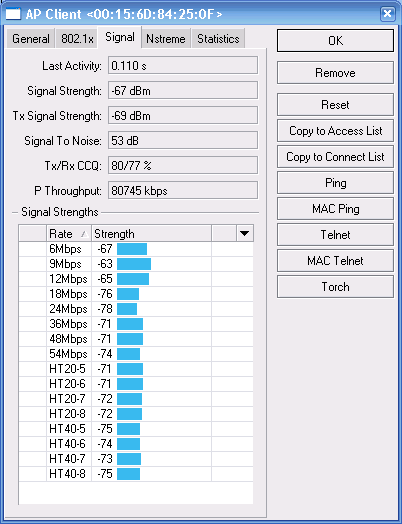
/interface wireless
set 0 ack-timeout=dynamic adaptive-noise-immunity=client-mode allow-sharedkey=no \
antenna-gain=0 area="" arp=enabled band=5ghz-onlyn basic-rates-a/g=6Mbps comment="" \
compression=no country="united states" default-ap-tx-limit=0 default-authentication=yes \
default-client-tx-limit=0 default-forwarding=yes dfs-mode=none disable-running-check=no \
disabled=no disconnect-timeout=3s frame-lifetime=0 frequency=5300 frequency-mode=\
manual-txpower hide-ssid=no ht-ampdu-priorities=0 ht-amsdu-limit=8192 ht-amsdu-threshold=\
8192 ht-basic-mcs=mcs-0,mcs-1,mcs-2,mcs-3,mcs-4,mcs-5,mcs-6,mcs-7 ht-extension-channel=\
above-control ht-guard-interval=any ht-rxchains=0,1 ht-supported-mcs="mcs-0,mcs-1,mcs-2,mc\
s-3,mcs-4,mcs-5,mcs-6,mcs-7,mcs-8,mcs-9,mcs-10,mcs-11,mcs-12,mcs-13,mcs-14,mcs-15" \
ht-txchains=0,1 hw-fragmentation-threshold=disabled hw-protection-mode=none \
hw-protection-threshold=0 hw-retries=4 l2mtu=2290 mac-address=00:15:6D:84:2E:24 \
max-station-count=2007 mode=station-pseudobridge mtu=1500 name=wlan1 on-fail-retry-time=\
100ms periodic-calibration=disabled periodic-calibration-interval=60 preamble-mode=both \
proprietary-extensions=post-2.9.25 radio-name=00156D842E24 rate-set=default scan-list=\
5260,5280,5300,5320,5430,5435,5440,5445,5450,5455,5460,5465,5470 security-profile=wpa \
ssid=north.wshtna.wifi.myserver.org station-bridge-clone-mac=00:00:00:00:00:00 \
supported-rates-a/g=6Mbps,9Mbps,12Mbps,18Mbps,24Mbps,36Mbps,48Mbps,54Mbps tx-power-mode=\
default update-stats-interval=disabled wds-cost-range=50-150 wds-default-bridge=none \
wds-default-cost=100 wds-ignore-ssid=no wds-mode=disabled wmm-support=disabled
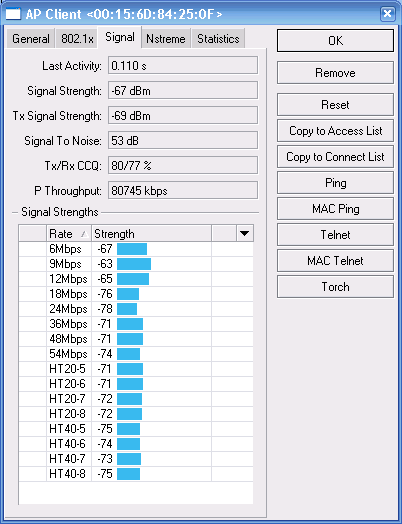
/interface wireless
set 0 ack-timeout=dynamic adaptive-noise-immunity=client-mode allow-sharedkey=no \
antenna-gain=0 area="" arp=enabled band=5ghz-onlyn basic-rates-a/g=6Mbps comment="" \
compression=no country="united states" default-ap-tx-limit=0 default-authentication=yes \
default-client-tx-limit=0 default-forwarding=yes dfs-mode=none disable-running-check=no \
disabled=no disconnect-timeout=3s frame-lifetime=0 frequency=5300 frequency-mode=\
manual-txpower hide-ssid=no ht-ampdu-priorities=0 ht-amsdu-limit=8192 ht-amsdu-threshold=\
8192 ht-basic-mcs=mcs-0,mcs-1,mcs-2,mcs-3,mcs-4,mcs-5,mcs-6,mcs-7 ht-extension-channel=\
above-control ht-guard-interval=any ht-rxchains=0,1 ht-supported-mcs="mcs-0,mcs-1,mcs-2,mc\
s-3,mcs-4,mcs-5,mcs-6,mcs-7,mcs-8,mcs-9,mcs-10,mcs-11,mcs-12,mcs-13,mcs-14,mcs-15" \
ht-txchains=0,1 hw-fragmentation-threshold=disabled hw-protection-mode=none \
hw-protection-threshold=0 hw-retries=4 l2mtu=2290 mac-address=00:15:6D:84:2E:24 \
max-station-count=2007 mode=station-pseudobridge mtu=1500 name=wlan1 on-fail-retry-time=\
100ms periodic-calibration=disabled periodic-calibration-interval=60 preamble-mode=both \
proprietary-extensions=post-2.9.25 radio-name=00156D842E24 rate-set=default scan-list=\
5260,5280,5300,5320,5430,5435,5440,5445,5450,5455,5460,5465,5470 security-profile=wpa \
ssid=north.wshtna.wifi.myserver.org station-bridge-clone-mac=00:00:00:00:00:00 \
supported-rates-a/g=6Mbps,9Mbps,12Mbps,18Mbps,24Mbps,36Mbps,48Mbps,54Mbps tx-power-mode=\
default update-stats-interval=disabled wds-cost-range=50-150 wds-default-bridge=none \
wds-default-cost=100 wds-ignore-ssid=no wds-mode=disabled wmm-support=disabled
Re: 802.11n
hw-retries=15, try to set only few mcs rates. Disable a/g rate. If doesnt help, try reset-conf (with bios upg) and use this settings:
ack-timeout=dynamic adaptive-noise-immunity=none allow-sharedkey=no \
antenna-gain=0 antenna-mode=ant-a area="" arp=enabled band=5ghz-onlyn \
basic-rates-a/g="" basic-rates-b="" comment="" compression=no country=\
poland default-ap-tx-limit=0 default-authentication=yes \
default-client-tx-limit=0 default-forwarding=yes dfs-mode=none \
disable-running-check=no disabled=no disconnect-timeout=3s \
frame-lifetime=0 frequency=5180 frequency-mode=manual-txpower hide-ssid=\
no ht-ampdu-priorities=0,1,2,3,4,5,6,7 ht-amsdu-limit=8192 \
ht-amsdu-threshold=8192 ht-basic-mcs=mcs-0 ht-extension-channel=disabled \
ht-guard-interval=any ht-rxchains=0,1 ht-supported-mcs=\
mcs-0,mcs-7,mcs-8,mcs-14,mcs-15 ht-txchains=0,1 \
hw-fragmentation-threshold=disabled hw-protection-mode=none \
hw-protection-threshold=0 hw-retries=15 \
max-station-count=2 mode=bridge mtu=1500 name=wlan1 on-fail-retry-time=\
100ms periodic-calibration=disabled periodic-calibration-interval=60 \
preamble-mode=short \
rate-set=configured scan-list=5180,5760,5320,5825 \
security-profile=default ssid=awmn-2315-3665 station-bridge-clone-mac=\
00:00:00:00:00:00 supported-rates-a/g="" supported-rates-b="" \
update-stats-interval=disabled \
wds-cost-range=50-150 wds-default-bridge=none wds-default-cost=100 \
wds-ignore-ssid=no wds-mode=disabled wmm-support=enabled
Re: 802.11n
I try EVERY configuration from this thread and i had bad results. Btest from mt to mt go to over 100 mbit udp or 70 mbit tcp but ping are BIG with traffic of 40mbit or 100mbit! Worse than i bonded 2x nstreme or nstreme dual at mt 3.30 at same traffic. Pings at level of 30-300ms are not acceptable for productivity link at small isp  I try n at mt 4.6 at table and outdoor (3km link). I think "n" is unusable in this state of development.
I try n at mt 4.6 at table and outdoor (3km link). I think "n" is unusable in this state of development.
Re: 802.11n
I have the same issue, reset helps me, dont know why. Those setting works fine on ~3km. Just try. I have 4.5
Re: 802.11n
tried your configuration at desk but it does the same symptoms as before. 
mt 4.6, reset configuration, r52n, vpls: mt 4.6, reset configuration, r52n, vpls, nstreme best-fit=3200 pooling=yes csma=no:
mt 4.6, reset configuration, r52n, vpls: mt 4.6, reset configuration, r52n, vpls, nstreme best-fit=3200 pooling=yes csma=no:
You do not have the required permissions to view the files attached to this post.
Re: 802.11n
CPU overloaded and vpls doesnt work on your. Try to send traffic over vpls.
When you use vpls, decrease CPU usage and throughput will improve.
When you use vpls, decrease CPU usage and throughput will improve.
Last edited by pikpik on Tue Mar 23, 2010 4:21 pm, edited 1 time in total.
-

-
angboontiong
Forum Guru

- Posts: 1136
- Joined:
Re: 802.11n
It seem like the Mikrotik 11n also very based on the CPU speed.
I will say, totally not the good idea for R52Hn + RB433.
Why there is no option for RB433 series with power processor?
I will say, totally not the good idea for R52Hn + RB433.
Why there is no option for RB433 series with power processor?
Re: 802.11n
Ups... I had p3 1.2GHz tualatin processor, than have more power then powerpc in rb600 
Btest from pc to pc. Good pings but where is my transfer ?
both: receive: send:
Btest from pc to pc. Good pings but where is my transfer ?
both: receive: send:
You do not have the required permissions to view the files attached to this post.
Re: 802.11n
show me test MT-MT on this settings. (not pc pc). Try add ht-extension-channel= .
Re: 802.11n
tcp test plz:P try change band to only-n. Show me wireless advanced (all hw cvars)
edit:
OMG use VPLS !!!
edit:
OMG use VPLS !!!
Re: 802.11n
mt ap config:
its look like wireless-n-image spam
mt client config:/interface wireless security-profiles
set default authentication-types="" eap-methods=passthrough group-ciphers="" \
group-key-update=5m interim-update=0s management-protection=disabled \
management-protection-key="" mode=none name=default \
radius-eap-accounting=no radius-mac-accounting=no \
radius-mac-authentication=no radius-mac-caching=disabled \
radius-mac-format=XX:XX:XX:XX:XX:XX radius-mac-mode=as-username \
static-algo-0=none static-algo-1=none static-algo-2=none static-algo-3=\
none static-key-0="" static-key-1="" static-key-2="" static-key-3="" \
static-sta-private-algo=none static-sta-private-key="" \
static-transmit-key=key-0 supplicant-identity=MikroTik tls-certificate=\
none tls-mode=no-certificates unicast-ciphers="" wpa-pre-shared-key="" \
wpa2-pre-shared-key=""
/interface wireless
set 0 ack-timeout=dynamic adaptive-noise-immunity=none allow-sharedkey=no \
antenna-gain=0 area="" arp=enabled band=5ghz-onlyn basic-rates-a/g="" \
basic-rates-b="" comment="" compression=no country=poland \
default-ap-tx-limit=0 default-authentication=yes default-client-tx-limit=\
0 default-forwarding=yes dfs-mode=none disable-running-check=no disabled=\
no disconnect-timeout=3s frame-lifetime=0 frequency=5180 frequency-mode=\
manual-txpower hide-ssid=no ht-ampdu-priorities=0,1,2,3,4,5,6,7 \
ht-amsdu-limit=8192 ht-amsdu-threshold=8192 ht-basic-mcs=mcs-0 \
ht-extension-channel=disabled ht-guard-interval=any ht-rxchains=0,1 \
ht-supported-mcs=mcs-0,mcs-7,mcs-8,mcs-14,mcs-15 ht-txchains=0,1 \
hw-fragmentation-threshold=disabled hw-protection-mode=none \
hw-protection-threshold=0 hw-retries=15 l2mtu=2290 mac-address=\
00:0C:42:61:72:04 max-station-count=2 mode=bridge mtu=1500 name=wlan1 \
on-fail-retry-time=100ms periodic-calibration=disabled \
periodic-calibration-interval=60 preamble-mode=short \
proprietary-extensions=post-2.9.25 radio-name=000C42617204 rate-set=\
configured scan-list=5180,5760,5320,5825 security-profile=default ssid=n \
station-bridge-clone-mac=00:00:00:00:00:00 supported-rates-a/g="" \
supported-rates-b="" tx-power-mode=default update-stats-interval=disabled \
wds-cost-range=50-150 wds-default-bridge=none wds-default-cost=100 \
wds-ignore-ssid=no wds-mode=disabled wmm-support=enabled
/interface wireless manual-tx-power-table
set wlan1 comment="" manual-tx-powers="1Mbps:17,2Mbps:17,5.5Mbps:17,11Mbps:17,\
6Mbps:17,9Mbps:17,12Mbps:17,18Mbps:17,24Mbps:17,36Mbps:17,48Mbps:17,54Mbps\
:17,HT20-0:0,HT20-1:0,HT20-2:0,HT20-3:0,HT20-4:0,HT20-5:0,HT20-6:0,HT20-7:\
0,HT40-0:0,HT40-1:0,HT40-2:0,HT40-3:0,HT40-4:0,HT40-5:0,HT40-6:0,HT40-7:0"
/interface wireless nstreme
set wlan1 comment="" disable-csma=no enable-nstreme=no enable-polling=no \
framer-limit=3200 framer-policy=none
/interface wireless security-profiles
set default authentication-types="" eap-methods=passthrough group-ciphers="" \
group-key-update=5m interim-update=0s management-protection=disabled \
management-protection-key="" mode=none name=default \
radius-eap-accounting=no radius-mac-accounting=no \
radius-mac-authentication=no radius-mac-caching=disabled \
radius-mac-format=XX:XX:XX:XX:XX:XX radius-mac-mode=as-username \
static-algo-0=none static-algo-1=none static-algo-2=none static-algo-3=\
none static-key-0="" static-key-1="" static-key-2="" static-key-3="" \
static-sta-private-algo=none static-sta-private-key="" \
static-transmit-key=key-0 supplicant-identity=MikroTik tls-certificate=\
none tls-mode=no-certificates unicast-ciphers="" wpa-pre-shared-key="" \
wpa2-pre-shared-key=""
/interface wireless
set 0 ack-timeout=dynamic adaptive-noise-immunity=none allow-sharedkey=no \
antenna-gain=0 area="" arp=enabled band=5ghz-onlyn basic-rates-a/g="" \
basic-rates-b="" comment="" compression=no country=poland \
default-ap-tx-limit=0 default-authentication=yes default-client-tx-limit=\
0 default-forwarding=yes dfs-mode=none disable-running-check=no disabled=\
no disconnect-timeout=3s frame-lifetime=0 frequency=5180 frequency-mode=\
manual-txpower hide-ssid=no ht-ampdu-priorities=0,1,2,3,4,5,6,7 \
ht-amsdu-limit=8192 ht-amsdu-threshold=8192 ht-basic-mcs=mcs-0 \
ht-extension-channel=disabled ht-guard-interval=any ht-rxchains=0,1 \
ht-supported-mcs=mcs-0,mcs-7,mcs-8,mcs-14,mcs-15 ht-txchains=0,1 \
hw-fragmentation-threshold=disabled hw-protection-mode=none \
hw-protection-threshold=0 hw-retries=15 l2mtu=2290 mac-address=\
00:0C:42:61:72:01 max-station-count=2 mode=station mtu=1500 name=wlan1 \
on-fail-retry-time=100ms periodic-calibration=disabled \
periodic-calibration-interval=60 preamble-mode=short \
proprietary-extensions=post-2.9.25 radio-name=000C42617201 rate-set=\
configured scan-list=5180,5760,5320,5825 security-profile=default ssid=n \
station-bridge-clone-mac=00:00:00:00:00:00 supported-rates-a/g="" \
supported-rates-b="" tx-power-mode=default update-stats-interval=disabled \
wds-cost-range=50-150 wds-default-bridge=none wds-default-cost=100 \
wds-ignore-ssid=no wds-mode=disabled wmm-support=enabled
/interface wireless manual-tx-power-table
set wlan1 comment="" manual-tx-powers="1Mbps:17,2Mbps:17,5.5Mbps:17,11Mbps:17,\
6Mbps:17,9Mbps:17,12Mbps:17,18Mbps:17,24Mbps:17,36Mbps:17,48Mbps:17,54Mbps\
:17,HT20-0:0,HT20-1:0,HT20-2:0,HT20-3:0,HT20-4:0,HT20-5:0,HT20-6:0,HT20-7:\
0,HT40-0:0,HT40-1:0,HT40-2:0,HT40-3:0,HT40-4:0,HT40-5:0,HT40-6:0,HT40-7:0"
/interface wireless nstreme
set wlan1 comment="" disable-csma=no enable-nstreme=no enable-polling=yes \
framer-limit=3200 framer-policy=none
its look like wireless-n-image spam
You do not have the required permissions to view the files attached to this post.
Re: 802.11n
eeh ..
1. Run test over vpls (test to ether ip - not transport/remote/wlan ip )
2. Test run on ROS not on pc with winshit
1. Run test over vpls (test to ether ip - not transport/remote/wlan ip )
2. Test run on ROS not on pc with winshit
Re: 802.11n
i add ip 10.10.10.1 to mt-ap, and 10.10.10.2 to mt-client to ether1 at mt's:eeh ..
1. Run test over vpls (test to ether ip - not transport/remote/wlan ip )
2. Test run on ROS not on pc with winshit
and results same...
You do not have the required permissions to view the files attached to this post.
Re: 802.11n
eeh ..
1. Run test over vpls (test to ether ip - not transport/remote/wlan ip )
2. Test run on ROS not on pc with winshit
Pikpik....... Show me working 802.11n ROS bridge works fine (ping lower than 10ms & stable) if you push 40/10 Mbit/s or more asymmetric traffic.
Why no push 50 Mbit/s in one session TCP ???? Because latency sucks so much on MT 802.11n implementation or Ethernet frame order is not preserved.
Re: 802.11n
rb600a and rb433 , 1x antena ,~1km
tcp ~35mb (half) , ~20mb (duplex)
so that is udp:
tcp ~35mb (half) , ~20mb (duplex)
so that is udp:
You do not have the required permissions to view the files attached to this post.
Re: 802.11n
I try today on ~12 km. Will show you results.
gringoZ : try change mtu /mpls interface set 0 mpls-mtu=1526
2jarek: i only try iprove his link
gringoZ : try change mtu /mpls interface set 0 mpls-mtu=1526
2jarek: i only try iprove his link
Re: 802.11n
if only all the folk who are generating decent speeds would share their config secrets with the rest of us mere mortals..
I have a 5km link with 2 r52n cards on which I only use single chain and Signal-77. After have tried many different settings
on this link I found the following....
1. Increasing the "hw retries" to 10
2. Setting the "Ack Timeout" to 75us
- In the default setting the link established with a "Ack Timeout" of 45us
- This made the greatest difference. The link went from an avg of CCQ70 to CCQ 95
3. Removed all rates in "Data Rates"
4. Only marked MSC0 and MSC4 under "supported" and MCS0 under "basic"
- Here I removed all except MCS0 and added one by one as long as the link kept good CCQ
I total I went from a TP of 20mb to 65mb
I applied similar changes to a 1km link and went from 70mb to 90mb with a single chain.
I don't know if this could be applied for dual chains, but I hope this can help someone
RGDS
on this link I found the following....
1. Increasing the "hw retries" to 10
2. Setting the "Ack Timeout" to 75us
- In the default setting the link established with a "Ack Timeout" of 45us
- This made the greatest difference. The link went from an avg of CCQ70 to CCQ 95
3. Removed all rates in "Data Rates"
4. Only marked MSC0 and MSC4 under "supported" and MCS0 under "basic"
- Here I removed all except MCS0 and added one by one as long as the link kept good CCQ
I total I went from a TP of 20mb to 65mb
I applied similar changes to a 1km link and went from 70mb to 90mb with a single chain.
I don't know if this could be applied for dual chains, but I hope this can help someone
RGDS
Re: 802.11n
Just to add to My previus post....
I only make changes to the AP and leave the station in default.
I only make changes to the AP and leave the station in default.
-

-
angboontiong
Forum Guru

- Posts: 1136
- Joined:
Re:
You mean...I have a 5km link with 2 r52n cards on which I only use single chain and Signal-77. After have tried many different settings
on this link I found the following....
1. Increasing the "hw retries" to 10
2. Setting the "Ack Timeout" to 75us
- In the default setting the link established with a "Ack Timeout" of 45us
- This made the greatest difference. The link went from an avg of CCQ70 to CCQ 95
3. Removed all rates in "Data Rates"
4. Only marked MSC0 and MSC4 under "supported" and MCS0 under "basic"
- Here I removed all except MCS0 and added one by one as long as the link kept good CCQ
I total I went from a TP of 20mb to 65mb
I applied similar changes to a 1km link and went from 70mb to 90mb with a single chain.
I don't know if this could be applied for dual chains, but I hope this can help someone
RGDS
~~~~~~~~~~~~~~~~~~~~~~~~~~~~~~~~~~~~~~~~~~~~~~~~~~~~~~~~~
4. Only marked MSC0 and MSC4 under "supported" and MCS0 under "basic"
~~~~~~~~~~~~~~~~~~~~~~~~~~~~~~~~~~~~~~~~~~~~~~~~~~~~~~~~~
how we going to do so, cause in the winbox i not able to make change on it.
Who is online
Users browsing this forum: No registered users and 10 guests








