Re: 802.11n
Sure you can do it in winbox......
First change to "Advanced Mode"
and then check "Configured" under the "Data Rates" tab
Now proceed as I described previously
RGDS
First change to "Advanced Mode"
and then check "Configured" under the "Data Rates" tab
Now proceed as I described previously
RGDS
Re:
please show us pings at tcp 65mbI have a 5km link with 2 r52n cards on which I only use single chain and Signal-77.
I total I went from a TP of 20mb to 65mb
please show us pings at tcp 70mbI applied similar changes to a 1km link and went from 70mb to 90mb with a single chain.
Re: 802.11n
I have some traffic so I can only show you 45Mb and 85Mb right now...
I can't show you tcp from were I'm at. Only about 30Mb that RB600 can generate...
I know udp isn't exactly relavant, but the point I'm showing is the
the Link doesn't break down when using this types of settings. I'm not
an expert, but I found out by trial and error and it works for me.
Setting the "Time-Out" makes the biggest difference and you have to set it
to the same on AP & Client
I wonder why ROS can't calculate the optimal "Time-Out"?
These are "Single Chain"
I can't show you tcp from were I'm at. Only about 30Mb that RB600 can generate...
I know udp isn't exactly relavant, but the point I'm showing is the
the Link doesn't break down when using this types of settings. I'm not
an expert, but I found out by trial and error and it works for me.
Setting the "Time-Out" makes the biggest difference and you have to set it
to the same on AP & Client
I wonder why ROS can't calculate the optimal "Time-Out"?
These are "Single Chain"
You do not have the required permissions to view the files attached to this post.
Last edited by jcem on Mon Mar 29, 2010 12:31 am, edited 1 time in total.
Re: 802.11n
@ jcem TCP, TCP, TCP...................
Re: 802.11n
@ jcem TCP, TCP, TCP...................
I can't show you tcp from were I'm at. Only about 30Mb that RB600 can generate...
RGDS
You do not have the required permissions to view the files attached to this post.
-

-
WirelessRudy
Forum Guru

- Posts: 3119
- Joined:
- Location: Spain
Re: 802.11n
Can any of the guys displaying success stories with ´n´ protocol enlighten the situation regarding surrounding 802.11a (b/g) networks and their freq's?
The more I read about ´n´ (and look at my own links) the more I am given the opinion that 802.11n links or usage is bound to become a disappointment when a/b/g radio's are around and ´heard´ by ´n´ AP or station.
But maybe some of you still have success while these ´legacy´ devices are around?
The more I read about ´n´ (and look at my own links) the more I am given the opinion that 802.11n links or usage is bound to become a disappointment when a/b/g radio's are around and ´heard´ by ´n´ AP or station.
But maybe some of you still have success while these ´legacy´ devices are around?
-

-
angboontiong
Forum Guru

- Posts: 1136
- Joined:
Re: 802.11n
Hi...
Thanks for you sharing...
Cheers...
Thanks for you sharing...
Cheers...
Re: 802.11n
Real 100mbit half duplex is arrived! This is real customer traffic not any type of b-test. I try replace RB600 at station side and I am sure i can get more then 100mbit in one direction!
You do not have the required permissions to view the files attached to this post.
Re: 802.11n
1 or 2 chain? Please show us pings at this traffic...Real 100mbit half duplex is arrived! This is real customer traffic not any type of b-test. I try replace RB600 at station side and I am sure i can get more then 100mbit in one direction!
-

-
WirelessRudy
Forum Guru

- Posts: 3119
- Joined:
- Location: Spain
Re: 802.11n
Concratulations! But;Real 100mbit half duplex is arrived! This is real customer traffic not any type of b-test. I try replace RB600 at station side and I am sure i can get more then 100mbit in one direction!
- Configs please (´n´ specific as well as other wireless. nstreme? WDS? MPLS?)
- Link data (distance, freq's, power, signal level CCQ etc. etc. etc.
- Environment; Noise levels, other ´legacy´ a/b/g radio's around?
If we know all this maybe we can learn from it and achieve the same....
-

-
jcrites2008
Frequent Visitor

- Posts: 75
- Joined:
Re: 802.11n
doubtfulConcratulations! But;Real 100mbit half duplex is arrived! This is real customer traffic not any type of b-test. I try replace RB600 at station side and I am sure i can get more then 100mbit in one direction!
- Configs please (´n´ specific as well as other wireless. nstreme? WDS? MPLS?)
- Link data (distance, freq's, power, signal level CCQ etc. etc. etc.
- Environment; Noise levels, other ´legacy´ a/b/g radio's around?
If we know all this maybe we can learn from it and achieve the same....
-

-
OpiumDream
newbie
- Posts: 30
- Joined:
Re: 802.11n
why bother with this n links ? when you can get same results with turbo g ? even better,
N is horrible on small packets.
we have a nstream dual link performing on 80mb tcp full duplex.
No metter small packets , big packets , tcp , udp.
Link is in production. It’s used as a backup of fiber optic connection.
3 weeks link was in production as primary link for 1000 users.
Voip, data …… everything works perfectly.
We lost 3 weeks configuring N wireless for this link without any success, bandwidth test for udp traffic showed 200m WOOOW that’s cool, but in real life 10 voip calls was killing this link.
I will wait 1 year before I will try N again.
N is horrible on small packets.
we have a nstream dual link performing on 80mb tcp full duplex.
No metter small packets , big packets , tcp , udp.
Link is in production. It’s used as a backup of fiber optic connection.
3 weeks link was in production as primary link for 1000 users.
Voip, data …… everything works perfectly.
We lost 3 weeks configuring N wireless for this link without any success, bandwidth test for udp traffic showed 200m WOOOW that’s cool, but in real life 10 voip calls was killing this link.
I will wait 1 year before I will try N again.
Re: 802.11n
Did you checked the HT AMPDU priority and AMSDU Limit/Threshold values? Did not help to use this parameters?why bother with this n links ? when you can get same results with turbo g ? even better,
N is horrible on small packets.
we have a nstream dual link performing on 80mb tcp full duplex.
No metter small packets , big packets , tcp , udp.
Link is in production. It’s used as a backup of fiber optic connection.
3 weeks link was in production as primary link for 1000 users.
Voip, data …… everything works perfectly.
We lost 3 weeks configuring N wireless for this link without any success, bandwidth test for udp traffic showed 200m WOOOW that’s cool, but in real life 10 voip calls was killing this link.
I will wait 1 year before I will try N again.
-

-
OpiumDream
newbie
- Posts: 30
- Joined:
Re: 802.11n
I don't remember , that was 3-4 month ago.
I lost 3 weeks checking and unchecking various parameters.
in production maximum traffic we achieved was only 60mb full duplex data only, voice calls was killing throughput to 5-6mb.
same equipment with R52 modules instead of R52n is perfectly working now.
I lost 3 weeks checking and unchecking various parameters.
in production maximum traffic we achieved was only 60mb full duplex data only, voice calls was killing throughput to 5-6mb.
same equipment with R52 modules instead of R52n is perfectly working now.
Re: 802.11n
I can't get these to work in N mode period. They'll connect, show 150Mbps connection, I can ping through it, as soon as I move traffic I lose the link. The CPE just disconnects and constantly tries to connect. The AP still shows the client connected for a while after.
These have only run 4.x, upgraded to 4.6, reset, configured. If I leave the data rates at default, it will show 150mb and drop to 54 as soon as data starts moving and works fine. If I disable all but N data rates, it works until I move data. Anything larger than a ping and the link drops. One CPE is 3 rooms down with a signal of -75, one is in the next room, signal anywhere from the -50s to -70, depending on how I turn the antenna.
I have enabled both chains on the AP, disabled one, turned extension channel on and off, Nstreme on and off, no change, WMM, etc...
I was using RTS/CTS at first, disabled that and I thought that did it. I actually got to move about 2 megs of data before it lost the link and refused to associate again. The only fix is to disable the AP card and then turn it back on.
CCQ will occasionally show more than 100% on both CPE's and the AP, status will occasionally go from -60 to -17 on the RX, which absolutely isn't possible with the AP being in another room...
AP is a 433 with R52NH and two 6dBi omni, one client is a 19dBi rootenna, 411 and R52N, other is a dual band rootenna with 411 and R52N.
I've tried two different cards, two different RB433, two different CPE, different sets of pigtails.
At least I can say they are 100% stable in A, B or G.
Client
AP
These have only run 4.x, upgraded to 4.6, reset, configured. If I leave the data rates at default, it will show 150mb and drop to 54 as soon as data starts moving and works fine. If I disable all but N data rates, it works until I move data. Anything larger than a ping and the link drops. One CPE is 3 rooms down with a signal of -75, one is in the next room, signal anywhere from the -50s to -70, depending on how I turn the antenna.
I have enabled both chains on the AP, disabled one, turned extension channel on and off, Nstreme on and off, no change, WMM, etc...
I was using RTS/CTS at first, disabled that and I thought that did it. I actually got to move about 2 megs of data before it lost the link and refused to associate again. The only fix is to disable the AP card and then turn it back on.
CCQ will occasionally show more than 100% on both CPE's and the AP, status will occasionally go from -60 to -17 on the RX, which absolutely isn't possible with the AP being in another room...
AP is a 433 with R52NH and two 6dBi omni, one client is a 19dBi rootenna, 411 and R52N, other is a dual band rootenna with 411 and R52N.
I've tried two different cards, two different RB433, two different CPE, different sets of pigtails.
At least I can say they are 100% stable in A, B or G.
Client
Code: Select all
name="wlan1" mtu=1500 mac-address=00:0C:42:x arp=enabled
interface-type=Atheros 11N mode=station ssid="test" frequency=5180
band=5ghz-a/n scan-list=default wds-mode=disabled
wds-default-bridge=none wds-ignore-ssid=no default-authentication=yes
default-forwarding=yes default-ap-tx-limit=0 default-client-tx-limit=0
hide-ssid=no security-profile=WPA compression=noCode: Select all
name="5GHz AP" mtu=1500 mac-address=00:0C:42:x arp=enabled
interface-type=Atheros 11N mode=ap-bridge ssid="test" frequency=5785
band=5ghz-onlyn scan-list=default wds-mode=disabled
wds-default-bridge=none wds-ignore-ssid=no default-authentication=yes
default-forwarding=yes default-ap-tx-limit=0 default-client-tx-limit=0
hide-ssid=yes security-profile=WPA compression=noRe: 802.11n
Real 100mbit half duplex is arrived! This is real customer traffic not any type of b-test. I try replace RB600 at station side and I am sure i can get more then 100mbit in one direction!
100mbt tcp or udp traffic ?
Re: 802.11n
I'm not sure you tried this.......AP is a 433 with R52NH and two 6dBi omni, one client is a 19dBi rootenna, 411 and R52N, other is a dual band rootenna with 411 and R52N.
I've tried two different cards, two different RB433, two different CPE, different sets of pigtails.
When looking on the front of the R52n card antenna connectors up:
- I only "check" chain0 when the antenna is connected to the left connector on the card
- I only "check" chain1 when the antenna is connected to the right connector on the card
Only "check" the appropriate chain# when using single chain and single antenna
RGDS
Re: 802.11n
Who will check 5.0beta1 with 802.11n? Any change?
Re: 802.11n
I've connected to an AP on the tower with the CPE's and done site surveys with one of them. I don't remember which connector, I think J4, using chain 0. Just for giggles, I checked it and swapped to the other chain, lost 30dB signal.I'm not sure you tried this.......
When looking on the front of the R52n card antenna connectors up:
- I only "check" chain0 when the antenna is connected to the left connector on the card
- I only "check" chain1 when the antenna is connected to the right connector on the card
Only "check" the appropriate chain# when using single chain and single antenna
RGDS
Re: 802.11n
Scanning with the chain not connected You shouldn't see anything further away than ~50 meters.I've connected to an AP on the tower with the CPE's and done site surveys with one of them. I don't remember which connector, I think J4, using chain 0. Just for giggles, I checked it and swapped to the other chain, lost 30dB signal.I'm not sure you tried this.......
When looking on the front of the R52n card antenna connectors up:
- I only "check" chain0 when the antenna is connected to the left connector on the card
- I only "check" chain1 when the antenna is connected to the right connector on the card
Only "check" the appropriate chain# when using single chain and single antenna
RGDS
For example other AP's in the same tower or an AP real close.....
RGDS
-

-
WirelessRudy
Forum Guru

- Posts: 3119
- Joined:
- Location: Spain
Re: 802.11n
That's not true. I had a radio that had a pigtail disconnected and still picked up two or three radio's from more then a km away that were aiming that same tower. Off course these used high gain antenna's with concentrated energy beam toward that tower.Scanning with the chain not connected You shouldn't see anything further away than ~50 meters.
For example other AP's in the same tower or an AP real close.....
RGDS
I also had once a client complaining about poor internet at times. When we checked signal levels were not very good, -85dBm or so but ok, the installer guys must have lined out the antenna wrong or the wind must have twisted the pole or so.
This CPE with 14dBi antenna was some 150 meters away from AP.
When I checked installation saw antenna was pointing in complete different off-set direction. So I turned antenna to point to its AP. No improvement in signals!! Very strange! (Later found that installer actually had pointed antenna to where he saw highest receive signal in scan! That he literally could see the AP made not a lot of sense to him!
I then opened the box, found pigtail completely loose, some 2 cm's away from its connector!
When I connected the pigtail signal jumped into -40's...
In the past I remember that on the desk testing these connectors for which one was radio a or b, while the unit was only on the other end of the table as the AP, I noticed little differences between chosen radio a or b.
So be careful with this. Things are not always what they look.
Re: 802.11n
I have been forced to start moving away from MT on my network over this on many new deployments. Other vendors have cheaper solutions that work better/faster and can be installed in minutes. We are going on 6 months now on a test link.
A certain competing product is less than 1/4 the cost and worked first try at speeds way faster than I can even get in ideal conditions in the lab with MT. It did go down once or twice in the first month and needed a bit of tweaking but it has now been very stable and trunks a few thousand voip calls and torrents without breaking a sweat.
MT can continue to let the competition finish catching up. They already offer many of the features the MT has and are only getting better. This is MT's market to loose and they are doing all the things they need to, to loose it.
There is definitely a major issue with the corporate culture at MT. Once a company allows the attitude that users are the fault, it is never a good thing.
Successful companies recognize that when a customer makes an error, the vendor needs to find ways to make the error harder to commit by having more robust systems and interfaces. Documentation is also a key component of this. Of which there is none. Message boards are not documentation despite what MT thinks. The Wiki is a joke and vastly incomplete. I do not know where this idea that you can get your customers to write the wiki for you came from. It works for free software because it is free. This is not free. I pay for it and expect a certain level of support and expect it to work as advertised.
I cannot spend hours on here pouring though posts to find a the secret hidden trick that someone found. I have not seen any examples of anyone getting this to work anywhere near what they claim or what the competition is delivering. If there are people getting this to work, the onus is on the company who I gave my money to, to provide the answers.
I start to get reminded of the old BOFH stories. The admins know all and everyone else is incompetent. No way to run a business and demonstrates they are missing the whole point.
This is constructive criticism. If I did not care I would not waste my time to offer them help. If they do not know how to take criticism it will become obvious by the response to this message.
A certain competing product is less than 1/4 the cost and worked first try at speeds way faster than I can even get in ideal conditions in the lab with MT. It did go down once or twice in the first month and needed a bit of tweaking but it has now been very stable and trunks a few thousand voip calls and torrents without breaking a sweat.
MT can continue to let the competition finish catching up. They already offer many of the features the MT has and are only getting better. This is MT's market to loose and they are doing all the things they need to, to loose it.
There is definitely a major issue with the corporate culture at MT. Once a company allows the attitude that users are the fault, it is never a good thing.
Successful companies recognize that when a customer makes an error, the vendor needs to find ways to make the error harder to commit by having more robust systems and interfaces. Documentation is also a key component of this. Of which there is none. Message boards are not documentation despite what MT thinks. The Wiki is a joke and vastly incomplete. I do not know where this idea that you can get your customers to write the wiki for you came from. It works for free software because it is free. This is not free. I pay for it and expect a certain level of support and expect it to work as advertised.
I cannot spend hours on here pouring though posts to find a the secret hidden trick that someone found. I have not seen any examples of anyone getting this to work anywhere near what they claim or what the competition is delivering. If there are people getting this to work, the onus is on the company who I gave my money to, to provide the answers.
I start to get reminded of the old BOFH stories. The admins know all and everyone else is incompetent. No way to run a business and demonstrates they are missing the whole point.
This is constructive criticism. If I did not care I would not waste my time to offer them help. If they do not know how to take criticism it will become obvious by the response to this message.
I love this, normis drops into this thread after months of people having headaches to tell us that everything is perfect and it's just that nobody can properly configure their 802.11n settings. Please oh please normis share with us the magic of this 802.11n voodoo that nobody seems to be able to figure out. I can tell you that hardware retires does not fix the issues. I've played with every setting imaginable and I'm unable to get anything to work with any reliability. I can however pop out the n card, drop an XR5 in the same place, same pig tail, same antenna, same ROS and link up with 40+ mbits throughput.
Why is it that so few people have having success with 802.11n and it appears that the cries from the masses have fallen on deaf ears for the past several months and now it's all just a "configuration issue"? I would think that someone out of all of those who are trying would have stumbled upon the magic combination of settings that makes a link work well. There are here and there results where someone gets a nice production link but those seem to be over short distances and with astronomically high signal levels. We're used to taking a 5 GHz link and going 30+ km to a -60's signal and getting 40 mbits. I have yet to see anyone do anything similar with 802.11n products from Mikrotik. I can however buy M5 solutions left and right and slap them up with relative ease and count on them to work correctly (or at least usually).
I love the "do you have a problem with N?" "Give us your configuration and we'll help". There has been at least 20 people post their full configuration in this thread who are getting poor results on a production link and I have yet to see one of them solved. Most of us don't have the luxury of leaving a broken link in place for weeks at a time while you feed us this and that tid bit of information on how to massage the link into functionality. If MT is unwilling to put serious effort into fixing the 802.11n issues and supporting those of us who have forked over the money to try to jump on the MT n bandwagon just let us know now so we can plan accordingly. I'm sure this will draw the ban hammer down upon me but someone really needs to say what everyone is thinking.
Re: 802.11n
we have new drivers in v5, all work that we put into wireless goes into v5 now, there should be lots of improvements coming shortly. We have many test links here, each with different conditions, we are trying to simulate all environments and improve in them.
Re: 802.11n
routros v5.0beta1
rb600a and rb433
tcp traffic already accelerated .
rb600a and rb433
tcp traffic already accelerated .
You do not have the required permissions to view the files attached to this post.
Re: 802.11n
Is it good or bad? hard to say out of context.
Re: 802.11n
evident is good , rb433 (300mhz) it correspondingly good . 
Re: 802.11n
RB433 can push easy over 150mbps on 3xwlan, so from some point of view your result isn't good. You must provide some setup data. 80mbps can be achieve with 5Ghz turbo easy.
-

-
WirelessRudy
Forum Guru

- Posts: 3119
- Joined:
- Location: Spain
Re: 802.11n
we have new drivers in v5, all work that we put into wireless goes into v5 now, there should be lots of improvements coming shortly. We have many test links here, each with different conditions, we are trying to simulate all environments and improve in them.
I have to agree with Skaught and expunge.
I hope v5 will bring better times.
And if you guys manage to have the hardware side covered and we can see real life improvements it is time some real expert goes through the Wiki with a comb.
Lots of stuff presented there is incomplete, conflicting with other info or just not the right way to do things.
the ROS ref. manual or online docs are written for the reader that obviously already has experience and advanced skills in MT-ROS.
And put more real life representing examples online.
Some users do run good running networks. Use them as ´working model´ examples and sponsor them! But only after their setup is checked and approved by you experts.
New users need to be able to fall back on examples they can explore and edit to their wish.
The forum is now so big that indeed, usable info is hidden but to find it you need hours of reading.
Searches won't always work since their is a lot of bad grammar around and subjets or even topics are not covered by the subject titles.
Support and forum could definitely have a more helpful and friendly approach too.
It causes repeatedly irritations from users if answers are not given or it is only pointed towards were the requester should start reading or watch (incomplete and slow) tiktube video's.
Hardware price levels are of lesser importance if documentations and post sale support would be excellent.
Many of potential MT hard or software users are now becoming so frustrated they change platforms.
We read this in the forums, I read it in other forums of the competition, I hear it direct from colleagues and think about it myself.
So take the advice and improve the hardware drivers and management in v5 and make 802.11n work with explanation of the environment it need
Set-up a complete new after sales and support dept. with focus to the client.
If one or both fail I see no long term future for MT and its products. Competition coming up everywhere!
All good advice!
Re: 802.11n
Hi! Unsubscribe from MT to another manufacturer. N is the standard long ago. Many of the settings a lot of problems when trying to introduce N Mikrotiku. After an exchange for another manufacturer's working. Approach manufacturer Mikrotik lack of words. How do I continue to be no change provides a fast end of MT.
Re: 802.11n
it is not useful to show the bandwidth test in this psot.
Because the problem of N links are not evident using bandwidth test.
They arise when using real traffic with small packets.
Actually 5.0beta1 didn't fix our isse with this kind of traffic. Still see a very huge jitter with latency of 20-40ms on 20mbps of traffic and 4.5K packets.
They are not good numbers for a backbone link.
regards
Ros
Because the problem of N links are not evident using bandwidth test.
They arise when using real traffic with small packets.
Actually 5.0beta1 didn't fix our isse with this kind of traffic. Still see a very huge jitter with latency of 20-40ms on 20mbps of traffic and 4.5K packets.
They are not good numbers for a backbone link.
regards
Ros
Re: 802.11n
If bandwidth tests don't show the limitation of N for you, you are several steps ahead of me.
I've been reading on 802.11n, been reading the posts, forum, wiki, etc. I can't even get a 411 to work with a bandwidth test, not even 2 433's with R52nH, two 5GHz antenna per system, single chain, dual chain, extension channel, no extension channel, v4.3 through v5B1, reset to defaults, WPA, no encryption, just about every variable I can think of.
I am about two steps from calling MT 802.11n complete BS. I have tested single antenna, dual, single chain, dual, single channel, dual, encrypted vs not, different channels, different bands, etc... reset after every firmware update, manually configured rather than use my CPE config, tried actually using the link rather than running btest.
Every single time I use N, it fails. The only thing more reliable than N's failure is A or G working. The most I've gotten out of it was 23mbps.
My entire network is based on MT hardware and software. I am beginning to wonder if my business plan may not have a huge hole in it limiting myself to a single supplier. The only things I don't buy from MT is cases, antennas and 900MHz radios. Every piece of hardware with any intelligence is MT, right down to the wireless cards, aside from the 900MHz band.
I have posted many questions about 4.x and N networking in general and gotten some info that I already knew from some forum users and no answers from MT themselves. I have been completely thrilled with MT until this point. Now I am beginning to wonder.
If MT is having trouble with 802.11n, keep us in the loop. Denying there is a problem when many of us are actually having problems is causing loyal customers to doubt your integrity and/or capability. What you are capable of can change drastically and quickly, I've been there myself. What you are honest about is something different entirely.
I've been reading on 802.11n, been reading the posts, forum, wiki, etc. I can't even get a 411 to work with a bandwidth test, not even 2 433's with R52nH, two 5GHz antenna per system, single chain, dual chain, extension channel, no extension channel, v4.3 through v5B1, reset to defaults, WPA, no encryption, just about every variable I can think of.
I am about two steps from calling MT 802.11n complete BS. I have tested single antenna, dual, single chain, dual, single channel, dual, encrypted vs not, different channels, different bands, etc... reset after every firmware update, manually configured rather than use my CPE config, tried actually using the link rather than running btest.
Every single time I use N, it fails. The only thing more reliable than N's failure is A or G working. The most I've gotten out of it was 23mbps.
My entire network is based on MT hardware and software. I am beginning to wonder if my business plan may not have a huge hole in it limiting myself to a single supplier. The only things I don't buy from MT is cases, antennas and 900MHz radios. Every piece of hardware with any intelligence is MT, right down to the wireless cards, aside from the 900MHz band.
I have posted many questions about 4.x and N networking in general and gotten some info that I already knew from some forum users and no answers from MT themselves. I have been completely thrilled with MT until this point. Now I am beginning to wonder.
If MT is having trouble with 802.11n, keep us in the loop. Denying there is a problem when many of us are actually having problems is causing loyal customers to doubt your integrity and/or capability. What you are capable of can change drastically and quickly, I've been there myself. What you are honest about is something different entirely.
-

-
angboontiong
Forum Guru

- Posts: 1136
- Joined:
Re: 802.11n
May you can consider to attend china MUM and talk face to face with the Mikrotik management people.If bandwidth tests don't show the limitation of N for you, you are several steps ahead of me.
I've been reading on 802.11n, been reading the posts, forum, wiki, etc. I can't even get a 411 to work with a bandwidth test, not even 2 433's with R52nH, two 5GHz antenna per system, single chain, dual chain, extension channel, no extension channel, v4.3 through v5B1, reset to defaults, WPA, no encryption, just about every variable I can think of.
I am about two steps from calling MT 802.11n complete BS. I have tested single antenna, dual, single chain, dual, single channel, dual, encrypted vs not, different channels, different bands, etc... reset after every firmware update, manually configured rather than use my CPE config, tried actually using the link rather than running btest.
Every single time I use N, it fails. The only thing more reliable than N's failure is A or G working. The most I've gotten out of it was 23mbps.
My entire network is based on MT hardware and software. I am beginning to wonder if my business plan may not have a huge hole in it limiting myself to a single supplier. The only things I don't buy from MT is cases, antennas and 900MHz radios. Every piece of hardware with any intelligence is MT, right down to the wireless cards, aside from the 900MHz band.
I have posted many questions about 4.x and N networking in general and gotten some info that I already knew from some forum users and no answers from MT themselves. I have been completely thrilled with MT until this point. Now I am beginning to wonder.
If MT is having trouble with 802.11n, keep us in the loop. Denying there is a problem when many of us are actually having problems is causing loyal customers to doubt your integrity and/or capability. What you are capable of can change drastically and quickly, I've been there myself. What you are honest about is something different entirely.
Re: 802.11n
It's mixed customer internet traffic. Some of this is HTTP,FTP but most is P2P taffic.
Real 100mbit half duplex is arrived! This is real customer traffic not any type of b-test. I try replace RB600 at station side and I am sure i can get more then 100mbit in one direction!
100mbt tcp or udp traffic ?
Re: 802.11n
Two chains, ping not exceed 20-30ms. I can try make sreen shot but I am not always on internet connection.
1 or 2 chain? Please show us pings at this traffic...Real 100mbit half duplex is arrived! This is real customer traffic not any type of b-test. I try replace RB600 at station side and I am sure i can get more then 100mbit in one direction!
Re: 802.11n
Hi !
I can completly support this mind ! fact is, that 11n (i have tested at 5GHz with R52n) doesn't work correctly. I think it is simply the delay time, so we cannot get more TCP traffic. Maybe driver problem or 4.x problem... Test with RB433AH and RB600 with all possible settings show a higher delay time (40ms+) at real TCP traffic above 25MBit - also with 40MHz and CCQ95%. I have also seen that configured interface-bridges can increase the delay time.. I tried all, did get the link stable (rety time), but no good performance. Best performance i can reach with 5GHz 11a with turbo mode and nstreme at 3.x. Delay time is 1ms and real customer traffic from hundreds of customers up to 50MBit without problems.
Please MT devolopment team: accept this is a fact and no secret switch can turn the link into a turbo-speed 11n link. i have seen that nstreme at 11n has hopefully much better delay time. So i also tried this way. I did get a link into work with nstreme with many tricks (ack-time, noise-immunity, fixed-data-rates, MPLS, ...) and did run this link with high-load-bandwith test on UDP (80MBit) and very low delay time for pings via the same link (1ms). But real traffic did make the link unstable and unuseable, so nstreme really can'not be used ...
A real faithful MT statement should help very much to end this odysseey and save many many hours of hopefully but unsucessfully testing for all of us at looking for own "configuration problems". I don't understand, that MT cannot reproduce this problem and cannot find the solution for this SW delay-time-problem on load...
I don't need new features first on 5.x, i would need an working 11n link on 4.x oder 5.x with low packet delay !! THANKS !
best
Dieter
I can completly support this mind ! fact is, that 11n (i have tested at 5GHz with R52n) doesn't work correctly. I think it is simply the delay time, so we cannot get more TCP traffic. Maybe driver problem or 4.x problem... Test with RB433AH and RB600 with all possible settings show a higher delay time (40ms+) at real TCP traffic above 25MBit - also with 40MHz and CCQ95%. I have also seen that configured interface-bridges can increase the delay time.. I tried all, did get the link stable (rety time), but no good performance. Best performance i can reach with 5GHz 11a with turbo mode and nstreme at 3.x. Delay time is 1ms and real customer traffic from hundreds of customers up to 50MBit without problems.
Please MT devolopment team: accept this is a fact and no secret switch can turn the link into a turbo-speed 11n link. i have seen that nstreme at 11n has hopefully much better delay time. So i also tried this way. I did get a link into work with nstreme with many tricks (ack-time, noise-immunity, fixed-data-rates, MPLS, ...) and did run this link with high-load-bandwith test on UDP (80MBit) and very low delay time for pings via the same link (1ms). But real traffic did make the link unstable and unuseable, so nstreme really can'not be used ...
A real faithful MT statement should help very much to end this odysseey and save many many hours of hopefully but unsucessfully testing for all of us at looking for own "configuration problems". I don't understand, that MT cannot reproduce this problem and cannot find the solution for this SW delay-time-problem on load...
I don't need new features first on 5.x, i would need an working 11n link on 4.x oder 5.x with low packet delay !! THANKS !
best
Dieter
Re: 802.11n
We are testing a lot, we have a multitude of testing links with real traffic, but most of them work perfectly fine. We have found some issues in some cases, and are trying to improve the situation. We are also working on new wireless drivers.
But ...
don't expect the 802.11n to be some magic speed boost switch. You have to learn to understand it, and properly configure it.
But ...
don't expect the 802.11n to be some magic speed boost switch. You have to learn to understand it, and properly configure it.
-

-
angboontiong
Forum Guru

- Posts: 1136
- Joined:
Re: 802.11n
Normis...We are testing a lot, we have a multitude of testing links with real traffic, but most of them work perfectly fine. We have found some issues in some cases, and are trying to improve the situation. We are also working on new wireless drivers.
But ...
don't expect the 802.11n to be some magic speed boost switch. You have to learn to understand it, and properly configure it.
Just wonder know, is all of you focus on the Router OS only..
or you have enough good people take care on the wireless related implementation?
Re: 802.11n
we have separate teams for separate RouterOS features, we focus on all stuff that's important
Re: 802.11n
Thanks Normis !
But if a link is properly configured, i understand the background, the CCQ is nearly 100%, the link is very stable at 130-270MBit both directions, the bridge goes via MPLS (ap/client), the packet loss on wlan-interface is very very poor, and the delay is 1ms at lower load. It seems good ... But: If the traffic goes up to 25MBit the deley increases and stopps performance ... This on 3 different links i have tested ... no problem with 3.x and 11a on nstreme and alternative turbo mode ...
There is a hidden bottleneck inside the OS ... How can we open the valve ? And i am not alone with this unsuccessfully links ...
Do you really have real traffic via 11n above 50MBit TCP on 20MHz and delay time at 1ms ??? Please push a config online (where everything is configured correctly) and show the speed results with real TCP traffic ??
I really want to help solving the problem and i like MT, because i have very good quality to my customers with the help of MT products. But 11n is really a long-time-problem ... via years of waiting and testing ... And we will need working 11n in near future to be able to push our bits and bytes to our very hungry customers !
Thanks for information
Dieter
But if a link is properly configured, i understand the background, the CCQ is nearly 100%, the link is very stable at 130-270MBit both directions, the bridge goes via MPLS (ap/client), the packet loss on wlan-interface is very very poor, and the delay is 1ms at lower load. It seems good ... But: If the traffic goes up to 25MBit the deley increases and stopps performance ... This on 3 different links i have tested ... no problem with 3.x and 11a on nstreme and alternative turbo mode ...
There is a hidden bottleneck inside the OS ... How can we open the valve ? And i am not alone with this unsuccessfully links ...
Do you really have real traffic via 11n above 50MBit TCP on 20MHz and delay time at 1ms ??? Please push a config online (where everything is configured correctly) and show the speed results with real TCP traffic ??
I really want to help solving the problem and i like MT, because i have very good quality to my customers with the help of MT products. But 11n is really a long-time-problem ... via years of waiting and testing ... And we will need working 11n in near future to be able to push our bits and bytes to our very hungry customers !
Thanks for information
Dieter
Re: 802.11n
Dieter, did you see this: http://forum.mikrotik.com/viewtopic.php ... 79#p200879 ?
Re: 802.11n
Normis,
Its Ok, and would be great ! But because of EOIP tunnel shows no traffic, it seems to be a routed configuration. Maybe the Problem is the bridging in V4.x ?!? which produces delay ?!? no chance with EOIP or MPLS with bridged traffic on my location ....
Dieter
Its Ok, and would be great ! But because of EOIP tunnel shows no traffic, it seems to be a routed configuration. Maybe the Problem is the bridging in V4.x ?!? which produces delay ?!? no chance with EOIP or MPLS with bridged traffic on my location ....
Dieter
Re: 802.11n
I really am beginning to tire of reading this particular line.But ...
don't expect the 802.11n to be some magic speed boost switch. You have to learn to understand it, and properly configure it.
How complicated is N? If it is so complicated and we're doing it wrong, why can't you tell us where we screwed up?
Two chains, multiple encoding methods, extension channels. I don't see the complication.
I have read the posts on this thread, read the wiki. I don't have some odd link.
What other magic bullet to make a dual chain, 40MHz N only, MT only link to move traffic?
A/B/G works fine. If I disable A/B/G speeds, N disconnects the instant I go beyond a simple ping.
I just reset the wireless to defaults, turned one on in bridge mode, one station, added extension channel and got a 135mb link that appears stable. I will now start enabling encryption, change SSID, etc, one at the time until I determine what caused it to fail earlier.
Right now the link shows 150, however, it only moves around 28mb, the same it did at 65.
edit: enabled WPA encryption, system now only moves data at 54mb speeds, loses connection at HT speeds.
Re: 802.11n
this means that your link is WORST then common nstream dual in 802.11a turbo link. i had 7-10 times smaller pings at mt 3.30...Two chains, ping not exceed 20-30ms. I can try make sreen shot but I am not always on internet connection.
show us pings at 60/60 mbit or higher tcp traffic...
Re: 802.11n
My experience is the same.....this means that your link is WORST then common nstream dual in 802.11a turbo link. i had 7-10 times smaller pings at mt 3.30...Two chains, ping not exceed 20-30ms. I can try make sreen shot but I am not always on internet connection.
show us pings at 60/60 mbit or higher tcp traffic...
In all my links in N the problems is not stability, but latency and jitter when the real traffic goes above 25 mbps in one direction and 5 on the other.
ros
Re: 802.11n
I don't have any dual nstream wireless link but I have many single nstream link and 802.11n latency is better at full load. I don't offer voceip service over wireless therefore 802.11n is very acceptable for me.In the immediate future I plan one 10km wireless link with 5GHz N and I can post results.
this means that your link is WORST then common nstream dual in 802.11a turbo link. i had 7-10 times smaller pings at mt 3.30...Two chains, ping not exceed 20-30ms. I can try make sreen shot but I am not always on internet connection.
show us pings at 60/60 mbit or higher tcp traffic...
Re: 802.11n
when enabling the encryption use only AES. Do not use the TKIP as it will be slow on the N.
-

-
angboontiong
Forum Guru

- Posts: 1136
- Joined:
Re: 802.11n
Uldis..when enabling the encryption use only AES. Do not use the TKIP as it will be slow on the N.
we running on the MPLS, when the traffic up to the 23Mbps it getting 20ms ~40ms.
The link can up to 50Mbps, when and how we can have the improved RouterOS to implement the latency?
Re: 802.11n
Hi Normis !
I have tested now with ordinary routed config...
2 x RB600 on my Desktop, copying files from LAN via WLAN 11n stable 20MHz:130/130 MBit btw. 40MHz:300/300.
No real change on throughput...
20MHz: 26MBit (a second File: 28MBit)
40MHz: 28MBit (a second File: 31MBit)
change to nstreme with special tricks ...
20MHz: 30MBit (a second File: 34MBit)
40MHz: 36MBit (a second File: 42MBit)
i think the bridge is not the problem. its maybe a SW design problem ... ??? The boards are unable to push the packets as fast as needed ... ???
So please can you give information whats the plan from MT ? I think this problem is well known, because it can be reproduced on a desktop. I have to change to other hardware platform, if there is no plan to solve throughput. And i don't want change ...
Thanks
Dieter
I have tested now with ordinary routed config...
2 x RB600 on my Desktop, copying files from LAN via WLAN 11n stable 20MHz:130/130 MBit btw. 40MHz:300/300.
No real change on throughput...
20MHz: 26MBit (a second File: 28MBit)
40MHz: 28MBit (a second File: 31MBit)
change to nstreme with special tricks ...
20MHz: 30MBit (a second File: 34MBit)
40MHz: 36MBit (a second File: 42MBit)
i think the bridge is not the problem. its maybe a SW design problem ... ??? The boards are unable to push the packets as fast as needed ... ???
So please can you give information whats the plan from MT ? I think this problem is well known, because it can be reproduced on a desktop. I have to change to other hardware platform, if there is no plan to solve throughput. And i don't want change ...
Thanks
Dieter
-

-
JorgeAmaral
Trainer

- Posts: 199
- Joined:
- Location: /ip route add type=blackhole
Re: 802.11n
I have seen so many people complaining about N, but only a couple of them have achieved to get it working.
From my point of view, N is a completely new stuff, that we cannot just simply press buttons and hope it works.
It is completely different from a/b/g networks.
If someone really wants to build stable N links, first they should spend 90% of their time reading, and trying to understand what are those new options.
There is no magic configuration that can fit all needs.
My first recommendation is to search goggle for A-MSDU.
Then search for 802.11e.
Then, for those that complain about why normal wireless WDS has very low throughput, search again and see how the WDS frame is built, and if it is possible to build an A-MSDU with the wds 4 mac frames. "Probably there is a turn around".
Some things I have learned is that each time the link changes the tx/rx rate, you will notice jitter on the link.
Now its time to search for mcs table, and understand what all those codes stand for.
Because each mcs has 4 possible data rates when you enable ht-extension-channel, and for 2x2 antenna we can have 16 mcs, routerOS will have to chose between 64 possible data rates. a/g networks only have 8 data rates, there needs to be a very power full ap to calc all these on the fly. Most of us are working the RB4xx, so my recommendation is to first find what modulation works better for that link. When found, apply the mcs 1x1 for your modulation has ht-basic-rate, and apply the mcs 1x1 and mcs 2x2 for supported rates only. Then carefully adjust your hw-retries for the tx/rx rate to stable on max throughput.
How big is the MPDU on a wireless N link running full speed?
If you have 90% ccq with a link running 50Mbits/s full duplex, how much traffic in bits needs to be transmitted again each second?
Nice questions that all of us should goggle and understand it.
I hope I can point some of you to read, understand and help, instead of just simple copy paste and complain.
Kindly regards to everyone.
Jorge Amaral
From my point of view, N is a completely new stuff, that we cannot just simply press buttons and hope it works.
It is completely different from a/b/g networks.
If someone really wants to build stable N links, first they should spend 90% of their time reading, and trying to understand what are those new options.
There is no magic configuration that can fit all needs.
My first recommendation is to search goggle for A-MSDU.
Then search for 802.11e.
Then, for those that complain about why normal wireless WDS has very low throughput, search again and see how the WDS frame is built, and if it is possible to build an A-MSDU with the wds 4 mac frames. "Probably there is a turn around".
Some things I have learned is that each time the link changes the tx/rx rate, you will notice jitter on the link.
Now its time to search for mcs table, and understand what all those codes stand for.
Because each mcs has 4 possible data rates when you enable ht-extension-channel, and for 2x2 antenna we can have 16 mcs, routerOS will have to chose between 64 possible data rates. a/g networks only have 8 data rates, there needs to be a very power full ap to calc all these on the fly. Most of us are working the RB4xx, so my recommendation is to first find what modulation works better for that link. When found, apply the mcs 1x1 for your modulation has ht-basic-rate, and apply the mcs 1x1 and mcs 2x2 for supported rates only. Then carefully adjust your hw-retries for the tx/rx rate to stable on max throughput.
How big is the MPDU on a wireless N link running full speed?
If you have 90% ccq with a link running 50Mbits/s full duplex, how much traffic in bits needs to be transmitted again each second?
Nice questions that all of us should goggle and understand it.
I hope I can point some of you to read, understand and help, instead of just simple copy paste and complain.
Kindly regards to everyone.
Jorge Amaral
Re: 802.11n
That was the source of my troubles.when enabling the encryption use only AES. Do not use the TKIP as it will be slow on the N.
The odd thing is after going to no encryption, the link still failed. Only after I reset the interface would it connect at HT speeds. I changed my encryption to AES and she's running quite well, though not significantly faster than my A/G networks.
Putting up new equipment and I'll be running MT N hardware, time will tell whether I'll run A/G or N, but as of today, the install is moving forward.
Re: 802.11n
OK  But why ubiquiti "N" working fine with simple configuration ?
But why ubiquiti "N" working fine with simple configuration ?
Maybe MT add wizard to simple configure 802.11n ?
Maybe MT add wizard to simple configure 802.11n ?
Re: 802.11n
We are watching this "working fine" product and testing it.OKBut why ubiquiti "N" working fine with simple configuration ?
Maybe MT add wizard to simple configure 802.11n ?
It is simple unusable for an ETSI-Wisp at the moment.
But you make the point that they seem to do 11n much smoother
and that's what I am missing from MT too. They could start
with an exact documentation which tells what's all about 11n
and with a best practice guide with working examples which makes
us believe they have a successful Wisp-Like test setup.
Hey MT. Take a Wisp in your neighborhood, hire some students
and make a test-village-setup with 11n. So we all might learn
something.
Re: 802.11n
Next Test:
Notebook -- RB600 --11n-- RB600 -- LAN (with servers and MTS)
2 x RB600 on Desktop like told above, 270/270MBit stable n11 link. Ping delay through the routing RB600 1ms to the LAN behind. very good - BUT !
- BUT !
Starting Bandwidht Test TCP "both directions", random data from Notebook to another (!) MT on LAN.
Throughput on the RB600: 23MBit/17MBit, app. 6Kpps, delay: 8-20ms (ping through link to other side)
Starting a second, prarallel Bandwith Text TCP "both directions", random data from Notebook to another (!) MT on LAN.
Throughput on the RB600: 24MBit/24MBit, app. 7Kpps, delay: 15-30ms
Starting Bandwidht Test TCP "receive only", random data from Notebook to another (!) MT on LAN.
Throughput on the RB600: 1MBit/32MBit, app. 4Kpps, delay: 7-11ms
Starting a second, prarallel Bandwith Text TCP "receive only", random data from Notebook to another (!) MT on LAN.
Throughput on the RB600: 1MBit/40MBit, app. 5Kpps, delay: 9-19ms
Load on both RB600 app. 45%
The UDP Test (RB600_to_RB600) brings unidirect 180MBit, 15Kpps, at delay time of 82ms (limit reached = OK)
The UDP Test (RB600_to_RB600) limited at 100MBit, 8-9Kpps, at delay time of 1-9ms (middle 5ms)
... it seems there is a bottleneck inside OS, which lets the RB600 to queue packets ??? and if the deley increases, TCP throughput limit is reached quickly ...
... because the packet transport within the WLAN seems to have more capacity than the boards/SW is able to push via the WLAN ...
so i dont understand that anyone is able to transport TCP traffic of above 50MBit via the 11n link... This seems not to be possible... The above limit at my test is 50MBit... And i can see that the problem is _not_ the WLAN setting. I think the speed of something inside the box ?!?
Am i wrong ??? please give input if i have an error in my conclusion .... there is no 11n understanding problem, i think...
Please an statement from MT. Thanks !
Dieter
Notebook -- RB600 --11n-- RB600 -- LAN (with servers and MTS)
2 x RB600 on Desktop like told above, 270/270MBit stable n11 link. Ping delay through the routing RB600 1ms to the LAN behind. very good
Starting Bandwidht Test TCP "both directions", random data from Notebook to another (!) MT on LAN.
Throughput on the RB600: 23MBit/17MBit, app. 6Kpps, delay: 8-20ms (ping through link to other side)
Starting a second, prarallel Bandwith Text TCP "both directions", random data from Notebook to another (!) MT on LAN.
Throughput on the RB600: 24MBit/24MBit, app. 7Kpps, delay: 15-30ms
Starting Bandwidht Test TCP "receive only", random data from Notebook to another (!) MT on LAN.
Throughput on the RB600: 1MBit/32MBit, app. 4Kpps, delay: 7-11ms
Starting a second, prarallel Bandwith Text TCP "receive only", random data from Notebook to another (!) MT on LAN.
Throughput on the RB600: 1MBit/40MBit, app. 5Kpps, delay: 9-19ms
Load on both RB600 app. 45%
The UDP Test (RB600_to_RB600) brings unidirect 180MBit, 15Kpps, at delay time of 82ms (limit reached = OK)
The UDP Test (RB600_to_RB600) limited at 100MBit, 8-9Kpps, at delay time of 1-9ms (middle 5ms)
... it seems there is a bottleneck inside OS, which lets the RB600 to queue packets ??? and if the deley increases, TCP throughput limit is reached quickly ...
... because the packet transport within the WLAN seems to have more capacity than the boards/SW is able to push via the WLAN ...
so i dont understand that anyone is able to transport TCP traffic of above 50MBit via the 11n link... This seems not to be possible... The above limit at my test is 50MBit... And i can see that the problem is _not_ the WLAN setting. I think the speed of something inside the box ?!?
Am i wrong ??? please give input if i have an error in my conclusion .... there is no 11n understanding problem, i think...
Please an statement from MT. Thanks !
Dieter
Re: 802.11n
yeap its impossible with latency like nstreme dual turbo link. i try everythink (1/2 chain, mpls/bridge/wds, 802.11/nstreme and other...) at rb433/600 and p3 1.2GHz tualatin. and... 15/15 mbit both tcp with ACCEPTED latency at level of nstreme dual or 25 mbit receive/send tcp. that is all that mikrotik can achieve with "n" card sending real traffic.... with low latency.Next Test:
Notebook -- RB600 --11n-- RB600 -- LAN (with servers and MTS)
2 x RB600 on Desktop like told above, 270/270MBit stable n11 link. Ping delay through the routing RB600 1ms to the LAN behind. very good- BUT !
so i dont understand that anyone is able to transport TCP traffic of above 50MBit via the 11n link... This seems not to be possible... The above limit at my test is 50MBit... And i can see that the problem is _not_ the WLAN setting. I think the speed of something inside the box ?!?
Dieter
I do not need the bridge with latency/delay of 80ms, that bridge is unusable for voip/video transmission, online gaming.
I can ONLY ACCEPTED latency at level of nstreme dual (i mean ONE DIGIT LATENCY without non stop jumping to 30ms or worst times).
uldis/normis, i can send you my configs... mayby this help you resolve the problem...
-

-
OpiumDream
newbie
- Posts: 30
- Joined:
Re: 802.11n
could you make a bandwidth test tcp and smal udp packets 100b parallel ?Next Test:
Notebook -- RB600 --11n-- RB600 -- LAN (with servers and MTS)
2 x RB600 on Desktop like told above, 270/270MBit stable n11 link. Ping delay through the routing RB600 1ms to the LAN behind. very good- BUT !
Starting Bandwidht Test TCP "both directions", random data from Notebook to another (!) MT on LAN.
Throughput on the RB600: 23MBit/17MBit, app. 6Kpps, delay: 8-20ms (ping through link to other side)
Starting a second, prarallel Bandwith Text TCP "both directions", random data from Notebook to another (!) MT on LAN.
Throughput on the RB600: 24MBit/24MBit, app. 7Kpps, delay: 15-30ms
Starting Bandwidht Test TCP "receive only", random data from Notebook to another (!) MT on LAN.
Throughput on the RB600: 1MBit/32MBit, app. 4Kpps, delay: 7-11ms
Starting a second, prarallel Bandwith Text TCP "receive only", random data from Notebook to another (!) MT on LAN.
Throughput on the RB600: 1MBit/40MBit, app. 5Kpps, delay: 9-19ms
Load on both RB600 app. 45%
The UDP Test (RB600_to_RB600) brings unidirect 180MBit, 15Kpps, at delay time of 82ms (limit reached = OK)
The UDP Test (RB600_to_RB600) limited at 100MBit, 8-9Kpps, at delay time of 1-9ms (middle 5ms)
... it seems there is a bottleneck inside OS, which lets the RB600 to queue packets ??? and if the deley increases, TCP throughput limit is reached quickly ...
... because the packet transport within the WLAN seems to have more capacity than the boards/SW is able to push via the WLAN ...
so i dont understand that anyone is able to transport TCP traffic of above 50MBit via the 11n link... This seems not to be possible... The above limit at my test is 50MBit... And i can see that the problem is _not_ the WLAN setting. I think the speed of something inside the box ?!?
Am i wrong ??? please give input if i have an error in my conclusion .... there is no 11n understanding problem, i think...
Please an statement from MT. Thanks !
Dieter
post results
-

-
lawhitecross
just joined
- Posts: 8
- Joined:
Re: 802.11n
I cant seem to get my link working on N, cant seem to push more than 20mb/s send or receive, on both maybe 4mb/s
I am using 29dbi Poynting dual feed dishs, 433AH with 1 x R52hN on each board.
My conf is as below on my AP.
set 1 ack-timeout=dynamic adaptive-noise-immunity=none allow-sharedkey=no \
antenna-gain=0 area="" arp=enabled band=5ghz-onlyn basic-rates-a/g="" \
basic-rates-b="" comment="" compression=no country=no_country_set \
default-ap-tx-limit=0 default-authentication=yes default-client-tx-limit=\
0 default-forwarding=yes dfs-mode=none disable-running-check=no disabled=\
no disconnect-timeout=3s frame-lifetime=0 frequency=5390 frequency-mode=\
superchannel hide-ssid=no ht-ampdu-priorities="" ht-amsdu-limit=8192 \
ht-amsdu-threshold=8192 ht-basic-mcs=mcs-0 ht-extension-channel=disabled \
ht-guard-interval=long ht-rxchains=0,1 ht-supported-mcs=\
mcs-0,mcs-7,mcs-8,mcs-14,mcs-15 ht-txchains=0,1 \
hw-fragmentation-threshold=disabled hw-protection-mode=none \
hw-protection-threshold=0 hw-retries=4 l2mtu=2290 mac-address=\
00:0C:42:62:DB:6B max-station-count=2007 mode=ap-bridge mtu=1500 name=\
"Uplink" on-fail-retry-time=100ms periodic-calibration=disabled \
periodic-calibration-interval=60 preamble-mode=both \
proprietary-extensions=post-2.9.25 radio-name=000C4262DB6B rate-set=\
default scan-list=5300-5600 security-profile=profile1 ssid=test \
station-bridge-clone-mac=00:00:00:00:00:00 supported-rates-a/g="" \
supported-rates-b="" tx-power-mode=default update-stats-interval=disabled \
wds-cost-range=50-150 wds-default-bridge=none wds-default-cost=100 \
wds-ignore-ssid=no wds-mode=disabled wmm-support=disabled
/interface wireless manual-tx-power-table
set "uplink" comment="" manual-tx-powers="1Mbps:17,2Mbps:17,5.5Mbps:17\
,11Mbps:17,6Mbps:17,9Mbps:17,12Mbps:17,18Mbps:17,24Mbps:17,36Mbps:17,48Mbp\
s:17,54Mbps:17,HT20-0:0,HT20-1:0,HT20-2:0,HT20-3:0,HT20-4:0,HT20-5:0,HT20-\
6:0,HT20-7:0,HT40-0:0,HT40-1:0,HT40-2:0,HT40-3:0,HT40-4:0,HT40-5:0,HT40-6:\
0,HT40-7:0"
I am using 29dbi Poynting dual feed dishs, 433AH with 1 x R52hN on each board.
My conf is as below on my AP.
set 1 ack-timeout=dynamic adaptive-noise-immunity=none allow-sharedkey=no \
antenna-gain=0 area="" arp=enabled band=5ghz-onlyn basic-rates-a/g="" \
basic-rates-b="" comment="" compression=no country=no_country_set \
default-ap-tx-limit=0 default-authentication=yes default-client-tx-limit=\
0 default-forwarding=yes dfs-mode=none disable-running-check=no disabled=\
no disconnect-timeout=3s frame-lifetime=0 frequency=5390 frequency-mode=\
superchannel hide-ssid=no ht-ampdu-priorities="" ht-amsdu-limit=8192 \
ht-amsdu-threshold=8192 ht-basic-mcs=mcs-0 ht-extension-channel=disabled \
ht-guard-interval=long ht-rxchains=0,1 ht-supported-mcs=\
mcs-0,mcs-7,mcs-8,mcs-14,mcs-15 ht-txchains=0,1 \
hw-fragmentation-threshold=disabled hw-protection-mode=none \
hw-protection-threshold=0 hw-retries=4 l2mtu=2290 mac-address=\
00:0C:42:62:DB:6B max-station-count=2007 mode=ap-bridge mtu=1500 name=\
"Uplink" on-fail-retry-time=100ms periodic-calibration=disabled \
periodic-calibration-interval=60 preamble-mode=both \
proprietary-extensions=post-2.9.25 radio-name=000C4262DB6B rate-set=\
default scan-list=5300-5600 security-profile=profile1 ssid=test \
station-bridge-clone-mac=00:00:00:00:00:00 supported-rates-a/g="" \
supported-rates-b="" tx-power-mode=default update-stats-interval=disabled \
wds-cost-range=50-150 wds-default-bridge=none wds-default-cost=100 \
wds-ignore-ssid=no wds-mode=disabled wmm-support=disabled
/interface wireless manual-tx-power-table
set "uplink" comment="" manual-tx-powers="1Mbps:17,2Mbps:17,5.5Mbps:17\
,11Mbps:17,6Mbps:17,9Mbps:17,12Mbps:17,18Mbps:17,24Mbps:17,36Mbps:17,48Mbp\
s:17,54Mbps:17,HT20-0:0,HT20-1:0,HT20-2:0,HT20-3:0,HT20-4:0,HT20-5:0,HT20-\
6:0,HT20-7:0,HT40-0:0,HT40-1:0,HT40-2:0,HT40-3:0,HT40-4:0,HT40-5:0,HT40-6:\
0,HT40-7:0"
Re: 802.11n
Hi OpiumDream !
UDP packets with 700bytes = 18Kpps, ping delay = 6-17ms (sometimes 2-3ms ?!?), cpu load 15%
UDP packets with 400bytes = 32Kpps, ping delay = 11-22ms (sometimes 2-3ms ?!?), cpu load 19%
UDP packets with 200bytes = 44Kpps, but "only" 60MBit throughput (air-limit reached), ping delay = 11-22ms
(some packet loss), cpu load 57%
the RB600 boards can do the UDP speed-test, push 44Kpps packets with 200bytes over the air at load 57% and route with a delay of 11ms all together .....
so the WLAN works very fine and the OS works very hard but is able to process the requested stress ...
and the OS works very hard but is able to process the requested stress ...
the only question is: where is the valve to get the speed which the 11n can do easily
it should be in packet processing to the wlan card and produces a delay which levels tcp communication to a slow speed. the boards and wlan cards have the ressources to do a good work, but something inside the OS stopps speed with queueing.
This is my mind for this problem ?!? i cannot see another explanation ..
Dieter
UDP packets with 700bytes = 18Kpps, ping delay = 6-17ms (sometimes 2-3ms ?!?), cpu load 15%
UDP packets with 400bytes = 32Kpps, ping delay = 11-22ms (sometimes 2-3ms ?!?), cpu load 19%
UDP packets with 200bytes = 44Kpps, but "only" 60MBit throughput (air-limit reached), ping delay = 11-22ms
(some packet loss), cpu load 57%
the RB600 boards can do the UDP speed-test, push 44Kpps packets with 200bytes over the air at load 57% and route with a delay of 11ms all together .....
so the WLAN works very fine
the only question is: where is the valve to get the speed which the 11n can do easily
it should be in packet processing to the wlan card and produces a delay which levels tcp communication to a slow speed. the boards and wlan cards have the ressources to do a good work, but something inside the OS stopps speed with queueing.
This is my mind for this problem ?!? i cannot see another explanation ..
Dieter
-

-
OpiumDream
newbie
- Posts: 30
- Joined:
Re: 802.11n
try mixed tcp and udp 100b packetsHi OpiumDream !
UDP packets with 700bytes = 18Kpps, ping delay = 6-17ms (sometimes 2-3ms ?!?), cpu load 15%
UDP packets with 400bytes = 32Kpps, ping delay = 11-22ms (sometimes 2-3ms ?!?), cpu load 19%
UDP packets with 200bytes = 44Kpps, but "only" 60MBit throughput (air-limit reached), ping delay = 11-22ms
(some packet loss), cpu load 57%
the RB600 boards can do the UDP speed-test, push 44Kpps packets with 200bytes over the air at load 57% and route with a delay of 11ms all together .....
so the WLAN works very fineand the OS works very hard but is able to process the requested stress ...
the only question is: where is the valve to get the speed which the 11n can do easily
it should be in packet processing to the wlan card and produces a delay which levels tcp communication to a slow speed. the boards and wlan cards have the ressources to do a good work, but something inside the OS stopps speed with queueing.
This is my mind for this problem ?!? i cannot see another explanation ..
Dieter
60mb is not a limit
i have 80mb full duplex turbo g link
Re: 802.11n
I have to say that your experience pushed me to play with queue and changin the interface-queue of the wireless N, but i don't see any particular benefit shorting the queue on the wireless interface, I noted a little lower jitter but with some more packet loss on have charged N link. As i was expecting but this change.Next Test:
Notebook -- RB600 --11n-- RB600 -- LAN (with servers and MTS)
2 x RB600 on Desktop like told above, 270/270MBit stable n11 link. Ping delay through the routing RB600 1ms to the LAN behind. very good- BUT !
Starting Bandwidht Test TCP "both directions", random data from Notebook to another (!) MT on LAN.
Throughput on the RB600: 23MBit/17MBit, app. 6Kpps, delay: 8-20ms (ping through link to other side)
Starting a second, prarallel Bandwith Text TCP "both directions", random data from Notebook to another (!) MT on LAN.
Throughput on the RB600: 24MBit/24MBit, app. 7Kpps, delay: 15-30ms
Starting Bandwidht Test TCP "receive only", random data from Notebook to another (!) MT on LAN.
Throughput on the RB600: 1MBit/32MBit, app. 4Kpps, delay: 7-11ms
Starting a second, prarallel Bandwith Text TCP "receive only", random data from Notebook to another (!) MT on LAN.
Throughput on the RB600: 1MBit/40MBit, app. 5Kpps, delay: 9-19ms
Load on both RB600 app. 45%
The UDP Test (RB600_to_RB600) brings unidirect 180MBit, 15Kpps, at delay time of 82ms (limit reached = OK)
The UDP Test (RB600_to_RB600) limited at 100MBit, 8-9Kpps, at delay time of 1-9ms (middle 5ms)
... it seems there is a bottleneck inside OS, which lets the RB600 to queue packets ??? and if the deley increases, TCP throughput limit is reached quickly ...
... because the packet transport within the WLAN seems to have more capacity than the boards/SW is able to push via the WLAN ...
so i dont understand that anyone is able to transport TCP traffic of above 50MBit via the 11n link... This seems not to be possible... The above limit at my test is 50MBit... And i can see that the problem is _not_ the WLAN setting. I think the speed of something inside the box ?!?
Am i wrong ??? please give input if i have an error in my conclusion .... there is no 11n understanding problem, i think...
Please an statement from MT. Thanks !
Dieter
Hope MT can improve the packet processing over N link soon. In fact I am pretty frustated by this situation.
regards
Ros
-

-
jrecabeitia
Frequent Visitor

- Posts: 91
- Joined:
- Location: Villa Dolores - Cordoba - Argentina
- Contact:
Re: 802.11n
I accidentally commented a problem that I was presented with a link PTP r52N plates.
My setup was based on the selection of waveband N.
Change in the 5GHz and lost remote connection. So far so good. But I accidentally set the side stay bridge 5Ghz N only am station-side and 5 GHz and the connection works normally. This is what is very bad and may be a clue to why it does not work correctly in N.
My setup was based on the selection of waveband N.
Change in the 5GHz and lost remote connection. So far so good. But I accidentally set the side stay bridge 5Ghz N only am station-side and 5 GHz and the connection works normally. This is what is very bad and may be a clue to why it does not work correctly in N.
Re: 802.11n
I see that many of you complain on 802.11n latency and bandwidth.
When you say that latency is not better in 802.11n then 802.11a, you are very very wrong. Our experience is different. 802.11n link can handle more than dual nstreme at 802.11a with better latency: 1-3ms max.
In order to make ease for you, here is what we test successfully for live links with real internet traffic, without issues:
Let's imagine we have points A and B... A >10km> B
You need to configure like this (we are using ROS 4.5, Sparklan Wmia 198N MinIPCI and RB800):
Point A: Enable nstreme, put 5G only N, mode: ap bridge, remove all data rates, HW Retries 15, HT Chains: 0,1 both, HT Guard: any, HT Ext. channel: for example above control, HT Ampdu 0, HT Supported MCS: 0,1,2,3,4 .. HT Basic MCS: 0 .. WDS mode static, Nstreme: Enable Nstreme>Enable Pooling>Disable CSMA, Framer policy: Dynamic, framer limit: any from 2400-3000 ...
Create WDS interface for point B
Point B: All the same, just put mode: station WDS, enable nstreme and you are ready to go!!!
Try this, if you have good results it is okay, if you have poor result, choose better frequency.
If you have good signal you can enable mcs 5,6,7 .. try it...
This link can give 50M/50M without no problems with latency like in 802.11a dual nstreme .. If you have enough signal margin you can achieve more bandwidth. Latency will be very low: 1-3ms with real internet traffic of 30-35M ...
Signal must not be higher than -65 ...
Note: If you disable nstreme, link will not work.. If your distance between A and B is under 10km, then you can use MCS 5,6,7,8,9,10 and more but you need to determine this on both parts of the link. Just see what works stable with more bandwidth.
Optimization of 802.11n in ROS is not perfect and need more work, but this setup can work without issues. Just try it.
When you say that latency is not better in 802.11n then 802.11a, you are very very wrong. Our experience is different. 802.11n link can handle more than dual nstreme at 802.11a with better latency: 1-3ms max.
In order to make ease for you, here is what we test successfully for live links with real internet traffic, without issues:
Let's imagine we have points A and B... A >10km> B
You need to configure like this (we are using ROS 4.5, Sparklan Wmia 198N MinIPCI and RB800):
Point A: Enable nstreme, put 5G only N, mode: ap bridge, remove all data rates, HW Retries 15, HT Chains: 0,1 both, HT Guard: any, HT Ext. channel: for example above control, HT Ampdu 0, HT Supported MCS: 0,1,2,3,4 .. HT Basic MCS: 0 .. WDS mode static, Nstreme: Enable Nstreme>Enable Pooling>Disable CSMA, Framer policy: Dynamic, framer limit: any from 2400-3000 ...
Create WDS interface for point B
Point B: All the same, just put mode: station WDS, enable nstreme and you are ready to go!!!
Try this, if you have good results it is okay, if you have poor result, choose better frequency.
If you have good signal you can enable mcs 5,6,7 .. try it...
This link can give 50M/50M without no problems with latency like in 802.11a dual nstreme .. If you have enough signal margin you can achieve more bandwidth. Latency will be very low: 1-3ms with real internet traffic of 30-35M ...
Signal must not be higher than -65 ...
Note: If you disable nstreme, link will not work.. If your distance between A and B is under 10km, then you can use MCS 5,6,7,8,9,10 and more but you need to determine this on both parts of the link. Just see what works stable with more bandwidth.
Optimization of 802.11n in ROS is not perfect and need more work, but this setup can work without issues. Just try it.
Re: 802.11n
please show screenshot with pings/lattency at 50mbit tcp bOTHI see that many of you complain on 802.11n latency and bandwidth.
When you say that latency is not better in 802.11n then 802.11a, you are very very wrong. Our experience is different. 802.11n link can handle more than dual nstreme at 802.11a with better latency: 1-3ms max.
Re: 802.11n
We cannot dismantle some live production links to show you bandwidth test like you want. So here is example with other link:
50/30 about 6km: 60/30 about 6km:
50/30 about 6km: 60/30 about 6km:
You do not have the required permissions to view the files attached to this post.
Re: 802.11n
yada yada............. users use torrents, varez & voip no 1500b tcp one stream.
Re: 802.11n
We cannot dismantle some live production links to show you bandwidth test like you want. So here is example with other link:
50/30 about 6km:
where is wds at screenshot in interface list?
did you try r52n mpci?
Re: 802.11n
Ok, internal traffic (wlan,wlan) with bandwidth test is not really relevant...
real traffic or small packets via the _whole_ devices (lan-wlan-wlan-lan) show the problems.
nstreme has better delay time (better packet handling?) but is very unstable at 11n and not really supported. i can only get "stable" links on nstreme and 11n with fixed ack-times, data-rate-settings and noise-immuity. but on limits the nstreme link drops quickly...
i can get stable 11n links only on standard wlan mode, but delay on pass-through-traffic is too high, so tcp stopps throughput quickly... if the wlan-interface queue is shortened (thanks to Ros), the packet loss increases. so the delay is produced directly from the wlan-queue because it gets to limits... i also think that the problem is even present on 11a (and on other modes??), but the possible traffic wasn't ever high enough to show this problem clearly enough. nstreme performs better, and so _i_ get good performance on 11a (with standard mode i had also performance problems on my links ...!!!).
so i still see the real problem on packet forwarding to wlan driver and processing them. 11n wlan itselve seems to be fast enough (see results) to push the number of packets quickly over the air. so there is no real wlan-driver problem or a wlan-setting problem (at most links) ...
maybe RB800 is fast enough to keep the delay time low if there is the bottleneck on OS ... because of faster cpu and therefore better packet processing... and i only tried RB600 and RB433AH. But even RB433AH or RB600 should be fast enough to forward the packets quickly on low delay, because they can do this job easily on lan-interfaces... why not on wlan interfaces ???
this is my mind... has anyone a better view ?? what says the develpment team of MT ? are we really on the wrong way of understanding this long-time-problems of 11n ...
Dieter
real traffic or small packets via the _whole_ devices (lan-wlan-wlan-lan) show the problems.
nstreme has better delay time (better packet handling?) but is very unstable at 11n and not really supported. i can only get "stable" links on nstreme and 11n with fixed ack-times, data-rate-settings and noise-immuity. but on limits the nstreme link drops quickly...
i can get stable 11n links only on standard wlan mode, but delay on pass-through-traffic is too high, so tcp stopps throughput quickly... if the wlan-interface queue is shortened (thanks to Ros), the packet loss increases. so the delay is produced directly from the wlan-queue because it gets to limits... i also think that the problem is even present on 11a (and on other modes??), but the possible traffic wasn't ever high enough to show this problem clearly enough. nstreme performs better, and so _i_ get good performance on 11a (with standard mode i had also performance problems on my links ...!!!).
so i still see the real problem on packet forwarding to wlan driver and processing them. 11n wlan itselve seems to be fast enough (see results) to push the number of packets quickly over the air. so there is no real wlan-driver problem or a wlan-setting problem (at most links) ...
maybe RB800 is fast enough to keep the delay time low if there is the bottleneck on OS ... because of faster cpu and therefore better packet processing... and i only tried RB600 and RB433AH. But even RB433AH or RB600 should be fast enough to forward the packets quickly on low delay, because they can do this job easily on lan-interfaces... why not on wlan interfaces ???
this is my mind... has anyone a better view ?? what says the develpment team of MT ? are we really on the wrong way of understanding this long-time-problems of 11n ...
Dieter
-

-
WirelessRudy
Forum Guru

- Posts: 3119
- Joined:
- Location: Spain
Re: 802.11n
We cannot dismantle some live production links to show you bandwidth test like you want.
?? Your examples show bandwidth tests from the rb's making the link. Not the optimum but OK, better than I ever reached.
But why not run a bandwidth test over your running ´live´ link? Just run it from routers outside the link (RB-test <->RB-Link>>>><<<<RB-Link<->RB-test). Make these "RB-test" boards fast ones, 433AH or better and run the tcp test, even when other ´normal´ traffic is around. Or transfer some big files up and down. And then show us the throughput over the wireless or ether port. Not the test throughput.
It only takes a minute which is long enough to show us screen shots of your link! If you have QoS properly configured on your network/link users probably won't notice you have don the test.
If we still see the impressive result I am really impressed.
Other remarks:
- According MT WDS doesn't work well on ´n´. It is been repeated several times here. Why should in now do on yours?
(And your examples don't show they are wrong. You made a test without WDS)
- Have you tried difference between ´nstreme´ on your ´live´ link enabled and disabled under idle conditions? I am still worried that under idle conditions ´nstreme´ is degreasing performance of link.
Can you please give us some more info on the wireless part.:
- Which power settings on cards (which cards?)
- receiving signal strengths (and are they fluctuating?)
- Connection rates. Do they stay stable under high and low data load?
- Environment: Free LOS? Fresnel? Other same band, or even same frequency radio's around?
- Only one card in the board or maybe second (or third)?
Before we readers can decide if your experience is real and usable we need lots more info.
I tried your settings, on much shorter distant link, 500mtr. as I did many times before with other settings, but 18/18 is about the limit. But OK, I am in a saturated air spectrum and even at such short distance with R52n card and 25dBi antenna can't get no more then -70 signal at the other ends..... (But ´a´ link running parallel, other channel, 15dBi ant and 433 (no AH) has no problem keeping 100-90% CCQ with 54Mb connection rate and even when I ´pump´ 25Mb over the link ping stays below 5 on average...)
And what did you mean with "Signal must not be higher than -65 ... "?
You mend not "better than" or "not stronger than" -65? So -60 or "lower" (-50, -40 etc) is advised?
Or did you mean "no more signal" than -65? So -70, -75 etc. is preferred??
I presume the first: "Not higher or worse then -65". So "lower or better than -65". (Thus -60.-55 etc)
Reason for my question for clarification is that your post put some things up side down. You make a statement about what is possible and then give an example not underlining this. Confusing as some other already noticed.
Only if we have all facts clear we can declare your statement as a bonus to this topic and us all.
Re: 802.11n
Hello, im new on this forum but using MT for a few years... I have one test N link in production use and there is big problems with jitter but... after post from exe i try his config - with WDS ands if i compare ap-client and wds link wds working much better. 11N on MT must be on totally free channel (nothing else cant be scanned, on freq use must be 0!!) so problem can be on small noise immunity too.. problem with driver desing? i dont know... but... on PtP link with WDS i have now nice latency (0-2ms) on 30-40Mbit with bt, 10-20Mbit of it was live traffic.
NstremeDual Issue
Hi, I have several issues question to MT development lounge.
We are doing quite good about links with N draft stands in 5GHz approx 45mbit both ways simultaneously in HD regime. But this is not our business.
I need help with Nstreme dual business.
I do use 2xRB800 with 4.5ROS
I met real issue about full duplex regime using N cards.
1/ With a simple layer (just one HT chain enabled) and 20MHz channel we do 65mbitHT on HW layer, works good bringing over 50mbit in TCP, which makes me happy. Either other way is linked by 65HTmbit regime..
My first question for MT Staff is: Why it pushes only 10 000 packages per second as max? Should I use some VPN to bundle it? Or just the drivers are not still ready.
My second question, which makes me really ill: If I use 2 cards, should I get twice the thruput on other side same time? NO? Why? Please help, I do understand, that tcp has its internal load, which lower the net thruput, but I estimate, that I should be able to do at least 45 mbits both ways simultaneously, What I am getting is 45/6mbits and that is it.. Or 35/35mbits with average latency of 10ms.. With ICMP flood thruput.
If MT will sort this out, I have ready transvertors for 10 and UP GHz working
We are doing quite good about links with N draft stands in 5GHz approx 45mbit both ways simultaneously in HD regime. But this is not our business.
I need help with Nstreme dual business.
I do use 2xRB800 with 4.5ROS
I met real issue about full duplex regime using N cards.
1/ With a simple layer (just one HT chain enabled) and 20MHz channel we do 65mbitHT on HW layer, works good bringing over 50mbit in TCP, which makes me happy. Either other way is linked by 65HTmbit regime..
My first question for MT Staff is: Why it pushes only 10 000 packages per second as max? Should I use some VPN to bundle it? Or just the drivers are not still ready.
My second question, which makes me really ill: If I use 2 cards, should I get twice the thruput on other side same time? NO? Why? Please help, I do understand, that tcp has its internal load, which lower the net thruput, but I estimate, that I should be able to do at least 45 mbits both ways simultaneously, What I am getting is 45/6mbits and that is it.. Or 35/35mbits with average latency of 10ms.. With ICMP flood thruput.
If MT will sort this out, I have ready transvertors for 10 and UP GHz working
Re: 802.11n
This is screenshot of other part of link with station wds.where is wds at screenshot in interface list?
did you try r52n mpci?
No.did you try r52n mpci?
There is no problem with any kind of traffic with our setup.Ok, internal traffic (wlan,wlan) with bandwidth test is not really relevant...
real traffic or small packets via the _whole_ devices (lan-wlan-wlan-lan) show the problems.
With our stability is very good... No issues. Don't enable anything which is not by default. Just use default settings and our setup.nstreme has better delay time (better packet handling?) but is very unstable at 11n and not really supported. i can only get "stable" links on nstreme and 11n with fixed ack-times, data-rate-settings and noise-immuity. but on limits the nstreme link drops quickly...
No problem with 433ah and 411ah, we tried this also.. works perfect... But RB800 is the best.maybe RB800 is fast enough to keep the delay time low if there is the bottleneck on OS ... because of faster cpu and therefore better packet processing...
Because Nstreme only works with WDS in 4.5 ... If you disable nstreme, link is not working. I do not know why, ask mikrotik: )According MT WDS doesn't work well on ´n´. It is been repeated several times here. Why should in now do on yours?
As I mention, our setup will not work if you disable nstreme. Performance is great. Just try it and test it. Then come here and tell me is it the best setup for now?Have you tried difference between ´nstreme´ on your ´live´ link enabled and disabled under idle conditions? I am still worried that under idle conditions ´nstreme´ is degreasing performance of link.
SparkLAN WMIA-198N and WPEA-110N. Default in mikrotik: 30-63mW.Which power settings on cards (which cards?)
No.receiving signal strengths (and are they fluctuating?)
MCS's are stable, but you need to find the best combination for each link depending on distance.Connection rates. Do they stay stable under high and low data load?
***************
You have so many other questions... Please try our setup and then report. You will be surprised.
-

-
WirelessRudy
Forum Guru

- Posts: 3119
- Joined:
- Location: Spain
Re: 802.11n
Well, tried exactly your settings on 800mtr link. Signal is only -70 - -75!!! (With 21dB dish! Put normal 802.11 card and signals are around -45!!) and had the link running.You have so many other questions... Please try our setup and then report. You will be surprised.
Started bandwidth test with 1/1Mb running
Then started to push up.
Reaching 15Mb was maximum while latency stayed < 7ms.
The moment I tried to push a bit more traffic one end router 433 (no AH) collapsed.
Router crashed, takes about 10 mins to recover. During this it is shown in wired connected neighbour with same network IP but not able to reach. Not even with mac. No ping, nothing.
Have to wait 10 mins and then router comes back up.
Look at log, is telling me nothing more that the router shut down due power outage.
But in looking at the other end during the 10 mins out of reach I do see the radio trying to make contact after 5 mins. Only after several attempts and 5 mins later link is established again...
MT reading this will ask supout.rif but it is not generated by watchdog.
-

-
WirelessRudy
Forum Guru

- Posts: 3119
- Joined:
- Location: Spain
Re: 802.11n
Have been doing extensive reading to find out more about 802.11n.
One thing I came across is that on short backhaul links with high converged (high dB gain) antenna's (parabolic) and free LOS probably the protocol is not able to produce any more then normal legacy link would do in same condition.
Reason is that multiplex stream is hard to produce under such circumstances.
Since I am shooting with a 8 meter clearance over hard tiled concrete constructed houses I was thinking of actually pointing both side antenna's down a little so the radio beam is bouncing more (and reflecting) over the adjacent roofs and walls and thus producing more multipath radio streams.
Or maybe it is better to use lesser converged beam antenna's, even just some omni's?
Anyone any experience or say about it?
This is the piece of text I have been reading:
"An NxM MIMO system has N transmitters and M receivers (Figure 1). Signals from each transmitter reach each receiver via a different path in the channel. MIMO works best if these paths are spatially distinct and each is capable of carrying its own data stream. If the radios are within line of sight of each other, MIMO can deteriorate into the traditional single-stream transmission, SISO (single input, single output)."
[http://www.tmworld.com/article/323640-T ... 02_11n.php]
One thing I came across is that on short backhaul links with high converged (high dB gain) antenna's (parabolic) and free LOS probably the protocol is not able to produce any more then normal legacy link would do in same condition.
Reason is that multiplex stream is hard to produce under such circumstances.
Since I am shooting with a 8 meter clearance over hard tiled concrete constructed houses I was thinking of actually pointing both side antenna's down a little so the radio beam is bouncing more (and reflecting) over the adjacent roofs and walls and thus producing more multipath radio streams.
Or maybe it is better to use lesser converged beam antenna's, even just some omni's?
Anyone any experience or say about it?
This is the piece of text I have been reading:
"An NxM MIMO system has N transmitters and M receivers (Figure 1). Signals from each transmitter reach each receiver via a different path in the channel. MIMO works best if these paths are spatially distinct and each is capable of carrying its own data stream. If the radios are within line of sight of each other, MIMO can deteriorate into the traditional single-stream transmission, SISO (single input, single output)."
[http://www.tmworld.com/article/323640-T ... 02_11n.php]
-

-
JorgeAmaral
Trainer

- Posts: 199
- Joined:
- Location: /ip route add type=blackhole
Re: 802.11n
I think your wireless card is damaged.Well, tried exactly your settings on 800mtr link. Signal is only -70 - -75!!! (With 21dB dish! Put normal 802.11 card and signals are around -45!!) and had the link running.You have so many other questions... Please try our setup and then report. You will be surprised.
Started bandwidth test with 1/1Mb running
Then started to push up.
Reaching 15Mb was maximum while latency stayed < 7ms.
The moment I tried to push a bit more traffic one end router 433 (no AH) collapsed.
Router crashed, takes about 10 mins to recover. During this it is shown in wired connected neighbour with same network IP but not able to reach. Not even with mac. No ping, nothing.
Have to wait 10 mins and then router comes back up.
Look at log, is telling me nothing more that the router shut down due power outage.
But in looking at the other end during the 10 mins out of reach I do see the radio trying to make contact after 5 mins. Only after several attempts and 5 mins later link is established again...
MT reading this will ask supout.rif but it is not generated by watchdog.
Can you test with another one?
Best regards,
Jorge
Re: 802.11n
ok, exe !
you are right ! this was the valve to speed the link to that what it can do ...
i can do a tcp-test with 65MBit/25MBit via the whole config (lan-wlan-wlan-lan) and have pings with 1-3ms
i can copy files nearly as fast as on LAN !
i can run tcp-BT and file copy parallel and have 82MBit/30MBit with ping delay of 1-5ms !!
this was the only config i did not test, because earlier versions did not work like this and everyone says that WDS is not possible to work
-- i use RB600 and R52N now --
in my routed-test-config on desktop, i have switched now simply to nstreme and WDS, did put my ips from wlan interface to bridge interface and had best performance i have ever seen ...
MT, the miracle is solved ! please check packet processing on _not_ WDS and _not_ nstreme ! everything else than WDS with nstreme doesn't work speedy and produces delay - it depends not on wlan drivers and special settings and 11n understanding problems ...
Dieter
you are right ! this was the valve to speed the link to that what it can do ...
i can do a tcp-test with 65MBit/25MBit via the whole config (lan-wlan-wlan-lan) and have pings with 1-3ms
i can copy files nearly as fast as on LAN !
i can run tcp-BT and file copy parallel and have 82MBit/30MBit with ping delay of 1-5ms !!
this was the only config i did not test, because earlier versions did not work like this and everyone says that WDS is not possible to work
-- i use RB600 and R52N now --
in my routed-test-config on desktop, i have switched now simply to nstreme and WDS, did put my ips from wlan interface to bridge interface and had best performance i have ever seen ...
MT, the miracle is solved ! please check packet processing on _not_ WDS and _not_ nstreme ! everything else than WDS with nstreme doesn't work speedy and produces delay - it depends not on wlan drivers and special settings and 11n understanding problems ...
Dieter
Re: 802.11n
Great! You see now how 802.11n works!!!ok, exe !
you are right ! this was the valve to speed the link to that what it can do ...
i can do a tcp-test with 65MBit/25MBit via the whole config (lan-wlan-wlan-lan) and have pings with 1-3ms
i can copy files nearly as fast as on LAN !
i can run tcp-BT and file copy parallel and have 82MBit/30MBit with ping delay of 1-5ms !!
I hope others can follow your example to test it in this way with our config!
Re: 802.11n
Unbelivable!!!!!!ok, exe !
you are right ! this was the valve to speed the link to that what it can do ...
i can do a tcp-test with 65MBit/25MBit via the whole config (lan-wlan-wlan-lan) and have pings with 1-3ms
i can copy files nearly as fast as on LAN !
i can run tcp-BT and file copy parallel and have 82MBit/30MBit with ping delay of 1-5ms !!
IT WORKS ALSO FOR ME!!! after months of problems seems WDS (that could not work fine with N) fixed the packet problem!!!!!!!!
Many Thanks EXE!!!!!!!!!!!!!!!!!!!!!!!!!!!!!
Regards
Ros
Re: 802.11n
OKBut why ubiquiti "N" working fine with simple configuration ?
Maybe MT add wizard to simple configure 802.11n ?
Ubiquiti doesn't actually support 802.11n.......
http://www.ubnt.com/forum/showthread.php?t=19949
It's actually the reason I am here. As much as I don't want to have to deal with licenses and such, I want a product that is going to be current for the foreseeable future.
Re: 802.11n
yeah!!!
it also works fine on my production link with MPLS if i put the communications IPs for MPLS into the WDS bridge !!!
real traffic, which comes from hundreds of customers at 50MBit/20MBit with app. 10Kpps on this 5km 11n Link with RB433AH on 40MHz no problem ...
CPU load goes sometimes to 100% (i think because of nstreme eats much cpu) but performance is very good.
Thanks to EXE for this tip !! This work-arround brings the real 11n speed !!
Dieter
it also works fine on my production link with MPLS if i put the communications IPs for MPLS into the WDS bridge !!!
real traffic, which comes from hundreds of customers at 50MBit/20MBit with app. 10Kpps on this 5km 11n Link with RB433AH on 40MHz no problem ...
CPU load goes sometimes to 100% (i think because of nstreme eats much cpu) but performance is very good.
Thanks to EXE for this tip !! This work-arround brings the real 11n speed !!
Dieter
-

-
WirelessRudy
Forum Guru

- Posts: 3119
- Joined:
- Location: Spain
Re: 802.11n
Dieter, you mean you put the vpls interface in the bridge on the AP-Bridge side?yeah!!!
it also works fine on my production link with MPLS if i put the communications IPs for MPLS into the WDS bridge !!!
Do you also have the wlan port in the bridge?
On the station nothing changes apart from "station mode" >>> "station-wds" mode?
Rudy
Re: 802.11n
how was the signal on that link?? and have you tried to push to max tcp speed??ok, exe !
you are right ! this was the valve to speed the link to that what it can do ...
i can do a tcp-test with 65MBit/25MBit via the whole config (lan-wlan-wlan-lan) and have pings with 1-3ms
i can copy files nearly as fast as on LAN !
i can run tcp-BT and file copy parallel and have 82MBit/30MBit with ping delay of 1-5ms !!
this was the only config i did not test, because earlier versions did not work like this and everyone says that WDS is not possible to work
-- i use RB600 and R52N now --
in my routed-test-config on desktop, i have switched now simply to nstreme and WDS, did put my ips from wlan interface to bridge interface and had best performance i have ever seen ...
MT, the miracle is solved ! please check packet processing on _not_ WDS and _not_ nstreme ! everything else than WDS with nstreme doesn't work speedy and produces delay - it depends not on wlan drivers and special settings and 11n understanding problems ...
Dieter
we have on our some link's with nstream enabled and in turbo-a tcp speed like 48/30 Mbit..and if this is the max tcp throughput what can be achieved ,then this is disappointed..
as my N cards arrive i will test them..
tnx
for the good configuration...
bye
-

-
WirelessRudy
Forum Guru

- Posts: 3119
- Joined:
- Location: Spain
Re: 802.11n
OK, I tried the "exe" settings as well and it worked for me too!
I still have to fine tune which mcs settings are best but OK, it's almost 4 AM and a new day is approaching....
I have now only 1,2,3,4,5,6 enabled on both ends and can maintain a 80Mb tcp data througput on the link while ping stays below 8ms.
I was not able to run mpls over the wds bridge. Got only one way traffic! So I threw it away!
When I enable all mcs values and no limit in the bandwidth test max. throughput (test between 2 rb1000's connected to the 2 rb433AH maintaining the link) I come close to the wire max. of 100Mb. but any total speeds above 80Mb sees the latency going up.
At 90Mb latency become in 200-350ms range and even saw at times data flow completely drop. But on a 10 mins run got 96Mb total throughput in one direction!
One way direction can have a bit more speed then the other direction. some 10% difference. I have to look into that.
But what an improvement! Before I was happy with 20Mb's total!
I'll play more later with several wireless settings (noise immunity? I have enabled, maybe better without?) and others.
I am also going to run cat6e cables and from the rb433AH's maybe bonding two interfaces to the rb1000's.
One thing I noticed while playing on this live link is in the middle of the night, when only some kbps of traffic around, it looks like traffic needs a bit of a kick start. When browsing it takes a second that nothing happens and suddenly everything goes flashing fast. Even new pages. But then I led the link become quiet and renewing already opened pages (so IP is still in cache) takes again a little time to start. But ok, that can also have many other reasons. Like I said, still some fine tuning to do....
But good work done so far "exe"
MT, this guy should be awarded! (Maybe hire him! He solved a problem you guys obviously were struggling with for months....)
I still have to fine tune which mcs settings are best but OK, it's almost 4 AM and a new day is approaching....
I have now only 1,2,3,4,5,6 enabled on both ends and can maintain a 80Mb tcp data througput on the link while ping stays below 8ms.
I was not able to run mpls over the wds bridge. Got only one way traffic! So I threw it away!
When I enable all mcs values and no limit in the bandwidth test max. throughput (test between 2 rb1000's connected to the 2 rb433AH maintaining the link) I come close to the wire max. of 100Mb. but any total speeds above 80Mb sees the latency going up.
At 90Mb latency become in 200-350ms range and even saw at times data flow completely drop. But on a 10 mins run got 96Mb total throughput in one direction!
One way direction can have a bit more speed then the other direction. some 10% difference. I have to look into that.
But what an improvement! Before I was happy with 20Mb's total!
I'll play more later with several wireless settings (noise immunity? I have enabled, maybe better without?) and others.
I am also going to run cat6e cables and from the rb433AH's maybe bonding two interfaces to the rb1000's.
One thing I noticed while playing on this live link is in the middle of the night, when only some kbps of traffic around, it looks like traffic needs a bit of a kick start. When browsing it takes a second that nothing happens and suddenly everything goes flashing fast. Even new pages. But then I led the link become quiet and renewing already opened pages (so IP is still in cache) takes again a little time to start. But ok, that can also have many other reasons. Like I said, still some fine tuning to do....
But good work done so far "exe"
MT, this guy should be awarded! (Maybe hire him! He solved a problem you guys obviously were struggling with for months....)
Re: 802.11n
so in plain routed mode the issue persist, but without wds it doesnt? what about CCQ, is this affected by this setting? Seems unrelated, but curious.
Re: 802.11n
in routed mode just use the bridge interface instead the wlan1.so in plain routed mode the issue persist, but without wds it doesnt? what about CCQ, is this affected by this setting? Seems unrelated, but curious.
on bridge there is only one port the wla1n putting the ip on the bridge interface.
So you can workaround the packetization issue.
I see the cpu skyrocketing to 100% on high load but it is just a matter of power, we can scale with rb800.....
Then to MT guys..........hope you can fix the issue to have better performace without wds.
regards
Ros
Re: 802.11n
I read these new posts and though to my self - am I awake or still dreaming  So, very cool that you found a working scenario. We will continue to work on the rest of the modes. Thanks for sharing, exe!
So, very cool that you found a working scenario. We will continue to work on the rest of the modes. Thanks for sharing, exe!
Re: 802.11n
We have an idea.
- Again turn off the WDS so that your link is not so good
- Then make a SIMPLE QUEUE with some abnormally high limitation on any interface in the router (ethernet will do, limit it at some 200Mbit so that it doesn't affect you), and
- see if wireless connection improves.
Additionally you have to change under "/queue interface" interface queue to something else and then undo the action, so SFQ really kicks in. It has to be done after each reboot.
We found that there could be an issue with one driver that doesn't load, and making one queue would call it up, increasing wireless performance.
We will include the fix in v4.7 if this helps.
- Again turn off the WDS so that your link is not so good
- Then make a SIMPLE QUEUE with some abnormally high limitation on any interface in the router (ethernet will do, limit it at some 200Mbit so that it doesn't affect you), and
- see if wireless connection improves.
Additionally you have to change under "/queue interface" interface queue to something else and then undo the action, so SFQ really kicks in. It has to be done after each reboot.
We found that there could be an issue with one driver that doesn't load, and making one queue would call it up, increasing wireless performance.
We will include the fix in v4.7 if this helps.
Re: 802.11n
@Normis
Another Idea: Can the trial and error with data-rates done by ROS?
Especialy for PTMP when another CPE kicks in situation changes.
So some mechanism which watches CCQ and limits used data rates
to get more stability/less retransmit in links.
May be this mechanism is triggered by a client connecting/disconnecting
and then at a configurable time-intervall.
In my 11n tests I see if I allow a data rate which is to high the
link suffers very badly.
Another Idea: Can the trial and error with data-rates done by ROS?
Especialy for PTMP when another CPE kicks in situation changes.
So some mechanism which watches CCQ and limits used data rates
to get more stability/less retransmit in links.
May be this mechanism is triggered by a client connecting/disconnecting
and then at a configurable time-intervall.
In my 11n tests I see if I allow a data rate which is to high the
link suffers very badly.
Re: 802.11n
Hi Rudy, you have to do this on Both sides !!Dieter, you mean you put the vpls interface in the bridge on the AP-Bridge side?yeah!!!
it also works fine on my production link with MPLS if i put the communications IPs for MPLS into the WDS bridge !!!
Do you also have the wlan port in the bridge?
On the station nothing changes apart from "station mode" >>> "station-wds" mode?
Rudy
1) simply create a bridge on both sides, eg.: bridge-wlan
2) change to WDS on both sides: dynamic with this bridge.
3) move communications IPs which have been on wlan to bridge-wlan - both sides
4) change client side from station to station-wds mode
this works with all configs: routing, mpls, ethernet_over_ip tunnel, ....
nice workarround ! nstreme optimization can be a little bit tricky to get really a stable link ...
rgds
Dieter
Re: 802.11n
@normis:
i have tried queue, something changes but its not clear how it depends on ...
but there are more things wrong than "only" queue: even WDS with standard 11n brings no benefit.
ONLY nstreme on use with WDS brings the packets to fly over the air ...
and nstreme wlan-setting for 11n is tricky and should be made easier to get good results. we have to disable all the lower speeds, because e.g. nstreme likes to drop down the speed on wlan link and goes up slowly, so you will not get full speed if you don't optimize... only 11n standard mode seems to keep the highest speed on wlan, but packet throughput is very low !
it should be best if someone of MT development team puts 2xRB800 with R52n cards on his desktop, read our forum, makes a link without antennas, produce TCP packet flow via the whole equipment (lan-wlan-wlan-lan) with 2 additionally fast devices from outside. parallel ping through the link shows the delay very clearly.
and the problems will be seen quickly without spending any time on outdoor links !!!
thanks for solving this wlan problems quickly !
Dieter
i have tried queue, something changes but its not clear how it depends on ...
but there are more things wrong than "only" queue: even WDS with standard 11n brings no benefit.
ONLY nstreme on use with WDS brings the packets to fly over the air ...
and nstreme wlan-setting for 11n is tricky and should be made easier to get good results. we have to disable all the lower speeds, because e.g. nstreme likes to drop down the speed on wlan link and goes up slowly, so you will not get full speed if you don't optimize... only 11n standard mode seems to keep the highest speed on wlan, but packet throughput is very low !
it should be best if someone of MT development team puts 2xRB800 with R52n cards on his desktop, read our forum, makes a link without antennas, produce TCP packet flow via the whole equipment (lan-wlan-wlan-lan) with 2 additionally fast devices from outside. parallel ping through the link shows the delay very clearly.
and the problems will be seen quickly without spending any time on outdoor links !!!
thanks for solving this wlan problems quickly !
Dieter
Re: 802.11n
Well... the Wiki ( http://wiki.mikrotik.com/wiki/Transpare ... using_MPLS ) clearly states that the WDS approach has some issues with 802.11n links> "802.11n speed is limited over WDS bridges" furthermore --> "this [MPLS/VPLS] method doesn't have such limitations"I read these new posts and though to my self - am I awake or still dreamingSo, very cool that you found a working scenario. We will continue to work on the rest of the modes. Thanks for sharing, exe!
This is the ONLY reason I did not even THINK about trying WDS with a 802.11n link!
So... I learned my lesson... Do not believe everything that is written in the Wiki...
This WDS method is working for me too... I don't know what are those limitations the Wiki is mentioning. I was reaching 122Mbps (heavy torrent downloads) yet the ping was somewhere around 2-3ms!
OTOH I decided to test this MPLS/VPLS transparent bridging on the ethernet ports of two RB600s (laptop-ether1-ether3-lan(MPLS/VPLS)lan-ether3-ether1-laptop) In other words I simply replaced the wireless cards and the 802.11n link with a LAN cable connected to ether3 ports.
It works flawlessly!
So - I assume - the problem is with the MPLS/VPLS implementation(?) over 802.11n links...
Re: 802.11n
i'm just wondering why the last page of info didn't come from normis or some other mikrotik insider. Hey, mikrotik ppl, you should know what your code does.
-

-
WirelessRudy
Forum Guru

- Posts: 3119
- Joined:
- Location: Spain
Re: 802.11n
That lesson is learned long ago.So... I learned my lesson... Do not believe everything that is written in the Wiki...
Some MT guru should go with a comb through the wiki and filter out all the rubble that is put there and only creates more confusion.They should enforce a policy that any Wiki can only be published when confirmed and tested by tech. dept. And they have to be simple and explanatory for the unknown.
Example:
MT should make Wiki on how to a step by step set up a ´n´ link and mention and explain all variables in the wireless section that have influence.
The examples present are at least "incomplete" and outdated.
Is somebody checking on the value and/or validity of these Wiki's anyway?
Re: 802.11n
im having the issues with N in plain old routed mode, no bridges at all, no wds, no mpls, just ap-bridge to station with IPs on each end...
Re: 802.11n
Hi changeip !
The problem should be the packet transport inside MT-OS to the WLAN drivers or via the drivers on all wlan modes except nstreme+WDS...
The ONLY workarround at this time is to use WDS in combination of nstreme !!!
BUT the good news: You can use this workarround on all other implemenations ....
bridging, routing, MPLS, EOIP, ....
1) switch to nstreme and WDS (bridge+station wds) on both sides and do WLAN optimizations as described by "exe" above. even if you use routed mode or MPLS or anything else ... the key is to put the link into the WDS bridge with nstreme and the communications IPs too !!!... Put only the LAN to the bridge too, if you want to impment a real bridge via the whole device (!!!).
2) put your communications IPs (as you had at wlan before, e.g. IPs for routing) onto that bridge, which is now connected to WDS... you always have to do this on both sides !!
and each config works with the workarround of WDS as requested and (!!) with full 11n speed
good luck !
Dieter
The problem should be the packet transport inside MT-OS to the WLAN drivers or via the drivers on all wlan modes except nstreme+WDS...
The ONLY workarround at this time is to use WDS in combination of nstreme !!!
BUT the good news: You can use this workarround on all other implemenations ....
bridging, routing, MPLS, EOIP, ....
1) switch to nstreme and WDS (bridge+station wds) on both sides and do WLAN optimizations as described by "exe" above. even if you use routed mode or MPLS or anything else ... the key is to put the link into the WDS bridge with nstreme and the communications IPs too !!!... Put only the LAN to the bridge too, if you want to impment a real bridge via the whole device (!!!).
2) put your communications IPs (as you had at wlan before, e.g. IPs for routing) onto that bridge, which is now connected to WDS... you always have to do this on both sides !!
and each config works with the workarround of WDS as requested and (!!) with full 11n speed
good luck !
Dieter
Re: 802.11n
yes, i can confirm it helps in my situation to enable WDS+NStreme. All other settings remain yet the CCQ is much improved. I get a solid connection and pretty stable. I still don't get close to A turbo speeds, but this link also doesnt have the best fresnel. Latency went from 400-800ms to 20-30ms when running bandwidth test and performing a ping thru it.
My problem is that I have a few ubnt units associated that can't use nstreme, so i have to revert back to no nstreme... : (
My problem is that I have a few ubnt units associated that can't use nstreme, so i have to revert back to no nstreme... : (
Re: 802.11n
i tried your config, i can't set signal worst than -56, you suggest not higher than -65:We cannot dismantle some live production links to show you bandwidth test like you want. So here is example with other link:
50/30 about 6km:
60/30 about 6km:
good results with small latency (btest from mt to mt, ip 10.10.10.x is assigned to mt lan)
but
bad throughput with small latency (btest from laptop-mt to mt-laptop)
btest laptop-laptop i had "full" wire speed
where is bootleneck?
You do not have the required permissions to view the files attached to this post.
Re: 802.11n
please take a look to the cpu utilization of notebook...
i think windows BT cannot give more on tcp speed test ...
check speed with an other MT (i have tested e.g. with an 750G) from the LAN side ...
i think windows BT cannot give more on tcp speed test ...
check speed with an other MT (i have tested e.g. with an 750G) from the LAN side ...
Re: 802.11n
We received a pair of 433UAH's and a pair of R52n's a few days ago to test (our first real world run with MT). I'm really quite pleased with the results and have actually routed some of our existing links through this one.
Currently, the ptp link is ~38km apart with 36" 32db dual-pol dishes at each end. Granted, there is still much to learn as I am accustomed to using different gear but I think that results speak the loudest. Using the built-in bandwidth test, I am able to achieve consistently between 160-170mbs with fairly decent latency.. sure, there are the occasional ping timeouts while running the bandwidth test but this type of traffic also does not reflect real world usage, "soaked" links should be expected to cause a ping to fail every now and then.
At the far end of the link there is a linux box running so that I can use wget to download a large and very compressed file through the link to represent something close to real throughput and it sits at a steady 80-90mbps which I find very impressive. Maybe this could be better with GbE but if demand rises past what is available then we have no problem spending the money to deploy additional BH links and have comfort knowing that we're not pushing cpu and individual radio usage to the point where performance and stability starts to go backwards.
As a note to those interested, I like to test throughput with my own test file with one end running linux and apache and the other end running linux and wget. The test file is simply the latest linux bz2 source download compounded as so 'cat linux-xxx.xxx.bz2 >> test.zip' and keep doing so until it is the size you'd like, I normally do this about 20 times to wind up with a file somewhere around 1GB so that it can download for a while and get a fairly clear idea for throughput and any jitter that there may be.
Keep up the good work guys, I'll keep tinkering.
Here's a screen cap of the udp test.
Currently, the ptp link is ~38km apart with 36" 32db dual-pol dishes at each end. Granted, there is still much to learn as I am accustomed to using different gear but I think that results speak the loudest. Using the built-in bandwidth test, I am able to achieve consistently between 160-170mbs with fairly decent latency.. sure, there are the occasional ping timeouts while running the bandwidth test but this type of traffic also does not reflect real world usage, "soaked" links should be expected to cause a ping to fail every now and then.
At the far end of the link there is a linux box running so that I can use wget to download a large and very compressed file through the link to represent something close to real throughput and it sits at a steady 80-90mbps which I find very impressive. Maybe this could be better with GbE but if demand rises past what is available then we have no problem spending the money to deploy additional BH links and have comfort knowing that we're not pushing cpu and individual radio usage to the point where performance and stability starts to go backwards.
As a note to those interested, I like to test throughput with my own test file with one end running linux and apache and the other end running linux and wget. The test file is simply the latest linux bz2 source download compounded as so 'cat linux-xxx.xxx.bz2 >> test.zip' and keep doing so until it is the size you'd like, I normally do this about 20 times to wind up with a file somewhere around 1GB so that it can download for a while and get a fairly clear idea for throughput and any jitter that there may be.
Keep up the good work guys, I'll keep tinkering.
Here's a screen cap of the udp test.
You do not have the required permissions to view the files attached to this post.
Re: 802.11n
hiWe got a guy that does our dual polarity feeders. Still testing configs but we are satisfied with a certain design that we are going to run a few batches.May I ask your antenna configuration? Spacings and such
We tested those with 80 and 100cm sat dishes. I guess a dual polarity Pac can do the job as well.
i have try'd your config and when i add the value the card's just don't want to connect...
can you pls give me some screenshot from your winbox?? and sam ss from bandwith test, i just can't belive you got such great bandwith
tnx
bye
-

-
angboontiong
Forum Guru

- Posts: 1136
- Joined:
Re: 802.11n
I would say, the bandwidth test with UDP is always not the right way since that just "act like a show".
The best proven for 11N still based on the real time traffic.
The best proven for 11N still based on the real time traffic.
-

-
-headstrong-
Member

- Posts: 377
- Joined:
- Location: South Africa
Re: 802.11n
Hi exeI see that many of you complain on 802.11n latency and bandwidth.
When you say that latency is not better in 802.11n then 802.11a, you are very very wrong. Our experience is different. 802.11n link can handle more than dual nstreme at 802.11a with better latency: 1-3ms max.
In order to make ease for you, here is what we test successfully for live links with real internet traffic, without issues:
Let's imagine we have points A and B... A >10km> B
You need to configure like this (we are using ROS 4.5, Sparklan Wmia 198N MinIPCI and RB800):
Point A: Enable nstreme, put 5G only N, mode: ap bridge, remove all data rates, HW Retries 15, HT Chains: 0,1 both, HT Guard: any, HT Ext. channel: for example above control, HT Ampdu 0, HT Supported MCS: 0,1,2,3,4 .. HT Basic MCS: 0 .. WDS mode static, Nstreme: Enable Nstreme>Enable Pooling>Disable CSMA, Framer policy: Dynamic, framer limit: any from 2400-3000 ...
Create WDS interface for point B
Point B: All the same, just put mode: station WDS, enable nstreme and you are ready to go!!!
Try this, if you have good results it is okay, if you have poor result, choose better frequency.
If you have good signal you can enable mcs 5,6,7 .. try it...
This link can give 50M/50M without no problems with latency like in 802.11a dual nstreme .. If you have enough signal margin you can achieve more bandwidth. Latency will be very low: 1-3ms with real internet traffic of 30-35M ...
Signal must not be higher than -65 ...
Note: If you disable nstreme, link will not work.. If your distance between A and B is under 10km, then you can use MCS 5,6,7,8,9,10 and more but you need to determine this on both parts of the link. Just see what works stable with more bandwidth.
Optimization of 802.11n in ROS is not perfect and need more work, but this setup can work without issues. Just try it.
Which antennas are you using? Are some vertical and other horizontal? how far apart are they?
Best Parabolic Antennas for 802.11N over 30KM
Hi There,
Please excuse me but I am a total newbie here.
Has anyone used Dual Polarity Pac Wireless 32dB parabolic? Will they work as well as Jirous 29dB Dual Polarity?
I would like to replace an existing 5Ghz link that currently has Pac Wireless 32dB dishes in place, the distance is 30KM and i can achive -55
signal strength using Turbo mode.
I would like to use the Pac Wireless Dishes as they're in place but I've been told the polarity seperation is very bad,
any help would be very much appreciated.
Kind regards,
nikki
Please excuse me but I am a total newbie here.
Has anyone used Dual Polarity Pac Wireless 32dB parabolic? Will they work as well as Jirous 29dB Dual Polarity?
I would like to replace an existing 5Ghz link that currently has Pac Wireless 32dB dishes in place, the distance is 30KM and i can achive -55
signal strength using Turbo mode.
I would like to use the Pac Wireless Dishes as they're in place but I've been told the polarity seperation is very bad,
any help would be very much appreciated.
Kind regards,
nikki
Re: Best Parabolic Antennas for 802.11N over 30KM
im affraid, the signal level is not the most important thing at all. what about ccq @ existing linkHi There,
Please excuse me but I am a total newbie here.
Has anyone used Dual Polarity Pac Wireless 32dB parabolic? Will they work as well as Jirous 29dB Dual Polarity?
I would like to replace an existing 5Ghz link that currently has Pac Wireless 32dB dishes in place, the distance is 30KM and i can achive -55
signal strength using Turbo mode.
I would like to use the Pac Wireless Dishes as they're in place but I've been told the polarity seperation is very bad,
any help would be very much appreciated.
Kind regards,
nikki
Re: Best Parabolic Antennas for 802.11N over 30KM
im affraid, the signal level is not the most important thing at all. what about ccq @ existing link[/quote]
Thanks for the reply, CCQs look very good, the link distance is 30km I'd like to use rb52hn and rb800 at either end
Thanks again,
Nikki
Thanks for the reply, CCQs look very good, the link distance is 30km I'd like to use rb52hn and rb800 at either end
Thanks again,
Nikki
You do not have the required permissions to view the files attached to this post.
Re: Best Parabolic Antennas for 802.11N over 30KM
We use those dishes on a 19mile link. -55 at either end with 80's-90's CCQ. Noise around -105 on both ends. Throughput is a little less than 80mbit (tested one way, hdx). The collapsed dual-pol design on one dish won't give you the best performance but they're space efficient, cost effective and easy to install. So, how much speed do you need? If ~50meg give or take, will do, the dual-pol radome is convenient. If you need more speed then you'll want to use seperate dishes with spacial separation.Has anyone used Dual Polarity Pac Wireless 32dB parabolic? Will they work as well as Jirous 29dB Dual Polarity?
I would like to replace an existing 5Ghz link that currently has Pac Wireless 32dB dishes in place, the distance is 30KM and i can achive -55
I would like to use the Pac Wireless Dishes as they're in place but I've been told the polarity seperation is very bad,
But as was previously stated, the most important element is environment. Do you have low noise and available channels? If yes, you should be fine with whatever antenna system you select. If not, the best antenna won't be much help.
-Nelson-
Re: Best Parabolic Antennas for 802.11N over 30KM
Hi There,
Please excuse me but I am a total newbie here.
Has anyone used Dual Polarity Pac Wireless 32dB parabolic? Will they work as well as Jirous 29dB Dual Polarity?
I would like to replace an existing 5Ghz link that currently has Pac Wireless 32dB dishes in place, the distance is 30KM and i can achive -55
signal strength using Turbo mode.
I would like to use the Pac Wireless Dishes as they're in place but I've been told the polarity seperation is very bad,
any help would be very much appreciated.
Kind regards,
nikki
802.11n no need perfect polarity separation
Re: 802.11n
I tested today the "Exe-Config.
2 x RB411AH, 2 x R52hN, 2 x Mars 24,5 db Dual Polarity, Distance 25 km, LoS, very noisy enviroment, bridge mode, Btest over both RB411AH, Antenna on one side "off beam" due to lack of "second" man. I think it will bring 6 db more, if the antennas are correct justated.
Results:
20 Mhz Bandwith, 25-30 MB TCP, MCS4 stable Connection, Signal -69 to 72 db.
40 Mhz Bandwith, 45-55 MB TCP, MCS4 stable Connection -70 to 74 db.
Do not use WEP or WPA/TKIP. It slows downt he speed . WPA/TKIP 50 % slower and WEP 25 % slower. I used WPA/TKIP and there was no speed loss.
It works. Thanks to Exe.
I will go "hot" next week....
Regards
Wolff
2 x RB411AH, 2 x R52hN, 2 x Mars 24,5 db Dual Polarity, Distance 25 km, LoS, very noisy enviroment, bridge mode, Btest over both RB411AH, Antenna on one side "off beam" due to lack of "second" man. I think it will bring 6 db more, if the antennas are correct justated.
Results:
20 Mhz Bandwith, 25-30 MB TCP, MCS4 stable Connection, Signal -69 to 72 db.
40 Mhz Bandwith, 45-55 MB TCP, MCS4 stable Connection -70 to 74 db.
Do not use WEP or WPA/TKIP. It slows downt he speed . WPA/TKIP 50 % slower and WEP 25 % slower. I used WPA/TKIP and there was no speed loss.
It works. Thanks to Exe.
I will go "hot" next week....
Regards
Wolff
Last edited by wehrhard on Fri Oct 08, 2010 12:39 pm, edited 1 time in total.
Re: 802.11n
You should stay anonym with this signal valuesI tested today the "Exe-Config.
2 x RB411AH, 2 x R52hN, 2 x Mars 24,5 db Dual Polarity, Distance 25 km, LoS, very noisy enviroment, bridge mode, Btest over both RB411AH, Antenna on one side "off beam" due to lack of "second" man. I think it will bring 6 db more, if the antennas are correct justated.
Results:
20 Mhz Bandwith, 25-30 MB TCP, MCS4 stable Connection, Signal -69 to 72 db.
40 Mhz Bandwith, 45-55 MB TCP, MCS4 stable Connection -70 to 74 db.
Do not use WEP or WPA/TKIP. It slows downt he speed . WPA/TKIP 50 % slower and WEP 25 % slower. I used WPA/TKIP and there was no speed loss.
It works. Thanks to Exe.
I will go "hot" next week....
Regards
Wolff
http://www.funknetz-hg.de
Re: 802.11n
I tested today the "Exe-Config.
2 x RB411AH, 2 x R52hN, 2 x Mars 24,5 db Dual Polarity, Distance 25 km, LoS, very noisy enviroment, bridge mode, Btest over both RB411AH, Antenna on one side "off beam" due to lack of "second" man. I think it will bring 6 db more, if the antennas are correct justated.
Results:
20 Mhz Bandwith, 25-30 MB TCP, MCS4 stable Connection, Signal -69 to 72 db.
40 Mhz Bandwith, 45-55 MB TCP, MCS4 stable Connection -70 to 74 db.
Do not use WEP or WPA/TKIP. It slows downt he speed . WPA/TKIP 50 % slower and WEP 25 % slower. I used WPA/TKIP and there was no speed loss.
It works. Thanks to Exe.
I will go "hot" next week....
Regards
Wolff
http://www.funknetz-hg.de
is this 45-55Mbps at same time to both sites?? or just 55mbps to one site (half duplex)
tnx
bye
-

-
-headstrong-
Member

- Posts: 377
- Joined:
- Location: South Africa
Re: 802.11n
does exe's config work on v4.6? I'm using it successfully on v4.5 but cannot bring down the link to test
Re: Best Parabolic Antennas for 802.11N over 30KM
We use those dishes on a 19mile link. -55 at either end with 80's-90's CCQ. Noise around -105 on both ends. Throughput is a little less than 80mbit (tested one way, hdx). The collapsed dual-pol design on one dish won't give you the best performance but they're space efficient, cost effective and easy to install. So, how much speed do you need? If ~50meg give or take, will do, the dual-pol radome is convenient. If you need more speed then you'll want to use seperate dishes with spacial separation.Has anyone used Dual Polarity Pac Wireless 32dB parabolic? Will they work as well as Jirous 29dB Dual Polarity?
I would like to replace an existing 5Ghz link that currently has Pac Wireless 32dB dishes in place, the distance is 30KM and i can achive -55
I would like to use the Pac Wireless Dishes as they're in place but I've been told the polarity seperation is very bad,
But as was previously stated, the most important element is environment. Do you have low noise and available channels? If yes, you should be fine with whatever antenna system you select. If not, the best antenna won't be much help.
-Nelson-
Re: 802.11n
Hi !
We use 4-6 and it works with workarround ...
I hope 4.7 has included full speed on all modes !
@Normis: has MT seen the problems on delay is is working on it ?
Thanks for information !
Dieter
We use 4-6 and it works with workarround ...
I hope 4.7 has included full speed on all modes !
@Normis: has MT seen the problems on delay is is working on it ?
Thanks for information !
Dieter
Re: NstremeDual Issue
how much cost that converter? could you show how it looks like?I have ready transvertors for 10 and UP GHz working
Re: NstremeDual Issue
It has exactly same shape like this one (a bit other guts inside), except that this one is for full duplex radiolink like Ceragon, Dragonwave and Carriercom are with speed up to 350mbits full duplex.how much cost that converter? could you show how it looks like?I have ready transvertors for 10 and UP GHz working
http://www.facebook.com/photo.php?pid=2 ... 0085712801
Price is negotiable, depends on band and output power. But know that this should be like expansion box for ROS, once guys fro MT will improve Nstreme Dual
Re: NstremeDual Issue
please pm your email. i would like to start negotiations on the pricePrice is negotiable, depends on band and output power.
-

-
angboontiong
Forum Guru

- Posts: 1136
- Joined:
Re: NstremeDual Issue
Would you mind to share with us how it's work?It has exactly same shape like this one (a bit other guts inside), except that this one is for full duplex radiolink like Ceragon, Dragonwave and Carriercom are with speed up to 350mbits full duplex.how much cost that converter? could you show how it looks like?I have ready transvertors for 10 and UP GHz working
http://www.facebook.com/photo.php?pid=2 ... 0085712801
Price is negotiable, depends on band and output power. But know that this should be like expansion box for ROS, once guys fro MT will improve Nstreme Dual
and how is the connection for this?
Re: NstremeDual Issue
Simply said, it is top notch technology up converter for transmitter with amplifier and down converter for reception with purity to pass thru cca 512QAM signal if needed. Then there is separator of transmitter from receiver to not jam the receiver (something like diplexer). Than it has detector to transmit exact power out (not estimated) and tuners to make transmitting within bound of cca 1GHz bandwith - lets say 1O -11GHz (the case you can see). Nice thing is that you loose about 1/2dB at all on input, because there is amplifier directly on receiving dipol. This feeder can be part of parabolic antenna which works like amplifier. With approx 60cm antennas you can do 20km link with Pout 2mW.
Would you mind to share with us how it's work?
and how is the connection for this?
It is connected by 2 cables thru adapter (which is by the the MT board) to LNC (Low noise converter)
-

-
-headstrong-
Member

- Posts: 377
- Joined:
- Location: South Africa
Re: NstremeDual Issue
me too pleaseplease pm your email. i would like to start negotiations on the pricePrice is negotiable, depends on band and output power.
-

-
digicomtech
Frequent Visitor

- Posts: 77
- Joined:
- Location: Alma, Qc, Canada
- Contact:
Re: 802.11n
30 km 5 Ghz link over water: lake St-Jean, Qc, Canada
The ice on the lake is melting and vapor in the air make signal instable during sunny day. We test a new setup with:
- SR71-15 on each side;
- 2 antennas 23 dB on each side;
- one horizontaly polarized and the other vertically polarized, space diversity 10 feet vertical;
- freznel zone on one side pass near tree head;
- rate 802.11a desactived;
- supported HT MCS 0-4 Basic MCS 0;
- Channel 5400 Mhz with DFS;
- Hw. Retry: 15;
- On fail retry time: 100ms;
- Extension Channel: above control;
- NStreme;
- RouterOS 4.6.
TCP speed test with BT (CCQ ~100/100%):
- 45 Mbps in send;
- 20 Mbps inreceive;
- 20/20Mbps both.
Signal is weak: -75 but when sun get down it reachs -69
Thanks to MT and exe for the tip (always try at lower rate, and add higher rate progressively watching the CCQ)!
I have try the same setting on a 60 km 5 Ghz link. Historicly this link had always failed to get decent speed in receive. Signal is good -65/-65 but CCQ suffer in RX. Using NStreme have fix the RX problem passing from 250 kbps Rx speed to 14 Mbps, but signal drop often below -80 (often in fall and spring when the lake is melting or frozing during the sunrise or the sunset) and some time signal don't drop but CCQ does so the link disconnect (in summer cause by thermoducting over the lake). Recently we have try SR71-15 card instead of XR5:
- SR71-15;
- 1 antenna 32 dB on each side;
- other settings are the same as above;
- signal is weaker: -75.
TCP speed test with BT (CCQ ~70/70%):
- 31 Mbps in receive;
- 30 Mbps in send;
- 20 Mbps both.
I will give a try on 5beta1 as 4.7 package is broken...
The ice on the lake is melting and vapor in the air make signal instable during sunny day. We test a new setup with:
- SR71-15 on each side;
- 2 antennas 23 dB on each side;
- one horizontaly polarized and the other vertically polarized, space diversity 10 feet vertical;
- freznel zone on one side pass near tree head;
- rate 802.11a desactived;
- supported HT MCS 0-4 Basic MCS 0;
- Channel 5400 Mhz with DFS;
- Hw. Retry: 15;
- On fail retry time: 100ms;
- Extension Channel: above control;
- NStreme;
- RouterOS 4.6.
TCP speed test with BT (CCQ ~100/100%):
- 45 Mbps in send;
- 20 Mbps inreceive;
- 20/20Mbps both.
Signal is weak: -75 but when sun get down it reachs -69
Thanks to MT and exe for the tip (always try at lower rate, and add higher rate progressively watching the CCQ)!
I have try the same setting on a 60 km 5 Ghz link. Historicly this link had always failed to get decent speed in receive. Signal is good -65/-65 but CCQ suffer in RX. Using NStreme have fix the RX problem passing from 250 kbps Rx speed to 14 Mbps, but signal drop often below -80 (often in fall and spring when the lake is melting or frozing during the sunrise or the sunset) and some time signal don't drop but CCQ does so the link disconnect (in summer cause by thermoducting over the lake). Recently we have try SR71-15 card instead of XR5:
- SR71-15;
- 1 antenna 32 dB on each side;
- other settings are the same as above;
- signal is weaker: -75.
TCP speed test with BT (CCQ ~70/70%):
- 31 Mbps in receive;
- 30 Mbps in send;
- 20 Mbps both.
I will give a try on 5beta1 as 4.7 package is broken...
Re: 802.11n
My own experience is that water surfaces are really big big big problem for radiolinks. On all frequencies.. Especially on long links..30 km 5 Ghz link over water: lake St-Jean, Qc, Canada
I will give a try on 5beta1 as 4.7 package is broken...
-

-
digicomtech
Frequent Visitor

- Posts: 77
- Joined:
- Location: Alma, Qc, Canada
- Contact:
Re: 802.11n
Canada Mirror package 4.7 is OK !I will give a try on 5beta1 as 4.7 package is broken...
I will try it as soon as my signal will get back to -69...
Now is -80
-

-
digicomtech
Frequent Visitor

- Posts: 77
- Joined:
- Location: Alma, Qc, Canada
- Contact:
Re: 802.11n
20/20 Mbps TCP in a both BT test when i use supported MCS 0-3 (disable MCS 4) !Now is -80but i'm still doing 10/10 Mbps TCP in a both BT test...
Re: 802.11n
We've had better luck with R52n's than the SR71's. We tried the 71's...excited about the 3-chain ability. But in our testing, while the 71's work "fine", throughput and CCQ is consistantly better on the R52n's. Our testing has not been exhaustive and we don't have enough hours on the 71's to make a conclusive call (and there's a lot of new variables with MIMO testing...in our application we were running 3 chains at the AP, 2 on the clients [happy to accept advice on MIMO configurations btw]) but first impressions...R52n's a better card. If it's easy to do I'd be curious to see your results on that same shot with a card swap.30 km 5 Ghz link over water: lake St-Jean, Qc, Canada
- SR71-15 on each side;
-Nelson-
Re: 802.11n
It works, but we experienced some issues with x86 and RB800 wrong temp value and some kernel problem if minipci-e slot is used, so we use v4.5 for now...does exe's config work on v4.6? I'm using it successfully on v4.5 but cannot bring down the link to test
If you have Rb433ah or rb411ah you can use v4.6 without problems by our experience.
Re: 802.11n
i have 802.11n link 22km. signal -55/-57. ccq 90/97. bandwidth 105mbps/50mbps. But, after some time ccq drop to xx/30% and bandwidth is about 30mbps. all is on ROS 4.7.
I disable/enable radio card and ccq is again 90/97%.
why ?
I disable/enable radio card and ccq is again 90/97%.
why ?
Re: 802.11n
we tested 4.7 on RB800 and it is shoing high latency on high load using plain station mode without bridge;
At the moment the best config for us is 5.0beta1 and EXE's config (station-wds).
regards
Ros
At the moment the best config for us is 5.0beta1 and EXE's config (station-wds).
regards
Ros
Re: 802.11n
Tested it today on RB411AH/R52N/4.7 seems to look much better now.we tested 4.7 on RB800 and it is shoing high latency on high load using plain station mode without bridge;
At the moment the best config for us is 5.0beta1 and EXE's config (station-wds).
regards
Ros
exes config worked and it looked like wds is no longer needed.
Nstreme+AP/Bridge to plain station mode I see constant bandwith
79/79 UDP and pings constant below 20ms (better when limiting the
bandwith test).
Tests running on the RB411AHs.
I see 48/48 TCP. But CPU is at 100% so this might be faster.
I tested in lab. Disable CSMA does not make a difference.
So the main problem is/was packet handling in the kernel and
the datarate selection mechanism?
Re: 802.11n
Hi all!!!
I have been testing a lot lately the N-Bridge(http://www.cyberteam.pl/produkt/show/944.html) product from cyberteam in production enviroment.
The results are quite interesting.




The results are adequate to the test that is located at the ct page
http://www.cyberteam.pl/artykuly/conten ... 32505.html
The thing is that the nstream and the pooling policy runs much more greater but it is still behind airmax
Hope that routeros will squeeze much more (in near future) from the 802.11n standard that in this moment .
Greets all!
I have been testing a lot lately the N-Bridge(http://www.cyberteam.pl/produkt/show/944.html) product from cyberteam in production enviroment.
The results are quite interesting.




The results are adequate to the test that is located at the ct page
http://www.cyberteam.pl/artykuly/conten ... 32505.html
The thing is that the nstream and the pooling policy runs much more greater but it is still behind airmax
Hope that routeros will squeeze much more (in near future) from the 802.11n standard that in this moment .
Greets all!
Re: 802.11n
cpu at laptop1 - btest server 60-80% - (ibm thinkpad x40, lan intel 1gbe switched to 100 mbit full duplex, winxp)please take a look to the cpu utilization of notebook...
i think windows BT cannot give more on tcp speed test ...
check speed with an other MT (i have tested e.g. with an 750G) from the LAN side ...
cpu at laptop2 - btest client 60-80% - (samsung r522, lan marvel 1gbe switched to 100 mbit full duplex, win7)
when i changed role of laptop1 and laptop2 (client to server) cpu usage were the same
rest of screenshot (packet 64-4000 both/receive/send)
http://www.postimage.org/image.php?v=Tsc_t3S
http://www.postimage.org/image.php?v=Tsc_y39
http://www.postimage.org/image.php?v=Tsc_Ayi
http://www.postimage.org/image.php?v=Tsc_D2r
http://www.postimage.org/image.php?v=Tsc_FxA
http://www.postimage.org/image.php?v=Tsc_KwS
http://www.postimage.org/image.php?v=Tsc_N10
http://www.postimage.org/image.php?v=Tsc_Pw9
http://www.postimage.org/image.php?v=Tsc_S0i
http://www.postimage.org/image.php?v=Tsc_Uvr
http://www.postimage.org/image.php?v=Tsc_W_A
http://www.postimage.org/image.php?v=Tsd00ZS
http://www.postimage.org/image.php?v=Tsd03u0
You do not have the required permissions to view the files attached to this post.
Re: 802.11n
Hi GringoZ !
Your notebook works fine (i had the problem with slower notebook and 100% load and therefore low tcp speed)
(i had the problem with slower notebook and 100% load and therefore low tcp speed)
its interesting, that you get slower speed (as you explained on page14) via the whole devices with good ping ... i have no answer because low ping should have good tcp throughput up to the limits when the delay increases... so where is really your bottleneck ?? did you check with MT devices too ? there i had 90MBit tcp via the config MT_TEST -- RB600 -- n11 -- RB600 -- MT_TEST.
Dieter
Your notebook works fine
its interesting, that you get slower speed (as you explained on page14) via the whole devices with good ping ... i have no answer because low ping should have good tcp throughput up to the limits when the delay increases... so where is really your bottleneck ?? did you check with MT devices too ? there i had 90MBit tcp via the config MT_TEST -- RB600 -- n11 -- RB600 -- MT_TEST.
Dieter
Re: 802.11n
hiI see that many of you complain on 802.11n latency and bandwidth.
When you say that latency is not better in 802.11n then 802.11a, you are very very wrong. Our experience is different. 802.11n link can handle more than dual nstreme at 802.11a with better latency: 1-3ms max.
In order to make ease for you, here is what we test successfully for live links with real internet traffic, without issues:
Let's imagine we have points A and B... A >10km> B
You need to configure like this (we are using ROS 4.5, Sparklan Wmia 198N MinIPCI and RB800):
Point A: Enable nstreme, put 5G only N, mode: ap bridge, remove all data rates, HW Retries 15, HT Chains: 0,1 both, HT Guard: any, HT Ext. channel: for example above control, HT Ampdu 0, HT Supported MCS: 0,1,2,3,4 .. HT Basic MCS: 0 .. WDS mode static, Nstreme: Enable Nstreme>Enable Pooling>Disable CSMA, Framer policy: Dynamic, framer limit: any from 2400-3000 ...
Create WDS interface for point B
Point B: All the same, just put mode: station WDS, enable nstreme and you are ready to go!!!
Try this, if you have good results it is okay, if you have poor result, choose better frequency.
If you have good signal you can enable mcs 5,6,7 .. try it...
This link can give 50M/50M without no problems with latency like in 802.11a dual nstreme .. If you have enough signal margin you can achieve more bandwidth. Latency will be very low: 1-3ms with real internet traffic of 30-35M ...
Signal must not be higher than -65 ...
Note: If you disable nstreme, link will not work.. If your distance between A and B is under 10km, then you can use MCS 5,6,7,8,9,10 and more but you need to determine this on both parts of the link. Just see what works stable with more bandwidth.
Optimization of 802.11n in ROS is not perfect and need more work, but this setup can work without issues. Just try it.
we have a n link and i hope you can help me to set it up
we have a r52hn card at both ends with 2 grids 1 horizontal and 1 vertical at both ends
we used your settings but only get up to 117m on 1 side and the ccq is only about 60/60
the problem is we can not figure out how to line up the grids as when we move them there is no difference in the ccq
is there a special way to line up the grids and check the ccq when doing the alignment for the hn card
any help would be welcome
thanks
-

-
-headstrong-
Member

- Posts: 377
- Joined:
- Location: South Africa
Re: 802.11n
enable chain 0 and disable chain 1 then align
hi
we have a n link and i hope you can help me to set it up
we have a r52hn card at both ends with 2 grids 1 horizontal and 1 vertical at both ends
we used your settings but only get up to 117m on 1 side and the ccq is only about 60/60
the problem is we can not figure out how to line up the grids as when we move them there is no difference in the ccq
is there a special way to line up the grids and check the ccq when doing the alignment for the hn card
any help would be welcome
thanks
disable chain 0 and enable chain 1 then align
Then enable both
Re: 802.11n
Thanks for the reply
That is what we did but still no joy. Moving the grid does not change the signal at all.
Do you have to plug the grids in the same connector in both sides?
Ours is horizontal grid to middle connector (chain0) and vertical grid to side connector (chain1).
Thanks
Edit: I see you are from South Africa as well. Is there any way to get in touch with you, as I'm not having any luck with the alignment.
That is what we did but still no joy. Moving the grid does not change the signal at all.
Do you have to plug the grids in the same connector in both sides?
Ours is horizontal grid to middle connector (chain0) and vertical grid to side connector (chain1).
Thanks
Edit: I see you are from South Africa as well. Is there any way to get in touch with you, as I'm not having any luck with the alignment.
-

-
-headstrong-
Member

- Posts: 377
- Joined:
- Location: South Africa
Re: 802.11n
hmmm then I might be doing things wrong aswell then...lets see what others sayThanks for the reply
That is what we did but still no joy. Moving the grid does not change the signal at all.
Do you have to plug the grids in the same connector in both sides?
Ours is horizontal grid to middle connector (chain0) and vertical grid to side connector (chain1).
Thanks
Edit: I see you are from South Africa as well. Is there any way to get in touch with you, as I'm not having any luck with the alignment.
Re: 802.11n
Change frequency and try then. Use dual polarization antennas. 117M is very good with current optimization in mikrotik.we used your settings but only get up to 117m on 1 side and the ccq is only about 60/60
the problem is we can not figure out how to line up the grids as when we move them there is no difference in the ccq
is there a special way to line up the grids and check the ccq when doing the alignment for the hn card
thanks
Re: 802.11n
Is someone try to test speed using only one chain, single polarity antenna ? If someone try please post result.
Thanks.
Thanks.
Re: 802.11n
Yes - 2km link RB411 - RB532A using R52ns in Pacwireless 18dB Rootennas:Is someone try to test speed using only one chain, single polarity antenna ? If someone try please post result.
Thanks.
Testing by downloading 350Mb file from FTP server on LAN we get steady 50Mbps with pings below 10ms. CCQ is 90-100% signal is -65dBm
Interestingly using Jperf we can run multiple UDP streams across this link giving approx 75Mbps but latency jump to 150-300ms.
Using Exe's configuration but Nstreme set to Exact, 2500.
Re: 802.11n
The thing is that the nstream and the pooling policy runs much more greater but it is still behind airmax
Hope that routeros will squeeze much more (in near future) from the 802.11n standard that in this moment .
Greets all!
I am surprised to hear this. In all my testing (long distance PtP links) Airmax is obviously the inferior protocol vs nstreme. No doubt.
Re: 802.11n
The thing is that the nstream and the pooling policy runs much more greater but it is still behind airmax
Hope that routeros will squeeze much more (in near future) from the 802.11n standard that in this moment .
Greets all!
I am surprised to hear this. In all my testing (long distance PtP links) Airmax is obviously the inferior protocol vs nstreme. No doubt.
Care to Explain how so? In my testing it's been the opposite way around, Aurmax just "works"
Re: 802.11n
Does Airmax just work at 40mhz on a 25 mile link?The thing is that the nstream and the pooling policy runs much more greater but it is still behind airmax
Hope that routeros will squeeze much more (in near future) from the 802.11n standard that in this moment .
Greets all!
I am surprised to hear this. In all my testing (long distance PtP links) Airmax is obviously the inferior protocol vs nstreme. No doubt.
Care to Explain how so? In my testing it's been the opposite way around, Aurmax just "works"
Does Airmax just work at 20mhz on a 40 mile link?
Does Airmax have better latency and jitter than nstreme?
No, No, No is the answer at this time. Don't believe me? Stop by the ubnt forum and see the complaints for yourself. The new beta firmware has helped some with jitter but wake me up when Airmax works as well for long distance ptp links as nstreme. Can I get airmax to work? Yes. It's "working" right now in a degraded capacity on about half of my links but it's pretty obvious for my links that airmax is the inferior solution.
I have all kinds of problems with Airmax on the majority of my PtP links with one or two notable exceptions. But when I replace my balky Airmax links with with Mikrotik/nstreme solutions they work just fine. Mikrotik has it's own issues and is not perfect when it comes to their form factor and design of their units, but when it comes to running a smooth PTP link there is no contest in my experience. I am counting down the days, hours, minutes, and seconds until I can get my links all moved over to nstreme.
I will give you just one example. 26 mile PTP link. Put a Bullet M5s on each of my dishes. Airmax on, no ack, 40mhz channel, mcs7, etc. Terrible CCQ (40s, 50s mostly), 17% airmax capacity, 30 something % airmax quality, jitter and packet loss all over the place. Have to bust the link down to 20mhz, turn off no ack, set the ack time out manually, just to get a stable link with jitter on it. Keep in mind this is out in the country, way up in the air, on a professional microwave tower, giant Andrew dishes, clear fresnel, etc. Airmax should "just work" here but doesn't. I can squeeze out about 17mbps of TCP traffic if I'm lucky. Bring in Mikrotik with RB411AH/SR71-15 and nstreme, keep everything else the same. Perfect 40mhz channel, 99%+ CCQ under load, 60 to 70 megs of aggregate TCP traffic. We have a winner.
Obviously this is just one link but I can provide more examples that follow this same sequence. In fairness I do have one Airmax link at is about 36 miles and working solidly with 40mhz and no ack. I get 30 megs EACH WAY (60 megs aggregate). But this is the exception and not the rule for Ubiquiti products on my PTPs which is why they are being retired before I ever really started using them.
Re: 802.11n
1. Bullet M5 is 1x1 not 2x2.
2. I've had tested 433ah <> intel atom with r52n 2x2 vs bullet m5 1x1 @12km NOS.
The mikrotik HT speeds must have minimum -65 rx/tx to work. On the bullet m5 i've have got 84mbit-HT on -76 signal. On this signal i've reach 30/30 fdx tcp. The disadvantage of the airmax devices are weak processors
2. I've had tested 433ah <> intel atom with r52n 2x2 vs bullet m5 1x1 @12km NOS.
The mikrotik HT speeds must have minimum -65 rx/tx to work. On the bullet m5 i've have got 84mbit-HT on -76 signal. On this signal i've reach 30/30 fdx tcp. The disadvantage of the airmax devices are weak processors
Re: 802.11n
They are not weak. Connect to bullet via ssh, and run "top". The are just enaugh for wireless. Mikrotik is suited for more.
Re: 802.11n
I'm Back on this topic, since long time.
I tried once again a live link (lab links aint interesting )
)
It's a short link, 5KMs, exe's configuration (thanks exe) but with dynamic wds and hw-retries=4
Looks good even today, in a rainy day. It supports max 50mbit FD, then the ping rate raises a little.
Looking forward to make a 100mbit FD
I tried once again a live link (lab links aint interesting
It's a short link, 5KMs, exe's configuration (thanks exe) but with dynamic wds and hw-retries=4
Looks good even today, in a rainy day. It supports max 50mbit FD, then the ping rate raises a little.
Looking forward to make a 100mbit FD
You do not have the required permissions to view the files attached to this post.
-

-
angboontiong
Forum Guru

- Posts: 1136
- Joined:
Re: 802.11n
I'm Back on this topic, since long time.
I tried once again a live link (lab links aint interesting)
It's a short link, 5KMs, exe's configuration (thanks exe) but with dynamic wds and hw-retries=4
Looks good even today, in a rainy day. It supports max 50mbit FD, then the ping rate raises a little.
Looking forward to make a 100mbit FD
There 2 thing to clear...
1) You only can show 25Mbps half duplex but no full duplex man....
2) You test i believe is with UDP instead of TCP, look at you CPU...
Re: 802.11n
That's not a test, that's live traffic.
Do you really need a screenshot of a btest as proof of my words?
I prefer to avoid to overload that link, since my customers might complain..
And as i wrote, i would like to make it work better, if i could know how..
Before 4.6, the jitter and the disconnections were my problem, now at least is working as a nstreme dual link, but 40mhz smaller
I'll make soon another N link, maybe with larger antennas and RB800 to see what happens..
Do you really need a screenshot of a btest as proof of my words?
I prefer to avoid to overload that link, since my customers might complain..
And as i wrote, i would like to make it work better, if i could know how..
Before 4.6, the jitter and the disconnections were my problem, now at least is working as a nstreme dual link, but 40mhz smaller
I'll make soon another N link, maybe with larger antennas and RB800 to see what happens..
-

-
frontiersteve
newbie
- Posts: 37
- Joined:
Re: 802.11n
Maybe you should try it Non Nstream with the new beta 5.02 as there are supposedly some improvements in it for ptp.
Re: 802.11n
Hey colebert,
Does Airmax just work at 40mhz on a 25 mile link?
Does Airmax just work at 20mhz on a 40 mile link?
Does Airmax have better latency and jitter than nstreme?
No, No, No is the answer at this time. Don't believe me? Stop by the ubnt forum and see the complaints for yourself. The new beta firmware has helped some with jitter but wake me up when Airmax works as well for long distance ptp links as nstreme. Can I get airmax to work? Yes. It's "working" right now in a degraded capacity on about half of my links but it's pretty obvious for my links that airmax is the inferior solution.
I have all kinds of problems with Airmax on the majority of my PtP links with one or two notable exceptions. But when I replace my balky Airmax links with with Mikrotik/nstreme solutions they work just fine. Mikrotik has it's own issues and is not perfect when it comes to their form factor and design of their units, but when it comes to running a smooth PTP link there is no contest in my experience. I am counting down the days, hours, minutes, and seconds until I can get my links all moved over to nstreme.
I will give you just one example. 26 mile PTP link. Put a Bullet M5s on each of my dishes. Airmax on, no ack, 40mhz channel, mcs7, etc. Terrible CCQ (40s, 50s mostly), 17% airmax capacity, 30 something % airmax quality, jitter and packet loss all over the place. Have to bust the link down to 20mhz, turn off no ack, set the ack time out manually, just to get a stable link with jitter on it. Keep in mind this is out in the country, way up in the air, on a professional microwave tower, giant Andrew dishes, clear fresnel, etc. Airmax should "just work" here but doesn't. I can squeeze out about 17mbps of TCP traffic if I'm lucky. Bring in Mikrotik with RB411AH/SR71-15 and nstreme, keep everything else the same. Perfect 40mhz channel, 99%+ CCQ under load, 60 to 70 megs of aggregate TCP traffic. We have a winner.
Obviously this is just one link but I can provide more examples that follow this same sequence. In fairness I do have one Airmax link at is about 36 miles and working solidly with 40mhz and no ack. I get 30 megs EACH WAY (60 megs aggregate). But this is the exception and not the rule for Ubiquiti products on my PTPs which is why they are being retired before I ever really started using them.
I just received a 5.2BETA-8 firmware from one of their devs. This version fixes all the issues you are talking about.
If you want to try it out just email them.
Re: 802.11n
I noticed that PtP link works best without airmax.
Re: 802.11n
Here is the homework for wireless. Link is at 2km, using rb800 and sparklan wpea-110n and our config posted on this forum. Link is stable using 2 chains under v4.5 ... UDP test at 200.1M ... Real internet traffic achieved is between 180 and 190M downloading from rapidshare... Check picture:
You do not have the required permissions to view the files attached to this post.
Re: 802.11n
Hi, nice results. Can you test this link with 50-100 customers load without taffic restriction ?
Re: 802.11n
how can i open the attachment??Here is the homework for wireless. Link is at 2km, using rb800 and sparklan wpea-110n and our config posted on this forum. Link is stable using 2 chains under v4.5 ... UDP test at 200.1M ... Real internet traffic achieved is between 180 and 190M downloading from rapidshare... Check picture:
what kind of antennas do you use??
tnx
bye
Re: 802.11n
hi all ... back again ...
today i have tested a backup backhaul link (simulated drop out of our fibre link) for our network (1400 wave customers connected via 11a behind). The MTs (2x433AH (!!) with R52n at 40MHz and dual polarity antennas via 3km) worked at 70MBit real traffic (voip, file-sharing, all others) at 10kpps and with delay of 2-4ms without any problems or disconnects. I think more traffic is possible at same delay and faster boards e.g. RB800 are available -- Thanks to exe's config one more time with this special optimizations the 11n link works best... the product is very very great ! BUT ...
with this special optimizations the 11n link works best... the product is very very great ! BUT ...
i don't understand that since 4.5 release (now we have 4.9...) and some weeks of qualified reports in this topic, NO official statement of MT did come about the real problems ... the 11n works great now, but only (!!!) on nstreme with WDS (still the official forbidden config for 11n!) and additionally optimizations (work arounds) for nstreme ... till today ... and the problems with all other non_working_configs are reproducable easily on desktop devices ... why doesn't fix MT the real problems inside OS with packet handling and wlan-speed-sense on all 11n modes and why does noone give a statement about problem fixing procedure inside OS. Is this really sooo hard to do ??? i don't understand the policy because this handling gives frustration and speculations to change to other available products on the market ... and this is really NOT necessary because 11n on MT works - now !
hopefully waiting for a statement of MT ...
rgds
dieterk
today i have tested a backup backhaul link (simulated drop out of our fibre link) for our network (1400 wave customers connected via 11a behind). The MTs (2x433AH (!!) with R52n at 40MHz and dual polarity antennas via 3km) worked at 70MBit real traffic (voip, file-sharing, all others) at 10kpps and with delay of 2-4ms without any problems or disconnects. I think more traffic is possible at same delay and faster boards e.g. RB800 are available -- Thanks to exe's config one more time
i don't understand that since 4.5 release (now we have 4.9...) and some weeks of qualified reports in this topic, NO official statement of MT did come about the real problems ... the 11n works great now, but only (!!!) on nstreme with WDS (still the official forbidden config for 11n!) and additionally optimizations (work arounds) for nstreme ... till today ... and the problems with all other non_working_configs are reproducable easily on desktop devices ... why doesn't fix MT the real problems inside OS with packet handling and wlan-speed-sense on all 11n modes and why does noone give a statement about problem fixing procedure inside OS. Is this really sooo hard to do ??? i don't understand the policy because this handling gives frustration and speculations to change to other available products on the market ... and this is really NOT necessary because 11n on MT works - now !
hopefully waiting for a statement of MT ...
rgds
dieterk
Re: 802.11n
no, 4.9 fixes the issue and wds should no longer be required. this was true for earlier versions. check the changelog.nstreme with WDS
Re: 802.11n
i tested 4.9 and wds is still required to get the best performance in terms of speed and jitter.
regards
Ros
regards
Ros
Re: 802.11n
same Q !!how can i open the attachment??Here is the homework for wireless. Link is at 2km, using rb800 and sparklan wpea-110n and our config posted on this forum. Link is stable using 2 chains under v4.5 ... UDP test at 200.1M ... Real internet traffic achieved is between 180 and 190M downloading from rapidshare... Check picture:
what kind of antennas do you use??
tnx
bye
Re: 802.11n
Try out the latest 5.2 beta firmware and check latency when passing traffic. With AIRMAX-on I get under 10ms latency sending 90Mbps TCP traffic on a 6 mile link. With AIRMAX-off its about 35ms but the thoughput is 15 megs lower.I noticed that PtP link works best without airmax.
-

-
kandidat77
just joined
- Posts: 6
- Joined:
Re: 802.11n
Have anyone tested of "N" with Nstream on 2.4 Ghz?
In a comprataively "radio clean" environment..
In a comprataively "radio clean" environment..
Re: 802.11n
yesHere is the homework for wireless. Link is at 2km, using rb800 and sparklan wpea-110n and our config posted on this forum. Link is stable using 2 chains under v4.5 ... UDP test at 200.1M ... Real internet traffic achieved is between 180 and 190M downloading from rapidshare... Check picture:
i test link with airmax and with homework antena and airmax no good !
-

-
frontiersteve
newbie
- Posts: 37
- Joined:
Re: 802.11n
Was anyone able to open the attachments on the earlier post? 
Re: 802.11n
Same. Normis can you check what's happen with attachment?
Re: 802.11n
Normis is on vacation.
I guess the problem is with exe post on 11.05.2010.
It seems the attachment was deleted (it is not possible to find on server), so we should ask exe to upload it one more time.
I guess the problem is with exe post on 11.05.2010.
It seems the attachment was deleted (it is not possible to find on server), so we should ask exe to upload it one more time.
Re: 802.11n
Here it is again:Normis is on vacation.
I guess the problem is with exe post on 11.05.2010.
It seems the attachment was deleted (it is not possible to find on server), so we should ask exe to upload it one more time.
You do not have the required permissions to view the files attached to this post.
Re: 802.11n
but this is utp traffic...
can you send a picture of tcp troughput??
tnx
bye
can you send a picture of tcp troughput??
tnx
bye
Re: 802.11n
Yes...
Here is the real traffic, downloading from rapidshare:
Here is the real traffic, downloading from rapidshare:
You do not have the required permissions to view the files attached to this post.
Re: 802.11n
i just don't understand how you do this..i have the exact same config as you describe and i have try'd with alot other antenas and change my rb433ah with c2d PC's and still nothing..
can you post your config again??
tnx
bye
can you post your config again??
tnx
bye
Re: 802.11n
with 433ah you cannot achieve this..
You should not use x86 PC because there is hardware incompatibility with some motherboards .. You should use mbs which is proven to work good with mikrotik and upgrade your bios to the latest version.
Use RB800 on both parts of the link and you should not have any problem.
Configuration is exactly like in this thread.
You should not use x86 PC because there is hardware incompatibility with some motherboards .. You should use mbs which is proven to work good with mikrotik and upgrade your bios to the latest version.
Use RB800 on both parts of the link and you should not have any problem.
Configuration is exactly like in this thread.
Re: 802.11n
I am testing two RB411 now in bridge and can't get 200 Mbit UDP which I achieved about year ago with bridge with RB600A and RB433AH maybe at that time routeros 4.2.
Current setting and condition:
- indoor test
- Two RB411 with R52N, routeros 4.9
- bridge, WDS, 5 GHz-n, hw. retries 3
- signal is good, CCQ is good and stable over 90%
- link speed is i 270 Mbit HT and estimated P throughput is 150 Mbit
- 300 MHz CPU is not overloaded, usage about 30 % caused partly by test itself
- routeros UDP test goes up to 47 Mbit, speedtest.net mini measured 37 Mbit TCP
Why max. real UDP throughput is only 50 Mbit then it should be 200 Mbit?
Is this some limit of RB411 even CPU is not loaded too much?
Weird thing is that link speed can't get to 300 Mbit HT, only 270 HT even with good signal.
5GHz a mode real UDP throughput is 29 Mbit with good CCQ and 54/54 Mbit link speed, real TCP test using speedtest.net mini measure about 23 Mbit TCP
There should be some magic setting somewhere.
I have to buy another RB600A or other more powerfull board to repeat earlier tests and compare results.
Current setting and condition:
- indoor test
- Two RB411 with R52N, routeros 4.9
- bridge, WDS, 5 GHz-n, hw. retries 3
- signal is good, CCQ is good and stable over 90%
- link speed is i 270 Mbit HT and estimated P throughput is 150 Mbit
- 300 MHz CPU is not overloaded, usage about 30 % caused partly by test itself
- routeros UDP test goes up to 47 Mbit, speedtest.net mini measured 37 Mbit TCP
Why max. real UDP throughput is only 50 Mbit then it should be 200 Mbit?
Is this some limit of RB411 even CPU is not loaded too much?
Weird thing is that link speed can't get to 300 Mbit HT, only 270 HT even with good signal.
5GHz a mode real UDP throughput is 29 Mbit with good CCQ and 54/54 Mbit link speed, real TCP test using speedtest.net mini measure about 23 Mbit TCP
There should be some magic setting somewhere.
I have to buy another RB600A or other more powerfull board to repeat earlier tests and compare results.
You do not have the required permissions to view the files attached to this post.
-

-
mindaugasr
newbie
- Posts: 49
- Joined:
Re: 802.11n
I have same issue with 270HT mbps. My link also never connect at 300HT/300HT. All time is connected on 270HT/270HT. Can anyone tell me what's wrong in my config?
Very Thanks.
Very Thanks.
I am testing two RB411 now in bridge and can't get 200 Mbit UDP which I achieved about year ago with bridge with RB600A and RB433AH maybe at that time routeros 4.2.
Current setting and condition:
- indoor test
- Two RB411 with R52N, routeros 4.9
- bridge, WDS, 5 GHz-n, hw. retries 3
- signal is good, CCQ is good and stable over 90%
- link speed is i 270 Mbit HT and estimated P throughput is 150 Mbit
- 300 MHz CPU is not overloaded, usage about 30 % caused partly by test itself
- routeros UDP test goes up to 47 Mbit, speedtest.net mini measured 37 Mbit TCP
Why max. real UDP throughput is only 50 Mbit then it should be 200 Mbit?
Is this some limit of RB411 even CPU is not loaded too much?
Weird thing is that link speed can't get to 300 Mbit HT, only 270 HT even with good signal.
5GHz a mode real UDP throughput is 29 Mbit with good CCQ and 54/54 Mbit link speed, real TCP test using speedtest.net mini measure about 23 Mbit TCP
There should be some magic setting somewhere.
I have to buy another RB600A or other more powerfull board to repeat earlier tests and compare results.
You do not have the required permissions to view the files attached to this post.
Re: 802.11n
Something is not OK.. My own experience is that 65mbit HW makes 60mbit thruput, 121mbit HW makes 95mbit thruput, as count as counting 270mbit has to make at least 210mbit thruput in layer2.. There is inter chain problem.. I will work this out next monthI have same issue with 270HT mbps. My link also never connect at 300HT/300HT. All time is connected on 270HT/270HT. Can anyone tell me what's wrong in my config?
Very Thanks.
I am testing two RB411 now in bridge and can't get 200 Mbit UDP which I achieved about year ago with bridge with RB600A and RB433AH maybe at that time routeros 4.2.
Current setting and condition:
- indoor test
- Two RB411 with R52N, routeros 4.9
- bridge, WDS, 5 GHz-n, hw. retries 3
- signal is good, CCQ is good and stable over 90%
- link speed is i 270 Mbit HT and estimated P throughput is 150 Mbit
- 300 MHz CPU is not overloaded, usage about 30 % caused partly by test itself
- routeros UDP test goes up to 47 Mbit, speedtest.net mini measured 37 Mbit TCP
Why max. real UDP throughput is only 50 Mbit then it should be 200 Mbit?
Is this some limit of RB411 even CPU is not loaded too much?
Weird thing is that link speed can't get to 300 Mbit HT, only 270 HT even with good signal.
5GHz a mode real UDP throughput is 29 Mbit with good CCQ and 54/54 Mbit link speed, real TCP test using speedtest.net mini measure about 23 Mbit TCP
There should be some magic setting somewhere.
I have to buy another RB600A or other more powerfull board to repeat earlier tests and compare results.
Re: 802.11n
Hi !
it seems that 4.9 runs on PTP now without "exe's special nstreme optimizations" for data rates. i have configured 2 PTP links, one with RB433AH and one with RB800, R52n at 5GHz, 20MHz and 40MHz. Both links are stable and best throughput. ATTENTION: it seems that 4.9 also handles the data rate setting other than the versions before ?!? i did't get a link on the manually configured WLANs after updating to 4.9...!!!! with standard speed settings it worked fine ...
So the mayor reqirements are from my view today:
- free channel
- nstreme and WDS as explained on many last posts (everytheng else doesn't perform well)
- set hw-retries at 15 (it helps to get betst stability for PTP)
- additionally i use adaptive noise immunity
nothing else ...
if i put traffic on the link, the wlan speed optimizes itselve now from A-rates to maximum HT rates quickly. Ihe link is very stable, no disconnects. Throughput is best. because of CPU power RB800 performs better and you can see the possible tcp speed with bandwith-test on the same devices. On RB433AH the packet forwarding is fine but don't test with tcp-bandwidth test on same devices... !!! cpu goes to 100% and you will get bad results. but the link itselve can perform good also an 433AH! (i had real traffic with app. 90MBit without problems)
with this configuration you can get very fast throughput you have ever seen at 1-4ms delay. no problem for voip & co...
so it is now much easier to get good results without optimizing. only nstreme and WDS is absolutly necessary !!
rgds
dieterk
it seems that 4.9 runs on PTP now without "exe's special nstreme optimizations" for data rates. i have configured 2 PTP links, one with RB433AH and one with RB800, R52n at 5GHz, 20MHz and 40MHz. Both links are stable and best throughput. ATTENTION: it seems that 4.9 also handles the data rate setting other than the versions before ?!? i did't get a link on the manually configured WLANs after updating to 4.9...!!!! with standard speed settings it worked fine ...
So the mayor reqirements are from my view today:
- free channel
- nstreme and WDS as explained on many last posts (everytheng else doesn't perform well)
- set hw-retries at 15 (it helps to get betst stability for PTP)
- additionally i use adaptive noise immunity
nothing else ...
if i put traffic on the link, the wlan speed optimizes itselve now from A-rates to maximum HT rates quickly. Ihe link is very stable, no disconnects. Throughput is best. because of CPU power RB800 performs better and you can see the possible tcp speed with bandwith-test on the same devices. On RB433AH the packet forwarding is fine but don't test with tcp-bandwidth test on same devices... !!! cpu goes to 100% and you will get bad results. but the link itselve can perform good also an 433AH! (i had real traffic with app. 90MBit without problems)
with this configuration you can get very fast throughput you have ever seen at 1-4ms delay. no problem for voip & co...
so it is now much easier to get good results without optimizing. only nstreme and WDS is absolutly necessary !!
rgds
dieterk
Re: 802.11n
I also tested 802.11n this mooning.
On production link simple replace UB5 on both side with R5nH and pigtail cable use some setting like before nstreme enabled, WDS static other side station WDS, adaptive noise immunity ap and client mode all like before on 5Ghz turbo link. Both side 4.9
Mode 5Ghz-a/n and change one new thing HT extension channel above control.
Noting special to configure.
And here is results.
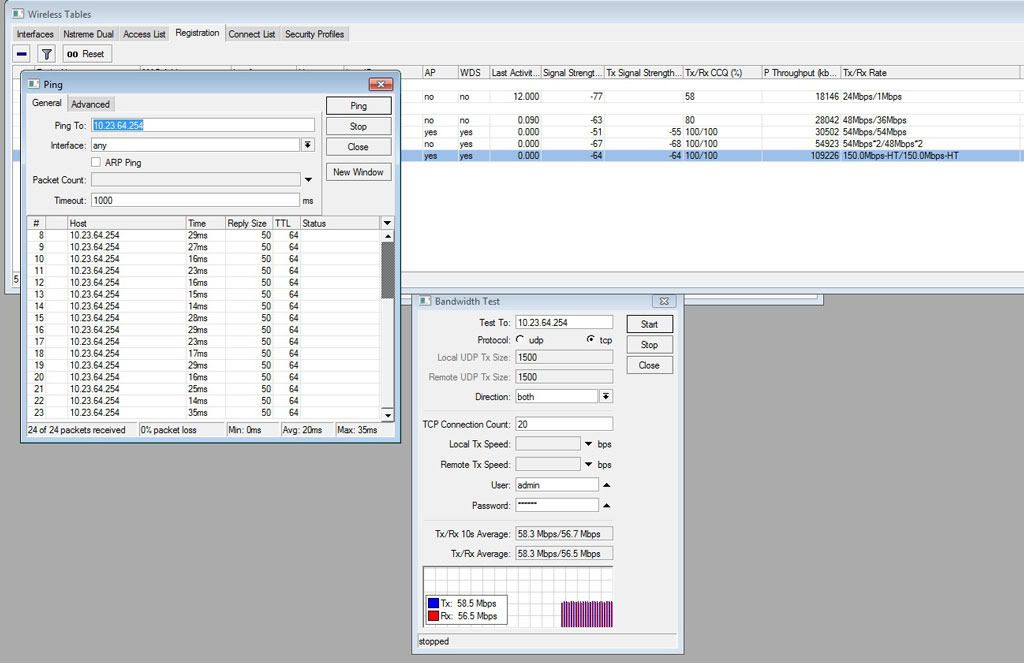
Compare to 5GHz turbo link much better speed simple replace only minipci card. Before TCP test one side usually 60-65Mbps now is 80-95Mbps.
I like 802.11n is work good with only one chain (antena).
is work good with only one chain (antena).
I will try to replace some others link and try 2,4Ghz-n.
On production link simple replace UB5 on both side with R5nH and pigtail cable use some setting like before nstreme enabled, WDS static other side station WDS, adaptive noise immunity ap and client mode all like before on 5Ghz turbo link. Both side 4.9
Mode 5Ghz-a/n and change one new thing HT extension channel above control.
Noting special to configure.
And here is results.
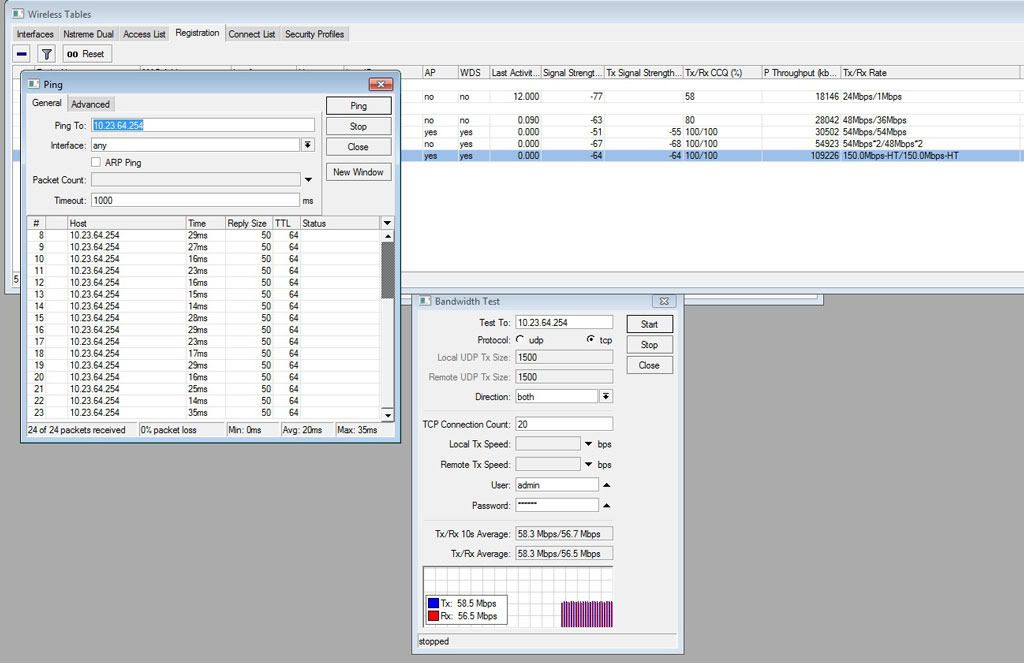
Compare to 5GHz turbo link much better speed simple replace only minipci card. Before TCP test one side usually 60-65Mbps now is 80-95Mbps.
I like 802.11n
I will try to replace some others link and try 2,4Ghz-n.
Re: 802.11n
hi does anybody know what the distance between 2 grids must be to use 2 chains 0n each side
thanks
thanks
-

-
couresportivo
newbie
- Posts: 42
- Joined:
Re: 802.11n
Has anybody had good results with PTMP 11.N.
pleas epost configs and any info
pleas epost configs and any info
Re: 802.11n
hi does anybody know what the distance between 2 grids must be to use 2 chains 0n each side
thanks
A "good" distance ( rule of thumb) is 30 cm for 5G scientific calulation may show different but 30 cm woorsk fine
THat is for different channels not mimo
Re: 802.11n
I have tried everything from one card with only one chain to bonding 2 eoip tunnels and i cannot achieve anywhere close to the speeds that you guys are seeing. I have tried the forum configs that everyone has been using. I have even tried using MPLS/VPLS tunnels and i am at wits end. I am using 2 rackmount networking appliances (x86) they have 3.66 Ghz processors so that should be plenty of power i think. I will say that i have tried both the ubiquiti SR 71-15 and the Compex WLM200N5-26 cards and also the R52N's. I do believe that there is a problem with the btest in mikrotik when using it on a pc because the test results between the boxes was horrible but if i put my laptop on one and a RB1100 on the other end the wireless link will give me 80Mbps receive to my laptop before the RB1100 CPU is maxed out 100%, but my laptop single core 1.6Ghz intel would only send about 40Mbps before my CPU was maxed out. So I decided to try file transfers between two laptops accross the ptp link and then i saw something even more odd.....granted my test laptops only have 100Mb NIC's but i figured if i max them out then i would try something with gigabit NIC's, but when transferring files simultaneously being that these are 100Mb full duplex NIC's in the PC's i should see about 90Mbps both ways or so i would think. The traffic would stick at 50-54Mbps(bi-directionally) nothing shows a lot of CPU usage (laptops or network appliances) and both laptops would show 90% utilization of their NIC. I have found that Dual Nstreme is a flop and i have not had any good results with nstreme turned on period. WDS doesnt seem to perform as well as VPLS or EOIP tunnels. Just looking for some insight and guidance to make this work like it is supposed to. Also, all tests have been performed on RouterOS 4.9. Thank you in advance for any help or advice that you can give.
Re: 802.11n
culd you more recently introduce situation - antennas, distance and what system you use (routerboard, pc)...I also tested 802.11n this mooning.
On production link simple replace UB5 on both side with R5nH and pigtail cable use some setting like before nstreme enabled, WDS static other side station WDS, adaptive noise immunity ap and client mode all like before on 5Ghz turbo link. Both side 4.9
Mode 5Ghz-a/n and change one new thing HT extension channel above control.
Noting special to configure.
And here is results.
Compare to 5GHz turbo link much better speed simple replace only minipci card. Before TCP test one side usually 60-65Mbps now is 80-95Mbps.
I like 802.11nis work good with only one chain (antena).
I will try to replace some others link and try 2,4Ghz-n.
Re: 802.11n
because our results were terrible in a similar configuration - pcs with 4.9 ar71 cards, 5GHz-a/n, 15km, etc... 80Mbps but if test on single direction (transmit or receive). if direction = both, 12bmps/300Kbps (!!).
Thus discussed many times on forum. They said that this is interferrence and we wait for nstreme improvement.
Thus discussed many times on forum. They said that this is interferrence and we wait for nstreme improvement.
Re: 802.11n
Hi,
AM I correct that you work from MS to MS
Or is it that you work from MS to the router board. You will find that certain test will max the cpou out but when you work through the MK then you get better through put.
look at this link http://www.mikrotik.com/download.html down load the windows speed test tool and see what you get from either pc
If dual nstrem gives a problem try by setting the routes to the ip on one cahnnel for up and then on the other channel for down. Use two different freq 1 for up and 1 foe down.
When we use it like this we get good through put.
Alos try and get you signal strength low like below -55 we find that the greater the signal the better the communitcations.
Would be nice if MK will increase the power to +/- 400 mW so that the loss could be compensated for. Call it a R52H+n card.
I am quit sure this was discused previuosly.
AM I correct that you work from MS to MS
Or is it that you work from MS to the router board. You will find that certain test will max the cpou out but when you work through the MK then you get better through put.
look at this link http://www.mikrotik.com/download.html down load the windows speed test tool and see what you get from either pc
If dual nstrem gives a problem try by setting the routes to the ip on one cahnnel for up and then on the other channel for down. Use two different freq 1 for up and 1 foe down.
When we use it like this we get good through put.
Alos try and get you signal strength low like below -55 we find that the greater the signal the better the communitcations.
Would be nice if MK will increase the power to +/- 400 mW so that the loss could be compensated for. Call it a R52H+n card.
I am quit sure this was discused previuosly.
Re: 802.11n
What is MS? And MK....
AM I correct that you work from MS to MS
...
Would be nice if MK will increase the power to +/- 400 mW so that the loss could be compensated for. Call it a R52H+n card.
Re: 802.11n
Hello,
Im testing N ptp. I achieve 130Mbit UDP. Signal was -45dBm. data rates 270Mbps-HT.
Now i move that ptp to anothe site. At this moment signal is -61dBm. Rates are from 216Mbps-300Mbps.
I use RB600A and RB433AH.
If im testing bw on localhost i can push 300-400mbit UDP on RB433AH, but on RB600A localy i can push only 90-100Mbit UDP. If im turn off the N interface i push 300-400Mbit also. Maybe litle bit less - doesnt matter.
But in every case the CPU is not loaded to 100%. Is there some other limitations?Bus for example or something else?
Im testing N ptp. I achieve 130Mbit UDP. Signal was -45dBm. data rates 270Mbps-HT.
Now i move that ptp to anothe site. At this moment signal is -61dBm. Rates are from 216Mbps-300Mbps.
I use RB600A and RB433AH.
If im testing bw on localhost i can push 300-400mbit UDP on RB433AH, but on RB600A localy i can push only 90-100Mbit UDP. If im turn off the N interface i push 300-400Mbit also. Maybe litle bit less - doesnt matter.
But in every case the CPU is not loaded to 100%. Is there some other limitations?Bus for example or something else?
-

-
herbicidal
just joined
- Posts: 8
- Joined:
N-Mode 83KM Test - Impressive
My performance results using the following hardware
2 RB433AH
2 RB52Hn
Using Version 4.10
Dual Polarity 4' Dishes (Not sure on the exact db)
Distance 83KM
Frequency 5700
With 2nd Channel (40mhz width)
Using Nstreme and WDS
Signal level is between -59 & -63 both directions.
Resulting link is stable operating at 108.0Mbps-HT in both directions
Have not yet hooked up the second chain so I am operating only with one antenna on each end, not using the dual polarity antenna.
Disabled a few of the lower mcs rates to improve initial connectivity otherwise it seemed to bounce around with funny (lower) signal values for a while.
Results are impressive though
48Mbit throughput TCP on the bandwidth test tool
56Mbit throughput UDP
Currently of a hundred or so links on our network, this is the fastest link with the highest throughput, and also has the longest distance.
Ping times large packets are under 4ms
Tried setting it up in mpls/vpls bridge mode as per the wiki, performance dropped dramatically down to approx 10Mbit.
Have not tried the beta firmware as this is a production link. My older redline radio is sitting idle (radio off) on the second polarity as a backup for now.
2 RB433AH
2 RB52Hn
Using Version 4.10
Dual Polarity 4' Dishes (Not sure on the exact db)
Distance 83KM
Frequency 5700
With 2nd Channel (40mhz width)
Using Nstreme and WDS
Signal level is between -59 & -63 both directions.
Resulting link is stable operating at 108.0Mbps-HT in both directions
Have not yet hooked up the second chain so I am operating only with one antenna on each end, not using the dual polarity antenna.
Disabled a few of the lower mcs rates to improve initial connectivity otherwise it seemed to bounce around with funny (lower) signal values for a while.
Results are impressive though
48Mbit throughput TCP on the bandwidth test tool
56Mbit throughput UDP
Currently of a hundred or so links on our network, this is the fastest link with the highest throughput, and also has the longest distance.
Ping times large packets are under 4ms
Tried setting it up in mpls/vpls bridge mode as per the wiki, performance dropped dramatically down to approx 10Mbit.
Have not tried the beta firmware as this is a production link. My older redline radio is sitting idle (radio off) on the second polarity as a backup for now.
Code: Select all
0 R name=wlan1 mtu=1500 mac-address=00:0C:42:64:2C:2C arp=enabled disable-running-check=no interface-type=Atheros 11N radio-name=000C42642C2C mode=ap-bridge ssid=NG-HH area="" frequency-mode=superchannel country=canada antenna-gain=0 frequency=5700 band=5ghz-onlyn scan-list=default rate-set=configured supported-rates-b=1Mbps,2Mbps,5.5Mbps,11Mbps supported-rates-a/g=6Mbps,9Mbps,12Mbps,18Mbps,24Mbps basic-rates-b=1Mbps basic-rates-a/g=6Mbps max-station-count=2007 ack-timeout=dynamic tx-power-mode=default periodic-calibration=default periodic-calibration-interval=60 dfs-mode=none wds-mode dynamic wds-default-bridge=bridge1 wds-default-cost=100 wds-cost-range=50-150 wds-ignore-ssid=no update-stats-interval=disabled default-authentication=yes default-forwarding=yes default-ap-tx-limit=0 default-client-tx-limit=0 proprietary-extensions=post-2.9.25 wmm-support=disabled hide-ssid=no security-profile=default disconnect-timeout=3s on-fail-retry-time=100ms preamble-mode=both compression=no allow-sharedkey=no station-bridge-clone-mac=00:00:00:00:00:00 ht-ampdu-priorities=0 ht-guard-interval=any ht-extension-channel=above-control ht-supported-mcs=mcs-4,mcs-5,mcs-6,mcs-7,mcs-8,mcs-9,mcs-10,mcs-11,mcs-12,mcs-13,mcs-14,mcs-15 ht-basic-mcs=mcs-4,mcs
-5,mcs-6,mcs-7 ht-txchains=0 ht-rxchains=0 ht-amsdu-limit=8192 ht-amsdu-threshold=8192 hw-retries=15 frame-lifetime=0 adaptive-noise-immunity=none hw-fragmentation-threshold=disabled hw-protection-mode=none hw-protection-threshold=0 frequency-offset=0
Re: 802.11n
Yes. Things get more solid now. Running a single-chain 5,5GHz R52n connection 44MBit UDP FDX 8km.
RB411AH to RB600 R52n. Nstreme without WDS. 5b3 to 4.10. No data-rate settings.
RB411AH to RB600 R52n. Nstreme without WDS. 5b3 to 4.10. No data-rate settings.
Re: 802.11n
Did someone resolve the issue of not getting max layer2 throughput?
I've managed to successfully setup 802.11n p2p link with such configuration:
Both ends RB433AH with R52n hooked up to 2 x 23db panel antennas in different polarizations.
One set to bridge, other set to station mode. 5GHz-only-N mode. All ordinary data rates unchecked. NStreme disabled.
Antennas are perfectly aligned with previous dual-nstreme setup and in N mode get signals -50/-51. CCQ of the link is always around 96-100%, and P throughput bounces about 98mbps. Link is extremely stable, counts high uptimes.
Since I'm limited with 100mbps ethernet, I'm totally happy with 100mbps of real wireless throughput. However I cannot achieve speeds higher than about 30mbps through layer2 bridging. Strangely bandwidth test from winbox itself shows 96mbps in UDP and 56mbps in TCP (which I'm sure is limited by routers CPU ability to generate that much of TCP packets, because it hits 100% during the test).
I've tried numerous different configurations, including WDS, Nstreme, tried everything mentioned in this forum, etc.. The results vary from very unstable link with quite good throughput (but still no more than 60mbps) to low data throughput and so on.
Currently I've sticked to MPLS layer2 bridging solution described in this article:
http://wiki.mikrotik.com/wiki/Transpare ... using_MPLS
It works really great and looked very promising at first, but unfortunately doesn't give me that much of throughput I previously had with my 5GHz turbo setup..
Maybe someone could give some suggestions or share their experience in setting up a 11n link with demands described above?
I shall soon post some sshots and sketches to get the picture more clear, because I do believe I'm not only one here experiencing such issues. This new N standard has a lot of potential and I'm looking very seriously to it as for replacement of current 11a links
I've managed to successfully setup 802.11n p2p link with such configuration:
Both ends RB433AH with R52n hooked up to 2 x 23db panel antennas in different polarizations.
One set to bridge, other set to station mode. 5GHz-only-N mode. All ordinary data rates unchecked. NStreme disabled.
Antennas are perfectly aligned with previous dual-nstreme setup and in N mode get signals -50/-51. CCQ of the link is always around 96-100%, and P throughput bounces about 98mbps. Link is extremely stable, counts high uptimes.
Since I'm limited with 100mbps ethernet, I'm totally happy with 100mbps of real wireless throughput. However I cannot achieve speeds higher than about 30mbps through layer2 bridging. Strangely bandwidth test from winbox itself shows 96mbps in UDP and 56mbps in TCP (which I'm sure is limited by routers CPU ability to generate that much of TCP packets, because it hits 100% during the test).
I've tried numerous different configurations, including WDS, Nstreme, tried everything mentioned in this forum, etc.. The results vary from very unstable link with quite good throughput (but still no more than 60mbps) to low data throughput and so on.
Currently I've sticked to MPLS layer2 bridging solution described in this article:
http://wiki.mikrotik.com/wiki/Transpare ... using_MPLS
It works really great and looked very promising at first, but unfortunately doesn't give me that much of throughput I previously had with my 5GHz turbo setup..
Maybe someone could give some suggestions or share their experience in setting up a 11n link with demands described above?
I shall soon post some sshots and sketches to get the picture more clear, because I do believe I'm not only one here experiencing such issues. This new N standard has a lot of potential and I'm looking very seriously to it as for replacement of current 11a links
Re: 802.11n
Hi taduikis !
With nstreme and WDS (both are still necessary !!) and 4.10 you should reach best performace, if you have really free channel and good link quality. Sometimes it is necessary to reduce output power and seperate channels very carefully. But the max-throughput shows you the possible throughput which can nearly be reached .... if this value is good and stable, the link is good ...
You can reach the maximum throughput with every configuration scenario (even with MPLS) but ALWAYS put the communications IPs into the WDS bridge !!! or use only the bWDS bridge ... Do NOT (!!!) as shown in this WIKI article !!! - it works NOT as required. Please read the posts (many of them describes the problem and the workarround) carefully - this works really !! The problem is still the packet handling on most modes, which will produce delay. And this delay reduces the tcp speed quickly. You can see this problem if you look at the ping delay times if you reach your limit which can be 30-40MBit at the wrong settings ...
You can see the success if you have delay times of 1-4 ms even above 30-40MBit. Then the speed rises up to the limits of CPU power of the boards and the WLAN-Link restricts. Then you have opened the delay-bug-valve
I have 100MBit and more. Some others have nearly reached 200MBit at best conditions and fast boards ...
good luck !
DieterK
With nstreme and WDS (both are still necessary !!) and 4.10 you should reach best performace, if you have really free channel and good link quality. Sometimes it is necessary to reduce output power and seperate channels very carefully. But the max-throughput shows you the possible throughput which can nearly be reached .... if this value is good and stable, the link is good ...
You can reach the maximum throughput with every configuration scenario (even with MPLS) but ALWAYS put the communications IPs into the WDS bridge !!! or use only the bWDS bridge ... Do NOT (!!!) as shown in this WIKI article !!! - it works NOT as required. Please read the posts (many of them describes the problem and the workarround) carefully - this works really !! The problem is still the packet handling on most modes, which will produce delay. And this delay reduces the tcp speed quickly. You can see this problem if you look at the ping delay times if you reach your limit which can be 30-40MBit at the wrong settings ...
You can see the success if you have delay times of 1-4 ms even above 30-40MBit. Then the speed rises up to the limits of CPU power of the boards and the WLAN-Link restricts. Then you have opened the delay-bug-valve
I have 100MBit and more. Some others have nearly reached 200MBit at best conditions and fast boards ...
good luck !
DieterK
Last edited by dieterk on Sun Jun 20, 2010 7:21 pm, edited 1 time in total.
Re: 802.11n
YES ! try it ... only this mode works great ! because there is still a packet-handling bug inside the current ROS 4.10 which produces delay on WLAN links if you don't use nstreme and WDS bridge together ... this produced delay at 30-40MBit traffic - which is present on other modes - limits tcp speed because of tcp protocol implementation ... and we all would be very very happy if MT would not ignore this problem and fix this bug and/or give a stetement about problem-fixing in near future ... many people would not run into the same problems ... AND this WIKI article referring the "necessary" 11n configuration with MPLS shows the WRONG way (!!), it doesn't help and it doesn't work at required throughput ... you don't need MPLS or anything else, the key which you need this time is: nstreme and WDS ... and if you use tunnels, or routed mode, communications IPs must be inside this WDS brdige ...
: this is the workarround !
: this is the workarround !
Re: 802.11n
yeah! i'll try it.
i meant that if n mode switched and nstreme enabled there is worst results. if nstreme disabled - interference kills everything...
on the other hand, i don't like wsd links, 'cause wds decreases performance.
because of that your last post is very interesting for me
i meant that if n mode switched and nstreme enabled there is worst results. if nstreme disabled - interference kills everything...
on the other hand, i don't like wsd links, 'cause wds decreases performance.
because of that your last post is very interesting for me
Re: 802.11n
Indoor test with good signal.
Without nstream speed is up to 30-50 Mbit and link is stable. Max. link speed 270/270Mbit-HT.
With nstream speed in UDP can go up to 200 Mbit on 300Mbit-HT link speed and TCP tested with iperf go up to 97 Mbit in one direction limited by 100 Mbit ethernet interface and up to 65 Mbit TCP in both direction but link it is much less stable and sometimes link start droping. hw-retries could influnece stability in matter of retransmits.
It is usable but not stable enough for me.
Without nstream speed is up to 30-50 Mbit and link is stable. Max. link speed 270/270Mbit-HT.
With nstream speed in UDP can go up to 200 Mbit on 300Mbit-HT link speed and TCP tested with iperf go up to 97 Mbit in one direction limited by 100 Mbit ethernet interface and up to 65 Mbit TCP in both direction but link it is much less stable and sometimes link start droping. hw-retries could influnece stability in matter of retransmits.
It is usable but not stable enough for me.
Re: 802.11n
Yeah, with so many settings in control, there exist numerous different configurations.. I could say that "kitchen tests" performed indoors hugely differ from real results when trying to set up the link outdoors. With all the equipment laid on the table, even with WDS+Nstreme everything looked very promising. Not so when put in real action.
I've picked the channel very carefully according to the spectrum usage to avoid interference and so on. Antennas are perfectly aligned, so I dare to say they are not the reason of poor link quality, because in plain 802.11a they show signal around -45 dBm bothways.
One end is obviously always set to bridge mode. And here's the interesting part: when another end of the link is set to any kind of station mode - it works great, I've got heavily loaded link running for 4 days without disconnection now. Set the mode to station wds and everything collapses, signals start to be in -70 range, frequent disconnections with "extensive data loss" reason, nstreme enabled or disabled doesn't make any difference. When running in station mode, enabling the nstreme doesn't help either, link becomes unacceptably unstable. Though without nstreme everything runs just fine - tx/rx rate indicates 130/130mbps-HT, P throughput ~98mbps, latency is <= 1ms and slighlty increases while on load, which is understandable.
Actually I don't really care what mode to use as long as I get the desired results. Currently I'm using the MPLS solution only because it allows transparent bridging solution while in station mode. And in station mode only I get that perfect stability..
I am hoping somebody could explain why I can see 95-105mbps UDP and 55mbps TCP throughput while using winbox bandwidth test utility when testing the throughput to the IP of the wlan device on either station or bridge end and cannot get more than 30mbps through transparent layer2 network bridge. Maybe it has something to do with bridge settings?
I've picked the channel very carefully according to the spectrum usage to avoid interference and so on. Antennas are perfectly aligned, so I dare to say they are not the reason of poor link quality, because in plain 802.11a they show signal around -45 dBm bothways.
One end is obviously always set to bridge mode. And here's the interesting part: when another end of the link is set to any kind of station mode - it works great, I've got heavily loaded link running for 4 days without disconnection now. Set the mode to station wds and everything collapses, signals start to be in -70 range, frequent disconnections with "extensive data loss" reason, nstreme enabled or disabled doesn't make any difference. When running in station mode, enabling the nstreme doesn't help either, link becomes unacceptably unstable. Though without nstreme everything runs just fine - tx/rx rate indicates 130/130mbps-HT, P throughput ~98mbps, latency is <= 1ms and slighlty increases while on load, which is understandable.
Actually I don't really care what mode to use as long as I get the desired results. Currently I'm using the MPLS solution only because it allows transparent bridging solution while in station mode. And in station mode only I get that perfect stability..
I am hoping somebody could explain why I can see 95-105mbps UDP and 55mbps TCP throughput while using winbox bandwidth test utility when testing the throughput to the IP of the wlan device on either station or bridge end and cannot get more than 30mbps through transparent layer2 network bridge. Maybe it has something to do with bridge settings?
Re: 802.11n
hi taduikis !
you cannot get more than 30MBit, because ROS has a problem inside ... it is not to set-up, it's to fix fom MT
we all have same resultes ... the standard mode and station mode (also on nstreme) cannot push more mbits over the air, because it increases the delay on traffic. you get 20-30ms (the higher delay is NOT OK on traffic !!) at 30MBit and therefore tcp cannot send more traffic, because its communications protocol sends as fast as it gets answers from the other side ... and delay reduces throughput automatically to "not overload" the line and get packet loss ...
only nstreme+WDS handles the packets (this time) as fast as required to communicate at 1ms with the oter side on traffic too ...
i have now 4 outdoor links with 11n running at nstreme+WDS at 5 GHz !!! :
2 x RB433AH (R52, single chain, 23dbi-Antenna, 3km, above control, 135-150MBit-HT) = real tcp traffic 100MBit tested
2 x RB433AH (R52, single chain, 23dbi, 5km, above control, 135-HT) = real tcp traffic 100MBit tested
2 x RB600 (R52, 2 chains, 23dbi dual polarity, 3km, above control, 270-300MBit-HT) = real tcp traffic 130MBit tested
2 x RB800 (R52, 2 chains, 23dbi dual polarity, 1km, above control, 300MBit-HT) = real tcp traffic 150MBit tested
you need:
- 4.10 (update board-firmware too: "/system routerboard upgrade")
- free channel(s)
- maybe reduce tx-power
- 5 GHz-Only-N
- "bridge" or "AP bridge" one side
- "station WDS" other side
- WLAN WDS settings: both sides within the bridge
- nstreme !
- (on use with MPLS both communications IPs for MPLS not on wlan-interface it MUST be in the wds-bridge-interface)
- hw-reties: 15
- (i use) adaptive noise immunity
- maybe above control, if you want to use 40MHz for double-speed ...
the link should be stable on nstreme too, the link wasn't stable on ROS versions before 4.10 !! on 4.10 i had only disconnects on nstreme on too high power settings and/or interference from neighbour channels ....
please check again, it should work !!!
dieter
you cannot get more than 30MBit, because ROS has a problem inside ... it is not to set-up, it's to fix fom MT
we all have same resultes ... the standard mode and station mode (also on nstreme) cannot push more mbits over the air, because it increases the delay on traffic. you get 20-30ms (the higher delay is NOT OK on traffic !!) at 30MBit and therefore tcp cannot send more traffic, because its communications protocol sends as fast as it gets answers from the other side ... and delay reduces throughput automatically to "not overload" the line and get packet loss ...
only nstreme+WDS handles the packets (this time) as fast as required to communicate at 1ms with the oter side on traffic too ...
i have now 4 outdoor links with 11n running at nstreme+WDS at 5 GHz !!! :
2 x RB433AH (R52, single chain, 23dbi-Antenna, 3km, above control, 135-150MBit-HT) = real tcp traffic 100MBit tested
2 x RB433AH (R52, single chain, 23dbi, 5km, above control, 135-HT) = real tcp traffic 100MBit tested
2 x RB600 (R52, 2 chains, 23dbi dual polarity, 3km, above control, 270-300MBit-HT) = real tcp traffic 130MBit tested
2 x RB800 (R52, 2 chains, 23dbi dual polarity, 1km, above control, 300MBit-HT) = real tcp traffic 150MBit tested
you need:
- 4.10 (update board-firmware too: "/system routerboard upgrade")
- free channel(s)
- maybe reduce tx-power
- 5 GHz-Only-N
- "bridge" or "AP bridge" one side
- "station WDS" other side
- WLAN WDS settings: both sides within the bridge
- nstreme !
- (on use with MPLS both communications IPs for MPLS not on wlan-interface it MUST be in the wds-bridge-interface)
- hw-reties: 15
- (i use) adaptive noise immunity
- maybe above control, if you want to use 40MHz for double-speed ...
the link should be stable on nstreme too, the link wasn't stable on ROS versions before 4.10 !! on 4.10 i had only disconnects on nstreme on too high power settings and/or interference from neighbour channels ....
please check again, it should work !!!
dieter
Re: 802.11n
I understand what you're trying to say. Believe me, I've tried everything, read lots of forums..
Whatever I do, I'm not able to reach anything over 30mbps. Your described setup with NStreme + WDS doesn't give me that either.. In addition it turns my link quite unstable, lowers CCQ and P throughput. Tx-power tunning is not necessary, because any change gives lower link quality than with leaving everything on default.
And what's more, I am starting to believe it's something in the bridge itself, because with your suggested WDS+NStreme setup I can measure ~80mbps UDP and ~40mbps TCP from winbox bandwidth test tool. Both sides have IP's assigned to corresponding bridges.
To help to understand everything, I've drawn illustration which also shows my intended setup: The Internet connection does provide 100mbps at any time to my test location. I'm sure of it, because when connected directly to my laptop it always gives what it is supposed to give.
Whatever I do, I'm not able to reach anything over 30mbps. Your described setup with NStreme + WDS doesn't give me that either.. In addition it turns my link quite unstable, lowers CCQ and P throughput. Tx-power tunning is not necessary, because any change gives lower link quality than with leaving everything on default.
And what's more, I am starting to believe it's something in the bridge itself, because with your suggested WDS+NStreme setup I can measure ~80mbps UDP and ~40mbps TCP from winbox bandwidth test tool. Both sides have IP's assigned to corresponding bridges.
To help to understand everything, I've drawn illustration which also shows my intended setup: The Internet connection does provide 100mbps at any time to my test location. I'm sure of it, because when connected directly to my laptop it always gives what it is supposed to give.
You do not have the required permissions to view the files attached to this post.
Re: 802.11n
Hello taduikis !
i understand your problem. the bridge-delay-problems inside ROS stopps your traffic at 30MBit and nstreme is unstable at your configuration. maybe there is another problem at your link... please remember that nstreme sends a lot of polling packets and if there is a problem in the link (reflections etc...) nstreme can tilt over more quickly than standard modes. and 11n is additionally more sensitive than 11a ...
do you really have 4.10 ROS installed and updated firmware ?? if not - it is clear for me, that nstreme doesn't work on your config.... if yes - i think you have to optimize your antennas, frequencies etc ... sorry cannot say anything else ... the config i have posted above (please check each point carefully) works great at my location an some different links. and your 30MBit limit is the known ROS bug which produces delay on traffic from LAN to WLAN through the routerboard, i can only solve this problem with nstreme+WDS this time ...
rgds, dieterk
i understand your problem. the bridge-delay-problems inside ROS stopps your traffic at 30MBit and nstreme is unstable at your configuration. maybe there is another problem at your link... please remember that nstreme sends a lot of polling packets and if there is a problem in the link (reflections etc...) nstreme can tilt over more quickly than standard modes. and 11n is additionally more sensitive than 11a ...
do you really have 4.10 ROS installed and updated firmware ?? if not - it is clear for me, that nstreme doesn't work on your config.... if yes - i think you have to optimize your antennas, frequencies etc ... sorry cannot say anything else ... the config i have posted above (please check each point carefully) works great at my location an some different links. and your 30MBit limit is the known ROS bug which produces delay on traffic from LAN to WLAN through the routerboard, i can only solve this problem with nstreme+WDS this time ...
rgds, dieterk
-

-
OpiumDream
newbie
- Posts: 30
- Joined:
Re: 802.11n
2km link with rb/600 and r52n.
95m full duplex tcp traffic achieved, test was from notebook to notebook with 100m ethernet.
That’s not a limit I think. Anyway outstanding result !! great work MT!!
one problem is that sometimes link disconnects and log entry appears ‘not polled for to long’
without nstream polling link is not working as good as with polling.
Could someone advice how I can correct this?
95m full duplex tcp traffic achieved, test was from notebook to notebook with 100m ethernet.
That’s not a limit I think. Anyway outstanding result !! great work MT!!
one problem is that sometimes link disconnects and log entry appears ‘not polled for to long’
without nstream polling link is not working as good as with polling.
Could someone advice how I can correct this?
Re: 802.11n
OpiumDream: it was explained a few times in this thread.
dieterk: yes, all my RBs are 4.10 with upgraded bootloader.
Well, I guess I'm on my own with this one..
dieterk: yes, all my RBs are 4.10 with upgraded bootloader.
Well, I guess I'm on my own with this one..
-

-
OpiumDream
newbie
- Posts: 30
- Joined:
Re: 802.11n
i found posts which mentioned that N and nstream is not compatible but i had same 'not polled for to long' on pure A links.
maybe MT ppl can tell us how to solve this ?
on pure data links it's not a big problem if 1 ping will be lost but on links carrying call center voice traffic its catastrophe
maybe MT ppl can tell us how to solve this ?
on pure data links it's not a big problem if 1 ping will be lost but on links carrying call center voice traffic its catastrophe
Re: 802.11n
Check very first pages of this topic, there was something mentioned about your problem. After upgrade to 4.10 I don't see any of those.i found posts which mentioned that N and nstream is not compatible but i had same 'not polled for to long' on pure A links.
maybe MT ppl can tell us how to solve this ?
on pure data links it's not a big problem if 1 ping will be lost but on links carrying call center voice traffic its catastrophe
P.S. I'm still hoping to hear out some bright ideas about that bridge throughput
Re: 802.11n
I have a poor link that is only running at 3 mbps with 10 Mhz channel bandwidth.
It is a link with no good line of sight, because many trees and bushes are there.
Is it possible to use 802.11n for that link and getting more speed?
Greetings
It is a link with no good line of sight, because many trees and bushes are there.
Is it possible to use 802.11n for that link and getting more speed?
Greetings
Re: 802.11n
what setting do i use on n cards if i use chain as i cant seem to get ccq up i played with tx powe as on defualt i get -20
for 3km link please help with a basic setup that works with 20-30 mb that i can play with
for 3km link please help with a basic setup that works with 20-30 mb that i can play with
Re: 802.11n
unfortunately, no. n-draft usable when everything is almost ideal. and after that nobody knows why if not usable. we fighting for bandwidth test of 100Mbps (FDX) @ 5km link already year - unsuccessfully. -55dBm levels, 140Mbps, but only one directional. when direction=both, worst results done.I have a poor link that is only running at 3 mbps with 10 Mhz channel bandwidth.
It is a link with no good line of sight, because many trees and bushes are there.
Is it possible to use 802.11n for that link and getting more speed?
Greetings
Re: 802.11n
can anyone help i have lOS 3km
26dbi grids both sides
433ah on both sides and n radios
i have connected one chain0
26dbi grids both sides
433ah on both sides and n radios
i have connected one chain0
-

-
OpiumDream
newbie
- Posts: 30
- Joined:
Re: 802.11n
has anyone tried n link bonding ?
is 300 mb real throughput achievable or it's just a 2 more years dream ?
is 300 mb real throughput achievable or it's just a 2 more years dream ?
Re: 802.11n
I have a customer trying to accomplish it right now. He's using some high dollar filters to do it. He's got the link working, but he's still working out the kinks to try to get it above the bandwidth of just one fully maxed out 2x2 40MHz N link.it's still only a dream
Re: 802.11n
Hi guys,
that's the result of my tests with 802.11n on Mikrotik hardware, keep reading for an abstract of results and images with settings.
I started using the settings suggested by "exe" on the previous posts and make some changes to find the best tradeoff between stability and performance.
SCENARIO
AP and STATION: RB433AH and R52n radios inside outdoor metal boxes with u.fl-N pigtails
Antennas: Jirous JRC-24 DuplEX
Distance: 4km with perfect LOS
RESULTS (see images below)
Highest UDP speed reached: 180Mbit/s stable and simmetric on downlink or uplink, CPU average load @ 70-75%, average ping @ 15ms

Highest TCP speed reached: 90-95Mbit/s stable and simmetric on downlink or uplink , CPU average load @ 100%, average ping @ 40ms


ROUTEROS SETTINGS (while testing at 150Mbit/s UDP fixed speed)


NOTES
- Using HW-retries of 4, 10 or 15 the results didn't change that much
- I made the tests using RouterOS 4.9, 4.10 and 5.0beta2 on both devices with no change on performance
- Each outdoor box has only one RB433AH, one R52n and 2 pigtails. At first I put the test board together with another RB433AH in the same box and the RF interferences caused the link to work perfectly only on tx side: the rx side was interferred by the other miniPCI radio even though their working frequencies were spaced by 400MHz!
I will soon do more tests using RB750G connected after each RB433AH, so the results will be more effective and similar to a real production scenario.
Bye,
mattia
that's the result of my tests with 802.11n on Mikrotik hardware, keep reading for an abstract of results and images with settings.
I started using the settings suggested by "exe" on the previous posts and make some changes to find the best tradeoff between stability and performance.
SCENARIO
AP and STATION: RB433AH and R52n radios inside outdoor metal boxes with u.fl-N pigtails
Antennas: Jirous JRC-24 DuplEX
Distance: 4km with perfect LOS
RESULTS (see images below)
Highest UDP speed reached: 180Mbit/s stable and simmetric on downlink or uplink, CPU average load @ 70-75%, average ping @ 15ms

Highest TCP speed reached: 90-95Mbit/s stable and simmetric on downlink or uplink , CPU average load @ 100%, average ping @ 40ms


ROUTEROS SETTINGS (while testing at 150Mbit/s UDP fixed speed)


NOTES
- Using HW-retries of 4, 10 or 15 the results didn't change that much
- I made the tests using RouterOS 4.9, 4.10 and 5.0beta2 on both devices with no change on performance
- Each outdoor box has only one RB433AH, one R52n and 2 pigtails. At first I put the test board together with another RB433AH in the same box and the RF interferences caused the link to work perfectly only on tx side: the rx side was interferred by the other miniPCI radio even though their working frequencies were spaced by 400MHz!
I will soon do more tests using RB750G connected after each RB433AH, so the results will be more effective and similar to a real production scenario.
Bye,
mattia
Re: 802.11n
anybody seen one direction bandwidth tests resulting in 346Mbps UDP and 140Mbps TCP? Thats what I was getting yesterday with my sr71's and was curious if anyone else has seen better results? 
Re: 802.11n
no, it isn't a magic. no even impressive result.
let iw4eky show result of bandwidth-test with direction=both
let iw4eky show result of bandwidth-test with direction=both
Re: 802.11n
iw4eky, show us result of bandwidth-test with direction=both
Re: 802.11n
Ok, below you can find the results of bandwidth-test using "both" directions!
Highest UDP simmetric speed reached: 66Mbit/s stable on both downlink and uplink, CPU average load @ 30%, average ping @ 40ms

Highest TCP simmetric speed reached: 58Mbit/s stable on both downlink and uplink, CPU average load @ 100%, average ping @ 40ms

Highest UDP asimmetric speed reached: 90Mbit/s down and 35Mbit/s up, both stable on downlink and uplink, CPU average load @ 15%, average ping @ 9ms

Highest TCP asimmetric speed reached: 68Mbit/s down adn 35Mbit/s up, both stable on downlink and uplink, CPU average load @ 100%, average ping @ 34ms

And I'd like you to believe me that I post the results just to be of help to the Mikrotik user community: I don't want to challenge anyone nor I desire any prize! This is my job and I'd like to share the results with you, as I was helped by the work of other users on this forum.
Bye,
mattia
Highest UDP simmetric speed reached: 66Mbit/s stable on both downlink and uplink, CPU average load @ 30%, average ping @ 40ms

Highest TCP simmetric speed reached: 58Mbit/s stable on both downlink and uplink, CPU average load @ 100%, average ping @ 40ms

Highest UDP asimmetric speed reached: 90Mbit/s down and 35Mbit/s up, both stable on downlink and uplink, CPU average load @ 15%, average ping @ 9ms

Highest TCP asimmetric speed reached: 68Mbit/s down adn 35Mbit/s up, both stable on downlink and uplink, CPU average load @ 100%, average ping @ 34ms

And I'd like you to believe me that I post the results just to be of help to the Mikrotik user community: I don't want to challenge anyone nor I desire any prize! This is my job and I'd like to share the results with you, as I was helped by the work of other users on this forum.
Bye,
mattia
Re: 802.11n
wasn't looking for a prize.....I was a little shocked with my results as they were the best I've seen but I felt that it was still less than adequate for 5ghz-N and I was looking to see if anyone had gotten closer to the 200 Mbps mark than I had. I am curious why everyone uses RB800 or RB433AH's since it seems to be better to have more processor. The best I had "both directions" was 170 Mbps/170 Mbps UDP. TCP seems to jump around a lot but mine was hanging around 80 Mbps/60 Mbps both directions and part of me thinks its just that the bandwidth test doesnt like x86 as i have confirmed with a couple mikrotik distributors that there is a problem with x86 and the btest which i have seen with other tests of my own. I want to help out here too but I want to get the best results or make sure I have the best config so that I don't hand out problems with my setup. Thank you for any help or advice that you can share.
Re: 802.11n
impressive results iw4eky 
keep us updated if you get better results..
If you can get a picture of your installation too to see what it does look like would be very nice
BTW, i'm using your same antennas and i recommend them too
keep us updated if you get better results..
If you can get a picture of your installation too to see what it does look like would be very nice
BTW, i'm using your same antennas and i recommend them too
Re: 802.11n
yeah.. glad to see your success  I think of moving back to 11a-turbo setup already..
I think of moving back to 11a-turbo setup already.. 
Last edited by taduikis on Fri Jul 02, 2010 1:32 pm, edited 1 time in total.
Re: 802.11n
+1.. I'm think of moving back to 11a-turbo setup already..
Re: 802.11n
OK, I'm having... issues with 802.11n and despite of the reading of this forum I can't cope with configuration.
Here's the hardware I've got:
2 x (RB 433 UAH, ROS 4.10, R52n)
The wireless interface is in WDS, which is added to a mesh. Both antennas of R52n are AirMax AM-5G16, connected on pig tails only. The distance between my 2 test MTs is about 6-7m.
Iface config:
Now, problems I'm having:
1) During quite a few of my tests, the wireless link on the 2. layer was up, but there was no layer 3 link, when one of the MTs was in a high-speed mode; when the link dropped to 54M (a), everything worked OK. Unfortunately, I'm not able to reproduce this right now...
2) Sometime the reported link was even 300M/54M, but always only one peer of the connection has .n mode, the other is 54M max. Worse, when I run the speed test, it is something like 9-10Mb/s (tcp, both directions) or 12 (udp, both); even in one direction (the faster one, >> 140Mb) for udp it is 13Mb/s!!!
3) Sometime, despite the same configuration and exactly the same physical position, .n modes just don't set up -- I'm ending with 54/54 or even worse...
Any help would be really appreciated
Here's the hardware I've got:
2 x (RB 433 UAH, ROS 4.10, R52n)
The wireless interface is in WDS, which is added to a mesh. Both antennas of R52n are AirMax AM-5G16, connected on pig tails only. The distance between my 2 test MTs is about 6-7m.
Iface config:
Code: Select all
1 R name="r52-n" mtu=1500 mac-address=00:0C:42:61:98:05 arp=enabled disable-running-check=no interface-type=Atheros 11N
radio-name="r52piontec_1" mode=ap-bridge ssid="test-1" area="" frequency-mode=manual-txpower country=poland
antenna-gain=16 frequency=5200 band=5ghz-onlyn scan-list=default rate-set=default
supported-rates-b=1Mbps,2Mbps,5.5Mbps,11Mbps
supported-rates-a/g=6Mbps,9Mbps,12Mbps,18Mbps,24Mbps,36Mbps,48Mbps,54Mbps basic-rates-b=1Mbps basic-rates-a/g=6Mbps
max-station-count=2007 ack-timeout=dynamic tx-power=12 tx-power-mode=card-rates periodic-calibration=default
periodic-calibration-interval=60 dfs-mode=none wds-mode=dynamic-mesh wds-default-bridge=mesh-testb
wds-default-cost=100 wds-cost-range=50-150 wds-ignore-ssid=no update-stats-interval=disabled
default-authentication=yes default-forwarding=yes default-ap-tx-limit=0 default-client-tx-limit=0
proprietary-extensions=post-2.9.25 wmm-support=enabled hide-ssid=no security-profile=default disconnect-timeout=3s
on-fail-retry-time=100ms preamble-mode=both compression=no allow-sharedkey=no
station-bridge-clone-mac=00:00:00:00:00:00 ht-ampdu-priorities=0,1 ht-guard-interval=any
ht-extension-channel=above-control
ht-supported-mcs=mcs-0,mcs-1,mcs-2,mcs-3,mcs-4,mcs-5,mcs-6,mcs-7,mcs-8,mcs-9,mcs-10,mcs-11,mcs-12,mcs-13,mcs-14,mcs-
15
ht-basic-mcs=mcs-0,mcs-1,mcs-2,mcs-3,mcs-4,mcs-5,mcs-6,mcs-7 ht-txchains=0,1 ht-rxchains=0,1 ht-amsdu-limit=8192
ht-amsdu-threshold=8192 hw-retries=3 frame-lifetime=0 adaptive-noise-immunity=none
hw-fragmentation-threshold=disabled hw-protection-mode=none hw-protection-threshold=0 frequency-offset=0
1) During quite a few of my tests, the wireless link on the 2. layer was up, but there was no layer 3 link, when one of the MTs was in a high-speed mode; when the link dropped to 54M (a), everything worked OK. Unfortunately, I'm not able to reproduce this right now...
2) Sometime the reported link was even 300M/54M, but always only one peer of the connection has .n mode, the other is 54M max. Worse, when I run the speed test, it is something like 9-10Mb/s (tcp, both directions) or 12 (udp, both); even in one direction (the faster one, >> 140Mb) for udp it is 13Mb/s!!!
3) Sometime, despite the same configuration and exactly the same physical position, .n modes just don't set up -- I'm ending with 54/54 or even worse...
Any help would be really appreciated
Re: 802.11n
I really hope the official 5.0 ROS rolls out soon. I can't wait to try this on some of my major backhaul links, just can't risk BETA on them!
Re: 802.11n
better don't risk. to prevent some trouble. we test 5.0beta2 on pc before. but it cannot be installed on pc. lot of troubles to rollback to 4.xx
-

-
frontiersteve
newbie
- Posts: 37
- Joined:
Re: 802.11n
Just curious. What are the max pps people are seeing with various boards. i.e. 411ah, 433ah, 600, 800. Just want to see how the cpu power and ram impact the ability of these types of connections pump out the packets. I gather that on a solid link one could see 90 to even 100 mb/s tcp using the boards with 10/100 ports. Now I would like to see what the max is packets at various packet sizes. (64 on up to 1500). I personally have seen as high as 50k pps (aggregate) using 64 byte packets on an n link using r52n 411ah.
Re: 802.11n
The bandwith in WDS (ap bridge/wds - ap bridge-wds) mode is much less than in the mode of the ap bridge/station. When will it be fixed? VPLS not offer as WDS need to MESH.
Re: 802.11n
I dont think it can be fixed, you are splitting radio time 50/50 between AP and STATION. If you make it station its 100% dedicated to connecting to AP, if it's AP BRIDGE WDS then its 50% station, 50% AP.The bandwith in WDS (ap bridge/wds - ap bridge-wds) mode is much less than in the mode of the ap bridge/station. When will it be fixed?
Re: 802.11n
So using MPLS bridge setup should eliminate this problem?I dont think it can be fixed, you are splitting radio time 50/50 between AP and STATION. If you make it station its 100% dedicated to connecting to AP, if it's AP BRIDGE WDS then its 50% station, 50% AP.
Re: 802.11n
Yes. On nearly the same Hardware. But they do not implement DFS so i am
Not allowed to use it.
Not allowed to use it.
Re: 802.11n
What about latency and jitter?
I tested rocket m5, but the latency was high and jitter was crazy..
I tested rocket m5, but the latency was high and jitter was crazy..
Re: 802.11n
Thank you for your reply. Well, how do I optimize the network, if I use a dual radio - one module to access and one module for backhaul? MPLS does not help here.I dont think it can be fixed, you are splitting radio time 50/50 between AP and STATION. If you make it station its 100% dedicated to connecting to AP, if it's AP BRIDGE WDS then its 50% station, 50% AP.The bandwith in WDS (ap bridge/wds - ap bridge-wds) mode is much less than in the mode of the ap bridge/station. When will it be fixed?
Re: 802.11n
Hi , I am new one im mikrotik. Im using RB433 with N wifi card and 5ghz double antena. I use it only for 1 km and i think i need to attenuation signal. Now Its working like before with single 5ghz antena with G wifi card. I dont find where i can attenuation signal, can somebody help me ?
im using rocketdish dual antena http://wificentrum.sk/dual-polalarizacn ... _d734.html
im using rocketdish dual antena http://wificentrum.sk/dual-polalarizacn ... _d734.html
Re: 802.11n
Its written there on the main page 2.3km.what max distance you test
with n-draft m5
-

-
charliebrown
Member Candidate

- Posts: 130
- Joined:
Re: 802.11n
Its worth noting for people having bandwidth issue during testing that doing bandwidth tests from router to router caps out at around 30mbit for anything below RB433AH. During our testing we found that RB433 plain can only receive 30mbit, Changing to a 433AH resulted in more bandwidth but even than a RB433 will cap out at around 70mbit
Now for a question, Is there a reason for a single chain N link not to go into 40mhz? We've set HT extension channel but it wont go past 65mbit-HT and signal only shows a max of HT20-8 even tho the signal is -65
Now for a question, Is there a reason for a single chain N link not to go into 40mhz? We've set HT extension channel but it wont go past 65mbit-HT and signal only shows a max of HT20-8 even tho the signal is -65
Re: 802.11n
Low Signal or Channel on the Edge of the Band.Its worth noting for people having bandwidth issue during testing that doing bandwidth tests from router to router caps out at around 30mbit for anything below RB433AH. During our testing we found that RB433 plain can only receive 30mbit, Changing to a 433AH resulted in more bandwidth but even than a RB433 will cap out at around 70mbit
Now for a question, Is there a reason for a single chain N link not to go into 40mhz? We've set HT extension channel but it wont go past 65mbit-HT and signal only shows a max of HT20-8 even tho the signal is -65
-

-
charliebrown
Member Candidate

- Posts: 130
- Joined:
Re: 802.11n
Figured it out, the 5.0 beta doesnt like 40mhz. Downgrading to 4.10 and I'm pushing 70mbit TCP thru the link
Re: 802.11n
Simplest way to do is to turn down the output power to minimum.Hi , I am new one im mikrotik. Im using RB433 with N wifi card and 5ghz double antena. I use it only for 1 km and i think i need to attenuation signal. Now Its working like before with single 5ghz antena with G wifi card. I dont find where i can attenuation signal, can somebody help me ?
If that is not enough, point your antennas a little to the sky.
Re: 802.11n
Maybe some hint what signal to look for? I mean in particular numbers.
-

-
charliebrown
Member Candidate

- Posts: 130
- Joined:
Re: 802.11n
If you use the R52Hnm card's with only 1 pigtail but a tech enables both chains are you likely to damage the card in anyway? Have had a tech telling me they enable both chains despite only having 1 chain antenna's
Re: 802.11n
-55 to -65 is good from my experienceMaybe some hint what signal to look for? I mean in particular numbers.
Re: 802.11n
PC-Lan-433AH--------34km--------RB800
TCP Test is done from pc connected with 100mbit lan
2 Chains Nstreme
soon will change 433AH with RB800 also I'll fix Signal Strength (now -66/-67) I hope Ill Get 140Mbit Tcp
1. On RB800/RB433 side I have to enable TxPower TAB all rates fix (in this case is set 20Db) with out this link disconnect/reconnect (3-5min)
2. I have to set manual TX/RX Rates HT MCS MCS10-MCS15 with out setting link after 10-15min TX/RX rates goes down 39Mbit-Ht/52Mbit-HT
2 Chains Nstreme
soon will change 433AH with RB800 also I'll fix Signal Strength (now -66/-67) I hope Ill Get 140Mbit Tcp
1. On RB800/RB433 side I have to enable TxPower TAB all rates fix (in this case is set 20Db) with out this link disconnect/reconnect (3-5min)
2. I have to set manual TX/RX Rates HT MCS MCS10-MCS15 with out setting link after 10-15min TX/RX rates goes down 39Mbit-Ht/52Mbit-HT
You do not have the required permissions to view the files attached to this post.
Re: 802.11n
please post script with full config
Re: 802.11n
Just TX Power set on 20DB on both sides
HT Extension Chanel:above control and HT AMPDU Priorities 5,6,7.
+Nstreme
Everything else on default
HT Extension Chanel:above control and HT AMPDU Priorities 5,6,7.
+Nstreme
Everything else on default
Re: 802.11n
so its just 1 chain or 2
Re: 802.11n
what anttens dual pol or two single ones
Re: 802.11n
Look at this xezen
http://forum.mikrotik.com/viewtopic.php ... is#p178990
This was my old link I made some modification just I update longest part od the Link 34km to 11N and with N it works more better and more stable (also without PC's I put RB's)
http://forum.mikrotik.com/viewtopic.php ... is#p178990
This was my old link I made some modification just I update longest part od the Link 34km to 11N and with N it works more better and more stable (also without PC's I put RB's)
Re: 802.11n
I'm debating purchasing an R52Hn over an R52n to use inside an alix board. Which would be better to use for just a single AP inside a home? Are they both equally supported as far as open source drivers go (ath9k)?
I'm looking for the best performance (i.e. near 100mbit tcp bandwidth).
I'm looking for the best performance (i.e. near 100mbit tcp bandwidth).
Re: 802.11n
Is the configuration at http://wiki.mikrotik.com/wiki/802.11n_Setup_Guide still valid? The wiki article's ~10 months old at this point and there's been a lot of changes to wireless behavior in 4.x from looking at the changelogs.
Re: 802.11n
I´ve tested some links too and here are my results.
Exe´s config
1. link 600m, -49dB, 110cm offset antenas, dual polarity, 20MHz channel, very long signal cable, very bad enviroment (over 100 ap on scan list). R52n RB800-RB433AH
35Mb/s Full Duplex over iperf
802.11a has only 10Mb/s Full Duplex
great one
2. link 1,9km, -60dB, dual polarity jrc 24dB, 20Mhz channel, noisy enviroment (25-30 ap on scan list) R52n RB411AH-RB433AH
32Mb/s
very good too
but...
3. link to 6. link
1km, dual polarity jrc24 or jrc 29, 20MHz channel, normal enviroment (15-25 ap on scan list)R52n 433AH-433AH
2-8Mb/s Full duplex for no reason. Signal was ok, ccq no...
i´ve spent many hours changing antenas, cables and wireless cards but nothing helped.
So i bought sr71-15 replaced them and had 25Mb FullDuplex.
then i started testing r52n and found something very strange...
all r52n has good signal value on the link, but only a few of them were able to run at 30Mb/s Full Duplex. After 30 hours of outdoor testing i found that 48 r52n were damaged.. speed about 5Mb/s, 16 r52n were able run at 25-27Mb/s, and only last 36 from 100 were able run at 35Mb/s Full Duplex (tested on exe´s config on 1 chain, 40MHz channel)
the worst thing about this is that there isn´t other way to figure out which one is good a which one isnt. (or i didn´t found one yet)
So if you have problems with your link and you´ve tried everything, including replace wireless card, don´t be so sure that new ones are fine.
Exe´s config
1. link 600m, -49dB, 110cm offset antenas, dual polarity, 20MHz channel, very long signal cable, very bad enviroment (over 100 ap on scan list). R52n RB800-RB433AH
35Mb/s Full Duplex over iperf
802.11a has only 10Mb/s Full Duplex
great one
2. link 1,9km, -60dB, dual polarity jrc 24dB, 20Mhz channel, noisy enviroment (25-30 ap on scan list) R52n RB411AH-RB433AH
32Mb/s
very good too
but...
3. link to 6. link
1km, dual polarity jrc24 or jrc 29, 20MHz channel, normal enviroment (15-25 ap on scan list)R52n 433AH-433AH
2-8Mb/s Full duplex for no reason. Signal was ok, ccq no...
i´ve spent many hours changing antenas, cables and wireless cards but nothing helped.
So i bought sr71-15 replaced them and had 25Mb FullDuplex.
then i started testing r52n and found something very strange...
all r52n has good signal value on the link, but only a few of them were able to run at 30Mb/s Full Duplex. After 30 hours of outdoor testing i found that 48 r52n were damaged.. speed about 5Mb/s, 16 r52n were able run at 25-27Mb/s, and only last 36 from 100 were able run at 35Mb/s Full Duplex (tested on exe´s config on 1 chain, 40MHz channel)
the worst thing about this is that there isn´t other way to figure out which one is good a which one isnt. (or i didn´t found one yet)
So if you have problems with your link and you´ve tried everything, including replace wireless card, don´t be so sure that new ones are fine.
Re: 802.11n , 540 Mbits in the status page
Hi all,
We too are tinkering around with the N settings with and without N-streme.
Now we are testing a great x86 board with 5.0 beta 6 becauzse that supports our gbits ethernet ports.
What we are looking for is a steady 100 Mbits FDX.
We now have something strange but i am sure it is just a bug.
We have 2 r52Hn cards per board and dual n-streme setup.
We get a lovely 540 Mbits data rate each way:)
And as for TCP speeds we are hitting 120 Mbits in separate directions (send or receive) and only 85 in both. Whick is not much better than a 5 Ghz- A dual n-streme.
Our CPU is not the issue as it is enjoying itself at 55%
Any ideas or should we for now just go back to 1 radio card and try to get 80 Mbits FDX.
I have the printscreen below. it WAS fun to see the datarates:) even though it did nothing for the performance
hope to hear from you
Ec
We too are tinkering around with the N settings with and without N-streme.
Now we are testing a great x86 board with 5.0 beta 6 becauzse that supports our gbits ethernet ports.
What we are looking for is a steady 100 Mbits FDX.
We now have something strange but i am sure it is just a bug.
We have 2 r52Hn cards per board and dual n-streme setup.
We get a lovely 540 Mbits data rate each way:)
And as for TCP speeds we are hitting 120 Mbits in separate directions (send or receive) and only 85 in both. Whick is not much better than a 5 Ghz- A dual n-streme.
Our CPU is not the issue as it is enjoying itself at 55%
Any ideas or should we for now just go back to 1 radio card and try to get 80 Mbits FDX.
I have the printscreen below. it WAS fun to see the datarates:) even though it did nothing for the performance
hope to hear from you
Ec
You do not have the required permissions to view the files attached to this post.
Re: 802.11n
So now, i understand, why Mikrotik don't write normal drivers for SR71-15 
They don't need the clients, who loved to use Mikrotik hard&soft...
So we start t use Rockets, and each days we found that it works really
They don't need the clients, who loved to use Mikrotik hard&soft...
So we start t use Rockets, and each days we found that it works really
Re: 802.11n
Yip unfortunatelySo now, i understand, why Mikrotik don't write normal drivers for SR71-15
They don't need the clients, who loved to use Mikrotik hard&soft...
So we start t use Rockets, and each days we found that it works really
Re: 802.11n
Hi forum!
We have been performing some tests with 802.11n+R52n cards and although we got excelent results when short distances and good (very good) signals, as the link gets longer and poorer N behaves quite worse than simple A (at least on 5GHz).
This is the scenario:
17km link
BASE: RB433 (v4.10) + R52n + Ubiquiti Dual Polarization (http://www.ubnt.com/downloads/RocketDish_Datasheet.pdf)
STATION: Same equipment than BASE
These are the results:
Frequent disconnections even when not performing bandwidth tests
Decent signal but very poor bandwidth
No improvments as frecquency changes
No improvments either with different configurations (nstreme, wds, 5Gh-only-N, a,n, 5Ghz, etc)
No improvments when using different polarization combinations on HT Chains.
CPU goes to 100% on both BASE and STATION when performing TCP BandwidthTest (Not UDP)
These are the screenshots:
BASE-Wireless:

BASE-HT:

BASE-HT MCS:

BASE-WDS:

BASE-NSTREME:

BASE-Signal:

STATION-Signal:

BASE-BandwidthTest UDP:

BASE-BandwidthTest TCP:

Any suggestions will be welcome.
Thanks in advance.
We have been performing some tests with 802.11n+R52n cards and although we got excelent results when short distances and good (very good) signals, as the link gets longer and poorer N behaves quite worse than simple A (at least on 5GHz).
This is the scenario:
17km link
BASE: RB433 (v4.10) + R52n + Ubiquiti Dual Polarization (http://www.ubnt.com/downloads/RocketDish_Datasheet.pdf)
STATION: Same equipment than BASE
These are the results:
Frequent disconnections even when not performing bandwidth tests
Decent signal but very poor bandwidth
No improvments as frecquency changes
No improvments either with different configurations (nstreme, wds, 5Gh-only-N, a,n, 5Ghz, etc)
No improvments when using different polarization combinations on HT Chains.
CPU goes to 100% on both BASE and STATION when performing TCP BandwidthTest (Not UDP)
These are the screenshots:
BASE-Wireless:

BASE-HT:

BASE-HT MCS:

BASE-WDS:

BASE-NSTREME:

BASE-Signal:

STATION-Signal:

BASE-BandwidthTest UDP:

BASE-BandwidthTest TCP:

Any suggestions will be welcome.
Thanks in advance.
Re: 802.11n
Hi forum!
We have been performing some tests with 802.11n+R52n cards and although we got excelent results when short distances and good (very good) signals, as the link gets longer and poorer N behaves quite worse than simple A (at least on 5GHz).
This is the scenario:
17km link
BASE: RB433 (v4.10) + R52n + Ubiquiti Dual Polarization (http://www.ubnt.com/downloads/RocketDish_Datasheet.pdf)
STATION: Same equipment than BASE
These are the results:
Frequent disconnections even when not performing bandwidth tests
Decent signal but very poor bandwidth
No improvments as frecquency changes
No improvments either with different configurations (nstreme, wds, 5Gh-only-N, a,n, 5Ghz, etc)
No improvments when using different polarization combinations on HT Chains.
CPU goes to 100% on both BASE and STATION when performing TCP BandwidthTest (Not UDP)
These are the screenshots:
BASE-Wireless:
BASE-HT:
BASE-HT MCS:
BASE-WDS:
BASE-NSTREME:
BASE-Signal:
STATION-Signal:
BASE-BandwidthTest UDP:
BASE-BandwidthTest TCP:
Any suggestions will be welcome.
Thanks in advance.
THe tx/Rx ccq is very bad.
THe signal strength will be better id it is neg 60 - 62 dB
Looks like the distance is to long for the equipment or the antennas could not be properly aligned.
I would first start by aliging the antennas what length.
Send me you google earth place mark then I calculate you the signal it must be and give you a graph of the path
Re: 802.11n
Hey Newbie,
Thanks for your quick response. The antennas might not be well-aligned but still I think bandwidth is too poor for the signal got. Anyhow we'll be pleased you could send those info to us. Link placemarks below:
BASE-Lat: 39.519716°
BASE-Long: -0.466781°
STATION-Lat: 39.381389°
STATION-Long: -0.574501°
Best regards.
Thanks for your quick response. The antennas might not be well-aligned but still I think bandwidth is too poor for the signal got. Anyhow we'll be pleased you could send those info to us. Link placemarks below:
BASE-Lat: 39.519716°
BASE-Long: -0.466781°
STATION-Lat: 39.381389°
STATION-Long: -0.574501°
Best regards.
Re: 802.11n
Hey Newbie,
Thanks for your quick response. The antennas might not be well-aligned but still I think bandwidth is too poor for the signal got. Anyhow we'll be pleased you could send those info to us. Link placemarks below:
BASE-Lat: 39.519716°
BASE-Long: -0.466781°
STATION-Lat: 39.381389°
STATION-Long: -0.574501°
Best regards.
This is your problem :-0.574501
there is no clear line of site
please give me your email address I will send you infgo
Re: 802.11n
Sorry I didn't mention we have 18 meters towers at both places. My email: ingenieria@grupoawa.es
Tons of thanks.
Tons of thanks.
Hey Newbie,
Thanks for your quick response. The antennas might not be well-aligned but still I think bandwidth is too poor for the signal got. Anyhow we'll be pleased you could send those info to us. Link placemarks below:
BASE-Lat: 39.519716°
BASE-Long: -0.466781°
STATION-Lat: 39.381389°
STATION-Long: -0.574501°
Best regards.This is your problem :-0.574501
there is no clear line of site
please give me your email address I will send you infgo
Re: 802.11n
Hello
I got a problem with r52n cards, If I set the data rates to configure or default, the maximal HT rate which achieved is HT20-8, and its dont achieved any HT40 data rates..so the maximal TCP throughput is 44Mbit FDX. I try to upgarde from 4.10 to 4.11 but still nothing, try to reset the router but it didnt helped. I'm thing that I use the right configuration, couse same place exectly same hardware is working at the moment with more than 108 mbit tcp throughput.. FDX, I also try to change the cards with other r52n-s
Heres my config at point A
Signal level is: -60/-63
noise-floor: -122dBm
Anyone see the same problem? And got any solution for this?
I got a problem with r52n cards, If I set the data rates to configure or default, the maximal HT rate which achieved is HT20-8, and its dont achieved any HT40 data rates..so the maximal TCP throughput is 44Mbit FDX. I try to upgarde from 4.10 to 4.11 but still nothing, try to reset the router but it didnt helped. I'm thing that I use the right configuration, couse same place exectly same hardware is working at the moment with more than 108 mbit tcp throughput.. FDX, I also try to change the cards with other r52n-s
Heres my config at point A
Code: Select all
/interface wireless
set 0 ack-timeout=dynamic adaptive-noise-immunity=none allow-sharedkey=no \
antenna-gain=0 area="" arp=enabled band=5ghz-onlyn basic-rates-a/g="" \
basic-rates-b="" comment="" compression=no country=no_country_set \
default-ap-tx-limit=0 default-authentication=yes default-client-tx-limit=\
0 default-forwarding=yes dfs-mode=none disable-running-check=no disabled=\
no disconnect-timeout=3s frame-lifetime=0 frequency=4920 frequency-mode=\
superchannel frequency-offset=0 hide-ssid=no ht-ampdu-priorities=0 \
ht-amsdu-limit=8192 ht-amsdu-threshold=8192 ht-basic-mcs=mcs-0 \
ht-extension-channel=above-control ht-guard-interval=any ht-rxchains=0,1 \
ht-supported-mcs=mcs-0,mcs-1,mcs-13,mcs-14,mcs-15 ht-txchains=0,1 \
hw-fragmentation-threshold=disabled hw-protection-mode=none \
hw-protection-threshold=0 hw-retries=15 l2mtu=2290 \
max-station-count=2007 mode=ap-bridge mtu=1500 name=\
wlan1 on-fail-retry-time=100ms periodic-calibration=default \
periodic-calibration-interval=60 preamble-mode=both \
proprietary-extensions=post-2.9.25 rate-set=\
configured scan-list=default,4920 security-profile=default ssid=\
test station-bridge-clone-mac=00:00:00:00:00:00 \
supported-rates-a/g="" supported-rates-b="" tx-power=10 tx-power-mode=\
all-rates-fixed update-stats-interval=disabled wds-cost-range=50-150 \
wds-default-bridge=bridge1 wds-default-cost=100 wds-ignore-ssid=no \
wds-mode=dynamic wmm-support=disabled
/interface wireless nstreme
set wlan1 comment="" disable-csma=no enable-nstreme=yes \
enable-polling=yes framer-limit=3200 framer-policy=none
and the config at point B:
/interface wireless
set 0 ack-timeout=dynamic adaptive-noise-immunity=none allow-sharedkey=no \
antenna-gain=0 area="" arp=enabled band=5ghz-onlyn basic-rates-a/g="" \
basic-rates-b="" comment="" compression=no country=no_country_set \
default-ap-tx-limit=0 default-authentication=yes default-client-tx-limit=\
0 default-forwarding=yes dfs-mode=none disable-running-check=no disabled=\
no disconnect-timeout=3s frame-lifetime=0 frequency=4920 frequency-mode=\
superchannel frequency-offset=0 hide-ssid=no ht-ampdu-priorities=0 \
ht-amsdu-limit=8192 ht-amsdu-threshold=8192 ht-basic-mcs=mcs-0 \
ht-extension-channel=above-control ht-guard-interval=any ht-rxchains=0,1 \
ht-supported-mcs=mcs-0,mcs-1,mcs-13,mcs-14,mcs-15 ht-txchains=0,1 \
hw-fragmentation-threshold=disabled hw-protection-mode=none \
hw-protection-threshold=0 hw-retries=15 l2mtu=2290 \
max-station-count=2007 mode=station-wds mtu=1500 name=\
wlan2 on-fail-retry-time=100ms periodic-calibration=default \
periodic-calibration-interval=60 preamble-mode=both \
proprietary-extensions=post-2.9.25 rate-set=\
configured scan-list=default,4920 security-profile=default ssid=\
test station-bridge-clone-mac=00:00:00:00:00:00 \
supported-rates-a/g="" supported-rates-b="" tx-power=15 tx-power-mode=\
all-rates-fixed update-stats-interval=disabled wds-cost-range=50-150 \
wds-default-bridge=bridge1 wds-default-cost=100 wds-ignore-ssid=no \
wds-mode=dynamic wmm-support=disabled
/interface wireless nstreme
set wlan2 comment="" disable-csma=yes enable-nstreme=yes \
enable-polling=yes framer-limit=3000 framer-policy=dynamic-size
noise-floor: -122dBm
Anyone see the same problem? And got any solution for this?
Re: 802.11n
I'm still waiting for things to sort out with 11n in Mikrotik. Currently I have more luck with turbo links.
Re: 802.11n
Anyone from mikrotik care to comment on this? Seems pretty serious!then i started testing r52n and found something very strange...
all r52n has good signal value on the link, but only a few of them were able to run at 30Mb/s Full Duplex. After 30 hours of outdoor testing i found that 48 r52n were damaged.. speed about 5Mb/s, 16 r52n were able run at 25-27Mb/s, and only last 36 from 100 were able run at 35Mb/s Full Duplex (tested on exe´s config on 1 chain, 40MHz channel)
the worst thing about this is that there isn´t other way to figure out which one is good a which one isnt. (or i didn´t found one yet)
So if you have problems with your link and you´ve tried everything, including replace wireless card, don´t be so sure that new ones are fine.
Re: 802.11n
how was that test done? speed is not an indication of card quality. it will depend on current conditions of the link, how many people use the link, if there is any traffic on it, etc. You would have to do the test in controlled environment with no interference and no connected devices to be even close to good testing conditions.Anyone from mikrotik care to comment on this? Seems pretty serious!then i started testing r52n and found something very strange...
all r52n has good signal value on the link, but only a few of them were able to run at 30Mb/s Full Duplex. After 30 hours of outdoor testing i found that 48 r52n were damaged.. speed about 5Mb/s, 16 r52n were able run at 25-27Mb/s, and only last 36 from 100 were able run at 35Mb/s Full Duplex (tested on exe´s config on 1 chain, 40MHz channel)
the worst thing about this is that there isn´t other way to figure out which one is good a which one isnt. (or i didn´t found one yet)
So if you have problems with your link and you´ve tried everything, including replace wireless card, don´t be so sure that new ones are fine.
Re: 802.11n
THis is the frustration part of Mikrotik . They have the same attitude as Micro Soft. Only they know.how was that test done? speed is not an indication of card quality. it will depend on current conditions of the link, how many people use the link, if there is any traffic on it, etc. You would have to do the test in controlled environment with no interference and no connected devices to be even close to good testing conditions.Anyone from mikrotik care to comment on this? Seems pretty serious!then i started testing r52n and found something very strange...
all r52n has good signal value on the link, but only a few of them were able to run at 30Mb/s Full Duplex. After 30 hours of outdoor testing i found that 48 r52n were damaged.. speed about 5Mb/s, 16 r52n were able run at 25-27Mb/s, and only last 36 from 100 were able run at 35Mb/s Full Duplex (tested on exe´s config on 1 chain, 40MHz channel)
the worst thing about this is that there isn´t other way to figure out which one is good a which one isnt. (or i didn´t found one yet)
So if you have problems with your link and you´ve tried everything, including replace wireless card, don´t be so sure that new ones are fine.
Thereality is that if we install a different link on the same frequency using Motoral equipment we can get up to 200 Mb/sec
The reason why I bother to log these issues is to support MY not to critisize. I normaly did not log faults etc just used a different supplier.
Sorry for bothering you guus and go to this trouble of trying to get systems working I will revert to my previous method of working
THanks
Re: 802.11n
Is it so hard to write some details about the issues instead of just complaining that some of your cards are 'bad'?
Re: 802.11n
No not at all. The main problem for me is heat. an then dealing with Scoop. WHatr we have is it over heats and then it fails.Is it so hard to write some details about the issues instead of just complaining that some of your cards are 'bad'?
The speed getting 80 - 100 Mb/sec is super for me and the software is stable. The links are staying up for days and I am happy with the speed.
I truly want to help and contribute
I do understand that it is not a full duplex that is why we have a radio for rx and on for tx.
We have returned a 411 to poynting direct in Cpt where the heat unsoldered the connector. You can check it with them.
We could have resoldered the connector to the PC board.
We took the radio to scoop they tested it and no fault find. To scared to put it into the network again.
I can give you a login on to our router I can install more equipment that we can test and do what ever you guys need to do so it is not that I don't want to give more info ...
I can get stickers that change coulor with temp it is a good indication of where the temp stopped. THat can proof the temp prob.
My main prob is not getting the heat sorted and as a designer I understand that that is not easy as it comes and goes.
To me 70 M is super
You do not have the required permissions to view the files attached to this post.
Re: 802.11n
Play little with Tx Power put it 18,19 or 20 dBm see what's happen with this signal level of course if everything else is ok u can rich 120-140 TCPNo not at all. The main problem for me is heat. an then dealing with Scoop. WHatr we have is it over heats and then it fails.Is it so hard to write some details about the issues instead of just complaining that some of your cards are 'bad'?
The speed getting 80 - 100 Mb/sec is super for me and the software is stable. The links are staying up for days and I am happy with the speed.
I truly want to help and contribute
I do understand that it is not a full duplex that is why we have a radio for rx and on for tx.
We have returned a 411 to poynting direct in Cpt where the heat unsoldered the connector. You can check it with them.
We could have resoldered the connector to the PC board.
We took the radio to scoop they tested it and no fault find. To scared to put it into the network again.
I can give you a login on to our router I can install more equipment that we can test and do what ever you guys need to do so it is not that I don't want to give more info ...
I can get stickers that change coulor with temp it is a good indication of where the temp stopped. THat can proof the temp prob.
My main prob is not getting the heat sorted and as a designer I understand that that is not easy as it comes and goes.
To me 70 M is super
Last edited by Lakis on Thu Sep 09, 2010 2:07 pm, edited 1 time in total.
Re: 802.11n
Play little with Tx Power put it 18,19 or 20 dBm see what's hapenNo not at all. The main problem for me is heat. an then dealing with Scoop. WHatr we have is it over heats and then it fails.Is it so hard to write some details about the issues instead of just complaining that some of your cards are 'bad'?
The speed getting 80 - 100 Mb/sec is super for me and the software is stable. The links are staying up for days and I am happy with the speed.
I truly want to help and contribute
I do understand that it is not a full duplex that is why we have a radio for rx and on for tx.
We have returned a 411 to poynting direct in Cpt where the heat unsoldered the connector. You can check it with them.
We could have resoldered the connector to the PC board.
We took the radio to scoop they tested it and no fault find. To scared to put it into the network again.
I can give you a login on to our router I can install more equipment that we can test and do what ever you guys need to do so it is not that I don't want to give more info ...
I can get stickers that change coulor with temp it is a good indication of where the temp stopped. THat can proof the temp prob.
My main prob is not getting the heat sorted and as a designer I understand that that is not easy as it comes and goes.
To me 70 M is super
Will do
Re: 802.11n
So you are running the BT test from the router itself?

Re: 802.11n
Problem is his TX/RX rate is too lowSo you are running the BT test from the router itself?
Re: 802.11n
no, it's completely normal. signal is good, this means card is fine. the environment should be at fault for not so good speed.
and playing with tx-power is not a good idea also
and playing with tx-power is not a good idea also
Re: 802.11n
This is not btest this is actual internet traffic (not using Nv2 just nstreeme)
You do not have the required permissions to view the files attached to this post.
Last edited by Lakis on Thu Sep 09, 2010 2:17 pm, edited 1 time in total.
Re: 802.11n
this is exactly the type of action that will cause the mentioned card problems. on lower rates this is fine, but on higher rates this power is too much and could damage the card.
only use "card rates" when changing power.
only use "card rates" when changing power.
Re: 802.11n
Yes I do enough CPU power to do itProblem is his TX/RX rate is too lowSo you are running the BT test from the router itself?
You do not have the required permissions to view the files attached to this post.
Re: 802.11n
normis But if I put TX Power on default TX/RX rates drop to HT-20
Re: 802.11n
get bigger antenna instead. or at least use card rates, not all rates fixed.
Re: 802.11n
Erastus, please stop sending screenshots to support. Use the "Upload attachment" form below your post text.
Re: 802.11n
get bigger antenna instead. or at least use card rates, not all rates fixed.
I send you a google earth .
The link is 8.5 Km I have two 30dB dishes and running ht1 and ht2. THe distance is 9 km I also send you an screen with the freq ussage and the scan stats.
Re: 802.11n
i´ve tested od 400m link. Link si working fine for 3 months nonstop (my house) so i´m testing there.how was that test done? speed is not an indication of card quality. it will depend on current conditions of the link, how many people use the link, if there is any traffic on it, etc. You would have to do the test in controlled environment with no interference and no connected devices to be even close to good testing conditions.Anyone from mikrotik care to comment on this? Seems pretty serious!then i started testing r52n and found something very strange...
all r52n has good signal value on the link, but only a few of them were able to run at 30Mb/s Full Duplex. After 30 hours of outdoor testing i found that 48 r52n were damaged.. speed about 5Mb/s, 16 r52n were able run at 25-27Mb/s, and only last 36 from 100 were able run at 35Mb/s Full Duplex (tested on exe´s config on 1 chain, 40MHz channel)
the worst thing about this is that there isn´t other way to figure out which one is good a which one isnt. (or i didn´t found one yet)
So if you have problems with your link and you´ve tried everything, including replace wireless card, don´t be so sure that new ones are fine.
Speed was tested by bandwidth test between rb433ah in tcp. I know that speed is not indication of card quality, but thats the only differance between them. CCQ is fine until full load si running.
Another part of this funny story are reclamations of these cards
Re: 802.11n
why not post here?get bigger antenna instead. or at least use card rates, not all rates fixed.
I send you a google earth .
The link is 8.5 Km I have two 30dB dishes and running ht1 and ht2. THe distance is 9 km I also send you an screen with the freq ussage and the scan stats.
Re: 802.11n
why not post here?get bigger antenna instead. or at least use card rates, not all rates fixed.
I send you a google earth .
The link is 8.5 Km I have two 30dB dishes and running ht1 and ht2. THe distance is 9 km I also send you an screen with the freq ussage and the scan stats.
THought it must go through you guys first as some other support channels
Re: 802.11n
I see you use 4900-5200 frequencies. Most antennas have been made for 5800 or 5400, look at the antenna radiation patterns. You will also see that the wireless card is calibrated to run at it's full power at 5800.
If you can't change antenna, and you have no choice but to use such frequency, maybe you can upgrade to v5beta and try Nv2 which is what the mentioned motorola uses (TDMA)
If you can't change antenna, and you have no choice but to use such frequency, maybe you can upgrade to v5beta and try Nv2 which is what the mentioned motorola uses (TDMA)
Re: 802.11n
I see you use 4900-5200 frequencies. Most antennas have been made for 5800 or 5400, look at the antenna radiation patterns. You will also see that the wireless card is calibrated to run at it's full power at 5800.
If you can't change antenna, and you have no choice but to use such frequency, maybe you can upgrade to v5beta and try Nv2 which is what the mentioned motorola uses (TDMA)
Thanks I did not know the centre freq of the card is 5800 MANY THANKS!! THe dish is quit linear from 4900 but I will do that immediately !!!
Re: 802.11n
When I attempt to adjust down the power levels of the r52N cards, the interface stops registering clients and often requires a reboot of the router to get it back. This sounds like a bug to me. I need to bring down the power as the other radio units in the mesh are seeing signals in the 40's and 50's from each other. This is resulting in a ccq of less than 10%. not real impressive.
Since this is a mesh, the radio units are all running dual omni's and are about 1500 feet apart in wooded terrain.
Any suggestions on how to raise the ccq would be appreciated.
Since this is a mesh, the radio units are all running dual omni's and are about 1500 feet apart in wooded terrain.
Any suggestions on how to raise the ccq would be appreciated.
Re: 802.11n
We never experianced that are you using 2.4 or 5G ?
Howmany stations how far appart?
This is strange we can def lower the power with out any problems. But then why use an Hn and lower the power?
Howmany stations how far appart?
This is strange we can def lower the power with out any problems. But then why use an Hn and lower the power?
Re: 802.11n
We are using 2.4 only. We are lowering the power because the levels are in hte -30 to -45 range. Absolutely too hot. Radios really like to see signals in the -60 range. The terrain is a highly wooded area so we used the higher capable radio cards.
There is one thing we are changing today however. When we set this up we used a single radio to carry the mesh and to connect the clients. We are replacing the MT nodes today with dual radio units so that the mesh can have its own channel and the customers can connect on their own AP. Maybe its just too many things talking in the same space.
There is one thing we are changing today however. When we set this up we used a single radio to carry the mesh and to connect the clients. We are replacing the MT nodes today with dual radio units so that the mesh can have its own channel and the customers can connect on their own AP. Maybe its just too many things talking in the same space.
-

-
frontiersteve
newbie
- Posts: 37
- Joined:
Re: 802.11n
Has anyone had any experience using these enclosure/antennas:WX572003 from wispmax? Seems like another option for mimo client antenna.
Re: 802.11n
It looks like a reasonable enclosure except for the fact that it includes mmcx connectors rather than the u.fl type that the mikrotik R52 series cards come with. That would be a show stopper to me
Re: 802.11n
Hello
I got some time to, investigate the problem, so I climb up and see that one of the cables are full of water on the connector side. When I replace it, the signal didnt change but the ccq goes up to 99/99% and the bandwidth back to 160mbit/tcp/one way
Thanks
I got some time to, investigate the problem, so I climb up and see that one of the cables are full of water on the connector side. When I replace it, the signal didnt change but the ccq goes up to 99/99% and the bandwidth back to 160mbit/tcp/one way
Thanks
Hello
I got a problem with r52n cards, If I set the data rates to configure or default, the maximal HT rate which achieved is HT20-8, and its dont achieved any HT40 data rates..so the maximal TCP throughput is 44Mbit FDX. I try to upgarde from 4.10 to 4.11 but still nothing, try to reset the router but it didnt helped. I'm thing that I use the right configuration, couse same place exectly same hardware is working at the moment with more than 108 mbit tcp throughput.. FDX, I also try to change the cards with other r52n-s
Heres my config at point A
Signal level is: -60/-63Code: Select all/interface wireless set 0 ack-timeout=dynamic adaptive-noise-immunity=none allow-sharedkey=no \ antenna-gain=0 area="" arp=enabled band=5ghz-onlyn basic-rates-a/g="" \ basic-rates-b="" comment="" compression=no country=no_country_set \ default-ap-tx-limit=0 default-authentication=yes default-client-tx-limit=\ 0 default-forwarding=yes dfs-mode=none disable-running-check=no disabled=\ no disconnect-timeout=3s frame-lifetime=0 frequency=4920 frequency-mode=\ superchannel frequency-offset=0 hide-ssid=no ht-ampdu-priorities=0 \ ht-amsdu-limit=8192 ht-amsdu-threshold=8192 ht-basic-mcs=mcs-0 \ ht-extension-channel=above-control ht-guard-interval=any ht-rxchains=0,1 \ ht-supported-mcs=mcs-0,mcs-1,mcs-13,mcs-14,mcs-15 ht-txchains=0,1 \ hw-fragmentation-threshold=disabled hw-protection-mode=none \ hw-protection-threshold=0 hw-retries=15 l2mtu=2290 \ max-station-count=2007 mode=ap-bridge mtu=1500 name=\ wlan1 on-fail-retry-time=100ms periodic-calibration=default \ periodic-calibration-interval=60 preamble-mode=both \ proprietary-extensions=post-2.9.25 rate-set=\ configured scan-list=default,4920 security-profile=default ssid=\ test station-bridge-clone-mac=00:00:00:00:00:00 \ supported-rates-a/g="" supported-rates-b="" tx-power=10 tx-power-mode=\ all-rates-fixed update-stats-interval=disabled wds-cost-range=50-150 \ wds-default-bridge=bridge1 wds-default-cost=100 wds-ignore-ssid=no \ wds-mode=dynamic wmm-support=disabled /interface wireless nstreme set wlan1 comment="" disable-csma=no enable-nstreme=yes \ enable-polling=yes framer-limit=3200 framer-policy=none and the config at point B: /interface wireless set 0 ack-timeout=dynamic adaptive-noise-immunity=none allow-sharedkey=no \ antenna-gain=0 area="" arp=enabled band=5ghz-onlyn basic-rates-a/g="" \ basic-rates-b="" comment="" compression=no country=no_country_set \ default-ap-tx-limit=0 default-authentication=yes default-client-tx-limit=\ 0 default-forwarding=yes dfs-mode=none disable-running-check=no disabled=\ no disconnect-timeout=3s frame-lifetime=0 frequency=4920 frequency-mode=\ superchannel frequency-offset=0 hide-ssid=no ht-ampdu-priorities=0 \ ht-amsdu-limit=8192 ht-amsdu-threshold=8192 ht-basic-mcs=mcs-0 \ ht-extension-channel=above-control ht-guard-interval=any ht-rxchains=0,1 \ ht-supported-mcs=mcs-0,mcs-1,mcs-13,mcs-14,mcs-15 ht-txchains=0,1 \ hw-fragmentation-threshold=disabled hw-protection-mode=none \ hw-protection-threshold=0 hw-retries=15 l2mtu=2290 \ max-station-count=2007 mode=station-wds mtu=1500 name=\ wlan2 on-fail-retry-time=100ms periodic-calibration=default \ periodic-calibration-interval=60 preamble-mode=both \ proprietary-extensions=post-2.9.25 rate-set=\ configured scan-list=default,4920 security-profile=default ssid=\ test station-bridge-clone-mac=00:00:00:00:00:00 \ supported-rates-a/g="" supported-rates-b="" tx-power=15 tx-power-mode=\ all-rates-fixed update-stats-interval=disabled wds-cost-range=50-150 \ wds-default-bridge=bridge1 wds-default-cost=100 wds-ignore-ssid=no \ wds-mode=dynamic wmm-support=disabled /interface wireless nstreme set wlan2 comment="" disable-csma=yes enable-nstreme=yes \ enable-polling=yes framer-limit=3000 framer-policy=dynamic-size
noise-floor: -122dBm
Anyone see the same problem? And got any solution for this?
Re: 802.11n
My results:
800m link
x86 775 Celeron 1600mhz
r52n
dual polarity 31dB parabolic
4m LMR-400 pigtails
mpls bridge
In future will try to upgrade 12km 802.11a nstreme turbo link )
800m link
x86 775 Celeron 1600mhz
r52n
dual polarity 31dB parabolic
4m LMR-400 pigtails
mpls bridge
In future will try to upgrade 12km 802.11a nstreme turbo link )
You do not have the required permissions to view the files attached to this post.
-

-
mindaugasr
newbie
- Posts: 49
- Joined:
Re: 802.11n
Hello,
We have p2p link, rbb 433 ah + r52n on both sides. We use 4.6 firmware with exe config (nstreme + hw retries 15 + wds) it works prety good, stable CCQ average 97-99% connection speeds 270/270 mbps real speeds also pretty goods. We try to upgrade to 5.0rc1 and we got poorly results with nv2 CCQ not working, connetion rates striking from 160 mbps to 270 mbps very unstable, ping on idle link 3X !!!!!! higher 3-4 ms on idle link, on 4.6 firmware we have stable ~1ms link, speedtest also shows not stabdle results. Configuration i same only we changed in 5.0rc1 to use NV2.
I want ask somebody have success results from 5.0rc1? Or better today use 4.6? With 4.11 also we got bad results, ccq striking, connection rates droping and so on. I think 4.6 is best for 802.11n with mikrotik.
Thanks for reply
We have p2p link, rbb 433 ah + r52n on both sides. We use 4.6 firmware with exe config (nstreme + hw retries 15 + wds) it works prety good, stable CCQ average 97-99% connection speeds 270/270 mbps real speeds also pretty goods. We try to upgrade to 5.0rc1 and we got poorly results with nv2 CCQ not working, connetion rates striking from 160 mbps to 270 mbps very unstable, ping on idle link 3X !!!!!! higher 3-4 ms on idle link, on 4.6 firmware we have stable ~1ms link, speedtest also shows not stabdle results. Configuration i same only we changed in 5.0rc1 to use NV2.
I want ask somebody have success results from 5.0rc1? Or better today use 4.6? With 4.11 also we got bad results, ccq striking, connection rates droping and so on. I think 4.6 is best for 802.11n with mikrotik.
Thanks for reply
-

-
cieplik206
Trainer

- Posts: 290
- Joined:
- Contact:
Re: 802.11n
Throughput and CCQ in separate issue than PING.ping on idle link 3X !!!!!! higher 3-4 ms on idle link, on 4.6 firmware we have stable ~1ms link,
All of you be aware that frames in NV2 are time-based (2ms default) so if you send a echo request reply could be replied in next frame (2-4) ms + additional delay from buffers, link etc. so 3-4 ms Delay using NV2 with default settings is good result.
-

-
mindaugasr
newbie
- Posts: 49
- Joined:
Re: 802.11n
Hello,
Thanks for suggestion. Can you tell on 500 meter link i should use tdma-period-size: 1? or lower? To archyve best ping latency? Maybe someone have config with best latency and throuput on very short link with 5.0rc1 and nv2? Maybe some recommendation on short links?
Thanks
Thanks for suggestion. Can you tell on 500 meter link i should use tdma-period-size: 1? or lower? To archyve best ping latency? Maybe someone have config with best latency and throuput on very short link with 5.0rc1 and nv2? Maybe some recommendation on short links?
Thanks
-

-
TomjNorthIdaho
Forum Guru

- Posts: 1544
- Joined:
- Location: North Idaho
- Contact:
802.11n --- WDS bridge --- Is the setup the same?
I have done many WDS bridges (802.11a) which bridge an 802.1q tagged network. The 802.11a mikrotik config did not know anything about 802.1q. It just passwd the vlans and mac address back and fourth with no problem.
I am trying to setup my first mikrotik 802.n-only wds link. I am pretty sure i have the same configuration procedures as when I set up my 802.11a wds bridges. My problem is than when I activate the 802.11n wds link the remote network takes a dump and stops talking.
(Point A) cisco switch#1 --802.1q--> Trango bridge -->------------microwave link------------> Trango bridge --802.1q--> Cisco switch#2 (Point B)
(Point A) cisco switch#1 --802.1q--> Mikrotik N wds bridge -->-----microwave link-----> Mikrotik N wds bridge --802.1q--> Cisco switch#2 (Point B)
This did work well when my Mikrotik wds bridge was an 802.a configuration
Notes: I have verified MAC address and interfaces and bridge settings
Notes: My cisco spanning tree on my switches is normally configured to prefer the Mikrotik link.
Is WDS using a 802.11n configured exactly the same or is it different from 802.11a ?
Does WDS using 802.11n pass the 802.1q traffic or do I need to modify a packet size ?
This was working prior to replacing both mikrotiks with 802.11n cards
help
Tom Jones - A WISP up here in North Idaho
I am trying to setup my first mikrotik 802.n-only wds link. I am pretty sure i have the same configuration procedures as when I set up my 802.11a wds bridges. My problem is than when I activate the 802.11n wds link the remote network takes a dump and stops talking.
(Point A) cisco switch#1 --802.1q--> Trango bridge -->------------microwave link------------> Trango bridge --802.1q--> Cisco switch#2 (Point B)
(Point A) cisco switch#1 --802.1q--> Mikrotik N wds bridge -->-----microwave link-----> Mikrotik N wds bridge --802.1q--> Cisco switch#2 (Point B)
This did work well when my Mikrotik wds bridge was an 802.a configuration
Notes: I have verified MAC address and interfaces and bridge settings
Notes: My cisco spanning tree on my switches is normally configured to prefer the Mikrotik link.
Is WDS using a 802.11n configured exactly the same or is it different from 802.11a ?
Does WDS using 802.11n pass the 802.1q traffic or do I need to modify a packet size ?
This was working prior to replacing both mikrotiks with 802.11n cards
help
Tom Jones - A WISP up here in North Idaho
Re: 802.11n
Hi to all,
as I am new in 802.11n, I am trying to setup R52n to work with on sinlge poular feeder. Is this possible and how?
Thank you in advance.
Costas.
as I am new in 802.11n, I am trying to setup R52n to work with on sinlge poular feeder. Is this possible and how?
Thank you in advance.
Costas.
Re: 802.11n
Long time reader, first time poster. You know how it goes 
Been playing with 802.11n for the past year or so, but I thought i'd drop some info on the latest test link I setup.
Using RB711A's with 26dB Grid Antennas.
We're yet to fully align as our weather has been horrible, but the single stream 802.11n is amazing!
Routerboard 711A's on both ends
RouterOS 5.0rc5
3KM link (Yeah a short one, I know)
10MB/s throughput TCP.
NV2 enabled.
So far, very happy. I've previously tested R52Hn's with 60cm Solid Dual Polarity dishes and not gotten anywhere near these results (however, also not had ROS5.0 and NV2 to help.)
Only thing to note is, you can't do an onboard BTest (TCP) as the 711's run out of CPU before they run out of bandwidth space so the data was FTP traffic from PC to PC and HTTP download from PC to PC, both produced ~100mbit throghput!
so the data was FTP traffic from PC to PC and HTTP download from PC to PC, both produced ~100mbit throghput!
So, very happy so far
Been playing with 802.11n for the past year or so, but I thought i'd drop some info on the latest test link I setup.
Using RB711A's with 26dB Grid Antennas.
We're yet to fully align as our weather has been horrible, but the single stream 802.11n is amazing!
Routerboard 711A's on both ends
RouterOS 5.0rc5
3KM link (Yeah a short one, I know)
10MB/s throughput TCP.
NV2 enabled.
So far, very happy. I've previously tested R52Hn's with 60cm Solid Dual Polarity dishes and not gotten anywhere near these results (however, also not had ROS5.0 and NV2 to help.)
Only thing to note is, you can't do an onboard BTest (TCP) as the 711's run out of CPU before they run out of bandwidth space
So, very happy so far
You do not have the required permissions to view the files attached to this post.
Re: 802.11n
you can also try the Btest tool from PC to PC, more control over the kind of traffic you test:
http://www.mikrotik.com/download/btest.exe
http://www.mikrotik.com/download/btest.exe
Re: 802.11n
Yeah, it needs an update though so you can specify multiple streams instead of just running 10 instancesyou can also try the Btest tool from PC to PC, more control over the kind of traffic you test:
http://www.mikrotik.com/download/btest.exe
We also aligned today and now top 11.7MB/s
Need Gigabit 711A's
Re: 802.11n
Well since 711 uses only single chain, I wouldn't expect more bandwidth than Ethernet can handle. Still, it's very good achievement with RB711 using 11n. Currently we are investigating possibility to upgrade our networks to 11n. Since most of CPEs are now RB711, and those that aren't can easily be upgraded simply by swapping 11n card in them. Only concern is the performance of 11n in P2MP mode. We are choking at current 11a speeds and todays bandwidth demands 
Re: 802.11n
For months I have tried to get laptops with wireless N cards to associate to Mikrotik router using 802.11n - but it seems only possible to connect using b/g.
I have tried endless configurations without success. Is Mikrotik 802.11n only designed to connect to other MTs? I can see no other threads other than people discussing point to point links.
What if we want to use MT exclusively for campus and building APs? Fine if we stick with b/g but otherwise we will have to go with UBNT or Ruckus kit for wireless N clients.
Has anyone managed to solve this? Please post configs!
I have tried endless configurations without success. Is Mikrotik 802.11n only designed to connect to other MTs? I can see no other threads other than people discussing point to point links.
What if we want to use MT exclusively for campus and building APs? Fine if we stick with b/g but otherwise we will have to go with UBNT or Ruckus kit for wireless N clients.
Has anyone managed to solve this? Please post configs!
Who is online
Users browsing this forum: No registered users and 16 guests




