I have network setup like this: Internet <-> Router (10.11.12.1/24) <-> MT (in Bridge Mode)< - > Switch < - > LAN Customers (10.11.12.0/24)
And this MT that is in bridge mode is actually RB750G. This is the port config on the MT
Port 1 is also connected to switch (10.11.12.5)
Port 2 - Cable from Router comes here
Port 3 - Cable to the switches is connected here
Port 2 & Port 3 are bridged so traffic between LAN customers and Router is not interrupted. Bridge has na IP Firewall enabled.
Port 4 - Ip 192.168.0.1 and is connected to web server with ip 192.168.0.2
Port 5 - empty
Here I am attaching a network diagram (sorry for this drawing, but i didn't have Visio right now)
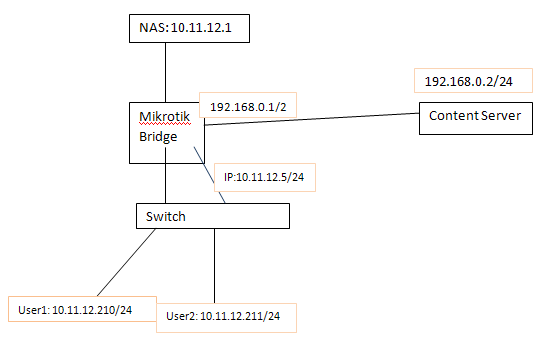
So the question is this: how to make customers who want to talk to Web server 192.168.0.2 work.
How can I Intercept the packets going to 192.168.0.2 in the bridge and forward them to the Web server on 192.168.0.2?
Also I need connection from the Web server 192.168.0.2 to the customers.
Is direct communication between customers and Web server possible or should I NAT all the customers from 10.11.12.0/24 network with for example 10.11.112.0/24.
The Web server should not see all the customers with 1 IP address. If NAT is needed, then I will NAT every customer IP with another (netmap)
Please give me any advices.

