RB1100 Fan issue
Just got a new RB1100 and the thing sounds like a turbo prop. Drowns out the 4 PC's running and the cooling fan for the POE interfaces. Thinking maybe there was a setting to slow it down I went into Health and found the auto/man main/aux settings. When on auto and either fan selected and applied, it always goes to the aux fan. Set on manual and applied the Aux fan runs, but set to main fan and nothing. I'm hoping for not only a defective fan (the non-working one) but also that the one that is working is WAAYYY louder than it's supposed to be.
It's worse when put in the rack as it echos out even louder! Anybody?
It's worse when put in the rack as it echos out even louder! Anybody?
Re: RB1100 Fan issue
Yes, and that's completely normal for any 1U device. Do you have any other 1U rackmount servers that make less noise? Of all devices we have, the RB1100 is actually one of the quietest.
Re: RB1100 Fan issue
Doesn't everything sounds like a turbo prop? For example 3com switches and HP servers. If I were complaining of the fan noise of RB1100, I would complain about anything made for corporate networks.
Where do you use your RB1100, in your living room or bedroom?
Where do you use your RB1100, in your living room or bedroom?
Re: RB1100 Fan issue
I'm more concerned that the main fan will not power up, even when set manually. I assume the 2 fan option is a backup for cooling and with one fan already down (from the factory) it doesn't bode well for the remaining fan.
Fortunately the AC is drowning the unit out now!
Fortunately the AC is drowning the unit out now!
Re: RB1100 Fan issue
I heard it was noizy. But I was not expecting this!!!
Re: RB1100 Fan issue
i have one RB1100 running without fans - it's in a rack where there's fans at the back sucking air through that's pretty quiet (quiet enough to be in my office) - the CPU temp hovers @ 40C - the secret here was to take the heatsink off, and apply CPU thermal compound - there just didn't seem to be enough on there.
I've got some of these fans http://www.newegg.com/Product/Product.a ... 6835706027 on order (cheaper @ http://www.primelec.com/PC-Accessories/ ... 75074.html )they should be a lot quieter...
I've got some of these fans http://www.newegg.com/Product/Product.a ... 6835706027 on order (cheaper @ http://www.primelec.com/PC-Accessories/ ... 75074.html )they should be a lot quieter...
-

-
roc-noc.com
Forum Veteran

- Posts: 874
- Joined:
- Location: Rockford, IL USA
- Contact:
Re: RB1100 Fan issue
Normis,Yes, and that's completely normal for any 1U device. Do you have any other 1U rackmount servers that make less noise? Of all devices we have, the RB1100 is actually one of the quietest.
Since you asked....
Supermicro has some very quiet 1U servers. They use 100mm blowers with a vertical axis. They make much less noise than tiny 1U fans and run at 4200 rpm.
Here is a chassis with 2 of them installed.
http://www.supermicro.com/products/chas ... 1S-260.cfm
Tom
Re: RB1100 Fan issue
You might want to check and see if both fans even work. That was the point of my first post, but was ignored my MikroTik (no offer to send me another fan, nothing!) Nothing like a backup fan that doesn't work! I ended up removing the factory fans, removed the top and cut a 4" hole in it and mounted a standard PC chassis fan on top. I fabricated a cover that exhausts to the side. It's VERY quiet now and the highest the temp has ever gone is 32 degrees. It is now takes up a 2U space, but I've plenty of room in the rack.
Re: RB1100 Fan issue
ok:
I've now replaced the fans on two units I've described in previous posts, and the results are great! running on my desk, I can't hear the fan at all in the RB1100 when powered up.
First off, I took the heat-sink off the CPU and applied thermal paste - there wasn't enough in the first place IMHO.
Temperature wise, the test RB1100 with no fans has been at 40C the past two week. Putting the fans in it (one active, one backup), it now sits at 30C.
Overall, I'd have happily paid $10 extra for these fans to have been in it - the only downside was I had to solder the connectors from the original fans on it.
If noise is an issue, then I'm very happy with the results of this - it cost $4 USD for the fans, and 20 mins soldering connectors on.
I've now replaced the fans on two units I've described in previous posts, and the results are great! running on my desk, I can't hear the fan at all in the RB1100 when powered up.
First off, I took the heat-sink off the CPU and applied thermal paste - there wasn't enough in the first place IMHO.
Temperature wise, the test RB1100 with no fans has been at 40C the past two week. Putting the fans in it (one active, one backup), it now sits at 30C.
Overall, I'd have happily paid $10 extra for these fans to have been in it - the only downside was I had to solder the connectors from the original fans on it.
If noise is an issue, then I'm very happy with the results of this - it cost $4 USD for the fans, and 20 mins soldering connectors on.
Re: RB1100 Fan issue
For me the amount of noise a rackmount device makes is irrelevant. It can be as noisy as at likes because it's going in the server room with stuff that's just as loud if not louder. I suspect this was MikroTik's design planning as well. I would not want to pay extra for a "quiet" version.
Re: RB1100 Fan issue
I would have been happy if both fans would have worked! Or, if after the original post someone from MikroTik would have said "sorry, where can we send a replacement fan to?"
Re: RB1100 Fan issue
i have one RB1100 running without fans - it's in a rack where there's fans at the back sucking air through that's pretty quiet (quiet enough to be in my office) - the CPU temp hovers @ 40C - the secret here was to take the heatsink off, and apply CPU thermal compound - there just didn't seem to be enough on there.
I've got some of these fans http://www.newegg.com/Product/Product.a ... 6835706027 on order (cheaper @ http://www.primelec.com/PC-Accessories/ ... 75074.html )they should be a lot quieter...
Did the fans work? I have the same problem... They seem to screem! Its not a normal fan noise, got 6 servers and none make this mutch noise... 3 of them are 1U servers from supermicro.... There fans work good....
Re: RB1100 Fan issue
The RB1100AH I just got has a CPU temp of about 75°C, while doing absolutely nothing...
Also, the Fan sounds like a turbine
Is that normal? I would suppose the CPU Temp should be a lot lower...
The other Temperature measured (Board/Environment) is about 29°C.
Also, the Fan sounds like a turbine
Is that normal? I would suppose the CPU Temp should be a lot lower...
The other Temperature measured (Board/Environment) is about 29°C.
Re: RB1100 Fan issue
Did the fans work? I have the same problem... They seem to screem! Its not a normal fan noise, got 6 servers and none make this mutch noise... 3 of them are 1U servers from supermicro.... There fans work good....
the fans are great - i have one sitting 3 feet away from me 8 hours a day on a shelf, and i don't even know it's there.
i've gotten two units converted, and haven't seen any issues with heat.
good luck!
Re: RB1100 Fan issue
If you don't like the fans, we now have a fanless rack device - RB1200
Re: RB1100 Fan issue
Thanks normis - by the way, would you mind telling me if 75°C CPU Temp on a RB 1100AH is normal, problematic or just a wrong display? 
Re: RB1100 Fan issue
It's ok, it won't affect anythingThanks normis - by the way, would you mind telling me if 75°C CPU Temp on a RB 1100AH is normal, problematic or just a wrong display?
Re: RB1100 Fan issue
I disabled both fans. (pull the connectors out from the board)
I then mod a 80mm fan to a USB connector and then place the fan at the exhaust holes of the RB1100. (USB is powered by a server nearby)
Temp is 32 deg celsius.
Silent and better than the default fans.
Cons: it look messy
I then mod a 80mm fan to a USB connector and then place the fan at the exhaust holes of the RB1100. (USB is powered by a server nearby)
Temp is 32 deg celsius.
Silent and better than the default fans.
Cons: it look messy
Re: RB1100 Fan issue
I would be very much interested to see your changes. Could you please make some photographs and send to support@mikrotk.com? It doesn't matter that it looks messy. If you send us more info (also fan specifications please), it would help us to improve design for next revisions. We would choose a better fan, or change airflow designI disabled both fans. (pull the connectors out from the board)
I then mod a 80mm fan to a USB connector and then place the fan at the exhaust holes of the RB1100. (USB is powered by a server nearby)
Temp is 32 deg celsius.
Silent and better than the default fans.
Cons: it look messy
-

-
chrapaszcz
just joined
- Posts: 1
- Joined:
Re: RB1100 Fan issue
I changed this problem in another way: I connected two fans in serial and plugged into socket on the board (main or aux - doesn't matter). Now I have 2 running fans but powered by 6V DC each (instead of 12). Their speed is low and temperature is 33C.
-

-
wtsvenezuela
just joined
- Posts: 2
- Joined:
Re: RB1100 Fan issue
It can be incredible but those fans sucks, if you take them out they don't make any noise, but when you put them in their site they make high vibrations, this is what make that terrible sound, about if someone of us have it in his room, I have it, and its terrible, what about RB1200 ?, wasnt in the market when I bought RB1100AH.
But like someone said above, Just add more thermal compound and its ok, I just quit those little noisy fans and used a bigger aluminum sink with thermal compound nothing else is necessary. I think Mikrotik used these noisy fans to make RB1100 series look and sound like a monster
I'm working that way at 35c max, no fan...
Claudio,
But like someone said above, Just add more thermal compound and its ok, I just quit those little noisy fans and used a bigger aluminum sink with thermal compound nothing else is necessary. I think Mikrotik used these noisy fans to make RB1100 series look and sound like a monster
I'm working that way at 35c max, no fan...
Claudio,
-

-
Maggiore81
Trainer

- Posts: 600
- Joined:
- Location: Italy
- Contact:
Re: RB1100 Fan issue
Any news about 1100 fans?
I am about to buy a 1100Hx2 but if it is terribly noise I am concerned... Ok that it will be in the server room but I prefer fanless or low-noise devices (as routers).
I am about to buy a 1100Hx2 but if it is terribly noise I am concerned... Ok that it will be in the server room but I prefer fanless or low-noise devices (as routers).
Re: RB1100 Fan issue
I bought myself a 1100AHx2 a while ago, and it does sound like a turbo prop, louder then my 2 servers, and office pc, I tried to turn it off by selecting manual but it only made the aux fan turn on, so I just left it and lived with it, but now I need another 1100AHx2 on another site, and this puppy sits in someone sleeping room near the power and network and it gets HOT in the summer, so I'm screwed when it come to noise... and a 1200 is almost the same price of a 1100AHx2, but the 1200 is kinda out of stock
Will my 1100AHx2 burn out if I unplug the fans, the device will be in a unventilated place, I've been running RB750's in there for a long time without any problems, but in summer, the heat gets extreme
Will my 1100AHx2 burn out if I unplug the fans, the device will be in a unventilated place, I've been running RB750's in there for a long time without any problems, but in summer, the heat gets extreme
Re: RB1100 Fan issue
Hello!
We are using a 1100AHx2 to Core router, for almost a year.
Recently we upgraded to ROS 6.x, now using 6.6.
Is there a CPU throttle in this board, or in ROS?
Because the cpu cooler is not working properly, but in the 5.xx time, there is nothig wrong happened, but this week second time happaned the same.
Smokepings are in the sky, cpu load is not over 20-30%, and bandwith usage is 20-30% only.
Board ambient temperature 30C, CPU is 65C, but in the summer, there was over 70C, and nothing goes wrong.
So, I replace the coolers only, hopefully not the controller (board) are wrong, or use an auxillary cooler, or replace the whole board?
We are using a 1100AHx2 to Core router, for almost a year.
Recently we upgraded to ROS 6.x, now using 6.6.
Is there a CPU throttle in this board, or in ROS?
Because the cpu cooler is not working properly, but in the 5.xx time, there is nothig wrong happened, but this week second time happaned the same.
Smokepings are in the sky, cpu load is not over 20-30%, and bandwith usage is 20-30% only.
Board ambient temperature 30C, CPU is 65C, but in the summer, there was over 70C, and nothing goes wrong.
So, I replace the coolers only, hopefully not the controller (board) are wrong, or use an auxillary cooler, or replace the whole board?
Re: RB1100 Fan issue
Solution - absolutely silent, no moving parts  It's home installation in separate section inside the wardrobe. Board temperature is 35C, CPU temperature is 37C
It's home installation in separate section inside the wardrobe. Board temperature is 35C, CPU temperature is 37C 
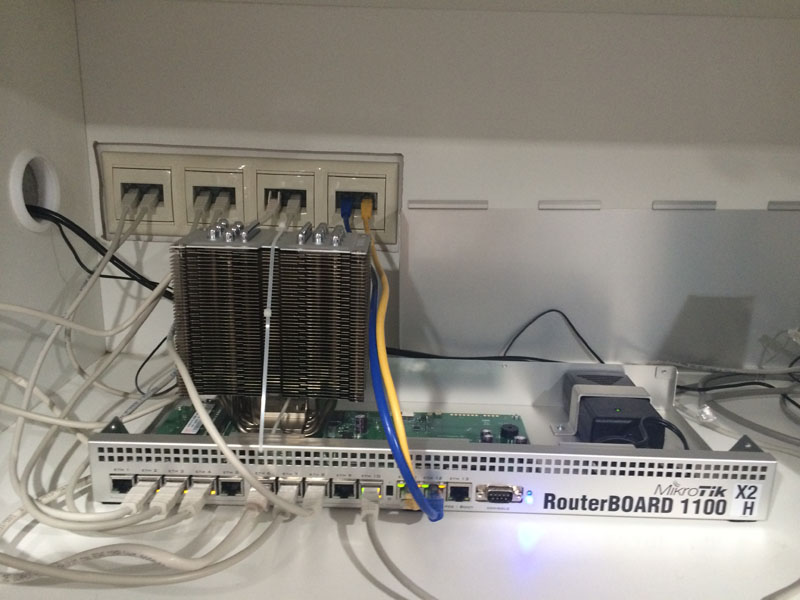
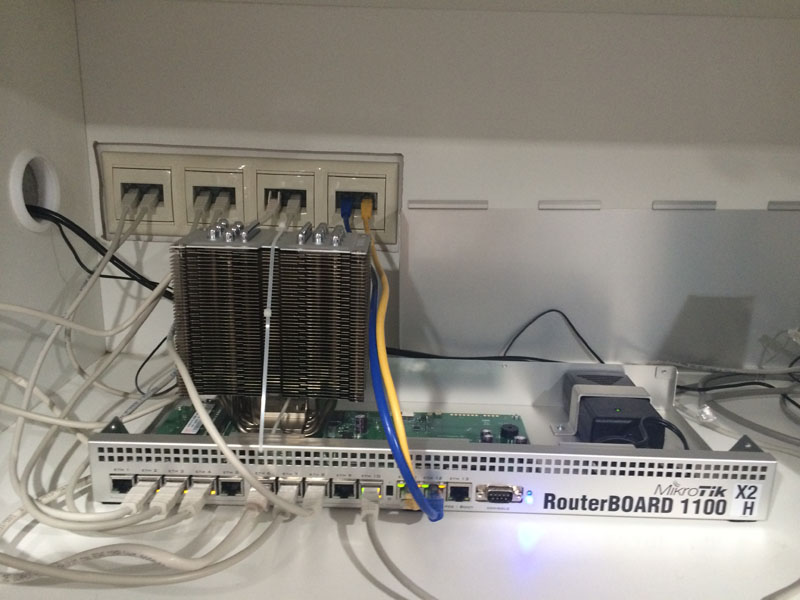
Re: RB1100 Fan issue
I was trying this solution on RB1100HX2 but it doesn't really help. First of all, power supply starts whistling, and fans goes running not immediately after power on but after some time. I suppose power supply chains expect more load and can't start normally. Second, even on lower rotation speed fans are still noisy enough. Actually fans are disbalanced and that produces vibration. Trying to replace fans with new ones with better quality and lower noise level results in whistling problem described above.I changed this problem in another way: I connected two fans in serial and plugged into socket on the board (main or aux - doesn't matter). Now I have 2 running fans but powered by 6V DC each (instead of 12). Their speed is low and temperature is 33C.
Re: RB1100 Fan issue
Sorry for reopening this thread, but as the matter is really related I preferred it over creating a new post.
I just got my RB1100 yesterday, and I agree it sounds like a turbo prop. Of course it doesn't matter if the router is on a separate room with a lot of noisy devices, but in my case the router is next to my computer, so the noise is really annoying.
First thing I did yesterday was unplugging the fans, and now I'm taking a look at the temperature: it idles at 44ºCMB/74ºCPU. It won't be heavily loaded because I'm using it for my home (bought it because I wanted to learn some RouterOS), so I was wondering if having it 24/7 at this temperature would be dangerous for the router.
In the meantime, I'm trying to look for a fan replacement that won't be that noisy (I have a server in there, a computer and a managed switch, and none of them is as noisy as RB1100 with stock fan).
The problem is that I would like to know what are the requirements I should consider for the fan to be compatible with it (the ones purchased by mdaitc are not available in Amazon Spain).
Basically I'm looking for 4cm fans and taking a look at the noise level and the min/max rpm. I guess I should only consider the max rpm as I don't think there is fan control in the RB1100.
I have 3 models as candidates, could someone please take a look and give me some advice (and if there is some incompatibility with RB1100):
http://www.amazon.es/Noctua-NF-A4x10-FL ... ilador+4cm
http://www.amazon.es/Noiseblocker-Black ... ilador+4cm
http://www.amazon.es/Noiseblocker-Black ... ilador+4cm
Thanks in advance!
I just got my RB1100 yesterday, and I agree it sounds like a turbo prop. Of course it doesn't matter if the router is on a separate room with a lot of noisy devices, but in my case the router is next to my computer, so the noise is really annoying.
First thing I did yesterday was unplugging the fans, and now I'm taking a look at the temperature: it idles at 44ºCMB/74ºCPU. It won't be heavily loaded because I'm using it for my home (bought it because I wanted to learn some RouterOS), so I was wondering if having it 24/7 at this temperature would be dangerous for the router.
In the meantime, I'm trying to look for a fan replacement that won't be that noisy (I have a server in there, a computer and a managed switch, and none of them is as noisy as RB1100 with stock fan).
The problem is that I would like to know what are the requirements I should consider for the fan to be compatible with it (the ones purchased by mdaitc are not available in Amazon Spain).
Basically I'm looking for 4cm fans and taking a look at the noise level and the min/max rpm. I guess I should only consider the max rpm as I don't think there is fan control in the RB1100.
I have 3 models as candidates, could someone please take a look and give me some advice (and if there is some incompatibility with RB1100):
http://www.amazon.es/Noctua-NF-A4x10-FL ... ilador+4cm
http://www.amazon.es/Noiseblocker-Black ... ilador+4cm
http://www.amazon.es/Noiseblocker-Black ... ilador+4cm
Thanks in advance!
Re: RB1100 Fan issue
temperatures you list are not critical at the moment, however, with load temperatures will increase. Board temperature will not change much CPU can go as high as 100°C (well at that level that is critical)
So, if you can get a fan that has similar parameters as ones you have installed from the factory you should be on the safe side as long as there is an air draft over the heatsink. Using fan with higher power requirements can damage the router.
So, if you can get a fan that has similar parameters as ones you have installed from the factory you should be on the safe side as long as there is an air draft over the heatsink. Using fan with higher power requirements can damage the router.
Re: RB1100 Fan issue
Thanks for the reply janisk. I don't think any of these fans has higher power requirements, so it should be safe on that side. I will anyway take a look at the stock fans to see if the specs are written on them (couldn't find any spec on the brochure).
Re: RB1100 Fan issue
and i forgot - your RB model does not have fan speed control.,as a result fans will run at constant speed. Or you introduce some external device for speed control.
Re: RB1100 Fan issue
Thanksand i forgot - your RB model does not have fan speed control.,as a result fans will run at constant speed. Or you introduce some external device for speed control.
The NF-A4x10 comes with a Low-Noise Adaptor (NA-RC10) that
allows you to reduce the fan speed from 4500 to 3700rpm in order
to achieve even quieter operation.
Re: RB1100 Fan issue
Little update: I finally bought the Noctua NF-A4x10 FLX http://www.noctua.at/main.php?show=prod ... =47&lng=en and installed it today.
On one side, it's not the best fan for this router because it's smaller than the included fans, so there is a gap now which is not the best for air flow. I'm posting a pic to make myself clearer (sorry for being blur, it was under artificial light and didn't noticed it when I took it):

On the other side, I'm quite happy with it for the moment. It's noiseless (specially compared to the stock one, which was not an option if the router is sitting next to you). I have configured it on the low noise mode (spinning around 3.3k rpm), but it keeps right now my board at 37ºC and the CPU at 44ºC. Until now, I was using the router in fanless mode, with board 44ºC and CPU at 68ºC.
Cheers!
On one side, it's not the best fan for this router because it's smaller than the included fans, so there is a gap now which is not the best for air flow. I'm posting a pic to make myself clearer (sorry for being blur, it was under artificial light and didn't noticed it when I took it):

On the other side, I'm quite happy with it for the moment. It's noiseless (specially compared to the stock one, which was not an option if the router is sitting next to you). I have configured it on the low noise mode (spinning around 3.3k rpm), but it keeps right now my board at 37ºC and the CPU at 44ºC. Until now, I was using the router in fanless mode, with board 44ºC and CPU at 68ºC.
Cheers!
Re: RB1100 Fan issue
You need to close the gap between the fan and shroud. Use duct tape or a spacer. You could cut a slice off your old fan (just the frame not the motor or blade part) to make a spacer.Little update: I finally bought the Noctua NF-A4x10 FLX http://www.noctua.at/main.php?show=prod ... =47&lng=en and installed it today.
On one side, it's not the best fan for this router because it's smaller than the included fans, so there is a gap now which is not the best for air flow.
..
Re: RB1100 Fan issue
I found that the fans are much quieter holding in my hand than when they are in the case. Simply touching the fan body to the case causes vibration sounds. So, I added some self adhesive padding where the fans touched the case and each other.
After putting screws back in, there was some increase in noise (from screws touching fan body and case I think). Instead of the metal screws I put plastic ties through the screw holes to hold the fans in place. Result = a good amount quieter! Maybe 50% less noise.
After reading this post and learning that 75C is ok... I unplugged the fans to see how high CPU temp would go. Load on this router is minimal, and temp hovered around 60 most of time. So, I unplugged the main fan and wrote a script to turn on the aux fan in the case that the temp exceeds 80, and turn it off if temp is less than 50.
After putting screws back in, there was some increase in noise (from screws touching fan body and case I think). Instead of the metal screws I put plastic ties through the screw holes to hold the fans in place. Result = a good amount quieter! Maybe 50% less noise.
After reading this post and learning that 75C is ok... I unplugged the fans to see how high CPU temp would go. Load on this router is minimal, and temp hovered around 60 most of time. So, I unplugged the main fan and wrote a script to turn on the aux fan in the case that the temp exceeds 80, and turn it off if temp is less than 50.
Code: Select all
:local temp [/system health get cpu-temperature]
:local fan [/system health get use-fan]
/log info "[CPU TEMP] - $temp"
:if ([/system health get fan-mode] != "manual") do={
/system health set fan-mode=manual
}
:if ($temp > 80 && $fan != "auxiliary") do={
/log info "[CPU TEMP] - turning fan on"
/system health set use-fan=auxiliary
}
:if ($temp < 50 && $fan != "main") do={
/log info "[CPU TEMP] - turning fan off"
/system health set use-fan=main
}You do not have the required permissions to view the files attached to this post.
Re: RB1100 Fan issue
Thanks for the feedback scott. The script might come handy if we have temperature peaks.
Re: RB1100 Fan issue
Thanks for the solution! Someone knows - at the critical temperature of the CPU is switched off or burned?
Re: RB1100 Fan issue
Thanks for the solution! Someone knows - at the critical temperature of the CPU is switched off or burned?
-

-
SystemErrorMessage
Member

- Posts: 390
- Joined:
Re: RB1100 Fan issue
Maybe i should mod my CCR too. On full load it is noiser than my GPUs overclocked at full load and full fan speeds.
I think in general routerboards need quiter fans or bigger fans with tunnel like what some laptops use.
I think in general routerboards need quiter fans or bigger fans with tunnel like what some laptops use.
Re: RB1100 Fan issue
My version of rework RB1100AHx2 Fan to make it less noisy.
New cooler is 80x80x15 mm. Removed plastic tube and reference turbo propellers Radiator was taken from old videocard.
Radiator was taken from old videocard.
Result in idle mode: CPU is 35C @Fan RPM 300-400. Now I can say that it noiseless
New cooler is 80x80x15 mm. Removed plastic tube and reference turbo propellers
Result in idle mode: CPU is 35C @Fan RPM 300-400. Now I can say that it noiseless
You do not have the required permissions to view the files attached to this post.
-

-
florentrivoire
newbie
- Posts: 44
- Joined:
Re: RB1100 Fan issue
We have a RB1100AHx2 (brought in early 2015) that was making too much noise.Little update: I finally bought the Noctua NF-A4x10 FLX http://www.noctua.at/main.php?show=prod ... =47&lng=en and installed it today.
On one side, it's not the best fan for this router because it's smaller than the included fans, so there is a gap now which is not the best for air flow. I'm posting a pic to make myself clearer (sorry for being blur, it was under artificial light and didn't noticed it when I took it):
On the other side, I'm quite happy with it for the moment. It's noiseless (specially compared to the stock one, which was not an option if the router is sitting next to you). I have configured it on the low noise mode (spinning around 3.3k rpm), but it keeps right now my board at 37ºC and the CPU at 44ºC. Until now, I was using the router in fanless mode, with board 44ºC and CPU at 68ºC.
Cheers!
The router is installed in a small rack in a corner of an office, so noise matter a little bit for people around (it's not a datacenter floor).
And its noise was annoying even at 10 meters away
So, we bought 2 Noctua NF-A4x10 FLX as suggested by kabracity.
We installed the 2 fans in the router by fixing them on the side of case using existing holes and noctua-supplied anti-vibration mounts.
It looks like kabracity's picture, but with the 2 fans replaced by Noctua's.
The only thing is that there is a gap between the fan and the plastic cover (because Noctua fans do no have the same dimensions than the "Mikrotik" ones, cf kabracity's picture).
So we have used some duct tape to avoid breaking the airflow.
And now the router is really much more silent, we dont hear it even at < 1m
(it's difficult to be really precise on the noise, sorry)
And temperature stays low : CPU is usually around 42° with our normal usage of this router (~20% cpu).
Thanks all for the advices
Re: RB1100 Fan issue
idea with PC CPU cooler in passive mode was more funny/striking.
but in that case i prefer horizontal versions. like recently updated Gemin2s from CM some Scythe cooelers and some others.
about stock coolers - there was several fans from different companies thats with (more or less)similar airflow and static pressure - differ in noise volume and dispersion(in frequency distribution)quite Notably if not Dramatically. different rotor profile make difference, aswell as different material or lighweight, IC-control(brushless). ball bearings also improve fan resource nearly 6x times(at cost of noise, sadly. but in THAT case - its Worthy sacrifice).
but in that case i prefer horizontal versions. like recently updated Gemin2s from CM some Scythe cooelers and some others.
about stock coolers - there was several fans from different companies thats with (more or less)similar airflow and static pressure - differ in noise volume and dispersion(in frequency distribution)quite Notably if not Dramatically. different rotor profile make difference, aswell as different material or lighweight, IC-control(brushless). ball bearings also improve fan resource nearly 6x times(at cost of noise, sadly. but in THAT case - its Worthy sacrifice).
Re: RB1100 Fan issue
getting a couple of these.. a little lower airflow but much quitter.. will keep you informed when I install
http://www.coolerguys.com/840556098225.html
http://www.coolerguys.com/840556098225.html
Re: RB1100 Fan issue
thats why 1200 model created(and silcenced/heatpiped ccr1009 aswell)
buy branded fans with ball-bearings(they ding bit louder(but less than stock 1100's fans), but not fail so much)
and another suggestion: its time to move to 1016 perhaps ? (1x00 performance isn't much nowdays for real use)
buy branded fans with ball-bearings(they ding bit louder(but less than stock 1100's fans), but not fail so much)
and another suggestion: its time to move to 1016 perhaps ? (1x00 performance isn't much nowdays for real use)
Re: RB1100 Fan issue
I just found out this topic after getting two 1100AHx2, the fans are not really noisy but they are more of the wining type. The main fan, has more issue with it than the aux fan (so i switched them in the Healt menu) Maybe the fans are just end of life to :-)
The included fans are just 40x20mm fans? So i can also use these as a replacement? https://noctua.at/en/products/fan/nf-a4x20-flx
* Note i also got a RB1200 which is fanless but less ports and, less ram
The included fans are just 40x20mm fans? So i can also use these as a replacement? https://noctua.at/en/products/fan/nf-a4x20-flx
* Note i also got a RB1200 which is fanless but less ports and, less ram
Who is online
Users browsing this forum: No registered users and 4 guests




