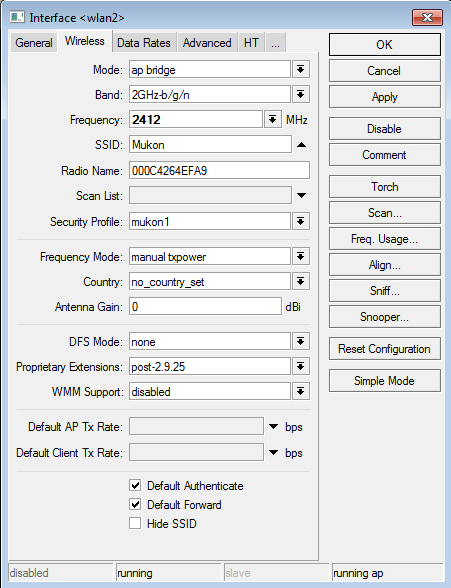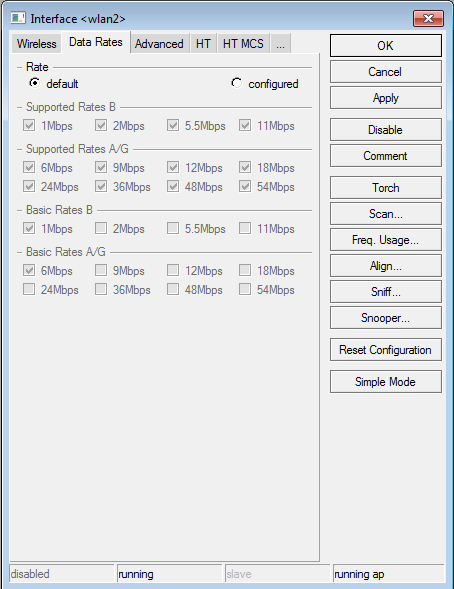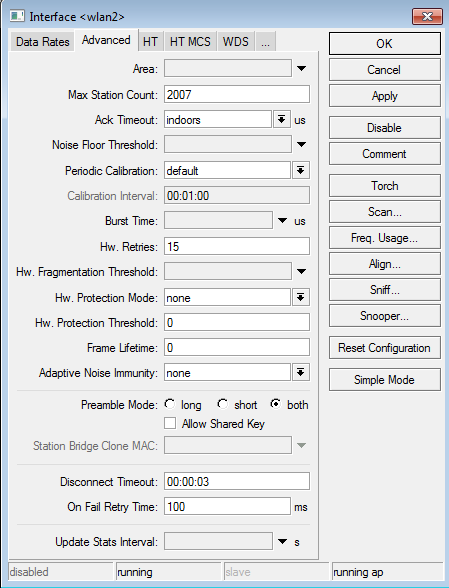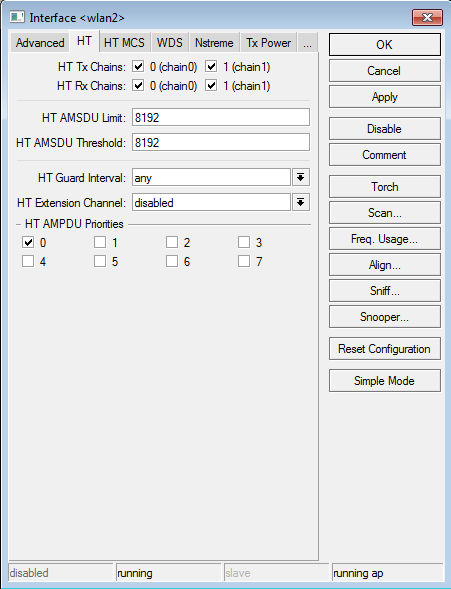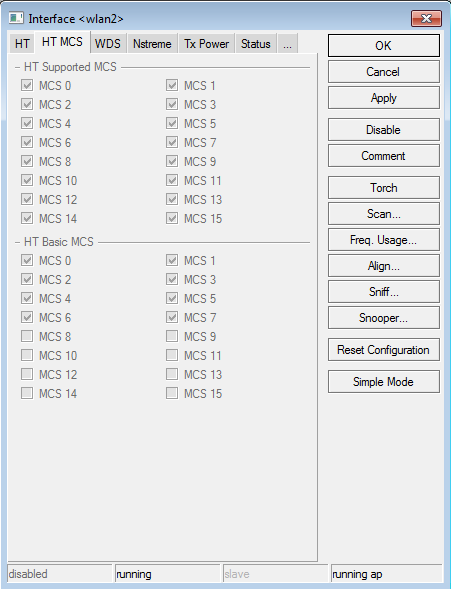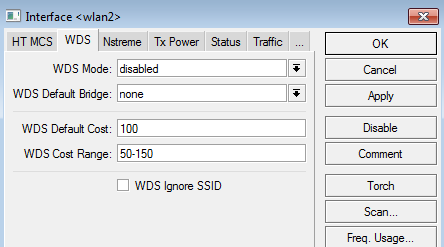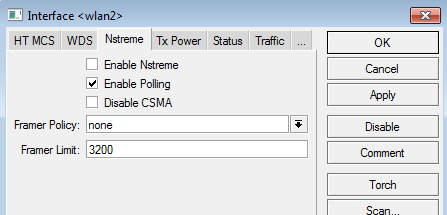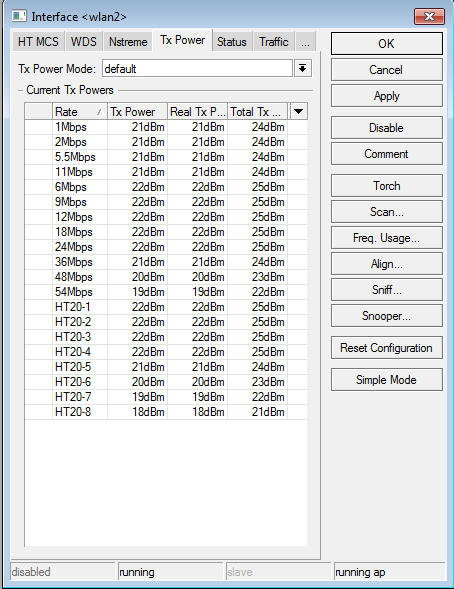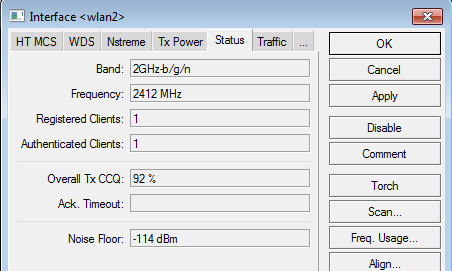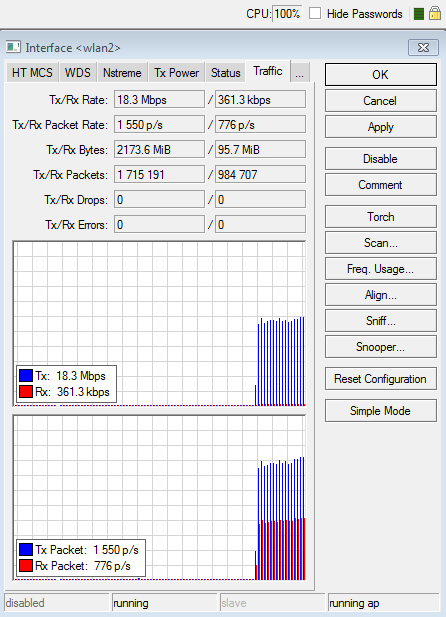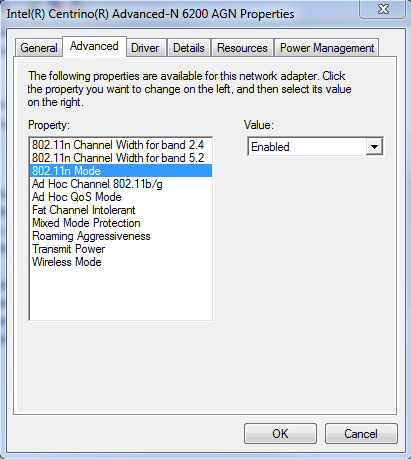The two antennas are: 2.4GHz - Dipole Antenna - 9dBi - N-Type Male
I'm running the WLAN in AP Bridge mode on the 2GHz-b/g/n band.
The bandwidth test station is a laptop with a 802.11n network card located less than 20m from the RB433.
Here is my setup, anything I can improve on?
1 R name="wlan2" mtu=1500 mac-address=00:0C:42:64:EE:A9 arp=enabled
interface-type=Atheros 11N mode=ap-bridge ssid="MikroTik" frequency=2412
band=2ghz-b/g/n scan-list=default wds-mode=disabled
wds-default-bridge=none wds-ignore-ssid=no default-authentication=yes
default-forwarding=yes default-ap-tx-limit=0 default-client-tx-limit=0
hide-ssid=no security-profile=mukon1 compression=no
Bandwidth Test:
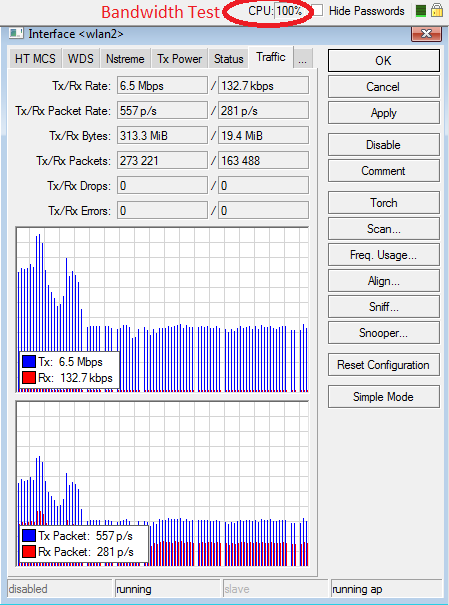
Setup:
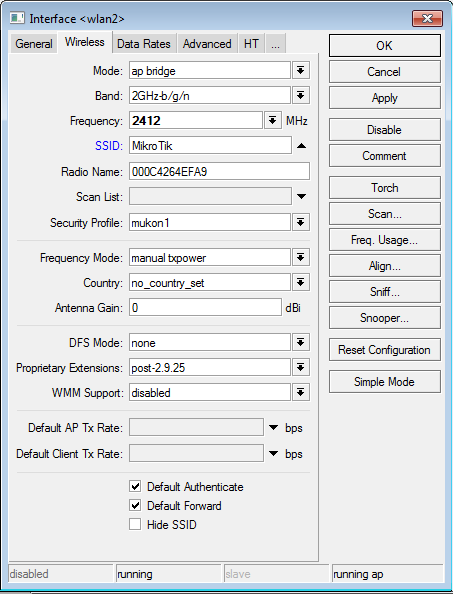
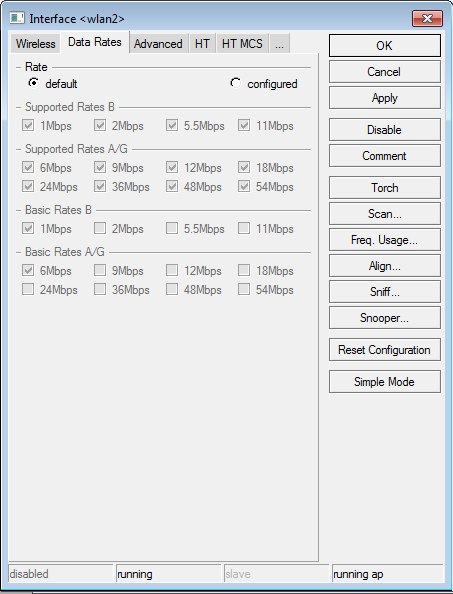
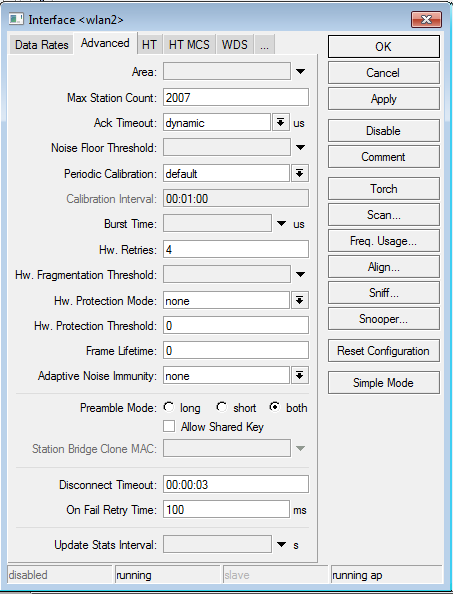
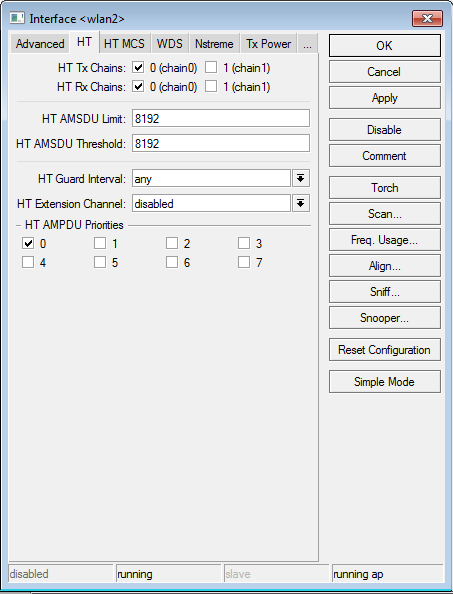
Rest of the setting are all on default.