I wanted to set pptp server and bridge clients to LAN. Usually that is done by putting pptp client in the same IP range with LAN users and setting proxy-arp on lan interface.
But, I wanted to do that as a bridge, and tried that. But, it did not work. Actually, the only problem is that PPTP interface cannot be added as bridge port. It does not matter if interface is created dinamicaly or it exists as static.
By "cannot be added" I mean:
- if pptp interface is static it does not show in a list of available interfaces when adding port to bridge
- if ppp profile is set to add dinamic interface to bridge, it does not do that when interface is created
Tutorial at http://wiki.mikrotik.com/wiki/Manual:BC ... ridging%29 explains how to add PPTP interface into bridge, and that is what I tried even without reading it, as it is obvious way. But this does not work. Actually I found out several other tutorials that expalin the same thing. But none works.
What is wrong here? Me, tutorials, or Mikrotik 4.11 which I tried this on?
I tried this on other Routerboards with different MT versions. The same thing.
Re: PPTP server and Bridge
This seems rally a problem as nooone can comment.
Re: PPTP server and Bridge
Are the clients Mikrotik, Windows?
Are you trying to make the client connected with a PPTP link as if it is "physically" connected to you network? It's not gonna work.
EoIP would be a better solution only if the client is another MK.
For my windows clients, I created a pool of address that I assigned to them when they connect and created the profile; here's an example:
When the users connects the receive an address from the pool and we see them as if they were on the lan.
I hope it helps.
Are you trying to make the client connected with a PPTP link as if it is "physically" connected to you network? It's not gonna work.
EoIP would be a better solution only if the client is another MK.
For my windows clients, I created a pool of address that I assigned to them when they connect and created the profile; here's an example:
Code: Select all
/ip pool add name=VPN_Pool ranges=10.10.10.100-10.10.10.200
/ppp profile add name=test local-address=10.10.10.1 remote-address=VPN_Pool ... put the rest of what you need in your profileI hope it helps.
Re: PPTP server and Bridge
post your ppp and bridge configs. it should work as long as its routeros on both ends. make sure the mrru is 1600 on both ends.
Re: PPTP server and Bridge
I tried with Microsoft client, but I see no reason why that should matter. Even when I set static pptp server it does not work. static interface exists no matter if user is connected or not.
Re: PPTP server and Bridge
if you just want user to be on the same lan you do not need bridging. that is more advanced layer 2 bridging for router to router connections. again, post your configs and we will help you.
Re: PPTP server and Bridge
I need bridging, that is why I ask. It is even described in manual but it does not work as manual says.
There is actually no special confiuration. Plain mikrotik, just pptp server set as sstatic for specified user, and bridge set to inlcude lan interface. Mikrotik does not allow pptp interface to be added to that bridge in any manner.
I tried this with several Mikrotik's, various verisons, various configurations and it does not work in a way manual says it should be set.
There is actually no special confiuration. Plain mikrotik, just pptp server set as sstatic for specified user, and bridge set to inlcude lan interface. Mikrotik does not allow pptp interface to be added to that bridge in any manner.
I tried this with several Mikrotik's, various verisons, various configurations and it does not work in a way manual says it should be set.
Re: PPTP server and Bridge
Works fine for me ... must be your config that you dont seem to want to post.
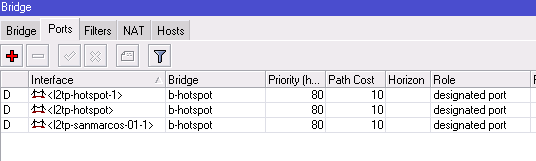
you must set the mrru on the pptp/l2tp server interface to be > 1520 or so. You also need to do the same on the client. If the client doesnt support mrru > 15xx then it won't work, this means microsoft client cannot be bridged. the bridge port knows that the mtu is too small and wont allow it to be bridged.
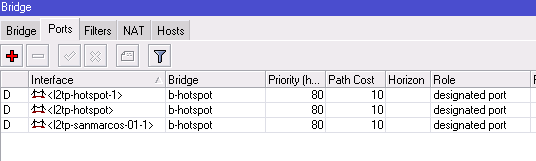
you must set the mrru on the pptp/l2tp server interface to be > 1520 or so. You also need to do the same on the client. If the client doesnt support mrru > 15xx then it won't work, this means microsoft client cannot be bridged. the bridge port knows that the mtu is too small and wont allow it to be bridged.


