v5.12 released
What's new in 5.12 (2012-Jan-19 14:31):
*) console - allow to specify blank interval on x86 screens;
*) console - changed 'password' command, now can be used from scripts and api;
*) winbox - reorganized window layout to match console better;
*) ssh - fixed interoperability problem with psftp based clients;
*) implemented simple SMB (windows file sharing) server;
*) fixed ovpn-client - client stopped working if it was enabled/disabled at wrong time;
*) fixed ipv6 - ipv6 neighbor discovery stopped working when
interface arp setting wasn't set to enabled;
*) console - minor fixes and improvements;
*) console - added support for compact export;
*) hotspot - added login redirect through http status 302;
*) leds - added default configuration for R5SHPn wireless card;
*) ppp - fixed problem were remote-ipv6-prefix was not given to user if remote-ipv6-pool was
provided;
*) winbox, webfig - sort ethernet interfaces properly when more than 10 exist;
*) added QuickSet to RBSXT, RB411, RB711;
*) user manager - command to create and assign user profile from console;
*) added support for LTE modems (cdc ethernet type);
*) fix gre tunnels on x86 and other little endian machines;
*) console - allow to specify blank interval on x86 screens;
*) console - changed 'password' command, now can be used from scripts and api;
*) winbox - reorganized window layout to match console better;
*) ssh - fixed interoperability problem with psftp based clients;
*) implemented simple SMB (windows file sharing) server;
*) fixed ovpn-client - client stopped working if it was enabled/disabled at wrong time;
*) fixed ipv6 - ipv6 neighbor discovery stopped working when
interface arp setting wasn't set to enabled;
*) console - minor fixes and improvements;
*) console - added support for compact export;
*) hotspot - added login redirect through http status 302;
*) leds - added default configuration for R5SHPn wireless card;
*) ppp - fixed problem were remote-ipv6-prefix was not given to user if remote-ipv6-pool was
provided;
*) winbox, webfig - sort ethernet interfaces properly when more than 10 exist;
*) added QuickSet to RBSXT, RB411, RB711;
*) user manager - command to create and assign user profile from console;
*) added support for LTE modems (cdc ethernet type);
*) fix gre tunnels on x86 and other little endian machines;
Re: v5.12 released
How to use?
SMB (windows file sharing) server
SMB (windows file sharing) server
-

-
c0d3rSh3ll
Long time Member

- Posts: 557
- Joined:
- Location: [admin@Chile] >
Re: v5.12 released
submenu
/ip/SMB
/ip/SMB
Re: v5.12 released
Just a little bit of thinking...will help You.
Winbox > IP> SMB
Winbox > IP> SMB
Re: v5.12 released
I see that now backups have the hostname as prefix, instead of Mikrotik! A lot of hand-renaming saved! Thanks!
-

-
gustkiller
Member

- Posts: 419
- Joined:
- Location: Brazil
- Contact:
Re: v5.12 released
anyone tried on x86?
Re: v5.12 released
Seems like they have forgotten the interface for "use BFD" in OPSF/BGP when adding a BFD menu.
Re: v5.12 released
appreciate the SMB feature but its still needs lot of some improvement.
specially with the dialog box, i hope it not pop out dialogbox for guest user
specially with the dialog box, i hope it not pop out dialogbox for guest user
-

-
bambangs2komputer
Frequent Visitor

- Posts: 88
- Joined:
- Location: Kota Malang-Indonesia
- Contact:
Re: v5.12 released
woouh...finally thank'suser manager - command to create and assign user profile from console;
Re: v5.12 released
We will improve the SMB feature in the next release.appreciate the SMB feature but its still needs lot of some improvement.
specially with the dialog box, i hope it not pop out dialogbox for guest user
What kind of dialog box you saw?
Re: v5.12 released
Hi,
IPv6 works fine with reply-only on the bridge interface but now IPv4 don't work. Seems like it does not reply to ARP requests. I have not done a wireshark yet...
IPv6 works fine with reply-only on the bridge interface but now IPv4 don't work. Seems like it does not reply to ARP requests. I have not done a wireshark yet...
Re: v5.12 released
What's new in 5.12 (2012-Jan-19 14:31):
*) added support for LTE modems (cdc ethernet type);
does it support sierra wireless mc8801 or novatel expedite e371?
Re: v5.12 released
we have only tested Bandrich C501 modem. I think sierra modem uses different driver. Connect the modem to the usb port, make support output file and send it to support@mikrotik.com, we could check if it uses the same driver.What's new in 5.12 (2012-Jan-19 14:31):
*) added support for LTE modems (cdc ethernet type);
does it support sierra wireless mc8801 or novatel expedite e371?
Re: v5.12 released
i think cards that connect on pci port...we have only tested Bandrich C501 modem. I think sierra modem uses different driver. Connect the modem to the usb port, make support output file and send it to support@mikrotik.com, we could check if it uses the same driver.What's new in 5.12 (2012-Jan-19 14:31):
*) added support for LTE modems (cdc ethernet type);
does it support sierra wireless mc8801 or novatel expedite e371?
Re: v5.12 released
you ment mini-pci-e interfae cards?
They connect to the USB interface so maybe it is possible to add, but as I told you we would need support output files to check if it is possible.
They connect to the USB interface so maybe it is possible to add, but as I told you we would need support output files to check if it is possible.
Re: v5.12 released
Hi all,
I am curious about the quickset feature for the SXT, 411 and 711.
Does anyone know where it is hiding?
D2.
I am curious about the quickset feature for the SXT, 411 and 711.
Does anyone know where it is hiding?
D2.
Re: v5.12 released
there
You do not have the required permissions to view the files attached to this post.
Re: v5.12 released
Hmmmm,
perhaps this is router specific?
I upgraded my 751U with 5.12 and did not see the quickset menu above the interfaces.
I realise it is for the SXT, 411 and 711 but generally all boards have shown the same menus even if they cannot support it.
Thanks for your reply, I will have a look on some of my SXT's and 711's.
D2.
perhaps this is router specific?
I upgraded my 751U with 5.12 and did not see the quickset menu above the interfaces.
I realise it is for the SXT, 411 and 711 but generally all boards have shown the same menus even if they cannot support it.
Thanks for your reply, I will have a look on some of my SXT's and 711's.
D2.
Re: v5.12 released
I'm not seeing it on 411s.
Is there a field that must be enabled somewhere?
Is there a field that must be enabled somewhere?
Re: v5.12 released
Random changes and other odd stuff that I've noticed in 5.12 (some of these maybe from 5.10 or 5.11):
- The SMB service
- Lots of export enhancements and changes, including things like ordering changes ("/snmp" and "/system routerboard settings"), and things which no longer export ("/user group" polices, "/system scheduler" and "/system script" policies, "/store", "/ip ssh", ...)
- Various tweaks to the WebFig UI. BTW - If you don't see some change take effect there when you think that it should, you may have to flush your browsers cache.
- The SMB service
- Lots of export enhancements and changes, including things like ordering changes ("/snmp" and "/system routerboard settings"), and things which no longer export ("/user group" polices, "/system scheduler" and "/system script" policies, "/store", "/ip ssh", ...)
- Various tweaks to the WebFig UI. BTW - If you don't see some change take effect there when you think that it should, you may have to flush your browsers cache.
Re: v5.12 released
Can I use for SMB the microSD as share drive? How?
Re: v5.12 released
It's the middle of the night and I'm upgrading boards one after another, by hand, as I always do.
When I click on system - routerboard, I see a newer version of the firmware. When I click "upgrade" the version changes to the newer version.
Do I still have to reboot the machine for this change to be effective or is it now automatic?
When I click on system - routerboard, I see a newer version of the firmware. When I click "upgrade" the version changes to the newer version.
Do I still have to reboot the machine for this change to be effective or is it now automatic?
Re: v5.12 released
You still need to reboot, there's actually a popup that says this, if you haven't already checked the "never show this alert again" check box on it.Do I still have to reboot the machine for this change to be effective or is it now automatic?
Re: v5.12 released
Great with SMB built in but is it v1 or v2? Native or emulated?
Sent from my Galaxy Nexus using Tapatalk
Sent from my Galaxy Nexus using Tapatalk
Re: v5.12 released
Does anyone have any idea as to why so many RB750s are crashing when I reboot them after uploading the files?
I go -> System - Reboot and some of the routers just go off the air. Some reboot perfectly, but some don't.
Very strange,
I go -> System - Reboot and some of the routers just go off the air. Some reboot perfectly, but some don't.
Very strange,
Re: v5.12 released
format the micro-sd drive in the 'system store' then add a share and specify share '/xxx' (the name of the directory that you have for the micro-sd drive.Can I use for SMB the microSD as share drive? How?
Re: v5.12 released
Uldis!
If the user manager is on a different "store", in my case "micro-sd1/", it saves the backup in "micro-sd1/user-manager2" by default
I even tried,but recieve "No such file or directory" error
When I try to access it it is not possible since all files in "micro-sd1/user-manager2" are hidden . It is possible to access it from FTP though.
This makes it impossible to
I sent the question to support, but the answer I got from Maris doesn't work - see Ticket#2012011166000037
Tested on RB1100X2 ROS5.11, 5.12
RGDS
Jörgen
If the user manager is on a different "store", in my case "micro-sd1/", it saves the backup in "micro-sd1/user-manager2" by default
I even tried
Code: Select all
/tool user-manager database save name=micro-sd1/userman_backup.umbWhen I try to access it it is not possible since all files in "micro-sd1/user-manager2" are hidden . It is possible to access it from FTP though.
This makes it impossible to
Code: Select all
/tool e-mail send to="backup@xxx.com" subject=([/system identity get name]." userman backup") file=micro-sd1/user-manager2/userman_backup.umb Tested on RB1100X2 ROS5.11, 5.12
RGDS
Jörgen
Re: v5.12 released
Also seen the same problem here.Hi,
IPv6 works fine with reply-only on the bridge interface but now IPv4 don't work. Seems like it does not reply to ARP requests. I have not done a wireshark yet...
-

-
pavel7654321
just joined
- Posts: 22
- Joined:
Re: v5.12 released
It means all GRE tunnels, including EoIP? What exactly has been fixed?What's new in 5.12 (2012-Jan-19 14:31):
...........
*) fix gre tunnels on x86 and other little endian machines;
"Keepalive" still doesn't work in EoIP on x86.
Re: v5.12 released
Trying to get LTE to work.
First, I know that the LTE support in 5.12 is stated as being for Bandrich modems only using the cdc ether driver. However I am trying to figure out if there is any way possible to use ROS with LTE/EVDO modems from other manufacturers. So far we have only been able to use the Pantech UML290 in EVDO mode.
The Pantech UML290 is one of only two modems publicly supported by Verizon. The other Novatel modem does not have any external antenna ports, which makes it useless to us. Bandrich is not approved by Verizon. There are a couple of miniPCIe modules that might work (Sierra Wireless MC7750 and Novatel E362), but these both appear to use the same RMNET architecture.
When the modem is run under windows it loads several drivers including a connection manager port, a diagnostic port, the WWAN port and a RMNET port. RMNET is a proprietary virtual ethernet driver from Qualcomm. There is a Linux driver for this, which I assume could be ported to ROS. Then there is the connection manager port which apparently controls switching between modes using a simple serial protocol. On windows a user space app called Verizon Access Manager watches connectivity and switches modes through the application.
Using ROS 5.12 with the UML290 we can load the modem drivers and connect to it. The modem comes up in "Global Mode" which is supposed to auto switch between EVDO, RTT and LTE. This mode does not connect to either 3G or 4G. Using a windows utility we can edit the EEPROM on the modem and force it to EVDO mode and then the GPRS commands work fine and the modem can connect. But what is the point of having a 4G modem if you force it to use 3G.
From the serial terminal I pulled a list of supported AT commands, which is attached. The command I think we could use is AT+COPS= but that does not appear in the list of supported commands on the modem and the modem does not seem to accept it. Any ideas? What I was thinking of doing is writing a script that checks the default gw of the modem with a ping. On fail, it will open a serial terminal and change mode, then try again. But I need to figure out how to do it.
I am sending support my suppout.rif and am attaching the Qualcomm command manual.
If I can't get it to work, then I think I need to go to an embedded Linux disto like OpenWRT. I am going to try that too, but really want to stick with ROS.
First, I know that the LTE support in 5.12 is stated as being for Bandrich modems only using the cdc ether driver. However I am trying to figure out if there is any way possible to use ROS with LTE/EVDO modems from other manufacturers. So far we have only been able to use the Pantech UML290 in EVDO mode.
The Pantech UML290 is one of only two modems publicly supported by Verizon. The other Novatel modem does not have any external antenna ports, which makes it useless to us. Bandrich is not approved by Verizon. There are a couple of miniPCIe modules that might work (Sierra Wireless MC7750 and Novatel E362), but these both appear to use the same RMNET architecture.
When the modem is run under windows it loads several drivers including a connection manager port, a diagnostic port, the WWAN port and a RMNET port. RMNET is a proprietary virtual ethernet driver from Qualcomm. There is a Linux driver for this, which I assume could be ported to ROS. Then there is the connection manager port which apparently controls switching between modes using a simple serial protocol. On windows a user space app called Verizon Access Manager watches connectivity and switches modes through the application.
Using ROS 5.12 with the UML290 we can load the modem drivers and connect to it. The modem comes up in "Global Mode" which is supposed to auto switch between EVDO, RTT and LTE. This mode does not connect to either 3G or 4G. Using a windows utility we can edit the EEPROM on the modem and force it to EVDO mode and then the GPRS commands work fine and the modem can connect. But what is the point of having a 4G modem if you force it to use 3G.
From the serial terminal I pulled a list of supported AT commands, which is attached. The command I think we could use is AT+COPS= but that does not appear in the list of supported commands on the modem and the modem does not seem to accept it. Any ideas? What I was thinking of doing is writing a script that checks the default gw of the modem with a ping. On fail, it will open a serial terminal and change mode, then try again. But I need to figure out how to do it.
I am sending support my suppout.rif and am attaching the Qualcomm command manual.
If I can't get it to work, then I think I need to go to an embedded Linux disto like OpenWRT. I am going to try that too, but really want to stick with ROS.
You do not have the required permissions to view the files attached to this post.
Re: v5.12 released
I do not understand. So many times people asked for some simple services on Mikrotik and they were refused with "Mikrotik is a router and it will never have unnecessary services" and now we get SMB whish is probably the least needed of all non routing services?
Re: v5.12 released
Any progress with #2011062966000309 or #2011120766000044 ?
Re: v5.12 released
Which one is the most needed?I do not understand. So many times people asked for some simple services on Mikrotik and they were refused with "Mikrotik is a router and it will never have unnecessary services" and now we get SMB whish is probably the least needed of all non routing services?
We made the SMB feature for the home AP market, where we have some new products out. I personally love the ability to connect a USB flash and store some files for easy access.
Re: v5.12 released
This release fixed problems with stability on the x86 platform?
Re: v5.12 released
yes, there are improvements in the x86 area too
Re: v5.12 released
So now that you want to be in the home router market, will we finally get a native DynDNS client? 
-

-
NetworkPro
Forum Guru

- Posts: 1376
- Joined:
- Location: bit.ly/the-qos
- Contact:
Re: v5.12 released
Thank you !!!What's new in 5.12 (2012-Jan-19 14:31):
*) implemented simple SMB (windows file sharing) server;
..
*) added QuickSet to RBSXT, RB411, RB711;
..
*) user manager - command to create and assign user profile from console;
..
Re: v5.12 released
\
but here it goes:
http://wiki.mikrotik.com/wiki/Manual:IP/SMB
Re: v5.12 released
Hi Normis,Which one is the most needed?I do not understand. So many times people asked for some simple services on Mikrotik and they were refused with "Mikrotik is a router and it will never have unnecessary services" and now we get SMB whish is probably the least needed of all non routing services?
We made the SMB feature for the home AP market, where we have some new products out. I personally love the ability to connect a USB flash and store some files for easy access.
some notes to this decision:
- please keep ROS small to keep it running (fast) on smaller platforms (still RB1xx out there).
- What should I do with SMB on my core routers (What a shame if a bug in SMB would kill my
whole network)
- We integrate foreign client boxes behind SXT and SEXTANT. You're not able/willing to implement
all the client features our customers need/want. Esp. ROS is missing VOIP (Analog, ISDN, DECT,
Answerphone). Also this boxes integrate NAS Features and will do Homeautomation soon. So I
guess it is a completely different marketplace.
-> So if things like SMB are separated in a module this would be of great help. May be a cpe-module
which gets all the client stuff a core router does not need.
Regards,
Stefan
Re: v5.12 released
Can I run Nv2 link yet?yes, there are improvements in the x86 area too
Re: v5.12 released
+1So now that you want to be in the home router market, will we finally get a native DynDNS client?
Re: v5.12 released
isn't it native, default?+1So now that you want to be in the home router market, will we finally get a native DynDNS client?
http://wiki.mikrotik.com/wiki/Manual:Tools/Dynamic_DNS
/tool dns-update
or there should be some kind of client in RouterOS for every provider that chooses to use proprietary server?
Re: v5.12 released
Step 1.How to use?
SMB (windows file sharing) server
head -> desk
Step 2.
if you still want to use it, goto 1.
Le Chat
-

-
omidkosari
Trainer

- Posts: 640
- Joined:
- Location: Canada, Toronto
Re: v5.12 released
Me too . Support ticket sent [Ticket#2012012366000256]Also seen the same problem here.Hi,
IPv6 works fine with reply-only on the bridge interface but now IPv4 don't work. Seems like it does not reply to ARP requests. I have not done a wireshark yet...
Re: v5.12 released
I do not know. I cannot count, but I recall that simple http and ftp server were frequently asked for and refused.Which one is the most needed?I do not understand. So many times people asked for some simple services on Mikrotik and they were refused with "Mikrotik is a router and it will never have unnecessary services" and now we get SMB whish is probably the least needed of all non routing services?
We made the SMB feature for the home AP market, where we have some new products out. I personally love the ability to connect a USB flash and store some files for easy access.
I am not against expanding Mikrotik to cover non routing needs. I am all for it as long as that is provided as separate packages that we may decide to additionaly install.
I love idea of having SMB on my RB as it has more than enough resources to run it and that would mean one PC less in my network. I would be thrilled to have simple http on Mikrotik as that would free me of several other PC's which I had to run just to provide some simple intranet informational sites.
Re: v5.12 released
smb this, smb that -you better check the most important feature in this version "/export compact" - no more long annoying exports to go trough when moving configuration to other router, or reading some forum topics. Now there are only those things that you have changed.
Wireless menu compact export simply makes me cry out of joy.
Wireless menu compact export simply makes me cry out of joy.
Re: v5.12 released
yes, please test "export compact". I think it's a VERY important improvement in configuration management and migration, as well as debugging
Re: v5.12 released
try to upgrade v.5.12 running normal until now on my x86, approx 1 day. not crash/rebooted.
-

-
omidkosari
Trainer

- Posts: 640
- Joined:
- Location: Canada, Toronto
Re: v5.12 released
Monitoring router with dude still makes cpu usage 100% 
Re: v5.12 released
please enable SNMP debugging on the router and when this happen send rif file to support
Re: v5.12 released
not for me. which services are you monitoring? try to turn them off one by one, and see which service poll causes thisMonitoring router with dude still makes cpu usage 100%
Re: v5.12 released
Reading 5.12 changelog and can't help thinking:
routerOS evolution: droped openVPN server support and added CIFS server... on a router... OMG!
...
Looking forward for OpenCL support in forthcoming releases. Half joking there.
routerOS evolution: droped openVPN server support and added CIFS server... on a router... OMG!
...
Looking forward for OpenCL support in forthcoming releases. Half joking there.
-

-
omidkosari
Trainer

- Posts: 640
- Joined:
- Location: Canada, Toronto
Re: v5.12 released
[Ticket#2012012366000327]please enable SNMP debugging on the router and when this happen send rif file to support
Created from 2 routers with completely different tasks .
Just create the device ip in dude and add it's snmp community in dude . nothing more . this makes cpu 100% after 4~5 minutesnot for me. which services are you monitoring? try to turn them off one by one, and see which service poll causes thisMonitoring router with dude still makes cpu usage 100%
-

-
harisagars
newbie
- Posts: 41
- Joined:
Re: v5.12 released
Level 4 license Doesn’t support v5.12
When i am upgrading the following errors are coming what is the license level i should need
When i am upgrading the following errors are coming what is the license level i should need
You do not have the required permissions to view the files attached to this post.
Re: v5.12 released
license menu clearly shows "upgradable until v4.x". you are trying to use "v5.x" which your license doesn't allow. basically your device is a little too old.
however, you can override this limitation (like a little gift from mikrotik) by using Netinstall with v5.12 and it won't complain about license.
however, you can override this limitation (like a little gift from mikrotik) by using Netinstall with v5.12 and it won't complain about license.
Re: v5.12 released
harisagars, upgrade to 4.17 and after that to 5.12
Re: v5.12 released
Omid, as you might have guessed we monitor our network using the Dude, so it is very interesting where and what is hanging for you.
Re: v5.12 released
Yes. The rule is: upgrade to last version of actual line. Then hop to last version ofharisagars, upgrade to 4.17 and after that to 5.12
next line. Between 3.x and 4.x dont forget to update license before going to 4.17.
Re: v5.12 released
license update should be done on 3.30, 4.x already uses new 4+4 style key
-

-
omidkosari
Trainer

- Posts: 640
- Joined:
- Location: Canada, Toronto
Re: v5.12 released
I have sent supouts of two routers to you . one of the is pppoe concentrator . another one is core router bgp , shaping . if you want i can create an access to dude for you also .Omid, as you might have guessed we monitor our network using the Dude, so it is very interesting where and what is hanging for you.
Re: v5.12 released
I now have 5.12 on x86 until normal flight.anyone tried on x86?
Re: v5.12 released
bump.Can I run Nv2 link yet?yes, there are improvements in the x86 area too
Re: v5.12 released
you can, like before. stability issues are not resolved.bump.Can I run Nv2 link yet?yes, there are improvements in the x86 area too
-

-
erebusodora
Frequent Visitor

- Posts: 84
- Joined:
- Location: Bulgaria
Re: v5.12 released
SMB work correctly with files with extension msi but no exe. When I try to run the EXE file from my SMB displayed error "Not a valid Win32 application".
Re: v5.12 released
I have it running on an x86 (PowerRouter) office router using: pppoe, ospf, pptp, nat, mangle rules, queue tree, ipv6anyone tried on x86?
I also have it running on an x86 (Dell R210) site router using: hotspot, simple queues, pppoe-server and most of the above.
Neither have shown any issues as yet (going on 8 hours uptime).
Just upgrading my home router now too (ALIX 2-3) to leave running overnight and see how things go. Hopefully this solves a routing lockup issue I've been seeing occur since about 5.7~
Re: v5.12 released
.. and after that, openGL ? *joke*Looking forward for OpenCL support in forthcoming releases. Half joking there.
Re: v5.12 released
Remove default configuration does not work anymore on RB750G. When you click on the button all settings seem to remain the same, interface names are not changed to ether1 and so on...

Re: v5.12 released
export compact is very nice. thank you!
Here is a possible bug with export? See red syntax error markers:
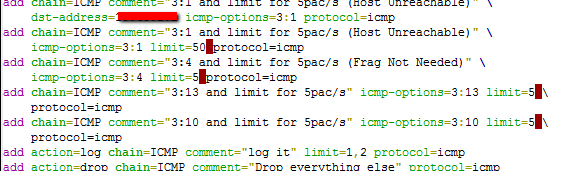
Here is a possible bug with export? See red syntax error markers:
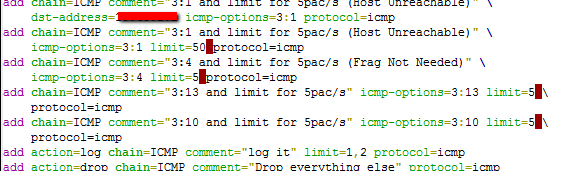
Re: v5.12 released
I think you talk about totally different things.isn't it native, default?+1So now that you want to be in the home router market, will we finally get a native DynDNS client?
http://wiki.mikrotik.com/wiki/Manual:Tools/Dynamic_DNS
/tool dns-update
or there should be some kind of client in RouterOS for every provider that chooses to use proprietary server?
DynDNS is a service providing DNS resolution for dynamic assigned IPs (http://www.dyndns.com). But you must be able to connect tho the DynDNS server using username/password and automagically update the IP if it changes (e.g. PPP, PPPoE, L2TP and other protocols offering dynamic IPs).
Maybe an inspiration/port of inadyn is in order?
Last edited by docmarius on Tue Jan 24, 2012 9:04 am, edited 1 time in total.
Re: v5.12 released
Please add new development the nex release:
Reset counters the dynamic interfaces vlan&ppp&eoip tunnel.
thank you
Reset counters the dynamic interfaces vlan&ppp&eoip tunnel.
thank you
-

-
NetworkPro
Forum Guru

- Posts: 1376
- Joined:
- Location: bit.ly/the-qos
- Contact:
Re: v5.12 released
You want to be able to reset the packet and byte coutners on those interfaces? So it would look like they just connected, or what exactly ?
Re: v5.12 released
Thank youbut here it goes:
http://wiki.mikrotik.com/wiki/Manual:IP/SMB
Re: v5.12 released
What OS are you using: Linux, Windows XP/7 or MacOS?SMB work correctly with files with extension msi but no exe. When I try to run the EXE file from my SMB displayed error "Not a valid Win32 application".
-

-
cybercoder
Member Candidate

- Posts: 175
- Joined:
- Location: Guilan, Iran
- Contact:
Re: v5.12 released
there is a little bug:
when you set the router to factory settings ( )
after reboot and click on remove configuration button, the settings is still there!
i tested it on a regular RB750
when you set the router to factory settings (
Code: Select all
/system reset-configurationafter reboot and click on remove configuration button, the settings is still there!
i tested it on a regular RB750
Re: v5.12 released
user manager - command to create and assign user profile from console;
I was waiting for this for a long time. I have got good news with v5.12 but couldn't find the add-profile command ((
((
I was waiting for this for a long time. I have got good news with v5.12 but couldn't find the add-profile command
Re: v5.12 released
This works for me....
RGDS
Code: Select all
/tool user-manager user add customer=admin disabled=no name=XYZ password=ZYX shared-users=3 phone=###-####; /tool user-manager user create-and-activate-profil customer=admin profile=DailyPlan user=XYZRGDS
Re: v5.12 released - Cannot UPGRADE RB493G
Cannot UPGRADE RB493G to v5.12 from v5.11
(Tried several options) - Uploaded routeros-mipsbe-5.12.npk via ssh and ftp...
(Using filezilla and dragging across - from Win7 file folder locality > to Winbox Files Area...)
Reboot, and nothing happens...
Files sits on Routerboard....
Is anyone else seeing this issue on this RB... So how does one best UPGRADE...?
(Current Firmare on RB-RB493G is >> 2.38 v5.11)
Thanks ....
(Tried several options) - Uploaded routeros-mipsbe-5.12.npk via ssh and ftp...
(Using filezilla and dragging across - from Win7 file folder locality > to Winbox Files Area...)
Reboot, and nothing happens...
Files sits on Routerboard....
Is anyone else seeing this issue on this RB... So how does one best UPGRADE...?
(Current Firmare on RB-RB493G is >> 2.38 v5.11)
Thanks ....
You do not have the required permissions to view the files attached to this post.
Re: v5.12 released
and the log says? Or if you attach serial cable and watch boot sequence, is there more information?
Re: v5.12 released
Hi,
IPv6 works fine with reply-only on the bridge interface but now IPv4 don't work. Seems like it does not reply to ARP requests. I have not done a wireshark yet...
same problem here with x86...
big headache until i realized what the problem was
Re: v5.12 released
You used two commandline. First creating an user then assign to profile.This works for me....
Code: Select all/tool user-manager user add customer=admin disabled=no name=XYZ password=ZYX shared-users=3 phone=###-####; /tool user-manager user create-and-activate-profil customer=admin profile=DailyPlan user=XYZ
RGDS
But I need to do at once like v4.17
/tool user-manager user add name=xxx username=xxx password=xxx subscriber=admin add-credit=1day ... something like this
Because I am using php api and users creats own username using a html form with birthday, ID number and selecting package.
Re: v5.12 released
Problems
any file that i copy to share gets corrupted
copyed mikrotik packegages to floder then get error when i use the files
copyed a mp3 file then play or stream then it has parts lots
is this a problems or am i doing something wrong
settings
/ip smb
set allow-guests=yes comment=Server domain=WORKGROUP enabled=yes interfaces=\
office
/ip smb shares
set [ find default=yes ] comment="default share" directory=/pub disabled=no \
max-sessions=10 name=pub
/ip smb users
set [ find default=yes ] disabled=no name=guest password="" read-only=yes
add disabled=no name=xxxxx password=xxxxxx read-only=no
any file that i copy to share gets corrupted
copyed mikrotik packegages to floder then get error when i use the files
copyed a mp3 file then play or stream then it has parts lots
is this a problems or am i doing something wrong
settings
/ip smb
set allow-guests=yes comment=Server domain=WORKGROUP enabled=yes interfaces=\
office
/ip smb shares
set [ find default=yes ] comment="default share" directory=/pub disabled=no \
max-sessions=10 name=pub
/ip smb users
set [ find default=yes ] disabled=no name=guest password="" read-only=yes
add disabled=no name=xxxxx password=xxxxxx read-only=no
Re: v5.12 released - Cannot UPGRADE RB493G
Hello. You have mips-be package in BAD folder (MICRO-SD)Cannot UPGRADE RB493G to v5.12 from v5.11
YOU must have this in ROOT folder. Try upload again and reboot
-

-
WirelessRudy
Forum Guru

- Posts: 3119
- Joined:
- Location: Spain
Re: v5.12 released
Yes! Just discovered same. Good thinking of MT! Bonus earned!I see that now backups have the hostname as prefix, instead of Mikrotik! A lot of hand-renaming saved! Thanks!
Re: v5.12 released
Any chance of being able to limit shares to users ?ok, there might be some problems (report them)
but here it goes:
http://wiki.mikrotik.com/wiki/Manual:IP/SMB
eg be able to make a share only available to a certain user or list of users ?
Nick.
Re: v5.12 released
I noticed, a little problem in webfig.
When I open "new terminal" from webfig on my RB750 using Firefox 9.0.1,
the window will not scroll down automatically while you type commands
and have reached the bottom of the window. Instead you have to do it
manually using the scroll bar.
When I open "new terminal" from webfig on my RB750 using Firefox 9.0.1,
the window will not scroll down automatically while you type commands
and have reached the bottom of the window. Instead you have to do it
manually using the scroll bar.
You do not have the required permissions to view the files attached to this post.
Re: v5.12 released
I don't have this problem. Maybe your plugin is causing this (the one which adds an extra bar on the bottom, APB?)
Re: v5.12 released
NOPE >>> as you can see the *.npk files ACTUALLY was not on the SD card, they are on the MAIN rboard... And I tell you why - after rebooting it attempted the upgrade - BUT NOW >>>> after rebooted the RB, (and also even upgraded the bios FW again after several reboot attempts) - and it is stuck in boot-up!!!!!Cannot UPGRADE RB493G to v5.12 from v5.11
Connected with Serial Cable to see output - (Did upgrade FW version using serial cable) and file >> ar7100-2.39.fwf
_______________________________________________________________________
But now it will not boot up - and displays this message in the serial console:
Code: Select all
[color=#0000FF][i][size=85]RouterBOOT booter 2.39
RouterBoard 493G
CPU frequency: 680 MHz
Memory size: 256 MB
Press any key within 2 seconds to enter setup
loading kernel from nand... OK
setting up elf image... OK
jumping to kernel code
Kernel panic - not syncing: Attempted to kill init![/size][/i][/color]Does that mean I have to attempt transferring routeros-mipsbe-5.12.npk over to the RB (YAY! No - %$@#%$! - Really!!!)... with NET-INSTALL?
Grrrr!!! Shear FRUSTRATION!!
Whatta ya think guys? (THX)
You do not have the required permissions to view the files attached to this post.
Last edited by zeane on Tue Jan 24, 2012 5:01 pm, edited 1 time in total.
Re: v5.12 released
I tried to start Firefox in safe mode with addons disabled, but still the same issue.I don't have this problem. Maybe your plugin is causing this (the one which adds an extra bar on the bottom, APB?)
I also tried on another PC, which coincidentally is just formatted and installed firefox 9.0.1,
but still the same issue.
Are you also using Firefox 9.0.1?
Maybe I need to try it on a routerboard which has no config.
Re: v5.12 released
Please contact support@mikrotik.com we will try to assist you with this problem.Problems
any file that i copy to share gets corrupted
copyed mikrotik packegages to floder then get error when i use the files
copyed a mp3 file then play or stream then it has parts lots
is this a problems or am i doing something wrong
-

-
brandonrossl
Frequent Visitor

- Posts: 61
- Joined:
Re: v5.12 released
5.12 webfig
IP>Firewall
Dropdown box says all but it displays nothing. Selecting another option and going back fixes the issue.
WinXP (all updates), Chrome (newest)
Winbox works correctly.
IP>Firewall
Dropdown box says all but it displays nothing. Selecting another option and going back fixes the issue.
WinXP (all updates), Chrome (newest)
Winbox works correctly.
Re: v5.12 released
You can enter it as one line in APIYou used two commandline. First creating an user then assign to profile.This works for me....
Code: Select all/tool user-manager user add customer=admin disabled=no name=XYZ password=ZYX shared-users=3 phone=###-####; /tool user-manager user create-and-activate-profil customer=admin profile=DailyPlan user=XYZ
RGDS
But I need to do at once like v4.17
/tool user-manager user add name=xxx username=xxx password=xxx subscriber=admin add-credit=1day ... something like this
Because I am using php api and users creats own username using a html form with birthday, ID number and selecting package.
Code: Select all
$API->write('/interface/getall/tool user-manager user add customer=admin disabled=no name=XYZ password=ZYX shared-users=3 phone=###-####; /tool user-manager user create-and-activate-profil customer=admin profile=DailyPlan user=XYZ');Re: v5.12 released
yes, please test "export compact". I think it's a VERY important improvement in configuration management and migration, as well as debugging
THIS is what i was waiting for!!!!!!!!!!!!
really a good job: it was a pain to standardize configurations (... and so many times i went crazy because of a forgotten mac address or something similar ...) .
Thank you!
I'm trying it intensively and seems to be GREAT!
-

-
erebusodora
Frequent Visitor

- Posts: 84
- Joined:
- Location: Bulgaria
Re: v5.12 released
Tested on Windows XP, Vista , 7.What OS are you using: Linux, Windows XP/7 or MacOS?SMB work correctly with files with extension msi but no exe. When I try to run the EXE file from my SMB displayed error "Not a valid Win32 application".
-

-
erebusodora
Frequent Visitor

- Posts: 84
- Joined:
- Location: Bulgaria
Re: v5.12 released
And in my case. I tried with the extension mp3, exe, npk, doc, pdf, msi, xls, rar, zip. For files with mp3, exe, npk get an error "Not a valid Win32 application." or "The File or Directory Is Corrupt".Please contact support@mikrotik.com we will try to assist you with this problem.Problems
any file that i copy to share gets corrupted
copyed mikrotik packegages to floder then get error when i use the files
copyed a mp3 file then play or stream then it has parts lots
is this a problems or am i doing something wrong
for files with the extension doc, pdf, msi, xls, zir, rar to me no problem.
Tested on Windows XP,Vista,7
Re: v5.12 released
I am using following code and works great at v4.17.;You can enter it as one line in APIYou used two commandline. First creating an user then assign to profile.This works for me....
Code: Select all/tool user-manager user add customer=admin disabled=no name=XYZ password=ZYX shared-users=3 phone=###-####; /tool user-manager user create-and-activate-profil customer=admin profile=DailyPlan user=XYZ
RGDS
But I need to do at once like v4.17
/tool user-manager user add name=xxx username=xxx password=xxx subscriber=admin add-credit=1day ... something like this
Because I am using php api and users creats own username using a html form with birthday, ID number and selecting package.Code: Select all$API->write('/interface/getall/tool user-manager user add customer=admin disabled=no name=XYZ password=ZYX shared-users=3 phone=###-####; /tool user-manager user create-and-activate-profil customer=admin profile=DailyPlan user=XYZ');
$API->write("/tool/user-manager/user/add
=username=$username
=name=$username
=password=xxx
=add-credit=$addcredit
=subscriber=admin
");
and for existing user
$API->write("/tool/user-manager/user/set
=.id=$id
=add-credit=$addcredit");
I can continue with v4.17 but the problem is new model of routerboards doesn't support v.4 anymore like RB1200, 750GL etc.
Re: v5.12 released
so for V5.12 it should be something like this - I have not tried it...I am using following code and works great at v4.17.;You can enter it as one line in API
You used two commandline. First creating an user then assign to profile.
But I need to do at once like v4.17
/tool user-manager user add name=xxx username=xxx password=xxx subscriber=admin add-credit=1day ... something like this
Because I am using php api and users creats own username using a html form with birthday, ID number and selecting package.Code: Select all$API->write('/interface/getall/tool user-manager user add customer=admin disabled=no name=XYZ password=ZYX shared-users=3 phone=###-####; /tool user-manager user create-and-activate-profil customer=admin profile=DailyPlan user=XYZ');
$API->write("/tool/user-manager/user/add
=username=$username
=name=$username
=password=xxx
=add-credit=$addcredit
=subscriber=admin
");
and for existing user
$API->write("/tool/user-manager/user/set
=.id=$id
=add-credit=$addcredit");
I can continue with v4.17 but the problem is new model of routerboards doesn't support v.4 anymore like RB1200, 750GL etc.
$API->write("/interface/getall/tool user-manager user add
=customer=admin
=disabled=no
=name=$username
=password=xxx
=shared-users=X');
$API->write("/tool user-manager user create-and-activate-profil
=customer=admin
=profile=$addcredit
=user=$username");
and for existing user
$API->write("/tool user-manager user create-and-activate-profil
=customer=admin
=profile=$addcredit
=user=$id");
Re: v5.12 released
I am also tried as you wrote but adding only user  ((
((
I dont know why mikrotik change this command. It was so easy now is complicated...
anyway thank you for your help jcem...
I dont know why mikrotik change this command. It was so easy now is complicated...
anyway thank you for your help jcem...
Re: v5.12 released
Dido..RB1100 & RB1000 got the same ARP problem..Hi,
IPv6 works fine with reply-only on the bridge interface but now IPv4 don't work. Seems like it does not reply to ARP requests. I have not done a wireshark yet...
same problem here with x86...
big headache until i realized what the problem was
Re: v5.12 released
You already can, there are settings for:Any chance of being able to limit shares to users ?
1) allowing guest users or not (/ip smb)
2) limiting access to certain interfaces (/ip smb)
3) adding a list of allowed users (/ip smb users)
4) designating where the storage is (/ip smb shares)
Re: v5.12 released
if i upload via wibox to the share folde all works fin
but if i upload via windowx xp,7,vista
via explorer the file is corrupted
so if you need to upload flies do it via winbox
just a work around for now thanks mikrotik for your work thi will help me alot
but if i upload via windowx xp,7,vista
via explorer the file is corrupted
so if you need to upload flies do it via winbox
just a work around for now thanks mikrotik for your work thi will help me alot
Re: v5.12 released - Cannot UPGRADE RB493G
I can confirm that above, however in our case was much worse: i've upgraded a 433AH 5.9->5.12, while it was 2.27fw on it. After restart, the unit was unreachable via eth AND SERIAL!!! it needs a full reset, ROS reload via netinstall. After that, OS booted. fw still old. I upgraded the fw, restart -> unreachable again. Resetting the unit again, and forced older boot loader in bios, and starting. Now unable to start the unit with normal bootloader only with backup bootloader.Cannot UPGRADE RB493G to v5.12 from v5.11
(Tried several options) - Uploaded routeros-mipsbe-5.12.npk via ssh and ftp...
(Using filezilla and dragging across - from Win7 file folder locality > to Winbox Files Area...)
Reboot, and nothing happens...
Files sits on Routerboard....
Is anyone else seeing this issue on this RB... So how does one best UPGRADE...?
(Current Firmare on RB-RB493G is >> 2.38 v5.11)
Thanks ....
Re: v5.12 released
The same problem with rb433 uah
After update, enabled smb, reboot and... RB doesn't boot, and there is only a mess in terminal over serial port.
Even don't know what to do now how to repair it?
how to repair it?
After update, enabled smb, reboot and... RB doesn't boot, and there is only a mess in terminal over serial port.
Even don't know what to do now
Re: v5.12 released
nosovk: using the primary boot loader:
Primary Boot Loader
There are two boot loaders present on the NOR flash memory chip. Secondary is the main one, that is
executed by default. This is the one that can be upgraded. In case something goes wrong in the upgrade
process, or you have set some incorrect settings that render it unusable, you can load the Primary boot
loader by holding the Software Reset 1 button (S1) or jumper (JP301), connecting the power, and then
releasing the button/jumper. The Primary boot loader has the default settings, which can not be changed. It
is also not possible to upgrade it.
after boot, you can go into bios (via terminal) and force to use primary boot loader. in the future, there will be a fix, and fw upgrade will work (hopefully).
alternate: you can upload an older fw to the board via xmodem or tftp
Primary Boot Loader
There are two boot loaders present on the NOR flash memory chip. Secondary is the main one, that is
executed by default. This is the one that can be upgraded. In case something goes wrong in the upgrade
process, or you have set some incorrect settings that render it unusable, you can load the Primary boot
loader by holding the Software Reset 1 button (S1) or jumper (JP301), connecting the power, and then
releasing the button/jumper. The Primary boot loader has the default settings, which can not be changed. It
is also not possible to upgrade it.
after boot, you can go into bios (via terminal) and force to use primary boot loader. in the future, there will be a fix, and fw upgrade will work (hopefully).
alternate: you can upload an older fw to the board via xmodem or tftp
Re: v5.12 released
Can we have more information on this?*) hotspot - added login redirect through http status 302;
i imagine it means redirect.html and/or alogin.html, now redirect through http status 302 instead of using an html solution. can we get a confirmation on that? and how one can activate it? does that mean new included default html files use this?
Tnx
-

-
cjohnson0692
just joined
- Posts: 11
- Joined:
Re: v5.12 released
It would be very nice for the wirless advanced settings to be able to adjust the SIF, SLOT, and ACK timing by hand and also make it so you can see the values change when setting different distances. As it seems that is a very big part of why there are speed issues and bit erros over the air, especially in 802.11n.
Also it would be nice to have the ability to adjust the beacon interval on AP and Bridge mode, this way it can deal with noise better if you can set the beacon from a range of 10ms to standard 100ms.
These are a must for performance and stability. Can this be done?
Also it would be nice to have the ability to adjust the beacon interval on AP and Bridge mode, this way it can deal with noise better if you can set the beacon from a range of 10ms to standard 100ms.
These are a must for performance and stability. Can this be done?
-

-
NetworkPro
Forum Guru

- Posts: 1376
- Joined:
- Location: bit.ly/the-qos
- Contact:
Re: v5.12 released
Bug found: srcnat rules matched by connection-mark and out-interface seem to be bypassed and do not work
I sent this to support Ticket#2012012566000494
Reproduce:
The NAT rule in the example catches no packets.
Tested with connections coming from outside to the router itself on Sat1 IP address.
EDIT: This is fine as the NAT rule works just fine for connections initated from inside to outside. For connections from outside to the router - the source IP is the right one, no srcnat rule needed for that traffic anymore.
I sent this to support Ticket#2012012566000494
Reproduce:
Code: Select all
/ip fi mangle
add action=mark-connection chain=prerouting connection-mark=no-mark in-interface=Sat1 new-connection-mark=Sat1con
add action=mark-routing chain=output connection-mark=Sat1con new-routing-mark=to_Landline1
/ip fi nat
add action=src-nat chain=srcnat connection-mark=Sat1con out-interface=Landline1 to-addresses=<My Sat1 IP>
Tested with connections coming from outside to the router itself on Sat1 IP address.
EDIT: This is fine as the NAT rule works just fine for connections initated from inside to outside. For connections from outside to the router - the source IP is the right one, no srcnat rule needed for that traffic anymore.
Last edited by NetworkPro on Fri Jan 27, 2012 9:55 pm, edited 4 times in total.
Re: v5.12 released
I get the same Kernel Panic on my 493G every few months. The only way to restore it I've found is netinstall. Still unsure as to why it occurs, because you cant get to ROS you cant provide a support.rif to Mikrotik support so they haven't really been able to help me with it.NOPE >>> as you can see the *.npk files ACTUALLY was not on the SD card, they are on the MAIN rboard... And I tell you why - after rebooting it attempted the upgrade - BUT NOW >>>> after rebooted the RB, (and also even upgraded the bios FW again after several reboot attempts) - and it is stuck in boot-up!!!!!Cannot UPGRADE RB493G to v5.12 from v5.11
Connected with Serial Cable to see output - (Did upgrade FW version using serial cable) and file >> ar7100-2.39.fwf
_______________________________________________________________________
But now it will not boot up - and displays this message in the serial console:
Code: Select all[color=#0000FF][i][size=85]RouterBOOT booter 2.39 RouterBoard 493G CPU frequency: 680 MHz Memory size: 256 MB Press any key within 2 seconds to enter setup loading kernel from nand... OK setting up elf image... OK jumping to kernel code Kernel panic - not syncing: Attempted to kill init![/size][/i][/color]
Does that mean I have to attempt transferring routeros-mipsbe-5.12.npk over to the RB (YAY! No - %$@#%$! - Really!!!)... with NET-INSTALL?
Grrrr!!! Shear FRUSTRATION!!
Whatta ya think guys? (THX)

-

-
bambangs2komputer
Frequent Visitor

- Posts: 88
- Joined:
- Location: Kota Malang-Indonesia
- Contact:
Re: v5.12 released
issue only at v5.12 in winbox vs webfig like in my pict, any body know why?
You do not have the required permissions to view the files attached to this post.
Re: v5.12 released
bambangs2komputer,
Thank you very much for the report! You are right that Webfig and Winbox show different time for HotSpot active users. We are working on the fix
Thank you very much for the report! You are right that Webfig and Winbox show different time for HotSpot active users. We are working on the fix
Re: v5.12 released
RB750UP, default configuration.
Suddenly, many "default" things can not be removed anymore.
is this a feature or bug? How to remove/disable default community?
BTW, I believe "comunity" should be written with two mm's.
has been worked (I think) up to 5.11 but not any more?
tool mac-server disable [find] work and do the trick, but anyway, is this some new feature?
Suddenly, many "default" things can not be removed anymore.
Code: Select all
[admin@MikroTik] > snmp community print
Flags: * - default
# NAME ADDRESS SECURITY READ-ACCESS
0 * public 0.0.0.0/0 none yes
1 s1n2m3p 0.0.0.0/0 none yes
[admin@MikroTik] > snmp community remove public
can not remove default comunity
[admin@MikroTik] >
BTW, I believe "comunity" should be written with two mm's.
Code: Select all
[admin@MikroTik] > tool mac-server remove [find]
can not remove default entry
tool mac-server disable [find] work and do the trick, but anyway, is this some new feature?
Re: v5.12 released
1. Log doesn't work and shows up on webfig, i am on 450G.
2. Infinite loop when trying to print log on webfig's new terminal & winbox's new terminal, "/log pr interval=0.5"
2. Infinite loop when trying to print log on webfig's new terminal & winbox's new terminal, "/log pr interval=0.5"
-

-
MTikSeekeroe
newbie
- Posts: 43
- Joined:
Re: v5.12 released
Hi Folks,
I have just remotely accessed Mikrotik router RB493GS via webfig 5.12 without the need to enter password.
I thought it must have been a fluke first time after I upgraded to 5.12. But having tested on two different PCs, can confirm that I was able to login my home RB493GS remotely w/o having to enter my normal password.
I am not sure if this occurs to RB493GS only with 5.12.
This is a real concern.
I have just remotely accessed Mikrotik router RB493GS via webfig 5.12 without the need to enter password.
I thought it must have been a fluke first time after I upgraded to 5.12. But having tested on two different PCs, can confirm that I was able to login my home RB493GS remotely w/o having to enter my normal password.
I am not sure if this occurs to RB493GS only with 5.12.
This is a real concern.
Re: v5.12 released
it's a feature. if you have not configured a password (you are using default login, default password), then it will log in automatically.I have just remotely accessed Mikrotik router RB493GS via webfig 5.12 without the need to enter password.
Re: v5.12 released
to make compact work, some parts where made as default configuration that cannot be removed. use disable instead.RB750UP, default configuration.
Suddenly, many "default" things can not be removed anymore.
is this a feature or bug? How to remove/disable default community?Code: Select all[admin@MikroTik] > snmp community print Flags: * - default # NAME ADDRESS SECURITY READ-ACCESS 0 * public 0.0.0.0/0 none yes 1 s1n2m3p 0.0.0.0/0 none yes [admin@MikroTik] > snmp community remove public can not remove default comunity [admin@MikroTik] >
BTW, I believe "comunity" should be written with two mm's.
has been worked (I think) up to 5.11 but not any more?Code: Select all[admin@MikroTik] > tool mac-server remove [find] can not remove default entry
tool mac-server disable [find] work and do the trick, but anyway, is this some new feature?
Re: v5.12 released
/snmp communityto make compact work, some parts where made as default configuration that cannot be removed. use disable instead.
do not have "enable/disable" option or what is the syntax of the CLI command for disabling default community?
-

-
MTikSeekeroe
newbie
- Posts: 43
- Joined:
Re: v5.12 released
Normis,it's a feature. if you have not configured a password (you are using default login, default password), then it will log in automatically
I have not used default username nor password since I first started using Mikrotik. My Rb493GS has a non-default username and password. That's what I used to access it via webfig prior to 5.12.
After upgraded to v5.12, I did NOT even have time to enter anything. Trust me. As soon as the web browser hits my router public IP address, somehow it manages to login my RB493GS without my keying anything, except the IP adress.
I tried with another worker's PC, (3rd one) this afternoon and had the same experience.
Pls check it out.
Btw, Happy New Year to you. I met you once in Australia.
Cheers
Re: v5.12 released
ok, there you have to change the name of the entry, since SNMP has to have at least one valid community active at all times/snmp community
do not have "enable/disable" option or what is the syntax of the CLI command for disabling default community?
Re: v5.12 released
ok, that did the trick, but is rather odd that from 5.12 we must start guessing various possible settings of the default entries and reconfiguring, instead of making new ones and then removing defaults. I am sure, that if at least one entry is needed, then more flexible check can be implemented (for example, after every remove at least one entry must remain) instead of simple not allowing to remove default one.ok, there you have to change the name of the entry, since SNMP has to have at least one valid community active at all times
Just my opinion.
Re: v5.12 released
stop guessing, just notice the * symbol in front of entry before the entry in the CLI That usually denotes default entry.
Re: v5.12 released
we are using webfig on all our devices here, and have not seen such problems. can you send us supout.rif file from this device to support?Normis,it's a feature. if you have not configured a password (you are using default login, default password), then it will log in automatically
I have not used default username nor password since I first started using Mikrotik. My Rb493GS has a non-default username and password. That's what I used to access it via webfig prior to 5.12.
After upgraded to v5.12, I did NOT even have time to enter anything. Trust me. As soon as the web browser hits my router public IP address, somehow it manages to login my RB493GS without my keying anything, except the IP adress.
I tried with another worker's PC, (3rd one) this afternoon and had the same experience.
Pls check it out.
Btw, Happy New Year to you. I met you once in Australia.
Cheers
Re: v5.12 released
after upgrade 5.11 to 5.12 on x86 machine i have partial upgrade in other words it only delete some of old packages, and do not upgrade enything. after downgrade to 5.11 everything is OK.
Re: v5.12 released
Guys tell me please were there any upgrade of 3G drivers in ROS during 5.xx releases?
I have the following experience with my configuration: RB411UAHR + Siera Wireless MC8790V 3G card
ROS 5.5 works but have some issue with freezing 3G card
ROS 5.9 doesn't work
ROS 5.12 works fine. PPP config lost some of the init commands after upgrade, but it works much better
I want to test Sierra Wireless mc8705 also, so could tell the version of linux driver included in the release?
Thank you for
/export compact
I have the following experience with my configuration: RB411UAHR + Siera Wireless MC8790V 3G card
ROS 5.5 works but have some issue with freezing 3G card
ROS 5.9 doesn't work
ROS 5.12 works fine. PPP config lost some of the init commands after upgrade, but it works much better
I want to test Sierra Wireless mc8705 also, so could tell the version of linux driver included in the release?
Thank you for
/export compact
Re: v5.12 released
Upgrade my RB1100 (Unit) to 5.12 from 5.7 (some months)->5.11 (2 weak)->5.12. This routerboard now in test-stand without any strong traffic, prepare for working for queue-trees, two uplink, bgp, nat, mangles, etc.
And at now a see some problem with CPU usage (remember - NO traffic! - only some tests from one computer behind the router).
Please - fix it!
So strange CPU usage - no any action on this device. At 5.7 ROS all was fine!
And at now a see some problem with CPU usage (remember - NO traffic! - only some tests from one computer behind the router).
Please - fix it!
So strange CPU usage - no any action on this device. At 5.7 ROS all was fine!
You do not have the required permissions to view the files attached to this post.
-

-
NetworkPro
Forum Guru

- Posts: 1376
- Joined:
- Location: bit.ly/the-qos
- Contact:
Re: v5.12 released
Do you have anything in the log from the time of the spikes? Any connection attempts of any sort? And/or what would this graph be if you disabled a bunch of servies you didn't use, like web and ftp ?
Re: v5.12 released
I agree with you. It is extremely bad idea,to make have no chance to remove default settings.ok, that did the trick, but is rather odd that from 5.12 we must start guessing various possible settings of the default entries and reconfiguring, instead of making new ones and then removing defaults. I am sure, that if at least one entry is needed, then more flexible check can be implemented (for example, after every remove at least one entry must remain) instead of simple not allowing to remove default one.ok, there you have to change the name of the entry, since SNMP has to have at least one valid community active at all times
Just my opinion.
When i configure my RB from template, i need to do more, more actions.
Re: v5.12 released
default entry is there so that other parts of configuration can be added. Similar to wireless and security profile where the latter is required. It is allowed to edit these entries. All new routers with 5.12 will have these values there.
-

-
routerboarda
newbie
- Posts: 31
- Joined:
Re: v5.12 released
Hi!
Is it now recommended for x86 router to upgrade to 5.12?
I am still running 5.8, which seems to be the last stable version.
My router is running, sstp/pptp/eoip/ipsec/dns/dhcp/nat/mangle/queues etc...
thanks for an statement!
regards!
Is it now recommended for x86 router to upgrade to 5.12?
I am still running 5.8, which seems to be the last stable version.
My router is running, sstp/pptp/eoip/ipsec/dns/dhcp/nat/mangle/queues etc...
thanks for an statement!
regards!
Re: v5.12 released
short answer - yes, you should upgrade
long answer - if you encounter a problem with current version, upgrade to last and see if problem persist, if it does, check configuration, if no problems found contact support with detailed description of problem.
long answer - if you encounter a problem with current version, upgrade to last and see if problem persist, if it does, check configuration, if no problems found contact support with detailed description of problem.
-

-
MTikSeekeroe
newbie
- Posts: 43
- Joined:
Re: v5.12 released
To refresh your memory on this issue. After upgrade to 5.12 from 5.11, I was able to remotely access RB493G via webfig without entering a valid username and password. RB493G somehow auto 'filled in' login details at webfig starting screen. I did this on three differnt PCs at work with same result.Normis wrote:
we are using webfig on all our devices here, and have not seen such problems. can you send us supout.rif file from this device to support?
I have now supplied the support.rif file as you suggest.
While waiting for the reply, i manage to work around this issue by creating a new user account (make sure it works first via winbox), I then deleted the existing login details which webfig bypassed after the 5.12 upgrade.
This forces my subsequent remote access (via webfig 5.12) to pause and prompt for valid login name and password.
This is to suggest a workaround for those who may have the same experience after upgrading to 5.12 until the issue is resolved.
-

-
roadrunner
Frequent Visitor

- Posts: 86
- Joined:
- Location: US
Re: v5.12 released
I have only needed this feature for a few years now. Ever since my first x86 router that had 2 rb44/rb44g cards and 2 on-board ethernet ports. Not to mention the rb816 I installed on a rb600 shortly after the rb816 was released.What's new in 5.12 (2012-Jan-19 14:31):
*) winbox, webfig - sort ethernet interfaces properly when more than 10 exist;
I had gotten in the habit of renaming all the interfaces immediately after installation.
Re: v5.12 released
Log is clear (only about my access to WinBox). For control of MT I'm use only WinBox - all other services not used (no one packet in input-rules, that controls the accessing the control services of MT, like as telnet-ssh-www-sslwww-winbox.Do you have anything in the log from the time of the spikes? Any connection attempts of any sort? And/or what would this graph be if you disabled a bunch of servies you didn't use, like web and ftp ?
Yesterday we do in test turn on the main channel to this RB1100 (at old channel was Cisco 1811 - under 20-30Mbit around 30-50% cpu usage and MT has now the same configuration that at Cisco, but on MT with queue, QoS for VoIP, more variable routing with bgp-sessions).
One day under traffic and.. CPU-usage is normal (10% per each 10Mbit traffic routing thru MT)!
I'm don't understanding this strange graphs with CPU-usage - without traffic - big pick on graphs, under traffic - all is OK with this - You can see it at the screens
You do not have the required permissions to view the files attached to this post.
-

-
NetworkPro
Forum Guru

- Posts: 1376
- Joined:
- Location: bit.ly/the-qos
- Contact:
Re: v5.12 released
RouterOS has own graph. What does it look like ?
Its found under http://<IP>/graphs if it is turned On.
Its found under http://<IP>/graphs if it is turned On.
Re: v5.12 released
you have BW increase and similar CPU usage increase. Just gradually increase the traffic and you will see how things change. cpu usage/BW passing is not linear in RouterOS.
I'm don't understanding this strange graphs with CPU-usage - without traffic - big pick on graphs, under traffic - all is OK with this - You can see it at the screens
or high CPU usage is these bit over 10% usage spikes? That is considered low load, to up to 30% to 40% it is low. Some optimizations kicks in only at 80% to 90% margin.
Also, what configuration is there? how many FW rules first packet has to pass, how many the rest of connection. Queues?
Re: v5.12 released
if you have an admin user with no password, webfig will not ask for login details, but automatically log in. to stop this from happening, apply a password for the admin user. If I misunderstood you, clarify the issue or write to support.To refresh your memory on this issue. After upgrade to 5.12 from 5.11, I was able to remotely access RB493G via webfig without entering a valid username and password. RB493G somehow auto 'filled in' login details at webfig starting screen. I did this on three differnt PCs at work with same result.Normis wrote:
we are using webfig on all our devices here, and have not seen such problems. can you send us supout.rif file from this device to support?
I have now supplied the support.rif file as you suggest.
While waiting for the reply, i manage to work around this issue by creating a new user account (make sure it works first via winbox), I then deleted the existing login details which webfig bypassed after the 5.12 upgrade.
This forces my subsequent remote access (via webfig 5.12) to pause and prompt for valid login name and password.
This is to suggest a workaround for those who may have the same experience after upgrading to 5.12 until the issue is resolved.
Re: v5.12 released
mm.. I don't understanding high cpu usage picks at first screens (my first message) - I can see, than pick up to 60% and no traffic at this moment at uplink (and at this time was NO link at any hardware interfaces for local network)you have BW increase and similar CPU usage increase. Just gradually increase the traffic and you will see how things change. cpu usage/BW passing is not linear in RouterOS.
I'm don't understanding this strange graphs with CPU-usage - without traffic - big pick on graphs, under traffic - all is OK with this - You can see it at the screens
or high CPU usage is these bit over 10% usage spikes? That is considered low load, to up to 30% to 40% it is low. Some optimizations kicks in only at 80% to 90% margin.
Also, what configuration is there? how many FW rules first packet has to pass, how many the rest of connection. Queues?
Config of this RB the next:
port2..port5 -> master to port1
port6..port9 -> master to port10
port 11 no used (may be in future for 3-th uplink)
port 12 - uplink (reserve)
port 13 - main uplink
port1 and port10 linked between to one brigde (and all local networks connected to this bridge)
use bgp-session (receive default only)
Using mangle (around 20 rules for marking VoIP at FW, mark routing at prerouting thread)
Using Filters (around 20 rules for all - ~10 rules for forward filters and ~10 rules for input filters for control accessing to MT)
Using one NAT rule (localnetwork to external IP, that announced via BGP and this external one IP linked to bridge)
Using Queue-Tree
per 2 queue for in and for out traffic - do the garantee-bandwidth for VoIP-traffic
Using internal DNS-cache server for localnetwork lan-queries (using around 100Kb from 4096Kb)
And.. using different routes for route-mark , for route to tunnels (one gre-tunnel), all routes have ping-detect of reachable the route (total 7 static routes and one by BGP-session, also have ping-detect - this apply by 1 route-filter for dynamic-in route-thread).
Thats all. Not strong configuration - and when no link at ports 1-10, present only link at port13 - I see the strange cpu-usage - picks with 50-60% without any traffic actions. When traffic is on - cpu usage in normal (as I post screens in my second message).
Sorry for my english..
-

-
MTikSeekeroe
newbie
- Posts: 43
- Joined:
Re: v5.12 released
Thank you. I now know that webfig would automatically log in if default settings are not changed.if you have an admin user with no password, webfig will not ask for login details, but automatically log in. to stop this from happening, apply a password for the admin user. If I misunderstood you, clarify ...
I have owned and used RB450G, RG750G, RB411A and now RB493G. I always make it my practice to first change the default admin password then disable the default admin user account after I successfully logged in using my own.
So for me, somehow v5.12 uses a default admin user account, hardcoded somewhere? But not my own as it was disabled.
Regards
Re: v5.12 released
I came across this earlier tonight and was somewhat disturbed as I noticed someone 'random' pull all my snmp info ..../snmp communityto make compact work, some parts where made as default configuration that cannot be removed. use disable instead.
do not have "enable/disable" option or what is the syntax of the CLI command for disabling default community?
Code: Select all
snmpwalk -v 1 -c public 172.16.9.1 .1
iso.3.6.1.2.1.1.1.0 = STRING: "RouterOS x86"
iso.3.6.1.2.1.1.2.0 = OID: iso.3.6.1.4.1.14988.1
iso.3.6.1.2.1.1.3.0 = Timeticks: (52028700) 6 days, 0:31:27.00
iso.3.6.1.2.1.1.4.0 = ""
iso.3.6.1.2.1.1.5.0 = STRING: "TestBOX"
iso.3.6.1.2.1.1.6.0 = ""
Code: Select all
snmpwalk -v 1 -c public 172.16.9.1 .1
Timeout: No Response from 172.16.9.1
If defaults MUST be there they should be set as disabled by default on an upgrade... and if a disable doesn't exist it should likely be a priority for a 'disable' to be added /snmp community being a prime example here.
Re: v5.12 released
The out-of-the-box "guest" access is case sensitive, which seems like a bug.
On a Mac running 10.6.8, when I connect to the Mikrotik share as "Guest" from the Finder, it actually connects as "GUEST". The Mikrotik SMB implementation expects "guest" and fails. Here's the relevant packet exchange:
192.168.1.104 192.168.1.254 SMB Session Setup AndX Request, User: \GUEST
192.168.1.254 192.168.1.104 SMB Session Setup AndX Response, Error: STATUS_LOGON_FAILURE
The workaround is to add a "GUEST" user as well as a "guest" user, but I don't think an admin should have to do that.
On a Mac running 10.6.8, when I connect to the Mikrotik share as "Guest" from the Finder, it actually connects as "GUEST". The Mikrotik SMB implementation expects "guest" and fails. Here's the relevant packet exchange:
192.168.1.104 192.168.1.254 SMB Session Setup AndX Request, User: \GUEST
192.168.1.254 192.168.1.104 SMB Session Setup AndX Response, Error: STATUS_LOGON_FAILURE
The workaround is to add a "GUEST" user as well as a "guest" user, but I don't think an admin should have to do that.
Re: v5.12 released
v5.12 missed from download page
Re: v5.12 released
I have upgraded to v5.12 RB411. I have made a bridge between ether1 and wlan1. I also have one adsl connection over pppoe. When Everybody disconnects from wlan1 then the pppoe connection drops and reconnects. In bridge the status of wlan changes from designated to disabled. If someone connects and wlan1 becomes active again the pppoe connections drops. How can I fix this?
-

-
NetworkPro
Forum Guru

- Posts: 1376
- Joined:
- Location: bit.ly/the-qos
- Contact:
Re: v5.12 released
@ela002 Friend, please just set an admin MAC for the Bridge - you can copy paste the current active MAC into there. If you decide to change it - change only the last part to avoid using a broadcast MAC.
Re: v5.12 released
SMB share problem with corrupted files is fixed.if i upload via wibox to the share folde all works fin
but if i upload via windowx xp,7,vista
via explorer the file is corrupted
so if you need to upload flies do it via winbox
just a work around for now thanks mikrotik for your work thi will help me alot
Re: v5.12 released
this is in the manual:Can we have more information on this?*) hotspot - added login redirect through http status 302;
i imagine it means redirect.html and/or alogin.html, now redirect through http status 302 instead of using an html solution. can we get a confirmation on that? and how one can activate it? does that mean new included default html files use this?
Tnx
http://wiki.mikrotik.com/wiki/Manual:Cu ... om_Headers
Re: v5.12 released
@ela002 Friend, please just set an admin MAC for the Bridge - you can copy paste the current active MAC into there. If you decide to change it - change only the last part to avoid using a broadcast MAC.
Thanks for the reply. I will try that when I'll have the time to test it. Any idea what has changed since version 5.8 because it works without enabling admin-mac ?


