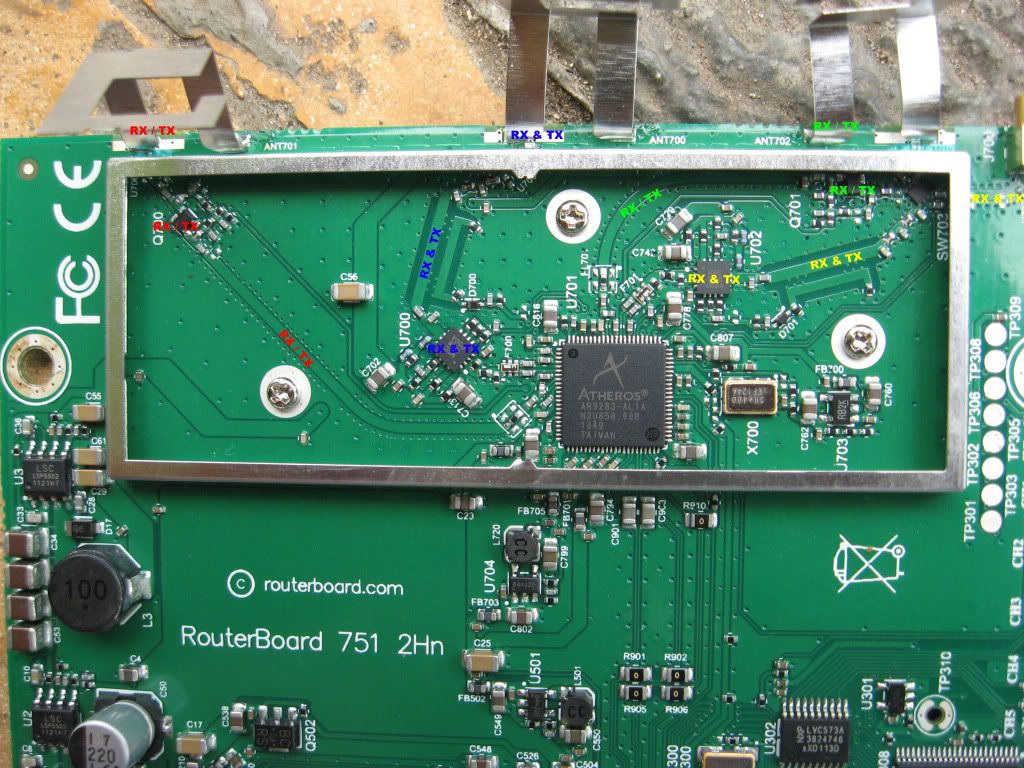Boosting RB751U-2HnD Antennas!
Hello,
I thought of soldering 2 Antennas ( the first one is connected to CHAIN 1 & the Second antenna is connected to chain0 ) but actually its confusing to me when I see 3 aluminum metal connected to the PC Board internally at the circuit and the one which also confuses me more that the antenna is between 2 negative points grounded that can produce 2.5dB of GAIN! or how much gain we can get at each antenna internally ( default antennas ) .
My target is to push CHAIN 0 ( which is by default 2.5dB ) to 10dBi as an external + chain 1 which has already MMCX cnnector but I already have soldered a cable and replaced the MMCX port with SMA MALE to attach the antanna withthe cover of RB571U-2Hn. I want to solder a cable at the positive , negative chain 0 and the end of the cable would be attached as SMA Connector and then we can use 10dBi Antenna which has SMA Female .
Should I email MikroTik Support to get help on this product .
Ghassan
I thought of soldering 2 Antennas ( the first one is connected to CHAIN 1 & the Second antenna is connected to chain0 ) but actually its confusing to me when I see 3 aluminum metal connected to the PC Board internally at the circuit and the one which also confuses me more that the antenna is between 2 negative points grounded that can produce 2.5dB of GAIN! or how much gain we can get at each antenna internally ( default antennas ) .
My target is to push CHAIN 0 ( which is by default 2.5dB ) to 10dBi as an external + chain 1 which has already MMCX cnnector but I already have soldered a cable and replaced the MMCX port with SMA MALE to attach the antanna withthe cover of RB571U-2Hn. I want to solder a cable at the positive , negative chain 0 and the end of the cable would be attached as SMA Connector and then we can use 10dBi Antenna which has SMA Female .
Should I email MikroTik Support to get help on this product .
Ghassan
Re: Boosting RB751U-2HnD Antennas!
yes, there are three antennas, like you can see in the manual:
http://routerboard.com/pdf/357/rb751U-2HnD-ug.pdf
you can just use the external antenna, why solder anything?
http://routerboard.com/pdf/357/rb751U-2HnD-ug.pdf
you can just use the external antenna, why solder anything?
Re: Boosting RB751U-2HnD Antennas!
yes, there are three antennas, like you can see in the manual:
http://routerboard.com/pdf/357/rb751U-2HnD-ug.pdf
you can just use the external antenna, why solder anything?
The software shows TX Power as 27dBm which seems to be 500mW so I thought maybe every chain has the half 1 watt TX Power but the website said it has 30dBm. I thought of soldering a very short cable to the chain 0 that has SMA connector attached with the cover just to avoid using MMCX Antenna and this way the customer would pay less if he wants to boost his signal since I have an idea of covering most area "hotspots" but te PC Board has only 3 PIF antenna and each small PIF Antenna has 2 legs connected to the same negative side of the board which we call it ground!.. I also need to find the positive transmit line on the board to have an External Connector of chain 0.
I already saw the 2 lines ( P , N ) of antenna-b . Where is the ANtenna A that has chain0 .
Could you please amos explain to me or if I could send an email to support to get help .
I need to order at least 500 pcs after I complete this job.
Ghassan
Re: Boosting RB751U-2HnD Antennas!
read the link I gave you please!
RB 751U has 3 built-in wireless antennas
- Chain0
o one antenna for TX
o one antenna for RX
- Chain1
o one antenna for TX/RX
o MMCX connector for external antenna
Re: Boosting RB751U-2HnD Antennas!
Thank you Amos for the link you gaved to me and I have already saw it and I have noticed the one you qoute it to me but still needed your confirmation about what I have attached .
every chain is on ground points .. Is it possible to have an antenna from negative only ?
so you want me to solder the cable of the Omni 10dBi antenna directly on the 2 legs of the chain 0 but I guess it wont work because the cable needs Positive which has the Transmit Power at chain0 (not chain1 which has MMCX Port ) + Negative.

Ghassan
every chain is on ground points .. Is it possible to have an antenna from negative only ?
so you want me to solder the cable of the Omni 10dBi antenna directly on the 2 legs of the chain 0 but I guess it wont work because the cable needs Positive which has the Transmit Power at chain0 (not chain1 which has MMCX Port ) + Negative.
Ghassan
Last edited by Ghassan on Mon Feb 06, 2012 10:56 pm, edited 1 time in total.
Re: Boosting RB751U-2HnD Antennas!
antennas don't gave positive and negative connectors. by modifying the device this way, you will most likely burn it, because it was calibrated with these specific antennas. if you need external antennas, use RB711 or such devices. or - RB751 has an MMCX connector, use that.
Re: Boosting RB751U-2HnD Antennas!
Hello Amos,
I have already removed the 3 PIF Antennas and replaced them with short cables attached SMA connectors to the case and finally it is working as I expected and for sure as i noticed the small pif antenna's legs are between groud and positive (tx) . Yes I know it would be burn if i have mistaken with those 2 very small lines on PC Board but I have succeded .
I really like this product . I wanted to use chain 0 with chain 1 to get 300 Mbps.
Does that mean if we have only used chain-1 with external antenna , it would give only 150Mbps rate! but if we are on chain0 + chain1 then it would reach 300Mbps with external antennas such as 3 x 10dBi.
Can you confirm that Amos ?
I have choosed this product because it is cheap for our customers & why the software shows 27dBm but website says 1Watt ?
Thank you
Ghassan
I have already removed the 3 PIF Antennas and replaced them with short cables attached SMA connectors to the case and finally it is working as I expected and for sure as i noticed the small pif antenna's legs are between groud and positive (tx) . Yes I know it would be burn if i have mistaken with those 2 very small lines on PC Board but I have succeded .
I really like this product . I wanted to use chain 0 with chain 1 to get 300 Mbps.
Does that mean if we have only used chain-1 with external antenna , it would give only 150Mbps rate! but if we are on chain0 + chain1 then it would reach 300Mbps with external antennas such as 3 x 10dBi.
Can you confirm that Amos ?
I have choosed this product because it is cheap for our customers & why the software shows 27dBm but website says 1Watt ?
Thank you
Ghassan
Re: Boosting RB751U-2HnD Antennas!
2 chains together will yield 30dBm
-

-
WirelessRudy
Forum Guru

- Posts: 3119
- Joined:
- Location: Spain
Re: Boosting RB751U-2HnD Antennas!
"Amos"! Isn't that the god of love? 

-

-
yoyoxcomputer
just joined
- Posts: 4
- Joined:
Re: Boosting RB751U-2HnD Antennas!
look this pic hereThank you Amos for the link you gaved to me and I have already saw it and I have noticed the one you qoute it to me but still needed your confirmation about what I have attached .
every chain is on ground points .. Is it possible to have an antenna from negative only ?
so you want me to solder the cable of the Omni 10dBi antenna directly on the 2 legs of the chain 0 but I guess it wont work because the cable needs Positive which has the Transmit Power at chain0 (not chain1 which has MMCX Port ) + Negative.

Ghassan
may be this picture can help you..
iam really comfused abuot this mikrotik
Re: Boosting RB751U-2HnD Antennas!
Hello yoyoxcomputer,
There is no need to confuse yourself ....
My attached picture is totally wrong but sorry I couldnt have time to fix it anyway I still do not know what are you planning to using your pictures above ?
I guess you want to extend your coverage but the confusing thing is why you had to solder a jumper cable .. It is not safe because this jumper that you had at the picture is related to "Power Over Ethernet" and also I still dont know why you had to remove the external MMCX port from the board .
Let me explain to you something .. This board has a chip 802,11b/g/n and it has 2 outputs ( dual chains ) connected to 2 x Power Amplifiers named as LX5518(MSC5518) that has Power Gain 30 dB & if you supplied it with 3.3v then youll get tx power 27dBm or if you supplied this PA with 5V then youll get a maximum TX Power 28dBm so since we have 2 x Power Amplifiers which is limited in the software 500mW then each PA connects to a Switch for TX / RX .
If you really want 1watt then use the default PIF antennas . I already planned to remove the PIF antennas which has 2.5dB and put 3 x small pigtails with SMA connectors just to use 1 watt tx power + to have a higher antennas and I am forced to use 3 x 10dBi antennas but this solution is for HOME which means INDOOR not outdoor.I guess you are planning to use it for outdoor! anyway I wouldnt think like you because what you need is RB711X.
Regarding the PIF antennas , I am sure that the first antenna which is next to MMCX Port is the [ ANT.A - chain 1 TX & RX ] you can test it because I have already tested it !! so the remaining 2 PIF antennas would be ANT.A chain 0 TX or RX .
I will test it again to make sure that I am correct so Its working like I expected!.
Ghassan
There is no need to confuse yourself ....
My attached picture is totally wrong but sorry I couldnt have time to fix it anyway I still do not know what are you planning to using your pictures above ?
I guess you want to extend your coverage but the confusing thing is why you had to solder a jumper cable .. It is not safe because this jumper that you had at the picture is related to "Power Over Ethernet" and also I still dont know why you had to remove the external MMCX port from the board .
Let me explain to you something .. This board has a chip 802,11b/g/n and it has 2 outputs ( dual chains ) connected to 2 x Power Amplifiers named as LX5518(MSC5518) that has Power Gain 30 dB & if you supplied it with 3.3v then youll get tx power 27dBm or if you supplied this PA with 5V then youll get a maximum TX Power 28dBm so since we have 2 x Power Amplifiers which is limited in the software 500mW then each PA connects to a Switch for TX / RX .
If you really want 1watt then use the default PIF antennas . I already planned to remove the PIF antennas which has 2.5dB and put 3 x small pigtails with SMA connectors just to use 1 watt tx power + to have a higher antennas and I am forced to use 3 x 10dBi antennas but this solution is for HOME which means INDOOR not outdoor.I guess you are planning to use it for outdoor! anyway I wouldnt think like you because what you need is RB711X.
Regarding the PIF antennas , I am sure that the first antenna which is next to MMCX Port is the [ ANT.A - chain 1 TX & RX ] you can test it because I have already tested it !! so the remaining 2 PIF antennas would be ANT.A chain 0 TX or RX .
I will test it again to make sure that I am correct so Its working like I expected!.
Ghassan
Re: Boosting RB751U-2HnD Antennas!
well, that's the correct one which i had to test it yesterday but what ihave found is that chain 0 is not like chain 1 ..
chain 1 can see more neighbours with a noise floor at "-108 dBm" but chain 0 can see only very few neighbours with a Noise Floor "-98 to -99 dBm" very strange .. The thing is the chain 0 is far from the chain 0 only less than "2 cm" ummm .
My Question is why MikroTik had to keep chain 0 as 2 antennas TX , RX alone . Whats the purpose of using this one ? anyway s long as it is working at mine ( 3 x 10dBi ) Its okay for me but Hope I can use something that can combine TX + RX antennas into one antennas so this could reduce using 3 antennas to 2 antennas
but Hope I can use something that can combine TX + RX antennas into one antennas so this could reduce using 3 antennas to 2 antennas  ... but still getting annoyed from chain 0 .. when i use chain 1 with one antennas then I can see more neighbour and if i choose chain 0 then 3 to 4 neighbours i can see
... but still getting annoyed from chain 0 .. when i use chain 1 with one antennas then I can see more neighbour and if i choose chain 0 then 3 to 4 neighbours i can see  .. very strange and when I use 2 chains together then chain 0 reduce neighbours but it gets more strength not Double the gain which seems to be if we are using 2 x 500mW ... we cant say 1 watt unless someone has to explain it to me ?
.. very strange and when I use 2 chains together then chain 0 reduce neighbours but it gets more strength not Double the gain which seems to be if we are using 2 x 500mW ... we cant say 1 watt unless someone has to explain it to me ?
Thank you
Ghassan
chain 1 can see more neighbours with a noise floor at "-108 dBm" but chain 0 can see only very few neighbours with a Noise Floor "-98 to -99 dBm" very strange .. The thing is the chain 0 is far from the chain 0 only less than "2 cm" ummm .
My Question is why MikroTik had to keep chain 0 as 2 antennas TX , RX alone . Whats the purpose of using this one ? anyway s long as it is working at mine ( 3 x 10dBi ) Its okay for me
Thank you
Ghassan
You do not have the required permissions to view the files attached to this post.
-

-
yoyoxcomputer
just joined
- Posts: 4
- Joined:
Re: Boosting RB751U-2HnD Antennas!
This is secret fiture RB751u-2hnd POE SERVER
only soldering in this pic you can use POE SERVER DIY
for instaling much radio may need much UTP cable to tower.
i use this to suplay my radio in my tower
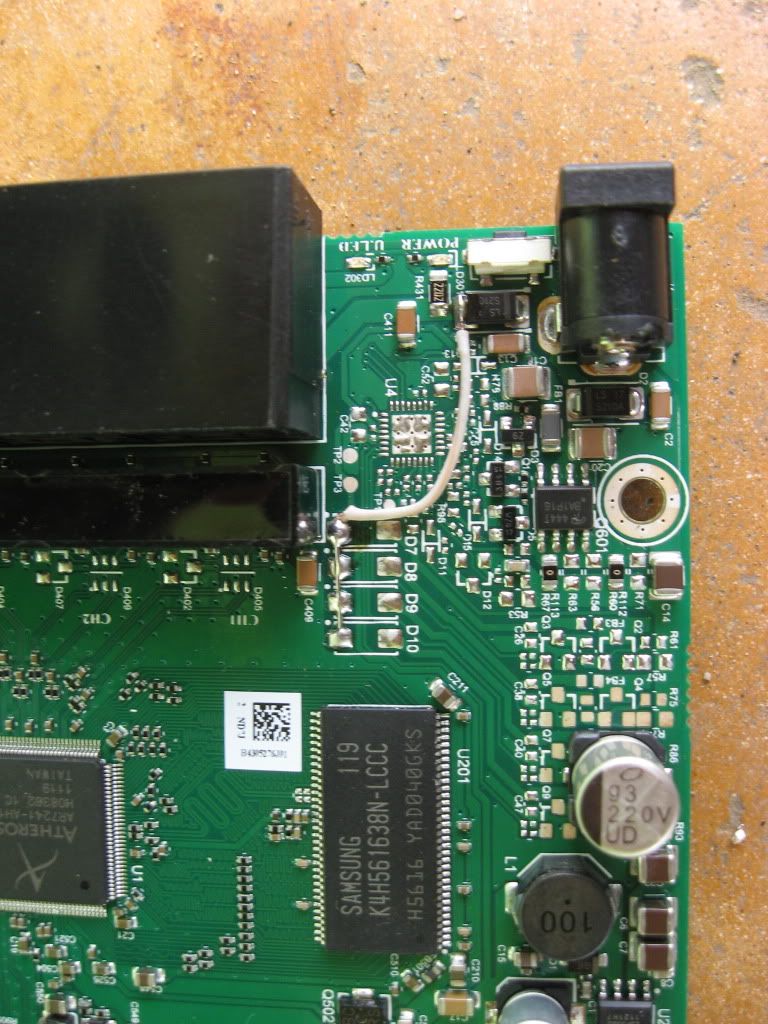

just soldering this.. all port support POE... simple and practice
only soldering in this pic you can use POE SERVER DIY
for instaling much radio may need much UTP cable to tower.
i use this to suplay my radio in my tower
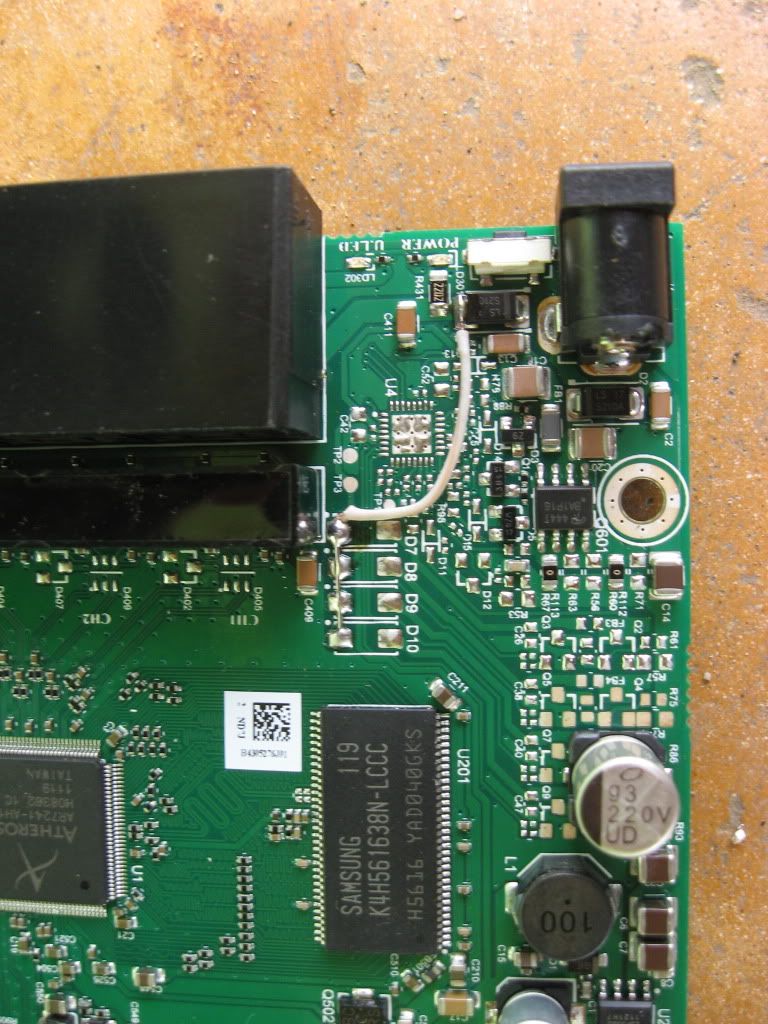

just soldering this.. all port support POE... simple and practice
-

-
yoyoxcomputer
just joined
- Posts: 4
- Joined:
Re: Boosting RB751U-2HnD Antennas!
i remove port mmcx because socket mmcx to expensive for me..
use pigtail and soldering in this location

saya melepas port mmcx karena socket mmcx sangat mahal
cukup pakek pigtail biasa dan menyoldernya di titik tersebut..
__________________________
sori not good in english..
i am from indonesia.
use pigtail and soldering in this location

saya melepas port mmcx karena socket mmcx sangat mahal
cukup pakek pigtail biasa dan menyoldernya di titik tersebut..
__________________________
sori not good in english..
i am from indonesia.
Re: Boosting RB751U-2HnD Antennas!
Well , if you really want to use this product for outdoor use then it is so easy.
Just follow my last attached picture then youll be able to use it for outdoor use ..
For Example .. If you want to use it as "AP BRIDGE" then all you need is to work around on ANT700 , ANT702 .. Using this method , it will allow you to transmit and receive using 2 chains with 2 antennas! .. or if you want to use one antennas then you can solder a cable on ANT702 which has TX & RX and then at the software you need to tick only chains1 and untick chains 0 + keep on using "antenna A" .
If you want to setup this product as "AP Client (station)" using 2 chains , then you need to connect cables to only ANT701 , ANT702 and get rid of removing the MMCX Port because this will yield 1 watt using 2 x 500mW .
.
I know what you are doing with POE but it is not safe if someone got power from the UTP Cable or Power Jack at the same time though this PC Board is protected very well. The only one thing that i dont like in it is the PC Board is not thick like DLINK , TPLINK and other manufactors maybe it will be cheaper for them to work on since they are selling the license of ROS with it.
All that i can say is this RB751U-2HnD is so nice and I am going to order more than +200 PCS.
By the way , I will take a picture of my RB751U-2HnD that I already finished 2 days ago. It has 3 SMA Connectors at the Plastic Case so you can easily attach 3 antennas like Omni 10dBi . AS i said for now im using it as AP Client so I only need 2 antennas .
.
I wish if there will be another product with 27dBm chain0 , 27dBm chain1 , 27dBm chain2 .. OMG this will race & burn the rock lol .
Good Luck
Ghassan
Just follow my last attached picture then youll be able to use it for outdoor use ..
For Example .. If you want to use it as "AP BRIDGE" then all you need is to work around on ANT700 , ANT702 .. Using this method , it will allow you to transmit and receive using 2 chains with 2 antennas! .. or if you want to use one antennas then you can solder a cable on ANT702 which has TX & RX and then at the software you need to tick only chains1 and untick chains 0 + keep on using "antenna A" .
If you want to setup this product as "AP Client (station)" using 2 chains , then you need to connect cables to only ANT701 , ANT702 and get rid of removing the MMCX Port because this will yield 1 watt using 2 x 500mW
I know what you are doing with POE but it is not safe if someone got power from the UTP Cable or Power Jack at the same time though this PC Board is protected very well. The only one thing that i dont like in it is the PC Board is not thick like DLINK , TPLINK and other manufactors maybe it will be cheaper for them to work on since they are selling the license of ROS with it.
All that i can say is this RB751U-2HnD is so nice and I am going to order more than +200 PCS.
By the way , I will take a picture of my RB751U-2HnD that I already finished 2 days ago. It has 3 SMA Connectors at the Plastic Case so you can easily attach 3 antennas like Omni 10dBi . AS i said for now im using it as AP Client so I only need 2 antennas
I wish if there will be another product with 27dBm chain0 , 27dBm chain1 , 27dBm chain2 .. OMG this will race & burn the rock lol .
Good Luck
Ghassan
-

-
yoyoxcomputer
just joined
- Posts: 4
- Joined:
Re: Boosting RB751U-2HnD Antennas!
i am realy realy comfused with antena system.Well , if you really want to use this product for outdoor use then it is so easy.
Just follow my last attached picture then youll be able to use it for outdoor use ..
For Example .. If you want to use it as "AP BRIDGE" then all you need is to work around on ANT700 , ANT702 .. Using this method , it will allow you to transmit and receive using 2 chains with 2 antennas! .. or if you want to use one antennas then you can solder a cable on ANT702 which has TX & RX and then at the software you need to tick only chains1 and untick chains 0 + keep on using "antenna A" .
If you want to setup this product as "AP Client (station)" using 2 chains , then you need to connect cables to only ANT701 , ANT702 and get rid of removing the MMCX Port because this will yield 1 watt using 2 x 500mW.
I know what you are doing with POE but it is not safe if someone got power from the UTP Cable or Power Jack at the same time though this PC Board is protected very well. The only one thing that i dont like in it is the PC Board is not thick like DLINK , TPLINK and other manufactors maybe it will be cheaper for them to work on since they are selling the license of ROS with it.
All that i can say is this RB751U-2HnD is so nice and I am going to order more than +200 PCS.
By the way , I will take a picture of my RB751U-2HnD that I already finished 2 days ago. It has 3 SMA Connectors at the Plastic Case so you can easily attach 3 antennas like Omni 10dBi . AS i said for now im using it as AP Client so I only need 2 antennas.
I wish if there will be another product with 27dBm chain0 , 27dBm chain1 , 27dBm chain2 .. OMG this will race & burn the rock lol .
Good Luck
Ghassan
4 antena in one radio... how to make optimal....
follow this pic from top..
1. mmcx dual mode (rx and tx) LX5518(MSC5518)
2. ant 702 one mode rx or tx
3. ant 700 dual mode (rx and tx) LX5518(MSC5518)
4. ant 701 one mode rx or tx
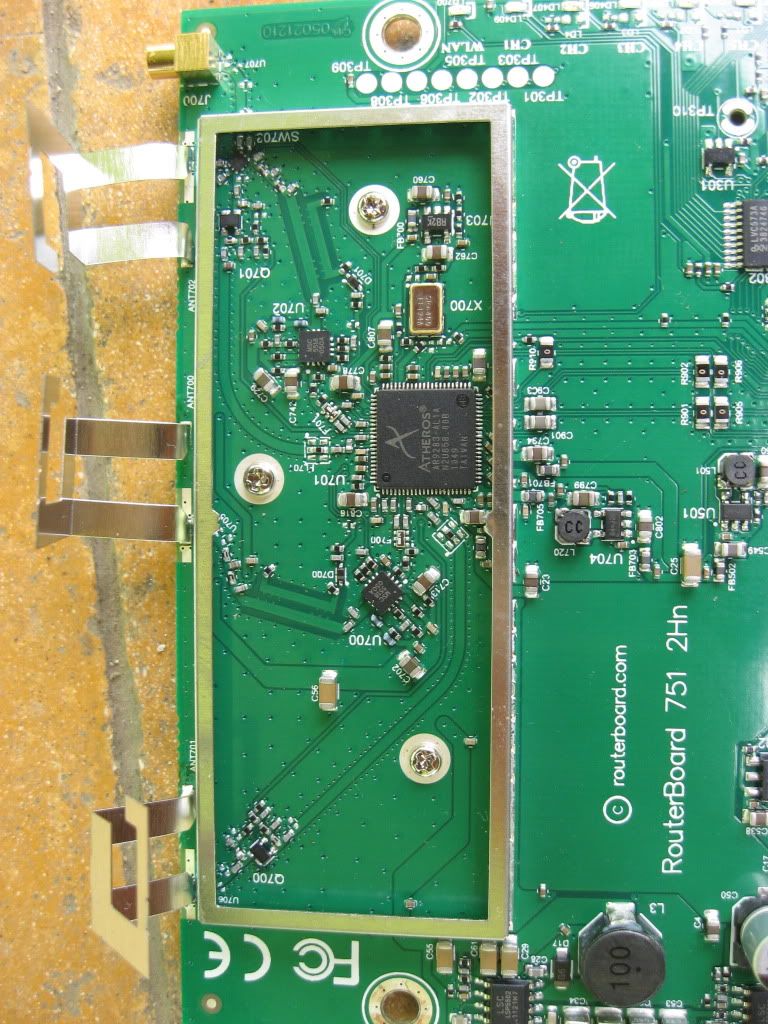
please explain with picture..
sukses with mmcx port with external antena by soldering pigtail tplink
setting in winbox.
1. chain 0 off
2. chain 1 on
antena mode b...
what happen......??? antena port mmcx work
may be you can explain about this antena mode.chain 0 on
chain 1 on
antena mode b
what happen.....?????
which one work.. ant 700, ant 701, ant 702
MMCX not work because.. i scan network can not found ssid
i am realy realy confused. i read manual. but i still confused.
help me. if i understand. may be i can tell to all my friend in forum about this antena.
__________________________________________________________
POE server
I have been testing and practicing .. and no problem. do not worry. work normal. (radio bm2hp and rb751)
repeater
RB751 I use as a spread. and catch I use radio bm2hp.
I've used this radio (RB751) as a catch was not good .. ccq bad. poor throughput. ping is bad. then I turned to catch me using bm2hp. and to spread my use rb751
Chain 0 off
Chain 1 on
ant b
MMCX work
Re: Boosting RB751U-2HnD Antennas!
There's no need to confuse yourself ..
Hope this picture helps!
The only thing and the easiest way .. to use 500mW .. remove the CHAIN 1 - ANT A and solder the cable pigtail directly . If you want DUAL 500mW to yield 1 watt then you really need to remove the 3 pif antennas and then apply 3 pigtails with 3 external antennas and I am sure it will be expensive for you since you already said MMCX is so expensive .
In our country MMCX Port costs 3$ so if we need to apply SMA cable with MMCX .. Total cost would be 13$ at cable length 1 meter.
See my RB751
Hope this picture helps!
The only thing and the easiest way .. to use 500mW .. remove the CHAIN 1 - ANT A and solder the cable pigtail directly . If you want DUAL 500mW to yield 1 watt then you really need to remove the 3 pif antennas and then apply 3 pigtails with 3 external antennas and I am sure it will be expensive for you since you already said MMCX is so expensive .
In our country MMCX Port costs 3$ so if we need to apply SMA cable with MMCX .. Total cost would be 13$ at cable length 1 meter.
See my RB751
You do not have the required permissions to view the files attached to this post.
Re: Boosting RB751U-2HnD Antennas!
You do not have the required permissions to view the files attached to this post.
Re: Boosting RB751U-2HnD Antennas!
I have 3 x 5dBi antennas and I couldnt take a picture of the other board that has 3 x 10dBi antennas .
SO the Middle Antenna has TX ONLY which transmit the signal anyway if you configured RB751U to use CHAIN 0 then the middle antenna will transmit the signal which means your other product that scans .. It will see the SSID! but you really need 2 antennas ! ( TX , RX to use 500mW ) on CHAIN 0 .
3 antennas to use chain 0 , 1 .
This is it
Ghassan
SO the Middle Antenna has TX ONLY which transmit the signal anyway if you configured RB751U to use CHAIN 0 then the middle antenna will transmit the signal which means your other product that scans .. It will see the SSID! but you really need 2 antennas ! ( TX , RX to use 500mW ) on CHAIN 0 .
3 antennas to use chain 0 , 1 .
This is it
Ghassan
You do not have the required permissions to view the files attached to this post.
Re: Boosting RB751U-2HnD Antennas!
any improvements over the original antenna? I mean signal, range?
Re: Boosting RB751U-2HnD Antennas!
Hello Normis ,
I only improved this product to focus on using it as Access Point Client
You must see my scanning lists
PLEASE FOCUS ON THE NOISE FLOOR HOW IT CHANGES!
This was in a hard area between walls and I was scanning from inside the house using the internal 3 PIF Antennas. The same area .. same place but using only indoor 10 dBi Omni antennas not 3 as I have made sure to use CHAIN 1 with RX Chain 0. Same Place .. Same walls but using the 3 x 10dBi Indoor Omni Antennas .
but using the 3 x 10dBi Indoor Omni Antennas .
AS you can see some SSIDs are same and some of them are weaker , also others are stronger but I can see more neighbours ... see it If i use "AP BRIDGE" using 10 dBi Antennas then I can find my SSID 200m ~ 400m away from the house (NLOS) . If Im using the internal Antennas then I cant even find the SSID downstairs of the building anyway that was my project since I wanted to use this RB751U as AP CLIENT so I really wish if we could order directly from MIKROTIK but if they could accept some changing with some special in your PC BOARDS including 2 SMA Connectors because now I know why they had 2 antennas in one chain to improve it as well ( Double Power Gain ).
I was shocked because I was scanning my SSID from the Laptop and I was in the middle of alot of Noise and I was connected to RB751U Router but yeah the quality was okay not bad as far as I am away from the RB approx.300m!.
I have also used this product on 2.2GHZ , 2.3GHZ , 2.4GHZ and the signal was dropping 8dB to 10dB if we changed from 2.4GHZ to 2.3GHZ ..
2.2GHZ drops 20dB . I dont know where I read that this product works from 2.1 GHz till 2.7GHz maybe because the Power Amplifier inside the RB has Power Gain 30dB only on 2.4GHZ.
Im really happy with the results as in this case we can install more hotspots and our clients could use this RB751U.
Ghassan
I only improved this product to focus on using it as Access Point Client
You must see my scanning lists
PLEASE FOCUS ON THE NOISE FLOOR HOW IT CHANGES!
This was in a hard area between walls and I was scanning from inside the house using the internal 3 PIF Antennas. The same area .. same place but using only indoor 10 dBi Omni antennas not 3 as I have made sure to use CHAIN 1 with RX Chain 0. Same Place .. Same walls
AS you can see some SSIDs are same and some of them are weaker , also others are stronger but I can see more neighbours ... see it If i use "AP BRIDGE" using 10 dBi Antennas then I can find my SSID 200m ~ 400m away from the house (NLOS) . If Im using the internal Antennas then I cant even find the SSID downstairs of the building anyway that was my project since I wanted to use this RB751U as AP CLIENT so I really wish if we could order directly from MIKROTIK but if they could accept some changing with some special in your PC BOARDS including 2 SMA Connectors because now I know why they had 2 antennas in one chain to improve it as well ( Double Power Gain ).
I was shocked because I was scanning my SSID from the Laptop and I was in the middle of alot of Noise and I was connected to RB751U Router but yeah the quality was okay not bad as far as I am away from the RB approx.300m!.
I have also used this product on 2.2GHZ , 2.3GHZ , 2.4GHZ and the signal was dropping 8dB to 10dB if we changed from 2.4GHZ to 2.3GHZ ..
2.2GHZ drops 20dB . I dont know where I read that this product works from 2.1 GHz till 2.7GHz maybe because the Power Amplifier inside the RB has Power Gain 30dB only on 2.4GHZ.
Im really happy with the results as in this case we can install more hotspots and our clients could use this RB751U.
Ghassan
You do not have the required permissions to view the files attached to this post.
-

-
TheWiFiGuy
Member

- Posts: 351
- Joined:
- Location: UK
Re: Boosting RB751U-2HnD Antennas!
Very nice!
The device really needs the external sma connectors to be a useful AP device. I'd happily pay an extra $20 for such a unit so that we can use them as access point hotspots in the bars, cafes etc rather than the 711 with internal case, pigtails etc were having to build.
The device really needs the external sma connectors to be a useful AP device. I'd happily pay an extra $20 for such a unit so that we can use them as access point hotspots in the bars, cafes etc rather than the 711 with internal case, pigtails etc were having to build.
Re: Boosting RB751U-2HnD Antennas!
can you put a picture with these 3 x SMA pigtails soldering positions on the routerboard?
-

-
salvatorereno
just joined
- Posts: 1
- Joined:
Re: Boosting RB751U-2HnD Antennas!
Yes Please Share Your Best Knowledge To Uscan you put a picture with these 3 x SMA pigtails soldering positions on the routerboard?
Re: Boosting RB751U-2HnD Antennas!
2Ghassan
can you tell how you do this?
can you show foto your 751 inside?
because I want to do the same
can you tell how you do this?
can you show foto your 751 inside?
because I want to do the same
Re: Boosting RB751U-2HnD Antennas!
good job. Mikrotik thinking 
Re: Boosting RB751U-2HnD Antennas!
hi;
i have a problem; mmxc link does not work. 751 kötü donanım.
i have a problem; mmxc link does not work. 751 kötü donanım.
Re: Boosting RB751U-2HnD Antennas!
can you put a picture with these 3 x SMA pigtails soldering positions on the routerboard?
Please look at the attached photo "RB751U-D.jpg" and look at it carefully and then you will notice that the each of three PIF antennas has 2 legs which i commented on each leg AS "RX & TX" ,"RX", TX anbd the remaining legs are stated as "GROUND" which means we must connect the ground wire to GROUND and the center wire to TX or RX and ofcourse you could also add an SMA Connector to each pigtail but you must remove the 3 small antennas and you need to be really careful because sadly MikroTik made a thin board and really sensitive which I dont like at all .
When i tried to remove the 3 antennas or solder the cables , the place which I must solder on it , it was removed because it can not handle the heat pressure .
Good Luck
Re: Boosting RB751U-2HnD Antennas!
What about some photos of your soldering job...?
Sorry for the delay but I only made 3 products and the 3 products are placed somewhere and I cant grab them to take pictures inside but hopefully I would do it again next week.
Re: Boosting RB751U-2HnD Antennas!
good job. Mikrotik thinking
Hello,
I thought of doing like that because my target was to find a product with high power. When I bought this product at first I was thinking that we can install it for our customers to achieve inside their homes which made me think of installing it as AP Client since I am doing a new project here but with help from a company in USA .. calculating distances between Towers & Home Clients to reach something called "Near-Line-of-Sight" or "NLOS" since we are re-organizing TX Powers & adding more gain to Towers with less RX Sensitivity to avoid distortion .
By using 3 SMA Antennas ( VERTICALLY POL) , I am gaining more because we are targetting Laptops and thats why we are forced to use V Pols to achieve more gain and it works excellent with our solution but I assure to you that when I scanned from Rb751U .. I was only scanning from this board which has 3 SMA ANtennas and the SSIDs ofcourse everybody has V Pol though the default RB751u-2hnD Board has V , H Pols.
I wish if MikroTik would think of adding or replacing its amplifiers with something that allows 2.2GHz , 2.3GHz , 2.4GHz BANDS with the same TX Power! as I was noticed when I change from 2.4GHz to 2.3GHz then i loose 10dB and if 2.2GHz i loose 20dB and that is not fair because this thing would attract more business.
Im trying this week to finish designing an antenna sector for 2.3GHz and i think I've finished it but I must proceed building it for now to test it with RB751u to see how it works on 2.3GHz since all antennas or sectors are 2.4GHz & the 2.3GHz sector which i made has a very low VSWR 1.03 and 20dBi of gain.
I will see what would happen if 3 Sectors on 2.3GHz are aligning to the same direction. I could also install a switch between the "chain 0" antennas to have only 2 antennas.
Ghassan
Re: Boosting RB751U-2HnD Antennas!
Why 3 antenna?
Is it because u have one sma connector for RX on chain 0 and one sma connector for TX on chain 0 and then one antenna combining TX & RX on chain 1.
I guess u r not using the MMCX connector at all.
Is it because u have one sma connector for RX on chain 0 and one sma connector for TX on chain 0 and then one antenna combining TX & RX on chain 1.
I guess u r not using the MMCX connector at all.
Re: Boosting RB751U-2HnD Antennas!
Why 3 antenna?
Is it because u have one sma connector for RX on chain 0 and one sma connector for TX on chain 0 and then one antenna combining TX & RX on chain 1.
I guess u r not using the MMCX connector at all.
Yes, I am not using MMCX Connector at all because .. For example , if you try to buy MMCX to SMA pigtail and try to plug it directly to MMCX External Connector then you'll only get benefits of Single 500mW and no wonders why the length of the cable would affect on your Noise Floor as long as reflected Power would increase and therefore the Transmiss. Loss would increase too. How about if we want to just join chain 0 as well!?.
If we would like to attach 2 sma cables and solder them as well as we could also connect the MMCX Port then we will find that we are using "ANTENNA A CHAIN 0" & ANTENNA B CHAIN 1" which is not usefull at all though you could tick Antenna Type as ANT-A(TX)/ANT-B(RX) but beleive me thats not a good solution .. To get the maximum power you need to focus on "ANTENNA A CHAINS".
Look at the Board circuit. There are 2 Power Amplifiers and each PA has 2 ways . For Example PA has to be on one chain which is "CHAIN 1" but using ANT-A & "ANT-B which is also the MMCX Connector".
BTW .. You could also combine 2 antennas at chain0 using a switch TX/RX but apprx. 3dB loss appears and to me.
Maybe you would still ask why 3 Antennas?. AS I guess mikrotik thought of using chain 0 as Horiozontally Polarized and vertically Polarized as well to match all cases since we call it Multiple Input Multiple Output .Please look at the 3 antennas , you will find that you are looking into DIPOLES .
I was drawing and commenting on each antenna and I meant by TX or RX as conductor which the voltage is applied to.
Ghassan
Re: Boosting RB751U-2HnD Antennas!
so u mean to say u have 3 sma connectors which goes like (when u have MMCX to the extreme right):
1. SMA1(first from left):
-Centre lead to TX of chain 0
-Outer covering to ground of chain 0
2. SMA2 (second from left):
-Centre lead to RX of chain 0
-Outer covering to ground of chain 0
3. SMA3:
-Centre lead to TX/RX of chain 1
-Outer covering to ground of chain 1
Is that how it should be or otherwise please explain...
Regards
1. SMA1(first from left):
-Centre lead to TX of chain 0
-Outer covering to ground of chain 0
2. SMA2 (second from left):
-Centre lead to RX of chain 0
-Outer covering to ground of chain 0
3. SMA3:
-Centre lead to TX/RX of chain 1
-Outer covering to ground of chain 1
Is that how it should be or otherwise please explain...
Regards
Boosting RB751U-2HnD Antennas!
I was in a hurry and didn't mess with the shield and it worked great for me. Still working actually. I have no idea if this is recommended or not. Maybe some could elaborate?
Re: Boosting RB751U-2HnD Antennas!
Yes and please make sure the SMA connectors are positioned equally on the plastic case and try to position them really carefully because unfotunately the PC Board is really thin and especially the plastic case is really thin and easy to break it. I have doubled the thickness by applying a thin metal to keep it strong enough to avoid breaking it.so u mean to say u have 3 sma connectors which goes like (when u have MMCX to the extreme right):
1. SMA1(first from left):
-Centre lead to TX of chain 0
-Outer covering to ground of chain 0
2. SMA2 (second from left):
-Centre lead to RX of chain 0
-Outer covering to ground of chain 0
3. SMA3:
-Centre lead to TX/RX of chain 1
-Outer covering to ground of chain 1
Is that how it should be or otherwise please explain...
Good Luck.
Ghassan
Re: Boosting RB751U-2HnD Antennas!
and what happens if we connect a 4th antenna to the mmcx connector.
does it make a difference??
or does connecting antenna to MMCX (antenna-b, chain 1) disable antenna-a, chain 1
does it make a difference??
or does connecting antenna to MMCX (antenna-b, chain 1) disable antenna-a, chain 1
Re: Boosting RB751U-2HnD Antennas!
and what happens if we connect a 4th antenna to the mmcx connector.
does it make a difference??
or does connecting antenna to MMCX (antenna-b, chain 1) disable antenna-a, chain 1
No , it wont increase anything because Antenna-B is disabled and you can not enable ANT-A with ANt-B. What I understood that by default it has alittle loss but do not connect the 4th antenna to MMCX .. Noise Floor would be affected and therefore a decrease of the gain as well comes on the fronts.
Look what i did with the first RB751u-2HnD ..
Okay I tried to see what would happen if we removed MMCX Port and soldered again in reverse position , then connect MMCX pigtail to SMA but splitted and soldered one cable into 4 output conenctors with 4 x 5dBi SMA antennas but in this situation we disabled ANTENNA A chains 0 , 1 ( Unticked ) and ticked the ( CHAIN 1 ANT-B ) which restrict us to use 500mW.
I dont recommend to build it like that but the results you will get is almost close to 1 Watt if you positioned them equally and at the same side of the PLASTIC CASE but if you placed the antennas at different sides then the 4th antenna will get more Noise and split the power into dfferent angles which means some site surveys would decrease and others would increase as well.
If you want to try something new then use the dual chains and keep the vertical omni 3 x 5dBi or 10dBi as you wish but install another 2 SMA Connectors but positioned <H> next to the 3 antennas because if someone has H Pols or V Pols then you can keep your gain stable and you will be able to server V , H .
I think i can take some pictures of the RB751U-2HnD at the Tower and maybe it will be something new to me as I am building an antenna sector with 2 N-Type Connectors H/V as I performed it on a program called 4NEC2 which gives about 20.1dBi especially made for 2.3GHz.
Ghassan
Re: Boosting RB751U-2HnD Antennas!
i see total TX Power as 30dbm with antenna -a and total TX power as 30 dbm with antenna -b enabled.
I don't understand how it swaps from 500 mW to 1000 mW.
I don't understand how it swaps from 500 mW to 1000 mW.
Re: Boosting RB751U-2HnD Antennas!
No I dont think that you are able to get 1000mW or 30 dBm from a single chain and here is my proof :i see total TX Power as 30dbm with antenna -a and total TX power as 30 dbm with antenna -b enabled.
I don't understand how it swaps from 500 mW to 1000 mW.
http://www2.microsemi.com/datasheets/LX5518.pdf
If you looked really carefully at the above attached pictures then you will notice at the board RB751 circuit SW702 (switcher). This will allow us to move from Antenna A to Antenna B which has only MMCX Port and only at this Power Amplifier which has 500mW .
Considering we have a source chip radio which has a few power and had 2 output lines and for each line has an amplifier with the same Power. LX5518 has a 30dB POWER GAIN at 2.4GHz only .Thats why you would get a high gain like 60dB using 2 chains and its TX Power depends whether you supply it with +3V or +5V so if we got a voltage meter and tried to read the voltage at the resistor which is responsible to supply LX5518. You will find that it is +5V DC which means that the PA is transmitting 28dBm but somewhere MikroTik thought of reducing it to 27dBm to get more efficiency% since it has an output power detector.
RADIO ----> LX5518 - A (500mW)----> SW702 ______ ANT A (CHAIN-0) PIF ANTENNA
|______ LX5518 - A ________________________ ANT B (CHAIN-1) MMCX
|
|___>LX5518 -B (500mW)----> TX
______ LX5518 - B ____________ RX
How do you get 1 Watt ?
Assuming we have Power Splitter/Combiner with 2 ways ( A , B , S ).
What would we get if we connected 2 Power Amplifiers?.
If we attached one radio to Port S as an INPUT POWER then the output ports A , B would split or divide 500mW to the antennas equally ofcourse if the 2 pigtails have the same cable length! but what if we attached 500mW Power to Port A and again attached another 500mW to Port B then the S-Port would combine the power as an additional power like PORT-A + PORT-B = PORT-S and this will yield TX 1000mW using 2 x 500mW but the software at MikroTik still shows 500mW and thats related to MikroTik.
It was working like that because the ATHEROS CHIP RADIO is built as Multiple Input Multiple Output (MIMO) technology which has 2 output. It allows MT to add 2 PA for each output though I couldnt find its datasheet but Im sure it has 2 outputs and I still wonder if MikroTik thought of building USB Devices with 1 Watts 2GHz.
What i have found earlier that to reach Non-Line-of-Sight then you need to increase your TX Power/ RX Sensitivity as well putting a multi polarized antennas not Dual Polarized.
Ghassan
Re: Boosting RB751U-2HnD Antennas!
Hai,
Mr Ghassan, need help from you, i already mod may rb751u-2hnd and put 2 9dbi antenna at chain 0 and 8dbi antenna on chain 1 and set as AP Bridge (to share internet access wt my neighbour).
I put inside water proof box and install at my house rooftoop about 10 meter high.
The good thing I got very good signal and coverage. But the bad thing tx/rx ccq is very bad, if i inside my house I got good ccq around 80-100% but when I outside my house around 250meter from my house (signal block with some concreate wall) the tx/rx ccq drop to bellow 10% but the signal strengh is ok around 55%. When the tx/rx ccq drop bellow 15%, I intermitant can connect to internet but if bellow 10% cannot at all and wifi connection intermitant cut off.
To compare currently I use TP LInk wifi router(normal cheap wifi router) to share the net also put at my rooftop, but even the signal is low only get 10% but I still can surf the net.
So any solution for this bad tx/rx ccq? Any setting I need to tweek in wireless setting, curently I use default setting.
One more question is this normal when I see in ap client I saw tx signal strength 0 (only can see when open winbox in my laptop use wifi -wireless-registration-signal)
Mr Ghassan, need help from you, i already mod may rb751u-2hnd and put 2 9dbi antenna at chain 0 and 8dbi antenna on chain 1 and set as AP Bridge (to share internet access wt my neighbour).
I put inside water proof box and install at my house rooftoop about 10 meter high.
The good thing I got very good signal and coverage. But the bad thing tx/rx ccq is very bad, if i inside my house I got good ccq around 80-100% but when I outside my house around 250meter from my house (signal block with some concreate wall) the tx/rx ccq drop to bellow 10% but the signal strengh is ok around 55%. When the tx/rx ccq drop bellow 15%, I intermitant can connect to internet but if bellow 10% cannot at all and wifi connection intermitant cut off.
To compare currently I use TP LInk wifi router(normal cheap wifi router) to share the net also put at my rooftop, but even the signal is low only get 10% but I still can surf the net.
So any solution for this bad tx/rx ccq? Any setting I need to tweek in wireless setting, curently I use default setting.
One more question is this normal when I see in ap client I saw tx signal strength 0 (only can see when open winbox in my laptop use wifi -wireless-registration-signal)
You do not have the required permissions to view the files attached to this post.
Re: Boosting RB751U-2HnD Antennas!
8dBi antennas have 40° Width-E Plane.Mr Ghassan, need help from you, i already mod may rb751u-2hnd and put 2 9dbi antenna at chain 0 and 8dbi antenna on chain 1 and set as AP Bridge (to share internet access wt my neighbour).
I put inside water proof box and install at my house rooftoop about 10 meter high.
The good thing I got very good signal and coverage. But the bad thing tx/rx ccq is very bad, if i inside my house I got good ccq around 80-100% but when I outside my house around 250meter from my house (signal block with some concreate wall) the tx/rx ccq drop to bellow 10% but the signal strengh is ok around 55%. When the tx/rx ccq drop bellow 15%, I intermitant can connect to internet but if bellow 10% cannot at all and wifi connection intermitant cut off.
I had this problem before and this was solved by replacing the antennas (which have 10dBi of GAIN) with 5dBi because we all think that the higher to gain then the long in range! which does not always work with us! since the antenna 10dBi has "Beam Width-H Plane: 360°" & "Beam Width-E Plane: 20°" and this wont help NLOS Neighbours. If you compare Antenna 10dBi with 5dBi then you would notice that the coverage of Width-E Plane at 5dBi is wider than 10dBi since its 60° & better CCQ though you could have 3 equally antennas in GAIN too.
How far are these computers away from the router? Are there any interference around? Walls and other wireless devices may degrade the wireless signal quality. You might want to put the wireless router in a central location so that all the computers are in some kind of equal distance from it.To compare currently I use TP LInk wifi router(normal cheap wifi router) to share the net also put at my rooftop, but even the signal is low only get 10% but I still can surf the net.
Changing the wireless channel on your router may help sometimes.
Could you please try to increase your Hw. Retries & install 3 x 5dBi antennas?So any solution for this bad tx/rx ccq? Any setting I need to tweek in wireless setting, curently I use default setting.
yes , this is true .. Only Mikrotik to MikroTik software could calculate TX/RX Results .One more question is this normal when I see in ap client I saw tx signal strength 0 (only can see when open winbox in my laptop use wifi -wireless-registration-signal)
Re: Boosting RB751U-2HnD Antennas!
thanks ghassan, increase hw retries did improve ccq and disable chain 1 antenna also help.
not yet try 5dbi antenna couse dont have.
now i try use repeater to increase the coverage, by using wds mode connect to my tp link ap.
after setup by follow tutorial i find in net, i manage to setup repeater by wds mode but when i connect using repeater i directly connect to net bypass my hotspot, any idea why i cannot go to my hotspot?
or can somebody can help me give tutorial to setup wds in hotspot?
not yet try 5dbi antenna couse dont have.
now i try use repeater to increase the coverage, by using wds mode connect to my tp link ap.
after setup by follow tutorial i find in net, i manage to setup repeater by wds mode but when i connect using repeater i directly connect to net bypass my hotspot, any idea why i cannot go to my hotspot?
or can somebody can help me give tutorial to setup wds in hotspot?
Re: Boosting RB751U-2HnD Antennas!
HI ghassan,
This is a very interesting mod. Do you think it will work with a RB751G-2HnD ?
Would you mind sharing some upclose photos of the internals of your mod and how you soldered the SMA pigtails to the board ?
I would also like to do it to increase my Client AP transmit/receive capability.
Thanks.
fyl
This is a very interesting mod. Do you think it will work with a RB751G-2HnD ?
Would you mind sharing some upclose photos of the internals of your mod and how you soldered the SMA pigtails to the board ?
I would also like to do it to increase my Client AP transmit/receive capability.
Thanks.
fyl
Re: Boosting RB751U-2HnD Antennas!
It should work just fine on the 751G. I would share some pics but I can't open it back up.
-

-
stefanpaulos
just joined
- Posts: 6
- Joined:
Re: Boosting RB751U-2HnD Antennas!
Hi,
I did the external antenna mod to my routerboard but the signal got really worse...
Did I miss something? I really don't understand why this happened I did a similiar mod to a cheap router and it worked like a charm...
Regards
I did the external antenna mod to my routerboard but the signal got really worse...
Did I miss something? I really don't understand why this happened I did a similiar mod to a cheap router and it worked like a charm...
Regards
Re: Boosting RB751U-2HnD Antennas!
Did you select proper antenna modes in the software? See page 6 of the manual: http://routerboard.com/pdf/357/rb751U-2HnD-ug.pdfHi,
I did the external antenna mod to my routerboard but the signal got really worse...
Did I miss something? I really don't understand why this happened I did a similiar mod to a cheap router and it worked like a charm...
Regards
-

-
stefanpaulos
just joined
- Posts: 6
- Joined:
Re: Boosting RB751U-2HnD Antennas!
Hi,Did you select proper antenna modes in the software? See page 6 of the manual: http://routerboard.com/pdf/357/rb751U-2HnD-ug.pdfHi,
I did the external antenna mod to my routerboard but the signal got really worse...
Did I miss something? I really don't understand why this happened I did a similiar mod to a cheap router and it worked like a charm...
Regards
Yes I'm using chain 0 antenna A.
Thanks
Re: Boosting RB751U-2HnD Antennas!
What kind of external antenna did you attach? Is it for 2.4GHz? Does it have higher gain than the built-in antenna? Many so-called "rubber ducky antennas" have 1-2dBi, built in antenna has 2.5dBi
-

-
stefanpaulos
just joined
- Posts: 6
- Joined:
Re: Boosting RB751U-2HnD Antennas!
Hi,What kind of external antenna did you attach? Is it for 2.4GHz? Does it have higher gain than the built-in antenna? Many so-called "rubber ducky antennas" have 1-2dBi, built in antenna has 2.5dBi
Yes they are 2.4GHz 5dbi antennas and I also tested with an external antenna on the chain 1 antenna A and the signal is bad, I used rg316 cable.
I'm really out of ideas of what might be wrong...
Last edited by stefanpaulos on Wed May 16, 2012 4:22 pm, edited 1 time in total.
Re: Boosting RB751U-2HnD Antennas!
paste "/interface wireless export" here
-

-
stefanpaulos
just joined
- Posts: 6
- Joined:
Re: Boosting RB751U-2HnD Antennas!
paste "/interface wireless export" here
Code: Select all
interface wireless export
# jan/02/1970 00:02:31 by RouterOS 5.6
# software id = ZTSS-R0LT
#
/interface wireless security-profiles
set default authentication-types="" eap-methods=passthrough group-ciphers="" \
group-key-update=5m interim-update=0s management-protection=disabled \
management-protection-key="" mode=none name=default \
radius-eap-accounting=no radius-mac-accounting=no \
radius-mac-authentication=no radius-mac-caching=disabled \
radius-mac-format=XX:XX:XX:XX:XX:XX radius-mac-mode=as-username \
static-algo-0=none static-algo-1=none static-algo-2=none static-algo-3=\
none static-key-0="" static-key-1="" static-key-2="" static-key-3="" \
static-sta-private-algo=none static-sta-private-key="" \
static-transmit-key=key-0 supplicant-identity=MikroTik tls-certificate=\
none tls-mode=no-certificates unicast-ciphers="" wpa-pre-shared-key="" \
wpa2-pre-shared-key=""
add authentication-types=wpa-psk,wpa2-psk eap-methods=passthrough \
group-ciphers=tkip group-key-update=5m interim-update=0s \
management-protection=allowed management-protection-key="" mode=\
dynamic-keys name=profile1 radius-eap-accounting=no \
radius-mac-accounting=no radius-mac-authentication=no radius-mac-caching=\
disabled radius-mac-format=XX:XX:XX:XX:XX:XX radius-mac-mode=as-username \
static-algo-0=none static-algo-1=none static-algo-2=none static-algo-3=\
none static-key-0="" static-key-1="" static-key-2="" static-key-3="" \
static-sta-private-algo=none static-sta-private-key="" \
static-transmit-key=key-0 supplicant-identity=MikroTik tls-certificate=\
none tls-mode=no-certificates unicast-ciphers=tkip wpa-pre-shared-key=\
xxxx wpa2-pre-shared-key=xxxx
add authentication-types=wpa-psk,wpa2-psk group-ciphers=tkip \
group-key-update=5m interim-update=0s management-protection=allowed \
management-protection-key="" mode=dynamic-keys name=profile2 \
radius-eap-accounting=no radius-mac-accounting=no \
radius-mac-authentication=no radius-mac-caching=disabled \
radius-mac-format=XX:XX:XX:XX:XX:XX radius-mac-mode=as-username \
static-algo-0=none static-algo-1=none static-algo-2=none static-algo-3=\
none static-key-0="" static-key-1="" static-key-2="" static-key-3="" \
static-sta-private-algo=none static-sta-private-key="" \
static-transmit-key=key-0 supplicant-identity="" tls-certificate=none \
tls-mode=no-certificates unicast-ciphers=tkip wpa-pre-shared-key=\
EA38F0529D wpa2-pre-shared-key=EA38F0529D
/interface wireless
set 0 adaptive-noise-immunity=none allow-sharedkey=no antenna-gain=0 \
antenna-mode=ant-a area="" arp=enabled band=2ghz-b/g/n basic-rates-a/g=\
6Mbps basic-rates-b=1Mbps bridge-mode=enabled channel-width=20mhz \
compression=no country=no_country_set default-ap-tx-limit=0 \
default-authentication=yes default-client-tx-limit=0 default-forwarding=\
yes dfs-mode=none disable-running-check=no disabled=no \
disconnect-timeout=3s distance=dynamic frame-lifetime=0 frequency=2412 \
frequency-mode=manual-txpower frequency-offset=0 hide-ssid=no \
ht-ampdu-priorities=0 ht-amsdu-limit=8192 ht-amsdu-threshold=8192 \
ht-basic-mcs=mcs-0,mcs-1,mcs-2,mcs-3,mcs-4,mcs-5,mcs-6,mcs-7 \
ht-guard-interval=any ht-rxchains=0 ht-supported-mcs="mcs-0,mcs-1,mcs-2,mc\
s-3,mcs-4,mcs-5,mcs-6,mcs-7,mcs-8,mcs-9,mcs-10,mcs-11,mcs-12,mcs-13,mcs-14\
,mcs-15" ht-txchains=0 hw-fragmentation-threshold=disabled \
hw-protection-mode=none hw-protection-threshold=0 hw-retries=7 l2mtu=2290 \
mac-address=00:0C:42:E5:10:F5 max-station-count=2007 mode=ap-bridge mtu=\
1500 name=wlan1 noise-floor-threshold=default nv2-cell-radius=30 \
nv2-noise-floor-offset=default nv2-preshared-key="" nv2-qos=default \
nv2-queue-count=2 nv2-security=disabled on-fail-retry-time=100ms \
periodic-calibration=default periodic-calibration-interval=60 \
preamble-mode=both proprietary-extensions=post-2.9.25 radio-name=\
000C42E510F5 rate-selection=legacy rate-set=default scan-list=default \
security-profile=profile1 ssid=ReDe_CaSa station-bridge-clone-mac=\
00:00:00:00:00:00 supported-rates-a/g=\
6Mbps,9Mbps,12Mbps,18Mbps,24Mbps,36Mbps,48Mbps,54Mbps supported-rates-b=\
1Mbps,2Mbps,5.5Mbps,11Mbps tdma-period-size=2 tx-power=27 tx-power-mode=\
all-rates-fixed update-stats-interval=disabled wds-cost-range=50-150 \
wds-default-bridge=none wds-default-cost=100 wds-ignore-ssid=no wds-mode=\
disabled wireless-protocol=unspecified wmm-support=disabled
/interface wireless manual-tx-power-table
set wlan1 manual-tx-powers="1Mbps:17,2Mbps:17,5.5Mbps:17,11Mbps:17,6Mbps:17,9M\
bps:17,12Mbps:17,18Mbps:17,24Mbps:17,36Mbps:17,48Mbps:17,54Mbps:17,HT20-0:\
17,HT20-1:17,HT20-2:17,HT20-3:17,HT20-4:17,HT20-5:17,HT20-6:17,HT20-7:17,H\
T40-0:17,HT40-1:17,HT40-2:17,HT40-3:17,HT40-4:17,HT40-5:17,HT40-6:17,HT40-\
7:17"
/interface wireless nstreme
set wlan1 disable-csma=no enable-nstreme=no enable-polling=yes framer-limit=\
3200 framer-policy=none
/interface wireless align
set active-mode=yes audio-max=-20 audio-min=-100 audio-monitor=\
00:00:00:00:00:00 filter-mac=00:00:00:00:00:00 frame-size=300 \
frames-per-second=25 receive-all=yes ssid-all=yes
/interface wireless sniffer
set channel-time=200ms file-limit=10 file-name="" memory-limit=10 \
multiple-channels=no only-headers=no receive-errors=no streaming-enabled=\
no streaming-max-rate=0 streaming-server=0.0.0.0
/interface wireless snooper
set channel-time=200ms multiple-channels=yes receive-errors=no-

-
stefanpaulos
just joined
- Posts: 6
- Joined:
Re: Boosting RB751U-2HnD Antennas!
Hi,
It seems like my router is defective.. Today it started flashing all leds and I can't even reset it... I'm really disapointed.
Regards
It seems like my router is defective.. Today it started flashing all leds and I can't even reset it... I'm really disapointed.
Regards
Re: Boosting RB751U-2HnD Antennas!
HI ghassan ..
I interested about your idea. But i have some question about antenna gain. If you get output gain from wireless card 30 dBm, and then you use 3x10 dBi, whether you will get the output gain of 10 dBi or 30 dBm ?
I interested about your idea. But i have some question about antenna gain. If you get output gain from wireless card 30 dBm, and then you use 3x10 dBi, whether you will get the output gain of 10 dBi or 30 dBm ?
Re: Boosting RB751U-2HnD Antennas!
Hello Normis,
Do you know anything that might help me to know more about the RX chain as I also sent an email to MikroTik Support and I hope to get an answer .
.
My question is ... What is the output power of (CHAIN 0 - RX) Connector?
usually the TX Power at TX is @+27dBm but Im thinking of doing something and RX must be in -dBm so do you think it should be -27dBm ?.. as I am testing RX Amplifier that has 30dB of small gain & 31dBm and its input power must not exceed +5dBm. Im still building its Negative generation circuit + Voltage regulation.
Regards,
Ghassan
Do you know anything that might help me to know more about the RX chain as I also sent an email to MikroTik Support and I hope to get an answer
My question is ... What is the output power of (CHAIN 0 - RX) Connector?
usually the TX Power at TX is @+27dBm but Im thinking of doing something and RX must be in -dBm so do you think it should be -27dBm ?.. as I am testing RX Amplifier that has 30dB of small gain & 31dBm and its input power must not exceed +5dBm. Im still building its Negative generation circuit + Voltage regulation.
Regards,
Ghassan
Re: Boosting RB751U-2HnD Antennas!
Hi,
It seems like my router is defective.. Today it started flashing all leds and I can't even reset it... I'm really disapointed.
Regards
seems that you have overheated and soldered really badly thats why you have a corrupted internal antenna which made it really worst .
Try to disable chain 0 or chain 1 and see whether are affecting on your RB.
Ghassan
Re: Boosting RB751U-2HnD Antennas!
I still dont understand from what you said "If you get ouput gain from the wireless card : 30dBm or you mean 30dB not 30dBm!. Do you mean Output TX Power : 30dBm ?HI ghassan ..
I interested about your idea. But i have some question about antenna gain. If you get output gain from wireless card 30 dBm, and then you use 3x10 dBi, whether you will get the output gain of 10 dBi or 30 dBm ?
Anyway , The best performance are meant with 5dBi Antennas to reach near-line-of-site or if we want 64 QAM requires linearity but if you used 10dBi antennas .. you wont get much more bandwidth .
I think you are asking me about the signal strength ..
First of all .. What i understand is everybody try to focus on Fade Margin "Signal to Noise / GAIN"
Fade margin is the difference between the strength of the received signal at the antenna port and the minimum signal strength in dB, determined by the manufacturer for reliable operation. The higher the fade margin, the more reliable the link will be. The required Fade Margin depends on several factors including: Frequency used, link distance and reliability requirements. For example, a 2.4GHz, ISM band radio usually requires a minimum of 15dB fade margin. Typically the recommendation and if asking for stability then 18dB are required or 20dB of gain but if you are planning to work on 5GHz ISM radio then usually a minimum of 10dB are required so the more you add gain , the more you could get more signal strength.
Regarding RB751-2HnD , what i have already noticed is that CHAIN 0 is higher than CHAIN 1 .. Why ?? because now we are attaching 5dBi for TX CHAIN 0 + 5dBi for RX chain 0 and cant be compared with CHAIN 1 because chain 1 has only 5 dBi Bi-Directional so CHAIN 0 would get more range! and for your information this idea are only for Vertical Pol but the internal antennas 2.5dBi with MikroTik are matching V/H so you have to be carefull .
Ghassan
-

-
stefanpaulos
just joined
- Posts: 6
- Joined:
Re: Boosting RB751U-2HnD Antennas!
Hi,Hi,
It seems like my router is defective.. Today it started flashing all leds and I can't even reset it... I'm really disapointed.
Regards
seems that you have overheated and soldered really badly thats why you have a corrupted internal antenna which made it really worst .
Try to disable chain 0 or chain 1 and see whether are affecting on your RB.
Ghassan
I don´t think that soldering is the problem, I solder smd components almost everyday.
I searched in this forum about the flashing leds and it seems like I got a routerboard from the first batch wich has a bug somewhere in the circuit causing this problem and it needs to be replaced but I think I've already void the warranty by doing the antenna mod so there is probably no chance to get this fixed...
Best regards
Re: Boosting RB751U-2HnD Antennas!
Your right, the flashing lights was a problem that has nothing to do with this mod and we have a few routers that had it. One way we got ours back on temporarily was to use a 24v 1 amp power supply and they started working again. This is NOT a fix and not a solution for the problem but until we got replacements it did work for us.
Re: Boosting RB751U-2HnD Antennas!
if i seen from your explanation above that whether it is better we are attaching 5dBi for TX CHAIN 0 + 5 dBi for RX CHAIN 0 an 10 dBi CHAIN 1, so it will be equal ?Regarding RB751-2HnD , what i have already noticed is that CHAIN 0 is higher than CHAIN 1 .. Why ?? because now we are attaching 5dBi for TX CHAIN 0 + 5dBi for RX chain 0 and cant be compared with CHAIN 1 because chain 1 has only 5 dBi Bi-Directional so CHAIN 0 would get more range! and for your information this idea are only for Vertical Pol but the internal antennas 2.5dBi with MikroTik are matching V/H so you have to be carefull .
Ghassan
Re: Boosting RB751U-2HnD Antennas!
At the fact , 3 x 5dBi would be equal since we are attching 5dBi on RX + 5dBi antenna on TX chain 0 as well also 5dBi antenna on chain-1 antenna A would be equally because there is a duplexer or something that switches between TX and RX at chain 1 and share them on the same frequency but dunno why I cant get them equally . What I meant is I am not getting benefits from the 1Watt though the only position is to sit on the front or facing the 3 antennas . 3 x 5dBi antennas are better with NLos areas and much more bandwidth.if i seen from your explanation above that whether it is better we are attaching 5dBi for TX CHAIN 0 + 5 dBi for RX CHAIN 0 an 10 dBi CHAIN 1, so it will be equal ?Regarding RB751-2HnD , what i have already noticed is that CHAIN 0 is higher than CHAIN 1 .. Why ?? because now we are attaching 5dBi for TX CHAIN 0 + 5dBi for RX chain 0 and cant be compared with CHAIN 1 because chain 1 has only 5 dBi Bi-Directional so CHAIN 0 would get more range! and for your information this idea are only for Vertical Pol but the internal antennas 2.5dBi with MikroTik are matching V/H so you have to be carefull .
Ghassan
My attached photos would explain much more to you. Best performance is at 3 x 5dBi Antennas since we got 109Mbps of bandwidth and CCQ 100% but less Gain dB.
You do not have the required permissions to view the files attached to this post.
Last edited by Ghassan on Mon May 28, 2012 4:44 pm, edited 1 time in total.
Re: Boosting RB751U-2HnD Antennas!
Hello Normis,
Do you know anything that might help me to know more about the RX chain as I also sent an email to MikroTik Support and I hope to get an answer.
My question is ... What is the output power of (CHAIN 0 - RX) Connector?
usually the TX Power at TX is @+27dBm but Im thinking of doing something and RX must be in -dBm so do you think it should be -27dBm ?.. as I am testing RX Amplifier that has 30dB of small gain & 31dBm and its input power must not exceed +5dBm. Im still building its Negative generation circuit + Voltage regulation.
Regards,
Ghassan
Alright, I found that RX has no Output power at all since it only accepts just GAIN so the more gain we add , the more signal strength we get for the reception.
Re: Boosting RB751U-2HnD Antennas!
Hello Normis ,
I only improved this product to focus on using it as Access Point Client
You must see my scanning lists
PLEASE FOCUS ON THE NOISE FLOOR HOW IT CHANGES!
This was in a hard area between walls and I was scanning from inside the house using the internal 3 PIF Antennas. The same area .. same place but using only indoor 10 dBi Omni antennas not 3 as I have made sure to use CHAIN 1 with RX Chain 0. can you tell how you do this?
can you show foto your 751 inside?
Same Place .. Same wallsbut using the 3 x 10dBi Indoor Omni Antennas .
AS you can see some SSIDs are same and some of them are weaker , also others are stronger but I can see more neighbours ... see it If i use "AP BRIDGE" using 10 dBi Antennas then I can find my SSID 200m ~ 400m away from the house (NLOS) . If Im using the internal Antennas then I cant even find the SSID downstairs of the building anyway that was my project since I wanted to use this RB751U as AP CLIENT so I really wish if we could order directly from MIKROTIK but if they could accept some changing with some special in your PC BOARDS including 2 SMA Connectors because now I know why they had 2 antennas in one chain to improve it as well ( Double Power Gain ).
I was shocked because I was scanning my SSID from the Laptop and I was in the middle of alot of Noise and I was connected to RB751U Router but yeah the quality was okay not bad as far as I am away from the RB approx.300m!.
I have also used this product on 2.2GHZ , 2.3GHZ , 2.4GHZ and the signal was dropping 8dB to 10dB if we changed from 2.4GHZ to 2.3GHZ ..
2.2GHZ drops 20dB . I dont know where I read that this product works from 2.1 GHz till 2.7GHz maybe because the Power Amplifier inside the RB has Power Gain 30dB only on 2.4GHZ.
Im really happy with the results as in this case we can install more hotspots and our clients could use this RB751U.
Ghassan
Re: Boosting RB751U-2HnD Antennas!
i like diy.
can you share show foto your 751 inside?
can you share show foto your 751 inside?
Re: Boosting RB751U-2HnD Antennas!
up Boosting RB751U-2HnD Antennas
Re: Boosting RB751U-2HnD Antennas!
Always asked but never answered 
Here 2 pictures about how to soldering the connectors for antennas on the PCB. I do not trust the PCB, so I used the metal cage and teflon cables... just see.
Here 2 pictures about how to soldering the connectors for antennas on the PCB. I do not trust the PCB, so I used the metal cage and teflon cables... just see.
You do not have the required permissions to view the files attached to this post.
Re: Boosting RB751U-2HnD Antennas!
So it should look RB751 from the production.
Re: Boosting RB751U-2HnD Antennas!
High five to the new design.
But if we have 3 antennas, 8 dbi connected how does it affect each other.
But if we have 3 antennas, 8 dbi connected how does it affect each other.
Re: Boosting RB751U-2HnD Antennas!
Quick question are these RP-SMA 5dbi antenna ?
Re: Boosting RB751U-2HnD Antennas!
Hi, i want to make PoE relay server with my gift from MUM in PolandHI ghassan,
This is a very interesting mod. Do you think it will work with a RB751G-2HnD ?
Would you mind sharing some upclose photos of the internals of your mod and how you soldered the SMA pigtails to the board ?
I would also like to do it to increase my Client AP transmit/receive capability.
Thanks.
fyl
Can you guys make some pics for me, and upload to this post?
It is possible? RB751G-2HnD
Re: Boosting RB751U-2HnD Antennas!
To everyone with above modifications - do the new external antennas provide better signal? Please comment on the improvements you found.
Re: Boosting RB751U-2HnD Antennas!
i do not know about better signal because it is a 1 watt board and mostly tested indoors but it surely will arrange a better ccq. a stronger array.
Re: Boosting RB751U-2HnD Antennas!
To everyone with above modifications - do the new external antennas provide better signal? Please comment on the improvements you found.
Dear Normis,
My attached pictures will answer your questions ...
Internal PIF Antennas (Indoor):
Noise Floor (Indoor): -97dBm
Hw.Retries : 15
I have tested between the Router and the laptop but laptop was about 15 meters (NLoS) far from the unmodified rb751u-2HnD which uses PIF Antennas. See it yourself.
CCQ is playing between 16% to 44% and Data between 7000Kbps to 22,000 Kbps.
I will try to test using the modified router which has 5dBi antennas and i will attach results after few minutes
Ghassan
You do not have the required permissions to view the files attached to this post.
Re: Boosting RB751U-2HnD Antennas!
Same positions .... but using Modified RB751U with External 5dBi Omni Antenna & the client was a laptop having the same NLOS distance inside the room ( Indoor).
I believe Chain 1 has an issue or needs to be refined but I will try to mode another router to see but im sure that everything is fine and nothing is damaged at all .
I wish if mikrotik could place or attach to their Rb751 routrers "RP-SMA" directly to the board without adding a cable thus will have less loss but the board internally is really thin inside and it is very sensitive.
CCQ is 100% & the data is at the max value @802.11N 109Mbps and latency is 1ms so Rb751 needs the external antennas 5dBi .
Noise Floor plays between -105dBm to -109dBm using 3 x 5dBi antennas and by the way using 3 x 5dBi antennas are much more better than 8dBi or 9dBi , 10dBi since i have tested them because the signal could be much better than 5dBi but less p-throughput.
This test was made indoor and i will schedule a day to test Rb711 as ap-bridge using MIMO Antenna 16dBi or 17dBi Vertically Polarized with unmodified RB751 /Modified Rb751 ( Outdoor ).
Lately I was designing a sectorial antenna 17.55dBi scaled to 2.4Ghz 90 degrees H , 6.5dg V using 4nec2 software but I will try to see the results of 3 x 5 dBi antennas or vrtical / Horizontal beamwidth if placed near each others.
I planned to modify or to remove the internal PIF antennas and replace them with 5dBi antennas because I had in mind a new project for myself that i can build and test to see the results thus adding Rp-SMA would help me to add cascaded LOW NOISE AMPS but the LNA had a Noise Figure above 1dB that i didnt like but RX Rate was up to 121Mbps which was really good to me near to routers outside! as because i wanted to improve the RX Sensitivity anyway RX Sensitivity was improved abit but Im sure when i get the LNA 0.6dB Noise Figure would help me finalize my project to raise the ratio of "NLOS".
Ghassan
I believe Chain 1 has an issue or needs to be refined but I will try to mode another router to see but im sure that everything is fine and nothing is damaged at all .
I wish if mikrotik could place or attach to their Rb751 routrers "RP-SMA" directly to the board without adding a cable thus will have less loss but the board internally is really thin inside and it is very sensitive.
CCQ is 100% & the data is at the max value @802.11N 109Mbps and latency is 1ms so Rb751 needs the external antennas 5dBi .
Noise Floor plays between -105dBm to -109dBm using 3 x 5dBi antennas and by the way using 3 x 5dBi antennas are much more better than 8dBi or 9dBi , 10dBi since i have tested them because the signal could be much better than 5dBi but less p-throughput.
This test was made indoor and i will schedule a day to test Rb711 as ap-bridge using MIMO Antenna 16dBi or 17dBi Vertically Polarized with unmodified RB751 /Modified Rb751 ( Outdoor ).
Lately I was designing a sectorial antenna 17.55dBi scaled to 2.4Ghz 90 degrees H , 6.5dg V using 4nec2 software but I will try to see the results of 3 x 5 dBi antennas or vrtical / Horizontal beamwidth if placed near each others.
I planned to modify or to remove the internal PIF antennas and replace them with 5dBi antennas because I had in mind a new project for myself that i can build and test to see the results thus adding Rp-SMA would help me to add cascaded LOW NOISE AMPS but the LNA had a Noise Figure above 1dB that i didnt like but RX Rate was up to 121Mbps which was really good to me near to routers outside! as because i wanted to improve the RX Sensitivity anyway RX Sensitivity was improved abit but Im sure when i get the LNA 0.6dB Noise Figure would help me finalize my project to raise the ratio of "NLOS".
Ghassan
You do not have the required permissions to view the files attached to this post.
Last edited by Ghassan on Sun Sep 16, 2012 6:35 pm, edited 2 times in total.
Re: Boosting RB751U-2HnD Antennas!
What I noticed is the far in position between 3 antennas placed on RB751U-2HnD .. the narrower the diagram of horizontal but wider vertical diagram which raise the gain of the signal.
By placing 2 antennas parallel and each one has different source voltage (I mean different amp) , youll get about half dB if you want to stick almost to 300dg Horizontal and at the same time the vertical beamwidth would raise up to 6 degrees but If placed 3 antennas parallel then youll get about 1.5dB to 2dB of Gain but narrower the diagram of Horizontal 3 times! but wider the diagram of vertical ( for example .. vertical 30dg would change to Vertical 42dg) thats why CCQ is raised to 99% ~ 100% with the highest value of data! so the closest diagram that i could match is about 87dg @Horizontal & 42dg side by side (if Front place or Backside Place ).
This test was only for 4dBi not 5dBi so it would be the same for 5dBi as well.
By placing 2 antennas parallel and each one has different source voltage (I mean different amp) , youll get about half dB if you want to stick almost to 300dg Horizontal and at the same time the vertical beamwidth would raise up to 6 degrees but If placed 3 antennas parallel then youll get about 1.5dB to 2dB of Gain but narrower the diagram of Horizontal 3 times! but wider the diagram of vertical ( for example .. vertical 30dg would change to Vertical 42dg) thats why CCQ is raised to 99% ~ 100% with the highest value of data! so the closest diagram that i could match is about 87dg @Horizontal & 42dg side by side (if Front place or Backside Place ).
This test was only for 4dBi not 5dBi so it would be the same for 5dBi as well.
You do not have the required permissions to view the files attached to this post.
Re: Boosting RB751U-2HnD Antennas!
Maximum Gain between 2000Mhz ~ 2400Mhz
You do not have the required permissions to view the files attached to this post.
Re: Boosting RB751U-2HnD Antennas!
Quick question, what equipment do you use for such test results?
Re: Boosting RB751U-2HnD Antennas!
I have same question? How did you make this "simulation" pictures? How did you measure that?
Re: Boosting RB751U-2HnD Antennas!
If I solder UTP cable, would it "handle" this poe hack?This is secret fiture RB751u-2hnd POE SERVER
only soldering in this pic you can use POE SERVER DIY
for instaling much radio may need much UTP cable to tower.
i use this to suplay my radio in my tower
just soldering this.. all port support POE... simple and practice
-

-
saintofinternet
Forum Veteran

- Posts: 773
- Joined:
Re: Boosting RB751U-2HnD Antennas!
What I noticed is the far in position between 3 antennas placed on RB751U-2HnD .. the narrower the diagram of horizontal but wider vertical diagram which raise the gain of the signal.
By placing 2 antennas parallel and each one has different source voltage (I mean different amp) , youll get about half dB if you want to stick almost to 300dg Horizontal and at the same time the vertical beamwidth would raise up to 6 degrees but If placed 3 antennas parallel then youll get about 1.5dB to 2dB of Gain but narrower the diagram of Horizontal 3 times! but wider the diagram of vertical ( for example .. vertical 30dg would change to Vertical 42dg) thats why CCQ is raised to 99% ~ 100% with the highest value of data! so the closest diagram that i could match is about 87dg @Horizontal & 42dg side by side (if Front place or Backside Place ).
This test was only for 4dBi not 5dBi so it would be the same for 5dBi as well.
what tool did you use for plotting this patterns??
-

-
andressis2k
Member Candidate

- Posts: 104
- Joined:
Re: Boosting RB751U-2HnD Antennas!
But, by doing so, if you make a short circuit at an output (for example, crimping a RJ45), you can damage your power supply, and of course, you'll restart the whole network.This is secret fiture RB751u-2hnd POE SERVER
only soldering in this pic you can use POE SERVER DIY
for instaling much radio may need much UTP cable to tower.
i use this to suplay my radio in my tower
just soldering this.. all port support POE... simple and practice
I recommend to install a resettable fuse for each output (I use to install 0,5A, but you can install 0,65 or even more)
These fuses are very cheap (about 0,25€/$)
Or you can get it from a old motherboard (you'll find it near the USB ports)
Even the Playstation2 has 2 of them (500mA) (if you want lots of damaged motherboards like me
Regards
Re: Boosting RB751U-2HnD Antennas!
Hi
This is a awesome modification, it would just made my life so easier if this unit had a SMA connector instead of the silly MMCX
Just a question:
in winbox:
under Wireless > wlan > HT
Can I enable all 4 of the ticks on the chains?
I see the default is ticked only on: Chains0

This is a awesome modification, it would just made my life so easier if this unit had a SMA connector instead of the silly MMCX
Just a question:
in winbox:
under Wireless > wlan > HT
Can I enable all 4 of the ticks on the chains?
I see the default is ticked only on: Chains0
Re: Boosting RB751U-2HnD Antennas!
Ofcourse u can, enabling both chains makes u use full 1 watt of the radio.Can I enable all 4 of the ticks on the chains?
I see the default is ticked only on: Chains0
Re: Boosting RB751U-2HnD Antennas!
In pdf stands:Ofcourse u can, enabling both chains makes u use full 1 watt of the radio.Can I enable all 4 of the ticks on the chains?
I see the default is ticked only on: Chains0
• Chain0
o one antenna for TX
o one antenna for RX
• Chain1
o one antenna for TX/RX
o MMCX connector for external antenna
"To enable the external MMCX connector, set „antenna mode: antenna-‐b” in RouterOS wireless settings, in the HT tab of Winbox. Note: enabling the external antenna disables the built-‐in Chain1 antenna."
So if you only have the default ticked, and thats chain0 and u select "antenna b" then chain1 will still be unused right?
Re: Boosting RB751U-2HnD Antennas!
That's the device I'd like to see from MT!, but with 3x3 MIMO or Dual 2,4/5 Ghz operation and ports on one side so it can be wall mounted with the cables going up.
Re: Boosting RB751U-2HnD Antennas!
me 2!That's the device I'd like to see from MT!, but with 3x3 MIMO or Dual 2,4/5 Ghz operation and ports on one side so it can be wall mounted with the cables going up.
I'm in the process to build something like this.
Re: Boosting RB751U-2HnD Antennas!
How do you enabled ch2 ? on 751?
Re: Boosting RB751U-2HnD Antennas!
RB 751U has 3 built-in wireless antennas
• Chain0
o one antenna for TX
o one antenna for RX
• Chain1
o one antenna for TX/RX
o MMCX connector for external antenna
To enable the external MMCX connector, set „antenna mode: antenna-b” in RouterOS wireless settings, in the
HT tab of Winbox. Note: enabling the external antenna disables the built-in Chain1 antenna.
But please read thread the first few posts, there it is discussed in detail.
br
cm
• Chain0
o one antenna for TX
o one antenna for RX
• Chain1
o one antenna for TX/RX
o MMCX connector for external antenna
To enable the external MMCX connector, set „antenna mode: antenna-b” in RouterOS wireless settings, in the
HT tab of Winbox. Note: enabling the external antenna disables the built-in Chain1 antenna.
But please read thread the first few posts, there it is discussed in detail.
br
cm
Re: Boosting RB751U-2HnD Antennas!
RB 751U has 3 built-in wireless antennas
• Chain0
o one antenna for TX
o one antenna for RX
• Chain1
o one antenna for TX/RX
o MMCX connector for external antenna
To enable the external MMCX connector, set „antenna mode: antenna-b” in RouterOS wireless settings, in the
HT tab of Winbox. Note: enabling the external antenna disables the built-in Chain1 antenna.
But please read thread the first few posts, there it is discussed in detail.
br
cm
I just found out my one rb751 were screwedup, thats why it didnt work
Re: Boosting RB751U-2HnD Antennas!
Hi Normis,To everyone with above modifications - do the new external antennas provide better signal? Please comment on the improvements you found.
You all are the mikrotik guy, you own the product, you have plenty of those to experiment with,
you do have a R&D division right? Why don't you R&D it yourself, and make a more powerfull product?
Re: Boosting RB751U-2HnD Antennas!
I know what we can make. I was asking - what results do you get from your own modifications?Hi Normis,To everyone with above modifications - do the new external antennas provide better signal? Please comment on the improvements you found.
You all are the mikrotik guy, you own the product, you have plenty of those to experiment with,
you do have a R&D division right? Why don't you R&D it yourself, and make a more powerfull product?
Re: Boosting RB751U-2HnD Antennas!
This is a nice mod. but I think the actual improvement would be better if the PI circuit can be adjusted as well.
If anyone noticed, the PI circuitry placed immediately before the PFIA antenna is impedance matched to the built-in PFIA antenna, not the external antenna. So if we simply replacing the PFIA with that SMA connector would mean that the impedance is now unmatched to the External Antenna. Therefore the optimum performance is not yet reached.
Usually, an external antenna would expect an 50i+0j from the RF output, so unless of course, the PFIA is matched for 50i+0j (which is usually not the case), this may actually become more or less a bit de-tuned.
My cents.
If anyone noticed, the PI circuitry placed immediately before the PFIA antenna is impedance matched to the built-in PFIA antenna, not the external antenna. So if we simply replacing the PFIA with that SMA connector would mean that the impedance is now unmatched to the External Antenna. Therefore the optimum performance is not yet reached.
Usually, an external antenna would expect an 50i+0j from the RF output, so unless of course, the PFIA is matched for 50i+0j (which is usually not the case), this may actually become more or less a bit de-tuned.
My cents.
Who is online
Users browsing this forum: olegvsh and 12 guests