Just got a RN751G-2HnD to use at my small business's office because the consumer-level routers I've had have been too unreliable. I'm very comfortable with "normal" router web interfaces (including DD-WRT), but RouterOS is stumping me. I feel like I should be able to figure this stuff out, but I'm having trouble...
First thing - my device is running 5.11. The license page in WebFig says I can upgrade to v7.x. I've downloaded the 5.18 zip file, added all the packages to The Dude, and connected The Dude to my router. It recognizes the 5.18 upgrade, but when I pull up the context menu in devices and select upgrade -> 5.18, the router's upgrade status changes to "no packages available." But I've confirmed that they are in The Dude's file list. What am I doing wrong? I can't find a way to upload the packages in WebFig.
Second - how do I change the IP address of the router? The first and most basic thing I need is for it to be running as my gateway and DHCP server at 192.168.100.254. I've left everything at default - port 1 is my WAN, the others are LAN ports (2 is master, 3-5 slave). When I've tried going to IP -> Addresses in WebFig and changing the bridge-local interface from 192.168.88.1 to 192.168.100.254, it seems to update, but then I can no longer access WebFig at either IP address. I've waited for status lights to settle down too, so I don't think I'm just being too impatient when trying to connect at the new address.
I'll eventually want to set up some port forwards and change the DHCP pools available to wired and wireless devices, but I hope the initial configuration wiki will be able to walk me through that. For now, if anyone can help with the simple (I hope?) stuff above I would really appreciate it. Thanks!
-

-
swinebird04
just joined
- Posts: 3
- Joined:
-
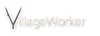
-
villageworker
newbie
- Posts: 38
- Joined:
Re: Newbie help - upgrading RouterOS and changing router IP
Hi,
First thing - my device is running 5.11. The license page in WebFig says I can upgrade to v7.x. I've downloaded the 5.18 zip file, added all the packages to The Dude, and connected The Dude to my router. It recognizes the 5.18 upgrade, but when I pull up the context menu in devices and select upgrade -> 5.18, the router's upgrade status changes to "no packages available." But I've confirmed that they are in The Dude's file list. What am I doing wrong? I can't find a way to upload the packages in WebFig.
Second - how do I change the IP address of the router? The first and most basic thing I need is for it to be running as my gateway and DHCP server at 192.168.100.254. I've left everything at default - port 1 is my WAN, the others are LAN ports (2 is master, 3-5 slave). When I've tried going to IP -> Addresses in WebFig and changing the bridge-local interface from 192.168.88.1 to 192.168.100.254, it seems to update, but then I can no longer access WebFig at either IP address. I've waited for status lights to settle down too, so I don't think I'm just being too impatient when trying to connect at the new address.
I am fairly new at Mikrotik too. A lot to learn.
To upgrade I ftp using FILEZILA (any ftp package will work) the .npk file to the router. The address of the router by default is 192.168.88.1 Username is admin, no password. Once the .npk package is transferred I use WEBFIG to reboot the router. Note pulling the power will not work.
To change DHCP pool using WEBFIG go to ip>pool. I usually telnet in to the router and use the command line. My Commands are:
Code: Select all
/ip pool
add name=default-dhcp ranges=192.168.11.2-192.168.11.50
/ip dhcp-server
add add-arp=yes address-pool=default-dhcp disabled=no interface=ether2-master-local name=default
/ip address
add address=192.168.11.1/24 comment="villageworker configuration" interface=ether2-master-local-

-
swinebird04
just joined
- Posts: 3
- Joined:
Re: Newbie help - upgrading RouterOS and changing router IP
Thanks for the help! I'll give the ftp upgrade a try. In your telnet commands, is it that last section that changes the router's IP address to 192.168.11.1?
-
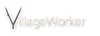
-
villageworker
newbie
- Posts: 38
- Joined:
Re: Newbie help - upgrading RouterOS and changing router IP
Thanks for the help! I'll give the ftp upgrade a try. In your telnet commands, is it that last section that changes the router's IP address to 192.168.11.1?
Yes that is correct. Make sure you delete any conflicts.
My workflow to make configuration changes is as follows:
1)Telnet to the Mikrotik device
2) Get the current configuration into a file using the command
export compact file=july17config
3)FTP this file - july17config- back to my PC
4)Make any changes and ftp file back to Mikrotik device
5)Telnet to the Mikrotik device issue the following command
system reset-configuration run-after-reset=july17config
Note username password are reset to factory default after this procedure.
My learning of Mikrotik has accelerated using this workflow.
Hope this helps.
-

-
swinebird04
just joined
- Posts: 3
- Joined:
Re: Newbie help - upgrading RouterOS and changing router IP
Thanks for the workflow, villageworker; that sounds excellent.
I got things mostly figured out. Upgrading via ftp worked perfectly, and v5.18 actually includes a QuickSet page in WebFig that makes it easy to change some of the basic stuff I was having trouble with. That alone made the upgrade worthwhile. I was then able to figure out the telnet commands to set up port forwards.
Can anyone give me info on port 80 forwarding? I figured out the following NAT rule to forward port 80 to a webserver that's on the LAN, but that also makes it so I can no longer access the router's built-in web interface. I've worked around this by changing the www service to run on :8080, but is there a way to make both work - forwarding port 80 as below and retaining standard WebFig access?
Thanks!
I got things mostly figured out. Upgrading via ftp worked perfectly, and v5.18 actually includes a QuickSet page in WebFig that makes it easy to change some of the basic stuff I was having trouble with. That alone made the upgrade worthwhile. I was then able to figure out the telnet commands to set up port forwards.
Can anyone give me info on port 80 forwarding? I figured out the following NAT rule to forward port 80 to a webserver that's on the LAN, but that also makes it so I can no longer access the router's built-in web interface. I've worked around this by changing the www service to run on :8080, but is there a way to make both work - forwarding port 80 as below and retaining standard WebFig access?
Code: Select all
/ip firewall nat add chain=dstnat dst-port=80 action=dst-nat protocol=tcp to-address=192.168.100.1 to-port=80Who is online
Users browsing this forum: No registered users and 36 guests
