What's new in 5.20 (2012-Aug-15 13:04):
*) manual upgrade to NEW beta poe controller firmware v2.0 for RB750UP and OmniTIK UPA;
more info at http://wiki.mikrotik.com/wiki/Manual:PoE-Out
*) fix RB951-2n wireless issues;
*) ups - fixed resource leak;
v5.20 released
http://www.mikrotik.com/download
Re: v5.20 released
uldis
PPP CPU Load ?
Still have an issue with reboot of RB751 - Ticket#2012080166000114] RB751U-2HnD - Reboot
PPP CPU Load ?
Still have an issue with reboot of RB751 - Ticket#2012080166000114] RB751U-2HnD - Reboot
Re: v5.20 released
Now that's funny. NV2 nothing. Migrate to the Airmax UBNT. Clients will not wait
Re: v5.20 released
I hope for NV2 changes, but nothing.Now that's funny. NV2 nothing. Migrate to the Airmax UBNT. Clients will not wait
Re: v5.20 released
Bravo! seems to work pretty good here.What's new in 5.20 (2012-Aug-15 13:04):
*) manual upgrade to NEW beta poe controller firmware v2.0 for RB750UP and OmniTIK UPA;
more info at http://wiki.mikrotik.com/wiki/Manual:PoE-Out
Re: v5.20 released
very good for here!
Re: v5.20 released
- Can't seem to get the UPS to work from the USB port on a RB751G using 5.20...
Connected ok under 5.19 but would not stay online longer than 5 minutes even if I set it to 60 minutes. UPS was online and ok.
The UPS is a APC RS 1500.
You do not have the required permissions to view the files attached to this post.
-

-
lazuardyuq
just joined
- Posts: 6
- Joined:
Re: v5.20 released
Very good.
problem solved at RB411AH + R52HN.
thank you very much.
regards
lazuardy
problem solved at RB411AH + R52HN.
thank you very much.
regards
lazuardy
-

-
roadracer96
Forum Veteran

- Posts: 736
- Joined:
Re: v5.20 released
Very disappointed that no SSTP fixes made it into this release.
Re: v5.20 released
Have you actually tried it?Very disappointed that no SSTP fixes made it into this release.
Re: v5.20 released
Hello Lazuardy! Which problem do you mean?Very good.
problem solved at RB411AH + R52HN.
thank you very much.
regards
lazuardy
Re: v5.20 released
Now that's funny. NV2 nothing. Migrate to the Airmax UBNT. Clients will not wait
Could anyone please remind me what we're specifically talking about?
-

-
lazuardyuq
just joined
- Posts: 6
- Joined:
Re: v5.20 released
ya, normisHello Lazuardy! Which problem do you mean?Very good.
problem solved at RB411AH + R52HN.
thank you very much.
regards
lazuardy
I previously had trouble RB411ah / R52HN hangs after 6-7 hours at ROS v5.19, Downgrade v5.18 running but ccq ccq value is very small 20 % - 40 %, data rate and throuhput not good.
After upgrading to 5:20 RC1 and v5.20 released hotspot connection is stable.
The value of data rate, throughput is very good, it was ccq average 80% -90%.
Nice job
RB411ah / R52HN AP bridge only
I using RB450G router.
Re: v5.20 released
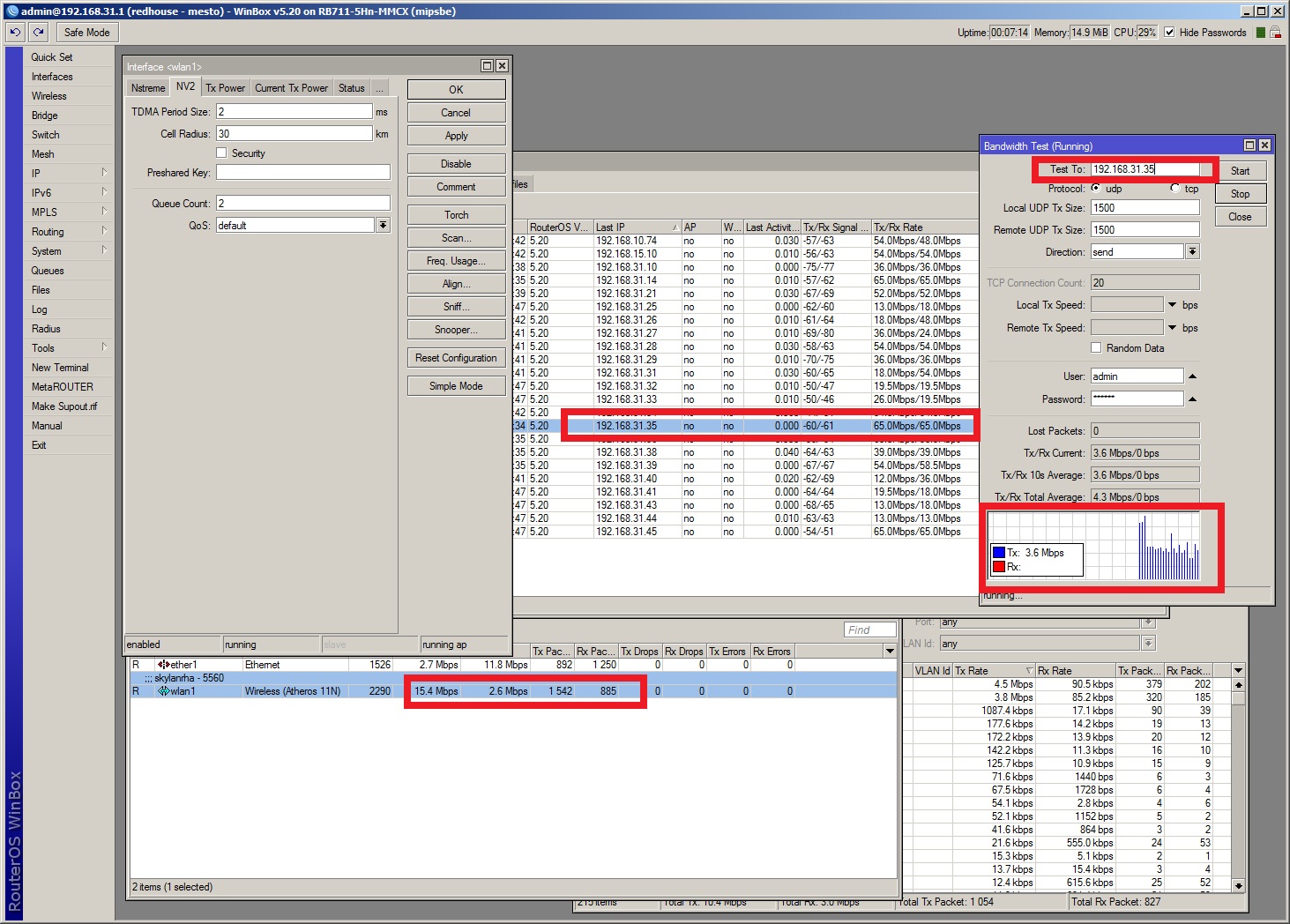
it´s joke? no!
Re: v5.20 released
real max 1km.
mikrotik distance max 3km, average 1km.
mikrotik distance max 3km, average 1km.
Re: v5.20 released
Upgrading to the new POE firmware (previous 1.10, and new 2.0) on RB750UP got problemes on ether5 when connecting a Rocket M5 to it.
With PoE firmware 1.10 it works well, but upgrading it to 2.0, it continously reboots de Rocket M5. We try it with two RB750UP units, and does the same.
If set "PoE Out" to auto on ether5 (nothing connected in it) and ether4 (Rocket M5 connected in it), the Rocket M5 reboots faster. And when set "PoE Out" in ether5, Rocket M4 on ether4 works fine.
With PoE firmware 1.10 it works well, but upgrading it to 2.0, it continously reboots de Rocket M5. We try it with two RB750UP units, and does the same.
If set "PoE Out" to auto on ether5 (nothing connected in it) and ether4 (Rocket M5 connected in it), the Rocket M5 reboots faster. And when set "PoE Out" in ether5, Rocket M4 on ether4 works fine.
Re: v5.20 released
What if you set it to "forced on"?
Re: v5.20 released
I seem to be getting better CCQ for NV2 in PtMP configuration. Can Mikrotik confirm that there were changes made to NV2? I'll not deploy until someone confirms it. Thank you.
Re: v5.20 released
Minimal improvements have been done to the AR9344 Atheros driver, but mainly for RB951 and RB2011. It could have some effect on other AR9344 devices.
Re: v5.20 released
"Auto on" or "Forced On" the same result.What if you set it to "forced on"?
Trying to power the Rocket M4 in ether4, with "auto on" or "forced on" at ether5, makes power at ether4 reset faster. And if I unplug de RocketM5 from ether4, red light from ether4 blinks until I put ether5 to "off". And the "PoE Out Current" shows 1920mA in ether4.
After that, the RB750UP rebooted and, unplugging the RocketM% from ether4 and anything plugged at ether5, with "forced on" in 4 and 5 it shows 1900mA and red light blinking.
Re: v5.20 released
RB411AR with an R52n. The R52n seems fine, but I can't choose turbo on the built in 2.4GHz card.
??
When did we lose 40MHz for A/G devices?
??
When did we lose 40MHz for A/G devices?
-

-
andreacoppini
Trainer

- Posts: 498
- Joined:
- Location: Malta, Europe
v5.20 released
Here we go again, changes to critical components and no mention of it in the changelog...
Re: v5.20 released
lost my statics :S
any with the same problem?
any with the same problem?
-

-
angboontiong
Forum Guru

- Posts: 1136
- Joined:
Re: v5.20 released
what about the RB1100AH, RB1200 port labelling issue?
Re: v5.20 released
Which changes do you mean? The only changes are the ones in there.Here we go again, changes to critical components and no mention of it in the changelog...
Re: v5.20 released - also having problems with POE upgrade
I seem to be experiencing similar issues as "sindudas" with the POE after upgrading.
I went from v5.18 with the 1.x firmware to v5.20.
Tried with Ubiquiti Picostation M2 (Unifi firmware), as well as Ubiquiti AirCam.
Both devices worked without issue on v5.18 w/1.x FW.
Seeing constant resets on v5.20 w/2.0 FW.
Tried 'auto on' and 'forced on' no change.
Adjusted priority from 10 to 0. no change.
Adjusted prority from 0 to 99. no change.
/interface ethernet poe settings> print
and
/interface ethernet poe settings> export
as follows.....
[puterboy@MikroTik] /interface ethernet poe settings> print
version: 2.0
ether1-poe-in-long-cable: no
[puterboy@MikroTik] /interface ethernet poe settings> export
# aug/16/2012 21:44:10 by RouterOS 5.20
# software id = G602-XFV4
#
/interface ethernet poe settings
set ether1-poe-in-long-cable=no
Anything else I can try to help sort this out?
Thanks!
~puter
I went from v5.18 with the 1.x firmware to v5.20.
Tried with Ubiquiti Picostation M2 (Unifi firmware), as well as Ubiquiti AirCam.
Both devices worked without issue on v5.18 w/1.x FW.
Seeing constant resets on v5.20 w/2.0 FW.
Tried 'auto on' and 'forced on' no change.
Adjusted priority from 10 to 0. no change.
Adjusted prority from 0 to 99. no change.
/interface ethernet poe settings> print
and
/interface ethernet poe settings> export
as follows.....
[puterboy@MikroTik] /interface ethernet poe settings> print
version: 2.0
ether1-poe-in-long-cable: no
[puterboy@MikroTik] /interface ethernet poe settings> export
# aug/16/2012 21:44:10 by RouterOS 5.20
# software id = G602-XFV4
#
/interface ethernet poe settings
set ether1-poe-in-long-cable=no
Anything else I can try to help sort this out?
Thanks!
~puter
Re: v5.20 released
Hello Folks!
Tonight we upgraded all our production RB333, RB450G, RB750, RB411, SXT-5D and RB600 devices from 5.19.
No customer impact and no problems at all so far and our network is heavely loaded most of the times, many ppl working from home with citrix and other critical stuff.
Again, good work mikrotik!
Tonight we upgraded all our production RB333, RB450G, RB750, RB411, SXT-5D and RB600 devices from 5.19.
No customer impact and no problems at all so far and our network is heavely loaded most of the times, many ppl working from home with citrix and other critical stuff.
Again, good work mikrotik!
Re: v5.20 released
Good to read upgrading of your entire network to v5.20 was a success but I could not take a similar approach to upgrading live networks, I have upgraded just one less critical PTP and testing so far has been positive then I will move slowly but steadily through the network, remember customers who have a choice of providers have zero tolerance to interruptions to their service.Hello Folks!
Tonight we upgraded all our production RB333, RB450G, RB750, RB411, SXT-5D and RB600 devices from 5.19.
No customer impact and no problems at all so far and our network is heavely loaded most of the times, many ppl working from home with citrix and other critical stuff.
Again, good work mikrotik!
Re: v5.20 released
RB951-2n still have problem with wireless 
But CPU now working on 400Mhz.
But CPU now working on 400Mhz.
Re: v5.20 released
What problems are you having? maybe they are related to the environment or configuration?RB951-2n still have problem with wireless
But CPU now working on 400Mhz.
Make sure you use AES and not TKIP, change "distance" to "indoors", make sure you have b/g/n not only-b, try other frequencies.
Re: v5.20 released
I'm not seeing that. Installed my first one yesterday. Client connects with an ipad and is getting great speed up and down.RB951-2n still have problem with wireless
-

-
roadracer96
Forum Veteran

- Posts: 736
- Joined:
Re: v5.20 released
No, but there was nothing in the changelog.Have you actually tried it?Very disappointed that no SSTP fixes made it into this release.
Re: v5.20 released
Excellent job on wireless! Every single AP(RB411, RB600, RB435, RB433, ...) - PtMP and also PtP are now stable.
We had many "reassociatings" on 2.4GHz 802.11b with old 2.4G APs, but now is everything OK.
Perfect!!!!!
We had many "reassociatings" on 2.4GHz 802.11b with old 2.4G APs, but now is everything OK.
Perfect!!!!!
-

-
meschaninovn
just joined
- Posts: 22
- Joined:
- Contact:
Re: v5.20 released
When i try to add UPS - The following errors: "Couldn`t add New UPS - opening serial port failed: 2 9 (6)"
5.19 - all OK
5.19 - all OK
You do not have the required permissions to view the files attached to this post.
Re: v5.20 released
just took a nice shiny new 1100AH out of the box and loaded 5.20, all configured nicely deploying tonight. don't anticipate any problems have great faith in Mikrotik products and software. will obviously report here if any occur. Its replacing a 1200 running 5.16 that is slightly under-powered for its job.
just one slight niggle I would have liked to seen the internal Fan pinouts on the board so I have the option to add a Fan if it got a little hot under the bonnet. It just has holes where the pinouts would go.
Can anybody at Mikrotik tell me. are those holes actually connected into the power circuit allowing me to solder in some pins if I wanted to?
just one slight niggle I would have liked to seen the internal Fan pinouts on the board so I have the option to add a Fan if it got a little hot under the bonnet. It just has holes where the pinouts would go.
Can anybody at Mikrotik tell me. are those holes actually connected into the power circuit allowing me to solder in some pins if I wanted to?
-

-
napismizpravu
Member Candidate

- Posts: 135
- Joined:
- Location: czech
problem not responding routerboard
5.20 uptime 2d routerboard RB433UAH (power 24V 2A) problem not responding routerboard (stop traffic, no winbox,no telnet,no wirelles, ether,no SMB, no graf statistic KO! linux) (-//-random stop v.5.18;5.19) >> power off-on = OK functional again (watchdog disable)
RouterOS 4.xx - 5.?? uptime from version to new version
RouterOS 4.xx - 5.?? uptime from version to new version
Re: v5.20 released
Same here, on 5.19 all good.When i try to add UPS - The following errors: "Couldn`t add New UPS - opening serial port failed: 2 9 (6)"
5.19 - all OK
You do not have the required permissions to view the files attached to this post.
Re: problem not responding routerboard
I had same issue. turned out to be the dreaded green cap syndrome5.20 uptime 2d routerboard RB433UAH (power 24V 2A) problem not responding routerboard (stop traffic, no winbox,no telnet,no wirelles, ether,no SMB, no graf statistic KO! linux) (-//-random stop v.5.18;5.19) >> power off-on = OK functional again (watchdog disable)
RouterOS 4.xx - 5.?? uptime from version to new version
Re: v5.20 released
RB1100AH humming away nicely on 5.20.
Just one minor issue so far:
I have DUDE monitoring CPU temp using CPU Temp [oid("1.3.6.1.4.1.14988.1.1.3.11.0")/10 (the /10 was a fix for the 1200)
It now shows The second ICE age has occurred over night reporting a temp of -273.0
Mikrotik can you tell me how to correct the readout thx
Just one minor issue so far:
I have DUDE monitoring CPU temp using CPU Temp [oid("1.3.6.1.4.1.14988.1.1.3.11.0")/10 (the /10 was a fix for the 1200)
It now shows The second ICE age has occurred over night reporting a temp of -273.0
Mikrotik can you tell me how to correct the readout thx
Re: v5.20 released
Now that's funny. NV2 nothing. Migrate to the Airmax UBNT. Clients will not wait
Still, I upgraded to 5.20. And I must say that it is Nstreme NV2 and more stable!
Although nothing in the changelog.
In some places, the stability improved. In some places, has not improved. Anyway, it's a step forward! Thank you.
Sorry for my English.
-

-
SimonDeLaplace
just joined
- Posts: 2
- Joined:
Re: v5.20 released
Upgraded omitik upa and a lot of
Device lost radio interface!
Code: Select all
system,error,critical System rebooted because of kernel failure
Re: v5.20 released
Have you latest routerboot?Upgraded omitik upa and a lot ofDevice lost radio interface!Code: Select allsystem,error,critical System rebooted because of kernel failure
Re: v5.20 released
Yesterday I was one click away from upgrading one of our UPA's when I saw some client traffic moving and postponed upgradeUpgraded omitik upa and a lot ofDevice lost radio interface!Code: Select allsystem,error,critical System rebooted because of kernel failure
Re: v5.20 released
I have RB1100AH & RB1200 I am not seeing this. But then I did configure these routers from scratch.Issue persist:
RB1100AH ports name via Terminal, SNMP and Physical
I did not upgrade a pre configured router.
Last edited by karina on Sat Aug 18, 2012 11:24 pm, edited 1 time in total.
Re: v5.20 released
Now that's funny. NV2 nothing. Migrate to the Airmax UBNT. Clients will not wait
Could anyone please remind me what we're specifically talking about?
Talking about this
Fortunately, I have set the client only 1 frequency AP. (scan list) To recconect took the least time.
You do not have the required permissions to view the files attached to this post.
Re: v5.20 released
This seems unique to the 1100AH. I have now upgraded a RB1200 and the CPU temp is reported correctyRB1100AH humming away nicely on 5.20.
Just one minor issue so far:
I have DUDE monitoring CPU temp using CPU Temp [oid("1.3.6.1.4.1.14988.1.1.3.11.0")/10 (the /10 was a fix for the 1200)
It now shows The second ICE age has occurred over night reporting a temp of -273.0
Mikrotik can you tell me how to correct the readout thx
Re: v5.20 released
This night, I upgraded about 10 devices. One of them I was not able to connect after upgrade....When I came to place, wireless interfaces havent been in routeros and also no wireless packages....it was rb433 and before it was there ros 5.18.....So be careful, what If I had this device in tower with bad access.....
Re: v5.20 released
http://www.gsmcommander.comwhat If I had this device in tower with bad access.....
I'm also rolling out 5.20 over hundreds of Routerboards. So far I've only had a problem with one RB750 not restarting. The GSM Commander saved the day as the RB750 is very far from where I am sitting.
Re: v5.20 released
That package wasnt there, the only way how to solve it is to copy it there again or using netinstalleter. So this gsm commander can be good, but not for this case....
3000 dollars for gsm commander? Are you joking me? For that money I put much stable devices there......
3000 dollars for gsm commander? Are you joking me? For that money I put much stable devices there......
Re: v5.20 released
Prices are in South African Rand $1 = ZAR8.33

-

-
napismizpravu
Member Candidate

- Posts: 135
- Joined:
- Location: czech
current version firmware ?
current version firmware?
You do not have the required permissions to view the files attached to this post.
Re: v5.20 released
a little further investigation reveals my RB1100AH does not have a CPU temp sensor. Not a major problem for me but the sales brochure says it does. does my board have a fault or is it just a typo in the sales brochure?RB1100AH humming away nicely on 5.20.
Just one minor issue so far:
I have DUDE monitoring CPU temp using CPU Temp [oid("1.3.6.1.4.1.14988.1.1.3.11.0")/10 (the /10 was a fix for the 1200)
It now shows The second ICE age has occurred over night reporting a temp of -273.0
Mikrotik can you tell me how to correct the readout thx
Re: v5.20 released
Mine shows temperature and power usage -ROS 5.14a little further investigation reveals my RB1100AH does not have a CPU temp sensor. Not a major problem for me but the sales brochure says it does. does my board have a fault or is it just a typo in the sales brochure?RB1100AH humming away nicely on 5.20.
Just one minor issue so far:
I have DUDE monitoring CPU temp using CPU Temp [oid("1.3.6.1.4.1.14988.1.1.3.11.0")/10 (the /10 was a fix for the 1200)
It now shows The second ICE age has occurred over night reporting a temp of -273.0
Mikrotik can you tell me how to correct the readout thx
Re: v5.20 released
Statistics quickset stopped. the same situation is with ros6b3
You do not have the required permissions to view the files attached to this post.
Re: v5.20 released
Make sure to upgrade to final v5.20 version first. It's possible that RC1 had this issue, but Final doesn't. http://www.mikrotik.com/download
Re: v5.20 released
demo2.mt.lv of ROS on 5.20 also is blocked
Re: v5.20 released
Please write to support@mikrotik.com your board Serial Number so we could check and try the board from the same batch.RB1100AH humming away nicely on 5.20.
Just one minor issue so far:
I have DUDE monitoring CPU temp using CPU Temp [oid("1.3.6.1.4.1.14988.1.1.3.11.0")/10 (the /10 was a fix for the 1200)
It now shows The second ICE age has occurred over night reporting a temp of -273.0
Mikrotik can you tell me how to correct the readout thx
Re: v5.20 released
HiPlease write to support@mikrotik.com your board Serial Number so we could check and try the board from the same batch.RB1100AH humming away nicely on 5.20.
Just one minor issue so far:
I have DUDE monitoring CPU temp using CPU Temp [oid("1.3.6.1.4.1.14988.1.1.3.11.0")/10 (the /10 was a fix for the 1200)
It now shows The second ICE age has occurred over night reporting a temp of -273.0
Mikrotik can you tell me how to correct the readout thx
I have sent the email this morning. Curiously my board temp sensor also stopped this morning. so just in case its a software issue I also included a SUPout file.
Thanks for your attention
-

-
napismizpravu
Member Candidate

- Posts: 135
- Joined:
- Location: czech
Re: problem not responding routerboard
5.20 uptime 2d routerboard RB433UAH (power 24V 2A) problem not responding routerboard (stop traffic, no winbox,no telnet,no wirelles, ether,no SMB, no graf statistic KO! linux) (-//-random stop v.5.18;5.19) >> power off-on = OK functional again (watchdog disable)
RouterOS 4.xx - 5.?? uptime from version to new version
-//- routerboard KO! >>> power off-on = OK functional again
Re: problem not responding routerboard
5.20 uptime 2d routerboard RB433UAH (power 24V 2A) problem not responding routerboard (stop traffic, no winbox,no telnet,no wirelles, ether,no SMB, no graf statistic KO! linux) (-//-random stop v.5.18;5.19) >> power off-on = OK functional again (watchdog disable)
RouterOS 4.xx - 5.?? uptime from version to new version
-//- routerboard KO! >>> power off-on = OK functional again
we have the same problems
Re: v5.20 released
I have a RB751G-2HnD with 5.17 software version.
When i upgraded to 5.20 and firmware to 2.41, I've noticed that every 30 to 60 seconds there are 15-20 sector writes.
I've accumulated 200 000 sector writes in a couple of days.
Then I downgraded to 5.17 and the sector writes didn't improve. When i downgraded the firmware back to 2.38, everything returned to normal. I now have 154 sector writes since reboot and that was an hour ago (this is a normal value after reboot).
Is anybody else having the same issue?
When i upgraded to 5.20 and firmware to 2.41, I've noticed that every 30 to 60 seconds there are 15-20 sector writes.
I've accumulated 200 000 sector writes in a couple of days.
Then I downgraded to 5.17 and the sector writes didn't improve. When i downgraded the firmware back to 2.38, everything returned to normal. I now have 154 sector writes since reboot and that was an hour ago (this is a normal value after reboot).
Is anybody else having the same issue?
Re: v5.20 released
I was watching writes for a while and here are results
ROS 5.20 was installed at midnight, there are some file uploads and config changes before 21:30
So i have more than 400 sector writes/hour without any config changes or logging. Graphs are stored every 24 hours.
Total writes 340 644 / 13 days (all with firmware 2.41 and ROS 5.19 until today).
RB751G with OS v5.20 and firmware 2.41
ROS 5.20 was installed at midnight, there are some file uploads and config changes before 21:30
Code: Select all
9 899 @ 21:30
10 315 @ 22:30 - 7 sw/min
10 383 @ 22:35 - 14 sw/min
10 419 @ 22:40 - 7 sw/min
10 455 @ 22:45 - 7 sw/min
10 491 @ 22:50 - 7 sw/min
10 539 @ 22:55 - 9 sw/minTotal writes 340 644 / 13 days (all with firmware 2.41 and ROS 5.19 until today).
RB751G with OS v5.20 and firmware 2.41
Re: v5.20 released
http://wiki.mikrotik.com/wiki/Manual:Ro ... bad_blocksI have a RB751G-2HnD with 5.17 software version.
When i upgraded to 5.20 and firmware to 2.41, I've noticed that every 30 to 60 seconds there are 15-20 sector writes.
I've accumulated 200 000 sector writes in a couple of days.
Then I downgraded to 5.17 and the sector writes didn't improve. When i downgraded the firmware back to 2.38, everything returned to normal. I now have 154 sector writes since reboot and that was an hour ago (this is a normal value after reboot).
Is anybody else having the same issue?
Is this really a issue or just the way MT have refreshed sector writes and should we be concerned by this?Since RouterOS v5.18, NAND is refreshed every few minutes which increases sector writes by ~32 per refresh. At first this may seem very much but it is implemented that refreshing writes 1 write cycle to NAND per week. As the manufacturer of the NAND chip guarantees 100'000 write cycles to the NAND sectors, NAND life is about 100'000 weeks.
Re: v5.20 released
abucan, this is the v5.20 topic, but you run v5.17.
in the next version, this issue with NAND writes was fixed, so please upgrade to v5.20
in the next version, this issue with NAND writes was fixed, so please upgrade to v5.20
v5.18
*) fix bad block count not to increase on Samsung K9F1208U0C nand;
Re: v5.20 released
I just wanted to point out from witch version I did upgrade to 5.20. I have no problem with 5.17.abucan, this is the v5.20 topic, but you run v5.17.
in the next version, this issue with NAND writes was fixed, so please upgrade to v5.20
v5.18
*) fix bad block count not to increase on Samsung K9F1208U0C nand;
As I can read from Wiki, from version 5.18 sector writes are a feature and not a bug "Since RouterOS v5.18, NAND is refreshed every few minutes which increases sector writes by ~32 per refresh."
I didn't know that.
Thanks.
Re: v5.20 released
Sorry if I misunderstood you. We have updated the text to be more readable: http://wiki.mikrotik.com/wiki/Manual:Ro ... bad_blocks
-

-
c0d3rSh3ll
Long time Member

- Posts: 557
- Joined:
- Location: [admin@Chile] >
Re: v5.20 released
bug in sstp??
Ticket#2012082266000094
Ticket#2012082266000094
You do not have the required permissions to view the files attached to this post.
-

-
napismizpravu
Member Candidate

- Posts: 135
- Joined:
- Location: czech
Re: v5.20 released
RB433UAH CPU 100%
Something is prepared for metarouter ?
metarouter.net
metarouter.com
Something is prepared for metarouter ?
metarouter.net
metarouter.com
You do not have the required permissions to view the files attached to this post.
Re: v5.20 released
Mikrotik Support
Please pay urgent attention to the following support incidents:
2012082266000638
2012082066000356
I think I may have discovered a bug in 5.20 802.11 2.4GHz wireless.
Please pay urgent attention to the following support incidents:
2012082266000638
2012082066000356
I think I may have discovered a bug in 5.20 802.11 2.4GHz wireless.
Re: v5.20 released
We are having mixed results with POE ports on rb750UPs since we upgraded to 5.20.
Basically we upgraded a number of rb750ups setup with a bridge between ports ether1 and ether2 as a master port. Effectively we are using them a POE power supply/switch with the ability to reboot connected APs.The firmware, the routerboard and the poe firmware were all upgraded. All seem fine given that they have only been upgraded a few days ago.
The other popular configuration we use is to separate ether5 from the ether2 master group and power the radio feed (either a Mikrotik or a Ubiquity unit) off that port. We then configure routing between ether2 and ether5, vpns etc. Sometimes we power a local wifi access point from one of the ports ether2, ether3 or ether4. Of five rb750UPs in this configuration when updated four don't maintain poe on port ether5 to the radio. All had been running reliably before. The quick fix was to insert a POE injector between ether5 and the radio.
We took two unused rb750UPs, updated them by updating the main firmware, then the routerboard and finally the poe firmware. We set them up ready to replace a pair of the problem units and tested the poe on port ether5 with a Nanostation. All looked good until we tried replacing the problem routers.
Does anyone know how the poe sensing really works? I am wondering whether we may have a cabling issue that doesn't cause problems with a poe injector or with the earlier firmwares, but does now. All the affected customers are running vpns between offices and won't tolerate an outage on a system that is running to satisfy our curiosity.
Basically we upgraded a number of rb750ups setup with a bridge between ports ether1 and ether2 as a master port. Effectively we are using them a POE power supply/switch with the ability to reboot connected APs.The firmware, the routerboard and the poe firmware were all upgraded. All seem fine given that they have only been upgraded a few days ago.
The other popular configuration we use is to separate ether5 from the ether2 master group and power the radio feed (either a Mikrotik or a Ubiquity unit) off that port. We then configure routing between ether2 and ether5, vpns etc. Sometimes we power a local wifi access point from one of the ports ether2, ether3 or ether4. Of five rb750UPs in this configuration when updated four don't maintain poe on port ether5 to the radio. All had been running reliably before. The quick fix was to insert a POE injector between ether5 and the radio.
We took two unused rb750UPs, updated them by updating the main firmware, then the routerboard and finally the poe firmware. We set them up ready to replace a pair of the problem units and tested the poe on port ether5 with a Nanostation. All looked good until we tried replacing the problem routers.
Does anyone know how the poe sensing really works? I am wondering whether we may have a cabling issue that doesn't cause problems with a poe injector or with the earlier firmwares, but does now. All the affected customers are running vpns between offices and won't tolerate an outage on a system that is running to satisfy our curiosity.
Re: v5.20 released
Please give us some more info:We are having mixed results with POE ports on rb750UPs since we upgraded to 5.20.
Basically we upgraded a number of rb750ups setup with a bridge between ports ether1 and ether2 as a master port. Effectively we are using them a POE power supply/switch with the ability to reboot connected APs.The firmware, the routerboard and the poe firmware were all upgraded. All seem fine given that they have only been upgraded a few days ago.
The other popular configuration we use is to separate ether5 from the ether2 master group and power the radio feed (either a Mikrotik or a Ubiquity unit) off that port. We then configure routing between ether2 and ether5, vpns etc. Sometimes we power a local wifi access point from one of the ports ether2, ether3 or ether4. Of five rb750UPs in this configuration when updated four don't maintain poe on port ether5 to the radio. All had been running reliably before. The quick fix was to insert a POE injector between ether5 and the radio.
We took two unused rb750UPs, updated them by updating the main firmware, then the routerboard and finally the poe firmware. We set them up ready to replace a pair of the problem units and tested the poe on port ether5 with a Nanostation. All looked good until we tried replacing the problem routers.
Does anyone know how the poe sensing really works? I am wondering whether we may have a cabling issue that doesn't cause problems with a poe injector or with the earlier firmwares, but does now. All the affected customers are running vpns between offices and won't tolerate an outage on a system that is running to satisfy our curiosity.
1) whether port 5 does not power-on at all?
2) whether forced-on mode helps?
3) output of
/interface ethernet poe print
/interface ethernet poe monitor [find] once
-

-
roadracer96
Forum Veteran

- Posts: 736
- Joined:
Re: v5.20 released
Ongoing.bug in sstp??
Ticket#2012082266000094
Happens a lot on my RB1000 w/ ~200 clients. Other times, the SSTP service just bombs out and nobody can connect until its restarted. Been waiting on a fix for a looong time.
Re: v5.20 released
Same here. v5.19 UPS package works fine, but not in v5.20. Put everything back to v5.19 and UPS is good and working. Need this fixed!
Thanks!
Brad
Thanks!
Brad
When i try to add UPS - The following errors: "Couldn`t add New UPS - opening serial port failed: 2 9 (6)"
5.19 - all OK
Re: v5.20 released
There is a bug in 5.20 bridge !!!
I checked several boards running 5.20 and all of them show strange results in bridge host table.
i.e.
this is from a 750G
433AH
RB333 again running on 5.20
Mac addesses from interfaces not belonging to a particular bridge, appear in its host table.
Otherwise things seems to be working ... no loss of connectivity. But.... ?
Anyone else ?
I checked several boards running 5.20 and all of them show strange results in bridge host table.
i.e.
this is from a 750G
Code: Select all
BRIDGE MAC-ADDRESS ON-INTERFACE AGE
bridge-vlan32 00:0C:42:1D:xx:yy vlan32-eth3 0s
L bridge-vlan32 00:0C:42:72:xy:xy vlan32-eth3 0s
....
... -> vlan32-eth3 is not in bridge-vlan730 !!!???
L bridge-vlan730 00:0C:42:72:xy:xy vlan32-eth3 0s
... -> ????
L bridge-vlan112 00:00:00:00:00:00 vlan112-management 0s
Code: Select all
Flags: L - local, E - external-fdb
BRIDGE MAC-ADDRESS ON-INTERFACE AGE
bridge1 00:00:00:00:00:00 wlan1 0s
Code: Select all
Flags: L - local, E - external-fdb
BRIDGE MAC-ADDRESS ON-INTERFACE AGE
bridge1 00:00:00:00:00:00 ether2-other-AP 38s
L bridge1 00:0C:42:1D:........ ether2-other-AP 0s
Otherwise things seems to be working ... no loss of connectivity. But.... ?
Anyone else ?
Re: v5.20 released
i just upgraded m RB-750GL and Rb433 to V5.2 and no issues
Re: v5.20 released
Pavlan how many ports do you have on your bridges?
Re: v5.20 released
Any update on the UPS Package being broken in v5.20? You can select usb1, but it hangs and/or gives an error. Dropping back to v5.19 and all is good.
Thanks!
Brad
Thanks!
Brad
Re: v5.20 released
Any update on the UPS Package being broken in v5.20? You can select usb1, but it hangs and/or gives an error. Dropping back to v5.19 and all is good.
Thanks!
Brad
Bump.....
Re: v5.20 released
On the 750G - two corresponding vlan interfaces. But its not config issue.Pavlan how many ports do you have on your bridges?
I've seen these strange readings in host table on various devices.
Especially mac addresses appearing as 00:00:00:00:00:00.
Re: v5.20 released
The NV2 wireless on long distance is more stable now in my opinion giving much more reliable throughput and not dropping or giving poor performance occasionally. I think it may now have more issues on shorter distance links now though as I see our shortest links now having occasional disconnects where they didn't on previous versions but some of out long ones had some minor issues on previous versions are now better.
icmp filter problem
hello Mr.normis, Mr.uldis.
my ip address is 192.168.2.7 connected to RB750GL(ros version 5.20) through vlan, i'm trying to block icmp from other src ip address, so i have rule
the rule above is no interface defined, and then i'm trying to ping mikrotik.com from ip address 192.168.2.7, result is RTO. but when i set in-interface=vlan-local icmp is Reply.
i'm trying this problem too using my RB433AH(ros version 5.20) but client not through vlan interface (through ether1), with same rule i ping mikrotik.com and result is Reply.
why that rule won't works without vlan interface defined?
thank you in advance Sir..
my ip address is 192.168.2.7 connected to RB750GL(ros version 5.20) through vlan, i'm trying to block icmp from other src ip address, so i have rule
Code: Select all
chain=forward protocol=icmp src-address=!192.168.2.7 action=drop
i'm trying this problem too using my RB433AH(ros version 5.20) but client not through vlan interface (through ether1), with same rule i ping mikrotik.com and result is Reply.
why that rule won't works without vlan interface defined?
thank you in advance Sir..
Re: v5.20 released
RB 433UAH - 100% CPU Load - PPP - SSTP
Ticket#2012083066000695
Ticket#2012083066000695
Re: v5.20 released
Had to replace an RB/493 today.
I had (2) 493AH's in stock, brand new in plastic.
1. I powered the first one up, noticed it had 4.17 on it. Was going to take it to 5.20, but I remember what happened with the GL's, so instead I took it to 5.15 first then > 5.20
2. Dumped the backup file on.
3. Installed/replaced old one at tower.
4. Worked PERFECT for 1 hour.
5. All LAN traffic on bridged ports 2-9 COMPLETELY stop.
6. Rebooted, no fix
7. Downgraded firmware back to 5.15, and routerboard firmware, no fix.
8. Took back to 4.17, no fix
9. Un-brigged all the ports, and assigned the IP block to ONE port, still no talk to the AP on the same subnet!
10. RESET CONFIGURATION, re-build the config from scratch. NO FIX.
11. Went back to office, opened up my 2nd RB/493AH spare, brand new. LED Lights Power up and STAY ON, DOES NOT BOOT!!
12. Replaced with RB/433AH + Switch (since it only has 3 ports, I need all 9) = Worked PERFECT. Running 5.20.
Am I just having bad luck lately with Mikrotik or what!!?!?!?!?
I had (2) 493AH's in stock, brand new in plastic.
1. I powered the first one up, noticed it had 4.17 on it. Was going to take it to 5.20, but I remember what happened with the GL's, so instead I took it to 5.15 first then > 5.20
2. Dumped the backup file on.
3. Installed/replaced old one at tower.
4. Worked PERFECT for 1 hour.
5. All LAN traffic on bridged ports 2-9 COMPLETELY stop.
6. Rebooted, no fix
7. Downgraded firmware back to 5.15, and routerboard firmware, no fix.
8. Took back to 4.17, no fix
9. Un-brigged all the ports, and assigned the IP block to ONE port, still no talk to the AP on the same subnet!
10. RESET CONFIGURATION, re-build the config from scratch. NO FIX.
11. Went back to office, opened up my 2nd RB/493AH spare, brand new. LED Lights Power up and STAY ON, DOES NOT BOOT!!
12. Replaced with RB/433AH + Switch (since it only has 3 ports, I need all 9) = Worked PERFECT. Running 5.20.
Am I just having bad luck lately with Mikrotik or what!!?!?!?!?
Re: v5.20 released
wispwest, once again, please send us serial numbers from the affected units. We tested a lot of RB411GL yesterday, and could not find any problems with upgrade (from stock v5.11 to v5.20). Maybe there is something special about you boards, different batch or something like that.
Re: v5.20 released
Hello Folks!
SNMP -> 100% CPU again....
We have had problems now and then with 100% CPU, it has always been traced down to SNMP, disable and enable it and it works for some time.
It hits back to the following devices in our environments only)
RB333 about every 3:rd month
RB450G about every 5:th month
SXT5D every month
This happens as well on ros5.20 as it does in older versions in ros5.x no worse none better.
What can this be ?
SNMP -> 100% CPU again....
We have had problems now and then with 100% CPU, it has always been traced down to SNMP, disable and enable it and it works for some time.
It hits back to the following devices in our environments only)
RB333 about every 3:rd month
RB450G about every 5:th month
SXT5D every month
This happens as well on ros5.20 as it does in older versions in ros5.x no worse none better.
What can this be ?
Re: v5.20 released
RB433UAH 100 % CPU SSTP - does not respond to system reboot
Without effect.> system reboot
Reboot, yes? [y/N]:
y
system will reboot shortly
Re: v5.20 released
Steen I've been facing that same problem some 450's.Do yours sometimes lock up in unison or are they hanging separately ? I wonder if there's a way to write a script to restart the SNMP service on a regular basis to see if that doesn't eliminate the problem ?
Re: v5.20 released
I am also seeing this issue. I thought it was specific to RB750GL and RB750UP but we appear to be seeing it on RB2100 as well. I have a ticket logged Ticket#2012081366000093 but Mikrotik are taking a very long time between responses.Hello Folks!
SNMP -> 100% CPU again....
We have had problems now and then with 100% CPU, it has always been traced down to SNMP, disable and enable it and it works for some time.
It hits back to the following devices in our environments only)
RB333 about every 3:rd month
RB450G about every 5:th month
SXT5D every month
This happens as well on ros5.20 as it does in older versions in ros5.x no worse none better.
What can this be ?
Re: v5.20 released
Beware rb450g just upgraded one of the version 4.17 to version 5.20 and stopped responding, this team is at 52km away, on a mountain to raise in 4x4
sorry for my bad English
sorry for my bad English
Re: v5.20 released
The same problem to meSame here. v5.19 UPS package works fine, but not in v5.20. Put everything back to v5.19 and UPS is good and working. Need this fixed!
Thanks!
Brad
When i try to add UPS - The following errors: "Couldn`t add New UPS - opening serial port failed: 2 9 (6)"
5.19 - all OK
-

-
erebusodora
Frequent Visitor

- Posts: 84
- Joined:
- Location: Bulgaria
Re: v5.20 released
On RB 450G too many FCS Errors, Align Errors and ethernet ports limiting 5mbps !!. Back to 5.18 ALL OK.
Re: v5.20 released
Please write to support@mikrotik.com about this problem with attached v5.20 supout.rif file.On RB 450G too many FCS Errors, Align Errors and ethernet ports limiting 5mbps !!. Back to 5.18 ALL OK.
-

-
erebusodora
Frequent Visitor

- Posts: 84
- Joined:
- Location: Bulgaria
Re: v5.20 released
It is very risky because of that RB450G I have 150 clients and do not want to risk to put 5.20 again.Please write to support@mikrotik.com about this problem with attached v5.20 supout.rif file.On RB 450G too many FCS Errors, Align Errors and ethernet ports limiting 5mbps !!. Back to 5.18 ALL OK.
Re: v5.20 released
RB951-2HnD using 5.20
With quickset in ap/cpe mode using router mode. When i set dns server, after apply , setting of DNS server back to empty. I check over export compact, or in /ip dns show empty. This is bug or i missing something ??
With quickset in ap/cpe mode using router mode. When i set dns server, after apply , setting of DNS server back to empty. I check over export compact, or in /ip dns show empty. This is bug or i missing something ??
You do not have the required permissions to view the files attached to this post.
Re: v5.20 released
I have RB450G and RB493AH, all this time upgraded without any problem, but this time i try from ROS 5.17 jump to ROS 5.20, problem appear :
1. RB 493AH, Simple Queue dissappear completely, but i solve it with restore last backup file before upgrade, now it's fine.
2. RB450G, PPP menu dissappear, PPP client still functions but when open it to configure, only have General and Traffic Tab, nothing else to input, No Dial Up Tab.
3. RB450G, /system/routerboard menu and /routing menu at winbox dissappear too.
I cannot solve RB450G problem even with restoring last backup before upgrade.
Anybody got same problem?
1. RB 493AH, Simple Queue dissappear completely, but i solve it with restore last backup file before upgrade, now it's fine.
2. RB450G, PPP menu dissappear, PPP client still functions but when open it to configure, only have General and Traffic Tab, nothing else to input, No Dial Up Tab.
3. RB450G, /system/routerboard menu and /routing menu at winbox dissappear too.
I cannot solve RB450G problem even with restoring last backup before upgrade.
Anybody got same problem?
Re: v5.20 released
Hello Folks!
100% CPU again, devices affected SEXTANT and SXT all other devices RB411, RB750, RB450G, RB333, RB600 is not affected.
It was all tracked town to SNMP, I have now disabled it (not good monitoring is affected) to see if it helps.
This isssue has been around for a long time now, I fist observed it at this level with reboots every third week or at least one time per month, when we started to use SXT and SEXTANT devicess
Is there any solution ?
100% CPU again, devices affected SEXTANT and SXT all other devices RB411, RB750, RB450G, RB333, RB600 is not affected.
It was all tracked town to SNMP, I have now disabled it (not good monitoring is affected) to see if it helps.
This isssue has been around for a long time now, I fist observed it at this level with reboots every third week or at least one time per month, when we started to use SXT and SEXTANT devicess
Is there any solution ?
-

-
bambangs2komputer
Frequent Visitor

- Posts: 88
- Joined:
- Location: Kota Malang-Indonesia
- Contact:
Re: v5.20 released
Has anyone have issue in ROS 5.20 configuration PCC like in wiki. I mean if we create pppoe-client use usermanager or not and in mangle PCC after disconect pppoe client "red mark" like my picture. Test with RB1200 & RB450
You do not have the required permissions to view the files attached to this post.
Re: v5.20 released
After test why my 450G got problem when upgraded from ROS 5.17 to ROS 5.20, i'm successfully fix it, by downgrade to ROS 5.17 (the problem still same, missing PPP) then upgrade to ROS 5.18 then ROS 5.19 then upgrade firm from 2.39 to 2.41 then upgrade to ROS 5.20 then load my last stable configuration backup while i was ROS 5.17. It's done perfectly no problem. My PPP appear again.
My conclusion : Next time i will upgrade ROS by sequential version, not jump over.
My conclusion : Next time i will upgrade ROS by sequential version, not jump over.
Re: v5.20 released
Same here. APC Smart-UPS 620I on RS232 in RB450G
Same here. v5.19 UPS package works fine, but not in v5.20. Put everything back to v5.19 and UPS is good and working. Need this fixed!
Thanks!
Brad
When i try to add UPS - The following errors: "Couldn`t add New UPS - opening serial port failed: 2 9 (6)"
5.19 - all OK
Re: v5.20 released
I update one 493AHG, now I can not add an APC ups, please someone could send me the link where you can download 5.19
Thanks for your help
Thanks for your help
You do not have the required permissions to view the files attached to this post.
Re: v5.20 released
UPS doesn't work with 5.20.
With 5.19 it works very well.
Is there something wrong?
"Couldn't change UPS <ups1> - port's channel is already in use (6)"
The same configuration but with RouterOS 5.19 works fine.
Can you help me?
Thanks.
With 5.19 it works very well.
Is there something wrong?
"Couldn't change UPS <ups1> - port's channel is already in use (6)"
The same configuration but with RouterOS 5.19 works fine.
Can you help me?
Thanks.
Re: v5.20 released
The same error here, with 5.19 all works fine.Same here. APC Smart-UPS 620I on RS232 in RB450G
Same here. v5.19 UPS package works fine, but not in v5.20. Put everything back to v5.19 and UPS is good and working. Need this fixed!
Thanks!
Brad
When i try to add UPS - The following errors: "Couldn`t add New UPS - opening serial port failed: 2 9 (6)"
5.19 - all OK
I need help.
Thanks.
-

-
napismizpravu
Member Candidate

- Posts: 135
- Joined:
- Location: czech
v5.20 released
uptime 23d RB433UAH (power 24V 2A) error DHCP pool - this is only used pool1 for all IP (default pool2+pool1) + does not load from the table Leases IP > reboot OK
Re: v5.20 released
Compared to 5.16 and 5.17 cpu load has doubled with 5.20.
RB411AH wirelss NV2 30 Clients going up from 20-40% to 50 and more even by 4Mbit throughput
And ehternet port flapping is back.
has anyone the same expierence?
RB411AH wirelss NV2 30 Clients going up from 20-40% to 50 and more even by 4Mbit throughput
And ehternet port flapping is back.
has anyone the same expierence?
-

-
erebusodora
Frequent Visitor

- Posts: 84
- Joined:
- Location: Bulgaria
Re: v5.20 released
Many correctly. Example - RB450G with a Sextant-5HND ROS 5.20 . There are many errors FCS, Align error and ethernet flapingCompared to 5.16 and 5.17 cpu load has doubled with 5.20.
RB411AH wirelss NV2 30 Clients going up from 20-40% to 50 and more even by 4Mbit throughput
And ehternet port flapping is back.
has anyone the same expierence?
Re: v5.20 released
I'm also having problems with the UPS (APC SmartUPS RT 3000). Has been working without problems before 5.20.

Is there any news on this issue?

Is there any news on this issue?
Re: v5.20 released
UPS doesnt work in 5.20, mistake of one of the best mikrotik programators....
You must wait till next release....
You must wait till next release....
Re: v5.20 released
It's probably typo in source code. Small error - Why mikrotik not issued the new package? Why do we have to wait for the new full ROS release?
UPS doesnt work in 5.20, mistake of one of the best mikrotik programators....
You must wait till next release....
Re: v5.20 released
Did you know what happend to my rb450g after one year awesome performace in hotspot 5.14 , after upgraded to 5.20 then reboot ! Boom ,no dhcp, no static dhcp leases , no 100 hotspot users . Happend like someone deleted them.  What a catastrofe .....
What a catastrofe .....
Re: v5.20 released
I've been running my RB450G for weeks with 5.18 and upgraded to 5.20 ... after second reboot all graphing data was lost ... so I guess there is something wrong with 5.20 firmware - it deletes data.Did you know what happend to my rb450g after one year awesome performace in hotspot 5.14 , after upgraded to 5.20 then reboot ! Boom ,no dhcp, no static dhcp leases , no 100 hotspot users . Happend like someone deleted them.What a catastrofe .....
Re: v5.20 released
I have here some unregular shutdowns on my rb450 devices...
-

-
justinmiller
just joined
- Posts: 3
- Joined:
Re: v5.20 released
I seem to be having some problems with the POE controller 2.0 firmware. On a 750UP, I upgraded to 5.21, and then manually upgraded the POE controller to 2.0. I'm only using POE out on ether5. Now, whenever ANYTHING is plugged into ether3, ether5 POE cycles power on and off, rebooting the connected Groove every 10 seconds or so. This happens both when ether5 POE is set to auto, or on. Ether3 POE is set to off.
Unfortunately, I updated the POE controller on 6 750UPs before I noticed the problem. They all show this behavior. They did not show this behavior with the 1.1 POE firmware.
Unfortunately, I updated the POE controller on 6 750UPs before I noticed the problem. They all show this behavior. They did not show this behavior with the 1.1 POE firmware.


