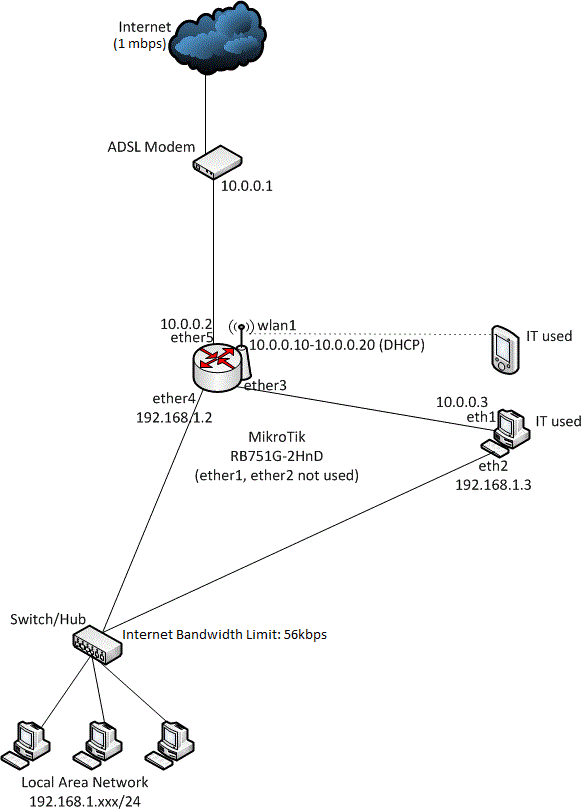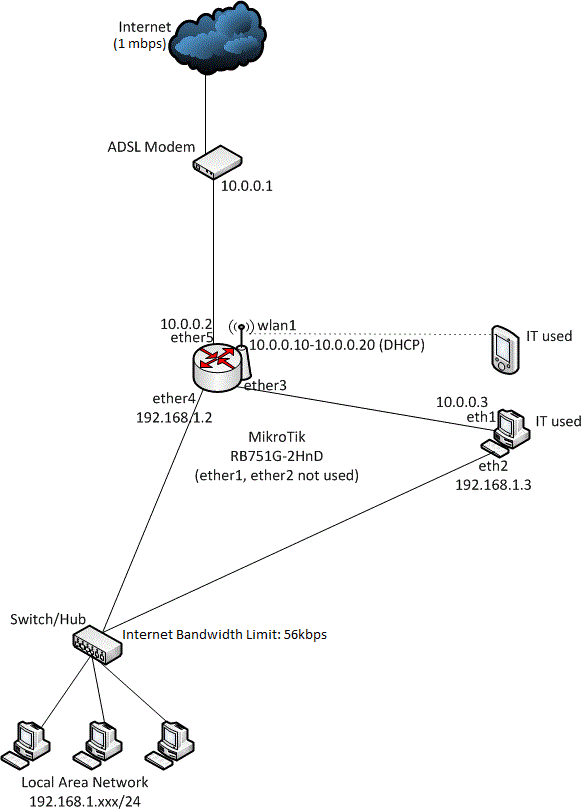Hi atut, I might be new but I had to just set up my own router (same one as you) in a similar way, so perhaps I can help here.
Firstly, excuse me not posting code on this post. I'm using my phone do its a bit difficult

The routerboard comes with a default config which you can choose to accept or ignore when you first log in through winbox. I'd suggest you accept it but copy paste the script they use (shown clearly in the window where you accept). This will basically get you the wifi and 10.0... part of your network going except with a different address. Then take that script you saved earlier as a guide as to where all the places are that you need to change the ip address and change it appropriately to the 10.0... needs you have. You shouldn't have an issue with the IT pc being set up as dhcp client and if you want anything to receive the same IP address each time then you can simply go to IP -> dhcp server and find the client entry there, right click, make static and then double click the result in order to specify the address.
With this default config you'll want the cable coming from the modem heading to ether1, the 10.0... Network on ether2 and the 192... network on ether3.
Next I think would be a good time to get the Internet up for the IT pc. I, personally, would rather have set the modem to bridged mode and let the routerboard receive the Internet ip address. It makes other things easier in future because you don't need to deal with the nat translations of the modem. But in your scenario, I'd head to IP -> dhcp client and set it to work on ether1 (also remembering to select to use the server's dns value). I think this should have created a default route in the routing table but you can just go take a look. You'll want a 0.0.0.0/24 entry pointing to ether1 there (IP -> routes).
Then for the 192 network, you'll want to head to the interfaces section and open up ether3 (if that's what you're using) and you'll notice that it's set to be a slave to ether2. You'll want to remove that and make it it's own master. The other ports will still be slave to ether2 but you won't use them so no matter there. You can then go back to that dhcp server and set up another entry targeting ether 2 (and not the bridge as the first one was). You can use the existing one as a guide. You must also go to interfaces and assign the proper ip address you need for ether3's interface.
At this point I don't think the two private networks of yours will communicate with each other but both should communicate with the modem. If you want them to communicate with each other then just let us know.
I think that should cover everything, at least give you a head start. I will try make another post later with code in and see if there's anything is missed.