5.21 released
What's new in 5.21 (2012-Oct-12 08:25):
*) route - fix dst-prefix filtering did not return routes when routes with
different routing-mark were present;
*) wireless - improved nv2 stability;
*) winbox & webfig - added simple new version downloading & upgrading panel;
*) dhcp server - immediately store to disk changes for lease configuration;
*) lcd - improve graphs screen
*) lcd - improve touch screen (must /lcd reset-calibration)
*) smb - fix smb share mounting on linux systems
*) ovpn - fixed memory leak on disconnects;
*) userman - fix unpaid profile activation while authenticating;
*) sstp - fix high CPU usage on SSL handshake;
*) winbox - added ability to add time & date to dashboard;
*) metarouter - fixed lockups on RB110AH;
*) metarouter - fixed occasional lockups on RB450G;
*) ups - fixed problem connecting to USB device, introduced in 5.20;
*) quickset - added Wireless PTP Bridge mode;
*) fix MPLS MTU configuration usage;
*) dns - fix empty response;
http://www.mikrotik.com/download
*) route - fix dst-prefix filtering did not return routes when routes with
different routing-mark were present;
*) wireless - improved nv2 stability;
*) winbox & webfig - added simple new version downloading & upgrading panel;
*) dhcp server - immediately store to disk changes for lease configuration;
*) lcd - improve graphs screen
*) lcd - improve touch screen (must /lcd reset-calibration)
*) smb - fix smb share mounting on linux systems
*) ovpn - fixed memory leak on disconnects;
*) userman - fix unpaid profile activation while authenticating;
*) sstp - fix high CPU usage on SSL handshake;
*) winbox - added ability to add time & date to dashboard;
*) metarouter - fixed lockups on RB110AH;
*) metarouter - fixed occasional lockups on RB450G;
*) ups - fixed problem connecting to USB device, introduced in 5.20;
*) quickset - added Wireless PTP Bridge mode;
*) fix MPLS MTU configuration usage;
*) dns - fix empty response;
http://www.mikrotik.com/download
-

-
patrickmkt
Member Candidate

- Posts: 202
- Joined:
Re: 5.21 released
I don't have the 'can't add ups' error anymore, but the ups shows as invalid
Re: 5.21 released
I don't have the 'can't add ups' error anymore, but the ups shows as invalid
It appears that this service is still not fixed. I now no longer show an available USB port.
I guess we'll have to hope that this will be fixed in v5.22 or a future v6.x candidate.
Re: 5.21 released
Results for NV2 on the CPE side are not very encouraging (v5.20 AP):
Version 5.21: (82/20 value is CCQ) Version 5.9: EDIT: 5.9 with 3.41 firmware (from 5.21), had low CCQ as well, once "upgraded" to fw 3.38 CCQ improved.
EDIT2: keeping old firmware (3.38) I upgraded AP and CPE to 5.21 and CCQ came back to it's normal values. Bandwidth tests show no degradation in throughput. So far so good...
Version 5.21: (82/20 value is CCQ) Version 5.9: EDIT: 5.9 with 3.41 firmware (from 5.21), had low CCQ as well, once "upgraded" to fw 3.38 CCQ improved.
EDIT2: keeping old firmware (3.38) I upgraded AP and CPE to 5.21 and CCQ came back to it's normal values. Bandwidth tests show no degradation in throughput. So far so good...
You do not have the required permissions to view the files attached to this post.
Last edited by rmichael on Mon Oct 15, 2012 7:23 pm, edited 1 time in total.
-

-
smile__2006
newbie
- Posts: 26
- Joined:
Re: 5.21 released
and what about ssh problem(( http://forum.mikrotik.com/viewtopic.php?f=2&t=66068
if not fixed, it`s a very bad....(
support team, please don`t ignore these posts and do answer...
if not fixed, it`s a very bad....(
support team, please don`t ignore these posts and do answer...
-

-
bambangs2komputer
Frequent Visitor

- Posts: 88
- Joined:
- Location: Kota Malang-Indonesia
- Contact:
Re: 5.21 released
Great my problem http://forum.mikrotik.com/viewtopic.php ... 65#p337765 fixed  , Thank's
, Thank's
Re: 5.21 released
What does it mean?:
*) dns - fix empty response;
I'm asking about it, because I have problems with MikroTik DNS long time. Maybe this fil will repair it, but what do You mean "empty response"??
*) dns - fix empty response;
I'm asking about it, because I have problems with MikroTik DNS long time. Maybe this fil will repair it, but what do You mean "empty response"??
Re: 5.21 released
RB751U-2HnD - only 3 boxex persists between winbox sessions, not all 5.*) winbox - added ability to add time & date to dashboard;
RB433UAH - all is ok.
RB110AH - all is ok.
Re: 5.21 released
Hm, strange. Now all is ok on 751. Maybe happenstance.RB751U-2HnD - only 3 boxex persists between winbox sessions, not all 5.*) winbox - added ability to add time & date to dashboard;
RB433UAH - all is ok.
RB110AH - all is ok.
-

-
bambangs2komputer
Frequent Visitor

- Posts: 88
- Joined:
- Location: Kota Malang-Indonesia
- Contact:
Re: 5.21 released
Can anyone explain, why system routerboard on 2.38 like my pict?
You do not have the required permissions to view the files attached to this post.
-

-
patrickmkt
Member Candidate

- Posts: 202
- Joined:
Re: 5.21 released
Per http://routerboard.com/RB1200 the latest firmware for the RB1200 is 2.38Can anyone explain, why system routerboard on 2.38 like my pict?
Re: 5.21 released
Indeed, what does it mean?What does it mean?:
*) dns - fix empty response;
I'm asking about it, because I have problems with MikroTik DNS long time. Maybe this fil will repair it, but what do You mean "empty response"??
Re: 5.21 released
What about the bug with IGMP proxy? Do you think will it ever be fixed????? Very frustrating and very unprofessional from Mikrotik! I wait for fix over one year!!!!!!!!
-

-
bambangs2komputer
Frequent Visitor

- Posts: 88
- Joined:
- Location: Kota Malang-Indonesia
- Contact:
Re: 5.21 released
OK, thank'sPer http://routerboard.com/RB1200 the latest firmware for the RB1200 is 2.38Can anyone explain, why system routerboard on 2.38 like my pict?
-

-
WirelessRudy
Forum Guru

- Posts: 3119
- Joined:
- Location: Spain
Re: 5.21 released
your example proofs nothing. Low, or high, CCQ is also depending on traffic and wireless link conditions. I have links showing with all kinds of 5.x version very low CCQ but the moment I put traffic on them the CCQ goes up to near 100%.Results for NV2 on the CPE side are not very encouraging (v5.20 AP):
Version 5.21: (82/20 value is CCQ) Version 5.9: EDIT: btw, 5.9 with 3.41 firmware (from 5.21), had low CCQ as well, once "upgraded" to fw 3.38 CCQ improved.
So, unless you made more funded shortcomings examples in the wireless before to MT I am afraid they will not even consider to answer your tread here...
Re: 5.21 released
What this mean?*) winbox & webfig - added simple new version downloading & upgrading panel;
Who can explain?
Re: 5.21 released
ThisWhat this mean?*) winbox & webfig - added simple new version downloading & upgrading panel;
Who can explain?
You do not have the required permissions to view the files attached to this post.
Re: 5.21 released
router with internet connection configured will connect to mikrotik.com and check if new version is available. If update is possible you have options to "download" or "download & upgrade" packages from the internet.
So if, you have just some routers around, you can in easy and fast way upgrade your router. if you have a lot of routers, better opt for some tool like TheDUDE to mange updates over the network.
So if, you have just some routers around, you can in easy and fast way upgrade your router. if you have a lot of routers, better opt for some tool like TheDUDE to mange updates over the network.
-

-
victornunes
just joined
- Posts: 22
- Joined:
Re: 5.21 released
*) fix MPLS MTU configuration usage;
Can anyone explain what the error was occurring with the mpls mtu?
Att,
Can anyone explain what the error was occurring with the mpls mtu?
Att,
Re: 5.21 released
http://forum.mikrotik.com/viewtopic.php?t=58243Indeed, what does it mean?What does it mean?:
*) dns - fix empty response;
I'm asking about it, because I have problems with MikroTik DNS long time. Maybe this fil will repair it, but what do You mean "empty response"??
Sent from my Galaxy Nexus using Tapatalk 2
Re: 5.21 released
I use RB450G and RB493AH, i'm upgrade from ROS 5.20 to 5.21 using file: routeros-mipsbe-5.21.npk , it's seem that i having lost packages at /system/packages , like PPP and Security.
I'm solve this problem by downgrade to ROS 5.17 then restore backup then upgrade again to 5.21.
Why ROS became like this? Missing packages?
I'm solve this problem by downgrade to ROS 5.17 then restore backup then upgrade again to 5.21.
Why ROS became like this? Missing packages?
-

-
WirelessRudy
Forum Guru

- Posts: 3119
- Joined:
- Location: Spain
Re: 5.21 released
Alignment tool in winbox lost its configuration options. Maybe it should be using the set data in the normal wireless fields.
But in my Groove's I can't use the tool anymore. It doesn't 'see' anything....
But in my Groove's I can't use the tool anymore. It doesn't 'see' anything....
-

-
angboontiong
Forum Guru

- Posts: 1136
- Joined:
Re: 5.21 released
can we have the option that, may be pair off the pin on the board we can make use as alignment tools???
what i mean is, we can just connect the voltmeter to that 2 pin, then based on the voltmeter to do the alignment.
this will be great and easy for us.
what i mean is, we can just connect the voltmeter to that 2 pin, then based on the voltmeter to do the alignment.
this will be great and easy for us.
Re: 5.21 released
Finally NV2 this very stable. (was a long wait for it)your example proofs nothing. Low, or high, CCQ is also depending on traffic and wireless link conditions. I have links showing with all kinds of 5.x version very low CCQ but the moment I put traffic on them the CCQ goes up to near 100%.Results for NV2 on the CPE side are not very encouraging (v5.20 AP):
Version 5.21: (82/20 value is CCQ) Version 5.9: EDIT: btw, 5.9 with 3.41 firmware (from 5.21), had low CCQ as well, once "upgraded" to fw 3.38 CCQ improved.
So, unless you made more funded shortcomings examples in the wireless before to MT I am afraid they will not even consider to answer your tread here...
Thanks Mikrotik team.
Re: 5.21 released
your example proofs nothing. Low, or high, CCQ is also depending on traffic and wireless link conditions. I have links showing with all kinds of 5.x version very low CCQ but the moment I put traffic on them the CCQ goes up to near 100%.Results for NV2 on the CPE side are not very encouraging (v5.20 AP):
[...]
EDIT: btw, 5.9 with 3.41 firmware (from 5.21), had low CCQ as well, once "upgraded" to fw 3.38 CCQ improved.
So, unless you made more funded shortcomings examples in the wireless before to MT I am afraid they will not even consider to answer your tread here...
Last edited by rmichael on Fri Oct 19, 2012 9:13 pm, edited 2 times in total.
Re: 5.21 released
thank you for the report, we will try to fix it.Alignment tool in winbox lost its configuration options. Maybe it should be using the set data in the normal wireless fields.
But in my Groove's I can't use the tool anymore. It doesn't 'see' anything....
Re: 5.21 released
Hi all!
The ROS 5.21 version doesn't show the sfp-rate, when I use the following command:
/ interface ethernet print detail
This was the output in 5.20, with same command
Flags: X - disabled, R - running, S - slave
0 ;;; RB (Zyxel duplex sfp modul)
name="sfp1" mtu=1500 l2mtu=1598 mac-address=00:0C:42:A7:D0:9E arp=enabled auto-negotiation=yes full-duplex=yes speed=100Mbps master-port=none bandwidth=unlimited/unlimited switch=switch1 sfp-rate-select=high
The ROS 5.21 version doesn't show the sfp-rate, when I use the following command:
/ interface ethernet print detail
This was the output in 5.20, with same command
Flags: X - disabled, R - running, S - slave
0 ;;; RB (Zyxel duplex sfp modul)
name="sfp1" mtu=1500 l2mtu=1598 mac-address=00:0C:42:A7:D0:9E arp=enabled auto-negotiation=yes full-duplex=yes speed=100Mbps master-port=none bandwidth=unlimited/unlimited switch=switch1 sfp-rate-select=high
Re: 5.21 released
Almost a week after release and only 27 comments. To me this says we have a nice stable version. going to give it a go
Re: 5.21 released
Upgrade from 5.20 to 5.21 to Edge Router very stable no issues.
Re: 5.21 released
With v5.21, and using a RB2011UAS-2HnD, I am having a difficult time getting my Verizon UML290 4G stick to stay online with it connected to the USB port. It initially connects, then disconnects.
I've noticed the USB port becoming invalid from the "Ports" command.
The same UML290 when connected to a RB751G-2Hnd, works perfectly and very stable.
It is my opinion that there is something unstable with the RB2011 USB driver.
A supout file has been sent in.
Ticket# 2012101866000543
I've noticed the USB port becoming invalid from the "Ports" command.
The same UML290 when connected to a RB751G-2Hnd, works perfectly and very stable.
It is my opinion that there is something unstable with the RB2011 USB driver.
A supout file has been sent in.
Ticket# 2012101866000543
-

-
c0d3rSh3ll
Long time Member

- Posts: 557
- Joined:
- Location: [admin@Chile] >
Re: 5.21 released
if..
*) winbox & webfig - added simple new version downloading & upgrading panel;
why not for downgrading?
*) winbox & webfig - added simple new version downloading & upgrading panel;
why not for downgrading?
-

-
erebusodora
Frequent Visitor

- Posts: 84
- Joined:
- Location: Bulgaria
Re: 5.21 released
if..
*) winbox & webfig - added simple new version downloading & upgrading panel;
why not for downgrading?
A very good idea. Example, to switch between versions. And view Changelog for all versions !.
Re: 5.21 released
our download servers only host new versions. also hosting old versions would futher kill our bandwidth, but we may think about it.if..
*) winbox & webfig - added simple new version downloading & upgrading panel;
why not for downgrading?
A very good idea. Example, to switch between versions. And view Changelog for all versions !.
Re: 5.21 released
Host it as torrents only and bandwith should not be an issue any more ...
our download servers only host new versions. also hosting old versions would futher kill our bandwidth, but we may think about it.
JF.
Re: 5.21 released
slow and unreliable, plus would require a torrent client on routeros (which would have to seed!!). we host on S3 now, which is much fasterHost it as torrents only and bandwith should not be an issue any more ...
our download servers only host new versions. also hosting old versions would futher kill our bandwidth, but we may think about it.
JF.
-

-
c0d3rSh3ll
Long time Member

- Posts: 557
- Joined:
- Location: [admin@Chile] >
Re: 5.21 released
lack a mirror....
Or add a option for install a package like user-manager o any
Or add a option for install a package like user-manager o any
-

-
WirelessDSL
newbie
- Posts: 38
- Joined:
- Location: Germany
- Contact:
Re: 5.21 released
*) fix MPLS MTU configuration usage;
What does it mean?
What does it mean?
Re: 5.21 released
Hi,
Do I need to uprgrade CPE as well as AP to increase nv2 stability ?
Best Regards
Do I need to uprgrade CPE as well as AP to increase nv2 stability ?
Best Regards
Re: 5.21 released
YesHi,
Do I need to uprgrade CPE as well as AP to increase nv2 stability ?
Best Regards
EDIT: "increase nv2 stability" comes with increased latencies and packet loss, just wanted to clarify that...
Last edited by rmichael on Sat Oct 20, 2012 3:34 pm, edited 2 times in total.
Re: 5.21 released
Some sectors randomly stop sending data. You need to reboot or off / on wifi. He does it more sectors. With v5.21 it started and where previously no.
802.11n + nv2 tdma 2ms.
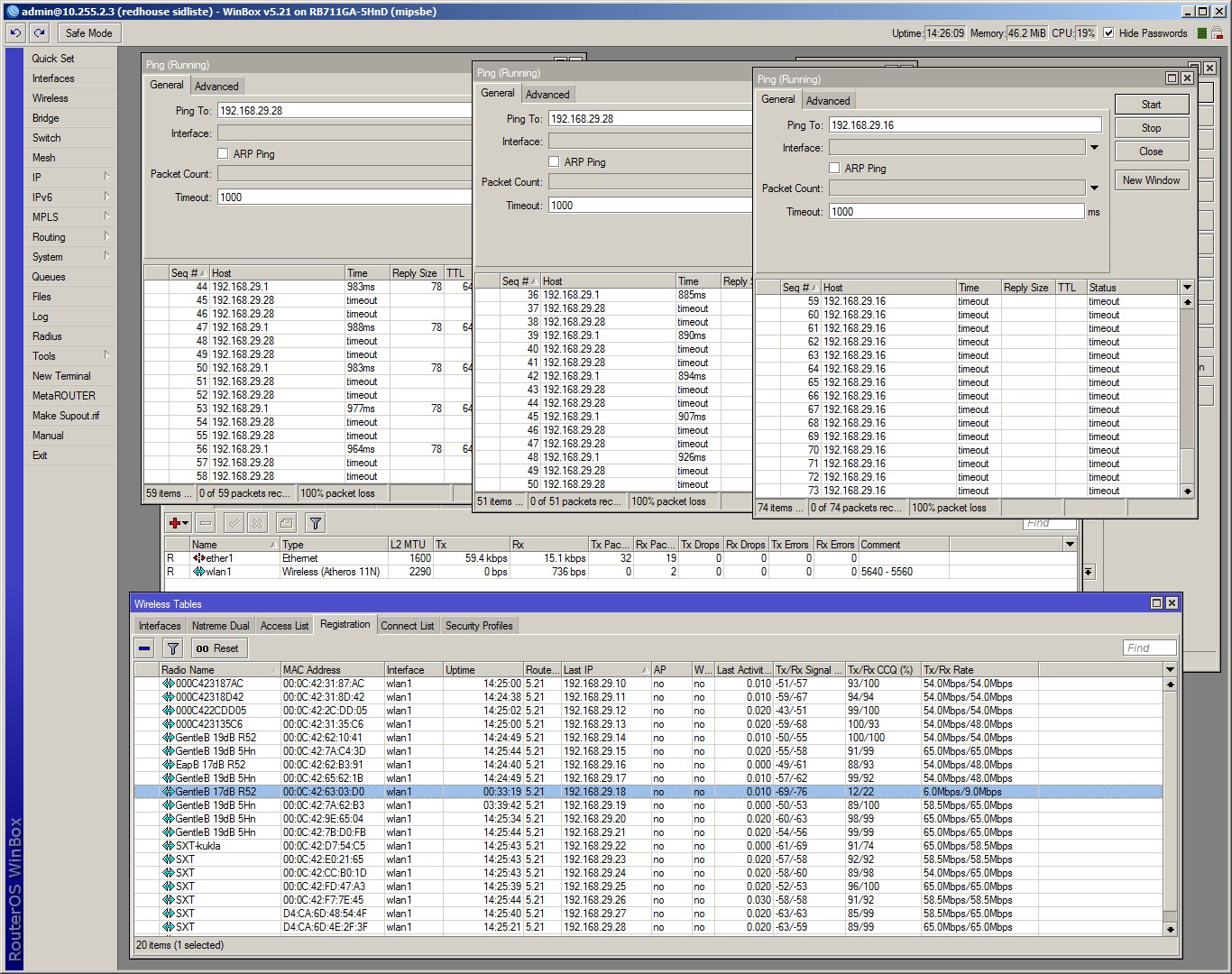
802.11n + nv2 tdma 2ms.
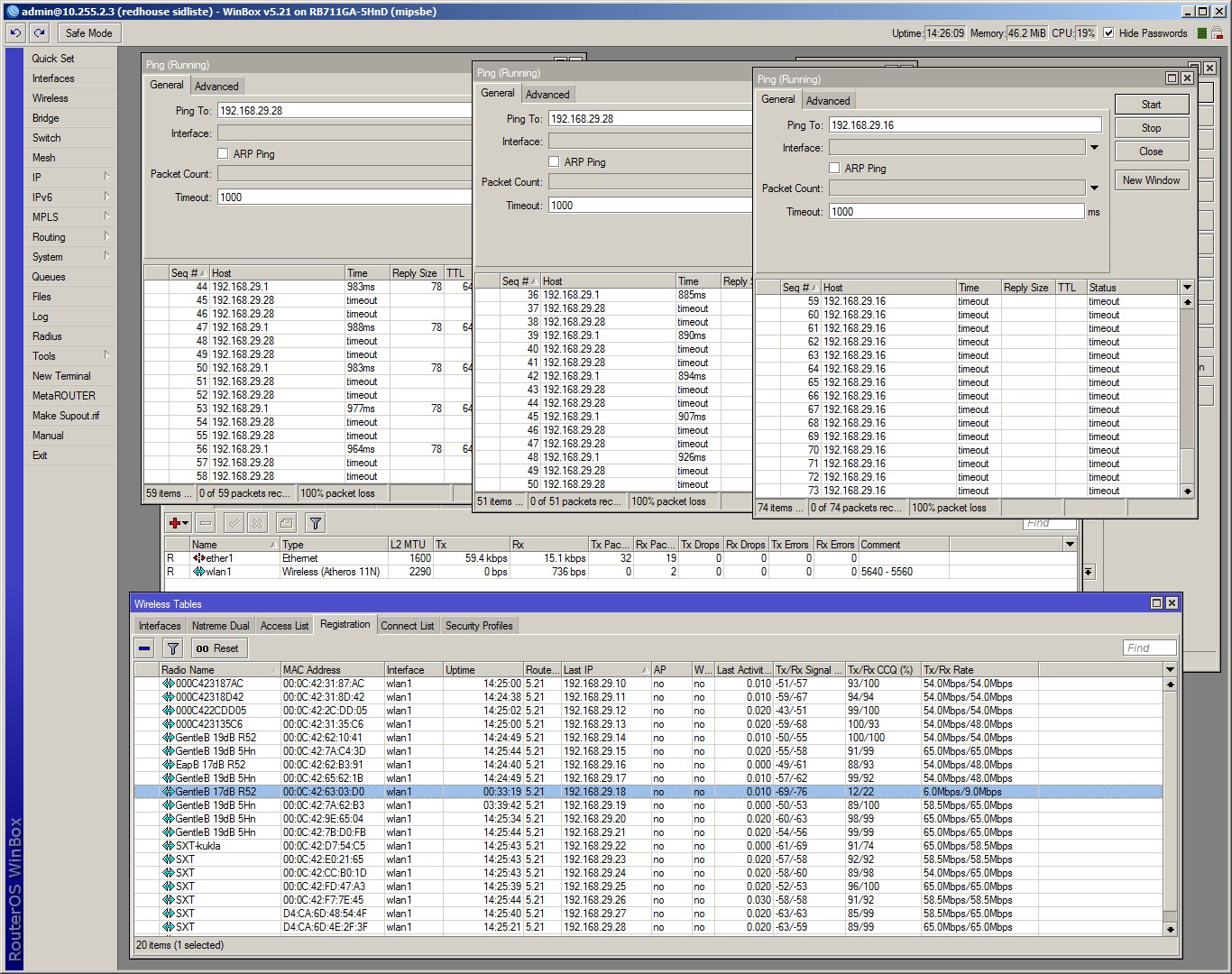
Re: 5.21 released
ros 5.21 definitely has problems with links slowing down and link must be switched off and on or rb must be rebooted
Re: 5.21 released
I have the same problem. It happens only with combination 802.11N with NV2Some sectors randomly stop sending data. You need to reboot or off / on wifi. He does it more sectors. With v5.21 it started and where previously no.
802.11n + nv2 tdma 2ms.
Reboot, or disable and enable AP solves problem
Re: 5.21 released
Hi,
have some problems with date get via WinBox (show: Okt/20/2012 - correct: Oct/20/2012) on RB2011UAS-2HnD.
So you can't hit the "Apply" button.
Please note yellow marks:
Will where be a fix?
have some problems with date get via WinBox (show: Okt/20/2012 - correct: Oct/20/2012) on RB2011UAS-2HnD.
So you can't hit the "Apply" button.
Please note yellow marks:
Will where be a fix?
You do not have the required permissions to view the files attached to this post.
Re: 5.21 released
This version just seems unstable. Some connection just stop working. Web pages fail to open and IMs stop sporadically. After router reboot everything is ok again (for some time). Sometimes even restarting the PPPoE link solves it. Reverting to 5.20 seemed to fix this behavior.
It could also be my providers having issues exactly to the minute I was trying out 5.21...
Used on a RB450G in a dual stack IPV4/IPV6 and 2 PPPoE link configuration.
It could also be my providers having issues exactly to the minute I was trying out 5.21...
Used on a RB450G in a dual stack IPV4/IPV6 and 2 PPPoE link configuration.
Re: 5.21 released
Is the checking & downloading done directly by the RB, or by the PC running Winbox? (I hope the former, since the latter would mean all sorts of traffic going through the PC.)router with internet connection configured will connect to mikrotik.com and check if new version is available. If update is possible you have options to "download" or "download & upgrade" packages from the internet.
Re: 5.21 released
I updated portion of my network to a ROS v5.21 and thus far it seems to work except OSPF developed a loop - one box routed a network to another box and that routed it back. It was a bit strange because that the first box has that given network connected to it and had static routing for that. Rebooting of one unit fixed it for now, but it is a bit uncomfortable.
Does the OSPF have loop avoidance or at least detection capabilities?
Is is some new bug?
Does the OSPF have loop avoidance or at least detection capabilities?
Is is some new bug?
Re: 5.21 released
I'm using NV2, and have not seen any packet loss, or increased latencies, but at least 10 percent bandwidth, without further desconnection.YesHi,
Do I need to uprgrade CPE as well as AP to increase nv2 stability ?
Best Regards
EDIT: "increase nv2 stability" comes with increased latencies and packet loss, just wanted to clarify that...
Best regards
Dzieva
Re: 5.21 released
I have the same problem. It happens only with combination 802.11N with NV2I have the same problem. It happens only with combination 802.11N with NV2Some sectors randomly stop sending data. You need to reboot or off / on wifi. He does it more sectors. With v5.21 it started and where previously no.
802.11n + nv2 tdma 2ms.
Reboot, or disable and enable AP solves problem
Re: 5.21 released
provide us with the support output files and also remote access to those problematic links could help us.I have the same problem. It happens only with combination 802.11N with NV2I have the same problem. It happens only with combination 802.11N with NV2Some sectors randomly stop sending data. You need to reboot or off / on wifi. He does it more sectors. With v5.21 it started and where previously no.
802.11n + nv2 tdma 2ms.
Reboot, or disable and enable AP solves problem
Re: 5.21 released OSPF
Any chance version 5.21 resolves the issues we've been having for ever it seems with OSPF? Tried all the many different ways to resolve the constant drops and having the major ones from time to time where we just have to reboot constantly. Run RIP ontop of it as well to help with the issues, but it's really getting anoying. Thanks guys!!
Re: 5.21 released
I confirm, that 5.21 introduces some serious problems with interrupting traffic.
I pointed this in other topic, but it seems i'm there only one and here looks i'm not alone.
SO what can I say to Mikrotik team? 5.21 is buggy....
I pointed this in other topic, but it seems i'm there only one and here looks i'm not alone.
SO what can I say to Mikrotik team? 5.21 is buggy....
5.21 released
Does the error shows when running 802.11A/N whit NV2 or only whit 802.11 N?
Re: 5.21 released
OSPF was not changed in v5.21. IF you have problems that you did not have in previous versions then most likely it is not ospf related. Check the stability of the link on which OSPF is running.
Re: 5.21 released OSPF
The Link is stable. And we have Ethernet based links, and 3 seperate wireless links, one is about 1/2 a mile and never drops. We use to run a single router at the main location, then added another 100 meg fiber to the tower and starting using OSPF on each of the routers with redundant links to each Headend. It seemed to work fine for awhile, but the log shows the status changing constantly on each router as one or more of the routes go away in regards to OSPF (even the one that is lan based sitting right next to each other). Could it be a timeout issue that can be adjusted? We went from broadcast to nbma and have the same issues. Don't want to, but due to the issues we are having may have to go back to a single router at each head end and custom route it it continues to go down. Any suggestions (preferably with examples) would be greatly appreciated. (I've read everywhere I can and it seems OSPF has been an issue for a number of years now). I would prefer to use ospf as it is relatively easy to setup and works great when it's working, but i don't really care what I have to use as long as it's stable. Thanks in advance!!
Re: 5.21 released
Dear Sir
After version upgrade to 5.21 in bridge mode in wireless option advance not all option are shown in winbox .Please find attched screen shot.
After version upgrade to 5.21 in bridge mode in wireless option advance not all option are shown in winbox .Please find attched screen shot.
You do not have the required permissions to view the files attached to this post.
Re: 5.21 released
vishvas, only the wireless option that is used for your wireless-protocol is shown under winbox. In your case most likely you are using Nv2 or Nstreme wireless protocol.
Re: 5.21 released
I upgraded from v5.16. Are there any OSPF changes over those releases?OSPF was not changed in v5.21. IF you have problems that you did not have in previous versions then most likely it is not ospf related. Check the stability of the link on which OSPF is running.
Re: 5.21 released
i already had that lockup issue since at least 5.15 that the wifi is not passing any traffic. i disconnected all clients (only 2 SXTs at this time) from the AP (OmniTik) and then it worked again without disable/enable ...
Maybe that helps?!
Maybe that helps?!
Re: 5.21 released
A similar wireless traffic issue was recently visible in version 5.15. It looks as if MT developers reused some portions of the code or took a similar approach to improve stability of nv2 than in 5.15. Anyhow nv2 still needs some hardening.i already had that lockup issue since at least 5.15 that the wifi is not passing any traffic. i disconnected all clients (only 2 SXTs at this time) from the AP (OmniTik) and then it worked again without disable/enable ...
-

-
Inssomniak
Member

- Posts: 332
- Joined:
Re: 5.21 released
I'm gonna guess. ...*) fix MPLS MTU configuration usage;
Can anyone explain what the error was occurring with the mpls mtu?
Att,
The only config that made any difference was the "all" setting. Selecting an interface and giving it an MTU seemingly did nothing.
As far as I know this bug is older than time itself.
Re: 5.21 released
Please MikroTik - what does this mean?What does it mean?:
*) dns - fix empty response;
I'm asking about it, because I have problems with MikroTik DNS long time. Maybe this fil will repair it, but what do You mean "empty response"??
Re: 5.21 released
My guess is that it is related to the truncated flag with udp DNS queries:Please MikroTik - what does this mean?What does it mean?:
*) dns - fix empty response;
I'm asking about it, because I have problems with MikroTik DNS long time. Maybe this fil will repair it, but what do You mean "empty response"??
http://www.dslreports.com/forum/r276417 ... allcentric
Is a good example of how different DNS implementations on devices are broken.
Re: 5.21 released
On RB751G-2HnD I'm having problems with the stability of PPPoE.
It takes many attempts before the link goes up. It does not stay up for long.
I also have problems with telneting into the modem, a VIgor 120.
It all started with 5.21. 5.20 and previous were rock solid.
Followup:
After downgrading to 5.20, I noticed that the Ethernet link to the modem
was set at 10Mbps, half duplex. Although this worked on 5.12 to 5.20
for the last eight months,
it was obviously not optimal. My ADSL line runs at 6Mbps and it was close
to saturating the link. I disabled auto-negotiation and set the link to
100Mbps full-duplex. It has now been running on 5.20 for the last
24 hours with no problems.
I will now try reverting to 5.21 and see what happens. Stay tuned.
Followup to followup:
5.21 installed. After reboot, the ethernet link to the modem did not
come up (modem is a Draytek Vigor 120). The LAN led on the modem
was flashing rapidly and the "1" led on the router board was off.
After power cycling the modem the ethernet link was established. After a few seconds
the PPPoE link came up. It has now been up for 52 minutes.
There is nothing in the change log for 5.21 that affects the ethernet ports so I
wonder what is going on.
It takes many attempts before the link goes up. It does not stay up for long.
I also have problems with telneting into the modem, a VIgor 120.
It all started with 5.21. 5.20 and previous were rock solid.
Followup:
After downgrading to 5.20, I noticed that the Ethernet link to the modem
was set at 10Mbps, half duplex. Although this worked on 5.12 to 5.20
for the last eight months,
it was obviously not optimal. My ADSL line runs at 6Mbps and it was close
to saturating the link. I disabled auto-negotiation and set the link to
100Mbps full-duplex. It has now been running on 5.20 for the last
24 hours with no problems.
I will now try reverting to 5.21 and see what happens. Stay tuned.
Followup to followup:
5.21 installed. After reboot, the ethernet link to the modem did not
come up (modem is a Draytek Vigor 120). The LAN led on the modem
was flashing rapidly and the "1" led on the router board was off.
After power cycling the modem the ethernet link was established. After a few seconds
the PPPoE link came up. It has now been up for 52 minutes.
There is nothing in the change log for 5.21 that affects the ethernet ports so I
wonder what is going on.
-

-
napismizpravu
Member Candidate

- Posts: 135
- Joined:
- Location: czech
5.21 error firewall info
Sorry, the board attachment quota has been reached.
hmm
hmm
Re: 5.21 released
For the next version, you can have if you do a test for the hardware, to verify that everything works fine.
Thank you.
Thank you.
Re: 5.21 released
I have two RB751G-2HnD and also did an upgrade from 5.20 to 5.21 on both. I use PPPoE for internet access and did not notice any problems at all. It is running rock solid for weeks now and also under heavy load (ipsec traffic).On RB751G-2HnD I'm having problems with the stability of PPPoE.
It takes many attempts before the link goes up. It does not stay up for long.
<stuff deleted>
Check or eplace your cables since you also have ethernet port issues. I don't think it is a 5.21 issue.
JF
P.S.: I don't have a Drytek Vigor connected to it, but Genexis modem.
5.21: config export error
/interface ethernet export file=if.rsc
expected output:
actual output:
Any ideas?
expected output:
Code: Select all
/interface ethernet
set 0 name=ether1-modem
set 1 name=ether2-wan1
set 2 name=ether3-wan2 master-port=ether2-wan1
set 3 name=ether4-wan3 master-port=ether2-wan1
set 4 name=ether5-lanCode: Select all
/interface ethernet switch
set 0 mirror-source=none mirror-target=none name=switch1
/interface ethernet switch port
set 0 vlan-header=leave-as-is vlan-mode=fallback
set 1 vlan-header=leave-as-is vlan-mode=fallback
set 2 vlan-header=leave-as-is vlan-mode=fallback
set 3 vlan-header=leave-as-is vlan-mode=fallback
set 4 vlan-header=leave-as-is vlan-mode=fallback
set 5 vlan-header=leave-as-is vlan-mode=fallbackAny ideas?
Re: 5.21 released
Few days ago I upgraded my RB750G from 5.19 to 5.21 and found the following problem - often I can't login, there is a following message on logon web-page "Internal server error".
As I read changelog, similar problem has already been solved in version 5.7, but now it seems to appear again in 5.21
Does anyone met such problem? Can it be fixed?
As I read changelog, similar problem has already been solved in version 5.7, but now it seems to appear again in 5.21
Does anyone met such problem? Can it be fixed?
Re: 5.21 released
I think ive had this happen three times. Its odd though as we only really use point to point and have lots of links and this has happened only on one certain link three times and the only difference is I think its the only one we have a rb800. We mostly have rb600a but its only happened about once a month (not often) it seems to happen! It can be solved by disabling and reenabling wireless interface on AP or Station concerned to resolve problem. The fact it seems resolved by disabling link either end makes me think it may be WDS related. Only a guess though. I still haven't been bale to do a supout when prob is happening as I was on wireless side at time. Don't know if its any use to do one afterwards?I confirm, that 5.21 introduces some serious problems with interrupting traffic.
I pointed this in other topic, but it seems i'm there only one and here looks i'm not alone.
SO what can I say to Mikrotik team? 5.21 is buggy....
Re: 5.21 released
Please contact support for RouterOS v5.22rc1 as that version has fix for Nv2 wireless stalls.I think ive had this happen three times. Its odd though as we only really use point to point and have lots of links and this has happened only on one certain link three times and the only difference is I think its the only one we have a rb800. We mostly have rb600a but its only happened about once a month (not often) it seems to happen! It can be solved by disabling and reenabling wireless interface on AP or Station concerned to resolve problem. The fact it seems resolved by disabling link either end makes me think it may be WDS related. Only a guess though. I still haven't been bale to do a supout when prob is happening as I was on wireless side at time. Don't know if its any use to do one afterwards?I confirm, that 5.21 introduces some serious problems with interrupting traffic.
I pointed this in other topic, but it seems i'm there only one and here looks i'm not alone.
SO what can I say to Mikrotik team? 5.21 is buggy....
Re: 5.21 released
What about PoE firmware upgrade in 5.21?
I have RB751G-2HnD, updated from 5.16 to 5.21. But the PoE firmware is still 1.0. Of course, I performed /interface ethernet poe settings upgrade and then reboot the router – no changes.
I have RB751G-2HnD, updated from 5.16 to 5.21. But the PoE firmware is still 1.0. Of course, I performed /interface ethernet poe settings upgrade and then reboot the router – no changes.
-

-
erebusodora
Frequent Visitor

- Posts: 84
- Joined:
- Location: Bulgaria
Re: 5.21 released
The problem occurs in WDS mode and NV2 protocol . I try to cnahge channel-width=20/40mhz-ht-below and mode=bridge to station bridge.... for now no problems but waiting.....Please contact support for RouterOS v5.22rc1 as that version has fix for Nv2 wireless stalls.I think ive had this happen three times. Its odd though as we only really use point to point and have lots of links and this has happened only on one certain link three times and the only difference is I think its the only one we have a rb800. We mostly have rb600a but its only happened about once a month (not often) it seems to happen! It can be solved by disabling and reenabling wireless interface on AP or Station concerned to resolve problem. The fact it seems resolved by disabling link either end makes me think it may be WDS related. Only a guess though. I still haven't been bale to do a supout when prob is happening as I was on wireless side at time. Don't know if its any use to do one afterwards?I confirm, that 5.21 introduces some serious problems with interrupting traffic.
I pointed this in other topic, but it seems i'm there only one and here looks i'm not alone.
SO what can I say to Mikrotik team? 5.21 is buggy....
-

-
napismizpravu
Member Candidate

- Posts: 135
- Joined:
- Location: czech
Re: 5.21 released
RB433UAH RouterOS 5.21 error:
firewall NAT statistic (xxxxxxxxxxx.xx GiB)
web-proxy enable USB1 (restart routerboard random enable "system drive")
bandwidth-test UDP send (start-stop,start-stop,...start-no trafic [receive is OK] reboot OK)
+ no remove Leds indications ? (system leds add interface=wlan3 leds=user-led type=interface-activity)
firewall NAT statistic (xxxxxxxxxxx.xx GiB)
web-proxy enable USB1 (restart routerboard random enable "system drive")
bandwidth-test UDP send (start-stop,start-stop,...start-no trafic [receive is OK] reboot OK)
+ no remove Leds indications ? (system leds add interface=wlan3 leds=user-led type=interface-activity)
Re: 5.21 released
nv2 5.18 vs 5.21. ptp link 7km, rock solid as before 5.21, but ping is better
You do not have the required permissions to view the files attached to this post.
Re: 5.21 released
Hi
After upgrade from 5.19 to 5.21, API don´t work more, when go to ip/services and try to enable API, I give this error message: "Couldn´t chance IP Service <api> - feature is not implemented (2)"
any idea?
Fabio
After upgrade from 5.19 to 5.21, API don´t work more, when go to ip/services and try to enable API, I give this error message: "Couldn´t chance IP Service <api> - feature is not implemented (2)"
any idea?
Fabio
-

-
napismizpravu
Member Candidate

- Posts: 135
- Joined:
- Location: czech
Re: 5.21 released
RB433UAH
ethernet & wlan 802.11 b/g
ethernet & wlan 802.11 b/g
You do not have the required permissions to view the files attached to this post.
-

-
napismizpravu
Member Candidate

- Posts: 135
- Joined:
- Location: czech
Re: 5.21 released
RB433UAH
After you restart the metarouter disappeared
After you restart the metarouter disappeared


