Trying to set up DHCP on a AP and having nothing but trouble.
Here is what I have
AP: MT RB-411AH & R52
Gateway 192.168.1.1
AP
eth1 192.168.1.2/24
ath1 10.0.1.1/24
IP Pool serving clients on the WLAN
10.0.1.50-10.0.1.100
I have tried various configurations and can't manage to establish gateway to clients which are wireless-Ly connected to the AP.
Some configurations netted the ability only for DNS resolution for pings to yahoo.com in example, and then after making subtle changes the DNS resolution was lost and likewise when I would run ipconfig /all on the adapter it would show that it had no Default Gateway?
Can anyone give me some input on this please?
Thank you
Re: DHCP Help
Instead of trying to setup DHCP manually, use the "DHCP Setup" button on the DHCP tab.
-
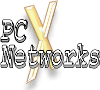
-
PCNetworks
newbie
- Posts: 35
- Joined:
- Location: California
Re: DHCP Help
Thanks for the input cbrown...
I did that and the config failed, I would try building a DHCP server using address space that doesn't exist on the router. I try entering the network space of the wireless adapter and the DHCP server build fails.
I did that and the config failed, I would try building a DHCP server using address space that doesn't exist on the router. I try entering the network space of the wireless adapter and the DHCP server build fails.
DHCP Help
Could you post /export compact
-
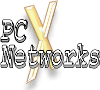
-
PCNetworks
newbie
- Posts: 35
- Joined:
- Location: California
Re: DHCP Help
Howdy cbrown
I actually found the fix today.
I have two AP's both configured identical running WDS with a bridge.
What I wound up having to do was place both interfaces ether1 & wlan1 under the bridge rather than just ether1.
I then configured DHCP on both routers manually with differing IP pools within the same network. In each DHCP server config I wound up adding both potential gateway and DNS numbers in case the users get picked up by the opposing AP.
I ran tests myself and wound up a bunch of campers were realizing that they all had Internet all of a sudden on their devices, so it seemed to work well.
While I have your attention, could I ask of you to take a peak at http://forum.mikrotik.com/viewtopic.php?f=7&t=70757
If not that's cool, thank you very much for your input to this matter though cbrown
Best Regards
I actually found the fix today.
I have two AP's both configured identical running WDS with a bridge.
What I wound up having to do was place both interfaces ether1 & wlan1 under the bridge rather than just ether1.
I then configured DHCP on both routers manually with differing IP pools within the same network. In each DHCP server config I wound up adding both potential gateway and DNS numbers in case the users get picked up by the opposing AP.
I ran tests myself and wound up a bunch of campers were realizing that they all had Internet all of a sudden on their devices, so it seemed to work well.
While I have your attention, could I ask of you to take a peak at http://forum.mikrotik.com/viewtopic.php?f=7&t=70757
If not that's cool, thank you very much for your input to this matter though cbrown
Best Regards

