6.5 released!
http://www.mikrotik.com/download
What's new in 6.5 (2013-Oct-16 15:32):
*) tftp - added data packet pipelining for read requests;
*) console - exported physical interface configuration uses 'default-name'
instead of item number to match relevant interface;
*) console - report all constituent errors for parameters with multiple
alternative value types;
*) certificates - merge '/certificate ca' into '/certificate', use set-ca-passphrase to maintain CA functionality;
*) lcd - backlight option is replaced with "/lcd backlight" command
*) dhcp server - added option to disable conflict-detection;
*) console - ':return' does not trigger 'on-error=' action of ':do' command;
*) route - fixed crash that could be triggered by change in nexthop
address resolution;
*) route - some imported VPNv4 routes were not using MPLS labels;
*) route - imported VPNv4 routes were not always updated or removed when
the original route changed;
*) winbox - fixed problem where all settings were read only on first open;
*) ovpn server - use only ciphers that are allowed not that client requested;
*) ssh client - fixed public key authentication;
*) ipsec - fix peer mathing with non byte aligned masks;
*) fix routerboot upgrading if RouterOS is partitioned;
*) add support for second serial port on CCR boards;
*) fix serial port baudrate selection on CCR boards;
*) ethernet interface stats that are behind switch chip
show real hw stats instead of just the traffic that goes through cpu;
What's new in 6.5 (2013-Oct-16 15:32):
*) tftp - added data packet pipelining for read requests;
*) console - exported physical interface configuration uses 'default-name'
instead of item number to match relevant interface;
*) console - report all constituent errors for parameters with multiple
alternative value types;
*) certificates - merge '/certificate ca' into '/certificate', use set-ca-passphrase to maintain CA functionality;
*) lcd - backlight option is replaced with "/lcd backlight" command
*) dhcp server - added option to disable conflict-detection;
*) console - ':return' does not trigger 'on-error=' action of ':do' command;
*) route - fixed crash that could be triggered by change in nexthop
address resolution;
*) route - some imported VPNv4 routes were not using MPLS labels;
*) route - imported VPNv4 routes were not always updated or removed when
the original route changed;
*) winbox - fixed problem where all settings were read only on first open;
*) ovpn server - use only ciphers that are allowed not that client requested;
*) ssh client - fixed public key authentication;
*) ipsec - fix peer mathing with non byte aligned masks;
*) fix routerboot upgrading if RouterOS is partitioned;
*) add support for second serial port on CCR boards;
*) fix serial port baudrate selection on CCR boards;
*) ethernet interface stats that are behind switch chip
show real hw stats instead of just the traffic that goes through cpu;
Re: 6.5 released!
i wonder - am i the only one, who received an exact copy of previous notification (6.4) ? 
Re: 6.5 released!
We are sorry about 6.4 notification, some of users might receive message about 6.4, others should have 6.5 
Anyway 6.5 is available for download.
Anyway 6.5 is available for download.
Re: 6.5 released!
I just upgraded three units to version 6.4
- Unit one RB750G using the http://download2.mikrotik.com/routeros/ ... be-6.4.npk (works fine)
- Unit two RB750G using the http://download2.mikrotik.com/routeros/ ... be-6.4.zip (uploading the needed packages) (unit is dead)
- Unit three RB450G using the http://download2.mikrotik.com/routeros/ ... be-6.4.zip (uploading the needed packages) (unit is dead)
Is there something wrong with the upgrade using loose packages ?
- Unit one RB750G using the http://download2.mikrotik.com/routeros/ ... be-6.4.npk (works fine)
- Unit two RB750G using the http://download2.mikrotik.com/routeros/ ... be-6.4.zip (uploading the needed packages) (unit is dead)
- Unit three RB450G using the http://download2.mikrotik.com/routeros/ ... be-6.4.zip (uploading the needed packages) (unit is dead)
Is there something wrong with the upgrade using loose packages ?
Last edited by raymonvdm on Thu Oct 17, 2013 1:00 pm, edited 1 time in total.
Re: 6.5 released!
raymonvdm
please proceed to download page to download 6.5 version,
http://www.mikrotik.com/download
and upgrade your routers to 6.5 version.
please proceed to download page to download 6.5 version,
http://www.mikrotik.com/download
and upgrade your routers to 6.5 version.
Re: 6.5 released!
I first need a way to recover the units as one of them is 130km away, this can be some kind of an issueraymonvdm
please proceed to download page to download 6.5 version,
http://www.mikrotik.com/download
and upgrade your routers to 6.5 version.
Re: 6.5 released!
raymonvdm
Where did you get such links for those packages?
I have checked all download page, and there is no 6.4 package in 6.5 directory.
Where did you get such links for those packages?
I have checked all download page, and there is no 6.4 package in 6.5 directory.
Re: 6.5 released!
Sorry my bad, i just downloaded the 6.4 versions yesterday and just dropped the wrong file link. My actual problem is that the unit which is upgraded using the upgrade packages is fine. But the units upgrade with the all_packages zip no longer work after uploading all used packages and a reboot.
Re: 6.5 released!
raymonvdm get local access to your board and check where the booting stopped.
Re: 6.5 released!
Still not working SMB with Android (4.x). Mikrotik (RB951) generates autosupout.riff. Linux (Ubuntu) and Windows work.
Re: 6.5 released!
5nik
Please send v6.5 support output file to support (support@mikrotik.com).
Please send v6.5 support output file to support (support@mikrotik.com).
Re: 6.5 released!
does not work ovpn server and client
Re: 6.5 released!
Ulypka
Please provide us with more information.
As well send support output file to support (support@mikrotik.com).
Please provide us with more information.
As well send support output file to support (support@mikrotik.com).
Re: 6.5 released!
I got serial console access to my RB450G board and it looks like the ethernet interfaces are lost.
Code: Select all
[admin@mt4.xxxx.nl] > interface print
Flags: D - dynamic, X - disabled, R - running, S - slave
# NAME TYPE MTU L2MTU MAX-L2MTU MAC-ADDRESS
0 R bridgeTV bridge 1500 65535 02:79:36:02:32:AC
1 RS eoip-tunnel1 eoip 1500 65535 02:79:36:02:32:AC
2 X l2tp-out-mt2.xxxx.nl-Ziggo l2tp-out
3 mt1.raqxs.nll2tp l2tp-in
4 mt2.raqxs.nll2tp l2tp-in
5 pptp-out1-mt2.xxxx.nl-ziggo pptp-out
6 vlan4-WAN vlan 1500 00:00:00:00:00:00
7 vlan24 vlan 1500 00:0C:42:BC:EF:16
8 X vlan100-LAN vlan 1500 00:00:00:00:00:00
[admin@mt4.xxxx.nl] >
Code: Select all
[admin@mt4.xxx.nl] /system package> print
Flags: X - disabled
# NAME VERSION SCHEDULED
0 dhcp 6.4
1 security 6.4
2 ppp 6.4
3 system 6.4
4 wireless 6.4
5 ipv6 6.4
6 advanced-tools 6.4
7 ntp 6.4
8 hotspot 6.4
9 routing 6.4
10 mpls 6.4
11 multicast 6.4
[admin@mt4.xxx.nl] /system package>
Re: 6.5 released!
raymonvdm
Your issue is more related to v6.4 (not to v6.5).
After power off/on. Do you have the same problem?
Your issue is more related to v6.4 (not to v6.5).
After power off/on. Do you have the same problem?
Re: 6.5 released!
Seems firmware-3.10 ruined NAND on RB2011, after upgrade to 6.5 and then upgrade firmware to 3.10, upload files to routerbord via FTP was at 4-5 Kb/s and then i discovered that during upload cpu was 100% load and bad blocks appeared. So now it has 0.9% bad blocks. And yes I've tried reinstall RoS via netinstall but still have 0.9% badblocks.Also tried different combinations with firmwares 3.08, 3.10 and ROs 6.4 and 6.5, both ROs have problems with 3.10 firmware.
As a result firmware-3.10 have bugs with flash at least on 2011UAS-2HnD.
As a result firmware-3.10 have bugs with flash at least on 2011UAS-2HnD.
Re: 6.5 released!
ivanich,
Do you have any problems when router is idle with 6.5 and 3.10 firmware?
0.9% bad blocks does not mean you have a problem. Short time CPU load is normal too.
Do you have any problems when router is idle with 6.5 and 3.10 firmware?
0.9% bad blocks does not mean you have a problem. Short time CPU load is normal too.
Re: 6.5 released!
No, when router is idle all seems fine, but coping files to RB via ftp causes total unresposive in WEB interface and ssh, slow copy speed and sometimes reboots by watchdog.For example tried copy 1Mb file to RB, it takes ~10 min and all this time cpu was at 100%, after that another 0.2% badblocks added.ivanich
Do you have any problems when router is idle with 6.5 and 3.10 firmware?
0.9% bad blocks does not mean you have a problem. Short time CPU load is normal too.
Re: 6.5 released!
My problem is also related to 6.5. I have done the following to resolve the issue
- Reset to factory default settings
- Firmware downgrade to 5.26
- Restore email.backup
Unit is running fine
When i upgrade the unit using 6.5 the unit is broken again. The issue seams to be related with the ethernet switch as it does not now the switch type after the upgrade to 6.5 and all ethernet interfaces are lost. When i factory default the unit the interfaces are back normal but i need to reconfigure the complete device which will take me several days.
Can you please test the upgrade process from 5.26 till 6.5 using an RB450G ?
- Reset to factory default settings
- Firmware downgrade to 5.26
- Restore email.backup
Unit is running fine
When i upgrade the unit using 6.5 the unit is broken again. The issue seams to be related with the ethernet switch as it does not now the switch type after the upgrade to 6.5 and all ethernet interfaces are lost. When i factory default the unit the interfaces are back normal but i need to reconfigure the complete device which will take me several days.
Can you please test the upgrade process from 5.26 till 6.5 using an RB450G ?
-

-
brianlewis
Member Candidate

- Posts: 134
- Joined:
- Location: Irvine, CA
Re: 6.5 released!
What is the easiest way to force upgrade from 6.5 RC to 6.5 RELEASE? Router assumes its running 6.5 so it doesn't seem to want to upgrade from earlier 6.5 version to release 6.5
Re: 6.5 released!
raymonvdm,
at your screenshot version is 6.4 (/system package).
Attach Null modem cable to your RouterBOARD 450G and get support output file, when it does not work.
Send support output file to support@mikrotik.com
at your screenshot version is 6.4 (/system package).
Attach Null modem cable to your RouterBOARD 450G and get support output file, when it does not work.
Send support output file to support@mikrotik.com
Re: 6.5 released!
brianlewis,
open Winbox go to System ---> Packages ---> Check for Updates.
6.5 should upgrade 6.5rc1. Alternative solution to use manual upgrade and upload packages manually.
open Winbox go to System ---> Packages ---> Check for Updates.
6.5 should upgrade 6.5rc1. Alternative solution to use manual upgrade and upload packages manually.
Re: 6.5 released!
ivanich,
thank you for the reply.
We will run additional tests and see what we can do about it.
thank you for the reply.
We will run additional tests and see what we can do about it.
Re: 6.5 released!
Sergejs: Thanks for today's high activity on forum.
What about [Ticket#2012122166000702]
It is know issue. But we need solution...
http://forum.mikrotik.com/viewtopic.php?f=7&t=77575
NV2 is very important.
Thanks
What about [Ticket#2012122166000702]
It is know issue. But we need solution...
http://forum.mikrotik.com/viewtopic.php?f=7&t=77575
NV2 is very important.
Thanks
Re: 6.5 released!
honzam,
Yes, Nv2 is very important.
2012122166000702 ticket was replied by Uldis at 10.10.2013.
Could we get a link with the described issue to run necessary tests?
Yes, Nv2 is very important.
2012122166000702 ticket was replied by Uldis at 10.10.2013.
Could we get a link with the described issue to run necessary tests?
Re: 6.5 released!
Remotely upgraded my RB751G at home (I'm at work). After reboot it reconnected the ipsec tunnel for a few seconds, then it was gone and has been ever since. Gonna have a look at it when I get home.
Re: 6.5 released!
I know so ticket was replied. But as I wrote:honzam,
Yes, Nv2 is very important.
2012122166000702 ticket was replied by Uldis at 10.10.2013.
Could we get a link with the described issue to run necessary tests?
It is completely random issue. Sometimes occurs for 30days sometimes longer.
It is not possible to simulate this bug more often...
But is very bad when P2P links are locked to 6.5 Mbps
Re: 6.5 released!
I was unable to import a certificate on 6.5 on CCR1036, the window just hung, downgraded to 6.4 and it worked with no problem.
Re: 6.5 released!
krakenant,
thank you very much for the report, it seems there are some problems. We are working on it.
thank you very much for the report, it seems there are some problems. We are working on it.
Re: 6.5 released!
Update on 750UP to 6.5 .
Until now it's working ok .

Until now it's working ok .
Re: 6.5 released!
Have problem with OpenVPN. I upgraded OpenVPN MT client to 6.5 and after change auth and chiper connect to 6.4 server but work slow and very strange. I can open web page on my server on other side, but WinBox try to connect and waiting after that disconnect.
Can ping devices on other side, also can connect from terminal in 6.5 MT client to other side but bridge OpenVPN interface to my local network on client side can connect ping is passing but WinBox connecting and after some time.
Make support.rif and go back to 6.4 on MT OpenVPN client.
Back to 6.4 some thing not working properly, change chipper to none and we are back .
.
Some king of problem with encryption I thing.
Is any solution to make 6.5 client connect without chipper I not need to secure line?
Can ping devices on other side, also can connect from terminal in 6.5 MT client to other side but bridge OpenVPN interface to my local network on client side can connect ping is passing but WinBox connecting and after some time.
Make support.rif and go back to 6.4 on MT OpenVPN client.
Back to 6.4 some thing not working properly, change chipper to none and we are back
Some king of problem with encryption I thing.
Is any solution to make 6.5 client connect without chipper I not need to secure line?
You do not have the required permissions to view the files attached to this post.
Re: 6.5 released!
I'm afraid to upgrade, it seems that 6.5 has more new bugs than correction of known bugs.
Re: 6.5 released!
I upgraded a few devices today including rb800, rb2011uas-2hnd-in, rb493g, rb450g, bunch of rb711ua-2hnd, rb751g-2hnd, rb751u-2hnd and everything works well .. at least for now.I'm afraid to upgrade, it seems that 6.5 has more new bugs than correction of known bugs.
JF
Re: 6.5 released!
That is encouraging.I upgraded a few devices today including rb800, rb2011uas-2hnd-in, rb493g, rb450g, bunch of rb711ua-2hnd, rb751g-2hnd, rb751u-2hnd and everything works well .. at least for now.I'm afraid to upgrade, it seems that 6.5 has more new bugs than correction of known bugs.
JF
Thank you JF.
Re: 6.5 released!
You can set cipher and auth =none on client.Is any solution to make 6.5 client connect without chipper I not need to secure line?
Re: 6.5 released!
In 6.4 is none upgrade 6.5 don't connect with none say auth and chipper not supported.You can set cipher and auth =none on client.Is any solution to make 6.5 client connect without chipper I not need to secure line?
Problem is related with bridge and chipper try to connect from 6.5 to 5.xx without bridge and working.
6.5 to 6.4 must change to different form none auth and chipper without bridge work.
6.5 to 6.4 must change to different form none auth and chipper with bridge strange thing happens work very slow winbox pass authentication not open.
Edit:
6.4 to 6.4 bridge both side chipper different from none not working like 6.5 to 6.4.
Please detail explain how to connect with cippers none log say not supported and disconnect when in 6.5 set none in 6.4 working.
Re: 6.5 released!
I've just upgraded my RB951G-2HnD from 6.4 to 6.5 and firmware 3.08 to 3.10 without any issue using WebFig.
Re: 6.5 released!
Do the fixes in the "route" portions fix the L3VPN problems only or do they also fix the BGP routes being stuck as well?
Re: 6.5 released!
Did any one tried to uprade a 386 system?
Re: 6.5 released!
Tried new v6.5 (2013-Oct-16 15:32)
- NOT FIXED, error in User Manager: Users web-ui (web-ui ignoring timezone setting)
AGAIN?
- NOT FIXED, error in User Manager: Users web-ui (web-ui ignoring timezone setting)
AGAIN?
Re: 6.5 released!
in what release we will have option log -> FLUSH?
Not essential but annoying.
Not essential but annoying.
Re: 6.5 released!
Tonight i upgraded my second RB450G and it is the third device (RB750G and RB450G where device 1 and 2) which fails after the upgrade (ethernet interfaces lost) I made an Sup.Out and send it to support. Let`s see what happens next 
Re: 6.5 released!
Upgraded my 450G from 6.4 to 6.5 with no issues.
Re: 6.5 released!
RoS 6.5
importing certificate is not working !!!
importing certificate is not working !!!
-

-
jandafields
Forum Guru

- Posts: 1515
- Joined:
Re: 6.5 released!
Look up a few posts, this has already been reported and replied by Mikrotik.RoS 6.5
importing certificate is not working !!!
Re: 6.5 released!
Is MikroTik going to fix the broken scripting handling of arrays, introduced with 6.2? I posted about the issue, but MikroTik completely completely ignored my post.
In case is was simply missed, I repeat it here (with version number updates). I would greatly appreciate if MikroTik does not simply ignore this issue, as it is a regression in functionality.
Here goes:
I have a script that can monitor any UPS. I alert on only certain parameters; however, I report all parameters.
With 5.x, I used a foreach loop to access known key/value pairs. With 6.5, I had to change that to something like this:
For unknown keys, I used a foreach loop in 5.x; however, there is no way in 6.5 for me to retrieve either an unknown key or key/value pair. In 5.x, something like this:
would produce the output:
And the following (on 5.x):
would produce the output:
In 5.x, if I do:
But with 6.5, I get nothing. I'm forced to know the key in advance -- something I will not always know, since a UPS in the field may be plugged in and report parameters my script must process, but which I will not necessarily know in advance. With 5.x, my script automatically adapts to whatever UPS is plugged in; however, this can only work properly if I can retrieve the array key names and not just the values.
I attempted to workaround this by converting the array to a string and then searching the string, but this is impossible with 6.5. You cannot convert an array to a string with 6.5. You get a blank. Specifically, the following does not work in 6.5:
I need a solution to this, as this is preventing me from using post 6.1 builds for certain deployments.
Thanks
In case is was simply missed, I repeat it here (with version number updates). I would greatly appreciate if MikroTik does not simply ignore this issue, as it is a regression in functionality.
Here goes:
I have a script that can monitor any UPS. I alert on only certain parameters; however, I report all parameters.
With 5.x, I used a foreach loop to access known key/value pairs. With 6.5, I had to change that to something like this:
Code: Select all
:set OnLine ($upsstat -> "on-line")
:set LineVoltage ($upsstat -> "line-voltage")Code: Select all
:foreach temp in=[/system ups monitor [/system ups get [/system ups find name~".*"] name] once as-value] do={ :put $temp }Code: Select all
.id=*1
on-line=true
runtime-left=01:20:03
battery-charge=100
line-voltage=12200
output-voltage=12200
load=3Code: Select all
:foreach temp in=[/system ups monitor [/system ups get [/system ups find name~".*"] name] once as-value] do={ :put [:pick $temp 0 [/find $temp "="]] }Code: Select all
.id
on-line
runtime-left
battery-charge
line-voltage
output-voltage
loadI get::put [:pick [/system ups monitor [/system ups get [/system ups find name~".*"] name] once as-value] 2]
Code: Select all
runtime-left=01:20:03
I attempted to workaround this by converting the array to a string and then searching the string, but this is impossible with 6.5. You cannot convert an array to a string with 6.5. You get a blank. Specifically, the following does not work in 6.5:
Code: Select all
:put [:tostr [/system ups monitor [/system ups get [/system ups find name~".*"] name] once as-value]]
Thanks
Re: 6.5 released!
[Ticket#2013101866000167]Ulypka
Please provide us with more information.
As well send support output file to support (support@mikrotik.com).
Re: 6.5 released!
Hey guys
I'm having issues with sstp from windows to tik on 6.5 (worked on 6.4).
Error 0x80090326: Message received was unexpected or badly formatted.
Reported from windows..
Wolfen
I'm having issues with sstp from windows to tik on 6.5 (worked on 6.4).
Error 0x80090326: Message received was unexpected or badly formatted.
Reported from windows..
Wolfen
-

-
pastorelect
just joined
- Posts: 1
- Joined:
Re: 6.5 released!
i have just installed an rb2011 and it works fine
i upgraded to 6.5 which was far better that 6.4 as 6.4 had issues
i am using it as both a hotspot and a radius server for an hotel
now the following are the issues
at first it worked just fine
but there was an issue with the dynamic internet gateway i was using but as soon as the issue was resolved i decided just to reset the rb2011
there started the night mare
first guest login did not go thru as it reports radius server not responding
i then decided to reset again and remove and reinstall the usermanager package
at the user manager page it still sees the prevous user manager users, router profiles etc
i tried to remove them and upon trying to put new router it tells me ip has already been used
what do i do?
i upgraded to 6.5 which was far better that 6.4 as 6.4 had issues
i am using it as both a hotspot and a radius server for an hotel
now the following are the issues
at first it worked just fine
but there was an issue with the dynamic internet gateway i was using but as soon as the issue was resolved i decided just to reset the rb2011
there started the night mare
first guest login did not go thru as it reports radius server not responding
i then decided to reset again and remove and reinstall the usermanager package
at the user manager page it still sees the prevous user manager users, router profiles etc
i tried to remove them and upon trying to put new router it tells me ip has already been used
what do i do?
Re: 6.5 released!
as it is said on the top of index page, "Notice: For support from Mikrotik staff, write to support@mikrotik.com - Mikrotik does not generally offer support on the forum, this is a user forum". users cannot fix scriptingIs MikroTik going to fix the broken scripting handling of arrays, introduced with 6.2? I posted about the issue, but MikroTik completely completely ignored my post.
Re: 6.5 released!
wolfen351
RB110AH - ROS 6.5 - SSTP - Windows 7 sp1 - okHey guys
I'm having issues with sstp from windows to tik on 6.5 (worked on 6.4).
Error 0x80090326: Message received was unexpected or badly formatted.
Reported from windows..
Wolfen
Re: 6.5 released!
The CCR plateau is still happening on a CCR1036 running 6.4 (6.5 is broken). With more than 400 users the bandwidth stays flat around 75Mbps, there are over 150Mbps available to this device. Something is not optimized for hotspot usage on the CCR. I sent an email with my last ticket, not sure if it is still open (Ticket#2013072466000778) but the info is there as well as here.
You do not have the required permissions to view the files attached to this post.
Re: 6.5 released!
What about the Ticket # 2013081566000079?
Re: 6.5 released!
In registration, tx/rx bytes doesn't show properly.
In my office AP, I've been backing up data to DVDR today and it only shows my laptop as having used just under 1GB of data when I've used more like 12GB.
ROS 6.5.
edit: the counter starts over at some point. It went to 1.2GB while I posted this, now it is back to 649MB.
In my office AP, I've been backing up data to DVDR today and it only shows my laptop as having used just under 1GB of data when I've used more like 12GB.
ROS 6.5.
edit: the counter starts over at some point. It went to 1.2GB while I posted this, now it is back to 649MB.
Last edited by 0ldman on Fri Oct 18, 2013 11:09 pm, edited 1 time in total.
Re: 6.5 released!
Hello Folks!
We upgraded some client devices RB750G and some RB2011UAS-2HnD plus one central vpn router RB333.
And finally RB2011UAS-2HnD show correct voltage 23.8V not 2380V anymore.
All seems fine, no visible problems so far!
We upgraded some client devices RB750G and some RB2011UAS-2HnD plus one central vpn router RB333.
And finally RB2011UAS-2HnD show correct voltage 23.8V not 2380V anymore.
All seems fine, no visible problems so far!
Re: 6.5 released!
i have this problem too!!In registration, tx/rx bytes doesn't show properly.
In my office AP, I've been backing up data to DVDR today and it only shows my laptop as having used just under 1GB of data when I've used more like 12GB.
ROS 6.5.
edit: the counter starts over at some point. It went to 1.2GB while I posted this, now it is back to 649MB.
ROS 6.5 - metal 2shpn
Also have problem when ap usage is about 25-30 mbit\s, - after 10-20 minutes, somtimes 2 minutes working ap on the high speeds - radio goes down, scripts to reboot does not work, (any scripts does not working), for back to work needs reboot routerboard manually(
also, please in next ROS versions please add into kernel force reboot option, wich will be reboot system without confirmation yes\no in terminal, like /forecereboot and system goes to reboot immediately.
Detalied info and Sup file just sent to support[]mikrotik.com
Re: 6.5 released!
I hope ticket #2013100666000046 can also be looked at. Thanks.
Re: 6.5 released!
My 493G not booting any more after upgrading firmware included in ROS 6.5 (from v3.08 to v 3.10). LEDs lid but no beeps or anything!
Any ideas? Please help ASAP!
Any ideas? Please help ASAP!
Re: 6.5 released!
l2tp/ipsec tunnels are still broken
and even worse then in 6.4
l2tp(ipsec) interface on the server side remains established (but not running!)
.. it's enother version of routeros with useless l2tp/ipsec
and even worse then in 6.4
l2tp(ipsec) interface on the server side remains established (but not running!)
.. it's enother version of routeros with useless l2tp/ipsec
Last edited by kjagus on Sat Oct 19, 2013 11:56 pm, edited 1 time in total.
-

-
jandafields
Forum Guru

- Posts: 1515
- Joined:
Re: 6.5 released!
6.5 is VERY BROKEN.
6.4 and 6.3 are working great.
In 6.5, I'm getting high CPU, and often the Tools->Profile will not run.
Also, I'm getting routing problems, and "time-out" errors in the log, like this:
dhcp-client on WAN failed to add 0.0.0.0/0.0.0.0 route to 192.168.21.1: std failure:
I went back to 6.4 for now, and things are smooth again.
6.4 and 6.3 are working great.
In 6.5, I'm getting high CPU, and often the Tools->Profile will not run.
Also, I'm getting routing problems, and "time-out" errors in the log, like this:
dhcp-client on WAN failed to add 0.0.0.0/0.0.0.0 route to 192.168.21.1: std failure:
I went back to 6.4 for now, and things are smooth again.
Re: 6.5 released!
krakenant said
I have the same problem on RB2011UAS-RM. Window, terminal just hung.I was unable to import a certificate on 6.5 on CCR1036, the window just hung, downgraded to 6.4 and it worked with no problem.
Re: 6.5 released!
I'm having the same problem!My 493G not booting any more after upgrading firmware included in ROS 6.5 (from v3.08 to v 3.10). LEDs lid but no beeps or anything!
Any ideas? Please help ASAP!
Re: 6.5 released!
I reported these issues starting with v6.1 and looks like Mikrotik ppl don't care.l2tp/ipsec tunnels are still broken
and even worse then in 6.4
l2tp(ipsec) interface on the server side remains established (but not running!)
.. it's enother version of routeros with useless l2tp/ipsec
I stay with v6.0 still.
I need L2TP/IPSEC tunnelling.
Re: 6.5 released!
unable to import any certificate on 6.5 !!!
Hanged window, 100% resources busy!
Hanged window, 100% resources busy!
Re: 6.5 released!
Seems that Mikrotik people screwed up their code and now we have an expensive brick.I'm having the same problem!My 493G not booting any more after upgrading firmware included in ROS 6.5 (from v3.08 to v 3.10). LEDs lid but no beeps or anything!
Any ideas? Please help ASAP!
Hello, Mikrotik, anybody home?
Re: 6.5 released!
I report it tooI reported these issues starting with v6.1 and looks like Mikrotik ppl don't care.l2tp/ipsec tunnels are still broken
and even worse then in 6.4
l2tp(ipsec) interface on the server side remains established (but not running!)
.. it's enother version of routeros with useless l2tp/ipsec
I stay with v6.0 still.
I need L2TP/IPSEC tunnelling.
does it mean that 6.0 works? It's a kind of workaround for me. I need L2tp/ipsec too like the air.. I haven't use ROS 6 before 6.4. and I didn't want to. But I get new RB 2011, that I cannot downgrade to ROS 5.26
Re: 6.5 released!
New RB493G Unit, updated from 5.25 to 6.5 and started with a new configuration.
Importing certificates didn't work, CPU goes 100% and after 30 Minutes waiting it still at 100%, in files, I see a supout file appearing by itself (support debug log?). So no chance to get any certificates into my RB493G.
creating certificate requests work, but I get a timeout error from the command, after a while the cert request shows up and looks ok. But this doesn't help because the import after signing didn't work and hangs.
No other issues so far, but i just started setting things up.
Importing certificates didn't work, CPU goes 100% and after 30 Minutes waiting it still at 100%, in files, I see a supout file appearing by itself (support debug log?). So no chance to get any certificates into my RB493G.
creating certificate requests work, but I get a timeout error from the command, after a while the cert request shows up and looks ok. But this doesn't help because the import after signing didn't work and hangs.
No other issues so far, but i just started setting things up.
Re: 6.5 released!
It worked for me, new unit delivered with 5.25/3.05 upgraded to 5.26/3.07. after that I switched to 6.5 and updated the firmware to 3.10 with success. After the 6.5 upgrade, the unit didn't restart by itself, I had to reset it, after that, everything booted fine.My 493G not booting any more after upgrading firmware included in ROS 6.5 (from v3.08 to v 3.10). LEDs lid but no beeps or anything!
Any ideas? Please help ASAP!
-

-
alexanders
just joined
- Posts: 10
- Joined:
Re: 6.5 released!
rb751u-2hnd
after upgrade from 6.4 to 6.5 i've got about 50% cpu usage with 4 wireless clients and without high network activity.
after upgrade from 6.4 to 6.5 i've got about 50% cpu usage with 4 wireless clients and without high network activity.
You do not have the required permissions to view the files attached to this post.
Re: 6.5 released!
I will clarify my situation. Maybe it will help someone to avoid the same problem.I'm having the same problem!
My RB493G configuration was:
- 2 x 5GHz and 1 x 2.4GHz MikroTik wifi cards serving as PtP links.
- 4 ethernet cables connected to the RB493G.
- ROS 6.4, 3.07 firmware
After updating to ROS 6.5 and 3.10 firmware, the 493G worked for maybe one or two hours and then went offline. Signal leds are working, but nothing else. So far no problems on other updated routerboards (RB411, Omnitik, RB800).
Re: 6.5 released!
Yes, it works for me in v6.0. See my posts in "6.1 released" topic:I report it tooI reported these issues starting with v6.1 and looks like Mikrotik ppl don't care.l2tp/ipsec tunnels are still broken
and even worse then in 6.4
l2tp(ipsec) interface on the server side remains established (but not running!)
.. it's enother version of routeros with useless l2tp/ipsec
I stay with v6.0 still.
I need L2TP/IPSEC tunnelling.
does it mean that 6.0 works? It's a kind of workaround for me. I need L2tp/ipsec too like the air.. I haven't use ROS 6 before 6.4. and I didn't want to. But I get new RB 2011, that I cannot downgrade to ROS 5.26
http://forum.mikrotik.com/viewtopic.php ... 50#p373740
http://forum.mikrotik.com/viewtopic.php ... 50#p373772
Re: 6.5 released!
Hello!
Sorry for my English - rarely used.
I think in 6.5 is an annoying issue. When I had upgraded my RB411AH from 4.13 to 6.5 and firmware 3.10 (or leave 2.29) and on wireless card wistron DC9 was running DFS in radar detect mode i was received a kerner panic and RB was restarting just after boot until shutdown by power cable.
The same with RB433.
I think the DFS mode is not working propelly.
I don't know if it is the same issue in 6.4. Never tested.
For now I'm working with 4.17 version.
Sorry for my English - rarely used.
I think in 6.5 is an annoying issue. When I had upgraded my RB411AH from 4.13 to 6.5 and firmware 3.10 (or leave 2.29) and on wireless card wistron DC9 was running DFS in radar detect mode i was received a kerner panic and RB was restarting just after boot until shutdown by power cable.
The same with RB433.
I think the DFS mode is not working propelly.
I don't know if it is the same issue in 6.4. Never tested.
For now I'm working with 4.17 version.
Re: 6.5 released!
I just upgraded to 6.5. Nice work.
I have model: 2011UAS-2HnD
I am trying to update my firmware:
Current Firmware: 3.02
Upgrade Firmware: 3.10
Upon clicking Upgrade in System|Routerboard, Winbox prompts, "Do you really want to upgrade firmware?". I click Yes, reboot and my current firmware 3.02 persists.
Upgrading using a New Terminal:
/system routerboard upgrade asks me, "Do you really want to upgrade firmware? [y/n] and then then after 30-45 seconds, 'action timed out - try again, if error continues contact MikroTik support and send a support file (13)'
What is stopping my firmware upgrade? Any help would be greatly appreciated.
Thanks in advance.
I have model: 2011UAS-2HnD
I am trying to update my firmware:
Current Firmware: 3.02
Upgrade Firmware: 3.10
Upon clicking Upgrade in System|Routerboard, Winbox prompts, "Do you really want to upgrade firmware?". I click Yes, reboot and my current firmware 3.02 persists.
Upgrading using a New Terminal:
/system routerboard upgrade asks me, "Do you really want to upgrade firmware? [y/n] and then then after 30-45 seconds, 'action timed out - try again, if error continues contact MikroTik support and send a support file (13)'
What is stopping my firmware upgrade? Any help would be greatly appreciated.
Thanks in advance.
Re: 6.5 released!
Upgrade worked well on CCR1036.
However, I dont really use many features and I exported the config and placed at the root like config.auto.rsc. So even if the upgrade would brake my settings, it gets imported on startup, doesnt it?
However, I dont really use many features and I exported the config and placed at the root like config.auto.rsc. So even if the upgrade would brake my settings, it gets imported on startup, doesnt it?
Re: 6.5 released!
auto.rsc is only executed after you upload it via FTP service.
If you want it to be executed, you have to point to it, like
If you want it to be executed, you have to point to it, like
Code: Select all
/system reset-configuration run-after-reset=<script>
Re: 6.5 released!
Hi mk team, about the Ticket # 2013081566000079, fix or not?What about the Ticket # 2013081566000079?
Re: 6.5 released!
I have the same problem..l2tp/ipsec tunnels are still broken
and even worse then in 6.4
l2tp(ipsec) interface on the server side remains established (but not running!)
.. it's enother version of routeros with useless l2tp/ipsec
Downgradet to 6.0RC13 and it is working
Re: 6.5 released!
I open some window, ex. DNS or Web Proxy and close Winbox, after next login by Winbox, all options in open window are grey. I must close window, ex. DNS and again open is OK. This is the same how in 6.4 ver.
Re: 6.5 released!
I converted some of my 386 devices to 6.5.
I only use AP, Routing, Radius, PPPOE-Server (pap & chap) and Wireless on these devices.
So far so good.
In my case the normal stuff is working well.
I run between 4 - 6 radios on a dual core 3GHz and so far so good.
I only use AP, Routing, Radius, PPPOE-Server (pap & chap) and Wireless on these devices.
So far so good.
In my case the normal stuff is working well.
I run between 4 - 6 radios on a dual core 3GHz and so far so good.
Re: 6.5 released!
krakenant how create this graphs ? what is the name of tool?
TKS
TKS
Re: 6.5 released!
sergejs - *) ethernet interface stats that are behind switch chip
show real hw stats instead of just the traffic that goes through cpu;
I have never seen our interface stats on the LAN or WAN above 10megabits even after numerous speed tests.... What's the deal with that?
show real hw stats instead of just the traffic that goes through cpu;
I have never seen our interface stats on the LAN or WAN above 10megabits even after numerous speed tests.... What's the deal with that?
Re: 6.5 released!
what router you tried it on. Just did fast BT session to an adjacent router and got correct reading from 10Mbps up to 1Gbps over the interface assigned to switch group.
Re: 6.5 released!
rb2011uas-2hnd. LCD display doesnt show bandwidth graphs after update to 6.5.
Re: 6.5 released!
I maintain several RB750UP devices and I see some differences between the various units when opening the web interface. On some of them I see only a message saying that I'm connected to a router and below that several buttons for winbox, webfig, graphs etc. And some of them show a login possibilities straight away and lack the presence of the webfig button. Why aren't all the units acting the same. All units have the exact same packages installed.
Re: 6.5 released!
I see the same thing across multiple devices. I am also curious to why this happens.I maintain several RB750UP devices and I see some differences between the various units when opening the web interface. On some of them I see only a message saying that I'm connected to a router and below that several buttons for winbox, webfig, graphs etc. And some of them show a login possibilities straight away and lack the presence of the webfig button. Why aren't all the units acting the same. All units have the exact same packages installed.
Re: 6.5 released!
PPP (VPN) Bag - Fix Please!
After some time, all of the accounts disappear in the PPP-> Secrets. Users can not install the VPN connection. Appear after the restart.
CCR1016-12G
MikroTik RouterOS v6.5
After some time, all of the accounts disappear in the PPP-> Secrets. Users can not install the VPN connection. Appear after the restart.
CCR1016-12G
MikroTik RouterOS v6.5
Re: 6.5 released!
Hello Folks!
Whole our network is now successfully upgraded to RoS6.5 without any issues.
Maybe I am lucky, I dont know but...
Devices: RB411, RB433, RB333, RB600, RB450G, RB750, RB2011UAS-2HnD, CCR1016G, RB711G-HnD (Sextant), RB SXT-5D.
No visible problems, no customer complains, all is working normally.
All working as expected with no errors: NV2, 802.11abgn, IPSEC tunnels, L2TP tunnels, routing, queues, firewall rules, nat tables and various filters, backup scripts, dns-scripts, tarpit, ddos, portscanning etc etc.
Only thing we actually was hit by, was those menues that was greyed out, and some devices reporting 3000V power supply voltage.
And also some more serious CPE traffic locking which was easely solved by restarting the AP and upgrading also the CPE.
Whole our network is now successfully upgraded to RoS6.5 without any issues.
Maybe I am lucky, I dont know but...
Devices: RB411, RB433, RB333, RB600, RB450G, RB750, RB2011UAS-2HnD, CCR1016G, RB711G-HnD (Sextant), RB SXT-5D.
No visible problems, no customer complains, all is working normally.
All working as expected with no errors: NV2, 802.11abgn, IPSEC tunnels, L2TP tunnels, routing, queues, firewall rules, nat tables and various filters, backup scripts, dns-scripts, tarpit, ddos, portscanning etc etc.
Only thing we actually was hit by, was those menues that was greyed out, and some devices reporting 3000V power supply voltage.
And also some more serious CPE traffic locking which was easely solved by restarting the AP and upgrading also the CPE.
Re: 6.5 released!
Thanks for the info. We've only upgraded some minor devices so far.Hello Folks!
Whole our network is now successfully upgraded to RoS6.5 without any issues.
Maybe I am lucky, I dont know but...
Devices: RB411, RB433, RB333, RB600, RB450G, RB750, RB2011UAS-2HnD, CCR1016G, RB711G-HnD (Sextant), RB SXT-5D.
No visible problems, no customer complains, all is working normally.
All working as expected with no errors: NV2, 802.11abgn, IPSEC tunnels, L2TP tunnels, routing, queues, firewall rules, nat tables and various filters, backup scripts, dns-scripts, tarpit, ddos, portscanning etc etc.
Only thing we actually was hit by, was those menues that was greyed out, and some devices reporting 3000V power supply voltage.
And also some more serious CPE traffic locking which was easely solved by restarting the AP and upgrading also the CPE.
How is nv2 Performance compared to 5.24? In another post I have read that tcp performance over nv2 links increased?
-

-
mktuser2013
just joined
- Posts: 2
- Joined:
Re: 6.5 released!
Hello Mikrotik team!
Thank you for the product.
But I have strange bug:
I am managing two RB-2011UAS-2HnD and one virtual RouterOS on ESXi.
Virtual RouterOS - v6.5 one 2011UAS-2HnD - v6.5 (firmware 3.10) version and one 2011UAS-2HnD with v5.20 (firmware 2.41).
Internet connection schemes are the same - PPPoE over ADSL modem.
2011UAS-2HnD with v5.20 works good - tcp-mss for wired and wireless clients was changed successfully by mangle rules.
Virtual RouterOS v6.5 works good too - tcp-mss for wired and wireless clients was changed successfully by mangle rules.
But 2011UAS-2HnD v6.5 cannot change tcp-mss (checked by http://www.speedguide.net:8080).
I have compared configs and the only significant difference is that in working configuration "/interface pppoe-client" section was placed after "/interface wireless", "/ip hotspot", "/ip ipsec proposal", "/ip pool", "/ip dhcp-server", "/port", "/ppp profile" sections.
In config 2011UAS-2HnD v6.5 that cannot change tcp-mss "/interface pppoe-client" section was placed right after "/interface bridge" and "/interface ethernet" sections and before all other sections.
I have tried remove/add pppoe-client section on 2011UAS-2HnD v6.5 but the place of section was not changed.
I do not want to upgrade 5.20 to 6.5 until the problem is resolved.
Please inform me if you need some additional information.
P.S.
I've read about similar problems for wireless and hotspot=auth in mangle but this is not a my case.
Thank you for the product.
But I have strange bug:
I am managing two RB-2011UAS-2HnD and one virtual RouterOS on ESXi.
Virtual RouterOS - v6.5 one 2011UAS-2HnD - v6.5 (firmware 3.10) version and one 2011UAS-2HnD with v5.20 (firmware 2.41).
Internet connection schemes are the same - PPPoE over ADSL modem.
2011UAS-2HnD with v5.20 works good - tcp-mss for wired and wireless clients was changed successfully by mangle rules.
Virtual RouterOS v6.5 works good too - tcp-mss for wired and wireless clients was changed successfully by mangle rules.
But 2011UAS-2HnD v6.5 cannot change tcp-mss (checked by http://www.speedguide.net:8080).
I have compared configs and the only significant difference is that in working configuration "/interface pppoe-client" section was placed after "/interface wireless", "/ip hotspot", "/ip ipsec proposal", "/ip pool", "/ip dhcp-server", "/port", "/ppp profile" sections.
In config 2011UAS-2HnD v6.5 that cannot change tcp-mss "/interface pppoe-client" section was placed right after "/interface bridge" and "/interface ethernet" sections and before all other sections.
I have tried remove/add pppoe-client section on 2011UAS-2HnD v6.5 but the place of section was not changed.
I do not want to upgrade 5.20 to 6.5 until the problem is resolved.
Please inform me if you need some additional information.
P.S.
I've read about similar problems for wireless and hotspot=auth in mangle but this is not a my case.
-

-
mktuser2013
just joined
- Posts: 2
- Joined:
Re: 6.5 released!
Hello Mikrotik team!
Thank you for the product.
But I have strange bug:
I am managing two RB-2011UAS-2HnD and one virtual RouterOS on ESXi.
Virtual RouterOS - v6.5 one 2011UAS-2HnD - v6.5 (firmware 3.10) version and one 2011UAS-2HnD with v5.20 (firmware 2.41).
Internet connection schemes are the same - PPPoE over ADSL modem.
2011UAS-2HnD with v5.20 works good - tcp-mss for wired and wireless clients was changed successfully by mangle rules.
Virtual RouterOS v6.5 works good too - tcp-mss for wired and wireless clients was changed successfully by mangle rules.
But 2011UAS-2HnD v6.5 cannot change tcp-mss (checked by http://www.speedguide.net:8080).
I have compared configs and the only significant difference is that in working configuration "/interface pppoe-client" section was placed after "/interface wireless", "/ip hotspot", "/ip ipsec proposal", "/ip pool", "/ip dhcp-server", "/port", "/ppp profile" sections.
In config 2011UAS-2HnD v6.5 that cannot change tcp-mss "/interface pppoe-client" section was placed right after "/interface bridge" and "/interface ethernet" sections and before all other sections.
I have tried remove/add pppoe-client section on 2011UAS-2HnD v6.5 but the place of section was not changed.
I do not want to upgrade 5.20 to 6.5 until the problem is resolved.
Please inform me if you need some additional information.
P.S.
I've read about similar problems for wireless and hotspot=auth in mangle but this is not a my case.
Thank you for the product.
But I have strange bug:
I am managing two RB-2011UAS-2HnD and one virtual RouterOS on ESXi.
Virtual RouterOS - v6.5 one 2011UAS-2HnD - v6.5 (firmware 3.10) version and one 2011UAS-2HnD with v5.20 (firmware 2.41).
Internet connection schemes are the same - PPPoE over ADSL modem.
2011UAS-2HnD with v5.20 works good - tcp-mss for wired and wireless clients was changed successfully by mangle rules.
Virtual RouterOS v6.5 works good too - tcp-mss for wired and wireless clients was changed successfully by mangle rules.
But 2011UAS-2HnD v6.5 cannot change tcp-mss (checked by http://www.speedguide.net:8080).
I have compared configs and the only significant difference is that in working configuration "/interface pppoe-client" section was placed after "/interface wireless", "/ip hotspot", "/ip ipsec proposal", "/ip pool", "/ip dhcp-server", "/port", "/ppp profile" sections.
In config 2011UAS-2HnD v6.5 that cannot change tcp-mss "/interface pppoe-client" section was placed right after "/interface bridge" and "/interface ethernet" sections and before all other sections.
I have tried remove/add pppoe-client section on 2011UAS-2HnD v6.5 but the place of section was not changed.
I do not want to upgrade 5.20 to 6.5 until the problem is resolved.
Please inform me if you need some additional information.
P.S.
I've read about similar problems for wireless and hotspot=auth in mangle but this is not a my case.
Re: 6.5 released!
got this error,when i choose hotspot user profile transparent proxy。but my webproxy is disabled。
You do not have the required permissions to view the files attached to this post.
Re: 6.5 released!
Hard to say, I see ofter speeds around 19-23Mbit/s in my classical nv2 in classic r52 links, and 30-35Mbit on sextant/sxt, before it was 15-18Mbit and 25-33Mbit. There is no lockups or high ping or delays anywhere in the network as far "the dude" has monitored.Thanks for the info. We've only upgraded some minor devices so far.Hello Folks!
Whole our network is now successfully upgraded to RoS6.5 without any issues.
Maybe I am lucky, I dont know but...
Devices: RB411, RB433, RB333, RB600, RB450G, RB750, RB2011UAS-2HnD, CCR1016G, RB711G-HnD (Sextant), RB SXT-5D.
No visible problems, no customer complains, all is working normally.
All working as expected with no errors: NV2, 802.11abgn, IPSEC tunnels, L2TP tunnels, routing, queues, firewall rules, nat tables and various filters, backup scripts, dns-scripts, tarpit, ddos, portscanning etc etc.
Only thing we actually was hit by, was those menues that was greyed out, and some devices reporting 3000V power supply voltage.
And also some more serious CPE traffic locking which was easely solved by restarting the AP and upgrading also the CPE.
How is nv2 Performance compared to 5.24? In another post I have read that tcp performance over nv2 links increased?
Re: 6.5 released!
We have noticed that is no longer have to reboot our systems every day.
That seemed to have been resolved.
That seemed to have been resolved.
Re: 6.5 released!
Hello,
I run MT x86 version 6.5, but since upgrade from 5.24 to 6.4 and 6.5 i winbox loads extremly slow. After winbox loads whatever menu I click cpu load goes to 100%.
Any solution of this issue?
I run MT x86 version 6.5, but since upgrade from 5.24 to 6.4 and 6.5 i winbox loads extremly slow. After winbox loads whatever menu I click cpu load goes to 100%.
Any solution of this issue?
Re: 6.5 released!
We have quite a few of these 386 systems. And not 1 is loading slowly.
All are very nippy and fast.
Then a gain we are not using MS we are using MAC
Not sure if it is that
All are very nippy and fast.
Then a gain we are not using MS we are using MAC
Not sure if it is that
Re: 6.5 released!
hotspot is not that trivial. For hotspot to function it is required to have proxy enabled, as a result, it is enabled and should be properly configured (or have defaults that are safe for your router even if you enable hotspot)got this error,when i choose hotspot user profile transparent proxy。but my webproxy is disabled。
so to say: one does not simply enable hotspot without proxy
Re: 6.5 released!
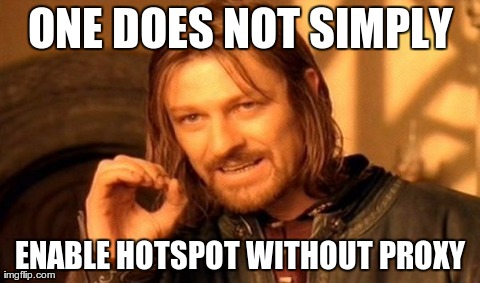
P.S. No problems so far with 6.5
Re: 6.5 released!
Hello!
What happened with SwOS download link?
http://download.mikrotik.com/swos/swos-rb260-1.9.lzb
It does not work...
My RB260GS keeps rapidly flashing ACT light. Reset does not help (releasing reset button when ACT start flashing slowly). After some seconds rapid flashing restarts.
I would like to try to reload firmware, but cant download one.
What happened with SwOS download link?
http://download.mikrotik.com/swos/swos-rb260-1.9.lzb
It does not work...
My RB260GS keeps rapidly flashing ACT light. Reset does not help (releasing reset button when ACT start flashing slowly). After some seconds rapid flashing restarts.
I would like to try to reload firmware, but cant download one.
Re: 6.5 released!
Server maintenance, hold onHello!
What happened with SwOS download link?
http://download.mikrotik.com/swos/swos-rb260-1.9.lzb
It does not work...
My RB260GS keeps rapidly flashing ACT light. Reset does not help (releasing reset button when ACT start flashing slowly). After some seconds rapid flashing restarts.
I would like to try to reload firmware, but cant download one.
Re: 6.5 released!
Thank you! Link started to work...
Unfortunately SwOS firmware does not load...
I followed the instruction at http://wiki.mikrotik.com/wiki/SwOS#Rein ... S_firmware
ACT led keeps rapidly flashing.
There is anything I can do, or RB260GS is dead, and should be returned to distributor?
Unfortunately SwOS firmware does not load...
I followed the instruction at http://wiki.mikrotik.com/wiki/SwOS#Rein ... S_firmware
ACT led keeps rapidly flashing.
There is anything I can do, or RB260GS is dead, and should be returned to distributor?
Re: 6.5 released!
This is the RouterOS topic, please post here: http://forum.mikrotik.com/viewforum.php?f=17Thank you! Link started to work...
Unfortunately SwOS firmware does not load...
I followed the instruction at http://wiki.mikrotik.com/wiki/SwOS#Rein ... S_firmware
ACT led keeps rapidly flashing.
There is anything I can do, or RB260GS is dead, and should be returned to distributor?
Re: 6.5 released!
Just a report as I upgraded to 6.5 on my home network.
No problems so far, everything upgraded properly the first time.
I have noticed that memory usage is a LOT lower whilst using the same exact packages and configs.
Well done Mikrotik

Time to do the same upgrades to my lab.
No problems so far, everything upgraded properly the first time.
I have noticed that memory usage is a LOT lower whilst using the same exact packages and configs.
Well done Mikrotik
Time to do the same upgrades to my lab.
Re: 6.5 released!
Hello Folks!
I face a severe problem with RoS 6.5 and CCR1016.
Suddenly ethernet ports stop sending traffic, just stops working and they indicate link up 1Gbit/s fdx autoneg, even if the attached device is max 100Mbit/s fdx autoneg. Ports sit in bridge.
Trying to connect something else to the port also fails.
Trying to reset the port by disable/enable fails.
Taking port out of the bridge and back again also fails.
Restarting the router is NOT an option, it is small carrier grade on this location..
The CCR1016 is just a couple of weeks old, it replaced a burned out to low capacity RB450g that server us for years without any hitchups.
CCR1016 came with RoS6.0, we updated to RoS6.4 and it worked for a month, and now we upgraded to RoS 6.5 some two days ago, and now the router start to get problems.
A supout has been sent to MT for analysis.
We now very get scared, whole network is upgraded to RoS6.5....
Anyone who have seen this problem before ?
I face a severe problem with RoS 6.5 and CCR1016.
Suddenly ethernet ports stop sending traffic, just stops working and they indicate link up 1Gbit/s fdx autoneg, even if the attached device is max 100Mbit/s fdx autoneg. Ports sit in bridge.
Trying to connect something else to the port also fails.
Trying to reset the port by disable/enable fails.
Taking port out of the bridge and back again also fails.
Restarting the router is NOT an option, it is small carrier grade on this location..
The CCR1016 is just a couple of weeks old, it replaced a burned out to low capacity RB450g that server us for years without any hitchups.
CCR1016 came with RoS6.0, we updated to RoS6.4 and it worked for a month, and now we upgraded to RoS 6.5 some two days ago, and now the router start to get problems.
A supout has been sent to MT for analysis.
We now very get scared, whole network is upgraded to RoS6.5....
Anyone who have seen this problem before ?
Re: 6.5 released!
Yes I logged a ticket for the same problem on Saturday. Ticket#2013102666000026Hello Folks!
I face a severe problem with RoS 6.5 and CCR1016.
Suddenly ethernet ports stop sending traffic, just stops working and they indicate link up 1Gbit/s fdx autoneg, even if the attached device is max 100Mbit/s fdx autoneg. Ports sit in bridge.
Trying to connect something else to the port also fails.
Trying to reset the port by disable/enable fails.
Taking port out of the bridge and back again also fails.
Restarting the router is NOT an option, it is small carrier grade on this location..
The CCR1016 is just a couple of weeks old, it replaced a burned out to low capacity RB450g that server us for years without any hitchups.
CCR1016 came with RoS6.0, we updated to RoS6.4 and it worked for a month, and now we upgraded to RoS 6.5 some two days ago, and now the router start to get problems.
A supout has been sent to MT for analysis.
We now very get scared, whole network is upgraded to RoS6.5....
Anyone who have seen this problem before ?
We have ports statically set at 100mbit FDX, traffic will randomly stop flowing and WinBox will show the port as being set to 1Gbps which is obviously incorrect...
Mikrotik please fix this ASAP!
You do not have the required permissions to view the files attached to this post.
Re: 6.5 released!
Why are Mikrotik using costumers as lab rats?
Re: 6.5 released!
Because we are a bunch of rats 
Just had a server (386) crashing no watch dog software can recover it.
We also had other mikrotik devices ( 433ah) crashing and we had to drive to reset it.
Watch dog is simply a peace of junk
Just had a server (386) crashing no watch dog software can recover it.
We also had other mikrotik devices ( 433ah) crashing and we had to drive to reset it.
Watch dog is simply a peace of junk
Re: 6.5 released!
Now it is crashing every 20 minutes.
Guess the kernel is not liking the H61 chip set of Intel ...
Guess the kernel is not liking the H61 chip set of Intel ...
Last edited by Erastus on Tue Oct 29, 2013 11:05 am, edited 1 time in total.
Re: 6.5 released!
I checked your files, there is no indication of any crashes, but there is a message that power was lost. Maybe tower power is acting up?Now it is crashing every 20 minutes.
Guess the kernel is truly messed up ...
Re: 6.5 released!
No there is no error on the tower.
We have an online ups with 72 hours backup time. We also have a voltage recorder and we see nothing on it.
The power loss was when we switched it off and on.
This is interesting as it seems that the system is running but is not communicating to the hardware.
All peripherals are inactive that is Ethernet and radios. ( I did not try rs232) VGA screen goes black.
If I remove the radios the system is working well and transfer is good via Ethernet. Bandwidth test shows 1G X 1G on the fiber link.
No glitches no dips ....
When working via the rest ...
As per tickets [Ticket#2013102166000428] [Ticket#2013100166000215] [Ticket#2013100466000228] system crashing
I highlighted this and send many emails the system having problems with the H61 chip set. When installing Ubuntu & Centos the motherboard works fine via both PCIe, mini pci and PCI.
Elastix, Freepbx ... all works 100% using the different PCI / PCIeX slots.
Even older version of this software is working fine accessing different hardware devices via PCIe ...
Yet with routeros it crashes.
The 483 ah was on a different tower so for us I think it is back to version 5.
We have an online ups with 72 hours backup time. We also have a voltage recorder and we see nothing on it.
The power loss was when we switched it off and on.
This is interesting as it seems that the system is running but is not communicating to the hardware.
All peripherals are inactive that is Ethernet and radios. ( I did not try rs232) VGA screen goes black.
If I remove the radios the system is working well and transfer is good via Ethernet. Bandwidth test shows 1G X 1G on the fiber link.
No glitches no dips ....
When working via the rest ...
As per tickets [Ticket#2013102166000428] [Ticket#2013100166000215] [Ticket#2013100466000228] system crashing
I highlighted this and send many emails the system having problems with the H61 chip set. When installing Ubuntu & Centos the motherboard works fine via both PCIe, mini pci and PCI.
Elastix, Freepbx ... all works 100% using the different PCI / PCIeX slots.
Even older version of this software is working fine accessing different hardware devices via PCIe ...
Yet with routeros it crashes.
The 483 ah was on a different tower so for us I think it is back to version 5.
Re: 6.5 released!
We decided to kill the new system as it is simply to unstable.
It looks as if router routeros has some severe issues with the H61 chip set.
We now have killed this installation and am replacing it with another type.
Same hardware but not router os as an operating system.
I tried my best it is now more than 4 weeks and as per all the comments I must agree mikrotik do treat us like rats
There is now a different 386 platform and I am busy testing that.
I simply am forced by Mikrotik to look for other alternatives.
We have stacks of mikrotik hardware but then one can't do much with hardware if the kernel is failing
It looks as if router routeros has some severe issues with the H61 chip set.
We now have killed this installation and am replacing it with another type.
Same hardware but not router os as an operating system.
I tried my best it is now more than 4 weeks and as per all the comments I must agree mikrotik do treat us like rats
There is now a different 386 platform and I am busy testing that.
I simply am forced by Mikrotik to look for other alternatives.
We have stacks of mikrotik hardware but then one can't do much with hardware if the kernel is failing
Re: 6.5 released!
Yes we are ratsYes I logged a ticket for the same problem on Saturday. Ticket#2013102666000026Hello Folks!
I face a severe problem with RoS 6.5 and CCR1016.
Suddenly ethernet ports stop sending traffic, just stops working and they indicate link up 1Gbit/s fdx autoneg, even if the attached device is max 100Mbit/s fdx autoneg. Ports sit in bridge.
Trying to connect something else to the port also fails.
Trying to reset the port by disable/enable fails.
Taking port out of the bridge and back again also fails.
Restarting the router is NOT an option, it is small carrier grade on this location..
The CCR1016 is just a couple of weeks old, it replaced a burned out to low capacity RB450g that server us for years without any hitchups.
CCR1016 came with RoS6.0, we updated to RoS6.4 and it worked for a month, and now we upgraded to RoS 6.5 some two days ago, and now the router start to get problems.
A supout has been sent to MT for analysis.
We now very get scared, whole network is upgraded to RoS6.5....
Anyone who have seen this problem before ?
We have ports statically set at 100mbit FDX, traffic will randomly stop flowing and WinBox will show the port as being set to 1Gbps which is obviously incorrect...
Mikrotik please fix this ASAP!
Confirmed exactly same as yours, we locked to 100FDX, but on another port.
A restart "released" the port again, we can not restart carrier grade stuff like this...
We also log RX errors on the port, which can indicate an old 3com NIC in the server or cable is bad.
To add more to it, we started to get customers complaining about internet does not work, from RoS6.4 and now RoS6.5
.
RB411 in all the cases, one we upgraded from RoS5.20 to RoS6.5 ethernet still working, doing the system routerboard upgrade and reboot made traffic stop working again, rollback upgrade stuff again put it on line.
Yet another RB411 was told not traffic and two more later on, Restarting RB411 and basestations sorted out the problem. RoS5.20 device has never been able to upgrade to higher level, allways the ethernet stop passing traffic.
Re: 6.5 released!
Thanks for this information.
There is another supplier we used to replace the unit rebooting it seems to be working.
Early days but at least it is now up for 4 hours where it crashed every +/- 20 minutes.
I am sure there is some sort of "kernel/software error"
From the emails it almost look that we are doing stupid things.
But your information underlines that the problem is with the software not the hardware.
I guess then there is only one way for the future and that is to get a system that is working.
There is another supplier we used to replace the unit rebooting it seems to be working.
Early days but at least it is now up for 4 hours where it crashed every +/- 20 minutes.
I am sure there is some sort of "kernel/software error"
From the emails it almost look that we are doing stupid things.
But your information underlines that the problem is with the software not the hardware.
I guess then there is only one way for the future and that is to get a system that is working.
Re: 6.5 released!
RB600 + RB654 + v6.5 results in non working LAN ports on the RB654
Re: 6.5 released!
Done some testing. It is still the same. TCP-Speed suffers over multiple nv2-Links. It must be something queueing related. May be reordering of packets?? While doing tcp-Bandwidth test the latency does not increase much. So there is room to send more packets. I see speeds of 16 Mbit where I can see 36MBit UDP. And every further hop the difference increases.Hard to say, I see ofter speeds around 19-23Mbit/s in my classical nv2 in classic r52 links, and 30-35Mbit on sextant/sxt, before it was 15-18Mbit and 25-33Mbit. There is no lockups or high ping or delays anywhere in the network as far "the dude" has monitored.Thanks for the info. We've only upgraded some minor devices so far.Hello Folks!
Whole our network is now successfully upgraded to RoS6.5 without any issues.
Maybe I am lucky, I dont know but...
Devices: RB411, RB433, RB333, RB600, RB450G, RB750, RB2011UAS-2HnD, CCR1016G, RB711G-HnD (Sextant), RB SXT-5D.
No visible problems, no customer complains, all is working normally.
All working as expected with no errors: NV2, 802.11abgn, IPSEC tunnels, L2TP tunnels, routing, queues, firewall rules, nat tables and various filters, backup scripts, dns-scripts, tarpit, ddos, portscanning etc etc.
Only thing we actually was hit by, was those menues that was greyed out, and some devices reporting 3000V power supply voltage.
And also some more serious CPE traffic locking which was easely solved by restarting the AP and upgrading also the CPE.
How is nv2 Performance compared to 5.24? In another post I have read that tcp performance over nv2 links increased?
A customer who could see 33MBps UDP does only see 6-11MBps using speedtest.net.
Verified this with a bandwidthtest with tcp 4 Streams (this is what speedtest.net does) and get
this low numbers.
Last edited by ste on Wed Oct 30, 2013 4:48 pm, edited 1 time in total.
Re: 6.5 released!
Just found out that DHCP over BCP is not working in version 6.5.
Downgraded to RouterOS 5.26 and it works in that version.
Could somebody please confirm this or help me with a different solution?
Downgraded to RouterOS 5.26 and it works in that version.
Could somebody please confirm this or help me with a different solution?
-

-
danielamantino
just joined
- Posts: 1
- Joined:
Re: 6.5 released!
Good morning friends .... I have a serious problem here ... when I'm in my version 6.5 serves apois few days of use, type 2 or 3 days it crashes the traffic ... in some of the lan ports ... here my serve has 8 ports 1 link (wan) and 7 for customers lan ... doors lan access type is PPPOE them ..... I would like to see if someone is passed so ... and this my first post here .... from already thank you!
Re: 6.5 released!
upgraded my router to 6.5 cause I had kernel failure at 5.26 and now the problem is gone. all works fine.
BUT. I can not open user manager trough chrome. Is says: session has been reset due to inactivity. Tried to empty cash and cookies but nothing. Works with IE.
BUT. I can not open user manager trough chrome. Is says: session has been reset due to inactivity. Tried to empty cash and cookies but nothing. Works with IE.
Re: 6.5 released!
Were you replying to me or someone else about the interface bandwidth? If so we use LAN Bridge and not switch port groups.what router you tried it on. Just did fast BT session to an adjacent router and got correct reading from 10Mbps up to 1Gbps over the interface assigned to switch group.
Re: 6.5 released!
Something has seriously got to be done about how these are released. I killed a brand new 2011 upgrading it before a new installation this week. Please, please stop releasing features until what exists now works 100%. It's killing my faith in the stuff, and I'm starting to have fond memories of Cisco.
Re: 6.5 released!
please explain more detailed what exactly happened and from which version you upgraded?Something has seriously got to be done about how these are released. I killed a brand new 2011 upgrading it before a new installation this week. Please, please stop releasing features until what exists now works 100%. It's killing my faith in the stuff, and I'm starting to have fond memories of Cisco.
Re: 6.5 released!
Hello again folks!
I got feedback from MT regarding my ticket for port that suddenly stopped to work, a new firmware to upload into it, yet to be done. And disable snmp and lcd at the moment, also yet to be done.
Hope it works meanwhile new releases.
Disabling SNMP is a sad thing, we had to disable snmp on all newer gears or they lock up, that means SXT, Sextant in our environment. It stopped working back in 5.x. If not disabling snmp, the devices just suddenly die due to the dude is doing some funny snmp stuff. We really needed snmp...... but the dude and snmp is another topic not in to this tread!
I got feedback from MT regarding my ticket for port that suddenly stopped to work, a new firmware to upload into it, yet to be done. And disable snmp and lcd at the moment, also yet to be done.
Hope it works meanwhile new releases.
Disabling SNMP is a sad thing, we had to disable snmp on all newer gears or they lock up, that means SXT, Sextant in our environment. It stopped working back in 5.x. If not disabling snmp, the devices just suddenly die due to the dude is doing some funny snmp stuff. We really needed snmp...... but the dude and snmp is another topic not in to this tread!
Re: 6.5 released!
This was just something to try, not to leave disabled. It would help us understand some things about the issue. If you can, turn off the LCD and SNMP, and then turn back on, and report if anything changed while disabled.Hello again folks!
I got feedback from MT regarding my ticket for port that suddenly stopped to work, a new firmware to upload into it, yet to be done. And disable snmp and lcd at the moment, also yet to be done.
Hope it works meanwhile new releases.
Disabling SNMP is a sad thing, we had to disable snmp on all newer gears or they lock up, that means SXT, Sextant in our environment. It stopped working back in 5.x. If not disabling snmp, the devices just suddenly die due to the dude is doing some funny snmp stuff. We really needed snmp...... but the dude and snmp is another topic not in to this tread!
Re: 6.5 released!
Update done, LCD disabled, SNMP disabled, lets see now, all is still normal after some hours, we will see in a month what happens.This was just something to try, not to leave disabled. It would help us understand some things about the issue. If you can, turn off the LCD and SNMP, and then turn back on, and report if anything changed while disabled.Hello again folks!
I got feedback from MT regarding my ticket for port that suddenly stopped to work, a new firmware to upload into it, yet to be done. And disable snmp and lcd at the moment, also yet to be done.
Hope it works meanwhile new releases.
Disabling SNMP is a sad thing, we had to disable snmp on all newer gears or they lock up, that means SXT, Sextant in our environment. It stopped working back in 5.x. If not disabling snmp, the devices just suddenly die due to the dude is doing some funny snmp stuff. We really needed snmp...... but the dude and snmp is another topic not in to this tread!
Re: 6.5 released!
Should I address my findings regarding BCP towards support it is it a known issue which will be solved in next release?
Re: 6.5 released!
I've been saying the same thing, over and over and over, I thought oh cool, v6.5 is out ..yippee!! ...let me upgrade my 1100AHx2 (due to random reboots) ...and there I killed the entire company for the entire day. until I grabbed a new 2011 and dumped a old config file on it, I still use that device as a backup now, until my 1100 is stable with certificates for sstp vpn and other random issue's that will make you go postal!Something has seriously got to be done about how these are released. I killed a brand new 2011 upgrading it before a new installation this week. Please, please stop releasing features until what exists now works 100%. It's killing my faith in the stuff, and I'm starting to have fond memories of Cisco.
support gave me V6.6rc1 ...I'm testing it out now, but I don't trust it at all.
Re: 6.5 released!
Code: Select all
/ip firewall address-list set [find comment="test"] address=1.4.5.6and therefor my script does not work! ..the one I've been using for years
:local ip [:resolve "www.mikrotik.com"];
/ip firewall address-list set [find comment="test"] address=$ip
This is my address-list config
Code: Select all
/ip firewall address-list
add address=8.8.8.8 comment=test list=testRe: 6.5 released!
everything with [find comment=????] in, doesn't work in v6.6rc1
AWESOME!!!!
AWESOME!!!!
Re: 6.5 released!
this lame absolutely non production platform drives me crazy (and not only me)
CCR-* on tile + RoS v6.5 is hell ...
i have 3 CCRs 1016-12g
2 of them are heavily configured,
especially one which has: routing, mpls, mangle, queues, 1500+ virtual interfaces (vlans vpls', bridges), and not so big traffic around 500 mb/sec....
and third one which has simple stupid bridge, small mangle rules, and queue --- DRAINS SOUL AND BLOOD !!!!!!!!!!!!!!!!!!!!!!!!!!!!!!!!
restarts at least once a day, without obvious reasons while was on 6.2. now on 6.5 it restarting couple times per day.
I've requested absolutely new device from supplier. Did clean config from scratch.
Still same story...
And in same time this device is very central point of whole network...
Looking other solutions excepts Mikrotik for such vital points of network.
CCR-* on tile + RoS v6.5 is hell ...
i have 3 CCRs 1016-12g
2 of them are heavily configured,
especially one which has: routing, mpls, mangle, queues, 1500+ virtual interfaces (vlans vpls', bridges), and not so big traffic around 500 mb/sec....
and third one which has simple stupid bridge, small mangle rules, and queue --- DRAINS SOUL AND BLOOD !!!!!!!!!!!!!!!!!!!!!!!!!!!!!!!!
restarts at least once a day, without obvious reasons while was on 6.2. now on 6.5 it restarting couple times per day.
I've requested absolutely new device from supplier. Did clean config from scratch.
Still same story...
And in same time this device is very central point of whole network...
Looking other solutions excepts Mikrotik for such vital points of network.
Re: 6.5 released!
dammm you've got it worst then me!this lame absolutely non production platform drives me crazy (and not only me)
CCR-* on tile + RoS v6.5 is hell ...
i have 3 CCRs 1016-12g
2 of them are heavily configured,
especially one which has: routing, mpls, mangle, queues, 1500+ virtual interfaces (vlans vpls', bridges), and not so big traffic around 500 mb/sec....
and third one which has simple stupid bridge, small mangle rules, and queue --- DRAINS SOUL AND BLOOD !!!!!!!!!!!!!!!!!!!!!!!!!!!!!!!!
restarts at least once a day, without obvious reasons while was on 6.2. now on 6.5 it restarting couple times per day.
I've requested absolutely new device from supplier. Did clean config from scratch.
Still same story...
And in same time this device is very central point of whole network...
Looking other solutions excepts Mikrotik for such vital points of network.
I'm also looking for a better solution for my central point, mikrotik does not deliver that
How does mikrotik compares to the Ubiquiti EdgeRouter's ?
Re: 6.5 released!
EdgeOS right now has no MPLS support and the EdgeRouter / EdgeRouter PRO are yet to be released (but they're on schedule to be released this quarter). I'm also looking into it and / or running Vyatta Core on some own hardware.
-

-
timberwolf
Member Candidate

- Posts: 274
- Joined:
- Location: Germany
Re: 6.5 released!
Tilera is a quite experimental platform, you have to rewrite your whole software to take adavantage of the small cores. NIC drivers, IP stack and firewall implementation are only the tip of the iceberg. I don't know a single company which succesfully dealt with this type of software. The only one which comes close is Cisco, but they designed there own multicore processing platform SPP for the CRS lineup of core routers and didn't just use general purpose cores.
Just to make it clear for once and all, the Tilera is worthless without software! Some people seem to think it can do stuff like MPLS in hardware, NO it can't ist jut a bunch of general purpose cores.
Mikrotik has the most advanced software in their price-range/market segment, but I think they aren't able to deal with something like the Tilera from a development point of view. Or to say, they can't deal with it in such short time. Basically they have to redo all their innovations from the past years.
So anybody who expected to use the CCR in a production environment in such a short timeframe can't seriously been working in networking for a long time. Or just hasn't the slightest idea of concurrency or software design in general.
To defend MT, they told everybody, that the CCR is still in development, I just can't understand why somebody is using CCRs in anything more than a lab setup...
That said, there aren't real alternatives in this market segment. Something which might come close to the CCR in the future, is the EdgeMax EdgeRouter lineup. Their approach is different, instead of using a monster like the Tilera they choose a different evil
The Cavium SoCs they use contain a packet accelarator which enables close to wirespeed routing and packs a dualcore MIPS64 for the rest. BUT their software isn't yet that advanced like RouterOS, so forget about VRF, MPLS incl. VPLS & Co, a lot of tunneling options and some more MT stuff.
Right now IPv4 and IPv6 forwarding, ACLs and NAT is done in hardware and that really fast. You can use RIP, OSPF and BGP. IPSEC encryption is also done in hardware. So hop over to their forum and have a look, cause one thing they really do MUCH better then MT is listening to their users. So they might get where MT already is in terms of software, but it may take some time.
I guess this post won't stay online a long time (including my account i guess), as MT will no doubt mistake my intentions...
Have fun!
Just to make it clear for once and all, the Tilera is worthless without software! Some people seem to think it can do stuff like MPLS in hardware, NO it can't ist jut a bunch of general purpose cores.
Mikrotik has the most advanced software in their price-range/market segment, but I think they aren't able to deal with something like the Tilera from a development point of view. Or to say, they can't deal with it in such short time. Basically they have to redo all their innovations from the past years.
So anybody who expected to use the CCR in a production environment in such a short timeframe can't seriously been working in networking for a long time. Or just hasn't the slightest idea of concurrency or software design in general.
To defend MT, they told everybody, that the CCR is still in development, I just can't understand why somebody is using CCRs in anything more than a lab setup...
That said, there aren't real alternatives in this market segment. Something which might come close to the CCR in the future, is the EdgeMax EdgeRouter lineup. Their approach is different, instead of using a monster like the Tilera they choose a different evil
The Cavium SoCs they use contain a packet accelarator which enables close to wirespeed routing and packs a dualcore MIPS64 for the rest. BUT their software isn't yet that advanced like RouterOS, so forget about VRF, MPLS incl. VPLS & Co, a lot of tunneling options and some more MT stuff.
Right now IPv4 and IPv6 forwarding, ACLs and NAT is done in hardware and that really fast. You can use RIP, OSPF and BGP. IPSEC encryption is also done in hardware. So hop over to their forum and have a look, cause one thing they really do MUCH better then MT is listening to their users. So they might get where MT already is in terms of software, but it may take some time.
I guess this post won't stay online a long time (including my account i guess), as MT will no doubt mistake my intentions...
Have fun!
Re: 6.5 released!
I've netinstalled v6.0rc13 on my 1100AHx2, the latest version of v5 worked ok, but my sstp vpn stuff didn't work so great with my config and I didnt had time to figure out the problem, so I had to pop on v6.0rc13, the device worked fine with v6.0rc13 for a long time now before I dropped the v6.5 upgrade, so yea... netinstall v6.0rc13 did the trick, downgrading to v6.0rc13 .... not so much!
the only issue I have with v6.0rc13, is a random reboot every week or less, and I'm ok with it (it takes about 3sec), better then being offline due to the messedup new version(s)
I would swear that the 1100AHx2 doesnt like to be upgraded
the only issue I have with v6.0rc13, is a random reboot every week or less, and I'm ok with it (it takes about 3sec), better then being offline due to the messedup new version(s)
I would swear that the 1100AHx2 doesnt like to be upgraded
Re: 6.5 released!
Had issues importing SSL certificates in the 6.5 version, downgraded to 6.4 and it worked fine? Not sure if this has been reported.
Work around here: http://techkiwi.wordpress.com/2013/11/0 ... ort-issue/
Work around here: http://techkiwi.wordpress.com/2013/11/0 ... ort-issue/
Re: 6.5 released! bug dns update process
Hi, I have updated with this 6.5 version from 6.1 version becouse all versions after 6.1 had the problem that I put in the post in the link http://forum.mikrotik.com/viewtopic.php ... 95#p380295
That I say in that post, I think this sentence in script language fails when previosIP is blank so the dns not update:
:if ($currentIP != $previousIP) do={
:log info "No-IP: Current IP $currentIP is not equal to previous IP, update needed"
:set previousIP $currentIP
I have used the method of this link: http://wiki.mikrotik.com/wiki/Dynamic_D ... _No-IP_DNS and this script was working with 5.25 and 6.1 versions.
With the version 6.1 this script works good.
I'm having the same problem with this version 6.5 and previously, so the router is continuosly changing de no-ip dns.
Is possible solve this problem or tell me an workaround?
Regards.
That I say in that post, I think this sentence in script language fails when previosIP is blank so the dns not update:
:if ($currentIP != $previousIP) do={
:log info "No-IP: Current IP $currentIP is not equal to previous IP, update needed"
:set previousIP $currentIP
I have used the method of this link: http://wiki.mikrotik.com/wiki/Dynamic_D ... _No-IP_DNS and this script was working with 5.25 and 6.1 versions.
With the version 6.1 this script works good.
I'm having the same problem with this version 6.5 and previously, so the router is continuosly changing de no-ip dns.
Is possible solve this problem or tell me an workaround?
Regards.
Last edited by javierc on Mon Nov 04, 2013 11:20 pm, edited 1 time in total.
Re: 6.5 released!
bla-bla-bla...
So anybody who expected to use the CCR in a production environment in such a short timeframe can't seriously been working in networking for a long time. Or just hasn't the slightest idea of concurrency or software design in general.
To defend MT, they told everybody, that the CCR is still in development, I just can't understand why somebody is using CCRs in anything more than a lab setup...
...
Have fun!
Re: 6.5 released!
This was widely reported, and is fixed in v6.6Had issues importing SSL certificates in the 6.5 version, downgraded to 6.4 and it worked fine? Not sure if this has been reported.
Work around here: http://techkiwi.wordpress.com/2013/11/0 ... ort-issue/
-

-
timberwolf
Member Candidate

- Posts: 274
- Joined:
- Location: Germany
Re: 6.5 released!
Quite qualified comment, I take that as an acknowledgement.bla-bla-bla...
So anybody who expected to use the CCR in a production environment in such a short timeframe can't seriously been working in networking for a long time. Or just hasn't the slightest idea of concurrency or software design in general.
To defend MT, they told everybody, that the CCR is still in development, I just can't understand why somebody is using CCRs in anything more than a lab setup...
...
Have fun!
Re: 6.5 released!
I note two things down from your post: first, that tackling the tilera problems will probably require a ground-up rewrite of a major part of routeros, to take advantage of the specifics of the architecture. And second, that MT has given off the impression of a company that is not responding as quickly as it is expected to its customers' feedback. Can it be true that RouterOS has grown so ambitious in terms of features, that it has started being unmanageable by such a small company?Tilera is a quite experimental platform, you have to rewrite your whole software to take adavantage of the small cores. NIC drivers, IP stack and firewall implementation are only the tip of the iceberg. I don't know a single company which succesfully dealt with this type of software. The only one which comes close is Cisco, but they designed there own multicore processing platform SPP for the CRS lineup of core routers and didn't just use general purpose core(...)
Mikrotik has the most advanced software in their price-range/market segment, but I think they aren't able to deal with something like the Tilera from a development point of view. Or to say, they can't deal with it in such short time. Basically they have to redo all their innovations from the past years.
So hop over to their forum and have a look, cause one thing (Ubnt) really do MUCH better then MT is listening to their users.
-

-
timberwolf
Member Candidate

- Posts: 274
- Joined:
- Location: Germany
Re: 6.5 released!
RouterOS will definitely require a ground-up rewrite of all networking functions and services, to take advantage of the Tilera architecture. That's a fact and nothing left for speculation. And the cause why we suddenly got fastpath support on other platforms.I note two things down from your post: first, that tackling the tilera problems will probably require a ground-up rewrite of a major part of routeros, to take advantage of the specifics of the architecture. And second, that MT has given off the impression of a company that is not responding as quickly as it is expected to its customers' feedback. Can it be true that RouterOS has grown so ambitious in terms of features, that it has started being unmanageable by such a small company?Tilera is a quite experimental platform, you have to rewrite your whole software to take adavantage of the small cores. NIC drivers, IP stack and firewall implementation are only the tip of the iceberg. I don't know a single company which succesfully dealt with this type of software. The only one which comes close is Cisco, but they designed there own multicore processing platform SPP for the CRS lineup of core routers and didn't just use general purpose core(...)
Mikrotik has the most advanced software in their price-range/market segment, but I think they aren't able to deal with something like the Tilera from a development point of view. Or to say, they can't deal with it in such short time. Basically they have to redo all their innovations from the past years.
So hop over to their forum and have a look, cause one thing (Ubnt) really do MUCH better then MT is listening to their users.
I am not sure about the second point. MT has proven that they have some really good developers, but what definitely is more than lousy is their QA. I think they can actually manage Tilera, but I guess they underestimated the effort OR their sales department or management didn't listen to the developers. Beause they only have one RouterOS for every platform, this might be the cause for the low quality releases we are seeing for platforms other than the CCR. You can't just do everything at once.
Re: 6.5 released!
Just a descend software management tool will do it.
It cost a few dollars but it manages all different versions / cpu manufacturers.
This is all for programmers and not the rest as you indicated.
The developers of software management tools do all the configs for you and is simply works.
For a small fee they add a new systems/cpu and all is taken care of by software / computers.
If you see what is part and partial of software supplied by Oracle etc then one do understand where the QA problems comes from.
If one look at the problems I can almost bet you that there is not proper version control and device control on the development platform....
This is a basic programmer management error
I could not agree to the "listening to users" more.
It cost a few dollars but it manages all different versions / cpu manufacturers.
This is all for programmers and not the rest as you indicated.
The developers of software management tools do all the configs for you and is simply works.
For a small fee they add a new systems/cpu and all is taken care of by software / computers.
If you see what is part and partial of software supplied by Oracle etc then one do understand where the QA problems comes from.
If one look at the problems I can almost bet you that there is not proper version control and device control on the development platform....
This is a basic programmer management error
I could not agree to the "listening to users" more.
Re: 6.5 released!
Thank you for your great info.i also upgraded to 6.5 which was far better that 6.4 as 6.4 had issues.
6.5 is very fine.
6.5 is very fine.
Re: 6.5 released!
ROS 6.5 bricked my RB951G-2HnD too, I fixed it followed this.Seems that Mikrotik people screwed up their code and now we have an expensive brick.I'm having the same problem!My 493G not booting any more after upgrading firmware included in ROS 6.5 (from v3.08 to v 3.10). LEDs lid but no beeps or anything!
Any ideas? Please help ASAP!
Hello, Mikrotik, anybody home?
http://forum.mikrotik.com/viewtopic.php?f=3&t=77999
Re: 6.5 released!
To clarify, it's not "bricked", if you can fix it so easily.
ROS 6.5 bricked my RB951G-2HnD too, I fixed it followed this.
http://forum.mikrotik.com/viewtopic.php?f=3&t=77999
Re: 6.5 released!
... half-bricked, what every.To clarify, it's not "bricked", if you can fix it so easily.
ROS 6.5 bricked my RB951G-2HnD too, I fixed it followed this.
http://forum.mikrotik.com/viewtopic.php?f=3&t=77999
Re: 6.5 released!
YES!!!Something has seriously got to be done about how these are released. I killed a brand new 2011 upgrading it before a new installation this week. Please, please stop releasing features until what exists now works 100%. It's killing my faith in the stuff, and I'm starting to have fond memories of Cisco.
And I ask you - stop releasing features (i do not need management Curiosity
Last edited by ATROX on Tue Nov 05, 2013 2:43 pm, edited 1 time in total.
Re: 6.5 released!
Please anyone, contact support! We still have nobody writing to support with any information about this issue. We would appreciate some detailed information, like:
1. Version of RouterOS and RouterBOOT before upgrade
2. Link to packages that were used for upgrade
3. Procedure how upgrade was done
4. At which point exactly did you find that system is not working, and how this was determined
1. Version of RouterOS and RouterBOOT before upgrade
2. Link to packages that were used for upgrade
3. Procedure how upgrade was done
4. At which point exactly did you find that system is not working, and how this was determined
Re: 6.5 released!
You've got a point there, but I can guarantee you, that most people wont be able to remember #1 (by #1 I refer to firmware version before upgrade), unless they're going to know that the upgrade is going to fail, I only starts to moan when the damage is donePlease anyone, contact support! We still have nobody writing to support with any information about this issue. We would appreciate some detailed information, like:
1. Version of RouterOS and RouterBOOT before upgrade
2. Link to packages that were used for upgrade
3. Procedure how upgrade was done
4. At which point exactly did you find that system is not working, and how this was determined
Re: 6.5 released!
Attention
support provided me with 6.6 packages without any suffixes (pre, rc, beta)
this attempts "bricked" my CCR1016-12G twice.
device goes in infinite loop.
first time from 6.2 -> 6.6
second time 6.5 -> 6.6
while tried to connect via etherboot (ether1) netinstall not catching device...
connecting via serial - terminal shows some letters and hieroglyphs...
then i hav etried other ports for etherboot to check if netinstall will see device on any port... nothing....
but somehow after i disconnect patchcord after last attempt (ether11) CCR booted normally and version was 6.6...
don't how it boooted first time, coz i have second device brciked same way - but don't care yet,,,, tired of mikrotik ... let's it beep for day or two...
support provided me with 6.6 packages without any suffixes (pre, rc, beta)
this attempts "bricked" my CCR1016-12G twice.
device goes in infinite loop.
first time from 6.2 -> 6.6
second time 6.5 -> 6.6
while tried to connect via etherboot (ether1) netinstall not catching device...
connecting via serial - terminal shows some letters and hieroglyphs...
then i hav etried other ports for etherboot to check if netinstall will see device on any port... nothing....
but somehow after i disconnect patchcord after last attempt (ether11) CCR booted normally and version was 6.6...
don't how it boooted first time, coz i have second device brciked same way - but don't care yet,,,, tired of mikrotik ... let's it beep for day or two...
Re: 6.5 released!
I have upgraded all of my routers (many RB750, RB750G, RB751G, RB433, various SXT, RB2011L, RB493G, RB1200 and maybe some others) - RouterOS first (very slowly, expecting various troubles) and firmware 3.10 later - everything was fine, I was surprised (many reported troubles here in forum). Great, interface graphing is finally fixed, remaining after restart!
But... "fixed" in Mikrotik's terminology means "new bugs" Unfortunately it seems there are some here. I noticed that data counting in switched ports are now independent on each port. Well, not bad, but it means that I had to add some interface graphs. And here is a point where the troubles started - high CPU usage started on most of the routers - Profile says it is "flash", see screenshot. Mostly it was fixed after reboot, but in one case (RB1200) the problem is back later.
Unfortunately it seems there are some here. I noticed that data counting in switched ports are now independent on each port. Well, not bad, but it means that I had to add some interface graphs. And here is a point where the troubles started - high CPU usage started on most of the routers - Profile says it is "flash", see screenshot. Mostly it was fixed after reboot, but in one case (RB1200) the problem is back later.
Does somebody have the same problem?
I will try to report it to Mikrotik's support.
But... "fixed" in Mikrotik's terminology means "new bugs"
Does somebody have the same problem?
I will try to report it to Mikrotik's support.
You do not have the required permissions to view the files attached to this post.
Re: 6.5 released!
+1YES!!!
And I ask you - stop releasing features (i do not need management Curiosity), bug fix errors first, make a very stable product.
Re: 6.5 released!
+ 100000+1YES!!!
And I ask you - stop releasing features (i do not need management Curiosity), bug fix errors first, make a very stable product.
-

-
timberwolf
Member Candidate

- Posts: 274
- Joined:
- Location: Germany
Re: 6.5 released!
I can't agree more!YES!!!
And I ask you - stop releasing features (i do not need management Curiosity), bug fix errors first, make a very stable product.
Either that or have two really seperated streams of development, not the current "we have a beta right before realease and that's it" scheme.
Re: 6.5 released!
I successfully managed to upgrade several different devices to v. 6.5 from v. 5.25. Some of them did not even had 5.25, so I:
1) put only necessary packages (of v. 5.25 if lower version was in the device) into files by dragging from the folder to winbox
2) pressed system - reboot, confirm.
3) upgraded firmware (routerboard - upgrade, reboot)
Then repeated with v. 6.5 the same steps, upgraded to firmware version 3.10
I did it with non-critical devices to check how it will be working, because I had several times problems to successfully work with older v. 6.x. But v 6.5 seems to work good so far...
No bricking, no problems. After some days of testing and checking that all scripts would work on v 6.5 I am going to upgrade the rest.
And finally, the graph loosing problem is gone. Hooray!
1) put only necessary packages (of v. 5.25 if lower version was in the device) into files by dragging from the folder to winbox
2) pressed system - reboot, confirm.
3) upgraded firmware (routerboard - upgrade, reboot)
Then repeated with v. 6.5 the same steps, upgraded to firmware version 3.10
I did it with non-critical devices to check how it will be working, because I had several times problems to successfully work with older v. 6.x. But v 6.5 seems to work good so far...
No bricking, no problems. After some days of testing and checking that all scripts would work on v 6.5 I am going to upgrade the rest.
And finally, the graph loosing problem is gone. Hooray!
-

-
timberwolf
Member Candidate

- Posts: 274
- Joined:
- Location: Germany
Re: 6.5 released!
Based on my experience the updates work best, when applied during a clean netinstall. I never had problems following this procedure, only when I updatet a running or configured system itself.
Re: 6.5 released!
Indeed. Therefore mikrotik always repeats their mantra: If you face any problem after upgrade, do netinstall.
Maybe they should make the common upgrading more robust.
Maybe they should make the common upgrading more robust.
-

-
timberwolf
Member Candidate

- Posts: 274
- Joined:
- Location: Germany
Re: 6.5 released!
I suspect it's not the software upgrade which is problematic but more their configuration system which goes haywire.
Many bugs I've experienced without an update could be solved with netinstall...
Many bugs I've experienced without an update could be solved with netinstall...
Re: 6.5 released!
One person in another topic said, that he simply extracted the "all packages" zip file, and uploaded the contents to the router. This would be too much for a simple router model, you don't need "ALL" of the packages. Either use the combined package, or choose specific packages from the ZIP
Re: 6.5 released!
yeas you are all right.i am agree to your comment.
Re: 6.5 released!
Really. I also select only those packages that I need. Not all. When I was less experienced with mikrotik, I was glad to see as much menu options as possible, therefore I used to install everything, but since that I do not do it anymore.One person in another topic said, that he simply extracted the "all packages" zip file, and uploaded the contents to the router. This would be too much for a simple router model, you don't need "ALL" of the packages. Either use the combined package, or choose specific packages from the ZIP
Re: 6.5 released!
hi thank you for your interesting.6.5 is always better then other.
Re: 6.5 released!
what is "Hw. Fast Path"? What RouterBoard supports it?
Re: 6.5 released!
Look This (on wiki of mikrotik)what is "Hw. Fast Path"? What RouterBoard supports it?
Fast path allows to forward packets without additional processing in the Linux kernel. It improves forwarding speeds significantly.
For fast path to work, interface support and specific configuration conditions are required.
Re: 6.5 released!
this is fast path. I´am asking about hw. fast path!! because it appeared in /ip/setting in v6.5
Re: 6.5 released!
it is the same thing. you simply have an option to turn it off. it will turn on by default, if the mentioned conditions are met. however, if for some reason you need it off, there is the option
Re: 6.5 released!
if it is the same, why are the two choices on the menu?
-

-
timberwolf
Member Candidate

- Posts: 274
- Joined:
- Location: Germany
Re: 6.5 released!
I think you misunderstood the question, there is a aoption for "Fastpath" and one for "Hw.(Hardware?) fastpath" in the settings. What's the difference between the two?it is the same thing. you simply have an option to turn it off. it will turn on by default, if the mentioned conditions are met. however, if for some reason you need it off, there is the option
Re: 6.5 released!
Code: Select all
allow-fast-path: yes
allow-hw-fast-path: no
Re: 6.5 released!
So "allow-hw-fast-path" does nothing now?
-

-
timberwolf
Member Candidate

- Posts: 274
- Joined:
- Location: Germany
Re: 6.5 released!
I was "teased" by the CRS as this option showed up a a little bit earlier then 6.5.Call it a teaser.
Re: 6.5 released!
I am actually REAL curious about this. I wonder if Mikrotik found another way of increasing performance.I was "teased" by the CRS as this option showed up a a little bit earlier then 6.5.Call it a teaser.
If this is the case, then maybe one can have different levels of "fast path" for these boxes.
Like say there's normal forwarding (process switching), fast path (fast-switching), and then hardware fast path (CEF equivalent). If this is the case then Mikrotik can focus more time and make other things to be fast path compatible (like say VRRP, the firewall/mangle/NAT functionality) and then allow for pure forwarding to be worked on with hardware instead of having more CPU to be involved.
I will still say though, Normis, I wish there was a box that showed what Fast Path handlers are on the interfaces. I thought yalls would include that per interface. Should I put in an enhancement request for that?
-

-
onnoossendrijver
Member

- Posts: 488
- Joined:
- Location: The Netherlands
Re: 6.5 released!
My guess: They are working on a Routerboard based on a chip with hardware acceleration like the Cavium Octeon. That would me really nice  I hope they do a better job than Ubiquiti with offloading tasks to the hardware.
I hope they do a better job than Ubiquiti with offloading tasks to the hardware.
-

-
timberwolf
Member Candidate

- Posts: 274
- Joined:
- Location: Germany
Re: 6.5 released!
Just for accuracy, CEF is software fastpath on lower end devices and true hardware TCAM based forwarding on higher end devices.Like say there's normal forwarding (process switching), fast path (fast-switching), and then hardware fast path (CEF equivalent).
Re: 6.5 released!
I think hw fast path is for atheros chipsets.
Re: 6.5 released!
Anyhow, I'd like to complain about ssh/key auth procedure. When I'm on ros 5.26, I:
- use a *nix host to create rsa key pair; (btw, why do not integrate such utility into ros?)
- import public/private keys to ros,
- import public key on remote host,
- issue "/sys ssh 1.2.3.4 user=root command=reboot" on ros terminal,
- and volia: it automatically logins via rsa keypair with selected user and executes the command.
Well, the whole idea was to attach a gsm modem to an RB and create a script that could reboot a remote host via ssh, triggered by a specific content in the message. Sad thing on v.5 is the /sys ssh command cannot be executed by a script unless you issue a /sys script run from a terminal directly.
So here is ros v6.4! Thought got to install it aaaaand here we go (an output-file option for ssh tool so the output can be redirected to a file - and the scripting should at last work fine). Installed 6.4 and see another bug - the keys, installed or not, just simply don't work. So executing "/sys ssh ip user command" always throw you a password prompt. Here we go again...
What's about v6.5 release. Changelog indicate "ssh client - fixed public key authentication;".
Well, in my case it was "fixed" to hang up and not to connect to any host. Deleting all keys and issuing even standard "/sys ssh ip" gets nothing on output and just drops back to console by timeout.
What a way to go... *wild applause here* sorry for my bad english, anyway.
Soory if the post is too harsh. deadline of project is tomorrow and my faith in creating something workable is decreased with every second...
- use a *nix host to create rsa key pair; (btw, why do not integrate such utility into ros?)
- import public/private keys to ros,
- import public key on remote host,
- issue "/sys ssh 1.2.3.4 user=root command=reboot" on ros terminal,
- and volia: it automatically logins via rsa keypair with selected user and executes the command.
Well, the whole idea was to attach a gsm modem to an RB and create a script that could reboot a remote host via ssh, triggered by a specific content in the message. Sad thing on v.5 is the /sys ssh command cannot be executed by a script unless you issue a /sys script run from a terminal directly.
So here is ros v6.4! Thought got to install it aaaaand here we go (an output-file option for ssh tool so the output can be redirected to a file - and the scripting should at last work fine). Installed 6.4 and see another bug - the keys, installed or not, just simply don't work. So executing "/sys ssh ip user command" always throw you a password prompt. Here we go again...
What's about v6.5 release. Changelog indicate "ssh client - fixed public key authentication;".
Well, in my case it was "fixed" to hang up and not to connect to any host. Deleting all keys and issuing even standard "/sys ssh ip" gets nothing on output and just drops back to console by timeout.
What a way to go... *wild applause here* sorry for my bad english, anyway.
Soory if the post is too harsh. deadline of project is tomorrow and my faith in creating something workable is decreased with every second...
Last edited by P0intLess on Thu Nov 07, 2013 9:47 pm, edited 3 times in total.
Re: 6.5 released!
Actually ubnt did a nice job on it, at least by now. There were some problems early on.My guess: They are working on a Routerboard based on a chip with hardware acceleration like the Cavium Octeon. That would me really niceI hope they do a better job than Ubiquiti with offloading tasks to the hardware.
-

-
boen_robot
Forum Guru

- Posts: 2400
- Joined:
- Location: europe://Bulgaria/Plovdiv
Re: 6.5 released!
Uh oh... I think we now know what the next ROS version's complaints are going to be about.Actually ubnt did a nice job on it, at least by now. There were some problems early on.
-

-
timberwolf
Member Candidate

- Posts: 274
- Joined:
- Location: Germany
Re: 6.5 released!
Can't complain either. IPv4 and IPv6 forwarding including statefull ACLs work quite well with hardware offloading. And that's about 100% more offloading functionality as any MT product offers by now. As I said earlier, I really would like ROS with hardware offloading(and more QAActually ubnt did a nice job on it, at least by now. There were some problems early on.My guess: They are working on a Routerboard based on a chip with hardware acceleration like the Cavium Octeon. That would me really niceI hope they do a better job than Ubiquiti with offloading tasks to the hardware.
-

-
armandfumal
Member Candidate

- Posts: 163
- Joined:
- Location: Weiswampach,LUX
- Contact:
Re: 6.5 released!
What's new in 6.6 (2013-Nov-06 17:09):
*) winbox - fixed problem where all previous session opened windows were read only;
*) certificate - no more 'reset-certificate-cache' and 'decrypt' commands,
private keys can be decrypted only on 'import', use 'decrypt' before upgrade if needed;
*) fixed arp-reply only with more than one ip address on interface;
*) fixed RB400 not to reboot by watchdog during micro-sd format;
*) web proxy - fix SPDY server push handling;
*) certificate - merged '/certificate ca issued', '/certificate scep client' and
'/certificate templates' into '/certificate';
*) console - :foreach command can iterate over keys and values in an array,
by specifying two counter variables, e.g.:
:foreach k,v in=[/system clock get] do={:put "$k is $v"};
*) added support for new Intel 10Gb ethernet cards (82599);
*) certificates - fixed certificate import;
*) wireless - fixed crash when dfs was enabled on pre-n wireless cards;
*) fixed port flapping on CCR;
*) winbox - fixed problem where all previous session opened windows were read only;
*) certificate - no more 'reset-certificate-cache' and 'decrypt' commands,
private keys can be decrypted only on 'import', use 'decrypt' before upgrade if needed;
*) fixed arp-reply only with more than one ip address on interface;
*) fixed RB400 not to reboot by watchdog during micro-sd format;
*) web proxy - fix SPDY server push handling;
*) certificate - merged '/certificate ca issued', '/certificate scep client' and
'/certificate templates' into '/certificate';
*) console - :foreach command can iterate over keys and values in an array,
by specifying two counter variables, e.g.:
:foreach k,v in=[/system clock get] do={:put "$k is $v"};
*) added support for new Intel 10Gb ethernet cards (82599);
*) certificates - fixed certificate import;
*) wireless - fixed crash when dfs was enabled on pre-n wireless cards;
*) fixed port flapping on CCR;
Re: 6.5 released!
Hi,this lame absolutely non production platform drives me crazy (and not only me)
restarts at least once a day, without obvious reasons while was on 6.2. now on 6.5 it restarting couple times per day.
stable if you set cpu freq. to 600MHz.
For me it seems to be a HW bug. (Not enough cooling?)
Mikrotik told me to return. (Same situation here: vital part of my network.) No replacement part.
Bought a brocade device, not sure if I want my CCR back afterwards XD
Semir
Re: 6.5 released!
I just upgraded from 6.2 to 6.6 and I also have this problem. I can SSH to localhost with success but nowhere else, not even IP addresses on the same subnet as the router, as it just times out. Did you manage to find out what was wrong?What's about v6.5 release. Changelog indicate "ssh client - fixed public key authentication;".
Well, in my case it was "fixed" to hang up and not to connect to any host. Deleting all keys and issuing even standard "/sys ssh ip" gets nothing on output and just drops back to console by timeout.
Re: 6.5 released!
Just adding to my previous comment - I believe this may be a bug that came about in RouterOS 6.5.
After an evening of hacking around and sifting through debug logs it seems that the SSH client in RouterOS 6.5 (and 6.6) can't connect to SSH servers that offer keyboard interactive authentication, whereas password authentication seems to work fine. I tested this by setting ChallengeResponseAuthentication no (which was previously yes) in my OpenSSH server's sshd_config file, after which I was able to connect to it from RouterOS. I downgraded to 6.4 and this behaviour was not present, in that I could connect to SSH servers with my usual keyboard interactive authentication method.
For people who only use public key or password authentication this can be temporarily worked around by making the appropriate changes to your various SSH servers' config files, but presents a problem for those like myself using challenge-response mechanisms such as OTP/RSA security tokens.
Tested on MikroTik RouterBOARDs RB450G and RB2011UAS-2HnD-IN, connecting to various recent versions of OpenSSH server.
After an evening of hacking around and sifting through debug logs it seems that the SSH client in RouterOS 6.5 (and 6.6) can't connect to SSH servers that offer keyboard interactive authentication, whereas password authentication seems to work fine. I tested this by setting ChallengeResponseAuthentication no (which was previously yes) in my OpenSSH server's sshd_config file, after which I was able to connect to it from RouterOS. I downgraded to 6.4 and this behaviour was not present, in that I could connect to SSH servers with my usual keyboard interactive authentication method.
For people who only use public key or password authentication this can be temporarily worked around by making the appropriate changes to your various SSH servers' config files, but presents a problem for those like myself using challenge-response mechanisms such as OTP/RSA security tokens.
Tested on MikroTik RouterBOARDs RB450G and RB2011UAS-2HnD-IN, connecting to various recent versions of OpenSSH server.
Re: 6.5 released!
Send it to me pleaseBought a brocade device, not sure if I want my CCR back afterwards XD
Semir
Re: 6.5 released!
Send it to me pleaseBought a brocade device, not sure if I want my CCR back afterwards XD
Semir
Actually, I really like the CCR when it works
Re: 6.5 released!
Hey Steen. Have you had any further lock ups since disabling SNMP? We are seeing similar issues on RB1100AHx2's which we monitor via the Dude. SNMP is used to monitor CPU, UPS status and for bandwidth charts.Update done, LCD disabled, SNMP disabled, lets see now, all is still normal after some hours, we will see in a month what happens.This was just something to try, not to leave disabled. It would help us understand some things about the issue. If you can, turn off the LCD and SNMP, and then turn back on, and report if anything changed while disabled.Hello again folks!
I got feedback from MT regarding my ticket for port that suddenly stopped to work, a new firmware to upload into it, yet to be done. And disable snmp and lcd at the moment, also yet to be done.
Hope it works meanwhile new releases.
Disabling SNMP is a sad thing, we had to disable snmp on all newer gears or they lock up, that means SXT, Sextant in our environment. It stopped working back in 5.x. If not disabling snmp, the devices just suddenly die due to the dude is doing some funny snmp stuff. We really needed snmp...... but the dude and snmp is another topic not in to this tread!
Re: 6.5 released!
It is possible to increase TCP performance over NV2 using TDMA period of 1ms and by reducing the MCS-settings; see my post here: http://forum.mikrotik.com/viewtopic.php ... 74#p413474Done some testing. It is still the same. TCP-Speed suffers over multiple nv2-Links. It must be something queueing related. May be reordering of packets?? While doing tcp-Bandwidth test the latency does not increase much. So there is room to send more packets. I see speeds of 16 Mbit where I can see 36MBit UDP. And every further hop the difference increases.
Leo.





