7 routerboards with WDS
I am planning on a WDS installation at my dads house to help him out with roaming. I plan on using 7-8 routerboards with CM9 cards and a 5.5 rubber ducky antenna all tied together using a 100mb switch. Am I correct in assuming I can use WDS to setup roaming and all the backhaul traffic can go over 100bt? Each AP will have ethernet available - do I bridge the wireless and ethernet together or how does that work?
Sam
Sam
I am working on one now (4X RB532) with 5Ghz backhauls and 2.4Ghz APs..  (I picked up 4 RB532s at the MUM)
(I picked up 4 RB532s at the MUM)
For some reason 2.9.24 has no RSTP (for Routerboard) I have been asking where it is but as of yet have been ignored...
2.9.24 fixed RB5XX access to an intel based UserManager (works GREAT) bur seems to have "broke" WDS mesh systems as RSTP is missing..
Drop me a line (you have my card from the MUM) and I will sho you what I have so far...
Craig.
For some reason 2.9.24 has no RSTP (for Routerboard) I have been asking where it is but as of yet have been ignored...
2.9.24 fixed RB5XX access to an intel based UserManager (works GREAT) bur seems to have "broke" WDS mesh systems as RSTP is missing..
Drop me a line (you have my card from the MUM) and I will sho you what I have so far...
Craig.
I'm confused about WDS... can you use ethernet to connect all APs together or do they all have to backhaul thru another wireless card?
The example on http://wiki.mikrotik.com/wiki/Mesh_wds seems to show bridging the ethernet port, is that what I should do for the following config? And is the picture below possible with rb532s and ethernet connections between them?
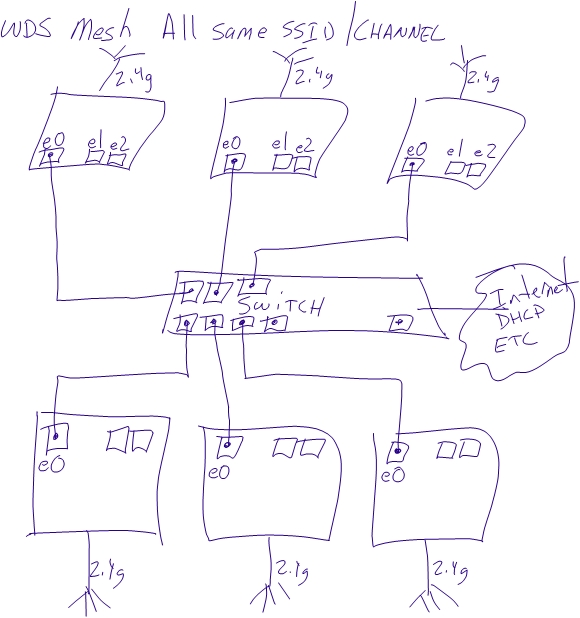
Should each e0 interface be set with an IP all in the same subnet?
Thx,
Sam
The example on http://wiki.mikrotik.com/wiki/Mesh_wds seems to show bridging the ethernet port, is that what I should do for the following config? And is the picture below possible with rb532s and ethernet connections between them?
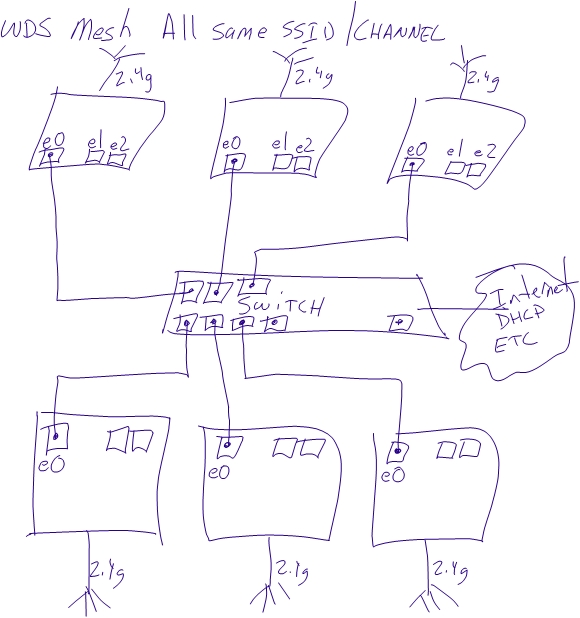
Should each e0 interface be set with an IP all in the same subnet?
Thx,
Sam
I see the issue..
The ethernets need to be bridged some how...
Using radios for the BH, you bridge the BH radios to the AP radios then add the WDS interface to the router's local bridge.
SO..... my guess is to create local brigdes on each router, eth to radio.
RSTP should take care of the rest... I don't know if WDS is needed? or if so where you woild enable it.. as the function you need is the radio hand off and the bridging handoff....
Tou will definatly want to set up a radius server to auth the clients as managing several routers's access list is going to be a pain..
Thanks for the insite on the package location... I will take a look...
Craig
The ethernets need to be bridged some how...
Using radios for the BH, you bridge the BH radios to the AP radios then add the WDS interface to the router's local bridge.
SO..... my guess is to create local brigdes on each router, eth to radio.
RSTP should take care of the rest... I don't know if WDS is needed? or if so where you woild enable it.. as the function you need is the radio hand off and the bridging handoff....
Tou will definatly want to set up a radius server to auth the clients as managing several routers's access list is going to be a pain..
Thanks for the insite on the package location... I will take a look...
Craig
Is info available on mesh with 5ghz backhaul and 2.4 client
Hi Csickles.I am working on one now (4X RB532) with 5Ghz backhauls and 2.4Ghz APs..(I picked up 4 RB532s at the MUM)
For some reason 2.9.24 has no RSTP (for Routerboard) I have been asking where it is but as of yet have been ignored...
2.9.24 fixed RB5XX access to an intel based UserManager (works GREAT) bur seems to have "broke" WDS mesh systems as RSTP is missing..
Drop me a line (you have my card from the MUM) and I will sho you what I have so far...
Craig.
I see you have been working on wds mesh for 5ghz and 2.4ghz. Is there anywhere that this config can be viewed ?
All our base stations using RB532 and 230 in star topology at the moment but this is no good for roaming as all have different freq. ssid and ip's. Looking to change all to same freq, ssid and use MT new radius manager. (5ghz backhaul and 2.5 client distribution.
Thanks in advance.
I don't think I need any radius/user authentication, this is for a residence / house. I read that WPA can't be used with WDS because the keys changing - WEP is fine I guess for inside.You will definatly want to set up a radius server to auth the clients as managing several routers's access list is going to be a pain..
Craig
Getting the units on tuesday so we'll see what happens.
Sam
Wireless AP for roaming and ethernet backbone
I have the same (or very simillar) config - using 4 wrap.2c boards, each with one or two wlan cards (Atheros) and ethernet. Connected together with ethernet, wlan card set as ap-bridge, the same essid and crypto setting, each ap other channel, each mikrotik has one configured bridge with two members - ethernet1,wlan1 (ev. wlan2), software 2.9.24 (tested 2.9.20,2.9.18), no rstp/bridge test package. No wds setup.
All is working nicely, just seamless roaming.
BUT WITH ROUTERBOARD - BIG PROBLEM - only one successfull roam, then stop communication with the "roamer" laptop. I am waiting for answer from support@mikrotik, because the roam is correctly recorded in bridge host table ...
Pavel.
All is working nicely, just seamless roaming.
BUT WITH ROUTERBOARD - BIG PROBLEM - only one successfull roam, then stop communication with the "roamer" laptop. I am waiting for answer from support@mikrotik, because the roam is correctly recorded in bridge host table ...
Pavel.
For the most part, yes. It won't handle "fast roaming" as gracefully, ie, a speeding car, but I'm still unsure if the new rstp will really change anything on the client side - still need to test this. As tpcsro stated, it does work, and I too have tested it with success. I will have to confirm this with a RB500 network.Simply placing all routers wireless cards on same frequency and SSID will accomplish this?
i really think you guys are misisng out on the idea of wds. see with wds you all you need is to connect a remote ap to power an configure it with the same settings as the base and also tell it to connect to the base with wds
and thats all you have a blanket
no need for any data cables or any hubs what ever at the remote sites. they just continue the wireless network. the only time you might need cables is if the clients at the remote end dont have a wireless card and all they have is lan cards. i hope you understood what i amtring to pass
and thats all you have a blanket
no need for any data cables or any hubs what ever at the remote sites. they just continue the wireless network. the only time you might need cables is if the clients at the remote end dont have a wireless card and all they have is lan cards. i hope you understood what i amtring to pass
Yes, but complete wireless would be SSSLLLLOOOWWWW. If you're doing wireless for 5 or 6 hops to get to the "wired" network, you're going to be ass slow.i really think you guys are misisng out on the idea of wds. see with wds you all you need is to connect a remote ap to power an configure it with the same settings as the base and also tell it to connect to the base with wds
and thats all you have a blanket
no need for any data cables or any hubs what ever at the remote sites. they just continue the wireless network. the only time you might need cables is if the clients at the remote end dont have a wireless card and all they have is lan cards. i hope you understood what i amtring to pass
So using WDS and RSTP would handle "fast roaming" gracefully? car driving around, person walking through town, train going down the line, etc.?For the most part, yes. It won't handle "fast roaming" as gracefully, ie, a speeding car, but I'm still unsure if the new rstp will really change anything on the client side - still need to test this. As tpcsro stated, it does work, and I too have tested it with success. I will have to confirm this with a RB500 network.
Do you see any scaleability issues with your setup? IE: 40 or 50 APs and hundreds of clients?I have just setup 7 rb532s without wds, just bridging the wlan1 and ether1, setting WEP all the same - and it works excellent. I guess WDS is mainly for connection wireless to wireless... in my case the house is too large for 1 antenna but since there is cat6 there is no need for wds.
Thanks!
hmm well i think 5 or 6 hops is a bad idea for a network if you ask me i would say a maximum of 3. that should still be ok with no neccesity for a lan. you know i guess with that you can do some super planining and use the ethernet twice to make a network with 7 hops. then most times i think its better you make the ethernet present at the the center of the network and everyother part connect to it which gives you only 2 hops. that shouldnt be 2 bad i belive
I think you are misunderstanding the nature of the poster's setup. If every AP can be connected to a switch, then there is no need to link them together with WDS. An ethernet switch will always be faster than a WDS link. Obviously, in a large network deployment, where wired connections to the network don't exist, WDS (or some other sort of backbone connection method) would be a solution.
As for fast roaming, it's still unclear if this affects the client at all, but I understand that it can dynamically switch links within the WDS network within 1 frame. Still have to try this out on a network where we can drive by it quickly
As for fast roaming, it's still unclear if this affects the client at all, but I understand that it can dynamically switch links within the WDS network within 1 frame. Still have to try this out on a network where we can drive by it quickly
Yes, for my specific setup I have cat6 to each location. It's a 25,000sqft house that needs roaming coverage with wireless. I assumed early on that you needed WDS to just allow the wireless APs to do handoffs, but it seems the client deals with this on its own. I was successful at just bridging the wan1 and ether1 ports and pumping them all into a single switch. The main router at the switch end runs dhcp and other services.I think you are misunderstanding the nature of the poster's setup. If every AP can be connected to a switch, then there is no need to link them together with WDS. An ethernet switch will always be faster than a WDS link.
Sam
Would there be an issue running the hotspot package with any of the solutions presented in this thread?
Of course the Ethernet switch is going to have a higher throughput and mroe than likely lower latency as well. However, what about handoff times and smoothness?
I'm looking at a large deployment where there would be many (but not at every AP) fiber or PtP links out of the wifi. It sounds kind of like RSTP and all settings exactly the same on the wireless on a bridged network would allow me to roam around without losing more than 1 frame as well as not have the reduced capacity of WDS. I may have to use WDS on a small scale where I cannot easily put an uplink, but I'd believe that if all the settings were the same, I could roam on and off WDS.
Of course the Ethernet switch is going to have a higher throughput and mroe than likely lower latency as well. However, what about handoff times and smoothness?
I'm looking at a large deployment where there would be many (but not at every AP) fiber or PtP links out of the wifi. It sounds kind of like RSTP and all settings exactly the same on the wireless on a bridged network would allow me to roam around without losing more than 1 frame as well as not have the reduced capacity of WDS. I may have to use WDS on a small scale where I cannot easily put an uplink, but I'd believe that if all the settings were the same, I could roam on and off WDS.
maybe im missing something but i assume you do not have true roaming...ie it appears as it roams, but infact i think windows just reconnects to a new AP once the signal drops below a threashold...since the APs all have the same SSID you dont need to set each SSID as a "prefered" network in XP.
If i'm right setting a static pass phrase via wpa should work as when ever the client roams to a new AP with a new WPA key, it will be accepted as the passphrase and authentication will be reinitilized when it reconnects.
can you take a voip phone and go from point 1 to point 7 and maintain a call?
If i'm right setting a static pass phrase via wpa should work as when ever the client roams to a new AP with a new WPA key, it will be accepted as the passphrase and authentication will be reinitilized when it reconnects.
can you take a voip phone and go from point 1 to point 7 and maintain a call?
You are right, the roaming is basically the client moving from one AP to another automatically, and since the SSID is the same it just moves to the strongest one.
I haven't tried VoIP there yet, but a ping does show only 1 drop when walking between APs. Maybe WPA would work, truthfully I never tried as I was told the keys wouldn't match between APs and it would disconnect and reconnect - maybe thats fine ?
The IP address on the client never changes since all are being bridged to the same DHCP / network.
The other reason I was forced to use WEP was that the crestron home automation stuff wasn't quite ready for WPA yet.
Sam
I haven't tried VoIP there yet, but a ping does show only 1 drop when walking between APs. Maybe WPA would work, truthfully I never tried as I was told the keys wouldn't match between APs and it would disconnect and reconnect - maybe thats fine ?
The IP address on the client never changes since all are being bridged to the same DHCP / network.
The other reason I was forced to use WEP was that the crestron home automation stuff wasn't quite ready for WPA yet.
Sam
hmm...what results do you see if you are doing a 100ms timeout ping (as opposed to a 1 second)....if u care..
I'm interested to see how quickly the AP change takes place..
im assuimg that in the logs of the APs you see alot of disassoc messages when the client roams to a new AP..or worst extensive data loss messages when its really windows forcing the reconnection to ANY access point (unless u have it set to ONLY prefered).
I'm interested to see how quickly the AP change takes place..
im assuimg that in the logs of the APs you see alot of disassoc messages when the client roams to a new AP..or worst extensive data loss messages when its really windows forcing the reconnection to ANY access point (unless u have it set to ONLY prefered).
How gracefully a client hops from one AP to another can also depend on the hardware of the client. I had an old Prism 2.5 based PCMCIA card in my laptop that took much longer roam between APs than my newer Atheros based wireless card. Sometimes it can take a complete signal loss for a client to decide to hop to another AP. Not sure if this is related to just the chipset or also the manufacturer's drivers along with the chipset.
Just my .02 worth of observations
Just my .02 worth of observations
That is the problem I had with quick roaming, I've done it with WDS, seperate networks, even different SSID's, the make or break for my laptop seemed to be DHCP.The IP address on the client never changes since all are being bridged to the same DHCP / network.
If I was set static, it works fine, never interupts streaming audio, vid, MP3 or video playback over the network. If it was DHCP, I lost 2-5 seconds waiting on DHCP to renew.




