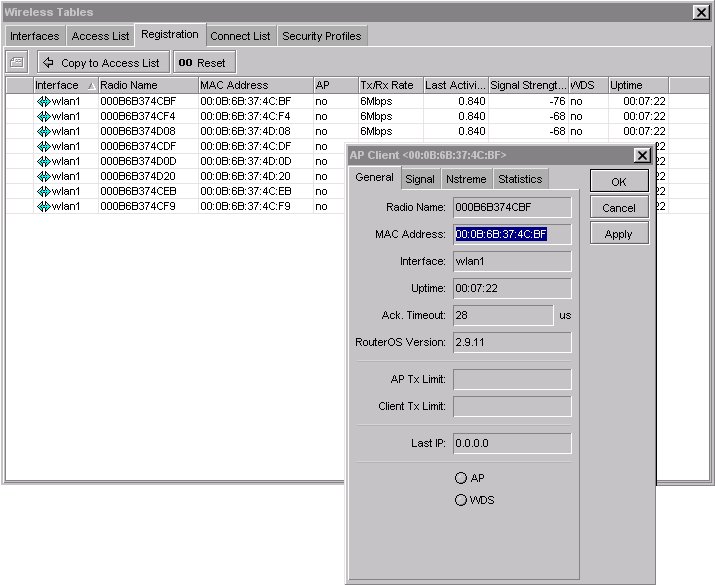How do I see the speed at which wireless clients are connected? In Mbit for example?
What is the graph table below my wifi clients? How can I make use of it?
I'm aiming to see at what speeds my Wireless-N devices are connected at, and I'm keen to improve performance. I'm only getting 200kB/sec between devices.