Available separately, is a new Wireless-FP package, which includes the new CAPsMAN feature. This is a beta package, so use only in controlled test networks. The package will replace your default Wireless package upon installation, which means it will also add wireless functionality changes and improvements, not only CAPsMAN. More information about the Wireless Controller (CAPsMAN) is here: http://wiki.mikrotik.com/wiki/Manual:CAPsMANWhat's new in 6.11 (2014-Mar-20 09:16):
*) ipsec - fix aes-cbc hardware acceleration on CCR with key sizes 192 and 256;
*) wireless - add auto frequency feature;
*) ovpn - fixed TLS renegotiation;
*) ovpn - make bridge mode work with big packets (do not leave extraneous padding);
*) ovpn - fixed require-client-certifcate;
*) ppp - revert RADIUS NAS-Port behaviour, report tunnel interface id;
*) ppp - mppe encryption together with mrru locked the router;
*) dhcp - added support for DHCP option 138 - list of CAPWAP IPv4 servers;
*) quickset - added Guest Network setup to Home AP mode;
*) console - no longer required to supply value of '/routing bgp instance vrf'
property 'instance' for 'add' command;
*) ethernet - added option to enable rx/tx flow control
(will be disabled by default);
*) ethernet - added ability to specify advertised modes for copper ports;
*) fixed 100% cpu usage on CCRs;
*) ssl - not finding CRL in local store for any certificate in trust chain will cause connection to fail;
*) lte - support for Huawei ME609 and ME909u-521;
v6.11 released
If you are already running a RouterOS 6 install, Simply click “Check for updates” in QuickSet, Webfig or Winbox packages menu.
Re: v6.11 released
What about following regarding SMB issues....???
Mail a little while ago :
[Mikrotik Support]
Hello,
Thank you very much for the report.
Problem will be fixed in the next RouterOS version.
Regards,
Sergejs
02/28/2014 16:22
Mail a little while ago :
[Mikrotik Support]
Hello,
Thank you very much for the report.
Problem will be fixed in the next RouterOS version.
Regards,
Sergejs
02/28/2014 16:22
Re: v6.11 released
have you checked it?What about following regarding SMB issues....???
Mail a little while ago :
[Mikrotik Support]
Hello,
Thank you very much for the report.
Problem will be fixed in the next RouterOS version.
Regards,
Sergejs
02/28/2014 16:22
Re: v6.11 released
This was present in v6.10 as well. I don't remember now if it was fixed after a few reboots.
You do not have the required permissions to view the files attached to this post.
Re: v6.11 released
[/quote]
This is external IP of router. Before upgrade everything worked without this rule. I added this rule yesterday.[/quote]
I just tried my RB951G-2HnD and SNTP works fine ... as it did on 6.10 ... it must be something with your configs.
JF
This is external IP of router. Before upgrade everything worked without this rule. I added this rule yesterday.[/quote]
I just tried my RB951G-2HnD and SNTP works fine ... as it did on 6.10 ... it must be something with your configs.
JF
Re: v6.11 released
Have anyone tried DHCP server on VLAN yet ? Any comments ?
Re: v6.11 released
What about PPP links and MRRU value? V 6.8 and later were affected, router still reboots.
In changelog there is info that the problem should be resolved, but has someone tested it? Please write there
RB 1100AHx2
Thank you
In changelog there is info that the problem should be resolved, but has someone tested it? Please write there
RB 1100AHx2
Thank you
Re: v6.11 released
What are the improvements?This is a beta package, so use only in controlled test networks. The package will replace your default Wireless package upon installation, which means it will also add wireless functionality changes and improvements, not only CAPsMAN.
Improved also NV2 protocol?
Re: v6.11 released
It solved the problem for me on x86. I tested 6.11 and no more lockups when using MPPE + MRRU.What about PPP links and MRRU value? V 6.8 and later were affected, router still reboots.
In changelog there is info that the problem should be resolved, but has someone tested it?
Never tested it on RB1000-series. Why don't you give it a shot on a spare/non-production board?RB 1100AHx2
-- Nathan
Re: v6.11 released
wireless - add auto frequency feature; -
Please send me more information about this feature
Regards.
Please send me more information about this feature
Regards.
Re: v6.11 released
What's with bug described in topic "6.x is useless" which has disappeared from forum and only Miktotik knows why. Prolem is also described in Ticket#2014022266000216
And this bug also persist from 6.x:
http://forum.mikrotik.com/viewtopic.php ... mp#p388997
And this bug also persist from 6.x:
http://forum.mikrotik.com/viewtopic.php ... mp#p388997
Re: v6.11 released
MT:
"This new package has also other wireless improvments apart from CAPsMAN,
for example Wireless Fast Path for 802.11, and others."
A bit more details about it?
"This new package has also other wireless improvments apart from CAPsMAN,
for example Wireless Fast Path for 802.11, and others."
A bit more details about it?
Re: v6.11 released
What about the bug in SSTP (Mikrotik server, connecting from windows 7/8 client)? It simply stopped working in 6.8 and higher. I am still using 6.7.
http://forum.mikrotik.com/viewtopic.php?f=1&t=81644
Is the issue still there, or can somebody claim, it works again?
Thx
http://forum.mikrotik.com/viewtopic.php?f=1&t=81644
Is the issue still there, or can somebody claim, it works again?
Thx
Re: v6.11 released
It will do scan, and choose the least occupied frequency automatically. This happens only once, when you apply this setting, reboot, or disable/enable interface. Similar to DFS, but with no radar-detect.wireless - add auto frequency feature; -
Please send me more information about this feature
Regards.
Re: v6.11 released
HI
How is it with frequency-mode settings in CapsMan or is the settings on the radio the one doing this?
How is it with frequency-mode settings in CapsMan or is the settings on the radio the one doing this?
Re: v6.11 released
I've set Flow Control to auto on all my routers. Can I see if it is turned on? Wiki says something about autonegotiation - how can I see the result?
Re: v6.11 released
We tried Wireless Package and 6.11 and see very good improvements on Upload throughput (CPE to Access Point with NV2 protocol)What are the improvements?This is a beta package, so use only in controlled test networks. The package will replace your default Wireless package upon installation, which means it will also add wireless functionality changes and improvements, not only CAPsMAN.
Improved also NV2 protocol?
A client with, before 9Mbps now reach 25-30Mbps
What syntax 1S/2S stand for? Unfortunately I still see high latency when the line is not in use.
And the other problem, that persists, is that a cell with a client who have 25Mbps of bandwidth and another that makes 7Mbps, if launched simultaneously both go to 7Mbps.
The cpe with problems degrade much all other customers
You do not have the required permissions to view the files attached to this post.
Re: v6.11 released
RB450G and 2011UiAS-2HnD upgraded without any problems.
RB450 had to be rebooted again a couple of minutes later, since the cpu was averaging at about 45%, but after the reboot it went down to the usual <7% average.
RB450 had to be rebooted again a couple of minutes later, since the cpu was averaging at about 45%, but after the reboot it went down to the usual <7% average.
Re: v6.11 released
Spatial Streams:What syntax 1S/2S stand for?
http://en.wikipedia.org/wiki/IEEE_802.1 ... Data_rates
Re: v6.11 released
So what is the difference between this and 'dfs-mode=no-radar-detect' ?It will do scan, and choose the least occupied frequency automatically. This happens only once, when you apply this setting, reboot, or disable/enable interface. Similar to DFS, but with no radar-detect.
-- Nathan
Re: v6.11 released
easier to findSo what is the difference between this and 'dfs-mode=no-radar-detect' ?It will do scan, and choose the least occupied frequency automatically. This happens only once, when you apply this setting, reboot, or disable/enable interface. Similar to DFS, but with no radar-detect.
-- Nathan
Re: v6.11 released
Yes.Still no COA in PPP...
Even new ppp package.
Re: v6.11 released
Know when you will be added possibility to configure the SRC IP for:
OVPN Client L2TP Client, Client SSTP, PPTP Client
I have another question whether there is a possibility in the future to add posibility to define on ppp connection
parameter to the name of routing table.
OVPN Client L2TP Client, Client SSTP, PPTP Client
I have another question whether there is a possibility in the future to add posibility to define on ppp connection
parameter to the name of routing table.
Re: v6.11 released
hi!
the new CAPMAN feature is nice! everything is working so far.
are there any plans for supporting hotspot-ssid's, without authentification over it ?
the problem is, that the capman wireless ssid's always needs a password when connecting...
or are there other ways to combine mikrotik hotspot-system with the capman functionallity ?
BR
the new CAPMAN feature is nice! everything is working so far.
are there any plans for supporting hotspot-ssid's, without authentification over it ?
the problem is, that the capman wireless ssid's always needs a password when connecting...
or are there other ways to combine mikrotik hotspot-system with the capman functionallity ?
BR
Re: v6.11 released
Hihi!
the new CAPMAN feature is nice! everything is working so far.
are there any plans for supporting hotspot-ssid's, without authentification over it ?
the problem is, that the capman wireless ssid's always needs a password when connecting...
or are there other ways to combine mikrotik hotspot-system with the capman functionallity ?
BR
Add a slave config then you are going to get a a VAP in the aps. add it to a bridge inside the Capsmanager router with the hotspot on it then you don't need a encrypted network for it.
Re: v6.11 released
+1Unfortunately I still see high latency when the line is not in use.What are the improvements?This is a beta package, so use only in controlled test networks. The package will replace your default Wireless package upon installation, which means it will also add wireless functionality changes and improvements, not only CAPsMAN.
Improved also NV2 protocol?
And the other problem, that persists, is that a cell with a client who have 25Mbps of bandwidth and another that makes 7Mbps, if launched simultaneously both go to 7Mbps.
The cpe with problems degrade much all other customers
Re: v6.11 released
sometimes life could be that simple!Hihi!
the new CAPMAN feature is nice! everything is working so far.
are there any plans for supporting hotspot-ssid's, without authentification over it ?
the problem is, that the capman wireless ssid's always needs a password when connecting...
or are there other ways to combine mikrotik hotspot-system with the capman functionallity ?
BR
Add a slave config then you are going to get a a VAP in the aps. add it to a bridge inside the Capsmanager router with the hotspot on it then you don't need a encrypted network for it.
thanks a lot for your help. works like a charm!
BR
Re: v6.11 released
have you checked it?What about following regarding SMB issues....???
Mail a little while ago :
[Mikrotik Support]
Hello,
Thank you very much for the report.
Problem will be fixed in the next RouterOS version.
Regards,
Sergejs
02/28/2014 16:22
Yup....same thing still..
Re: v6.11 released
Can someone confirm if SSTP is fixed or still broken?
Re: v6.11 released
Tried CAPsMAN with auto generated certificates, but the CAP won't send any request for signing (config looks exactly like in the wiki article). However, creating certificates on my own works perfectly. Just tried a simple configuration, but I already love it.
Gesendet von meinem GT-I9100 mit Tapatalk
Gesendet von meinem GT-I9100 mit Tapatalk
Re: v6.11 released
Normis. I have problem after upgrade SXT Lite5 to 6.11.
Previous version was pre-release 6.11 from 13.Mar with wireless-fp package active. After upgrade to final 6.11 (combined package) is SXT in booting loop.
Mac telnet not work. Ping dont work.
Reset works but nothing changed after reset - still booting loop.
Netinstall dont work - write sending offer --> instaling. But no process. No install
How to bring SXT to life? Thanks
Previous version was pre-release 6.11 from 13.Mar with wireless-fp package active. After upgrade to final 6.11 (combined package) is SXT in booting loop.
Mac telnet not work. Ping dont work.
Reset works but nothing changed after reset - still booting loop.
Netinstall dont work - write sending offer --> instaling. But no process. No install
How to bring SXT to life? Thanks
Re: v6.11 released
Auto signing from CAP to CAPsMAN did not work. No request sent. Using my own certificates, everything works fine.
Gesendet von meinem GT-I9100 mit Tapatalk
Gesendet von meinem GT-I9100 mit Tapatalk
Re: v6.11 released
Can anyone else please confirm SSTP working or still broken???
Re: v6.11 released
Log shows events with GMT time, not according to timezone.
Tested on RB433AH and RB951-2n with latest RouterOS and RouterBOOT.
Regards,
Tested on RB433AH and RB951-2n with latest RouterOS and RouterBOOT.
Regards,
Re: v6.11 released
Some problem but no rule some RB working some not, 433AH working, 433GL no, one Groove is ok other not.
Solution:
Winbox
1. Open clock
2. Select time zone manual click apply
3. Select back your time zone click apply
4. Click OK (must click ok )
Log time is now ok.
Solution:
Winbox
1. Open clock
2. Select time zone manual click apply
3. Select back your time zone click apply
4. Click OK (must click ok )
Log time is now ok.
Log shows events with GMT time, not according to timezone.
Tested on RB433AH and RB951-2n with latest RouterOS and RouterBOOT.
Regards,
-

-
blazej44800
Frequent Visitor

- Posts: 61
- Joined:
Re: v6.11 released
Good morning, after upgrade I see this - the select box is not full width in WinBox. It's normal or bug? I didn't see this in earlier versions.
You do not have the required permissions to view the files attached to this post.
Re: v6.11 released
+1Have anyone tried DHCP server on VLAN yet ? Any comments ?
-

-
ffernandes
Member Candidate

- Posts: 148
- Joined:
Re: v6.11 released
had something today with that..Normis. I have problem after upgrade SXT Lite5 to 6.11.
Previous version was pre-release 6.11 from 13.Mar with wireless-fp package active. After upgrade to final 6.11 (combined package) is SXT in booting loop.
Mac telnet not work. Ping dont work.
Reset works but nothing changed after reset - still booting loop.
Netinstall dont work - write sending offer --> instaling. But no process. No install
How to bring SXT to life? Thanks
use the reset bottom to force it to go for netinstall..... after its easy..
remove old set...
ad new version and install it
spent this afternoon with 1 rb433 and a 912-5hnd...
Re: v6.11 released
Which bug?Can anyone else please confirm SSTP working or still broken???
Unable connect from Windows client - it works with 6.11. I use this SSTP setup:
Code: Select all
/ppp profile
add change-tcp-mss=no incoming-filter=rw-in/fwd name=sstp-rw only-one=yes use-compression=no use-encryption=no use-mpls=no use-vj-compression=no
/interface sstp-server server
set authentication=chap,mschap2 certificate=MDPSKRBx default-profile=sstp-rw enabled=yes force-aes=yes keepalive-timeout=30
Re: v6.11 released
npero, thanks, your solution works.Some problem but no rule some RB working some not, 433AH working, 433GL no, one Groove is ok other not.
Solution:
Winbox
1. Open clock
2. Select time zone manual click apply
3. Select back your time zone click apply
4. Click OK (must click ok )
Log time is now ok.
Log shows events with GMT time, not according to timezone.
Tested on RB433AH and RB951-2n with latest RouterOS and RouterBOOT.
Regards,
But it's workaround for bug
Regards,
Re: v6.11 released
Ticket#2014031766000331
6.10 BUG: user-manager profile limitation can not add profile limitation on command line when default admin customer are renamed, because missing "owner=" parameter.
This bug is still present on last official 6.11.
the error are replicable:
install with netinstall 6.11 whit NO keep old configuration
routeros-mipsbe-6.11.npk
user-manager-6.11-mipsbe.npk
on a RB750UP with bios 3.13 [hardware no matter...]
onmissing the possibility to set parameter
it suppose everytime the owner are "admin" only.
I paste the terminal output:
6.10 BUG: user-manager profile limitation can not add profile limitation on command line when default admin customer are renamed, because missing "owner=" parameter.
This bug is still present on last official 6.11.
the error are replicable:
install with netinstall 6.11 whit NO keep old configuration
routeros-mipsbe-6.11.npk
user-manager-6.11-mipsbe.npk
on a RB750UP with bios 3.13 [hardware no matter...]
on
Code: Select all
/tool user-manager profile limitation add name=test2Code: Select all
owner=notadminit suppose everytime the owner are "admin" only.
I paste the terminal output:
[admin@MikroTik] > /tool user-manager profile limitation
[admin@MikroTik] /tool user-manager profile limitation> print
# NAME OWNER
[admin@MikroTik] /tool user-manager profile limitation> add name=test
[admin@MikroTik] /tool user-manager profile limitation> print
# NAME OWNER
0 test admin
[admin@MikroTik] /tool user-manager profile limitation> /tool user-manager customer
[admin@MikroTik] /tool user-manager customer> print
Flags: X - disabled
0 login="admin" password="" backup-allowed=yes time-zone=-00:00 permissions=owner signup-allowed=no paypal-allowed=no paypal-secure-response=no paypal-accept-pending=no
[admin@MikroTik] /tool user-manager customer> set 0 login=notadmin
[admin@MikroTik] /tool user-manager customer> print
Flags: X - disabled
0 login="notadmin" password="" backup-allowed=yes time-zone=-00:00 permissions=owner signup-allowed=no paypal-allowed=no paypal-secure-response=no paypal-accept-pending=no
[admin@MikroTik] /tool user-manager customer> /tool user-manager profile limitation
[admin@MikroTik] /tool user-manager profile limitation> print
# NAME OWNER
0 test notadmin
[admin@MikroTik] /tool user-manager profile limitation> add name=test2
failure: customer does not exist
[admin@MikroTik] /tool user-manager profile limitation>
[admin@MikroTik] /tool user-manager profile limitation>add name=test2 (!!!TAB key pressed!!!)
address-list comment copy-from download-limit group-name ip-pool rate-limit-... transfer-limit upload-limit uptime-limit
[admin@MikroTik] /tool user-manager profile limitation> add name=test2 owner=notadmin
expected end of command (line 1 column 16)
[admin@MikroTik] /tool user-manager profile limitation>
Last edited by rextended on Fri Mar 21, 2014 8:59 pm, edited 1 time in total.
Re: v6.11 released
This bug are worst on last official 6.11:
http://forum.mikrotik.com/viewtopic.php ... 00#p415948
winbox on IP of CPE obtained by PPPoE not work correctly
http://forum.mikrotik.com/viewtopic.php ... 00#p415948
winbox on IP of CPE obtained by PPPoE not work correctly
I hope is not necessary write all single passages, there is sufficent informations to understand how obtain the problem.Actually are another bug, also present on 6.8, 6.9 and 6.10
and go worst on 6.11:
Winbox connection from pc directly connected on the gateway/pppoe server [really not matter where pc are connected]
to one CPE on IP obtained from pppoe with MRRU set,
is continually broken after receiving some data from CPE.
The problem regard exclusively Winbox service on RouterOS, bandwidth and other parameters working perfectly with very low latency.
On 6.7 is perfectly stable.
The problem is not present if one ip for wlan1 are used.
Re: v6.11 released
There is a bug in netflow on 6.11:
In netflow data from pppoe interfaces input interface has index of output interface and output interface has index of input interface, all other netflow data from such interfaces seems to be correct.
On ethernet interfaces all netflow data is correct.
In netflow data from pppoe interfaces input interface has index of output interface and output interface has index of input interface, all other netflow data from such interfaces seems to be correct.
On ethernet interfaces all netflow data is correct.
Re: v6.11 released
Is this option available in CAPsMAN? I cannot find it in settings.It will do scan, and choose the least occupied frequency automatically. This happens only once, when you apply this setting, reboot, or disable/enable interface. Similar to DFS, but with no radar-detect.wireless - add auto frequency feature; -
Re: v6.11 released
Tested the new CAPsMAN feature. Works so far. Autorequesting certificates did not work (same config as described in wiki article), using own self signed, all is perfect. Will play around with this next week!
Re: v6.11 released
NTP don't work on RouterOs 6.11.
Several ntp servers tried to no avail.
After a few hours, after reboot
see attachement
Several ntp servers tried to no avail.
After a few hours, after reboot
see attachement
You do not have the required permissions to view the files attached to this post.
Re: v6.11 released
Where is the setting for the auto frequency selection? can't seem to find it anywhere
Re: v6.11 released
NTP Client works for me on x86 (synchronizes in a few seconds), but it just says 'stopped' in WinBox (although enabled) and 'status: reached' in Terminal
-

-
blazej44800
Frequent Visitor

- Posts: 61
- Joined:
Re: v6.11 released
For me, on RB2011-UAS-2HnD works normal.NTP don't work on RouterOs 6.11.
Several ntp servers tried to no avail.
After a few hours, after reboot
see attachement
It's last option in Frequency selectbox (auto).Where is the setting for the auto frequency selection? can't seem to find it anywhere
Re: v6.11 released
DHCP on VLAN seems to be working at least for me on RB751-2HND
Re: v6.11 released
NTP on omnitik don't work sorry but it is true
NTP Client works for me on x86 (synchronizes in a few seconds), but it just says 'stopped' in WinBox (although enabled) and 'status: reached' in Terminal
Re: v6.11 released
Upgraded RB2011-UiAS. The "starting services" screen stays longer than usual and in log i found one more reboot with kernel failure. Then about minute aftrer start ethernet interfaces were "restarted". Built-in NTP client works, auto-frequency works. Quickset shows WISP AP page, i believe that before it was HOME AP, but i don't use it.
One problem i had was that from virtual interface was lost "static interface" setting, after reassign it works.
One problem i had was that from virtual interface was lost "static interface" setting, after reassign it works.
Re: v6.11 released
My openvpn connections broke again like 2 releases ago. RB951's
Re: v6.11 released
Choose auto under the frequency selection. Its at the bottom of the list.Where is the setting for the auto frequency selection? can't seem to find it anywhere
Re: v6.11 released
Changed the design of the panels in Winbox, and not for the better. Became scary and very uncomfortable.  Return back, please, as it was in versions for 6.10 inclusive.
Return back, please, as it was in versions for 6.10 inclusive.
With greetings from participants forum.ixbt.com
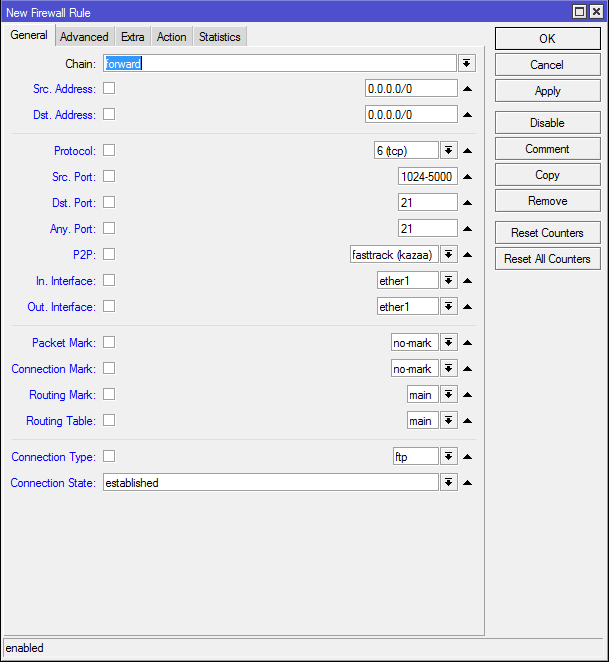
With greetings from participants forum.ixbt.com
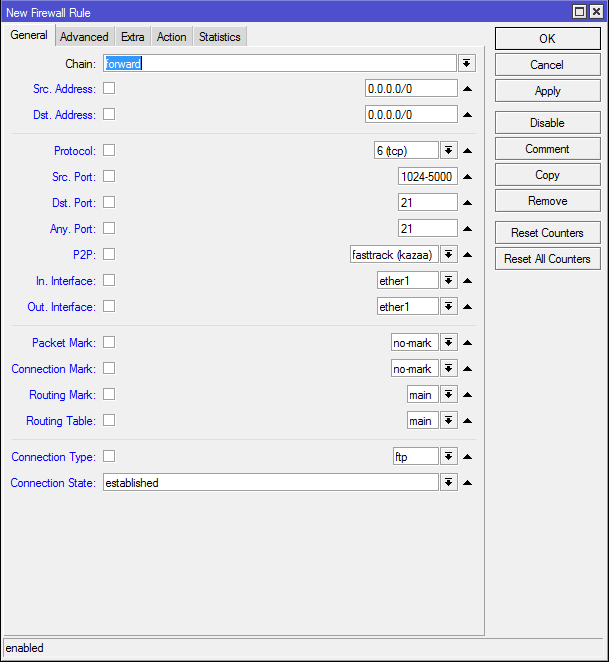
Re: v6.11 released
I don't have anything changed in design. Did you try to run Winbox from another computer?Changed the design of the panels in Winbox, and not for the better. Became scary and very uncomfortable.Return back, please, as it was in versions for 6.10 inclusive.
EDIT: Oh, sorry, I was wrong. I thought that new design is related to new empty firewall rule which is the same. But you are right - it is changed when I fill anything.
Last edited by zervan on Sat Mar 22, 2014 11:51 am, edited 1 time in total.
Re: v6.11 released
Hi there, i'm currently running 6.5, the update package comes with the latest firmware also? Or it must be installed manually, my router has 3.10 and as i see on the router page the latest is 3.12..?
Re: v6.11 released
You do not have the required permissions to view the files attached to this post.
Re: v6.11 released
Routing Mark problem returns on my RB2011L. Downgrade to 6.7 solved the problem.
Re: v6.11 released
Nope, i'm testing on one of our RB2011iL-RM atm and works fine.Does CAPsMAN only load on hardware that has a wireless card? I am able to see it on my upgraded RB951-2n but not on my RB750GL. I was hoping to test it by controlling the 951-2n with the 750GL.
Re: v6.11 released
Bug on this new interface.
Bridge filters with in/out interface simply "disappear" from winbox but still appears on console.

Bridge filters with in/out interface simply "disappear" from winbox but still appears on console.

Re: v6.11 released
What's new in 6.11 (2014-Mar-20 09:16):
*) ipsec - fix aes-cbc hardware acceleration on CCR with key sizes 192 and 256;
*) wireless - add auto frequency feature;
*) ovpn - fixed TLS renegotiation;
*) ovpn - make bridge mode work with big packets (do not leave extraneous padding);
*) ovpn - fixed require-client-certifcate;
*) ppp - revert RADIUS NAS-Port behaviour, report tunnel interface id;
*) ppp - mppe encryption together with mrru locked the router;
*) dhcp - added support for DHCP option 138 - list of CAPWAP IPv4 servers;
*) quickset - added Guest Network setup to Home AP mode;
*) console - no longer required to supply value of '/routing bgp instance vrf'
property 'instance' for 'add' command;
*) ethernet - added option to enable rx/tx flow control
(will be disabled by default);
*) ethernet - added ability to specify advertised modes for copper ports;
*) fixed 100% cpu usage on CCRs;
*) ssl - not finding CRL in local store for any certificate in trust chain will cause connection to fail;
*) lte - support for Huawei ME609 and ME909u-521;
after update. openvpn is down. CERTIFICAT autorization and md5 + blownfish128
i was removed and create new connection but session not started.
in lasted version all was worked (6.10)
now log is - session tedminated by peer(server)!!!
please recover openvpn service!!!!!!
Re: v6.11 released
hello! after update in my routers openvpn will not worked!
Re: v6.11 released
Hi,
Do you know if the IP route cache filling bug (Ticket#2014031066000031) was resolved in this release?
Cheers
Do you know if the IP route cache filling bug (Ticket#2014031066000031) was resolved in this release?
Cheers
Re: v6.11 released
A SSTP tunnel that I have between two Mikrotik routers broke after the upgrade to 6.11.
It is configured so that the client verifies the server certificate and the server verifies the client certificate.
The certificate and server certificate derive from the same root. The root is one that I generated.
I suspect that it is this that has caused the issue somehow:
*) ssl - not finding CRL in local store for any certificate in trust chain will cause connection to fail.
If there is no CRL defined on a certificate in the trust chain, does this still cause connections to fail? If so, I assume this would be a new bug.
(Having disabled certificate validation at both ends, the tunnel is established successfully.)
It is configured so that the client verifies the server certificate and the server verifies the client certificate.
The certificate and server certificate derive from the same root. The root is one that I generated.
I suspect that it is this that has caused the issue somehow:
*) ssl - not finding CRL in local store for any certificate in trust chain will cause connection to fail.
If there is no CRL defined on a certificate in the trust chain, does this still cause connections to fail? If so, I assume this would be a new bug.
(Having disabled certificate validation at both ends, the tunnel is established successfully.)
Re: v6.11 released
All devices of following types upgraded ok:
RB2011, RB750, GrooveA 2Hn, Omnitik, SXT Lite5.
Some of them were upgraded to RouterBoot 3.13.
Changelog is missing: http://wiki.mikrotik.com/wiki/RouterBOOT_changelog ! What has changed?
RB2011, RB750, GrooveA 2Hn, Omnitik, SXT Lite5.
Some of them were upgraded to RouterBoot 3.13.
Changelog is missing: http://wiki.mikrotik.com/wiki/RouterBOOT_changelog ! What has changed?
Re: v6.11 released
Bug in bridge with v6.11
after I upgrade my ccr 1036 and 1016, my bridge interface disappeared. And queues don't working...
only downgrade to v6.10 to solve..
pictures below



after I upgrade my ccr 1036 and 1016, my bridge interface disappeared. And queues don't working...
only downgrade to v6.10 to solve..
pictures below



Re: v6.11 released
Firmware 3.12 show as latest for RB2011UiAS-RM. Is this correct? some sources claim to use 3.13 on routerboards, generally.
Re: v6.11 released
ROS 6.11 - RB-951G-2HnD - OVPN ServerMy openvpn connections broke again like 2 releases ago. RB951's
ROS 6.11 - RB-951G-2HnD - OVPN Client
All working fine as it was in 6.10, 6,9.
Re: v6.11 released
This is perhaps the same issue I'm having.Hi,
Do you know if the IP route cache filling bug (Ticket#2014031066000031) was resolved in this release?
Cheers
Everything on later 3 (IP) stops responding after a while, can still MAC Winbox but that's about it.
Devices this is happening on in my personal experience:
CCR1016-12G
RB 433UAH
RB SXT 5nD r2
Re: v6.11 released
OpenVPN server doesn't work. TLS failed appears in the log. Downgrade to 6.10
Re: v6.11 released
In version 6.11 I can't see a greater amount of ports entered in the firewall rule. I have to scroll through them
You do not have the required permissions to view the files attached to this post.
Re: v6.11 released
Mangle rules no longer working in 6.11 - routing marks have no effect. Downgraded back to 6.10 and everything works again.
+1 with the quality control comment!
+1 with the quality control comment!
Re: v6.11 released
serious BUG in v6.11....
my tecnical suport upgrade two ccr (1 ccr 1016 and 1 1036) both with v6.10 and last routerboot...
after upgrade the problems below appeared.
my 1016 ccr don't return.. just return after netinstall procedure.. BIG problem....
ok after two routeboard with v6.11
bridge interfaces dissapear
filter bridge interfaces dissapear
just show me 1 hotspot nat filter rule... regular had more than 5....
simple queue don't working... don't had bandwidth control in my network....
solution... downgrade to v6.10 and save my weekend...
this just show that routerOs don't have TDD... in 2014 oHHHHHH.....
sorry my bad english...
my tecnical suport upgrade two ccr (1 ccr 1016 and 1 1036) both with v6.10 and last routerboot...
after upgrade the problems below appeared.
my 1016 ccr don't return.. just return after netinstall procedure.. BIG problem....
ok after two routeboard with v6.11
bridge interfaces dissapear
filter bridge interfaces dissapear
just show me 1 hotspot nat filter rule... regular had more than 5....
simple queue don't working... don't had bandwidth control in my network....
solution... downgrade to v6.10 and save my weekend...
this just show that routerOs don't have TDD... in 2014 oHHHHHH.....
sorry my bad english...
Re: v6.11 released
Can not change the ip adress of the local network in quick settings??
The ip adress has changed form the original one to 192.168.2.250??
Edit2: fixed the above, my fault, wrong config.
And what is WISP AP?? Edit:
Some wireless settings where changed without touching them, like Channel Width...
In Interfaces, settings for masterport where changed...
The ip adress has changed form the original one to 192.168.2.250??
Edit2: fixed the above, my fault, wrong config.
And what is WISP AP?? Edit:
Some wireless settings where changed without touching them, like Channel Width...
In Interfaces, settings for masterport where changed...
You do not have the required permissions to view the files attached to this post.
Last edited by Norman29 on Sun Mar 23, 2014 2:52 pm, edited 1 time in total.
Re: v6.11 released
Can you please revert width of text fields in WinBox????
Re: v6.11 released
Also have this problem.Bug on this new interface.
Bridge filters with in/out interface simply "disappear" from winbox but still appears on console.
Mikrotik always surprising with their releases ...
-

-
blazej44800
Frequent Visitor

- Posts: 61
- Joined:
Re: v6.11 released
I had also problems. CPU was 100% after changing Routing tables. I downgraded to 6.10 and it's ok.Routing Mark problem returns on my RB2011L. Downgrade to 6.7 solved the problem.
Re: v6.11 released
Hi!
If you have high or 100% CPU, try closing some or all windows inside Winbox
or start a fresh session(don't Load previous session)
Works for me. Maybe some old info is stored in the "Previous Session profile....
RGDS
Jörgen
If you have high or 100% CPU, try closing some or all windows inside Winbox
or start a fresh session(don't Load previous session)
Works for me. Maybe some old info is stored in the "Previous Session profile....
RGDS
Jörgen
-

-
killersoft
Member Candidate

- Posts: 263
- Joined:
- Location: Victoria, Australia
Re: v6.11 released
NTP Client has stopped working on both of my RB Metal 2SHPn's after upgrading from 6.10 to 6.11.
It just displays the word 'reached' in Winbox, and that's all it does.
It just displays the word 'reached' in Winbox, and that's all it does.
Re: v6.11 released
Yes, it looks like this with ROS6.11. At moment, when is enabled certificate verification then must be used a CRL list. If CA certificate do not have specified URL for the CRL distribution (thus CRL is not downloaded and stored in the router) then check fail.A SSTP tunnel that I have between two Mikrotik routers broke after the upgrade to 6.11.
It is configured so that the client verifies the server certificate and the server verifies the client certificate.
The certificate and server certificate derive from the same root. The root is one that I generated.
I suspect that it is this that has caused the issue somehow:
*) ssl - not finding CRL in local store for any certificate in trust chain will cause connection to fail.
If there is no CRL defined on a certificate in the trust chain, does this still cause connections to fail? If so, I assume this would be a new bug.
(Having disabled certificate validation at both ends, the tunnel is established successfully.)
Re: v6.11 released
It is not so bad - I've upgrade all of my 16 various routers and everything works so far.Careful while upgrading there are ton of bugs - possible u have to do master reset
It is on wiki (Flow Control, not Row), see http://wiki.mikrotik.com/wiki/Manual:In ... PropertiesWhat Ive want to ask is, there are new futures on ether Auto Negotiation TAB
Tx/Rx Row Control
and Advertise
since I cant find nothing on wiki what exactly those options do?
Re: v6.11 released
yea dude u almost got meIt is not so bad - I've upgrade all of my 16 various routers and everything works so far.Careful while upgrading there are ton of bugs - possible u have to do master reset
It is on wiki (Flow Control, not Row), see http://wiki.mikrotik.com/wiki/Manual:In ... PropertiesWhat Ive want to ask is, there are new futures on ether Auto Negotiation TAB
Tx/Rx Row Control
and Advertise
since I cant find nothing on wiki what exactly those options do?
You do not have the required permissions to view the files attached to this post.
-

-
patrickmkt
Member Candidate

- Posts: 202
- Joined:
Re: v6.11 released
I upgraded a rb2011uas-2HnD from 6.9 to 6.11 and now I can't connect my windows OVPN client to the ROS OVPN server anymore.
The log show: disconnected <TLS failed>
I've checked that the CA and intermediate CA have both a LT status, while the rb2011 cert has a KT status.
If I uncheck the 'require client certificate' in the OVPN server parameters the connection works, but that would defeat the purpose of having a cert authentication in the first place.
The log show: disconnected <TLS failed>
I've checked that the CA and intermediate CA have both a LT status, while the rb2011 cert has a KT status.
If I uncheck the 'require client certificate' in the OVPN server parameters the connection works, but that would defeat the purpose of having a cert authentication in the first place.
Re: v6.11 released
In my RB1100AHx2 with 500 pppoe connections, i´ve seen 2 times a big drop in the troughput in clients interface, after i reboot, everything back to normal.. some hours after when i changed a ARP entry, the same occours, reboot again.. back to normal.. i will downgrade to 6.7.. 
Re: v6.11 released
SSTP connects 6.11 and 5.26 failed with "tls shutdown". Downgrade to 6.7 solved problem.
You do not have the required permissions to view the files attached to this post.
Re: v6.11 released
+1Routing Mark problem returns on my RB2011L. Downgrade to 6.7 solved the problem.
any route mark unreachable
Re: v6.11 released
Hi+1Routing Mark problem returns on my RB2011L. Downgrade to 6.7 solved the problem.
any route mark unreachable
All my routingmarks are working ok. Make a supout.rif file and send to support@mikrotik.com so they are able to find your problem.
Re: v6.11 released
Upgraded CCR1036 which is used solely for QoS and reverted to 6.10 this morning.
Routerboard locked up several times, had to MAC telnet onto device to issue reboot command.
Routerboard locked up several times, had to MAC telnet onto device to issue reboot command.
Re: v6.11 released
In such situations it's best to make supout.rif file, and email support, before downgrading. Otherwise we can't fix such problem, if you are the only one that had it.Upgraded CCR1036 which is used solely for QoS and reverted to 6.10 this morning.
Routerboard locked up several times, had to MAC telnet onto device to issue reboot command.
Re: v6.11 released
At the upgrade from 6.4 to 6.11 some ipsec settings were resetted (eg. Peer AES/SHA -> 3DES/MD5). Someone else?
-

-
plankanater
Member Candidate

- Posts: 172
- Joined:
Re: v6.11 released
+1Bug on this new interface.
Bridge filters with in/out interface simply "disappear" from winbox but still appears on console.
Re: v6.11 released
Please email support with your supout.rif file, we would like to find the cause of this issue.In my RB1100AHx2 with 500 pppoe connections, i´ve seen 2 times a big drop in the troughput in clients interface, after i reboot, everything back to normal.. some hours after when i changed a ARP entry, the same occours, reboot again.. back to normal.. i will downgrade to 6.7..
Re: v6.11 released
+1+1Can you please revert width of text fields in WinBox????
Normis , this is a modification or a bug?
Last edited by visalink on Mon Mar 24, 2014 3:31 pm, edited 1 time in total.
Re: v6.11 released
+1+1Bug on this new interface.
Bridge filters with in/out interface simply "disappear" from winbox but still appears on console.
Normis, supout.rif is necessary to know this?
Re: v6.11 released
Normis,
Is the winbox text box a bug or on purpose? It is HORRIBLE!
Please revert this back to the previous behavior. I don't see any logic in this change (If it is not a bug)
Seriously, what's happening with the quality control at MT? This is crazy the bugs people are finding. Most are accurate and are able to be reproduced, so they are legitimate. This should not be happening.
Is the winbox text box a bug or on purpose? It is HORRIBLE!
Please revert this back to the previous behavior. I don't see any logic in this change (If it is not a bug)
Seriously, what's happening with the quality control at MT? This is crazy the bugs people are finding. Most are accurate and are able to be reproduced, so they are legitimate. This should not be happening.
-

-
elgrandiegote
newbie
- Posts: 40
- Joined:
- Location: Buenos Aires, Argentina
Re: v6.11 released
is very frustrating as a new version to try absolutely anything goes, very unprofessional!!!
Re: v6.11 released
Why 99% of users just simple complain without simpliest help to developers?
1) make all config backup
2) update
3) if have some problems
- make supout.rif
- reset router
- restore config
- if (fail restore/or same problem) -> make second supout.rif
4) revert for working 5.xx 6.xx and restore config
5) Send supout.rif's to support@mikrotik.com and wait .......
This is more efficient then don't like/worse/disappointed/+1
1) make all config backup
2) update
3) if have some problems
- make supout.rif
- reset router
- restore config
- if (fail restore/or same problem) -> make second supout.rif
4) revert for working 5.xx 6.xx and restore config
5) Send supout.rif's to support@mikrotik.com and wait .......
This is more efficient then don't like/worse/disappointed/+1
Re: v6.11 released
I agree, it is getting like children in a playground now.Why 99% of users just simple complain without simpliest help to developers?
1) make all config backup
2) update
3) if have some problems
- make supout.rif
- reset router
- restore config
- if (fail restore/or same problem) -> make second supout.rif
4) revert for working 5.xx 6.xx and restore config
5) Send supout.rif's to support@mikrotik.com and wait .......
This is more efficient then don't like/worse/disappointed/+1
The correct procedure for dealing with problems and errors is repeated over and over again.
The forum is not for official support from MikroTik staff. It is supposed to be a nice community based forum.
Sent from my BlackBerry 9900 using Tapatalk
Re: v6.11 released
I don't like to be betatester too for released products.
In last two years i don't meet (software/game/system for pc/mac/phones/mediaplayers/control systems/routers/..) update at all that didn't break anything working before
Every time first impression "wow they fix this", second "f..k for what they break that?"
But this is how it is and Impression's don't help for resolving problems.....
In last two years i don't meet (software/game/system for pc/mac/phones/mediaplayers/control systems/routers/..) update at all that didn't break anything working before
Every time first impression "wow they fix this", second "f..k for what they break that?"
But this is how it is and Impression's don't help for resolving problems.....
Re: v6.11 released
There's a post from user "ropebih" showing his dificulties on ccr with ipv6 where dhcp server gone( http://forum.mikrotik.com/viewtopic.php?f=2&t=83215 ), the problem happens here too(dell server). It occurs when whe use DHCPv6-PD pool option in pppoe profile. The pppoe conects them send the ipv6 pool and if the pppoe conection drop the dhcp-server gone and only solutiuon is to reboot the router.
Re: v6.11 released
+1+1+1Bug on this new interface.
Bridge filters with in/out interface simply "disappear" from winbox but still appears on console.
Normis, supout.rif is necessary to know this?
Re: v6.11 released
+1 No add static ARP entryIn my RB1100AHx2 with 500 pppoe connections, i´ve seen 2 times a big drop in the troughput in clients interface, after i reboot, everything back to normal.. some hours after when i changed a ARP entry, the same occours, reboot again.. back to normal.. i will downgrade to 6.7..
Re: v6.11 released
Bug tracking system is needed. 'nuff saif. E-mail with tickets is rather... old solution. Other users can't see my problem(s) and if they have it also, they could leave their observations on bug track. Atlassian Jira or something different and many problems could be gone.Why 99% of users just simple complain without simpliest help to developers?
1) make all config backup
2) update
3) if have some problems
- make supout.rif
- reset router
- restore config
- if (fail restore/or same problem) -> make second supout.rif
4) revert for working 5.xx 6.xx and restore config
5) Send supout.rif's to support@mikrotik.com and wait .......
This is more efficient then don't like/worse/disappointed/+1
Re: v6.11 released
+1Same problem here!I upgraded a rb2011uas-2HnD from 6.9 to 6.11 and now I can't connect my windows OVPN client to the ROS OVPN server anymore.
The log show: disconnected <TLS failed>
I've checked that the CA and intermediate CA have both a LT status, while the rb2011 cert has a KT status.
If I uncheck the 'require client certificate' in the OVPN server parameters the connection works, but that would defeat the purpose of having a cert authentication in the first place.
Re: v6.11 released
Ticket#2014031766000331
6.10 BUG: user-manager profile limitation can not add profile limitation on command line when default admin customer are renamed, because missing "owner=" parameter.
This bug is still present on last official 6.11.
the error are replicable:
install with netinstall 6.11 whit NO keep old configuration
routeros-mipsbe-6.11.npk
user-manager-6.11-mipsbe.npk
on a RB750UP with bios 3.13 [hardware no matter...]
onmissing the possibility to setCode: Select all/tool user-manager profile limitation add name=test2parameterCode: Select allowner=notadmin
it suppose everytime the owner are "admin" only.
I paste the terminal output:[admin@MikroTik] > /tool user-manager profile limitation
[admin@MikroTik] /tool user-manager profile limitation> print
# NAME OWNER
[admin@MikroTik] /tool user-manager profile limitation> add name=test
[admin@MikroTik] /tool user-manager profile limitation> print
# NAME OWNER
0 test admin
[admin@MikroTik] /tool user-manager profile limitation> /tool user-manager customer
[admin@MikroTik] /tool user-manager customer> print
Flags: X - disabled
0 login="admin" password="" backup-allowed=yes time-zone=-00:00 permissions=owner signup-allowed=no paypal-allowed=no paypal-secure-response=no paypal-accept-pending=no
[admin@MikroTik] /tool user-manager customer> set 0 login=notadmin
[admin@MikroTik] /tool user-manager customer> print
Flags: X - disabled
0 login="notadmin" password="" backup-allowed=yes time-zone=-00:00 permissions=owner signup-allowed=no paypal-allowed=no paypal-secure-response=no paypal-accept-pending=no
[admin@MikroTik] /tool user-manager customer> /tool user-manager profile limitation
[admin@MikroTik] /tool user-manager profile limitation> print
# NAME OWNER
0 test notadmin
[admin@MikroTik] /tool user-manager profile limitation> add name=test2
failure: customer does not exist
[admin@MikroTik] /tool user-manager profile limitation>
[admin@MikroTik] /tool user-manager profile limitation>add name=test2 (!!!TAB key pressed!!!)
address-list comment copy-from download-limit group-name ip-pool rate-limit-... transfer-limit upload-limit uptime-limit
[admin@MikroTik] /tool user-manager profile limitation> add name=test2 owner=notadmin
expected end of command (line 1 column 16)
[admin@MikroTik] /tool user-manager profile limitation>
Still present on x86 6.12 2014/03/24 08:25:43
Re: v6.11 released
Good morning, after upgrade I see this - the select box is not full width in WinBox. It's normal or bug? I didn't see this in earlier versions.
Still present on x86 6.12 2014/03/24 08:25:43
Re: v6.11 released
+1OpenVPN server doesn't work. TLS failed appears in the log. Downgrade to 6.10
Re: v6.11 released
I must admit it is difficult to know which Comments are actual Bugs confirmed by Mikrotik and which are not. Assuming users are reporting these things to Mikrotik in the proper way and not just posting here. Mikrotik have never posted an official Bug list. This feature would not only help us but stop a lot of negative posting which must be really be gut wrenching for the developers who work extremely hard and deserve a bit more credit for producing the worlds greatest routing OS. I will post a feature request for this. the more users that do the same the more chance Mikrotik will consider the idea
Re: v6.11 released
Great tip, thanks. But how is this preventing us from stumbling on regression bugs, which are the most often mentioned ones here? Too many of them. Which means MikroTik do not do any QA whatsoever and rely on the end-users to do the testing. I'm a SOHO user so it's fine with me but there are many who use MT in production and its not their duty to do MT's job.Why 99% of users just simple complain without simpliest help to developers?
1) make all config backup
2) update
3) if have some problems
- make supout.rif
- reset router
- restore config
- if (fail restore/or same problem) -> make second supout.rif
4) revert for working 5.xx 6.xx and restore config
5) Send supout.rif's to support@mikrotik.com and wait .......
This is more efficient then don't like/worse/disappointed/+1
IMHO MT have some issues in the software department, maybe lack of resources. It still puzzles me though why they do not deploy an issue tracking system.
Great thread though - it helped me not update to 6.11
Best regards
Re: v6.11 released
Unfortunately 90% of issues posted here, are never reported to support, even if we ask for more info. Many issues are config problems and some issues are very specific to the config user has made in their device.I must admit it is difficult to know which Comments are actual Bugs confirmed by Mikrotik and which are not. Assuming users are reporting these things to Mikrotik in the proper way and not just posting here. Mikrotik have never posted an official Bug list. This feature would not only help us but stop a lot of negative posting which must be really be gut wrenching for the developers who work extremely hard and deserve a bit more credit for producing the worlds greatest routing OS. I will post a feature request for this. the more users that do the same the more chance Mikrotik will consider the idea
Re: v6.11 released
Ticket#2014031766000331Unfortunately 90% of issues posted here, are never reported to support, even if we ask for more info. Many issues are config problems and some issues are very specific to the config user has made in their device.I must admit it is difficult to know which Comments are actual Bugs confirmed by Mikrotik and which are not. Assuming users are reporting these things to Mikrotik in the proper way and not just posting here. Mikrotik have never posted an official Bug list. This feature would not only help us but stop a lot of negative posting which must be really be gut wrenching for the developers who work extremely hard and deserve a bit more credit for producing the worlds greatest routing OS. I will post a feature request for this. the more users that do the same the more chance Mikrotik will consider the idea
6.10 BUG: user-manager profile limitation can not add profile limitation on command line when default admin customer are renamed, because missing "owner=" parameter.
Still present on x86, mpls, ppc [not try other] 6.12 2014/03/24 08:25:43 two verson later.
Anyone open winbox / ip / firewall on 6.11 can see misaligned active fields:
On 6.11 or 6.12 open Winbox 2.2.18 (download from mikrotik.com or from http://$routerboardip/ is the same)
Go to IP, Firewall, NAT,
Click on "+",
On General tab, click on any field,
The field are now aligned on the right and the space available is small.
Still present on x86,mipsle,ppc [not try other] 6.12 2014/03/24 08:25:43
I must try on new 6.12: "The winbox service over pppoe from 6.8 are unstable, worst from 6.10 and 6.11".
I'm not sure if is solved on x86 6.12 2014/03/24 08:25:43 two verson later.
Re: v6.11 released
What problems do you have in v6.11?Seem to yes. And i think it will be good - skip all versions with a new PPP package and new features up to 6.18 at least. If You do not want be beta tester of Muikrotik, of course. We will have stable version in about a year with this style of development6.11 another version to skip?
Re: v6.11 released
This has been discussed. Most of the reports are not bugs. Bug tracker would quickly fill up with false reports and config problems, and cause panic among other users.E-mail with tickets is rather... old solution. Other users can't see my problem(s) and if they have it also, they could leave their observations on bug track. Atlassian Jira or something different and many problems could be gone.
Re: v6.11 released
SSTP problems were fixed in v6.9, it works fine in v6.11 also.What about the bug in SSTP (Mikrotik server, connecting from windows 7/8 client)? It simply stopped working in 6.8 and higher. I am still using 6.7.
http://forum.mikrotik.com/viewtopic.php?f=1&t=81644
Is the issue still there, or can somebody claim, it works again?
Thx
Re: v6.11 released
# TAG # lastcheck
http://forum.mikrotik.com/viewtopic.php ... 00#p417209
Some of the problems, with ticket already opened from 6.10:What problems do you have in v6.11?Seem to yes. And i think it will be good - skip all versions with a new PPP package and new features up to 6.18 at least. If You do not want be beta tester of Muikrotik, of course. We will have stable version in about a year with this style of development
http://forum.mikrotik.com/viewtopic.php ... 00#p417209
Re: v6.11 released
- NTP package has not been changed (zero commits) for the last year at least. Please check if your NTP server is responding, or try a different NTP server.
- Winbox field width is a bug, and is confirmed, don't worry, it will not remain like this.
Re: v6.11 released
Normis, and these are bugs?This has been discussed. Most of the reports are not bugs. Bug tracker would quickly fill up with false reports and config problems, and cause panic among other users.E-mail with tickets is rather... old solution. Other users can't see my problem(s) and if they have it also, they could leave their observations on bug track. Atlassian Jira or something different and many problems could be gone.
You do not have the required permissions to view the files attached to this post.
Last edited by visalink on Tue Mar 25, 2014 2:46 pm, edited 1 time in total.
Re: v6.11 released
Cause more panic seeing old bug (with ticket) not solved, and continuosly discovering new, with new version.... cause panic among other users ...
You staff never think about:
6. odd = stable, fixed all bug already discovered, and no single one new features. code untouched, only for fix bug.
6. even = for relasing and testing new features?
Re: v6.11 released
This version was running on several hundred volunteer networks for more than a week, before we released it. The bugs that are found here only are apparent in very specific situations, and don't apply to everybody.MikroTik do not do any QA whatsoever and rely on the
Re: v6.11 released
Exactly, you have right, there is no problem in NTP packages, if you not put ntp client on CPE can obtain IP trough pppoe-client, tested on 6.8.....6.12... NTP package has not been changed (zero commits) for the last year at least. Please check if your NTP server is responding, or try a different NTP server. ...
But if the ntp client are configured on CPE can obtain IP trough pppoe-client, sometime ntp-client stop working, are worst from 6.11
Re: v6.11 released
How is possible this 6.8~6.10 bug (fixed from 6.11rc1 v4):This version was running on several hundred volunteer networks for more than a week, before we released it. The bugs that are found here only are apparent in very specific situations, and don't apply to everybody.MikroTik do not do any QA whatsoever and rely on the
*) ppp - mppe encryption together with mrru locked the router;
Never happen with testers, how many specific situations is?
But do not worry, from some weeks I am inside the group of volunteer....
Re: v6.11 released
For Normis only:
Es ceru, ka ne apvainot, neprot angļu valodu, mans negribēja būt pretrunas.
Es atvainojos, tikai gadījumā, ja es aizvainojis tevi.
Paldies vēlreiz.
Es ceru, ka ne apvainot, neprot angļu valodu, mans negribēja būt pretrunas.
Es atvainojos, tikai gadījumā, ja es aizvainojis tevi.
Paldies vēlreiz.
Re: v6.11 released
There is a difference between running a software and testing the software. Testing implies focus on finding bugs and regressions in ALL subsystems. Running only slightly touches some of the subsystems. Your answer proves the point that MT is lacking in the QA dep. I hope this does not get deleted as wellThis version was running on several hundred volunteer networks for more than a week, before we released it. The bugs that are found here only are apparent in very specific situations, and don't apply to everybody.
Best regards
Re: v6.11 released
I can assure you, all kinds of testing is done prior to release. You are still missing the point. Most of the posts here are not bugs.There is a difference between running a software and testing the software. Testing implies focus on finding bugs and regressions in ALL subsystems. Running only slightly touches some of the subsystems. Your answer proves the point that MT is lacking in the QA dep. I hope this does not get deleted as wellThis version was running on several hundred volunteer networks for more than a week, before we released it. The bugs that are found here only are apparent in very specific situations, and don't apply to everybody.
Best regards
Drank, do you have any issues in v6.11? Have you already emailed MikroTik support?
Re: v6.11 released
PLEASE, now we must stop complain.There is a difference between running a software and testing the software. Testing implies focus on finding bugs and regressions in ALL subsystems. Running only slightly touches some of the subsystems. Your answer proves the point that MT is lacking in the QA dep. I hope this does not get deleted as wellThis version was running on several hundred volunteer networks for more than a week, before we released it. The bugs that are found here only are apparent in very specific situations, and don't apply to everybody.
Best regards
Expend your time, instead, to case study on bug, and how exactly duplicate the problem.
AND WHEN YOU CAN DUPLICATE THE BUG, SEND THE PROCEDURE BY E-MAIL to support@mikrotik.com
Re: v6.11 released
No, since I have not yet upgraded to 6.11. But OK, I will, so that I do not speak without facts. I can always revert to 6.10, right?Drank, do you have any issues in v6.11? Have you already emailed MikroTik support?
Thanks and best regards
Re: v6.11 released
I have just rebooted my CPE with 6.12alpha at my home, for test winbox/pppoe-client bug posted before in this thread, for see if are solved.
Too much time the users have problem with (for example) 6.5 but never install 6.11 WITH CLEAN INSTALLATION AND CLEAN RECONFIGURATION for see if the problem are solved or not.
Too much time the users have problem with (for example) 6.5 but never install 6.11 WITH CLEAN INSTALLATION AND CLEAN RECONFIGURATION for see if the problem are solved or not.
Re: v6.11 released
winbox on pc directly connected on ethernet on gateway
inside the gateway are a pppoe-server mppe encrypted with mrru 1614
remote cpe (over various other machine) are taking ip address from pppoe-client
the winbox link from pc to cpe freeze after some kb of traffic inbound from cpe to pc.
Must revert to 6.7 for make disappear this bug.
Re: v6.11 released


the problem is still present on 6.12 "alpha"
winbox on pc directly connected on ethernet on gateway
inside the gateway are a pppoe-server mppe encrypted with mrru 1614
remote cpe (over various other machine) are taking ip address from pppoe-client
the winbox link from pc to cpe freeze after some kb of traffic inbound from cpe to pc.
Must revert to 6.7 to disappear this bug.
Tell me your Support ticket number, I will check if there is any progress with your report
Re: v6.11 released
(I hope your read my previous message for you)

the problem is still present on 6.12 "alpha"
winbox on pc directly connected on ethernet on gateway
inside the gateway are a pppoe-server mppe encrypted with mrru 1614
remote cpe (over various other machine) are taking ip address from pppoe-client
the winbox link from pc to cpe freeze after some kb of traffic inbound from cpe to pc.
Must revert to 6.7 to disappear this bug.
Tell me your Support ticket number, I will check if there is any progress with your report
I like to be extreme precise with bug report,
please see:
http://forum.mikrotik.com/viewtopic.php ... 00#p411334 (I miss the ticket number in the post, but are solved on 6.11)
and
http://forum.mikrotik.com/viewtopic.php ... 00#p417160 (not solved from 6.6)
for example.
I must write the exact procedure of how duplicate the problem, before send to support.
The email sended to support have exact the same detail as in the posts.
Thanks for your attention.
-

-
patrickmkt
Member Candidate

- Posts: 202
- Joined:
Re: v6.11 released
Normis, how can you do a supout of a router but omitting private information like password and keys? Not that I don't trust you, but it will go against our security policy. And I can't afford to have a spare unit of each single router to create a second config without sensitive info just to do a test for you and send a supout.
Unfortunately 90% of issues posted here, are never reported to support, even if we ask for more info. Many issues are config problems and some issues are very specific to the config user has made in their device.
Re: v6.11 released
passwords and keys are not included in these files. you can already check what the file contains if you log into your mikrotik.com account, and use the "supout.rif viewer" tool.Normis, how can you do a supout of a router but omitting private information like password and keys? Not that I don't trust you, but it will go against our security policy. And I can't afford to have a spare unit of each single router to create a second config without sensitive info just to do a test for you and send a supout.
Unfortunately 90% of issues posted here, are never reported to support, even if we ask for more info. Many issues are config problems and some issues are very specific to the config user has made in their device.
Re: v6.11 released
Disable encryption over pppoe-client (with no MRRU, MRRU=1600 or MRRU=1614 not matter) solve the problem.the problem is still present on 6.12 "alpha"
winbox on pc directly connected on ethernet on gateway
inside the gateway are a pppoe-server mppe encrypted with mrru 1614
remote cpe (over various other machine) are taking ip address from pppoe-client
the winbox link from pc to cpe freeze after some kb of traffic inbound from cpe to pc.
Must revert to 6.7 for make disappear this bug.
Also the NTP work again as expected disabling pppoe-client encription.
I tink the problem are on new mppe encryption packages maded from 6.8,
in same way obstruct "output" chain from packet generated by router services...
[process ppp-mppe on tool / profile go to 50% CPU without any traffic...
like to be connected with this bug already solved:
*) ppp - mppe encryption together with mrru locked the router;]
Re: v6.11 released
RB 2011 UAS under 6.11 after some period CPU 100load, then it exits some services.. Hard to reboot remotely.. take long time.. Solution downgrade back to 6.9
Re: v6.11 released
[Ticket#2014032566001217]
BUG 6.12: Replicable kernel crash when try to discover why winbox not working well from 6.8 over IP obtained from pppoe-client
Hi,
when I try to replicate this problem:
For this example I use one RB1100AHx2 and one RB951G-2HnD,
netinstalled with ***NO*** Keep old configuration and routeros-powerpc-6.12.npk / routeros-mipsbe-6.12.npk
both have last 3.10 / 3.12 bios.
The connection maded with ethernet cable are:
PC -> PoE - > ether13 RB1100AHx2
RB1100AHx2 ether2 -> RB951G-2HnD ether2
power jack -> RB951G-2HnD
The PoE and the ethernet cable do not matter, also tried to change.
RB1100AHx2 and RB951G-2HnD:
after netinstall
disable all packages except for:
routeros-powerpc / routeros-mipsbe
ppp
system
and reboot
paste this on RB1100AHx2 terminal
the RB1100AHx2 continuosly reboot / freeze without creating any autosupout.rif,
but with kernel failure on log and on terminal on serial port:
I hope that I've explained everything well and sufficently detailed all.
Thanks to all.
BUG 6.12: Replicable kernel crash when try to discover why winbox not working well from 6.8 over IP obtained from pppoe-client
Hi,
when I try to replicate this problem:
I get continuosly kernel failure and routerboard reboot with this configuration:"Winbox connection freeze after some kb received over mppe encrypted connection"
RouterOS version affected: all from 6.8, 6.9, 6.10, 6.11, 6.12 (2014/03/24)
From 6.10 the problem go worst.
For this example I use one RB1100AHx2 and one RB951G-2HnD,
netinstalled with ***NO*** Keep old configuration and routeros-powerpc-6.12.npk / routeros-mipsbe-6.12.npk
both have last 3.10 / 3.12 bios.
The connection maded with ethernet cable are:
PC -> PoE - > ether13 RB1100AHx2
RB1100AHx2 ether2 -> RB951G-2HnD ether2
power jack -> RB951G-2HnD
The PoE and the ethernet cable do not matter, also tried to change.
RB1100AHx2 and RB951G-2HnD:
after netinstall
disable all packages except for:
routeros-powerpc / routeros-mipsbe
ppp
system
and reboot
paste this on RB1100AHx2 terminal
ros code
/interface eoip add keepalive=10 local-address=192.168.3.1 mac-address=02:AE:6D:55:61:E2 name=eoip-tunnel1 remote-address=192.168.3.2 tunnel-id=666 /interface bridge settings set use-ip-firewall=yes /interface pppoe-server server add authentication=mschap2 default-profile=default-encryption disabled=no interface=eoip-tunnel1 mrru=1614 service-name=service1 /ip address add address=192.168.2.1/24 interface=ether13 network=192.168.2.0 add address=192.168.3.1/24 interface=ether2 network=192.168.3.0 /ip firewall connection tracking set enabled=yes /ppp secret add local-address=10.0.0.1 name=test password=test profile=default-encryption remote-address=10.0.0.2 /system identity set name="Test Gateway"paste this on RB951G-2HnD terminal
ros code
/interface eoip
add keepalive=10 local-address=192.168.3.2 mac-address=02:08:2C:28:55:D6 name=eoip-tunnel1 remote-address=192.168.3.1 tunnel-id=666
/interface pppoe-client
add ac-name="" add-default-route=yes allow=mschap2 default-route-distance=1 dial-on-demand=no disabled=no interface=eoip-tunnel1 keepalive-timeout=60 max-mru=1480 max-mtu=1480 mrru=1614 name=pppoe-out1 password=test profile=default-encryption \
service-name="" use-peer-dns=yes user=test
/interface bridge settings
set use-ip-firewall=yes
/ip address
add address=192.168.3.2/24 interface=ether2 network=192.168.3.0
/ip firewall connection tracking
set enabled=yes
/system identity
set name="Test CPE"
When you open with winbox 10.0.0.2 [after 1 hour, or 1 minutes are equal]the RB1100AHx2 continuosly reboot / freeze without creating any autosupout.rif,
but with kernel failure on log and on terminal on serial port:
Code: Select all
[admin@Test Gateway] /file> Oops: Exception in kernel mode, sig: 5 [#1]
SMP NR_CPUS=2 RB1120
NIP: 8021a730 LR: 8021a46c CTR: 00000000
REGS: dffefd30 TRAP: 0700 Not tainted (3.3.5-smp)
MSR: 00029000 <CE,EE,ME> CR: 42000028 XER: 20000000
TASK = 8036d3c0[0] 'swapper/0' THREAD: 80380000 CPU: 0
GPR00: 8021a46c dffefde0 8036d3c0 fffffff2 de6f58aa 00000001 de6f4e50 dc870cd2
GPR08: 120ff29a 0000001d 00000000 8021a400 42000022 00000001 dd9fc300 00000012
GPR16: 00000003 00000000 e1811a40 000005e2 de6dd414 e1811a2c e18119c8 e18119ec
GPR24: 00000012 e1811828 de6dd484 0000003b 000000fd dd9fc300 dd9fc300 de6dd3c0
NIP [8021a730] __pskb_pull_tail+0x330/0x340
LR [8021a46c] __pskb_pull_tail+0x6c/0x340
Call Trace:
[dffefde0] [8021a46c] __pskb_pull_tail+0x6c/0x340 (unreliable)
[dffefe00] [e180df30] ppp_register_channel+0xb20/0x1b4c [ppp_generic@0xe180c000]
[dffefe30] [e180f8d4] ppp_output_wakeup+0x978/0xa20 [ppp_generic@0xe180c000]
[dffefe90] [e180fb30] ppp_input+0xf0/0x12a4 [ppp_generic@0xe180c000]
[dffefeb0] [e18494d0] 0xe18494d0 [pppoe@0xe1849000]
[dffefed0] [80221f9c] __netif_receive_skb+0x220/0x400
[dffeff30] [802224a0] process_backlog+0xac/0x178
[dffeff60] [80223870] net_rx_action+0xc0/0x170
[dffeffa0] [80031a14] __do_softirq+0xf4/0x178
[dffefff0] [8000c054] call_do_softirq+0x14/0x24
[80381e80] [80003f5c] do_softirq+0x98/0xc4
[80381ea0] [80031d84] irq_exit+0xa0/0xd4
[80381eb0] [80003c44] do_IRQ+0x94/0x190
[80381ee0] [8000d71c] ret_from_except+0x0/0x18
--- Exception: 501 at cpu_idle+0x8c/0xe0
LR = cpu_idle+0x8c/0xe0
[80381fc0] [8034076c] start_kernel+0x2d4/0x2e8
[80381ff0] [800003f8] skpinv+0x2e4/0x320
Instruction dump:
7fdcf378 3b400000 4bffffa0 7fc3f378 7c84f850 4bfffced 2f830000 409eff9c
7f43d378 4bffe9c9 38600000 4bffff00 <0fe00000> 38c00001 7cc903a6 4bfffd90
---[ end trace 72421d3cf3d534d4 ]---
Kernel panic - not syncing: Fatal exception in interrupt
panicSaver: dumping panic to flash
flash: erase 10
flash: prg 10
flash: prg err 0
Rebooting in 1 seconds..
------------[ cut here ]------------
Kernel BUG at 800a3a70 [verbose debug info unavailable]
Oops: Exception in kernel mode, sig: 5 [#2]
SMP NR_CPUS=2 RB1120
NIP: 800a3a70 LR: 800113ec CTR: 00000000
REGS: dffefa60 TRAP: 0700 Tainted: G D (3.3.5-smp)
MSR: 00021000 <CE,ME> CR: 22000024 XER: 20000000
TASK = 8036d3c0[0] 'swapper/0' THREAD: 80380000 CPU: 0
GPR00: 800113ec dffefb10 8036d3c0 00001000 00000001 00000001 e1000000 edffc000
GPR08: 000000d0 80017554 00000300 fffffffd 22000024 00000001 dd9fc300 00000012
GPR16: 00000003 00000000 e1811a40 000005e2 de6dd414 e1811a2c e18119c8 e18119ec
GPR24: 80017554 80380000 e1000000 edffc000 000000d0 00000001 00000001 80017554
NIP [800a3a70] __get_vm_area_node.isra.31+0x34/0x180
LR [800113ec] __ioremap_caller+0x170/0x1a4
Call Trace:
[dffefb10] [e137c43c] flash_fixed_cmd+0x140/0x204 [flash@0xe137b000] (unreliable
)
[dffefb40] [800113ec] __ioremap_caller+0x170/0x1a4
[dffefb70] [80017554] rb1120_restart+0x68/0xa4
[dffefb90] [8000b35c] machine_restart+0x48/0x60
[dffefbb0] [802ad3b0] panic+0x198/0x1e8
[dffefc00] [800096b4] die+0x244/0x284
[dffefc30] [8000984c] _exception+0x100/0x114
[dffefd20] [8000d6d0] ret_from_except_full+0x0/0x4c
--- Exception: 700 at __pskb_pull_tail+0x330/0x340
LR = __pskb_pull_tail+0x6c/0x340
[dffefe00] [e180df30] ppp_register_channel+0xb20/0x1b4c [ppp_generic@0xe180c000]
[dffefe30] [e180f8d4] ppp_output_wakeup+0x978/0xa20 [ppp_generic@0xe180c000]
[dffefe90] [e180fb30] ppp_input+0xf0/0x12a4 [ppp_generic@0xe180c000]
[dffefeb0] [e18494d0] 0xe18494d0 [pppoe@0xe1849000]
[dffefed0] [80221f9c] __netif_receive_skb+0x220/0x400
[dffeff30] [802224a0] process_backlog+0xac/0x178
[dffeff60] [80223870] net_rx_action+0xc0/0x170
[dffeffa0] [80031a14] __do_softirq+0xf4/0x178
[dffefff0] [8000c054] call_do_softirq+0x14/0x24
[80381e80] [80003f5c] do_softirq+0x98/0xc4
[80381ea0] [80031d84] irq_exit+0xa0/0xd4
[80381eb0] [80003c44] do_IRQ+0x94/0x190
[80381ee0] [8000d71c] ret_from_except+0x0/0x18
--- Exception: 501 at cpu_idle+0x8c/0xe0
LR = cpu_idle+0x8c/0xe0
[80381fc0] [8034076c] start_kernel+0x2d4/0x2e8
[80381ff0] [800003f8] skpinv+0x2e4/0x320
Instruction dump:
9421ffd0 bf010010 542a0024 90010034 7c9d2378 7cbe2b78 7cda3378 814a000c
7cfb3b78 7d1c4378 7d384b78 554a016e <0f0a0000> 70a90001 41820018 7c690034
---[ end trace 72421d3cf3d534d5 ]---Thanks to all.
Re: v6.11 released
Normis, Your upgrade version 6.11 Truly BIG PROBLEM with Hotspot Features
nOw back to 6.10
Please check it my support it
Tq
You do not have the required permissions to view the files attached to this post.
Re: v6.11 released
http://forum.mikrotik.com/posting.php?mode=smilies&f=1#
Normis, Your upgrade version 6.11 Truly BIG PROBLEM with Hotspot Features
nOw back to 6.10
Please check it my support it
Tq
YOU MUST WRITE AND SEND AUTOSUPOUT TO support@mikrotik.com
Re: v6.11 released
and also write (to support) what problem you have encountered, not limited to "nOw back to 6.10".http://forum.mikrotik.com/posting.php?mode=smilies&f=1#
Normis, Your upgrade version 6.11 Truly BIG PROBLEM with Hotspot Features
nOw back to 6.10
Please check it my support it
Tq
YOU MUST WRITE AND SEND AUTOSUPOUT TO support@mikrotik.com
Re: v6.11 released
For example - [Ticket#2014021466000802] - Permanent disconnections from Winbox via tunnels and non stable tunnels. This problem is actual for all versions newer than 6.7. My beautiful RB1100AHx2 works in far datacenter and i already afraid to install updates of ROS. I tried to update up to 6.9 and 6.10 - but every time was forced to downgrade to 6.7.What problems do you have in v6.11?
Seem to yes. And i think it will be good - skip all versions with a new PPP package and new features up to 6.18 at least. If You do not want be beta tester of Muikrotik, of course. We will have stable version in about a year with this style of development
I repeat - you made beautiful and wonderful routers with good architecture, i can do more and more configurations with it. But these small and numerous bugs spoils everything.
Re: v6.11 released
Hey, thanks for deleting my post!
This just shows me that my decision is right.
This just shows me that my decision is right.
Just for the records to stick to the topic: SSTP is broken again, no connection from 6.11/6.10 (client) to 6.11 (server); just getting "internal error (6)"SSTP problems were fixed in v6.9, it works fine in v6.11 also.
Last edited by tom211 on Tue Mar 25, 2014 6:51 pm, edited 3 times in total.
Re: v6.11 released
oh 'thank you, I'll send it to support,
my problem 'after some time hotspot menu is gone, and as a direct connection without dhcp and login page.
see log
You can be the same problem as me
tq
my problem 'after some time hotspot menu is gone, and as a direct connection without dhcp and login page.
see log
You can be the same problem as me
tq
You do not have the required permissions to view the files attached to this post.
Re: v6.11 released
Please take a look to this http://forum.mikrotik.com/viewtopic.php ... 50#p417350
Re: v6.11 released
Do not bring back 2009 post, when the solution are already written inside.Please take a look to this http://forum.mikrotik.com/viewtopic.php ... 50#p417350
Have you read the whole thread?
(original reply message adapted from 2009 to 2014)To get support for the card, you have to write e-mail to support, where you should send supout.rif file, where 6.11 version is installed and card is plugged in. Support e-mail is support@mikrotik.com
Re: v6.11 released
I upgraded my RB2011UAS-2HnD from 6.0 to 6.11. All works ok, though I also see the Winbox formatting problem that everyone else reports.
I do observe one strange thing: I have some Ethernet switch ports that are slaves to other masters. In all cases after upgrading traffic is being shown on the slave ports rather than the master ports (unless there is active Ethernet activity on the master port). Is this a change? I thought that previously no traffic was reported on the slave ports. Can I be sure that even though traffic is being reported on the slave ports that LAN traffic between two switch ports is not going through the router's CPU?
I do observe one strange thing: I have some Ethernet switch ports that are slaves to other masters. In all cases after upgrading traffic is being shown on the slave ports rather than the master ports (unless there is active Ethernet activity on the master port). Is this a change? I thought that previously no traffic was reported on the slave ports. Can I be sure that even though traffic is being reported on the slave ports that LAN traffic between two switch ports is not going through the router's CPU?
Re: v6.11 released
Is a new feature from 6.5 to report the traffic,I upgraded my RB2011UAS-2HnD from 6.0 to 6.11. All works ok, though I also see the Winbox formatting problem that everyone else reports.
I do observe one strange thing: I have some Ethernet switch ports that are slaves to other masters. In all cases after upgrading traffic is being shown on the slave ports rather than the master ports (unless there is active Ethernet activity on the master port). Is this a change? I thought that previously no traffic was reported on the slave ports. Can I be sure that even though traffic is being reported on the slave ports that LAN traffic between two switch ports is not going through the router's CPU?
remember to update also the firmware!!!*) ethernet interface stats that are behind switch chip
show real hw stats instead of just the traffic that goes through cpu;
Re: v6.11 released
Normis other tech companies I have dealt with professionally have bug tracking systems that are open to anyone (Cisco to name one). The bugs are not submitted by end users but by the development teams or other authorized individuals at the company. They are then referenced by tech support when looking for issues. Not all bugs are immediately publicly viewable. Once a bug has been fully confirmed and understood by the dev team the bug is opened up to the public. The bug record contains workaround instructions if available, version numbers affected, and versions that the bug is fixed in. I don't know that anyone is expecting user submitted bugs in a bug tracker like say an opensource project does. Typically those systems are also doubling as a issue tracker.This has been discussed. Most of the reports are not bugs. Bug tracker would quickly fill up with false reports and config problems, and cause panic among other users.E-mail with tickets is rather... old solution. Other users can't see my problem(s) and if they have it also, they could leave their observations on bug track. Atlassian Jira or something different and many problems could be gone.
Folks just want straight forward answers about bugs that do exist so they can be worked around in their environment. When the limitations of the device or the software version that is being deployed are known it gives a lot more confidence in deploying it. If there are a lot of unknown issues or stigma attached to a version its hard to want to deploy it. A publicly viewable bug tracker is as much about managing expectations and rumors as it is about reducing support calls. It also builds trust in the company and their products.
Re: v6.11 released
Anyone can confirm this bug:
1. Not very important, upgrade to 6.11 Groove, SxLite, RB711, lost default LED indication for wireless signal strength. On RB411 try to add new LED, LED appears as unknown closing, open again new led windows in WinBox help to back to normal.
2. Before last couple version have problem with OpenVPN in bridge configuration, no problem with connection. Network is bridged connect to OpenVPN also bridge configuration have access to all device in bridge network but can't access device where is OpenVPN server, other device in network is accessible. But connect to other device in network can connect to MT where is OpenVPN server check bridge and OpenVPN client is in the bridge. This is on x86 tested again on RB433GL also 6.11 some thing happens.
Any one see this problem.
Of course send supout to support waiting answer.
1. Not very important, upgrade to 6.11 Groove, SxLite, RB711, lost default LED indication for wireless signal strength. On RB411 try to add new LED, LED appears as unknown closing, open again new led windows in WinBox help to back to normal.
2. Before last couple version have problem with OpenVPN in bridge configuration, no problem with connection. Network is bridged connect to OpenVPN also bridge configuration have access to all device in bridge network but can't access device where is OpenVPN server, other device in network is accessible. But connect to other device in network can connect to MT where is OpenVPN server check bridge and OpenVPN client is in the bridge. This is on x86 tested again on RB433GL also 6.11 some thing happens.
Any one see this problem.
Of course send supout to support waiting answer.
Re: v6.11 released
+1Normis other tech companies I have dealt with professionally have bug tracking systems that are open to anyone (Cisco to name one). The bugs are not submitted by end users but by the development teams or other authorized individuals at the company. They are then referenced by tech support when looking for issues. Not all bugs are immediately publicly viewable. Once a bug has been fully confirmed and understood by the dev team the bug is opened up to the public. The bug record contains workaround instructions if available, version numbers affected, and versions that the bug is fixed in. I don't know that anyone is expecting user submitted bugs in a bug tracker like say an opensource project does. Typically those systems are also doubling as a issue tracker.
Folks just want straight forward answers about bugs that do exist so they can be worked around in their environment. When the limitations of the device or the software version that is being deployed are known it gives a lot more confidence in deploying it. If there are a lot of unknown issues or stigma attached to a version its hard to want to deploy it. A publicly viewable bug tracker is as much about managing expectations and rumors as it is about reducing support calls. It also builds trust in the company and their products.
Re: v6.11 released
+1+1Normis other tech companies I have dealt with professionally have bug tracking systems that are open to anyone (Cisco to name one). The bugs are not submitted by end users but by the development teams or other authorized individuals at the company. They are then referenced by tech support when looking for issues. Not all bugs are immediately publicly viewable. Once a bug has been fully confirmed and understood by the dev team the bug is opened up to the public. The bug record contains workaround instructions if available, version numbers affected, and versions that the bug is fixed in. I don't know that anyone is expecting user submitted bugs in a bug tracker like say an opensource project does. Typically those systems are also doubling as a issue tracker.
Folks just want straight forward answers about bugs that do exist so they can be worked around in their environment. When the limitations of the device or the software version that is being deployed are known it gives a lot more confidence in deploying it. If there are a lot of unknown issues or stigma attached to a version its hard to want to deploy it. A publicly viewable bug tracker is as much about managing expectations and rumors as it is about reducing support calls. It also builds trust in the company and their products.
Re: v6.11 released
Thank you all for the input!
Re: v6.11 released
All of our hardware support COA, but not RouterOS. No new features, only bugs with new versions.Yes.Still no COA in PPP...
Even new ppp package.
Wny not use accel-ppp? In-kernel supported out of the box, just binary daemon needed.
Re: v6.11 released
1) I confirm the bug, I must write how to replicate the problem and send to support@mikrotik.comAnyone can confirm this bug:
1. Not very important, upgrade to 6.11 Groove, SxLite, RB711, lost default LED indication for wireless signal strength. On RB411 try to add new LED, LED appears as unknown closing, open again new led windows in WinBox help to back to normal.
2. Before last couple version have problem with OpenVPN in bridge configuration, no problem with connection. Network is bridged connect to OpenVPN also bridge configuration have access to all device in bridge network but can't access device where is OpenVPN server, other device in network is accessible. But connect to other device in network can connect to MT where is OpenVPN server check bridge and OpenVPN client is in the bridge. This is on x86 tested again on RB433GL also 6.11 some thing happens.
Any one see this problem.
Of course send supout to support waiting answer.
2) I not test this problem.
Re: v6.11 released
+1Anyone can confirm this bug:
2. Before last couple version have problem with OpenVPN in bridge configuration, no problem with connection. Network is bridged connect to OpenVPN also bridge configuration have access to all device in bridge network but can't access device where is OpenVPN server, other device in network is accessible. But connect to other device in network can connect to MT where is OpenVPN server check bridge and OpenVPN client is in the bridge. This is on x86 tested again on RB433GL also 6.11 some thing happens.
Any one see this problem.
Of course send supout to support waiting answer.
I am stuck with 6.7 where this works ok, just because.
Example
OVPN client (192.168.1.231) ---> OVPN Server (192.168.1.1) - bridge ------> lan 192.168.1.0/24
client can ping anyone in lan, lan can ping client, client cannot ping 192.168.1.1 .
As such , i cannot use 192.168.1.1 to route to other subnets that the 192.168.1.1 server knows about since it's not reachable.
In 6.7 it works ok.
Re: v6.11 released
Hello i have this problem:
this is not fixed?
this is not fixed?
In 6.10 openvpn dont work good, 6.11 work very good but only one day, now i have this error.What's new in 6.11 (2014-Mar-20 09:16):
*) ipsec - fix aes-cbc hardware acceleration on CCR with key sizes 192 and 256;
*) wireless - add auto frequency feature;
*) ovpn - fixed TLS renegotiation;
*) ovpn - make bridge mode work with big packets (do not leave extraneous padding);
*) ovpn - fixed require-client-certifcate;
*) ppp - revert RADIUS NAS-Port behaviour, report tunnel interface id;
*) ppp - mppe encryption together with mrru locked the router;
*) dhcp - added support for DHCP option 138 - list of CAPWAP IPv4 servers;
*) quickset - added Guest Network setup to Home AP mode;
*) console - no longer required to supply value of '/routing bgp instance vrf'
property 'instance' for 'add' command;
*) ethernet - added option to enable rx/tx flow control
(will be disabled by default);
*) ethernet - added ability to specify advertised modes for copper ports;
*) fixed 100% cpu usage on CCRs;
*) ssl - not finding CRL in local store for any certificate in trust chain will cause connection to fail;
*) lte - support for Huawei ME609 and ME909u-521;
You do not have the required permissions to view the files attached to this post.
Re: v6.11 released
Ntp hangs on reached
Re: v6.11 released
+1Normis other tech companies I have dealt with professionally have bug tracking systems that are open to anyone (Cisco to name one). The bugs are not submitted by end users but by the development teams or other authorized individuals at the company. They are then referenced by tech support when looking for issues. Not all bugs are immediately publicly viewable. Once a bug has been fully confirmed and understood by the dev team the bug is opened up to the public. The bug record contains workaround instructions if available, version numbers affected, and versions that the bug is fixed in. I don't know that anyone is expecting user submitted bugs in a bug tracker like say an opensource project does. Typically those systems are also doubling as a issue tracker.This has been discussed. Most of the reports are not bugs. Bug tracker would quickly fill up with false reports and config problems, and cause panic among other users.E-mail with tickets is rather... old solution. Other users can't see my problem(s) and if they have it also, they could leave their observations on bug track. Atlassian Jira or something different and many problems could be gone.
Folks just want straight forward answers about bugs that do exist so they can be worked around in their environment. When the limitations of the device or the software version that is being deployed are known it gives a lot more confidence in deploying it. If there are a lot of unknown issues or stigma attached to a version its hard to want to deploy it. A publicly viewable bug tracker is as much about managing expectations and rumors as it is about reducing support calls. It also builds trust in the company and their products.
-

-
Maggiore81
Trainer

- Posts: 581
- Joined:
- Location: Italy
- Contact:
Re: v6.11 released
Upgraded RB951-2n from 6.10 to 6.11
Bridge network and wlan1 interface disappears.
reboot and it works normal. after a few minutes it disappears.
Bridge network and wlan1 interface disappears.
reboot and it works normal. after a few minutes it disappears.
Re: v6.11 released
Same hereGood morning, after upgrade I see this - the select box is not full width in WinBox. It's normal or bug? I didn't see this in earlier versions.
-

-
mpreissner
Member

- Posts: 357
- Joined:
- Location: Columbia, MD
Re: v6.11 released
I'm seeing an interesting issue with VLAN 1 since my upgrade to ROS 6.11. I have an RB751GL. I've passed VLAN 1 down to the switch chip, and have it trunked out ether2, and set up on ether4 as an access port. Ether2 goes to an RB260GS, and ether4 to my wireless AP. Since upgrading to 6.11, I can only ping either the RB260GS or my WAP, but never both. It seems to depend on which device was the most recent to go live on the network. If I reboot my WAP, then I can ping it, but I can no longer ping the 260GS. If I reboot the 260, then I can ping the 260, but I lose my WAP. If I reboot the 751, sometimes I'll get the 260, and sometimes I'll get the WAP, but never both. I'm considering downgrading to 6.10, as everything worked on that release, but I'd rather be on the latest version.
Has anyone else noticed this behavior?
Has anyone else noticed this behavior?
Re: v6.11 released
I also think that a bug tracking tool is useful, not only for users who can save time knowing that a bug exist, but also for Mikrotik staff: if someone opens a bug which is not-really-a-bug, other users can leave a feedback helping both the first user and saving time to Mikrotik developers.
Moreover I don't think that customers would be scared, at least not more than reading the official forum. Every complex software has bugs.
Moreover I don't think that customers would be scared, at least not more than reading the official forum. Every complex software has bugs.
Re: v6.11 released
+1
Agreed.
Something needs to change. The current bug submission/tracking system is slow and does not have the ability for other users to see what is considered an active real bug, or user error.
I have no way to know if I am seeing a real bug until I submit a ticket, and wait... and wait... This is not acceptable in a live environment.
If there's a bug tracker, I can at least quickly check and see if anyone else has the same symptoms, and then I know if this could be a real bug, or I know if I need to check my settings.
Problem 2)
Normis, a lot of people don't bother to check their settings. You know this obviously. But the problem is, I have never seen MT release such bad firmware in the past. There are a LOT of unacceptable bugs in 6.x. Please STOP any development on future additions and concentrate on the bugs and more quality testing before releasing. Bugs are understandable, and unavoidable, but the quantity and severity of the ones being released lately are ridiculous. To make matters worse, because there is no official bug tracking system, users don't know if it's their fault or a global bug... But because of the reputation of 6.x, it's become pretty normal for clients to think it's a bug.
To make matters even worse, your changelog does not mention modules that were touched. Or they do not give proper explanations of the original bugs/fixes. There needs to be more information listed. Generic items like "Fixed PPPoE client timeout" doesn't mean anything useful. What was this bug? What caused it? Is there a workaround? These are all things that can be solved by a proper bug tracking system.
I love MT, and I can understand how hard it is for the developers to keep up with everything, but normis, you guys are supposed to be a professional company, and everything I have seen in the past few months looks very unprofessional. You have serious "carrier" grade equipment, it's time to start behaving like a "carrier" grade company as well.
Agreed.
Something needs to change. The current bug submission/tracking system is slow and does not have the ability for other users to see what is considered an active real bug, or user error.
I have no way to know if I am seeing a real bug until I submit a ticket, and wait... and wait... This is not acceptable in a live environment.
If there's a bug tracker, I can at least quickly check and see if anyone else has the same symptoms, and then I know if this could be a real bug, or I know if I need to check my settings.
Problem 2)
Normis, a lot of people don't bother to check their settings. You know this obviously. But the problem is, I have never seen MT release such bad firmware in the past. There are a LOT of unacceptable bugs in 6.x. Please STOP any development on future additions and concentrate on the bugs and more quality testing before releasing. Bugs are understandable, and unavoidable, but the quantity and severity of the ones being released lately are ridiculous. To make matters worse, because there is no official bug tracking system, users don't know if it's their fault or a global bug... But because of the reputation of 6.x, it's become pretty normal for clients to think it's a bug.
To make matters even worse, your changelog does not mention modules that were touched. Or they do not give proper explanations of the original bugs/fixes. There needs to be more information listed. Generic items like "Fixed PPPoE client timeout" doesn't mean anything useful. What was this bug? What caused it? Is there a workaround? These are all things that can be solved by a proper bug tracking system.
I love MT, and I can understand how hard it is for the developers to keep up with everything, but normis, you guys are supposed to be a professional company, and everything I have seen in the past few months looks very unprofessional. You have serious "carrier" grade equipment, it's time to start behaving like a "carrier" grade company as well.
Re: v6.11 released
Can you share more about " fixed 100% cpu usage on CCRs", what had been fixed, and what is the problem that related?If you are already running a RouterOS 6 install, Simply click “Check for updates” in QuickSet, Webfig or Winbox packages menu.
Available separately, is a new Wireless-FP package, which includes the new CAPsMAN feature. This is a beta package, so use only in controlled test networks. The package will replace your default Wireless package upon installation, which means it will also add wireless functionality changes and improvements, not only CAPsMAN. More information about the Wireless Controller (CAPsMAN) is here: http://wiki.mikrotik.com/wiki/Manual:CAPsMANWhat's new in 6.11 (2014-Mar-20 09:16):
*) ipsec - fix aes-cbc hardware acceleration on CCR with key sizes 192 and 256;
*) wireless - add auto frequency feature;
*) ovpn - fixed TLS renegotiation;
*) ovpn - make bridge mode work with big packets (do not leave extraneous padding);
*) ovpn - fixed require-client-certifcate;
*) ppp - revert RADIUS NAS-Port behaviour, report tunnel interface id;
*) ppp - mppe encryption together with mrru locked the router;
*) dhcp - added support for DHCP option 138 - list of CAPWAP IPv4 servers;
*) quickset - added Guest Network setup to Home AP mode;
*) console - no longer required to supply value of '/routing bgp instance vrf'
property 'instance' for 'add' command;
*) ethernet - added option to enable rx/tx flow control
(will be disabled by default);
*) ethernet - added ability to specify advertised modes for copper ports;
*) fixed 100% cpu usage on CCRs;
*) ssl - not finding CRL in local store for any certificate in trust chain will cause connection to fail;
*) lte - support for Huawei ME609 and ME909u-521;
Re: v6.11 released
I don't remember exactly what versions, but all experienced in 6.xCan you please name a few ?I have never seen MT release such bad firmware in the past. There are a LOT of unacceptable bugs in 6
1) Firmware bug on CRS that turns it into a hub.
2) Current winbox text box layout.
3) winbox - fixed problem where all previous session opened windows were read only;
4) Port flapping on CCR
5) MORE port flapping on CCR
6) ipsec, I don't even know where to start with this mess
7) ppp bridging mess
I'm not going to waste my time with an argument. Simply put, there needs to be a lot better quality control before releasing firmware. I know to expect small bugs when upgrading to latest versions. But not complete bullshit where I need to net-install or reset-export-reload etc. Or major bugs like above that completely break the functionality of modules (There have been more than what I listed, but I'm not wasting time doing it)
Simple message - You guys need to improve your bug ticket handling, and spend more time testing before allowing firmware to be released. Perhaps a "pre-release" and "stable" branch with proper known issues being listed? This was different when you were "a small company" building small boards. Now you call yourselves "enterprise" and "carrier"... It's time to behave like it!
Re: v6.11 released
Just a quick update on this...A SSTP tunnel that I have between two Mikrotik routers broke after the upgrade to 6.11.
It is configured so that the client verifies the server certificate and the server verifies the client certificate.
The certificate and server certificate derive from the same root. The root is one that I generated.
I suspect that it is this that has caused the issue somehow:
*) ssl - not finding CRL in local store for any certificate in trust chain will cause connection to fail.
If there is no CRL defined on a certificate in the trust chain, does this still cause connections to fail? If so, I assume this would be a new bug.
(Having disabled certificate validation at both ends, the tunnel is established successfully.)
The issue that I experienced has been confirmed by support as a bug and will be fixed in 6.12. (It, however, may or may not be related to CRL handling. I was not given specifics about what the nature of the regression was, just that it has been identified and will be resolved.)
Cheers,
Nick
Re: v6.11 released
voxframeSimple message - You guys need to improve your bug ticket handling, and spend more time testing before allowing firmware to be released. Perhaps a "pre-release" and "stable" branch with proper known issues being listed? This was different when you were "a small company" building small boards. Now you call yourselves "enterprise" and "carrier"... It's time to behave like it!
You are absolutely right.
Re: v6.11 released
Well said!Simple message - You guys need to improve your bug ticket handling, and spend more time testing before allowing firmware to be released. Perhaps a "pre-release" and "stable" branch with proper known issues being listed? This was different when you were "a small company" building small boards. Now you call yourselves "enterprise" and "carrier"... It's time to behave like it!
Re: v6.11 released
Hello Folks!
I face issues since RoS6.7 and could not upgrade anything in production since.
I have made supout for the routing marks some while back, but can not play with production server so doing another test in production is out of question for weeks from now.
This parts still does not work:
* Routing mark does not work.
* L2TP passes only a few kilobytes before it stops working, opening a new sessions makes it work one more time. WinBox hangs when opening over L2TP tunnels.
* CRS is still leaking using the switch for vlan.
* Suddenly ethernet ports stop working/pass at random, traffic and sometimes start work again or router need to be rebooted.
* Then a long run bug, some devices ethernet port (RB411) does not work after upgrating from 5.X to 6.X, so customers is stuck to 5.20
I think it is nesesary to pause upgrades for the months ahead till Mikrotik engineers have sorted out all problems.
I face issues since RoS6.7 and could not upgrade anything in production since.
I have made supout for the routing marks some while back, but can not play with production server so doing another test in production is out of question for weeks from now.
This parts still does not work:
* Routing mark does not work.
* L2TP passes only a few kilobytes before it stops working, opening a new sessions makes it work one more time. WinBox hangs when opening over L2TP tunnels.
* CRS is still leaking using the switch for vlan.
* Suddenly ethernet ports stop working/pass at random, traffic and sometimes start work again or router need to be rebooted.
* Then a long run bug, some devices ethernet port (RB411) does not work after upgrating from 5.X to 6.X, so customers is stuck to 5.20
I think it is nesesary to pause upgrades for the months ahead till Mikrotik engineers have sorted out all problems.
Re: v6.11 released
Normis, if this is a bickering then this does not do you any good. If not then again, why ask? You must know all your bugs and not ask you customers to provide the list.Can you please name a few ?
It is obvious that you try to deny the existence of some bugs. It is also obvious that your customers are sure that there are bugs. Deploying a bug tracking system, with access to customers, will clear all this confusion. Continuing to deny that there are indeed bugs will not convince anybody here.
Think about it in this way - even if you're right and these are not bugs then MT failed to pass the message to the customers (obviously). This calls for some corrective actions from MT to fix the things. How do you intend to fix all this growing confusion and dissatisfaction with the quality of the releases and the QA process? Nobody says you're doing everything wrong. But that does not mean you're guaranteed you're doing it right. Sometimes it is better to admit, correct and continue.
Wish you all the best and thank you for trying to improve.
-

-
elgrandiegote
newbie
- Posts: 40
- Joined:
- Location: Buenos Aires, Argentina
Re: v6.11 released
+1Normis, if this is a bickering then this does not do you any good. If not then again, why ask? You must know all your bugs and not ask you customers to provide the list.Can you please name a few ?
It is obvious that you try to deny the existence of some bugs. It is also obvious that your customers are sure that there are bugs. Deploying a bug tracking system, with access to customers, will clear all this confusion. Continuing to deny that there are indeed bugs will not convince anybody here.
Think about it in this way - even if you're right and these are not bugs then MT failed to pass the message to the customers (obviously). This calls for some corrective actions from MT to fix the things. How do you intend to fix all this growing confusion and dissatisfaction with the quality of the releases and the QA process? Nobody says you're doing everything wrong. But that does not mean you're guaranteed you're doing it right. Sometimes it is better to admit, correct and continue.
Wish you all the best and thank you for trying to improve.
Re: v6.11 released
Code: Select all
/interface wireless set 0 frequency=auto channel-width=20/40mhz-ht-below
interface wireless monitor 0
status: running-ap
band: 2ghz-n
frequency: 2412MHz
wireless-protocol: 802.11This puts the ht below and computers have issues connecting.
Can we get channel-width=20/40mhz-ht-auto?
Re: v6.11 released
Hotspot login page not working, clients get error opening page. Downgrading to 6.10 solved the problem.
Re: v6.11 released
I think I have similar problem! After half or few days router became not accessible from network and only hard reboot can help. How to view LOG at that moment I don't know... but after reboot I see string like "unexpected reboot" in the LOG.Upgraded RB951-2n from 6.10 to 6.11
Bridge network and wlan1 interface disappears.
reboot and it works normal. after a few minutes it disappears.
Somebody tell me where to download v6.10 for downgrading?
Re: v6.11 released
If you look at the download link to the current version, it provides a clue to the older versions.I think I have similar problem! After half or few days router became not accessible from network and only hard reboot can help. How to view LOG at that moment I don't know... but after reboot I see string like "unexpected reboot" in the LOG.Upgraded RB951-2n from 6.10 to 6.11
Bridge network and wlan1 interface disappears.
reboot and it works normal. after a few minutes it disappears.
Somebody tell me where to download v6.10 for downgrading?
Code: Select all
http://download2.mikrotik.com/routeros/6.11/routeros-mipsbe-6.11.npkRe: v6.11 released
Hi Guys,
Love the fact you're now listing known bugs in the changes file. Maybe however you could list the bugs that you're going to introduce in the next version so that we have some indication in advance what's not going to work anymore!!!!!
V6.11 is SERIOUSLY damaged. It randomly loses EOIP tunnels, then replaces the port entry in the bridge with a PPPoE Client. Bridges and ports are also randomly forgotten. On Bridge Filters the input/output ports are lost if you press COPY and a whole hosts of issues that didn't exist in previous versions.
CONGRATULATIONS, you should patent this version, it's the first OS to successfully simulate Senile Dementia!!!!!

PS Have sent the supout file to support
Love the fact you're now listing known bugs in the changes file. Maybe however you could list the bugs that you're going to introduce in the next version so that we have some indication in advance what's not going to work anymore!!!!!
V6.11 is SERIOUSLY damaged. It randomly loses EOIP tunnels, then replaces the port entry in the bridge with a PPPoE Client. Bridges and ports are also randomly forgotten. On Bridge Filters the input/output ports are lost if you press COPY and a whole hosts of issues that didn't exist in previous versions.
CONGRATULATIONS, you should patent this version, it's the first OS to successfully simulate Senile Dementia!!!!!


PS Have sent the supout file to support
Re: v6.11 released
I am writing a lot of software to automate various tasks, and I am getting crazy with lots of regexps to parse the "print terse" outputs.
Is it possible to implement a "print json" ?
for example:
> /system package print json
[{\"id\":\"0\",\"enable\":\"true\",\"name\":\"routing\",\"version\":\"6.1\",\"build-time\":\"jun/12/2013 11:50:54\",\"scheduled\":\"\"},
{\"id\":\"1\",\"enable\":\"true\",\"name\":\"dhcp\",\"version\":\"6.1\",\"build-time\":\"jun/12/2013 11:50:54\",\"scheduled\":\"\"},
{\"id\":\"2\",\"enable\":\"true\",\"name\":\"multicast\",\"version\":\"6.1\",\"build-time\":\"jun/12/2013 11:50:54\",\"scheduled\":\"\"},
{\"id\":\"3\",\"enable\":\"true\",\"name\":\"ipv6\",\"version\":\"6.1\",\"build-time\":\"jun/12/2013 11:50:54\",\"scheduled\":\"\"},
{\"id\":\"4\",\"enable\":\"true\",\"name\":\"security\",\"version\":\"6.1\",\"build-time\":\"jun/12/2013 11:50:54\",\"scheduled\":\"\"},
{\"id\":\"5\",\"enable\":\"true\",\"name\":\"advanced-tools\",\"version\":\"6.1\",\"build-time\":\"jun/12/2013 11:50:54\",\"scheduled\":\"\"},
{\"id\":\"6\",\"enable\":\"true\",\"name\":\"ntp\",\"version\":\"6.1\",\"build-time\":\"jun/12/2013 11:50:54\",\"scheduled\":\"\"},
{\"id\":\"7\",\"enable\":\"true\",\"name\":\"ppp\",\"version\":\"6.1\",\"build-time\":\"jun/12/2013 11:50:54\",\"scheduled\":\"\"},
{\"id\":\"8\",\"enable\":\"true\",\"name\":\"system\",\"version\":\"6.1\",\"build-time\":\"jun/12/2013 11:50:54\",\"scheduled\":\"\"}]
JSON is a widely used encoding and would take a lot of pain away when developing tools.
Is it possible to implement a "print json" ?
for example:
> /system package print json
[{\"id\":\"0\",\"enable\":\"true\",\"name\":\"routing\",\"version\":\"6.1\",\"build-time\":\"jun/12/2013 11:50:54\",\"scheduled\":\"\"},
{\"id\":\"1\",\"enable\":\"true\",\"name\":\"dhcp\",\"version\":\"6.1\",\"build-time\":\"jun/12/2013 11:50:54\",\"scheduled\":\"\"},
{\"id\":\"2\",\"enable\":\"true\",\"name\":\"multicast\",\"version\":\"6.1\",\"build-time\":\"jun/12/2013 11:50:54\",\"scheduled\":\"\"},
{\"id\":\"3\",\"enable\":\"true\",\"name\":\"ipv6\",\"version\":\"6.1\",\"build-time\":\"jun/12/2013 11:50:54\",\"scheduled\":\"\"},
{\"id\":\"4\",\"enable\":\"true\",\"name\":\"security\",\"version\":\"6.1\",\"build-time\":\"jun/12/2013 11:50:54\",\"scheduled\":\"\"},
{\"id\":\"5\",\"enable\":\"true\",\"name\":\"advanced-tools\",\"version\":\"6.1\",\"build-time\":\"jun/12/2013 11:50:54\",\"scheduled\":\"\"},
{\"id\":\"6\",\"enable\":\"true\",\"name\":\"ntp\",\"version\":\"6.1\",\"build-time\":\"jun/12/2013 11:50:54\",\"scheduled\":\"\"},
{\"id\":\"7\",\"enable\":\"true\",\"name\":\"ppp\",\"version\":\"6.1\",\"build-time\":\"jun/12/2013 11:50:54\",\"scheduled\":\"\"},
{\"id\":\"8\",\"enable\":\"true\",\"name\":\"system\",\"version\":\"6.1\",\"build-time\":\"jun/12/2013 11:50:54\",\"scheduled\":\"\"}]
JSON is a widely used encoding and would take a lot of pain away when developing tools.
-

-
boen_robot
Forum Guru

- Posts: 2400
- Joined:
- Location: europe://Bulgaria/Plovdiv
Re: v6.11 released
There's the API protocol you know.I am writing a lot of software to automate various tasks, and I am getting crazy with lots of regexps to parse the "print terse" outputs.
Is it possible to implement a "print json" ?
Re: v6.11 released
[/quote]There's the API protocol you know.[/quote]
Yes, but AFAIK it does not use a secure protocol like SSH. Does it?
Yes, but AFAIK it does not use a secure protocol like SSH. Does it?
Re: v6.11 released
Added support for API over TLS (SSL) from 6.1:
see on IP / Services / api-ssl
see on IP / Services / api-ssl
Re: v6.11 released
Posting here, so that others can know about it.
I just read through the entire thread, and I'm not certain if others are having the same problem I am. I have an RB800, and it's started crashing and rebooting for me at random times. Once while I was in the webUI, wondering why the CPU graph was spiking. The WebUI crawled to a halt, and I heard the watchdog beep as it rebooted the thing.
I've already made a supout.rif and sent it in, but I saw something else about autosupout.rif. I have one of those on my router as well, should I also email that in? The support page for Mikrotik.com doesn't indicate as such, and so I don't want to send in unneccessary things.
Otherwise, to add to the bugs for 6.x , the MetaRouter no longer works
, the MetaRouter no longer works 
If the reboots keep happening, I may have to downgrade to 6.10, but I'd rather help get whatever is wrong fixed first.
Thanks for posting guys, and thanks MikroTik for responding when you can.
I just read through the entire thread, and I'm not certain if others are having the same problem I am. I have an RB800, and it's started crashing and rebooting for me at random times. Once while I was in the webUI, wondering why the CPU graph was spiking. The WebUI crawled to a halt, and I heard the watchdog beep as it rebooted the thing.
I've already made a supout.rif and sent it in, but I saw something else about autosupout.rif. I have one of those on my router as well, should I also email that in? The support page for Mikrotik.com doesn't indicate as such, and so I don't want to send in unneccessary things.
Otherwise, to add to the bugs for 6.x
If the reboots keep happening, I may have to downgrade to 6.10, but I'd rather help get whatever is wrong fixed first.
Thanks for posting guys, and thanks MikroTik for responding when you can.
Re: v6.11 released
6.11 on CCR-1036 is not stable - lock and freeze twice, after working for an hour after the upgrade. Went back to version 6.7 - its works stable
Re: v6.11 released
Another downvote for the new "dropbox" interface. It's bad.
I downgraded to get back the old look.
I downgraded to get back the old look.
Re: v6.11 released
Does anyone able to use the routing mark + the "Content" field working correctly ?
As soon as I add anything inside the field "Content", the connection will timeout . For example, if I type in "facebook" in the Content field, it supposed to mark the route if I go to http://www.facebook.com . And then eventually route to a VPN connection. However, the connection would time out as soon as I go to http://www.facebook.com.
However, if I take out the "Content" field and make it to mark the route unconditionally, when I go to http://www.facebook.com, it will route to the VPN correctly.
Therefore, it seems adding a condition will break the routing mark.

As soon as I add anything inside the field "Content", the connection will timeout . For example, if I type in "facebook" in the Content field, it supposed to mark the route if I go to http://www.facebook.com . And then eventually route to a VPN connection. However, the connection would time out as soon as I go to http://www.facebook.com.
However, if I take out the "Content" field and make it to mark the route unconditionally, when I go to http://www.facebook.com, it will route to the VPN correctly.
Therefore, it seems adding a condition will break the routing mark.

Re: v6.11 released
Going to HTTP facebook will automatically redirect you to HTTPS facebook.Does anyone able to use the routing mark + the "Content" field working correctly ?
As soon as I add anything inside the field "Content", the connection will timeout . For example, if I type in "facebook" in the Content field, it supposed to mark the route if I go to http://www.facebook.com . And then eventually route to a VPN connection. However, the connection would time out as soon as I go to http://www.facebook.com.
However, if I take out the "Content" field and make it to mark the route unconditionally, when I go to http://www.facebook.com, it will route to the VPN correctly.
Therefore, it seems adding a condition will break the routing mark.
Since its HTTPS, the router cant read the packet content (its encrypted), and therefore will NOT find "facebook" in the content, and not route the connection over the VPN.
Re: v6.11 released
It doesn't matter what value you set in Content, it will time out. You can try to set "whatismyipaddress" to Content, and then try to go to whatismyipaddress.com. It will timeout.Going to HTTP facebook will automatically redirect you to HTTPS facebook.Does anyone able to use the routing mark + the "Content" field working correctly ?
As soon as I add anything inside the field "Content", the connection will timeout . For example, if I type in "facebook" in the Content field, it supposed to mark the route if I go to http://www.facebook.com . And then eventually route to a VPN connection. However, the connection would time out as soon as I go to http://www.facebook.com.
However, if I take out the "Content" field and make it to mark the route unconditionally, when I go to http://www.facebook.com, it will route to the VPN correctly.
Therefore, it seems adding a condition will break the routing mark.
Since its HTTPS, the router cant read the packet content (its encrypted), and therefore will NOT find "facebook" in the content, and not route the connection over the VPN.
Re: v6.11 released
Hello,
I have found another problem with 6.11. In winbox' s bridge filter, the added interfaces disappeare after a few seconds. But there are available after editing the rules.
I have found another problem with 6.11. In winbox' s bridge filter, the added interfaces disappeare after a few seconds. But there are available after editing the rules.
You do not have the required permissions to view the files attached to this post.
Re: v6.11 released
On the last ros 6.11 suddenly my lan bridge went out, it's just disappeared..  wth
wth
LE. Seems like this is happening when you select a bridge in the pptp profile, a random bridge will get deleted..
LE. Seems like this is happening when you select a bridge in the pptp profile, a random bridge will get deleted..
Re: v6.11 released
RB750, sxt, omnitik and 2011 upgraded without any problems.
Re: v6.11 released
I am trying accessing this using Ruby and OpenSSL. All connection methods fail, except for SSLv2 which just hangs and doesn't allow me to proceed. Should this be considered a bug?Added support for API over TLS (SSL) from 6.1:
see on IP / Services / api-ssl
Has someone been able to connect to the SSL API using Ruby?
Re: v6.11 released
And now i want do connect to my CCR and my password was reset to default :/ - reboot and all ok ????
Re: v6.11 released
For those had issues with routing marks,
i ve seen the issue after upgrading from 6.7 to 6.9,i guess the same happened with 6.10 and 6.11
I was not able to reproduce and show to mikrotik,
Although a possible fix(not 100% if that fixed the issue) is to downgrade to 5.26 and upgrade back to latest version
Regarding eoip and bridge interfaces disappearing as somebody said above, it happened on 6.10,
i was able to fix it with same solution(downgrade to 5.26 and upgrade to latest)
hope it helps...
i ve seen the issue after upgrading from 6.7 to 6.9,i guess the same happened with 6.10 and 6.11
I was not able to reproduce and show to mikrotik,
Although a possible fix(not 100% if that fixed the issue) is to downgrade to 5.26 and upgrade back to latest version
Regarding eoip and bridge interfaces disappearing as somebody said above, it happened on 6.10,
i was able to fix it with same solution(downgrade to 5.26 and upgrade to latest)
hope it helps...
Re: v6.11 released
I think the "Content" field is pretty reliable to reproduce even at v6.7 (the only known version work with routing mark). I just make a quick record here http://youtu.be/I5hLiX1sic8For those had issues with routing marks,
i ve seen the issue after upgrading from 6.7 to 6.9,i guess the same happened with 6.10 and 6.11
I was not able to reproduce and show to mikrotik,
Although a possible fix(not 100% if that fixed the issue) is to downgrade to 5.26 and upgrade back to latest version
Regarding eoip and bridge interfaces disappearing as somebody said above, it happened on 6.10,
i was able to fix it with same solution(downgrade to 5.26 and upgrade to latest)
hope it helps...
As you can see in the video
1. At the beginning I have a working VPN to Japan, which you can see the IP from whatismyip.com
2. As soon as I add a value "whatismyip" in the Content field, you first notice the connection will timeout for at least 30 seconds before you can do anything.
3. After that "always broken 30 second timeout", The connection can go anywhere else except URL with string "whatismyip", which suppose any URL with string "whatismyip" should route to the Japan VPN, but instead it just timeout.
4. Take out the "Content" field will render the connection timeout for another 30 seconds before you can do anything.
5. After that "always broken 30 second timeout", Everything back to normal, I can access whatismyip.com with my Japan VPN just fine again.
So, basically, even if you have a working VPN setup with a working routing mark, as soon as you add *anything* in the Content field, the connection will timeout consistently when your URL consist of the value of the Content field. And the "always broken 30 second timeout" is another unknown why it is doing it.
Re: v6.11 released
Hi!
I have a problems after upgrade on v6.11 on my RB751U-2HnD (firmware: v3.13):
Device just freeze every 3-4 hours - it`s very bad for my work. I do power of and on. Later i set IP adress in "watchdog" tab, and device reboot automaticaly and works fine 3-4 hours and history repeat.
I aways updgrade new version in this device when new release at soon, and i never not have problem. Whats wrong?
...But another my device RB751U-2HnD, and more different models works fine, but hes is works with a most simple configuration
Of cause? I don`t imagine my work without MikroTik! Perfectly product line!
Sorry for my Eng..
Thanks!
I have a problems after upgrade on v6.11 on my RB751U-2HnD (firmware: v3.13):
Device just freeze every 3-4 hours - it`s very bad for my work. I do power of and on. Later i set IP adress in "watchdog" tab, and device reboot automaticaly and works fine 3-4 hours and history repeat.
I aways updgrade new version in this device when new release at soon, and i never not have problem. Whats wrong?
...But another my device RB751U-2HnD, and more different models works fine, but hes is works with a most simple configuration
Of cause? I don`t imagine my work without MikroTik! Perfectly product line!
Sorry for my Eng..
Thanks!
Last edited by babel on Sun Mar 30, 2014 4:11 pm, edited 1 time in total.
Re: v6.11 released
Dear Friends
It will also be helpful to add thing that actually works
as per the changelog.
Thanks
l don't think mikrotik is totally bad. Even though they can do better.
Keep up the good work.
Please the whole world production is full of Bugs.
Cars ,Medicine and even Jets.
My 2 pesewas
It will also be helpful to add thing that actually works
as per the changelog.
Thanks
l don't think mikrotik is totally bad. Even though they can do better.
Keep up the good work.
Please the whole world production is full of Bugs.
Cars ,Medicine and even Jets.
My 2 pesewas
Re: v6.11 released
What do you mean with "dropbox interface"?
Re: v6.11 released
Caught a log output screenshot when it bombed. And yes, I sent the autosupout.rif as well as a supout.rif to mikrotik. I haven't heard anything back, yet, and I'm not sure I will.Posting here, so that others can know about it.
I just read through the entire thread, and I'm not certain if others are having the same problem I am. I have an RB800, and it's started crashing and rebooting for me at random times. Once while I was in the webUI, wondering why the CPU graph was spiking. The WebUI crawled to a halt, and I heard the watchdog beep as it rebooted the thing.
You do not have the required permissions to view the files attached to this post.
Re: v6.11 released
ROS: 6.11
Board: RB1100AHx2
Role: IPSec AES-256 / L2TP-Server / OSPF
Tested bugs:
Performance degradation & spontaneously reboots.
Without any network load (ipsec only) /system resource print shows ~ 14-18% CPU usage.
While bandwidth-test with remote L2TP-peer (~6-7Mbit/s / RB750GL 6.11) CPU usage increases up to ~76%.
With heavy network load (~20-50 Mbit/s) router reboots sometimes.
Hardware encryption support is broken on RB1100AHx2? Or problems with AES-256 still present?
Board: RB1100AHx2
Role: IPSec AES-256 / L2TP-Server / OSPF
Tested bugs:
Performance degradation & spontaneously reboots.
Without any network load (ipsec only) /system resource print shows ~ 14-18% CPU usage.
While bandwidth-test with remote L2TP-peer (~6-7Mbit/s / RB750GL 6.11) CPU usage increases up to ~76%.
With heavy network load (~20-50 Mbit/s) router reboots sometimes.
Hardware encryption support is broken on RB1100AHx2? Or problems with AES-256 still present?
Re: v6.11 released
The HTTPS connection begins with server certificate transfer to the client. This phase is not encrypted so the router can see what is in the certificate body and there are server names:Going to HTTP facebook will automatically redirect you to HTTPS facebook.Does anyone able to use the routing mark + the "Content" field working correctly ?
As soon as I add anything inside the field "Content", the connection will timeout . For example, if I type in "facebook" in the Content field, it supposed to mark the route if I go to http://www.facebook.com . And then eventually route to a VPN connection. However, the connection would time out as soon as I go to http://www.facebook.com.
However, if I take out the "Content" field and make it to mark the route unconditionally, when I go to http://www.facebook.com, it will route to the VPN correctly.
Therefore, it seems adding a condition will break the routing mark.
Since its HTTPS, the router cant read the packet content (its encrypted), and therefore will NOT find "facebook" in the content, and not route the connection over the VPN.
Code: Select all
0x0340: 3058 820e 2a2e 7879 2e66 6263 646e 2e6e 0X..*.xy.fbcdn.n
0x0350: 6574 820e 2a2e 7878 2e66 6263 646e 2e6e et..*.xx.fbcdn.n
0x0360: 6574 820b 2a2e 6662 7362 782e 636f 6d82 et..*.fbsbx.com.
0x0370: 0c66 6163 6562 6f6f 6b2e 636f 6d82 0b2a .facebook.com..*
0x0380: 2e66 6263 646e 2e6e 6574 820e 2a2e 6661 .fbcdn.net..*.fa
0x0390: 6365 626f 6f6b 2e63 6f6d 3009 0603 551d cebook.com0...U.
But if is firewall and routing constructed in the way that new connection to the Facebook is opened directly to the Internet and after few packed is rerouted to the VPN then connection may fail if access to the Internet from VPN uplink use different source IP address.
Re: v6.11 released
Temporary overload stack restarts I submit to Support mikrotik from version 6.9 - for now.
Unfortunately, if someone needs a relatively stable versions 6.x, it remains only to downgrade to 6.7 and wait until support finally solve the problem.
In 1 may 2 years: P
And, as a side or known if at all you will be added to the vpn src addresses.
The ipsec phase 1 is already possible. leaving only ovpn pptp l2tp SSTP
Regards
Unfortunately, if someone needs a relatively stable versions 6.x, it remains only to downgrade to 6.7 and wait until support finally solve the problem.
In 1 may 2 years: P
And, as a side or known if at all you will be added to the vpn src addresses.
The ipsec phase 1 is already possible. leaving only ovpn pptp l2tp SSTP
Regards
Re: v6.11 released
I agree, configurable source address for SSTP and other VPNs will be nice. But I more miss configurable source IP address of the DNS forwarder (especially in conjuction with IPv6).
For some cases (IPv4) this can be substituted by the SRC-NAT or specific route (/ip route add dst-address=<VPN server> gateway=<My gateway> pref-src=<requested source address>).
For some cases (IPv4) this can be substituted by the SRC-NAT or specific route (/ip route add dst-address=<VPN server> gateway=<My gateway> pref-src=<requested source address>).
Re: v6.11 released
PPTP Server radius authorization not working.
v6.10 working fine
Code: Select all
radius monitor numbers=0
pending: 0
requests: 0
accepts: 0
rejects: 0
resends: 0
timeouts: 0
bad-replies: 0
last-request-rtt: 0msRe: v6.11 released
Suddenly my cpu was up to 100%, latest actions used was 'ip-arp make static' and 'torch'. Also my logging usb flash was reseted do not know if this was before or after that high cpu usage.Profile was showing 'management' as eating the hole cpu, i was not able to generate any supout file due to this high cpu usage.. latest ros 6.11 mipsbe
Re: v6.11 released
What's the latest stable version for CCR? I need to move from 6.3 (pretty stable). It looks like 6.7 is the next stop?
Re: v6.11 released
I have a problem with high CPU usage too - but only when I am connected by WinBox. Profiler says non-senses - sometimes flash, sometimes spi process. It is happening on various routers (mipsbe and powerpc) like RB750G, RB493G, RB1200.Suddenly my cpu was up to 100%, latest actions used was 'ip-arp make static' and 'torch'. Also my logging usb flash was reseted do not know if this was before or after that high cpu usage.Profile was showing 'management' as eating the hole cpu, i was not able to generate any supout file due to this high cpu usage.. latest ros 6.11 mipsbe
Re: v6.11 released
There is a bug on traceroute
Std Dev is not correct
After 1+ minute the Std Dev gets very high,probably instead of averaging worst or another time,std dev uses that value.so while it was 0.2ms it went up to 100-90ms
check screenshots
a)Start
b)after 1minute
it seems to be happening on 6.10 also i just checked
Std Dev is not correct
After 1+ minute the Std Dev gets very high,probably instead of averaging worst or another time,std dev uses that value.so while it was 0.2ms it went up to 100-90ms
check screenshots
a)Start
b)after 1minute
it seems to be happening on 6.10 also i just checked
You do not have the required permissions to view the files attached to this post.
Re: v6.11 released
Also to high cpu usage.. my isp is giving me 100Mbs(~10MBs) and at 10MBs the rb2011 cpu is on 100%.. then what's the sense of that gigabit ports, if i will want to upgrade my internet connection to 1000Mbs then what i will have to to, change the router too?
LE. Same problem on the smb share,same problem on all situations with moderate traffic(10MBs isn't such a high speed).. at this point this router is kind a useless since my 5years old e2000 with dd-wrt on a broadcom 400mhz is 80% at 10MBs, in this situation i ended up with a downgrade instead of a upgrade
LE. Same problem on the smb share,same problem on all situations with moderate traffic(10MBs isn't such a high speed).. at this point this router is kind a useless since my 5years old e2000 with dd-wrt on a broadcom 400mhz is 80% at 10MBs, in this situation i ended up with a downgrade instead of a upgrade
Re: v6.11 released
We had a crazy fault in our one 386 system. It was working well on ver .11 for the lat 2 weeks. Yesterday it started to rain very hard and quite consistent. All of a sudden all the radios on this system started to "disconnect".
Signal levels are all +/- -57 and did not change.
After I checked what I could I rebooted the system and the all channels are working 100%.
Don't know if this is weather related or something else.
Weill monitor a do another post if it happens again.
Did any one else experienced something similar?
Signal levels are all +/- -57 and did not change.
After I checked what I could I rebooted the system and the all channels are working 100%.
Don't know if this is weather related or something else.
Weill monitor a do another post if it happens again.
Did any one else experienced something similar?
You do not have the required permissions to view the files attached to this post.
Re: v6.11 released
Depends on what you use it for. For me I have 6.5, because 6.7 still has DHCP server on VLAN issue.What's the latest stable version for CCR? I need to move from 6.3 (pretty stable). It looks like 6.7 is the next stop?
Re: v6.11 released
I have a problem with openvpn server. I tried a bit yesterday and It's the option "Require Client Certificate" which cause the trouble. I see in changelog a lot of improvements in certificate managing. Do I have to regenerate the certificates ? I use self-signed certificate created with openssl on a Linux box.
Edit: Ok see topic : http://forum.mikrotik.com/viewtopic.php ... 03&start=0
Edit: Ok see topic : http://forum.mikrotik.com/viewtopic.php ... 03&start=0
Last edited by fievel on Wed Apr 02, 2014 3:17 pm, edited 1 time in total.
Re: v6.11 released
With the new wireless-fp package the the driver will have that feature.Code: Select all/interface wireless set 0 frequency=auto channel-width=20/40mhz-ht-below interface wireless monitor 0 status: running-ap band: 2ghz-n frequency: 2412MHz wireless-protocol: 802.11
This puts the ht below and computers have issues connecting.
Can we get channel-width=20/40mhz-ht-auto?
Re: v6.11 released
http://forum.mikrotik.com/viewtopic.php ... 88#p416454Ticket#2014031766000331
6.10 BUG: user-manager profile limitation can not add profile limitation on command line when default admin customer are renamed, because missing "owner=" parameter.
This bug is still present on last official 6.11.
Still exist on 6.12rc1 2014-04-02
I try the other 2 bug I have discovered later
Re: v6.11 released
Has anyone tried the CAPsMan over wireless link. The CAP is connecting to the CAPsManager via NV2 radio using layer 3. The CAP get registered to the CAPsManager and 802.11b/g client are registered on the CAPsManager. The forwarding mode is enabled and datapath is a bridge with no physical interface on the bridge port and has a DHCP server. The 802.11b/g client is able to obtain an IP address after associating but cannot ping the IP on the bridge interface (Datapath).
However if the CAP is connected via wire to the CAPsManager it works flawlessly.
However if the CAP is connected via wire to the CAPsManager it works flawlessly.
Re: v6.11 released
Am not sure if the problem was NV2. After changing the wireless protocol to 802.11, it started workingHas anyone tried the CAPsMan over wireless link. The CAP is connecting to the CAPsManager via NV2 radio using layer 3. The CAP get registered to the CAPsManager and 802.11b/g client are registered on the CAPsManager. The forwarding mode is enabled and datapath is a bridge with no physical interface on the bridge port and has a DHCP server. The 802.11b/g client is able to obtain an IP address after associating but cannot ping the IP on the bridge interface (Datapath).
However if the CAP is connected via wire to the CAPsManager it works flawlessly.
Re: v6.11 released
I have mailed a ticket to suport but no answer.. after upgrade to latest ros 6.11 my vpn pptp connection keep reseting after couple of hours ~10-20 with the log error 'terminating peer not responding'. The internet connection its a business one from my work so it has nothing to do with it since the whole business is related to its uptime. Also in this time i have left a ping cmd opened between my network - work network and there is no interrupts 0 loss
Re: v6.11 released
Hi all..
This is my first post on this forum.
Few days ago I have upgraded all our RB's in company from ROS 5.26 to 6.11.
The configuration we have is quite complex, vpn's (ipsec), ospf...
Today morning I received call from friend from office - nothing is working...
After quick investigation:
DHCP servers bounded to VLAN interfaces on our core RB1100AHx2 router had stopped functioning properly.
The log says:
I very, very disappointed.
Why are guys releasing "stable" versions of ROS with such a BUGS ??
This is my first post on this forum.
Few days ago I have upgraded all our RB's in company from ROS 5.26 to 6.11.
The configuration we have is quite complex, vpn's (ipsec), ospf...
Today morning I received call from friend from office - nothing is working...
After quick investigation:
DHCP servers bounded to VLAN interfaces on our core RB1100AHx2 router had stopped functioning properly.
The log says:
Thank's god.. I have unused RB450G with old ROS 5.26, on which I have set up DHCP for all VLAN's over single cable.server4 offering lease x.x.x.x for AA:BB:CC:DD:EE:FF without success
I very, very disappointed.
Why are guys releasing "stable" versions of ROS with such a BUGS ??
Re: v6.11 released
Hi all..
This is my first post on this forum.
Few days ago I have upgraded all our RB's in company from ROS 5.26 to 6.11.
The configuration we have is quite complex, vpn's (ipsec), ospf...
Today morning I received call from friend from office - nothing is working...
After quick investigation:
DHCP servers bounded to VLAN interfaces on our core RB1100AHx2 router had stopped functioning properly.
The log says:
I am very, very disappointed.
Why are guys releasing "stable" versions of ROS with such a BUGS ??
This is my first post on this forum.
Few days ago I have upgraded all our RB's in company from ROS 5.26 to 6.11.
The configuration we have is quite complex, vpn's (ipsec), ospf...
Today morning I received call from friend from office - nothing is working...
After quick investigation:
DHCP servers bounded to VLAN interfaces on our core RB1100AHx2 router had stopped functioning properly.
The log says:
Thank's god.. I have unused RB450G with old ROS 5.26, on which I have set up DHCP for all VLAN's over single cable.server4 offering lease x.x.x.x for AA:BB:CC:DD:EE:FF without success
I am very, very disappointed.
Why are guys releasing "stable" versions of ROS with such a BUGS ??
Re: v6.11 released
I have another problem. IP->ARP. On list when trying to 'make static' all defined bridges are removed 
I tried twice and twice removed bridges.
I tried twice and twice removed bridges.
Re: v6.11 released
Just upgraded a brand new RB1100AHx2 to 6.11.
Under Resources, it shows Sector writes since reboot 0, Total sector writes 0, although I did save the configuration at least 3 times and have a dyndns script which writes a file on IP change.
Can anyone else confirm this?
Under Resources, it shows Sector writes since reboot 0, Total sector writes 0, although I did save the configuration at least 3 times and have a dyndns script which writes a file on IP change.
Can anyone else confirm this?
Re: v6.11 released
Yes, but not for RB1100AHx2, for RB1100AH.
Re: v6.11 released
Over the weekend we upgraded our CCR1016-12G to 6.11, including Firmware to 3.12.
It runs approximately 80 L2TP DSL connections and some BGP/OSPF. After upgrade we've had our primary router fail twice, requiring power resets on both occasions. As it's off site in a Co-Lo it's hard to physically view it going down. Our secondary is also running 6.11 3.12 and operates as backup, it's been up for 2Days 18 Hours (since upgrade) even with load from DSL failing over to it for approx 10 Hours. We don't see any strange CPU spikes or anything, just stops.!
We're trying to run everything on secondary router to see if it stops after 10 hours of 80+ connections. Anyone else had stability issues with CCR on 6.11? Keen to hear.
Cheers
It runs approximately 80 L2TP DSL connections and some BGP/OSPF. After upgrade we've had our primary router fail twice, requiring power resets on both occasions. As it's off site in a Co-Lo it's hard to physically view it going down. Our secondary is also running 6.11 3.12 and operates as backup, it's been up for 2Days 18 Hours (since upgrade) even with load from DSL failing over to it for approx 10 Hours. We don't see any strange CPU spikes or anything, just stops.!
We're trying to run everything on secondary router to see if it stops after 10 hours of 80+ connections. Anyone else had stability issues with CCR on 6.11? Keen to hear.
Cheers
Re: v6.11 released
docmarius, I confirm.
On my RB1100AHx2 after upgrade to 6.11:
Both Sector Writes Since Reboot and Total Sector Writes: 0
On my RB1100AHx2 after upgrade to 6.11:
Both Sector Writes Since Reboot and Total Sector Writes: 0
Re: v6.11 released
Came in this morning, both primary and backup routers down. As secondary is in my office I Mac Winboxed in to receive these lovely messages.
apr/08 06:46:01 route,bgp,info RemoteAddress=10.1.1.1
apr/08 06:46:07 route,bgp,info Failed to open TCP connection: No buffer space available
apr/08 06:46:07 route,bgp,info RemoteAddress=112.68.40.192
apr/08 06:46:21 route,bgp,info Failed to open TCP connection: No buffer space available
apr/08 06:46:21 route,bgp,info RemoteAddress=112.68.40.192
apr/08 06:46:59 route,bgp,info Failed to open TCP connection: No buffer space available
apr/08 06:46:59 route,bgp,info RemoteAddress=112.68.40.192
apr/08 06:47:02 route,bgp,info Failed to open TCP connection: No buffer space available
apr/08 06:47:02 route,bgp,info RemoteAddress=10.1.1.1
apr/08 06:47:13 route,bgp,info Failed to open TCP connection: No buffer space available
apr/08 06:47:13 route,bgp,info RemoteAddress=112.68.40.192
apr/08 06:47:55 route,bgp,info Failed to open TCP connection: No buffer space available
apr/08 06:47:55 route,bgp,info RemoteAddress=112.68.40.192
apr/08 06:48:00 route,bgp,info Failed to open TCP connection: No buffer space available
apr/08 06:48:00 route,bgp,info RemoteAddress=10.1.1.1
We've made no changes since 6.6 which we were on aside from ROS and Firmware update. Otherwise exact same routers. I'm either going to roll back to 6.6 or take on board any other suggestions??? Generating support file and ticket also. Just thought I'd update everyone in case similar issues are being experienced.
apr/08 06:46:01 route,bgp,info RemoteAddress=10.1.1.1
apr/08 06:46:07 route,bgp,info Failed to open TCP connection: No buffer space available
apr/08 06:46:07 route,bgp,info RemoteAddress=112.68.40.192
apr/08 06:46:21 route,bgp,info Failed to open TCP connection: No buffer space available
apr/08 06:46:21 route,bgp,info RemoteAddress=112.68.40.192
apr/08 06:46:59 route,bgp,info Failed to open TCP connection: No buffer space available
apr/08 06:46:59 route,bgp,info RemoteAddress=112.68.40.192
apr/08 06:47:02 route,bgp,info Failed to open TCP connection: No buffer space available
apr/08 06:47:02 route,bgp,info RemoteAddress=10.1.1.1
apr/08 06:47:13 route,bgp,info Failed to open TCP connection: No buffer space available
apr/08 06:47:13 route,bgp,info RemoteAddress=112.68.40.192
apr/08 06:47:55 route,bgp,info Failed to open TCP connection: No buffer space available
apr/08 06:47:55 route,bgp,info RemoteAddress=112.68.40.192
apr/08 06:48:00 route,bgp,info Failed to open TCP connection: No buffer space available
apr/08 06:48:00 route,bgp,info RemoteAddress=10.1.1.1
We've made no changes since 6.6 which we were on aside from ROS and Firmware update. Otherwise exact same routers. I'm either going to roll back to 6.6 or take on board any other suggestions??? Generating support file and ticket also. Just thought I'd update everyone in case similar issues are being experienced.
Re: v6.11 released
I have seen another problem with 6.11, on the CRS-125:
After upgrading from 6.10, after about 2 days of functioning well, the device hangs completely, as if the switch would go amok.
No access to it, just a reset bringing it out of it (it can be reset from the LCD panel). There is no spout.
This happened to me twice, at almost perfect 45 hours interval.
Downgrade to 6.10 keeps it stable.
I will try to upgrade again to confirm the behavior.
After upgrading from 6.10, after about 2 days of functioning well, the device hangs completely, as if the switch would go amok.
No access to it, just a reset bringing it out of it (it can be reset from the LCD panel). There is no spout.
This happened to me twice, at almost perfect 45 hours interval.
Downgrade to 6.10 keeps it stable.
I will try to upgrade again to confirm the behavior.
Re: v6.11 released
Reporting Same issue, not 4 hours since moving back to primary router. Will be downgrading to 6.10 until resolved. Lots of flapping, 30 attempts to winbox in, slow, logs are not relevant to issue. Issuing reboot command can't afford to muck around as no physical access to router. However as router hasn't died but is in deaththrows failover is not active for our Layer 2.
-

-
WirelessRudy
Forum Guru

- Posts: 3119
- Joined:
- Location: Spain
Re: v6.11 released
After reading this lengthily tread several times I'll guess we can consider 6.10 to be the last stable version for now.... 
Glad I didn't use the auto upgrade function. My whole network (with almost every type of rb's, vlan's, dhcp servers (over vlan), bridged and static routes) runs .10 now, some since it came out. No issues so far.
I have one cpe running 6.11. I'll guess that's as far as I'll have it penetrate my network...
See what .12 might bring us....
For the impatience among us, don't bother if MT is not answering your support request or any answers on this tread. The amount of reported bugs/problems is at such a scale they are obviously working hard to find out what went where and why and how wrong to correct them asap in a new release... be patient and keep the good spirit!
Glad I didn't use the auto upgrade function. My whole network (with almost every type of rb's, vlan's, dhcp servers (over vlan), bridged and static routes) runs .10 now, some since it came out. No issues so far.
I have one cpe running 6.11. I'll guess that's as far as I'll have it penetrate my network...
See what .12 might bring us....
For the impatience among us, don't bother if MT is not answering your support request or any answers on this tread. The amount of reported bugs/problems is at such a scale they are obviously working hard to find out what went where and why and how wrong to correct them asap in a new release... be patient and keep the good spirit!
Re: v6.11 released
Its not NV2 because it stopped pinging after rebooting. I think the CAPsMan does not work over wireless link.Am not sure if the problem was NV2. After changing the wireless protocol to 802.11, it started workingHas anyone tried the CAPsMan over wireless link. The CAP is connecting to the CAPsManager via NV2 radio using layer 3. The CAP get registered to the CAPsManager and 802.11b/g client are registered on the CAPsManager. The forwarding mode is enabled and datapath is a bridge with no physical interface on the bridge port and has a DHCP server. The 802.11b/g client is able to obtain an IP address after associating but cannot ping the IP on the bridge interface (Datapath).
However if the CAP is connected via wire to the CAPsManager it works flawlessly.
-

-
samsung172
Forum Guru

- Posts: 1193
- Joined:
- Location: Østfold - Norway
- Contact:
Re: v6.11 released
Failed to open TCP connection: No buffer space available <- A bug. also to be seen in pppoe. Is there a somehow memory leak or something "buffer leak" in 6.11?
Re: v6.11 released
What's the latest stable version for CCR? I need to move from 6.3 (pretty stable). It looks like 6.7 is the next stop?
I am running 6.10 on CCR1036-8G-2S+
I had to move to 6.10 to lacp working.
Apart from not being able to push > 1Gb/s tcp sessions through the box, everything else seems to be working fine.
But it sounds like 6.11 might not be ready for me
Re: v6.11 released
Confirm. Downgraded to 6.10. Stable again. Just downgrading secondary router tonight when everyone else is sleeping...
Re: v6.11 released
Hi!
I have a problems after upgrade on v6.11 on my RB751U-2HnD (firmware: v3.13):
Device just freeze every 3-4 hours - it`s very bad for my work. I do power of and on. Later i set IP adress in "watchdog" tab, and device reboot automaticaly and works fine 3-4 hours and history repeat.
I aways updgrade new version in this device when new release at soon, and i never not have problem. Whats wrong?
...But another my device RB751U-2HnD, and more different models works fine, but hes is works with a most simple configuration
Of cause? I don`t imagine my work without MikroTik! Perfectly product line!
Sorry for my Eng..
Thanks!
I have a same problem-Downgrade to 6.10
Re: v6.11 released
Still exist on 6.12rc1 (2014-Apr-07 09:04):http://forum.mikrotik.com/viewtopic.php ... 88#p416454Ticket#2014031766000331
6.10 BUG: user-manager profile limitation can not add profile limitation on command line when default admin customer are renamed, because missing "owner=" parameter.
This bug is still present on last official 6.11.
Still exist on 6.12rc1 2014-04-02
I try the other 2 bug I have discovered later
Re: v6.11 released
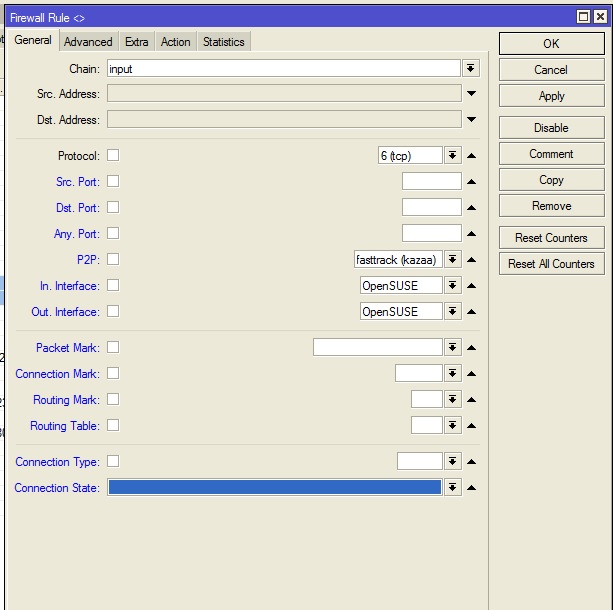
6.12rc1 (2014-Apr-07 09:04):
Winbox field alignment on Firewall section FIXED.
Last edited by rextended on Tue Apr 08, 2014 3:55 pm, edited 1 time in total.
Re: v6.11 released
6.10 crashed again this morning, rolling right back to 6.6. Can't afford more of these outages.
Re: v6.11 released
CCR1016-12G v6.11 and after 11h (max 70h) I have DENY/BLOCK any communication via IPv4 to/from MT.
Connection to MT are work only via RS232.
One core have 100%:
6 cpu6 100% 1% 0%
Output by L3:
But MicroTik Discovery Protocol not work from outsite, test on 3 interfaces.
Case is report to Microtik support, I plan downgrade to 6.4 (last working version with hung/watchdog reboot about 2-3mts).
BTW. LCD is freeze when I go to 'Interfaces > ether1 > Stats > Bandwidth', screen: prntscr.com/38m4n5
Log in reboot process: 'failed to stop lcdstat: std failure: timeout (13)'
Connection to MT are work only via RS232.
One core have 100%:
6 cpu6 100% 1% 0%
Output by L3:
Code: Select all
/ping 217.67.x.y
HOST SIZE TTL TIME STATUS
105 (No buffer space...
105 (No buffer space...
105 (No buffer space...
105 (No buffer space...
sent=4 received=0 packet-loss=100%Code: Select all
/ping arp-ping=yes address=217.67.x.y interface=ether1
HOST SIZE TTL TIME STATUS
00:0C:CF:FC:58:1A 0ms
00:0C:CF:FC:58:1A 0ms
sent=7 received=7 packet-loss=0% min-rtt=0ms avg-rtt=0ms max-rtt=0msCase is report to Microtik support, I plan downgrade to 6.4 (last working version with hung/watchdog reboot about 2-3mts).
BTW. LCD is freeze when I go to 'Interfaces > ether1 > Stats > Bandwidth', screen: prntscr.com/38m4n5
Log in reboot process: 'failed to stop lcdstat: std failure: timeout (13)'
Re: v6.11 released
Sounds like same issue as me. Did you have any BGP running?
Re: v6.11 released
no buffer space is related to L2TP. If you have L2TP configured then this problem will be fixed in v6.12.
Re: v6.11 released
I've been sending supout files in relation to no buffer space errors. Unfortunatly I did not get a response to my e-mails. Could you please look at 2013050666000323 if my issues is the same issue?no buffer space is related to L2TP. If you have L2TP configured then this problem will be fixed in v6.12.
And yes, we use l2tp a lot.
Re: v6.11 released
vlans is down.
All is ok on RoS 6,9.
6,10-6,11 doesnt work. You cant get adress from dhcp server via vlan.
All is ok on RoS 6,9.
6,10-6,11 doesnt work. You cant get adress from dhcp server via vlan.
Re: v6.11 released
im have troubles with bridges - bridge become unknown, reboot fix problem....
where download link 6.12 is already fixed????
where download link 6.12 is already fixed????
Re: v6.11 released
This was never supported on RB1100 due to specific file system on RB1100. It was not showing on previous versions toodocmarius, I confirm.
On my RB1100AHx2 after upgrade to 6.11:
Both Sector Writes Since Reboot and Total Sector Writes: 0
Re: v6.11 released
Thanks, I have sure now about that release have got fix on this problem. I plan upgrade to this v6.12rc1 asap.no buffer space is related to L2TP. If you have L2TP configured then this problem will be fixed in v6.12.
I'm not use BGP.
Re: v6.11 released
Same. So disgusted with MK right now! It's not like we can easily drive to our customer sites.im have troubles with bridges - bridge become unknown, reboot fix problem....
where download link 6.12 is already fixed????
Re: v6.11 released
try this pre-release issue (not final, some issues with tunnels not completely fixed):Same. So disgusted with MK right now! It's not like we can easily drive to our customer sites.im have troubles with bridges - bridge become unknown, reboot fix problem....
where download link 6.12 is already fixed????
CCR http://www.mikrotik.com/download/share/ ... e-6.12.npk
PPC: http://www.mikrotik.com/download/share/ ... c-6.12.npk
MIPS BE: http://www.mikrotik.com/download/share/ ... e-6.12.npk
Re: v6.11 released
What are the risks of downgrading while not having someone out onsite? I hate to say it Normunds, but were at the point of not knowing which versions are truly the stable ones... We've got about 20% of routers coming back because of this exact issue with 6.11. I think Mikrotik is taking on too much between CAPSman, wireless, new products, etc. I think its time to slow down and start focusing on what needs to be fixed rather than launching a continual of products with bugs.try this pre-release issue (not final, some issues with tunnels not completely fixed):Same. So disgusted with MK right now! It's not like we can easily drive to our customer sites.im have troubles with bridges - bridge become unknown, reboot fix problem....
where download link 6.12 is already fixed????
CCR http://www.mikrotik.com/download/share/ ... e-6.12.npk
PPC: http://www.mikrotik.com/download/share/ ... c-6.12.npk
MIPS BE: http://www.mikrotik.com/download/share/ ... e-6.12.npk
Re: v6.11 released
The entirety of V6 seems to be botched with no end in sight.After reading this lengthily tread several times I'll guess we can consider 6.10 to be the last stable version for now....
Glad I didn't use the auto upgrade function. My whole network (with almost every type of rb's, vlan's, dhcp servers (over vlan), bridged and static routes) runs .10 now, some since it came out. No issues so far.
I have one cpe running 6.11. I'll guess that's as far as I'll have it penetrate my network...
See what .12 might bring us....
For the impatience among us, don't bother if MT is not answering your support request or any answers on this tread. The amount of reported bugs/problems is at such a scale they are obviously working hard to find out what went where and why and how wrong to correct them asap in a new release... be patient and keep the good spirit!
Re: v6.11 released
In V5 everything was fixed in 5.26, so in V6 we are not even in half way....The entirety of V6 seems to be botched with no end in sight.
Re: v6.11 released
http://forum.mikrotik.com/viewtopic.php ... =1#p416465
is still not fixed in latest 6.12 pre-release
This bug is present only on CCR(i see it on CCR1016 router), on RB2011 all netflow data is OK
is still not fixed in latest 6.12 pre-release
This bug is present only on CCR(i see it on CCR1016 router), on RB2011 all netflow data is OK
Re: v6.11 released
@Normis,
Does RouterOS affected by Heartbleed bug?
6.11? 5.26? 4.17?
Does RouterOS affected by Heartbleed bug?
6.11? 5.26? 4.17?
Re: v6.11 released
A search reveals:
Heartbleed vulnerability OpenSSL [RouterOS IS NOT affected]
http://forum.mikrotik.com/viewtopic.php?f=2&t=83815
Heartbleed vulnerability OpenSSL [RouterOS IS NOT affected]
http://forum.mikrotik.com/viewtopic.php?f=2&t=83815
Re: v6.11 released
STILL EXIST ON 6.12 (2014-Apr-14)Still exist on 6.12rc1 (2014-Apr-07 09:04):Still exist on 6.12rc1 2014-04-02Ticket#2014031766000331
6.10 BUG: user-manager profile limitation can not add profile limitation on command line when default admin customer are renamed, because missing "owner=" parameter.
This bug is still present on last official 6.11.
I try the other 2 bug I have discovered later
http://forum.mikrotik.com/viewtopic.php ... 88#p416454
BUG SIGNALED FROM 6.10 AND STILL NOT FIXED???
Opened another ticket for that: [Ticket#2014041566000226] 6.12 UNFIXED BUG: user-manager profile limitation
is more important to fix CRS than this "limited" option....
I wait the fix on 6.13....
Last edited by rextended on Tue Apr 15, 2014 2:36 pm, edited 1 time in total.
Re: v6.11 released
sure?no buffer space is related to L2TP. If you have L2TP configured then this problem will be fixed in v6.12.
i have more boxes with GRE tunnels + IPSec ESP transport mode to encrypt tunnels. There is no L2TP whatsoever in them.
they still consume more and more "route cache entries" and end up throwing the "No buffer space available" errmsg.
Apr/03/2014 11:30:19 route,bgp,info Failed to open TCP connection: No buffer space available
Apr/03/2014 11:30:19 route,bgp,info RemoteAddress=10.x.x.x
there are like 80 or so individual GRE tunnels in the box (act as hub device) and each tunnel has IPSec ESP transport.
i also use tunnel keepalives (10 sec interval). there is BGP running in the tunnels to steer traffic into the encrypted path.
the traffic is fairly low, so the RB2011 handles it pretty well...
i upgraded to 6.12 (pre-release, the one from 11.07) and the issue still persists.
Re: v6.11 released
[Ticket#2014032566001217]
BUG 6.12: Replicable kernel crash when try to discover why winbox not working well from 6.8 over IP obtained from pppoe-client
Hi,
when I try to replicate this problem:
I get continuosly kernel failure and routerboard reboot with this configuration:"Winbox connection freeze after some kb received over mppe encrypted connection"
RouterOS version affected: all from 6.8, 6.9, 6.10, 6.11, 6.12 (2014/03/24)
From 6.10 the problem go worst.
For this example I use one RB1100AHx2 and one RB951G-2HnD,
netinstalled with ***NO*** Keep old configuration and routeros-powerpc-6.12.npk / routeros-mipsbe-6.12.npk
both have last 3.10 / 3.12 bios.
The connection maded with ethernet cable are:
PC -> PoE - > ether13 RB1100AHx2
RB1100AHx2 ether2 -> RB951G-2HnD ether2
power jack -> RB951G-2HnD
The PoE and the ethernet cable do not matter, also tried to change.
RB1100AHx2 and RB951G-2HnD:
after netinstall
disable all packages except for:
routeros-powerpc / routeros-mipsbe
ppp
system
and reboot
paste this on RB1100AHx2 terminal
ros code
/interface eoip add keepalive=10 local-address=192.168.3.1 mac-address=02:AE:6D:55:61:E2 name=eoip-tunnel1 remote-address=192.168.3.2 tunnel-id=666 /interface bridge settings set use-ip-firewall=yes /interface pppoe-server server add authentication=mschap2 default-profile=default-encryption disabled=no interface=eoip-tunnel1 mrru=1614 service-name=service1 /ip address add address=192.168.2.1/24 interface=ether13 network=192.168.2.0 add address=192.168.3.1/24 interface=ether2 network=192.168.3.0 /ip firewall connection tracking set enabled=yes /ppp secret add local-address=10.0.0.1 name=test password=test profile=default-encryption remote-address=10.0.0.2 /system identity set name="Test Gateway"paste this on RB951G-2HnD terminal
ros code
/interface eoip add keepalive=10 local-address=192.168.3.2 mac-address=02:08:2C:28:55:D6 name=eoip-tunnel1 remote-address=192.168.3.1 tunnel-id=666 /interface pppoe-client add ac-name="" add-default-route=yes allow=mschap2 default-route-distance=1 dial-on-demand=no disabled=no interface=eoip-tunnel1 keepalive-timeout=60 max-mru=1480 max-mtu=1480 mrru=1614 name=pppoe-out1 password=test profile=default-encryption \ service-name="" use-peer-dns=yes user=test /interface bridge settings set use-ip-firewall=yes /ip address add address=192.168.3.2/24 interface=ether2 network=192.168.3.0 /ip firewall connection tracking set enabled=yes /system identity set name="Test CPE"When you open with winbox 10.0.0.2 [after 1 hour, or 1 minutes are equal]
the RB1100AHx2 continuosly reboot / freeze without creating any autosupout.rif,
but with kernel failure on log and on terminal on serial port:
I hope that I've explained everything well and sufficently detailed all.Code: Select all[admin@Test Gateway] /file> Oops: Exception in kernel mode, sig: 5 [#1] SMP NR_CPUS=2 RB1120 NIP: 8021a730 LR: 8021a46c CTR: 00000000 REGS: dffefd30 TRAP: 0700 Not tainted (3.3.5-smp) MSR: 00029000 <CE,EE,ME> CR: 42000028 XER: 20000000 TASK = 8036d3c0[0] 'swapper/0' THREAD: 80380000 CPU: 0 GPR00: 8021a46c dffefde0 8036d3c0 fffffff2 de6f58aa 00000001 de6f4e50 dc870cd2 GPR08: 120ff29a 0000001d 00000000 8021a400 42000022 00000001 dd9fc300 00000012 GPR16: 00000003 00000000 e1811a40 000005e2 de6dd414 e1811a2c e18119c8 e18119ec GPR24: 00000012 e1811828 de6dd484 0000003b 000000fd dd9fc300 dd9fc300 de6dd3c0 NIP [8021a730] __pskb_pull_tail+0x330/0x340 LR [8021a46c] __pskb_pull_tail+0x6c/0x340 Call Trace: [dffefde0] [8021a46c] __pskb_pull_tail+0x6c/0x340 (unreliable) [dffefe00] [e180df30] ppp_register_channel+0xb20/0x1b4c [ppp_generic@0xe180c000] [dffefe30] [e180f8d4] ppp_output_wakeup+0x978/0xa20 [ppp_generic@0xe180c000] [dffefe90] [e180fb30] ppp_input+0xf0/0x12a4 [ppp_generic@0xe180c000] [dffefeb0] [e18494d0] 0xe18494d0 [pppoe@0xe1849000] [dffefed0] [80221f9c] __netif_receive_skb+0x220/0x400 [dffeff30] [802224a0] process_backlog+0xac/0x178 [dffeff60] [80223870] net_rx_action+0xc0/0x170 [dffeffa0] [80031a14] __do_softirq+0xf4/0x178 [dffefff0] [8000c054] call_do_softirq+0x14/0x24 [80381e80] [80003f5c] do_softirq+0x98/0xc4 [80381ea0] [80031d84] irq_exit+0xa0/0xd4 [80381eb0] [80003c44] do_IRQ+0x94/0x190 [80381ee0] [8000d71c] ret_from_except+0x0/0x18 --- Exception: 501 at cpu_idle+0x8c/0xe0 LR = cpu_idle+0x8c/0xe0 [80381fc0] [8034076c] start_kernel+0x2d4/0x2e8 [80381ff0] [800003f8] skpinv+0x2e4/0x320 Instruction dump: 7fdcf378 3b400000 4bffffa0 7fc3f378 7c84f850 4bfffced 2f830000 409eff9c 7f43d378 4bffe9c9 38600000 4bffff00 <0fe00000> 38c00001 7cc903a6 4bfffd90 ---[ end trace 72421d3cf3d534d4 ]--- Kernel panic - not syncing: Fatal exception in interrupt panicSaver: dumping panic to flash flash: erase 10 flash: prg 10 flash: prg err 0 Rebooting in 1 seconds.. ------------[ cut here ]------------ Kernel BUG at 800a3a70 [verbose debug info unavailable] Oops: Exception in kernel mode, sig: 5 [#2] SMP NR_CPUS=2 RB1120 NIP: 800a3a70 LR: 800113ec CTR: 00000000 REGS: dffefa60 TRAP: 0700 Tainted: G D (3.3.5-smp) MSR: 00021000 <CE,ME> CR: 22000024 XER: 20000000 TASK = 8036d3c0[0] 'swapper/0' THREAD: 80380000 CPU: 0 GPR00: 800113ec dffefb10 8036d3c0 00001000 00000001 00000001 e1000000 edffc000 GPR08: 000000d0 80017554 00000300 fffffffd 22000024 00000001 dd9fc300 00000012 GPR16: 00000003 00000000 e1811a40 000005e2 de6dd414 e1811a2c e18119c8 e18119ec GPR24: 80017554 80380000 e1000000 edffc000 000000d0 00000001 00000001 80017554 NIP [800a3a70] __get_vm_area_node.isra.31+0x34/0x180 LR [800113ec] __ioremap_caller+0x170/0x1a4 Call Trace: [dffefb10] [e137c43c] flash_fixed_cmd+0x140/0x204 [flash@0xe137b000] (unreliable ) [dffefb40] [800113ec] __ioremap_caller+0x170/0x1a4 [dffefb70] [80017554] rb1120_restart+0x68/0xa4 [dffefb90] [8000b35c] machine_restart+0x48/0x60 [dffefbb0] [802ad3b0] panic+0x198/0x1e8 [dffefc00] [800096b4] die+0x244/0x284 [dffefc30] [8000984c] _exception+0x100/0x114 [dffefd20] [8000d6d0] ret_from_except_full+0x0/0x4c --- Exception: 700 at __pskb_pull_tail+0x330/0x340 LR = __pskb_pull_tail+0x6c/0x340 [dffefe00] [e180df30] ppp_register_channel+0xb20/0x1b4c [ppp_generic@0xe180c000] [dffefe30] [e180f8d4] ppp_output_wakeup+0x978/0xa20 [ppp_generic@0xe180c000] [dffefe90] [e180fb30] ppp_input+0xf0/0x12a4 [ppp_generic@0xe180c000] [dffefeb0] [e18494d0] 0xe18494d0 [pppoe@0xe1849000] [dffefed0] [80221f9c] __netif_receive_skb+0x220/0x400 [dffeff30] [802224a0] process_backlog+0xac/0x178 [dffeff60] [80223870] net_rx_action+0xc0/0x170 [dffeffa0] [80031a14] __do_softirq+0xf4/0x178 [dffefff0] [8000c054] call_do_softirq+0x14/0x24 [80381e80] [80003f5c] do_softirq+0x98/0xc4 [80381ea0] [80031d84] irq_exit+0xa0/0xd4 [80381eb0] [80003c44] do_IRQ+0x94/0x190 [80381ee0] [8000d71c] ret_from_except+0x0/0x18 --- Exception: 501 at cpu_idle+0x8c/0xe0 LR = cpu_idle+0x8c/0xe0 [80381fc0] [8034076c] start_kernel+0x2d4/0x2e8 [80381ff0] [800003f8] skpinv+0x2e4/0x320 Instruction dump: 9421ffd0 bf010010 542a0024 90010034 7c9d2378 7cbe2b78 7cda3378 814a000c 7cfb3b78 7d1c4378 7d384b78 554a016e <0f0a0000> 70a90001 41820018 7c690034 ---[ end trace 72421d3cf3d534d5 ]---
Thanks to all.
Do you power RB1100 over POE ?
I had a similiar problem when my main RB2011 (powered over classing DC adapter) got POE on ether2. One of my collegues attached test SXT wrong (POE went to RB2011 and LAN to SXT
Everytime it was kernel panic, and reboot. However router made autosupp.out which I sent to support@mikrotik. By the time they answered me I found the POE culprit (he called me saying my SXT is not working..
I answered the support team of my solution but you can try if it is the same problem..
Re: v6.11 released
I have CCR1036-12G-4S after upgrade to 6.12 when I do /export file=backup kernel panic and reboot 
other thing's Look's fine at the moment
I have question should I make upgrade firmware to 3.13? now i have 3.10.
thanks
remo
other thing's Look's fine at the moment
I have question should I make upgrade firmware to 3.13? now i have 3.10.
thanks
remo
Re: v6.11 released
I have all my machine on CED powered @ 24V* by PoE on ether13, 2 RB1100AH and 4 RB1100AHx2, no one single reboot, kernel panic / or kernel failure before 6.8.Do you power RB1100 over POE ?
I had a similiar problem when my main RB2011 (powered over classing DC adapter) got POE on ether2. One of my collegues attached test SXT wrong (POE went to RB2011 and LAN to SXT. In this setup my RB2011 rebooted sporadicly (15 min, then 1h, then 3 min then again 4h etc..). I tried to change ROS from 6.5 to 6.11.
Everytime it was kernel panic, and reboot. However router made autosupp.out which I sent to support@mikrotik. By the time they answered me I found the POE culprit (he called me saying my SXT is not working..) After correctly attached SXT no more reboots..
I answered the support team of my solution but you can try if it is the same problem..
(Really are scheduled each 28 days @ 04:00AM all the system reboots, and for all I intend all the devices/cpe on my network...)
Really when I made test procedure, hardware no matter, if powered by poe or by jack / 230V power plug.
*Exactly 24V from voltage regulator attached on 13,8V + 13,8V 110AH batteries
For the support I write the procedure with specific hardware, but I can use one RB600A for server and one RB133C3 for client, both powered by jack, and the bug is the same....



