So now we probably know what will be announced during MUM
Looks very promising.
Regards,

@ ssofet Where can I download it?
Yes!!!!

I'll test it...
That's what we all want to know but it apparently hasn't been released yet.Where can we get a beta version of this?

try in terminal /caps-managerJust installed it to check and it's not there.
try in terminal /caps-manager

Yeah, you're pretty damn right. Even that we still don't have dual-band access points for office, not to mention missing 802.11ac.I would love to but I can't get excited. Its basically a year after the posted "Wireless Controller".
If MT could really come to the party with this, then I could finally stop buying UNIFI
They are already redundant. CAPs will connect to the first one that's available.OK, so now that it is available, how do we implement redundant Caps Manager's ?
Thanks Normis. I will go test it out nowThey are already redundant. CAPs will connect to the first one that's available.OK, so now that it is available, how do we implement redundant Caps Manager's ?
Did you install the Wireless-FP package, and enable CAPsMAN in your network?I cant get it work Cap cant find CapsMan
anyone who could help step by step
It is currently considered a public beta, which is mentioned on the webpage. It provides a demo of the functionality. Some settings can't be configured yet.Seems that CAPS is not so easy to use as I thought.
My (laboratory) situation: RB2011 as caps manager. GrooveA2hn as caps radio device.
Groove connected to caps manager, it is indicated on both sides correctly. CAP1 interface added. Enabled, status Master, Bound, Inactive.
Displayed error: Channel band not configured. Which is correct. So I go to channel tab to see what is possible to configure. And there is nothing. Clicking around and I see that all value lists have to be configured manually. O-oh... Why??
Why caps manager cannot have the same configuration options that are available on the radio when directly configured locally within the device? I mean - all the channel values and so? And why it is possible to tick the three chains even the Groove has only one chain?
How can I be sure I am setting things correctly, if there is not possible to select values from drop-down menus?
Where are things like WMM, gain regulation and so?
I really expected that all possible values could be gathered from each caps connected device - but no, it is not available.
I am very disappointed. I do not see any real possibility to take over the control of the radios in the network by caps manager, as it does not provide necessary settings possibilities.
Ok, I can consider it as prototype - but please, make it working in the same simple way like direct radio configuration. Until that I see it as unusable.
Ok, understand. Hope beta2 will contain all necessary functions. And, what about seamless roaming? Is this going to be also implemented in CAPS or not?It is currently considered a public beta, which is mentioned on the webpage. It provides a demo of the functionality. Some settings can't be configured yet.
Agreed.Roaming is NO1 thing which controller needs to provide. Without that it's pointless.
Me too.Agreed.Roaming is NO1 thing which controller needs to provide. Without that it's pointless.
Auto channel is not yet supportedWhat about dynamic channel selection, I have created a configuration profile, but each time I add it to an access point, it takes the same channel and I cannot find dynamic channel or auto channel at any place.

Thats not true. For you it may be pointless, for me, being able to set the SSID across 400+APs is a huge benefit. Of course, I still want the roaming feature too, but every step is a step in the right direction.Roaming is NO1 thing which controller needs to provide. Without that it's pointless.
What kind of issues? we have a lot of apple devices here, works fine. Did you report it to support? Maybe some specific version of the iOS or something else.Apple devices have had issues with mikrotik hotspots to
Yeah, I'm experienced also. My Iphone 4S using IOS 7.0.6 become unstable for wireless connection.Apple devices have had issues with mikrotik hotspots to
I have the same problem ... I run a site with 8 APs and would like to use nonoverlaping channels, is there a way to set different channels via CAPsMAN for every AP so I can minimize frequency overlaping in the building? Also I did not see any WDS controls in CAPsMAN yet ....Auto channel is not yet supportedWhat about dynamic channel selection, I have created a configuration profile, but each time I add it to an access point, it takes the same channel and I cannot find dynamic channel or auto channel at any place.
Based on email I received from mikrotik support, he didn't mention that.I have setup three APs in a CAPsMAN/CAPs test configuration
How does one disable the 'default authenticate' in order to apply the access list ?
Unfortunately comments in Access list aren't preserved
AFAIK, In Motorola Wireless Controller RF series and ARUBA Wireless Controller with the latest version I tried (around year 2011) we should define first which AP (Access Port) would run hotspot and etc, you can not run as is.Is it possible to make some kind of access point groups?
For example, if I run 10 access points I would like to run hotspot ssid on first 4, office ssid on last 3 and staff ssid on all of them. I cant seem to find a way to do this with CAPsMAN.
JF.
I run hotspot on central router, I use SSID named "hotspot" on 4 APs (seperate vlan, no wpa) so it is basicly a normal AP setup for wireless controler.AFAIK, In Motorola Wireless Controller RF series and ARUBA Wireless Controller with the latest version I tried (around year 2011) we should define first which AP (Access Port) would run hotspot and etc, you can not run as is.Is it possible to make some kind of access point groups?
For example, if I run 10 access points I would like to run hotspot ssid on first 4, office ssid on last 3 and staff ssid on all of them. I cant seem to find a way to do this with CAPsMAN.
JF.
I have setup three APs in a CAPsMAN/CAPs test configuration
How does one disable the 'default authenticate' in order to apply the access list ?
Unfortunately comments in Access list aren't preserved
Auto channel optimization for a group of APs is planned.I have the same problem ... I run a site with 8 APs and would like to use nonoverlaping channels, is there a way to set different channels via CAPsMAN for every AP so I can minimize frequency overlaping in the building? Also I did not see any WDS controls in CAPsMAN yet ....Auto channel is not yet supportedWhat about dynamic channel selection, I have created a configuration profile, but each time I add it to an access point, it takes the same channel and I cannot find dynamic channel or auto channel at any place.
Keep up the good work ...
JF.
This feature is planned.Is it possible to make some kind of access point groups?
For example, if I run 10 access points I would like to run hotspot ssid on first 4, office ssid on last 3 and staff ssid on all of them. I cant seem to find a way to do this with CAPsMAN.
JF.
They are directly connected eth3 (433) and eth5(450G) ip between both was set 172.17.99.0/30raffav,
how do you have the CAP and CAPsMAN connected and which interface isn't working for you - how did you configure the vlans?
We have tested with Apple devices and it works fine.Tested CAPsMAN last night on RB2011 and one RB411UAHL. Everything worked but Apple devices couldn't connect (or had disconnects from time to time) to wlan interface managed by CAPsMAN.
No, without clients.Brazd,
I imported the configuration from your routers to such routers here locally and the CAP connection is ok - not disconnecting.
The CAP and the CAPsMAN is connected via ether2 using patch cable.
Is the disconnecting happening when you connect some clients?
On MUM was CAPsMAN 6.11beta and all worked...Hi Brazd
Yep, I noticed the same thing this morning with a 751 as CAPsMAN
and 2.4GHz APs but I thought it might be linked to my settings
since the 5GHz AP seems to be working fine
Could this be more a 6.11 rather than a CAPsMAN issue ?
Since beta stage so don't expect to implement on productionI don't know about u all sorry for been skeptic, Ive been hire for some time and really enjoy MT innovation and work
But this CAPsMAN future (I love the idea) but I don't really get it - centralization of wireless network management in big enterprise network will not make things more simple
Somehow I m afraid to implement it in my network - there are still some issues to be fixed like I hate when wlan get stuck - how can CAPsMAn help hire?
Just one thought, if 100 units are contorted by CAPsMAN and for some reason something goes wrong with CAPsMAN this will bring total chaos to network
I'm also looking that menu, in screenshot available but the fact was missing ?? AmazingWhere is "interworking" menu?
is it has 802.11u, hotspot2.0 setup menu?
or not ready? or no need to exist?
Currently available features are listed in the manual: http://wiki.mikrotik.com/wiki/Manual:CAPsMANI'm also looking that menu, in screenshot available but the fact was missing ?? AmazingWhere is "interworking" menu?
is it has 802.11u, hotspot2.0 setup menu?
or not ready? or no need to exist?
Hi Normis,Currently available features are listed in the manual: http://wiki.mikrotik.com/wiki/Manual:CAPsMANI'm also looking that menu, in screenshot available but the fact was missing ?? AmazingWhere is "interworking" menu?
is it has 802.11u, hotspot2.0 setup menu?
or not ready? or no need to exist?


I don't know anything about client device. i've tested CAPsMAN on hotel wireless system in the middle of the nightPlease tell us more what Apple device you used and what IOS version it uses?
I couldn't agree more. Mikrotik should really pay attention to things like that, and this is their big chance to get into enterprise wireless with aruba, ruckus, cisco...The controller manages the power of each access point, and tunes it to deliver the best signal to the user taking care to creating minimum interference with the other installed access points.
I have a similar setup with the same problems, in non local forwarding mode, the clients get to the capsman bridge but not any further(-ish). They can use some services though, like ping, google earth (android), TuneIn radio (android).However I tried a different topology and replace the cable between the CAP and the CAPs Manager with a wireless link. The CAP is registered on the CAPs Manager and the client can get to the bridge, but they can't get to the Internet. Is this option not possible or is there anything am doing wrong.
I'll wait for 6.13 then.We have made some improvements so the local wireless interface would work also using Layer3 to the CAPsMAN. This is available in RouterOS v6.13.
System rebooted because of kernel failure/caps-man manager> print
enabled: yes
certificate: none
ca-certificate: none
require-peer-certificate: no
/caps-man> datapath print
0 name="Vlan10 LAN" bridge=LAN Bridge
1 name="Vlan23 Hotspot"
/caps-man> security print
0 name="****** Intern" authentication-types=wpa2-psk encryption=aes-ccm,tkip
passphrase="**********"
1 name="Hotspot *****" authentication-types="" encryption=""
/caps-man> channel print
0 name="channel1" frequency=2412 band=2ghz-b/g/n
/caps-man> configuration print
0 name="**** Intern" mode=ap ssid="******" hide-ssid=no tx-chains=0
rx-chains=0 country=austria security=***** Intern datapath=Vlan10 LAN
channel=channel1
/interface wireless cap> print
enabled: yes
interfaces: wlan1
certificate: none
lock-to-caps-man: no
discovery-interfaces: vlan20 WAN
caps-man-addresses:
caps-man-names:
caps-man-certificate-common-names:
bridge: none
Just installed a Dude 4.0beta3 dude package on RB2011 with CAPsMAN enabled and it doesn't reboot.CAPs Manager and DUDE do not live together.
It killing any Mikrotik. Device goes into permanent reboot when they are together.
RouerOS tested from 6.10 to 6.13
I try did it with both version of DUDE, on (mipsbe) RB9xx series and RB2011 series


I hope, in future versions, this option will be shown on the list. Otherwise, users will not know it is implemented - there is no word about it in CAPsMAN manual.auto channel selection feature is already implemented - do not specify the frequency in the configuration and the CAPsMAN will automatically select the less used frequency.
/caps-man channel
add band=5ghz-a/n/ac name=5ghz width=40
add band=2ghz-onlyn name=2ghz width=20
/caps-man datapath
add name=tunnel1
/caps-man security
add authentication-types=wpa2-psk encryption=aes-ccm group-encryption=aes-ccm name=wpa2psk
/caps-man configuration
add channel=5ghz country=australia datapath=local-offload guard-interval=any mode=ap name=master-cfg-5 rx-chains=0,1 security=wpa2psk ssid="Test" tx-chains=0,1
add channel=2ghz country=australia datapath=local-offload guard-interval=any mode=ap name=master-cfg-2 rx-chains=0,1 security=wpa2psk ssid="Test" tx-chains=0,1
/caps-man datapath
add bridge=bridge1 local-forwarding=yes name=local-offload
/caps-man interface
#
add arp=enabled configuration=master-cfg-2 disabled=no l2mtu=1600 mac-address=10:9A:DD:A5:17:70 master-interface=none mtu=1500 name=cap2 radio-mac=10:9A:DD:A5:17:70
# unsupported channel
add arp=enabled configuration=master-cfg-5 disabled=no l2mtu=0 mac-address=D4:CA:6D:62:92:B9 master-interface=none mtu=1500 name=cap5 radio-mac=D4:CA:6D:62:92:B9
/caps-man manager
set ca-certificate=auto certificate=auto enabled=yes

Am i missing something?Is there anyway of creating a channel list in CAPsMan so it will only look at select frequency's when set to auto channel (no channel selected)?
If not will this be implemented?
Steve
Currently it is not implemented.Am i missing something?Is there anyway of creating a channel list in CAPsMan so it will only look at select frequency's when set to auto channel (no channel selected)?
If not will this be implemented?
Steve
We would like the units to only look at the three non overlapping channels (in the UK channels 1,6 and 11) when set to auto channel, means the units will not cause issues with other channels.Currently it is not implemented.Am i missing something?Is there anyway of creating a channel list in CAPsMan so it will only look at select frequency's when set to auto channel (no channel selected)?
If not will this be implemented?
Steve
Why would you need such feature?
If you know that some frequencies ins't working, you can choose the frequency manually where want your AP to operate.
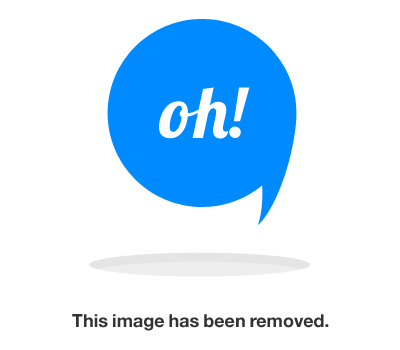
Maybe I am missing the point, but the Auto feature already rules out any overlap problems, because it actually scans the air for other APs that could be distutbing yours.
We would like the units to only look at the three non overlapping channels (in the UK channels 1,6 and 11) when set to auto channel, means the units will not cause issues with other channels.
Hi zolti,Hi! I have a problem with force disconnect clients that have signal range outside specified.
I have a 2 rules, for one client. When client in -65..-30 range - its connect successfully, and I need disconnect them after he get to -120..-66 range.
But it didnt work
Maybe its an error in my access rules?
We were able to reproduce this problem. We will try to fix this problem in one of the next RouterOS releases.Hi! I have a problem with force disconnect clients that have signal range outside specified.
I have a 2 rules, for one client. When client in -65..-30 range - its connect successfully, and I need disconnect them after he get to -120..-66 range.
But it didnt work
Maybe its an error in my access rules?

We will try to add support for this.There is one feature missing in CAPsMAN (small but very important):
In WinBox and WebFig: Registration Table does not show comments from Access List. In Registration Table column "Comments" cannot be added. In terminal window comments are shown properly, so this is missing feature of WinBox and WebFig.
In old wireless package Registration Table was showing comments that were assigned to MAC addresses in Access List. Will this option be added to new wireless-fp?
:local date [/system clock get date]
:local result ""
:local months [:toarray "jan,feb,mar,apr,may,jun,jul,aug,sep,oct,nov,dec"]
:local monthtbl [:toarray "0,3,3,6,1,4,6,2,5,0,3,5"]
:local daytbl [:toarray "sun,mon,tue,wed,thu,fri,sat"]
:local month [:pick $date 0 3]
:local day [:pick $date 4 6]
:local dayc [:pick $date 5 6]
:local century [:pick $date 7 9]
:local year [:pick $date 9 11]
:local yearc [:pick $date 10 11]
:if ([:pick $date 4 5] = 0) do={ :set day ($dayc)}
:if ([:pick $date 9 10] = 0) do=[:set year ($yearc)]
:local sum 0
:set sum ($sum + (2 * (3 - ($century - (($century / 4) * 4)))))
:set sum ($sum + ($year / 4))
:set sum ($sum + $year + $day)
:for mindex from=0 to=[:len $months] do={
:if ([:pick $months $mindex] = $month) do={:set sum ($sum + [:pick $monthtbl $mindex]) }
}
:set sum ($sum - (($sum / 7) * 7))
:set result [:pick $daytbl $sum]
:if ($result != sun) do={/caps-man interface enable [/caps-man interface find disabled=yes]}caps-man interface disable [/caps-man interface find disabled=no]

Does somebody tested seamless roaming in different cap modes? Does it work?
I'm just waiting for 2 baseboxes to come so I'll test it soon. Just wanted to know if someone did it already.
Regards.

It's sad. I hope at least it's switching a little bit faster than without controller with PSK and significally faster with EAP.Does somebody tested seamless roaming in different cap modes? Does it work?
I'm just waiting for 2 baseboxes to come so I'll test it soon. Just wanted to know if someone did it already.
Regards.
it will have few packet lost...
We have a CAPsMAN system (6.13) in production over here.Any reviews on usage of Capsman in a semi/production deployment ? I need to do a wireless roll out for nearly site wide VOIP + Email connectivity in the not too distant future. I'd normally go to UBNT but their current stuff has left a really bad taste in my mouth.
Would be interested to know if any problems were encountered with roaming.
can describe your signal strenght range for clients ?We have a CAPsMAN system (6.13) in production over here.Any reviews on usage of Capsman in a semi/production deployment ? I need to do a wireless roll out for nearly site wide VOIP + Email connectivity in the not too distant future. I'd normally go to UBNT but their current stuff has left a really bad taste in my mouth.
Would be interested to know if any problems were encountered with roaming.
The manager runs on a 2011, ten BaseBox2 connected as CAPs. - CPU utilization around 20...35%.
Two SSIDs on two networks, both on manager forwarding.
Traffic is constantly around 20...30MBps with peaks up to 150MBit.
We have a few VoIP-Clients (Aastra AMC+ system on iPhones and Android) the roaming of which works quite well - but it strongly depends on the client. I noticed iPhones roaming slightly smoother than Android devices (HTC and Samsung). Moving around with an iPhone with an active VoIP call does not drop out at all whereas the same client on Android produces a short (feels like 100ms) dropout, but does not disconnect the call.
Non-VoIP access works perfectly.
Moving around pinging a device behind the CAPsMANager drops one packet every once in a while when roaming, but there also are occasions when I don't see a single packet lost.
Hope, that helps.
-Chris
cdierdrich I can send you an email directly to my question ?Client count is about 30 (Laptops, smartphones and BaseBox2 in client mode) in average, up to 200 (smartphones only) peak.
Kikoleg, I'll collect some signal strength data tomorrow, but I know by heart the fewest of them are below -60.
Cheers
-Chris
I also have problem with 411A restart on some Android phone connected update to 6.16rc18 resolve that problem. Try to update to latest release candidate http://www.mikrotik.com/download/share/ ... latest.npk or wait for final 6.16 for me problem with restart is resolved in 6.16rc18. I thing they release final 6.16 very soon.I have two (separate) implementation:
I reduced cpu timing and everything worked well for 4 hours. One of the RB411AR did not survive this experiment . I changed it for Metal and Metal works very good. I tried also RB333 and this unit also was restarting again and again
Everything on software 6.15
I've faced the problem on RB411 too, ANY device registration to AP lead to RB restart in 1 min; 6.16rc18 fixed that.I also have problem with 411A restart on some Android phone connected update to 6.16rc18 resolve that problem. Try to update to latest release candidate http://www.mikrotik.com/download/share/ ... latest.npk or wait for final 6.16 for me problem with restart is resolved in 6.16rc18. I thing they release final 6.16 very soon.
Here the first clients dropping in this morning: ...will try to make another screenshot when the staff populates...can describe your signal strenght range for clients ?
Tx signal showing only for Mikrotik devices.thanx!
sorry for the newbie question: why tx signal is 0 for all (almost) ?

I'll try to imagine some situation when it can be useful.Maybe I am missing the point, but the Auto feature already rules out any overlap problems, because it actually scans the air for other APs that could be distutbing yours.
We would like the units to only look at the three non overlapping channels (in the UK channels 1,6 and 11) when set to auto channel, means the units will not cause issues with other channels.

There are comments in Registration Table. Thank You!We will try to add support for this.In WinBox and WebFig: Registration Table does not show comments from Access List.
You need add new address pool and build a bridge for Guest netwrok.Please, could somebody help me to understood, how I can get guest wi-fi network with CAPs manager and virtualAP?
I am add a configuration for guest wi-fi in Configuration, and in Provisioning tab, added this configuration as a slave to one of my AP.
Its work fine and guest SSID is show and connectable, but it use network settings from Master configuration, then I need to make guest AP without access to my general network.
I cannot make a workable logic in my head, how it must work and what i must do with guest virtual ap...
You do realize that CAPsMAN was announced in February, but you only noticed it nowI would love to but I can't get excited. Its basically a year after the posted "Wireless Controller".
If MT could really come to the party with this, then I could finally stop buying UNIFI
Do you have switches in between the CAPsMAN and the CAPs?i have an (MTU?) problem with CAPsMAN using manager forwarding mode; i already sent a mail to support@ and i'm awaiting response; thought i'd post here in the meantime.
my setup is:
CCR1036-12G-4S as CAPsMAN
mixed devices as CAP: mostly RB2011UAS-2HnD, RB2011UiAS-2HnD, RB951-2n
everything is running 6.17
i have a rather complex setup on the CCR (many vlans, many thingsbut the relevant info should be:
<150>1 2014-09-21T17:18:57+02:00 MikroTik FW-Input - - - FW-Input input: in:(unknown) out:(none), proto UDP, 192.168.177.254:38310->192.168.177.254:5247, len 63
<150>1 2014-09-21T17:18:57+02:00 MikroTik FW-Input - - - FW-Input input: in:(unknown) out:(none), proto UDP, 192.168.177.254:38310->192.168.177.254:5247, len 63
<150>1 2014-09-21T17:18:58+02:00 MikroTik FW-Input - - - FW-Input input: in:(unknown) out:(none), proto UDP, 192.168.177.254:44927->192.168.177.254:5246, len 321
<150>1 2014-09-21T17:18:58+02:00 MikroTik FW-Input - - - FW-Input input: in:(unknown) out:(none), proto UDP, 192.168.177.254:44927->192.168.177.254:5246, len 321
<150>1 2014-09-21T17:19:02+02:00 MikroTik FW-Input - - - FW-Input input: in:(unknown) out:(none), proto UDP, 192.168.177.254:41700->192.168.177.254:5247, len 63
<150>1 2014-09-21T17:19:02+02:00 MikroTik FW-Input - - - FW-Input input: in:(unknown) out:(none), proto UDP, 192.168.177.254:41700->192.168.177.254:5247, len 63
<150>1 2014-09-21T17:19:03+02:00 MikroTik FW-Input - - - FW-Input input: in:(unknown) out:(none), proto UDP, 192.168.177.254:41700->192.168.177.254:5247, len 63
<150>1 2014-09-21T17:19:03+02:00 MikroTik FW-Input - - - FW-Input input: in:(unknown) out:(none), proto UDP, 192.168.177.254:41700->192.168.177.254:5247, len 63 Yes. It is possible.hello! can anyone please told me, it is possible to make CAPsMan works with Radius + Windows Active Directory and do authorization for users with its AD credentials, without sertificate installing?
I tried the caps-man-addresses=127.0.0.1 with registration success in the CAPsMAN but the devices aren´t able to go online via webbrowser and anything else. Whats the problem? RB2011 and RG951 working completly.if you want to register the onboard wifi interface of the CAPsMAN into the CAPsMAN system you can use the caps-man-addresses=127.0.0.1 in the /interface wireless cap.
Did you set the datapath to local forwarding ?I tried the caps-man-addresses=127.0.0.1 with registration success in the CAPsMAN but the devices aren´t able to go online via webbrowser and anything else. Whats the problem? RB2011 and RG951 working completly.if you want to register the onboard wifi interface of the CAPsMAN into the CAPsMAN system you can use the caps-man-addresses=127.0.0.1 in the /interface wireless cap.

I have a big project (around 200 APs) using Aruba wireless, I have checked the channels that its using and I found out that they use only channels 1, 6 & 11. Also I have a small project that uses Ubiquity Unifi and also its using only channels 1, 6 & 11.I'll try to imagine some situation when it can be useful.Maybe I am missing the point, but the Auto feature already rules out any overlap problems, because it actually scans the air for other APs that could be distutbing yours.
We would like the units to only look at the three non overlapping channels (in the UK channels 1,6 and 11) when set to auto channel, means the units will not cause issues with other channels.
For example we have very noisy environment with a lot of APs working in the same area. Many of them configured on "standard non-overlapping channels" 1,6,11.
RB decides to select channel 8 for example. And now we have interference with APs running on channels 6,11. In many cases it's better to have L2 collisions when locked to 6th or 11th channel than L1 interference with both 6,11 (or even with one of them).
In my setups I'm trying to use CH 1,6,11 for 2.4 Ghz where it's possible.
Please correct me if I'm wrong at some point.
I would probably just use VRRP.I'm looking answer for my question without any results.
If is possible to make capsman working as ha ?
I want to set up capsman on two devices with automatic synchronize of capsman settings like config, datapath, security etc..
On the cap device i saw option to select many of capsman but how to setup that on capsmans ?
Good idea but what about configs certs etc.....I would probably just use VRRP.I'm looking answer for my question without any results.
If is possible to make capsman working as ha ?
I want to set up capsman on two devices with automatic synchronize of capsman settings like config, datapath, security etc..
On the cap device i saw option to select many of capsman but how to setup that on capsmans ?
-- Nathan