6.31 released
What's new in 6.31 (2015-Aug-14 15:42):
*) check-for-update - added ability to select versions channel to check
(bugfix, current, RC or development)
*) demo mode of Cloud Hosted Router (CHR) added
*) chr - added x86_64 image for use in virtual environments
*) chr - added support for VMware SCSI virtual disks
*) chr - added support for VMware vmxnet3 network card
*) chr - added support for HyperV SCSI disks
*) chr - added support for HyperV Ethernet interfaces
*) chr - added support for virtio disks
*) fixed occasional interface resetting on CRS switches
*) fixed ethernet stopping on RB NetMetal / SXTG-5HPacD 10Mbit and 100Mbit links
*) ipsec - fixed crash in when gcm encryption was used
*) ipsec - allow to set peer address as "::/0"
*) ipsec - fixed empty sa-src address on acquire in tun mode
*) ipsec - show proposal info in export ipsec section
*) ipsec - preserve port wildcard when generating policy without port override
*) ipsec - fixed replay window, was accidentally disabled since version 6.30;
*) certificate manager - fixed memory leak
*) ssh - allow host key import/export
*) ssh - use 2048bit RSA host key when strong-crypto enabled
*) ssh - support RSA keys for user authentication
*) conntrack - fixed problem with manual connection removal
*) conntrack - added tcp-max-retrans-timeout and tcp-unacked-timeout
*) wireless - implemented l2mtu update if wireless-cm2 is enabled
*) wireless - improved WMM-PowerSave support in wireless-cm2 package
*) mpls - better multicore support for VPLS ingress/egress
*) ovpn - better multicore support for interface initialization/authentication/creation.
*) mesh - performance improvement
*) pptp & l2tp - fixed problem where android client could not connect if both dns names were not provided (was broken since v6.30)
*) user-manager - fixed username was not shown in /tool user-manager user
*) user-manager - fixed zoom for user-manager homepage when mobile devices used
*) winbox - restrict change dynamic interface fields
*) winbox - also hide passphrase in CAPsMAN with "Hide Password"
*) winbox - restrict reversed ranges in dst-port under firewall
*) quickset - fixed HomeAP mode
*) lcd - added LCD package for all architectures (for serial port LCD modules)
*) lcd - fixed crash (and 100% cpu usage) when interface gets removed from "stats-all" screen
*) tool fetch - fixed incomplete ftp download
*) tool fetch - don't trim [t]ftp leading slashes
*) proxy - adjust time according to time-zone settings in proxy cache contents.
*) bridge fastpath - fixed updating bridge FDB on receive (could cause TX traffic flooding on all bridge ports)
*) bonding fastpath - fixed possible crash when bonding master was also a bridge port
*) route - fixed crash on removing route that was aggregated
*) romon - fixed crash on SACKed tx segments
*) lte - improved modem identification to better support multiple identical modems
*) snmp - fixed system scripts table
*) traffic flow - fixed dynamic input/output interface reporting
*) ipv6 dhcp-relay - fixed problem loading configuration
known issue:
*) Dynamic DNS servers can disappear when "allow-remote-requests" are not enabled
*) check-for-update - added ability to select versions channel to check
(bugfix, current, RC or development)
*) demo mode of Cloud Hosted Router (CHR) added
*) chr - added x86_64 image for use in virtual environments
*) chr - added support for VMware SCSI virtual disks
*) chr - added support for VMware vmxnet3 network card
*) chr - added support for HyperV SCSI disks
*) chr - added support for HyperV Ethernet interfaces
*) chr - added support for virtio disks
*) fixed occasional interface resetting on CRS switches
*) fixed ethernet stopping on RB NetMetal / SXTG-5HPacD 10Mbit and 100Mbit links
*) ipsec - fixed crash in when gcm encryption was used
*) ipsec - allow to set peer address as "::/0"
*) ipsec - fixed empty sa-src address on acquire in tun mode
*) ipsec - show proposal info in export ipsec section
*) ipsec - preserve port wildcard when generating policy without port override
*) ipsec - fixed replay window, was accidentally disabled since version 6.30;
*) certificate manager - fixed memory leak
*) ssh - allow host key import/export
*) ssh - use 2048bit RSA host key when strong-crypto enabled
*) ssh - support RSA keys for user authentication
*) conntrack - fixed problem with manual connection removal
*) conntrack - added tcp-max-retrans-timeout and tcp-unacked-timeout
*) wireless - implemented l2mtu update if wireless-cm2 is enabled
*) wireless - improved WMM-PowerSave support in wireless-cm2 package
*) mpls - better multicore support for VPLS ingress/egress
*) ovpn - better multicore support for interface initialization/authentication/creation.
*) mesh - performance improvement
*) pptp & l2tp - fixed problem where android client could not connect if both dns names were not provided (was broken since v6.30)
*) user-manager - fixed username was not shown in /tool user-manager user
*) user-manager - fixed zoom for user-manager homepage when mobile devices used
*) winbox - restrict change dynamic interface fields
*) winbox - also hide passphrase in CAPsMAN with "Hide Password"
*) winbox - restrict reversed ranges in dst-port under firewall
*) quickset - fixed HomeAP mode
*) lcd - added LCD package for all architectures (for serial port LCD modules)
*) lcd - fixed crash (and 100% cpu usage) when interface gets removed from "stats-all" screen
*) tool fetch - fixed incomplete ftp download
*) tool fetch - don't trim [t]ftp leading slashes
*) proxy - adjust time according to time-zone settings in proxy cache contents.
*) bridge fastpath - fixed updating bridge FDB on receive (could cause TX traffic flooding on all bridge ports)
*) bonding fastpath - fixed possible crash when bonding master was also a bridge port
*) route - fixed crash on removing route that was aggregated
*) romon - fixed crash on SACKed tx segments
*) lte - improved modem identification to better support multiple identical modems
*) snmp - fixed system scripts table
*) traffic flow - fixed dynamic input/output interface reporting
*) ipv6 dhcp-relay - fixed problem loading configuration
known issue:
*) Dynamic DNS servers can disappear when "allow-remote-requests" are not enabled
Re: 6.31 released
Thx for fix this problem on 6.31
*) proxy - adjust time according to time-zone settings in proxy cache contents.
I have tested it and is working correctly.
Bigfoot
*) proxy - adjust time according to time-zone settings in proxy cache contents.
I have tested it and is working correctly.
Bigfoot
Re: 6.31 released
Thanks for the update!
Have bridges been fixed on the CHR?
Perfect timing, I need to debug an issue this weekend and this was preventing me from doing so.*) conntrack - fixed problem with manual connection removal
Does this need to be enabled in any way?*) wireless - improved WMM-PowerSave support in wireless-cm2 package
Have bridges been fixed on the CHR?
-

-
dgonzalezh
Trainer

- Posts: 40
- Joined:
- Location: Colombia
- Contact:
Re: 6.31 released
@normis, Thanks for the announcement, I just opened the CCR1009 I got from you after my presentation at the MUM and I'll test 6.31 ASAP.
I'll leave my CRS with the reliable 6.28 as it's serving some clients after I test with CCR, I'll switch and let you know.
Finally it's great to know that the CHR is now available, I'll test.and share my thoughts on it.
Thumbs up!. Thanks Mikrotik
I'll leave my CRS with the reliable 6.28 as it's serving some clients after I test with CCR, I'll switch and let you know.
Finally it's great to know that the CHR is now available, I'll test.and share my thoughts on it.
Thumbs up!. Thanks Mikrotik
-

-
finalcutroot
newbie
- Posts: 45
- Joined:
Re: 6.31 released
Thank You ,,
i wonder if there is any upcoming updates regarding to hotspot ?? in security specially like preventing Mac cloning
i wonder if there is any upcoming updates regarding to hotspot ?? in security specially like preventing Mac cloning
-

-
boen_robot
Forum Guru

- Posts: 2400
- Joined:
- Location: europe://Bulgaria/Plovdiv
Re: 6.31 released
Just upgraded one of my RBs, and I can already point a first (minor) issue:
In Winbox, if you then check for updates again against the "current" channel, you always get "Download" and "Download & Install" buttons, but never "Check for updates". This would be OK if there was 6.32, but right now, 6.31 is the latest current, so effectively, Winbox is telling me to download and install the release that I already have installed... which it shouldn't.
In Winbox, if you then check for updates again against the "current" channel, you always get "Download" and "Download & Install" buttons, but never "Check for updates". This would be OK if there was 6.32, but right now, 6.31 is the latest current, so effectively, Winbox is telling me to download and install the release that I already have installed... which it shouldn't.
Re: 6.31 released
After updating to 6.31 on a pair of RB750 routers, I now have Issues with the ovpn connection between them.
The branch office router that connects to the main router will connect enough that I can send ping traffic over it, but as soon as I try to use the connection for useful data such as connecting to a computer on the other side of the connection, I see in the log "ovpn-out1: terminating... - TLS failed"
I don't know if it is the slightly larger amount of data being transferred that is relating to the issue or what the problem is. It worked well on version 6.27 which we were running before this.
Is anyone else seeing this?
I appreciate any of your help. I currently have a branch office without a useful connection.
The branch office router that connects to the main router will connect enough that I can send ping traffic over it, but as soon as I try to use the connection for useful data such as connecting to a computer on the other side of the connection, I see in the log "ovpn-out1: terminating... - TLS failed"
I don't know if it is the slightly larger amount of data being transferred that is relating to the issue or what the problem is. It worked well on version 6.27 which we were running before this.
Is anyone else seeing this?
I appreciate any of your help. I currently have a branch office without a useful connection.
Re: 6.31 released
If I set Update channel to Bugfix and execute /system package update download, it will download the latest Bugfix, instead of nothing.
Re: 6.31 released
On webfig you can see that if you set the channel to bugfix, the proposed update is a downgrade version.
This also seemed wrong to me, if you are already on 6.31, the bug fix channel is 6.31.x
In any case, I upgraded my RB2011 from webfig and it seems fine so far. My TV got the right time for now.
This also seemed wrong to me, if you are already on 6.31, the bug fix channel is 6.31.x
In any case, I upgraded my RB2011 from webfig and it seems fine so far. My TV got the right time for now.
Re: 6.31 released
Yes. It should show a message like "no update available", instead of showing / downloading a previous version.
Except of this, I didn't find any other problems.
Except of this, I didn't find any other problems.
Re: 6.31 released
2hrs 22 minutes uptime - stable looks real good 
Re: 6.31 released
Not working on my 450g, it restarts every few minutes.
On second router 2011 works fine.
On second router 2011 works fine.
-

-
elgrandiegote
newbie
- Posts: 40
- Joined:
- Location: Buenos Aires, Argentina
Re: 6.31 released
OpenVPN Error:
ovpn,debug,error,,,,,,,,,l2tp,info,,debug,,,critical,,,,,,,,,,,,,warning: duplicate packet, dropping
any idea about this?
Version 6.30.2 Works fine
ovpn,debug,error,,,,,,,,,l2tp,info,,debug,,,critical,,,,,,,,,,,,,warning: duplicate packet, dropping
any idea about this?
Version 6.30.2 Works fine
AW: Re: 6.31 released
Same here, rebooting on 450g, stable on 850g.Not working on my 450g, it restarts every few minutes.
On second router 2011 works fine.
This is not acceptable, even at home I could not run a Mikrotik setup without redundancy preferably with different models.
Re: AW: Re: 6.31 released
Err, this is why they released a 'stable, bug-fix branch' and then the 'updates' branch.This is not acceptable, even at home I could not run a Mikrotik setup without redundancy preferably with different models.
Re: 6.31 released
Will these firewall fasttrack dummy rules be allowed to be switched off?
Re: 6.31 released
You are missing the point here. As was explained before, you should consider "Bugfix only" branch as stable. "Current" is where new features are added first, and (since new features often break existing features in some way) is not initially considered stable.If I set Update channel to Bugfix and execute /system package update download, it will download the latest Bugfix, instead of nothing.
It is rather good Mikrotik now provides an easy way to switch between bugfix (stable) and current. Whether it should or should not allow redownloading/reinstalling the version that is currently installed on your device, is arguable. I'd rather leave it as it is now.
Re: 6.31 released
Upgraded two of my RB450G and both of them run for 15 hours now ... no reboots, no issuses.... both of them run ipsec, l2tp, ipip, ospf, capsmanv2, about 15 queues and about 60 firewall rules ... Also upgraded 850, 2011, 751, 951, 800, 711, 912 and crs125 devices without problems to 6.31.
JF.
JF.
Re: 6.31 released
RB951G-2ND and RB750G had a NTP client running before the upgrade. After the upgrade, in profiler NTP process was always on 0.5% ( i have waited 10-15 min). After disabling then enabling NTP client, process appears then disappears from profiler after 10-15 seconds (as expected).
Re: 6.31 released
You are missing the point here. As was explained before, you should consider "Bugfix only" branch as stable. "Current" is where new features are added first, and (since new features often break existing features in some way) is not initially considered stable.If I set Update channel to Bugfix and execute /system package update download, it will download the latest Bugfix, instead of nothing.
It is rather good Mikrotik now provides an easy way to switch between bugfix (stable) and current. Whether it should or should not allow redownloading/reinstalling the version that is currently installed on your device, is arguable. I'd rather leave it as it is now.
I'm missing nothing. If I'm on 6.31 and set it to "bugfix only", it should NOT download 6.30.2 (we are in the upgrade menu, not downgrad). It should download bugfix updates of the CURRENT INSTALLED release, that would be 6.31.1. So since this version is not available, it shouldn't download anything.
Re: 6.31 released
If you're on 6.31 — you are on a "latest" release line, and I don't see something strange in that situation, that when you "swtich" the lines — you're getting the last firmware of another line.I'm missing nothing. If I'm on 6.31 and set it to "bugfix only", it should NOT download 6.30.2 (we are in the upgrade menu, not downgrad). It should download bugfix updates of the CURRENT INSTALLED release, that would be 6.31.1. So since this version is not available, it shouldn't download anything.
Re: 6.31 released
i try upgrade my RB493aH .. run 5 min and blocked, cant acess via mac or ip..
power off, power on.. again 3min, again 20 min.. WTF with 6.31.. with problems i return to 6.29.1, i have lucky that these mtik was on my house, so i can unplug power, but we have some network in the city, not good option.
power off, power on.. again 3min, again 20 min.. WTF with 6.31.. with problems i return to 6.29.1, i have lucky that these mtik was on my house, so i can unplug power, but we have some network in the city, not good option.
Re: 6.31 released
We are talking about the upgrade menu. Not "Release Switch menu".
If you are on 6.30, "Bugfix" should bring Updates to 6.30.1, 6.30.2, 6.30.3
If you are on 6.31, "Bugfix" should bring Updates to 6.31.1, 6.31.2, 6.31.3
Not downgrades. Even if you download the "downgrade" and reboot, it will not be installed as it is an older version than the installed one. You will have to run /system package downgrade additionally. So in my opinion this feature is not here to switch between releases, but for changing update channel.
If you are on 6.30, "Bugfix" should bring Updates to 6.30.1, 6.30.2, 6.30.3
If you are on 6.31, "Bugfix" should bring Updates to 6.31.1, 6.31.2, 6.31.3
Not downgrades. Even if you download the "downgrade" and reboot, it will not be installed as it is an older version than the installed one. You will have to run /system package downgrade additionally. So in my opinion this feature is not here to switch between releases, but for changing update channel.
-

-
teasertime
just joined
- Posts: 1
- Joined:
Re: 6.31 released
Is this different from the existing x86 build for PC's found on the download page?
*) chr - added x86_64 image for use in virtual environments
Is this the "synthetic" network interface in hyper-v?
*) chr - added support for HyperV Ethernet interfaces
*) chr - added x86_64 image for use in virtual environments
Is this the "synthetic" network interface in hyper-v?
*) chr - added support for HyperV Ethernet interfaces
Re: 6.31 released
The menu is called "/system package update" in terminal, and "System -> Packages" in Winbox. The command is called "check-for-updates". Do you feel the difference between "Update" and "Upgrade"?I'm missing nothing. If I'm on 6.31 and set it to "bugfix only", it should NOT download 6.30.2 (we are in the upgrade menu, not downgrad).
Re: 6.31 released
Be very careful with this release now lost one wireless link with Groove52 not come back after update.
Also on 750UP try it to disable wireless package also lost device but they reboot after couple minutes by him self with log message kernel failure but wireless not disabled.
One 750GL every two minute in log say interface,warning ether5-slave-local excessive broadcasts/multicasts, probably a loop.
I update lot of device in last couple years this is maybe second time to lost device after update, that Groove is just simple wireless bridge but not have access in next 7 days .
.
Also on 750UP try it to disable wireless package also lost device but they reboot after couple minutes by him self with log message kernel failure but wireless not disabled.
One 750GL every two minute in log say interface,warning ether5-slave-local excessive broadcasts/multicasts, probably a loop.
I update lot of device in last couple years this is maybe second time to lost device after update, that Groove is just simple wireless bridge but not have access in next 7 days
-

-
sanitycheck
newbie
- Posts: 48
- Joined:
- Location: USA
Re: 6.31 released
I see something unusual with SSH after the upgrade to 6.31.
I connect to a remote router by SSH using Putty in Windows. A special user is configured for remote SSH access using no password but with a DSA key.
After the upgrade Putty prompted me with the standard warning I get (and expect) when I connect by SSH to a router for the first time. The warning is that because you have never connected before you may not trust the connection, and it shows the fingerprint. After connecting once I never get the warning again for that router.
But after the upgrade to 6.31 I received the warning again, as if I had never connected to that router. Of course I was just in there a minute earlier to trigger the router upgrade. I accepted the connection and it seems to be fine now, but something changed with SSH and 6.31. Not sure if this is a problem or not.
I connect to a remote router by SSH using Putty in Windows. A special user is configured for remote SSH access using no password but with a DSA key.
After the upgrade Putty prompted me with the standard warning I get (and expect) when I connect by SSH to a router for the first time. The warning is that because you have never connected before you may not trust the connection, and it shows the fingerprint. After connecting once I never get the warning again for that router.
But after the upgrade to 6.31 I received the warning again, as if I had never connected to that router. Of course I was just in there a minute earlier to trigger the router upgrade. I accepted the connection and it seems to be fine now, but something changed with SSH and 6.31. Not sure if this is a problem or not.
Re: 6.31 released
Just saw memory usage got bigger and bigger every minute - memory leak again? (had 87MB free RAM) (CCR1009-8G-1S-1S+). Anyone else?
-

-
napismizpravu
Member Candidate

- Posts: 135
- Joined:
- Location: czech
Re: 6.31 firewall error
firewall problem not block NAT connections IP time limit expired lifetime in src-address-list...IP removed list in time connections no block, RouterOS 6.31 (uptime 1 day)
v.6.31rc16 autoblock IP works OK function
address list name WWW time limit (D)
ether3 WAN
RB433UAH
v.6.31rc16 autoblock IP works OK function
Code: Select all
ip firewall nat print
chain=dstnat action=dst-nat to-addresses=192.168.1.1 to-ports=2345 protocol=tcp src-address-list=WWW in-interface=ether3 dst-port=2345 log=yes log-prefix="" ether3 WAN
RB433UAH
Re: 6.31 released
Could not add VirtualAP via winbox on my RB751G-2HnD, "L2 MTU" field is empty and grey (read only) so i get error message: "Couldn't add New Interface - l2mtu wrong (6)". It is only possible to add interface via terminal. I tried with winbox 2.2.18 and 3.0rc12.
On my second router RB2011 I can normally add VirtualAP via winbox.
On my second router RB2011 I can normally add VirtualAP via winbox.
Re: 6.31 released
CA certificate import still doesn't work (was ok in 6.29.1).
Re: 6.31 released
working fine on several devices (CCR, CRS, Groove, 951G, 751G, hap-lite)
one common issue
/system shutdown via Winbox and/or console, ssh, telnet is not working anymore
The device does make a reboot instead.
This issue is found on the platforms mips-be and smips (tilera not tested but likely also affected).
Edit Issue is also present on ppc platform (RB1200 and RB1100AH tested).
The issue is gone after downgrading to 6.30.2. Edit end
I hope this is a bug. Or is shutdown not supported anymore?
one common issue
/system shutdown via Winbox and/or console, ssh, telnet is not working anymore
The device does make a reboot instead.
This issue is found on the platforms mips-be and smips (tilera not tested but likely also affected).
Edit Issue is also present on ppc platform (RB1200 and RB1100AH tested).
The issue is gone after downgrading to 6.30.2. Edit end
I hope this is a bug. Or is shutdown not supported anymore?
Re: 6.31 released
No problem here on the same CCR model...Just saw memory usage got bigger and bigger every minute - memory leak again? (had 87MB free RAM) (CCR1009-8G-1S-1S+). Anyone else?
You do not have the required permissions to view the files attached to this post.
Re: 6.31 released
Got reboots every 5 minutes or so on my OmniTIK UPA-5HnD (no auto-spout.rif even if it is enabled in watchdog, free memory is ok, cpu at most at 3-4%).
6.30.2 seems stable.
6.30.2 seems stable.
Re: 6.31 released
I have issue with switch port flapping with 6.31 on "model: 750", after downgrade to 6.30.2 all is ok
Re: 6.31 released
750UP upgraded yesterday, today reset by watchdog, never before have that much problem with new release with simple configuration in this case 750UP is just poe switch.
Never in last two years have that much problem with devices with simple configuration.
Yes I know is my mistake to upgrade without testing but not expected problem in devices with basic configuration.
For now not have problem with BaseBox, SXTLite, 411, one Groove52 is lost after upgrade others is working.
Never in last two years have that much problem with devices with simple configuration.
Yes I know is my mistake to upgrade without testing but not expected problem in devices with basic configuration.
For now not have problem with BaseBox, SXTLite, 411, one Groove52 is lost after upgrade others is working.
Re: 6.31 released
The same for me on an CRS 125 on the master-port ..every two minute ..excessive broadcasts/multicasts, probably a loop... ..One 750GL every two minute in log say interface,warning ether5-slave-local excessive broadcasts/multicasts, probably a loop..
Back to 6.30.2 problem disappear
Re: 6.31 released
upgraded to 6.31 on CRS125. IP phones cannot connect to gateway after CRS125 reboot. Had to manually restart each phone. Not acceptable so reverted to 6.30.2. All fine again.
Re: 6.31 released
RouterOS now supports RSA keys. Looks like Putty defaults to RSA when available, and it prefers that over the already known DSA key. So everything is just fine.I see something unusual with SSH after the upgrade to 6.31.
I connect to a remote router by SSH using Putty in Windows. A special user is configured for remote SSH access using no password but with a DSA key.
After the upgrade Putty prompted me with the standard warning I get (and expect) when I connect by SSH to a router for the first time. The warning is that because you have never connected before you may not trust the connection, and it shows the fingerprint. After connecting once I never get the warning again for that router.
But after the upgrade to 6.31 I received the warning again, as if I had never connected to that router. Of course I was just in there a minute earlier to trigger the router upgrade. I accepted the connection and it seems to be fine now, but something changed with SSH and 6.31. Not sure if this is a problem or not.
Either force Putty to use the DSA host key or accept the new RSA key. I would prefer second option.
Re: 6.31 released
I opened a thread about high CPU load with wireless-cm2 on version 6.31rc16. This is still valid, though I know the cause and workaround: wireless-cm2 hangs when older CAPs (version <= 6.30) try to update from CAPsMAN. Updating the CAPs first (manually) and the CAPsMAN after works around this.
Re: 6.31 released
Big WARRNING DO NOT upgrade 750UP I have problem on network after couple hours devices just crash some reset by watchdog some not.
I kill my network with this upgrade.
I kill my network with this upgrade.
Re: 6.31 released
firewall rule CONNECTION RATE option not working
http://wiki.mikrotik.com/wiki/Manual:Connection_Rate
http://wiki.mikrotik.com/wiki/Manual:Connection_Rate
-

-
freemannnn
Forum Veteran

- Posts: 700
- Joined:
Re: 6.31 released
please fix connection-rate problem in next bug release!
http://forum.mikrotik.com/viewtopic.php ... 12#p495212
http://forum.mikrotik.com/viewtopic.php ... 12#p495212
-

-
athlonxp78
just joined
- Posts: 13
- Joined:
Re: 6.31 released
+1 The same here in ALL our RB750UP (before 6.30.2), no supout file was posibleBig WARRNING DO NOT upgrade 750UP I have problem on network after couple hours devices just crash some reset by watchdog some not.
I kill my network with this upgrade.
-

-
elgrandiegote
newbie
- Posts: 40
- Joined:
- Location: Buenos Aires, Argentina
Re: 6.31 released
After updating to 6.31 on a pair of RB750 routers, I now have Issues with the ovpn connection between them.
The branch office router that connects to the main router will connect enough that I can send ping traffic over it, but as soon as I try to use the connection for useful data such as connecting to a computer on the other side of the connection, I see in the log "ovpn-out1: terminating... - TLS failed"
I don't know if it is the slightly larger amount of data being transferred that is relating to the issue or what the problem is. It worked well on version 6.27 which we were running before this.
Is anyone else seeing this?
I appreciate any of your help. I currently have a branch office without a useful connection.
Problems with ovpn in this version!!!
on 6.30.2 work fine.
Re: 6.31 released
Hi Incoming traffic and CPU up to 100%
You do not have the required permissions to view the files attached to this post.
Re: 6.31 released
I do not speak English. I will try to express the idea. In release 6.31 instead of 32 cores in a server - it showed only one core and load at rush hour on 100%.
Re: 6.31 released
Hi Incoming traffic and CPU up to 100%
block ntp connections from internet, possibly you are relaying an attack
Re: 6.31 released
No, the menu provides ability to downgrade as well. So everything works as it should. If one of the "new" features in v6.31 is causing you problems, you can "downgrade" to the last stable v6.30.3We are talking about the upgrade menu. Not "Release Switch menu".
If you are on 6.30, "Bugfix" should bring Updates to 6.30.1, 6.30.2, 6.30.3
If you are on 6.31, "Bugfix" should bring Updates to 6.31.1, 6.31.2, 6.31.3
Not downgrades. Even if you download the "downgrade" and reboot, it will not be installed as it is an older version than the installed one. You will have to run /system package downgrade additionally. So in my opinion this feature is not here to switch between releases, but for changing update channel.
Re: 6.31 released
Anyone with Reboots happening, please make supout.rif file after the reboot and email it to support@mikrotik.com
Thank you!
Thank you!
Re: 6.31 released
Send it yesterday, ticket#2015081666000091, 6.31 kill 750UP after sometime best case reset by watchdog or just hung up  , disabling wireless package also not working it is end up by kernel failure.
, disabling wireless package also not working it is end up by kernel failure.
SXT device and BaseBox seem to me not affected, lost one Groove52 but not have access to him to see what happens.
SXT device and BaseBox seem to me not affected, lost one Groove52 but not have access to him to see what happens.
Re: 6.31 released
I upgrade 2 omnitiks UPA and with both is problem - lost contact with devices (only ping answer). I don't upgrade rest of omnitiks UPA.Send it yesterday, ticket#2015081666000091, 6.31 kill 750UP after sometime best case reset by watchdog or just hung up, disabling wireless package also not working it is end up by kernel failure.
SXT device and BaseBox seem to me not affected, lost one Groove52 but not have access to him to see what happens.
Maybe problem is with poe-out devices?
Mikrotik, please check it.
You promised me that [Ticket#2015070966000221] will be fix in this relase - it is still not fixed.
Re: 6.31 released
@normis OK, I understand. But then you should propably consider renaming this menu. Commands like update, check-for-updates for downgrades is a little bit confusing 
Re: 6.31 released
6.30.3? Has it been released already?If one of the "new" features in v6.31 is causing you problems, you can "downgrade" to the last stable v6.30.3
-

-
NetworkMeister
just joined
- Posts: 13
- Joined:
Re: 6.31 released
I confirm this bug. Same problem on RB951G-2HnD, tried on 2 different routers. Works OK on 6.30.2, but throws "Couldn't add New Interface - l2mtu wrong (6)" on 6.31.Could not add VirtualAP via winbox on my RB751G-2HnD, "L2 MTU" field is empty and grey (read only) so i get error message: "Couldn't add New Interface - l2mtu wrong (6)". It is only possible to add interface via terminal. I tried with winbox 2.2.18 and 3.0rc12.
On my second router RB2011 I can normally add VirtualAP via winbox.
-

-
trottolino1970
Member Candidate

- Posts: 192
- Joined:
- Contact:
Re: 6.31 released
I confirm this bug. Same problem on RB951G-2HnD, tried on 2 different routers. Works OK on 6.30.2, but throws "Couldn't add New Interface - l2mtu wrong (6)" on 6.31.Could not add VirtualAP via winbox on my RB751G-2HnD, "L2 MTU" field is empty and grey (read only) so i get error message: "Couldn't add New Interface - l2mtu wrong (6)". It is only possible to add interface via terminal. I tried with winbox 2.2.18 and 3.0rc12.
On my second router RB2011 I can normally add VirtualAP via winbox.
i resolve this problem with installation wireless-fp and non cm
Re: 6.31 released
Second this, it is not working any more. I noticed this since version 6.30 (but might have happened before).please fix connection-rate problem in next bug release!
http://forum.mikrotik.com/viewtopic.php ... 12#p495212
Re: 6.31 released
My friend, I do not speak English while I'll try to make my input clear enough.Be very careful with this release now lost one wireless link with Groove52 not come back after update.
Also on 750UP try it to disable wireless package also lost device but they reboot after couple minutes by him self with log message kernel failure but wireless not disabled.
One 750GL every two minute in log say interface,warning ether5-slave-local excessive broadcasts/multicasts, probably a loop.
I update lot of device in last couple years this is maybe second time to lost device after update, that Groove is just simple wireless bridge but not have access in next 7 days.
I have the same issue as you did on my RB2011UiAS-2HnD, which was working perfectly on ver. 6.29. After I upgraded it to ver. 6.31 precisely every 30 secs the log showed "ether2-master-local excessive broadcasts/multicasts, probably a loop".
I tried to reset the configuration & spent long time to sniff the imcoming packets in my LAN but found nothing.
Eventually this issue was 'resolved' by disconnecting the device (a QNAP TS-219PII NAS attached in my LAN to provide file storage). Then i connected the NAS to the empty ether5 port. It's working properly now. One day has passed since I disconnected ether2 & no more excessive broardcasts message was recorded in log.
I hope my case can helps a bit for you.
Thanks.
Re: 6.31 released
My friend, I do not speak English while I'll try to make my input clear enough.Be very careful with this release now lost one wireless link with Groove52 not come back after update.
Also on 750UP try it to disable wireless package also lost device but they reboot after couple minutes by him self with log message kernel failure but wireless not disabled.
One 750GL every two minute in log say interface,warning ether5-slave-local excessive broadcasts/multicasts, probably a loop.
I update lot of device in last couple years this is maybe second time to lost device after update, that Groove is just simple wireless bridge but not have access in next 7 days.
I have the same issue as you did on my RB2011UiAS-2HnD, which was working perfectly on ver. 6.29. After I upgraded it to ver. 6.31 precisely every 30 secs the log showed "ether2-master-local excessive broadcasts/multicasts, probably a loop".
I tried to reset the configuration & spent long time to sniff the imcoming packets in my LAN but found nothing.
Eventually this issue was 'resolved' by disconnecting the device (a QNAP TS-219PII NAS attached in my LAN to provide file storage). Then i connected the NAS to the empty ether5 port. It's working properly now. One day has passed since I disconnected ether2 & no more excessive broardcasts message was recorded in log.
I hope my case can help a bit for you.
Thanks.
Re: 6.31 released
750Up Watchdog problem
#2015081766000535
I sended with autosupout!
#2015081766000535
I sended with autosupout!
-

-
darkprocess
Member Candidate

- Posts: 249
- Joined:
Re: 6.31 released
Hello
I found a small bug with Winbox and this release.
I'm unable to ceeate a virtual AP using the GUI. THE L2MTU is missing and you can't put it. The field is grey.
Only solution by command line
I found a small bug with Winbox and this release.
I'm unable to ceeate a virtual AP using the GUI. THE L2MTU is missing and you can't put it. The field is grey.
Only solution by command line
Re: 6.31 released
hi i just updated to 6.31 from 6.30.2
and there is a bug with R11e-2HPnD cards
my setup is
Intel C2D E6400
2Gb Memory
RB14e
2x R11e-2HPnD
Intel 82571EB Gigabit Quad Copper Ethernet
with 6.30.2 i can see both R11e-2HPnD as diferent interfaces
but when i upgrade to 6.31 only on of the R11e-2HPnD card is recognized by ROS
Downgrading to 6.30.2 solves the problem and both interfaces are availiable in ROS
and there is a bug with R11e-2HPnD cards
my setup is
Intel C2D E6400
2Gb Memory
RB14e
2x R11e-2HPnD
Intel 82571EB Gigabit Quad Copper Ethernet
with 6.30.2 i can see both R11e-2HPnD as diferent interfaces
but when i upgrade to 6.31 only on of the R11e-2HPnD card is recognized by ROS
Downgrading to 6.30.2 solves the problem and both interfaces are availiable in ROS
-

-
nescafe2002
Forum Veteran

- Posts: 912
- Joined:
- Location: Netherlands
Re: 6.31 released
Could you try removing the UDP connections to you SIP server from the conntrack table ( IP > Firewall > Connections )?upgraded to 6.31 on CRS125. IP phones cannot connect to gateway after CRS125 reboot. Had to manually restart each phone. Not acceptable so reverted to 6.30.2. All fine again.
Re: 6.31 released
I downgraded the routers back to 6.27 by copying the routeros-mipsbe-6.27.npk file to the routers and selecting System Package Downgrade. After the reboot on the older RouterOS, the OpenVPN links are now working properly again.After updating to 6.31 on a pair of RB750 routers, I now have Issues with the ovpn connection between them.
The branch office router that connects to the main router will connect enough that I can send ping traffic over it, but as soon as I try to use the connection for useful data such as connecting to a computer on the other side of the connection, I see in the log "ovpn-out1: terminating... - TLS failed"
I don't know if it is the slightly larger amount of data being transferred that is relating to the issue or what the problem is. It worked well on version 6.27 which we were running before this.
Is anyone else seeing this?
I appreciate any of your help. I currently have a branch office without a useful connection.
Re: 6.31 released
Пишу второй раз. После обновления до релиза 6.31, на HP-сервере, с установленным RouterOS для X86 возникла такая проблема. Вместо 32 ядер сервера - осталось только 1 ядро. И загрузка процессора показывало 100%.
Re: 6.31 released
We had the same issue on some RB450g. Just pings and no ssh, http etc. Reverted to 6.30.2.I upgrade 2 omnitiks UPA and with both is problem - lost contact with devices (only ping answer). I don't upgrade rest of omnitiks UPA.Send it yesterday, ticket#2015081666000091, 6.31 kill 750UP after sometime best case reset by watchdog or just hung up, disabling wireless package also not working it is end up by kernel failure.
SXT device and BaseBox seem to me not affected, lost one Groove52 but not have access to him to see what happens.
Maybe problem is with poe-out devices?
Mikrotik, please check it.
You promised me that [Ticket#2015070966000221] will be fix in this relase - it is still not fixed.
PS: v6.31 worked fine for some time, like 12 hours or so. I don't sent the supout file because there is no access to do it.
Re: 6.31 released
I guess no. It was just an example. Normis, can you confirm this?6.30.3? Has it been released already?If one of the "new" features in v6.31 is causing you problems, you can "downgrade" to the last stable v6.30.3
Re: 6.31 released
RB750:
Switch DES-1005P on any port mikrotik.
Auto Negatiation is ON.
Link at intervals of 2 seconds up...down...up....down...
Downgrade to 6.30.2 solved a problem,
Switch DES-1005P on any port mikrotik.
Auto Negatiation is ON.
Link at intervals of 2 seconds up...down...up....down...
Downgrade to 6.30.2 solved a problem,
Re: 6.31 released
Yes i can confirm that ..RB750:
Switch DES-1005P on any port mikrotik.
Auto Negatiation is ON.
Link at intervals of 2 seconds up...down...up....down...
Downgrade to 6.30.2 solved a problem,
Re: 6.31 released
Problem with 6.31 on NetMetal 5. After reboot, I can see wireless-6.31-misbe.npk was still there and Netbox showed 6.30! Downgrade to 6.30.2 successfully, but the Netbox is showing 6.31... I got confused!
After upgrade to 6.31
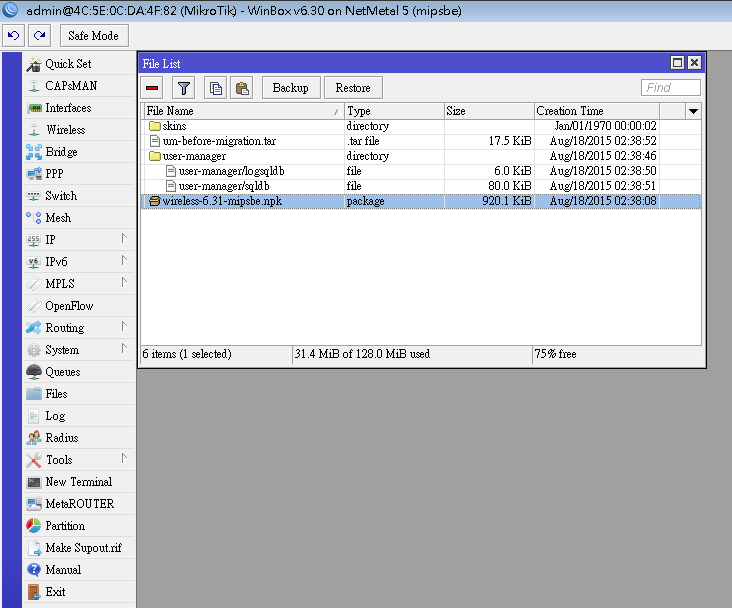
After downgrade to 6.30.2. Still showing 6.31
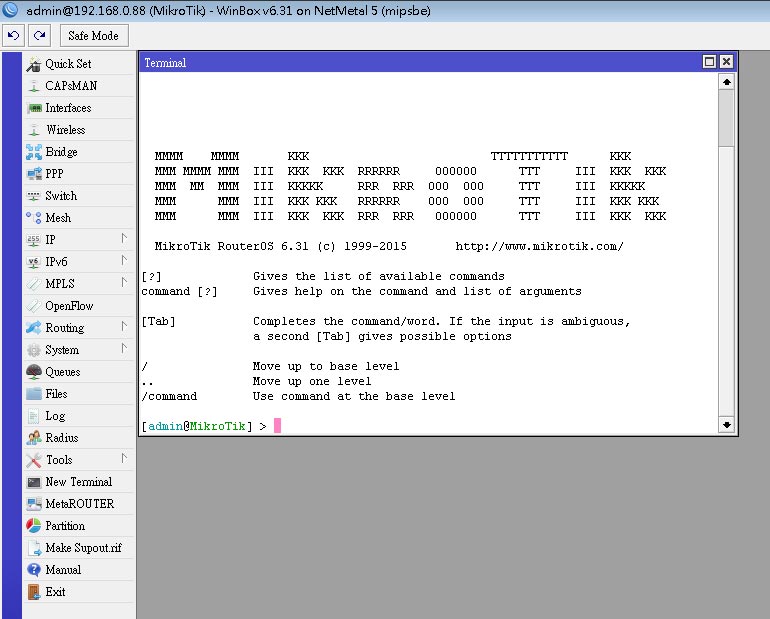
After upgrade to 6.31
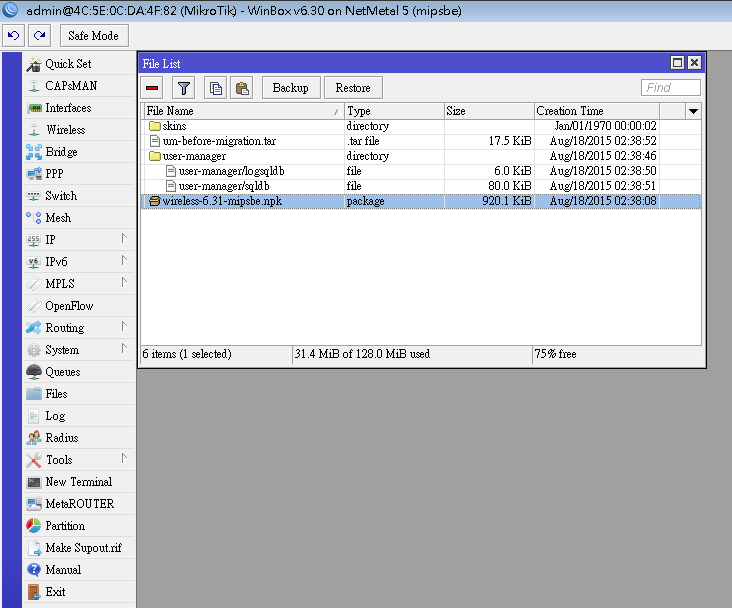
After downgrade to 6.30.2. Still showing 6.31
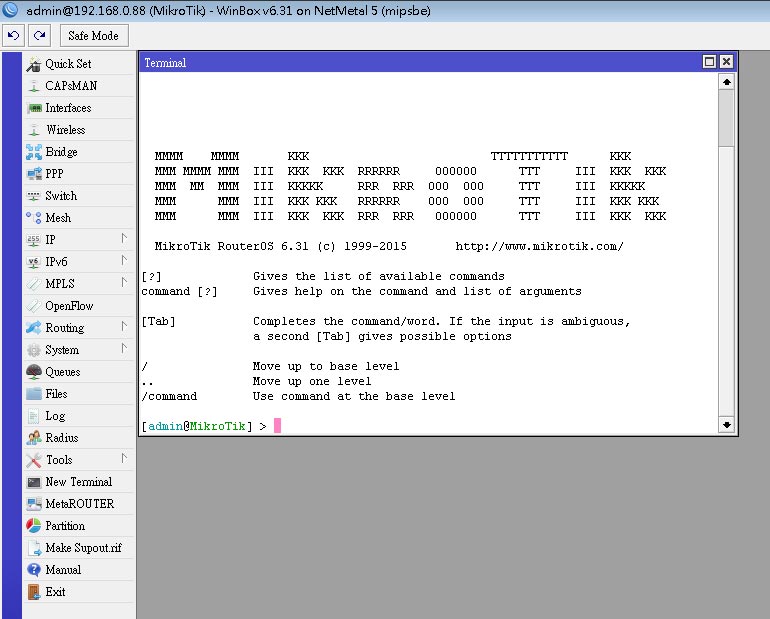
-

- kostas22
Re: 6.31 released
I also have issues when updating RB750 routers from 6.23 to 6.31. After the updating I don't have internet, if I downgrade back to 6.23 is fine.After updating to 6.31 on a pair of RB750 routers, I now have Issues with the ovpn connection between them.
The branch office router that connects to the main router will connect enough that I can send ping traffic over it, but as soon as I try to use the connection for useful data such as connecting to a computer on the other side of the connection, I see in the log "ovpn-out1: terminating... - TLS failed"
I don't know if it is the slightly larger amount of data being transferred that is relating to the issue or what the problem is. It worked well on version 6.27 which we were running before this.
Is anyone else seeing this?
I appreciate any of your help. I currently have a branch office without a useful connection.
Re: 6.31 released
I have same problem on two RB750. After downgrade to 6.30.2 port flapping reveals on week or more - reboot needed.I have issue with switch port flapping with 6.31 on "model: 750", after downgrade to 6.30.2 all is ok
-

-
WirelessRudy
Forum Guru

- Posts: 3119
- Joined:
- Location: Spain
Re: 6.31 released
CCR= "Cloud Core Router", what stands "CHR" for? Cloud Host router? What new device would this be anyway?Finally it's great to know that the CHR is now available...
Re: 6.31 released
CHR is a virtual machine image, it is not a device.
Re: 6.31 released
So out of interest, is virtual routers going to ever come back to Mikrotik in the form of multi core routers? I totally dig vmware images, but that'd be nice too.
Re: 6.31 released
Multicore and 64Bit is already supported by CHR image. CHR is not only for VMware, it is for any virtual system
Re: 6.31 released
I mean inside of the Mikrotik OS, to spawn up virtual routers within RouterOS, like metarouter, which works on CCR etc. We have a couple of Fortinets to do this where we need it.
Re: 6.31 released
CCRs do not support Metarouter.I mean inside of the Mikrotik OS, to spawn up virtual routers within RouterOS, like metarouter, which works on CCR etc. We have a couple of Fortinets to do this where we need it.
Re: 6.31 released
That is a different topic, CHR works ourside the RouterBOARD, either in your PC or in the cloud or somewhere.
RouterOS built in virtualization also will be re-made, but nothing to announce yet.
RouterOS built in virtualization also will be re-made, but nothing to announce yet.
-

-
angboontiong
Forum Guru

- Posts: 1136
- Joined:
Re: 6.31 released
Normunds,
Can you explain more detail on this 3:
*) fixed ethernet stopping on RB NetMetal / SXTG-5HPacD 10Mbit and 100Mbit links
-can you share more detail about this as i believe there is some case study.
*) wireless - implemented l2mtu update if wireless-cm2 is enabled
*) wireless - improved WMM-PowerSave support in wireless-cm2 package
-What's the different fo the cm2 and fp package? which is more faster on the packet pass-through?
-It's the cm2 compatible with fp package or they only can talk with the same package running?
Can you explain more detail on this 3:
*) fixed ethernet stopping on RB NetMetal / SXTG-5HPacD 10Mbit and 100Mbit links
-can you share more detail about this as i believe there is some case study.
*) wireless - implemented l2mtu update if wireless-cm2 is enabled
*) wireless - improved WMM-PowerSave support in wireless-cm2 package
-What's the different fo the cm2 and fp package? which is more faster on the packet pass-through?
-It's the cm2 compatible with fp package or they only can talk with the same package running?
-

-
peter37577
just joined
- Posts: 1
- Joined:
Re: 6.31 released
The same observed on 751, 951 and 2011 with mipsbe.working fine on several devices (CCR, CRS, Groove, 951G, 751G, hap-lite)
one common issue
/system shutdown via Winbox and/or console, ssh, telnet is not working anymore
The device does make a reboot instead.
This issue is found on the platforms mips-be and smips (tilera not tested but likely also affected).
Edit Issue is also present on ppc platform (RB1200 and RB1100AH tested).
The issue is gone after downgrading to 6.30.2. Edit end
I hope this is a bug. Or is shutdown not supported anymore?
-

-
angboontiong
Forum Guru

- Posts: 1136
- Joined:
Re: 6.31 released
Shutdown is not the safe option, it should be removed for security purposes.The same observed on 751, 951 and 2011 with mipsbe.working fine on several devices (CCR, CRS, Groove, 951G, 751G, hap-lite)
one common issue
/system shutdown via Winbox and/or console, ssh, telnet is not working anymore
The device does make a reboot instead.
This issue is found on the platforms mips-be and smips (tilera not tested but likely also affected).
Edit Issue is also present on ppc platform (RB1200 and RB1100AH tested).
The issue is gone after downgrading to 6.30.2. Edit end
I hope this is a bug. Or is shutdown not supported anymore?
Re: 6.31 released
I can confirm: 6.31on x86 detects only 1 CPU core:Вместо 32 ядер сервера - осталось только 1 ядро.
Code: Select all
[admin@TestPlace] > sys hardware pr
multi-cpu: yes
[admin@TestPlace] > sys resource pr
cpu-count: 1
-

-
WirelessRudy
Forum Guru

- Posts: 3119
- Joined:
- Location: Spain
Re: 6.31 released
I can confirm. Yesterday updated one line (route) of 6 nodes towards AP fm 6.27 to 6.31. It includes 2 rb750UP's. One already rebooted 4 times for watchdog. (No ip set for watchdog.) I'll revert back to 6.30.2 because that seems to work on at least 8 other 750UP's out in the field..750Up Watchdog problem
#2015081766000535
I sended with autosupout!
It took some 12 hours for the first reboot to occur.
The other one has not been rebooted but than again, watchdog timer is also not set..... It runs now for almost 17 hours.
Re: 6.31 released
We have found out that there are two things which causes reboot on router with RouterOS 6.31. Routers with PoE-OUT are rebooting themselves and also routers which has MetaROUTER.
Is there any other router rebooting itself with 6.31 which does not have PoE-OUT or MetaROUTER on it?
Is there any other router rebooting itself with 6.31 which does not have PoE-OUT or MetaROUTER on it?
Re: 6.31 released
That's my point.CCRs do not support Metarouter.I mean inside of the Mikrotik OS, to spawn up virtual routers within RouterOS, like metarouter, which works on CCR etc. We have a couple of Fortinets to do this where we need it.
Re: 6.31 released
As I understand - CHR without limitations and 64 version for bare metal x86 - not planned?That is a different topic, CHR works ourside the RouterBOARD, either in your PC or in the cloud or somewhere.
RouterOS built in virtualization also will be re-made, but nothing to announce yet.
Re: 6.31 released
planned, but as a subscription serviceAs I understand - CHR without limitations
unclear, but most likely CHR will get priority with all 64Bit and multicore support for now64 version for bare metal x86 - not planned?
Re: 6.31 released
so, what is 'Allow x86-64' tick in x86 RouterOS?unclear, but most likely CHR will get priority with all 64Bit and multicore support for now64 version for bare metal x86 - not planned?
Re: 6.31 released
Chupaka: Bug, on X86 regular this should not be shown. This is only for CHR image
Re: 6.31 released
I don't have either and I get reboots on one of my RB450G routers, if I have 6.31 loaded.We have found out that there are two things which causes reboot on router with RouterOS 6.31. Routers with PoE-OUT are rebooting themselves and also routers which has MetaROUTER.
Is there any other router rebooting itself with 6.31 which does not have PoE-OUT or MetaROUTER on it?
Re: 6.31 released
Found something strange. On wireless links with NV2 and a secret. If You change something on the link or reboot the device then the link goes down every 3-5 seconds with "key exchange timeout" in the log.
When i type in the NV2 secret by hand on the client of the wireless link and klick "apply", the link comes back and stay stable. So do not reboot or change anything or you have to type the NV2 secret and klick apply. Very strange.
I tested this about 10 times on different SXTs (2.4 and 5Ghz) to confirm this behavior.
When i type in the NV2 secret by hand on the client of the wireless link and klick "apply", the link comes back and stay stable. So do not reboot or change anything or you have to type the NV2 secret and klick apply. Very strange.
I tested this about 10 times on different SXTs (2.4 and 5Ghz) to confirm this behavior.
-

-
WirelessRudy
Forum Guru

- Posts: 3119
- Joined:
- Location: Spain
Re: 6.31 released
I can't repeat this issue.Found something strange. On wireless links with NV2 and a secret. If You change something on the link or reboot the device then the link goes down every 3-5 seconds with "key exchange timeout" in the log.
When i type in the NV2 secret by hand on the client of the wireless link and klick "apply", the link comes back and stay stable. So do not reboot or change anything or you have to type the NV2 secret and klick apply. Very strange.
I tested this about 10 times on different SXTs (2.4 and 5Ghz) to confirm this behavior.
After I upgrade several SXT's and they come back up I also upgrade the firmware, which needs another reboot. After that units come back up and stay up. (NV2 + secret enable CPE/station).
To test again I logged into an already upgraded SXT and changed something in the config (just a scan setting in wireless) but the unit just kept on working fine.
Than I made a reboot of the SXT and after the disconnection for a while it came backup and stayed connected.
So the prescribed issue of the "key exchange timeout" is not happening on my units.
And how can you 'type' in the secret again? Has it been erased? Do you have access from the AP to the cpe? Or do you have to go to the client to login and correct?
-

-
WirelessRudy
Forum Guru

- Posts: 3119
- Joined:
- Location: Spain
Re: 6.31 released
I have two rb750UP's updated to 6.31.We have found out that there are two things which causes reboot on router with RouterOS 6.31. Routers with PoE-OUT are rebooting themselves and also routers which has MetaROUTER.
Is there any other router rebooting itself with 6.31 which does not have PoE-OUT or MetaROUTER on it?
One with watchdog function enabled (no address) did reboot several times due the watchdog function according the log
The other one, that does NOT have the watchdog function enable is just up since the upgrade. That's 20 hours ago now...
Maybe this is a little more help in troubleshooting the issue?
-

-
WirelessRudy
Forum Guru

- Posts: 3119
- Joined:
- Location: Spain
Re: 6.31 released
So its actually a "CGR", Cloud Ghost Router!CHR is a virtual machine image, it is not a device.
Re: 6.31 released
Wait-wait. You want to say - in 6.31 broken support multicore cpu on x86 and this is not a bug, it's a feature?????Chupaka: Bug, on X86 regular this should not be shown. This is only for CHR image
Re: 6.31 released
The specific checkbox/setting is not supposed to be shown in PC, only in CHR image.
Re: 6.31 released
But this checkbox enable multicore support for x86 on 6.31The specific checkbox/setting is not supposed to be shown in PC, only in CHR image.
Disabled multicore support - it's a bug?
Re: 6.31 released
The multicore support is enabled automatically. You can disable it. But in this case, there is a bug, like I said.
Re: 6.31 released
Problem confirmed. I upgraded 28 routers (incl. two x86 machines) from v6.29.1 to v6.31 and, on 2 of those, I completely lose Winbox access via IP or MAC, as well as SSH, a short while after each and every reboot. Otherwise, they seem to function fine.i try upgrade my RB493aH .. run 5 min and blocked, cant acess via mac or ip..
power off, power on.. again 3min, again 20 min.. WTF with 6.31.. with problems i return to 6.29.1, i have lucky that these mtik was on my house, so i can unplug power, but we have some network in the city, not good option.
In our case, what sets these two 951G-2HnD routers apart from the others, is that 4 of their ports are on a bridge and ether5 is used to connect to another router – an identical 951G-2HnD which serves as the former's backup, and which can be accessed without problems. When ether5 is disconnected, the problem seems to go away. Do I need to contact support?
Re: 6.31 released
We have found out that there are two things which causes reboot on router with RouterOS 6.31. Routers with PoE-OUT are rebooting themselves and also routers which has MetaROUTER.
Is there any other router rebooting itself with 6.31 which does not have PoE-OUT or MetaROUTER on it?
I've got no POE or MetaROUTER and ALL the following devices uptime 3d 20:50 and floorless.@ 6.31
CCR1016-12G
CRS125-24G-RM
RB951G
RB751G
RB751U
RB9512N
RB532A
Last edited by 105547111 on Tue Aug 18, 2015 10:26 pm, edited 1 time in total.
Re: 6.31 released
Yes, RB433UAH [Ticket#2015081766000357]We have found out that there are two things which causes reboot on router with RouterOS 6.31. Routers with PoE-OUT are rebooting themselves and also routers which has MetaROUTER.
Is there any other router rebooting itself with 6.31 which does not have PoE-OUT or MetaROUTER on it?
Downgrade to 6.30.2 helps.
Re: 6.31 released
I may have spoke too soon. Even though the routers are now able to connect using 6.27, there still seems to be a remaining problem from the update. Now running 6.27, the ovpn connection repeatedly goes down throughout the day with "Terminating... - Peer Disconnected" in the logs. These routers had been rock solid, but now they are continuing to cause issues, and I can't say that anything else has changed other than they ran 6.31 for a day or so.I downgraded the routers back to 6.27 by copying the routeros-mipsbe-6.27.npk file to the routers and selecting System Package Downgrade. After the reboot on the older RouterOS, the OpenVPN links are now working properly again.After updating to 6.31 on a pair of RB750 routers, I now have Issues with the ovpn connection between them.
The branch office router that connects to the main router will connect enough that I can send ping traffic over it, but as soon as I try to use the connection for useful data such as connecting to a computer on the other side of the connection, I see in the log "ovpn-out1: terminating... - TLS failed"
I don't know if it is the slightly larger amount of data being transferred that is relating to the issue or what the problem is. It worked well on version 6.27 which we were running before this.
Is anyone else seeing this?
I appreciate any of your help. I currently have a branch office without a useful connection.
I'm not sure what is going on here, but I hope we can find some answers soon. MikroTik has been my "go to router" for any install because of it's rock solid stability. I understand mistakes can happen, but it's kind of frustrating to get burned by a firmware update.
Thanks again for your help,
Bob
Re: 6.31 released
Have you update the bios to?Not working on my 450g, it restarts every few minutes.
On second router 2011 works fine.
Possible bug
I might have a possbile bug... I know that there was a bug that has been addressed with the sierra MC8705 lte card where the interface would rename from lte1 to lte2 upon update or backup restore.
I just experienced something similar and logged ticket #2015081866000641. I reset our hAP lite to defaults, upgraded it from 6.25 to 6.31 and then restored a backup that I made from another hAP lite. What I noticed is that the wlan1 interface renamed to wlan2 and was marked as disabled and none of the settings from the backup took effect on the wlan section.
Is this something that I am doing wrong possibly ?
I just experienced something similar and logged ticket #2015081866000641. I reset our hAP lite to defaults, upgraded it from 6.25 to 6.31 and then restored a backup that I made from another hAP lite. What I noticed is that the wlan1 interface renamed to wlan2 and was marked as disabled and none of the settings from the backup took effect on the wlan section.
Is this something that I am doing wrong possibly ?
Re: 6.31 released
The "CCP lost compression got out of sync" L2TP/IPSec VPN client bug is still present in this version, even when compression is disabled in the ppp profile.
The "dial on demand" option in SSTP VPN client still acts strange - connects and disconnects in cca 1 second pace.
Ticket #2015081866000551
The "dial on demand" option in SSTP VPN client still acts strange - connects and disconnects in cca 1 second pace.
Ticket #2015081866000551
Re: 6.31 released
Guys, sorry I didn't believe you - because RB751U and RB751G (and many other models) were working fine for me. I also have one old RB750, I tried to upgrade to 6.31 and it is horrible, see the log: Downgrade to 6.30.2 and everything is OK.I have same problem on two RB750. After downgrade to 6.30.2 port flapping reveals on week or more - reboot needed.I have issue with switch port flapping with 6.31 on "model: 750", after downgrade to 6.30.2 all is ok
Mikrotik staff - you should really check this.
You do not have the required permissions to view the files attached to this post.
Re: 6.31 released
I must log in via ethernet, open the config window and nv2 tab and type the nv2 secret. It was empty.I can't repeat this issue.Found something strange. On wireless links with NV2 and a secret. If You change something on the link or reboot the device then the link goes down every 3-5 seconds with "key exchange timeout" in the log.
When i type in the NV2 secret by hand on the client of the wireless link and klick "apply", the link comes back and stay stable. So do not reboot or change anything or you have to type the NV2 secret and klick apply. Very strange.
I tested this about 10 times on different SXTs (2.4 and 5Ghz) to confirm this behavior.
After I upgrade several SXT's and they come back up I also upgrade the firmware, which needs another reboot. After that units come back up and stay up. (NV2 + secret enable CPE/station).
To test again I logged into an already upgraded SXT and changed something in the config (just a scan setting in wireless) but the unit just kept on working fine.
Than I made a reboot of the SXT and after the disconnection for a while it came backup and stayed connected.
So the prescribed issue of the "key exchange timeout" is not happening on my units.
And how can you 'type' in the secret again? Has it been erased? Do you have access from the AP to the cpe? Or do you have to go to the client to login and correct?
The export of the interface settings gave no nv2 secret.
Re: 6.31 released
OmniTIK UPA-5HnD - PoE out is disabled, but reboot occurs at some 5 min. Difference is that RB is accessible after reboot (back to 6.30.2 fixes the issue).We have found out that there are two things which causes reboot on router with RouterOS 6.31. Routers with PoE-OUT are rebooting themselves and also routers which has MetaROUTER.
Is there any other router rebooting itself with 6.31 which does not have PoE-OUT or MetaROUTER on it?
Re: 6.31 released
Have you update the bios to?OmniTIK UPA-5HnD - PoE out is disabled, but reboot occurs at some 5 min. Difference is that RB is accessible after reboot (back to 6.30.2 fixes the issue).We have found out that there are two things which causes reboot on router with RouterOS 6.31. Routers with PoE-OUT are rebooting themselves and also routers which has MetaROUTER.
Is there any other router rebooting itself with 6.31 which does not have PoE-OUT or MetaROUTER on it?
Re: 6.31 released
Same problem. So far upgraded only 6 devices. But one of them has this problem. Actually as it was a new device, just bought, upgraded and installed I spent hours trying to log in and wandering what I did in firewall to cut myself off. A port scan shows that the ports are open - 22,23,80,8291. A tcpdump shows that I get responses to my requests but telnet and ssh sessions timeout on login. A winbox session stays on 'logging in' indefinately. Webfig opens the login page after 1-2min and after trying to login and waiting for 1-2min more says 'internal server error'. Mac-telnet fails also. I haven't configured all so Romon is not enabled and cannot say if it will work. The only management tool that work is snmp, but I don't have the practice to enable write access so I cannot reboot from there.Problem confirmed. I upgraded 28 routers (incl. two x86 machines) from v6.29.1 to v6.31 and, on 2 of those, I completely lose Winbox access via IP or MAC, as well as SSH, a short while after each and every reboot. Otherwise, they seem to function fine.
Re: 6.31 released
I have a RB450G on which I updated the bootloader to 3.24 with 6.30.2. After downgrade to 6.29.1, I had to activate the backup bootloader to be able to start it and restore the older 3.22 bootloader. So that was a lesson learned.Have you update the bios to?
Now, would you risk upgrading the bootloader on a device that randomly resets and brick the device on upgrade or downgrade, with that device mounted on a hardly accessible rooftop, or would you choose to stay with the previous stable version of ROS
Re: 6.31 released
951Ui-2HnD
system reboot if o chose Shutdown, from WinBox and from command line. I'll update the post for other models...
system reboot if o chose Shutdown, from WinBox and from command line. I'll update the post for other models...
Re: 6.31 released
Have you update the bios to?951Ui-2HnD
system reboot if o chose Shutdown, from WinBox and from command line. I'll update the post for other models...
See on my website, in Dutch but folow the printscreens a made
http://www.wirelessinfo.be/index.php/mi ... /rbupgrade
Re: 6.31 released
yep, is to 3.24Have you update the bios to?951Ui-2HnD
system reboot if o chose Shutdown, from WinBox and from command line. I'll update the post for other models...
See on my website, in Dutch but folow the printscreens a made
http://www.wirelessinfo.be/index.php/mi ... /rbupgrade
Re: 6.31 released
I confirm, I have the same problem with RB750Guys, sorry I didn't believe you - because RB751U and RB751G (and many other models) were working fine for me. I also have one old RB750, I tried to upgrade to 6.31 and it is horrible, see the log: Downgrade to 6.30.2 and everything is OK.I have same problem on two RB750. After downgrade to 6.30.2 port flapping reveals on week or more - reboot needed.I have issue with switch port flapping with 6.31 on "model: 750", after downgrade to 6.30.2 all is ok
Mikrotik staff - you should really check this.
Re: 6.31 released
Anyone with reboot issues, please try v6.32rc1 that we just released. Let us know if this helps.
Re: 6.31 released
After upgrade to 6.31 and 6.32.rc1 /interface wireless print output is empty,wifi dont work.
X86 with dlink DWA-520
Wireless (Atheros AR5213)
/system resource pci print
Atheros AR5001X+ Wireless Network Adapter (rev: 1)
X86 with dlink DWA-520
Wireless (Atheros AR5213)
/system resource pci print
Atheros AR5001X+ Wireless Network Adapter (rev: 1)
Last edited by neophyte on Wed Aug 19, 2015 1:47 pm, edited 2 times in total.
-

-
WirelessRudy
Forum Guru

- Posts: 3119
- Joined:
- Location: Spain
Re: 6.31 released
And if it does would this make it a bug fix to 6.31? That would make it a v6.31.1 isn't it? Why is it a 6.32rc1 now? 6.32 is not out yet......Anyone with reboot issues, please try v6.32rc1 that we just released. Let us know if this helps.
The new numbering works but this is confusing again.....
Re: 6.31 released
Are you expecting v6.31.1rc1??And if it does would this make it a bug fix to 6.31? That would make it a v6.31.1 isn't it? Why is it a 6.32rc1 now? 6.32 is not out yet......Anyone with reboot issues, please try v6.32rc1 that we just released. Let us know if this helps.
The new numbering works but this is confusing again.....
I think they are using 6.32rc versions to confirm fixes and later on those will be backported to 6.31.x
Re: 6.31 released
Nightly I've updated my RB750UP (yes, 3xPoE out) to ROS 6.32/fw3.24, I was afraid but I really need in Use IP Firewall on Bridge + Simple Queues working there.
Well done MT! Finally you (I hope, crossing my fingers... ) fixed it!
 [Ticket#2015080366000534] http://forum.mikrotik.com/viewtopic.php ... 95#p493595
[Ticket#2015080366000534] http://forum.mikrotik.com/viewtopic.php ... 95#p493595
16+ hours uptime, night workload & day workload, up to [70% CPU, 25Mbit/s total, 7k+ firewall connections]... and IT WORKS AND WORKS FOR NOW!
Process management doesn't eat CPU, no weird log messages, port forwarding OK, Simple Queues shape traffic, even Graphing is switched on and collects info.
I'm very very glad. Will monitor and tell you later. Thanks!
Well done MT! Finally you (I hope, crossing my fingers... ) fixed it!
16+ hours uptime, night workload & day workload, up to [70% CPU, 25Mbit/s total, 7k+ firewall connections]... and IT WORKS AND WORKS FOR NOW!
Process management doesn't eat CPU, no weird log messages, port forwarding OK, Simple Queues shape traffic, even Graphing is switched on and collects info.
I'm very very glad. Will monitor and tell you later. Thanks!
Re: 6.31 released
up and running, about four days, after upgrade to 6.31 on that models:
You do not have the required permissions to view the files attached to this post.
Re: 6.31 released
I obviously replied too soon. Got a lockup reboot on an RB450G with v6.32rc1. This time it took about 50 minutes for it to happen. Going back to 6.30.2Anyone with reboot issues, please try v6.32rc1 that we just released. Let us know if this helps.
Re: 6.31 released
RB951G-2HnD
UPD: RB1100AHx2
In WinBox in Status tab of OVPN client(or server) interface are not displayed IP-values of Local Address and Remote Address. The connection is established and is operating normally.
UPD: RB1100AHx2
In WinBox in Status tab of OVPN client(or server) interface are not displayed IP-values of Local Address and Remote Address. The connection is established and is operating normally.
You do not have the required permissions to view the files attached to this post.
Last edited by zm0m on Tue Aug 25, 2015 8:26 pm, edited 2 times in total.
Re: 6.31 released
RB411AH ROS 6.31 firmware 3.24
is broken. Terminal appears to be locked up. [CTRL]+C does not stop the process. Opening a new terminal window is also locked up. Unable to reboot device via winbox.
RB Metal 5SHPN with same firmware works.
hAP lite works.
Sent supout.rif
Code: Select all
/exportRB Metal 5SHPN with same firmware works.
hAP lite works.
Sent supout.rif
Re: 6.31 released
Hello!
I have multicore x86 router.
With 6.30.2 it shows 4 cores and all ok
When i installed 6.31 or 6.32rc1 it shows only 1 core.
Soluton to resolve:enable checkbox Allow x86-64 and reboot router.
After that routers uses all 4 cores.And yes, with enabled checkbox Allow x86-64 system resource print shows 4gb ram
uptime: 11m34s
version: 6.31
build-time: Aug/14/2015 15:42:51
free-memory: 3670.9MiB
total-memory: 3945.6MiB
cpu: Intel(R)
cpu-count: 4
cpu-frequency: 3093MHz
cpu-load: 38%
free-hdd-space: 818.6MiB
total-hdd-space: 949.6MiB
write-sect-since-reboot: 42624
write-sect-total: 42624
architecture-name: x86
board-name: x86
platform: MikroTik
Mikrotik, may be leave this option in x86 version?
I have multicore x86 router.
With 6.30.2 it shows 4 cores and all ok
When i installed 6.31 or 6.32rc1 it shows only 1 core.
Soluton to resolve:enable checkbox Allow x86-64 and reboot router.
After that routers uses all 4 cores.And yes, with enabled checkbox Allow x86-64 system resource print shows 4gb ram
uptime: 11m34s
version: 6.31
build-time: Aug/14/2015 15:42:51
free-memory: 3670.9MiB
total-memory: 3945.6MiB
cpu: Intel(R)
cpu-count: 4
cpu-frequency: 3093MHz
cpu-load: 38%
free-hdd-space: 818.6MiB
total-hdd-space: 949.6MiB
write-sect-since-reboot: 42624
write-sect-total: 42624
architecture-name: x86
board-name: x86
platform: MikroTik
Mikrotik, may be leave this option in x86 version?
Last edited by alexspils on Wed Aug 19, 2015 7:50 pm, edited 1 time in total.
Re: 6.31 released
I install ROS 6.31 firmware 3.24 on RB411AH and all working fine. Export is working also.RB411AH ROS 6.31 firmware 3.24is broken. Terminal appears to be locked up. [CTRL]+C does not stop the process. Opening a new terminal window is also locked up. Unable to reboot device via winbox.Code: Select all/export
RB Metal 5SHPN with same firmware works.
hAP lite works.
Sent supout.rif
Re: 6.31 released
I got one error from my CCR1009-8G-1S-1S+PC. When I check for new update, I saw the last update version but I can't retrieve the change log and I can't follow the upgrade.
getting change log / ERROR: connection time out.
So, I need to do the manual upgrade.
Any one's having this issue?
I saw other posted where the issue was fix with some configuration change like DNS and FIREWALL. I tested that on my CCR1009-8G-1S-1S+PC whit no go.
getting change log / ERROR: connection time out.
So, I need to do the manual upgrade.
Any one's having this issue?
I saw other posted where the issue was fix with some configuration change like DNS and FIREWALL. I tested that on my CCR1009-8G-1S-1S+PC whit no go.
You do not have the required permissions to view the files attached to this post.
Re: 6.31 released
Similar problem with multicore x86 platform.
Tonight we have updated to version 6.31 x86 server (8 core) with RouterOS and have stopped working 7 cores. Only 1 core was used with utilization 80-95%.
Big thanks alexspils for your solution. After that routers uses all 8 cores and cpu-load between 4% and 7 %
Tonight we have updated to version 6.31 x86 server (8 core) with RouterOS and have stopped working 7 cores. Only 1 core was used with utilization 80-95%.
Big thanks alexspils for your solution. After that routers uses all 8 cores and cpu-load between 4% and 7 %
Code: Select all
uptime: 8m18s
version: 6.31
build-time: Aug/14/2015 15:42:51
free-memory: 3543.8MiB
total-memory: 3674.9MiB
cpu: Intel(R)
cpu-count: 8
cpu-frequency: 3392MHz
cpu-load: 4%
free-hdd-space: 54.8GiB
total-hdd-space: 55.0GiB
write-sect-since-reboot: 1434
write-sect-total: 1434
architecture-name: x86
board-name: x86
platform: MikroTik
You do not have the required permissions to view the files attached to this post.
-

-
plankanater
Member Candidate

- Posts: 172
- Joined:
Re: 6.31 released
Seems to be an issue with 750up. I have upgraded two of them to 6.31 they take the upgrade but as soon as i log into them they lock up and go offline. I power cycle them and they pass traffic, then as soon as I log into them it locks up again. By lock up I mean no ping, no mac ping, no passing traffic.
Thanks,
Thanks,
Re: 6.31 released
rajo - Are you using MetaROUTER?
For anyone who is still experiencing reboots with 6.32rc1 - please send supout files to support@mikrotik.com
Remember that file must be generated after device has rebooted itself but before you reboot it manually or do a power cycle on it.
For anyone who is still experiencing reboots with 6.32rc1 - please send supout files to support@mikrotik.com
Remember that file must be generated after device has rebooted itself but before you reboot it manually or do a power cycle on it.
-

-
AdminioBanderas
just joined
- Posts: 11
- Joined:
- Location: Ukraine
Re: 6.31 released
Just send supout.rif.Anyone with Reboots happening, please make supout.rif file after the reboot and email it to support@mikrotik.com
Thank you!
Please do not make experiments on live people.
RB751G-2HnD v6.31 / 3.24 (updated to 6.32rc1 yesterday) reboots problem by watchdog.
Hi guys!
6.32rc1 didnt solve the problem. Very sad (( And very bad. Cant work normally for a 4 days!
Please help. Is there archive of old ROS? Need 6.29.
If turn watchdog off - router just hung up and must switch it off/on manually.
Pay attention, before watchdog problem there are strange error "excessive broadcasts/multicast, probably a loop" in log Sometimes on ether5, sometimes on ether1. But now connected only ISP to port 1 and my notebook to port 5. There is cannot be any loops.
Thanx.
(Only one of two rb751g has watchdog problem in v6.31. But have up to 10 mikrotiks. Some 751 and 951. And after v.6.31 often cannot login to diffirent routers by winbox until reboot router manually. Just see "Logging in..." forever)
-

-
michaelcarey
newbie
- Posts: 41
- Joined:
- Location: Port Lincoln, South Australia
Re: 6.31 released
And me too... my RB750 had interfaces going up and down after upgrading to v6.31.I confirm, I have the same problem with RB750
Everything fine after going back to v6.30.2
Re:
agreed, especially when you still have nice bugfix version to keep on those production routers.This looks to be quite dangerous version. It killed one of my testing devices. I still wonder why all the people massively install every new version without any testing in the laboratory before.
on topic: v6.32rc1 solved my watchdog reboot problems on Omnitik UPA.
Re: 6.31 released
Issue where only one CPU core was used on x86 devices starting from 6.31 should be fixed in 6.32rc2. For those of you who had this problem, please test this fix, if it is possible to use rc version in your environment.
Re: 6.31 released
Issue where only one CPU core was used on x86 devices starting from 6.31 should be fixed in 6.32rc2. For those of you who had this problem, please test this fix, if it is possible to use rc version in your environment.
Please change in download page in "Please select version:" Release Candidate (6.32rc1) to (6.32rc2)
The links for downloads shows right for 6.32rc2
Re: 6.31 released
It has not changed yet. You have to wait for a while (cached entry).
-

-
plankanater
Member Candidate

- Posts: 172
- Joined:
Re: 6.31 released
Both devices I had lock up on me were getting POE in port one and putting POE out on other ports.Seems to be an issue with 750up. I have upgraded two of them to 6.31 they take the upgrade but as soon as i log into them they lock up and go offline. I power cycle them and they pass traffic, then as soon as I log into them it locks up again. By lock up I mean no ping, no mac ping, no passing traffic.
Thanks,
Re: 6.31 released
No. I am not using MetaROUTER.rajo - Are you using MetaROUTER?
I did create a supout; however, I am very reluctant to send it, because (if a third party got hold of it), it could allow access into our internal network, since the supout generation process does not randomize password and encryption secrets/keys.
If I can find time between now and sometime next week to take the network offline, randomize the sensitive info, and reproduce the lockup/reboot, I will generate a supout and send it then.
Re: 6.31 released
yes, 6.32rc2 fixes multicore support, but without checkbox allow x86-64 router uses only 2gb of ram...Normis, may be You can leave this option for x86 systems with more than 2 gb of ram?
-

-
schmitt330
just joined
- Posts: 1
- Joined:
Re: 6.31 released
I am having the same problem. Wasn't sure if it was something that maybe we weren't supposed to do from the beginning and they fixed it so we can't by mistake, lol.Could not add VirtualAP via winbox on my RB751G-2HnD, "L2 MTU" field is empty and grey (read only) so i get error message: "Couldn't add New Interface - l2mtu wrong (6)". It is only possible to add interface via terminal. I tried with winbox 2.2.18 and 3.0rc12.
On my second router RB2011 I can normally add VirtualAP via winbox.
Re: 6.31 released
WARNING: BUG: Password fields are replaced with real ****** when on winbox are clicked OK or apply!!!
Temporary solution: work with hide password unchecked....
The problem, probably is related to:
*) winbox - also hide passphrase in CAPsMAN with "Hide Password"
Temporary solution: work with hide password unchecked....
The problem, probably is related to:
*) winbox - also hide passphrase in CAPsMAN with "Hide Password"
Re: 6.31 released
We did update for 6:31 and several bondings stopped working .
Re: Re:
+1agreed, especially when you still have nice bugfix version to keep on those production routers.This looks to be quite dangerous version. It killed one of my testing devices. I still wonder why all the people massively install every new version without any testing in the laboratory before.
on topic: v6.32rc1 solved my watchdog reboot problems on Omnitik UPA.
It killed two of my testing devices (RB450g) and I could not to generate the supout file. CCR (1016) is working fine until now, but I am not using v6.31 in any production device yet. 6.30.2 is very stable on my network scenario.
Re: 6.31 released
Upgraded two RB493G, one freezes after 40 - 60 minutes of use, no IP access, no MAC access, only Power off power on to restore...i try upgrade my RB493aH .. run 5 min and blocked, cant acess via mac or ip..
power off, power on.. again 3min, again 20 min.. WTF with 6.31.. with problems i return to 6.29.1, i have lucky that these mtik was on my house, so i can unplug power, but we have some network in the city, not good option.
Another - still running OK for 1 day 6 hours.
Difference in between these two routers was presence of Openflow package on the failing router. Disabled it and more than one hour still running.
Re: 6.31 released
Ok, I owe the description what happend when I updated RB532A+564 to 6.31.
Used automatic download and update. Everything looked normally. After the reboot the device lost its config, so I had to connect to it by mac address and with default admin/blank password. Checked the packages and realised that only system was installed. So I pushed the relevant package files (advanced, ppp, dhcp, security, wirelesscm2 and system) again into the flash. After the transfer was finished, I let the router to reboot. After that, the router went into boot loop.
Hung a serial cable to it.
When I entered the booting menu to check what was set, I have found that the option: "Boot from compact flash only" was selected.
And I would like to know: Why??
I said, fine, maybe just some strange thing, and set the nand booting hoping that eventually the system is fine.
Loading kernel from nand... ok.
setting up elf image... ok.
junping to kernel code.
Error: no system package found!
Kernel panic - not syncing: Attempted to kill init!
and reboot, reboot, reboot...
So, it was clear that it is not fine at all. The time for netinstall. Have done the memory test just to be sure nothing was roasted before the netinstall. No errors.
I have downloaded the netinstall from mipsle/6.30.2. Did everything correctly (firewall, antivirus, admin, fixed ip....), set the booting from ethernet, the device appeared in the netinstall. Selected the wanted packages and pressed "Install". Some "preparation" or what (do not remember exactly) was displayed, but the bar did not started and nothing was uploaded. Tried several times, no luck.
So I digged some old netinstall (6.24) from my archive and used it to upload 6.30.2 files. What a miracle! It worked unlike the actually downloaded netinstall.
Now, the device is back again and prepaired to serve further.
Mikrotik, please, as it was said here hundreds times: Do not push the untested beta versions as "stable" to public. Few previous versions was quite fine for almost all people, but after some time it looks again that 6.31 is really something that you were not tested pretty much.
I wish Mikrotik could publish their testing manual / prescription and let the public to suggest its extensions / additions. Because it looks to be obvious that the inhouse testing is not made as it should be before release.
Also, please, do not fool us that 6.32rcXX is something that would be converted in 6.30.X. Please, keep the versioning, so, if you maintain 6.30 for bugfixes, make the 6.30rcXX and then the correct 6.30.X but keep it distinct from 6.31rcXX and from 6.32rcXX. Do not mix the bugfixing with new features release, so we will never saw sentence like "This will not be corrected in 6.30.X but in 6.31..." Everything should be corrected in the version actually maintained for bugfixes and not delayed to the next version. The subsequent version should always adopt the bugfixes from previous version and not to bring the old bugs again. Otherwise your new huge versioning system is useless.
Hope I wrote it in the uderstandable way. I am really tired now...
Used automatic download and update. Everything looked normally. After the reboot the device lost its config, so I had to connect to it by mac address and with default admin/blank password. Checked the packages and realised that only system was installed. So I pushed the relevant package files (advanced, ppp, dhcp, security, wirelesscm2 and system) again into the flash. After the transfer was finished, I let the router to reboot. After that, the router went into boot loop.
Hung a serial cable to it.
When I entered the booting menu to check what was set, I have found that the option: "Boot from compact flash only" was selected.
And I would like to know: Why??
I said, fine, maybe just some strange thing, and set the nand booting hoping that eventually the system is fine.
Loading kernel from nand... ok.
setting up elf image... ok.
junping to kernel code.
Error: no system package found!
Kernel panic - not syncing: Attempted to kill init!
and reboot, reboot, reboot...
So, it was clear that it is not fine at all. The time for netinstall. Have done the memory test just to be sure nothing was roasted before the netinstall. No errors.
I have downloaded the netinstall from mipsle/6.30.2. Did everything correctly (firewall, antivirus, admin, fixed ip....), set the booting from ethernet, the device appeared in the netinstall. Selected the wanted packages and pressed "Install". Some "preparation" or what (do not remember exactly) was displayed, but the bar did not started and nothing was uploaded. Tried several times, no luck.
So I digged some old netinstall (6.24) from my archive and used it to upload 6.30.2 files. What a miracle! It worked unlike the actually downloaded netinstall.
Now, the device is back again and prepaired to serve further.
Mikrotik, please, as it was said here hundreds times: Do not push the untested beta versions as "stable" to public. Few previous versions was quite fine for almost all people, but after some time it looks again that 6.31 is really something that you were not tested pretty much.
I wish Mikrotik could publish their testing manual / prescription and let the public to suggest its extensions / additions. Because it looks to be obvious that the inhouse testing is not made as it should be before release.
Also, please, do not fool us that 6.32rcXX is something that would be converted in 6.30.X. Please, keep the versioning, so, if you maintain 6.30 for bugfixes, make the 6.30rcXX and then the correct 6.30.X but keep it distinct from 6.31rcXX and from 6.32rcXX. Do not mix the bugfixing with new features release, so we will never saw sentence like "This will not be corrected in 6.30.X but in 6.31..." Everything should be corrected in the version actually maintained for bugfixes and not delayed to the next version. The subsequent version should always adopt the bugfixes from previous version and not to bring the old bugs again. Otherwise your new huge versioning system is useless.
Hope I wrote it in the uderstandable way. I am really tired now...
Re: 6.31 released
We had this problem (or symptoms) without the openflow package installed. Tested on 6.31rc16 and 6.31. The running services are dhcp, pppoe, routing and mpls. No hotspot or special configuration. But like I said before, I can't report because there are no access to generate the supout file.Upgraded two RB493G, one freezes after 40 - 60 minutes of use, no IP access, no MAC access, only Power off power on to restore...i try upgrade my RB493aH .. run 5 min and blocked, cant acess via mac or ip..
power off, power on.. again 3min, again 20 min.. WTF with 6.31.. with problems i return to 6.29.1, i have lucky that these mtik was on my house, so i can unplug power, but we have some network in the city, not good option.
Another - still running OK for 1 day 6 hours.
Difference in between these two routers was presence of Openflow package on the failing router. Disabled it and more than one hour still running.
Re: 6.31 released
on a 2011UiAS-2HnD.
Is this a bug, configuration issue or just noise?
Not seen on previous versions.
Logs showing "tx loop on interface" ...
Time: Aug/20/2015 10:03:19
Buffer: memory
Topics: interface warning
Message: (unknown): tx loop on interface (1)
Is this a bug, configuration issue or just noise?
Not seen on previous versions.
Logs showing "tx loop on interface" ...
Time: Aug/20/2015 10:03:19
Buffer: memory
Topics: interface warning
Message: (unknown): tx loop on interface (1)
You do not have the required permissions to view the files attached to this post.
Re: 6.31 released
32-bit Kernel always was limited to 2GB of RAM, i think they eventually will add it, but as we can see from CHR there are still many things and features not working with that checkbox, so give them time to fix it.yes, 6.32rc2 fixes multicore support, but without checkbox allow x86-64 router uses only 2gb of ram...Normis, may be You can leave this option for x86 systems with more than 2 gb of ram?
Re: 6.31 released
Everyone who is experiencing kernel failure with MetaROUTER installed on router - this issue will be fixed in 6.32rc3.
buckthis - It is strange that log shows problem on (unknown) interface. Is there a bridge port/s on your router which have/has been deleted? If there is, then under bridge ports menu there should be entry with interface name (unknown).
rextended - Can you please name where are you setting this password? I have tested with PPP/Secrets and User/Password. Have not managed to reproduce.
buckthis - It is strange that log shows problem on (unknown) interface. Is there a bridge port/s on your router which have/has been deleted? If there is, then under bridge ports menu there should be entry with interface name (unknown).
rextended - Can you please name where are you setting this password? I have tested with PPP/Secrets and User/Password. Have not managed to reproduce.
Re: 6.31 released
Some examples (obviously using 6.31):rextended - Can you please name where are you setting this password? I have tested with PPP/Secrets and User/Password. Have not managed to reproduce.
Simply open on winbox 2.2.18 interface/wireless/wlan1 panel and change somethihng, nv2 password are replaced with literallly "***********".
Launch bandwidth test (on one device with password) it start,
stop the test and click start again, instead of real password the winbox sent literally "******" as password, because on memory the password are replaced with "*"
Open one wireless security profile, if you uncheck hide password, the passwords are still to "********",
if you close and re-open the panel the password are show.
If you suibmit the panel with "hide password" checked, the passwords are replaced with real "*"
SAme thing with EoIP shared password
Re: 6.31 released
rextended - Thank you! Key here was - winbox 2.2.18
With 3.0rc12 it works fine. I will forward this to our developers.
With 3.0rc12 it works fine. I will forward this to our developers.
Re: 6.31 released
Thanks, is surely related to this change:rextended - Thank you! Key here was - winbox 2.2.18
With 3.0rc12 it works fine. I will forward this to our developers.
*) winbox - also hide passphrase in CAPsMAN with "Hide Password"
Re: 6.31 released
minor BUG: (aready know from 6.28 and never fixed):
if you export eoip tunnels with "keepalive=10,10", instead are exported as "!keepalive"
if you export eoip tunnels with "keepalive=10,10", instead are exported as "!keepalive"
Re: 6.31 released
Just after 6.31:
For the first few times, I managed to disable the watchdog, turns out all clients lost their IP address after lease expired and new client won't get an IPv4 address, v6 works fine, everything other than that does look good to me.
Code: Select all
Aug/17/2015 14:31:58 system,error,critical router was rebooted without proper shutdown by watchdog timer
Aug/17/2015 15:34:02 system,error,critical router was rebooted without proper shutdown
Aug/18/2015 14:30:29 system,error,critical router was rebooted without proper shutdown
Aug/19/2015 00:24:53 system,info,critical Firmware upgraded successfully, please reboot for changes to take effect!
Aug/19/2015 00:25:17 system,error,critical router was rebooted without proper shutdown
Aug/19/2015 04:51:34 system,error,critical router was rebooted without proper shutdown
Aug/19/2015 04:51:33 system,error,critical router was rebooted without proper shutdown
Aug/19/2015 06:08:36 system,error,critical router was rebooted without proper shutdown
Aug/20/2015 02:13:27 system,error,critical router was rebooted without proper shutdown
Aug/20/2015 02:13:27 system,error,critical router was rebooted without proper shutdown
Aug/20/2015 09:41:00 system,error,critical router was rebooted without proper shutdown
Aug/20/2015 09:59:30 system,error,critical router was rebooted without proper shutdown
Aug/20/2015 09:59:30 system,error,critical router was rebooted without proper shutdown
Aug/20/2015 23:30:26 system,error,critical router was rebooted without proper shutdown by watchdog timer
Aug/21/2015 01:32:33 system,error,critical router was rebooted without proper shutdown by watchdog timer
Aug/21/2015 04:34:44 system,error,critical router was rebooted without proper shutdown by watchdog timer
Aug/21/2015 05:38:25 system,error,critical router was rebooted without proper shutdown by watchdog timer
Aug/21/2015 05:38:26 system,error,critical router was rebooted without proper shutdown by watchdog timer
Aug/21/2015 05:38:25 system,error,critical router was rebooted without proper shutdown by watchdog timer
Aug/21/2015 05:38:26 system,error,critical router was rebooted without proper shutdown by watchdog timer
Aug/21/2015 05:38:25 system,error,critical router was rebooted without proper shutdown by watchdog timer
Aug/21/2015 07:51:27 system,error,critical router was rebooted without proper shutdown by watchdog timer
Aug/21/2015 11:53:43 system,error,critical router was rebooted without proper shutdown by watchdog timerFor the first few times, I managed to disable the watchdog, turns out all clients lost their IP address after lease expired and new client won't get an IPv4 address, v6 works fine, everything other than that does look good to me.
-

-
WirelessRudy
Forum Guru

- Posts: 3119
- Joined:
- Location: Spain
Re: 6.31 released
OK, I've seen the graph.
Resuming now what happens:
- 6.31 is brought out: ===> reboot issue evolves === > that needs a fix.
- MT suggest to use a 6.32rc1 ...... that in my opinion and according the scheme is a release candidate for new to become current version after testing. New features introduced and on the way some bugs might have been fixed in the process.... BUT, as we all know, it might come with yet again with new bugs... or the old ones still not solved.... so why should I test this one. We are not playing roulette here....
I would imagine that if 6.31 has a bug and a fix is made for that bug that has to be tested you would issue a 6.31.1rc and if it tests fine, you have a new 6.31.1 that is a bug fix only....
If you guys now name a new release with a new version number it therefore implicates their will be no more new bugfix only versions of 6.31. But that is actually what we want. We want a current version that came with a bug fixed. Not a new version that also might have the bug fixed but that also might bring new headaches. You guys are too confident in issuing new version. How many bug fixed have we needed over the years?
So instead of trying this new 6.32rc1 I have to revert back to the last current version that has some bugs fixed and had no more bugs for me, at least not the 'reboot' one...... that is 6.30.2
A serious user having problems won't jeopardize his network again by putting a new version 'rc' on a router in the hope it might have fixed his problem and at the same time opening up for new ones.....
Sorry, but that is how it just works in my opinion.
-

-
WirelessRudy
Forum Guru

- Posts: 3119
- Joined:
- Location: Spain
Re:
Well, let me explain what can happen in bulk upgrades, or manually working as a robot late at night (not to disturb you clients...)This looks to be quite dangerous version. It killed one of my testing devices. I still wonder why all the people massively install every new version without any testing in the laboratory before.
All networks was running 6.27 and over time we tried some 6.28's, some 6.29's and some 6.30's. Every Time because when you do the auto upgrade sequence (or when you issue een massive script order) the software picks the latest 'current' version.
So what happened with us for instance; We were running now some tenths of units (mainly CPE's) on 6.30.2's to our satisfaction and reading the logs it seems to be pretty stable.
So we started to manually (like a robot a 2 am at night) upgrade whole networks..... only to realize after half an hour the new version was now suddenly 6.31! What? Shit, didn't want that. I'd presumed it still was 6.30.2.
So now suddenly I had some 30 units running on 6.31 but stopped upgrading the rest of the network. Let us wait what happens..... Unfortunately the next morning I found that one rb750UP started with rebooting itself after a couple of hours....
Yes, a unit in production, and yes how stupid. But actually because MT is too confident and therefore too fast by putting the new 'current' version as the proposed new to be used upgrade version.....
We are all humans you know. And people can be triggered to make unwanted mistakes just be following wrong procedures or showing too much confidence in product not ready for real world yet.
Hence we have some profession called "ergonomy" which is the study and development of the knowledge on how to design products (that includes software too!) that can not only do a certain job, but that also avoids us stupid humans to make stupid mistakes....
Hence some of us at times put new softwares on production units while we actually don't even wanted it.....
(Off course, if you did because you just wanted the latest, that even more st......)
-

-
WirelessRudy
Forum Guru

- Posts: 3119
- Joined:
- Location: Spain
Re: 6.31 released
In fact, 6.31 is still given as the 'current' version so automated scripts or robots will still load this. But as we have learned now you'd better not! I think the proposed upgrade version should stick at 6.30.2.
And showing the latest current version number with the fix number you also know inmediately you have the latest version included fixed for found issues.....
6.31 should still be a rc
And showing the latest current version number with the fix number you also know inmediately you have the latest version included fixed for found issues.....
6.31 should still be a rc
Re: 6.31 released
Yes, yes but...
The fix must be prepared and tested .... let it be implemented in 6.32rc...if it helps then it should be backported to 6.31.1 or any latest version as it is quite easy to see differences in code and then find the culprit.
They could preapre 6.31.1, let you test it as bug-fixed "stable" but are you sure that they other errors were not be introduced ? I am not.
If you test current development branch for fix then I think you are ready to immediately revert to the latest most stable version despite what version you are testing.
I am not Advocatus Diaboli...it is just my 0.02$
The fix must be prepared and tested .... let it be implemented in 6.32rc...if it helps then it should be backported to 6.31.1 or any latest version as it is quite easy to see differences in code and then find the culprit.
They could preapre 6.31.1, let you test it as bug-fixed "stable" but are you sure that they other errors were not be introduced ? I am not.
If you test current development branch for fix then I think you are ready to immediately revert to the latest most stable version despite what version you are testing.
I am not Advocatus Diaboli...it is just my 0.02$
Last edited by BartoszP on Fri Aug 21, 2015 10:32 pm, edited 1 time in total.
-

-
WirelessRudy
Forum Guru

- Posts: 3119
- Joined:
- Location: Spain
Re: 6.31 released
Also, please, do not fool us that 6.32rcXX is something that would be converted in 6.30.X. Please, keep the versioning, so, if you maintain 6.30 for bugfixes, make the 6.30rcXX and then the correct 6.30.X but keep it distinct from 6.31rcXX and from 6.32rcXX. Do not mix the bugfixing with new features release, so we will never saw sentence like "This will not be corrected in 6.30.X but in 6.31..." Everything should be corrected in the version actually maintained for bugfixes and not delayed to the next version. The subsequent version should always adopt the bugfixes from previous version and not to bring the old bugs again. Otherwise your new huge versioning system is useless.
Stick with the version numbers if making bug fixes, even if these are still to be tested ("rc") If than after the test the fix shows good results the original version should be used with the extra figure to show its a bug fix.
If development in the meantime was producing a new version with new features that's fine. But let us network user first start using a version that has some bugs fixed before we decide any new version might be bringing us new features.....
Please be very conservative in producing a new version. 6.31 is obviously not that yet......
-

-
WirelessRudy
Forum Guru

- Posts: 3119
- Joined:
- Location: Spain
Re: 6.31 released
Well, you know what? It's friday afternoon late and probably the guys in Latvia are on their weekend beers already. They probably are not completely used to their new version numbering too. So cheers to you guys, after all its been a big improvement to the past anyway! Some fine tuning and we might enter walhalla! Chears! 

Re: 6.31 released
RB750UP is not accesible or visible in Neighbours since the upgrade. Ruter is responding to ping and is working.
Re: 6.31 released
RJ45 SFP 10/100 / 1000M copper module in RB922 with RouterOS 6.32RC3 does not work when you plug the network cable into the SFP module, you lose the connection to the Ether1.
Stay tuned...
Stay tuned...
Re: 6.31 released
confirm that 6.31:
1. not stable for 750UP
2. high cpu (100%) load on main CapsMan router when Caps start upgrading
So not stable release 6.31
1. not stable for 750UP
2. high cpu (100%) load on main CapsMan router when Caps start upgrading
So not stable release 6.31
Re: 6.31 released
I confirm, happened to me in an IPsec connection type on Peers/Secret (i prefer to use WinBox from The Dude 3.6 but I don't know what version of WinBox it is...)Some examples (obviously using 6.31):rextended - Can you please name where are you setting this password? I have tested with PPP/Secrets and User/Password. Have not managed to reproduce.
Simply open on winbox 2.2.18 interface/wireless/wlan1 panel and change somethihng, nv2 password are replaced with literallly "***********".
Launch bandwidth test (on one device with password) it start,
stop the test and click start again, instead of real password the winbox sent literally "******" as password, because on memory the password are replaced with "*"
Open one wireless security profile, if you uncheck hide password, the passwords are still to "********",
if you close and re-open the panel the password are show.
If you suibmit the panel with "hide password" checked, the passwords are replaced with real "*"
SAme thing with EoIP shared password
p.s. Thank you strods for forward!
Re: 6.31 released
Little bug when using System > Packages > Check for Updates on a CCR1009-8G-1S-1S+ w/ 6.30:
It prevented the upgraded from being carried on.
Easily fixed by manually uploading the 6.31 npk file, reporting for completeness sake
Code: Select all
14:45:55 script,warning DefConf: Unable to find wireless interface
Easily fixed by manually uploading the 6.31 npk file, reporting for completeness sake
Re: 6.31 released
This is exactly the problem I noticed on 6.31rc16 and 6.31 final. Can you make a supout file and send it to Mikrotik support? I could not send because my routers (two, not so important) were in production and I needed go back to 6.30.2.RB750UP is not accesible or visible in Neighbours since the upgrade. Ruter is responding to ping and is working.
PS: They stopped working completely after some time and I had to do a manual power cycle.
-

-
ngorchilov
just joined
- Posts: 6
- Joined:
Re: 6.31 released
Same here. RB750 - all switch1 ports (ether2-ether5) are flapping like crazy every 2-3 seconds. Downgraded to 6.30.2 and the issue disappeared. Another try to upgrade to 6.31 - flapping is back. Downgrade agin to 6.30.2 - no flapping.I have issue with switch port flapping with 6.31 on "model: 750", after downgrade to 6.30.2 all is ok
RB750G as well as few different CCR models are running fine with 6.31.
Re: 6.31 released
Hm, I am afraid that programmers from Mikrotik will be able to maintain only one working version - this is the way they are used to do for several years. They tried to create new versioning system, but look - there are much more "new" and "rc" versions and only two bugfix versions for 6.30. And look to changelog, how many bugs are solved in versions > 6.30 which are currently still not implemented to 6.30.X. I impatiently wait for bugfixing version 6.30.X which will contain correction of at least CRS port flapping problem (I think I am not alone, because this bug is f*****g annoying). I would like to update my CRS with bugfix version, but currently I do not have any other option than install screwed version 6.31 or some 6.32 "rc" version. So from my point of view (with several years of programming exprerience) they are not able to maintain several versions, they will release new versions in the same way they did it for years. From my point of view this is not good info regarding RouterOS software because they promised something they are not able to achieve (at least in this moment from version 6.30).jarda wrote:
Also, please, do not fool us that 6.32rcXX is something that would be converted in 6.30.X. Please, keep the versioning, so, if you maintain 6.30 for bugfixes, make the 6.30rcXX and then the correct 6.30.X but keep it distinct from 6.31rcXX and from 6.32rcXX. Do not mix the bugfixing with new features release, so we will never saw sentence like "This will not be corrected in 6.30.X but in 6.31..." Everything should be corrected in the version actually maintained for bugfixes and not delayed to the next version. The subsequent version should always adopt the bugfixes from previous version and not to bring the old bugs again. Otherwise your new huge versioning system is useless.
Re: 6.31 released
Routerboard RB411
Can not select led for control:
Can not select led for control:
You do not have the required permissions to view the files attached to this post.
Re: 6.31 released
You do not have the required permissions to view the files attached to this post.
Re: 6.31 released
RB750, same problem, ports 2 - 5 flaps permanently. 6.30.2 works.RB750:
Switch DES-1005P on any port mikrotik.
Auto Negatiation is ON.
Link at intervals of 2 seconds up...down...up....down...
Downgrade to 6.30.2 solved a problem,
Re: 6.31 released
Board RB912UAG-5HPnD: There was a problem with the disappearance of remote access to multipoint, after a firmware update to version 6.31: some time lost access via Telnet WnBox and, at the same address multipoint pinged and it generally works. It helps only power off. After some time, access is lost again. After downgrade to 6.30.2 - no problem.
Re: 6.31 released
If I can't access the router, I can't make supout eitherThis is exactly the problem I noticed on 6.31rc16 and 6.31 final. Can you make a supout file and send it to Mikrotik support? I could not send because my routers (two, not so important) were in production and I needed go back to 6.30.2.RB750UP is not accesible or visible in Neighbours since the upgrade. Ruter is responding to ping and is working.
PS: They stopped working completely after some time and I had to do a manual power cycle.
Re: 6.31 released
It looks like although getting the script table via snmp is fixed, you can only get and set(run) the one with the highest index...
At least in 6.30.x you could get/set all the scripts if you knew the index.
Big step back.
Code: Select all
[root@net-dfw1 snmp]# snmptable -v2c -Ci -c monitor 172.16.0.50 mtxrScriptTable
SNMP table: MIKROTIK-MIB::mtxrScriptTable
index mtxrScriptName mtxrScriptRunCmd
15 monitor_config 0
16 regmonitor 0
17 startup 0
18 syslog 0
[root@net-dfw1 snmp]# snmpget -v2c -c command 172.16.0.50 MIKROTIK-MIB::mtxrScriptName.15
MIKROTIK-MIB::mtxrScriptName.15 = No Such Instance currently exists at this OID
[root@net-dfw1 snmp]# snmpset -v2c -c command 172.16.0.50 MIKROTIK-MIB::mtxrScriptRunCmd.15 = 1
Error in packet.
Reason: (noSuchName) There is no such variable name in this MIB.
Failed object: MIKROTIK-MIB::mtxrScriptRunCmd.15
[root@net-dfw1 snmp]# snmpset -v2c -c command 172.16.0.50 MIKROTIK-MIB::mtxrScriptRunCmd.16 = 1
Error in packet.
Reason: (noSuchName) There is no such variable name in this MIB.
Failed object: MIKROTIK-MIB::mtxrScriptRunCmd.16
[root@net-dfw1 snmp]# snmpset -v2c -c command 172.16.0.50 MIKROTIK-MIB::mtxrScriptRunCmd.17 = 1
Error in packet.
Reason: (noSuchName) There is no such variable name in this MIB.
Failed object: MIKROTIK-MIB::mtxrScriptRunCmd.17
[root@net-dfw1 snmp]# snmpset -v2c -c command 172.16.0.50 MIKROTIK-MIB::mtxrScriptRunCmd.18 = 1
MIKROTIK-MIB::mtxrScriptRunCmd.18 = INTEGER: 1
Big step back.
Re: 6.31 released
Well, i waited a few days before upgrading from 6.30, to 6.31 stupidly thinking, that everything should be ok. Well, that was a bad idea. After an upgrade RB2011 worked until i tried to manualy add adress in adress list. Then it rebooted itself and after reboot PPPoE connection didn't work anymore. Somehow i managed to get it together by reseting all the equipment and downgrade back to 6.30.2. Everything is fine now.
6.31 is not ready yet.
6.31 is not ready yet.
Re: 6.31 released
By upgrading to version 6.31 on an RB751U-2HnD the WiFi and sometimes the system too hangs or completely freezes. I was unable to create the supout.rif because of the system hang. (Firmware version is 3.24)
I have fallen back to version 6.30.2 and there is now no problem at all.
Please let me know if anybody else has the same problem, or if it's a unique hang/freeze on my system only.
Thanks.
DomiNet.
I have fallen back to version 6.30.2 and there is now no problem at all.
Please let me know if anybody else has the same problem, or if it's a unique hang/freeze on my system only.
Thanks.
DomiNet.
-

-
cybernetus
newbie
- Posts: 41
- Joined:
- Location: Belo Horizonte/MG/Brazil
- Contact:
Re: 6.31 released
No i have the same problem on my router. My wifi hang/freeze many times and the system too.By upgrading to version 6.31 on an RB751U-2HnD the WiFi and sometimes the system too hangs or completely freezes. I was unable to create the supout.rif because of the system hang. (Firmware version is 3.24)
I have fallen back to version 6.30.2 and there is now no problem at all.
Please let me know if anybody else has the same problem, or if it's a unique hang/freeze on my system only.
Thanks.
DomiNet.
I need to revert back to the 6.30.2 too.
Re: 6.31 released
What's new in 6.31 (2015-Aug-14 15:42):
*) chr - added support for VMware SCSI virtual disks
*) chr - added support for VMware vmxnet3 network card
Thank you, does that include the open vmware tools as well ????
Just did an upgrade from 29.1 and found my ssh host keys had changed on the box bug or feature ?
EDIT.
shutdown vm added in vmxnet3 nic, it hasn't shown up in the interfaces list
Last edited by AlexS on Mon Aug 24, 2015 9:21 am, edited 1 time in total.
Re: 6.31 released
Normis,
Unfortunately version v6.32.RC3 still hangs or completely freezes devices RB751U-2HnD after using for a couple of hours.
For several years all standard releases was never a danger to upgrade to, but with version v6.31 you guys just made it. If I were you, I might consider to call back version v6.31 and to keep v6.30.2 as the latest standard release.
Dominet.
Unfortunately version v6.32.RC3 still hangs or completely freezes devices RB751U-2HnD after using for a couple of hours.
For several years all standard releases was never a danger to upgrade to, but with version v6.31 you guys just made it. If I were you, I might consider to call back version v6.31 and to keep v6.30.2 as the latest standard release.
Dominet.
Re: 6.31 released
on my RB2011UiAS-2HnD-IN wireless won´t work anymore. (wrong password), Reboot Problem and OpenVpn problems. Had to revert back to 6.30.2
same goes to RB951G-2HnD. this sucks big time.
looks like 6.3.1 was never really tested.
same goes to RB951G-2HnD. this sucks big time.
looks like 6.3.1 was never really tested.
Re: 6.31 released
for some time, standard releases are unstable, and beta/candidate are stableFor several years all standard releases was never a danger to upgrade to, but with version v6.31 you guys just made it. If I were you, I might consider to call back version v6.31 and to keep v6.30.2 as the latest standard release.
Dominet.
Re: 6.31 released
If there would be an 6.30.3 with the PPoE upload speed and the CA certificate import fixed, I would be happy with it...
Nah, forget the CA, just the upload speed fix, backport from 6.31...
Nah, forget the CA, just the upload speed fix, backport from 6.31...
Re: 6.31 released
Not to mention the Wireless hangings and System freezes on the RB751U-2HnD board.
If there would be an 6.30.3 with the PPoE upload speed and the CA certificate import fixed, I would be happy with it...
Nah, forget the CA, just the upload speed fix, backport from 6.31...
Re: 6.31 released
This is so sad... We are on the MT hands now (or brains). Let's wait.If I can't access the router, I can't make supout eitherThis is exactly the problem I noticed on 6.31rc16 and 6.31 final. Can you make a supout file and send it to Mikrotik support? I could not send because my routers (two, not so important) were in production and I needed go back to 6.30.2.RB750UP is not accesible or visible in Neighbours since the upgrade. Ruter is responding to ping and is working.
PS: They stopped working completely after some time and I had to do a manual power cycle.
Re: 6.31 released
updated all RB's except SXT  so far so good
so far so good
Re: 6.31 released
Hi Normis, (not sure if you are the recipient of this)
Issue: OpenVPN is broken in 6.31 on my RB2011UiAS-2HnD (mipsbe)
Attempts to connect to router (v6.31) via openVPN is no longer possible. Same result from various devices, PC, Android and smartphone. Connection via OpenVPN works previously on 6.30.1.
I want to report this issue of OpenVPN on 6.31 as similarly experienced by mmabob (posted on Fri. Aug. 14, 8:44pm) and elgrandiegote (Sat. Aug. 15, 5:53am).
The message from my router:
ovpn,debug,error,,,,,,,,,l2tp,info,,debug,,,critical,,,,,,,,,,,,,wa
rning duplicate packet, dropping
I notice an item on change log of 6.31 and wonders if it's somehow related to the broken ovpn:
*) ovpn - better multicore support for interface initialization/authentication/creation.
I am more than happy to do anything else, if needed, in respect of this issue.
Looking forward to hearing from you.
Regards
Issue: OpenVPN is broken in 6.31 on my RB2011UiAS-2HnD (mipsbe)
Attempts to connect to router (v6.31) via openVPN is no longer possible. Same result from various devices, PC, Android and smartphone. Connection via OpenVPN works previously on 6.30.1.
I want to report this issue of OpenVPN on 6.31 as similarly experienced by mmabob (posted on Fri. Aug. 14, 8:44pm) and elgrandiegote (Sat. Aug. 15, 5:53am).
The message from my router:
ovpn,debug,error,,,,,,,,,l2tp,info,,debug,,,critical,,,,,,,,,,,,,wa
rning duplicate packet, dropping
I notice an item on change log of 6.31 and wonders if it's somehow related to the broken ovpn:
*) ovpn - better multicore support for interface initialization/authentication/creation.
I am more than happy to do anything else, if needed, in respect of this issue.
Looking forward to hearing from you.
Regards
Re: 6.31 released
Thanks for the hint.
Have just reported this issue of OpenVPN broken in 6.31 to MikroTik.
On a related issue. If Fast Track allows traffic to bypass firewall, does this mean that QoS settings such as for VoIP no longer works. Just wondering.
Regards
Have just reported this issue of OpenVPN broken in 6.31 to MikroTik.
On a related issue. If Fast Track allows traffic to bypass firewall, does this mean that QoS settings such as for VoIP no longer works. Just wondering.
Regards
Re: 6.31 released
We have released 6.32rc5 version. This version include these changes:
*) trafflow - added support for IPv6 packets;
*) switch - fixed port flapping on switch ports of RB750, RB750UP, RB751U-2HnD and RB951-2N (introduced in 6.31)
*) ipsec - added compatibility option skip-peer-id-check;
*) flash - fix kernel failure (exposed by 6.31);
*) bridge firewall - add ipv6 src/dst addr, ip protocol, src/dst port matching to bridge firewall;
*) RB911/RB912 - fix SPI bus lock after fast led blink;
*) ipsec - fix potential memory leak;
*) bridge firewall - vlan matchers support service tag - 0x88a8
*) ippool6 - try to acquire the same prefix if info matches recently freed;
*) crs switch - allow to unset port learn-limit, new default is unset to allow more than 1023 hosts per port;
*) x86 - fixed 32bit multi-cpu kernel support;
*) chr - add hotspot,btest,traffgen support;
*) revised change that caused reboot by watchdog problems introduced in v6.31;
*) ipsec - use local-address for phase 1 matching and initiation;
*) ipsec - fix transport mode ph2 ID ports when policy selects specific ip protocol on initiator;
*) certificates -fixed bug where crl stopped working after a while;
*) ip accounting - fixed kernel crash;
*) snmp - fix system scripts get;
*) hotspot - ignore PoD remote requests if no hs configured;
*) hotspot - fix kernel failure when www plugin aborts on broken html source;
*) torch - add invert filter for src/dst/src6/dst6 addresses ;
*) bonding - add min_links property for 802.3ad mode;
*) snmp - get vlan speed from master interface.
For those of you who have issues with key-exchange-timeout (wireless) - please check if your nv2 key has not been changed to "*****". If you use Winbox2, then with latest version security keys might be replaced with "****".
*) trafflow - added support for IPv6 packets;
*) switch - fixed port flapping on switch ports of RB750, RB750UP, RB751U-2HnD and RB951-2N (introduced in 6.31)
*) ipsec - added compatibility option skip-peer-id-check;
*) flash - fix kernel failure (exposed by 6.31);
*) bridge firewall - add ipv6 src/dst addr, ip protocol, src/dst port matching to bridge firewall;
*) RB911/RB912 - fix SPI bus lock after fast led blink;
*) ipsec - fix potential memory leak;
*) bridge firewall - vlan matchers support service tag - 0x88a8
*) ippool6 - try to acquire the same prefix if info matches recently freed;
*) crs switch - allow to unset port learn-limit, new default is unset to allow more than 1023 hosts per port;
*) x86 - fixed 32bit multi-cpu kernel support;
*) chr - add hotspot,btest,traffgen support;
*) revised change that caused reboot by watchdog problems introduced in v6.31;
*) ipsec - use local-address for phase 1 matching and initiation;
*) ipsec - fix transport mode ph2 ID ports when policy selects specific ip protocol on initiator;
*) certificates -fixed bug where crl stopped working after a while;
*) ip accounting - fixed kernel crash;
*) snmp - fix system scripts get;
*) hotspot - ignore PoD remote requests if no hs configured;
*) hotspot - fix kernel failure when www plugin aborts on broken html source;
*) torch - add invert filter for src/dst/src6/dst6 addresses ;
*) bonding - add min_links property for 802.3ad mode;
*) snmp - get vlan speed from master interface.
For those of you who have issues with key-exchange-timeout (wireless) - please check if your nv2 key has not been changed to "*****". If you use Winbox2, then with latest version security keys might be replaced with "****".
Re: 6.31 released
Any news about PPPoE COA implementation?
Re: 6.31 released
This problem no longer exists in version 6.32RC5RJ45 SFP 10/100 / 1000M copper module in RB922 with RouterOS 6.32RC3 does not work when you plug the network cable into the SFP module, you lose the connection to the Ether1.
Stay tuned...
Re: 6.31 released
6.31 version works fine on my test lab equipment RB750G after firmware upgrade to 3.24 .
Previous version of firmware was 2.26 and I was getting port flapping, kernel caused reboots and other unwanted issues.
It looks like Mikrotik staff tests only with fresh firmware, btw everyone never updates firmware without reason. If there are possible issues, you need to inform user with LARGE RED LETTERS that old firmware is not recommended with new release.
Can anyone confirm that 6.31 is ok with last firmware on their test environment.
Anyway I am still unsure if it is safe to install it in production environment.
Previous version of firmware was 2.26 and I was getting port flapping, kernel caused reboots and other unwanted issues.
It looks like Mikrotik staff tests only with fresh firmware, btw everyone never updates firmware without reason. If there are possible issues, you need to inform user with LARGE RED LETTERS that old firmware is not recommended with new release.
Can anyone confirm that 6.31 is ok with last firmware on their test environment.
Anyway I am still unsure if it is safe to install it in production environment.
It is normal to update firmware after the ros update. It could sometimes happen that you won't have chance to. Anyway mikrotik normally says that firmware updates are not so essential because they just add new devices support that is not necessary for older devices you already run. Hard to say how much is it true, your experience says the opposite...
Re: 6.31 released
Problem confirmed. I upgraded 28 routers (incl. two x86 machines) from v6.29.1 to v6.31 and, on 2 of those, I completely lose Winbox access via IP or MAC, as well as SSH, a short while after each and every reboot. Otherwise, they seem to function fine.i try upgrade my RB493aH .. run 5 min and blocked, cant acess via mac or ip..
power off, power on.. again 3min, again 20 min.. WTF with 6.31.. with problems i return to 6.29.1, i have lucky that these mtik was on my house, so i can unplug power, but we have some network in the city, not good option.
In our case, what sets these two 951G-2HnD routers apart from the others, is that 4 of their ports are on a bridge and ether5 is used to connect to another router – an identical 951G-2HnD which serves as the former's backup, and which can be accessed without problems. When ether5 is disconnected, the problem seems to go away. Do I need to contact support?
Update: It now seems that eventually all routers become inaccessible, irrespective of model, incl. e.g. 951G-2HnD, 2011iL, Grooves, the lot. All these machines' firmware was updated after the upgrade, so this is definitely not a firmware issue. The problem surfaces long after the upgrade, ranging from a few hours to several days, hence it could not be detected during early testing. Downgrading to 6.30.2 resolves the problem.
This is a very serious problem, as routers in remote locations cannot be accessed and hence cannot be downgraded. Ideally, it should not recur in a proper released version ever again.
Re: 6.31 released
We have tested 6.32rc5 in our CCR1036 Campsman-hotspot-Userman controller and have lost all capsman and interface config as happened with 6.31.rc11. Can't upgrade above 6.31rc10. Export from console freezes. Can't add capsman interfaces manually too. Reverting again to 6.31rc10 all config returns and ok. Can't have WMM power saving over capsman feature yet. Dont know what was introduced above 31rc10 but no more upgrades was possible.
Sended supout.rif. More than 20 minutes for generating the file!
Hope this helps. Thaks in advance MK.
Sended supout.rif. More than 20 minutes for generating the file!
Hope this helps. Thaks in advance MK.
-

-
WirelessRudy
Forum Guru

- Posts: 3119
- Joined:
- Location: Spain
Re: 6.31 released
Many update firmware each time when software brings new. Several complaint about the fact it can't be done in one go. Now you always need two reboots.6.31 version works fine on my test lab equipment RB750G after firmware upgrade to 3.24 .
Previous version of firmware was 2.26 and I was getting port flapping, kernel caused reboots and other unwanted issues.
It looks like Mikrotik staff tests only with fresh firmware, btw everyone never updates firmware without reason. If there are possible issues, you need to inform user with LARGE RED LETTERS that old firmware is not recommended with new release.
Can anyone confirm that 6.31 is ok with last firmware on their test environment.
Anyway I am still unsure if it is safe to install it in production environment.
And although I have been updating firmware on each occasion, I also still occurred many of the issues flooding this topic.
Have to mention the rc5 looks to have fixed the reboot issue and 'invisible' issue of some of mine rb750UP's.
Re: 6.31 released
What is that for error
ipsec, error
on router board 493AH with 2 wifi card 9 lans
last stable was 6.29.1
6.31 kill instant 493ah
6.30.4 also not working
ipsec, error
on router board 493AH with 2 wifi card 9 lans
last stable was 6.29.1
6.31 kill instant 493ah
6.30.4 also not working
You do not have the required permissions to view the files attached to this post.
Re: 6.31 released
Yes, Mikrotik should pull off v6.31 from download page to avoid more headaches. We already have it enough in everyday life.This is a very serious problem, as routers in remote locations cannot be accessed and hence cannot be downgraded. Ideally, it should not recur in a proper released version ever again.
Re: 6.31 released
All versions are a danger to upgrade. Run it in a lab first. That's what we do, for a number of hours/days.Normis,
Unfortunately version v6.32.RC3 still hangs or completely freezes devices RB751U-2HnD after using for a couple of hours.
For several years all standard releases was never a danger to upgrade to, but with version v6.31 you guys just made it. If I were you, I might consider to call back version v6.31 and to keep v6.30.2 as the latest standard release.
Dominet.
-

-
WirelessRudy
Forum Guru

- Posts: 3119
- Joined:
- Location: Spain
Re: 6.31 released
One of the mayor issues Mikrotik needs to address is the fact that an OS version proven to give so many problems is still beeing listed as 'current' for upgrades. Any user/operator that did not take the effort to read this manual (normally spoken that is not a required need when you buy certain product. Do you go to the manufactures forum before you upgrade to a new car?) and that thinks its time to perform a auto-upgrade is installing a version that brings loads of problems.
I seriously find Mikrotik should consider to pull back 3.31 from 'current' status and revert back to 3.30.2 as long as 3.31 or 3.32 is proven not to bring massive issues as they do right now.....
On the moment the policy of Mikrotik to keep 3.31 as 'current' lures many into situations that should be avoided. I think its yet another nail into their coffin.....
I seriously find Mikrotik should consider to pull back 3.31 from 'current' status and revert back to 3.30.2 as long as 3.31 or 3.32 is proven not to bring massive issues as they do right now.....
On the moment the policy of Mikrotik to keep 3.31 as 'current' lures many into situations that should be avoided. I think its yet another nail into their coffin.....
-

-
WirelessRudy
Forum Guru

- Posts: 3119
- Joined:
- Location: Spain
Re: 6.31 released
We had one rb433ah still giving regular problems going from 3.31 to 3.32rc1, to rc2 and rc3. Its ethernet ports crashed completely once a day. (Usually in the morning when traffic started to pick up from clients)
Traffic from this board toward adjacent rb800 started to loose more and more packages to a level the rb433ah became un-accesible. It takes about half an hour in which it looks sometimes the router sort of fixes itself a couple of times, traffic improved, but after a minute or so package losses went up to 80-90% again...
Luckily that board has its power controlled by a rb750 reachable via another route so we can do a powercycle to the rb433ah to bring it back. Immediately after the board comes back it runs fine the rest of the day ....
This morning I decided to give it rc5. See how that one is working......
rc5 did help me with some rb750's and SXT's somewhere else in my network. They were (auto-!)upgraded to 3.31 (because it was a 'current' version and it did work fine on about 30 other client SXT's somewhere else in my network) and 2 (out of 4rb750's and 30+ SXT's) suddenly became not accesible after a while... (5-10 mins). Not accesible for a winbox session. From neigboring router I could telnet them and reboot them. After the reboot I could than access them with winbox and upgrade to the latest rc version.
I updated these to 6.32rc5 and so far didn't lose these units anymore..... (18 hours now...)
Traffic from this board toward adjacent rb800 started to loose more and more packages to a level the rb433ah became un-accesible. It takes about half an hour in which it looks sometimes the router sort of fixes itself a couple of times, traffic improved, but after a minute or so package losses went up to 80-90% again...
Luckily that board has its power controlled by a rb750 reachable via another route so we can do a powercycle to the rb433ah to bring it back. Immediately after the board comes back it runs fine the rest of the day ....
This morning I decided to give it rc5. See how that one is working......
rc5 did help me with some rb750's and SXT's somewhere else in my network. They were (auto-!)upgraded to 3.31 (because it was a 'current' version and it did work fine on about 30 other client SXT's somewhere else in my network) and 2 (out of 4rb750's and 30+ SXT's) suddenly became not accesible after a while... (5-10 mins). Not accesible for a winbox session. From neigboring router I could telnet them and reboot them. After the reboot I could than access them with winbox and upgrade to the latest rc version.
I updated these to 6.32rc5 and so far didn't lose these units anymore..... (18 hours now...)
Re: 6.31 released
Agree, I have similar problem. If a POE powered device is connected, the 750UP completly hangs. I had to downgrade to ROS 6.29.1.Big WARRNING DO NOT upgrade 750UP I have problem on network after couple hours devices just crash some reset by watchdog some not.
I kill my network with this upgrade.
6.32 released [request next version]
Dear All,
[request] the next version,
- 'Ping [: resolves xxxx] use-dns = yes'
- 'Ping6 xxx use-dns = yes'
- 'Traceroute tool [: resolves xxx] use-dns = yes'
- 'Traceroute6 tool use-dns = yes'
[request] the next version,
- 'Ping [: resolves xxxx] use-dns = yes'
- 'Ping6 xxx use-dns = yes'
- 'Traceroute tool [: resolves xxx] use-dns = yes'
- 'Traceroute6 tool use-dns = yes'
Re: 6.31 released
Upgrade to ROS version 6.30.4 it works, but with 6.31 it very unstable.Agree, I have similar problem. If a POE powered device is connected, the 750UP completly hangs. I had to downgrade to ROS 6.29.1.Big WARRNING DO NOT upgrade 750UP I have problem on network after couple hours devices just crash some reset by watchdog some not.
I kill my network with this upgrade.
Re: 6.31 released
All RB750UP's Does not work stable with this version. (input chain (device) ip/Mac becomes inaccessable) other routers are not affected so far.
Urgent bugfix needed.
Urgent bugfix needed.
Re: 6.31 released
I install on AINOS (x86) and ping is high and connection is run slowly. and i back to 6.30.4. Ping and performance back to normal.
-

-
rabahobeid
just joined
- Posts: 1
- Joined:
Re: 6.31 released
issue OmniTIK UPA-5HnD reboot watchdog timer
Re: 6.31 released
Please follow changelog for 6.32rc versions. Basically, if you use version 6.x, then check if issue is not fixed in 6.x+1rc.
Omnitik and 750UP issues are already fixed in 6.32rc version for a while now.
Omnitik and 750UP issues are already fixed in 6.32rc version for a while now.
-

-
WirelessRudy
Forum Guru

- Posts: 3119
- Joined:
- Location: Spain
Re: 6.31 released
Not true! The 'becoming invisible' issue of some 750UP's existed until 6.32rc2, and rc3. Only now in rc5 it seems to have been solved....Please follow changelog for 6.32rc versions. Basically, if you use version 6.x, then check if issue is not fixed in 6.x+1rc.
Omnitik and 750UP issues are already fixed in 6.32rc version for a while now.
-

-
zolfaghari
just joined
- Posts: 5
- Joined:
Re: 6.31 released
hi
i have a routerboard ( hap lite RB941-2nD ) and i want to install user man. on it. how could i do this?
in this site (mikrotik.com/download) there is no package for user man.
version of my router os : 6.31
i've downloaded extra package And main Package but user manager.npk doesn't exist.
is it possible ,that user-man install on my RB?
what should i do????
please help meeeeeeeeeeeeeeeee

i have a routerboard ( hap lite RB941-2nD ) and i want to install user man. on it. how could i do this?
in this site (mikrotik.com/download) there is no package for user man.
version of my router os : 6.31
i've downloaded extra package And main Package but user manager.npk doesn't exist.
is it possible ,that user-man install on my RB?
what should i do????
please help meeeeeeeeeeeeeeeee
-

-
WirelessRudy
Forum Guru

- Posts: 3119
- Joined:
- Location: Spain
Re: 6.31 released
First of all use normal carácter size... this is very irritating. Like you are shouting...hi
i have a routerboard ( hap lite RB941-2nD ) and i want to install user man. on it. how could i do this?
in this site (mikrotik.com/download) there is no package for user man.
version of my router os : 6.31
i've downloaded extra package And main Package but user manager.npk doesn't exist.
is it possible ,that user-man install on my RB?
what should i do????
please help meeeeeeeeeeeeeeeee
Secondly, 6.31 is not a stable package at all, even although the website looks like to suggest it is.... (that's why you have to follow this forum...)
So go back to earlier version, say 6.27 (after installing 6.31 the earlier versions are shown in the options section of the package upgrade window) and try again to install...
Good luck.
-

-
zolfaghari
just joined
- Posts: 5
- Joined:
Re: 6.31 released
thanks for your help
please give me the url for:
1- router OS 6.27 for SMIPS ( hap lite - RB941-2nD )
2- a package that contain USER-MANAGER
thanks a lot
please give me the url for:
1- router OS 6.27 for SMIPS ( hap lite - RB941-2nD )
2- a package that contain USER-MANAGER
thanks a lot
Re: 6.31 released
Hello, what is the most stable version so far? for use with CCR PPPoe server and BGP.
Thank you!
Thank you!
Re: 6.31 released
Code: Select all
/system package update> install
channel: current
current-version: 6.31
latest-version: 6.31
status: Downloaded 90% (8.0MiB)
Code: Select all
/system package update
cancel check-for-updates download edit export get install print set
Re: 6.31 released
1) http://download2.mikrotik.com/routeros/ ... s-6.27.zipthanks for your help
please give me the url for:
1- router OS 6.27 for SMIPS ( hap lite - RB941-2nD )
2- a package that contain USER-MANAGER
thanks a lot
2) This url should to contain the user manager package.
You are welcome!
Re: 6.31 released
RB433 AH lost access to router after upgrade but traffic still flowing and can ping router. Telnet. SSH and winbox. Reboot restores access until a change to ip config is made. the first ever upgrade to fail for me. back to 6.30.2 all ok
-

-
freeat12five
just joined
- Posts: 8
- Joined:
Re: 6.31 released
After upgrading our 751G-2HnD to 6.31 it locks up after running for some time. The unit can be pinged but other than, the unit cannot be accessed and does not pass traffic, requiring a system reboot.
We have a 951G-2HnD and CRS112-8G-4S that do not appear to be affected, though their load is a bit lower.
I have downgraded all systems to 6.29 (which ran great) for the time being.
We have a 951G-2HnD and CRS112-8G-4S that do not appear to be affected, though their load is a bit lower.
I have downgraded all systems to 6.29 (which ran great) for the time being.
Re: 6.31 released
Board: RB912G-2HPnD
ROS: 6.32rc6
Can't access router config (winbox/telnet/mac_telnet/web). It's a lab board with no config at all (only IP from dhcp); I can ping the dhcp assigned IP but nothing more.
The board work ok on 6.30.4 or 6.31, but something go wrong with latest 6.32rc6.
ROS: 6.32rc6
Can't access router config (winbox/telnet/mac_telnet/web). It's a lab board with no config at all (only IP from dhcp); I can ping the dhcp assigned IP but nothing more.
The board work ok on 6.30.4 or 6.31, but something go wrong with latest 6.32rc6.
Who is online
Users browsing this forum: eworm, fischerdouglas and 11 guests




