Hi all,
I have had a 2011UiAS-2HnD for a couple of years now, great router!
Just now I bought a RB962UiGS-5HacT2HnT hAP AC because I need some more Gig ports.
Plus, the hAP has 5Ghz WIFI.
I currently run my 2.4Ghz WIFI on the 2011. My question is...can I somehow have the hAP be a repeater for the existing 2.4Ghz WIFI and that the hAP can send out the same SSID, but then over 5GHz, making it a dualband WIFI?
Let me know!
Regards,
Chris
-

-
ChrisVanMeer
Frequent Visitor

- Posts: 59
- Joined:
- Location: The Netherlands
Re: Two MikroTik's - One WIFI
YES.
You can have same SSID for both bands or different SSIDs ... as you wish.
To pass traffic between 2GHz and 5GHz just put both interfaces into one bridge.
You can have same SSID for both bands or different SSIDs ... as you wish.
To pass traffic between 2GHz and 5GHz just put both interfaces into one bridge.
-

-
ChrisVanMeer
Frequent Visitor

- Posts: 59
- Joined:
- Location: The Netherlands
Re: Two MikroTik's - One WIFI
Ok ik already put the uplink of the 2011 in the same bridge as the other ports including the wlan1 interface (except the wan uplink) and I will bridge all ports in the hAP as well, so that would cover the 5GHz part.
But how can I use both RB's as AP's for the same SSID on 2.4Ghz?
But how can I use both RB's as AP's for the same SSID on 2.4Ghz?
Re: Two MikroTik's - One WIFI
Upsss.... sorry ... I haven't read your post carefully enough ...
Mikrotik is preparing wireless-rep package which lets do it but it is not finished yet.
Mikrotik is preparing wireless-rep package which lets do it but it is not finished yet.
Re: Two MikroTik's - One WIFI
The wireless-rep package is live for some time already and working well. It worth to try.
It's always better to use a cable instead wifi to interconnect such devices at home.
It's always better to use a cable instead wifi to interconnect such devices at home.
-

-
ChrisVanMeer
Frequent Visitor

- Posts: 59
- Joined:
- Location: The Netherlands
Re: Two MikroTik's - One WIFI
I made a drawing of my setup, to clarify what I mean.
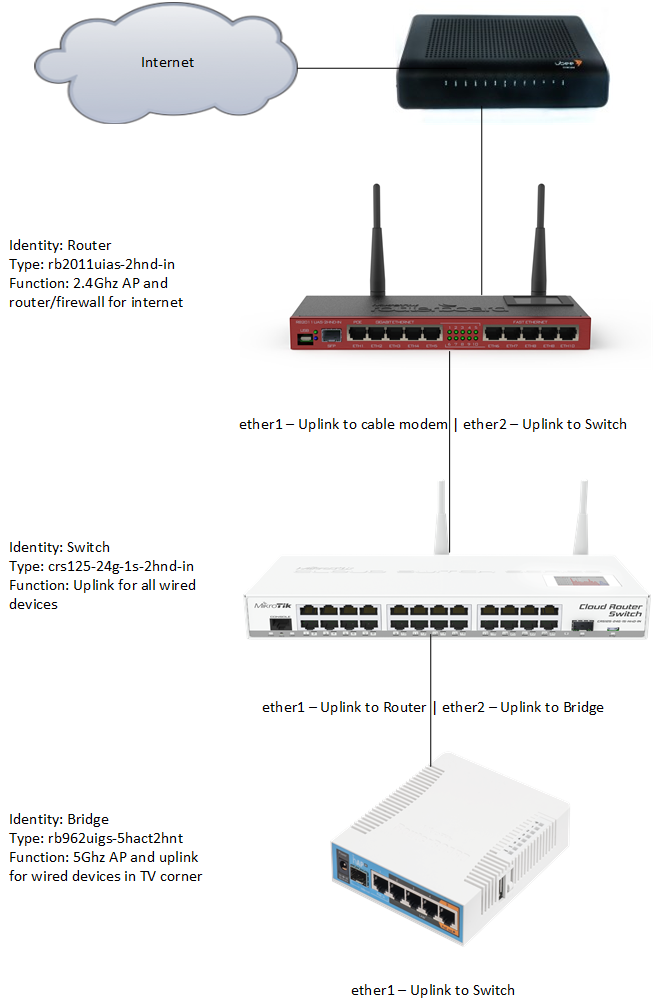
What I would like to do is have "Router", "Switch" and "Bridge" serve the same 2.4Ghz SSID on the same channel and that "Bridge" is the 5Ghz part of the wireless network.
As you see, "Router" is my 2.4Ghz AP and "Bridge" is my 5Ghz AP.
That is already setup. All devices are on the same VLAN / IP Subnet and connected to each other with CAT6a cables.
What would be the best way to setup both "Switch" and "Bridge" as an AP on the same 2.4Ghz SSID, so that both devices would function as range extenders of the same wireless network?
Regards,
Chris
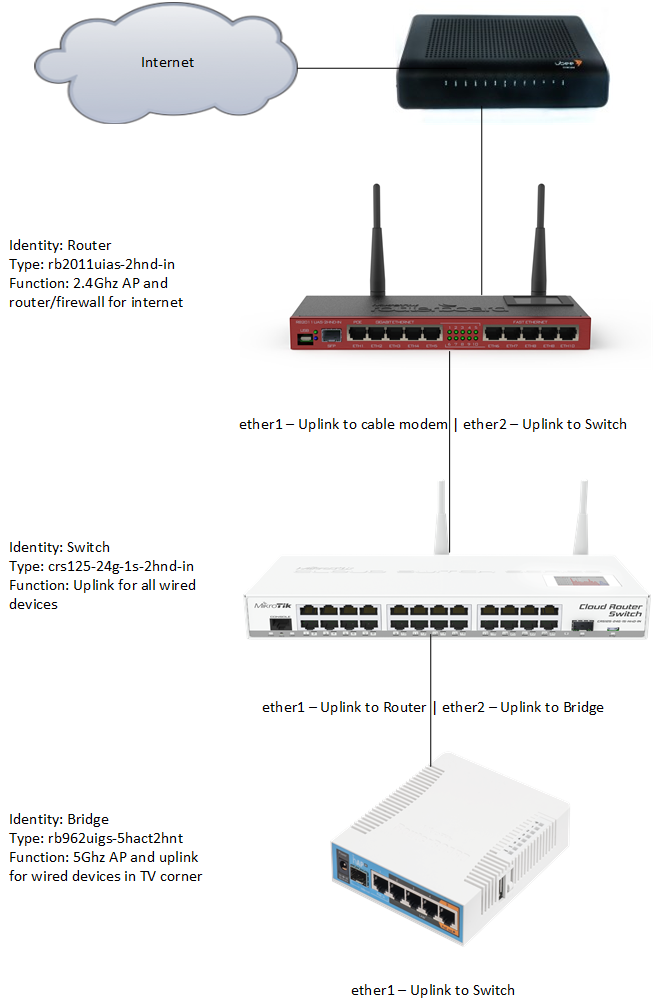
What I would like to do is have "Router", "Switch" and "Bridge" serve the same 2.4Ghz SSID on the same channel and that "Bridge" is the 5Ghz part of the wireless network.
As you see, "Router" is my 2.4Ghz AP and "Bridge" is my 5Ghz AP.
That is already setup. All devices are on the same VLAN / IP Subnet and connected to each other with CAT6a cables.
What would be the best way to setup both "Switch" and "Bridge" as an AP on the same 2.4Ghz SSID, so that both devices would function as range extenders of the same wireless network?
Regards,
Chris
Re: Two MikroTik's - One WIFI
If you use Capsman on your 2011 you can then set the wireless interfaces on the other routers to be CAP, and they will be managed by the 2011.
http://wiki.mikrotik.com/wiki/Manual:CAPsMAN
http://wiki.mikrotik.com/wiki/Manual:CAPsMAN
Re: Two MikroTik's - One WIFI
Use capsman. Or set all wireless the same in Ap bridge mode and bridge them to the rest of the network. It will work reliably.
-

-
ChrisVanMeer
Frequent Visitor

- Posts: 59
- Joined:
- Location: The Netherlands
Re: Two MikroTik's - One WIFI
To use CAPsMAN2, should I enable the wireless-cm2 package disable the wireless-fp package? Or can the wireless-fp package stay enabled?
Re: Two MikroTik's - One WIFI
You can use either, but I recommend you switching to wireless-cm2, because:
- wireless-cm2 implements CAPsMAN v2, while wireless-fp implements CAPsMAN v1 and the two are incompatible with each other
- wireless-fp is announced to be discontinued in RouterOS v6.36, so you will have to migrate from wireless-fp to either wireless-cm2 or the new wireless-rep sooner or later.
-

-
ChrisVanMeer
Frequent Visitor

- Posts: 59
- Joined:
- Location: The Netherlands
Re: Two MikroTik's - One WIFI
Awesome, I have CAPsMAN succesfully setup, with above network diagram:
Router:
Just one question...let's say everything is up and running...and the manager for some reason is rebooted....what happens to the CAP's? Do they keep on running autonomous until the manager returns? Or will all devices stop wlan until the manager is back
Router:
- CAPsManager
- wlan1 = 2.4Ghz, fixed frequency, 20Mhz, SSID A
- wlan1 = 2.4Ghz, auto frequency, 20Mhz, SSID A
- wlan1 = 2.4Ghz, auto frequency, 20Mhz, SSID A
- wlan2 = 5Ghz, auto frequency, 40 20Mhz Ce, SSID B
Just one question...let's say everything is up and running...and the manager for some reason is rebooted....what happens to the CAP's? Do they keep on running autonomous until the manager returns? Or will all devices stop wlan until the manager is back
Last edited by ChrisVanMeer on Fri Jul 08, 2016 7:51 pm, edited 1 time in total.
Re: Two MikroTik's - One WIFI
To be as compatible as possible one usually wants to set (in CAPsMAN) channel width to 20MHz and extension channels to "Ce". This will give you 20/40MHz (auto). Similarly setting width to 20MHz and extension channel to Ceee gives you 20/40/80MHz (auto).wlan2 = 5Ghz, auto frequency, 40Mhz Ce, SSID BThis is just so cool! I am one happy MikroTik user!
If you set channel width to 40MHz an extension channel to "Ce" you will get 40/80MHz (auto), and some wireless clients may not like this.
That depends on whether you use local forwarding or manager forwarding mode. When using local forwarding mode already connected clients should continue working even if manager goes down, however new associations will not be possible until the manager is back up. When using manager forwarding mode the whole wireless network will not work if the manager is down.Just one question...let's say everything is up and running...and the manager for some reason is rebooted....what happens to the CAP's? Do they keep on running autonomous until the manager returns? Or will all devices stop wlan until the manager is back
-

-
ChrisVanMeer
Frequent Visitor

- Posts: 59
- Joined:
- Location: The Netherlands
Re: Two MikroTik's - One WIFI
Thanks for the remark. It appears I wrote it up wrong.
I have it set as 20Mhz Ce, not as 40Mhz Ce.
And I have the CAP's set to local forwarding.
Thanks!
I have it set as 20Mhz Ce, not as 40Mhz Ce.
And I have the CAP's set to local forwarding.
Thanks!
-

-
sirlindqvist
newbie
- Posts: 47
- Joined:
Re: Two MikroTik's - One WIFI
You can also configure capsman to use both 2.4 and 5 ghz channel in the same ssid and then let the clients decide whatever to connect to. this way you only get one single ssid in your network.


