v6.37 [current] is released!
Until we release 6.37.1 we suggest that you upgrade your device to 6.38rc instead.
http://forum.mikrotik.com/viewforum.php?f=21
What's new in 6.38rc7 (2016-Sep-30 07:33):
*) package - fixed wireless package status after upgrade to 6.37
To upgrade, click "Check for updates" at /system package in your RouterOS configuration interface, or head to our download page: http://www.mikrotik.com/download
What's new in 6.37 (2016-Sep-23 08:20):
--- IMPORTANT! WIRELESS PACKAGE CHANGES:
There will be only one "wireless" package starting from RouterOS v6.37.
--- IMPORTANT! DFS CHANGES:
DFS configuration in RouterOS has been redesigned, now device looks at specified country settings (/interface wireless info country-info), and applies corresponding DFS mode for each frequency range automatically, making dfs-mode setting unnecessary.
Please, check that your frequencies work with corresponding DFS settings before upgrade.
!) console - dfs-mode setting does not exist any more and all scripts with such setting will not be executed;
!) dude - (changes discussed here: http://forum.mikrotik.com/viewtopic.php?f=8&t=110424);
!) dude - from now on dude will use winbox port and it will be changed automatically both in client loader and agent configuration;
!) ethernet - added new loop-protect feature for ethernet, vlan, eoip, eoipv6 interfaces, http://wiki.mikrotik.com/wiki/Manual:Loop_Protect ;
!) wireless - "wireless" package included in bundle "routeros" package;
!) wireless - "wireless-cm2" discontinued;
!) wireless - "wireless-rep" renamed to "wireless";
!) wireless - DFS option is removed, corresponding DFS mode for each frequency range applies automatically;
*) capsman - fixed kernel crash on cap while changing client-to-client forwarding;
*) capsman - report radio-name in registration table;
*) certificate - do not allow to remove certificate template while signing certificate;
*) console - hotspot setup show wrong certificate name;
*) defconf - fixed default configuration restore if virtual wireless interface were present;
*) defconf - fixed default configuration when wireless package is used;
*) defconf - using caps button now forces all wireless interfaces in caps mode;
*) dhcpv6 - improved interface status tracking;
*) dhcpv6 - reworked DHCP-PD server interface and route management;
*) dhcpv6 - update DUID when system-id changes (solves problem when cloned VM retains the same DUID);
*) dns - fixed crash when using regexp static dns entries;
*) ethernet - added support for LAN9514 ethernet dongle;
*) ethernet - allow to force mtu value when actual-mtu is already the same;
*) ethernet - fixed loop-protect on bridged ports;
*) ethernet - fixed never ending loop in CDP packet processing;
*) ethernet - fixed rare kernel failure on non-switch ethernet reset;
*) ethernet - rb44ge now have disabled-running-check=no by default;
*) firewall - added additional matchers for firewall raw rules;
*) firewall - fixed time based rules on time/timezone changes (again);
*) gps - always check NMEA checksum if available;
*) health - do not show psu and fan information for passive cooling devices;
*) hotspot - show comments from user menu also in active menu;
*) ipsec - fixed crash with enabled fragmentation;
*) ipsec - fixed dynamic policy not deleted on disconnect for nat-t peers;
*) ipsec - fixed fragmentation use negotiation;
*) ipsec - fixed kernel crash when sha512 was used;
*) ipv6 - fixed RA and RS processing on new interfaces after many interfaces have lost link during prolonged operation;
*) ipv6 - improved system responsiveness when ipv6 routes are frequently modified;
*) ipv6 - show multiple neighbors with the same address;
*) kvm - fix add/remove of disabled interfaces;
*) kvm - fixed guest crashing when using mtu bigger than 1504;
*) l2tp - fixed kernel failure when fastpath handles l2tp packets;
*) leds - added option to disable all leds on RBcAP2n;
*) lte - added ability to send/receive sms using '/tool sms';
*) lte - added dlink dwm-157 D, dwm-222 support;
*) lte - added huawei me909s variant;
*) lte - added initial deregistration only for bandrich modems;
*) lte - added logging for usb config switching;
*) lte - added Pantech UML295, Vodafone K4201-Z, ZTE MF823/MF831 support;
*) lte - added rndis for ZTE MF8xx;
*) lte - added support for more dlink dwm-222 configurations;
*) lte - added switch for Huawei K5160;
*) lte - added zte K5008-Z back;
*) lte - adjusted usb config for dlink dwm-157 D;
*) lte - fixed at chat condition storage;
*) lte - fixed band setting for sxt lte;
*) lte - fixed band unsetting;
*) lte - fixed default channels for dlink dwm-157;
*) lte - fixed ip activation when CREG (circuit switched) state remains in not registered state;
*) lte - fixed setting correct lte band for sxt lte;
*) lte - process initial state change to deregistred, when lockup occurs;
*) lte - reset if sms storage set fails;
*) mpls - fixed memory leak;
*) mpls - fixed vpls throughput issues caused by out-of-order packets;
*) ntp - fixed ntp server when local-clock used (like usb gps module);
*) partitions - added ability to add comments;
*) ppp - use default-route-distance when adding ipv6 default route;
*) ppp,lte - pin is now converted to string argument;
*) pppoe - fixed disconnects by idle timeout when fastpath is used;
*) quickset - added 2GHz-g/n band support;
*) quickset - fixed guest reporting in "home ap dual" mode;
*) quickset - fixed wireless frequency fields in "home ap dual" mode;
*) rb3011 - fixed rare occasions when router would hang while loading kernel;
*) routing - improved kernel performance in setups with large routing tables;
*) sfp - enabled eeprom printout in /interface ethernet monitor;
*) sfp - fixed initial eeprom reading on CCR1036-8G-2S+ and CCR1072-1G-8S+;
*) sfp - removed "sfp-rate-select" as command was not relevant to currently supported hardware;
*) sms - moved incorrectly logged message from async to gsm topic;
*) sms - report error when unsupported modem is being used;
*) snmp - added script table which executes script and returns it's output on get request;
*) snmp - require write permitions for script run table access;
*) snmp - skip forbidden oids on getnext completion;
*) sstp - allow to specify proxy by dns name;
*) sstp - now supports TLS_ECDHE algorithms;
*) supout - fixed bug that could cause enormous size supout.rif files;
*) supout - improved crash report generation for tile architecture;
*) switch - added comment field for CRS switch VLANs;
*) traffic-flow - allow ipv6 src address to be optional;
*) traffic-flow - fixed IPFIX packet timestamp;
*) traffic-flow - fixed IPFIX wrong flow sequence;
*) trafficgen - add per stream packet count setting;
*) trafficgen - show out-of-order packet counters in stats printouts;
*) tunnel - fixed communication via tunnel to router itself if fastpath was active;
*) tunnel - fixed ipv6 link-local address adding for gre;
*) tunnel - increased minimal MRRU to 1500 for PPP interfaces;
*) tunnel - ipv6 link-local address is now generated from tunnel local-address;
*) usb - added support for SMSC95XX USB Ethernet dongle on mipsbe;
*) usermanager - fixed rare crash on paypal payment;
*) users - fixed script policy checking against user policies when running scripts;
*) webfig - do not crash if radius server does not give out encryption keys;
*) webfig - fixed certificate signing;
*) winbox - added auto refresh for BFD neighbors;
*) winbox - added comment field support for switch vlan menu;
*) winbox - added default-authentication parameter for wireless station modes;
*) winbox - added src-address field for traffic-flow target;
*) winbox - adjust on-event field dynamically depending on window size;
*) winbox - adjusted allowed values for http-proxy field;
*) winbox - disabled MRRU by default for PPP interfaces;
*) winbox - display actual-mtu for tunnels in interfaces window;
*) winbox - fixed disconnect when no windows were opened for a while in unsecure mode;
*) winbox - fixed multiline read only fields not displaying new line characters;
*) winbox - fixed raw firewall showing jump targets from filter chains;
*) winbox - hide ethernet flow control settings for interfaces which does not support them;
*) winbox - removed health menu from devices that do not support it;
*) winbox - removed L2MTU field for PPP interfaces;
*) winbox - removed L2MTU field from PPP server binding settings;
*) winbox - removed unset button for L2MTU field;
*) winbox - show firmware-type in routerboard window;
*) wireless - display DFS flag in country info;
*) wireless - improved driver support for RB953, hAP ac, wAP ac;
*) wireless - send deauth to data frames in scan mode.
*) wireless - updated brazil country settings;
If you experience version related issues, then please send supout file from your router to support@mikrotik.com. File must be generated while router is not working as suspected or after crash.
http://forum.mikrotik.com/viewforum.php?f=21
What's new in 6.38rc7 (2016-Sep-30 07:33):
*) package - fixed wireless package status after upgrade to 6.37
To upgrade, click "Check for updates" at /system package in your RouterOS configuration interface, or head to our download page: http://www.mikrotik.com/download
What's new in 6.37 (2016-Sep-23 08:20):
--- IMPORTANT! WIRELESS PACKAGE CHANGES:
There will be only one "wireless" package starting from RouterOS v6.37.
--- IMPORTANT! DFS CHANGES:
DFS configuration in RouterOS has been redesigned, now device looks at specified country settings (/interface wireless info country-info), and applies corresponding DFS mode for each frequency range automatically, making dfs-mode setting unnecessary.
Please, check that your frequencies work with corresponding DFS settings before upgrade.
!) console - dfs-mode setting does not exist any more and all scripts with such setting will not be executed;
!) dude - (changes discussed here: http://forum.mikrotik.com/viewtopic.php?f=8&t=110424);
!) dude - from now on dude will use winbox port and it will be changed automatically both in client loader and agent configuration;
!) ethernet - added new loop-protect feature for ethernet, vlan, eoip, eoipv6 interfaces, http://wiki.mikrotik.com/wiki/Manual:Loop_Protect ;
!) wireless - "wireless" package included in bundle "routeros" package;
!) wireless - "wireless-cm2" discontinued;
!) wireless - "wireless-rep" renamed to "wireless";
!) wireless - DFS option is removed, corresponding DFS mode for each frequency range applies automatically;
*) capsman - fixed kernel crash on cap while changing client-to-client forwarding;
*) capsman - report radio-name in registration table;
*) certificate - do not allow to remove certificate template while signing certificate;
*) console - hotspot setup show wrong certificate name;
*) defconf - fixed default configuration restore if virtual wireless interface were present;
*) defconf - fixed default configuration when wireless package is used;
*) defconf - using caps button now forces all wireless interfaces in caps mode;
*) dhcpv6 - improved interface status tracking;
*) dhcpv6 - reworked DHCP-PD server interface and route management;
*) dhcpv6 - update DUID when system-id changes (solves problem when cloned VM retains the same DUID);
*) dns - fixed crash when using regexp static dns entries;
*) ethernet - added support for LAN9514 ethernet dongle;
*) ethernet - allow to force mtu value when actual-mtu is already the same;
*) ethernet - fixed loop-protect on bridged ports;
*) ethernet - fixed never ending loop in CDP packet processing;
*) ethernet - fixed rare kernel failure on non-switch ethernet reset;
*) ethernet - rb44ge now have disabled-running-check=no by default;
*) firewall - added additional matchers for firewall raw rules;
*) firewall - fixed time based rules on time/timezone changes (again);
*) gps - always check NMEA checksum if available;
*) health - do not show psu and fan information for passive cooling devices;
*) hotspot - show comments from user menu also in active menu;
*) ipsec - fixed crash with enabled fragmentation;
*) ipsec - fixed dynamic policy not deleted on disconnect for nat-t peers;
*) ipsec - fixed fragmentation use negotiation;
*) ipsec - fixed kernel crash when sha512 was used;
*) ipv6 - fixed RA and RS processing on new interfaces after many interfaces have lost link during prolonged operation;
*) ipv6 - improved system responsiveness when ipv6 routes are frequently modified;
*) ipv6 - show multiple neighbors with the same address;
*) kvm - fix add/remove of disabled interfaces;
*) kvm - fixed guest crashing when using mtu bigger than 1504;
*) l2tp - fixed kernel failure when fastpath handles l2tp packets;
*) leds - added option to disable all leds on RBcAP2n;
*) lte - added ability to send/receive sms using '/tool sms';
*) lte - added dlink dwm-157 D, dwm-222 support;
*) lte - added huawei me909s variant;
*) lte - added initial deregistration only for bandrich modems;
*) lte - added logging for usb config switching;
*) lte - added Pantech UML295, Vodafone K4201-Z, ZTE MF823/MF831 support;
*) lte - added rndis for ZTE MF8xx;
*) lte - added support for more dlink dwm-222 configurations;
*) lte - added switch for Huawei K5160;
*) lte - added zte K5008-Z back;
*) lte - adjusted usb config for dlink dwm-157 D;
*) lte - fixed at chat condition storage;
*) lte - fixed band setting for sxt lte;
*) lte - fixed band unsetting;
*) lte - fixed default channels for dlink dwm-157;
*) lte - fixed ip activation when CREG (circuit switched) state remains in not registered state;
*) lte - fixed setting correct lte band for sxt lte;
*) lte - process initial state change to deregistred, when lockup occurs;
*) lte - reset if sms storage set fails;
*) mpls - fixed memory leak;
*) mpls - fixed vpls throughput issues caused by out-of-order packets;
*) ntp - fixed ntp server when local-clock used (like usb gps module);
*) partitions - added ability to add comments;
*) ppp - use default-route-distance when adding ipv6 default route;
*) ppp,lte - pin is now converted to string argument;
*) pppoe - fixed disconnects by idle timeout when fastpath is used;
*) quickset - added 2GHz-g/n band support;
*) quickset - fixed guest reporting in "home ap dual" mode;
*) quickset - fixed wireless frequency fields in "home ap dual" mode;
*) rb3011 - fixed rare occasions when router would hang while loading kernel;
*) routing - improved kernel performance in setups with large routing tables;
*) sfp - enabled eeprom printout in /interface ethernet monitor;
*) sfp - fixed initial eeprom reading on CCR1036-8G-2S+ and CCR1072-1G-8S+;
*) sfp - removed "sfp-rate-select" as command was not relevant to currently supported hardware;
*) sms - moved incorrectly logged message from async to gsm topic;
*) sms - report error when unsupported modem is being used;
*) snmp - added script table which executes script and returns it's output on get request;
*) snmp - require write permitions for script run table access;
*) snmp - skip forbidden oids on getnext completion;
*) sstp - allow to specify proxy by dns name;
*) sstp - now supports TLS_ECDHE algorithms;
*) supout - fixed bug that could cause enormous size supout.rif files;
*) supout - improved crash report generation for tile architecture;
*) switch - added comment field for CRS switch VLANs;
*) traffic-flow - allow ipv6 src address to be optional;
*) traffic-flow - fixed IPFIX packet timestamp;
*) traffic-flow - fixed IPFIX wrong flow sequence;
*) trafficgen - add per stream packet count setting;
*) trafficgen - show out-of-order packet counters in stats printouts;
*) tunnel - fixed communication via tunnel to router itself if fastpath was active;
*) tunnel - fixed ipv6 link-local address adding for gre;
*) tunnel - increased minimal MRRU to 1500 for PPP interfaces;
*) tunnel - ipv6 link-local address is now generated from tunnel local-address;
*) usb - added support for SMSC95XX USB Ethernet dongle on mipsbe;
*) usermanager - fixed rare crash on paypal payment;
*) users - fixed script policy checking against user policies when running scripts;
*) webfig - do not crash if radius server does not give out encryption keys;
*) webfig - fixed certificate signing;
*) winbox - added auto refresh for BFD neighbors;
*) winbox - added comment field support for switch vlan menu;
*) winbox - added default-authentication parameter for wireless station modes;
*) winbox - added src-address field for traffic-flow target;
*) winbox - adjust on-event field dynamically depending on window size;
*) winbox - adjusted allowed values for http-proxy field;
*) winbox - disabled MRRU by default for PPP interfaces;
*) winbox - display actual-mtu for tunnels in interfaces window;
*) winbox - fixed disconnect when no windows were opened for a while in unsecure mode;
*) winbox - fixed multiline read only fields not displaying new line characters;
*) winbox - fixed raw firewall showing jump targets from filter chains;
*) winbox - hide ethernet flow control settings for interfaces which does not support them;
*) winbox - removed health menu from devices that do not support it;
*) winbox - removed L2MTU field for PPP interfaces;
*) winbox - removed L2MTU field from PPP server binding settings;
*) winbox - removed unset button for L2MTU field;
*) winbox - show firmware-type in routerboard window;
*) wireless - display DFS flag in country info;
*) wireless - improved driver support for RB953, hAP ac, wAP ac;
*) wireless - send deauth to data frames in scan mode.
*) wireless - updated brazil country settings;
If you experience version related issues, then please send supout file from your router to support@mikrotik.com. File must be generated while router is not working as suspected or after crash.
Re: v6.37 [current] is released!
Hello. After the update encountered a problem. In DHCP -> Leasing can not sort by dynamically issued addresses (in the previous version, they were at the top)
Re: v6.37 [current] is released!
is that all? 
Nice job. Almost feels like you are near to a final version of v6....
Nice job. Almost feels like you are near to a final version of v6....
-

-
freemannnn
Forum Veteran

- Posts: 700
- Joined:
Re: v6.37 [current] is released!
how do we enable/disable/check status of new feature loop from winbox? i cant find them in my rb2011 interface menu.
is this only from terminal?
is this only from terminal?
Last edited by freemannnn on Fri Sep 23, 2016 12:40 pm, edited 2 times in total.
Re: v6.37 [current] is released!
Something is wrong with wireless package. It disconnects more frequently from AP that previous wireless-cm2. The best wireless was at MT5.x !
Re: v6.37 [current] is released!
What does the wireless debug log say? There is always a reason for disconnect.Something is wrong with wireless package. It disconnects more frequently from AP that previous wireless-cm2. The best wireless was at MT5.x !
Re: v6.37 [current] is released!
I got the following error on CRS125, trying to update from 6.36.3:
Any idea ? Or should I mail support ?
Connectivity to upgrade.mikrotik.com works, accessing http://upgrade.mikrotik.com/routeros/LATEST.6 returns '6.37 1474618801'.
Code: Select all
[kostik@switch1] > system package update check-for-updates
error - contact MikroTik support and send a supout file (10)
Connectivity to upgrade.mikrotik.com works, accessing http://upgrade.mikrotik.com/routeros/LATEST.6 returns '6.37 1474618801'.
Last edited by kostikbel on Fri Sep 23, 2016 12:45 pm, edited 1 time in total.
Re: v6.37 [current] is released!
Sorry, for this upgrade error. Simply changelog is too long 
We will fix it as soon as possible.
We will fix it as soon as possible.
Re: v6.37 [current] is released!
ZTE MF90 lte still not working (via usb on CRS125)... It was ok up to 6.35.4 
Re: v6.37 [current] is released!
LOLSorry, for this upgrade error. Simply changelog is too long
We will fix it as soon as possible.
Re: v6.37 [current] is released!
Seems like only yesterday, the good times when changelog was considered too shortLOLSorry, for this upgrade error. Simply changelog is too long
We will fix it as soon as possible.
Re: v6.37 [current] is released!
Seems like only yesterday, the good times when changelog was considered too shortLOLSorry, for this upgrade error. Simply changelog is too long
We will fix it as soon as possible.
Hehehe
Re: v6.37 [current] is released!
12:04:10 wireless,info D4:CA:6D:C0:0D:BD@wlan1: lost connection, not polled for too longWhat does the wireless debug log say? There is always a reason for disconnect.Something is wrong with wireless package. It disconnects more frequently from AP that previous wireless-cm2. The best wireless was at MT5.x !
12:04:13 pppoe,ppp,info pppoe-out1: terminating... - disconnected
12:04:13 pppoe,ppp,info pppoe-out1: disconnected
12:04:13 pppoe,ppp,info pppoe-out1: initializing...
12:04:13 pppoe,ppp,info pppoe-out1: connecting...
12:04:13 pppoe,ppp,info pppoe-out1: terminating...
12:04:13 system,info item removed
12:04:13 system,info item removed
12:04:13 pppoe,ppp,info pppoe-out1: disconnected
12:04:13 pppoe,ppp,info pppoe-out1: initializing...
12:04:13 pppoe,ppp,info pppoe-out1: connecting...
12:04:15 wireless,debug wlan1: must select network
12:04:15 wireless,debug 00:27:22:84:D7:EF: on 5200 AP: yes SSID caps 0x411 rates 0xOFDM:6-54 BW:1x SGI:2x HT:0-15 basic 0xOFDM:6,12,24 MT: yes
12:04:15 wireless,debug D4:CA:6D:C0:0D:BD: on 5520 AP: yes SSID xxxx caps 0x421 rates 0xOFDM:24-36 basic 0xOFDM:36 MT: yes
12:04:15 wireless,debug DC:9F:DB:62:38:B1: on 5560 AP: yes SSID xxx2 caps 0x501 rates 0xOFDM:6-54 BW:1x-2x SGI:2x HT:0-15 basic 0xOFDM:6,12,24 MT: yes
12:04:15 wireless,debug 00:0C:42:4B:A2:0E: on 5660 AP: yes SSID caps 0x401 rates 0xOFDM:36 basic 0xOFDM:36 MT: yes
12:04:15 wireless,debug 00:15:6D:EE:68:C1: on 5700 AP: yes SSID caps 0x411 rates 0xOFDM:6-54 BW:1x SGI:2x HT:0-7 basic 0xOFDM:6,12,24 MT: yes
12:04:15 wireless,debug wlan1: D4:CA:6D:C0:0D:BD uses Nstreme, skip
12:04:15 wireless,debug wlan1: no network that satisfies connect-list, by default choose with strongest signal
12:04:15 wireless,debug wlan1: no network that satisfies connect-list, by default choose with strongest signal
12:04:15 wireless,info D4:CA:6D:C0:0D:BD@wlan1 established connection on 5520000, SSID xxxx
12:04:15 pppoe,ppp,info pppoe-out1: authenticated
12:04:15 pppoe,ppp,info pppoe-out1: connected
12:04:15 system,info item added
12:04:15 system,info item added
Re: v6.37 [current] is released!
It seems Loop protect feature is not available in this release ... from winbox 3.5 at least ...how do we enable/disable/check status of new feature loop from winbox? i cant find them in my rb2011 interface menu.
is this only from terminal?
But it is working from command line:
[admin@MikroTik2H] /interface ethernet> set ether6 loop-protect=on
[admin@MikroTik2H] /interface ethernet> :put [get ether6 loop-protect-status]
on
[admin@MikroTik2H] /interface ethernet> print detail where name=ether6
Flags: X - disabled, R - running, S - slave
0 RS name="ether6" default-name="ether6" mtu=1500 l2mtu=1598
mac-address=E4:8D:8C:18:6A:46 orig-mac-address=E4:8D:8C:18:6A:46
mac-address=E4:8D:8C:18:6A:46 arp=enabled arp-timeout=auto
loop-protect=on loop-protect-status=on loop-protect-send-interval=5s
loop-protect-disable-time=5m auto-negotiation=yes
advertise=10M-half,10M-full,100M-half,100M-full,1000M-half,1000M-full
full-duplex=yes tx-flow-control=off rx-flow-control=off speed=100Mbps
master-port=none bandwidth=unlimited/unlimited switch=switch2
poe-out=auto-on poe-priority=10
Last edited by bratislav on Sat Sep 24, 2016 2:49 pm, edited 5 times in total.
Re: v6.37 [current] is released!
RB435G with Routeros 6.36.3.
Check for Updates in /system/packages says: "System is already up to date"
Should I update manually?
Check for Updates in /system/packages says: "System is already up to date"
Should I update manually?
Re: v6.37 [current] is released!
rzizi, you have an Nstreme issue:
Can you try without Nstreme? What is the signal? Have you tried to reset the wireless settings and reconfigured anew?12:04:10 wireless,info D4:CA:6D:C0:0D:BD@wlan1: lost connection, not polled for too long
Re: v6.37 [current] is released!
Specify the correct release channel like this:RB435G with Routeros 6.36.3.
Check for Updates in /system/packages says: "System is already up to date"
Should I update manually?
Code: Select all
/system package update set channel=currentRe: v6.37 [current] is released!
Sorry, I didn't mention that I was going through winbox. So, the channel was already selected as current.
Specify the correct release channel like this:If still nothing, maybe the changes file is still updating in your geographic region, try in 10 minutesCode: Select all/system package update set channel=current
I will try again in 10 minutes
Re: v6.37 [current] is released!
There is MT6.x problem with wireless, that I have explained many times to MT Support.rzizi, you have an Nstreme issue:Can you try without Nstreme? What is the signal? Have you tried to reset the wireless settings and reconfigured anew?12:04:10 wireless,info D4:CA:6D:C0:0D:BD@wlan1: lost connection, not polled for too long
After many tests... it disconnects from AP when CPE RB CPU is highly used, for instalnce try to generate supout.rif for high CPU usage - and RB disconnects from AP
Last edited by rzirzi on Fri Sep 23, 2016 1:35 pm, edited 1 time in total.
-

-
freemannnn
Forum Veteran

- Posts: 700
- Joined:
Re: v6.37 [current] is released!
i try this command in terminal and is accepted.
/interface ethernet set loop-protect=on number=1
normis, strod? is this correct? is loop accesible only in terminal? winbox?
/interface ethernet set loop-protect=on number=1
normis, strod? is this correct? is loop accesible only in terminal? winbox?
Re: v6.37 [current] is released!
Can you please answer my questions? Complaining about all versions does not help anyone.
Re: v6.37 [current] is released!
Without Nstreme - the same! Signal -63/-61. Reset wireless setting remotely at few hundrets of CPE's???! Not possible.rzizi, you have an Nstreme issue:Can you try without Nstreme? What is the signal? Have you tried to reset the wireless settings and reconfigured anew?12:04:10 wireless,info D4:CA:6D:C0:0D:BD@wlan1: lost connection, not polled for too long
s
Re: v6.37 [current] is released!
Funny if i check for downloads. I see a new version available (6.37) but the changelog is set back to 6.30
nstalled Version 6.36.3
Latest Version 6.37
What's new in 6.30 (2015-Jul-08 09:07)
nstalled Version 6.36.3
Latest Version 6.37
What's new in 6.30 (2015-Jul-08 09:07)
Re: v6.37 [current] is released!
Even when running 6.37 it shows the 6.30 changelog.Funny if i check for downloads. I see a new version available (6.37) but the changelog is set back to 6.30
nstalled Version 6.36.3
Latest Version 6.37
What's new in 6.30 (2015-Jul-08 09:07)
Probably in-between fix for the changelog-to-long issue.
Re: v6.37 [current] is released!
Please make a new topic and post logs from "not nstreme".Without Nstreme - the same! Signal -63/-61. Reset wireless setting remotely at few hundrets of CPE's???! Not possible.rzizi, you have an Nstreme issue:Can you try without Nstreme? What is the signal? Have you tried to reset the wireless settings and reconfigured anew?12:04:10 wireless,info D4:CA:6D:C0:0D:BD@wlan1: lost connection, not polled for too long
s
Re: v6.37 [current] is released!
More than half of my RB's don't see the 6.37 version and report 6.36.3 as latest and up to date. Yes, the channel is set to current. Reboot does not help. Nothing wrong with internet access or dns. Others upgraded fine.
Re: v6.37 [current] is released!
Which version do you see in this link? http://upgrade.mikrotik.com/routeros/LATEST.6
This is the file your router will check
This is the file your router will check
Re: v6.37 [current] is released!
I can't seem to get this to work, In /tools sms I can only see serial0*) lte - added ability to send/receive sms using '/tool sms';
Re: v6.37 [current] is released!
Impressive improvements on lte modem support!  Nice guys
Nice guys
Re: v6.37 [current] is released!
What mode you are using?I can't seem to get this to work, In /tools sms I can only see serial0*) lte - added ability to send/receive sms using '/tool sms';
sms on lte interfaces is supported by Huawei ME909u/s MU709/609 ,Sierra Wireless MC77xx,
Modems with Web interface is not supported like Huawei E3372, etc
Re: v6.37 [current] is released!
@normis for me it is working now. Changelog is showing the correction version now.Which version do you see in this link? http://upgrade.mikrotik.com/routeros/LATEST.6
This is the file your router will check
Re: v6.37 [current] is released!
Some bugs with updating:
packages befor update

packages after update

wireless package cannot be enabled or removed.
after manually install packages

looks like some bugs is here.
packages befor update

packages after update

wireless package cannot be enabled or removed.
after manually install packages

looks like some bugs is here.
Re: v6.37 [current] is released!
[quote="miharoot"][/quote]
try reboot device twice or mybe try with netinstall
try reboot device twice or mybe try with netinstall
Re: v6.37 [current] is released!
@miharoot Please send supout.rif from all screenshots to support@mikrotik.com
On what device is it ?
On what device is it ?
Re: v6.37 [current] is released!
6.37 1474618801Which version do you see in this link? http://upgrade.mikrotik.com/routeros/LATEST.6
This is the file your router will check
-

-
JimmyNyholm
Member Candidate

- Posts: 248
- Joined:
- Location: Sweden
Re: v6.37 [current] is released!
Found a bug a think.
Had working bridged ethernet over ip (eoip) with ipsec enabled.
Upgrading to 6.37 current phase 1 fail against 6.34.6
upgrading to 6.37RC42 same result
downgrading again to 6.34.6 Works again.
Secret is defined on the tunnel interface so its using the "auto ipsec" feature.
Had working bridged ethernet over ip (eoip) with ipsec enabled.
Upgrading to 6.37 current phase 1 fail against 6.34.6
upgrading to 6.37RC42 same result
downgrading again to 6.34.6 Works again.
Secret is defined on the tunnel interface so its using the "auto ipsec" feature.
Re: v6.37 [current] is released!
2011UAS-2HnD@miharoot Please send supout.rif from all screenshots to support@mikrotik.com
On what device is it ?
Re: v6.37 [current] is released!
I've got similar situation. I had wireless-rep installed on 6.36.x. After upgrading to 6.37 I've got three wireless packages. None of them can be enabled or uninstalled.Some bugs with updating:
packages after update
wireless package cannot be enabled or removed.
looks like some bugs is here.
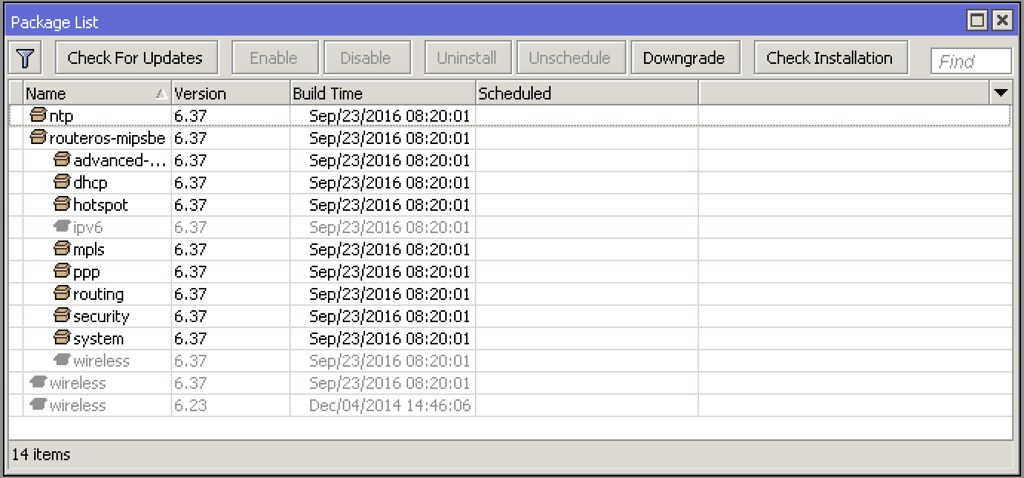
-- Ilari
-

-
pietroscherer
Trainer

- Posts: 170
- Joined:
- Location: RS, Brazil
- Contact:
Re: v6.37 [current] is released!
Hello,
Testing Loop Protect feature, in CHR:
Flags: X - disabled, R - running, S - slave
0 R name="ether1" default-name="ether1" mtu=1500 mac-address=00:AC:04:0E:53:00 orig-mac-address=00:AC:04:0E:53:00 mac-address=00:AC:04:0E:53:00 arp=enabled arp-timeout=auto
loop-protect=default loop-protect-status=off loop-protect-send-interval=5s loop-protect-disable-time=5m disable-running-check=yes auto-negotiation=yes
advertise=10M-half,10M-full,100M-half,100M-full,1000M-full full-duplex=yes tx-flow-control=off rx-flow-control=off cable-settings=default speed=1Gbps
I run:
interface ethernet print detail
Flags: X - disabled, R - running, S - slave
0 R name="ether1" default-name="ether1" mtu=1500 mac-address=00:AC:04:0E:53:00 orig-mac-address=00:AC:04:0E:53:00 mac-address=00:AC:04:0E:53:00 arp=enabled arp-timeout=auto
loop-protect=default loop-protect-status=off loop-protect-send-interval=5s loop-protect-disable-time=5m disable-running-check=yes auto-negotiation=yes
advertise=10M-half,10M-full,100M-half,100M-full,1000M-full full-duplex=yes tx-flow-control=off rx-flow-control=off cable-settings=default speed=1Gbps
Loop protect stills off
Testing Loop Protect feature, in CHR:
Code: Select all
/interface ethernet print detail 0 R name="ether1" default-name="ether1" mtu=1500 mac-address=00:AC:04:0E:53:00 orig-mac-address=00:AC:04:0E:53:00 mac-address=00:AC:04:0E:53:00 arp=enabled arp-timeout=auto
loop-protect=default loop-protect-status=off loop-protect-send-interval=5s loop-protect-disable-time=5m disable-running-check=yes auto-negotiation=yes
advertise=10M-half,10M-full,100M-half,100M-full,1000M-full full-duplex=yes tx-flow-control=off rx-flow-control=off cable-settings=default speed=1Gbps
I run:
Code: Select all
/interface ethernet set 0 loop-protect=oninterface ethernet print detail
Flags: X - disabled, R - running, S - slave
0 R name="ether1" default-name="ether1" mtu=1500 mac-address=00:AC:04:0E:53:00 orig-mac-address=00:AC:04:0E:53:00 mac-address=00:AC:04:0E:53:00 arp=enabled arp-timeout=auto
loop-protect=default loop-protect-status=off loop-protect-send-interval=5s loop-protect-disable-time=5m disable-running-check=yes auto-negotiation=yes
advertise=10M-half,10M-full,100M-half,100M-full,1000M-full full-duplex=yes tx-flow-control=off rx-flow-control=off cable-settings=default speed=1Gbps
Loop protect stills off
Re: v6.37 [current] is released!
After the update, you can not disable the wireless package.
as images below:

as images below:

Re: v6.37 [current] is released!
Since 6.35.2 SFP info is not showing up!!? (rb2011UAS,LS)
-

-
elgrandiegote
newbie
- Posts: 40
- Joined:
- Location: Buenos Aires, Argentina
Re: v6.37 [current] is released!
disable the "wireless" package, mark as "scheduled for disabled", reboot and the package is enabled again....
another bug?
another bug?
Re: v6.37 [current] is released!
Since 6.35.2 SFP info is not showing up!!? (rb2011UAS,LS)
Hi Lakis
I was always told by Mikrotik that until the "i" release (UiAS, iLS, etc) the 2011's didn't have the hardware for DDMI (the SFP info)
I believe Mikrotik is now hiding the tab when there is no useful information on it.
Regards
Alexander
-

-
freemannnn
Forum Veteran

- Posts: 700
- Joined:
Re: v6.37 [current] is released!
for me is working with you command and with this one. i test it in my lan interface.Hello,
Testing Loop Protect feature, in CHR:
Flags: X - disabled, R - running, S - slaveCode: Select all/interface ethernet print detail
0 R name="ether1" default-name="ether1" mtu=1500 mac-address=00:AC:04:0E:53:00 orig-mac-address=00:AC:04:0E:53:00 mac-address=00:AC:04:0E:53:00 arp=enabled arp-timeout=auto
loop-protect=default loop-protect-status=off loop-protect-send-interval=5s loop-protect-disable-time=5m disable-running-check=yes auto-negotiation=yes
advertise=10M-half,10M-full,100M-half,100M-full,1000M-full full-duplex=yes tx-flow-control=off rx-flow-control=off cable-settings=default speed=1Gbps
I run:
Code: Select all/interface ethernet set 0 loop-protect=on
interface ethernet print detail
Flags: X - disabled, R - running, S - slave
0 R name="ether1" default-name="ether1" mtu=1500 mac-address=00:AC:04:0E:53:00 orig-mac-address=00:AC:04:0E:53:00 mac-address=00:AC:04:0E:53:00 arp=enabled arp-timeout=auto
loop-protect=default loop-protect-status=off loop-protect-send-interval=5s loop-protect-disable-time=5m disable-running-check=yes auto-negotiation=yes
advertise=10M-half,10M-full,100M-half,100M-full,1000M-full full-duplex=yes tx-flow-control=off rx-flow-control=off cable-settings=default speed=1Gbps
Loop protect stills off
/interface ethernet set loop-protect=on number=1
Re: v6.37 [current] is released!
Hi all,
Did an upgrade to RB3011UiAS-RM and RBwAPG-5HacT2HnD-BE both upgraded from version 6.36.3 to 6.37
The RB3011UiAS-RM upgraded no problem, on the other hand RBwAPG-5HacT2HnD-BE looks like the upgrade "fried it" tried reset holding it for 15-20 sec nothing, no SSID's broadcasting. What i see happening its rebooting every 30 sec, I am unable to regain access to it.
Mikrotik team, please try it to see if you get the same results. ty
Did an upgrade to RB3011UiAS-RM and RBwAPG-5HacT2HnD-BE both upgraded from version 6.36.3 to 6.37
The RB3011UiAS-RM upgraded no problem, on the other hand RBwAPG-5HacT2HnD-BE looks like the upgrade "fried it" tried reset holding it for 15-20 sec nothing, no SSID's broadcasting. What i see happening its rebooting every 30 sec, I am unable to regain access to it.
Mikrotik team, please try it to see if you get the same results. ty
Re: v6.37 [current] is released!
I found a major issue after upgrade with my configuration. Basically I had bunch of hAP ac's and wAP ac's which were provisioned from single CAPsMAN controller. Some of SSIDs were made available on 2.4Ghz band only while others were available on all bands. After upgrade it seems like only the first matching provisioning rule is getting processed and rest of them are simply ignored effectively cutting-off all 2.4-only networks!
Here's an excerpt from my config:
p.s. Disabling "gn" on provisioning has no effect. Temporary fix is to enable all networks on all bands but it's not a solution...
Here's an excerpt from my config:
Code: Select all
/caps-man provisioning
add action=create-dynamic-enabled master-configuration=cfg-radio name-format=identity slave-configurations=cfg-XXX
add action=create-dynamic-enabled hw-supported-modes=gn master-configuration=cfg-radio name-format=identity slave-configurations=cfg-vlanYYY,cfg-vlanZZZ
/caps-man configuration
add datapath.bridge=bridge-vlanXXX datapath.client-to-client-forwarding=yes datapath.local-forwarding=yes \
datapath.vlan-id=XXX datapath.vlan-mode=use-tag hide-ssid=no mode=ap multicast-helper=full name=cfg-vlanXXX \
security=wpa2-psk security.passphrase=XXX ssid="XXX"
add datapath.bridge=bridge-vlanYYY datapath.client-to-client-forwarding=yes datapath.local-forwarding=yes \
datapath.vlan-id=YYY datapath.vlan-mode=use-tag hide-ssid=no mode=ap multicast-helper=disabled name=cfg-vlanYYY \
security=wpa2-psk security.passphrase=YYY ssid="YYY"
add datapath.bridge=bridge-vlanZZZ datapath.client-to-client-forwarding=no datapath.local-forwarding=yes \
datapath.vlan-id=ZZZ datapath.vlan-mode=use-tag hide-ssid=no mode=ap multicast-helper=disabled name=cfg-vlanZZZ \
security=wpa2-psk security.passphrase=ZZZ ssid="ZZZ"
add country="united states" mode=ap name=cfg-radio
Re: v6.37 [current] is released!
But Mikrotik has gone mad? A change so important wireless unmanageable !!! Can not update cpe remotely! My wireless devices will officially forever to 6.34.6. Thank you
Re: v6.37 [current] is released!
I confirm non ' i ' models show -SFP info- until MT ver 6.35.2Since 6.35.2 SFP info is not showing up!!? (rb2011UAS,LS)
Hi Lakis
I was always told by Mikrotik that until the "i" release (UiAS, iLS, etc) the 2011's didn't have the hardware for DDMI (the SFP info)
I believe Mikrotik is now hiding the tab when there is no useful information on it.
Regards
Alexander
(attachment is disabled on this topic I can't show you a picture)
Also I confirm wireless package bug described above where two wireless packages are shown in list None of them can be enable or uninstall
Last edited by Lakis on Sat Sep 24, 2016 12:01 pm, edited 2 times in total.
Re: v6.37 [current] is released!
I'm a relative newbie, running wireless-cm2 6.36.3 nv2 on both sides of a link. I only have wired access to the uplink side. Use winbox on mac to manage (compiled 3.4 version of winbox).
What should be my upgrade path? Upgrade downlink or uplink first? Change wireless package and protocol prior to upgrading, or would I be fine with upgrade and install on either side first?
thanks,
peter
What should be my upgrade path? Upgrade downlink or uplink first? Change wireless package and protocol prior to upgrading, or would I be fine with upgrade and install on either side first?
thanks,
peter
Re: v6.37 [current] is released!
On VLAN interfaces, the exported config now mentions the MAC address.
It is the same MAC address as the related physical ethernet interface and it cannot be changed in WebFig.
Please don't put MAC addresses in exported config unless absolutely required, because it makes transporting
config from one device to another more cumbersome.
It is the same MAC address as the related physical ethernet interface and it cannot be changed in WebFig.
Please don't put MAC addresses in exported config unless absolutely required, because it makes transporting
config from one device to another more cumbersome.
Re: v6.37 [current] is released!
Can confirm that. No longer possible to disable wireless, e.g. on a CHR which has no wireless and no need for CapsMAN.disable the "wireless" package, mark as "scheduled for disabled", reboot and the package is enabled again....
another bug?
Maybe it is caused by the wireless package migration on upgrade? Hopefully in the future, wireless can be made optional again.
Re: v6.37 [current] is released!
Updated my RB2011 from 6.36.3 to 6.37
IPv6 RA no longer works! IPv6 no longer announced on ethernet and WiFi, although the addresses
are obtained OK (from DHCPv6 PD to the ISP) and IPv6 itself works OK as long as I put in a default
route in the system manually.
(IPv6 went down half an hour after updating my router due to the default route expiring on my system,
and on other systems connected after that I have no IPv6 at all. tshark shows no RA packets.)
IPv6 RA no longer works! IPv6 no longer announced on ethernet and WiFi, although the addresses
are obtained OK (from DHCPv6 PD to the ISP) and IPv6 itself works OK as long as I put in a default
route in the system manually.
(IPv6 went down half an hour after updating my router due to the default route expiring on my system,
and on other systems connected after that I have no IPv6 at all. tshark shows no RA packets.)
Re: v6.37 [current] is released!
I'm not sure where mikrotik going, concerning wireless and radio side
I am aware of the limitations imposed by regulatory agencies in terms of DFS and other
now is the fact that with the current DFS mode, wireless becomes completely unusable in dense areas
DFS just constantly shifting frequency even if there is no radar in the vicinity and that's a fact
ITS TOTALY UNUSABLE
as far as I can see, there are two possible solutions
or they will be left some backdoor possibillity to go without DFS
or they will have to do something drastic to change
I think we need the following
spectrum scan should be carried out continuously in the background, independently of the work of operating clients radio
selection of free channels should be carried in background also, without disrupting client connections
probably would have to be a separate radio for it, like at ubiquiti
also, on mandatory, should be introduced synchronous switching customers to new frequency from ap radio side
after DFS establishing new free frequencies, ap should task a control signal for simultaneously switching to a new frequency to all clients from reg table
This could probably be introduced on proprietary protocols
without this i dont see how to use DFS
I am aware of the limitations imposed by regulatory agencies in terms of DFS and other
now is the fact that with the current DFS mode, wireless becomes completely unusable in dense areas
DFS just constantly shifting frequency even if there is no radar in the vicinity and that's a fact
ITS TOTALY UNUSABLE
as far as I can see, there are two possible solutions
or they will be left some backdoor possibillity to go without DFS
or they will have to do something drastic to change
I think we need the following
spectrum scan should be carried out continuously in the background, independently of the work of operating clients radio
selection of free channels should be carried in background also, without disrupting client connections
probably would have to be a separate radio for it, like at ubiquiti
also, on mandatory, should be introduced synchronous switching customers to new frequency from ap radio side
after DFS establishing new free frequencies, ap should task a control signal for simultaneously switching to a new frequency to all clients from reg table
This could probably be introduced on proprietary protocols
without this i dont see how to use DFS
Re: v6.37 [current] is released!
There is a "backdoor" (actually well known feature not a backdoor). Use superchannel as frequency mode and make sure that your radio is set to the channel allowed in your country.or they will be left some backdoor possibillity to go without DFS
-

-
pietroscherer
Trainer

- Posts: 170
- Joined:
- Location: RS, Brazil
- Contact:
Re: v6.37 [current] is released!
Hello fremannnn,for me is working with you command and with this one. i test it in my lan interface.Hello,
Testing Loop Protect feature, in CHR:
Flags: X - disabled, R - running, S - slaveCode: Select all/interface ethernet print detail
0 R name="ether1" default-name="ether1" mtu=1500 mac-address=00:AC:04:0E:53:00 orig-mac-address=00:AC:04:0E:53:00 mac-address=00:AC:04:0E:53:00 arp=enabled arp-timeout=auto
loop-protect=default loop-protect-status=off loop-protect-send-interval=5s loop-protect-disable-time=5m disable-running-check=yes auto-negotiation=yes
advertise=10M-half,10M-full,100M-half,100M-full,1000M-full full-duplex=yes tx-flow-control=off rx-flow-control=off cable-settings=default speed=1Gbps
I run:
Code: Select all/interface ethernet set 0 loop-protect=on
interface ethernet print detail
Flags: X - disabled, R - running, S - slave
0 R name="ether1" default-name="ether1" mtu=1500 mac-address=00:AC:04:0E:53:00 orig-mac-address=00:AC:04:0E:53:00 mac-address=00:AC:04:0E:53:00 arp=enabled arp-timeout=auto
loop-protect=default loop-protect-status=off loop-protect-send-interval=5s loop-protect-disable-time=5m disable-running-check=yes auto-negotiation=yes
advertise=10M-half,10M-full,100M-half,100M-full,1000M-full full-duplex=yes tx-flow-control=off rx-flow-control=off cable-settings=default speed=1Gbps
Loop protect stills off
/interface ethernet set loop-protect=on number=1
I tried this command too, but don't turns on. Tested in CHR.
-

-
freemannnn
Forum Veteran

- Posts: 700
- Joined:
Re: v6.37 [current] is released!
in my rb2011 i can see it enable. my argue is why is not showing in winbox with an icon in left side like slave or running icons. i dont always remember what commands i have give in terminal. maybe in next winbox version.
/interface ethernet set loop-protect=on number=1
1 RS name="ether2-master-local" default-name="ether2" mtu=1500 l2mtu=1598 mac-address=D4:CA:6D:A1:11:B6 orig-mac-address=D4:CA:6D:A1:11:B6 mac-address=D4:CA:6D:A1:11:B6
arp=enabled arp-timeout=auto loop-protect=on loop-protect-status=on loop-protect-send-interval=5s loop-protect-disable-time=5m auto-negotiation=yes
advertise=10M-half,10M-full,100M-half,100M-full,1000M-half,1000M-full full-duplex=yes tx-flow-control=off rx-flow-control=off speed=100Mbps master-port=none
bandwidth=unlimited/unlimited switch=switch1
/interface ethernet set loop-protect=on number=1
1 RS name="ether2-master-local" default-name="ether2" mtu=1500 l2mtu=1598 mac-address=D4:CA:6D:A1:11:B6 orig-mac-address=D4:CA:6D:A1:11:B6 mac-address=D4:CA:6D:A1:11:B6
arp=enabled arp-timeout=auto loop-protect=on loop-protect-status=on loop-protect-send-interval=5s loop-protect-disable-time=5m auto-negotiation=yes
advertise=10M-half,10M-full,100M-half,100M-full,1000M-half,1000M-full full-duplex=yes tx-flow-control=off rx-flow-control=off speed=100Mbps master-port=none
bandwidth=unlimited/unlimited switch=switch1
Re: v6.37 [current] is released!
I was using wireless-rep and since upgrade I show the bundled wireless 6.37 in the main package is disabled, but then an individual wireless 6.37 package. Tried removing the extra duplicate wireless package but on reboot its still there.
Tried disabling the extra and enabling the bundled no joy.
I'm assuming this is as ROS now forces wireless and if you were using any extra wireless package it does this to ensure your not left without a wireless package.
So can this be fixed in 6.37.1 and future?
Devices effected ALL. CCR1016, CRS125, RB751, RB951
Tried disabling the extra and enabling the bundled no joy.
I'm assuming this is as ROS now forces wireless and if you were using any extra wireless package it does this to ensure your not left without a wireless package.
So can this be fixed in 6.37.1 and future?
Devices effected ALL. CCR1016, CRS125, RB751, RB951
Re: v6.37 [current] is released!
I can't confirm your finds on RB951. I can enable or disable. On reboot the status is kept like i set it. Something i did on upgrade...I turned wifi off during update maybe that makes a difference. But as said I don't experience the issues you describe. I also only see one package called wireless not two like other stated earlier.Can confirm that. No longer possible to disable wireless, e.g. on a CHR which has no wireless and no need for CapsMAN.disable the "wireless" package, mark as "scheduled for disabled", reboot and the package is enabled again....
another bug?
Maybe it is caused by the wireless package migration on upgrade? Hopefully in the future, wireless can be made optional again.
Re: v6.37 [current] is released!
I have the same results.Some bugs with updating:
packages befor update
packages after update
wireless package cannot be enabled or removed.
after manually install packages
looks like some bugs is here.
I sent the following to support@mikrotik.com along with a supout.rif file.
Hi Support,
I've recently upgraded my other two RB2011UiAS-2HnD routers as well as my CCR1009-8G-1S without issue. My third, RB2011UiAS-2HnD had / has issues.
Upon upgrading to 6.37, as was reported by others in the 6.37 announcement thread on the forums, my router showed two wireless packages, one 6.29.1 and the other 6.37, both disabled. No matter what combination I try e.g. schedule enable of the 6.37 and uninstall of 6.29.1, etc. wireless is never enabled upon reboot.
I had a recent backup of my configuration file so I reset the router to default settings and the multiple disabled wireless packages showed up, even before I restored the backup config i.e. Nothing configured and I was logged in via the webUI via http://192.168.88.1. The wireless menu option on the left hand side was gone in both cases.
At that point I loaded the default configuration and kernel from nand. Same thing.
I then downgraded all the way to 6.29.1, as I saw the 6.29.1 wireless package and figured somehow it is related. When one is desperate one will try anything. Things seemed to look like they were functioning, so I decided to upgrade to 6.36.3. Wireless appeared to be functioning normally (wireless menu on the left-hand side and the wireless-cm2 package being the only one around). I then upgraded to 6.37. Same thing -- two wireless packages , both disabled. All of this on the default configuration.
So I started over again, and only upgraded to 6.36.3 and loaded my backup configuration. The wireless-cm2 package was enabled, but the wireless menu on the left hand side was gone. The best way I can describe it was that the system was in a half-working state and my virtual APs were all not in a running state. I installed the wireless-rep package to see if that would help, and same thing -- partially working wireless.
I have attached a supout.rif file from this router.
If you need me to upgrade to 6.37 and create another supout.rif file let me know.
The concerning thing is that this problem persists even after a configuration reset.
I am not an expert with the way routeros is implemented, but is there something on the hard drive partition that is sticking around that is causing this corner case to surface?
I don't want to reformat my drive as I don't want to loose my license, unless someone from your end requested it and helped me load in a new license.
Best regards
Last edited by gstitt on Sun Sep 25, 2016 4:23 pm, edited 1 time in total.
Re: v6.37 [current] is released!
I found that the IPv6 routes to those networks were marked "unreachable". There are twoUpdated my RB2011 from 6.36.3 to 6.37
IPv6 RA no longer works! IPv6 no longer announced on ethernet and WiFi
different bridge interfaces each with a virtual WiFi adapter and an ethernet VLAN. It appears
the bridge interfaces are seen as "down", although they do work. I changed the protocol mode
of the bridges from "rstp" to "none" and it all started working as before.
What is happening here?
Re: v6.37 [current] is released!
using x86 for CapsMan controller.
After upgrading to 6.37 all (two) wireless packages are disabled and I can't enable them so capsman feathure now disables...
After upgrading to 6.37 all (two) wireless packages are disabled and I can't enable them so capsman feathure now disables...
Re: v6.37 [current] is released!
Hi LakisI confirm non ' i ' models show -SFP info- until MT ver 6.35.2Since 6.35.2 SFP info is not showing up!!? (rb2011UAS,LS)
Hi Lakis
I was always told by Mikrotik that until the "i" release (UiAS, iLS, etc) the 2011's didn't have the hardware for DDMI (the SFP info)
I believe Mikrotik is now hiding the tab when there is no useful information on it.
Regards
Alexander
(attachment is disabled on this topic I can't show you a picture)
Also I confirm wireless package bug described above where two wireless packages are shown in list None of them can be enable or uninstall
Just confirming, for SFP Info do you just mean the basic module information?
Or were you seeing full DDMI?
Regards
Alexander
-

-
aditrodostress
just joined
- Posts: 14
- Joined:
- Location: Jakarta
Re: v6.37 [current] is released!
How to disable wirelles packgaes ?
in hardware dont have wireless ? like hex,450G,850Gx and any other type ?

still active
in hardware dont have wireless ? like hex,450G,850Gx and any other type ?

still active
Re: v6.37 [current] is released!
Hello Folks!
Upgrading KVM based CHR to 6.37 broke network interfaces, they all become HALF DUPLEX, is that really how it should be !?
[admin@dude] > /log print
07:49:01 system,info router rebooted
07:49:02 interface,info ether1 link up (speed 65535M, half duplex)
07:49:02 interface,info ether2 link up (speed 65535M, half duplex)
07:49:03 interface,info ether3 link up (speed 65535M, half duplex)
07:49:11 system,info,account user admin logged in from 10.64.64.161 via winbox
07:49:14 system,info,account user admin logged in from 10.64.64.161 via telnet
[admin@dude] /system package> print
Flags: X - disabled
# NAME VERSION SCHEDULED
0 routeros-x86 6.37
1 system 6.37
2 X ipv6 6.37
3 X ups 6.37
4 X wireless 6.37
5 X hotspot 6.37
6 X dhcp 6.37
7 X mpls 6.37
8 routing 6.37
9 X ppp 6.37
10 security 6.37
11 advanced-tools 6.37
12 dude 6.37
Upgrading KVM based CHR to 6.37 broke network interfaces, they all become HALF DUPLEX, is that really how it should be !?
[admin@dude] > /log print
07:49:01 system,info router rebooted
07:49:02 interface,info ether1 link up (speed 65535M, half duplex)
07:49:02 interface,info ether2 link up (speed 65535M, half duplex)
07:49:03 interface,info ether3 link up (speed 65535M, half duplex)
07:49:11 system,info,account user admin logged in from 10.64.64.161 via winbox
07:49:14 system,info,account user admin logged in from 10.64.64.161 via telnet
[admin@dude] /system package> print
Flags: X - disabled
# NAME VERSION SCHEDULED
0 routeros-x86 6.37
1 system 6.37
2 X ipv6 6.37
3 X ups 6.37
4 X wireless 6.37
5 X hotspot 6.37
6 X dhcp 6.37
7 X mpls 6.37
8 routing 6.37
9 X ppp 6.37
10 security 6.37
11 advanced-tools 6.37
12 dude 6.37
-

-
tiborgabriel
just joined
- Posts: 2
- Joined:
Re: v6.37 [current] is released!
Hi to all
Sorry if I posted my question on wrong place but its my first post and I dont have expirience with mikrotikos (I am newbie). I have rb433 with wifi card cm9 it works ok in 6.36.3, but when I did upgrade to v6.37 its not recognised at all ( not listed under interface list). Please tell me if my wifi card is no longer supported in new routeros version or its some other issue (am I only one with these problem)?


Thanks.
Sorry if I posted my question on wrong place but its my first post and I dont have expirience with mikrotikos (I am newbie). I have rb433 with wifi card cm9 it works ok in 6.36.3, but when I did upgrade to v6.37 its not recognised at all ( not listed under interface list). Please tell me if my wifi card is no longer supported in new routeros version or its some other issue (am I only one with these problem)?


Thanks.
Re: v6.37 [current] is released!
You have quite a lot of packages, but when you look closely, "wireless" got somehow lost. Try to download all_packages-mipsbe-6.37.zip, extract it, upload wireless package to router, reboot and hopefully it will be back.
And if you read this thread, you'll see that you're not the first one with wireless package problems. Clearly not everything went exactly as MikroTik intended with this release.
And if you read this thread, you'll see that you're not the first one with wireless package problems. Clearly not everything went exactly as MikroTik intended with this release.
Re: v6.37 [current] is released!
Hello Folks!
We have been running an wireless enterprise environment for many years, we had to fully stop the update of all our devices since it has been announced that DFS mode has been put on based on which country you set.
But how can I see if DFS is activated on my devices which I tested to upgrade ?
We have been running an wireless enterprise environment for many years, we had to fully stop the update of all our devices since it has been announced that DFS mode has been put on based on which country you set.
But how can I see if DFS is activated on my devices which I tested to upgrade ?
Re: v6.37 [current] is released!
Hello,
I have a problem since 6.36.
The last version that did not have this problem is 6.35.4.
I upgraded today to 6.37 from the lastest bugfix version, and I thought that the new version will resolve the issue I had with 6.36, but it didn't resolve it.
I have an USB Android phone connected to the RouterOS but I can't see my Android phone via USB tethering anymore. It was showing up as LTE and worked with no problem in all the versions up to 6.35.4. After this version, the phone shows up in System>Resources>USB, but there is no interface to add/configure in LTE.
How can I debug?
I have a problem since 6.36.
The last version that did not have this problem is 6.35.4.
I upgraded today to 6.37 from the lastest bugfix version, and I thought that the new version will resolve the issue I had with 6.36, but it didn't resolve it.
I have an USB Android phone connected to the RouterOS but I can't see my Android phone via USB tethering anymore. It was showing up as LTE and worked with no problem in all the versions up to 6.35.4. After this version, the phone shows up in System>Resources>USB, but there is no interface to add/configure in LTE.
How can I debug?
Re: v6.37 [current] is released!
After the update on x86 (from 6.36.3) wireless package turn to disable and you can not ENABLE.
(Check on 2 systems Alix board and PC)
(Check on 2 systems Alix board and PC)
-

-
tiborgabriel
just joined
- Posts: 2
- Joined:
Re: v6.37 [current] is released!
Thanks you are right problem is becouse its missing wirelles packages but adding it didnt help. Problem solved by removing 2 packages aded after updates (not by me). My console showed me a problem:You have quite a lot of packages, but when you look closely, "wireless" got somehow lost. Try to download all_packages-mipsbe-6.37.zip, extract it, upload wireless package to router, reboot and hopefully it will be back.
And if you read this thread, you'll see that you're not the first one with wireless package problems. Clearly not everything went exactly as MikroTik intended with this release.
[admin@MikroTik] >
Rebooting...
Stopping services...
verified wireless-6.37-mipsbe.npk
verified wireless-rep-6.37-mipsbe.npk
verified wireless-cm2-6.37-mipsbe.npk
Restarting system.
[admin@MikroTik] > file print
# NAME TYPE SIZE CREATION-TIME
0 skins directory jan/01/1970 02:00:08
1 user-manager directory jan/01/2002 03:00:04
2 user-manager/sqldb file 80.0KiB jan/01/2002 03:00:18
3 user-manager/logsqldb file 6.0KiB jan/01/2002 03:00:14
4 wireless-6.37-mipsbe.npk package 1196.1KiB sep/25/2016 14:54:27
5 um-before-migration.tar .tar file 17.0KiB jan/01/2002 03:00:18
6 pub directory sep/25/2016 14:59:20
7 25092016.backup backup 41.2KiB sep/25/2016 14:58:57
8 wireless-cm2-6.37-mipsbe.npk package 1196.1KiB sep/25/2016 12:53:05
9 wireless-rep-6.37-mipsbe.npk package 1196.1KiB sep/25/2016 12:53:10
To solve the problem I did:
[admin@MikroTik] > file remove wireless-cm2-6.37-mipsbe.npk
[admin@MikroTik] > file remove wireless-rep-6.37-mipsbe.npk
[admin@MikroTik] > file print
# NAME TYPE SIZE CREATION-TIME
0 skins directory jan/01/1970 02:00:08
1 user-manager directory jan/01/2002 03:00:04
2 user-manager/sqldb file 80.0KiB jan/01/2002 03:00:18
3 user-manager/logsqldb file 6.0KiB jan/01/2002 03:00:14
4 wireless-6.37-mipsbe.npk package 1196.1KiB sep/25/2016 14:54:27
5 um-before-migration.tar .tar file 17.0KiB jan/01/2002 03:00:18
6 pub directory sep/25/2016 14:59:20
7 25092016.backup backup 41.2KiB sep/25/2016 14:58:57
[admin@MikroTik] > system reboot
Now It works, thanks alot for your help
Re: v6.37 [current] is released!
I had this file wireless-rep-6.37-mipsbe.npk on my RB2011 as well, and removed it after the update.
I thought it was probably just a dummy package that got downloaded because wireless-rep was installed
on 6.36 and then was skipped, ignored or removed during the update. After the update I have only the
package wireless and the wireless still works OK.
But apparently that did not work for everyone, and I have a completely different problem (with IPv6 RA).
It is usual that some .1 .2 .3 releases appear to fix some problems not discovered during RC testing.
I thought it was probably just a dummy package that got downloaded because wireless-rep was installed
on 6.36 and then was skipped, ignored or removed during the update. After the update I have only the
package wireless and the wireless still works OK.
But apparently that did not work for everyone, and I have a completely different problem (with IPv6 RA).
It is usual that some .1 .2 .3 releases appear to fix some problems not discovered during RC testing.
Re: v6.37 [current] is released!
The issue with the broken wireless package after upgrade was discovered during testing, but Mikrotik decided to push 6.37 to stable anyway.
Re: v6.37 [current] is released!
Same here on RB2011UASCan confirm that. No longer possible to disable wireless, e.g. on a CHR which has no wireless and no need for CapsMAN.disable the "wireless" package, mark as "scheduled for disabled", reboot and the package is enabled again....
another bug?
Maybe it is caused by the wireless package migration on upgrade? Hopefully in the future, wireless can be made optional again.
Re: v6.37 [current] is released!
And how to use this feature? Can't see anything new in winbox/console.*) snmp - added script table which executes script and returns it's output on get request;
*) snmp - require write permitions for script run table access;
*) snmp - skip forbidden oids on getnext completion;
Re: v6.37 [current] is released!
Just to confirm some problem here on x86, after downgrade lost wireless configuration, supout.rif sent to support.After the update on x86 (from 6.36.3) wireless package turn to disable and you can not ENABLE.
(Check on 2 systems Alix board and PC)
Re: v6.37 [current] is released!
Please send supout.rif file with IPSec debug logs enabled to support@mikrotik.comFound a bug a think.
Had working bridged ethernet over ip (eoip) with ipsec enabled.
Upgrading to 6.37 current phase 1 fail against 6.34.6
upgrading to 6.37RC42 same result
downgrading again to 6.34.6 Works again.
Secret is defined on the tunnel interface so its using the "auto ipsec" feature.
Re: v6.37 [current] is released!
You need to download the SNMP MIB file from MikroTik and you will find some new OID values that are supposed to do the trick.And how to use this feature? Can't see anything new in winbox/console.
I have not yet succeeded in using it.
Re: v6.37 [current] is released!
It's interesting that Mikrotik could do this so long without forcing DFS. UBNT was forced to hardcode this a long time ago. It's funny to see that Mikrotik has the same 'false DFS alerts' Ubiquiti had and still is having. Let's see if they are able to fix and still comply with the rules.....I'm not sure where mikrotik going, concerning wireless and radio side
I am aware of the limitations imposed by regulatory agencies in terms of DFS and other
now is the fact that with the current DFS mode, wireless becomes completely unusable in dense areas
DFS just constantly shifting frequency even if there is no radar in the vicinity and that's a fact
ITS TOTALY UNUSABLE
as far as I can see, there are two possible solutions
or they will be left some backdoor possibillity to go without DFS
or they will have to do something drastic to change
I think we need the following
spectrum scan should be carried out continuously in the background, independently of the work of operating clients radio
selection of free channels should be carried in background also, without disrupting client connections
probably would have to be a separate radio for it, like at ubiquiti
also, on mandatory, should be introduced synchronous switching customers to new frequency from ap radio side
after DFS establishing new free frequencies, ap should task a control signal for simultaneously switching to a new frequency to all clients from reg table
This could probably be introduced on proprietary protocols
without this i dont see how to use DFS
Re: v6.37 [current] is released!
Have you contacted support about this issue?DFS just constantly shifting frequency even if there is no radar in the vicinity and that's a fact
Re: v6.37 [current] is released!
I guess these are caused by the chipset, which is of course not manufacturer-specific (there are some different chipsets but they are used by all the manufacturers).It's funny to see that Mikrotik has the same 'false DFS alerts' Ubiquiti had and still is having. Let's see if they are able to fix and still comply with the rules.....
I could only imagine that some software filtering of the DFS events be done (not reacting on a single event), but that may be prohibited in the rules (you need to evacuate a channel with radar as quickly as possible).
Re: v6.37 [current] is released!
Since DFC is required by law, I suggest to be careful with your enterprise setup and follow the regulations.Hello Folks!
We have been running an wireless enterprise environment for many years, we had to fully stop the update of all our devices since it has been announced that DFS mode has been put on based on which country you set.
But how can I see if DFS is activated on my devices which I tested to upgrade ?
Re: v6.37 [current] is released!
Old Intel 2200BG Wirelesscards, and a 2 year old "Samsung UE22H5670"-TV does not get
an IP-address when connecting wireless to an MT-Router with wunning wireless-rep(old) or new wireless-package.
The error-message is below.
I tested it with 3.35, 3.36.3 and 3.37.
Changing to 3.36.3 and wireless-cm2 works as expected.
I have lots of devices with this Intel 2200BG chipset (>80) with different OS'ses and different configuration.
As this is already known by MT, they tried to get a device with this chipset since 3.35 and as they stopped releasing wireless-cm2 for the current 6.37-branch, i'm
somehow pessimistic regarding the future...
an IP-address when connecting wireless to an MT-Router with wunning wireless-rep(old) or new wireless-package.
The error-message is below.
I tested it with 3.35, 3.36.3 and 3.37.
Changing to 3.36.3 and wireless-cm2 works as expected.
I have lots of devices with this Intel 2200BG chipset (>80) with different OS'ses and different configuration.
As this is already known by MT, they tried to get a device with this chipset since 3.35 and as they stopped releasing wireless-cm2 for the current 6.37-branch, i'm
somehow pessimistic regarding the future...
Code: Select all
08:24:31 wireless,info 00:0E:35:D6:11:XX@wlan1: connected
08:24:31 wireless,info 00:0E:35:D6:11:XX@wlan1: reassociating
08:24:31 wireless,info 00:0E:35:D6:11:XX@wlan1: disconnected, ok
08:24:31 wireless,info 00:0E:35:D6:11:XX@wlan1: connected
08:24:31 wireless,info 00:0E:35:D6:11:XX@wlan1: reassociating
08:24:31 wireless,info 00:0E:35:D6:11:XX@wlan1: disconnected, ok
08:24:31 wireless,info 00:0E:35:D6:11:XX@wlan1: connected
08:24:32 wireless,info 00:0E:35:D6:11:XX@wlan1: reassociating
08:24:32 wireless,info 00:0E:35:D6:11:XX@wlan1: disconnected, ok
08:24:32 wireless,info 00:0E:35:D6:11:XX@wlan1: connected
08:24:32 wireless,info 00:0E:35:D6:11:XX@wlan1: reassociating
08:24:32 wireless,info 00:0E:35:D6:11:XX@wlan1: disconnected, ok
08:24:32 wireless,info 00:0E:35:D6:11:XX@wlan1: connected
08:24:32 wireless,info 00:0E:35:D6:11:XX@wlan1: reassociating
08:24:32 wireless,info 00:0E:35:D6:11:XX@wlan1: disconnected, ok
08:24:32 wireless,info 00:0E:35:D6:11:XX@wlan1: connected
08:24:32 wireless,info 00:0E:35:D6:11:XX@wlan1: disconnected, received deauth: unspecified (1)Re: v6.37 [current] is released!
Since you changed wireless packages during the upgrade, make sure your security settings are the same. it looks like your TV saved the old AP information and password, and the new AP has some other settings, so the TV can't connect. Either fix the settings, or "forget" the network in your TV, then connect again
Re: v6.37 [current] is released!
I compared the "export compact" after the upgrade, without a difference. I tried with a changed SSID after switching the wireless-package 8because there is no "forget"-option): The TV did not get an IP-Adress again.Since you changed wireless packages during the upgrade, make sure your security settings are the same. it looks like your TV saved the old AP information and password, and the new AP has some other settings, so the TV can't connect. Either fix the settings, or "forget" the network in your TV, then connect again
My biggest problenm is not the TV, it is the 2200BG-Chipset, which I have all over the area.
pe1chl asked me to enable tkip, which i try later when i have access again to the devices, but if this helps, i don't understand why...
Re: v6.37 [current] is released!
upgraded hAp Lite to new version 6.37 and old devices with 802.11g can`t connect... shows "excessive data loss", even deleted network and then connected with password again... still no result...
configuration not changed, tried with all encryption algorithms WPA TKIP to WPA AES, and WPA2 TKIP to WPA2 AES, works only without authorization (security = none)
downgraded to 6.34.6 - all fine
on hAp AC - no problems with new version
configuration not changed, tried with all encryption algorithms WPA TKIP to WPA AES, and WPA2 TKIP to WPA2 AES, works only without authorization (security = none)
downgraded to 6.34.6 - all fine
on hAp AC - no problems with new version
Last edited by darkmanlv on Mon Sep 26, 2016 11:52 pm, edited 1 time in total.
Re: v6.37 [current] is released!
who are having issues with legacy client on new wireless packages
For test purposes please disable any wireless security profiles, and see if it improves situation.
For test purposes please disable any wireless security profiles, and see if it improves situation.
Re: v6.37 [current] is released!
This seems to work, i got an IP-Adress from DHCP and can ping the router.who are having issues with legacy client on new wireless packages
For test purposes please disable any wireless security profiles, and see if it improves situation.
Edit1: Also tried WPA-PSK without success. only mode=none works with the new wireless-package.
Last edited by notToNew on Mon Sep 26, 2016 3:59 pm, edited 1 time in total.
Re: v6.37 [current] is released!
Just to note:
Updated with the internal upgrade-tool a little test-device, a hAp ac Lite with active 6.36.3 and wireless-rep. wireless-cm2 was installed but disabled.
After upgrade to 6.37, i lost all wireless-packages and the wireless-config.
I had to manually install again the wireless-package and restore a backup.
Updated with the internal upgrade-tool a little test-device, a hAp ac Lite with active 6.36.3 and wireless-rep. wireless-cm2 was installed but disabled.
After upgrade to 6.37, i lost all wireless-packages and the wireless-config.
I had to manually install again the wireless-package and restore a backup.
-

-
michaelcarno
just joined
- Posts: 3
- Joined:
Re: v6.37 [current] is released!
Hello~ Got some question about fasttrack, im using PCC for 2 wan connections, and when i enable fasttrack it work fine on 6.34.6 and not on 6.37. I didnt found any major fasttrack changes in patch note.
And i cant disable wireless package, i have CCR1016-12G, so i dont need wireless packeges.
And i cant disable wireless package, i have CCR1016-12G, so i dont need wireless packeges.
Re: v6.37 [current] is released!
michaelcarno - Do you use PPPoE? If yes, then in past PPPoE did not have FastTrack support so it seemed like FastTrack is working but it actually did not. Now PPPoE supports FastTrack and that is why mangle rules (in your case PCC configuration) is not working which is completely normal.
-

-
michaelcarno
just joined
- Posts: 3
- Joined:
Re: v6.37 [current] is released!
strods - thank you, help alot. 
Re: v6.37 [current] is released!
Like others, I have not been able to get the wireless package to update properly.
On a RB433GL with 6.36 installed and working fine. We were using the CM2 driver which is the only one in the routerOS "all in one" package. Steps followed were:
1. Backup system and move backup to PC
2. Uninstall wireless-RP package (only other package on system outside all in one)
3. Reset configuration
4. Copy 6.37 all in one package to system
5. Reboot
6. Two wireless packages appear - one in all in one package, one is 6.28 as standalone package. Neither are enabled. Enable the one in the all in one.
7 Reboot - no wireless - log show package wireless 6.37 enabled
8. Attempt to uninstall wireless 6.28
9 Reboot - no change and no wireless
10 System reset - no change
11. Reinstall wireless 6.37 as standalone package. Reboot...now THREE wireless packages appear
12 Copy 6.36 packages back, and downgrade...restore backup...everything working fine. No extra wireless packages listed. No errors in log
6.37 wireless packages still a f%#$ing mess. Same thing on RB2011 and RB411.
On a RB433GL with 6.36 installed and working fine. We were using the CM2 driver which is the only one in the routerOS "all in one" package. Steps followed were:
1. Backup system and move backup to PC
2. Uninstall wireless-RP package (only other package on system outside all in one)
3. Reset configuration
4. Copy 6.37 all in one package to system
5. Reboot
6. Two wireless packages appear - one in all in one package, one is 6.28 as standalone package. Neither are enabled. Enable the one in the all in one.
7 Reboot - no wireless - log show package wireless 6.37 enabled
8. Attempt to uninstall wireless 6.28
9 Reboot - no change and no wireless
10 System reset - no change
11. Reinstall wireless 6.37 as standalone package. Reboot...now THREE wireless packages appear
12 Copy 6.36 packages back, and downgrade...restore backup...everything working fine. No extra wireless packages listed. No errors in log
6.37 wireless packages still a f%#$ing mess. Same thing on RB2011 and RB411.
Re: v6.37 [current] is released!
i herad that they are working on version 7.is that all?
Nice job. Almost feels like you are near to a final version of v6....
and version 7 isn't a joke.
thats what Mr. Janis said in USA's MuM in april 2016.
i am wondering what are they trying to create.
Re: v6.37 [current] is released!
v37 on x86
Vendor Intel "82573L Gigabit Ethernet Controller (rev: 0)"

Code: Select all
sep/27 02:23:04 interface,info ether1 link up (speed 65535M, half duplex)
sep/27 02:23:04 interface,info ether2 link up (speed 65535M, half duplex)
sep/27 02:23:05 interface,info ether3 link up (speed 65535M, half duplex)
sep/27 02:23:05 interface,info ether4 link up (speed 65535M, half duplex)
sep/27 02:23:05 interface,info ether5 link up (speed 65535M, half duplex)
sep/27 02:23:06 interface,info ether6 link up (speed 65535M, half duplex)
sep/27 02:23:06 interface,info ether7 link up (speed 65535M, half duplex)Re: v6.37 [current] is released!
Hi LakisI confirm non ' i ' models show -SFP info- until MT ver 6.35.2Since 6.35.2 SFP info is not showing up!!? (rb2011UAS,LS)
Hi Lakis
I was always told by Mikrotik that until the "i" release (UiAS, iLS, etc) the 2011's didn't have the hardware for DDMI (the SFP info)
I believe Mikrotik is now hiding the tab when there is no useful information on it.
Regards
Alexander
(attachment is disabled on this topic I can't show you a picture)
Also I confirm wireless package bug described above where two wireless packages are shown in list None of them can be enable or uninstall
Just confirming, for SFP Info do you just mean the basic module information?
Or were you seeing full DDMI?
Regards
Alexander
Code: Select all
/system resource> print
uptime: 2h3m59s
version: 6.33
build-time: Nov/06/2015 12:49:27
free-memory: 99.8MiB
total-memory: 128.0MiB
cpu: MIPS 74Kc V4.12
cpu-count: 1
cpu-frequency: 600MHz
cpu-load: 10%
free-hdd-space: 109.4MiB
total-hdd-space: 128.0MiB
write-sect-since-reboot: 3453
write-sect-total: 15977728
bad-blocks: 0%
architecture-name: mipsbe
board-name: RB2011UAS
platform: MikroTik
/interface ethernet> monitor sfp1
name: sfp1
status: link-ok
auto-negotiation: done
rate: 1Gbps
full-duplex: yes
tx-flow-control: no
rx-flow-control: no
advertising:
link-partner-advertising:
sfp-module-present: yes
sfp-rx-lose: no
sfp-type: SFP-or-SFP+
sfp-connector-type: LC
sfp-link-length-9um: 20000m
sfp-vendor-name: Mikrotik
sfp-vendor-part-number: S-53LC20D
sfp-vendor-serial: SG53231402157
sfp-manufacturing-date: 13-04-26
sfp-wavelength: 1550nm
sfp-temperature: 40C
sfp-supply-voltage: 3.159V
sfp-tx-bias-current: 23mA
sfp-tx-power: -4.982dBm
sfp-rx-power: -7.669dBm
Re: v6.37 [current] is released!
works perfectly on my ccr, switch and rb2011. best release for me so far.
openvpn and ipsec works, wireless ( no disconnects)
better than 6.36.3 so had to go back to 6.36.2
with 6.37 no issues for me so far. thanks
openvpn and ipsec works, wireless ( no disconnects)
better than 6.36.3 so had to go back to 6.36.2
with 6.37 no issues for me so far. thanks
Re: v6.37 [current] is released!
Hmmm,
Upgraded my main router to 6.37. Port forwarding didn't work somehow. The firewall counters do go up, but servers are not reachable form the outside (conntrack issue? forward rules?). VPN servers and tunnels work fine... Reverting to 6.34.6 and everything is back to normal.
I had no time to investigate further since I am in a remote location and don't want to risk a lockout.
Upgraded my main router to 6.37. Port forwarding didn't work somehow. The firewall counters do go up, but servers are not reachable form the outside (conntrack issue? forward rules?). VPN servers and tunnels work fine... Reverting to 6.34.6 and everything is back to normal.
I had no time to investigate further since I am in a remote location and don't want to risk a lockout.
Re: v6.37 [current] is released!
Hi LakisI confirm non ' i ' models show -SFP info- until MT ver 6.35.2Since 6.35.2 SFP info is not showing up!!? (rb2011UAS,LS)
Hi Lakis
I was always told by Mikrotik that until the "i" release (UiAS, iLS, etc) the 2011's didn't have the hardware for DDMI (the SFP info)
I believe Mikrotik is now hiding the tab when there is no useful information on it.
Regards
Alexander
(attachment is disabled on this topic I can't show you a picture)
Also I confirm wireless package bug described above where two wireless packages are shown in list None of them can be enable or uninstall
Just confirming, for SFP Info do you just mean the basic module information?
Or were you seeing full DDMI?
Regards
Alexanderafter "probably" 6.36 info is goneCode: Select all/system resource> print uptime: 2h3m59s version: 6.33 build-time: Nov/06/2015 12:49:27 free-memory: 99.8MiB total-memory: 128.0MiB cpu: MIPS 74Kc V4.12 cpu-count: 1 cpu-frequency: 600MHz cpu-load: 10% free-hdd-space: 109.4MiB total-hdd-space: 128.0MiB write-sect-since-reboot: 3453 write-sect-total: 15977728 bad-blocks: 0% architecture-name: mipsbe board-name: RB2011UAS platform: MikroTik /interface ethernet> monitor sfp1 name: sfp1 status: link-ok auto-negotiation: done rate: 1Gbps full-duplex: yes tx-flow-control: no rx-flow-control: no advertising: link-partner-advertising: sfp-module-present: yes sfp-rx-lose: no sfp-type: SFP-or-SFP+ sfp-connector-type: LC sfp-link-length-9um: 20000m sfp-vendor-name: Mikrotik sfp-vendor-part-number: S-53LC20D sfp-vendor-serial: SG53231402157 sfp-manufacturing-date: 13-04-26 sfp-wavelength: 1550nm sfp-temperature: 40C sfp-supply-voltage: 3.159V sfp-tx-bias-current: 23mA sfp-tx-power: -4.982dBm sfp-rx-power: -7.669dBm
I would contact support about that.
Looks like full DDMI on a non i model so unexpected based on my experience.
They will be able to give you information about whats happening.
Regards
Alexander
Re: v6.37 [current] is released!
Hello,
I have in a two virtual machines Cloud Hosted Router v6.37 and Cloud Hosted Router v6.35.2. On both Cloud Hosted Router is installed The Dude. The Dude has same database on both machines (there are 1200 devices and 5000 services).
I noticed that a version v6.37 use more datastore resource compared with v6.35.2. For example, with monitoring software I can see that Cloud Hosted Router v6.37 use 3,1 MB/s (Disk I/O) and Cloud Hosted Router v6.35.2 use 825 KB/s (Disk I/O). This is the average of the last 5 minutes when users are not connected.
For example, virtual machine where is Linux MySQL Server installed use 130 KB/s (Disk I/O) in normal use.
Has anyone else noticed this behavior?
Best regards,
I have in a two virtual machines Cloud Hosted Router v6.37 and Cloud Hosted Router v6.35.2. On both Cloud Hosted Router is installed The Dude. The Dude has same database on both machines (there are 1200 devices and 5000 services).
I noticed that a version v6.37 use more datastore resource compared with v6.35.2. For example, with monitoring software I can see that Cloud Hosted Router v6.37 use 3,1 MB/s (Disk I/O) and Cloud Hosted Router v6.35.2 use 825 KB/s (Disk I/O). This is the average of the last 5 minutes when users are not connected.
For example, virtual machine where is Linux MySQL Server installed use 130 KB/s (Disk I/O) in normal use.
Has anyone else noticed this behavior?
Best regards,
Re: v6.37 [current] is released!
What is so spacial in v7?i herad that they are working on version 7.is that all?
Nice job. Almost feels like you are near to a final version of v6....
and version 7 isn't a joke.
thats what Mr. Janis said in USA's MuM in april 2016.
i am wondering what are they trying to create.
Re: v6.37 [current] is released!
Several important bugfixes and improvements which are overdue for a long time 
Re: v6.37 [current] is released!
RouterOS v7 will have a new linux kernel, which will allow for more hardware support, and some features and fixes that were not possible before.
RouterOS v7 is currently in early alpha and there is no scheduled release date yet.
RouterOS v7 is currently in early alpha and there is no scheduled release date yet.
Re: v6.37 [current] is released!
RouterOS v7 is currently in early alpha and there is no scheduled release date yet.
Re: v6.37 [current] is released!
Until than I'll sit on my chair and waitRouterOS v7 is currently in early alpha and there is no scheduled release date yet.
Re: v6.37 [current] is released!
My Samsung-TV also works with disabled security.who are having issues with legacy client on new wireless packages
For test purposes please disable any wireless security profiles, and see if it improves situation.
Please tell me if you need any further information, for now i'm reverting to 6.36.3 with wireless-cm2 and enabled security.
Re: v6.37 [current] is released!
Hello,
Changeslog says:
lte - added dlink dwm-157 D, dwm-222 support;
Could you please tell me what device-id or vendor-id. I have a DWM-222 with the following id:
1 device="1:2" vendor="Mobile Connect" name="Mobile Connect" serial-number="aa51a87072d6" vendor-id="0x2001" device-id="0xab00" speed="480 Mbps" ports=0 usb-version="2.01"
HEX POE lite, with 6.37 still not recognize it.
Thanks
Changeslog says:
lte - added dlink dwm-157 D, dwm-222 support;
Could you please tell me what device-id or vendor-id. I have a DWM-222 with the following id:
1 device="1:2" vendor="Mobile Connect" name="Mobile Connect" serial-number="aa51a87072d6" vendor-id="0x2001" device-id="0xab00" speed="480 Mbps" ports=0 usb-version="2.01"
HEX POE lite, with 6.37 still not recognize it.
Thanks
Re: v6.37 [current] is released!
On my RB751U-2HnD upgraded from 6.36.3 to 6.37.
Now the wlan1 interface is MISSING completely. It is not listed. Only the 5 ethernet ports and the bridge is there. I use the 751 only as an AP.
Of course the wireless package is grey, since there is no wifi defined in /interface.
How do I get back to the old 6.36 version? Downgrade button in packages says to reboot and after reboot, it comes back to 6.37 (of course without wlan card).
How to solve this? This is urgent since the 751 is serving a community centre which I convinced that Mikrotik is "as good" the old Cisco Aironet's they had.
Now the wlan1 interface is MISSING completely. It is not listed. Only the 5 ethernet ports and the bridge is there. I use the 751 only as an AP.
Of course the wireless package is grey, since there is no wifi defined in /interface.
How do I get back to the old 6.36 version? Downgrade button in packages says to reboot and after reboot, it comes back to 6.37 (of course without wlan card).
How to solve this? This is urgent since the 751 is serving a community centre which I convinced that Mikrotik is "as good" the old Cisco Aironet's they had.
Re: v6.37 [current] is released!
Before you press the downgrade button you must first download the correct package from the archive section
of the download page (routeros for mips) and upload it to the router files section. Then click on downgrade.
of the download page (routeros for mips) and upload it to the router files section. Then click on downgrade.
Re: v6.37 [current] is released!
Netinstall ?
Re: v6.37 [current] is released!
I do not need Netinstall. I have full connectivity to the router with Winbox.
But I will try the downgrade with the old version.
Edit:
I downgraded to 6.36 and it worked.
For now, no more upgrades to this RB751.... I will wait what Mikrotik support will tell.
But I will try the downgrade with the old version.
Edit:
I downgraded to 6.36 and it worked.
For now, no more upgrades to this RB751.... I will wait what Mikrotik support will tell.
Re: v6.37 [current] is released!
It is what I am doing already since a while!Until then I'll sit on my chair and waitRouterOS v7 is currently in early alpha and there is no scheduled release date yet.while clicking refresh button on mikrotik download page
Re: v6.37 [current] is released!
I upgraded a mAP-Lite and a hAP-Lite from 6.36 to 6.37 without any problems with the wireless package (like other users mentioned).
I don't (never) use the combined package and I was using wireless-rep.
Also I gave IPFIX a try on x86 and seems to be working properly now. Bugs mentioned here seem to have been fixed.
I'll test it more extensively when time allows for it
I don't (never) use the combined package and I was using wireless-rep.
Also I gave IPFIX a try on x86 and seems to be working properly now. Bugs mentioned here seem to have been fixed.
I'll test it more extensively when time allows for it
Re: v6.37 [current] is released!
Everyone who did lose wireless package or sees it as disabled after upgrade - can you please write to support@mikrotik.com and provide precise steps which you executed to reach such situation. From which version did you upgrade? What kinds of packages precisely were installed on device? How did you upgrade (with check-for-updates, with manual file upload)?
We are testing all kinds of packages and upgrade combinations and are not being able to reproduce such situation. Any information would be very helpful.
We are testing all kinds of packages and upgrade combinations and are not being able to reproduce such situation. Any information would be very helpful.
Re: v6.37 [current] is released!
Nope, it's not really fixed. nfacctd spews out tons of notices about wrong flows received.Also I gave IPFIX a try on x86 and seems to be working properly now. Bugs mentioned here seem to have been fixed.
I'll test it more extensively when time allows for it
Code: Select all
INFO: expecting flow '16' but received '2' collector=0.0.0.0:2055 agent=X.X.X.X:0
INFO: expecting flow '17' but received '3' collector=0.0.0.0:2055 agent=X.X.X.X:0
INFO: expecting flow '18' but received '4' collector=0.0.0.0:2055 agent=X.X.X.X:0
INFO: expecting flow '19' but received '5' collector=0.0.0.0:2055 agent=X.X.X.X:0
INFO: expecting flow '20' but received '6' collector=0.0.0.0:2055 agent=X.X.X.X:0
INFO: expecting flow '21' but received '7' collector=0.0.0.0:2055 agent=X.X.X.X:0
INFO: expecting flow '22' but received '8' collector=0.0.0.0:2055 agent=X.X.X.X:0
INFO: expecting flow '23' but received '9' collector=0.0.0.0:2055 agent=X.X.X.X:0
INFO: expecting flow '24' but received '10' collector=0.0.0.0:2055 agent=X.X.X.X:0
INFO: expecting flow '25' but received '11' collector=0.0.0.0:2055 agent=X.X.X.X:0
INFO: expecting flow '26' but received '12' collector=0.0.0.0:2055 agent=X.X.X.X:0
INFO: expecting flow '27' but received '13' collector=0.0.0.0:2055 agent=X.X.X.X:0
INFO: expecting flow '28' but received '14' collector=0.0.0.0:2055 agent=X.X.X.X:0
INFO: expecting flow '29' but received '15' collector=0.0.0.0:2055 agent=X.X.X.X:0
INFO: expecting flow '30' but received '16' collector=0.0.0.0:2055 agent=X.X.X.X:0
INFO: expecting flow '31' but received '17' collector=0.0.0.0:2055 agent=X.X.X.X:0
INFO: expecting flow '32' but received '18' collector=0.0.0.0:2055 agent=X.X.X.X:0
INFO: expecting flow '33' but received '19' collector=0.0.0.0:2055 agent=X.X.X.X:0
INFO: expecting flow '34' but received '20' collector=0.0.0.0:2055 agent=X.X.X.X:0
INFO: expecting flow '35' but received '21' collector=0.0.0.0:2055 agent=X.X.X.X:0
INFO: expecting flow '36' but received '22' collector=0.0.0.0:2055 agent=X.X.X.X:0
INFO: expecting flow '37' but received '23' collector=0.0.0.0:2055 agent=X.X.X.X:0
INFO: expecting flow '38' but received '24' collector=0.0.0.0:2055 agent=X.X.X.X:0
INFO: expecting flow '39' but received '25' collector=0.0.0.0:2055 agent=X.X.X.X:0
INFO: expecting flow '40' but received '26' collector=0.0.0.0:2055 agent=X.X.X.X:0
INFO: expecting flow '41' but received '27' collector=0.0.0.0:2055 agent=X.X.X.X:0
INFO: expecting flow '42' but received '28' collector=0.0.0.0:2055 agent=X.X.X.X:0
INFO: expecting flow '43' but received '29' collector=0.0.0.0:2055 agent=X.X.X.X:0
INFO: expecting flow '44' but received '30' collector=0.0.0.0:2055 agent=X.X.X.X:0
INFO: expecting flow '45' but received '31' collector=0.0.0.0:2055 agent=X.X.X.X:0
INFO: expecting flow '46' but received '32' collector=0.0.0.0:2055 agent=X.X.X.X:0
INFO: expecting flow '47' but received '33' collector=0.0.0.0:2055 agent=X.X.X.X:0
INFO: expecting flow '48' but received '34' collector=0.0.0.0:2055 agent=X.X.X.X:0
INFO: expecting flow '49' but received '35' collector=0.0.0.0:2055 agent=X.X.X.X:0
INFO: expecting flow '50' but received '36' collector=0.0.0.0:2055 agent=X.X.X.X:0
INFO: expecting flow '51' but received '37' collector=0.0.0.0:2055 agent=X.X.X.X:0
INFO: expecting flow '52' but received '38' collector=0.0.0.0:2055 agent=X.X.X.X:0
INFO: expecting flow '53' but received '39' collector=0.0.0.0:2055 agent=X.X.X.X:0
INFO: expecting flow '54' but received '40' collector=0.0.0.0:2055 agent=X.X.X.X:0
INFO: expecting flow '55' but received '41' collector=0.0.0.0:2055 agent=X.X.X.X:0
INFO: expecting flow '56' but received '42' collector=0.0.0.0:2055 agent=X.X.X.X:0
INFO: expecting flow '57' but received '43' collector=0.0.0.0:2055 agent=X.X.X.X:0
INFO: expecting flow '58' but received '44' collector=0.0.0.0:2055 agent=X.X.X.X:0
INFO: expecting flow '59' but received '45' collector=0.0.0.0:2055 agent=X.X.X.X:0
INFO: expecting flow '60' but received '46' collector=0.0.0.0:2055 agent=X.X.X.X:0
INFO: expecting flow '61' but received '47' collector=0.0.0.0:2055 agent=X.X.X.X:0
INFO: expecting flow '62' but received '48' collector=0.0.0.0:2055 agent=X.X.X.X:0
INFO: expecting flow '63' but received '60' collector=0.0.0.0:2055 agent=X.X.X.X:0
INFO: expecting flow '60' but received '95' collector=0.0.0.0:2055 agent=X.X.X.X:0
INFO: expecting flow '110' but received '99' collector=0.0.0.0:2055 agent=X.X.X.X:0
INFO: expecting flow '114' but received '100' collector=0.0.0.0:2055 agent=X.X.X.X:0At least timestamps seem correct.
Also using the combined package (it turns out I use it only in two CCRs after all) I am unable to disable the wireless package no matter how many times I reboot the devices.
This happens on two CCR1036. The log file shows the following weird message but the wireless package remains enabled.
Code: Select all
> /log print
jan/01/1970 03:00:12 system,info disabled wireless@-6.37
18:54:35 system,info router rebooted Both devices were upgraded from v6.36 and had wireless-cm enabled.
It appears that the combined package is the culprit regarding the wireless package problems mentioned by many users.
Re: v6.37 [current] is released!
Hello Normis!Since DFC is required by law, I suggest to be careful with your enterprise setup and follow the regulations.Hello Folks!
We have been running an wireless enterprise environment for many years, we had to fully stop the update of all our devices since it has been announced that DFS mode has been put on based on which country you set.
But how can I see if DFS is activated on my devices which I tested to upgrade ?
I understand that, we have been running this successfully for nearly 8 years now, but before I even think on upgrade the relatively big wireless infrastructure and network I would in some way understand how this can impact us. If network becomes totally unstable and useless, so will our business so to say.
Till someone can tell me this, all production units will stay on the level they are today.
Anyone out there who can tell their experience by enabling DFS ?
-

-
TomjNorthIdaho
Forum Guru

- Posts: 1550
- Joined:
- Location: North Idaho
- Contact:
DFS - more info requested please
May I please get some more detailed information on DFS - specifically how it related to 6.37
I wish to get a much better understanding on DFS and the possible side-effects prior to upgrading my Mikrotik APs to 6.37
Q - Does DFS have any effect on the CPU load (for AP and/or client) ?
Q - Can DFS have an effect on bandwidth throughput (even if it does not auto-change channels) ?
Q - Does DFS have any effect on client devices ?
Q - How does DFS effect the country (country code - available channels ((super-channel)) ) where an AP is located ?
Q - Does DFS have an effect on Super-Channel settings (frequencies) for an AP ?
Q - If an AP has a scan-list of only one frequency, and DFS detects a radar - what happens ?
Q - What happens for DFS to auto-change frequencies/channels on an AP ?
Q - Is it possible that if a Mikrotik (with 3.37 with DFS) is located near a 2-million-watt military/FAA radar system, that DFS can get false positives resulting in changed channels/frequencies on an AP ?
Q - With 6.37 & DFS, is it possible for an AP in a high-noise environment ( TV stations, FM and AM radio stations and many other APs) to trigger a DFS auto-change-channel ?
Q - May we also get any other additional DFS information not specifically asked ?
I really wish to understand clearly what is happening or may happen with DFS and radar ?
Prior to posting, I did some google searching but many of the answers I have found are vague and not clear.
Thank you
North Idaho Tom Jones
I wish to get a much better understanding on DFS and the possible side-effects prior to upgrading my Mikrotik APs to 6.37
Q - Does DFS have any effect on the CPU load (for AP and/or client) ?
Q - Can DFS have an effect on bandwidth throughput (even if it does not auto-change channels) ?
Q - Does DFS have any effect on client devices ?
Q - How does DFS effect the country (country code - available channels ((super-channel)) ) where an AP is located ?
Q - Does DFS have an effect on Super-Channel settings (frequencies) for an AP ?
Q - If an AP has a scan-list of only one frequency, and DFS detects a radar - what happens ?
Q - What happens for DFS to auto-change frequencies/channels on an AP ?
Q - Is it possible that if a Mikrotik (with 3.37 with DFS) is located near a 2-million-watt military/FAA radar system, that DFS can get false positives resulting in changed channels/frequencies on an AP ?
Q - With 6.37 & DFS, is it possible for an AP in a high-noise environment ( TV stations, FM and AM radio stations and many other APs) to trigger a DFS auto-change-channel ?
Q - May we also get any other additional DFS information not specifically asked ?
I really wish to understand clearly what is happening or may happen with DFS and radar ?
Prior to posting, I did some google searching but many of the answers I have found are vague and not clear.
Thank you
North Idaho Tom Jones
Re: v6.37 [current] is released!
After further testing, by updating pmacct/nfacct to the latest version I don't get any notices any more.Nope, it's not really fixed. nfacctd spews out tons of notices about wrong flows received.Also I gave IPFIX a try on x86 and seems to be working properly now. Bugs mentioned here seem to have been fixed.
I'll test it more extensively when time allows for it
So I guess the problem was with nfacct.
I'll continue my tests to verify that IPFIX is working properly.
Re: v6.37 [current] is released!
I upgraded a wireless link yesterday that had been running DFS on 6.36.3 to 6.37 and it stayed in "Detecting Radar" Status. I had to use Superchannel to manually set it. Under 6.36.3 the DFS picked a channel, waited a while to see if radar was present then went into operational mode.Hello Normis!Since DFC is required by law, I suggest to be careful with your enterprise setup and follow the regulations.Hello Folks!
We have been running an wireless enterprise environment for many years, we had to fully stop the update of all our devices since it has been announced that DFS mode has been put on based on which country you set.
But how can I see if DFS is activated on my devices which I tested to upgrade ?
I understand that, we have been running this successfully for nearly 8 years now, but before I even think on upgrade the relatively big wireless infrastructure and network I would in some way understand how this can impact us. If network becomes totally unstable and useless, so will our business so to say.
Till someone can tell me this, all production units will stay on the level they are today.
Anyone out there who can tell their experience by enabling DFS ?
On sites using DFS we set the scan range from "default" to "5500-5680" which is the range that requires DFS. Failing to do this had our links coming up all over the spectrum from 5180 - 5825 even though we started at 5500.
Re: v6.37 [current] is released!
thats sounds quite good plan/strategy.Until than I'll sit on my chair and waitwhile clicking refresh button on mikrotik download page
why don't you add warm cat/tea and/or wife/family/kids to picture ?
Re: v6.37 [current] is released!
Done. We can reproduce it everytime. Check support@mikrotik.com e-mail. Ticket number 2016092822000398.Everyone who did lose wireless package or sees it as disabled after upgrade - can you please write to support@mikrotik.com and provide precise steps which you executed to reach such situation. From which version did you upgrade? What kinds of packages precisely were installed on device? How did you upgrade (with check-for-updates, with manual file upload)?
We are testing all kinds of packages and upgrade combinations and are not being able to reproduce such situation. Any information would be very helpful.
-

-
hebertonlp
just joined
- Posts: 4
- Joined:
Re: v6.37 [current] is released!
OSPF with NBMA Still freezing since 6.32.4 (did I test all version after and the last 6.37 (stable)), wheh start all got perfectly, then some minutes running, all interfaces frozen in /routing ospf interface print (not show nothing and still frozen until Ctrl+C then when i reboot all got work for some minutes)
comands that are frozed:
/routing ospf nbma-neightbor print
/routing ospf interface print.
Until this got frozen all work finely.
I got a network running about 35 OSPF Machines in ver 6.32.4 and the only one problem of this version is the time the network take to up again when a big concentrator is rebooted, and some disconects without reason.
All versions after 6.32.4 are doing this problem with NBMA, but in 6.37 i got the frozen in interface print too...
Problem detected in mipsbe, tile and powerpc, other not tested....
comands that are frozed:
/routing ospf nbma-neightbor print
/routing ospf interface print.
Until this got frozen all work finely.
I got a network running about 35 OSPF Machines in ver 6.32.4 and the only one problem of this version is the time the network take to up again when a big concentrator is rebooted, and some disconects without reason.
All versions after 6.32.4 are doing this problem with NBMA, but in 6.37 i got the frozen in interface print too...
Problem detected in mipsbe, tile and powerpc, other not tested....
Last edited by hebertonlp on Wed Sep 28, 2016 2:44 pm, edited 1 time in total.
Re: v6.37 [current] is released!
Fix Ticket#2014122166000217, for example. It's very annoynig bug (ROS lost packets when add or remove any type interface). Support promises fix it in v7.What is so spacial in v7?i herad that they are working on version 7.is that all?
Nice job. Almost feels like you are near to a final version of v6....
and version 7 isn't a joke.
thats what Mr. Janis said in USA's MuM in april 2016.
i am wondering what are they trying to create.
Re: v6.37 [current] is released!
RouterOS v7 will have a new linux kernel, which will allow for more hardware support, and some features and fixes that were not possible before.
RouterOS v7 is currently in early alpha and there is no scheduled release date yet.
Ticket#2014122166000217
Re: v6.37 [current] is released!
I am not sure, but from that ticket it seems that any issues were fixed, and you received some advice how to improve your setup. The support agent said that other systems work with such number of users.RouterOS v7 will have a new linux kernel, which will allow for more hardware support, and some features and fixes that were not possible before.
RouterOS v7 is currently in early alpha and there is no scheduled release date yet.
Ticket#2014122166000217
Re: v6.37 [current] is released!
Normis, issue not fixed (I can create new video with demonstration in any time. Need?).I am not sure, but from that ticket it seems that any issues were fixed, and you received some advice how to improve your setup. The support agent said that other systems work with such number of users.RouterOS v7 will have a new linux kernel, which will allow for more hardware support, and some features and fixes that were not possible before.
RouterOS v7 is currently in early alpha and there is no scheduled release date yet.
Ticket#2014122166000217
Proposed workaround - advance create all needed pppoe interfaces. Nice joke - I have about 6000 active pppoe sessions (and about more than 10000 total pppoe clients).
Re: v6.37 [current] is released!
How can I see if DFS is used and how it operates ?I upgraded a wireless link yesterday that had been running DFS on 6.36.3 to 6.37 and it stayed in "Detecting Radar" Status. I had to use Superchannel to manually set it. Under 6.36.3 the DFS picked a channel, waited a while to see if radar was present then went into operational mode.Hello Normis!Since DFC is required by law, I suggest to be careful with your enterprise setup and follow the regulations.Hello Folks!
We have been running an wireless enterprise environment for many years, we had to fully stop the update of all our devices since it has been announced that DFS mode has been put on based on which country you set.
But how can I see if DFS is activated on my devices which I tested to upgrade ?
I understand that, we have been running this successfully for nearly 8 years now, but before I even think on upgrade the relatively big wireless infrastructure and network I would in some way understand how this can impact us. If network becomes totally unstable and useless, so will our business so to say.
Till someone can tell me this, all production units will stay on the level they are today.
Anyone out there who can tell their experience by enabling DFS ?
On sites using DFS we set the scan range from "default" to "5500-5680" which is the range that requires DFS. Failing to do this had our links coming up all over the spectrum from 5180 - 5825 even though we started at 5500.
Can someone define "radar detect", how does the device know it is a radar and how does it distinguish between other wifi network and radars. can it misinterpret ?
Will network and link be less stable using DFS, does anyone have experience of it ?
Re: v6.37 [current] is released!
If your country has an actual government radar operating at a specific frequency, you are usually not allowed to operate in that frequency, this is why RouterOS will listen on the frequencies, defined in your country regulations tables. It ignores other 802.11 devices, there are patterns how it can detect it is a radar, not a wifi device.
Re: v6.37 [current] is released!
The problem is that this does not work very well. This does not appear to be MikroTik-specific, we had issues with TranZeoIt ignores other 802.11 devices, there are patterns how it can detect it is a radar, not a wifi device.
and others report issues with Ubiquiti. In some circumstances it works fine, but in some installations there are problems
like "radar detected on all channels" or "spurious radar detection makes it hop after having operated for a long time on some
channel". After making an incorrect hop, it can take time before it finds a usable channel and it can also land on a channel
in use on another link on the same location, also not what you like. DFS adds an unpredictability to the network that many
operators don't like, and on top of that it adds service interruptions. Probably lots of users would appreciate if there was some
more intelligent implementation that still can operate within the legal requirements. E.g. the AP compiles a channel list
in non-volatile memory about detected radar events and the confidence in them, and picks the used channel from the list
of channels without radar in a way that allows the operator some control. (e.g. there are 5 channels without radar, then
the operator can select a preferred channel of operation and the AP will only leave that when it detects new radar on that
channel with high confidence, and will move only to another channel which it has not in its list of radar channels with high confidence,
and maybe some priority list or even interaction with other APs on the same location could be possible)
There should also be some handling of "radar on all channels", e.g. look more closely to the reported events and try to filter
them better for radar/other interference. An AP should not end up in indefinite hopping because of DFS.
Re: v6.37 [current] is released!
We always continue to improve the wireless driver, and since DFS is now mandatory, we will of course dedicate more time to improve it as well.
Keep reporting any issues you see and send them to support@mikrotik.com
As a workaround, you can use a different country setting or superchannel mode to go back to no-dfs, but I recommend not doing this in certain countries.
Keep reporting any issues you see and send them to support@mikrotik.com
As a workaround, you can use a different country setting or superchannel mode to go back to no-dfs, but I recommend not doing this in certain countries.
Re: v6.37 [current] is released!
Framed-IPv6-Prefix not work.
Re: v6.37 [current] is released!
Hello Normis!Since DFC is required by law, I suggest to be careful with your enterprise setup and follow the regulations.Hello Folks!
We have been running an wireless enterprise environment for many years, we had to fully stop the update of all our devices since it has been announced that DFS mode has been put on based on which country you set.
But how can I see if DFS is activated on my devices which I tested to upgrade ?
Have you then ensured the DFS settings you enforce by country follows also my country (Sweden), not all the frequencies should have DFS in my country.
Swedish PTS (http://pts.se) says the following regarding 5GHz band (I can ask them for an official documentation about it, what is available on their website is in Swedish):
Channel: 36, 40, 44, 48 Frequency: 5,17-5,25GHz Low Band, max 200mW, no DFS
Channel: 52, 56, 60, 64 Frequency: 5,25-5,35GHz Middle Band, max 200mW, no DFS
Channel: 100-140 Frequency: 5,47-5-725GHz H-Band, Max 1 W ERP. DFS & TPC
Channel: 149, 153, 157, 161, 165 Frequency: 5,725-5,875GHz High Band, Max 25 mW no DFS no TPC
I would like to be able see the actual settings for each frequency in the router board, how do I do that ?
Re: v6.37 [current] is released!
You can see which frequencies are coded in the driver with this command:
We keep the settings up to date.
edit: for short range devices (srd), in EU, you can use this country legally:
edit2: we use 27 instead of 30dbm, because RouterOS does not support TPC
Code: Select all
[admin@MikroTik] > interface wireless info country-info
country: sweden
ranges: 2402-2482/b,g,gn20,gn40(20dBm)
2417-2457/g-turbo(20dBm)
5170-5250/a,an20,an40,ac20,ac40,ac80,ac160(20dBm)/passive,indoor
5250-5330/a,an20,an40,ac20,ac40,ac80,ac160(23dBm)/dfs,passive
5490-5710/a,an20,an40,ac20,ac40,ac80,ac160(27dBm)/dfs,passive
5190-5310/a-turbo(20dBm)/dfs
5180-5300/a-turbo(20dBm)/dfs
5520-5680/a-turbo(27dBm)/dfs,passive
5510-5670/a-turbo(27dBm)/dfs,passive
902-927/b,g,g-turbo,gn20,gn40(30dB
edit: for short range devices (srd), in EU, you can use this country legally:
Code: Select all
[admin@MikroTik] > interface wireless info country-info "etsi 5.7-5.8 srd"
ranges: 5725-5875/a,an20,an40,ac20,ac40,ac80,ac160(14dBm)/outdoor
-

-
onnoossendrijver
Member

- Posts: 489
- Joined:
- Location: The Netherlands
Re: v6.37 [current] is released!
Is TPC support on the RouterOS roadmap?
Re: v6.37 [current] is released!
My upgrade went well but the problem I have is that I can not disable wireless package, that is I can flag it for disablement but after reboot it is enabled again.
Everyone who did lose wireless package or sees it as disabled after upgrade - can you please write to support@mikrotik.com and provide precise steps which you executed to reach such situation. From which version did you upgrade? What kinds of packages precisely were installed on device? How did you upgrade (with check-for-updates, with manual file upload)?
We are testing all kinds of packages and upgrade combinations and are not being able to reproduce such situation. Any information would be very helpful.
Re: v6.37 [current] is released!
Yeap, same here.My upgrade went well but the problem I have is that I can not disable wireless package, that is I can flag it for disablement but after reboot it is enabled again.
Everyone who did lose wireless package or sees it as disabled after upgrade - can you please write to support@mikrotik.com and provide precise steps which you executed to reach such situation. From which version did you upgrade? What kinds of packages precisely were installed on device? How did you upgrade (with check-for-updates, with manual file upload)?
We are testing all kinds of packages and upgrade combinations and are not being able to reproduce such situation. Any information would be very helpful.
Re: v6.37 [current] is released!
Looks ok, except that you have DFS on:You can see which frequencies are coded in the driver with this command:
We keep the settings up to date.Code: Select all[admin@MikroTik] > interface wireless info country-info country: sweden ranges: 2402-2482/b,g,gn20,gn40(20dBm) 2417-2457/g-turbo(20dBm) 5170-5250/a,an20,an40,ac20,ac40,ac80,ac160(20dBm)/passive,indoor 5250-5330/a,an20,an40,ac20,ac40,ac80,ac160(23dBm)/dfs,passive 5490-5710/a,an20,an40,ac20,ac40,ac80,ac160(27dBm)/dfs,passive 5190-5310/a-turbo(20dBm)/dfs 5180-5300/a-turbo(20dBm)/dfs 5520-5680/a-turbo(27dBm)/dfs,passive 5510-5670/a-turbo(27dBm)/dfs,passive 902-927/b,g,g-turbo,gn20,gn40(30dB
edit: for short range devices (srd), in EU, you can use this country legally:
edit2: we use 27 instead of 30dbm, because RouterOS does not support TPCCode: Select all[admin@MikroTik] > interface wireless info country-info "etsi 5.7-5.8 srd" ranges: 5725-5875/a,an20,an40,ac20,ac40,ac80,ac160(14dBm)/outdoor
Channel: 52, 56, 60, 64 Frequency: 5,25-5,35GHz Middle Band, max 200mW, no DFS
Which says no DFS, why ?
Re: v6.37 [current] is released!
Hello Normis!
I do not get same result as you when checking for DFS:
[admin@liuyun] > interface wireless info country-info
country: sweden
ranges: 2402-2482/b,g,gn20,gn40(20dBm)
2417-2457/g-turbo(20dBm)
5170-5250/a,an20,an40,ac20,ac40,ac80,ac160(20dBm)/passive
5250-5330/a,an20,an40,ac20,ac40,ac80,ac160(23dBm)/passive
5490-5710/a,an20,an40,ac20,ac40,ac80,ac160(27dBm)/passive
5190-5310/a-turbo(20dBm)
5180-5300/a-turbo(20dBm)
5520-5680/a-turbo(27dBm)/passive
5510-5670/a-turbo(27dBm)/passive
902-927/b,g,g-turbo,gn20,gn40(30dBm)
[admin@liuyun] > system package print
Flags: X - disabled
# NAME VERSION SCHEDULED
0 multicast 6.37
1 routeros-mipsbe 6.37
2 system 6.37
3 ipv6 6.37
4 wireless 6.37
5 X hotspot 6.37
6 dhcp 6.37
7 X mpls 6.37
8 routing 6.37
9 ppp 6.37
10 security 6.37
11 advanced-tools 6.37
I do not get same result as you when checking for DFS:
[admin@liuyun] > interface wireless info country-info
country: sweden
ranges: 2402-2482/b,g,gn20,gn40(20dBm)
2417-2457/g-turbo(20dBm)
5170-5250/a,an20,an40,ac20,ac40,ac80,ac160(20dBm)/passive
5250-5330/a,an20,an40,ac20,ac40,ac80,ac160(23dBm)/passive
5490-5710/a,an20,an40,ac20,ac40,ac80,ac160(27dBm)/passive
5190-5310/a-turbo(20dBm)
5180-5300/a-turbo(20dBm)
5520-5680/a-turbo(27dBm)/passive
5510-5670/a-turbo(27dBm)/passive
902-927/b,g,g-turbo,gn20,gn40(30dBm)
[admin@liuyun] > system package print
Flags: X - disabled
# NAME VERSION SCHEDULED
0 multicast 6.37
1 routeros-mipsbe 6.37
2 system 6.37
3 ipv6 6.37
4 wireless 6.37
5 X hotspot 6.37
6 dhcp 6.37
7 X mpls 6.37
8 routing 6.37
9 ppp 6.37
10 security 6.37
11 advanced-tools 6.37
Re: v6.37 [current] is released!
Bug: extension channel eeCe and eCee are reversed on winbox wireless/channels (or are reversed on terminal???)
Bug (yes): removed DFS choice: Is more simple block dfs settings to country settings, like now on 6.37, but give the possibility to create un-Lockpack for set dfs as wanted...
How I can use now DFS without radar detect on selected wireless/channels???
How I can use now DFS with radar detect on other channels not on country-list???
Bug (yes): removed DFS choice: Is more simple block dfs settings to country settings, like now on 6.37, but give the possibility to create un-Lockpack for set dfs as wanted...
How I can use now DFS without radar detect on selected wireless/channels???
How I can use now DFS with radar detect on other channels not on country-list???
-

-
TomjNorthIdaho
Forum Guru

- Posts: 1550
- Joined:
- Location: North Idaho
- Contact:
Re: v6.37 [current] is released!
O - thank god for your post re superchannelWe always continue to improve the wireless driver, and since DFS is now mandatory, we will of course dedicate more time to improve it as well.
Keep reporting any issues you see and send them to support@mikrotik.com
As a workaround, you can use a different country setting or superchannel mode to go back to no-dfs, but I recommend not doing this in certain countries.
This info is great !
I have one of my towers that has a 2-million+ watt radar system near-by (a couple hundred feet away). When it hits my APs, almost all channels on all bands take a quick blink.
FYI - By all bands - I literally mean 700 MHz, 900 MHz, 2.3 GHz all the way up through 6 GHz. The bleed over on all channels is totally crazy !!!
FYI - the EMI/RFI noise is so high - that even an Ethernet cable tester shows there is traffic on the cable, although I am standing there with both ends of the cable in my hands with an Ethernet cable tester connected to the cable !!!
North Idaho Tom Jones
Re: v6.37 [current] is released!
After upgrade CHR 6.36.3 --> 6.37 on Hyper-V Router OS don`t work properly. Ethernet don`t work. System crashes when any manipulation with Ethernet. Clean image vhdx don`t work too.
Re: v6.37 [current] is released!
I can also confirm the wireless upgrade problem when upgrading to 6.37.
In this case going from 6.24 using wireless-fp, the upgrade went through but afterward I had wireless 6.37, wireless 6.24 and wireless-fp 6.24 all present and disabled.
Uninistalling via CLI did not remove them.
Downgrading to Bugfix 6.34.6 version got the radio going again.
I checked what packages were installed after the bugfix had rebooted and it only showed the 6.34.6 wireless options.
I decided to try an upgrade form the bugfix but that still failed showing wireless 6.24 still present ???
Back to 6.34.6 until it's sorted
Other devices running happily on 6.36.3 have upgraded to 6.37 without problem. And our office AP has been running much better since upgrading to 6.37 so it is not all bad !!
In this case going from 6.24 using wireless-fp, the upgrade went through but afterward I had wireless 6.37, wireless 6.24 and wireless-fp 6.24 all present and disabled.
Uninistalling via CLI did not remove them.
Downgrading to Bugfix 6.34.6 version got the radio going again.
I checked what packages were installed after the bugfix had rebooted and it only showed the 6.34.6 wireless options.
I decided to try an upgrade form the bugfix but that still failed showing wireless 6.24 still present ???
Back to 6.34.6 until it's sorted
Other devices running happily on 6.36.3 have upgraded to 6.37 without problem. And our office AP has been running much better since upgrading to 6.37 so it is not all bad !!
Re: v6.37 [current] is released!
Hi All,
from my side after the upgrade all is working as before except a "cosmetic" issue.
Statistics on wlan is now 0 while before the upgrade it was working.
I am using CAPSMAN and this happen on RB951Ui-2HnD that is the manager while on CAP RB941-2nD and RB952Ui-5ac2nD the issue is not present
from my side after the upgrade all is working as before except a "cosmetic" issue.
Statistics on wlan is now 0 while before the upgrade it was working.
I am using CAPSMAN and this happen on RB951Ui-2HnD that is the manager while on CAP RB941-2nD and RB952Ui-5ac2nD the issue is not present
Re: v6.37 [current] is released!
steen
Looks like you found a bug. Thanks! The info command apparently hides some stuff for no reason. It still operates correctly though. Will fix.I do not get same result as you when checking for DFS:
Re: v6.37 [current] is released!
We can't reproduce this problem. Tell us exactly what command you execute and what you see in the console and winbox.Bug: extension channel eeCe and eCee are reversed on winbox wireless/channels (or are reversed on terminal???)
Re: v6.37 [current] is released!
With 6.37 I am unable to set up a wlan interface without SSID; i get error "failure: ssid must be specified for AP mode". Indeed i have no SSID on the real wlan interface, i got 4 virtual APs. Is it normal behaviour?
Re: v6.37 [current] is released!
Links missing, not files. And Changelog missing too.
We are working on something for the download site, unfortunately, some things got broken. We will fix soon.
Re: v6.37 [current] is released!
I think it is normal that in this case you use 1 physical and 3 virtual APs for the 4 networks you want to run.With 6.37 I am unable to set up a wlan interface without SSID; i get error "failure: ssid must be specified for AP mode". Indeed i have no SSID on the real wlan interface, i got 4 virtual APs. Is it normal behaviour?
Re: v6.37 [current] is released!
After upgrade to 6.37 with DFS, when I change frekvency --> then is AP with fixed frequency (5620Mhz) 10minutes detecting radar (without clients) and after 10minutes is runnig AP. It is normal?
Last edited by honzam on Thu Sep 29, 2016 2:11 pm, edited 1 time in total.
Re: v6.37 [current] is released!
When using 5600-5650MHz, ETSI requires to search for 10 minutes, this is in the regulations. You should use some other frequency, or modify your scan list to avoid the most common radar frequency range (this one).After upgrade to 6.37 with DFS, when I change frekvency --> then is AP with fixed frekvency (5620Mhz) 10minutes detecting radar (without clients) and after 10minutes is runnig AP. It is normal?
Re: v6.37 [current] is released!
Thank you for the explanation
Re: v6.37 [current] is released!
deleted
Last edited by honzam on Thu Sep 29, 2016 2:24 pm, edited 1 time in total.
Re: v6.37 [current] is released!
Yes, it's normal, it is following ETSI requirement.
You should exclude this frequency from the scan list, and it will not scan for 10 minutes. Or you can use superchannel or another country to avoid DFS altogether, but for this, you can get into trouble.
You should exclude this frequency from the scan list, and it will not scan for 10 minutes. Or you can use superchannel or another country to avoid DFS altogether, but for this, you can get into trouble.
Re: v6.37 [current] is released!
Hello Folks!When using 5600-5650MHz, ETSI requires to search for 10 minutes, this is in the regulations. You should use some other frequency, or modify your scan list to avoid the most common radar frequency range (this one).After upgrade to 6.37 with DFS, when I change frekvency --> then is AP with fixed frekvency (5620Mhz) 10minutes detecting radar (without clients) and after 10minutes is runnig AP. It is normal?
How come that my LINKSYS WRT1900ACS Dual Band router neither ASUS RT-AC5300 nor does D-Link DWL-8600AP Unified Wireless N Dual Band PoE AP or Cisco Aironet 1852E have a 10 minute delay before starting ? They all are available after device has booted, thats say within 2-3 minutes as most worse.
Re: v6.37 [current] is released!
Are they configured to use the 5650MHz radar frequency? Are they even allowed to do that?How come that my LINKSYS WRT1900ACS Dual Band router neither ASUS RT-AC5300 nor does D-Link DWL-8600AP Unified Wireless N Dual Band PoE AP or Cisco Aironet 1852E have a 10 minute delay before starting ? They all are available after device has booted, thats say within 2-3 minutes as most worse.
Re: v6.37 [current] is released!
These are all indoor units that will probably operate by default on the low channels where DFS is not required, and can investigate the radar situation later.How come that my LINKSYS WRT1900ACS Dual Band router neither ASUS RT-AC5300 nor does D-Link DWL-8600AP Unified Wireless N Dual Band PoE AP or Cisco Aironet 1852E have a 10 minute delay before starting ? They all are available after device has booted, thats say within 2-3 minutes as most worse.
Also note that ETSI specifies those radar checks to happen at "installation or re-installation" time, not at boot time. So an AP is allowed to store the
results in nonvolatile memory and use them after boot, maybe conditional on a time-of-last-operation timestamp.
(so it re-checks the frequency when it detects that it has been booted after a longish period of no operation)
Re: v6.37 [current] is released!
AVM products do in fact wait for 10 minutes if one selects channel 116 and above. Just wondering why the hAP AC set to "Ceee" on channel 116 only waits for one minute as it potentially uses the Radar frequencies on "eee"?
Re: v6.37 [current] is released!
Well this is not funny at all, i have hundreds of AP with that kind of configuration, i'll have to update them manually (delete virtual AP, configure wlan, change bridge) ?I think it is normal that in this case you use 1 physical and 3 virtual APs for the 4 networks you want to run.With 6.37 I am unable to set up a wlan interface without SSID; i get error "failure: ssid must be specified for AP mode". Indeed i have no SSID on the real wlan interface, i got 4 virtual APs. Is it normal behaviour?
I have just tested with a 6.34, wlan without SSID, 2 virtual AP. Quickset->upgrade->reboot: after reboot, my wlan interface is disabled and in default configuration. Mikrotik is seriously messing up with this version
Re: v6.37 [current] is released!
I will get back to you on this, will investigate.Also note that ETSI specifies those radar checks to happen at "installation or re-installation" time, not at boot time. So an AP is allowed to store the
results in nonvolatile memory and use them after boot, maybe conditional on a time-of-last-operation timestamp.
(so it re-checks the frequency when it detects that it has been booted after a longish period of no operation)
Re: v6.37 [current] is released!
Because This routers/ap are for indoor use as pe1chl wrote. I was also confused about that, Lots of people are baying tons of wireless equipment that don't support DFC, I find 2.4Ghz routers (US standard) with max eirp 1W but max allowed in EU is 200mW, this is what our Telecom is doing they are giving tomson routers (for free) with 1W output power. My local authority told me at my home I can use 5Ghz frequency without DFC at max output power that device support, and there is no law that can stop me.Hello Folks!When using 5600-5650MHz, ETSI requires to search for 10 minutes, this is in the regulations. You should use some other frequency, or modify your scan list to avoid the most common radar frequency range (this one).After upgrade to 6.37 with DFS, when I change frekvency --> then is AP with fixed frekvency (5620Mhz) 10minutes detecting radar (without clients) and after 10minutes is runnig AP. It is normal?
How come that my LINKSYS WRT1900ACS Dual Band router neither ASUS RT-AC5300 nor does D-Link DWL-8600AP Unified Wireless N Dual Band PoE AP or Cisco Aironet 1852E have a 10 minute delay before starting ? They all are available after device has booted, thats say within 2-3 minutes as most worse.
Like Microwave it works on 2.4Ghz output power up to 50W but its legal to use in your home
But If you place LINKSYS WRT1900ACS in to the weatherproof box and place it outside on the tower and use frequency that required DFC that is illegal
Last edited by Lakis on Thu Sep 29, 2016 5:44 pm, edited 5 times in total.
Re: v6.37 [current] is released!
Something is wrong with wireless package. It disconnects more frequently from AP that previous wireless-cm2. The best wireless was at MT5.x !
Yeah i got some of the wireless problem
the wireless package can not be enabled .
So i downgraded to 6.36
Re: v6.37 [current] is released!
Net install and working again
I have also that problem on rb951
Sent from my iPhone using Tapatalk Pro
I have also that problem on rb951
Sent from my iPhone using Tapatalk Pro
Re: v6.37 [current] is released!
I have exactly the same problem from v 6.36.3. My routerboard is hex lite.Hmmm,
Upgraded my main router to 6.37. Port forwarding didn't work somehow. The firewall counters do go up, but servers are not reachable form the outside (conntrack issue? forward rules?). VPN servers and tunnels work fine... Reverting to 6.34.6 and everything is back to normal.
I had no time to investigate further since I am in a remote location and don't want to risk a lockout.
Did Mikrotik do something with /ip settings rp_filter?
-

-
TomjNorthIdaho
Forum Guru

- Posts: 1550
- Joined:
- Location: North Idaho
- Contact:
Re: v6.37 [current] is released!
I just had a really strange problem with the upgrade from 6.36 to 6.37
When I did the upgrade (using the Mikrotik check-for-upgrade via winbox), the Mikrotik (RB435G) did the upgrade to 6.37
however in Winbox, there was no Wireless section
In packages there were two wireless packages, one was 6.37 and the other was 6.20 - both were disabled
I could not in-install either package.
I then downgraded back to 6.36 and the Wireless selection in Winbox came back and there was only one wireless package.
I then upgraded to 6.37 again and again I had the exact same problem. Downgrading back to 6.36 again made everything correct again.
I repeated this process two more times and had the exact same problems again.
Sooo I am stuck with a Mikrotik running 6.36 than can not upgrade to 6.37 - really strange.
I am afraid to keep playing with it because this is an ip/audio link to a remote FM radio station (88.3 KWIS FM) we operate.
I am confused on where the 6.20 wireless package keeps coming from every time I upgrade to 6.37
It is not in the files I see prior to upgrade from 6.36 to 6.37
In the last few days - I upgraded hundreds of Mikrotiks from 6.36 to 6.37 and only ran into this problem on one Mikrotik this morning
Any ideas ? Anybody else experienced this ?
North Idaho Tom Jones
When I did the upgrade (using the Mikrotik check-for-upgrade via winbox), the Mikrotik (RB435G) did the upgrade to 6.37
however in Winbox, there was no Wireless section
In packages there were two wireless packages, one was 6.37 and the other was 6.20 - both were disabled
I could not in-install either package.
I then downgraded back to 6.36 and the Wireless selection in Winbox came back and there was only one wireless package.
I then upgraded to 6.37 again and again I had the exact same problem. Downgrading back to 6.36 again made everything correct again.
I repeated this process two more times and had the exact same problems again.
Sooo I am stuck with a Mikrotik running 6.36 than can not upgrade to 6.37 - really strange.
I am afraid to keep playing with it because this is an ip/audio link to a remote FM radio station (88.3 KWIS FM) we operate.
I am confused on where the 6.20 wireless package keeps coming from every time I upgrade to 6.37
It is not in the files I see prior to upgrade from 6.36 to 6.37
In the last few days - I upgraded hundreds of Mikrotiks from 6.36 to 6.37 and only ran into this problem on one Mikrotik this morning
Any ideas ? Anybody else experienced this ?
North Idaho Tom Jones
Re: v6.37 [current] is released!
DHCPv6 still not working as expected.
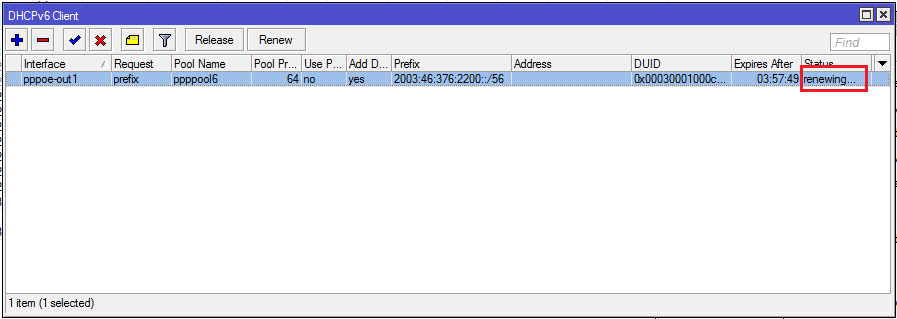
My ISP enforces all 24 hours a disconnect. IPv4 address and IPv6 prefix is dynamic, but it takes 20 minutes until a new prefix is obtained.
Last working Router OS was v 6.33.6.
More details here: http://forum.mikrotik.com/viewtopic.php?f=2&t=109473
By the way, when can we expect a working prefix delegation according to RFC 7084?
Mikrotik and IPv6 ist still a very painful experience.
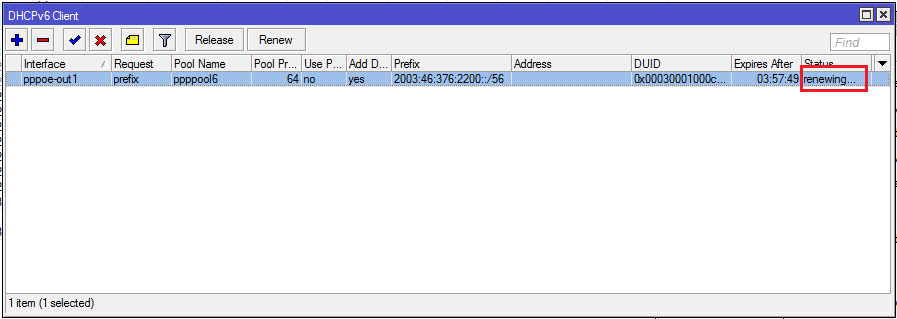
My ISP enforces all 24 hours a disconnect. IPv4 address and IPv6 prefix is dynamic, but it takes 20 minutes until a new prefix is obtained.
Last working Router OS was v 6.33.6.
More details here: http://forum.mikrotik.com/viewtopic.php?f=2&t=109473
By the way, when can we expect a working prefix delegation according to RFC 7084?
Mikrotik and IPv6 ist still a very painful experience.
Re: v6.37 [current] is released!
I have exactly the same issue with a 912UAG-5HPnD , after I upgrading to V6.37 from V6.36 two disabled wireless packages one is V6.19, on downgrading to 6.36 wireless is functional again and V6.19 wireless package is goneI just had a really strange problem with the upgrade from 6.36 to 6.37
When I did the upgrade (using the Mikrotik check-for-upgrade via winbox), the Mikrotik (RB435G) did the upgrade to 6.37
however in Winbox, there was no Wireless section
In packages there were two wireless packages, one was 6.37 and the other was 6.20 - both were disabled
I could not in-install either package.
I then downgraded back to 6.36 and the Wireless selection in Winbox came back and there was only one wireless package.
I then upgraded to 6.37 again and again I had the exact same problem. Downgrading back to 6.36 again made everything correct again.
I repeated this process two more times and had the exact same problems again.
Sooo I am stuck with a Mikrotik running 6.36 than can not upgrade to 6.37 - really strange.
I am afraid to keep playing with it because this is an ip/audio link to a remote FM radio station (88.3 KWIS FM) we operate.
I am confused on where the 6.20 wireless package keeps coming from every time I upgrade to 6.37
It is not in the files I see prior to upgrade from 6.36 to 6.37
In the last few days - I upgraded hundreds of Mikrotiks from 6.36 to 6.37 and only ran into this problem on one Mikrotik this morning
Any ideas ? Anybody else experienced this ?
North Idaho Tom Jones
-

-
TomjNorthIdaho
Forum Guru

- Posts: 1550
- Joined:
- Location: North Idaho
- Contact:
Re: v6.37 [current] is released!
It makes me wonder if there could be an old left over mikrotik filesystem that might be invisible or somehow not in the directory.I have exactly the same issue with a 912UAG-5HPnD , after I upgrading to V6.37 from V6.36 two disabled wireless packages one is V6.19, on downgrading to 6.36 wireless is functional again and V6.19 wireless package is goneI just had a really strange problem with the upgrade from 6.36 to 6.37
When I did the upgrade (using the Mikrotik check-for-upgrade via winbox), the Mikrotik (RB435G) did the upgrade to 6.37
...
Any ideas ? Anybody else experienced this ?
North Idaho Tom Jones
For me - in the past - several upgrade ago - I was running that version of ROS that had the old 6.20 wireless package. But from 6.20 to the next newer ROS, the 6.20 wireless package no longer showed up anymore.
Something strange is going on here !!! Is it a bug ? Is it a corrupt mikrotik filesystem ? Is it a new un-documented feature (another name for a bug) ???
North Idaho Tom Jones
Re: v6.37 [current] is released!
YeahIt makes me wonder if there could be an old left over mikrotik filesystem that might be invisible or somehow not in the directory.I have exactly the same issue with a 912UAG-5HPnD , after I upgrading to V6.37 from V6.36 two disabled wireless packages one is V6.19, on downgrading to 6.36 wireless is functional again and V6.19 wireless package is goneI just had a really strange problem with the upgrade from 6.36 to 6.37
When I did the upgrade (using the Mikrotik check-for-upgrade via winbox), the Mikrotik (RB435G) did the upgrade to 6.37
...
Any ideas ? Anybody else experienced this ?
North Idaho Tom Jones
For me - in the past - several upgrade ago - I was running that version of ROS that had the old 6.20 wireless package. But from 6.20 to the next newer ROS, the 6.20 wireless package no longer showed up anymore.
Something strange is going on here !!! Is it a bug ? Is it a corrupt mikrotik filesystem ? Is it a new un-documented feature (another name for a bug) ???
North Idaho Tom Jones
Re: v6.37 [current] is released!
good evening! I have a problem for me, and really, I'm using the 6.7 version and watched the logs that apaerece the following message: autentication failed: peer didn't Respond to CHAP challenge, then immediately my clients vain unplugging and so return to connect when I restart the ccr1036, you guys can help me ?????
Re: v6.37 [current] is released!
I suspect it is an issue when wireless and wireless-fp are both present initially. So prior to 6.33 approx.I just had a really strange problem with the upgrade from 6.36 to 6.37
When I did the upgrade (using the Mikrotik check-for-upgrade via winbox), the Mikrotik (RB435G) did the upgrade to 6.37
however in Winbox, there was no Wireless section
In packages there were two wireless packages, one was 6.37 and the other was 6.20 - both were disabled
I could not in-install either package.
I then downgraded back to 6.36 and the Wireless selection in Winbox came back and there was only one wireless package.
I then upgraded to 6.37 again and again I had the exact same problem. Downgrading back to 6.36 again made everything correct again.
I repeated this process two more times and had the exact same problems again.
Sooo I am stuck with a Mikrotik running 6.36 than can not upgrade to 6.37 - really strange.
I am afraid to keep playing with it because this is an ip/audio link to a remote FM radio station (88.3 KWIS FM) we operate.
I am confused on where the 6.20 wireless package keeps coming from every time I upgrade to 6.37
It is not in the files I see prior to upgrade from 6.36 to 6.37
In the last few days - I upgraded hundreds of Mikrotiks from 6.36 to 6.37 and only ran into this problem on one Mikrotik this morning
Any ideas ? Anybody else experienced this ?
North Idaho Tom Jones
I saw the exact same thing you did.
I haven't been game to try this but as a suggestion on older versions upgrade to 6.34.6 Bugfix first (or 6.36.3 if available) then try 6.37 ?
I've reported this to MikroTik along with a supout.rif so hopefully a fix will be forthcoming [emoji3]
Sent from my iPhone using Tapatalk
Re: v6.37 [current] is released!
Just reread your post and saw you started at 6.36 ???I suspect it is an issue when wireless and wireless-fp are both present initially. So prior to 6.33 approx.I just had a really strange problem with the upgrade from 6.36 to 6.37
When I did the upgrade (using the Mikrotik check-for-upgrade via winbox), the Mikrotik (RB435G) did the upgrade to 6.37
however in Winbox, there was no Wireless section
In packages there were two wireless packages, one was 6.37 and the other was 6.20 - both were disabled
I could not in-install either package.
I then downgraded back to 6.36 and the Wireless selection in Winbox came back and there was only one wireless package.
I then upgraded to 6.37 again and again I had the exact same problem. Downgrading back to 6.36 again made everything correct again.
I repeated this process two more times and had the exact same problems again.
Sooo I am stuck with a Mikrotik running 6.36 than can not upgrade to 6.37 - really strange.
I am afraid to keep playing with it because this is an ip/audio link to a remote FM radio station (88.3 KWIS FM) we operate.
I am confused on where the 6.20 wireless package keeps coming from every time I upgrade to 6.37
It is not in the files I see prior to upgrade from 6.36 to 6.37
In the last few days - I upgraded hundreds of Mikrotiks from 6.36 to 6.37 and only ran into this problem on one Mikrotik this morning
Any ideas ? Anybody else experienced this ?
North Idaho Tom Jones
I saw the exact same thing you did.
I haven't been game to try this but as a suggestion on older versions upgrade to 6.34.6 Bugfix first (or 6.36.3 if available) then try 6.37 ?
I've reported this to MikroTik along with a supout.rif so hopefully a fix will be forthcoming [emoji3]
Sent from my iPhone using Tapatalk
Sent from my iPhone using Tapatalk
-

-
TomjNorthIdaho
Forum Guru

- Posts: 1550
- Joined:
- Location: North Idaho
- Contact:
Re: v6.37 [current] is released!
WARNING !!!
There is definitely a problem with the upgrade to 6.37 !!!
Be prepared to loose about 5 percent of your remote Mikrotik clients when you upgrade from 6.36 with wireless-rep package !
I noticed this problem today and posted the problem. Now after upgrading hundreds of remote clients a few days ago, I am starting to get customers calling me saying they are down. After going to some customers to investigate the problem, I discovered the exact same problem after the upgrade to 6.37. Where there is an older wireless package also listed. You can not enable or delete/remove/un-install either wireless package. The ONLY thing you can do is perform a downgrade to an older version of ROS.
ALSO - then after the downgrade - you then need to restore your latest backup -or- reconfigure everything to do with your wlan
North Idaho Tom Jones
There is definitely a problem with the upgrade to 6.37 !!!
Be prepared to loose about 5 percent of your remote Mikrotik clients when you upgrade from 6.36 with wireless-rep package !
I noticed this problem today and posted the problem. Now after upgrading hundreds of remote clients a few days ago, I am starting to get customers calling me saying they are down. After going to some customers to investigate the problem, I discovered the exact same problem after the upgrade to 6.37. Where there is an older wireless package also listed. You can not enable or delete/remove/un-install either wireless package. The ONLY thing you can do is perform a downgrade to an older version of ROS.
ALSO - then after the downgrade - you then need to restore your latest backup -or- reconfigure everything to do with your wlan
North Idaho Tom Jones
Re: v6.37 [current] is released!
Like i say before
Only netinstall helps you for 6.37
Sent from my iPhone using Tapatalk Pro
Only netinstall helps you for 6.37
Sent from my iPhone using Tapatalk Pro
Re: v6.37 [current] is released!
At another office i have several (>40) IP-Surveillance-Cams, most are not compatible with the new wireless-package (I did not test all...).who are having issues with legacy client on new wireless packages
For test purposes please disable any wireless security profiles, and see if it improves situation.
6.36.3 with wireless-cm2 works.
So please consider creating a bugfixes "6.36.4" !!!
so i can stay with wireless-cm2, untill the current wireless-package is stabilized.
Re: v6.37 [current] is released!
We just released 6.38rc. Please test if wireless package issues are gone:
http://forum.mikrotik.com/viewtopic.php ... 96#p560196
http://forum.mikrotik.com/viewtopic.php ... 96#p560196
Re: v6.37 [current] is released!
No Progress with 6.38rc7 ant Intel Pro 2200BG...We just released 6.38rc. Please test if wireless package issues are gone:
http://forum.mikrotik.com/viewtopic.php ... 96#p560196
Code: Select all
10:54:46 wireless,debug wlan1: 00:12:F0:6E:XX:XX attempts to associate
10:54:46 wireless,debug wlan1: 00:12:F0:6E:XX:XX not in local ACL, by default accept
10:54:46 wireless,info 00:12:F0:6E:XX:XX@wlan1: connected
10:54:49 wireless,info 00:12:F0:6E:XX:XX@wlan1: disconnected, extensive data loss
10:54:49 wireless,debug wlan1: 00:12:F0:6E:XX:XX attempts to associate
10:54:49 wireless,debug wlan1: reject 00:12:F0:6E:XX:XX, banned (last failure - extensive data loss)
10:54:53 wireless,debug wlan1: 00:12:F0:6E:XX:XX attempts to associate
10:54:53 wireless,debug wlan1: reject 00:12:F0:6E:XX:XX, banned (last failure - extensive data loss)
10:54:56 wireless,debug wlan1: 00:12:F0:6E:XX:XX attempts to associate
10:54:56 wireless,debug wlan1: 00:12:F0:6E:XX:XX not in local ACL, by default accept
10:54:56 wireless,info 00:12:F0:6E:XX:XX@wlan1: connected
10:56:26 wireless,info 00:12:F0:6E:XX:XX@wlan1: disconnected, extensive data loss
10:56:26 wireless,debug wlan1: 00:12:F0:6E:XX:XX attempts to associate
10:56:26 wireless,debug wlan1: reject 00:12:F0:6E:XX:XX, banned (last failure - extensive data loss)
10:56:30 wireless,debug wlan1: 00:12:F0:6E:XX:XX attempts to associate
10:56:30 wireless,debug wlan1: reject 00:12:F0:6E:XX:XX, banned (last failure - extensive data loss)
10:56:32 wireless,debug wlan1_master: start background scan
10:56:33 wireless,debug wlan1: 00:12:F0:6E:XX:XX attempts to associate
10:56:33 wireless,debug wlan1: reject 00:12:F0:6E:XX:XX, banned (last failure - extensive data loss)
10:56:35 wireless,debug wlan1_master: background scan complete, must select network
10:56:35 wireless,debug wlan1_master: no network that satisfies connect-list, by default choose with strongest signal
10:56:35 wireless,debug wlan1_master: failed to select network
10:56:35 wireless,debug wlan1_master: did not find better AP
10:56:36 wireless,debug wlan1: 00:12:F0:6E:XX:XX attempts to associate
10:56:36 wireless,debug wlan1: 00:12:F0:6E:XX:XX not in local ACL, by default accept
10:56:36 wireless,info 00:12:F0:6E:XX:XX@wlan1: connected
10:56:40 wireless,info 00:12:F0:6E:XX:XX@wlan1: disconnected, extensive data loss
10:56:40 wireless,debug wlan1: 00:12:F0:6E:XX:XX attempts to associate
10:56:40 wireless,debug wlan1: reject 00:12:F0:6E:XX:XX, banned (last failure - extensive data loss)
10:56:43 wireless,debug wlan1: 00:12:F0:6E:XX:XX attempts to associate
10:56:43 wireless,debug wlan1: reject 00:12:F0:6E:XX:XX, banned (last failure - extensive data loss)
10:56:47 wireless,debug wlan1: 00:12:F0:6E:XX:XX attempts to associate
10:56:47 wireless,debug wlan1: reject 00:12:F0:6E:XX:XX, banned (last failure - extensive data loss)
10:56:50 wireless,debug wlan1: 00:12:F0:6E:XX:XX attempts to associate
10:56:50 wireless,debug wlan1: reject 00:12:F0:6E:XX:XX, banned (last failure - extensive data loss)
10:56:53 wireless,debug wlan1: 00:12:F0:6E:XX:XX attempts to associate
10:56:53 wireless,debug wlan1: reject 00:12:F0:6E:XX:XX, banned (last failure - extensive data loss)
Re: v6.37 [current] is released!
notToNew - I was talking about wireless package being disabled after upgrade and/or that it was not possible to disable it.
Re: v6.37 [current] is released!
This means your signal is bad. Maybe the upgrade forced the DFS and your device is now using a different frequency?disconnected, extensive data loss
Re: v6.37 [current] is released!
Don't think so. Frequency-mode is superchannel, country=no_country_set.This means your signal is bad. Maybe the upgrade forced the DFS and your device is now using a different frequency?disconnected, extensive data loss
I had the same problem with 6.36.3 and wireless-rep package with old DFS-behaviour.
The 2 Devices have 2m distance, a newer intel wifi with the same distance works, this legacy-device does not work.
After downgrade to wireless-cm2, connecting both devices is no problem.
Re: v6.37 [current] is released!
... you can have access to a device in a lab-enviroment, as the current production-system stays on 6.36.3 with wireless-cm2.This means your signal is bad. Maybe the upgrade forced the DFS and your device is now using a different frequency?disconnected, extensive data loss
maybe you have better debugging-possibillities?
Re: v6.37 [current] is released!
after two days working on 6.37 without any load

on the previous versions I two years have not seen such a.

on the previous versions I two years have not seen such a.
Re: v6.37 [current] is released!
Is wrong on winbox (probably) on on terminal?We can't reproduce this problem. Tell us exactly what command you execute and what you see in the console and winbox.Bug: extension channel eeCe and eCee are reversed on winbox wireless/channels (or are reversed on terminal???)
Affect ALL routeros version where wireless/channel are present, not only 6.37 or 6.36.3

-

-
TomjNorthIdaho
Forum Guru

- Posts: 1550
- Joined:
- Location: North Idaho
- Contact:
Re: v6.37 [current] is released!
WARNING !!! EDIT - UPDATE - v38rc worked
There is definitely a problem with the upgrade to 6.37 !!! ((EDIT - Problem appears to be resolved with v6.38rc))
Be prepared to loose about 5 percent of your remote Mikrotik clients when you upgrade from 6.36 with wireless-rep package !
I noticed this problem today and posted the problem. Now after upgrading hundreds of remote clients a few days ago, I am starting to get customers calling me saying they are down. After going to some customers to investigate the problem, I discovered the exact same problem after the upgrade to 6.37. Where there is an older wireless package also listed. You can not enable or delete/remove/un-install either wireless package. The ONLY thing you can do is perform a downgrade to an older version of ROS.
ALSO - then after the downgrade - you then need to restore your latest backup -or- reconfigure everything to do with your wlan
North Idaho Tom Jones
EDIT - Update - Good News
Working with a problem Mikrotik that every time lost the wireless interface when upgrading from 6.36 to 6.37 which resulted in two different versions of the wireless package (one was new at 6.37 and the old was 6.20 (where ever the 6.20 came from I have noo idea). Both wireless packages were disabled and the only recovery was to downgrade to 6.36 then restore the last backup configuration.
What worked was upgrading from 6.36 to 6.38rc7
The wireless link came back
However - there was still the older disabled wireless 6.20 package
I did another reboot - when it came back then everything looked good - there was no longer a second older wireless package.
North Idaho Tom Jones
Last edited by TomjNorthIdaho on Sat Oct 01, 2016 3:13 am, edited 1 time in total.
-

-
TomjNorthIdaho
Forum Guru

- Posts: 1550
- Joined:
- Location: North Idaho
- Contact:
Re: v6.37 [current] is released!
WARNING !!! EDIT - UPDATE - v38rc worked
There is definitely a problem with the upgrade to 6.37 !!! ((EDIT - Problem appears to be resolved with v6.38rc))
Be prepared to loose about 5 percent of your remote Mikrotik clients when you upgrade from 6.36 with wireless-rep package !
I noticed this problem today and posted the problem. Now after upgrading hundreds of remote clients a few days ago, I am starting to get customers calling me saying they are down. After going to some customers to investigate the problem, I discovered the exact same problem after the upgrade to 6.37. Where there is an older wireless package also listed. You can not enable or delete/remove/un-install either wireless package. The ONLY thing you can do is perform a downgrade to an older version of ROS.
ALSO - then after the downgrade - you then need to restore your latest backup -or- reconfigure everything to do with your wlan
North Idaho Tom Jones
EDIT - Update - Good News
Working with a problem Mikrotik that every time lost the wireless interface when upgrading from 6.36 to 6.37 which resulted in two different versions of the wireless package (one was new at 6.37 and the old was 6.20 (where ever the 6.20 came from I have noo idea). Both wireless packages were disabled and the only recovery was to downgrade to 6.36 then restore the last backup configuration.
What worked was upgrading from 6.36 to 6.38rc7
The wireless link came back
However - there was still the older disabled wireless 6.20 package
I did another reboot - when it came back then everything looked good - there was no longer a second older wireless package.
North Idaho Tom Jones
Re: v6.37 [current] is released!
Dynamic queue from hotspot get wrong priority
I tried to set priority 6,7,8, not specified then update user profile, reset hotspot server but priority of dynamic queue still 1

I tried to set priority 6,7,8, not specified then update user profile, reset hotspot server but priority of dynamic queue still 1

Re: v6.37 [current] is released!
I had the same problemAfter upgrade CHR 6.36.3 --> 6.37 on Hyper-V Router OS don`t work properly. Ethernet don`t work. System crashes when any manipulation with Ethernet. Clean image vhdx don`t work too.
Last edited by rwmajx on Sun Oct 02, 2016 1:40 am, edited 1 time in total.
-

-
patrickmkt
Member Candidate

- Posts: 202
- Joined:
Re: v6.37 [current] is released!
I had the same problem, unable to remove any old wireless package left in 6.37. I had to downgrade the router, remove the wireless package, then reupdate.I just had a really strange problem with the upgrade from 6.36 to 6.37
When I did the upgrade (using the Mikrotik check-for-upgrade via winbox), the Mikrotik (RB435G) did the upgrade to 6.37
however in Winbox, there was no Wireless section
In packages there were two wireless packages, one was 6.37 and the other was 6.20 - both were disabled
I could not in-install either package.
I then downgraded back to 6.36 and the Wireless selection in Winbox came back and there was only one wireless package.
I then upgraded to 6.37 again and again I had the exact same problem. Downgrading back to 6.36 again made everything correct again.
I repeated this process two more times and had the exact same problems again.
Sooo I am stuck with a Mikrotik running 6.36 than can not upgrade to 6.37 - really strange.
I am afraid to keep playing with it because this is an ip/audio link to a remote FM radio station (88.3 KWIS FM) we operate.
I am confused on where the 6.20 wireless package keeps coming from every time I upgrade to 6.37
It is not in the files I see prior to upgrade from 6.36 to 6.37
In the last few days - I upgraded hundreds of Mikrotiks from 6.36 to 6.37 and only ran into this problem on one Mikrotik this morning
Any ideas ? Anybody else experienced this ?
North Idaho Tom Jones
Re: v6.37 [current] is released!
again, after 24 hours

will have to roll back to 34

will have to roll back to 34
Re: v6.37 [current] is released!
Hi,
after upgrade to 6.37 (from 6.36.something) my RB493G is not reachable. Neither winbox or netinstall is able to see it. I tried to make a reset by short-circuiting the on board reset "button" while attaching the power adapter but that doesn't seem to be working either (the beeps seems to be the same as normal install). I don't have serial cable to attach to RS232 to try.
Any ideas what might went wrong or what else I could try to re-live my RB again?
Thank you for any help.
Herbert
after upgrade to 6.37 (from 6.36.something) my RB493G is not reachable. Neither winbox or netinstall is able to see it. I tried to make a reset by short-circuiting the on board reset "button" while attaching the power adapter but that doesn't seem to be working either (the beeps seems to be the same as normal install). I don't have serial cable to attach to RS232 to try.
Any ideas what might went wrong or what else I could try to re-live my RB again?
Thank you for any help.
Herbert
Re: v6.37 [current] is released!
I also have a lot of wireless issues with 6.37. MacBook and printer HP working worse. Wireless-cm2 was stable. How to downgrade to 6.36? Thanks.
upd: did it.
upd: did it.
Re: v6.37 [current] is released!
[quote="strods"]We just released 6.38rc. Please test if wireless package issues are gone:
http://forum.mikrotik.com/viewtopic.php ... 96#p560196[/quote]
I upgraded to 6.38rc and have wireless operational again but in packages is V6.19 wireless ??
Something is very wrong with both V6.37 and V6.38 ??
http://forum.mikrotik.com/viewtopic.php ... 96#p560196[/quote]
I upgraded to 6.38rc and have wireless operational again but in packages is V6.19 wireless ??
Something is very wrong with both V6.37 and V6.38 ??
Re: v6.37 [current] is released!
If you see multiple wireless packages after upgrade on your device then the spare one will disappear after next reboot.
Re: v6.37 [current] is released!
Did you plan to restore cm2 packet? 6.37 very unstable with Apple devicesIf you see multiple wireless packages after upgrade on your device then the spare one will disappear after next reboot.
Re: v6.37 [current] is released!
Please tell us more detailed in what kind of setup the Apple devices are unstable?Did you plan to restore cm2 packet? 6.37 very unstable with Apple devicesIf you see multiple wireless packages after upgrade on your device then the spare one will disappear after next reboot.
Re: v6.37 [current] is released!
With 6.37 It needs more time to connect. When I open the lid of macbook I should wait about 1min. With 6.36 it is much faster. Also my printer by HP, when I connect it to 220V, it power on and shows on display that it connect to WiFi, but ip-address like 169.254...xx (I do not remember exact digits). And after 2-3min it gets normal ip-address. With 6.36 it also much faster. About 10-15 sec.Please tell us more detailed in what kind of setup the Apple devices are unstable?
Re: v6.37 [current] is released!
What setup you have on the AP? 2.4ghz or 5ghz? Encryption or not?With 6.37 It needs more time to connect. When I open the lid of macbook I should wait about 1min. With 6.36 it is much faster. Also my printer by HP, when I connect it to 220V, it power on and shows on display that it connect to WiFi, but ip-address like 169.254...xx (I do not remember exact digits). And after 2-3min it gets normal ip-address. With 6.36 it also much faster. About 10-15 sec.Please tell us more detailed in what kind of setup the Apple devices are unstable?
Maybe you could send the support output file of the config to support@mikrotik.com so we could try to reproduce this problem?
Re: v6.37 [current] is released!
Printer use 2.4Ghz, MacBook - 5Ghz. Encryption AES. Sure I can. Wait a moment.What setup you have on the AP? 2.4ghz or 5ghz? Encryption or not?
Maybe you could send the support output file of the config to support@mikrotik.com so we could try to reproduce this problem?
upd: check your mailbox.
Re: v6.37 [current] is released!
Version 6.37.1 has been released:
http://forum.mikrotik.com/viewtopic.php?f=21&t=112994
http://forum.mikrotik.com/viewtopic.php?f=21&t=112994



