v6.37.2 [current] is released!
To upgrade, click "Check for updates" at /system package in your RouterOS configuration interface, or head to our download page: http://www.mikrotik.com/download
What's new in 6.37.2 (2016-Nov-08 13:15):
Important note!!!
Dude client auto-upgrade to this version will not work. Use http://www.mikrotik.com/download for 6.37.2 client download/install.
It will be fixed in soon to be released v6.37.3
Changes since 6.37.1:
!) ethernet - optimized packet processing on low load when irq re-balance is not necessary;
!) fastpath - let one packet per second through slow path to properly update connection timeouts;
!) queues - significantly improved hashing algorithm in dynamic simple queue setups (fixes CPU load spikes on queue removal);
*) arm - improved watchdog reliability;
*) bonding - fixed 802.3ad load balancing over routed VLANs with fastpath enabled;
*) bonding - fixed mac address selection after upgrade;
*) crs - fixed port mirroring halt after L2MTU change;
*) dhcp - do not allow to create dhcp-server on slave interface;
*) ethernet - fixed interface speed reporting for x86 in log after reboot or if "disable-running-check=yes";
*) ethernet - fixed potential loopprotect crash;
*) export - fixed "/interface ethernet switch export" on some boards;
*) export - fixed CRS switch egress-vlan-tag export;
*) fastpath - fixed kernel failure when fastpath traffic goes into loop;
*) fastpath - improved connection tracking timeout updates;
*) firewall - do not allow to increase/decrease ttl and hop-limit by 0;
*) firewall - fixed "connection-state" value disappearance in rules that were created before v6.22;
*) firewall - fixed compact export (introduced in 6.37rc14);
*) firewall - improved "time" option (ranges like 22h-10h now are acceptable);
*) hotspot - fixed nat rule dst-port by making it visible again for Walled Garden ip return rules;
*) ipsec - changed logging topic from error to debug for ph2 transform mismatch messages;
*) ipv6 - increased default max-neighbor-entries value to 8192, same as ipv4;
*) mmips - improved watchdog reliability;
*) package - show minimal supported RouterOS version under "/system resource" menu if it is specified;
*) queue - fixed rare crash on statistic gathering in "/queue tree";
*) queue - improved "time" option (ranges like 22h-10h are now usable);
*) rb2011 - fixed crash on l2mtu changes;
*) sms - fixed crash after modem has failed to start;
*) ssl - fixed potential memory leak ( when using dude for example);
*) torch - fixed aggregate statistics appearance;
*) traffic-flow - fixed dst-port reporting if connection is not maintained by connection tracking;
*) userman - fixed memory leak on user limitation calculations;
*) winbox - added led settings menu;
*) winbox - fixed missing switch menu for mmips devices;
If you experience version related issues, then please send supout file from your router to support@mikrotik.com. File must be generated while router is not working as suspected or after crash.
What's new in 6.37.2 (2016-Nov-08 13:15):
Important note!!!
Dude client auto-upgrade to this version will not work. Use http://www.mikrotik.com/download for 6.37.2 client download/install.
It will be fixed in soon to be released v6.37.3
Changes since 6.37.1:
!) ethernet - optimized packet processing on low load when irq re-balance is not necessary;
!) fastpath - let one packet per second through slow path to properly update connection timeouts;
!) queues - significantly improved hashing algorithm in dynamic simple queue setups (fixes CPU load spikes on queue removal);
*) arm - improved watchdog reliability;
*) bonding - fixed 802.3ad load balancing over routed VLANs with fastpath enabled;
*) bonding - fixed mac address selection after upgrade;
*) crs - fixed port mirroring halt after L2MTU change;
*) dhcp - do not allow to create dhcp-server on slave interface;
*) ethernet - fixed interface speed reporting for x86 in log after reboot or if "disable-running-check=yes";
*) ethernet - fixed potential loopprotect crash;
*) export - fixed "/interface ethernet switch export" on some boards;
*) export - fixed CRS switch egress-vlan-tag export;
*) fastpath - fixed kernel failure when fastpath traffic goes into loop;
*) fastpath - improved connection tracking timeout updates;
*) firewall - do not allow to increase/decrease ttl and hop-limit by 0;
*) firewall - fixed "connection-state" value disappearance in rules that were created before v6.22;
*) firewall - fixed compact export (introduced in 6.37rc14);
*) firewall - improved "time" option (ranges like 22h-10h now are acceptable);
*) hotspot - fixed nat rule dst-port by making it visible again for Walled Garden ip return rules;
*) ipsec - changed logging topic from error to debug for ph2 transform mismatch messages;
*) ipv6 - increased default max-neighbor-entries value to 8192, same as ipv4;
*) mmips - improved watchdog reliability;
*) package - show minimal supported RouterOS version under "/system resource" menu if it is specified;
*) queue - fixed rare crash on statistic gathering in "/queue tree";
*) queue - improved "time" option (ranges like 22h-10h are now usable);
*) rb2011 - fixed crash on l2mtu changes;
*) sms - fixed crash after modem has failed to start;
*) ssl - fixed potential memory leak ( when using dude for example);
*) torch - fixed aggregate statistics appearance;
*) traffic-flow - fixed dst-port reporting if connection is not maintained by connection tracking;
*) userman - fixed memory leak on user limitation calculations;
*) winbox - added led settings menu;
*) winbox - fixed missing switch menu for mmips devices;
If you experience version related issues, then please send supout file from your router to support@mikrotik.com. File must be generated while router is not working as suspected or after crash.
Re: v6.37.2 [current] is released!
Strods. Do you think it is right to delete my post asking for changelog correction after you did the correction I asked for?
Re: v6.37.2 [current] is released!
There is still EXPORT bug at some x86 boards:
/interface ethernet
set [ find default-name=ether1 ] comment=LAN speed=100Mbps
set [ find default-name=ether2 ] comment=WAN1
set [ find default-name=ether3 ] comment=WAN2
The "ether1" is connected at 1Gbit! and "ether2", "ether3" - are 100Mbit ports
/interface ethernet
set [ find default-name=ether1 ] comment=LAN speed=100Mbps
set [ find default-name=ether2 ] comment=WAN1
set [ find default-name=ether3 ] comment=WAN2
The "ether1" is connected at 1Gbit! and "ether2", "ether3" - are 100Mbit ports
Re: v6.37.2 [current] is released!
There is still EXPORT bug at some x86 boards:
/interface ethernet
set [ find default-name=ether1 ] comment=LAN speed=100Mbps
set [ find default-name=ether2 ] comment=WAN1
set [ find default-name=ether3 ] comment=WAN2
The "ether1" is connected at 1Gbit! and "ether2", "ether3" - are 100Mbit ports
export shows values that are changed by user from default, not where ports are connected to. Just unset that speed value.
Re: v6.37.2 [current] is released!
What are the changes?!
Re: v6.37.2 [current] is released!
You are wrong! That port (ether1 and all other ports) is set to "Auto negotiation" and "Advertise" is set to all available speeds: 10Mhalf, 10Mfull, 100Mhalf, 100Mfull, 1000M half, 1000M full.export shows values that are changed by user from default, not where ports are connected to. Just unset that speed value.
So that is RouterOS export bug! From some version of RouterOS...
Re: v6.37.2 [current] is released!
Maybe is a problem about interpretation between RBOS and the type of that network card...You are wrong! That port (ether1 and all other ports) is set to "Auto negotiation" and "Advertise" is set to all available speeds: 10Mhalf, 10Mfull, 100Mhalf, 100Mfull, 1000M half, 1000M full.export shows values that are changed by user from default, not where ports are connected to. Just unset that speed value.
So that is RouterOS export bug! From some version of RouterOS...
-

-
MartijnVdS
Frequent Visitor

- Posts: 93
- Joined:
Re: v6.37.2 [current] is released!
I upgraded one of my CHRs to 6.37.2, and when I logged in, it showed me this error message:
10:52:28 echo: system,error,critical open /dev/panics failed
10:52:28 echo: system,error,critical open /dev/panics failed
Re: v6.37.2 [current] is released!
just follow this:You are wrong! That port (ether1 and all other ports) is set to "Auto negotiation" and "Advertise" is set to all available speeds: 10Mhalf, 10Mfull, 100Mhalf, 100Mfull, 1000M half, 1000M full.export shows values that are changed by user from default, not where ports are connected to. Just unset that speed value.
So that is RouterOS export bug! From some version of RouterOS...
Code: Select all
[admin@TestPlace] > int eth
[admin@TestPlace] /interface ethernet> export
/interface ethernet
set [ find default-name=ether1 ] comment=test speed=100Mbps
set [ find default-name=ether2 ] speed=100Mbps
set [ find default-name=ether3 ] disable-running-check=no
[admin@TestPlace] /interface ethernet> set ether2 speed=1Gbps
[admin@TestPlace] /interface ethernet> export
/interface ethernet
set [ find default-name=ether1 ] comment=test speed=100Mbps
set [ find default-name=ether3 ] disable-running-check=no
[admin@TestPlace] /interface ethernet>Re: v6.37.2 [current] is released!
jarda - Sorry. Your post was made while topic was stil being added and noticed only after we had fixed this already. Now Dude note is correct which is the most important thing;
rzirzi - Please run "/interface ethernet set ether1 speed=1Gbps" and check export again. This value is not used when auto-negotiation is on;
MartijnVdS - This issue will be fixed in next 6.38rc release and in 6.37.3;
rzirzi - Please run "/interface ethernet set ether1 speed=1Gbps" and check export again. This value is not used when auto-negotiation is on;
MartijnVdS - This issue will be fixed in next 6.38rc release and in 6.37.3;
Re: v6.37.2 [current] is released!
OK, this is an important note, but what has been changed in this version?What's new in 6.37.2 (2016-Nov-08 13:15):
Important note!!!
Dude client auto-upgrade to this version will not work. Use http://www.mikrotik.com/download for 6.37.2 client download/install.
It will be fixed in soon to be released v6.37.3
Re: v6.37.2 [current] is released!
Are 6.38rc builds affected by this as well? If so, will there be an update that includes this fix?What's new in 6.37.2 (2016-Nov-08 13:15):
*) firewall - fixed "connection-state" value disappearance in rules that were created before v6.22;
Does this fix rules that were already broken by upgrade, or just prevent 6.31.2 and newer upgrades from breaking them?
Re: v6.37.2 [current] is released!
After installing this update i experienced a lot of issues on my RB951. Wifi interface was gone.
It wouldn't accept an ip adres anymore from the dhcp controller (other device). Config was gone.
Did a reset, reinstalled 6.37.2, restored a backup config and got the same issues.
Went back to 6.37.1, reinstalled the backup config, all was running smooth again.
Will hold back for a while.
It wouldn't accept an ip adres anymore from the dhcp controller (other device). Config was gone.
Did a reset, reinstalled 6.37.2, restored a backup config and got the same issues.
Went back to 6.37.1, reinstalled the backup config, all was running smooth again.
Will hold back for a while.
Re: v6.37.2 [current] is released!
What a heavy bug, think of a rule thats like "accepts all packets with connection state 'established,reladed'" and after the Update its "accepts all packets with connection state ''"Are 6.38rc builds affected by this as well? If so, will there be an update that includes this fix?What's new in 6.37.2 (2016-Nov-08 13:15):
*) firewall - fixed "connection-state" value disappearance in rules that were created before v6.22;
Does this fix rules that were already broken by upgrade, or just prevent 6.31.2 and newer upgrades from breaking them?
HOPE that this is not what happens.
Re: v6.37.2 [current] is released!
Your fears match reality unfortunately, which is why I wanted to confirm how the fix is handled and if this affects the 6.38 branch. Having a rule at the top that changes from "established,related" to "anything" is bad indeed.What a heavy bug, think of a rule thats like "accepts all packets with connection state 'established,reladed'" and after the Update its "accepts all packets with connection state ''"Are 6.38rc builds affected by this as well? If so, will there be an update that includes this fix?What's new in 6.37.2 (2016-Nov-08 13:15):
*) firewall - fixed "connection-state" value disappearance in rules that were created before v6.22;
Does this fix rules that were already broken by upgrade, or just prevent 6.31.2 and newer upgrades from breaking them?
HOPE that this is not what happens.
-

-
darkprocess
Member Candidate

- Posts: 249
- Joined:
Re: v6.37.2 [current] is released!
On wapAC after upgrading from 6.37.1, it was unable to get a dhcp address lease. I needed to downgrade back to make it have a lease again.
Re: v6.37.2 [current] is released!
the second bad thing is that connection-state="" works just like connection-state=invalid,established,related,newYour fears match reality unfortunately, which is why I wanted to confirm how the fix is handled and if this affects the 6.38 branch. Having a rule at the top that changes from "established,related" to "anything" is bad indeed.
as I understand, it should work as "catching packets whose connection-state is neither invalid, nor established, nor related, nor new", because if I remove, for example, 'invalid' from that set (resulting in connection-state=established,related,new), I expect it work as "catch packets which have connection-state NOT invalid" - and it works exactly that way. why it should break ONLY on removing the last state from the set?
Re: v6.37.2 [current] is released!
Hello
I have a CRS109-8G-1S-2HnD and a HAP Lite in CAPSMAN mode.
I upgraded the CRS first from 6.37.1 to 6.37.2. The HAP Lite still on 6.37.1.
After the boot the HAP Lite connected to the CRS via CAPSMAN but not advertised any WIFI SSID. HAP rebooted but not helped. After upgraded it to 6.37.2 i got back the WIFI advertisements. Before this never was a problem if they are in different OS. But now looks like yes.
BR
Laszlo
I have a CRS109-8G-1S-2HnD and a HAP Lite in CAPSMAN mode.
I upgraded the CRS first from 6.37.1 to 6.37.2. The HAP Lite still on 6.37.1.
After the boot the HAP Lite connected to the CRS via CAPSMAN but not advertised any WIFI SSID. HAP rebooted but not helped. After upgraded it to 6.37.2 i got back the WIFI advertisements. Before this never was a problem if they are in different OS. But now looks like yes.
BR
Laszlo
Last edited by laca77 on Wed Nov 23, 2016 11:59 am, edited 1 time in total.
Re: v6.37.2 [current] is released!
Are you generally testing new releases ? When I updated my x86 router from 37.1 to 37.2 it became almost completely broken. Almost all functionality and configuration were lost. In the Package List section was shown only grayed routeros-x86 package without sub-listing of separate packages. Also there was installation errors in the event log. When I've rolled back to 37.1 almost all configuration was lost. I was forced to restore configuration from backup. Now I generally decided to rollback to 36.3. At this moment 6.37.x line is buggy piece of shit 
Re: v6.37.2 [current] is released!
I have a problem with Mikrotik caching DNS Server. I have no IPv6 connectivity nor IPv6 packages installed, but caching DNS Server sometimes gets only IPv6 Adresses and those are not reachable. Please see the following example for forum.mikrotik.com:
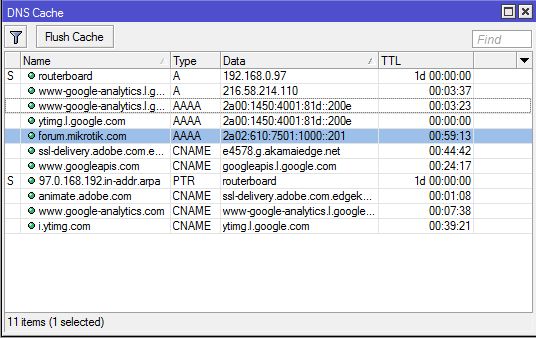
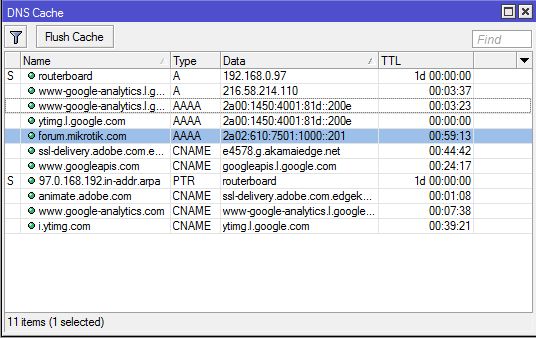
Re: v6.37.2 [current] is released!
Originally I noticed this on another device but I've made some test with clean RB2011:
BTW: if you add those rules via winbox it will "work" (no error about not matching any existing interface) but the rule will be broken (print/export will show *something) like above.
Code: Select all
[admin@MikroTik] > /interface bridge add
[admin@MikroTik] > /interface bridge port add bridge=bridge1 interface=ether10
[admin@MikroTik] > /interface bridge settings set use-ip-firewall=yes
[admin@MikroTik] > /ip firewall filter add chain=forward in-bridge-port=ether9
[admin@MikroTik] > /ip firewall filter add chain=forward in-bridge-port=ether10
input does not match any value of interface
[admin@MikroTik] > /ip firewall filter print
Flags: X - disabled, I - invalid, D - dynamic
0 I ;;; in/out-bridge-port matcher not possible when interface (ether9) is not slave
chain=forward in-bridge-port=ether9
[admin@MikroTik] > /interface bridge port add bridge=bridge1 interface=ether9
[admin@MikroTik] > /ip firewall filter print
Flags: X - disabled, I - invalid, D - dynamic
0 chain=forward in-bridge-port=*A
Re: v6.37.2 [current] is released!
alexjhart - Fix is includued in 6.38rc also;
micromaxi - Please write to support@mikrotik.com and send backup file so we can test it by ourselves. I have tested this and with default configuration I do not see any problems after upgrade;
darkprocess - Make sure that DHCP client is configured on master interface. It must not be configured on slave interface;
laca77 - Please send supout files from CAPsMAN and CAP to support. Generate them when problem is actual.
DeGlucker - At such situation please generate supout file while system is broken so you can send it to support. Of course, many x86 devices are tested with this version and multiple kinds of configuration. Also, of course, each and every possible configuration combination can not be tested in any way;
dadaniel - Please generate supout file after forum.mikrotik.com has resolved as IPv6 address. Send this file to support@mikrotik.combination
Nissarin - This is not related with this RouterOS version. When interface is used as standalone interface it is not the same thing as interface which is, for example, in bridge.
micromaxi - Please write to support@mikrotik.com and send backup file so we can test it by ourselves. I have tested this and with default configuration I do not see any problems after upgrade;
darkprocess - Make sure that DHCP client is configured on master interface. It must not be configured on slave interface;
laca77 - Please send supout files from CAPsMAN and CAP to support. Generate them when problem is actual.
DeGlucker - At such situation please generate supout file while system is broken so you can send it to support. Of course, many x86 devices are tested with this version and multiple kinds of configuration. Also, of course, each and every possible configuration combination can not be tested in any way;
dadaniel - Please generate supout file after forum.mikrotik.com has resolved as IPv6 address. Send this file to support@mikrotik.combination
Nissarin - This is not related with this RouterOS version. When interface is used as standalone interface it is not the same thing as interface which is, for example, in bridge.
-

-
mikrostart
newbie
- Posts: 38
- Joined:
Re: v6.37.2 [current] is released!
I Have the same problem with 6.37.2 and had to downgrade.micromaxi - Please write to support@mikrotik.com and send backup file so we can test it by ourselves. I have tested this and with default configuration I do not see any problems after upgrade;
darkprocess - Make sure that DHCP client is configured on master interface. It must not be configured on slave interface;
My setup is:
wlan1 is connected to root AP with DHCP, on wlan1 is enabled repeater (wlan 3) which puts wlan1 in station pseudobridge - so is a slave interface.
wlan1 is a dhcp client. With this configuration it can not be master, I think.
How to use the new MT OS with my setup?
I have a bridge with eth1, 2, 3 wla1, wlan3 in it. I tried to put it as a dhcp client, but did not work.
Why in the new ROS is not allowed to use slave wlan as a DHCP client.
So far 6.37.1 was rock solid.
Thanks in advance!
-

-
darkprocess
Member Candidate

- Posts: 249
- Joined:
Re: v6.37.2 [current] is released!
On wapAC after upgrading from 6.37.1, it was unable to get a dhcp address lease. I needed to downgrade back to make it have a lease again.
It's a wAPac so no master slave ports !!!
my wAPac is configured as a CAP.
eth1 is configured as dhcp-client.
6.37.1 i get a dhcp lease
6.37.2 i don't get a dhcp lease.
the wAPac is connected to a RB3011 (still on 6.37.1) i can see that it's unable to allocate the lease to the wAPac running on 6.37.2
It's a wAPac so no master slave ports !!!
my wAPac is configured as a CAP.
eth1 is configured as dhcp-client.
6.37.1 i get a dhcp lease
6.37.2 i don't get a dhcp lease.
the wAPac is connected to a RB3011 (still on 6.37.1) i can see that it's unable to allocate the lease to the wAPac running on 6.37.2
Re: v6.37.2 [current] is released!
Do you have DHCP-client on slave interface?On wapAC after upgrading from 6.37.1, it was unable to get a dhcp address lease. I needed to downgrade back to make it have a lease again.
It's a wAPac so no master slave ports !!!
my wAPac is configured as a CAP.
eth1 is configured as dhcp-client.
6.37.1 i get a dhcp lease
6.37.2 i don't get a dhcp lease.
the wAPac is connected to a RB3011 (still on 6.37.1) i can see that it's unable to allocate the lease to the wAPac running on 6.37.2
-

-
TomjNorthIdaho
Forum Guru

- Posts: 1550
- Joined:
- Location: North Idaho
- Contact:
Re: v6.37.2 [current] is released!
Warning
I crashed two Mikrotiks yesterday when I upgraded to 6.37.2
If you have two wireless packages (a problem introduced recently from another recent new ROS version), do NOT do the upgrade to 6.37.2
Instead - fix the existing two wireless package problem first !!!! Otherwise you may end up loosing the mikrotik you just tried to upgrade.
Both of the Mikrotiks I upgraded to 6.37.2 just reboot and reboot and reboot over and over again. I forgot to check the packages prior to upgrading.
I crashed two Mikrotiks yesterday when I upgraded to 6.37.2
If you have two wireless packages (a problem introduced recently from another recent new ROS version), do NOT do the upgrade to 6.37.2
Instead - fix the existing two wireless package problem first !!!! Otherwise you may end up loosing the mikrotik you just tried to upgrade.
Both of the Mikrotiks I upgraded to 6.37.2 just reboot and reboot and reboot over and over again. I forgot to check the packages prior to upgrading.
Re: v6.37.2 [current] is released!
That's not the issue here - the issue is that in/out-bridge-port rules doesn't work anymore:Nissarin - This is not related with this RouterOS version. When interface is used as standalone interface it is not the same thing as interface which is, for example, in bridge.
1. If you add the rule from cli and the port is in the bridge it will fail with "input does not match any value of interface".
2. If you add the rule from cli and the port is not in the bridge it will succeed but the rule won't work (obviously), however if you then add the port to bridge the rule will display garbage (invalid/not existing interface ID).
3. The same applies to winbox as well, the only difference is that you won't get any error when adding the first rule but it will display garbage anyway.
-

-
mikrostart
newbie
- Posts: 38
- Joined:
Re: v6.37.2 [current] is released!
.................Do you have DHCP-client on slave interface?................It's a wAPac so no master slave ports !!!.......................
I think we really need a bug fix.
This version 6.37.2 is not very friendly to the wireless DHCP part of the OS.
Or I'm missing something?
-

-
darkprocess
Member Candidate

- Posts: 249
- Joined:
Re: v6.37.2 [current] is released!
O' 6.37.1 eth1 gets a lease on 6.37.2 no. I had to downgrade to make it work
Re: v6.37.2 [current] is released!
You should set it on the bridge, never a slave interface. They fixed that bug.In 6.37.2 the ether-interfaces are missing for dhcp-client.
I'm simply using a LAN-Bridge containing ether1
-

-
darkprocess
Member Candidate

- Posts: 249
- Joined:
Re: v6.37.2 [current] is released!
Thats right. i changed to the bridge and it works now.
6.37.2 seems to correct my configuration mistake.
6.37.2 seems to correct my configuration mistake.
Re: v6.37.2 [current] is released!
Firewall export --- > import "extra rules" filters not working correctly.
Example:
/ip firewall filter export
..skip...
add action=accept chain=input-icmp comment=0:0-and-limit-for-5pac/s icmp-options=0:0-255 limit=,5 protocol=icmp
..skip...
this string not importing due to errors "limit=,5".
Example:
/ip firewall filter export
..skip...
add action=accept chain=input-icmp comment=0:0-and-limit-for-5pac/s icmp-options=0:0-255 limit=,5 protocol=icmp
..skip...
this string not importing due to errors "limit=,5".
-

-
mikrostart
newbie
- Posts: 38
- Joined:
Re: v6.37.2 [current] is released!
Yes, worked for me also on 6.37.2. Last time something went wrong when trying dhcp on the bridge. Now testing, hope everything will be ok.Thats right. i changed to the bridge and it works now.
6.37.2 seems to correct my configuration mistake.
Anyway, whats the reason not to use slave interface as a dhcp client?
This should be clarified since using repeater function may cause some configuration problems.
Re: v6.37.2 [current] is released!
I'm having trouble using RoMON over a wireless-link. Stations can discover AP and what's behind it, but not the other way round. AP's only discover whats connected via cable. The problem first occurred with 6.37.1, still persists with 6.37.2.
edit 1: Did a downgrade on the station to 6.37 - no luck. But further downgrading the station to 6.36.4 did the Trick. Now the AP RoMON discovers the station (and what's behind it).
Hardware used is 411u for the AP, 411AR and 411 for the stations. Wireless interface cards are R52. I have two sites equipped that way, merely did a downgrade of the stations to 6.36.4 on both of them, and now RoMON is working again.
edit 2: It's the combination of station running ROS 6.37 or above with a R52 interface (AR5413 chipset). After changing the interface to a R52nM (AR92xx) the station running ROS 6.37 could be RoMON discovered by the AP.
The issue still persists in the latest 6.38rc36. Guess it's something with the driver for AR5413 based interfaces. Please, please, MikroTik, with sugar on top, fix this.
edit 1: Did a downgrade on the station to 6.37 - no luck. But further downgrading the station to 6.36.4 did the Trick. Now the AP RoMON discovers the station (and what's behind it).
Hardware used is 411u for the AP, 411AR and 411 for the stations. Wireless interface cards are R52. I have two sites equipped that way, merely did a downgrade of the stations to 6.36.4 on both of them, and now RoMON is working again.
edit 2: It's the combination of station running ROS 6.37 or above with a R52 interface (AR5413 chipset). After changing the interface to a R52nM (AR92xx) the station running ROS 6.37 could be RoMON discovered by the AP.
The issue still persists in the latest 6.38rc36. Guess it's something with the driver for AR5413 based interfaces. Please, please, MikroTik, with sugar on top, fix this.
Re: v6.37.2 [current] is released!
Something is broken with this improvement*) firewall - improved "time" option (ranges like 22h-10h now are acceptable);
I have firewall rule which worked for months:
Code: Select all
/ip firewall filter
add action=drop chain=forward comment="Block" disabled=no src-address-list=Some_List time=19h-1d,sun,mon,tue,wed,thu
When 'Monday' is removed from 'Days' everything is OK.
Regards,
Re: v6.37.2 [current] is released!
Updated CHR from 6.37 to 6.37.2. Originally disabled wireless package was unexpectedly enabled after the update.
-

-
apteixeira
Trainer

- Posts: 50
- Joined:
Re: v6.37.2 [current] is released!
Hello,
I am getting several times "kernel failure in previous boot" or "router was rebooted without proper shutdown, probably kernel failure" using CCR1072 using "/ip firewall raw limit" and "/ip firewall raw dst-limit"
We are testing CCR1072 against DDoS heavy attacks: 400.000 to 1.000.000 packet per second with no data and different sources.
We are not using tracking connection.
Important information based on some attack rate:
- If source address is different on each packet the CPU increase considerably. Sometimes the 72 cores goes to 100%
- If source address is the same (but different origin port) the CPU remains "low".

RAW example:
Notes:
- dst-limit with dst-address: is not working properly. The rate is not working as supposed. Example: If we send 200.000 pps and rate is 20.000 then all packets match the rule.
- dst-limit with src-address: is not working properly. Packets are "lost". Example: if we send 200.000 pps with rate 20.000 then almost the 90% packets are "lost" in raw. They just "disappear"
sup-output:
https://dl.dropboxusercontent.com/u/381 ... 1072/1.rif
https://dl.dropboxusercontent.com/u/381 ... 1072/2.rif
https://dl.dropboxusercontent.com/u/381 ... 1072/3.rif
https://dl.dropboxusercontent.com/u/381 ... 1072/4.rsc
https://dl.dropboxusercontent.com/u/381 ... 1072/5.rsc
Configuration:
https://dl.dropboxusercontent.com/u/381 ... 2/1072.rsc
Regards
I am getting several times "kernel failure in previous boot" or "router was rebooted without proper shutdown, probably kernel failure" using CCR1072 using "/ip firewall raw limit" and "/ip firewall raw dst-limit"
We are testing CCR1072 against DDoS heavy attacks: 400.000 to 1.000.000 packet per second with no data and different sources.
We are not using tracking connection.
Important information based on some attack rate:
- If source address is different on each packet the CPU increase considerably. Sometimes the 72 cores goes to 100%
- If source address is the same (but different origin port) the CPU remains "low".

RAW example:
Code: Select all
/ip firewall raw
add action=passthrough chain=prerouting in-interface=sfp-sfpplus1
add action=accept chain=prerouting in-interface=sfp-sfpplus1 src-address-list=RUSIA
add action=drop chain=prerouting dst-address=!200.30.30.0/24 in-interface=sfp-sfpplus1
add action=accept chain=prerouting disabled=yes dst-address=200.30.30.0/24 in-interface=sfp-sfpplus1 limit=20k,20k:packet
add action=accept chain=prerouting disabled=yes dst-address=200.30.30.0/24 dst-limit=10000,10000,dst-address/1m40s in-interface=sfp-sfpplus1
add action=accept chain=prerouting
add action=drop chain=prerouting in-interface=sfp-sfpplus1- dst-limit with dst-address: is not working properly. The rate is not working as supposed. Example: If we send 200.000 pps and rate is 20.000 then all packets match the rule.
- dst-limit with src-address: is not working properly. Packets are "lost". Example: if we send 200.000 pps with rate 20.000 then almost the 90% packets are "lost" in raw. They just "disappear"
sup-output:
https://dl.dropboxusercontent.com/u/381 ... 1072/1.rif
https://dl.dropboxusercontent.com/u/381 ... 1072/2.rif
https://dl.dropboxusercontent.com/u/381 ... 1072/3.rif
https://dl.dropboxusercontent.com/u/381 ... 1072/4.rsc
https://dl.dropboxusercontent.com/u/381 ... 1072/5.rsc
Configuration:
https://dl.dropboxusercontent.com/u/381 ... 2/1072.rsc
Regards
-

-
PuritySpring
just joined
- Posts: 2
- Joined:
Re: v6.37.2 [current] is released! - PROBLEMS
Since updating to the V6.37.2 our streaming services (netflix/HUlu) have trouble. Breaks, pauses, slow playback. Going to have to revert to prior MIkrotik release to get quality back.
Re: v6.37.2 [current] is released!
the red line is the upgrade time to ROS 6.37.2.
As you can see - there is much higher CPU usage. So there is any problem with that version at x86.

As you can see - there is much higher CPU usage. So there is any problem with that version at x86.

-

-
hebertonlp
just joined
- Posts: 4
- Joined:
Re: v6.37.2 [current] is released!
OSPF Problem still, but now the problem with routes not.
The problem is that now:
We connect ospf and all routes got the link state: Full.
Then when 1 router goes down, all other connection flush from ospf list and restart to state Init, this got all vpls down and all network down too.
Since 6.32.4 the ospf are with problem, but at first routes are crashing, then now apper to be fixed and connection go stable until one disconnect, i not tested 6.38rc yet.
The problem is that now:
We connect ospf and all routes got the link state: Full.
Then when 1 router goes down, all other connection flush from ospf list and restart to state Init, this got all vpls down and all network down too.
Since 6.32.4 the ospf are with problem, but at first routes are crashing, then now apper to be fixed and connection go stable until one disconnect, i not tested 6.38rc yet.
Re: v6.37.2 [current] is released!
Hello
any idea why this happens :
any idea why this happens :
Code: Select all
09:59:40 caps,error removing stale connection [::ffff:192.168.99.5:46897,Run,CAP-000C42955C76] because of ident conflict with [::ffff:192.168.99.5:57259,Join,CAP-000C42955C7
6] Re: v6.37.2 [current] is released!
::ffff:192:168:99:5 on port 46897 and port 57259. Only the ports differ.Hello
any idea why this happens :
Code: Select all09:59:40 caps,error removing stale connection [::ffff:192.168.99.5:46897,Run,CAP-000C42955C76] because of ident conflict with [::ffff:192.168.99.5:57259,Join,CAP-000C42955C7 6]
Re: v6.37.2 [current] is released!
Thanks that i know,
but the question is why i get conflict on the same device
but the question is why i get conflict on the same device
-

-
MartijnVdS
Frequent Visitor

- Posts: 93
- Joined:
Re: v6.37.2 [current] is released!
Are you using NAT between the CAP and the manager?but the question is why i get conflict on the same device
Re: v6.37.2 [current] is released!
noAre you using NAT between the CAP and the manager?but the question is why i get conflict on the same device
Manager > switch > cap1/cap2/cap3
192.168.99.1 .2 / .3/ .5
Re: v6.37.2 [current] is released!
In version 6.37.1 I may write:
ip firewall filter> add action=add-src-to-address-list address-list=sysVlan52 address-list-timeout=1h5m chain=forward connection-state=new in-bridge-port=vlan52 in-interface=bridge1
But in 6.37.2:
add action=add-src-to-address-list address-list=ttt address-list-timeout=1h5m chain=forward connection-state=new in-bridge-port=*E in-interface=bridge1
in-bridge-port naming is error, or new feature? This not allow configuration copying ... (as of limit value - must add ":packet" word to old conf backups).
ip firewall filter> add action=add-src-to-address-list address-list=sysVlan52 address-list-timeout=1h5m chain=forward connection-state=new in-bridge-port=vlan52 in-interface=bridge1
But in 6.37.2:
add action=add-src-to-address-list address-list=ttt address-list-timeout=1h5m chain=forward connection-state=new in-bridge-port=*E in-interface=bridge1
in-bridge-port naming is error, or new feature? This not allow configuration copying ... (as of limit value - must add ":packet" word to old conf backups).
-

-
geoprea1989
just joined
- Posts: 4
- Joined:
- Location: Bucharest, Romania
Re: v6.37.2 [current] is released!
Hi guys,
I don't recommend applying this update to your devices remotely or you will end like me
After I done the update from v6.37.1 to v6.37.2 all that my Mikrotik is doing is to broadcast it's SSID.
It won't answer to requests from WAN Side or LAN Side, being them ICMP, WWW or from Winbox and it won't offer IP addresses to both LAN and Wireless Devices.
It doesn't even establish the OpenVPN tunnel or the BGP Session, nor even push traffic to ports forwarded to devices on the same LAN, so it is locked out.
Unfortunately on the remote site where my RB951Ui-2HnD is installed they only have Smartphones, so I'm the lucky winner of a 400 km trip to revive my Mikrotik.
Yeah, my mighty Mikrotik survived over time to multiple power outages, upgrades, configuration revisions, it served a lot of clients, passed different services, but it was turned to silence by a minor RouterOS revision.
Thank you Mikrotik!
I don't recommend applying this update to your devices remotely or you will end like me
After I done the update from v6.37.1 to v6.37.2 all that my Mikrotik is doing is to broadcast it's SSID.
It won't answer to requests from WAN Side or LAN Side, being them ICMP, WWW or from Winbox and it won't offer IP addresses to both LAN and Wireless Devices.
It doesn't even establish the OpenVPN tunnel or the BGP Session, nor even push traffic to ports forwarded to devices on the same LAN, so it is locked out.
Unfortunately on the remote site where my RB951Ui-2HnD is installed they only have Smartphones, so I'm the lucky winner of a 400 km trip to revive my Mikrotik.
Yeah, my mighty Mikrotik survived over time to multiple power outages, upgrades, configuration revisions, it served a lot of clients, passed different services, but it was turned to silence by a minor RouterOS revision.
Thank you Mikrotik!
-

-
jaygiri401
just joined
- Posts: 1
- Joined:
- Location: kalaiya Bara nepal
- Contact:
Re: v6.37.2 [current] is released!
I have problrm in this v6.37.2 usermanager.Whenever i make profile for night users it dnt works.I jst want to know how to make profile for users whose login will be accepted from 5:30pm to 9:00am on monday,tuesday,wednesday,thrusday and friday and full day access on saturday and sunday.Plz help me i m in great trouble....
Also in this version of usermanager somtimes i disable users and wen i enable it again it says aunthintication fail and again i need to remove that user and creat...so plz give me idea to creat profile for the giveen time
Also in this version of usermanager somtimes i disable users and wen i enable it again it says aunthintication fail and again i need to remove that user and creat...so plz give me idea to creat profile for the giveen time
Re: v6.37.2 [current] is released!
After upgrading to 6.37.2 from 6.35.4 I noticed that Mikrotik disconnects WinBox after some idle time with messages like:
Is this a security feature?
If so, how to disable it?
Code: Select all
Could not connect to 192.168.88.1 - other end is not responding
Router has been disconnectedIf so, how to disable it?
Re: v6.37.2 [current] is released!
Version 6.37.3 has been released:
http://forum.mikrotik.com/viewtopic.php?f=21&t=115220
http://forum.mikrotik.com/viewtopic.php?f=21&t=115220




