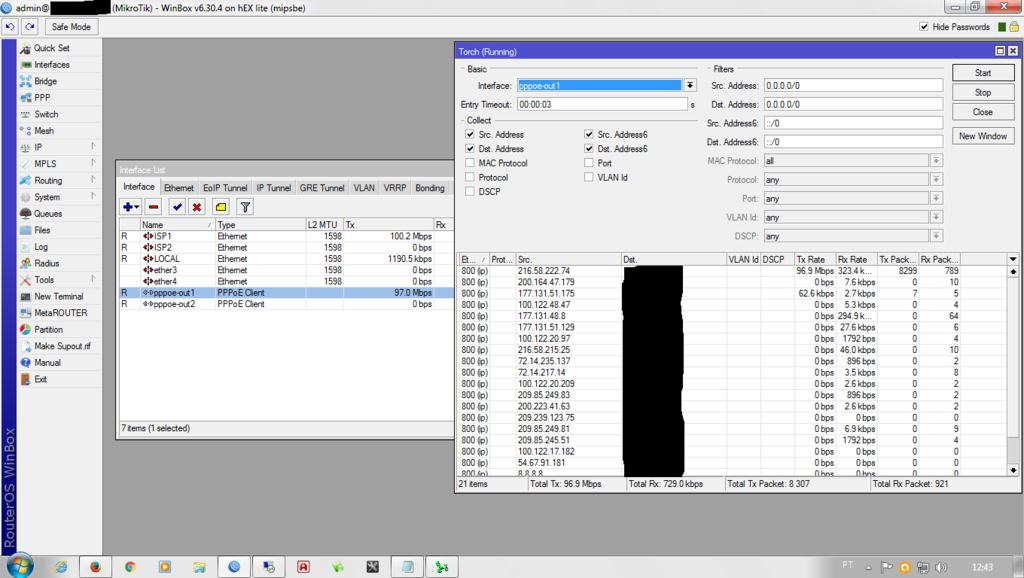
After closing the service, everything is fine.
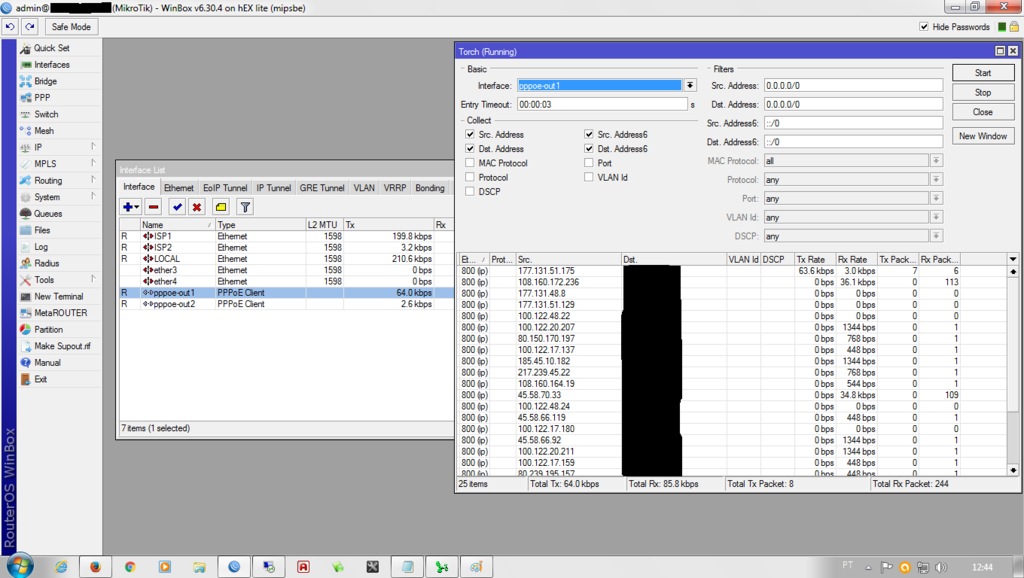
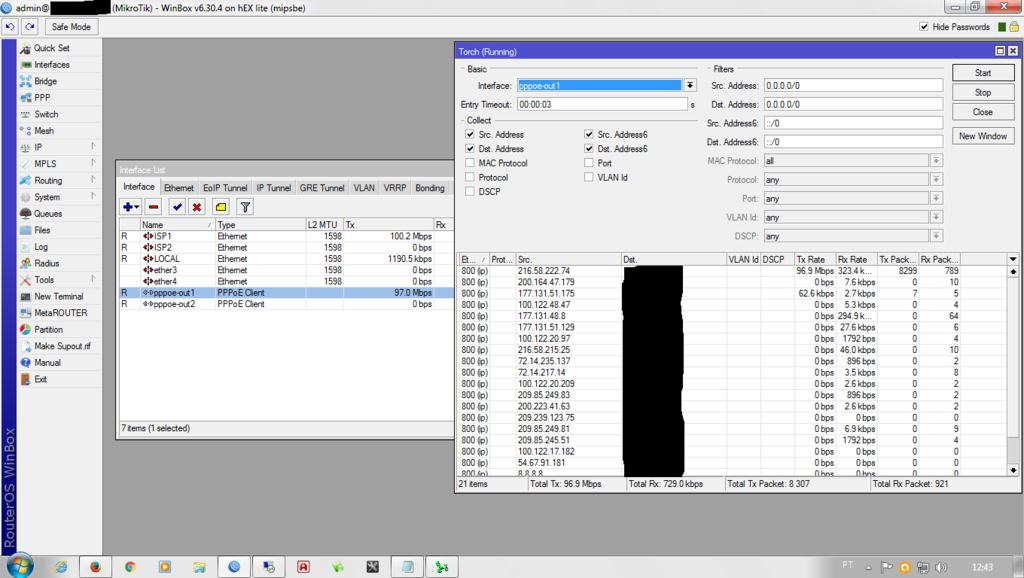
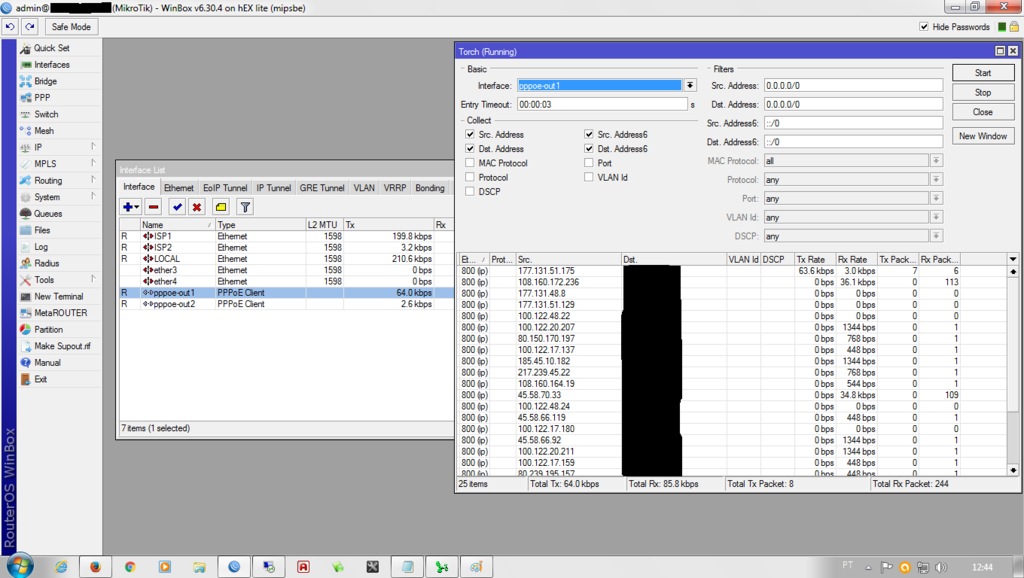
Please explain what you mean by "above normal" and what you did to "limit the upload of the service".I added a cloud backup service (google drive), after that, the upload rates of the 2 links are above normal and Ends up locking the entire internet, even limiting the upload to the service.
I will check what cpu usage during this problem. I only use one rule to pass all https traffic on link1 in order to avoid problems accessing banks. Use mangle only to work the balance of connections. Could you instruct me on how to prioritize packages?What type of qos setup if any have u setup for the uplink? Are you using fasttrack? What is your cpu usage like at this time?
97mbps without fast track on a 400mhz cpu might be making it hit the limit and if you are using mangle rules even worse.
For my outbound traffic i mark in mangle using forward the queue tree
Priority in queue type in mangle
1 icmp dns
2 tcp ack packets 40-123 size on port 80 443
3 mail tcp ports
7 http out 80 443 8080
8 anything remaining
By giving tcp ack priority over http 80 443 your web browsing should still be quick but cloud backups will still run.
Hello, on the upload, my provider limits the connection in 10mps and as you can see in the image, it is well above, but I do not believe that there really is this traffic of exit. I honestly do not know what it is, but today I tested with the dropbox and the same problem happened. What I did to try to solve was to limit the preferences of the application itself, but it does not apply. I start to think it might be something on my own server.Please explain what you mean by "above normal" and what you did to "limit the upload of the service".I added a cloud backup service (google drive), after that, the upload rates of the 2 links are above normal and Ends up locking the entire internet, even limiting the upload to the service.
Do you think it is not normal that your internet uplink is saturated when you push a lot of data to outside?
Is there any limit to the upload rate outside of your router?