v6.38.3 [current]
To upgrade, click "Check for updates" at /system package in your RouterOS configuration interface, or head to our download page: http://www.mikrotik.com/download
If you experience version related issues, then please send supout file from your router to support@mikrotik.com. File must be generated while router is not working as suspected or after crash.
What's new in 6.38.3 (2017-Feb-07 09:52):
*) bridge - do not add dynamic hardware STP ports if “master-port” is not capable of hardware STP;
*) bridge - fixed rare crash when hardware STP capable interface gets new “master-port” which already is in bridge;
*) bridge - fixed rare situation when port flapping occurs on bridge ports;
*) bridge - fixed STP/RSTP packet receive on all types of bridge ports;
*) bridge - minor improvements in performance when "master-port" is bridge port;
*) capsman - fixed SGI (Short Guard Interval) support;
*) dhcp - do not listen on IPv4/IPv6 client to IPv6 MLD packets;
*) dude - (changes discussed here: http://forum.mikrotik.com/viewtopic.php?f=21&t=116356);
*) firewall - added "fasttrack" dummy rule to "/ip firewall raw" table;
*) firewall - do not show IPv4 “fastpath” as active if “route-cache” is disabled;
*) firewall - fixed import of exported configuration that had updated "limit" setting;
*) graphing - fixed graphing crash when high amount of traffic is processed;
*) hotspot - fixed rare kernel crash on multicore systems;
*) ike1 - fixed responder xauth trailing null;
*) leds - fixed defaults for RBSXT5HacD2nr2;
*) mmips - improved general stability;
*) rb3011 - fixed noise from buzzer after silent boot;
*) switch - fixed crash when trying to configure second master port on the same chipset (RB3011, RB2011, CCR1009-8G-1S+);
*) usb - added missing USB ethernet drivers to arm & tile architecture;
*) winbox - added "add-relay-info" and "relay-info-remote-id" to DHCP relay;
*) winbox - added H flag to "/ip arp" ;
*) winbox - added missing "use-fan2" and "active-fan2" to "/system health";
*) winbox - allow shorten bytes to k,M,G in bridge firewall just like in “/ip firewall”;
*) winbox - do not hide 00:00:00:00:00:00 MAC address in unpublished ARPs;
*) winbox - fixed matching "connection-state=untracked" connections;
*) winbox - fixed typo in “/system resources pci” list;
*) winbox - make "power-cycle-after" show correct value;
*) winbox - updated fan management menu;
*) wireless - added "station-roaming" setting;
*) wireless - update Thailand country frequency settings;
6.38.2 version was factory only release.
If you experience version related issues, then please send supout file from your router to support@mikrotik.com. File must be generated while router is not working as suspected or after crash.
What's new in 6.38.3 (2017-Feb-07 09:52):
*) bridge - do not add dynamic hardware STP ports if “master-port” is not capable of hardware STP;
*) bridge - fixed rare crash when hardware STP capable interface gets new “master-port” which already is in bridge;
*) bridge - fixed rare situation when port flapping occurs on bridge ports;
*) bridge - fixed STP/RSTP packet receive on all types of bridge ports;
*) bridge - minor improvements in performance when "master-port" is bridge port;
*) capsman - fixed SGI (Short Guard Interval) support;
*) dhcp - do not listen on IPv4/IPv6 client to IPv6 MLD packets;
*) dude - (changes discussed here: http://forum.mikrotik.com/viewtopic.php?f=21&t=116356);
*) firewall - added "fasttrack" dummy rule to "/ip firewall raw" table;
*) firewall - do not show IPv4 “fastpath” as active if “route-cache” is disabled;
*) firewall - fixed import of exported configuration that had updated "limit" setting;
*) graphing - fixed graphing crash when high amount of traffic is processed;
*) hotspot - fixed rare kernel crash on multicore systems;
*) ike1 - fixed responder xauth trailing null;
*) leds - fixed defaults for RBSXT5HacD2nr2;
*) mmips - improved general stability;
*) rb3011 - fixed noise from buzzer after silent boot;
*) switch - fixed crash when trying to configure second master port on the same chipset (RB3011, RB2011, CCR1009-8G-1S+);
*) usb - added missing USB ethernet drivers to arm & tile architecture;
*) winbox - added "add-relay-info" and "relay-info-remote-id" to DHCP relay;
*) winbox - added H flag to "/ip arp" ;
*) winbox - added missing "use-fan2" and "active-fan2" to "/system health";
*) winbox - allow shorten bytes to k,M,G in bridge firewall just like in “/ip firewall”;
*) winbox - do not hide 00:00:00:00:00:00 MAC address in unpublished ARPs;
*) winbox - fixed matching "connection-state=untracked" connections;
*) winbox - fixed typo in “/system resources pci” list;
*) winbox - make "power-cycle-after" show correct value;
*) winbox - updated fan management menu;
*) wireless - added "station-roaming" setting;
*) wireless - update Thailand country frequency settings;
6.38.2 version was factory only release.
Re: v6.38.3 [current]
A quick question!
I see that the CHR fix for P1 license and error in Queue is not part of this release. Is there a plan when this fix, which is in RC, will be added to stable release?
I see that the CHR fix for P1 license and error in Queue is not part of this release. Is there a plan when this fix, which is in RC, will be added to stable release?
Re: v6.38.3 [current]
i was going to put a post up today saying i was having this strange issue where our CHR is being used for VPN and its being capped at 10MB yet i have a P1 licence?A quick question!
I see that the CHR fix for P1 license and error in Queue is not part of this release. Is there a plan when this fix, which is in RC, will be added to stable release?
thank god its not just me having this issue!
Re: v6.38.3 [current]
About CHR issue. As you can see this 6.38.3 version was made on February 7th. Fix for this CHR issue was not ready back then. It will be included in next current/bugfix public release.
Re: v6.38.3 [current]
I know all thatAbout CHR issue. As you can see this 6.38.3 version was made on February 7th. Fix for this CHR issue was not ready back then. It will be included in next current/bugfix public release.
Re: v6.38.3 [current]
Have a look here. You'r not alonei was going to put a post up today saying i was having this strange issue where our CHR is being used for VPN and its being capped at 10MB yet i have a P1 licence?A quick question!
I see that the CHR fix for P1 license and error in Queue is not part of this release. Is there a plan when this fix, which is in RC, will be added to stable release?
thank god its not just me having this issue!
http://forum.mikrotik.com/viewtopic.php?f=15&t=118080
Re: v6.38.3 [current]
We can not in any way name dates when next release will be available. We can not predict how development process will go, but as you can see in archive - usually it is around 1 month between releases:
https://mikrotik.com/download/archive
https://mikrotik.com/download/archive
Re: v6.38.3 [current]
where is wireless - added "station-roaming" setting; ? I cant find this option
Re: v6.38.3 [current]
ErfanDL - available on "station" mode if "Advanced mode" in wireless settings is enabled and "Wireless" tab " is selected
Re: v6.38.3 [current]
Thanks. find it. is it possible to enable this feature in AP mode ? example for smartphone wifi roamingErfanDL - available on "station" mode if "Advanced mode" in wireless settings is enabled and "Wireless" tab " is selected
Re: v6.38.3 [current]
I will settle with this. Big thanks for quick reply.We can not in any way name dates when next release will be available. We can not predict how development process will go, but as you can see in archive - usually it is around 1 month between releases:
https://mikrotik.com/download/archive
Re: v6.38.3 [current]
What do you expect a station-only feature doing in AP mode?is it possible to enable this feature in AP mode ? example for smartphone wifi roaming
Re: RE: Re: v6.38.3 [current]
I want to roaming my wifi clients. such as smartphones, laptop, etc...What do you expect a station-only feature doing in AP mode?is it possible to enable this feature in AP mode ? example for smartphone wifi roaming
-

-
MartijnVdS
Frequent Visitor

- Posts: 93
- Joined:
Re: RE: Re: v6.38.3 [current]
Those should already roam to the strongest AP in range. Just give them the same SSID and security settings, and it should work.I want to roaming my wifi clients. such as smartphones, laptop, etc...
Re: v6.38.3 [current]
Can you elaborate on "mmips - improved general stability"? Is this something I should look to install ASAP to prevent problems?
Also it seems the changelog contains unicode, which of course winbox does not like.

Also it seems the changelog contains unicode, which of course winbox does not like.

Re: v6.38.3 [current]
The station roaming setting controls how the Mikrotik device, when connecting to another wireless station, will roam - for example, as weather changes, or if the device moves. It has no relation to how devices that connect to the Mikrotik device choose to roam.Thanks. find it. is it possible to enable this feature in AP mode ? example for smartphone wifi roamingErfanDL - available on "station" mode if "Advanced mode" in wireless settings is enabled and "Wireless" tab " is selected
Re: v6.38.3 [current]
Quick question:
after upgrading I found out that the DST port in NAT RULE Chain/dstnat now disabled... and not editable... also if you want to create new rule
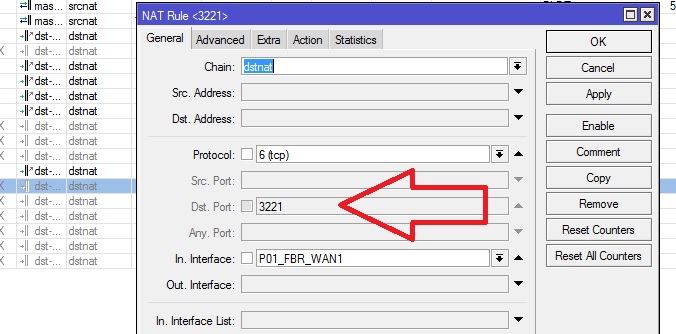
What to do now?
Dexlaine
after upgrading I found out that the DST port in NAT RULE Chain/dstnat now disabled... and not editable... also if you want to create new rule
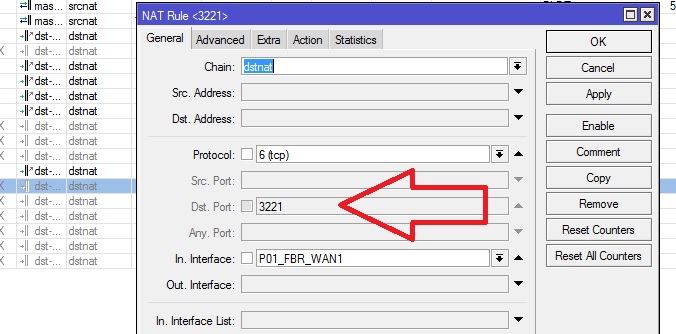
What to do now?
Dexlaine
Re: v6.38.3 [current]
LCD interfaces is broken, it does not switch between interfaces. In my case, LCD shows only pppoe-wan, other interfaces are not shown. What is the timeout then?


Re: v6.38.3 [current]
upgrade WinBox?after upgrading I found out that the DST port in NAT RULE Chain/dstnat now disabled... and not editable... also if you want to create new rule
What to do now?
Re: RE: Re: v6.38.3 [current]
Thanks for reply.The station roaming setting controls how the Mikrotik device, when connecting to another wireless station, will roam - for example, as weather changes, or if the device moves. It has no relation to how devices that connect to the Mikrotik device choose to roam.Thanks. find it. is it possible to enable this feature in AP mode ? example for smartphone wifi roamingErfanDL - available on "station" mode if "Advanced mode" in wireless settings is enabled and "Wireless" tab " is selected
-

-
TomjNorthIdaho
Forum Guru

- Posts: 1550
- Joined:
- Location: North Idaho
- Contact:
Re: v6.38.3 [current] CHR upgrade problem
EDIT - Resolved - I had to update the license
--- original post below ---
Could not upgrade CHR from 6.38.1 (License Level: P10) to 6.38.3
>>> FYI - In the License it also shows a check for Limited Upgrades <<<
In the log after reboot I see:
[admin@207-32-195-2-CHR-P10] /log> print
01:17:52 system,info verified dude-6.38.3.npk
01:17:52 system,info verified routeros-x86-6.38.3.npk
01:17:52 system,error license does not permit to upgrade routeros-x86-6.38.3
01:17:52 system,error license does not permit to upgrade dude-6.38.3
01:17:52 system,info router rebooted
--- original post below ---
Could not upgrade CHR from 6.38.1 (License Level: P10) to 6.38.3
>>> FYI - In the License it also shows a check for Limited Upgrades <<<
In the log after reboot I see:
[admin@207-32-195-2-CHR-P10] /log> print
01:17:52 system,info verified dude-6.38.3.npk
01:17:52 system,info verified routeros-x86-6.38.3.npk
01:17:52 system,error license does not permit to upgrade routeros-x86-6.38.3
01:17:52 system,error license does not permit to upgrade dude-6.38.3
01:17:52 system,info router rebooted
Last edited by TomjNorthIdaho on Thu Feb 23, 2017 7:51 pm, edited 1 time in total.
Re: RE: Re: v6.38.3 [current]
That does not really work... or: it does not work very well.Those should already roam to the strongest AP in range. Just give them the same SSID and security settings, and it should work.
You will need a lot more tweaking and will have to live with short interruptions to get WiFi roaming this way.
But what is the station-roaming setting doing? Changing parameters in station mode to make that way of roaming work better?
Re: RE: Re: v6.38.3 [current]
That totally depends on the client. Some clients roam nicely, other clients do not roam at all.That does not really work... or: it does not work very well.
Up until recently RouterOS did not support station roaming at all- it was sticking to a single AP until connection is completely lost, at which point it started to search for a new AP to connect to. Then initial support for the station mode roaming was added in 6.35 (wireless-rep package only)- RouterOS client started to do background search periodically, looking for a better AP (read more here). And now you can turn that feature on and off.But what is the station-roaming setting doing? Changing parameters in station mode to make that way of roaming work better?
Re: RE: Re: v6.38.3 [current]
Yes, laptops have no problem - drivers in Windows allow to set roaming aggressiveness (I use high) and roaming preference of bandwidth or distance (I use bandwidth). But there is no setting in Android phones for example and they are not roaming well - sticking on the first AP in situation where they are moved very close to another AP.That totally depends on the client. Some clients roam nicely, other clients do not roam at all.That does not really work... or: it does not work very well.
In fact, I don't know anything about Mikrotik AP controller - if it is making roaming better or not. That's because I don't use Mikrotik as APs - I simply use the same SSID and security on all the APs. Other brand controllers have some roaming functions, but I don't use them either and don't know what are they doing. If it is something more deep about roaming in Mikrotik systems written somewhere, please paste a link
Re: RE: Re: RE: Re: v6.38.3 [current]
The wds mesh roaming is very good. But network performance comes downYes, laptops have no problem - drivers in Windows allow to set roaming aggressiveness (I use high) and roaming preference of bandwidth or distance (I use bandwidth). But there is no setting in Android phones for example and they are not roaming well - sticking on the first AP in situation where they are moved very close to another AP.That totally depends on the client. Some clients roam nicely, other clients do not roam at all.That does not really work... or: it does not work very well.
In fact, I don't know anything about Mikrotik AP controller - if it is making roaming better or not. That's because I don't use Mikrotik as APs - I simply use the same SSID and security on all the APs. Other brand controllers have some roaming functions, but I don't use them either and don't know what are they doing. If it is something more deep about roaming in Mikrotik systems written somewhere, please paste a link
Re: v6.38.3 [current]
RSTP problems...
First I did upgrades from 6.37.4 (bugfix) to 6.38.3 on CRS125 (switch with caps-man) hree hAPac in cap-mode and one RB750GR3 : no problems at all!
(Remark: all bridges have RSTP on!)
Then I upgraded the router. It's an RB3011... After this it lost the connection to the CRS125.
RB3011: back to 6.37.4: fine as ever
RB3011: to 6.38.3: broken connection
RB3011: disable RSTP (set to none!) on the bridge containing the connection interface to the CRS125 and now it works!
Wondering,
Ralf.
First I did upgrades from 6.37.4 (bugfix) to 6.38.3 on CRS125 (switch with caps-man) hree hAPac in cap-mode and one RB750GR3 : no problems at all!
(Remark: all bridges have RSTP on!)
Then I upgraded the router. It's an RB3011... After this it lost the connection to the CRS125.
RB3011: back to 6.37.4: fine as ever
RB3011: to 6.38.3: broken connection
RB3011: disable RSTP (set to none!) on the bridge containing the connection interface to the CRS125 and now it works!
Wondering,
Ralf.
Re: v6.38.3 [current]
Upgrading from 6.38.1 to 6.38.3 somehow broke a CRS109-8G-1S-2HnD-IN (lost all connectivity)
Re: RE: Re: v6.38.3 [current]
From my experience, it totally depends on the Android device in use. It looks like different devices may have different WiFi-roaming-related settings even on the same Android version. Also, you can temporarily activate aggressive WiFi roaming in the Developer menu, but, unfortunately, that setting is getting reset on each reboot.there is no setting in Android phones for example and they are not roaming well - sticking on the first AP in situation where they are moved very close to another AP.
I did quite a lot of experiments while building a CAPsMAN-powered WiFi network about a year ago, and come up with the following conclusions:
- Most Android phones roam rather nicely when roaming decision is made by the phone itself.
- There are many Android phones which roam rather badly (causing lengthy disconnects) when being forcefully kicked off by an AP.
- Reducing AP power usually leads to a significantly better roaming experience (this is a nice/gentle way to ask Android phone to roam earlier).
Re: RE: Re: v6.38.3 [current]
This is what I mean by "it does not really work". Many other manufacturers have the same problems: dependance on client software and settings.Yes, laptops have no problem - drivers in Windows allow to set roaming aggressiveness (I use high) and roaming preference of bandwidth or distance (I use bandwidth). But there is no setting in Android phones for example and they are not roaming well - sticking on the first AP in situation where they are moved very close to another AP.That totally depends on the client. Some clients roam nicely, other clients do not roam at all.That does not really work... or: it does not work very well.
In fact, I don't know anything about Mikrotik AP controller - if it is making roaming better or not. That's because I don't use Mikrotik as APs - I simply use the same SSID and security on all the APs. Other brand controllers have some roaming functions, but I don't use them either and don't know what are they doing. If it is something more deep about roaming in Mikrotik systems written somewhere, please paste a link
But with e.g. Aruba networks the wireless system ITSELF controls the roaming, detecting which AP the client is closest to and communication from there.
This is of course not possible with a collection of standalone WiFi AP's running the same SSID, you need a co-operating system that does the roaming
at the radio level, not at the connection level.
Re: RE: Re: RE: Re: v6.38.3 [current]
It's a common misperception that using WDS mesh makes WiFi roaming any better. And I even clearly remember myself explaining this to you already here.The wds mesh roaming is very good. But network performance comes down
Re: v6.38.3 [current]
Probably, that's because it is the only thing that standards call "roaming"?Many other manufacturers have the same problems: dependance on client software and settings.
Technically, that is not a roaming (even though the outcome is the same), but rather a way to fool wireless client making it believe that it's constantly talking to exactly the same AP, even though different radios are involved at different moments. That approach has its own drawbacks. And as it is always the case with wireless, it may or may not work as expected depending on the requirements and environment.But with e.g. Aruba networks the wireless system ITSELF controls the roaming, detecting which AP the client is closest to and communication from there.
Re: RE: Re: RE: Re: RE: Re: v6.38.3 [current]
I mean roaming without wiring AP's. in some places we can not wiring AP's for capsmanIt's a common misperception that using WDS mesh makes WiFi roaming any better. And I even clearly remember myself explaining this to you already here.The wds mesh roaming is very good. But network performance comes down
Re: v6.38.3 [current]
I had similar probs with RB2011. I was testing VLANs, bridges and VLANs in the switch chip on 6.38.1 and then 6.39rc33. Contacted support. Reply below.RSTP problems...
First I did upgrades from 6.37.4 (bugfix) to 6.38.3 on CRS125 (switch with caps-man) hree hAPac in cap-mode and one RB750GR3 : no problems at all!
(Remark: all bridges have RSTP on!)
Then I upgraded the router. It's an RB3011... After this it lost the connection to the CRS125.
RB3011: back to 6.37.4: fine as ever
RB3011: to 6.38.3: broken connection
RB3011: disable RSTP (set to none!) on the bridge containing the connection interface to the CRS125 and now it works!
Wondering,
Ralf.
Code: Select all
We found the problem. RSTP currently does not work together with VLAN configurations on small 5 port Atheros switch chips. You will have to either disable RSTP or reconfigure VLANs with bridges if RSTP is necessary.Re: v6.38.3 [current]
I am updated 2011UAS-2HnD from version 6.34.6 with wireless-cm2 package to 6.38.3.
And i have a problem - old android 2.3.5 phone Lenovo can't connect through wifi, but in 6.34.6 it works good.
When I try to new connect with WDS i see in log:
At the same time android 4.4.4 phone connect well.
And i have a problem - old android 2.3.5 phone Lenovo can't connect through wifi, but in 6.34.6 it works good.
When I try to new connect with WDS i see in log:
Code: Select all
wireless,info wlan1: WPS virtual button pushed
wireless,debug wlan1: 00:12:FE:AF:35:59 attempts to associate
wireless,info wlan1: WPS association from 00:12:FE:AF:35:59
wireless,debug wlan1: 00:12:FE:AF:35:59 not in local ACL, by default accept
wireless,info 00:12:FE:AF:35:59@wlan1: connected
wireless,info wlan1: WPS of 00:12:FE:AF:35:59 started, associated
wireless,debug wlan1: 00:12:FE:AF:35:59 attempts to associate
wireless,info 00:12:FE:AF:35:59@wlan1: reassociating
wireless,info wlan1: WPS of 00:12:FE:AF:35:59 interrupted
wireless,info 00:12:FE:AF:35:59@wlan1: disconnected, ok
wireless,info wlan1: WPS association from 00:12:FE:AF:35:59
wireless,debug wlan1: 00:12:FE:AF:35:59 not in local ACL, by default accept
wireless,info 00:12:FE:AF:35:59@wlan1: connected
wireless,info wlan1: WPS of 00:12:FE:AF:35:59 started, associated
wireless,debug wlan1: 00:12:FE:AF:35:59 attempts to associate
wireless,info 00:12:FE:AF:35:59@wlan1: reassociating
wireless,info wlan1: WPS of 00:12:FE:AF:35:59 interrupted
wireless,info 00:12:FE:AF:35:59@wlan1: disconnected, ok
wireless,info wlan1: WPS association from 00:12:FE:AF:35:59
wireless,debug wlan1: 00:12:FE:AF:35:59 not in local ACL, by default accept
wireless,info 00:12:FE:AF:35:59@wlan1: connected
wireless,info wlan1: WPS of 00:12:FE:AF:35:59 started, associated
wireless,debug wlan1: 00:12:FE:AF:35:59 attempts to associate
wireless,info 00:12:FE:AF:35:59@wlan1: reassociating
wireless,info wlan1: WPS of 00:12:FE:AF:35:59 interrupted
wireless,info 00:12:FE:AF:35:59@wlan1: disconnected, ok
Re: v6.38.3 [current]
miharoot: that is a known problem that first occurred in 6.37 I think. you only notice it now because you skipped that version.
old devices sometimes don't work with newer RouterOS, and it looks like this is not going to be fixed.
old devices sometimes don't work with newer RouterOS, and it looks like this is not going to be fixed.
Re: v6.38.3 [current]
There's still some hope. I have no old device to test with, but have a look at the following entry from the 6.39rc33 ChangeLog:it looks like this is not going to be fixed.
They previously said that Intel 2200BG is old enough so they don't care about the compatibility with. But it looks they actually do care.*) wireless - improved compatibility with Intel 2200BG wireless card;
Re: v6.38.3 [current]
Either someone put up a new RADAR station in my neighborhood right after this update or there were undocumented changes in DFS behaviour for Germany. With previous firmwares it was no problem to stay on channel 116, with this release my hAP ac constantly detects RADAR and kicks my 5 GHz clients. Same goes for my wAP ac on the latest beta. Anyone else seeing this?
Re: v6.38.3 [current]
What version did you update from? There were changes in DFS behaviour a couple of versions ago.Either someone put up a new RADAR station in my neighborhood right after this update or there were undocumented changes in DFS behaviour for Germany.
Re: v6.38.3 [current]
I was on v6.38.2 with the hAP and the wAP was on the latest beta before the current one.
Re: v6.38.3 [current]
It even detected RADAR on 5260, never had any device detect anything on that channel here. German precipitation radar is around 5600. Went back to v6.38.2 and the DFS problems disappeared. So definitely some undocumented changes. @Mikrotik: Any clue what's going on?
Edit: Sorry, I was on v6.38.1 actually, not .2 The .2 version is also problematic and was never available via autoupdate I believe.
Edit: Sorry, I was on v6.38.1 actually, not .2 The .2 version is also problematic and was never available via autoupdate I believe.
Re: v6.38.3 [current]
As reported before, I also have lots of new RADAR stations in the 5 GHz wireless. A connection is not possible or is only possible for a short time.
The router constantly changes the channel on the 5 GHz network, because of the detected RADAR stations. A RADAR is detected in each channel.
Router hAP ac v6.38.3 - Country Germany
In v6.38.1, the 5 GHz network ran perfectly
The router constantly changes the channel on the 5 GHz network, because of the detected RADAR stations. A RADAR is detected in each channel.
Router hAP ac v6.38.3 - Country Germany
In v6.38.1, the 5 GHz network ran perfectly
Re: v6.38.3 [current]
Confirming this. My WAP AC is hopping all over the place. The device hasn't physically moved since installation where it has been very happily running indoors on a ground floor on 5500 MHz.As reported before, I also have lots of new RADAR stations in the 5 GHz wireless. A connection is not possible or is only possible for a short time.
The router constantly changes the channel on the 5 GHz network, because of the detected RADAR stations. A RADAR is detected in each channel.
Router hAP ac v6.38.3 - Country Germany
In v6.38.1, the 5 GHz network ran perfectly
Re: v6.38.3 [current]
My mant box 15s dont show tx power on wireless interface.why?
Re: v6.38.3 [current]
Just my luck I'm using caps-man ! There's no DFS yet 
Confirming this. My WAP AC is hopping all over the place. The device hasn't physically moved since installation where it has been very happily running indoors on a ground floor on 5500 MHz.As reported before, I also have lots of new RADAR stations in the 5 GHz wireless. A connection is not possible or is only possible for a short time.
The router constantly changes the channel on the 5 GHz network, because of the detected RADAR stations. A RADAR is detected in each channel.
Router hAP ac v6.38.3 - Country Germany
In v6.38.1, the 5 GHz network ran perfectly
Re: v6.38.3 [current]
Viewing current tx-power is not supported for ac-capable chipsets yet (and it's not clean when it will be supported if at all).My mant box 15s dont show tx power on wireless interface.why?
That is a kinda well-known limitation.
Re: v6.38.3 [current]
Hi,
Problem with DHCP server, always the same answer, DHCP .... without success and the devices cant have the IP address, with ver 6.38.3
I replaced (downgrade) with 6.35.4 and everything is ok with vlan
internet to Rb3011 + fiber link to hp swith, and 3 others fiber ports to 3 mikrotik CRS-125 and 2 RB2011 (without any firewall rules) + devices srv, ip phone, etc
any ideas ?
Thank you for your help
Problem with DHCP server, always the same answer, DHCP .... without success and the devices cant have the IP address, with ver 6.38.3
I replaced (downgrade) with 6.35.4 and everything is ok with vlan
internet to Rb3011 + fiber link to hp swith, and 3 others fiber ports to 3 mikrotik CRS-125 and 2 RB2011 (without any firewall rules) + devices srv, ip phone, etc
any ideas ?
Thank you for your help
Re: v6.38.3 [current]
If you have bridge just disable rstp and DHCP server will work again.
Re: v6.38.3 [current]
Hi.
I found some troubles with 6.38 and older.
Some Android mobile not working with WiFi on 951 series and mAP lite.
In 6.38.3:
951G-2HnD
DHCP server on bridge
Port Wlan1 and ether2 - to bridge1 on 951
Android clients connect to WiFi1 of 951 and all(?..) is ok.
mAP lite
ether link to ether2 of 951G-2HnD
Port Wlan1 and ether - to bridge2 of mAP
If some android clients (mobile) connect to WiFi2 of mAP, they can't take an ip addres, but log and status of dhcp client 951G is ok.
Another case.
My Android mobile 4.0.4 cannot connect to 951 - Invalid Security Credentials. But if i downgrade RouterOS on v.6.36.3 and older - it works.
I found some troubles with 6.38 and older.
Some Android mobile not working with WiFi on 951 series and mAP lite.
In 6.38.3:
951G-2HnD
DHCP server on bridge
Port Wlan1 and ether2 - to bridge1 on 951
Android clients connect to WiFi1 of 951 and all(?..) is ok.
mAP lite
ether link to ether2 of 951G-2HnD
Port Wlan1 and ether - to bridge2 of mAP
If some android clients (mobile) connect to WiFi2 of mAP, they can't take an ip addres, but log and status of dhcp client 951G is ok.
Another case.
My Android mobile 4.0.4 cannot connect to 951 - Invalid Security Credentials. But if i downgrade RouterOS on v.6.36.3 and older - it works.
Re: v6.38.3 [current]
Confirming this. My WAP AC is hopping all over the place. The device hasn't physically moved since installation where it has been very happily running indoors on a ground floor on 5500 MHz.As reported before, I also have lots of new RADAR stations in the 5 GHz wireless. A connection is not possible or is only possible for a short time.
The router constantly changes the channel on the 5 GHz network, because of the detected RADAR stations. A RADAR is detected in each channel.
Router hAP ac v6.38.3 - Country Germany
In v6.38.1, the 5 GHz network ran perfectly
I can confirm too. Router hAP ac v6.38.3 - Country Spain. Downgrade to 6.38.1 and no more RADAR problems.
Re: v6.38.3 [current]
Is it possible in dude to access the charts/graphs using web url like http://ipaddress/dude/chartfileforlinks.
I want to display usage graps ur to my clients like i giving in cacti.
Thanks
I want to display usage graps ur to my clients like i giving in cacti.
Thanks
Re: v6.38.3 [current]
Since v6.38 I have some trouble with WiFi on a CRS109 device. I use a CAPs based installation with different RouterBoards and one CRS109. The CRS is broadcasting the SSIDs, it looks that the clients are able to connect, but the clients can't send or receive IP packets. Today I was lucky get the issue during a client was connected. So I was able to use ping to document the problem:
The issue is on the CRS device only, all other devices working fine. The time it occurs is different and can some hours up to some days. Fall back to v6.37.x to avoid the issue. Has some one else the same problems?
Many thanks
csi
Code: Select all
ping ct.de
PING ct.de (193.99.144.80): 56 data bytes
Request timeout for icmp_seq 0
Request timeout for icmp_seq 1
64 bytes from 193.99.144.80: icmp_seq=2 ttl=248 time=59.276 ms
Request timeout for icmp_seq 3
Request timeout for icmp_seq 4
Request timeout for icmp_seq 5
Request timeout for icmp_seq 6
Request timeout for icmp_seq 7
64 bytes from 193.99.144.80: icmp_seq=8 ttl=248 time=161.396 ms
Request timeout for icmp_seq 9
64 bytes from 193.99.144.80: icmp_seq=10 ttl=248 time=70.550 ms
64 bytes from 193.99.144.80: icmp_seq=11 ttl=248 time=34.136 ms
Request timeout for icmp_seq 12
64 bytes from 193.99.144.80: icmp_seq=13 ttl=248 time=84.672 ms
Request timeout for icmp_seq 14
64 bytes from 193.99.144.80: icmp_seq=15 ttl=248 time=103.062 ms
Request timeout for icmp_seq 16
Request timeout for icmp_seq 17
Request timeout for icmp_seq 18
Request timeout for icmp_seq 19
Request timeout for icmp_seq 20
Request timeout for icmp_seq 21
64 bytes from 193.99.144.80: icmp_seq=22 ttl=248 time=122.725 ms
Request timeout for icmp_seq 23
Request timeout for icmp_seq 24
Request timeout for icmp_seq 25
Request timeout for icmp_seq 26
64 bytes from 193.99.144.80: icmp_seq=27 ttl=248 time=144.786 ms
64 bytes from 193.99.144.80: icmp_seq=28 ttl=248 time=111.927 ms
Request timeout for icmp_seq 29
64 bytes from 193.99.144.80: icmp_seq=30 ttl=248 time=126.983 ms
Request timeout for icmp_seq 31
^C
--- ct.de ping statistics ---
33 packets transmitted, 10 packets received, 69.7% packet loss
round-trip min/avg/max/stddev = 34.136/101.951/161.396/37.725 ms
Many thanks
csi
Re: v6.38.3 [current]
EDIT:Hi.
I found some troubles with 6.38 and older.
Some Android mobile not working with WiFi on 951 series and mAP lite.
In 6.38.3:
951G-2HnD
DHCP server on bridge
Port Wlan1 and ether2 - to bridge1 on 951
I was wrong, did not think correctly. The phone was getting broadcast IP, this is the cause for not working ... facepalm. Removing the broadcast IP from pool, it worked.
Sorry for the mess.
With 6.38.3, the phone is working fine.
(It too much coffee...)
Last edited by null31 on Thu Mar 02, 2017 9:43 pm, edited 2 times in total.
Re: v6.38.3 [current]
null31, try downgrade to 6.36.3 / 6.36.4(bugfix)
My config:
[admin@WiFi] > /interface wireless print
Flags: X - disabled, R - running
0 R name="wlan1" mtu=1500 l2mtu=1600 mac-address=xx:xx:xx:xx:xx:xx arp=enabled interface-type=Atheros AR9300 mode=ap-bridge ssid="xxxx" frequency=2427 band=2ghz-b/g/n channel-width=20/40mhz-Ce scan-list=default wireless-protocol=any vlan-mode=no-tag vlan-id=1 wds-mode=disabled wds-default-bridge=none wds-ignore-ssid=no bridge-mode=enabled default-authentication=yes default-forwarding=yes default-ap-tx-limit=0 default-client-tx-limit=0 hide-ssid=no security-profile=xxxx compression=no
Work with my mobile on 6.36.3 / 6.36.4 and NOT works with my mobile (but perfectly work with windows laptop) on 6.37.x / 6.38.x
EDIT:
Unfortunately, in my case there is no broadcast IP...
My config:
[admin@WiFi] > /interface wireless print
Flags: X - disabled, R - running
0 R name="wlan1" mtu=1500 l2mtu=1600 mac-address=xx:xx:xx:xx:xx:xx arp=enabled interface-type=Atheros AR9300 mode=ap-bridge ssid="xxxx" frequency=2427 band=2ghz-b/g/n channel-width=20/40mhz-Ce scan-list=default wireless-protocol=any vlan-mode=no-tag vlan-id=1 wds-mode=disabled wds-default-bridge=none wds-ignore-ssid=no bridge-mode=enabled default-authentication=yes default-forwarding=yes default-ap-tx-limit=0 default-client-tx-limit=0 hide-ssid=no security-profile=xxxx compression=no
Work with my mobile on 6.36.3 / 6.36.4 and NOT works with my mobile (but perfectly work with windows laptop) on 6.37.x / 6.38.x
EDIT:
Unfortunately, in my case there is no broadcast IP...
Last edited by Anatoly on Thu Mar 02, 2017 11:07 pm, edited 1 time in total.
Re: v6.38.3 [current]
And Posting this again one more time as it is specific to 3.38.3
So i am running Dude 6.38.3 I spend 12 hours building out our entire network to wake up the next morning and having it all Gone. So I rebuilt it again. about 200 Devices running on a CCR1016. after I got the network completely done I went to back it up so that if i lost the data again i could restore. I started the backup 16 hours ago. 16 Hours ago. again for dramatic effect 16 HOURS AGO.
currently it is stating this:
/dude print
enabled: yes
data-directory: SSD
status: disabling before export: waiting for config changes to flush (3910678 bytes in queue)
After 16 Hours it has yet to backup a 45 Meg file. WTH. I am more then pleased that the DUDE was resurrected. However, I do not understand why a simple backup takes this long. It should take minute. I have backup my entire cloud platform 1.5 TBs twice during this simple database backup.
Can someone please give me and idea what the problem is.
I am running a CCR1016-12s-1S+ with an SSD dedicated for just the DUDE.
Disk Details
# NAME LABEL TYPE DISK FREE SIZE
0 SSD SSD ext3 SD 58.9GiB 59.5GiB
So i am running Dude 6.38.3 I spend 12 hours building out our entire network to wake up the next morning and having it all Gone. So I rebuilt it again. about 200 Devices running on a CCR1016. after I got the network completely done I went to back it up so that if i lost the data again i could restore. I started the backup 16 hours ago. 16 Hours ago. again for dramatic effect 16 HOURS AGO.
currently it is stating this:
/dude print
enabled: yes
data-directory: SSD
status: disabling before export: waiting for config changes to flush (3910678 bytes in queue)
After 16 Hours it has yet to backup a 45 Meg file. WTH. I am more then pleased that the DUDE was resurrected. However, I do not understand why a simple backup takes this long. It should take minute. I have backup my entire cloud platform 1.5 TBs twice during this simple database backup.
Can someone please give me and idea what the problem is.
I am running a CCR1016-12s-1S+ with an SSD dedicated for just the DUDE.
Disk Details
# NAME LABEL TYPE DISK FREE SIZE
0 SSD SSD ext3 SD 58.9GiB 59.5GiB
Re: v6.38.3 [current]
You may want to check this before upgrade
RouterOS 6.38.3's LLDP Craches Vulnerable Cisco Routers
viewtopic.php?f=1&t=119060
RouterOS 6.38.3's LLDP Craches Vulnerable Cisco Routers
viewtopic.php?f=1&t=119060
Re: v6.38.3 [current]
It is reason to upgrade Cisco not to downgrade RouterOS.You may want to check this before upgrade
RouterOS 6.38.3's LLDP Craches Vulnerable Cisco Routers
viewtopic.php?f=1&t=119060
Re: v6.38.3 [current]
bug ??
in webfig/wireless into wlan1 at scan-list is not posible to put anything... only select default... in winbox its posible to put a range of frequencys like 5200-5450 ...., until version 6.36 its works ok !!!
any idea?? solution ??
thanks
in webfig/wireless into wlan1 at scan-list is not posible to put anything... only select default... in winbox its posible to put a range of frequencys like 5200-5450 ...., until version 6.36 its works ok !!!
any idea?? solution ??
thanks
Re: v6.38.3 [current]
dear mikrotik software developers,
this bug has been found since 6.38. i did post this bug but due to unknown reason it seems unposted.
on fresh installed routerboard, we can not add more than one profile on usermanager. each time we add the second profile, the error shown is "failure: profile with such name-for-user already exists"
this error never happened before.
please correct this bug on next release.
thank you
Paul
this bug has been found since 6.38. i did post this bug but due to unknown reason it seems unposted.
on fresh installed routerboard, we can not add more than one profile on usermanager. each time we add the second profile, the error shown is "failure: profile with such name-for-user already exists"
this error never happened before.
please correct this bug on next release.
thank you
Paul
Re: v6.38.3 [current]
This problem is mentioned here. viewtopic.php?f=10&t=118059dear mikrotik software developers,
this bug has been found since 6.38. i did post this bug but due to unknown reason it seems unposted.
on fresh installed routerboard, we can not add more than one profile on usermanager. each time we add the second profile, the error shown is "failure: profile with such name-for-user already exists"
this error never happened before.
please correct this bug on next release.
thank you
Paul
Re: v6.38.3 [current]
Why 6.38.3 version does not exchange OSPF routes with older versions, eg. 6.37.x? Nothing is changed, just upgrade.
Re: v6.38.3 [current]
Hey, DFS and radar detection isn't working correctly since Version 6.37 
My hAP AC (frequency put to "auto") choose only the frequencies 5580 MHz and 5600 MHz. For what reason ever it detects a radar. With Version 6.36.4 and DFS radar detection on there is no radar signal detected.
I could live with this fact, but it detects the radar and will not choose another frequency. It waits for 10 minutes and run a test on the same frequency , detects a radar signal and wait another 10 minutes and so on...
, detects a radar signal and wait another 10 minutes and so on...
If i understand it correct it should take another frequency after detecting a radar signal and test this frequency.
Sparing the range from 5580-5600MHz forces the RB to use another frequency. There is no radar detected, but no client (iPhone 7, iPad Air 2, iMac 5k and Samsung S6) can see the SSID or connect to the AP. Weird.
I will stick to 6.36.4 until the DFS and radar detection work reliable At the moment i'm more offline than online with 6.38.3. That is not acceptable.
At the moment i'm more offline than online with 6.38.3. That is not acceptable.
My hAP AC (frequency put to "auto") choose only the frequencies 5580 MHz and 5600 MHz. For what reason ever it detects a radar. With Version 6.36.4 and DFS radar detection on there is no radar signal detected.
I could live with this fact, but it detects the radar and will not choose another frequency. It waits for 10 minutes and run a test on the same frequency
If i understand it correct it should take another frequency after detecting a radar signal and test this frequency.
Sparing the range from 5580-5600MHz forces the RB to use another frequency. There is no radar detected, but no client (iPhone 7, iPad Air 2, iMac 5k and Samsung S6) can see the SSID or connect to the AP. Weird.
I will stick to 6.36.4 until the DFS and radar detection work reliable
-

-
ramshila27
just joined
- Posts: 4
- Joined:
Product :RB911-5Hn
Hi,
We are using the Mikrotik Board with product code: RB911-5Hn. I want to know the architecture of the board in context to networking.
We are using the Mikrotik Board with product code: RB911-5Hn. I want to know the architecture of the board in context to networking.
Re: v6.38.3 [current]
Thank you about reports about "name-for-user already exists" problem. We will fix this as soon as possible. In future, please report directly to support@mikrotik.com so we can trace and fix problem much sooner.
Re: v6.38.3 [current]
Version 6.38.4 has been released:
viewtopic.php?f=21&t=119302
viewtopic.php?f=21&t=119302



