The Dude, v6.39rc test builds.
Changes in v6.39rc7:
*) Fixed - Tool fetch didn't work with notification - execute on server
*) Fixed - Link type speed was not recognised
*) Fixed - Charts made some strange peaks
*) Added - Right click tool option under Devices -> RouterOS -> simple queues
*) Fixed - Broken Simple queue edit/delete feature
*) Fixed - Dude showed only part of all Simple queue
*) Fixed - Tool fetch didn't work with notification - execute on server
*) Fixed - Link type speed was not recognised
*) Fixed - Charts made some strange peaks
*) Added - Right click tool option under Devices -> RouterOS -> simple queues
*) Fixed - Broken Simple queue edit/delete feature
*) Fixed - Dude showed only part of all Simple queue
-

-
digicomtech
Frequent Visitor

- Posts: 77
- Joined:
- Location: Alma, Qc, Canada
- Contact:
Re: The Dude, v6.39rc test builds.
Any change to get something others than name in terminal or with API ?
Regards,
Michael Plourde
Digicom Technologies
Code: Select all
/dude device print where
.dead .id .nextid comment nameMichael Plourde
Digicom Technologies
-

-
francisconeto
Trainer

- Posts: 22
- Joined:
Re: The Dude, v6.39rc test builds.
+1Any change to get something others than name in terminal or with API ?
Regards,Code: Select all/dude device print where .dead .id .nextid comment name
Michael Plourde
Digicom Technologies
I realy need this.
Re: The Dude, v6.39rc test builds.
1. Any timeline for the built-in Winbox tool to return?
2. I'm encountering some bugs with adding/removing/enabling/disabling IP addresses on RouterOS devices. I am able to add an IP, but the Interface box won't show any of the interfaces to select. I can add the IP anyways, but it shows up as red. If I try to remove it or any pre-existing IP, I get the error message ERROR: Object List-0x825ce30-Root(1): doRemove Object List-0x825d358-History Actions(2) not implemented (6). I get a similar error message if I try to disable an IP. Not sure if I'm doing something wrong, or if it's a problem with 6.38.
Example is below

2. I'm encountering some bugs with adding/removing/enabling/disabling IP addresses on RouterOS devices. I am able to add an IP, but the Interface box won't show any of the interfaces to select. I can add the IP anyways, but it shows up as red. If I try to remove it or any pre-existing IP, I get the error message ERROR: Object List-0x825ce30-Root(1): doRemove Object List-0x825d358-History Actions(2) not implemented (6). I get a similar error message if I try to disable an IP. Not sure if I'm doing something wrong, or if it's a problem with 6.38.
Example is below
Re: The Dude, v6.39rc test builds.
At the moment we can't promise any date about CLI Dude.
AiroSam - Please update your Dude server to the latest RC (6.39rc7), and check if device Status=up and RouterOS Status=ok
AiroSam - Please update your Dude server to the latest RC (6.39rc7), and check if device Status=up and RouterOS Status=ok
Re: The Dude, v6.39rc test builds.
PaulsMT,At the moment we can't promise any date about CLI Dude.
AiroSam - Please update your Dude server to the latest RC (6.39rc7), and check if device Status=up and RouterOS Status=ok
Thank you for the reply. Updating to 6.39rc7 mostly fixed the issue. I am now able to successfully add/remove/disable/enable IP addresses. Status and RouterOS Status both show "ok".
It still won't show any interfaces to assign the IP to, unfortunately.
I should also note that my colleague and I were having some crashing issues on 6.38 that were seemingly resolved on 6.39rc7
-

-
maviaelsilva
just joined
- Posts: 1
- Joined:
- Location: Brasil
Re: The Dude, v6.39rc test builds.
Dear,
The winbox in context menu is not available from dude. Is it a bug?

Best Regards
The winbox in context menu is not available from dude. Is it a bug?
Best Regards
Re: The Dude, v6.39rc test builds.
I really need this too, thanksAny change to get something others than name in terminal or with API ?
Regards,Code: Select all/dude device print where .dead .id .nextid comment name
Michael Plourde
Digicom Technologies
Re: The Dude, v6.39rc test builds.
In log when a service is down, the message for it should be in red color like in v3.6
Also, future request, if we can add custom color for log messages from some specified services?
Thanks.
Also, future request, if we can add custom color for log messages from some specified services?
Thanks.
Re: The Dude, v6.39rc test builds.
MikroTik team - PLEASE - add to the Dude scheduled ROS upgrade with selected package.
I wold like to upgrade customers MikroTik devices (CPE) nightly, so scheduled update would be great, as is at a...rCon...ol
I wold like to upgrade customers MikroTik devices (CPE) nightly, so scheduled update would be great, as is at a...rCon...ol
Re: The Dude, v6.39rc test builds.
Dude -> Probes -> ping:
looks like Retry Count and Retry Interval are somehow connected. I opened it, and Interval was set to '3' and was red. I set it to 300 (ms), and now Count is '300' too
looks like Retry Count and Retry Interval are somehow connected. I opened it, and Interval was set to '3' and was red. I set it to 300 (ms), and now Count is '300' too
Re: The Dude, v6.39rc test builds.
+1MikroTik team - PLEASE - add to the Dude scheduled ROS upgrade with selected package.
I wold like to upgrade customers MikroTik devices (CPE) nightly, so scheduled update would be great, as is at a...rCon...ol
Doing Updates is one of the main usages of dude. We would like to update at very early morning hours and control in the morning.
Re: The Dude, v6.39rc test builds.
I'd love to be able to add new maps and devices from the CLI or API.
At the moment I'm testing new DUDE on some small map with ~ 100 devices, but on the old DUDE i have map with more than 1,000 devices
I would like to read device status from the CLI or API.
At the moment I'm testing new DUDE on some small map with ~ 100 devices, but on the old DUDE i have map with more than 1,000 devices
I would like to read device status from the CLI or API.
Re: The Dude, v6.39rc test builds.
Hello! Links change according to their use? I use v6.38 en CHR but even link is full no change color 
Re: The Dude, v6.39rc test builds.
AiroSam - Thanks, Interface dropdown will be fixed in next rc version.
Also the server crash on 6.38 is fixed, and will be included in next 6.38.x version.
maviaelsilva - Default Winbox tool is removed, please use tools to specify path to your Winbox.exe file:
http://wiki.mikrotik.com/wiki/Manual:The_Dude_v6/Tools
robo9 - CLI is still in our To-Do list.
Lakis, rzirzi - Both requests sent to developers.
Chupaka - Thanks, but I wasn't able to reproduce.
Campano - The link should change colour, if the specified speed is smaller than actual bps. Check what link type you are using, and what is default speed value for this type.

Also the server crash on 6.38 is fixed, and will be included in next 6.38.x version.
maviaelsilva - Default Winbox tool is removed, please use tools to specify path to your Winbox.exe file:
http://wiki.mikrotik.com/wiki/Manual:The_Dude_v6/Tools
robo9 - CLI is still in our To-Do list.
Lakis, rzirzi - Both requests sent to developers.
Chupaka - Thanks, but I wasn't able to reproduce.
Campano - The link should change colour, if the specified speed is smaller than actual bps. Check what link type you are using, and what is default speed value for this type.

Re: The Dude, v6.39rc test builds.
I can reproduce it via WinBox from 2 PCs and via WebFig: as soon as I change Retry Interval and press 'Apply', Retry Count is set to that new number. it's x86, checked v6.38 and v6.39rc7 (two different routers). will supout help you? or I can give you remote accessChupaka - Thanks, but I wasn't able to reproduce.
Re: The Dude, v6.39rc test builds.
The problem didn't appear in the Dude client. Reproduced/Reported in Winbox/Webfig. ThanksI can reproduce it via WinBox from 2 PCs and via WebFig: as soon as I change Retry Interval and press 'Apply', Retry Count is set to that new number. it's x86, checked v6.38 and v6.39rc7 (two different routers). will supout help you? or I can give you remote accessChupaka - Thanks, but I wasn't able to reproduce.
Re: The Dude, v6.39rc test builds.
in menu:
devices/RouterOS/Wireless Registration
i don't have information about:
- Radio Name
- TX/RX Rate
- TX/RX Signal
devices/RouterOS/Wireless Registration
i don't have information about:
- Radio Name
- TX/RX Rate
- TX/RX Signal
Re: The Dude, v6.39rc test builds.
Problem is the Dude. I got RB750gr3 with 6.39rc7 (Release candidate) and I can't put image to folder \images or \mib. I'm trying via winbox and ftp client. I check version 6.38. Problem this same. I think this folder doesn't got permission. Please fix it.
Re: The Dude, v6.39rc test builds.
asik - thanks, reporeted.
pitersss2 - To avoid some problems related to Dude, follow these suggestions:
*) It is suggested to use only ext3 file format for the Dude data directory, it's more stable for the Dude.
*) Store your custom files Only in dude/files directory
pitersss2 - To avoid some problems related to Dude, follow these suggestions:
*) It is suggested to use only ext3 file format for the Dude data directory, it's more stable for the Dude.
*) Store your custom files Only in dude/files directory
Re: The Dude, v6.39rc test builds.
Once again.
I turn attention to it because it's a natural and important functionality for the program to monitor the network.
I will try to explain well.
When there is a tree of connections between devices, and the first of them stops working, "the dude" send notifications about failure of all devices below tree. Example for 200 devices.
Imagine that, when sms is a notification, and I get 200 sms messages about not running devices when the first device stop working. I should get one notification about failure for highest devices on the parents tree.
I turn attention to it because it's a natural and important functionality for the program to monitor the network.
I will try to explain well.
When there is a tree of connections between devices, and the first of them stops working, "the dude" send notifications about failure of all devices below tree. Example for 200 devices.
Imagine that, when sms is a notification, and I get 200 sms messages about not running devices when the first device stop working. I should get one notification about failure for highest devices on the parents tree.
Re: The Dude, v6.39rc test builds.
When I click the right mouse button, I can no longer find the Winbox device access option.
In RouterOS Dude Tools I also do not see it anymore.
In RouterOS Dude Tools I also do not see it anymore.
Re: The Dude, v6.39rc test builds.
7th post above yours.When I click the right mouse button, I can no longer find the Winbox device access option.
In RouterOS Dude Tools I also do not see it anymore.
Default Winbox tool is removed, please use tools to specify path to your Winbox.exe file:
http://wiki.mikrotik.com/wiki/Manual:The_Dude_v6/Tools
Re: The Dude, v6.39rc test builds.
isn't that what 'Parents' property for? at least in v3.6When there is a tree of connections between devices, and the first of them stops working, "the dude" send notifications about failure of all devices below tree. Example for 200 devices.
Re: The Dude, v6.39rc test builds.
isn't that what 'Parents' property for? at least in v3.6When there is a tree of connections between devices, and the first of them stops working, "the dude" send notifications about failure of all devices below tree. Example for 200 devices.I doubt they removed it in v6.x
http://forum.mikrotik.com/viewtopic.php ... 52#p562649
Re: The Dude, v6.39rc test builds.
asik, I'm having similar or same issue with devices on the same map and I've set the Parents field with upstream device. I'm getting mixed results and haven't had time to try to isolate exactly what is happening. We monitor independent customer sites. At some sites I seem to get a notification for all devices (approx 50) when their Internet goes down. Other sites it is only a few of the devices.
One question I have is do you need to enter all devices in the upstream hierarchy, or just the immediate parent?
Also, what happens when the parent goes down in the middle of the polling cycle for that network? i.e. the parent device goes down after it is polled successfully and the Dude is still polling the downstream devices, so those devices would go to down status before the parent. I assume we would get notification for those devices before the parent. Is the Delay setting for the notification supposed to prevent this?
Sorry if this should be another thread.
Todd
One question I have is do you need to enter all devices in the upstream hierarchy, or just the immediate parent?
Also, what happens when the parent goes down in the middle of the polling cycle for that network? i.e. the parent device goes down after it is polled successfully and the Dude is still polling the downstream devices, so those devices would go to down status before the parent. I assume we would get notification for those devices before the parent. Is the Delay setting for the notification supposed to prevent this?
Sorry if this should be another thread.
Todd
Re: The Dude, v6.39rc test builds.
tber, thanks for your understanding of the problem, I have quite the same issues.asik, I'm having similar or same issue with devices on the same map and I've set the Parents field with upstream device. I'm getting mixed results and haven't had time to try to isolate exactly what is happening. We monitor independent customer sites. At some sites I seem to get a notification for all devices (approx 50) when their Internet goes down. Other sites it is only a few of the devices.
One question I have is do you need to enter all devices in the upstream hierarchy, or just the immediate parent?
Also, what happens when the parent goes down in the middle of the polling cycle for that network? i.e. the parent device goes down after it is polled successfully and the Dude is still polling the downstream devices, so those devices would go to down status before the parent. I assume we would get notification for those devices before the parent. Is the Delay setting for the notification supposed to prevent this?
Sorry if this should be another thread.
Todd
It seems that the idea for probing devices by "the dude" is to completely rebuild, on stage, dependent of the position the devices in the hierarchy tree.
Intelligent probing on stages, depending on the location of the tree prevent the notification for multiple devices when the main device with access to the Internet goes down should be deploy.
Below a simplification.
Re: The Dude, v6.39rc test builds.
The new Dude can't read interfaces info from routeros v5.xx and older.
RouterOS status: OK
In the bookmark RouterOS i can see Ip, Router, Arp, Package, File, Registration Table, but Interfaces and Neighbor is empty...
v6.xx works correctly
RouterOS status: OK
In the bookmark RouterOS i can see Ip, Router, Arp, Package, File, Registration Table, but Interfaces and Neighbor is empty...
v6.xx works correctly
-

-
joanllopart
just joined
- Posts: 10
- Joined:
Re: The Dude, v6.39rc test builds.
It looks like there are issues with SNMP. Interface Traffic Graphs does not show the real traffic the link had, it looks like some SNMP queries are lost. Same devices are graphed with Cacti and/or RouterOS own tool->graphs so I can make the comparison and I'm sure about it.
Also noticed that can't get SMP info from Ubiquiti EdgeSwitches, and previous versions did.
Also noticed that can't get SMP info from Ubiquiti EdgeSwitches, and previous versions did.
Re: The Dude, v6.39rc test builds.
Changes up to v6.39rc12:
*) Fixed - Submap icon wasn't placed on map if "New Map" option was used.
*) Fixed - Custom tool wasn't accessible from Devices-> List
*) Fixed - Device -> RouterOS didn't show interfaces in interface dropdown list
*) Fixed - Error was displayed when tried to edit multiple simlpe queues
asik - at the moment it's possible to use device tree structure:
[Parent device]
└──────────[Child device]
If Partent device is down (Child device also is not reachable) you will receive notification only about Parent device.
When the parent is reachable again, you will receive notifications about both devices (This will require little change, not to send child notification if it's under parent).
joanllopart - Can you give us example ?
Just note that due to priorities, development of new features/fixes might delayed, but the suggestions/reports are always appreciated and stored.
*) Fixed - Submap icon wasn't placed on map if "New Map" option was used.
*) Fixed - Custom tool wasn't accessible from Devices-> List
*) Fixed - Device -> RouterOS didn't show interfaces in interface dropdown list
*) Fixed - Error was displayed when tried to edit multiple simlpe queues
asik - at the moment it's possible to use device tree structure:
[Parent device]
└──────────[Child device]
If Partent device is down (Child device also is not reachable) you will receive notification only about Parent device.
When the parent is reachable again, you will receive notifications about both devices (This will require little change, not to send child notification if it's under parent).
joanllopart - Can you give us example ?
Just note that due to priorities, development of new features/fixes might delayed, but the suggestions/reports are always appreciated and stored.
Re: The Dude, v6.39rc test builds.
What about updating the Dude client without Administrator rights? Some kind of portable version maybe?
Re: The Dude, v6.39rc test builds.
Good day
Please fix this message of error using tools and something is wrong in path or winbox file

Thank you
Please fix this message of error using tools and something is wrong in path or winbox file

Thank you
Re: The Dude, v6.39rc test builds.
if you don't like that the password is shown, try to copy the device and then paste in Notepad. here is the passwordGood day
Please fix this message of error using tools and something is wrong in path or winbox file
Thank you
Re: The Dude, v6.39rc test builds.
LoL even worst, another thing to fix, we need more securityif you don't like that the password is shown, try to copy the device and then paste in Notepad. here is the passwordGood day
Please fix this message of error using tools and something is wrong in path or winbox file
Thank you
-

-
joanllopart
just joined
- Posts: 10
- Joined:
Re: The Dude, v6.39rc test builds.
For example CCR1072's port sfpplus8. Graphed by router itself (tools -> graphing):Changes up to v6.39rc12:
joanllopart - Can you give us example ?
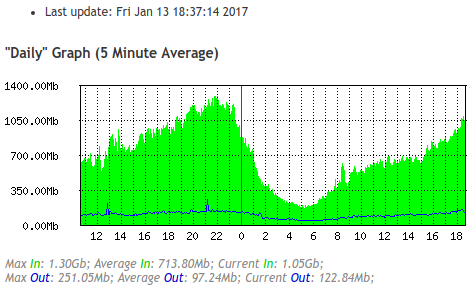
Same port traffic graphed by cacti:
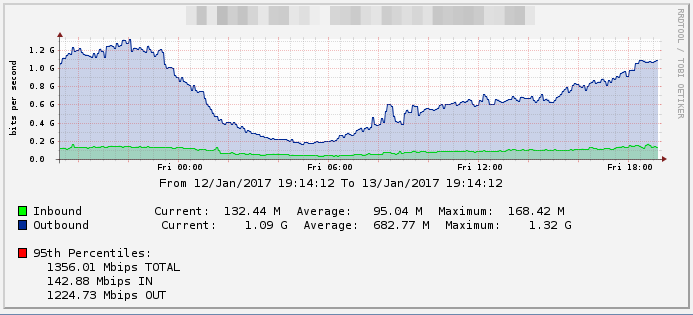
Now graphed by Dude 6.39rc7:
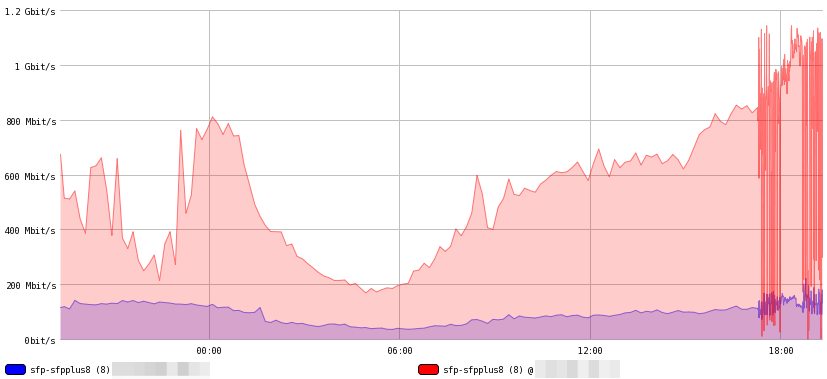
If we look closer to last hour:
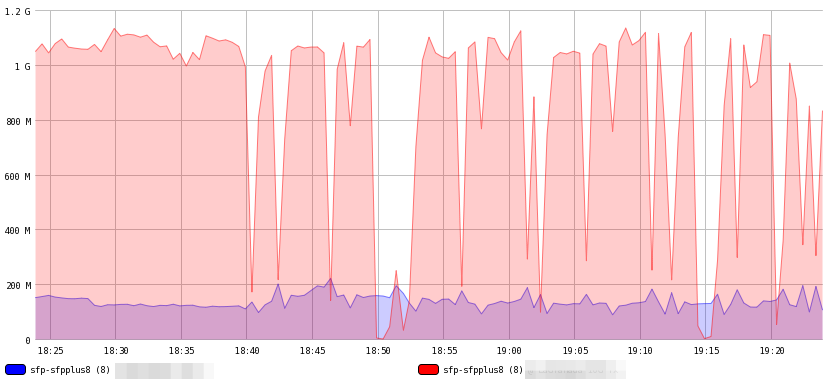
It looks like it loses some SNMP readings when traffic goes over 1Gbps (It's a 10Gbps port). But I've seen similar behaviour on other graph's links that handle much less traffic.
Re: The Dude, v6.39rc test builds.
CLI and API are really needed.
Re: The Dude, v6.39rc test builds.
PaulsMT - I wish the dude functioned as you write above.Changes up to v6.39rc12:
*) Fixed - Submap icon wasn't placed on map if "New Map" option was used.
*) Fixed - Custom tool wasn't accessible from Devices-> List
*) Fixed - Device -> RouterOS didn't show interfaces in interface dropdown list
*) Fixed - Error was displayed when tried to edit multiple simlpe queues
asik - at the moment it's possible to use device tree structure:
[Parent device]
└──────────[Child device]
If Partent device is down (Child device also is not reachable) you will receive notification only about Parent device.
When the parent is reachable again, you will receive notifications about both devices (This will require little change, not to send child notification if it's under parent).
I use device tree structure for my setup (with 400+ devices) and it does not work as expected.
Maybe the problem lies in probing. When a PARENT stops working, often first CHILD is marked down and "the dude" send notification, then "the dude" probe parent device and send notification too. In this way sends multiple notification's about one failure.
If you can't reproduce the problem I can share my dude remotely.
Maybe I have a problem with the configuration? below my settings.
Re: The Dude, v6.39rc test builds.
yep, that's because when child is down, parent is still up (as Dude knows). should it queue the notification for some time?..When a PARENT stops working, often first CHILD is marked down and "the dude" send notification, then "the dude" probe parent device and send notification too. In this way sends multiple notification's about one failure.
probably you may play with timeouts (make it shorter for parent or something)
Re: The Dude, v6.39rc test builds.
Maybe a suggestion to the developers about this, if a child goes down, check the parent before reporting child down.
Sent from my Nexus 5 using Tapatalk
Sent from my Nexus 5 using Tapatalk
Re: The Dude, v6.39rc test builds.
Chupaka - change timouts for devices in a big device tree structure is complicated and a there is no sure about the expected results.yep, that's because when child is down, parent is still up (as Dude knows). should it queue the notification for some time?..When a PARENT stops working, often first CHILD is marked down and "the dude" send notification, then "the dude" probe parent device and send notification too. In this way sends multiple notification's about one failure.
probably you may play with timeouts (make it shorter for parent or something)
I finger crossed, that MT team find solutions for this problem.
Re: The Dude, v6.39rc test builds.
Not every network is linear. We have a lot of locations with more than one uplink (mixed ring topology), so you cant have a parent device. I think it should be better to have an option to set a watchdog device for the hole submap. So when it is set and is down, the hole submap is marked as offline without multiply notification.
Re: The Dude, v6.39rc test builds.
well, as I can see, a device can have multiple parentsWe have a lot of locations with more than one uplink (mixed ring topology), so you cant have a parent device.
Re: The Dude, v6.39rc test builds.
OK, I didn't know it.well, as I can see, a device can have multiple parents
Re: The Dude, v6.39rc test builds.
tks for Links examples  when I tested like your screenshots works!
when I tested like your screenshots works!
Re: The Dude, v6.39rc test builds.
Changes in v6.39rc13:
*) Fixed - winbox/webfig ping probe used retry interval in retry count field.
aTan - Administrator rights is necessary just in case, if your Dude client fails to update (so far haven't seen problem with using the Dude without administrator rights).
Percanta, Chupaka - Disabling password show in error message would mean to disable argument pass to custom tools, since this feature is used by many customers (with custom tools), we can't disable it.
The same is with copy/paste, which allows you to quickly duplicate devices in the Dude.
joanllopart - I'm not sure about Cacti, but in RouterOS - graph is made from 5 min average data rate. What is polling interval in your Dude graph ?
asik,cdemers - In the next release candidate version (rc14) will be included some fixes for parrent/child notifications.
*) Fixed - winbox/webfig ping probe used retry interval in retry count field.
aTan - Administrator rights is necessary just in case, if your Dude client fails to update (so far haven't seen problem with using the Dude without administrator rights).
Percanta, Chupaka - Disabling password show in error message would mean to disable argument pass to custom tools, since this feature is used by many customers (with custom tools), we can't disable it.
The same is with copy/paste, which allows you to quickly duplicate devices in the Dude.
joanllopart - I'm not sure about Cacti, but in RouterOS - graph is made from 5 min average data rate. What is polling interval in your Dude graph ?
asik,cdemers - In the next release candidate version (rc14) will be included some fixes for parrent/child notifications.
Re: The Dude, v6.39rc test builds.
When will you add support for custom fonts (cyrillic)?
Re: The Dude, v6.39rc test builds.
The problem is known, at the moment can't promise you any dates.When will you add support for custom fonts (cyrillic)?
-

-
joanllopart
just joined
- Posts: 10
- Joined:
Re: The Dude, v6.39rc test builds.
We imported from 4.0beta3 where graphs has been working fine. I noticed issues with graphs maybe at 6.38. Now graphs ara wrong, specially when they are over 1Gbps, and doesn't get SNMP info from devices like Ubiquiti EdgeSwitch (different models). If you look at my previous post graphs, you'll see how Dude's graphs fail when we have more traffic.joanllopart - I'm not sure about Cacti, but in RouterOS - graph is made from 5 min average data rate. What is polling interval in your Dude graph ?
Polling interval 1 minute
Polling timeout 10 seconds
We relay on dude to graph most of our network links, it's quite important they work as expected.
Re: The Dude, v6.39rc test builds.
Yeah....it would be great! I'm using similar feature at competitor software management tool... and it's the most wanted feature at MikroTik The Dude!+1MikroTik team - PLEASE - add to the Dude scheduled ROS upgrade with selected package.
I wold like to upgrade customers MikroTik devices (CPE) nightly, so scheduled update would be great, as is at a...rCon...ol
Doing Updates is one of the main usages of dude. We would like to update at very early morning hours and control in the morning.
Re: The Dude, v6.39rc test builds.
Looks like this is long-standing regression, but I won't create separate topic for it...
http://wiki.mikrotik.com/wiki/Manual:Co ... tLock_Mode - it says, "Double >> is indication that HotLock mode is enabled."
The problem is I see only single ">" (i.e. nothing visually changes when I enable HotLock). Tested on v6.10, v6.33 and v6.39rc13 in WinBox Terminal and SSH
http://wiki.mikrotik.com/wiki/Manual:Co ... tLock_Mode - it says, "Double >> is indication that HotLock mode is enabled."
The problem is I see only single ">" (i.e. nothing visually changes when I enable HotLock). Tested on v6.10, v6.33 and v6.39rc13 in WinBox Terminal and SSH
Re: The Dude, v6.39rc test builds.
joanllopart - Seems like there is a small bug with SNMP and UBNT devices, can you please test with just releases 6.37.4 version ? If you get the same results, then its not related and we would need remote access (support@mikrotik.com)
Chupaka - Only [CTRL]+[V] will not show > sign, you will see it in the next newline. Does it really not working ? Just tested, seems to be working fine
Chupaka - Only [CTRL]+[V] will not show > sign, you will see it in the next newline. Does it really not working ? Just tested, seems to be working fine
Re: The Dude, v6.39rc test builds.
Is support snmp-traps is planned?
Re: The Dude, v6.39rc test builds.
oh, I see it. can't it be fixed to show real-time situation? not an important thing but just a cosmetic fixOnly [CTRL]+[V] will not show > sign, you will see it in the next newline. Does it really not working ? Just tested, seems to be working fine
Re: The Dude, v6.39rc test builds.
My dude map on 6.39rc13 doesn't show interfaces in SNMP > Interfaces with devices like Cisco 3750-X
Also, in link's labels, doesn't show RX TX information with devices like IBM RackSwitch G7028, HP Proliant servers, 3COM 2948 plus, Ubiquiti Nanobridge M5. (But in the SNMP > Interface list they are correctly shown with traffic rates and all).
(Spanglish)
Also, in link's labels, doesn't show RX TX information with devices like IBM RackSwitch G7028, HP Proliant servers, 3COM 2948 plus, Ubiquiti Nanobridge M5. (But in the SNMP > Interface list they are correctly shown with traffic rates and all).
(Spanglish)
Re: The Dude, v6.39rc test builds.
Guys, i use function for obtain time info
but in 39.rc13 this does not work, just return "0".
If i detete /100/60 then working fine: "00:48:00.00"
So how i can now divide?
Code: Select all
oid_raw("1.3.6.1.4.1.318.1.1.1.2.2.3.0")/100/60If i detete /100/60 then working fine: "00:48:00.00"
So how i can now divide?
-

-
dpilibosian
just joined
- Posts: 9
- Joined:
Re: The Dude, v6.39rc test builds.
I have reported a similar issue under my previous account from my last jobWe imported from 4.0beta3 where graphs has been working fine. I noticed issues with graphs maybe at 6.38. Now graphs ara wrong, specially when they are over 1Gbps, and doesn't get SNMP info from devices like Ubiquiti EdgeSwitch (different models). If you look at my previous post graphs, you'll see how Dude's graphs fail when we have more traffic.joanllopart - I'm not sure about Cacti, but in RouterOS - graph is made from 5 min average data rate. What is polling interval in your Dude graph ?
Polling interval 1 minute
Polling timeout 10 seconds
We relay on dude to graph most of our network links, it's quite important they work as expected.
http://forum.mikrotik.com/viewtopic.php ... 14#p519591
The issue got better once we backed our dude database with a flash array instead of spinning disks and seems to be better in recent builds, it is not entirely gone, a cursory glance shows some graph drops that don't correspond to any other drops upstream or downstream from the link as I would expect if it was real packet loss. I'm getting these issues from a variety of devices, none of the ubnt. I've even had it happen on MTik devices. I will gladly give any and all info required to help solve this issue but it is something that needs to be solved.
Re: The Dude, v6.39rc test builds.
When will Dude natively support IPv6?
Re: The Dude, v6.39rc test builds.
in my setup, starting from 6.38x, the email notification server PORT setting is ignored (If I put 587, it uses 25 instead). I can't test rc now, could someone please check/confirm ? thanks
Re: The Dude, v6.39rc test builds.
In 6.39rc13, opening Link / General always shows "Interface" field in blue as if it has been changed and not saved. Hitting Apply turns it black, then immediately blue again. A really minor bug (I hope). Originally, I thought it was causing link coloring to fail, but upon further examination, I believe coloration appears to be working properly.
Re: The Dude, v6.39rc test builds.
When editing link speed on map in 6.39 rc13 unable to use shorts like 20M (20 Mbit). Should use 20000000.
Please fix it.
Please fix it.
Re: The Dude, v6.39rc test builds.
tested, it looks promising. I inform about malfunction.Changes in v6.39rc13:
*) Fixed - winbox/webfig ping probe used retry interval in retry count field.
asik,cdemers - In the next release candidate version (rc14) will be included some fixes for parrent/child notifications.
Here another problem.
When I open the chart, the dude hangs for a long time, because of the large amount of data to view in chart (from few months).
It is posibility to setup last zooming value as default instead of "all"? like is when i open label beetwen links i have last zooming setup.
Re: The Dude, v6.39rc test builds.
+1
I think should be "default zoom value" i settings for links
I think should be "default zoom value" i settings for links
-

-
joanllopart
just joined
- Posts: 10
- Joined:
Re: The Dude, v6.39rc test builds.
Installed 6.37.4 and SNMP polling from Ubiquiti's EdgeSwitch works again.joanllopart - Seems like there is a small bug with SNMP and UBNT devices, can you please test with just releases 6.37.4 version ? If you get the same results, then its not related and we would need remote access (support@mikrotik.com)
We don't know if the other issue (graphs on Mikrotiks' links with traffic over 1Gbps) is fixed in 67.37.4, we have to wait some hours ...
-

-
joanllopart
just joined
- Posts: 10
- Joined:
Re: The Dude, v6.39rc test builds.
Graph isues are with any kind of device link, not just Ubnt. We are somehow used to those spikes. The problem we have with last versions is that it fails to graph properly when traffic is over 1Gbps. An example with two graphs on same interface, secod graph is the one that shows real traffic:I have reported a similar issue under my previous account from my last jobWe imported from 4.0beta3 where graphs has been working fine. I noticed issues with graphs maybe at 6.38. Now graphs ara wrong, specially when they are over 1Gbps, and doesn't get SNMP info from devices like Ubiquiti EdgeSwitch (different models). If you look at my previous post graphs, you'll see how Dude's graphs fail when we have more traffic.joanllopart - I'm not sure about Cacti, but in RouterOS - graph is made from 5 min average data rate. What is polling interval in your Dude graph ?
Polling interval 1 minute
Polling timeout 10 seconds
We relay on dude to graph most of our network links, it's quite important they work as expected.
http://forum.mikrotik.com/viewtopic.php ... 14#p519591
The issue got better once we backed our dude database with a flash array instead of spinning disks and seems to be better in recent builds, it is not entirely gone, a cursory glance shows some graph drops that don't correspond to any other drops upstream or downstream from the link as I would expect if it was real packet loss. I'm getting these issues from a variety of devices, none of the ubnt. I've even had it happen on MTik devices. I will gladly give any and all info required to help solve this issue but it is something that needs to be solved.
Graphed by Dude, SNMP polling on CCR1072:
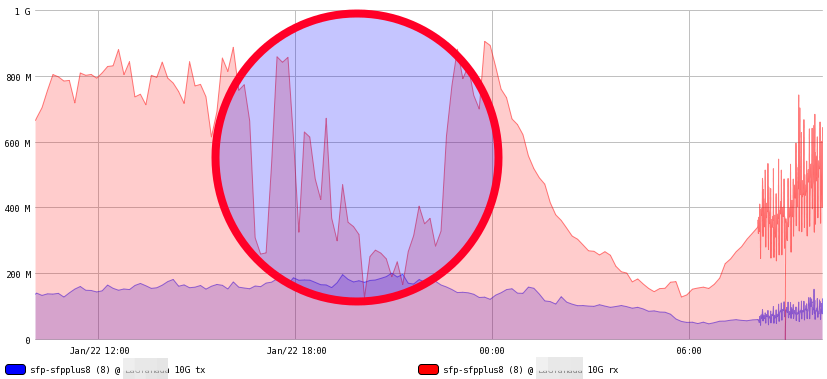
Graphed by CCR1072:
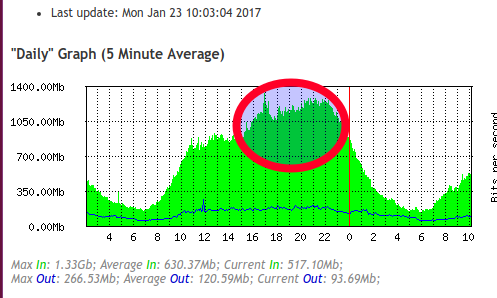
Re: The Dude, v6.39rc test builds.
it's posiblle to view created chart's in the dude via web like graphing in routerOS?

Re: The Dude, v6.39rc test builds.
Am I the only one ?in my setup, starting from 6.38x, the email notification server PORT setting is ignored (If I put 587, it uses 25 instead). I can't test rc now, could someone please check/confirm ? thanks
(x86 dude)
Re: The Dude, v6.39rc test builds.
Bug Report.
Unsure if this affects other element types at this stage, but Copy/Paste on Network Elements goes onto new map - but holds Network Map ID information, rather than changing the information to the new map
Adjusting XML net map ID Corrects adjusts, but creates 2 times the work - almost faster to just make each manually.
Here is a copy of some of the XML - Highlighted in Red is the Offending variable, Green is the Correct Variable - which relates to the current map
<?xml version="1.0" ?>
<dude version="6.39rc17">
<Network>
<sys-id>XXXXXXXX</sys-id>
<sys-name>PPTP-XXX</sys-name>
<subnets>x.x.x.x/32</subnets>
<netMapID>11778236</netMapID>
<netMapElementID>XXXXXXXX</netMapElementID>
</Network>
<Note>
<sys-id>XXXXXXXX</sys-id>
<sys-name>Name:XXXXXXXXX</sys-name>
<objID>XXXXXXXX</objID>
<timeAdded>Jan/24/2017 20:48:32</timeAdded>
</Note>
<NetworkMapElement>
<sys-id>XXXXXXXX</sys-id>
<sys-name>[Network.Name]\0d\0a[Network.SubnetsColumn]</sys-name>
<mapID>11789731</mapID>
<itemType>network</itemType>
<itemID>XXXXXXXX</itemID>
<itemX>72</itemX>
<itemY>227</itemY>
<itemUseLabel>yes</itemUseLabel>
<itemUseShape>yes</itemUseShape>
<itemUpColor>FFFF53</itemUpColor>
<itemShape>cloud</itemShape>
<itemFont>0B00000000000000000000000000000000000000000000010000000042697473747265616D20566572612053616E7300000000000000000000000000</itemFont>
</NetworkMapElement>
Just to note - these elements were copied in 6.38rc41, but this is also still produced in 6.39rc17 when copying these elements.
The Problem is the Network Map ID dictates the "Map" Listing under the Networks List

Sorry for the redaction - not too sure about our sensitivity at this stage (better to be safe than sorry). as you can see here though, all the Map Names are the same - but the note indicates that they are in different areas, and I have checked - they are.
Any statements on this would be awesome, and a fix would be epic
Unsure if this affects other element types at this stage, but Copy/Paste on Network Elements goes onto new map - but holds Network Map ID information, rather than changing the information to the new map
Adjusting XML net map ID Corrects adjusts, but creates 2 times the work - almost faster to just make each manually.
Here is a copy of some of the XML - Highlighted in Red is the Offending variable, Green is the Correct Variable - which relates to the current map
<?xml version="1.0" ?>
<dude version="6.39rc17">
<Network>
<sys-id>XXXXXXXX</sys-id>
<sys-name>PPTP-XXX</sys-name>
<subnets>x.x.x.x/32</subnets>
<netMapID>11778236</netMapID>
<netMapElementID>XXXXXXXX</netMapElementID>
</Network>
<Note>
<sys-id>XXXXXXXX</sys-id>
<sys-name>Name:XXXXXXXXX</sys-name>
<objID>XXXXXXXX</objID>
<timeAdded>Jan/24/2017 20:48:32</timeAdded>
</Note>
<NetworkMapElement>
<sys-id>XXXXXXXX</sys-id>
<sys-name>[Network.Name]\0d\0a[Network.SubnetsColumn]</sys-name>
<mapID>11789731</mapID>
<itemType>network</itemType>
<itemID>XXXXXXXX</itemID>
<itemX>72</itemX>
<itemY>227</itemY>
<itemUseLabel>yes</itemUseLabel>
<itemUseShape>yes</itemUseShape>
<itemUpColor>FFFF53</itemUpColor>
<itemShape>cloud</itemShape>
<itemFont>0B00000000000000000000000000000000000000000000010000000042697473747265616D20566572612053616E7300000000000000000000000000</itemFont>
</NetworkMapElement>
Just to note - these elements were copied in 6.38rc41, but this is also still produced in 6.39rc17 when copying these elements.
The Problem is the Network Map ID dictates the "Map" Listing under the Networks List

Sorry for the redaction - not too sure about our sensitivity at this stage (better to be safe than sorry). as you can see here though, all the Map Names are the same - but the note indicates that they are in different areas, and I have checked - they are.
Any statements on this would be awesome, and a fix would be epic
Re: The Dude, v6.39rc test builds.
Since putting up 6.39rc13, a large portion of my network got stuck in this state:
wrong challenge (not requested)(4)
whatever that means. I can't see link status or do bandwidth tests to those devices until I call each one up by hand and do a manual Reconnect. They're still green and all, but Dude can't talk to them.
wrong challenge (not requested)(4)
whatever that means. I can't see link status or do bandwidth tests to those devices until I call each one up by hand and do a manual Reconnect. They're still green and all, but Dude can't talk to them.
Re: The Dude, v6.39rc test builds.
Changes in v6.39rc17:
*) Fixed - wireless registration table didn't show values in all fields.
*) Fixed - Device tree notification system were not working properly.
*) Fixed - Client started from shortcut with added arguments tried to use 2210/2211 ports
joanllopart - at the moment I can only suggest you to use RouterOS as mastering type in cases where the link speed is above 1Gbps.
bajodel - thanks, problem is reproduced.
gammy69er - moving devices between maps is in our to-do list.
macsrwe - If you can repeat the problem in rc17, please write to support@mikrotik.com
*) Fixed - wireless registration table didn't show values in all fields.
*) Fixed - Device tree notification system were not working properly.
*) Fixed - Client started from shortcut with added arguments tried to use 2210/2211 ports
joanllopart - at the moment I can only suggest you to use RouterOS as mastering type in cases where the link speed is above 1Gbps.
bajodel - thanks, problem is reproduced.
gammy69er - moving devices between maps is in our to-do list.
macsrwe - If you can repeat the problem in rc17, please write to support@mikrotik.com
Re: The Dude, v6.39rc test builds.
Hello, Pauls!Changes in v6.39rc17:
*) Fixed - wireless registration table didn't show values in all fields.
*) Fixed - Device tree notification system were not working properly.
*) Fixed - Client started from shortcut with added arguments tried to use 2210/2211 ports
joanllopart - at the moment I can only suggest you to use RouterOS as mastering type in cases where the link speed is above 1Gbps.
bajodel - thanks, problem is reproduced.
gammy69er - moving devices between maps is in our to-do list.
macsrwe - If you can repeat the problem in rc17, please write to support@mikrotik.com
But what about my issue http://forum.mikrotik.com/viewtopic.php ... 13#p578559?
Re: The Dude, v6.39rc test builds.
Quick tests didn't show problems. Make sure that you are dividing only integers.
Re: The Dude, v6.39rc test builds.
If i rightly understand, in my case TimeTicks (oid 1.3.6.1.4.1.318.1.1.1.2.2.3)Quick tests didn't show problems. Make sure that you are dividing only integers.
This worked before but now broken.
-

-
joanllopart
just joined
- Posts: 10
- Joined:
Re: The Dude, v6.39rc test builds.
Selecting mastering type = RouterOS does not lists any interfaces in the drop-list. And yes, there is a valid user/password set.joanllopart - at the moment I can only suggest you to use RouterOS as mastering type in cases where the link speed is above 1Gbps.
Re: The Dude, v6.39rc test builds.
not working as expected, in this device tree structure at the end of a large tree:tested, it looks promising. I inform about malfunction.Changes in v6.39rc13:
*) Fixed - winbox/webfig ping probe used retry interval in retry count field.
asik,cdemers - In the next release candidate version (rc14) will be included some fixes for parrent/child notifications.
......3 parent____
...........................|2 child______
.................................................|__________________________
.......................................................|1a child..........|1b child..........|1c child
when (3) parent stoped working i have got notifications in the order received:
when DOWN:
1a child
1b child
3 parent
when UP:
3 parent
1a child
in this configuration:
http://forum.mikrotik.com/viewtopic.php ... 71#p577808
UPDATE:
I have different notyfication behavior every time when i do a controlled failure.
Re: The Dude, v6.39rc test builds.
Can we please add the ability to type something like 20M under link speed (like btest, etc) instead of having to type 20000000? Those of us with a lot of 10G and 1G links would really appreciate it!
Re: The Dude, v6.39rc test builds.
Reset all the "wrong challenge" units yesterday by manually Reconnecting. Upgraded to rc17 last night. Tonight, I see I have two CPEs again stuck in the "wrong challenge (not requested)(4)" state. I'll send in an error report.Changes in v6.39rc17:
macsrwe - If you can repeat the problem in rc17, please write to support@mikrotik.com
It also would be nice to know what that error message is supposed to mean.
-

-
Micropower
newbie
- Posts: 29
- Joined:
Re: The Dude, v6.39rc test builds.
Running 6.38.1 on a 20 ROS device Network. Since the Dude is Evolving, Is it Recommend to Run Dude 39.x.rc ( Latest ) on just the ROS+Dude-Hex Server
or will the older versions of ROS on Network cause issues? Best to use an entry in " IP Firewall Address List" for Discovery Blacklist ?
or will the older versions of ROS on Network cause issues? Best to use an entry in " IP Firewall Address List" for Discovery Blacklist ?
Re: The Dude, v6.39rc test builds.
Hi...
I need list device with stats down via cli, is possible?????
I need list device with stats down via cli, is possible?????
Re: The Dude, v6.39rc test builds.
Please add centralized storage backups of all devices under management RouterOS on dude server. For example: create backups by schedule, restore backups. As well as a choice save to internal or external storage.
Re: v6.39rc [release candidate] is released
There's been this display bug that's been in Dude since the old version of years ago: that is that the background image entirely disappears at some resolutions.
It used to be that at resolution 200%, the background turned to white. Every other resolution (including 100% and 400%) showed the background image just fine.
I just rebooted my Dude server to 6.39rc27, and the behavior now is even weirder. At the far northwest end of my map, all resolutions work fine. Move a little further SE and only the 400% resolution background is white. Further still, and both the 200% and 400% resolutions show the problem. Even further, and only the 200% resolution shows the problem. At the far southeast end, again both the 200% and 400% resolutions show the problem. It is entirely position-dependent, and entirely repeatable.
Am I the only one experiencing this?
It used to be that at resolution 200%, the background turned to white. Every other resolution (including 100% and 400%) showed the background image just fine.
I just rebooted my Dude server to 6.39rc27, and the behavior now is even weirder. At the far northwest end of my map, all resolutions work fine. Move a little further SE and only the 400% resolution background is white. Further still, and both the 200% and 400% resolutions show the problem. Even further, and only the 200% resolution shows the problem. At the far southeast end, again both the 200% and 400% resolutions show the problem. It is entirely position-dependent, and entirely repeatable.
Am I the only one experiencing this?
-

-
vosgessystemes
just joined
- Posts: 8
- Joined:
Re: The Dude, v6.39rc test builds.
Hello,
We really need two link between two routerOS on our network map... Please
Br,
Julien
We really need two link between two routerOS on our network map... Please
Br,
Julien
Re: RE: Re: The Dude, v6.39rc test builds.
Even two are not enough sometimes. Using dummy device in between is a nightmare.Hello,
We really need two link between two routerOS on our network map... Please
Br,
Julien
Re: The Dude, v6.39rc test builds.
Is support snmp-traps is planned?
Re: The Dude, v6.39rc test builds.
Somebody faced with problem in nat rules? When I try to add new scrnat rule, src,dst,any port was not activied. Maybe somebody speak about that but I not find it. Sorry for flood.
Re: The Dude, v6.39rc test builds.
upgrade your WinBox, this was fixed in v3.9Somebody faced with problem in nat rules? When I try to add new scrnat rule, src,dst,any port was not activied. Maybe somebody speak about that but I not find it. Sorry for flood.
Re: The Dude, v6.39rc test builds.
Hello,
i don't know if is a Dude Problem or ROS Problem or Winbox
but i can not change value using the "dude on winbox"
ie on dude/probe if i change a port number and save it return to the default value
i don't know if is a Dude Problem or ROS Problem or Winbox
but i can not change value using the "dude on winbox"
ie on dude/probe if i change a port number and save it return to the default value
Re: The Dude, v6.39rc test builds.
- problem with dissapearing background image on main map still exist. It appeared on upgrade from 6.39rc25 to 6.39rc35
- problem with notifications still exist on larger setup in 6.39rc25 (400+ devices, but i see improve in functioning)
update: some image used for map apperance missing too and was automatically removed from dude/files/images
- problem with notifications still exist on larger setup in 6.39rc25 (400+ devices, but i see improve in functioning)
update: some image used for map apperance missing too and was automatically removed from dude/files/images
Re: The Dude, v6.39rc test builds.
I still can't auto upgrade the Dude client under Windows 10. It does the same under Administrator account and under non-Administrator account. Tries to download some dlls and then nothing. Surprisingly it successfully auto upgrades under Linux and Wine. No problems at all. After downloading dlls the Dude client restarts and a new version is running. Maybe there is something with UAC. The Dude client doesn't ask for Administrator rights during upgrade. So it can be the source of the problem.
UPDATE: Tried on several PCs. One PC with disabled UAC upgrades the Dude client without any problem.
UPDATE: Tried on several PCs. One PC with disabled UAC upgrades the Dude client without any problem.
Re: The Dude, v6.39rc test builds.
What if you execute Dude as administrator from any account ? Maybe it will grant permissions to be updated.It does the same under Administrator account and under non-Administrator account.
Re: The Dude, v6.39rc test builds.
Just updated my 3011 to 6.39.rc.45
I don't see speed on links and graphs
https://drive.google.com/file/d/0Bz1c8I ... sp=sharing
I don't see speed on links and graphs
https://drive.google.com/file/d/0Bz1c8I ... sp=sharing
Re: The Dude, v6.39rc test builds.
It works when it is run as Administrator. But it is not correct behavior. It should prompt for elevation (UAC) before update.What if you execute Dude as administrator from any account ? Maybe it will grant permissions to be updated.
Re: The Dude, v6.39rc test builds.
We really need custom fonts, when is it possible to provide support for us?
And how to recreate snmp profile 'no-snmp' after deleting? If create profile has version 'none', community field is not empty - it is filled 'public'. Hosts continue to be polled by snmp.
And how to recreate snmp profile 'no-snmp' after deleting? If create profile has version 'none', community field is not empty - it is filled 'public'. Hosts continue to be polled by snmp.
Re: The Dude, v6.39rc test builds.
I agree! Furthermore, having to run Dude as admin every time, prevents it from running at login and also, in multi-user PCs, it makes it use a common server list instead of a personal one for the user.It works when it is run as Administrator. But it is not correct behavior. It should prompt for elevation (UAC) before update.What if you execute Dude as administrator from any account ? Maybe it will grant permissions to be updated.
Re: The Dude, v6.39rc test builds.
Just an update that this problem persists in the latest version. Still awaiting any response from support.Since putting up 6.39rc13, a large portion of my network got stuck in this state:
wrong challenge (not requested)(4)
whatever that means. I can't see link status or do bandwidth tests to those devices until I call each one up by hand and do a manual Reconnect. They're still green and all, but Dude can't talk to them.
Re: The Dude, v6.39rc test builds.
Try to Vacuum database. I got the same issue I did the vacuum and it helped me
Re: The Dude, v6.39rc test builds.
Apparently, I cannot vacuum the database. I'm running on a hEX, which has limited "RAMdisk" storage. A number of references claim that vacuum uses the same store as the Dude DB, but either that isn't true or it has gotten broken since -- I have tons of space on that drive, but when I run vacuum, I watch the free space indicator in the Files window go from 42% to 0% and then the vacuum aborts. I've filed a support request.
Re: The Dude, v6.39rc test builds.
- DELETED -
posted under the wrong topic
posted under the wrong topic
Last edited by dash on Thu Mar 30, 2017 5:03 pm, edited 1 time in total.
Re: The Dude, v6.39rc test builds.
Does it have anything to do with the dude package?I am facing issues with the 6.39rc58 on an RB952 (6.39rc58 port1) which is POE powered from an RB3011 (6.38.5, LAN port 10). After updating the RB952 with the rc58 frimware POE does not turn it on again. I had to use the standard 24v power supply to get it up and running before i was able to downgrade to the 6.38.5 package. In 6.38.5 POE works with no issue...
-

-
pietroscherer
Trainer

- Posts: 170
- Joined:
- Location: RS, Brazil
- Contact:
Re: The Dude, v6.39rc test builds.
Does anyone having a problem with "find tool" (Ctrl + F)?
At 6.38.5 is not possible to search using IP Address (nothing is found), only by device names.
In partial change logs, nothing about this was said yet.
At 6.38.5 is not possible to search using IP Address (nothing is found), only by device names.
In partial change logs, nothing about this was said yet.
Request...
1. (Winbox) In CapsMan REGISTRATION TABLE add column with client IP and Active Host Name like in dhcp server lease section!!
2. (Winbox) In DHCP Lease section when pressed right mouse button on client add Torch and Ping option!!
2. (Winbox) In DHCP Lease section when pressed right mouse button on client add Torch and Ping option!!
Re: v6.39rc [release candidate] is released
Dear all, I've a problem with dude tools security. When create a tool, for example for winbox and has a problem with the file, winbox.exe, for any reason, in the alert message you can see in plain text the password of the device, that is a big security problem :-S. Any suggestion for solve it? The error windows is: "Execute failed (command: C:\winbox.exe 192.168.0.1. admin "thepasswordinplaintext". The system...." Thanks.
Re: v6.39rc [release candidate] is released
it's not a big problem. just copy your device to Clipboard and paste to Notepad - here's the password even without calling WinBoxDear all, I've a problem with dude tools security. When create a tool, for example for winbox and has a problem with the file, winbox.exe, for any reason, in the alert message you can see in plain text the password of the device, that is a big security problem :-S. Any suggestion for solve it? The error windows is: "Execute failed (command: C:\winbox.exe 192.168.0.1. admin "thepasswordinplaintext". The system...." Thanks.
Re: The Dude, v6.39rc test builds.
Sorry to ask, but have need to upgrade a bunch of core CCR1072 units and CRS units.
When do you think v6.39 final will be available?
It's been since Dec 30 on 6.38 when I upgraded everything and then right after they had a lot of STP/RSTP stuff happen...
When do you think v6.39 final will be available?
It's been since Dec 30 on 6.38 when I upgraded everything and then right after they had a lot of STP/RSTP stuff happen...
Re: v6.39rc [release candidate] is released
Unbelievable.it's not a big problem. just copy your device to Clipboard and paste to Notepad - here's the password even without calling WinBox
Re: The Dude, v6.39rc test builds.
After updrade to 6.39rc68 (hex r3) I lost all the files on the usb drive, and in the FILE a nwe folder appeared disk2, I also have disk1 (both empty).
Guess where i kept the backup ...
On Friday I added 100+ test devices to check the stability on hex r3 ...
Thx mikrotik ..
Guess where i kept the backup ...
On Friday I added 100+ test devices to check the stability on hex r3 ...
Thx mikrotik ..
Re: The Dude, v6.39rc test builds.
Hello everyone - that's my first post although adventure with mikrotik started many years ago 
I have a problem with 64-bit counters. In changelog v6.36: Fixed - diff64 function broken.
I installed dude on mmips (RB750Gr3) - but for this platform dude is available from 6.37.5 version - maybe fix is not implemented for this platform?
I need simple function: diff64(oid_raw("1.3.6.1.2.1.31.1.1.1.10.436400128")) - oid_raw return correct value but diff64 from oid_raw value return "0". On 4.0beta3 its ok
Additionally there is some problem with reading 64 bit count. If interface speed is more than 1Gb build-in function e.g. Interface.InBitRate looks like reading 32-bit count because value which show is not correct - much lower. I set on link snmp-type and speed (10g ethernet) but there is no difference. On label visible max speed is 4.29Gbps. I tried a few different version - the same problem.
I have a problem with 64-bit counters. In changelog v6.36: Fixed - diff64 function broken.
I installed dude on mmips (RB750Gr3) - but for this platform dude is available from 6.37.5 version - maybe fix is not implemented for this platform?
I need simple function: diff64(oid_raw("1.3.6.1.2.1.31.1.1.1.10.436400128")) - oid_raw return correct value but diff64 from oid_raw value return "0". On 4.0beta3 its ok
Additionally there is some problem with reading 64 bit count. If interface speed is more than 1Gb build-in function e.g. Interface.InBitRate looks like reading 32-bit count because value which show is not correct - much lower. I set on link snmp-type and speed (10g ethernet) but there is no difference. On label visible max speed is 4.29Gbps. I tried a few different version - the same problem.
Re: The Dude, v6.39rc test builds.
It's actually broken on 4.0beta3 as well. While it will take a 64 bit counter as an input, it is a 32 bit signed output. I haven't tried it since it was pronounced fixed.Hello everyone - that's my first post although adventure with mikrotik started many years ago
I have a problem with 64-bit counters. In changelog v6.36: Fixed - diff64 function broken.
I installed dude on mmips (RB750Gr3) - but for this platform dude is available from 6.37.5 version - maybe fix is not implemented for this platform?
I need simple function: diff64(oid_raw("1.3.6.1.2.1.31.1.1.1.10.436400128")) - oid_raw return correct value but diff64 from oid_raw value return "0". On 4.0beta3 its ok
Additionally there is some problem with reading 64 bit count. If interface speed is more than 1Gb build-in function e.g. Interface.InBitRate looks like reading 32-bit count because value which show is not correct - much lower. I set on link snmp-type and speed (10g ethernet) but there is no difference. On label visible max speed is 4.29Gbps. I tried a few different version - the same problem.
Re: The Dude, v6.39rc test builds.
There are two aspects to this: 1. It's too easy to for any user without advanced credentials to get any password through this or a similar (CSV) hack; and 2. There's no supported provision for a user having advanced credentials to recover a password. My point here is that I pray that MikroTik does not close loophole one without providing feature two first.Unbelievable.it's not a big problem. just copy your device to Clipboard and paste to Notepad - here's the password even without calling WinBox
Sent from my iPhone using Tapatalk
Re: The Dude, v6.39rc test builds.
Not only has this problem not been addressed, but yesterday the Windows 10 machine that runs our Dude client did an automatic OS update and an automatic reboot, and failed to restart the client. When I got back to it, there was a (truncated) error message saying something to the effect of the server had refused connection frim the client(!) because of the wrong challenge. I stopped and restarted the client, and it came up, but whatever this wrong challenge thing is, it really needs to get fixed.Reset all the "wrong challenge" units yesterday by manually Reconnecting. Upgraded to rc17 last night. Tonight, I see I have two CPEs again stuck in the "wrong challenge (not requested)(4)" state. I'll send in an error report.Changes in v6.39rc17:
macsrwe - If you can repeat the problem in rc17, please write to support@mikrotik.com
It also would be nice to know what that error message is supposed to mean.
Re: The Dude, v6.39rc test builds.
Good day,can anyone have experienced the problem: use 6.39 Dude,the map added about 1000 of switches that are polled via SNMP when you open the card device is a large delay of about 8-10 seconds,while the server is not overloaded and CPU usage does not exceed 20%,this problem is present? on Dude 4 this problem was not observed
Re: The Dude, v6.39rc test builds.
Hello!
Please add a possibility to add multiple "To" in Email notification. Something like: user@domain.com, user2@domain.com
And it seems that Dude and Winbox shows different Server address:
Dude
Server Dns Name: smtp.gmail.com
Winbox
Server: 0.0.0.0
Thank you!
Please add a possibility to add multiple "To" in Email notification. Something like: user@domain.com, user2@domain.com
And it seems that Dude and Winbox shows different Server address:
Dude
Server Dns Name: smtp.gmail.com
Winbox
Server: 0.0.0.0
Thank you!
Last edited by eriitguy on Tue May 09, 2017 10:16 am, edited 1 time in total.
Re: The Dude, v6.39rc test builds.
Upgraded to 6.39.1 and lost the history graphs and nothing in the outage. Running it on CHR. Anyone else facing this issue.
Re: The Dude, v6.39rc test builds.
rebooted the CHR and now everything is back.Upgraded to 6.39.1 and lost the history graphs and nothing in the outage. Running it on CHR. Anyone else facing this issue.
Re: The Dude, v6.39rc test builds.
Hi, i have a problem with the dude 6.39rc80 and TP-Link TL-SG105E. When i create a new device for TL-SG105E ping probe return ok(corrupted), and i already checked with normal ping command it returns normal when pinged.




-

-
LouisVisagie
just joined
- Posts: 10
- Joined:
- Location: South Africa
Re: The Dude, v6.39rc test builds.
Any plans to enable drag & drop of devices into a subnet map?
Re: The Dude, v6.39rc test builds.
I was running both The Dude 6.39 and The Dude 6.40rc21 and I am getting:
std failure: not allowed (9)
This affects only RoS Devices, for The Dude trying to log in using winbox. It seems sometimes it works, other times it does not !
any ideas as to why this happening ?

std failure: not allowed (9)
This affects only RoS Devices, for The Dude trying to log in using winbox. It seems sometimes it works, other times it does not !
any ideas as to why this happening ?

Re: The Dude, v6.39rc test builds.
I'd like to see link downs being able to be monitored and logged on RoS devices. Right now there is none 
-

-
JimmyNyholm
Member Candidate

- Posts: 248
- Joined:
- Location: Sweden
Re: The Dude, v6.39rc test builds.
Graph isues are with any kind of device link, not just Ubnt. We are somehow used to those spikes. The problem we have with last versions is that it fails to graph properly when traffic is over 1Gbps. An example with two graphs on same interface, secod graph is the one that shows real traffic:I have reported a similar issue under my previous account from my last jobWe imported from 4.0beta3 where graphs has been working fine. I noticed issues with graphs maybe at 6.38. Now graphs ara wrong, specially when they are over 1Gbps, and doesn't get SNMP info from devices like Ubiquiti EdgeSwitch (different models). If you look at my previous post graphs, you'll see how Dude's graphs fail when we have more traffic.joanllopart - I'm not sure about Cacti, but in RouterOS - graph is made from 5 min average data rate. What is polling interval in your Dude graph ?
Polling interval 1 minute
Polling timeout 10 seconds
We relay on dude to graph most of our network links, it's quite important they work as expected.
http://forum.mikrotik.com/viewtopic.php ... 14#p519591
The issue got better once we backed our dude database with a flash array instead of spinning disks and seems to be better in recent builds, it is not entirely gone, a cursory glance shows some graph drops that don't correspond to any other drops upstream or downstream from the link as I would expect if it was real packet loss. I'm getting these issues from a variety of devices, none of the ubnt. I've even had it happen on MTik devices. I will gladly give any and all info required to help solve this issue but it is something that needs to be solved.
Graphed by Dude, SNMP polling on CCR1072:
Graphed by CCR1072:
Are you sure you using 64bit counters. that looks very much like wrapping numbers!?
-

-
autostoper76
Frequent Visitor

- Posts: 72
- Joined:
- Location: Serbia- Belgrade
- Contact:
Re: The Dude, v6.39rc test builds.
when will the new versions?
There is no improvement for a long time
6.39 === the latest version
https://wiki.mikrotik.com/wiki/Manual:T ... _changelog
There is no improvement for a long time
6.39 === the latest version
https://wiki.mikrotik.com/wiki/Manual:T ... _changelog
Who is online
Users browsing this forum: No registered users and 12 guests






