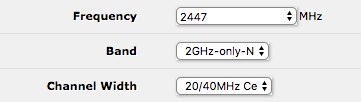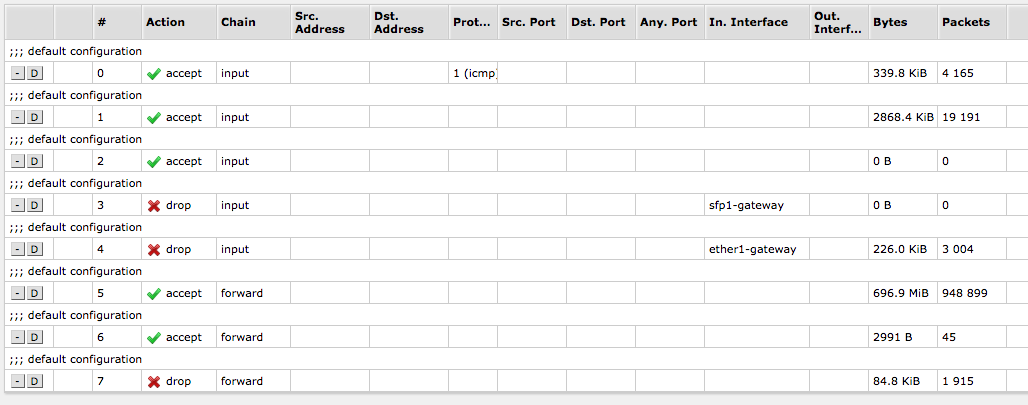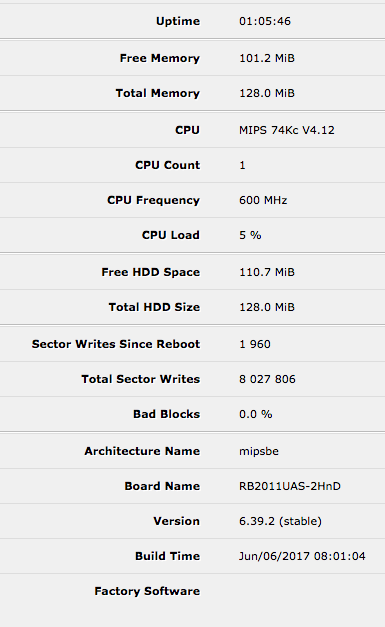Hello, I have similar problem. I'm using loadbalancer Dhcp device (192.168.2.1) and my CAP AX is only 5 meter away from my laptop. Laptop driver and other setting is good because i test it with different accespoint. I will post my cofig and cmd screen. any idea ?

And my config is
# jun/04/2023 22:19:16 by RouterOS 7.9.2
# software id = GQ4Q-8V5J
#
# model = cAPGi-5HaxD2HaxD
# serial number = ******
/interface bridge
add fast-forward=no name=bridge1
/interface list
add name=WAN
add name=LAN
/interface wifiwave2 channel
add band=2ghz-n disabled=no frequency=2442 name="2.4 channel" skip-dfs-channels=disabled width=20/40mhz
add band=5ghz-ac disabled=no frequency=5180 name="5 channel" secondary-frequency=5290 width=20/40/80mhz
/interface wifiwave2 security
add authentication-types=wpa2-psk disabled=no name="2.4 Passwd"
add authentication-types=wpa2-psk disabled=no encryption="" name="5 Passwd"
/interface wifiwave2 configuration
add channel="2.4 channel" channel.band=2ghz-n .frequency=2442 .skip-dfs-channels=disabled .width=20/40mhz-Ce \
disabled=no mode=ap name="2.4 Cfg" security="2.4 Passwd"
add channel="5 channel" channel.band=5ghz-ac .frequency=5180 .secondary-frequency=5290 .skip-dfs-channels=disabled \
.width=20/40/80mhz disabled=no mode=ap name="5 Cfg" security="5 Passwd"
/interface wifiwave2
set [ find default-name=wifi1 ] channel="5 channel" configuration="5 Cfg" configuration.mode=ap .ssid=Gurkut5 \
disabled=no security="5 Passwd"
set [ find default-name=wifi2 ] channel="2.4 channel" channel.band=2ghz-n .skip-dfs-channels=disabled .width=\
20/40mhz configuration="2.4 Cfg" configuration.mode=ap .ssid=Gurkut2 disabled=no mtu=1500 security=\
"2.4 Passwd" security.authentication-types=wpa2-psk,wpa3-psk .encryption=""
add channel="2.4 channel" channel.band=2ghz-n .frequency=2442 .skip-dfs-channels=disabled .width=20/40mhz-Ce \
configuration="2.4 Cfg" configuration.mode=ap .ssid=\
"\F0\9F\85\B6\F0\9F\86\84\F0\9F\86\81\F0\9F\85\BA\F0\9F\86\84\F0\9F\86\83" mac-address=4A:A9:8A:BA:21:AC \
master-interface=wifi2 mtu=1500 name=wifi3 security="2.4 Passwd" security.authentication-types=\
wpa2-psk,wpa3-psk
add channel.frequency=2412-2432 configuration="2.4 Cfg" configuration.mode=ap .ssid="\F0\9F\92\9B\F0\9F\92\99" \
mac-address=4A:A9:8A:BA:21:AD master-interface=wifi1 name=wifi4 security="2.4 Passwd"
add channel.frequency=2412-2432 configuration="2.4 Cfg" configuration.mode=ap .ssid="\F0\9F\A7\BF" mac-address=\
4A:A9:8A:BA:21:AE master-interface=wifi1 name=wifi5 security="2.4 Passwd"
add channel.frequency=2412-2432 configuration="2.4 Cfg" configuration.mode=ap .ssid="\E2\9B\94" mac-address=\
4A:A9:8A:BA:21:AF master-interface=wifi1 name=wifi6 security="2.4 Passwd"
add channel.frequency=2412-2432 configuration="2.4 Cfg" configuration.mode=ap .ssid="\F0\9F\87\A8\F0\9F\87\BE" \
mac-address=4A:A9:8A:BA:21:B0 master-interface=wifi1 name=wifi7 security="2.4 Passwd"
/interface bridge port
add bridge=bridge1 interface=ether1
add bridge=bridge1 interface=ether2
add bridge=bridge1 interface=wifi1
add bridge=bridge1 interface=wifi2
add bridge=bridge1 disabled=yes interface=wifi3
add bridge=bridge1 disabled=yes interface=wifi4
add bridge=bridge1 disabled=yes interface=wifi5
add bridge=bridge1 disabled=yes interface=wifi6
add bridge=bridge1 disabled=yes interface=wifi7
/ip neighbor discovery-settings
set discover-interface-list=!dynamic
/interface list member
add interface=ether1 list=WAN
add interface=bridge1 list=LAN
/ip cloud
set ddns-enabled=yes ddns-update-interval=2h
/ip dhcp-client
add interface=bridge1
/ip firewall filter
add action=accept chain=input dst-port=8080 protocol=tcp
/ip service
set telnet disabled=yes
set ftp disabled=yes
set www port=8080
set ssh disabled=yes
set api disabled=yes
set api-ssl disabled=yes
/ip upnp
set enabled=yes
/ip upnp interfaces
add interface=bridge1 type=internal
add interface=ether1 type=external
/system clock
set time-zone-name=Asia/Nicosia
/system identity
set name=MuSTi
/system leds
set 0 type=ap-cap
/system logging
add topics=wireless,debug
/system note
set show-at-login=no
/tool traffic-monitor
add interface=ether1 name=tmon1 trigger=always