wAP LTE Kit EU - Slow LTE speed
Hello guys, it's just me or the new wap lte have serious issues regarding 4g speed? In the same spot my 4g huawey usb stick connected to an rb951 has way more internet speed than the wap lte.
This is not normal, the wap antennas are huge compared with the ones on the usb stick and even so the speed drop is more than 60% on the download.
Is anyone having this problem also?
I'm gonna do some more tests but this is not promissing... I was expecting way more of this routerboard...
This is not normal, the wap antennas are huge compared with the ones on the usb stick and even so the speed drop is more than 60% on the download.
Is anyone having this problem also?
I'm gonna do some more tests but this is not promissing... I was expecting way more of this routerboard...
Re: wAP LTE Kit EU - Slow LTE speed
what speed you are getting from the wap lte and from the usb modem? What LTE category your USB modem supports?
Try to compare which band each unit uses as maybe the wap lte connected to different bands or cell tower.
Try to compare which band each unit uses as maybe the wap lte connected to different bands or cell tower.
Re: wAP LTE Kit EU - Slow LTE speed
Got similar question here, with ZTE MF286 modem that provider gives on same spot i get 42mbit, with wap LTE i get 22mbit.what speed you are getting from the wap lte and from the usb modem? What LTE category your USB modem supports?
Try to compare which band each unit uses as maybe the wap lte connected to different bands or cell tower.
Also tried putting sim in old 3 years old Samsung Galaxy S5 it achieves 38mbit speed on same spot.(LTE).
Why cant this router achieve more?
Re: wAP LTE Kit EU - Slow LTE speed
The usb Modem is a Huawei E3276s-150 with the following specs:what speed you are getting from the wap lte and from the usb modem? What LTE category your USB modem supports?
Try to compare which band each unit uses as maybe the wap lte connected to different bands or cell tower.
4G LTE Band 1/3/7/8/20 FDD (DD800/900/1800/2100/2600MHz)
3G UMTS 900/AWS/1900/2100MHz
GSM 850/900/1800/1900MHz
The diference in speed at this moment, in the same spot, is Mtik+USB 13,5Mbps of download and Mtik wAP LTE 6.5Mbps (I had to turn the device around to obtain the maximum download speed).
On the wAP I selected only the same band that the usb modem support and even so, the download speed is too slow.
This is not compreensible, the wAP antennas are twice the size of the usb modem, and the antennas on the usb are half of the modem size...
I even tested with the latest RouterOs RC Firmware to see if there was some improve, but nothing...
Regarding the Tower, there is only one LTE tower from NOS (Orange) in this zone, so they are both connecting to it.
Anyone found any solution for this? If there is any solution...
So far I think this is a problem with the pci Modem itself,. not the routerboard...
Last edited by Setneuf on Mon Oct 23, 2017 1:02 pm, edited 1 time in total.
Re: wAP LTE Kit EU - Slow LTE speed
I'm going to do a bunch of tests and then I will put the results here, but so far this is not looking any good...
This wAP was the equipment I was expecting since last year to replace my RB+USB LTE solutions...
This wAP was the equipment I was expecting since last year to replace my RB+USB LTE solutions...
Re: wAP LTE Kit EU - Slow LTE speed
ZTE MF286 is a CAT6 LTE modem with CA, WAP LTE kit is only CAT4 without CA - that is why the speed is lower as the ZTE most likely were using CA with multiple bands/frequencies. Note sure which Samsung S5 you have but it also looks like has CAT6 with CA.Got similar question here, with ZTE MF286 modem that provider gives on same spot i get 42mbit, with wap LTE i get 22mbit.what speed you are getting from the wap lte and from the usb modem? What LTE category your USB modem supports?
Try to compare which band each unit uses as maybe the wap lte connected to different bands or cell tower.
Also tried putting sim in old 3 years old Samsung Galaxy S5 it achieves 38mbit speed on same spot.(LTE).
Why cant this router achieve more?
Re: wAP LTE Kit EU - Slow LTE speed
Than this router is not an option for me, i mean i dont expect more than 100mbit, but if cheaper router achieves double speeds, i have nothing more to add here.ZTE MF286 is a CAT6 LTE modem with CA, WAP LTE kit is only CAT4 without CA - that is why the speed is lower as the ZTE most likely were using CA with multiple bands/frequencies. Note sure which Samsung S5 you have but it also looks like has CAT6 with CA.Got similar question here, with ZTE MF286 modem that provider gives on same spot i get 42mbit, with wap LTE i get 22mbit.what speed you are getting from the wap lte and from the usb modem? What LTE category your USB modem supports?
Try to compare which band each unit uses as maybe the wap lte connected to different bands or cell tower.
Also tried putting sim in old 3 years old Samsung Galaxy S5 it achieves 38mbit speed on same spot.(LTE).
Why cant this router achieve more?
Can we expect CAT6 model from MT?
Re: wAP LTE Kit EU - Slow LTE speed
In future we plan to introduce CAT6 or faster LTE category products but I can't provide any ETA on such products.
Re: wAP LTE Kit EU - Slow LTE speed
Hope it will be soon because i prefer to use Mikrotik alwaysIn future we plan to introduce CAT6 or faster LTE category products but I can't provide any ETA on such products.
Thanks.
Re: wAP LTE Kit EU - Slow LTE speed
Here are the results, attention that this SIM card down/up is locked to 30Mbps/3Mbps by the carrier (NOS aka Orange Portugal)
RB+Huawei LTE E3276s-150 USB: wAP LTE Kit: This is NOT what I was expecting.... So dissapointed right now...
I cannot send this to a client knowing it's worst than the RB+USB solution...
I hope you guys find out that this is only a bug in the firmware, otherwise this is a major flop
RB+Huawei LTE E3276s-150 USB: wAP LTE Kit: This is NOT what I was expecting.... So dissapointed right now...
I cannot send this to a client knowing it's worst than the RB+USB solution...
I hope you guys find out that this is only a bug in the firmware, otherwise this is a major flop
You do not have the required permissions to view the files attached to this post.
Re: wAP LTE Kit EU - Slow LTE speed
Here is the speedtest from a local cellular provider also running on Band3.
Signal readings:
earfcn: 1300 (band 3, bandwidth 20Mhz, cqi 13)
rsrp: -76dBm
rsrq: -10dB
sinr: 20dB
It could be related to the signal as your RSRP is very low. You could try to adjust the board location to get a better signal and better SINR readings. Try to check if both modems were using the same cell tower id. Maybe you could try to lock the modem to a different band which is working better there?
Signal readings:
earfcn: 1300 (band 3, bandwidth 20Mhz, cqi 13)
rsrp: -76dBm
rsrq: -10dB
sinr: 20dB
It could be related to the signal as your RSRP is very low. You could try to adjust the board location to get a better signal and better SINR readings. Try to check if both modems were using the same cell tower id. Maybe you could try to lock the modem to a different band which is working better there?
You do not have the required permissions to view the files attached to this post.
Re: wAP LTE Kit EU - Slow LTE speed
I've compared SXT-LTE and wAP LTE, and seems to me, the SXT-LTE is much faster (if supported band is available).
At home, SXT-LTE could do ~80/35mbps almost any time, but wAP LTE only the half (~35/18mbps) on band3, 20MHz.
Also, it would be really helpful, if scan would display not only one provider with one technology, and offer possibility of blacklisting a congested cell.
(i don't know, if data-roaming is supported between cells on request of load balancer)
At home, SXT-LTE could do ~80/35mbps almost any time, but wAP LTE only the half (~35/18mbps) on band3, 20MHz.
Also, it would be really helpful, if scan would display not only one provider with one technology, and offer possibility of blacklisting a congested cell.
(i don't know, if data-roaming is supported between cells on request of load balancer)
Re: wAP LTE Kit EU - Slow LTE speed
I've compared SXT-LTE and wAP LTE, and seems to me, the SXT-LTE is much faster (if supported band is available).
At home, SXT-LTE could do ~80/35mbps almost any time, but wAP LTE only the half (~35/18mbps) on band3, 20MHz.
Also, it would be really helpful, if scan would display not only one provider with one technology, and offer possibility of blacklisting a congested cell.
(i don't know, if data-roaming is supported between cells on request of load balancer)
Can you do one test for me?Meassure the speed as normal, than try disabling onboard WIFI and repeat the test again over lan.
Do you see any noticeable difference?
Dont have unit anymore to test for my self
Re: wAP LTE Kit EU - Slow LTE speed
I will try to do more tests and with other carriers, thanks for all the help.Here is the speedtest from a local cellular provider also running on Band3.
Signal readings:
earfcn: 1300 (band 3, bandwidth 20Mhz, cqi 13)
rsrp: -76dBm
rsrq: -10dB
sinr: 20dB
It could be related to the signal as your RSRP is very low. You could try to adjust the board location to get a better signal and better SINR readings. Try to check if both modems were using the same cell tower id. Maybe you could try to lock the modem to a different band which is working better there?
Re: wAP LTE Kit EU - Slow LTE speed
Yes, i would do.Can you do one test for me?Meassure the speed as normal, than try disabling onboard WIFI and repeat the test again over lan.
Do you see any noticeable difference?
Dont have unit anymore to test for my self
But it needs to connect again. Sadly if i do changes on LTE interface (like disable bands) the modem don't connect to provider even with waiting long time (like 5-10 minutes).
Need to reboot device...
Of course, all measurement done with cable. Now disabled the wifi. Do you think, it has not enough power to drive both wireless modules?
Re: wAP LTE Kit EU - Slow LTE speed
Try with the Release-Candidate firmware, it improves a little bit the lte interface on the wAP.Yes, i would do.Can you do one test for me?Meassure the speed as normal, than try disabling onboard WIFI and repeat the test again over lan.
Do you see any noticeable difference?
Dont have unit anymore to test for my self
But it needs to connect again. Sadly if i do changes on LTE interface (like disable bands) the modem don't connect to provider even with waiting long time (like 5-10 minutes).
Need to reboot device...
Of course, all measurement done with cable. Now disabled the wifi. Do you think, it has not enough power to drive both wireless modules?
Another thing that I tried was rotating the antenas, puting the inside face facing outside and vice-versa, and i don't know why, in one carrier the signal got better, but in the other got worst! Still trying possibilities!!
Re: wAP LTE Kit EU - Slow LTE speed
Not related to power, but interference between wireless and LTE modem, I did often get noticeable better speeds on other manufacturer LTE routers when disabling on board wifi.Yes, i would do.Can you do one test for me?Meassure the speed as normal, than try disabling onboard WIFI and repeat the test again over lan.
Do you see any noticeable difference?
Dont have unit anymore to test for my self
But it needs to connect again. Sadly if i do changes on LTE interface (like disable bands) the modem don't connect to provider even with waiting long time (like 5-10 minutes).
Need to reboot device...
Of course, all measurement done with cable. Now disabled the wifi. Do you think, it has not enough power to drive both wireless modules?
Try for test.
Re: wAP LTE Kit EU - Slow LTE speed
I will try to do more tests and with other carriers, thanks for all the help.Here is the speedtest from a local cellular provider also running on Band3.
Signal readings:
earfcn: 1300 (band 3, bandwidth 20Mhz, cqi 13)
rsrp: -76dBm
rsrq: -10dB
sinr: 20dB
It could be related to the signal as your RSRP is very low. You could try to adjust the board location to get a better signal and better SINR readings. Try to check if both modems were using the same cell tower id. Maybe you could try to lock the modem to a different band which is working better there?
Seriously guys, there is something very wrong with this device (maybe mine is broken).
In the following picture you can see my phone (a cheap vodafone from 2015) doing a speedtest via 4G, and later via WiFi connected to the wAP.
The devices where side by side, and I even placed the antennas away from the pcb to mitigate any interference from the wifi radio.
The results are what you can see...
I'm out of ideias...
You do not have the required permissions to view the files attached to this post.
Re: wAP LTE Kit EU - Slow LTE speed
At the moment wlan1 is disabled, latest rc (6.41rc47) is installed. Cover removed, patch antennas off the box.
Best i could get is 45mbps downlink and 40mbps uplink.
As seen in the picture, the antenna connectors are glued onto card
There are additional info about wAP LTE by Uldis Cernevskis here:
https://mum.mikrotik.com/presentations/ ... 484661.pdf
He says, internal antenna is 2-4.5dB - if that true, it may not worth the time, to drill holes for rp-sma cable and use and 5dB antenna for 2.4GHz
Best i could get is 45mbps downlink and 40mbps uplink.
As seen in the picture, the antenna connectors are glued onto card
There are additional info about wAP LTE by Uldis Cernevskis here:
https://mum.mikrotik.com/presentations/ ... 484661.pdf
He says, internal antenna is 2-4.5dB - if that true, it may not worth the time, to drill holes for rp-sma cable and use and 5dB antenna for 2.4GHz
You do not have the required permissions to view the files attached to this post.
Re: wAP LTE Kit EU - Slow LTE speed
At the moment wlan1 is disabled, latest rc (6.41rc47) is installed. Cover removed, patch antennas off the box.
Best i could get is 45mbps downlink and 40mbps uplink.
As seen in the picture, the antenna connectors are glued onto card
wap_lte_front.jpg
There are additional info about wAP LTE by Uldis Cernevskis here:
https://mum.mikrotik.com/presentations/ ... 484661.pdf
He says, internal antenna is 2-4.5dB - if that true, it may not worth the time, to drill holes for rp-sma cable and use and 5dB antenna for 2.4GHz
Where are you from wpeople?
I'm from Portugal, all the LTE bands used in here are supposedly compatible, one thing that I noticed is that most of the times my upload is bigger than my download, it also happens to you?
Re: wAP LTE Kit EU - Slow LTE speed
I'm from Hungary. We have 3 providers here (T-mobile, Telenor, Vodafone). I can test the device with the first two providers.Where are you from wpeople?
I'm from Portugal, all the LTE bands used in here are supposedly compatible, one thing that I noticed is that most of the times my upload is bigger than my download, it also happens to you?
Mostly downlink is much bigger (twice?) than uplink.
It would be really nice, if we can see modulation speeds (or other info) like at wlan interfaces.
Re: wAP LTE Kit EU - Slow LTE speed
All we can do is wait for a "fix", if it has anything to do with the firmware, otherwise my plans for this device are doomedI'm from Hungary. We have 3 providers here (T-mobile, Telenor, Vodafone). I can test the device with the first two providers.Where are you from wpeople?
I'm from Portugal, all the LTE bands used in here are supposedly compatible, one thing that I noticed is that most of the times my upload is bigger than my download, it also happens to you?
Mostly downlink is much bigger (twice?) than uplink.
It would be really nice, if we can see modulation speeds (or other info) like at wlan interfaces.
Re: wAP LTE Kit EU - Slow LTE speed
SXT-LTE has different bands that your providers using?All we can do is wait for a "fix", if it has anything to do with the firmware, otherwise my plans for this device are doomed
I think, i would use them, where they are working - and use wAP where it's a must.
Maybe i will give a try to test with external 2.4GHz omni antennas. (of course, i will share the results)
Re: wAP LTE Kit EU - Slow LTE speed
Outside cities here the 800 band its the only one used in lte, and many regions only have 3G. I equip buses with internet hotspots so this wAP was a very good solution...SXT-LTE has different bands that your providers using?All we can do is wait for a "fix", if it has anything to do with the firmware, otherwise my plans for this device are doomed
I think, i would use them, where they are working - and use wAP where it's a must.
Maybe i will give a try to test with external 2.4GHz omni antennas. (of course, i will share the results)
Inside the city the speeds are not too bad, but outside are horrible, even my huawei mini portable hotspot gives me better speeds that the wAP.
Re: wAP LTE Kit EU - Slow LTE speed
Here is the quick-guide how to change the antennas.
https://i.mt.lv/routerboard/files/wAP-L ... 121743.pdf
Try to point the lte antennas in cross-polarization. Also watch the signal reading while adjusting antennas.
You can remove the glue and attach different (higher gain or directional) lte antennas.
In the info/status menu you can see the CQI index value in the EARFCN field which shows the downlink modulation.
https://i.mt.lv/routerboard/files/wAP-L ... 121743.pdf
Try to point the lte antennas in cross-polarization. Also watch the signal reading while adjusting antennas.
You can remove the glue and attach different (higher gain or directional) lte antennas.
In the info/status menu you can see the CQI index value in the EARFCN field which shows the downlink modulation.
Re: wAP LTE Kit EU - Slow LTE speed
Tests with external (~30cm rp-sma 2.4G) antenna attached.
If RSRP -75dBm / SINR 21 dB -> max I could get is 90mbps downstream and 41mbps upstream (shown by interface traffic, speedtest shows slightly less - what is normal)
If RSRP is ~80dBm / SINR 19 dB -> 70mbps downstream and about 30mbps upstream.
Uldis: can you point me a chart what show what CQI index really means, please?
If RSRP -75dBm / SINR 21 dB -> max I could get is 90mbps downstream and 41mbps upstream (shown by interface traffic, speedtest shows slightly less - what is normal)
If RSRP is ~80dBm / SINR 19 dB -> 70mbps downstream and about 30mbps upstream.
Uldis: can you point me a chart what show what CQI index really means, please?
Re: wAP LTE Kit EU - Slow LTE speed
Can you write here the antenna specs? You used a normal WiFI antenna with an u.fl connector?Tests with external (~30cm rp-sma 2.4G) antenna attached.
If RSRP -75dBm / SINR 21 dB -> max I could get is 90mbps downstream and 41mbps upstream (shown by interface traffic, speedtest shows slightly less - what is normal)
If RSRP is ~80dBm / SINR 19 dB -> 70mbps downstream and about 30mbps upstream.
Uldis: can you point me a chart what show what CQI index really means, please?
Re: wAP LTE Kit EU - Slow LTE speed
Yes, i've used UFL_rp-sma cable and about 30cm 2.4G antenna taken from a TP-Link router. I think, it's about 5dB gain.
I bet, a normal 2.4G antenna would do the job, since they are cheap and not fully optimised for 2.4G -> they will work on 1000MHz az well as 2500MHz with some dB difference.
On 800MHz you will not need so much gain, since they goes thru buildings much better than 2500MHz
I bet, a normal 2.4G antenna would do the job, since they are cheap and not fully optimised for 2.4G -> they will work on 1000MHz az well as 2500MHz with some dB difference.
On 800MHz you will not need so much gain, since they goes thru buildings much better than 2500MHz
Re: wAP LTE Kit EU - Slow LTE speed
Uldis, if I drill a hole in the wAP case to put an external antenna does that void warranty? 
Re: wAP LTE Kit EU - Slow LTE speed
I'm not Uldis, but i would say, just check my posts above (in this thread) for a photo of the wAP board. On the right side of power jack, thereUldis, if I drill a hole in the wAP case to put an external antenna does that void warranty?
are 2 connector places for rp-sma pigtails, with perforation... Also there are 4 holes with perforation on the bottom of device.
Well if you drill holes on the top or the side - they will may voids warranty
Re: wAP LTE Kit EU - Slow LTE speed
The idea was basically this: Drill a hole on the right side and disable the right antenna (avoiding possible interference with the wifi antennas).I'm not Uldis, but i would say, just check my posts above (in this thread) for a photo of the wAP board. On the right side of power jack, thereUldis, if I drill a hole in the wAP case to put an external antenna does that void warranty?
are 2 connector places for rp-sma pigtails, with perforation... Also there are 4 holes with perforation on the bottom of device.
Well if you drill holes on the top or the side - they will may voids warranty
uldis, does this void warranty?
PS: The antenna would be white or grey of course...
You do not have the required permissions to view the files attached to this post.
Re: wAP LTE Kit EU - Slow LTE speed
1) no such way is "disable the right antenna"
2) you cannot mount antenna (rp sma connector) onto that box.
Maybe onto left side - but i'm not sure, that you can place them so near without hitting the card or heatsink.
I still would say: bring the RF out on the right of powerjack - and use antenna like this:
http://www.tp-link.com/us/products/deta ... 2408C.html
(they have directional as well)
Keep in mind: use both internal - or take both antenna port for outside (and connect antenna for both) !
Mine (temporarly) looks like this:
2) you cannot mount antenna (rp sma connector) onto that box.
Maybe onto left side - but i'm not sure, that you can place them so near without hitting the card or heatsink.
I still would say: bring the RF out on the right of powerjack - and use antenna like this:
http://www.tp-link.com/us/products/deta ... 2408C.html
(they have directional as well)
Keep in mind: use both internal - or take both antenna port for outside (and connect antenna for both) !
Mine (temporarly) looks like this:
You do not have the required permissions to view the files attached to this post.
Re: wAP LTE Kit EU - Slow LTE speed
At the moment wlan1 is disabled, latest rc (6.41rc47) is installed. Cover removed, patch antennas off the box.
Best i could get is 45mbps downlink and 40mbps uplink.
As seen in the picture, the antenna connectors are glued onto card
wap_lte_front.jpg
There are additional info about wAP LTE by Uldis Cernevskis here:
https://mum.mikrotik.com/presentations/ ... 484661.pdf
He says, internal antenna is 2-4.5dB - if that true, it may not worth the time, to drill holes for rp-sma cable and use and 5dB antenna for 2.4GHz
This might be stupid, but since e swapped the antennas conectors (black on top and grey on bottom) it started working with a little more speed, It might be just coincidence, but now I'm having better speeds! lol
Re: wAP LTE Kit EU - Slow LTE speed
When I said disable the right antenna was to remove the embbed right antenna and put an external antena like the image I posted, so it would have the left original antenna and the "new" external antenna.1) no such way is "disable the right antenna"
2) you cannot mount antenna (rp sma connector) onto that box.
Maybe onto left side - but i'm not sure, that you can place them so near without hitting the card or heatsink.
I still would say: bring the RF out on the right of powerjack - and use antenna like this:
http://www.tp-link.com/us/products/deta ... 2408C.html
(they have directional as well)
Keep in mind: use both internal - or take both antenna port for outside (and connect antenna for both) !
Mine (temporarly) looks like this: Photo 2017. 10. 24. 15 13 35.jpg
That's what I meant. And yes, it would only fit on the left side, but still, it was better, you would have the enclosure antenna on the right and the external on the left.
I only see a problem there, how are you gonna make that waterproof?
Last edited by Setneuf on Tue Oct 24, 2017 4:27 pm, edited 1 time in total.
Re: wAP LTE Kit EU - Slow LTE speed
If you do what i did, that's waterproofed, since the antenna connector is INSIDE (waterproofed by the cover) and RF cable goes inside within the factory-made hole.I only see a problem there, how are you gonna make that waterproof?
Re: wAP LTE Kit EU - Slow LTE speed
Ok, I undestood, you're going to use extensions connected to the "new" connectors.If you do what i did, that's waterproofed, since the antenna connector is INSIDE (waterproofed by the cover) and RF cable goes inside within the factory-made hole.I only see a problem there, how are you gonna make that waterproof?
Here is an example of what I might do: It might do the trick, but I seirously doubt it
You do not have the required permissions to view the files attached to this post.
Re: wAP LTE Kit EU - Slow LTE speed
Has the enclosure a IP (Ingress Protection) rating certificate? Or Nema certificate?Ok, I undestood, you're going to use extensions connected to the "new" connectors.If you do what i did, that's waterproofed, since the antenna connector is INSIDE (waterproofed by the cover) and RF cable goes inside within the factory-made hole.I only see a problem there, how are you gonna make that waterproof?
Here is an example of what I might do:
new_version.jpg
It might do the trick, but I seirously doubt it
Re: wAP LTE Kit EU - Slow LTE speed
I don't know if any of MT's device have IP or NEMA certificate or they "just" weatherproof. But this device is made for outdoor usage, mounted on a pole or wall - outside.Has the enclosure a IP (Ingress Protection) rating certificate? Or Nema certificate?
Re: wAP LTE Kit EU - Slow LTE speed
just buy an umbrella ...I don't know if any of MT's device have IP or NEMA certificate or they "just" weatherproof. But this device is made for outdoor usage, mounted on a pole or wall - outside.Has the enclosure a IP (Ingress Protection) rating certificate? Or Nema certificate?
Re: wAP LTE Kit EU - Slow LTE speed
It just says waterproof, so... Pray to God?just buy an umbrella ...I don't know if any of MT's device have IP or NEMA certificate or they "just" weatherproof. But this device is made for outdoor usage, mounted on a pole or wall - outside.Has the enclosure a IP (Ingress Protection) rating certificate? Or Nema certificate?
Now seriously, the enclosure itself seem pretty good and I don't think that Mikrotik would make a equipment with cheap plastic for outdoor. (Do not mention the SXT, that was too much holes
Re: wAP LTE Kit EU - Slow LTE speed
in the quide there is mentioned:
"It is possible to use external antennas for the modem, two SMA mounting holes are provided next
to the reset button, or if you prefer to attach antennas to the case directly, SMA antennas can be mounted on the
bottom of the case if you remove the two plastic hole covers first."
so you could use the bottom right hole for the sma antenna.
If you drill the hole on the side and board will have water damaged from that most likely it will not be covered by warranty.
Here is link to the CQI:
http://www.sharetechnote.com/html/Handbook_LTE_CQI.html
"It is possible to use external antennas for the modem, two SMA mounting holes are provided next
to the reset button, or if you prefer to attach antennas to the case directly, SMA antennas can be mounted on the
bottom of the case if you remove the two plastic hole covers first."
so you could use the bottom right hole for the sma antenna.
If you drill the hole on the side and board will have water damaged from that most likely it will not be covered by warranty.
Here is link to the CQI:
http://www.sharetechnote.com/html/Handbook_LTE_CQI.html
Re: wAP LTE Kit EU - Slow LTE speed
@Setneuf: Your RSRP is very low. -100 dBm is "low". Move your antenna's (and the modem) to the place as high as possible in the house (your UTP cable can go up to 100 meters without degradation of signal or speed).
Re: wAP LTE Kit EU - Slow LTE speed
I know that, but the point was that at the same spot an RB+ USB Huawei LTE Modem was geting better signal and speeds,@Setneuf: Your RSRP is very low. -100 dBm is "low". Move your antenna's (and the modem) to the place as high as possible in the house (your UTP cable can go up to 100 meters without degradation of signal or speed).
I'm going to do some more tests and then i'll post the results.
PS: I still love this mtik, as an all-in-one solution it's pretty cool and clean.
(MAKE ONE BETTER MIKROTIK! specs: dual-band ac, gigabit lan and one usb port please!
Re: wAP LTE Kit EU - Slow LTE speed
We are constantly working on new products(MAKE ONE BETTER MIKROTIK! specs: dual-band ac, gigabit lan and one usb port please!)
Re: wAP LTE Kit EU - Slow LTE speed
Hi Uldis,
After reading all posts in this, I'm quite worried. I just bought wAP LTE Kit as a solution for improving my LTE internet connection. If I understand well, the kit will not get me 40Mbps. This is very disappointing for such an expensive equipment! Is this true? My carrier is NOS here in Portugal. The SIM card is limited to 40Mbps, and it seems that max download speed I've been able to get was 8Mbps. Very disturbing. I need help on this.
After reading all posts in this, I'm quite worried. I just bought wAP LTE Kit as a solution for improving my LTE internet connection. If I understand well, the kit will not get me 40Mbps. This is very disappointing for such an expensive equipment! Is this true? My carrier is NOS here in Portugal. The SIM card is limited to 40Mbps, and it seems that max download speed I've been able to get was 8Mbps. Very disturbing. I need help on this.
Re: wAP LTE Kit EU - Slow LTE speed
Check the LTE info what LTE band it uses - and check the signal. Also check maybe there are multiple bands available there - you could try to lock to a specific band which you think is better - less crowded.Hi Uldis,
After reading all posts in this, I'm quite worried. I just bought wAP LTE Kit as a solution for improving my LTE internet connection. If I understand well, the kit will not get me 40Mbps. This is very disappointing for such an expensive equipment! Is this true? My carrier is NOS here in Portugal. The SIM card is limited to 40Mbps, and it seems that max download speed I've been able to get was 8Mbps. Very disturbing. I need help on this.
Re: wAP LTE Kit EU - Slow LTE speed
As promised, here are two photos os the modified wAP LTE Kit with an external antenna.
It looks clean and it's waterproof.
I'm going to do some tests and then i'll post the results!
It looks clean and it's waterproof.
I'm going to do some tests and then i'll post the results!
You do not have the required permissions to view the files attached to this post.
Re: wAP LTE Kit EU - Slow LTE speed
I would like to see photos of external antenna connected to Mikrotik LTE Kit router. However for some reason photos are not shown even after I'm logged in . Can you post photos again or share links to photos please ?
Re: wAP LTE Kit EU - Slow LTE speed
The same disaster with my Mikrotik RBwAPR-2nD&R11e-LTE. I have compared it to Huawei B315s-22. Below are results of the test.
In my localization there is only one BTS that both modem was connected (Band 20 - LTE 800). Is my Mikrotik faulty or is this max performance that this device can reach? Maybe there is something wrong with configuration in. I haven't set up anything yet. Theoretically Mikrotik is high-end network device. I need it for external use with PoE.
Test 1 (one external wall and small forest separate modem from BTS)

Huawei B315:


Mikrotik:


Test 2 (only small forest separate modem from BTS)

Huawei B315:


Mikrotik:


In my localization there is only one BTS that both modem was connected (Band 20 - LTE 800). Is my Mikrotik faulty or is this max performance that this device can reach? Maybe there is something wrong with configuration in. I haven't set up anything yet. Theoretically Mikrotik is high-end network device. I need it for external use with PoE.
Test 1 (one external wall and small forest separate modem from BTS)

Huawei B315:


Mikrotik:


Test 2 (only small forest separate modem from BTS)

Huawei B315:


Mikrotik:


Re: wAP LTE Kit EU - Slow LTE speed
Try:
1) disable onboard WiFi (use only cable).
2) try to change MTU to 1428 (I gained in my case ~15%) in LTE interface.
Interesting diff in RSRQ param.
Remove IMEI number from images.
1) disable onboard WiFi (use only cable).
2) try to change MTU to 1428 (I gained in my case ~15%) in LTE interface.
Interesting diff in RSRQ param.
Remove IMEI number from images.
Re: wAP LTE Kit EU - Slow LTE speed
Any changes haven't done anything. I did third test today.
Test 3 (modem is placed quarter mile from BTS with crystal view)

Results aren't good enough.


Huawei B315s-22 had better RSRQ inside building placed far away from BTS. Is my Mikrotik broken? May I make a complaint to have it repaid under the warranty?
.
.
The same situation here. But I have to use factory default configuration to make it working again.
Test 3 (modem is placed quarter mile from BTS with crystal view)

Results aren't good enough.


Huawei B315s-22 had better RSRQ inside building placed far away from BTS. Is my Mikrotik broken? May I make a complaint to have it repaid under the warranty?
.
.
.Sadly if i do changes on LTE interface (like disable bands) the modem don't connect to provider even with waiting long time (like 5-10 minutes).
Need to reboot device...
The same situation here. But I have to use factory default configuration to make it working again.
Re: wAP LTE Kit EU - Slow LTE speed
Try to use the latest Current RouterOS version.
Does your cell tower supports Band3?
The tower uses 10mhz bandwidth so the max download speed is 75mbps on this tower. So this speed is shared among other users that are connected to the tower.
As you can see the CQI value is very high so you are close to the max data-rate.
Does your cell tower supports Band3?
The tower uses 10mhz bandwidth so the max download speed is 75mbps on this tower. So this speed is shared among other users that are connected to the tower.
As you can see the CQI value is very high so you are close to the max data-rate.
Re: wAP LTE Kit EU - Slow LTE speed
CQI is not high at all for this level of signal (RSRP), it should have been 15. With CQI=12 you can not reach more than approx. 60% of LTE cell maximum throughput.As you can see the CQI value is very high so you are close to the max data-rate.
Better quantity to assess LTE signal quality is SINR (or RSRQ if SINR is not calculated). I've once found a (real life) chart with plotted cell throughput vs. SINR. It showed that with SINR=10, max achievable throughput was between 10 and 35 Mbps, so OP's result is not bad actually. To achieve high throughput (say more than 75% of cell capacity), SINR has to be better than 20.
Low SINR combined with high RSRP means that either there's strong interference on LTE signal (perhaps you were placed "in between" the LTE sectors, try to place yourself directly in front of one base station antenna) or, even more probably, you actually have too high LTE signal, which can overload Rx pre-amplifier of data card and induce noise inside the receiver (keep in mind that LTE terminals are capable of decent performance down to RSRP as low as -110 dBm!). Our tests showed that most of terminals (data cards and phones) had best performance when RSRP was lower than -60 dBm and higher than -70 dBm. With RSRP getting higher, performance dropped.
A side note: if both network and terminal support LTE-advanced modulation schemes (up to 256QAM in downlink and 64QAM in uplink), sector max downlink throughput increases by 30% and max uplink throughput increases by 50% compared to "legacy" LTE ... sector in question could, theoretically, offer up to 100Mbps in downlink (UL heavily depends on terminal). But to realize that speedup, SINR absolutely has to be over 20, possibly better than 25.
Re: wAP LTE Kit EU - Slow LTE speed
Uldis, mkx. Take a look to my first post. I have compared my Mikrotik wAP modem with Huawei B315 modem. The same time and place and the same BTS load. Inside the building - no comment. Outside Mikrotik is three times worse then Huawei with all parameters except upload speed where it is two times worse. So uldis, what I understood is that You clime my device is without any faults and work properly. I hope not, because in other way quality of Mikrotik wAP is not worth that money I spent on it.
.
.
Not in localization that I have done tests shown in my previous posts, but I had my Mikrotik and even worse Huawei B593 in different place. Both devices connected to the same cell tower with Band3. Speed test has given results: Huawei - download: 15mbps upload: 7mbps, Mikrotik - download: 3mbps upload: 10mbps. Mikrotik is high-end product so it should be at least as good as Huawei.
.
.
.Does your cell tower supports Band3?
Not in localization that I have done tests shown in my previous posts, but I had my Mikrotik and even worse Huawei B593 in different place. Both devices connected to the same cell tower with Band3. Speed test has given results: Huawei - download: 15mbps upload: 7mbps, Mikrotik - download: 3mbps upload: 10mbps. Mikrotik is high-end product so it should be at least as good as Huawei.
Last edited by Bednarus3 on Fri Aug 17, 2018 6:45 pm, edited 2 times in total.
Re: wAP LTE Kit EU - Slow LTE speed
I also noticed slow speed this device compared to other in my location. I try all band and speed is bad compared to Huawei b593s-22.
I'm disappointed with this device. I use it only to give internet over LTE to my router via lan cable.
I'm disappointed with this device. I use it only to give internet over LTE to my router via lan cable.
Re: wAP LTE Kit EU - Slow LTE speed
Why you don't test the modem with the last firmware?
Huawei B315s-22 had better RSRQ inside building placed far away from BTS. Is my Mikrotik broken? May I make a complaint to have it repaid under the warranty?
.
..Sadly if i do changes on LTE interface (like disable bands) the modem don't connect to provider even with waiting long time (like 5-10 minutes).
Need to reboot device...
The same situation here. But I have to use factory default configuration to make it working again.
My Wap LTE comes with "MikroTik_CP_2.160.000_v008"
Re: wAP LTE Kit EU - Slow LTE speed
.Why you don't test the modem with the last firmware?
My Wap LTE comes with "MikroTik_CP_2.160.000_v008"
I don't know how to upgrade modem firmware itself. I have got RouterOS upgraded to 6.42.6 version. Anyway in the Friday evening it started to work like a charm. Speed was comparable to Huawei. Download: 25Mbps, upload 7Mbps. And that is it. It's newer happened again. I have tested it every day since that happy Friday with results about: Download: 7Mbps, upload 7Mbps. I even didn't go to bed until 3 am on Saturday to be sure cell tower wasn't loaded.
For this moment the question is. How can I upgrade firmware in modem module? Auto upgrade doesn't find anything.
Last edited by Bednarus3 on Mon Aug 20, 2018 12:04 am, edited 1 time in total.
Re: wAP LTE Kit EU - Slow LTE speed
I bought two of these units, they are now in a landfill 
Re: wAP LTE Kit EU - Slow LTE speed
I have upgraded lte module.

Now upload is twice better about 14Mbps. Unfortunately download is still the same. about 7Mbps. I have noticed one thing. When RSRQ amounts to -10dB or less and CQI is changing between 12 and 13 then download speed is slow. But sometimes when RSRQ amounts to -9dB and CQI is 11 download speed significant increase.

But the point is it happens very rarely. It doesn't matter the unit is indoor or outdoor. Even when unit was very close to cell tower RSRQ was -10 dB.

Now upload is twice better about 14Mbps. Unfortunately download is still the same. about 7Mbps. I have noticed one thing. When RSRQ amounts to -10dB or less and CQI is changing between 12 and 13 then download speed is slow. But sometimes when RSRQ amounts to -9dB and CQI is 11 download speed significant increase.

But the point is it happens very rarely. It doesn't matter the unit is indoor or outdoor. Even when unit was very close to cell tower RSRQ was -10 dB.
Re: wAP LTE Kit EU - Slow LTE speed
I have slow speed with LTAP mini kit too. It seems to be related to the LTE board, which is the same in wap and ltap kit. MikroTik seems not to be good at LTE and GPS devices yet.
Re: wAP LTE Kit EU - Slow LTE speed
I bought mAnt LTE and connected to WAP LTE Kit, signal increased from -84dB to -72 but speed stays mostly the same, CQI is almost identical. (on average speed changed from 33mbit to 38mbit).
Re: wAP LTE Kit EU - Slow LTE speed
After long time from day I bought this device I made it running with good results. Internal antennas are the reason this modem is slow. They are completely useless. So I have bought two antennas dedicated for frequency 800-980 Mhz looking like this:
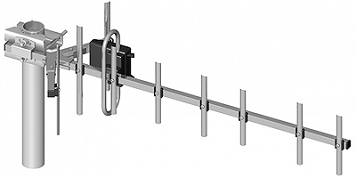
and two u.fl to sma adapters. Manufacturer provided mounting wholes for it.

After installing everything together this modem finally started to work like a charm.

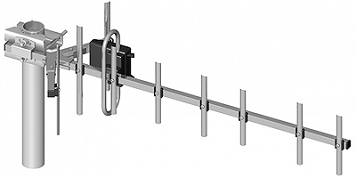
and two u.fl to sma adapters. Manufacturer provided mounting wholes for it.

After installing everything together this modem finally started to work like a charm.
Re: wAP LTE Kit EU - Slow LTE speed
Sorry for reviving old thread.
Another stuff that I've learned is that you cant actually easy check what MTU you should use. I wonder if there is possibility to dynamically detect MTU size without reinitializing LTE modem.
Anyway, for my provider at my area (probably in this cell,tower, bts whatever) seems that best performance I can reach is with MTU=1400, I'm only guessing that this is due to WiMax used between BTS locations, or due to network configuration of my provider, boost is significant.
Another stuff that I've learned is that you cant actually easy check what MTU you should use. I wonder if there is possibility to dynamically detect MTU size without reinitializing LTE modem.
Anyway, for my provider at my area (probably in this cell,tower, bts whatever) seems that best performance I can reach is with MTU=1400, I'm only guessing that this is due to WiMax used between BTS locations, or due to network configuration of my provider, boost is significant.
Re: wAP LTE Kit EU - Slow LTE speed
I am also having issues with the Re11 only picking up 3g here in USA. When I try to uncheck 3g as an option, it denies the change saying gsm is not supported. So, I tried unchecking gsm and 3g and it denies that, too. My other device is a readynet lte modem, same place, speeds are 40-50 mbps down, 20-25 up VS re11, 3-5 down, .5 back up. This is terrible!
What do I need to do to get these to work? I updated firmware, but something is obviously wrong in the settings.
What do I need to do to get these to work? I updated firmware, but something is obviously wrong in the settings.
Re: wAP LTE Kit EU - Slow LTE speed
What LTE bands do you want to use, and what are supported by your modem revision?I am also having issues with the Re11 only picking up 3g here in USA. When I try to uncheck 3g as an option, it denies the change saying gsm is not supported. So, I tried unchecking gsm and 3g and it denies that, too. My other device is a readynet lte modem, same place, speeds are 40-50 mbps down, 20-25 up VS re11, 3-5 down, .5 back up. This is terrible!
What do I need to do to get these to work? I updated firmware, but something is obviously wrong in the settings.
You updated RouterOS and modem firmware by cli commands? What is the firmware version of your modem card?
Just to be sure I will be very explicit here, you have to update:
- RouterBoard firmware
- RouterOS
- modem firmware
all 3 in separate steps.
Re: wAP LTE Kit EU - Slow LTE speed
[emoji106]Sorry for reviving old thread.
Another stuff that I've learned is that you cant actually easy check what MTU you should use. I wonder if there is possibility to dynamically detect MTU size without reinitializing LTE modem.
Anyway, for my provider at my area (probably in this cell,tower, bts whatever) seems that best performance I can reach is with MTU=1400, I'm only guessing that this is due to WiMax used between BTS locations, or due to network configuration of my provider, boost is significant.
MTU=1400 it is ok for me
Thanks a lot
تم الإرسال من SM-A750F باستخدام Tapatalk
Re: wAP LTE Kit EU - Slow LTE speed
@Shay, how has it worked out for you? I"m hoping to use one of these (US version) as well. Looks like from the thread that it's the modem and/or the antennae.I am also having issues with the Re11 only picking up 3g here in USA. When I try to uncheck 3g as an option, it denies the change saying gsm is not supported. So, I tried unchecking gsm and 3g and it denies that, too. My other device is a readynet lte modem, same place, speeds are 40-50 mbps down, 20-25 up VS re11, 3-5 down, .5 back up. This is terrible!
What do I need to do to get these to work? I updated firmware, but something is obviously wrong in the settings.
@Anyone, if the default r11e modem is the issue, can anyone suggest a modem they've had good experience with in the wAP R, preferably without needing to add external antennae?
-

-
flameproof
Member Candidate

- Posts: 128
- Joined:
Re: wAP LTE Kit EU - Slow LTE speed
I have just received two units, testing for an order of ~30. Cannot even connect to the network. Cannot change to 3G, keeps reverting to LTE upon saving. Same SIM and settings as used in an SXT LTE which worked fine (within reason, it had to have a good view of a cell tower).
I have a Linksys LTE router in the basement which is working fine, and the LtAP Kit just refuses to connect to anything.
If I have to start using external antennas this is not going to work.
I have a Linksys LTE router in the basement which is working fine, and the LtAP Kit just refuses to connect to anything.
If I have to start using external antennas this is not going to work.
Re: wAP LTE Kit EU - Slow LTE speed
Thank you! For the t-mobile 1400 works fine, but for virtual operator on t-mobile, I have to lower MTU under 1400 to achieve speeds higher than 10MBitsSorry for reviving old thread.
Another stuff that I've learned is that you cant actually easy check what MTU you should use. I wonder if there is possibility to dynamically detect MTU size without reinitializing LTE modem.
Anyway, for my provider at my area (probably in this cell,tower, bts whatever) seems that best performance I can reach is with MTU=1400, I'm only guessing that this is due to WiMax used between BTS locations, or due to network configuration of my provider, boost is significant.




