v6.42rc [release candidate] is released!
Before an upgrade:
1) Remember to make backup/export files before an upgrade and save them on another storage device;
2) Make sure the device will not lose power during upgrade process;
3) Device has enough free storage space for all RouterOS packages to be downloaded.
What's new in 6.42rc2 (2017-Dec-27 07:37):
*) dude - fixed e-mail notifications when default port is not used;
*) firewall - fixed "tls-host" firewall matcher;
*) firewall - limited maximum "address-list-timeout" value to 35w3d13h13m56s;
*) routerboot - fixed missing upgrade firmware for "ar7240" devices;
*) tile - fixed USB device speed detection after reboot;
*) traffic-flow - do not count single extra packet per each flow;
If you experience version related issues, then please send supout file from your router to support@mikrotik.com. File must be generated while router is not working as suspected or after crash.
1) Remember to make backup/export files before an upgrade and save them on another storage device;
2) Make sure the device will not lose power during upgrade process;
3) Device has enough free storage space for all RouterOS packages to be downloaded.
What's new in 6.42rc2 (2017-Dec-27 07:37):
*) dude - fixed e-mail notifications when default port is not used;
*) firewall - fixed "tls-host" firewall matcher;
*) firewall - limited maximum "address-list-timeout" value to 35w3d13h13m56s;
*) routerboot - fixed missing upgrade firmware for "ar7240" devices;
*) tile - fixed USB device speed detection after reboot;
*) traffic-flow - do not count single extra packet per each flow;
If you experience version related issues, then please send supout file from your router to support@mikrotik.com. File must be generated while router is not working as suspected or after crash.
Re: v6.42rc [release candidate] is released!
Admire the spirit, Christmas period and you are releasing new (RC) version. But looking at changes 4 out of 6 are fixes so this sounds more like 6.41.1 not 6.42.
Re: v6.42rc [release candidate] is released!
kamillo - Fixes must be tested on rc tree before they are included in full version. Otherwise each and every version would be beta.
-

-
th0massin0
Member Candidate

- Posts: 156
- Joined:
- Location: Poland
Re: v6.42rc [release candidate] is released!
Is there a chance to support boot from VirtIO-SCSI in this release of CHR?
Re: v6.42rc [release candidate] is released!
No problem with upgrade from 6.41rc47 to 6.42rc2 on hAP ac lite and from 6.41rc66 to 6.42rc2 on CHR under VBox.
Re: v6.42rc [release candidate] is released!
Can you give more details about this?*) traffic-flow - do not count single extra packet per each flow;
Re: v6.42rc [release candidate] is released!
*) firewall - fixed "tls-host" firewall matcher;
TLS-host does not work for me!
Re: v6.42rc [release candidate] is released!
Cha0s - Before the fix Traffic Flow, for example, instead of reporting 5 packets per flow reported 6 packets. Simply reported one packet more than flow has actually processed;
irghost - Can you provide an example of rule which you have tried out and seen that it is not working?
irghost - Can you provide an example of rule which you have tried out and seen that it is not working?
Re: v6.42rc [release candidate] is released!
Дома hAP ac стоит, 2 часа с бубном танцев не привели к получению интернета из одноимённого отверстия с данной прошивкой, как заколдованный, не найден тебе узел и всё тут. Ну, руки у меня кривые конечно, но остальные устройства автоматом завелись, а это - нет
Re: v6.42rc [release candidate] is released!
Cha0s - Before the fix Traffic Flow, for example, instead of reporting 5 packets per flow reported 6 packets. Simply reported one packet more than flow has actually processed;
irghost - Can you provide an example of rule which you have tried out and seen that it is not working?
Code: Select all
/ip firewall filter add action=drop chain=forward protocol=tcp tls-host=*.youtube.comRe: v6.42rc [release candidate] is released!
i never figure out how to setup that, so i will be cool to have some exemple form MT supportCha0s - Before the fix Traffic Flow, for example, instead of reporting 5 packets per flow reported 6 packets. Simply reported one packet more than flow has actually processed;
irghost - Can you provide an example of rule which you have tried out and seen that it is not working?Code: Select all/ip firewall filter add action=drop chain=forward protocol=tcp tls-host=*.youtube.com
Re: v6.42rc [release candidate] is released!
*) dude - fixed e-mail notifications when default port is not used;
does it means that dude development is unfreezed?
what abount dude api?
We have strange issue:
we have device with one service but dude shows 2 services
does it means that dude development is unfreezed?
what abount dude api?
We have strange issue:
we have device with one service but dude shows 2 services
Re: v6.42rc [release candidate] is released!
I don't think you can use wildcards. Or to put it more correctly, I think you should use the domains defined in the certificate.i never figure out how to setup that, so i will be cool to have some exemple form MT supportCha0s - Before the fix Traffic Flow, for example, instead of reporting 5 packets per flow reported 6 packets. Simply reported one packet more than flow has actually processed;
irghost - Can you provide an example of rule which you have tried out and seen that it is not working?Code: Select all/ip firewall filter add action=drop chain=forward protocol=tcp tls-host=*.youtube.com
Youtube's certificate does not contain *.youtube.com
Re: v6.42rc [release candidate] is released!
Hi, would it be possible to activate / enable / support "airtime fairness" for Atheros wireless chipsets within 6.42rc?
Re: v6.42rc [release candidate] is released!
fenomen51 - Please note that most of the users in the forum do not know Russian language. I recommend to send this report to support@mikrotik.com and provide confguration of your router which you had before an upgrade. We will test if we can reproduce this problem;
irghost, raffav, Cha0s - Seems that we have found an issue with new TLS matcher. We will try to fix it as soon as possible;
alexspils - Please note that this was just a single fix. More fixes will be available in future RouterOS releases, but we can not promise any ETA for them;
alexspils, anuser and everyone else - If you have suggestions or bugs reports related to RouterOS, then either create a new support topic or contact support. We will be happy to hear you out. Version topics are made to find out issues with concrete version - see the feedback about concrete version. Main idea is to help to users who want to upgrade.
irghost, raffav, Cha0s - Seems that we have found an issue with new TLS matcher. We will try to fix it as soon as possible;
alexspils - Please note that this was just a single fix. More fixes will be available in future RouterOS releases, but we can not promise any ETA for them;
alexspils, anuser and everyone else - If you have suggestions or bugs reports related to RouterOS, then either create a new support topic or contact support. We will be happy to hear you out. Version topics are made to find out issues with concrete version - see the feedback about concrete version. Main idea is to help to users who want to upgrade.
-

-
AlainCasault
Trainer

- Posts: 632
- Joined:
- Location: Prévost, QC, Canada
- Contact:
Re: v6.42rc [release candidate] is released!
i never figure out how to setup that, so i will be cool to have some exemple form MT supportCha0s - Before the fix Traffic Flow, for example, instead of reporting 5 packets per flow reported 6 packets. Simply reported one packet more than flow has actually processed;
irghost - Can you provide an example of rule which you have tried out and seen that it is not working?Code: Select all/ip firewall filter add action=drop chain=forward protocol=tcp tls-host=*.youtube.com
I think every new function SHOULD have some examples on proper usage.
Best regards and happy holidays!
Re: v6.42rc [release candidate] is released!
add some documents
irghost, raffav, Cha0s - Seems that we have found an issue with new TLS matcher. We will try to fix it as soon as possible;
Re: v6.42rc [release candidate] is released!
+1 .. We know documentation takes time, but the rc features cannot be really well tested w/o at least basic suggestionsadd some documents
Re: v6.42rc [release candidate] is released!
@strods why isnt wiki thedude changelog not updated?
Re: v6.42rc [release candidate] is released!
There is a backlog of items in the changelogs to be documented in the WiKi and when you look at the Hairpin Nat page it is 7 years old and there has been a change in RouterOS (local port incl. WanIP) that comes in handy for many users of RouterOS.
However there was today change in the IPSEC page which now has an clear table of which equipment is supporting which encryption and makes it all very clear and easy to understand.
However there was today change in the IPSEC page which now has an clear table of which equipment is supporting which encryption and makes it all very clear and easy to understand.
Re: v6.42rc [release candidate] is released!
Version 6.42rc5 has been released.
Changes since previous release:
*) bridge - fixed bridge related settings conversation during upgrade from pre-v6.41 bridge implementation (introduced v6.41);
*) bridge - properly update "actual-mtu" after MTU value changes (introduced v6.41);
*) capsman - improved CAPsMAN responsiveness on systems with large amount of CAP interfaces;
*) detnet - additional work on "detect-internet" implementation;
*) detnet - fixed "detect-internet" feature unavailability if router had too long identity (introduced v6.41);
*) discovery - fixed discovery related settings conversation during upgrade from pre-v6.41 discovery implementation (introduced v6.41);
*) firewall - fixed "tls-host" firewall matcher (introduced v6.41);
*) ike1 - display error message when peer requests "mode-config" when it is not configured;
*) ike1 - fixed "aes-ctr" and "aes-gcm" encryption algorithms (introduced v6.41);
*) ike2 - improve half-open connection handling;
*) interface - improved interface configuration responsiveness;
*) log - properly report bridge interface MAC address changes;
*) poe-out - do not show "poe-out-current" on devices which can not determine it;
*) rb1100ahx4 - fixed reset button responsiveness when regular firmware is used;
*) ssh - improved key import error messages;
*) tile - added "aes-ctr" hardware acceleration support;
*) tr069-client - fixed HTTPS authentication process;
*) wireless - fixed nv2 protocol on ARM platform SXTsq devices;
*) wireless - improved wireless scan functionality for devices with multiple wireless interfaces;
If you experience version related issues, then please send supout file from your router to support@mikrotik.com. File must be generated while router is not working as suspected or after crash.
Changes since previous release:
*) bridge - fixed bridge related settings conversation during upgrade from pre-v6.41 bridge implementation (introduced v6.41);
*) bridge - properly update "actual-mtu" after MTU value changes (introduced v6.41);
*) capsman - improved CAPsMAN responsiveness on systems with large amount of CAP interfaces;
*) detnet - additional work on "detect-internet" implementation;
*) detnet - fixed "detect-internet" feature unavailability if router had too long identity (introduced v6.41);
*) discovery - fixed discovery related settings conversation during upgrade from pre-v6.41 discovery implementation (introduced v6.41);
*) firewall - fixed "tls-host" firewall matcher (introduced v6.41);
*) ike1 - display error message when peer requests "mode-config" when it is not configured;
*) ike1 - fixed "aes-ctr" and "aes-gcm" encryption algorithms (introduced v6.41);
*) ike2 - improve half-open connection handling;
*) interface - improved interface configuration responsiveness;
*) log - properly report bridge interface MAC address changes;
*) poe-out - do not show "poe-out-current" on devices which can not determine it;
*) rb1100ahx4 - fixed reset button responsiveness when regular firmware is used;
*) ssh - improved key import error messages;
*) tile - added "aes-ctr" hardware acceleration support;
*) tr069-client - fixed HTTPS authentication process;
*) wireless - fixed nv2 protocol on ARM platform SXTsq devices;
*) wireless - improved wireless scan functionality for devices with multiple wireless interfaces;
If you experience version related issues, then please send supout file from your router to support@mikrotik.com. File must be generated while router is not working as suspected or after crash.
Re: v6.42rc [release candidate] is released!
I have a bootloop after upgrading my hap ac lite from rc2 to rc5... 
Re: v6.42rc [release candidate] is released!
What configuration you had on the hap ac lite?I have a bootloop after upgrading my hap ac lite from rc2 to rc5...
Re: v6.42rc [release candidate] is released!
capsman with local wifi and map lite on ether5 (poe), bridge (ether3,5 + caps interfaces), ripe atlas in ether4, uplink in ether1.What configuration you had on the hap ac lite?
Re: v6.42rc [release candidate] is released!
Yes, all changes affecting commands and parameters should be documented on the Wiki.+1 .. We know documentation takes time, but the rc features cannot be really well tested w/o at least basic suggestionsadd some documents
It is not acceptable to have to manually check all change lists when trying to figure out how to use commands.
(especially the details of parameters)
Maybe the Wiki should be split in current and release candidate branches so new features can be added in the release candidate
branch and moved over to the current branch once it has been released.
When each new feature in the release candidates is not immediately documented in the Wiki, a backlog will develop and "making the
documentation uptodate" will become an every higher mountain.
Re: v6.42rc [release candidate] is released!
Description is included in each and every related wiki page:
tls-host (string; Default: ) - Allows to match traffic based on TLS hostname. Accepts GLOB syntax for wildcard matching. Note that matcher will not be able to match hostname if TLS handshake frame is fragmented into multiple TCP segments (packets).
tls-host (string; Default: ) - Allows to match traffic based on TLS hostname. Accepts GLOB syntax for wildcard matching. Note that matcher will not be able to match hostname if TLS handshake frame is fragmented into multiple TCP segments (packets).
Re: v6.42rc [release candidate] is released!
The Wiki comment is more generic. New features are not always added to the wiki.
E.g. the option PEAP for eap-methods in the wireless security profiles has never been added to the documentation, although several threads of people waiting for this are on the forum.
E.g. the option PEAP for eap-methods in the wireless security profiles has never been added to the documentation, although several threads of people waiting for this are on the forum.
Re: v6.42rc [release candidate] is released!
Get boot loop on CRS125-24G-1S-2HnD
after upgrade to rc5
It is something related to capsman , i think
if disable cap function it stop looping
after upgrade to rc5
It is something related to capsman , i think
if disable cap function it stop looping
-

-
AlainCasault
Trainer

- Posts: 632
- Joined:
- Location: Prévost, QC, Canada
- Contact:
Re: v6.42rc [release candidate] is released!
+1!!!!Yes, all changes affecting commands and parameters should be documented on the Wiki.+1 .. We know documentation takes time, but the rc features cannot be really well tested w/o at least basic suggestionsadd some documents
It is not acceptable to have to manually check all change lists when trying to figure out how to use commands.
(especially the details of parameters)
Maybe the Wiki should be split in current and release candidate branches so new features can be added in the release candidate
branch and moved over to the current branch once it has been released.
When each new feature in the release candidates is not immediately documented in the Wiki, a backlog will develop and "making the
documentation uptodate" will become an every higher mountain.
Sent from Tapatalk
Re: v6.42rc [release candidate] is released!
Version 6.42rc6 has been released.
Changes since previous release:
*) btest - fixed TCP test accuracy when low TX/RX rates are used;
*) crs317 - improved transmit performance between 10G and 1G ports;
*) dhcpv6-client - added possibility to specify options (CLI only);
*) snmp - added w60g support;
*) wireless - fixed device becoming unresponsive (introduced in v6.42rc5);
If you experience version related issues, then please send supout file from your router to support@mikrotik.com. File must be generated while router is not working as suspected or after crash.
Changes since previous release:
*) btest - fixed TCP test accuracy when low TX/RX rates are used;
*) crs317 - improved transmit performance between 10G and 1G ports;
*) dhcpv6-client - added possibility to specify options (CLI only);
*) snmp - added w60g support;
*) wireless - fixed device becoming unresponsive (introduced in v6.42rc5);
If you experience version related issues, then please send supout file from your router to support@mikrotik.com. File must be generated while router is not working as suspected or after crash.
Re: v6.42rc [release candidate] is released!
where to find this feature ?!) wireless - new driver with initial support for 160 and 80+80 MHz channel width;
what hardware is supported to test 160mhz channel width?
Re: v6.42rc [release candidate] is released!
This new driver is needed to take advantage of 802.11ac Wave 2 wireless devices which MikroTik does not have currently (if I am not mistaken). Please follow the link viewtopic.php?f=21&t=123936&p=626003&hilit=160#p626003 with a brief discussion.where to find this feature ?!) wireless - new driver with initial support for 160 and 80+80 MHz channel width;
what hardware is supported to test 160mhz channel width?
You may also want to read the FAQ for more details on Wave 2:
Wave 2, a superset of Wave 1, requires new hardware in both access points and client devices to support the additional 802.11ac capabilities such as MU-MIMO, channel widths up to 160 MHz, and the potential for a fourth spatial stream.
Re: v6.42rc [release candidate] is released!
I've found that QCA9888 is 80+80mhz capable
https://www.qualcomm.com/products/qca9888
seems that Omnitik AC has one, or am I mistaken?
https://www.qualcomm.com/products/qca9888
seems that Omnitik AC has one, or am I mistaken?
Re: v6.42rc [release candidate] is released!
Please note that this topic is made in order to resolve software issues introduced in 6.42rc versions before version becomes 6.42.
If you have questions about version which is not 6.42rc, then write to support@mikrotik.com, create a new topic in forum or write into already existing topic made for concrete version.
If you have questions about version which is not 6.42rc, then write to support@mikrotik.com, create a new topic in forum or write into already existing topic made for concrete version.
Re: v6.42rc [release candidate] is released!
The SXTsq AC is 802.11ac Wave2. As is the un-announced cAP AC which has passed FCC testing.This new driver is needed to take advantage of 802.11ac Wave 2 wireless devices which MikroTik does not have currently (if I am not mistaken).
I expect to see a bunch more Mikrotik products be given the ARM+802.11ac Wave2 makeover in the coming months.
Re: v6.42rc [release candidate] is released!
Thanks for the info. I haven´t noticed the IPQ4018 on the product pageThe SXTsq AC is 802.11ac Wave2.
-
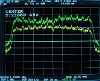
-
typicalwisp
just joined
- Posts: 11
- Joined:
Re: v6.42rc [release candidate] is released!
The new "/interface wireless access-list allow-signal-out-of-range" feature in 6.41 dramatically improved roaming wireless clients' connectivity. Thanks! Is it possible to add this functionality to "/caps-man access-list" as well? I am getting quite a few too-strong and too-weak disconnects on CAP managed APs:
Code: Select all
12:32:29 caps,info XX:XX:XX:XX:XX:XX@cap6 connected
12:32:32 caps,info XX:XX:XX:XX:XX:XX@cap6 disconnected, too strong signal
12:32:37 caps,info XX:XX:XX:XX:XX:XX@cap6 connected
12:32:41 caps,info XX:XX:XX:XX:XX:XX@cap6 reassociating
12:32:41 caps,info XX:XX:XX:XX:XX:XX@cap6 connected
12:32:53 caps,info XX:XX:XX:XX:XX:XX@cap6 disconnected, too strong signal
12:32:56 caps,info XX:XX:XX:XX:XX:XX@cap6 connected
12:32:59 caps,info XX:XX:XX:XX:XX:XX@cap6 disconnected, too weak signal
Re: v6.42rc [release candidate] is released!
No Omnitik is QCA9557I've found that QCA9888 is 80+80mhz capable
https://www.qualcomm.com/products/qca9888
seems that Omnitik AC has one, or am I mistaken?
And 9888 is not supportet yet!
Re: v6.42rc [release candidate] is released!
IGMP Snooping problems experienced with 6.41 and still present in 6.42rc:
- Very high traffic volume (~90Mbps) without apparent reason (VMs were not moving much data) on interfaces connecting Proxmox cluster nodes (hypervisors). During this time of high traffic, some node heartbeats were missed and nodes sporadically appeared as down, even though they were up. Just a straight bridge, no vlans. Fast forward and IGMP snooping enabled. Turning off IGMP snooping on the bridge fixed this.
- Inability of clients of vlan-tagging access points to get IP address from DHCP running on the Mikrotik, even though the VLAN and DHCP were set up correctly. The VLAN is set up in pre-6.41 style, on the bridge interface, with no vlan filtering on the bridge. Access Points are connected to the bridge ethernet ports and are tagging the traffic from clients. The DHCP server runs on the VLAN inteface. Fast forward enabled on bridge. Everything was working fine until IGMP Snooping was also enabled on the bridge. Then and after a while (not immediately), the new DHCP leases would stick in an "offered" state and logs were filled with "lease unsuccessful" messsages. Again, disabling IGMP Snooping on the bridge fixed the problem immediately.
- Very high traffic volume (~90Mbps) without apparent reason (VMs were not moving much data) on interfaces connecting Proxmox cluster nodes (hypervisors). During this time of high traffic, some node heartbeats were missed and nodes sporadically appeared as down, even though they were up. Just a straight bridge, no vlans. Fast forward and IGMP snooping enabled. Turning off IGMP snooping on the bridge fixed this.
- Inability of clients of vlan-tagging access points to get IP address from DHCP running on the Mikrotik, even though the VLAN and DHCP were set up correctly. The VLAN is set up in pre-6.41 style, on the bridge interface, with no vlan filtering on the bridge. Access Points are connected to the bridge ethernet ports and are tagging the traffic from clients. The DHCP server runs on the VLAN inteface. Fast forward enabled on bridge. Everything was working fine until IGMP Snooping was also enabled on the bridge. Then and after a while (not immediately), the new DHCP leases would stick in an "offered" state and logs were filled with "lease unsuccessful" messsages. Again, disabling IGMP Snooping on the bridge fixed the problem immediately.
Re: v6.42rc [release candidate] is released!
Cap problem, easy to reproduce.
New setup, Reset Default configuration. all leave default configuration.
Set CAPsMan and CAP. The other CAPs connected to Lan are working, only the local does not work.
Firewall Filter rules block local CAP "defconf: drop all not coming from LAN."
Log:
05:42:14 firewall,info ======= input: in:(unknown 1) out:(unknown 0), proto UDP, 192.168.88.1:36345->192.168.88.1:5246, len 48
05:42:21 firewall,info ======= input: in:(unknown 1) out:(unknown 0), proto UDP, 192.168.88.1:54227->192.168.88.1:5246, len 48
If you set Filter instead of the !LAN block WAN, everything works
New setup, Reset Default configuration. all leave default configuration.
Set CAPsMan and CAP. The other CAPs connected to Lan are working, only the local does not work.
Firewall Filter rules block local CAP "defconf: drop all not coming from LAN."
Log:
05:42:14 firewall,info ======= input: in:(unknown 1) out:(unknown 0), proto UDP, 192.168.88.1:36345->192.168.88.1:5246, len 48
05:42:21 firewall,info ======= input: in:(unknown 1) out:(unknown 0), proto UDP, 192.168.88.1:54227->192.168.88.1:5246, len 48
If you set Filter instead of the !LAN block WAN, everything works
Re: v6.42rc [release candidate] is released!
Yes - I agree totally your experience with IGMP snooping on bridges at least downstream. Main router is ccr1016, feeding 3 x downstream crs125 switches, 1 x 8 port switch, a dell centos7 server using two more CCR ethernets with VMs, DNS, FTP, etc on it as well. All off different ethers on the CCR for our LAN. A simple single bridge on the CCR with ether 1 (WAN) routed not a part of the bridge. Rest of ethers 2 to 7 are on a single bridge.IGMP Snooping problems experienced with 6.41 and still present in 6.42rc:
- Very high traffic volume (~90Mbps) without apparent reason (VMs were not moving much data) on interfaces connecting Proxmox cluster nodes (hypervisors). During this time of high traffic, some node heartbeats were missed and nodes sporadically appeared as down, even though they were up. Just a straight bridge, no vlans. Fast forward and IGMP snooping enabled. Turning off IGMP snooping on the bridge fixed this.
- Inability of clients of vlan-tagging access points to get IP address from DHCP running on the Mikrotik, even though the VLAN and DHCP were set up correctly. The VLAN is set up in pre-6.41 style, on the bridge interface, with no vlan filtering on the bridge. Access Points are connected to the bridge ethernet ports and are tagging the traffic from clients. The DHCP server runs on the VLAN inteface. Fast forward enabled on bridge. Everything was working fine until IGMP Snooping was also enabled on the bridge. Then and after a while (not immediately), the new DHCP leases would stick in an "offered" state and logs were filled with "lease unsuccessful" messsages. Again, disabling IGMP Snooping on the bridge fixed the problem immediately.
On the CCR as well as CRS, no VLANs at all simply everything is on a simple layer 2 bridge on each device. Yet after a day of enabling IGMP snooping on the CCR and the CRS-125's all my DLNA started (both wired and wireless devices) began to drop randomly stop and drop streams during playing (never ever had this) and then the DLNA devices start disappearing from the list of available DLNA servers.
I disabled IGMP snooping only on all the downstream devices, 3 x crs125, and the 3 x 951g using as wireless access points (come off the crs125 anyway), but left IGMP snooping enabled on the CCR.
As soon as I did this all the issues wen't away.
I tried then adding PIM on the CCR and CRS but as soon as IGMP snooping is on DLNA breaks. Once a device disappears from the DLNA list, disable and re-enable the ether, reboot the actual client and DLNA server, remove the ethers physically, no difference the device never shows up as a DLNA server, or the client can't see any. But its working you can https, or ftp, just the DLNA. Only a reboot of the actual crs switch resumes DLNA again until it stops.
There's definitely an issue with IGMP snooping. Over a week solid now without IGMP snooping no DLNA issues.
Re: v6.42rc [release candidate] is released!
Interesting, how does this feature work at all?The new "/interface wireless access-list allow-signal-out-of-range" feature in 6.41 dramatically improved roaming wireless clients' connectivity. Thanks!
-
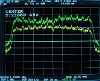
-
typicalwisp
just joined
- Posts: 11
- Joined:
Re: v6.42rc [release candidate] is released!
Here is a lengthy discussion:Interesting, how does this feature work at all?The new "/interface wireless access-list allow-signal-out-of-range" feature in 6.41 dramatically improved roaming wireless clients' connectivity. Thanks!
viewtopic.php?t=124884
Basically, in a wireless access-list you can specify a signal range required to establish/maintain a connection. Bugs in the client radio, bugs in the AP radio, or actual signal changes will cause a client to be disconnected from the AP when the calculated signal strength goes out of that range. This sounds good in theory, but in practice this happens for certain clients regardless of their distance to the AP (likely a bug in radio firmware.) Because the offending clients only exceed this signal range for a small number of frames at a time, the new access-list default in 6.41 is to allow a client to be out of signal range for 10 seconds before the rule is triggered.
In my experience, using a signal range of -120..120 (or not specifying a signal range at all) in the access list still results in both "too strong" and "too weak" events that disconnect clients. The "allow-signal-out-of-range" keeps these clients connected to the AP while still preventing low-signal clients from initially connecting. Unfortunately, this change didn't get implemented in caps-man when it was put into /interface wireless access-list.
Re: v6.42rc [release candidate] is released!
If my present rule allows -80..120 and rejects -120..-81 ; what are the precise rules i want for the new option? mind pasting the lines? I suppose the involved lines should go above my present rules right?Here is a lengthy discussion:Interesting, how does this feature work at all?The new "/interface wireless access-list allow-signal-out-of-range" feature in 6.41 dramatically improved roaming wireless clients' connectivity. Thanks!
viewtopic.php?t=124884
Basically, in a wireless access-list you can specify a signal range required to establish/maintain a connection. Bugs in the client radio, bugs in the AP radio, or actual signal changes will cause a client to be disconnected from the AP when the calculated signal strength goes out of that range. This sounds good in theory, but in practice this happens for certain clients regardless of their distance to the AP (likely a bug in radio firmware.) Because the offending clients only exceed this signal range for a small number of frames at a time, the new access-list default in 6.41 is to allow a client to be out of signal range for 10 seconds before the rule is triggered.
In my experience, using a signal range of -120..120 (or not specifying a signal range at all) in the access list still results in both "too strong" and "too weak" events that disconnect clients. The "allow-signal-out-of-range" keeps these clients connected to the AP while still preventing low-signal clients from initially connecting. Unfortunately, this change didn't get implemented in caps-man when it was put into /interface wireless access-list.
and Dear MT, please make this possible for capsman, I've been having these connect/disconnect issues for a very very long time.. and never ever knew what the problem was.
-

-
JimmyNyholm
Member Candidate

- Posts: 248
- Joined:
- Location: Sweden
Re: v6.42rc [release candidate] is released!
Please explain.Version 6.42rc5 has been released.
*) bridge - properly update "actual-mtu" after MTU value changes (introduced v6.41);
-
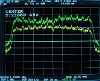
-
typicalwisp
just joined
- Posts: 11
- Joined:
Re: v6.42rc [release candidate] is released!
If my present rule allows -80..120 and rejects -120..-81 ; what are the precise rules i want for the new option? mind pasting the lines? I suppose the involved lines should go above my present rules right?
I think this is what the documentation should say (just guessing for min-max time):
Code: Select all
allow-signal-out-of-range (always | time [0s..1d]; Default: 10s)
Ignore signal-range in this rule for the specified time period.
This seems to be working for me:
Code: Select all
/interface wireless access-list
print
# For the "allow connections" rule allow 10 seconds of out-of-range signal:
set 1 allow-signal-out-of-range=10s
This may result in clients being able to connect for 10 seconds even though they are too far away. Is there a way to prevent this? These clients will take up a large portion of the AP's time/bandwidth through re-transmissions and a low symbol rate. A different solution to this problem is to throw out the "outlier" (less than -120dBm, greater than +120dBm) signal strength readings and average the signal level over a given number of "valid" frames. It adds complication when accepting a new client and creates additional memory requirements, but may result in a more desirable AP behavior. It would be really nice to be able to see the averaged signal strength for this type of rule in the debug logs... but now I'm running off the rails into "feature-request" territory. Strods, is there a better place for this discussion? I assume that the "missing from caps-man in 6.42rc" belongs here, but talking about how to use the feature should be discussed somewhere else.
Re: v6.42rc [release candidate] is released!
*) tile - added "aes-ctr" hardware acceleration support;
Can someone explain to me?
Can someone explain to me?
Re: v6.42rc [release candidate] is released!
https://wiki.mikrotik.com/wiki/Manual:I ... encryption*) tile - added "aes-ctr" hardware acceleration support;
Can someone explain to me?
Re: v6.42rc [release candidate] is released!
MT Support
freq.usage and wifi snooper on RC6 is not working
it get freq monitor is not running / and ERROR not Running
freq.usage and wifi snooper on RC6 is not working
it get freq monitor is not running / and ERROR not Running
Code: Select all
interface wireless frequency-monitor wlan1
FREQ USE NF
frequency-monitor not running
/interface wireless snooper> snoop wlan1
CHANNEL USE BW NET-COUNT NOISE-FLOOR STA-COUNT
not running
Re: v6.42rc [release candidate] is released!
rc9 is released
What's new in 6.42rc9 (2018-Jan-15 09:07):
Changes since previous release:
*) bridge - fixed interface list moving in "/interface bridge port" menu;
*) bridge - fixed hw-offload disabling for Mediatek and Realtek switches when STP/RSTP configured;
*) bridge - fixed hw-offload disabling when adding a port with "horizon" set;
*) bridge - fixed repetitive port "priority" set;
*) bridge - fixed situation when packet could be sent with local MAC as dst-mac;
*) crs1xx/2xx - added BPDU value for "ingress-vlan-translation" menu "protocol" option;
*) crs3xx - hide deprecated VLAN related settings in "/interface ethernet switch port" menu;
*) dhcpv4-server - fixed framed and classless route received from RADIUS server;
*) dhcpv6-client - added info exchange support;
*) dhcpv6-client - added support for options 15 and 16;
*) dhcpv6-server - added DHCPv4 style user options;
*) ike1 - do not accept "mode-config" reply more than once;
*) ike2 - delay rekeyed peer outbound SA installation;
*) ipsec - properly update IPsec secret for IPIP/EoIP/GRE dynamic peer;
*) kidcontrol - added initial support for "/ip kid-control" feature (CLI only);
*) lte - do not add DHCP client on LTE modems that doesn't use DHCP;
*) lte - fixed DHCP client adding for MF823 modem;
*) mac-ping - fixed duplicate responses;
*) modem - added initial support for AC340U;
*) ppp - allow to override remote user PPP profile via "Mikrotik-Group";
*) ppp - changed default value of "route-distance" to 1;
*) quickset - show "G" flag for guest users;
*) radius - added warning if PPP authentication over RADIUS is enabled;
*) radius - increase allowed RADIUS server timeout to 60s;
*) snmp - allow also IPv6 on default public community;
*) snmp - fixed SNMP for W60G interfaces;
*) tile - improved stability in high throughput HW accelerated IPsec setups ("/system routerboard upgrade" required);
*) tr069-client - added "DownloadDiagnostics" and "UploadDiagnostics";
*) webfig - added support for proper default policies when adding script or scheduler job;
*) webfig - fixed bridge port sorting order by name;
*) winbox - added possibility to delete SMS from Inbox;
*) winbox - allow to open bridge host entry;
*) winbox - allow to specify "to-ports" for "action=masquerade";
*) winbox - do not show "hw" option on non-ethernet interfaces;
*) winbox - do not show VLAN related settings in switch port menu on CRS3xx boards;
*) winbox - fixed "/tool e-mail send" attachment behaviour;
*) winbox - improved stability when using trackpad scrolling in large lists;
*) wireless - fixed frequency-monitor/sniffer/snooper; (introduced in v6.42rc);
*) wireless - fixed nv2 (introduced in v6.42rc);
*) wireless - updated "Czech Republic" country 5.8 GHz frequency range;
If you experience version related issues, then please send supout file from your router to support@mikrotik.com. File must be generated while router is not working as suspected or after crash.
What's new in 6.42rc9 (2018-Jan-15 09:07):
Changes since previous release:
*) bridge - fixed interface list moving in "/interface bridge port" menu;
*) bridge - fixed hw-offload disabling for Mediatek and Realtek switches when STP/RSTP configured;
*) bridge - fixed hw-offload disabling when adding a port with "horizon" set;
*) bridge - fixed repetitive port "priority" set;
*) bridge - fixed situation when packet could be sent with local MAC as dst-mac;
*) crs1xx/2xx - added BPDU value for "ingress-vlan-translation" menu "protocol" option;
*) crs3xx - hide deprecated VLAN related settings in "/interface ethernet switch port" menu;
*) dhcpv4-server - fixed framed and classless route received from RADIUS server;
*) dhcpv6-client - added info exchange support;
*) dhcpv6-client - added support for options 15 and 16;
*) dhcpv6-server - added DHCPv4 style user options;
*) ike1 - do not accept "mode-config" reply more than once;
*) ike2 - delay rekeyed peer outbound SA installation;
*) ipsec - properly update IPsec secret for IPIP/EoIP/GRE dynamic peer;
*) kidcontrol - added initial support for "/ip kid-control" feature (CLI only);
*) lte - do not add DHCP client on LTE modems that doesn't use DHCP;
*) lte - fixed DHCP client adding for MF823 modem;
*) mac-ping - fixed duplicate responses;
*) modem - added initial support for AC340U;
*) ppp - allow to override remote user PPP profile via "Mikrotik-Group";
*) ppp - changed default value of "route-distance" to 1;
*) quickset - show "G" flag for guest users;
*) radius - added warning if PPP authentication over RADIUS is enabled;
*) radius - increase allowed RADIUS server timeout to 60s;
*) snmp - allow also IPv6 on default public community;
*) snmp - fixed SNMP for W60G interfaces;
*) tile - improved stability in high throughput HW accelerated IPsec setups ("/system routerboard upgrade" required);
*) tr069-client - added "DownloadDiagnostics" and "UploadDiagnostics";
*) webfig - added support for proper default policies when adding script or scheduler job;
*) webfig - fixed bridge port sorting order by name;
*) winbox - added possibility to delete SMS from Inbox;
*) winbox - allow to open bridge host entry;
*) winbox - allow to specify "to-ports" for "action=masquerade";
*) winbox - do not show "hw" option on non-ethernet interfaces;
*) winbox - do not show VLAN related settings in switch port menu on CRS3xx boards;
*) winbox - fixed "/tool e-mail send" attachment behaviour;
*) winbox - improved stability when using trackpad scrolling in large lists;
*) wireless - fixed frequency-monitor/sniffer/snooper; (introduced in v6.42rc);
*) wireless - fixed nv2 (introduced in v6.42rc);
*) wireless - updated "Czech Republic" country 5.8 GHz frequency range;
If you experience version related issues, then please send supout file from your router to support@mikrotik.com. File must be generated while router is not working as suspected or after crash.
Re: v6.42rc [release candidate] is released!
How the kid control should work?
Re: v6.42rc [release candidate] is released!
Jarda https://wiki.mikrotik.com/wiki/Manual:Kid-control
Current implementation is very basic. In future content filter is planned or other features.
Current implementation is very basic. In future content filter is planned or other features.
Re: v6.42rc [release candidate] is released!
Sorry for my stupidity, I couldn't imagine that you have already created a documentation wiki page for that. Thanks for the link, it looks promising.
Re: v6.42rc [release candidate] is released!
*) radius - increase allowed RADIUS server timeout to 60s;
Thanks, Guys.
Thanks, Guys.
-

-
alexcherry
just joined
- Posts: 21
- Joined:
Re: v6.42rc [release candidate] is released!
I checked to override with Radius remote user PPP profile ("Mikrotik-Group" attribute) - it works fine.
This is a nice feature that some people where asking for a long time. Now we can define several profiles and set different values there, such as speed per profile, queue type, different pool and then using Radius server say where PPPoE customer belongs.
There is one important option in PPPoE profile - Parent.
The question is how to setup the parent for Simple Queue correctly ? PPPoE queue of customer has a target <pppoe-test@connect>, what should be set to the Parent target ? Remember that it should be set there before any customer connects, because parent is a static queue.
The option is to set 0.0.0.0/0, but then, we can have only one parent per router, because if I add second parent, the 0.0.0.0/0 of previous one will take the whole traffic.
Here is an example, we have two parents, Regular and Business. There are two PPP server profiles, when customer is from business - he is set to Business profile and put under Business Parent Queue.
Picture -
Why this is nice to implement - because we can add Simple Queue to parents and according to Janis presentation, it should bring better performance on CCR routers with thousands of Simple queues.
This is a nice feature that some people where asking for a long time. Now we can define several profiles and set different values there, such as speed per profile, queue type, different pool and then using Radius server say where PPPoE customer belongs.
There is one important option in PPPoE profile - Parent.
The question is how to setup the parent for Simple Queue correctly ? PPPoE queue of customer has a target <pppoe-test@connect>, what should be set to the Parent target ? Remember that it should be set there before any customer connects, because parent is a static queue.
The option is to set 0.0.0.0/0, but then, we can have only one parent per router, because if I add second parent, the 0.0.0.0/0 of previous one will take the whole traffic.
Here is an example, we have two parents, Regular and Business. There are two PPP server profiles, when customer is from business - he is set to Business profile and put under Business Parent Queue.
Picture -

Why this is nice to implement - because we can add Simple Queue to parents and according to Janis presentation, it should bring better performance on CCR routers with thousands of Simple queues.
Last edited by alexcherry on Mon Jan 15, 2018 8:13 pm, edited 1 time in total.
-

-
alexcherry
just joined
- Posts: 21
- Joined:
Re: v6.42rc [release candidate] is released!
Ok, guys, I have found the answer on my previous question. 
Final solution is not that automated as I wanted, but still better than nothing.
Instead of setting 0.0.0.0 to profiles we should do following :
1. Define different IP pool for profile. For example 192.168.101.0/24 - regular users, 192.168.250.0/24 - business users.
2. To parent I can set the range that corresponds to the pool. So, Business Parent queue Target = 192.168.250.0/24. Regular Parent Queue Target = 192.168.101.0/24.
3. I can define the speed limits for Plans inside PPP profile, or Radius can send it as Mikrotik-rate-limit attribute.
4. When PPPoE clients connect, Radius answers with "Mikrotik-Group" = business or "Mikrotik-Group" = regular and Queue is set under correct Partner.
Partner queue can have a Speed limitation - this will provide contention scenario, or Partner can be "unlimited", then Simple Queues will be just well balanced on CCR cores.
Picture :
Final solution is not that automated as I wanted, but still better than nothing.
Instead of setting 0.0.0.0 to profiles we should do following :
1. Define different IP pool for profile. For example 192.168.101.0/24 - regular users, 192.168.250.0/24 - business users.
2. To parent I can set the range that corresponds to the pool. So, Business Parent queue Target = 192.168.250.0/24. Regular Parent Queue Target = 192.168.101.0/24.
3. I can define the speed limits for Plans inside PPP profile, or Radius can send it as Mikrotik-rate-limit attribute.
4. When PPPoE clients connect, Radius answers with "Mikrotik-Group" = business or "Mikrotik-Group" = regular and Queue is set under correct Partner.
Partner queue can have a Speed limitation - this will provide contention scenario, or Partner can be "unlimited", then Simple Queues will be just well balanced on CCR cores.
Picture :

Re: v6.42rc [release candidate] is released!
*) dhcpv4-server - fixed framed and classless route received from RADIUS server;
What exactly was "fixed" ?
What exactly was "fixed" ?
-

-
Alessio Garavano
Member

- Posts: 306
- Joined:
- Location: Corrientes, Argentina
- Contact:
Re: v6.42rc [release candidate] is released!
BAD WIRELESS!!!
Tested in a SXT in "station-bridge" in production connected to a Sextant in "ap-bridge" mode and was lost tomorrow need to go physically to the tower to downgrade by ethernet... the SXT client is in Wireless-Protocol=nv2-nstreme, changed the Sextant AP to NV2 or Nstreme and no connect... In rc5 was the same and by the changelog this solve wireless problems and i take the risk... NOT SOLVED!
tomorrow need to go physically to the tower to downgrade by ethernet... the SXT client is in Wireless-Protocol=nv2-nstreme, changed the Sextant AP to NV2 or Nstreme and no connect... In rc5 was the same and by the changelog this solve wireless problems and i take the risk... NOT SOLVED!
Tested in a SXT in "station-bridge" in production connected to a Sextant in "ap-bridge" mode and was lost
Re: v6.42rc [release candidate] is released!
You mean, you're using RC versions on towers? Dude, you're crazy 
-

-
th0massin0
Member Candidate

- Posts: 156
- Joined:
- Location: Poland
Re: v6.42rc [release candidate] is released!
Dear Mikrotik Developers,
could you consider to support VirtIO-SCSI: ( viewtopic.php?f=15&t=124905&start=100#p626094 ), please?
could you consider to support VirtIO-SCSI: ( viewtopic.php?f=15&t=124905&start=100#p626094 ), please?
Re: v6.42rc [release candidate] is released!
I can confirm that on my 750Gr3 now the conversion from master-slave to bridge works, and that on L2TP/IPSEC now dail-on-demand/timeout is now respected.
Updated: "*) bridge - fixed hw-offload disabling for Mediatek and Realtek switches when STP/RSTP configured;"
upload speed through router is still 500 Mbit/s slower when STP/RSTP is activated on the Bridge
Updated: "*) bridge - fixed hw-offload disabling for Mediatek and Realtek switches when STP/RSTP configured;"
upload speed through router is still 500 Mbit/s slower when STP/RSTP is activated on the Bridge
-

-
Alessio Garavano
Member

- Posts: 306
- Joined:
- Location: Corrientes, Argentina
- Contact:
Re: v6.42rc [release candidate] is released!
UPDATE: Nstreme work fine... i add the "Management Protection Key" of the Sextant AP to the SXT station and connect OK with Nstreme... NV2 is not working!BAD WIRELESS!!!
Tested in a SXT in "station-bridge" in production connected to a Sextant in "ap-bridge" mode and was losttomorrow need to go physically to the tower to downgrade by ethernet... the SXT client is in Wireless-Protocol=nv2-nstreme, changed the Sextant AP to NV2 or Nstreme and no connect... In rc5 was the same and by the changelog this solve wireless problems and i take the risk... NOT SOLVED!
Re: v6.42rc [release candidate] is released!
You should never have queue with target 0.0.0.0/0. Such queue can limit traffic for specific IP only on one direction (upload and download is limited only by download limit) because every IP goes under 0.0.0.0/0 so queue does not know which is download and which is upload. For example, traffic between x.x.x.x and y.y.y.y will be always matched by this queue under download since x.x.x.x and y.y.y.y is under 0.0.0.0/0. If you set target as x.x.x.x then queue will know that if source address is x.x.x.x, then it is upload and if x.x.x.x is destination, then it is download.
Re: v6.42rc [release candidate] is released!
That's as expected since hw-offloaded STP/RSTP is not supported on Realtek, Mediatek and ICPlus175D switches: https://wiki.mikrotik.com/wiki/Manual:S ... Offloading. As I understand when you enable STP/RSTP on one of these switches the hw-offload should automatically be turned off, but that didn't happen before, and now they fixed that.Updated: "*) bridge - fixed hw-offload disabling for Mediatek and Realtek switches when STP/RSTP configured;"
upload speed through router is still 500 Mbit/s slower when STP/RSTP is activated on the Bridge
Re: v6.42rc [release candidate] is released!
While it is a worthy mention and any improvement in DHCPv6 support is welcome I feel it is important to remind you that your team is sorely lacking in this area from even a residential router perspective. Look at how OpenWRT / LEDE implements DNSMASQ in LUCI for a valuable interface. We need to be allow per server instance to set the network bits used, aka VLAN11 should always be provider::/56 ending in 11 like provider11::/64, this implies nesting or parent/child functionality that is currently not allowed with your pool system. Additionally, the DHCPv6 server needs to support client address allocation before it is useful. In parallel the SLAAC implementation should not parrot the upstream DNS servers, instead the administrator should be able to set their own. If I use your SLAAC implementation it results in all of my IPv6 DNS queries, which could be a single stack area of my network, not being cached.*) dhcpv6-client - added info exchange support;
*) dhcpv6-client - added support for options 15 and 16;
*) dhcpv6-server - added DHCPv4 style user options;
Re: v6.42rc [release candidate] is released!
I have a strange problem.
PPPoe connectivity to ISP modem.
Local devices can not connect to the web site IP address 185.58.74.135 which hosts for a larger number of sites. It can be checked which pages do not work with reverse ip (for example, https://www.ipneighbour.com)
The ROS 6.39.3 version works ok.
The Ros 6.41 and 6.42RC does not work.
Other sites work normally. I do not know if something else site does not work.
PPPoe connectivity to ISP modem.
Local devices can not connect to the web site IP address 185.58.74.135 which hosts for a larger number of sites. It can be checked which pages do not work with reverse ip (for example, https://www.ipneighbour.com)
The ROS 6.39.3 version works ok.
The Ros 6.41 and 6.42RC does not work.
Other sites work normally. I do not know if something else site does not work.
Re: v6.42rc [release candidate] is released!
My site does not work either, I have a created a topic for that.
Re: v6.42rc [release candidate] is released!
No feedback what's wrong with pppoe.?
It's not a problem for a RC release, but a current. Especially at this point, Downgrade is not simply because of the implementation bridge.
This is the main thing about roter, website review. it is not a special possibility. Some hosting does not open, they which have about 100 websites.
My production is at 6.39.3, so it's not terrible. At work and at home in newer versions.
Tnx liviu2004 on the topic, I thought something was wrong with me.
Best regards.
Sorry for bad English
It's not a problem for a RC release, but a current. Especially at this point, Downgrade is not simply because of the implementation bridge.
This is the main thing about roter, website review. it is not a special possibility. Some hosting does not open, they which have about 100 websites.
My production is at 6.39.3, so it's not terrible. At work and at home in newer versions.
Tnx liviu2004 on the topic, I thought something was wrong with me.
Best regards.
Sorry for bad English
Re: v6.42rc [release candidate] is released!
I tested and have the same problem. Test done with veritas.hr 185.58.74.135. IPv4 only.No feedback what's wrong with pppoe.?
It's not a problem for a RC release, but a current. Especially at this point, Downgrade is not simply because of the implementation bridge.
This is the main thing about roter, website review. it is not a special possibility. Some hosting does not open, they which have about 100 websites.
My production is at 6.39.3, so it's not terrible. At work and at home in newer versions.
Tnx liviu2004 on the topic, I thought something was wrong with me.
Best regards.
Sorry for bad English
RB750Gr3 6.42rc6: Website does not load
Mobile data on my smartphone: Website loads OK
Another shared host website, rtcs.com.my, loads fine.
Re: v6.42rc [release candidate] is released!
6.41, sites from https://www.ipneighbour.com/#/lookup/185.58.74.135 list open normally. What error do you see?
Re: v6.42rc [release candidate] is released!
The list opens normally, the web pages on that list do not open. For example, the web Page pupilla.hr, boletus.hr ...
Just through the Mikrotik pppoe connection is a problem. "Status do not get off of "syn sent"
I have print logs, but the liviu2004 explained everything in his topic.
( I have a backup connection, pppoe on the router ISP, a Mikrotik connected via Lan to that router. . so the company that has to have access to one page has redirected it.)
Just through the Mikrotik pppoe connection is a problem. "Status do not get off of "syn sent"
I have print logs, but the liviu2004 explained everything in his topic.
( I have a backup connection, pppoe on the router ISP, a Mikrotik connected via Lan to that router. . so the company that has to have access to one page has redirected it.)
Re: v6.42rc [release candidate] is released!
New RC version released
What's new in 6.42rc11 (2018-Jan-18 12:42):
*) bridge - fixed IGMP Snooping after disabling/enabling bridge;
*) bridge - fixed allowed MSTI priority values;
*) certificate - do not use utf8 for SCEP challange password;
*) chr - automaticly generate new systemID on first startup;
*) crs326 - fixed possible packet leaking from CPU to switch ports;
*) dhcpv4-server - added "dns-none" option to "/ip dhcp-server network dns";
*) dhcpv6-client - implement confirm after reboot;
*) filesystem - fixed situations when "/flash" directory lost files after upgrade;
*) ipsec - fixed AES-CTR and AES-GCM support on RB1200;
*) kidcontrol - added initial support for "/ip kid-control" feature;
*) ppp - changed default value of "route-distance" to 1;
*) ppp - fixed change-mss funcionality in some specific traffic (introduced in v6.41);
*) webfig - fixed MAC address ordering;
*) webfig - fixed wireless snooper address, SSID and other column ordering;
*) winbox - added "dhcp-option-set" to DHCP server;
*) winbox - added "insert-queue-before" to DHCP server;
*) winbox - added DHCPv6 client info request type and updated statuses;
*) winbox - show Bridge Port PVID column by default;
*) wireless - fixed nv2 (introduced in v6.42rc);
What's new in 6.42rc11 (2018-Jan-18 12:42):
*) bridge - fixed IGMP Snooping after disabling/enabling bridge;
*) bridge - fixed allowed MSTI priority values;
*) certificate - do not use utf8 for SCEP challange password;
*) chr - automaticly generate new systemID on first startup;
*) crs326 - fixed possible packet leaking from CPU to switch ports;
*) dhcpv4-server - added "dns-none" option to "/ip dhcp-server network dns";
*) dhcpv6-client - implement confirm after reboot;
*) filesystem - fixed situations when "/flash" directory lost files after upgrade;
*) ipsec - fixed AES-CTR and AES-GCM support on RB1200;
*) kidcontrol - added initial support for "/ip kid-control" feature;
*) ppp - changed default value of "route-distance" to 1;
*) ppp - fixed change-mss funcionality in some specific traffic (introduced in v6.41);
*) webfig - fixed MAC address ordering;
*) webfig - fixed wireless snooper address, SSID and other column ordering;
*) winbox - added "dhcp-option-set" to DHCP server;
*) winbox - added "insert-queue-before" to DHCP server;
*) winbox - added DHCPv6 client info request type and updated statuses;
*) winbox - show Bridge Port PVID column by default;
*) wireless - fixed nv2 (introduced in v6.42rc);
Re: v6.42rc [release candidate] is released!
It's OK now with rc11. Tried veritas.hr, pupilla.hr and boletus.hr. All loading ok.The list opens normally, the web pages on that list do not open. For example, the web Page pupilla.hr, boletus.hr ...
Just through the Mikrotik pppoe connection is a problem. "Status do not get off of "syn sent"
I have print logs, but the liviu2004 explained everything in his topic.
( I have a backup connection, pppoe on the router ISP, a Mikrotik connected via Lan to that router. . so the company that has to have access to one page has redirected it.)
I guess this fixed it:
*) ppp - fixed change-mss funcionality in some specific traffic (introduced in v6.41);
Re: v6.42rc [release candidate] is released!
Please give a bit more detail and/or workaround for this issue. Can it be fixed by removing change-mss in PPP and adding a change-mss firewall mangle rule?*) ppp - fixed change-mss funcionality in some specific traffic (introduced in v6.41);
When will 6.41.1 be released to fix it?
Re: v6.42rc [release candidate] is released!
What could have been changed?!
RC9: *) ppp - changed default value of "route-distance" to 1;
RC11: *) ppp - changed default value of "route-distance" to 1;
Indeed it is really time to roll-out 6.41.1
RC9: *) ppp - changed default value of "route-distance" to 1;
RC11: *) ppp - changed default value of "route-distance" to 1;
Indeed it is really time to roll-out 6.41.1
Last edited by msatter on Thu Jan 18, 2018 8:36 pm, edited 1 time in total.
Re: v6.42rc [release candidate] is released!
Yes. You can add change mss mangle rules manually to fix the problem, you don't need to turn off setting in ppp profile.Please give a bit more detail and/or workaround for this issue. Can it be fixed by removing change-mss in PPP and adding a change-mss firewall mangle rule?*) ppp - fixed change-mss funcionality in some specific traffic (introduced in v6.41);
When will 6.41.1 be released to fix it?
Re: v6.42rc [release candidate] is released!
I have now some new behaviour (RC11) when using when using /IP-firewall-Mangle-Extra-Dst. Address Type.
I used here Address Type "!-local" to exclude the local addresses even it was not on the router itself but directly connected to one port. I have now to include the complete local address range to have it working as before. I use that to decide if a address is in the local network or the WAN and now I have to filter extra on 192.168.88.0/24 to make that decision.
It is now working as in the WiKi manual so I have to do more than before.
UPDATE:
I am back and while investigating why the above did not work any more my router disappeared, not literal but from my network, and I had to restore what was not possible because it wanted a password that was not there and was not needed. [Ticket#2018011822005351]
I went back to 6.40.5, never got a stable 6.41, and build-up from that back to 6.42.RC9 and there also "local" worked again.
The crash was my fault and I was looking at /IP addresses and noticed the line "192.168.88.1/24 192.168.88.0 bridge1" and I removed the "/24" because the Network was stated.....bye bye connection and so router and up to a reset config. DON'T TRY THIS AT HOME OR WORK!!
So the workings of "local" changed in RC11 .
[Ticket#2018011822005351] has now been resolved and it was an error on my side that I missed to hit the checkbox "Don't Encrypt" that time. Potential to avoid this confusing is still there in the graphical interface so that when you miss to click you know what is going to happen.
I used here Address Type "!-local" to exclude the local addresses even it was not on the router itself but directly connected to one port. I have now to include the complete local address range to have it working as before. I use that to decide if a address is in the local network or the WAN and now I have to filter extra on 192.168.88.0/24 to make that decision.
It is now working as in the WiKi manual so I have to do more than before.
UPDATE:
I am back and while investigating why the above did not work any more my router disappeared, not literal but from my network, and I had to restore what was not possible because it wanted a password that was not there and was not needed. [Ticket#2018011822005351]
I went back to 6.40.5, never got a stable 6.41, and build-up from that back to 6.42.RC9 and there also "local" worked again.
The crash was my fault and I was looking at /IP addresses and noticed the line "192.168.88.1/24 192.168.88.0 bridge1" and I removed the "/24" because the Network was stated.....bye bye connection and so router and up to a reset config. DON'T TRY THIS AT HOME OR WORK!!
So the workings of "local" changed in RC11 .
[Ticket#2018011822005351] has now been resolved and it was an error on my side that I missed to hit the checkbox "Don't Encrypt" that time. Potential to avoid this confusing is still there in the graphical interface so that when you miss to click you know what is going to happen.
Last edited by msatter on Fri Jan 19, 2018 4:15 pm, edited 1 time in total.
Re: v6.42rc [release candidate] is released!
Yes, I saw that fix, everything is okay now.It's OK now with rc11. Tried veritas.hr, pupilla.hr and boletus.hr. All loading ok.The list opens normally, the web pages on that list do not open. For example, the web Page pupilla.hr, boletus.hr ...
Just through the Mikrotik pppoe connection is a problem. "Status do not get off of "syn sent"
I have print logs, but the liviu2004 explained everything in his topic.
( I have a backup connection, pppoe on the router ISP, a Mikrotik connected via Lan to that router. . so the company that has to have access to one page has redirected it.)
I guess this fixed it:
*) ppp - fixed change-mss funcionality in some specific traffic (introduced in v6.41);
Re: v6.42rc [release candidate] is released!
One thing has not worked on Winbox for a long time.
If you set Schedule "Start Time = Startup", Next Run shows ok. If you change your mind and put it for example "Start Time = 00:04:00" "Interval = 1d 00:00:00". "Next Run" shows some strange time.
The only way to gain proper time is to create a new Schedule or set time in Terminal. The terminal works fine.
If you set Schedule "Start Time = Startup", Next Run shows ok. If you change your mind and put it for example "Start Time = 00:04:00" "Interval = 1d 00:00:00". "Next Run" shows some strange time.
The only way to gain proper time is to create a new Schedule or set time in Terminal. The terminal works fine.
Re: v6.42rc [release candidate] is released!
Did anyone else noticed a change (6.42.RC11) in behaviour of the Address Type: "local" as described in posting: viewtopic.php?f=21&t=129034&start=50#p637725?
Re: v6.42rc [release candidate] is released!
dst-address-type=local should not catch addresses from local network. it should work just as described in docs: "local - if dst-address is assigned to one of router's interfaces"Did anyone else noticed a change (6.42.RC11) in behaviour of the Address Type: "local" as described in posting: viewtopic.php?f=21&t=129034&start=50#p637725?
https://wiki.mikrotik.com/wiki/Manual:I ... all/Filter
Re: v6.42rc [release candidate] is released!
How many CAP interfaces are we talking about?Version 6.42rc5 has been released.
:
*) capsman - improved CAPsMAN responsiveness on systems with large amount of CAP interfaces;
:
Re: v6.42rc [release candidate] is released!
Why are you working on a new features that are not very important for Mikrotik users (there is firewall which can do much more for experienced users) and you are not fixing existing important issues? When you will solve a problem with with wireless compatibility for low-end client devices? viewtopic.php?f=7&t=102908#p618041*) kidcontrol - added initial support for "/ip kid-control" feature (CLI only);
Re: v6.42rc [release candidate] is released!
Yah I was wondering about that too. I'm sure Amazon are very much looking forward to flashing the latest RC so they can have kid control.Why are you working on a new features that are not very important for Mikrotik users (there is firewall which can do much more for experienced users) and you are not fixing existing important issues? When you will solve a problem with with wireless compatibility for low-end client devices? viewtopic.php?f=7&t=102908#p618041*) kidcontrol - added initial support for "/ip kid-control" feature (CLI only);
Could work on things like LACP with hardware offload.
and allow-signal-out-of-range for capsman............................... critically....... important.............................................
Re: v6.42rc [release candidate] is released!
It was not mentioned in the RC11 release notes and it good that Mikrotik fixed this because this discrepancy between the docs and reality has been present in at least 6.40 and 6.41 and up to 6.42RC9.dst-address-type=local should not catch addresses from local network. it should work just as described in docs: "local - if dst-address is assigned to one of router's interfaces"Did anyone else noticed a change (6.42.RC11) in behaviour of the Address Type: "local" as described in posting: viewtopic.php?f=21&t=129034&start=50#p637725?
https://wiki.mikrotik.com/wiki/Manual:I ... all/Filter
Re: v6.42rc [release candidate] is released!
Can't confirm on 6.41:It was not mentioned in the RC11 release notes and it good that Mikrotik fixed this because this discrepancy between the docs and reality has been present in at least 6.40 and 6.41 and up to 6.42RC9.
Router pings itself (192.168.88.1/24) - packets are in log./ip firewall filter
add action=accept chain=output dst-address-type=local log=yes
Router pings its neighbour (192.168.88.
Re: v6.42rc [release candidate] is released!
Can't confirm on 6.41:It was not mentioned in the RC11 release notes and it good that Mikrotik fixed this because this discrepancy between the docs and reality has been present in at least 6.40 and 6.41 and up to 6.42RC9.
Router pings itself (192.168.88.1/24) - packets are in log./ip firewall filter
add action=accept chain=output dst-address-type=local log=yes
Router pings its neighbour (192.168.88.- no logging. So, in 6.41 dst-address-type=local also works as expected.
Code: Select all
/ip firewall mangle
add action=mark-connection chain=prerouting comment="VPN connection mark" connection-mark=no-mark \
dst-address-type=!local dst-port=80,443 new-connection-mark=VPN1 passthrough=yes \
per-connection-classifier=src-port:2/0 protocol=tcp src-address-list=PrivateVPN
add action=mark-connection chain=prerouting comment="VPN connection mark" connection-mark=no-mark \
dst-address-type=!local dst-port=80,443 new-connection-mark=VPN2 passthrough=yes \
per-connection-classifier=src-port:2/1 protocol=tcp src-address-list=PrivateVPN
To make this future proof I am going to add the local network to the address list that unmarks connections that should not go through the VPN.
Update: I have now installed RC11 again and it works now correctly. All dst-address-type=local are now not more present in that part of Mangle so that won't bother me again.
Why it now works and the previous time is still an mystery to me and also why one line underneath needed extra filters to work despite they where not needed. Now it goes correctly as in the manual.
Re: v6.42rc [release candidate] is released!
I always hope (or try to fool myself?) that silly things like kid-control or "detect internet" are assignments for a trainee or graduate, and the normal staff is working on the important stuff (or maybe even on version 7!).Why are you working on a new features that are not very important for Mikrotik users (there is firewall which can do much more for experienced users) and you are not fixing existing important issues?*) kidcontrol - added initial support for "/ip kid-control" feature (CLI only);
Indeed it would be a shame when time that would otherwise be spent on important stuff is instead wasted on these things...
Re: v6.42rc [release candidate] is released!
What you see is product focus on home router, cheap home router, not at wisp wireless anymore....I always hope (or try to fool myself?) that silly things like kid-control or "detect internet" are assignments for a trainee or graduate, and the normal staff is working on the important stuff (or maybe even on version 7!).Why are you working on a new features that are not very important for Mikrotik users (there is firewall which can do much more for experienced users) and you are not fixing existing important issues?*) kidcontrol - added initial support for "/ip kid-control" feature (CLI only);
Indeed it would be a shame when time that would otherwise be spent on important stuff is instead wasted on these things...
If WISP is in focus we had this features before 2016:
- Spectral scan
- GPS Sync
- working NV2 or NV3
Re: v6.42rc [release candidate] is released!
Make some app
To controll 100+ mikrotik os remote
Like ubiquiti have
Dude is not that app
I can upgrade via dude
But how i can pull backup?
One click? No
Maybe with massive script, bum im not programer
To controll 100+ mikrotik os remote
Like ubiquiti have
Dude is not that app
I can upgrade via dude
But how i can pull backup?
One click? No
Maybe with massive script, bum im not programer
Re: v6.42rc [release candidate] is released!
I only know this APP viewtopic.php?t=98407 and not the Dude APP you mention.
-

-
Nando_lavras
newbie
- Posts: 35
- Joined:
Re: v6.42rc [release candidate] is released!
Since 6.41:
- bridge - fixed hw-offload disabling when adding a port with "horizon" set;
I've tried with the last 6.42RC11 in a CRS326, when i add a port with horizon=1 this port not activate the hw-offload, this is correct? I trying to isolate all ports, all the ports have to communicate only with the uplink port, but without loosing the hw-offload.
Fernando.
Re: v6.42rc [release candidate] is released!
Is there any difference between 6.42rc11 and 6.41 concerning wifi? Reason I ask: Today I tested with one customer and a smartphone with Android 7.0 He was standing in front of one wAP AC with 6.41. Signal was -61db. It used the 2.4Ghz band. He was able to connect and was thrown out of the access point after some seconds/minutes. According to the CAPSMAN controller, the reason was: "disconnected, too weak signal" I updated the wAP AC to 6.42rc11 and he´s now surfing without any problems since 40 minutes.
Re: v6.42rc [release candidate] is released!
Please inform about your plans,
when will work LACP with hardware offload in RouterOS (on crs 317)?
Depends on your answer, we will buy your equipment or not.
Thank you.
when will work LACP with hardware offload in RouterOS (on crs 317)?
Depends on your answer, we will buy your equipment or not.
Thank you.
Re: v6.42rc [release candidate] is released!
Yeah been waiting for it too, but they could be busy working on other extremely important enterprise features like kid control.Please inform about your plans,
when will work LACP with hardware offload in RouterOS (on crs 317)?
Depends on your answer, we will buy your equipment or not.
Thank you.
Last edited by biatche on Tue Jan 23, 2018 1:35 pm, edited 1 time in total.
-

-
JimmyNyholm
Member Candidate

- Posts: 248
- Joined:
- Location: Sweden
Re: v6.42rc [release candidate] is released!
HW LACP is must.
Re: v6.42rc [release candidate] is released!
I'm also waiting for this feature!!
-

-
JimmyNyholm
Member Candidate

- Posts: 248
- Joined:
- Location: Sweden
Re: v6.42rc [release candidate] is released!
[Ticket#2018012222005306] RE: LACP HW CRS317-1G-16 [...]HW LACP is must.
-

-
JimmyNyholm
Member Candidate

- Posts: 248
- Joined:
- Location: Sweden
Re: v6.42rc [release candidate] is released!
I would love VLan Translation on CRS317-1G-16S+RM as well... when can vi se that?
Re: v6.42rc [release candidate] is released!
More than 100 CAPs.How many CAP interfaces are we talking about?Version 6.42rc5 has been released.
:
*) capsman - improved CAPsMAN responsiveness on systems with large amount of CAP interfaces;
:
-

-
JimmyNyholm
Member Candidate

- Posts: 248
- Joined:
- Location: Sweden
Re: v6.42rc [release candidate] is released!
[Ticket#2018012222005306] RE: LACP HW CRS317-1G-16 [...]HW LACP is must.
Got reply from support that they are working on and trying to release soon... That feels like a message all would like to hear.....Hello,
We are currently working on this feature. We hope to see it soon.
Best regards,
Arturs C.
--
MikroTik.com
Come to the MUM conferences, registration open in Cameroon, Kenya, Russia (Ekaterinburg), Russia (St. Petersburg), Europe (Berlin), Australia, New Zealand! https://mum.mikrotik.com/
Re: v6.42rc [release candidate] is released!
Version 6.42rc12 has been released.
Changes since previous release:
*) bridge - fixed "mst-override" export;
*) chr - added "open-vm-tools" on VMware installations;
*) chr - added "qemu-guest-agent" on KVM installations;
*) chr - added "xe-daemon" on Xen installations;
*) chr - fixed interface naming order when adding more that 4 interfaces on VMware installations;
*) chr - fixed suspend on Xen installations;
*) chr - make additional disks visible under "/disk" on Xen installations;
*) chr - make virtio disks visible under "/disk" on KVM installations;
*) dhcpv6-server - added DHCPv4 style user options (CLI only);
*) interface - improved interface configuration responsiveness;
*) ippool - added ability to specify comment (CLI only);
*) kidcontrol - added initial support for "/ip kid-control" feature;
*) ppp - fixed change-mss functionality in some specific traffic (introduced in v6.41);
*) quickset - properly detect LTE interface on startup;
*) routerboard - added RouterBOOT "auto-upgrade" after RouterOS upgrade (extra reboot required) (CLI only);
*) snmp - added "/caps-man interface print oid";
*) snmp - improved request processing performance for wireless and CAP interfaces;
*) wireless - fixed "wds-slave" channel selection when single frequency is specified;
If you experience version related issues, then please send supout file from your router to support@mikrotik.com. File must be generated while router is not working as expected or after crash.
Changes since previous release:
*) bridge - fixed "mst-override" export;
*) chr - added "open-vm-tools" on VMware installations;
*) chr - added "qemu-guest-agent" on KVM installations;
*) chr - added "xe-daemon" on Xen installations;
*) chr - fixed interface naming order when adding more that 4 interfaces on VMware installations;
*) chr - fixed suspend on Xen installations;
*) chr - make additional disks visible under "/disk" on Xen installations;
*) chr - make virtio disks visible under "/disk" on KVM installations;
*) dhcpv6-server - added DHCPv4 style user options (CLI only);
*) interface - improved interface configuration responsiveness;
*) ippool - added ability to specify comment (CLI only);
*) kidcontrol - added initial support for "/ip kid-control" feature;
*) ppp - fixed change-mss functionality in some specific traffic (introduced in v6.41);
*) quickset - properly detect LTE interface on startup;
*) routerboard - added RouterBOOT "auto-upgrade" after RouterOS upgrade (extra reboot required) (CLI only);
*) snmp - added "/caps-man interface print oid";
*) snmp - improved request processing performance for wireless and CAP interfaces;
*) wireless - fixed "wds-slave" channel selection when single frequency is specified;
If you experience version related issues, then please send supout file from your router to support@mikrotik.com. File must be generated while router is not working as expected or after crash.
-

-
th0massin0
Member Candidate

- Posts: 156
- Joined:
- Location: Poland
Re: v6.42rc [release candidate] is released!
Does booting from VirtIO-SCSI supported?
Re: v6.42rc [release candidate] is released!
I setup a new controller (coming from the CHR release) with an RB1100AHX4 and put new CAPs (wAP AC, HAP AC, HAP AC lite) on the controller, step by step. After nearly 3 days without any problem,More than 100 CAPs.How many CAP interfaces are we talking about?Version 6.42rc5 has been released.
:
*) capsman - improved CAPsMAN responsiveness on systems with large amount of CAP interfaces;
:
I experienced my first problems again today, i.e. the controller lost the connection to all of the CAPs concurrently.
- The RB1100AHX4 is monitored from two different probes (10s ping) within my network. There was no single loss to it. My monitoring was able pull all information with SNMP. No connection loss here.
- RouterOS version on RB1100AHX4: 6.41
- RouterOS version on CAPs: 6.42rc11
- sessions displayed on RB1100AHX4 when right before the loss: ~23000
- amount of clients connected on all CAP right before the loss: 723
- CPU load on RB1100AHX4 right before the loss: CPU1: 25%, CPU2: 38%, CPU3: 19%, CPU4: 19%
- Amount of CAPS: 46
- Amount of CAP interfaces displayed within CAPSMAN => CP Interfaces: 268 (we have multiple SSIDs on 2.4Ghz and 5Ghz)
----> That´s the critical 100 "CAP interface barrier" I assume?
All CAPs tell me within their logs: "CAP connect to MikroTik (::ffff:....) failed: timeout
The CAPSMAN controller tells me for each CAP: "caps,debug [::ffff:.....,Run,[6C:3B:6B:B7:01:95]] lost connection, keepalive timeout"
So will 6.42rc11 running on the RB1100AHX4 help?
(I had those issues as well on a the CHR version before with ~80 CAPs and it didn´t matter what CPU cores I used, going from 2 core up to 16, the controller lost its connection to the CAPs)
-

-
planetcoop
Member Candidate

- Posts: 140
- Joined:
- Location: Sacramento, CA
Re: v6.42rc [release candidate] is released!
Updated my btest CHR to 6.42rc12 with legit open-vmware-tools.... So nice to suspend or gracefully shutdown a CHR.
Re: v6.42rc [release candidate] is released!
HOORAY!!! finally!*) chr - added "open-vm-tools" on VMware installations;
Re: v6.42rc [release candidate] is released!
What's the point if we have to do an extra reboot?*) routerboard - added RouterBOOT "auto-upgrade" after RouterOS upgrade (extra reboot required) (CLI only);
The whole point of a feature like this would be to update both ROS and RouterBOOT with one reboot.
Re: v6.42rc [release candidate] is released!
Any hope outstanding for hardware LACP bonded links on CRS226? been waiting for years!
Re: v6.42rc [release candidate] is released!
As many other features, also "auto-upgrade" is only in rc state and is still work on progress.
Re: v6.42rc [release candidate] is released!
Code: Select all
*) chr - make virtio disks visible under "/disk" on KVM installations;Re: v6.42rc [release candidate] is released!
The fix should be applied on the CAPsMAN.I setup a new controller (coming from the CHR release) with an RB1100AHX4 and put new CAPs (wAP AC, HAP AC, HAP AC lite) on the controller, step by step. After nearly 3 days without any problem,More than 100 CAPs.How many CAP interfaces are we talking about?Version 6.42rc5 has been released.
:
*) capsman - improved CAPsMAN responsiveness on systems with large amount of CAP interfaces;
:
I experienced my first problems again today, i.e. the controller lost the connection to all of the CAPs concurrently.
- The RB1100AHX4 is monitored from two different probes (10s ping) within my network. There was no single loss to it. My monitoring was able pull all information with SNMP. No connection loss here.
- RouterOS version on RB1100AHX4: 6.41
- RouterOS version on CAPs: 6.42rc11
- sessions displayed on RB1100AHX4 when right before the loss: ~23000
- amount of clients connected on all CAP right before the loss: 723
- CPU load on RB1100AHX4 right before the loss: CPU1: 25%, CPU2: 38%, CPU3: 19%, CPU4: 19%
- Amount of CAPS: 46
- Amount of CAP interfaces displayed within CAPSMAN => CP Interfaces: 268 (we have multiple SSIDs on 2.4Ghz and 5Ghz)
----> That´s the critical 100 "CAP interface barrier" I assume?
All CAPs tell me within their logs: "CAP connect to MikroTik (::ffff:....) failed: timeout
The CAPSMAN controller tells me for each CAP: "caps,debug [::ffff:.....,Run,[6C:3B:6B:B7:01:95]] lost connection, keepalive timeout"
So will 6.42rc11 running on the RB1100AHX4 help?
(I had those issues as well on a the CHR version before with ~80 CAPs and it didn´t matter what CPU cores I used, going from 2 core up to 16, the controller lost its connection to the CAPs)
Re: v6.42rc [release candidate] is released!
Version 6.42rc14 has been released.
Changes since previous release:
*) bridge - fixed ARP option changing on bridge (introduced v6.41);
*) bridge - fixed VLAN filtering when "use-ip-firewall" is enabled (introduced in v6.41);
*) certificate - added PKCS#10 version check;
*) certificate - dropped DES support and added AES instead for SCEP;
*) certificate - dropped MD5 support and require SHA1 as minimum for SCEP;
*) certificate - fixed PKCS#10 version;
*) netinstall - improved LTE package description;
*) ovpn - fixed resource leak on systems with high CPU usage;
*) ppp - added initial support for NETGEAR AC340U and ZyXEL WAH1604;
*) rb433/rb450 - fixed port flapping on bridged Ethernet interfaces if hw-offload is enabled (introduced in v6.41);
*) routerboard - added RouterBOOT "auto-upgrade" after RouterOS upgrade (extra reboot required) (CLI only);
*) userman - added support for ARM and MMIPS platforms;
*) wireless - improved packet processing on ARM platform devices;
*) wireless - improved wireless scan functionality for devices with multiple wireless interfaces;
If you experience version related issues, then please send supout file from your router to support@mikrotik.com. File must be generated while router is not working as expected or after crash.
Note: if SCEP and CAPsMAN is used, make sure to upgrade clients first, only then upgrade server side. Otherwise after server upgrade old clients will not be able to get certificates.
Changes since previous release:
*) bridge - fixed ARP option changing on bridge (introduced v6.41);
*) bridge - fixed VLAN filtering when "use-ip-firewall" is enabled (introduced in v6.41);
*) certificate - added PKCS#10 version check;
*) certificate - dropped DES support and added AES instead for SCEP;
*) certificate - dropped MD5 support and require SHA1 as minimum for SCEP;
*) certificate - fixed PKCS#10 version;
*) netinstall - improved LTE package description;
*) ovpn - fixed resource leak on systems with high CPU usage;
*) ppp - added initial support for NETGEAR AC340U and ZyXEL WAH1604;
*) rb433/rb450 - fixed port flapping on bridged Ethernet interfaces if hw-offload is enabled (introduced in v6.41);
*) routerboard - added RouterBOOT "auto-upgrade" after RouterOS upgrade (extra reboot required) (CLI only);
*) userman - added support for ARM and MMIPS platforms;
*) wireless - improved packet processing on ARM platform devices;
*) wireless - improved wireless scan functionality for devices with multiple wireless interfaces;
If you experience version related issues, then please send supout file from your router to support@mikrotik.com. File must be generated while router is not working as expected or after crash.
Note: if SCEP and CAPsMAN is used, make sure to upgrade clients first, only then upgrade server side. Otherwise after server upgrade old clients will not be able to get certificates.
Re: v6.42rc [release candidate] is released!
Userman for ARM? Thank you Mikrotik.
Sent from my WAS-LX1 using Tapatalk
Sent from my WAS-LX1 using Tapatalk
Re: v6.42rc [release candidate] is released!
v6.42rc14, and still not workingirghost, raffav, Cha0s - Seems that we have found an issue with new TLS matcher. We will try to fix it as soon as possible;
Re: v6.42rc [release candidate] is released!
evince - Have you opened support ticket regarding this issue? We have not received any more complaints that this option would not work and have not experienced any more issues with it in our lab.
-

-
MartijnVdS
Frequent Visitor

- Posts: 93
- Joined:
Re: v6.42rc [release candidate] is released!
Does the basic "request a certificate" option in CAPsMAN use SCEP? Or does that use something else?Note: if SCEP and CAPsMAN is used, make sure to upgrade clients first, only then upgrade server side. Otherwise after server upgrade old clients will not be able to get certificates.
Re: v6.42rc [release candidate] is released!
*) userman - added support for ARM and MMIPS platforms;
a miracle after 3 years
a miracle after 3 years
Re: v6.42rc [release candidate] is released!
i emailed support and they said they don't plan on adding this feature for capsman. so they find this important for wireless but not capsman. very 'logical' right?The new "/interface wireless access-list allow-signal-out-of-range" feature in 6.41 dramatically improved roaming wireless clients' connectivity. Thanks! Is it possible to add this functionality to "/caps-man access-list" as well? I am getting quite a few too-strong and too-weak disconnects on CAP managed APs:
Code: Select all12:32:29 caps,info XX:XX:XX:XX:XX:XX@cap6 connected 12:32:32 caps,info XX:XX:XX:XX:XX:XX@cap6 disconnected, too strong signal 12:32:37 caps,info XX:XX:XX:XX:XX:XX@cap6 connected 12:32:41 caps,info XX:XX:XX:XX:XX:XX@cap6 reassociating 12:32:41 caps,info XX:XX:XX:XX:XX:XX@cap6 connected 12:32:53 caps,info XX:XX:XX:XX:XX:XX@cap6 disconnected, too strong signal 12:32:56 caps,info XX:XX:XX:XX:XX:XX@cap6 connected 12:32:59 caps,info XX:XX:XX:XX:XX:XX@cap6 disconnected, too weak signal
Re: v6.42rc [release candidate] is released!
I am very glad Mikrotk is working on Certificates. I dont use SCEP but rather more and more popular LetsEncypt (hotstpot, SSTP and IKEv2 VPN !).
I would be great if Mikrotik could implement something like acme.sh . I have used this guide https://www.ollegustafsson.com/en/letsencrypt-routeros/
to automate renew, upload and install the certificates but its quite a hassle.
Wouldn't it be great if we could just have someting like this:
MK would create an ACME challenge and we would put it simply in our DNS:
Domain: '_acme-challenge.remote.mikrotik.com'
TXT value: 'ddasdLAoGgAtZYSGIodasudsw4fdsNhvCNd1qnu0cdmnE'
For me this means:
1.No need for dedicated linux machine:
2. No need to SSH RSA login
3. No need for scheduled task to import any new certs
I think that for majority of us it would be enough ACME DNS manual challange.
Just a suggestion because you are in the middle of Certificate updates
I know this is not exatcly related to 6.42RC but I think it is on the point what would many of us need!
I would be great if Mikrotik could implement something like acme.sh . I have used this guide https://www.ollegustafsson.com/en/letsencrypt-routeros/
to automate renew, upload and install the certificates but its quite a hassle.
Wouldn't it be great if we could just have someting like this:
Code: Select all
/system certificates add type=LE hostname=remote.mikrotik.com challenge=DNS-manual services=SSL hotspot=profile1 ipsec-peer="name of the peer"Domain: '_acme-challenge.remote.mikrotik.com'
TXT value: 'ddasdLAoGgAtZYSGIodasudsw4fdsNhvCNd1qnu0cdmnE'
For me this means:
1.No need for dedicated linux machine:
2. No need to SSH RSA login
3. No need for scheduled task to import any new certs
I think that for majority of us it would be enough ACME DNS manual challange.
Just a suggestion because you are in the middle of Certificate updates
I know this is not exatcly related to 6.42RC but I think it is on the point what would many of us need!
Re: v6.42rc [release candidate] is released!
what a news...*) userman - added support for ARM and MMIPS platforms;
a miracle after 3 years
so next step: support EAP
Re: v6.42rc [release candidate] is released!
Hello:
For Mk support.
Very low performance in nv2 (10Mbps), 802.11 (> 100Mbps) ok
Bandwidht Test (TCP) Mk Link PtP 2.1Km Model: LHG5 ac arm(IPQ4019)
Regards.
For Mk support.
Very low performance in nv2 (10Mbps), 802.11 (> 100Mbps) ok
Bandwidht Test (TCP) Mk Link PtP 2.1Km Model: LHG5 ac arm(IPQ4019)
Regards.
Last edited by dmingo on Thu Jan 25, 2018 2:30 am, edited 1 time in total.
-
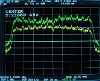
-
typicalwisp
just joined
- Posts: 11
- Joined:
Re: v6.42rc [release candidate] is released!
i emailed support and they said they don't plan on adding this feature for capsman. so they find this important for wireless but not capsman. very 'logical' right?The new "/interface wireless access-list allow-signal-out-of-range" feature in 6.41 dramatically improved roaming wireless clients' connectivity.
Hopefully, there was a misunderstanding. I suppose they could fix the bugs related to signal strength calculations instead of adding allow-signal-out-of-range. Obviously, I don't have clients connecting at above 120dBm (1,000 Mega Watt) even though we regularly see disconnects for "too strong signal."
These bugs make caps-man virtually useless for 802.11 clients. Modern OS wireless drivers often auto-reconnect, but older ones stay disconnected when the AP sends a de-auth frame. This is fine when the clients go out of range, but my customers have multiple devices less than 6 meters from an access point disconnecting and reconnecting because of "too strong/weak signal." In the logs I copied it was the same non-moving device for all the log entries.
I assume that Mikrotik is working on something to mitigate the signal issue in access-list. I'm not picky about how it gets fixed. If there is anything I can do to speed this along, please let me know.
Re: v6.42rc [release candidate] is released!
in our email conversation, they mentioned they want logs. maybe you could provide that. although i have a huge complaint about logs. it doesnt mention signal strength. i wish they'd consider linux type logs instead of windows type logs. logs should have useful detailed information and not just "signal too strong/weak"i emailed support and they said they don't plan on adding this feature for capsman. so they find this important for wireless but not capsman. very 'logical' right?The new "/interface wireless access-list allow-signal-out-of-range" feature in 6.41 dramatically improved roaming wireless clients' connectivity.
Hopefully, there was a misunderstanding. I suppose they could fix the bugs related to signal strength calculations instead of adding allow-signal-out-of-range. Obviously, I don't have clients connecting at above 120dBm (1,000 Mega Watt) even though we regularly see disconnects for "too strong signal."
These bugs make caps-man virtually useless for 802.11 clients. Modern OS wireless drivers often auto-reconnect, but older ones stay disconnected when the AP sends a de-auth frame. This is fine when the clients go out of range, but my customers have multiple devices less than 6 meters from an access point disconnecting and reconnecting because of "too strong/weak signal." In the logs I copied it was the same non-moving device for all the log entries.
I assume that Mikrotik is working on something to mitigate the signal issue in access-list. I'm not picky about how it gets fixed. If there is anything I can do to speed this along, please let me know.
Re: v6.42rc [release candidate] is released!
PPPoE server does not work on VLAN interfaces when cpe (customer) is of another brand that is not mikrotik
-
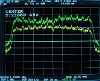
-
typicalwisp
just joined
- Posts: 11
- Joined:
Re: v6.42rc [release candidate] is released!
Here is the config from one controller:
Recent logs... I am pretty sure there aren't any client devices capable of 1 GigaWatt.
Code: Select all
/caps-man access-list
# Main rule to allow strong clients to have a high-speed connection
add action=accept ap-tx-limit=40000000 client-tx-limit=10000000 interface=all signal-range=-80..120
# Rule to prevent clients on the fringe from using 100% of the radio bandwidth
add action=accept ap-tx-limit=500000 client-tx-limit=500000 interface=all signal-range=-87..-80
add action=accept ap-tx-limit=200000 client-tx-limit=200000 interface=all signal-range=-120..-88
# Catch-all rule to test if there is a bug in signal-range matching code
add action=accept ap-tx-limit=100000 client-tx-limit=100000 interface=all signal-range=-120..120
# Catch-all rule to see if a rule without signal-range still checks the signal... it does
add action=accept ap-tx-limit=100000 client-tx-limit=100000 interface=all
Recent logs... I am pretty sure there aren't any client devices capable of 1 GigaWatt.
Code: Select all
jan/24 17:49:06 caps,info 5C:CF:7F:XX:XX:56@cap17 disconnected, too strong signal
jan/24 17:49:14 caps,info 5C:CF:7F:XX:XX:56@cap17 disconnected, too strong signal
jan/24 17:49:25 caps,info 5C:CF:7F:XX:XX:56@cap17 disconnected, too strong signal
jan/24 17:50:02 caps,info 5C:CF:7F:XX:XX:56@cap17 disconnected, too strong signal
jan/24 17:51:53 caps,info 5C:CF:7F:XX:XX:56@cap17 disconnected, too strong signal
jan/24 17:53:58 caps,info 5C:CF:7F:XX:XX:56@cap17 disconnected, too strong signal
jan/24 17:58:45 caps,info 5C:CF:7F:XX:XX:11@cap17 disconnected, too strong signal
jan/24 17:59:52 caps,info 5C:CF:7F:XX:XX:11@cap17 disconnected, too strong signal
jan/24 18:00:09 caps,info 5C:CF:7F:XX:XX:56@cap17 disconnected, too strong signal
jan/24 18:11:29 caps,info 5C:CF:7F:XX:XX:56@cap17 disconnected, too strong signal
jan/24 18:12:31 caps,info 5C:CF:7F:XX:XX:56@cap17 disconnected, too strong signal
jan/24 18:28:02 caps,info EC:88:92:XX:XX:F1@cap20 disconnected, too strong signal
jan/24 18:28:10 caps,info EC:88:92:XX:XX:F1@cap21 disconnected, too strong signal
jan/24 18:33:27 caps,info 5C:CF:7F:XX:XX:11@cap17 disconnected, too strong signal
jan/24 18:43:38 caps,info D0:22:BE:XX:XX:30@cap21 disconnected, too strong signal
jan/24 18:43:54 caps,info D0:22:BE:XX:XX:30@cap21 disconnected, too strong signal
jan/24 18:43:57 caps,info 90:68:C3:XX:XX:4A@cap12 disconnected, too strong signal
jan/24 18:55:41 caps,info 5C:CF:7F:XX:XX:11@cap17 disconnected, too strong signal
jan/24 18:57:32 caps,info 5C:CF:7F:XX:XX:56@cap17 disconnected, too strong signal
jan/24 19:06:20 caps,info 5C:CF:7F:XX:XX:11@cap17 disconnected, too strong signal
jan/24 19:06:24 caps,info 5C:CF:7F:XX:XX:11@cap17 disconnected, too strong signal
jan/24 19:38:43 caps,info F8:62:14:XX:XX:60@cap20 disconnected, too strong signal
jan/24 19:46:13 caps,info E4:58:E7:XX:XX:D0@cap10 disconnected, too strong signal
jan/24 19:47:10 caps,info 30:10:B3:XX:XX:60@cap12 disconnected, too strong signal
jan/24 19:55:38 caps,info 5C:CF:7F:XX:XX:11@cap17 disconnected, too strong signal
jan/24 20:01:54 caps,info 5C:CF:7F:XX:XX:11@cap17 disconnected, too strong signal
jan/24 20:13:45 caps,info F8:62:14:XX:XX:60@cap20 disconnected, too strong signal
jan/24 20:19:08 caps,info 5C:CF:7F:XX:XX:11@cap17 disconnected, too strong signal
jan/24 20:23:30 caps,info B8:E8:56:XX:XX:72@cap20 disconnected, too strong signal
jan/24 20:23:34 caps,info B8:E8:56:XX:XX:72@cap20 disconnected, too strong signal
jan/24 20:39:54 caps,info 5C:CF:7F:XX:XX:11@cap17 disconnected, too strong signal
jan/24 20:48:49 caps,info 5C:CF:7F:XX:XX:56@cap17 disconnected, too strong signal
jan/24 20:59:44 caps,info 5C:CF:7F:XX:XX:56@cap17 disconnected, too strong signal
jan/24 21:01:40 caps,info 5C:CF:7F:XX:XX:56@cap17 disconnected, too strong signal
jan/24 21:15:12 caps,info 5C:CF:7F:XX:XX:56@cap17 disconnected, too strong signal
-

-
djtechwork
just joined
- Posts: 5
- Joined:
Re: v6.42rc [release candidate] is released!
Version 6.42rc14 has been released.
Just tested on RB750GR-3. Works fine, except the usermanager. Unable to access it via web browser...
Re: v6.42rc [release candidate] is released!
djtechwork - You installed latest rc version and User Manager package, can access "/tool user-manager" from CLI, but can not open it on WEB browser (x.x.x.x/userman)? If this is correct, then please generate supout file on your router and send it to support@mikrotik.com.
-

-
djtechwork
just joined
- Posts: 5
- Joined:
Re: v6.42rc [release candidate] is released!
OK. Thank you..djtechwork - You installed latest rc version and User Manager package, can access "/tool user-manager" from CLI, but can not open it on WEB browser (x.x.x.x/userman)? If this is correct, then please generate supout file on your router and send it to support@mikrotik.com.
Re: v6.42rc [release candidate] is released!
Hello Strods, i'll open a ticket right now, thank you.evince - Have you opened support ticket regarding this issue? We have not received any more complaints that this option would not work and have not experienced any more issues with it in our lab.
Re: v6.42rc [release candidate] is released!
User Manager issue must be resolved within next rc release. Thank you for your report. Issue was fixed based on your report.
Good example why you should write to support not only report it in forum
Good example why you should write to support not only report it in forum
Re: v6.42rc [release candidate] is released!
Well, from https://mikrotik.com/support:Good example why you should write to support not only report it in forum
This does not exactly encourage people to send anything to support@mikrotik.com unless they fulfil the formal requirement or are audacious or desperate enough to tryIf you have bought a RouterOS license or a RouterBOARD product, limited support service might be provided by e-mail for 30 days after the purchase by support@mikrotik.com. Contact your distributor for help and support, if device is not purchased from MikroTik directly.
Re: v6.42rc [release candidate] is released!
MikroTik is manufacturer and wholesaler. All the assistance in particular projects as well as regional sales are provided through our distributors and consultants. They all have knowledgeable specialists in their companies who can suggest you the most suitable equipment to use and help with the configuration / installation.
If there is an actual issue with software and/or hardware, then such problems can be resolved only through support@mikrotik.com. None of users in forum, consultants or distributors will not be able to fix issues in RouterOS.
If there is an actual issue with software and/or hardware, then such problems can be resolved only through support@mikrotik.com. None of users in forum, consultants or distributors will not be able to fix issues in RouterOS.
Re: v6.42rc [release candidate] is released!
If only the PM was working so that I could have sent my previous post to you directly rather than spamming the topic... I perfectly understand that the support team cannot deal with elementary questions of every end user, but to tell a misconfiguration from a bug or even a deliberate limitation (see userman and support of Radius fields required to support EAP) is sometimes not easy even for experienced specialists, so don't be surprised that not everyone dares to send what he believes to be a bug to support unless encouraged to do so by someone at the forum.If there is an actual issue with software and/or hardware, then such problems can be resolved only through support@mikrotik.com. None of users in forum, consultants or distributors will not be able to fix issues in RouterOS.
Re: v6.42rc [release candidate] is released!
That's why PMs are disabledIf only the PM was working so that I could have sent my previous post to you directly rather than spamming the topic...
Re: v6.42rc [release candidate] is released!
That looks to me a bit selfish because all others have also no private messaging abilities.That's why PMs are disabledIf only the PM was working so that I could have sent my previous post to you directly rather than spamming the topic...support@mikrotik.com is his PM
-

-
kometchtech
Member Candidate

- Posts: 194
- Joined:
- Location: Japan
- Contact:
Re: v6.42rc [release candidate] is released!
Hello everyone,
Regarding CRS317, when updating from ROS6.42rc12 to ROS6.42rc14, it stopped with 'jumping to kernel code' and it can not be started.
Before I mention, CRS317 in my environment has not succeeded in updating packages from system -> package so far.
I have already told this about Mikrotik support, but at the moment it is not possible to recover by netinstall(6.41 and 6.42rc14) as well.
For a while, it may be better to look at the situation with CRS317.
Best regards.
Regarding CRS317, when updating from ROS6.42rc12 to ROS6.42rc14, it stopped with 'jumping to kernel code' and it can not be started.
Before I mention, CRS317 in my environment has not succeeded in updating packages from system -> package so far.
I have already told this about Mikrotik support, but at the moment it is not possible to recover by netinstall(6.41 and 6.42rc14) as well.
For a while, it may be better to look at the situation with CRS317.
Best regards.
Re: v6.42rc [release candidate] is released!
well... in our email conversation, they finally said they would add this to their list..... didn't sound as if they were gonna add it immediately.Here is the config from one controller:
Code: Select all/caps-man access-list # Main rule to allow strong clients to have a high-speed connection add action=accept ap-tx-limit=40000000 client-tx-limit=10000000 interface=all signal-range=-80..120 # Rule to prevent clients on the fringe from using 100% of the radio bandwidth add action=accept ap-tx-limit=500000 client-tx-limit=500000 interface=all signal-range=-87..-80 add action=accept ap-tx-limit=200000 client-tx-limit=200000 interface=all signal-range=-120..-88 # Catch-all rule to test if there is a bug in signal-range matching code add action=accept ap-tx-limit=100000 client-tx-limit=100000 interface=all signal-range=-120..120 # Catch-all rule to see if a rule without signal-range still checks the signal... it does add action=accept ap-tx-limit=100000 client-tx-limit=100000 interface=all
Recent logs... I am pretty sure there aren't any client devices capable of 1 GigaWatt.Code: Select alljan/24 17:49:06 caps,info 5C:CF:7F:XX:XX:56@cap17 disconnected, too strong signal jan/24 17:49:14 caps,info 5C:CF:7F:XX:XX:56@cap17 disconnected, too strong signal jan/24 17:49:25 caps,info 5C:CF:7F:XX:XX:56@cap17 disconnected, too strong signal jan/24 17:50:02 caps,info 5C:CF:7F:XX:XX:56@cap17 disconnected, too strong signal jan/24 17:51:53 caps,info 5C:CF:7F:XX:XX:56@cap17 disconnected, too strong signal jan/24 17:53:58 caps,info 5C:CF:7F:XX:XX:56@cap17 disconnected, too strong signal jan/24 17:58:45 caps,info 5C:CF:7F:XX:XX:11@cap17 disconnected, too strong signal jan/24 17:59:52 caps,info 5C:CF:7F:XX:XX:11@cap17 disconnected, too strong signal jan/24 18:00:09 caps,info 5C:CF:7F:XX:XX:56@cap17 disconnected, too strong signal jan/24 18:11:29 caps,info 5C:CF:7F:XX:XX:56@cap17 disconnected, too strong signal jan/24 18:12:31 caps,info 5C:CF:7F:XX:XX:56@cap17 disconnected, too strong signal jan/24 18:28:02 caps,info EC:88:92:XX:XX:F1@cap20 disconnected, too strong signal jan/24 18:28:10 caps,info EC:88:92:XX:XX:F1@cap21 disconnected, too strong signal jan/24 18:33:27 caps,info 5C:CF:7F:XX:XX:11@cap17 disconnected, too strong signal jan/24 18:43:38 caps,info D0:22:BE:XX:XX:30@cap21 disconnected, too strong signal jan/24 18:43:54 caps,info D0:22:BE:XX:XX:30@cap21 disconnected, too strong signal jan/24 18:43:57 caps,info 90:68:C3:XX:XX:4A@cap12 disconnected, too strong signal jan/24 18:55:41 caps,info 5C:CF:7F:XX:XX:11@cap17 disconnected, too strong signal jan/24 18:57:32 caps,info 5C:CF:7F:XX:XX:56@cap17 disconnected, too strong signal jan/24 19:06:20 caps,info 5C:CF:7F:XX:XX:11@cap17 disconnected, too strong signal jan/24 19:06:24 caps,info 5C:CF:7F:XX:XX:11@cap17 disconnected, too strong signal jan/24 19:38:43 caps,info F8:62:14:XX:XX:60@cap20 disconnected, too strong signal jan/24 19:46:13 caps,info E4:58:E7:XX:XX:D0@cap10 disconnected, too strong signal jan/24 19:47:10 caps,info 30:10:B3:XX:XX:60@cap12 disconnected, too strong signal jan/24 19:55:38 caps,info 5C:CF:7F:XX:XX:11@cap17 disconnected, too strong signal jan/24 20:01:54 caps,info 5C:CF:7F:XX:XX:11@cap17 disconnected, too strong signal jan/24 20:13:45 caps,info F8:62:14:XX:XX:60@cap20 disconnected, too strong signal jan/24 20:19:08 caps,info 5C:CF:7F:XX:XX:11@cap17 disconnected, too strong signal jan/24 20:23:30 caps,info B8:E8:56:XX:XX:72@cap20 disconnected, too strong signal jan/24 20:23:34 caps,info B8:E8:56:XX:XX:72@cap20 disconnected, too strong signal jan/24 20:39:54 caps,info 5C:CF:7F:XX:XX:11@cap17 disconnected, too strong signal jan/24 20:48:49 caps,info 5C:CF:7F:XX:XX:56@cap17 disconnected, too strong signal jan/24 20:59:44 caps,info 5C:CF:7F:XX:XX:56@cap17 disconnected, too strong signal jan/24 21:01:40 caps,info 5C:CF:7F:XX:XX:56@cap17 disconnected, too strong signal jan/24 21:15:12 caps,info 5C:CF:7F:XX:XX:56@cap17 disconnected, too strong signal
maybe you could email support@mikrotik.com and persuade them why its necessary and that they should have it added to 6.42.
Re: v6.42rc [release candidate] is released!
Version 6.42rc15 has been released.
Changes since previous release:
*) dhcpv4-server - added "dns-none" option to "/ip dhcp-server network dns";
*) dhcpv6 - make sure that time is set before restoring bindings;
*) dhcpv6-client - added possibility to specify options;
*) dhcpv6-server - added DHCPv4 style user options;
*) fetch - added "output" option for all modes in order to return result to file, variable or ignore it;
*) ippool - added ability to specify comment;
*) radius - added warning if PPP authentication over RADIUS is enabled;
*) routerboard - added RouterBOOT "auto-upgrade" after RouterOS upgrade (extra reboot required);
*) sfp - improved SFP module compatibility;
*) userman - added support for ARM and MMIPS platform;
*) webfig - do not show "hw" option on non-ethernet interfaces;
*) winbox - added "crl-store" setting to certficate settings;
*) winbox - fixed typo from "UPtime" to "Uptime";
*) winbox - fixed Winbox closing when viewing graph which does not contain any data;
If you experience version related issues, then please send supout file from your router to support@mikrotik.com. File must be generated while router is not working as expected or after crash.
Changes since previous release:
*) dhcpv4-server - added "dns-none" option to "/ip dhcp-server network dns";
*) dhcpv6 - make sure that time is set before restoring bindings;
*) dhcpv6-client - added possibility to specify options;
*) dhcpv6-server - added DHCPv4 style user options;
*) fetch - added "output" option for all modes in order to return result to file, variable or ignore it;
*) ippool - added ability to specify comment;
*) radius - added warning if PPP authentication over RADIUS is enabled;
*) routerboard - added RouterBOOT "auto-upgrade" after RouterOS upgrade (extra reboot required);
*) sfp - improved SFP module compatibility;
*) userman - added support for ARM and MMIPS platform;
*) webfig - do not show "hw" option on non-ethernet interfaces;
*) winbox - added "crl-store" setting to certficate settings;
*) winbox - fixed typo from "UPtime" to "Uptime";
*) winbox - fixed Winbox closing when viewing graph which does not contain any data;
If you experience version related issues, then please send supout file from your router to support@mikrotik.com. File must be generated while router is not working as expected or after crash.
Re: v6.42rc [release candidate] is released!
Hello Strods, can you exlain this feature please?Version 6.42rc15 has been released.
Changes since previous release:
*) routerboard - added RouterBOOT "auto-upgrade" after RouterOS upgrade (extra reboot required);
If you experience version related issues, then please send supout file from your router to support@mikrotik.com. File must be generated while router is not working as expected or after crash.
Re: v6.42rc [release candidate] is released!
Hello Strods, can you exlain this feature please?Version 6.42rc15 has been released.
Changes since previous release:
*) routerboard - added RouterBOOT "auto-upgrade" after RouterOS upgrade (extra reboot required);
If you experience version related issues, then please send supout file from your router to support@mikrotik.com. File must be generated while router is not working as expected or after crash.
RouterBOOT "auto-upgrade"!
Thank you!
Re: v6.42rc [release candidate] is released!
That this means thaht the following SFP modules are working:*) sfp - improved SFP module compatibility;
viewtopic.php?f=17&t=120190&p=591082&hi ... 02#p591082
If yes will there be an update for SwOS also?
Re: v6.42rc [release candidate] is released!
Version 6.42rc15 has been released.
Changes since previous release:
*) dhcpv4-server - added "dns-none" option to "/ip dhcp-server network dns";
*) dhcpv6 - make sure that time is set before restoring bindings;
*) dhcpv6-client - added possibility to specify options;
*) dhcpv6-server - added DHCPv4 style user options;
*) fetch - added "output" option for all modes in order to return result to file, variable or ignore it;
*) ippool - added ability to specify comment;
*) radius - added warning if PPP authentication over RADIUS is enabled;
*) routerboard - added RouterBOOT "auto-upgrade" after RouterOS upgrade (extra reboot required);
*) sfp - improved SFP module compatibility;
*) userman - added support for ARM and MMIPS platform;
*) webfig - do not show "hw" option on non-ethernet interfaces;
*) winbox - added "crl-store" setting to certficate settings;
*) winbox - fixed typo from "UPtime" to "Uptime";
*) winbox - fixed Winbox closing when viewing graph which does not contain any data;
If you experience version related issues, then please send supout file from your router to support@mikrotik.com. File must be generated while router is not working as expected or after crash.
Code: Select all
/ip dhcp-client add dhcp-options=hostname,clientid disabled=no interface=ether1DHCP-client just return after reboot
on vmware template 6.42 rc15
Re: v6.42rc [release candidate] is released!
implementing a new type of queue such cake or fq_codel would be a great addition, what do you think?
Metarouter for arm?
Metarouter for arm?
Re: v6.42rc [release candidate] is released!
From the Codel Wiki:implementing a new type of queue such cake or fq_codel would be a great addition, what do you think?
Metarouter for arm?
CoDel - in order to run well at line rate - requires the Linux 3.3 Byte Queue Limits . It has proven too hard to backport BQL to Linux 3.2 or earlier (an attempt for 3.2 exists, but no driver support), so you will need to upgrade to Linux 3.5 or later, and have a driver that supports BQL (only about 24 as of the present writing).
There you have your answer. You will have to wait for RouterOS V7 at least.
Re: v6.42rc [release candidate] is released!
From the Codel Wiki:
CoDel - in order to run well at line rate - requires the Linux 3.3 Byte Queue Limits . It has proven too hard to backport BQL to Linux 3.2 or earlier (an attempt for 3.2 exists, but no driver support), so you will need to upgrade to Linux 3.5 or later, and have a driver that supports BQL (only about 24 as of the present writing).
There you have your answer. You will have to wait for RouterOS V7 at least.
- ROS7 will be ready in a year I think.
- Instead metarouter for ARM devices do you know when it could be ready?
Last edited by frank333 on Mon Jan 29, 2018 3:23 am, edited 2 times in total.
Re: v6.42rc [release candidate] is released!
I have the problem with MSTP. I configured everything but the machine not see the root path cost and designated bridge. Not calculate costs in MSTP.(CRS317)
Re: v6.42rc [release candidate] is released!
I think the same. For the last few years
- ROS7 will be ready in a year I think.
Re: v6.42rc [release candidate] is released!
Is it like saying that there is no hope?I think the same. For the last few years
- ROS7 will be ready in a year I think.

And yet ARM devices are very good in my opinion;would be a real shame.
Re: v6.42rc [release candidate] is released!
Ok it is working, it was a problem of configuration.v6.42rc14, and still not workingirghost, raffav, Cha0s - Seems that we have found an issue with new TLS matcher. We will try to fix it as soon as possible;
Re: v6.42rc [release candidate] is released!
5 years and counting for meI think the same. For the last few years
- ROS7 will be ready in a year I think.

I am not exaggerating when I say my hair has turned gray in the time it has taken for v7 to be released...
Re: v6.42rc [release candidate] is released!
Add flow control status to ethernet status in winbox. thx
-

-
metricmoose
newbie
- Posts: 48
- Joined:
Re: v6.42rc [release candidate] is released!
I have been trying to test the ability to store downloaded data in a variable, though I haven't had any luck yet.Version 6.42rc15 has been released.
*) fetch - added "output" option for all modes in order to return result to file, variable or ignore it;
Code: Select all
[admin@Mikrotik] > /tool fetch https://api.ipify.org/ output=user
status: finished
downloaded: 0KiBC-z pause]
total: 0KiB
duration: 0s
data: [My IP Address was here] Re: v6.42rc [release candidate] is released!
Hi.
I noted that PVID field has the value 65 as default when add a port to a bridge under the Winbox.
Under terminal is ok, set the value 1 to that field.
Unit RB951Ui-2HnD
ROS 6.42rc15
Winbox 3.11 under wine 3.0 on Arch Linux

I noted that PVID field has the value 65 as default when add a port to a bridge under the Winbox.
Under terminal is ok, set the value 1 to that field.
Unit RB951Ui-2HnD
ROS 6.42rc15
Winbox 3.11 under wine 3.0 on Arch Linux

Re: v6.42rc [release candidate] is released!
Confirmed, I see the same thing on rc12Hi.
I noted that PVID field has the value 65 as default when add a port to a bridge under the Winbox.
Under terminal is ok, set the value 1 to that field.
-

-
JimmyNyholm
Member Candidate

- Posts: 248
- Joined:
- Location: Sweden
Re: v6.42rc [release candidate] is released!
that pvid could be seen in 41rc's aswell if you set something it goes away though
Re: v6.42rc [release candidate] is released!
I think I found an odd bug.
I recently set up an L2TP/IPSEC VPN connection to an external provider (ipvanish). I noticed that the connection when connecting directly from my local computer I get about 98% of my max internet speed (330Mbps). Setting up this same connection on my rb750gr3 and connecting through there I get no more than 1.5Mbps.
I initially assumed I set up something wrong and went through everything I could think of. Eventually I turned on the packet sniffer to see if I could see anything odd. I ran the speed test again, and I got 98Mbps, not as good as a full blown computer but not bad! When disabling the packet sniffer speed drops back down to 1.5.
In Summary: When using L2TP/IPSEC VPN enabling the packet sniffer increases speed dramatically.
Please let me know if additional information is needed.
I recently set up an L2TP/IPSEC VPN connection to an external provider (ipvanish). I noticed that the connection when connecting directly from my local computer I get about 98% of my max internet speed (330Mbps). Setting up this same connection on my rb750gr3 and connecting through there I get no more than 1.5Mbps.
I initially assumed I set up something wrong and went through everything I could think of. Eventually I turned on the packet sniffer to see if I could see anything odd. I ran the speed test again, and I got 98Mbps, not as good as a full blown computer but not bad! When disabling the packet sniffer speed drops back down to 1.5.
In Summary: When using L2TP/IPSEC VPN enabling the packet sniffer increases speed dramatically.
Please let me know if additional information is needed.
Re: v6.42rc [release candidate] is released!
You need to turn off fastpath and fasttrack in that case.
Re: v6.42rc [release candidate] is released!
Make sure that packets are not catched by fasttrack. If packet is fasttracked it will not be seen by ipsec policy and you get packet loss/slow tunnels.
Re: v6.42rc [release candidate] is released!
Ah not a bug after all. My apologies! I feel a bit silly as I thought I already disabled that. Thanks!
Re: v6.42rc [release candidate] is released!
Please please please do some work on IPv6!
E.g. following priorities from this posting: viewtopic.php?f=2&t=123302
Things I really need, the sooner the better:
- route marking and multi route tables using marks as in IPv4
(via ipv6 firewall mangle and/or ipv6 route rule)
- configurable IPv6 nameservers in DHCPv6 and RA, or at least the option to publish the router's own
address as nameserver instead of the configured external DNS servers
E.g. following priorities from this posting: viewtopic.php?f=2&t=123302
Things I really need, the sooner the better:
- route marking and multi route tables using marks as in IPv4
(via ipv6 firewall mangle and/or ipv6 route rule)
- configurable IPv6 nameservers in DHCPv6 and RA, or at least the option to publish the router's own
address as nameserver instead of the configured external DNS servers
Re: v6.42rc [release candidate] is released!
Version 6.42rc18 has been released.
Changes since previous release:
*) bridge - show "hw" flags only on Ethernet interfaces and interface lists;
*) crs3xx - added switch port "storm-rate" limiting options;
*) kidcontrol - added initial support for "/ip kid-control" feature;
*) lte - fixed AT communication with modem (introduced in v6.42rc12);
*) switch - hide "ingress-rate" and "egress-rate" for non-crs3xx switches;
*) tile - improved stability in high throughput HW accelerated IPsec setups ("/system routerboard upgrade" required);
*) upgrade - improved RouterOS upgrade process and restrict upgrade from RouterOS older than v5.16;
*) webfig - fixed backup loading from Webfig on RouterBOARD running default configuration;
*) winbox - allow to comment new object without committing it;
*) wireless - fixed incompatibility with macOS clients;
*) wireless - fixed wireless protocol mode restrictions if lock package is installed and has limits for it;
If you experience version related issues, then please send supout file from your router to support@mikrotik.com. File must be generated while router is not working as expected or after crash.
Changes since previous release:
*) bridge - show "hw" flags only on Ethernet interfaces and interface lists;
*) crs3xx - added switch port "storm-rate" limiting options;
*) kidcontrol - added initial support for "/ip kid-control" feature;
*) lte - fixed AT communication with modem (introduced in v6.42rc12);
*) switch - hide "ingress-rate" and "egress-rate" for non-crs3xx switches;
*) tile - improved stability in high throughput HW accelerated IPsec setups ("/system routerboard upgrade" required);
*) upgrade - improved RouterOS upgrade process and restrict upgrade from RouterOS older than v5.16;
*) webfig - fixed backup loading from Webfig on RouterBOARD running default configuration;
*) winbox - allow to comment new object without committing it;
*) wireless - fixed incompatibility with macOS clients;
*) wireless - fixed wireless protocol mode restrictions if lock package is installed and has limits for it;
If you experience version related issues, then please send supout file from your router to support@mikrotik.com. File must be generated while router is not working as expected or after crash.
Re: v6.42rc [release candidate] is released!
Great!*) winbox - allow to comment new object without committing it;
Another potential improvement in this area: allow to set comment on an object without causing any reconfiguration or state-change on it.
(in some cases the configured object goes down-up when you change the comment!)
Re: v6.42rc [release candidate] is released!
Please report exact cases. They fix it(in some cases the configured object goes down-up when you change the comment!)
Re: v6.42rc [release candidate] is released!
pe1chl - Seems that you misunderstood the fix. Assume that you add firewall rule, specify different parameters and do not press "Ok" button yet. Now you press "Comment" button and specify comment. When you press "Ok" on comment form, then in the past whole rule was added to firewall. Now "Ok" button on comment accepts only comment - it does not create a new rule right away.
Re: v6.42rc [release candidate] is released!
I think it is easier for them to find all cases where this is handled incorrectly than for me trying to hunt them down and potentially miss some.Please report exact cases. They fix it(in some cases the configured object goes down-up when you change the comment!)
It looks like it really happens *everywhere*, however not in all cases there is an observable impact on operations.
(like a connection being dropped and re-established, or similar)
Re: v6.42rc [release candidate] is released!
I understand that and I think it is great, because in the past I have sometimes gone wrong with that, e.g. because it stored something that was not configured correctly yet after doing a COPY, and I wanted to reset the comment as one of the first steps. In fact, it would be better when the comment is just a separate TAB on the object, like in Webfig.pe1chl - Seems that you misunderstood the fix. Assume that you add firewall rule, specify different parameters and do not press "Ok" button yet. Now you press "Comment" button and specify comment. When you press "Ok" on comment form, then in the past whole rule was added to firewall. Now "Ok" button on comment accepts only comment - it does not create a new rule right away.
However, what I mean is when using the yellow icon to only change the comment on an existing object, it should just change the comment and not do anything else with the object.
Re: v6.42rc [release candidate] is released!
I've updated a crs317 from rc6 to rc18 and now the fan is kicking in regularly. It seems it's trying to keep the cpu temperature below 40C as this is the point when it stops again.
There's nothing in the changelog about it and before that I've even seen cpu temperatures of almost 50C without the fan starting. Has this been changed?
At living room temperatures and idling the fan now iterates between running 30 seconds and being 1-2 minutes off. A little bit annoying and I guess also not the best running conditions for the fans on log term. Especially as it was totally quiet before and not remarkably hotter with like around 44C.
There's nothing in the changelog about it and before that I've even seen cpu temperatures of almost 50C without the fan starting. Has this been changed?
At living room temperatures and idling the fan now iterates between running 30 seconds and being 1-2 minutes off. A little bit annoying and I guess also not the best running conditions for the fans on log term. Especially as it was totally quiet before and not remarkably hotter with like around 44C.
Re: v6.42rc [release candidate] is released!
Version 6.42rc20 has been released.
Changes since previous release:
*) upgrade - improved RouterOS upgrade process and restrict upgrade from RouterOS older than v5.16;
If you experience version related issues, then please send supout file from your router to support@mikrotik.com. File must be generated while router is not working as expected or after crash.
Changes since previous release:
*) upgrade - improved RouterOS upgrade process and restrict upgrade from RouterOS older than v5.16;
If you experience version related issues, then please send supout file from your router to support@mikrotik.com. File must be generated while router is not working as expected or after crash.
Re: v6.42rc [release candidate] is released!
OK, that was too annoying and I've installed 6.41.1 stable now. Fan stays off with cpu at 42C.I've updated a crs317 from rc6 to rc18 and now the fan is kicking in regularly. It seems it's trying to keep the cpu temperature below 40C as this is the point when it stops again.
There's nothing in the changelog about it and before that I've even seen cpu temperatures of almost 50C without the fan starting. Has this been changed?
At living room temperatures and idling the fan now iterates between running 30 seconds and being 1-2 minutes off. A little bit annoying and I guess also not the best running conditions for the fans on log term. Especially as it was totally quiet before and not remarkably hotter with like around 44C.
Mikrotik you might want to look into this. Oviously there was some sort of change and as it's not in the changelog I assume it's not intended?
-

-
armandfumal
Member Candidate

- Posts: 163
- Joined:
- Location: Weiswampach,LUX
- Contact:
Re: v6.42rc [release candidate] is released!
*) chr - added "open-vm-tools" on VMware installations;
tested. at least !!!
thanks
Just missing BGP routing in multicore cpu....need this please !!!!
tested. at least !!!
thanks
Just missing BGP routing in multicore cpu....need this please !!!!
Re: v6.42rc [release candidate] is released!
Please see viewtopic.php?f=3&t=129649#p638204Just missing BGP routing in multicore cpu....need this please !!!!
Re: v6.42rc [release candidate] is released!
short version: With this routerOS version, if there is single client with older card like CM9, then all other clients got no change to communicate without issues.
Simply if such client is connected to AP, then mobile and notebook have horrible connectivity and LG TV and hama radio got disconnected always after few seconds.
long version: Starting with 6.37 (actually already before, if previous FWs like 6.36.4 were switched to use wireless-rep) in combination with old HW like CM9, R52 on client side, wireless channel becomes useless for all (other clients of same AP and also clients of other APs on same channel). Same issue is still there with 6.42rc20.
details:
Starting with 6.37 (and already in previous release, if wireless-rep was enabled), also with 6.40.5 and 6.42rc20 i observed below described issue, when old hardware like CM0, r52 and few others were used. I did test always with boards RB433, but i guess it's wireless issue, as it depends on wireless package used. There is no issue if HW r5nH or r52nM is used.
Issue exists in both G-only and A-only mode.
My setup was indoor:
- mikrotik AP bridge
- mikrotik client1
- mikrotik client2
Tested with fixed data rate and fixed power.
1) Each client works fine, if it's alone on AP.
2) In moment, when 2nd client with CM9 and FW 6.37(.3) or newer (or with wireless-rep package) connects, then for others: CCQ is going down, latencies up (even to hundreds on empty links), loss occurs, or client gets disconnected after few seconds (e.g. LG TV, hama radio, mikrotik with r52nM. But e.g. CM9 client survices with loss (Actually both clients have loss, if both a on version 6.37+). Note: 2nd client is not doing any traffic on AP (expect for neighbours discovery and similar, simply only few packets per second).
3) I also tried to setup 2 APs on same channel and connect 1 CM9 client per AP. If clients were on 6.36.4, it all worked fine, even throughput like 10-15mbit on each AP while sharing channel was possible. However, once i updated one client to affected version (tried with 6.40.5 or 6.42rc20), in moment CM9 connected to one AP, problem occured with client on another AP.
4) I wasn't able to reproduce the issue if using only R5nH / R52nM cards in my test setup. Tested with 6.40.5 and all worked fine.
First i spent one night trying to figure out what went wrong with AP or TV ... then i realized it's enough to turn off mikrotik client with CM9, which was updated to latest version, to get my TV, radio and laptop working fine (e.g. with CM9 client turned on speedtest to internet was 0.5mbit, without CM9 client it was 25mbit)
Then I did tests only between 3-4 mikrotik devices (As described) with client on versions 3.30, 4.17, 5.26, 6.0, 6.29.1, 6.33.3, 6.35.4, 6.36.4, where all was fine
and with 6.36.4 with wireless-rep, 6.37.3, 6.38.5, 6.38.7, 6.39.3, 6.40.5, 6.42rc20 where it was causing described problems.
I also did tests for AP side, so far my outcome is, that AP side has not this issue, e.g. works well if AP is with CM9 and 6.40.5. That means, all clients (cm9, r52nM, r5nH) of this AP are working fine (unless that CM9 client is on affected version of routeros).
For configuration: routerOs was fresh after reset, only IP and wifi configured. For wifi i tried with wpa2 aes and also without security. Also tried to disable roaming (if routerOS allowed it).
For me it looks like that with affected versions CM9 / r52 are constantly sending something to the air, which prevents others to communicate.
Simply if such client is connected to AP, then mobile and notebook have horrible connectivity and LG TV and hama radio got disconnected always after few seconds.
long version: Starting with 6.37 (actually already before, if previous FWs like 6.36.4 were switched to use wireless-rep) in combination with old HW like CM9, R52 on client side, wireless channel becomes useless for all (other clients of same AP and also clients of other APs on same channel). Same issue is still there with 6.42rc20.
details:
Starting with 6.37 (and already in previous release, if wireless-rep was enabled), also with 6.40.5 and 6.42rc20 i observed below described issue, when old hardware like CM0, r52 and few others were used. I did test always with boards RB433, but i guess it's wireless issue, as it depends on wireless package used. There is no issue if HW r5nH or r52nM is used.
Issue exists in both G-only and A-only mode.
My setup was indoor:
- mikrotik AP bridge
- mikrotik client1
- mikrotik client2
Tested with fixed data rate and fixed power.
1) Each client works fine, if it's alone on AP.
2) In moment, when 2nd client with CM9 and FW 6.37(.3) or newer (or with wireless-rep package) connects, then for others: CCQ is going down, latencies up (even to hundreds on empty links), loss occurs, or client gets disconnected after few seconds (e.g. LG TV, hama radio, mikrotik with r52nM. But e.g. CM9 client survices with loss (Actually both clients have loss, if both a on version 6.37+). Note: 2nd client is not doing any traffic on AP (expect for neighbours discovery and similar, simply only few packets per second).
3) I also tried to setup 2 APs on same channel and connect 1 CM9 client per AP. If clients were on 6.36.4, it all worked fine, even throughput like 10-15mbit on each AP while sharing channel was possible. However, once i updated one client to affected version (tried with 6.40.5 or 6.42rc20), in moment CM9 connected to one AP, problem occured with client on another AP.
4) I wasn't able to reproduce the issue if using only R5nH / R52nM cards in my test setup. Tested with 6.40.5 and all worked fine.
First i spent one night trying to figure out what went wrong with AP or TV ... then i realized it's enough to turn off mikrotik client with CM9, which was updated to latest version, to get my TV, radio and laptop working fine (e.g. with CM9 client turned on speedtest to internet was 0.5mbit, without CM9 client it was 25mbit)
Then I did tests only between 3-4 mikrotik devices (As described) with client on versions 3.30, 4.17, 5.26, 6.0, 6.29.1, 6.33.3, 6.35.4, 6.36.4, where all was fine
and with 6.36.4 with wireless-rep, 6.37.3, 6.38.5, 6.38.7, 6.39.3, 6.40.5, 6.42rc20 where it was causing described problems.
I also did tests for AP side, so far my outcome is, that AP side has not this issue, e.g. works well if AP is with CM9 and 6.40.5. That means, all clients (cm9, r52nM, r5nH) of this AP are working fine (unless that CM9 client is on affected version of routeros).
For configuration: routerOs was fresh after reset, only IP and wifi configured. For wifi i tried with wpa2 aes and also without security. Also tried to disable roaming (if routerOS allowed it).
For me it looks like that with affected versions CM9 / r52 are constantly sending something to the air, which prevents others to communicate.
Re: v6.42rc [release candidate] is released!
Hello
can someone give me a example how to use TLS-host i tryed to use facebook youtube, allot of site no one worked
can someone give me a example how to use TLS-host i tryed to use facebook youtube, allot of site no one worked
Re: v6.42rc [release candidate] is released!
can someone give me a example how to use TLS-host i tryed to use facebook youtube, allot of site no one worked
Code: Select all
/ip firewall filter
add action=passthrough chain=forward dst-port=443 protocol=tcp tls-host=*.facebook.com
Re: v6.42rc [release candidate] is released!
What problems exist with macOS clients? Which OS X versions are affected? ( I'm running 6.41 on all CAPs and have no issues being reported by OS X clients...)*) wireless - fixed incompatibility with macOS clients;
Re: v6.42rc [release candidate] is released!
If you were setting priorities for the WMM then sometimes the macOS clients didn't accept packets with some priorities.What problems exist with macOS clients? Which OS X versions are affected? ( I'm running 6.41 on all CAPs and have no issues being reported by OS X clients...)*) wireless - fixed incompatibility with macOS clients;
Re: v6.42rc [release candidate] is released!
in Bandwidth_Test you might have a box to save the ip of test servers without recompile it all the time?
Re: v6.42rc [release candidate] is released!
I have the problem with MSTP. I configured everything but the machine not see the root path cost and designated bridge. Not calculate costs in MSTP.(CRS317)
Re: v6.42rc [release candidate] is released!
Tip for developers, so that you do not enter the possibility of a percentage value instead of max-limits in the queue tree?
Re: v6.42rc [release candidate] is released!
Percentage of what?
Re: v6.42rc [release candidate] is released!
I meant to say that, instead of entering the max limit value you could assume a fixed value in percentage or at choice.Percentage of what?
Of course, ROS should read the bandwidth instantly or after a set time.
(e. g. 10% bandwidth istantly / 1.10=max-limit)
Last edited by frank333 on Thu Feb 08, 2018 11:44 am, edited 1 time in total.
Re: v6.42rc [release candidate] is released!
Again, percentage of what? Interface speed? Some queues are not related to any particular interface.I meant to say that, instead of entering the max limit value you could assume a fixed value in percentage (e. g. 10%) or at choice.Percentage of what?
Of course, ROS should read the bandwidth instantly or after a set time.
Re: v6.42rc [release candidate] is released!
Version 6.42rc23 has been released.
Changes since previous release:
*) console - fixed "idpr-cmtp" protocol by changing its value from 39 to 38 (CLI only);
*) crs3xx - added initial hw-offload support for 802.3ad and balance-xor bonding
*) disk - fixed disk related processes becoming unresponsive after unplugging used disk;
*) kidcontrol - added initial support for "/ip kid-control" feature;
*) ppp - do not lose "/ppp profile" script configuration after other profile parameters are edited;
*) routerboard - properly report warnings under "/system routerboard" menu;
*) sniffer - fixed situation when "/tool sniffer packet" returned packets in incorrect order;
*) snmp - added w60g support;
*) upgrade - improved RouterOS upgrade process and restrict upgrade from RouterOS older than v5.16;
*) w60g - fixed "/interface w60g reset-configuration";
*) winbox - changed default bridge port PVID value to 1;
*) wireless - added initial support for "nstreme-plus";
*) wireless - improved compatibility with specific wireless AC standard clients;
If you experience version related issues, then please send supout file from your router to support@mikrotik.com. File must be generated while router is not working as expected or after crash.
Changes since previous release:
*) console - fixed "idpr-cmtp" protocol by changing its value from 39 to 38 (CLI only);
*) crs3xx - added initial hw-offload support for 802.3ad and balance-xor bonding
*) disk - fixed disk related processes becoming unresponsive after unplugging used disk;
*) kidcontrol - added initial support for "/ip kid-control" feature;
*) ppp - do not lose "/ppp profile" script configuration after other profile parameters are edited;
*) routerboard - properly report warnings under "/system routerboard" menu;
*) sniffer - fixed situation when "/tool sniffer packet" returned packets in incorrect order;
*) snmp - added w60g support;
*) upgrade - improved RouterOS upgrade process and restrict upgrade from RouterOS older than v5.16;
*) w60g - fixed "/interface w60g reset-configuration";
*) winbox - changed default bridge port PVID value to 1;
*) wireless - added initial support for "nstreme-plus";
*) wireless - improved compatibility with specific wireless AC standard clients;
If you experience version related issues, then please send supout file from your router to support@mikrotik.com. File must be generated while router is not working as expected or after crash.
-

-
kometchtech
Member Candidate

- Posts: 194
- Joined:
- Location: Japan
- Contact:
Re: v6.42rc [release candidate] is released!
Hi all,Version 6.42rc23 has been released.
Changes since previous release:
*) console - fixed "idpr-cmtp" protocol by changing its value from 39 to 38 (CLI only);
*) crs3xx - added initial hw-offload support for 802.3ad and balance-xor bonding
*) disk - fixed disk related processes becoming unresponsive after unplugging used disk;
*) kidcontrol - added initial support for "/ip kid-control" feature;
*) ppp - do not lose "/ppp profile" script configuration after other profile parameters are edited;
*) routerboard - properly report warnings under "/system routerboard" menu;
*) sniffer - fixed situation when "/tool sniffer packet" returned packets in incorrect order;
*) snmp - added w60g support;
*) upgrade - improved RouterOS upgrade process and restrict upgrade from RouterOS older than v5.16;
*) w60g - fixed "/interface w60g reset-configuration";
*) winbox - changed default bridge port PVID value to 1;
*) wireless - added initial support for "nstreme-plus";
*) wireless - improved compatibility with specific wireless AC standard clients;
If you experience version related issues, then please send supout file from your router to support@mikrotik.com. File must be generated while router is not working as expected or after crash.
When rc23 was applied, Interface was no longer recognized by OS on the following Routerboard.
- CCR1009-8G-1S-1S+
This was a segmentation fault.
- RB850Gx2
I think that it is better to stop being applied if possible.
Best regards.
Last edited by kometchtech on Thu Feb 08, 2018 12:41 pm, edited 1 time in total.
Re: v6.42rc [release candidate] is released!
Again, percentage of what? Interface speed? Some queues are not related to any particular interface.I meant to say that, instead of entering the max limit value you could assume a fixed value in percentage (e. g. 10%) or at choice.Percentage of what?
Of course, ROS should read the bandwidth instantly or after a set time.

I thought that in the queue-tree they were divided only into main and parents. I am a beginner.
Re: v6.42rc [release candidate] is released!
nstreme-plus ? What is it ? 
Re: v6.42rc [release candidate] is released!
Oh! Do we finally get 802.3ad link aggregation in HW on routeros - I've been waiting for that for a long timeVersion 6.42rc23 has been released.
Changes since previous release:
*) crs3xx - added initial hw-offload support for 802.3ad and balance-xor bonding
Re: v6.42rc [release candidate] is released!
This broke my CHR installation, though I am not sure if 6.42rc23 is involved at all. The system was running 6.42rc20. I booted it and tried to update, the system told me there is not enough free space. After reboot it hangs at "Loading system with initrd".
Re: v6.42rc [release candidate] is released!
thats my question toonstreme-plus ? What is it ?
Re: v6.42rc [release candidate] is released!
+thats my question toonstreme-plus ? What is it ?
-

-
pietroscherer
Trainer

- Posts: 170
- Joined:
- Location: RS, Brazil
- Contact:
Re: v6.42rc [release candidate] is released!
+ 32984920nstreme-plus ? What is it ?
Re: v6.42rc [release candidate] is released!
What does 'improve compatibility' mean ? Also speed related ?*) wireless - improved compatibility with specific wireless AC standard clients;
-

-
th0massin0
Member Candidate

- Posts: 156
- Joined:
- Location: Poland
Re: v6.42rc [release candidate] is released!
May I ask about boot from VirtIO-SCSI (in CHR) in this release?
Re: v6.42rc [release candidate] is released!
Same here, except by the message about free space.This broke my CHR installation, though I am not sure if 6.42rc23 is involved at all. The system was running 6.42rc20. I booted it and tried to update, the system told me there is not enough free space. After reboot it hangs at "Loading system with initrd".
Upgrade from 6.42rc20 to 6.42rc23, after reboot, CHR is broken.
Detects one interface only and with mac-address filled with zero.
Linux live and scp to get the supout.rif.
Image from CHR cli: https://i.imgur.com/kfKnjjF.png
I sent a ticket to MikroTik support. [Ticket#2018020822005224]
Last edited by null31 on Thu Feb 08, 2018 3:05 pm, edited 1 time in total.
Re: v6.42rc [release candidate] is released!
After upgrade from rc20 to rc23, I cannot login to router via http: "ERROR: Not Found", ssh -- ok, login not default admin.
Re: v6.42rc [release candidate] is released!
what is nstreme-plus ?
Re: v6.42rc [release candidate] is released!
Main part of upgrade process happens on old version.
For example, rc21 -> rc23. If upgrade fails, then it is caused by rc21 version. As you can see in changelog we are still working on upgrade improvements. At the moment latest fixes are included in rc23. You can test upgrade improvements only when upgrade from rc23 to, for example, rc24 will be available.
In future, if you experience problems with upgrade, then remember to mention from which precise RouterOS version and to which you made an upgrade.
For example, rc21 -> rc23. If upgrade fails, then it is caused by rc21 version. As you can see in changelog we are still working on upgrade improvements. At the moment latest fixes are included in rc23. You can test upgrade improvements only when upgrade from rc23 to, for example, rc24 will be available.
In future, if you experience problems with upgrade, then remember to mention from which precise RouterOS version and to which you made an upgrade.
Re: v6.42rc [release candidate] is released!
Sure. But with "not enough free space available" the system should cancel upgrade and stay with old version, no?Main part of upgrade process happens on old version.
For example, rc21 -> rc23. If upgrade fails, then it is caused by rc21 version. As you can see in changelog we are still working on upgrade improvements. At the moment latest fixes are included in rc23. You can test upgrade improvements only when upgrade from rc23 to, for example, rc24 will be available.
Are you interested in the broken image?
Re: v6.42rc [release candidate] is released!
Well...For example, rc21 -> rc23. If upgrade fails, then it is caused by rc21 version. As you can see in changelog we are still working on upgrade improvements. At the moment latest fixes are included in rc23. You can test upgrade improvements only when upgrade from rc23 to, for example, rc24 will be available.
I tried boot-up a VDI, VMDK and Ova (imported to vbox) from CHR 6.42rc23, all of them show the same message.
Message: https://i.imgur.com/3rs5CPZ.png
Now, I booted-up a VDI from CHR 6.41.1 with IP address, one DNS and one default route. I upgrade to 6.42rc23, no problems after upgrade, but was over a minimal config to access internet and nothing more.
Edit after rc24: Even the VDI of CHR 6.42rc24 show the above message about Missing OS...
Print from CHR 6.42rc24: https://i.imgur.com/Dlg9NSm.png
I feel this release (rc23/24) like a lulz from development team.
Last edited by null31 on Thu Feb 08, 2018 4:12 pm, edited 5 times in total.
Re: v6.42rc [release candidate] is released!
Version 6.42rc24 has been released.
Changes since previous release:
*) crs3xx - added initial hw-offload support for 802.3ad and balance-xor bonding
*) export - fixed "/system routerboard mode-button" compact export;
*) firewall - fixed "tls-host" firewall feature (introduced v6.41);
If you experience version related issues, then please send supout file from your router to support@mikrotik.com. File must be generated while router is not working as expected or after crash.t
Changes since previous release:
*) crs3xx - added initial hw-offload support for 802.3ad and balance-xor bonding
*) export - fixed "/system routerboard mode-button" compact export;
*) firewall - fixed "tls-host" firewall feature (introduced v6.41);
If you experience version related issues, then please send supout file from your router to support@mikrotik.com. File must be generated while router is not working as expected or after crash.t
Re: v6.42rc [release candidate] is released!
this AM I Installed [upgraded] 6.42rc24 on my CCR1009 and now no connectivity --- Winbox cannot discover the Router
How do I recover from this please?
[EDIT] following is what I did to recover:
1. connect my serial cable
2. connect my Ethernet cable to ether7
3. run netinstall
4. reboot the CCR1009 ... use the reset button and hold reset in then power up the router, observer the netinstall screen until it recognizes the router THEN release the reset
5.via netinstall install RouterOS v6.41
6. reconfigure the CCR1009 then upgrade to 6.42rc24 .... so far everything is OK
Thanks to Dan from https://www.balticnetworks.com/ for the excellent help.
How do I recover from this please?
[EDIT] following is what I did to recover:
1. connect my serial cable
2. connect my Ethernet cable to ether7
3. run netinstall
4. reboot the CCR1009 ... use the reset button and hold reset in then power up the router, observer the netinstall screen until it recognizes the router THEN release the reset
5.via netinstall install RouterOS v6.41
6. reconfigure the CCR1009 then upgrade to 6.42rc24 .... so far everything is OK
Thanks to Dan from https://www.balticnetworks.com/ for the excellent help.
Last edited by mozerd on Mon Feb 12, 2018 2:43 pm, edited 3 times in total.
Re: v6.42rc [release candidate] is released!
Access the router over physical console, or netinstall it!this AM I Installed 6.42rc24 on my CCR1009 and now no connectivity --- Winbox cannot discover the Router
How do I recover from this please?
-----------
CHR v6.42rc24 persist the problem about Missing OS.
I asked to a friend to configure and boot VHDX image on Hyper-V over windows 10.
The result? Fail.
Print from him: https://i.imgur.com/7jVC4oe.png
Re: v6.42rc [release candidate] is released!
Strods,Version 6.42rc24 has been released.
Changes since previous release:
*) crs3xx - added initial hw-offload support for 802.3ad and balance-xor bonding
*) export - fixed "/system routerboard mode-button" compact export;
*) firewall - fixed "tls-host" firewall feature (introduced v6.41);
If you experience version related issues, then please send supout file from your router to support@mikrotik.com. File must be generated while router is not working as expected or after crash.t
Doesn't this also have the kernel crash fix for CCR introduced in 6.41.1?
Re: v6.42rc [release candidate] is released!
@Strods
Since this new crs Poe series is out, so this version belongs to the same of crs1xx having the same features or it have new features available on crs3xx series?
Enviado do meu iPad usando Tapatalk
Since this new crs Poe series is out, so this version belongs to the same of crs1xx having the same features or it have new features available on crs3xx series?
Enviado do meu iPad usando Tapatalk
Re: v6.42rc [release candidate] is released!
I upgrade old rb711-5Hnd to 6.42rc24. There is no possibility set nstreme-plusNstreme-plus?
Re: v6.42rc [release candidate] is released!
I bricked my RB850Gx2 when updating to 6.42rc23...
It did not came up and WinBox did not find any mac-address neighbours any of the interfaces.
Clearing config (using hardware reset button) did not work either, I had to use netinstall to get it back to life.
Cheers, Airell.
It did not came up and WinBox did not find any mac-address neighbours any of the interfaces.
Clearing config (using hardware reset button) did not work either, I had to use netinstall to get it back to life.
Cheers, Airell.
Re: v6.42rc [release candidate] is released!
MT support
i can confirme that has a bug on this RC 24 version the dhcp-client is buggy, i cant make it work it has a Invalid on terminal
i will set ip manual and sent a suport file to MT email
edit
unfortunately I cant set up manually because i get interface as invalid , so i cant send you a support file
i can confirme that has a bug on this RC 24 version the dhcp-client is buggy, i cant make it work it has a Invalid on terminal
i will set ip manual and sent a suport file to MT email
edit
unfortunately I cant set up manually because i get interface as invalid , so i cant send you a support file
Re: v6.42rc [release candidate] is released!
It would be nice to finally get LACP on the CRS125. the fact that we haven't got it by now and the changelog only mentions the CRS3XX series doesn't fill me with much hope though.@Strods
Since this new crs Poe series is out, so this version belongs to the same of crs1xx having the same features or it have new features available on crs3xx series?
Enviado do meu iPad usando Tapatalk
Re: v6.42rc [release candidate] is released!
Where is the dude client for RC24?
Re: v6.42rc [release candidate] is released!
Hi, rc24 didn't only kill one crs1009, it does the same with an rb1100ah4, both out-of-the-box with default configuration. Netinstall brought them back to life.
Re: v6.42rc [release candidate] is released!
I bricked my CCR1009 when updating to 6.42rc23 
What to do?
The Netinstall cant install on a Flash Card or USB
Net boot don't work...
What to do?
The Netinstall cant install on a Flash Card or USB
Net boot don't work...
Re: v6.42rc [release candidate] is released!
What does "initial" mean here?
*) crs3xx - added initial hw-offload support for 802.3ad and balance-xor bonding
Re: v6.42rc [release candidate] is released!
Main part of upgrade process happens on old version.
For example, rc21 -> rc23. If upgrade fails, then it is caused by rc21 version. As you can see in changelog we are still working on upgrade improvements. At the moment latest fixes are included in rc23. You can test upgrade improvements when upgrading from rc23 to, for example, rc24.
At the moment we are not aware about any problems with upgrade starting from 6.42rc23 version.
In future, if you experience problems with upgrade, then remember to mention from which precise RouterOS version and to which you made an upgrade.
For example, rc21 -> rc23. If upgrade fails, then it is caused by rc21 version. As you can see in changelog we are still working on upgrade improvements. At the moment latest fixes are included in rc23. You can test upgrade improvements when upgrading from rc23 to, for example, rc24.
At the moment we are not aware about any problems with upgrade starting from 6.42rc23 version.
In future, if you experience problems with upgrade, then remember to mention from which precise RouterOS version and to which you made an upgrade.
Re: v6.42rc [release candidate] is released!
Hi,
I did the upgrade to rc24 on both the ccr1009 and the rb1100ahx4 from rc20. Both were bricked then.
BR
I did the upgrade to rc24 on both the ccr1009 and the rb1100ahx4 from rc20. Both were bricked then.
BR
-

-
PatrickKan
just joined
- Posts: 7
- Joined:
v6.42rc [release candidate] is released!
I bricked my CCR1036-8G-2S+ too after flashing rc24 - it got stuck at "Starting services" - tried resetting configurations but nothing works. I managed to force etherboot via serial console but bootp kept trying to connect PC to the router (port 8 ) without success so netinstall failed too. What else can I do?
Re: v6.42rc [release candidate] is released!
Are you serious about this?At the moment we are not aware about any problems with upgrade starting from 6.42rc23 version.
Did you saw my previous posts?
> viewtopic.php?f=21&t=129034&start=150#p641249
> viewtopic.php?f=21&t=129034&start=150#p641262
> viewtopic.php?f=21&t=129034&p=641436#p641289
When has a clean config, upgrade occours normally, but when have various settings, the CHR fail to start or no detect correctly the interfaces.
I reported the problems with CHR and when I download a image from MT's website, I can't use a new image because the ROS doesn't boot and show that message "Missing OS"... this isn't a simple problem from "upgarde", the image available is a problem itself.
To me, this isn't a upgrade problem and yes a "Oops!" in the commit of code with problems to the rc branch.
Re: v6.42rc [release candidate] is released!
We did explain upgrade process few posts ago. Upgrade happens on old version not on the one which you want to install:
viewtopic.php?f=21&t=129034&p=641456#p641392
Upgrade from 6.42rc20 (not from rc23):
viewtopic.php?f=21&t=129034&start=150#p641249
If I did understand post correctly, then this is about fresh installation, not an upgrade:
viewtopic.php?f=21&t=129034&start=150#p641262
Version from which upgrade was made is not mentioned:
viewtopic.php?f=21&t=129034&p=641436#p641289
I would also like to remind that rc versions are beta versions for RouterOS enthusiasts who are willing to test new features and can Netinstall/re-install RouterOS if necessary.
viewtopic.php?f=21&t=129034&p=641456#p641392
Upgrade from 6.42rc20 (not from rc23):
viewtopic.php?f=21&t=129034&start=150#p641249
If I did understand post correctly, then this is about fresh installation, not an upgrade:
viewtopic.php?f=21&t=129034&start=150#p641262
Version from which upgrade was made is not mentioned:
viewtopic.php?f=21&t=129034&p=641436#p641289
I would also like to remind that rc versions are beta versions for RouterOS enthusiasts who are willing to test new features and can Netinstall/re-install RouterOS if necessary.
Re: v6.42rc [release candidate] is released!
On the first link, the rc24 hadn't out yet.Upgrade from 6.42rc20 (not from rc23):
viewtopic.php?f=21&t=129034&start=150#p641249
If I did understand post correctly, then this is about fresh installation, not an upgrade:
viewtopic.php?f=21&t=129034&start=150#p641262
Version from which upgrade was made is not mentioned:
viewtopic.php?f=21&t=129034&p=641436#p641289
On the second link, is about fresh install (rc23 and rc24) where I showed that images don't work, no boot. Also I showed a upgrade over a fresh install (6.41.1 > rc24), worked with no problems.
On the third link, is about a fresh install (rc24) over another platform of virtualizer, to show that problem not occur only on VirtualBox.
On the two last links, I tried to say that rc23 and rc24 doesn't work from a fresh install, they are bricked in the source, the MT's webiste.
The SHA256 of VDI image is ok, then isn't corrupted by download. But if I try to boot them, I receive that message that doesn't have a OS.
Code: Select all
[kaze@hueragem3 Downloads]$ sha256sum -c chr-6.42rc24.vdi.sha256
chr-6.42rc24.vdi: OKI tried to help.
I hope that now is more clear than before.
Remind that CHR don't have Netinstall mode.
I know how the version works on MikroTik and how to be not 7uck3d, and that is why the CHR is my guinea pig, so isn't a problem if they die on upgarde process.
Thanks strods for reply.
Re: v6.42rc [release candidate] is released!
Thank you for explanation. We will fix this "fresh" installation issue of CHR instances as soon as possible.
Re: v6.42rc [release candidate] is released!
update from .20 to .24 build made my ccr1036 hang totally on boot, it did not even respond to reset button.
Netinstall was the only thing that saved the day.
Be careful please with this update!
Netinstall was the only thing that saved the day.
Be careful please with this update!
Re: v6.42rc [release candidate] is released!
Did someone tried to do a downgrade to rc18 or more old and then upgrade to rc24?
I saw that 6.42rc20 is a bomb as origin of upgrade to rc23/rc24.
Edit:
Well, I did upgrade on two RB: hap ac lite (rc14) and RB951Ui-2HnD (rc20).
Both to rc24, and no problems with upgrade.
Maybe isn't be a bomb, but...
I saw that 6.42rc20 is a bomb as origin of upgrade to rc23/rc24.
Edit:
Well, I did upgrade on two RB: hap ac lite (rc14) and RB951Ui-2HnD (rc20).
Both to rc24, and no problems with upgrade.
Maybe isn't be a bomb, but...
Last edited by null31 on Fri Feb 09, 2018 5:34 pm, edited 1 time in total.
Re: v6.42rc [release candidate] is released!
Be careful with downgrade from rc. It may brick the router.
-

-
JimmyNyholm
Member Candidate

- Posts: 248
- Joined:
- Location: Sweden
Re: v6.42rc [release candidate] is released!
Jiiiha!.... Will test prompty. Offcourse 4 tuble ip hash srcip srcport dstip dstport will come later right!?*) crs3xx - added initial hw-offload support for 802.3ad and balance-xor bonding
Re: v6.42rc [release candidate] is released!
Well, I made some tests with CHR only.Did someone tried to do a downgrade to rc18 or more old and then upgrade to rc24?
I saw that 6.42rc20 is a bomb as origin of upgrade to rc23/rc24.
CHR images that not have the "Missing OS" is rc15 and below.
I took a rc15 image and did upgrade to rc20 using routeros-x86 npk package, then I rebooted and then made a upgrade from rc20 to rc24, mac-address filled with zero as result.
Before upgrade to rc24, I made a clone from rc20.
I did downgrade from rc20 to rc18 and then, upgrade from rc18 to rc24, Vbox closes the VM due crash to start CHR.
Upgrade from rc15 to rc24 have no problems.
Simplifying, downgrade from rc18 and above isn't a option, the better is wait in rc15 for newer versions.
If you are in rc18 and rc20, well, prepare your netinstall.
-

-
JimmyNyholm
Member Candidate

- Posts: 248
- Joined:
- Location: Sweden
Re: v6.42rc [release candidate] is released!
Ok So I tested on a CRS326-24G-2S+ but neither winbox nor cli shows anything anywhere. Initial maybe initial not ready for test yet or do I need to do something other then define bond and add the bond to the bridge?Jiiiha!.... Will test prompty. Offcourse 4 tuble ip hash srcip srcport dstip dstport will come later right!?*) crs3xx - added initial hw-offload support for 802.3ad and balance-xor bonding
Re: v6.42rc [release candidate] is released!
Are we going to get any kind of response onto what nstreme-plus is? Please?
Re: v6.42rc [release candidate] is released!
FYI. Upgrade from 6.42rc15 to rc24 on CRS125-24G-1S works fine
Re: v6.42rc [release candidate] is released!
When I update my CHR (under ESXi) from 6.42rc20 to 6.42rc24 there is a problem with the interfaces. Looking on the console I see that there
is only ether1 and the references to ether2 are replaced by *2 but both interfaces fail to work. "direct route" is no longer present (default route is)
I understand the real cause is in rc20 and I will need to do a fresh install as I don't have a snapshot backup with older version anymore...
(restoring to rc20 made it working again but update will of course kill it)
is only ether1 and the references to ether2 are replaced by *2 but both interfaces fail to work. "direct route" is no longer present (default route is)
I understand the real cause is in rc20 and I will need to do a fresh install as I don't have a snapshot backup with older version anymore...
(restoring to rc20 made it working again but update will of course kill it)
Re: v6.42rc [release candidate] is released!
Could MikroTik please fix BGP peer exports not containing 'remote-as=64512'. We note this behavior on both a 6.41 CHR and CCR1036:
Then review resulting export:
Code: Select all
/routing bgp peer
add default-originate=if-installed in-filter=X-in name=Y out-filter=X-out remote-address=1.1.1.2 tcp-md5-key=secret123 ttl=default remote-as=64512
Then review resulting export:
Code: Select all
[admin@router] > /routing bgp peer export
/routing bgp peer
add default-originate=if-installed in-filter=X-in name=Y out-filter=X-out remote-address=1.1.1.2 tcp-md5-key=secret123 ttl=defaultRe: v6.42rc [release candidate] is released!
Are we going to get any kind of response onto what nstreme-plus is? Please?
too secret to tell everyone!
Re: v6.42rc [release candidate] is released!
Are we going to get any kind of response onto what nstreme-plus is? Please?
too secret to tell everyone!
If this is correct:
(found using google)nstream is a wireless protocol mikrotik proprietary.
Then I guess that nstreme-plus is the same as nstreme with some more funtion.
Re: v6.42rc [release candidate] is released!
Googling nstreme is not the answer, protocols can vary vastly. nstreme and NV2 (nstreme version 2) are entirely different. I want details on what is actually different in nstreme plus and would like to know if it was developed specifically for any type of hardware (there have been many complaints with nstreme and nv2 on AC). We have abandoned mikrotik for wireless on 2.4 and 5ghz but still rely on them for some remaining 900mhz customers. I want to know if this will be applicable for us.Are we going to get any kind of response onto what nstreme-plus is? Please?
too secret to tell everyone!
If this is correct:(found using google)nstream is a wireless protocol mikrotik proprietary.
Then I guess that nstreme-plus is the same as nstreme with some more funtion.
Re: v6.42rc [release candidate] is released!
Dear Mikrotik,
Thank you for including the option for automatic upgrade of the bootloader. Since the new version numbering scheme for routerboot was introduced, this option was the only sensible thing to include. Can you also though make it automatically perform the second -required- reboot? From the moment it is checked, it means that the user desires routerboot to be automatically upgraded when routeros is upgraded. Not performing the reboot essentially leaves the bootloader upgrade process half-finished. It makes sense to complete it by automatically rebooting the unit a second time. It go one step further, I would suggest to have both steps of the upgrade (upgrade and reboot) take place if possible before starting any other services or before the double beep. Possibly you could even introduce a special beep pattern during boot to signal that the bootloder is taking place, maybe a long then short one.
Thank you.
Thank you for including the option for automatic upgrade of the bootloader. Since the new version numbering scheme for routerboot was introduced, this option was the only sensible thing to include. Can you also though make it automatically perform the second -required- reboot? From the moment it is checked, it means that the user desires routerboot to be automatically upgraded when routeros is upgraded. Not performing the reboot essentially leaves the bootloader upgrade process half-finished. It makes sense to complete it by automatically rebooting the unit a second time. It go one step further, I would suggest to have both steps of the upgrade (upgrade and reboot) take place if possible before starting any other services or before the double beep. Possibly you could even introduce a special beep pattern during boot to signal that the bootloder is taking place, maybe a long then short one.
Thank you.
Re: v6.42rc [release candidate] is released!
Nstreme plus, any hints?
I'm about to update a couple of test units...
I'm about to update a couple of test units...
Re: v6.42rc [release candidate] is released!
+1Nstreme plus, any hints?
I'm about to update a couple of test units...
We have some remaining sites with MT wireless. Forced to replace them by customer demands. Would love to do a SW upgrade to keep them running.
@MT could you please describe what nstreme plus will do better ?
Re: v6.42rc [release candidate] is released!
The Dude Client is broken after updating to 6.42rc24:
Please wait while updating:
"Bad http response from cloud"
Where is the download for the windows-client?
Edit:
It seems like the Dude-Client tries to fetch this URL:
https://upgrade.mikrotik.com/routeros/6 ... 42rc24.tgz
But it just throws this error message:
I tried a few version numbers. It seems that 6.42rc20 is the newest Dude-Client downloadable.
Mikrotik: fix this please.
Please wait while updating:
"Bad http response from cloud"
Where is the download for the windows-client?
Edit:
It seems like the Dude-Client tries to fetch this URL:
https://upgrade.mikrotik.com/routeros/6 ... 42rc24.tgz
But it just throws this error message:
Code: Select all
This XML file does not appear to have any style information associated with it. The document tree is shown below.
<Error>
<Code>AccessDenied</Code>
<Message>Access Denied</Message>
<RequestId>C8CAC51C5479E518</RequestId>
<HostId>
3aRnHLgJqfV4AKF81siOXhSgng8kYK1qYiDci7AL7PPOYkAmt0jMpV6AGcyVhvyLNrws/PYiJqQ=
</HostId>
</Error>Mikrotik: fix this please.
Last edited by sup5 on Sun Feb 11, 2018 1:08 pm, edited 2 times in total.
Re: v6.42rc [release candidate] is released!
+1 nstreme plus info update
Re: v6.42rc [release candidate] is released!
Updated two test units, eager to tinker.
There are no new nstreme options, nothing for nv2, nada.
Where/how do we access this and what do they do?
There are no new nstreme options, nothing for nv2, nada.
Where/how do we access this and what do they do?
Re: v6.42rc [release candidate] is released!
So, if we are under r20 and don't want to "clean flash", we're screwed and can't upgrade, right ?
-

-
Smoerrebroed
Frequent Visitor

- Posts: 76
- Joined:
Re: v6.42rc [release candidate] is released!
Is it normal that installing 6.42rc24 does not correctly create a bootable system disk when used on x86 hardware? Comes up with "no OS found" or such. 6.42rc15 was just fine in that respect.
Cheers
Smoerrebroed
Cheers
Smoerrebroed
Re: v6.42rc [release candidate] is released!
!) tile - improved overall system performance and stability ("/system routerboard upgrade" required);
Anyone have any details as to what this means?
Anyone have any details as to what this means?
Re: v6.42rc [release candidate] is released!
We have started a massive and very expensive migration to other vendor due to low wireless performance with NV2, is it possible to know something about nstreme plus?
I know it's hard for mikortik reveal own strategy but we are working not joking and if we can save money it 'll be very appreciated.
Normis please
Thank you in advance Giuseppe
I know it's hard for mikortik reveal own strategy but we are working not joking and if we can save money it 'll be very appreciated.
Normis please
Thank you in advance Giuseppe
Re: v6.42rc [release candidate] is released!
Nstreme-plus is almost the same Nstreme protocol but with some additional tweaks to get better compatibility with latest ARM based wireless chipset hardware that we started to release recently.
Re: v6.42rc [release candidate] is released!
That's exactly what we fearedNstreme-plus is almost the same Nstreme protocol but with some additional tweaks to get better compatibility with latest ARM based wireless chipset hardware that we started to release recently.
again only patchwork and no innovation
Re: v6.42rc [release candidate] is released!
So no sync options or anything like that?Nstreme-plus is almost the same Nstreme protocol but with some additional tweaks to get better compatibility with latest ARM based wireless chipset hardware that we started to release recently.
Re: v6.42rc [release candidate] is released!
was this thread correct place to report viewtopic.php?f=21&t=129034&p=640649#p640649 ? (as i see neither hint nor confirmation of issue)? Should i post it elsewhere? Thank you.
Re: v6.42rc [release candidate] is released!
That's exactly what we fearedNstreme-plus is almost the same Nstreme protocol but with some additional tweaks to get better compatibility with latest ARM based wireless chipset hardware that we started to release recently.
again only patchwork and no innovation
Mate, Mikrotik is mainly routing. Wireless is a peripheral offering, not core business for them. They do not have the horsepower to pursue both of them equally. If you want wireless, go to one of the guys that do that as their main business and then combine the best of both worlds.
Re: v6.42rc [release candidate] is released!
*) radius - increase allowed RADIUS server timeout to 60s;
To add an important reason to the too short limit problem of timeout in radius:
Successful authentications are answered immediately (in order of milliseconds if possible), but to protect the server from brute-force attacks and DOS-type attacks, radius is usually configured in order that in case of failed authentication, the response is delayed for a longer time (usually 4 or 5 seconds). In that way the attack slows down and is not effective.
For that it is important to be able to configure a "large" timeout time.
Re: v6.42rc [release candidate] is released!
nstreme Connection with this RC ist not working on LHG acNstreme-plus is almost the same Nstreme protocol but with some additional tweaks to get better compatibility with latest ARM based wireless chipset hardware that we started to release recently.
Re: v6.42rc [release candidate] is released!
Hm, this is probably the reason why the wireless product line contains much more items than the wireless-lessMate, Mikrotik is mainly routing. Wireless is a peripheral offering, not core business for them. They do not have the horsepower to pursue both of them equally. If you want wireless, go to one of the guys that do that as their main business and then combine the best of both worlds.
Re: v6.42rc [release candidate] is released!
*) radius - increase allowed RADIUS server timeout to 60s;
To add an important reason to the too short limit problem of timeout in radius:
Successful authentications are answered immediately (in order of milliseconds if possible), but to protect the server from brute-force attacks and DOS-type attacks, radius is usually configured in order that in case of failed authentication, the response is delayed for a longer time (usually 4 or 5 seconds). In that way the attack slows down and is not effective.
For that it is important to be able to configure a "large" timeout time.
This isn't actually true as the radius server will return either an accept or deny (if bad password) immediately. This timeout only affects no response from the radius server before it tries to send the exact same packet again. Its still very helpful when your radius server is at a remote site across a high latency link.
-

-
andersonmarin
Trainer

- Posts: 22
- Joined:
- Location: Brasil
- Contact:
Re: v6.42rc [release candidate] is released!
Nstreme-plus is almost the same Nstreme protocol but with some additional tweaks to get better compatibility with latest ARM based wireless chipset hardware started to release recently.+ 32984920nstreme-plus ? What is it ?

-

-
JimmyNyholm
Member Candidate

- Posts: 248
- Joined:
- Location: Sweden
Re: v6.42rc [release candidate] is released!
And you all miss upon proxied multifactor stuff where upstream servers is waiting on user action on other device. The timeout need to be high so that user have time to respond and router not destroying auth process by resending same request again and being denied due to replay attack.*) radius - increase allowed RADIUS server timeout to 60s;
To add an important reason to the too short limit problem of timeout in radius:
Successful authentications are answered immediately (in order of milliseconds if possible), but to protect the server from brute-force attacks and DOS-type attacks, radius is usually configured in order that in case of failed authentication, the response is delayed for a longer time (usually 4 or 5 seconds). In that way the attack slows down and is not effective.
For that it is important to be able to configure a "large" timeout time.
This isn't actually true as the radius server will return either an accept or deny (if bad password) immediately. This timeout only affects no response from the radius server before it tries to send the exact same packet again. Its still very helpful when your radius server is at a remote site across a high latency link.
Auth can be a complicated beast if you dwell down the rabbit hole.
Re: v6.42rc [release candidate] is released!
60s RADIUS timeout was added exactly for two factor authentication cases.
Re: v6.42rc [release candidate] is released!
http://networkradius.com/doc/3.0.10/raddb/security.htmlThis isn't actually true as the radius server will return either an accept or deny (if bad password) immediately. This timeout only affects no response from the radius server before it tries to send the exact same packet again. Its still very helpful when your radius server is at a remote site across a high latency link.*) radius - increase allowed RADIUS server timeout to 60s;
To add an important reason to the too short limit problem of timeout in radius:
Successful authentications are answered immediately (in order of milliseconds if possible), but to protect the server from brute-force attacks and DOS-type attacks, radius is usually configured in order that in case of failed authentication, the response is delayed for a longer time (usually 4 or 5 seconds). In that way the attack slows down and is not effective.
For that it is important to be able to configure a "large" timeout time.
reject_delay parameter is used to delay responses, so, server will not return reject immediately if is set to 5 seconds, as I have configured and work as expected.
Accept response is in 120ms roundtrip and reject responses is in 5120ms approximately.
Re: v6.42rc [release candidate] is released!
Strods?What does "initial" mean here?
*) crs3xx - added initial hw-offload support for 802.3ad and balance-xor bonding
Re: v6.42rc [release candidate] is released!
Is IGMP snooping fixed in rc24 or in 6.41.2?
Got yelled at last time so I've left it off for now
Got yelled at last time so I've left it off for now
-

-
NetflashTechnical
just joined
- Posts: 15
- Joined:
Re: v6.42rc [release candidate] is released!
Response to my ticket to support@ is that they plan on addressing it in 6.42 eventually, but it doesn't look like it's been touched yetIs IGMP snooping fixed in rc24 or in 6.41.2?
Got yelled at last time so I've left it off for now
Re: v6.42rc [release candidate] is released!
Doesn't work correctly for me yet using a CRS-125.
Re: v6.42rc [release candidate] is released!
Throughput test with laptop (Intel AC3168) + WAP AC + 6.42rc24 and internal test server:
- low download
- good upload

- low download
- good upload

Last edited by anuser on Thu Feb 15, 2018 1:26 pm, edited 1 time in total.
Re: v6.42rc [release candidate] is released!
This is a S+RJ10 plugged into CRS317 connected with 1GE to a foreign switch which is not capable of doing 10GE.
Status shows rate=10Gbps which is wrong. Connection works.
Unplugging Ethernetcable makes the port flapping. Show connected/disconnected.
[admin@G10S01] > interface ethernet monitor sfp-sfpplus1 once
;;; TRUNK ins RZ
name: sfp-sfpplus1
status: link-ok
auto-negotiation: done
rate: 10Gbps
full-duplex: yes
tx-flow-control: no
rx-flow-control: no
advertising:
link-partner-advertising:
sfp-module-present: yes
sfp-rx-loss: no
sfp-tx-fault: no
sfp-type: SFP-or-SFP+
sfp-connector-type: RJ45
sfp-link-length-copper: 1m
sfp-vendor-name: MikroTik
sfp-vendor-part-number: S+RJ10
sfp-vendor-revision: 1.0
sfp-vendor-serial: 815D03C24FA5
sfp-manufacturing-date: 17-08-28
sfp-wavelength: 1280nm
eeprom-checksum: good
eeprom: 0000: 03 04 22 00 00 00 00 00 08 00 00 00 64 00 00 00 .."..... ....d...
0010: 00 00 01 00 4d 69 6b 72 6f 54 69 6b 20 20 20 20 ....Mikr oTik
0020: 20 20 20 20 00 00 02 00 53 2b 52 4a 31 30 20 20 .... S+RJ10
0030: 20 20 20 20 20 20 20 20 31 2e 30 20 05 00 00 31 1.0 ...1
0040: 00 02 00 00 38 31 35 44 30 33 43 32 34 46 41 35 ....815D 03C24FA5
0050: 20 20 20 20 31 37 30 38 32 38 20 20 00 00 00 a6 1708 28 ....
0060: 00 00 00 00 00 00 00 00 00 00 00 00 00 00 00 00 ........ ........
0070: 00 00 00 00 00 00 00 00 00 00 00 00 00 00 00 00 ........ ........
0080: 00 00 00 00 00 00 00 00 00 00 00 00 00 00 00 00 ........ ........
0090: 00 00 00 00 00 00 00 00 00 00 00 00 00 00 00 00 ........ ........
00a0: 00 00 00 00 00 00 00 00 00 00 00 00 00 00 00 00 ........ ........
00b0: 00 00 00 00 00 00 00 00 00 00 00 00 00 00 00 00 ........ ........
00c0: 00 00 00 00 00 00 00 00 00 00 00 00 00 00 00 00 ........ ........
00d0: 00 00 00 00 00 00 00 00 00 00 00 00 00 00 00 00 ........ ........
00e0: 00 00 00 00 00 00 00 00 00 00 00 00 00 00 00 00 ........ ........
00f0: 00 00 00 00 00 00 00 00 00 00 00 00 00 00 00 00 ........ ........
Status shows rate=10Gbps which is wrong. Connection works.
Unplugging Ethernetcable makes the port flapping. Show connected/disconnected.
[admin@G10S01] > interface ethernet monitor sfp-sfpplus1 once
;;; TRUNK ins RZ
name: sfp-sfpplus1
status: link-ok
auto-negotiation: done
rate: 10Gbps
full-duplex: yes
tx-flow-control: no
rx-flow-control: no
advertising:
link-partner-advertising:
sfp-module-present: yes
sfp-rx-loss: no
sfp-tx-fault: no
sfp-type: SFP-or-SFP+
sfp-connector-type: RJ45
sfp-link-length-copper: 1m
sfp-vendor-name: MikroTik
sfp-vendor-part-number: S+RJ10
sfp-vendor-revision: 1.0
sfp-vendor-serial: 815D03C24FA5
sfp-manufacturing-date: 17-08-28
sfp-wavelength: 1280nm
eeprom-checksum: good
eeprom: 0000: 03 04 22 00 00 00 00 00 08 00 00 00 64 00 00 00 .."..... ....d...
0010: 00 00 01 00 4d 69 6b 72 6f 54 69 6b 20 20 20 20 ....Mikr oTik
0020: 20 20 20 20 00 00 02 00 53 2b 52 4a 31 30 20 20 .... S+RJ10
0030: 20 20 20 20 20 20 20 20 31 2e 30 20 05 00 00 31 1.0 ...1
0040: 00 02 00 00 38 31 35 44 30 33 43 32 34 46 41 35 ....815D 03C24FA5
0050: 20 20 20 20 31 37 30 38 32 38 20 20 00 00 00 a6 1708 28 ....
0060: 00 00 00 00 00 00 00 00 00 00 00 00 00 00 00 00 ........ ........
0070: 00 00 00 00 00 00 00 00 00 00 00 00 00 00 00 00 ........ ........
0080: 00 00 00 00 00 00 00 00 00 00 00 00 00 00 00 00 ........ ........
0090: 00 00 00 00 00 00 00 00 00 00 00 00 00 00 00 00 ........ ........
00a0: 00 00 00 00 00 00 00 00 00 00 00 00 00 00 00 00 ........ ........
00b0: 00 00 00 00 00 00 00 00 00 00 00 00 00 00 00 00 ........ ........
00c0: 00 00 00 00 00 00 00 00 00 00 00 00 00 00 00 00 ........ ........
00d0: 00 00 00 00 00 00 00 00 00 00 00 00 00 00 00 00 ........ ........
00e0: 00 00 00 00 00 00 00 00 00 00 00 00 00 00 00 00 ........ ........
00f0: 00 00 00 00 00 00 00 00 00 00 00 00 00 00 00 00 ........ ........
Re: v6.42rc [release candidate] is released!
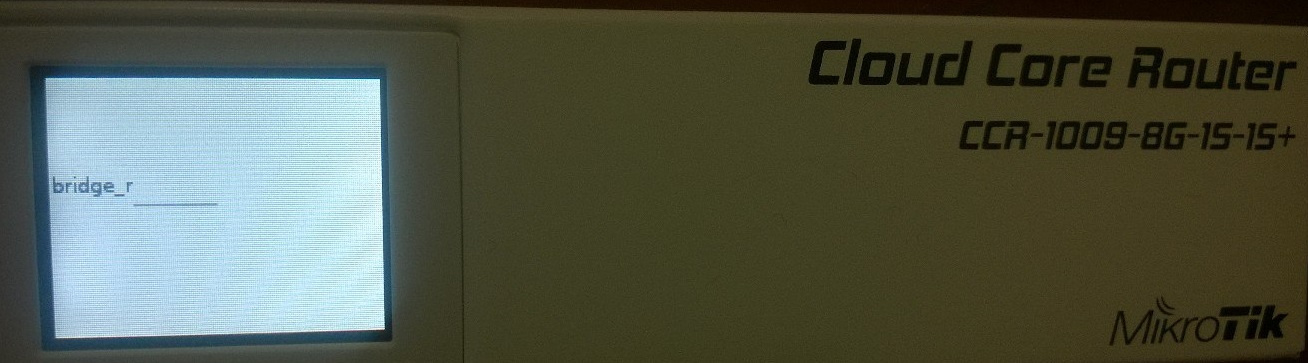
6.42rc24
Re: v6.42rc [release candidate] is released!
Damn, i will be pissed if i get the same netinstall party going again.
Had the same issue when updating from 6.42rc18 -> 6.42.rc24 and it cost me a lot of time. that was on a RB3011UiAS-RM
Had the same issue when updating from 6.42rc18 -> 6.42.rc24 and it cost me a lot of time. that was on a RB3011UiAS-RM
6.42rc24....................................... 6.42rc27
how long will this last?
Re: v6.42rc [release candidate] is released!
As it was mentioned several times before in this topic. Upgrade happens on old version
6.42rc17 - 6.42rc24 are bad versions, so if you want to upgrade from these versions, use netinstall from the beginning.
6.42rc17 - 6.42rc24 are bad versions, so if you want to upgrade from these versions, use netinstall from the beginning.
Re: v6.42rc [release candidate] is released!
I read somewhere that 6.42rc24 would not be a version with known issues, so that has changed now?
-------------
Main part of upgrade process happens on old version.
For example, rc21 -> rc23. If upgrade fails, then it is caused by rc21 version. As you can see in changelog we are still working on upgrade improvements. At the moment latest fixes are included in rc23. You can test upgrade improvements when upgrading from rc23 to, for example, rc24.
At the moment we are not aware about any problems with upgrade starting from 6.42rc23 version.
In future, if you experience problems with upgrade, then remember to mention from which precise RouterOS version and to which you made an upgrade.
-------------
-------------
Main part of upgrade process happens on old version.
For example, rc21 -> rc23. If upgrade fails, then it is caused by rc21 version. As you can see in changelog we are still working on upgrade improvements. At the moment latest fixes are included in rc23. You can test upgrade improvements when upgrading from rc23 to, for example, rc24.
At the moment we are not aware about any problems with upgrade starting from 6.42rc23 version.
In future, if you experience problems with upgrade, then remember to mention from which precise RouterOS version and to which you made an upgrade.
-------------
As it was mentioned several times before in this topic. Upgrade happens on old version
6.42rc17 - 6.42rc24 are bad versions, so if you want to upgrade from these versions, use netinstall from the beginning.
Re: v6.42rc [release candidate] is released!
As it was mentioned several times before in this topic. Upgrade happens on old version
6.42rc17 - 6.42rc24 are bad versions, so if you want to upgrade from these versions, use netinstall from the beginning.
I'm wildly sorry! It's now constantly necessary so to install RC via netinstall?
Re: v6.42rc [release candidate] is released!
No, only if older version was 6.42rc17 - 6.42rc24
Re: v6.42rc [release candidate] is released!
Then why when upgrading from version 6.42rc20 to version 6.42rc27 the router again ceased to give signs of life?No, only if older version was 6.42rc17 - 6.42rc24
Re: v6.42rc [release candidate] is released!
And we should just believe you when you say it all works perfectly again starting from the untested ( by users ) 6.42.rc27 version?
No, only if older version was 6.42rc17 - 6.42rc24
Re: v6.42rc [release candidate] is released!
Because you are upgrading from bad version. upgrade from any of my previously mentioned rc versions most likely will fail.
Re: v6.42rc [release candidate] is released!
6.42rc20 falls within the range of faulty firmwares ( 6.42rc17 - 6.42rc24 )
Then why when upgrading from version 6.42rc20 to version 6.42rc27 the router again ceased to give signs of life?No, only if older version was 6.42rc17 - 6.42rc24
Re: v6.42rc [release candidate] is released!
Because you are upgrading from bad version. upgrade from any of my previously mentioned rc versions most likely will fail.
If I understood you correctly .... then even when the release will be released ... will it be updated to it from the "bad" version it does not work out? I understand the way out 2?
1. Rolls back to the RC version earlier than 17 and is already updated to 27
2. Update the version via netinstall
Re: v6.42rc [release candidate] is released!
You don't have to believe me,but upgrade from rc26 to rc27 works, so there is very big chance that upgrade from rc27 will also workAnd we should just believe you when you say it all works perfectly again starting from the untested ( by users ) 6.42.rc27 version?
I do not see the reason for complains, RC was always test version for those who are willing to test it on routers in test environment where netinstalling router is not a problem.
If you put test version on production router or only remotely reachable routers then that is on you.
@edinorog Yes, if you upgrade from bad version upgrade may fail even if you upgrade to final 6.42.
Re: v6.42rc [release candidate] is released!
Successful upgrade on hAP ac lite and RB951Ui-2HnD, from rc24 to rc27. And hEX r2 from rc15 to rc27.
Finally is available the band 5Ghz n/ac.
CHR's VDI image is working now from fresh install.
Can be added the channel width 40/80mhz?
Finally is available the band 5Ghz n/ac.
CHR's VDI image is working now from fresh install.
Can be added the channel width 40/80mhz?
Re: v6.42rc [release candidate] is released!
What's new in 6.42rc27 (2018-Feb-14 11:53):
*) bridge - fixed false MAC address learning on hAP ac2, cAP ac;
*) bridge - fixed incorrect "fast-forward" enabling when ports were switched;
*) bridge - hide options for disabled bridge features in CLI;
*) capsman - added "allow-signal-out-off-range" option for Access List entries (CLI only);
*) capsman - added support for "interface-list" in Access List entries (CLI only);
*) capsman - added support for "interface-list" in datapath (CLI only);
*) capsman - log "signal-strength" when successfully connected to AP;
*) chr - fixed fresh installations (including ISO images) (introduced in v6.42rc24);
*) kidcontrol - initial work on "/ip kid-control" feature;
*) lte - added initial support for SIM7600 LTE modem interface;
*) smb - improved NetBIOS name handling and stability;
*) snmp - added "/interface w60g print oid";
*) tile - fixed occasional reporting of bogus voltage;
*) upgrade - improved RouterOS upgrade process and restrict upgrade from RouterOS older than v5.16;
*) wireless - added "realm-raw" setting for "/interface wireless interworking-profiles" (CLI only);
*) wireless - added initial support for "nstreme-plus";
*) wireless - added support for "band=5ghz-n/ac" (CLI only);
*) wireless - added support for "interface-list" in Access List entries (CLI only);
*) wireless - fixed long "scan-list" entries not working for ARM based wireless interfaces;
*) bridge - fixed false MAC address learning on hAP ac2, cAP ac;
*) bridge - fixed incorrect "fast-forward" enabling when ports were switched;
*) bridge - hide options for disabled bridge features in CLI;
*) capsman - added "allow-signal-out-off-range" option for Access List entries (CLI only);
*) capsman - added support for "interface-list" in Access List entries (CLI only);
*) capsman - added support for "interface-list" in datapath (CLI only);
*) capsman - log "signal-strength" when successfully connected to AP;
*) chr - fixed fresh installations (including ISO images) (introduced in v6.42rc24);
*) kidcontrol - initial work on "/ip kid-control" feature;
*) lte - added initial support for SIM7600 LTE modem interface;
*) smb - improved NetBIOS name handling and stability;
*) snmp - added "/interface w60g print oid";
*) tile - fixed occasional reporting of bogus voltage;
*) upgrade - improved RouterOS upgrade process and restrict upgrade from RouterOS older than v5.16;
*) wireless - added "realm-raw" setting for "/interface wireless interworking-profiles" (CLI only);
*) wireless - added initial support for "nstreme-plus";
*) wireless - added support for "band=5ghz-n/ac" (CLI only);
*) wireless - added support for "interface-list" in Access List entries (CLI only);
*) wireless - fixed long "scan-list" entries not working for ARM based wireless interfaces;
Re: v6.42rc [release candidate] is released!
Just a heads up, Mikrotik usually has some issue with Intel cards, they generally get them fixed, but Intel's drivers are garbage.
If you can swap from Intel wireless you'll be happier for it. I've done side by side testing with more than just MT APs, every OS from 98 to 10, several versions of Linux. Intel's hardware is sound. Their drivers controlling that hardware are garbage. The only time I really was happy with my Intel cards was when they released the source and someone else made a 2200bg driver for Linux. I don't know if the driver's source is available any more.
Re: v6.42rc [release candidate] is released!
Why isn't there a test that you can run as developers to see wether you can use a version to upgrade to a version with a higher number? Should be a basic test that prevents us from heaving these issues.
You don't have to believe me,but upgrade from rc26 to rc27 works, so there is very big chance that upgrade from rc27 will also workAnd we should just believe you when you say it all works perfectly again starting from the untested ( by users ) 6.42.rc27 version?It is still an RC version anyway so anything can happen.
I do not see the reason for complains, RC was always test version for those who are willing to test it on routers in test environment where netinstalling router is not a problem.
If you put test version on production router or only remotely reachable routers then that is on you.
@edinorog Yes, if you upgrade from bad version upgrade may fail even if you upgrade to final 6.42.
Re: v6.42rc [release candidate] is released!
Developer doing a debug? Well, they know how to don't the wrong things passively.Why isn't there a test that you can run as developers to see wether you can use a version to upgrade to a version with a higher number? Should be a basic test that prevents us from heaving these issues.
The users are the best debuggers, they can do something that developers doesn't think.
Re: v6.42rc [release candidate] is released!
thanks for adding that... but i hope the spelling within winbox is allow-signal-out-of-range*) capsman - added "allow-signal-out-off-range" option for Access List entries (CLI only);
Re: v6.42rc [release candidate] is released!
Where is the Dude client? Again?What's new in 6.42rc27 (2018-Feb-14 11:53):
Re: v6.42rc [release candidate] is released!
Please remember what we have been telling from the first public rc release - rc versions are provided for MikroTik enthusiasts who are ready to Netinstall router if necessary. Versions are tested on few routers and released right away. If you are experiencing issues with an upgrade and do not want to Netinstall devices any more, then you should wait for a final 6.42 release.
Re: v6.42rc [release candidate] is released!
Is it safe to make a backup of a CHR running 6.42rc20 then install 6.42rc27 using OVA and then restore the backup?
Or will that re-introduce the problem?
Or will that re-introduce the problem?
Re: v6.42rc [release candidate] is released!
Issue is not with the device or configuration, it is the upgrade process itself. We recommend that you make export file, try to upgrade (if you had problematic rc installed), if fail, then Netinstall device or make a new installation (CHR, VM) and import configuration back.
Unfortunately sometimes you have to make sacrifices in order to get a better results. This time sacrifice is a batch of few bad rc versions in order to make upgrade process much more reliable.
Thank you for those who are testing rc versions and reporting results back to support. We really appreciate that and other RouterOS users also have much less problems when full releases come out.
Unfortunately sometimes you have to make sacrifices in order to get a better results. This time sacrifice is a batch of few bad rc versions in order to make upgrade process much more reliable.
Thank you for those who are testing rc versions and reporting results back to support. We really appreciate that and other RouterOS users also have much less problems when full releases come out.
-

-
TomjNorthIdaho
Forum Guru

- Posts: 1543
- Joined:
- Location: North Idaho
- Contact:
Re: v6.42rc [release candidate] is released!
Re: What's new in 6.42rc27 (2018-Feb-14 11:53):
hmmm , would somebody shed some light/information on the following:
*) chr - fixed fresh installations (including ISO images) (introduced in v6.42rc24);
*) wireless - added "realm-raw" setting for "/interface wireless interworking-profiles" (CLI only);
*) wireless - added initial support for "nstreme-plus";
*) wireless - fixed long "scan-list" entries not working for ARM based wireless interfaces;
North Idaho Tom Jones
hmmm , would somebody shed some light/information on the following:
*) chr - fixed fresh installations (including ISO images) (introduced in v6.42rc24);
*) wireless - added "realm-raw" setting for "/interface wireless interworking-profiles" (CLI only);
*) wireless - added initial support for "nstreme-plus";
*) wireless - fixed long "scan-list" entries not working for ARM based wireless interfaces;
North Idaho Tom Jones
Re: v6.42rc [release candidate] is released!
Okay this is indeed perfectly true, but why do support insist on a 6.41.1 and 6.41.2 tickets running RC on production routers or else the fix will have to wait until 6.42 final?Please remember what we have been telling from the first public rc release - rc versions are provided for MikroTik enthusiasts who are ready to Netinstall router if necessary. Versions are tested on few routers and released right away. If you are experiencing issues with an upgrade and do not want to Netinstall devices any more, then you should wait for a final 6.42 release.
Re: v6.42rc [release candidate] is released!
105547111 - Sometimes we can make potential fix for the problem based on supout files. After that fix must be tested (if we can not reproduce the same problem locally). We are not forcing anyone to test rc versions. These fixes are introduced with an option - if you do not mind testing the fix, then try out rc version. Fixes are not included in 6.x.y versions (without confirmation that fix has actually helped) so you would have as much reliable release as possible.
Re: v6.42rc [release candidate] is released!
What's new in 6.42rc28 (2018-Feb-16 07:02):
*) chr - added "virtio-scsi" driver on KVM installations;
*) chr - added support for Hyper-V ballooning;
*) chr - added support for Hyper-V guest quiescing;
*) chr - added support for Hyper-V host-guest file transfer;
*) chr - added support for Hyper-V integration services;
*) chr - added support for Hyper-V static IP injection;
*) chr - added support for NIC hot-plug on VMware and Xen installations;
*) chr - fixed additional disk detaching on Xen installations;
*) ipsec - properly detect interface for "mode-config" client IP address assignment;
*) gps - improved NMEA sentence handling;
*) r11e-lte - improved LTE connection initialization process;
If you experience version related issues, then please send supout file from your router to support@mikrotik.com. File must be generated while router is not working as expected or after crash.
*) chr - added "virtio-scsi" driver on KVM installations;
*) chr - added support for Hyper-V ballooning;
*) chr - added support for Hyper-V guest quiescing;
*) chr - added support for Hyper-V host-guest file transfer;
*) chr - added support for Hyper-V integration services;
*) chr - added support for Hyper-V static IP injection;
*) chr - added support for NIC hot-plug on VMware and Xen installations;
*) chr - fixed additional disk detaching on Xen installations;
*) ipsec - properly detect interface for "mode-config" client IP address assignment;
*) gps - improved NMEA sentence handling;
*) r11e-lte - improved LTE connection initialization process;
If you experience version related issues, then please send supout file from your router to support@mikrotik.com. File must be generated while router is not working as expected or after crash.
Re: v6.42rc [release candidate] is released!
As it was mentioned several times before in this topic. Upgrade happens on old version
6.42rc17 - 6.42rc24 are bad versions, so if you want to upgrade from these versions, use netinstall from the beginning.
Will there be no fix that is ist possible to upgrade from one of this versions?
Or what a bout a downgrade e.g. from 6.42.rc20 to 6.41.2 ?
Re: v6.42rc [release candidate] is released!
Answered many times before! The old version is the one that performs upgrade. We can't fix a released and installed version.As it was mentioned several times before in this topic. Upgrade happens on old version
6.42rc17 - 6.42rc24 are bad versions, so if you want to upgrade from these versions, use netinstall from the beginning.
Will there be no fix that is ist possible to upgrade from one of this versions?
Or what a bout a downgrade e.g. from 6.42.rc20 to 6.41.2 ?
-

-
ziegenberg
Frequent Visitor

- Posts: 53
- Joined:
- Location: Vienna
- Contact:
Re: v6.42rc [release candidate] is released!
Well!
Thank you very, very much!!What's new in 6.42rc28 (2018-Feb-16 07:02):
*) chr - added "virtio-scsi" driver on KVM installations;
*) chr - added support for Hyper-V ballooning;
*) chr - added support for Hyper-V guest quiescing;
*) chr - added support for Hyper-V host-guest file transfer;
*) chr - added support for Hyper-V integration services;
*) chr - added support for Hyper-V static IP injection;
*) chr - added support for NIC hot-plug on VMware and Xen installations;
Re: v6.42rc [release candidate] is released!
Well, you definitely cannot, but I assume it would be technically possible to provide a dedicated application (as an npk file) which would both perform the configuration upgrade and then install the software upgrade instead of the running version. I understand that this would be way too much effort to spend on every single RC version just to save the adrenaline addicts who use RC for machines they cannot easily reach for netinstall, but I had a case of losing conifguration when upgrading from 6.41 stable to 6.42rc9. Netinstall wasn't necessary in this case, but I would have been very disappointed if that would have happened to me when upgrading the 6.41 to 6.41.2 1500 km crow line away on the same model (which luckily didn't happen).We can't fix a released and installed version.As it was mentioned several times before in this topic. Upgrade happens on old version
Will there be no fix that it is possible to upgrade from one of this versions?
And don't be surprised that it is hard for people to get the concept - the upgrade process of every other vendor I've met works on the principle that the new software knows how the configuration structure looked like in the previous versions and converts it into its own format if necessary. In your case, with just a little bit of exaggeration, each version must be a future-teller and expect what any of the future versions will require. A much more interesting challenge to deal with, I guess. (I actually assume that the truth is somewhere in between and that the leaving version has to export its configuration into some generic format which the coming version then converts into whatever it needs, and that this export process is where the bugs are, but the more it should be possible to create a "postfix" application which would export the running configuration into that generic format instead of the leaving version itself, maybe into another file which the coming version would prefer over the one created by the leaving application if it would find it).
Re: v6.42rc [release candidate] is released!
I think you are mixing two different things. Upgrade failure had nothing to do with configuration. Software installation process was redesigned, which led to "bricked" (unable to boot) routers in those RC versions.
Re: v6.42rc [release candidate] is released!
Apologies, this is probably because my imagination was not wild enough to admit that the task of downloading a binary and applying it could go so much wrongI think you are mixing two different things. Upgrade failure had nothing to do with configuration. Software installation process was redesigned, which led to "bricked" (unable to boot) routers in those RC versions.
Do I read you right that a reboot with just a single new .npk module (like hotspot) would brick the machine as well if it runs a "bad" RC version?
Regardless the above, when the machine is far/high/deep enough to be physically connected to, it is not a big difference whether you need to netinstall it or "only" restore the default configuration and then modify or replace it.
Re: v6.42rc [release candidate] is released!
6.42rc28 wrecked my CHR on libvirtd / Qemu KVM setup. Virtio network interfaces (or any interfaces at all) aren't recognized anymore.
Do not install 6.42rc28 on KVM CHR!
Still trying to salvage this thing, will write more later...
Add: Just managed to get 6.41.2 installed. Had to get the stable package file to the guest first somehow, which if you don't have any way of officially interacting with the guest on the host (interfaces are all down) is quite the ordeal:
Do not install 6.42rc28 on KVM CHR!
Still trying to salvage this thing, will write more later...
Add: Just managed to get 6.41.2 installed. Had to get the stable package file to the guest first somehow, which if you don't have any way of officially interacting with the guest on the host (interfaces are all down) is quite the ordeal:
- mount raw image with manually calculated offset
- put file in right place in Linux file system underlying RouterOS
- run guest, qemu console to it, login, do /system package downgrade
Last edited by owsugde on Fri Feb 16, 2018 9:12 pm, edited 3 times in total.
Re: v6.42rc [release candidate] is released!
CHR on rc28:
- disabled package dude
- disabled package wireless
- disabled package hotspot
- enabled package ipv6
After reload, packages show correctly to be disabled/enabled, but in WebFig CapsMan, Wireless and Dude menus are still there and IPv6 one is missing. On the terminal IPv6 is there and the others are gone.
Edit: Not sure what happened, but after configuring some more stuff WebFig now shows IPv6 and the disabled ones are gone. Maybe it was a browser issue as I also closed the Tab completely in between?
- disabled package dude
- disabled package wireless
- disabled package hotspot
- enabled package ipv6
After reload, packages show correctly to be disabled/enabled, but in WebFig CapsMan, Wireless and Dude menus are still there and IPv6 one is missing. On the terminal IPv6 is there and the others are gone.
Edit: Not sure what happened, but after configuring some more stuff WebFig now shows IPv6 and the disabled ones are gone. Maybe it was a browser issue as I also closed the Tab completely in between?
Last edited by drbunsen on Fri Feb 16, 2018 10:23 pm, edited 1 time in total.
Re: v6.42rc [release candidate] is released!
6.42rc28 wrecked my CHR on libvirtd / Qemu KVM setup. Virtio network interfaces aren't recognized anymore.
Do not install 6.42rc28 on KVM CHR!
Still trying to salvage this thing, will write more later...
Now anytime I take a VM down I backup the image
Re: v6.42rc [release candidate] is released!
*) wireless - fixed incompatibility with macOS clients
What was fixed or improved here? Will this also improve IOS clients? I have some sites with a lot of Macbook Airs and iPads so am keen to know,
What was fixed or improved here? Will this also improve IOS clients? I have some sites with a lot of Macbook Airs and iPads so am keen to know,
Re: v6.42rc [release candidate] is released!
Already answered in this topic:
viewtopic.php?f=21&t=129034&start=150#p640819
viewtopic.php?f=21&t=129034&start=150#p640819
Re: v6.42rc [release candidate] is released!
Derp, well that's good. I am definitely mangling packets with prio. from high 3 DSCP bits to make sure Airplay works as well as possible with WMM. Still I wonder, will this help IOS units too or do they not have this problem? When did the bug get introduced or was it always there?
Who is online
Users browsing this forum: No registered users and 11 guests



