as you see in the image.
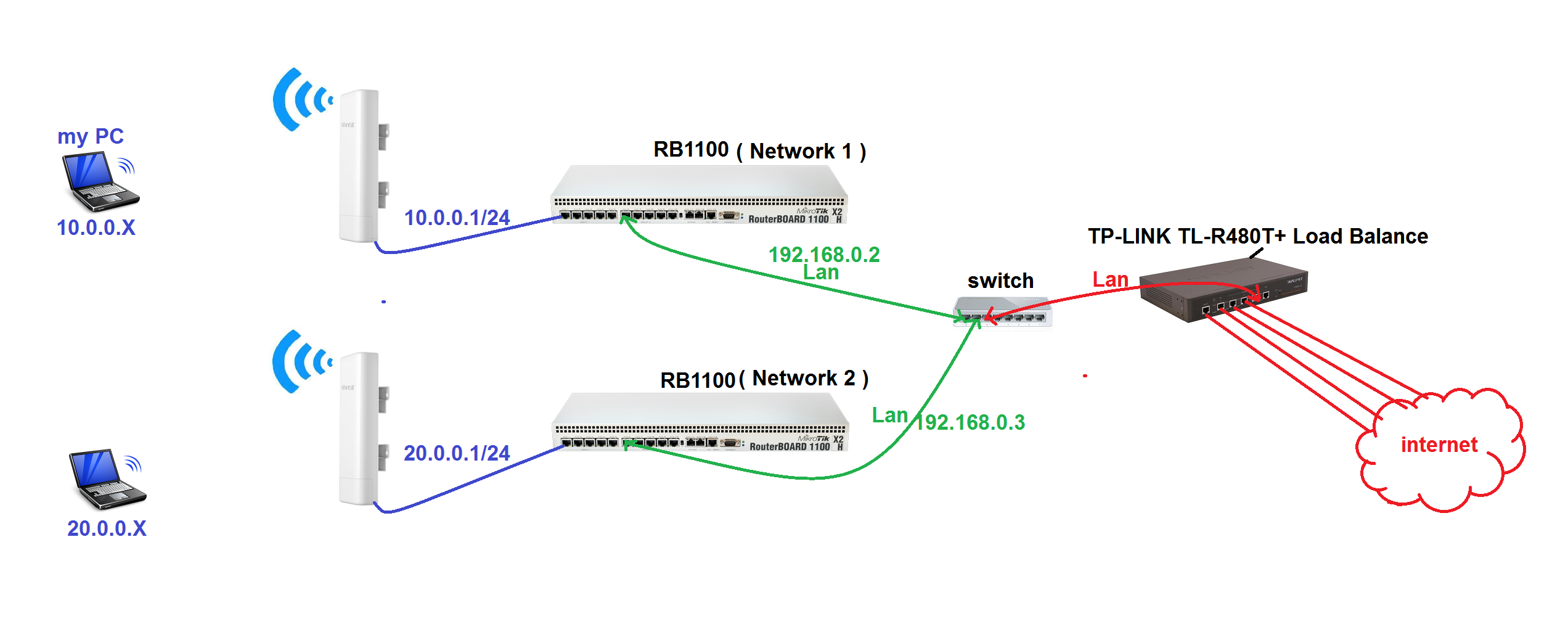
i have two mikrotik routers in the same place, each one for different Network, different clients, and the two routers share the same internet source by unmanagement switch, so the question is!, how i can create "link" between the two mikrotik routers to let me control the other router, userman,winbox etc.
for example if i connect cable from ether7 in rb1100(1) to ether7 in rb1100(2) what should i do to make it work?!


