v6.42 [current]
RouterOS version 6.42 has been released in public "current" channel!
Before an upgrade:
1) Remember to make backup/export files before an upgrade and save them on another storage device;
2) Make sure the device will not lose power during upgrade process;
3) Device has enough free storage space for all RouterOS packages to be downloaded.
What's new in 6.42 (2018-Apr-13 11:03):
!) tile - improved system performance and stability ("/system routerboard upgrade" required);
!) w60g - increased distance for wAP 60G to 200+ meters;
*) bridge - added host aging timer for CRS3xx and Atheros hw-bridges;
*) bridge - added per-port forwarding options for broadcasts, unknown-multicasts and unknown-unicasts;
*) bridge - added per-port learning options;
*) bridge - added support for static hosts;
*) bridge - fixed "master-port" configuration conversion from pre-v6.41 RouterOS versions;
*) bridge - fixed bridge port interface parameter under "/interface bridge host print detail";
*) bridge - fixed false MAC address learning on hAP ac^2 and cAP ac devices;
*) bridge - fixed incorrect "fast-forward" enabling when ports were switched;
*) bridge - fixed MAC learning for VRRP interfaces on bridge;
*) bridge - fixed reliability on software bridges when used on devices without switch chip;
*) bridge - hide options for disabled bridge features in CLI;
*) bridge - show "hw" flags only on Ethernet interfaces and interface lists;
*) capsman - added "allow-signal-out-of-range" option for Access List entries;
*) capsman - added support for "interface-list" in Access List and Datapath entries;
*) capsman - improved CAPsMAN responsiveness with large amount of CAP interfaces;
*) capsman - log "signal-strength" when successfully connected to AP;
*) certificate - added PKCS#10 version check;
*) certificate - dropped DES support and added AES instead for SCEP;
*) certificate - dropped MD5 support and require SHA1 as minimum for SCEP;
*) certificate - fixed incorrect SCEP URL after an upgrade;
*) chr - added "open-vm-tools" on VMware installations;
*) chr - added "qemu-guest-agent" and "virtio-scsi" driver on KVM installations;
*) chr - added "xe-daemon" on Xen installations;
*) chr - added support for Amazon Elastic Network Adapter (ENA) driver;
*) chr - added support for booting from NVMe disks;
*) chr - added support for Hyper-V ballooning, guest quiescing, host-guest file transfer, integration services and static IP injection;
*) chr - added support for NIC hot-plug on VMware and Xen installations;
*) chr - fixed additional disk detaching on Xen installations;
*) chr - fixed interface matching by name on VMware installations;
*) chr - fixed interface naming order when adding more than 4 interfaces on VMware installations;
*) chr - fixed suspend on Xen installations;
*) chr - make additional disks visible under "/disk" on Xen installations;
*) chr - make Virtio disks visible under "/disk" on KVM installations;
*) chr - run startup scripts on the first boot on AWS and Google Cloud installations;
*) console - fixed "idpr-cmtp" protocol by changing its value from 39 to 38;
*) console - improved console stability after it has not been used for a long time;
*) crs1xx/2xx - added BPDU value for "ingress-vlan-translation" menu "protocol" option;
*) crs212 - fixed Ethernet boot when connected to boot server through CRS326 device;
*) crs326 - fixed known multicast flooding to the CPU;
*) crs3xx - added switch port "storm-rate" limiting options;
*) crs3xx - added “hw-offload” support for 802.3ad and “balance-xor” bonding;
*) detnet - fixed "detect-internet" feature unavailability if router had too long identity (introduced in v6.41);
*) dhcp - improved DHCP service reliability when it is configured on bridge interface;
*) dhcp - reduced resource usage of DHCP services;
*) dhcpv4-server - added "dns-none" option to "/ip dhcp-server network dns";
*) dhcpv6 - make sure that time is set before restoring bindings;
*) dhcpv6-client - added info exchange support;
*) dhcpv6-client - added possibility to specify options;
*) dhcpv6-client - added support for options 15 and 16;
*) dhcpv6-client - implement confirm after reboot;
*) dhcpv6-server - added DHCPv4 style user options;
*) dns - do not generate "Undo" messages on changes to dynamic servers;
*) email - set maximum number of sessions to 100;
*) fetch - added "http-content-type" option to allow setting MIME type of the data in free text form;
*) fetch - added "output" option for all modes in order to return result to file, variable or ignore it;
*) fetch - increased maximum number of sessions to 100;
*) filesystem - implemented additional system storage maintenance checks on ARM CPU based devices;
*) flashfig - properly apply configuration provided by Flashfig;
*) gps - improved NMEA sentence handling;
*) health - added log warning when switching between redundant power supplies;
*) health - fixed empty measurements on CRS328-24P-4S+RM;
*) hotspot - improved HTTPS matching in Walled Garden rules;
*) ike1 - display error message when peer requests "mode-config" when it is not configured;
*) ike1 - do not accept "mode-config" reply more than once;
*) ike1 - fixed wildcard policy lookup on responder;
*) ike2 - fixed framed IP address received from RADIUS server;
*) interface - improved interface configuration responsiveness;
*) ippool - added ability to specify comment;
*) ippool6 - added pool name to "no more addresses left" error message;
*) ipsec - fixed AES-CTR and AES-GCM support on RB1200;
*) ipsec - improved single tunnel hardware acceleration performance on MMIPS devices;
*) ipsec - properly detect interface for "mode-config" client IP address assignment;
*) ipv6 - fixed IPv6 behaviour when bridge port leaves bridge;
*) ipv6 - update IPv6 DNS from RA only when it is changed;
*) kidcontrol - initial work on "/ip kid-control" feature;
*) led - added "Dark Mode" support for wAP 60G;
*) led - added w60g alignment trigger;
*) led - fixed unused "link-act-led" LED trigger on RBLHG 2nD, RBLHG 2nD-XL and RBSXTsq 2nD;
*) led - removed unused "link-act-led" trigger for devices which does not use it;
*) lte - added initial support for Quectel LTE EP06-E;
*) lte - added initial support for SIM7600 LTE modem interface;
*) lte - added support for the user and password authentication for wAP-LTE-kit-US (R11e-LTE-US);
*) lte - do not add DHCP client on LTE modems that doesn't use DHCP;
*) lte - fixed DHCP client adding for MF823 modem;
*) lte - fixed LTE band setting for SXT LTE;
*) mac-ping - fixed duplicate responses;
*) modem - added initial support for AC340U;
*) netinstall - fixed MMIPS RouterOS package description;
*) netinstall - sign Netinstall executable with an Extended Validation Code Signing Certificate;
*) netwatch - limit to read, write, test and reboot policies for Netwatch script execution;
*) poe - do not show "poe-out-current" on devices which can not determine it;
*) poe - hide PoE related properties on interfaces that does not provide power output;
*) ppp - added initial support for NETGEAR AC340U and ZyXEL WAH1604;
*) ppp - allow to override remote user PPP profile via "Mikrotik-Group";
*) quickset - fixed NAT if PPPoE client is used for Internet access;
*) quickset - properly detect IP address when one of the bridge modes is used;
*) quickset - properly detect LTE interface on startup;
*) quickset - show "G" flag for guest users;
*) quickset - use "/24" subnet for local network by default;
*) r11e-lte - improved LTE connection initialization process;
*) rb1100ahx4 - improved reliability on hardware encryption;
*) routerboard - added RouterBOOT "auto-upgrade" after RouterOS upgrade (extra reboot required);
*) routerboard - properly detect hAP ac^2 RAM size;
*) sniffer - fixed "/tool sniffer packet" results listed in incorrect order;
*) snmp - added "/caps-man interface print oid";
*) snmp - added "/interface w60g print oid";
*) snmp - added "board-name" OID;
*) snmp - improved request processing performance for wireless and CAP interfaces;
*) ssh - fixed SSH service becoming unavailable;
*) ssh - generate SSH keys only on the first connect attempt instead of the first boot;
*) ssh - improved key import error messages;
*) ssh - remove imported public SSH keys when their owner user is removed;
*) switch - hide "ingress-rate" and "egress-rate" for non-CRS3xx switches;
*) tile - added "aes-ctr" hardware acceleration support;
*) tr069-client - added "DownloadDiagnostics" and "UploadDiagnostics";
*) tr069-client - correctly return “TransferComplete” after vendor configuration file transfer;
*) tr069-client - fixed "/tool fetch" commands executed with ".alter" script;
*) tr069-client - fixed HTTPS authentication process;
*) traffic-flow - fixed IPv6 destination address value when IPFIX protocol is used;
*) upgrade - improved RouterOS upgrade process and restrict upgrade from RouterOS older than v5.16;
*) ups - improved communication between router and UPS;
*) ups - improved disconnect message handling between RouterOS and UPS;
*) userman - added support for ARM and MMIPS platform;
*) w60g - added "tx-power" setting (CLI only);
*) w60g - added RSSI information (CLI only);
*) w60g - added TX sector alignment information (CLI only);
*) watchdog - retry to send "autosupout.rif" file to an e-mail if initial delivery failed up to 3 times within 20 second interval;
*) winbox - added "antenna" setting under GPS settings for MIPS platform devices;
*) winbox - added "crl-store" setting to certificate settings;
*) winbox - added "insert-queue-before" to DHCP server;
*) winbox - added "use-dn" setting in OSPF instance General menu;
*) winbox - added 160 MHz "channel-width" to wireless settings;
*) winbox - added DHCPv6 client info request type and updated statuses;
*) winbox - added missing protocol numbers to IPv4 and IPv6 firewall;
*) winbox - added possibility to delete SMS from inbox;
*) winbox - allow to comment new object without committing it;
*) winbox - allow to open bridge host entry;
*) winbox - fixed name for "out-bridge-list" parameter under bridge firewall rules;
*) winbox - fixed typo from "UPtime" to "Uptime";
*) winbox - fixed Winbox closing when viewing graph which does not contain any data;
*) winbox - improved stability when using trackpad scrolling in large lists;
*) winbox - made UDP local and remote TX size parameters optional in Bandwidth Test tool;
*) winbox - moved "ageing-time" setting from STP to General tab;
*) winbox - moved OSPF instance "routing-table" setting in OSPF instance General menu;
*) winbox - removed “VLAN” section from “Switch” menu for CRS3xx devices;
*) winbox - show Bridge Port PVID column by default;
*) winbox - show CQI in LTE info;
*) winbox - show dual SIM options only for RouterBOARDS which does have two SIM slots;
*) winbox - show only master CAP interfaces under CAPsMAN wireless scan tool;
*) winbox - use proper graph name for HDD graphs;
*) wireless - added "realm-raw" setting for "/interface wireless interworking-profiles" (CLI only);
*) wireless - added initial support for "nstreme-plus";
*) wireless - added support for "band=5ghz-n/ac";
*) wireless - added support for "interface-list" for Access List entries;
*) wireless - added support for legacy AR9485 chipset;
*) wireless - enable all chains by default on devices without external antennas after configuration reset;
*) wireless - fixed "wds-slave" channel selection when single frequency is specified;
*) wireless - fixed incompatibility with macOS clients;
*) wireless - fixed long "scan-list" entries not working for ARM based wireless interfaces;
*) wireless - fixed nv2 protocol on ARM platform SXTsq devices;
*) wireless - fixed RB911-5HnD low transmit power issue;
*) wireless - fixed RTS/CTS option for the ARM based wireless devices;
*) wireless - fixed wsAP wrong 5 GHz interface MAC address;
*) wireless - improved compatibility with specific wireless AC standard clients;
*) wireless - improved Nv2 PtMP performance;
*) wireless - improved packet processing on ARM platform devices;
*) wireless - improved wireless performance on hAP ac^2 devices while USB is being used;
*) wireless - improved wireless scan functionality;
To upgrade, click "Check for updates" at /system package in your RouterOS configuration interface, or head to our download page: http://www.mikrotik.com/download
If you experience version related issues, then please send supout file from your router to support@mikrotik.com. File must be generated while router is not working as suspected or after some problem has appeared on device
Please keep this forum topic strictly related to this concrete RouterOS release.
Before an upgrade:
1) Remember to make backup/export files before an upgrade and save them on another storage device;
2) Make sure the device will not lose power during upgrade process;
3) Device has enough free storage space for all RouterOS packages to be downloaded.
What's new in 6.42 (2018-Apr-13 11:03):
!) tile - improved system performance and stability ("/system routerboard upgrade" required);
!) w60g - increased distance for wAP 60G to 200+ meters;
*) bridge - added host aging timer for CRS3xx and Atheros hw-bridges;
*) bridge - added per-port forwarding options for broadcasts, unknown-multicasts and unknown-unicasts;
*) bridge - added per-port learning options;
*) bridge - added support for static hosts;
*) bridge - fixed "master-port" configuration conversion from pre-v6.41 RouterOS versions;
*) bridge - fixed bridge port interface parameter under "/interface bridge host print detail";
*) bridge - fixed false MAC address learning on hAP ac^2 and cAP ac devices;
*) bridge - fixed incorrect "fast-forward" enabling when ports were switched;
*) bridge - fixed MAC learning for VRRP interfaces on bridge;
*) bridge - fixed reliability on software bridges when used on devices without switch chip;
*) bridge - hide options for disabled bridge features in CLI;
*) bridge - show "hw" flags only on Ethernet interfaces and interface lists;
*) capsman - added "allow-signal-out-of-range" option for Access List entries;
*) capsman - added support for "interface-list" in Access List and Datapath entries;
*) capsman - improved CAPsMAN responsiveness with large amount of CAP interfaces;
*) capsman - log "signal-strength" when successfully connected to AP;
*) certificate - added PKCS#10 version check;
*) certificate - dropped DES support and added AES instead for SCEP;
*) certificate - dropped MD5 support and require SHA1 as minimum for SCEP;
*) certificate - fixed incorrect SCEP URL after an upgrade;
*) chr - added "open-vm-tools" on VMware installations;
*) chr - added "qemu-guest-agent" and "virtio-scsi" driver on KVM installations;
*) chr - added "xe-daemon" on Xen installations;
*) chr - added support for Amazon Elastic Network Adapter (ENA) driver;
*) chr - added support for booting from NVMe disks;
*) chr - added support for Hyper-V ballooning, guest quiescing, host-guest file transfer, integration services and static IP injection;
*) chr - added support for NIC hot-plug on VMware and Xen installations;
*) chr - fixed additional disk detaching on Xen installations;
*) chr - fixed interface matching by name on VMware installations;
*) chr - fixed interface naming order when adding more than 4 interfaces on VMware installations;
*) chr - fixed suspend on Xen installations;
*) chr - make additional disks visible under "/disk" on Xen installations;
*) chr - make Virtio disks visible under "/disk" on KVM installations;
*) chr - run startup scripts on the first boot on AWS and Google Cloud installations;
*) console - fixed "idpr-cmtp" protocol by changing its value from 39 to 38;
*) console - improved console stability after it has not been used for a long time;
*) crs1xx/2xx - added BPDU value for "ingress-vlan-translation" menu "protocol" option;
*) crs212 - fixed Ethernet boot when connected to boot server through CRS326 device;
*) crs326 - fixed known multicast flooding to the CPU;
*) crs3xx - added switch port "storm-rate" limiting options;
*) crs3xx - added “hw-offload” support for 802.3ad and “balance-xor” bonding;
*) detnet - fixed "detect-internet" feature unavailability if router had too long identity (introduced in v6.41);
*) dhcp - improved DHCP service reliability when it is configured on bridge interface;
*) dhcp - reduced resource usage of DHCP services;
*) dhcpv4-server - added "dns-none" option to "/ip dhcp-server network dns";
*) dhcpv6 - make sure that time is set before restoring bindings;
*) dhcpv6-client - added info exchange support;
*) dhcpv6-client - added possibility to specify options;
*) dhcpv6-client - added support for options 15 and 16;
*) dhcpv6-client - implement confirm after reboot;
*) dhcpv6-server - added DHCPv4 style user options;
*) dns - do not generate "Undo" messages on changes to dynamic servers;
*) email - set maximum number of sessions to 100;
*) fetch - added "http-content-type" option to allow setting MIME type of the data in free text form;
*) fetch - added "output" option for all modes in order to return result to file, variable or ignore it;
*) fetch - increased maximum number of sessions to 100;
*) filesystem - implemented additional system storage maintenance checks on ARM CPU based devices;
*) flashfig - properly apply configuration provided by Flashfig;
*) gps - improved NMEA sentence handling;
*) health - added log warning when switching between redundant power supplies;
*) health - fixed empty measurements on CRS328-24P-4S+RM;
*) hotspot - improved HTTPS matching in Walled Garden rules;
*) ike1 - display error message when peer requests "mode-config" when it is not configured;
*) ike1 - do not accept "mode-config" reply more than once;
*) ike1 - fixed wildcard policy lookup on responder;
*) ike2 - fixed framed IP address received from RADIUS server;
*) interface - improved interface configuration responsiveness;
*) ippool - added ability to specify comment;
*) ippool6 - added pool name to "no more addresses left" error message;
*) ipsec - fixed AES-CTR and AES-GCM support on RB1200;
*) ipsec - improved single tunnel hardware acceleration performance on MMIPS devices;
*) ipsec - properly detect interface for "mode-config" client IP address assignment;
*) ipv6 - fixed IPv6 behaviour when bridge port leaves bridge;
*) ipv6 - update IPv6 DNS from RA only when it is changed;
*) kidcontrol - initial work on "/ip kid-control" feature;
*) led - added "Dark Mode" support for wAP 60G;
*) led - added w60g alignment trigger;
*) led - fixed unused "link-act-led" LED trigger on RBLHG 2nD, RBLHG 2nD-XL and RBSXTsq 2nD;
*) led - removed unused "link-act-led" trigger for devices which does not use it;
*) lte - added initial support for Quectel LTE EP06-E;
*) lte - added initial support for SIM7600 LTE modem interface;
*) lte - added support for the user and password authentication for wAP-LTE-kit-US (R11e-LTE-US);
*) lte - do not add DHCP client on LTE modems that doesn't use DHCP;
*) lte - fixed DHCP client adding for MF823 modem;
*) lte - fixed LTE band setting for SXT LTE;
*) mac-ping - fixed duplicate responses;
*) modem - added initial support for AC340U;
*) netinstall - fixed MMIPS RouterOS package description;
*) netinstall - sign Netinstall executable with an Extended Validation Code Signing Certificate;
*) netwatch - limit to read, write, test and reboot policies for Netwatch script execution;
*) poe - do not show "poe-out-current" on devices which can not determine it;
*) poe - hide PoE related properties on interfaces that does not provide power output;
*) ppp - added initial support for NETGEAR AC340U and ZyXEL WAH1604;
*) ppp - allow to override remote user PPP profile via "Mikrotik-Group";
*) quickset - fixed NAT if PPPoE client is used for Internet access;
*) quickset - properly detect IP address when one of the bridge modes is used;
*) quickset - properly detect LTE interface on startup;
*) quickset - show "G" flag for guest users;
*) quickset - use "/24" subnet for local network by default;
*) r11e-lte - improved LTE connection initialization process;
*) rb1100ahx4 - improved reliability on hardware encryption;
*) routerboard - added RouterBOOT "auto-upgrade" after RouterOS upgrade (extra reboot required);
*) routerboard - properly detect hAP ac^2 RAM size;
*) sniffer - fixed "/tool sniffer packet" results listed in incorrect order;
*) snmp - added "/caps-man interface print oid";
*) snmp - added "/interface w60g print oid";
*) snmp - added "board-name" OID;
*) snmp - improved request processing performance for wireless and CAP interfaces;
*) ssh - fixed SSH service becoming unavailable;
*) ssh - generate SSH keys only on the first connect attempt instead of the first boot;
*) ssh - improved key import error messages;
*) ssh - remove imported public SSH keys when their owner user is removed;
*) switch - hide "ingress-rate" and "egress-rate" for non-CRS3xx switches;
*) tile - added "aes-ctr" hardware acceleration support;
*) tr069-client - added "DownloadDiagnostics" and "UploadDiagnostics";
*) tr069-client - correctly return “TransferComplete” after vendor configuration file transfer;
*) tr069-client - fixed "/tool fetch" commands executed with ".alter" script;
*) tr069-client - fixed HTTPS authentication process;
*) traffic-flow - fixed IPv6 destination address value when IPFIX protocol is used;
*) upgrade - improved RouterOS upgrade process and restrict upgrade from RouterOS older than v5.16;
*) ups - improved communication between router and UPS;
*) ups - improved disconnect message handling between RouterOS and UPS;
*) userman - added support for ARM and MMIPS platform;
*) w60g - added "tx-power" setting (CLI only);
*) w60g - added RSSI information (CLI only);
*) w60g - added TX sector alignment information (CLI only);
*) watchdog - retry to send "autosupout.rif" file to an e-mail if initial delivery failed up to 3 times within 20 second interval;
*) winbox - added "antenna" setting under GPS settings for MIPS platform devices;
*) winbox - added "crl-store" setting to certificate settings;
*) winbox - added "insert-queue-before" to DHCP server;
*) winbox - added "use-dn" setting in OSPF instance General menu;
*) winbox - added 160 MHz "channel-width" to wireless settings;
*) winbox - added DHCPv6 client info request type and updated statuses;
*) winbox - added missing protocol numbers to IPv4 and IPv6 firewall;
*) winbox - added possibility to delete SMS from inbox;
*) winbox - allow to comment new object without committing it;
*) winbox - allow to open bridge host entry;
*) winbox - fixed name for "out-bridge-list" parameter under bridge firewall rules;
*) winbox - fixed typo from "UPtime" to "Uptime";
*) winbox - fixed Winbox closing when viewing graph which does not contain any data;
*) winbox - improved stability when using trackpad scrolling in large lists;
*) winbox - made UDP local and remote TX size parameters optional in Bandwidth Test tool;
*) winbox - moved "ageing-time" setting from STP to General tab;
*) winbox - moved OSPF instance "routing-table" setting in OSPF instance General menu;
*) winbox - removed “VLAN” section from “Switch” menu for CRS3xx devices;
*) winbox - show Bridge Port PVID column by default;
*) winbox - show CQI in LTE info;
*) winbox - show dual SIM options only for RouterBOARDS which does have two SIM slots;
*) winbox - show only master CAP interfaces under CAPsMAN wireless scan tool;
*) winbox - use proper graph name for HDD graphs;
*) wireless - added "realm-raw" setting for "/interface wireless interworking-profiles" (CLI only);
*) wireless - added initial support for "nstreme-plus";
*) wireless - added support for "band=5ghz-n/ac";
*) wireless - added support for "interface-list" for Access List entries;
*) wireless - added support for legacy AR9485 chipset;
*) wireless - enable all chains by default on devices without external antennas after configuration reset;
*) wireless - fixed "wds-slave" channel selection when single frequency is specified;
*) wireless - fixed incompatibility with macOS clients;
*) wireless - fixed long "scan-list" entries not working for ARM based wireless interfaces;
*) wireless - fixed nv2 protocol on ARM platform SXTsq devices;
*) wireless - fixed RB911-5HnD low transmit power issue;
*) wireless - fixed RTS/CTS option for the ARM based wireless devices;
*) wireless - fixed wsAP wrong 5 GHz interface MAC address;
*) wireless - improved compatibility with specific wireless AC standard clients;
*) wireless - improved Nv2 PtMP performance;
*) wireless - improved packet processing on ARM platform devices;
*) wireless - improved wireless performance on hAP ac^2 devices while USB is being used;
*) wireless - improved wireless scan functionality;
To upgrade, click "Check for updates" at /system package in your RouterOS configuration interface, or head to our download page: http://www.mikrotik.com/download
If you experience version related issues, then please send supout file from your router to support@mikrotik.com. File must be generated while router is not working as suspected or after some problem has appeared on device
Please keep this forum topic strictly related to this concrete RouterOS release.
Re: v6.42 [current]
Please note that improvements regarding upgrade process will become active only after an upgrade and will not affect upgrade to version 6.42.
Upgrade process happens on the old version, not the one which you try to put on your RouterOS instance.
Upgrade process happens on the old version, not the one which you try to put on your RouterOS instance.
Re: v6.42 [current]
Well. Looks awesome. Going to test how it helps to WiFi on hap ac2.
Re: v6.42 [current]
Hi,
just posted this in the v6.41.4 current thread, here again because the problem is still there... (and wasn't with v.6.41.2):
I just upgraded 2 minutes ago all of my devices to v6.42 [current].
I have one RB450G (configured as a pure switch) behind my CCR1016-12G router. Thus, the RB450G itself should not ask for and should not get any IP assigned from the DHCP server (CCR).
But since I updated the RouterOS, suddenly my logs on my CCR are flooded with
Cheers, nin
just posted this in the v6.41.4 current thread, here again because the problem is still there... (and wasn't with v.6.41.2):
I just upgraded 2 minutes ago all of my devices to v6.42 [current].
I have one RB450G (configured as a pure switch) behind my CCR1016-12G router. Thus, the RB450G itself should not ask for and should not get any IP assigned from the DHCP server (CCR).
But since I updated the RouterOS, suddenly my logs on my CCR are flooded with
Any idea what is wrong now?dhcp,warning dhcp1 offering lease 192.168.7.247 for <MAC_OF_RB450G_HERE> without success
Cheers, nin
Re: v6.42 [current]
nin - You should send supout file to support. Is it possible that "Detect Internet" feature is enabled on your device?
Re: v6.42 [current]
@strods: On the RB450G:nin - You should send supout file to support. Is it possible that "Detect Internet" feature is enabled on your device?
supout file of which device, the CCR?user@RB450G] /interface detect-internet> print
detect-interface-list: none
lan-interface-list: none
wan-interface-list: none
internet-interface-list: none
Cheers, nin
Re: v6.42 [current]
*) winbox - added 160 MHz "channel-width" to wireless settings;
What Mikrotik devices support 160 MHz channel WiFi?
-

-
MartijnVdS
Frequent Visitor

- Posts: 93
- Joined:
Re: v6.42 [current]
I'd send both the CCR one and the 450 one, while the problem is occurring. Just to be sure.@strods: On the RB450G:nin - You should send supout file to support. Is it possible that "Detect Internet" feature is enabled on your device?supout file of which device, the CCR?user@RB450G] /interface detect-internet> print
detect-interface-list: none
lan-interface-list: none
wan-interface-list: none
internet-interface-list: none
Cheers, nin
Re: v6.42 [current]
I´m awaiting your results...Well. Looks awesome. Going to test how it helps to WiFi on hap ac2.
Re: v6.42 [current]
RB850Gx2. After upgrade ROS to 6.42 does not show Tx rate when used Torch.


Re: v6.42 [current]
It seems the results on hAP ac^2 using the new firmware v6.42 is more or less the same as v6.42rc52. Please take a look at the following five runs. The results are still not satisfactory as the average speed is around 130Mbps something, which is pretty far away from our expectations of over 300Mbps (stable and zero Retry count).
Please find sometime to see the last log which provides a lot of information of instability of download rate and packet retry count. Whenever the higher value of Retry count, the lower the speed.
Please help to resolve this issue as I have already brought 4 pieces of hAP ac^2. If you are able to resolve this issue, I am very sure that your sales of this product will be significantly increased.
YH
First Attempt
#
Second Attempt
#
Third Attempt
#
Fourth Attempt
#
Fifth Attempt
#
The following are the log showing the downloading rate and packet retry count due to errors (Retr)
Please find sometime to see the last log which provides a lot of information of instability of download rate and packet retry count. Whenever the higher value of Retry count, the lower the speed.
Please help to resolve this issue as I have already brought 4 pieces of hAP ac^2. If you are able to resolve this issue, I am very sure that your sales of this product will be significantly increased.
YH
First Attempt
Code: Select all
[ ID] Interval Transfer Bandwidth Retr
[ 4] 0.00-300.00 sec 9.22 GBytes 264 Mbits/sec 4236 sender
[ 4] 0.00-300.00 sec 9.22 GBytes 264 Mbits/sec receiver
Second Attempt
Code: Select all
[ ID] Interval Transfer Bandwidth Retr
[ 4] 0.00-300.00 sec 5.25 GBytes 150 Mbits/sec 5845 sender
[ 4] 0.00-300.00 sec 5.25 GBytes 150 Mbits/sec receiver
Third Attempt
Code: Select all
[ ID] Interval Transfer Bandwidth Retr
[ 4] 0.00-300.01 sec 5.44 GBytes 156 Mbits/sec 4605 sender
[ 4] 0.00-300.01 sec 5.44 GBytes 156 Mbits/sec receiver
Fourth Attempt
Code: Select all
[ ID] Interval Transfer Bandwidth Retr
[ 4] 0.00-300.00 sec 4.79 GBytes 137 Mbits/sec 6206 sender
[ 4] 0.00-300.00 sec 4.79 GBytes 137 Mbits/sec receiver
Fifth Attempt
Code: Select all
[ ID] Interval Transfer Bandwidth Retr
[ 4] 0.00-300.00 sec 4.90 GBytes 140 Mbits/sec 3702 sender
[ 4] 0.00-300.00 sec 4.90 GBytes 140 Mbits/sec receiver
The following are the log showing the downloading rate and packet retry count due to errors (Retr)
Code: Select all
Accepted connection from 192.168.55.70, port 60260
[ 5] local 192.168.55.203 port 5201 connected to 192.168.55.70 port 60261
[ ID] Interval Transfer Bitrate Retr Cwnd
[ 5] 0.00-1.00 sec 41.1 MBytes 344 Mbits/sec 41 315 KBytes
[ 5] 1.00-2.01 sec 42.1 MBytes 352 Mbits/sec 0 342 KBytes
[ 5] 2.01-3.01 sec 30.8 MBytes 258 Mbits/sec 49 139 KBytes
[ 5] 3.01-4.01 sec 12.6 MBytes 106 Mbits/sec 53 80.6 KBytes
[ 5] 4.01-5.01 sec 14.4 MBytes 120 Mbits/sec 51 72.1 KBytes
[ 5] 5.01-6.01 sec 8.08 MBytes 67.8 Mbits/sec 84 52.3 KBytes
[ 5] 6.01-7.01 sec 8.08 MBytes 67.8 Mbits/sec 24 49.5 KBytes
[ 5] 7.01-8.01 sec 7.46 MBytes 62.5 Mbits/sec 29 46.7 KBytes
[ 5] 8.01-9.01 sec 9.94 MBytes 83.4 Mbits/sec 28 56.6 KBytes
[ 5] 9.01-10.01 sec 8.70 MBytes 73.0 Mbits/sec 67 65.0 KBytes
[ 5] 10.01-11.01 sec 7.02 MBytes 58.9 Mbits/sec 57 55.1 KBytes
[ 5] 11.01-12.01 sec 2.49 MBytes 20.9 Mbits/sec 7 28.3 KBytes
[ 5] 12.01-13.01 sec 6.21 MBytes 52.1 Mbits/sec 14 70.7 KBytes
[ 5] 13.01-14.01 sec 8.08 MBytes 67.8 Mbits/sec 2 55.1 KBytes
[ 5] 14.01-15.01 sec 17.2 MBytes 144 Mbits/sec 31 102 KBytes
[ 5] 15.01-16.01 sec 27.0 MBytes 226 Mbits/sec 5 178 KBytes
[ 5] 16.01-17.00 sec 21.3 MBytes 179 Mbits/sec 35 180 KBytes
[ 5] 17.00-18.01 sec 26.5 MBytes 221 Mbits/sec 5 164 KBytes
[ 5] 18.01-19.01 sec 13.2 MBytes 111 Mbits/sec 21 102 KBytes
[ 5] 19.01-20.01 sec 7.52 MBytes 63.1 Mbits/sec 7 62.2 KBytes
[ 5] 20.01-21.01 sec 5.65 MBytes 47.4 Mbits/sec 2 56.6 KBytes
[ 5] 21.01-22.01 sec 9.32 MBytes 78.2 Mbits/sec 28 91.9 KBytes
[ 5] 22.01-23.01 sec 17.8 MBytes 150 Mbits/sec 8 89.1 KBytes
[ 5] 23.01-24.01 sec 25.9 MBytes 217 Mbits/sec 0 173 KBytes
[ 5] 24.01-25.00 sec 20.1 MBytes 169 Mbits/sec 1 156 KBytes
[ 5] 25.00-26.01 sec 19.0 MBytes 159 Mbits/sec 5 165 KBytes
[ 5] 26.01-27.01 sec 8.89 MBytes 74.5 Mbits/sec 9 102 KBytes
[ 5] 27.01-28.00 sec 28.0 MBytes 235 Mbits/sec 0 182 KBytes
[ 5] 28.00-29.00 sec 29.8 MBytes 250 Mbits/sec 5 199 KBytes
[ 5] 29.00-30.01 sec 22.3 MBytes 186 Mbits/sec 35 113 KBytes
[ 5] 30.01-31.00 sec 27.2 MBytes 229 Mbits/sec 0 185 KBytes
[ 5] 31.00-32.00 sec 29.7 MBytes 248 Mbits/sec 5 170 KBytes
[ 5] 32.00-33.01 sec 12.1 MBytes 101 Mbits/sec 9 96.2 KBytes
[ 5] 33.01-34.01 sec 7.52 MBytes 63.1 Mbits/sec 6 74.9 KBytes
[ 5] 34.01-35.01 sec 6.84 MBytes 57.3 Mbits/sec 65 82.0 KBytes
[ 5] 35.01-36.00 sec 12.7 MBytes 107 Mbits/sec 2 65.0 KBytes
[ 5] 36.00-37.00 sec 23.9 MBytes 200 Mbits/sec 0 154 KBytes
[ 5] 37.00-38.01 sec 15.5 MBytes 130 Mbits/sec 1 130 KBytes
[ 5] 38.01-39.01 sec 14.9 MBytes 125 Mbits/sec 5 143 KBytes
[ 5] 39.01-40.01 sec 8.26 MBytes 69.3 Mbits/sec 10 52.3 KBytes
[ 5] 40.01-41.01 sec 9.45 MBytes 79.2 Mbits/sec 2 1.41 KBytes
[ 5] 41.01-42.01 sec 12.5 MBytes 105 Mbits/sec 30 105 KBytes
[ 5] 42.01-43.01 sec 11.5 MBytes 96.5 Mbits/sec 1 113 KBytes
[ 5] 43.01-44.01 sec 6.21 MBytes 52.1 Mbits/sec 52 60.8 KBytes
[ 5] 44.01-45.01 sec 24.7 MBytes 207 Mbits/sec 0 156 KBytes
[ 5] 45.01-46.00 sec 28.0 MBytes 236 Mbits/sec 12 156 KBytes
[ 5] 46.00-47.01 sec 30.0 MBytes 251 Mbits/sec 1 150 KBytes
[ 5] 47.01-48.01 sec 16.9 MBytes 142 Mbits/sec 14 109 KBytes
[ 5] 48.01-49.01 sec 6.28 MBytes 52.6 Mbits/sec 20 70.7 KBytes
[ 5] 49.01-50.01 sec 4.97 MBytes 41.7 Mbits/sec 3 39.6 KBytes
[ 5] 50.01-51.01 sec 4.97 MBytes 41.7 Mbits/sec 2 59.4 KBytes
[ 5] 51.01-52.01 sec 8.70 MBytes 73.0 Mbits/sec 16 70.7 KBytes
[ 5] 52.01-53.00 sec 23.4 MBytes 197 Mbits/sec 0 157 KBytes
[ 5] 53.00-54.01 sec 19.5 MBytes 162 Mbits/sec 36 120 KBytes
[ 5] 54.01-55.01 sec 12.1 MBytes 101 Mbits/sec 36 91.9 KBytes
[ 5] 55.01-56.01 sec 1.86 MBytes 15.6 Mbits/sec 34 22.6 KBytes
[ 5] 56.01-57.01 sec 6.21 MBytes 52.1 Mbits/sec 2 29.7 KBytes
[ 5] 57.01-58.01 sec 9.94 MBytes 83.4 Mbits/sec 1 80.6 KBytes
[ 5] 58.01-59.01 sec 1.86 MBytes 15.6 Mbits/sec 3 26.9 KBytes
[ 5] 59.01-60.01 sec 6.84 MBytes 57.3 Mbits/sec 22 48.1 KBytes
[ 5] 60.01-61.01 sec 3.73 MBytes 31.3 Mbits/sec 14 32.5 KBytes
[ 5] 61.01-62.01 sec 1.86 MBytes 15.6 Mbits/sec 7 24.0 KBytes
[ 5] 62.01-63.01 sec 4.97 MBytes 41.7 Mbits/sec 2 32.5 KBytes
[ 5] 63.01-64.01 sec 10.6 MBytes 88.6 Mbits/sec 2 83.4 KBytes
[ 5] 64.01-65.01 sec 9.45 MBytes 79.2 Mbits/sec 27 86.3 KBytes
[ 5] 65.01-66.01 sec 18.1 MBytes 152 Mbits/sec 1 116 KBytes
[ 5] 66.01-67.01 sec 20.4 MBytes 172 Mbits/sec 5 93.3 KBytes
[ 5] 67.01-68.01 sec 21.6 MBytes 181 Mbits/sec 0 164 KBytes
[ 5] 68.01-69.01 sec 15.2 MBytes 127 Mbits/sec 23 132 KBytes
[ 5] 69.01-70.01 sec 8.89 MBytes 74.5 Mbits/sec 2 74.9 KBytes
[ 5] 70.01-71.01 sec 1.86 MBytes 15.6 Mbits/sec 7 36.8 KBytes
[ 5] 71.01-72.01 sec 2.49 MBytes 20.9 Mbits/sec 3 19.8 KBytes
[ 5] 72.01-73.01 sec 3.11 MBytes 26.1 Mbits/sec 2 45.2 KBytes
[ 5] 73.01-74.01 sec 9.32 MBytes 78.2 Mbits/sec 19 87.7 KBytes
[ 5] 74.01-75.01 sec 16.2 MBytes 136 Mbits/sec 1 124 KBytes
[ 5] 75.01-76.01 sec 17.8 MBytes 149 Mbits/sec 1 129 KBytes
[ 5] 76.01-77.01 sec 18.5 MBytes 155 Mbits/sec 1 105 KBytes
[ 5] 77.01-78.01 sec 22.9 MBytes 192 Mbits/sec 0 175 KBytes
[ 5] 78.01-79.01 sec 15.0 MBytes 126 Mbits/sec 19 107 KBytes
[ 5] 79.01-80.01 sec 14.5 MBytes 122 Mbits/sec 16 122 KBytes
[ 5] 80.01-81.01 sec 8.70 MBytes 73.0 Mbits/sec 2 91.9 KBytes
[ 5] 81.01-82.01 sec 6.84 MBytes 57.3 Mbits/sec 2 73.5 KBytes
[ 5] 82.01-83.01 sec 25.7 MBytes 216 Mbits/sec 0 167 KBytes
[ 5] 83.01-84.01 sec 21.3 MBytes 179 Mbits/sec 31 154 KBytes
[ 5] 84.01-85.01 sec 18.0 MBytes 151 Mbits/sec 27 139 KBytes
[ 5] 85.01-86.01 sec 15.7 MBytes 132 Mbits/sec 1 123 KBytes
[ 5] 86.01-87.01 sec 19.7 MBytes 165 Mbits/sec 15 156 KBytes
[ 5] 87.01-88.01 sec 31.8 MBytes 267 Mbits/sec 0 225 KBytes
[ 5] 88.01-89.01 sec 26.0 MBytes 218 Mbits/sec 5 181 KBytes
[ 5] 89.01-90.01 sec 12.7 MBytes 107 Mbits/sec 5 106 KBytes
[ 5] 90.01-91.00 sec 17.2 MBytes 145 Mbits/sec 16 136 KBytes
[ 5] 91.00-92.01 sec 12.7 MBytes 107 Mbits/sec 6 1.41 KBytes
[ 5] 92.01-93.01 sec 7.52 MBytes 63.1 Mbits/sec 23 74.9 KBytes
[ 5] 93.01-94.01 sec 13.8 MBytes 116 Mbits/sec 3 109 KBytes
[ 5] 94.01-95.01 sec 15.2 MBytes 127 Mbits/sec 17 105 KBytes
[ 5] 95.01-96.01 sec 22.7 MBytes 190 Mbits/sec 1 157 KBytes
[ 5] 96.01-97.01 sec 7.52 MBytes 63.1 Mbits/sec 21 77.8 KBytes
[ 5] 97.01-98.00 sec 16.7 MBytes 140 Mbits/sec 1 93.3 KBytes
[ 5] 98.00-99.01 sec 16.6 MBytes 139 Mbits/sec 4 130 KBytes
[ 5] 99.01-100.01 sec 10.2 MBytes 85.5 Mbits/sec 2 73.5 KBytes
[ 5] 100.01-101.01 sec 6.84 MBytes 57.3 Mbits/sec 26 49.5 KBytes
[ 5] 101.01-102.01 sec 13.1 MBytes 110 Mbits/sec 1 74.9 KBytes
[ 5] 102.01-103.01 sec 7.46 MBytes 62.6 Mbits/sec 6 49.5 KBytes
[ 5] 103.01-104.01 sec 8.08 MBytes 67.8 Mbits/sec 2 62.2 KBytes
[ 5] 104.01-105.01 sec 13.9 MBytes 116 Mbits/sec 18 110 KBytes
[ 5] 105.01-106.01 sec 27.2 MBytes 228 Mbits/sec 0 189 KBytes
[ 5] 106.01-107.00 sec 20.2 MBytes 170 Mbits/sec 19 163 KBytes
[ 5] 107.00-108.01 sec 31.8 MBytes 266 Mbits/sec 0 230 KBytes
[ 5] 108.01-109.01 sec 34.9 MBytes 292 Mbits/sec 0 286 KBytes
[ 5] 109.01-110.01 sec 31.9 MBytes 268 Mbits/sec 36 226 KBytes
[ 5] 110.01-111.00 sec 14.4 MBytes 122 Mbits/sec 36 173 KBytes
[ 5] 111.00-112.01 sec 8.26 MBytes 68.9 Mbits/sec 25 77.8 KBytes
[ 5] 112.01-113.01 sec 4.35 MBytes 36.5 Mbits/sec 25 42.4 KBytes
[ 5] 113.01-114.01 sec 1.86 MBytes 15.6 Mbits/sec 18 45.2 KBytes
[ 5] 114.01-115.01 sec 10.6 MBytes 88.6 Mbits/sec 6 79.2 KBytes
[ 5] 115.01-116.01 sec 15.5 MBytes 130 Mbits/sec 1 124 KBytes
[ 5] 116.01-117.01 sec 29.1 MBytes 244 Mbits/sec 0 199 KBytes
[ 5] 117.01-118.00 sec 13.9 MBytes 117 Mbits/sec 46 89.1 KBytes
[ 5] 118.00-119.01 sec 7.52 MBytes 62.8 Mbits/sec 2 73.5 KBytes
[ 5] 119.01-120.01 sec 14.4 MBytes 121 Mbits/sec 1 116 KBytes
[ 5] 120.01-121.01 sec 20.6 MBytes 173 Mbits/sec 4 99.0 KBytes
[ 5] 121.01-122.01 sec 19.7 MBytes 165 Mbits/sec 1 1.41 KBytes
[ 5] 122.01-123.01 sec 8.76 MBytes 73.5 Mbits/sec 21 1.41 KBytes
[ 5] 123.01-124.01 sec 13.2 MBytes 111 Mbits/sec 1 107 KBytes
[ 5] 124.01-125.01 sec 15.8 MBytes 133 Mbits/sec 1 127 KBytes
[ 5] 125.01-126.01 sec 29.4 MBytes 247 Mbits/sec 0 204 KBytes
[ 5] 126.01-127.01 sec 22.9 MBytes 192 Mbits/sec 1 1.41 KBytes
[ 5] 127.01-128.01 sec 13.8 MBytes 116 Mbits/sec 19 1.41 KBytes
[ 5] 128.01-129.01 sec 25.4 MBytes 213 Mbits/sec 0 173 KBytes
[ 5] 129.01-130.01 sec 26.2 MBytes 220 Mbits/sec 0 228 KBytes
[ 5] 130.01-131.01 sec 20.3 MBytes 171 Mbits/sec 5 180 KBytes
[ 5] 131.01-132.01 sec 31.4 MBytes 264 Mbits/sec 27 177 KBytes
[ 5] 132.01-133.00 sec 34.0 MBytes 287 Mbits/sec 0 242 KBytes
[ 5] 133.00-134.01 sec 23.3 MBytes 194 Mbits/sec 1 173 KBytes
[ 5] 134.01-135.01 sec 11.4 MBytes 95.9 Mbits/sec 23 116 KBytes
[ 5] 135.01-136.01 sec 11.4 MBytes 95.4 Mbits/sec 11 79.2 KBytes
[ 5] 136.01-137.01 sec 26.0 MBytes 218 Mbits/sec 0 167 KBytes
[ 5] 137.01-138.01 sec 8.39 MBytes 70.4 Mbits/sec 7 82.0 KBytes
[ 5] 138.01-139.01 sec 7.46 MBytes 62.6 Mbits/sec 7 1.41 KBytes
[ 5] 139.01-140.01 sec 10.6 MBytes 88.6 Mbits/sec 1 94.7 KBytes
[ 5] 140.01-141.01 sec 6.21 MBytes 52.1 Mbits/sec 9 52.3 KBytes
[ 5] 141.01-142.01 sec 13.7 MBytes 115 Mbits/sec 1 93.3 KBytes
[ 5] 142.01-143.01 sec 5.65 MBytes 47.4 Mbits/sec 6 52.3 KBytes
[ 5] 143.01-144.01 sec 6.90 MBytes 57.9 Mbits/sec 2 60.8 KBytes
[ 5] 144.01-145.01 sec 10.7 MBytes 89.7 Mbits/sec 2 72.1 KBytes
[ 5] 145.01-146.01 sec 8.76 MBytes 73.5 Mbits/sec 22 76.4 KBytes
[ 5] 146.01-147.01 sec 15.3 MBytes 128 Mbits/sec 1 124 KBytes
[ 5] 147.01-148.01 sec 4.41 MBytes 37.0 Mbits/sec 3 46.7 KBytes
[ 5] 148.01-149.01 sec 10.6 MBytes 89.1 Mbits/sec 2 96.2 KBytes
[ 5] 149.01-150.01 sec 15.7 MBytes 131 Mbits/sec 26 115 KBytes
[ 5] 150.01-151.01 sec 22.2 MBytes 187 Mbits/sec 0 178 KBytes
[ 5] 151.01-152.01 sec 9.45 MBytes 79.2 Mbits/sec 2 93.3 KBytes
[ 5] 152.01-153.01 sec 8.70 MBytes 73.0 Mbits/sec 2 82.0 KBytes
[ 5] 153.01-154.01 sec 4.35 MBytes 36.5 Mbits/sec 6 58.0 KBytes
[ 5] 154.01-155.01 sec 1.86 MBytes 15.6 Mbits/sec 19 17.0 KBytes
[ 5] 155.01-156.01 sec 5.59 MBytes 46.9 Mbits/sec 2 70.7 KBytes
[ 5] 156.01-157.01 sec 7.46 MBytes 62.6 Mbits/sec 18 62.2 KBytes
[ 5] 157.01-158.01 sec 6.21 MBytes 52.1 Mbits/sec 2 50.9 KBytes
[ 5] 158.01-159.01 sec 13.8 MBytes 116 Mbits/sec 5 110 KBytes
[ 5] 159.01-160.01 sec 17.0 MBytes 143 Mbits/sec 6 141 KBytes
[ 5] 160.01-161.01 sec 29.8 MBytes 250 Mbits/sec 5 139 KBytes
[ 5] 161.01-162.01 sec 30.1 MBytes 253 Mbits/sec 0 209 KBytes
[ 5] 162.01-163.01 sec 35.5 MBytes 298 Mbits/sec 0 270 KBytes
[ 5] 163.01-164.00 sec 37.5 MBytes 316 Mbits/sec 36 198 KBytes
[ 5] 164.00-165.01 sec 10.4 MBytes 86.7 Mbits/sec 30 89.1 KBytes
[ 5] 165.01-166.01 sec 3.11 MBytes 26.1 Mbits/sec 23 49.5 KBytes
[ 5] 166.01-167.00 sec 23.2 MBytes 195 Mbits/sec 0 147 KBytes
[ 5] 167.00-168.01 sec 30.0 MBytes 251 Mbits/sec 1 141 KBytes
[ 5] 168.01-169.01 sec 12.7 MBytes 106 Mbits/sec 2 66.5 KBytes
[ 5] 169.01-170.01 sec 24.5 MBytes 205 Mbits/sec 0 158 KBytes
[ 5] 170.01-171.01 sec 15.3 MBytes 129 Mbits/sec 5 156 KBytes
[ 5] 171.01-172.01 sec 12.6 MBytes 106 Mbits/sec 37 110 KBytes
[ 5] 172.01-173.01 sec 18.9 MBytes 158 Mbits/sec 36 137 KBytes
[ 5] 173.01-174.01 sec 29.9 MBytes 251 Mbits/sec 0 212 KBytes
[ 5] 174.01-175.01 sec 12.2 MBytes 103 Mbits/sec 9 72.1 KBytes
[ 5] 175.01-176.01 sec 23.8 MBytes 200 Mbits/sec 0 164 KBytes
[ 5] 176.01-177.01 sec 9.45 MBytes 79.2 Mbits/sec 1 116 KBytes
[ 5] 177.01-178.01 sec 4.97 MBytes 41.7 Mbits/sec 29 60.8 KBytes
[ 5] 178.01-179.01 sec 1.24 MBytes 10.4 Mbits/sec 7 28.3 KBytes
[ 5] 179.01-180.01 sec 1.24 MBytes 10.4 Mbits/sec 3 28.3 KBytes
[ 5] 180.01-181.01 sec 5.59 MBytes 46.9 Mbits/sec 2 60.8 KBytes
[ 5] 181.01-182.01 sec 5.59 MBytes 46.9 Mbits/sec 2 50.9 KBytes
[ 5] 182.01-183.01 sec 13.8 MBytes 116 Mbits/sec 5 112 KBytes
[ 5] 183.01-184.01 sec 12.6 MBytes 105 Mbits/sec 44 76.4 KBytes
[ 5] 184.01-185.01 sec 16.9 MBytes 142 Mbits/sec 1 113 KBytes
[ 5] 185.01-186.01 sec 5.78 MBytes 48.5 Mbits/sec 4 53.7 KBytes
[ 5] 186.01-187.01 sec 3.73 MBytes 31.3 Mbits/sec 3 42.4 KBytes
[ 5] 187.01-188.01 sec 10.0 MBytes 83.9 Mbits/sec 1 91.9 KBytes
[ 5] 188.01-189.01 sec 4.97 MBytes 41.7 Mbits/sec 24 43.8 KBytes
[ 5] 189.01-190.01 sec 10.1 MBytes 84.4 Mbits/sec 6 50.9 KBytes
[ 5] 190.01-191.01 sec 8.08 MBytes 67.8 Mbits/sec 2 1.41 KBytes
[ 5] 191.01-192.01 sec 20.4 MBytes 171 Mbits/sec 0 134 KBytes
[ 5] 192.01-193.01 sec 17.9 MBytes 150 Mbits/sec 1 153 KBytes
[ 5] 193.01-194.01 sec 20.3 MBytes 171 Mbits/sec 22 107 KBytes
[ 5] 194.01-195.01 sec 6.21 MBytes 52.1 Mbits/sec 6 58.0 KBytes
[ 5] 195.01-196.01 sec 4.35 MBytes 36.5 Mbits/sec 4 45.2 KBytes
[ 5] 196.01-197.01 sec 8.08 MBytes 67.8 Mbits/sec 2 1.41 KBytes
[ 5] 197.01-198.01 sec 3.73 MBytes 31.3 Mbits/sec 2 38.2 KBytes
[ 5] 198.01-199.01 sec 9.94 MBytes 83.4 Mbits/sec 2 82.0 KBytes
[ 5] 199.01-200.01 sec 17.6 MBytes 148 Mbits/sec 1 107 KBytes
[ 5] 200.01-201.01 sec 10.0 MBytes 84.0 Mbits/sec 34 79.2 KBytes
[ 5] 201.01-202.00 sec 15.2 MBytes 128 Mbits/sec 1 116 KBytes
[ 5] 202.00-203.01 sec 6.34 MBytes 52.9 Mbits/sec 8 72.1 KBytes
[ 5] 203.01-204.01 sec 1.24 MBytes 10.4 Mbits/sec 13 31.1 KBytes
[ 5] 204.01-205.01 sec 1.86 MBytes 15.6 Mbits/sec 3 33.9 KBytes
[ 5] 205.01-206.01 sec 4.97 MBytes 41.7 Mbits/sec 3 25.5 KBytes
[ 5] 206.01-207.01 sec 6.84 MBytes 57.3 Mbits/sec 2 53.7 KBytes
[ 5] 207.01-208.01 sec 10.6 MBytes 88.6 Mbits/sec 11 77.8 KBytes
[ 5] 208.01-209.01 sec 17.5 MBytes 147 Mbits/sec 5 130 KBytes
[ 5] 209.01-210.01 sec 17.6 MBytes 148 Mbits/sec 1 120 KBytes
[ 5] 210.01-211.01 sec 16.0 MBytes 134 Mbits/sec 5 122 KBytes
[ 5] 211.01-212.01 sec 13.9 MBytes 116 Mbits/sec 26 103 KBytes
[ 5] 212.01-213.01 sec 20.4 MBytes 171 Mbits/sec 1 100 KBytes
[ 5] 213.01-214.01 sec 12.8 MBytes 107 Mbits/sec 1 106 KBytes
[ 5] 214.01-215.00 sec 12.6 MBytes 106 Mbits/sec 6 109 KBytes
[ 5] 215.00-216.01 sec 18.3 MBytes 153 Mbits/sec 25 127 KBytes
[ 5] 216.01-217.01 sec 18.3 MBytes 153 Mbits/sec 17 147 KBytes
[ 5] 217.01-218.01 sec 23.0 MBytes 193 Mbits/sec 0 201 KBytes
[ 5] 218.01-219.00 sec 26.3 MBytes 222 Mbits/sec 36 195 KBytes
[ 5] 219.00-220.01 sec 20.5 MBytes 171 Mbits/sec 6 32.5 KBytes
[ 5] 220.01-221.01 sec 14.3 MBytes 120 Mbits/sec 1 113 KBytes
[ 5] 221.01-222.01 sec 3.11 MBytes 26.1 Mbits/sec 61 45.2 KBytes
[ 5] 222.01-223.01 sec 4.35 MBytes 36.5 Mbits/sec 3 41.0 KBytes
[ 5] 223.01-224.01 sec 15.0 MBytes 126 Mbits/sec 1 80.6 KBytes
[ 5] 224.01-225.01 sec 8.82 MBytes 74.0 Mbits/sec 6 58.0 KBytes
[ 5] 225.01-226.00 sec 24.0 MBytes 203 Mbits/sec 0 151 KBytes
[ 5] 226.00-227.01 sec 29.1 MBytes 243 Mbits/sec 5 157 KBytes
[ 5] 227.01-228.01 sec 14.8 MBytes 124 Mbits/sec 32 1.41 KBytes
[ 5] 228.01-229.01 sec 15.1 MBytes 127 Mbits/sec 29 97.6 KBytes
[ 5] 229.01-230.01 sec 28.9 MBytes 242 Mbits/sec 39 482 KBytes
[ 5] 230.01-231.01 sec 47.3 MBytes 396 Mbits/sec 0 550 KBytes
[ 5] 231.01-232.01 sec 45.9 MBytes 385 Mbits/sec 10 413 KBytes
[ 5] 232.01-233.01 sec 44.8 MBytes 376 Mbits/sec 0 450 KBytes
[ 5] 233.01-234.01 sec 39.0 MBytes 327 Mbits/sec 59 233 KBytes
[ 5] 234.01-235.01 sec 34.1 MBytes 286 Mbits/sec 36 206 KBytes
[ 5] 235.01-236.01 sec 16.9 MBytes 142 Mbits/sec 36 182 KBytes
[ 5] 236.01-237.01 sec 5.90 MBytes 49.5 Mbits/sec 29 144 KBytes
[ 5] 237.01-238.01 sec 31.1 MBytes 261 Mbits/sec 0 216 KBytes
[ 5] 238.01-239.00 sec 19.4 MBytes 163 Mbits/sec 39 99.0 KBytes
[ 5] 239.00-240.00 sec 17.0 MBytes 142 Mbits/sec 1 120 KBytes
[ 5] 240.00-241.00 sec 28.6 MBytes 241 Mbits/sec 0 198 KBytes
[ 5] 241.00-242.01 sec 20.4 MBytes 170 Mbits/sec 2 102 KBytes
[ 5] 242.01-243.00 sec 9.20 MBytes 77.6 Mbits/sec 36 72.1 KBytes
[ 5] 243.00-244.01 sec 13.5 MBytes 113 Mbits/sec 8 102 KBytes
[ 5] 244.01-245.00 sec 28.3 MBytes 238 Mbits/sec 0 182 KBytes
[ 5] 245.00-246.01 sec 20.1 MBytes 168 Mbits/sec 27 164 KBytes
[ 5] 246.01-247.00 sec 21.4 MBytes 180 Mbits/sec 28 163 KBytes
[ 5] 247.00-248.01 sec 31.7 MBytes 265 Mbits/sec 0 229 KBytes
[ 5] 248.01-249.01 sec 37.7 MBytes 316 Mbits/sec 0 287 KBytes
[ 5] 249.01-250.01 sec 39.2 MBytes 329 Mbits/sec 0 335 KBytes
[ 5] 250.01-251.01 sec 43.2 MBytes 362 Mbits/sec 0 382 KBytes
[ 5] 251.01-252.01 sec 44.7 MBytes 376 Mbits/sec 0 423 KBytes
[ 5] 252.01-253.01 sec 43.3 MBytes 363 Mbits/sec 36 298 KBytes
[ 5] 253.01-254.01 sec 41.0 MBytes 344 Mbits/sec 0 344 KBytes
[ 5] 254.01-255.01 sec 36.0 MBytes 302 Mbits/sec 36 286 KBytes
[ 5] 255.01-256.01 sec 37.8 MBytes 317 Mbits/sec 0 334 KBytes
[ 5] 256.01-257.01 sec 40.1 MBytes 337 Mbits/sec 31 173 KBytes
[ 5] 257.01-258.01 sec 20.2 MBytes 169 Mbits/sec 0 218 KBytes
[ 5] 258.01-259.01 sec 18.3 MBytes 153 Mbits/sec 38 137 KBytes
[ 5] 259.01-260.01 sec 7.83 MBytes 65.7 Mbits/sec 29 67.9 KBytes
[ 5] 260.01-261.01 sec 11.4 MBytes 95.9 Mbits/sec 24 103 KBytes
[ 5] 261.01-262.01 sec 10.8 MBytes 90.7 Mbits/sec 6 77.8 KBytes
[ 5] 262.01-263.01 sec 16.8 MBytes 141 Mbits/sec 8 100 KBytes
[ 5] 263.01-264.01 sec 18.0 MBytes 151 Mbits/sec 8 107 KBytes
[ 5] 264.01-265.01 sec 28.0 MBytes 235 Mbits/sec 0 188 KBytes
[ 5] 265.01-266.01 sec 15.0 MBytes 126 Mbits/sec 34 158 KBytes
[ 5] 266.01-267.01 sec 20.5 MBytes 172 Mbits/sec 1 143 KBytes
[ 5] 267.01-268.01 sec 17.2 MBytes 144 Mbits/sec 30 132 KBytes
[ 5] 268.01-269.01 sec 29.1 MBytes 244 Mbits/sec 1 137 KBytes
[ 5] 269.01-270.00 sec 29.8 MBytes 251 Mbits/sec 0 206 KBytes
[ 5] 270.00-271.01 sec 28.7 MBytes 240 Mbits/sec 5 182 KBytes
[ 5] 271.01-272.01 sec 33.1 MBytes 278 Mbits/sec 0 245 KBytes
[ 5] 272.01-273.00 sec 30.8 MBytes 259 Mbits/sec 37 218 KBytes
[ 5] 273.00-274.00 sec 34.1 MBytes 285 Mbits/sec 0 273 KBytes
[ 5] 274.00-275.01 sec 37.3 MBytes 312 Mbits/sec 37 228 KBytes
[ 5] 275.01-276.01 sec 34.9 MBytes 292 Mbits/sec 0 279 KBytes
[ 5] 276.01-277.01 sec 20.3 MBytes 170 Mbits/sec 39 143 KBytes
[ 5] 277.01-278.01 sec 11.1 MBytes 93.3 Mbits/sec 5 93.3 KBytes
[ 5] 278.01-279.01 sec 21.3 MBytes 179 Mbits/sec 0 163 KBytes
[ 5] 279.01-280.01 sec 7.08 MBytes 59.4 Mbits/sec 39 56.6 KBytes
[ 5] 280.01-281.01 sec 14.7 MBytes 124 Mbits/sec 1 79.2 KBytes
[ 5] 281.01-282.01 sec 24.7 MBytes 207 Mbits/sec 0 163 KBytes
[ 5] 282.01-283.01 sec 30.6 MBytes 257 Mbits/sec 0 228 KBytes
[ 5] 283.01-284.00 sec 34.5 MBytes 291 Mbits/sec 30 173 KBytes
[ 5] 284.00-285.01 sec 24.9 MBytes 208 Mbits/sec 1 177 KBytes
[ 5] 285.01-286.01 sec 32.7 MBytes 274 Mbits/sec 0 242 KBytes
[ 5] 286.01-287.00 sec 18.3 MBytes 154 Mbits/sec 36 164 KBytes
[ 5] 287.00-288.01 sec 17.9 MBytes 149 Mbits/sec 36 141 KBytes
[ 5] 288.01-289.01 sec 22.9 MBytes 192 Mbits/sec 3 157 KBytes
[ 5] 289.01-290.01 sec 23.3 MBytes 195 Mbits/sec 5 177 KBytes
[ 5] 290.01-291.01 sec 21.6 MBytes 181 Mbits/sec 1 1.41 KBytes
[ 5] 291.01-292.01 sec 7.02 MBytes 58.9 Mbits/sec 51 94.7 KBytes
[ 5] 292.01-293.01 sec 3.42 MBytes 28.7 Mbits/sec 8 35.4 KBytes
[ 5] 293.01-294.01 sec 3.42 MBytes 28.7 Mbits/sec 5 45.2 KBytes
[ 5] 294.01-295.01 sec 4.23 MBytes 35.4 Mbits/sec 11 31.1 KBytes
[ 5] 295.01-296.01 sec 11.9 MBytes 100 Mbits/sec 8 103 KBytes
[ 5] 296.01-297.01 sec 6.21 MBytes 52.1 Mbits/sec 29 39.6 KBytes
[ 5] 297.01-298.01 sec 2.73 MBytes 22.9 Mbits/sec 16 26.9 KBytes
[ 5] 298.01-299.01 sec 1.37 MBytes 11.5 Mbits/sec 3 18.4 KBytes
[ 5] 299.01-300.00 sec 2.05 MBytes 17.2 Mbits/sec 3 31.1 KBytes
- - - - - - - - - - - - - - - - - - - - - - - - -
[ ID] Interval Transfer Bitrate Retr
[ 5] 0.00-300.00 sec 4.90 GBytes 140 Mbits/sec 3702 sender
-----------------------------------------------------------
Server listening on 5201
-----------------------------------------------------------
Re: v6.42 [current]
RB951Ui-2HnD. After the upgrade to 6.42, the first port does not work
Re: v6.42 [current]
No improvement on the hAP ac^2. Similar results to the ones above.
-

-
WirelessRudy
Forum Guru

- Posts: 3119
- Joined:
- Location: Spain
Re: v6.42 [current]
*) userman - added support for ARM and MMIPS platform;
Previous versions don't support for these? What actually was not supported? We have one LHG-5ac that is in bridge mode but its UM assigned authentication is coming and going....
"************" is actually real name...
When we make a telnet to this router we see the client getting its assigned IP.
It also creates the gw
We had 6.42rc37 installed when the problem was noticed (We needed this version to have the 'arm' radio to connect anyway....
We managed to update it via de management network to 6.42 current
But the issue is still there.
We have several 'arm' units running with pppoe-clients but the pppoe client sits usually on the wlan1 interface. In this case it is on the bridge.
Anybody any suggestions?
Previous versions don't support for these? What actually was not supported? We have one LHG-5ac that is in bridge mode but its UM assigned authentication is coming and going....
Code: Select all
/interface bridge
add admin-mac=E4:8D:8C:53:5A:9B auto-mac=no fast-forward=no name=bridge1
/interface bridge port
add bridge=bridge1 interface=wlan1
add bridge=bridge1 interface=ether1-local
/interface pppoe-client
add add-default-route=yes disabled=no interface=bridge1 keepalive-timeout=60 max-mru=1500 max-mtu=1500 name=pppoe-out1 service-name=internet use-peer-dns=yes \
user="**************************"Code: Select all
/interface pppoe-client> pr
Flags: X - disabled, I - invalid, R - running
0 R name="pppoe-out1" max-mtu=1500 max-mru=1500 mrru=disabled interface=bridge1 user="************************" password="" profile=default
keepalive-timeout=60 service-name="internet" ac-name="" add-default-route=yes default-route-distance=1 dial-on-demand=no use-peer-dns=yes
allow=pap,chap,mschap1,mschap2Code: Select all
/ip address> pr
Flags: X - disabled, I - invalid, D - dynamic
# ADDRESS NETWORK INTERFACE
0 D 192.168.226.80/24 192.168.226.0 vlan2_Gestion_P2MP
1 D 192.168.201.210/32 192.168.200.1 pppoe-out1
Code: Select all
/ip route> pr
Flags: X - disabled, A - active, D - dynamic, C - connect, S - static, r - rip, b - bgp, o - ospf, m - mme, B - blackhole, U - unreachable, P - prohibit
# DST-ADDRESS PREF-SRC GATEWAY DISTANCE
0 ADS 0.0.0.0/0 pppoe-out1 1
1 DS 0.0.0.0/0 192.168.226.1 2
2 ADC 192.168.200.1/32 192.168.201.210 pppoe-out1 0
3 ADC 192.168.226.0/24 192.168.226.80 vlan2_Gestion_P2MP 0
We managed to update it via de management network to 6.42 current
But the issue is still there.
We have several 'arm' units running with pppoe-clients but the pppoe client sits usually on the wlan1 interface. In this case it is on the bridge.
Anybody any suggestions?
Last edited by WirelessRudy on Tue Apr 17, 2018 4:17 pm, edited 1 time in total.
Re: v6.42 [current]
Previously you could not install User Manager server on ARM systems at all.
Re: v6.42 [current]
Hi,
After upgrade, on hAP ac2 and cAP ac I see strange channel options, XXX
In CLI:
Winbox:
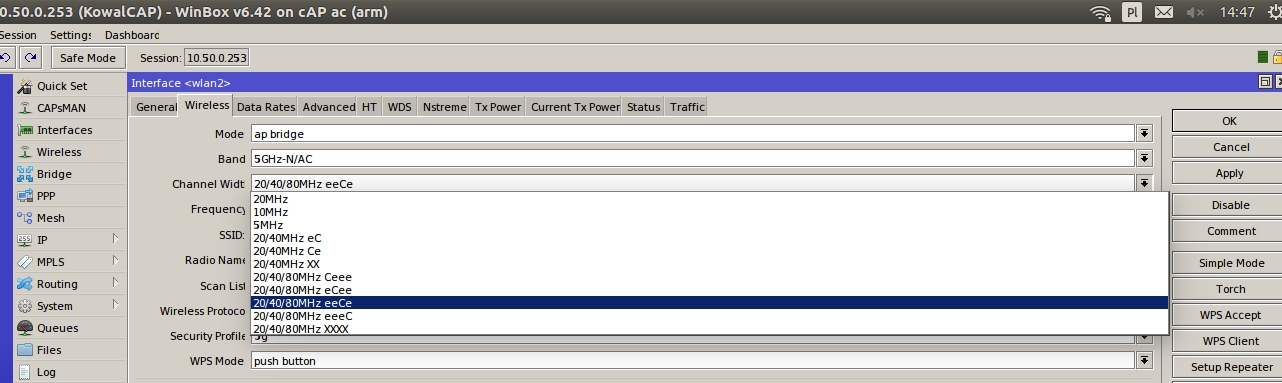
I also installed 6.42 on friend's hAP ac^2, previously on 6.41.4 on 5GHz-AC with laptop card Intel DualBand 8260 has transfer 8-14 Mbit... Waiting for results. On TP-Link T4UH v1 (RTL8812AU chipset) I have transfers about 130 - 150 Mbit/s.
After work I will check performance with cAP ac and TP-Link T4UH.
After upgrade, on hAP ac2 and cAP ac I see strange channel options, XXX
In CLI:
Code: Select all
[admin@KowalCAP] > /int wire set 1 channel-width=
ChannelWidth ::= 10mhz | 20/40/80/160mhz-Ceeeeeee | 20/40/80/160mhz-XXXXXXXX | 20/40/80/160mhz-eCeeeeee | 20/40/80/160mhz-eeCeeeee | ...
[admin@KowalCAP] > /int wire set 1 channel-width=
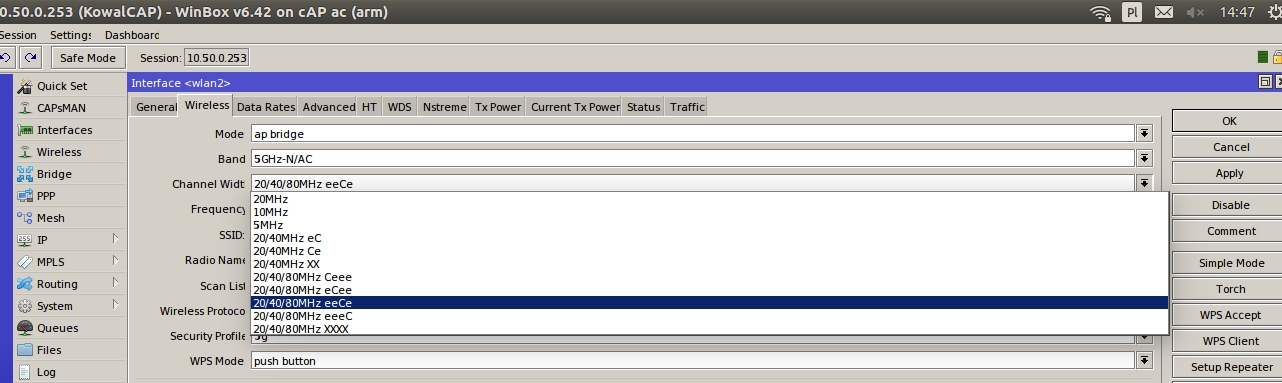
I also installed 6.42 on friend's hAP ac^2, previously on 6.41.4 on 5GHz-AC with laptop card Intel DualBand 8260 has transfer 8-14 Mbit... Waiting for results. On TP-Link T4UH v1 (RTL8812AU chipset) I have transfers about 130 - 150 Mbit/s.
After work I will check performance with cAP ac and TP-Link T4UH.
Last edited by kowal on Tue Apr 17, 2018 4:29 pm, edited 1 time in total.
Re: v6.42 [current]
Upgraded a bunch of hEX r3, wAP AC and hAP AC (original) with no issues. Holding off on the CCR-1009 for a bit.
Re: v6.42 [current]
Thanks for another great update.
How about this feature released at 6.42rc52?
*) chr - added support for "multi-queue" feature for "virtio-net" drivers
There is no mention on 6.42 changelog and it's a feature I've been waiting for.
Thanks again!
How about this feature released at 6.42rc52?
*) chr - added support for "multi-queue" feature for "virtio-net" drivers
There is no mention on 6.42 changelog and it's a feature I've been waiting for.
Thanks again!
Re: v6.42 [current]
I can't see any improvement in Nv2 PTMP, someone have some tests and can share AP and client configuration?
Re: v6.42 [current]
did you upgrade AP and stations, or only AP ?I can't see any improvement on Nv2 PTMP, someone have some tests and can share AP and client configuration?
Re: v6.42 [current]
nin - Detect Internet was just a guess. We will look into the problem through support ticket and let you know about the findings. Please provide supout files from both devices within an e-mail to support@mikrotik.com.
squeeze - Currently there is no RouterBOARD with such built-in wireless functionality.
zilf - We will look into this problem. Are you sure that 6.41.4 did not have such problem?
yhfung,jrpaz - We are still working on improvements. Hopefully we will provide improvements as soon as possible within 6.43rc version.
spitkia - Do you mean that there is no link on ether1 which was working fine on 6.41.4? Please generate supout file on your router while ether1 is connected to other device but link is not established. Send this file to support@mikrotik.com.
kez - More improvements regarding this feature will be implemented within 6.43rc version.
Redmor - In order to see improvements you must upgrade AP devices. Please note that in most cases you can see the difference only, if there are more than 10 stations connected (number can vary, it can be more and it can be less than 10).
squeeze - Currently there is no RouterBOARD with such built-in wireless functionality.
zilf - We will look into this problem. Are you sure that 6.41.4 did not have such problem?
yhfung,jrpaz - We are still working on improvements. Hopefully we will provide improvements as soon as possible within 6.43rc version.
spitkia - Do you mean that there is no link on ether1 which was working fine on 6.41.4? Please generate supout file on your router while ether1 is connected to other device but link is not established. Send this file to support@mikrotik.com.
kez - More improvements regarding this feature will be implemented within 6.43rc version.
Redmor - In order to see improvements you must upgrade AP devices. Please note that in most cases you can see the difference only, if there are more than 10 stations connected (number can vary, it can be more and it can be less than 10).
Re: v6.42 [current]
I did not install 6.41.4, but on 6.41.3 did not have such problemzilf - We will look into this problem. Are you sure that 6.41.4 did not have such problem?
Re: v6.42 [current]
Strods,nin - Detect Internet was just a guess. We will look into the problem through support ticket and let you know about the findings. Please provide supout files from both devices within an e-mail to support@mikrotik.com.
wow you support is fast! Your Sergejs B. already helped me!
For some reason i cannot explain at all, I had this line in my RB450G (switch) configuration which certainly is completely obsolete.
After removing the client entry, no problems anymore./ip dhcp-client add dhcp-options=hostname,clientid disabled=no interface=bridge1
Whether it was sitting there all the time or not I cannot say. However I have used many months ago the quickset for a switch configuration and I never had changed this very simply setup...
Cheers nin!
-

-
planetcaravan
Member Candidate

- Posts: 267
- Joined:
Re: v6.42 [current]
Hi,
what is the detail of this update:
Does it involve also AC standard?
Does it require the NV security?
what is the detail of this update:
*) wireless - improved Nv2 PtMP performance;
Does it involve also AC standard?
Does it require the NV security?
-

-
silenceleaf
just joined
- Posts: 7
- Joined:
Re: v6.42 [current]
Same as most post hAP ac2 has extreme poor performance after even update to 6.42. 5G wifi has 130Mbps only and very unstable.
Re: v6.42 [current]
Updated RB1100, RB2011, CRS125, RB962 (hAP AC) (5x) without any issues, 2.4G/5G wifi work as expected, thanks !
Re: v6.42 [current]
viewtopic.php?f=21&t=132181#p649247Hi,
what is the detail of this update:Does it involve also AC standard?*) wireless - improved Nv2 PtMP performance;
Does it require the NV security?
Re: v6.42 [current]
Upgrade RB951Ui-2hND - RB2011UiAS2hND - hAP Lite. without any issue
Re: v6.42 [current]
RouterOS version 6.42 has been released in public "current" channel!
*) wireless - fixed incompatibility with macOS clients;
Please, could you detail a bit more?
Thank you
xavier
Re: v6.42 [current]
What do you mean with "upgrade", isn't 6.42 enough? I have to upgrade Routerboard's firmware?Redmor - In order to see improvements you must upgrade AP devices. Please note that in most cases you can see the difference only, if there are more than 10 stations connected (number can vary, it can be more and it can be less than 10).
I also have to upgrade clients to 6.42 and also RB firmware?
Re: v6.42 [current]
crs3xx - added “hw-offload” support for 802.3ad
Will there be hw-offload support for QnQ anytime soon?
Will there be hw-offload support for QnQ anytime soon?
-

-
MartijnVdS
Frequent Visitor

- Posts: 93
- Joined:
Re: v6.42 [current]
viewtopic.php?f=7&t=129616RouterOS version 6.42 has been released in public "current" channel!
*) wireless - fixed incompatibility with macOS clients;
Please, could you detail a bit more?
Thank you
xavier
(I presume)
Re: v6.42 [current]
Hi strods,
VirtIO multI-queue does not actually work on 6.42rc56. I've sent an email to support and posted information in the 6.42rc56 discussion forum, hope this is easily fixed by RouterOS calling ethtool to actually enable multi-queue.
Information available here:
viewtopic.php?f=21&t=129034&start=500#p653844
VirtIO multI-queue does not actually work on 6.42rc56. I've sent an email to support and posted information in the 6.42rc56 discussion forum, hope this is easily fixed by RouterOS calling ethtool to actually enable multi-queue.
Information available here:
viewtopic.php?f=21&t=129034&start=500#p653844
kez - More improvements regarding this feature will be implemented within 6.43rc version.
Re: v6.42 [current]
Hi,
After upgrading from 6.41.3, RB850Gx2 started rebooting in a loop, reseting did help but only after 4th time, and still wasn't able to restore from backup, restoring from backup it started rebooting again.
with 6.41.4 IPTV (multicast) traffic started glitching, I had to switch back to 6.41.3...
After upgrading from 6.41.3, RB850Gx2 started rebooting in a loop, reseting did help but only after 4th time, and still wasn't able to restore from backup, restoring from backup it started rebooting again.
with 6.41.4 IPTV (multicast) traffic started glitching, I had to switch back to 6.41.3...
Re: v6.42 [current]
deividask - Please send supout file from your router to support@mikrotik.com. If you can reproduce the crash constantly, then we should be able to do the same and resolve issue quickly. Please also include description of your network traffic.
Re: v6.42 [current]
RB850Gx2. After upgrade ROS to 6.42 does not show Tx rate when used Torch.

I face the same issue on hAP ac (RB962).
In my case Tx Rate is always zero for ethernet interfaces added to the bridge with hardware offloading enabled. Disabling hardware offloading for the bridge port fixes the issue, but you get another one - no hw offloading
Re: v6.42 [current]
it seems we lost packet fragmentation for EoIPs connecting bridges between two MTs we no longer can transport big pppoe-frames there; was working with 6.41.4
Re: v6.42 [current]
RouterOS 6.42 does appear to include the VirtIO multi-queue driver but I assume information may have purposefully been left out of the change logs due to it not actually working. We left RPS enabled to distribute the IRQ events on the first queue to the various cores:


Hi strods,
VirtIO multI-queue does not actually work on 6.42rc56. I've sent an email to support and posted information in the 6.42rc56 discussion forum, hope this is easily fixed by RouterOS calling ethtool to actually enable multi-queue.
Information available here:
viewtopic.php?f=21&t=129034&start=500#p653844
kez - More improvements regarding this feature will be implemented within 6.43rc version.
Re: v6.42 [current]
WIFI on the cAP ac is WAY better, i dont need to update my hAP ac2 for now since the wifi on it only turn on when the hAP is down and that shouldn't happen often or never
if you can tweak it more, that would be nice but for now this local speed is more than my internet which is all i can ask for now
(the hAP got very very basic config, mostly a bridge and just a dhcp-relay by lan to my cAP)
if you can tweak it more, that would be nice but for now this local speed is more than my internet which is all i can ask for now
(the hAP got very very basic config, mostly a bridge and just a dhcp-relay by lan to my cAP)
D:\Download\Benchmark\iperf-3.1.3-win64>iperf3.exe -s -i 5 -V -d
iperf 3.1.3
CYGWIN_NT-6.1 Win7-PC 2.5.1(0.297/5/3) 2016-04-21 22:14 x86_64
-----------------------------------------------------------
Server listening on 5201
-----------------------------------------------------------
get_parameters:
{
"tcp": true,
"omit": 0,
"num": 5120000000,
"parallel": 1,
"len": 131072
}
Time: Wed, 18 Apr 2018 02:42:23 GMT
Accepted connection from ****, port 42972
Cookie: ****
TCP MSS: 0 (default)
[ 5] local **** port 5201 connected to **** port 42973
Starting Test: protocol: TCP, 1 streams, 131072 byte blocks, omitting 0 seconds, 5120000000 bytes to send
[ ID] Interval Transfer Bandwidth
[ 5] 0.00-5.00 sec 111 MBytes 186 Mbits/sec
[ 5] 5.00-10.00 sec 113 MBytes 189 Mbits/sec
[ 5] 10.00-15.00 sec 113 MBytes 190 Mbits/sec
[ 5] 15.00-20.00 sec 114 MBytes 191 Mbits/sec
[ 5] 20.00-25.00 sec 112 MBytes 188 Mbits/sec
[ 5] 25.00-30.00 sec 115 MBytes 193 Mbits/sec
[ 5] 30.00-35.00 sec 113 MBytes 190 Mbits/sec
[ 5] 35.00-40.00 sec 112 MBytes 189 Mbits/sec
[ 5] 40.00-45.00 sec 107 MBytes 180 Mbits/sec
[ 5] 45.00-50.00 sec 114 MBytes 191 Mbits/sec
[ 5] 50.00-55.00 sec 116 MBytes 194 Mbits/sec
[ 5] 55.00-60.00 sec 115 MBytes 193 Mbits/sec
[ 5] 60.00-65.00 sec 110 MBytes 184 Mbits/sec
[ 5] 65.00-70.00 sec 91.7 MBytes 154 Mbits/sec
[ 5] 70.00-75.00 sec 106 MBytes 177 Mbits/sec
[ 5] 75.00-80.00 sec 107 MBytes 180 Mbits/sec
[ 5] 80.00-85.00 sec 103 MBytes 172 Mbits/sec
[ 5] 85.00-90.00 sec 108 MBytes 180 Mbits/sec
[ 5] 90.00-95.00 sec 106 MBytes 178 Mbits/sec
[ 5] 95.00-100.00 sec 105 MBytes 177 Mbits/sec
[ 5] 100.00-105.00 sec 98.4 MBytes 165 Mbits/sec
[ 5] 105.00-110.00 sec 95.2 MBytes 160 Mbits/sec
[ 5] 110.00-115.00 sec 104 MBytes 174 Mbits/sec
[ 5] 115.00-120.00 sec 101 MBytes 170 Mbits/sec
[ 5] 120.00-125.00 sec 103 MBytes 172 Mbits/sec
[ 5] 125.00-130.00 sec 106 MBytes 178 Mbits/sec
[ 5] 130.00-135.00 sec 106 MBytes 177 Mbits/sec
[ 5] 135.00-140.00 sec 104 MBytes 175 Mbits/sec
[ 5] 140.00-145.00 sec 104 MBytes 175 Mbits/sec
[ 5] 145.00-150.00 sec 104 MBytes 174 Mbits/sec
[ 5] 150.00-155.00 sec 103 MBytes 173 Mbits/sec
[ 5] 155.00-160.00 sec 103 MBytes 173 Mbits/sec
[ 5] 160.00-165.00 sec 89.2 MBytes 150 Mbits/sec
[ 5] 165.00-170.00 sec 90.6 MBytes 152 Mbits/sec
[ 5] 170.00-175.00 sec 70.2 MBytes 118 Mbits/sec
[ 5] 175.00-180.00 sec 90.4 MBytes 152 Mbits/sec
[ 5] 180.00-185.00 sec 107 MBytes 179 Mbits/sec
[ 5] 185.00-190.00 sec 105 MBytes 176 Mbits/sec
[ 5] 190.00-195.00 sec 92.0 MBytes 154 Mbits/sec
[ 5] 195.00-200.00 sec 105 MBytes 177 Mbits/sec
[ 5] 200.00-205.00 sec 105 MBytes 177 Mbits/sec
[ 5] 205.00-210.00 sec 91.3 MBytes 153 Mbits/sec
[ 5] 210.00-215.00 sec 104 MBytes 174 Mbits/sec
[ 5] 215.00-220.00 sec 108 MBytes 182 Mbits/sec
[ 5] 220.00-225.00 sec 103 MBytes 173 Mbits/sec
[ 5] 225.00-230.00 sec 91.8 MBytes 154 Mbits/sec
[ 5] 230.00-235.00 sec 105 MBytes 176 Mbits/sec
[ 5] 235.00-235.15 sec 2.93 MBytes 168 Mbits/sec
- - - - - - - - - - - - - - - - - - - - - - - - -
Test Complete. Summary Results:
[ ID] Interval Transfer Bandwidth
[ 5] 0.00-235.15 sec 0.00 Bytes 0.00 bits/sec sender
[ 5] 0.00-235.15 sec 4.77 GBytes 174 Mbits/sec receiver
CPU Utilization: local/receiver 20.1% (6.1%u/14.0%s), remote/sender 0.0% (0.0%u/0.0%s)
get_results
{
"cpu_util_total": 37.142600,
"cpu_util_user": 0.815528,
"cpu_util_system": 36.329200,
"sender_has_retransmits": 0,
"streams": [{
"id": 1,
"bytes": 5120111392,
"retransmits": -1,
"jitter": 0,
"errors": 0,
"packets": 0
}]
}
send_results
{
"cpu_util_total": 20.074440,
"cpu_util_user": 6.058271,
"cpu_util_system": 14.016169,
"sender_has_retransmits": -1,
"streams": [{
"id": 1,
"bytes": 5119705644,
"retransmits": -1,
"jitter": 0,
"errors": 0,
"packets": 0
}]
}
Re: v6.42 [current]
strods,
yhfung,jrpaz - We are still working on improvements. Hopefully we will provide improvements as soon as possible within 6.43rc version.
Please ignore the following post since I am able to get better reset after a hardware reset when the unit is no longer accessible by winbox. Now the unit is back to normal and I shall carry out the following tests.
=======================
Thank your reply for our problems encountered. In the past, we put our time on the ac, we did not put much time on 2.4GHz performance. In this morning, I would like to performance the complete test including 2.4GHz, I found that the performance was very very bad that I could not use it to edit post on MikroTik Forum.
For details, please take a look at other post that was written by within this Forum as follows:
viewtopic.php?f=7&t=132648&start=50#p654964
Re: v6.42 [current]
Yep. My tests says that the hap ac2 is able to fluctuate around 40-100Mbits over ac with terrible ccq while the signal levels are good and band clear. Still nothing to be happy of.
Re: v6.42 [current]
Updated SXT Lite5 Ac from 6.40.5 to 6.42 and device down, After netinstall device work again...
Re: v6.42 [current]
After have hardware reset my unit, I repeated the tests on 2.4GHz and 5GHz bands. The results are
The download speed for 2.4GHz is 55Mbps, Retr=1481.
The download speed for 5GHz is 124Mbps, Retr=6418.
The target for 2.4GHz for n is 200Mbps with zero count in Retr
The target for 5GHz for ac is 500Mbps with zero count in Retr.
For details, please see the following link:
viewtopic.php?f=7&t=132648&p=654976#p654976
The download speed for 2.4GHz is 55Mbps, Retr=1481.
The download speed for 5GHz is 124Mbps, Retr=6418.
The target for 2.4GHz for n is 200Mbps with zero count in Retr
The target for 5GHz for ac is 500Mbps with zero count in Retr.
For details, please see the following link:
viewtopic.php?f=7&t=132648&p=654976#p654976
Re: v6.42 [current]
Please tell us what devices support this addition*) winbox - added 160 MHz "channel-width" to wireless settings;
What Mikrotik devices support 160 MHz channel WiFi?
Re: v6.42 [current]
after upgrade to 6.42 on RB2011: can not show PPPOE Client on LCD. show interface as unknown ! and can not remove unknown interface


Re: v6.42 [current]
I face the same issue on hAP ac^2 too.RB850Gx2. After upgrade ROS to 6.42 does not show Tx rate when used Torch.

-

-
mattjhaigh
just joined
- Posts: 12
- Joined:
Re: v6.42 [current]
Install and upgrade via packages menu option crashed my 3011. Anyone else have issues. Now in constant boot loop. Cannot launch kernel. Any recommended next steps ?
Re: v6.42 [current]
I have updated two 3011 without issues. My guess is netinstall for you.Install and upgrade via packages menu option crashed my 3011. Anyone else have issues. Now in constant boot loop. Cannot launch kernel. Any recommended next steps ?
from which version did you upgrade? I want from 6.41.4
Re: v6.42 [current]
Guys what this means:
*) capsman - added support for "interface-list" in Access List and Datapath entries;
*) capsman - added support for "interface-list" in Access List and Datapath entries;
-

-
nuffrespect
newbie
- Posts: 38
- Joined:
Re: v6.42 [current]
Hi, updates to 6.42 without any problems from different versions 6.41--6.41.X (current)
CHR --> 1 pc | hEXr3 --> 15 pc | CCR1009-7G --> 2 pc | CCR-1009-8G --> 3 pc |
wAPac --> 30 pc | SXT5Lite --> 5 pc | SXT5 --> 5 pc | SXT5ac --> 2 pc |
Metal5ac --> 1 pc | RB2011 --> 6 pc
CHR --> 1 pc | hEXr3 --> 15 pc | CCR1009-7G --> 2 pc | CCR-1009-8G --> 3 pc |
wAPac --> 30 pc | SXT5Lite --> 5 pc | SXT5 --> 5 pc | SXT5ac --> 2 pc |
Metal5ac --> 1 pc | RB2011 --> 6 pc
-

-
Chupakabra303
just joined
- Posts: 14
- Joined:
Re: v6.42 [current]
I have failed to write in variable. Any way.*) fetch - added "output" option for all modes in order to return result to file, variable or ignore it;
Re: v6.42 [current]
In CLI, you can see interface-lists in "interface=" values when you press Tab.Guys what this means:
*) capsman - added support for "interface-list" in Access List and Datapath entries;
Re: v6.42 [current]
Chupaka Ahh waitng when it be available on Winbox.
Re: v6.42 [current]
My rb850gx2 (early - non ipsec version) went into reboot loop for an hour ... then managed to stabilise itself and seems to be running stable now for more than an hour. Log reports: kernel failure in previous boot. Upgraded from 6.41.3.
Re: v6.42 [current]
Yeah, funny, WinBox shows "Unknown interface" when you add it via CLI with interface-listChupaka Ahh waitng when it be available on Winbox.
Re: v6.42 [current]
Hello,
I get a some issues with bonding 802.3ad interfaces. First between BR3011 and CRS326. There is no traffic if bonding is configured with two activated interfaces. If I release one interface, traffic will pass the bonding interface and all is fine. When I reconnect the second interface, traffic is interrupted again. Within the bonding interface, a bunch of VLANs are configured.
On the CRS326 is a second bonding interface is configured without some VLANs. On this interface bonding works and balanced the traffic as expected, but the speed is not faster then 100 MBit/s per link. With RouterOS 6.42rc39 I get full GBit/s speed on this link.
As already mentioned the CRS326 was upgraded from 6.42rc39, the RB3011 from 6.41.4.
Many thanks
I get a some issues with bonding 802.3ad interfaces. First between BR3011 and CRS326. There is no traffic if bonding is configured with two activated interfaces. If I release one interface, traffic will pass the bonding interface and all is fine. When I reconnect the second interface, traffic is interrupted again. Within the bonding interface, a bunch of VLANs are configured.
On the CRS326 is a second bonding interface is configured without some VLANs. On this interface bonding works and balanced the traffic as expected, but the speed is not faster then 100 MBit/s per link. With RouterOS 6.42rc39 I get full GBit/s speed on this link.
As already mentioned the CRS326 was upgraded from 6.42rc39, the RB3011 from 6.41.4.
Many thanks
-

-
pietroscherer
Trainer

- Posts: 170
- Joined:
- Location: RS, Brazil
- Contact:
Re: v6.42 [current]
Running fine on a RB941-2nD (hAP-lite) as SOHO (L2TP + IPSec). 
Re: v6.42 [current]
Same issue, can't generate supout. Even after Netinstall, RouterBOOT @ 3.24, and 6.41.3 before web upgrade.Hi,
After upgrading from 6.41.3, RB850Gx2 started rebooting in a loop, reseting did help but only after 4th time, and still wasn't able to restore from backup, restoring from backup it started rebooting again.
with 6.41.4 IPTV (multicast) traffic started glitching, I had to switch back to 6.41.3...
Re: v6.42 [current]
The performance issue is no longer a problem and has been solved. The RB3011 <- bond -> CRS326 is still open.Hello,
I get a some issues with bonding 802.3ad interfaces. First between BR3011 and CRS326. There is no traffic if bonding is configured with two activated interfaces. If I release one interface, traffic will pass the bonding interface and all is fine. When I reconnect the second interface, traffic is interrupted again. Within the bonding interface, a bunch of VLANs are configured.
On the CRS326 is a second bonding interface is configured without some VLANs. On this interface bonding works and balanced the traffic as expected, but the speed is not faster then 100 MBit/s per link. With RouterOS 6.42rc39 I get full GBit/s speed on this link.
As already mentioned the CRS326 was upgraded from 6.42rc39, the RB3011 from 6.41.4.
Many thanks
Re: v6.42 [current]
When upgrade packages to v6.42 in CHR router (Hyper-V image), after reboot have:
Loading system with initrd
ERROR: could not find disk!
Please attach it somewhere else.
System hangs up.
When loading blank chr-6.42.vhdx, the same error.
Before v6.42 all works fine.
Something wrong with .vhdx image?
Loading system with initrd
ERROR: could not find disk!
Please attach it somewhere else.
System hangs up.
When loading blank chr-6.42.vhdx, the same error.
Before v6.42 all works fine.
Something wrong with .vhdx image?
-

-
JohnTRIVOLTA
Member

- Posts: 394
- Joined:
- Location: BG/Sofia
Re: v6.42 [current]
I have hap lite /smips/ with 6.41.2 . With 6.42 in station mode and WEP security /40bit/not work - can not connect. I downgrade to bugfix 6.40.7 and everything is fine - the routrboard is connected !
Re: v6.42 [current]
I am trying on the moment 6.42 with the new bridging setup. Had some problems to access websites and an other setup (NAT) than I used on 6.40.6 did solve that.
My L2TP/IPSEC is about 20 to 30 percent slower on 6.42 than on 6.40.6 and I will try 6.42 some more and try solve the slowness I experience in the new bridge setup. I have RTSP active and except for the slower VPN that drops from 90 Mbps to 70 Mbps.
Update: did some optimizing on the mangle and raw and I now get the same or more speed through L2TP/IPSEC than on 6.40.6.
My L2TP/IPSEC is about 20 to 30 percent slower on 6.42 than on 6.40.6 and I will try 6.42 some more and try solve the slowness I experience in the new bridge setup. I have RTSP active and except for the slower VPN that drops from 90 Mbps to 70 Mbps.
Update: did some optimizing on the mangle and raw and I now get the same or more speed through L2TP/IPSEC than on 6.40.6.
Last edited by msatter on Fri Apr 20, 2018 11:31 am, edited 1 time in total.
Re: v6.42 [current]
Hi All,
For the last couple of times every time I try to upgrade a map lite it crashed and I need to reinstall it through netinstall.
By design those are powered only through poe switch, but that doesn't seem to work for upgrading.
This time I expressly connected them to a normal network connection and usb power.
Still no luck boot loop after upgrade.
I've already contacted support but until now didn't really get an answer about this issue ?
Anybody else having the same issues with map lite ?
Thanks
For the last couple of times every time I try to upgrade a map lite it crashed and I need to reinstall it through netinstall.
By design those are powered only through poe switch, but that doesn't seem to work for upgrading.
This time I expressly connected them to a normal network connection and usb power.
Still no luck boot loop after upgrade.
I've already contacted support but until now didn't really get an answer about this issue ?
Anybody else having the same issues with map lite ?
Thanks
Re: v6.42 [current]
Nightmare upgrade.
Considering previous upgrades this one didn't go smooth at all.
I was able to upgrade my ccr's / csrs without a problem.
However I have a small hex poe light witch powers a test setup with a cap lite / 2 rb2011 / netmetal.
In the past upgrades went without a problem. this time each device stayed in a boot loop.
I've even tried a rb 2011 directy connected to power and still same issue
Might want to be carefull in production for this one..
Considering previous upgrades this one didn't go smooth at all.
I was able to upgrade my ccr's / csrs without a problem.
However I have a small hex poe light witch powers a test setup with a cap lite / 2 rb2011 / netmetal.
In the past upgrades went without a problem. this time each device stayed in a boot loop.
I've even tried a rb 2011 directy connected to power and still same issue
Might want to be carefull in production for this one..
Re: v6.42 [current]
I have updated two CHR running under Hyper-V (2012R2) without any issues at all. Much appreciated additions for CHR in this release so it should work. Which version of Hyper-v are you using?When upgrade packages to v6.42 in CHR router (Hyper-V image), after reboot have:
Loading system with initrd
ERROR: could not find disk!
Please attach it somewhere else.
System hangs up.
When loading blank chr-6.42.vhdx, the same error.
Before v6.42 all works fine.
Something wrong with .vhdx image?
Re: v6.42 [current]
After an upgrade of multiple devices to 6.42:
1. /ip neighbor discovery - is not working anymore on dynamic (L2TP) interfaces
2. OSPF is broken. Massive messages:
2018-04-18T22:23:14.504801+03:00 kv-per37k7-rtr01.sysadm.in.ua route,ospf,info Ignoring Link State Acknowledgment packet: wrong peer state
2018-04-18T22:23:14.504801+03:00 kv-per37k7-rtr01.sysadm.in.ua route,ospf,info state=Init
Other side routers shows that incorrect source IP is being used for OSPF packets.
OSPF is running in VRF but source is from main table!!!!
3. Log window (in winbox 3.13) shows only one last line. Which is the biggest pain in the ass as it does not give a chance to debug issues
I think more will come.
UPGRADE TO PRODUCTION DEVICES IS NOT RECOMMENDED!!
1. /ip neighbor discovery - is not working anymore on dynamic (L2TP) interfaces
2. OSPF is broken. Massive messages:
2018-04-18T22:23:14.504801+03:00 kv-per37k7-rtr01.sysadm.in.ua route,ospf,info Ignoring Link State Acknowledgment packet: wrong peer state
2018-04-18T22:23:14.504801+03:00 kv-per37k7-rtr01.sysadm.in.ua route,ospf,info state=Init
Other side routers shows that incorrect source IP is being used for OSPF packets.
OSPF is running in VRF but source is from main table!!!!
3. Log window (in winbox 3.13) shows only one last line. Which is the biggest pain in the ass as it does not give a chance to debug issues
I think more will come.
UPGRADE TO PRODUCTION DEVICES IS NOT RECOMMENDED!!
Re: v6.42 [current]
Resolved. Caused by wrong NAT rule2. OSPF is broken. Massive messages:
2018-04-18T22:23:14.504801+03:00 kv-per37k7-rtr01.sysadm.in.ua route,ospf,info Ignoring Link State Acknowledgment packet: wrong peer state
2018-04-18T22:23:14.504801+03:00 kv-per37k7-rtr01.sysadm.in.ua route,ospf,info state=Init
Re: v6.42 [current]
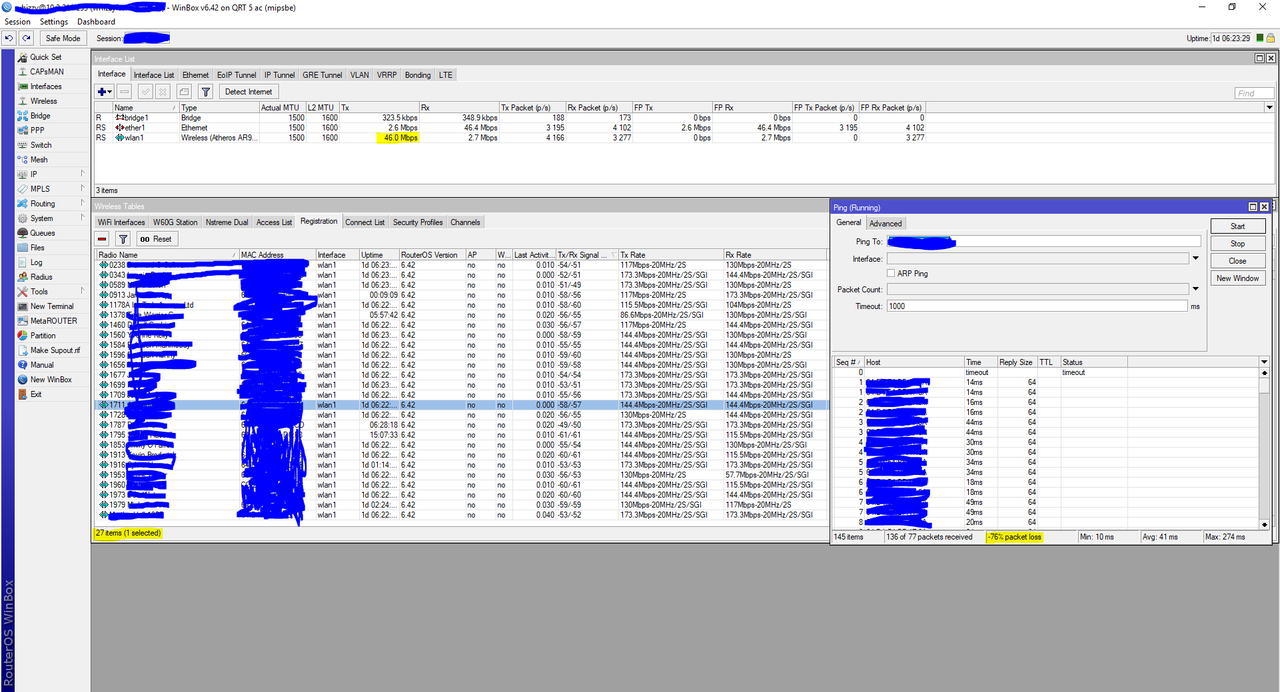
Hard to tell is there any improvement. When running TCP bandwidt test on every client, 40-45 Mbit getting average 700Kbps per client. With less than 10 clients can get approx 50-55Mbps troughput.
There is bug in ping or in packet transmision. on every ping request there is 2 responses. packet loss -70%(minus)
Re: v6.42 [current]
Seems to work ok for me in various devices
-tp
-tp
-

-
raymondr15
Member Candidate

- Posts: 119
- Joined:
- Location: East London, South Africa
- Contact:
Re: v6.42 [current]
What is the wireless XX option under Channel width?
Re: v6.42 [current]
I'm running into a similiar problem on RB3011. I have bonding configured on SFP and one Ethernet to CRS317 and a lot of VLANs on that bonding interface; RB3011 seems to be unable to handle traffice after booting for several hours. Bridging seems to be broken, downlink devices cannot get DHCP leases or cannot ping router. (but some devices still get some sort of network connectivity regardless of whether they can ping gateway.) Reboot usually solves the problem (not guaranteed).I get a some issues with bonding 802.3ad interfaces. First between BR3011 and CRS326. There is no traffic if bonding is configured with two activated interfaces. If I release one interface, traffic will pass the bonding interface and all is fine. When I reconnect the second interface, traffic is interrupted again. Within the bonding interface, a bunch of VLANs are configured.
Re: v6.42 [current]
Upgrade SXT LTE without any problems.LTE Interface does not work in 6.42
Re: v6.42 [current]
Is it just me, or can anyone else not Torch any Ethernet interfaces in a bridge on a CRS device?
Specifically CRS210-8G-2S+?
I'm using 6.42 but I think this also applies to some earlier versions as well.
Winbox 3.13
When I Torch any Ethernet interface it only shows a blank screen.
I can torch the bridge, but it just shows broadcast traffic, nothing specific to the interfaces belonging to the bridge.
Specifically CRS210-8G-2S+?
I'm using 6.42 but I think this also applies to some earlier versions as well.
Winbox 3.13
When I Torch any Ethernet interface it only shows a blank screen.
I can torch the bridge, but it just shows broadcast traffic, nothing specific to the interfaces belonging to the bridge.
Re: v6.42 [current]
Same issue here. Two CHRs: first on 2008R2 does not boot, second on 2012R2 is ok.I have updated two CHR running under Hyper-V (2012R2) without any issues at all. Much appreciated additions for CHR in this release so it should work. Which version of Hyper-v are you using?
Please check.
Re: v6.42 [current]
I have upgraded 3 wAP and lte interface works, try to reset RB or downgrade to another stable and then upgrade again.LTE Interface does not work in 6.42

Re: v6.42 [current]
Jamesits, csi -
Please write to support@mikrotik.com
We will need to see your network topology and your supout.rif from both devices.
There is something specific in your configuration or your setup that might be causing these issues.
Please write to support@mikrotik.com
We will need to see your network topology and your supout.rif from both devices.
There is something specific in your configuration or your setup that might be causing these issues.
Re: v6.42 [current]
I am wondering tooWhat is the wireless XX option under Channel width?
Re: v6.42 [current]
I've upgraded AP and two of three stations connected, only RouterOSdid you upgrade AP and stations, or only AP ?I can't see any improvement on Nv2 PTMP, someone have some tests and can share AP and client configuration?
Re: v6.42 [current]
Same for me. Anybody should update the documentation in the wiki (and possibly add an example).I have failed to write in variable. Any way.*) fetch - added "output" option for all modes in order to return result to file, variable or ignore it;
Re: v6.42 [current]
How did you tried, I am also looking for this feature, thank youI have failed to write in variable. Any way.*) fetch - added "output" option for all modes in order to return result to file, variable or ignore it;
-

-
WirelessRudy
Forum Guru

- Posts: 3119
- Joined:
- Location: Spain
Re: v6.42 [current]
It's been said somewhere in another tread, but the improvements are only noticeable in a P2MP network with more then lets say 15-20 connected CPE's.I've upgraded AP and two of three stations connected, only RouterOSdid you upgrade AP and stations, or only AP ?I can't see any improvement on Nv2 PTMP, someone have some tests and can share AP and client configuration?
We tried is on some with 28+ connected clients and indeed increased the total throughput by some 60-100% and each client also saw more speed, and the most importante feature, if one bad signal client consumes the 'airtime' of the AP a lot because of his low modulation rate and thus throughput and thus time needed for transport of data, under the new version ROS the bad client doesn't have no more effect.
I tried that last where we have had a -75dBm client that had only a couple of megabits of speed in a 28 client network where other had much more speed, some 30Mbps in a single client test, after the uprade not only could I run several clients at the same time with 30-60mbsp, a single client up to 80-90Mbps, and when I did start the bandwidth test of the 'bad' client he not only also went up from 1 to some 5Mbps but more important, it didn't have an effect on the other clients running their download bandwidth test.
It did have an disastrous effect while AP was still running the old software.
Only the AP needs the upgrade.
-

-
WirelessRudy
Forum Guru

- Posts: 3119
- Joined:
- Location: Spain
Re: v6.42 [current]
Indeed, that what I would like to know too.....What is the wireless XX option under Channel width?
Re: v6.42 [current]
Ce - eC automatic selection? Just a guess.
Re: v6.42 [current]
@MikroTik:
Could you please add robustness to your DHCP and PPPoE clients. They are unreliable and I have had to add scripts to restore connectivity after a drop.
Right now, I've got a router with DHCP stuck in status "renewing..." and I have no default gateway. This should not happen. Monitor the DHCP request processes, with timeouts and follow-up actions.
I also have to deal with the same kind of crap with L2TP servers, whereby sometimes the service gets in a bad state and some clients are able to establish tunnels and some keep failing -- until I reboot the router that is the server.
Same goes for OSPF and some other routing/forwarding protocols sometimes misbehaving until a reboot... and on and on.
You are missing a lot of service health/status checks, problem detection and recovery routines in your code. Users shouldn't have to write so many scripts to recover operation of core functionality. This has pretty much been the routine over the past 6 years, for every routerboard line I have dealt with, and it gets frustrating.
We need greater stability.
And for any user who's going to respond about it all working great for them, keep it to yourself. You're not being helpful.
Thanks
Could you please add robustness to your DHCP and PPPoE clients. They are unreliable and I have had to add scripts to restore connectivity after a drop.
Right now, I've got a router with DHCP stuck in status "renewing..." and I have no default gateway. This should not happen. Monitor the DHCP request processes, with timeouts and follow-up actions.
I also have to deal with the same kind of crap with L2TP servers, whereby sometimes the service gets in a bad state and some clients are able to establish tunnels and some keep failing -- until I reboot the router that is the server.
Same goes for OSPF and some other routing/forwarding protocols sometimes misbehaving until a reboot... and on and on.
You are missing a lot of service health/status checks, problem detection and recovery routines in your code. Users shouldn't have to write so many scripts to recover operation of core functionality. This has pretty much been the routine over the past 6 years, for every routerboard line I have dealt with, and it gets frustrating.
We need greater stability.
And for any user who's going to respond about it all working great for them, keep it to yourself. You're not being helpful.
Thanks
Re: v6.42 [current]
Do you actually reported to support?
If it is on the same router, then for me it looks like problem with interface driver not separate processes.
If it is on the same router, then for me it looks like problem with interface driver not separate processes.
Re: v6.42 [current]
DHCP client and server work as expected. PPPoE client also ... No problems on my RB2011 here
Re: v6.42 [current]
Problem with 6.42 on Whatsapp, if there more than 2 whatsapp connected the new ones will not connect will be offline, same problem with web.whatsapp can you guys check?
Re: v6.42 [current]
Rb2011 lost wireless option after the upgrade. I see the wireless 6.42 package is still in the files. I added the wireless package from the extras package and it won't load either. Many reboots and still no install.
Re: v6.42 [current]
upgraded one RB951G-2HnD in office (running as an AP only) and it went fine
just upgraded another RB951G-2HnD at home (also an AP only) and it immediately went into a bootloop... beeping every 7 seconds or so. I was only upgrading the software and using winbox.
power on reset does not help
can not get it to netinstall either. never had tu use it before but have read many sets of online instructions and pretty sure i am doing everything right.. the RB never even shows up in the netinstall window
anyone else had this problem and solve it ?(my kids are cross with me now .. no wifi
EDIT: managed to get it back in the end... netinstall to the rescue (change of cables and a switch between the MT and the PC got me there in the end)
just upgraded another RB951G-2HnD at home (also an AP only) and it immediately went into a bootloop... beeping every 7 seconds or so. I was only upgrading the software and using winbox.
power on reset does not help
can not get it to netinstall either. never had tu use it before but have read many sets of online instructions and pretty sure i am doing everything right.. the RB never even shows up in the netinstall window
anyone else had this problem and solve it ?(my kids are cross with me now .. no wifi
EDIT: managed to get it back in the end... netinstall to the rescue (change of cables and a switch between the MT and the PC got me there in the end)
Re: v6.42 [current]
Hello Folks!
I tried two devices, rb411, one worked and the other disappeared from network will visit it physically tomorrow trying to figure out what happened.
The first device took unusual long time come back on network.
I tried two devices, rb411, one worked and the other disappeared from network will visit it physically tomorrow trying to figure out what happened.
The first device took unusual long time come back on network.
-

-
spookymulder84
newbie
- Posts: 26
- Joined:
- Location: Croatia
Re: v6.42 [current]
no problems with update from 6.40.5 to 6.42 on hap lite with almost stock configuration
Re: v6.42 [current]
Maybe set your wifi channel to combined ce and ec!What is the wireless XX option under Channel width?
Re: v6.42 [current]
i have SXT LTEI have upgraded 3 wAP and lte interface works, try to reset RB or downgrade to another stable and then upgrade again.LTE Interface does not work in 6.42

-

-
raymondr15
Member Candidate

- Posts: 119
- Joined:
- Location: East London, South Africa
- Contact:
Re: v6.42 [current]
Was thinking that but would like to be sureI am wondering tooWhat is the wireless XX option under Channel width?
-

-
raymondr15
Member Candidate

- Posts: 119
- Joined:
- Location: East London, South Africa
- Contact:
Re: v6.42 [current]
I just realized earlier that after I updated to v6.42 that all my ip>firewall>raw rules were missing, not sure if that was the only config missing, I just restored a backup and everything was back.
-

-
WirelessRudy
Forum Guru

- Posts: 3119
- Joined:
- Location: Spain
Re: v6.42 [current]
Just upgraded my rb2011 this afternoon and wireless just works..... try to downgrade and see if it comes back. If not, radio is dead. If yes, upgrade again and see what happens...Rb2011 lost wireless option after the upgrade. I see the wireless 6.42 package is still in the files. I added the wireless package from the extras package and it won't load either. Many reboots and still no install.
-

-
WirelessRudy
Forum Guru

- Posts: 3119
- Joined:
- Location: Spain
Re: v6.42 [current]
?? How is that? It can only be Ce or eC. The eCe would make a 60Mhz wide channel which is not supported by 802.11acMaybe set your wifi channel to combined ce and ec!What is the wireless XX option under Channel width?
-

-
WirelessRudy
Forum Guru

- Posts: 3119
- Joined:
- Location: Spain
Re: v6.42 [current]
For AP? Because for station any 20/40/80 setting wil work with AP. No matter what AP is using. As long as the frequency of the scan range can 'see' the AP it will adapt.Ce - eC automatic selection? Just a guess.
Re: v6.42 [current]
I'm pretty happy with this version so far. 
Speedtest history shows the difference - upgrade at 4:10am. No configuration changes.
Sadly this will not protect my beloved RB from replacement - I have available 500Mbps downlink since 2 weeks. ;(
Speedtest history shows the difference - upgrade at 4:10am. No configuration changes.
Sadly this will not protect my beloved RB from replacement - I have available 500Mbps downlink since 2 weeks. ;(
You do not have the required permissions to view the files attached to this post.
-

-
koolkid1935
just joined
- Posts: 2
- Joined:
Re: v6.42 [current]
I'm having an issue upgrading a CHR instance from 6.42rc20 to 6.42 current/stable using . I have it licensed at a P1 level and it shows it's current when I run prior to the upgrade but when it reboots after the upgrade, it says starting as it normally does then it says my demo license has expired on the console and powers off immediately after that. It's running on an ESXI 6.5 host.
Do I need to do a fresh install instead of attempting to upgrade?
Code: Select all
/system upgrade installCode: Select all
/system license printDo I need to do a fresh install instead of attempting to upgrade?
Re: v6.42 [current]
first time in my life i had to downgrade back to 6.41.4 coz on this 6.42 my wifi signal was dropping every 15mins or so and in log was constantly seeing unicast key exchange time. Im using metal 52 with level 4 license.
Back on 6.41.4 and everything back to stable again
Back on 6.41.4 and everything back to stable again
Re: v6.42 [current]
I have send out both supout files. Did you need more information? Btw. it would be helpful if you support area on your website would allow to upload more then one supout.rif file or allow zip files. I added the the secound supout as pictureJamesits, csi -
Please write to support@mikrotik.com
We will need to see your network topology and your supout.rif from both devices.
There is something specific in your configuration or your setup that might be causing these issues.
Re: v6.42 [current]
any changes in the group-ciphers settings in wifi?
I've had to change from
in order for my MT clients to connect.
I've had to change from
Code: Select all
group-ciphers=aes-ccm
to
group-ciphers=tkip,aes-ccm... disconnected, group key exchange timeout
Re: v6.42 [current]
PCC (Per Connection Classifier) load balancer totally broke after upgrade 6.40.5 -> 6.42.
Downgrade to 6.41.4 made it work again. Tested on two RB2011
Downgrade to 6.41.4 made it work again. Tested on two RB2011
Re: v6.42 [current]
Still no any answerWas thinking that but would like to be sureI am wondering tooWhat is the wireless XX option under Channel width?
Re: v6.42 [current]
I had same problem year or two ago. Reseting configuration to default/empty solved me the problem.Rb2011 lost wireless option after the upgrade. I see the wireless 6.42 package is still in the files. I added the wireless package from the extras package and it won't load either. Many reboots and still no install.
Re: v6.42 [current]
Maybe i don't understand something, but why?netwatch - limit to read, write, test and reboot policies for Netwatch script execution;
Now we can not use /tool fetch (for example, telegram bots), can not set global variables!. Please add at least "ftp" and "policy"!
It's very annoying.
Re: v6.42 [current]
If you had a "write" only account, you could make a netwatch rule, that executes a script, that creates a "full" user, or worse. Permission escalation bug.Maybe i don't understand something, but why?netwatch - limit to read, write, test and reboot policies for Netwatch script execution;
Now we can not use /tool fetch (for example, telegram bots), can not set global variables!. Please add at least "ftp" and "policy"!
It's very annoying.
Re: v6.42 [current]
I upgraded 2 CCR and it went okay, when i upgraded 1 of my ospf routers, it went into loop, and would not boot up, tried another one and same, It looks something is wrong with CCR upgrade, other routerboards are working fine after upgrade but i just did couple of them.
Re: v6.42 [current]
Okay... understandable. Wrote a script using /file set contents. It works for now.If you had a "write" only account, you could make a netwatch rule, that executes a script, that creates a "full" user, or worse. Permission escalation bug.
thanks for answer!
Re: v6.42 [current]
installed now 6.42,works fine on rb3011.
Re: v6.42 [current]
Hello 
How to use this new feature
*) fetch - added "output" option for all modes in order to return result to file, variable or ignore it;
?
How to use this new feature
*) fetch - added "output" option for all modes in order to return result to file, variable or ignore it;
?
Re: v6.42 [current]
I can't connect to my cAP ac on 5GHz from my Nokia 6 and SGS3. Phones see 5GHz network but nothing happens when I tap connect. Router don't show antyhing on log. Anyone have the same problem?
Re: v6.42 [current]
I've upgraded a handfull of CCR units running OSPF and VPLS endpoints on MPLS and everything seems fine.
Also done a few of our CRS units and it seems to work fine.
Though on one CCR I noticed a few of the Ether interfaces on a bridge that were not connected were 'flapping' at Ethernet connected, then not connected, then connected, kind of randomly.
That was very odd, and the logs showed it, but nothing physical was actually connected to those ports, lol!
I don't see that anymore, so maybe it was a fluke.
Also, I'm still having an issue where I can't torch a lot of the interfaces.
It just shows a blank Torch screen, like it won't start or something.
But that goes back a few versions too, same thing on a lot of my CCRs on previous versions 6.41.x as well.
Also done a few of our CRS units and it seems to work fine.
Though on one CCR I noticed a few of the Ether interfaces on a bridge that were not connected were 'flapping' at Ethernet connected, then not connected, then connected, kind of randomly.
That was very odd, and the logs showed it, but nothing physical was actually connected to those ports, lol!
I don't see that anymore, so maybe it was a fluke.
Also, I'm still having an issue where I can't torch a lot of the interfaces.
It just shows a blank Torch screen, like it won't start or something.
But that goes back a few versions too, same thing on a lot of my CCRs on previous versions 6.41.x as well.
Re: v6.42 [current]
Upgraded a CCR1009, 2xCRS226 and 4xwAP AC without any issues. Was running a previous build of v6.42RCxx --> v6.42 final.
Re: v6.42 [current]
Physical visit, unplugging and plugging back power worked, the device came back and we could continue with /system routerboard upgrade followed by the required reboot and the device come back on network afterwards.Hello Folks!
I tried two devices, rb411, one worked and the other disappeared from network will visit it physically tomorrow trying to figure out what happened.
The first device took unusual long time come back on network.
However, the high number of rb411, ospf everywhere, tons of vpn tunnels of all kinds criss crossing our network islands, tons of nv2 p2mp setups with critical customers and so on, made us think once more before we roll it out everywhere. I do as learnt at IBM, waiting to ".2 version" of current came out.
Re: v6.42 [current]
I can confirm and I am super-impressed. Just set up a 190m shot on a festival site with not perfectly clear LoS and got signal 90 @ MCS8.!) w60g - increased distance for wAP 60G to 200+ meters;
Constantly pushing 850MBit.
Wow.
-Chris
Re: v6.42 [current]
mszru, zilf, sterling, sterling - Traffic within switch (between HW bridge ports) does not reach CPU and will not show up on Torch.
hknet, ErfanDL, irghost, JohnTRIVOLTA, artemk, dravnieks, Jamesits, filzek, Guentha, xbipin, XaTTa6bl4 - Please send supout files to support@mikrotik.com.
bbs2web, JanezFord, Chupaka, wenasong - You should try you 6.43rc where additional fixes are included.
Spirch, jarda, yhfung - We are constantly working on improvements regarding this matter. You will see changes in changelog when we will manage to fix these problems.
alibalalo - Few posts ago: "Currently there is no RouterBOARD with such built-in wireless functionality".
mattjhaigh, Abdock - Netinstall should resolve the problem. However, serial console output might be useful for support in order to see the cause of the problem.
Simono - You can now choose "interface-list" instead of "interface" under these settings. Use multiple interfaces at the same time.
Chupakabra303, eworm, diablonet, miencek - Unfortunately we still have a work to do regarding this feature. It is not 100% complete yet.
Wave, glat, rajo, raymondr15, timoid, Simono - Please report this to support@mikrotik.com.
stefanca - Is mAP lite powered by RouterBOARD device which is also upgraded at the same time?
raymondr15, amt, WirelessRudy, ErfanDL, raymondr15 - This feature allows to select channel automatically by selecting the best one from available.
koolkid1935 - Problem is with rc not this release. You will have to create a new CHR instance.
hknet, ErfanDL, irghost, JohnTRIVOLTA, artemk, dravnieks, Jamesits, filzek, Guentha, xbipin, XaTTa6bl4 - Please send supout files to support@mikrotik.com.
bbs2web, JanezFord, Chupaka, wenasong - You should try you 6.43rc where additional fixes are included.
Spirch, jarda, yhfung - We are constantly working on improvements regarding this matter. You will see changes in changelog when we will manage to fix these problems.
alibalalo - Few posts ago: "Currently there is no RouterBOARD with such built-in wireless functionality".
mattjhaigh, Abdock - Netinstall should resolve the problem. However, serial console output might be useful for support in order to see the cause of the problem.
Simono - You can now choose "interface-list" instead of "interface" under these settings. Use multiple interfaces at the same time.
Chupakabra303, eworm, diablonet, miencek - Unfortunately we still have a work to do regarding this feature. It is not 100% complete yet.
Wave, glat, rajo, raymondr15, timoid, Simono - Please report this to support@mikrotik.com.
stefanca - Is mAP lite powered by RouterBOARD device which is also upgraded at the same time?
raymondr15, amt, WirelessRudy, ErfanDL, raymondr15 - This feature allows to select channel automatically by selecting the best one from available.
koolkid1935 - Problem is with rc not this release. You will have to create a new CHR instance.
Re: v6.42 [current]
There is no NTP package in the all_packages-smips-6.42.zip (hAP mini, hAP lite) 
-

-
jacobtoupe
Trainer

- Posts: 18
- Joined:
Re: v6.42 [current]
You just have to upgrade AP and all connected clients ROS.What do you mean with "upgrade", isn't 6.42 enough? I have to upgrade Routerboard's firmware?Redmor - In order to see improvements you must upgrade AP devices. Please note that in most cases you can see the difference only, if there are more than 10 stations connected (number can vary, it can be more and it can be less than 10).
I also have to upgrade clients to 6.42 and also RB firmware?
Further reading :
viewtopic.php?f=21&t=132181&sid=30d50ab ... 36ce6531f4
Re: v6.42 [current]
6.42 on a CRS125-24G-1S with Fastpath enabled blackholes traffic. Toggling Fastpath off restores connectivity.
Re: v6.42 [current]
Netinstall will put the router backup but I am afraid i cannot upgrade these over the air, I tried to downgrade rb1100x2 and all went into same reboot cycle.
Re: v6.42 [current]
That is correct observed.There is no NTP package in the all_packages-smips-6.42.zip (hAP mini, hAP lite)
Re: v6.42 [current]
SXT bricked after 5.26 upgrade to 6.42
Please withdraw this release or add some warning on top.
Please withdraw this release or add some warning on top.
Re: v6.42 [current]
Does 5.26 to 6.41 upgrade go without problems? Jumping 43 versions ahead with MAJOR change of bridge and switch implementations? Brave move.
-

-
koolkid1935
just joined
- Posts: 2
- Joined:
Re: v6.42 [current]
That seems to have worked. Created a new CHR instance using the 6.42 VMDK, restored config, transferred the P1 license to the new instance, all is well again.koolkid1935 - Problem is with rc not this release. You will have to create a new CHR instance.
Re: v6.42 [current]
I did test upgrade from 5.26 to this version. Just for testing. Everything went well. Upgrade failed for you due to configuration or something like thta. In general it works just fine.
Re: v6.42 [current]
After update some AP's i have cpu load 100% .... (Omnitik)
Disable wlan not solve problem....
Reset config ang manual set all settings not solve problem...
Latest 42rc have some bug... but disable SNMP solve problem ...!!??
Ping to affected router 100-1000ms, and router randomly rebooted, reboot reason in log is : router rebooted becouse critical program crashed
Downgrade to 6.40.7 solve problem
Disable wlan not solve problem....
Reset config ang manual set all settings not solve problem...
Latest 42rc have some bug... but disable SNMP solve problem ...!!??
Ping to affected router 100-1000ms, and router randomly rebooted, reboot reason in log is : router rebooted becouse critical program crashed
Downgrade to 6.40.7 solve problem
Re: v6.42 [current]
5.26 to 6.40 - no problems, Mr SmartieDoes 5.26 to 6.41 upgrade go without problems? Jumping 43 versions ahead with MAJOR change of bridge and switch implementations? Brave move.
Re: v6.42 [current]
My experience of new NV2 implementation:
1) Overall throughput increased, that's true. Previously, as I look on graphs on 2 test APs it didn't reached 40MBits. Now can reach 85mbits easily.
2) However there is some problem with TDMA timing.
For example, let run btest between AP with 6.42 and some 2 stations:
2) Do test with 1 tcp count to this 2 stations. Speeds will be almost equally splitted (as pre-6.42)
3) Do test with 20tcp count to 1st station, and 1tcp count to 2nd station. 1st station will get full speed, and 2nd station just 0.5-1.5mbits
So there is something wrong with new NV2 and tcp connections count.
1) Overall throughput increased, that's true. Previously, as I look on graphs on 2 test APs it didn't reached 40MBits. Now can reach 85mbits easily.
2) However there is some problem with TDMA timing.
For example, let run btest between AP with 6.42 and some 2 stations:
2) Do test with 1 tcp count to this 2 stations. Speeds will be almost equally splitted (as pre-6.42)
3) Do test with 20tcp count to 1st station, and 1tcp count to 2nd station. 1st station will get full speed, and 2nd station just 0.5-1.5mbits
So there is something wrong with new NV2 and tcp connections count.
Re: v6.42 [current]
Updated RB2011 and also installed Winbox 3.13
Now when I open bridge menu, ports tab the winbox hangs.
Don't know if it was the 6.42 or the Winbox update that causes it.
Bridge is configured with 4 VLAN's (not changed from 6.41)
Now when I open bridge menu, ports tab the winbox hangs.
Don't know if it was the 6.42 or the Winbox update that causes it.
Bridge is configured with 4 VLAN's (not changed from 6.41)
Re: v6.42 [current]
perhaps not as important as some other bugs being posted, but i noticed that kid control in webfig seems to be broken
after adding a schedule in winbox, the times in webfig are showing as incorrect. it looks as though it is showing the end times as the same as the start times (?)
this is on an RB750Gr2
(am I correct in assuming that Mikrotik staff monitor this forum and these things don't need to be reported somewhere else?)
after adding a schedule in winbox, the times in webfig are showing as incorrect. it looks as though it is showing the end times as the same as the start times (?)
this is on an RB750Gr2
(am I correct in assuming that Mikrotik staff monitor this forum and these things don't need to be reported somewhere else?)
Re: v6.42 [current]
They do but don't rely on that, this is not an official feedback channel. An e-mail report to support@mikrotik.com will be properly tracked by a trouble ticket tracking system.(am I correct in assuming that Mikrotik staff monitor this forum and these things don't need to be reported somewhere else?)
Re: v6.42 [current]
I am really surprised you don't get more out of this device. Could you identify what is the limiting factor ?I'm pretty happy with this version so far.
Speedtest history shows the difference - upgrade at 4:10am. No configuration changes.
Sadly this will not protect my beloved RB from replacement - I have available 500Mbps downlink since 2 weeks. ;(
Re: v6.42 [current]
Same here. I have the RB850Gx2 with hardware IPsec capabilities. Software update to 6.42 was fine. Firmware update to 6.42 resulted in a loop that eventually resolved itself (no more than 5 minutes later). After it came back up, Winbox reported the firmware was 6.42. I tried the upgrade again just to see what would happen, and it failed in the same manner, a couple reboot cycles. Kernel failure on boot is reported each time. Winbox UI still says firmware is at 6.42. Perhaps this is a bug with one of the post-upgrade checks that fails while the rest of it succeeds?My rb850gx2 (early - non ipsec version) went into reboot loop for an hour ... then managed to stabilise itself and seems to be running stable now for more than an hour. Log reports: kernel failure in previous boot. Upgraded from 6.41.3.
Re: v6.42 [current]
Just tossing in a +1 here for this happening to me, too. Winbox crashes in my case. Both Winbox 3.12 and 3.13. It only happens on my RB850Gx2. My RB750gl and NetMetal5 are fine.Updated RB2011 and also installed Winbox 3.13
Now when I open bridge menu, ports tab the winbox hangs.
Don't know if it was the 6.42 or the Winbox update that causes it.
Bridge is configured with 4 VLAN's (not changed from 6.41)
These devices aren't critical to any business, so I haven't reached out to support. If the crash is unusual among folks here and anyone on the support team wants more details, feel free to reach out to me.
Re: v6.42 [current]
Hi all,
Slow performance even uploading a package file.
Regards,
Slow performance even uploading a package file.
Regards,
Re: v6.42 [current]
Copper, Jotne - There never have been one. SMIPS platform devices does hot have a NTP package since devices are designed for simple home usage and there is not enough space on router to store such packages.
bongani, Neovr, karwos, en1gm4, abcwarbot - Please send supout files to support@mikrotik.com and report this problem.
Abdock - Please provide serial console output to support@mikrotik.com from the router which is rebooting itself and can not boot up properly.
karwos - Please write to support@mikrotik.com and provide your configuration which was used on 5.26 version. We will try to reproduce the same problem locally.
pe1chl, bcall - We already recieved such problem report which is most likely caused by Winbox. We will fix it as soon as possible.
bcall - Problem should be resolved in 6.43rc version.
bongani, Neovr, karwos, en1gm4, abcwarbot - Please send supout files to support@mikrotik.com and report this problem.
Abdock - Please provide serial console output to support@mikrotik.com from the router which is rebooting itself and can not boot up properly.
karwos - Please write to support@mikrotik.com and provide your configuration which was used on 5.26 version. We will try to reproduce the same problem locally.
pe1chl, bcall - We already recieved such problem report which is most likely caused by Winbox. We will fix it as soon as possible.
bcall - Problem should be resolved in 6.43rc version.
Re: v6.42 [current]
There is bug finding a disabled ppp-client interface.
Notice the /delay 20 command before trying to enable the interface. The problem occurs only if
there is a pause after the last reference to the interface.
I observed this bug in v 6.41, reported and sent supout.rif on 2018-apr-14.
(I'm using RB951G 2HnD)
Code: Select all
[admin@PinceGW-teszt] > /interface ppp-client
[admin@PinceGW-teszt] /interface ppp-client> print
Flags: X - disabled, R - running
0 X name="modem" max-mtu=1500 max-mru=1500 mrru=disabled port=usb1 data-channel=0 info-channel=1
apn="lant" pin="0000" user="" password="" profile=default phone="" dial-command="ATDT"
modem-init="" null-modem=no dial-on-demand=no add-default-route=yes default-route-distance=1
use-peer-dns=yes keepalive-timeout=30 allow=pap,chap,mschap1,mschap2
[admin@PinceGW-teszt] /interface ppp-client> /delay 20; set modem disabled=no
no such item (4)
there is a pause after the last reference to the interface.
I observed this bug in v 6.41, reported and sent supout.rif on 2018-apr-14.
(I'm using RB951G 2HnD)
Re: v6.42 [current]
Does anyone have tried to run CHR 6.42 with more than 7 connected NICs on vsphere? After upgrade to 6.42 I am getting reboot loop... before upgrade reboot loop was only if 10NICs are connected...
So I can't understand if that is related with my vsphere/VM configuration or RouterOS... More or less no response from support...
The error what I can see in shell before reboot is "No irq handler for vector...."
So I can't understand if that is related with my vsphere/VM configuration or RouterOS... More or less no response from support...
The error what I can see in shell before reboot is "No irq handler for vector...."
-

-
astraliens
just joined
- Posts: 11
- Joined:
- Location: Deep Space
- Contact:
Re: v6.42 [current]
RB2011UiAS-2HnD after upgrade works fine for 4 days, but found some strange thing after 22 hours uptime I've got >3000 Sector writes.
Can anyone check is it for everyone or only my config. The same situation was about a year or two ago in latest v5 or earlier v6 versions of ROS and was fixed, maybe those problem returned.
Can anyone check is it for everyone or only my config. The same situation was about a year or two ago in latest v5 or earlier v6 versions of ROS and was fixed, maybe those problem returned.
Re: v6.42 [current]
Should that not be :delay 20;?Notice the /delay 20 command before trying to enable the interface.
Re: v6.42 [current]
..hmm. Interesting. I didn't knew that commands with : can be used with / instead of : ... or something like that.Should that not be :delay 20;?Notice the /delay 20 command before trying to enable the interface.
Code: Select all
[admin@pincegw] > :global a 10; /set a 5; /put $a
5
Re: v6.42 [current]
i managed to fix my wifi drop issue on 6.42, had to reduce transmit power by 10 dB by inserting this value in antenna gain, day by day its getting impossible to use a mikrotik AP in a noisy environment, i was better off using my previous UBNT AP which was much more immune to noise.
the second complaint being since i bought this metal 52ac device more than a year back, i was told in future updates it would show the current transmit power table which till date hasnt been implemented at all.
the second complaint being since i bought this metal 52ac device more than a year back, i was told in future updates it would show the current transmit power table which till date hasnt been implemented at all.
Re: v6.42 [current]
Version 6.42.1 has been released in current channel:
viewtopic.php?f=21&t=133535
viewtopic.php?f=21&t=133535
Re: v6.42 [current]
What is your AP - also RouterOS or some other equipment?I have hap lite /smips/ with 6.41.2 . With 6.42 in station mode and WEP security /40bit/not work - can not connect. I downgrade to bugfix 6.40.7 and everything is fine - the routrboard is connected !
Re: v6.42 [current]
Everyone who complained about the Netwatch issue - Please see this topic viewtopic.php?f=2&t=134538
Who is online
Users browsing this forum: No registered users and 5 guests




