v6.43rc [release candidate] is released!
Before an upgrade:
1) Remember to make backup/export files before an upgrade and save them on another storage device;
2) Make sure the device will not lose power during upgrade process;
3) Device has enough free storage space for all RouterOS packages to be downloaded.
What's new in 6.43rc3 (2018-Apr-20 08:46):
*) bridge - fixed hardware offloading for MMIPS and PPC devices;
*) bridge - fixed LLDP packet receiving;
*) certificate - add "expires-after" parameter (CLI only);
*) chr - added checksum offload support for Hyper-V installations;
*) chr - added large send offload support for Hyper-V installations;
*) chr - added multiqueue support on Xen installations;
*) chr - added support for multiqueue feature on "virtio-net";
*) chr - added virtual Receive Side Scaling support for Hyper-V installations;
*) chr - do not show IRQ entries from removed devices;
*) chr - fixed NIC hotplug for "virtio-net";
*) chr - improved boot time for Hyper-V installations;
*) crs317 - fixed link flapping when inserted S+RJ10 module without any cable;
*) crs3xx - fixed failing connections through bonding in bridge;
*) ike2 - use "policy-template-group" parameter when picking proposal as initiator;
*) ipsec - added "responder" parameter for "mode-config" to allow multiple initiator configurations (CLI only);
*) ipsec - added "src-address-list" parameter for "mode-config" that generates dynamic "src-nat" rule (CLI only);
*) ipsec - added warning messages for incorrect peer configuration;
*) ipsec - do not allow removal of "proposal" and "mode-config" entries that are in use;
*) ipsec - separate phase1 proposal configuration from peer menu (CLI only);
*) led - added "dark-mode" functionality for hAP ac and hAP ac^2 devices;
*) led - improved w60g alignment trigger;
*) log - show interface name on OSPF "different MTU" info log messages;
*) lte - added extended LTE signal info for SIM7600 modules;
*) lte - allow to send "at-chat" command over disabled LTE interface;
*) lte - allow to use multiple PLS modems at the same time;
*) lte - expose GPS channel for PLS modems;
*) lte - fixed SIM7600 registration info;
*) routerboard - allow to fill up to half of the RAM memory with files on devices with FLASH storage;
*) routerboard - fixed "mode-button" support on hAP lite r2 devices;
*) w60g - allow to manually set "tx-sector" value;
*) w60g - fixed incorrect RSSI readings;
*) w60g - show phy rate on "/interface w60g monitor" (CLI only);
*) winbox - added bridge Fast Forward statistics counters;
*) winbox - allow to specify "any" as wireless "access-list" interface;
*) winbox - fixed "/ip dhcp-server network set dns-none" parameter;
*) winbox - fixed bridge port MAC learning parameter values;
*) winbox - show "Switch" menu on cAP ac devices;
*) winbox - show correct "Switch" menus on CRS328-24P-4S+;
*) wireless - enable all chains by default on devices without external antennas after configuration reset;
*) wireless - improved compatibility with BCM chipset devices (this includes phones by Xiaomi, Lenovo, etc);
If you experience version related issues, then please send supout file from your router to support@mikrotik.com. File must be generated while router is not working as expected or after crash.
Note that release candidate versions are published strictly for testing purposes and should not be used on production routers.
Package updated 07/02/2018
To fix storage issue on your router, use package from the link,
https://www.mikrotik.com/download/share/fix_space.npk
- upload package to your router;
- run /system reboot
1) Remember to make backup/export files before an upgrade and save them on another storage device;
2) Make sure the device will not lose power during upgrade process;
3) Device has enough free storage space for all RouterOS packages to be downloaded.
What's new in 6.43rc3 (2018-Apr-20 08:46):
*) bridge - fixed hardware offloading for MMIPS and PPC devices;
*) bridge - fixed LLDP packet receiving;
*) certificate - add "expires-after" parameter (CLI only);
*) chr - added checksum offload support for Hyper-V installations;
*) chr - added large send offload support for Hyper-V installations;
*) chr - added multiqueue support on Xen installations;
*) chr - added support for multiqueue feature on "virtio-net";
*) chr - added virtual Receive Side Scaling support for Hyper-V installations;
*) chr - do not show IRQ entries from removed devices;
*) chr - fixed NIC hotplug for "virtio-net";
*) chr - improved boot time for Hyper-V installations;
*) crs317 - fixed link flapping when inserted S+RJ10 module without any cable;
*) crs3xx - fixed failing connections through bonding in bridge;
*) ike2 - use "policy-template-group" parameter when picking proposal as initiator;
*) ipsec - added "responder" parameter for "mode-config" to allow multiple initiator configurations (CLI only);
*) ipsec - added "src-address-list" parameter for "mode-config" that generates dynamic "src-nat" rule (CLI only);
*) ipsec - added warning messages for incorrect peer configuration;
*) ipsec - do not allow removal of "proposal" and "mode-config" entries that are in use;
*) ipsec - separate phase1 proposal configuration from peer menu (CLI only);
*) led - added "dark-mode" functionality for hAP ac and hAP ac^2 devices;
*) led - improved w60g alignment trigger;
*) log - show interface name on OSPF "different MTU" info log messages;
*) lte - added extended LTE signal info for SIM7600 modules;
*) lte - allow to send "at-chat" command over disabled LTE interface;
*) lte - allow to use multiple PLS modems at the same time;
*) lte - expose GPS channel for PLS modems;
*) lte - fixed SIM7600 registration info;
*) routerboard - allow to fill up to half of the RAM memory with files on devices with FLASH storage;
*) routerboard - fixed "mode-button" support on hAP lite r2 devices;
*) w60g - allow to manually set "tx-sector" value;
*) w60g - fixed incorrect RSSI readings;
*) w60g - show phy rate on "/interface w60g monitor" (CLI only);
*) winbox - added bridge Fast Forward statistics counters;
*) winbox - allow to specify "any" as wireless "access-list" interface;
*) winbox - fixed "/ip dhcp-server network set dns-none" parameter;
*) winbox - fixed bridge port MAC learning parameter values;
*) winbox - show "Switch" menu on cAP ac devices;
*) winbox - show correct "Switch" menus on CRS328-24P-4S+;
*) wireless - enable all chains by default on devices without external antennas after configuration reset;
*) wireless - improved compatibility with BCM chipset devices (this includes phones by Xiaomi, Lenovo, etc);
If you experience version related issues, then please send supout file from your router to support@mikrotik.com. File must be generated while router is not working as expected or after crash.
Note that release candidate versions are published strictly for testing purposes and should not be used on production routers.
Package updated 07/02/2018
To fix storage issue on your router, use package from the link,
https://www.mikrotik.com/download/share/fix_space.npk
- upload package to your router;
- run /system reboot
Re: v6.43rc [release candidate] is released!
Can the phy-rate and RSSI for 60G interfaces also be exposed over SNMP please?
Thanks!
Thanks!
Re: v6.43rc [release candidate] is released!
*) winbox - show "Switch" menu on cAP ac devices;
*) winbox - show correct "Switch" menus on CRS328-24P-4S+;
How about displaying a "Switch" menu on hAP ac^2?
P. S. I hoped that this version will improve the work of Wi-Fi in the above device... Maybe in the next version...
-

-
CZFan
Forum Guru

- Posts: 2098
- Joined:
- Location: South Africa, Krugersdorp (Home town of Brad Binder)
- Contact:
Re: v6.43rc [release candidate] is released!
Wow, 6.43 already I see, not even 6.42.1. Rushing to get to V7 I assume 
Re: v6.43rc [release candidate] is released!
Ready are you? What know you of ready? 


Re: v6.43rc [release candidate] is released!
Is that one for Broadcom IPQ4018 based cAP ac and hAP ac^2 devices?*) wireless - improved compatibility with BCM chipset devices;
[/color]
Re: v6.43rc [release candidate] is released!
As usual after current release we release a new rc version.
This is changelog for 6.43rc3 (release candidate) not the 6.43 (current).
This is changelog for 6.43rc3 (release candidate) not the 6.43 (current).
Re: v6.43rc [release candidate] is released!
That we know. What we would like to know from mikrotik is if it worths to test the wifi on hap ac2 with this RC or not.
Re: v6.43rc [release candidate] is released!
Is that one for Broadcom IPQ4018 based cAP ac and hAP ac^2 devices?*) wireless - improved compatibility with BCM chipset devices;
[/color]
Broadcom is not Qualcomm
Perhaps this item implies better compatibility of client devices with the BCM chip (for example: smartphones, tablets, laptops, etc.).
Re: v6.43rc [release candidate] is released!
Sorry, I mixed something...Is that one for Broadcom IPQ4018 based cAP ac and hAP ac^2 devices?*) wireless - improved compatibility with BCM chipset devices;
[/color]
Broadcom is not Qualcomm
Perhaps this item implies better compatibility of client devices with the BCM chip (for example: smartphones, tablets, laptops, etc.).
Re: v6.43rc [release candidate] is released!
Regarding the v6.43rc3, the WiFi performance is the same as v6.42. There is no improvement found in this release candidate. For details for the test, please refer to the following post.
viewtopic.php?f=7&t=132648&start=100#p655666
YH
viewtopic.php?f=7&t=132648&start=100#p655666
YH
Re: v6.43rc [release candidate] is released!
I use some high ports defined in Mangle and after flashing this RC they were stripped of the 10.000 so port 15000 became 5000.
Update: repeated the update from 6.42 to 6.43RC3 and this time no high ports where changed. But there must be still a Gremlin in RouterOS that causes this sometimes.
Update: repeated the update from 6.42 to 6.43RC3 and this time no high ports where changed. But there must be still a Gremlin in RouterOS that causes this sometimes.
Last edited by msatter on Sun Apr 22, 2018 2:35 pm, edited 1 time in total.
Re: v6.43rc [release candidate] is released!
Tried to upgrade Hyper-V CHR from 6.42 to 6.43rc3 - FAILED
No connection via winbox mac.
Hyper-V terminal froze.
Restored from backup, tied again - same result.
Downloaded fresh CHR VHDX image.
pasted configuration and nothing worked.
started fresh, and the only issue I could find was the interfaces changed.
ether1 > ether3
ether2 > ether1
ether3 > ether2
changed the configuration to reflect the new interfaces and it still failed.
until I removed the interface names (gateway, lan etc) it would crash.
Once it was configured with default interface names, it began working.
After a backup, changed the interface names and it accepted the changes.
Still haven't figured out why the terminal hung after the upgrade though.
No connection via winbox mac.
Hyper-V terminal froze.
Restored from backup, tied again - same result.
Downloaded fresh CHR VHDX image.
pasted configuration and nothing worked.
started fresh, and the only issue I could find was the interfaces changed.
ether1 > ether3
ether2 > ether1
ether3 > ether2
changed the configuration to reflect the new interfaces and it still failed.
until I removed the interface names (gateway, lan etc) it would crash.
Once it was configured with default interface names, it began working.
After a backup, changed the interface names and it accepted the changes.
Still haven't figured out why the terminal hung after the upgrade though.
-

-
JohnTRIVOLTA
Member

- Posts: 404
- Joined:
- Location: BG/Sofia
Re: v6.43rc [release candidate] is released!
SUPER . I try some test and the 20 mb/ps speed problem and 54mb/ps connectivity with mobile phones is resolved ! Test Xiaomi
*) wireless - improved compatibility with BCM chipset devices (this includes phones by Xiaomi, Lenovo, etc);
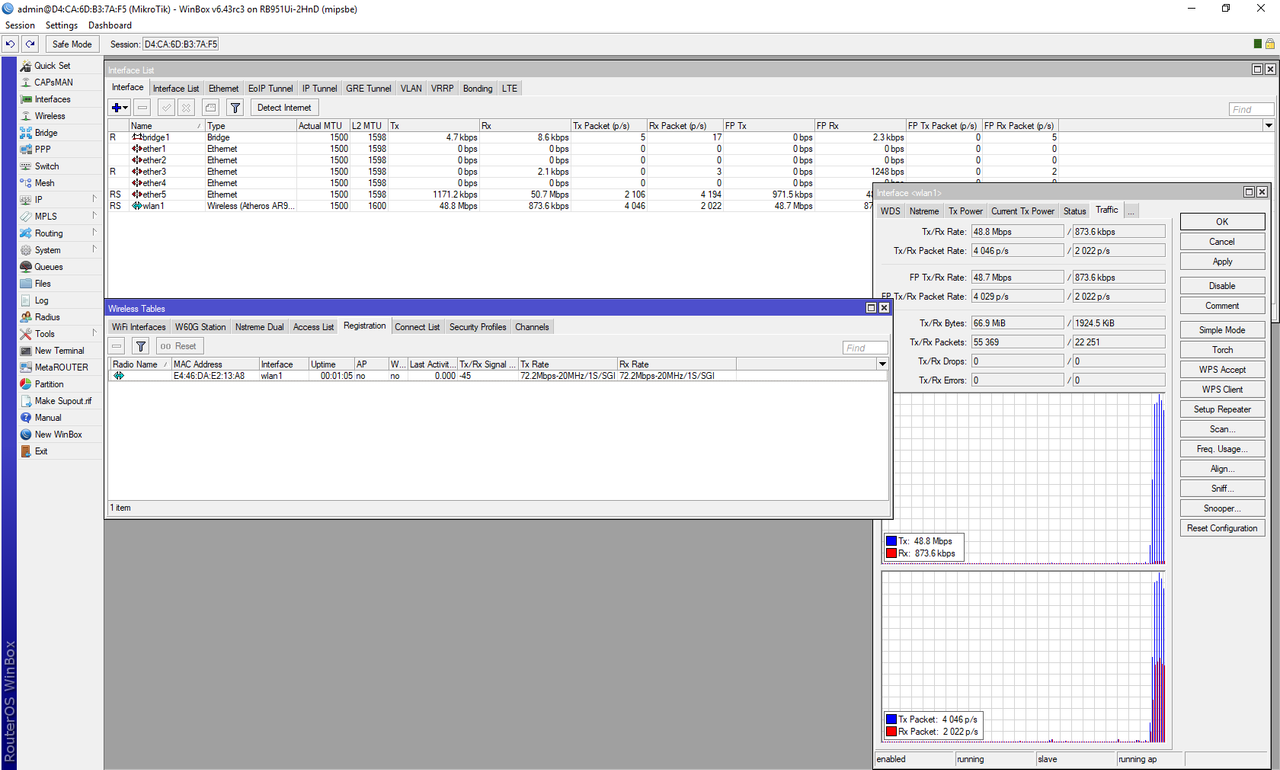
Test Nokia
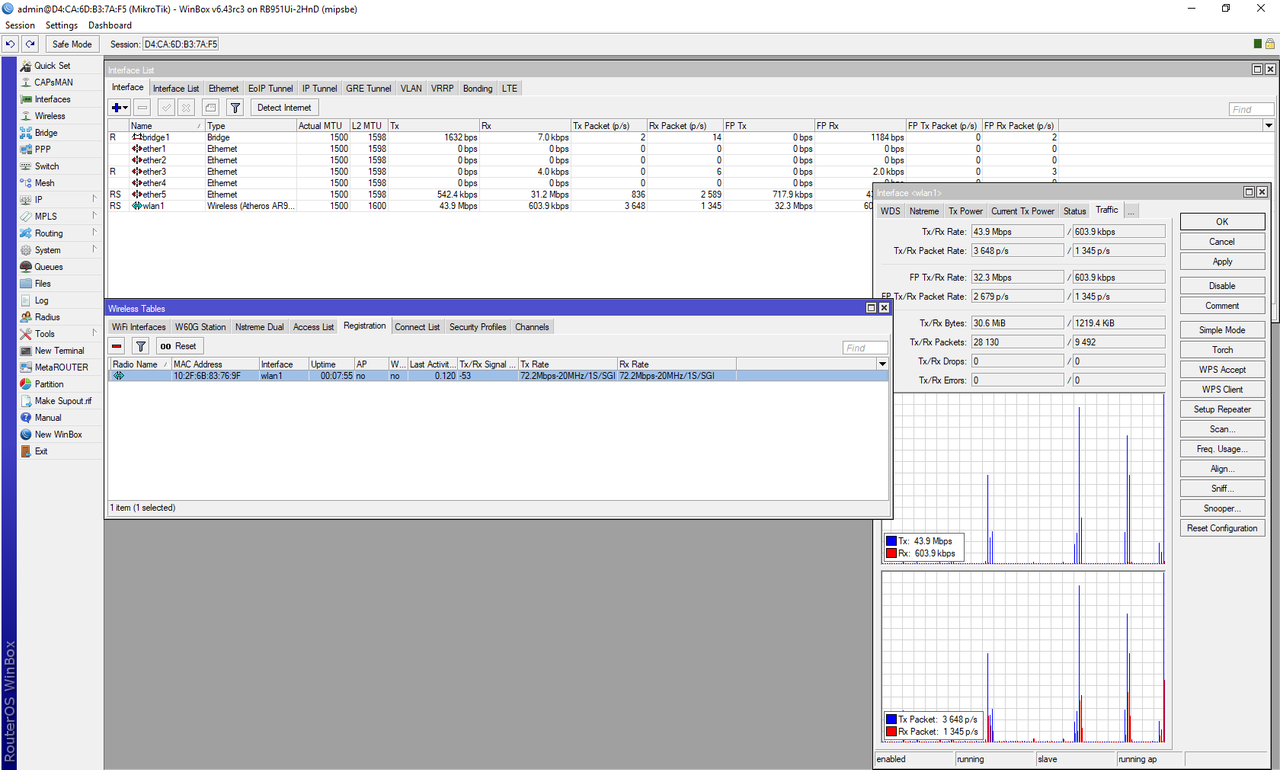
Re: v6.43rc [release candidate] is released!
Very thanks!!! Work great!
*) wireless - improved compatibility with BCM chipset devices (this includes phones by Xiaomi, Lenovo, etc)
viewtopic.php?f=7&t=102908&p=655735#p655735
Re: v6.43rc [release candidate] is released!
+1 for having as much info as possible available via SNMP.
In the meantime, you find the PHY rate from MCS using this table: https://en.wikipedia.org/wiki/Wireless_ ... data_rates
In the meantime, you find the PHY rate from MCS using this table: https://en.wikipedia.org/wiki/Wireless_ ... data_rates
Can the phy-rate and RSSI for 60G interfaces also be exposed over SNMP please?
Thanks!
Re: v6.43rc [release candidate] is released!
Please advise if we should disable IRQ RPS when activating multi-queue VirtIO, I assume yes...*) chr - added support for multiqueue feature on "virtio-net";
Looks better, IRQs increase on additional virtio1-input.1:

Re: v6.43rc [release candidate] is released!
tomaskir, MonkeyDan - Still work on progress. Will see what we can do about that in 6.43rc.
AlexT - Will be resolved in upcoming rc releases.
jarda, yhfung - This release does not resolve the problem to which you are reffering. We are still working on it.
AlexT, anuser - This fix includes compatibility with phones by Xiaomi, Lenovo, etc.
msatter - Please send supout file to support@mikrotik.com. Point out from which version you did upgrade your device.
aboiles - Please report this to support@mikrotik.com.
AlexT - Will be resolved in upcoming rc releases.
jarda, yhfung - This release does not resolve the problem to which you are reffering. We are still working on it.
AlexT, anuser - This fix includes compatibility with phones by Xiaomi, Lenovo, etc.
msatter - Please send supout file to support@mikrotik.com. Point out from which version you did upgrade your device.
aboiles - Please report this to support@mikrotik.com.
Re: v6.43rc [release candidate] is released!
An other problem with with RC3. It is an problem I know from 6.41.2 and I could solve it then by not allowing the Neighbour Discovery inspect the L2TP/IPSEC connections by using !Dynamic. When Neighbour Discovery is doing its inspection it will reset the countdown on the Dail-On-Demand and the connection will not go to sleep after the set time. It is not triggered by the inspection to go up.
I see the figure 1056 in the Tx column on all L2TP connections.
It is not transmitted by anything else than the router because I use PCC and after activating the L2TP I disable connection marking for this L2TP path.
When I look at the Neighbor List it is empty and only when I set it to all it was showing my computer.
@Strods: my upgrade path was 6.40.6 and then 6.42 both and then 6.43RC3 all on firmware 3.41. I had only shortly 6.42 active before going to the RC.
Update: I did use Torch and it is: source 255.255.255.255:5678 to 172.10.21.5:5678 so a Discovery.
Update: I updated /interfaces interface Lists <button> Lists to include my grouped VPN interfaces to be excluded from Discovery. I first defined the interfaces into a group in Interface Lists. Now my connections go to sleep when they are not being used.
I see the figure 1056 in the Tx column on all L2TP connections.
It is not transmitted by anything else than the router because I use PCC and after activating the L2TP I disable connection marking for this L2TP path.
When I look at the Neighbor List it is empty and only when I set it to all it was showing my computer.
@Strods: my upgrade path was 6.40.6 and then 6.42 both and then 6.43RC3 all on firmware 3.41. I had only shortly 6.42 active before going to the RC.
Update: I did use Torch and it is: source 255.255.255.255:5678 to 172.10.21.5:5678 so a Discovery.
Update: I updated /interfaces interface Lists <button> Lists to include my grouped VPN interfaces to be excluded from Discovery. I first defined the interfaces into a group in Interface Lists. Now my connections go to sleep when they are not being used.
Last edited by msatter on Sat Apr 21, 2018 7:53 pm, edited 2 times in total.
-

-
nickdwhite
just joined
- Posts: 11
- Joined:
Re: v6.43rc [release candidate] is released!
Yeah, mine breaks too. Upgraded from 6.42 to 6.43rc3 on two difference hosts running Hyper-V Core 2012 R2Tried to upgrade Hyper-V CHR from 6.42 to 6.43rc3 - FAILED
No connection via winbox mac.
Hyper-V terminal froze.
Restored from backup, tied again - same result.
Downloaded fresh CHR VHDX image.
pasted configuration and nothing worked.
started fresh, and the only issue I could find was the interfaces changed.
ether1 > ether3
ether2 > ether1
ether3 > ether2
changed the configuration to reflect the new interfaces and it still failed.
until I removed the interface names (gateway, lan etc) it would crash.
Once it was configured with default interface names, it began working.
After a backup, changed the interface names and it accepted the changes.
Still haven't figured out why the terminal hung after the upgrade though.

Re: v6.43rc [release candidate] is released!
BEWARE !
Updating from 5.xx (5.27 I think) to this version will result in inaccessible device ! It will enter reboot loop.
I've done it on 15 pcs of rb751 and rb951-2n.
Netinstall will fix if you mess up.
Mikrotik please update your upgrade procedures
Updating from 5.xx (5.27 I think) to this version will result in inaccessible device ! It will enter reboot loop.
I've done it on 15 pcs of rb751 and rb951-2n.
Netinstall will fix if you mess up.
Mikrotik please update your upgrade procedures
Re: v6.43rc [release candidate] is released!
You just simply decided on a nice Saturday morning to upgrad from 5.xx over more than 43 releases to an rc version and are surprised that it did not work? I am not. You should expect a problem if you upgrad any software between so many releases.
Re: v6.43rc [release candidate] is released!
Hi, thanks for your simphaty.
I've tested it on device that had 6.0 prior to this and I saw it fixed wifi problem.
I was so happy.
Then I upgraded others(batch upgrade), and this problem happened.
I understand this is RC, and I wanted to warn others not to do same mistake, as well as mikrotik to fix or disable this type of upgrade.
That is sole purpose of forum community.
Best regards
I've tested it on device that had 6.0 prior to this and I saw it fixed wifi problem.
I was so happy.
Then I upgraded others(batch upgrade), and this problem happened.
I understand this is RC, and I wanted to warn others not to do same mistake, as well as mikrotik to fix or disable this type of upgrade.
That is sole purpose of forum community.
Best regards
Re: v6.43rc [release candidate] is released!
Thank you for warning but how many people do batch upgrade from such old version?
You have checked procedure with ROS 6.0 and extrapolated that 5.x should work too. You are brave admin.
Have you read changelogs? https://mikrotik.com/download/changelogs
You have checked procedure with ROS 6.0 and extrapolated that 5.x should work too. You are brave admin.
Have you read changelogs? https://mikrotik.com/download/changelogs
Important note!!! Backup before upgrade!
RouterOS (v6.40rc36-rc40 and) v6.41rc1+ contains new bridge implementation that supports hardware offloading (hw-offload).
This update will convert all interface "master-port" configuration into new bridge configuration, and eliminate "master-port" option as such.
Bridge will handle all Layer2 forwarding and the use of switch-chip (hw-offload) will be automatically turned on based on appropriate conditions.
The rest of RouterOS Switch specific configuration remains untouched in usual menus for now.
Please, note that downgrading to previous RouterOS versions will not restore "master-port" configuration, so use backups to restore configuration on downgrade.
Re: v6.43rc [release candidate] is released!
BartoszP, this site(hotel) has 200 ap-s dislocated on premises.
I have done previous upgrades from 5.x to 6.x without problems.
This particular release has bug in upgrade procedure.
Routerboard stuck in reboot loop.
It does not have any relation with changelog.
Netinstall to version 6.42 works fine.
Hope it will save time to someone else.
I have done previous upgrades from 5.x to 6.x without problems.
This particular release has bug in upgrade procedure.
Routerboard stuck in reboot loop.
It does not have any relation with changelog.
Netinstall to version 6.42 works fine.
Hope it will save time to someone else.
Re: v6.43rc [release candidate] is released!
So why you have not upgraded first to 6.40.7 (bugfix) with old bridge implementation?
Why are you upgraded working hotel infrastructure to RC version? RC is test version so upgrade could fail.
Why are you upgraded working hotel infrastructure to RC version? RC is test version so upgrade could fail.
Re: v6.43rc [release candidate] is released!
It was a sunny and beautiful day. Murphey was out of the town.So why you have not upgraded first to 6.40.7 (bugfix) with old bridge implementation?
Why are you upgraded working hotel infrastructure to RC version? RC is test version so upgrade could fail.
Re: v6.43rc [release candidate] is released!
Found an other problem with this RC. When I want to add a filter line using a script run at an On-UP event then "Place Before" or the whole script is not executed. The filter line is not added in the Nat table in my case.
When I enter the line manually in Terminal then the line is added without an hitch.
Ticket#2018042122002234
When I enter the line manually in Terminal then the line is added without an hitch.
Ticket#2018042122002234
Re: v6.43rc [release candidate] is released!
Phone: huawei p9 lite
Problem: slow Wlan throughput and packet loss
Reported: year ago
Fixed: in v6.43rc3
Speedtest before upgrade: 19mbit / 39mbit
After upgrade: 89mbit/89mbit
Wondering if "auto" channel problems fixed too.
It would be prefferable to merge that fix to current/bugfix branch, so I can rollout updates for my customers.
Problem: slow Wlan throughput and packet loss
Reported: year ago
Fixed: in v6.43rc3
Speedtest before upgrade: 19mbit / 39mbit
After upgrade: 89mbit/89mbit
Wondering if "auto" channel problems fixed too.
It would be prefferable to merge that fix to current/bugfix branch, so I can rollout updates for my customers.
Re: v6.43rc [release candidate] is released!
@msatter,
)
Did this work in the previous versions? If yes, how exactly does that script line look like (I'm not interested in particular IP addresses but in the way how you obtain the index forWhen I want to add a filter line using a script run at an On-UP event then "Place Before" or the whole script is not executed. The filter line is not added in the Nat table in my case.
When I enter the line manually in Terminal then the line is added without an hitch.
Code: Select all
place-beforeRe: v6.43rc [release candidate] is released!
I did test upgrade from 5.26 to this version. Just for testing. Everything went well. Upgrade failed for you due to configuration or something like thta. In general it works just fine.
Re: v6.43rc [release candidate] is released!
It worked up to 6.42. You can't find that specific index and then you have to just make it yourself easy. The index is always the second line of the Hairpin in NAT, it pushes down earlier lines. When a VPN connection is severed the then the line is removed, and if not then it is removed on the following connect. I also remove on UP, the specific dead connections that might have not timed out in the meantime for that specific VPN connection.@msatter,Did this work in the previous versions? If yes, how exactly does that script line look like (I'm not interested in particular IP addresses but in the way how you obtain the index forWhen I want to add a filter line using a script run at an On-UP event then "Place Before" or the whole script is not executed. The filter line is not added in the Nat table in my case.
When I enter the line manually in Terminal then the line is added without an hitch.)Code: Select allplace-before
On-up:
Code: Select all
/ip firewall nat remove [find where comment="temp-vpn1"]
/ip firewall connection remove [ find where connection-mark="VPN1"]
:local ip [/ip address get [find where interface="VPNprovider-1"] value-name=address ];
/ip firewall nat add chain=srcnat action=src-nat to-addresses=$ip protocol=tcp src-address-list=PrivateVPN connection-mark=VPN1 comment="temp-vpn1" place-before=1On-down:
Code: Select all
/ip firewall nat remove [find where comment="temp-vpn1"]Re: v6.43rc [release candidate] is released!
Deleted. Wrong thread. Kid control bug in webfig is in current release (not checked RC yet)
Last edited by en1gm4 on Sun Apr 22, 2018 3:56 pm, edited 2 times in total.
Re: v6.43rc [release candidate] is released!
That was my suspicion - numeric index can be used to identify a rule only following aIt worked up to 6.42.@msatter,Did this work in the previous versions? If yes, how exactly does that script line look like (I'm not interested in particular IP addresses but in the way how you obtain the index forWhen I want to add a filter line using a script run at an On-UP event then "Place Before" or the whole script is not executed. The filter line is not added in the Nat table in my case.
When I enter the line manually in Terminal then the line is added without an hitch.)Code: Select allplace-before
...Code: Select all/ip firewall nat ... place-before=1
Code: Select all
printCode: Select all
printCode: Select all
place-beforeSo to stay version-independent, comment the rule before which you want to place your one and use
Code: Select all
place-before=[find comment="your-comment"]Re: v6.43rc [release candidate] is released!
It seems that the "comment" possibility is the BEST thing in RouterOS. Maybe Mikrotik should think of making this way of working official and implement a tag or label available so that comment can just be a comment.
Thanks Sindy for making this clear so the next time we don't think, WTF is happening now.
Update: it works like a charm and I have inserted a dedicated passthrough&comment line for this so that I can be sure it will inserted at the correct spot. I will migrate again to 6.43RC now to see if the port +10000 bug is reoccurring.
Update 2: I have implemented the suggestions by Sindy and the new script is:
On-Up:
On-Down:
I have more than one connection and to adapt it each time was cumbersome so I defined :local profile "X" to only have to change the number/name to create the script for the new connection.
Using SET instead of ADD to manipulate the lines in the NAT is a great tip by Sindy. viewtopic.php?f=21&t=133420&p=656006#p656033
Thanks Sindy for making this clear so the next time we don't think, WTF is happening now.
Update: it works like a charm and I have inserted a dedicated passthrough&comment line for this so that I can be sure it will inserted at the correct spot. I will migrate again to 6.43RC now to see if the port +10000 bug is reoccurring.
Update 2: I have implemented the suggestions by Sindy and the new script is:
On-Up:
Code: Select all
:local profile "1"
/ip firewall connection remove [ find connection-mark="VPN$profile"]
:local ip [/ip address get [find where interface="permanent-vpn-$profile"] value-name=address ];
/ip firewall nat set [find comment="permanent-vpn-$profile"] disabled=no to-addresses=$ipOn-Down:
Code: Select all
:local profile "1"
/ip firewall nat disable [find comment="permanent-vpn-$profile"]
/ip firewall connection remove [find connection-mark="VPN$profile"]Using SET instead of ADD to manipulate the lines in the NAT is a great tip by Sindy. viewtopic.php?f=21&t=133420&p=656006#p656033
Last edited by msatter on Sun Apr 22, 2018 6:14 pm, edited 3 times in total.
Re: v6.43rc [release candidate] is released!
VirtIO multi-queue appears to be working:
PS: I have poor connectivity at my present location, the gaps in the graph relate to this,not the release candidate's performance...
Nice to see MikroTik tying the input and output vCPU assignments to the same core. This correlates to information published here:
https://www.linux-kvm.org/page/Multiqueue-optimization.
Do MikroTik use a flow director, to assign outgoing traffic back to the queue it came in on? Does this subsequently require connection tracking?

PS: I have poor connectivity at my present location, the gaps in the graph relate to this,not the release candidate's performance...
Nice to see MikroTik tying the input and output vCPU assignments to the same core. This correlates to information published here:
https://www.linux-kvm.org/page/Multiqueue-optimization.
Do MikroTik use a flow director, to assign outgoing traffic back to the queue it came in on? Does this subsequently require connection tracking?

Re: v6.43rc [release candidate] is released!
Finding a rule by a comment is the last resort, you can find a rule using a unique combination of other parameters as well (if a unique combination exists of course).It seems that the "comment" possibility is the BEST thing in RouterOS. Maybe Mikrotik should think of making this way of working official and implement a tag or label available so that comment can just be a comment.
...
I have inserted a dedicated passthrough&comment line for this so that I can be sure it will inserted at the correct spot.
And in your case, you don't need to use another rule as a label holder, you could as well keep your rule in place and just modify it:
On up:
Code: Select all
/ip firewall nat set [find comment="permanent-vpn1"] disabled=no to-addresses=$ipOn down:
Code: Select all
/ip firewall nat set [find comment="permanent-vpn1"] disabled=yesCode: Select all
/ip firewall nat disable [find comment="permanent-vpn1"]Re: v6.43rc [release candidate] is released!
msatter, another solution to your task would be introducing a separate custom chain for your dynamic rules, then jumping to this custom chain at the point where you currently insert your dynamic rules. In the script you then simply add your dynamic rules to the top of your custom chain not worrying about the rule order at all.
Re: v6.43rc [release candidate] is released!
He's dealing with a single rule and needs to remove/modify it. If it is harmless to have a jump to a custom chain which currently doesn't exist, then yes, he can add the only rule to that chain and remove it from there. Is that what you had in mind? Because the rule order within the chain does matter if there would be more than one.msatter, another solution to your task would be introducing a separate custom chain for your dynamic rules, then jumping to this custom chain at the point where you currently insert your dynamic rules. In the script you then simply add your dynamic rules to the top of your custom chain not worrying about the rule order at all.
Re: v6.43rc [release candidate] is released!
I did not wanted to post more on this 6.43RC3 thread and put updated information in my previous posting. I have multiple VPN connections active at the same which are on demand activated and disconnect when not being used.
The NAT lines have to be in specific part of the hairpin and the position of each line in the VPN block is not important because connection marking is filtering.
I use now static lines where the address changes depending on which VPN entry point is selected by the randomized DNS list (round robin). I can even use different vpn-providers and only a small percentage of websites do not like that you are coming from everywhere. PCC on the source-port determines which connection is used. Destination port and address-list controls if a site should only be visited from the same VPN.
I have now created a schedule on start-up which switches each static NAT VPN off after a two second delay so it symmetric to the activate script on-up of the VPN connection.
Like it is working now, pleases me. Thanks for all the help on this.
The NAT lines have to be in specific part of the hairpin and the position of each line in the VPN block is not important because connection marking is filtering.
I use now static lines where the address changes depending on which VPN entry point is selected by the randomized DNS list (round robin). I can even use different vpn-providers and only a small percentage of websites do not like that you are coming from everywhere. PCC on the source-port determines which connection is used. Destination port and address-list controls if a site should only be visited from the same VPN.
I have now created a schedule on start-up which switches each static NAT VPN off after a two second delay so it symmetric to the activate script on-up of the VPN connection.
Like it is working now, pleases me. Thanks for all the help on this.
Last edited by msatter on Mon Apr 23, 2018 10:57 am, edited 1 time in total.
Re: v6.43rc [release candidate] is released!
msatter - We already recieved such problem report and will fix it as soon as possible.
nickdwhite - We will look into this. In order to resolve this faster - please send this problem report to support@mikrotik.com.
nordex - Please write to support@mikrotik.com and provide your configuraton which was used on 5.26 version. We will try to reproduce the same problem locally.
en1gm4 - Thanks for properly reporting the problem in related release topic.
nickdwhite - We will look into this. In order to resolve this faster - please send this problem report to support@mikrotik.com.
nordex - Please write to support@mikrotik.com and provide your configuraton which was used on 5.26 version. We will try to reproduce the same problem locally.
en1gm4 - Thanks for properly reporting the problem in related release topic.
Re: v6.43rc [release candidate] is released!
Version 6.43rc4 has been released.
Before an upgrade:
1) Remember to make backup/export files before an upgrade and save them on another storage device;
2) Make sure the device will not lose power during upgrade process;
3) Device has enough free storage space for all RouterOS packages to be downloaded.
Changes since previous rc release:
!) winbox - fixed vulnerability that allowed to gain access to an unsecured router;
*) bridge - added ingress filtering options to bridge interface (CLI only);
*) bridge - fixed dynamic VLAN table entries when using ingress filtering;
*) crs317 - fixed link flapping when inserted S+RJ10 module without any cable;
*) ipsec - added "responder" parameter for "mode-config" to allow multiple initiator configurations (CLI only);
*) ipsec - added "src-address-list" parameter for "mode-config" that generates dynamic "src-nat" rule (CLI only);
*) ipsec - install all DNS server addresses provided by "mode-config" server;
*) winbox - fixed "/ip dhcp-server network set dns-none" parameter;
*) winbox - show "Switch" menu on hAP ac^2 devices;
*) winbox - show HT MCS tab when "5ghz-n/ac" band is used;
If you experience version related issues, then please send supout file from your router to support@mikrotik.com. File must be generated while router is not working as expected or after crash.
Note that release candidate versions are published strictly for testing purposes and should not be used on production routers.
Before an upgrade:
1) Remember to make backup/export files before an upgrade and save them on another storage device;
2) Make sure the device will not lose power during upgrade process;
3) Device has enough free storage space for all RouterOS packages to be downloaded.
Changes since previous rc release:
!) winbox - fixed vulnerability that allowed to gain access to an unsecured router;
*) bridge - added ingress filtering options to bridge interface (CLI only);
*) bridge - fixed dynamic VLAN table entries when using ingress filtering;
*) crs317 - fixed link flapping when inserted S+RJ10 module without any cable;
*) ipsec - added "responder" parameter for "mode-config" to allow multiple initiator configurations (CLI only);
*) ipsec - added "src-address-list" parameter for "mode-config" that generates dynamic "src-nat" rule (CLI only);
*) ipsec - install all DNS server addresses provided by "mode-config" server;
*) winbox - fixed "/ip dhcp-server network set dns-none" parameter;
*) winbox - show "Switch" menu on hAP ac^2 devices;
*) winbox - show HT MCS tab when "5ghz-n/ac" band is used;
If you experience version related issues, then please send supout file from your router to support@mikrotik.com. File must be generated while router is not working as expected or after crash.
Note that release candidate versions are published strictly for testing purposes and should not be used on production routers.
Re: v6.43rc [release candidate] is released!
@strods
Can you please elaborate on what this does?
*) ipsec - added "responder" parameter for "mode-config" to allow multiple initiator configurations (CLI only);
Can you please elaborate on what this does?
Re: v6.43rc [release candidate] is released!
They do on 6.43rc. IF-MIB::ifSpeed shows the PHY rate. Before 6.43 it showed 10 Mbps.Can the phy-rate and RSSI for 60G interfaces also be exposed over SNMP please?
Re: v6.43rc [release candidate] is released!
Responder=yes/no configures whether a specific mode-config entry will act as a initiator or a responder. Previously only the default "request-only" entry acted as an initiator. Since the newly added "src-address-list" parameter works for initiator only and may be different between multiple mode-config clients, it may be necessary for a user to add multiple mode-config initiator configurations.Can you please elaborate on what this does?
Re: v6.43rc [release candidate] is released!
No System Health data for hAP ac2 and firmware 6.43rc4
You do not have the required permissions to view the files attached to this post.
Re: v6.43rc [release candidate] is released!
mozerd - This device does not have any hardware monitoring sensors on it.
Re: v6.43rc [release candidate] is released!
bad news, I'd rather pay more for a product with better features. My choice today is hAP AC.mozerd - This device does not have any hardware monitoring sensors on it.
Re: v6.43rc [release candidate] is released!
You can see available sensors for each product at our products page:
https://mikrotik.com/product/RB962UiGS-5HacT2HnT
Details
PCB temperature monitor Yes
Voltage Monitor Yes
https://mikrotik.com/product/hap_ac2
No such monitors listed.
https://mikrotik.com/product/RB962UiGS-5HacT2HnT
Details
PCB temperature monitor Yes
Voltage Monitor Yes
https://mikrotik.com/product/hap_ac2
No such monitors listed.
Re: v6.43rc [release candidate] is released!
Next RC release will have possible fix for thisThat we know. What we would like to know from mikrotik is if it worths to test the wifi on hap ac2 with this RC or not.
Re: v6.43rc [release candidate] is released!
Version 6.43rc5 has been released.
Before an upgrade:
1) Remember to make backup/export files before an upgrade and save them on another storage device;
2) Make sure the device will not lose power during upgrade process;
3) Device has enough free storage space for all RouterOS packages to be downloaded.
Changes since previous rc release:
*) ipsec - fixed policies becoming invalid if added after a disabled policy;
*) led - added "dark-mode" functionality for hAP ac and hAP ac^2 devices;
*) lte - allow to execute concurrent internal AT commands;
*) lte - improved r11e-LTE and r11e-LTE-US dialling process;
*) lte - improved reading of SMS message after entering running state;
*) ssh - disconnect all active connections when router gets rebooted or turned off;
*) tr069-client: - fixed setting of "DeviceInfo.ProvisioningCode" parameter;
*) wireless - fixed packet processing when "static-algo-0=40bit-wep" is being used (introduced in v6.42);
*) wireless - improved wireless throughput on hAP ac^2 and cAP ac;
If you experience version related issues, then please send supout file from your router to support@mikrotik.com. File must be generated while router is not working as expected or after crash.
Note that release candidate versions are published strictly for testing purposes and should not be used on production routers.
Before an upgrade:
1) Remember to make backup/export files before an upgrade and save them on another storage device;
2) Make sure the device will not lose power during upgrade process;
3) Device has enough free storage space for all RouterOS packages to be downloaded.
Changes since previous rc release:
*) ipsec - fixed policies becoming invalid if added after a disabled policy;
*) led - added "dark-mode" functionality for hAP ac and hAP ac^2 devices;
*) lte - allow to execute concurrent internal AT commands;
*) lte - improved r11e-LTE and r11e-LTE-US dialling process;
*) lte - improved reading of SMS message after entering running state;
*) ssh - disconnect all active connections when router gets rebooted or turned off;
*) tr069-client: - fixed setting of "DeviceInfo.ProvisioningCode" parameter;
*) wireless - fixed packet processing when "static-algo-0=40bit-wep" is being used (introduced in v6.42);
*) wireless - improved wireless throughput on hAP ac^2 and cAP ac;
If you experience version related issues, then please send supout file from your router to support@mikrotik.com. File must be generated while router is not working as expected or after crash.
Note that release candidate versions are published strictly for testing purposes and should not be used on production routers.
Re: v6.43rc [release candidate] is released!
Please note that this rc release includes potential fix for wireless performance problems on RouterBOARD hAP ac^2 and cAP ac.
Please upgrade and test. Report results back to support@mikrotik.com if you still experience problems even after an upgrade.
"wireless - improved wireless throughput on hAP ac^2 and cAP ac"
Please upgrade and test. Report results back to support@mikrotik.com if you still experience problems even after an upgrade.
"wireless - improved wireless throughput on hAP ac^2 and cAP ac"
Re: v6.43rc [release candidate] is released!
Many thanks for the support of the hap ac^2  . My hap ac^2 updating and rebooting correctly.
. My hap ac^2 updating and rebooting correctly.
Re: v6.43rc [release candidate] is released!
Waiting for this
*) wireless - improved wireless throughput on hAP ac^2 and cAP ac;
on stable
*) wireless - improved wireless throughput on hAP ac^2 and cAP ac;
on stable
Re: v6.43rc [release candidate] is released!
looks really better for cap ac
Thanks for this, and know go on at the another construction sites
- Spectral Scan
- Nv2 or 3
Thanks for this, and know go on at the another construction sites
- Spectral Scan
- Nv2 or 3
Re: v6.43rc [release candidate] is released!
It is confirmed that the v6.43rc5 has been resolved the 5GHz WiFi issue on hAP ac^2. The download and upload speed can reach at least at 380Mbps for my MacBook Pro Retina 2015 and sometimes it is over 400Mbps. MikroTik Engineering Team has done a very great job this time.
However I still have problems with my 2GHz WiFi with long ping time over 100ms, I need more time to adjust the WiFi parameters in order to obtain acceptable results.
YH
However I still have problems with my 2GHz WiFi with long ping time over 100ms, I need more time to adjust the WiFi parameters in order to obtain acceptable results.
YH
Re: v6.43rc [release candidate] is released!
If the hap-ac2 wireless fix really works it would be very nice of mikrotik to port it back to v6.42 (.2 maybe) asap because otherwise apart from running rc in production we will have to wait for 2 or 3 months according to current release frequency.
JF
JF
Re: v6.43rc [release candidate] is released!
Not to current only. It is necessary to implement the corrections into bugfix version!
Re: v6.43rc [release candidate] is released!
I encountered a really strange problem with the address-lists. I had some trouble entering ip addresses with netmask in the past and the message was it was not a domain. I worked around it by first entering it without an netmask and add the netmask later. This occurs sometimes and I believe also in previous versions.
Now I have Mikrotik flooding my dnsserver with IP numbers because it thinks there are domain names. I have about 35.000 IP numbers in address-list so it is really bussy.
The message is "Couldn't add New Firewall Address-List - x.x.x.0/16 is not a valid dns name (6)"
It seems that the input of address-list is thrown out of wack and in that mode it only expects a domain name or IP address without a netmask.
Now I have Mikrotik flooding my dnsserver with IP numbers because it thinks there are domain names. I have about 35.000 IP numbers in address-list so it is really bussy.
The message is "Couldn't add New Firewall Address-List - x.x.x.0/16 is not a valid dns name (6)"
It seems that the input of address-list is thrown out of wack and in that mode it only expects a domain name or IP address without a netmask.
Re: v6.43rc [release candidate] is released!
As I don't have 6.43rcX anywhere right now, I can only suggest you to try whether you could use an interval (It seems that the input of address-list is thrown out of wack and in that mode it only expects a domain name or IP address without a netmask.
Code: Select all
192.168.0.0-192.168.0.255Code: Select all
192.168.0.0/24Re: v6.43rc [release candidate] is released!
I have restarted the router and then it worked again with a netmask. I have restarted a few times the last two days and I had that problem also befrore an other restart.
Next time I will try your suggestion. I have also sent this to support so they can look if there is a gremlin in there.
Next time I will try your suggestion. I have also sent this to support so they can look if there is a gremlin in there.
Re: v6.43rc [release candidate] is released!
Bug #1
CHR running on 6.43rc5 on Hyper-V (Windows 10 v1803) does not recognize all network interfaces.
If CHR is configured with 2 NICs (standard NICs, not legacy) is recognizing 1 interface only. It can be first or second NIC (varies), or both nic's. rebooting the router makes it recognize nics differently.
Bug #2
CHR (tested 6.38, 6.42.1 and 6.43rc5) running on Hyper-V (Windows 10 v1803) with blank configuration introduces a latency while accessing VMs.
i.e. hyper-v host machine ip is 192.168.1.100, client machine is 192.168.1.101, some VMs sit in a private network 172.16.1.0/24, let's say 172.16.1.100, say CHR has 2 NICs - one facing production network (with IP 192.168.1.102), other facing private network (with IP 172.16.1.1)
Pings would look the following way:
192.168.1.101 --> 192.168.1.100 ==> <1ms ping, 1 gbit on iperf test
192.168.1.101 --> 192.168.1.102 ==> <1ms ping
192.168.1.101 --> 172.16.1.100 ==> fluctuating ping 1-25 ms
Don't think same behavior existed on Hyper-V v1709.
Windows VMs sitting in hyper-v if exposed to public network (via NATed vswitch or external network) does not have a latency problem (so it's not hyper-v nics, hyper-v setup, or the actual network)
CHR running on 6.43rc5 on Hyper-V (Windows 10 v1803) does not recognize all network interfaces.
If CHR is configured with 2 NICs (standard NICs, not legacy) is recognizing 1 interface only. It can be first or second NIC (varies), or both nic's. rebooting the router makes it recognize nics differently.
Bug #2
CHR (tested 6.38, 6.42.1 and 6.43rc5) running on Hyper-V (Windows 10 v1803) with blank configuration introduces a latency while accessing VMs.
i.e. hyper-v host machine ip is 192.168.1.100, client machine is 192.168.1.101, some VMs sit in a private network 172.16.1.0/24, let's say 172.16.1.100, say CHR has 2 NICs - one facing production network (with IP 192.168.1.102), other facing private network (with IP 172.16.1.1)
Pings would look the following way:
192.168.1.101 --> 192.168.1.100 ==> <1ms ping, 1 gbit on iperf test
192.168.1.101 --> 192.168.1.102 ==> <1ms ping
192.168.1.101 --> 172.16.1.100 ==> fluctuating ping 1-25 ms
Don't think same behavior existed on Hyper-V v1709.
Windows VMs sitting in hyper-v if exposed to public network (via NATed vswitch or external network) does not have a latency problem (so it's not hyper-v nics, hyper-v setup, or the actual network)
Re: v6.43rc [release candidate] is released!
strods,
Although the 5GHz of hAP ac^2 has already been resolved for my MacBook Pro Retina 2015 (I was able to get 380Mbps), there are still some problems with other 5G ac chip. For instance my CHIWU laptop pc equipped with Intel Dual-Band Wireless-AC 3165 (download speed is only 22Mbps). I have already sent my comments and router file supout.rif to the Support for their reference. I have seen from other threads mentioning there are some incompatibility issue with Intel-based AC.
YH
Although the 5GHz of hAP ac^2 has already been resolved for my MacBook Pro Retina 2015 (I was able to get 380Mbps), there are still some problems with other 5G ac chip. For instance my CHIWU laptop pc equipped with Intel Dual-Band Wireless-AC 3165 (download speed is only 22Mbps). I have already sent my comments and router file supout.rif to the Support for their reference. I have seen from other threads mentioning there are some incompatibility issue with Intel-based AC.
YH
-

-
slimmerwifi
just joined
- Posts: 17
- Joined:
- Location: Netherlands
Re: v6.43rc [release candidate] is released!
Upon upgrading an Cap AC from 6.40.5 to 6.34.5 through the TIK App (download install and reboot option) it bricked.
Seems to only happen if the CAP is powered over Ethernet by another CAP. The other one survived the update.
The CAP also isn't visible in Netinstall so I'll have to RMA it.
This happened to me twice now. What am I doing wrong?
Seems to only happen if the CAP is powered over Ethernet by another CAP. The other one survived the update.
The CAP also isn't visible in Netinstall so I'll have to RMA it.
This happened to me twice now. What am I doing wrong?
Re: v6.43rc [release candidate] is released!
strods,
Apart from the WiFi issue on hAP ac^2, I also found another problem when hAP ac^2 was configured as PPTP VPN client to another VPN server. The latency found was very large, it is over 1000ms. That was why I browsed websites such as www.YouTube.com, the pictures popped out very slowly.
Besides hAP ac^2 has this problem, RB951 had the same problem too.
If CCR1009 or X86 RouterOS were used and configured as PPTP VPN client to a remote MikroTik VPN sever, the latency was found only 6xms using the latency/speed test site "http://speedtest.ofca.gov.hk". It was also the same as the one without VPN. I did not have any problems when the PPTP clients were set on CCR1009 or X86 RouterOS.
For details, please take a look at the following thread. I also send the same information to the Support for help.
viewtopic.php?f=2&t=133894
YH
Apart from the WiFi issue on hAP ac^2, I also found another problem when hAP ac^2 was configured as PPTP VPN client to another VPN server. The latency found was very large, it is over 1000ms. That was why I browsed websites such as www.YouTube.com, the pictures popped out very slowly.
Besides hAP ac^2 has this problem, RB951 had the same problem too.
If CCR1009 or X86 RouterOS were used and configured as PPTP VPN client to a remote MikroTik VPN sever, the latency was found only 6xms using the latency/speed test site "http://speedtest.ofca.gov.hk". It was also the same as the one without VPN. I did not have any problems when the PPTP clients were set on CCR1009 or X86 RouterOS.
For details, please take a look at the following thread. I also send the same information to the Support for help.
viewtopic.php?f=2&t=133894
YH
Re: v6.43rc [release candidate] is released!
Version 6.43rc6 has been released.
Before an upgrade:
1) Remember to make backup/export files before an upgrade and save them on another storage device;
2) Make sure the device will not lose power during upgrade process;
3) Device has enough free storage space for all RouterOS packages to be downloaded.
Changes since previous rc release:
*) bridge - fixed LLDP packet receiving;
*) bridge - fixed processing of fragmented packets when hardware offloading is enabled;
*) dhcpv6-relay - fixed missing configuration after reboot;
*) hotspot - fixed user authentication when queue from old session is not removed yet;
*) quickset - fixed dual radio mode detection process;
*) wireless - fixed usage of allowed signal strength values received from RADIUS;
*) wireless - improved Nv2 PtMP performance;
If you experience version related issues, then please send supout file from your router to support@mikrotik.com. File must be generated while router is not working as expected or after crash.
Note that release candidate versions are published strictly for testing purposes and should not be used on production routers.
Before an upgrade:
1) Remember to make backup/export files before an upgrade and save them on another storage device;
2) Make sure the device will not lose power during upgrade process;
3) Device has enough free storage space for all RouterOS packages to be downloaded.
Changes since previous rc release:
*) bridge - fixed LLDP packet receiving;
*) bridge - fixed processing of fragmented packets when hardware offloading is enabled;
*) dhcpv6-relay - fixed missing configuration after reboot;
*) hotspot - fixed user authentication when queue from old session is not removed yet;
*) quickset - fixed dual radio mode detection process;
*) wireless - fixed usage of allowed signal strength values received from RADIUS;
*) wireless - improved Nv2 PtMP performance;
If you experience version related issues, then please send supout file from your router to support@mikrotik.com. File must be generated while router is not working as expected or after crash.
Note that release candidate versions are published strictly for testing purposes and should not be used on production routers.
Re: v6.43rc [release candidate] is released!
*) wireless - improved Nv2 PtMP performance;
Tell us more, did you work on latency?
Tell us more, did you work on latency?
Re: v6.43rc [release candidate] is released!
How about the long ping time if the hAP ac^2 is configured as VPN client? Same issue also happens on RB951G with stable RouterOS v6.40.8.
The problem has been reported in viewtopic.php?f=21&t=133420&start=50#p658891, when v6.43rc5 is released.
The most update information for the long ping time issue for VPN client can be seen in the following link:
viewtopic.php?f=2&t=133894
The problem has been reported in viewtopic.php?f=21&t=133420&start=50#p658891, when v6.43rc5 is released.
The most update information for the long ping time issue for VPN client can be seen in the following link:
viewtopic.php?f=2&t=133894
Re: v6.43rc [release candidate] is released!
problems should be reported to support@mikrotik.com not on this forum.
Re: v6.43rc [release candidate] is released!
Already reported to the Support at support@mikrotik.com in a few days ago and got the ticket number.problems should be reported to support@mikrotik.com not on this forum.
So far I have not received any (human) reply from the MikroTik Official.
YH
Last edited by yhfung on Thu May 03, 2018 12:54 pm, edited 1 time in total.
Re: v6.43rc [release candidate] is released!
@mikrotik can you write more info there? viewtopic.php?f=21&t=132181*) wireless - improved Nv2 PtMP performance;
Tell us more, did you work on latency?
Or start new topic with this improvement? Thanks
Re: v6.43rc [release candidate] is released!
I got a reply from the Support and the long ping time issue has already been resolved by disabling the FastTrack function in firewall filter rules.
For details, please take a look at the following thread.
viewtopic.php?f=2&t=133894&p=659265#p658731
Thank the MikroTik Support Team for resolving my problem as quickly.
YH
For details, please take a look at the following thread.
viewtopic.php?f=2&t=133894&p=659265#p658731
Thank the MikroTik Support Team for resolving my problem as quickly.
YH
Re: v6.43rc [release candidate] is released!
hi, in last version nv2 ptmp performance was already improved, what new in v6.43rc6, well entry: wireless - improved Nv2 PtMP performance; comes again in this rc?
regards
regards
Re: v6.43rc [release candidate] is released!
BUG: WiFi LED is still On, winbox and also CLI shows wireless interface as disabled. Affected HW: RB951G-2HnD with firmware 6.41.3
Supout.rif already sent to MikroTik support, Ticket#2018050422002416.
EDIT: issue is also with firmware 6.43rc6
Supout.rif already sent to MikroTik support, Ticket#2018050422002416.
EDIT: issue is also with firmware 6.43rc6
Re: v6.43rc [release candidate] is released!
CPU utilisation reduction on CCR (Tile) routers is very evident, great work guys!
RouterOS versions:
MPLS switching router (no connection tracking, no BGP):
Throughput:
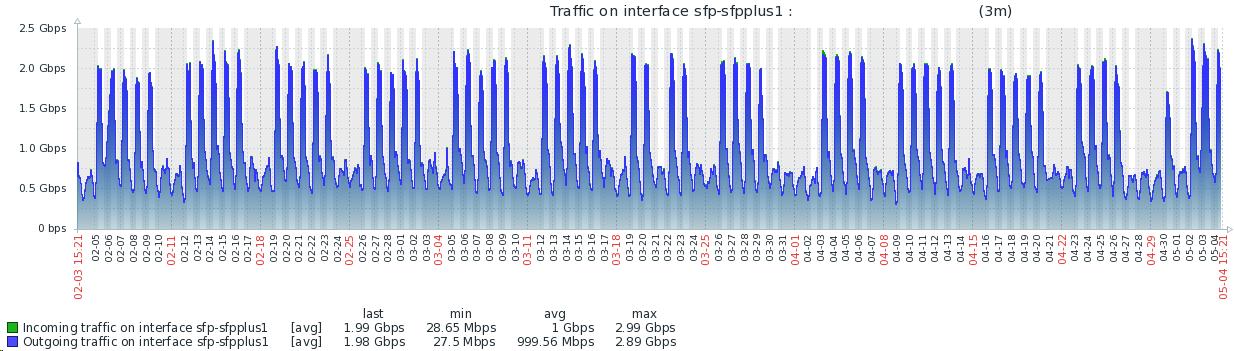
CPU utilisation:
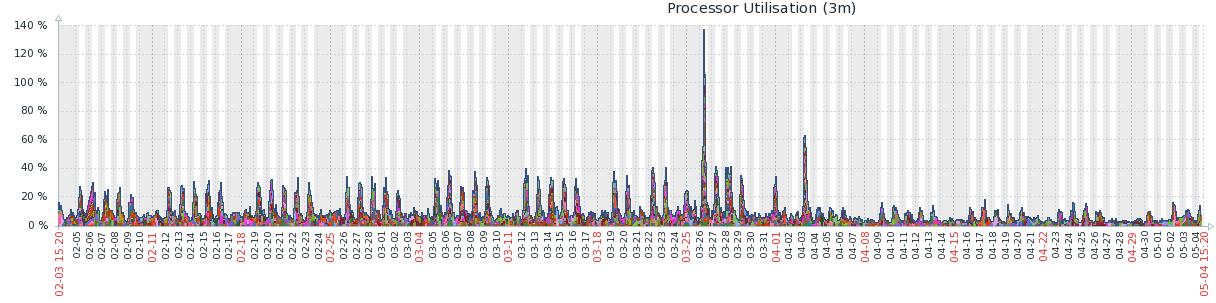
NB: Please ignore the CPU utilisation spike on the 26th of March, our fault...
BGP provider edge router (firewalling and filtering in accordance to MANRS):
Throughput:
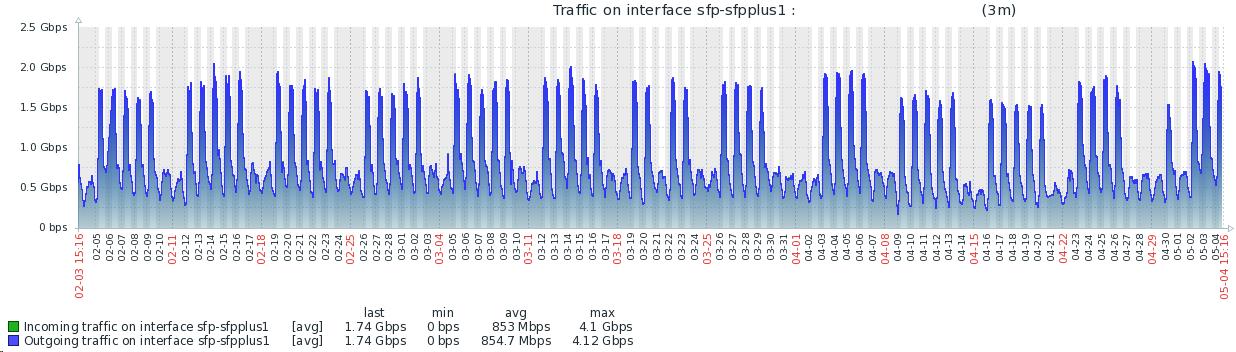
CPU utilisation:
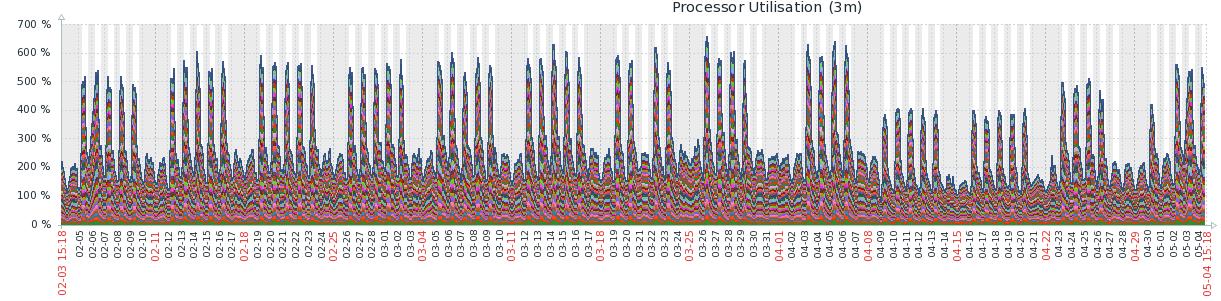
RouterOS versions:
- We only keep OS version information for the last 30 days
- 6.41 - MPLS: 04-02 - 04-03 BGP: 04-02 - 04-09
- 6.41.3 - MPLS: 04-03 - 04-29 BGP: 04-09 - 04-29
- 6.42.1 - MPLS: 04-29 - current BGP: 04-29 - current
MPLS switching router (no connection tracking, no BGP):
Throughput:
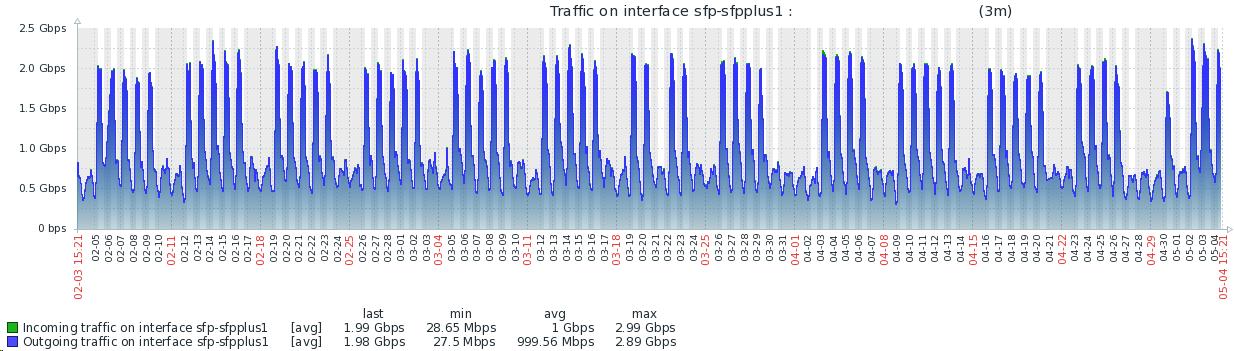
CPU utilisation:
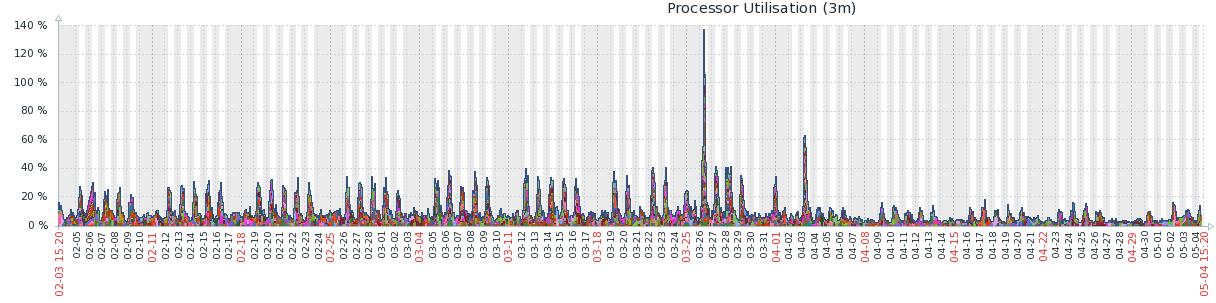
NB: Please ignore the CPU utilisation spike on the 26th of March, our fault...
BGP provider edge router (firewalling and filtering in accordance to MANRS):
Throughput:
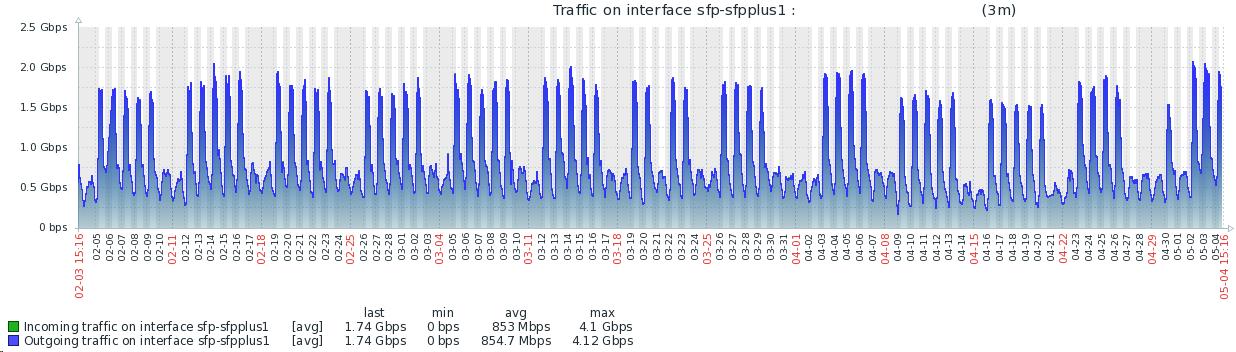
CPU utilisation:
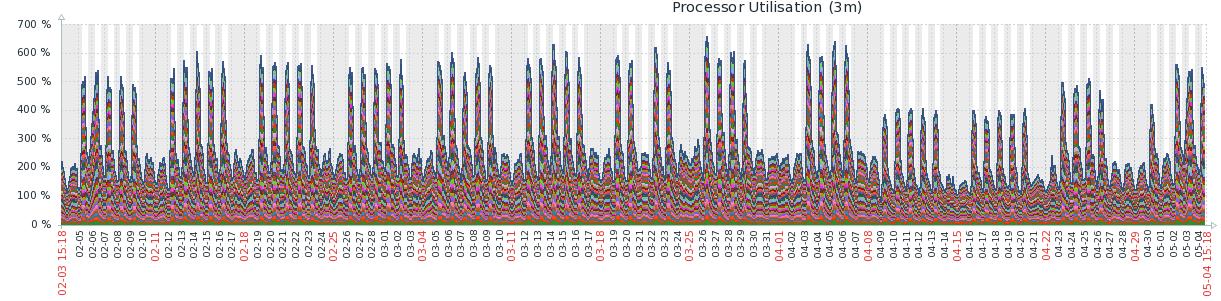
Re: v6.43rc [release candidate] is released!
JFYI: This topic is about 6.43rcRouterOS versions:
- We only keep OS version information for the last 30 days
- 6.41 - MPLS: 04-02 - 04-03 BGP: 04-02 - 04-09
- 6.41.3 - MPLS: 04-03 - 04-29 BGP: 04-09 - 04-29
- 6.42.1 - MPLS: 04-29 - current BGP: 04-29 - current
Re: v6.43rc [release candidate] is released!
On this release am getting less wireless throughput per client compared to 6.42.1. My dynamic downlink ratio is 60 and in 6.42.1 i get up to 90mbps with 20MHz per client with ac radio
I tried the current release and hardly getting 50mbps with same client and same setting
One issue i see resolved is preventing one client from killing performance of other clients if is heavily downloading.
I tried the current release and hardly getting 50mbps with same client and same setting
One issue i see resolved is preventing one client from killing performance of other clients if is heavily downloading.
Re: v6.43rc [release candidate] is released!
strods,
Miner bug found on hAP ac^2, please see the board name and correct in the next release.
[admin@MikroTik] /interface wireless> /system routerboard print
routerboard: yes
board-name: hAP ac (<--This should be hAP ac^2)
model: RouterBOARD D52G-5HacD2HnD-TC
serial-number: 8D1308291FAD
firmware-type: ipq4000L
factory-firmware: 3.43
current-firmware: 6.43rc5
upgrade-firmware: 6.43rc6
Miner bug found on hAP ac^2, please see the board name and correct in the next release.
[admin@MikroTik] /interface wireless> /system routerboard print
routerboard: yes
board-name: hAP ac (<--This should be hAP ac^2)
model: RouterBOARD D52G-5HacD2HnD-TC
serial-number: 8D1308291FAD
firmware-type: ipq4000L
factory-firmware: 3.43
current-firmware: 6.43rc5
upgrade-firmware: 6.43rc6
Re: v6.43rc [release candidate] is released!
hi yhfung,
On an SSH session to my hAP ac^2 I see correctly printed name:

However when I use Terminal in Winbox, I can confirm that I see what you reported. I guess this is either a Winbox issue (Winbox is not able to display the special character) or a character encoding issue in Telnet.
On an SSH session to my hAP ac^2 I see correctly printed name:

However when I use Terminal in Winbox, I can confirm that I see what you reported. I guess this is either a Winbox issue (Winbox is not able to display the special character) or a character encoding issue in Telnet.
strods,
Miner bug found on hAP ac^2, please see the board name and correct in the next release.
[admin@MikroTik] /interface wireless> /system routerboard print
routerboard: yes
board-name: hAP ac (<--This should be hAP ac^2)
model: RouterBOARD D52G-5HacD2HnD-TC
serial-number: 8D1308291FAD
firmware-type: ipq4000L
factory-firmware: 3.43
current-firmware: 6.43rc5
upgrade-firmware: 6.43rc6
Re: v6.43rc [release candidate] is released!
Version 6.43rc7 has been released.
Before an upgrade:
1) Remember to make backup/export files before an upgrade and save them on another storage device;
2) Make sure the device will not lose power during upgrade process;
3) Device has enough free storage space for all RouterOS packages to be downloaded.
Changes since previous rc release:
*) capsman - allow to change "radio-name" (CLI only);
*) dhcpv4 - prevent sending out ICMP port unreachable packets;
*) dhvpv4-client - fixed DHCP client stuck in renewing state;
*) kidcontrol - allow to edit discovered devices;
*) lte - do not allow to send "at-chat" commands for configless modems;
If you experience version related issues, then please send supout file from your router to support@mikrotik.com. File must be generated while router is not working as expected or after crash.
Note that release candidate versions are published strictly for testing purposes and should not be used on production routers.
Before an upgrade:
1) Remember to make backup/export files before an upgrade and save them on another storage device;
2) Make sure the device will not lose power during upgrade process;
3) Device has enough free storage space for all RouterOS packages to be downloaded.
Changes since previous rc release:
*) capsman - allow to change "radio-name" (CLI only);
*) dhcpv4 - prevent sending out ICMP port unreachable packets;
*) dhvpv4-client - fixed DHCP client stuck in renewing state;
*) kidcontrol - allow to edit discovered devices;
*) lte - do not allow to send "at-chat" commands for configless modems;
If you experience version related issues, then please send supout file from your router to support@mikrotik.com. File must be generated while router is not working as expected or after crash.
Note that release candidate versions are published strictly for testing purposes and should not be used on production routers.
Re: v6.43rc [release candidate] is released!
Hello atlanticd,
When I use ssh to my routerboard, it can show the correct number "2" in superscript mode. However in RouterOS terminal mode, it does not. I guess the terminal mode does not support displaying characters in superscript mode.
YH
When I use ssh to my routerboard, it can show the correct number "2" in superscript mode. However in RouterOS terminal mode, it does not. I guess the terminal mode does not support displaying characters in superscript mode.
YH
Re: v6.43rc [release candidate] is released!
To be precise, it is not a 2 in superscript, it is a unicode codepoint 0xb2. Not that knowing this would change the user experience in any wayWhen I use ssh to my routerboard, it can show the correct number "2" in superscript mode. However in RouterOS terminal mode, it does not. I guess the terminal mode does not support displaying characters in superscript mode.
Re: v6.43rc [release candidate] is released!
is it further improvement from 6.42.1?*) wireless - improved Nv2 PtMP performance;
Last edited by server8 on Tue May 08, 2018 11:59 pm, edited 1 time in total.
Re: v6.43rc [release candidate] is released!
DHCP Client still broke.
6.41.x was that last stable release......
6.41.x was that last stable release......
Re: v6.43rc [release candidate] is released!
Please send supout.rif files to support@mikrotik.com if you are still experiencing any issues with DHCP client.
-

-
nescafe2002
Forum Veteran

- Posts: 915
- Joined:
- Location: Netherlands
Re: v6.43rc [release candidate] is released!
Hah. Nice work on this one. I've complained to my ISP that they didn't respond to my unicast renewal request.*) dhvpv4-client - fixed DHCP client stuck in renewing state;
Turns out these requests are sent to dhcp client (mac) address instead of the dhcp server, so I have myself to blame..
Besides the "stuck in renewal state" which seem cosmetic, clients are much more prone to rogue dhcp servers which has been a major issue for me.
Now that this is fixed in rc7 and a lot of production routers suffer from this problem due to mandatory update (6.42.1), could you urge an update on current channel?
Re: v6.43rc [release candidate] is released!
Version 6.43rc11 has been released.
Before an upgrade:
1) Remember to make backup/export files before an upgrade and save them on another storage device;
2) Make sure the device will not lose power during upgrade process;
3) Device has enough free storage space for all RouterOS packages to be downloaded.
Changes since previous rc release:
*) bridge - do not allow to add same interface list to bridge more than once;
*) console - fixed type "on" and "wireless-status" LED trigger value setting (introduced in v6.43rc1);
*) dhcpv4-server - do not allow override lease "always-broadcast" value based on offer type;
*) dhcpv4-server - improved performance when "rate-limit" and/or "address-list" setting is present;
*) dhcpv6-server - added initial dynamic simple queue support;
*) filesystem - fixed situation when filesystem goes into read-only mode on device with NAND type memory;
*) filesystem - improved software crash handling on devices with FLASH type memory;
*) interface - fixed "built-in=no" parameter for manually created interface lists;
*) interface - fixed "dynamic" built-in interface list behavior;
*) interface - fixed interface list which include/exclude another list;
*) interface - fixed interface list which include disabled member;
*) interface - fixed situation when router did reboot due to critical program crash (introduced in v6.42);
*) interface - improved reliability on dynamic interface handling;
*) lte - added extended signal information for Quectel LTE EP06 modem;
*) lte - improved LTE communication process on MMIPS platform devices;
*) routerboard - properly represent board name for hAP ac^2;
*) switch - added support for port isolation by switch chip (CLI only);
*) tile - fixed Ethernet interfaces becoming unresponsive;
*) wireless - do not disconnect clients when WDS master connects with MAC address "00:00:00:00:00:00";
If you experience version related issues, then please send supout file from your router to support@mikrotik.com. File must be generated while router is not working as expected or after crash.
Note that release candidate versions are published strictly for testing purposes and should not be used on production routers.
Before an upgrade:
1) Remember to make backup/export files before an upgrade and save them on another storage device;
2) Make sure the device will not lose power during upgrade process;
3) Device has enough free storage space for all RouterOS packages to be downloaded.
Changes since previous rc release:
*) bridge - do not allow to add same interface list to bridge more than once;
*) console - fixed type "on" and "wireless-status" LED trigger value setting (introduced in v6.43rc1);
*) dhcpv4-server - do not allow override lease "always-broadcast" value based on offer type;
*) dhcpv4-server - improved performance when "rate-limit" and/or "address-list" setting is present;
*) dhcpv6-server - added initial dynamic simple queue support;
*) filesystem - fixed situation when filesystem goes into read-only mode on device with NAND type memory;
*) filesystem - improved software crash handling on devices with FLASH type memory;
*) interface - fixed "built-in=no" parameter for manually created interface lists;
*) interface - fixed "dynamic" built-in interface list behavior;
*) interface - fixed interface list which include/exclude another list;
*) interface - fixed interface list which include disabled member;
*) interface - fixed situation when router did reboot due to critical program crash (introduced in v6.42);
*) interface - improved reliability on dynamic interface handling;
*) lte - added extended signal information for Quectel LTE EP06 modem;
*) lte - improved LTE communication process on MMIPS platform devices;
*) routerboard - properly represent board name for hAP ac^2;
*) switch - added support for port isolation by switch chip (CLI only);
*) tile - fixed Ethernet interfaces becoming unresponsive;
*) wireless - do not disconnect clients when WDS master connects with MAC address "00:00:00:00:00:00";
If you experience version related issues, then please send supout file from your router to support@mikrotik.com. File must be generated while router is not working as expected or after crash.
Note that release candidate versions are published strictly for testing purposes and should not be used on production routers.
Re: v6.43rc [release candidate] is released!
Asking without checking ... is it possible to add interface to the bridge and a list containing this interface? What then if it is possible?....
*) bridge - do not allow to add same interface list to bridge more than once;
....
Re: v6.43rc [release candidate] is released!
With RouterOS v6.43rc11 it is possible to do port isolation on devices with a switch chip, this includes CRS3xx as well.
Example can be found here:
https://wiki.mikrotik.com/wiki/Manual:S ... _isolation
Example can be found here:
https://wiki.mikrotik.com/wiki/Manual:S ... _isolation
Re: v6.43rc [release candidate] is released!
I had good hope my ticket (Ticket#2018042122002234) would be resolved in this version but it is not. Setting Neighbors to !Dynamic still pokes my Dail-on-Demand connection and won't let it go to sleep when the time-out is there.
When I look in interfaces - interface lists I don't see any content in the defined names and looking in the Neighbors list I see a other Mikrotik device but not the Winbox that is running. Once I did see the Winbox and it had the MAC 00:00:00:00:00:00
So I will continue to use my manual generated Interface List to give the L2TP connection a rest when not needed.
When I look in interfaces - interface lists I don't see any content in the defined names and looking in the Neighbors list I see a other Mikrotik device but not the Winbox that is running. Once I did see the Winbox and it had the MAC 00:00:00:00:00:00
So I will continue to use my manual generated Interface List to give the L2TP connection a rest when not needed.
Re: v6.43rc [release candidate] is released!
*) tile - fixed Ethernet interfaces becoming unresponsive;
I have a very strange problem with a CCR1072. Suddenly there are IP addresses that stop responding, some work and others do not... within the same broadcast (L2) -no routing apply-. There is no problem of firewall or similar, by ARP the MAC is seen, but communication is simply lost... until a reboot is made and everything works again. It has happened to me twice in the last week. With the 6.42.1. Does this changelog correct this problem or similar?
The problem happens in an 802.3ad bonding interface with vlans on it. At the other end there is a CRS317-1G-16S switch. Even if I restart the switch, it does not recover the communication... I must restart the CCR1072.
I have a very strange problem with a CCR1072. Suddenly there are IP addresses that stop responding, some work and others do not... within the same broadcast (L2) -no routing apply-. There is no problem of firewall or similar, by ARP the MAC is seen, but communication is simply lost... until a reboot is made and everything works again. It has happened to me twice in the last week. With the 6.42.1. Does this changelog correct this problem or similar?
The problem happens in an 802.3ad bonding interface with vlans on it. At the other end there is a CRS317-1G-16S switch. Even if I restart the switch, it does not recover the communication... I must restart the CCR1072.
-

-
diablothebest
newbie
- Posts: 31
- Joined:
Re: v6.43rc [release candidate] is released!
After update to 6.43rc11 My Kodi player on Raspberry could't connect to Synology NAS via NFS or SMB!
Re: v6.43rc [release candidate] is released!
Hello, strods*) dhcpv6-server - added initial dynamic simple queue support;
We are trying to migrate our GPON customers connection from PPPoE to IPoE and doing fews tests.
One of your problems it's IPv6 queue and now this update can help us.
However, is there any way to create the same queue for IPv4 and IPv6 via DHCP?
Re: v6.43rc [release candidate] is released!
After updating RB750Gr3 to 6.43rc11, I noticed that all port on local bridge became isolated to each other. Disabling HW offloading on bridge ports solve this problem, but I prefer to rollback to 6.43rc6 with HW offloading enabled.
Re: v6.43rc [release candidate] is released!
I updated a CCR a 2011 and a mAP from 41.5 to RC11.. This addressed all the issues *I* had with 42.x...
REENABLE NETWATCH
I use Netwatch to do a large number of things including sending alerts and changing LEDs based a scripts triggered by Netwatch.
THIS ENTIRE FEATURE WAS TAKEN AWAY IN 42 AND MUST BE PUT BACK
REENABLE NETWATCH
I use Netwatch to do a large number of things including sending alerts and changing LEDs based a scripts triggered by Netwatch.
THIS ENTIRE FEATURE WAS TAKEN AWAY IN 42 AND MUST BE PUT BACK
-

-
diablothebest
newbie
- Posts: 31
- Joined:
Re: v6.43rc [release candidate] is released!
I have issue with bridge on RB750Gr3 (hEX) too. Downgrade to CURRENT channel at this moment...
Re: v6.43rc [release candidate] is released!
Version 6.43rc12 has been released.
Before an upgrade:
1) Remember to make backup/export files before an upgrade and save them on another storage device;
2) Make sure the device will not lose power during upgrade process;
3) Device has enough free storage space for all RouterOS packages to be downloaded.
Changes since previous rc release:
*) bridge - fixed bridge hw-offloading on MMIPS devices (introduced in v6.43rc10);
*) crs3xx - fixed packet forwarding on SFP+ interfaces (introduced in v6.43rc11);
*) dhcpv4-server - fixed situation when router did reboot due to critical program crash (introduced in v6.43rc);
*) ipsec - improved reliability on IPsec hardware encryption for ARM devices except RB1100Dx4;
*) lte - use "/32" address for the Passthrough feature when R11e-LTE module is used;
*) wireless - added option for RADUS "called-station-id" format selection (CLI only);
If you experience version related issues, then please send supout file from your router to support@mikrotik.com. File must be generated while router is not working as expected or after crash.
Note that release candidate versions are published strictly for testing purposes and should not be used on production routers.
Before an upgrade:
1) Remember to make backup/export files before an upgrade and save them on another storage device;
2) Make sure the device will not lose power during upgrade process;
3) Device has enough free storage space for all RouterOS packages to be downloaded.
Changes since previous rc release:
*) bridge - fixed bridge hw-offloading on MMIPS devices (introduced in v6.43rc10);
*) crs3xx - fixed packet forwarding on SFP+ interfaces (introduced in v6.43rc11);
*) dhcpv4-server - fixed situation when router did reboot due to critical program crash (introduced in v6.43rc);
*) ipsec - improved reliability on IPsec hardware encryption for ARM devices except RB1100Dx4;
*) lte - use "/32" address for the Passthrough feature when R11e-LTE module is used;
*) wireless - added option for RADUS "called-station-id" format selection (CLI only);
If you experience version related issues, then please send supout file from your router to support@mikrotik.com. File must be generated while router is not working as expected or after crash.
Note that release candidate versions are published strictly for testing purposes and should not be used on production routers.
Re: v6.43rc [release candidate] is released!
Please provide more information about this issue to support@mikrotik.comAfter update to 6.43rc11 My Kodi player on Raspberry could't connect to Synology NAS via NFS or SMB!
-

-
diablothebest
newbie
- Posts: 31
- Joined:
Re: v6.43rc [release candidate] is released!
This was bug with hEX bridge! Now all works ok!Please provide more information about this issue to support@mikrotik.comAfter update to 6.43rc11 My Kodi player on Raspberry could't connect to Synology NAS via NFS or SMB!
Re: v6.43rc [release candidate] is released!
I'd like to know what kind of NV2 performance improvement we can expect from version 6.43? I did notice improvements in version 6.42 but heard of people saying the new 6.43rc is worse then 6.42...is it further improvement from 6.42.1?*) wireless - improved Nv2 PtMP performance;
Re: v6.43rc [release candidate] is released!
DHCP Client seems to be sorted out and working now!
-

-
nescafe2002
Forum Veteran

- Posts: 915
- Joined:
- Location: Netherlands
Re: v6.43rc [release candidate] is released!
Agreed, I've upgraded my production routers to 6.43rc7 and they are working very well.DHCP Client seems to be sorted out and working now!
Re: v6.43rc [release candidate] is released!
We had an issue with a CHR running 6.42.1 restarting 3 times in a day and subsequently downgraded to 6.41.4. Both of these versions yielded high latency, which has been fixed with the multi-queue driver in 6.43.rc12.
Steps:
Latency:

Throughput:

CPU:

Looks like IRQs are not balanced evenly, this may be on the hypervisor though...
PS: Nice to see that IRQ rx/tx queue pairs are mapped to the same CPU. Herewith a snippet from the router:

Steps:
- Upgraded RouterOS to v6.43rc12
- Set KVM VirtIO network driver on Hypervisor to support multi-queue
- Disabled RPS on CHR instance
Latency:

Throughput:

CPU:

Looks like IRQs are not balanced evenly, this may be on the hypervisor though...
PS: Nice to see that IRQ rx/tx queue pairs are mapped to the same CPU. Herewith a snippet from the router:

Re: v6.43rc [release candidate] is released!
strods,
When I tried to install the ntp package (downloaded zip file for rc12, extracted the ntp package and put it to the files folder) and found it did not work.
The problem has been fixed because the main system package is rc11 and I installed rc12 ntp package. After upgrading the main package to rc12 version, I could able to install the ntp package.
YH
When I tried to install the ntp package (downloaded zip file for rc12, extracted the ntp package and put it to the files folder) and found it did not work.
The problem has been fixed because the main system package is rc11 and I installed rc12 ntp package. After upgrading the main package to rc12 version, I could able to install the ntp package.
YH
Re: v6.43rc [release candidate] is released!
Yes, and that was described in the Log after reboot. That's how it works - all packages should be of the same version.
Re: v6.43rc [release candidate] is released!
Version 6.43rc14 has been released.
Before an upgrade:
1) Remember to make backup/export files before an upgrade and save them on another storage device;
2) Make sure the device will not lose power during upgrade process;
3) Device has enough free storage space for all RouterOS packages to be downloaded.
Changes since previous rc release:
*) bridge - add dynamic CAP interface to tagged ports if "vlan-mode=use-tag" is enabled;
*) bridge - added ingress filtering options to bridge interface (CLI only);
*) bridge - added initial Q-in-Q support (CLI only);
*) bridge - allow to make changes for bridge port when it is interface list;
*) crs3xx - added initial Q-in-Q hardware offloading support (CLI only);
*) crs3xx - fixed ACL rate rules (introduced in v6.41rc27);
*) defconf - fixed missing bridge ports after configuration reset;
*) ipsec - improved reliability on generated policy addition when IKEv1 or IKEv2 used;
*) led - fixed CCR1016-12S-1S+ LED behaviour after Netinstall (introduced in v6.41rc58);
*) lte - added support for Novatel USB730LN modem with new ID;
*) routerboard - fixed "protected-routerboot" feature (introduced in v6.42);
*) wireless - improved Nv2 stability for 802.11n interfaces on RB953, hAP ac and wAP ac devices;
If you experience version related issues, then please send supout file from your router to support@mikrotik.com. File must be generated while router is not working as expected or after crash.
Note that release candidate versions are published strictly for testing purposes and should not be used on production routers.
Before an upgrade:
1) Remember to make backup/export files before an upgrade and save them on another storage device;
2) Make sure the device will not lose power during upgrade process;
3) Device has enough free storage space for all RouterOS packages to be downloaded.
Changes since previous rc release:
*) bridge - add dynamic CAP interface to tagged ports if "vlan-mode=use-tag" is enabled;
*) bridge - added ingress filtering options to bridge interface (CLI only);
*) bridge - added initial Q-in-Q support (CLI only);
*) bridge - allow to make changes for bridge port when it is interface list;
*) crs3xx - added initial Q-in-Q hardware offloading support (CLI only);
*) crs3xx - fixed ACL rate rules (introduced in v6.41rc27);
*) defconf - fixed missing bridge ports after configuration reset;
*) ipsec - improved reliability on generated policy addition when IKEv1 or IKEv2 used;
*) led - fixed CCR1016-12S-1S+ LED behaviour after Netinstall (introduced in v6.41rc58);
*) lte - added support for Novatel USB730LN modem with new ID;
*) routerboard - fixed "protected-routerboot" feature (introduced in v6.42);
*) wireless - improved Nv2 stability for 802.11n interfaces on RB953, hAP ac and wAP ac devices;
If you experience version related issues, then please send supout file from your router to support@mikrotik.com. File must be generated while router is not working as expected or after crash.
Note that release candidate versions are published strictly for testing purposes and should not be used on production routers.
Re: v6.43rc [release candidate] is released!
I like: "crs3xx - added initial Q-in-Q hardware offloading support (CLI only);"
could someone please point me to the correct manual/wiki entry on this one?
could someone please point me to the correct manual/wiki entry on this one?
Re: v6.43rc [release candidate] is released!
You can find an example here:
https://wiki.mikrotik.com/wiki/Manual:I ... 8Q-in-Q.29
Note that the same principles can be applied as for regular VLAN filtering (trunk, access, management port and so on).
Do note that QinQ with RSTP is not supposed to work with bridges that use 802.1Q (this is by standard IEEE 802.1ad), but there is a bug in 6.43rc14 that prevents RSTP from working properly, this is fixed in 6.43rc15.
Also the wiki for CRS3xx is updated with more examples with ACL rules:
https://wiki.mikrotik.com/wiki/Manual:C ... s_switches
Starting from 6.43rc14 "protocol-mode=none" disables compliance with IEEE 802.1Q and allows to forward 01:80:C2:XX:XX:XX MAC addresses, most noticeable protocols that use these MAC addresses are LACP and dot1x. By setting the protocol-mode to none you can achieve a true transparent bridge. Use with caution though.
https://wiki.mikrotik.com/wiki/Manual:I ... 8Q-in-Q.29
Note that the same principles can be applied as for regular VLAN filtering (trunk, access, management port and so on).
Do note that QinQ with RSTP is not supposed to work with bridges that use 802.1Q (this is by standard IEEE 802.1ad), but there is a bug in 6.43rc14 that prevents RSTP from working properly, this is fixed in 6.43rc15.
Also the wiki for CRS3xx is updated with more examples with ACL rules:
https://wiki.mikrotik.com/wiki/Manual:C ... s_switches
Starting from 6.43rc14 "protocol-mode=none" disables compliance with IEEE 802.1Q and allows to forward 01:80:C2:XX:XX:XX MAC addresses, most noticeable protocols that use these MAC addresses are LACP and dot1x. By setting the protocol-mode to none you can achieve a true transparent bridge. Use with caution though.
Re: v6.43rc [release candidate] is released!
Is there work in progress or planned to make a bridge with protocol-mode=none and simple VLAN filtering (a couple of VLANs defined on the bridge and the ports being untagged or tagged members) to support hardware offload on the common switch chips in the routers?
As it is now, it is not hardware offloaded when configured this way, but when the bridge is configured without VLAN filtering and the VLANs are defined in the switch config, it is.
As it is now, it is not hardware offloaded when configured this way, but when the bridge is configured without VLAN filtering and the VLANs are defined in the switch config, it is.
-

-
diablothebest
newbie
- Posts: 31
- Joined:
Re: v6.43rc [release candidate] is released!
Please add SOCKS5 to RouterOS! Many people want it!
Re: v6.43rc [release candidate] is released!
Im seeing a disc space leak over time. Im seeing it on TILE, MIPSBE and PPC. Im seeing it on all the devices I manage.
This because obvious when I could not upgrade or downgrade firmware because there was not enough space. I dont see what is taking up space on the NAND. I saw one device go from 27.9 free space out of 64 down to 14MB when I tried to downgrade. I also saw a device go from 16MB free space to 27.9MB free space WHEN I UPGRADED from RC12 to RC14..
This issue seems to take time to develop. 6.41.4 is stable and does not do this. 42.x seems to and 43RC14 also seems to.
The only way around this is Netinstall. I erased NAND to be sure. I wanted to bring this up on the forum as it can lead to having to go onsite and Netinstall and restore the device. This also seems to be present in 42.x
Ive sent a email to support.
This because obvious when I could not upgrade or downgrade firmware because there was not enough space. I dont see what is taking up space on the NAND. I saw one device go from 27.9 free space out of 64 down to 14MB when I tried to downgrade. I also saw a device go from 16MB free space to 27.9MB free space WHEN I UPGRADED from RC12 to RC14..
This issue seems to take time to develop. 6.41.4 is stable and does not do this. 42.x seems to and 43RC14 also seems to.
The only way around this is Netinstall. I erased NAND to be sure. I wanted to bring this up on the forum as it can lead to having to go onsite and Netinstall and restore the device. This also seems to be present in 42.x
Ive sent a email to support.
Re: v6.43rc [release candidate] is released!
Then it must be related to something you do on all the devices you manage. What are you doing that could consume diskspace and that could be nonstandard?Im seeing a disc space leak over time. Im seeing it on TILE, MIPSBE and PPC. Im seeing it on all the devices I manage.
For example, enabled graphing with storage to disk. I had that in the past but I removed storage to disk to reduce the number of disk writes, so I cannot check if that could be it.
(in the past it did not cause a disk leak, of course it consumes space but it is trimmed over time)
Last edited by pe1chl on Sat May 19, 2018 11:43 am, edited 1 time in total.
Re: v6.43rc [release candidate] is released!
what about selective qinq?Version 6.43rc14 has been released.
*) bridge - added initial Q-in-Q support (CLI only);
Re: v6.43rc [release candidate] is released!
Currently it is not possible to select which frames are going to be tagged with an outer tag and which not.
It is possible to use CRS3xx ACL rules to achieve a similar result though.
It is possible to use CRS3xx ACL rules to achieve a similar result though.
Code: Select all
/interface bridge
add name=bridge vlan-filtering=yes vlan-protocol=802.1ad
/interface bridge port
add bridge=bridge interface=ether1
add bridge=bridge interface=ether2
/interface bridge vlan
add bridge=bridge untagged=ether1,ether2 vlan-ids=1
add bridge=bridge tagged=ether1,ether2 vlan-ids=200
/interface ethernet switch rule
add mac-protocol=ipx new-vlan-id=200 ports=ether1 switch=switch1
Re: v6.43rc [release candidate] is released!
what exactly is fixed in protected routerboard?Version 6.43rc14 has been released.
*) routerboard - fixed "protected-routerboot" feature (introduced in v6.42);
Re: v6.43rc [release candidate] is released!
Please fix this probleem . My screenshot
My attachment . Frenquensy probleem!!!
My attachment . Frenquensy probleem!!!
You do not have the required permissions to view the files attached to this post.
Re: v6.43rc [release candidate] is released!
change frequency to default and this error will disappear
Re: v6.43rc [release candidate] is released!
That's just a warning that you are running overclocked CPU. If it's stable and not overheating, you can just ignore it (That is if you need this higher speed. If not, just lower it to default value). Same message is also output in the log every time router starts.Frenquensy probleem!!!
Re: v6.43rc [release candidate] is released!
In order to access router running this version by Winbox, please download v3.14rc Winbox loader from here:
https://www.mikrotik.com/download/share/winbox.exe
Please read the changelog before an update since version introduces major fixes and improvements
Version 6.43rc17 has been released.
Before an upgrade:
1) Remember to make backup/export files before an upgrade and save them on another storage device;
2) Make sure the device will not lose power during upgrade process;
3) Device has enough free storage space for all RouterOS packages to be downloaded.
Changes since previous rc release:
*) backup - do not encrypt backup file unless password is provided;
*) bridge - add dynamic CAP interface to tagged ports if "vlan-mode=use-tag" is enabled;
*) bridge - added initial Q-in-Q support (CLI only);
*) btest - requires at least v6.43 Bandwidth Test client when connecting to v6.43 or later version server except when authentication is not required;
*) crs3xx - fixed VLAN filtering when there is no tagged interface specified;
*) lte - added ICCID reading for info command R11e-LTE (CLI only);
*) lte - added roaming status reading for info command (CLI only);
*) lte - improved r11e-LTE configuration exchange process;
*) lte - renamed LTE scan tool field "scan-code" to "mcc-mnc" (CLI only);
*) lte - use alphanumeric operator format in info command;
*) mac-telnet - require at least v6.43 MAC Telnet client when connecting to v6.43 or later version server;
*) radius - use MS-CHAPv2 for "login" service authentication;
*) romon - require at least v6.43 RoMON agent when connecting to v6.43 or later RoMON client device;
*) smb - fixed valid request handling when additional options are used;
*) user - all passwords are now hashed and encrypted, plaintext passwords are kept for downgrade (will be removed in later upgrades);
*) w60g - added 4th 802.11ad channel (CLI only);
*) w60g - general stability and performance improvements;
*) w60g - improved maximal achievable distance;
*) w60g - removed distance lock for wAP 60G devices;
*) webfig - improved authentication process;
*) winbox - improved authentication process excluding man-in-the-middle possibility (Winbox v3.14 required );
*) wireless - fixed wireless interface lockup after period of inactivity;
*) wireless - increased stability on hAP ac^2 and cAP ac with legacy data rates;
*) wireless - improved client "channel-width" detection;
If you experience version related issues, then please send supout file from your router to support@mikrotik.com. File must be generated while router is not working as expected or after crash.
Note that release candidate versions are published strictly for testing purposes and should not be used on production routers.
In order to access router running this version by Winbox, please download v3.14rc Winbox loader from here:
https://www.mikrotik.com/download/share/winbox.exe
https://www.mikrotik.com/download/share/winbox.exe
Please read the changelog before an update since version introduces major fixes and improvements
Version 6.43rc17 has been released.
Before an upgrade:
1) Remember to make backup/export files before an upgrade and save them on another storage device;
2) Make sure the device will not lose power during upgrade process;
3) Device has enough free storage space for all RouterOS packages to be downloaded.
Changes since previous rc release:
*) backup - do not encrypt backup file unless password is provided;
*) bridge - add dynamic CAP interface to tagged ports if "vlan-mode=use-tag" is enabled;
*) bridge - added initial Q-in-Q support (CLI only);
*) btest - requires at least v6.43 Bandwidth Test client when connecting to v6.43 or later version server except when authentication is not required;
*) crs3xx - fixed VLAN filtering when there is no tagged interface specified;
*) lte - added ICCID reading for info command R11e-LTE (CLI only);
*) lte - added roaming status reading for info command (CLI only);
*) lte - improved r11e-LTE configuration exchange process;
*) lte - renamed LTE scan tool field "scan-code" to "mcc-mnc" (CLI only);
*) lte - use alphanumeric operator format in info command;
*) mac-telnet - require at least v6.43 MAC Telnet client when connecting to v6.43 or later version server;
*) radius - use MS-CHAPv2 for "login" service authentication;
*) romon - require at least v6.43 RoMON agent when connecting to v6.43 or later RoMON client device;
*) smb - fixed valid request handling when additional options are used;
*) user - all passwords are now hashed and encrypted, plaintext passwords are kept for downgrade (will be removed in later upgrades);
*) w60g - added 4th 802.11ad channel (CLI only);
*) w60g - general stability and performance improvements;
*) w60g - improved maximal achievable distance;
*) w60g - removed distance lock for wAP 60G devices;
*) webfig - improved authentication process;
*) winbox - improved authentication process excluding man-in-the-middle possibility (Winbox v3.14 required );
*) wireless - fixed wireless interface lockup after period of inactivity;
*) wireless - increased stability on hAP ac^2 and cAP ac with legacy data rates;
*) wireless - improved client "channel-width" detection;
If you experience version related issues, then please send supout file from your router to support@mikrotik.com. File must be generated while router is not working as expected or after crash.
Note that release candidate versions are published strictly for testing purposes and should not be used on production routers.
In order to access router running this version by Winbox, please download v3.14rc Winbox loader from here:
https://www.mikrotik.com/download/share/winbox.exe
Re: v6.43rc [release candidate] is released!
after upgrading, do not accept passwords, two different routers!Version 6.43rc17 has been released.
and why did not you write in What's new that we need to use the new WinBox?
Last edited by poizzon on Wed May 23, 2018 5:20 pm, edited 2 times in total.
Re: v6.43rc [release candidate] is released!
from where? did you read above post, that you need other Winbox version?after upgrading, do not accept passwords, two different routers!Version 6.43rc17 has been released.
Re: v6.43rc [release candidate] is released!
Where is the new topic about 3.14?
Sent from my XT1580 using Tapatalk
Sent from my XT1580 using Tapatalk
Re: v6.43rc [release candidate] is released!
same answer. please read the post until bottomWhere is the new topic about 3.14?
Re: v6.43rc [release candidate] is released!
it is simple way - in whats new you can allways write some notes, about changesfrom where? did you read above post, that you need other Winbox version?after upgrading, do not accept passwords, two different routers!Version 6.43rc17 has been released.
Re: v6.43rc [release candidate] is released!
I'm sorry, but have you read them? It is in the notes
it is simple way - in whats new you can allways write some notes, about changes
-

-
diablothebest
newbie
- Posts: 31
- Joined:
Re: v6.43rc [release candidate] is released!
When use WBOX 3.14rc to connect CHR 6.42.2 - get license error after login, winbox think this is x86 machine )
Re: v6.43rc [release candidate] is released!
I have installed the new 3.14rc winbox, then connected a router I use for testing, it is now on the current channel.
It is not possible to change the channel to install the release candidate.
It is not possible to change the channel to install the release candidate.
Re: v6.43rc [release candidate] is released!
License error on prior chr versions with winbox 3.14rc1.
No issues with winbox 3.13
No issues with winbox 3.13
Re: v6.43rc [release candidate] is released!
what is the new password for a fresh install of chr.
admin- blank no longer works
admin- blank no longer works
Re: v6.43rc [release candidate] is released!
Love it! Wireless Wire keeps getting better.*) w60g - added 4th 802.11ad channel (CLI only);
*) w60g - general stability and performance improvements;
*) w60g - improved maximal achievable distance;
*) w60g - removed distance lock for wAP 60G devices;
What's "distance lock" though?
-

-
maurimonte
just joined
- Posts: 1
- Joined:
Re: v6.43rc [release candidate] is released!
However I cannot login, even after a configuration reset, neither with "old" winbox, nor with the proposed one, nor with telnet or MAC telnet or ssh. admin with blank password still doesn't work...
Any suggestion will be greatly appreciated!
Any suggestion will be greatly appreciated!
Re: v6.43rc [release candidate] is released!
I have the same problem. I was trying to install a new wAP, and the upgrade pushed it to 6.43rc17 so I triggered the upgrade on my router as well and now I'm locked out of winbox with a username/password incorrect failure. CLI is unaffected.However I cannot login, even after a configuration reset, neither with "old" winbox, nor with the proposed one, nor with telnet or MAC telnet or ssh. admin with blank password still doesn't work...
Any suggestion will be greatly appreciated!
For the record, the admin user doesn't exist here, I'm using my own creds (though that didn't stop me from trying, anyway.)
Code: Select all
14:12:14 system,error,critical login failure for user matthew from D4:BE:D9:9E:B4:E3 via winbox
14:12:19 system,error,critical login failure for user matthew from D4:BE:D9:9E:B4:E3 via winbox
14:13:23 system,error,critical login failure for user admin from 10.1.20.253 via winbox
14:13:28 system,error,critical login failure for user admin from 10.1.20.253 via winbox
14:13:32 system,error,critical login failure for user admin from 10.1.20.253 via winbox
14:13:37 system,error,critical login failure for user admin from 10.1.20.253 via winbox
14:13:44 system,error,critical login failure for user matthew from 10.1.20.253 via winbox
14:13:54 system,error,critical login failure for user matthew from 10.1.20.253 to romon network
Matt
Re: v6.43rc [release candidate] is released!
Login problems with 6.43rc17, admin login does not work even with the beta winbox version.
-

-
SergeyMorozov
just joined
- Posts: 17
- Joined:
Re: v6.43rc [release candidate] is released!
Same problem with login on 6.43rc17. After update all works fine, but after I reset to default, I was no longer able to login with admin user without a password, neither with winbox, nor with web interface.
Re: v6.43rc [release candidate] is released!
*) backup - do not encrypt backup file unless password is provided; 
I will wait till the next release because of the possible pitfalls when having to clear the configuration.
I will wait till the next release because of the possible pitfalls when having to clear the configuration.
Re: v6.43rc [release candidate] is released!
Hello MikroTik team,
*) w60g - general stability and performance improvements;
*) w60g - improved maximal achievable distance;
*) w60g - removed distance lock for wAP 60G devices;
could you please provide more details - what performance improvements have been done, what is the new maximal achievable distance and what exactly is distance lock?
Thank you in advance.
Re: v6.43rc [release candidate] is released!
*) backup - do not encrypt backup file unless password is provided;
I like the current way it works the backup is encrypted with admin password.
Please make an option to encrypt using current admin password like before, I don't want to have my backup unencrypted neither want to put a password in a script to make the backup.
I like the current way it works the backup is encrypted with admin password.
Please make an option to encrypt using current admin password like before, I don't want to have my backup unencrypted neither want to put a password in a script to make the backup.
Re: v6.43rc [release candidate] is released!
The point is that system passwords are hashed and no longer available in plain text. This is not possible.*) backup - do not encrypt backup file unless password is provided;
I like the current way it works the backup is encrypted with admin password.
Please make an option to encrypt using current admin password like before, I don't want to have my backup unencrypted neither want to put a password in a script to make the backup.
-

-
diablothebest
newbie
- Posts: 31
- Joined:
Re: v6.43rc [release candidate] is released!
Bug with WB 3.14rc
https://photos.app.goo.gl/oO8NPV2w1yiGKqUH2
And TickApp on Android need to update too....
https://photos.app.goo.gl/oO8NPV2w1yiGKqUH2
And TickApp on Android need to update too....
Re: v6.43rc [release candidate] is released!
Where I can download winbox 3.14 rc ? thanks
Re: v6.43rc [release candidate] is released!
Where I can download winbox 3.14 rc ? thanks
In order to access router running this version by Winbox, please download v3.14rc Winbox loader from here:
https://www.mikrotik.com/download/share/winbox.exe
Re: v6.43rc [release candidate] is released!
Thanks. This solved my issue. Would it be helpful for the router / winbox to do a version match check before authentication to avoid the erroneous User/Password errors?Where I can download winbox 3.14 rc ? thanksIn order to access router running this version by Winbox, please download v3.14rc Winbox loader from here:
https://www.mikrotik.com/download/share/winbox.exe
Re: v6.43rc [release candidate] is released!
You should not install RC versions when you don't or cannot read the release notes and the announcements here on the forum!Thanks. This solved my issue. Would it be helpful for the router / winbox to do a version match check before authentication to avoid the erroneous User/Password errors?
Re: v6.43rc [release candidate] is released!
I made a hard reset after login error, right now with version 3.14rc1 I still receive user or password error. What should I do?
Re: v6.43rc [release candidate] is released!
You can install a previous version of RouterOS using the Netinstall.I made a hard reset after login error, right now with version 3.14rc1 I still receive user or password error. What should I do?
Re: v6.43rc [release candidate] is released!
Can you tell me where I find the procedure?You can install a previous version of RouterOS using the Netinstall.I made a hard reset after login error, right now with version 3.14rc1 I still receive user or password error. What should I do?
Re: v6.43rc [release candidate] is released!
http://www.mikrotik.com.my/reinstalling ... rial-port/Can you tell me where I find the procedure?
This is better explained than the MikroTik's wiki.
Re: v6.43rc [release candidate] is released!
Loving the priority on security improvements. Keep it coming!
Re: v6.43rc [release candidate] is released!
Unfortunately I did not succeed, mikrotik is bricked, it was not possible to use netinstall
Re: v6.43rc [release candidate] is released!
strods,
After having upgraded to rc17, I was no longer to login in the hAP ac^2 via WinBox 3.13. When I use the alternative way "using Webfig", after several trails, I could be able to login in.
However I can login the router using the old WinBox software of version 2.2.18.
Using the new WinBox 3.14rc version, I am able to login the system.
YH
After having upgraded to rc17, I was no longer to login in the hAP ac^2 via WinBox 3.13. When I use the alternative way "using Webfig", after several trails, I could be able to login in.
However I can login the router using the old WinBox software of version 2.2.18.
Using the new WinBox 3.14rc version, I am able to login the system.
YH
Last edited by yhfung on Thu May 24, 2018 6:39 am, edited 2 times in total.
Re: v6.43rc [release candidate] is released!
Normally I would have been more careful, but only an rc version higher than what I already had - I was careless. Glad it was easily rectified. That said, I'm just giving a user experience improvement suggestion. Don't bite, we're all professionals here.You should not install RC versions when you don't or cannot read the release notes and the announcements here on the forum!Thanks. This solved my issue. Would it be helpful for the router / winbox to do a version match check before authentication to avoid the erroneous User/Password errors?
Re: v6.43rc [release candidate] is released!
Really Mikrotik ?!?!? RC17 lost user/password ?? Im locked out.. Netinstall ?? REALLY ?!?!
After all the 42.1 mess and now this.. What happened to the super stable trustworthy Mikrotik I knew ?
Luckily I have 41.4 in a separate partition and I believe I can make that partition active using the boot menu..
Plus there is all this talk of VPNFilter.. Plus ive had some really weird disk space issues across all hardware platforms.
http://www.theregister.co.uk/2018/05/23 ... worldwide/
Doing Mikrotik has gotten seriously perilous over the last few months.
After all the 42.1 mess and now this.. What happened to the super stable trustworthy Mikrotik I knew ?
Luckily I have 41.4 in a separate partition and I believe I can make that partition active using the boot menu..
Plus there is all this talk of VPNFilter.. Plus ive had some really weird disk space issues across all hardware platforms.
http://www.theregister.co.uk/2018/05/23 ... worldwide/
Doing Mikrotik has gotten seriously perilous over the last few months.
Re: v6.43rc [release candidate] is released!
This quote says it all ...Note that release candidate versions are published strictly for testing purposes and should not be used on production routers.
rc releases are BETA releases, don't use it if you can't lose it !
Re: v6.43rc [release candidate] is released!
Hello MikroTik team,
could you please provide more details - what performance improvements have been done, what is the new maximal achievable distance and what exactly is distance lock?
Thank you in advance.
Distance was limited with frame lifetime, this limitation now is removed. We reworked RX pattern part to utilize it more efficiently. In some channels link can be established over 2km distance.Love it! Wireless Wire keeps getting better.
What's "distance lock" though?
Re: v6.43rc [release candidate] is released!
I can confirm old versions of Winbox work if you are locked out..
I have attached a Winbox from 2010 that works..
I have attached a Winbox from 2010 that works..
You do not have the required permissions to view the files attached to this post.
Re: v6.43rc [release candidate] is released!
Its not a issue for me. I can Netinstall in my sleep and I always keep a stable in a partition.. Thats not my point.. A Release Candidate should at least be checked that it does not lock out users. Ive been doing Mikrotik RCs for 8 years and the severity of the errors recently is way off the charts VS the last 8 years.This quote says it all ...Note that release candidate versions are published strictly for testing purposes and should not be used on production routers.
rc releases are BETA releases, don't use it if you can't lose it !
-

-
genesispro
Member

- Posts: 304
- Joined:
Re: v6.43rc [release candidate] is released!
same issue here that couldn't login after upgrade... I also used the old winbox and it worked. I don't know where to download winbox 3.14 rc
Re: v6.43rc [release candidate] is released!
Link to Winbox rc is in the above post, where RC is announced. Please all read the posts. It is not that hard.
Re: v6.43rc [release candidate] is released!
Also got enticed to install rc17 because of features and fixes but then couldn't login. Old Winbox did work though. Thanks for the tip!
Re: v6.43rc [release candidate] is released!
It would be better to move that link (and the text) to the changelog so people who update from their router without reading this thread will also see it.Link to Winbox rc is in the above post, where RC is announced. Please all read the posts. It is not that hard.
Re: v6.43rc [release candidate] is released!
Usually when people claim "router is bricked, netinstall does not work" it simply means they do not do the netinstall correctly as they have never done it before and thus do not know what to expect.Unfortunately I did not succeed, mikrotik is bricked, it was not possible to use netinstall
It is not a good idea to install an RC version when you don't have experience with using netinstall.
-

-
genesispro
Member

- Posts: 304
- Joined:
Re: v6.43rc [release candidate] is released!
Indeed it was there, it does work... Thank youLink to Winbox rc is in the above post, where RC is announced. Please all read the posts. It is not that hard.
It is indeed not that hard but some times we are not given the "gift of time" to read all pages of all posts. I would try to edit and stick it to the first post or some place "sticky" since 20 people asked the same think to help us (not having too much time always)
Thank you again
Re: v6.43rc [release candidate] is released!
At least read the RC announcement post by MikroTik staff. RC versions CAN and often DO break things. RC is for testing, so reading notes is important.Indeed it was there, it does work... Thank youLink to Winbox rc is in the above post, where RC is announced. Please all read the posts. It is not that hard.
It is indeed not that hard but some times we are not given the "gift of time" to read all pages of all posts. I would try to edit and stick it to the first post or some place "sticky" since 20 people asked the same think to help us (not having too much time always)
Thank you again
-

-
genesispro
Member

- Posts: 304
- Joined:
Re: v6.43rc [release candidate] is released!
I have a feeling that the API calls cannot authenticate now!
Re: v6.43rc [release candidate] is released!
Hello
I have installed V6.43rc 17 in RB750 but It show message "Wrong user or password" using diferents Winbox Versions, I write user admin and password empty. I reset RB750 several times but It does not work.
Could you help me?
Thanks in advance.
I have installed V6.43rc 17 in RB750 but It show message "Wrong user or password" using diferents Winbox Versions, I write user admin and password empty. I reset RB750 several times but It does not work.
Could you help me?
Thanks in advance.
-

-
diegotormes
Frequent Visitor

- Posts: 64
- Joined:
Re: v6.43rc [release candidate] is released!
Hi Normis.At least read the RC announcement post by MikroTik staff. RC versions CAN and often DO break things. RC is for testing, so reading notes is important.Indeed it was there, it does work... Thank youLink to Winbox rc is in the above post, where RC is announced. Please all read the posts. It is not that hard.
It is indeed not that hard but some times we are not given the "gift of time" to read all pages of all posts. I would try to edit and stick it to the first post or some place "sticky" since 20 people asked the same think to help us (not having too much time always)
Thank you again
Mikrotik must implement automated tests ASAP. You must stop breaking things even in rc versions. The only way to make high quality software is doing a lot of test...since unit test, integration test, UI test, E2E test, etc. Launch a new version (even a RC) whitout automated testing is an irresponsability, at least in 2018. You are wasting time and energy, on this forum discussing bugs with your end users when you must use this forum to talk about improvements and new features.
BR,
Diego.
Re: v6.43rc [release candidate] is released!
These are two different forumsYou are wasting time and energy, on this forum discussing bugs with your end users when you must use this forum to talk about improvements and new features.
Re: v6.43rc [release candidate] is released!
I have been trying to get better Transmit speeds on our cAP AC's, the v6.43rc17 dose not improve anything, or stabilize the connection. When doing a speed test I should see 200+Mbps U/D but only getting 12-25Mbps Download and 120-160Mbps Upload. When looking at the TX Rate of in Wireless Registration jumps all over the place from 6Mbps-200Mbps-40MHz, the RX is normally much higher around 300-650Mbps consistently. I have done testing with both my phone and laptop, the phone a Google Pixel 2X will be stationary on my desk 15-20FT from the access point with only open air between it. I have seen a lot of other posts talking about pore performance on multiple APs recently and no real solutions. I have also tried iperf3 tests with a little better numbers in the past but nothing close to what is the expected numbers.
Also for those too lazy to read where to get the new winbox.exe here you go: https://www.mikrotik.com/download/share/winbox.exe that link was not in the update text of the package manager, but was in the post about the latest release.
Also for those too lazy to read where to get the new winbox.exe here you go: https://www.mikrotik.com/download/share/winbox.exe that link was not in the update text of the package manager, but was in the post about the latest release.
-

-
genesispro
Member

- Posts: 304
- Joined:
Re: v6.43rc [release candidate] is released!
Did anyone manage to use api calls with this version? My php api fails to login (similar to the winbox problem)
Re: v6.43rc [release candidate] is released!
Is now mentioned at the top of the posting. The original communication was sub par..
.
Also for those too lazy to read where to get the new winbox.exe here you go: https://www.mikrotik.com/download/share/winbox.exe that link was not in the update text of the package manager, but was in the post about the latest release.
I skip this version(s) till I feel confident that the risk to loose my device is low enough.
Re: v6.43rc [release candidate] is released!
Honestly, I dont understand what has happened. Something really changed at Mikrotik. Ive been doing RCs for 8+ years. For 7+ years the RCs were as stable as the stable version. ALMOST NO BUGS OR ISSUES. Suddenly in the last like 3-4 months things have really taken a turn in a bad direction. So much so im now buying Ubiquity. The 42.1 "stable" release was abhorrent and bug ridden in ways that were inexplicable. DHCP client did not work in a "stable" release for example. The change log from 42.1 to 42.2 is stunning. They took away a feature that was critical to me and had been in RouterOS for more then 8 years, Netwatch. For me Mikrotik seems to have become untrustworthy as almost anything could break, even in "stable" releases. Features might be taken away with no notice or explanation. Mikrotik is not addressing any of this in the forums. They need to post a apology for causing so much money loss for on site visits to Netinstall "Stable" 42.2 updates. Ive got a reproducable issue now im dealing with support on where disc space is lost during a update. If you upgrade or downgrade this can occur and if you do it twice you can no longer upgrade or downgrade and your only way is to then go on site and netinstall. This occurs on Tile, MIPSBE and PPC so far that I know of and occurs in the "stable" 42.x and when upgrading from RC14 to 17. 10MB is lost in disc space with each upgrade/downgrade. It appears some file or files is not being deleted in a update. OR. Some file is being generated. Ive given Mikrotik remote access to the router to look at it. It should be simple, log in, and with thier special access go look at files and see whats taking up too much space.
Hi Normis.
Mikrotik must implement automated tests ASAP. You must stop breaking things even in rc versions. The only way to make high quality software is doing a lot of test...since unit test, integration test, UI test, E2E test, etc. Launch a new version (even a RC) whitout automated testing is an irresponsability, at least in 2018.
BR,
Diego.
Things are a huge mess.
Ive ALWAYS used and LOVED Mikrotik products. So I keep hoping it will get worked out and we will get back to super stable. Locking out all users updating to RC17 does not look good. It really appears zero testing was done. Did no one at Mikrotik upgrade and login ?
Sorry for my rant. I love Mikrotik, but, we gotta get things back to super stable again. Till then I have all my production routers on 6.41.4 as that was really the last truly STABLE STABLE.
Re: v6.43rc [release candidate] is released!
You are exaggerating "a bit". Mikrotik started releasing public RCs since mid-2015 (since v6.32 or 6.31, but definitely not earlier), which means you could not have been using RCs for more then 3 years. And final versions before that time were just horrible. Introduction of the release channels was a huge improvement in their release management, bugfix channel brought stability that had never been seen before. And RCs... well, their main purpose (as with any beta software) is to break early.Ive been doing RCs for 8+ years. For 7+ years the RCs were as stable as the stable version.
The current stable version is 6.40.8 (the latest one in the BugFix release channel). The version 6.42.2 (and 6.42.1 before that) has been release in the Current release channel, which means it is not yet considered stable enough.The 42.1 "stable" release was abhorrent and bug ridden in ways that were inexplicable.
Re: v6.43rc [release candidate] is released!
Honestly, I dont understand what has happened. Something really changed at Mikrotik. Ive been doing RCs for 8+ years. For 7+ years the RCs were as stable as the stable version. ALMOST NO BUGS OR ISSUES. Suddenly in the last like 3-4 months things have really taken a turn in a bad direction. So much so im now buying Ubiquity. The 42.1 "stable" release was abhorrent and bug ridden in ways that were inexplicable. DHCP client did not work in a "stable" release for example. The change log from 42.1 to 42.2 is stunning. They took away a feature that was critical to me and had been in RouterOS for more then 8 years, Netwatch. For me Mikrotik seems to have become untrustworthy as almost anything could break, even in "stable" releases. Features might be taken away with no notice or explanation. Mikrotik is not addressing any of this in the forums. They need to post a apology for causing so much money loss for on site visits to Netinstall "Stable" 42.2 updates. Ive got a reproducable issue now im dealing with support on where disc space is lost during a update. If you upgrade or downgrade this can occur and if you do it twice you can no longer upgrade or downgrade and your only way is to then go on site and netinstall. This occurs on Tile, MIPSBE and PPC so far that I know of and occurs in the "stable" 42.x and when upgrading from RC14 to 17. 10MB is lost in disc space with each upgrade/downgrade. It appears some file or files is not being deleted in a update. OR. Some file is being generated. Ive given Mikrotik remote access to the router to look at it. It should be simple, log in, and with thier special access go look at files and see whats taking up too much space.
Hi Normis.
Mikrotik must implement automated tests ASAP. You must stop breaking things even in rc versions. The only way to make high quality software is doing a lot of test...since unit test, integration test, UI test, E2E test, etc. Launch a new version (even a RC) whitout automated testing is an irresponsability, at least in 2018.
BR,
Diego.
Things are a huge mess.
Ive ALWAYS used and LOVED Mikrotik products. So I keep hoping it will get worked out and we will get back to super stable. Locking out all users updating to RC17 does not look good. It really appears zero testing was done. Did no one at Mikrotik upgrade and login ?
Sorry for my rant. I love Mikrotik, but, we gotta get things back to super stable again. Till then I have all my production routers on 6.41.4 as that was really the last truly STABLE STABLE.
To both: If you want stability, stick to Bugfix channel. If you want the latest features (which very possibly will have bugs), follow the Current channel. And if you want the bleeding edge, go for RC versions. But if you go for either Current or -and especially- RC, please do NOT complain about things breaking. You have been warned.
Since you mentioned UBNT, they run a very closed alpha testing train, a partially open beta testing train and public stable releases. These correspond to RC, Current and Bugfix, even though it is not a perfect analogy. Also, have you seen a recent UBNT changelog? Have you seen its length? How can this compare to the length of last two years' Mikrotik changelogs? You cannot have it all - many new features and perfect stability.
This comes from a guy who have criticised MT for aspects of their software development. But some of their decisions, like introducing different channels and speeding up development, were right and have brought tangible results.
Re: v6.43rc [release candidate] is released!
I agree with you. I've been playing with rc versions since they introduced the release channels. I have shot myself in the balls several times with them requiring a netinstall and some voodoo.You are exaggerating "a bit". Mikrotik started releasing public RCs since mid-2015 (since v6.32 or 6.31, but definitely not earlier), which means you could not have been using RCs for more then 3 years. And final versions before that time were just horrible. Introduction of the release channels was a huge improvement in their release management, bugfix channel brought stability that had never been seen before. And RCs... well, their main purpose (as with any beta software) is to break early.Ive been doing RCs for 8+ years. For 7+ years the RCs were as stable as the stable version.
And indeed, since they introduced the release channels the situation has improved a lot.
If you agree to play in the bleeding edge go for the rc versions. Otherwise stay with the safest ones. But be aware that rc versions, despite working well most of the time, can still break stuff!
Re: v6.43rc [release candidate] is released!
In order to access router running this version by Winbox, please download v3.14rc Winbox loader from here:
https://www.mikrotik.com/download/share/winbox.exe
Version 6.43rc19 has been released.
Before an upgrade:
1) Remember to make backup/export files before an upgrade and save them on another storage device;
2) Make sure the device will not lose power during upgrade process;
3) Device has enough free storage space for all RouterOS packages to be downloaded.
Changes since previous rc release:
*) api - changed authentication process (https://wiki.mikrotik.com/wiki/Manual:API#Initial_login);
*) bridge - fixed FastPath for bridge master interfaces (introduce in v6.42);
*) chr - fixed adding MSTI entries;
*) dhcpv6-client - added missing "Server identifier" parameter in release message;
*) kidcontrol - fixed dynamically created firewall rules order;
*) lte - added extended signal information for Quectel LTE EC25 and EP06 modem;
*) lte - added ICCID reading for info command R11e-LTE and R11e-LTE-US (CLI only);
*) user - all passwords are now hashed and encrypted, plaintext passwords are kept for downgrade (will be removed in later upgrades);
*) w60g - added distance measurement (CLI only);
If you experience version related issues, then please send supout file from your router to support@mikrotik.com. File must be generated while router is not working as expected or after crash.
Note that release candidate versions are published strictly for testing purposes and should not be used on production routers.
In order to access router running this version by Winbox, please download v3.14rc Winbox loader from here:
https://www.mikrotik.com/download/share/winbox.exe
https://www.mikrotik.com/download/share/winbox.exe
Version 6.43rc19 has been released.
Before an upgrade:
1) Remember to make backup/export files before an upgrade and save them on another storage device;
2) Make sure the device will not lose power during upgrade process;
3) Device has enough free storage space for all RouterOS packages to be downloaded.
Changes since previous rc release:
*) api - changed authentication process (https://wiki.mikrotik.com/wiki/Manual:API#Initial_login);
*) bridge - fixed FastPath for bridge master interfaces (introduce in v6.42);
*) chr - fixed adding MSTI entries;
*) dhcpv6-client - added missing "Server identifier" parameter in release message;
*) kidcontrol - fixed dynamically created firewall rules order;
*) lte - added extended signal information for Quectel LTE EC25 and EP06 modem;
*) lte - added ICCID reading for info command R11e-LTE and R11e-LTE-US (CLI only);
*) user - all passwords are now hashed and encrypted, plaintext passwords are kept for downgrade (will be removed in later upgrades);
*) w60g - added distance measurement (CLI only);
If you experience version related issues, then please send supout file from your router to support@mikrotik.com. File must be generated while router is not working as expected or after crash.
Note that release candidate versions are published strictly for testing purposes and should not be used on production routers.
In order to access router running this version by Winbox, please download v3.14rc Winbox loader from here:
https://www.mikrotik.com/download/share/winbox.exe
Re: v6.43rc [release candidate] is released!
API authentication method have changed, see API manual:I have a feeling that the API calls cannot authenticate now!
https://wiki.mikrotik.com/wiki/Manual:API#Initial_login
Re: v6.43rc [release candidate] is released!
Is it to be expected that using this new winbox on older releases (6.42.2) causes problems?In order to access router running this version by Winbox, please download v3.14rc Winbox loader from here:
https://www.mikrotik.com/download/share/winbox.exe
I see some fields that are read-only in that situation, and amongst them is the field to select the release channel.
So when accessing a router that is running 6.42.2 and is set to current I cannot change that to release candidate.
With the older 3.13 version that field can be changed as normal.
-

-
genesispro
Member

- Posts: 304
- Joined:
Re: v6.43rc [release candidate] is released!
I modified it and it seams to work but....API authentication method have changed, see API manual:I have a feeling that the API calls cannot authenticate now!
https://wiki.mikrotik.com/wiki/Manual:API#Initial_login
One of my first commands is to modify the username and password but I get a failure that
failure: user name can't be changed
did you lock the admin user from not being able to change? That would be weird, wouldn't it?
Thank you
Re: v6.43rc [release candidate] is released!
Basically the last two RouterOS versions have been released for testing purposes for everything besides Winbox. We are working on a new Winbox version and have provided rc version earlier within this topic. When 6.43 and Winbox 3.14 will be released, then both of them will work together just fine. Read-only fields issue will be resolved in next Winbox release.
-

-
genesispro
Member

- Posts: 304
- Joined:
Re: v6.43rc [release candidate] is released!
Is that why I can't modify the username via API?Basically the last two RouterOS versions have been released for testing purposes for everything besides Winbox. We are working on a new Winbox version and have provided rc version earlier within this topic. When 6.43 and Winbox 3.14 will be released, then both of them will work together just fine. Read-only fields issue will be resolved in next Winbox release.
Will it stay like that?
if yes I would then need to create a new user in my provisioning platform and disable the default user (admin)
Re: v6.43rc [release candidate] is released!
And will the new Winbox then still support older RouterOS versions?When 6.43 and Winbox 3.14 will be released, then both of them will work together just fine.
This time I first upgraded Winbox and expected to be able to manage my existing routers and upgrade one of them, however that failed as I cannot change the release channel.
Re: v6.43rc [release candidate] is released!
You can change release channel, just close the window and open open it again.
Re: v6.43rc [release candidate] is released!
How secure is plaintext password over insecure connection?.. Will there be any change in it back to challenge-response auth?API authentication method have changed, see API manual:I have a feeling that the API calls cannot authenticate now!
https://wiki.mikrotik.com/wiki/Manual:API#Initial_login
Re: v6.43rc [release candidate] is released!
For secure connection use api-ssl
Re: v6.43rc [release candidate] is released!
In general, challenge-response auth protocols require the availability of the unhashed password on the router and that is what is being removed for security reasons.Will there be any change in it back to challenge-response auth?
There are tricks around that but those protocols are often regarded as not very secure either.
-

-
GLUIMAIGINE
just joined
- Posts: 5
- Joined:
Re: v6.43rc [release candidate] is released!
Please Help! I upgraded to 6.43rc17, could not enter and reset the settings. Now I can not go in with a new winbox, not with an old winbox. Version of the nethinstall that is needed to update, I could not find on the download page.
Re: v6.43rc [release candidate] is released!
https://www.mikrotik.com/download/share/winbox.exePlease Help! I upgraded to 6.43rc17, could not enter and reset the settings. Now I can not go in with a new winbox, not with an old winbox. Version of the nethinstall that is needed to update, I could not find on the download page.
-

-
GLUIMAIGINE
just joined
- Posts: 5
- Joined:
Re: v6.43rc [release candidate] is released!
New winbox does not work! Wrong password!
Re: v6.43rc [release candidate] is released!
download/file.php?id=32109New winbox does not work! Wrong password!
-

-
GLUIMAIGINE
just joined
- Posts: 5
- Joined:
Re: v6.43rc [release candidate] is released!
There is an error with this version of winbox::"could not get index missing file".download/file.php?id=32109New winbox does not work! Wrong password!
Re: v6.43rc [release candidate] is released!
+ generate your own certificate to exclude MitMFor secure connection use api-ssl
+ check that cert is your cert...
Why can't router send, for example, salt of the password hash + some challenge, and then client uses that salt to generate hashed password and HMAC with challenge to generate response?In general, challenge-response auth protocols require the availability of the unhashed password on the router and that is what is being removed for security reasons.
There are tricks around that but those protocols are often regarded as not very secure either.
Re: v6.43rc [release candidate] is released!
implementing SSL in our utilities is a problem (time etc). Since the API is proprietary protocol the login phase could be easily changed to not send plain text password and still allow you in the RouterOS to store only hashed passwords. Just make the 'challenge' hash from the hashed password not from plaintext one. If the password hash is easily usable one (i.e. if we can use it in our scripts to create the hash from password the same way the ROS does) it should work fine.For secure connection use api-ssl
-

-
sebasprimeau
just joined
- Posts: 1
- Joined:
Re: v6.43rc [release candidate] is released!
I have lost winbox acces since i upgraded to version 17
I still can log via ssh, webfig ...
Do I need to change something?
Thanks
I still can log via ssh, webfig ...
Do I need to change something?
Thanks
Re: v6.43rc [release candidate] is released!
Sure. Newer winbox.
-

-
GLUIMAIGINE
just joined
- Posts: 5
- Joined:
Re: v6.43rc [release candidate] is released!
Anyone have netinstall for 6.43rc17?
Re: v6.43rc [release candidate] is released!
That version has been withdrawn. You would not want to install that! Get the 6.43rc19
-

-
GLUIMAIGINE
just joined
- Posts: 5
- Joined:
Re: v6.43rc [release candidate] is released!
Netinstall 6.43rc19 does not work. I think for routeros 6.43rc17 need netinstall 6.43rc17.That version has been withdrawn. You would not want to install that! Get the 6.43rc19
Re: v6.43rc [release candidate] is released!
No. When it doesn't work it simply indicates you are doing something wrong in the procedure.
Re: v6.43rc [release candidate] is released!
Wait, the first step in the post-v6.43 login method is to send the password in plain text? Who the hell thought that was a good idea?API authentication method have changed, see API manual:
https://wiki.mikrotik.com/wiki/Manual:API#Initial_login
Re: v6.43rc [release candidate] is released!
Hi,
i have RBwAPG-5HacT2HnD - wAP AC. I have upgraded to cr17. I cant login with admin / no password after reset. i did try with winbox 3.14rc and with multiple older versions but with no success. Plz help me get my wAP AC under my control.
I even tried netinstall. I did install when mikrotik showed in table, but there was no reboot after that. Still on rc17 after install. I tried rc19 and previus version.
i have RBwAPG-5HacT2HnD - wAP AC. I have upgraded to cr17. I cant login with admin / no password after reset. i did try with winbox 3.14rc and with multiple older versions but with no success. Plz help me get my wAP AC under my control.
I even tried netinstall. I did install when mikrotik showed in table, but there was no reboot after that. Still on rc17 after install. I tried rc19 and previus version.
Re: v6.43rc [release candidate] is released!
Login by Winbox does not work but SSH and Telnet works
Re: v6.43rc [release candidate] is released!
Winbox 3.14RC work fine.... What's wrong with me?Login by Winbox does not work but SSH and Telnet works
You do not have the required permissions to view the files attached to this post.
-

-
verystupidsetup
just joined
- Posts: 2
- Joined:
Re: v6.43rc [release candidate] is released!
I reset my cfg with no default settings how do I get back in? It's over 300ft on a tower. I can mac telnet, but it tells me password is wrong.
Re: v6.43rc [release candidate] is released!
SSH and telnet returns wrong user and password.
Re: v6.43rc [release candidate] is released!
Cmon guys! Give as a way to get our MicroTiks under out control. I have tried everting that i could find here.
-

-
verystupidsetup
just joined
- Posts: 2
- Joined:
Re: v6.43rc [release candidate] is released!
It's been defaulted with no cfg. It has no IP address so no SSH. I can mac telnet and that's it.
Re: v6.43rc [release candidate] is released!
download last winbox 3.14RC and "login great again".I reset my cfg with no default settings how do I get back in? It's over 300ft on a tower. I can mac telnet, but it tells me password is wrong.
Re: v6.43rc [release candidate] is released!
Working. Latency tho working?
Re: v6.43rc [release candidate] is released!
Same here, can't login after upgrading both using WinBox and MAC telnet.
Only can connect using SSH with public key auth configured.
Only can connect using SSH with public key auth configured.
Re: v6.43rc [release candidate] is released!
Why those who cannot login even installed the rc version?
Re: v6.43rc [release candidate] is released!
I was experiencing very low download speeds. Been tying several rc versions. But now i have one AP and i cant get on it. Is there anything i can do???? Netinstall recognizes my AP but does not install.Why those who cannot login even installed the rc version?
-

-
squall0833
just joined
- Posts: 7
- Joined:
Re: v6.43rc [release candidate] is released!
couldn't login , incorrect password
i can login thru web browser just fine
i heard that i need to use winbox 3.14rc but where can i find it?
only 3.13 available to download
i can login thru web browser just fine
i heard that i need to use winbox 3.14rc but where can i find it?
only 3.13 available to download
Re: v6.43rc [release candidate] is released!
What a mess.
First I connected via serial. Then I reformatted my NAND. So I Netinstalled 6.41.4 as to me that seems like the only stable version. I then updated firmware to the 6.41.4.. I formatted NAND again to be sure once I was sure of my firmware. I netinstalled 6.41.4 again and used a backup from months ago. This resulted in a clean install using a truly stable version of RouterOS. I dont consider 6.42.x or 6.43.x stable.
Once I had that up and going. I repartitioned to 2. I copied my known good clean install into the second partition. Copied the config. i then made it active and rebooted to change to it and verified it was good.
I then switched back and upgraded 6.41.4 to 6.43.19. Of course I lost Winbox access, however, Winbox 2.x works great as it does not use authentication.
So ive been running 6.43.19 for 3 days on a SOHO setup and its working fine. No issues in my simple test setup other then no 3.x Winbox and NO NETWATCH.
I do have a production older PPC based router which is stuck on 6.42.1 and only has 6MB of disc space left and so I cant update it. This sudden irreversible loss of discspace making it impossible to upgrade/downgrade is a unpatched issue that so far is kinda random. But it also occurs with 43RC so watch your system/resources/diskspace. The only way to fix this is NAND format and Netinstall.
Yea at this point these should not be considered Release Candidates, they should be considered engineering daily builds that could brick your device and require physical access with a serial cable to recover. I now consider ANYTHING that comes from Mikrotik in this category. Look at how bad the "stable" release of 42.1 was.
So for me 6.41.4, all services disabled except Winbox and that set to LAN side only with a custom port.
MIKROTIK - PLEASE REVIEW AND CORRECT ALL KNOWN ISSUES BEFORE ADDING ANY NEW FEATURES. FOCUS YOUR STAFF ON GETTING THINGS STABLE AND RESTORING LOST FEATURES LIKE NETWATCH. 43RC19 is close. Fix authentication and add Netwatch.
First I connected via serial. Then I reformatted my NAND. So I Netinstalled 6.41.4 as to me that seems like the only stable version. I then updated firmware to the 6.41.4.. I formatted NAND again to be sure once I was sure of my firmware. I netinstalled 6.41.4 again and used a backup from months ago. This resulted in a clean install using a truly stable version of RouterOS. I dont consider 6.42.x or 6.43.x stable.
Once I had that up and going. I repartitioned to 2. I copied my known good clean install into the second partition. Copied the config. i then made it active and rebooted to change to it and verified it was good.
I then switched back and upgraded 6.41.4 to 6.43.19. Of course I lost Winbox access, however, Winbox 2.x works great as it does not use authentication.
So ive been running 6.43.19 for 3 days on a SOHO setup and its working fine. No issues in my simple test setup other then no 3.x Winbox and NO NETWATCH.
I do have a production older PPC based router which is stuck on 6.42.1 and only has 6MB of disc space left and so I cant update it. This sudden irreversible loss of discspace making it impossible to upgrade/downgrade is a unpatched issue that so far is kinda random. But it also occurs with 43RC so watch your system/resources/diskspace. The only way to fix this is NAND format and Netinstall.
Yea at this point these should not be considered Release Candidates, they should be considered engineering daily builds that could brick your device and require physical access with a serial cable to recover. I now consider ANYTHING that comes from Mikrotik in this category. Look at how bad the "stable" release of 42.1 was.
So for me 6.41.4, all services disabled except Winbox and that set to LAN side only with a custom port.
MIKROTIK - PLEASE REVIEW AND CORRECT ALL KNOWN ISSUES BEFORE ADDING ANY NEW FEATURES. FOCUS YOUR STAFF ON GETTING THINGS STABLE AND RESTORING LOST FEATURES LIKE NETWATCH. 43RC19 is close. Fix authentication and add Netwatch.
Re: v6.43rc [release candidate] is released!
@Xymox,
what have we (forum users) done to you?
Please stop flooding forum with useless texts. if you have to say something ugly to mikrotik staff, please write directly to support, not here.
what have we (forum users) done to you?
Please stop flooding forum with useless texts. if you have to say something ugly to mikrotik staff, please write directly to support, not here.
What a mess.
First I connected via serial. Then I reformatted my NAND. So I Netinstalled 6.41.4 as to me that seems like the only stable version. I then updated firmware to the 6.41.4.. I formatted NAND again to be sure once I was sure of my firmware. I netinstalled 6.41.4 again and used a backup from months ago. This resulted in a clean install using a truly stable version of RouterOS. I dont consider 6.42.x or 6.43.x stable.
Once I had that up and going. I repartitioned to 2. I copied my known good clean install into the second partition. Copied the config. i then made it active and rebooted to change to it and verified it was good.
I then switched back and upgraded 6.41.4 to 6.43.19. Of course I lost Winbox access, however, Winbox 2.x works great as it does not use authentication.
So ive been running 6.43.19 for 3 days on a SOHO setup and its working fine. No issues in my simple test setup other then no 3.x Winbox and NO NETWATCH.
I do have a production older PPC based router which is stuck on 6.42.1 and only has 6MB of disc space left and so I cant update it. This sudden irreversible loss of discspace making it impossible to upgrade/downgrade is a unpatched issue that so far is kinda random. But it also occurs with 43RC so watch your system/resources/diskspace. The only way to fix this is NAND format and Netinstall.
Yea at this point these should not be considered Release Candidates, they should be considered engineering daily builds that could brick your device and require physical access with a serial cable to recover. I now consider ANYTHING that comes from Mikrotik in this category. Look at how bad the "stable" release of 42.1 was.
So for me 6.41.4, all services disabled except Winbox and that set to LAN side only with a custom port.
MIKROTIK - PLEASE REVIEW AND CORRECT ALL KNOWN ISSUES BEFORE ADDING ANY NEW FEATURES. FOCUS YOUR STAFF ON GETTING THINGS STABLE AND RESTORING LOST FEATURES LIKE NETWATCH. 43RC19 is close. Fix authentication and add Netwatch.
Re: v6.43rc [release candidate] is released!
Winbox v3.14 has been released:
viewtopic.php?f=21&t=134940
viewtopic.php?f=21&t=134940
Re: v6.43rc [release candidate] is released!
The forum users here are awesome. So is Mikrotik. Ive been using ONLY mikrotik products for 8 years. Im confident things will get resolved. BUT. Im concerned by all these missteps in a row over the last 2 months.@Xymox,
what have we (forum users) done to you?
Please stop flooding forum with useless texts. if you have to say something ugly to mikrotik staff, please write directly to support, not here.
A manufacturers public forum is the correct venue for my unfavorable posts. This thread is the correct venue for these specific posts as my posts deal with a lack of quality control of a release candidate.
My post of doing a NAND format and Netinstall of 6.41.4 before upgrading to 6.43RC19 and then reporting good results is what this thread is for and on topic. I dont see anyone doing a NAND format before Netinstall, so, I thought it a good idea to cover that and cover how I do a really clean install using partitions to test a RC.
I have experience in working technical issues until they are resolved. I discovered and have worked the Intel Puma issue all the way to Press coverage, a CVE, a class action, a dedicated web site for the issue and finally a firmware update from ALL cable modem mfgrs that is slowly resolving the issue. My web site on the Intel Puma issue http://badmodems.com/ My efforts over 2 years resulted in a change of management at Intel in the connected home division and a better product. It also changed how cable modem devices are tested adding high temporal resolution latency tests as std stuff at the chip development level. I changed the cable modem chip industry and made latency part of the scope in development.
I LOVE Mikrotik, but sometimes some tuff love is required in a relationship
-

-
diablothebest
newbie
- Posts: 31
- Joined:
Re: v6.43rc [release candidate] is released!
Works fine with CHR!
Re: v6.43rc [release candidate] is released!
If you have been following these topics on the forum for some time, you shold know, they are exactly that.Yea at this point these should not be considered Release Candidates, they should be considered engineering daily builds that could brick your device and require physical access with a serial cable to recover. I now consider ANYTHING that comes from Mikrotik in this category. Look at how bad the "stable" release of 42.1 was.
Unofficially "rc" = "beta" or "nightly build". "current" = "rc". "bugfix" ="stable"
Re: v6.43rc [release candidate] is released!
What a small step for normis but huge jump for the mikrotik community!
Re: v6.43rc [release candidate] is released!
I find it confusing that any thread about software coming from Miktotik uses the word released in the subject and lets save that word solely for the RC.
Legacy = no further developed
Bug fixed = only security and bug fixes applied
Current = bleeding edge and not always stable
Release Candidate = can break or even brick your device so be warned and prepared
Legacy = no further developed
Bug fixed = only security and bug fixes applied
Current = bleeding edge and not always stable
Release Candidate = can break or even brick your device so be warned and prepared
Re: v6.43rc [release candidate] is released!
I thought the a warning was included in every post where a new RC is posted?
Note that release candidate versions are published strictly for testing purposes and should not be used on production routers.
Re: v6.43rc [release candidate] is released!
That warning is perfectly clear. Unfortunately some people don't read.
Re: v6.43rc [release candidate] is released!
Unfortunately some people can't read it if they don't visit the forumThat warning is perfectly clear. Unfortunately some people don't read.
Re: v6.43rc [release candidate] is released!
So rc!=rc that makes no sense!If you have been following these topics on the forum for some time, you shold know, they are exactly that.Yea at this point these should not be considered Release Candidates, they should be considered engineering daily builds that could brick your device and require physical access with a serial cable to recover. I now consider ANYTHING that comes from Mikrotik in this category. Look at how bad the "stable" release of 42.1 was.
Unofficially "rc" = "beta" or "nightly build". "current" = "rc". "bugfix" ="stable"
Re: v6.43rc [release candidate] is released!
And why should people have to read these things, just make RC a real RC and not a nightly.Unfortunately some people can't read it if they don't visit the forumThat warning is perfectly clear. Unfortunately some people don't read.There's no such warning in WinBox, for example.
Naming of releases should be self explanatory
Re: v6.43rc [release candidate] is released!
... or call it "Recently Compiled" instead of "Release Candidate"...And why should people have to read these things, just make RC a real RC and not a nightly.
Naming of releases should be self explanatory
Re: v6.43rc [release candidate] is released!
Or call it "Ridiculous Count"...... or call it "Recently Compiled" instead of "Release Candidate"...And why should people have to read these things, just make RC a real RC and not a nightly.
Naming of releases should be self explanatory
However, for some reason four numbers just looks visually too obnoxious to me, so as I don't care that much, I'll just use "-rc", and we can all agree that it stands for "Ridiculous Count" rather than "Release Candidate".
Re: v6.43rc [release candidate] is released!
As I have said. I love Mikrotik. I literally use nothing else. For 8+ years. I have great respect for Normis here on the forum. I NEVER intended any disrespect to anyone or to Mikrotik. In fact, I have great respect that they have allowed me to post these posts.If you have been following these topics on the forum for some time, you shold know, they are exactly that.Yea at this point these should not be considered Release Candidates, they should be considered engineering daily builds that could brick your device and require physical access with a serial cable to recover. I now consider ANYTHING that comes from Mikrotik in this category. Look at how bad the "stable" release of 42.1 was.
Unofficially "rc" = "beta" or "nightly build". "current" = "rc". "bugfix" ="stable"
I have FLOWN out to 5 client sites so far where I have had recover routers that got botched by the "stable" 6.42.1 using Netinstall. I totaled those up a week ago. Ive spent $4,170 in travel costs and that does not include lost income during this last month. I have not complained to Mikrotik about this. As Mikrotik has been incredibly stable for the whole 8+ years ive used it, I gave them a lot of room for oopsie. Mistakes happen. Its OK. So I just absorbed the costs. The mess was caused by a security issue, not thier fault. BUT. Fixing all the issues from 42.1 to 42.2 in such a short period was stunning. They did a amazing job.
The RC's have been so good and so stable and well thought out and tested for 8+ years they were really almost stable releases. This is what I have come to expect from Mikrotik, stunningly good RCs. So these recent issues with RCs caught me really off guard as its not what I have come to expect. So that is why im concerned. Im concerned something has happened to Mikrotik that *might* be a issue long term. Im worried..
Normis, jarda.. What is the plan for Netwatch ? Has it been permanently deprecated ? I have asked this a number of times and ive never had a response.
Ive been testing RC19.. For my use in a simple NATed SOHO environment its working perfectly in all respects. For me I would say it could be released as 43.1 as stable. Im encouraged that this whole last 2 months was a oopsie and Mikrotik will get back to killer awesome stable.
I want Netwatch back. There is no technical reason, or security reason, Netwatch cant trigger a script. It can be done securely. It might require some work to get there, but, it can be done. I need this back. I dont remember any other feature ever removed from RouterOS before.
I will not post like this any more. Im sorry for the disruptions. Im happy with RC19. My only issue is I want Netwatch and I will be annoying on this issue. Again, im sorry for the disparaging and disruptive posts...
Re: v6.43rc [release candidate] is released!
Netwatch... I want it back also. More than that I want it better with more parameters like it was already requested by many people in the past. I am also really unhappy with the actual result. If this was the way that mikrotik want to go further I would need to rethink the way how I use my devices. Hope it was just a mistake that will be corrected as soon as possible.
I have absolutely no relation to mikrotik company. I am the same user like all others here. Maybe I am here more often and have better overview what is said on the forum during the time then others and maybe because of that the global administrator rights were given to me. So I help with fight against spam mainly and trying to keep the forum clean from all aspects. Nothing more. I am not able to say anything more over that what I see here or what I experienced myself. I definitely cannot say anything else than speculations about what mikrotik will or will not do, how or when. Normis, strods, uldis, mrz and others are mikrotik representatives, thay should answer that.
Regarding the travel cost to many sites from the same reason... It looks like you are not testing the new versions before productive implementation. Otherwise I cannot explain to myself how you could break many remote sites at once. I always deploy newer versions in vawes starting on the closest sites and continue with the further if nothing bad happens during a week or so. But never at once.
I have absolutely no relation to mikrotik company. I am the same user like all others here. Maybe I am here more often and have better overview what is said on the forum during the time then others and maybe because of that the global administrator rights were given to me. So I help with fight against spam mainly and trying to keep the forum clean from all aspects. Nothing more. I am not able to say anything more over that what I see here or what I experienced myself. I definitely cannot say anything else than speculations about what mikrotik will or will not do, how or when. Normis, strods, uldis, mrz and others are mikrotik representatives, thay should answer that.
Regarding the travel cost to many sites from the same reason... It looks like you are not testing the new versions before productive implementation. Otherwise I cannot explain to myself how you could break many remote sites at once. I always deploy newer versions in vawes starting on the closest sites and continue with the further if nothing bad happens during a week or so. But never at once.
Re: v6.43rc [release candidate] is released!
Regarding the Netwatch problem (which actually should not be discussed in 6.43rc version topic) - can anyone provide an example of Netwatch with single line script that is not working but you think that Netwatch should be able to execute it. Please provide single command example. At the moment, we have not seen any actual case (besides misconfiguration due to policies) where this would be a problem.
/tool netwatch add host=x.x.x.x up-script="/system script run test"
/system script add name=test policy=read,write,test,reboot source="/xxxxx"
Send in such example to support@mikrotik.com and we will see what can be improved.
/tool netwatch add host=x.x.x.x up-script="/system script run test"
/system script add name=test policy=read,write,test,reboot source="/xxxxx"
Send in such example to support@mikrotik.com and we will see what can be improved.
Re: v6.43rc [release candidate] is released!
Regarding the travel cost to many sites from the same reason... It looks like you are not testing the new versions before productive implementation. Otherwise I cannot explain to myself how you could break many remote sites at once. I always deploy newer versions in vawes starting on the closest sites and continue with the further if nothing bad happens during a week or so. But never at once.
YES this above is MY FAULT. BUT. 42.1 at first seemed fine. I rolled it out on my home setup first and then at one client. It seemed fine. Let it run for a few days. It was a serious security patch with a notice from MT to update immd. I then rolled it out across everyone. Again at first it seemed fine. I did not notice I lost disc space and could no longer upgrade or downgrade some devices. Then DHCP started failing. They started going offline. My only choice was Netinstall - confirmed with support. So I had to buy and fedex some preconfigured routers and have contractors install them at my expense and I had to fly out and fix others. It was a painful process.
I still have them all on 6.41.4 and im carefully working with 43RC to get it where I feel its stable and will move clients over to 43 once its stable ready. Im concerned and under pressure as 41.4 has security issues. I gotta have Netwatch tho to make this work. So this is why im being annoying and serious because i need a stable and working 43.x right away. 42.x does not seem to have any hope of getting Netwatch back. So im focused on 43.
Sorry. All of this is off topic. Sorry again for a off topic post.
The release notes for 6.42 seemed pretty clear. It simply does not do anything but read/write/test and reboot"
"*) netwatch - limit to read, write, test and reboot policies for Netwatch script execution;"
I have a topic I started on this some week or so back. I have posted a Netwatch set of scripts that dont work. viewtopic.php?f=2&t=134538
Im out of town working on site, I will get back in a few days. I will try and get my scripts that are run to support. I have scripts that send emails, turn on/off LEDS and trigger DDNS scripts. They stopped working on the release of 6.42.
Re: v6.43rc [release candidate] is released!
Xymox - for example, your Netwatch includes this command "/system script run IPSMTP". So are policies write,read,reboot,test or only some of them, only ones that are enabled on this script? For example, no romon policy, no dude policy, etc. And again - this is not 6.43rc version related discussion.
Re: v6.43rc [release candidate] is released!
Technically, 6.42 topic is locked, so they continue hereAnd again - this is not 6.43rc version related discussion.
Re: v6.43rc [release candidate] is released!
Version 6.43rc21 has been released.
Before an upgrade:
1) Remember to make backup/export files before an upgrade and save them on another storage device;
2) Make sure the device will not lose power during upgrade process;
3) Device has enough free storage space for all RouterOS packages to be downloaded.
MAJOR CHANGES IN v6.43:
----------------------
!) api - changed authentication process (https://wiki.mikrotik.com/wiki/Manual:API#Initial_login);
!) backup - do not encrypt backup file unless password is provided;
!) btest - requires at least v6.43 Bandwidth Test client when connecting to v6.43 or later version server except when authentication is not required;
!) cloud - reworked "/ip cloud ddns-enabled" implementation (suggested to disable service and re-enable after installation process);
!) mac-telnet - require at least v6.43 MAC Telnet client when connecting to v6.43 or later version server;
!) radius - use MS-CHAPv2 for "login" service authentication;
!) romon - require at least v6.43 RoMON agent when connecting to v6.43 or later RoMON client device;
!) webfig - improved authentication process;
!) winbox - improved authentication process excluding man-in-the-middle possibility (Winbox v3.14 required);
----------------------
Other changes in this release:
*) dhcp - added dynamic IPv4/IPv6 "dual-stack" simple queue support, based on client's MAC address;
*) dhcp - fixed DHCP server stuck in invalid state;
*) dhcpv4-server - added "allow-dual-stack-queue" implementation (CLI only);
*) dhcpv6-server - added "allow-dual-stack-queue" implementation (CLI only);
*) kidcontrol - added dynamic accept firewall rules in order to allow limit bandwidth when FastTrack is enabled;
*) lte - do not allow to remove default APN profile;
*) snmp - added "rssi" and "tx-sector-info" value support for w60g type interfaces;
*) vrrp - improved reliability on VRRP interface configured as a bridge port when "use-ip-firewall" is enabled;
*) w60g - added distance measurement (CLI only);
*) winbox - by default specify keepalive timeout value for tunnel type interfaces;
*) winbox - show "System/Health" only on boards that have health monitoring;
*) wireless - added option for RADIUS "called-station-id" format selection;
*) wireless - updated "germany 5.8 ap" and "germany 5.8 fixed p-p" regulatory domain information;
If you experience version related issues, then please send supout file from your router to support@mikrotik.com. File must be generated while router is not working as expected or after crash.
Note that release candidate versions are published strictly for testing purposes and should not be used on production routers.
Before an upgrade:
1) Remember to make backup/export files before an upgrade and save them on another storage device;
2) Make sure the device will not lose power during upgrade process;
3) Device has enough free storage space for all RouterOS packages to be downloaded.
MAJOR CHANGES IN v6.43:
----------------------
!) api - changed authentication process (https://wiki.mikrotik.com/wiki/Manual:API#Initial_login);
!) backup - do not encrypt backup file unless password is provided;
!) btest - requires at least v6.43 Bandwidth Test client when connecting to v6.43 or later version server except when authentication is not required;
!) cloud - reworked "/ip cloud ddns-enabled" implementation (suggested to disable service and re-enable after installation process);
!) mac-telnet - require at least v6.43 MAC Telnet client when connecting to v6.43 or later version server;
!) radius - use MS-CHAPv2 for "login" service authentication;
!) romon - require at least v6.43 RoMON agent when connecting to v6.43 or later RoMON client device;
!) webfig - improved authentication process;
!) winbox - improved authentication process excluding man-in-the-middle possibility (Winbox v3.14 required);
----------------------
Other changes in this release:
*) dhcp - added dynamic IPv4/IPv6 "dual-stack" simple queue support, based on client's MAC address;
*) dhcp - fixed DHCP server stuck in invalid state;
*) dhcpv4-server - added "allow-dual-stack-queue" implementation (CLI only);
*) dhcpv6-server - added "allow-dual-stack-queue" implementation (CLI only);
*) kidcontrol - added dynamic accept firewall rules in order to allow limit bandwidth when FastTrack is enabled;
*) lte - do not allow to remove default APN profile;
*) snmp - added "rssi" and "tx-sector-info" value support for w60g type interfaces;
*) vrrp - improved reliability on VRRP interface configured as a bridge port when "use-ip-firewall" is enabled;
*) w60g - added distance measurement (CLI only);
*) winbox - by default specify keepalive timeout value for tunnel type interfaces;
*) winbox - show "System/Health" only on boards that have health monitoring;
*) wireless - added option for RADIUS "called-station-id" format selection;
*) wireless - updated "germany 5.8 ap" and "germany 5.8 fixed p-p" regulatory domain information;
If you experience version related issues, then please send supout file from your router to support@mikrotik.com. File must be generated while router is not working as expected or after crash.
Note that release candidate versions are published strictly for testing purposes and should not be used on production routers.
Re: v6.43rc [release candidate] is released!
Things, just got interesting!!Version 6.43rc21 has been released.
*) dhcp - added dynamic IPv4/IPv6 "dual-stack" simple queue support, based on client's MAC address;
*) dhcpv4-server - added "allow-dual-stack-queue" implementation (CLI only);
*) dhcpv6-server - added "allow-dual-stack-queue" implementation (CLI only);
Re: v6.43rc [release candidate] is released!
I wonder if we can do it manually. And where does dst-mac lookup happen in Packet Flow diagram?
Re: v6.43rc [release candidate] is released!
So this means that now we don't need to set the user with 'password recovered' when using windows Radius?
!) radius - use MS-CHAPv2 for "login" service authentication;
Re: v6.43rc [release candidate] is released!
Perhaps it's possible for Mikrotik to consider allowing radius authentication for bandwidth tests, whilst restructuring authentication?
Re: v6.43rc [release candidate] is released!
*) w60g - added distance measurement (CLI only)
Could someone please explain why we can see this also in rc19? Has it been "re-worked" somehow between rc19 and rc21?
Could someone please explain why we can see this also in rc19? Has it been "re-worked" somehow between rc19 and rc21?
Re: v6.43rc [release candidate] is released!
Could you please explain how to enable this function?*) dhcp - added dynamic IPv4/IPv6 "dual-stack" simple queue support, based on client's MAC address;
*) dhcp - fixed DHCP server stuck in invalid state;
*) dhcpv4-server - added "allow-dual-stack-queue" implementation (CLI only);
*) dhcpv6-server - added "allow-dual-stack-queue" implementation (CLI only);
I've looked at wiki, but there are details only about leases and bindings.
Cheers
-

-
valera5505
just joined
- Posts: 1
- Joined:
Re: v6.43rc [release candidate] is released!
So... Where's my health?*) winbox - show "System/Health" only on boards that have health monitoring;

Re: v6.43rc [release candidate] is released!
I lost 10MB of disc space when I upgraded from RC19 to RC21 on a CCR. Ive seen this same thing on PPC and MIPSBE.. MT Support replicated it and is working on it. After a few upgrades or downgrades you can run out of space and then the only thing you can do is Netinstall as your stuck on whatever version your at. This effects 6.42.x thru 6.43RC21. So careful upgrading as you might be loosing space with each time you do it, this is kinda critical on devices with low disc space.. MT support has seen it, so, its getting worked on.
IMHO always use partitions when you upgrade so its easy to go back.
IMHO always use partitions when you upgrade so its easy to go back.
Re: v6.43rc [release candidate] is released!
I wish Mikrotik would just move to a compressed root image thats decompressed to a Read-Only RAM disk on boot, with a seperate R/W partition for persistent data (configuration files), accross all platforms. RAM is cheap, and a lot of existing platforms already have enough RAM to do this.I lost 10MB of disc space when I upgraded from RC19 to RC21 on a CCR. Ive seen this same thing on PPC and MIPSBE.. MT Support replicated it and is working on it. After a few upgrades or downgrades you can run out of space and then the only thing you can do is Netinstall as your stuck on whatever version your at. This effects 6.42.x thru 6.43RC21. So careful upgrading as you might be loosing space with each time you do it, this is kinda critical on devices with low disc space.. MT support has seen it, so, its getting worked on.
IMHO always use partitions when you upgrade so its easy to go back.
There would be the following benefits:
Simpler
* No need for seperate partitions, just let the bootloader select from the different compressed root images.
Safer
* Upgrades are safer as no files would need to be overwritten, and there would be no chance of corrupted filesystems or varied binary versions
* A compressed root image is a "known good" self contained "system" that Mikrotik engineers can QA and test more thoroughly, and know it is going to work. There are no variations between devices due to the upgrade path or corruption.
Higher Security
* The compressed root could be "signed" by Mikrotik and the bootloader would only load signed root images.
* Hackers could not over-write or add binaries to the READ ONLY root filesystem that is running from RAM
* Any maliciously manipulated files would be gone as soon as the device was rebooted.
There are many reasons why the big boys do it this way... Mikrotik should too!
Re: v6.43rc [release candidate] is released!
Netwatch problem persistXymox - for example, your Netwatch includes this command "/system script run IPSMTP". So are policies write,read,reboot,test or only some of them, only ones that are enabled on this script? For example, no romon policy, no dude policy, etc. And again - this is not 6.43rc version related discussion.
tested on rb750UP with routeros 6.43RC21
No log error, only log the netwatch up or down, script dont run, no error messages
User owner of the script permissions full
Re: v6.43rc [release candidate] is released!
MT has said this thread is not the place for Netwatch discussion. So I started a separate thread. viewtopic.php?f=2&t=134538Netwatch problem persistXymox - for example, your Netwatch includes this command "/system script run IPSMTP". So are policies write,read,reboot,test or only some of them, only ones that are enabled on this script? For example, no romon policy, no dude policy, etc. And again - this is not 6.43rc version related discussion.
tested on rb750UP with routeros 6.43RC21
No log error, only log the netwatch up or down, script dont run, no error messages
User owner of the script permissions full
Captura.JPG
Re: v6.43rc [release candidate] is released!
valera5505 - Seems that we have missed this one. We will remove this menu from this RouterBOARD too;
Xymox - We will fix the problem with upgrades that results into too much disk space consumed;
chechito - viewtopic.php?f=2&t=134538#p665400
Everyone - Please keep this topic related to v6.43rc version since most of the users visit this page based on its subject. If you have other problems or suggestions, then feel free to create new topics or contact us directly through support@mikrotik.com
Xymox - We will fix the problem with upgrades that results into too much disk space consumed;
chechito - viewtopic.php?f=2&t=134538#p665400
Everyone - Please keep this topic related to v6.43rc version since most of the users visit this page based on its subject. If you have other problems or suggestions, then feel free to create new topics or contact us directly through support@mikrotik.com
Re: v6.43rc [release candidate] is released!
Everyone who complained about the Netwatch issue - Please see this topic viewtopic.php?f=2&t=134538
Re: v6.43rc [release candidate] is released!
The wiki has been updated with examples:Could you please explain how to enable this function?*) dhcp - added dynamic IPv4/IPv6 "dual-stack" simple queue support, based on client's MAC address;
*) dhcp - fixed DHCP server stuck in invalid state;
*) dhcpv4-server - added "allow-dual-stack-queue" implementation (CLI only);
*) dhcpv6-server - added "allow-dual-stack-queue" implementation (CLI only);
I've looked at wiki, but there are details only about leases and bindings.
Cheers
https://wiki.mikrotik.com/wiki/Manual:I ... e_limiting
https://wiki.mikrotik.com/wiki/Manual:I ... e_limiting
Re: v6.43rc [release candidate] is released!
When router's identity is very long (for example, "xxx-us-east1.c.xxxxxxx-xxxxx.internal"), Backup files are generated via WinBox (if you don't set custom name) with corrupted names (like "&_jw-20180327-1313.backup") - looks like buffer overflow or something 
Re: v6.43rc [release candidate] is released!
Thanks for that, artz!The wiki has been updated with examples:
https://wiki.mikrotik.com/wiki/Manual:I ... e_limiting
https://wiki.mikrotik.com/wiki/Manual:I ... e_limiting
However, I couldn't find a way to enable this for the whole server, not just for the static leases/bindings.
Could you please check this?
We are trying this in an IPoE solution via DHCP Option 82 via RADIUS to provide dual-stack network with queues and accounting.
We are almost there!
Cheers
Last edited by kez on Thu May 31, 2018 11:28 pm, edited 1 time in total.
Re: v6.43rc [release candidate] is released!
I only have suggestions for improvement:Everyone who complained about the Netwatch issue - Please see this topic viewtopic.php?f=2&t=134538
viewtopic.php?f=14&t=133179&p=654580&hi ... ch#p654580
Otherwise it is better that it be discontinued because it is possible to do better things using scripts and schedules.
Re: v6.43rc [release candidate] is released!
Could anyone give an example of how to connect in the api PHP in the new version of mikrotik v3.43rc21
Re: v6.43rc [release candidate] is released!
This makes sense, but, a caution is needed.. If you downgrade from 43RC21 to 42.3 you will be locked out, even at the command line. The new authentication is not backward compatible. So you cannot downgrade.
You also cannot copy the 43RC21 config to 42.3 using the copy config command between partitions.
I dont think thats a bug. It makes sense that previous version of the OS cant read the new authentication files.
It would be good if a downgrade converted the new to the old auth. But that sounds complicated..
Just a caution about this as you can get locked out of a router and only a Netinstall will fix it.
I use partitions, so when i got locked out, I just went back to the other partition.
You also cannot copy the 43RC21 config to 42.3 using the copy config command between partitions.
I dont think thats a bug. It makes sense that previous version of the OS cant read the new authentication files.
It would be good if a downgrade converted the new to the old auth. But that sounds complicated..
Just a caution about this as you can get locked out of a router and only a Netinstall will fix it.
I use partitions, so when i got locked out, I just went back to the other partition.
Re: v6.43rc [release candidate] is released!
https://wiki.mikrotik.com/wiki/Manual:API#Initial_loginCould anyone give an example of how to connect in the api PHP in the new version of mikrotik v3.43rc21
Re: v6.43rc [release candidate] is released!
Will we ever see BGP4 SNMP MIBs on ROS? Please!
Re: v6.43rc [release candidate] is released!
Yes, but not in v6. Currently for monitoring you can already use API.
Re: v6.43rc [release candidate] is released!
Thanks Xymox, but I know that in this version can work the connection with the API has just changed the way the routeros receives the password. I still do not know which change is required to connect in this current version
I use the class https://github.com/BenMenking/routeros- ... .class.php to connect me with the following code on the page
require ('routeros_api.class.php');
$ API = new RoutersAPI ();
$ API-> debug = false;
if ($ API-> connect ($ ip_RB, $ RBUser, $ password_RB)) {
this version no longer works and can not fix the problem at https://wiki.mikrotik.com/wiki/Manual:API#Initial_login.
I think I need help.
I use the class https://github.com/BenMenking/routeros- ... .class.php to connect me with the following code on the page
require ('routeros_api.class.php');
$ API = new RoutersAPI ();
$ API-> debug = false;
if ($ API-> connect ($ ip_RB, $ RBUser, $ password_RB)) {
this version no longer works and can not fix the problem at https://wiki.mikrotik.com/wiki/Manual:API#Initial_login.
I think I need help.
-

-
genesispro
Member

- Posts: 304
- Joined:
Re: v6.43rc [release candidate] is released!
I modified the php file for now this way and it works... it is not detecting prior version... I hope 6.43 comes out soon to keep it like thathttps://wiki.mikrotik.com/wiki/Manual:API#Initial_loginCould anyone give an example of how to connect in the api PHP in the new version of mikrotik v3.43rc21
public function connect($ip, $login, $password) {
for ($ATTEMPT = 1; $ATTEMPT <= $this->attempts; $ATTEMPT++) {
$this->connected = false;
$PROTOCOL = ($this->ssl ? 'ssl://' : '' );
$context = stream_context_create(array('ssl' => array('ciphers' => 'ADH:ALL', 'verify_peer' => false, 'verify_peer_name' => false)));
$this->debug('Connection attempt #' . $ATTEMPT . ' to ' . $PROTOCOL . $ip . ':' . $this->port . '...');
$this->socket = @stream_socket_client($PROTOCOL . $ip . ':' . $this->port, $this->error_no, $this->error_str, $this->timeout, STREAM_CLIENT_CONNECT, $context);
// pre 6.43
// if ($this->socket) {
// socket_set_timeout($this->socket, $this->timeout);
// $this->write('/login');
// $RESPONSE = $this->read(false);
// if (isset($RESPONSE[0]) && $RESPONSE[0] == '!done') {
// $MATCHES = array();
// if (preg_match_all('/[^=]+/i', $RESPONSE[1], $MATCHES)) {
// if ($MATCHES[0][0] == 'ret' && strlen($MATCHES[0][1]) == 32) {
// $this->write('/login', false);
// $this->write('=name=' . $login, false);
// $this->write('=response=00' . md5(chr(0) . $password . pack('H*', $MATCHES[0][1])));
// $RESPONSE = $this->read(false);
// if (isset($RESPONSE[0]) && $RESPONSE[0] == '!done') {
// $this->connected = true;
// break;
// }
// }
// }
// }
// fclose($this->socket);
// }
// post 6.43
if ($this->socket) {
socket_set_timeout($this->socket, $this->timeout);
$this->write('/login', false);
$this->write('=name=' . $login, false);
$this->write('=password=' . $password);
$RESPONSE = $this->read(false);
if (isset($RESPONSE[0]) && $RESPONSE[0] == '!done') {
$this->connected = true;
break;
}
fclose($this->socket);
}
sleep($this->delay);
}
if ($this->connected) {
$this->debug('Connected...');
} else {
$this->debug('Error...');
}
return $this->connected;
}
Re: v6.43rc [release candidate] is released!
You don't have to check version.
* Send /login with username and password in plain text
* if response is with challenge then fall back to old login method
* otherwise check status if login is successful
As an example see how it is done on python example in the wiki
* Send /login with username and password in plain text
* if response is with challenge then fall back to old login method
* otherwise check status if login is successful
As an example see how it is done on python example in the wiki
-

-
genesispro
Member

- Posts: 304
- Joined:
Re: v6.43rc [release candidate] is released!
check version one would need if he has to manage multiple devices prior the change and after like me.You don't have to check version.
* Send /login with username and password in plain text
* if response is with challenge then fall back to old login method
* otherwise check status if login is successful
As an example see how it is done on python example in the wiki
I am managing 500+ sites so my provisioning platform would need to know the routeros version to use the proper login mechanism.
Unless of course I update them all before I change my php file in the production environment
Re: v6.43rc [release candidate] is released!
As I mentioned you do not need to know version to log in. Fall back to old login procedure if router responds with =ret=.
Re: v6.43rc [release candidate] is released!
thank you very much genesispro
Re: v6.43rc [release candidate] is released!
Based on mrz suggestions I changed API to work with old and new login style.
Also here is complete api.inc.php file
Code: Select all
if ($this->socket) {
socket_set_timeout($this->socket, $this->timeout);
// RouterOS >= 6.43
$this->write('/login', false);
$this->write('=name=' . $login, false);
$this->write('=password=' . $password);
$RESPONSE = $this->read(false);
if (isset($RESPONSE[0]) && $RESPONSE[0] == '!done') {
//RouterOs < 6.43
if (isset($RESPONSE[1])) {
$MATCHES = array();
if (preg_match_all('/[^=]+/i', $RESPONSE[1], $MATCHES)) {
if ($MATCHES[0][0] == 'ret' && strlen($MATCHES[0][1]) == 32) {
$this->write('/login', false);
$this->write('=name=' . $login, false);
$this->write('=response=00' . md5(chr(0) . $password . pack('H*', $MATCHES[0][1])));
$RESPONSE = $this->read(false);
if (isset($RESPONSE[0]) && $RESPONSE[0] == '!done') {
$this->connected = true;
break;
}
}
}
}
else
{
$this->connected = true;
break;
}
}
fclose($this->socket);
}
You do not have the required permissions to view the files attached to this post.
-

-
nescafe2002
Forum Veteran

- Posts: 915
- Joined:
- Location: Netherlands
Re: v6.43rc [release candidate] is released!
This is really ironic. Introducing unencrypted plain text authentication in 2018.
I wish 6.43rc introduces SCRAM or removes non-SSL api service.
I wish 6.43rc introduces SCRAM or removes non-SSL api service.
Re: v6.43rc [release candidate] is released!
Nothing worked for me either when I upgraded from v5.26 straight to 6.42.3 and I tested it in different platforms with the same exact boot problem. Everything stopped working after the upgrade and you had to use netinstall to recover. However everything worked good when upgrading to bugfix first and then to current. I had no boot problems whatsoever. However I could not get a clean backup when upgrading from bugfix to current. I get always an error so after both upgrades are done you have to do a final step and reset to factory defaults and then copy paste the original rsc file.I did test upgrade from 5.26 to this version. Just for testing. Everything went well. Upgrade failed for you due to configuration or something like thta. In general it works just fine.
Re: v6.43rc [release candidate] is released!
It is not really reasonable to expect a smooth upgrade with such a large version jump. Often things change in configuration and the upgrade
procedure converts existing configuration to new, but it cannot be expected to work when there are many changes in the same area.
So when you really want to do such an upgrade, do it in a couple of steps. First upgrade to an early 6.x release e.g. 6.1 then to a later
release that has been used very widely like 6.29 and then upgrade to 6.40 as there were big changes in 6.41.
From there you can upgrade to 6.42 and it will probably work just fine.
And, keep "current" a bit more regularly. Running such old versions is a security risk, that is widely known in all of the software world.
procedure converts existing configuration to new, but it cannot be expected to work when there are many changes in the same area.
So when you really want to do such an upgrade, do it in a couple of steps. First upgrade to an early 6.x release e.g. 6.1 then to a later
release that has been used very widely like 6.29 and then upgrade to 6.40 as there were big changes in 6.41.
From there you can upgrade to 6.42 and it will probably work just fine.
And, keep "current" a bit more regularly. Running such old versions is a security risk, that is widely known in all of the software world.
Re: v6.43rc [release candidate] is released!
When doing RCs I think its important to do a good job of testing. Testing a big version jump is good for MT to know what happens. HOWEVER that should only be done as a test with the goal of testing a big version jump. I would PLAN for it to fail and a NAND Format and netinstall required. Again the best way to do this kind of thing is with partitions if you your device supports them. That way you just RS232 console boot and pick Y and change back to the working partition and report what went wrong.
I have a disicplene and proceedure I always follow when testing a RC or even a new stable.
1. Make a backup, export compact. Pull both files off router. Copy files to SD card if present so if I have to do a NAND format and netinstall my backup files are still handy.
1. Copy current working partition to the other partition. Copy config to other partition.
2. Make the new partition active and reboot to it. Make sure all is well.
3. Winbox Packages update..
4. Test...
5 If all goes well, then I NAND format and Netinstall the newest version. COpy over the backup or import the export compact.
SOmetimes I simply config the router by hand rather then using a backup. I consider this cleaner and less likely to import anything from a old version that might cause a issue.
I then run this for a while on my own home router and test things.
If all goes well and its a stable release.. I try and NAND format and Netinstall every client router if I can rather then doing a update. I consider this cleaner.
So just updating a old version without a good partition and without Netinstall and a serial cable could well lead to a headache. I consider testing RCs pretty important to MT, so, I try and do the cleanest setups I can. I also have a variety of devices at home I use for testing. I have a CCR1036, a 1009, a 2011 and even a mAP lite. I do all of them and look for issues before rolling things out to my clients.
I have a disicplene and proceedure I always follow when testing a RC or even a new stable.
1. Make a backup, export compact. Pull both files off router. Copy files to SD card if present so if I have to do a NAND format and netinstall my backup files are still handy.
1. Copy current working partition to the other partition. Copy config to other partition.
2. Make the new partition active and reboot to it. Make sure all is well.
3. Winbox Packages update..
4. Test...
5 If all goes well, then I NAND format and Netinstall the newest version. COpy over the backup or import the export compact.
SOmetimes I simply config the router by hand rather then using a backup. I consider this cleaner and less likely to import anything from a old version that might cause a issue.
I then run this for a while on my own home router and test things.
If all goes well and its a stable release.. I try and NAND format and Netinstall every client router if I can rather then doing a update. I consider this cleaner.
So just updating a old version without a good partition and without Netinstall and a serial cable could well lead to a headache. I consider testing RCs pretty important to MT, so, I try and do the cleanest setups I can. I also have a variety of devices at home I use for testing. I have a CCR1036, a 1009, a 2011 and even a mAP lite. I do all of them and look for issues before rolling things out to my clients.
Re: v6.43rc [release candidate] is released!
Security risk is really not as important as functionality and speed to me in some installations as those old versions are not accessible. I was actually forced to downgrade from current as there is lack of MT support and broken code in later versions of ROS for the dual nstream, besides a few other problems, like the backup error current ROS almost always has. Those old versions have been working rock solid for many years. Sometimes upgrading is not a very wise choice.And, keep "current" a bit more regularly. Running such old versions is a security risk, that is widely known in all of the software world.
Re: v6.43rc [release candidate] is released!
I really like the fact that the wheels stay on the car when drive on the highway. Without security being as good as possible someone else than you can use your router to do harm and thanks to you at a higher speed. 
Re: v6.43rc [release candidate] is released!
Depends on how well your car is heavily guarded or not. lol
Re: v6.43rc [release candidate] is released!
We need a netinstall
You do not have the required permissions to view the files attached to this post.
Re: v6.43rc [release candidate] is released!
My tire won't survive a caltrop, sometimes a IED is needed if you are have a more secure tire.
Re: v6.43rc [release candidate] is released!
It is possible add this comand into winbox?
/interface ethernet poe settings set ether1-poe-in-long-cable=yes
Thanks
/interface ethernet poe settings set ether1-poe-in-long-cable=yes
Thanks
Re: v6.43rc [release candidate] is released!
So where is new Windows Bandwidth Test app?!) btest - requires at least v6.43 Bandwidth Test client when connecting to v6.43 or later version server except when authentication is not required;
Re: v6.43rc [release candidate] is released!
HI,
Please help: after upgrading two NetBox to latest 6.43rc21 I can't access them anymore! Winbox reports "wrong username or password". I access then via Dude, so I know that user/pass is OK. Any idea how to access those devices?
P.S. Previous version was 6.43rc6
Please help: after upgrading two NetBox to latest 6.43rc21 I can't access them anymore! Winbox reports "wrong username or password". I access then via Dude, so I know that user/pass is OK. Any idea how to access those devices?
P.S. Previous version was 6.43rc6
Last edited by blue on Mon Jun 04, 2018 6:05 pm, edited 1 time in total.
-

-
nescafe2002
Forum Veteran

- Posts: 915
- Joined:
- Location: Netherlands
Re: v6.43rc [release candidate] is released!
Version 6.43rc21 has been released.
MAJOR CHANGES IN v6.43:
----------------------
!) winbox - improved authentication process excluding man-in-the-middle possibility (Winbox v3.14 required);
----------------------
You can find Winbox here: https://mikrotik.com/download
Re: v6.43rc [release candidate] is released!
Thanks. It's working for Winbox, but Dude is still complainingVersion 6.43rc21 has been released.
MAJOR CHANGES IN v6.43:
----------------------
!) winbox - improved authentication process excluding man-in-the-middle possibility (Winbox v3.14 required);
----------------------
You can find Winbox here: https://mikrotik.com/download
Re: v6.43rc [release candidate] is released!
I know I have covered this before and Mikrotik has reproduced the issue and is going to issue a fix, but, I have further isolated the issue and wated to report it and mention again the possible danger.
I took a CCR1009-8G-1S-1S+ and split the disc space into 2 partitions, 64MB each.
I Netinstalled 6.42.3.
I winbox upgraded it to 6.43.RC21
Doing this took up too much disc space and now I cannot upgrade or downgrade. To recover it will require a Netinstall or falling back to one partition.
Something is taking up too much disc space on upgrades. This effects all the versions ive tested. Tile, MIPSBE and PPC. Some units have enough disc space where this is not a issue, some devices the OS does not take up the same % of disc space. So this issue effects different devices differently. Ive got a RB1100 and it will run out of space with just 1 partition.
It also seems cumulitive. So if you do stil have room to upgrade or downgrade again, you space becomes even smaller until you eventually cant upgrade or downgrade and netinstall is required.
So watch your disc space.
Mikrotik is top top of this. I just wanted to post another caution and point out its easily reproducable and most likely everybody has this issue to some degree right now.
I also read symptoms that seemed the same over on the 6.42.3 thread, so, this might effect more then the RC. I have not tested that.
I took a CCR1009-8G-1S-1S+ and split the disc space into 2 partitions, 64MB each.
I Netinstalled 6.42.3.
I winbox upgraded it to 6.43.RC21
Doing this took up too much disc space and now I cannot upgrade or downgrade. To recover it will require a Netinstall or falling back to one partition.
Something is taking up too much disc space on upgrades. This effects all the versions ive tested. Tile, MIPSBE and PPC. Some units have enough disc space where this is not a issue, some devices the OS does not take up the same % of disc space. So this issue effects different devices differently. Ive got a RB1100 and it will run out of space with just 1 partition.
It also seems cumulitive. So if you do stil have room to upgrade or downgrade again, you space becomes even smaller until you eventually cant upgrade or downgrade and netinstall is required.
So watch your disc space.
Mikrotik is top top of this. I just wanted to post another caution and point out its easily reproducable and most likely everybody has this issue to some degree right now.
I also read symptoms that seemed the same over on the 6.42.3 thread, so, this might effect more then the RC. I have not tested that.
Re: v6.43rc [release candidate] is released!
How do you watch the space of your default drive? I can't seem to find this anywhere. I can tell from the backup file as it gets larger and larger every time that there is something wrong with the space but how do you know the consistency and reliability of the rest of your files? /System check-installation reports everything ok and the old system check-disk is no longer there.
Re: v6.43rc [release candidate] is released!
As I wrote in the 6.42.3 thread, the check-installation function does not seem to have the claimed new functionality/System check-installation reports everything ok and the old system check-disk is no longer there.
to check for unwanted extra files (introduced some versions ago to detect and remove trojans etc).
Re: v6.43rc [release candidate] is released!
Version 6.43rc23 has been released.
Before an upgrade:
1) Remember to make backup/export files before an upgrade and save them on another storage device;
2) Make sure the device will not lose power during upgrade process;
3) Device has enough free storage space for all RouterOS packages to be downloaded.
MAJOR CHANGES IN v6.43:
----------------------
!) api - changed authentication process (https://wiki.mikrotik.com/wiki/Manual:API#Initial_login);
!) backup - do not encrypt backup file unless password is provided;
!) btest - requires at least v6.43 Bandwidth Test client when connecting to v6.43 or later version server except when authentication is not required;
!) cloud - reworked "/ip cloud ddns-enabled" implementation (suggested to disable service and re-enable after installation process);
!) mac-telnet - require at least v6.43 MAC Telnet client when connecting to v6.43 or later version server;
!) radius - use MS-CHAPv2 for "login" service authentication;
!) romon - require at least v6.43 RoMON agent when connecting to v6.43 or later RoMON client device;
!) webfig - improved authentication process;
!) winbox - improved authentication process excluding man-in-the-middle possibility (Winbox v3.14 required);
----------------------
Other changes in this release:
*) backup - generate proper file name when router identity is longer than 32 symbols;
*) bridge - added ingress filtering options to bridge interface;
*) bridge - added initial Q-in-Q support;
*) capsman - increase timeout for the CAP to CAPsMAN communication;
*) certificate - added "expires-after" parameter;
*) certificate - fixed "add-scep" template existence check when signing certificate;
*) chr - by default enable link state tracking for virtual drivers with "/interface ethernet disable-running-check=no";
*) chr - fixed boot on hosts older than Windows Server 2012 when running CHR on Hyper-V;
*) chr - fixed interface name assign process when running CHR on Hyper-V;
*) chr - fixed MTU changing process when running CHR on Hyper-V;
*) chr - fixed various network hang scenarios when running CHR on Hyper-V;
*) chr - provide part of network interface GUID at the beginning of "bindstr2" value when running CHR on Hyper-V;
*) console - fixed script permissions if script is executed by other RouterOS service;
*) dhcpv6-server - added initial dynamic simple queue support;
*) ipsec - added "responder" parameter for "mode-config" to allow multiple initiator configurations;
*) ipsec - separate phase1 proposal configuration from peer menu;
*) lte - improved modem event processing;
*) ppp - fixed "hunged up" grammar to "hung up" within PPP log messages;
*) ppp - show comments from "/ppp secrets" menu within "/ppp active" menu when client is connected;
*) quickset - added missing wireless "channel-width" settings;
*) quickset - added support for "5ghz-a/n" band when CPE mode is used;
*) quickset - recognize 160 MHz channel as HomeAP mode;
*) romon - fixed RoMON services becoming unavailable after disabled once during active scanning process;
*) supout - added "partitions" section to supout file;
*) switch - added support for port isolation by switch chip;
*) webfig - properly display time interval within Kid Control menu;
*) webfig - properly show NTP clients "last-adjustment" value;
*) winbox - added "poe-fault" LED trigger;
*) winbox - added "secondary-channel" setting to wireless interface if 80 MHz mode is selected;
*) winbox - added missing "dscp" and "clamp-tcp-mss" settings to IPv6 tunnels;
*) winbox - allow to specify full URL in SCEP certificate signing process;
*) winbox - fixed arrow key handling within table filter fields;
*) winbox - properly close session when uploading multiple files to the router at the same time;
*) winbox - removed duplicate "20/40/80MHz" value from "channel-width" setting options;
*) winbox - show "scep-url" for certificates;
*) winbox - show "System/Health" only on boards that have health monitoring;
*) winbox - show firmware upgrade message at the bottom of "System/RouterBOARD" menu;
If you experience version related issues, then please send supout file from your router to support@mikrotik.com. File must be generated while router is not working as expected or after crash.
Note that release candidate versions are published strictly for testing purposes and should not be used on production routers.
Before an upgrade:
1) Remember to make backup/export files before an upgrade and save them on another storage device;
2) Make sure the device will not lose power during upgrade process;
3) Device has enough free storage space for all RouterOS packages to be downloaded.
MAJOR CHANGES IN v6.43:
----------------------
!) api - changed authentication process (https://wiki.mikrotik.com/wiki/Manual:API#Initial_login);
!) backup - do not encrypt backup file unless password is provided;
!) btest - requires at least v6.43 Bandwidth Test client when connecting to v6.43 or later version server except when authentication is not required;
!) cloud - reworked "/ip cloud ddns-enabled" implementation (suggested to disable service and re-enable after installation process);
!) mac-telnet - require at least v6.43 MAC Telnet client when connecting to v6.43 or later version server;
!) radius - use MS-CHAPv2 for "login" service authentication;
!) romon - require at least v6.43 RoMON agent when connecting to v6.43 or later RoMON client device;
!) webfig - improved authentication process;
!) winbox - improved authentication process excluding man-in-the-middle possibility (Winbox v3.14 required);
----------------------
Other changes in this release:
*) backup - generate proper file name when router identity is longer than 32 symbols;
*) bridge - added ingress filtering options to bridge interface;
*) bridge - added initial Q-in-Q support;
*) capsman - increase timeout for the CAP to CAPsMAN communication;
*) certificate - added "expires-after" parameter;
*) certificate - fixed "add-scep" template existence check when signing certificate;
*) chr - by default enable link state tracking for virtual drivers with "/interface ethernet disable-running-check=no";
*) chr - fixed boot on hosts older than Windows Server 2012 when running CHR on Hyper-V;
*) chr - fixed interface name assign process when running CHR on Hyper-V;
*) chr - fixed MTU changing process when running CHR on Hyper-V;
*) chr - fixed various network hang scenarios when running CHR on Hyper-V;
*) chr - provide part of network interface GUID at the beginning of "bindstr2" value when running CHR on Hyper-V;
*) console - fixed script permissions if script is executed by other RouterOS service;
*) dhcpv6-server - added initial dynamic simple queue support;
*) ipsec - added "responder" parameter for "mode-config" to allow multiple initiator configurations;
*) ipsec - separate phase1 proposal configuration from peer menu;
*) lte - improved modem event processing;
*) ppp - fixed "hunged up" grammar to "hung up" within PPP log messages;
*) ppp - show comments from "/ppp secrets" menu within "/ppp active" menu when client is connected;
*) quickset - added missing wireless "channel-width" settings;
*) quickset - added support for "5ghz-a/n" band when CPE mode is used;
*) quickset - recognize 160 MHz channel as HomeAP mode;
*) romon - fixed RoMON services becoming unavailable after disabled once during active scanning process;
*) supout - added "partitions" section to supout file;
*) switch - added support for port isolation by switch chip;
*) webfig - properly display time interval within Kid Control menu;
*) webfig - properly show NTP clients "last-adjustment" value;
*) winbox - added "poe-fault" LED trigger;
*) winbox - added "secondary-channel" setting to wireless interface if 80 MHz mode is selected;
*) winbox - added missing "dscp" and "clamp-tcp-mss" settings to IPv6 tunnels;
*) winbox - allow to specify full URL in SCEP certificate signing process;
*) winbox - fixed arrow key handling within table filter fields;
*) winbox - properly close session when uploading multiple files to the router at the same time;
*) winbox - removed duplicate "20/40/80MHz" value from "channel-width" setting options;
*) winbox - show "scep-url" for certificates;
*) winbox - show "System/Health" only on boards that have health monitoring;
*) winbox - show firmware upgrade message at the bottom of "System/RouterBOARD" menu;
If you experience version related issues, then please send supout file from your router to support@mikrotik.com. File must be generated while router is not working as expected or after crash.
Note that release candidate versions are published strictly for testing purposes and should not be used on production routers.
Re: v6.43rc [release candidate] is released!
is there a final period to close this RC and put it into production mode?
I'm waiting to put into production but do not feel safe with it.
I'm waiting to put into production but do not feel safe with it.
Re: v6.43rc [release candidate] is released!
What are those bindstr and bindstr2?*) chr - provide part of network interface GUID at the beginning of "bindstr2" value when running CHR on Hyper-V;
Re: v6.43rc [release candidate] is released!
I am impressed. Thanks for listening to us all.
-

-
th0massin0
Member Candidate

- Posts: 156
- Joined:
- Location: Poland
Re: v6.43rc [release candidate] is released!
is it for SXT LTE?*) lte - improved modem event processing;
Re: v6.43rc [release candidate] is released!
Ive rolled out RC23 on 2 devices. A 2011 and a CCR1016. No obvious issues on a simple SOHO setup.
Interestingly I gained a bunch of disc space.. Not sure if thats a fix or just a random things. I gained on both the above devices. Both devices were Netinstall 6.42.3 > RC21 > RC23..
Interestingly I gained a bunch of disc space.. Not sure if thats a fix or just a random things. I gained on both the above devices. Both devices were Netinstall 6.42.3 > RC21 > RC23..
Re: v6.43rc [release candidate] is released!
Does rc23 fix the w60g issues seen in rc19 and rc21?
Re: v6.43rc [release candidate] is released!
Hello @mrz ,You don't have to check version.
* Send /login with username and password in plain text
* if response is with challenge then fall back to old login method
* otherwise check status if login is successful
As an example see how it is done on python example in the wiki
Reading https://wiki.mikrotik.com/wiki/Manual:API_Python3
Can you please tell me if the function login is compatible with v 6.42 and v 6.43 ?
Code: Select all
def login(self, username, pwd):
for repl, attrs in self.talk(["/login"]):
chal = binascii.unhexlify((attrs['=ret']).encode('UTF-8'))
md = hashlib.md5()
md.update(b'\x00')
md.update(pwd.encode('UTF-8'))
md.update(chal)
self.talk(["/login", "=name=" + username,
"=response=00" + binascii.hexlify(md.digest()).decode('UTF-8') ])Re: v6.43rc [release candidate] is released!
seems, not. rc23 even worse for LHG. alot disconnects (~50/hour). after roll back to 6.42.3 - rockstable.Does rc23 fix the w60g issues seen in rc19 and rc21?
Re: v6.43rc [release candidate] is released!
any chance to get fully working dude api ?
we need ability to get list from dude of some type devices, for example only switch, radio, etc with its name, ip, note.
for now we ony can get list with device name using cli
we need ability to get list from dude of some type devices, for example only switch, radio, etc with its name, ip, note.
for now we ony can get list with device name using cli
Re: v6.43rc [release candidate] is released!
Seems like RC23 needs a user to have the winbox permission to allow API logins, rather than the API permission. RC21 worked as previous version (needing API perm only). Is this an intended change?
Log shows "login failure for user apiuser from 172.16.0.xxx via winbox" where api user is in a group with these permissions: ftp, reboot, read, write, policy, test, sniff, sensitive, api
Log shows "login failure for user apiuser from 172.16.0.xxx via winbox" where api user is in a group with these permissions: ftp, reboot, read, write, policy, test, sniff, sensitive, api
Re: v6.43rc [release candidate] is released!
It was last edited a year ago. It's not compatible with 6.43 changes.Reading https://wiki.mikrotik.com/wiki/Manual:API_Python3
Can you please tell me if the function login is compatible with v 6.42 and v 6.43 ?
Re: v6.43rc [release candidate] is released!
Hello strods!*) dhcpv6-server - added initial dynamic simple queue support;
We are still strugling to do dual-stack queues via DHCP server.
There is no enough information available on Wiki.
Could you help us?
Thanks!
-

-
genesispro
Member

- Posts: 304
- Joined:
Re: v6.43rc [release candidate] is released!
I just found another "issue" with the latest version 6.43rc23 the custom default config that I have using the branding tool gets erased.
It resets to mikrotik's defaults.
Even after I downgrade to stable 6.42.3 and reset it again the default configuration of mikrotik comes up... with the previous rc that rc23 (don't remember the number) it wasn't affected.
I hope that it will be fixed before the 6.43 is out!
It resets to mikrotik's defaults.
Even after I downgrade to stable 6.42.3 and reset it again the default configuration of mikrotik comes up... with the previous rc that rc23 (don't remember the number) it wasn't affected.
I hope that it will be fixed before the 6.43 is out!



