wAP 60G experience
Hello, what are test results of this equipment?
Our experience is quite surprising, keep on mind this is WiFi Renesans..
There are very few technical information in menu. No Signal strength information, just quality and MCS modulation method. On RF spectral analyser we saw something like 2GHz channel width, but we need to get pre amplifier to see more. Estimated POut ERP is 100 mW, the gain of antenna is unknown, but we estimated something from 13-20 dBi. Anyway with this we are still linking on 200m, tests will follow! Premature Merry Christmas!!
Our experience is quite surprising, keep on mind this is WiFi Renesans..
There are very few technical information in menu. No Signal strength information, just quality and MCS modulation method. On RF spectral analyser we saw something like 2GHz channel width, but we need to get pre amplifier to see more. Estimated POut ERP is 100 mW, the gain of antenna is unknown, but we estimated something from 13-20 dBi. Anyway with this we are still linking on 200m, tests will follow! Premature Merry Christmas!!
Re: wAP 60G experience
What results are you getting?Hello, what are test results of this equipment?
Our experience is quite surprising, keep on mind this is WiFi Renesans..
There are very few technical information in menu. No Signal strength information, just quality and MCS modulation method. On RF spectral analyser we saw something like 2GHz channel width, but we need to get pre amplifier to see more. Estimated POut ERP is 100 mW, the gain of antenna is unknown, but we estimated something from 13-20 dBi. Anyway with this we are still linking on 200m, tests will follow! Premature Merry Christmas!!
Still expecting some kits I ordered for a test.
But in all, I expect a good result for backhauling of WiFi traffic around clusters of buildings.
A 200m LOS/nLOS distance is good enough in my use case.
Re: wAP 60G experience
200m is over the physical limit quality 30-40 points, which is almost no L2 link.. capacity is below 30mbit
Re: wAP 60G experience
Did you say below 30Mbps? At what distance do you get the full rated capacity from your test?200m is over the physical limit quality 30-40 points, which is almost no L2 link.. capacity is below 30mbit
Re: wAP 60G experience
320m signal 80 MCS 8 full speed but one side wAP is inserted into LHG XL
Re: wAP 60G experience
Anybody know if signal level and/or MCS could be readed via SNMP? RouterOS 6.40.5
thankx, L.
thankx, L.
-

-
blingblouw
Member

- Posts: 345
- Joined:
Re: wAP 60G experience
More info! How exactly did you do this?320m signal 80 MCS 8 full speed but one side wAP is inserted into LHG XL
Re: wAP 60G experience
Thats not the goal at the moment, we need to find sensitivity edge level for at least MCS4 with that patch antenna, which we believe is somewhere about 140-150m, than we will move forward to concentrate signal either to horn or to waveguide.Did you say below 30Mbps? At what distance do you get the full rated capacity from your test?200m is over the physical limit quality 30-40 points, which is almost no L2 link.. capacity is below 30mbit
We are now on edge of MCS0 which is BPSK, the QPSK is + 3dB, the 16QAM is + 9dB, this is overall performance windows from zero to hero..
We are now exactly 230 m far, so the 100m distance should be +6dB and more which means MCS8 = almost full speed
Other part of team is now checking up params of radio part, at least oscillator can do quite better = better sensitivity.
Re: wAP 60G experience
200m is behind the edge for using. We are expecting range of 140-160m is the max with wAP, as the gain of antenna and estimated 20dBm ERP. THis makes sense, that with antenna 1 feet you can gain next 40dB ! of gain with correct EIRP parameter, we will know more soonWhat results are you getting?Hello, what are test results of this equipment?
Our experience is quite surprising, keep on mind this is WiFi Renesans..
There are very few technical information in menu. No Signal strength information, just quality and MCS modulation method. On RF spectral analyser we saw something like 2GHz channel width, but we need to get pre amplifier to see more. Estimated POut ERP is 100 mW, the gain of antenna is unknown, but we estimated something from 13-20 dBi. Anyway with this we are still linking on 200m, tests will follow! Premature Merry Christmas!!
Still expecting some kits I ordered for a test.
But in all, I expect a good result for backhauling of WiFi traffic around clusters of buildings.
A 200m LOS/nLOS distance is good enough in my use case.
Re: wAP 60G experience
It is blow. with such apperture and quality antenna you will get complete MCS12 on 1,5km320m signal 80 MCS 8 full speed but one side wAP is inserted into LHG XL
Re: wAP 60G experience
Thanks for sharing. Sure the antenna size should be small at 60GHz. And that gives the size advantage but with higher propagation losses I doubt if your signal can go far.200m is behind the edge for using. We are expecting range of 140-160m is the max with wAP, as the gain of antenna and estimated 20dBm ERP. THis makes sense, that with antenna 1 feet you can gain next 40dB ! of gain with correct EIRP parameter, we will know more soonWhat results are you getting?Hello, what are test results of this equipment?
Our experience is quite surprising, keep on mind this is WiFi Renesans..
There are very few technical information in menu. No Signal strength information, just quality and MCS modulation method. On RF spectral analyser we saw something like 2GHz channel width, but we need to get pre amplifier to see more. Estimated POut ERP is 100 mW, the gain of antenna is unknown, but we estimated something from 13-20 dBi. Anyway with this we are still linking on 200m, tests will follow! Premature Merry Christmas!!
Still expecting some kits I ordered for a test.
But in all, I expect a good result for backhauling of WiFi traffic around clusters of buildings.
A 200m LOS/nLOS distance is good enough in my use case.
Re: wAP 60G experience
im already writing about this in viewtopic.php?f=7&t=128251
obviously its possible to mount wap60 board inside lhg housing, i think its possible to mount in ldf housing also,
only question is how mehanical fix 60ghz antenna on top of the board before replacing housing.
further mounting ldf on a larger parabola is simple task.
dont forget big problem about aiming on 60ghz.
big question for mikrotik is why we dont have more data about 60ghz board and why we dont have more control on that boards?
there are some logic for wap60 regarding his simplified role in network.
but, how do they think we can use and setup lhg60 as PtP without detailed information about the signal,rates?
how to examine and find problem when it arises on 60ghz links if we do not have any information?
obviously its possible to mount wap60 board inside lhg housing, i think its possible to mount in ldf housing also,
only question is how mehanical fix 60ghz antenna on top of the board before replacing housing.
further mounting ldf on a larger parabola is simple task.
dont forget big problem about aiming on 60ghz.
big question for mikrotik is why we dont have more data about 60ghz board and why we dont have more control on that boards?
there are some logic for wap60 regarding his simplified role in network.
but, how do they think we can use and setup lhg60 as PtP without detailed information about the signal,rates?
how to examine and find problem when it arises on 60ghz links if we do not have any information?
Re: wAP 60G experience
All the factors are just great. Huge propagation loss (12dB/km) are keen to dense repeating of band, the narrow beams will be ok up to 1 km. Right now we made several tweaks, making 500m with MCS 8.Thanks for sharing. Sure the antenna size should be small at 60GHz. And that gives the size advantage but with higher propagation losses I doubt if your signal can go far.200m is behind the edge for using. We are expecting range of 140-160m is the max with wAP, as the gain of antenna and estimated 20dBm ERP. THis makes sense, that with antenna 1 feet you can gain next 40dB ! of gain with correct EIRP parameter, we will know more soonHello, what are test results of this equipment?
Our experience is quite surprising, keep on mind this is WiFi Renesans..
There are very few technical information in menu. No Signal strength information, just quality and MCS modulation method. On RF spectral analyser we saw something like 2GHz channel width, but we need to get pre amplifier to see more. Estimated POut ERP is 100 mW, the gain of antenna is unknown, but we estimated something from 13-20 dBi. Anyway with this we are still linking on 200m, tests will follow! Premature Merry Christmas!!
What results are you getting?
Still expecting some kits I ordered for a test.
But in all, I expect a good result for backhauling of WiFi traffic around clusters of buildings.
A 200m LOS/nLOS distance is good enough in my use case.
Re: wAP 60G experience
Hi, totally agree there are very few user interface information fir those who use it in professional basis, but enough for dummies. I believe MikroTik will release more tweaks for this band, it is not necessary to mess with band this way. Channel width is about 2 GHz, which wastes band, and capacity on 16QAM is 4,5GBPS. This needs to be chopped to subbbands like 225MHz, 500MHz or 1GHz channels to make better location planning which will be enough to carry 500Mbit in 16QAM, or 1Gbit in 256QAM etc.. We see big underdevelopment in radio part and antenna. There are also 4 nests for modules, which will bring expansion for yx MIMO. This is complete new revolution of WISPs !im already writing about this in viewtopic.php?f=7&t=128251
obviously its possible to mount wap60 board inside lhg housing, i think its possible to mount in ldf housing also,
only question is how mehanical fix 60ghz antenna on top of the board before replacing housing.
further mounting ldf on a larger parabola is simple task.
dont forget big problem about aiming on 60ghz.
big question for mikrotik is why we dont have more data about 60ghz board and why we dont have more control on that boards?
there are some logic for wap60 regarding his simplified role in network.
but, how do they think we can use and setup lhg60 as PtP without detailed information about the signal,rates?
how to examine and find problem when it arises on 60ghz links if we do not have any information?
Re: wAP 60G experience
Looks like the chipsets are limited at the moment. Ignitenet (peraso chipset) does not allow to change 2GHz channelwidth, too. Esp where lower bandwidth is enough it would save spectrum. And I guess smaller channels are more stable, too. 60GHz Wifi seems to be at the beginning but will be a very valuable tool.Hi, totally agree there are very few user interface information fir those who use it in professional basis, but enough for dummies. I believe MikroTik will release more tweaks for this band, it is not necessary to mess with band this way. Channel width is about 2 GHz, which wastes band, and capacity on 16QAM is 4,5GBPS. This needs to be chopped to subbbands like 225MHz, 500MHz or 1GHz channels to make better location planning which will be enough to carry 500Mbit in 16QAM, or 1Gbit in 256QAM etc.. We see big underdevelopment in radio part and antenna. There are also 4 nests for modules, which will bring expansion for yx MIMO. This is complete new revolution of WISPs !
Re: wAP 60G experience
we cant (without enormous hassle) setup and maintain 60ghz link over more than 500m without rssi signal level.
Re: wAP 60G experience
I dont think so..they are may be limited with modulation method as the LO for multiplier is really bad parameters, but about bandwidth I am completely sure, they can do what ever they want, there is I a Q baseband with 800MHz clock ducted to balance mixer which has harmonic 8 time mulitplier, so if you will put lower baseband the lower bandwidth will be available.Looks like the chipsets are limited at the moment. Ignitenet (peraso chipset) does not allow to change 2GHz channelwidth, too. Esp where lower bandwidth is enough it would save spectrum. And I guess smaller channels are more stable, too. 60GHz Wifi seems to be at the beginning but will be a very valuable tool.Hi, totally agree there are very few user interface information fir those who use it in professional basis, but enough for dummies. I believe MikroTik will release more tweaks for this band, it is not necessary to mess with band this way. Channel width is about 2 GHz, which wastes band, and capacity on 16QAM is 4,5GBPS. This needs to be chopped to subbbands like 225MHz, 500MHz or 1GHz channels to make better location planning which will be enough to carry 500Mbit in 16QAM, or 1Gbit in 256QAM etc.. We see big underdevelopment in radio part and antenna. There are also 4 nests for modules, which will bring expansion for yx MIMO. This is complete new revolution of WISPs !
Re: wAP 60G experience
If you use standard mesh antenna, which is fine for 5 GHZ you cant make fortune on 60 GHz, the wavelength is 1/2 cm, I am surprised you made more..we cant (without enormous hassle) setup and maintain 60ghz link over more than 500m without rssi signal level.
Re: wAP 60G experience
Only Signal and MCS are displayed (in 6.40.5). Lowest signal is 40 (MCS 4) than link disconnect. by Signal 45 is MCS 6 and by Signal 50 is MCS 8. I am not able to read both values from SNMP nor parsing web interface (to put values to my own monitoring system). Anybody have idea?
Re: wAP 60G experience
Please can you post some pics about this hack?320m signal 80 MCS 8 full speed but one side wAP is inserted into LHG XL
Thank you
Re: wAP 60G experience
wAP60G uses an complex algorithm to select best elements from patch array. With reflector it needs to be re calibrated to be able to work correctly.
Re: wAP 60G experience
In addition to what Antons says, the LHG grid is not optimal to work as reflector for 60GHz. It will only reflect a small part of the signal. Need some more solid stuff
Re: wAP 60G experience
Are you able to provide us interface to enable certain groups of elements of phase array grid?wAP60G uses an complex algorithm to select best elements from patch array. With reflector it needs to be re calibrated to be able to work correctly.
Re: wAP 60G experience
We would be happy tp interact more with your developer team on this issue a present whole bunch of new solutions, is there any way ?In addition to what Antons says, the LHG grid is not optimal to work as reflector for 60GHz. It will only reflect a small part of the signal. Need some more solid stuff
Re: wAP 60G experience
You are welcome to email support@mikrotik.com with your ideas, suggestions and observationsWe would be happy tp interact more with your developer team on this issue a present whole bunch of new solutions, is there any way ?
Re: wAP 60G experience
Normis please ETA for the LHG60?
Thank you
Thank you
Re: wAP 60G experience
@Insider: do You think that in 120m distance Wap60 is strong enough for AF24 replace (max300mbits of traffic) ?
Re: wAP 60G experience
first I tested about 1 month when wAP 60 in LHG only with tape but today I recieved another units so I make new versionPlease can you post some pics about this hack?320m signal 80 MCS 8 full speed but one side wAP is inserted into LHG XL
Thank you
second unit will make today I try better work
Re: wAP 60G experience
Should be OK@Insider: do You think that in 120m distance Wap60 is strong enough for AF24 replace (max300mbits of traffic) ?
Re: wAP 60G experience
obviously its possible to replace wap60 board into lhg box relatively easy. Still I am convinced that the lhg mesh reflector isnt best solution for 60ghz wavelenght.
i will repeat it again. Probably would be the best to replace somehow wap60 board inside ldf box and then mount ldf60 on any appropriate parabolic dish.
I'm pretty sure that mikrotik not planned lhg60 for reliable p2p link over 500m. i dont say its not be a possible but there is regulatory limitations and also price range.
it may be easier to replace lhg60 board inside ldf and then reach a greater distance with parabolic dish especially taking into account the problems with the antenna inside wap60.
I will repeat it again, all this is torture and big hasle if we can not further adjust the parameters of the 60ghz connection, as well monitoring the same ones on the active p2p link.
i will repeat it again. Probably would be the best to replace somehow wap60 board inside ldf box and then mount ldf60 on any appropriate parabolic dish.
I'm pretty sure that mikrotik not planned lhg60 for reliable p2p link over 500m. i dont say its not be a possible but there is regulatory limitations and also price range.
it may be easier to replace lhg60 board inside ldf and then reach a greater distance with parabolic dish especially taking into account the problems with the antenna inside wap60.
I will repeat it again, all this is torture and big hasle if we can not further adjust the parameters of the 60ghz connection, as well monitoring the same ones on the active p2p link.
Re: wAP 60G experience
i dont want to vacillate,
but watching pictures from the assembly wap60 board inside lhg box although you have very elegantly resolved board mounting,
I dont think you have positioned the antenna exactly in the middle of lhg box as it should be for optimum results
please consider this
but watching pictures from the assembly wap60 board inside lhg box although you have very elegantly resolved board mounting,
I dont think you have positioned the antenna exactly in the middle of lhg box as it should be for optimum results
please consider this
Re: wAP 60G experience
thank you a lotfirst I tested about 1 month when wAP 60 in LHG only with tape but today I recieved another units so I make new versionfoto https://ulozto.sk/tam/_PQHTNYRtxU2w
second unit will make today I try better work
Last edited by server8 on Sat Dec 23, 2017 2:34 pm, edited 1 time in total.
Re: wAP 60G experience
As it was written before LHG is not the type of antenna which is eligible to work properly with the phase array antenna by the first, then the mesh is not proper surface. Except the phase distraction, the surface is not fully exposed to feeder. At the moment you need some surface with f/D about 0.7 - 0.9, the LHG has something like 0.3-0.4
Re: wAP 60G experience
And what cooling ? how make cooling inside lfd ? wAP60 has very big coolerobviously its possible to replace wap60 board into lhg box relatively easy. Still I am convinced that the lhg mesh reflector isnt best solution for 60ghz wavelenght.
i will repeat it again. Probably would be the best to replace somehow wap60 board inside ldf box and then mount ldf60 on any appropriate parabolic dish.
I'm pretty sure that mikrotik not planned lhg60 for reliable p2p link over 500m. i dont say its not be a possible but there is regulatory limitations and also price range.
it may be easier to replace lhg60 board inside ldf and then reach a greater distance with parabolic dish especially taking into account the problems with the antenna inside wap60.
I will repeat it again, all this is torture and big hasle if we can not further adjust the parameters of the 60ghz connection, as well monitoring the same ones on the active p2p link.
Re: wAP 60G experience
its ok to mount radio on metal cooling plate, i just say that antenna should be fixed to center of lhg box.
Last edited by vlatko on Sat Dec 23, 2017 9:36 pm, edited 1 time in total.
Re: wAP 60G experience
mikrotik say, antennas in wap60g a phased array beamforming. i understand why is that important in p2mp conecting several wap60 to one from different directions.
but i dont understand when we have simple wap60 configuration or two wap60 in p2p how that work, meaning whitch patch antennas coresponding inbetween.
i doubt that type of connection include funcionality of all phased array patch.
possibly a key role is in some algorithm in device hardware, so i find its easily solvable but depends from good will from mikrotik.
but i dont understand when we have simple wap60 configuration or two wap60 in p2p how that work, meaning whitch patch antennas coresponding inbetween.
i doubt that type of connection include funcionality of all phased array patch.
possibly a key role is in some algorithm in device hardware, so i find its easily solvable but depends from good will from mikrotik.
Last edited by vlatko on Sat Dec 23, 2017 9:35 pm, edited 1 time in total.
Re: wAP 60G experience
It should consume, by datasheet, only 5W. Also supplied power source is only 24V/0,38A. So I guess wAP60 is overcooled for some reason...And what cooling ? how make cooling inside lfd ? wAP60 has very big cooler
Re: wAP 60G experience
I have some questions about hardware:
1) which kind of connector is for the antenna pigtail? Ufl?
2) the communications from board to antenna is base band or 60ghz?
3) is it possible to use longer pigtail?
Thank you
1) which kind of connector is for the antenna pigtail? Ufl?
2) the communications from board to antenna is base band or 60ghz?
3) is it possible to use longer pigtail?
Thank you
Re: wAP 60G experience
In Idle WAP60g Uses 2,5 W at 23,5VIt should consume, by datasheet, only 5W. Also supplied power source is only 24V/0,38A. So I guess wAP60 is overcooled for some reason...And what cooling ? how make cooling inside lfd ? wAP60 has very big cooler
With max Best running over them it is 3,2 to 3,3 W
mistry7
Re: wAP 60G experience
Looks more likely like UMCC, but not verified...I have some questions about hardware:
1) which kind of connector is for the antenna pigtail? Ufl?
Re: wAP 60G experience
its not 60ghz antenna pigtail, its look like 60ghz radio or downconverter is integrated on back of phased array pcb,
first cable is power source,
pigtail possible have some rf role, downcoverting to lower freq? or connecting to baseband?
first cable is power source,
pigtail possible have some rf role, downcoverting to lower freq? or connecting to baseband?
Re: wAP 60G experience
Cable contains base band and telemetry, it is not uFL neiter ipex, it is smallerits not 60ghz antenna pigtail, its look like 60ghz radio or downconverter is integrated on back of phased array pcb,
first cable is power source,
pigtail possible have some rf role, downcoverting to lower freq? or connecting to baseband?
-

-
vladimirslk
Member Candidate

- Posts: 116
- Joined:
- Location: Estonia, Tallinn
- Contact:
Re: wAP 60G experience
one of the options, by the way the dimensions are in pdf as well available..
https://www.pasternack.com/images/Produ ... 881-24.pdf
https://www.pasternack.com/images/Produ ... 881-24.pdf
Re: wAP 60G experience
QUANTITY PRICEone of the options, by the way the dimensions are in pdf as well available..
https://www.pasternack.com/images/Produ ... 881-24.pdf
1-24 $1,182.91
-

-
vladimirslk
Member Candidate

- Posts: 116
- Joined:
- Location: Estonia, Tallinn
- Contact:
Re: wAP 60G experience
who told you to buy, i think it is very simple to make it by your own, dimensions are available, construction is very simple... placing the tx-rx unit in the center and using "rouper" should give an directional improvement... i did not checked my thoughts, but it might work  who wanna try/ proove mathematically?
who wanna try/ proove mathematically?
Re: wAP 60G experience
Man, I do not know much about microwaves, but what I know is enough to imagine the price is equal of what you get in this case. If you want to DIY, than (without irony) good luck. So much variables are in play....who told you to buy, i think it is very simple to make it by your own, dimensions are available, construction is very simple... placing the tx-rx unit in the center and using "rouper" should give an directional improvement... i did not checked my thoughts, but it might workwho wanna try/ proove mathematically?
Re: wAP 60G experience
Man, I do not know much about microwaves, but what I know is enough to imagine the price is equal of what you get in this case. If you want to DIY, than (without irony) good luck. So much variables are in play....who told you to buy, i think it is very simple to make it by your own, dimensions are available, construction is very simple... placing the tx-rx unit in the center and using "rouper" should give an directional improvement... i did not checked my thoughts, but it might workwho wanna try/ proove mathematically?
Sorted out..
Re: wAP 60G experience
We have placed a link test the distance is 101 meters the link is dropped 4 time in 3 days with light rain. We have a meteo station close to the installation that measured 23mm/hour of rain.during last drop.
With no rain the singnal is 80
With no rain the singnal is 80
Re: wAP 60G experience
please give us details about link drop during a rain. Has it preceded degradation or is just link interrupt with the beginning of rain.if the smaller rain interrupts the link to 100 meters it will be great problem. I have already mentioned several times to the mikrotik how to assess the problem if we can not read signal rssi on devices.
Re: wAP 60G experience
Please upgrade to latest version to support rates under MCS4 and check alignment.We have placed a link test the distance is 101 meters the link is dropped 4 time in 3 days with light rain. We have a meteo station close to the installation that measured 23mm/hour of rain.during last drop.
With no rain the singnal is 80
Re: wAP 60G experience
WIth very very light rain the signal level degrade quick to 50, the worst signal that I see is 30 then the link drop. If I put a speedtest sometimes the signal back to 70 or 80 even with rain, I can't explain whyplease give us details about link drop during a rain. Has it preceded degradation or is just link interrupt with the beginning of rain.if the smaller rain interrupts the link to 100 meters it will be great problem. I have already mentioned several times to the mikrotik how to assess the problem if we can not read signal rssi on devices.
Re: wAP 60G experience
I am running 6.41.rc66.Please upgrade to latest version to support rates under MCS4 and check alignment.
Which vversion 6.41 or 6.42rc2 ?
Re: wAP 60G experience
my 2 cents. i think signal drop is not about rain attenaution at least not on 100m. my opinion is that durring rain rf path enviroment change dynamically, so originated rf, expirience numerous reflections from rain drop and confuse phase array antenna algoritmh.if this is reason that leads us to next generation of mikrotik wap60, device for p2mp where i expect to solve simillar problem. also we must conclude mikrotik must rearange algoritmh on p2p wap60 device to p2p,its not need complex array algoritmh mehanism except for achieving wider beam coverage, and on the end that improved p2p device will be better solution to mounting on dish antenna 
Re: wAP 60G experience
Just testing 6.42RC in my room: MCS could fall down to 1 by signal level 35/40, latency going up to 200ms time by time on low signal... When one unit was turned a bit, two signal LED on both units light-up but pings still timed out. There si a few seconds delay from the moment wehn signal leds light-up to pings start replaying. Expect to signal/MCS algorithm still need some improovements. Lowest signal I could achieve is 25.latest version to support rates under MCS4 and check alignment.
Is there any way to read signal level and MSC from device programaticaly (SNMP or SSH)? Have custom monitoring system and want to include this boxes for testing.
Re: wAP 60G experience
You can get it via SSH using "/interface w60g monitor 0"Is there any way to read signal level and MSC from device programaticaly (SNMP or SSH)? Have custom monitoring system and want to include this boxes for testing.
We really need SNMP support, though, for integration.
Awesome product otherwise!
Re: wAP 60G experience
Thanks, I cant find it...You can get it via SSH using "/interface w60g monitor 0"Is there any way to read signal level and MSC from device programaticaly (SNMP or SSH)? Have custom monitoring system and want to include this boxes for testing.
Re: wAP 60G experience
New data from our outdoor test enviroment:
client 1: 97m
client 2: 105m
client 3: 200m wag60g in the focus of cambium450d prime focus parabola
the clients are on the same line (hidden nodes problem) few degrees of difference:
client 1: signal from 50 to 80
client 2: signal from 40 to 60
client 3: signal form 50 to 100
ih the last 24 hours wre have had some rain/wind events here the pics from meteo station the wap60g reports all clients dropping at:
22:21 jan/1/2018
22.44 jan/1/2018
no dropping in the heavier rain event in the mornig
client 1: 97m
client 2: 105m
client 3: 200m wag60g in the focus of cambium450d prime focus parabola
the clients are on the same line (hidden nodes problem) few degrees of difference:
client 1: signal from 50 to 80
client 2: signal from 40 to 60
client 3: signal form 50 to 100
ih the last 24 hours wre have had some rain/wind events here the pics from meteo station the wap60g reports all clients dropping at:
22:21 jan/1/2018
22.44 jan/1/2018
no dropping in the heavier rain event in the mornig
You do not have the required permissions to view the files attached to this post.
Re: wAP 60G experience
on China MUM in Wireless Wire Presentation was Info of Antenna gain, 13,5dBi when i´m remember correct...
I missed the Hardware Presentation... hope the Slides are online next week.....
I missed the Hardware Presentation... hope the Slides are online next week.....
Re: wAP 60G experience
I've made a simple 85mt. link with wAP 60G.
Signal is 65, MCS 8.. but when I start to pass TCP traffic across the link signal drop and link go down
If I test with UDP BWTest across the link still remain up
Why??
I'm running 6.41
Signal is 65, MCS 8.. but when I start to pass TCP traffic across the link signal drop and link go down
If I test with UDP BWTest across the link still remain up
Why??
I'm running 6.41
Re: wAP 60G experience
@ Lupin
Try max. MTU 1500 (L2MTU 1600) on Wireless-Interface not higher
Try max. MTU 1500 (L2MTU 1600) on Wireless-Interface not higher
Re: wAP 60G experience
I can confirm this issue during heavy load (speetest udp both directions) the signal floats from 40 to 60 with loads until 200 Mb/s both direction the signal no drop and it stay stable at 80
Upgrade from 6.41 to 6.42rc6 not solve the problem.
Upgrade from 6.41 to 6.42rc6 not solve the problem.
Re: wAP 60G experience
Problem in my case is MTU.I've made a simple 85mt. link with wAP 60G.
Signal is 65, MCS 8.. but when I start to pass TCP traffic across the link signal drop and link go down
If I test with UDP BWTest across the link still remain up
Why??
I'm running 6.41
I lowered from 1700 to 1600 and problem disappear
Re: wAP 60G experience
Can you please monitor CPU core (not CPU, but individual CPU core) usage during this TCP test and report back to us if it hits 100% when problem appears? You can see this usage under System/Resource/CPU menu.
Re: wAP 60G experience
Making test from wag60g
cpu0: 100%
cpu1: 0%
cpu2: 0%
Cpu3: 0%
Making several test from from HEX gigabit to rb3011 passing wag60g sometime the signal is stable at 80, sometime floats a little bit or sometime floats a lot. cpu0 load is always around 50% and one of the other 3 cpu goes aorund 65%
Ros version is 6.42rc6
cpu0: 100%
cpu1: 0%
cpu2: 0%
Cpu3: 0%
Making several test from from HEX gigabit to rb3011 passing wag60g sometime the signal is stable at 80, sometime floats a little bit or sometime floats a lot. cpu0 load is always around 50% and one of the other 3 cpu goes aorund 65%
Ros version is 6.42rc6
Re: wAP 60G experience
One of the long issue list with ROS6
Bandwidth test is not capable for multi Core
Please don’t make Test from Device themselv!
Bandwidth test is not capable for multi Core
Please don’t make Test from Device themselv!
Re: wAP 60G experience
I suggest that SFP port be added to this device in future models. That will make it even more superb. My concern is that the board may not have enough space for this.
With SFP included, it will be easy to use the wap g60 to bridge gaps on a fiber transmission path.
With SFP included, it will be easy to use the wap g60 to bridge gaps on a fiber transmission path.
Re: wAP 60G experience
Some pictures with the product , we can see ?
-

-
djvolt1942
Frequent Visitor

- Posts: 64
- Joined:
Re: wAP 60G experience
Yes, testing model: https://trzepak.pl/viewtopic.php?p=480703#p480703
Final product will be with 8 year guarantee for protection without rust and some modifications.
Final product will be with 8 year guarantee for protection without rust and some modifications.
Re: wAP 60G experience
Nice work if you can achieve 1km. But, what are your antenna parameters like? What beam width do you achieve on the horizontal axis?Yes, testing model: https://trzepak.pl/viewtopic.php?p=480703#p480703
Final product will be with 8 year guarantee for protection without rust and some modifications.
-

-
djvolt1942
Frequent Visitor

- Posts: 64
- Joined:
Re: wAP 60G experience
I don't have spectral analysis so I can't do this, but I think about 20 degrees, because wAPs have 60 degrees and we have more free space to align this antenna for 600 meters.
Antenna is renew NanoBridge 400m with more modifications.
Antenna is renew NanoBridge 400m with more modifications.
Re: wAP 60G experience
Hello @Djvolt1942 could I ask for contact? I'm interested in some of your equipment.
Moze byc po polsku chetnie zakupie rozwiazanie nawet w fazie testow dla ptmp.
Moze byc po polsku chetnie zakupie rozwiazanie nawet w fazie testow dla ptmp.
-

-
djvolt1942
Frequent Visitor

- Posts: 64
- Joined:
Re: wAP 60G experience
Please send email to: office[at]multimediahd.pl
-

-
djvolt1942
Frequent Visitor

- Posts: 64
- Joined:
Re: wAP 60G experience
Dears
Our solution is finished.
Please check our website: http://siec.multimediahd.pl/60ghz#400
Products 300mm, 650mm and special wAP holder very soon.
At this time we preparing also Sector PtMP with special holder and housing for 120 degrees
Kind Regards
Our solution is finished.
Please check our website: http://siec.multimediahd.pl/60ghz#400
Products 300mm, 650mm and special wAP holder very soon.
At this time we preparing also Sector PtMP with special holder and housing for 120 degrees
Kind Regards
Re: wAP 60G experience
Speed Issues with both firmware... i'm testing now the last release candidate, but i had the same problem with ufficial.
I've a link less than 100mt with 2 wap 60G
I've signal 80 with mcs 8, when i start bandwidth test with tcp signal go down to 50 and mcs to 4-5 and come up at 7 with signal 70-80 sometimes. Bandwidth is max 300mps.
If i test with udp protocol signal will be better and transfer rate will be 1gbps.
if i test a link with real transfert of a file from 2 servers i reach max 7mbps.
Please help me.. l2 mtu is 1600 and mtu 1500.
ARP is enabled
Cliend isolation is enabled
Channel on auto.
Now i've signal 50 and mcs 8 (bandwidth test is off).
I align the link not well? what's happend?
I've a link less than 100mt with 2 wap 60G
I've signal 80 with mcs 8, when i start bandwidth test with tcp signal go down to 50 and mcs to 4-5 and come up at 7 with signal 70-80 sometimes. Bandwidth is max 300mps.
If i test with udp protocol signal will be better and transfer rate will be 1gbps.
if i test a link with real transfert of a file from 2 servers i reach max 7mbps.
Please help me.. l2 mtu is 1600 and mtu 1500.
ARP is enabled
Cliend isolation is enabled
Channel on auto.
Now i've signal 50 and mcs 8 (bandwidth test is off).
I align the link not well? what's happend?
Re: wAP 60G experience
Please read previous posts testing. Bandwidth test runs on one core, currently You are testing one core packet generation performance, not link throughput.
-

-
djvolt1942
Frequent Visitor

- Posts: 64
- Joined:
Re: wAP 60G experience
Our tests:
660m - https://www.youtube.com/watch?v=87kzOolah8A
1050m - https://www.youtube.com/watch?v=SR6lDmP49Q8
660m - https://www.youtube.com/watch?v=87kzOolah8A
1050m - https://www.youtube.com/watch?v=SR6lDmP49Q8
Re: wAP 60G experience
Just received mine, I'm impressed 
I have just tried them inside the office. The link length was about 5 metres.
In order to generate more bandidth with bandwidth-test I have ran two tests in transmit mode, one from each unit. Using UDP it sustained around 900 Mbps
in full duplex.
One problem, though. I have managed to break the locking tab of both table stands.
I have just tried them inside the office. The link length was about 5 metres.
In order to generate more bandidth with bandwidth-test I have ran two tests in transmit mode, one from each unit. Using UDP it sustained around 900 Mbps
in full duplex.
One problem, though. I have managed to break the locking tab of both table stands.
-

-
djvolt1942
Frequent Visitor

- Posts: 64
- Joined:
Re: wAP 60G experience
Our new test on our Sector 120 degree with special Shield and also Precision 300 Station [300mm with special precision holder to milimeter align HV] 
3 points = https://www.youtube.com/watch?v=z6c4JrmGkk0 [to show 120 degrees]
400m = https://www.youtube.com/watch?v=BMWKk_TVtWw
3 points = https://www.youtube.com/watch?v=z6c4JrmGkk0 [to show 120 degrees]
400m = https://www.youtube.com/watch?v=BMWKk_TVtWw
Re: wAP 60G experience
Does anyone have any clarity about UK requirements for these?
From my reading that whilst 60Ghz is license exempt OFCOM require a minimum 30dB antenna to give narrow beams. Reading above it seems the antenna is about 12-14dB so this would make the product unusable in the UK?
***Edit just re-read the distributors web page and they clearly state they are for indoor use only. Such a shame.
From my reading that whilst 60Ghz is license exempt OFCOM require a minimum 30dB antenna to give narrow beams. Reading above it seems the antenna is about 12-14dB so this would make the product unusable in the UK?
***Edit just re-read the distributors web page and they clearly state they are for indoor use only. Such a shame.
Re: wAP 60G experience
European regulators haven't made a decision yet, although it seems they are studying it. This report from Ofcom suggests it:Does anyone have any clarity about UK requirements for these?
From my reading that whilst 60Ghz is license exempt OFCOM require a minimum 30dB antenna to give narrow beams. Reading above it seems the antenna is about 12-14dB so this would make the product unusable in the UK?
https://www.ofcom.org.uk/__data/assets/ ... report.pdf
But for now the only allowed usage without license is, at least in Spain (and I think the EU) is indoors, considering the 802.11ad standard.
However, I guess they will reconsider it eventually. The oxygen absorption peak severely limits the maximum achievable link distance but
at the same time it makes frequency reuse much easier.
Time will tell.
-

-
djvolt1942
Frequent Visitor

- Posts: 64
- Joined:
Re: wAP 60G experience
All in Europe: ETSI EN 302 217-2 = 06.2016 and ETSI EN 302 567 12.2016
Re: wAP 60G experience
MESH wap 60 possible in the future? Sounds like more appropriate for this band. Short range, large spectrum space. What do you think ?
Re: wAP 60G experience
For what kind of clients?MESH wap 60 possible in the future? Sounds like more appropriate for this band. Short range, large spectrum space. What do you think ?
Re: wAP 60G experience
I suppose he is reffering to backhaul of traffic from one AP to another AP forming a meshed network. The huge capacity available on the wap60 makes it a candidate for traffic backhauling.
Last edited by mag2020 on Mon Feb 12, 2018 6:35 pm, edited 1 time in total.
Re: wAP 60G experience
I suppose he is reffering to backhaul of traffic from one AP to another AP forming a meshed network. The huge capacity available on the wap60 makes it a candidate for traffic backhauling.
Re: wAP 60G experience
Not realy, urban deployment. from neighbors to neighbors.
not for backhauling.
not for backhauling.
Re: wAP 60G experience
I have one installed about 100m away and it works like a charm.
Getting 100 up and down even in the rain, haven't replaced the poe's yet to get a gig link
Getting 100 up and down even in the rain, haven't replaced the poe's yet to get a gig link
Re: wAP 60G experience
mesh implement in the future?
Re: wAP 60G experience
Dear Sirs,
pls inform if you have any plan to include into software of model wAPG-60 support of NV2 protocol (for m2p networks)
Thanks
pls inform if you have any plan to include into software of model wAPG-60 support of NV2 protocol (for m2p networks)
Thanks
Re: wAP 60G experience
dear sirs,
pls inform if you have any plan to include into software of model wAPG-60 support of NV2 protocol (for m2p networks)
pls inform if you have any plan to include into software of model wAPG-60 support of NV2 protocol (for m2p networks)
Re: wAP 60G experience
A suggestion.
I see that the standard MIB for the 60 GHz interface includes both discards and errors statistics. Are those variables actually updated? It would be helpful to know it for sure.
A note in the documentation would help.
I see that the standard MIB for the 60 GHz interface includes both discards and errors statistics. Are those variables actually updated? It would be helpful to know it for sure.
A note in the documentation would help.
Re: wAP 60G experience
Is this improovement:
-----------------------------------------------------------------------------
What's new in 6.42rc49 (2018-Mar-21 12:34):
*) w60g/Wireless-Wire - increased supported distance for wAP 60G to 200+ meters;
-----------------------------------------------------------------------------
somehow related to MCS 1-4 provisioning announcement in late december 2017? If not, how is greater operating distance achieved? By increasing of TX power?
-----------------------------------------------------------------------------
What's new in 6.42rc49 (2018-Mar-21 12:34):
*) w60g/Wireless-Wire - increased supported distance for wAP 60G to 200+ meters;
-----------------------------------------------------------------------------
somehow related to MCS 1-4 provisioning announcement in late december 2017? If not, how is greater operating distance achieved? By increasing of TX power?
Re: wAP 60G experience
No, by optimizing the driver.By increasing of TX power?
Re: wAP 60G experience
So this man https://youtu.be/S9bMO4r9htI?t=1090 says no truth?No, by optimizing the driver.
Re: wAP 60G experience
Where does he say that the only thing done was boosting TX power?So this man https://youtu.be/S9bMO4r9htI?t=1090 says no truth?No, by optimizing the driver.
Several improvements were done in the driver, including beamforming optimisations and others.
Re: wAP 60G experience
He ment greater distance togeather with provisioning MCS under 4 and says something like: "...will suffer with less speed, but distance could be greater", which could be misleading. Thank you for your clarification.Where does he say that the only thing done was boosting TX power?So this man https://youtu.be/S9bMO4r9htI?t=1090 says no truth?No, by optimizing the driver.
Several improvements were done in the driver, including beamforming optimisations and others.
BTW: Could you more specific "and others"? Many people accross web forums experimenting are surely interesting in details.... Thanks
Re: wAP 60G experience
No we can't be more specific, sorry. This is internal workings of a proprietary technology.
Re: wAP 60G experience
Understood. Thanks anyway....No we can't be more specific, sorry. This is internal workings of a proprietary technology.
-

-
NeoPhyTex360
just joined
- Posts: 9
- Joined:
Re: wAP 60G experience
Have someone tried with some "light" obstacles between the aps? Like trees (not fat branches, yes light leaves), etc.
I'm thinking about to purchase them, now I have -40dBm (got -50dBm in summer with more leaves) on 100m link with 5.8Ghz 5AC 19dBi with 2-3 trees in the middle (most all leaves), and I don't know if would be possible to upgrade the link to 60Ghz with that soft obstacles (or wait to the more powerful and directional LHG 60G to awoid trees). I don't spect to get the full gig, but I'd like to improve my actual real (230~/230mbps) rates
Thanks!
I'm thinking about to purchase them, now I have -40dBm (got -50dBm in summer with more leaves) on 100m link with 5.8Ghz 5AC 19dBi with 2-3 trees in the middle (most all leaves), and I don't know if would be possible to upgrade the link to 60Ghz with that soft obstacles (or wait to the more powerful and directional LHG 60G to awoid trees). I don't spect to get the full gig, but I'd like to improve my actual real (230~/230mbps) rates
Thanks!
Re: wAP 60G experience
There are T/Rx-sector items in command output.Anybody know what this last two lines exactly means?
Code: Select all
interface w60g monitor 0 onceCode: Select all
connected: yes
frequency: 60480
remote-address: 30:07:4D:81:D0:B6
mcs: 8
signal: 80
tx-sector: 54
rx-sector: 96Re: wAP 60G experience
RC releases will show more information on aligment by using sector calibration inforation
There are T/Rx-sector items incommand output.Anybody know what this last two lines exactly means?Code: Select allinterface w60g monitor 0 once
Code: Select allconnected: yes frequency: 60480 remote-address: 30:07:4D:81:D0:B6 mcs: 8 signal: 80 tx-sector: 54 rx-sector: 96
Re: wAP 60G experience
wAP 60G by the google maps 238m distance. In good weather condition
In btest UDP have 600-800Mbps also have half hour with rain speed drop to 100Mbps in test.
For now wating rain again to see results.
Code: Select all
mcs: 4
signal: 40
rssi: -70
tx-sector: 28
tx-sector-info: left 3.8 degrees, down 3.8 degrees
rx-sector: 96
For now wating rain again to see results.
Re: wAP 60G experience
we have using this?
https://mikrotik.com/product/wireless_wire_dish
https://mikrotik.com/product/wireless_wire_dish
-

-
djvolt1942
Frequent Visitor

- Posts: 64
- Joined:
Re: wAP 60G experience
On what ROS? Newest r59 or 6.41.4?wAP 60G by the google maps 238m distance. In good weather conditionIn btest UDP have 600-800Mbps also have half hour with rain speed drop to 100Mbps in test.Code: Select allmcs: 4 signal: 40 rssi: -70 tx-sector: 28 tx-sector-info: left 3.8 degrees, down 3.8 degrees rx-sector: 96
For now wating rain again to see results.
There are same wAP60G link without any our shields etc?
-

-
brasileottanta
Member Candidate

- Posts: 122
- Joined:
Re: wAP 60G experience
Hello ,
our first test on real link. Distance about 240m , perfect LOS without particular aim.
We using traffic generator for check bandwidth and latency. Test using tcp packet of 1500.
Very nice
brasileottanta.
ps . please make a note on rc59 changelog for Ap Bridge BROKEN !! :-9
our first test on real link. Distance about 240m , perfect LOS without particular aim.
We using traffic generator for check bandwidth and latency. Test using tcp packet of 1500.
Very nice
brasileottanta.
ps . please make a note on rc59 changelog for Ap Bridge BROKEN !! :-9
You do not have the required permissions to view the files attached to this post.
Re: wAP 60G experience
rb56 for now, planing upgrade to final version in Friday. Just wAP60G unit from Wire kit package without anything.
On what ROS? Newest r59 or 6.41.4?
There are same wAP60G link without any our shields etc?
Also today is raining have some link drops but they has been just for 1s that say in log.
Re: wAP 60G experience
Ap-bridge mode should be fixed in latest current and RC releases.
Re: wAP 60G experience
Sorry for delay I had long period of heavy metal  Too busy to make things which make sense..
Too busy to make things which make sense..
So.. Our tests.. With the regular body of wAP we are getting stable link for 150m, anything more make pain during rain (yes rains came finally)
The good story is we are making with wAP now links for more then 500m, with regular AP and modified clients..
Here we go 240 m with modified client, last prototype:
connected: yes
frequency: 58320
remote-address: 30:07:4D:84:A0:52
mcs: 8
signal: 95
rssi: -56
tx-sector: 27
tx-sector-info: right 3.8 degrees, down 3.8 degrees
rx-sector: 96
If we will make both clients same way it will have on same link rssi:-48, we will see if MT will go for this solution..
So.. Our tests.. With the regular body of wAP we are getting stable link for 150m, anything more make pain during rain (yes rains came finally)
The good story is we are making with wAP now links for more then 500m, with regular AP and modified clients..
Here we go 240 m with modified client, last prototype:
connected: yes
frequency: 58320
remote-address: 30:07:4D:84:A0:52
mcs: 8
signal: 95
rssi: -56
tx-sector: 27
tx-sector-info: right 3.8 degrees, down 3.8 degrees
rx-sector: 96
If we will make both clients same way it will have on same link rssi:-48, we will see if MT will go for this solution..
Re: wAP 60G experience
Hello,
Question;
With RouterOS 6.42 i saw w60g > status: MCS: 9/10/11.
Now with RouterOS 6.42.1 i only see MCS: 8 or lower. Is this a bug of feature?
jarod
Question;
With RouterOS 6.42 i saw w60g > status: MCS: 9/10/11.
Now with RouterOS 6.42.1 i only see MCS: 8 or lower. Is this a bug of feature?
jarod
Re: wAP 60G experience
Multiple instalallation with in close range on pole brings unstability, we are now installing shields to try if performance will be better (1 site, 3APs, 20 cm far each from other, different frequencies, 3 clients on each)
You do not have the required permissions to view the files attached to this post.
Re: wAP 60G experience
Seems to be a feature.Hello,
Question;
With RouterOS 6.42 i saw w60g > status: MCS: 9/10/11.
Now with RouterOS 6.42.1 i only see MCS: 8 or lower. Is this a bug of feature?
jarod
http://rfmw.em.keysight.com/wireless/he ... ncepts.htm
MCS8 is more than enough to carry 2Gbps.
More is not necessary, because 1000Base-T is the limiting factor here.
Re: wAP 60G experience
Hi,
I've recently tested p2p on wAP 60G with tagged transmission to switch and vlans. Unicast is working without ant problems but i've noticed that multicast (iptv) streams has problem with continuity.
I'm generating (using iperf) tcp traffic between two machines that are using 60g connection and problems appears but only if traffic is from same side that multicast stream is coming.
When i'm generating (about 1Gbps) in backard direction there is no continuity errors.
Any ideas ? (link has about 10m - set on table).
Lukasz
I've recently tested p2p on wAP 60G with tagged transmission to switch and vlans. Unicast is working without ant problems but i've noticed that multicast (iptv) streams has problem with continuity.
I'm generating (using iperf) tcp traffic between two machines that are using 60g connection and problems appears but only if traffic is from same side that multicast stream is coming.
When i'm generating (about 1Gbps) in backard direction there is no continuity errors.
Any ideas ? (link has about 10m - set on table).
Lukasz
Re: wAP 60G experience
I wonder... Do these units lower the MCS when transmitting multicast or broadcast traffic, like other wireless protocols? For wireless point to point links that shouldn't happen in my opinion.Hi,
I've recently tested p2p on wAP 60G with tagged transmission to switch and vlans. Unicast is working without ant problems but i've noticed that multicast (iptv) streams has problem with continuity.
I'm generating (using iperf) tcp traffic between two machines that are using 60g connection and problems appears but only if traffic is from same side that multicast stream is coming.
When i'm generating (about 1Gbps) in backard direction there is no continuity errors.
Any ideas ? (link has about 10m - set on table).
If the link is very short and you are running a recent version check the signal levels, you might be suffering signal overload. I had to lower power for a 20 - 30 m link because it got a bit unstable.
Re: wAP 60G experience
I've tested this setup on short link (table) and outside (link about 90m). Same problem in both cases,I wonder... Do these units lower the MCS when transmitting multicast or broadcast traffic, like other wireless protocols? For wireless point to point links that shouldn't happen in my opinion.Hi,
I've recently tested p2p on wAP 60G with tagged transmission to switch and vlans. Unicast is working without ant problems but i've noticed that multicast (iptv) streams has problem with continuity.
I'm generating (using iperf) tcp traffic between two machines that are using 60g connection and problems appears but only if traffic is from same side that multicast stream is coming.
When i'm generating (about 1Gbps) in backard direction there is no continuity errors.
Any ideas ? (link has about 10m - set on table).
If the link is very short and you are running a recent version check the signal levels, you might be suffering signal overload. I had to lower power for a 20 - 30 m link because it got a bit unstable.
Lukasz
Re: wAP 60G experience
Can I expect full throughput at 70 m distance through one tree using the Wireless Wire Dish (RBLHGG-60ad kit)?
Re: wAP 60G experience
Anyone tested wAP 60G (with no modification) on 210m can I get >150mbit, should I expect disconnect on light rain?
Thanks.
Thanks.
Re: wAP 60G experience
One suggestion: It would be great to be able to graph information such as RSSI, signal, MCS, tx-sector and rx-sector (or better yet, tx-sector-info) and Phy rate these interfaces.
Given that some of it is not available over SNMP and that even for people with SNMP management software it can be tricky to add custom OIDs I think it would be really helpful!
Given that some of it is not available over SNMP and that even for people with SNMP management software it can be tricky to add custom OIDs I think it would be really helpful!
Re: wAP 60G experience
Link is up and running distance 210m, throughput is 350mbit (btest is made from wAP to wAP), 24h no disconnects for now looks promising, just waiting for the rain.Anyone tested wAP 60G (with no modification) on 210m can I get >150mbit, should I expect disconnect on light rain?
Thanks.
Only one minor problem, I can't understand why signal is fluctuating so much from 30-60, every second signal is changing 30-35-40-50-55-60 than again 60-50-45-35-30 all the time
Why is that ?
Oh yes I m using 6.42.1 OS.
Thanks
-

-
djvolt1942
Frequent Visitor

- Posts: 64
- Joined:
Re: wAP 60G experience
You should use our shields: http://24.multimediahd.pl/60ghz/2-shiel ... wap-s.html or: http://24.multimediahd.pl/60ghz/96-shie ... s-cnc.html
Re: wAP 60G experience
Multipath? What does the environment look like?Link is up and running distance 210m, throughput is 350mbit (btest is made from wAP to wAP), 24h no disconnects for now looks promising, just waiting for the rain.
Only one minor problem, I can't understand why signal is fluctuating so much from 30-60, every second signal is changing 30-35-40-50-55-60 than again 60-50-45-35-30 all the time
Why is that ?
With the latest releases you can try to fix the "tx-sector" parameter.
Re: wAP 60G experience
djvolt1942 shields for what?
Bergante Multipath? - don't get it!, What does the environment look like? ?!like moisture, LOS... ??
Bergante Multipath? - don't get it!, What does the environment look like? ?!like moisture, LOS... ??
Re: wAP 60G experience
not sure, should I tweak something after upgrade ?
You do not have the required permissions to view the files attached to this post.
Re: wAP 60G experience
How far is the link? Please provide CLI output from both ends:
/interface w60g monitor wlan60-1
/interface w60g monitor wlan60-1
Re: wAP 60G experience
/interface w60g monitor wlan60-1
connected: yes
frequency: 60480
remote-address: 30:07:4D:
mcs: 8
signal: 50
tx-sector: 63
rx-sector: 96
interface w60g monitor wlan60-1
connected: yes
frequency: 60480
remote-address: 30:07:4D:
mcs: 8
signal: 50
tx-sector: 24
rx-sector: 96
Link length is around 130m.
but I downgraded them to rc52 to have more stable link now.
connected: yes
frequency: 60480
remote-address: 30:07:4D:
mcs: 8
signal: 50
tx-sector: 63
rx-sector: 96
interface w60g monitor wlan60-1
connected: yes
frequency: 60480
remote-address: 30:07:4D:
mcs: 8
signal: 50
tx-sector: 24
rx-sector: 96
Link length is around 130m.
but I downgraded them to rc52 to have more stable link now.
Re: wAP 60G experience
Try to switch used frequency to 58320 and upgrade to 6.42.1
-

-
djvolt1942
Frequent Visitor

- Posts: 64
- Joined:
Re: wAP 60G experience
We use 58GHz for far link like 600, 800 meters 
Lakis - shields for far links up to 300meters or better stability in snowy/rainy day, also for reduce SNR from wap to wap or MultiPoint...
Lakis - shields for far links up to 300meters or better stability in snowy/rainy day, also for reduce SNR from wap to wap or MultiPoint...
Re: wAP 60G experience
It's a long shot, but depending on how you have installed the units you might be getting multiple reflections? One of myBergante Multipath? - don't get it!, What does the environment look like? ?!like moisture, LOS... ??
units is installed on a window (outside of course) and it's in a corner with three walls around. That's a scenario
that can be troublesome in some cases.
In theory that might sometimes confuse the beam selection algorithm, and, if that was the case (sorry, it's really
hypothetical but I haven't seen your installation) selecting a fixed beam configuration might help.
Anyway the experiment is easy. If it's just a point to point link look at the tx-sector values when the
link is performing best and configure them statically. if that solves the problem then you had something
disturbing the beam selection algorithm.
Re: wAP 60G experience
why should I change freq? It seems to work quite good with rc52. there is no noise or other 60ghz link visible under scan. besides if it works worse with newer routerOSTry to switch used frequency to 58320 and upgrade to 6.42.1
I doubt Your advice is to solve problem looks rather as a workaround.
Sad.
Re: wAP 60G experience
Are the tx-sector and rx-sector numbers changing often? If they are, fixing tx-sector could be beneficial.why should I change freq? It seems to work quite good with rc52. there is no noise or other 60ghz link visible under scan. besides if it works worse with newer routerOSTry to switch used frequency to 58320 and upgrade to 6.42.1
I doubt Your advice is to solve problem looks rather as a workaround.
My link (very short, around 30 metres crossing a street) actually worsened a lot when Mikrotik improved the antenna patterns. But the only reason was signal overload. Reducing power solved it.
Monitor tx-sector regularly and let's see.
Re: wAP 60G experience
Different frequencies has different attenuation over air. Channel 2 isn't picked up automatically on free spectrum if "frequency=auto"why should I change freq? It seems to work quite good with rc52. there is no noise or other 60ghz link visible under scan. besides if it works worse with newer routerOSTry to switch used frequency to 58320 and upgrade to 6.42.1
I doubt Your advice is to solve problem looks rather as a workaround.
Sad.
Re: wAP 60G experience
I had the same problem with a ~30m link. New firmware was just too hot. Lowering tx-power to 10 on both sides helped tremendously
Are the tx-sector and rx-sector numbers changing often? If they are, fixing tx-sector could be beneficial.why should I change freq? It seems to work quite good with rc52. there is no noise or other 60ghz link visible under scan. besides if it works worse with newer routerOSTry to switch used frequency to 58320 and upgrade to 6.42.1
I doubt Your advice is to solve problem looks rather as a workaround.
My link (very short, around 30 metres crossing a street) actually worsened a lot when Mikrotik improved the antenna patterns. But the only reason was signal overload. Reducing power solved it.
Monitor tx-sector regularly and let's see.
You do not have the required permissions to view the files attached to this post.
Re: wAP 60G experience
And 6.43rc17 has vastly improved one of our longer links (~170m)
Waiting for a final release to upgrade to the rest.
Waiting for a final release to upgrade to the rest.
You do not have the required permissions to view the files attached to this post.
Re: wAP 60G experience
what FW was before upgrade to 43rc17 ?And 6.43rc17 has vastly improved one of our longer links (~170m)
Waiting for a final release to upgrade to the rest.
Re: wAP 60G experience
@MonkeyDan
What software are you using for the grath visualization?
What software are you using for the grath visualization?
Re: wAP 60G experience
after upgrade from
6.42rc52 to 43rc17
i've got ERROR WRONG PASSWORD after trying to login into ( using winbox 3.11)
?!?!
is it some kind of very late aprilfool joke?
PLEASE mikrotik support help me solve my problem
6.42rc52 to 43rc17
i've got ERROR WRONG PASSWORD after trying to login into ( using winbox 3.11)
?!?!
is it some kind of very late aprilfool joke?
PLEASE mikrotik support help me solve my problem
Re: wAP 60G experience
Look viewtopic.php?f=21&t=133420&start=100#p663507 at the end of post say need to use new Winbox 3.14 in rc17.
Re: wAP 60G experience
new version will have distance measurement tool, it would be cool if we could get some feedback to support@mikrotik.com
Re: wAP 60G experience
@npero thanks, with this beta winbox and webbox password works ok.
@antonsb where Can I find dist. measurment tool ?
@antonsb where Can I find dist. measurment tool ?
Re: wAP 60G experience
On the AP/master: /interface w60g station monitor 0@antonsb where Can I find dist. measurment tool ?
Code: Select all
[admin@w60-master] /interface w60g station> monitor 0
connected: yes
remote: 30:07:4D::
mcs: 8
phy-rate: 2.3Gbps
signal: 80
rssi: -54
tx-sector: 21
tx-sector-info: left 11.4 degrees, down 11.4 degrees
rx-sector: 96
distance: 18.34m
Code: Select all
[admin@w60-slave] /interface w60g> monitor 0
connected: yes
frequency: 58320
remote-address: 30:07:4D::
mcs: 8
phy-rate: 2.3Gbps
signal: 80
rssi: -53
tx-sector: 20
tx-sector-info: left 3.8 degrees, down 11.4 degrees
rx-sector: 96
distance: 18.33m
-- [Q quit|D dump|C-z pause]
Re: wAP 60G experience
strange on 6.43rc17 i get this :/
Code: Select all
int w60g station monitor 0
connected: yes
remote: 30:07:4D:
mcs: 8
phy-rate: 2.3Gbps
signal: 80
rssi: -70
tx-sector: 63
rx-sector: 96
Re: wAP 60G experience
rrdtool https://oss.oetiker.ch/rrdtool/@MonkeyDan
What software are you using for the grath visualization?
Specifically a Perl script to do an snmpwalk and write the values to an RRD which can be graphed with rrdgraph.
Last edited by MonkeyDan on Fri May 25, 2018 5:43 pm, edited 1 time in total.
Re: wAP 60G experience
6.42.1what FW was before upgrade to 43rc17 ?And 6.43rc17 has vastly improved one of our longer links (~170m)
Waiting for a final release to upgrade to the rest.
-

-
brasileottanta
Member Candidate

- Posts: 122
- Joined:
Re: wAP 60G experience
after upgrade to 43rc19
You do not have the required permissions to view the files attached to this post.
-

-
djvolt1942
Frequent Visitor

- Posts: 64
- Joined:
Re: wAP 60G experience
Test in Rainy day, Light Rainfall, on 1200 meters link Rock Solid Signal 80 mcs 8 everytime
New model of aluminium antenna with draft shield on the front soon
https://www.youtube.com/watch?v=78On7sLnv_k
http://siec.multimediahd.pl/60ghz#400
New model of aluminium antenna with draft shield on the front soon
https://www.youtube.com/watch?v=78On7sLnv_k
http://siec.multimediahd.pl/60ghz#400
You do not have the required permissions to view the files attached to this post.
Re: wAP 60G experience
Hi guys, we finalised a EM concentrator solution for ranges up to 600m.. It is compact solution for current housing with extra gain 10 dB for each end..
connected: yes
frequency: 58320
remote-address: 30:07:4D:87:84:16
mcs: 8
phy-rate: 2.3Gbps
signal: 80
rssi: -51
tx-sector: 27
tx-sector-info: right 3.8 degrees, down 3.8 degrees
rx-sector: 96
distance: 231.2m
Shortly we will have ready market solution
We found some bug, that by this level of signal device disconnects time to time
connected: yes
frequency: 58320
remote-address: 30:07:4D:87:84:16
mcs: 8
phy-rate: 2.3Gbps
signal: 80
rssi: -51
tx-sector: 27
tx-sector-info: right 3.8 degrees, down 3.8 degrees
rx-sector: 96
distance: 231.2m
Shortly we will have ready market solution
We found some bug, that by this level of signal device disconnects time to time
You do not have the required permissions to view the files attached to this post.
Re: wAP 60G experience
This will be fixed in next RC version
Re: wAP 60G experience
OK, I lied you.. Should be fine up to 1 km with -63
We will build a link shortly for 973 m to test it..
Here it is how it looks like in prototypes, it has simple aiming tool (which is completely correct)
Next week we will improve the LHG.
We will build a link shortly for 973 m to test it..
Here it is how it looks like in prototypes, it has simple aiming tool (which is completely correct)
Next week we will improve the LHG.
You do not have the required permissions to view the files attached to this post.
-

-
djvolt1942
Frequent Visitor

- Posts: 64
- Joined:
Re: wAP 60G experience
This Horn is made from Plastic or Metal? 
You can reach on this about 600m?
You can reach on this about 600m?
Re: wAP 60G experience
What you prefer, plastic or metal ? We can make you limited editionThis Horn is made from Plastic or Metal?
You can reach on this about 600m?
We will reach 1km with this.
Re: wAP 60G experience
You try to sell your ugly stuff in the MT-Forum? Please keep away with this. Order a booth at a MUM if you want to make money or ask MT to sell you AD-Banners on the website.What you prefer, plastic or metal ? We can make you limited editionThis Horn is made from Plastic or Metal?
You can reach on this about 600m?
We will reach 1km with this.
-

-
djvolt1942
Frequent Visitor

- Posts: 64
- Joined:
Re: wAP 60G experience
ok ok, the wAPs will be original with this or we will do something with original plastic case?
I think Aluminum will be much better than plastic...
Please send me price on PM
I think Aluminum will be much better than plastic...
Please send me price on PM
Re: wAP 60G experience
I am not trying, to sell anything to anybody. In business, there are certain conditions which are specified offer and demand, it is reasonable to know price for buyer, and the seller should offer it somewhere something to sell. Those two condition were not met, thats why you get probably confused about, once you ask.
You try to sell your ugly stuff in the MT-Forum? Please keep away with this. Order a booth at a MUM if you want to make money or ask MT to sell you AD-Banners on the website.
Re: wAP 60G experience
I am not trying to sell, we are developers and we sell solutions to large players, you will find soon some relevant offers in distribution chains, depending who will take care about opportunity.ok ok, the wAPs will be original with this or we will do something with original plastic case?
I think Aluminum will be much better than plastic...
Please send me price on PM
Re: wAP 60G experience
Seems to be a feature.Hello,
Question;
With RouterOS 6.42 i saw w60g > status: MCS: 9/10/11.
Now with RouterOS 6.42.1 i only see MCS: 8 or lower. Is this a bug of feature?
jarod
http://rfmw.em.keysight.com/wireless/he ... ncepts.htm
MCS8 is more than enough to carry 2Gbps.
More is not necessary, because 1000Base-T is the limiting factor here.
Just to make the story complete.
In 6.42.4 i noticed MCS 10 and MCS 11 again.
Not sure if it got changed back or something prevented me from going 'full' speed before.
Testing with winbox 3.15 and Bandwidth Test 6.42.4, Wireless Wire.
Re: wAP 60G experience
Update 6.42.5:
*) w60g - added 4th 802.11ad channel (CLI only);
*) w60g - added distance measurement;
*) w60g - general stability and performance improvements;
*) w60g - improved maximum achievable distance;
*) w60g - properly report center status under "tx-sector-info";
Only seeing MCS 8 again.
Which has a PHY Rate of 2.3 Gbps, which of course is more than enough.
Cool updates! Hope to see the 4th channel in the GUI soon.
And in the future, can you use 1 Wireless Wire as 60 GHz WiFi AP?
Or maybe you already can? Still learning a lot.
*) w60g - added 4th 802.11ad channel (CLI only);
*) w60g - added distance measurement;
*) w60g - general stability and performance improvements;
*) w60g - improved maximum achievable distance;
*) w60g - properly report center status under "tx-sector-info";
Only seeing MCS 8 again.
Which has a PHY Rate of 2.3 Gbps, which of course is more than enough.
Cool updates! Hope to see the 4th channel in the GUI soon.
And in the future, can you use 1 Wireless Wire as 60 GHz WiFi AP?
Or maybe you already can? Still learning a lot.
Re: wAP 60G experience
You can if You upgrade license to level4, or You can get wAP60G AP:Update 6.42.5:
*) w60g - added 4th 802.11ad channel (CLI only);
*) w60g - added distance measurement;
*) w60g - general stability and performance improvements;
*) w60g - improved maximum achievable distance;
*) w60g - properly report center status under "tx-sector-info";
Only seeing MCS 8 again.
Which has a PHY Rate of 2.3 Gbps, which of course is more than enough.
Cool updates! Hope to see the 4th channel in the GUI soon.
And in the future, can you use 1 Wireless Wire as 60 GHz WiFi AP?
Or maybe you already can? Still learning a lot.
https://mikrotik.com/product/wap_60g_ap
Re: wAP 60G experience
Introduction of QAM16 in 6.43.42 was not succesfull. MCS 10 but performance close to dial-up networking :-/
-

-
lotnybartek
Frequent Visitor

- Posts: 97
- Joined:
Re: wAP 60G experience
Need your advice.
I just installed wAP60g kit but horizontally. Left is MASTER, right is SLAVE. Is this supported? Should I cover any holes where water could potentially leak? With what? Silicone? Anyway, it works well. Even with heavy rain - and I mean heavy as fcuk.

Distance is 72m and stats as seen here:


I just installed wAP60g kit but horizontally. Left is MASTER, right is SLAVE. Is this supported? Should I cover any holes where water could potentially leak? With what? Silicone? Anyway, it works well. Even with heavy rain - and I mean heavy as fcuk.

Distance is 72m and stats as seen here:


Re: wAP 60G experience
The cable must ti oriented down, rotate you device that cable is down, in that case not need any other method to make it water proof.
Mounting like on picture is just mater of time when water or condensed water will fill up case and fry electronic inside.
MUST BE installed vertically if you need to work long time .
.
Mounting like on picture is just mater of time when water or condensed water will fill up case and fry electronic inside.
MUST BE installed vertically if you need to work long time
-

-
lotnybartek
Frequent Visitor

- Posts: 97
- Joined:
Re: wAP 60G experience
Slave is mounted to the window sill and this is the only way - house owner do not allow us to mount it in any other way. I mounted it using quickmount pro, but I'll try to mount it using quickmount pro lhg - it should be in correct position.
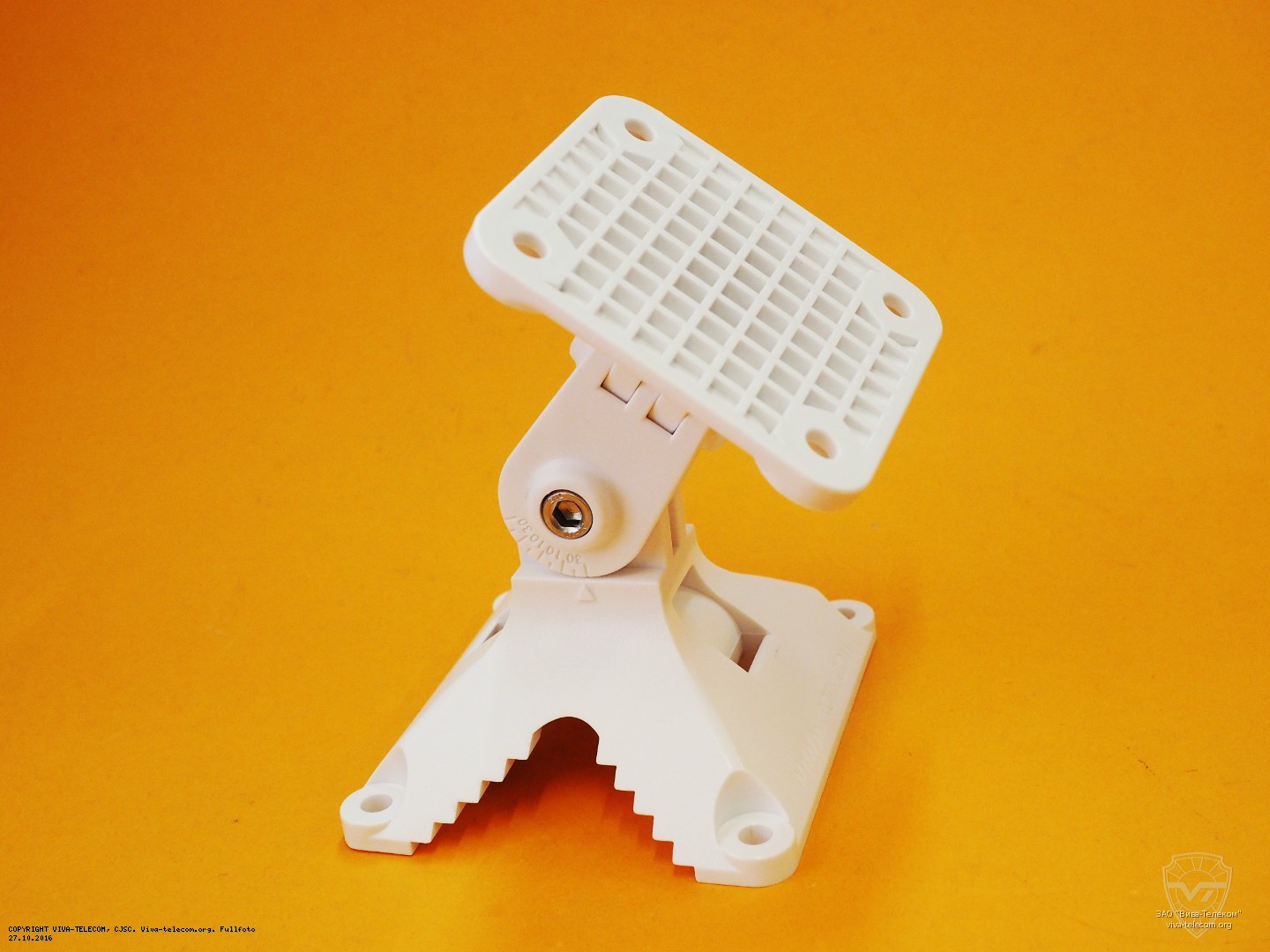
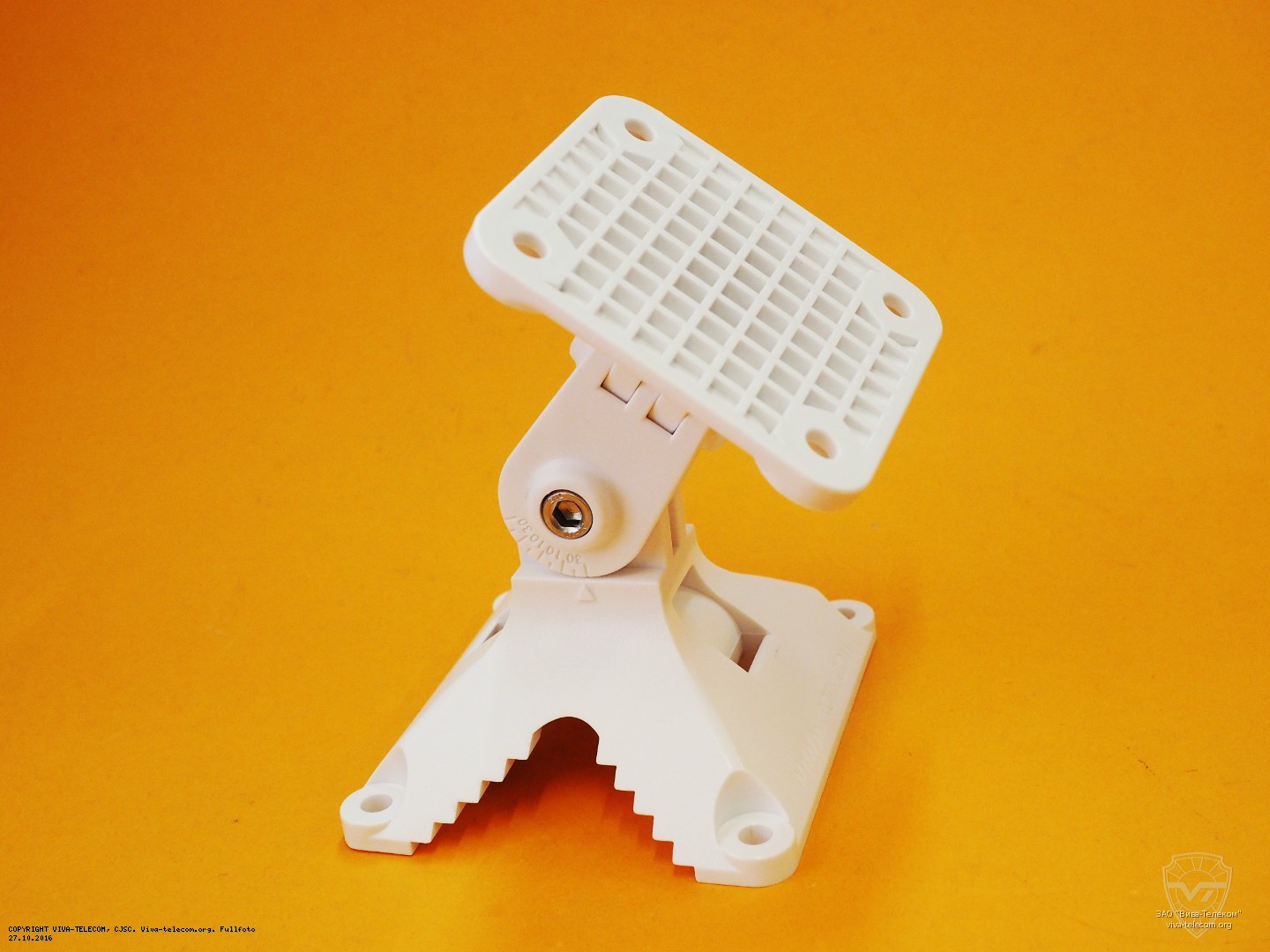
-

-
lotnybartek
Frequent Visitor

- Posts: 97
- Joined:
Re: wAP 60G experience
Fixed 


Everything works as expected


Everything works as expected
Re: wAP 60G experience
https://mikrotik.com/download/changelogs
What's new in 6.42.6 (2018-Jul-06 11:56):
*) bridge - improved packets processing when bridge port changes states;
*) crs3xx - fixed bonding slave failover when packets are sent out of the bridge interface;
*) crs3xx - fixed LACP member failover;
*) crs3xx - improved link state detection when one side has disabled interface;
*) defconf - fixed bridge default configuration for SOHO devices with more than 9 Ethernet interfaces;
*) package - free up used storage space consumed by old RouterOS upgrades;
*) snmp - fixed w60g "phy-rate" readings;
*) supout - added "ip-cloud" section to supout file;
*) w60g - fixed random disconnects;
*) w60g - general stability and performance improvements;
*) winbox - added 64,8 GHz frequency to w60g interface frequency settings;
*) winbox - show "sector-writes" on devices that have such counters;
Important update! 4th channel/frequency, in case you may need it
But most importantly, the random disconnects are fixed. And i thought i did something wrong.
Very happy with this update, good job!
Update:
After a night of sleep, 7 link downs. Testing in the living room.
Now off to work, see how it goes.
Update 2:
After about 10 hours, no more link downs. Who knows, maybe my living room is haunted during the night.
Will keep testing!
Update 3:
Link downs from 8 to 23 during day time.
So yeah, the fix is not 100% yet.
Hope the developers read this.
What's new in 6.42.6 (2018-Jul-06 11:56):
*) bridge - improved packets processing when bridge port changes states;
*) crs3xx - fixed bonding slave failover when packets are sent out of the bridge interface;
*) crs3xx - fixed LACP member failover;
*) crs3xx - improved link state detection when one side has disabled interface;
*) defconf - fixed bridge default configuration for SOHO devices with more than 9 Ethernet interfaces;
*) package - free up used storage space consumed by old RouterOS upgrades;
*) snmp - fixed w60g "phy-rate" readings;
*) supout - added "ip-cloud" section to supout file;
*) w60g - fixed random disconnects;
*) w60g - general stability and performance improvements;
*) winbox - added 64,8 GHz frequency to w60g interface frequency settings;
*) winbox - show "sector-writes" on devices that have such counters;
Important update! 4th channel/frequency, in case you may need it
But most importantly, the random disconnects are fixed. And i thought i did something wrong.
Very happy with this update, good job!
Update:
After a night of sleep, 7 link downs. Testing in the living room.
Now off to work, see how it goes.
Update 2:
After about 10 hours, no more link downs. Who knows, maybe my living room is haunted during the night.
Will keep testing!
Update 3:
Link downs from 8 to 23 during day time.
So yeah, the fix is not 100% yet.
Hope the developers read this.
Re: wAP 60G experience
Installed a LHGG-60ad link a few days ago. Couple questions for those that have some of these up:
1) Is there an SNMP OID for the RSSI? We are graphing signal and MCS but I prefer to capture RSSI.
2) What are you doing to aim? I have aimed Siklu, IgniteNet and other millimeter wave gear but the aiming for these is different. I feel like there is beam steering on the AP and it makes it very hard to aim with beam steering on. I'd like a more responsive RSSI meter or another method for aiming. We keep hitting side lobes but the numbers are not very responsive. Are there tricks or can you turn off beam steering (if it's on)?
3) Where do I adjust TX power? We are a 233 meter link and I think "default" power is too strong. We see lots of fluctuations with signal.
Firmware is 6.42.6 Not wanting to run RC's on a production link...
1) Is there an SNMP OID for the RSSI? We are graphing signal and MCS but I prefer to capture RSSI.
2) What are you doing to aim? I have aimed Siklu, IgniteNet and other millimeter wave gear but the aiming for these is different. I feel like there is beam steering on the AP and it makes it very hard to aim with beam steering on. I'd like a more responsive RSSI meter or another method for aiming. We keep hitting side lobes but the numbers are not very responsive. Are there tricks or can you turn off beam steering (if it's on)?
3) Where do I adjust TX power? We are a 233 meter link and I think "default" power is too strong. We see lots of fluctuations with signal.
Firmware is 6.42.6 Not wanting to run RC's on a production link...
-

-
djvolt1942
Frequent Visitor

- Posts: 64
- Joined:
Re: wAP 60G experience
in CLI:
/interface w60g set wlan60-1 tx-power=1...15
/interface w60g set wlan60-1 tx-power=1...15
Re: wAP 60G experience
Someone knows the default tx poxer of lhg and wag60?
-

-
djvolt1942
Frequent Visitor

- Posts: 64
- Joined:
Re: wAP 60G experience
LHG60: I think 15 
wAP60: I think 5
wAP60: I think 5
Re: wAP 60G experience
Theorically default tx power of LHG is less than WAP60
In old thread I find this
In old thread I find this
You do not have the required permissions to view the files attached to this post.
Re: wAP 60G experience
Hi Mikrotik dudes, do you plan add an SFP interface on wAP 60G ?
Re: wAP 60G experience
What's new in 6.42.7 (2018-Aug-17 09:48):
MAJOR CHANGES IN v6.42.7:
----------------------
!) security - fixed vulnerabilities CVE-2018-1156, CVE-2018-1157, CVE-2018-1158, CVE-2018-1159;
----------------------
...
*) w60g - added distance measurement feature;
*) w60g - fixed random disconnects;
*) w60g - general stability and performance improvements;
*) w60g - improved MCS rate detection process;
*) w60g - improved MTU change handling;
*) w60g - properly close connection with station on disconnect;
*) w60g - stop doing distance measurements after first successful measurement;
...
Link has been online all night and day after this update.
Testing in my living room. Wireless Wire that is.
So very advised update! Good stuff.
Update:
Last Link Up Time: Aug/23/2018 04:59:43 (now Aug/25/2018/06:05:00)
Link Downs: 0
Very happy with this update.
MAJOR CHANGES IN v6.42.7:
----------------------
!) security - fixed vulnerabilities CVE-2018-1156, CVE-2018-1157, CVE-2018-1158, CVE-2018-1159;
----------------------
...
*) w60g - added distance measurement feature;
*) w60g - fixed random disconnects;
*) w60g - general stability and performance improvements;
*) w60g - improved MCS rate detection process;
*) w60g - improved MTU change handling;
*) w60g - properly close connection with station on disconnect;
*) w60g - stop doing distance measurements after first successful measurement;
...
Link has been online all night and day after this update.
Testing in my living room. Wireless Wire that is.
So very advised update! Good stuff.
Update:
Last Link Up Time: Aug/23/2018 04:59:43 (now Aug/25/2018/06:05:00)
Link Downs: 0
Very happy with this update.
Re: wAP 60G experience
Just curious to know if someone has put 8 in clients on WAP 60?
-

-
djvolt1942
Frequent Visitor

- Posts: 64
- Joined:
Re: wAP 60G experience
Yes, total 18 clients for 3 sectors with wAP60G, Todays max 200meters form Sector...
Re: wAP 60G experience
Have you tried to run 8 speedtest from the clients? Can you share the performance?
Re: wAP 60G experience
Is there some tests completed on RBLHGG-60ad with frost cover on the reflector ?
What can we expect, how it will behave in winter?
What can we expect, how it will behave in winter?
Re: wAP 60G experience
I also like to add a question how many clients AP support? with new LHG 60G lite for clients it's datasheet says it can support maximum of 3 clients per AP which seems quite low imho.Is there some tests completed on RBLHGG-60ad with frost cover on the reflector ?
What can we expect, how it will behave in winter?
Re: wAP 60G experience
All 60GHz devices in AP mode currently supports up to 8 clients.
Re: wAP 60G experience
@antonsb in the next future we can expect 16 o more clients in AP mode?
All 60GHz devices in AP mode currently supports up to 8 clients.
Re: wAP 60G experience
Hi, I have problems with my mikrotik. I can not get more than 200 symmetric Mbs
If I do a btest only with Tx = 596 and Rx = 0 Mbs
If I do u btest only reception TX = 0 and RX = 450 Mbs
I do the teas with Tx and RX and the result is Tx = 145 and Rx = 98 - 120 (it has fluctuations)
The distance <600 m
attached screen capture to help me
thank you
If I do a btest only with Tx = 596 and Rx = 0 Mbs
If I do u btest only reception TX = 0 and RX = 450 Mbs
I do the teas with Tx and RX and the result is Tx = 145 and Rx = 98 - 120 (it has fluctuations)
The distance <600 m
attached screen capture to help me
thank you
You do not have the required permissions to view the files attached to this post.
Re: wAP 60G experience
check the cpu cores load of both antennas during the speedtest, from terminal:
system resource cpu print interval=1
system resource cpu print interval=1
Re: wAP 60G experience
And don’t forget that LhG60 has Quad Core CPU and Bandwidth Test only utilized one core.....check the cpu cores load of both antennas during the speedtest, from terminal:
system resource cpu print interval=1
So if you see 25% CPU using, it is maxed out!
-

-
WirelessRudy
Forum Guru

- Posts: 3119
- Joined:
- Location: Spain
Re: wAP 60G experience
How can I have one wAP60G client have a signal of 45 while MCS 6 or 7 and a second wAP60G client have signal 55 but only MCS3?
Would higher more signal not mean higher MCS?
Would higher more signal not mean higher MCS?
Re: wAP 60G experience
Could be multiple reflections? Difficult to know without having a look.How can I have one wAP60G client have a signal of 45 while MCS 6 or 7 and a second wAP60G client have signal 55 but only MCS3?
Would higher more signal not mean higher MCS?
I have been following the early versions and although my link is short (18 m, just crossing a street) it proved to be troublesome with multiple reflections. The last
beta version (6.44beta28) is rock solid for me. However, make sure to run the same version in the clients and AP units. Otherwise I think that the beam training features can fail.
Re: wAP 60G experience
LHG60 @4,7km  Of course its unstable, just for testing purposes
Of course its unstable, just for testing purposes
You do not have the required permissions to view the files attached to this post.
Re: wAP 60G experience
When will we get MCS12? 
1300 meters link with latest Metrolinq firmware:
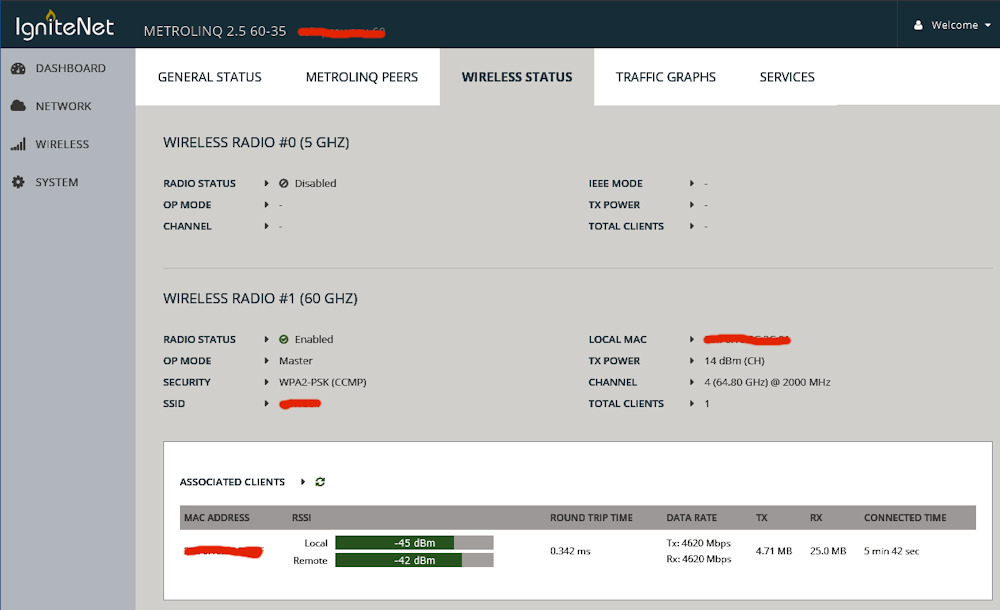
1300 meters link with latest Metrolinq firmware:
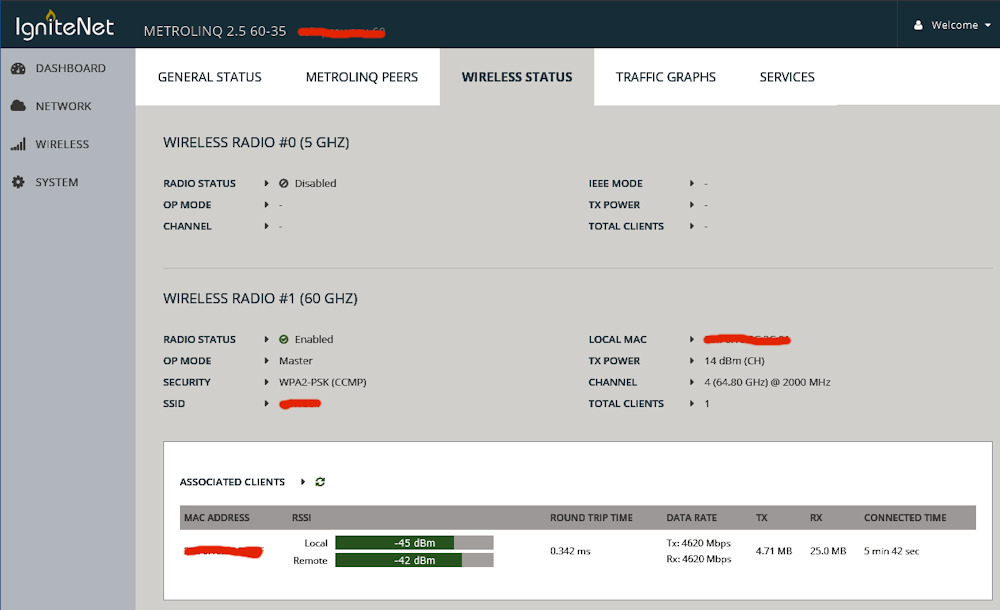
Re: wAP 60G experience
There is no point having MCS12 when we are limited by GigE interface (I'm sure current hardware can do it, but there is no point why go that high). Instead of making cheap 100Mbit/s CPEs, Mikrotik should release SFP+ version or something like wired 5Gb/s. Also reducing modulation speed to get more channels would be nice, there is no point wasting entire current 2GHz channel to serve a few 100Mbit/s clients....
Re: wAP 60G experience
100% approvalThere is no point having MCS12 when we are limited by GigE interface (I'm sure current hardware can do it, but there is no point why go that high). Instead of making cheap 100Mbit/s CPEs, Mikrotik should release SFP+ version or something like wired 5Gb/s. Also reducing modulation speed to get more channels would be nice, there is no point wasting entire current 2GHz channel to serve a few 100Mbit/s clients....
Re: wAP 60G experience
I could be wrong but I think regulations mandate the use of 2Ghz channels in that band.There is no point having MCS12 when we are limited by GigE interface (I'm sure current hardware can do it, but there is no point why go that high). Instead of making cheap 100Mbit/s CPEs, Mikrotik should release SFP+ version or something like wired 5Gb/s. Also reducing modulation speed to get more channels would be nice, there is no point wasting entire current 2GHz channel to serve a few 100Mbit/s clients....
(and the Metrolinq has a 2.5G ethernet port)
Re: wAP 60G experience
I know Ignite since 2015, but Mikrotik doesn’t have any 60G Device with More then 1gig port.I could be wrong but I think regulations mandate the use of 2Ghz channels in that band.There is no point having MCS12 when we are limited by GigE interface (I'm sure current hardware can do it, but there is no point why go that high). Instead of making cheap 100Mbit/s CPEs, Mikrotik should release SFP+ version or something like wired 5Gb/s. Also reducing modulation speed to get more channels would be nice, there is no point wasting entire current 2GHz channel to serve a few 100Mbit/s clients....
(and the Metrolinq has a 2.5G ethernet port)
Channel widths could be Hardware problem but no regulation problem!
-

-
WirelessRudy
Forum Guru

- Posts: 3119
- Joined:
- Location: Spain
Re: wAP 60G experience
100% agree. If we would be able to halve the bandwidth we could still serve 4-8 clients per AP but since we now could have 8 different frequencies in total we can make an 8 AP tower serving a max of 64 clients. By smart placing the AP's and distribution of the channels we would still have a undisturbed (interference) spectrum for the clients and would still be able to deliver 100Mbps or more to the clients.There is no point having MCS12 when we are limited by GigE interface (I'm sure current hardware can do it, but there is no point why go that high). Instead of making cheap 100Mbit/s CPEs, Mikrotik should release SFP+ version or something like wired 5Gb/s. Also reducing modulation speed to get more channels would be nice, there is no point wasting entire current 2GHz channel to serve a few 100Mbit/s clients....
-

-
WirelessRudy
Forum Guru

- Posts: 3119
- Joined:
- Location: Spain
Re: wAP 60G experience
Well, don't know. We have 4 wAP60G AP units in a mast, using all the 4 frequencies.Could be multiple reflections? Difficult to know without having a look.How can I have one wAP60G client have a signal of 45 while MCS 6 or 7 and a second wAP60G client have signal 55 but only MCS3?
Would higher more signal not mean higher MCS?
I have been following the early versions and although my link is short (18 m, just crossing a street) it proved to be troublesome with multiple reflections. The last
beta version (6.44beta28) is rock solid for me. However, make sure to run the same version in the clients and AP units. Otherwise I think that the beam training features can fail.
We have one AP with 1 client at 132 meter and both units running 6.44beta28.........rock solid
But the other 3 wAP60G AP PtMP networks were all on 6.44beta28 as well, all with 2 or 4 clients, all with 20 to 150 meter distance, and all loads of cuts.Special with light rain loads of cuts. Even more then when we have heavy rain which only sees the signals en MCS rates drop.
Two of these wAP60 AP's we already brought back to 6.43.4 which made the drops much less.
I have seen several saying 6.44beta28 is rock solid, to us in general it doesn't seem so....
-

-
autostoper76
Frequent Visitor

- Posts: 72
- Joined:
- Location: Serbia- Belgrade
- Contact:
Re: wAP 60G experience
100% agree. 1+100% agree. If we would be able to halve the bandwidth we could still serve 4-8 clients per AP but since we now could have 8 different frequencies in total we can make an 8 AP tower serving a max of 64 clients. By smart placing the AP's and distribution of the channels we would still have a undisturbed (interference) spectrum for the clients and would still be able to deliver 100Mbps or more to the clients.There is no point having MCS12 when we are limited by GigE interface (I'm sure current hardware can do it, but there is no point why go that high). Instead of making cheap 100Mbit/s CPEs, Mikrotik should release SFP+ version or something like wired 5Gb/s. Also reducing modulation speed to get more channels would be nice, there is no point wasting entire current 2GHz channel to serve a few 100Mbit/s clients....
The larger antenna is the larger range + Radom
LARGE antenna LHG XL 60 GHz 550mm ( LHG 60Ghz 330mm )
http://24.multimediahd.pl/104-298-thick ... g-60ad.jpg
the range with the 600mm antenna would be over 8km
-

-
WirelessRudy
Forum Guru

- Posts: 3119
- Joined:
- Location: Spain
Re: wAP 60G experience
Did you actually test that antenna?100% agree. 1+100% agree. If we would be able to halve the bandwidth we could still serve 4-8 clients per AP but since we now could have 8 different frequencies in total we can make an 8 AP tower serving a max of 64 clients. By smart placing the AP's and distribution of the channels we would still have a undisturbed (interference) spectrum for the clients and would still be able to deliver 100Mbps or more to the clients.There is no point having MCS12 when we are limited by GigE interface (I'm sure current hardware can do it, but there is no point why go that high). Instead of making cheap 100Mbit/s CPEs, Mikrotik should release SFP+ version or something like wired 5Gb/s. Also reducing modulation speed to get more channels would be nice, there is no point wasting entire current 2GHz channel to serve a few 100Mbit/s clients....
The larger antenna is the larger range + Radom
LARGE antenna LHG XL 60 GHz 550mm ( LHG 60Ghz 330mm )
http://24.multimediahd.pl/104-298-thick ... g-60ad.jpg
the range with the 600mm antenna would be over 8km
There is a physical limit for the signal range unless you boost the radio output. Next you are going to tell us that with a 2 meter dish you can do 20km in 60Ghz. No way.... attenuation will still break down the signal. Maybe if you put a 500Watt booster on the radio..... everything has to be metal by then....
Re: wAP 60G experience
dear MikroTik guys... plz add 60GHz products to your Wireless Calculator! 
Re: wAP 60G experience
Channel widths could be Hardware problem but no regulation problem!
The larger antenna is the larger range + Radom
LARGE antenna LHG XL 60 GHz 550mm ( LHG 60Ghz 330mm )
the range with the 600mm antenna would be over 8km
Right, 500hz width channel at 66Ghz+ frequency with 50+ EIRP for the win! Seems nobody even pretend to operate legal links here. Oh, yeah, I forgot: it's just for testing!
Re: wAP 60G experience
Oh, and by the way, you want 500Mhz channel and don't see why MCS12 would be useful, even with full duplex Gbps interface?There is no point having MCS12 when we are limited by GigE interface. Also reducing modulation speed to get more channels would be nice, there is no point wasting entire current 2GHz channel to serve a few 100Mbit/s clients....
PS: Personally, I don't care about 100Mbps clients. I only use 60Ghz for backhaul. The LHG are mainly PtP anyway.
Re: wAP 60G experience
Sure, with narrow channel high MCSs would make a sense. But if anything, it seems to be a hardware limitation of used 60GHz radio chipset to only support 2GHz channels. So if anything, I expect some better interface options from Mikrotik. Wouldn't be surprised if they already have some prototype with SFP+ but it usually takes a long time for a new product to appear and even longer to be available...Oh, and by the way, you want 500Mhz channel and don't see why MCS12 would be useful, even with full duplex Gbps interface?There is no point having MCS12 when we are limited by GigE interface. Also reducing modulation speed to get more channels would be nice, there is no point wasting entire current 2GHz channel to serve a few 100Mbit/s clients....
Most flexible option would be SFP+ and one or more GigE ports. You could use GigE for POE and data for the building while connecting two 60G bridge units back to back with SFP+ DAC cable for a high capacity backbone link.
Re: wAP 60G experience
A 1/2.5/5/10Gb ethernet interface would be great as it would work on most existing cables. (I have 10Gb over 30m of cat5e cable, not even cat6)
But even before such interface, I would like a better antenna with radome so that 1km+ links would be stable under heavy rain or snow. Under best conditions, the LHG60 is still at least 10dB worse than a Metrolinq 60-35. In fact, what I would really like is the LHG CPU inside a Metrolinq antenna hardware (with RouterOS).
But even before such interface, I would like a better antenna with radome so that 1km+ links would be stable under heavy rain or snow. Under best conditions, the LHG60 is still at least 10dB worse than a Metrolinq 60-35. In fact, what I would really like is the LHG CPU inside a Metrolinq antenna hardware (with RouterOS).
-

-
WirelessRudy
Forum Guru

- Posts: 3119
- Joined:
- Location: Spain
Re: wAP 60G experience
A radome makes no difference to 60Ghz with rain. With snow it might. But not with rain. It's the amount of rain drops that consume and reflect the radio energy over bigger distances that make the attenuation too big.A 1/2.5/5/10Gb ethernet interface would be great as it would work on most existing cables. (I have 10Gb over 30m of cat5e cable, not even cat6)
But even before such interface, I would like a better antenna with radome so that 1km+ links would be stable under heavy rain or snow. Under best conditions, the LHG60 is still at least 10dB worse than a Metrolinq 60-35. In fact, what I would really like is the LHG CPU inside a Metrolinq antenna hardware (with RouterOS).
I also have ML antenas and replace them all by LHG60G since they are so much more stable... and for half the price....
-

-
djvolt1942
Frequent Visitor

- Posts: 64
- Joined:
Re: wAP 60G experience
You are wrong as many say so,..
if there is no water on the dish and radiator [feeder] means a much more stable link, because we have a very focused beam.
The same is how you set up a shield for powerbeam, it works much better and more stable than without a shield/radom...
if there is no water on the dish and radiator [feeder] means a much more stable link, because we have a very focused beam.
The same is how you set up a shield for powerbeam, it works much better and more stable than without a shield/radom...
Re: wAP 60G experience
Many people reported that, with LHG, the signal stays down even when it stops raining until the antenna dry somehow. I noticed the same thing myself. I don't have that problem at all with the Metrolinq that are protected by a radome.A radome makes no difference to 60Ghz with rain. With snow it might. But not with rain. It's the amount of rain drops that consume and reflect the radio energy over bigger distances that make the attenuation too big.
I also have ML antenas and replace them all by LHG60G since they are so much more stable... and for half the price....
I don't care if the LHG are half the price: they are fine bellow 1Km but above 1Km, they lose signal under heavy rain while the Metrolinq stay at full capacity. That's not really a surprise: at 1.2Km, LHG have a signal around -55dBm while Metrolinq have a signal around -44dBm. That's a much bigger margin. I would prefer to use LHG because their throughput is much higher with small packets but I can't accept to fully lose the links each time there is some heavy rain, even if it's only for a few minutes. So for everything above 1Km, I am sticking with Metrolinq.
-

-
WirelessRudy
Forum Guru

- Posts: 3119
- Joined:
- Location: Spain
Re: wAP 60G experience
I think the fact that some radio energy might be diffracted due water drop on the dish or feeder is in no relation toward the attenuation due distance and especially if this distance has to be bridge through millions of rain drop where the dish and feeder will only have some... And shielding is not needed for the high frequencies since 60Ghz virtually has no sidelobs you want to suppress.You are wrong as many say so,..
if there is no water on the dish and radiator [feeder] means a much more stable link, because we have a very focused beam.
The same is how you set up a shield for powerbeam, it works much better and more stable than without a shield/radom...
In 5Ghz even with a shield signal 'leaks' to the sides. Put another 5Ghz radio 10 meters away and aside of the best dish plus shield in the market and you still pickup considerable signal.
Do the same with a 60Ghz radio and you don't even see any signal anymore.
I have 4 wAP60G AP's in a mast all facing in their 90 degree sector only 1 meter apart and they already hardly can see each other. Only long run (minutes) scans see some signals in the range of 20 or less and dissapears.
I can't even connect a client unit at 20 meters away to get it to connect to an AP that he looks from aside.
Any 5Ghz CPE antenna I can connect at even 50 meters away from a RF-Elements cone (these are supposed to be top of the bill antennas with near 100% side lob suppression).
Shielding or covering 60Ghzs in my humble opinion gives very marginal effects. Probably not even measurable. The attenuation is the killer here and no matter how big the dish is, you can only focus that much signal, and you can only catch signals that reaches you.
A slightly bigger dish as the standard 33cm LHG might do something but it needs a special LNB further away from the focal point otherwise the other part of the dish is not doing anything for sending. Only for receiving.
So your picture of the LHG lnb just mount on a bigger dish doesn't do nothing.
If you think otherwise do some real tests with similar conditions etc. and show us.
Re: wAP 60G experience
It is my understanding (from a hardware manufacturer) that the Mikrotik 60 Ghz radios have hardware that can handle channels 1 and 2. Channels 3 and 4 are done by stretching that hardware with software, so to speak. The chip used in the IgniteNet hardware is designed for channels 1-4 and channel 5 (upcoming in firmware) will be stretched in software. That may account for your differences in RSSI between the vendors - if you are using channels 3 or 4.
We have noticed that with links around 700m. We get much better performance with Mikrotik gear using channels 1 or 2. Our link was not usable in channel 4 - which should be the best channel for distances.
We have a number of radios from both vendors installed. The IgniteNets are solid through decent rain storms and I really like the 5GHz fail over - but the throughput is better through a Mikrotik link. I have a hard time beating 700 Mbps real world throughput with IN gear but can push 1 Gbps with MK gear.
We have noticed that with links around 700m. We get much better performance with Mikrotik gear using channels 1 or 2. Our link was not usable in channel 4 - which should be the best channel for distances.
We have a number of radios from both vendors installed. The IgniteNets are solid through decent rain storms and I really like the 5GHz fail over - but the throughput is better through a Mikrotik link. I have a hard time beating 700 Mbps real world throughput with IN gear but can push 1 Gbps with MK gear.
Re: wAP 60G experience
Just a few thoughts ...
- antenna size VS. side lobes and gain: what actually matters is antenna dimension in terms of wave length multiples. Speaking about dishes, it's diameter versus wavelength. As I don't have any 60G systems around, I'll assume that 222mm is dish diameter. With wavelength of 5 mm, the antenna dimension is around 44 wavelengths. To have same "apparent" dish size at 5GHz, it'd have to be around 2.6 metres in diameter. As most of them are not that big (Dynadish 5 is 404 mm in diameter which is a bit less than 7 wavelengths), the beam is not as focused ... wider main beam and stronger side lobes.
Shielding does help to prevent too much of side lobes to escape ... but it doesn't help increasing power transmitted in main direction, hence no change in antenna gain.
BTW, same effect (length of antenna expressed in wavelengths) occurs also with antennae usually deployed in mobile networks (e.g. LTE), which are vertical dipole groups ... the longer (vertically) antenna (usually consists of more dipoles), the narrower (vertically) beam width. - use of larger dishes: it does't have to be that LNB is further away from the dish for larger dishes. It does have to be in dish's focus where ever that might be. Dish, being parabolic, can have focus at the same point regardless of outer dimensions if the dish is "cut out of same parabola".
- water on grille: grille dimensions (grid mesh distance, diameter of conductive core of mesh, ...) should be calculated and produced very carefully as it affects the antenna characteristics. E.g. if grid mesh distance is smaller, the dish will work better with higher-frequency signals (think of Faraday cage). If diameter of conductive core of mesh is bigger, it will work for slightly wider frequency band but will loose some gain and its slope of "out of band" gain drop will be slightly lower (i.e. side band suppression will be slightly worse). If there's water on grille (and keeping in mind water is unfortunately slightly conductive), it will act as if the conductive core mesh was slightly thicker (but not as much as the water layer thickness) ... normally (due to low amount of water) it will not affect the antenna performance much. The other problem with water is that it represents another layer of material with different index of refraction, which, in practice, causes slight wave dispersion ... again loss of focus "sharpness".
- radio performance: every transmitter (or rather, power amplifier) has certain bandwidth where amplifier's gain is more or less linear with frequency, and the gain drops outside this optimal bandwidth. It is kind of design parameter but manufacturing process can affect this as well. Performance outside of this optimal bandwidth is still possible, but TX power is lower and linearity (over whole, say, 1GHz channel) is worse. It's worth noting that extremely wide-band power amplifiers are complex to construct and typically much less power-effective ... Also a design parameter is placing filters so that even spurious transmissions will not get transmitted outside legally allowed band (e.g. outside 2400-2483.5 MHz in 2.4GHz ISM in U.S.). Those filters were traditionally implemented in hardware (e.g. some LC conduits) while in modern times developers try to implement them in software (think SDR) making changes in supported transmit frequencies easier (at cost of having lower Tx power in parts that are outside optimal hardware performance) ...
Similar story goes with receivers (band pass filters in hardware, RX windows in software, PA gain, ...). It is, however, easier to construct a wide-band receiver (partially due to it's low-power nature) than a good wide-band transmitter.
So it might seem that Mikrotik's implementation of 60GHz transmitter lacks linearity in upper part of 60GHz band, but this might improve with new chip revisions.
Note that when speaking of wide-band power amplifiers, there are actually two things to consider: a) capability to transmit signal in wide frequency band and b) capability to transmit wide frequency channel. Example of a) is transmission anywhere inside 2.4000-2.4835GHz band (83.5MHz wide) versus transmission inside 4.910-5.875GHz band (965MHz wide). Example of b) is transmission of 10MHz wide channel versus transmission of 160MHz wide channel inside the 5GHz ISM band. This usually comes with limitation of total transmitted energy which is more or less evenly distributed over TX bandwidth ... meaning that signal strength (as measured on, say, single OFDM tone) is 16- times (12 dB) lower when transmitted in 160MHz wide channel than when transmitted in 10MHz wide channel ... both when transmitted at full PA power (let's say it's 1W per spatial stream).
Re: wAP 60G experience
Anyway, remember that the wavelength is tinyI think the fact that some radio energy might be diffracted due water drop on the dish or feeder is in no relation toward the attenuation due distance and especially if this distance has to be bridge through millions of rain drop where the dish and feeder will only have some... And shielding is not needed for the high frequencies since 60Ghz virtually has no sidelobs you want to suppress.
I would try spraying the unit with something that could make it water repellent. PTFE (Teflon®) lubricant might be effective. I would give it a test just in case.
-

-
djvolt1942
Frequent Visitor

- Posts: 64
- Joined:
Re: wAP 60G experience
Such a procedure will not help you in front of the frost and especially against the rime: PAnyway, remember that the wavelength is tinyI think the fact that some radio energy might be diffracted due water drop on the dish or feeder is in no relation toward the attenuation due distance and especially if this distance has to be bridge through millions of rain drop where the dish and feeder will only have some... And shielding is not needed for the high frequencies since 60Ghz virtually has no sidelobs you want to suppress.
I would try spraying the unit with something that could make it water repellent. PTFE (Teflon®) lubricant might be effective. I would give it a test just in case.
Re: wAP 60G experience
If it's hydrophobic enough it will really impede the build up of ice because the droplets won't stick. At least it could delay it.Such a procedure will not help you in front of the frost and especially against the rime: P
Note that I haven't invented it, it's been studied before of course.
https://apps.dtic.mil/dtic/tr/fulltext/u2/a125689.pdf
And maybe a silicone based lubricant would work better. I see that there are specific products designed for this purpose as well. Vellox is
mentioned in the previous study.
https://urgentcomm.com/2006/02/17/vello ... h-coating/
The experiment with silicone or PTFE based lubricant would be really cheap to do anyway. And Vellox doesn't seem to be too expensive either.
As a plus, it will help delay the build up of dirt which can be troublesome. Especially near industrial areas there some of the dirt may be slightly conductive.
-

-
autostoper76
Frequent Visitor

- Posts: 72
- Joined:
- Location: Serbia- Belgrade
- Contact:
Re: wAP 60G experience
DJ VOLT:: when you make a 600mm antenna ?###############
PtP 60GHz Pro MHD: $660 exc VAT
http://24.multimediahd.pl/en/60ghz/8-wi ... link-.html
www.siec.multimediahd.pl/60ghz
###############
Madex Cables
Please, treat us all
Re: wAP 60G experience
Yeah but you have to renew the coating every few weeks... I can't say I would be looking forward to it especially as it's most needed when it's cold and damp.I would try spraying the unit with something that could make it water repellent. PTFE (Teflon®) lubricant might be effective. I would give it a test just in case.
-

-
autostoper76
Frequent Visitor

- Posts: 72
- Joined:
- Location: Serbia- Belgrade
- Contact:
Re: wAP 60G experience
Using our parabola 680 mm Jirous JRMB-680-24 with electronic from LHG 60 is unfortunately not good solution. Our parabola is deep (f/D=0,17) and LHG 60 for standard parabola (approx. f/D=0,35), so the radio is able to use only small part of parabola.DJ VOLT:: when you make a 600mm antenna ?###############
PtP 60GHz Pro MHD: $660 exc VAT
http://24.multimediahd.pl/en/60ghz/8-wi ... link-.html
www.siec.multimediahd.pl/60ghz
###############
Madex Cables
Please, treat us all
-

-
djvolt1942
Frequent Visitor

- Posts: 64
- Joined:
Re: wAP 60G experience
To all:
We started work on the 600mm set. We already have ready-made dishes, covers, we only have to make a special handle for electronics with LHG60 made of aluminum.
I will take photos next week ...
Who needs such upgrades and how many pieces? Please write to PM ...
We started work on the 600mm set. We already have ready-made dishes, covers, we only have to make a special handle for electronics with LHG60 made of aluminum.
I will take photos next week ...
Who needs such upgrades and how many pieces? Please write to PM ...
-

-
autostoper76
Frequent Visitor

- Posts: 72
- Joined:
- Location: Serbia- Belgrade
- Contact:
Re: wAP 60G experience
>>>a special handle for electronics with LHG60 made of aluminum.<<<To all:
We started work on the 600mm set. We already have ready-made dishes, covers, we only have to make a special handle for electronics with LHG60 made of aluminum.
I will take photos next week ...
Who needs such upgrades and how many pieces? Please write to PM ...
Why Aluminum
Plastic is better
-

-
autostoper76
Frequent Visitor

- Posts: 72
- Joined:
- Location: Serbia- Belgrade
- Contact:
Re: wAP 60G experience
which Parabolic dish is using?,To all:
We started work on the 600mm set. We already have ready-made dishes, covers, we only have to make a special handle for electronics with LHG60 made of aluminum.
I will take photos next week ...
Who needs such upgrades and how many pieces? Please write to PM ...
which ratio f/D=?
-

-
djvolt1942
Frequent Visitor

- Posts: 64
- Joined:
Re: wAP 60G experience
The same as original dish from lhg60 so the same as our alu dish 400mm but with bigger dish 600mm, all the same f/D ratio 
alu electronic holder because also will be use for system cooling...
alu electronic holder because also will be use for system cooling...
-

-
autostoper76
Frequent Visitor

- Posts: 72
- Joined:
- Location: Serbia- Belgrade
- Contact:
Re: wAP 60G experience
+1To all:
We started work on the 600mm set. We already have ready-made dishes, covers, we only have to make a special handle for electronics with LHG60 made of aluminum.
I will take photos next week ...
Who needs such upgrades and how many pieces? Please write to PM ...
-

-
autostoper76
Frequent Visitor

- Posts: 72
- Joined:
- Location: Serbia- Belgrade
- Contact:
Re: wAP 60G experience
how will the ALU affect the passing of the signal from FEED to DISH ?alu electronic holder because also will be use for system cooling...
The ALU or metal can create a reflection
-

-
djvolt1942
Frequent Visitor

- Posts: 64
- Joined:
Re: wAP 60G experience
The same as in original LHG60, also is ALU cooling system 
Our will be slightly different so there will be less interference
Our will be slightly different so there will be less interference
-

-
autostoper76
Frequent Visitor

- Posts: 72
- Joined:
- Location: Serbia- Belgrade
- Contact:
Re: wAP 60G experience
great information
I can not wait
1+
I can not wait
1+
-

-
autostoper76
Frequent Visitor

- Posts: 72
- Joined:
- Location: Serbia- Belgrade
- Contact:
Re: wAP 60G experience
what are the new experiences ?
with the new 6.44RC40 version
with the new 6.44RC40 version
-

-
autostoper76
Frequent Visitor

- Posts: 72
- Joined:
- Location: Serbia- Belgrade
- Contact:
Re: wAP 60G experience
The weekend passedTo all:
We started work on the 600mm set. We already have ready-made dishes, covers, we only have to make a special handle for electronics with LHG60 made of aluminum.
I will take photos next week ...
Who needs such upgrades and how many pieces? Please write to PM ...
where are the pictures?
Where's the antenna?
Please, any Info
-

-
djvolt1942
Frequent Visitor

- Posts: 64
- Joined:
Re: wAP 60G experience
Some photo of project that is still modified 
You do not have the required permissions to view the files attached to this post.
Re: wAP 60G experience
Looks great!Some photo of project that is still modified
It would be perfect to have a fair real life comparison of your devices like:
xxx meters, rainy day, perfect aligned systems, rssi and phys rate with:
- LHG60G
- LHG60G with alu dish
- LHG60G with alu dish and abs cover
- Custom 60G on WAP basis 40 cm
- Custom 60G on WAP basis 60 cm
-

-
autostoper76
Frequent Visitor

- Posts: 72
- Joined:
- Location: Serbia- Belgrade
- Contact:
Re: wAP 60G experience
Bravo BRAVO
Congratulations
when the test results will be LHG 60 VS DjVolt ALU-600mm
Congratulations
when the test results will be LHG 60 VS DjVolt ALU-600mm
-

-
autostoper76
Frequent Visitor

- Posts: 72
- Joined:
- Location: Serbia- Belgrade
- Contact:
Re: wAP 60G experience
What is an antenna?
the holder was made on a 3d printer.
how much is this material resistant to sun and rain ?
please more picture
the holder was made on a 3d printer.
how much is this material resistant to sun and rain ?
please more picture
-

-
djvolt1942
Frequent Visitor

- Posts: 64
- Joined:
Re: wAP 60G experience
This is only for the tests, because we have second proposition that we preparingWhat is an antenna?
the holder was made on a 3d printer.
how much is this material resistant to sun and rain ?
please more picture
Mainly the material of the LHG60 holder will be made with ABS+UV. The whole electronic and antenna will be in hermetic enclosure because, we have also front covers for this antennas
More info and pictures will be soon.
The antenna have outer diameter 600mm, inner diameter is 556mm with 80mm flange..
After made the holders etc we will do the tests for 1500 meters to check signals and compare with our 400 dishes with mounted wAP60G.
We please be patient
-

-
autostoper76
Frequent Visitor

- Posts: 72
- Joined:
- Location: Serbia- Belgrade
- Contact:
Re: wAP 60G experience
Looks great!Some photo of project that is still modified
It would be perfect to have a fair real life comparison of your devices like:
xxx meters, rainy day, perfect aligned systems, rssi and phys rate with:
- LHG60G
- LHG60G with alu dish
- LHG60G with alu dish and abs cover
- Custom 60G on WAP basis 40 cm
- Custom 60G on WAP basis 60 cm
[/quote]
GOOD 1+
-

-
autostoper76
Frequent Visitor

- Posts: 72
- Joined:
- Location: Serbia- Belgrade
- Contact:
Re: wAP 60G experience
Please DJ Volt more info
More info and pictures will be soon.
-

-
djvolt1942
Frequent Visitor

- Posts: 64
- Joined:
Re: wAP 60G experience
lelelelelele  more info is it
more info is it 
From the other side...
https://trzepak.pl/viewtopic.php?f=26&t ... 45#p500245
From the other side...
https://trzepak.pl/viewtopic.php?f=26&t ... 45#p500245
-

-
autostoper76
Frequent Visitor

- Posts: 72
- Joined:
- Location: Serbia- Belgrade
- Contact:
Re: wAP 60G experience
+1 for ALU 600lelelelelelemore info is it
From the other side...
https://trzepak.pl/viewtopic.php?f=26&t ... 45#p500245
I just ordered an ALU 400 Link + Radom , yesterday
I expect to arrive soon
I'm reporting TEST results
-

-
djvolt1942
Frequent Visitor

- Posts: 64
- Joined:
Re: wAP 60G experience
Were sent yesterday with Shields and precision holders to our Business Partner 
-

-
autostoper76
Frequent Visitor

- Posts: 72
- Joined:
- Location: Serbia- Belgrade
- Contact:
Re: wAP 60G experience
More info and pictures will be soon.
Please DJ Volt more info... more picture
more test ....
please
Please DJ Volt more info... more picture
more test ....
please
-

-
djvolt1942
Frequent Visitor

- Posts: 64
- Joined:
Re: wAP 60G experience
More details at now...
Please tell me how to run a LAN cable, we have a hole 27mm at back of the dish, feeder have also the hole, maybe do you have back cable mount via feeder to LAN port of the LHG60 electronic?
Maybe other solution? I'm waiting for answers and maybe solutions?
Please tell me how to run a LAN cable, we have a hole 27mm at back of the dish, feeder have also the hole, maybe do you have back cable mount via feeder to LAN port of the LHG60 electronic?
Maybe other solution? I'm waiting for answers and maybe solutions?
You do not have the required permissions to view the files attached to this post.
-

-
autostoper76
Frequent Visitor

- Posts: 72
- Joined:
- Location: Serbia- Belgrade
- Contact:
Re: wAP 60G experience
where the hole does not affect the entry of water?More details at now...
Please tell me how to run a LAN cable, we have a hole 27mm at back of the dish, feeder have also the hole, maybe do you have back cable mount via feeder to LAN port of the LHG60 electronic?
Maybe other solution? I'm waiting for answers and maybe solutions?
where the cable does not bother passing the signal?
and
The metal screw in the fid can affect the signal!
How is the device protected by condensation of moisture?
-

-
djvolt1942
Frequent Visitor

- Posts: 64
- Joined:
Re: wAP 60G experience
where the hole does not affect the entry of water? what hole?More details at now...
Please tell me how to run a LAN cable, we have a hole 27mm at back of the dish, feeder have also the hole, maybe do you have back cable mount via feeder to LAN port of the LHG60 electronic?
Maybe other solution? I'm waiting for answers and maybe solutions?
where the cable does not bother passing the signal? - the shadow effect, in addition in our construction the shadow effect was broken by a special cone, but now we looking for solution how to run the cable via feeder
and
The metal screw in the fid can affect the signal! - not completely, just for example
How is the device protected by condensation of moisture? - will be 3mm hole bottom the dish as we can see in other solutions like Mimosa B5 Lite.
-

-
autostoper76
Frequent Visitor

- Posts: 72
- Joined:
- Location: Serbia- Belgrade
- Contact:
Re: wAP 60G experience
Please tell me how to run a LAN cable, we have a hole 27mm at back of the dish, feeder have also the hole, maybe do you have back cable mount via feeder to LAN port of the LHG60 electronic?
Maybe other solution? I'm waiting for answers and maybe solutions?
where the hole does not affect the entry of water? what hole?
insert the cable so that the water can not enter the antenna
Maybe other solution? I'm waiting for answers and maybe solutions?
where the hole does not affect the entry of water? what hole?
insert the cable so that the water can not enter the antenna
-

-
autostoper76
Frequent Visitor

- Posts: 72
- Joined:
- Location: Serbia- Belgrade
- Contact:
Re: wAP 60G experience
I thinkSome photo of project that is still modified
DSCF2690.JPG
DSCF2689.JPG
DSCF2687.JPG
that it is a precision carrier for LHG 60ghz * 330mm
not good enough for such a big antenna
the antenna must be stronger than the structure
-

-
djvolt1942
Frequent Visitor

- Posts: 64
- Joined:
Re: wAP 60G experience
hehe  We have two solutions at this point
We have two solutions at this point  We preparing special adapter between precision or lhg standard mount and dish.
We preparing special adapter between precision or lhg standard mount and dish.
At now we have two feeders for 400 and 600mm dishes
All will be rock solid stable
At now we have two feeders for 400 and 600mm dishes
All will be rock solid stable
-

-
autostoper76
Frequent Visitor

- Posts: 72
- Joined:
- Location: Serbia- Belgrade
- Contact:
Re: wAP 60G experience
DJ Volt
I'm happy
I'm looking forward to it
when the real test the antenna 600mm ? ( distance 3km, or more )
I'm happy
I'm looking forward to it
when the real test the antenna 600mm ? ( distance 3km, or more )
-

-
djvolt1942
Frequent Visitor

- Posts: 64
- Joined:
Re: wAP 60G experience
At first 1700meters tomorrow if weather will be good for tests 
Devices are ready for tests
Devices are ready for tests
You do not have the required permissions to view the files attached to this post.
-

-
autostoper76
Frequent Visitor

- Posts: 72
- Joined:
- Location: Serbia- Belgrade
- Contact:
Re: wAP 60G experience
good +1At first 1700meters tomorrow if weather will be good for tests
Devices are ready for tests
IMG_20181220_161548.jpg
-

-
autostoper76
Frequent Visitor

- Posts: 72
- Joined:
- Location: Serbia- Belgrade
- Contact:
Re: wAP 60G experience
which polarization uses LHG 60DJ Volt
I'm happy
I'm looking forward to it
when the real test the antenna 600mm ? ( distance 3km, or more )
horizontal or vertical?
or both?
-

-
djvolt1942
Frequent Visitor

- Posts: 64
- Joined:
Re: wAP 60G experience
Symmetrical, this is phase array so depend on tx-sector [beamforming pattern]... At now is possible to make 0-63 tx-sector to find the highest power output point 
-

-
autostoper76
Frequent Visitor

- Posts: 72
- Joined:
- Location: Serbia- Belgrade
- Contact:
Re: wAP 60G experience
please more infoSymmetrical, this is phase array so depend on tx-sector [beamforming pattern]... At now is possible to make 0-63 tx-sector to find the highest power output point
any link
-

-
djvolt1942
Frequent Visitor

- Posts: 64
- Joined:
Re: wAP 60G experience
The data are confidential at now but more info is here: https://wiki.mikrotik.com/wiki/Manual:Interface/W60G
-

-
autostoper76
Frequent Visitor

- Posts: 72
- Joined:
- Location: Serbia- Belgrade
- Contact:
Re: wAP 60G experience
can Mikrotik be able to reduce the width of the channel at 500MHZ?Symmetrical, this is phase array so depend on tx-sector [beamforming pattern]... At now is possible to make 0-63 tx-sector to find the highest power output point
now is 2000MHZ.
-

-
djvolt1942
Frequent Visitor

- Posts: 64
- Joined:
Re: wAP 60G experience
I think yes, but now I dont know what they doing. 500Mhz would be better to send 2,3Gbps in PtP mode, 2000Mhz is for 10G and is available on IgniteNet 10G Omni 
-

-
djvolt1942
Frequent Visitor

- Posts: 64
- Joined:
Re: wAP 60G experience
ROS: 6.43.7
AP: tx=auto
Station: tx=0 - alignment, tx=auto - checking, tx=36 we got perfectly center tx-sector
940Mbps TCP/IP all time
We did not align the antennas on RSSI but on BTest and tx-sector
The full bandwidth of 940Mbps TCP / IP, even at -65 RSSI, keeps the connection even on MCS1.
Strangely enough, 66000 showed Signal 100 and MCS 8
At now we making other solutions also for electronic for LHG5, LHG2 and LDF...
AP: tx=auto
Station: tx=0 - alignment, tx=auto - checking, tx=36 we got perfectly center tx-sector
940Mbps TCP/IP all time
We did not align the antennas on RSSI but on BTest and tx-sector
The full bandwidth of 940Mbps TCP / IP, even at -65 RSSI, keeps the connection even on MCS1.
Strangely enough, 66000 showed Signal 100 and MCS 8
At now we making other solutions also for electronic for LHG5, LHG2 and LDF...
You do not have the required permissions to view the files attached to this post.
-

-
autostoper76
Frequent Visitor

- Posts: 72
- Joined:
- Location: Serbia- Belgrade
- Contact:
Re: wAP 60G experience
please , test more >2500m, 3500mROS: 6.43.7
AP: tx=auto
Station: tx=0 - alignment, tx=auto - checking, tx=36 we got perfectly center tx-sector
940Mbps TCP/IP all time
We did not align the antennas on RSSI but on BTest and tx-sector
The full bandwidth of 940Mbps TCP / IP, even at -65 RSSI, keeps the connection even on MCS1.
Strangely enough, 66000 showed Signal 100 and MCS 8
IMG_20181221_122825.jpg
IMG_20181221_123942.jpg
At now we making other solutions also for electronic for LHG5, LHG2 and LDF...
-

-
autostoper76
Frequent Visitor

- Posts: 72
- Joined:
- Location: Serbia- Belgrade
- Contact:
Re: wAP 60G experience
please DJ VOLT, test with 6.44beta50, distance 3000m and moreROS: 6.43.7
AP: tx=auto
Station: tx=0 - alignment, tx=auto - checking, tx=36 we got perfectly center tx-sector
940Mbps TCP/IP all time
We did not align the antennas on RSSI but on BTest and tx-sector
The full bandwidth of 940Mbps TCP / IP, even at -65 RSSI, keeps the connection even on MCS1.
Strangely enough, 66000 showed Signal 100 and MCS 8
IMG_20181221_122825.jpg
IMG_20181221_123942.jpg
At now we making other solutions also for electronic for LHG5, LHG2 and LDF...
-

-
djvolt1942
Frequent Visitor

- Posts: 64
- Joined:
Re: wAP 60G experience
No possibility to test >2000m at know, but we check is possible to find this distance 
We can also send with discount to them who test for us and share details after tests
At now this is full outdoor products with RJ45 on the back of the dish The kit also fit for lhg5, lhg2, disc and ldf with special quick mount
The kit also fit for lhg5, lhg2, disc and ldf with special quick mount 
600mm dish for 2,4GHz WoW.
Why test on beta firmware??? On this dishes we can reach >3500m on 64800, because MT can reach 2400m on standard LHG, how? I dont know, maybe new feature in ROS will be.
The link was be rock stable, also signals, mcs and rssi during the iperf test, this is first test that show us the powerfull of our dishes with electronic from LHG run perfectly on that distance
We can also send with discount to them who test for us and share details after tests
At now this is full outdoor products with RJ45 on the back of the dish
600mm dish for 2,4GHz WoW.
Why test on beta firmware??? On this dishes we can reach >3500m on 64800, because MT can reach 2400m on standard LHG, how? I dont know, maybe new feature in ROS will be.
The link was be rock stable, also signals, mcs and rssi during the iperf test, this is first test that show us the powerfull of our dishes with electronic from LHG run perfectly on that distance
-

-
autostoper76
Frequent Visitor

- Posts: 72
- Joined:
- Location: Serbia- Belgrade
- Contact:
Re: wAP 60G experience
We can also send with discount to them who test for us and share details after tests 
Please send two antennas for test, to our vendor B**24
the goods I take on Tuesday
Please send two antennas for test, to our vendor B**24
the goods I take on Tuesday
-

-
autostoper76
Frequent Visitor

- Posts: 72
- Joined:
- Location: Serbia- Belgrade
- Contact:
Re: wAP 60G experience
Why test on beta firmware???
Yes, it works better + 66000
On this dishes we can reach >3500m on 64800, ( on 66000 )
please i want a real test
because MT can reach 2400m on standard LHG, how? Original LHG 60 330mm DISH - small
I need a larger antenna for better stability (Rain and Snow)
I dont know, maybe new feature in ROS will be.
Yes, I hope
Yes, it works better + 66000
On this dishes we can reach >3500m on 64800, ( on 66000 )
please i want a real test
because MT can reach 2400m on standard LHG, how? Original LHG 60 330mm DISH - small
I need a larger antenna for better stability (Rain and Snow)
I dont know, maybe new feature in ROS will be.
Yes, I hope
-

-
autostoper76
Frequent Visitor

- Posts: 72
- Joined:
- Location: Serbia- Belgrade
- Contact:
Re: wAP 60G experience
Which distances do you have to reach at 64800 and 66000
3500m
-

-
autostoper76
Frequent Visitor

- Posts: 72
- Joined:
- Location: Serbia- Belgrade
- Contact:
Re: wAP 60G experience
original LHG 60 real 4000+ ? how ?
You do not have the required permissions to view the files attached to this post.
Re: wAP 60G experience
Hello.
We have a strange problem. We made a PtMP on wAP 60G (v6.44beta40) with 5 clients (4 LHG and 1 wAP same ROS version). Everything is working fine, but when anyone will shutdown MT (or reboot it) then we get disconnect on all stations and they don't want to connect again. We have to manually disable and enable w60g(on ap) interface to get connection again. Someone have same problem? What can we do to fix this issue?
We have a strange problem. We made a PtMP on wAP 60G (v6.44beta40) with 5 clients (4 LHG and 1 wAP same ROS version). Everything is working fine, but when anyone will shutdown MT (or reboot it) then we get disconnect on all stations and they don't want to connect again. We have to manually disable and enable w60g(on ap) interface to get connection again. Someone have same problem? What can we do to fix this issue?
Re: wAP 60G experience
Please check Isolate clients to bridge option in w60g settings 
Re: wAP 60G experience
We have tried with and without Isolate clients option, in "Put StationPlease check Isolate clients to bridge option in w60g settings
In Bridge" we don't choose anything. Now we are testing with this
option. Next we will try with newest beta version. Maybe our
configuration is causing this problem(we are using PPPoE server on every
station interface).
Re: wAP 60G experience
HI,
I've got a few WAP 60Ghz radios. I was testing out all the configurations (distance and orientation) for throughput performance. I noticed that I can get the tx-beam information (tx sector information) and they change when I turn the transmission radio. However, I don't see any RX beam (RX sector) information. I was wondering if you do beamforming on the receiver side too, or do you just use the quasi-omni directional beams?
I've got a few WAP 60Ghz radios. I was testing out all the configurations (distance and orientation) for throughput performance. I noticed that I can get the tx-beam information (tx sector information) and they change when I turn the transmission radio. However, I don't see any RX beam (RX sector) information. I was wondering if you do beamforming on the receiver side too, or do you just use the quasi-omni directional beams?
Re: wAP 60G experience
Morning everyone -
I haven't posted in a while as most things Mikrotik have worked well within their inherent limitations - nonetheless is is great equipment for the price point and I don't think you can find anything more flexible to configure.
With all that being said...I've been testing the 60g radios, both wAP and the dish versions. They worked great overall in my test area. Yesterday however I took a pair to a live site to test. I was never able to test in the real world as I could not get the wAP 60G's Ethernet port to sync on any switch not matter what I set the switch speed or duplex to. The port just kept trying to sync.... I thought there was something wrong with my Cat6 cable...I put two cable testers on it, they indicated said 1gbps full-duplex was fine.... I then connected up two different laptops, both with 100mbps Ethernet ports, the wAP60g synced right up, 100mbps full-duplex. Tried the 100/1000mbps switches - no go.
Right now I have that wAP 60G back here in my shop.... I'm getting ready to go grab a 1000mbps dumb switch and see what happens....
Anyone else see this issue in the tests/live environments?
Thanks!
Thom
I haven't posted in a while as most things Mikrotik have worked well within their inherent limitations - nonetheless is is great equipment for the price point and I don't think you can find anything more flexible to configure.
With all that being said...I've been testing the 60g radios, both wAP and the dish versions. They worked great overall in my test area. Yesterday however I took a pair to a live site to test. I was never able to test in the real world as I could not get the wAP 60G's Ethernet port to sync on any switch not matter what I set the switch speed or duplex to. The port just kept trying to sync.... I thought there was something wrong with my Cat6 cable...I put two cable testers on it, they indicated said 1gbps full-duplex was fine.... I then connected up two different laptops, both with 100mbps Ethernet ports, the wAP60g synced right up, 100mbps full-duplex. Tried the 100/1000mbps switches - no go.
Right now I have that wAP 60G back here in my shop.... I'm getting ready to go grab a 1000mbps dumb switch and see what happens....
Anyone else see this issue in the tests/live environments?
Thanks!
Thom
Re: wAP 60G experience
I have over 20 links, works fine, if you have port flapping this is in 99% bad cable / bad POE injector
Re: wAP 60G experience
I have three different cables leading to the area where this was happening. Tried all three - no go.
Had three brand new gigabit PoEs w/me, two Mikrotik and one Ubi**** - also no go's.
I am not new to the port flapping issue - been at this with MT for 15 years now. All my outdoor cables are shielded and grounded. All power receptacles have good grounds as do the switches.
If the cable was so bad than why do the laptops sync up just fine but no matter what the switch setting was it would not connect to the switches? (These smart switches can be set for 10/100/1000mbps half/full-duplex and of course auto-negotiate...none of which the wAP60g synced to on either smart switch - I also used a Netgear dumb 10/100/1000mbps switch also to no avail)
Cable tester said all 8 lines were correct and would support 1000mbps.
I have this unit current connected to a PowerBox Pro (Mikrotik) and it syncs perfectly at 1000mbps....
Thom
Had three brand new gigabit PoEs w/me, two Mikrotik and one Ubi**** - also no go's.
I am not new to the port flapping issue - been at this with MT for 15 years now. All my outdoor cables are shielded and grounded. All power receptacles have good grounds as do the switches.
If the cable was so bad than why do the laptops sync up just fine but no matter what the switch setting was it would not connect to the switches? (These smart switches can be set for 10/100/1000mbps half/full-duplex and of course auto-negotiate...none of which the wAP60g synced to on either smart switch - I also used a Netgear dumb 10/100/1000mbps switch also to no avail)
Cable tester said all 8 lines were correct and would support 1000mbps.
I have this unit current connected to a PowerBox Pro (Mikrotik) and it syncs perfectly at 1000mbps....
Thom
-

-
WirelessRudy
Forum Guru

- Posts: 3119
- Joined:
- Location: Spain
Re: wAP 60G experience
Hi Tom! Nice to hear/read from you again! It's been a long time ago!Morning everyone -
I haven't posted in a while as most things Mikrotik have worked well within their inherent limitations - nonetheless is is great equipment for the price point and I don't think you can find anything more flexible to configure.
With all that being said...I've been testing the 60g radios, both wAP and the dish versions. They worked great overall in my test area. Yesterday however I took a pair to a live site to test. I was never able to test in the real world as I could not get the wAP 60G's Ethernet port to sync on any switch not matter what I set the switch speed or duplex to. The port just kept trying to sync.... I thought there was something wrong with my Cat6 cable...I put two cable testers on it, they indicated said 1gbps full-duplex was fine.... I then connected up two different laptops, both with 100mbps Ethernet ports, the wAP60g synced right up, 100mbps full-duplex. Tried the 100/1000mbps switches - no go.
Right now I have that wAP 60G back here in my shop.... I'm getting ready to go grab a 1000mbps dumb switch and see what happens....
Anyone else see this issue in the tests/live environments?
Thanks!
Thom
I have 4 wAP 60G AP devices running v6.44beta28 connected to a Netonix PoE switch and they all have a 1Gb Ethernet connection for 2 months now without a single 'link down'.
The only problem I have is still a relative high amount of wirless link cuts with the wAP 60G's that are connected as station (bridge mode).
But then again, I have 4 x wAP 60G plus 3 x Ignitenet 60G going from one and the same tower. Although 60Ghz has a high fade and thus colocation is not a big issue I am afraid that I still have a bit of inteference making my link drop at time.
But I didn't touch them for some weeks now, maybe time to try newer ROS versions to see if things had improved.
We also have two LHGG-60ad making an important 320 meters backhaul that is rock solid. Even with heavy rain it doesn't come down and 1Gb+ aggregated is not a single issue.
I am replacing all my Ignitenet 60Ghz stuff (had 4 links of them) by these Mikrotik units.
Mikrotik is not only 1/4 of the costa (after price drop of ML still 1/2) but are so much more reliable.
In the 2 years we've had Metrolinq they replaced all my units under RMA once, they send me their latest models a year ago but still we see occasional link drops that need power cycles to get them back on line. For their price and "carrier grade" stuff I really think they are not doing very well.
Mikrotik's 60Ghz works soo much more reliable for a fraction of the cost. Ok, ML has 5Ghz backup they say.... well, only in limited fixed channels available with only simple csma protocol and the failover is still not very good. Much better to have a Mikrotik 60Ghz backhaul and the original 5Ghz backhaul as backup. Our backup kicks in within a second after a 60Ghz link drop. Only the recovery takes a bit longer.....
(I have still the same e-mail, we can have a chat again...!)
Re: wAP 60G experience
Thanks for the inputs Rudy!
I know that my issue seems to be a 'one off' experience but I thought since I can't seem to isolate the issue that's at work here that bringing it to the community and see what I may have missed here. I have my guys installing another new line. We'll install and test that on Tuesday and see what we see. I was also 'informed' that 1000mbps uses all 8 lines not just 4 lines as 100mbps does. To those that would remind me again - I am fully aware and if you read my post I've tested these lines with a line tester and the tester tells me the lines are good to 1000mbps.
I'll drop you a line sometime today Rudy.
Thom
I know that my issue seems to be a 'one off' experience but I thought since I can't seem to isolate the issue that's at work here that bringing it to the community and see what I may have missed here. I have my guys installing another new line. We'll install and test that on Tuesday and see what we see. I was also 'informed' that 1000mbps uses all 8 lines not just 4 lines as 100mbps does. To those that would remind me again - I am fully aware and if you read my post I've tested these lines with a line tester and the tester tells me the lines are good to 1000mbps.
I'll drop you a line sometime today Rudy.
Thom
Re: wAP 60G experience
Hi
What version can I use frequency 66000
i try
6.42.11
6.42.5
6.43
6.43.8
6.44.beta 61
can not use frequency 66000
/interface w60g
set 0 frequency=66000
Any way to change the channel width
What version can I use frequency 66000
i try
6.42.11
6.42.5
6.43
6.43.8
6.44.beta 61
can not use frequency 66000
/interface w60g
set 0 frequency=66000
Any way to change the channel width
Last edited by WebItG on Tue Feb 05, 2019 12:57 am, edited 1 time in total.
Re: wAP 60G experience
6.42.11 - stable
STATION
/interface w60g set wlan60-1 frequency-list=58320,60480,62640,64800,66000
AP
/interface w60g set wlan60-1 frequency=66000
STATION
/interface w60g set wlan60-1 frequency-list=58320,60480,62640,64800,66000
AP
/interface w60g set wlan60-1 frequency=66000
Re: wAP 60G experience
thank you for replay6.42.11 - stable
STATION
/interface w60g set wlan60-1 frequency-list=58320,60480,62640,64800,66000
AP
/interface w60g set wlan60-1 frequency=66000
when test it
it put frequency=auto
and no connection ??
what you think about it
Re: wAP 60G experience
Hello.
We have a strange problem. We made a PtMP on wAP 60G (v6.44beta40) with 5 clients (4 LHG and 1 wAP same ROS version). Everything is working fine, but when anyone will shutdown MT (or reboot it) then we get disconnect on all stations and they don't want to connect again. We have to manually disable and enable w60g(on ap) interface to get connection again. Someone have same problem? What can we do to fix this issue?
I am seeing pretty much the same thing right now with v6.44beta61. Using wAP 60G and two wAP 60G clients and seeing this kind of weirdness. As this is my first time experimenting with PtMP I have not seen this before. Isolate stations is enabled right now on the access point.
As HonorQ says - when clients disconnect they crash the access point radio which then needs to be disabled and re-enabled.
Re: wAP 60G experience
Stable version with fix for this issue should be available later today.Hello.
We have a strange problem. We made a PtMP on wAP 60G (v6.44beta40) with 5 clients (4 LHG and 1 wAP same ROS version). Everything is working fine, but when anyone will shutdown MT (or reboot it) then we get disconnect on all stations and they don't want to connect again. We have to manually disable and enable w60g(on ap) interface to get connection again. Someone have same problem? What can we do to fix this issue?
I am seeing pretty much the same thing right now with v6.44beta61. Using wAP 60G and two wAP 60G clients and seeing this kind of weirdness. As this is my first time experimenting with PtMP I have not seen this before. Isolate stations is enabled right now on the access point.
As HonorQ says - when clients disconnect they crash the access point radio which then needs to be disabled and re-enabled.
Edit:
Already released - please upgrade.
Re: wAP 60G experience
Hi all
In ROS 6.44beta75 int w60 montior 0 shows a new parameter tx-mode: dmg what's mean?
connected: yes
frequency: 58320
remote-address:
tx-mode: dmg
tx-mcs: 8
tx-phy-rate: 2.3Gbps
signal: 80
rssi: -59
tx-sector: 34
tx-sector-info: right 11.4 degrees, up 3.8 degrees
distance: 137.08m
tx-packet-error-rate: 5%
In ROS 6.44beta75 int w60 montior 0 shows a new parameter tx-mode: dmg what's mean?
connected: yes
frequency: 58320
remote-address:
tx-mode: dmg
tx-mcs: 8
tx-phy-rate: 2.3Gbps
signal: 80
rssi: -59
tx-sector: 34
tx-sector-info: right 11.4 degrees, up 3.8 degrees
distance: 137.08m
tx-packet-error-rate: 5%
Re: wAP 60G experience
googling I have found https://devopedia.org/ieee-802-11ad
-

-
WirelessRudy
Forum Guru

- Posts: 3119
- Joined:
- Location: Spain
Re: wAP 60G experience
You have found nothing moren then; "This standard* is also called Directional Multi-Gigabit (DMG)" *(802.11ad)googling I have found https://devopedia.org/ieee-802-11ad
So why is this set in the "tx-mode; dmg"??? Makes little sense.
In 802.11a/b/g/n/c same would read; "tx-mode; Wifi"........
Or it makes no sense, or it means something different.
Re: wAP 60G experience
Why to print this info now? Maybe in the future we 'll have another tx-mode
Re: wAP 60G experience
Hi, good to hear it is steady. Still I'm wondering how the link/throughput is degraded with heavy (or light) rain and/or snow. What is your experience with this? Thanks.
We also have two LHGG-60ad making an important 320 meters backhaul that is rock solid. Even with heavy rain it doesn't come down and 1Gb+ aggregated is not a single issue.
I am replacing all my Ignitenet 60Ghz stuff (had 4 links of them) by these Mikrotik units.
Mikrotik is not only 1/4 of the costa (after price drop of ML still 1/2) but are so much more reliable.
Re: wAP 60G experience
Yes. These ignitenet stuff is amazing but you cant rely on it. To much trouble for backhaul.Hi, good to hear it is steady. Still I'm wondering how the link/throughput is degraded with heavy (or light) rain and/or snow. What is your experience with this? Thanks.
We also have two LHGG-60ad making an important 320 meters backhaul that is rock solid. Even with heavy rain it doesn't come down and 1Gb+ aggregated is not a single issue.
I am replacing all my Ignitenet 60Ghz stuff (had 4 links of them) by these Mikrotik units.
Mikrotik is not only 1/4 of the costa (after price drop of ML still 1/2) but are so much more reliable.
Re: wAP 60G experience
Hi,
Can someone describe wich values is important for a stable 60G link? Is RSSI is more important than quality..?Which values need to be good for a stable link? We aligning the link with generated traffic and MCS and Quality keeps going up and down..RSSI stays.
Can someone describe wich values is important for a stable 60G link? Is RSSI is more important than quality..?Which values need to be good for a stable link? We aligning the link with generated traffic and MCS and Quality keeps going up and down..RSSI stays.
Re: wAP 60G experience
https://blog.mikrotik.com/announcements ... graph.htmlWhy to print this info now? Maybe in the future we 'll have another tx-mode
-

-
hercules30
just joined
- Posts: 7
- Joined:
Re: wAP 60G experience
good morning
Haber if someone can help me .. I have a Wap60 like Ap, where we only have connected
2 CPE Lite60. The fact is that every time I enter the Wap, I notice that at least once a
day is disconnected, and sometimes more. And I do not know why. Both lite 60, are less than 100 meters
Any suggestions to solve the problem?
Thank you so much
A greeting
Haber if someone can help me .. I have a Wap60 like Ap, where we only have connected
2 CPE Lite60. The fact is that every time I enter the Wap, I notice that at least once a
day is disconnected, and sometimes more. And I do not know why. Both lite 60, are less than 100 meters
Any suggestions to solve the problem?
Thank you so much
A greeting
Re: wAP 60G experience
We need more info:
- ros version
- wireless data /int w60 monitor [find] on ap and /int w60 monitor 0 on clients
- angle between the 2 clients
- ros version
- wireless data /int w60 monitor [find] on ap and /int w60 monitor 0 on clients
- angle between the 2 clients
Re: wAP 60G experience
Anyone using the wAP 60Gx3 AP? Can I buy 3 wAP 60G's and attach them to the 60Gx3 without license upgrade?
Has anything changed on the normal wAP 60G's that allow PtMP without license upgrade?
Has anything changed on the normal wAP 60G's that allow PtMP without license upgrade?
Re: wAP 60G experience
RBLHGG-60adkit
fell from a height of 10 meters to the ground and never broke but
When connected to electricity
only power led it works (PWR led on)
but all another led not work (ETH ,USR , Wireless ,align left right ............)
i try to connect it to my computer
The computer has never seen the network cable
What is the problem and what is the solution ?????
fell from a height of 10 meters to the ground and never broke but
When connected to electricity
only power led it works (PWR led on)
but all another led not work (ETH ,USR , Wireless ,align left right ............)
i try to connect it to my computer
The computer has never seen the network cable
What is the problem and what is the solution ?????
-

-
WirelessRudy
Forum Guru

- Posts: 3119
- Joined:
- Location: Spain
Re: wAP 60G experience
You must be kidding us.... the problem is it fell from 10 meters to the ground and internally it is broken......RBLHGG-60adkit
fell from a height of 10 meters to the ground and never broke but
When connected to electricity
only power led it works (PWR led on)
but all another led not work (ETH ,USR , Wireless ,align left right ............)
i try to connect it to my computer
The computer has never seen the network cable
What is the problem and what is the solution ?????
Solution: Buy another one?
-

-
romankof2002
just joined
- Posts: 4
- Joined:
Re: wAP 60G experience
Hello friends greetings from Mexico I send you the images of my first link in 60ghz I am very happy since the modulation is the maximum, to which it would be great if the team had a 10 gb fiber port, in addition to reaching modulations in msc13 for greater speed






Re: wAP 60G experience
How are these smaller WAP60G's at doing around 250M?
Parents are moving very nearby and was going to throw a pair of NSM5Loco's up but then thought they might make a good target for an offsite backup location so Gigabit is tempting.
Parents are moving very nearby and was going to throw a pair of NSM5Loco's up but then thought they might make a good target for an offsite backup location so Gigabit is tempting.
Re: wAP 60G experience
Hello everyone!!!
We have new product for LHG60: http://24.multimediahd.pl/en/60ghz/106- ... -60ad.html
We preparing new model of holder for wAP60G to make PtP
We have new product for LHG60: http://24.multimediahd.pl/en/60ghz/106- ... -60ad.html
We preparing new model of holder for wAP60G to make PtP
Re: wAP 60G experience
Since half of july no improovements for w60g in FW, are you bussy with mesh mode for terragraph?
Re: wAP 60G experience
Just an idea - would it work to put a wAP60G in focus of a satellite dish? aka LDF 60 
Need longer range in PtMP - with LHG60 station to wAP60G (x3) AP it is theoretically 800m but for reasonable availability in our weather really more like 500m.
Need longer range in PtMP - with LHG60 station to wAP60G (x3) AP it is theoretically 800m but for reasonable availability in our weather really more like 500m.
Re: wAP 60G experience
We have been having a similar problem with our w60gx3 AP. We only have 3 Lite60 LHG CPEs connected, but we are getting quite a few drops. There is no rain affecting these drops and the dishes are all less than 163m away. All on 6.44.5 and well within the 180 degree limit. I'd say they are within 90 degrees. Here is the info from monitoring:good morning
Haber if someone can help me .. I have a Wap60 like Ap, where we only have connected
2 CPE Lite60. The fact is that every time I enter the Wap, I notice that at least once a
day is disconnected, and sometimes more. And I do not know why. Both lite 60, are less than 100 meters
Any suggestions to solve the problem?
Thank you so much
A greeting
AP
connected: yes
frequency: 58320
remote-address: 24:18:1D:99:64:0A,24:18:1D:64:EF:2F,24:18:1D:99:68:7D
tx-mode: dmg,dmg,dmg
tx-mcs: 4,4,8
tx-phy-rate: 1155.0Mbps,1155.0Mbps,2.3Gbps
signal: 40,40,80
rssi: -62,-63,-61
tx-sector: 36,28,25
tx-sector-info: ,,
distance: 105.79m,131.27m,162.8m
tx-packet-error-rate: 13%
1310
connected: yes
frequency: 58320
remote-address: B8:69:F4:D5:40:E7
tx-mode: dmg
tx-mcs: 1
tx-phy-rate: 385.0Mbps
signal: 60
rssi: -55
tx-sector: 0
tx-sector-info: left 1.4 degrees, down 1.4 degrees
distance: 131.22m
tx-packet-error-rate: 0%
1304 (drops the most)
connected: yes
frequency: 58320
remote-address: B8:69:F4:D5:40:E7
tx-mode: dmg
tx-mcs: 1
tx-phy-rate: 385.0Mbps
signal: 20
rssi: -52
tx-sector: 36
tx-sector-info: center
distance: 105.78m
tx-packet-error-rate: 1%
Sub 3
connected: yes
frequency: 58320
remote-address: B8:69:F4:D5:40:E7
tx-mode: dmg
tx-mcs: 1
tx-phy-rate: 385.0Mbps
signal: 20
rssi: -54
tx-sector: 19
tx-sector-info: left 0.2 degrees, down 0.6 degrees
distance: 162.81m
tx-packet-error-rate: 13%
-

-
DanAtCommon
just joined
- Posts: 19
- Joined:
Re: wAP 60G experience
I’ve always had problems with these radios when they're too close. LHGs at that distance is probably overkill; try using wAPs or SXTs.
I really wish MikroTik would bring back tx-power control to address this issue.
I really wish MikroTik would bring back tx-power control to address this issue.
We have been having a similar problem with our w60gx3 AP. We only have 3 Lite60 LHG CPEs connected, but we are getting quite a few drops. There is no rain affecting these drops and the dishes are all less than 163m away. All on 6.44.5 and well within the 180 degree limit. I'd say they are within 90 degrees. Here is the info from monitoring:good morning
Haber if someone can help me .. I have a Wap60 like Ap, where we only have connected
2 CPE Lite60. The fact is that every time I enter the Wap, I notice that at least once a
day is disconnected, and sometimes more. And I do not know why. Both lite 60, are less than 100 meters
Any suggestions to solve the problem?
Thank you so much
A greeting
AP
connected: yes
frequency: 58320
remote-address: 24:18:1D:99:64:0A,24:18:1D:64:EF:2F,24:18:1D:99:68:7D
tx-mode: dmg,dmg,dmg
tx-mcs: 4,4,8
tx-phy-rate: 1155.0Mbps,1155.0Mbps,2.3Gbps
signal: 40,40,80
rssi: -62,-63,-61
tx-sector: 36,28,25
tx-sector-info: ,,
distance: 105.79m,131.27m,162.8m
tx-packet-error-rate: 13%
1310
connected: yes
frequency: 58320
remote-address: B8:69:F4:D5:40:E7
tx-mode: dmg
tx-mcs: 1
tx-phy-rate: 385.0Mbps
signal: 60
rssi: -55
tx-sector: 0
tx-sector-info: left 1.4 degrees, down 1.4 degrees
distance: 131.22m
tx-packet-error-rate: 0%
1304 (drops the most)
connected: yes
frequency: 58320
remote-address: B8:69:F4:D5:40:E7
tx-mode: dmg
tx-mcs: 1
tx-phy-rate: 385.0Mbps
signal: 20
rssi: -52
tx-sector: 36
tx-sector-info: center
distance: 105.78m
tx-packet-error-rate: 1%
Sub 3
connected: yes
frequency: 58320
remote-address: B8:69:F4:D5:40:E7
tx-mode: dmg
tx-mcs: 1
tx-phy-rate: 385.0Mbps
signal: 20
rssi: -54
tx-sector: 19
tx-sector-info: left 0.2 degrees, down 0.6 degrees
distance: 162.81m
tx-packet-error-rate: 13%
Re: wAP 60G experience
Several months without 60ghz wireless improvments maybe they thinks that works well and they don't read the forum 
Re: wAP 60G experience
When will they put a SFP+ interface on wAP 60G ? and add MS13 capability.
Re: wAP 60G experience
We had SXTs on them before and the problems were even worse. I wish it had been that simple. I have other situations that I would like to deploy these in, but I can't have this kind of trouble with them. We've even switched out the AP with another one and the issues are a little better, but still exist to the extent that subscribers notice.I’ve always had problems with these radios when they're too close. LHGs at that distance is probably overkill; try using wAPs or SXTs.
I really wish MikroTik would bring back tx-power control to address this issue.
Re: wAP 60G experience
Today I have switched a wAP60G with wAP60G X3 and I have seen that the receive signal (RSSI)l on AP Side is 5/6 db worst with the newer AP and the link is now less stable than before. Why?
Re: wAP 60G experience
They already tried QAM16 (I saw in some past FW values of MCS over 10) but it perform VERY bad and thay remove it in next version.When will they put a SFP+ interface on wAP 60G ? and add MS13 capability.
ETH 2.5G resp. 5G will be better than SFP because of PoE.
Re: wAP 60G experience
https://mikrotik.com/product/lhg_xl_52_ac has both the ethernet poe and sfp port and on the towers fiber helps a lot with flapping ethernet that on my network in the main cause of malfuctions, I hope to see soon 60 ghz with SFP or SFP+ port
-

-
awesomefishguy
newbie
- Posts: 30
- Joined:
Re: wAP 60G experience
Hi All! Just wondering if anyone is having any luck with the W60gx3
We had one running three clients, today we moved it up by 70cm and added an additional client and had major performance issues.
So we removed the furthest left client and twisted the sector to the right slightly, there is no more than a 40 degree spread.
1 client is 40m, 2 is 90m, 3 is 140m
This has been running 3 people perfectly, but now the mcs rates our bouncing all over. The TX is going from centre to 23 degrees left to 11 degrees right and back to center. All in the space of a few minutes. We've had hundreds of drops since this afternoon.
All radios have been upgraded to the latest beta and back to latest stable.
Running on 64000.
Just seeing what other people have experienced?
The elevation is equal for the two furthest clients, the nearest who has the strongest signal is 5m lower.
I've also tried locking the furthest cpe to a specific TX sector rather than auto, but no. Luck!
Thanks in advance.
We had one running three clients, today we moved it up by 70cm and added an additional client and had major performance issues.
So we removed the furthest left client and twisted the sector to the right slightly, there is no more than a 40 degree spread.
1 client is 40m, 2 is 90m, 3 is 140m
This has been running 3 people perfectly, but now the mcs rates our bouncing all over. The TX is going from centre to 23 degrees left to 11 degrees right and back to center. All in the space of a few minutes. We've had hundreds of drops since this afternoon.
All radios have been upgraded to the latest beta and back to latest stable.
Running on 64000.
Just seeing what other people have experienced?
The elevation is equal for the two furthest clients, the nearest who has the strongest signal is 5m lower.
I've also tried locking the furthest cpe to a specific TX sector rather than auto, but no. Luck!
Thanks in advance.
You do not have the required permissions to view the files attached to this post.
Re: wAP 60G experience
I've noticed the same problem with the WAP 60G x3 units. When you add more than 3-4 clients, they start to have major issues. I added 3 new clients to a tower in 4 days, and one of the radios in particular is having serious trouble staying connected. The "link downs" section just keeps going up and up. From my observations, I think it has to do with the fact that this particular clients is connected to a tower that has two AP units pointed due east and due west respectively, and this client is due south. Maybe it has something to do with the fact that he can hear both radios at roughly the same signal level that's causing the issue? I have channel separation as much as possible (channel 1, and 3...can't use 4, because I'm backhauling on that). Are there any other possible causes for this Mikrotik? Any configurations that might be causing this behavior?
Re: wAP 60G experience
Cant find w60g related OIDs or complete MIB file. Anyone help me?
-

-
hercules30a
just joined
- Posts: 7
- Joined:
Re: wAP 60G experience
Please, I need a solution to the problem I have. I have several 60Ghz wAP APs, and CPE LHG hangs from them. From time to time the ping of the APs is unstable, the values of the CPEs are stable and there are no changes, the firmware they have installed is 6.46.6. I do not know if the passage of birds can alter the performance of the PA, and manifest itself in the CPE, even if the signal values are not altered? What is the reason for this?. Any robust software that can soften this effect?
Re: wAP 60G experience
Following this. We have three wAP 60Gx3 AP's on our network. With 1 or 2 subscribers attached to them, MCS is solid at 8. As soon as I add the 3rd subscriber, all three subsribers fluctuate between MCS 1 and 6. Add a 4th and 5th and it gets worse. This happens on all 5 channels. Go back to 2 subscribers and they immediately lock on MCS 8 and never move...
-

-
hercules30a
just joined
- Posts: 7
- Joined:
Re: wAP 60G experience
What CPE are you using?Following this. We have three wAP 60Gx3 AP's on our network. With 1 or 2 subscribers attached to them, MCS is solid at 8. As soon as I add the 3rd subscriber, all three subsribers fluctuate between MCS 1 and 6. Add a 4th and 5th and it gets worse. This happens on all 5 channels. Go back to 2 subscribers and they immediately lock on MCS 8 and never move...
Who is online
Users browsing this forum: No registered users and 11 guests




