v6.42.5 [current]
RouterOS version 6.42.5 has been released in public "current" channel!
Before an upgrade:
1) Remember to make backup/export files before an upgrade and save them on another storage device;
2) Make sure the device will not lose power during upgrade process;
3) Device has enough free storage space for all RouterOS packages to be downloaded.
What's new in 6.42.5 (2018-Jun-26 12:12):
*) api - properly classify API sessions in log;
*) chr - enabled promiscuous mode (requires to be enabled on host as well) when running CHR on Hyper-V;
*) kidcontrol - added dynamic accept firewall rules to allow bandwidth limit when FastTrack is enabled;
*) led - fixed LED default configuration for LtAP mini;
*) snmp - added "rssi" and "tx-sector-info" value support for w60g type interfaces;
*) snmp - added station "distance", "phy-rate", "rssi" value support for w60g type interfaces;
*) ssh - allow to use "diffie-hellman-group1-sha1" on TILE and x86 devices with "strong-crypto" disabled;
*) w60g - added 4th 802.11ad channel (CLI only);
*) w60g - added distance measurement;
*) w60g - do not reset interface after adding comment;
*) w60g - general stability and performance improvements;
*) w60g - improved maximum achievable distance;
*) w60g - properly report center status under "tx-sector-info";
*) winbox - show "sector-writes" on ARM devices that have such counters;
*) winbox - show "System/Health" only on devices that have health monitoring;
To upgrade, click "Check for updates" at /system package in your RouterOS configuration interface, or head to our download page: http://www.mikrotik.com/download
If you experience version related issues, then please send supout file from your router to support@mikrotik.com. File must be generated while router is not working as suspected or after some problem has appeared on device
Please keep this forum topic strictly related to this concrete RouterOS release.
Package updated 07/02/2018
To fix storage issue on your router, use package from the link,
https://www.mikrotik.com/download/share/fix_space.npk
- upload package to your router;
- run /system reboot
Before an upgrade:
1) Remember to make backup/export files before an upgrade and save them on another storage device;
2) Make sure the device will not lose power during upgrade process;
3) Device has enough free storage space for all RouterOS packages to be downloaded.
What's new in 6.42.5 (2018-Jun-26 12:12):
*) api - properly classify API sessions in log;
*) chr - enabled promiscuous mode (requires to be enabled on host as well) when running CHR on Hyper-V;
*) kidcontrol - added dynamic accept firewall rules to allow bandwidth limit when FastTrack is enabled;
*) led - fixed LED default configuration for LtAP mini;
*) snmp - added "rssi" and "tx-sector-info" value support for w60g type interfaces;
*) snmp - added station "distance", "phy-rate", "rssi" value support for w60g type interfaces;
*) ssh - allow to use "diffie-hellman-group1-sha1" on TILE and x86 devices with "strong-crypto" disabled;
*) w60g - added 4th 802.11ad channel (CLI only);
*) w60g - added distance measurement;
*) w60g - do not reset interface after adding comment;
*) w60g - general stability and performance improvements;
*) w60g - improved maximum achievable distance;
*) w60g - properly report center status under "tx-sector-info";
*) winbox - show "sector-writes" on ARM devices that have such counters;
*) winbox - show "System/Health" only on devices that have health monitoring;
To upgrade, click "Check for updates" at /system package in your RouterOS configuration interface, or head to our download page: http://www.mikrotik.com/download
If you experience version related issues, then please send supout file from your router to support@mikrotik.com. File must be generated while router is not working as suspected or after some problem has appeared on device
Please keep this forum topic strictly related to this concrete RouterOS release.
Package updated 07/02/2018
To fix storage issue on your router, use package from the link,
https://www.mikrotik.com/download/share/fix_space.npk
- upload package to your router;
- run /system reboot
Re: v6.42.5 [current]
Again no fix for the diskspace loss when upgrading from 6.42.1 on CCR? (and maybe others)
Why are these releases rushed out when known showstopping bugs exist?
Why are these releases rushed out when known showstopping bugs exist?
Re: v6.42.5 [current]
Again no fix for ARM with NV2 
Re: v6.42.5 [current]
Updated from 6.42.3 -> 6.42.5 without problems.
RB2011 (gateway with 2 ipsec/l2tp tunnels )
RB1100/CRS125/RB750
RB962(9pc)/RB951 accesspoints
CHR with dude
all went smooth, keep up the great work !
RB2011 (gateway with 2 ipsec/l2tp tunnels )
RB1100/CRS125/RB750
RB962(9pc)/RB951 accesspoints
CHR with dude
all went smooth, keep up the great work !
Re: v6.42.5 [current]
+1
Again no fix for ARM with NV2
-

-
danielduffin
just joined
- Posts: 4
- Joined:
Re: v6.42.5 [current]
is anyone else getting this error with userman and who do i resolve it
PayPal - ssl connection error: handshake failed: error 14077410 (6)
Thank you
PayPal - ssl connection error: handshake failed: error 14077410 (6)
Thank you
Re: v6.42.5 [current]
I can confirm the problem.Again no fix for the diskspace loss when upgrading from 6.42.1 on CCR? (and maybe others)
Why are these releases rushed out when known showstopping bugs exist?
pe1chl, didn't you get the memo?
Kid control fixes are WAY more important than (eventually) "bricking" our routers due to no storage available.
Re: v6.42.5 [current]
After rebooting, all EoIP tunnels that used dns hostname for remote address were replaced with IPs.
I have to manually edit all EoIP tunnels and set the hostnames again.
That happened on a couple of RB2011 and a couple of hAP AC^2.
On various x86 installations the issue didn't occur.
This problem didn't start with this release. I definitely had the same issue with 6.42.3 when I was setting up 2 brand new hAP AC^2.
I didn't make much of it at the time, I thought I just made an error during config. But after today's update I can see that was not the case.
I have to manually edit all EoIP tunnels and set the hostnames again.
That happened on a couple of RB2011 and a couple of hAP AC^2.
On various x86 installations the issue didn't occur.
This problem didn't start with this release. I definitely had the same issue with 6.42.3 when I was setting up 2 brand new hAP AC^2.
I didn't make much of it at the time, I thought I just made an error during config. But after today's update I can see that was not the case.
Re: v6.42.5 [current]
Regarding this, I can see the problem with 'lost' disk space is pretty much random (at least at first glance).I can confirm the problem.Again no fix for the diskspace loss when upgrading from 6.42.1 on CCR? (and maybe others)
Why are these releases rushed out when known showstopping bugs exist?
pe1chl, didn't you get the memo?
Kid control fixes are WAY more important than (eventually) "bricking" our routers due to no storage available.
Other devices (even the same model or x86) have increased free space after today's upgrade and others have decreased free space.
-

-
rememberme
just joined
- Posts: 23
- Joined:
- Location: Chicago, USA
Re: v6.42.5 [current]
What is the OID for RSSI on w60g?
Re: v6.42.5 [current]
Does it depend on the version sequence?Regarding this, I can see the problem with 'lost' disk space is pretty much random (at least at first glance).
Other devices (even the same model or x86) have increased free space after today's upgrade and others have decreased free space.
I am considering rescue of my CCRs by first going back to one partition, then upgrade 6.42.1 to 6.42.2 and then .3 .4 .5 (maybe skipping some when it is no longer required)
to see if sequential updates fix the problem as one user reported. Then after that I can go back to two partitions.
However, going this way means I cannot go back to 6.42.1 anymore when it fails, and I would have to live with using a single partition from then on.
I upgraded from 6.42.1 to 6.42.3 and then the remaining space was not enough to do another full upgrade. A "fix package" would be possible but MikroTik doesn't release it.
So I went back to 6.42.1 by switching active partition, and now I am stuck until something is done. And the situation is not particularly bright as it appears that
MikroTik's standard reply is "do a netinstall". Which for various reasons is not really practical.
Re: v6.42.5 [current]
Hi,Does it depend on the version sequence?Regarding this, I can see the problem with 'lost' disk space is pretty much random (at least at first glance).
Other devices (even the same model or x86) have increased free space after today's upgrade and others have decreased free space.
I am considering rescue of my CCRs by first going back to one partition, then upgrade 6.42.1 to 6.42.2 and then .3 .4 .5 (maybe skipping some when it is no longer required)
to see if sequential updates fix the problem as one user reported. Then after that I can go back to two partitions.
However, going this way means I cannot go back to 6.42.1 anymore when it fails, and I would have to live with using a single partition from then on.
I upgraded from 6.42.1 to 6.42.3 and then the remaining space was not enough to do another full upgrade. A "fix package" would be possible but MikroTik doesn't release it.
So I went back to 6.42.1 by switching active partition, and now I am stuck until something is done. And the situation is not particularly bright as it appears that
MikroTik's standard reply is "do a netinstall". Which for various reasons is not really practical.
Confirm lost disk space problem too. On all devices. No change from older ROS....
Too bad....
Re: v6.42.5 [current]
I have now installed on hb hap ac (rb962uigs-5hact2hnt) and the device has stopped working. It keeps restarting what to do?
Re: v6.42.5 [current]
Well, I updated several RB951G-2HnD and a single RB750Gr3 and a RB2011 and they do not show this problem.Confirm lost disk space problem too. On all devices. No change from older ROS....
Too bad....
For me it happens only on CCR and I have seen reports where it happens on CHR.
All of these (except the RB750Gr3 of course) were configured with 2 partitions of 64MB each, usually more than enough.
I also want to re-iterate that MikroTik should provide a RAMdisk on models with >16MB flash as well.
When the CCR had a RAMdisk, it would have more than enough free space to do the upgrade even when the flash is nearly
full (same way as the RB750Gr3 does it by storing the update in RAMdisk).
And it would also be useful for file storage that does not wear out the flash (e.g. files retrieved using /tool fetch to load lists).
Re: v6.42.5 [current]
3xHAP AC units upgraded from 6.42.4 -> 6.42.5 without issues
Thanks!
Thanks!
Re: v6.42.5 [current]
Hi! Didn't you had any issues like "Some packages unavailable" and the package's name "wireless@" for your RB951G?Updated from 6.42.3 -> 6.42.5 without problems.
RB2011 (gateway with 2 ipsec/l2tp tunnels )
RB1100/CRS125/RB750
RB962(9pc)/RB951 accesspoints
CHR with dude
all went smooth, keep up the great work !
I had to go manually and if I force the upgrade the wireless package is not installed.
Re: v6.42.5 [current]
Yes we can confirm this error also. No Paypal payments being accepted.is anyone else getting this error with userman and who do i resolve it
PayPal - ssl connection error: handshake failed: error 14077410 (6)
Thank you
We tried adding an ssl cert to the RB but that didn't work either.
"Mikrotik....please help!!"
Re: v6.42.5 [current]
Upgraded from 6.38.1 to 6.42.5 a CCR1009-8G-1S-1S+ resulted in kernel panic and boot loop with “system package not found” error showing in serial console.
I had to do netinstall and opened a ticket to MikroTik (2018062722005146).
Please if someone have the same device try to upgrade and let MikroTik know if you have issues!
I had to do netinstall and opened a ticket to MikroTik (2018062722005146).
Please if someone have the same device try to upgrade and let MikroTik know if you have issues!
Re: v6.42.5 [current]
Please add in the next version.
Accounting IPv6 and ASN in traffic flow.
Accounting IPv6 and ASN in traffic flow.
Re: v6.42.5 [current]
pe1chl, honzam, server, Cha0s - Current version that has a third number in its name is a version that contains only fixes backported from rc version. As long as there is no fix in rc, there will be no fix in current version that is a rebuild (6.42 vs. 6.42.5 means that version has been rebuided 5 times by adding fixes from 6.43rc)
danielduffin, blackwp - Please contact support@mikrotik.com and send supout file. Are you sure that downgrade to 6.42.4 fixes the problem? Ther are no UM related changes in this version
Cha0s - Is it possible that you added EoIP tunnels from old Winbox version?
rememberme - You can run "print oid" function on related menu in order to see predeefined OIDs
Qper, gius64 - If version from which you did upgrade your router was older than 6.42, then you should know that upgrade is completely reworked and from now on you should not experience such problem
Nickel - Which package shows as unavailable? Wireless package has @ sign in its name already for a while - since we got rid of -fp, -cm2, -rep pacakges and returned to wireless package name
minelli - Please try to keep this topic related to concrete release. Use support@mikrotik.com for feature suggestions
As for the HDD problem - we are currently trying to find out how to reproduce this problem. If anyone can share such information (step-by-step), then please send in an e-mail to support@mikrotik.com. Is it possible that all of the affected devices had partitions?
danielduffin, blackwp - Please contact support@mikrotik.com and send supout file. Are you sure that downgrade to 6.42.4 fixes the problem? Ther are no UM related changes in this version
Cha0s - Is it possible that you added EoIP tunnels from old Winbox version?
rememberme - You can run "print oid" function on related menu in order to see predeefined OIDs
Qper, gius64 - If version from which you did upgrade your router was older than 6.42, then you should know that upgrade is completely reworked and from now on you should not experience such problem
Nickel - Which package shows as unavailable? Wireless package has @ sign in its name already for a while - since we got rid of -fp, -cm2, -rep pacakges and returned to wireless package name
minelli - Please try to keep this topic related to concrete release. Use support@mikrotik.com for feature suggestions
As for the HDD problem - we are currently trying to find out how to reproduce this problem. If anyone can share such information (step-by-step), then please send in an e-mail to support@mikrotik.com. Is it possible that all of the affected devices had partitions?
-

-
vecernik87
Forum Veteran

- Posts: 891
- Joined:
Re: v6.42.5 [current]
RBD52G (hAP ac^2) updated from 6.42.3 to 6.42.5 ->> no significant issue except log saying
I am not using DefConf and my wifi is working. Not quite sure why I got this error and what consequences it does have.
Also, it might be important to say, that mine hAP ac^2 is the IPQ4019 version with 233MB RAM. Maybe it couldn't find wireless interfaces due to different chipset?
Strods/Normis: If you think this is worth investigation, I will gladly send supout or do some test (for example try to reset config to default configuration. Until now I always did /system reset-configuration no-defaults=yes) Otherwise I don't want to disturb your support people as it did not cause any harm to me
edit:
Code: Select all
script, warning DefConf gen: Unable to find wireless interface(s)Also, it might be important to say, that mine hAP ac^2 is the IPQ4019 version with 233MB RAM. Maybe it couldn't find wireless interfaces due to different chipset?
Strods/Normis: If you think this is worth investigation, I will gladly send supout or do some test (for example try to reset config to default configuration. Until now I always did /system reset-configuration no-defaults=yes) Otherwise I don't want to disturb your support people as it did not cause any harm to me
edit:
does not work (at least not on hAP ac^2). I can see write-sect-since-reboot and write-sect-total and bad-blocks in /system resource print but I cannot see it in winbox - system - resources.*) winbox - show "sector-writes" on ARM devices that have such counters;
Last edited by vecernik87 on Thu Jun 28, 2018 10:23 am, edited 2 times in total.
Re: v6.42.5 [current]
It appears that you are unaware that you have introduced a showstopping bug in early 6.42 release versions that potentially prohibits customers to do any further upgrades.pe1chl, honzam, server, Cha0s - Current version that has a third number in its name is a version that contains only fixes backported from rc version. As long as there is no fix in rc, there will be no fix in current version that is a rebuild (6.42 vs. 6.42.5 means that version has been rebuided 5 times by adding fixes from 6.43rc)
The more of those .x releases you release, the more chance that customers install one of them, and then cannot install any further upgrades without netinstall.
The issue has been reported by a few customers and I think one of them had found what went wrong (because it happened on a CHR so he could look in the image) and
when that is indeed what is wrong (some unneeded large file, probably used during installation, is left after the upgrade) it should be possible for you to fix this in the
6.42 release and for better service even in a small "fix" package that can be installed and run once by customers who already have been affected and cannot rollback anymore.
But the more of those .x releases you release without taking this up, the more impractical it will become.
I can fully understand the policy of RC versions where a mishap like this requires netinstall to fix it. That is why there are RC versions.
But this happened in a "current" version! You should feel it as your responsibility to fix problems like this in such a way that it can be done remotely, as many of your
customers have extensive networks where a trip along the sites to do a netinstall is very difficult.
Maybe you could even develop a solution where a running router with 2 partitions can "install" (like netinstall) a fresh RouterOS in the inactive partition, then the user
can copy the config of the running version into that partition (this function is already present), set the active partition and reboot, so he will have a fresh install without
having to do onsite netinstall.
Re: v6.42.5 [current]
I tested few things and here it is, missing HDD space, quick and easy:
- VMware Player on Windows, new clean VM without anything special
- start with chr-6.41.4.vmdk (important!)
- initially there's 69.8MB free
- upload routeros-x86-6.42.npk and dude-6.42.npk, reboot
- 6.42 comes up with 69.5MB free
- upload routeros-x86-6.42.1.npk and dude-6.42.1.npk, reboot
- 6.42.1 comes up with 50.1MB free; there's nothing in /files, but almost 20MB is gone
Edit: I checked the difference between vmdk with 6.42 and 6.42.1 and at first there are same files. On second look, 6.42 has /bootimage and /var/pdb/routeros-x86/image as same file (hardlink), but on 6.42.1, only the latter got updated and former was left unchaged from 6.42, so there are now two files, taking double space.
- VMware Player on Windows, new clean VM without anything special
- start with chr-6.41.4.vmdk (important!)
- initially there's 69.8MB free
- upload routeros-x86-6.42.npk and dude-6.42.npk, reboot
- 6.42 comes up with 69.5MB free
- upload routeros-x86-6.42.1.npk and dude-6.42.1.npk, reboot
- 6.42.1 comes up with 50.1MB free; there's nothing in /files, but almost 20MB is gone
Edit: I checked the difference between vmdk with 6.42 and 6.42.1 and at first there are same files. On second look, 6.42 has /bootimage and /var/pdb/routeros-x86/image as same file (hardlink), but on 6.42.1, only the latter got updated and former was left unchaged from 6.42, so there are now two files, taking double space.
Last edited by Sob on Thu Jun 28, 2018 11:49 am, edited 1 time in total.
Re: v6.42.5 [current]
It does appear very random and im not sure I can reproduce it every time.As for the HDD problem - we are currently trying to find out how to reproduce this problem. If anyone can share such information (step-by-step), then please send in an e-mail to support@mikrotik.com. Is it possible that all of the affected devices had partitions?
I had this happen on a RB1100AHx2 that did not have room for partitions. So it does occur on devices without partitions.
When it occurs its a large loss of % of space. Cant you just look thru the files and see what is taking up more space ? You had mentioned in a support ticket to me and you had mentioned on the forum you had seen the issue, so, you should be be able to look thru files to see what staking up too much space ?
Ive seen it occur on a downgrade.
I had to fly to 4 sites to netinstall recover these devices and I am now firmware frozen on all my clients since I first discovered this issue. Its cost me a lot of money and time. I can no longer update firmware on client gear as that could lead to unserviceable device because of a lack of discspace so the security of my clients is at risk from a lack of updates.
This is a serious issue that needs to be addressed.
Re: v6.42.5 [current]
I just now updated a CCR1036 im using to test new releases and it gained space. It gained 20MB. Going from 42.3 to 42.4 it lost 20MB and going to 42.5 it gained it back.
This does seem really weirdly random.
On the same hardware, same device, sometimes you end up loosing 20MB.
This does seem really weirdly random.
On the same hardware, same device, sometimes you end up loosing 20MB.
Re: v6.42.5 [current]
So, the only thing they have to do is release a fix package that executes "ln -f /var/pdb/routeros-x86/image /bootimage" and it is fixed.I tested few things and here it is, missing HDD space, quick and easy:
Edit: I checked the difference between vmdk with 6.42 and 6.42.1 and at first there are same files. On second look, 6.42 has /bootimage and /var/pdb/routeros-x86/image as same file (hardlink), but on 6.42.1, only the latter got updated and former was left unchaged from 6.42, so there are now two files, taking double space.
Or, of course, a "shell" package that allows the user to do that
Re: v6.42.5 [current]
@danielduffin @blackwp: PayPal has turned off old TLS ciphers. They announced it a while ago: https://www.paypal.com/au/webapps/mpp/tls-http-upgradeYes we can confirm this error also. No Paypal payments being accepted.is anyone else getting this error with userman and who do i resolve it
PayPal - ssl connection error: handshake failed: error 14077410 (6)
Thank you
We tried adding an ssl cert to the RB but that didn't work either.
"Mikrotik....please help!!"
Re: v6.42.5 [current]
The problem might be related to PayPal deprecating old versions of TLS on 26th June: https://www.paypal.com/au/webapps/mpp/tls-http-upgradedanielduffin, blackwp - Please contact support@mikrotik.com and send supout file. Are you sure that downgrade to 6.42.4 fixes the problem? Ther are no UM related changes in this version
Re: v6.42.5 [current]
The problem might be related to PayPal deprecating old versions of TLS on 26th June: https://www.paypal.com/au/webapps/mpp/tls-http-upgradedanielduffin, blackwp - Please contact support@mikrotik.com and send supout file. Are you sure that downgrade to 6.42.4 fixes the problem? Ther are no UM related changes in this version
The next RouterOS release will add TLS 1.2 and fix this issue.
Re: v6.42.5 [current]
I created the tunnels via CLI. Upgrading or rebooting the router loses the hostname in the remote address field and leaves an old/previously resolved IP.Cha0s - Is it possible that you added EoIP tunnels from old Winbox version?
Re: v6.42.5 [current]
Great post! Thank you!!!It appears that you are unaware that you have introduced a showstopping bug in early 6.42 release versions that potentially prohibits customers to do any further upgrades.pe1chl, honzam, server, Cha0s - Current version that has a third number in its name is a version that contains only fixes backported from rc version. As long as there is no fix in rc, there will be no fix in current version that is a rebuild (6.42 vs. 6.42.5 means that version has been rebuided 5 times by adding fixes from 6.43rc)
The more of those .x releases you release, the more chance that customers install one of them, and then cannot install any further upgrades without netinstall.
The issue has been reported by a few customers and I think one of them had found what went wrong (because it happened on a CHR so he could look in the image) and
when that is indeed what is wrong (some unneeded large file, probably used during installation, is left after the upgrade) it should be possible for you to fix this in the
6.42 release and for better service even in a small "fix" package that can be installed and run once by customers who already have been affected and cannot rollback anymore.
But the more of those .x releases you release without taking this up, the more impractical it will become.
I can fully understand the policy of RC versions where a mishap like this requires netinstall to fix it. That is why there are RC versions.
But this happened in a "current" version! You should feel it as your responsibility to fix problems like this in such a way that it can be done remotely, as many of your
customers have extensive networks where a trip along the sites to do a netinstall is very difficult.
Maybe you could even develop a solution where a running router with 2 partitions can "install" (like netinstall) a fresh RouterOS in the inactive partition, then the user
can copy the config of the running version into that partition (this function is already present), set the active partition and reboot, so he will have a fresh install without
having to do onsite netinstall.
-

-
rememberme
just joined
- Posts: 23
- Joined:
- Location: Chicago, USA
Re: v6.42.5 [current]
I wouldn't ask if there was anything in the "print oid":pe1chl, honzam, server, Cha0s - Current version that has a third number in its name is a version that contains only fixes backported from rc version. As long as there is no fix in rc, there will be no fix in current version that is a rebuild (6.42 vs. 6.42.5 means that version has been rebuided 5 times by adding fixes from 6.43rc)
danielduffin, blackwp - Please contact support@mikrotik.com and send supout file. Are you sure that downgrade to 6.42.4 fixes the problem? Ther are no UM related changes in this version
Cha0s - Is it possible that you added EoIP tunnels from old Winbox version?
rememberme - You can run "print oid" function on related menu in order to see predeefined OIDs
Qper, gius64 - If version from which you did upgrade your router was older than 6.42, then you should know that upgrade is completely reworked and from now on you should not experience such problem
Nickel - Which package shows as unavailable? Wireless package has @ sign in its name already for a while - since we got rid of -fp, -cm2, -rep pacakges and returned to wireless package name
minelli - Please try to keep this topic related to concrete release. Use support@mikrotik.com for feature suggestions
As for the HDD problem - we are currently trying to find out how to reproduce this problem. If anyone can share such information (step-by-step), then please send in an e-mail to support@mikrotik.com. Is it possible that all of the affected devices had partitions?
[admin@1-1P-W60] > /interface w60g print oid
Flags: X - disabled, R - running
0 mode=.1.3.6.1.4.1.14988.1.1.1.8.1.2.1
ssid=".1.3.6.1.4.1.14988.1.1.1.8.1.3.1"
frequency=.1.3.6.1.4.1.14988.1.1.1.8.1.6.1
-

-
thaersaadi
just joined
- Posts: 2
- Joined:
Re: v6.42.5 [current]
I have an issue with ((MikroTik v6.43rc34 (testing))) with RB 3011 & 2011 and when it does all my username and password are wrong when I try to access it ??
is there any way to resolve the issue without hard reset the RB.
Thanks in advanced
is there any way to resolve the issue without hard reset the RB.
Thanks in advanced
Re: v6.42.5 [current]
Do you use Winbox 3.15?
-

-
thaersaadi
just joined
- Posts: 2
- Joined:
Re: v6.42.5 [current]
yes I did my friendDo you use Winbox 3.15?
-

-
danielduffin
just joined
- Posts: 4
- Joined:
Re: v6.42.5 [current]
Do you currently have an ETA for thisThe problem might be related to PayPal deprecating old versions of TLS on 26th June: https://www.paypal.com/au/webapps/mpp/tls-http-upgradedanielduffin, blackwp - Please contact support@mikrotik.com and send supout file. Are you sure that downgrade to 6.42.4 fixes the problem? Ther are no UM related changes in this version
The next RouterOS release will add TLS 1.2 and fix this issue.
Thank you
Re: v6.42.5 [current]
This topic is about v6.42.5. Do you have this issue with v6.42.5?I have an issue with ((MikroTik v6.43rc34 (testing)))
MikroTik never gives ETA, just wait for the release.Do you currently have an ETA for this
Re: v6.42.5 [current]
Hello,
CRS112-8P-4S is affected by low disk space problem too. I can't even upgrade from 6.42.4 to 6.42.5.
Netinstall is not possible in my case...
We need some sort of cleaning script or something ...
CRS112-8P-4S is affected by low disk space problem too. I can't even upgrade from 6.42.4 to 6.42.5.
Netinstall is not possible in my case...
We need some sort of cleaning script or something ...
Re: v6.42.5 [current]
SOme way to clean these remotely would have saved me $3k so far in travel expenses and all sorts of lost income while I traveled all over doing Netinstalls in a emergency mode.
I reported and warned about this issue months ago. I warned this would cause huge issues for people as it effects every flavor of ROS on all devices ive tested. I warned it would result in units locked in a firmware with no way to fix them except to go onsite and netinstall and for some people this would be close to impossible and cost a lot of money.
As I said then. Mikrotik needs to address immediatly as the #1 priority and not release another "stable" until its resolved or tons more people will be effected and need to go Netinstall or replace the router.
A better solution in some cases is to just preconfigure a new one and eat the expenses and ship one on site and have someone replace it. That can be less expensive then flying out to a site with travel expenses and lost income.
I reported and warned about this issue months ago. I warned this would cause huge issues for people as it effects every flavor of ROS on all devices ive tested. I warned it would result in units locked in a firmware with no way to fix them except to go onsite and netinstall and for some people this would be close to impossible and cost a lot of money.
As I said then. Mikrotik needs to address immediatly as the #1 priority and not release another "stable" until its resolved or tons more people will be effected and need to go Netinstall or replace the router.
A better solution in some cases is to just preconfigure a new one and eat the expenses and ship one on site and have someone replace it. That can be less expensive then flying out to a site with travel expenses and lost income.
Re: v6.42.5 [current]
All you said - true.... Sad but true...SOme way to clean these remotely would have saved me $3k so far in travel expenses and all sorts of lost income while I traveled all over doing Netinstalls in a emergency mode.
I reported and warned about this issue months ago. I warned this would cause huge issues for people as it effects every flavor of ROS on all devices ive tested. I warned it would result in units locked in a firmware with no way to fix them except to go onsite and netinstall and for some people this would be close to impossible and cost a lot of money.
As I said then. Mikrotik needs to address immediatly as the #1 priority and not release another "stable" until its resolved or tons more people will be effected and need to go Netinstall or replace the router.
A better solution in some cases is to just preconfigure a new one and eat the expenses and ship one on site and have someone replace it. That can be less expensive then flying out to a site with travel expenses and lost income.
Still waiting for fix from developers...
Re: v6.42.5 [current]
I guess all of the following my devices are not upgradeable in the future due to low disk space 
Code: Select all
version: 6.42.5 (stable)
free-hdd-space: 4648.0KiB
board-name: CRS112-8P-4S
version: 6.42.5 (stable)
free-hdd-space: 4700.0KiB
board-name: CRS106-1C-5S
version: 6.42.5 (stable)
free-hdd-space: 4692.0KiB
board-name: wAP ac
Re: v6.42.5 [current]
RBD52G (hAP ac^2) updated from 6.42.3 to 6.42.5 ->> no significant issue except log sayingI am not using DefConf and my wifi is working. Not quite sure why I got this error and what consequences it does have.Code: Select allscript, warning DefConf gen: Unable to find wireless interface(s)
Also, it might be important to say, that mine hAP ac^2 is the IPQ4019 version with 233MB RAM. Maybe it couldn't find wireless interfaces due to different chipset?
We have the same issue, when upgrading devices, some of them loose the wireless interfaces (mostly the 5Ghz radio, sometimes both 2.4ghz and 5Ghz, reset to defaults will do the trick, but in the meantime you have customer downtime which isn't good in a large deployment
Strods/Normis: If you think this is worth investigation, I will gladly send supout or do some test (for example try to reset config to default configuration. Until now I always did /system reset-configuration no-defaults=yes) Otherwise I don't want to disturb your support people as it did not cause any harm to me
edit:does not work (at least not on hAP ac^2). I can see write-sect-since-reboot and write-sect-total and bad-blocks in /system resource print but I cannot see it in winbox - system - resources.*) winbox - show "sector-writes" on ARM devices that have such counters;
-

-
NetflashTechnical
just joined
- Posts: 15
- Joined:
Re: v6.42.5 [current]
Still can't turn off flooding options on dynamic bridge members 
Should be an option to blanket deny or blanket accept for a given bridge, then allow static port settings to override.
Should be an option to blanket deny or blanket accept for a given bridge, then allow static port settings to override.
You do not have the required permissions to view the files attached to this post.
-

-
vecernik87
Forum Veteran

- Posts: 891
- Joined:
Re: v6.42.5 [current]
I believe you confused everyone with writing your response directly into my quoted text.We have the same issue, when upgrading devices, some of them loose the wireless interfaces (mostly the 5Ghz radio, sometimes both 2.4ghz and 5Ghz, reset to defaults will do the trick, but in the meantime you have customer downtime which isn't good in a large deploymentRBD52G (hAP ac^2) updated from 6.42.3 to 6.42.5 ->> no significant issue except log sayingI am not using DefConf and my wifi is working. Not quite sure why I got this error and what consequences it does have.Code: Select allscript, warning DefConf gen: Unable to find wireless interface(s)
Also, it might be important to say, that mine hAP ac^2 is the IPQ4019 version with 233MB RAM. Maybe it couldn't find wireless interfaces due to different chipset?
....
Anyway, thanks for confirmation that I am not alone and that the warning message actually has real consequences with some specific configurations. I will send supout.rif to mikrotik together with referring my and your post in this topic. (supout sent, Ticket#2018062922002154 , I will publish update once I hear back from them)
This might affect tons of users who are using defconf.
Re: v6.42.5 [current]
What is the OID for RSSI on w60g?
Code: Select all
.1.3.6.1.4.1.14988.1.1.1.8.1.12.1Re: v6.42.5 [current]
Hello,
Are anybody have any info on "low hdd space" problem?
Are anybody have any info on "low hdd space" problem?
Re: v6.42.5 [current]
I wonder why does the newest current version of RouterOS (6.42.5) neglects the filter rules for blocking ADS using layer7, the rule was working fine on the previous version (6.42.3)....Can someone answer me? Thanks
-

-
rememberme
just joined
- Posts: 23
- Joined:
- Location: Chicago, USA
Re: v6.42.5 [current]
Thanks, but I'm getting values like 4294967228 from the OID above.What is the OID for RSSI on w60g?This worked for me.Code: Select all.1.3.6.1.4.1.14988.1.1.1.8.1.12.1
Mikrotik support, what OID to use for RSSI on w60g?
-

-
vecernik87
Forum Veteran

- Posts: 891
- Joined:
Re: v6.42.5 [current]
Are you certain that only difference is version? Is it possible that ADS are delivered through HTTPS? or maybe you enabled HW offload?I wonder why does the newest current version of RouterOS (6.42.5) neglects the filter rules for blocking ADS using layer7, the rule was working fine on the previous version (6.42.3)....Can someone answer me? Thanks
Did you try to downgrade with same config? If yes, did it start working again?
Re: v6.42.5 [current]
Thanks, it works okThank you very much for the reports about issues with space, next RouterOS version will fix the issue.
Meanwhile this package can be used to clear space on your router,
https://www.mikrotik.com/download/share/fix_space.npk
- upload package to your router;
- run /system reboot
It works on every board and does not depend on version.
-

-
rememberme
just joined
- Posts: 23
- Joined:
- Location: Chicago, USA
Re: v6.42.5 [current]
Guys, be careful with this patch!!!Thank you very much for the reports about issues with space, next RouterOS version will fix the issue.
Meanwhile this package can be used to clear space on your router,
https://www.mikrotik.com/download/share/fix_space.npk
- upload package to your router;
- run /system reboot
It works on every board and does not depend on version.
I uploaded it to a test CCR1016 and it doesn't come up after reboot!
Test it first!
Re: v6.42.5 [current]
That's a matter of interpretation, if you interpret it as a signed 32-bit integer, this value means -68 which looks like a plausible one for RSSI. You seem to be interpreting it as a 32-bit unsigned integer so you get this.Thanks, but I'm getting values like 4294967228 from the OID above.
Re: v6.42.5 [current]
Never mind. It was my mistake.I created the tunnels via CLI. Upgrading or rebooting the router loses the hostname in the remote address field and leaves an old/previously resolved IP.Cha0s - Is it possible that you added EoIP tunnels from old Winbox version?
A combination of a forgotten custom dyndns script with a wrong/outdated dyndns configured that resolved to the wrong IP.
The "issue" appeared only during reboot/upgrade because only then the public IP actually changed causing the script to run and overwrite the EoIP remote addresses.
Lesson learned: When installing new routerboards (as replacements to old ones) I shouldn't blindly copy/paste the export from the old device that has ancient scripts that are no longer needed
-

-
rememberme
just joined
- Posts: 23
- Joined:
- Location: Chicago, USA
Re: v6.42.5 [current]
Fair enoughThat's a matter of interpretation, if you interpret it as a signed 32-bit integer, this value means -68 which looks like a plausible one for RSSI. You seem to be interpreting it as a 32-bit unsigned integer so you get this.Thanks, but I'm getting values like 4294967228 from the OID above.
Thanks!
Re: v6.42.5 [current]
I tested it on a Groove and worked. I haven't tried it on any other device.Guys, be careful with this patch!!!
I uploaded it to a test CCR1016 and it doesn't come up after reboot!
Test it first!
@Mikrotik: will this patch be included automatically on next ROS updates so we can avoid the extra reboots?
Re: v6.42.5 [current]
Yes, patch will be included into the next RouterOS versions.
-

-
rememberme
just joined
- Posts: 23
- Joined:
- Location: Chicago, USA
Re: v6.42.5 [current]
Tested on 2 CCRs in the lab, both go into kernel panic.
Seems that this script is killing devices that don't have the space issue, ones that have only one boot image.
Seems that this script is killing devices that don't have the space issue, ones that have only one boot image.
- CCR1016-12S-1S+
- CCR1009-8G-1S-1S+
RouterBOOT booter 3.33
CCR1016-12S-1S+
CPU frequency: 1200 MHz
Memory size: 2048 MiB
NAND size: 128 MiB
Press any key within 2 seconds to enter setup..
loading kernel... OK
setting up elf image... OK
jumping to kernel code
Pid: 1, comm: init, CPU: 15
r0 : 0xfffffe403e535c00 r1 : 0xfffffe0004940e40 r2 : 0xfffffe003c397500
r3 : 0xfffffe403feffb20 r4 : 0xfffffe403feffb68 r5 : 0x0000000000000060
r6 : 0x0000000000000001 r7 : 0x0000000000000000 r8 : 0x0000000000000000
r9 : 0x0000000000000000 r10: 0x0000000000000000 r11: 0x0000000000000001
r12: 0xfffffff5001f21c0 r13: 0xfffffffcffffffff r14: 0x0000000000000001
r15: 0x000000000000013e r16: 0xfffffe003c020420 r17: 0xfffffff5001e0100
r18: 0x0000000000000000 r19: 0x000000000000013d r20: 0xfffffe003c397700
r21: 0xfffffe003c397528 r22: 0x0002000000000000 r23: 0xfffffe003c397520
r24: 0xfffffe403feff950 r25: 0xfffffe403feffb90 r26: 0xfffffe403feffbc0
r27: 0xfffffe403feffbc8 r28: 0xfffffe403feffbb8 r29: 0xfffffe403feffbd0
r30: 0xfffffe403e535ea8 r31: 0xfffffe403e535c00 r32: 0x0000000000000001
r33: 0xfffffff70023df48 r34: 0xfffffe003caa39c0 r35: 0x0000000000000000
r36: 0x0000000000000001 r37: 0x0000000000000000 r38: 0xfffffe003caa3980
r39: 0x0000000000000003 r40: 0x0000000007fc0000 r41: 0x00000000000f3f38
r42: 0x00000000000f4170 r43: 0x00000000000f4370 r44: 0x00000000000f3f10
r45: 0x000000007ffbfb10 r46: 0x000000000014a0b4 r47: 0x00000000000f4768
r48: 0x000000007ffbfb10 r49: 0x000000000014a09c r50: 0x000000000014a0b4
r51: 0x000000000014a0b4 r52: 0xfffffe403feffcc0 tp : 0x000001f4ffc70000
sp : 0xfffffe403feffbb0 lr : 0xfffffff70015bb10
pc : 0xfffffff70023dd38 ex1: 2 faultnum: 18
Instruction dump:
c6e886cd05c18d9b defe400055bbf01f 2862f340102a801e 9e56400035ec3000
<9e06400034ac3000> 23ff1ce051483000 23ff1d9fd107f7c0 8600c6ce05e20d9d
Starting stack dump of tid 1, pid 1 (init) on cpu 15 at cycle 22038278009
frame 0: 0xfffffff70023dd38 squashfs_kill_sb+0x30/0x70 (sp 0xfffffe403feffbb0)
frame 1: 0xfffffff70015bb10 deactivate_locked_super+0x70/0xd8 (sp 0xfffffe403feffbd0)
frame 2: 0xfffffff70015cfb0 mount_nodev+0x90/0x158 (sp 0xfffffe403feffbf0)
frame 3: 0xfffffff70015e690 mount_fs+0x48/0x1e0 (sp 0xfffffe403feffc28)
frame 4: 0xfffffff70018ac60 vfs_kern_mount+0xa8/0x1a0 (sp 0xfffffe403feffc58)
frame 5: 0xfffffff70018baa8 do_kern_mount+0x70/0x1c0 (sp 0xfffffe403feffc98)
frame 6: 0xfffffff70018ead8 do_mount+0x898/0xac0 (sp 0xfffffe403feffcd0)
frame 7: 0xfffffff7001cbb98 compat_sys_mount+0x2c8/0x370 (sp 0xfffffe403feffd60)
frame 8: 0xfffffff700520198 handle_syscall+0x210/0x2d0 (sp 0xfffffe403feffdc0)
<syscall while in user mode>
frame 9: 0x94618 0x94618 (sp 0x7ffbf9e0)
frame 10: 0x13810 0x13810 (sp 0x7ffbf9e0)
frame 11: 0x12338 0x12338 (sp 0x7ffbfa88)
frame 12: 0x4fd30 0x4fd30 (sp 0x7ffbfd30)
frame 13: 0x12670 0x12670 (sp 0x7ffbfe80)
Stack dump complete
---[ end trace a26cf30f1b6cd5ff ]---
Kernel panic - not syncing: Kernel page fault running init!
Starting stack dump of tid 1, pid 1 (init) on cpu 15 at cycle 22173885595
frame 0: 0xfffffff70051f448 dump_stack+0x0/0x20 (sp 0xfffffe403feff808)
frame 1: 0xfffffff7005183e0 panic+0x168/0x398 (sp 0xfffffe403feff808)
frame 2: 0xfffffff7000394f0 do_page_fault+0xa60/0xc48 (sp 0xfffffe403feff8b0)
frame 3: 0xfffffff70051f7a8 handle_interrupt+0x288/0x2a0 (sp 0xfffffe403feff940)
<interrupt 18 while in kernel mode>
frame 4: 0xfffffff70023dd38 squashfs_kill_sb+0x30/0x70 (sp 0xfffffe403feffbb0)
frame 5: 0xfffffff70015bb10 deactivate_locked_super+0x70/0xd8 (sp 0xfffffe403feffbd0)
frame 6: 0xfffffff70015cfb0 mount_nodev+0x90/0x158 (sp 0xfffffe403feffbf0)
frame 7: 0xfffffff70015e690 mount_fs+0x48/0x1e0 (sp 0xfffffe403feffc28)
frame 8: 0xfffffff70018ac60 vfs_kern_mount+0xa8/0x1a0 (sp 0xfffffe403feffc58)
frame 9: 0xfffffff70018baa8 do_kern_mount+0x70/0x1c0 (sp 0xfffffe403feffc98)
frame 10: 0xfffffff70018ead8 do_mount+0x898/0xac0 (sp 0xfffffe403feffcd0)
frame 11: 0xfffffff7001cbb98 compat_sys_mount+0x2c8/0x370 (sp 0xfffffe403feffd60)
frame 12: 0xfffffff700520198 handle_syscall+0x210/0x2d0 (sp 0xfffffe403feffdc0)
<syscall while in user mode>
frame 13: 0x94618 0x94618 (sp 0x7ffbf9e0)
frame 14: 0x13810 0x13810 (sp 0x7ffbf9e0)
frame 15: 0x12338 0x12338 (sp 0x7ffbfa88)
frame 16: 0x4fd30 0x4fd30 (sp 0x7ffbfd30)
frame 17: 0x12670 0x12670 (sp 0x7ffbfe80)
Stack dump complete
Rebooting in 1 seconds..Resetting chip and restarting.
RouterBOOT booter 3.33
CCR1009-8G-1S-1S+
CPU frequency: 1200 MHz
Memory size: 2048 MiB
NAND size: 128 MiB
Press any key within 2 seconds to enter setup..
loading kernel... OK
setting up elf image... OK
jumping to kernel code
Pid: 1, comm: init, CPU: 8
r0 : 0xfffffe007dea5c00 r1 : 0xfffffe0004a35640 r2 : 0xfffffe007d597680
r3 : 0xfffffe007eedfb20 r4 : 0xfffffe007eedfb68 r5 : 0x0000000000000060
r6 : 0x0000000000000001 r7 : 0x0000000000000000 r8 : 0x0000000000000000
r9 : 0x0000000000000000 r10: 0x0000000000000000 r11: 0x0000000000000001
r12: 0xfffffff5001121c0 r13: 0xfffffffcffffffff r14: 0x0000000000000001
r15: 0x000000000000013a r16: 0xfffffe007d020420 r17: 0xfffffff500100100
r18: 0x0000000000000000 r19: 0x0000000000000139 r20: 0xfffffe007d597880
r21: 0xfffffe007d5976a8 r22: 0x0002000000000000 r23: 0xfffffe007d5976a0
r24: 0xfffffe007eedf950 r25: 0xfffffe007eedfb90 r26: 0xfffffe007eedfbc0
r27: 0xfffffe007eedfbc8 r28: 0xfffffe007eedfbb8 r29: 0xfffffe007eedfbd0
r30: 0xfffffe007dea5ea8 r31: 0xfffffe007dea5c00 r32: 0x0000000000000001
r33: 0xfffffff70023df48 r34: 0xfffffe007de62580 r35: 0x0000000000000000
r36: 0x0000000000000001 r37: 0x0000000000000000 r38: 0xfffffe007de62540
r39: 0x0000000000000003 r40: 0x0000000007fc0000 r41: 0x00000000000f3f38
r42: 0x00000000000f4170 r43: 0x00000000000f4370 r44: 0x00000000000f3f10
r45: 0x000000007fe2fb10 r46: 0x000000000014a0b4 r47: 0x00000000000f4768
r48: 0x000000007fe2fb10 r49: 0x000000000014a09c r50: 0x000000000014a0b4
r51: 0x000000000014a0b4 r52: 0xfffffe007eedfcc0 tp : 0x000001f4ffb90000
sp : 0xfffffe007eedfbb0 lr : 0xfffffff70015bb10
pc : 0xfffffff70023dd38 ex1: 2 faultnum: 18
Instruction dump:
c6e886cd05c18d9b defe400055bbf01f 2862f340102a801e 9e56400035ec3000
<9e06400034ac3000> 23ff1ce051483000 23ff1d9fd107f7c0 8600c6ce05e20d9d
Starting stack dump of tid 1, pid 1 (init) on cpu 8 at cycle 21745015076
frame 0: 0xfffffff70023dd38 squashfs_kill_sb+0x30/0x70 (sp 0xfffffe007eedfbb0)
frame 1: 0xfffffff70015bb10 deactivate_locked_super+0x70/0xd8 (sp 0xfffffe007eedfbd0)
frame 2: 0xfffffff70015cfb0 mount_nodev+0x90/0x158 (sp 0xfffffe007eedfbf0)
frame 3: 0xfffffff70015e690 mount_fs+0x48/0x1e0 (sp 0xfffffe007eedfc28)
frame 4: 0xfffffff70018ac60 vfs_kern_mount+0xa8/0x1a0 (sp 0xfffffe007eedfc58)
frame 5: 0xfffffff70018baa8 do_kern_mount+0x70/0x1c0 (sp 0xfffffe007eedfc98)
frame 6: 0xfffffff70018ead8 do_mount+0x898/0xac0 (sp 0xfffffe007eedfcd0)
frame 7: 0xfffffff7001cbb98 compat_sys_mount+0x2c8/0x370 (sp 0xfffffe007eedfd60)
frame 8: 0xfffffff700520198 handle_syscall+0x210/0x2d0 (sp 0xfffffe007eedfdc0)
<syscall while in user mode>
frame 9: 0x94618 0x94618 (sp 0x7fe2f9e0)
frame 10: 0x13810 0x13810 (sp 0x7fe2f9e0)
frame 11: 0x12338 0x12338 (sp 0x7fe2fa88)
frame 12: 0x4fd30 0x4fd30 (sp 0x7fe2fd30)
frame 13: 0x12670 0x12670 (sp 0x7fe2fe80)
Stack dump complete
---[ end trace 9b1a353c28c3b544 ]---
Kernel panic - not syncing: Kernel page fault running init!
Starting stack dump of tid 1, pid 1 (init) on cpu 8 at cycle 21880507611
frame 0: 0xfffffff70051f448 dump_stack+0x0/0x20 (sp 0xfffffe007eedf808)
frame 1: 0xfffffff7005183e0 panic+0x168/0x398 (sp 0xfffffe007eedf808)
frame 2: 0xfffffff7000394f0 do_page_fault+0xa60/0xc48 (sp 0xfffffe007eedf8b0)
frame 3: 0xfffffff70051f7a8 handle_interrupt+0x288/0x2a0 (sp 0xfffffe007eedf940)
<interrupt 18 while in kernel mode>
frame 4: 0xfffffff70023dd38 squashfs_kill_sb+0x30/0x70 (sp 0xfffffe007eedfbb0)
frame 5: 0xfffffff70015bb10 deactivate_locked_super+0x70/0xd8 (sp 0xfffffe007eedfbd0)
frame 6: 0xfffffff70015cfb0 mount_nodev+0x90/0x158 (sp 0xfffffe007eedfbf0)
frame 7: 0xfffffff70015e690 mount_fs+0x48/0x1e0 (sp 0xfffffe007eedfc28)
frame 8: 0xfffffff70018ac60 vfs_kern_mount+0xa8/0x1a0 (sp 0xfffffe007eedfc58)
frame 9: 0xfffffff70018baa8 do_kern_mount+0x70/0x1c0 (sp 0xfffffe007eedfc98)
frame 10: 0xfffffff70018ead8 do_mount+0x898/0xac0 (sp 0xfffffe007eedfcd0)
frame 11: 0xfffffff7001cbb98 compat_sys_mount+0x2c8/0x370 (sp 0xfffffe007eedfd60)
frame 12: 0xfffffff700520198 handle_syscall+0x210/0x2d0 (sp 0xfffffe007eedfdc0)
<syscall while in user mode>
frame 13: 0x94618 0x94618 (sp 0x7fe2f9e0)
frame 14: 0x13810 0x13810 (sp 0x7fe2f9e0)
frame 15: 0x12338 0x12338 (sp 0x7fe2fa88)
frame 16: 0x4fd30 0x4fd30 (sp 0x7fe2fd30)
frame 17: 0x12670 0x12670 (sp 0x7fe2fe80)
Stack dump complete
Rebooting in 1 seconds..Resetting chip and restarting.
Re: v6.42.5 [current]
Tested on 2 CCRs in the lab, both go into kernel panic.
Seems that this script is killing devices that don't have the space issue, ones that have only one boot image.
- CCR1016-12S-1S+
- CCR1009-8G-1S-1S+
can confirm, killed a CCR1009 here.
how does one recover from this? i was able to do a netinstall, router boots up but for some reason I can't connect to 192.168.88.1 on eth1 per the default configuration.
EDIT: got access, it put the default IP on the combo interface and not ETH1
Re: v6.42.5 [current]
Indeed the patch does not work!
I tried it on a 2-partition CCR1009 (before reading other remarks).
First copied partition containing 6.42.1, updated it to 6.42.5 which resulted in lost space issue as usual,
then uploaded patch and rebooted, router came back but it has switched active partition back to the 6.42.1 copy!
That explains why routers with only one partition fail completely. They don't have the second partition to fall back to.
I tried it on a 2-partition CCR1009 (before reading other remarks).
First copied partition containing 6.42.1, updated it to 6.42.5 which resulted in lost space issue as usual,
then uploaded patch and rebooted, router came back but it has switched active partition back to the 6.42.1 copy!
That explains why routers with only one partition fail completely. They don't have the second partition to fall back to.
Re: v6.42.5 [current]
Fix_Space.npk script did not work successfully on a RB750r2 after executing the following procedure:
Device operational running ROS 6.42.5
Placed update procedure on flash partition using winbox
Use winbox to execute reboot to run the Fix_Space.npk script.
Device did reboot but not come up successfully.
Waited about 10 minutes, but device never became accessible.
Cycled power.
After power cycle, device did start up and respond to winbox, but entire configuration was lost and all files previously on flash disk were gone.
Device operational running ROS 6.42.5
Placed update procedure on flash partition using winbox
Use winbox to execute reboot to run the Fix_Space.npk script.
Device did reboot but not come up successfully.
Waited about 10 minutes, but device never became accessible.
Cycled power.
After power cycle, device did start up and respond to winbox, but entire configuration was lost and all files previously on flash disk were gone.
Re: v6.42.5 [current]
For the record, fix_space.npk did work well with my testing CHR. It did survive and successfully reclaimed missing space.
Re: v6.42.5 [current]
No, I am very certain partitioning has nothing to do with it. Actually I have send MT info as well as supout. Most devices I upgraded from bugfix release to the current one had this issue as backup stopped from working right after the upgrade. None of them had partitioning. I will repost the steps I did.As for the HDD problem - we are currently trying to find out how to reproduce this problem. If anyone can share such information (step-by-step), then please send in an e-mail to support@mikrotik.com. Is it possible that all of the affected devices had partitions?
1) Upgraded from v5.26 to bugfix.
2) Right after bugfix I upgraded again to current
Almost all devices I upgraded could not get a valid backup right after the above two steps (system backup save). The backup file that was created was extremely large in size and ROS was always reporting an error.
Re: v6.42.5 [current]
We are very sorry for any inconvenience caused. Fix package for missing storage space has been temporary removed and will soon be updated to patched version.
Re: v6.42.5 [current]
I only tried it on one (non-critical) device (an old Groove) that has two partitions to test if it works.Indeed the patch does not work!
I tried it on a 2-partition CCR1009 (before reading other remarks).
First copied partition containing 6.42.1, updated it to 6.42.5 which resulted in lost space issue as usual,
then uploaded patch and rebooted, router came back but it has switched active partition back to the 6.42.1 copy!
That explains why routers with only one partition fail completely. They don't have the second partition to fall back to.
It worked ok without breaking the first partition so I thought it's ok in general.
I guess I was just lucky with this one (and more lucky I didn't start running it on more critical equipment).
Re: v6.42.5 [current]
Did that Groove have the lost space issue?I only tried it on one (non-critical) device (an old Groove) that has two partitions to test if it works.
It worked ok without breaking the first partition so I thought it's ok in general.
The patch does this:
#!/bin/bash
if [ "$bootimage" != "1" ]; then rm -f /flash/bootimage; fi
mv /var/pdb/fix-space/image /tmp
rm -rf /var/pdb/fix-space
I think it is a bit confusing, I would expect to see a mv to /flash/bootimage. Or the ln -f method I
posted before.
It looks like after the above the bootimage might be gone. But I have no knowledge of the RouterOS
filesystem and boot code, only general Linux experience.
Re: v6.42.5 [current]
Obviously. Why would I try it on a device that has no problem?Did that Groove have the lost space issue?
Re: v6.42.5 [current]
I have to admit that Nv2 has been improved, but are you going to implement a madder TDMA protocol?
I have co-workers that say "If you have 100Mbps on an AP and 100 clients connected, with TDMA you can give 100Mbps to them all simultaneously, slowing latency", I know that this is pure theory, but in some cases I don't see any difference between Nv2 and 802.11 even with 20 clients and 500Mbps on AP.
I have co-workers that say "If you have 100Mbps on an AP and 100 clients connected, with TDMA you can give 100Mbps to them all simultaneously, slowing latency", I know that this is pure theory, but in some cases I don't see any difference between Nv2 and 802.11 even with 20 clients and 500Mbps on AP.
Re: v6.42.5 [current]
NV2 is a TDMA implemenation of MikroTik's.I have to admit that Nv2 has been improved, but are you going to implement a madder TDMA protocol?
I have co-workers that say "If you have 100Mbps on an AP and 100 clients connected, with TDMA you can give 100Mbps to them all simultaneously, slowing latency", I know that this is pure theory, but in some cases I don't see any difference between Nv2 and 802.11 even with 20 clients and 500Mbps on AP.
I don't see how you can give 100Mbps * 100 times (clients) at the same time when your physical interface cannot do 10gbit (that's how much 100*100 is!). Not even in theory. Your co-workers don't seem to know what they are talking about.
TDMA divides the signal into different time slots. That does not multiply the available traffic times the connected clients. That doesn't make any sense whatsoever.
TDMA allows for multiple clients to use the AP without any client overtaking any other (for example due to the hidden node problem).
Each client has its own time slot on when to talk to the AP, so no two clients can talk at the same time (which would be pretty much noise as far as the AP is concerned).
https://en.wikipedia.org/wiki/Time-divi ... ple_access
Re: v6.42.5 [current]
This Package on the first Page kill my CCR Router....
Edit 06.29.2018
To fix storage issue on your router, use package from the link,
https://www.mikrotik.com/download/share/fix_space.npk
- upload package to your router;
- run /system reboot
[/quote]
Edit 06.29.2018
To fix storage issue on your router, use package from the link,
https://www.mikrotik.com/download/share/fix_space.npk
- upload package to your router;
- run /system reboot
[/quote]
Re: v6.42.5 [current]
Ticket#2018062622003837*) w60g - general stability and performance improvements;
For me, 6.42.5 made w60g less stable (6.43rc34 has the same issues too) than 6.42.4. Wireless Wire Dish kit, 208 m PtP link, testing with UDP 300Mbps/600Mbps btest for many hours, new versions randomly disconnect about 100 times in 24 hours, 6.42.4 - not a single disconnect and only about 0.07% packet loss (probably not all of it in that link, I have a few switches passing a lot of other traffic in between). Support gives various recommendations that don't help (change alignment, reduce Tx power, change channel). Only downgrade helps, the issue is easy to reproduce reliably (the disconnects happen even with no traffic, and take long enough for winbox to close), so I'm a bit surprised the changes were rushed from RC to current without more internal testing. I'm fine with running 6.42.4 for now, but it's missing one important thing (channel 4 support - BTW, why CLI only and winbox shows "auto" instead of 64800?).
Re: v6.42.5 [current]
AWESOME !!!!!Thank you very much for the reports about issues with space, next RouterOS version will fix the issue.
Meanwhile this package can be used to clear space on your router,
UPDATE: (package removed, will be updated very soon)
- upload package to your router;
- run /system reboot
It works on every board and does not depend on version.
Re: v6.42.5 [current]
Thank you Mikrotik for addressing the space bug. Thank you for also working up a way to recover a router.
A bit late for me as I flew to 4 sites to recover devices As I was the first to report this issue and I suffered a lot of expenses related, I think I deserve a Mikrotik T-Shirt, hahaha...
As I was the first to report this issue and I suffered a lot of expenses related, I think I deserve a Mikrotik T-Shirt, hahaha...
A bit late for me as I flew to 4 sites to recover devices
Re: v6.42.5 [current]
At what power output are you right now?Ticket#2018062622003837*) w60g - general stability and performance improvements;
For me, 6.42.5 made w60g less stable (6.43rc34 has the same issues too) than 6.42.4. Wireless Wire Dish kit, 208 m PtP link, testing with UDP 300Mbps/600Mbps btest for many hours, new versions randomly disconnect about 100 times in 24 hours, 6.42.4 - not a single disconnect and only about 0.07% packet loss (probably not all of it in that link, I have a few switches passing a lot of other traffic in between). Support gives various recommendations that don't help (change alignment, reduce Tx power, change channel). Only downgrade helps, the issue is easy to reproduce reliably (the disconnects happen even with no traffic, and take long enough for winbox to close), so I'm a bit surprised the changes were rushed from RC to current without more internal testing. I'm fine with running 6.42.4 for now, but it's missing one important thing (channel 4 support - BTW, why CLI only and winbox shows "auto" instead of 64800?).
You will need to lower power output even more to something in range from 1 to 5 should be fine for such close distance
Re: v6.42.5 [current]
Sorry for disturbing.We are very sorry for any inconvenience caused. Fix package for missing storage space has been temporary removed and will soon be updated to patched version.
When we can download fix for missing storage space?
Re: v6.42.5 [current]
is it only me, or wireless performance on 6.42.5 is really bad ?
today I couldn't even work from home, was disconnected every few minutes. speed between workstation and NAS (laptop--WIFI->RB--LAN->NAS) was runing around 800kbs (5Ghz Network !).
when downgraded to 6.42.4 - works like a charm
(RouterBOARD 962UiGS-5HacT2HnT)
today I couldn't even work from home, was disconnected every few minutes. speed between workstation and NAS (laptop--WIFI->RB--LAN->NAS) was runing around 800kbs (5Ghz Network !).
when downgraded to 6.42.4 - works like a charm
(RouterBOARD 962UiGS-5HacT2HnT)
Re: v6.42.5 [current]
We are sorry for any issues caused by the previous package, we uploaded new packages, that will work fine on any router.
Package updated 07/02/2018
To fix storage issue on your router, use package from the link,
https://www.mikrotik.com/download/share/fix_space.npk
- upload package to your router;
- run /system reboot
Package updated 07/02/2018
To fix storage issue on your router, use package from the link,
https://www.mikrotik.com/download/share/fix_space.npk
- upload package to your router;
- run /system reboot
-

-
vecernik87
Forum Veteran

- Posts: 891
- Joined:
Re: v6.42.5 [current]
Maybe it is device specific? No disconnection or slow network with RBD52G-5HacD2HnD running 6.42.5is it only me, or wireless performance on 6.42.5 is really bad ? (RouterBOARD 962UiGS-5HacT2HnT)
Re: v6.42.5 [current]
we updated to 6.42.5 about 20 hours ago and when we do check for updates it says up to date. so new patched version is not getting fetched. should we manually upgrade?We are sorry for any issues caused by the previous package, we uploaded new packages, that will work fine on any router.
Package updated 07.02.2018
To fix storage issue on your router, use package from the link,
https://www.mikrotik.com/download/share/fix_space.npk
- upload package to your router;
- run /system reboot
Re: v6.42.5 [current]
maybe it is as you mentioned. haven't changed anything else in environment, except update to 6.42.5. got few other devices, but didn't go with that version there yet. one problematic device is enoughMaybe it is device specific? No disconnection or slow network with RBD52G-5HacD2HnD running 6.42.5is it only me, or wireless performance on 6.42.5 is really bad ? (RouterBOARD 962UiGS-5HacT2HnT)
Re: v6.42.5 [current]
This is not an update but just a fix. You are up-to-date, no action required.we updated to 6.42.5 about 20 hours ago and when we do check for updates it says up to date. so new patched version is not getting fetched. should we manually upgrade?We are sorry for any issues caused by the previous package, we uploaded new packages, that will work fine on any router.
Package updated 07.02.2018
To fix storage issue on your router, use package from the link,
https://www.mikrotik.com/download/share/fix_space.npk
- upload package to your router;
- run /system reboot
Re: v6.42.5 [current]
fix_space.npk is a standalone package used to resolve the missing space issue, not related to any particular release. So the "check for updates" function is not relevant to it.we updated to 6.42.5 about 20 hours ago and when we do check for updates it says up to date. so new patched version is not getting fetched. should we manually upgrade?
Re: v6.42.5 [current]
7 February 2018??We are sorry for any issues caused by the previous package, we uploaded new packages, that will work fine on any router.
Package updated 07.02.2018
To fix storage issue on your router, use package from the link,
https://www.mikrotik.com/download/share/fix_space.npk
- upload package to your router;
- run /system reboot
Use correct format on date please.
02.07.2018
or us format
07/02/2018
Re: v6.42.5 [current]
Default, which is stable in 6.42.4. I have already tried different tx-power values (as suggested by support), there was no link at all with power 1 or 2, RSSI was about -67 at power 3, -60 at power 4, -54 at power 5, little change at higher settings or default. So it seems tx-power is in ~6dB units, but reducing it didn't make it more stable. If acceptable RSSI range is so narrow, it would be nice to adjust tx-power automatically (especially in PtMP where stations can be at very different distances).At what power output are you right now?
You will need to lower power output even more to something in range from 1 to 5 should be fine for such close distance
Re: v6.42.5 [current]
Is ANI enabled?is it only me, or wireless performance on 6.42.5 is really bad ? (RouterBOARD 962UiGS-5HacT2HnT)
Code: Select all
/interface wireless set adaptive-noise-immunity=ap-and-client-mode wlan2
/interface wireless set adaptive-noise-immunity=ap-and-client-mode wlan1 Re: v6.42.5 [current]
Script do nothing on hEX PoE:We are sorry for any issues caused by the previous package, we uploaded new packages, that will work fine on any router.
Package updated 07/02/2018
To fix storage issue on your router, use package from the link,
https://www.mikrotik.com/download/share/fix_space.npk
- upload package to your router;
- run /system reboot
[bda@hme16-08ra] > system resource print
uptime: 1m58s
version: 6.42.4 (stable)
build-time: Jun/15/2018 14:14:17
factory-software: 6.36
free-memory: 106.0MiB
total-memory: 128.0MiB
cpu: MIPS 74Kc V5.0
cpu-count: 1
cpu-frequency: 800MHz
cpu-load: 12%
free-hdd-space: 4.8MiB
total-hdd-space: 16.0MiB
write-sect-since-reboot: 67
write-sect-total: 9870
bad-blocks: 0%
architecture-name: mipsbe
board-name: hEX PoE
platform: MikroTik
Why?
Re: v6.42.5 [current]
Of course not!Script do nothing on hEX PoE:
Why?
It is for devices with 128MB flash. They have to store the updates in the same partition as the running firmware.
You have a 16MB flash device which puts updates in the RAM disk. And thus the error that is being fixed here cannot occur
on those devices.
Re: v6.42.5 [current]
But why this device have only free-hdd-space: 4.8MiB ?!Of course not!Script do nothing on hEX PoE:
Why?
It is for devices with 128MB flash. They have to store the updates in the same partition as the running firmware.
You have a 16MB flash device which puts updates in the RAM disk. And thus the error that is being fixed here cannot occur
on those devices.
Re: v6.42.5 [current]
How much would you expect? It the total space is only 16MB and it has to take whole system, there can be hardly anything left.
Re: v6.42.5 [current]
Because it has only 16MB total and 10-11 MB is required.
The problem we are discussing is on the higher end devices (or better: old devices) that had 128MB.
You could partition this in 2 partitions of 64MB of which some 40MB is used.
you need the remaining 24MB to upload a new version.
In the 16MB devices the new version is loaded into RAM.
The problem we are discussing is on the higher end devices (or better: old devices) that had 128MB.
You could partition this in 2 partitions of 64MB of which some 40MB is used.
you need the remaining 24MB to upload a new version.
In the 16MB devices the new version is loaded into RAM.
Re: v6.42.5 [current]
Understood about 16 mb devices.. How about CRS ? After 6.42.1-4 - they have low space too...But why this device have only free-hdd-space: 4.8MiB ?!Of course not!Script do nothing on hEX PoE:
Why?
It is for devices with 128MB flash. They have to store the updates in the same partition as the running firmware.
You have a 16MB flash device which puts updates in the RAM disk. And thus the error that is being fixed here cannot occur
on those devices.
In a few hours I will test on one of CRS...
And how about old RB800/RB850Gx2/RB493G on so on. Does this patch applicable?
Re: v6.42.5 [current]
And at last.... Before 6.42.1-4, any of hEX has more than 4mb... anyway
Re: v6.42.5 [current]
No, i haven't set this function. I can run upgrade once more and try with ANI functionalityIs ANI enabled?is it only me, or wireless performance on 6.42.5 is really bad ? (RouterBOARD 962UiGS-5HacT2HnT)Code: Select all/interface wireless set adaptive-noise-immunity=ap-and-client-mode wlan2 /interface wireless set adaptive-noise-immunity=ap-and-client-mode wlan1
As much as network on it's own I understand, the Wi-Fi settings are a little mistery for me
Re: v6.42.5 [current]
Awesome.. I will test this shortly..We are sorry for any issues caused by the previous package, we uploaded new packages, that will work fine on any router.
Package updated 07/02/2018
To fix storage issue on your router, use package from the link,
https://www.mikrotik.com/download/share/fix_space.npk
- upload package to your router;
- run /system reboot
Thanks again..
Re: v6.42.5 [current]
IGMP still has problems with overloading.
PIM for IGMP continues to add multicast streams incorrectly!
I want to show an error in my laboratory
I am writing please and nothing.
I giving my phone number to Poland and nothing
Why do you treat your clients like that?
I like this equipment
And I'm forced to buy huawei, cisco etc.
krzysztof@pawluk.org
Certificate:
Cisco:
CCNA
CCNP
Mikrotik:
MTCNA
MTCWE
MTCRE
MTCTCE
PIM for IGMP continues to add multicast streams incorrectly!
I want to show an error in my laboratory
I am writing please and nothing.
I giving my phone number to Poland and nothing
Why do you treat your clients like that?
I like this equipment
And I'm forced to buy huawei, cisco etc.
krzysztof@pawluk.org
Certificate:
Cisco:
CCNA
CCNP
Mikrotik:
MTCNA
MTCWE
MTCRE
MTCTCE
Re: v6.42.5 [current]
Did someone already test the new version of the fix on a CCR? I have become a bit more reluctant since the previous version couldWe are sorry for any issues caused by the previous package, we uploaded new packages, that will work fine on any router.
Package updated 07/02/2018
To fix storage issue on your router, use package from the link,
https://www.mikrotik.com/download/share/fix_space.npk
- upload package to your router;
- run /system reboot
have killed out router when we were not saved by the automatic partition fallback...
Re: v6.42.5 [current]
Used on CCR1009 yesterday, went smooth. Now with hotspot the system uses about 38 MBs. Was able to repartition again. Previously, because of the lost space I repartitioned from 2 to 1 partitions. For all asking if this erases the config: no. You can repartition from two to one partition and at least in my case the router was up and running normally after that. Thanks for the fix.Did someone already test the new version of the fix on a CCR? I have become a bit more reluctant since the previous version couldWe are sorry for any issues caused by the previous package, we uploaded new packages, that will work fine on any router.
Package updated 07/02/2018
To fix storage issue on your router, use package from the link,
https://www.mikrotik.com/download/share/fix_space.npk
- upload package to your router;
- run /system reboot
have killed out router when we were not saved by the automatic partition fallback...
Re: v6.42.5 [current]
I agree. On my devices that have 16MB flash, they have ~7.5MiB free, not 4.8MiB.And at last.... Before 6.42.1-4, any of hEX has more than 4mb... anyway
Re: v6.42.5 [current]
I agree totally - so much is missing from ipv6 in general like routing-marks, etc, etcKid-control should apply to IPv6 too
Re: v6.42.5 [current]
18:50:39 system,error can not install fix-space-6.0: system-6.41 is not installed, but is requiredThank you very much for the reports about issues with space, next RouterOS version will fix the issue.
Meanwhile this package can be used to clear space on your router,
https://www.mikrotik.com/download/share/fix_space.npk
- upload package to your router;
- run /system reboot
It works on every board and does not depend on version.
Re: v6.42.5 [current]
Personal opinion: Use this type of resource to free up space when you do not need is to look for problem where one does not have.18:50:39 system,error can not install fix-space-6.0: system-6.41 is not installed, but is requiredThank you very much for the reports about issues with space, next RouterOS version will fix the issue.
Meanwhile this package can be used to clear space on your router,
https://www.mikrotik.com/download/share/fix_space.npk
- upload package to your router;
- run /system reboot
It works on every board and does not depend on version.
I would prefer for MK to build equipment with more disk space. 16MiB is ridiculous!
Re: v6.42.5 [current]
I have just applied the fix to one of the CCR1009 I manage and it worked OK!
I now have 25.9MB free on the 64MB partition so enough space to do a new upgrade.
Thanks! (although IMHO it took far too long until MikroTik acted on this matter)
I now have 25.9MB free on the 64MB partition so enough space to do a new upgrade.
Thanks! (although IMHO it took far too long until MikroTik acted on this matter)
Re: v6.42.5 [current]
I upgraded to 6.42.5 on my rb750gr3 without any apparent problems.
Does this affect all devices or is it limited to specific ones?
Does this affect all devices or is it limited to specific ones?
Re: v6.42.5 [current]
It was already explained above. Please read entire topic.
Re: v6.42.5 [current]
Would anyone know which versions of ROS are affected by this space problem?
Re: v6.42.5 [current]
Where is it "explained" exactly??It was already explained above. Please read entire topic.
Re: v6.42.5 [current]
In this topic (other pages) and in the 6.43rc topic.
Re: v6.42.5 [current]
Unfortunately kid control was moved from tools (where it of course belonged, if not in system) to ip.I agree totally - so much is missing from ipv6 in general like routing-marks, etc, etcKid-control should apply to IPv6 too
At that time I already remarked that such a feature of course is useless when it works only in ip and not in ipv6...
But such remarks go silently in /dev/null at MikroTik, alongside all the remarks about ipv6 in general.
At one time there sometimes was the "it will all be solved in v7" reply, but now that it becomes less and less likely
there will ever be a v7, it looks like ipv6 is at a dead end. And that is unfortunate as it will limit MikroTik to
the niche market of legacy local networks and NAT routing, while the rest of the world moves on.
Re: v6.42.5 [current]
Agree with you - in addition it seems kid-control is now broken - start and end times are now set to the same. And trying to change this does not take the change..... really frustrating !!
Unfortunately kid control was moved from tools (where it of course belonged, if not in system) to ip.I agree totally - so much is missing from ipv6 in general like routing-marks, etc, etcKid-control should apply to IPv6 too
At that time I already remarked that such a feature of course is useless when it works only in ip and not in ipv6...
But such remarks go silently in /dev/null at MikroTik, alongside all the remarks about ipv6 in general.
At one time there sometimes was the "it will all be solved in v7" reply, but now that it becomes less and less likely
there will ever be a v7, it looks like ipv6 is at a dead end. And that is unfortunate as it will limit MikroTik to
the niche market of legacy local networks and NAT routing, while the rest of the world moves on.
Re: v6.42.5 [current]
I have a 50 meters PtP link with wAP 60G. Before, the signal displayed was always 80 and the mcs 8. Since this update, I saw different values but most of the time, it still display a signal of 80.
What I find really weird is that the tx-sector-info is regularly changing from "center" to various values between +/-27 degree in both horizontal and vertical axis (and no, the wAP aren't spinning around lol). If those wAP were anywhere near 27 degree off-center, I think I would notice it just by looking at them... So what's the deal? Are those numbers randomly generated to fulfill the needs of stats' junkies?
I am a tad worried because I will soon try to replace a 1.2Km 5Ghz link with RBLHGG-60 and I don't see how to align them if those values aren't reliable. (I don't know how the RBLHGG-60 are but I have several 1km+ links with Metrolinq 2.5 60Ghz and they are soo tightbeam that it's very hard to make them see each others by sight. You nearly have to use a scop to point them at each others so they will connect and then you can finish the alignement using the signal strength)
What I find really weird is that the tx-sector-info is regularly changing from "center" to various values between +/-27 degree in both horizontal and vertical axis (and no, the wAP aren't spinning around lol). If those wAP were anywhere near 27 degree off-center, I think I would notice it just by looking at them... So what's the deal? Are those numbers randomly generated to fulfill the needs of stats' junkies?
I am a tad worried because I will soon try to replace a 1.2Km 5Ghz link with RBLHGG-60 and I don't see how to align them if those values aren't reliable. (I don't know how the RBLHGG-60 are but I have several 1km+ links with Metrolinq 2.5 60Ghz and they are soo tightbeam that it's very hard to make them see each others by sight. You nearly have to use a scop to point them at each others so they will connect and then you can finish the alignement using the signal strength)
Re: v6.42.5 [current]
Does anyone else observe higher than usual TX drops with this release on RB760Gr3 ? In fact, I observe TX drops increase even with almost no traffic.
Got >100k packet drops after 48h whereas I used to have only a few over monthes with 6.42.2 before.
This seems to affect only VLAN interfaces below physical interfaces as shown in this image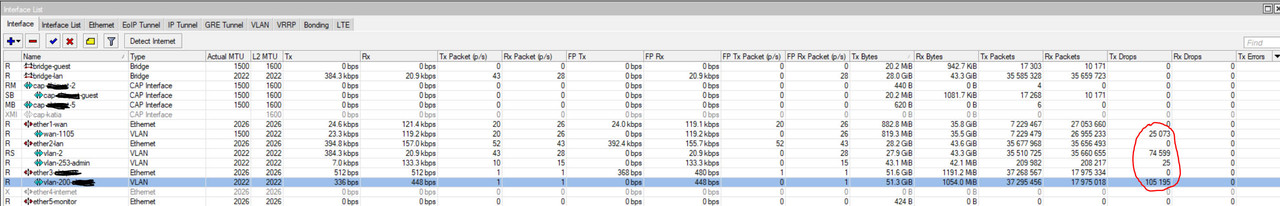
Got >100k packet drops after 48h whereas I used to have only a few over monthes with 6.42.2 before.
This seems to affect only VLAN interfaces below physical interfaces as shown in this image
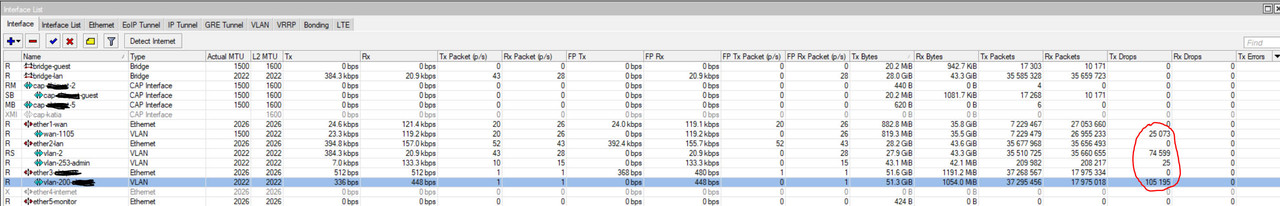
Re: v6.42.5 [current]
Nice info @anuser!Now my wifi speed is much better.Is ANI enabled?is it only me, or wireless performance on 6.42.5 is really bad ? (RouterBOARD 962UiGS-5HacT2HnT)Code: Select all/interface wireless set adaptive-noise-immunity=ap-and-client-mode wlan2 /interface wireless set adaptive-noise-immunity=ap-and-client-mode wlan1
Re: v6.42.5 [current]
I've upgraded WAP60g in ptmp scenario 2xapc - distance 170mtr wap60 and 270mtr - lhg60
before was 43rc17, jitter was quite ugly some ping went to 170ms but more or less stable,
after I've upgraded all to 42.5
I got better MCS, but devices disconnects every few hours, worse is they dont came back in reasonable time.
should I disable beamforming or tweak any features?
as for me 42.5 is UNUSABLE in 60ghz...
weirdest is more disconnection comes with wap60g that has better signal and was stable for weeks.
any advice?
before was 43rc17, jitter was quite ugly some ping went to 170ms but more or less stable,
after I've upgraded all to 42.5
I got better MCS, but devices disconnects every few hours, worse is they dont came back in reasonable time.
should I disable beamforming or tweak any features?
as for me 42.5 is UNUSABLE in 60ghz...
weirdest is more disconnection comes with wap60g that has better signal and was stable for weeks.
any advice?
Re: v6.42.5 [current]
Please contact support@mikrotik.comI've upgraded WAP60g in ptmp scenario 2xapc - distance 170mtr wap60 and 270mtr - lhg60
before was 43rc17, jitter was quite ugly some ping went to 170ms but more or less stable,
after I've upgraded all to 42.5
I got better MCS, but devices disconnects every few hours, worse is they dont came back in reasonable time.
should I disable beamforming or tweak any features?
as for me 42.5 is UNUSABLE in 60ghz...
weirdest is more disconnection comes with wap60g that has better signal and was stable for weeks.
any advice?
Re: v6.42.5 [current]
I was able to stop the TX drops by changing the physical interfaces to multi-queue. I would absolutely not have expected that such change was required while reading the release notes. The routerOS documentation is also pretty weak in this area since the option 'only-hardware-queue' seems still to be recommended for SMP systems. Apparently this is no longer the case at least on MMIPS arch !Does anyone else observe higher than usual TX drops with this release on RB760Gr3 ? In fact, I observe TX drops increase even with almost no traffic.
Got >100k packet drops after 48h whereas I used to have only a few over monthes with 6.42.2 before.
This seems to affect only VLAN interfaces below physical interfaces
Code: Select all
/queue type
set 8 mq-pfifo-limit=2048
/queue interface
set ether1 queue=multi-queue-ethernet-default
...
Re: v6.42.5 [current]
Hello Folks!Nice info @anuser!Now my wifi speed is much better.Is ANI enabled?is it only me, or wireless performance on 6.42.5 is really bad ? (RouterBOARD 962UiGS-5HacT2HnT)Code: Select all/interface wireless set adaptive-noise-immunity=ap-and-client-mode wlan2 /interface wireless set adaptive-noise-immunity=ap-and-client-mode wlan1
I have same experience, wireless performance on 6.42.5 useless after upgrading from 6.41.X.
Tested devices were wireless protocol 802.11 for office landscape use.
After a terrible experience where speeds were crippled down from 30-40Mbit/s to 20-30Kbit/s with constant interruptions we stopped rolled back all.
The described configuration did not help, further we needed to netinstall the devices to get them back, many problems arrived with this new ros version.
Re: v6.42.5 [current]
Today, around 9AM CET I upgraded my CRS125‑24G to OS v6.42.5 remotly via Winbox and since that time I cannot:
- ping any external IP address from internal network (although public IP address is properly obtained by my WAN port via ISP DHCP server). I'm testing Google's DNS server with no luck.
- ping my WAN IP from any external network.
Configuration seems to be exactly the same as before the upgrade. I checked it when I was directly connected to my LAN.
Did anyone else encounter the same issue? Any tip or advice?
- ping any external IP address from internal network (although public IP address is properly obtained by my WAN port via ISP DHCP server). I'm testing Google's DNS server with no luck.
- ping my WAN IP from any external network.
Configuration seems to be exactly the same as before the upgrade. I checked it when I was directly connected to my LAN.
Did anyone else encounter the same issue? Any tip or advice?
Re: v6.42.5 [current]
Mention your previous version.Any tip or advice?
Re: v6.42.5 [current]
I think it was 6.41.XMention your previous version.
Re: v6.42.5 [current]
Then you need to do basic diagnostics: ping your gateway, check traceroute...
Re: v6.42.5 [current]
lhg60 6.42.5
connected: yes
frequency: 58320
remote-address: 04:D6:AA:AA:xxxx
mcs: 8
phy-rate: 2.3Gbps
signal: 70
rssi: -70
tx-sector: 38
tx-sector-info: right 1 degrees, up 0.2 degrees
rx-sector: 96
distance: 1950.1m
 750 mbps tcp
750 mbps tcp
signal floating from 60 - 80
connected: yes
frequency: 58320
remote-address: 04:D6:AA:AA:xxxx
mcs: 8
phy-rate: 2.3Gbps
signal: 70
rssi: -70
tx-sector: 38
tx-sector-info: right 1 degrees, up 0.2 degrees
rx-sector: 96
distance: 1950.1m
signal floating from 60 - 80
-

-
nickdwhite
just joined
- Posts: 11
- Joined:
Re: v6.42.5 [current]
I didn't see it listed in the changes or reported anywhere, but it looks like 6.42.5 also adds Temperature readings for RB450Gx4 under System > Health.
Re: v6.42.5 [current]
Try to disable fasttrack in firewall, if you have it on. I have had a few problems with it in a few installations.Did anyone else encounter the same issue? Any tip or advice?
Re: v6.42.5 [current]
Health problem with a 1100AHx2. Every 10-20 seconds current and power-consumption seem to flash on and off.
Code: Select all
system health print interval=1
fan-mode: auto
use-fan: main
active-fan: main
voltage: 12.1V
temperature: 32C
cpu-temperature: 34C
fan1-speed: 4579RPM
system health print interval=1
fan-mode: auto
use-fan: main
active-fan: main
voltage: 12.1V
current: 936mA
temperature: 32C
cpu-temperature: 34C
power-consumption: 11.3W
fan1-speed: 4591RPM






