Hi I wonder if there is a smart way moving devices from main map to a newly created submap without having to "delete and recreate" them. IE Some drag and drop functionality somewhere or a property on the object that i have not yet discovered?
Please advice. What is the current best practise in this situation?
Re: Move device to Submap.
If there is a way, I have not found it. Good luck. I just delete a device from one map and recreate it on another.
-
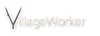
-
villageworker
newbie
- Posts: 38
- Joined:
Re: Move device to Submap.
Hi I wonder if there is a smart way moving devices from main map to a newly created submap without having to "delete and recreate" them. IE Some drag and drop functionality somewhere or a property on the object that i have not yet discovered?
Select a device or devices on a map, copy, open new map, paste.
-

-
JimmyNyholm
Member Candidate

- Posts: 248
- Joined:
- Location: Sweden
Re: Move device to Submap.
Thanks I didn't think of that but:
This will create a new device making statistic readings / Historical Data of all device data not being there. Right?
What I am about to do now this "work around" will suffice. But there should be a move function as from dude's standpoint it would be the same device an no historical data would be lost in the process.
Yours /J
This will create a new device making statistic readings / Historical Data of all device data not being there. Right?
What I am about to do now this "work around" will suffice. But there should be a move function as from dude's standpoint it would be the same device an no historical data would be lost in the process.
Yours /J
-

-
JimmyNyholm
Member Candidate

- Posts: 248
- Joined:
- Location: Sweden
Re: Move device to Submap.
Copy, Paste (as in ctrl-c ctrl-v doesn't work in dude client windows.
Context menu on right mousebutton doesn't show this as an alternative either. AM I missing something?
Yes. The buttons in the window work. But there probably is a bug or not assigned os standard shortcust to the button.
Thanks again for the suggestion it will suffice this time....
Context menu on right mousebutton doesn't show this as an alternative either. AM I missing something?
Yes. The buttons in the window work. But there probably is a bug or not assigned os standard shortcust to the button.
Thanks again for the suggestion it will suffice this time....
Last edited by JimmyNyholm on Tue Dec 11, 2018 11:04 am, edited 1 time in total.
-
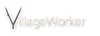
-
villageworker
newbie
- Posts: 38
- Joined:
Re: Move device to Submap.
Yes, your are right. Copying is only available on th user Iinterface button and yes we lose the history on the copy.
I agree with you that an 'alias' type of concept for map elements would be beneficial.
Note to Mikrotik decision makers. PLEASE KEEP IMPROVING DUDE.
I agree with you that an 'alias' type of concept for map elements would be beneficial.
Note to Mikrotik decision makers. PLEASE KEEP IMPROVING DUDE.
Re: Move device to Submap.
can you please add the screenshot of it?Copying is only available on th user Iinterface button
i cant find this function
-
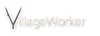
-
villageworker
newbie
- Posts: 38
- Joined:
Re: Move device to Submap.
can you please add the screenshot of it?Copying is only available on th user Iinterface button
i cant find this function
You do not have the required permissions to view the files attached to this post.
Re: Move device to Submap.
villageworker, thanks a lot!

Re: Move device to Submap.
True Same To MeIf there is a way, I have not found it. Good luck. I just delete a device from one map and recreate it on another.

