Thinking about a temporary location where there are no outlets and running an electrical cord is impossible.
Imagine a stand sitting on posts in water (get to by boat).
I assumed that a quiet generator would be the only option to provide pluggable power from a standard socket feeding poe adapter and ethernet.
However I have seen folks talking batteries etc..
I didn't think of UPS because mine are plugged in all the time.
What would an LHG 60 consume over lets say 8hours of continuous use (what would be needed)?
Are there other methods that people use......... and if so (like a car battery) how do you convert the energy to something that resembles
a pluggable device for the poe adapter etc.........
Thanks!
Re: Power Source for Temp Remote Location
You don't need to convert: batteries are DC, and PoE uses DC too. You have to think about voltage.
You are talking about the WireDish (https://mikrotik.com/product/wireless_wire_dish), right?
Take out the power adapter. It is rated to work between 12 - 57V. Then connect it directly to the DC voltage.
First option: two batteries in series: that would give 24V nominal, something between 20 - 28,8V. Well withing voltage tolerance.
Second option: Use a single 12V battery, and put a buck up converter. Up voltage to anything above 15V and bellow 57V. Let's say... 24V?
Third option: variant of the first: use a 24V battery.
Fourth option: if you need to leave it be for extended periods, think about a solar panel with batteries.
Manual states that max power draw is 5W. Let's say 7W, due to pessimism, inefficiencies and the converter. One 12V 18AH battery should power it for about...
12 x 18 = 216W
216 / 7 = 30 hours.
Let's get on the safe side, and say it would power it for about 10 hours. All the math is made at 12V because that's what the battery provides. I could do it with 24V - but the results would be the same.
You are talking about the WireDish (https://mikrotik.com/product/wireless_wire_dish), right?
Take out the power adapter. It is rated to work between 12 - 57V. Then connect it directly to the DC voltage.
First option: two batteries in series: that would give 24V nominal, something between 20 - 28,8V. Well withing voltage tolerance.
Second option: Use a single 12V battery, and put a buck up converter. Up voltage to anything above 15V and bellow 57V. Let's say... 24V?
Third option: variant of the first: use a 24V battery.
Fourth option: if you need to leave it be for extended periods, think about a solar panel with batteries.
Manual states that max power draw is 5W. Let's say 7W, due to pessimism, inefficiencies and the converter. One 12V 18AH battery should power it for about...
12 x 18 = 216W
216 / 7 = 30 hours.
Let's get on the safe side, and say it would power it for about 10 hours. All the math is made at 12V because that's what the battery provides. I could do it with 24V - but the results would be the same.
Re: Power Source for Temp Remote Location
Awesome, so a couple of batteries wired in series would work nicely.
So how do you adapt the dc plug to something that works for battery terminals LOL
In other words I am not aware of any POE adapters designed to attach to 12v battery terminals.
Nor am I aware of any 12v/24v battery adapters that have the correct male end to fit the poe adapters???
One would have to get the amps rating right too!
One should get connectors that can get wet or be inside a protective box I suppose.
were you thinking something like this.....
https://www.amazon.ca/ENERGIZER-Power-I ... y+adapters
Otherwise battery cables to cigarette lighter attachment? and then to poe adapter?
https://www.amazon.com/DEDC-Cigarette-P ... 9ZXBRPQ054
https://www.amazon.com/12V-24V-Charger- ... to+dc+plug
So how do you adapt the dc plug to something that works for battery terminals LOL
In other words I am not aware of any POE adapters designed to attach to 12v battery terminals.
Nor am I aware of any 12v/24v battery adapters that have the correct male end to fit the poe adapters???
One would have to get the amps rating right too!
One should get connectors that can get wet or be inside a protective box I suppose.
were you thinking something like this.....
https://www.amazon.ca/ENERGIZER-Power-I ... y+adapters
Otherwise battery cables to cigarette lighter attachment? and then to poe adapter?
https://www.amazon.com/DEDC-Cigarette-P ... 9ZXBRPQ054
https://www.amazon.com/12V-24V-Charger- ... to+dc+plug
Last edited by anav on Sat Feb 23, 2019 7:11 pm, edited 1 time in total.
Re: Power Source for Temp Remote Location
By $DEITY, no - much easier than this.
1) You charge the two batteries. At home, I imagine.
2) Take them to where the LHG60 will be used.
3) Connect the adapter between the PoE injector and the batteries terminals.
4) Plug the LHG on the injector. Done.
Using 24V You don't have to worry about the buck converter: voltage will never drop bellow 12V.
You could, even, cut the original power source cable (the black one, that comes with the wall adapter) and use it. But it is wasteful. Just buy a similar connector and make the cable.
Really. It is simple as this.
About the amperes: Watts = Amperes x Volts
So
7W at 24V = 7 / 24 = 0,291A
Or 291 mAh. You would be hard pressed to find a wire that can't handle this.
1) You charge the two batteries. At home, I imagine.
2) Take them to where the LHG60 will be used.
3) Connect the adapter between the PoE injector and the batteries terminals.
4) Plug the LHG on the injector. Done.
Using 24V You don't have to worry about the buck converter: voltage will never drop bellow 12V.
You could, even, cut the original power source cable (the black one, that comes with the wall adapter) and use it. But it is wasteful. Just buy a similar connector and make the cable.
Really. It is simple as this.
About the amperes: Watts = Amperes x Volts
So
7W at 24V = 7 / 24 = 0,291A
Or 291 mAh. You would be hard pressed to find a wire that can't handle this.
Re: Power Source for Temp Remote Location
You are missing the point.By $DEITY, no - much easier than this.
1) You charge the two batteries. At home, I imagine.
2) Take them to where the LHG60 will be used.
3) Connect the adapter between the PoE injector and the batteries terminals.
4) Plug the LHG on the injector. Done.
Using 24V You don't have to worry about the buck converter: voltage will never drop bellow 12V.
You could, even, cut the original power source cable (the black one, that comes with the wall adapter) and use it. But it is wasteful. Just buy a similar connector and make the cable.
Really. It is simple as this.
About the amperes: Watts = Amperes x Volts
So
7W at 24V = 7 / 24 = 0,291A
Or 291 mAh. You would be hard pressed to find a wire that can't handle this.
#3 is a big black hole mystery, how are you managing this..............
What kind of device are you using to connect between
-female socket on poe injector and battery terminals + and - ????
PS yes two 24v batteries in series should do the trick.
Re: Power Source for Temp Remote Location
That is the easiest part. Buy a male connector, enough wire to do the job, and make the cable. No I'm not joking. It is a simple task - all you need is a small soldering iron and about 15 minutes. The battery side you do the same: buy two connectors, solder them, and presto. Just clip them on the battery.You are missing the point.
#3 is a big black hole mystery, how are you managing this..............
What kind of device are you using to connect between
-female socket on poe injector and battery terminals + and - ????
PS yes two 24v batteries in series should do the trick.
If you want something more professional, You can always insert a fuse and an on/off switch on the cable. Well, I would put a fuse for sure.
Re: Power Source for Temp Remote Location
If it was for me perhaps but this will be used for official uses by sports organizations.
I will be using only certified equipment.
In addition I will be powering a laptop and thus my first link to a converter with two ac outlets is appealing.
I also came across a dual batter to two female cigarette lighter sockets and various cigarette male plugs connected to male dc plug options.
However then the draw may be more signficant at least not until the fully charged laptop needs juice.
(maybe 3x24volt batteries in series)??
I will be using only certified equipment.
In addition I will be powering a laptop and thus my first link to a converter with two ac outlets is appealing.
I also came across a dual batter to two female cigarette lighter sockets and various cigarette male plugs connected to male dc plug options.
However then the draw may be more signficant at least not until the fully charged laptop needs juice.
(maybe 3x24volt batteries in series)??
Re: Power Source for Temp Remote Location
Well, You said one LHG60. That is what I thought about. If we will throw a laptop on the bag, things are different.If it was for me perhaps but this will be used for official uses by sports organizations.
I will be using only certified equipment.
In addition I will be powering a laptop and thus my first link to a converter with two ac outlets is appealing.
I also came across a dual batter to two female cigarette lighter sockets and various cigarette male plugs connected to male dc plug options.
However then the draw may be more signficant at least not until the fully charged laptop needs juice.
(maybe 3x24volt batteries in series)??
An inverter will cut most of the complexities: just plug the batteries, plug the plugs (sorry, couldn't resist) and off You go. You will have a small penalty, due to the inverter waste - but I think we can live with that.
I don't know. Batteries + inverter + charge... I'm starting to think it would be easier just to use a generator. Get rid of everything, turn the generator on and plug everything in it. It is open air, right?
I think You can budget about 60W to the laptop. That would be 600W for a 10 hour autonomy. 50Ah, at 12V. I wouldn't want to use less than 24V and 40Ah - maybe 65Ah. Bulky and heavy. The generator is better.
Re: Power Source for Temp Remote Location
Much thanks Paternot!
The issue is noise. If I can provide a noiseless solution that is a bit more inconvenient regarding transport etc, it may be worth it.
I will just use one of these cheap babies.
https://www.powertechsystems.eu/home/pr ... owerbrick/
The issue is noise. If I can provide a noiseless solution that is a bit more inconvenient regarding transport etc, it may be worth it.
I will just use one of these cheap babies.
https://www.powertechsystems.eu/home/pr ... owerbrick/
Re: Power Source for Temp Remote Location
Oh, this is absolutely great!Much thanks Paternot!
The issue is noise. If I can provide a noiseless solution that is a bit more inconvenient regarding transport etc, it may be worth it.
I will just use one of these cheap babies.
https://www.powertechsystems.eu/home/pr ... owerbrick/
Re: Power Source for Temp Remote Location
Okay sod if I have something in series, 12v+12V+12v for example then I have to take care of inverter to handle 36v??
-
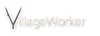
-
villageworker
newbie
- Posts: 38
- Joined:
Re: Power Source for Temp Remote Location
If you need an 'official solution' go with Netonix DC switch. Will increase your power budget though.
https://www.netonix.com/wisp-switch/ws-8-150-dc.html
https://www.netonix.com/wisp-switch/ws-8-150-dc.html
Re: Power Source for Temp Remote Location
Yes, that's about it.Okay sod if I have something in series, 12v+12V+12v for example then I have to take care of inverter to handle 36v??
Re: Power Source for Temp Remote Location
Hi villageworker, does that mean I can ignore the need for a male plug adapter altogether and simply plug an ethernet cableIf you need an 'official solution' go with Netonix DC switch. Will increase your power budget though.
https://www.netonix.com/wisp-switch/ws-8-150-dc.html
from the dc switch into the antenna/cpe? If I still needed laptop power for example, how would I go about that from outputs available on the switch?
-
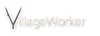
-
villageworker
newbie
- Posts: 38
- Joined:
Re: Power Source for Temp Remote Location
Yes. A typical use case for me is to have 24v CPE and a PoE camera at a remote location. The output voltages can be selected 24/48 vdc.Hi villageworker, does that mean I can ignore the need for a male plug adapter altogether and simply plug an ethernet cable
from the dc switch into the antenna/cpe? If I still needed laptop power for example, how would I go about that from outputs available on the switch?
Has some nice power management features built in.
Overall a very nice tool for WISP type applications.
Another good use case is running a single board computer with this switch. For instance buying a PoE to 5v injector to run a rasperry pi. see https://www.poetexas.com/collections/al ... /gaf-5v10w
Not really designed to trickle charge a laptop. Would require some experimentation.
PM me if you like with your application and be happy to give you my 2 cents.
Re: Power Source for Temp Remote Location
Sure thing, if I get there, lots of research to do first before forging ahead.
If I had 3-12v batteries in series I could attach both the DC switch and an AC converter for the laptop.
The laptop has its own battery which should be able to run for some time before needing the backup juice.
If I had 3-12v batteries in series I could attach both the DC switch and an AC converter for the laptop.
The laptop has its own battery which should be able to run for some time before needing the backup juice.
-
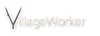
-
villageworker
newbie
- Posts: 38
- Joined:
Re: Power Source for Temp Remote Location
Something like this should be part of the kit.. Tripp Lite APS750 Inverter / Charger 750W 12V DC to 120V AC 20A 5-15R 2 Outlet. https://amzn.to/2Etd24qSure thing, if I get there, lots of research to do first before forging ahead.
If I had 3-12v batteries in series I could attach both the DC switch and an AC converter for the laptop.
The laptop has its own battery which should be able to run for some time before needing the backup juice.
Re: Power Source for Temp Remote Location
How much power watts does a laptop need?
( I actually googled that tripplite yesterday when looking around).
Another nice option besides the netonix dc switch is this puppy (courtesy of alphageek)
http://www.tycononline.com/TP-DCDC-1224 ... _p_22.html
What I am looking for though would be something like that tripplite but one that is better suited for a wet environment.
( I actually googled that tripplite yesterday when looking around).
Another nice option besides the netonix dc switch is this puppy (courtesy of alphageek)
http://www.tycononline.com/TP-DCDC-1224 ... _p_22.html
What I am looking for though would be something like that tripplite but one that is better suited for a wet environment.

