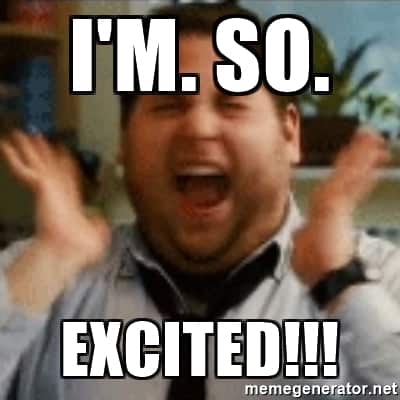RouterOS v7.0beta1 (ARM)
From Russian MUM 2019. Currently available for downloading from http://mt.lv/v7.
You do not have the required permissions to view the files attached to this post.
Re: RouterOS v7.0beta1 (ARM)
please also share MIPSBE version
Re: RouterOS v7.0beta1 (ARM)
Awesome, installing it on a spare 3011. Is there a special version of winbox needed? Or any changelog available?
-

-
krisjanisj
Member Candidate

- Posts: 101
- Joined:
- Contact:
Re: RouterOS v7.0beta1 (ARM)
Will work with the winbox.exe You have. No special version needed.Awesome, installing it on a spare 3011. Is there a special version of winbox needed? Or any changelog available?
Re: RouterOS v7.0beta1 (ARM)
* 7.0beta1 available for testing.I can't read that!
* For 5G-devices and other modems
* More information on MikroTik.com
Re: RouterOS v7.0beta1 (ARM)
Have any special instructions been given?
I see a netinstall and an npk, do you need to use netinstall or is it enough to upload the npk and reboot?
Is it limited to certain ARM devices or can it be used on all of them? (I have an unused LHG ac that I could try it on)
I see a netinstall and an npk, do you need to use netinstall or is it enough to upload the npk and reboot?
Is it limited to certain ARM devices or can it be used on all of them? (I have an unused LHG ac that I could try it on)
Re: RouterOS v7.0beta1 (ARM)
No other instructions was given. Heard hAP ac² and some other devices mentioned, so I guess there's no restrictions on 4G-5G devices only.Have any special instructions been given?
I see a netinstall and an npk, do you need to use netinstall or is it enough to upload the npk and reboot?
Is it limited to certain ARM devices or can it be used on all of them? (I have an unused LHG ac that I could try it on)
Re: RouterOS v7.0beta1 (ARM)
Currently running it on a RB3011 so I think it will be all arm devices.Have any special instructions been given?
I see a netinstall and an npk, do you need to use netinstall or is it enough to upload the npk and reboot?
Is it limited to certain ARM devices or can it be used on all of them? (I have an unused LHG ac that I could try it on)
Re: RouterOS v7.0beta1 (ARM)
Drag NPK into Files, double reboot, done. Works well on hAP AC2, no visible difference atleast now. Linux kernel has upgraded from 3.3.5 to 4.14.131.No other instructions was given. Heard hAP ac² and some other devices mentioned, so I guess there's no restrictions on 4G-5G devices only.
Re: RouterOS v7.0beta1 (ARM)
Ok thanks, nice project for the weekend 
Re: RouterOS v7.0beta1 (ARM)
So instead of a kernel from 2012 we are now going to have a kernel from 2017.
Lets hope they can update this to the 4.19 version soon.
Lets hope they can update this to the 4.19 version soon.
Re: RouterOS v7.0beta1 (ARM)
4.14 has longer EOL than 4.19
Re: RouterOS v7.0beta1 (ARM)
Good point!4.14 has longer EOL than 4.19
Re: RouterOS v7.0beta1 (ARM)
Why stop at 4.19 ... MT should go for 5.3 ... ROS 7.0 is beta, and linux kernel 5.3 is RC. With current pace, linux kernel will be at least at 5.8 long term before ROS V7 hits stable...So instead of a kernel from 2012 we are now going to have a kernel from 2017.
Lets hope they can update this to the 4.19 version soon.
Re: RouterOS v7.0beta1 (ARM)
Added ext4 support ?
Re: RouterOS v7.0beta1 (ARM)
For real stability you need to have long term support, and also use proven technology.Why stop at 4.19 ... MT should go for 5.3 ... ROS 7.0 is beta, and linux kernel 5.3 is RC. With current pace, linux kernel will be at least at 5.8 long term before ROS V7 hits stable...So instead of a kernel from 2012 we are now going to have a kernel from 2017.
Lets hope they can update this to the 4.19 version soon.
Re: RouterOS v7.0beta1 (ARM)
Maybe I am looking with my nose.. but is there a changelog available?
Re: RouterOS v7.0beta1 (ARM)
viewtopic.php?f=19&t=93106&start=550#p748615Maybe I am looking with my nose.. but is there a changelog available?
-

-
krisjanisj
Member Candidate

- Posts: 101
- Joined:
- Contact:
Re: RouterOS v7.0beta1 (ARM)
Currently v7 has v6.45.5 feature set. Main change is a new Linux Kernel, rest of features will gradually come out in next builds as for now we want to ensure that v7 is stable on hAP ac^2 and WAPGR LTE/4G/LTE-US boards mainly (and other boards) to get v7 ready for upcomming 5G products.Maybe I am looking with my nose.. but is there a changelog available?
Re: RouterOS v7.0beta1 (ARM)
When will you include support for MIPSBE?Currently v7 has v6.45.5 feature set. Main change is a new Linux Kernel, rest of features will gradually come out in next builds as for now we want to ensure that v7 is stable on hAP ac^2 and WAPGR LTE/4G/LTE-US boards mainly (and other boards) to get v7 ready for upcomming 5G products.Maybe I am looking with my nose.. but is there a changelog available?
-

-
krisjanisj
Member Candidate

- Posts: 101
- Joined:
- Contact:
Re: RouterOS v7.0beta1 (ARM)
No current ETA can be given but won't be years...When will you include support for MIPSBE?
Re: RouterOS v7.0beta1 (ARM)
Thanks. That makes sense. Looking forward!Currently v7 has v6.45.5 feature set. Main change is a new Linux Kernel, rest of features will gradually come out in next builds as for now we want to ensure that v7 is stable on hAP ac^2 and WAPGR LTE/4G/LTE-US boards mainly (and other boards) to get v7 ready for upcomming 5G products.Maybe I am looking with my nose.. but is there a changelog available?
Re: RouterOS v7.0beta1 (ARM)
after installing this release on CRS317 lost connectivity via SFP
SFP page shows only module present
after downgrading to 46beta38 SFP shows all info, signal strenght but no link
SFP page shows only module present
after downgrading to 46beta38 SFP shows all info, signal strenght but no link
Re: RouterOS v7.0beta1 (ARM)
RouterOS v7 betaafter installing this release on CRS317 lost connectivity via SFP
SFP page shows only module present
after downgrading to 46beta38 SFP shows all info, signal strenght but no link
Only for hap ac2, wap ac
Re: RouterOS v7.0beta1 (ARM)
Added ext4 support ?
Code: Select all
[admin@MikroTik] > sys reso print
uptime: 2m16s
version: 7.0beta1 (development)
build-time: Sep/05/2019 15:08:48
[admin@MikroTik] /disk> format-drive file-system=
ext3 fat32
Re: RouterOS v7.0beta1 (ARM)
any way to get sfp working again?
downgrade to RC or stable does not helps
downgrade to RC or stable does not helps
Re: RouterOS v7.0beta1 (ARM)
still no ipv6 support for L2TP and SSTP client/server, but hey, hello MACSec!!!
and vrf has been moved from 'ip route vrf' to 'ip vrf'. but export verbose dies on it
on the other hand, environment(?) vars are now possible in DHCP client option values?
finally, you can export/import ssh host keys: wow. torrent client. this may be totally useful for distributed sw upgrades. love it.
and vrf has been moved from 'ip route vrf' to 'ip vrf'. but export verbose dies on it
on the other hand, environment(?) vars are now possible in DHCP client option values?
finally, you can export/import ssh host keys: wow. torrent client. this may be totally useful for distributed sw upgrades. love it.
You do not have the required permissions to view the files attached to this post.
Re: RouterOS v7.0beta1 (ARM)
Whoa! Just installed 7.0beta1 on a hAP ac^2. Wireless/EoIP/VPN all work.
Routing stack seems to have changed quite dramatically though!
I lost BGP, but I gained /routing/pimsm and /routing/fantasy, although I have no clue what that last one does yet.
Routing stack seems to have changed quite dramatically though!
I lost BGP, but I gained /routing/pimsm and /routing/fantasy, although I have no clue what that last one does yet.
Last edited by FezzFest on Fri Sep 06, 2019 2:06 pm, edited 1 time in total.
Re: RouterOS v7.0beta1 (ARM)
Amazing! Finally!
Now, to the grinding that is testing!
Now, to the grinding that is testing!
-

-
blingblouw
Member

- Posts: 345
- Joined:
Re: RouterOS v7.0beta1 (ARM)
I imagine people are going to freak about this
Code: Select all
/interface/ovpn-server/server/set protocol=udpRe: RouterOS v7.0beta1 (ARM)
@donewareI imagine people are going to freak about this
Code: Select all/interface/ovpn-server/server/set protocol=udp
Added support UDP OVPN ?
Re: RouterOS v7.0beta1 (ARM)
is this the real life, or is this "/routing/fantasy"?I lost BGP, but I gained /routing/pimsm and /routing/fantasy,
mpls is also gone. but looking at /system/packages, i'd say this is really just a preview/snapshot, as all packages are gone.
[admin@MikroTik] /system/ntp/server> /sys package/print detail
Flags: X - disabled
0 name="routeros" version="7.0beta1" build-time=sep/05/2019 15:08:48 scheduled=""
[admin@MikroTik] /system/ntp/server>
in terms of VRFs pretty much everything is bye-bye in this build, but that's might be due to no mpls support.
but for example ntp client has some significant improvements.
Re: RouterOS v7.0beta1 (ARM)
Some paths are given with "/", some with white space. Is both allowed now?
Re: RouterOS v7.0beta1 (ARM)
BGP/MPLS are disabled intentionally, as this is a home router test.
Fantasy is fake route generator (hence the name)
Fantasy is fake route generator (hence the name)
-

-
krisjanisj
Member Candidate

- Posts: 101
- Joined:
- Contact:
Re: RouterOS v7.0beta1 (ARM)
For now both will work (so importing scripts from v6 that contain whitespaces will execute properly).Some paths are given with "/", some with white space. Is both allowed now?
-

-
DanchoDimitrov
just joined
- Posts: 9
- Joined:
- Location: Bulgaria
Re: RouterOS v7.0beta1 (ARM)
With the new kernel, do we get better ath10k wifi drivers?
Re: RouterOS v7.0beta1 (ARM)
Changelog?
Re: RouterOS v7.0beta1 (ARM)
some traces are visible thoughBGP/MPLS are disabled intentionally, as this is a home router test.
i assume, the debug.* attributes will not be around in the official releases. is there any source that describes the new values?
and this one is just perfect.
You do not have the required permissions to view the files attached to this post.
-

-
krisjanisj
Member Candidate

- Posts: 101
- Joined:
- Contact:
Re: RouterOS v7.0beta1 (ARM)
Changelog?
Litteraly few posts above:
Currently v7 has v6.45.5 feature set. Main change is a new Linux Kernel, rest of features will gradually come out in next builds as for now we want to ensure that v7 is stable on hAP ac^2 and WAPGR LTE/4G/LTE-US boards mainly (and other boards) to get v7 ready for upcomming 5G products.
Re: RouterOS v7.0beta1 (ARM)
what VPN are you running?Whoa! Just installed 7.0beta1 on a hAP ac^2. Wireless/EoIP/VPN all work.
Routing stack seems to have changed quite dramatically though!
I lost BGP, but I gained /routing/pimsm and /routing/fantasy, although I have no clue what that last one does yet.
-

-
jvanhambelgium
Forum Guru

- Posts: 1119
- Joined:
- Location: Belgium
Re: RouterOS v7.0beta1 (ARM)
Brave soulCurrently running it on a RB3011 so I think it will be all arm devices.Have any special instructions been given?
I see a netinstall and an npk, do you need to use netinstall or is it enough to upload the npk and reboot?
Is it limited to certain ARM devices or can it be used on all of them? (I have an unused LHG ac that I could try it on)
Any reason you can think of to actually upgrade & try this v7 ?
Don't think my RB3011 here will become faster or more stable.
Re: RouterOS v7.0beta1 (ARM)
Added ext4 support ?
i guess not.Code: Select all[admin@MikroTik] > sys reso print uptime: 2m16s version: 7.0beta1 (development) build-time: Sep/05/2019 15:08:48 [admin@MikroTik] /disk> format-drive file-system= ext3 fat32
One thing is user-land tool to format drive. Another thing is plugging USB stick already formatted with ext4 ... does ROS recognize it?
Re: RouterOS v7.0beta1 (ARM)
PPTP- and OpenVPN-clients both work fine. OpenVPN server in UDP mode works as well (just tried it)!what VPN are you running?
Re: RouterOS v7.0beta1 (ARM)
Any reason you can think of to actually upgrade & try this v7 ?
Don't think my RB3011 here will become faster or more stable.
More stable definitely not, faster likely not ... according to changelog, kindly published by @krisjanisj, not even more functionalities.
So, unless you like to live on the edge (and sometimes slightly over it), then there's no reason to install ROS v7 on your production devices yet.
Re: RouterOS v7.0beta1 (ARM)
Added ext4 support ?
i guess not.Code: Select all[admin@MikroTik] > sys reso print uptime: 2m16s version: 7.0beta1 (development) build-time: Sep/05/2019 15:08:48 [admin@MikroTik] /disk> format-drive file-system= ext3 fat32
One thing is user-land tool to format drive. Another thing is plugging USB stick already formatted with ext4 ... does ROS recognize it?
You do not have the required permissions to view the files attached to this post.
Last edited by DenisPDA on Fri Sep 06, 2019 3:16 pm, edited 1 time in total.
-

-
krisjanisj
Member Candidate

- Posts: 101
- Joined:
- Contact:
Re: RouterOS v7.0beta1 (ARM)
DO NOT install this on production gear. This release is experimental and should be treated accordingly.So, unless you like to live on the edge (and sometimes slightly over it), then there's no reason to install ROS v7 on your production devices yet.
Re: RouterOS v7.0beta1 (ARM)
Any congestion control algorithm improvments/changes? 5.x or 6.x is a bit dated on this, and new kernel in 7.x may introduce some extra ability in this field!
Re: RouterOS v7.0beta1 (ARM)
Question unclear, specific example?
Re: RouterOS v7.0beta1 (ARM)
I believe he's referring to fq_codel, which is only available in linux kernel 3.6 and beyond.
Re: RouterOS v7.0beta1 (ARM)
IKEv2 to ios 12.4?PPTP- and OpenVPN-clients both work fine. OpenVPN server in UDP mode works as well (just tried it)!what VPN are you running?
Re: RouterOS v7.0beta1 (ARM)
Well, and multicore suppert for BGP one day?
Seems like a early New Year hollidays gift!
Seems like a early New Year hollidays gift!
Re: RouterOS v7.0beta1 (ARM)
BGP currently disabled, stay tuned.
Re: RouterOS v7.0beta1 (ARM)
We have never promised multicore BGP routing, by the way.
Re: RouterOS v7.0beta1 (ARM)
Surely, but keeping in mind your multicore CCRs for such a decent money and mostly stable BGP implementation you have there is no wonder a lot of poor it man still hoping for that.We have never promised multicore BGP routing, by the way.
By the way, after ovpn/udp this might be the next expected thing, so who knows maybe one day you make it true?
So to say, not that much fields you can use that powerful CPU for it you won't do nice tricky sophisticated things, right?
Re: RouterOS v7.0beta1 (ARM)
I believe we used the phrasing, much imroved BGP speed, or something like that
Re: RouterOS v7.0beta1 (ARM)
no luck with my hap ac2. Tried upgrading from 6.44 and using netinstall. Not a single frame is coming out of this thing on any ethernet port.
Edit: working now. Had to netinstall 6.45.5 only with system + dhcp package, than uploaded 7.0b1 npk and rebooted twice
Edit: working now. Had to netinstall 6.45.5 only with system + dhcp package, than uploaded 7.0b1 npk and rebooted twice
Last edited by osc86 on Fri Sep 06, 2019 6:08 pm, edited 1 time in total.
Re: RouterOS v7.0beta1 (ARM)
Quite a news, and also nice demo! Will wait for the upcoming v7 stable release (hope you're not Apple so you'll post download link not next year but by maybe November?).
Now what about 3rd thing on the list: wilder IPv6 support? :)
Re: RouterOS v7.0beta1 (ARM)
Tried twice to install V7 on my hap ac2. Bricked the hell out if it.  Thank MikroTik for netinstall...... Wil try beta2
Thank MikroTik for netinstall...... Wil try beta2
-

-
StubArea51
Trainer

- Posts: 1742
- Joined:
- Location: stubarea51.net
- Contact:
Re: RouterOS v7.0beta1 (ARM)
Install labtest Beta before you try the Beta, that helps for meTried twice to install V7 on my hap ac2. Bricked the hell out if it.Thank MikroTik for netinstall...... Wil try beta2
Re: RouterOS v7.0beta1 (ARM)
Labtest beta? I tried the link on the first page. http://mt.lv/v7
Re: RouterOS v7.0beta1 (ARM)
A very careful dance on the table.I imagine people are going to freak about this
Code: Select all/interface/ovpn-server/server/set protocol=udp
Re: RouterOS v7.0beta1 (ARM)
The "demo" I saw recently (no idea if it was a hoax) showed at least the use of some more cores for BGP, when multiple peers are present.Surely, but keeping in mind your multicore CCRs for such a decent money and mostly stable BGP implementation you have there is no wonder a lot of poor it man still hoping for that.We have never promised multicore BGP routing, by the way.
Not a completely multithreaded version which would use most or all cores on a CCR1072, but at least it is something.
(it appeared to handle each peer's updates in a separate process and then send them to a central process to compute the routing table, which was still single-core)
Thinking about it, I wonder if BGP can be made multithreaded by splitting all routes by prefix length. I would think the recomputation of the routing table can be done separately for each prefix length.
(there should be no interlocks needed between updates of routes of different prefix length)
Re: RouterOS v7.0beta1 (ARM)
Try putting your router on latest v6 Stable or Testing release before upgrading to the v7 beta
Labtest beta? I tried the link on the first page. http://mt.lv/v7
Re: RouterOS v7.0beta1 (ARM)
We don't post hoaxes. You can take whatever we post with confidence to the bank.The "demo" I saw recently (no idea if it was a hoax) showed at least the use of some more cores for BGP, when multiple peers are present.Surely, but keeping in mind your multicore CCRs for such a decent money and mostly stable BGP implementation you have there is no wonder a lot of poor it man still hoping for that.We have never promised multicore BGP routing, by the way.
Not a completely multithreaded version which would use most or all cores on a CCR1072, but at least it is something.
(it appeared to handle each peer's updates in a separate process and then send them to a central process to compute the routing table, which was still single-core)
Thinking about it, I wonder if BGP can be made multithreaded by splitting all routes by prefix length. I would think the recomputation of the routing table can be done separately for each prefix length.
(there should be no interlocks needed between updates of routes of different prefix length)
As I understand it, v7 is as multithreaded as any other BGP implementation in production anywhere.
Re: RouterOS v7.0beta1 (ARM)
The "demo" I saw recently (no idea if it was a hoax) showed at least the use of some more cores for BGP, when multiple peers are present.
Not a completely multithreaded version which would use most or all cores on a CCR1072, but at least it is something.
(it appeared to handle each peer's updates in a separate process and then send them to a central process to compute the routing table, which was still single-core)
Thinking about it, I wonder if BGP can be made multithreaded by splitting all routes by prefix length. I would think the recomputation of the routing table can be done separately for each prefix length.
(there should be no interlocks needed between updates of routes of different prefix length)
It was a legit demo.
BGP cannot be split in the way you propose. Filters need to be processed in a "run to completion" fashion. Currently the only way to get a semblence of multi threading is to run a thread/process per BGP peer, process the routing update against the filter set, then push the result up to a conductor process that runs the best path selection algorithm against the routes in the active RIB.
Re: RouterOS v7.0beta1 (ARM)
Folks who are expecting multi-core BGP are not understanding how BGP works on other platforms. Cisco is not multicore BGP. They have what is called soft-reconfiguration. This make a huge difference. Push for this instead of multi-core BGP. It will help more.
Re: RouterOS v7.0beta1 (ARM)
I think what they did in that demo looked like a separate process that handles the updates from a single peer, and it can process the filters.BGP cannot be split in the way you propose. Filters need to be processed in a "run to completion" fashion. Currently the only way to get a semblence of multi threading is to run a thread/process per BGP peer, process the routing update against the filter set, then push the result up to a conductor process that runs the best path selection algorithm against the routes in the active RIB.
Finally there was a single process that updates the routes (best path selection).
However, I cannot understand why that cannot be done multithreaded, with a separate thread for each prefix length.
Of course not all prefix lengths have the same number of routes, but it would at least have some more parallel processing!
Re: RouterOS v7.0beta1 (ARM)
Address-lists for route filters available?
Re: RouterOS v7.0beta1 (ARM)
I hope IPv6 VRF + policy routing will be added in a later beta release......
Re: RouterOS v7.0beta1 (ARM)
finally we saw the beta version of v7, and hope the full ipv6 support will be implemented.
-

-
metricmoose
newbie
- Posts: 48
- Joined:
Re: RouterOS v7.0beta1 (ARM)
If anyone is having issues installing the beta like I did on a hAP ac2, I had to update the firmware in System>Routerboard before the v7 beta would boot properly.
Re: RouterOS v7.0beta1 (ARM)
Makes sense. Latest firmware on the router board for the latest software.If anyone is having issues installing the beta like I did on a hAP ac2, I had to update the firmware in System>Routerboard before the v7 beta would boot properly.
Re: RouterOS v7.0beta1 (ARM)
Works like a charm. Thanks.Try putting your router on latest v6 Stable or Testing release before upgrading to the v7 beta
Labtest beta? I tried the link on the first page. http://mt.lv/v7
Re: RouterOS v7.0beta1 (ARM)
No more multiple packages? What if I installed a limit number of them on my HAP AC^2, what happens with this v7 beta1?
Re: RouterOS v7.0beta1 (ARM)
Wireless works fine on hAP ac^2 (and probably other ipq4000-series devices).Wireless not working?
Re: RouterOS v7.0beta1 (ARM)
What is the intent behind the new torrent feature?
Re: RouterOS v7.0beta1 (ARM)
Changelog please
Sent from my SM-A705FN using Tapatalk
Sent from my SM-A705FN using Tapatalk
-

-
krisjanisj
Member Candidate

- Posts: 101
- Joined:
- Contact:
Re: RouterOS v7.0beta1 (ARM)
Changelog please
Sent from my SM-A705FN using Tapatalk
Litteraly few posts above:
Currently v7 has v6.45.5 feature set. Main change is a new Linux Kernel, rest of features will gradually come out in next builds as for now we want to ensure that v7 is stable on hAP ac^2 and WAPGR LTE/4G/LTE-US boards mainly (and other boards) to get v7 ready for upcomming 5G products.
Re: RouterOS v7.0beta1 (ARM)
Has anyone tested version 7 on RB4011(or RB3011) ?
Re: RouterOS v7.0beta1 (ARM)
The only thing so far not working is the Dude who wants to connect to ROS7. SMNP works. I think that that particular sub system is disabled.
-

-
edielson_atm
Trainer

- Posts: 34
- Joined:
- Location: Brasilia - Brasil
- Contact:
Re: RouterOS v7.0beta1 (ARM)
What is the current version of the kernel?I believe we used the phrasing, much imroved BGP speed, or something like that
Re: RouterOS v7.0beta1 (ARM)
Linux kernel has upgraded from 3.3.5 to 4.14.131.What is the current version of the kernel?I believe we used the phrasing, much imroved BGP speed, or something like that
Re: RouterOS v7.0beta1 (ARM)
Hopefully its close to this:
Latest linux release 5.2.11 (29 August 2019)
At least based on 5.x and 4.x
Latest linux release 5.2.11 (29 August 2019)
At least based on 5.x and 4.x
Re: RouterOS v7.0beta1 (ARM)
rb4011 - on table works...Has anyone tested version 7 on RB4011(or RB3011) ?
Re: RouterOS v7.0beta1 (ARM)
Cource of this information?Linux kernel has upgraded from 3.3.5 to 4.14.131.
Re: RouterOS v7.0beta1 (ARM)
Unpack *.npk and check /lib/modules/ directory.Cource of this information?
Re: RouterOS v7.0beta1 (ARM)
Unpacked .npk fileCource of this information?Linux kernel has upgraded from 3.3.5 to 4.14.131.
You do not have the required permissions to view the files attached to this post.
Re: RouterOS v7.0beta1 (ARM)
Should read before I post 
From the .ko file
So 4.14.131
I guess 5.x is to new for MT, only some month.
From the .ko file
Code: Select all
vermagic=4.14.131 SMP mod_unload ARMv7 p2v8I guess 5.x is to new for MT, only some month.
Last edited by Jotne on Fri Sep 06, 2019 10:04 pm, edited 1 time in total.
Re: RouterOS v7.0beta1 (ARM)
If that feature is important to you, why not test it and let us know?
Remember @krisjanisj's comment though:
Remember @krisjanisj's comment though:
DO NOT install this on production gear. This release is experimental and should be treated accordingly.
Re: RouterOS v7.0beta1 (ARM)
We just had some spare 3011s so I tried it on one of them, I'll dedicate it to v7 beta installsAny reason you can think of to actually upgrade & try this v7 ?
Don't think my RB3011 here will become faster or more stable.
More stable definitely not, faster likely not ... according to changelog, kindly published by @krisjanisj, not even more functionalities.
So, unless you like to live on the edge (and sometimes slightly over it), then there's no reason to install ROS v7 on your production devices yet.
-

-
genesispro
Member

- Posts: 304
- Joined:
Re: RouterOS v7.0beta1 (ARM)
I upgraded my RB3011UiAS fine...
poe out on port10 is not recognized as poe and not working as poe
Capsman server is not working... clients won't connect... clients are all hapAC so I can't upgrade them to v7 too
CAP faild to join router .... handshake failed: error 140870e8 (6)
poe out on port10 is not recognized as poe and not working as poe
Capsman server is not working... clients won't connect... clients are all hapAC so I can't upgrade them to v7 too
CAP faild to join router .... handshake failed: error 140870e8 (6)
Re: RouterOS v7.0beta1 (ARM)
Would be much more interested in tile or chr...No current ETA can be given but won't be years...When will you include support for MIPSBE?
Re: RouterOS v7.0beta1 (ARM)
Does anyone know if Mikrotik uses the kernel/official drivers on ROS7? Or is it still making them?
Re: RouterOS v7.0beta1 (ARM)
Since we have a new kernel, we are waiting for new line of CCR products preferably higher clock speed CPUs and better multi-threading.
And also x64 version for PCs and 64bit intel based SBCs.
And also x64 version for PCs and 64bit intel based SBCs.
-

-
edielson_atm
Trainer

- Posts: 34
- Joined:
- Location: Brasilia - Brasil
- Contact:
Re: RouterOS v7.0beta1 (ARM)
which program did you use to unzip?Unpacked .npk fileCource of this information?Linux kernel has upgraded from 3.3.5 to 4.14.131.
V7.png
Re: RouterOS v7.0beta1 (ARM)
just upgraded a wAP60G to see if there's anything new on the wigig part. found nothing spectacular so far, but noticed that there's already a settable 'region' parameter:
otherwise the unit runs fine. will try another one tomorrow.
Code: Select all
[admin@2also] /interface/w60g> set 0 region=
asia australia canada china eu japan no-region-set usa
[admin@2also] /interface/w60g> set 0 region=
Code: Select all
[admin@2also] > /sys reso print
uptime: 54s
version: 7.0beta1 (development)
build-time: Sep/05/2019 15:08:48
factory-software: 6.41.2
free-memory: 197.4MiB
total-memory: 256.0MiB
cpu: ARMv7
cpu-count: 4
cpu-frequency: 716MHz
cpu-load: 0%
free-hdd-space: 3028.0KiB
total-hdd-space: 15.2MiB
write-sect-since-reboot: 31
write-sect-total: 2960
bad-blocks: 0%
architecture-name: arm
board-name: wAP 60G
platform: MikroTik
Re: RouterOS v7.0beta1 (ARM)
judging the previous images to me it seems it was 7z(ip). at least this was the icon i saw on the posted png.which program did you use to unzip?
You do not have the required permissions to view the files attached to this post.
Re: RouterOS v7.0beta1 (ARM)
@Normis,
do i correctly assume that from v7 on IPv6 will be part of the 'system' package and will be enabled by default?
[please say yes]
do i correctly assume that from v7 on IPv6 will be part of the 'system' package and will be enabled by default?
[please say yes]
-

-
genesispro
Member

- Posts: 304
- Joined:
Re: RouterOS v7.0beta1 (ARM)
another issue... that I created a workaround
ppoe client (to the ISP) connects but the route that it is adding is not working... I had to create and run the following script to add a proper route that works
/ip/route/set [find where comment="pppoe"] gateway=([:pick [/ip/address/print as-value where interface=pppoe-out1] 0]->"network")
of course I added a comment of "pppoe" to the route that I created in order to get updated with the above script
ppoe client (to the ISP) connects but the route that it is adding is not working... I had to create and run the following script to add a proper route that works
/ip/route/set [find where comment="pppoe"] gateway=([:pick [/ip/address/print as-value where interface=pppoe-out1] 0]->"network")
of course I added a comment of "pppoe" to the route that I created in order to get updated with the above script
Re: RouterOS v7.0beta1 (ARM)
7zipUnpacked .npk fileCource of this information?Linux kernel has upgraded from 3.3.5 to 4.14.131.
V7.png
which program did you use to unzip?
Re: RouterOS v7.0beta1 (ARM)
7zipUnpacked .npk fileCource of this information?Linux kernel has upgraded from 3.3.5 to 4.14.131.
V7.png
which program did you use to unzip?
Re: RouterOS v7.0beta1 (ARM)
I already read CCR support won’t take years and there is no ETA, but... is it expected to be released in this year or not?
BGP performances is the feature I need
BGP performances is the feature I need
Re: RouterOS v7.0beta1 (ARM)
if you check out the video that was posted previously (from april 2019) - the multicore BGP test was run on a CCR1016. ( https://www.youtube.com/watch?v=NbfKplzda7I )I already read CCR support won’t take years and there is no ETA, but... is it expected to be released in this year or not?
as far as i know, there ain't no ETA for arm either. but probably a lot more folks around the world have arm based units to test this preview version than have CCRs, so this is perfectly understandable why the first public release was done for this platform. and this version one doesn't include no BGP
Re: RouterOS v7.0beta1 (ARM)
Yep.Has anyone tested version 7 on RB4011(or RB3011) ?
Higher CPU load and lower speed with nat then 6.45.



-

-
skullzaflare
newbie
- Posts: 47
- Joined:
Re: RouterOS v7.0beta1 (ARM)
I flashed last night to test it out, noticed no OSPF (atleast i havent found it yet)
Also noticed my CAPS stopped working, appears they cant see it? (i didnt flash the caps ac)
Only things i have noticed so far, but it was 1am lol
Also noticed my CAPS stopped working, appears they cant see it? (i didnt flash the caps ac)
Only things i have noticed so far, but it was 1am lol
Re: RouterOS v7.0beta1 (ARM)
Haven't tried OSPF, but it looks like you can configure it under /routing/ospf. Winbox doesn't show the OSPF menu though.
-

-
skullzaflare
newbie
- Posts: 47
- Joined:
Re: RouterOS v7.0beta1 (ARM)
Update on CAPs, i updated one of the CAP AC to 7, then it recognized my ac2 capsman again.
Incase anyone else happens to try it.
Edit - found a new bug, CAP AC lost poe out ability, no longer in interface, HOWEVER i can see it in terminal but i cannot enable it
Incase anyone else happens to try it.
Edit - found a new bug, CAP AC lost poe out ability, no longer in interface, HOWEVER i can see it in terminal but i cannot enable it
Re: RouterOS v7.0beta1 (ARM)
This is AWESOME.
Ros7 beta !
It's make my day ! Thx Mikrotik
Ros7 beta !
It's make my day ! Thx Mikrotik
Re: RouterOS v7.0beta1 (ARM)
Why not compile ROS 7 for raspberry pi ?
Sent from my SM-A705FN using Tapatalk
Sent from my SM-A705FN using Tapatalk
Re: RouterOS v7.0beta1 (ARM)
Hi,
I've tested 7.0beta1 on a hAP ac² and I was not able to get my configuration with VLANs (used the hw capabilities of the switch chipset) to work. Without VLANs it worked. For the moment I downgraded back to latest stable version.
Best Regards
Tobias
I've tested 7.0beta1 on a hAP ac² and I was not able to get my configuration with VLANs (used the hw capabilities of the switch chipset) to work. Without VLANs it worked. For the moment I downgraded back to latest stable version.
Best Regards
Tobias
Re: RouterOS v7.0beta1 (ARM)
First Thanks to Mikrotik team for their great product. All I would like to say is Implementing a modern AQM would be really great for example fq_codel.
Re: RouterOS v7.0beta1 (ARM)
Nice progress!!
Some of the new cool stuff that I want to see:
- Not just OVPN with UDP support but also HW acceleration for AES encryption like hEX S or similar does HW accelerated IPSec.
- Wireguard support as well with HE acceleration for encryption.
- SDWAN capabilities like major players that has dynamic routing using PBR and L7 application identification / visibility with multiple IPSec tunnels with the option run multiple devices centrally managed from a central controller (similar to Unifi). Use the same controller to manage switches and WAPs (replacing CAPSMAN?)
- Central controller for switches and WAPs (SD-LAN)
- IPS / IDS and AMP integration to be a full UTM appliance.
- VXLAN support to have routed LANs as alternative to L2 domains and spanning tree.
- Physical stacking in switches.
- Application visibility and Analytics up to layer 7 on Routers, switches and WAPs
- Wi-Fi6 access points.
- Mainstream of 10 Gbps interfaces instead of 1 Gbps.
- Full switch features on RBs without compromising performance (avoid HW offload to be disabled) instead of limiting it to CRS 3.x series. I get that this requires to align HW dependencies but let’s do this right [emoji3][emoji106]
- Simpler way to configure IKEv2 on the router and clients (i.e wizard that generates all the configs on predetermined profiles?)
Sent from my iPhone using Tapatalk
Some of the new cool stuff that I want to see:
- Not just OVPN with UDP support but also HW acceleration for AES encryption like hEX S or similar does HW accelerated IPSec.
- Wireguard support as well with HE acceleration for encryption.
- SDWAN capabilities like major players that has dynamic routing using PBR and L7 application identification / visibility with multiple IPSec tunnels with the option run multiple devices centrally managed from a central controller (similar to Unifi). Use the same controller to manage switches and WAPs (replacing CAPSMAN?)
- Central controller for switches and WAPs (SD-LAN)
- IPS / IDS and AMP integration to be a full UTM appliance.
- VXLAN support to have routed LANs as alternative to L2 domains and spanning tree.
- Physical stacking in switches.
- Application visibility and Analytics up to layer 7 on Routers, switches and WAPs
- Wi-Fi6 access points.
- Mainstream of 10 Gbps interfaces instead of 1 Gbps.
- Full switch features on RBs without compromising performance (avoid HW offload to be disabled) instead of limiting it to CRS 3.x series. I get that this requires to align HW dependencies but let’s do this right [emoji3][emoji106]
- Simpler way to configure IKEv2 on the router and clients (i.e wizard that generates all the configs on predetermined profiles?)
Sent from my iPhone using Tapatalk
Re: RouterOS v7.0beta1 (ARM)
I was experiencing the same and also downgraded.Hi,
I've tested 7.0beta1 on a hAP ac² and I was not able to get my configuration with VLANs (used the hw capabilities of the switch chipset) to work. Without VLANs it worked. For the moment I downgraded back to latest stable version.
Best Regards
Tobias
Re: RouterOS v7.0beta1 (ARM)
It's true that we were promised OVPN with UDP support in RoSv7.
Re: RouterOS v7.0beta1 (ARM)
Not promised. But the functionality is there. I have not tested it yet.
Re: RouterOS v7.0beta1 (ARM)
with the growing number of <you-name-it>-over-HTTPS applications around, if your app can be identified in the transmission path, then encryption is not working quite right.L7 application identification
the network isn't there to solve all the possible issues what in general sw devs are too lazy to tackle, it's just delivers packets from A to B or sometimes to C. on application level you have far more visibility, flexibility, transparency and can react much smarter than you can possible ever do in L3. and for sure you don't want to expose app internals to a random NE in the transit path.
IMO, this 'app aware networking' is something most 'major players' push down both the operators' and the customers' throat for quite a while (5+ years), claiming the other one wants to have this. but in reality, most people - regardless whether they're residential or business customers - just want to have a reliable connectivity with reasonable speed at an affordable price.
Re: RouterOS v7.0beta1 (ARM)
NV3 is coming?
Personally, if I had to choose between 802.11ax and NV3, I'd rather get 802.11ax. Because it might boil down to such choice ... either use stock linux/producer driver and miss any vendor specific protocols (such as nstreme or NV2) or write own driver and include whatever bells and whistles you want, but write own drivers with all of bugs brought in due to limited testing possible. With some luck MT will be able to come up with a hybrid solution (use bulk of stock driver but hook in NVx) ... I've no idea if that's possible or feasible.
Re: RouterOS v7.0beta1 (ARM)
Wifi6/802.11ax have TDMA as a part of the specification, so there should be no need to implement any proprietary TDMA protocol for it.
It can even do much more than what supposed NV3 would ever do, like splitting bandwidth into multiple streams for different clients at the same time (at OFDM carrier level, similar to what LTE does).
If the Qualcomm Linux driver and firmware passed WIFI6 certification, all these features should be working "out of the box"...
It can even do much more than what supposed NV3 would ever do, like splitting bandwidth into multiple streams for different clients at the same time (at OFDM carrier level, similar to what LTE does).
If the Qualcomm Linux driver and firmware passed WIFI6 certification, all these features should be working "out of the box"...
Re: RouterOS v7.0beta1 (ARM)
Hopefully its close to this:
Latest linux release 5.2.11 (29 August 2019)
At least based on 5.x and 4.x
Latest LTS kernel with longest life is the current used: 4.14. Please see: https://www.kernel.org/category/releases.html.
Re: RouterOS v7.0beta1 (ARM)
You do not have the required permissions to view the files attached to this post.
Re: RouterOS v7.0beta1 (ARM)
BTW Wireguard works with 4.14.142 
Re: RouterOS v7.0beta1 (ARM)
OVPN is not compatible with the previous v6;
v7 ovpn client does not connect to server v6.45 if certificates are used.
v7 ovpn client does not connect to server v6.45 if certificates are used.
-

-
Swordforthelord
Frequent Visitor

- Posts: 71
- Joined:
Re: RouterOS v7.0beta1 (ARM)
Where were the certificates generated?OVPN is not compatible with the previous v6;
v7 ovpn client does not connect to server v6.45 if certificates are used.
In my experience, MT generated certificates don't work with the Windows OVPN desktop client (maybe they do now, I haven't tested recently). Maybe, hopefully, if your certificates are MT generated from v6 or older this is an indication that Mikrotik is now using code from the actual OpenVPN project?
-

-
weather01089
just joined
- Posts: 3
- Joined:
Re: RouterOS v7.0beta1 (ARM)
Is the Mipsbe coming soon?
Re: RouterOS v7.0beta1 (ARM)
Certificates generated by MT CHR, but I won’t say exactly which version, it was a year or two ago. It was definitely version 6.Where were the certificates generated?
In my experience, MT generated certificates don't work with the Windows OVPN desktop client (maybe they do now, I haven't tested recently). Maybe, hopefully, if your certificates are MT generated from v6 or older this is an indication that Mikrotik is now using code from the actual OpenVPN project?
Re: RouterOS v7.0beta1 (ARM)
OFDMA is not the same as TDMAWifi6/802.11ax have TDMA as a part of the specification, so there should be no need to implement any proprietary TDMA protocol for it.
It can even do much more than what supposed NV3 would ever do, like splitting bandwidth into multiple streams for different clients at the same time (at OFDM carrier level, similar to what LTE does).
If the Qualcomm Linux driver and firmware passed WIFI6 certification, all these features should be working "out of the box"...
The main objective of TDMA is to avoid collisions between stations due to the hidden node problem, which is exasperated in ptmp scenarios.
In fact OFDMA implies an increase in complexity if it is intended to be implemented in PTMP
Re: RouterOS v7.0beta1 (ARM)
Certificates include a field called key-usage, and various clients and servers treat this field differently, from ignoring its contents completely to only accepting the certificate if a particular usage is listed in that field. So I would not say "MT generated certficiates don't work", I would say "certificates not matching the requirements of the software which uses or receives them" don't work. As no "OpenVPN client" or "OpenVPN server" usage is standardized for certificates, I would expect "tls-client" or "tls-server" to be required, but you have to check.Certificates generated by MT CHR, but I won’t say exactly which version, it was a year or two ago. It was definitely version 6.Where were the certificates generated?
In my experience, MT generated certificates don't work with the Windows OVPN desktop client (maybe they do now, I haven't tested recently).
Also, some clients and servers require a minimum key length and minimum key type (RSA/EC) of the certificate to accept it.
Re: RouterOS v7.0beta1 (ARM)
This key usage is set correctly and it worked on version 6.As no "OpenVPN client" or "OpenVPN server" usage is standardized for certificates, I would expect "tls-client" or "tls-server" to be required, but you have to check.
Also, some clients and servers require a minimum key length and minimum key type (RSA/EC) of the certificate to accept it.
I have
client side certificate: tls client
server side: digital signature, key encipherment, tls server
-

-
Swordforthelord
Frequent Visitor

- Posts: 71
- Joined:
Re: RouterOS v7.0beta1 (ARM)
What do the logs show for both sides when the client tries to connect?This key usage is set correctly and it worked on version 6.As no "OpenVPN client" or "OpenVPN server" usage is standardized for certificates, I would expect "tls-client" or "tls-server" to be required, but you have to check.
Also, some clients and servers require a minimum key length and minimum key type (RSA/EC) of the certificate to accept it.
I have
client side certificate: tls client
server side: digital signature, key encipherment, tls server
Re: RouterOS v7.0beta1 (ARM)
IGMP-proxy not available at current beta ?
RouterOS v7 bundle package
Does it mean that workaround for SMIPS' 'insufficient space' by installing only necessary individual packages won't work anymore? %)- removed individual packages, only bundle and extra packages will remain
Re: RouterOS v7.0beta1 (ARM)
The bundle is smaller now, plus the underlying issues are fixed. This should not be required anymore
Re: RouterOS v7.0beta1 (ARM)
I never liked the bundle. I usually don't require all packages in the bundle but I do require some extra packages.
I think the better way would be to only install packages that are relevant to the device by default, and have an easy-to-use UI to download the required extra packages.
(the update server already provides them, only need to present a list of available packages, checkmark the required ones, and a Download&Install button)
I think the better way would be to only install packages that are relevant to the device by default, and have an easy-to-use UI to download the required extra packages.
(the update server already provides them, only need to present a list of available packages, checkmark the required ones, and a Download&Install button)
Re: RouterOS v7.0beta1 (ARM)
Well, this will no longer have to be considered. Only bundle in v7.
Re: RouterOS v7.0beta1 (ARM)
And no more extra packages? Or still the "download a zipfile, unpack it, upload some files to the router" method of installing an extra package?
I mean it seems so easy to solve that in the UI of the router itself, given that it already can update itself and that works ok when extra packages have been installed before.
Also it seems like MikroTik is now focusing more on the home market and it is just nonsense to have packages like mpls and routing in the bundle package for everyone...
I mean it seems so easy to solve that in the UI of the router itself, given that it already can update itself and that works ok when extra packages have been installed before.
Also it seems like MikroTik is now focusing more on the home market and it is just nonsense to have packages like mpls and routing in the bundle package for everyone...
Last edited by pe1chl on Wed Sep 11, 2019 5:04 pm, edited 1 time in total.
Re: RouterOS v7.0beta1 (ARM)
Don't mix up "extra" with "all" packages.
Like I previously said, there will be default bundle + optional extra packages, like user manager, tr069, calea, gps, lcd, ups. I think that's all.
There will be no more system package
Like I previously said, there will be default bundle + optional extra packages, like user manager, tr069, calea, gps, lcd, ups. I think that's all.
There will be no more system package
Re: RouterOS v7.0beta1 (ARM)
So things like MPLS, OSPF, BGP etc will remain standard in all home routers? Or will these options just go away for things like hAP Lite?
Re: RouterOS v7.0beta1 (ARM)
nothing will be removed, just those things will be in the bundle. the bundle itself will be somewhat smaller though.
Re: RouterOS v7.0beta1 (ARM)
We would appreciate further compartmentalizing of Router OS features to increase device efficiency and reduce attack surface.
Put SMB, Torrent, and other things that have no place in ISP infrastructure into another package.
Put BGP, MPLS, and other things that have no place in consumer devices into another package.
Put SMB, Torrent, and other things that have no place in ISP infrastructure into another package.
Put BGP, MPLS, and other things that have no place in consumer devices into another package.
-

-
muetzekoeln
Member Candidate

- Posts: 167
- Joined:
Re: RouterOS v7.0beta1 (ARM)
+1We would appreciate further compartmentalizing of Router OS features to increase device efficiency and reduce attack surface.
Put SMB, Torrent, and other things that have no place in ISP infrastructure into another package.
Put BGP, MPLS, and other things that have no place in consumer devices into another package.
Re: RouterOS v7.0beta1 (ARM)
Well it actually is like that in v6, but unfortunately those packages are part of the "bundle" and enabled by default, while things more important for consumers like IPv6 are disabled by default.Put BGP, MPLS, and other things that have no place in consumer devices into another package.
It would have been nice when v7 removed that unclarity (and sometimes it was also the source of problems) of having the nested "bundle" package where you can only enable/disable subpackages, and the "extra" packages that you can install and uninstall. No more cases of having a package disabled in the bundle, installed as extra package, and getting tangled on updates.
But apparently the movement is in opposite direction: everything except for some really niche packages become part of the bundle. So everyone has to download the entire bundle, for which there has to be space (has been problematic in several cases).
Now we will have to see how many subpackages there still are in the bundle and if the default enable/disable state is reasonable.
Hopefully everything I require is in the bundle (it looks like it as the things I install extra are ntp and multicast) so at least there is only 1 case.
It would have been understandable to me when the message was "we have moved ppp, dhcp, security and ipv6 into the system package to make dependencies more managable".
But why this whole bundle package thing is even there to begin with, is completely unclear.
Re: RouterOS v7.0beta1 (ARM)
Well, I don't have an spare ARM to test the beta7, BUTBut why this whole bundle package thing is even there to begin with, is completely unclear.
1) I imagine it is much better to just ship the router with all the capabilities: both in terms of Mikrotik support hassle and in terms of user/admin maintenance.
2) They said it is smaller than version 6. Well, version 6 still works ok with 16MB of storage - problems arise when You install some extra packages. If everything is tucked in the bundle, and it uses less space... it's a win-win, don't You think?
3) Yes, there are some packages (which ones?) that aren't part of the bundle. Remains to be seen if the choices made are sane - but since Mikrotik is doing it for some time now, I believe they will get it right. Time will tell. The wise move would be to leave these extras to something niche, where it would be expected that the router would have more storage anyway.
Re: RouterOS v7.0beta1 (ARM)
Wait, torrent wasn't a joke? I'm usually for everything so no hard complaints from me, but that seems ... unexpected. 
Otherwise agree with packages, merging some basic ones into one would definitely make sense, but some could still stay separate.
Otherwise agree with packages, merging some basic ones into one would definitely make sense, but some could still stay separate.
Re: RouterOS v7.0beta1 (ARM)
Say me please, multicast package included in current beta, or not ?Don't mix up "extra" with "all" packages.
Like I previously said, there will be default bundle + optional extra packages, like user manager, tr069, calea, gps, lcd, ups. I think that's all.
There will be no more system package
Re: RouterOS v7.0beta1 (ARM)
Torrent is an essential feature of every router!Wait, torrent wasn't a joke?
DNS on the other hand...
Re: RouterOS v7.0beta1 (ARM)
+1We would appreciate further compartmentalizing of Router OS features to increase device efficiency and reduce attack surface.
Put SMB, Torrent, and other things that have no place in ISP infrastructure into another package.
Put BGP, MPLS, and other things that have no place in consumer devices into another package.
Re: RouterOS v7.0beta1 (ARM)
+1We would appreciate further compartmentalizing of Router OS features to increase device efficiency and reduce attack surface.
Put SMB, Torrent, and other things that have no place in ISP infrastructure into another package.
Put BGP, MPLS, and other things that have no place in consumer devices into another package.
-

-
cmanuelsantos
just joined
- Posts: 13
- Joined:
Re: RouterOS v7.0beta1 (ARM)
@Normis,From Russian MUM 2019. Currently available for downloading from http://mt.lv/v7.
Will there be any new wireless improvement for wisp?
I need to know because I will deploy new sites and I need to decide if deploying with mikrotik or any other wireless manufacturer with good tdma.
-

-
Gennadiy51
newbie
- Posts: 30
- Joined:
- Location: Moldova, Chisinau
Re: RouterOS v7.0beta1 (ARM)
another issue... that I created a workaround
ppoe client (to the ISP) connects but the route that it is adding is not working... I had to create and run the following script to add a proper route that works
/ip/route/set [find where comment="pppoe"] gateway=([:pick [/ip/address/print as-value where interface=pppoe-out1] 0]->"network")
of course I added a comment of "pppoe" to the route that I created in order to get updated with the above script
I also had to register a route to connect via PPPoE and the connection happened normally:
but I don’t understand what is shown on "Nexthops":
You do not have the required permissions to view the files attached to this post.
Re: RouterOS v7.0beta1 (ARM)
with the SMB thing i am totally OK. with the torrent - do we know the purpose of the torrent client here?Put SMB, Torrent, and other things that have no place in ISP infrastructure into another package.
i saw a couple of devices which included torrent functionality for sw distribution - and i mean the OS for the devices itself.
i think this is a cool idea, esp for boxes that are present in large numbers in the network, say the CPEs. not because of the network load, but the concurrent downloads on the server side. in a home device management with 10s of thousands of CPEs a network wide sw rollout can pretty much become a bottleneck. if torrent functionality is here to address that, i am all in.
on the other hand i totally agree, for core or border routers you will hardly ever need it.
on the other hand, i have no issues with preinstalled/deep integrated components if they are disabled and by disabling i mean completely deactivating. as long as it fits on the device it is all cool for me. disabling a single package in a composite npk will not remove anyhing from the flash, and in general functions like torrent client could be activated/deactivated on the fly w/o requirements to reboot the device.
i love the flexibility of routerOS and the fact that i can have any of them on any platform. if you start to demand feature splits between device families, you can quickly end up in a segmented mess, for example the thing cisco has for quite some time. since the late 90s/early 2000s you have sw features on one model/family what you don't have on the other. and marketing folks are very good at screwing up stuff like this.
IMO unless a feature/package doesn't have a significant impact on the performance of the device just because it is installed, but has a way to deactivate it in the configuration, it is just fine. why'd anyone bother to uninstall/disable the routing package (BGP or MPLS) if BGP/LDP/MPLS is disabled on its own? in routeros disabling/removing packages renders a certain amount of the configuration invalid, and the parser will throw an exception when encountering an attribute/option that depends on a package that is unavailable (like use-ipv6), so cross-references can be a pain sometimes. and this is just complexity we've been exposed. there might be a lot more hidden behind the scenes.
i can't stress it any further: IPv6 is a basic stuff now, it shouldn't be a separate package. it is ok if you disable IPv6 forwarding in /ipv6 settings, or we could even have a kill switch for the whole ipv6 protocol stack if one desires (banks, financial institutions and most enterprises are scared ....less), but it must be the part of the basic cocktail, and if you ask me it must be enabled by default.
-

-
muetzekoeln
Member Candidate

- Posts: 167
- Joined:
Re: RouterOS v7.0beta1 (ARM)
i can't stress it any further: IPv6 is a basic stuff now, it shouldn't be a separate package. it is ok if you disable IPv6 forwarding in /ipv6 settings, or we could even have a kill switch for the whole ipv6 protocol stack if one desires (banks, financial institutions and most enterprises are scared ....less), but it must be the part of the basic cocktail, and if you ask me it must be enabled by default.
In the near future users will request a kill switch for IPv4, because ISPs enforce it or it will have unwanted effect/vulnerabilities.
As already suggested, if single-function packages are not feasible, two system-packages (ISP/core, CPE/resident/home) would be ideal. But both packages should be available for every device model. So you can have a small Mikrotik device in the lab and test configurations for later rollout on core equipment, for example.
Re: RouterOS v7.0beta1 (ARM)
Now that the kernel is compatible, adding the required userspace glue should be easy for MikroTik.BTW Wireguard works with 4.14.142
Would really boost VPN performance without having to rely on (hardware) IPsec acceleration.
Re: RouterOS v7.0beta1 (ARM)
Well, it appears that MikroTik is moving from the small-ISP-backbone world to the home consumer world, offering equipment for home usage with features targeted to home users, some of them pre-configured with appropriate default settings for that market.IMO unless a feature/package doesn't have a significant impact on the performance of the device just because it is installed, but has a way to deactivate it in the configuration, it is just fine. why'd anyone bother to uninstall/disable the routing package (BGP or MPLS) if BGP/LDP/MPLS is disabled on its own?
It would seem natural to have protocols like BGP, OSPF and MPLS disabled by defauit on such devices, to reduce confusion for daddy who wants to make a small change to the config and should not be distraced by a menu called "Routing" which has nothing to do with what he needs but may sound familiar (it is called a Router, what does it do: Routing, probably I need to set something there).
It would seem natural to me when those home boxes come with a couple of packages pre-installed that run the functionality that the particular model offers (like having Wireless/Hotspot only when the device has a wireless interface, BGP/OSPF/MPLS only when it is like a CCR or RB1100 and maybe not even then, and have an easy way under System->packages to add packages from the available packages list without having to fiddle with zipfiles and uploading.
I don't see what advantages a "Bundle package" brings, except for the side-effect that you can install packages simply by enabling the subpackage from the bundle package.
But it seems like a difficult way of achieving that, and it does not scale well (when packages are added to the Bundle all the time, it grows too big for the smallest devices. has already happened!).
The default enabled/disabled status of the subpackages needs to be considered. To me, it appears that routing and mpls should be disabled by default, ipv6 enabled by default.
Re: RouterOS v7.0beta1 (ARM)
i might rephrase this a bit: extending instead of moving. but that's just my feeling.Well, it appears that MikroTik is moving from the small-ISP-backbone world to the home consumer world
if you ask me, webfig (even with that hideous quickset) ain't for the faint hearted. i deliberately did not mention winbox. people nowadays are "simple". i saw folks getting around on the GUI of OpenWRT but freaking out from webfig on mikrotik. and this also applies to the Tikapp: it is not a consumer tool. i'd say a true home customer friendly solution would be a separate - airport utility like - app for quick setup and no webfig. or a _drastically_ simplified webfig. i doubt that any of the forum visitors should be taken for a role model for the "random home consumer from the 'hood". what seems obvious and simple to us, for the everyday guy is like quantum physics.It would seem natural to have protocols like BGP, OSPF and MPLS disabled by defauit on such devices, to reduce confusion for daddy who wants to make a small change to the config and should not be distraced by a menu called "Routing" which has nothing to do with what he needs but may sound familiar (it is called a Router, what does it do: Routing, probably I need to set something there).
you have my full support on that.To me, it appears that routing and mpls should be disabled by default, ipv6 enabled by default.
Re: RouterOS v7.0beta1 (ARM)
Don't have a spare ARM, so can't test V7. But one thing I'd like to see is UTF8 support. I want to be able to write comments on my own language with all its characters available.
I know it isn't critical, but would be nice to have...
I know it isn't critical, but would be nice to have...
Re: RouterOS v7.0beta1 (ARM)
@doneware: I wouldn't go into how consumers can or can not handle RouterOS. You can't solve that, either we can have nice and configurable system as we know it, or it can be user friendly for them. But hardly both at the same time. It's for different discussion.
For packages, IMHO bundle was a mistake, when it was still like individual packages, only glued together. But it does make sense to merge some packages into one (for start at least system, security, ipv6, dhcp, possibly others) to avoid dependency problems and necessary conditional code (so it would not be bundle, but one new package with stuff from previous individual ones). Is there a reason to not have security or ipv6 in 2019? No. Dhcp may be a little different, but since it's already required by security...
And for the rest, I wouldn't mind to have everything, if those components can be disabled, i.e. they would be present but not running, so not exploitable. On the other hand, seeing home stuff in their routers does annoy enterprise people, and enterprise stuff may confuse home users (not that much really, if they can deal with the rest), so having separate optional packages for those wouldn't hurt either. Another matter is 16MB flash, for that it would be best to have even more smaller packages, but it's the opposite direction than MikroTik wants to take.
For packages, IMHO bundle was a mistake, when it was still like individual packages, only glued together. But it does make sense to merge some packages into one (for start at least system, security, ipv6, dhcp, possibly others) to avoid dependency problems and necessary conditional code (so it would not be bundle, but one new package with stuff from previous individual ones). Is there a reason to not have security or ipv6 in 2019? No. Dhcp may be a little different, but since it's already required by security...
And for the rest, I wouldn't mind to have everything, if those components can be disabled, i.e. they would be present but not running, so not exploitable. On the other hand, seeing home stuff in their routers does annoy enterprise people, and enterprise stuff may confuse home users (not that much really, if they can deal with the rest), so having separate optional packages for those wouldn't hurt either. Another matter is 16MB flash, for that it would be best to have even more smaller packages, but it's the opposite direction than MikroTik wants to take.
Re: RouterOS v7.0beta1 (ARM)
Soooo, we can't disable undividual package with V7 ?
Because if not, I hope the ipv6 / duid bug, where it's needed to disable the dhcp package before changing the mac adress (viewtopic.php?f=2&t=120801&p=699787#p699787) is fixed.
Because if not, I hope the ipv6 / duid bug, where it's needed to disable the dhcp package before changing the mac adress (viewtopic.php?f=2&t=120801&p=699787#p699787) is fixed.
-

-
IntrusDave
Forum Guru

- Posts: 1286
- Joined:
- Location: Rancho Cucamonga, CA
Re: RouterOS v7.0beta1 (ARM)
Why are people asking for ext4 on mikrotik devices when they should be asking for f2fs?
Re: RouterOS v7.0beta1 (ARM)
no luck with my hap ac2. Tried upgrading from 6.44 and using netinstall. Not a single frame is coming out of this thing on any ethernet port.
Edit: working now. Had to netinstall 6.45.5 only with system + dhcp package, than uploaded 7.0b1 npk and rebooted twice
Both were relevant for my hAP ac2. First had to upgrade the bootloader (I was on 6.44.1) else it would fail to boot (netinstall required).If anyone is having issues installing the beta like I did on a hAP ac2, I had to update the firmware in System>Routerboard before the v7 beta would boot properly.
Afterwards uploading v7 & rebooting didn't do anything, until I removed all but the system package.
Re: RouterOS v7.0beta1 (ARM)
As a home user, I wish v7 had support for exFAT. Microsoft has made technical specification for exFAT publicly available last month (proof link).Why are people asking for ext4 on mikrotik devices when they should be asking for f2fs?
Re: RouterOS v7.0beta1 (ARM)
Out of interest is there an expected release date of new revisions, e.g v7.0beta2 every couple weeks? Or would we only get updates every quarter?
Thanksk
Thanksk
-

-
krisjanisj
Member Candidate

- Posts: 101
- Joined:
- Contact:
Re: RouterOS v7.0beta1 (ARM)
There are no set release schedules for the next beta releases. We will release beta2 once were done fixing current bugs that were found in beta1 and once we expanded the current feature set (and maybe beta on another platform, who knows!).Out of interest is there an expected release date of new revisions, e.g v7.0beta2 every couple weeks? Or would we only get updates every quarter?
Thanksk
Re: RouterOS v7.0beta1 (ARM)
Thanks, I would presume the beta version of V6 would slow down now and more resources allocated to the v7 dev team. No point in flogging a dead horse essentially.There are no set release schedules for the next beta releases. We will release beta2 once were done fixing current bugs that were found in beta1 and once we expanded the current feature set (and maybe beta on another platform, who knows!).
Re: RouterOS v7.0beta1 (ARM)
I would hope that by now the infrastructure is in place to work on both versions in parallel without duplicating all the effort... after all, there is still a long period of parallel maintenance ahead before v6 can be buried and forgotten.Thanks, I would presume the beta version of V6 would slow down now and more resources allocated to the v7 dev team. No point in flogging a dead horse essentially.
-

-
StubArea51
Trainer

- Posts: 1742
- Joined:
- Location: stubarea51.net
- Contact:
Re: RouterOS v7.0beta1 (ARM)
There are no set release schedules for the next beta releases. We will release beta2 once were done fixing current bugs that were found in beta1 and once we expanded the current feature set (and maybe beta on another platform, who knows!).Out of interest is there an expected release date of new revisions, e.g v7.0beta2 every couple weeks? Or would we only get updates every quarter?
Thanksk
Even if it's not perfect, we'd love to start testing BGP/MPLS on ARM/Tilera!
Re: RouterOS v7.0beta1 (ARM)
And CHR also, please!!Even if it's not perfect, we'd love to start testing BGP/MPLS on ARM/Tilera!
Re: RouterOS v7.0beta1 (ARM)
CHR +1And CHR also, please!!Even if it's not perfect, we'd love to start testing BGP/MPLS on ARM/Tilera!
Re: RouterOS v7.0beta1 (ARM)
CHR +1
Re: RouterOS v7.0beta1 (ARM)
Please don't post those useless +1 messages in this topic. They serve no purpose and clutter the useful information.
-

-
leosmendes
Frequent Visitor

- Posts: 60
- Joined:
- Location: Brazil
- Contact:
Re: RouterOS v7.0beta1 (ARM)
Any chanfs of the sfp tab on interfaces appear on x86 with this new version? Important information is not reported to sfp card users. What tasks are ready for multiprocessing today in v6? and what happened to be in v7? what is the implementation order for them?
Re: RouterOS v7.0beta1 (ARM)
Mikrotik can definitely get the SFP information on at least Intel cards, if not all cards that take fibre modules.Any chanfs of the sfp tab on interfaces appear on x86 with this new version? Important information is not reported to sfp card users. What tasks are ready for multiprocessing today in v6? and what happened to be in v7? what is the implementation order for them?
Maybe once the v7 beta is out for CHR you could email support@mikrotik.com and request it.
-

-
leosmendes
Frequent Visitor

- Posts: 60
- Joined:
- Location: Brazil
- Contact:
Re: RouterOS v7.0beta1 (ARM)
i use mikrotik on a native x86 (non virtualized) core 2 quad, and i have an intel pcie4x dual port sfp card. I don't know exactly which chip is on the board, whether it's 82575EB or 82576, but for me there is no sfp tab when I open the ether1 or ether2 interface. (these are the names of the sfp interfaces on my mikrotik)Mikrotik can definitely get the SFP information on at least Intel cards, if not all cards that take fibre modules.Any chanfs of the sfp tab on interfaces appear on x86 with this new version? Important information is not reported to sfp card users. What tasks are ready for multiprocessing today in v6? and what happened to be in v7? what is the implementation order for them?
Maybe once the v7 beta is out for CHR you could email support@mikrotik.com and request it.
Re: RouterOS v7.0beta1 (ARM)
Bonding, at least with EoIP (utilizing PPPoE links) seems wonky.. some PPPoE clients dont have any upload traffic
Re: RouterOS v7.0beta1 (ARM)
Downgrading is a bit off.. seems I had to select stable, then manually upload filename as it could not download properly from depository. The filename didnt match what it wanted to download, so I renamed my local copy from web and then manually copied, overwriting the partial download on the mikrotik, then rebooted.. success
will play more with V7 later once they can fix the bonding (dont want to loose my bandwidth just yet).. seemed stable otherwise..
will play more with V7 later once they can fix the bonding (dont want to loose my bandwidth just yet).. seemed stable otherwise..
Re: RouterOS v7.0beta1 (ARM)
Please review the rules of the firewall and other open services unnecessary for home users. Perhaps by adding an operating mode for home with presets.
I would be glad to see your firewall rules for ipv6.
I would be glad to see your firewall rules for ipv6.
Re: RouterOS v7.0beta1 (ARM)
These firewall rules for home devices already exist. Upgrade your device to latest version, THEN reset to defaults.
When you need IPv6, first enable the package, then upgrade your device to latest version, THEN reset to defaults.
When you need IPv6, first enable the package, then upgrade your device to latest version, THEN reset to defaults.
-

-
krisjanisj
Member Candidate

- Posts: 101
- Joined:
- Contact:
Re: RouterOS v7.0beta1 (ARM)
It doesn't matter if IPv6 was/is enabled/disabled in v6, after upgrading to v7 it will be enabled, and upon executing /system reset-configuration , default IPv6 firewall rules will be added.... When you need IPv6, first enable the package, then upgrade your device to latest version...
Re: RouterOS v7.0beta1 (ARM)
The default configuration for any package should be installed when it is first enabled, in this case when v7 is first started, but also in v6 when IPv6 is first enabled.It doesn't matter if IPv6 was/is enabled/disabled in v6, after upgrading to v7 it will be enabled, and upon executing /system reset-configuration , default IPv6 firewall rules will be added.
Unfortunately that does not happen in RouterOS, which leads to confusion and insecurity. Please add such a feature.
Re: RouterOS v7.0beta1 (ARM)
looks like beta2 is out:
viewtopic.php?f=1&t=152003#p752103
viewtopic.php?f=1&t=152003#p752103
Code: Select all
Changes in v7beta2
capsman - improved compatibility between v6 and v7 versions;
tr069-client - address support of server CA certificates;
winbox - re-added OSPF menu;
ppp - fixed "add-default-route" parameter for PPP interfaces;
ppp - fixed OVPN authentication with client certificates;
ppp - improved handling for TLS traffic;
ipsec - enabled EAP client authentication method;
other minor fixes;
https://mt.lv/v7
This time, we are also including the CHR images for more wide testing possibilities. Please report your findings.
Re: RouterOS v7.0beta1 (ARM)
And with CHR images!looks like beta2 is out:
viewtopic.php?f=1&t=152003#p752103
This time, we are also including the CHR images for more wide testing possibilities. Please report your findings.
https://mt.lv/v7
-

-
genesispro
Member

- Posts: 304
- Joined:
Re: RouterOS v7.0beta1 (ARM)
beta2 tested the following
>>> capsman - improved compatibility between v6 and v7 versions;
now cap client routeros6 connect to capsman routeros7 ONLY IF
certificates are used AND layer2 communication (not IP)
without certificates it never connects
with certificates and with IP it connects and gets "ident conflict" every 5-10 seconds
>>> ppp - fixed "add-default-route" parameter for PPP interfaces;
pppoe add default route is working now
>>> capsman - improved compatibility between v6 and v7 versions;
now cap client routeros6 connect to capsman routeros7 ONLY IF
certificates are used AND layer2 communication (not IP)
without certificates it never connects
with certificates and with IP it connects and gets "ident conflict" every 5-10 seconds
>>> ppp - fixed "add-default-route" parameter for PPP interfaces;
pppoe add default route is working now
Re: RouterOS v7.0beta1 (ARM)
Updated my hap ac2, and the usb lte interface is not being detected :/
Probably going to have to downgrade.
Probably going to have to downgrade.
Re: RouterOS v7.0beta1 (ARM)
hello, what is the refresh rate per second of mikrotik voltage monitoring. thankful.
Re: RouterOS v7.0beta1 (ARM)
Thanks for the information. We can test it now.looks like beta2 is out:
viewtopic.php?f=1&t=152003#p752103
Code: Select allChanges in v7beta2 capsman - improved compatibility between v6 and v7 versions; tr069-client - address support of server CA certificates; winbox - re-added OSPF menu; ppp - fixed "add-default-route" parameter for PPP interfaces; ppp - fixed OVPN authentication with client certificates; ppp - improved handling for TLS traffic; ipsec - enabled EAP client authentication method; other minor fixes; https://mt.lv/v7This time, we are also including the CHR images for more wide testing possibilities. Please report your findings.
Re: RouterOS v7.0beta1 (ARM)
Hi
Is Openvpn push route support from server to client
Thanks
Is Openvpn push route support from server to client
Thanks
Re: RouterOS v7.0beta1 (ARM)
What kind of modem do you have ?Updated my hap ac2, and the usb lte interface is not being detected :/
Probably going to have to downgrade.
Re: RouterOS v7.0beta1 (ARM)
My main LTE modem is a Huawei K5160, that is a recognised as a "CDC Ethernet Device" in linux (used to work fine in routerOS 6).What kind of modem do you have ?
I also have an Alcatel Y858V, that is a recognised as a "RNDIS Device" in linux and is not detected in routerOS 7. But this one I've never tested in ros 6.
I also have access to other QMI devices, but still haven't tested them.
-

-
0daymaster
just joined
- Posts: 6
- Joined:
Re: RouterOS v7.0beta1 (ARM)
Are we going to get VTI support or at least a usable implementation of OpenVPN? I say usable because RouterOS sometimes ignores my explicit interface bindings and bring up dynamic OVPN interfaces. That would be all fine and dandy but I'm running OSPF with redundant WAN links. The horrible site to site support is the biggest shortcoming in RouterOS; you essentially cannot make dynamic routing work reliably with a non RouterOS device on the other end of the tunnel.
-

-
adamgardner2
just joined
- Posts: 13
- Joined:
Re: RouterOS v7.0beta1 (ARM)
For anyone who's able to test OpenVPN UDP support in RouterOS 7, is it possible to have the OpenVPN server listening on both UDP and TCP at the same time with a single router? Otherwise, if you've already deployed with TCP, you end up with a chicken-and-egg problem switching to UDP (if you switch the server first, all clients are disconnected until they are reconfigured; if you switch the clients first, they can't connect until you also switch the server).
Re: RouterOS v7.0beta1 (ARM)
That isn't possible with stock OpenVPN either! A major omission IMHO.For anyone who's able to test OpenVPN UDP support in RouterOS 7, is it possible to have the OpenVPN server listening on both UDP and TCP at the same time with a single router?
Re: RouterOS v7.0beta1 (ARM)
You can run OSPF on a GRE/IPsec tunnel (GRE over IPsec transport), which is a broadly supported construct in other routers and software.Are we going to get VTI support or at least a usable implementation of OpenVPN? I say usable because RouterOS sometimes ignores my explicit interface bindings and bring up dynamic OVPN interfaces. That would be all fine and dandy but I'm running OSPF with redundant WAN links. The horrible site to site support is the biggest shortcoming in RouterOS; you essentially cannot make dynamic routing work reliably with a non RouterOS device on the other end of the tunnel.
This used to be the standard way before Cisco came up with this VTI thing.
-

-
adamgardner2
just joined
- Posts: 13
- Joined:
Re: RouterOS v7.0beta1 (ARM)
Yes, but with stock OpenVPN you can just run multiple copies of the daemon process simultaneously on a single server. In RouterOS, that's not an option.That isn't possible with stock OpenVPN either! A major omission IMHO.For anyone who's able to test OpenVPN UDP support in RouterOS 7, is it possible to have the OpenVPN server listening on both UDP and TCP at the same time with a single router?
Re: RouterOS v7.0beta1 (ARM)
Unless you use a lot of trickery that would mean the UDP and the TCP users would be in a different IP pool and subnet. When you want to assign fixed addresses to your clients that is not very practical.Yes, but with stock OpenVPN you can just run multiple copies of the daemon process simultaneously on a single server. In RouterOS, that's not an option.That isn't possible with stock OpenVPN either! A major omission IMHO.For anyone who's able to test OpenVPN UDP support in RouterOS 7, is it possible to have the OpenVPN server listening on both UDP and TCP at the same time with a single router?
The daemon should just support listening on TCP and UDP at the same time, that isn't rocket science!
With the official software not supporting that, the chances of MikroTik's subset implementation doing it are even lower...
Who is online
Users browsing this forum: defconfonly and 44 guests