I can't find anything on a new R2 version. Do you have any more information? We run 5GHZ backup paths on every LHG60, but an integrated backup would be so much easier.I've heard that Mikrotik has released the new LHG 60 Ghz R2 review
for range up to 6000m and embedded wifi 5GHZ
Re: LHG 60G experience
-

-
autostoper76
Frequent Visitor

- Posts: 72
- Joined:
- Location: Serbia- Belgrade
- Contact:
Re: LHG 60G experience
Pitaj Jocu da ti da moj broj - ja sam Deki iz firme DDNet...pease Givme your Skype or viber plesaePlease use search or go to viewtopic.php?f=7&t=133374&sid=47ddbc29 ... 00#p699697
Please, post printscreen Link LHG 60GHz of real +4000m
e pa da, pricao mije da tebe da ima odlicna iskustva
kuckamo se tamo na Vieru
BR...
-

-
autostoper76
Frequent Visitor

- Posts: 72
- Joined:
- Location: Serbia- Belgrade
- Contact:
Re: LHG 60G experience
Please, Ask Mikrotik Directly about the more detailsI can't find anything on a new R2 version. Do you have any more information? We run 5GHZ backup paths on every LHG60, but an integrated backup would be so much easier.I've heard that Mikrotik has released the new LHG 60 Ghz R2 review
for range up to 6000m and embedded wifi 5GHZ
The new LHG 60GHz R2
Have a distance of about 6,000 metar and More...
MIKROTIK is in the testing phase of the new R2 version
there are people on the forum who know more details
The biggest change is in the antenna - the construction
RX and TX
Resistance to rain, snow ...
prices will be twice as expensive
Re: LHG 60G experience
So Mikrotik is making an "R2" (release 2?) version of the LHG-60 dish that will support up to 4,000 meter (2.5 mile)? Complete new design on dish, that allows higher gain and harder to align?
Re: LHG 60G experience
@MT take my moneyPlease, Ask Mikrotik Directly about the more detailsI can't find anything on a new R2 version. Do you have any more information? We run 5GHZ backup paths on every LHG60, but an integrated backup would be so much easier.I've heard that Mikrotik has released the new LHG 60 Ghz R2 review
for range up to 6000m and embedded wifi 5GHZ
The new LHG 60GHz R2
Have a distance of about 6,000 metar and More...
MIKROTIK is in the testing phase of the new R2 version
there are people on the forum who know more details
The biggest change is in the antenna - the construction
RX and TX
Resistance to rain, snow ...
prices will be twice as expensive
Re: LHG 60G experience
UBNT take my money@MT take my moneyPlease, Ask Mikrotik Directly about the more detailsI can't find anything on a new R2 version. Do you have any more information? We run 5GHZ backup paths on every LHG60, but an integrated backup would be so much easier.I've heard that Mikrotik has released the new LHG 60 Ghz R2 review
for range up to 6000m and embedded wifi 5GHZ
The new LHG 60GHz R2
Have a distance of about 6,000 metar and More...
MIKROTIK is in the testing phase of the new R2 version
there are people on the forum who know more details
The biggest change is in the antenna - the construction
RX and TX
Resistance to rain, snow ...
prices will be twice as expensive
-

-
vladimirslk
Member Candidate

- Posts: 116
- Joined:
- Location: Estonia, Tallinn
- Contact:
Re: LHG 60G experience
R2 i would buy, building 2 antennas, 2 boards, redundancy + poe switch on tower= no wish at all  anyway combined should be cheaper than that..
anyway combined should be cheaper than that..
-

-
autostoper76
Frequent Visitor

- Posts: 72
- Joined:
- Location: Serbia- Belgrade
- Contact:
Re: LHG 60G experience
support up to 6,000 meter !!!So Mikrotik is making an "R2" (release 2?) version of the LHG-60 dish that will support up to 4,000 meter (2.5 mile)? Complete new design on dish, that allows higher gain and harder to align?
Re: LHG 60G experience
I hope to have soon info by mikrotik that confirm this "magic" hardware
Re: LHG 60G experience
UBNT gets *nothing* finished these days. LHG60 works great.UBNT take my money@MT take my moneyPlease, Ask Mikrotik Directly about the more detailsI can't find anything on a new R2 version. Do you have any more information? We run 5GHZ backup paths on every LHG60, but an integrated backup would be so much easier.I've heard that Mikrotik has released the new LHG 60 Ghz R2 review
for range up to 6000m and embedded wifi 5GHZ
The new LHG 60GHz R2
Have a distance of about 6,000 metar and More...
MIKROTIK is in the testing phase of the new R2 version
there are people on the forum who know more details
The biggest change is in the antenna - the construction
RX and TX
Resistance to rain, snow ...
prices will be twice as expensive(If MTK60G end up like 802.11ac)
Re: LHG 60G experience
Yes LHG60 is great hardware with improved distance and 5 GHZ backup it 'll be a must for 2019 wating for more info
Re: LHG 60G experience
I wonder if its only backup failover, or you can agregate 2 links 60+5ghz at the same time for bigger throughput along for instant failover.Yes LHG60 is great hardware with improved distance and 5 GHZ backup it 'll be a must for 2019 wating for more info
Re: LHG 60G experience
The main problem is that ARM devides has big problem with NV2 so 5 GHz backup 'd not have enough performance, wait for mikortik official answer
-

-
vladimirslk
Member Candidate

- Posts: 116
- Joined:
- Location: Estonia, Tallinn
- Contact:
Re: LHG 60G experience
what do you expect more if you bond 5ghz+60ghz? anyway there is 1gbps ethernet port, i dont get your idea (:
my point, just to get ANY connection during bad weather, okay let it be at least 100mbps for snow fall or heavy rain, so the customers would not fuck up to red our phones
my point, just to get ANY connection during bad weather, okay let it be at least 100mbps for snow fall or heavy rain, so the customers would not fuck up to red our phones
Re: LHG 60G experience
100 Mb/s is better than nothing 
In PtMP scenario with long link 5 Ghz backup (>500m) is an interesting option
In PtMP scenario with long link 5 Ghz backup (>500m) is an interesting option
what do you expect more if you bond 5ghz+60ghz? anyway there is 1gbps ethernet port, i dont get your idea (:
my point, just to get ANY connection during bad weather, okay let it be at least 100mbps for snow fall or heavy rain, so the customers would not fuck up to red our phones
Re: LHG 60G experience
What if you go a bit out of range or a little bad weather hits and u dont have 1gb anymore, like have 800mbit, 5ghz would push that 200mbit back giving you full 1gbs again, doesnt matter if u go over 1gbs combined 60+5ghz during ideal conditions which would saturate your gigabit ethernt port, its about quality of service and failover.what do you expect more if you bond 5ghz+60ghz? anyway there is 1gbps ethernet port, i dont get your idea (:
my point, just to get ANY connection during bad weather, okay let it be at least 100mbps for snow fall or heavy rain, so the customers would not fuck up to red our phones
Thats one example, besides why not use both links at the same time?Instant fail-over without interruption, isnt that the general idea?
Re: LHG 60G experience
I see everybody suggesting a specific 3rd party precision alignment mount but nobody suggested the Mikrotik solidMount
https://mikrotik.com/product/solidmount
It does look proper for the job and it is actually half price from the 3rd party one. Has anybody got any experience with it? Is it any good?
https://mikrotik.com/product/solidmount
It does look proper for the job and it is actually half price from the 3rd party one. Has anybody got any experience with it? Is it any good?
Re: LHG 60G experience
WOW, this looks great. Much cheaper then the solution from Poland. I can't wait to try itI see everybody suggesting a specific 3rd party precision alignment mount but nobody suggested the Mikrotik solidMount
https://mikrotik.com/product/solidmount
It does look proper for the job and it is actually half price from the 3rd party one. Has anybody got any experience with it? Is it any good?
Re: LHG 60G experience
I waiting to get it....I see everybody suggesting a specific 3rd party precision alignment mount but nobody suggested the Mikrotik solidMount
https://mikrotik.com/product/solidmount
It does look proper for the job and it is actually half price from the 3rd party one. Has anybody got any experience with it? Is it any good?
Re: LHG 60G experience
How about 5Ghz 802.11ax as a failover backup?
Re: LHG 60G experience
IEEE 802.11ax is due to be publicly released sometime in 2019.
Re: LHG 60G experience
yep, AC in MT: viewtopic.php?f=7&t=136002&start=300 = 2 years...
Forget about the 5GHz backup in the same device Our solution will be with 2 x RPSMA
Our solution will be with 2 x RPSMA 
Forget about the 5GHz backup in the same device
Re: LHG 60G experience
I have 5 different PtP links that I would like to upgrade to 60GHz.
The distances are:
40m
160m
185m
460m
1280m
There is never any snow and heavy rains are rear. I was planning to use LHG60 wireless wire dish for all of them but somebody suggested that the dish would not be good for the 40m link and that I should possibly use the wAP60G for the short links.
What is the problem with using the LHG60 for shorter links? Oversaturation of the receivers? If so, can power be turned down? I would prefer to use the small beamwidth of th dish than the very wide beamwidth of the wAP60G if I can avoid it.
My only requirement for all these links is max throughput and as close to the quoted gigabit speed as possible.
Any suggestions from people with experience on these shorter distances?
Thank you in advance
The distances are:
40m
160m
185m
460m
1280m
There is never any snow and heavy rains are rear. I was planning to use LHG60 wireless wire dish for all of them but somebody suggested that the dish would not be good for the 40m link and that I should possibly use the wAP60G for the short links.
What is the problem with using the LHG60 for shorter links? Oversaturation of the receivers? If so, can power be turned down? I would prefer to use the small beamwidth of th dish than the very wide beamwidth of the wAP60G if I can avoid it.
My only requirement for all these links is max throughput and as close to the quoted gigabit speed as possible.
Any suggestions from people with experience on these shorter distances?
Thank you in advance
Re: LHG 60G experience
No problem for the short one use a WAG60+WAG60, for the middle two use WAG60+LHG60 and for the last 2 use LHG60+LHG60
if the 5 links are on the same tower remember that 64800 MHz overlaps partially 66000 MHz so you have to separate LHGs in angle and distance.
Use higher channel for longer links
if the 5 links are on the same tower remember that 64800 MHz overlaps partially 66000 MHz so you have to separate LHGs in angle and distance.
Use higher channel for longer links
Re: LHG 60G experience
Thanks server8.
The question is why is it a problem to just use LHG60 for all of them? Do the LHG60s do not work over short distances? And what is their minimum distance?
I could not find this info on their specs.
The links are not on a tower but on a roof of the same building. I can have about 5 metres distance from on to the other if needed and they all look a t a different side except two
The question is why is it a problem to just use LHG60 for all of them? Do the LHG60s do not work over short distances? And what is their minimum distance?
I could not find this info on their specs.
The links are not on a tower but on a roof of the same building. I can have about 5 metres distance from on to the other if needed and they all look a t a different side except two
No problem for the short one use a WAG60+WAG60, for the middle two use WAG60+LHG60 and for the last 2 use LHG60+LHG60
if the 5 links are on the same tower remember that 64800 MHz overlaps partially 66000 MHz so you have to separate LHGs in angle and distance.
Use higher channel for longer links
-

-
SATCrevinet
just joined
- Posts: 1
- Joined:
Re: LHG 60G experience
Hi, we have 3 different installations,I have 5 different PtP links that I would like to upgrade to 60GHz.
The distances are:
40m
160m
185m
460m
1280m
There is never any snow and heavy rains are rear. I was planning to use LHG60 wireless wire dish for all of them but somebody suggested that the dish would not be good for the 40m link and that I should possibly use the wAP60G for the short links.
.................
Fisrt- 1.183 mtrs. above 60 percent of signal where both sites are visible each other.
Second- 806 mtrs same conditions before, no more 80% of signal
Third- 679 mtrs same as before 80% of signal.
The best speed in TCP is 500Mb upload and donload in send/recive mode, with 80%, in 60% we are talking about 150 Mb in both directions at same time.
But we have a problem, at first group, with default configuration, and both 60G connected, do not ping response
What do I have to do for repair this? Please help me.
Thanks
PD: We speak Spanish too
Re: LHG 60G experience
I think you can use LHG60 without no problem but the wag60 has beamforming antenna with a narrow beam, for the shorter link is easy to install and manage.
For the colocation you have to make some test there are no reports from other users with 5 x 60 ghz radio in the same site.
For the colocation you have to make some test there are no reports from other users with 5 x 60 ghz radio in the same site.
-

-
autostoper76
Frequent Visitor

- Posts: 72
- Joined:
- Location: Serbia- Belgrade
- Contact:
Re: LHG 60G experience
Dear DJ Volt,..
Forget about the 5GHz backup in the same deviceOur solution will be with 2 x RPSMA

please Print SCREEN of Real Test V.S.
1. LHG 60 - LHG 60
2. DISH ALU 600MM - DISH ALU 600MM
3. DISH ALU 400MM - DISH ALU 400MM
Permitree
1. distance
2. Capacitate
3. RSSI
4 rain
please Real test, how much better are your antennas?
Re: LHG 60G experience
Please tell Mikrotik that they will do the test on LHG60, will be stable 8000 meters, no way man 
Tests in Poland [weather,rain, snow]
LHG60 - LHG60 - max 700m-900m stable on 64800MHz at 1/1Gbps [snow, mainly the rime kill the antenna]
Dish 400 Feeder - Dish 400 Feeder - max 1500m stable on 64800MHz at 1/1Gbps
Dish 600 Feeder - Dish 600 Feeder - max 2500m stable on 64800MHz at 1/1Gbps, we tested 1738meters, rssi -60 so at -69 will be 3000m
In each country will be different; different conditions, different humidity, other damping etc.
Tests in Poland [weather,rain, snow]
LHG60 - LHG60 - max 700m-900m stable on 64800MHz at 1/1Gbps [snow, mainly the rime kill the antenna]
Dish 400 Feeder - Dish 400 Feeder - max 1500m stable on 64800MHz at 1/1Gbps
Dish 600 Feeder - Dish 600 Feeder - max 2500m stable on 64800MHz at 1/1Gbps, we tested 1738meters, rssi -60 so at -69 will be 3000m
In each country will be different; different conditions, different humidity, other damping etc.
Re: LHG 60G experience
Hi!
Why do you use the feeder, now?
Your first setup was: LHG with alu dish AND cover. What's the advantage of the feeder?
Why do you use the feeder, now?
Your first setup was: LHG with alu dish AND cover. What's the advantage of the feeder?
Re: LHG 60G experience
Full Solution for electronic LHG60
* better beamforming, because the electronic is perfectly center of the dish without any deform
* is possible to make 5ghz backup
* have waterproof gland on the back of the antenna so you can easly dismount from the mast
* mainly made for PtP Links
Alu Dish 400 without the feeder is only a fast solution to help others cheap dismount the grid and mount the original triangle feeder. This helps to do better rssi and reach more meters in rain and snow, secure from the rime, is full hermetic with ABS Cover... Mainly made for PtMP links, but others use this solution also for PtP links.
Alu Dish will always better than original grid.
Alu dishes will always better also in 2,4 and 5ghz.
Differences between ROS 6.43.7 and beta50 are huge so we have a better solution, the rest will do the software from MT... If original LHG60 will have teoreticaly 1500 meters our solution will have x2
* better beamforming, because the electronic is perfectly center of the dish without any deform
* is possible to make 5ghz backup
* have waterproof gland on the back of the antenna so you can easly dismount from the mast
* mainly made for PtP Links
Alu Dish 400 without the feeder is only a fast solution to help others cheap dismount the grid and mount the original triangle feeder. This helps to do better rssi and reach more meters in rain and snow, secure from the rime, is full hermetic with ABS Cover... Mainly made for PtMP links, but others use this solution also for PtP links.
Alu Dish will always better than original grid.
Alu dishes will always better also in 2,4 and 5ghz.
Differences between ROS 6.43.7 and beta50 are huge so we have a better solution, the rest will do the software from MT... If original LHG60 will have teoreticaly 1500 meters our solution will have x2
-

-
vladimirslk
Member Candidate

- Posts: 116
- Joined:
- Location: Estonia, Tallinn
- Contact:
Re: LHG 60G experience
Hi, we have 3 different installations,I have 5 different PtP links that I would like to upgrade to 60GHz.
The distances are:
40m
160m
185m
460m
1280m
There is never any snow and heavy rains are rear. I was planning to use LHG60 wireless wire dish for all of them but somebody suggested that the dish would not be good for the 40m link and that I should possibly use the wAP60G for the short links.
.................
Fisrt- 1.183 mtrs. above 60 percent of signal where both sites are visible each other.
Second- 806 mtrs same conditions before, no more 80% of signal
Third- 679 mtrs same as before 80% of signal.
The best speed in TCP is 500Mb upload and donload in send/recive mode, with 80%, in 60% we are talking about 150 Mb in both directions at same time.
But we have a problem, at first group, with default configuration, and both 60G connected, do not ping response
What do I have to do for repair this? Please help me.
Thanks
PD: We speak Spanish too
that is shitty result. We push for 5 years already on J1900 atom boards 260mbps real traffic on 1km distance (: if you squeeze 150 in both directions on 1km... no way
Re: LHG 60G experience
BTest or iperf? On that distances you must have 940/940Mbps TCP/IP... BTest use only one core!!!!!!Hi, we have 3 different installations,
Fisrt- 1.183 mtrs. above 60 percent of signal where both sites are visible each other.
Second- 806 mtrs same conditions before, no more 80% of signal
Third- 679 mtrs same as before 80% of signal.
The best speed in TCP is 500Mb upload and donload in send/recive mode, with 80%, in 60% we are talking about 150 Mb in both directions at same time.
But we have a problem, at first group, with default configuration, and both 60G connected, do not ping response
What do I have to do for repair this? Please help me.
Thanks
PD: We speak Spanish too
-

-
autostoper76
Frequent Visitor

- Posts: 72
- Joined:
- Location: Serbia- Belgrade
- Contact:
Re: LHG 60G experience
ALU 400 VS Original LHG 60
ALU 400 does not work well
LHG ALU 400 > interface w60g monitor wlan60-1
connected: yes
frequency: 66000
remote-address: B8:69:F4:xxx
tx-mcs: 7
tx-phy-rate: 1925.0Mbps
signal: 70
rssi: -60
tx-sector: 27
tx-sector-info: center
distance: 1367.88m
tx-packet-error-rate: 0%
-- [Q quit|D dump|C-z pause]
LHG 60 ALU 400 slave ] > interface w60g monitor wlan60-1
connected: yes
frequency: 66000
remote-address: 24:18:1D:xxx
tx-mcs: 7
tx-phy-rate: 1925.0Mbps
signal: 75
rssi: -60
tx-sector: 44
tx-sector-info: right 0.2 degrees, up 0.6 degrees
distance: 1367.93m
ALU 400 does not work well
LHG ALU 400 > interface w60g monitor wlan60-1
connected: yes
frequency: 66000
remote-address: B8:69:F4:xxx
tx-mcs: 7
tx-phy-rate: 1925.0Mbps
signal: 70
rssi: -60
tx-sector: 27
tx-sector-info: center
distance: 1367.88m
tx-packet-error-rate: 0%
-- [Q quit|D dump|C-z pause]
LHG 60 ALU 400 slave ] > interface w60g monitor wlan60-1
connected: yes
frequency: 66000
remote-address: 24:18:1D:xxx
tx-mcs: 7
tx-phy-rate: 1925.0Mbps
signal: 75
rssi: -60
tx-sector: 44
tx-sector-info: right 0.2 degrees, up 0.6 degrees
distance: 1367.93m
Re: LHG 60G experience
No 66000 on that distance!!! Perfect signals etc but you must use 64800 or 58, not 66000.
You cannot use 66, because is only for >3000 meters...
This is standard ALU without the feeder, with the front cover the snow at this point not kill the antenna and the distance is 2x than original lhg.
You cannot use 66, because is only for >3000 meters...
This is standard ALU without the feeder, with the front cover the snow at this point not kill the antenna and the distance is 2x than original lhg.
-

-
autostoper76
Frequent Visitor

- Posts: 72
- Joined:
- Location: Serbia- Belgrade
- Contact:
Re: LHG 60G experience
DJ volt
Original LHG 60 much better than ALU 400
AP strana
connected: yes
frequency: 64800
remote-address: B8:69:F4:81:41:96
tx-mcs: 8
tx-phy-rate: 2.3Gbps
signal: 80
rssi: -59 ORIGINAL -52 !!!
tx-sector: 36 ORIGINAL 36 !!!
tx-sector-info: center
distance: 1367.87m
tx-packet-error-rate: 0%
the other side
connected: yes
frequency: 64800
remote-address: 24:18:1D:xxx
tx-mcs: 7
tx-phy-rate: 1925.0Mbps
signal: 80
rssi: -61
tx-sector: 36
tx-sector-info: center
distance: 1367.95m
tx-packet-error-rate: 0%
Original LHG 60 much better than ALU 400
AP strana
connected: yes
frequency: 64800
remote-address: B8:69:F4:81:41:96
tx-mcs: 8
tx-phy-rate: 2.3Gbps
signal: 80
rssi: -59 ORIGINAL -52 !!!
tx-sector: 36 ORIGINAL 36 !!!
tx-sector-info: center
distance: 1367.87m
tx-packet-error-rate: 0%
the other side
connected: yes
frequency: 64800
remote-address: 24:18:1D:xxx
tx-mcs: 7
tx-phy-rate: 1925.0Mbps
signal: 80
rssi: -61
tx-sector: 36
tx-sector-info: center
distance: 1367.95m
tx-packet-error-rate: 0%
Re: LHG 60G experience
Can you read at all my posts?????
Frequency: 64800, I write to you that YOU MUST CHANGE 66000 to 64800 on that distance on ALU dishes !!!!
ALU 400 works extremely great on 64800 up to 1500meters
So you are in wrong and you make the basic mistakes my friend
Frequency: 64800, I write to you that YOU MUST CHANGE 66000 to 64800 on that distance on ALU dishes !!!!
ALU 400 works extremely great on 64800 up to 1500meters
So you are in wrong and you make the basic mistakes my friend
Re: LHG 60G experience
But as I see, he is using 64.800!
Re: LHG 60G experience
RSSI is not and never will be a determinant of the connection quality...
RSSI down to -65 is ideal...
We have at distance 2900meters RSSI -62 so? In this point of view only iperf or btest show us if our link is correct aligned.
RSSI down to -65 is ideal...
We have at distance 2900meters RSSI -62 so? In this point of view only iperf or btest show us if our link is correct aligned.
Re: LHG 60G experience
.... But RSSI is the only way to determine the signal margin for bad weather. Right?
I cannot install the link while there is heavy rain and snow.
Did anybody else see smaller RSSIs with Alu dishes?
I cannot install the link while there is heavy rain and snow.
Did anybody else see smaller RSSIs with Alu dishes?
-

-
autostoper76
Frequent Visitor

- Posts: 72
- Joined:
- Location: Serbia- Belgrade
- Contact:
Re: LHG 60G experience
I do it again todayCan you read at all my posts?????
Frequency: 64800, I write to you that YOU MUST CHANGE 66000 to 64800 on that distance on ALU dishes !!!!
ALU 400 works extremely great on 64800 up to 1500meters
So you are in wrong and you make the basic mistakes my friend
LHG60 Original VS ALU400mm
the same location
ALU 400 and LHG60
please,
other users to make a REAL test LHG60 Original VS ALU400mm
You do not have the required permissions to view the files attached to this post.
-

-
autostoper76
Frequent Visitor

- Posts: 72
- Joined:
- Location: Serbia- Belgrade
- Contact:
Re: LHG 60G experience
DJ voltCan you read at all my posts?????
Frequency: 64800, I write to you that YOU MUST CHANGE 66000 to 64800 on that distance on ALU dishes !!!!
ALU 400 works extremely great on 64800 up to 1500meters
So you are in wrong and you make the basic mistakes my friend
RSSI and MCS
LHG 60 ORIGINAL is better vs Alu400
I tried on all frequencies 58000 - 66000
-

-
Pedromalik
just joined
- Posts: 1
- Joined:
Re: LHG 60G experience
For all those who struggle these days with devices being snowed up - available solution of radome covering for harsh meteo conditions:
https://www.wifihw.cz/default.asp?cls=s ... ng&lngid=1
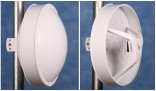
https://www.wifihw.cz/default.asp?cls=s ... ng&lngid=1
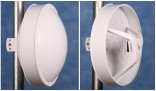
Re: LHG 60G experience
You have alu dish 400 without the feeder...
No way to get poor signals with alu dish, alu dish is not the plastic grid, alu dish always be better than plastic, aluminium always be better than plastic grid!
As I wrote there is also fast upgrade that make stable link in rain and snow, mainly to protect from the Rime, to get better performance and stability, no RSSI... If original LHG60 do 700meters stable, with alu dishes is 1400, 2 x better distance...
Maybe U must off or use 36 beamforming? Do you know about that? No tx power at this time.
No tx power at this time.
No way to get poor signals with alu dish, alu dish is not the plastic grid, alu dish always be better than plastic, aluminium always be better than plastic grid!
As I wrote there is also fast upgrade that make stable link in rain and snow, mainly to protect from the Rime, to get better performance and stability, no RSSI... If original LHG60 do 700meters stable, with alu dishes is 1400, 2 x better distance...
Maybe U must off or use 36 beamforming? Do you know about that?
Re: LHG 60G experience
You can't just make a random aluminum dish and expect it to be better just because of material. There are calibrations done, specifically for the original grid. Antenna design is a precise science, not a form of metallurgy.
Re: LHG 60G experience
Finally some wise wordsYou can't just make a random aluminum dish and expect it to be better just because of material. There are calibrations done, specifically for the original grid. Antenna design is a precise science, not a form of metallurgy.
Re: LHG 60G experience
@Normis, anything solid is better than this grid, especially in weather conditions as in our north countries. I can't imagine what was You thinking designing this particular antenna. Lower windload but possible total death of link due to snow/water/ice cap? You have Dynadish project You could use to achieve much much better product. but You choose grid antenna. So it's not weird that lot of people trying to fix mistakes of Yours by adding covers, alu dish etc.
AND answer is YES anything of casted/forged aluminium will be better than plastic grid just in matter overall availibility of link/year
Do your product more wisely in next release PLEASE.
Example of precise science work at mikrotik lab.
AND answer is YES anything of casted/forged aluminium will be better than plastic grid just in matter overall availibility of link/year
Do your product more wisely in next release PLEASE.
Example of precise science work at mikrotik lab.
You do not have the required permissions to view the files attached to this post.
Re: LHG 60G experience
LEDs in your picture show that it's still connected
Re: LHG 60G experience
Indeed. Especially remember that the higher the frequency (hence, the shorter the wavelength) the most precision needed.You can't just make a random aluminum dish and expect it to be better just because of material. There are calibrations done, specifically for the original grid. Antenna design is a precise science, not a form of metallurgy.
The only solution I imagine for the ice problems is heating and/or some water repellent treatment. There are specific PTFE based sprays for that. Or maybe something like silicone based lubricant.
I'm waiting for some snow here to try but in 50 years I've seen less than 5 serious snow events.
Re: LHG 60G experience
Best is to use the heat of the radio/board itself. We see problems with snow on the longer links even if it does not hang to the antenna. Seems to have more influence on 60GHz than rain.Indeed. Especially remember that the higher the frequency (hence, the shorter the wavelength) the most precision needed.You can't just make a random aluminum dish and expect it to be better just because of material. There are calibrations done, specifically for the original grid. Antenna design is a precise science, not a form of metallurgy.
The only solution I imagine for the ice problems is heating and/or some water repellent treatment. There are specific PTFE based sprays for that. Or maybe something like silicone based lubricant.
I'm waiting for some snow here to try but in 50 years I've seen less than 5 serious snow events.
Re: LHG 60G experience
Yes, problematic with the LHG though, I doubt the dish gets warm enogh.Best is to use the heat of the radio/board itself. We see problems with snow on the longer links even if it does not hang to the antenna. Seems to have more influence on 60GHz than rain.
Some time ago I read about problems they had in the Deep USA with LED traffic lights. Being more efficient than the typical tungsten incandescent lamps the things didn't get warm enough and it was frequent to have them covered in snow. They had to add a heating system for the Winter.
Oh and starling droppings could be a problem as well!
In Spain falconry is used to avoid such problems!
https://www.smithsonianmag.com/smart-ne ... 180956946/
Re: LHG 60G experience
Still connected? Signal 40 and 700meters is still connected??? Where is 1500 meters???LEDs in your picture show that it's still connected
Really? This is your answer Normis on WorldwIde forum? This alu dishes are absolutely perfect and perfect fits to your lhg grids so how dare you push the putty that it has no right to act since the dimensions and depth are identical? Hmm?
I have a Mikrotik's motto: "We sell plastic, electronics for free for everyone"
For the others:
Please do not use beamforming, please set 36 and use alu dishes
For alu dishes we have much better solutions: http://24.multimediahd.pl/pl/60ghz/111- ... -dish.html
With Cover is full hermetic
Re: LHG 60G experience
I understand that selling your product kind of relies on you criticizing the original product, but this is getting ridiculous. Please stop.
Re: LHG 60G experience
Eh Normis, I understand your frustration, but our product does not criticize your product, our product helps in the sale of your product like LHG60 etcI understand that selling your product kind of relies on you criticizing the original product, but this is getting ridiculous. Please stop.
We have only upgrades for your products that improves your products, not whole products...
Like Mercedes and AMG, AMG helps to sell Mercedes so LHG60 is Mercedes but AMG is Alu Dish + Front Cover + feeder + electronic from whole LHG60, thats all
Instead of helping us, you will still be angry :{
Re: LHG 60G experience
I did a quick test link today between LHG60s and distance 167m. The link came up and was connected but I assume it needed further adjustment because the values were all low: MCS 3 and phy-rate 923mbps. RSSI -65.
The frequency was at 58Ghz and just for testing I changed it to 66000 manually on both sides. The link immediately dropped and never came back.
Does anybody know why the link disconnected because of the frequency change?
The frequency was at 58Ghz and just for testing I changed it to 66000 manually on both sides. The link immediately dropped and never came back.
Does anybody know why the link disconnected because of the frequency change?
Re: LHG 60G experience
My 2nd question is what is the favorite/usual method of aligning the LHG60 dishes?
Do you install both dishes and try to point them as best you can to each other until they link? And then go to one side and adjust trying to maximise RSSI, then go to the other side and do the same and then go back on first dish and try to adjust even more and back and forth?
What is a tried and tested method of properly aligning these dishes?
Thank you
Do you install both dishes and try to point them as best you can to each other until they link? And then go to one side and adjust trying to maximise RSSI, then go to the other side and do the same and then go back on first dish and try to adjust even more and back and forth?
What is a tried and tested method of properly aligning these dishes?
Thank you
Re: LHG 60G experience
Hello aismeI did a quick test link today between LHG60s and distance 167m. The link came up and was connected but I assume it needed further adjustment because the values were all low: MCS 3 and phy-rate 923mbps. RSSI -65.
The frequency was at 58Ghz and just for testing I changed it to 66000 manually on both sides. The link immediately dropped and never came back.
Does anybody know why the link disconnected because of the frequency change?
This is that what I wrote some post ago, no way to use RSSI as determinant of connection quality
I have also this defect on ROS 6.43.7, 6.43.8 and beta50... After disconnect no chance to up the link
Re: LHG 60G experience
Aligning with BTest is a very bad idea for a short link in my opinion.
Bad aligned means: Gigabit on good weather, lower bandwidth on heavy rain.
Good alignment means: Always Gigabit
--> You want gigabit on all conditions.
What I do:
- Align "by sight" both sites (should be easy for 200m)
- Optimize RSSI on first site
- Optimize RSSI on second site
- Optimize RSSI on first site
Optimizing means:
- Align-mode
- Y-axis until best RSSI
- X-axis until best RSSI
I did that for a 400m link and it was quite easy.
You can make it easier, if you set tx-sector=36 (center) while you align.
On a 200m link, you should be far below -50dB (I think, about -46)
Bad aligned means: Gigabit on good weather, lower bandwidth on heavy rain.
Good alignment means: Always Gigabit
--> You want gigabit on all conditions.
What I do:
- Align "by sight" both sites (should be easy for 200m)
- Optimize RSSI on first site
- Optimize RSSI on second site
- Optimize RSSI on first site
Optimizing means:
- Align-mode
- Y-axis until best RSSI
- X-axis until best RSSI
I did that for a 400m link and it was quite easy.
You can make it easier, if you set tx-sector=36 (center) while you align.
On a 200m link, you should be far below -50dB (I think, about -46)
-

-
autostoper76
Frequent Visitor

- Posts: 72
- Joined:
- Location: Serbia- Belgrade
- Contact:
Re: LHG 60G experience
Hi Dear Normis,I understand that selling your product kind of relies on you criticizing the original product, but this is getting ridiculous. Please stop.
when will the new Wireless Link 60ghz ? or 24 GHz or 80 GHz
-

-
autostoper76
Frequent Visitor

- Posts: 72
- Joined:
- Location: Serbia- Belgrade
- Contact:
Re: LHG 60G experience
Please.Eh Normis, I understand your frustration, but our product does not criticize your product, our product helps in the sale of your product like LHG60 etcI understand that selling your product kind of relies on you criticizing the original product, but this is getting ridiculous. Please stop.
We have only upgrades for your products that improves your products, not whole products...
Like Mercedes and AMG, AMG helps to sell Mercedes so LHG60 is Mercedes but AMG is Alu Dish + Front Cover + feeder + electronic from whole LHG60, thats all
Instead of helping us, you will still be angry :{
Is there any test of Alu400 ?
What are your experiences?
ALU400 vs Original 60GHz
Re: LHG 60G experience
Like in AC on arm so NEVERHi Dear Normis,I understand that selling your product kind of relies on you criticizing the original product, but this is getting ridiculous. Please stop.
when will the new Wireless Link 60ghz ? or 24 GHz or 80 GHz
Yes of course: https://www.youtube.com/watch?time_cont ... 8On7sLnv_kPlease.
Is there any test of Alu400 ?
What are your experiences?
ALU400 vs Original 60GHz
ROS: 6.42.1, Frequency 58GHz on two wAP60G. Do the same on original LHG
Now we project the heater for our alu dishes, alu dish will be always warm <15 degree
Re: LHG 60G experience
Друзья, прошу помощи.
В роли AP выступает wAP 60G AP
В рои клиентов выступают Wireless Wire Dish (LHGG-60ad)
Расстояния до клиента1 327 м. (+-30м)
Расстояние до клиента2 500м.(+-30м)
Раз в несколько дней происходит отключение обоих клиентов, причем что странно, если зайти на интерфейс WAP interface w60g station print оба клиента присудствуют, но в логах видно что обе точки ушли из радио
Решается все перезагрузкой WAP
[admin@client1] > int w60g monitor wlan60-1
connected: yes
frequency: 64800
remote-address: 04:
tx-mcs: 8
tx-phy-rate: 2.3Gbps
signal: 80
rssi: -70
tx-sector: 50
tx-sector-info: left 0.6 degrees, up 1 degrees
distance: 359.8m
[admin@client2] > interface w60g monitor wlan60-1
connected: yes
frequency: 64800
remote-address: 04:
tx-mcs: 6
tx-phy-rate: 1540.0Mbps
signal: 60
rssi: -65
tx-sector: 52
tx-sector-info: right 0.2 degrees, up 1 degrees
distance: 540.69m
Прошивки везде 6.43.8
Вероятно у client2 слишком слабый сигнал, его попробуем улучшить, но почему выходит из радио и второй клиент, и почему они обратно самостоятельно не возвращаются.
Замечу что погодные условия не меняются, т.е. нет проливного дождя или снегопада.
Что можете посоветовать?
В роли AP выступает wAP 60G AP
В рои клиентов выступают Wireless Wire Dish (LHGG-60ad)
Расстояния до клиента1 327 м. (+-30м)
Расстояние до клиента2 500м.(+-30м)
Раз в несколько дней происходит отключение обоих клиентов, причем что странно, если зайти на интерфейс WAP interface w60g station print оба клиента присудствуют, но в логах видно что обе точки ушли из радио
Решается все перезагрузкой WAP
[admin@client1] > int w60g monitor wlan60-1
connected: yes
frequency: 64800
remote-address: 04:
tx-mcs: 8
tx-phy-rate: 2.3Gbps
signal: 80
rssi: -70
tx-sector: 50
tx-sector-info: left 0.6 degrees, up 1 degrees
distance: 359.8m
[admin@client2] > interface w60g monitor wlan60-1
connected: yes
frequency: 64800
remote-address: 04:
tx-mcs: 6
tx-phy-rate: 1540.0Mbps
signal: 60
rssi: -65
tx-sector: 52
tx-sector-info: right 0.2 degrees, up 1 degrees
distance: 540.69m
Прошивки везде 6.43.8
Вероятно у client2 слишком слабый сигнал, его попробуем улучшить, но почему выходит из радио и второй клиент, и почему они обратно самостоятельно не возвращаются.
Замечу что погодные условия не меняются, т.е. нет проливного дождя или снегопада.
Что можете посоветовать?
You do not have the required permissions to view the files attached to this post.
Re: LHG 60G experience
To be honest, I thought about it, and at the time of writing the post I translated it for 66000 so far. We'll see / observeMaybe check 66G or downgrade to 6.42.11
Re: LHG 60G experience
I've found out that a small amount of radioactivity is more effective. I am testing by fixing a piece of Tungsten-Thorium welding electrode. The beta particles emitted by the decay from Ra-228 to Ac-228 seem to help repel the water molecules from sticking to the surface.Now we project the heater for our alu dishes, alu dish will be always warm <15 degreeI think will be 24V, on the back will be waterproof gland with LAN port like in alu dishes Gen2

Re: LHG 60G experience
Hi!
I just installed the Alu-dish+ABS-cover (that DJVolt offers) on one side of my LHG-Link.
RSSI seems to be a bit lower with Alu than with LHG-dish (+3dB) on my first test
--> seems to be ok (minimal more loss, but better protection against snow)
Some things about the Alu-Dish+ABS-cover:
- Alu-dish is very flexibel. When you adjust the screws, it bends.
- ABS-cover is not very precise. I hat to make the holes bigger to be able to use all screws.
Edit: One strange thing:
"Original" LHG works best with 64800 MHz in my setup - With Alu-dish, it is best without beam-forming and with a lower frequency!
I just installed the Alu-dish+ABS-cover (that DJVolt offers) on one side of my LHG-Link.
RSSI seems to be a bit lower with Alu than with LHG-dish (+3dB) on my first test
Code: Select all
/interface w60g monitor 0
connected: yes
frequency: 64800
remote-address: 24:18:1D:63:62:56
tx-mcs: 8
tx-phy-rate: 2.3Gbps
signal: 85
rssi: -53
tx-sector: 36
tx-sector-info: center
distance: 395.18m
tx-packet-error-rate: 0%
Some things about the Alu-Dish+ABS-cover:
- Alu-dish is very flexibel. When you adjust the screws, it bends.
- ABS-cover is not very precise. I hat to make the holes bigger to be able to use all screws.
Edit: One strange thing:
"Original" LHG works best with 64800 MHz in my setup - With Alu-dish, it is best without beam-forming and with a lower frequency!
Re: LHG 60G experience
I confirm, please off beamforming in newer versions or use 6.42.11 with smaller tx-power on that distances.
Up to 1000 meters 58GHz, up to 1500 meters 64800.
Up to 1000 meters 58GHz, up to 1500 meters 64800.
Re: LHG 60G experience
Update for ALU vs LHG dish:
The ALU dish has a strange behaviour: RSSI is good, Signal ist good, but MCS is unstable!
With LHG-dish, i see a stable MCS of 8 (PHY Rate: 2.3 Gbps). With the upgrade-kit, MCS goes up and down from 4 to 8.
Do you have any other idea, to make the LHG "snow-proof"?
The ALU dish has a strange behaviour: RSSI is good, Signal ist good, but MCS is unstable!
With LHG-dish, i see a stable MCS of 8 (PHY Rate: 2.3 Gbps). With the upgrade-kit, MCS goes up and down from 4 to 8.
Do you have any other idea, to make the LHG "snow-proof"?
Re: LHG 60G experience
I think it's highest time for Mikrotik to properly illuminate some essential features of his 60 GHz products. To date, we do not know the LHG and WAP60g exact radiation characteristics (even in frequency dependence), which is at least unusual and suggests that radiative patterns will not be so nice, but they should not be secret to users.
Further, I believe that this device would necessarily needed mode "align" which are temporarily turned off all functions counterproductive when setting up the connection (beamforming-center or off, constant TX power, MCS, etc ..). Many of the problems mentioned here are directly related to the incorrect setting of both sides of the link and consequent frustration by degraded climatic conditions (I do not think snow).
Further, I believe that this device would necessarily needed mode "align" which are temporarily turned off all functions counterproductive when setting up the connection (beamforming-center or off, constant TX power, MCS, etc ..). Many of the problems mentioned here are directly related to the incorrect setting of both sides of the link and consequent frustration by degraded climatic conditions (I do not think snow).
Re: LHG 60G experience
This is only 400meters, the power is to strange with alu dishes, without limit the power this link I think will be unstable. Please set beamforming to 36, if doesnt help please downgrade to last stable version like 6.42.11 and set tx-power to 5Update for ALU vs LHG dish:
The ALU dish has a strange behaviour: RSSI is good, Signal ist good, but MCS is unstable!
With LHG-dish, i see a stable MCS of 8 (PHY Rate: 2.3 Gbps). With the upgrade-kit, MCS goes up and down from 4 to 8.
Do you have any other idea, to make the LHG "snow-proof"?
Original LHG is designed up to 600-800meters that should be still connected while weather conditions are bad...
For Mikrotik: please add option in software where we can set tx-power, MCS and set beamforming...
Its time to do all, because all used waps as sectors and lhg as stations, but it doesnt works properly...
Re: LHG 60G experience
Friends, go today, put the antennas on again, until they received such signals.
But noticed a strange behavior of the antennas. When hovering in the second antenna, the first one may fall off, although the signal on it is normal, this happens at that very moment when we aim the second antenna.
Such a feeling that there is some synchronization in the WAP.
But noticed a strange behavior of the antennas. When hovering in the second antenna, the first one may fall off, although the signal on it is normal, this happens at that very moment when we aim the second antenna.
Such a feeling that there is some synchronization in the WAP.
Code: Select all
[admin@client1] > int w60g monitor wlan60-1
connected: yes
frequency: 64800
remote-address: 04:
tx-mcs: 8
tx-phy-rate: 2.3Gbps
signal: 80
rssi: -62
tx-sector: 29
tx-sector-info: right 0.6 degrees, down 0.2 degrees
distance: 359.63m
[admin@client2] > interface w60g monitor wlan60-1
connected: yes
frequency: 64800
remote-address: 04:
tx-mcs: 8
tx-phy-rate: 2.3Gbps
signal: 80
rssi: -63
tx-sector: 21
tx-sector-info: right 0.6 degrees, down 0.6 degrees
distance: 540.6m
Re: LHG 60G experience
I fully support your opinion.I think it's highest time for Mikrotik to properly illuminate some essential features of his 60 GHz products. To date, we do not know the LHG and WAP60g exact radiation characteristics (even in frequency dependence), which is at least unusual and suggests that radiative patterns will not be so nice, but they should not be secret to users.
Further, I believe that this device would necessarily needed mode "align" which are temporarily turned off all functions counterproductive when setting up the connection (beamforming-center or off, constant TX power, MCS, etc ..). Many of the problems mentioned here are directly related to the incorrect setting of both sides of the link and consequent frustration by degraded climatic conditions (I do not think snow).
Re: LHG 60G experience
Mikrotik has such a GREAT product with the LHG60G, but details are just too "cheap".
A "LHG-60G-PRO" with weather-proof, professional layout and better align-feature would open the doors to new customers for mikrotik. For short links, LHG-60G-PRO could be as good or better than UBNT AirFiber, etc.
A "LHG-60G-PRO" with weather-proof, professional layout and better align-feature would open the doors to new customers for mikrotik. For short links, LHG-60G-PRO could be as good or better than UBNT AirFiber, etc.
Re: LHG 60G experience
I agree in everything.Mikrotik has such a GREAT product with the LHG60G, but details are just too "cheap".
A "LHG-60G-PRO" with weather-proof, professional layout and better align-feature would open the doors to new customers for mikrotik. For short links, LHG-60G-PRO could be as good or better than UBNT AirFiber, etc.
Re: LHG 60G experience
and where is LHG 60G PRO? do you have specs, photos, diagrams, something? 
-

-
autostoper76
Frequent Visitor

- Posts: 72
- Joined:
- Location: Serbia- Belgrade
- Contact:
Re: LHG 60G experience
NEW test, all frequency
ALU400 works very BADly !!!
ALU400 works very BADly !!!
You do not have the required permissions to view the files attached to this post.
Re: LHG 60G experience
Second is perfect on 64800. Puts full duplex 1/1G.
What would you like to get more on 400mm dishes without set correctly tx-power, MCS and tx-sector beamforming? Nothing else without this parameters.
You can only set tx-sector beamforming to 36 if you have Auto mode...

What would you like to get more on 400mm dishes without set correctly tx-power, MCS and tx-sector beamforming? Nothing else without this parameters.
You can only set tx-sector beamforming to 36 if you have Auto mode...
If you have a time please downgrade to 6.42.11 and test again with adjusting tx-powerSome info:
SIde A is slightly badly aligned, but connection is very stable
connected: yes
frequency: 64800
remote-address: 04:D6:AA:AE:C8:11
tx-mcs: 2
tx-phy-rate: 770.0Mbps
signal: 65
rssi: -63
tx-sector: 63
tx-sector-info: right 1.4 degrees, up 1.4 degrees
distance: 2101.63m
tx-packet-error-rate: 0%
connected: yes
frequency: 64800
remote-address: 04:D6:AA:AE:C8:11
tx-mcs: 8
tx-phy-rate: 2.3Gbps
signal: 80
rssi: -61
tx-sector: 63
tx-sector-info: right 1.4 degrees, up 1.4 degrees
distance: 2101.63m
tx-packet-error-rate: 0%
Re: LHG 60G experience
Explanation is the only one - LHG60g feed overradiates its parabolic antenna by most of frequencies. Probably the influence of the shape of the LHG60g cooler, which acts as the mouth of the waveguide - is to be modified for collar dishes.
In any case, must be set to a fixed tx-sector close to the center (27,28,35,36), auto-beamforming works counterproductive.
In any case, must be set to a fixed tx-sector close to the center (27,28,35,36), auto-beamforming works counterproductive.
Re: LHG 60G experience
Hi!
There are just too many variables and modifying the hardware makes it any harder...
I have a 400m link. With lower frequencies, RSSI ist better than with high frequencies, BUT: MCS is unstable!
58GHz: RSSI=48, MCS is going up and down (on stable weather conditions)
64GHZ: RSSI=54, MCS stable on "8"
BUT: that happens with ALU-dish and LHG...
Perhaps, its a better idea to only add a cover and not to change the dish...
There are just too many variables and modifying the hardware makes it any harder...
I have a 400m link. With lower frequencies, RSSI ist better than with high frequencies, BUT: MCS is unstable!
58GHz: RSSI=48, MCS is going up and down (on stable weather conditions)
64GHZ: RSSI=54, MCS stable on "8"
BUT: that happens with ALU-dish and LHG...
Perhaps, its a better idea to only add a cover and not to change the dish...
Re: LHG 60G experience
Stril I's with You. I's waiting for JH-LHG from Jirous....
Perhaps, its a better idea to only add a cover and not to change the dish...
http://en.jirous.com/Accessories-complements/jh_lhg
Re: LHG 60G experience
Tell me, what is the best firmware for these devices at the moment, judging by the posts, are advised to use beta 6.42.11
Re: LHG 60G experience
I'm using 6.44beta40 and it's working great. Nothing new in the latest beta61...
Re: LHG 60G experience
To short link for ALUHi!
There are just too many variables and modifying the hardware makes it any harder...
I have a 400m link. With lower frequencies, RSSI ist better than with high frequencies, BUT: MCS is unstable!
58GHz: RSSI=48, MCS is going up and down (on stable weather conditions)
64GHZ: RSSI=54, MCS stable on "8"
BUT: that happens with ALU-dish and LHG...
Perhaps, its a better idea to only add a cover and not to change the dish...
BUT: Effect
effect of lack of power control, tx-sector and mcs together, but the link is extra stable...
You do not have the required permissions to view the files attached to this post.
Re: LHG 60G experience
With 6.44 beta61Still need these Chris?What are the commands to set 66000 and add 66000 in the scan list on the client and AP sides?
Mikrotik 60Ghz CLI commands
STA
/interface w60g set wlan60-1 frequency-list=58320,60480,62640,64800,66000
AP
/interface w60g set wlan60-1 frequency=66000
I can not set on STA the frequency list
What is wrong ?
jan/20/2019 15:06:59 system,error,critical login failure for user admin from 192.168.2.4
9 via web
[admin@MikroTik] > /interface w60g set wlan60-1 frequency-List=58320,60480,62640,64800,66000
expected end of command (line 1 column 30)
[admin@MikroTik] >
Regards Frank from Germany
Re: LHG 60G experience
hy everyone,
we use a 60 GHz link in 387m (signal :95, rssi: -54, tx-phy-rate:2,3 Gbps) , it works great, but i do not find how to see "link downs" in dude. I can see a lot of things with snmp, only this parameter i not find.
Have anyone an oid code for this, or just tell me where can i print it out in terminal. Yes i know i can see it in winbox, but it would be great that i do not need always to log in after a heavy rain to see it.
thanks
we use a 60 GHz link in 387m (signal :95, rssi: -54, tx-phy-rate:2,3 Gbps) , it works great, but i do not find how to see "link downs" in dude. I can see a lot of things with snmp, only this parameter i not find.
Have anyone an oid code for this, or just tell me where can i print it out in terminal. Yes i know i can see it in winbox, but it would be great that i do not need always to log in after a heavy rain to see it.
thanks
Re: LHG 60G experience
Hello again!
Over the weekend, the linkage fell, this time he recovered himself, but the breaks are quite significant 10 minutes to 40 minutes.
Over the weekend, the linkage fell, this time he recovered himself, but the breaks are quite significant 10 minutes to 40 minutes.
Re: LHG 60G experience
On 400 meters? Its impossible or the new firmware is completely broken...
We use 6.42.11 and is extremely stable, also in this version is 66GHz available.
As Strill said I confirm, that alu dishes are stable without beamforming, tx-sector on 35 or 36 mean perfect "center" with proper alignment. No MCS falling, always show 8 and signal 80 on 2100meters.
We use 6.42.11 and is extremely stable, also in this version is 66GHz available.
As Strill said I confirm, that alu dishes are stable without beamforming, tx-sector on 35 or 36 mean perfect "center" with proper alignment. No MCS falling, always show 8 and signal 80 on 2100meters.
-

-
brasileottanta
Member Candidate

- Posts: 122
- Joined:
Re: LHG 60G experience
Hello guys ,
Any news about different channel width like 1Ghz , 500Mhz and so ?
Thk
brasileottanta
Any news about different channel width like 1Ghz , 500Mhz and so ?
Thk
brasileottanta
Re: LHG 60G experience
+1 for channel sizes
100mhz or 200mhz steps will be better, at least 500mhz steps. not all need 1gb in ptp and in PTMP ( 8 online ) for sure
100mhz or 200mhz steps will be better, at least 500mhz steps. not all need 1gb in ptp and in PTMP ( 8 online ) for sure
-

-
vladimirslk
Member Candidate

- Posts: 116
- Joined:
- Location: Estonia, Tallinn
- Contact:
Re: LHG 60G experience
thats veeery good. seems that now somehow option for winter is available.For all those who struggle these days with devices being snowed up - available solution of radome covering for harsh meteo conditions:
https://www.wifihw.cz/default.asp?cls=s ... ng&lngid=1
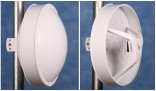
by the way, my thoughts WHY it accumulates snow. In order to accumulate ice - surface need to be cooled to LOWER temperature than abient static, then if we have humidity and a bit warming, we get ice on it. How to cool surface? easy - WIND, which blows through antenna cells. (: greetings from aerospace engineer
to simplify for who did not got about what it is written, imagine your deep cool fridge and result of the different in temperature you see inside the fridge box.
THEORETICALLY, if antenna to seal with PLASTIC bag from the back side, it should accumulate much less ice/snow
Re: LHG 60G experience
But this is also only plastic, expensive plastic  Mikrotik should provide such cover for free: P
Mikrotik should provide such cover for free: P
-

-
autostoper76
Frequent Visitor

- Posts: 72
- Joined:
- Location: Serbia- Belgrade
- Contact:
Re: LHG 60G experience
+1But this is also only plastic, expensive plasticMikrotik should provide such cover for free: P
-

-
autostoper76
Frequent Visitor

- Posts: 72
- Joined:
- Location: Serbia- Belgrade
- Contact:
Re: LHG 60G experience
+1+1 for channel sizes
100mhz or 200mhz steps will be better, at least 500mhz steps. not all need 1gb in ptp and in PTMP ( 8 online ) for sure
Hi Mikrotik, is it possible? channel sizes 500 MHz
Re: LHG 60G experience
But the regulatory allows it?+1+1 for channel sizes
100mhz or 200mhz steps will be better, at least 500mhz steps. not all need 1gb in ptp and in PTMP ( 8 online ) for sure
Hi Mikrotik, is it possible? channel sizes 500 MHz
Re: LHG 60G experience
I finally received the Mikrotik Solidmount precision bases and for those wondering they are very well made indeed. They allow for precision movement in both X and Y axis. I wish they were included in the original package instead of their normal one. I have not used any of the 3rd party ones so I have no way of comparing them but for their purpose they are more than good enough.
Re: LHG 60G experience
When installing the LHG60 dishes I used Ubiquiti TouchCable terminated with Ubiquiti ToughConnectors and using the Ubiquiti surge arrestors. As per instructions this requires a short cable to connect the LHG60 to the surge arrestor. Then the surge arrestor connected to the long run of toughcable and close to source another surge arrestor and another short cable from the surge arrestor to the network switch. Field termination of the toughcable is a royal pain and I would like to minimise it at just the long cable run. Does any body know of a good source of outdoor rated, S/FTP, solid core, patch cords to use?
I've found a company in the US selling toughcable based patch cords terminated with toughconnectors but I am searcing something in Europe and it does not have to be made with Ubiquiti cable as long as the cable use includes a proper drain wire and not just the foil wrap.
Any information highly appreciated.
I've found a company in the US selling toughcable based patch cords terminated with toughconnectors but I am searcing something in Europe and it does not have to be made with Ubiquiti cable as long as the cable use includes a proper drain wire and not just the foil wrap.
Any information highly appreciated.
Re: LHG 60G experience
Try theseWhen installing the LHG60 dishes I used Ubiquiti TouchCable terminated with Ubiquiti ToughConnectors and using the Ubiquiti surge arrestors. As per instructions this requires a short cable to connect the LHG60 to the surge arrestor. Then the surge arrestor connected to the long run of toughcable and close to source another surge arrestor and another short cable from the surge arrestor to the network switch. Field termination of the toughcable is a royal pain and I would like to minimise it at just the long cable run. Does any body know of a good source of outdoor rated, S/FTP, solid core, patch cords to use?
I've found a company in the US selling toughcable based patch cords terminated with toughconnectors but I am searcing something in Europe and it does not have to be made with Ubiquiti cable as long as the cable use includes a proper drain wire and not just the foil wrap.
Any information highly appreciated.
https://www.intos.de/produktuebersicht/ ... =aqt5yEJK1
Re: LHG 60G experience
Finally got my link up! 64Ghz wasn't cutting it but when I've tried out 66Ghz we now have a link. There is still some more panning that needs to be done, still not quite the 4Km touted recently.
You do not have the required permissions to view the files attached to this post.
-

-
autostoper76
Frequent Visitor

- Posts: 72
- Joined:
- Location: Serbia- Belgrade
- Contact:
Re: LHG 60G experience
the answer to the big DISH for LHG 60 GHz
we decided not make larger dish for LHG 60. Because it brings high investment and we don't expect to much profit.
The gain could be theoretical aprox. 4 dB higher, but practical will be only 2 - 2,5 dB because of inaccuracy.
Second reason is: we are not able to got CE certification for that product.
I am sorry.
we decided not make larger dish for LHG 60. Because it brings high investment and we don't expect to much profit.
The gain could be theoretical aprox. 4 dB higher, but practical will be only 2 - 2,5 dB because of inaccuracy.
Second reason is: we are not able to got CE certification for that product.
I am sorry.
Re: LHG 60G experience
Hi
Is the align mode available on the latest stable version or only on the dev/testing versions?
Is this the correct syntax?
/interface w60g align wlan60-1
Because it does not work for me.
Also to do "proper" alignment, do I have to set tx-sector to 36 and beamforming off or is it done anyway by itself with the align mode?
Please forgive my ignorance but is there an official documentation describing the correct procedure properly or we just have to rely on each other's experiences and findings.
Thanks
Is the align mode available on the latest stable version or only on the dev/testing versions?
Is this the correct syntax?
/interface w60g align wlan60-1
Because it does not work for me.
Also to do "proper" alignment, do I have to set tx-sector to 36 and beamforming off or is it done anyway by itself with the align mode?
Please forgive my ignorance but is there an official documentation describing the correct procedure properly or we just have to rely on each other's experiences and findings.
Thanks
Re: LHG 60G experience
Hi Miktotik.
It it possible to link several LHG 60 with a MetroLinq 2.5G 60 Beamforming Sector? I believe your AP is great, but I can connect only 8 CPE's to each one.
It it possible to link several LHG 60 with a MetroLinq 2.5G 60 Beamforming Sector? I believe your AP is great, but I can connect only 8 CPE's to each one.
Re: LHG 60G experience
But both use IEEE 802.11 ad standard correct?No way man, different vendors
Re: LHG 60G experience
Hi All
I have a question there is an hardware power tx difference from WAP60G and LHG60G?
I have a question there is an hardware power tx difference from WAP60G and LHG60G?
-

-
autostoper76
Frequent Visitor

- Posts: 72
- Joined:
- Location: Serbia- Belgrade
- Contact:
Re: LHG 60G experience
Does anyone use ALU400 DISH fpr LHG60 ?
please REAL INFO, print SCR ...
please REAL INFO, print SCR ...
Re: LHG 60G experience
SXTsq60 - antenna gain 10-13,5dBi,(depending on channel, lowest gain is on 62GHz), tx power max 363mW / 25,6dBmHi All
I have a question there is an hardware power tx difference from WAP60G and LHG60G?
WAP60G - antenna gain 10-13,5dBi (depending on channel, lowest gain is on 62GHz), tx power max 147mW / 21,67dBm
LHG60Lite - antenna gain 42dBi, tx power max 3mW / 4,77dBm
LHG60G - antenna gain 42dBi, tx power max 17mW / 12,3dBm
Re: LHG 60G experience
How did you get this Informations?SXTsq60 - antenna gain 10-13,5dBi,(depending on channel, lowest gain is on 62GHz), tx power max 363mW / 25,6dBmHi All
I have a question there is an hardware power tx difference from WAP60G and LHG60G?
WAP60G - antenna gain 10-13,5dBi (depending on channel, lowest gain is on 62GHz), tx power max 147mW / 21,67dBm
LHG60Lite - antenna gain 42dBi, tx power max 3mW / 4,77dBm
LHG60G - antenna gain 42dBi, tx power max 17mW / 12,3dBm
-

-
autostoper76
Frequent Visitor

- Posts: 72
- Joined:
- Location: Serbia- Belgrade
- Contact:
Re: LHG 60G experience
WAP60G and LHG60G use the same Electronics, the same PCB, all the same.SXTsq60 - antenna gain 10-13,5dBi,(depending on channel, lowest gain is on 62GHz), tx power max 363mW / 25,6dBmHi All
I have a question there is an hardware power tx difference from WAP60G and LHG60G?
WAP60G - antenna gain 10-13,5dBi (depending on channel, lowest gain is on 62GHz), tx power max 147mW / 21,67dBm
LHG60Lite - antenna gain 42dBi, tx power max 3mW / 4,77dBm
LHG60G - antenna gain 42dBi, tx power max 17mW / 12,3dBm
if we put PCBA from WAP60G to LHG60G
we will get a range more 6000m
WAP60G TX = 21.67dB+ LHG DISH 42dB = 63.67dB WOW !!!
Re: LHG 60G experience
Is the PCB or is the antenna that manage power?
-

-
blingblouw
Member

- Posts: 345
- Joined:
Re: LHG 60G experience
WAP60G and LHG60G use the same Electronics, the same PCB, all the same.SXTsq60 - antenna gain 10-13,5dBi,(depending on channel, lowest gain is on 62GHz), tx power max 363mW / 25,6dBmHi All
I have a question there is an hardware power tx difference from WAP60G and LHG60G?
WAP60G - antenna gain 10-13,5dBi (depending on channel, lowest gain is on 62GHz), tx power max 147mW / 21,67dBm
LHG60Lite - antenna gain 42dBi, tx power max 3mW / 4,77dBm
LHG60G - antenna gain 42dBi, tx power max 17mW / 12,3dBm
if we put PCBA from WAP60G to LHG60G
we will get a range more 6000m
WAP60G TX = 21.67dB+ LHG DISH 42dB = 63.67dB WOW !!!
Sure. But it's been said multiple times my mikrotik that these devices are calibrated. So will it work?
Try it and let us know
Re: LHG 60G experience
Its not a big secret, everything u need to know is on internet https://fccid.io/ There are pictures from internal parts.too.
Putting pcb from wap to lhg60 wil not work properly because there are different tx-sector patterns on lhg and on wap. LHG sectors are from 1.4 for each side. For up/down is the same. But wap uses patterns from 22 degres on each side so i think it will not perform properly. It may works only with fixed tx-sector in the center. Also this modification will exceed EIRP limit for 60GHz band, thats why LHG60G has tx power "only" about 12dBm.
Putting pcb from wap to lhg60 wil not work properly because there are different tx-sector patterns on lhg and on wap. LHG sectors are from 1.4 for each side. For up/down is the same. But wap uses patterns from 22 degres on each side so i think it will not perform properly. It may works only with fixed tx-sector in the center. Also this modification will exceed EIRP limit for 60GHz band, thats why LHG60G has tx power "only" about 12dBm.
Re: LHG 60G experience
Doesnt works, max 1521 meters on ros 6.42.1, we had this link on two waps and two alu dishes... LHG60 is much better. If we get beamforming calibration with tx-power settinga we do this after that...In this time, no way man to use it > 1500mWAP60G and LHG60G use the same Electronics, the same PCB, all the same.SXTsq60 - antenna gain 10-13,5dBi,(depending on channel, lowest gain is on 62GHz), tx power max 363mW / 25,6dBmHi All
I have a question there is an hardware power tx difference from WAP60G and LHG60G?
WAP60G - antenna gain 10-13,5dBi (depending on channel, lowest gain is on 62GHz), tx power max 147mW / 21,67dBm
LHG60Lite - antenna gain 42dBi, tx power max 3mW / 4,77dBm
LHG60G - antenna gain 42dBi, tx power max 17mW / 12,3dBm
if we put PCBA from WAP60G to LHG60G
we will get a range more 6000m
WAP60G TX = 21.67dB+ LHG DISH 42dB = 63.67dB WOW !!!
Sure. But it's been said multiple times my mikrotik that these devices are calibrated. So will it work?
Try it and let us know
Theory is theory, practic is practic
Re: LHG 60G experience
Did anyone else besides autostoper and djvolt himself tried those alu dishes? Autostoper is having problems with them, and djvolt is telling him that everything should work. Please we need more info from other people. Djvolt, You should have info from Your customers, so please ask them if they can confirm that Your equipment is working. But please, only genuine customers - not some bots.Does anyone use ALU400 DISH fpr LHG60 ?
please REAL INFO, print SCR ...
BR...
Re: LHG 60G experience
All links works stable in heavy snow in Poland, our customers have 400mm and 600mm alu dishes. They use ros 6.42.11, 6.43.8 is not stable...
Re: LHG 60G experience
Hi
What version can I use frequency 66000
i try
6.42.11
6.42.5
6.43
6.43.8
6.44.beta 61
can not use frequency 66000
/interface w60g
set 0 frequency=66000
Any way to change the channel width
What version can I use frequency 66000
i try
6.42.11
6.42.5
6.43
6.43.8
6.44.beta 61
can not use frequency 66000
/interface w60g
set 0 frequency=66000
Any way to change the channel width
Last edited by WebItG on Tue Feb 05, 2019 12:58 am, edited 2 times in total.
Re: LHG 60G experience
6.42.11 - stable
STATION
/interface w60g set wlan60-1 frequency-list=58320,60480,62640,64800,66000
AP
/interface w60g set wlan60-1 frequency=66000
STATION
/interface w60g set wlan60-1 frequency-list=58320,60480,62640,64800,66000
AP
/interface w60g set wlan60-1 frequency=66000
Re: LHG 60G experience
thank you for replay6.42.11 - stable
STATION
/interface w60g set wlan60-1 frequency-list=58320,60480,62640,64800,66000
AP
/interface w60g set wlan60-1 frequency=66000
when test it
it put frequency=auto
and no connection ??
what you think about it
-

-
autostoper76
Frequent Visitor

- Posts: 72
- Joined:
- Location: Serbia- Belgrade
- Contact:
Re: LHG 60G experience
what exactly is not stable?All links works stable in heavy snow in Poland, our customers have 400mm and 600mm alu dishes. They use ros 6.42.11, 6.43.8 is not stable...
"auto" does not include 66000MHzthank you for replay
when test it
it put frequency=auto
and no connection ??
what you think about it
Re: LHG 60G experience
hello .....thank's for replaywhat exactly is not stable?All links works stable in heavy snow in Poland, our customers have 400mm and 600mm alu dishes. They use ros 6.42.11, 6.43.8 is not stable..."auto" does not include 66000MHzthank you for replay
when test it
it put frequency=auto
and no connection ??
what you think about it
AP it is okey i can see 66000 in print state
name="wlan60-1" mtu=1500 l2mtu=1600 mac-address=**:**:**:**:**:** arp=enabled arp-timeout=auto mode=bridge
ssid="*******" frequency=66000 default-scan-list=58320,60480,62640,64800 password="*****"
tx-sector=auto put-stations-in-bridge=none isolate-stations=yes
but Station
i used
/interface w60g set wlan60-1 frequency-list=58320,60480,62640,64800,66000
i get
expected end of command (line 1 column 30)
station can not see 66000
how can fixed it
Re: LHG 60G experience
beamforming during heavy snowfall on auto mode. after reboot once it is rssi -51, once it is -65, and yet there is -70what exactly is not stable?All links works stable in heavy snow in Poland, our customers have 400mm and 600mm alu dishes. They use ros 6.42.11, 6.43.8 is not stable...
Is possible to get option static MCS and set tx-power with set static beamforming? So will be 3 options to set...
Re: LHG 60G experience
frequency-list was renamed to scan-list in one of beta releases.how can fixed it
Re: LHG 60G experience
Hello Guys,
here is short distance link and have small problems like disconnection, distance is 200meters here is result;
AP Side;
connected: yes
frequency: 60480
remote-address: XX
tx-mcs: 6
tx-phy-rate: 1540.0Mbps
signal: 60
rssi: -48
tx-sector: 40
tx-sector-info: left 1.4 degrees, up 0.6 degrees
distance: 200.81m
tx-packet-error-rate: 13%
Client Side;
connected: yes
frequency: 60480
remote-address: XX
tx-mcs: 8
tx-phy-rate: 2.3Gbps
signal: 80
rssi: -49
tx-sector: 45
tx-sector-info: right 0.6 degrees, up 0.6 degrees
distance: 200.81m
tx-packet-error-rate: 0%
we try alignment many times but this is best, why rssi not below -49... whats your suggestions for this distance ?
here is short distance link and have small problems like disconnection, distance is 200meters here is result;
AP Side;
connected: yes
frequency: 60480
remote-address: XX
tx-mcs: 6
tx-phy-rate: 1540.0Mbps
signal: 60
rssi: -48
tx-sector: 40
tx-sector-info: left 1.4 degrees, up 0.6 degrees
distance: 200.81m
tx-packet-error-rate: 13%
Client Side;
connected: yes
frequency: 60480
remote-address: XX
tx-mcs: 8
tx-phy-rate: 2.3Gbps
signal: 80
rssi: -49
tx-sector: 45
tx-sector-info: right 0.6 degrees, up 0.6 degrees
distance: 200.81m
tx-packet-error-rate: 0%
we try alignment many times but this is best, why rssi not below -49... whats your suggestions for this distance ?
Re: LHG 60G experience
Signal is fine. is this PtP or PtMP setup? Is latest version used on both sides? Are devices mounted on fixed / stable pole?we try alignment many times but this is best, why rssi not below -49... whats your suggestions for this distance ?
Re: LHG 60G experience
hello antonsb,Signal is fine. is this PtP or PtMP setup? Is latest version used on both sides? Are devices mounted on fixed / stable pole?
its ptp and yes using lastest version on both sides but beta, mounted with stable pole with solid mount.
for 200 meters signal is not good for me, I was waiting better signal before install them
I have another installed ptp link on 910meters and rssi: -51 and signal is -80
Re: LHG 60G experience
thnx djvolt, now I'm going to test it also, distance was not so far that's why I could not think change frequencyMaybe try 64800
-

-
solelunauno
Member Candidate

- Posts: 120
- Joined:
- Location: Roseto Capo Spulico CS Italy
- Contact:
Re: LHG 60G experience
I planned to use a lot of 60GHz devices, in point to multipoint setting, in short range wireless surveillance.
For this implementation I always use 12V battery backup power supply, so the voltage is typically 13,6V (mains present, battery full), but it could drop until 10V, in case of complete battery discharge (the ups system disconnects battery when it reaches 10V).
Of course the ethernet cable is very short in this application, max 5m of lenght.
So, as Mikrotik states a 12-57 V supply range for those devices (instead of tipical 10-30V), It seems that you give no tollerance in a 12V environnement, right?
But I made some tests, and I noticed that an LHG 60G will start with a minimum of 10,5V and will remain running until 8V, and it can also be rebooted (via winbox) @ 9V with success.
So, can I simple accept that the tolerance I noticed is useful?
Can I go on with my application?
Thanks
For this implementation I always use 12V battery backup power supply, so the voltage is typically 13,6V (mains present, battery full), but it could drop until 10V, in case of complete battery discharge (the ups system disconnects battery when it reaches 10V).
Of course the ethernet cable is very short in this application, max 5m of lenght.
So, as Mikrotik states a 12-57 V supply range for those devices (instead of tipical 10-30V), It seems that you give no tollerance in a 12V environnement, right?
But I made some tests, and I noticed that an LHG 60G will start with a minimum of 10,5V and will remain running until 8V, and it can also be rebooted (via winbox) @ 9V with success.
So, can I simple accept that the tolerance I noticed is useful?
Can I go on with my application?
Thanks
Re: LHG 60G experience
You do not have the required permissions to view the files attached to this post.
Re: LHG 60G experience
osalom have you tried the 66 GHz channel?
Re: LHG 60G experience
No, I didn't find the option for that frequency. I've heard it is a good option for long distance links. Will 66000 be better in rain?osalom have you tried the 66 GHz channel?
Re: LHG 60G experience
You have to set it from the terminal
client:
/int w60g set scan-list=58320,60480,62640,64800,66000 0
AP.
/int w60g set frequency=66000 0
client:
/int w60g set scan-list=58320,60480,62640,64800,66000 0
AP.
/int w60g set frequency=66000 0
Re: LHG 60G experience
Thanks. I will try different frequencies during rainy season. Lets see what frequencies hold better then.You have to set it from the terminal
client:
/int w60g set scan-list=58320,60480,62640,64800,66000 0
AP.
/int w60g set frequency=66000 0
Re: LHG 60G experience
Tell me how is the adjustment in the latest firmware, as well as in the beta version, or the signal also has a strong delay?
Re: LHG 60G experience
In short, I realized that the stable version is not very stable and good either.
First, it is not convenient to adjust on it, since strong signal delay.
Secondly, according to my observations, the link falls more often than on the beta version.
Maybe my observations are wrong.
First, it is not convenient to adjust on it, since strong signal delay.
Secondly, according to my observations, the link falls more often than on the beta version.
Maybe my observations are wrong.
Re: LHG 60G experience
In short, I realized that the stable version is not very stable and good either.
Stable version is stable for most (older) RB devices. It is also stable for LHG 60G, but unfortunately that means "poorly performing" ... due to the fact that 60G products are new and current stable ROS version is only initial version with support for these devices. Development of new features (and major improvement of existing features) is done in beta series and thus it's expected to see best performance using those ROS versions.
Stable has actually two meanings when it comes to ROS:
- Functionality in certain version series is stable: no new functions get introduced, obsolete functions don't get removed, ... only certain functions get bug-fixed or improved (some might argue that they also get "improved")
- devices are running stable ... without and service degradations and/or disruptions. This is mostly affected by lack of bugs and feature changes. Sometimes stable performance and maximum performance can not be achieved at the same time and some parameters have to be tuned for high performance without sacrificing stability. Which is often a try-and-fail process which clearly can not be done in stable release code path, only in testing/beta.
Re: LHG 60G experience
So.... whats the LHG60 PTP distance record so far? I just put one in today that is 1.6 miles! I won't know until springtime how much rain will fade it. It's for a small micropop site we have that will have a 5Ghz UBNT AC fail-over. If this works, I'd like to install several WAP60G AP's to get 1Gb services to the neighborhood, and deploy at other sites.
So far, 2.3Gb capacity and 80 signal, 2521m.
Also it is SNOWING here HEAVY right now, doesn't seem to effect signal by even the slightest.
Anyone have any OID's I can create probes in the dude so I can now graph the PHY rate, RSSI, etc.?
So far, 2.3Gb capacity and 80 signal, 2521m.
Also it is SNOWING here HEAVY right now, doesn't seem to effect signal by even the slightest.
Anyone have any OID's I can create probes in the dude so I can now graph the PHY rate, RSSI, etc.?
You do not have the required permissions to view the files attached to this post.
Re: LHG 60G experience
The question is why it has been renamed and why you will not allow - instead of renaming only - experienced users to set up TX power, MCS, etc manually. You do not like experienced users ?? But that would mean something serious ...frequency-list was renamed to scan-list in one of beta releases.how can fixed it
Re: LHG 60G experience
Thanks for sharing winbox data, show the other side of the link please. Finally, somebody understood that the LHG60 parabolic beam had a harsh beam pattern, and for longer distances it had to slash up to one degree from the axis. In this situation, no automation is able to set the link to a maximum of 1.5km or more, but the installer should know the correct TX-sector (not the center). Mikrotik, please finally post the LHG60 emission diagrams, please!So.... whats the LHG60 PTP distance record so far? I just put one in today that is 1.6 miles! I won't know until springtime how much rain will fade it. It's for a small micropop site we have that will have a 5Ghz UBNT AC fail-over. If this works, I'd like to install several WAP60G AP's to get 1Gb services to the neighborhood, and deploy at other sites.
So far, 2.3Gb capacity and 80 signal, 2521m.
Also it is SNOWING here HEAVY right now, doesn't seem to effect signal by even the slightest.
Anyone have any OID's I can create probes in the dude so I can now graph the PHY rate, RSSI, etc.?
Re: LHG 60G experience
+1
should know the correct TX-sector (not the center). Mikrotik, please finally post the LHG60 emission diagrams, please!
Re: LHG 60G experience
Hi,
I have 4 different links using wAP60 for one of them and three links with LHG60 devices. I am using 6.43.8 on all of them and all links are stable with good performance even during rain (we do not get very heavy rains) there was no noticeable performance degradation and neither did the status of the devices show anything different. I have not used the align mode because it is not available on the 6.43.8 and I have only "aligned" them by eye, although I did use SolidMounts. However, I have noticed a strange pattern. On all of the links the master side shows Signal: 95 and all the slaves sides show Signal: 80.
Is it possible to bring the slave side to Signal: 95 as well or should I just ignore it? Is there a point to try to align them even better by using the beta version and align mode or for theses distances my results are good enough?
Also, another strange thing with the wAP60. The two devices are 37m apart. Across the road basically. Perfect line of sight. The devices show tx-sector-info: center on both and RSSI -49 on the Master but -60 on the Slave. How is this possible for such close distance?
Any thoughts or advice highly appreciated
I am attaching the screenshots from the terminals below:
I have 4 different links using wAP60 for one of them and three links with LHG60 devices. I am using 6.43.8 on all of them and all links are stable with good performance even during rain (we do not get very heavy rains) there was no noticeable performance degradation and neither did the status of the devices show anything different. I have not used the align mode because it is not available on the 6.43.8 and I have only "aligned" them by eye, although I did use SolidMounts. However, I have noticed a strange pattern. On all of the links the master side shows Signal: 95 and all the slaves sides show Signal: 80.
Is it possible to bring the slave side to Signal: 95 as well or should I just ignore it? Is there a point to try to align them even better by using the beta version and align mode or for theses distances my results are good enough?
Also, another strange thing with the wAP60. The two devices are 37m apart. Across the road basically. Perfect line of sight. The devices show tx-sector-info: center on both and RSSI -49 on the Master but -60 on the Slave. How is this possible for such close distance?
Any thoughts or advice highly appreciated
I am attaching the screenshots from the terminals below:
You do not have the required permissions to view the files attached to this post.
Re: LHG 60G experience
Reboot all devices and you will see another values.. strange but result of special auto mode built in...
Re: LHG 60G experience
Thank you komenski. You are right. It was confirmed by Mikrotik support. The reply I got was
"currently signal stats may not update due to previously fixed stability issues.
Stats will only update in case of beamforming event - we will fix this inupcoming versions."
Do you get the same on the beta version or is it fixed there?
"currently signal stats may not update due to previously fixed stability issues.
Stats will only update in case of beamforming event - we will fix this inupcoming versions."
Do you get the same on the beta version or is it fixed there?
Re: LHG 60G experience
Not fixed yet in beta. Statistics work as a roulette. After turning on the device, it will test all possible TX-sector variants, TX-power, MCS, etc., and stop in one of many possible variants. Criteria not known, known only by croupier ..
Re: LHG 60G experience
So practically speaking the stats screenshots that every single person posted in here during dry weather, rain and snow are not reflecting reality and are therefore meaningless?
Does the situation change when using the align mode available in the beta version?
If alignment by led lights is basically not working and stats do not really reflect reality how is someone supposed to properly install and evaluate the petformance of their links?
Sporadic iperf throughput tests is not a really practical way to align or evaluate how weather affects a link.
I am puzzled
Does the situation change when using the align mode available in the beta version?
If alignment by led lights is basically not working and stats do not really reflect reality how is someone supposed to properly install and evaluate the petformance of their links?
Sporadic iperf throughput tests is not a really practical way to align or evaluate how weather affects a link.
I am puzzled
Re: LHG 60G experience
If you make the alignment using the align command you will find the best signal, beamforming makes some tests in the first 2-3 mins so it's normal that values changes but after the monitor command shows the right valus from >6.44RCbeta61
Re: LHG 60G experience
Hi all,
any one could please help me, my lhg-60 can't establish any link see pict below, i have 6 unit of them and i have the same problem.
any one could please help me, my lhg-60 can't establish any link see pict below, i have 6 unit of them and i have the same problem.
You do not have the required permissions to view the files attached to this post.
Re: LHG 60G experience
Perused every entry here, and I would surmize that this would not be a good solution for an installation (2km) where only one site can have a fixed permanent antenna (not used in winter) and the other end will have to be a temporary setup approx 4-5 times per year. In other words, it would have to be aligned by not professionals and not take to long to provide support connectivity for sporting events.
(probably need a generator as well for power at the temp site). Assuming fixed pole of some sort or wooden structure and then attach mount (nice MT one) and antenna and align.
Thoughts, not sold on 60GHz but thought it would be best, but if other solutions are solid!!!
(probably need a generator as well for power at the temp site). Assuming fixed pole of some sort or wooden structure and then attach mount (nice MT one) and antenna and align.
Thoughts, not sold on 60GHz but thought it would be best, but if other solutions are solid!!!
-

-
solelunauno
Member Candidate

- Posts: 120
- Joined:
- Location: Roseto Capo Spulico CS Italy
- Contact:
Re: LHG 60G experience
I installed a system composed by one wAP 60G and 6 LHG 60G @ distance of 300-600m from the AP.
I noticed an instability on the wAP: if one station is moved or the signal drops, the wAP disconnects all other stations and it locks untill someone disables and enables the w60G interface.
Does anyone experienced the same behavior?
I noticed an instability on the wAP: if one station is moved or the signal drops, the wAP disconnects all other stations and it locks untill someone disables and enables the w60G interface.
Does anyone experienced the same behavior?
Re: LHG 60G experience
All latest firmwares 'd solve the disconnection issue
-

-
solelunauno
Member Candidate

- Posts: 120
- Joined:
- Location: Roseto Capo Spulico CS Italy
- Contact:
Re: LHG 60G experience
is it possible to update Ap and one station a time, via wireless link?All latest firmwares 'd solve the disconnection issue
Re: LHG 60G experience
First do upgrade on Station, second on AP and will be ok 
Re: LHG 60G experience
Has anyone compared these two mounts both by Mikrotik?
https://mikrotik.com/product/solidmount
and
https://i.mt.lv/cdn/rb_files/quickMount ... 113333.pdf
The bottom model for LHG.
https://mikrotik.com/product/solidmount
and
https://i.mt.lv/cdn/rb_files/quickMount ... 113333.pdf
The bottom model for LHG.
Re: LHG 60G experience
Solid mount is way way way better for 60G! I had a problem with quickmount when winter came. It was fastened during the summer, and in the winter couple of LHG's was pointing to the ground! Plastic shrink in winter, and screws got loose. Since I have solidmounts for 60G, I used it's mounts (now called and sold as LHG mount https://mikrotik.com/product/lhg_mount) to fix those loose LHG.Has anyone compared these two mounts both by Mikrotik?
https://mikrotik.com/product/solidmount
and
https://i.mt.lv/cdn/rb_files/quickMount ... 113333.pdf
The bottom model for LHG.
BR...
Re: LHG 60G experience
This is slightly better, because is more stable, two U-bolts and bigger flat surface... http://24.multimediahd.pl/en/60ghz/110- ... r-alu.html
Re: LHG 60G experience
SolidMount is great product and way cheaper then Your product. Also, me and other people are waiting info from Your customers about performance of You Alu dishes for LHG60. For now we only have unchecked info from You, and very bad info's from guys in forum...This is slightly better, because is more stable, two U-bolts and bigger flat surface... http://24.multimediahd.pl/en/60ghz/110- ... r-alu.html
Re: LHG 60G experience
Much thanks Blue!
For the solid mount, or any of them, is there a graduated controlled click during turning in horizontal or vertical directions?
(or does one loosen bolts and move free form)?
Of course I am still also trying to get my head around how you get something one mile let alone 5 miles apart aimed close enough in the first place to think about refining?
For example, is there target material you can put at an expected location (for pointing a laser at for instance).
Then attach laser somehow (parallel to beam of antenna) and aim it at target sight??
For the solid mount, or any of them, is there a graduated controlled click during turning in horizontal or vertical directions?
(or does one loosen bolts and move free form)?
Of course I am still also trying to get my head around how you get something one mile let alone 5 miles apart aimed close enough in the first place to think about refining?
For example, is there target material you can put at an expected location (for pointing a laser at for instance).
Then attach laser somehow (parallel to beam of antenna) and aim it at target sight??
Re: LHG 60G experience
There are no click. Use wrench 10mm and finetune it. Than fasten all fixing bolts and that's it. I never used laser for pointing. Years of experience and google earth helped me to point antenna in desired direction. But since LHG60 is only 1 degree You absolutely have to use solidmount on greater distance...
Re: LHG 60G experience
60GHz - 4330 meters - my experience
First of all, if You don't want to read my whole post, conclusion is don't do it - maximum reliable is 3000 meters.
Finally we had some sunny and warm days in Serbia. So I reserved whole weekend for 60G links. First of all, You need a lot of patience. When this long link got disconnected for more than couple of minutes it takes anywhere from 30min to more than 2 hours to get back online! I don't know why? Reboot, unplug/plug din't give any results.
We combined LHG60 with SolidMount, and that is a MUST on any 60G link that is 1000m+.
When You adjust the link use bandwith test between two devices. It is powerfull enough to let UDP trafic spread it's wings. TCP got stuck arround 500Mbit with 100%CPU.
Don't look at the "rssi". You only need MCS (max is , SIGNAL (100 is ideal so I assume that is in %), and try to get TX-SECTOR to center. Also Error rate is crucial!
, SIGNAL (100 is ideal so I assume that is in %), and try to get TX-SECTOR to center. Also Error rate is crucial!
Don't use "align" since it disconnect link more often. Use only "monitor" tool.
One person should be at the antenna and another should look at the notebook. First get 60G link to any working order with eye sight. I know that it could be difficult for someone, but LHG60 have mesh grid and it is see-through. Then You need wrench 10mm to finetune solidmount. It takes half of the turn to lose signal. So it should be fastened to maximum allowed to turn the wrench.
And then start to play. Don't be afraid to try different things and positions. Most annoying is when You got disconnected for more than a minute! Than it takes forever to get connected again. It is not a matter of misalignment at all since once we got disconnected for 2 hours and after that link got connected and we had MCS 7 and Signal 80. Bandwith test was 900Mbit.
Next day it got very windy, and link got worse. I was thinking what is somehow moved, but after wind has stopped link got OK again. Also rain is killing this link, but 2950 meter link is holding OK in wind/rain.
Now winter came back in Serbia for a few days, and on first warm day I will take down this 4,3km link since it is useless on that distance.
BR to all and good luck (You will need it - at least until Ubnt start to sell 60GHz)
First of all, if You don't want to read my whole post, conclusion is don't do it - maximum reliable is 3000 meters.
Finally we had some sunny and warm days in Serbia. So I reserved whole weekend for 60G links. First of all, You need a lot of patience. When this long link got disconnected for more than couple of minutes it takes anywhere from 30min to more than 2 hours to get back online! I don't know why? Reboot, unplug/plug din't give any results.
We combined LHG60 with SolidMount, and that is a MUST on any 60G link that is 1000m+.
When You adjust the link use bandwith test between two devices. It is powerfull enough to let UDP trafic spread it's wings. TCP got stuck arround 500Mbit with 100%CPU.
Don't look at the "rssi". You only need MCS (max is
Don't use "align" since it disconnect link more often. Use only "monitor" tool.
One person should be at the antenna and another should look at the notebook. First get 60G link to any working order with eye sight. I know that it could be difficult for someone, but LHG60 have mesh grid and it is see-through. Then You need wrench 10mm to finetune solidmount. It takes half of the turn to lose signal. So it should be fastened to maximum allowed to turn the wrench.
And then start to play. Don't be afraid to try different things and positions. Most annoying is when You got disconnected for more than a minute! Than it takes forever to get connected again. It is not a matter of misalignment at all since once we got disconnected for 2 hours and after that link got connected and we had MCS 7 and Signal 80. Bandwith test was 900Mbit.
Next day it got very windy, and link got worse. I was thinking what is somehow moved, but after wind has stopped link got OK again. Also rain is killing this link, but 2950 meter link is holding OK in wind/rain.
Now winter came back in Serbia for a few days, and on first warm day I will take down this 4,3km link since it is useless on that distance.
BR to all and good luck (You will need it - at least until Ubnt start to sell 60GHz)
Re: LHG 60G experience
Hi,
Earlier today a network loop was introduced in our internal network. While investigating the source of the loop we disconnected the 4 links with other buildings that we have using LHG60s and a link with wAP60. While rebooting one of the LHG60 links the devices never really came back.
I thought it had to do with the network loop and did not pay attention. When the loop was discovered and elliminated (someone connected two adjacent network sockets by mistake) all links and devices came immediately back and I could access their interface except from a specific link.
When I try to ping their IP I get a couple of pings and then maybe 10-15 requests timed out and the same things repeats. At the beginning I thought that maybe one of the antennas has died but the strange thing is that BOTH master and slave behave the same way.
Even when pinging the devices from their respective side the same thing happens which leads me to suspect that something else is the underlying cause.
When checking the LED lights on the devices the pattern is equally strange. Upon rebooting the power LED switches on and then the ethernet LED switches on and blinks as expected however as soon as the wireless link is apparently established and the wifi LED is on then the ethernet LED starts blinking really slow instead of the typical fast rate blinking when traffic is going through.
Any suggestions? Or should I RMA them and replace them? I bought these like 6 weeks ago.
Earlier today a network loop was introduced in our internal network. While investigating the source of the loop we disconnected the 4 links with other buildings that we have using LHG60s and a link with wAP60. While rebooting one of the LHG60 links the devices never really came back.
I thought it had to do with the network loop and did not pay attention. When the loop was discovered and elliminated (someone connected two adjacent network sockets by mistake) all links and devices came immediately back and I could access their interface except from a specific link.
When I try to ping their IP I get a couple of pings and then maybe 10-15 requests timed out and the same things repeats. At the beginning I thought that maybe one of the antennas has died but the strange thing is that BOTH master and slave behave the same way.
Even when pinging the devices from their respective side the same thing happens which leads me to suspect that something else is the underlying cause.
When checking the LED lights on the devices the pattern is equally strange. Upon rebooting the power LED switches on and then the ethernet LED switches on and blinks as expected however as soon as the wireless link is apparently established and the wifi LED is on then the ethernet LED starts blinking really slow instead of the typical fast rate blinking when traffic is going through.
Any suggestions? Or should I RMA them and replace them? I bought these like 6 weeks ago.
Re: LHG 60G experience
Cycling timeouts like this are usually caused by STP blocking and reenabling forwarding on a port in my experience.
Sent from my Pixel 3 XL using Tapatalk
Sent from my Pixel 3 XL using Tapatalk
Re: LHG 60G experience
Buy and try itself like other productsSolidMount is great product and way cheaper then Your product. Also, me and other people are waiting info from Your customers about performance of You Alu dishes for LHG60. For now we only have unchecked info from You, and very bad info's from guys in forum...This is slightly better, because is more stable, two U-bolts and bigger flat surface... http://24.multimediahd.pl/en/60ghz/110- ... r-alu.html
Confirmation from other:
https://ispforum.cz/viewtopic.php?p=250027#p250027
Re: LHG 60G experience
Guys, which devices are best for PtMP ?
-

-
2mailwelkom
just joined
- Posts: 2
- Joined:
Re: LHG 60G experience
Awesome product took me a lot off time to get this stable
You do not have the required permissions to view the files attached to this post.
Re: LHG 60G experience
@mikrotik Is it finally possible to know if the chipset allows narrower channel widths (like 1000 MHz or 500 MHz) and if the next future we 'll see this options?
Re: LHG 60G experience
autostoper76 is using those and he is not happy
Re: LHG 60G experience
Does anyone use ALU 400?
Re: LHG 60G experience
2MikroTik
guys, plz add debug logging for w60 wireless like "wireless" for 802.11ac\n\g\b\a wifi
guys, plz add debug logging for w60 wireless like "wireless" for 802.11ac\n\g\b\a wifi
Re: LHG 60G experience
........Hi,
Earlier today a network loop was introduced in our internal network. While investigating the source of the loop we disconnected the 4 links with other buildings that we have using LHG60s and a link with wAP60. While rebooting one of the LHG60 links the devices never really came back.
I thought it had to do with the network loop and did not pay attention. When the loop was discovered and elliminated (someone connected two adjacent network sockets by mistake) all links and devices came immediately back and I could access their interface except from a specific link.
When I try to ping their IP I get a couple of pings and then maybe 10-15 requests timed out and the same things repeats. At the beginning I thought that maybe one of the antennas has died but the strange thing is that BOTH master and slave behave the same way.
Even when pinging the devices from their respective side the same thing happens which leads me to suspect that something else is the underlying cause.
When checking the LED lights on the devices the pattern is equally strange. Upon rebooting the power LED switches on and then the ethernet LED switches on and blinks as expected however as soon as the wireless link is apparently established and the wifi LED is on then the ethernet LED starts blinking really slow instead of the typical fast rate blinking when traffic is going through.
Any suggestions? Or should I RMA them and replace them? I bought these like 6 weeks ago.
While you are at, suggest you use trained staff or create a checklist for plugging stuff in.......... or was this sabotage??
Re: LHG 60G experience
Bad news for mikrotik
You do not have the required permissions to view the files attached to this post.
Re: LHG 60G experience
Yes and they do it right from the beginning, integrated 5 GHz Backup....Bad news for mikrotik
60ghz.png
And Mikrotik engeneers are sleeping....
Re: LHG 60G experience
please original link ???Bad news for mikrotik
60ghz.png
Re: LHG 60G experience
This is early access shop, you need to be registered and allowed to see thisplease original link ???Bad news for mikrotik
60ghz.png
Re: LHG 60G experience
i am registeredThis is early access shop, you need to be registered and allowed to see thisplease original link ???Bad news for mikrotik
60ghz.png
but send URL
Re: LHG 60G experience
you have to be registered to early access https://store.ui.com/collections/early-access
Re: LHG 60G experience
Prior to thinking, these products will be better than the LHGs, just read the UB-forums and search for FCS-errors and corrupted packets...
Just added an LHG to take over the traffic of an AirFiber...
Just added an LHG to take over the traffic of an AirFiber...
Re: LHG 60G experience
Friends, help calculate the track and its reliability.
Going to do PTMP.
As the base I want to use Wap
The first client at a distance of 160 m. LHG
The second and third on the same building at a distance of 490 m. LHG
How much such a link will be reliable, whether there will be frequent problems with it. What signal do I expect from distant links?
Going to do PTMP.
As the base I want to use Wap
The first client at a distance of 160 m. LHG
The second and third on the same building at a distance of 490 m. LHG
How much such a link will be reliable, whether there will be frequent problems with it. What signal do I expect from distant links?
Re: LHG 60G experience
I am reporting some weird findings. The device is connected on an HP A5500 48port PoE+ switch worth 7,000+ euros. There are 3 other LHG60 on the same switch all working properly/normally. There are 35 VoIP phones on the same switch all working properly.
Even when switching off the PoE power from the switch port the antenna stays on! Or at least its LEDs are on.
It will only go off when disconnecting the ground cable!
The weird findings continue. When disconnecting the ground cable the problematic antenna comes back to life and the link works. When connecting back the ground cable it goes crazy again.
The same ground is used for all the other 4 LHG60s on that roof and the rest behave/work normally.
Should I use the ground or not? Is it better to use the Ubiquiti surge arrestors instead of the ground? Should I use both?
I had people check the earthing itself and it is fine.
I could not find documentation on the matter
Even when switching off the PoE power from the switch port the antenna stays on! Or at least its LEDs are on.
It will only go off when disconnecting the ground cable!
The weird findings continue. When disconnecting the ground cable the problematic antenna comes back to life and the link works. When connecting back the ground cable it goes crazy again.
The same ground is used for all the other 4 LHG60s on that roof and the rest behave/work normally.
Should I use the ground or not? Is it better to use the Ubiquiti surge arrestors instead of the ground? Should I use both?
I had people check the earthing itself and it is fine.
I could not find documentation on the matter
Hi,
Earlier today a network loop was introduced in our internal network. While investigating the source of the loop we disconnected the 4 links with other buildings that we have using LHG60s and a link with wAP60. While rebooting one of the LHG60 links the devices never really came back.
I thought it had to do with the network loop and did not pay attention. When the loop was discovered and elliminated (someone connected two adjacent network sockets by mistake) all links and devices came immediately back and I could access their interface except from a specific link.
When I try to ping their IP I get a couple of pings and then maybe 10-15 requests timed out and the same things repeats. At the beginning I thought that maybe one of the antennas has died but the strange thing is that BOTH master and slave behave the same way.
Even when pinging the devices from their respective side the same thing happens which leads me to suspect that something else is the underlying cause.
When checking the LED lights on the devices the pattern is equally strange. Upon rebooting the power LED switches on and then the ethernet LED switches on and blinks as expected however as soon as the wireless link is apparently established and the wifi LED is on then the ethernet LED starts blinking really slow instead of the typical fast rate blinking when traffic is going through.
Any suggestions? Or should I RMA them and replace them? I bought these like 6 weeks ago.
Re: LHG 60G experience
This Device only needs 2-3w if this is RF Tower it could be induction to your cables, or different earth potentialI am reporting some weird findings. The device is connected on an HP A5500 48port PoE+ switch worth 7,000+ euros. There are 3 other LHG60 on the same switch all working properly/normally. There are 35 VoIP phones on the same switch all working properly.
Even when switching off the PoE power from the switch port the antenna stays on! Or at least its LEDs are on.
It will only go off when disconnecting the ground cable!
The weird findings continue. When disconnecting the ground cable the problematic antenna comes back to life and the link works. When connecting back the ground cable it goes crazy again.
The same ground is used for all the other 4 LHG60s on that roof and the rest behave/work normally.
Should I use the ground or not? Is it better to use the Ubiquiti surge arrestors instead of the ground? Should I use both?
I had people check the earthing itself and it is fine.
I could not find documentation on the matter
Hi,
Earlier today a network loop was introduced in our internal network. While investigating the source of the loop we disconnected the 4 links with other buildings that we have using LHG60s and a link with wAP60. While rebooting one of the LHG60 links the devices never really came back.
I thought it had to do with the network loop and did not pay attention. When the loop was discovered and elliminated (someone connected two adjacent network sockets by mistake) all links and devices came immediately back and I could access their interface except from a specific link.
When I try to ping their IP I get a couple of pings and then maybe 10-15 requests timed out and the same things repeats. At the beginning I thought that maybe one of the antennas has died but the strange thing is that BOTH master and slave behave the same way.
Even when pinging the devices from their respective side the same thing happens which leads me to suspect that something else is the underlying cause.
When checking the LED lights on the devices the pattern is equally strange. Upon rebooting the power LED switches on and then the ethernet LED switches on and blinks as expected however as soon as the wireless link is apparently established and the wifi LED is on then the ethernet LED starts blinking really slow instead of the typical fast rate blinking when traffic is going through.
Any suggestions? Or should I RMA them and replace them? I bought these like 6 weeks ago.
Re: LHG 60G experience
Mikrotik is wasting 18 months of advantage on 60 GHZ, is it possible to know if there is any hardware with 5 ghz backup in the close future?
Re: LHG 60G experience
Why?Mikrotik is wasting 18 months of advantage on 60 GHZ, is it possible to know if there is any hardware with 5 ghz backup in the close future?
UBNT will deliver such product, and there would be an AP as well, so why ask them here thinks that they know from the beginning of there
60 GHz Productlinie.
Again, Mikrotik Wireless is dead end, they are sleeping!
Re: LHG 60G experience
Because is stupid don't put a 5 ghz feed in an hardware that has the pcb ready, I can't uderstand why this leak of 5 ghz backup.
Re: LHG 60G experience
LHG60 is great and available (for a while now). It runs ROS which is way better than AirOS. So wrong thread to blame them sleeping. This new gear looks very small. So I guess gain is between WAP 60G and LHG60G. If you need 5GHz Backup use SXT or combine LHG60G with af5xhd using a powerbox pro.Why?Mikrotik is wasting 18 months of advantage on 60 GHZ, is it possible to know if there is any hardware with 5 ghz backup in the close future?
UBNT will deliver such product, and there would be an AP as well, so why ask them here thinks that they now from the beginning of there
60 GHz Productlinie.
Again, Mikrotik Wireless is dead end, they are sleeping!
Re: LHG 60G experience
Client side is 3 times hardware and a lot of configuration.... for the backhauling is the double and the colocation on the tower is not for freeLHG60 is great and available (for a while now). It runs ROS which is way better than AirOS. So wrong thread to blame them sleeping. This new gear looks very small. So I guess gain is between WAP 60G and LHG60G. If you need 5GHz Backup use SXT or combine LHG60G with af5xhd using a powerbox pro.
Re: LHG 60G experience
Doing backhaul + backup with one Antenna in one direction is not a good idea anyway.Client side is 3 times hardware and a lot of configuration.... for the backhauling is the double and the colocation on the tower is not for freeLHG60 is great and available (for a while now). It runs ROS which is way better than AirOS. So wrong thread to blame them sleeping. This new gear looks very small. So I guess gain is between WAP 60G and LHG60G. If you need 5GHz Backup use SXT or combine LHG60G with af5xhd using a powerbox pro.
Re: LHG 60G experience
Mostly it's rain backup... OK I 'll wait for ubiquitiDoing backhaul + backup with one Antenna in one direction is not a good idea anyway.
Re: LHG 60G experience
May take a while ...Mostly it's rain backup... OK I 'll wait for ubiquitiDoing backhaul + backup with one Antenna in one direction is not a good idea anyway.
Re: LHG 60G experience
On 60GHz WAP radio PCB, there is place for 5GHz radio chips, but it was never used. Mikrotik appears to be just sleeping, while competition is creeping closer and closer and may beat them at their own 60GHz game...
Hopefully this will be a wakeup call and we will see some new 60GHz gear soon. They must have known about Ubiquity releasing their 60GHz solution for some time.
Next months will tell us more.
- if we see new 60GHz radios with real new features and improvements, there is still hope MIkrotik R&D have been actually doing something for past months. Question is how long it will take to get new devices certified and released to the market
- if no new devices are announced or they just release minor updated version (let's make a dish metal and call it a day...) it's probably not very good sign. At that point all that Mikrotik can do is they can start lowering the prices of existing 60GHz gear when Ubiquity releases their 60GHz hardware, but that would mean they have nothing new and all they can do is to lower prices to stay in the game... not good.
Hopefully this will be a wakeup call and we will see some new 60GHz gear soon. They must have known about Ubiquity releasing their 60GHz solution for some time.
Next months will tell us more.
- if we see new 60GHz radios with real new features and improvements, there is still hope MIkrotik R&D have been actually doing something for past months. Question is how long it will take to get new devices certified and released to the market
- if no new devices are announced or they just release minor updated version (let's make a dish metal and call it a day...) it's probably not very good sign. At that point all that Mikrotik can do is they can start lowering the prices of existing 60GHz gear when Ubiquity releases their 60GHz hardware, but that would mean they have nothing new and all they can do is to lower prices to stay in the game... not good.
Re: LHG 60G experience
There is more stuff on the road. MT announced to do Terragraph. This is a 60GHz Mesh solution and I guess it will be 802.11ay.On 60GHz WAP radio PCB, there is place for 5GHz radio chips, but it was never used. Mikrotik appears to be just sleeping, while competition is creeping closer and closer and may beat them at their own 60GHz game...
Hopefully this will be a wakeup call and we will see some new 60GHz gear soon. They must have known about Ubiquity releasing their 60GHz solution for some time.
Next months will tell us more.
- if we see new 60GHz radios with real new features and improvements, there is still hope MIkrotik R&D have been actually doing something for past months. Question is how long it will take to get new devices certified and released to the market
- if no new devices are announced or they just release minor updated version (let's make a dish metal and call it a day...) it's probably not very good sign. At that point all that Mikrotik can do is they can start lowering the prices of existing 60GHz gear when Ubiquity releases their 60GHz hardware, but that would mean they have nothing new and all they can do is to lower prices to stay in the game... not good.
https://terragraph.com.
Re: LHG 60G experience
While Terragraph sounds interesting, it certainly can't replace P2P links (whitepaper says range is about 250m, using small antennas).
Re: LHG 60G experience
The range will depend on the used antennas. PTP links will be part of the mesh. I hope different Vendors will be compatible as Radwin and Cambium has announced terragraph, too.While Terragraph sounds interesting, it certainly can't replace P2P links (whitepaper says range is about 250m, using small antennas).
Re: LHG 60G experience
Hej guys, I have 750m PTP link to do and three small 230V wires by the road between these two points. Is it ok to use LHG60 kit ? I don't need 1Gbps throughput, 300Mbps will be ok. What about rain and snow, I want to sleep well 
Re: LHG 60G experience
NO NO NO, autostoper have 400mm, NOT 600mm and please DO NOT put people in the wrong place ok?....autostoper76 is using those and he is not happyUntill now, we don;t have any proof that those devices are working OK. Just words - no pictures/viideos
Re: LHG 60G experience
I understand however this is just the roof of the building without any RF tower on it. All the cables going up to the roof are 35-40m Ubiquiti Touch cable. 4 LHG60s doing PTP links. All connected to the same ground. All working fine except this oneThis Device only needs 2-3w if this is RF Tower it could be induction to your cables, or different earth potential
Re: LHG 60G experience
You need to point very well, and the money for solid mount is a good investment,Hej guys, I have 750m PTP link to do and three small 230V wires by the road between these two points. Is it ok to use LHG60 kit ? I don't need 1Gbps throughput, 300Mbps will be ok. What about rain and snow, I want to sleep well
And then such Link will work in most conditions
We had heavy snow and the 1,2km dropped for 10min, the 550m did not do anything
Re: LHG 60G experience
Snow is a problem. Expect to get problems in winter. Do a 5GHz Backup.Hej guys, I have 750m PTP link to do and three small 230V wires by the road between these two points. Is it ok to use LHG60 kit ? I don't need 1Gbps throughput, 300Mbps will be ok. What about rain and snow, I want to sleep well
Re: LHG 60G experience
Hi!
Can you give me a hint on how to transfer ALL vlans through a LHG-Link? Do I have to configure the VLANs, or is it enough to leave "VLAN Filtering" disabled on the bridge?
Thank you for your help!
Can you give me a hint on how to transfer ALL vlans through a LHG-Link? Do I have to configure the VLANs, or is it enough to leave "VLAN Filtering" disabled on the bridge?
Thank you for your help!
Re: LHG 60G experience
Yes. Do a plain bridge and do no tagging then all packets go through.Hi!
Can you give me a hint on how to transfer ALL vlans through a LHG-Link? Do I have to configure the VLANs, or is it enough to leave "VLAN Filtering" disabled on the bridge?
Thank you for your help!
Re: LHG 60G experience
Thank you!Yes. Do a plain bridge and do no tagging then all packets go through.Can you give me a hint on how to transfer ALL vlans through a LHG-Link? Do I have to configure the VLANs, or is it enough to leave "VLAN Filtering" disabled on the bridge?
This is working perfectly.
Re: LHG 60G experience
Hi
Should I use the ground on the LHG60 or not? Is it better to use the Ubiquiti surge arrestors instead of the ground? Should I use both?
Does anybody have any documentation on it? I cannot really find any proper documentation for the LHG60
Thank you
Should I use the ground on the LHG60 or not? Is it better to use the Ubiquiti surge arrestors instead of the ground? Should I use both?
Does anybody have any documentation on it? I cannot really find any proper documentation for the LHG60
Thank you
Re: LHG 60G experience
Hello little info and I need some advice.
We have 3km 60G Link already deployed almost 3 mounts ago
Ap Side
----------
connected: yes
frequency: 66000
remote-address:
tx-mode: dmg
tx-mcs: 8
tx-phy-rate: 2.3Gbps
signal: 80
rssi: -60
tx-sector: 6
tx-sector-info: right 1 degrees, down 1.4 degrees
distance: 3072.53m
tx-packet-error-rate: 0%
Client Side
_________
connected: yes
frequency: 66000
remote-address:
tx-mode: dmg
tx-mcs: 8
tx-phy-rate: 2.3Gbps
signal: 80
rssi: -60
tx-sector: 28
tx-sector-info: center
distance: 3072.53m
tx-packet-error-rate: 0%
Overall, we are satisfied, and yes on a moderate rain link drops occasionally
08:31:46 interface,info wlan1: link down
08:33:43 interface,info wlan1: link up
08:33:43 interface,info wlan1: link down
08:37:23 interface,info wlan1: link up
08:37:35 interface,info wlan1: link down
08:37:40 interface,info wlan1: link up
08:37:58 interface,info wlan1: link down
08:38:03 interface,info wlan1: link up
08:40:16 interface,info wlan1: link down
08:40:19 interface,info wlan1: link up
This is from today's rain, link was down periodically
After 8:40 Rain was light and link was stable.
Yearly we have very little snow, and heavy or tropical rain are common here but they last very short 5-10min.
Overall that is what we have expected, and the link is 99.5% of the time usable.
I saw some posts of dudes like Blue (love enthusiasm) have made links up to 4km and record 5km lol that was excellent.
What I need is some advice, we want to deploy 3.45km 60G Link (of course with 5Ghz backup) what should I expect? Is it going to be usable nearly as my 3.1km link, or it is going to be total waste of time?
Thanks.
We have 3km 60G Link already deployed almost 3 mounts ago
Ap Side
----------
connected: yes
frequency: 66000
remote-address:
tx-mode: dmg
tx-mcs: 8
tx-phy-rate: 2.3Gbps
signal: 80
rssi: -60
tx-sector: 6
tx-sector-info: right 1 degrees, down 1.4 degrees
distance: 3072.53m
tx-packet-error-rate: 0%
Client Side
_________
connected: yes
frequency: 66000
remote-address:
tx-mode: dmg
tx-mcs: 8
tx-phy-rate: 2.3Gbps
signal: 80
rssi: -60
tx-sector: 28
tx-sector-info: center
distance: 3072.53m
tx-packet-error-rate: 0%
Overall, we are satisfied, and yes on a moderate rain link drops occasionally
08:31:46 interface,info wlan1: link down
08:33:43 interface,info wlan1: link up
08:33:43 interface,info wlan1: link down
08:37:23 interface,info wlan1: link up
08:37:35 interface,info wlan1: link down
08:37:40 interface,info wlan1: link up
08:37:58 interface,info wlan1: link down
08:38:03 interface,info wlan1: link up
08:40:16 interface,info wlan1: link down
08:40:19 interface,info wlan1: link up
This is from today's rain, link was down periodically
After 8:40 Rain was light and link was stable.
Yearly we have very little snow, and heavy or tropical rain are common here but they last very short 5-10min.
Overall that is what we have expected, and the link is 99.5% of the time usable.
I saw some posts of dudes like Blue (love enthusiasm) have made links up to 4km and record 5km lol that was excellent.
What I need is some advice, we want to deploy 3.45km 60G Link (of course with 5Ghz backup) what should I expect? Is it going to be usable nearly as my 3.1km link, or it is going to be total waste of time?
Thanks.
Re: LHG 60G experience
Can Microtik interwork with other 11ad hardware?
How to setup Microtik 60G as STA that connects to another vendors who acts as AP?
So far we've been able to make Microtik60G to another Microtik 60G to work. Is this by design/intent?
Thanks
How to setup Microtik 60G as STA that connects to another vendors who acts as AP?
So far we've been able to make Microtik60G to another Microtik 60G to work. Is this by design/intent?
Thanks
Re: LHG 60G experience
All Mikrotik 60G hardware is so far compatible, so you can mix LHGs and WAPs as you like. But don't expect it to work with other vendors, even if it uses common 802.11ad platform. Everyone is playing on it's own playground, there is no intercompatibility due to customized protocols and different vendors design devices to lock you in on their platform to buy their devices... nothing new.
Re: LHG 60G experience
I'm not quite sure about the full compatibility between LHG and WAP60g. WAP60g seems to have some internal distance limit between clients, which Mikrotik is gradually and secretly extending, without any informations for the users who purchased the device. All we have to do is to firmly believe that Mikrotik (before the competition comes up with something better) quickly releases the FW, which again allows (at least for the initial setup of the link) fixed settings not only for TX-sector, but also for TX power, MCS, ACK, etc .All Mikrotik 60G hardware is so far compatible, so you can mix LHGs and WAPs as you like. But don't expect it to work with other vendors, even if it uses common 802.11ad platform. Everyone is playing on it's own playground, there is no intercompatibility due to customized protocols and different vendors design devices to lock you in on their platform to buy their devices... nothing new.
Re: LHG 60G experience
Hi
I'm starting to use WAP60 to connect customers in PtMP setup.
Is there any way to connect the wireless link to radius? this mean a LHG60 STA only connects to AP if radius autenticates.
Thanks!
Antonio
I'm starting to use WAP60 to connect customers in PtMP setup.
Is there any way to connect the wireless link to radius? this mean a LHG60 STA only connects to AP if radius autenticates.
Thanks!
Antonio
Re: LHG 60G experience
The smart vendor includes compatibility with other vendors equipment when possible, kinda like how Russian rifles were designed to use Russian bullets but also NATO bullets.All Mikrotik 60G hardware is so far compatible, so you can mix LHGs and WAPs as you like. But don't expect it to work with other vendors, even if it uses common 802.11ad platform. Everyone is playing on it's own playground, there is no intercompatibility due to customized protocols and different vendors design devices to lock you in on their platform to buy their devices... nothing new.
So smart!!
Re: LHG 60G experience
guys please. Vanilla 802.11ad is just like vanilla 802.11b or n.The smart vendor includes compatibility with other vendors equipment when possible, kinda like how Russian rifles were designed to use Russian bullets but also NATO bullets.All Mikrotik 60G hardware is so far compatible, so you can mix LHGs and WAPs as you like. But don't expect it to work with other vendors, even if it uses common 802.11ad platform. Everyone is playing on it's own playground, there is no intercompatibility due to customized protocols and different vendors design devices to lock you in on their platform to buy their devices... nothing new.
So smart!!
there are certain things in the standard. also, the standard is from 2012, and it was never ever intended to be used outdoors at a distance. because of oxygen absorption. yes, there are vanilla implementations out there, more or less for indoors and not using phased array antennas.
the other thing is MAC. if you want to use vanilla .11n or anything 802.11 in a multi-access scenario, it sucks. because vanilla 802.11 MAC sucks. that's why vendors implemented their own TDMA based stuff, to somewhat control the inefficient behaviour of the WiFi clients. Or synchronised APs.
this is no different here. if you want to use a purpose-built device in a certain environment what the device was optimised for, then you can't expect something very generic to be compatible with it w/o serious compromises to its original goals. Mikrotik did not intend to build a 'generic' .11ad AP. this thing is for outdoors, it uses technology that is 4-5 years younger than the original WiGig standard.
back at that time receiver side beam forming wasn't widespread, and the original standard did not rely on that. as the result the maximum distance it was able to operate with was literally meters or maybe 2-30 meters. you have here very precise beamforming down to 3-4 degree or so, both on transmitter and receiver side, just to concentrate all available RF energy into this tiny beam to bridge the massive free path loss in the air. so you can reach over 100s of meters if required. or coordination between the clients. none of those were part of the original standard, so each vendor, each silicon manufacturer had to figure this out for himself.
what exactly do you expect? to operate a 60GHz based (most probably proprietary) video headset with it?
i've seen the prices of other vendors, even the ones who use the same BB and RF as Mikrotik. we're doing great here.
on the other hand, the next standard - 802.11ay - already includes specific things that are required for proper outdoor operations, like synchronisation, TDD/TDMA, transmit power control, god knows what. there is a lot more chance to see actually compatible equipment - if not more than compatible at PHY and MAC layers - when vendors start adopting silicons from certified .11ay chip manufacturers.
Re: LHG 60G experience
Colleagues, tell me, there is a line at 1,500 m., We were reducing antennas, but I noticed that after 30 minutes, the indicators just hang in one place and do not move, it only helps to reboot the devices or to tear the radio link.
[admin@client] > int w6 moni wl
connected: yes
frequency: 64800
remote-address: 24:18:**********
tx-mode: dmg
tx-mcs: 8
tx-phy-rate: 2.3Gbps
signal: 80
rssi: -68
tx-sector: 60
tx-sector-info: right 0.2 degrees, up 1.4 degrees
distance: 1593.31m
tx-packet-error-rate: 1%
-- [Q quit|D dump|C-z pause]
[admin@AP] > int w60g monitor wlan60-1
connected: yes
frequency: 64800
remote-address: 24:18:*****
tx-mode: dmg
tx-mcs: 7
tx-phy-rate: 1925.0Mbps
signal: 60
rssi: -69
tx-sector: 51
tx-sector-info: left 0.2 degrees, up 1 degrees
distance: 1593.32m
tx-packet-error-rate: 12%
[admin@client] > int w6 moni wl
connected: yes
frequency: 64800
remote-address: 24:18:**********
tx-mode: dmg
tx-mcs: 8
tx-phy-rate: 2.3Gbps
signal: 80
rssi: -68
tx-sector: 60
tx-sector-info: right 0.2 degrees, up 1.4 degrees
distance: 1593.31m
tx-packet-error-rate: 1%
-- [Q quit|D dump|C-z pause]
[admin@AP] > int w60g monitor wlan60-1
connected: yes
frequency: 64800
remote-address: 24:18:*****
tx-mode: dmg
tx-mcs: 7
tx-phy-rate: 1925.0Mbps
signal: 60
rssi: -69
tx-sector: 51
tx-sector-info: left 0.2 degrees, up 1 degrees
distance: 1593.32m
tx-packet-error-rate: 12%
Re: LHG 60G experience
this error rate is way too high. also notice that the AP side uses lower modulation scheme (7 vstx-packet-error-rate: 12%
most probably you get quite some noise there. i don't know your setup, but it you line up your relays back-to-back, and use the same frequency on both of them, you might get some interference from the next link.
Code: Select all
|( - - - - - )|( - - - - - )|
| | |
| | |
-

-
brasileottanta
Member Candidate

- Posts: 122
- Joined:
Re: LHG 60G experience
Hello ,Colleagues, tell me, there is a line at 1,500 m., We were reducing antennas, but I noticed that after 30 minutes, the indicators just hang in one place and do not move, it only helps to reboot the devices or to tear the radio link.
I' don't know what's the probs, but you need better aiming.
brasileottanta
You do not have the required permissions to view the files attached to this post.
Re: LHG 60G experience
I understand that the question will sound silly, but even so, I will ask it.Hello ,Colleagues, tell me, there is a line at 1,500 m., We were reducing antennas, but I noticed that after 30 minutes, the indicators just hang in one place and do not move, it only helps to reboot the devices or to tear the radio link.
I' don't know what's the probs, but you need better aiming.
brasileottanta
How did you achieve these indicators, did you use special fixtures?
And as you reduce the antennas, I have a line at 2,300 m and it behaves very well, but sometimes it does not work and to reduce to 1500, the signal jumps too much and it fails to achieve good, and as I wrote above, after 30 minutes, the signal DEPENDS.
And you have to reload the antenna.
-

-
jobewankenobi
just joined
- Posts: 1
- Joined:
Re: LHG 60G experience
We currently use a pair of sxtsq 5.8 ghz point to point to drive content to football Video boards... Looking to get out of the 5ghz spectrum because of congestion during football games. Bought pair of sxtsq 60g to test with.... Cannot find directions on how to set up 2 devices in ptp.
-

-
hercules30
just joined
- Posts: 7
- Joined:
Re: LHG 60G experience
Hi all.
I have read through the forum, that there are already installers, who have mounted the 60G lhg at a distance between 1.5Km and 3Km .. And I would like to ask, how does it behave in moderate rain to strong ...
I would also like to know if anyone has thought of using the LHG XL HP5 plate, for an Lhg 60 .. We are talking about a 550mm plate with a brake diameter of 390mm. I suppose that for the distance that I have mentioned, it will make it more stable.
Thank you
I have read through the forum, that there are already installers, who have mounted the 60G lhg at a distance between 1.5Km and 3Km .. And I would like to ask, how does it behave in moderate rain to strong ...
I would also like to know if anyone has thought of using the LHG XL HP5 plate, for an Lhg 60 .. We are talking about a 550mm plate with a brake diameter of 390mm. I suppose that for the distance that I have mentioned, it will make it more stable.
Thank you
Re: LHG 60G experience
Hi,
So guys,it isn't possible to make a stable 60G link in rain for 1km?If possible which values need to be aligned??(mcs,quality rssi) Anyone from Mikrotik can explain which values needed for stable link and how to align antennas properly?
So guys,it isn't possible to make a stable 60G link in rain for 1km?If possible which values need to be aligned??(mcs,quality rssi) Anyone from Mikrotik can explain which values needed for stable link and how to align antennas properly?
Re: LHG 60G experience
Hi!
Did anybody of you have long-term-experience with any "weather-cover"?
Which ones did work fine for you?
Thank you for your thoughts
Did anybody of you have long-term-experience with any "weather-cover"?
Which ones did work fine for you?
Thank you for your thoughts
Re: LHG 60G experience
Hi!
I have a strange problem:
- 2x LHG 60G link, 395m
- RSSI stable at -50 to -52 dB, Signal-Quality 80-95
Next to the LHG on one side, there is a large (3x3x3m), rotating advertisement-cube
When the rotation of the cube is off, the link is 100% stable. When I start the rotation, the MCS drops down from time to time from 8 to 6 or less.
What I tried is to disable auto-alignment (tx-sector=36).
Do you have any other idea on how to solve this?
Thank you for your help!
I have a strange problem:
- 2x LHG 60G link, 395m
- RSSI stable at -50 to -52 dB, Signal-Quality 80-95
Next to the LHG on one side, there is a large (3x3x3m), rotating advertisement-cube
When the rotation of the cube is off, the link is 100% stable. When I start the rotation, the MCS drops down from time to time from 8 to 6 or less.
What I tried is to disable auto-alignment (tx-sector=36).
Do you have any other idea on how to solve this?
Thank you for your help!
Re: LHG 60G experience
Ask Mikrotik to finally publish the LHG60g radiation pattern, then everything will be clear. The situation has been unacceptable for so long time, we have a broadcasting device and we don't know exactly where it is broadcasting.
Re: LHG 60G experience
Hi
60ad mikrotik is Higly unstable when:
-raining above 600m
-snowing ( wet snow) kill even 300m links
using RADOME helps snow downtime : but decrease rssi about 5db
~~10hour link on 500m was dead without Radome
~~20minutes same link with radome after wet swnow
i have ~~ 12 links on lhg backup'ed with 5g and ospf.
60ad mikrotik is Higly unstable when:
-raining above 600m
-snowing ( wet snow) kill even 300m links
using RADOME helps snow downtime : but decrease rssi about 5db
~~10hour link on 500m was dead without Radome
~~20minutes same link with radome after wet swnow
i have ~~ 12 links on lhg backup'ed with 5g and ospf.
Re: LHG 60G experience
Hello.
Recently we`ve installed two LHG Lite60
Periodically, we see log entries like:
10:34:28 interface,info wlan60-station-2: link down
10:34:31 interface,info wlan60-station-2: link up
10:36:45 interface,info wlan60-station-2: link down
10:36:46 interface,info wlan60-station-2: link up
10:39:23 interface,info wlan60-station-2: link down
10:39:25 interface,info wlan60-station-2: link up
10:46:42 interface,info wlan60-station-2: link down
10:46:44 interface,info wlan60-station-2: link up
10:50:17 interface,info wlan60-station-2: link down
10:50:18 interface,info wlan60-station-2: link up
11:44:10 interface,info wlan60-station-2: link down
11:44:12 interface,info wlan60-station-2: link up
12:14:44 interface,info wlan60-station-2: link down
12:15:00 interface,info wlan60-station-2: link up
12:27:11 interface,info wlan60-station-2: link down
12:27:17 interface,info wlan60-station-2: link up
12:27:49 interface,info wlan60-station-2: link down
12:27:51 interface,info wlan60-station-2: link up
13:19:23 interface,info wlan60-station-2: link down
13:19:25 interface,info wlan60-station-2: link up
13:31:05 interface,info wlan60-station-2: link down
13:31:11 interface,info wlan60-station-2: link up
13:33:27 interface,info wlan60-station-2: link down
13:33:29 interface,info wlan60-station-2: link up
Link is flapping, but we don`t knwo the reason
What I see from both sides:
SIDE A
int w60g monitor wlan60-1
connected: yes
frequency: 60480
remote-address: 04:D6:AA:A8:D5:18
tx-mode: dmg
tx-mcs: 8
tx-phy-rate: 2.3Gbps
signal: 80
rssi: -69
tx-sector: 36
tx-sector-info: center
distance: 84.61m
tx-packet-error-rate: 0%
SIDE B
int w60g monitor wlan60-1
connected: yes
frequency: 60480
remote-address: 24:18:1D:99:62:E1
tx-mode: dmg
tx-mcs: 8
tx-phy-rate: 2.3Gbps
signal: 80
rssi: -64
tx-sector: 58
tx-sector-info: left 0.6 degrees, up 1.4 degrees
distance: 84.63m
tx-packet-error-rate: 0%
Periodically "tx-packet-error-rate" grows from 0 up to 20% on side B.
I suppose error-rate is the reason of link flapping
Can you give me info - what can be the problem?
Recently we`ve installed two LHG Lite60
Periodically, we see log entries like:
10:34:28 interface,info wlan60-station-2: link down
10:34:31 interface,info wlan60-station-2: link up
10:36:45 interface,info wlan60-station-2: link down
10:36:46 interface,info wlan60-station-2: link up
10:39:23 interface,info wlan60-station-2: link down
10:39:25 interface,info wlan60-station-2: link up
10:46:42 interface,info wlan60-station-2: link down
10:46:44 interface,info wlan60-station-2: link up
10:50:17 interface,info wlan60-station-2: link down
10:50:18 interface,info wlan60-station-2: link up
11:44:10 interface,info wlan60-station-2: link down
11:44:12 interface,info wlan60-station-2: link up
12:14:44 interface,info wlan60-station-2: link down
12:15:00 interface,info wlan60-station-2: link up
12:27:11 interface,info wlan60-station-2: link down
12:27:17 interface,info wlan60-station-2: link up
12:27:49 interface,info wlan60-station-2: link down
12:27:51 interface,info wlan60-station-2: link up
13:19:23 interface,info wlan60-station-2: link down
13:19:25 interface,info wlan60-station-2: link up
13:31:05 interface,info wlan60-station-2: link down
13:31:11 interface,info wlan60-station-2: link up
13:33:27 interface,info wlan60-station-2: link down
13:33:29 interface,info wlan60-station-2: link up
Link is flapping, but we don`t knwo the reason
What I see from both sides:
SIDE A
int w60g monitor wlan60-1
connected: yes
frequency: 60480
remote-address: 04:D6:AA:A8:D5:18
tx-mode: dmg
tx-mcs: 8
tx-phy-rate: 2.3Gbps
signal: 80
rssi: -69
tx-sector: 36
tx-sector-info: center
distance: 84.61m
tx-packet-error-rate: 0%
SIDE B
int w60g monitor wlan60-1
connected: yes
frequency: 60480
remote-address: 24:18:1D:99:62:E1
tx-mode: dmg
tx-mcs: 8
tx-phy-rate: 2.3Gbps
signal: 80
rssi: -64
tx-sector: 58
tx-sector-info: left 0.6 degrees, up 1.4 degrees
distance: 84.63m
tx-packet-error-rate: 0%
Periodically "tx-packet-error-rate" grows from 0 up to 20% on side B.
I suppose error-rate is the reason of link flapping
Can you give me info - what can be the problem?
Re: LHG 60G experience
your rssi is very bad
-69@84m is too low at such distance on one side is better to use a wag60 or sxtsq60
-69@84m is too low at such distance on one side is better to use a wag60 or sxtsq60
Re: LHG 60G experience
RBLHGG-60adkit
fell from a height of 10 meters to the ground and never broke but
When connected to electricity
only power led it works (PWR led on)
but all another led not work (ETH ,USR , Wireless ,align left right ............)
i try to connect it to my computer
The computer has never seen the network cable
What is the problem and what is the solution ?????
fell from a height of 10 meters to the ground and never broke but
When connected to electricity
only power led it works (PWR led on)
but all another led not work (ETH ,USR , Wireless ,align left right ............)
i try to connect it to my computer
The computer has never seen the network cable
What is the problem and what is the solution ?????
Re: LHG 60G experience
Hi,
We had the same problem.(without fell down) RMA..
We had the same problem.(without fell down) RMA..
RBLHGG-60adkit
fell from a height of 10 meters to the ground and never broke but
When connected to electricity
only power led it works (PWR led on)
but all another led not work (ETH ,USR , Wireless ,align left right ............)
i try to connect it to my computer
The computer has never seen the network cable
What is the problem and what is the solution ?????
Re: LHG 60G experience
You have a solution to this problemHi,
We had the same problem.(without fell down) RMA..
RBLHGG-60adkit
fell from a height of 10 meters to the ground and never broke but
When connected to electricity
only power led it works (PWR led on)
but all another led not work (ETH ,USR , Wireless ,align left right ............)
i try to connect it to my computer
The computer has never seen the network cable
What is the problem and what is the solution ?????
What do you suggest
Re: LHG 60G experience
Sadly,no:( We had to warranty that LHG.
You have a solution to this problemHi,
We had the same problem.(without fell down) RMA..
RBLHGG-60adkit
fell from a height of 10 meters to the ground and never broke but
When connected to electricity
only power led it works (PWR led on)
but all another led not work (ETH ,USR , Wireless ,align left right ............)
i try to connect it to my computer
The computer has never seen the network cable
What is the problem and what is the solution ?????
What do you suggest
Re: LHG 60G experience
We have found some interesting experiences working with the LHG 60. We have a PTP link that is 373m. During initial setup we aligned the dishes and locked them in with an RSSI of -54 (MCS 8, Signal 80, PHY Rate 2.3 Gbps).
We have been tracking TX-Sector, RSSI, MCS and Signal using PRTG and have noted some strange anomalies. The link appears completely stable and polling the data above every one minute shows it is rock solid, but then out the clear blue, the TX-Sector will suddenly shift and everything changes. When this happens the signal will usually drop (from 80 to as low as 50), the RSSI will go up (anywhere from -60 to -70) but the MCS will usually stay steady at 8.
The first time this occurred, I thought perhaps a wind gust had shifted the dish, so attempted to revert the TX-Sector back to the last best TX-Sector (from 34 to 11), but that caused the Signal and RSSI to vary constantly, so I switched it back to auto and it settled down to a new sector (63) with a much better RSSI and a solid signal level of 80.
It ran solid that way for about 24 hours and then once again, for no apparent reason, the TX-Sector suddenly shifted causing the signal to drop to 50 and the RSSI to jump to -70. But, even with the poor RSSI, the MCS stayed at 8 (PHY 2.3). I let it run that way for a couple of hours and during that time there appeared to be no loss in throughput and no significant latency. The link remained rock solid despite the odd readings. Eventually, though I toggled it from auto TX-Sector to manual and back again forcing it to realign, after which it settled at about -64, with a signal of 80.
As I said previously,the first time this happened I suspected wind gusts as we noted some guts around the same time period, but in all of the subsequent shifts, there have been no significant weather changes.
One other interesting observation is that when it makes this shift, the link does not drop (which is good). I am polling the data once every minute (as well as logging it) and note that it just seems to suddenly jump from one sector to another, with no searching or hoping around.
We have been tracking TX-Sector, RSSI, MCS and Signal using PRTG and have noted some strange anomalies. The link appears completely stable and polling the data above every one minute shows it is rock solid, but then out the clear blue, the TX-Sector will suddenly shift and everything changes. When this happens the signal will usually drop (from 80 to as low as 50), the RSSI will go up (anywhere from -60 to -70) but the MCS will usually stay steady at 8.
The first time this occurred, I thought perhaps a wind gust had shifted the dish, so attempted to revert the TX-Sector back to the last best TX-Sector (from 34 to 11), but that caused the Signal and RSSI to vary constantly, so I switched it back to auto and it settled down to a new sector (63) with a much better RSSI and a solid signal level of 80.
It ran solid that way for about 24 hours and then once again, for no apparent reason, the TX-Sector suddenly shifted causing the signal to drop to 50 and the RSSI to jump to -70. But, even with the poor RSSI, the MCS stayed at 8 (PHY 2.3). I let it run that way for a couple of hours and during that time there appeared to be no loss in throughput and no significant latency. The link remained rock solid despite the odd readings. Eventually, though I toggled it from auto TX-Sector to manual and back again forcing it to realign, after which it settled at about -64, with a signal of 80.
As I said previously,the first time this happened I suspected wind gusts as we noted some guts around the same time period, but in all of the subsequent shifts, there have been no significant weather changes.
One other interesting observation is that when it makes this shift, the link does not drop (which is good). I am polling the data once every minute (as well as logging it) and note that it just seems to suddenly jump from one sector to another, with no searching or hoping around.
Re: LHG 60G experience
Ah, I'm experiencing exactly the same! I had this with my first link (500 meters) and spent a lot of time adjusting and aiming. In the end, I let it settle for about two days and it seemed to lock to a certain sector. Signal steady at 80 and rssi -51. I then picked a center sector (36) and locked to that on both antennas (I was just trying things out)....
It ran solid that way for about 24 hours and then once again, for no apparent reason, the TX-Sector suddenly shifted causing the signal to drop to 50 and the RSSI to jump to -70. But, even with the poor RSSI, the MCS stayed at 8 (PHY 2.3). I let it run that way for a couple of hours and during that time there appeared to be no loss in throughput and no significant latency. The link remained rock solid despite the odd readings. Eventually, though I toggled it from auto TX-Sector to manual and back again forcing it to realign, after which it settled at about -64, with a signal of 80.
As I said previously,the first time this happened I suspected wind gusts as we noted some guts around the same time period, but in all of the subsequent shifts, there have been no significant weather changes.
One other interesting observation is that when it makes this shift, the link does not drop (which is good). I am polling the data once every minute (as well as logging it) and note that it just seems to suddenly jump from one sector to another, with no searching or hoping around.
Now, it's up and running for 60 days and it hasn't changed one bit! Not even with rain. Just no change in signal, rssi or MCS. I ran a hackathon over it with 1200 devices without any problem.
I'm configuring a new, second link on the same roofs now and I have a lot of trouble getting it right. Of course I'm running on another frequency, but choosing the right one is strange. When picking 60480 (first link is on 58ghz) and letting it run for a couple of hours the signal and rssi jumped all over the place. There was half hour without any tx-errors and a steady signal of 80. Then it just jumped to another sector and then stayed at 60, MCS turns down to 1 and it stays that way... Then choosing 62640, the signal stays on 95, MCS 8 and rssi -54, solid for some hours now. This is without any change to alignment of the dishes. I still have tx-sector set to auto now, but when it works I'll set to a locked sector.
I also couldn't think of any reason why the sector suddenly jumped apart from wind. The pole has a little slack with higher winds. I'll keep monitoring when wind changes.
Re: LHG 60G experience
Anybody knows if LHG 60 supports large packet sizes to transfer qinq through the radio link?
Re: LHG 60G experience
For QinQ you need MTU of 1522, LHG has L2 MTU 1598, so QinQ is No Problem
Re: LHG 60G experience
max L2MTU for w60g is 7882
Re: LHG 60G experience
Which package version is currently deemed the most stable?
Currently running 6.44beta75 which seems to be doing ok.
Currently running 6.44beta75 which seems to be doing ok.
Re: LHG 60G experience
Hi!
Did you find any possiblity to get valid RSSI-values?
I see fluctuation over the first 5 minutes. After that, RSSI is unchanged for weeks - no matter, if there is heavy rain.
On thunderstorms, sometimes the RSSI dropped and did not get back to the "real" value without dropping the link manually or starting "align-mode" for some seconds...
Thank you and best wishes
Did you find any possiblity to get valid RSSI-values?
I see fluctuation over the first 5 minutes. After that, RSSI is unchanged for weeks - no matter, if there is heavy rain.
On thunderstorms, sometimes the RSSI dropped and did not get back to the "real" value without dropping the link manually or starting "align-mode" for some seconds...
Thank you and best wishes
Re: LHG 60G experience
Hi!
Did you find any possiblity to get valid RSSI-values?
I see fluctuation over the first 5 minutes. After that, RSSI is unchanged for weeks - no matter, if there is heavy rain.
On thunderstorms, sometimes the RSSI dropped and did not get back to the "real" value without dropping the link manually or starting "align-mode" for some seconds...
Thank you and best wishes
Did you find any possiblity to get valid RSSI-values?
I see fluctuation over the first 5 minutes. After that, RSSI is unchanged for weeks - no matter, if there is heavy rain.
On thunderstorms, sometimes the RSSI dropped and did not get back to the "real" value without dropping the link manually or starting "align-mode" for some seconds...
Thank you and best wishes
Re: LHG 60G experience
Good day from Kazakhstan!
There is a problem, the installation of the frequency 64800 crashes, I install it from the command line. After a while, the connection breaks, then the frequency 58 *** is established.
Who faced what could be the problem? The latest firmware, updated 3 days ago.
There is a problem, the installation of the frequency 64800 crashes, I install it from the command line. After a while, the connection breaks, then the frequency 58 *** is established.
Who faced what could be the problem? The latest firmware, updated 3 days ago.
-

-
EggieRedmayne
just joined
- Posts: 2
- Joined:
Re: LHG 60G experience
Hello everyone,
I am curious as to whether it is possible to get higher MCS values than 8. Has anyone experienced this or is 8 the current supported maximum?
I am curious as to whether it is possible to get higher MCS values than 8. Has anyone experienced this or is 8 the current supported maximum?
Re: LHG 60G experience
I NEED SOMEONE TO GUIDE ME INSTALL LHG 60G KIT 1,770 KM PTP FIRST TIME
Re: LHG 60G experience
The latest version 'd have the viewfinder that helps a lot to make the first alignment after you may use via cli the command: int w60 align 0 using the average rssi as reference
use the solid mount adapter https://mikrotik.com/product/solidmount for fine alignment
use the solid mount adapter https://mikrotik.com/product/solidmount for fine alignment
Re: LHG 60G experience
2280m link @ 2.3Gbps @ LHG60G
You do not have the required permissions to view the files attached to this post.
Re: LHG 60G experience
Which ROS? Beamforming Auto or Manual?
6.46 beta 16. Beamforming on auto
Re: LHG 60G experience
Hello.
We have a 60G link what works well for days. Random time the station device is unreachable, but passing traffic. I need to kick from the ap (bridge) side. When it comes back it works well again. One day after it happens again.
Not ok:
https://cloud.netkontakt.hu/index.php/s/FJWsgDMjTKdZ8AB
OK:
https://cloud.netkontakt.hu/index.php/s/jYH8Sj4j2Lbaosx
We have a 60G link what works well for days. Random time the station device is unreachable, but passing traffic. I need to kick from the ap (bridge) side. When it comes back it works well again. One day after it happens again.
Not ok:
https://cloud.netkontakt.hu/index.php/s/FJWsgDMjTKdZ8AB
OK:
https://cloud.netkontakt.hu/index.php/s/jYH8Sj4j2Lbaosx
-

-
EggieRedmayne
just joined
- Posts: 2
- Joined:
Re: LHG 60G experience
Hello everyone,
I have had an installation up for about two weeks now. It reaches the 950Mbps speed but not consistently. The link experiences some disconnections periodically. Is there a way to fix the MCS and transmit power? I have tried this command but its wrong apparently:
/interface w60g set wlan60-1 tx-mcs=7
/interface w60g set wlan60-1 tx-power=7
I used the same syntax to change the channel I was on so I am not sure why this doesn't work. Please help.
I have had an installation up for about two weeks now. It reaches the 950Mbps speed but not consistently. The link experiences some disconnections periodically. Is there a way to fix the MCS and transmit power? I have tried this command but its wrong apparently:
/interface w60g set wlan60-1 tx-mcs=7
/interface w60g set wlan60-1 tx-power=7
I used the same syntax to change the channel I was on so I am not sure why this doesn't work. Please help.
-

-
ThreeTreeDog
just joined
- Posts: 1
- Joined:
Re: LHG 60G experience
For all those questions regarding EIRP and TX power and all the other technical information..I, me, the one, have answers....Ok enough suspense (3 hours of searching)
BAM!
https://fccid.io/TV7LHGG60AD/Test-Repor ... rt-3767854
Your Welcome
BAM!
https://fccid.io/TV7LHGG60AD/Test-Repor ... rt-3767854
Your Welcome
Re: LHG 60G experience
Thanks for spending you time trying to find this info. The link to the FCC's list of Mikrotik certifications was, however, posted up-thread already. It may also serve as a small window into future Mikrotik products that they have yet to announce(or do they announce them when the FCC posts the certs?).....For all those questions regarding EIRP and TX power and all the other technical information..I, me, the one, have answers....Ok enough suspense (3 hours of searching)
BAM!
https://fccid.io/TV7LHGG60AD/Test-Repor ... rt-3767854
Your Welcome
Re: LHG 60G experience
Hello all.
Pretty dissapointed after first rains here.
400m link between to LHG60ad's and cant seem to keep connection alive.
Keeps reconnecting almost every minute.
Tried 5 frequencies and lock tx-sector but with no success.
During rain Signal goes up and down from 80 down to 20 and then disconnects at some point.
I selected 60GHz as target area is heavily crowded on 5GHz band.
Right now im exposed and will swap to mimosa 5ghz backhaul equipment for reliability.
Current connection info without rain :
Also i have a second link which is 2km and while it has excellent performance at this range it also suffered from disconnects which i would understand better rather the shorter at 400m!
2KM link without rain:
I believe that these devices should not be out to be sold as they are unreliable.
I sent a question to mikrotik support about whether this "issue" is to be characterized as a refund.
If those devices fail to stay connected on 400m with light/medium rain, then why are they even sold? I dont remember seeing any remarks that rain is excluded.
Pretty dissapointed after first rains here.
400m link between to LHG60ad's and cant seem to keep connection alive.
Keeps reconnecting almost every minute.
Tried 5 frequencies and lock tx-sector but with no success.
During rain Signal goes up and down from 80 down to 20 and then disconnects at some point.
I selected 60GHz as target area is heavily crowded on 5GHz band.
Right now im exposed and will swap to mimosa 5ghz backhaul equipment for reliability.
Current connection info without rain :
Code: Select all
connected: yes
frequency: 58320
remote-address: 24:18:1D:8D:D5:F0
tx-mcs: 8
tx-phy-rate: 2.3Gbps
signal: 50
rssi: -68
tx-sector: 29
tx-sector-info: right 0.6 degrees, down 0.2 degrees
distance: 393.6m
tx-packet-error-rate: 0%
2KM link without rain:
Code: Select all
connected: yes
frequency: 62640
remote-address: 6C:C7:EC:35:59:70
tx-mode: dmg
tx-mcs: 6
tx-phy-rate: 1540.0Mbps
signal: 60
rssi: -66
tx-sector: 9
tx-sector-info: left 1 degrees, down 1 degrees
distance: 2036.37m
tx-packet-error-rate: 0%
[b]Speed test TCP average 600Mbps[/b]
I sent a question to mikrotik support about whether this "issue" is to be characterized as a refund.
If those devices fail to stay connected on 400m with light/medium rain, then why are they even sold? I dont remember seeing any remarks that rain is excluded.
Re: LHG 60G experience
You should know what you are doing using 60GHz equipment. Do the math and select frequency/device. If you are low on 5GHz Spectrum Mimosa makes it worse. There is better equipment available. If you want to offer reliable service with crowded spectrum consider licensed frequencies.Hello all.
Pretty dissapointed after first rains here.
400m link between to LHG60ad's and cant seem to keep connection alive.
Keeps reconnecting almost every minute.
Tried 5 frequencies and lock tx-sector but with no success.
During rain Signal goes up and down from 80 down to 20 and then disconnects at some point.
I selected 60GHz as target area is heavily crowded on 5GHz band.
Right now im exposed and will swap to mimosa 5ghz backhaul equipment for reliability.
Current connection info without rain :Also i have a second link which is 2km and while it has excellent performance at this range it also suffered from disconnects which i would understand better rather the shorter at 400m!Code: Select allconnected: yes frequency: 58320 remote-address: 24:18:1D:8D:D5:F0 tx-mcs: 8 tx-phy-rate: 2.3Gbps signal: 50 rssi: -68 tx-sector: 29 tx-sector-info: right 0.6 degrees, down 0.2 degrees distance: 393.6m tx-packet-error-rate: 0%
2KM link without rain:I believe that these devices should not be out to be sold as they are unreliable.Code: Select allconnected: yes frequency: 62640 remote-address: 6C:C7:EC:35:59:70 tx-mode: dmg tx-mcs: 6 tx-phy-rate: 1540.0Mbps signal: 60 rssi: -66 tx-sector: 9 tx-sector-info: left 1 degrees, down 1 degrees distance: 2036.37m tx-packet-error-rate: 0% [b]Speed test TCP average 600Mbps[/b]
I sent a question to mikrotik support about whether this "issue" is to be characterized as a refund.
If those devices fail to stay connected on 400m with light/medium rain, then why are they even sold? I dont remember seeing any remarks that rain is excluded.
Re: LHG 60G experience
Which part of my post showed that i was unaware of what I'm doing?
clear los 400m excellent signal/aim.
device has to be reliable without disconnects on light /medium rain.
I don't get the defence over this product by you?
clear los 400m excellent signal/aim.
device has to be reliable without disconnects on light /medium rain.
I don't get the defence over this product by you?
-

-
blingblouw
Member

- Posts: 345
- Joined:
Re: LHG 60G experience
I don't think you are aligned well enough. Here is a link of mine pretty much the same distance but much better signal and RSSI
Code: Select all
connected: yes
frequency: 58320
remote-address: ---
tx-mcs: 8
tx-phy-rate: 2.3Gbps
signal: 95
rssi: -52
tx-sector: 20
tx-sector-info: right 0.2 degrees, down 0.6 degrees
distance: 338.76m
Re: LHG 60G experience
What is the signal you calculated for this link?Which part of my post showed that i was unaware of what I'm doing?
clear los 400m excellent signal/aim.
device has to be reliable without disconnects on light /medium rain.
I don't get the defence over this product by you?
Re: LHG 60G experience
Just installed a LHG 60G. Here is the link details with throughput
Link Status:
connected: yes
frequency: 60480
remote-address: 24:18:1D:96:AF:BB
tx-mcs: 8
tx-phy-rate: 2.3Gbps
signal: 100
rssi: -56
tx-sector: 12
tx-sector-info: right 0.2 degrees, down 1 degrees
distance: 115.25m
tx-packet-error-rate: 0%
PTP througput test:
status: running
duration: 17s
tx-current: 292.1Mbps
tx-10-second-average: 281.8Mbps
tx-total-average: 276.7Mbps
rx-current: 280.3Mbps
rx-10-second-average: 280.5Mbps
rx-total-average: 275.0Mbps
random-data: no
direction: both
connection-count: 20
local-cpu-load: 100%
remote-cpu-load: 90%
When I connect the link to my production network then download is ok but upload bandwidth doesn't come more than 2Mbps.
Any suggestion pls?
Thanks
Alamgir
Link Status:
connected: yes
frequency: 60480
remote-address: 24:18:1D:96:AF:BB
tx-mcs: 8
tx-phy-rate: 2.3Gbps
signal: 100
rssi: -56
tx-sector: 12
tx-sector-info: right 0.2 degrees, down 1 degrees
distance: 115.25m
tx-packet-error-rate: 0%
PTP througput test:
status: running
duration: 17s
tx-current: 292.1Mbps
tx-10-second-average: 281.8Mbps
tx-total-average: 276.7Mbps
rx-current: 280.3Mbps
rx-10-second-average: 280.5Mbps
rx-total-average: 275.0Mbps
random-data: no
direction: both
connection-count: 20
local-cpu-load: 100%
remote-cpu-load: 90%
When I connect the link to my production network then download is ok but upload bandwidth doesn't come more than 2Mbps.
Any suggestion pls?
Thanks
Alamgir
Re: LHG 60G experience
Please Show is the Link Status of the Second Antenna....
Re: LHG 60G experience
Hey Guys,
is there a way to calculate current TX power? In data sheet there's TX power= <10dBm, but there's no way to know this from device.
is there a way to calculate current TX power? In data sheet there's TX power= <10dBm, but there's no way to know this from device.
Re: LHG 60G experience
In regards to snow protection, please comment on the following idea - what if we wrap the LHGG-60 in a several layers of stretch film, leaving the bottom part unwrapped, exit for the leaving water. Have anyone tried that or could place some reasonable critics?
Re: LHG 60G experience
if you spend enough time you can achieve good resuts. look at this example.
You do not have the required permissions to view the files attached to this post.
Re: LHG 60G experience
Why? We have radom - https://www.i4wifi.eu/en/211374-kryt-jrc-jh-lhg-2ksIn regards to snow protection, please comment on the following idea - what if we wrap the LHGG-60 in a several layers of stretch film, leaving the bottom part unwrapped, exit for the leaving water. Have anyone tried that or could place some reasonable critics?
Re: LHG 60G experience
https://www.ip-sa.com.pl/ubiquiti/AF60
No more need for MT Product with 5 Ghz Backup
and narrow channel support!
No more need for MT Product with 5 Ghz Backup
and narrow channel support!
Re: LHG 60G experience
Not liking that design, a single leg holding the radio?? and no decent router os. I will stick with Mikrotik thanks.https://www.ip-sa.com.pl/ubiquiti/AF60
No more need for MT Product with 5 Ghz Backup
and narrow channel support!
Re: LHG 60G experience
Hi Venthyl, I see that one of your link is similar to what I have to establish - I need a 350m link between house (about 9m) and a 4 story building. However, I have one line of trees (top of them actually) between the buildings, so the line of sight is not exactly clear. Can I expect LHG to get good results with so short distance, but trees on the way? Fresnel zone is not exactly clear too - there is one house behind the trees.1950 meters link
rrssi sta/ap / chanel
-63/-64 chanel 58g
-68/-68 chanel 60g
-68/-66 chanel 62g
-58/-57 chanel 64g
Heavy Rain comparision lgh60 1950m (58ghz), lhg60 650m (auto), siae 17g, airfiber 24g
deszcze.PNG
You do not have the required permissions to view the files attached to this post.
Re: LHG 60G experience
Removed email address from this post
Last edited by Darmach on Wed Jun 17, 2020 10:52 pm, edited 2 times in total.
Re: LHG 60G experience
Hey guys been running 60GLHGG for about 7 months now ....not very stable when it rains but runs well otherwise. The link is 3KM long so it is a bit far. I loaded 6.47rc2 yesterday and the link kept dropping nothing changed on the link just the software. Question is I know they changed something on rates but i think it screwed with beam forming as it jumps from sector 1 to 55 to 9 and so on ...just on the tx sector. I loaded the older stable version and it seem to be stable now. 6.46.6.
Any ideas maybe??? I tried locking the TX sector but that made it drop every now and then or the rate dropped to 0.
any other tweaks i can maybe try to get it stable???
Thanks
Any ideas maybe??? I tried locking the TX sector but that made it drop every now and then or the rate dropped to 0.
any other tweaks i can maybe try to get it stable???
Thanks
Re: LHG 60G experience
There's something wrong with 6.47 and the 60G radios. I had three or four AP's loaded with it and my clients disconnected all over the place.Hey guys been running 60GLHGG for about 7 months now ....not very stable when it rains but runs well otherwise. The link is 3KM long so it is a bit far. I loaded 6.47rc2 yesterday and the link kept dropping nothing changed on the link just the software. Question is I know they changed something on rates but i think it screwed with beam forming as it jumps from sector 1 to 55 to 9 and so on ...just on the tx sector. I loaded the older stable version and it seem to be stable now. 6.46.6.
Any ideas maybe??? I tried locking the TX sector but that made it drop every now and then or the rate dropped to 0.
any other tweaks i can maybe try to get it stable???
Thanks
With more testing, I determined AP's with 6.47 set to channel 58320 was the recipe for disaster, including the 40' link from my backyard shop to the house. Moving AP's to other frequencies solved the bouncing problem.
Clients with 6.47 pointed to 6.46.6 AP's had no issues (but then, they were also not on 58320).
-

-
tatianab85
just joined
- Posts: 2
- Joined:
Re: LHG 60G experience
Hi guys,
Installed today a PTP with LHG60 and is working as expected, the link is a 540 meters, lets see how it works when it rains. with btest send and receive at the same time i get around 350Mbs each, guess it is because CPUs reaches 90%.
Installed today a PTP with LHG60 and is working as expected, the link is a 540 meters, lets see how it works when it rains. with btest send and receive at the same time i get around 350Mbs each, guess it is because CPUs reaches 90%.
You do not have the required permissions to view the files attached to this post.
Re: LHG 60G experience
Good day
I was wondering if someone has tried these units on longer distance than the 1500m rated maximum distance?
If anyone has had success establishing a successful link at longer distances, please share. I would appreciate it greatly.
Regards
I was wondering if someone has tried these units on longer distance than the 1500m rated maximum distance?
If anyone has had success establishing a successful link at longer distances, please share. I would appreciate it greatly.
Regards
-

-
romankof2002
just joined
- Posts: 4
- Joined:
Re: LHG 60G experience
Hello friends, I am very happy with the performance of the equipment in 60 ghz, I currently have them at 1 km with an added speed of 2.3g as marked by the winbox, I do not know if they will have future plans to modify the firmware in a matter of width. channel, example ubiquiti 60ghz can modify the channel width parameter 1080 and 2060mhz achieving longer distances. In addition to having an extra channel at 60ghz. Now in the future, why not develop a team that has 60ghz and backs up a 5ghz radio but that this radio is connectorized (pigtail rsma), to be able to connect some MANT30 or better that it be a Radio in 6ghz, it is only as a suggestion . Greetings from Mexico
Re: LHG 60G experience
We have one that runs at 1.8Gbps in when wind doesnt blow, but right now it sits at 770Mbps. 3.1km. More than 20mm/hr rain it drops out and we failover to a set of Netmetals on Use solidmounts for precisionalignment. 2 sets of LHG60GGood day
I was wondering if someone has tried these units on longer distance than the 1500m rated maximum distance?
If anyone has had success establishing a successful link at longer distances, please share. I would appreciate it greatly.
Regards
-

-
markscotford
just joined
- Posts: 6
- Joined:
Re: LHG 60G experience
I have never used MikroTik radios, even though all of our Routers (approx 20 of them) are MikroTik. So I have to confess I dont understand a lot of the technical stuff what is being said here (that's what Ubiquiti does to you). I have two PTP links which are causing me problems because of congestion on 5Ghz, they currently use Ubiquiti M5 AC ISO Powerbeam pairs. The MikroTik 60Mhz radios have a spectacular price point, my problem is the distance. the two links are 3.61Km's, what sort of throughput do you think I might get (if any)? (PS its Spain, so rain is not an issue). If not the LHG 60G's any other (small budget) suggestions?
-

-
nithinkumar2000
Member Candidate

- Posts: 167
- Joined:
- Location: Coimbatore
- Contact:
Re: LHG 60G experience
Wonderful Piece of Work from Mikrotik.
Planning to Establish at Backhaul for Tower Distance: 1.5KM
Planning to Establish at Backhaul for Tower Distance: 1.5KM
-

-
millenium7
Long time Member

- Posts: 589
- Joined:
Re: LHG 60G experience
I've read through this entire thread and I still don't know exactly how to use these things 'properly'. There's too much confusion
We have a few of them out in the field and they are unpredictable. Some links drop in the rain at just 300m, yet people are claiming over 10x that distance
Speed doesn't matter, I really don't care if its 500Mbit or 2300Mbit, it's the reliability thats killing us
For instance what exactly does Tx and Rx sector mean? I know that this relates to the internal grid, but what exactly is say 54? what is 21? what is 36? what is 96? these just seem like arbitrary numbers. If it's on 54 does this mean I should point the antenna left more? right more? up? down? Is there a X,Y reference grid I can look at so I know that "oh, sector 54 is in the top left, so radio should be pointed down and right"
It might say 'right 0.4 degrees' but what does that even mean? that the antenna is pointing 0.4 degrees too much to the right, or that I should point the antenna another 0.4 degrees to the right?
I read about disabling beamforming, ok how do we do this in the real world? Do we only do it on the station side? only on the AP side? on both? one at a time or both at the same time? so does this mean we need 1 person at each side of the link because if enabling it and the link drops we need to disable to get it back
How do we get it close enough to start with?
So please can someone post some clear precise information on exactly how to set them up correctly for optimal performance? In both PTP and PTMP mode, because we just cannot achieve guaranteed reliability
Clear simple instructions like
- If link is above 500m, buy the Solid Mount
- Install, point roughly by eye
- Set frequency to X
- Disable beamforming on the SM side, move until RSSI is the best it can be, re-enable beamforming on SM
- Repeat above but for the AP
- Do both at the same time, link should remain up
- Sacrifice 1 chicken per 250M of range under a full moon otherwise link will still drop-out in very light rain
We have a few of them out in the field and they are unpredictable. Some links drop in the rain at just 300m, yet people are claiming over 10x that distance
Speed doesn't matter, I really don't care if its 500Mbit or 2300Mbit, it's the reliability thats killing us
For instance what exactly does Tx and Rx sector mean? I know that this relates to the internal grid, but what exactly is say 54? what is 21? what is 36? what is 96? these just seem like arbitrary numbers. If it's on 54 does this mean I should point the antenna left more? right more? up? down? Is there a X,Y reference grid I can look at so I know that "oh, sector 54 is in the top left, so radio should be pointed down and right"
It might say 'right 0.4 degrees' but what does that even mean? that the antenna is pointing 0.4 degrees too much to the right, or that I should point the antenna another 0.4 degrees to the right?
I read about disabling beamforming, ok how do we do this in the real world? Do we only do it on the station side? only on the AP side? on both? one at a time or both at the same time? so does this mean we need 1 person at each side of the link because if enabling it and the link drops we need to disable to get it back
How do we get it close enough to start with?
So please can someone post some clear precise information on exactly how to set them up correctly for optimal performance? In both PTP and PTMP mode, because we just cannot achieve guaranteed reliability
Clear simple instructions like
- If link is above 500m, buy the Solid Mount
- Install, point roughly by eye
- Set frequency to X
- Disable beamforming on the SM side, move until RSSI is the best it can be, re-enable beamforming on SM
- Repeat above but for the AP
- Do both at the same time, link should remain up
- Sacrifice 1 chicken per 250M of range under a full moon otherwise link will still drop-out in very light rain
-

-
nithinkumar2000
Member Candidate

- Posts: 167
- Joined:
- Location: Coimbatore
- Contact:
Re: LHG 60G experience
+1 from MeI've read through this entire thread and I still don't know exactly how to use these things 'properly'. There's too much confusion
We have a few of them out in the field and they are unpredictable. Some links drop in the rain at just 300m, yet people are claiming over 10x that distance
Speed doesn't matter, I really don't care if its 500Mbit or 2300Mbit, it's the reliability thats killing us
For instance what exactly does Tx and Rx sector mean? I know that this relates to the internal grid, but what exactly is say 54? what is 21? what is 36? what is 96? these just seem like arbitrary numbers. If it's on 54 does this mean I should point the antenna left more? right more? up? down? Is there a X,Y reference grid I can look at so I know that "oh, sector 54 is in the top left, so radio should be pointed down and right"
It might say 'right 0.4 degrees' but what does that even mean? that the antenna is pointing 0.4 degrees too much to the right, or that I should point the antenna another 0.4 degrees to the right?
I read about disabling beamforming, ok how do we do this in the real world? Do we only do it on the station side? only on the AP side? on both? one at a time or both at the same time? so does this mean we need 1 person at each side of the link because if enabling it and the link drops we need to disable to get it back
How do we get it close enough to start with?
So please can someone post some clear precise information on exactly how to set them up correctly for optimal performance? In both PTP and PTMP mode, because we just cannot achieve guaranteed reliability
Clear simple instructions like
- If link is above 500m, buy the Solid Mount
- Install, point roughly by eye
- Set frequency to X
- Disable beamforming on the SM side, move until RSSI is the best it can be, re-enable beamforming on SM
- Repeat above but for the AP
- Do both at the same time, link should remain up
- Sacrifice 1 chicken per 250M of range under a full moon otherwise link will still drop-out in very light rain
-

-
millenium7
Long time Member

- Posts: 589
- Joined:
Re: LHG 60G experience
So to add some more experience and more confusion needing clarification....
Went out to the AP side of a site thats doing multipoint, spread is about 10 degrees between the 2 SM's. Distance is ~170m and ~340m respectively
All of them are LHG 60G
Found it was a little bit out of alignment, slightly up (about 3 degrees) and slightly too much right, but nothing crazy. Despite that it's been dropping out regularly, sometimes even in clear weather but if there's even a whiff of rain vapor in the air it'll drop
On the other hand we have another site with 1 LHG60G feeding 7 SM's (also LHG60G) and the horizontal spread is approx 120 degrees and vertical about 10. Distance is shorter at ~30-100m but its pretty solid, this is nowhere near 'aligned' on any of the radio's, they're just roughly pointed by eye. This site is reasonably reliable and we don't seem to get many complains. Yet we have point-to-point links that are far better aligned that drop out regularly, no makey sensey
So I started by re-aligning the radio roughly to the further one at ~340m away, then locking the TX sector to 36 (only on the AP) thinking that this means it'll need to be aligned pretty damn well or it won't link up at all, and the one at ~170m will definitely disconnect. Nope, BOTH came back up and were still doing fantastic speed, infact the packet error rate was lowest like that
Ok either way its been aligned as best we can. I figure then putting it back to auto it should use sector 36 for that SM right? nope. The sector number keeps changing every second, very rarely does it actually use the center one, it'll pick 2, 5, 22, 54 or any number it wants to. The RSSI changes a lot more by +/- 15db when it changes sector. And the error rate is also higher it spikes up to ~22% but most of the time is hovering on 0%
So some more questions here.....
- Whats all this talk about millimetre beams? Because surely the closer site at ~170m shouldn't have connected at all if thats the case? it's now ~10 degrees off to the side, yet it does. On the other hand a Siklu 60ghz radio will not link up or stay linked up unless its pretty much bang on, it's truly about a 2 degree beam. MikroTik seems to be a complete mystery
- Why does the sector flap and change around so damn much? the radio is very stable with just the teensy tiniest bit of movement in the wind but that's not the pole its mounted to its just flex in the plastic housing ergo nothing can be done about it
- Is it still desirable to leave beamforming/tx-sector=auto on if the sector keeps changing and the error seems higher? Or should I leave the AP locked on sector 36 as that seems to do better in terms of less errors
- Should we do it the other way around and leave the AP on auto, but go and set the SM's to only transmit on 36 and perfectly align them to the AP?
- How many more chickens do we need to sacrifice? this is just getting out of hand
I can't stand having no proper processes on how to use these things. I like to work with solid information, facts and figures. Not prayers, pixie dust and unicorn farts and just hope it stays up. Right now whilst every installation comes up and gives good speeds, we just have to flip a coin as to whether or not its actually going to be reliable. Good speeds is one thing but if it constantly drops out its useless
Went out to the AP side of a site thats doing multipoint, spread is about 10 degrees between the 2 SM's. Distance is ~170m and ~340m respectively
All of them are LHG 60G
Found it was a little bit out of alignment, slightly up (about 3 degrees) and slightly too much right, but nothing crazy. Despite that it's been dropping out regularly, sometimes even in clear weather but if there's even a whiff of rain vapor in the air it'll drop
On the other hand we have another site with 1 LHG60G feeding 7 SM's (also LHG60G) and the horizontal spread is approx 120 degrees and vertical about 10. Distance is shorter at ~30-100m but its pretty solid, this is nowhere near 'aligned' on any of the radio's, they're just roughly pointed by eye. This site is reasonably reliable and we don't seem to get many complains. Yet we have point-to-point links that are far better aligned that drop out regularly, no makey sensey
So I started by re-aligning the radio roughly to the further one at ~340m away, then locking the TX sector to 36 (only on the AP) thinking that this means it'll need to be aligned pretty damn well or it won't link up at all, and the one at ~170m will definitely disconnect. Nope, BOTH came back up and were still doing fantastic speed, infact the packet error rate was lowest like that
Ok either way its been aligned as best we can. I figure then putting it back to auto it should use sector 36 for that SM right? nope. The sector number keeps changing every second, very rarely does it actually use the center one, it'll pick 2, 5, 22, 54 or any number it wants to. The RSSI changes a lot more by +/- 15db when it changes sector. And the error rate is also higher it spikes up to ~22% but most of the time is hovering on 0%
So some more questions here.....
- Whats all this talk about millimetre beams? Because surely the closer site at ~170m shouldn't have connected at all if thats the case? it's now ~10 degrees off to the side, yet it does. On the other hand a Siklu 60ghz radio will not link up or stay linked up unless its pretty much bang on, it's truly about a 2 degree beam. MikroTik seems to be a complete mystery
- Why does the sector flap and change around so damn much? the radio is very stable with just the teensy tiniest bit of movement in the wind but that's not the pole its mounted to its just flex in the plastic housing ergo nothing can be done about it
- Is it still desirable to leave beamforming/tx-sector=auto on if the sector keeps changing and the error seems higher? Or should I leave the AP locked on sector 36 as that seems to do better in terms of less errors
- Should we do it the other way around and leave the AP on auto, but go and set the SM's to only transmit on 36 and perfectly align them to the AP?
- How many more chickens do we need to sacrifice? this is just getting out of hand
I can't stand having no proper processes on how to use these things. I like to work with solid information, facts and figures. Not prayers, pixie dust and unicorn farts and just hope it stays up. Right now whilst every installation comes up and gives good speeds, we just have to flip a coin as to whether or not its actually going to be reliable. Good speeds is one thing but if it constantly drops out its useless
Last edited by millenium7 on Wed Aug 19, 2020 3:12 am, edited 1 time in total.
Re: LHG 60G experience
You're using LHG-60's as AP's? The antenna pattern is 3 degrees. So, across 120 degrees at ~100m, you're running off the RF equivalent of fumes.Went out to the AP side of a site thats doing multipoint, spread is about 10 degrees between the 2 SM's. Distance is ~170m and ~340m respectively
All of them are LHG 60G
Found it was a little bit out of alignment, slightly up (about 3 degrees) and slightly too much right, but nothing crazy. Despite that it's been dropping out regularly, sometimes even in clear weather but if there's even a whiff of rain vapor in the air it'll drop
On the other hand we have another site with 1 LHG60G feeding 7 SM's (also LHG60G) and the horizontal spread is approx 120 degrees and vertical about 10. Distance is shorter at ~30-100m but its pretty solid, this is nowhere near 'aligned' on any of the radio's, they're just roughly pointed by eye
I would strongly suggest replacing your "AP" LHG with one or two wAP-60. wAP-60's will talk to each other at 200m (60° beamwidth), and an LHG-60 pointed at a wAP-60 will go 800m+.
wAP -> wAP = ~200m (240 in my network)
wAP -> Cube = ~500m (510 in my network)
wAP -> LHG = ~800m (870m in my network)
Found a bunch of beamwidth data here:
https://wiki.mikrotik.com/wiki/Manual:Interface/W60G
I have 13 wAP-60's as AP's and dozens of them, along with Cubes and LHG's as clients (about 50).
You're probably hitting the feed horn's patch outside of the focal point of the dish. At close range (like across the street or next door one or two houses), I've found there's a "bubble" where the wAP-60's will work without any respect to directionality. There may also be reflection off of another building or object(?). (Anecdotally, my 870m wap60-LHG60 link probably only works because it's in a little "valley" on the customer's roof formed by the proximity of two gables next to each other in the front of the house.)- Whats all this talk about millimetre beams? Because surely the closer site at ~170m shouldn't have connected at all if thats the case? it's now ~10 degrees off to the side, yet it does.
Which firmware version are you using? Which frequency are your radios set to? I set my AP's to 6.45.9 (latest stable) and have clients on 6.45.9, 6.46.6, 6.47.x. AP's on 6.47.x are unstable for me.- Why does the sector flap and change around so damn much?
- Is it still desirable to leave beamforming/tx-sector=auto on if the sector keeps changing and the error seems higher? Or should I leave the AP locked on sector 36 as that seems to do better in terms of less errors
I leave everything on auto. I don't monitor the numbers too much. I run long ping tests and let my customers tell me they're down, with occasionally checking in on the radios' logs for disconnects. Not perhaps the best way, but I've found worrying and tweaking these things too much ends up causing more issues than it fixes.
Definitely set the specific frequency for each AP. Use 64800 for longer paths. I had the most issues with 58320 on 6.47.
-

-
millenium7
Long time Member

- Posts: 589
- Joined:
Re: LHG 60G experience
You're using LHG-60's as AP's? The antenna pattern is 3 degrees. So, across 120 degrees at ~100m, you're running off the RF equivalent of fumes.
In theory yes, theoretically it shouldn't even work at all, but so far nothings made sense and matched up with the theoretical data. We used the LHG 60G as an AP there to test the beamforming and stretch its capabilities. That site is reasonably reliable and infact far more reliable than some of the point-to-point setups we have that 'should' perform far better but actually don't. That site I just posted as an example, i'm not going to change anything there as it works good enough, we don't get complaints
I would strongly suggest replacing your "AP" LHG with one or two wAP-60. wAP-60's will talk to each other at 200m (60° beamwidth), and an LHG-60 pointed at a wAP-60 will go 800m+.
'In theory' I agree with you, however in practice we setup a couple of wAP 60's at our office just in a point-to-point scenario to test them, the range is 152 metres and they are utterly hopeless in rain, as soon as it even gets cloudy they drop out, let alone any sort of real rain. They constantly flap up and down, completely unusable unless its a perfectly clear day
Now in my mind, alignment with these shouldn't matter, and if being just slightly off (which they probably are, but nothing significant) means they drop out then 'in the real world' they'll be totally useless anyway as its impossible to have alignment to all SM's in a multipoint scenario
You're probably hitting the feed horn's patch outside of the focal point of the dish. At close range (like across the street or next door one or two houses), I've found there's a "bubble" where the wAP-60's will work without any respect to directionality. There may also be reflection off of another building or object(?). (Anecdotally, my 870m wap60-LHG60 link probably only works because it's in a little "valley" on the customer's roof formed by the proximity of two gables next to each other in the front of the house.)
The SM's in this case are ~170m and ~340m from the AP, so definitely more than just across the street. These are all the LHG 60G dishes
I want to believe and take it everything you'd said as fact but our real world testing doesn't reflect that at all. If I use Siklu 60ghz gear it performs exactly as expected in relation to the antenna alignment, if it goes 3 degrees to either side it drops out entirely, or it'll only remain connected for a few seconds at best. It's 'real world' matches the theoretical data of having millimetre beams that require very precise alignment
MikroTik's implementation - whilst i'm happy to have a radio that you can just basically chuck it up and it does stupidly high speeds - it's unreliable and unpredictable as hell. This is REALLY bad when selling services to customers and trying to meet their expectations. Having something predictable and knowing how it works so you can properly plan and implement is crucial. We can't sell a service based on "lets just put it up and see how we go, if it has dropout issues then well too bad, neither us nor the manufacturer seems to know what the hell is going on or how any of it works"
-

-
millenium7
Long time Member

- Posts: 589
- Joined:
Re: LHG 60G experience
Ok so 'frequency=auto' is seemingly a really bad idea. And using the terminal with 'int w60g mon 0' is essential as tx-error rate shows a more accurate picture than signal/MCS/rssi
Pretty sure the way auto works is it just picks 58320 regardless, as i've only ever seen it on that frequency. It definitely doesn't pick the 'best' channel
I looked at another link in our network, its only 350m apart. Radio's are roughly but not perfectly pointed at each other (certainly should be well enough to function), both are LHG 60G radio's
It's had 4400 link drops in 21 days. While it theoretically shouldn't matter as the outage period is way below timeout values (it reconnects in less than a second), it was killing the PPPoE session
It will drop even in clear weather. Radio's are stable though 1 is slightly rotated as the mast is not perfectly straight
It mostly stays on MCS 7/8. Signal 80. RSSI is pretty solidly staying at -50. TX sector is mostly stable on 48 but does change periodically. Throughput is approx 1900mbit/s both directions. At first glance it looks ok but it just drops the link every so often
Running '/int w60g mon 0' in terminal however shows the TX error rate is always 4% or higher, it goes to 99% just before the link drops out
Doing nothing else but changing the frequency manually to 64800 has resulted in a stable link (so far)
RSSI is worse at -52 to -55, MCS at 8, Signal 80-90. Throughput is the same but the TX error rate is now 0% the vast majority of the time and occasionally blips as high as 22%
Pretty sure the way auto works is it just picks 58320 regardless, as i've only ever seen it on that frequency. It definitely doesn't pick the 'best' channel
I looked at another link in our network, its only 350m apart. Radio's are roughly but not perfectly pointed at each other (certainly should be well enough to function), both are LHG 60G radio's
It's had 4400 link drops in 21 days. While it theoretically shouldn't matter as the outage period is way below timeout values (it reconnects in less than a second), it was killing the PPPoE session
It will drop even in clear weather. Radio's are stable though 1 is slightly rotated as the mast is not perfectly straight
It mostly stays on MCS 7/8. Signal 80. RSSI is pretty solidly staying at -50. TX sector is mostly stable on 48 but does change periodically. Throughput is approx 1900mbit/s both directions. At first glance it looks ok but it just drops the link every so often
Running '/int w60g mon 0' in terminal however shows the TX error rate is always 4% or higher, it goes to 99% just before the link drops out
Doing nothing else but changing the frequency manually to 64800 has resulted in a stable link (so far)
RSSI is worse at -52 to -55, MCS at 8, Signal 80-90. Throughput is the same but the TX error rate is now 0% the vast majority of the time and occasionally blips as high as 22%
Re: LHG 60G experience
frequency=auto picks first free channel (checks available SSIDs, in channel before selection)
frequent tx-sector changes indicate, that there is issue related to devices moving in wind or alignment issues.
In theory tx-sector should only change on very rare occasions - during first minutes of established connection, rain or on line of sight loss
frequent tx-sector changes indicate, that there is issue related to devices moving in wind or alignment issues.
In theory tx-sector should only change on very rare occasions - during first minutes of established connection, rain or on line of sight loss
Re: LHG 60G experience
Hello,
I would like to add that OS version is very important. After a lot of problems with newest versions, I downgraded all my 60G links to long-term (6.45.9), and now links are working perfect. I don't have PTMP - only PTP 60GHz.
BR...
I would like to add that OS version is very important. After a lot of problems with newest versions, I downgraded all my 60G links to long-term (6.45.9), and now links are working perfect. I don't have PTMP - only PTP 60GHz.
BR...
-

-
millenium7
Long time Member

- Posts: 589
- Joined:
Re: LHG 60G experience
And what about if its rapidly changing but the mount is solid?frequent tx-sector changes indicate, that there is issue related to devices moving in wind or alignment issues.
In theory tx-sector should only change on very rare occasions - during first minutes of established connection, rain or on line of sight loss
The above example its staying reasonably solid on 48, thats fine
Another link it changes every second or 2. The radio is mounted as solidly as it possibly can be, the only movement is from the housing itself flexing very slightly since it is plastic. There's nothing I can do about that.
Can reflection from a device behind it be the cause? Since its mounted directly behind a AF24HD
And if that is the case can you provide some more information on the best practice here?
As mentioned before, manually locking the AP to TX-Sector 36 showed the least amount of errors (didn't try the SM), would that be a viable solution or should it be left on Auto? (despite higher error rate)
Alternatively, should be AP be left on auto and the SM's locked to 36?
Would either situation work in a multi-point setup since its not physically possible to align the AP to multiple different SM's at once, but the SM's can be aligned to the AP for the most part
I'm still waiting for any actual solid information to help demystify these things. Why is MikroTik so quiet on them? did all the engineers who worked on the device leave the company and nobody has a clue how it actually works? Can we ideally get one of them to spend 30 minutes writing a post clarifying their operation and they to properly utilize them?
Re: LHG 60G experience
This should only happen after reboot or lost connection.
And what about if its rapidly changing but the mount is solid?
Internal frequencies may overlap. For test you may try to move it a bit further if mounted place allows that.Can reflection from a device behind it be the cause? Since its mounted directly behind a AF24HD
Is there any structures that may cause unwanted reflections that may mess up beamforming pattern selection?
Best practice would be to leave all on auto, as beamforming is there to compensate sudden environment changes.Alternatively, should be AP be left on auto and the SM's locked to 36?
Locking will also work in AP situation, but for most part should be avoided.
Those are not simple things and each installation is different and there are much more factors that may affect success with link. We can't simplify those details as they are much complicated compared to regular wireless. Simple explanation is available in our wiki.I'm still waiting for any actual solid information to help demystify these things. Why is MikroTik so quiet on them? did all the engineers who worked on the device leave the company and nobody has a clue how it actually works? Can we ideally get one of them to spend 30 minutes writing a post clarifying their operation and they to properly utilize them?
-

-
millenium7
Long time Member

- Posts: 589
- Joined:
Re: LHG 60G experience
I disagree. MikroTik engineers don't need to talk about customers individual deployments and environmental conditions. Just clarify how exactly it worksThose are not simple things and each installation is different and there are much more factors that may affect success with link. We can't simplify those details as they are much complicated compared to regular wireless. Simple explanation is available in our wiki.
For instance nobody seems to know anything about the sector numbers
Are the sector numbers arrange in a grid like
1 2 3
4 5 6
7 8 9
Or maybe its
1 4 7
2 5 8
3 6 9
Or something completely different? Only answer I know is sector 36 is 'middle'. Knowing this could help with alignment
Or what 'right 0.4 degrees' even means? does that mean its 0.4 degrees (approximately) from the middle (sector 36) or is that 0.4 degrees from the CURRENT sector if i.e. its using sector 22 (which would mean aligning it according to these numbers is not correct, and it should be locked to sector 36, then aligned until the numbers say center)
And is that 'the remote radio is 0.4 degrees off' or is it 'this radio is 0.4 degrees off'? And by right does it mean the radio is pointed too much to the right, or its pointed too much to the left and should go right?
How does the beamforming actually work. Can a client be on multiple sectors simultaneously and it just picks the best one, or does it dynamically shift to only using a particular sector number and ignore incoming signals on all others? If its the former, then yes theoretically auto should be the best because it will receive signals from multiple sectors. But if its the latter then its potentially very bad because if it automatically picks a bad sector, its ignoring signals coming in from a potentially better sector. Etc etc etc, there are plenty of answers MikroTik could give that better illustrate how these things actually work. This has nothing to do with individual deployments. I perfectly accept that some deployments aren't 'correct' but the thing that matters is if we understand 'how' the radios work then we can make them work better. It's not possible to put up a 50m tall mast with perfectly clear visibility and perfect conditions in every location. It is possible to however adjust radio parameters to work with what we have, or at the very least have a better understanding if something will work or not.
Saying "best practice is leave everything on auto, should be fine, just try it and see" is not good enough, as shown by all the posts in this thread of people having issues..........
Re: LHG 60G experience
https://wiki.mikrotik.com/wiki/Manual:I ... 0G#Monitor
I disagree. MikroTik engineers don't need to talk about customers individual deployments and environmental conditions. Just clarify how exactly it works
For instance nobody seems to know anything about the sector numbers
Are the sector numbers arrange in a grid like
1 2 3
4 5 6
7 8 9
Or maybe its
1 4 7
2 5 8
3 6 9
""tx-sector-info" (feature in testing stage) provides information from currently used beamforming pattern and shows direction to center - theoretical highest power output point. "
Think about beamforming as fast switch between different radiation patterns, this information is exchanged between devices and pattern is adjusted accordingly to get best signal. In PTMP setups it can also be a fast switching between patterns for each connected device.
How does the beamforming actually work. Can a client be on multiple sectors simultaneously and it just picks the best one, or does it dynamically shift to only using a particular sector number and ignore incoming signals on all others?
-

-
millenium7
Long time Member

- Posts: 589
- Joined:
Re: LHG 60G experience
Thanks for responding but that just isn't true..... or at least its woefully inaccurate, or isn't explained correctly. I still don't know if its referring to the AP or the SM (assuming logged into the AP)
I was physically up onsite at this location, I know for a fact that this particular location the AP is pointed within 1 degree of 1 of the SM's. I know its rock solid and doesn't move anymore than the physical flex in the LHG60G housing. What I do know is the data i'm seeing is wrong in relation to the 'how far from center' information
SM1
TX Sector 46 (this changes every so often though) 'right 1 degrees, up 0.6 degrees'
Ok I can believe that its probably 1 degree off
However I know for a fact that SM2 is at least 10 degrees (might be as much as 20 degrees) off to the right, yet it shows
TX Sector 3 (again, changes every few seconds) 'right 0.2 degrees, down 0.6 degrees'
According to that, its even more accurately aligned than SM1, it's also more than twice as far away....... Rubbish. I know for a fact its AT LEAST 10 degrees to the right, possibly as much as 25 degrees. I don't know for sure, I didn't have my protractor on me at the time......
I'm convinced even MikroTik has absolutely no idea how this radio works, maybe its a product purchased from another company and licenced under MikroTik and runs RouterOS on it. Maybe its' just a bad implementation. At the same times its also quite good in that I have a site with a ~120 degree spread on a LHG 60G and all SM's are reasonably reliable, according to spec sheets it should be impossible, yet it works............ And I also have sites that are very close, closely aligned, yet still drop in even the slightest hint of rain. A couple even drop in clear weather
If I can't even get accurate answers to seemingly simple questions then I don't hold much hope for these things ever becoming 'reliable'. They're good when they work, but it's a total gamble, there's absolutely no consistency or predictability with them. Sometimes maybe good, sometimes maybe shit..........
I was physically up onsite at this location, I know for a fact that this particular location the AP is pointed within 1 degree of 1 of the SM's. I know its rock solid and doesn't move anymore than the physical flex in the LHG60G housing. What I do know is the data i'm seeing is wrong in relation to the 'how far from center' information
SM1
TX Sector 46 (this changes every so often though) 'right 1 degrees, up 0.6 degrees'
Ok I can believe that its probably 1 degree off
However I know for a fact that SM2 is at least 10 degrees (might be as much as 20 degrees) off to the right, yet it shows
TX Sector 3 (again, changes every few seconds) 'right 0.2 degrees, down 0.6 degrees'
According to that, its even more accurately aligned than SM1, it's also more than twice as far away....... Rubbish. I know for a fact its AT LEAST 10 degrees to the right, possibly as much as 25 degrees. I don't know for sure, I didn't have my protractor on me at the time......
I'm convinced even MikroTik has absolutely no idea how this radio works, maybe its a product purchased from another company and licenced under MikroTik and runs RouterOS on it. Maybe its' just a bad implementation. At the same times its also quite good in that I have a site with a ~120 degree spread on a LHG 60G and all SM's are reasonably reliable, according to spec sheets it should be impossible, yet it works............ And I also have sites that are very close, closely aligned, yet still drop in even the slightest hint of rain. A couple even drop in clear weather
If I can't even get accurate answers to seemingly simple questions then I don't hold much hope for these things ever becoming 'reliable'. They're good when they work, but it's a total gamble, there's absolutely no consistency or predictability with them. Sometimes maybe good, sometimes maybe shit..........
Re: LHG 60G experience
Device goes through pre-calibrated data over 3 degree span showing offset from center. Expecting that this will work outside calibrated span is ridiculous.
If device is turned 20 degrees of, there is no way it's using main lobe, but is connected by side lobe that disturbs normal beamforming operation.
This feature is experimental and should be used together with align mode for FINE TUNING as explained in wiki.
If device is turned 20 degrees of, there is no way it's using main lobe, but is connected by side lobe that disturbs normal beamforming operation.
This feature is experimental and should be used together with align mode for FINE TUNING as explained in wiki.
Re: LHG 60G experience
Which is the best RoS version for Wireless Wire Dish for now?
Re: LHG 60G experience
Latest testing build includes some stability fixes, that will be put in upcoming current version.
-

-
hercules30
just joined
- Posts: 7
- Joined:
Re: Experiencia LHG 60G
Hello everyone. I have a question about the frequencies of 60Ghzm, and their mikrotik behavior over the 66000Ghz frequency. My idea is to make a 1.87km link with the frequency 66000Ghz, but I have to make another link stuck to these with the frequency 64800Ghz.. And my question is, am I going to have problems with both frequency, if the mikrotik works at 2160Ghz in channel width?
Re: LHG 60G experience
With nray 60 ghz you can try with LHG 60 you may have problem
Re: LHG 60G experience
What is the valid frequecy range for the MT 60G gear? The named 66000 MHz is unofficially supported, but what is the whole range of center channel frequencies radio is capable of using itself and how one may use these frequencies?
Re: LHG 60G experience
Thanks for responding but that just isn't true..... or at least its woefully inaccurate, or isn't explained correctly. I still don't know if its referring to the AP or the SM (assuming logged into the AP)
I was physically up onsite at this location, I know for a fact that this particular location the AP is pointed within 1 degree of 1 of the SM's. I know its rock solid and doesn't move anymore than the physical flex in the LHG60G housing. What I do know is the data i'm seeing is wrong in relation to the 'how far from center' information
SM1
TX Sector 46 (this changes every so often though) 'right 1 degrees, up 0.6 degrees'
Ok I can believe that its probably 1 degree off
However I know for a fact that SM2 is at least 10 degrees (might be as much as 20 degrees) off to the right, yet it shows
TX Sector 3 (again, changes every few seconds) 'right 0.2 degrees, down 0.6 degrees'
According to that, its even more accurately aligned than SM1, it's also more than twice as far away....... Rubbish. I know for a fact its AT LEAST 10 degrees to the right, possibly as much as 25 degrees. I don't know for sure, I didn't have my protractor on me at the time......
I'm convinced even MikroTik has absolutely no idea how this radio works, maybe its a product purchased from another company and licenced under MikroTik and runs RouterOS on it. Maybe its' just a bad implementation. At the same times its also quite good in that I have a site with a ~120 degree spread on a LHG 60G and all SM's are reasonably reliable, according to spec sheets it should be impossible, yet it works............ And I also have sites that are very close, closely aligned, yet still drop in even the slightest hint of rain. A couple even drop in clear weather
If I can't even get accurate answers to seemingly simple questions then I don't hold much hope for these things ever becoming 'reliable'. They're good when they work, but it's a total gamble, there's absolutely no consistency or predictability with them. Sometimes maybe good, sometimes maybe shit..........
Re: LHG 60G experience
Hi , about the center sector fer nRay 60G is sector 31 . start from sector 0, 1, 2, 3, 4, 5, 6, 7 ,8
9,10,11,12,13,14,15,16,17
18,19,20,21,22,23,24,25,26
........until sector 62
for LHG is not the same center is 35 & 36& 27&28
start from sector 0 ,1 2 3 4 5 6 7
8 9 10 11 12 13 14 15
16 17 18 19 20 21 22 23
until sector 63
I hope to Help
9,10,11,12,13,14,15,16,17
18,19,20,21,22,23,24,25,26
........until sector 62
for LHG is not the same center is 35 & 36& 27&28
start from sector 0 ,1 2 3 4 5 6 7
8 9 10 11 12 13 14 15
16 17 18 19 20 21 22 23
until sector 63
I hope to Help
Re: LHG 60G experience
nRay 60G sector pattern
0 .................... 8
9......................17
18....................26
27........31........35
36....................44
45....................53
54....................62
LHG 60G sector pattern
0.........................7
8.........................15
16.......................23
24.......27.28.......31
32.......35.36.......39
40.......................47
48.......................55
56.......................63
0 .................... 8
9......................17
18....................26
27........31........35
36....................44
45....................53
54....................62
LHG 60G sector pattern
0.........................7
8.........................15
16.......................23
24.......27.28.......31
32.......35.36.......39
40.......................47
48.......................55
56.......................63
Re: LHG 60G experience
Wery unusual problem I have here. Just replaced an AF5x 800m link last evening to backup my Siklu eh600 link during rains.
And sure, the RSSI is good during high rain right now, I get -53db on both ends, 2.3Gb PHY rate..
But the ping is soooo high - 300ms AVG under 100mbps load.
Interfaces are ok , 1G no errors. Just getting phone calls all the way. I would better stay with af5 and buy a siklu 1200..
The tricky part is that i already have many links with good ping, sooo just nothing I can suggest.
Even upgraded FW to 6.48, same thing
And sure, the RSSI is good during high rain right now, I get -53db on both ends, 2.3Gb PHY rate..
But the ping is soooo high - 300ms AVG under 100mbps load.
Interfaces are ok , 1G no errors. Just getting phone calls all the way. I would better stay with af5 and buy a siklu 1200..
The tricky part is that i already have many links with good ping, sooo just nothing I can suggest.
Even upgraded FW to 6.48, same thing
Re: LHG 60G experience
So, I have to ask, what ever happened with this?!?! Over 2 years later....Please, Ask Mikrotik Directly about the more detailsI've heard that Mikrotik has released the new LHG 60 Ghz R2 review
for range up to 6000m and embedded wifi 5GHZ
The new LHG 60GHz R2
Have a distance of about 6,000 metar and More...
MIKROTIK is in the testing phase of the new R2 version
there are people on the forum who know more details
The biggest change is in the antenna - the construction
RX and TX
Resistance to rain, snow ...
prices will be twice as expensive
Re: LHG 60G experience
I thought the new unit was the Nray?
Regards
Paul
Regards
Paul
Re: LHG 60G experience
I see everyone saying that links >1km should use 58320Mhz and when put into Auto mode, it always sets itself to 58320. (My link is ~400m)
But what about in heavier rain zones like the Southern US? Has anyone tried using 64800 due to the higher frequency being more rain friendly?
But what about in heavier rain zones like the Southern US? Has anyone tried using 64800 due to the higher frequency being more rain friendly?
-

-
millenium7
Long time Member

- Posts: 589
- Joined:
Re: LHG 60G experience
I always use 64800 if the links are above about 250m and often even less than thag
58320 is complete garbage. It theoretically should go much further but we've had radios drop out daily at only ~170m (LHG60G units) when it rains. Others have dropped when it's just overcast it doesn't even need to rain
Moving to 64800 fixes them most of the time, it should even be the default frequency
When co-locating radios I often still leave them all on 64800 as I find they really don't interfere much at all, radios 1m apart and I can run bandwidth test and still see ~1800mbit/s with the same error rate if both radios are running on same or different frequency. As long as the link never drops I can afford any potential reduction in speed anyway since almost all our 60ghz setups exceed the bandwidth on the 1gbit/s port, but so far havnt seen interference be a problem
If I don't even want to risk it I'll run next frequency down, but never use 58320, it has so many issues, not worth it
58320 is complete garbage. It theoretically should go much further but we've had radios drop out daily at only ~170m (LHG60G units) when it rains. Others have dropped when it's just overcast it doesn't even need to rain
Moving to 64800 fixes them most of the time, it should even be the default frequency
When co-locating radios I often still leave them all on 64800 as I find they really don't interfere much at all, radios 1m apart and I can run bandwidth test and still see ~1800mbit/s with the same error rate if both radios are running on same or different frequency. As long as the link never drops I can afford any potential reduction in speed anyway since almost all our 60ghz setups exceed the bandwidth on the 1gbit/s port, but so far havnt seen interference be a problem
If I don't even want to risk it I'll run next frequency down, but never use 58320, it has so many issues, not worth it




